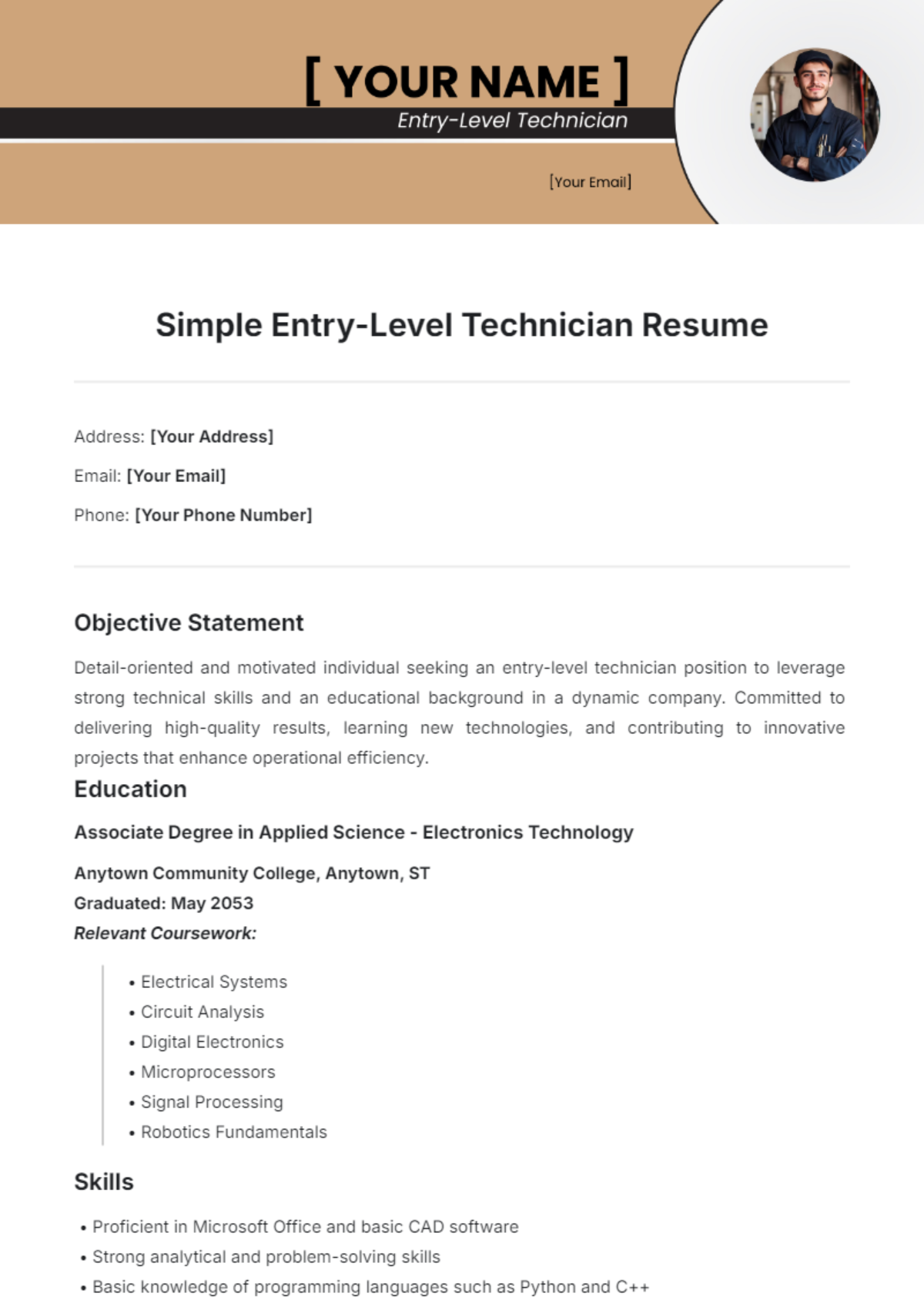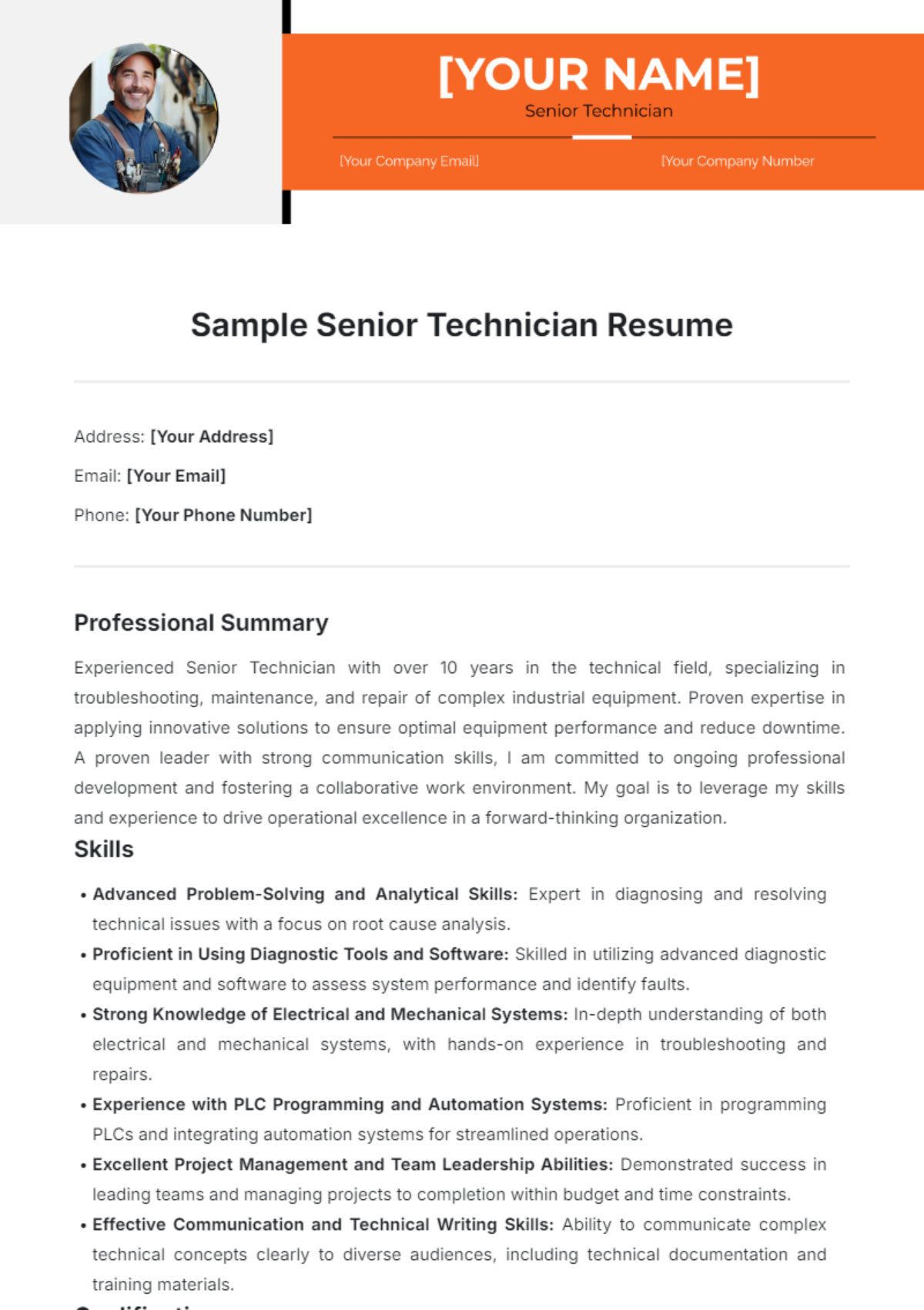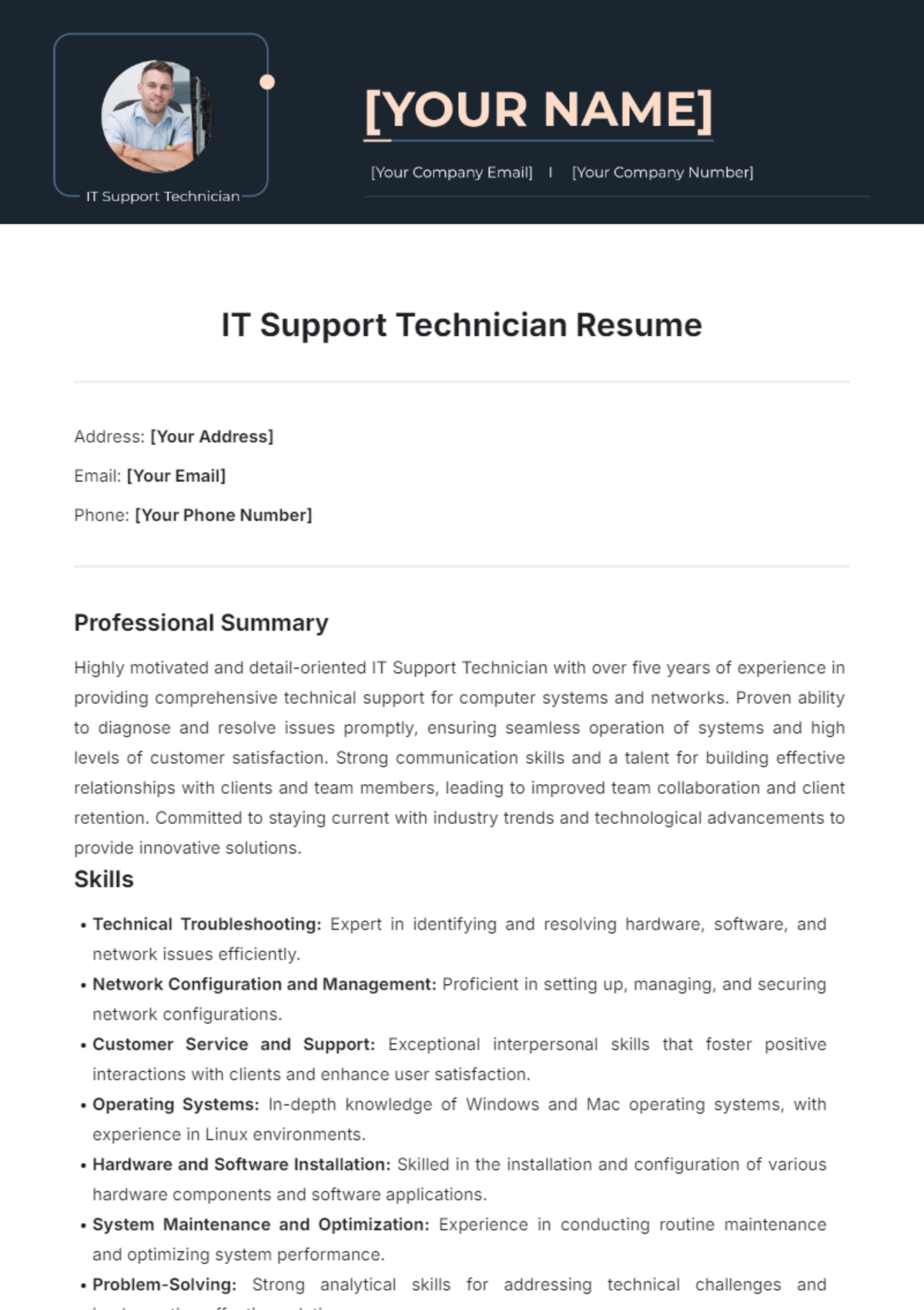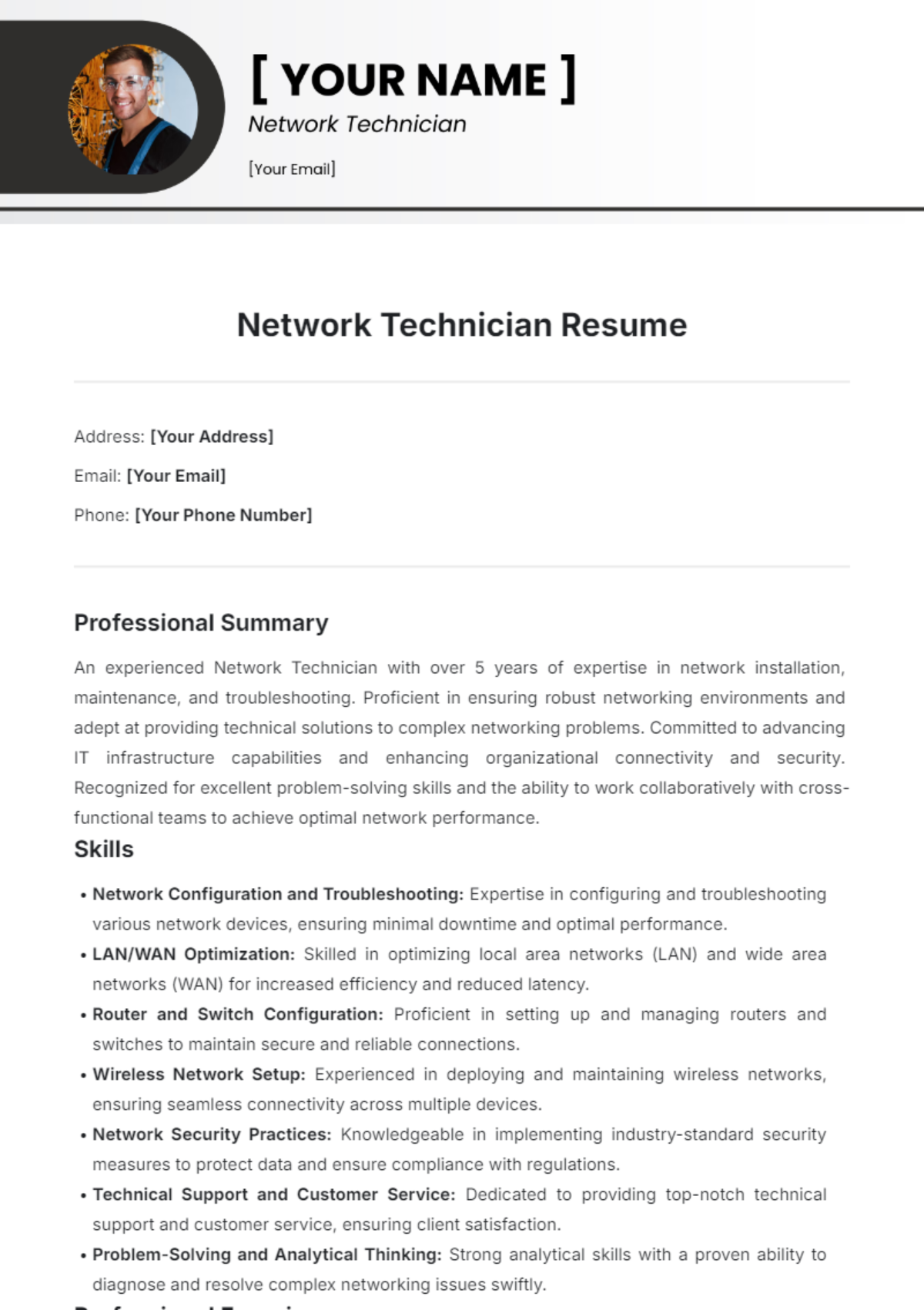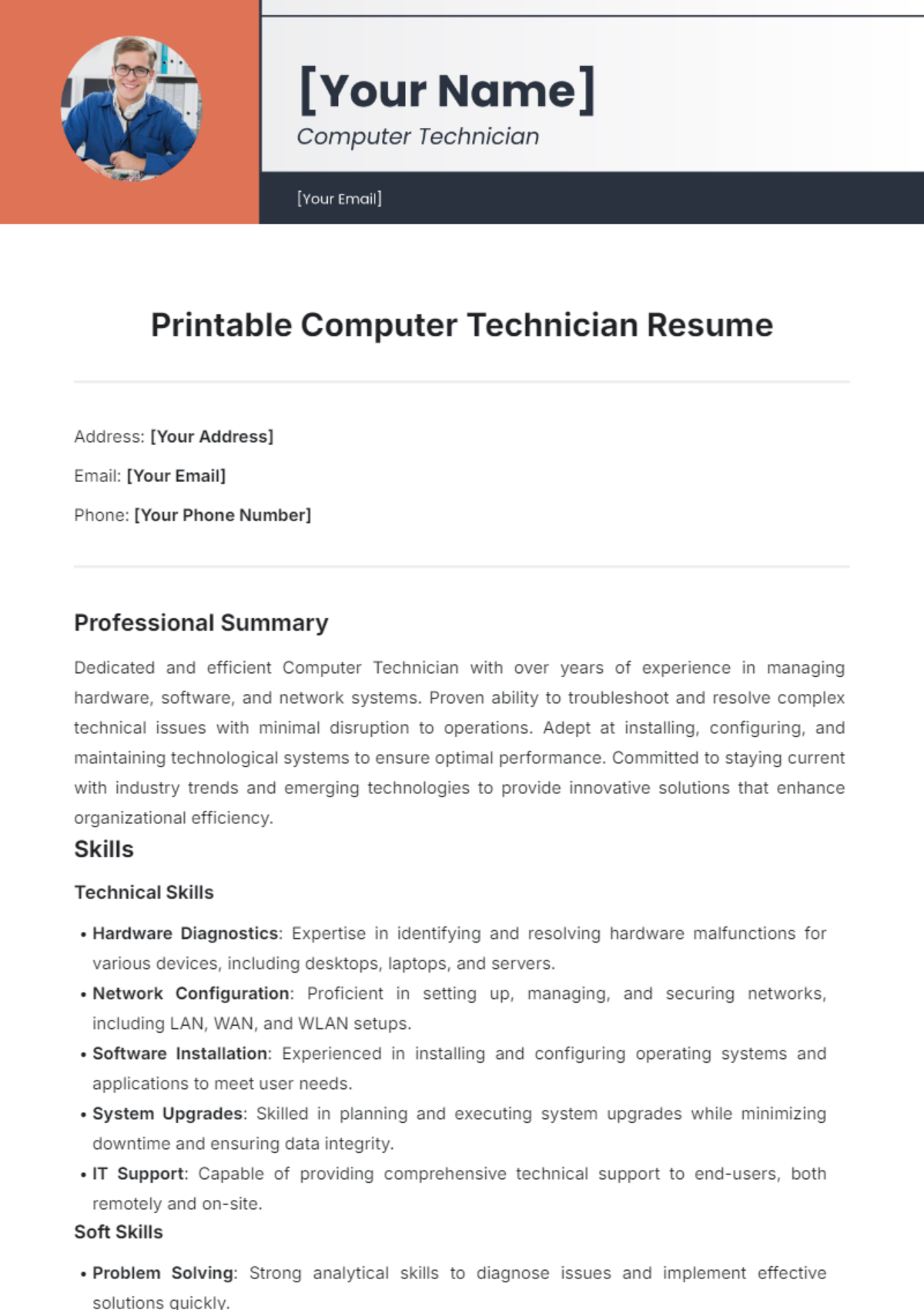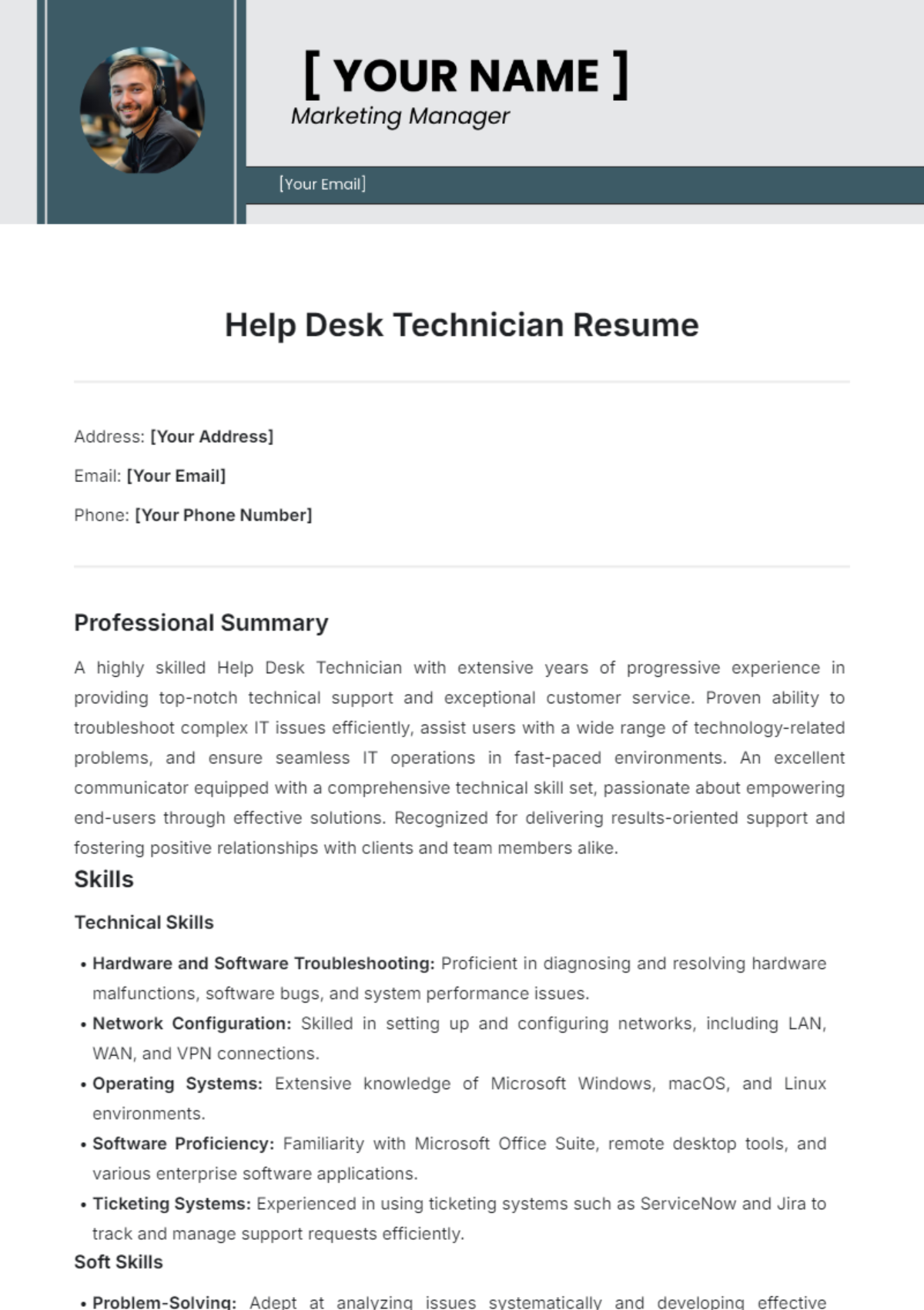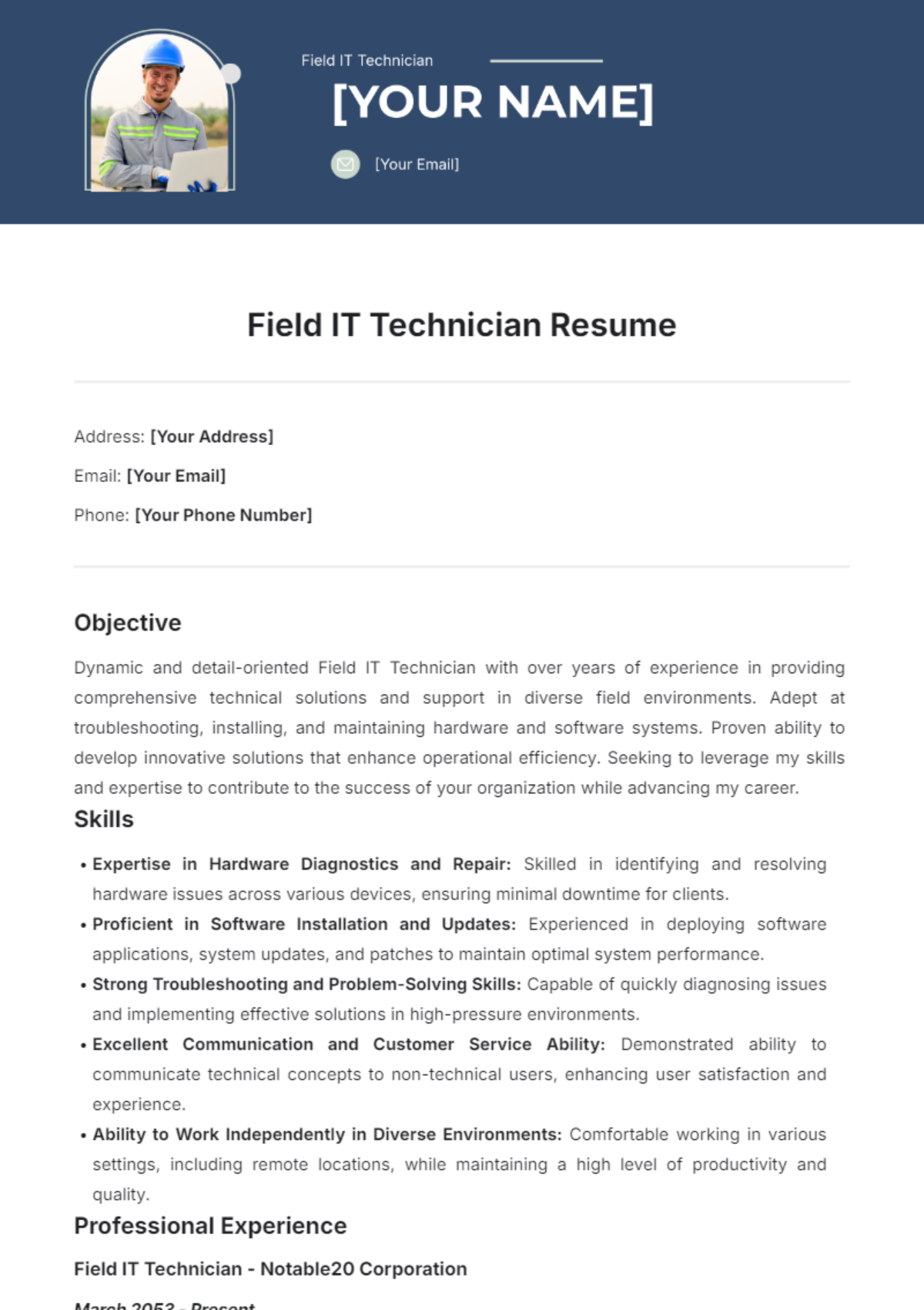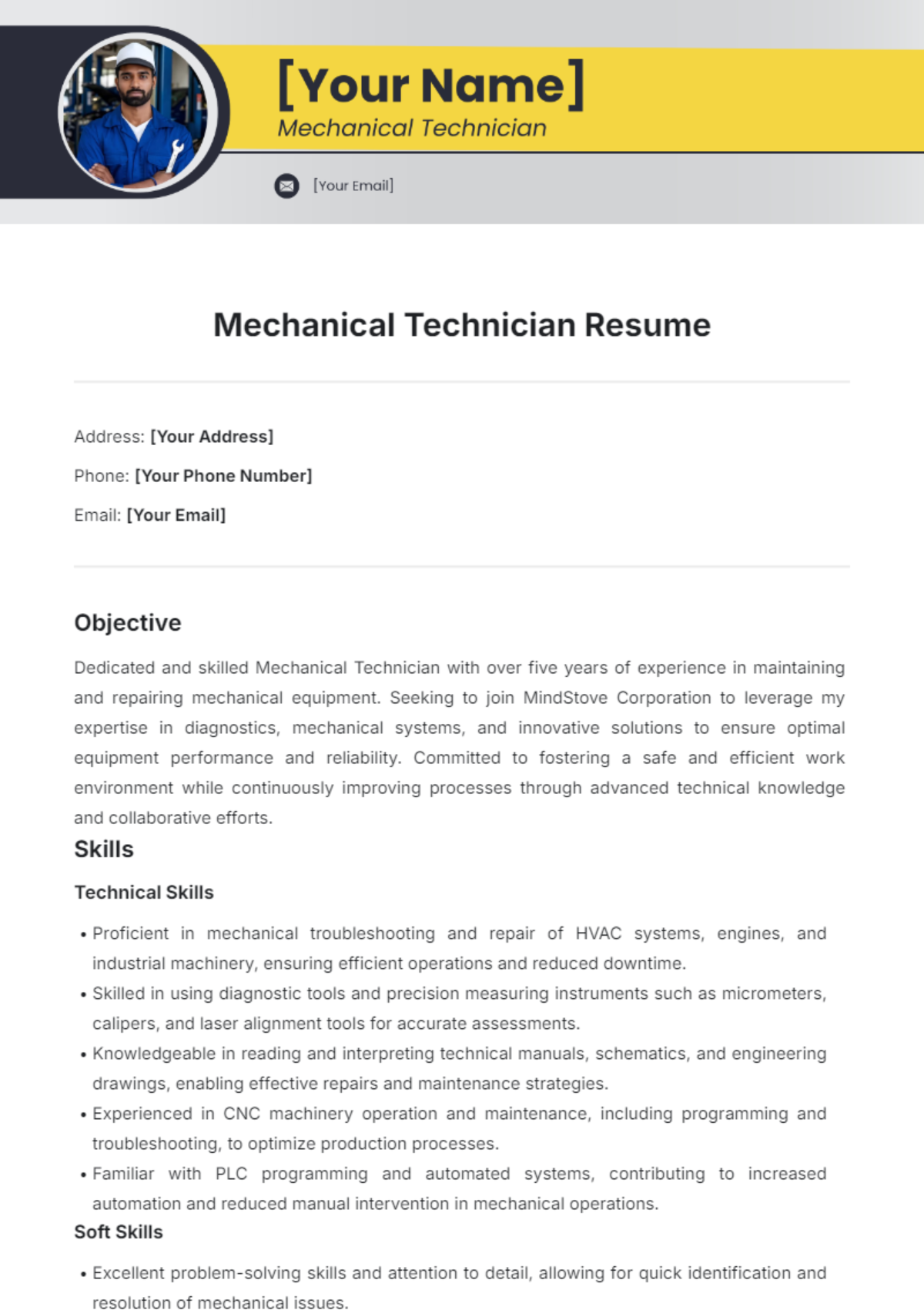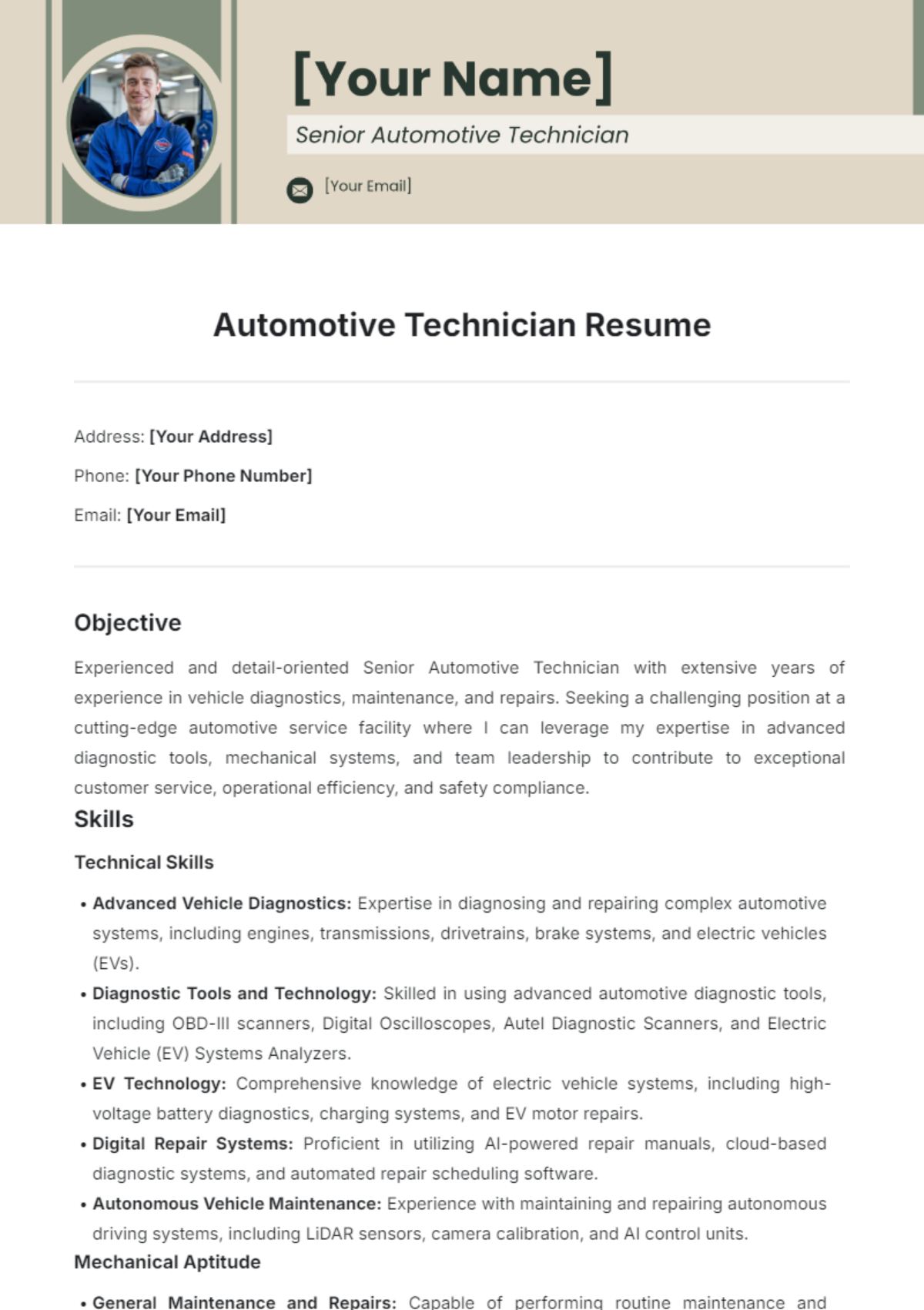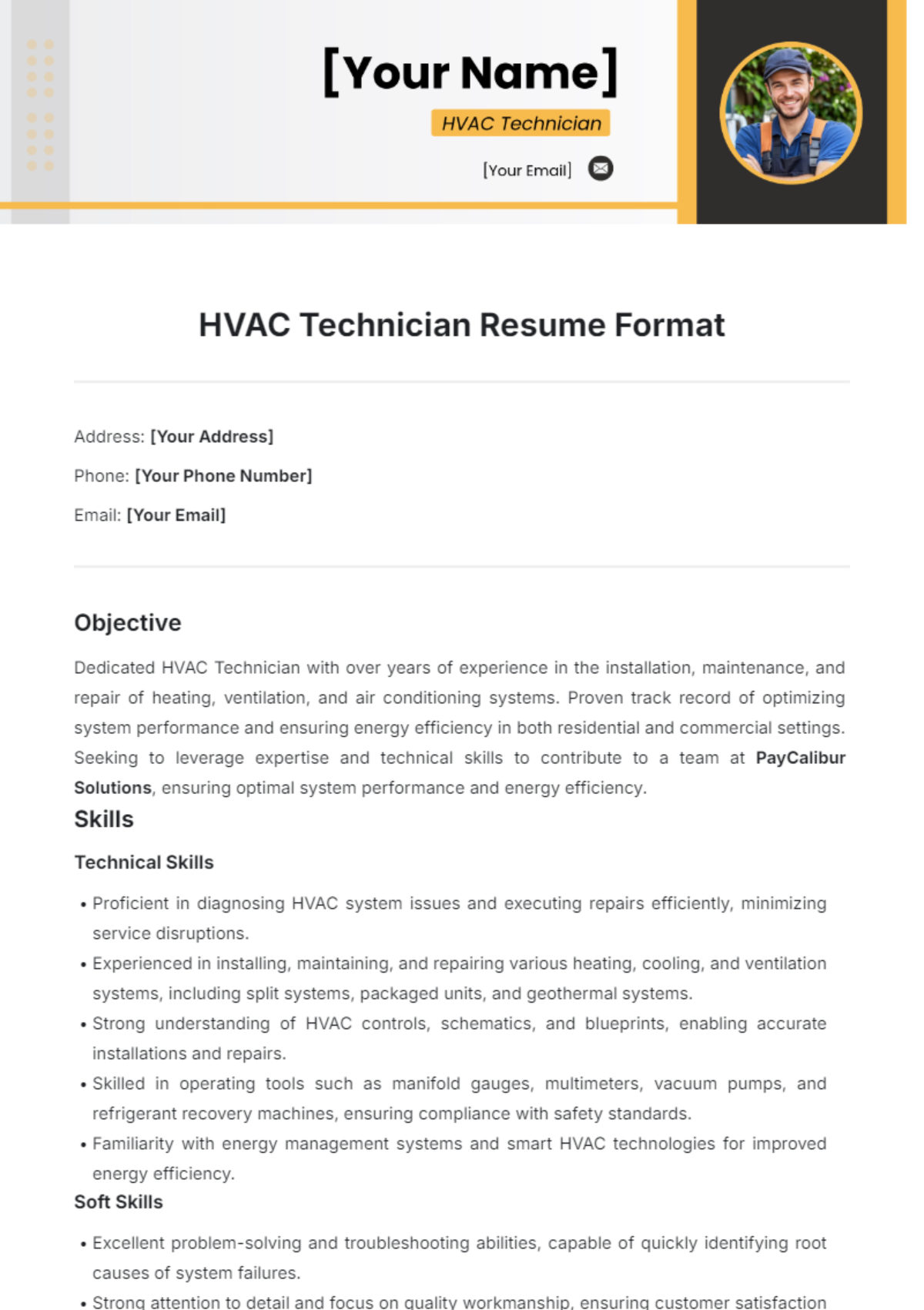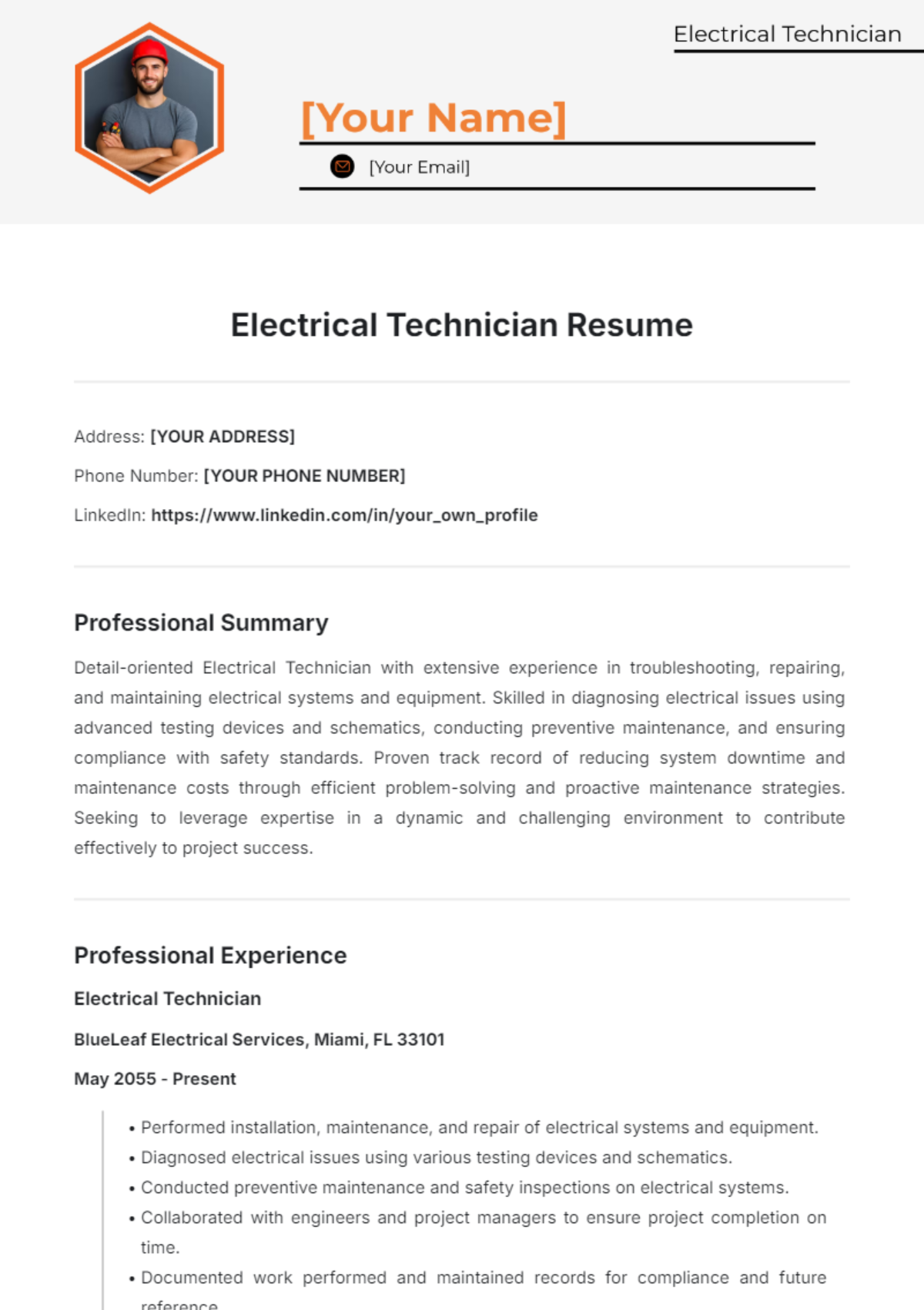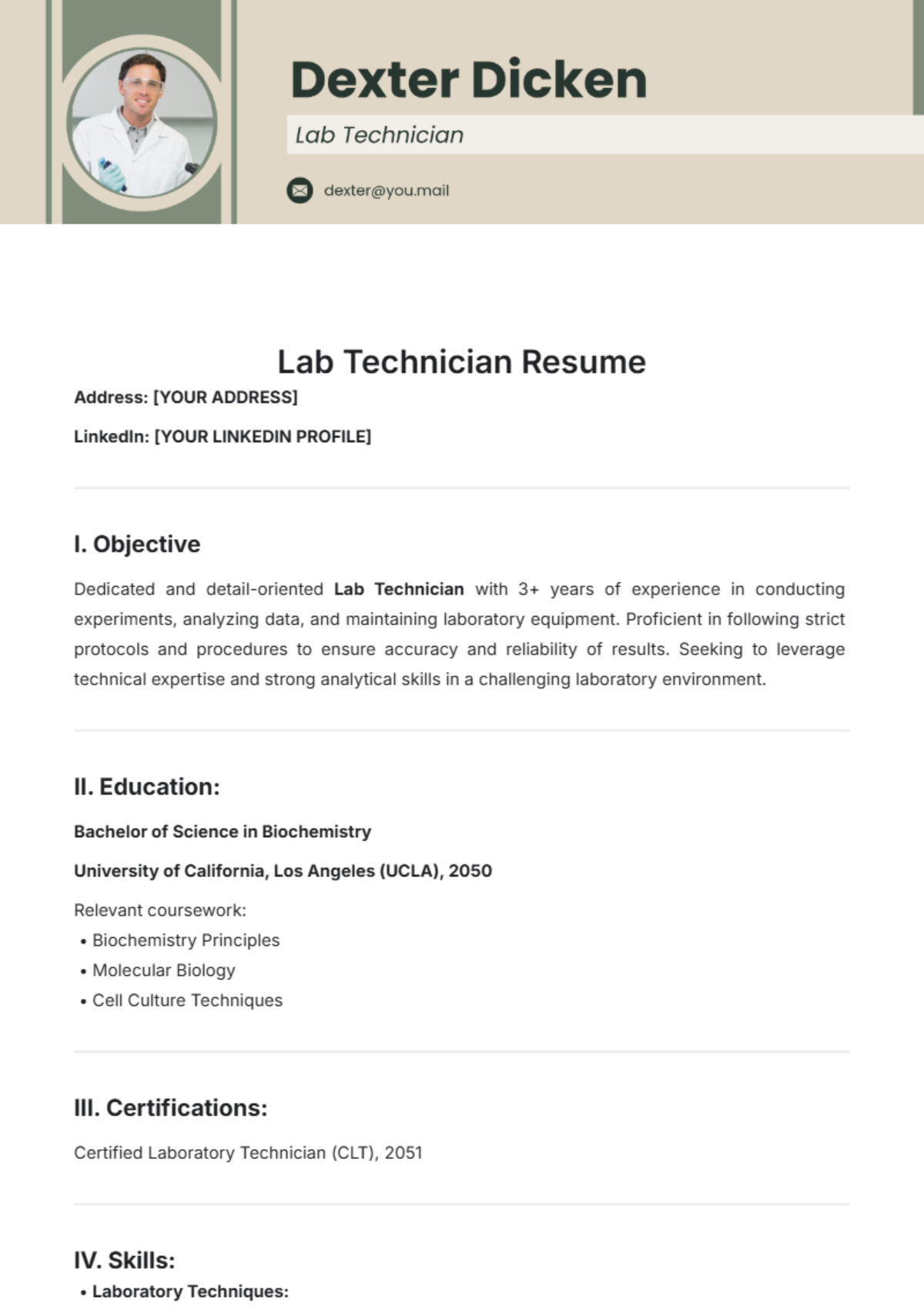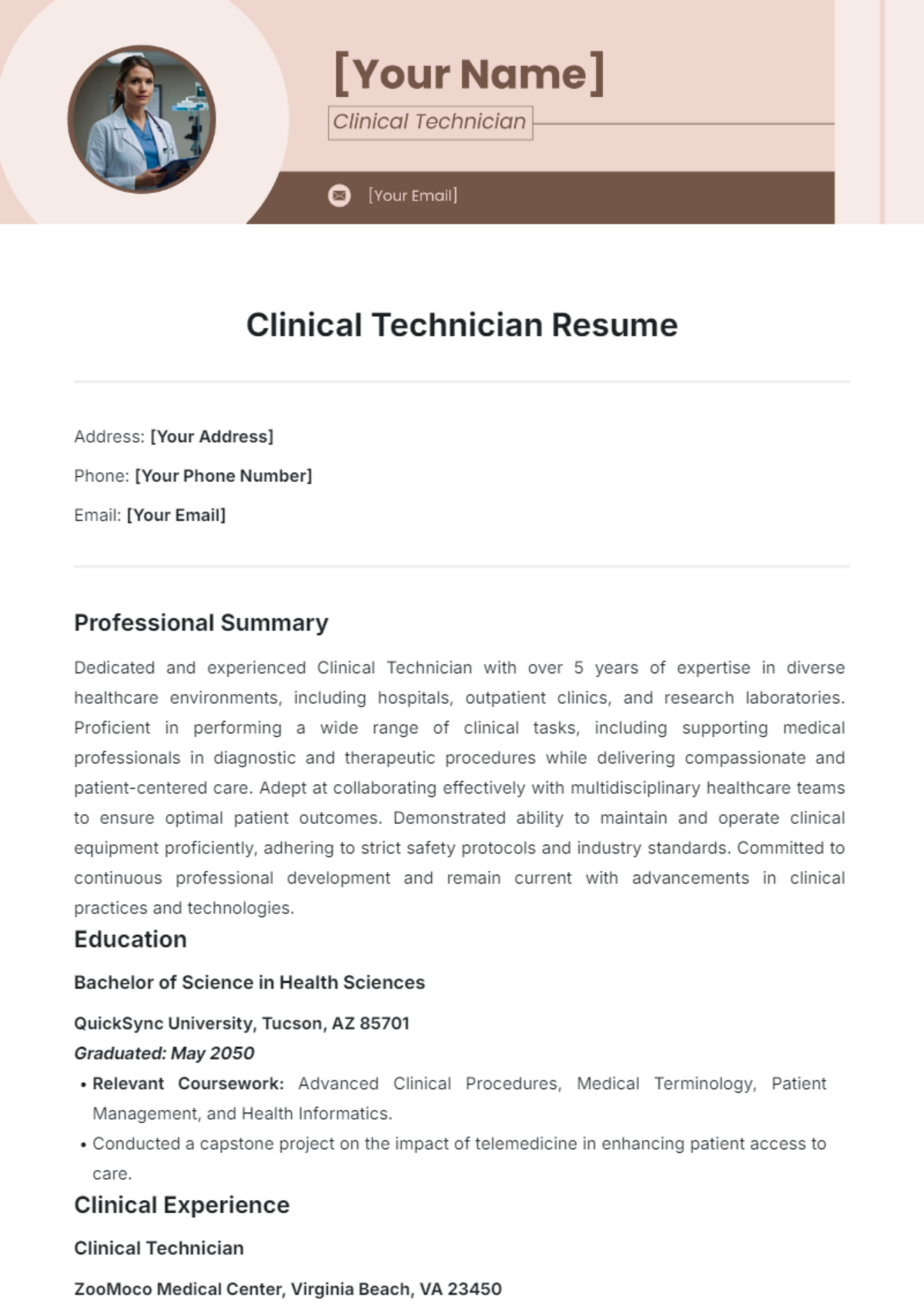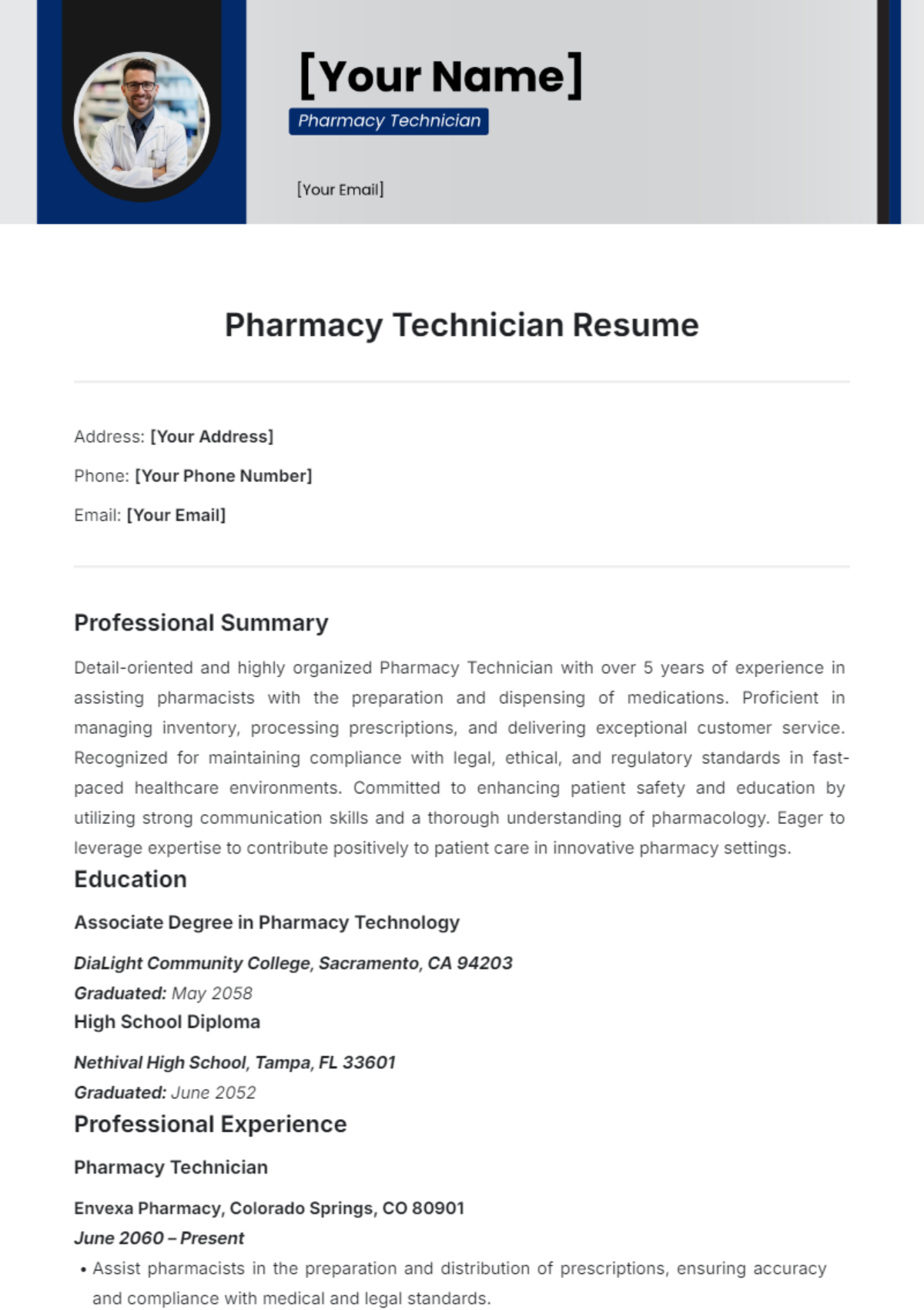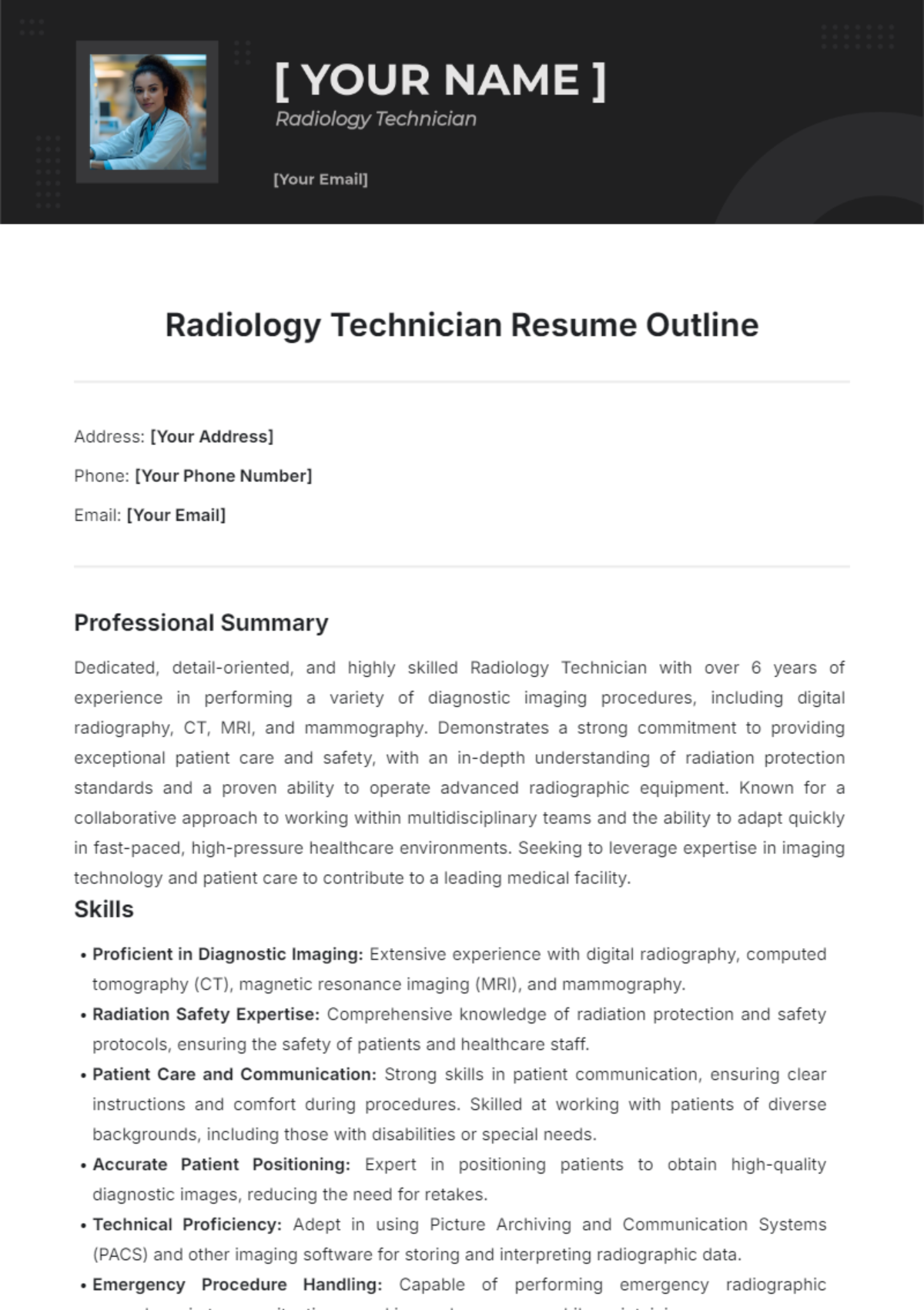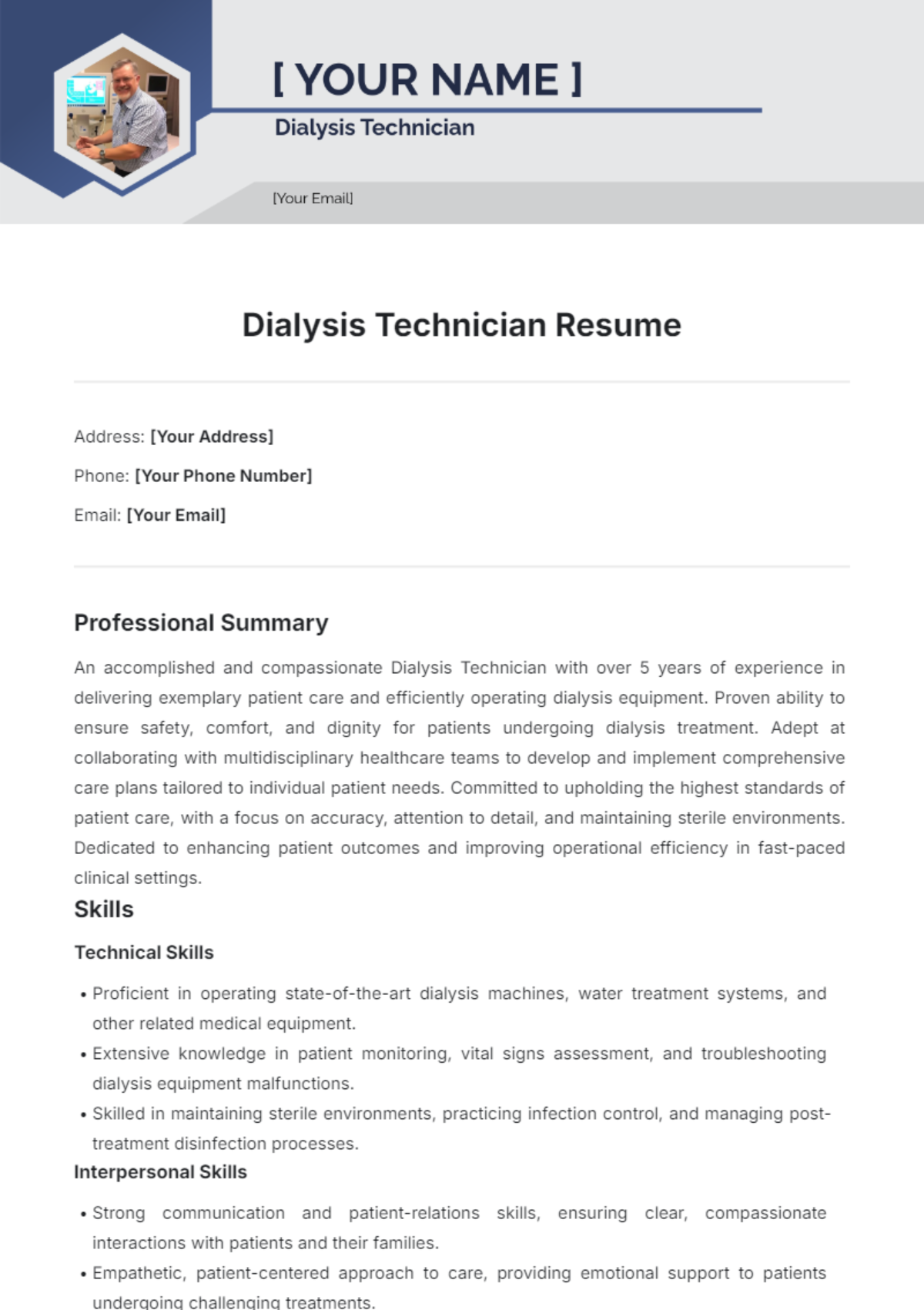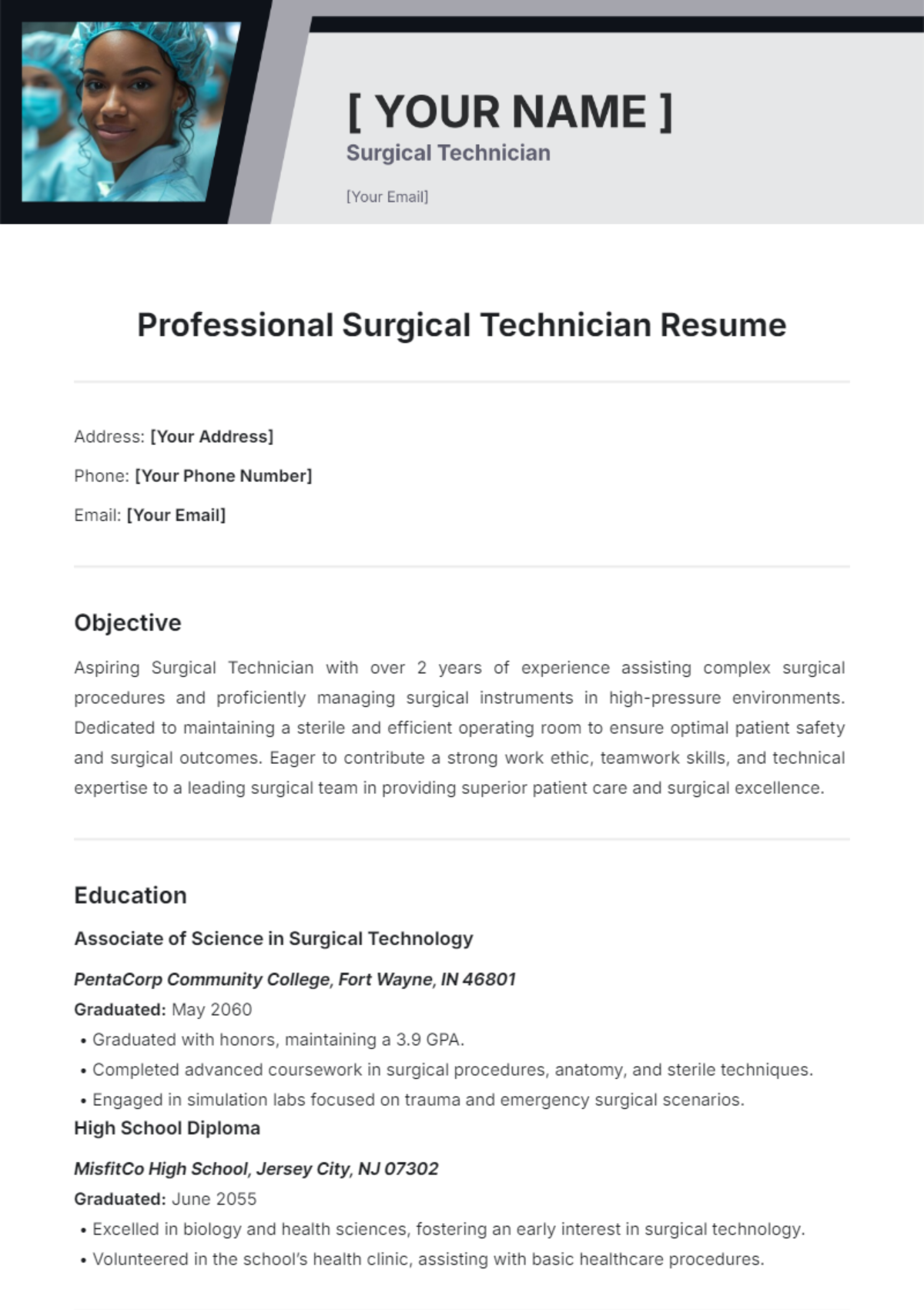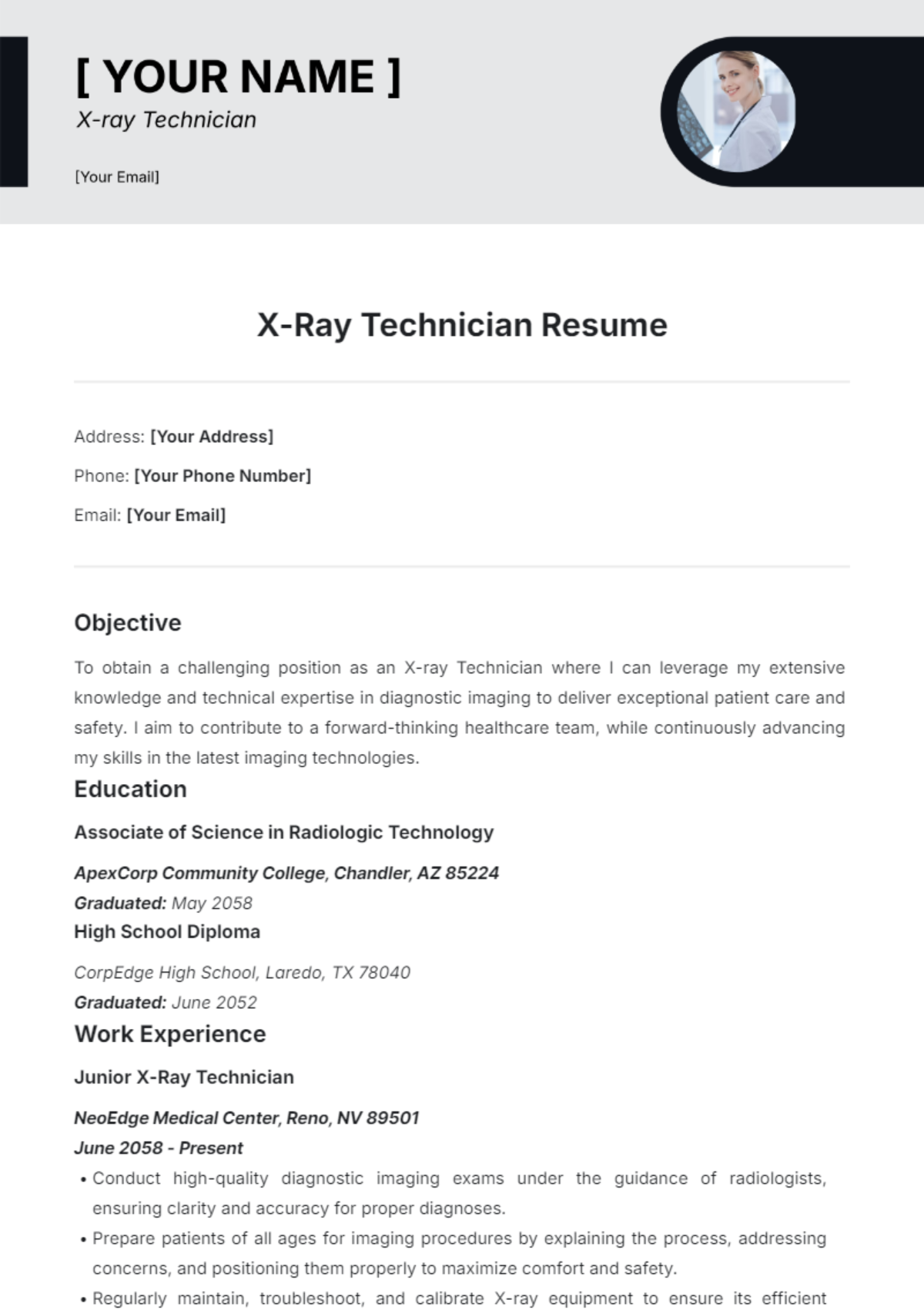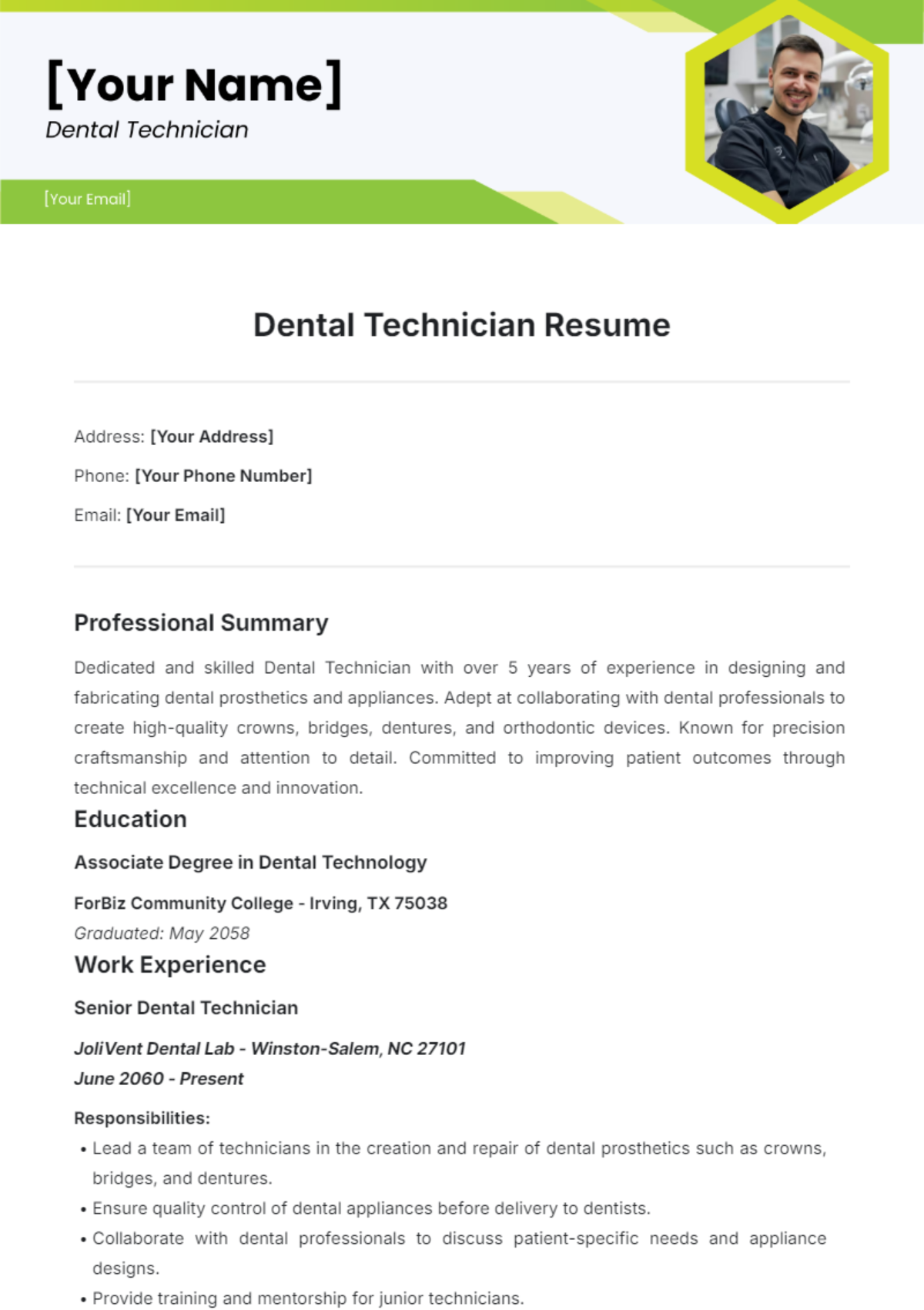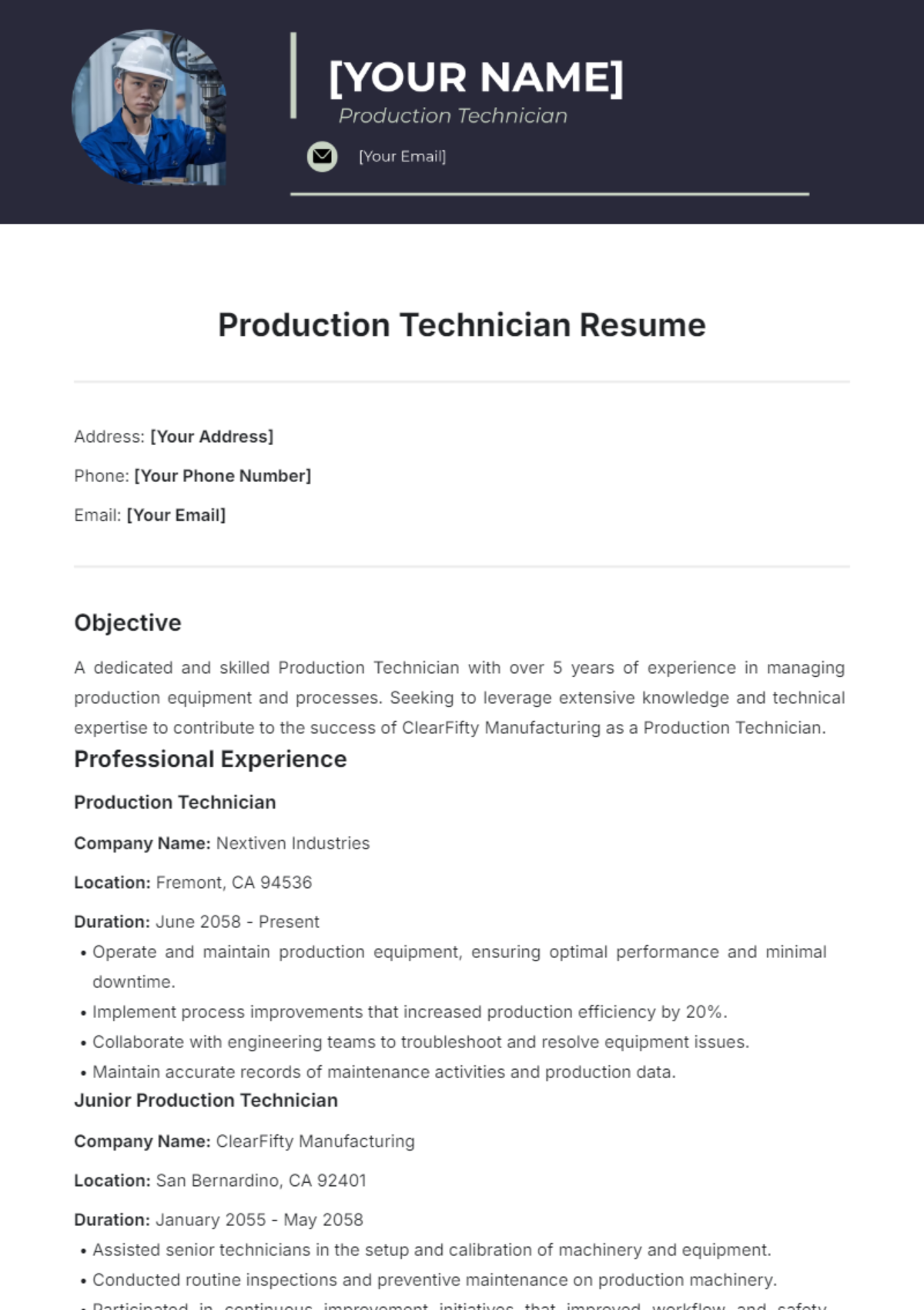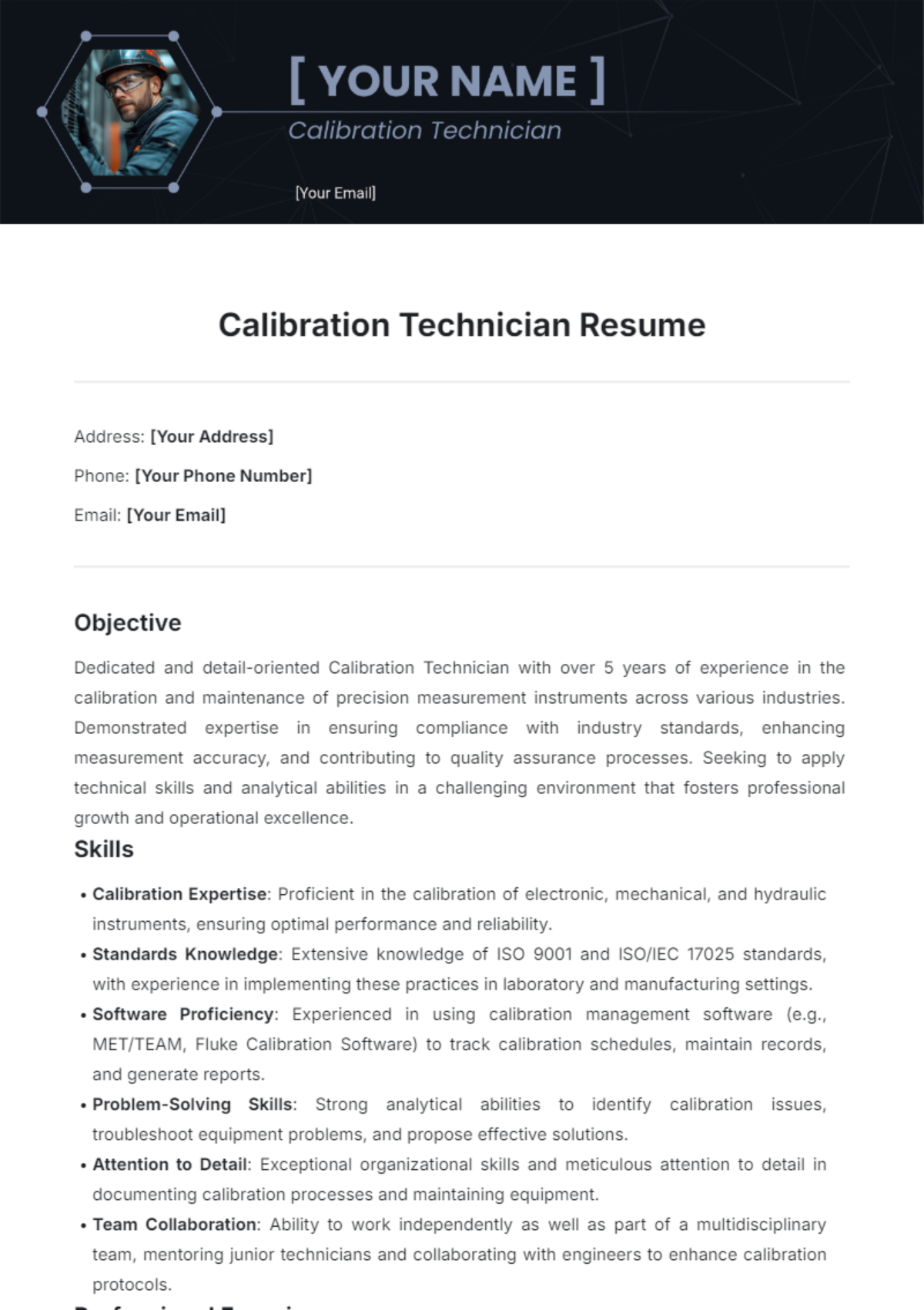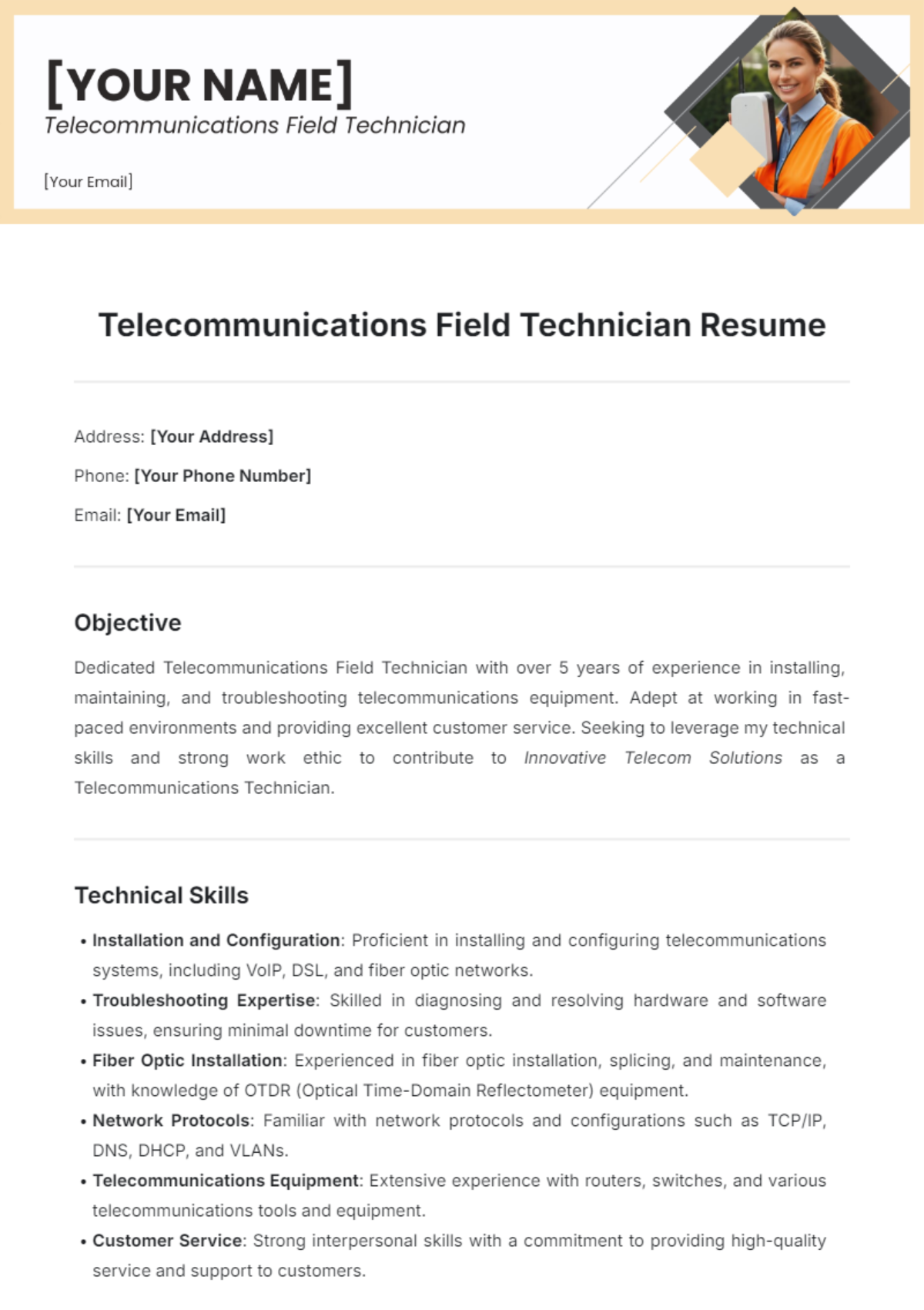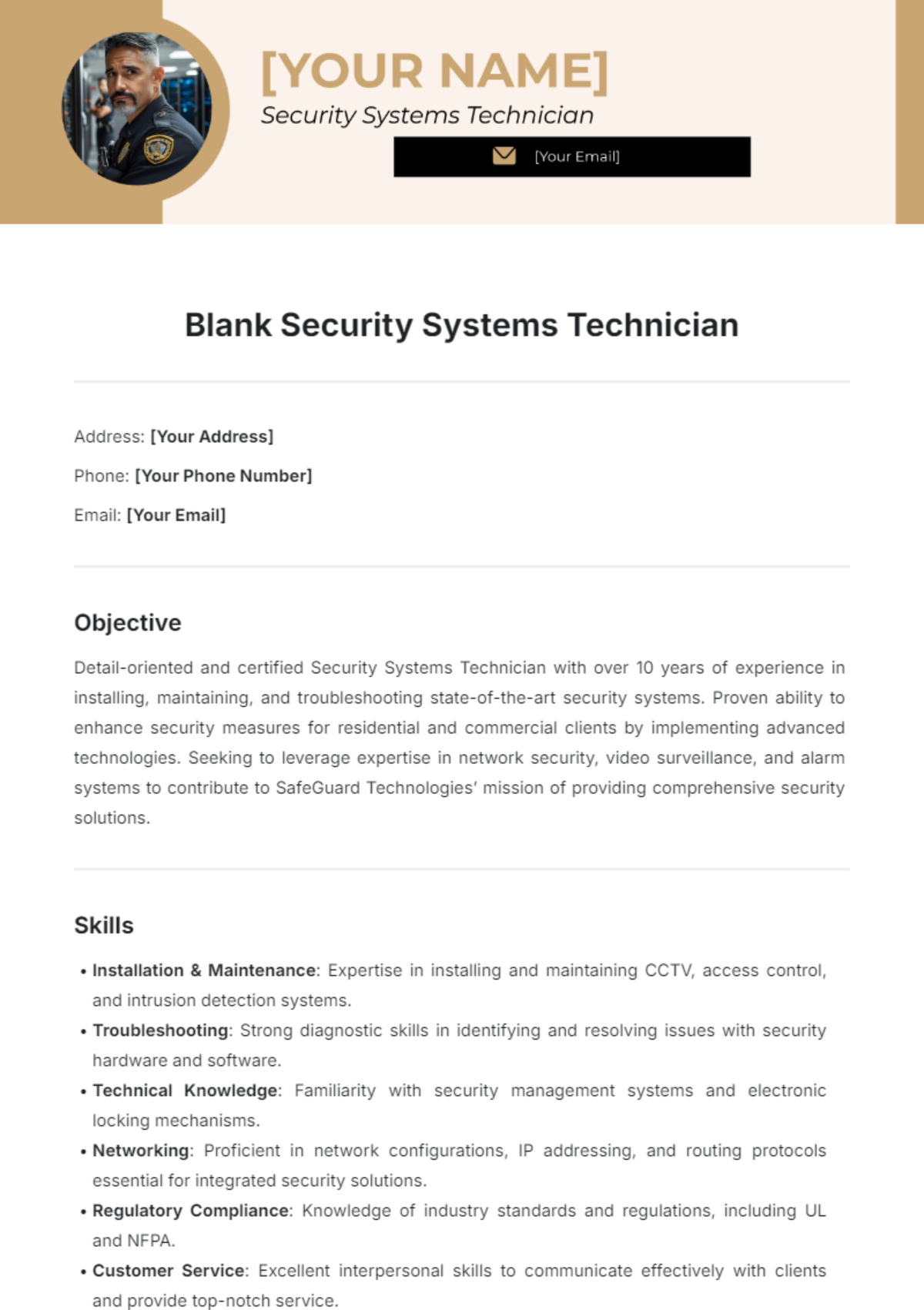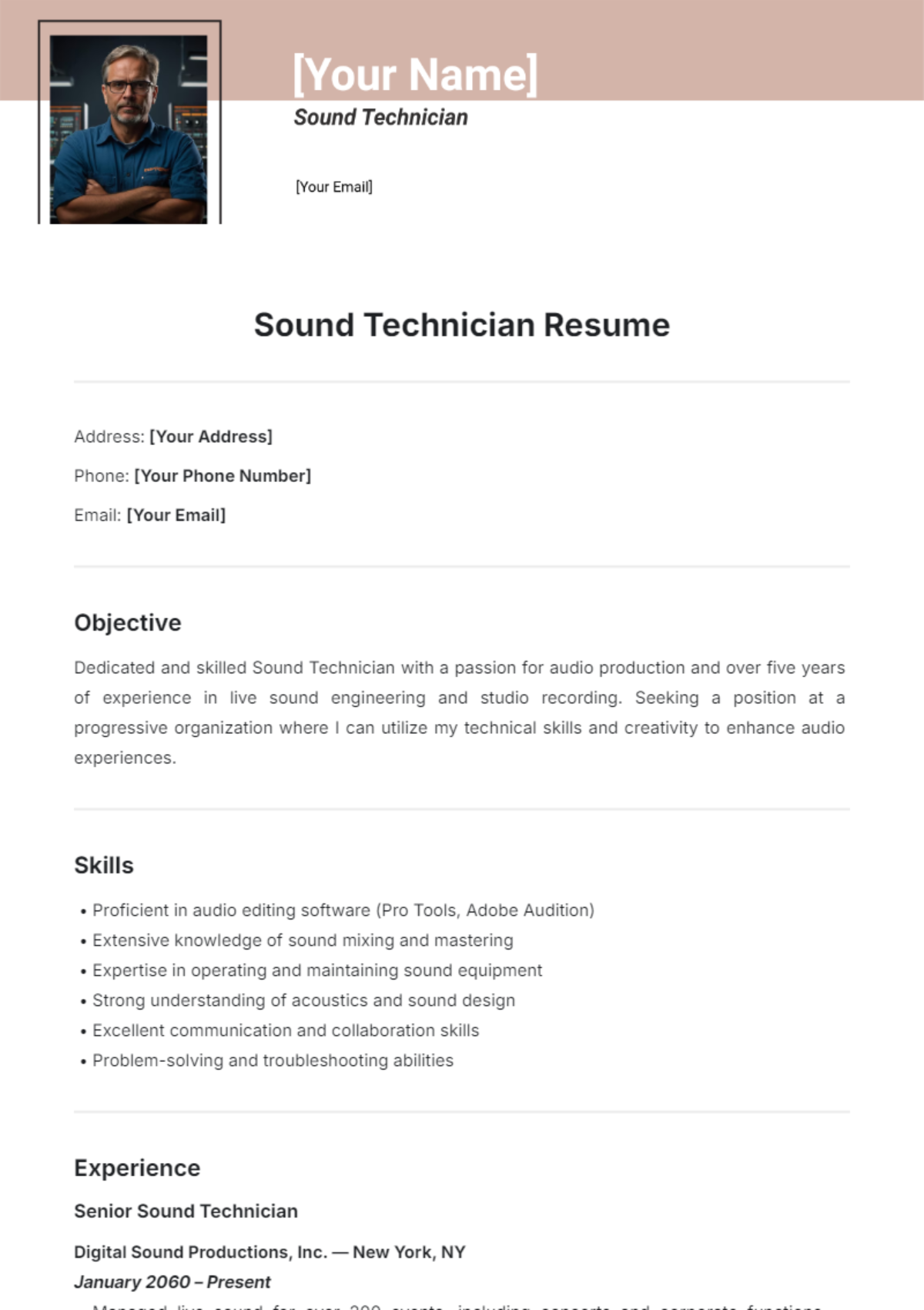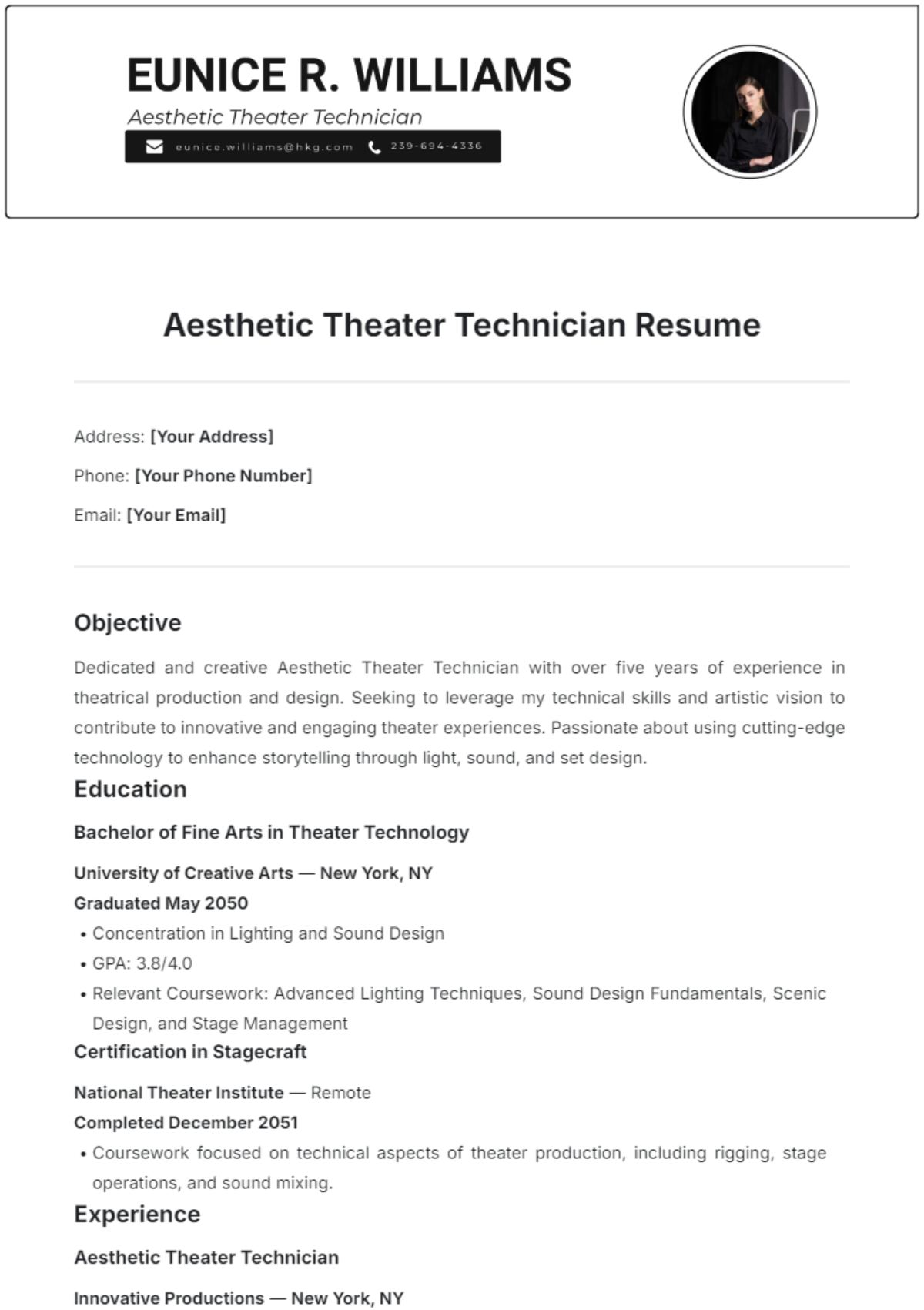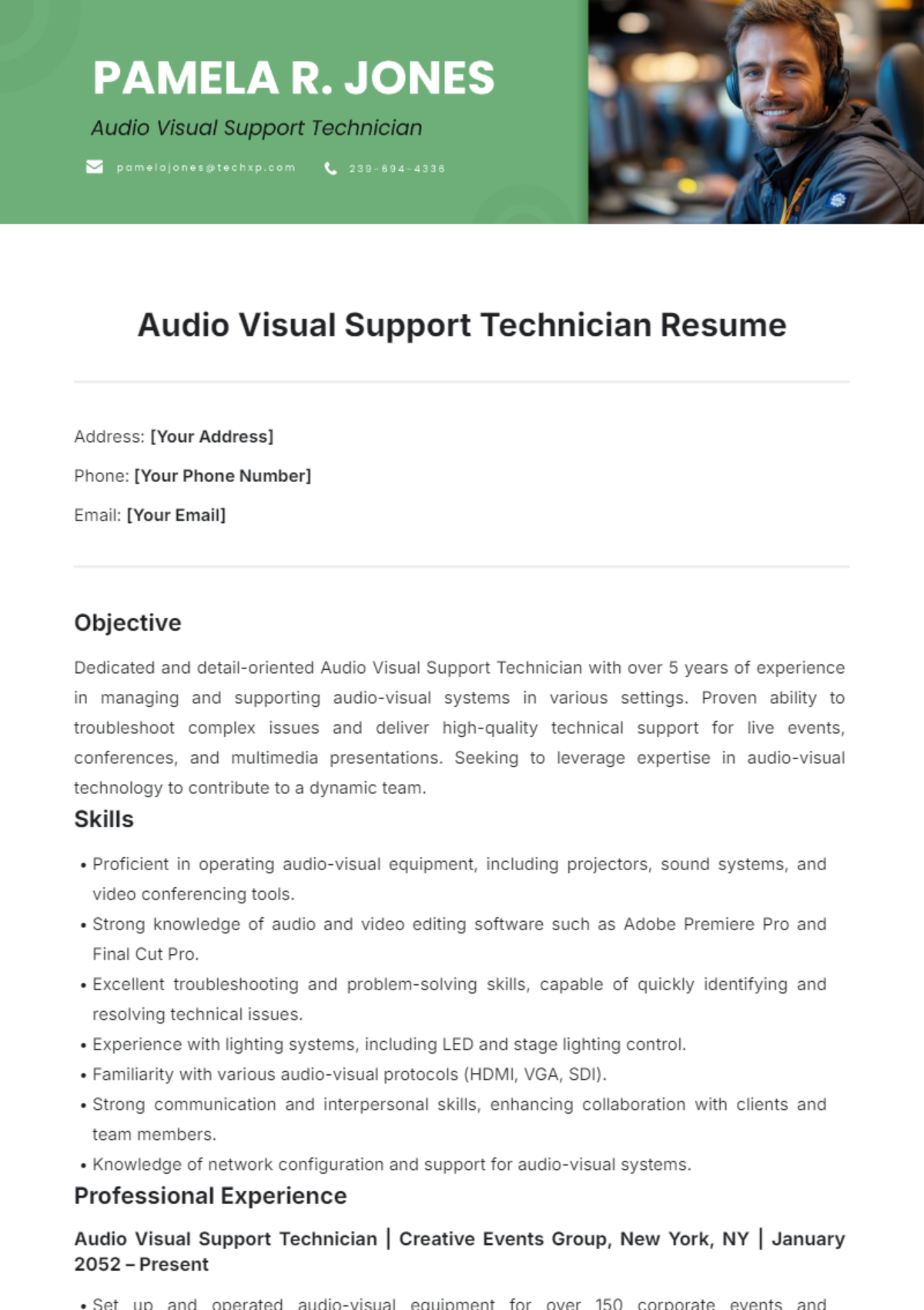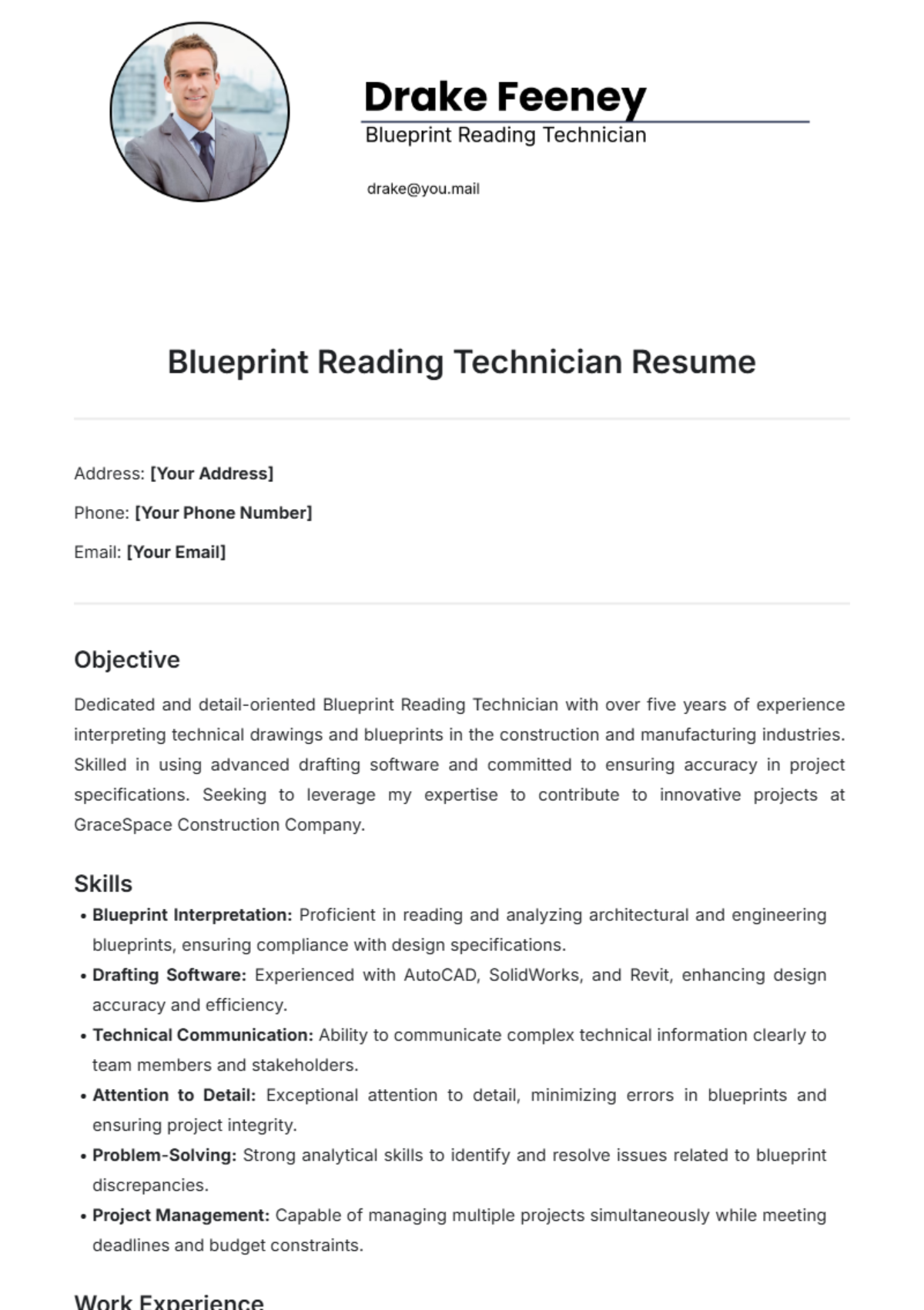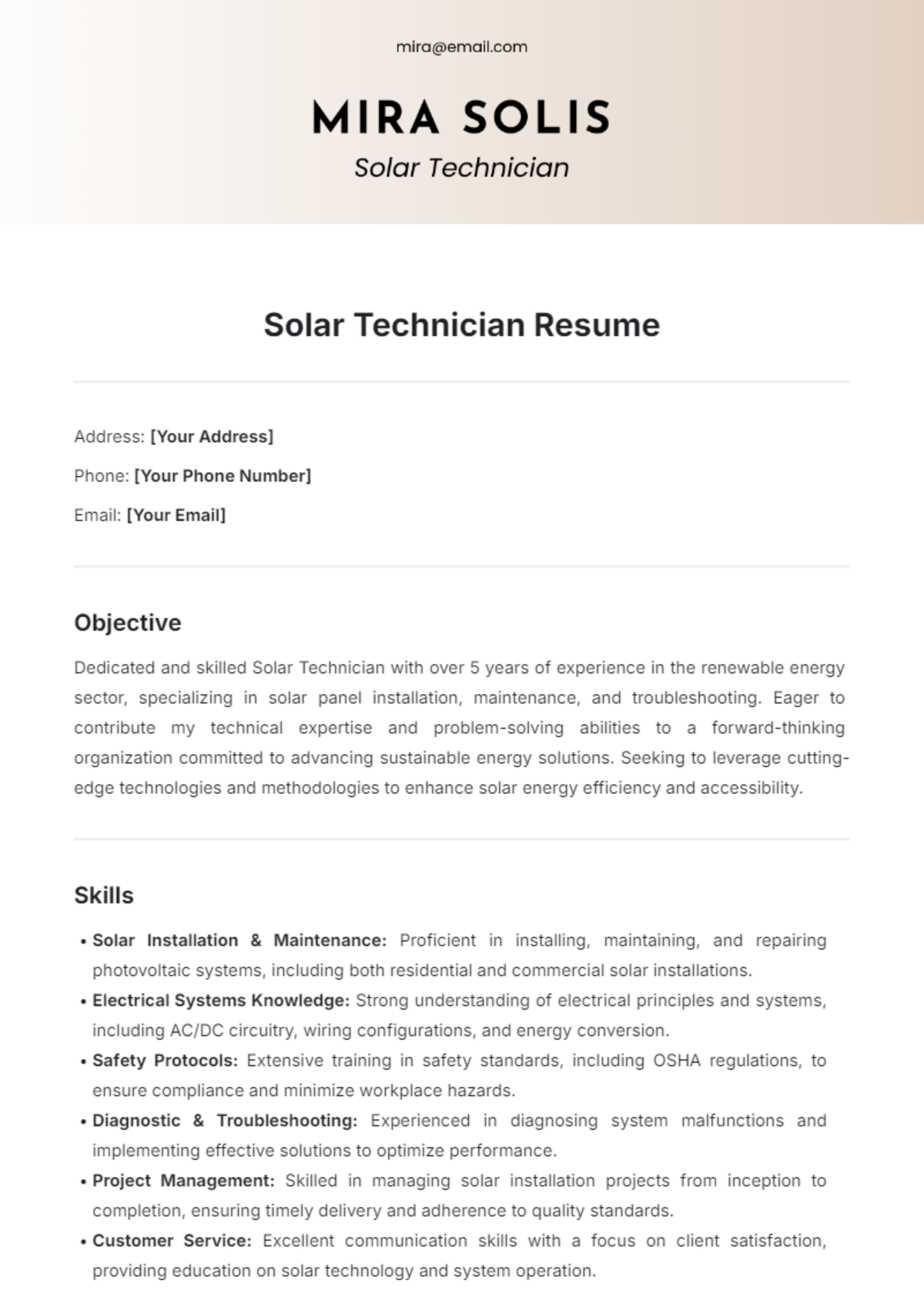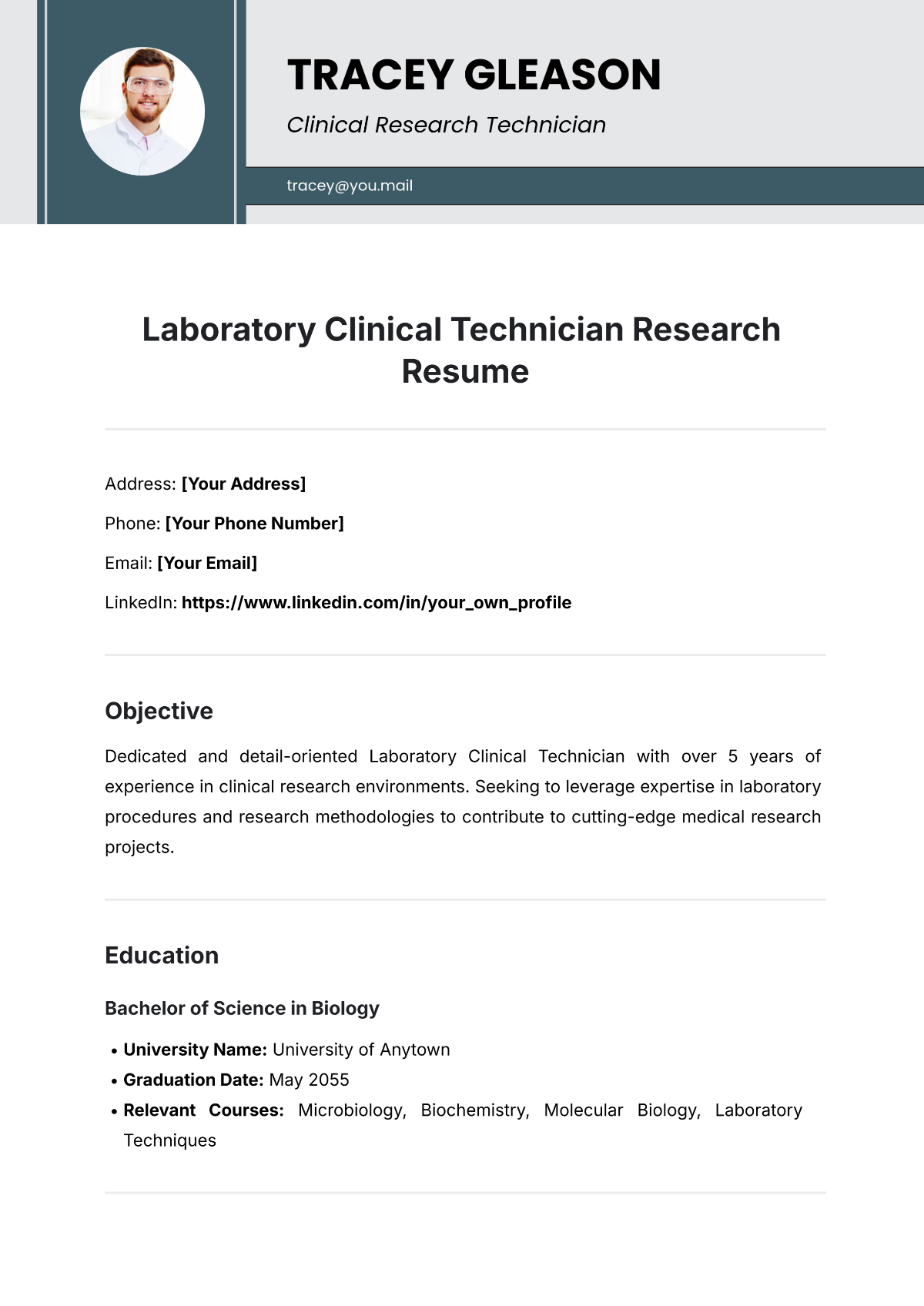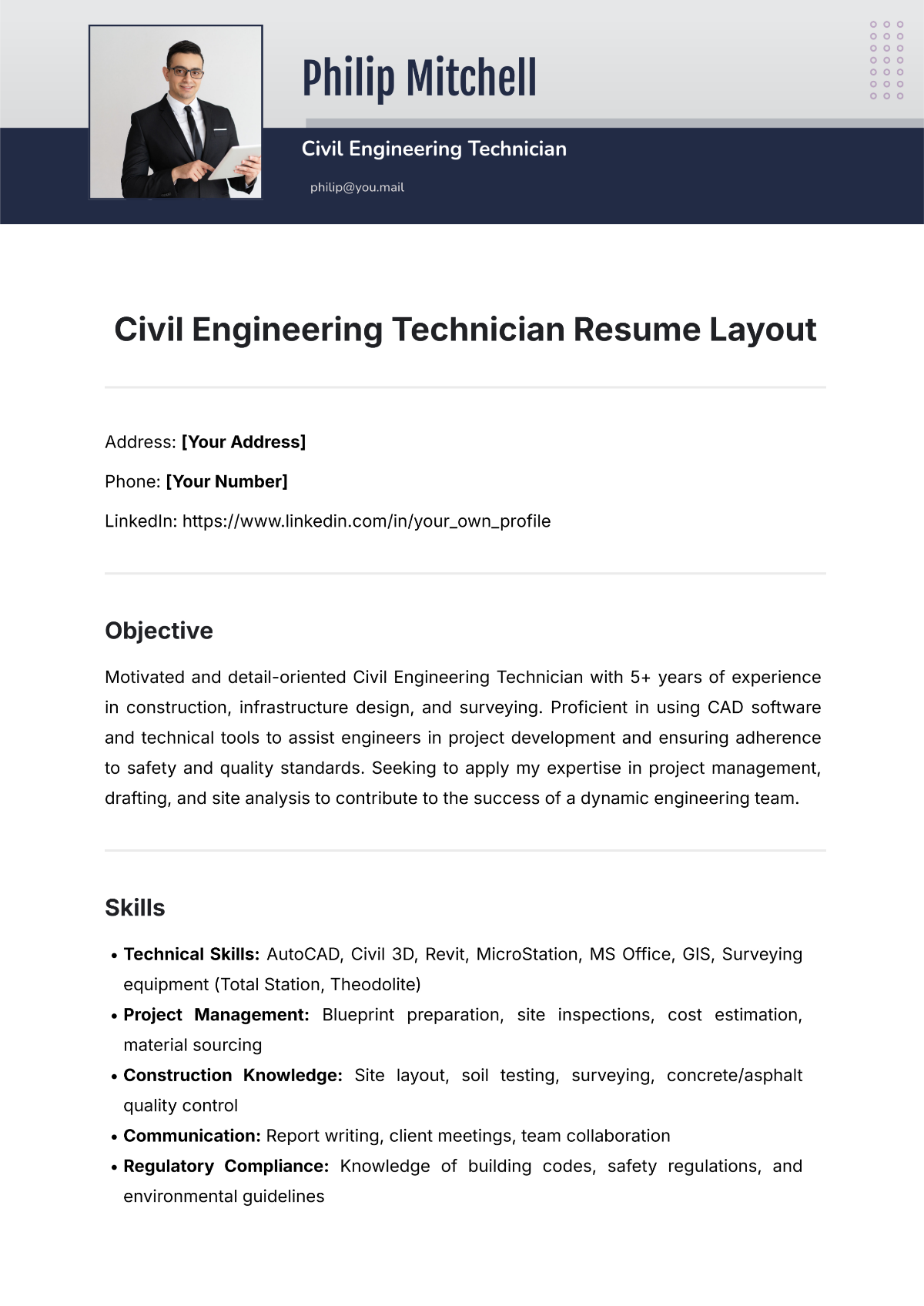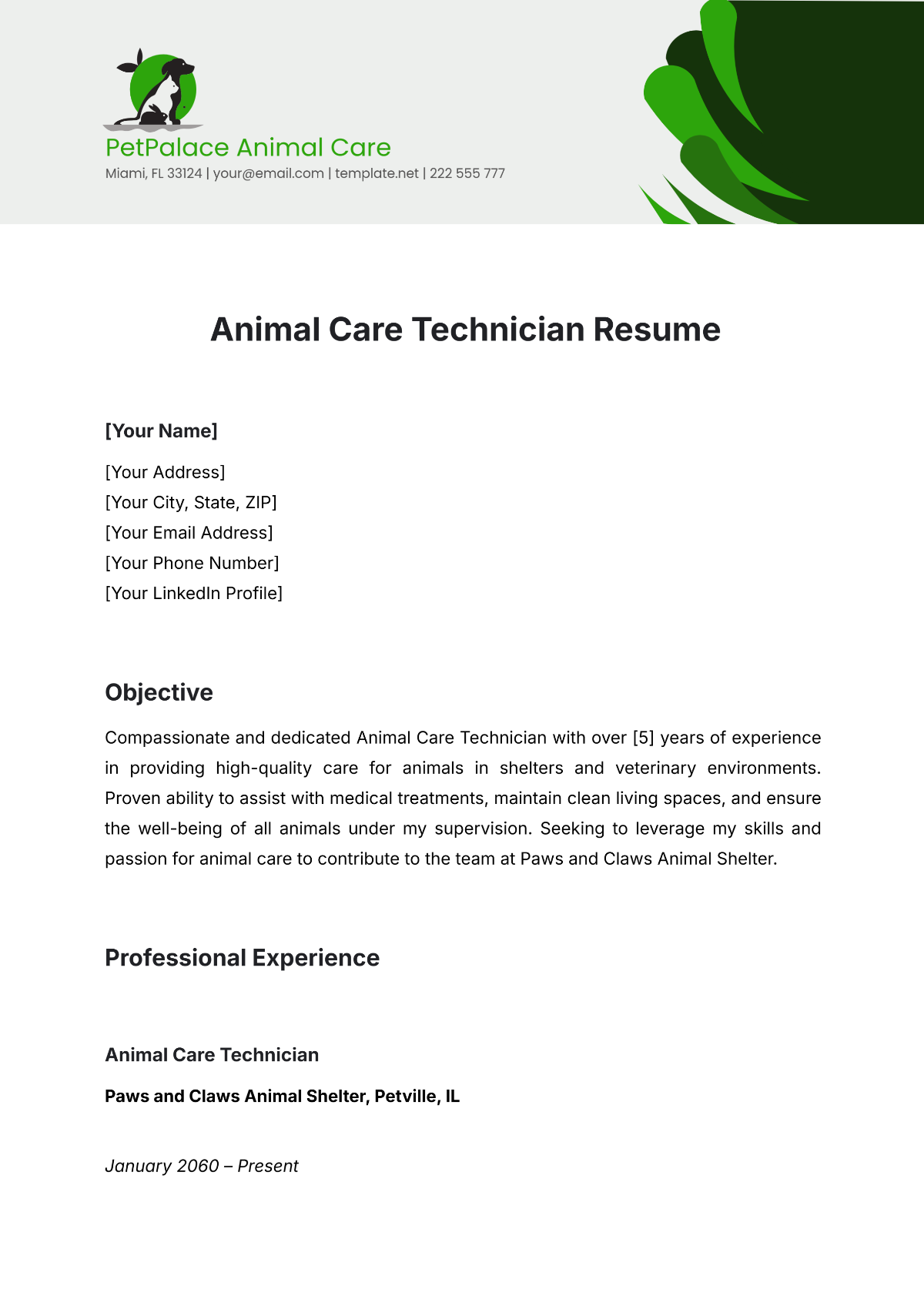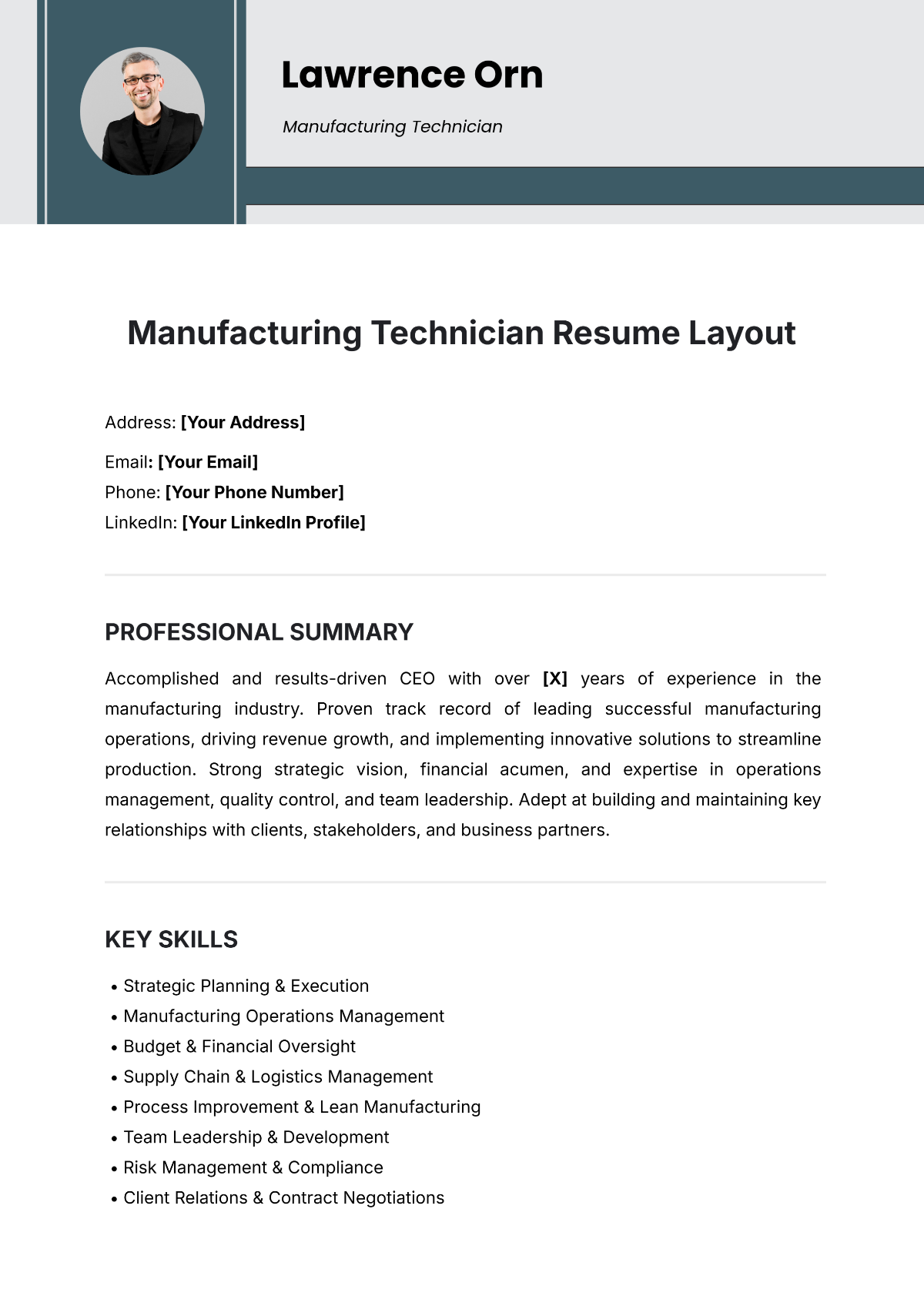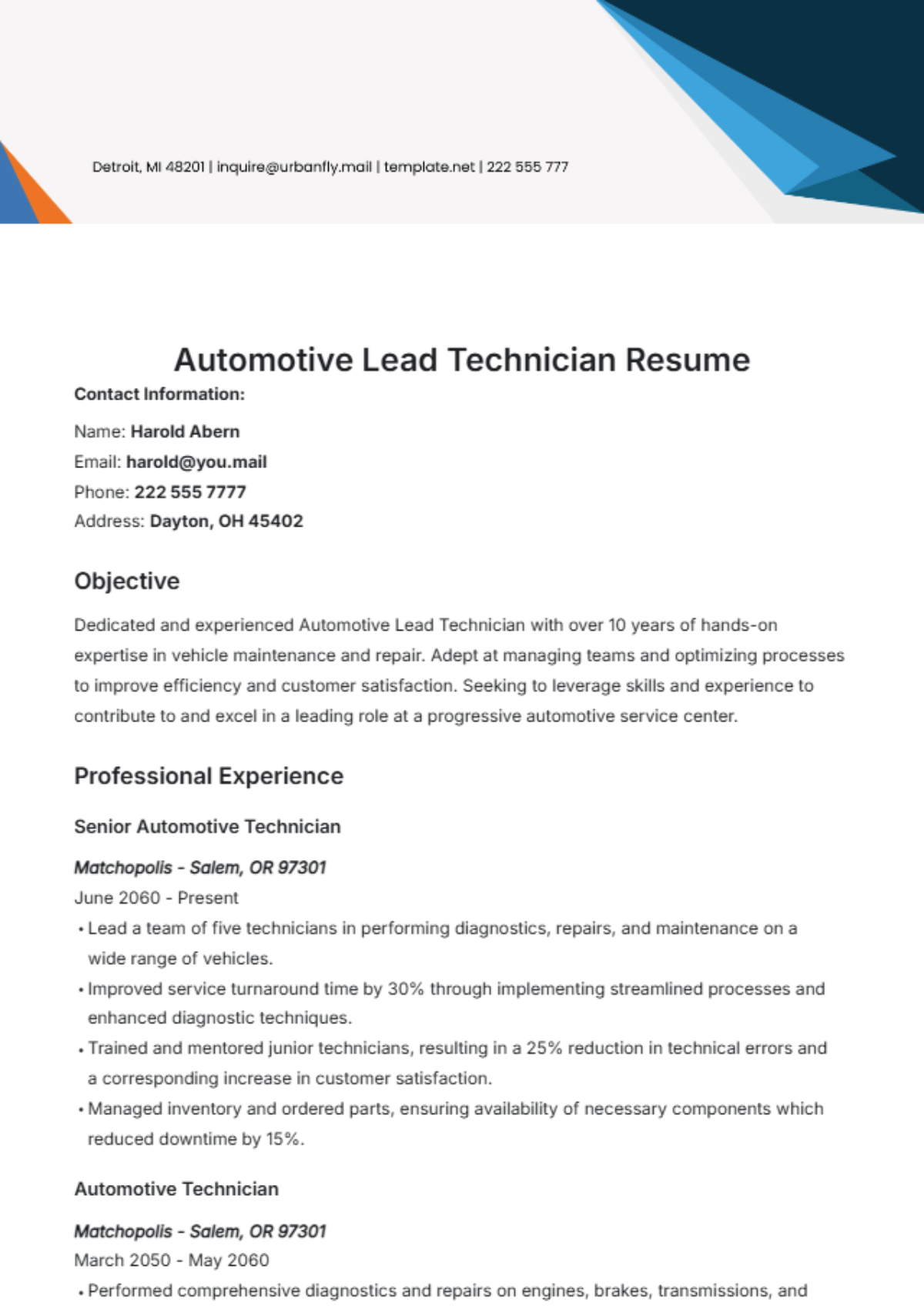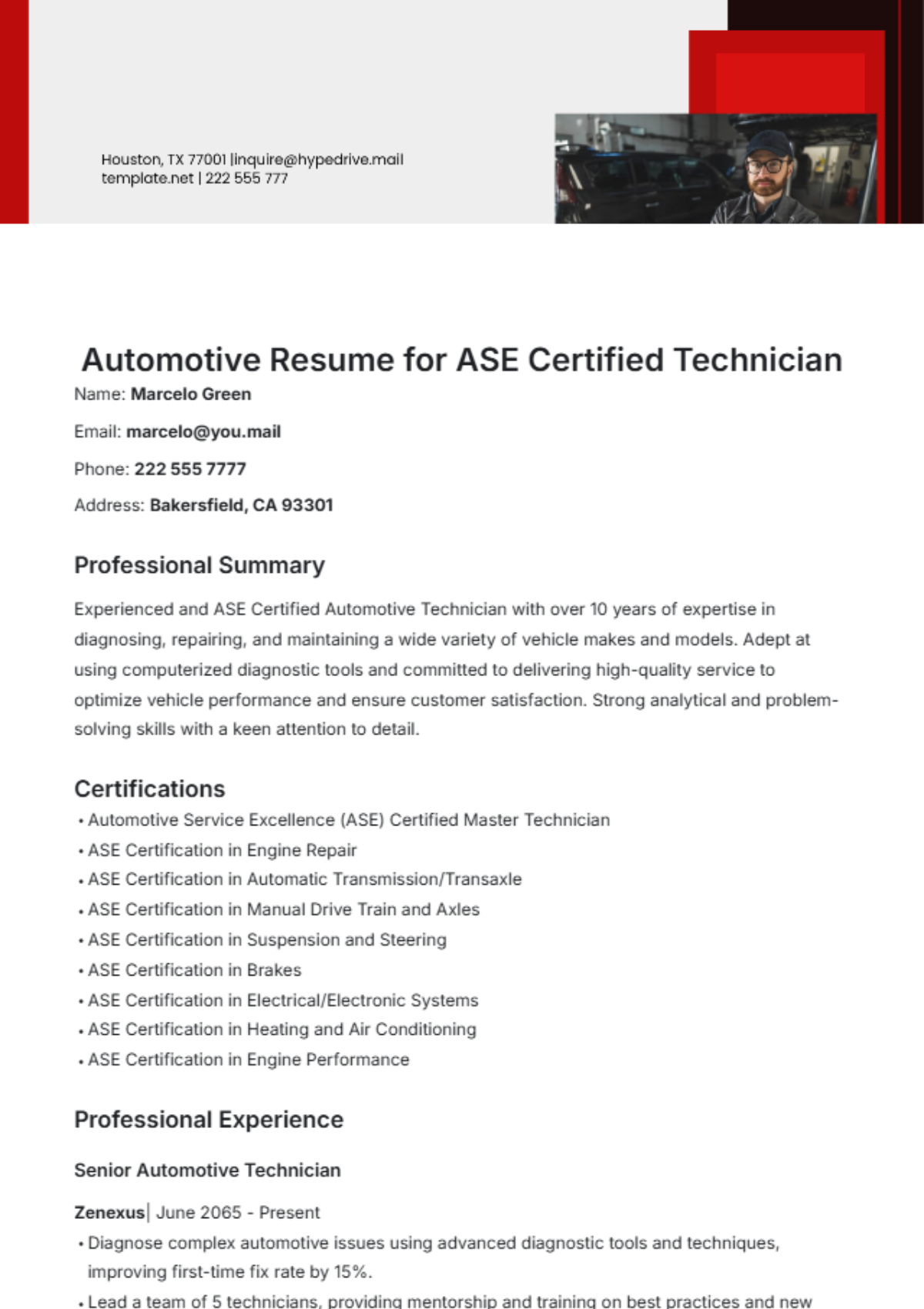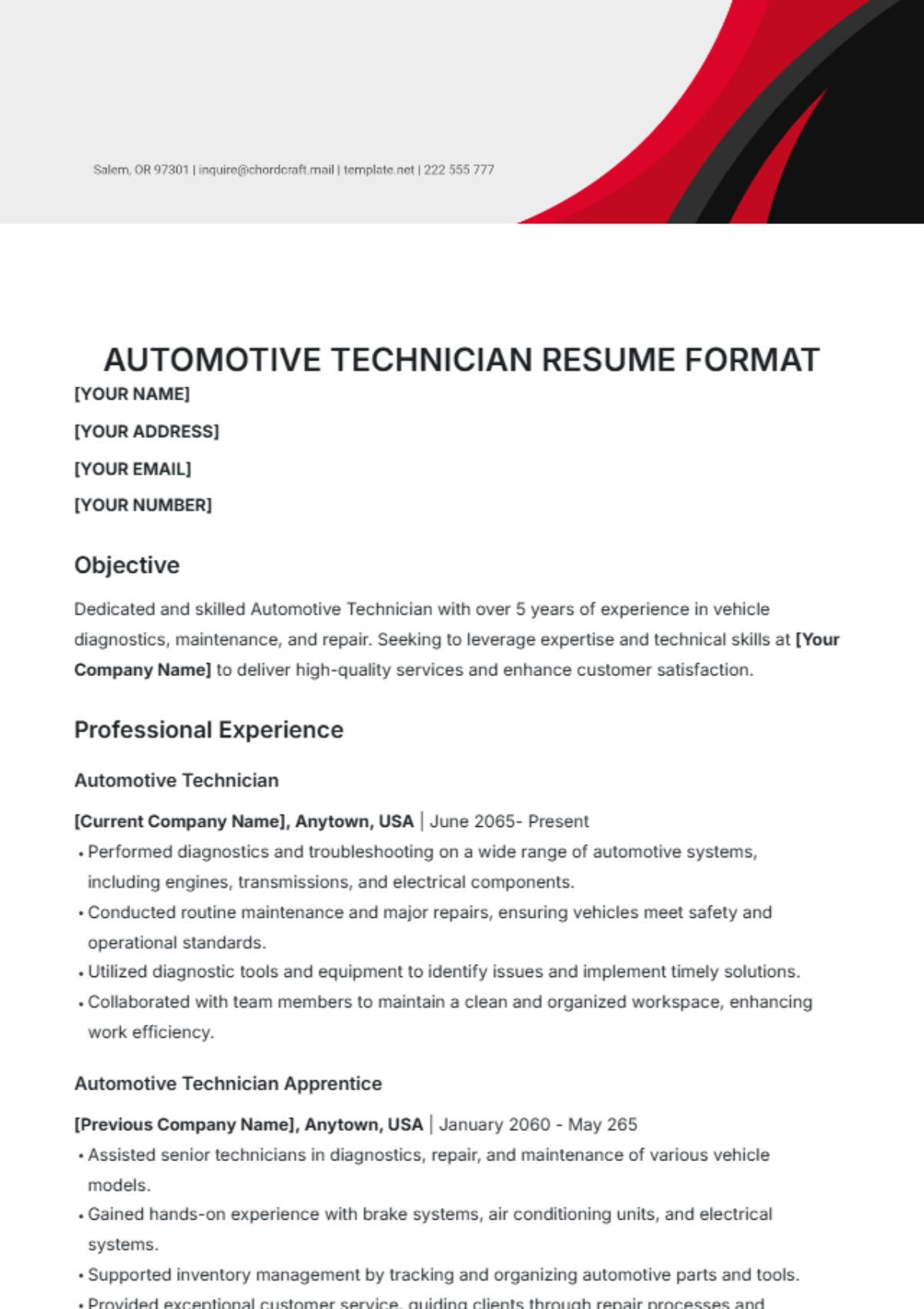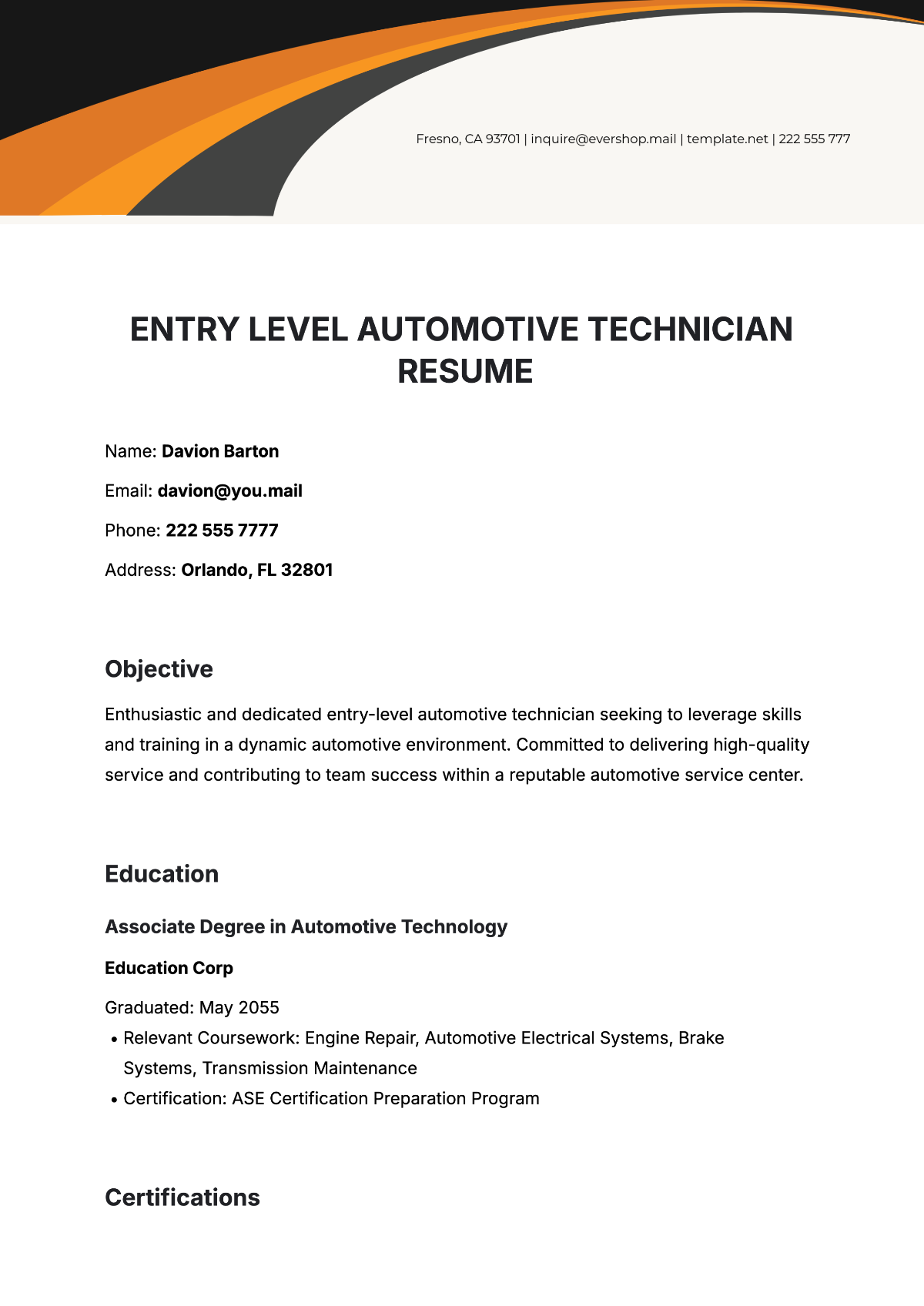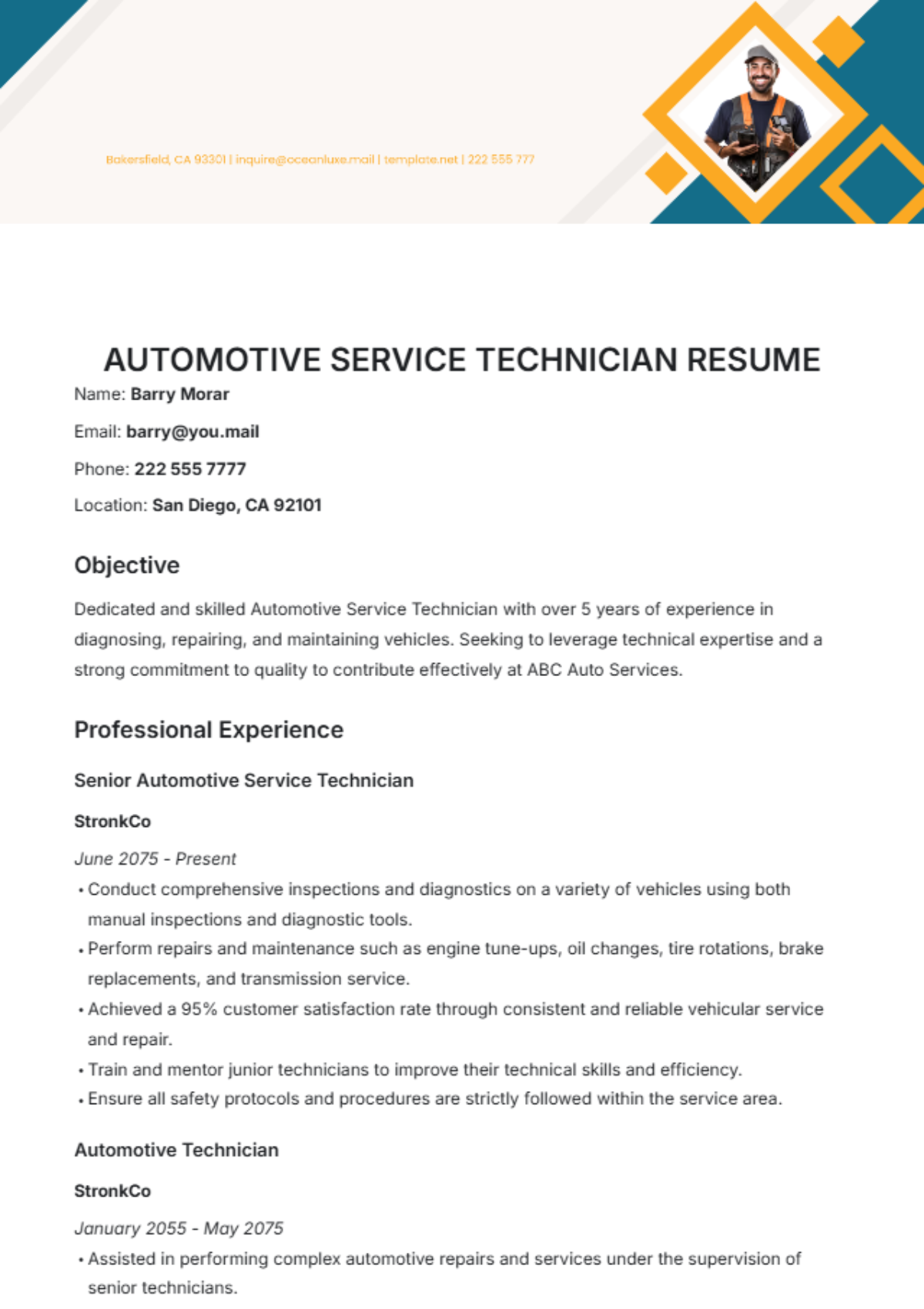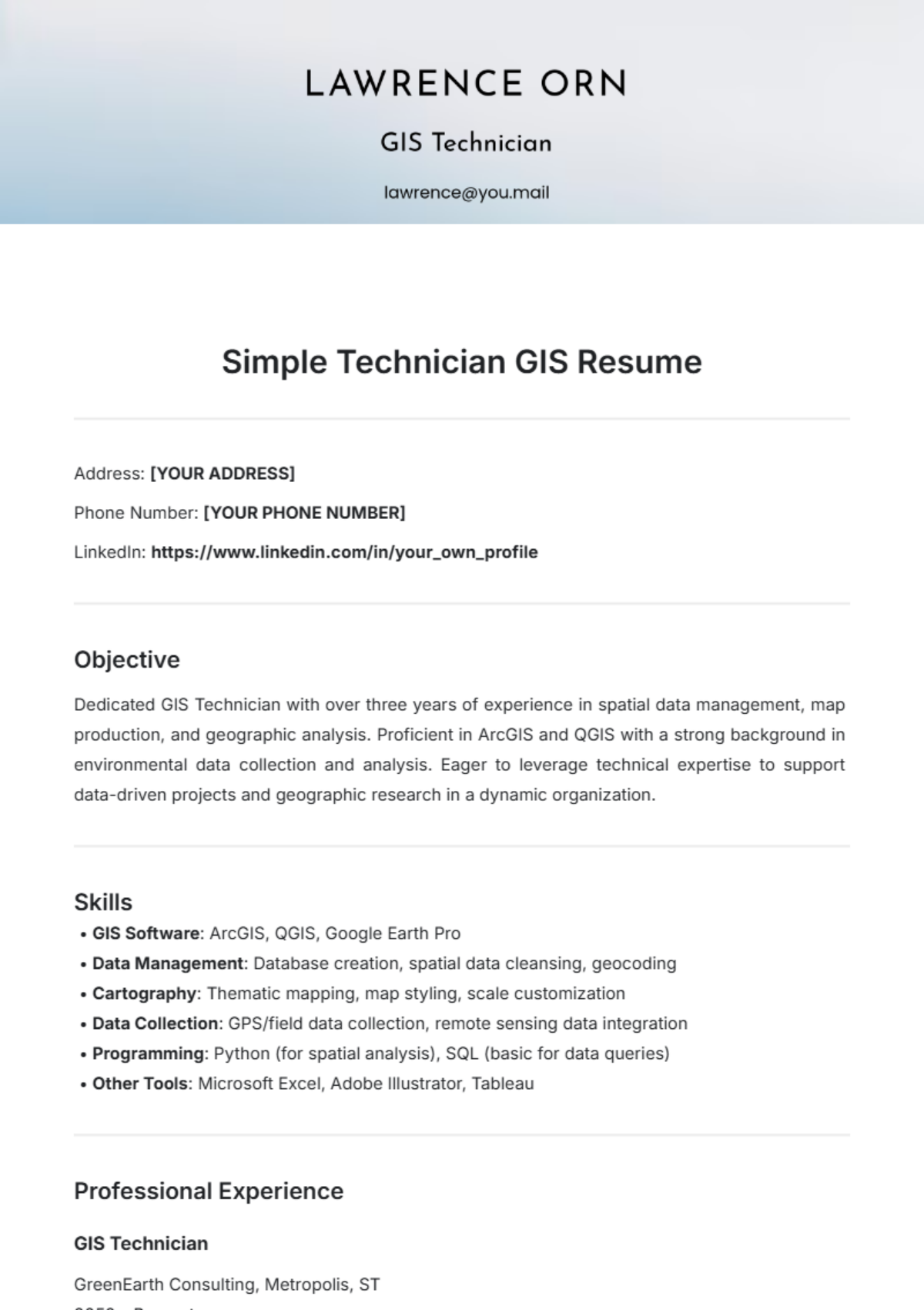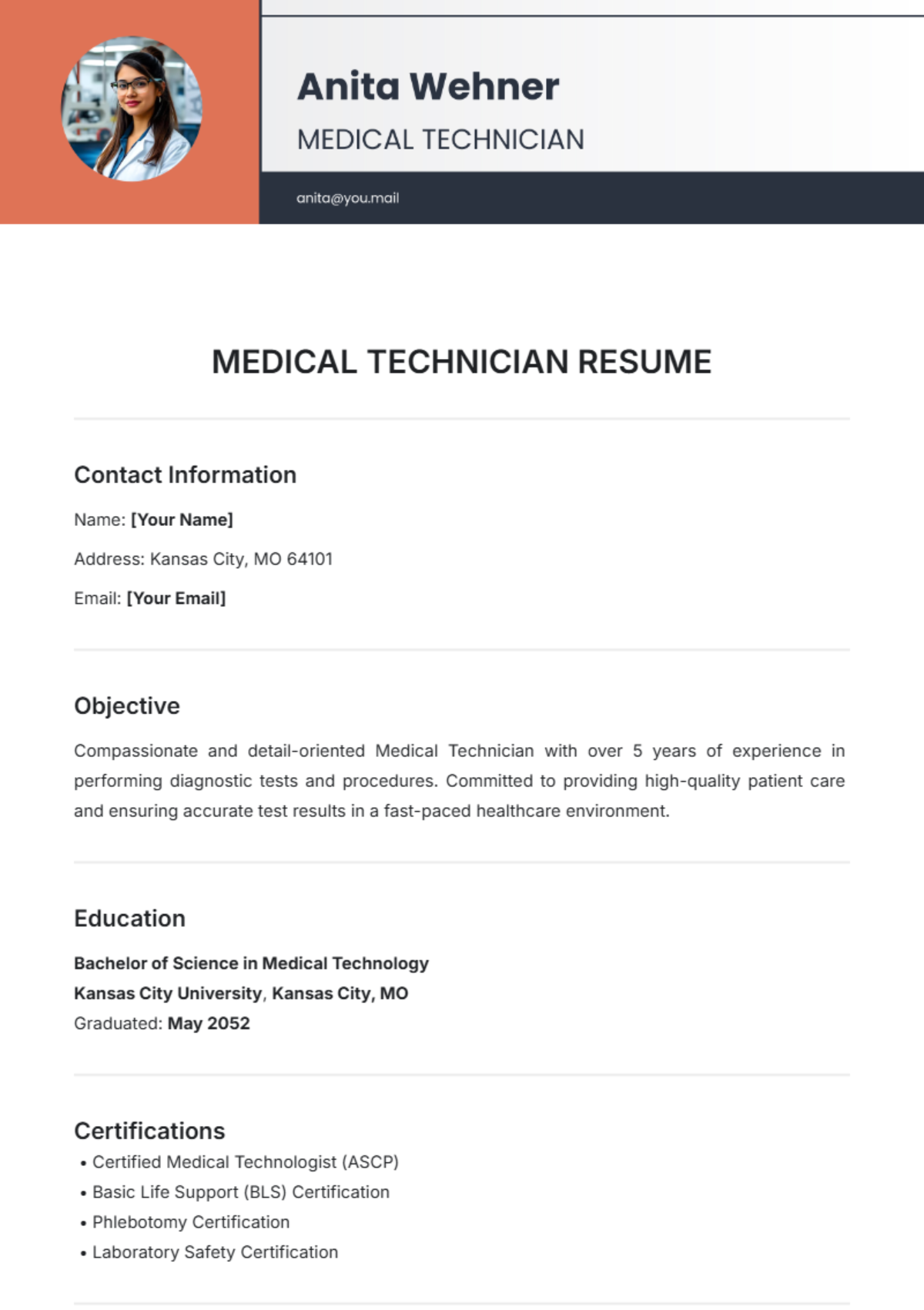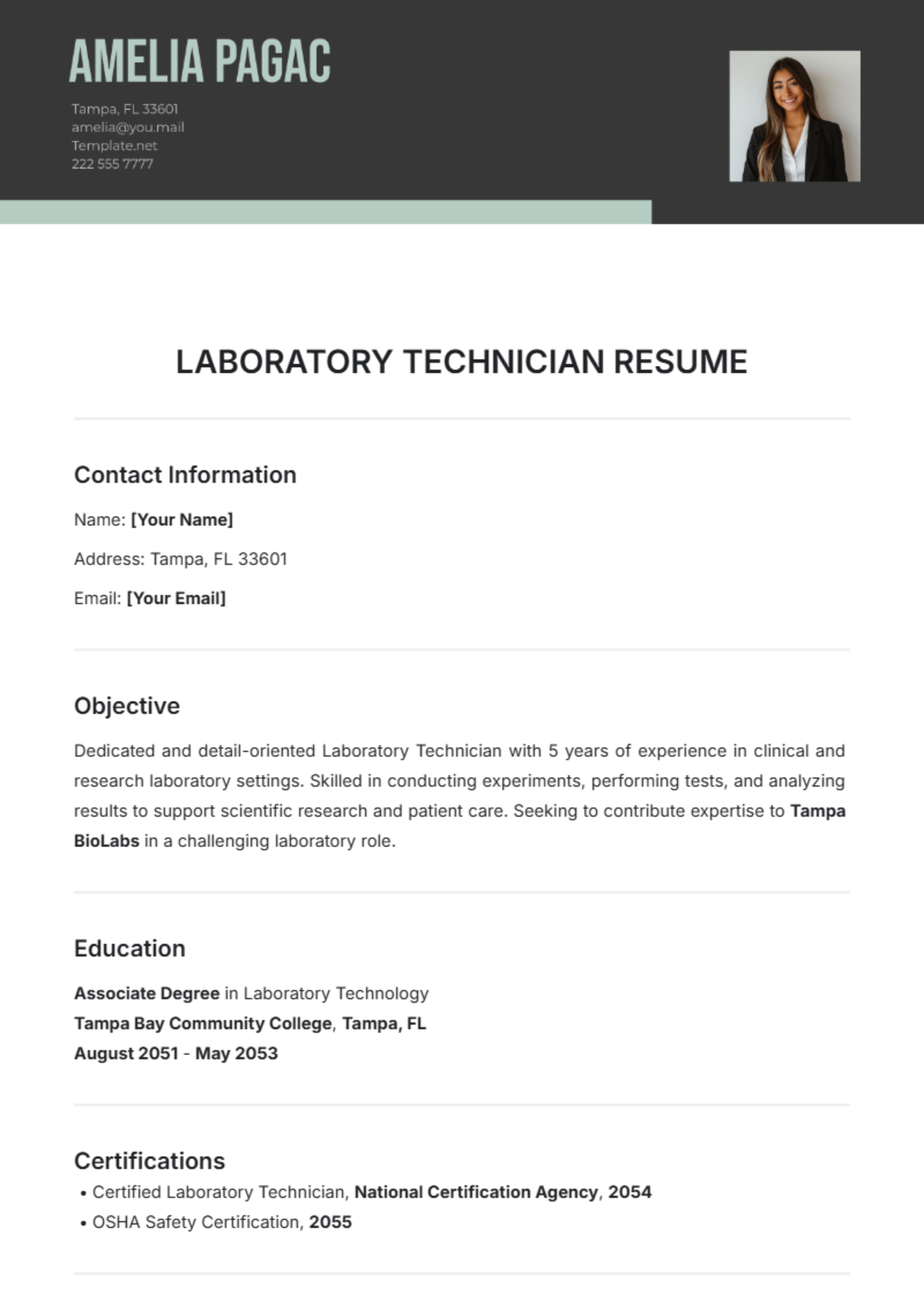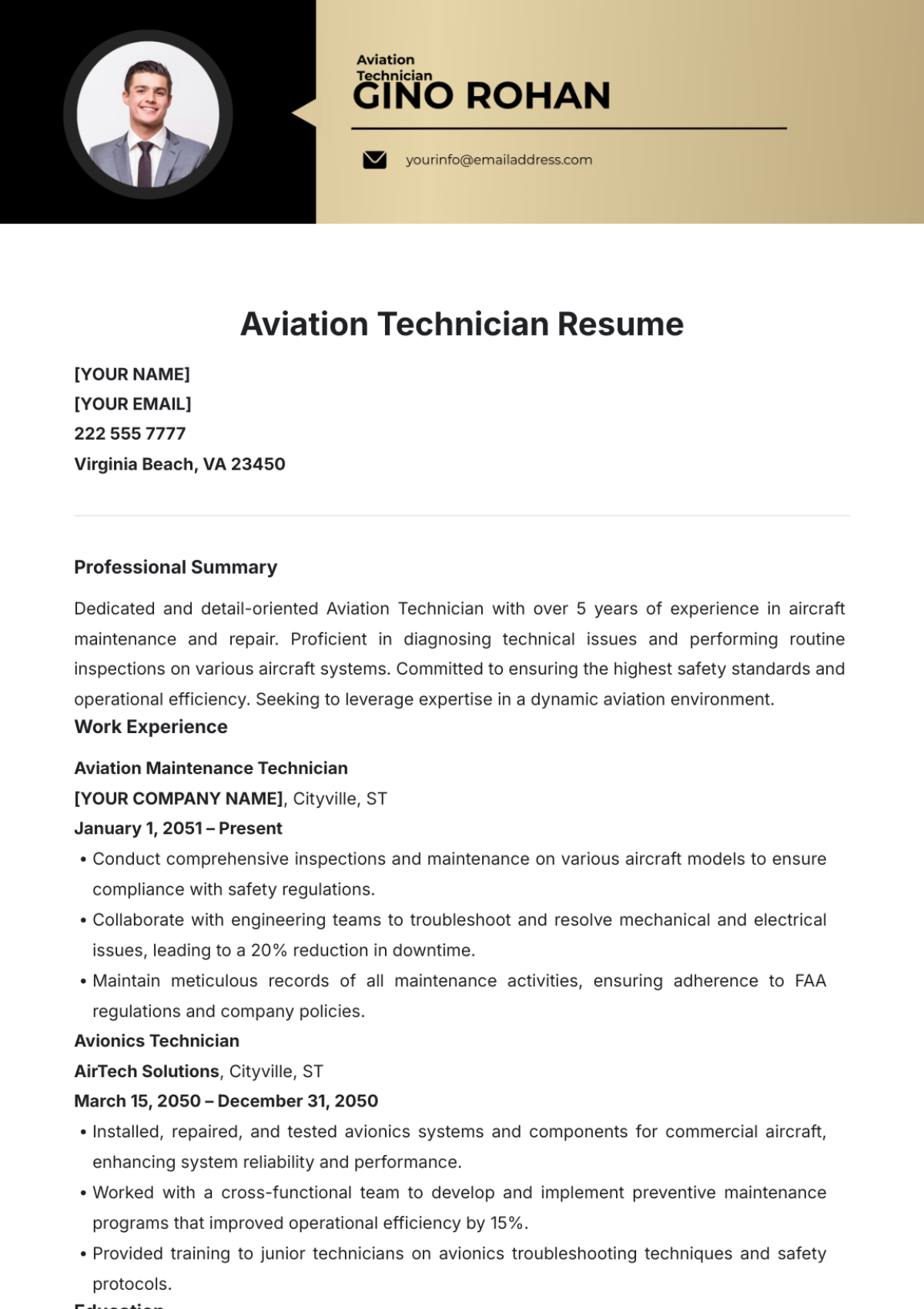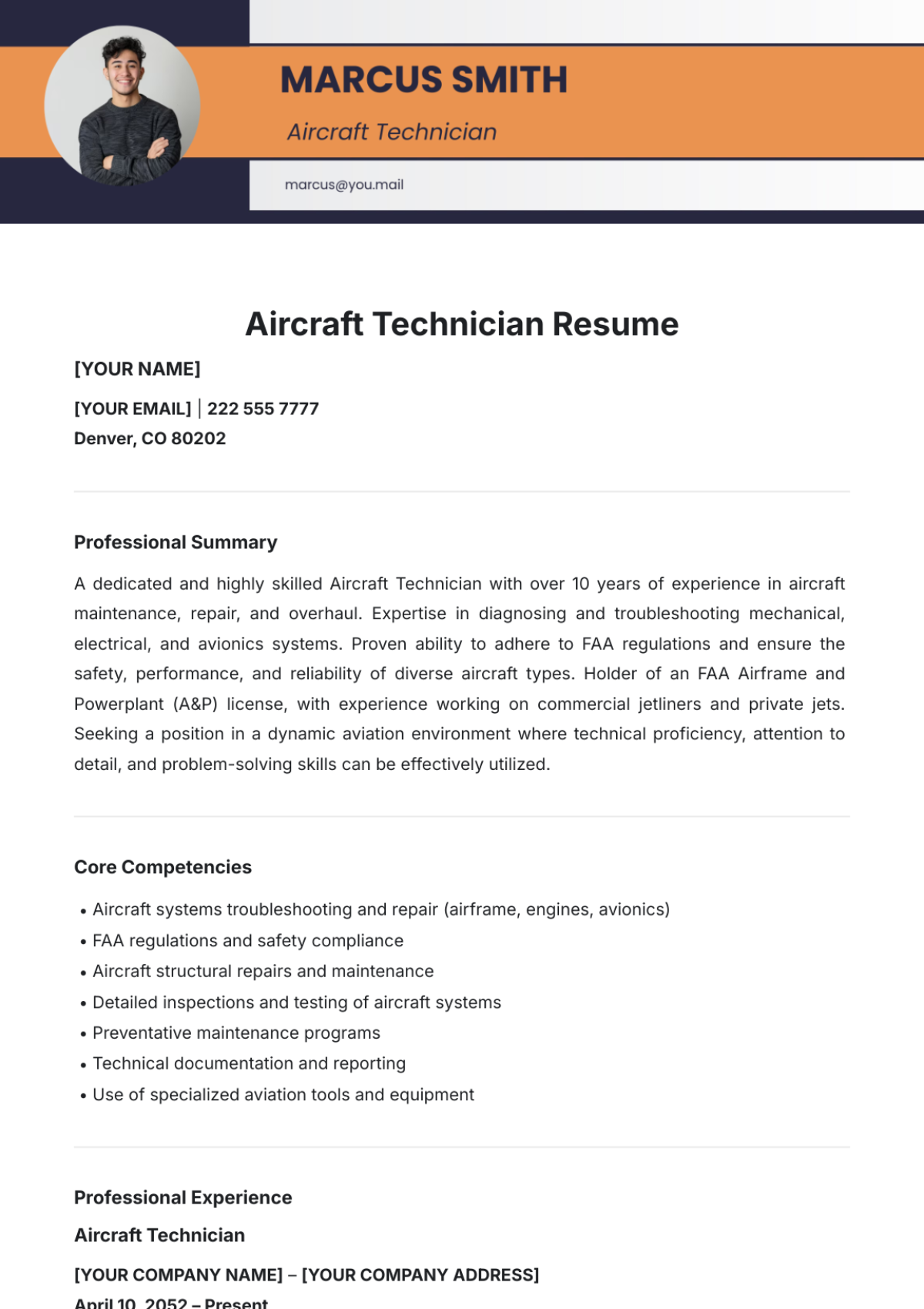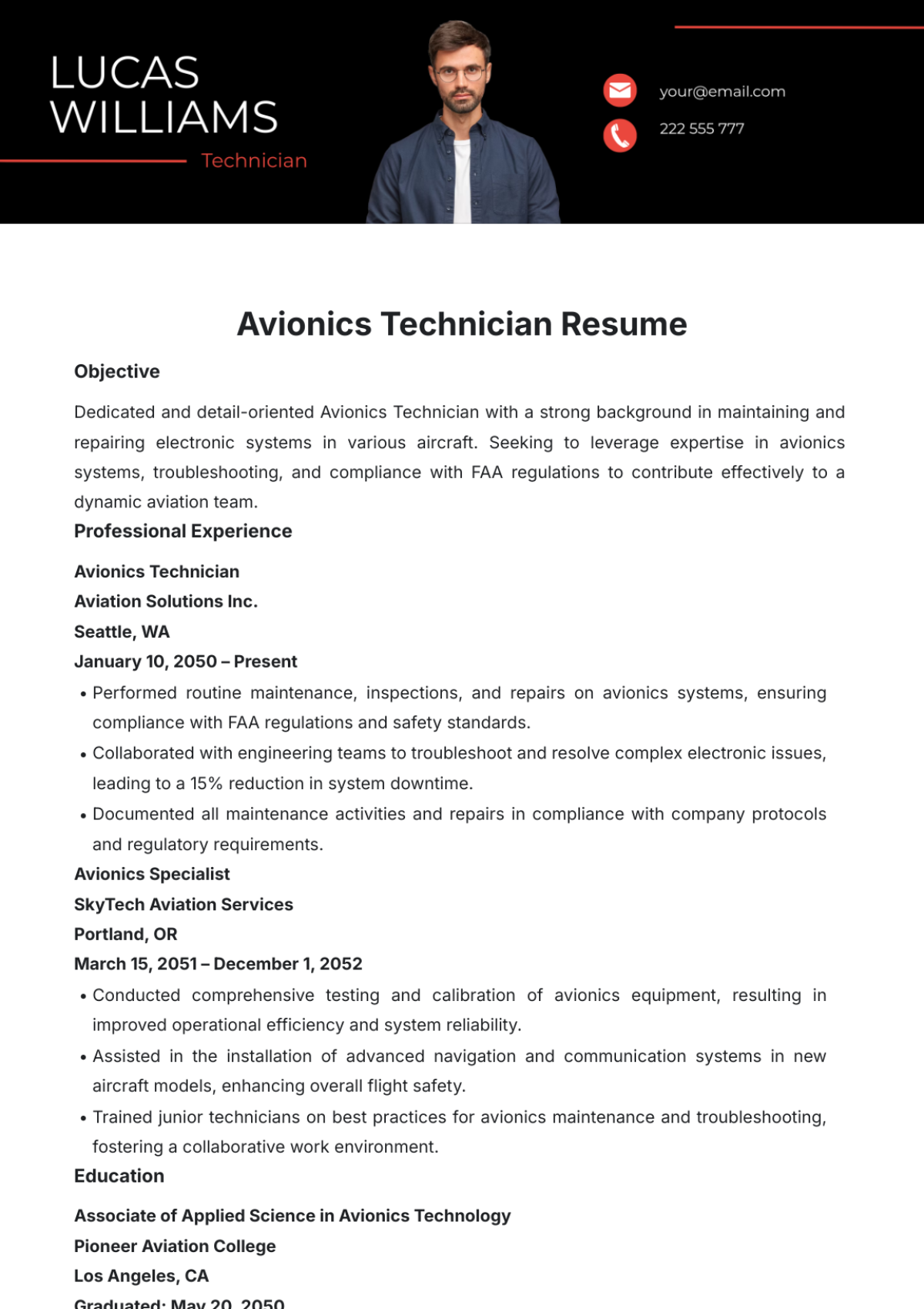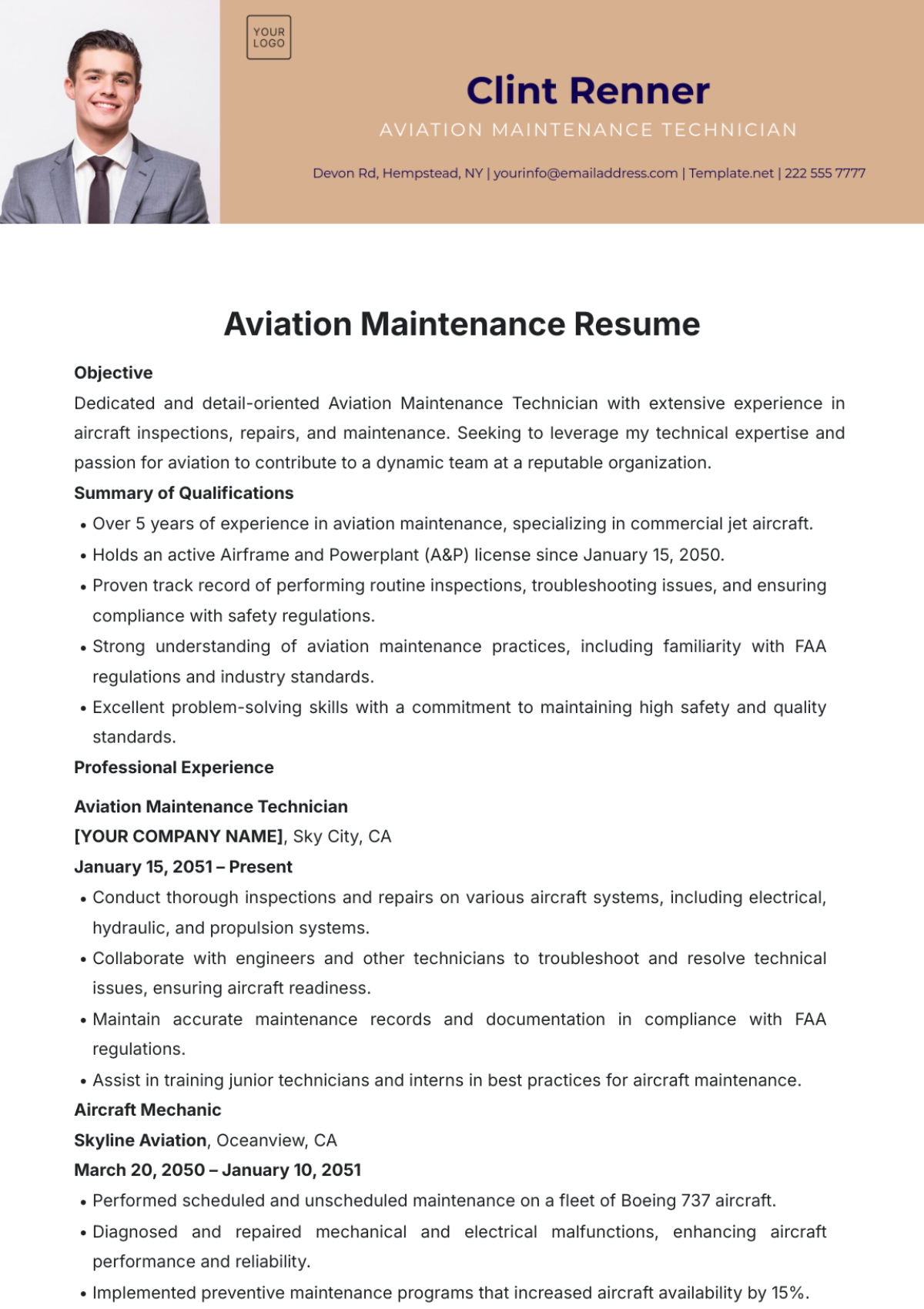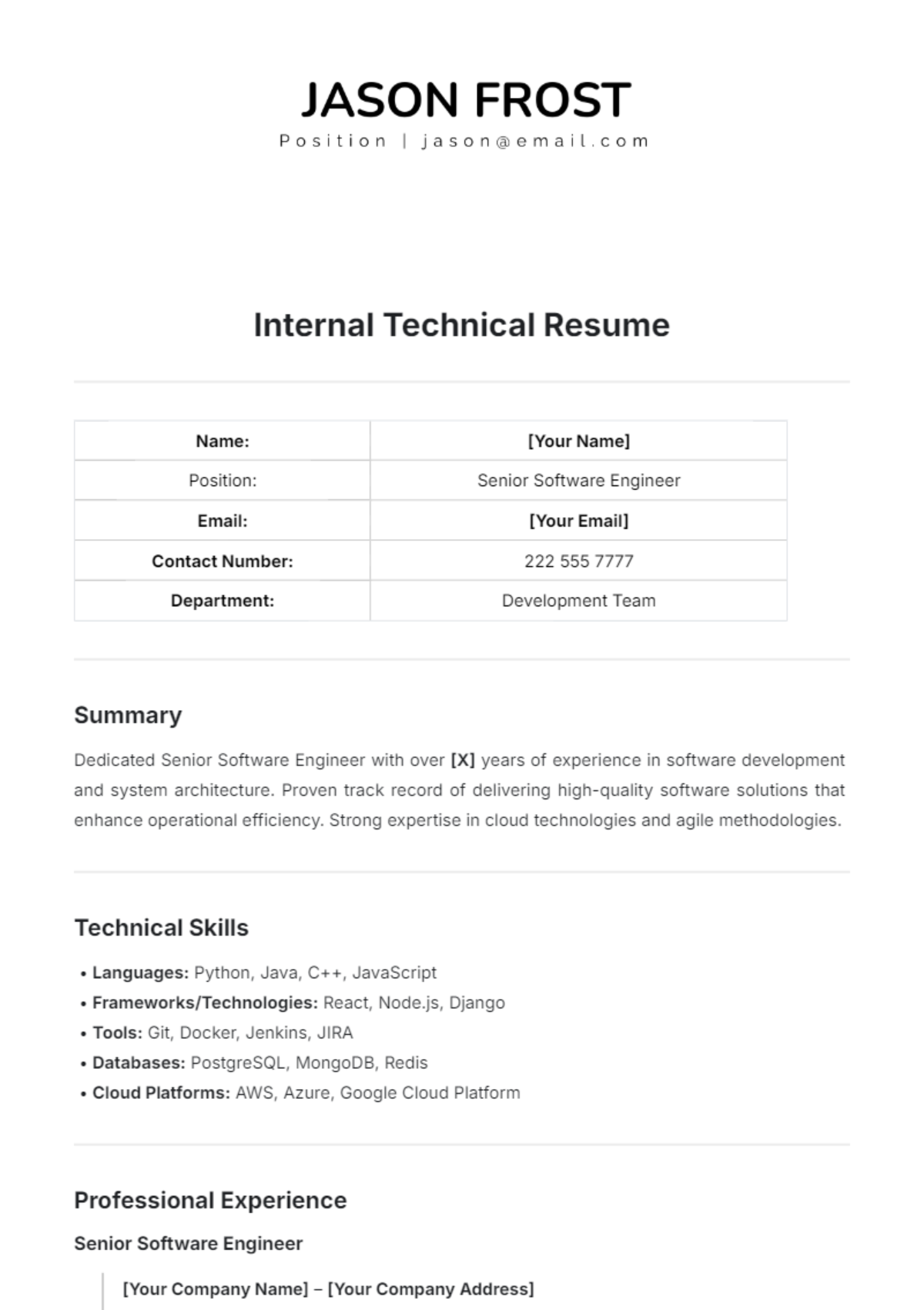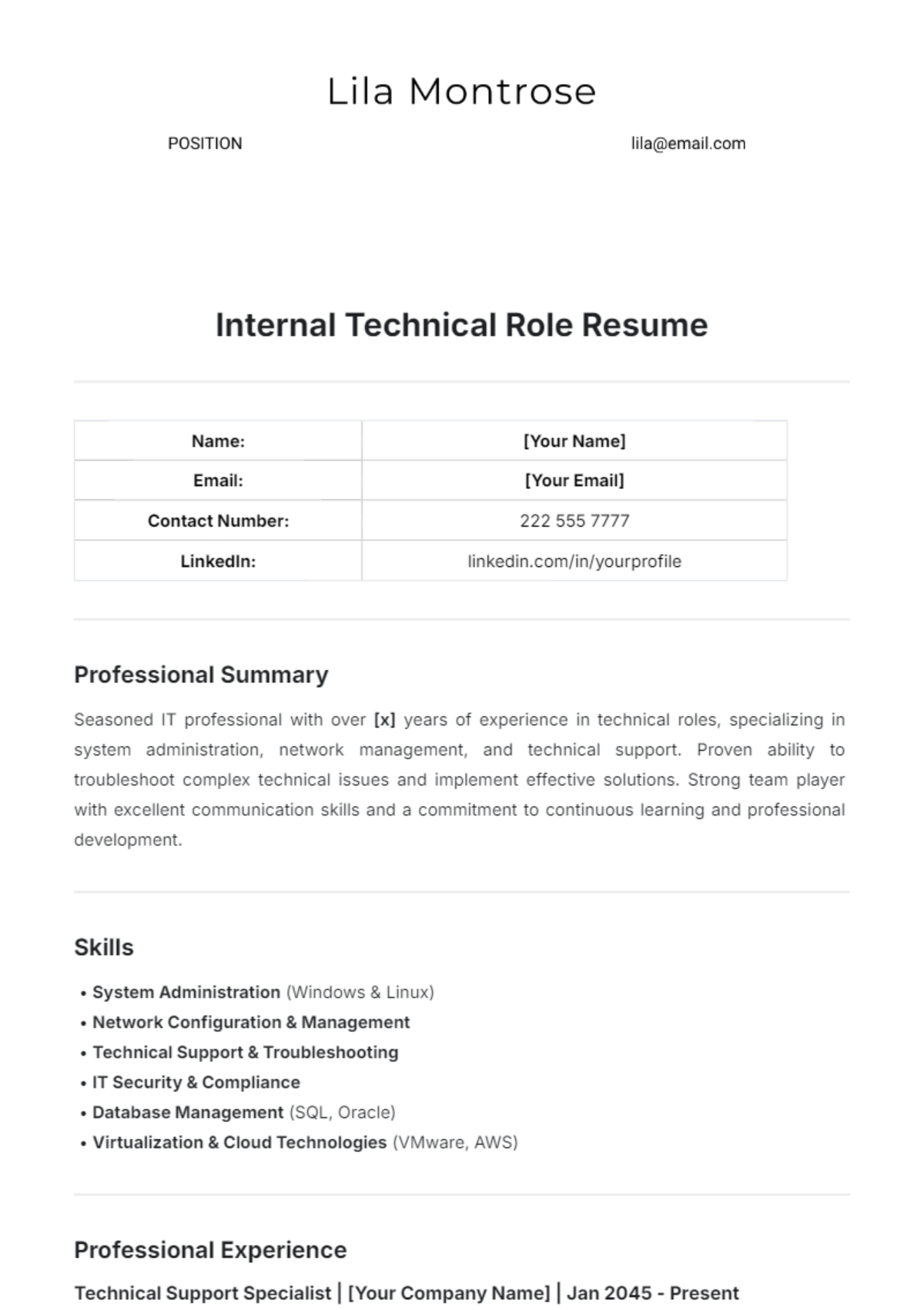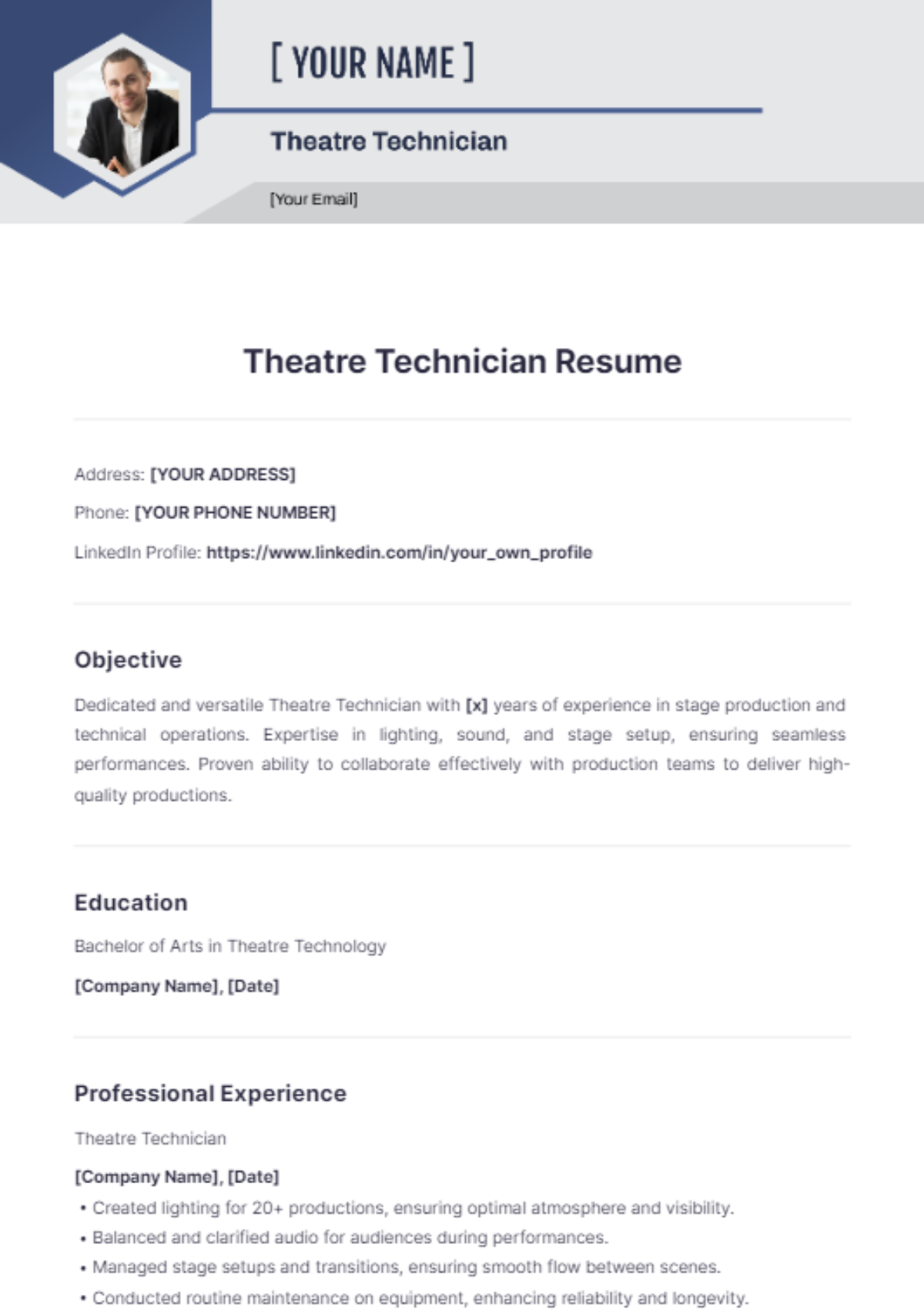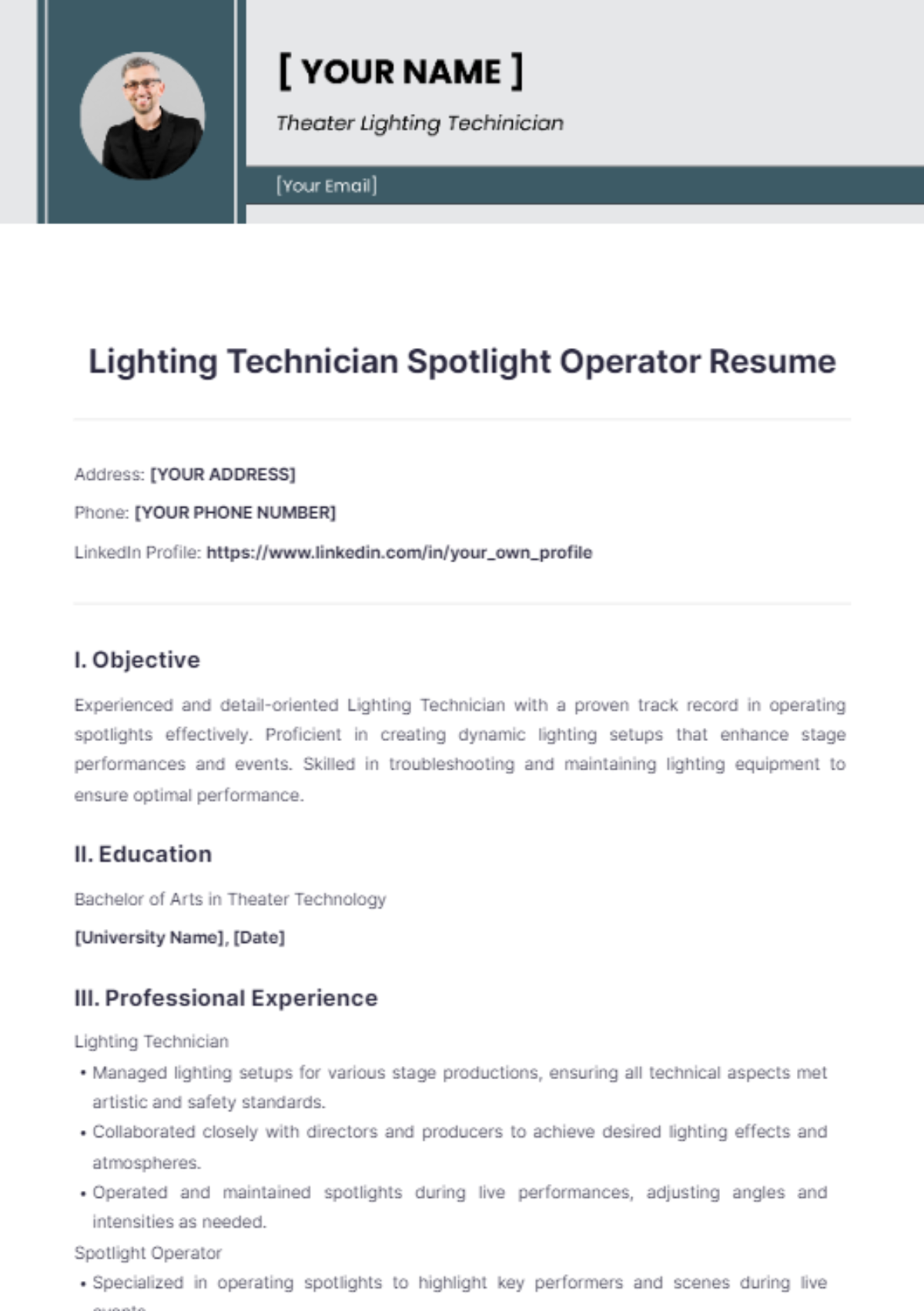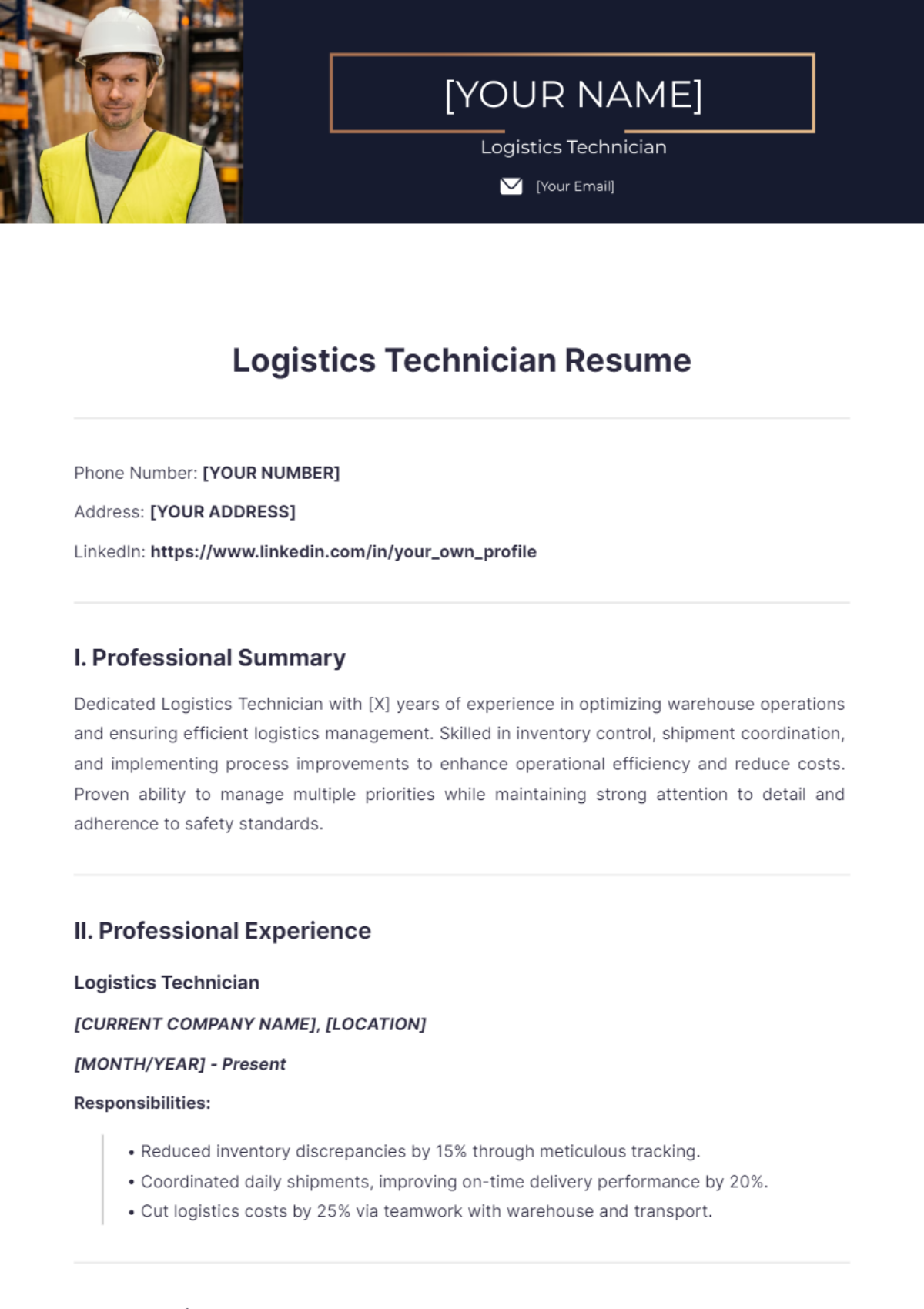Make Your Career Goals to Life with Technician Resume Templates from Template.net
Keep your professional journey on track and impress potential employers with Technician Resume Templates from Template.net. Designed for individuals aiming to excel in technical fields, these templates help you present your skills, experience, and achievements clearly and professionally. Whether you're looking to promote your candidacy for a new position or revamp your existing resume with an updated and polished design, these templates are ideal. Each template comes with placeholders for crucial information like experience, education, and certifications, making it seamless to customize. No prior design skills are required, as these templates offer professional-grade layouts and customizable designs. Plus, choose from various formats for print or digital distribution, ensuring your credentials shine wherever they land.
Discover the many resume templates we have on hand to suit any technical role you aspire to fill. Selecting the perfect template is easy—browse through our rich library, pick a design that resonates with you, and effortlessly swap in your assets. Tweak colors and fonts to match your personal brand, and add advanced touches by dragging and dropping icons or graphics to give your resume a unique edge. The AI-powered text tools offer suggestions to enhance your content, all while being user-friendly and requiring no technical expertise. Our library is regularly updated with new designs, ensuring you have access to fresh and innovative options. When you're finished, download your resume or share it via a convenient link, print, email, or export it to your desired platform. This adaptability makes it ideal for multiple channels, enabling you to collaborate with peers or mentors in real time.