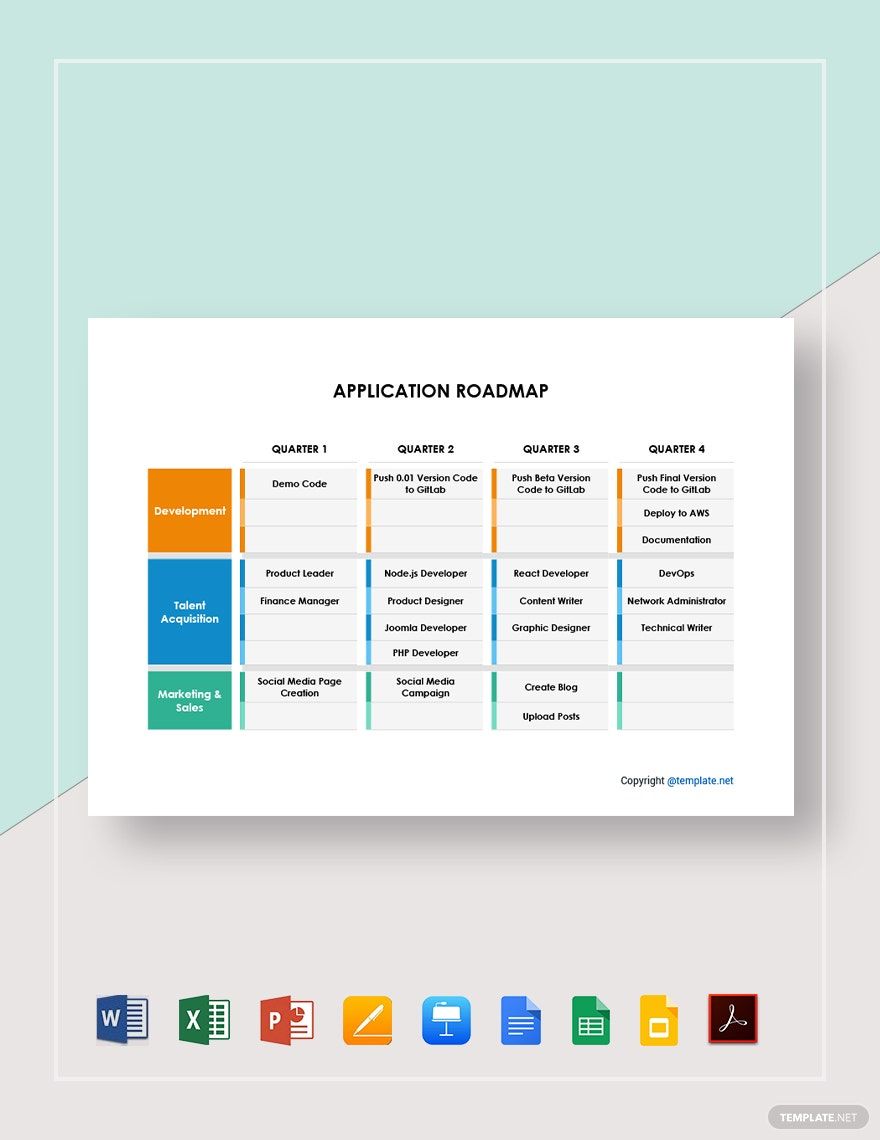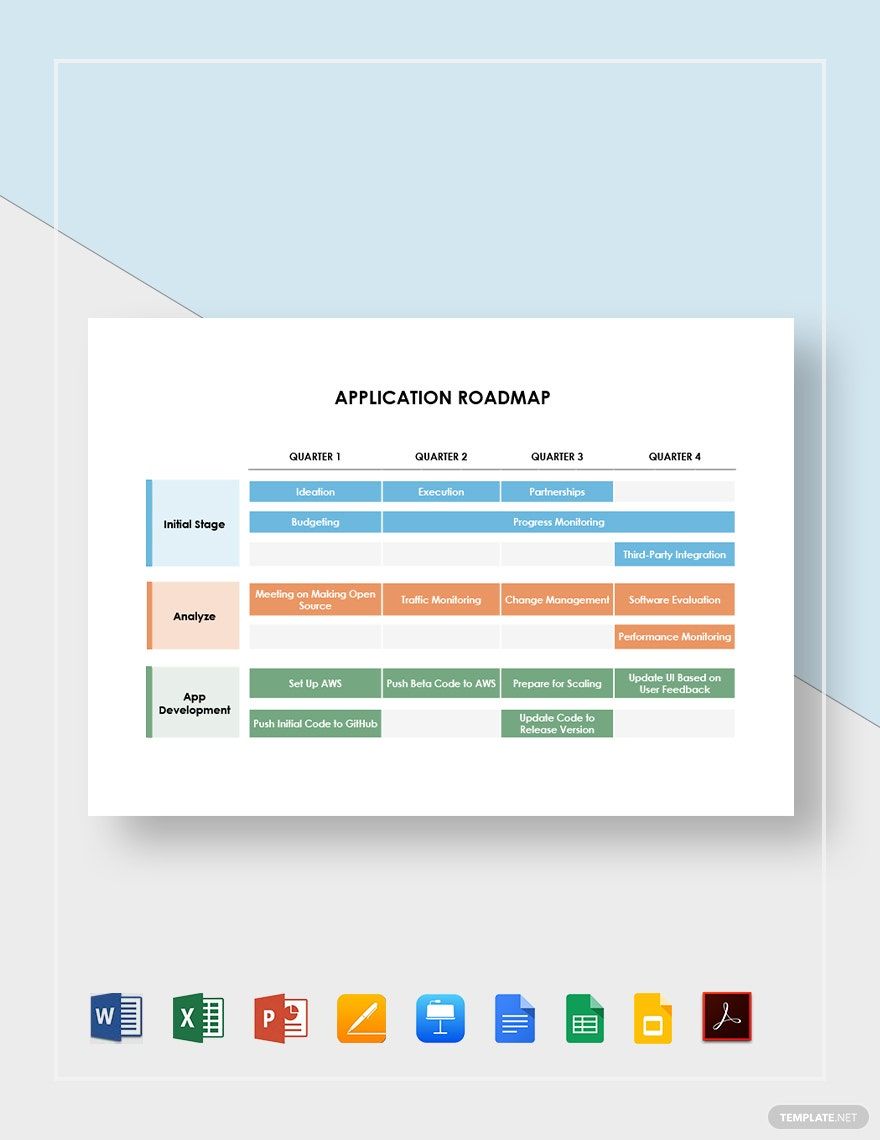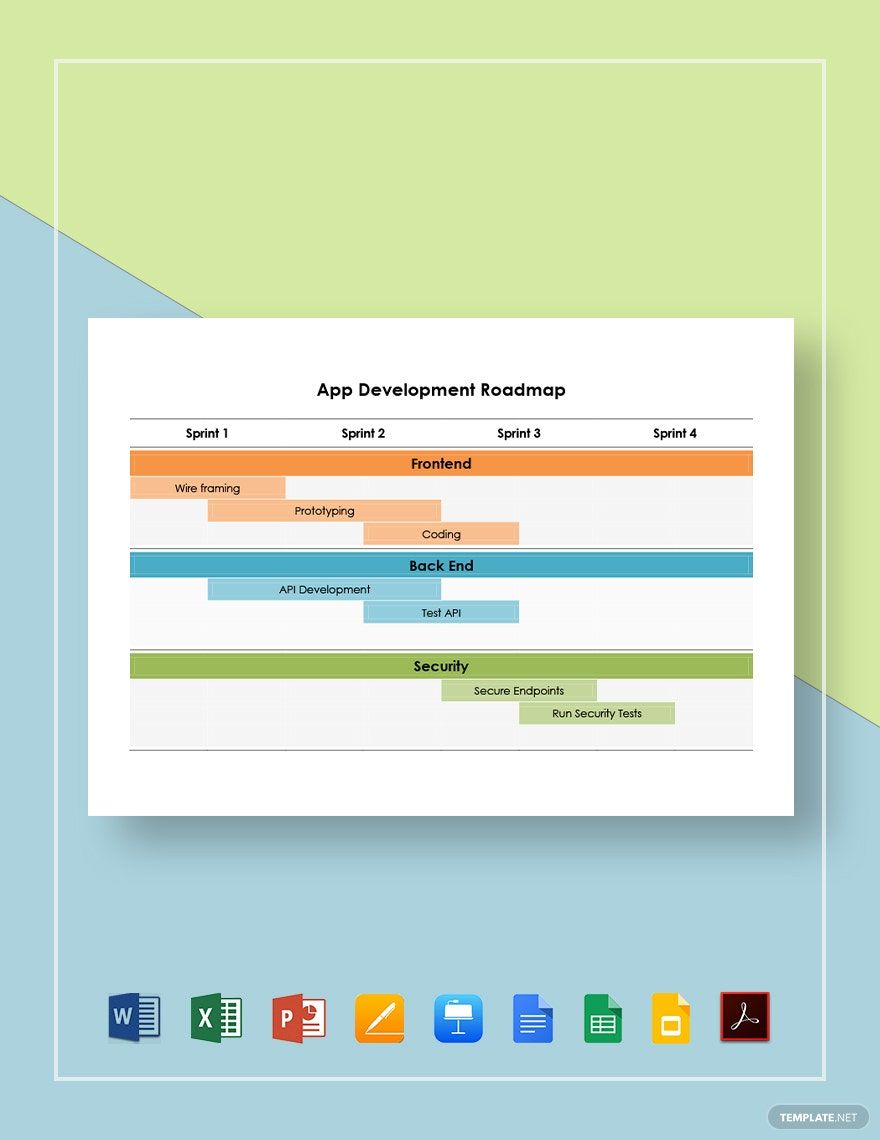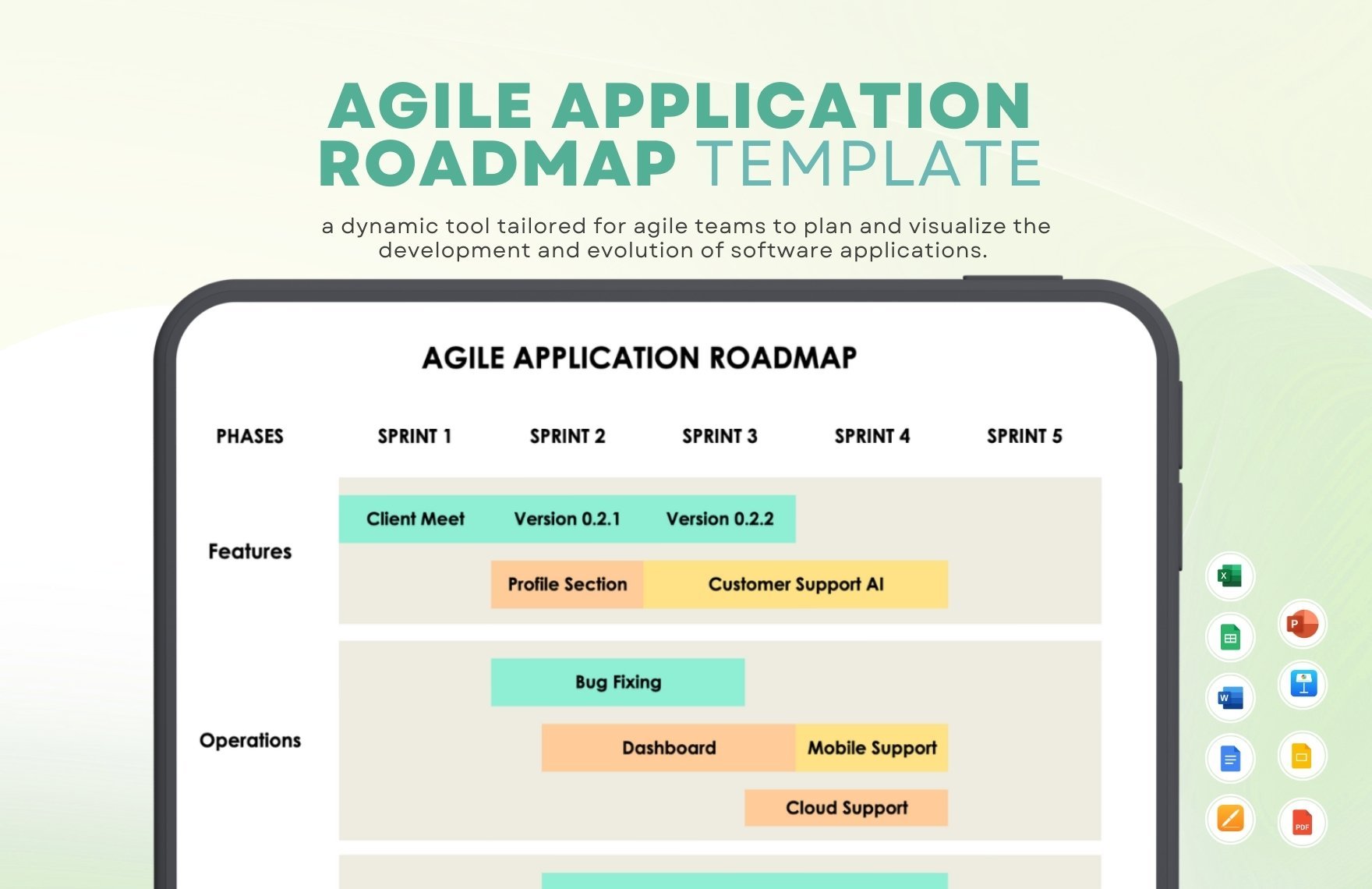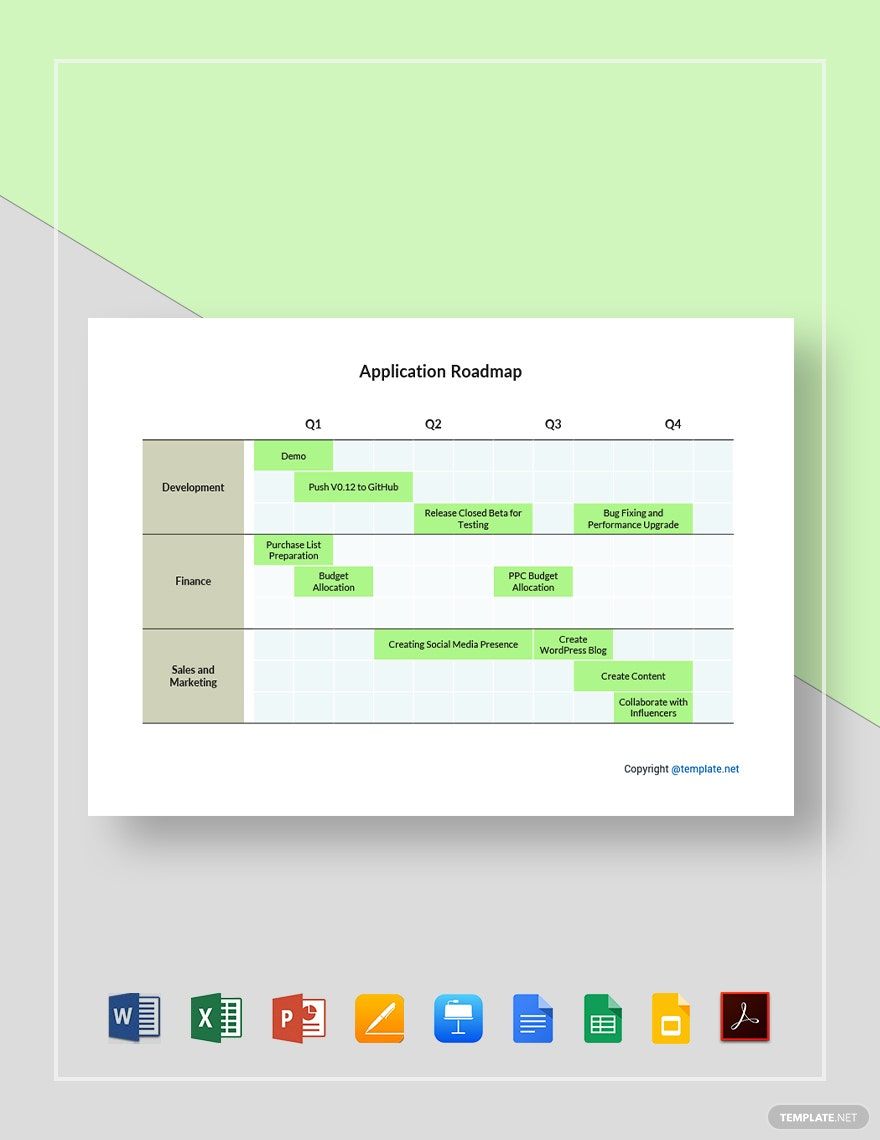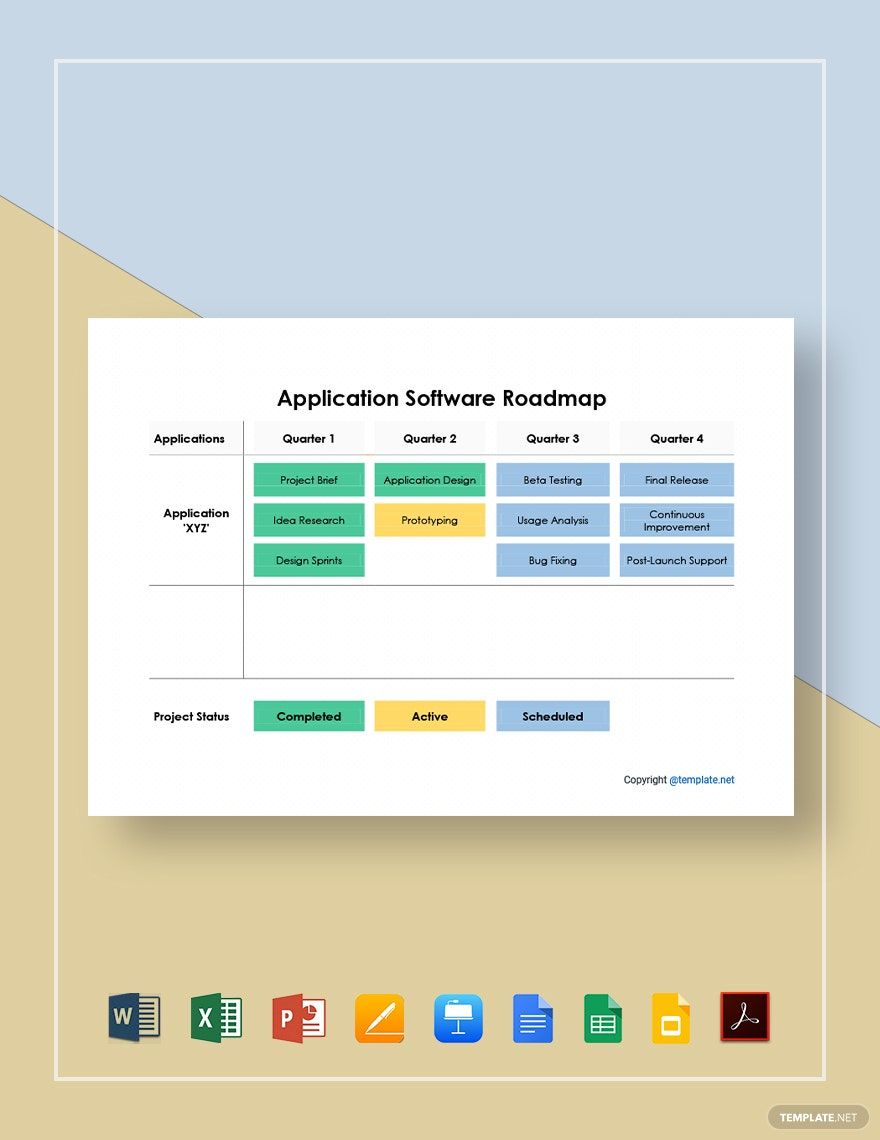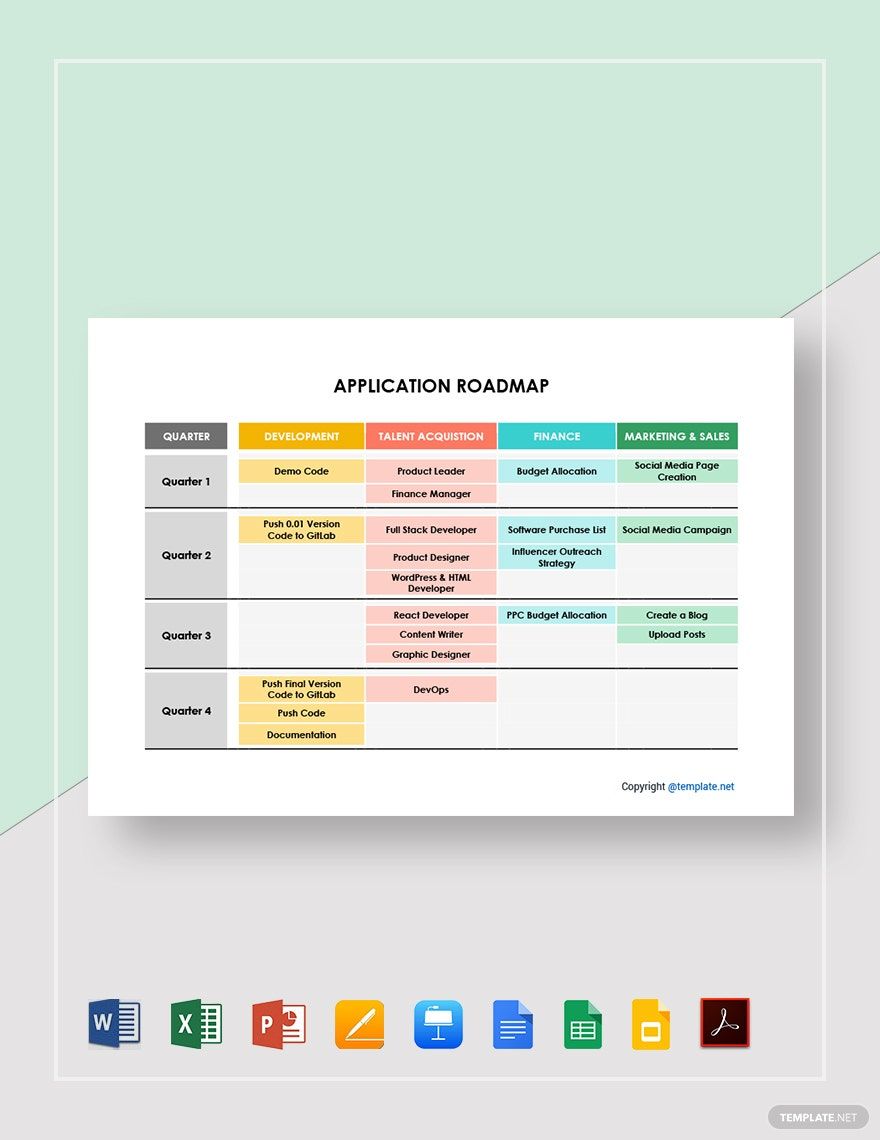There are different sorts of applications available for your computer and smartphone, from social media platforms to online shopping. However, developing apps for your devices may take a long time. To make sure that your development goals are clear, you should create a roadmap. Speaking of roadmaps, you should check out Application Roadmap Templates. Using our ready-made templates, you can create roadmaps without much effort, and without having to start from scratch. Our original, professionally made templates are customizable, downloadable, and printable. What are you waiting for? Explain the development processes of your application with a beautifully made roadmap using our templates today.
What is an Application Roadmap
The software development sector had a revenue of more than four hundred billion dollars, according to Statista. Thus, making the app development sector particularly attractive to professional developers and business owners by association.
The development of Applications involves several processes, like programming and visual asset creation. A roadmap can help in the management of these processes by organizing them in an orderly manner.
How to Create an Application Roadmap
Roadmaps are one of the tools of project managers. It allows the entire team to set up goals and see the bigger picture. Creating one can be a bit of a challenge, but you can handle it with no problem. You can read the tips presented below to know more.
1. Establish the Roadmap's Purpose
Roadmaps can serve as the guide to the direction of a project. But for it to work as intended, you must identify what it needs to guide and establish its purpose. In this case, it will be used as a guide for the development of applications.
2. Gather Resources
Your roadmap cannot be called a roadmap without the necessary information. Before you prepare your roadmap, you should gather materials like information, data, and other reference materials. You will use these materials to put your roadmap together.
3. Make the Work Efficient by Using Computer Applications
Your work will significantly be easier if you utilize dedicated computer applications like Microsoft Powerpoint and Google Slides to create your roadmap. These computer applications grants you access to tools and options that make the creation of your roadmap easier.
4. Produce a Draft
Planning and organizing your roadmap will be easier if you prepare a draft first. A draft allows you to plan your roadmap and introduce changes and new ideas as needed.
5. Present
After you complete your roadmap, you can prepare for your presentation. Your roadmap will guide the direction of your project.