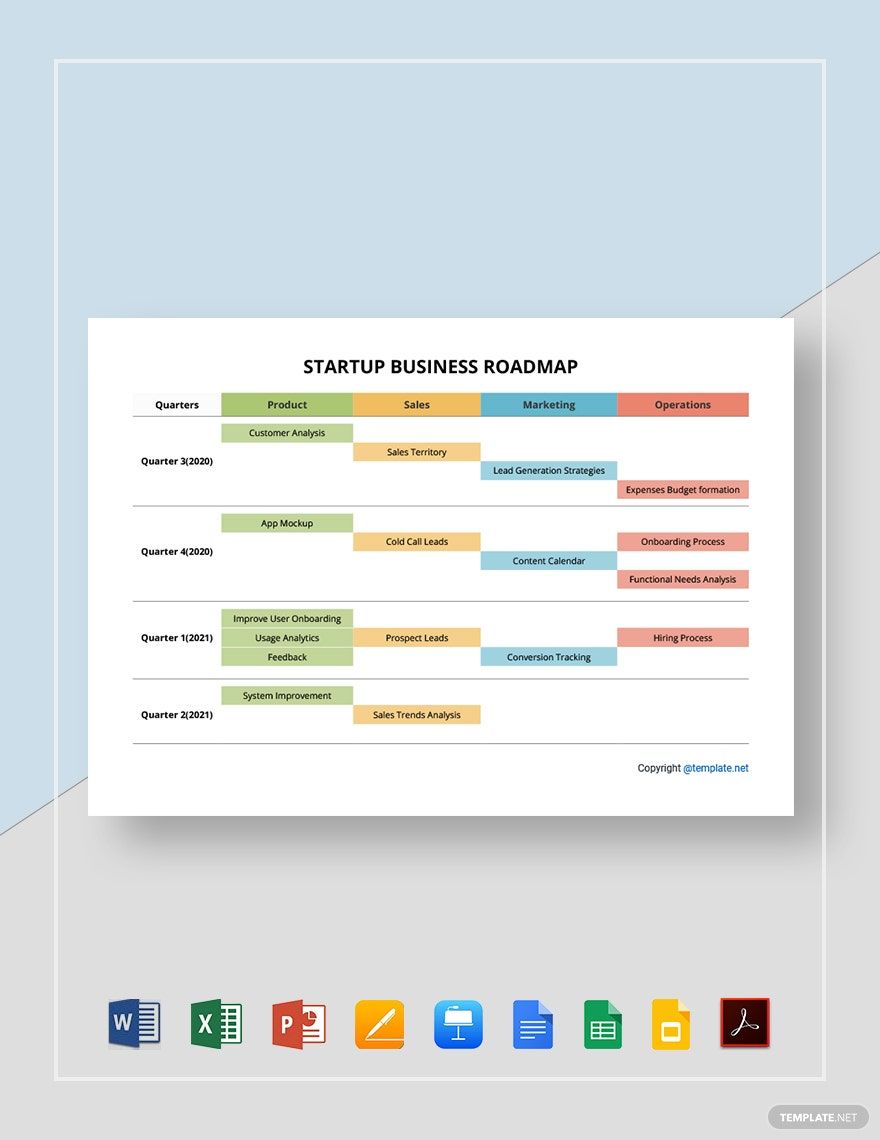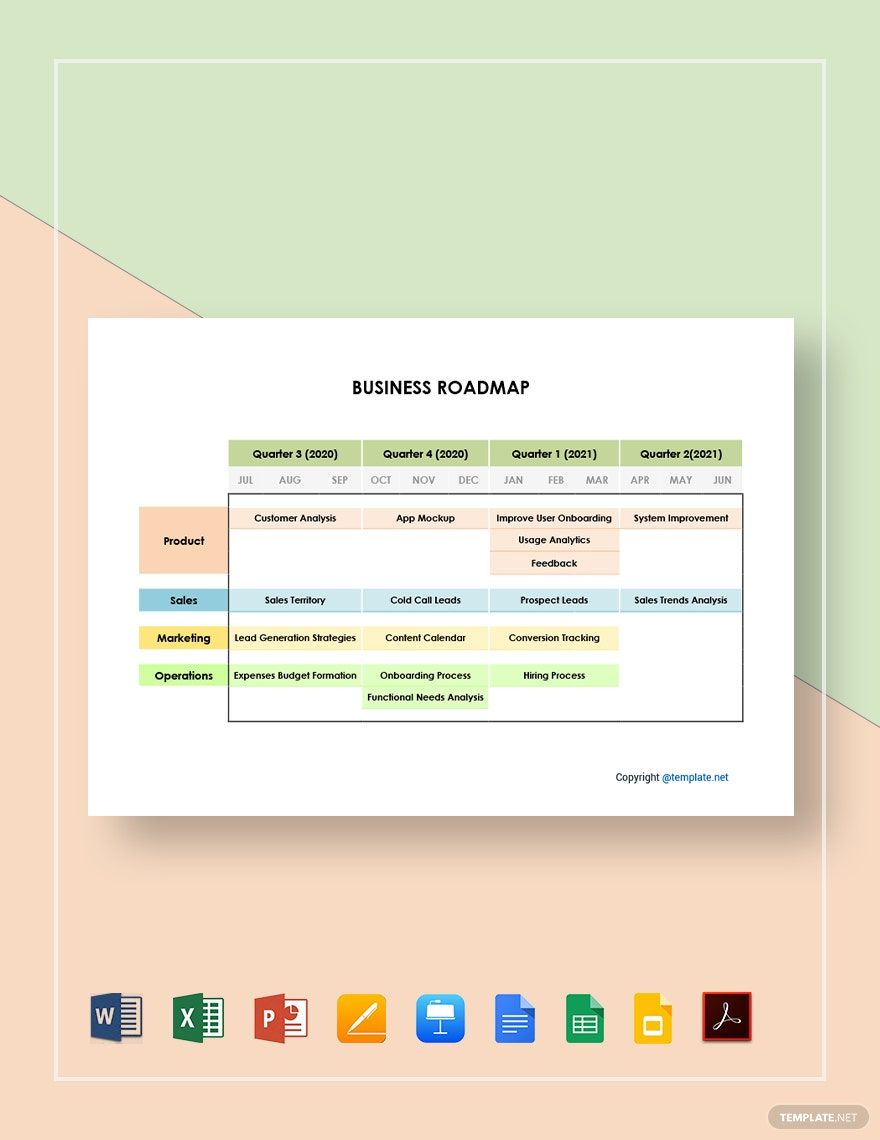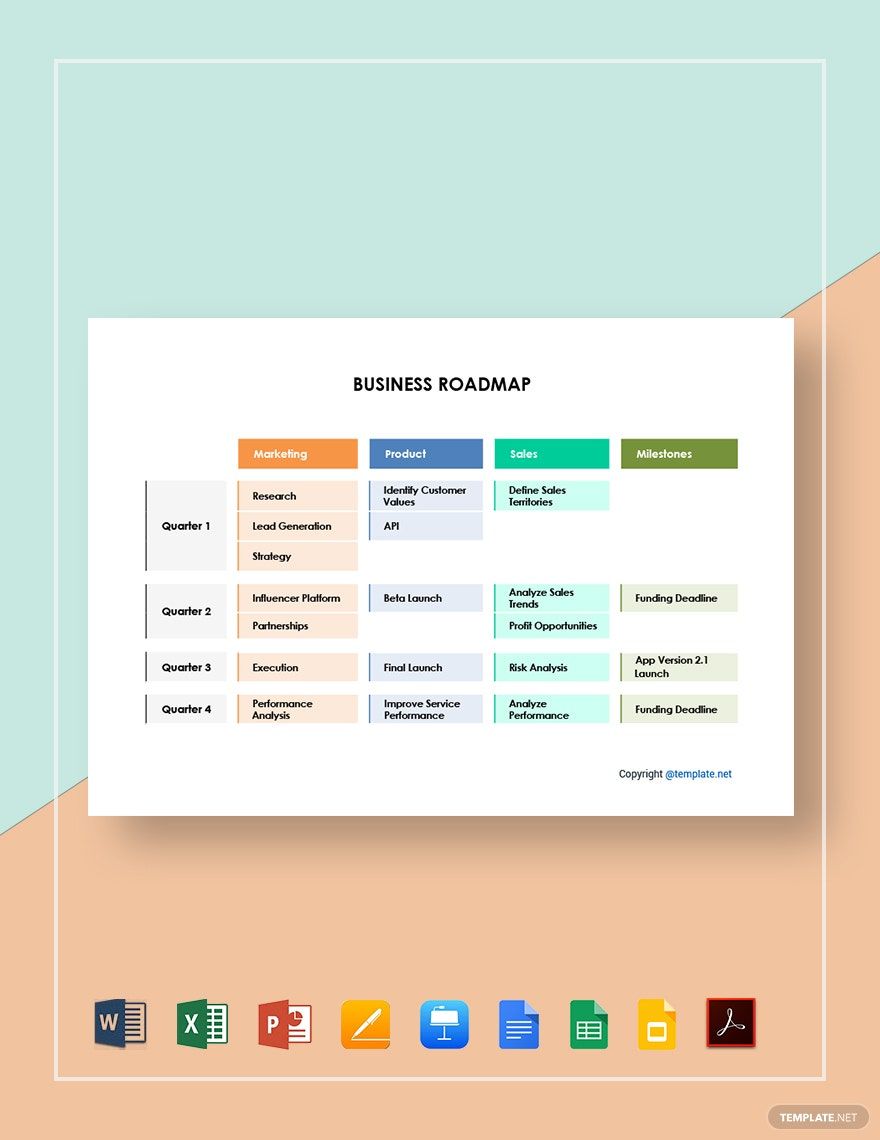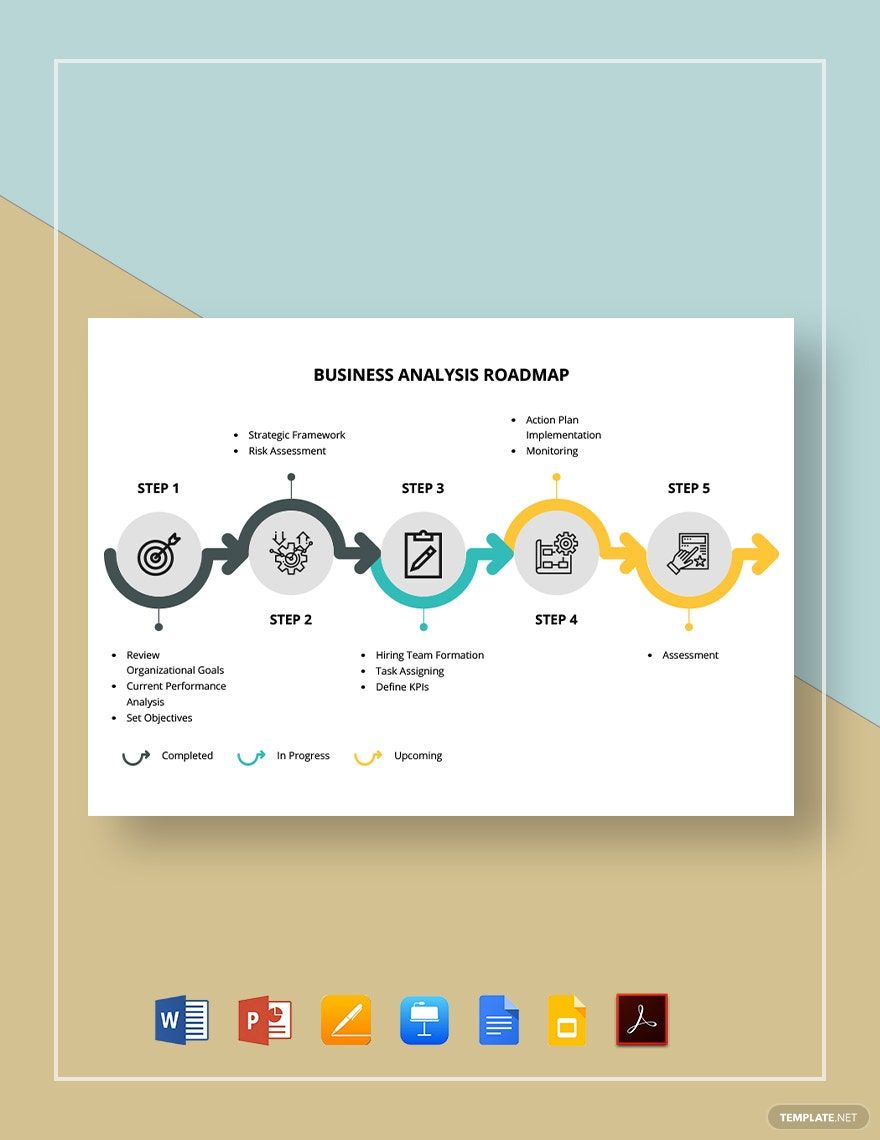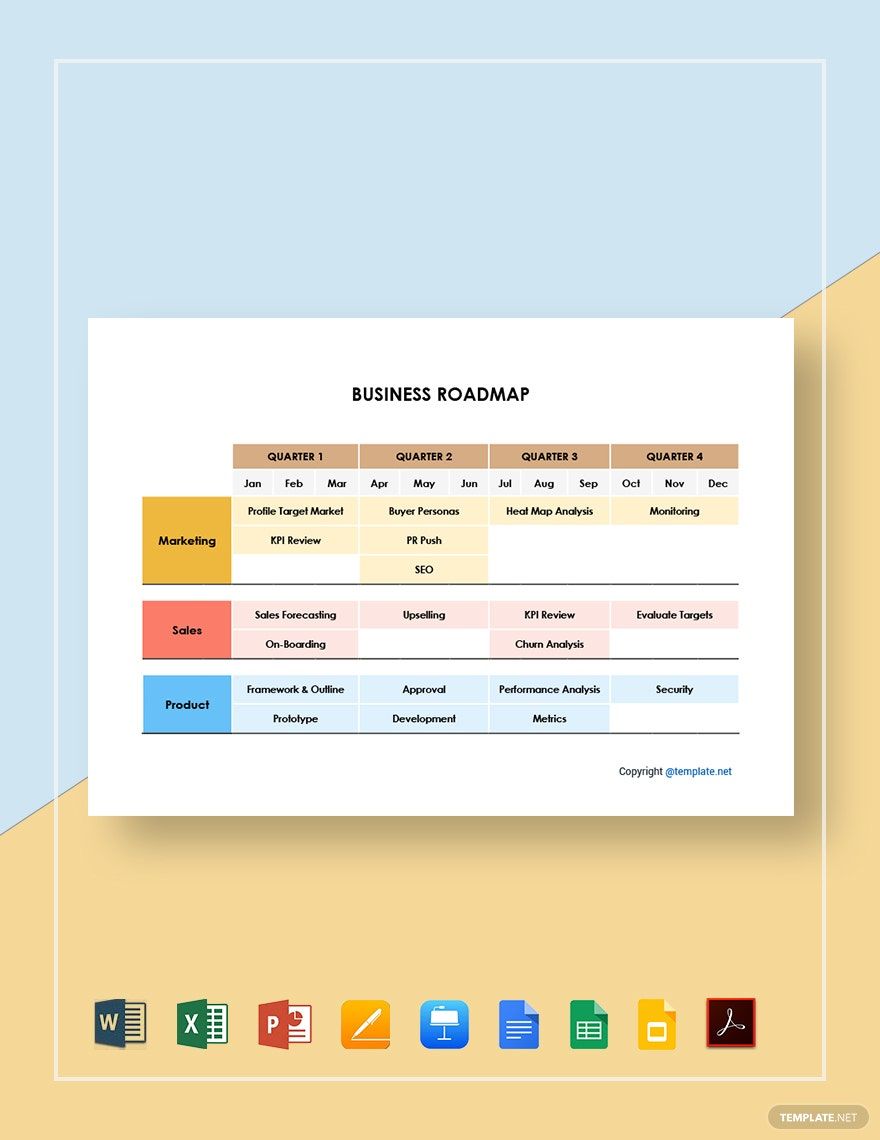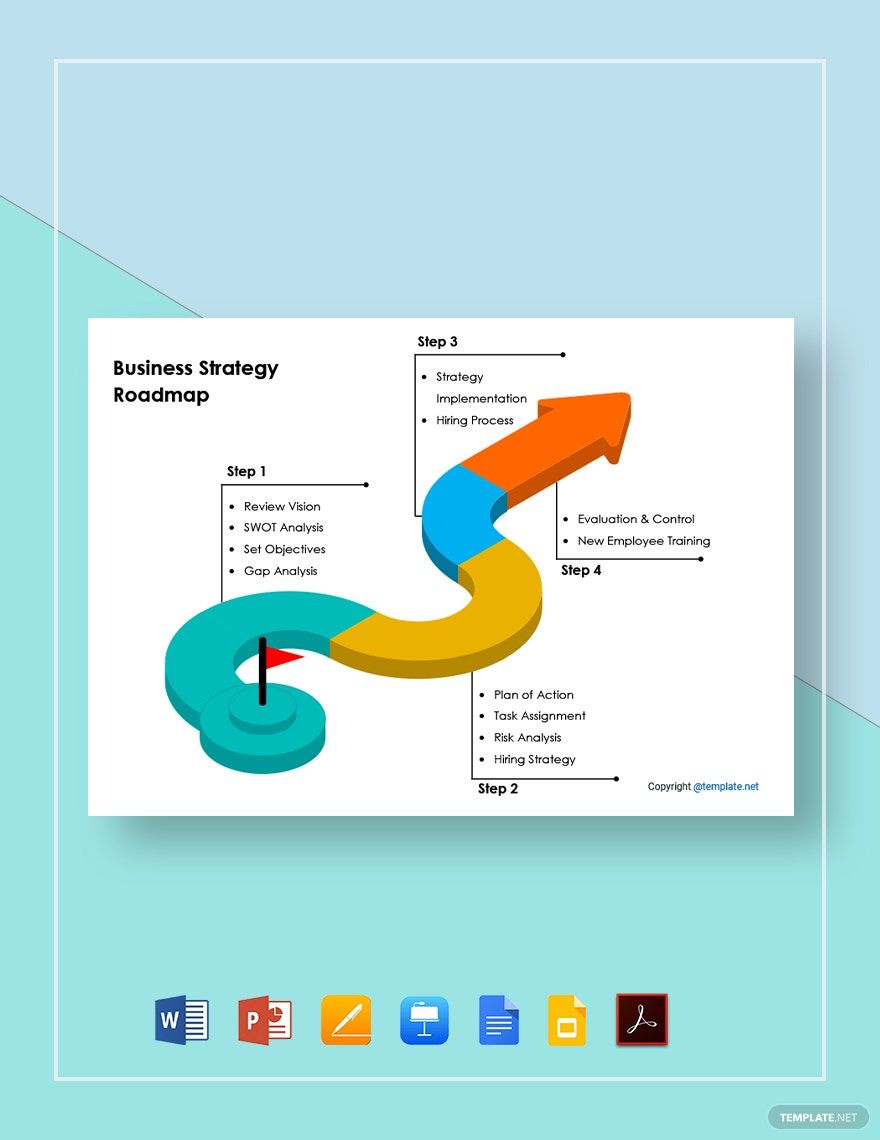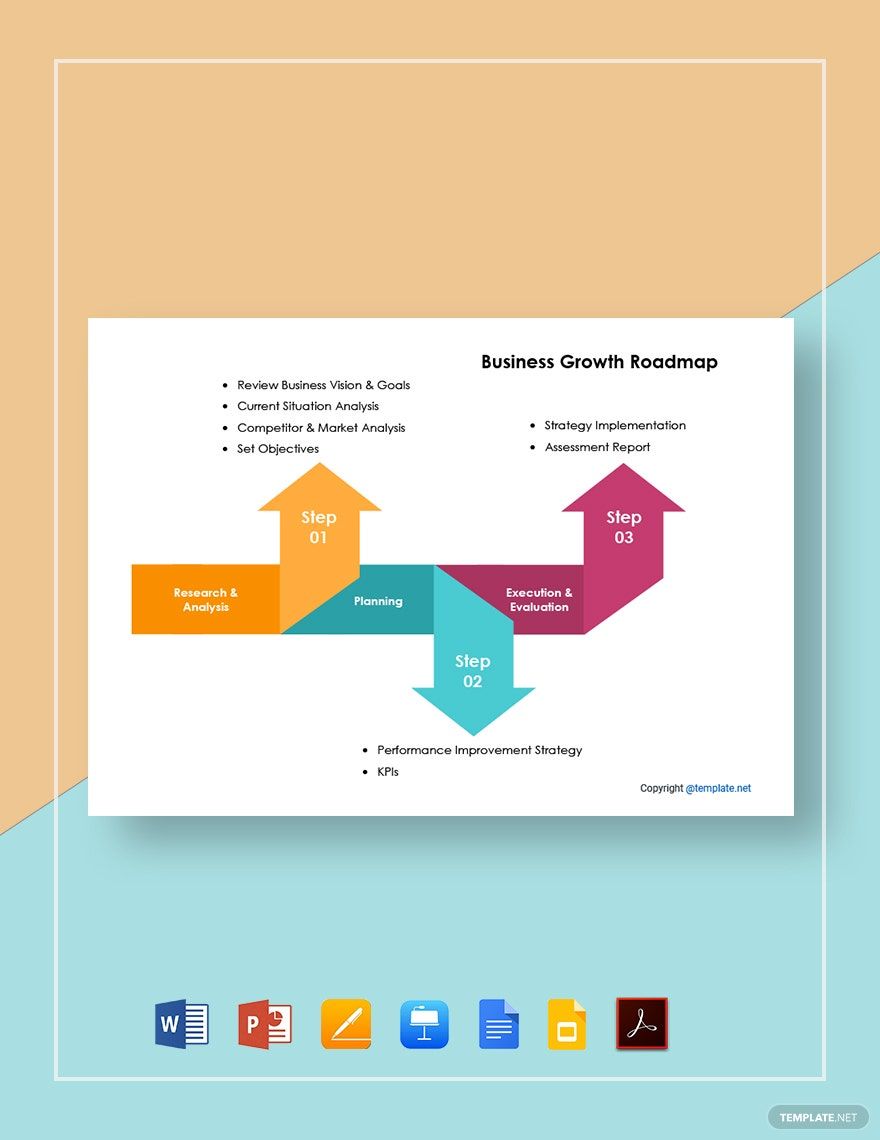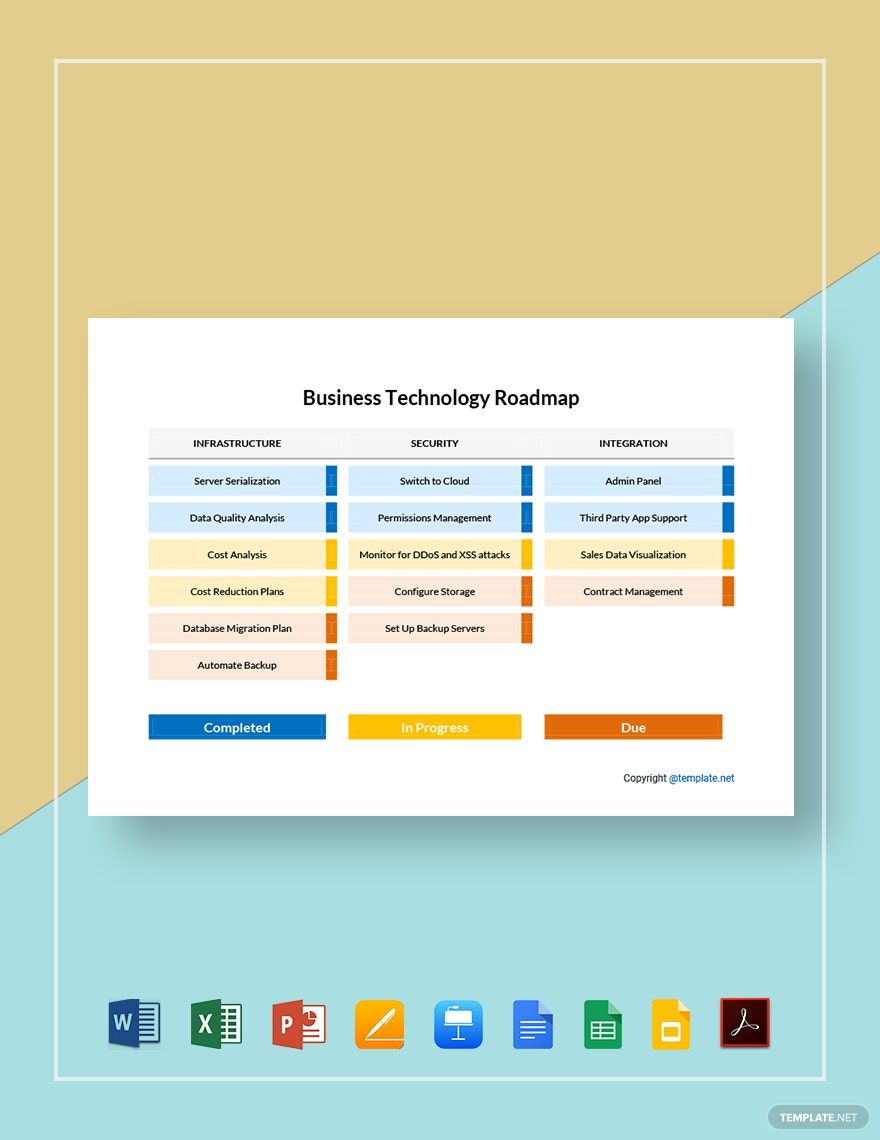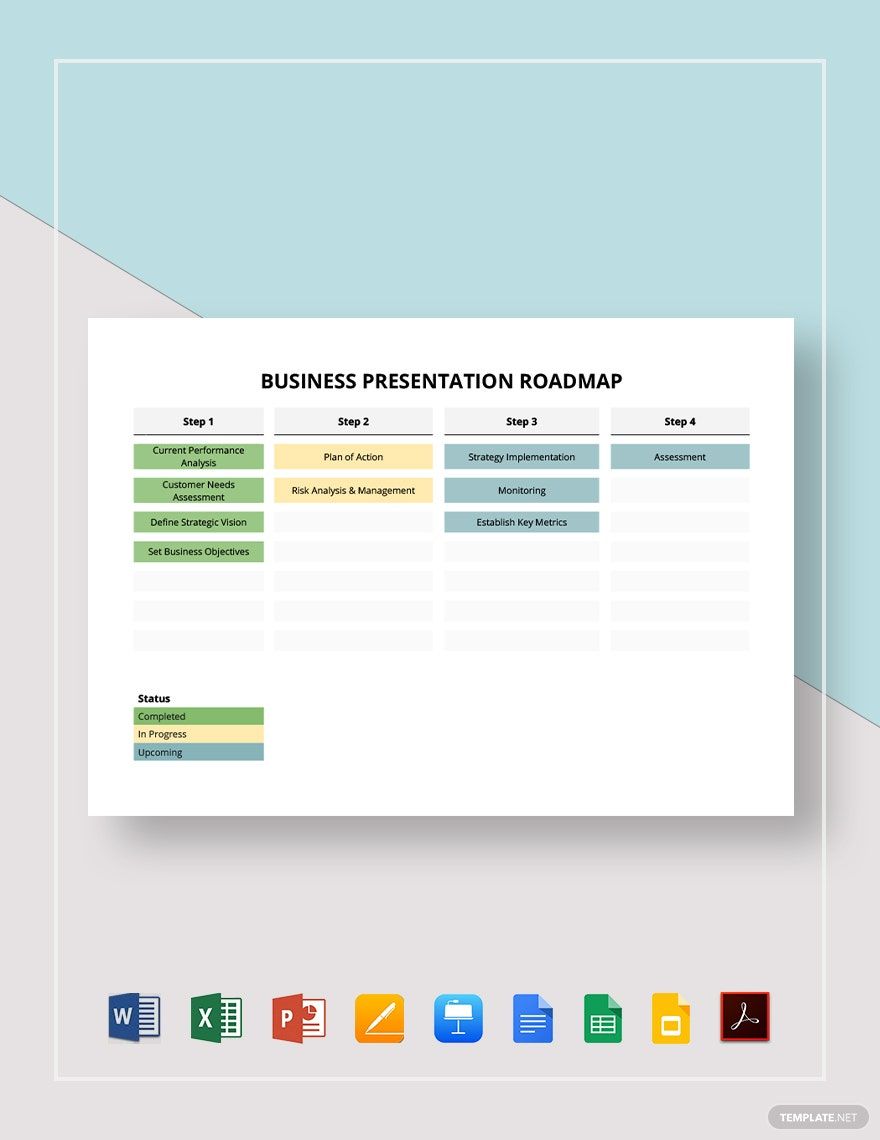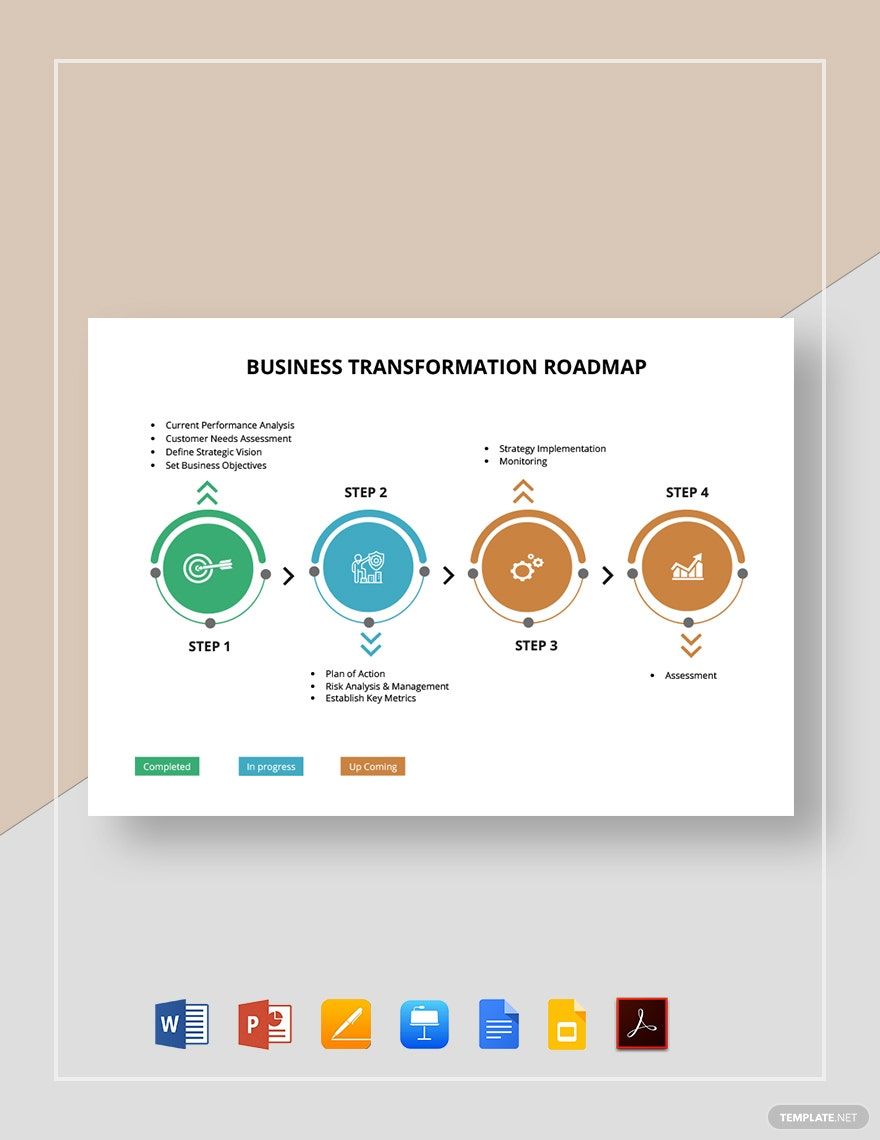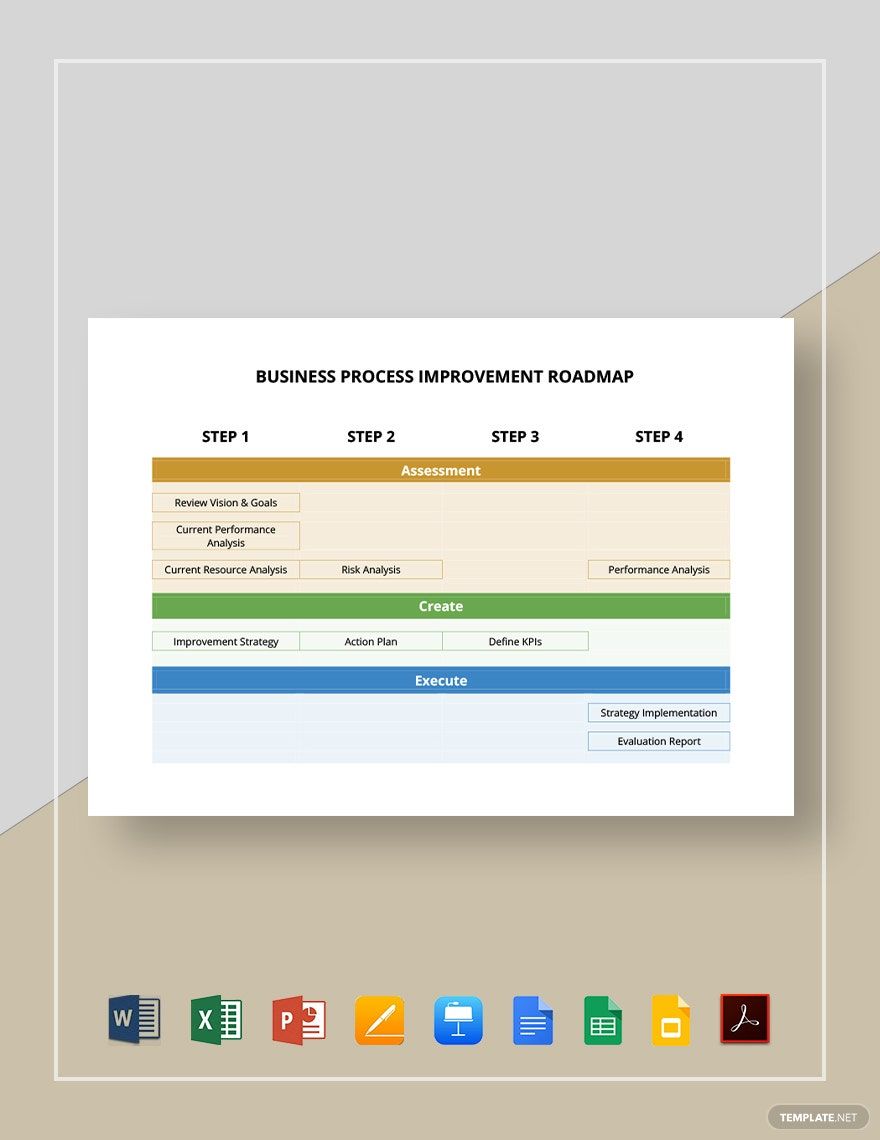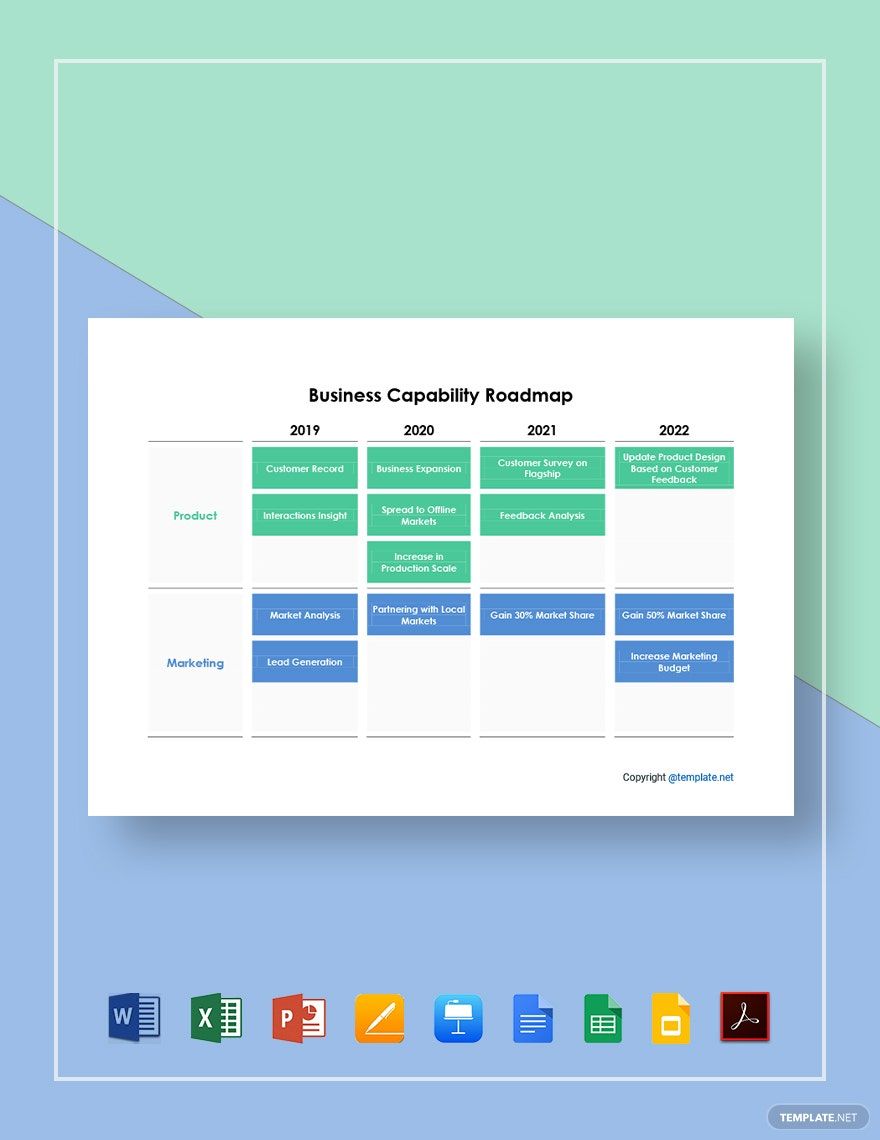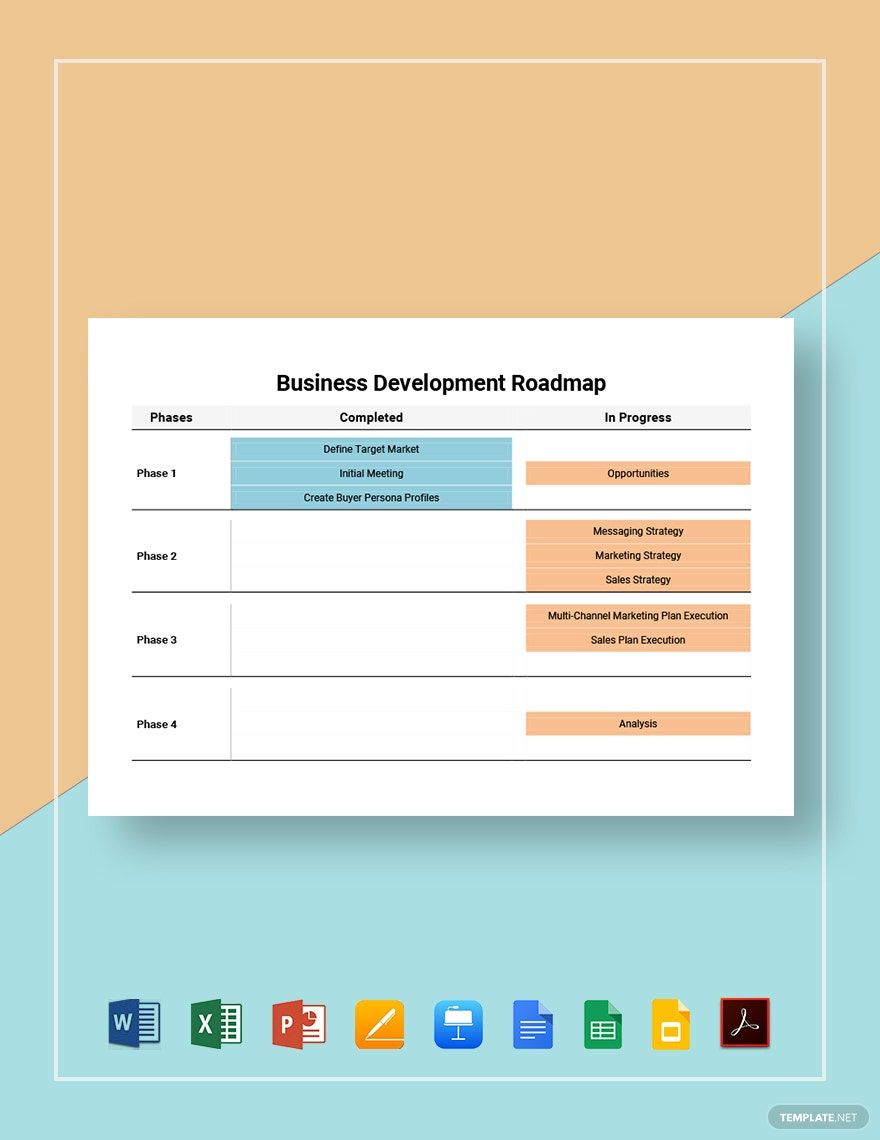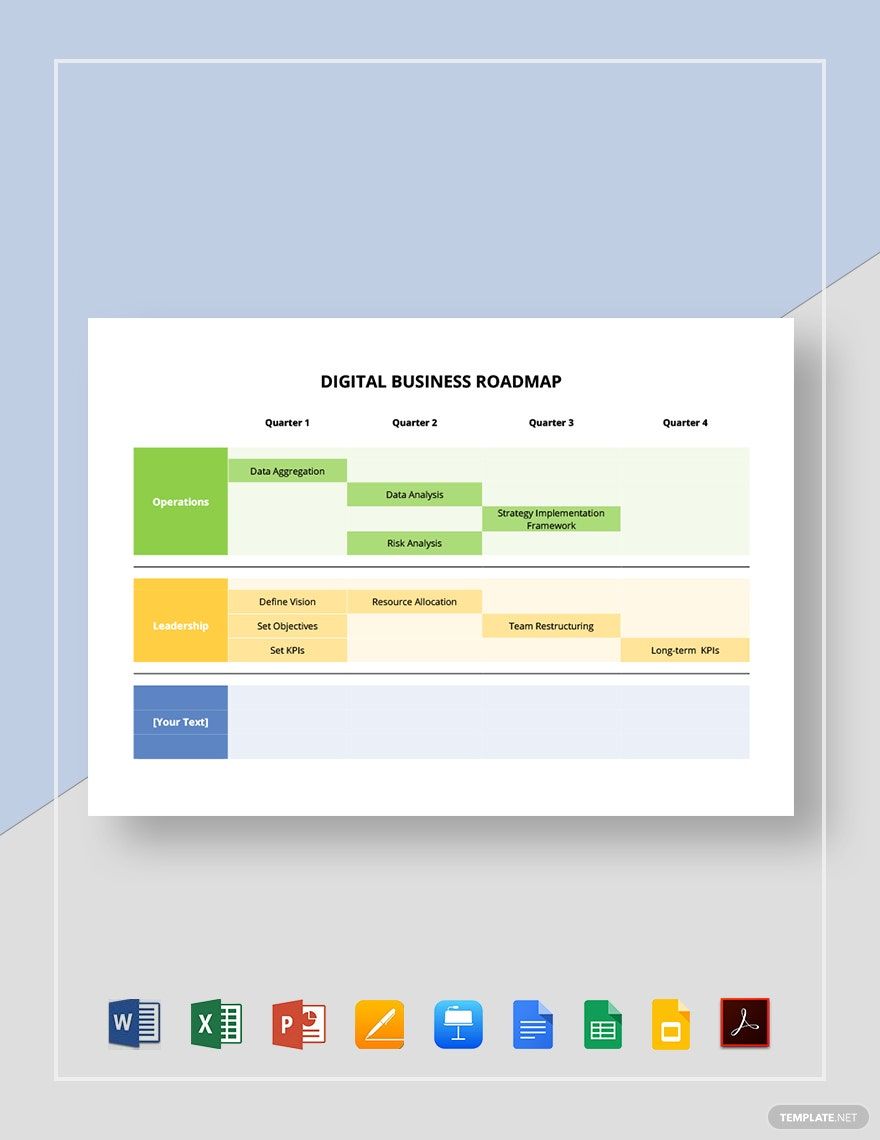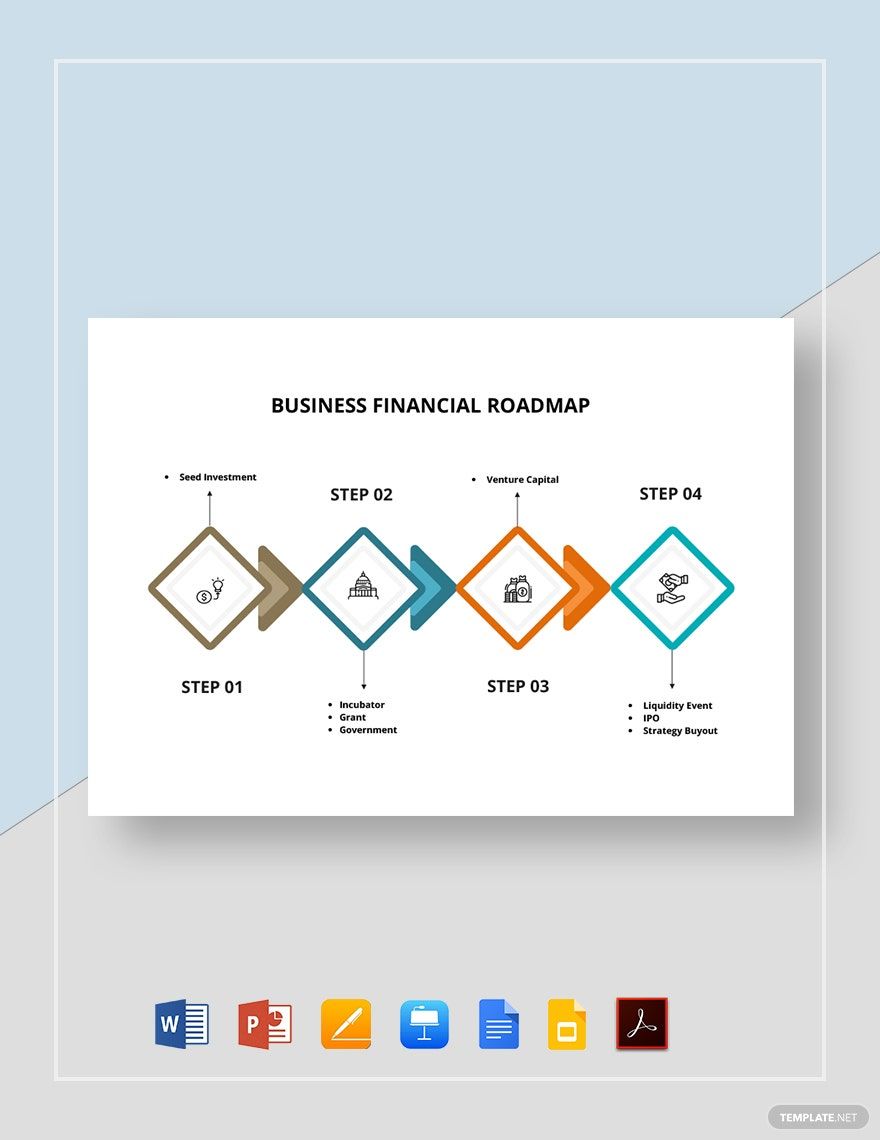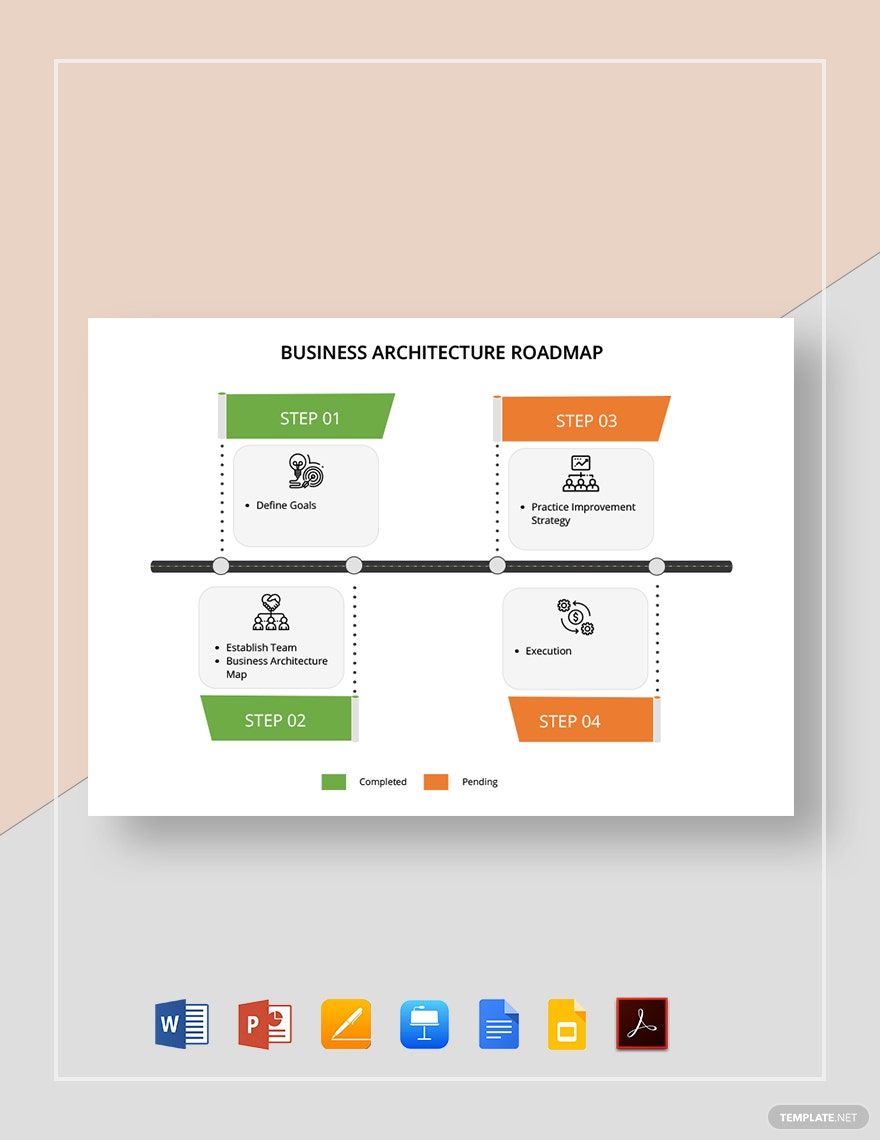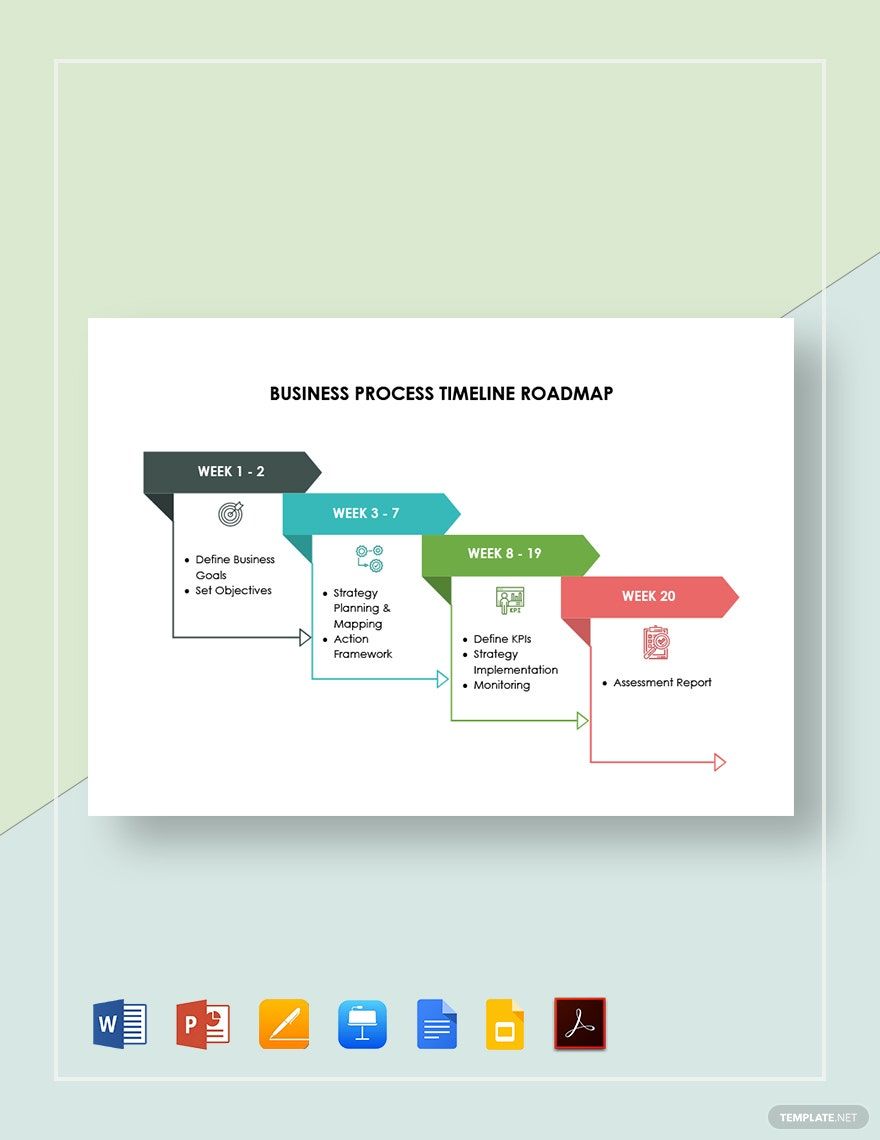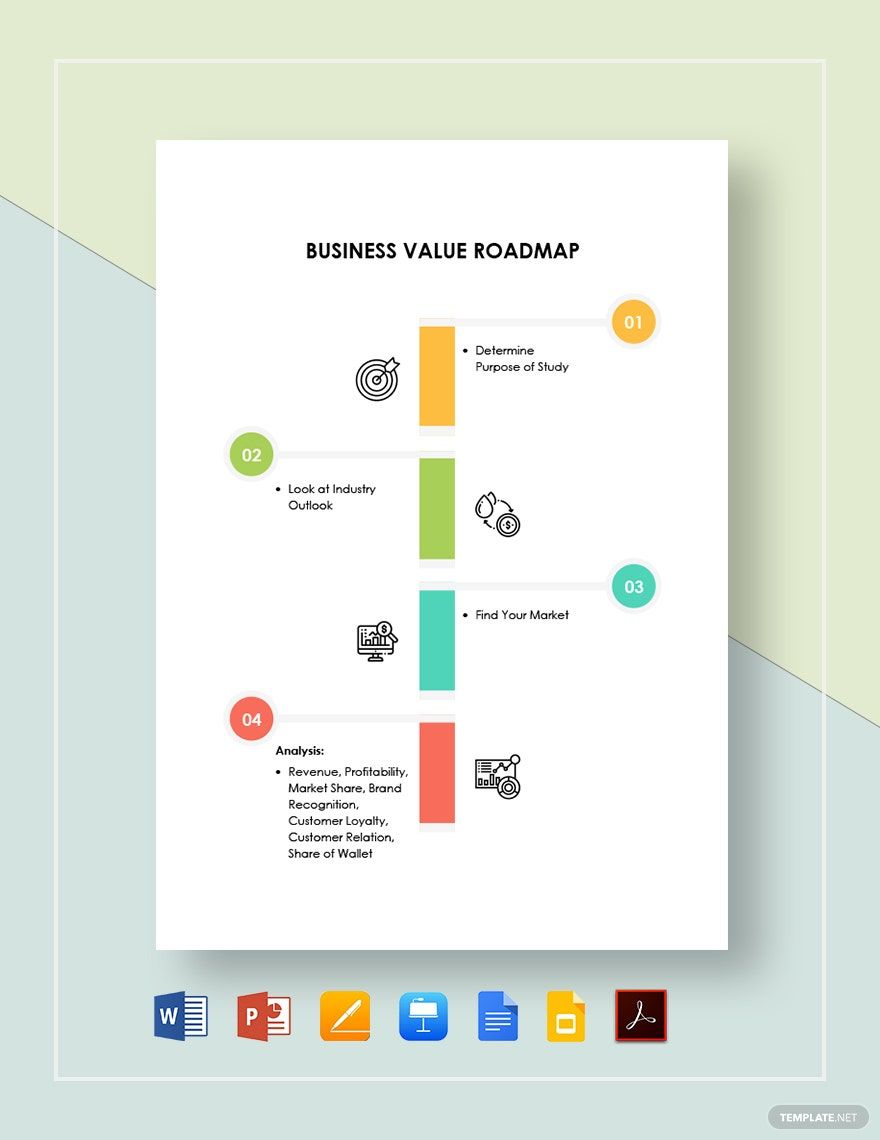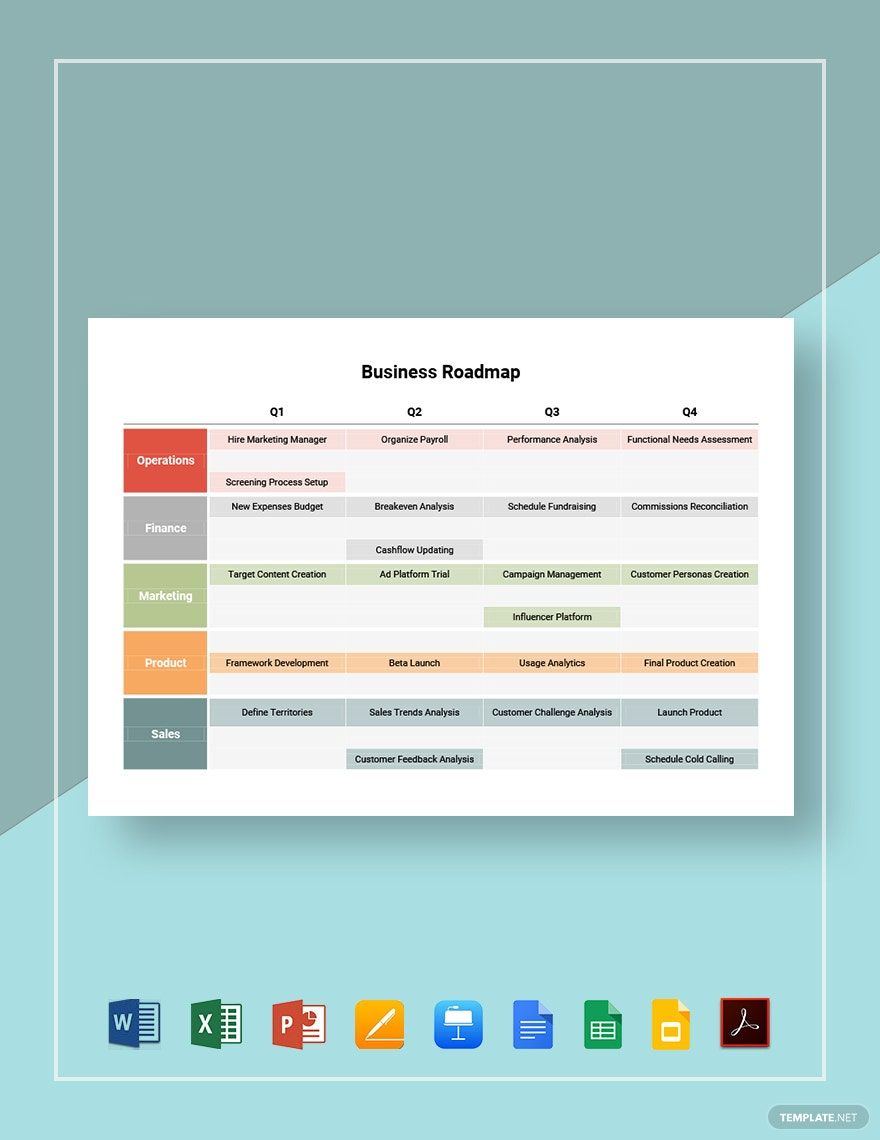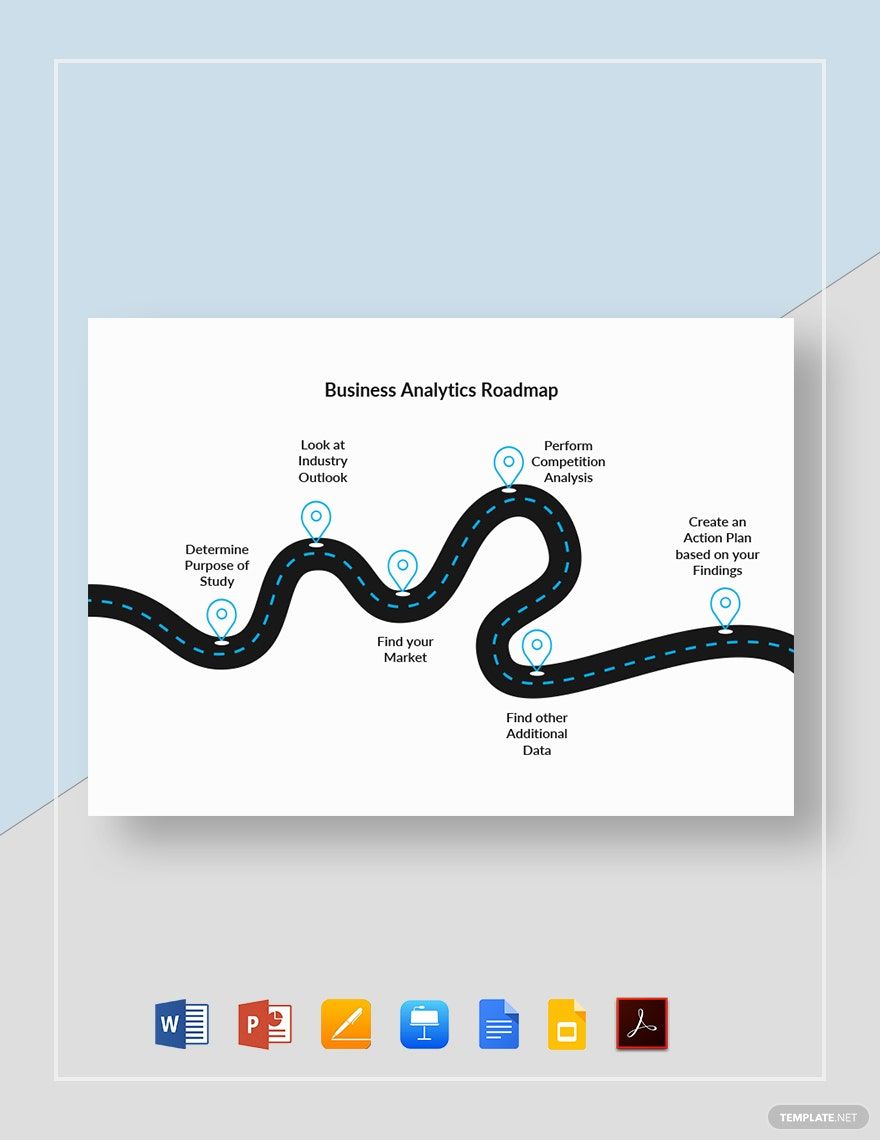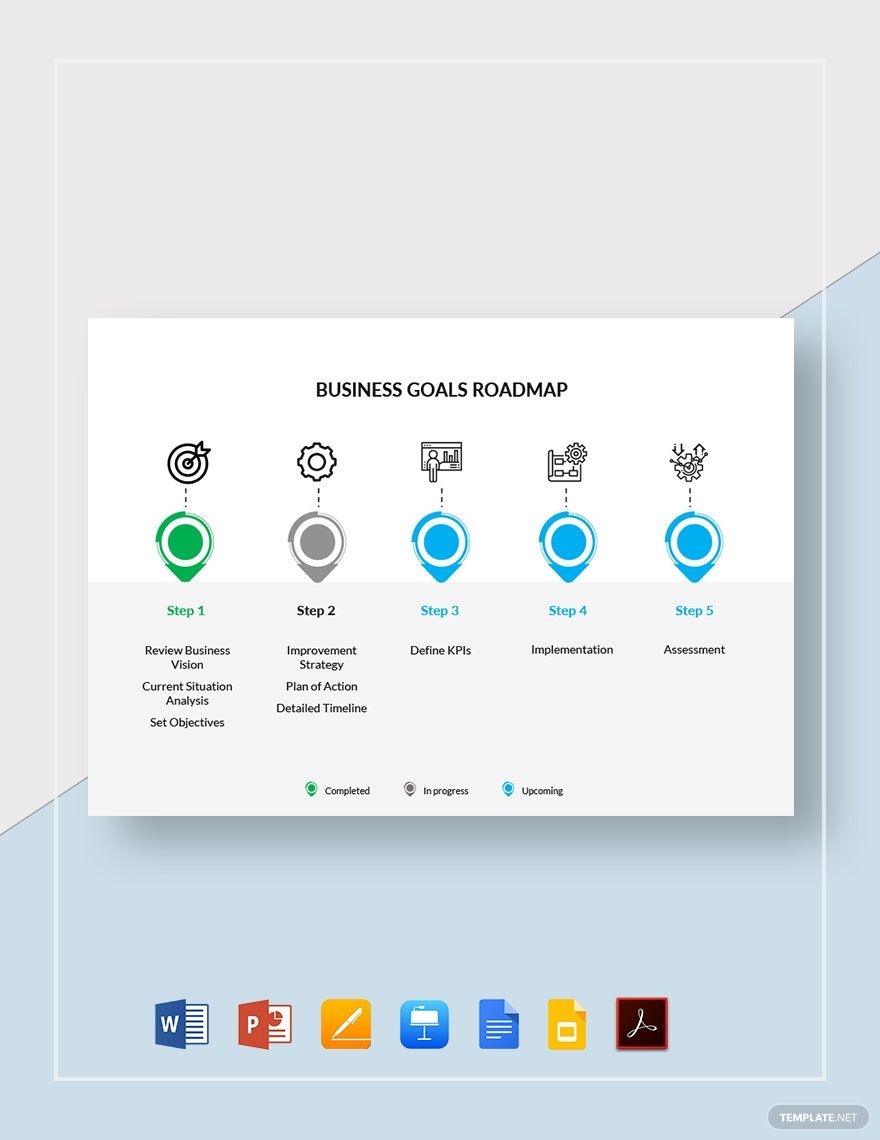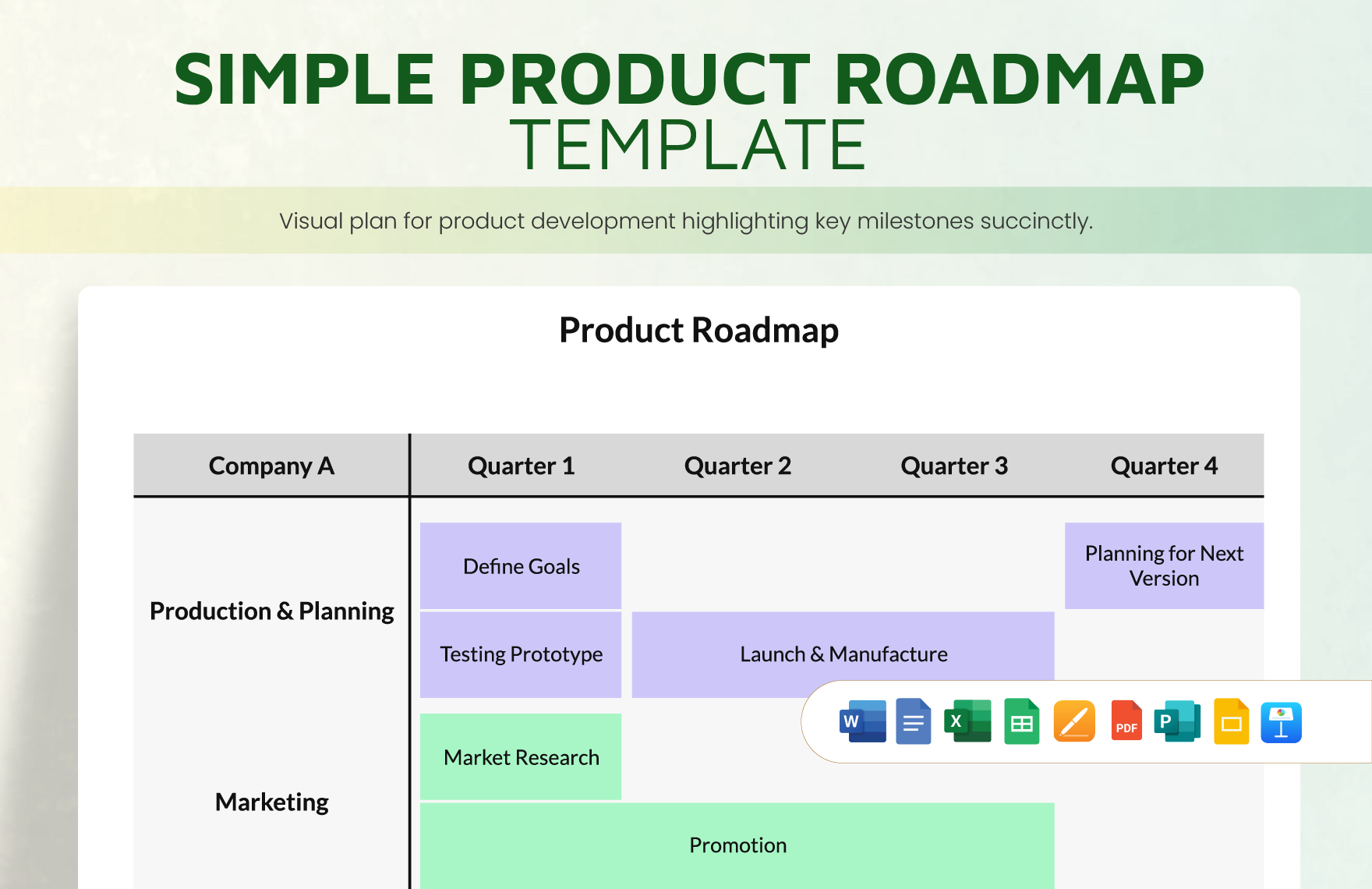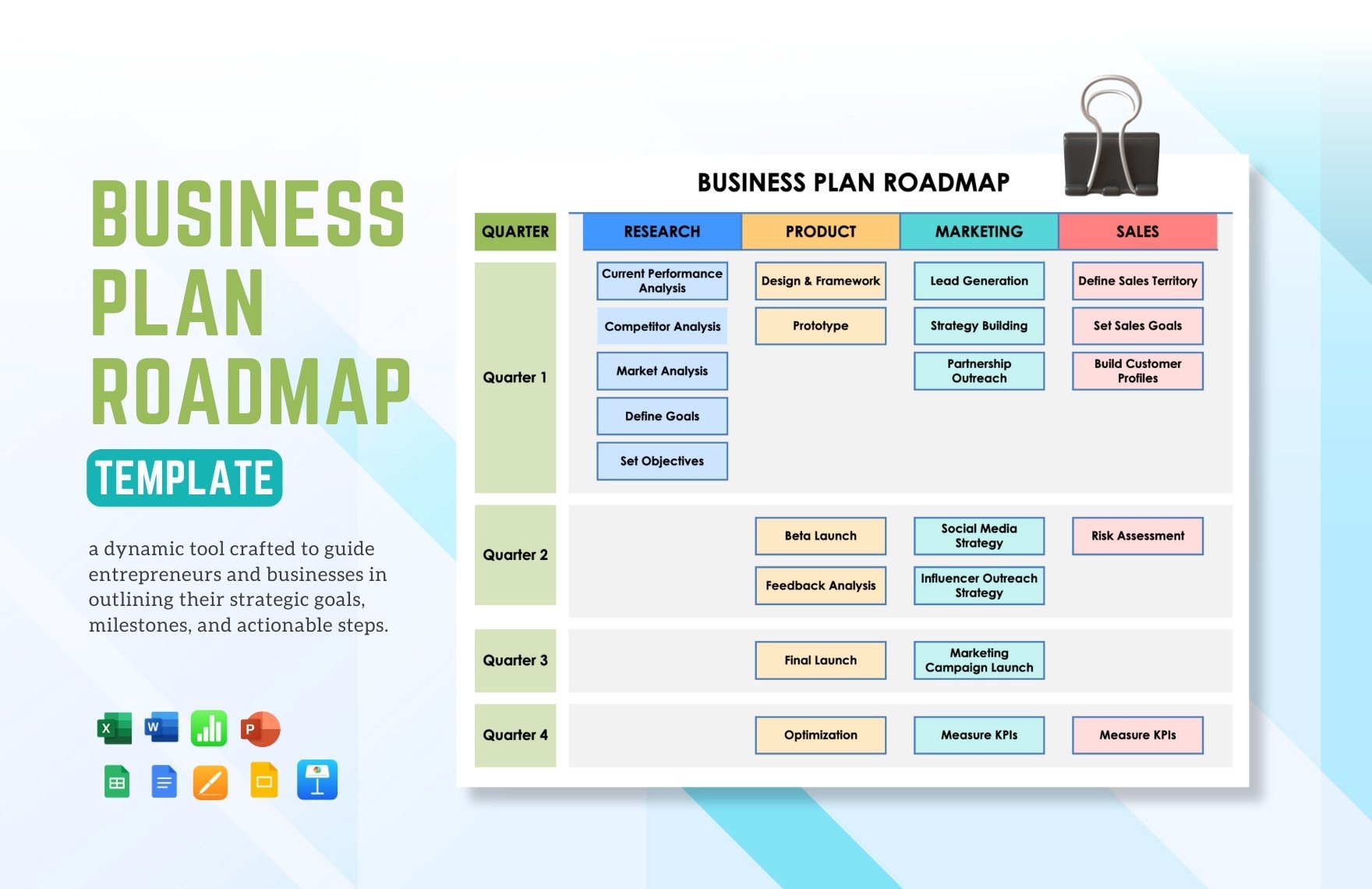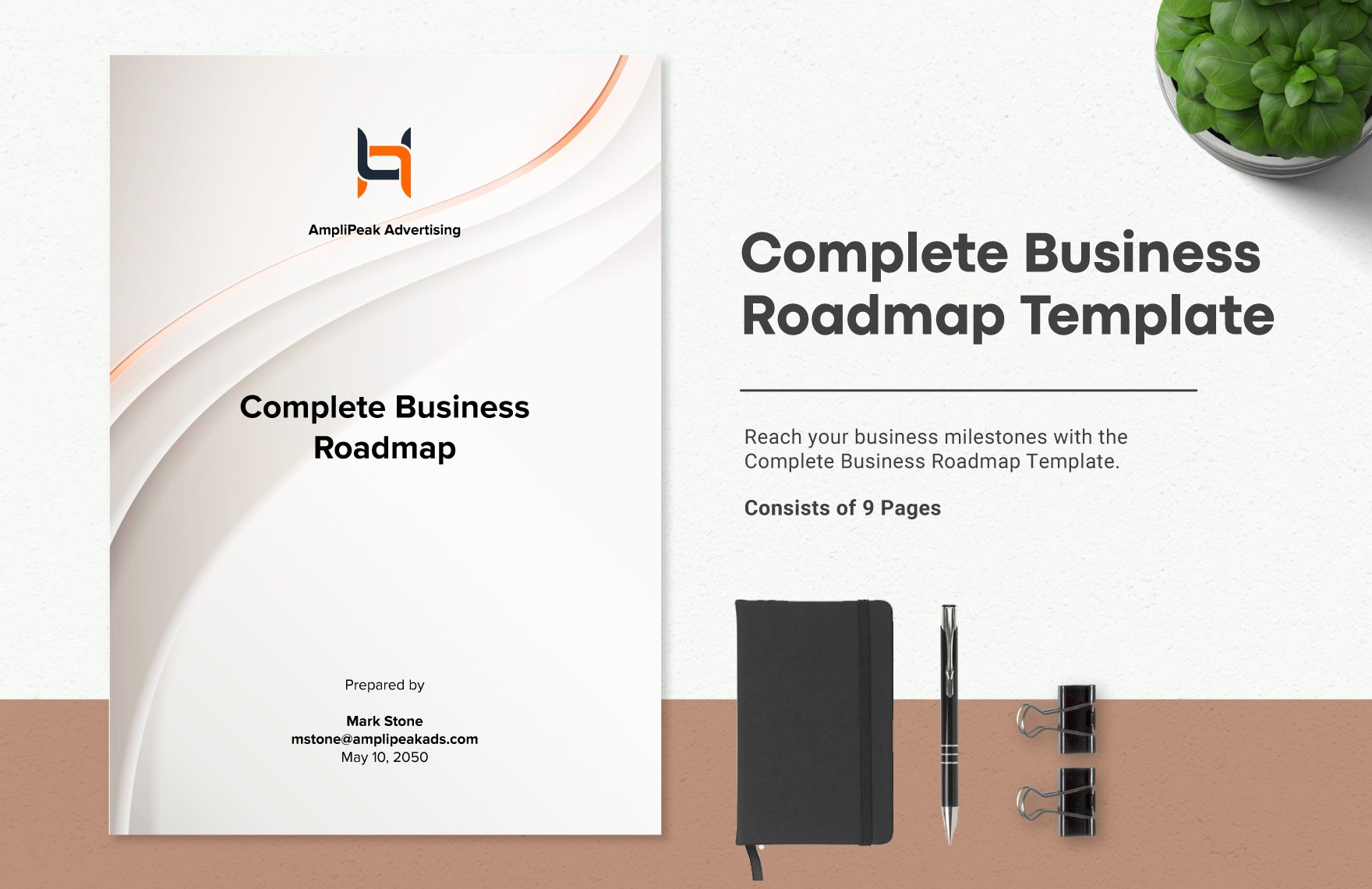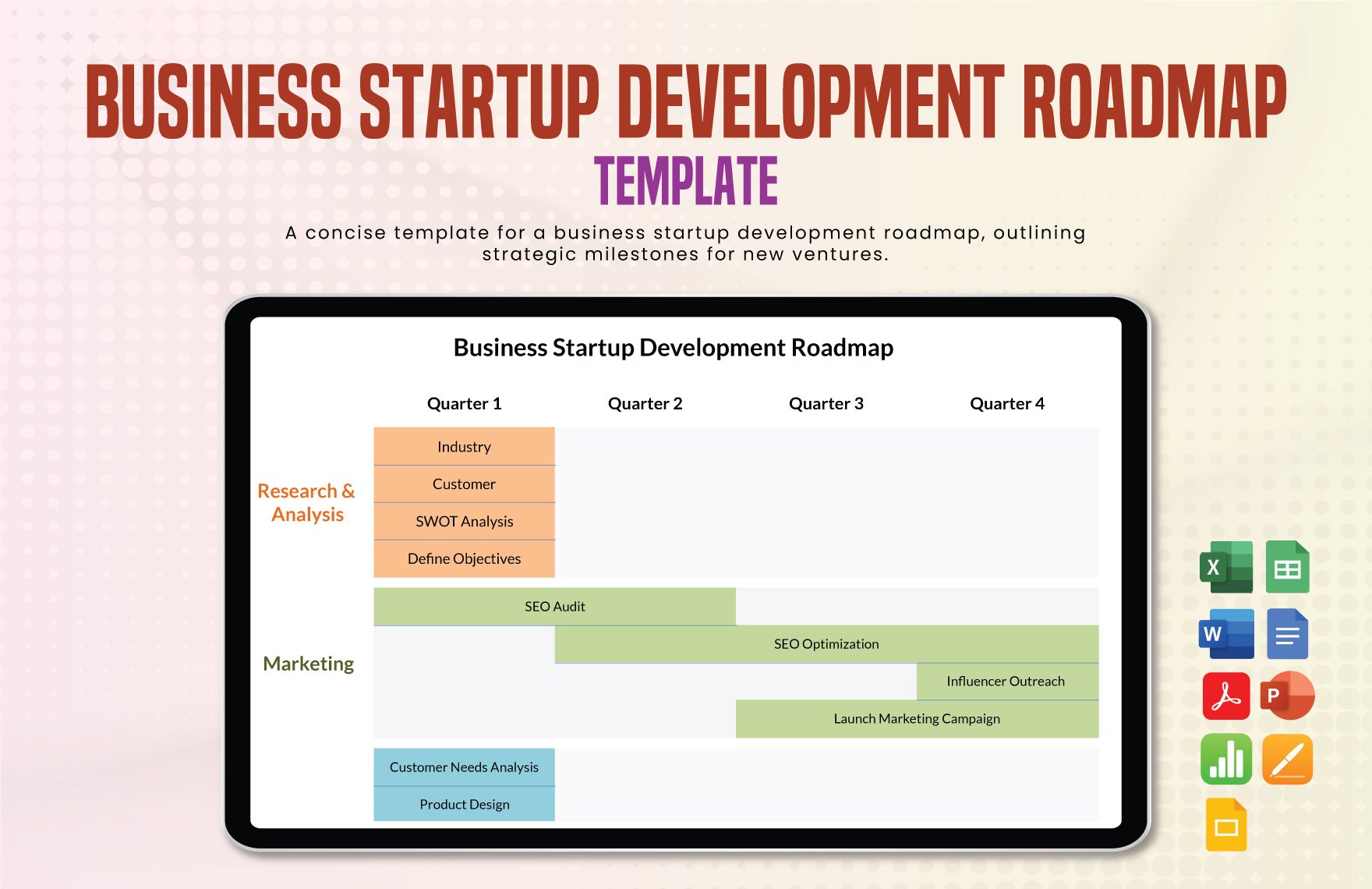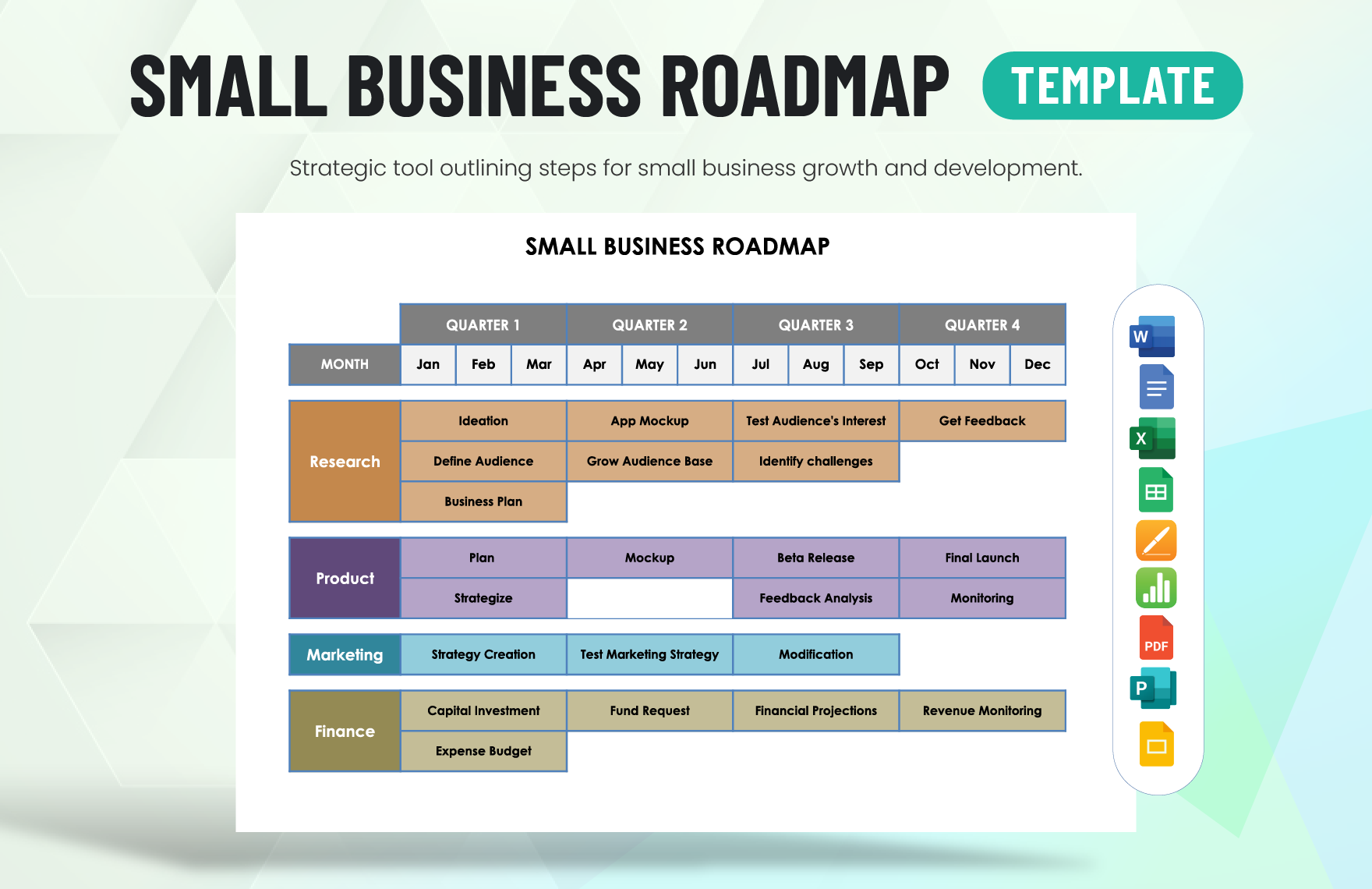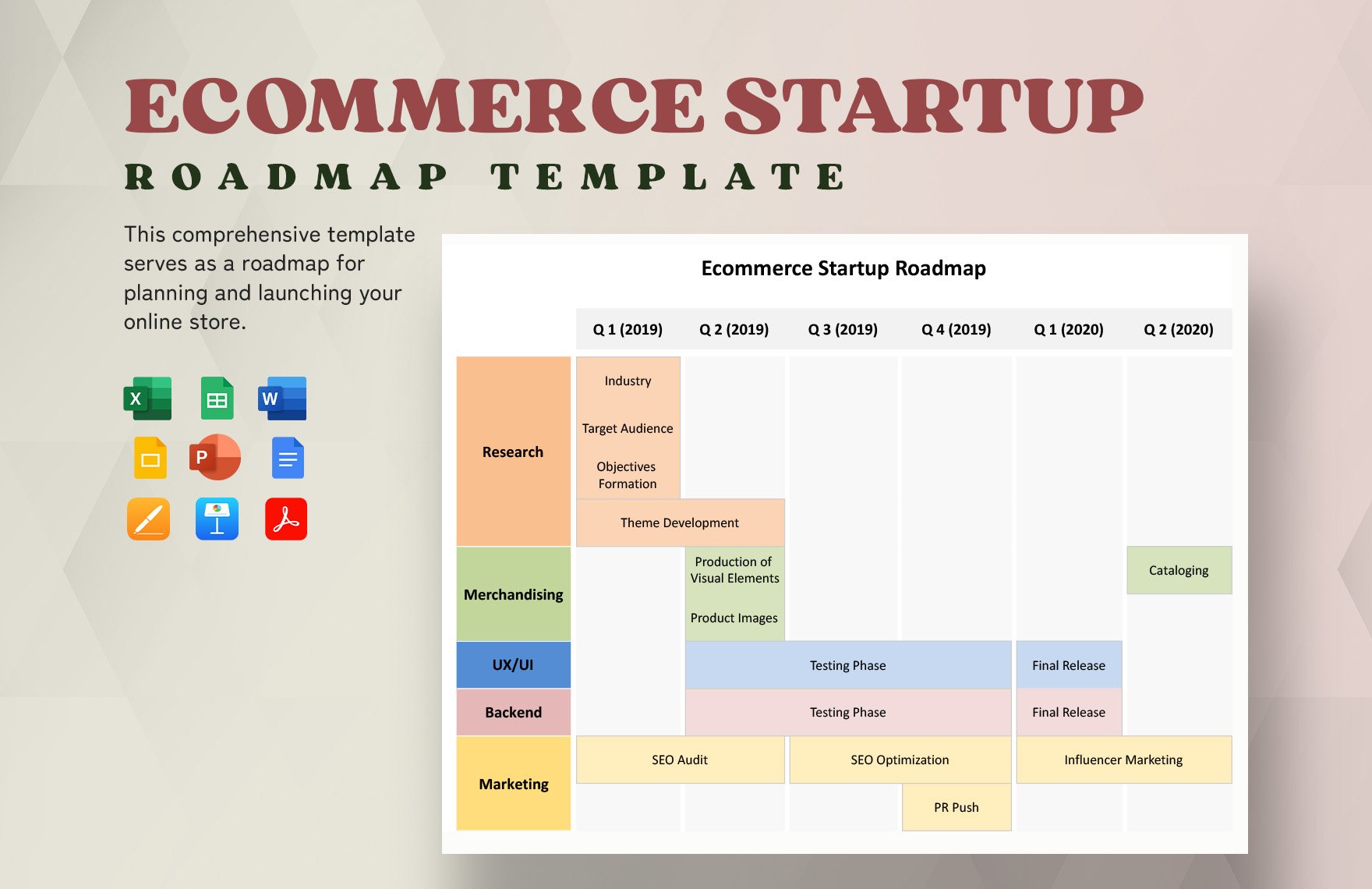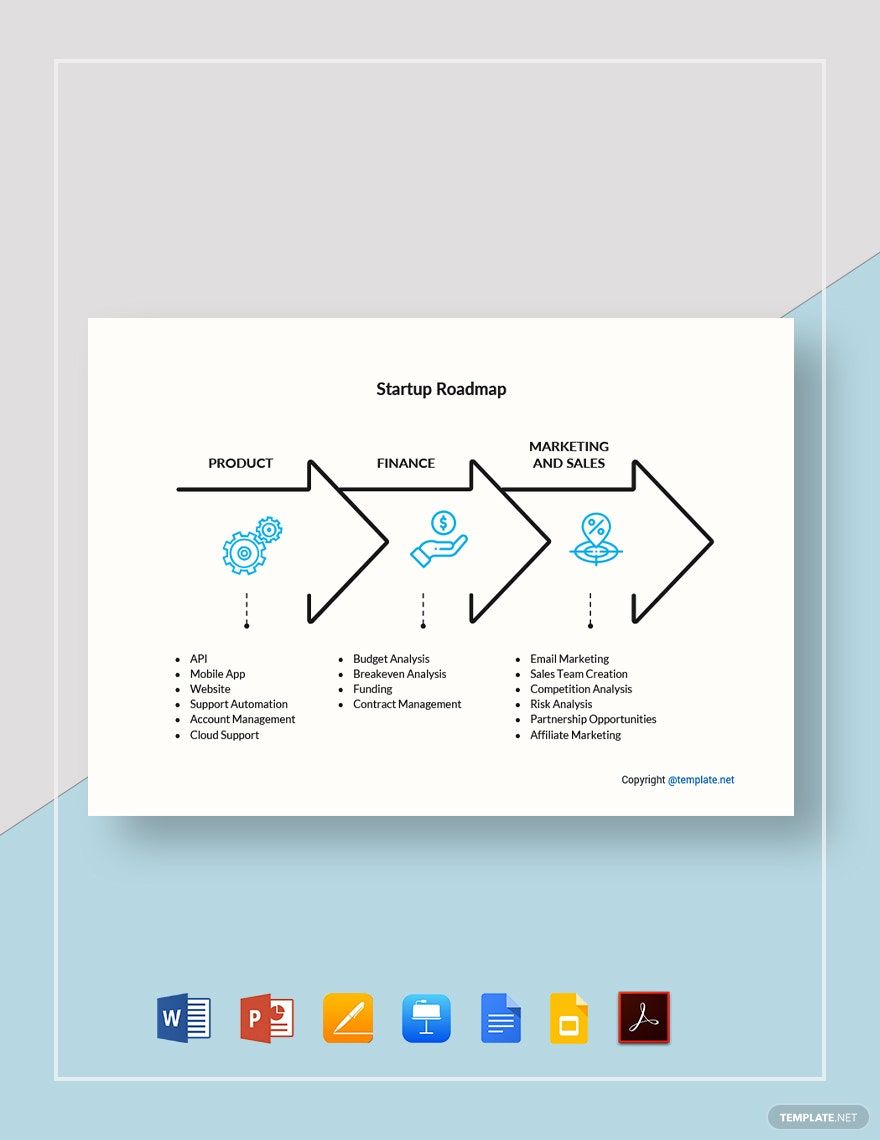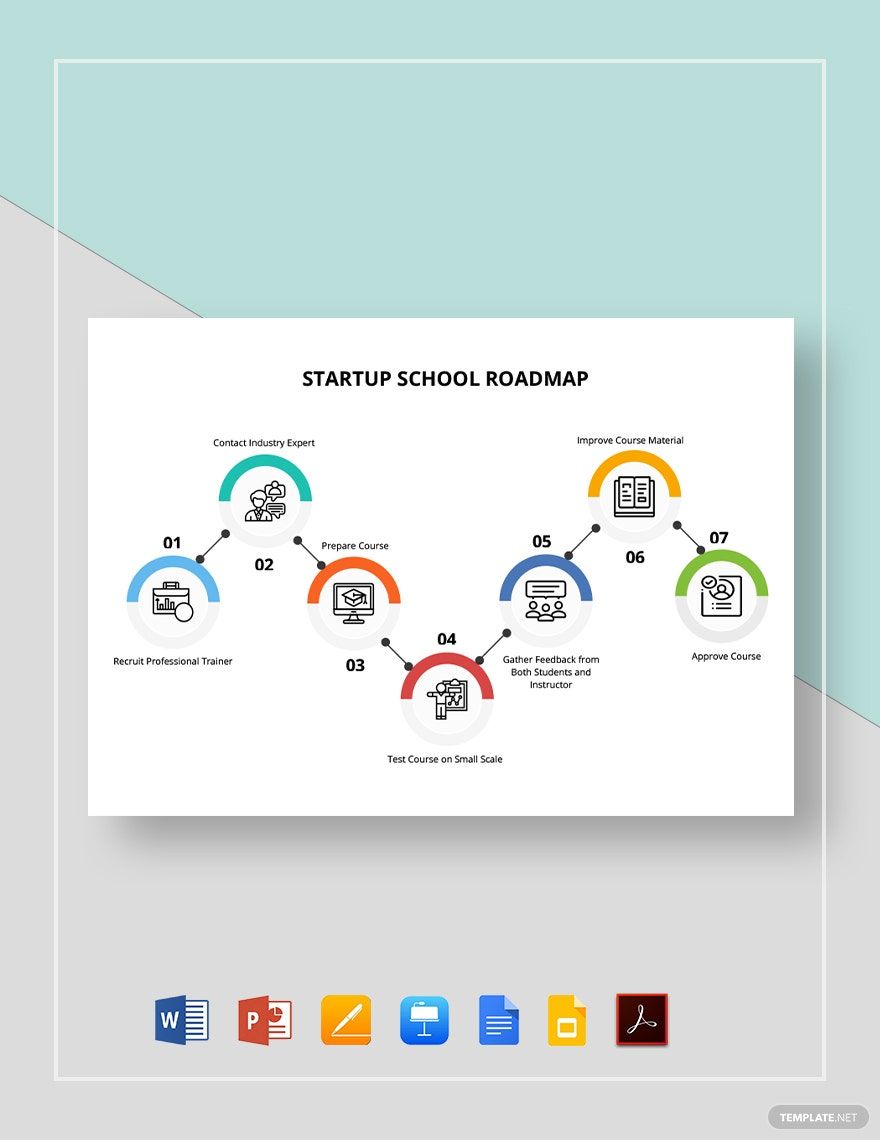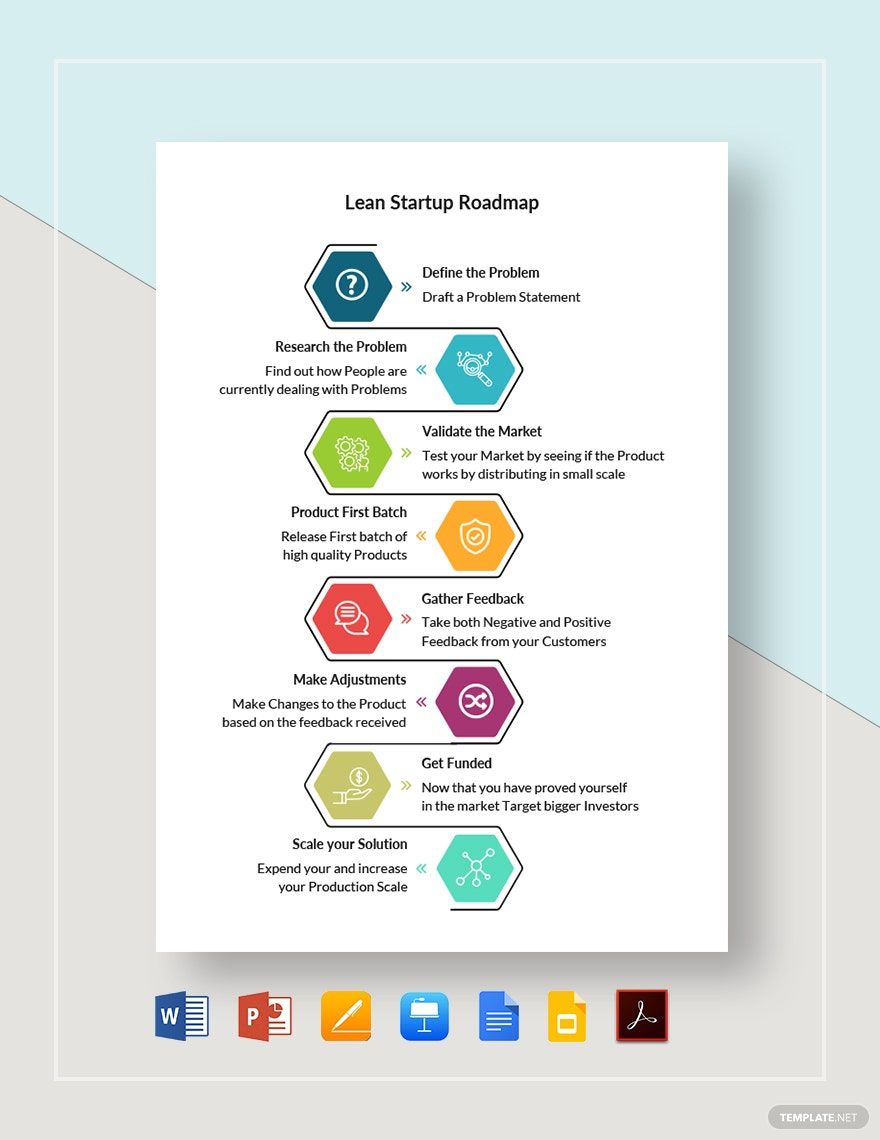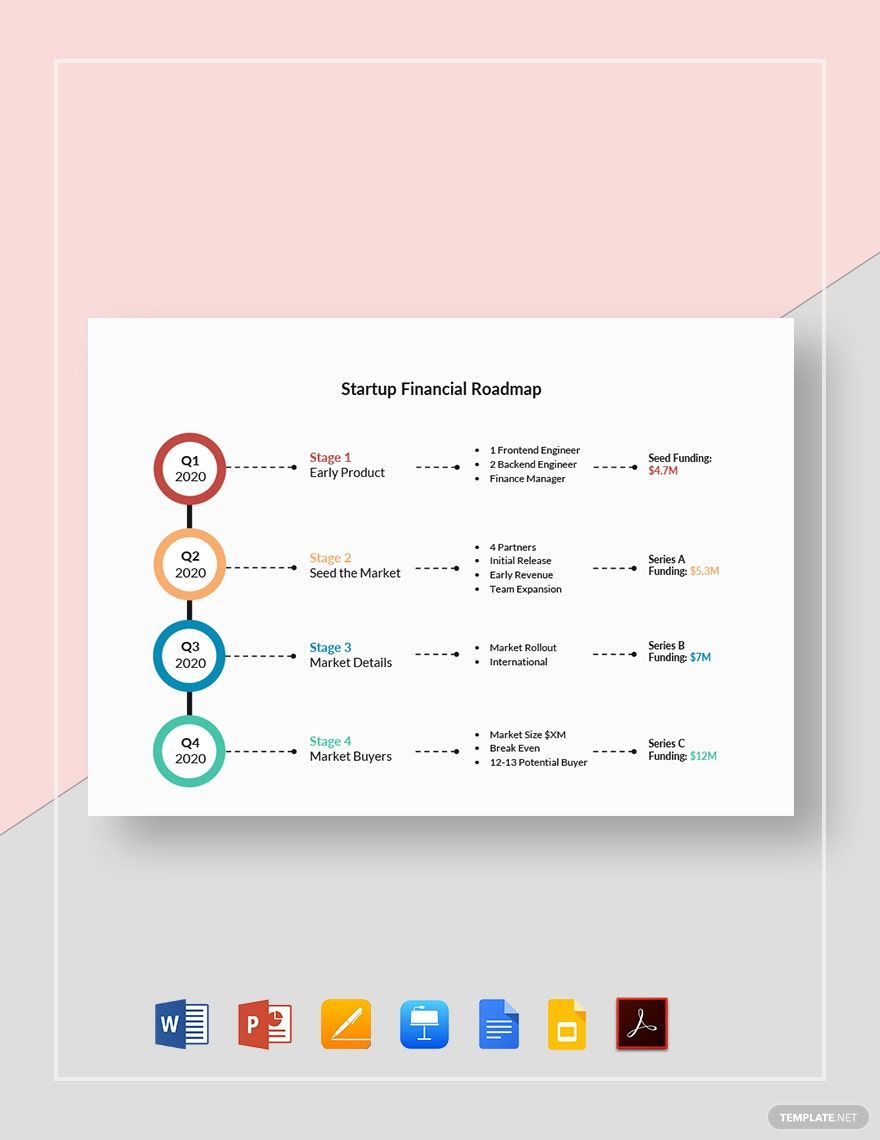It doesn’t matter if you’re running a big or small business, every entrepreneur should know what they want for their company. And while most of them settle with a written business strategy and plan, it’s actually better and easier to understand if you make it into a roadmap. Make this infographic now with the help of our Business Roadmap Templates in Microsoft Word. Don’t bother starting from scratch since these beautiful samples already come with high-quality and easily editable elements. Start illustrating your company’s strategic plans and goals by subscribing to our templates today!
Business Roadmap Templates in Word
Explore professionally designed and customizable business roadmap templates in Word. Free and easy to download with professional quality. Start now!