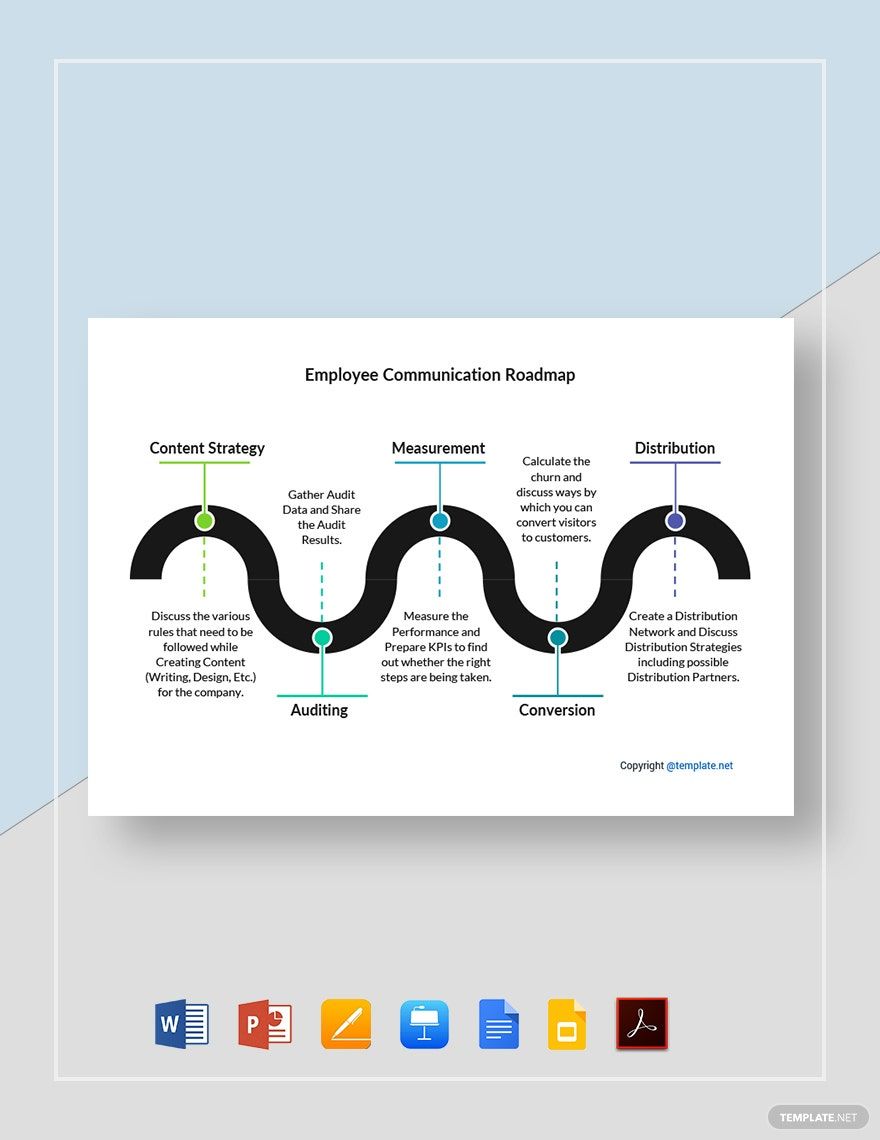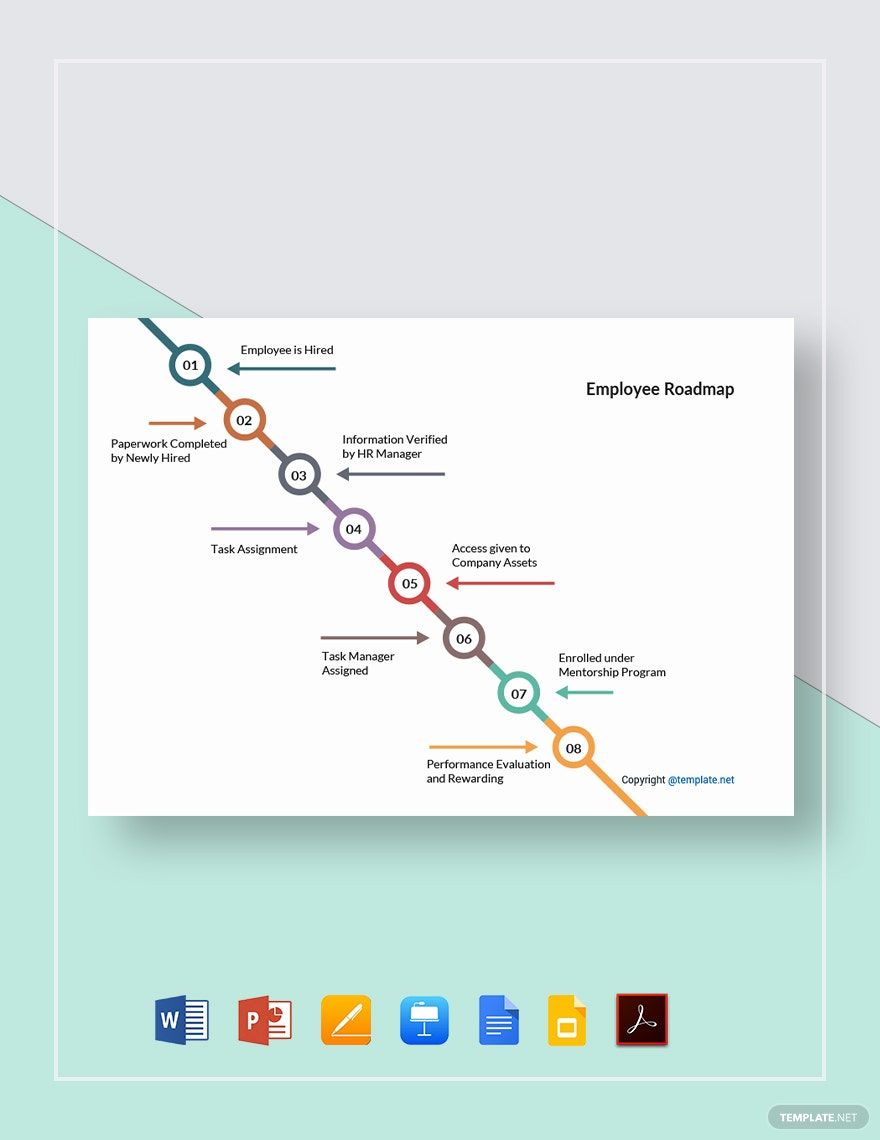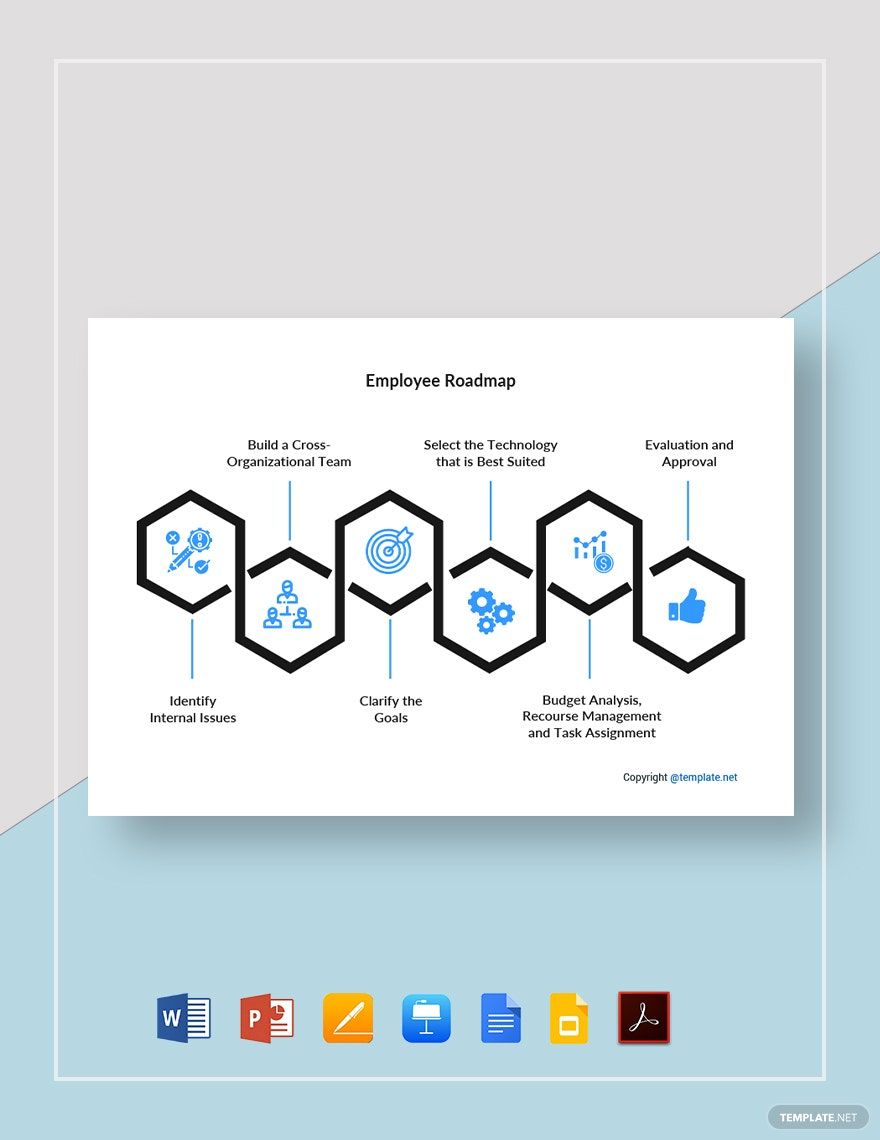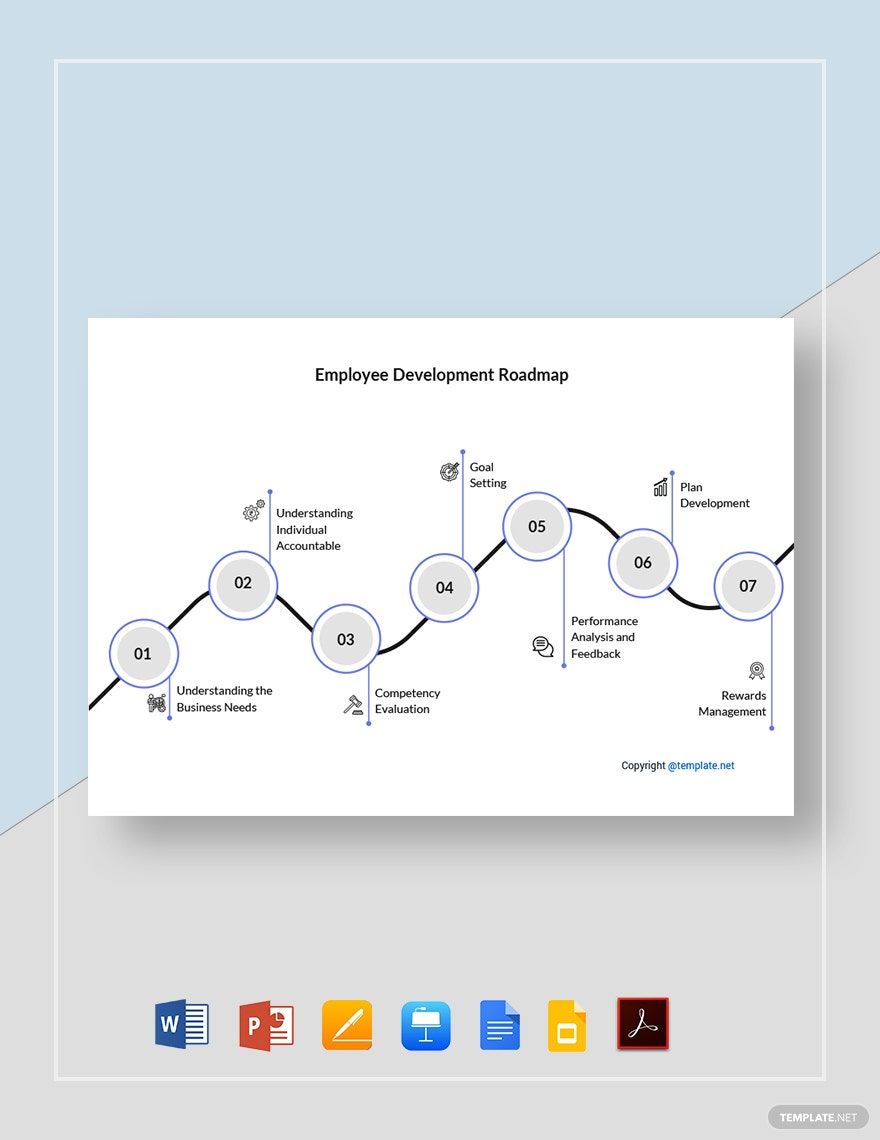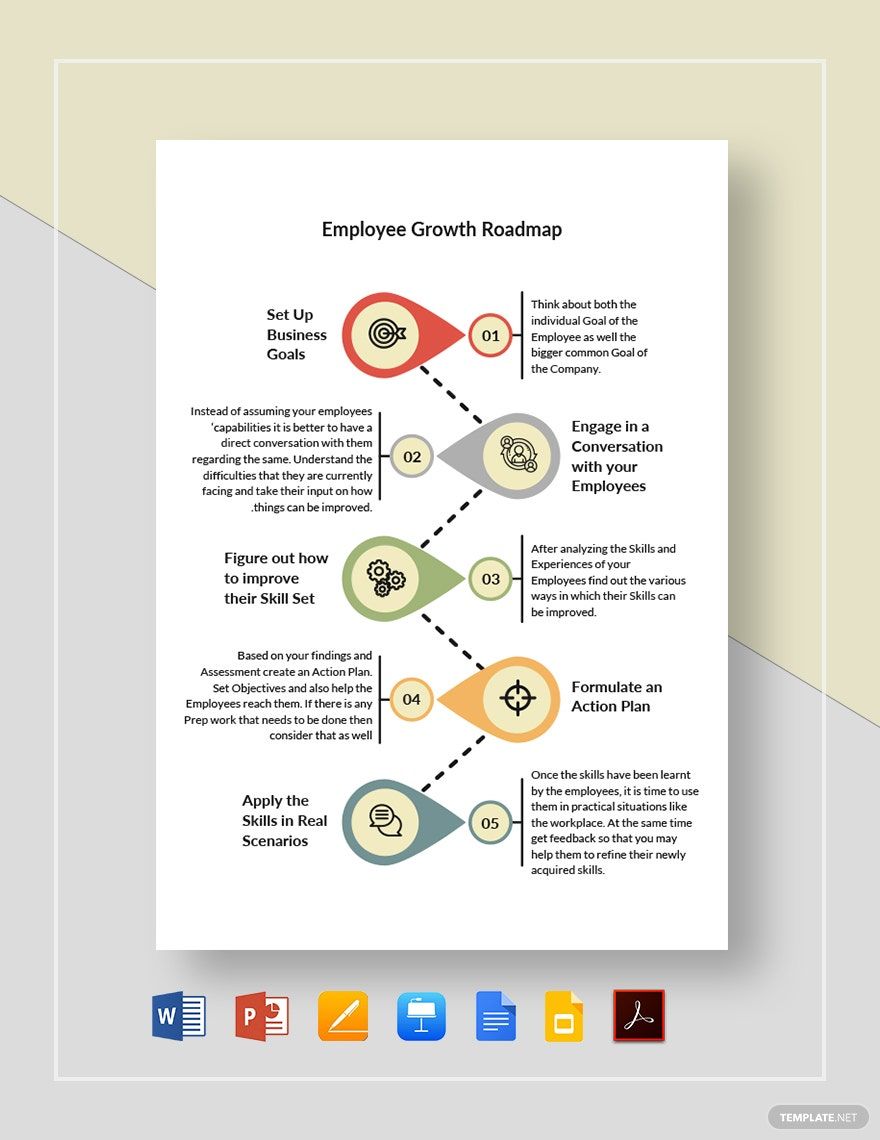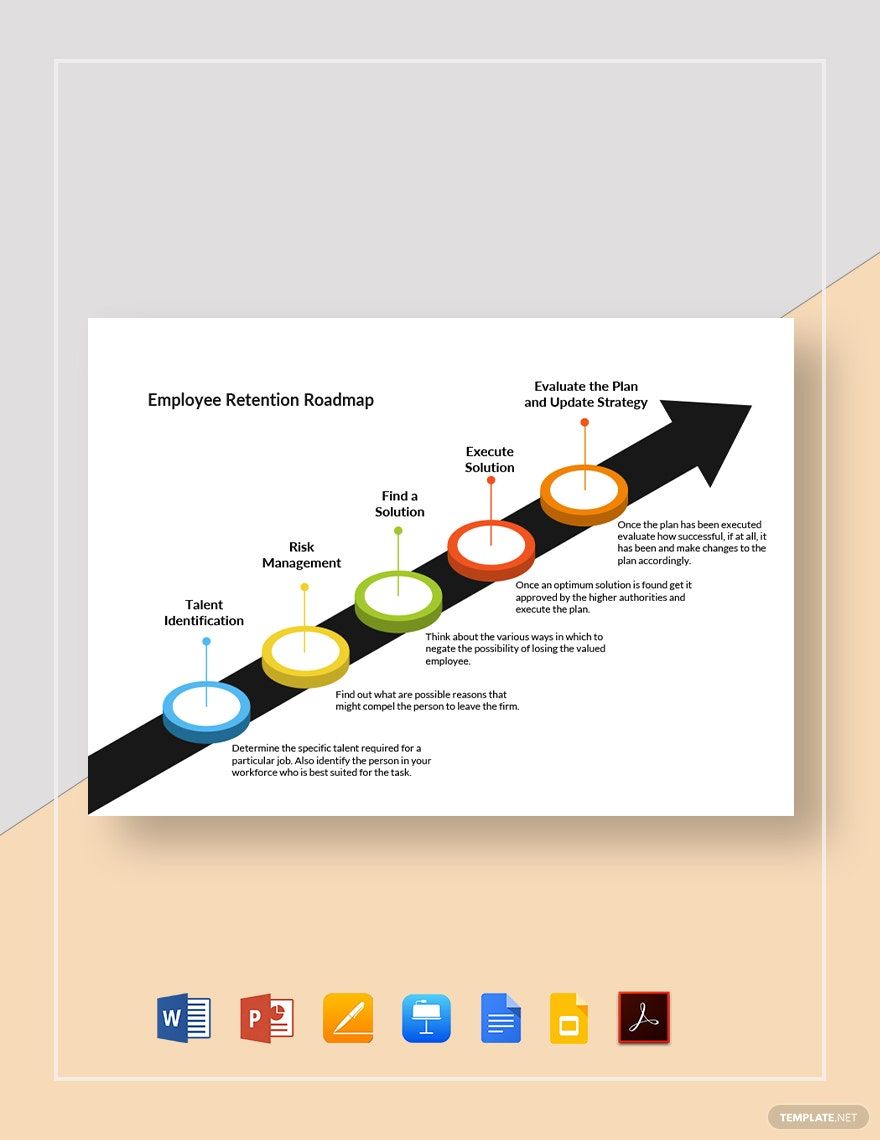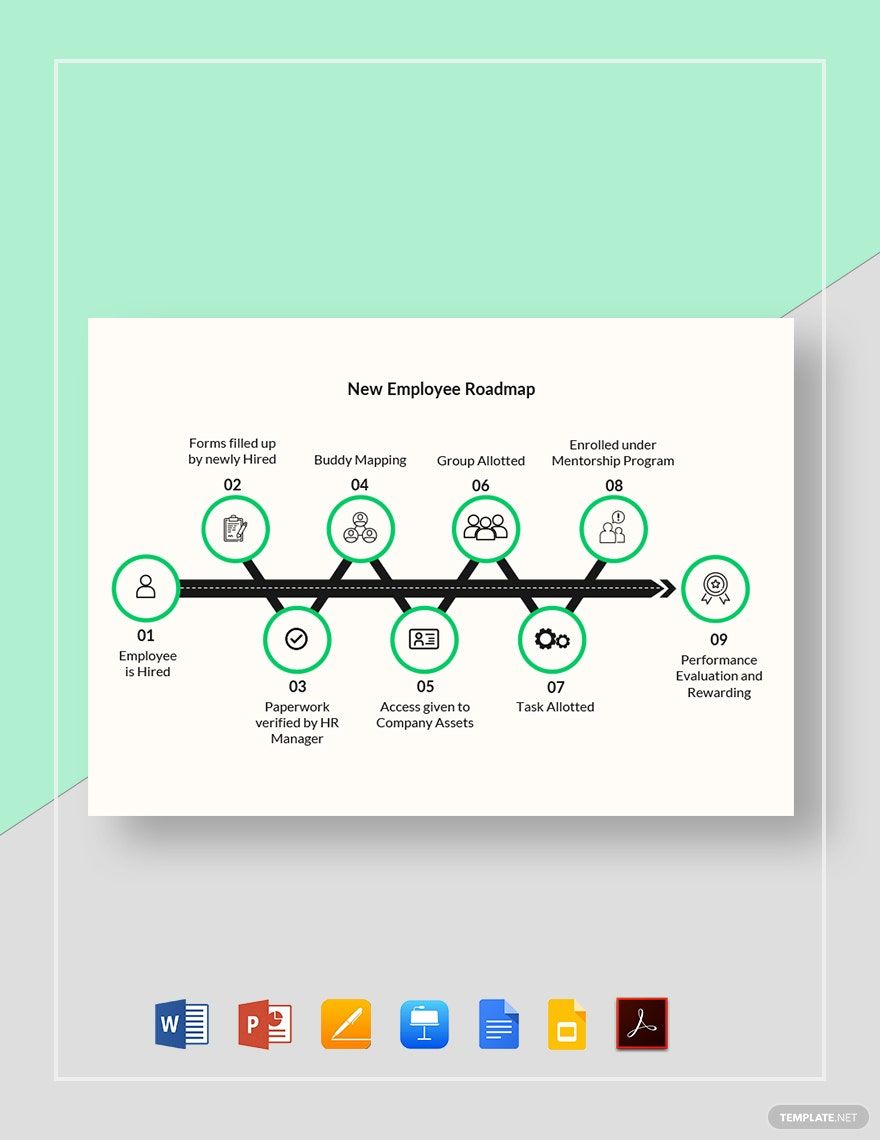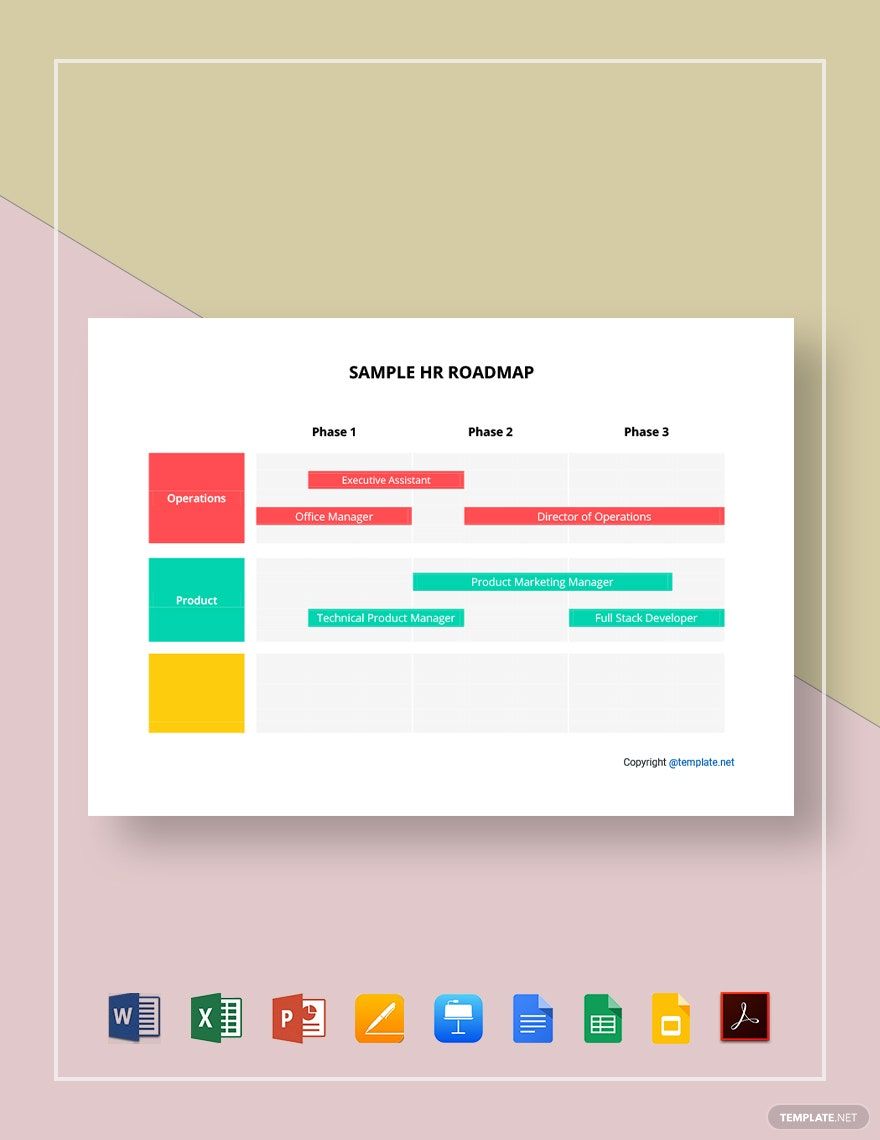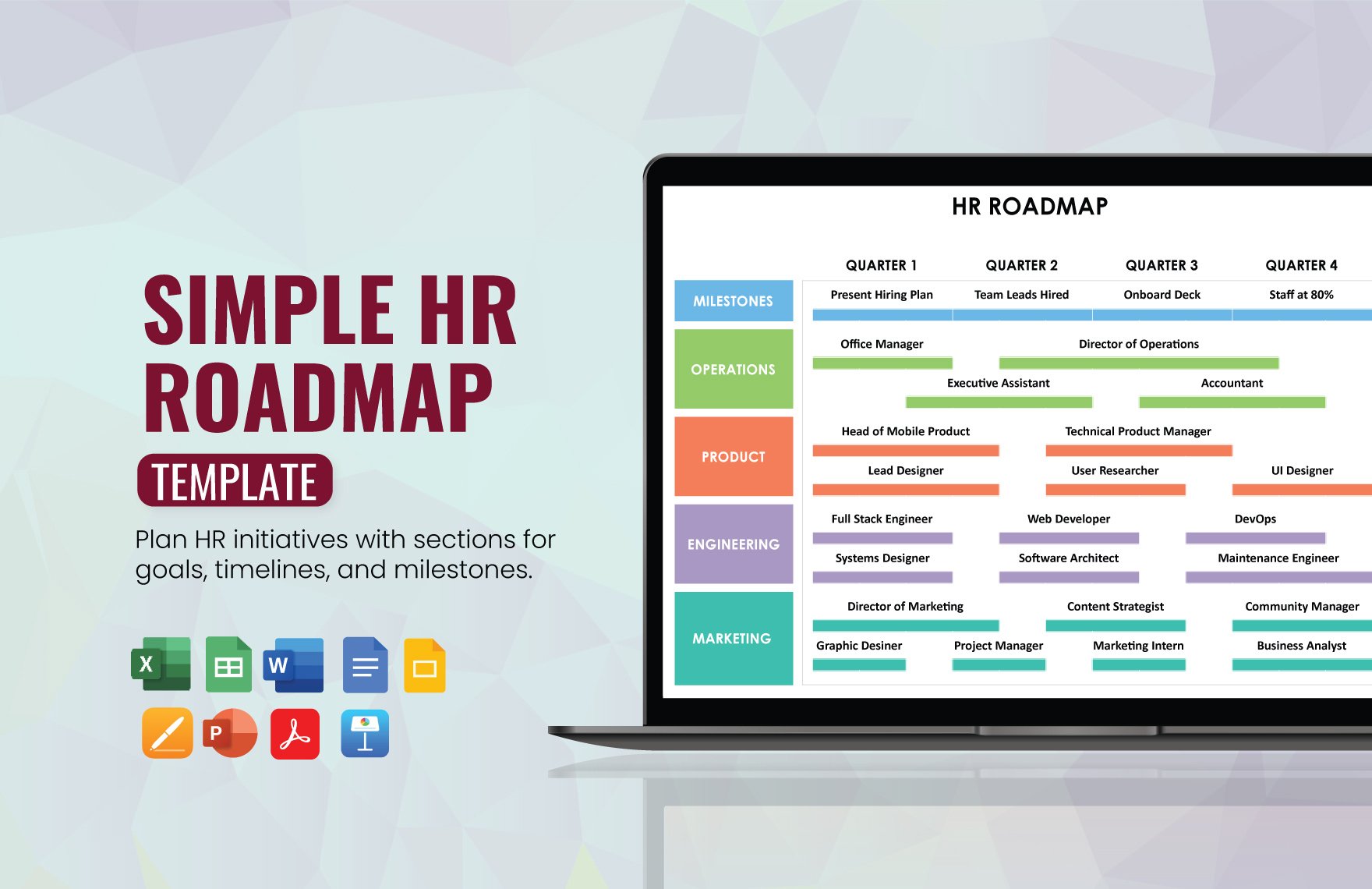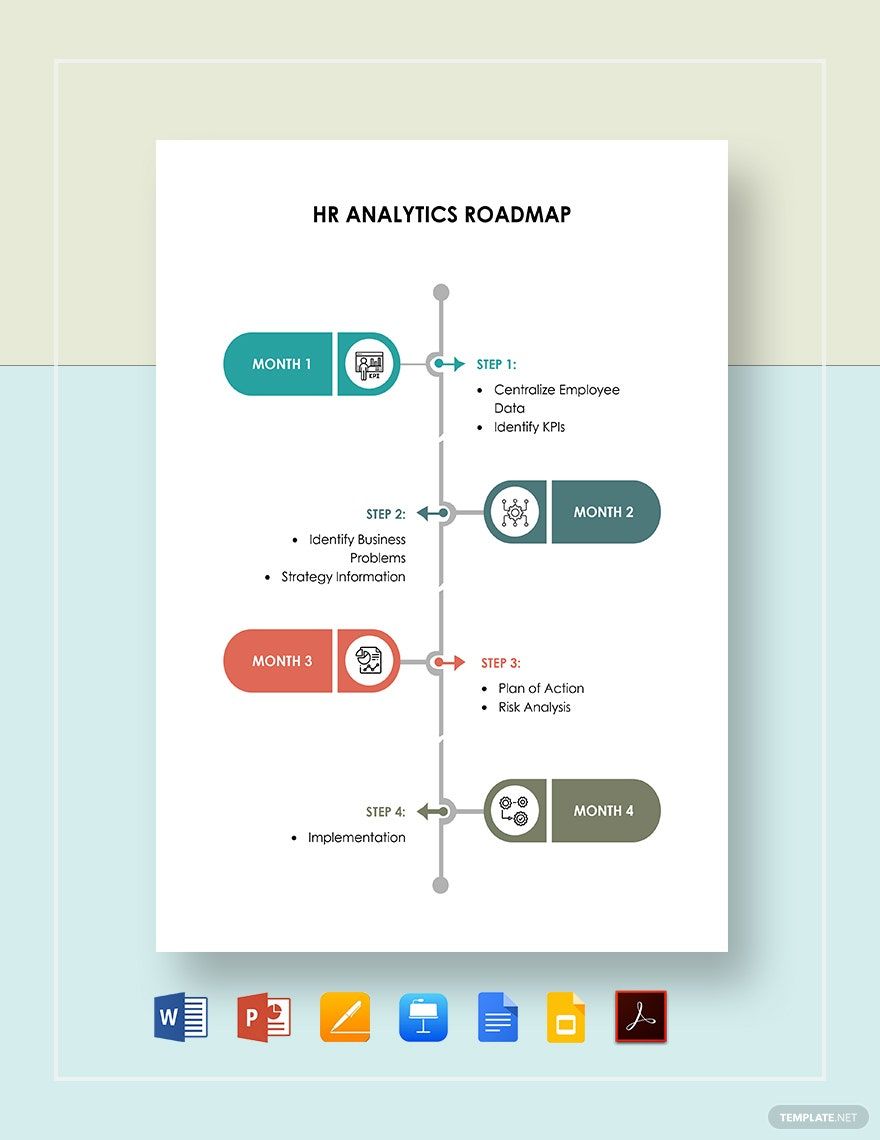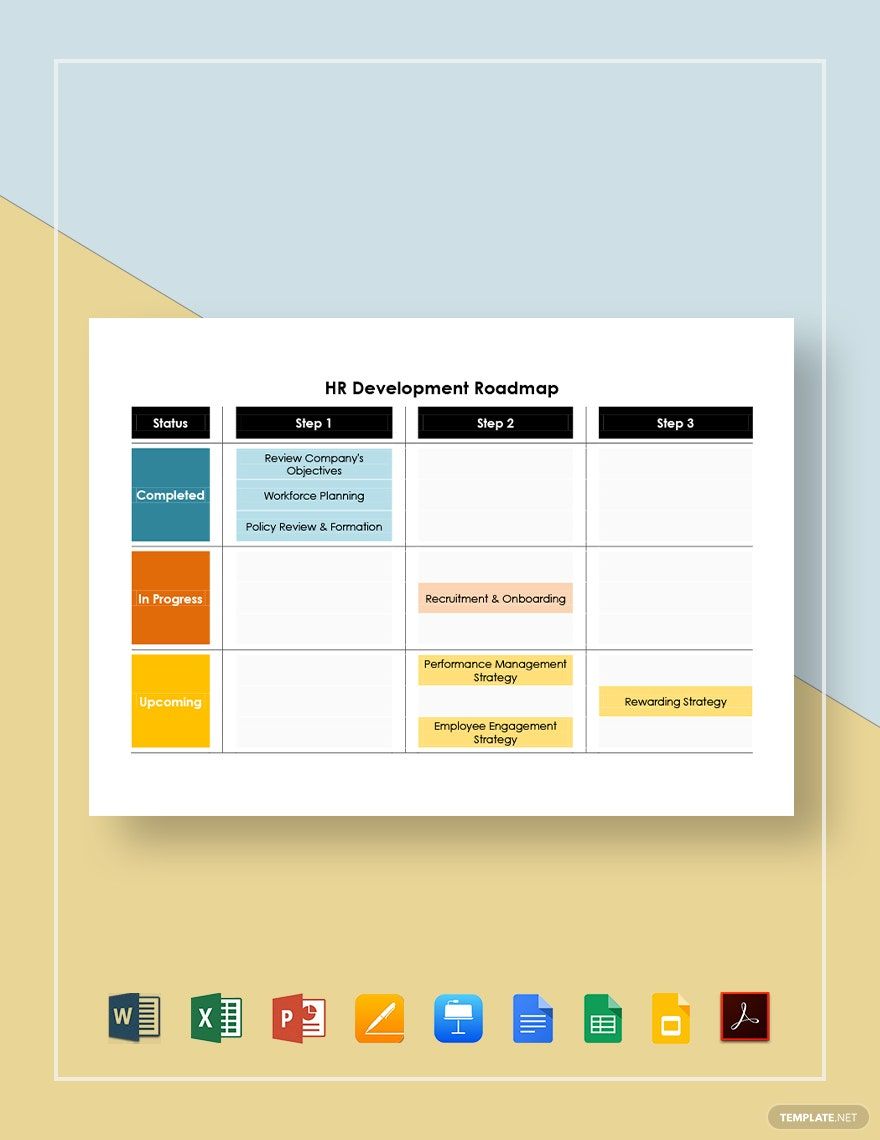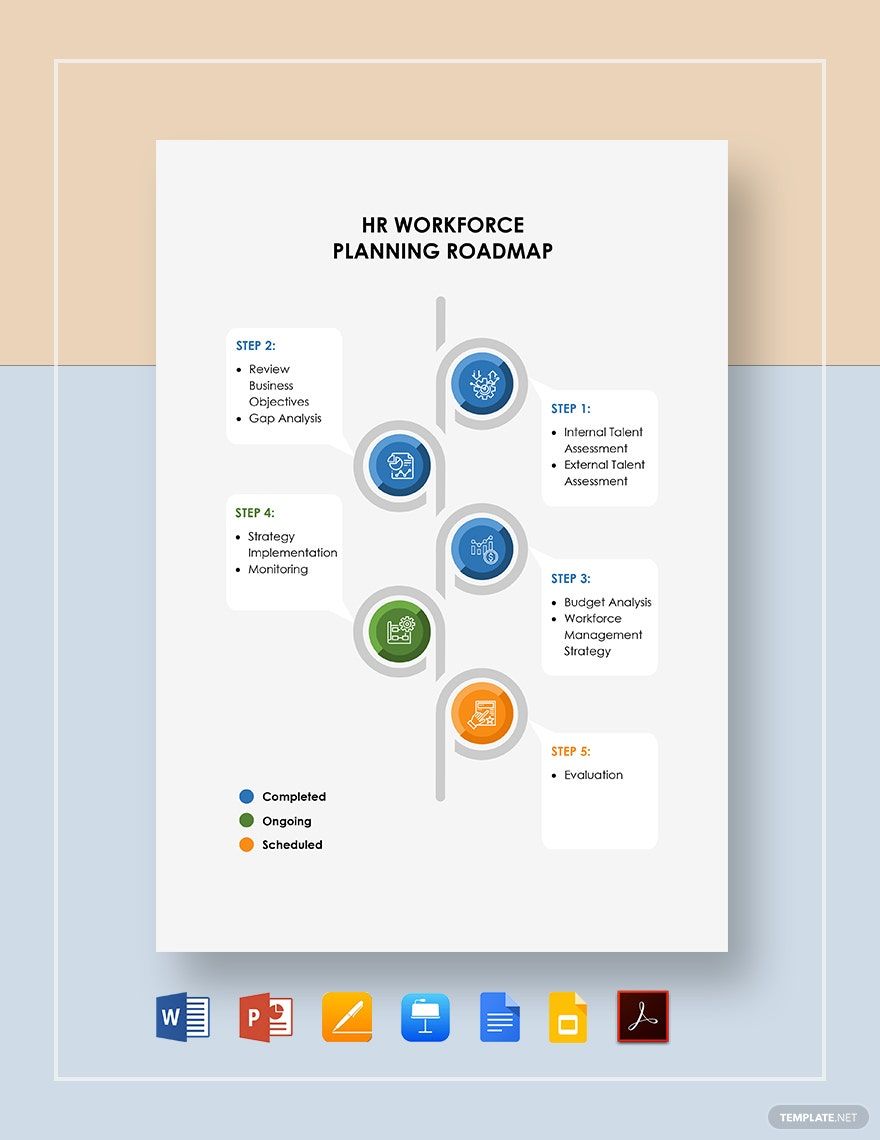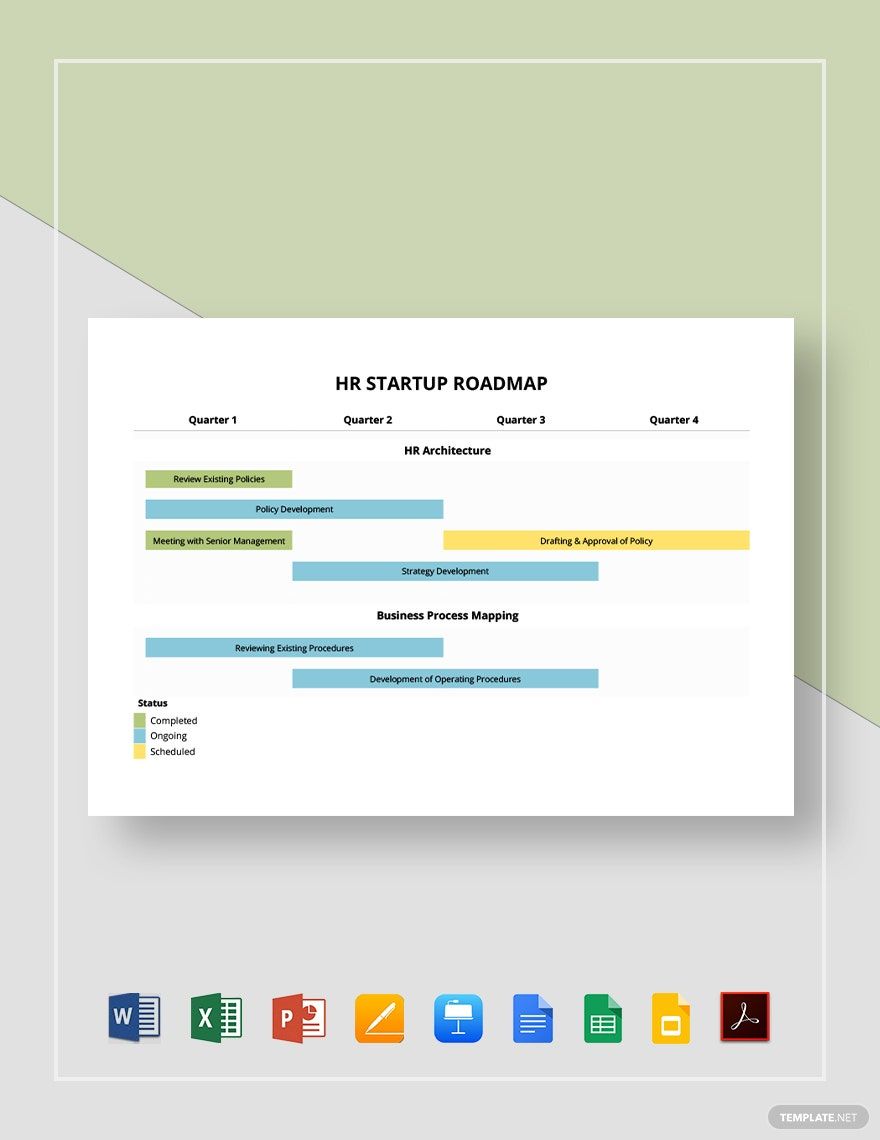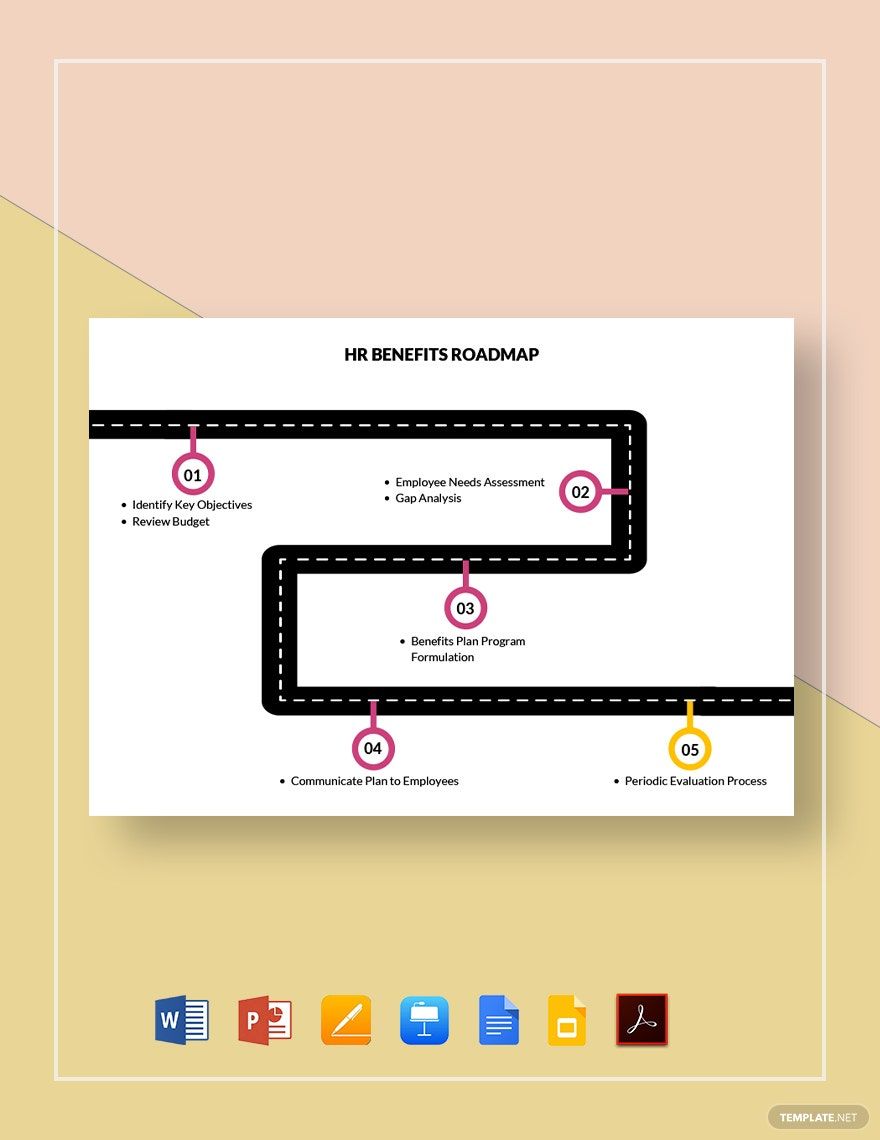Building a career is no easy feat; it involves a lot of sacrifices. As an employer, you can help your employees develop their careers by showing them a career path. An employee career path can be visually represented in an employee roadmap. Build a roadmap without effort by checking out Employee Roadmap Templates. We have a numerous ready-made templates that you can choose from. All of these templates are original and made by professionals. You will never have to start from scratch. You can simply customize, download, and print your chosen template. So what are you waiting for? Grab a template now.
Employee Roadmap Templates in Word
- Ticket
- Quotation
- Receipt
- Recipe Card
- Proposal
- Contract
- Statement
- Newsletter
- Coupon
- Bill of Sale
- Agreement
- Affidavit
- Memo
- White Paper
- Itinerary
- Email Signature
- Postcard
- Plan
- Planner
- Program
- Note
- Cover Page
- ID Card
- Banner
- Form
- Envelope
- CV
- Ebook
- Manual
- Notice
- Magazine
- Thesis
- Bookmark
- Lesson Plan
- APA
- Job Description
- Cover Letter
- Sign In Sign Out
- Poster
- Chart
- List
- Time Sheet
- To-Do List
- Log
- Assessment
- Teacher
- Business
- HR
- Marketing
- Sale
- Advertising
- Finance
- Accounting
- Legal
- Administration
- Operations
- Health Safety
- Bookkeeping
Accelerate Your HR Efforts with Impactful Employee Roadmap Templates in Microsoft Word by Template.net
Transform your HR actions and communications with ready-to-use Employee Roadmap Templates in Microsoft Word by Template.net. Elevate your documentation processes without the need for design expertise. These templates cater to HR professionals aiming to streamline processes, create clarity in employee journeys, and enhance team engagement. Whether you're looking to map out an employee’s growth within your organization or set clear objectives for new hires, these templates have got you covered. With our beautiful pre-designed templates, you can easily customize the layouts for digital sharing or physical distribution, all available in a convenient, downloadable, and printable Microsoft Word format. No design skills are needed thanks to our free and easily accessible resources, making your HR task simpler and more effective.
Discover a diverse selection of Employee Roadmap Templates to suit all your HR requirements. New designs are consistently added to ensure your documentation remains fresh and innovative. Whether you choose to personalize a pre-designed template or explore our options, sharing has never been easier. You can download or share directly via email or print for enhanced distribution. Combining free and premium templates, our extensive library offers maximum flexibility for both immediate use and tailored modifications. Dive in today and elevate your HR strategies with ease and professional polish.
Frequently Asked Questions
Which department of a company handles hiring new employees?
The human resources department handles the recruitment of new employment. They also handle the requirements for hiring new staff and ensure that the company is compliant with labor laws.
What are the other functions of the human resources department?
The human resource department mainly deals with employees and other matters related to employees, such as preparing payslips, training employees, and evaluating employee performance. They also deal with the employer-employee relationship.
What are the qualifications of a human resource employee?
A human resources worker must have a bachelor's degree in human resources or business to qualify. He or she must have a background on how to work in the human resource department.
What are the skills needed by human resource staff?
- Employee relation skills
- Project management skills
- Performance management skills
- Teamwork skills
- Time management skills
How much is the yearly salary of an HR staff?
An HR staff has an annual salary of sixty thousand dollars, according to the Bureau of Labor Statistics.