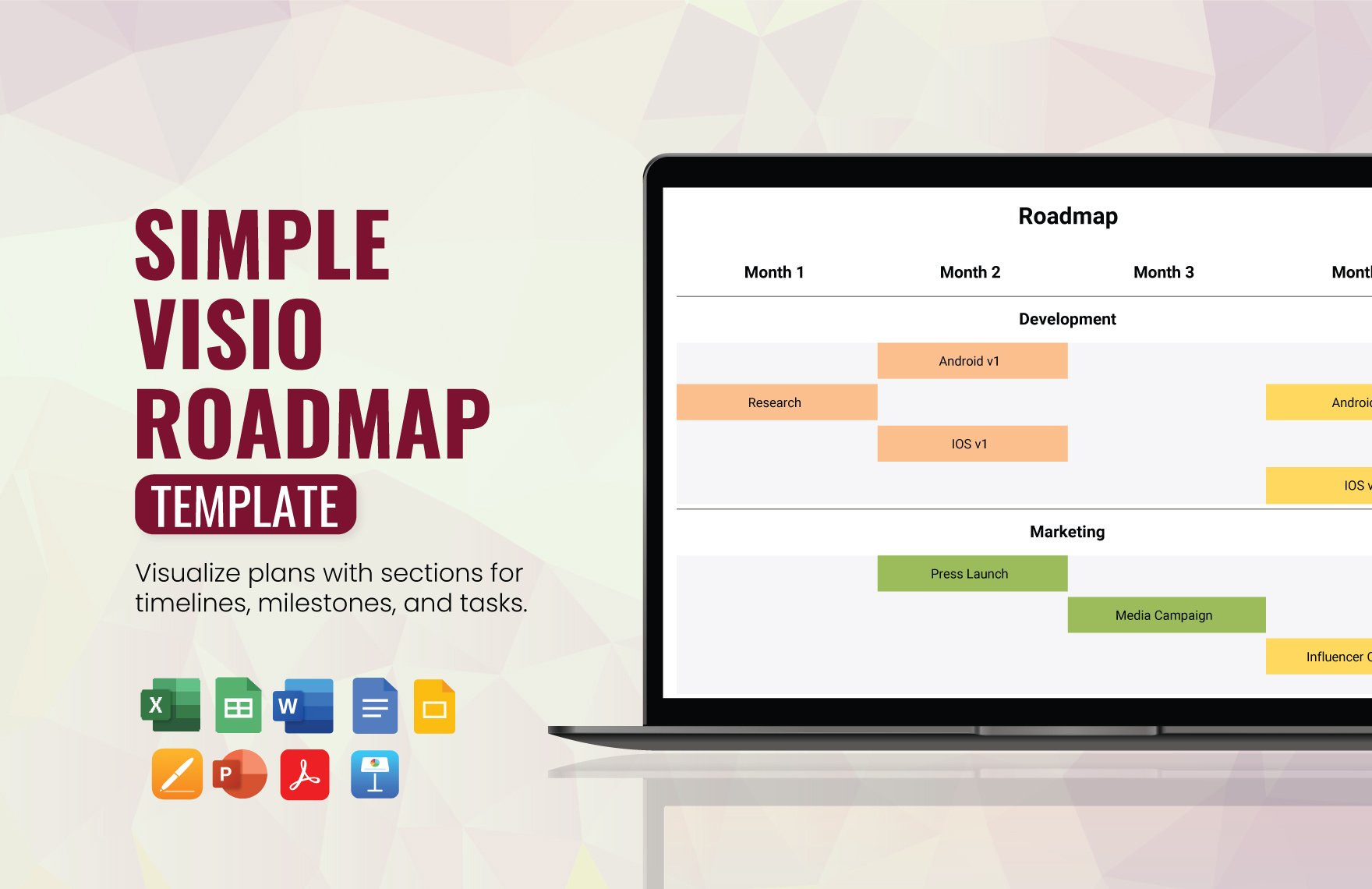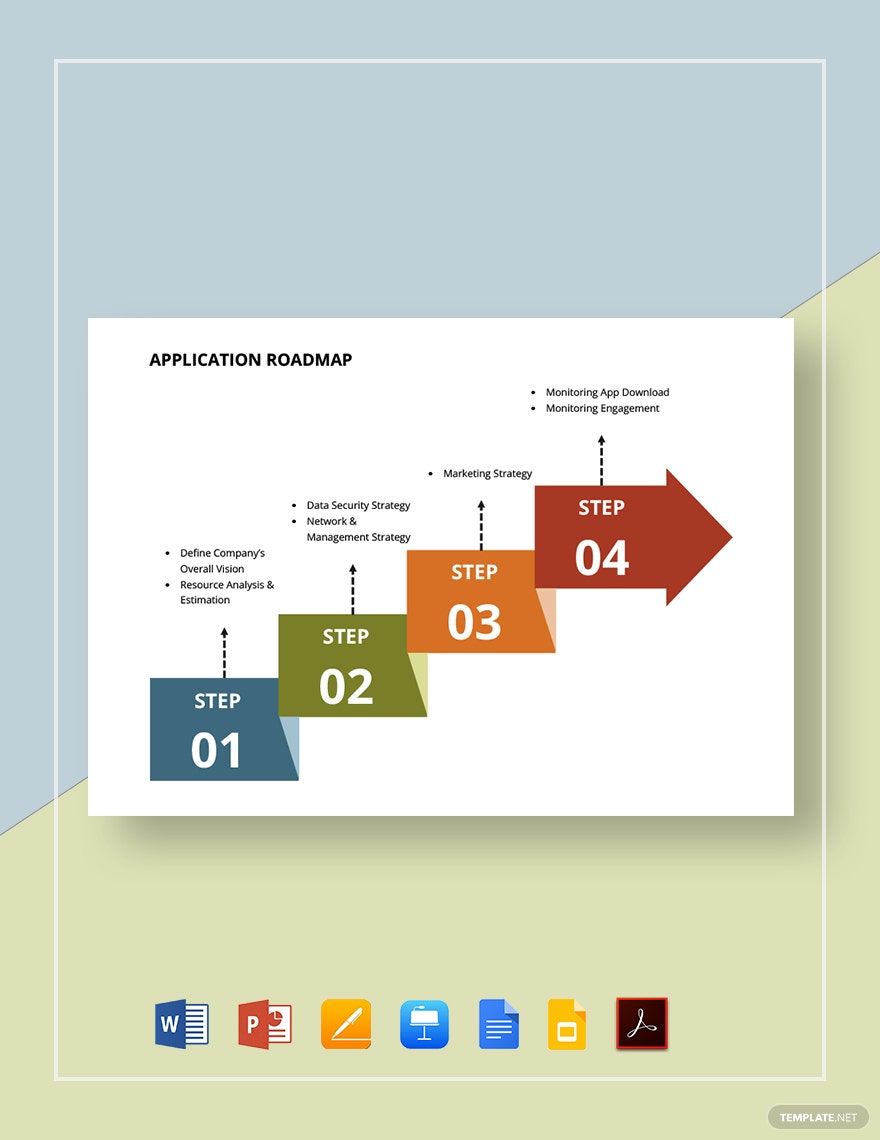A presentation is a way of professionals to communicate a message or two to an audience of their choice. Through the efforts of many researchers, presentations have been innovated from the traditional lectures to the usage of creative visual designs. If you are planning to use the graphical way of presenting your project management’s strategic milestones and timelines, then you should make use of our Presentation Roadmap Templates! The collection provides you with a wide variety of such infographics or diagrams in high-quality and with the inclusion of 100% customizable and printable features! What are you waiting for? Subscribe to our plan right away and get access to them in Word, Excel, PowerPoint, Pages, Keynote, Docs, Sheets, Slides, and PDF file formats!
What Is a Presentation Roadmap?
A presentation roadmap is a visual illustration of a presentation’s processes. According to Understanding Graphics, including graphic elements in your presentations, brings out emotions and actions, as well as advance comprehension among audiences. Needless to say, understanding how your presentation flows through a roadmap, beforehand, is highly beneficial.
How to Create a Presentation Roadmap
Before you create a roadmap, specifically about presentations, you have to learn the essential preparations and processes. To save you time and hassle in researching those things, we have made you a list of guides and insights that you can follow below.
1. Identify the Subject Matter
You can’t start a presentation nor create a roadmap without knowing your subject. By knowing what you are going to make, you will have an idea of what things you need to prepare for your graphic document.
2. Collect and Organize Details
After determining your presentation subject, you have to collect pieces of information that are highly relevant to your subject. You have to make sure that your references are accurately taken into account. Also, organizing these details is a must to have a tidy and clearer picture of them.
3. Think of a Design
Graphic designer or not, you know very well that you have to think ahead of what your document would look like after everything is said and done. Envisioning your output appearance focuses your attention on a certain goal.
4. Get Visual Elements
Since you opt to adopt the modern way of presentations, then you have to put in your arsenal a collection of visual elements. These should include images and icons apart from shapes, colors, and typefaces. Your organization’s logo might come in handy, as well.
5. Draft Concept
Create a sketch of your envisioned output. Your sketch must include the placements of your prepared visual elements and the collected details. In this process, you must never forget about the planning and management points of your presentation.
6. Present, Evaluate, and Redesign
To have a better outcome, let your fellow professionals judge your draft. In that way, you can gather suggestions on how to make your work more appealing to an audience. Once gathered, you can then evaluate those suggestions and get them ready for redesigning.