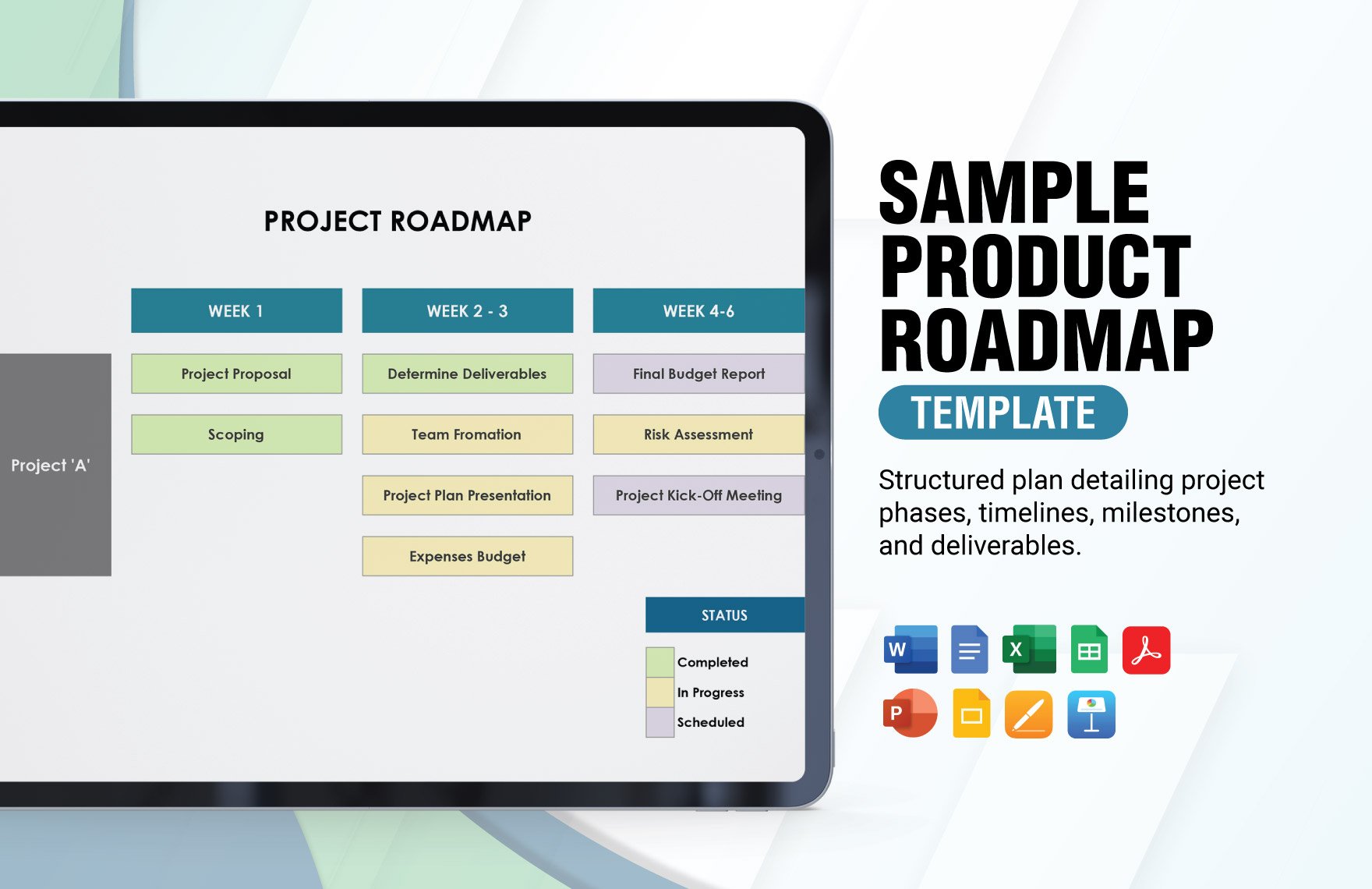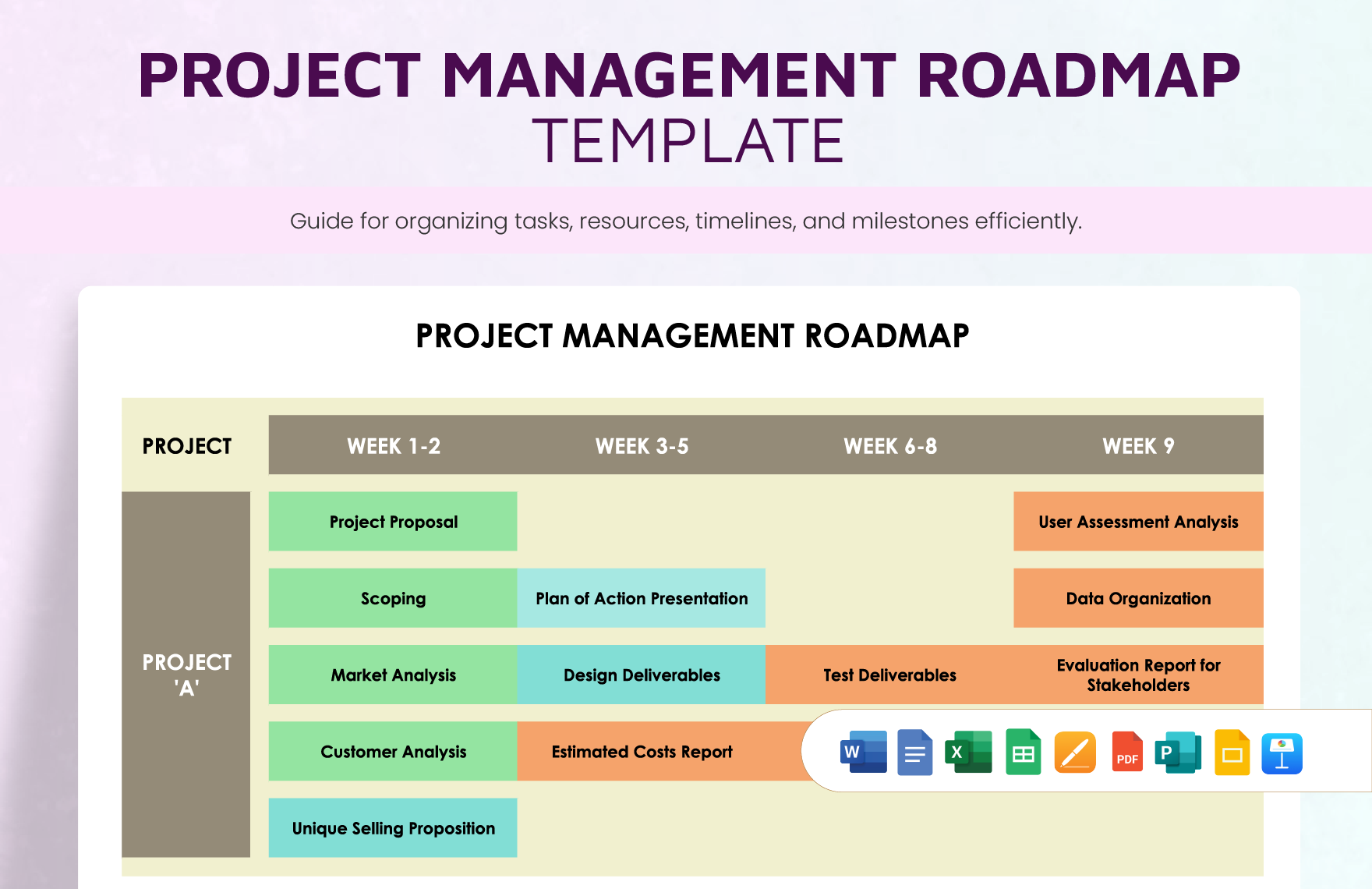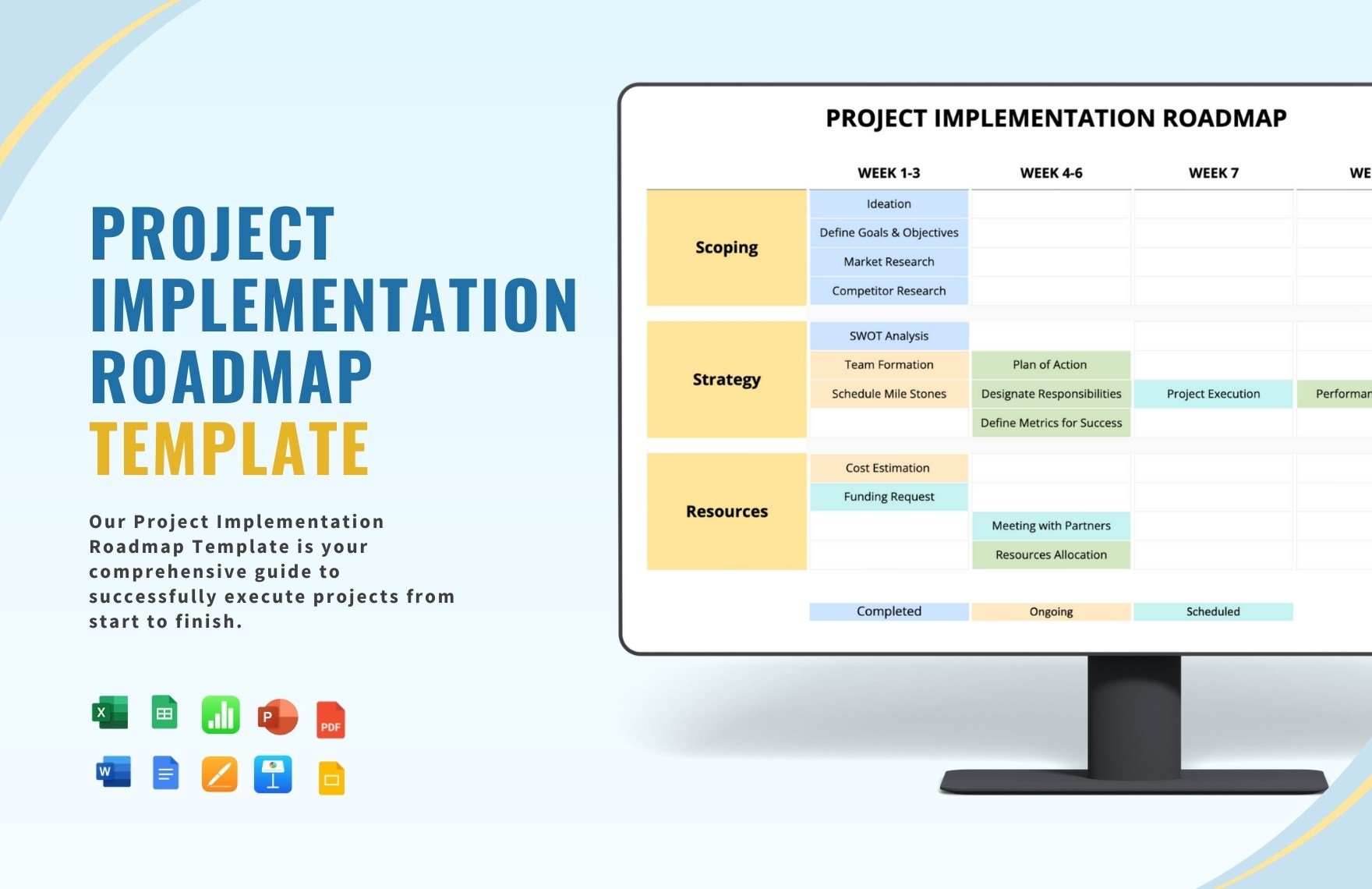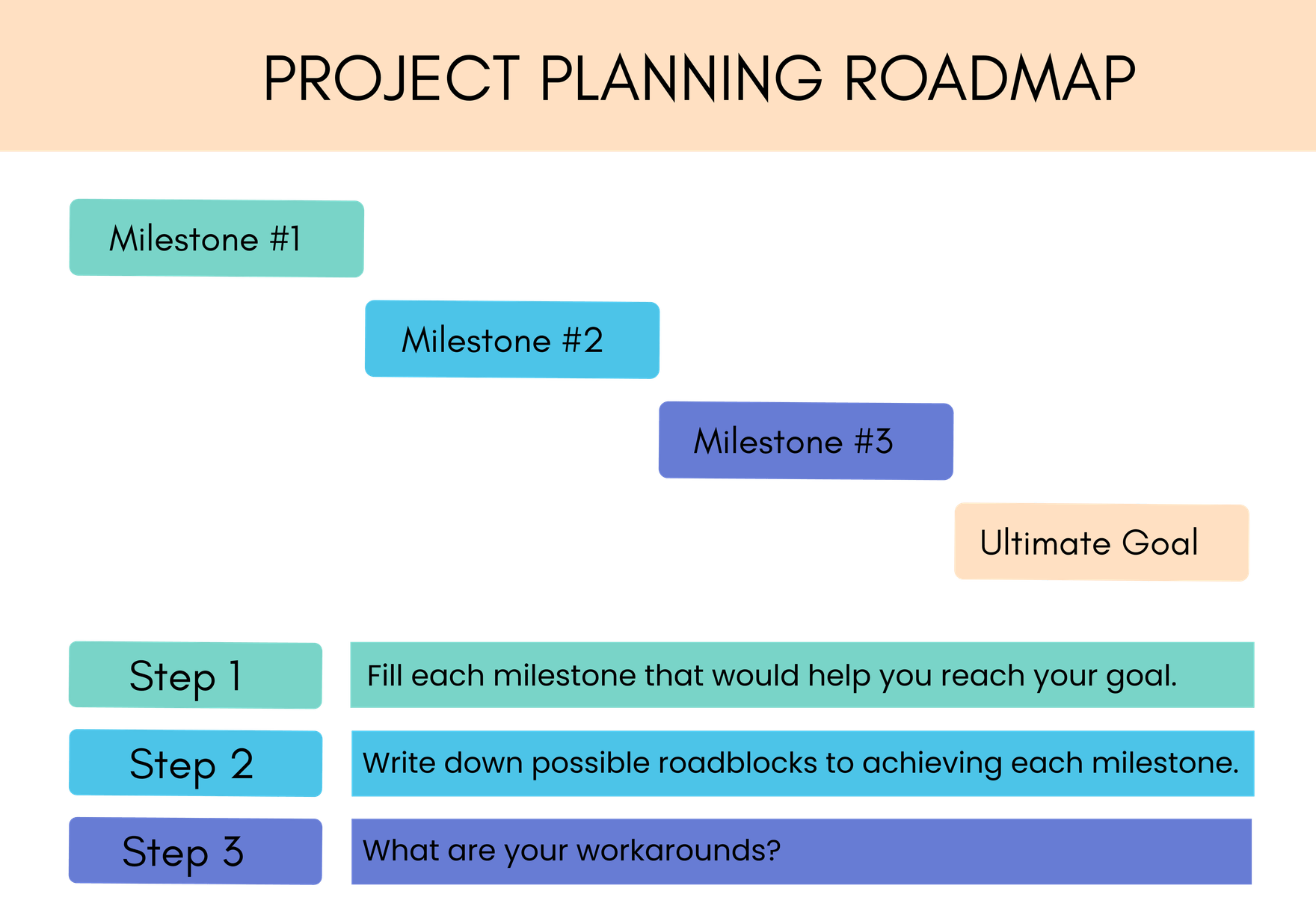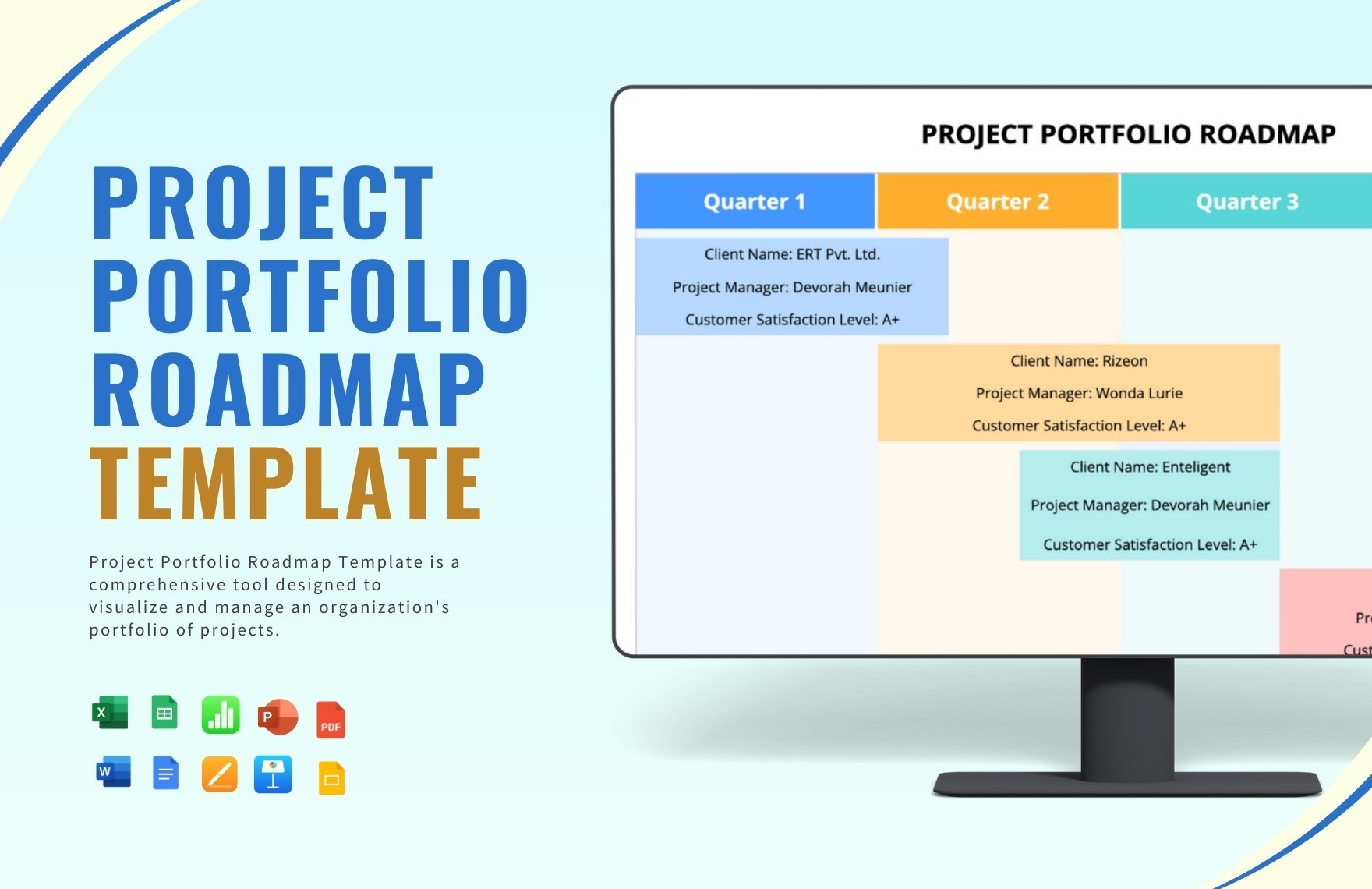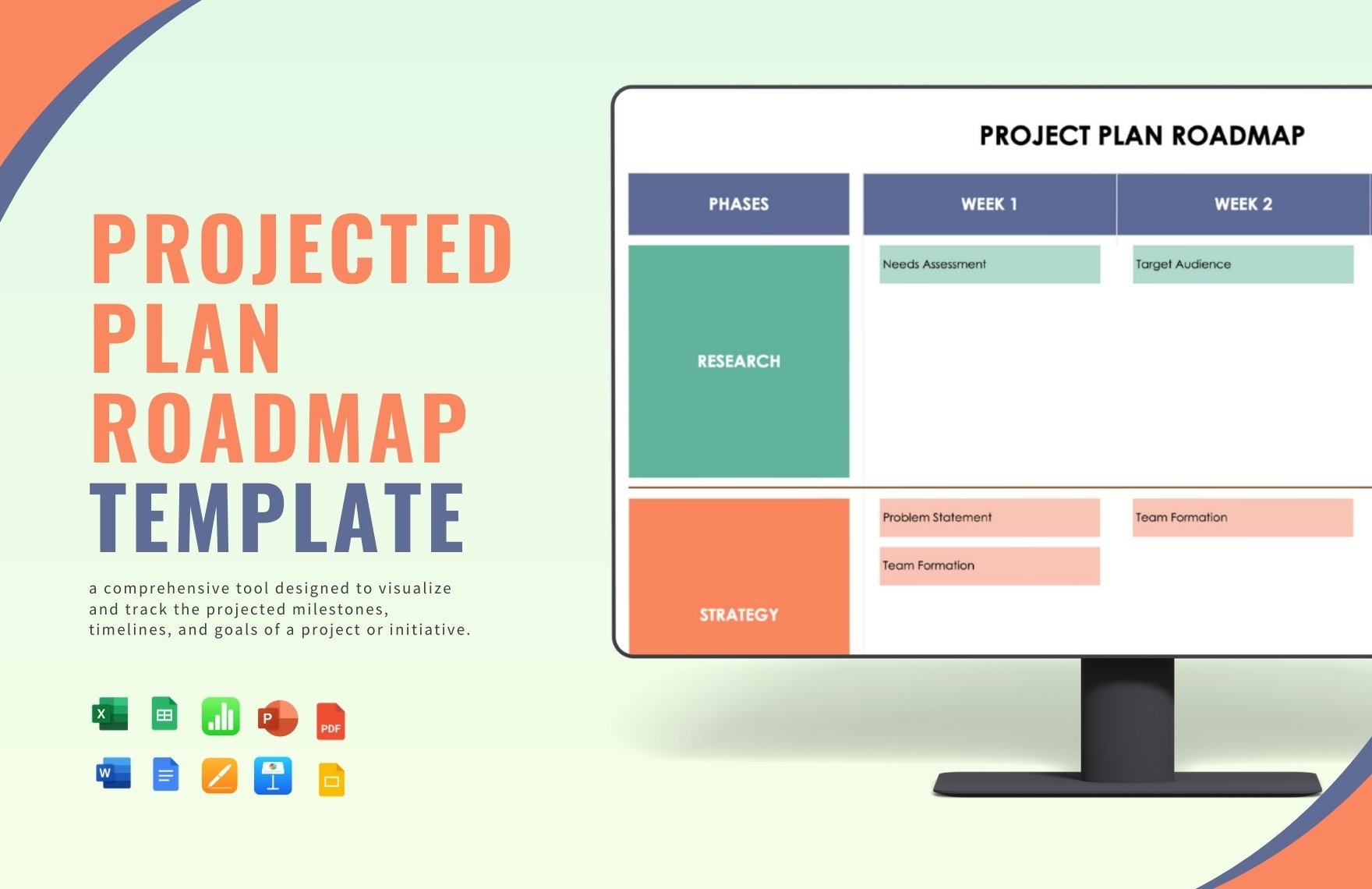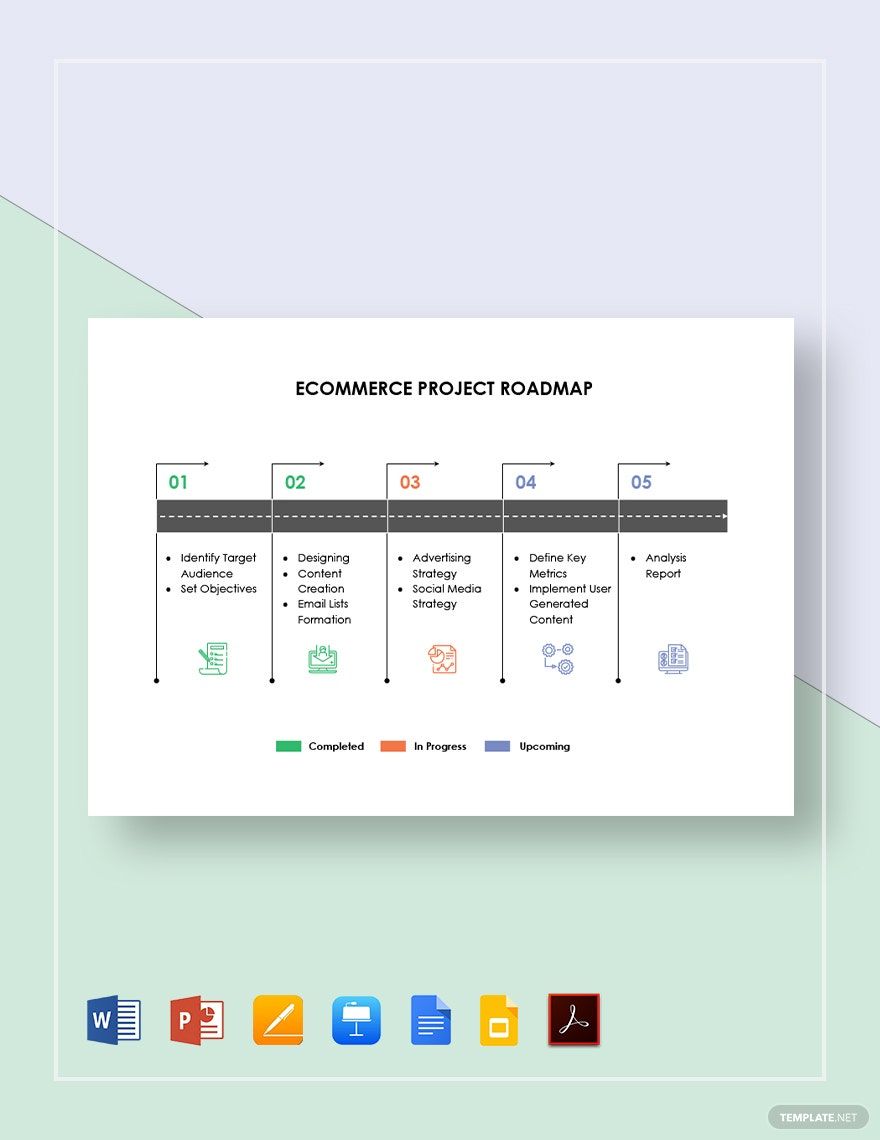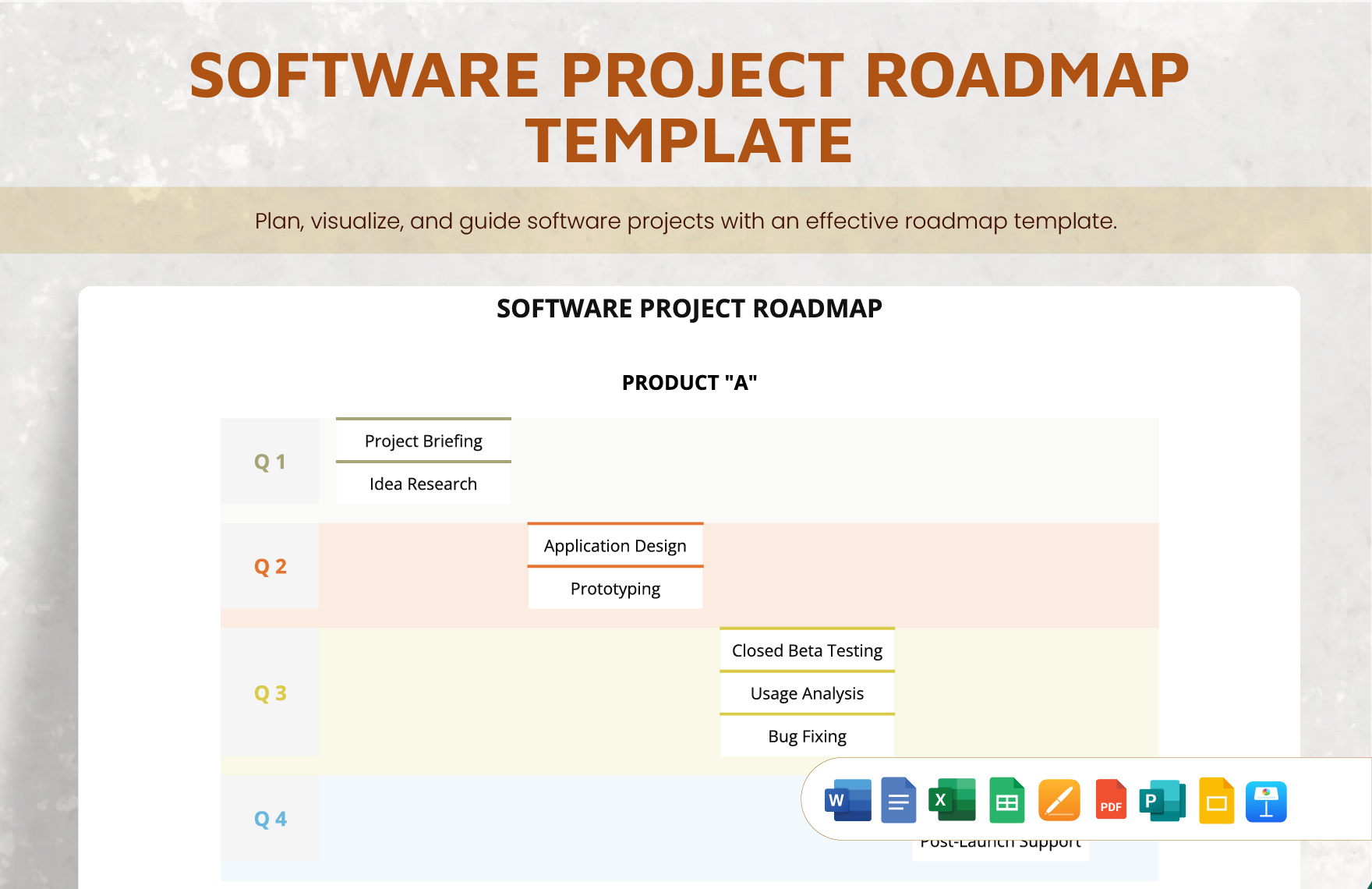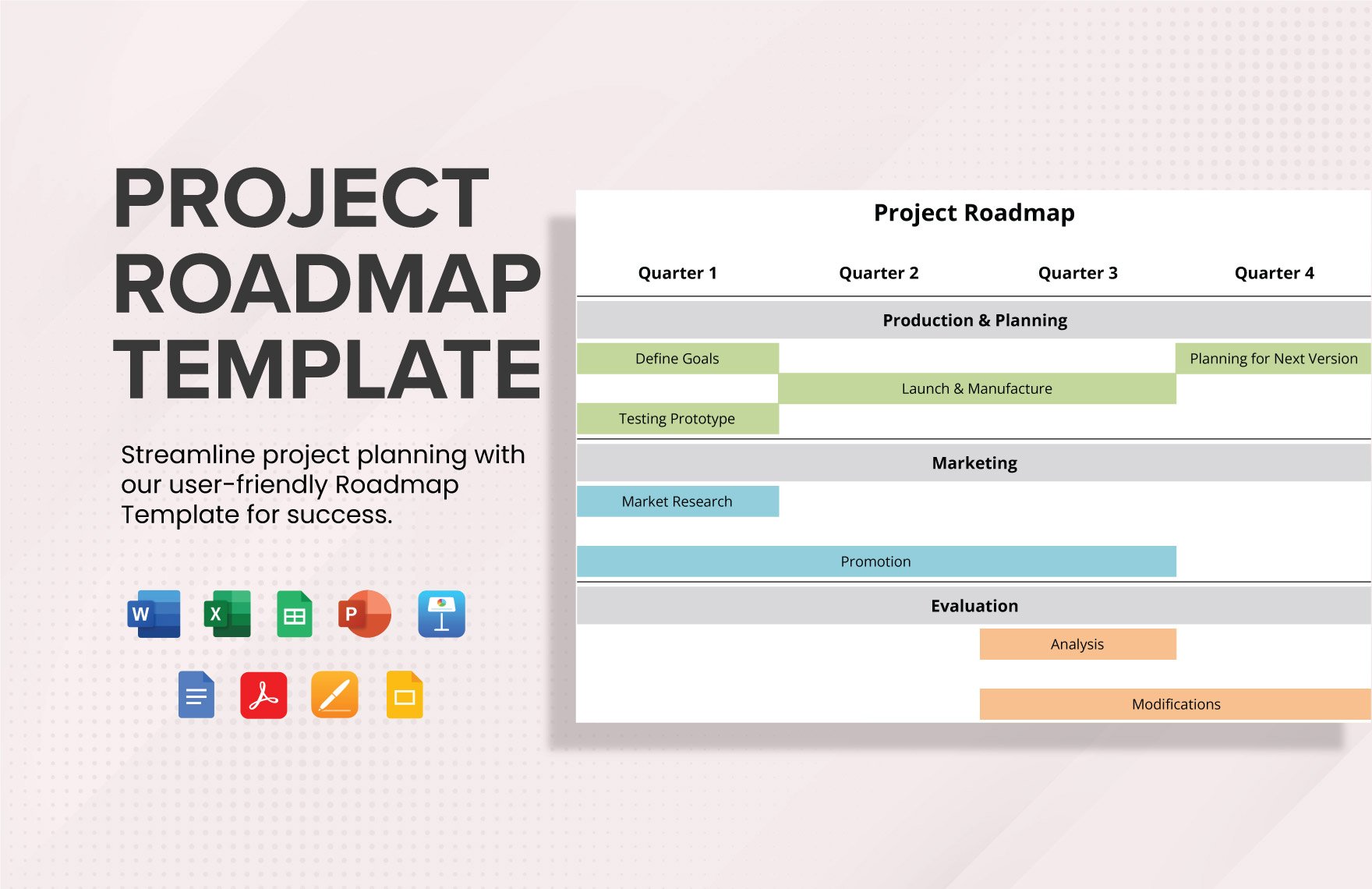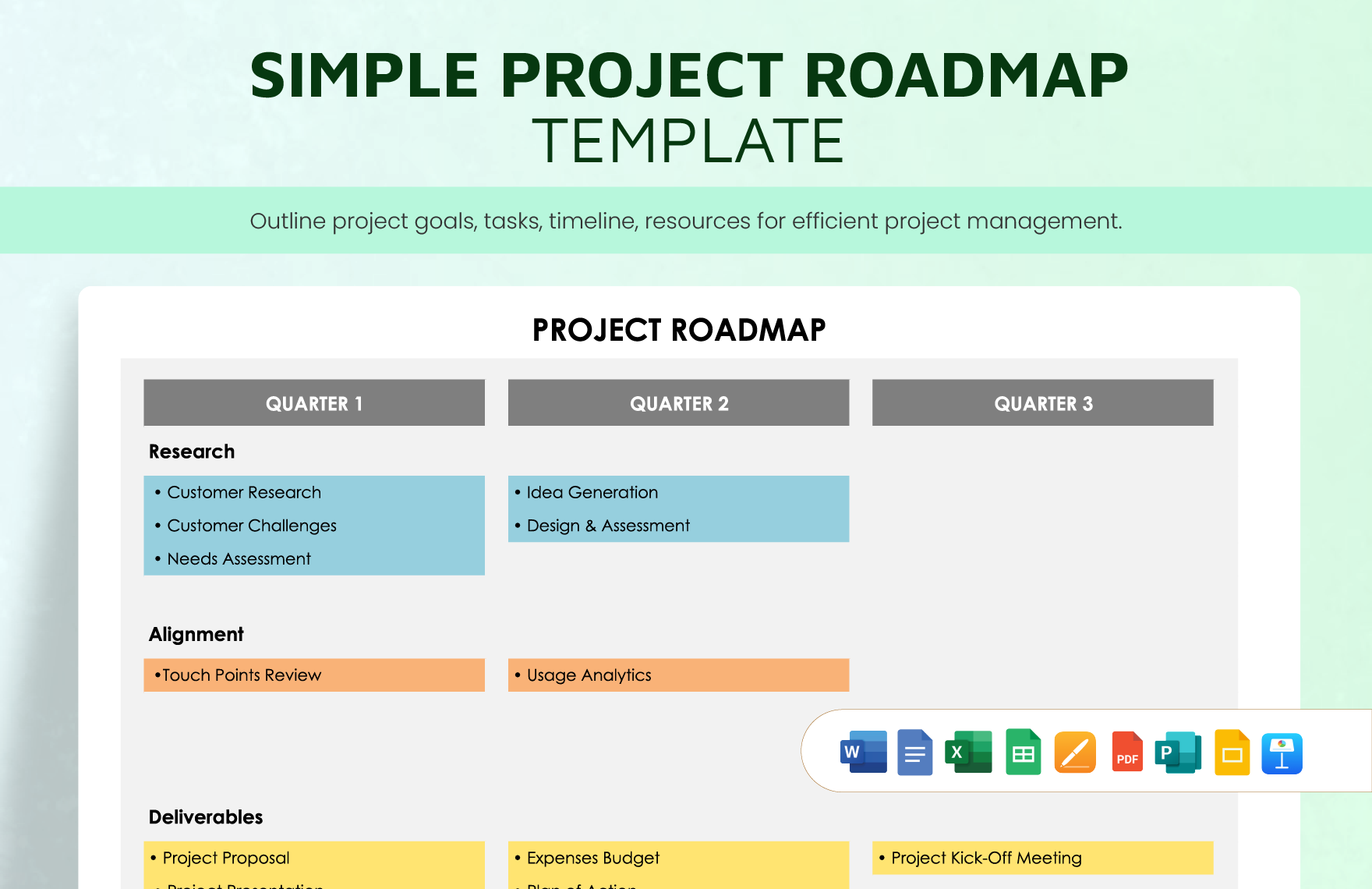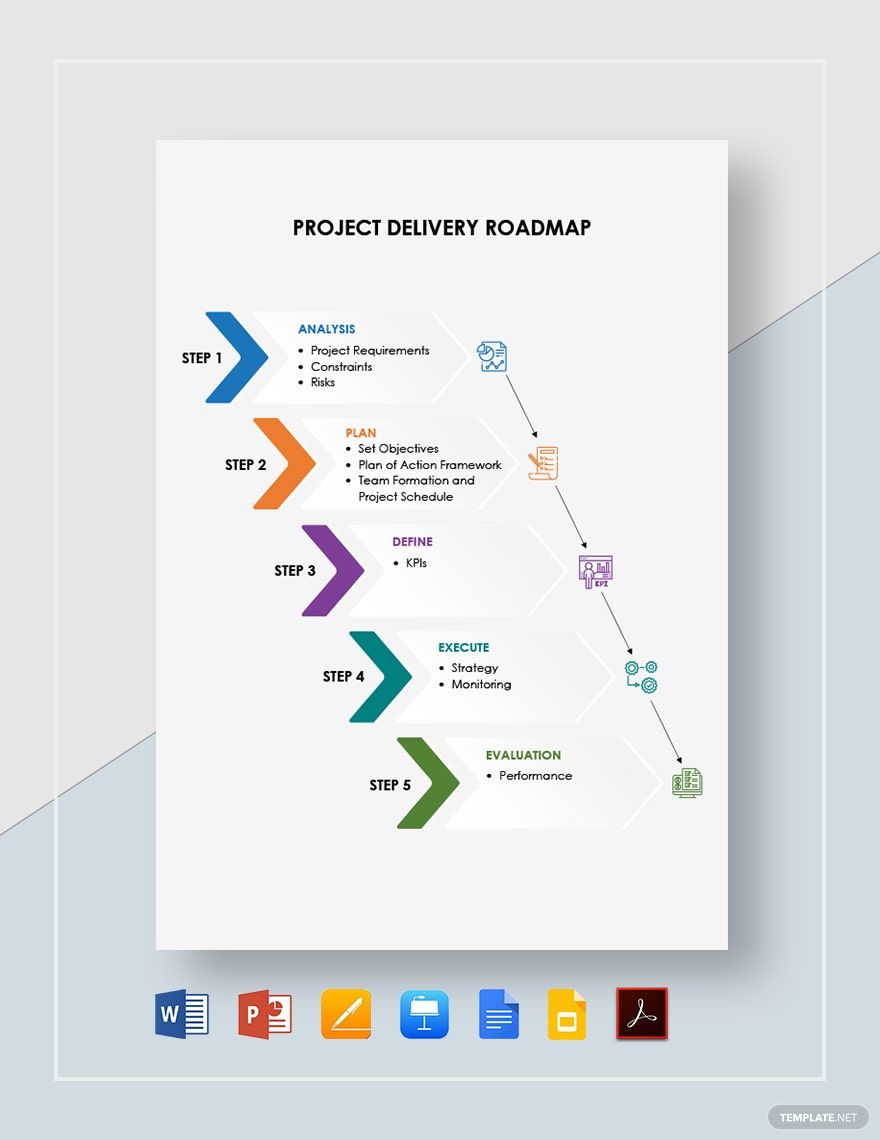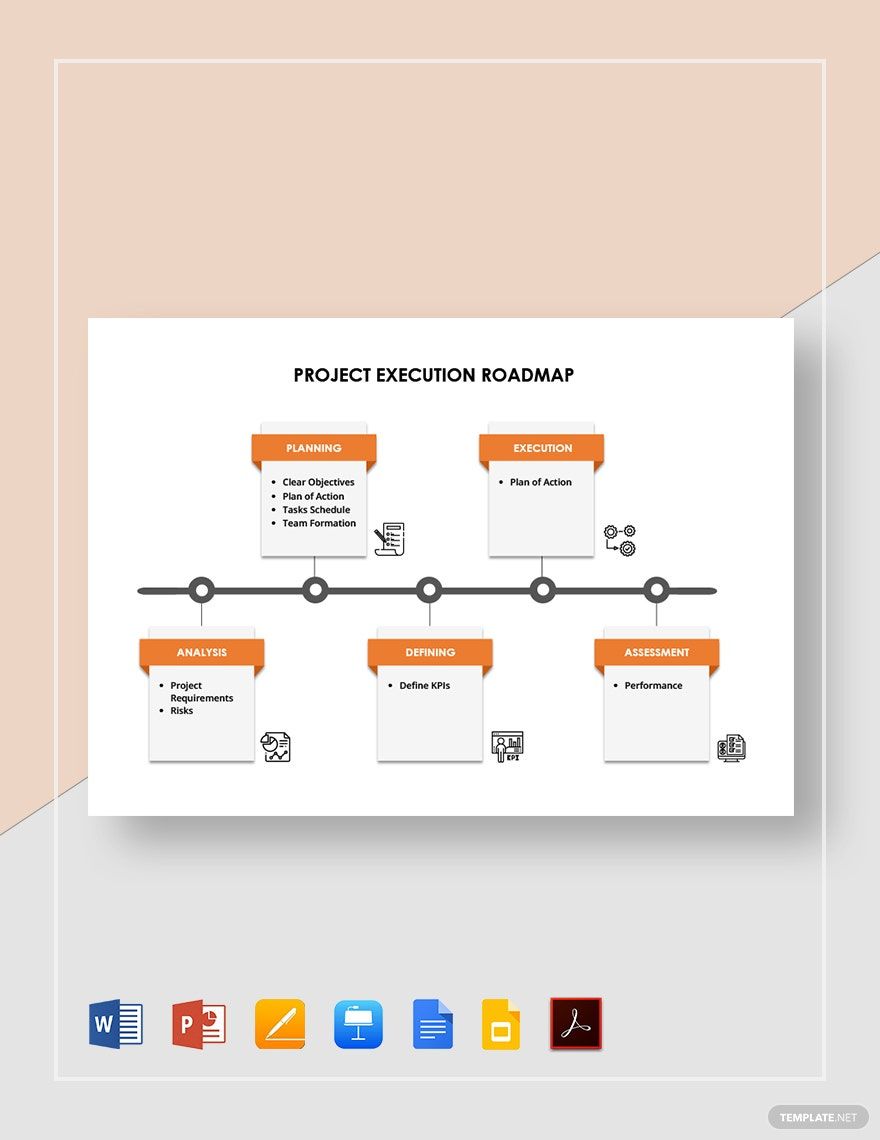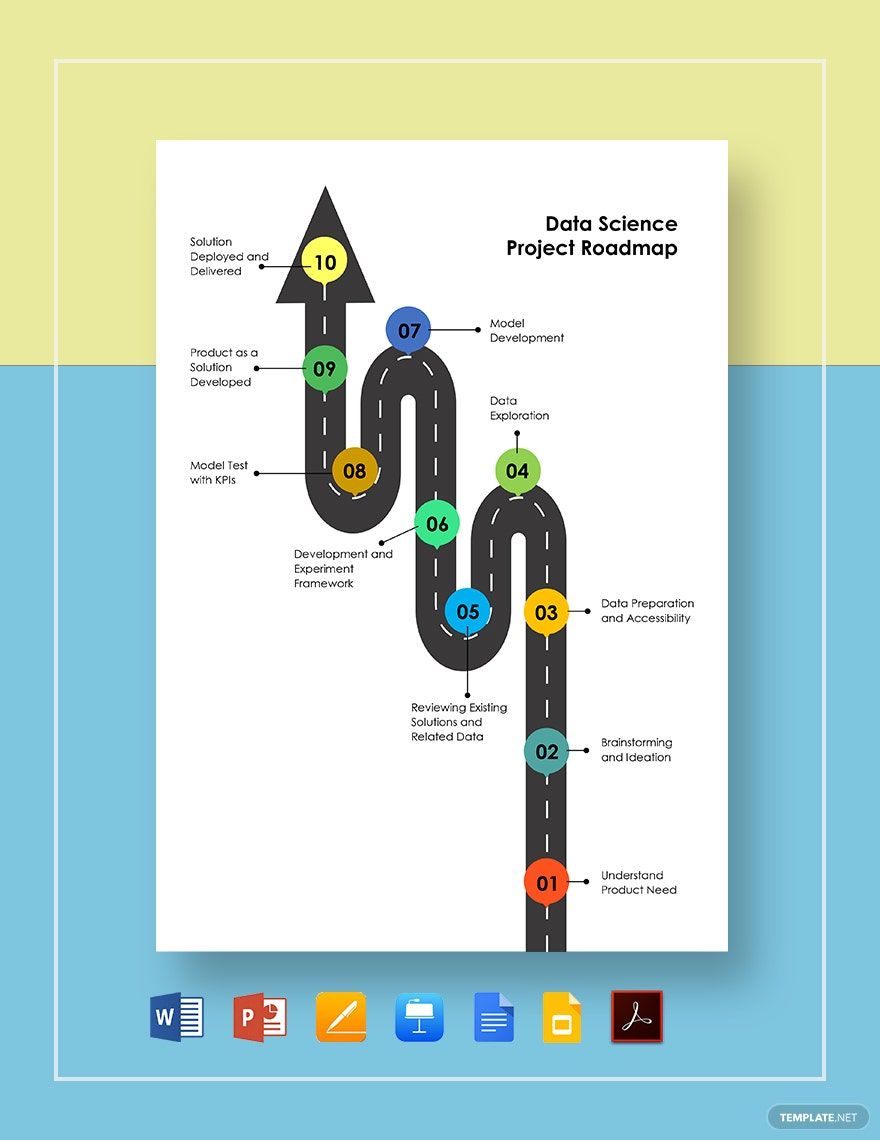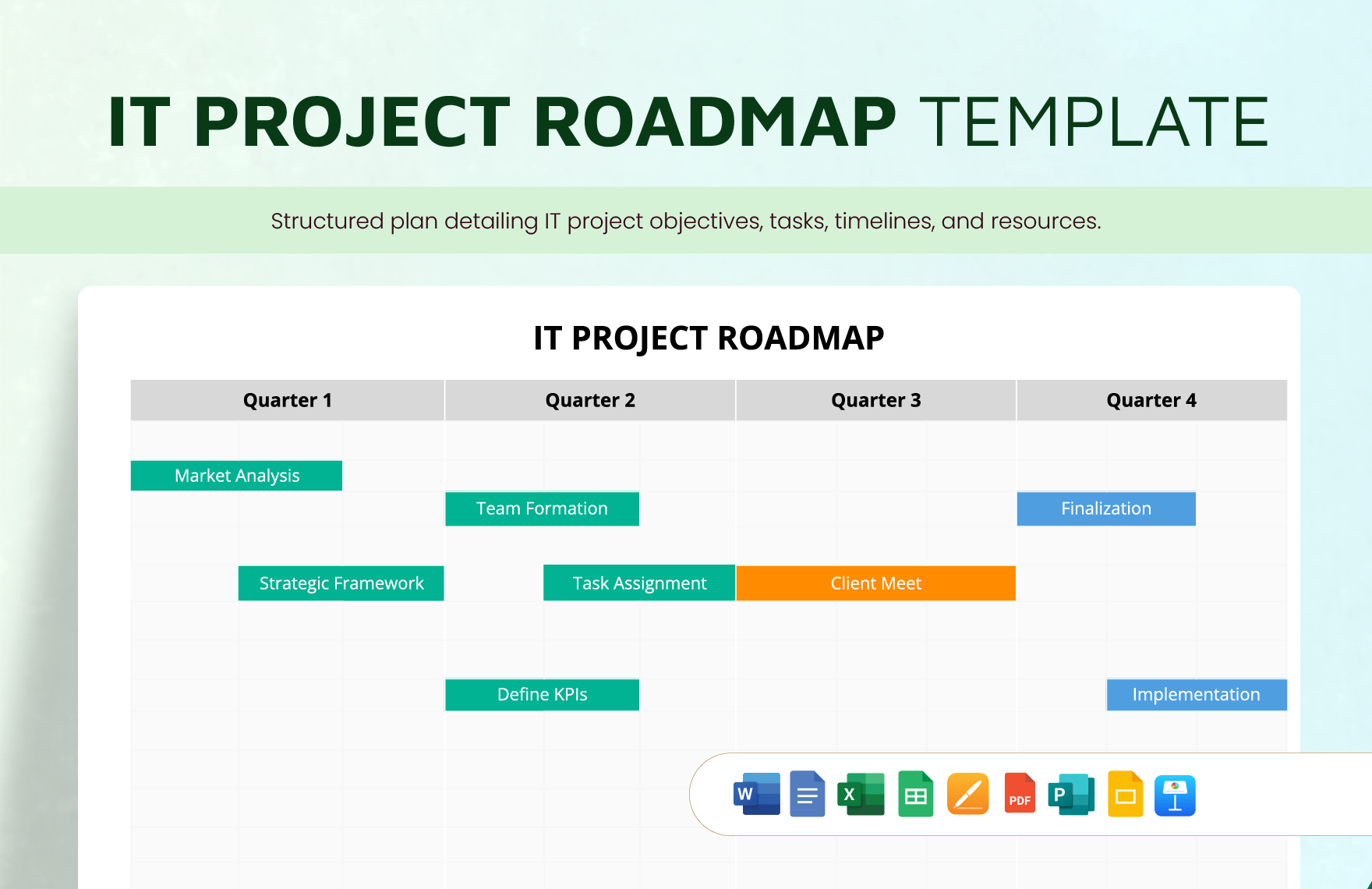If you’ve tried working on a project, even a personal one, you’ll realize that a well-planned project is more successful than spontaneous ones. While it’s acceptable to simply take note of your project plan as a form of reminder, it’s better to make a visual representation of the plan. A roadmap is the best tool to use for this purpose, and we have Project Roadmap Templates in Word to help you make one for yourself. These ready-made samples come with awesome visuals that are professionally designed yet 100% customizable. Make your project plan more strategic by subscribing to our high-quality roadmap templates.
How to Design a Project Roadmap in Microsoft Word
According to the website, Project Smart, one of the reasons that projects fail is because of ineffective documentation and strategies. That’s why roadmaps are important in handling projects. To increase your chances of project success, guidelines for designing a roadmap are laid out for you below.
1. Identify the Scope of the Project
The project scope is defined as an aspect of project management that includes the goals, features, deliverables, tasks, expenses, and deadlines. Before you even start working on the project, these need to be considered. When creating a roadmap, identifying the project scope will help you work around hindrances and obstacles.
2. Determine How Much Time You Have
If this is a project that you spearheaded, how much time do you have? If it is only assigned to you, how much time is given? Since part of the project scope is the deadline, you probably already know this detail. Take note of it since the length of your goal roadmap depends on the availability of time.
3. Create a Draft or Sketch of the Roadmap
Start with a hand-drawn sketch of the roadmap to get a better picture of how the layout should look. Unlike the Gantt chart, a roadmap is more linear in terms of design and content. For now, focus on the sequence of events in the project plan.
4. Structure the Actual Roadmap in Microsoft Word
With the help of Microsoft Word, you can easily input the content in your project roadmap. Another feature that this software application has is its ability to render creative visuals and infographics. Make use of these features to create a high-level roadmap.
5. Get the Entire Team Involved in the Process
Just like how you’re getting the team involved in the project, also get them involved in the process of making the timeline roadmap. Why? This helps them to better understand the tasks to do in order to achieve the project’s goals.