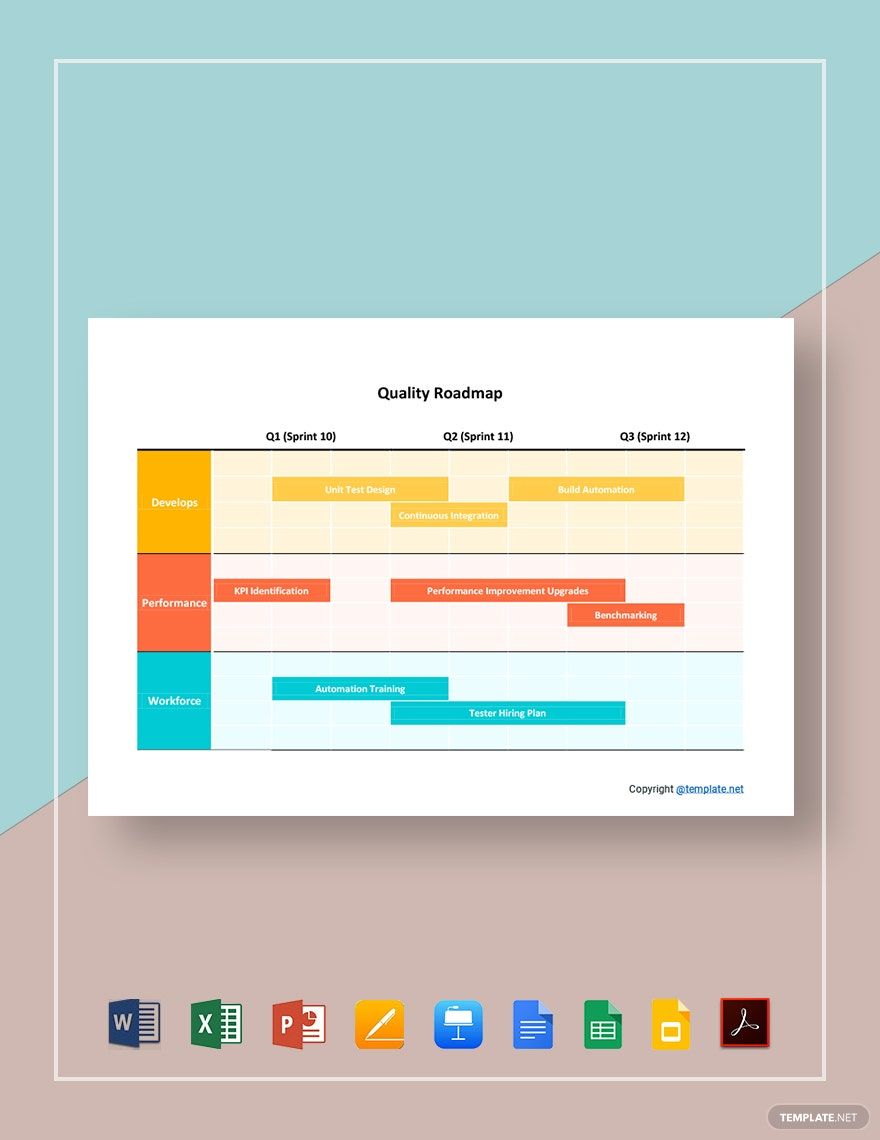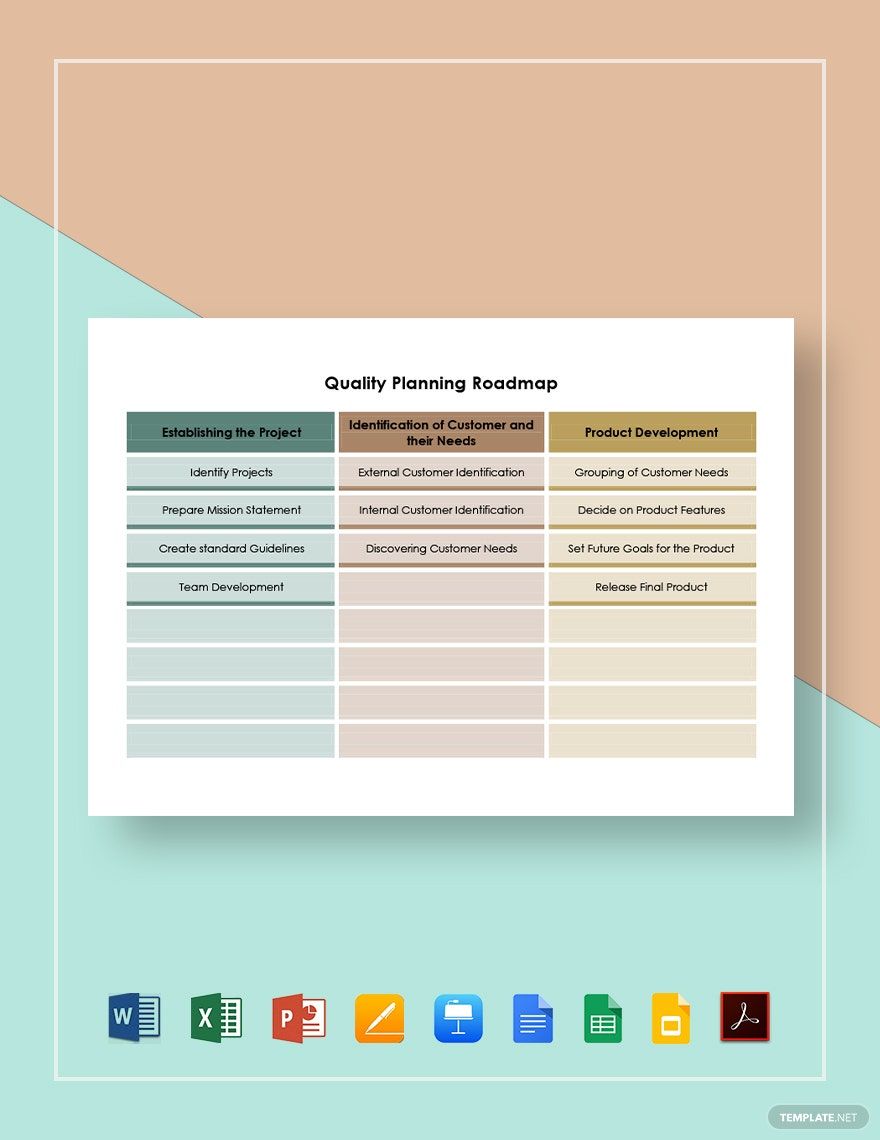Aristotle once said, "Quality is not an act. It's a habit." Success can only be achieved through little efforts done daily. However, if we keep doing the same thing every day without knowing whether what we're doing is right or wrong, we might only end up reinforcing improper habits and end up producing substandard work quality. Taking a step back and examining your work is something that we need to do once in a while. Quality analysts or quality assurance specialists are crucial to the success of every business. With the help of a quality roadmap, they can make ensure proper implementation of procedures for the production of quality work. Take a look at our Quality Road Map Templates in Excel and take the lead in providing quality work today!
How To Make a Quality Road Map in Excel
Through quality management, companies and suppliers meet the goals and objectives that they have set timely. Any company, small, medium, or large, are always after three things: profitability, productivity, and customer satisfaction. According to Richard Morgan of Chron, product or service quality is directly related to those three. Thus, the one that holds the key to a company's success is quality. Whether it's healthcare, software applications, customer service, or restaurants, businesses strive to produce the best work quality to stand at the top. Quality road maps are useful when it comes to achieving project goals at a set timeline. It's a way for them to create strategies on how to achieve that goal effectively. If you need guidance on how to create a quality road map in Excel, here are five tips that you can take:
1. Strategize.
Before you even begin creating your roadmap, discuss among each other, first, the focus of the said project. Always bear in mind that your goal is to produce quality products or services.
2. Create Your Table.
In the first row, merge the first three cells, the next three cells, and so on, until you have four merged cells in total. These cells will have a unique role in your roadmap. Highlight those four cells and as many rows as you like below it, and create a border.
3. Label Your Cells.
Remember those four merged cells? You can now start labeling them. These four cells indicate the four quarters of a year. So the first cell should be marked as "Quarter 1," "Quarter 2," "Quarter 3," and "Quarter 4," respectively. You can create another table on the next cell if your project doesn't end until next year. On the next row, input the months of the calendar in chronological order.
4. Input Your Project Phases.
Based on the project plan and presentation that you discussed with your team, you can start merging cells under corresponding correct months on the timeline.
5. Use Color.
The use of color increases recognition and attention by 5%. Try to utilize different colors for each project phase.
Quality roadmaps are crucial to any project. Without them, goals wouldn't be achieved, and performance would quickly decline. Thus, to ensure an increase in production, quality roadmaps are created because, as Ron Kaufman once said, "Quality is more than a promise. It's genuine performance."