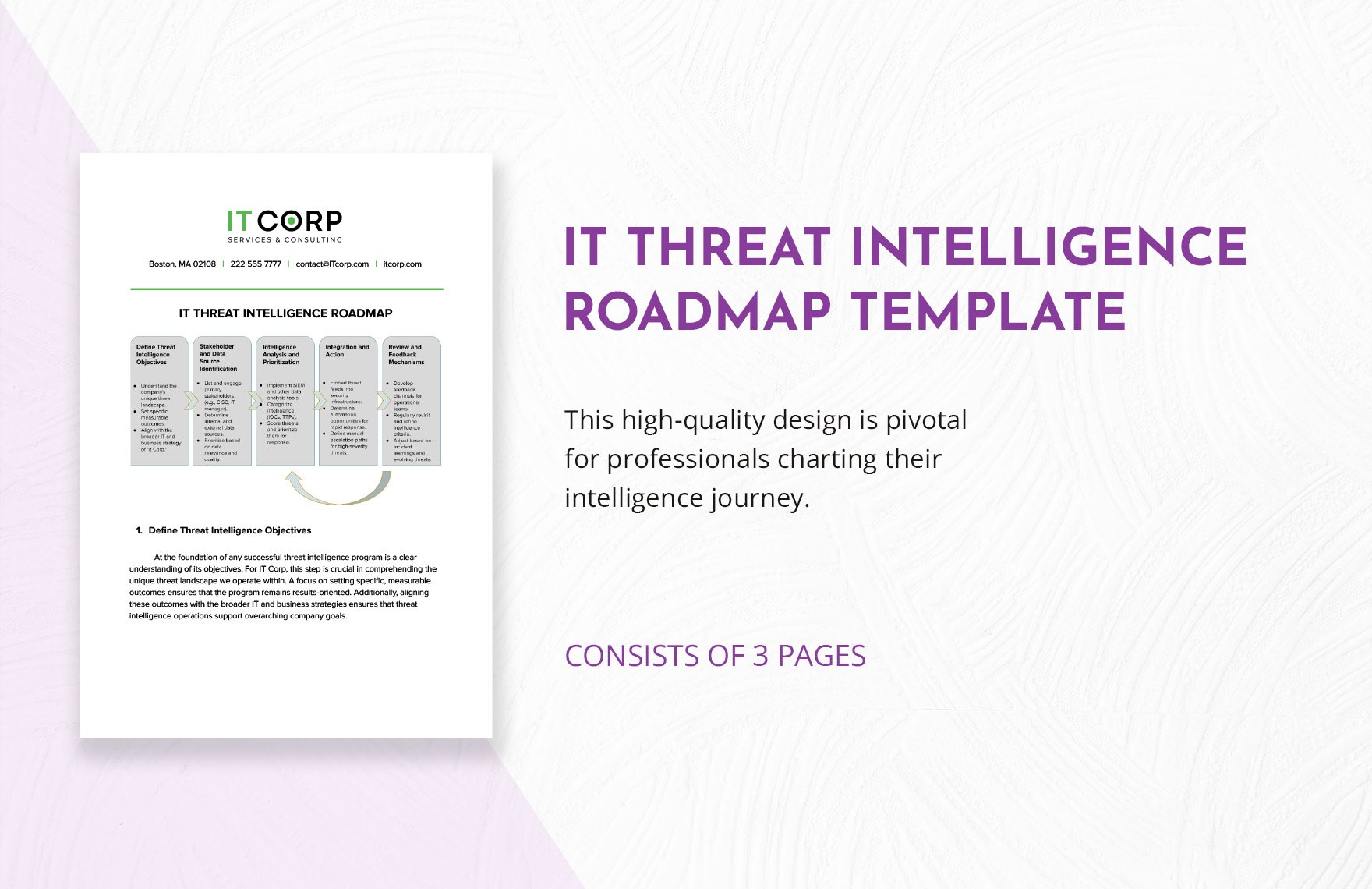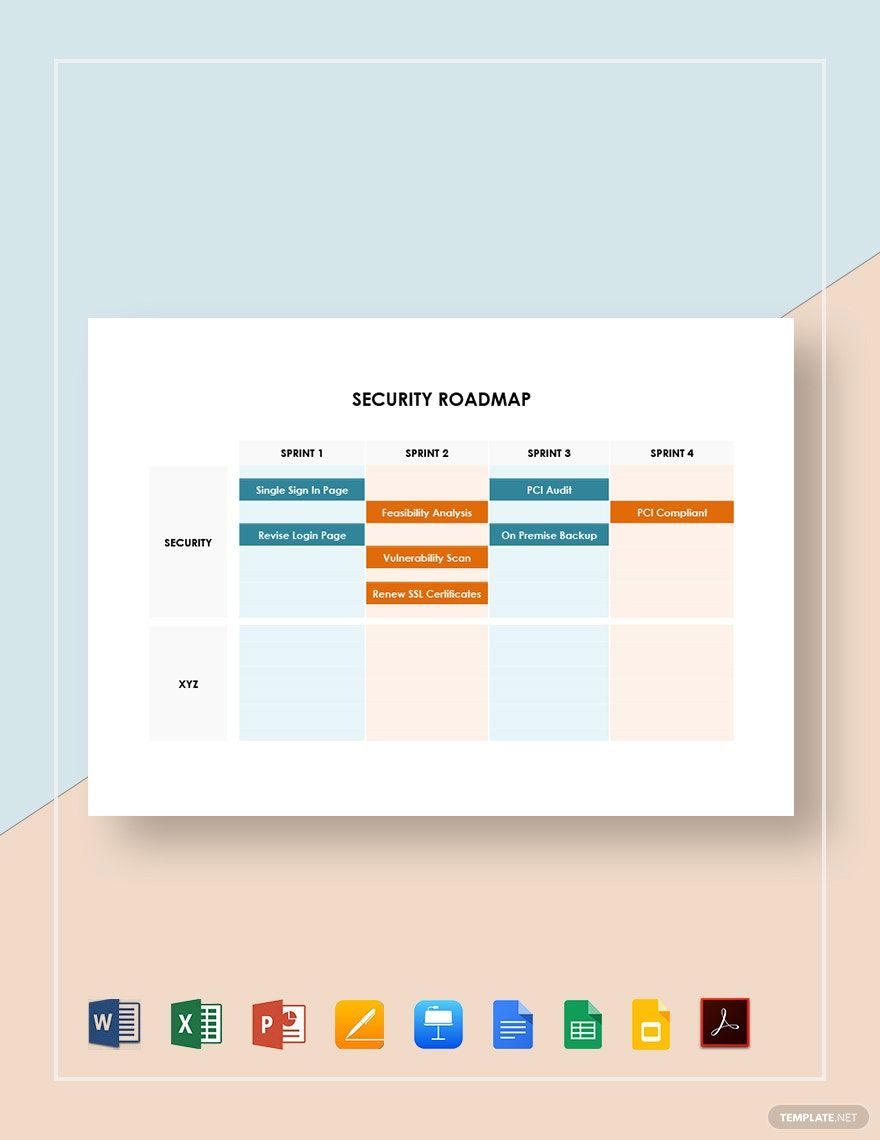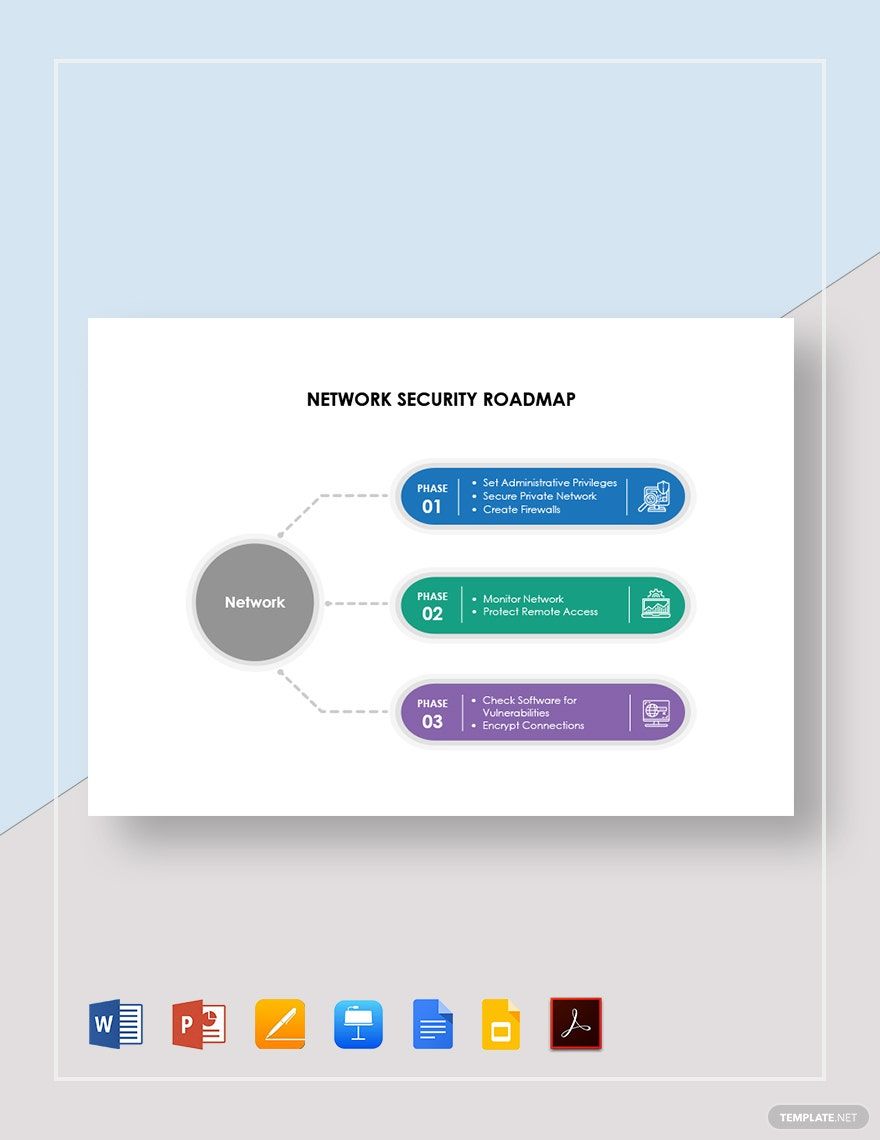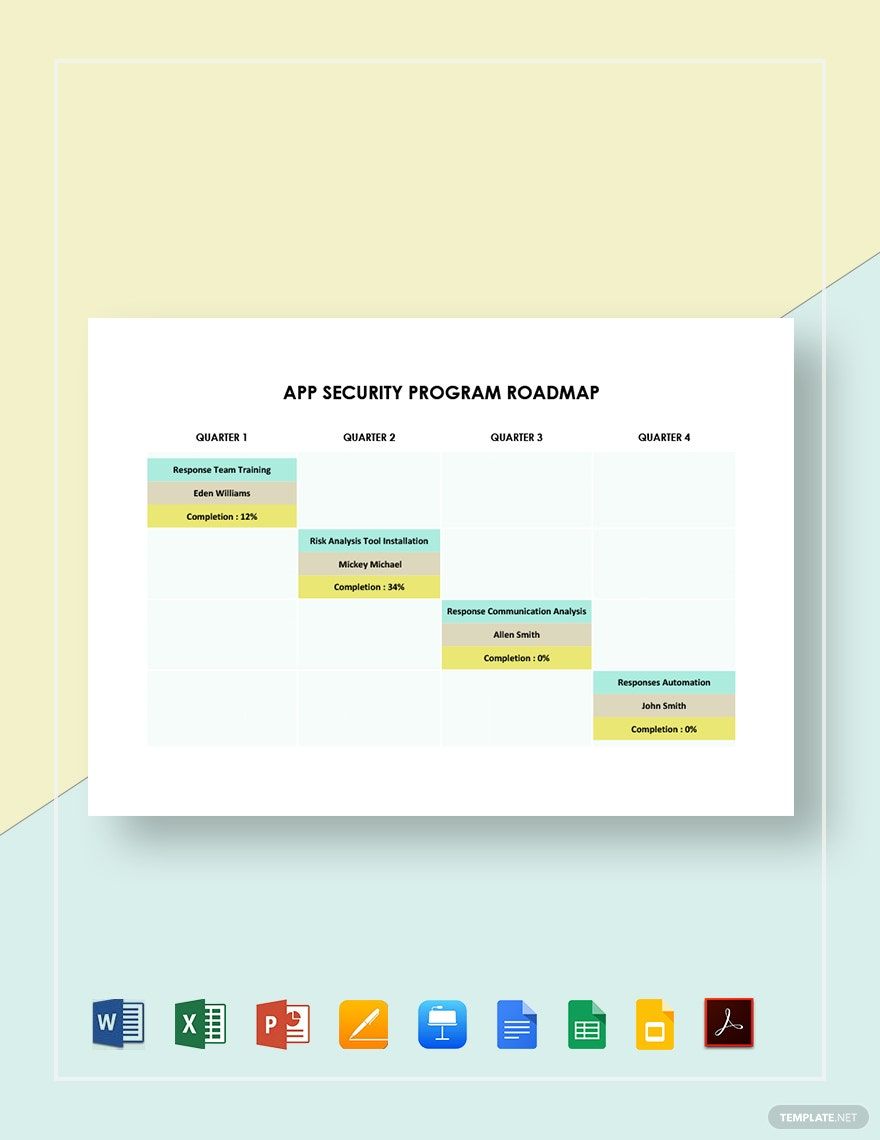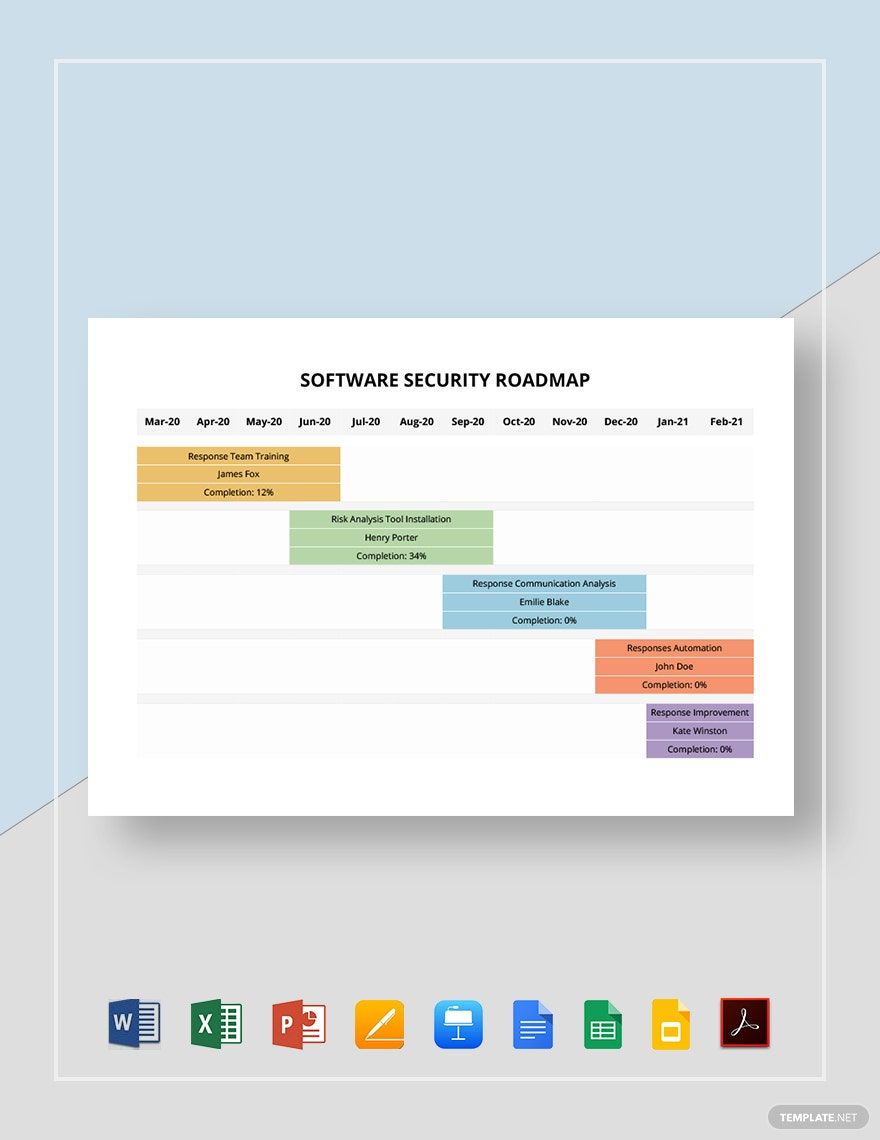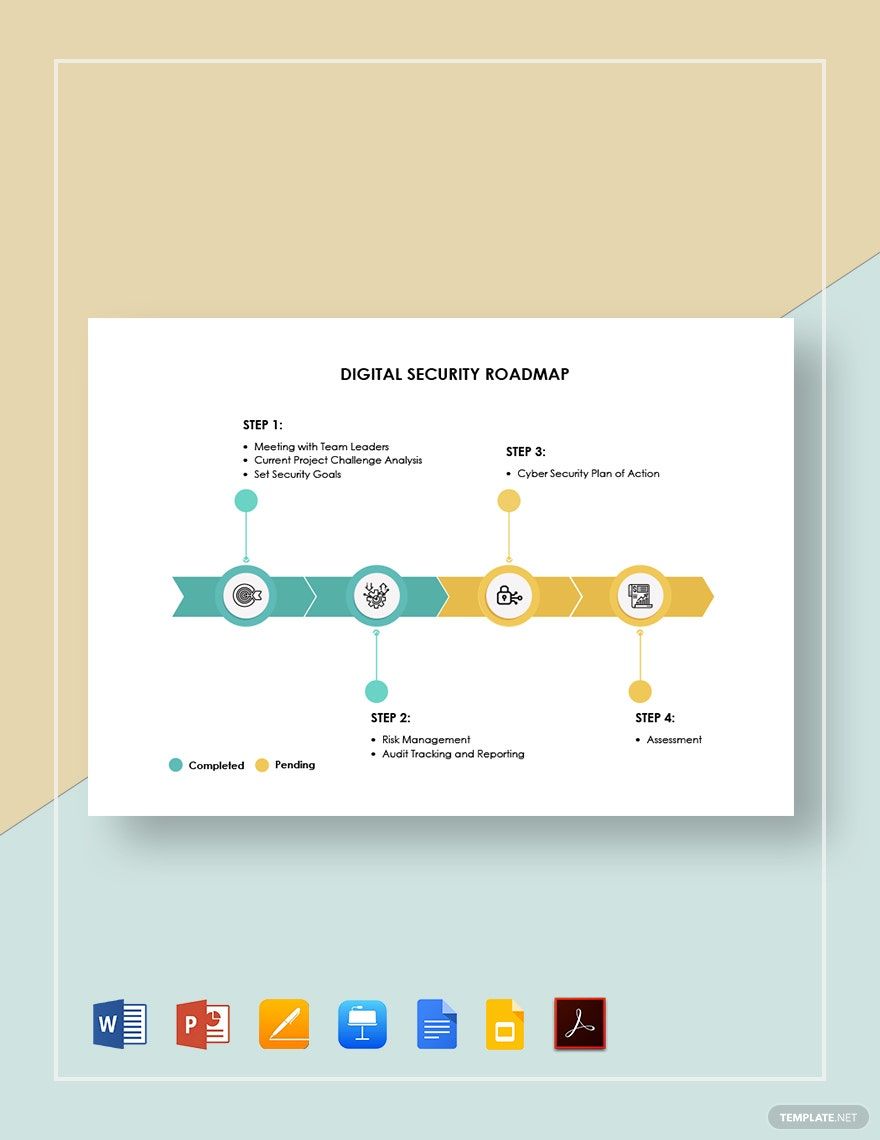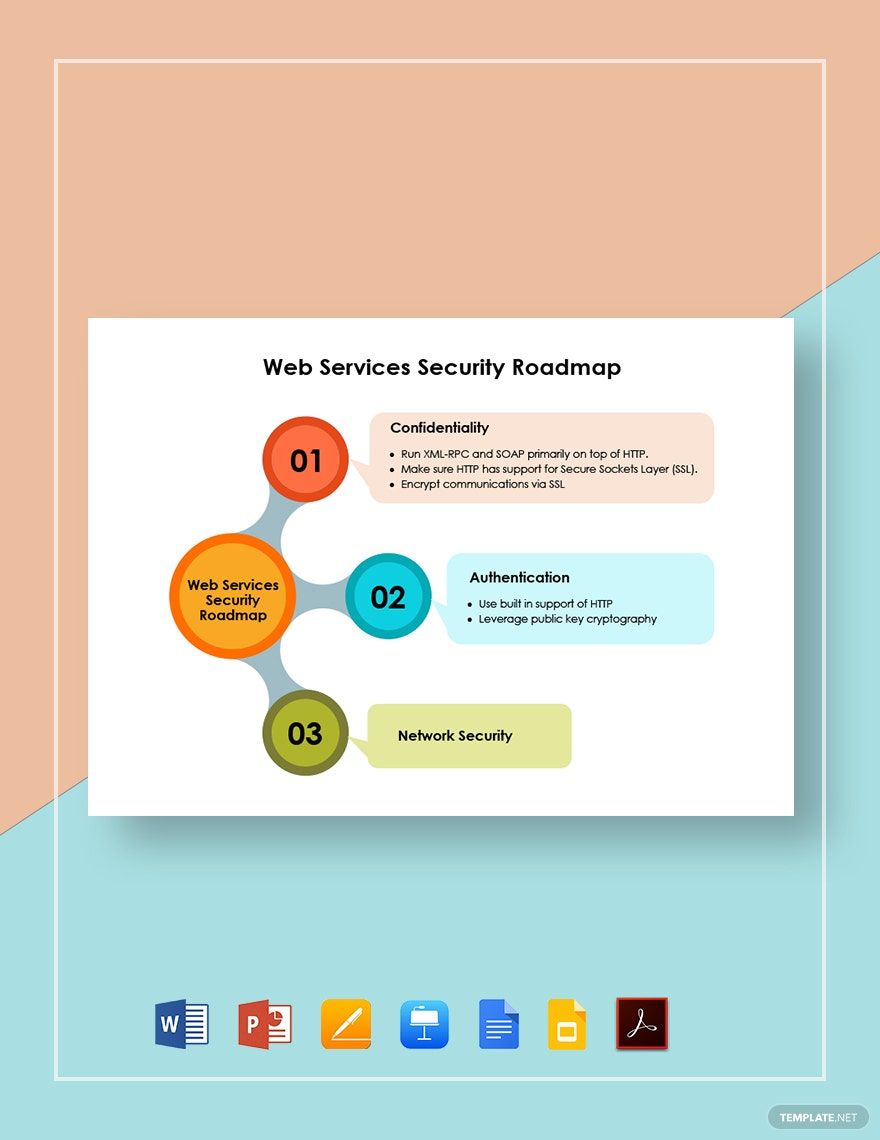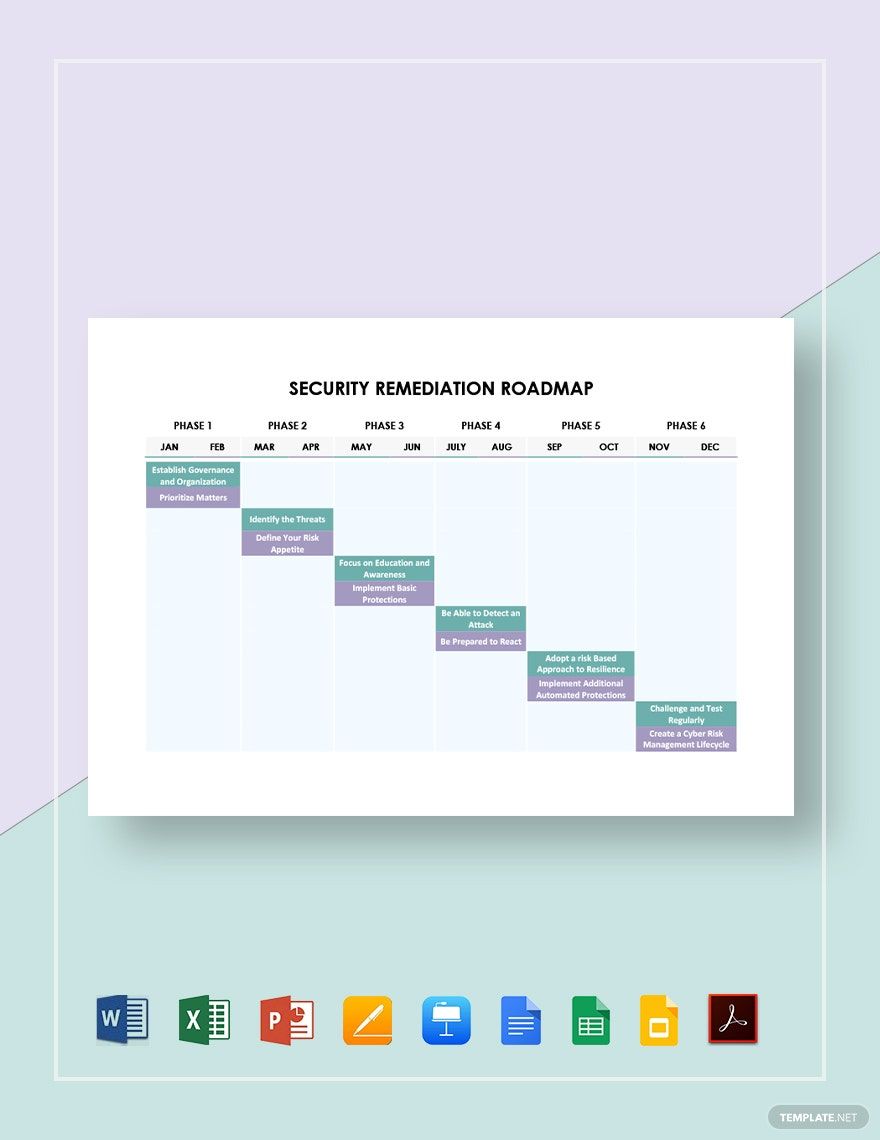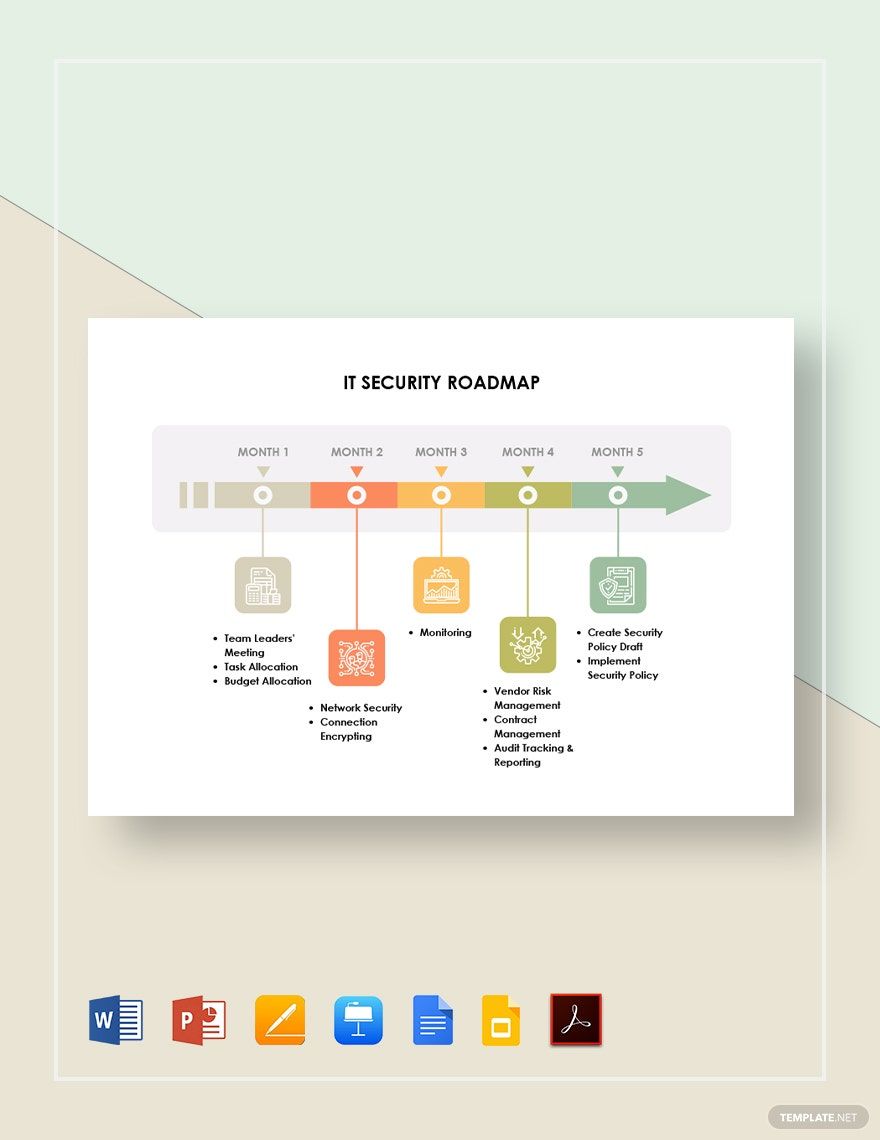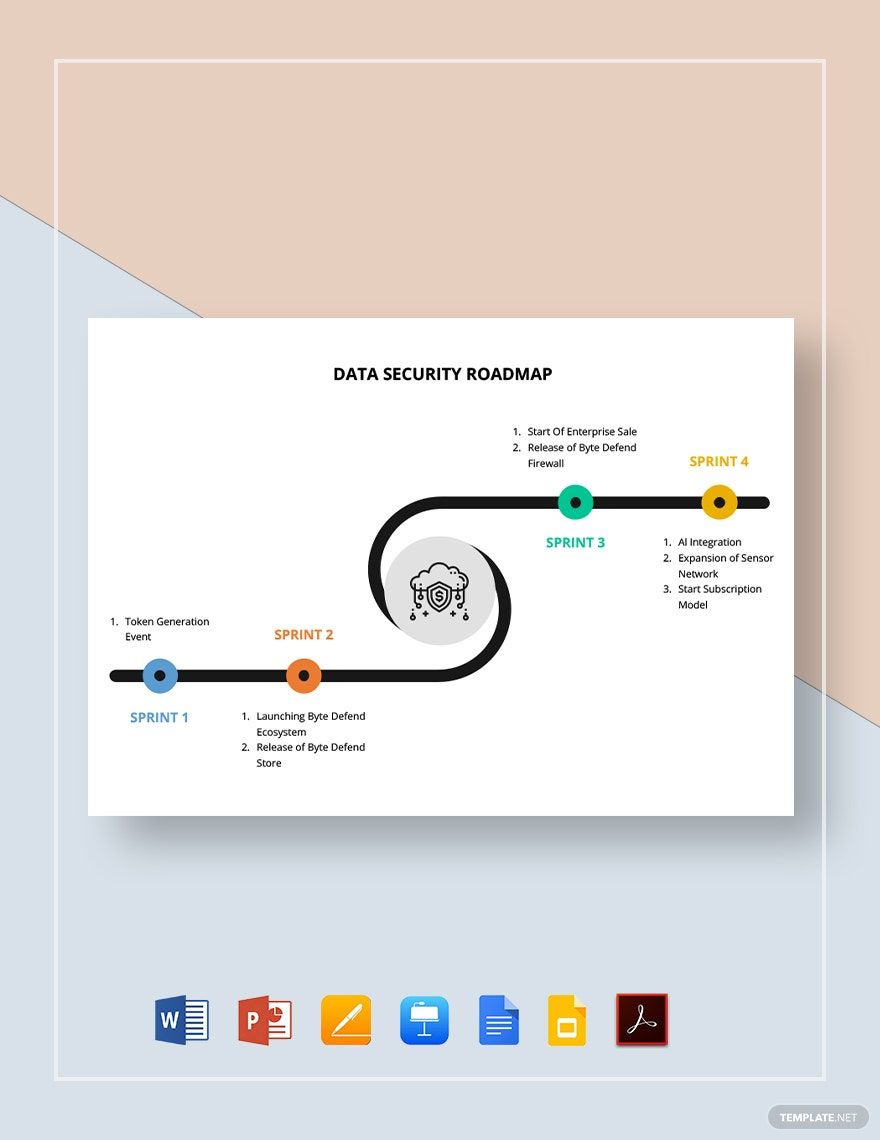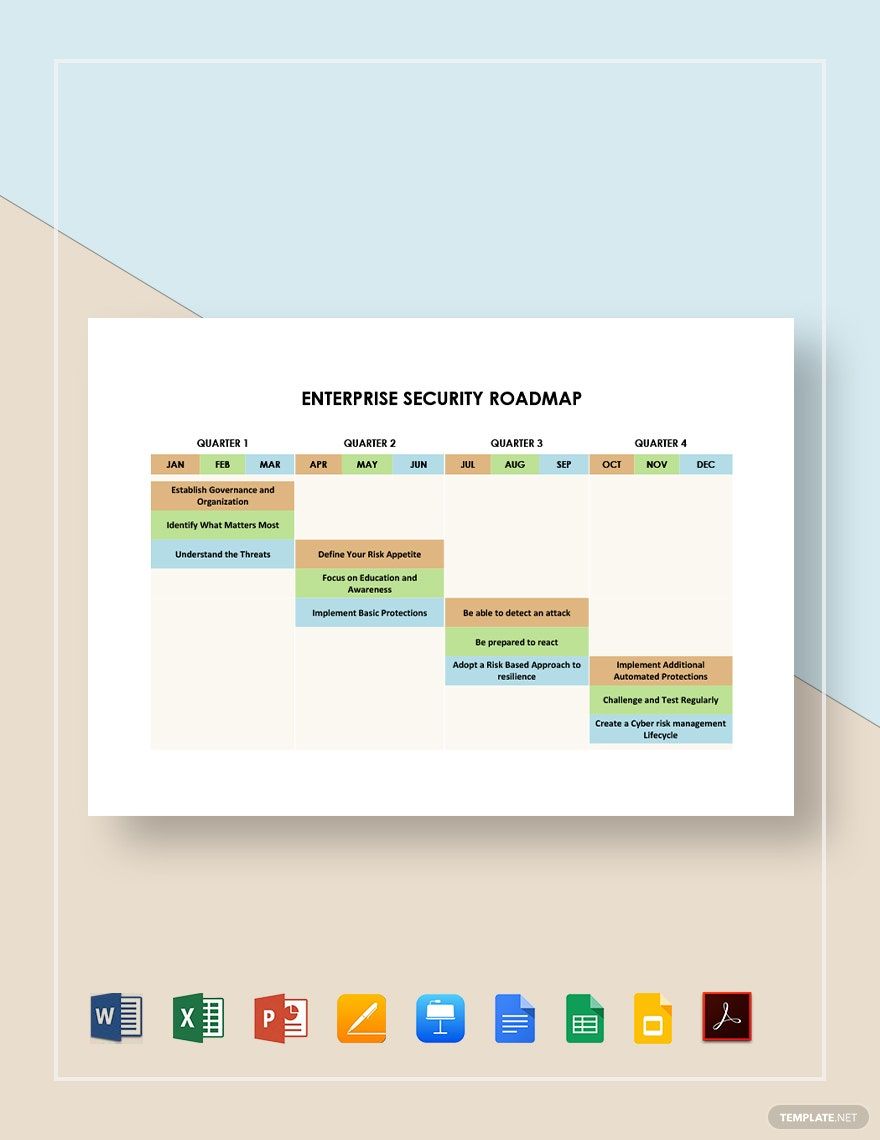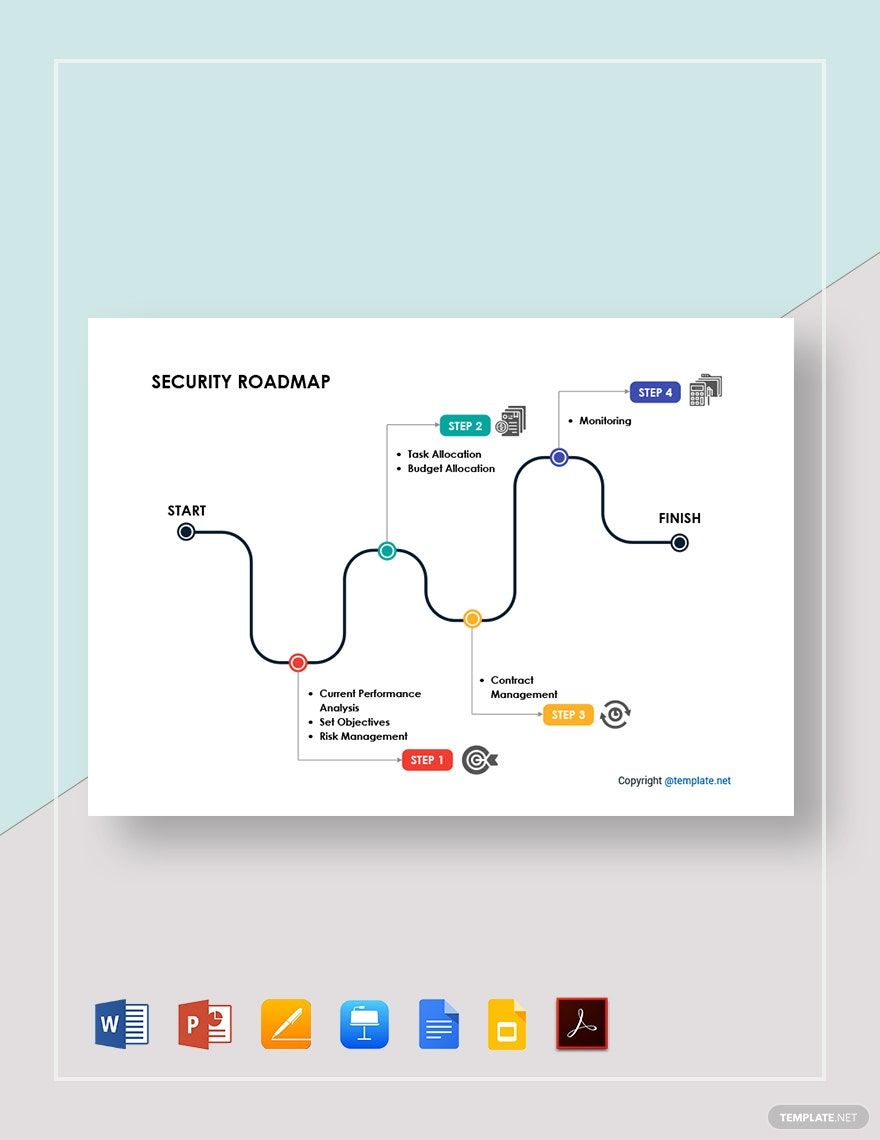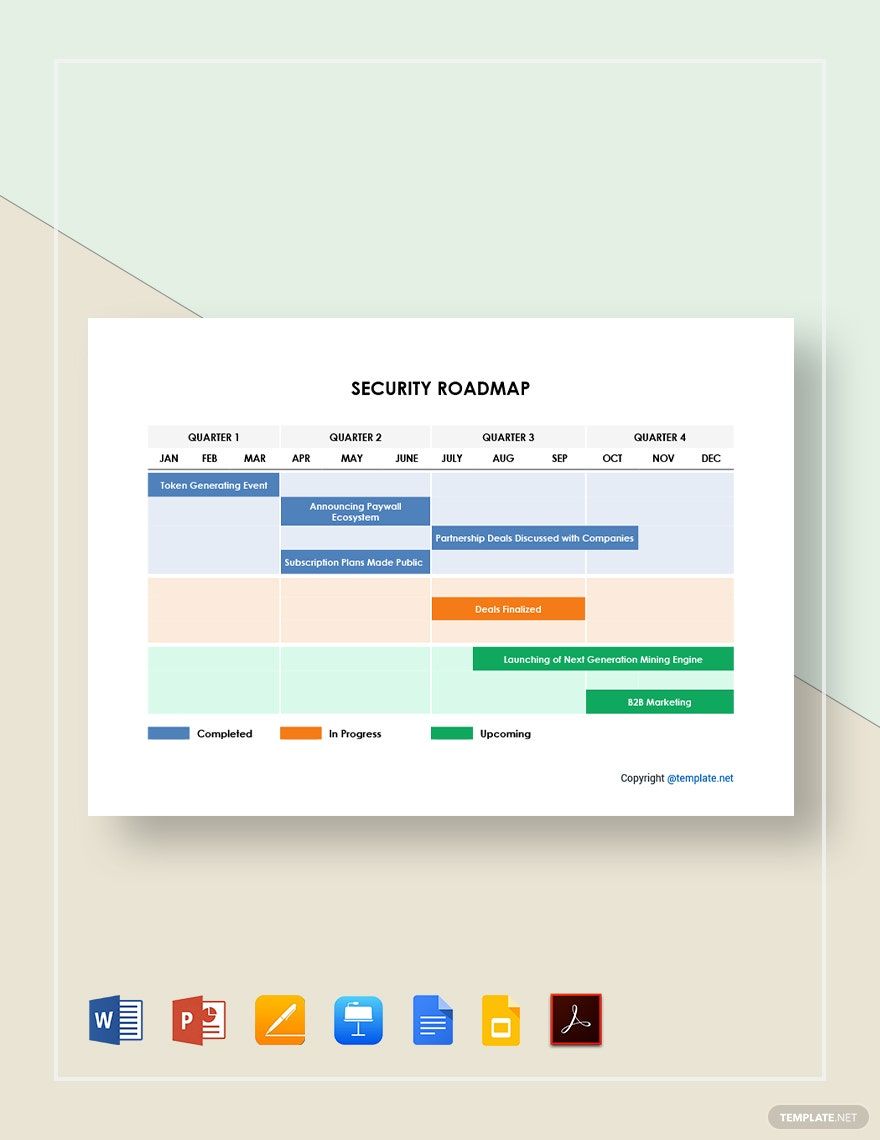Security is one of the primary priorities when it comes to running a business. Whether it is about the security of a company's facility or its finances, planning for its security is crucial. Roadmaps are convenient for planning and explaining the details for security. You can create roadmaps without having to start from scratch. Check out Security Roadmap Templates and select a sample from the collection of original ready-made templates. Create your roadmaps with editable and printable templates that you can download on your computer and smartphone. Save time and effort in creating security roadmaps by using our ready-made templates today!
What Is a Security Roadmap?
The company staff should be involved in enforcing the security of the company. Roadmaps can help you in educating and training the employees about the company security protocols. Roadmaps are visual representations of a strategy. It allows for a simplified explanation of complex ideas.
How to Make a Security Roadmap
According to Statista, Companies have spent 64 billion dollars in 2020 to shore up their IT security. This doesn't come as a surprise because one of the most prevalent threats to companies today is cyber threats. Briefing everyone under the company's employment about security protocols and goals using roadmaps is essential for the company's security, not only in the present but also in the future. Learn how to create roadmaps with the tips below.
1. Simplify the Strategy
Detailed strategies can be complex and difficult to explain to the rank and file employees. To involve the employees in the company's long-term security, they must be made aware of the security protocols and goals. By simplifying the strategy and reducing it to a bare minimum, you can make it easier to understand.
2. Create a Layout for the Roadmap
Layouts are great for planning the overall look of the roadmap. It allows corrections and changes before you could finalize the document. Plan the layout of the roadmap and continue to improve it until the final result is satisfying. If coming up with ideas about the roadmap is proving to be difficult, you can use customizable templates instead.
3. Select a Reliable Computer Application
Roadmaps can be efficiently created by using computer applications. Applications like Adobe Indesign and Microsoft Publisher are good for creating roadmaps because of the visual tools they can offer. It is advisable to select an application that you have already mastered.
4. Build the Diagram According to the Layout
After choosing an application and finalizing the layout, you can put the security roadmap together. Let the layout serve as the main reference and create the roadmap according to the established plan.
5. Ensure that the Roadmap is Easy to Understand
The roadmap's goal is to explain the overall strategy in a way that is easy to understand. This is where simplifying the strategy comes in. When explaining the strategy, use simple words.