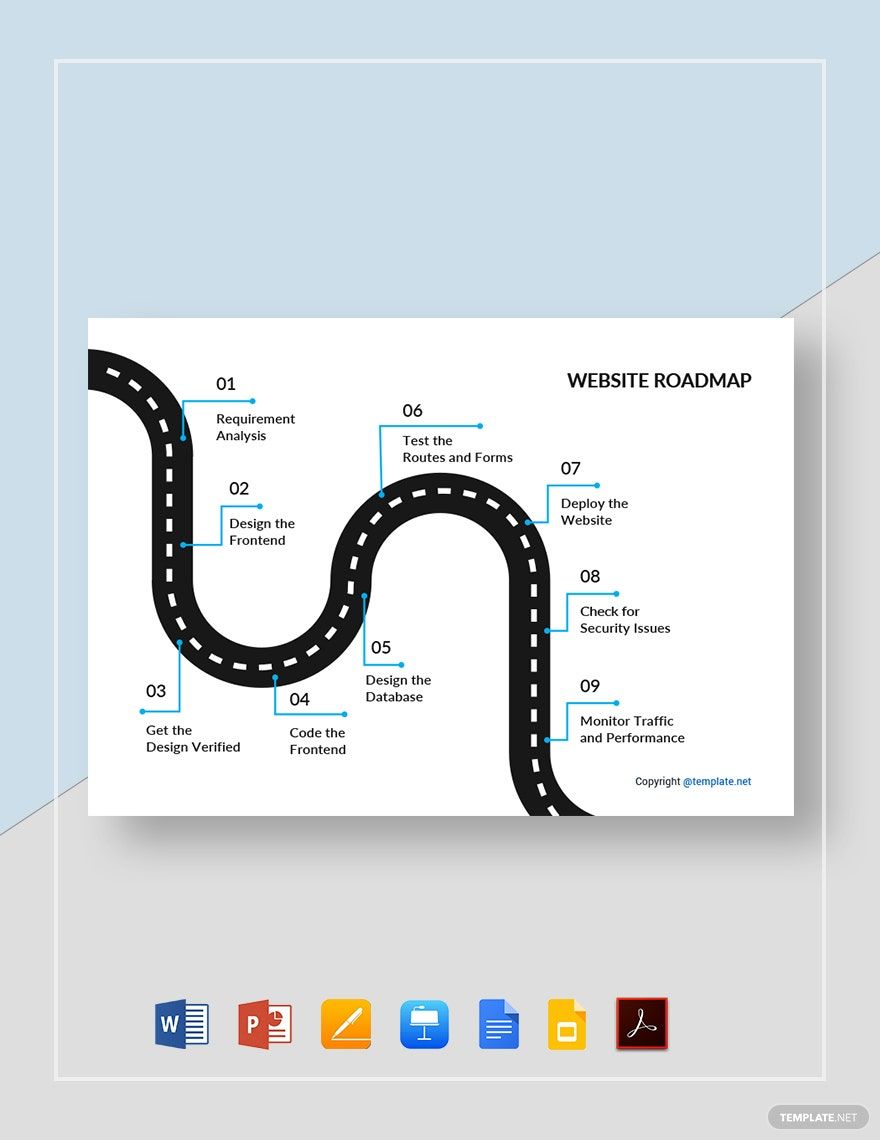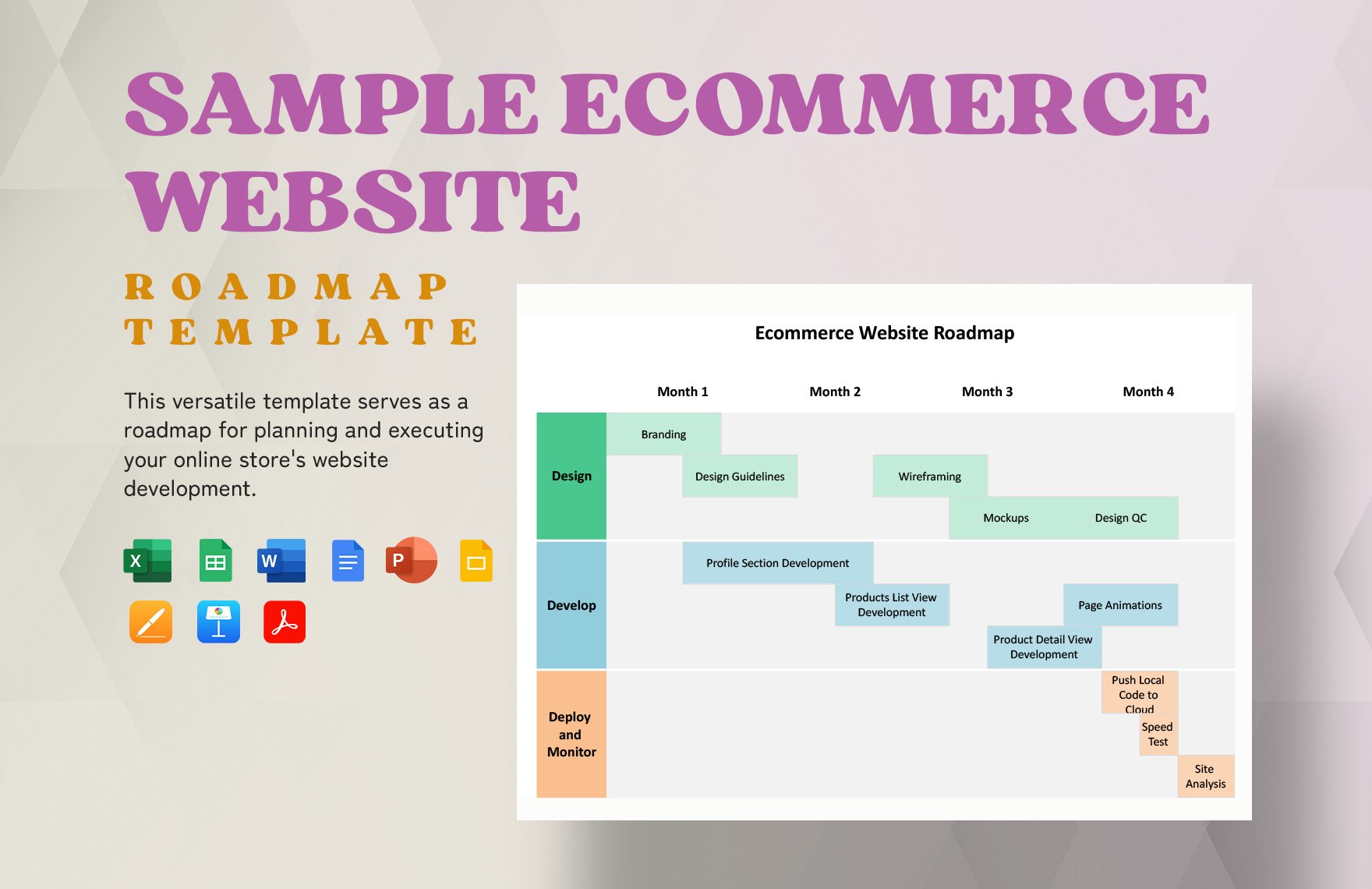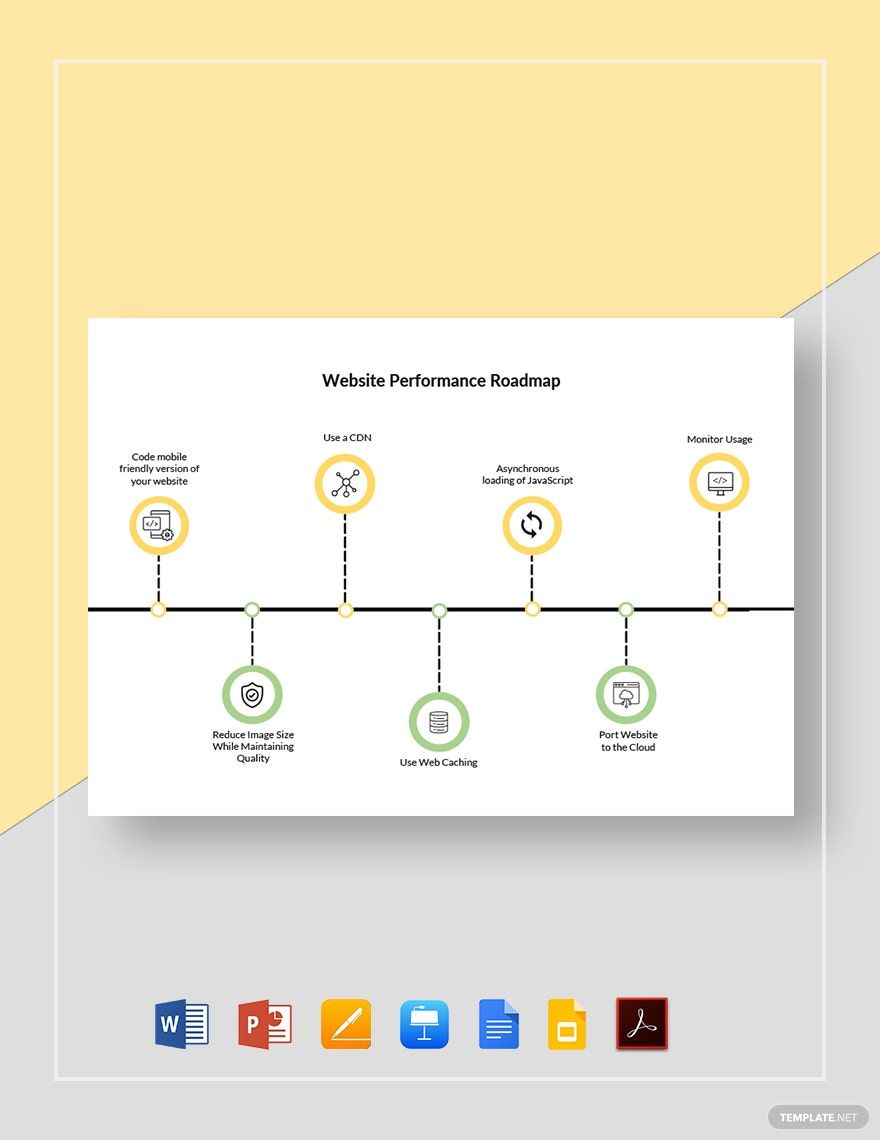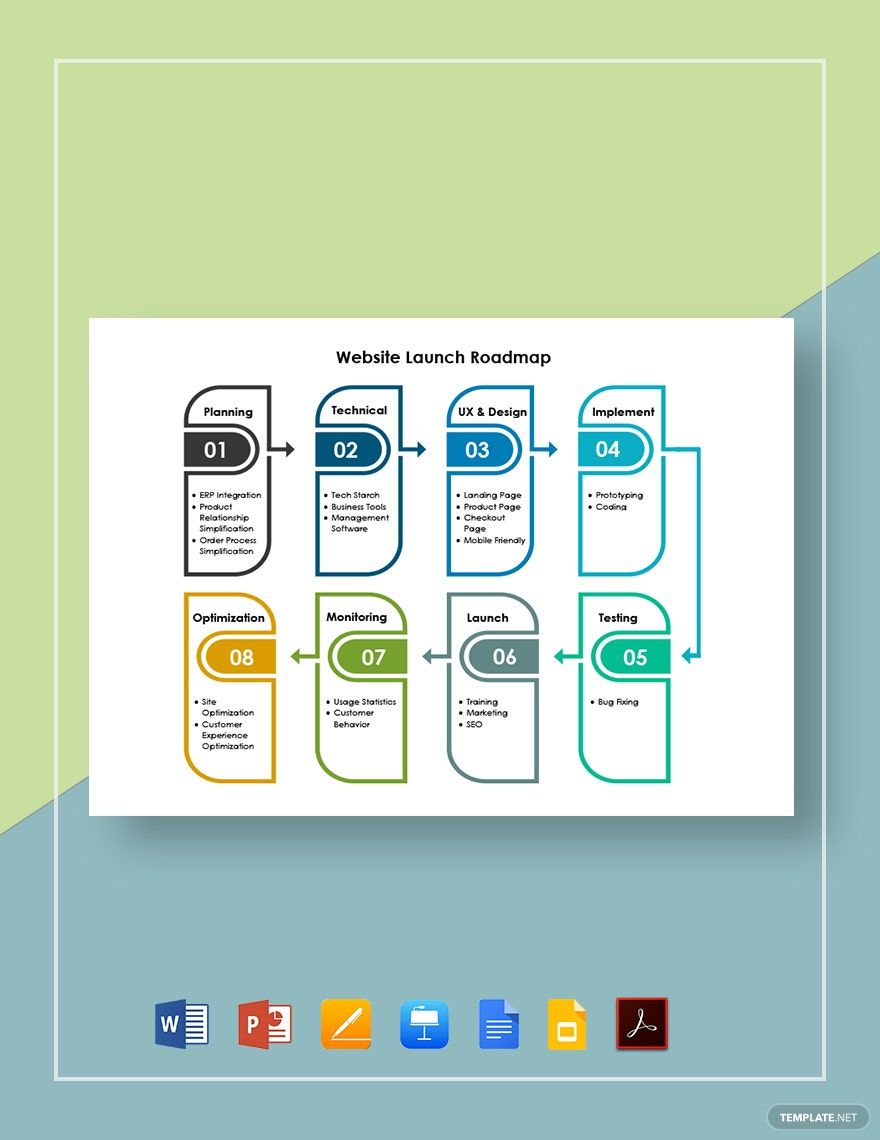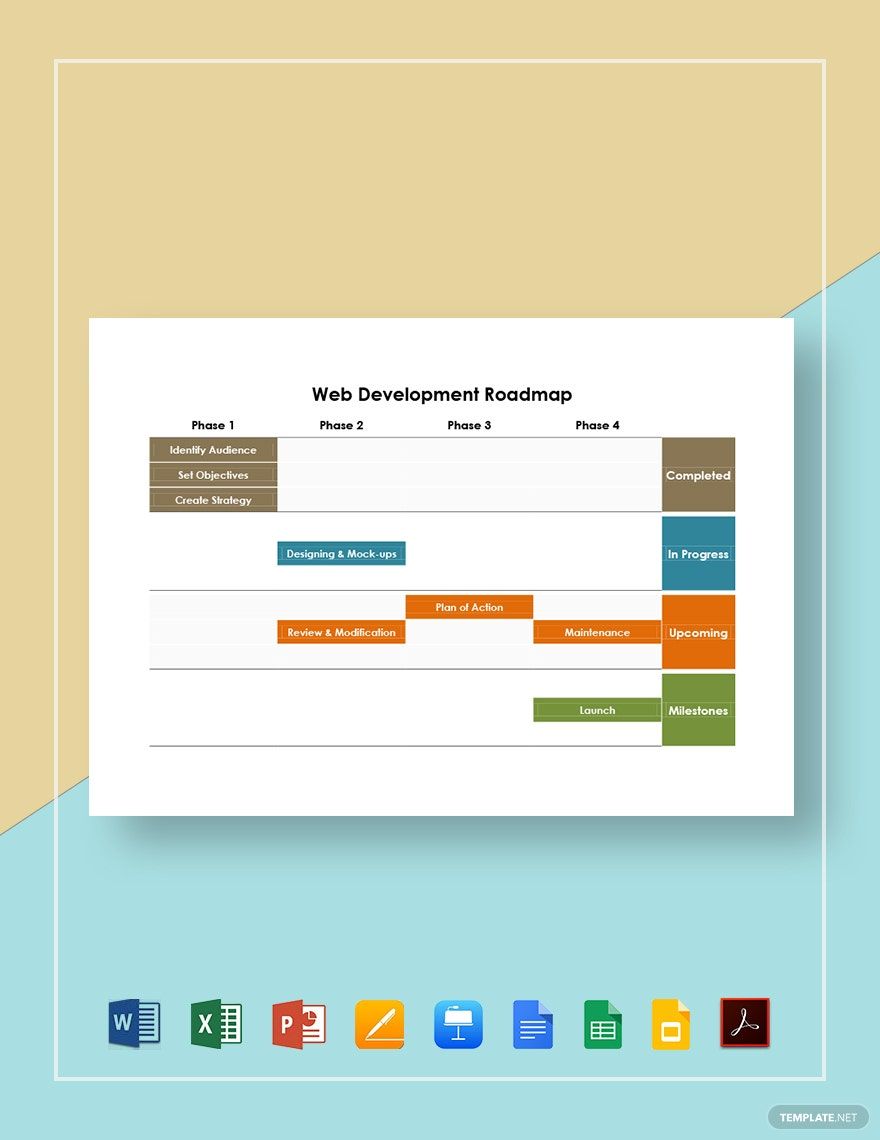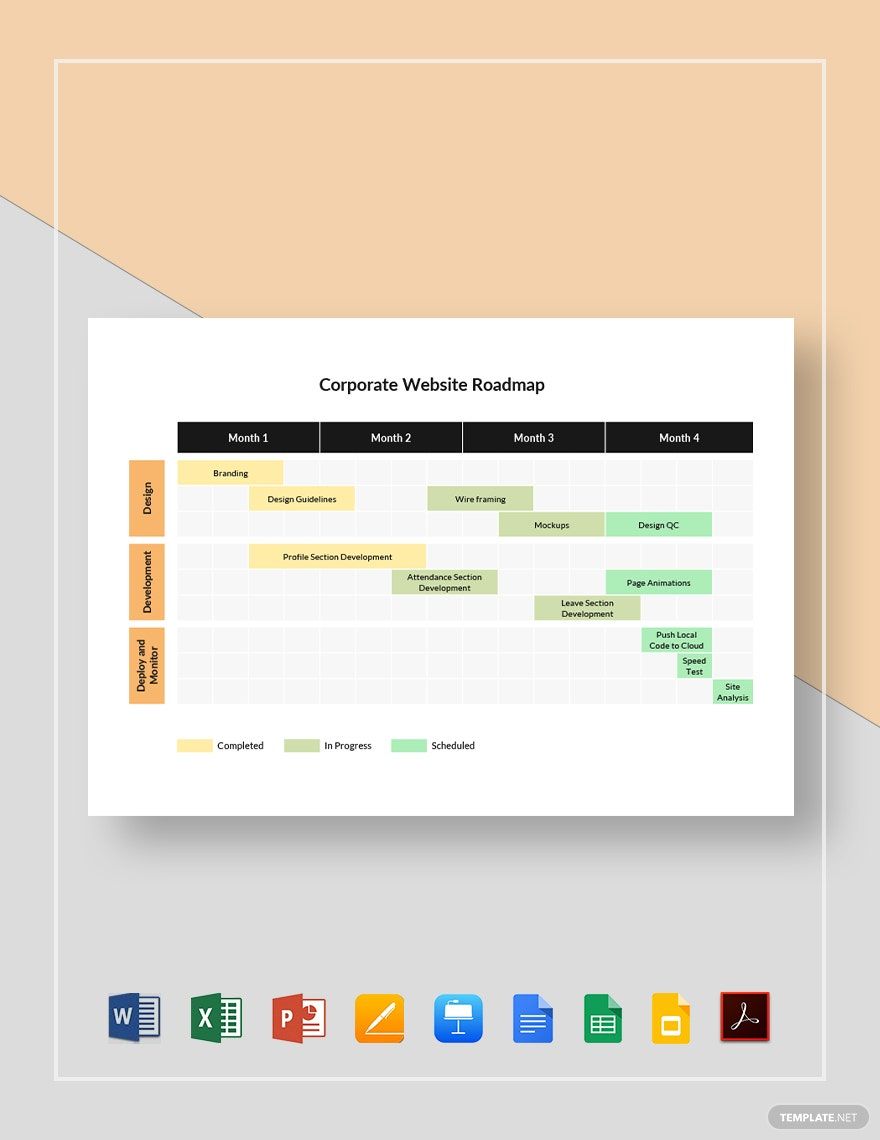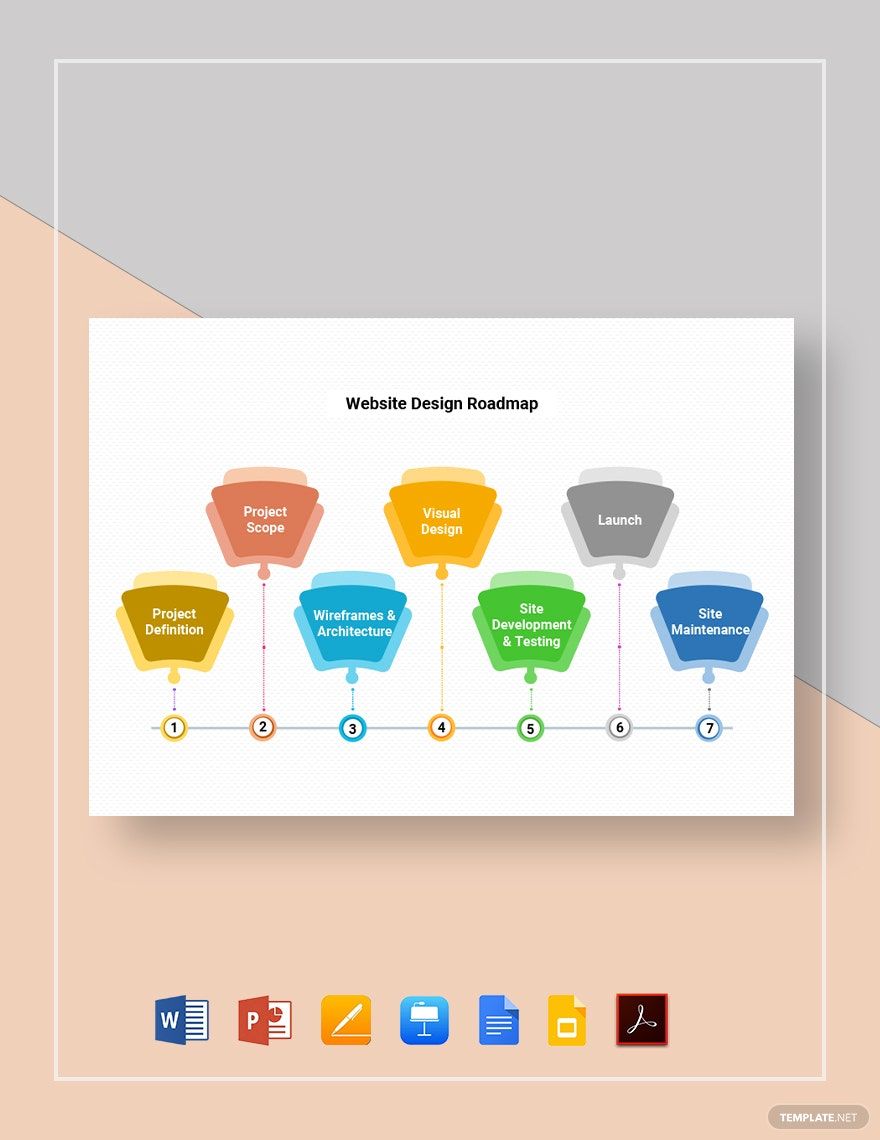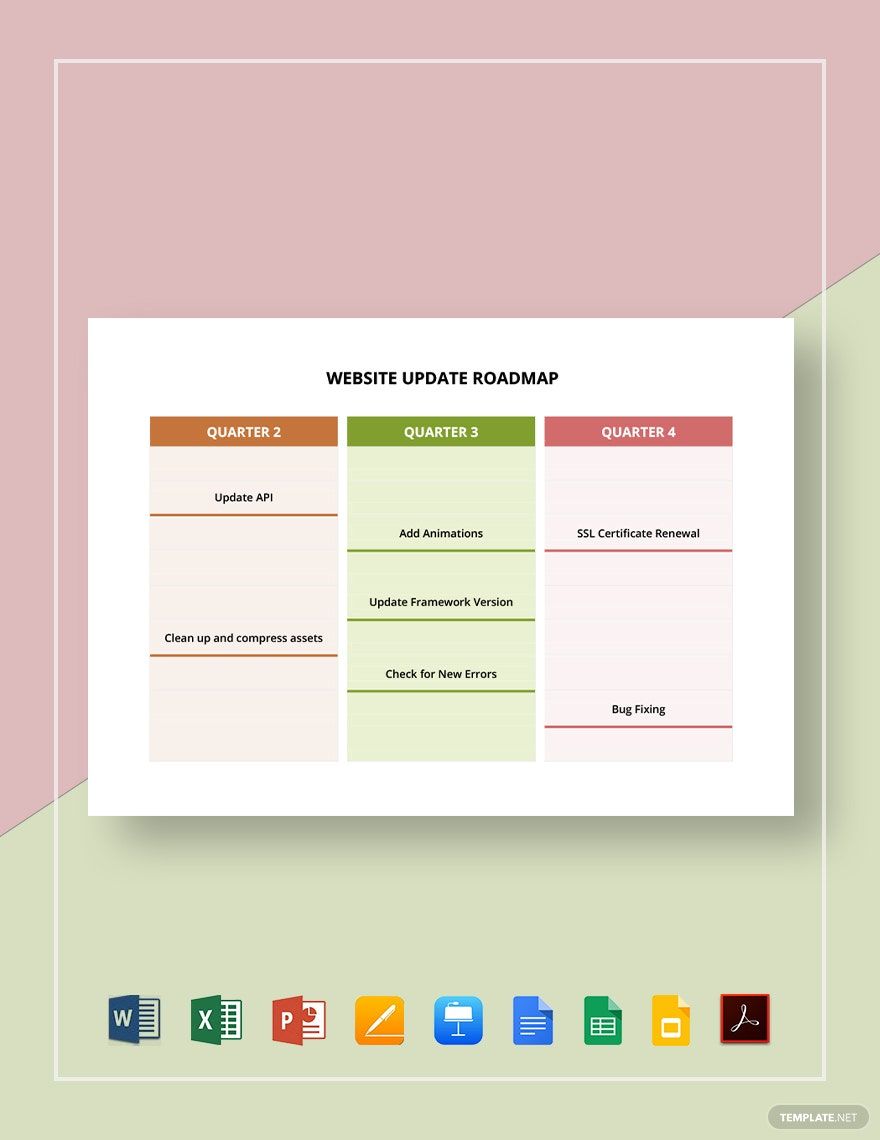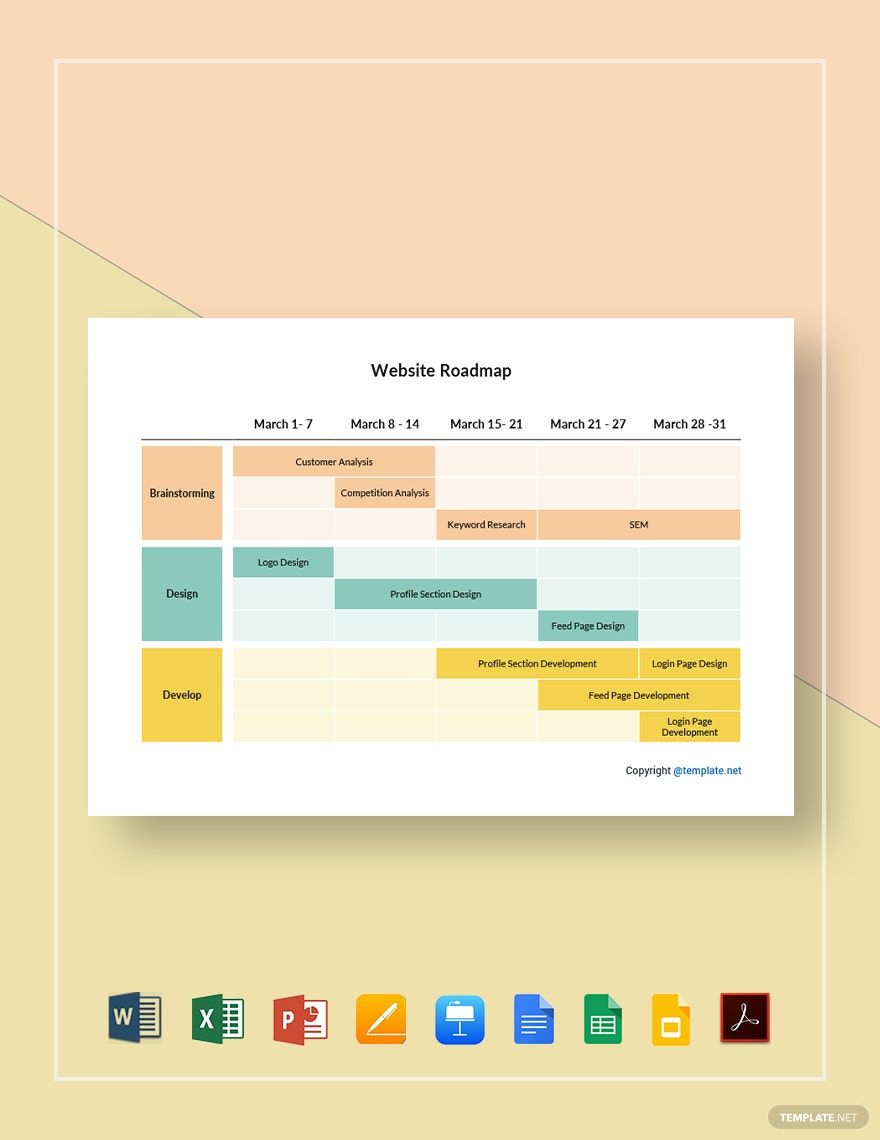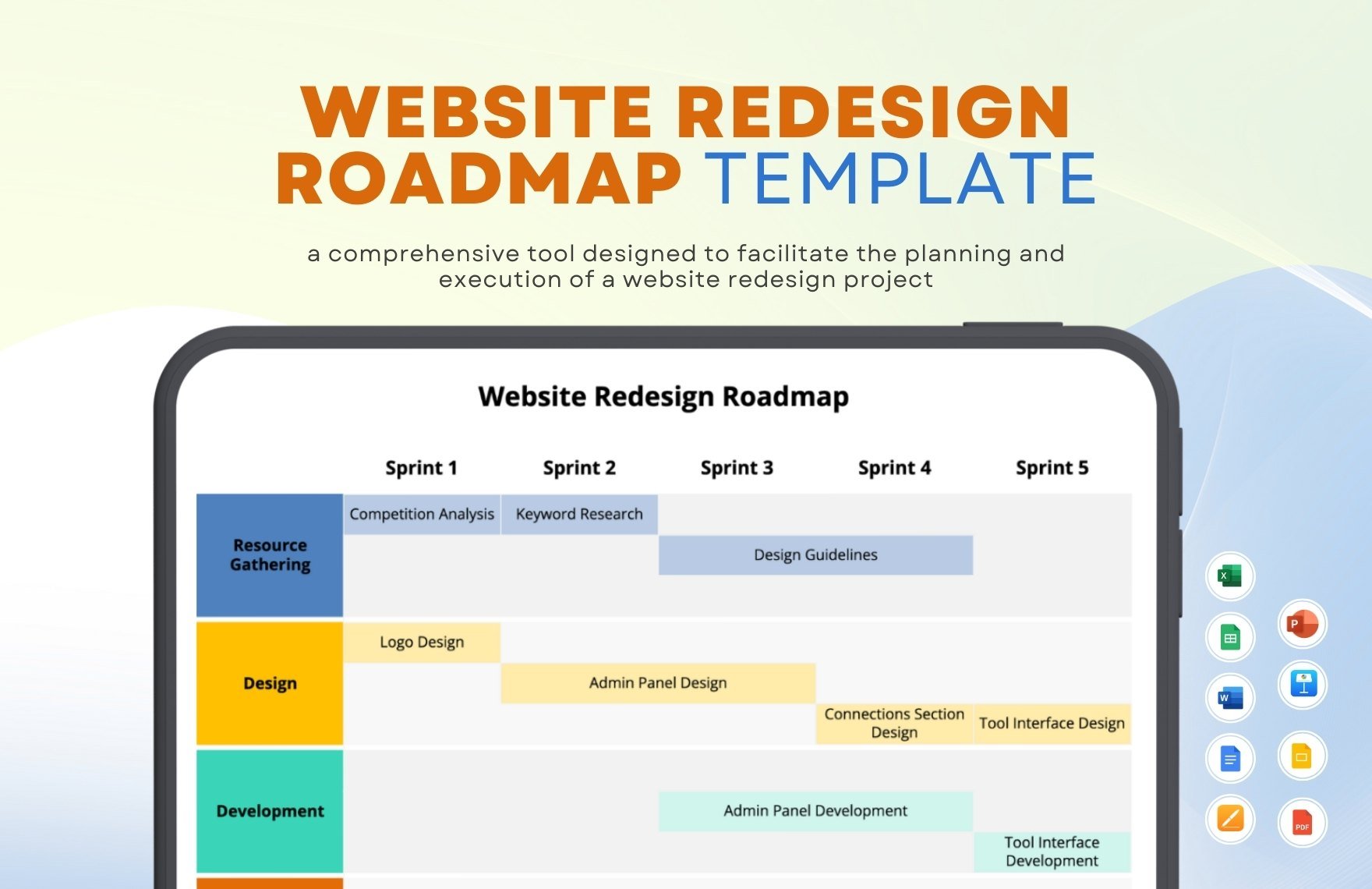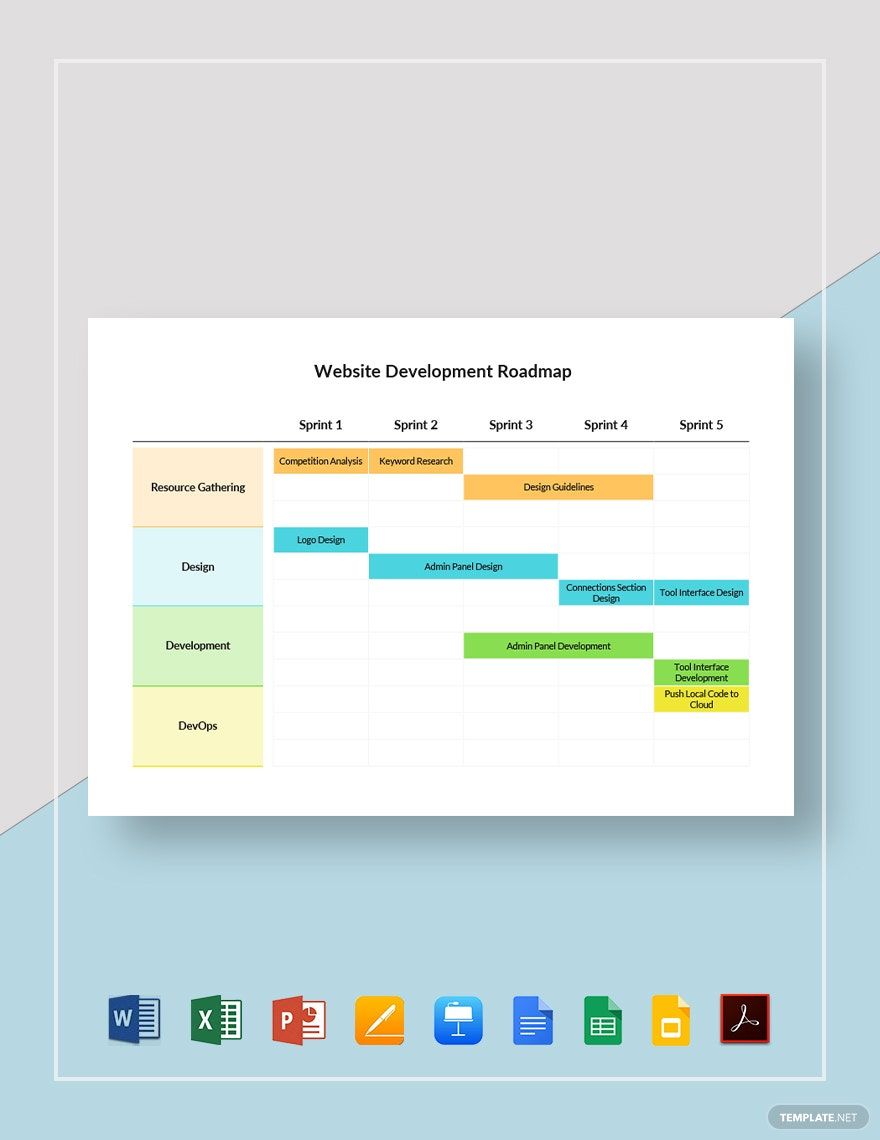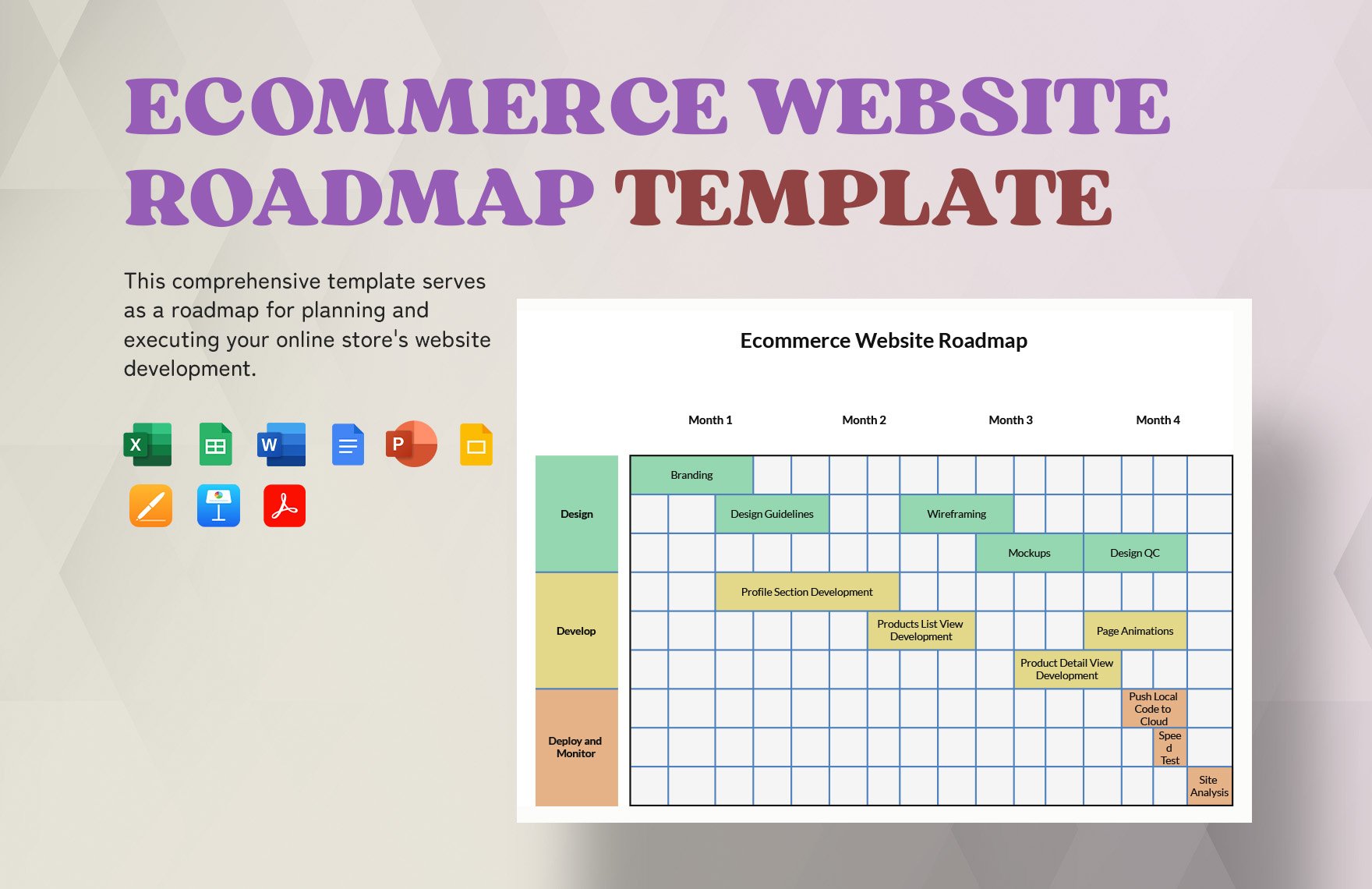Website development is tough work. A lot of things need considerations such as the codes, proxy servers, and the content itself. And it’s even tougher if the website is for digital marketing purposes. You’ll need to ensure that your website is interactive and informative to appeal to a lot of customers. To help you streamline this process, we have a selection of ready-made Website Roadmap Templates available. This way, you can set your desired goal and then lay out all the steps. Professionally designed and 100% customizable, reach your goal for your website by subscribing to our templates!
What Is a Website Roadmap?
A website roadmap is a diagram that identifies a target goal for developing a website. Included in this roadmap are the concepts to consider and phases to reach for the business to achieve its desired goal.
How to Build a Website Roadmap
According to the website, DreamGrow, most people prefer short texts over chunky paragraphs when reading online content. This is why development roadmaps are great in presenting information, it keeps the content concise. To learn how to make one for a website, follow the tips below.
1. Decide on a Type of Roadmap to Build
Roadmaps come in different types if you must know. To effectively build one for a website, it’s best to know the types and decide which among them you’re going for. If you need help in deciding which process roadmap type to make, feel free to scroll all the way down to the FAQ section.
2. Prepare a List of the Tasks, Concepts, or Processes
How will you know what to include in your program roadmap if you don’t even know the concepts and processes involved? To save you time and make the process flow smoothly, start with gathering information about the website and making a list of the processes and concepts.
3. Build a Simple yet Agile Website Roadmap
If there’s one thing that you need to know about roadmaps, it’s that they present details in a linear manner. In other words, whatever goes first in the process should always be written first in the roadmap. Choose a suitable software application and start creating your timeline roadmap.
4. Ensure Your Roadmap Narrates a Story
As mentioned earlier, roadmaps consist of a linear presentation of information. And if it’s linear, it should tell a story. When building the roadmap, regardless if you’re using Excel, PowerPoint, or Google Docs, make sure everything’s in place and the workflow narrates a story.
5. Add Visual Enhancements to Your Website Roadmap
Business roadmaps are meant to look appealing to help readers in retaining information. And what better way to make it even more appealing than by adding visual enhancements such as color fills, patterns, and images?