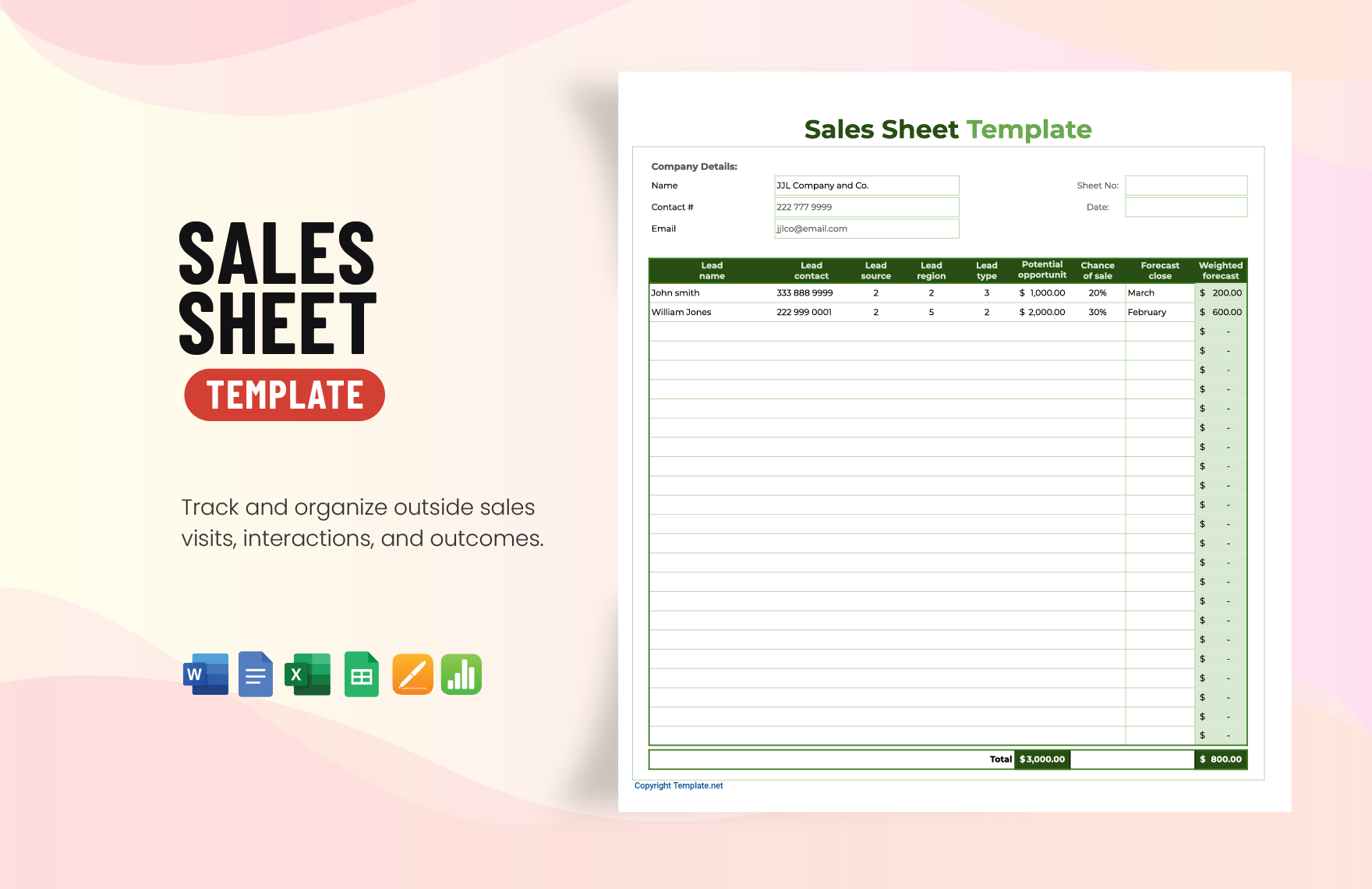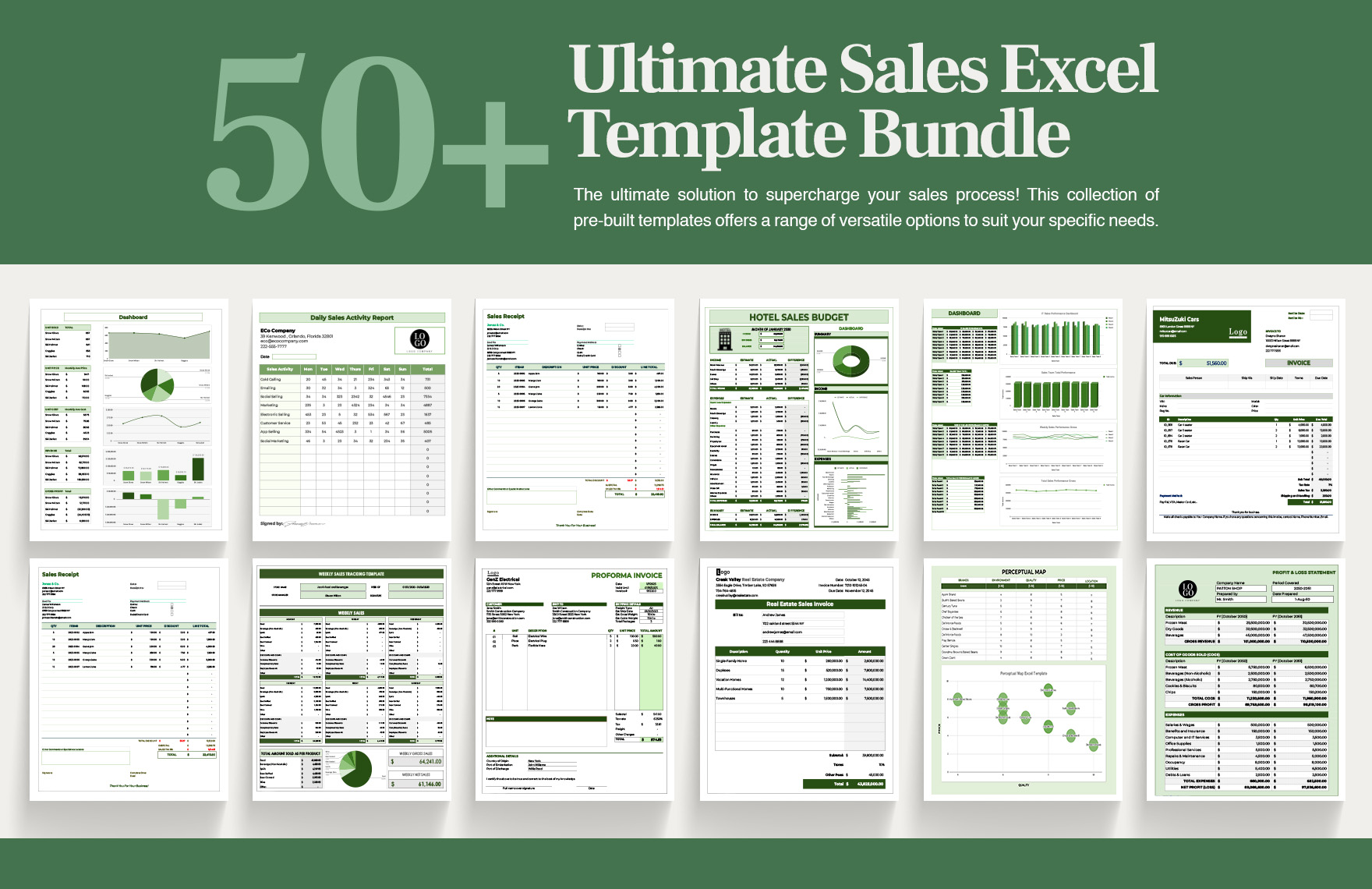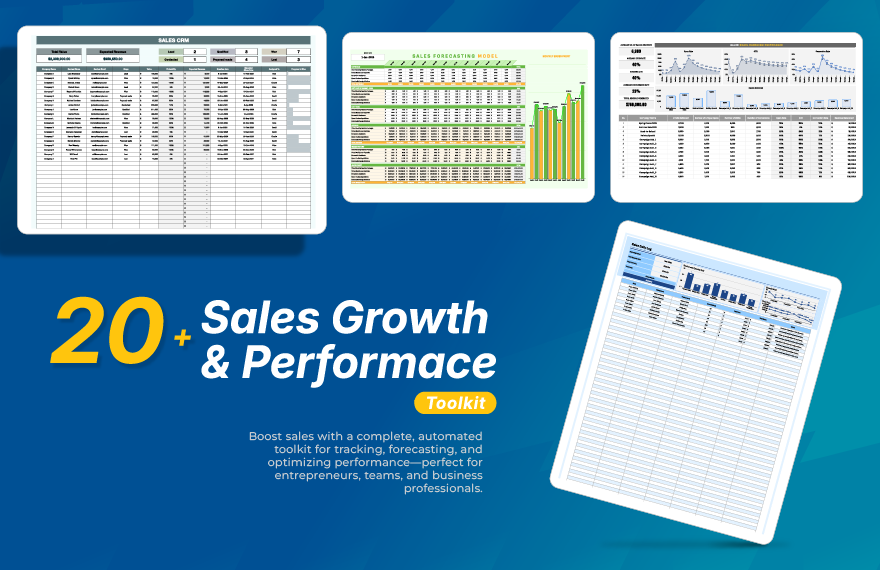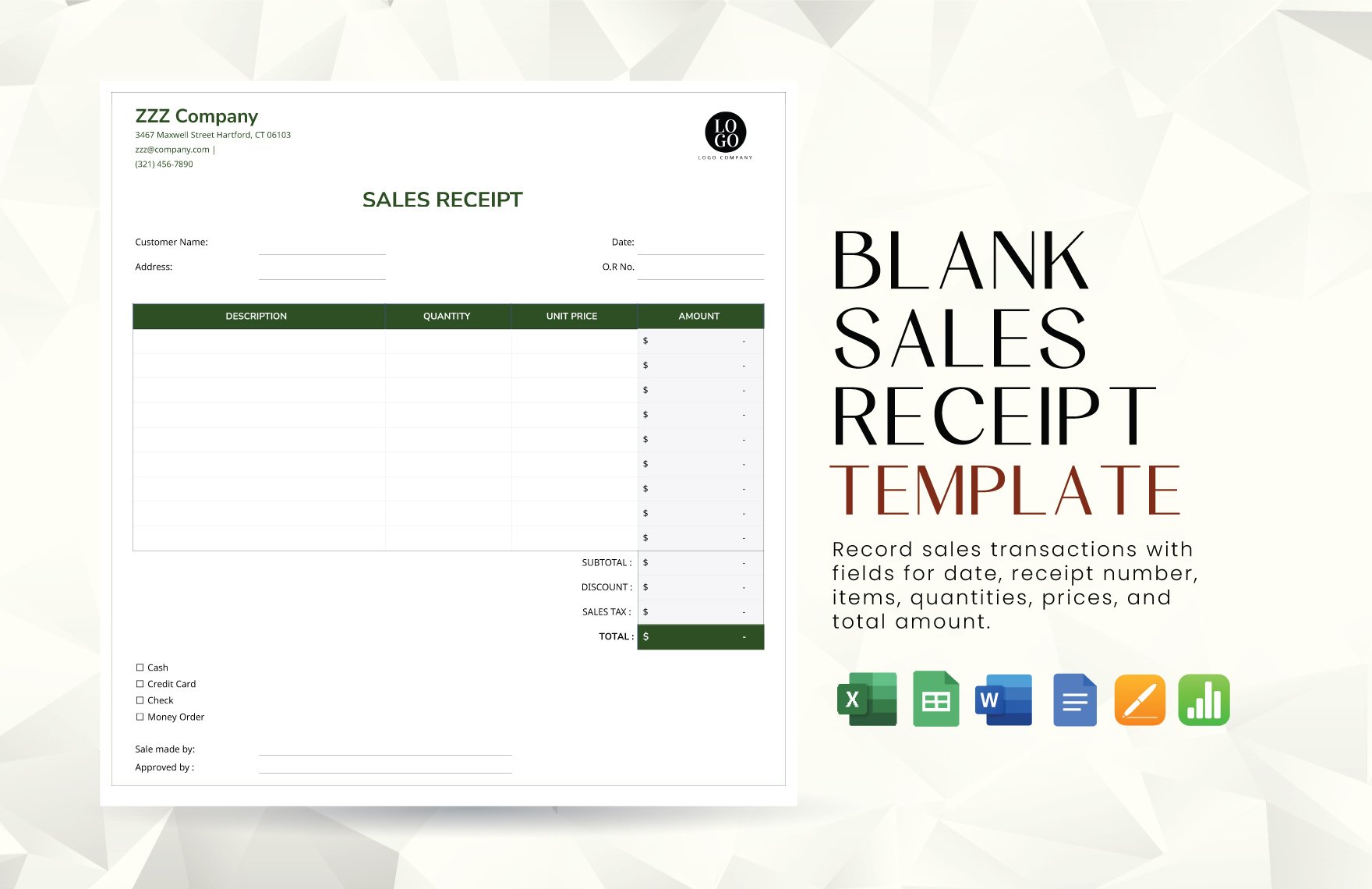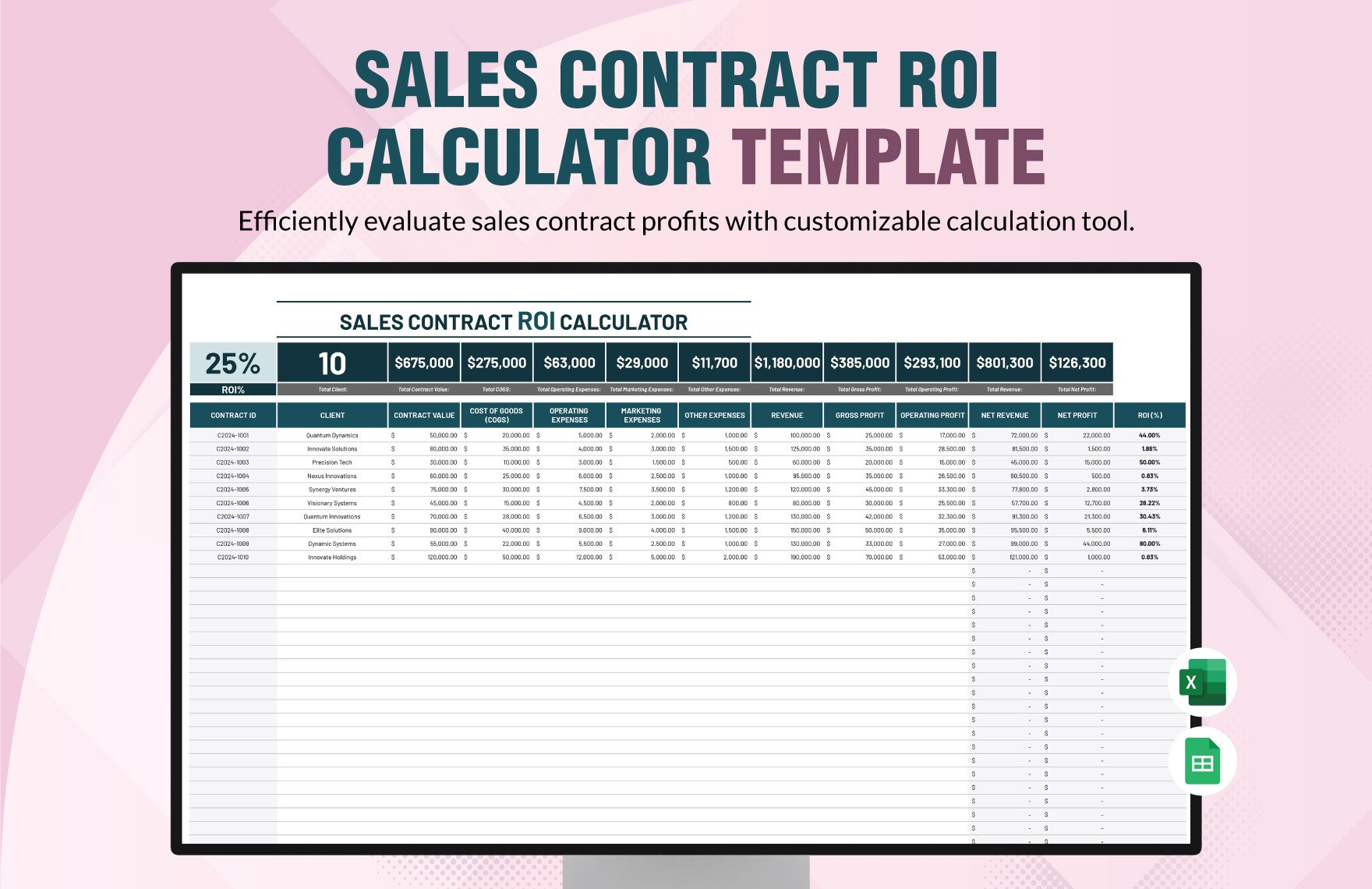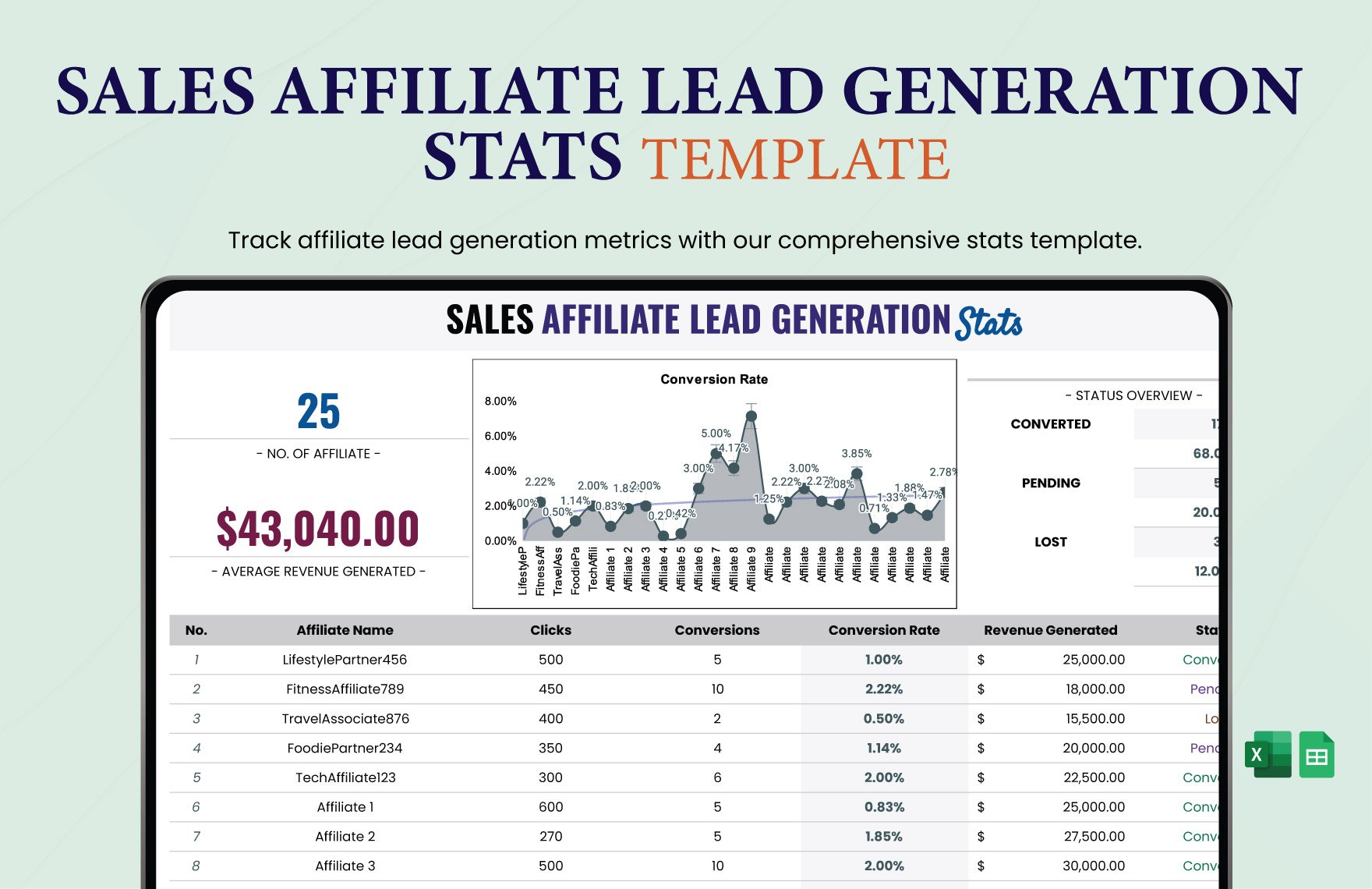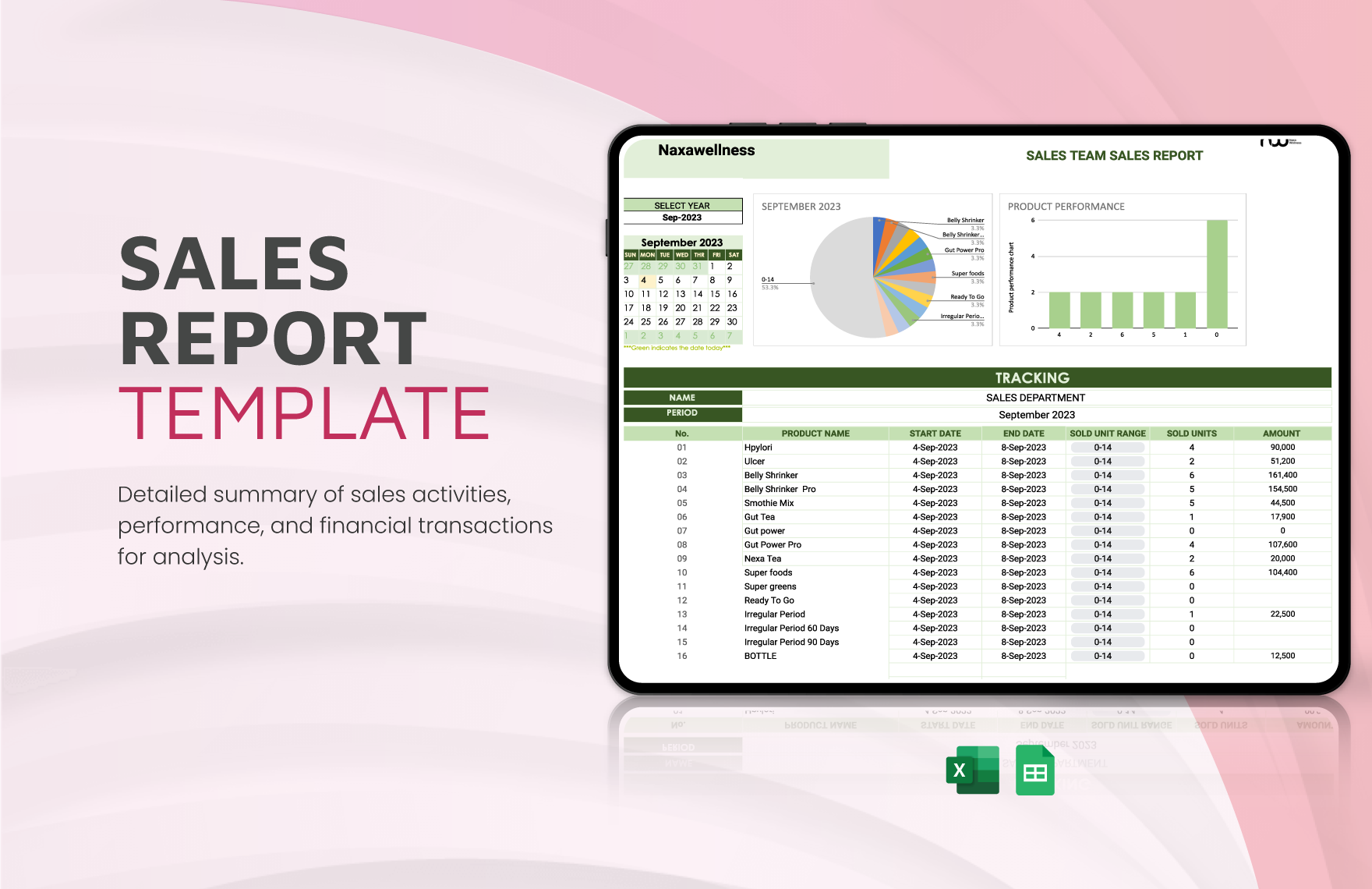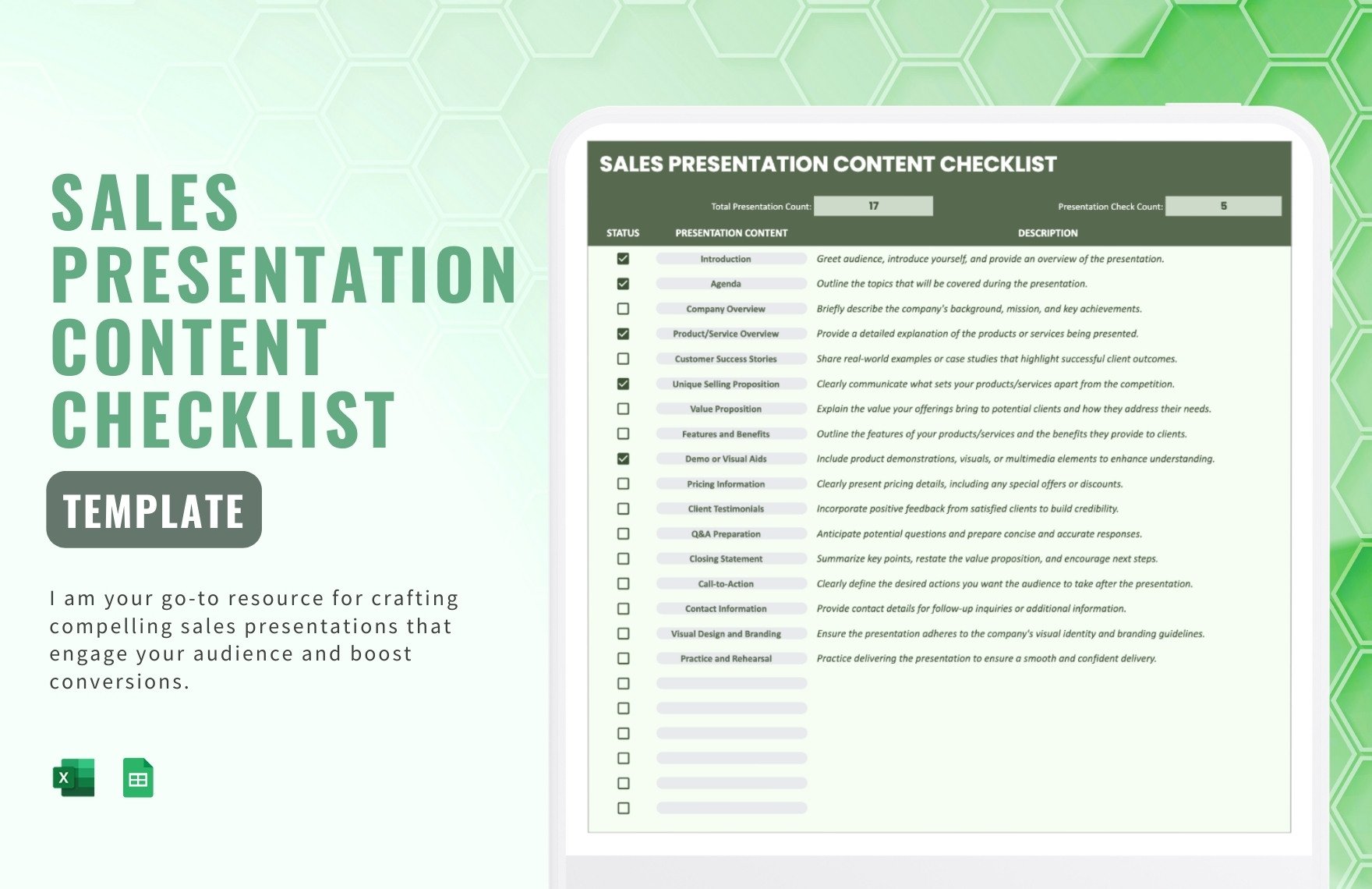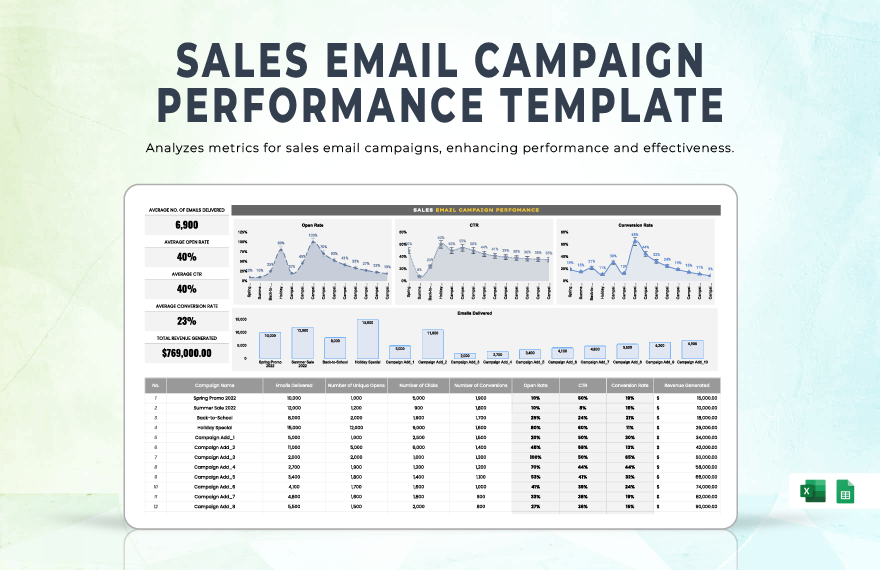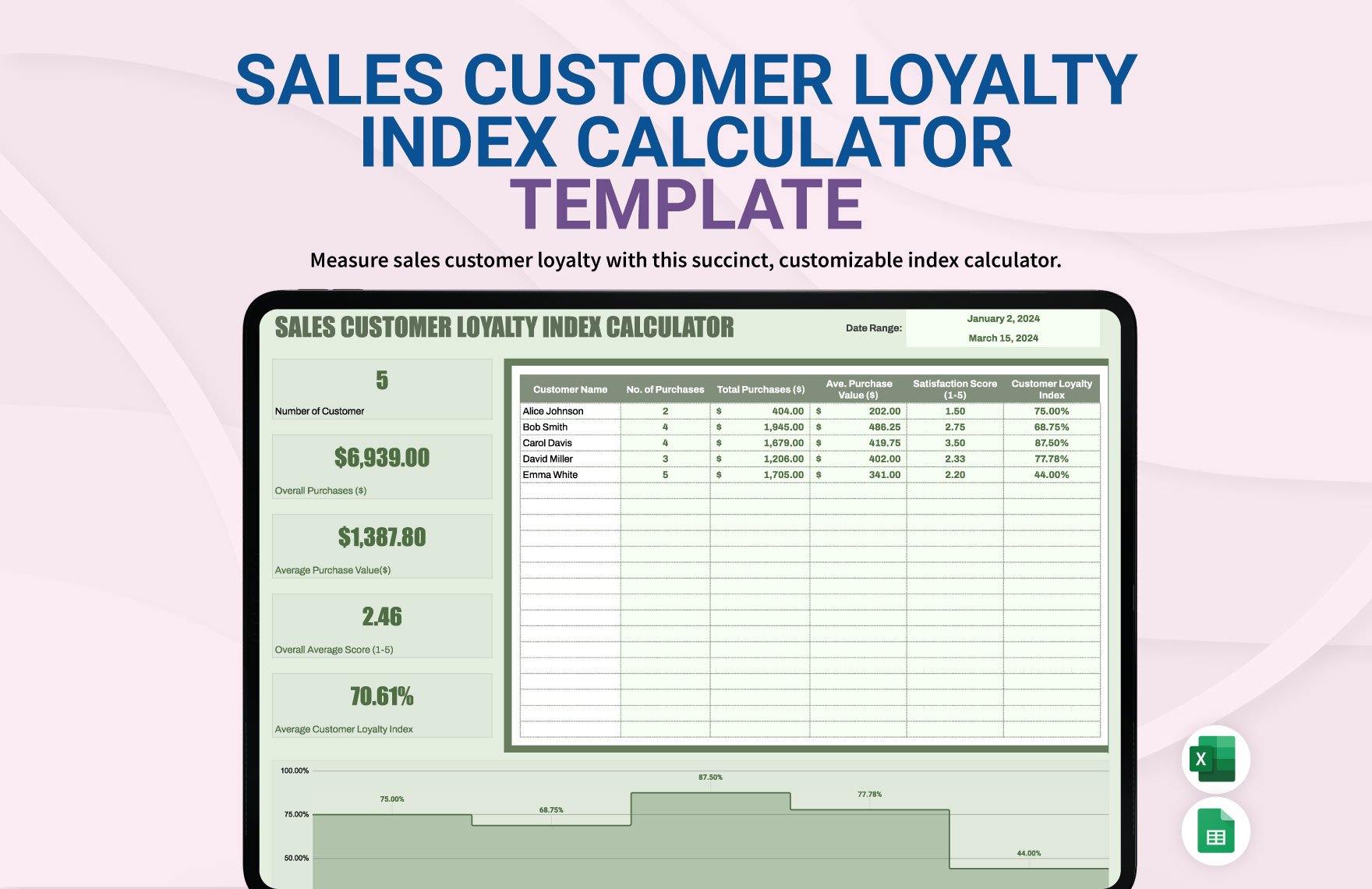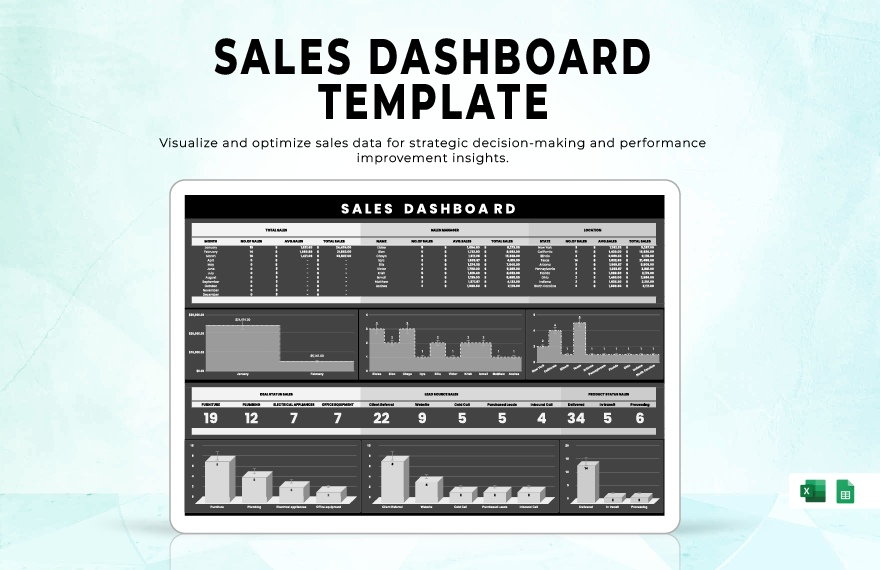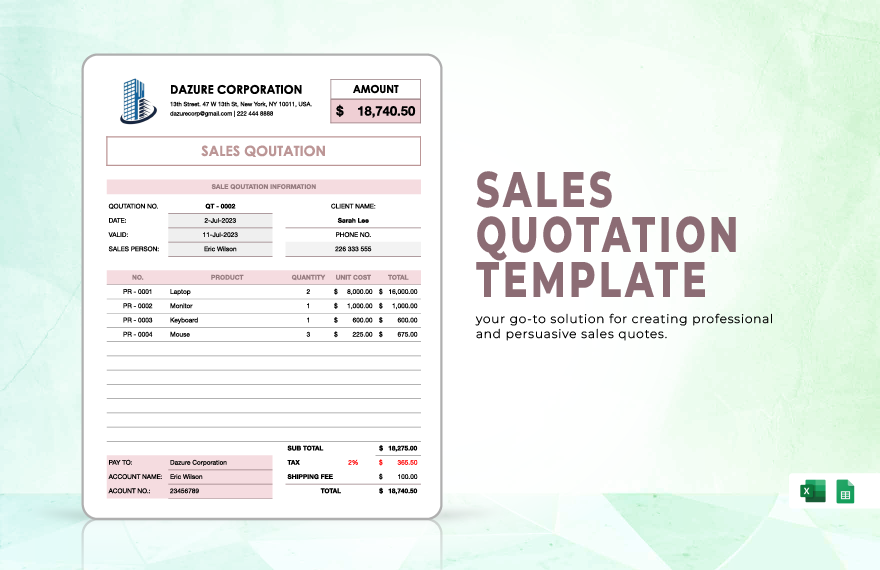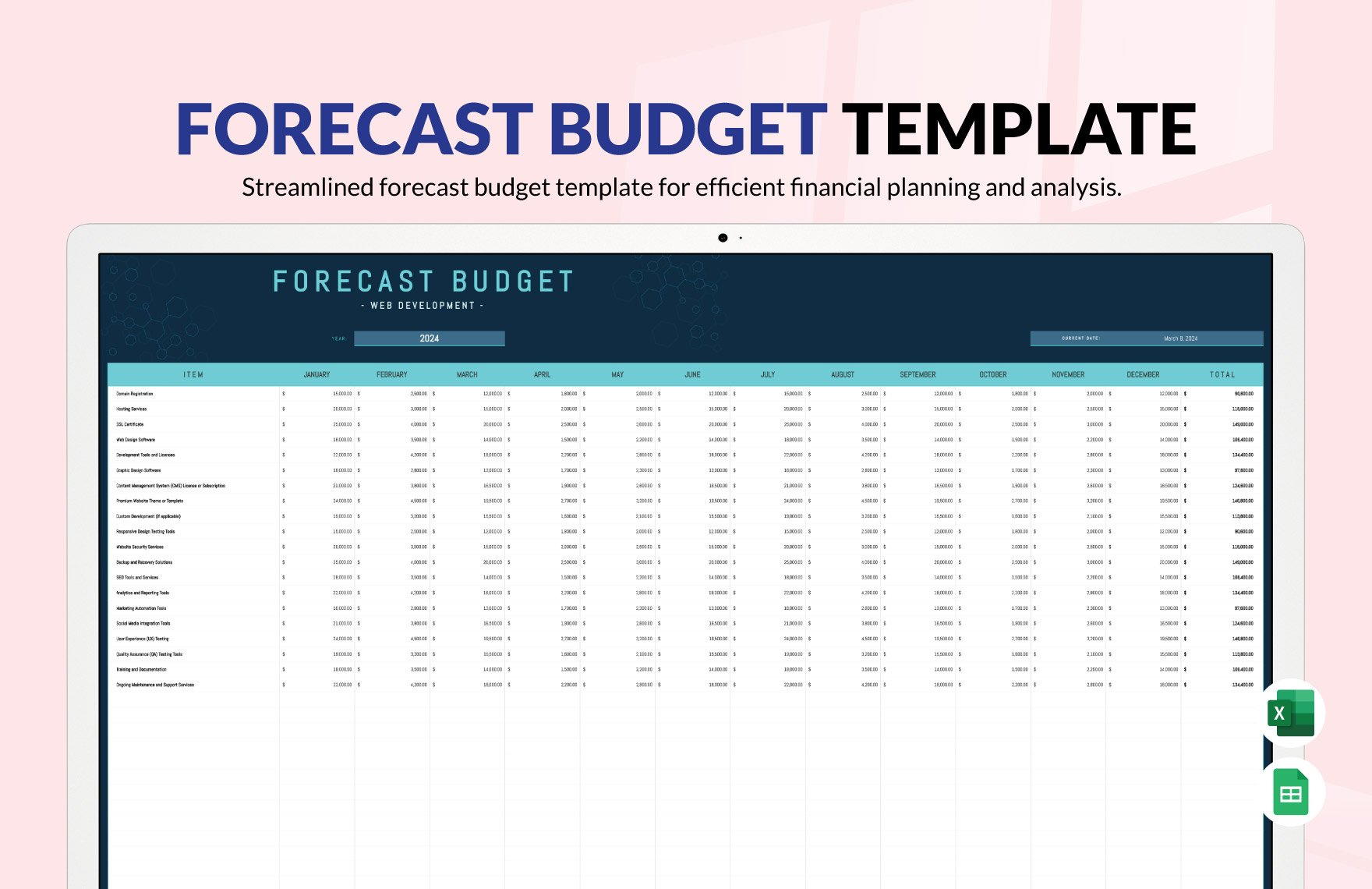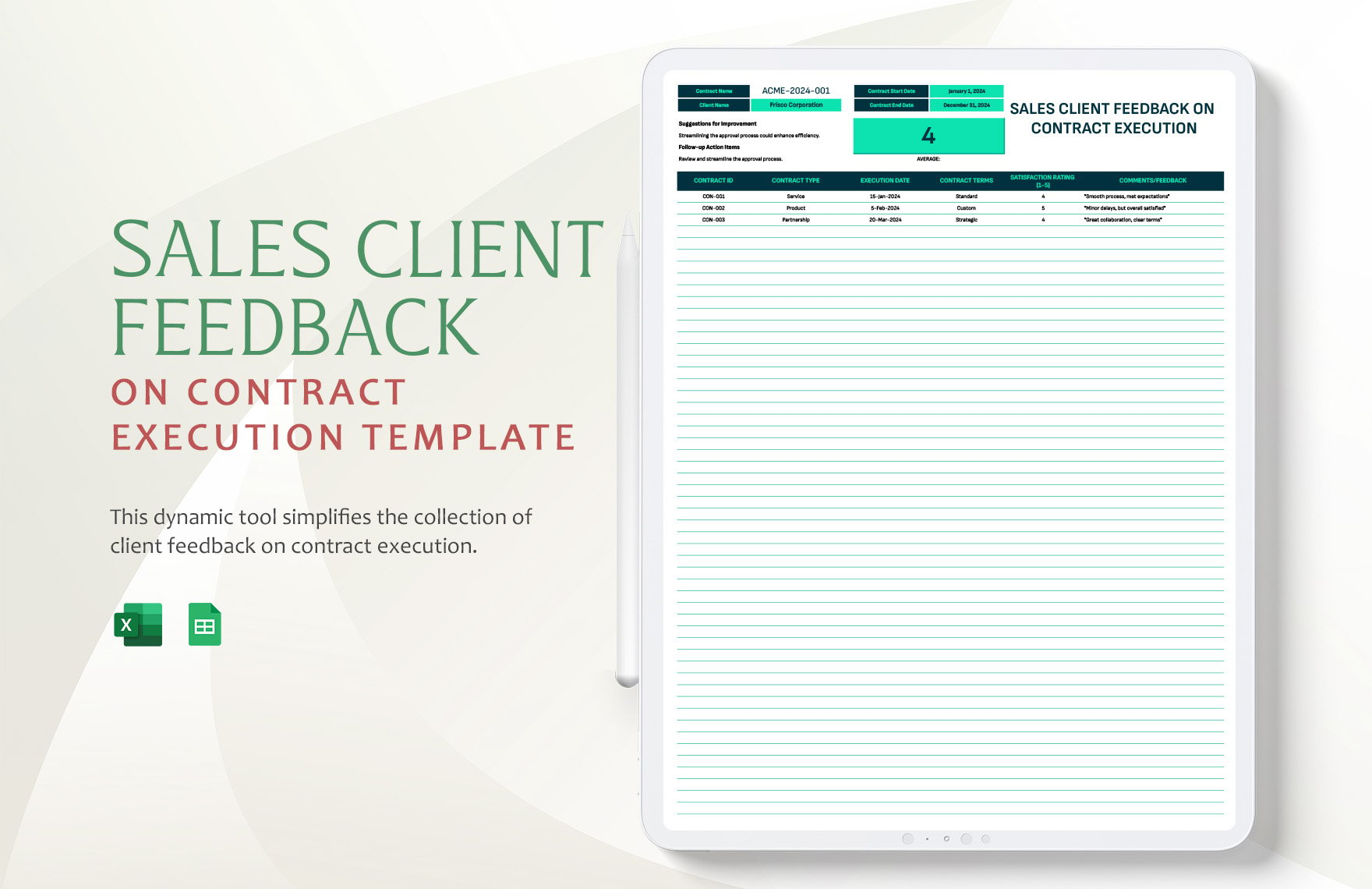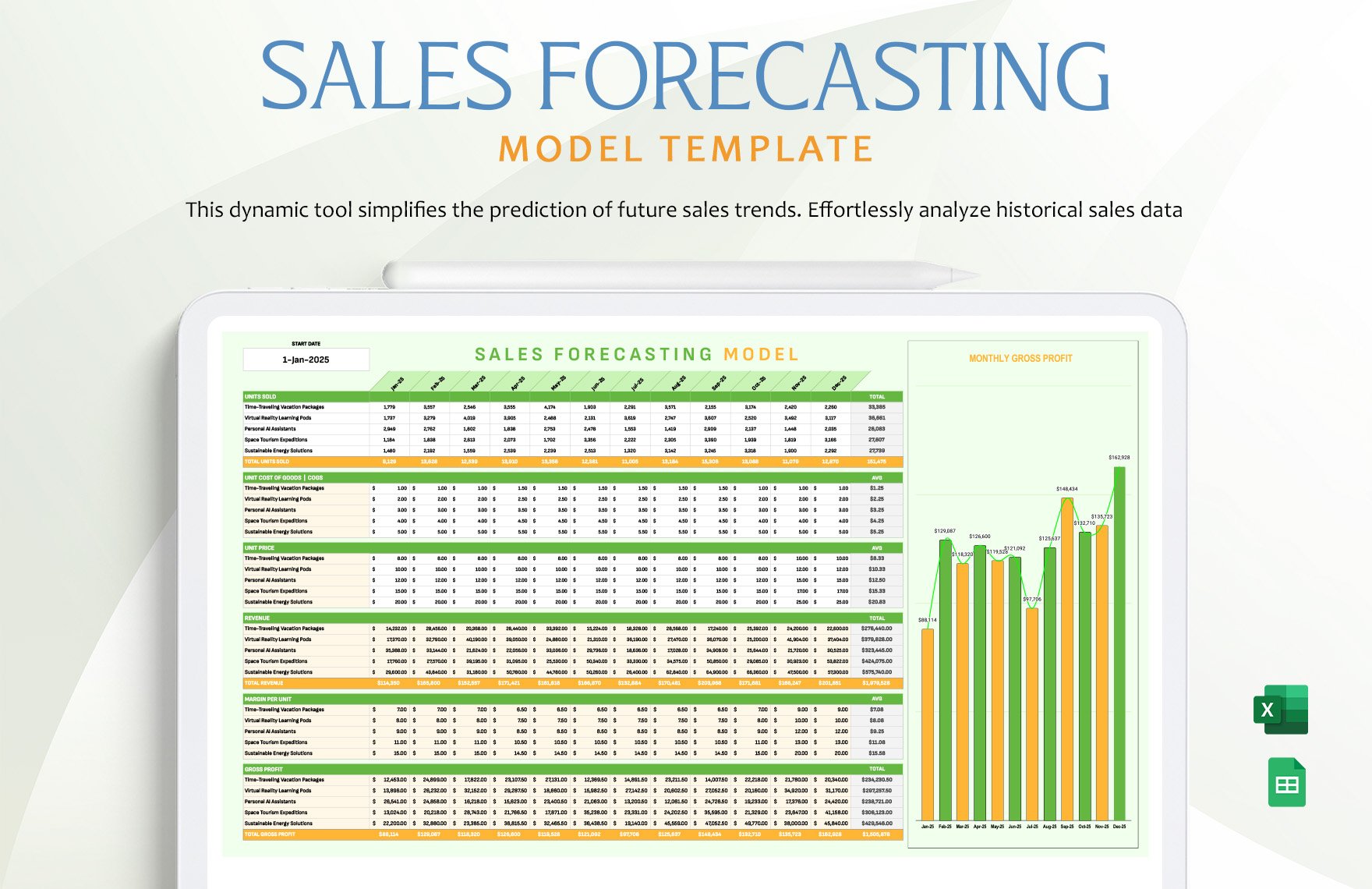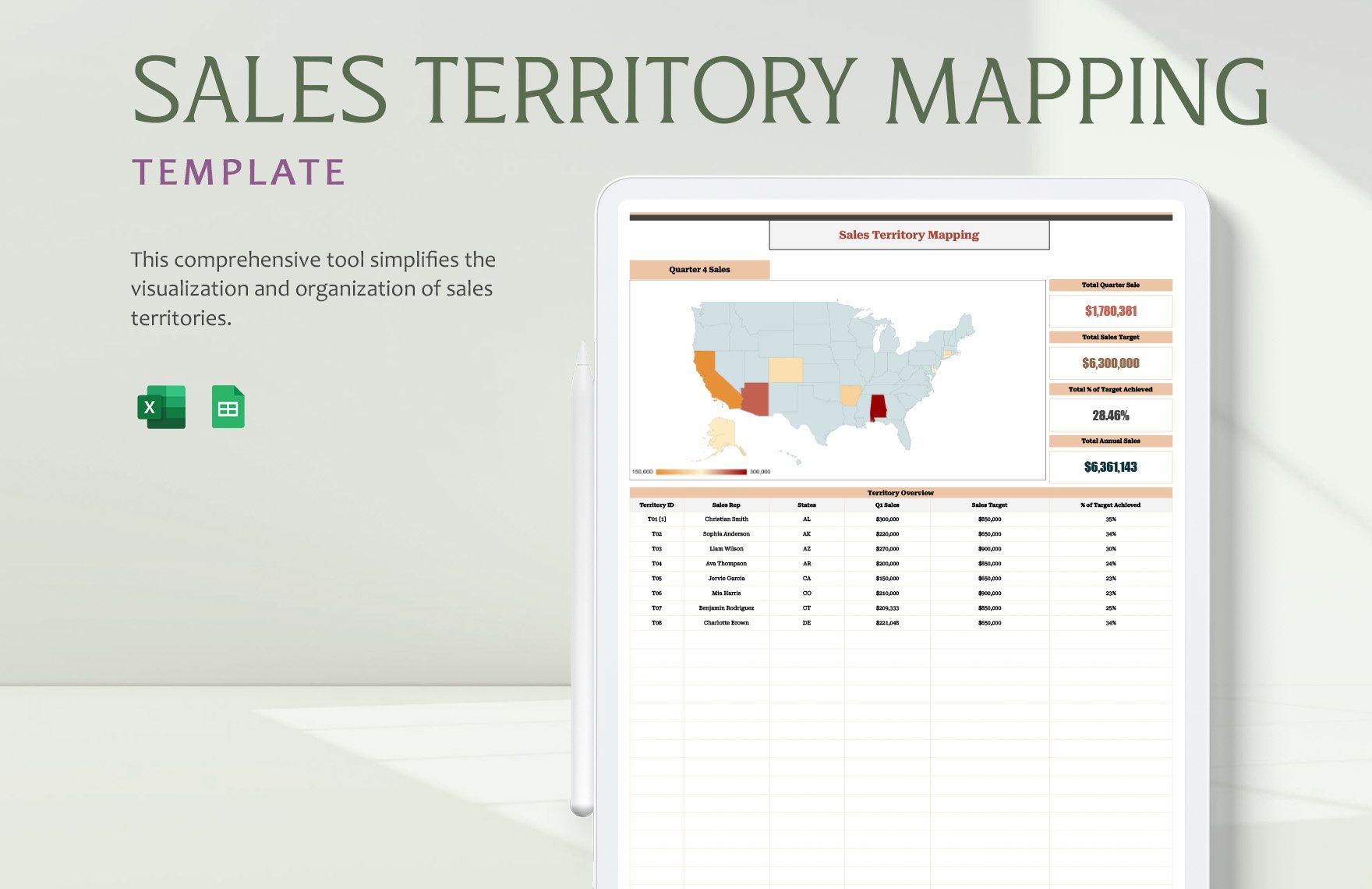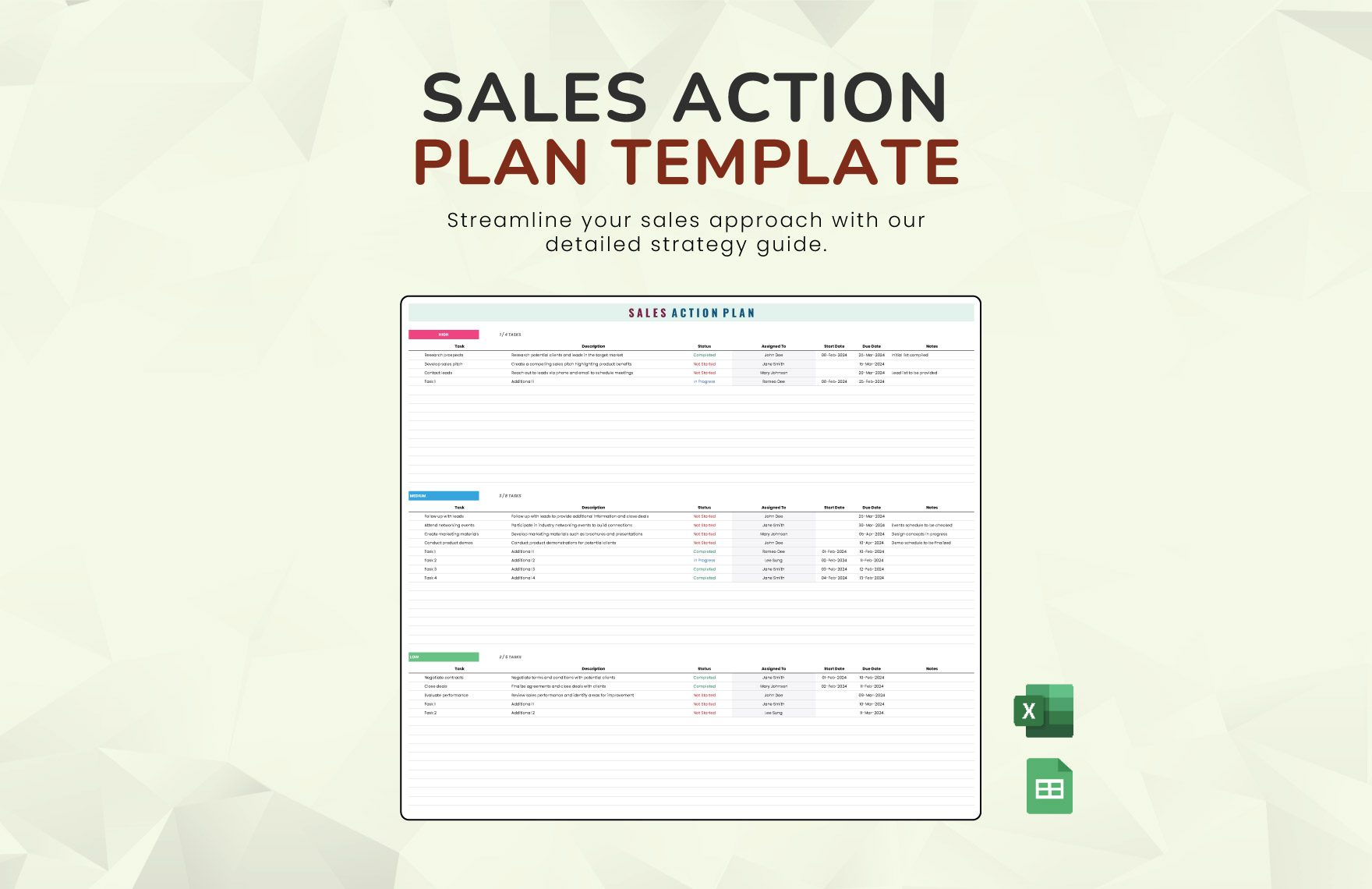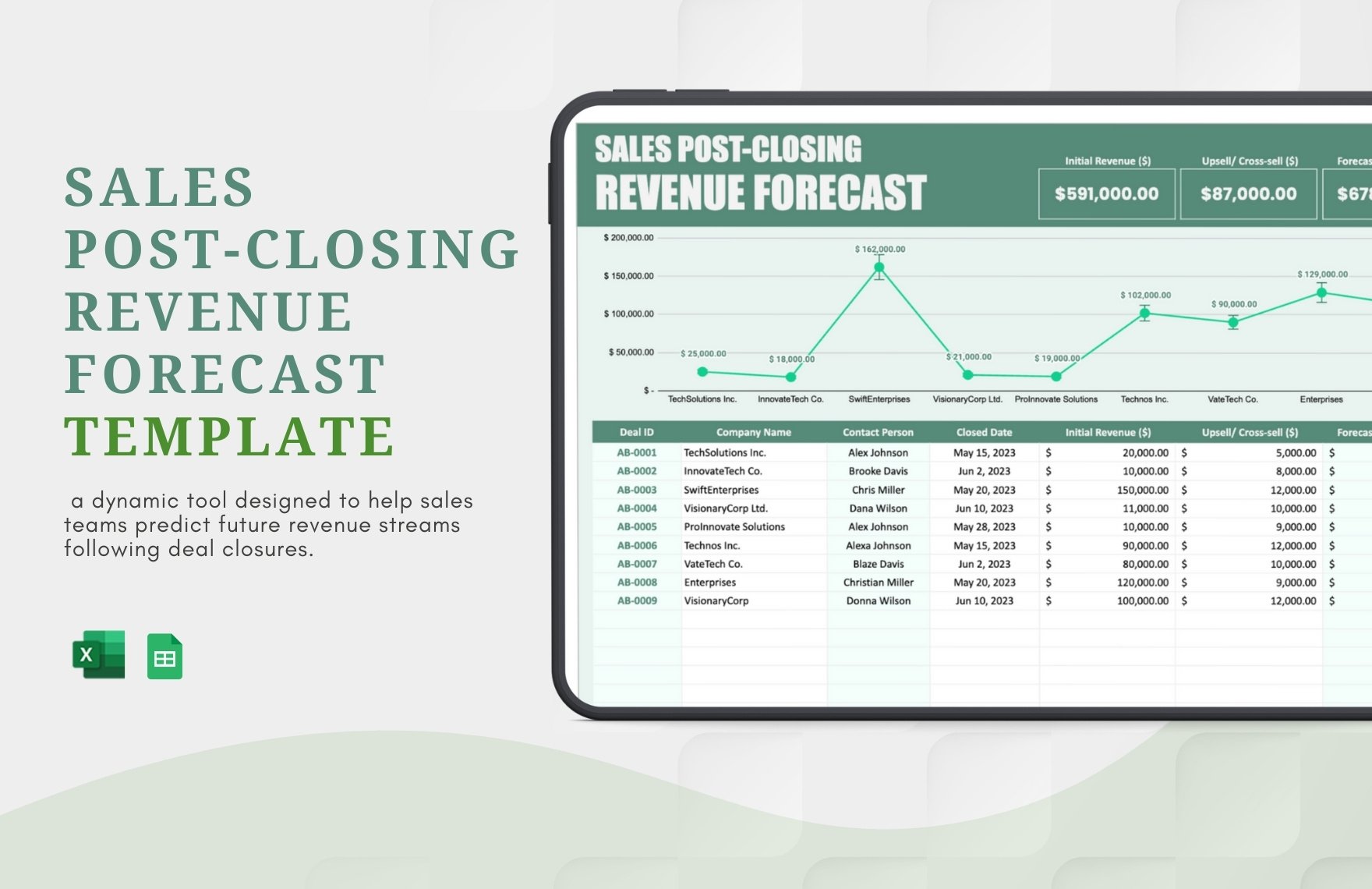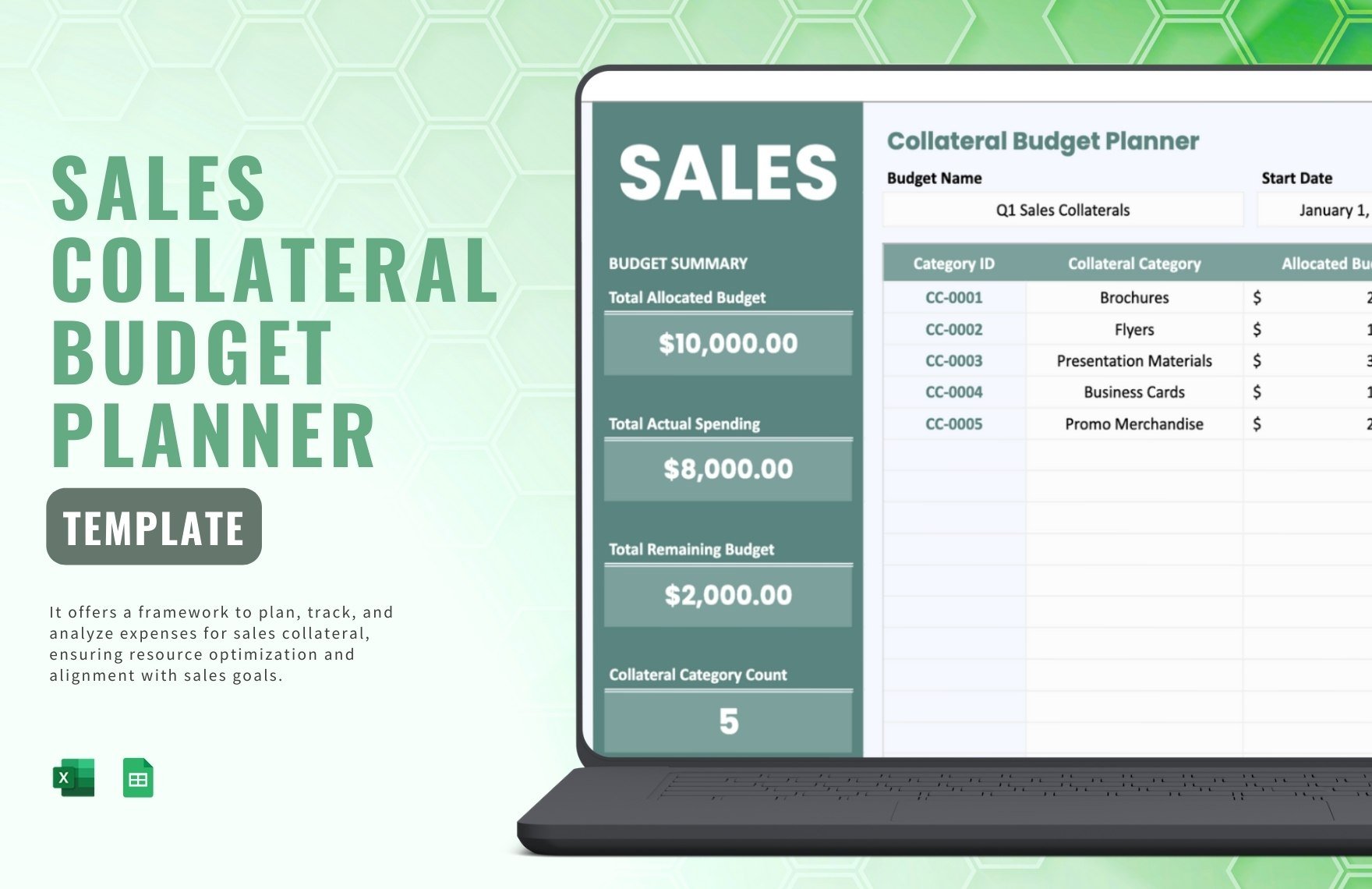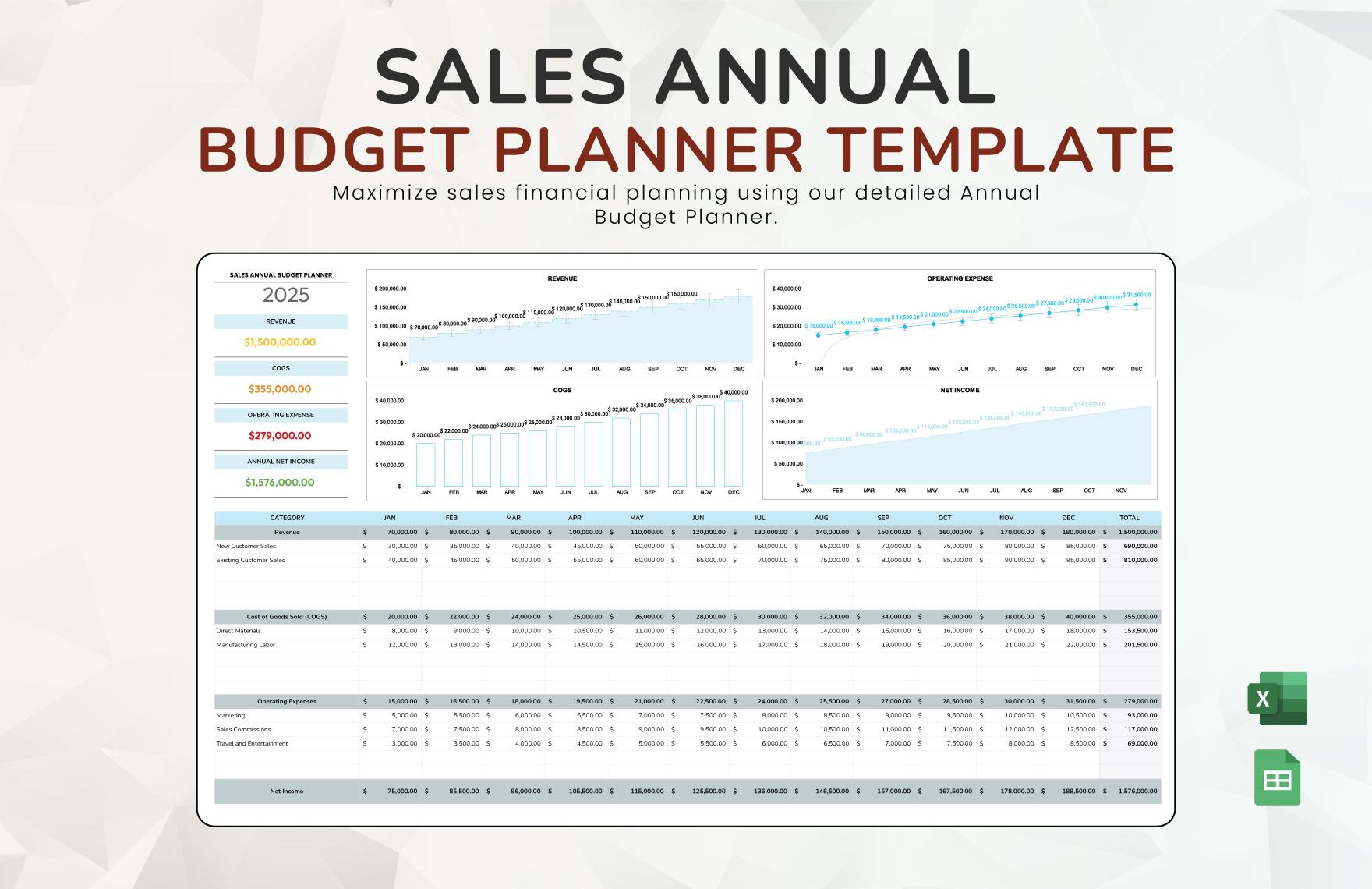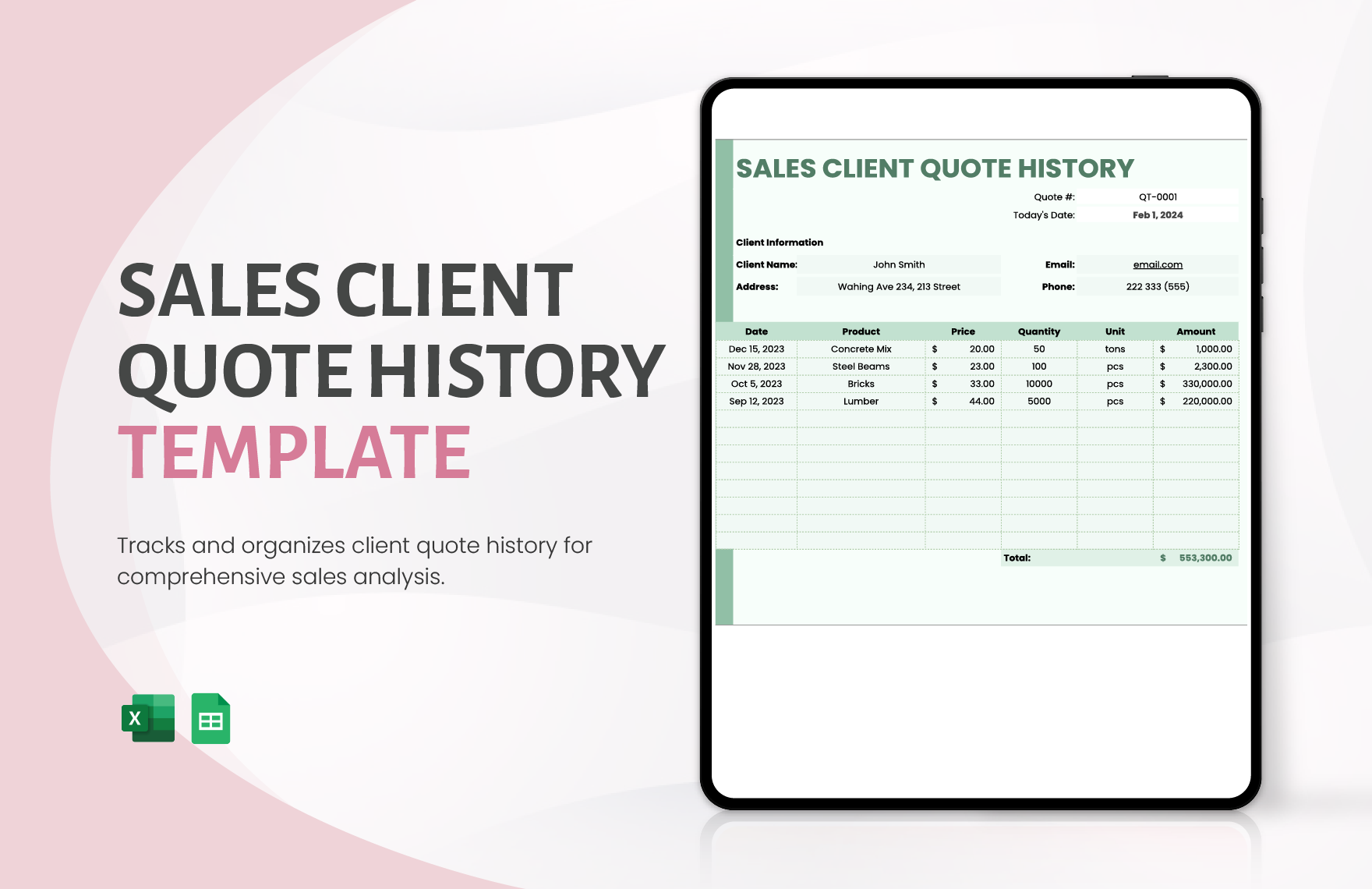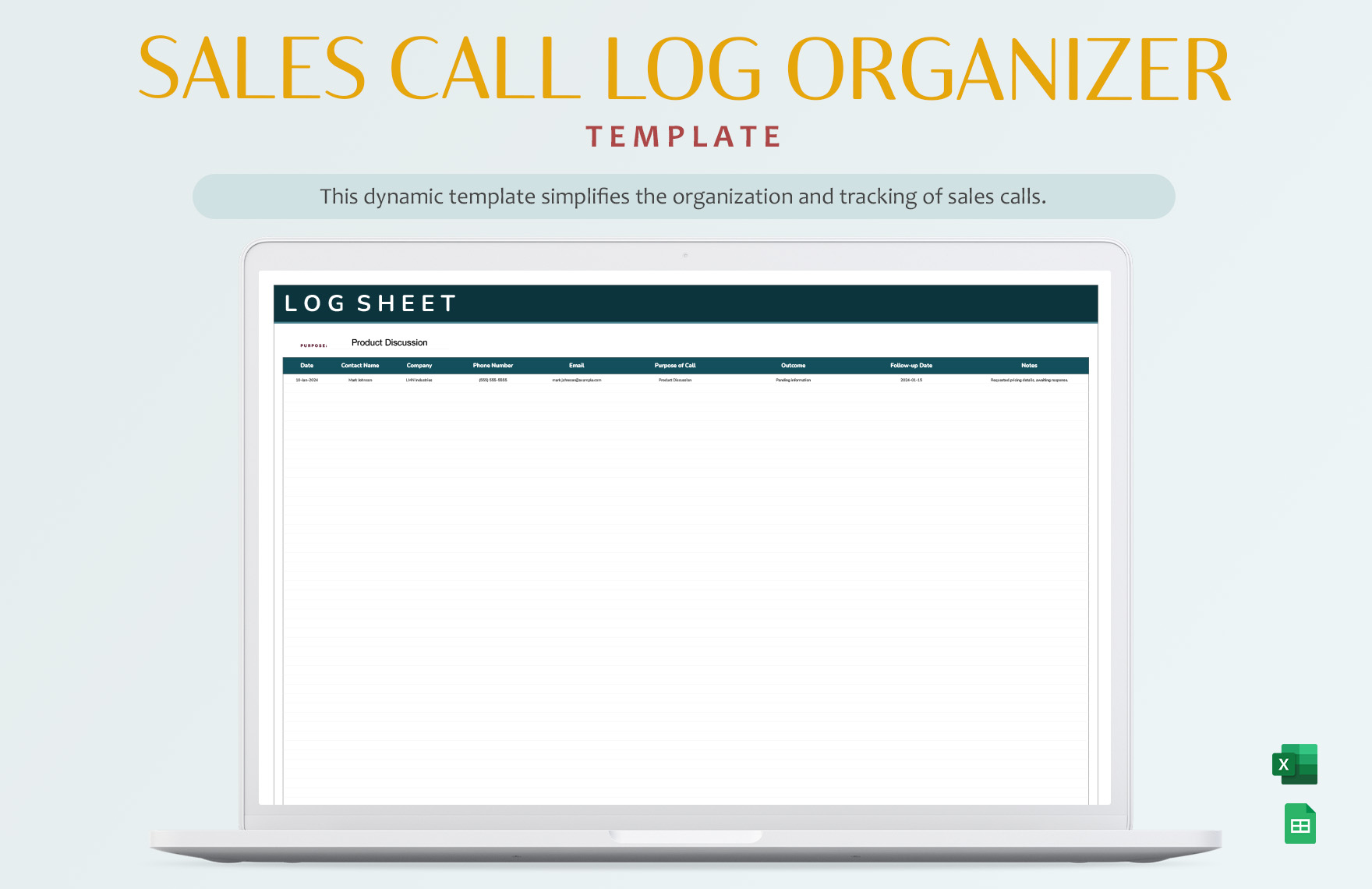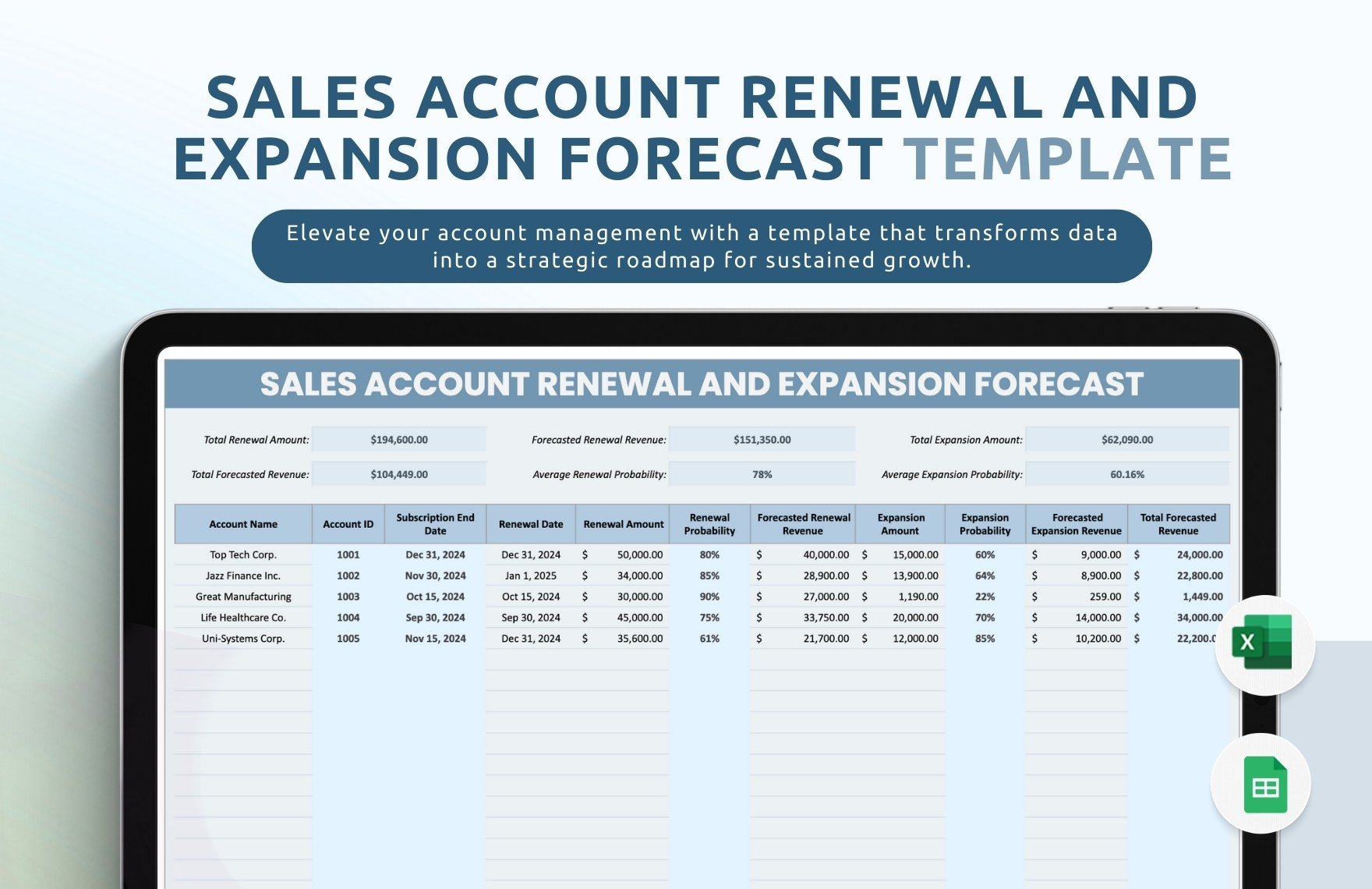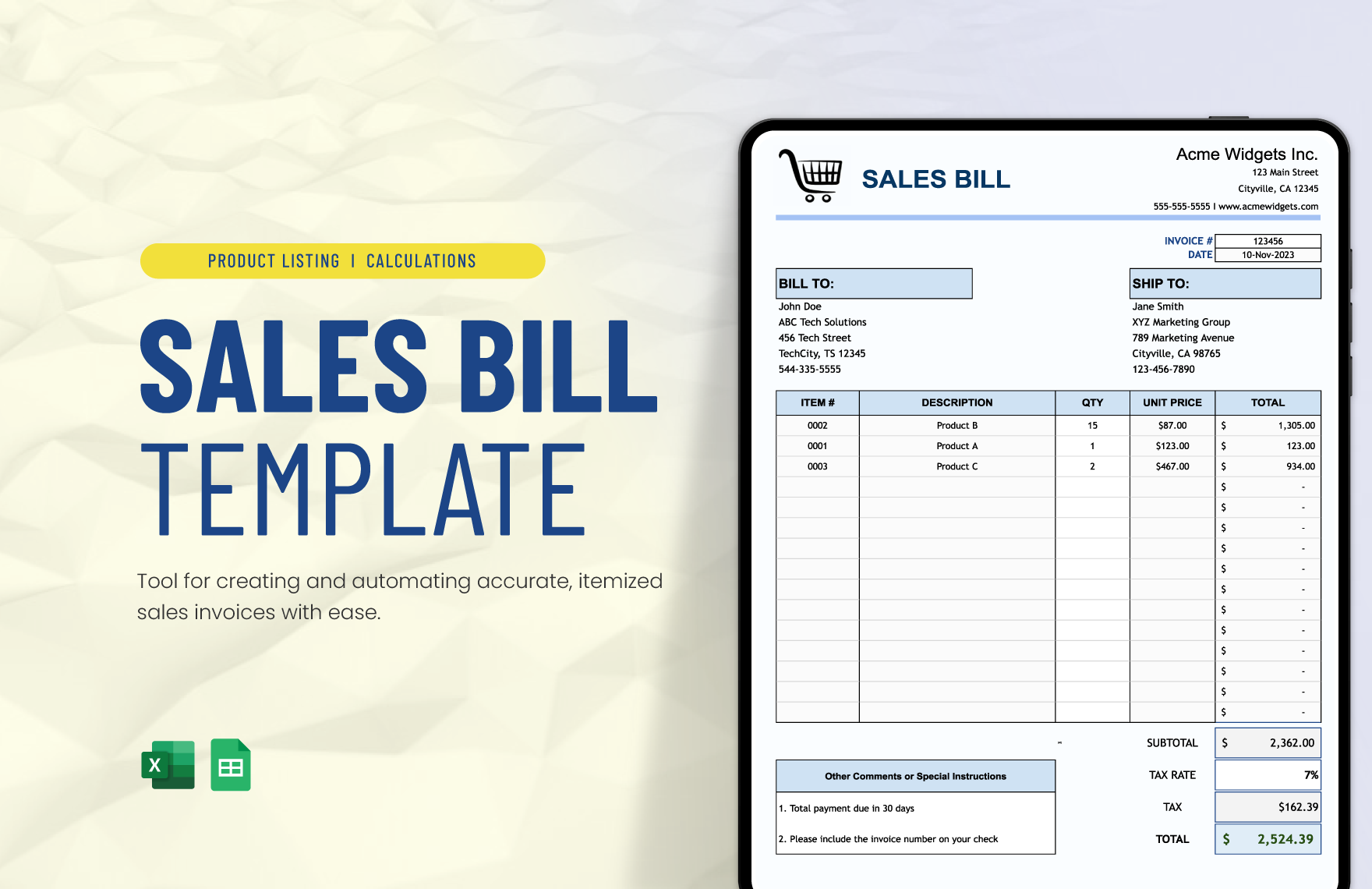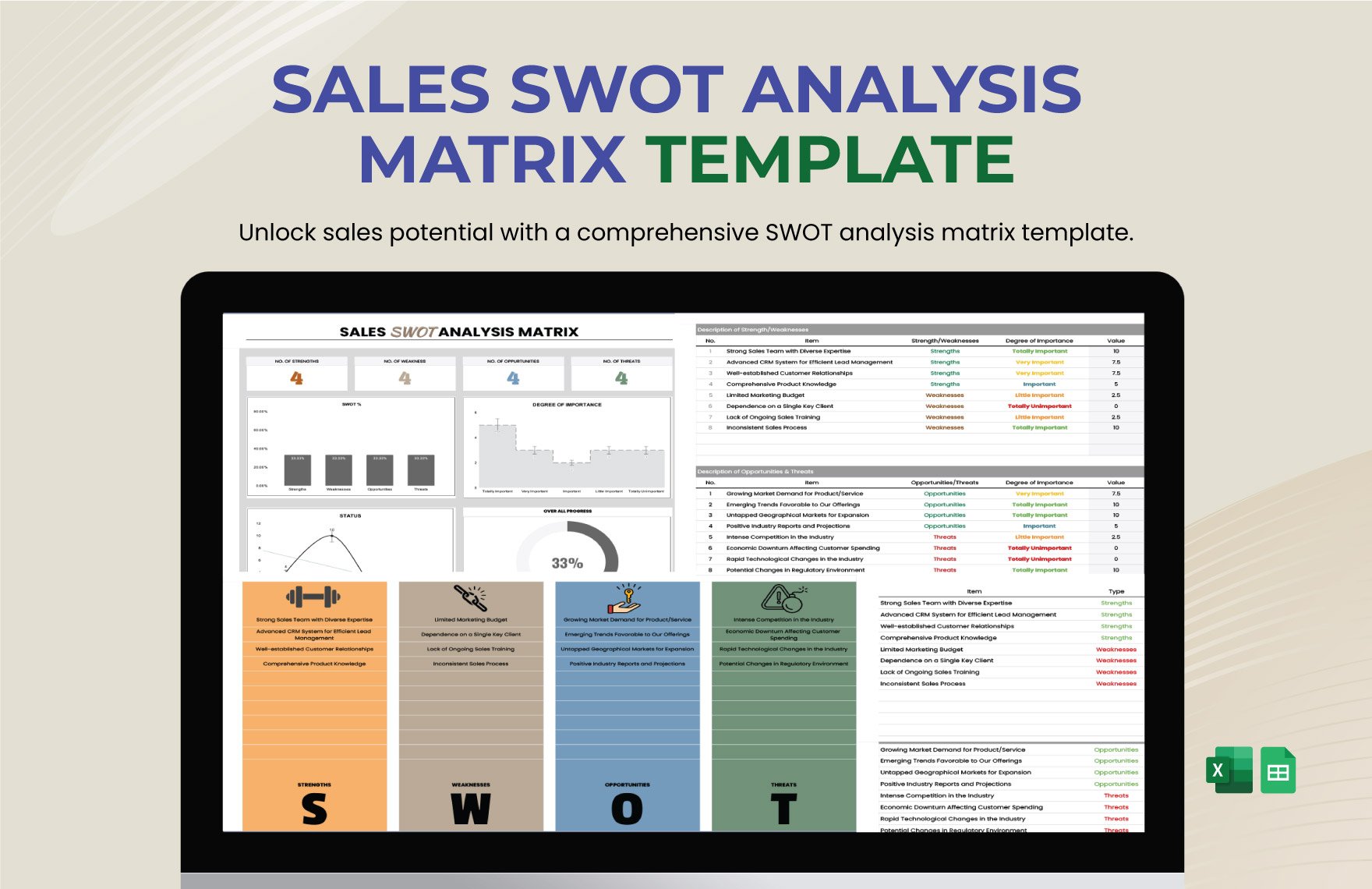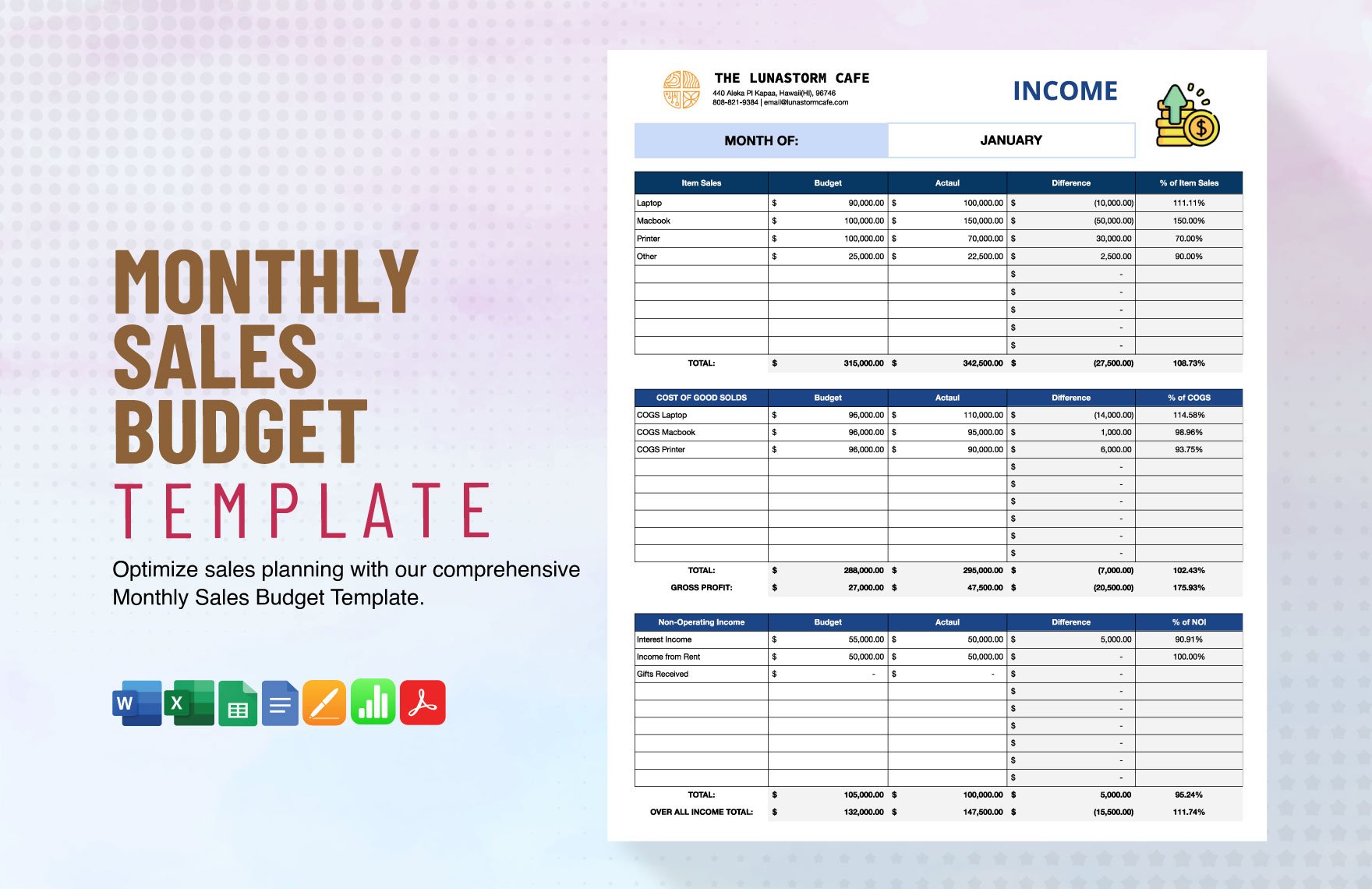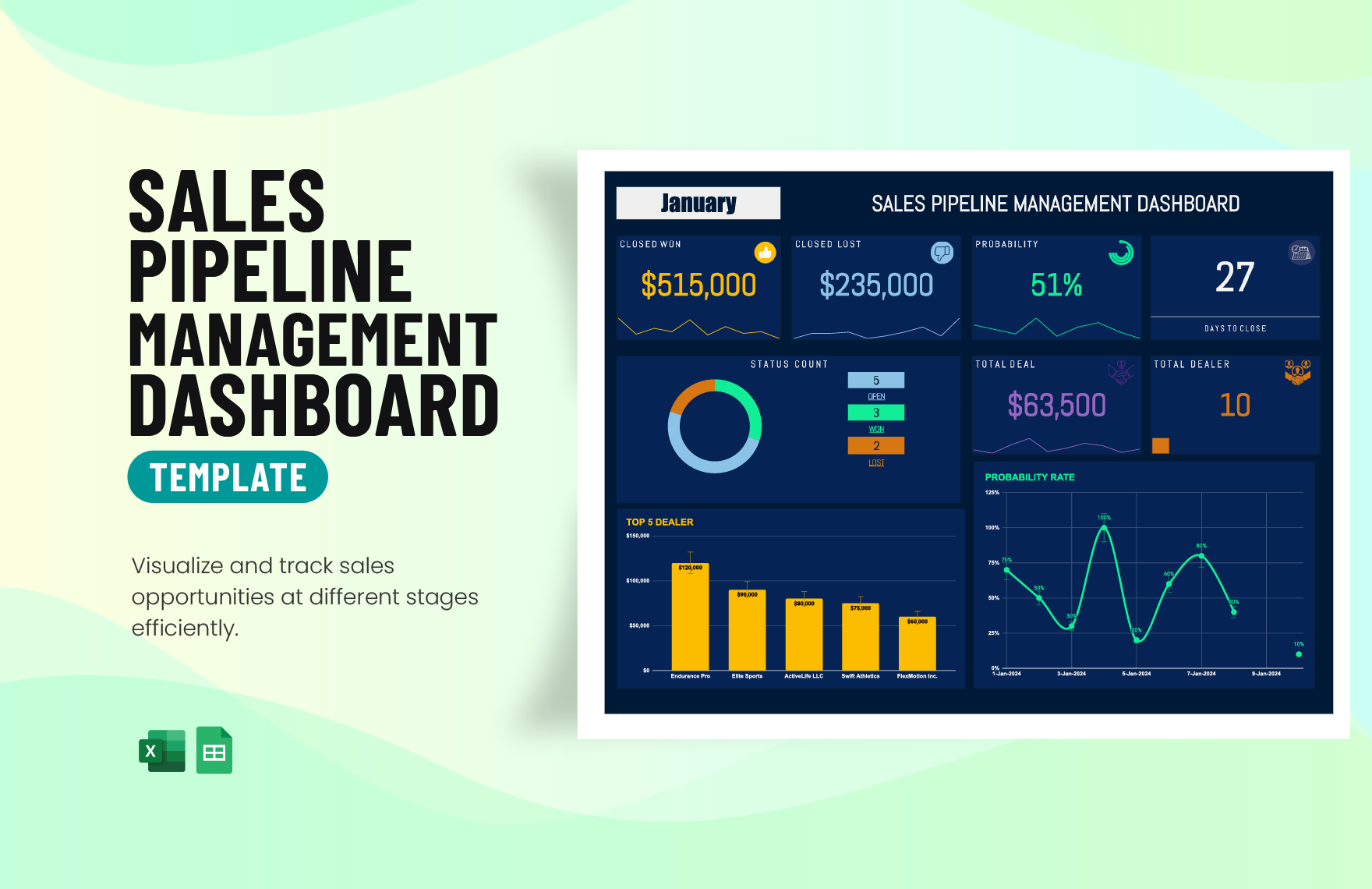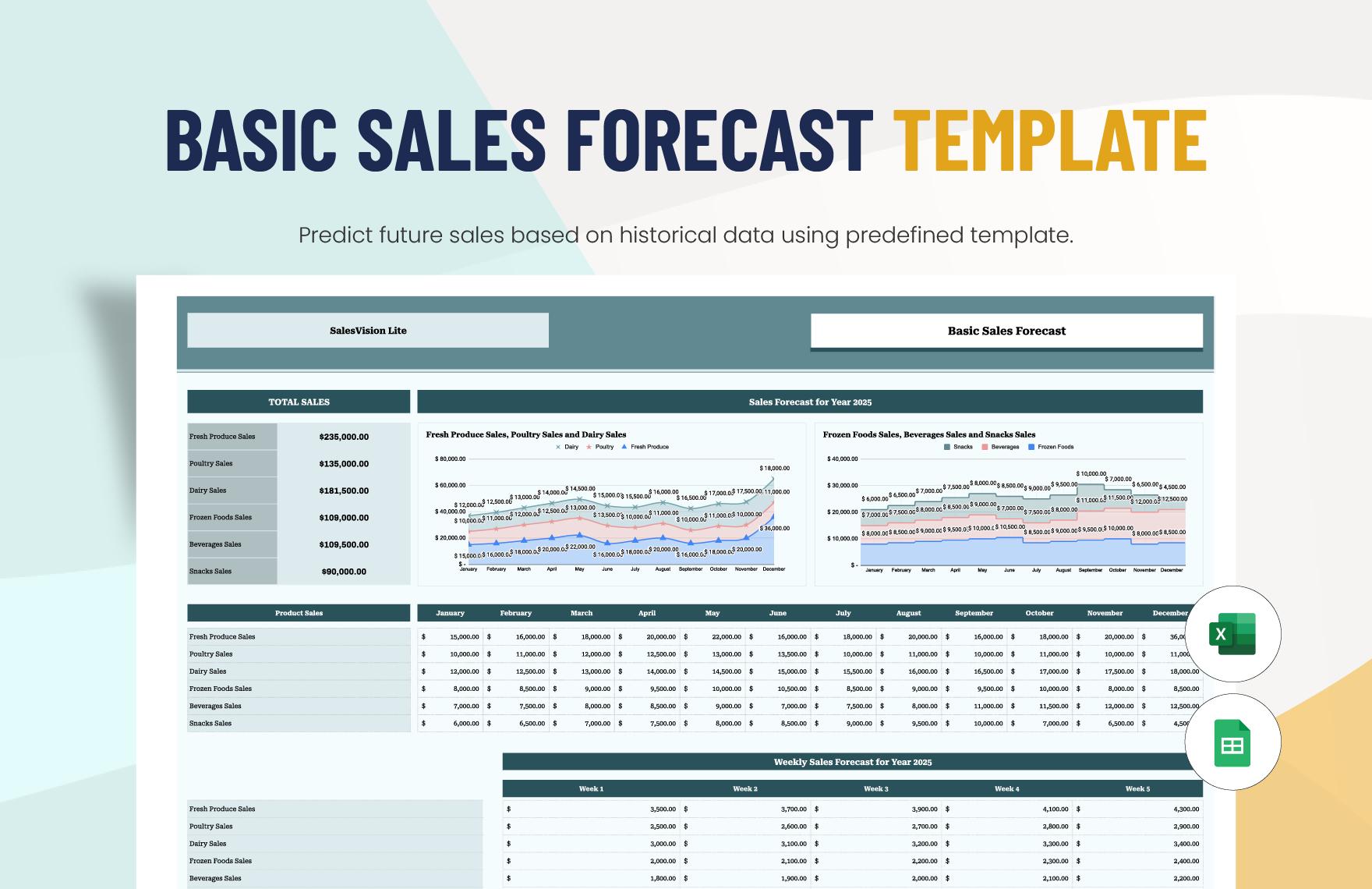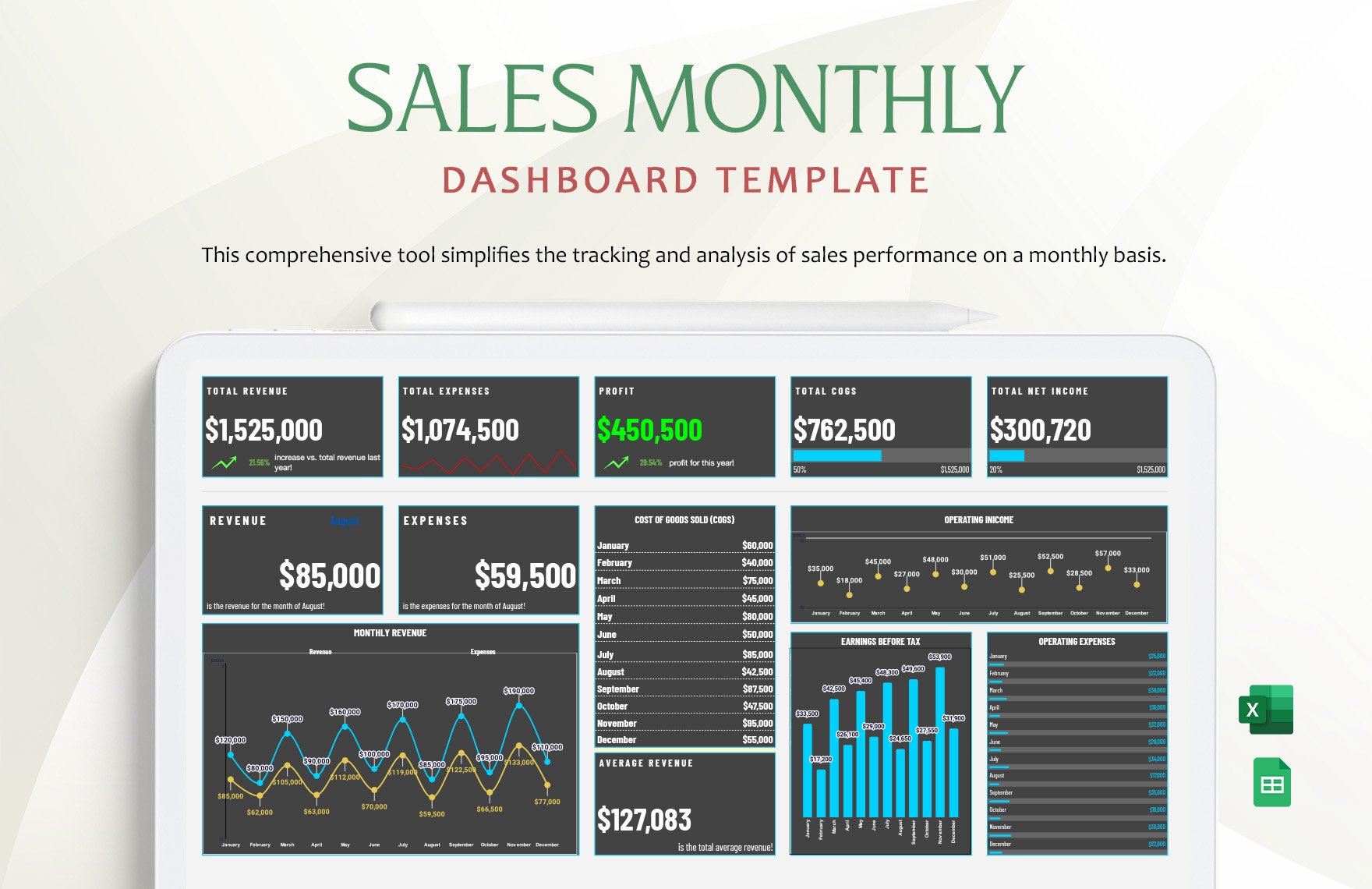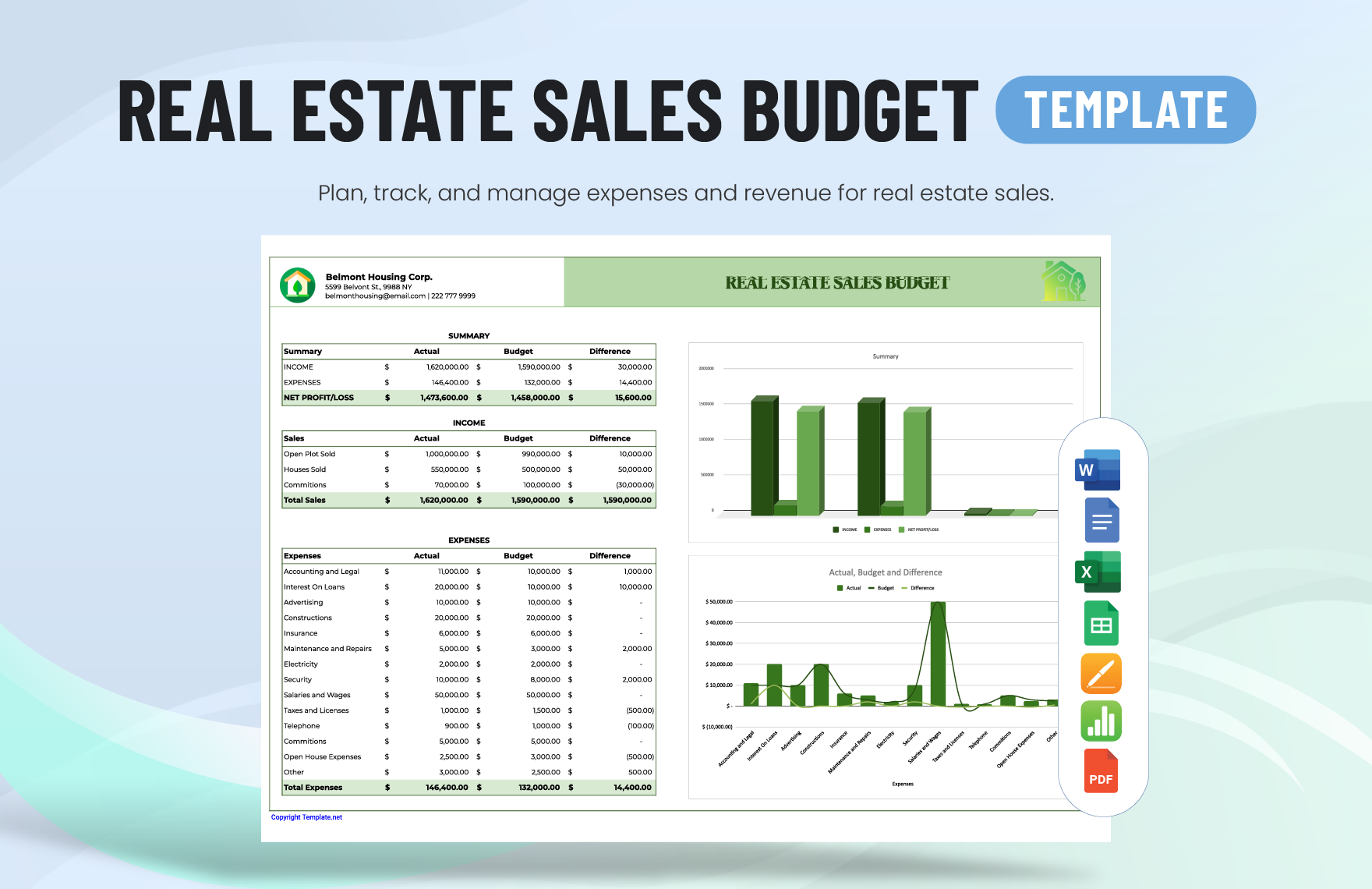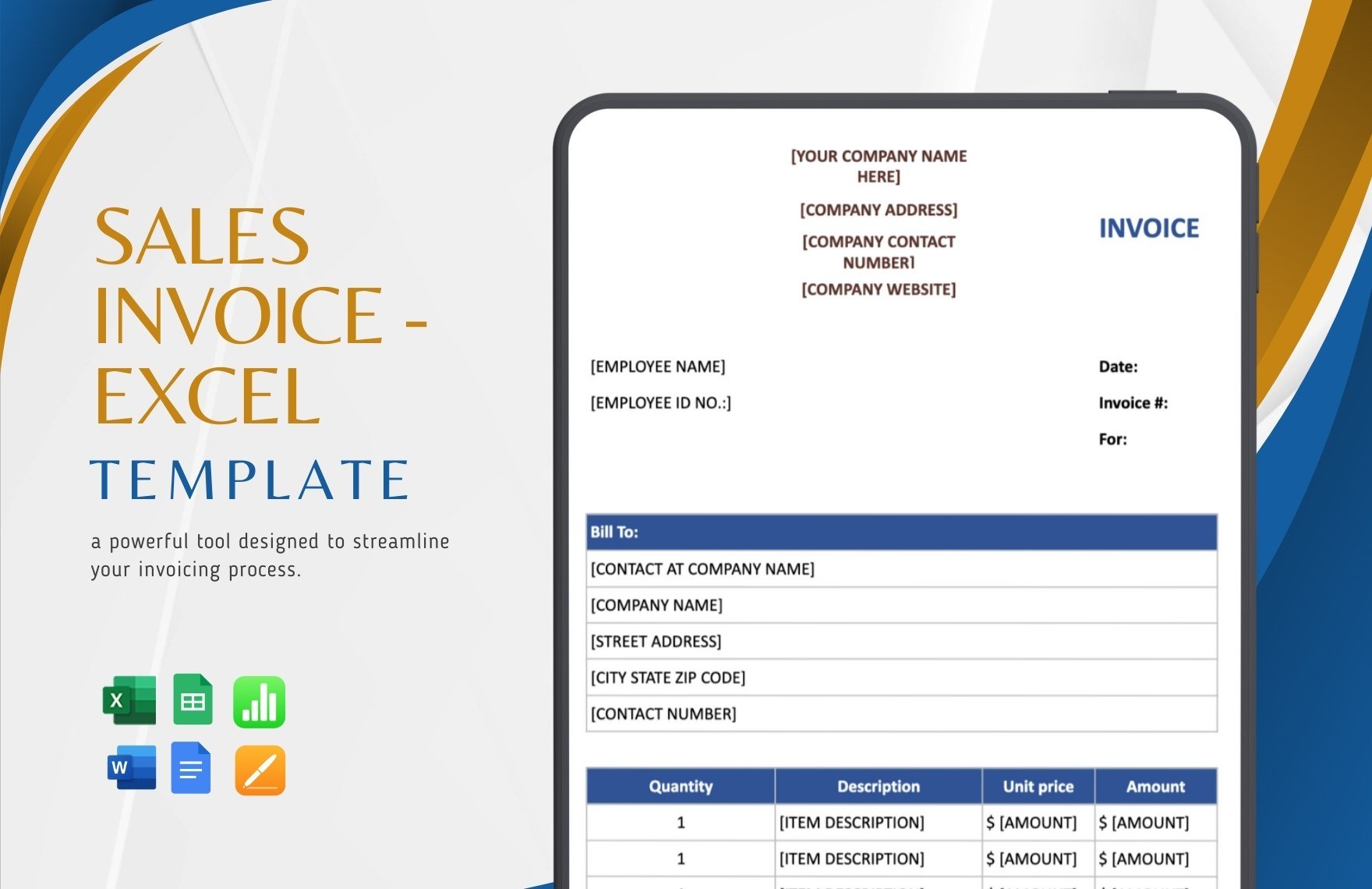Manage your sales effectively by using the appropriate document, one that conveys relevant details from the time the goods are manufactured to the time they're purchased by consumers. Here at Template.net, we've got a collection of professional and easily editable templates that might help you save time in creating well-written sales documents. Aside from the sales templates that are available at your disposal, we also have several Google Sheets templates that are also 100% customizable. And since these templates are stored in Google's cloud storage, sharing them is very easy. Once you're ready to start managing your sales, simply subscribe to our templates now.
Sale Templates in Google Sheets
Explore professionally designed, customizable sale templates in Google Sheets. Download and elevate your presentations with a professional touch. Download now!