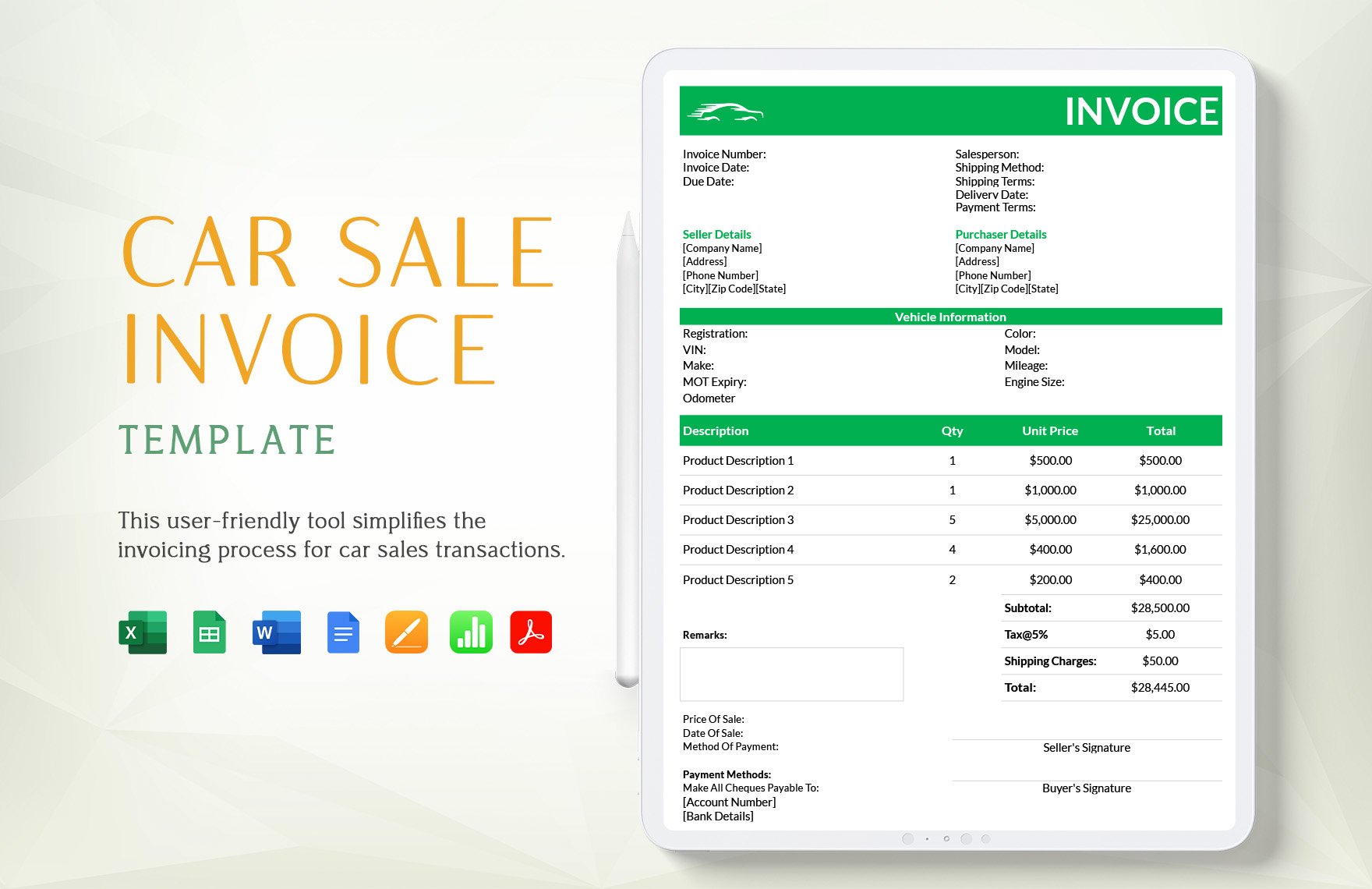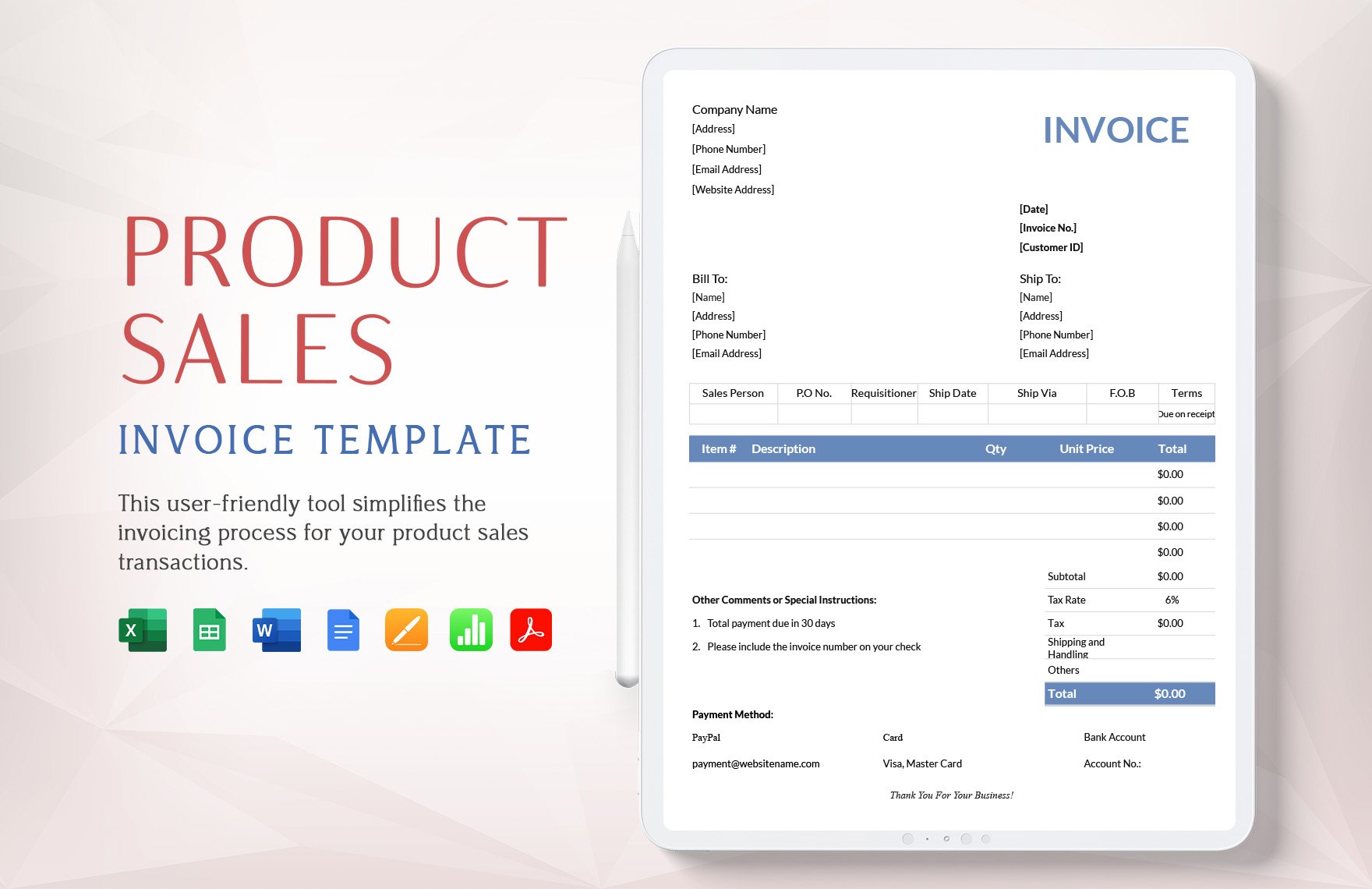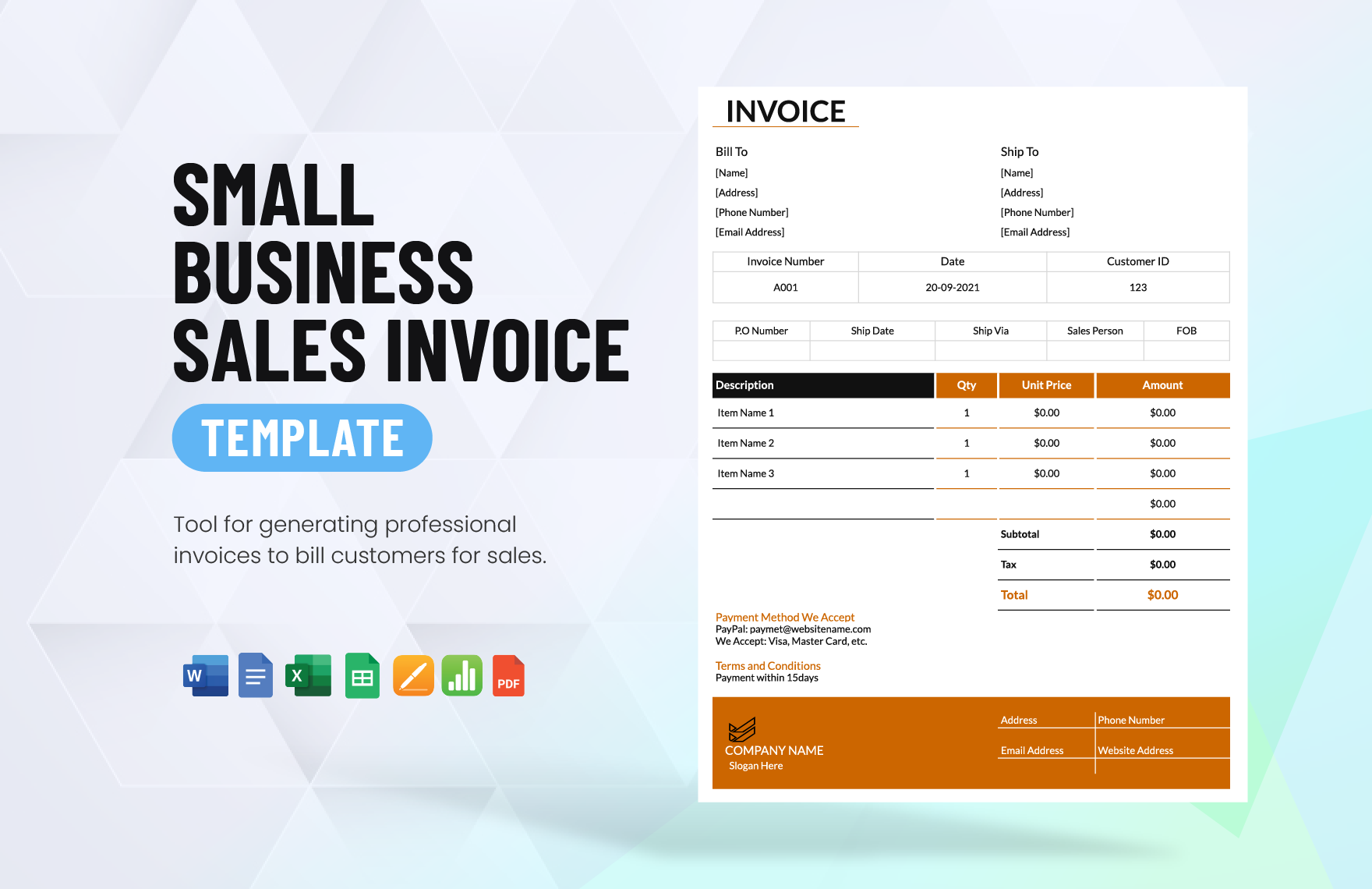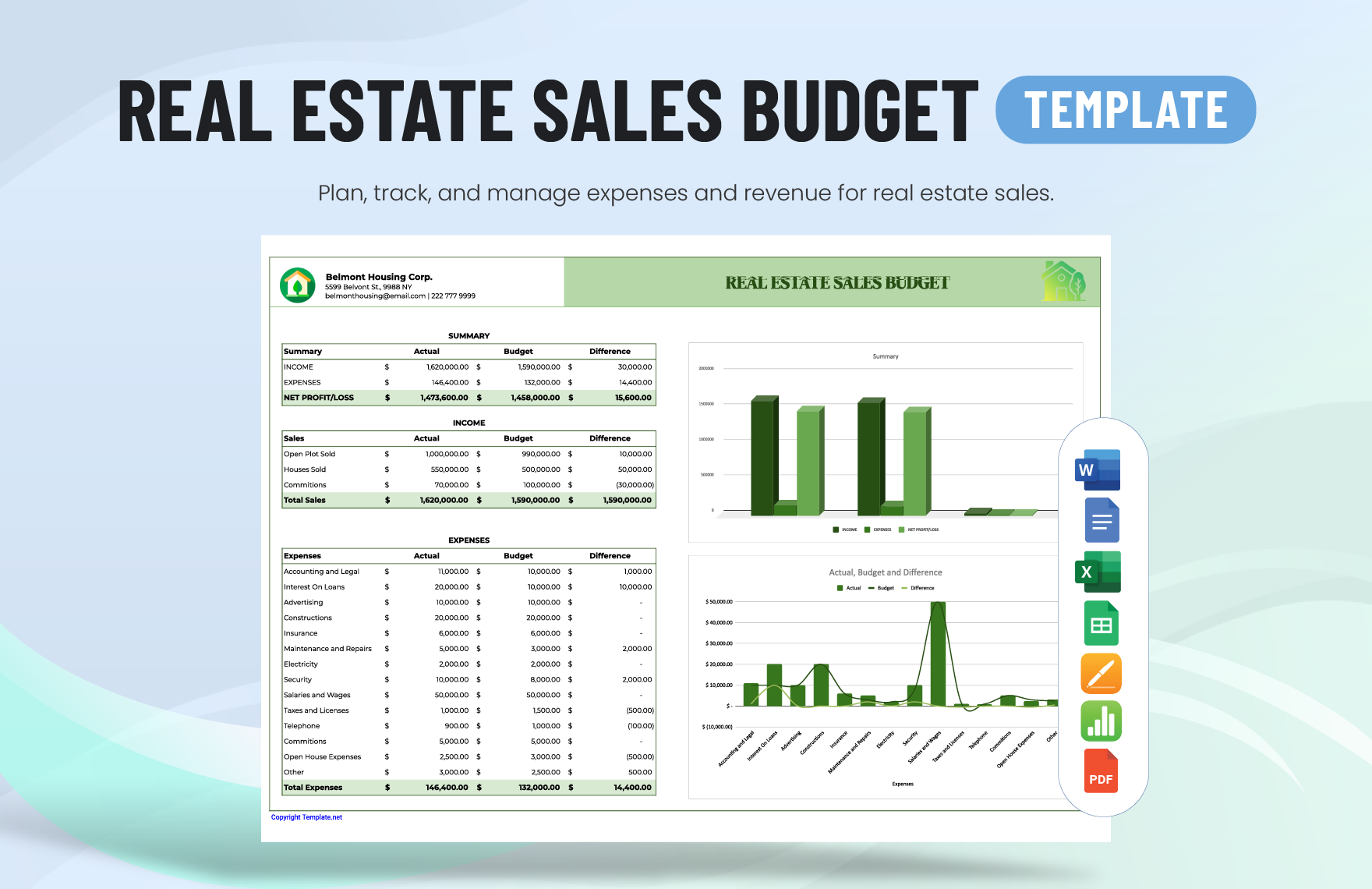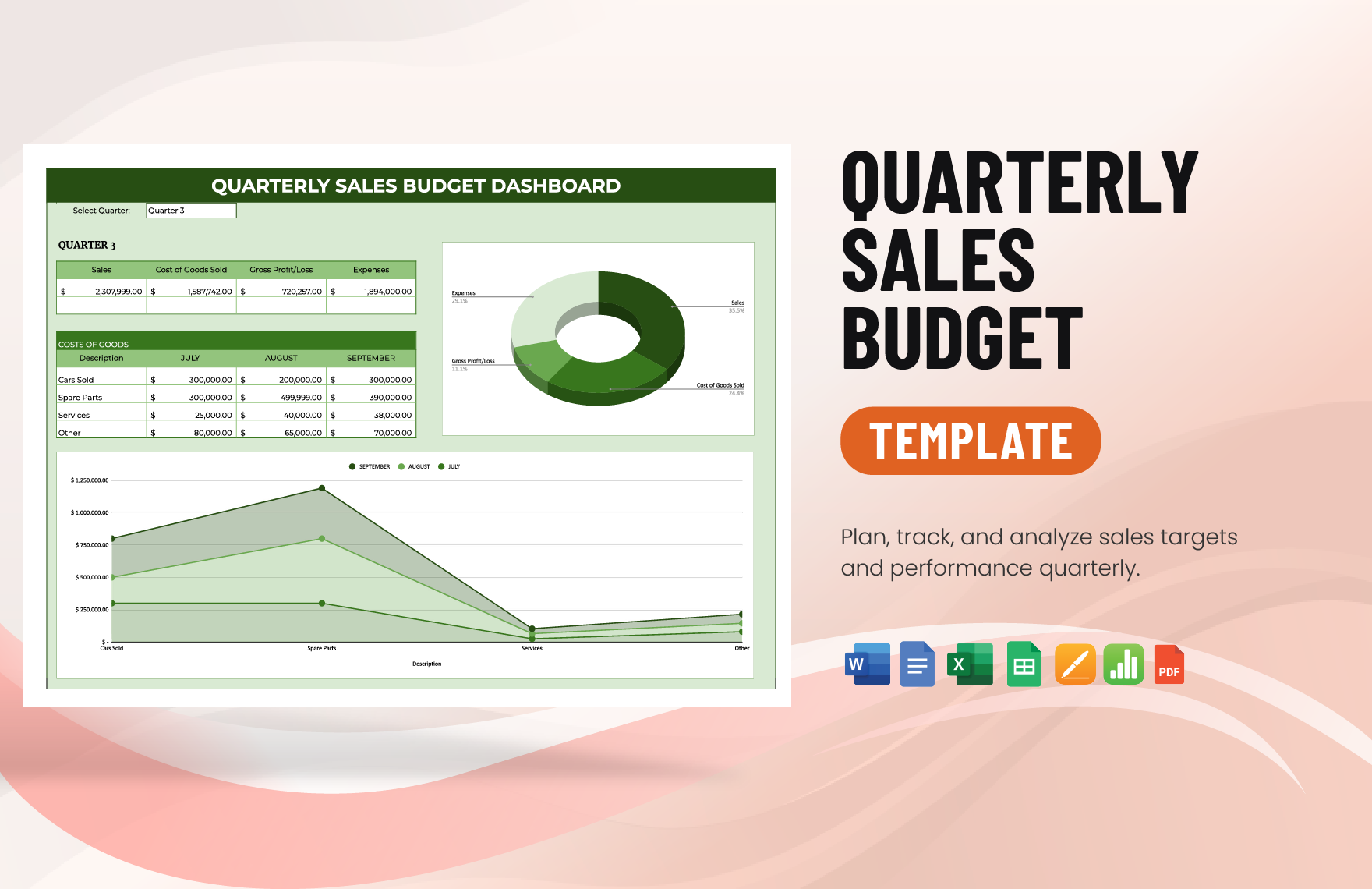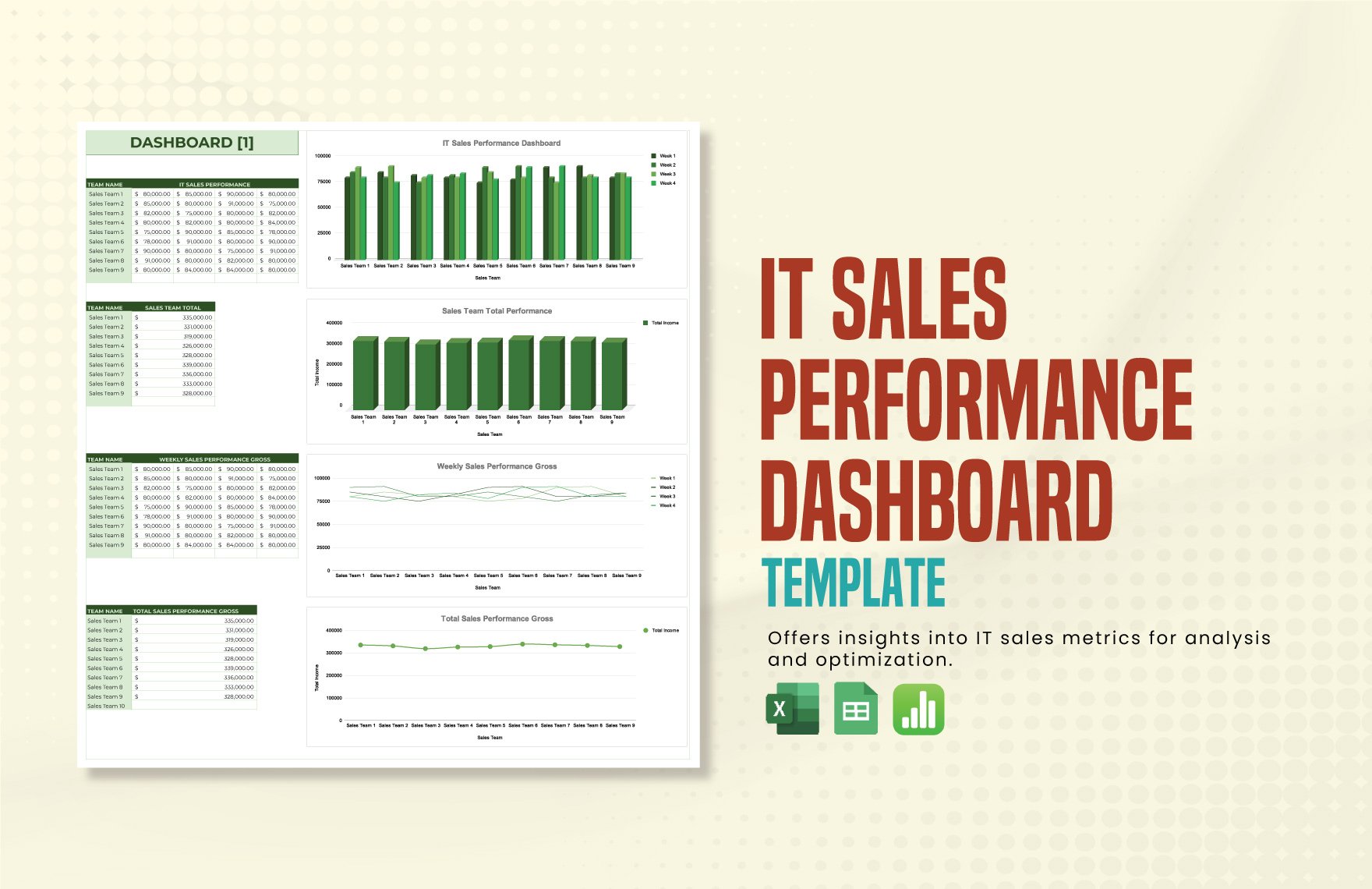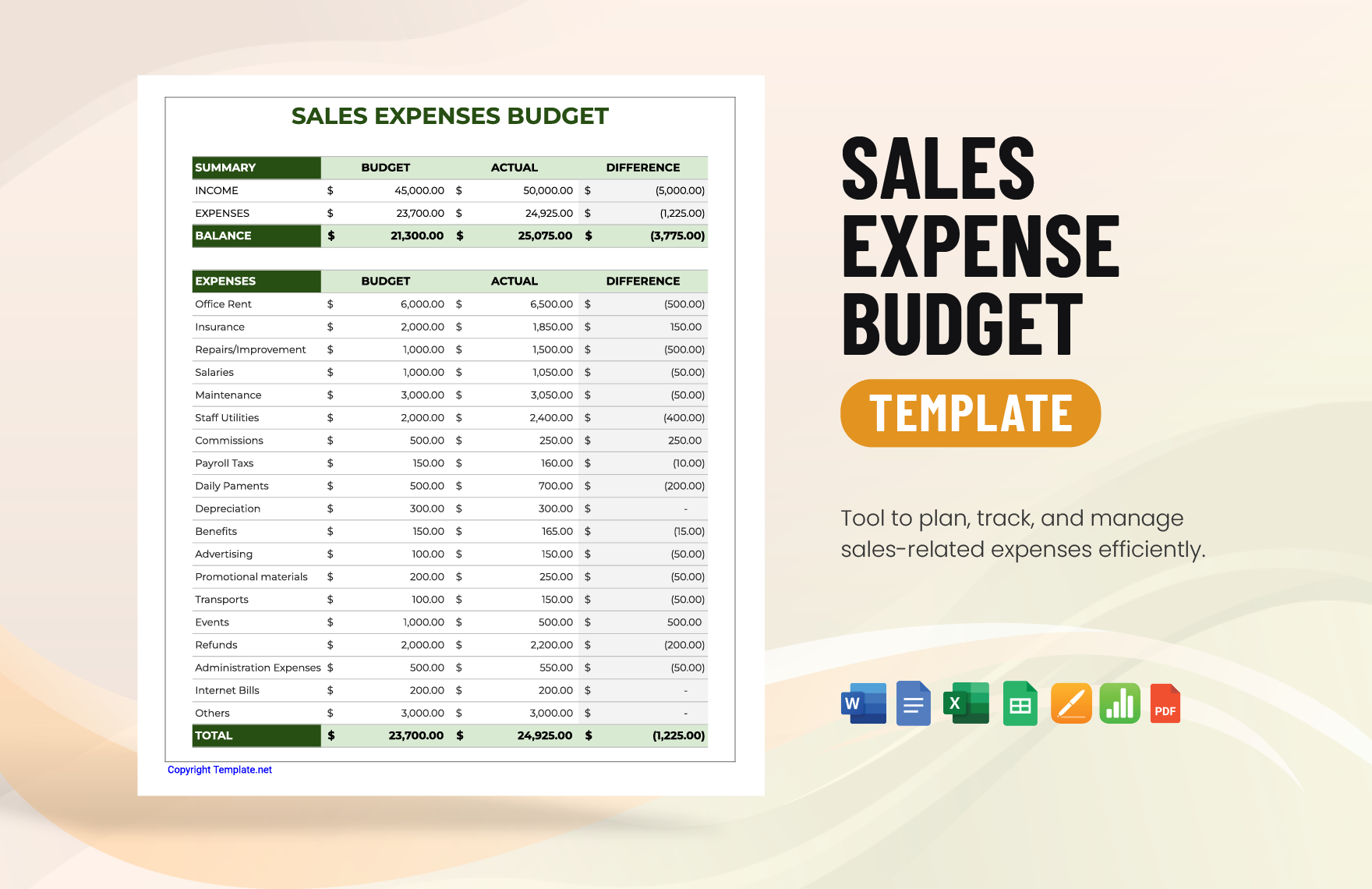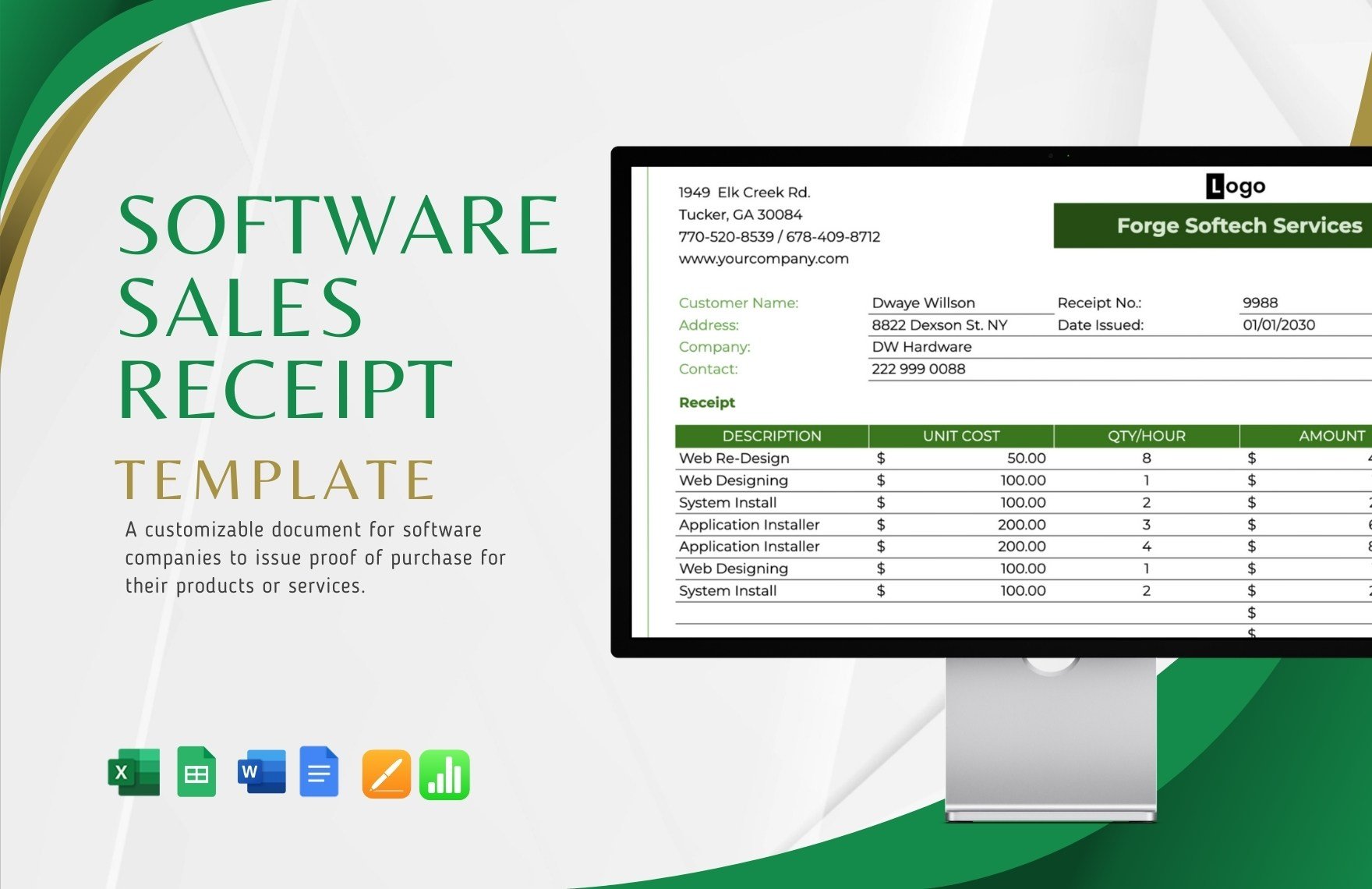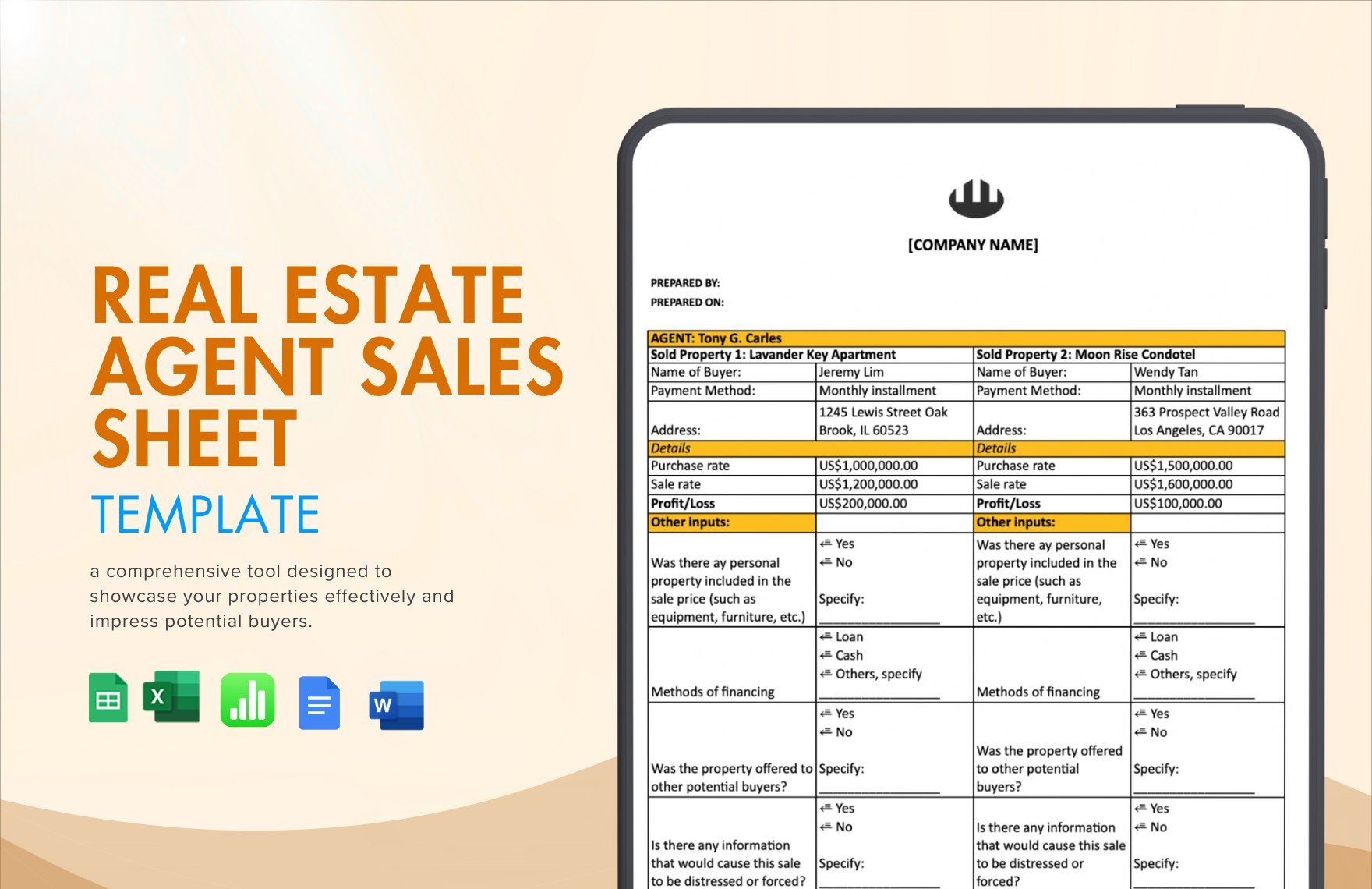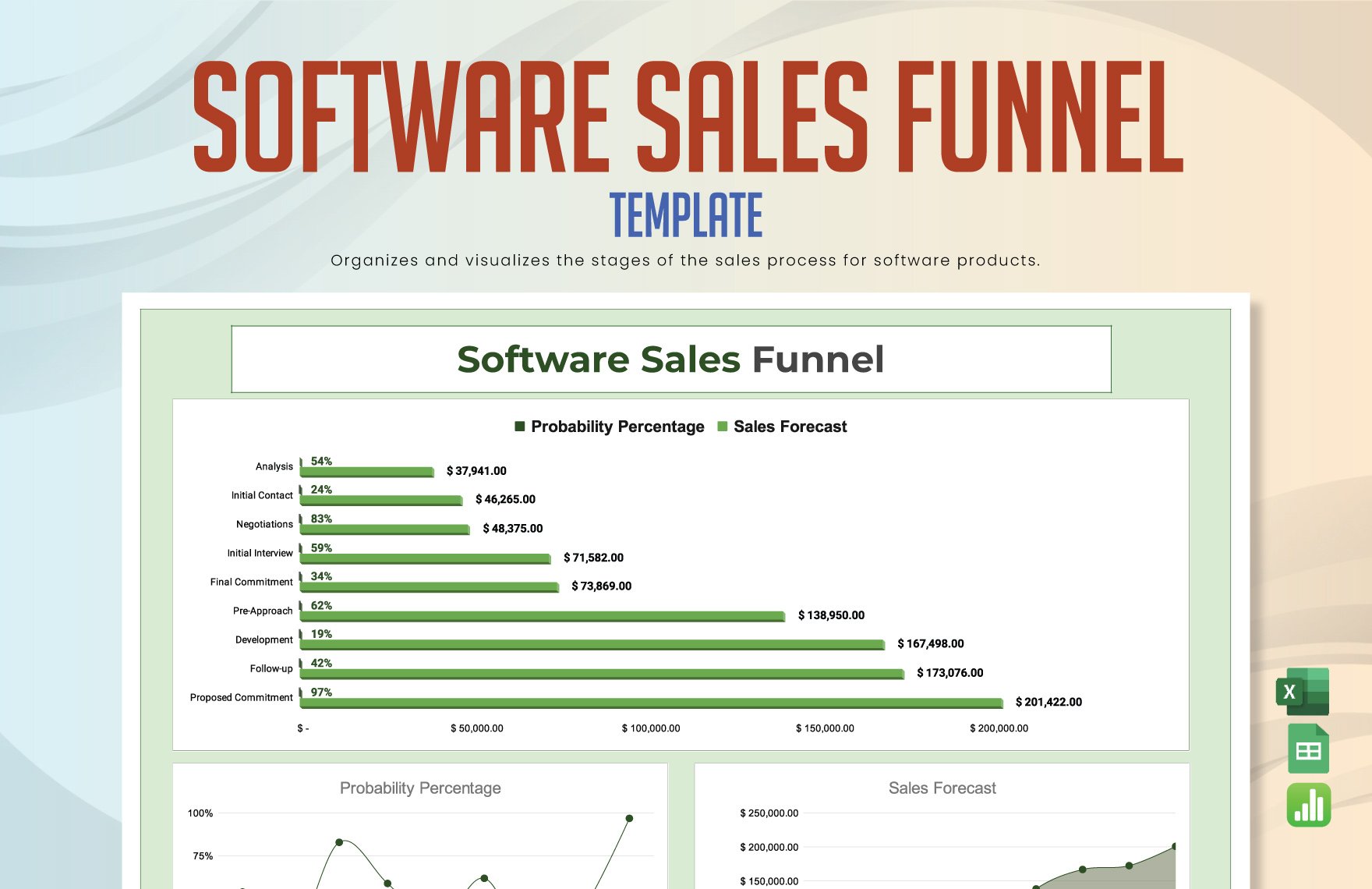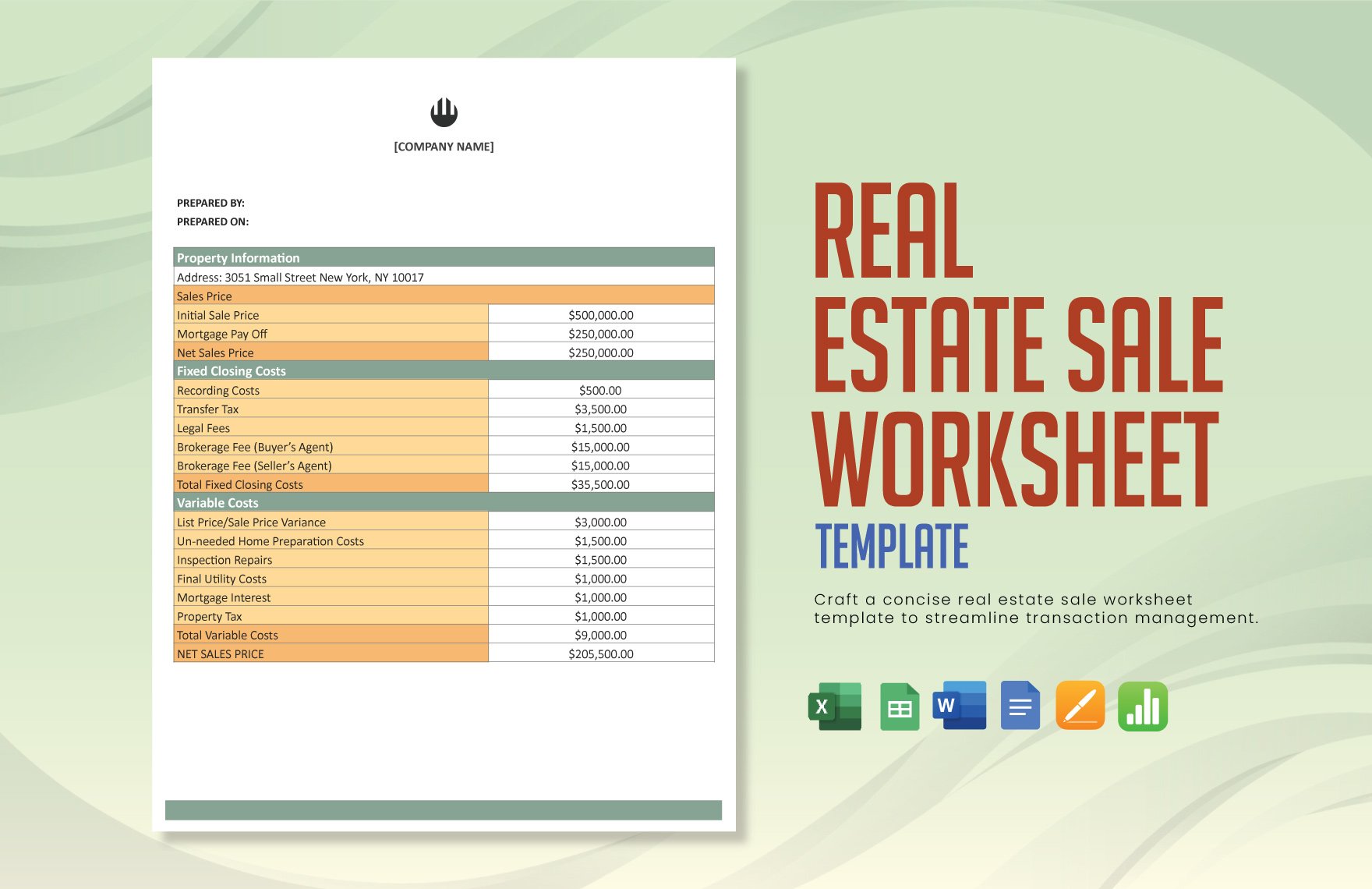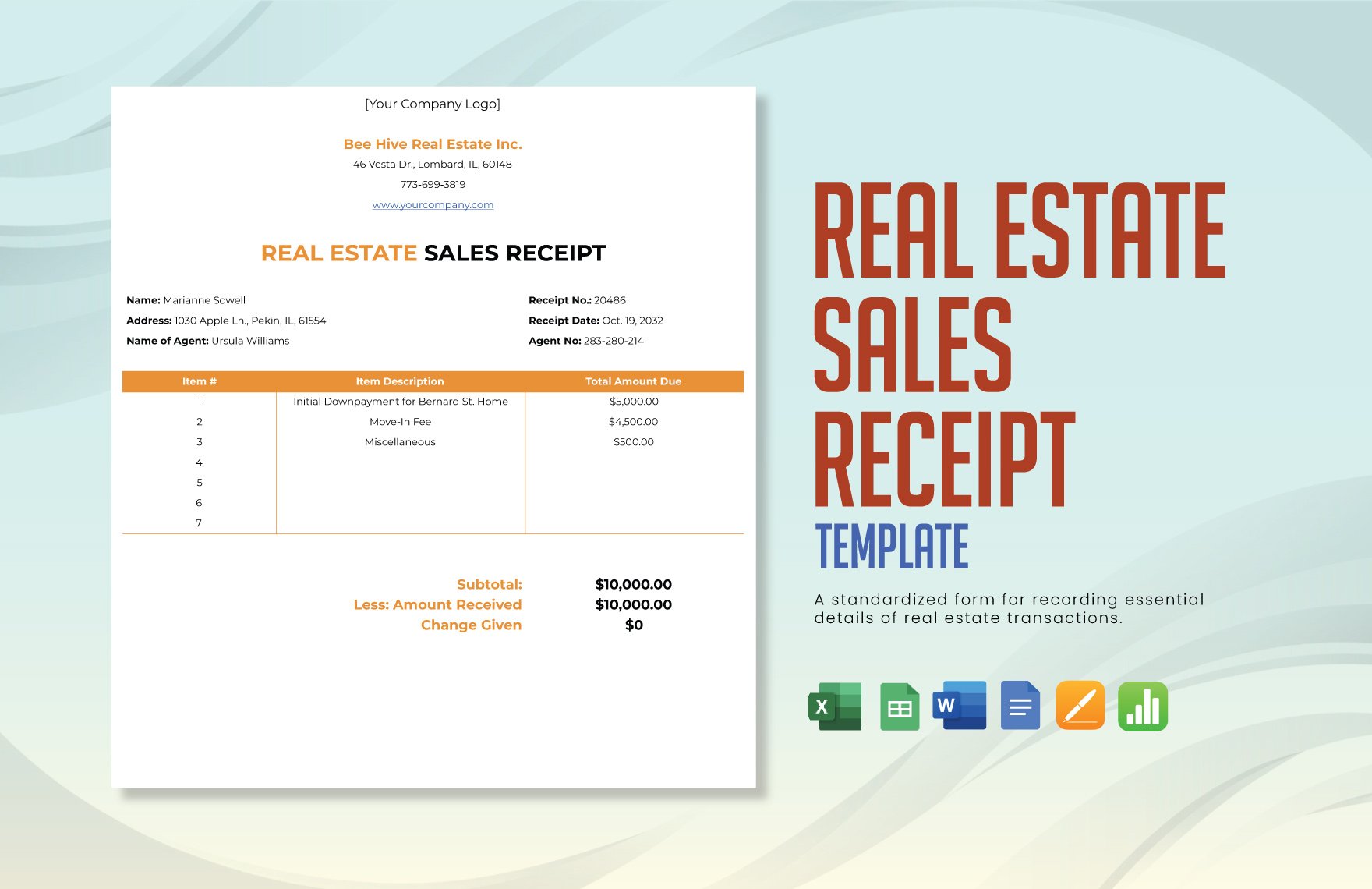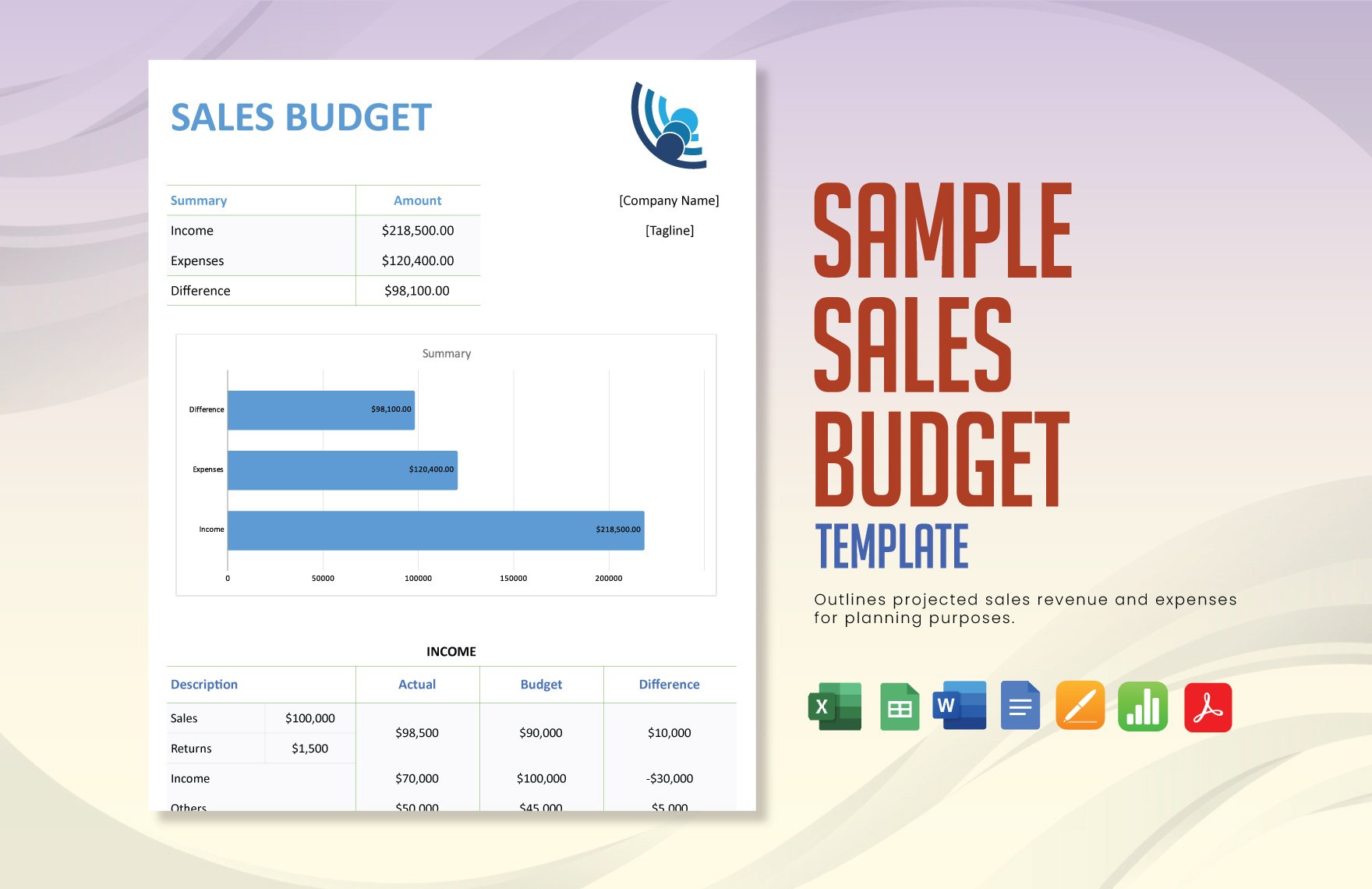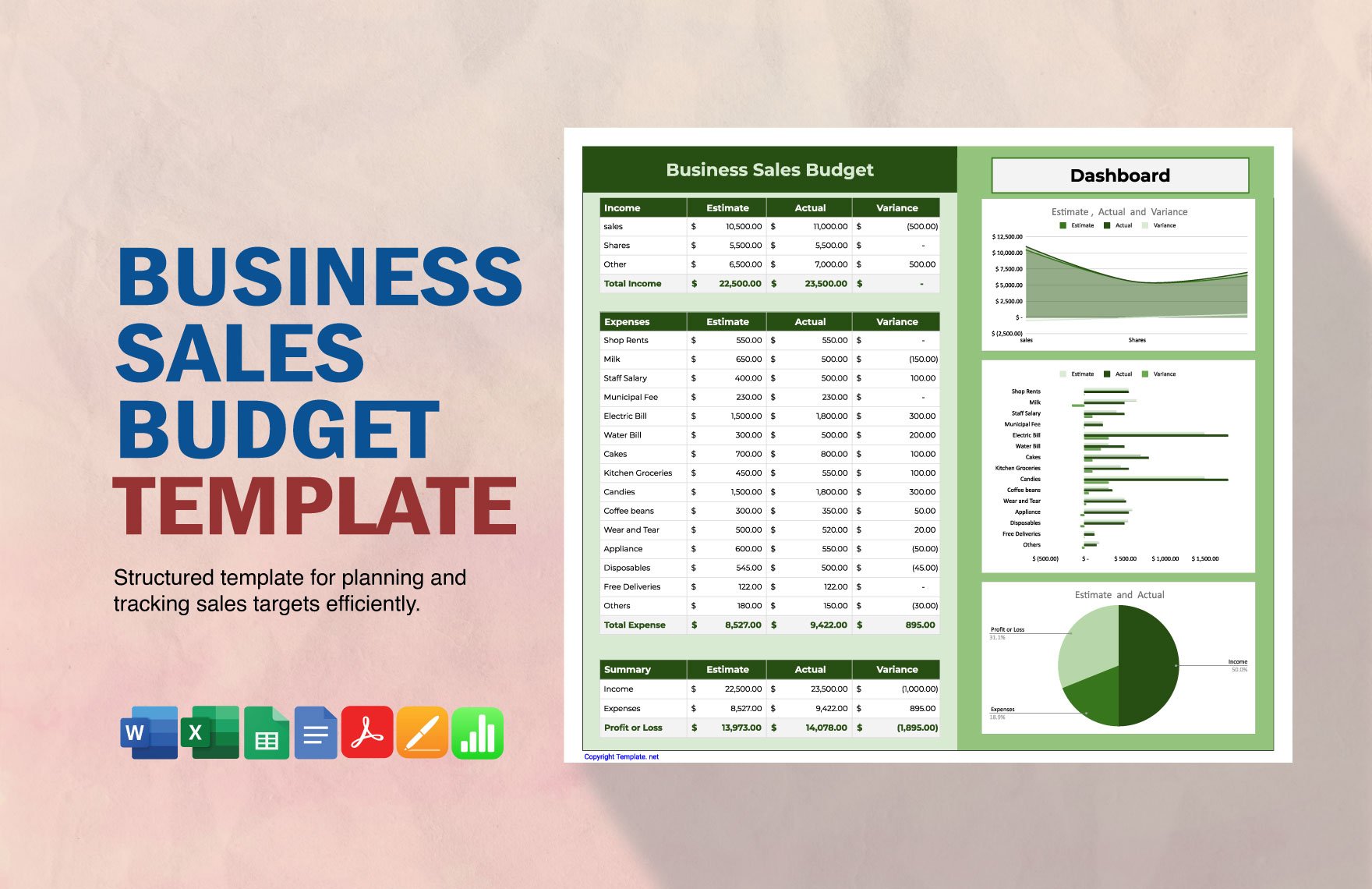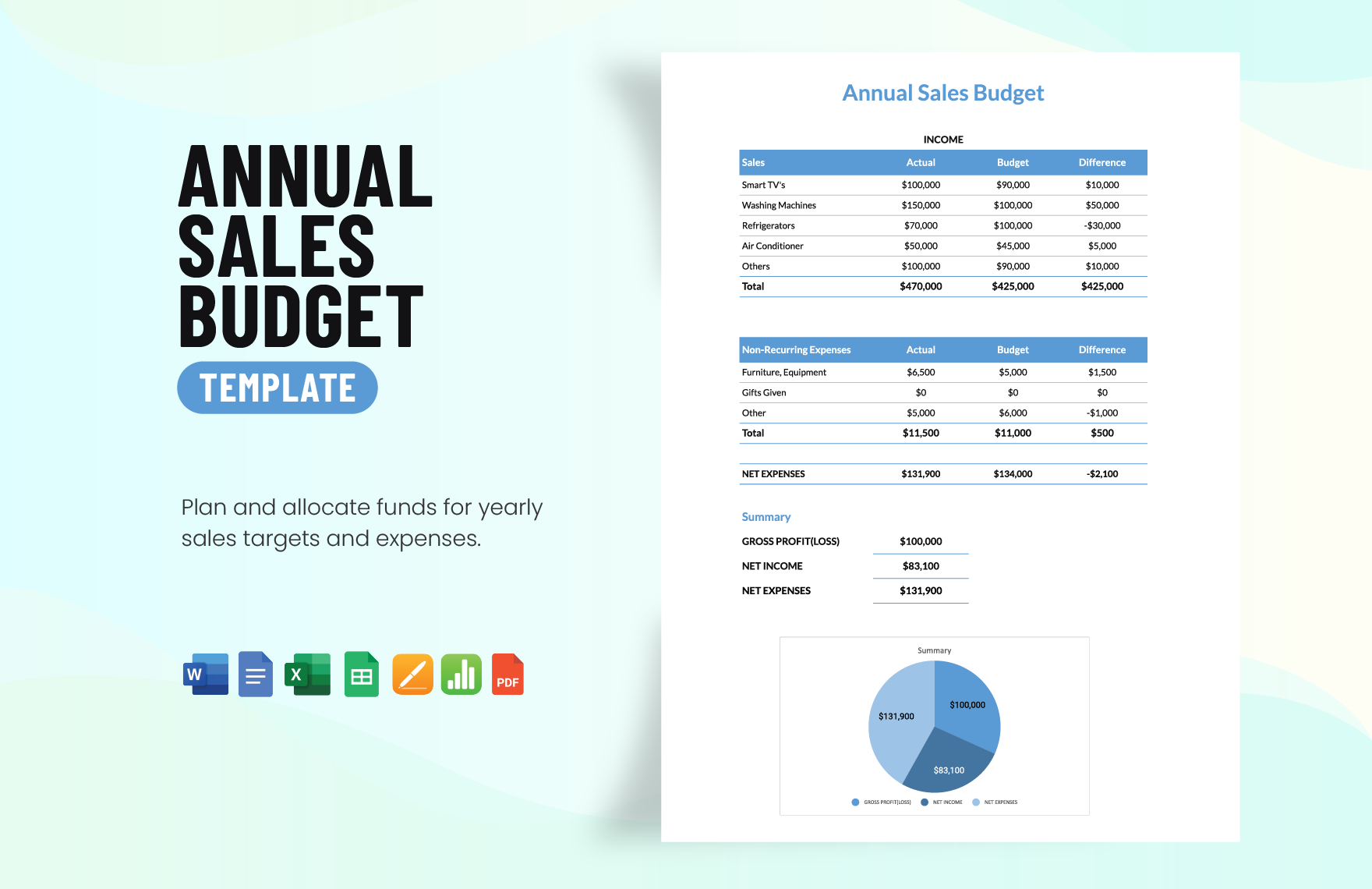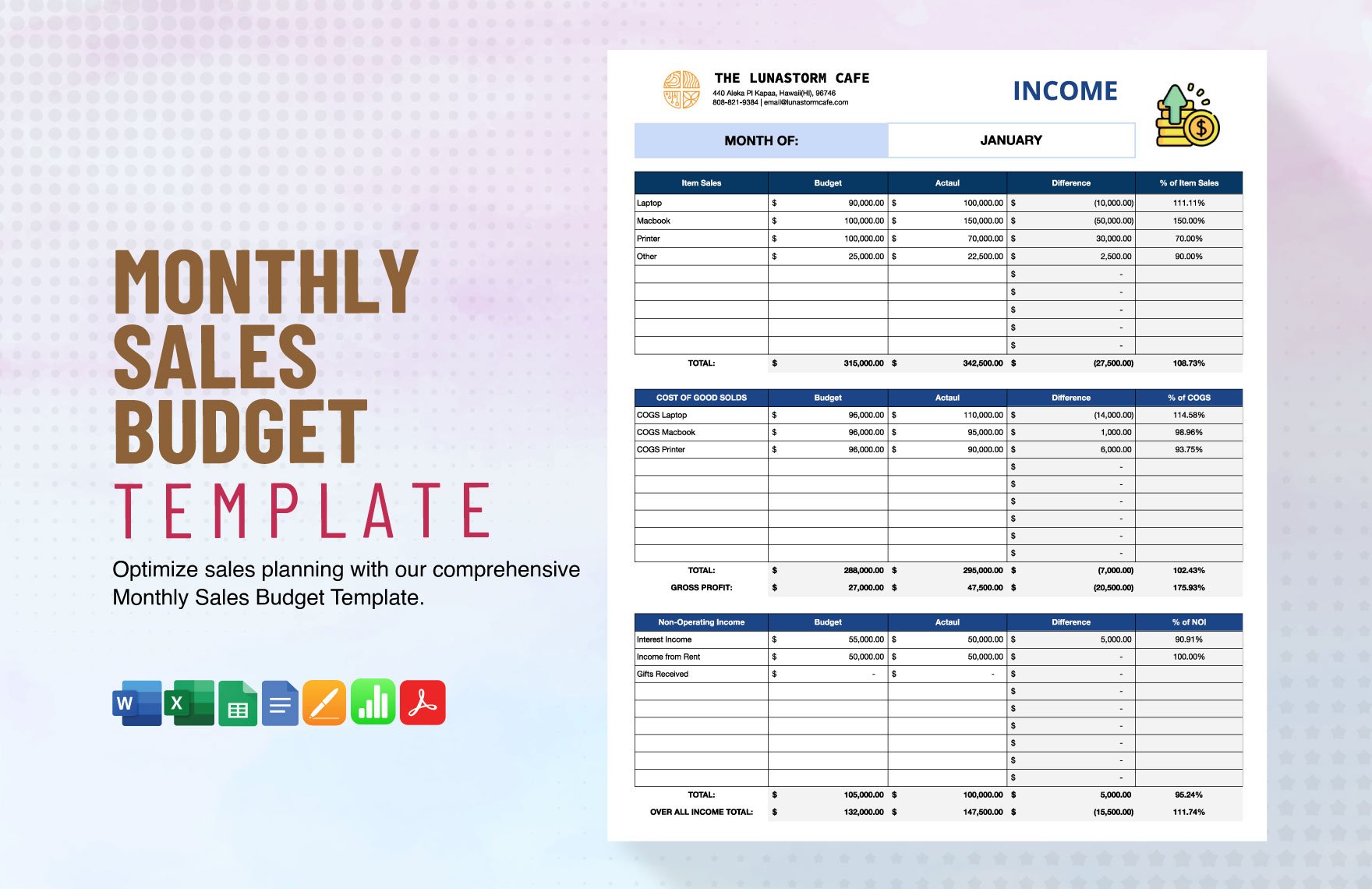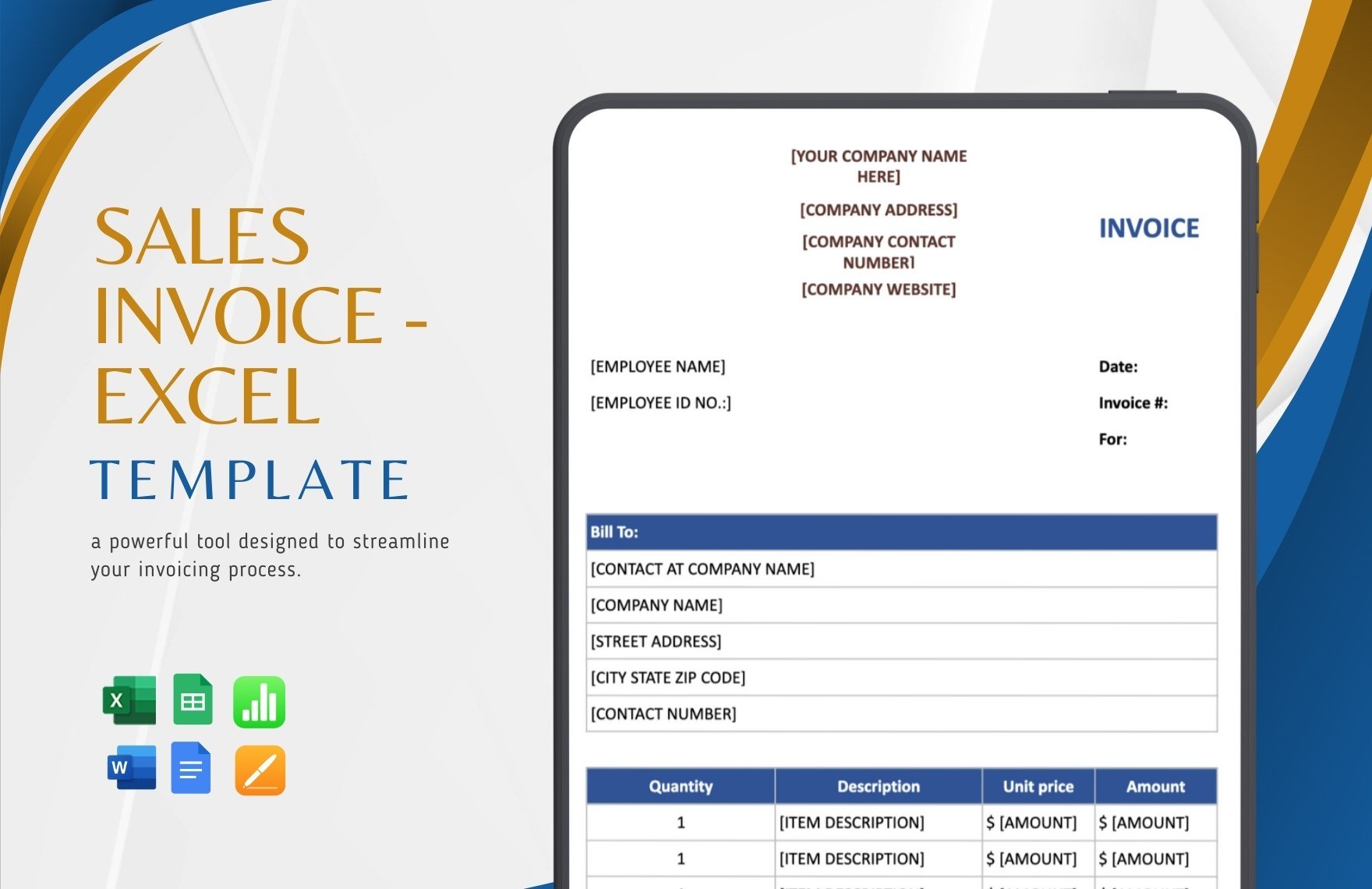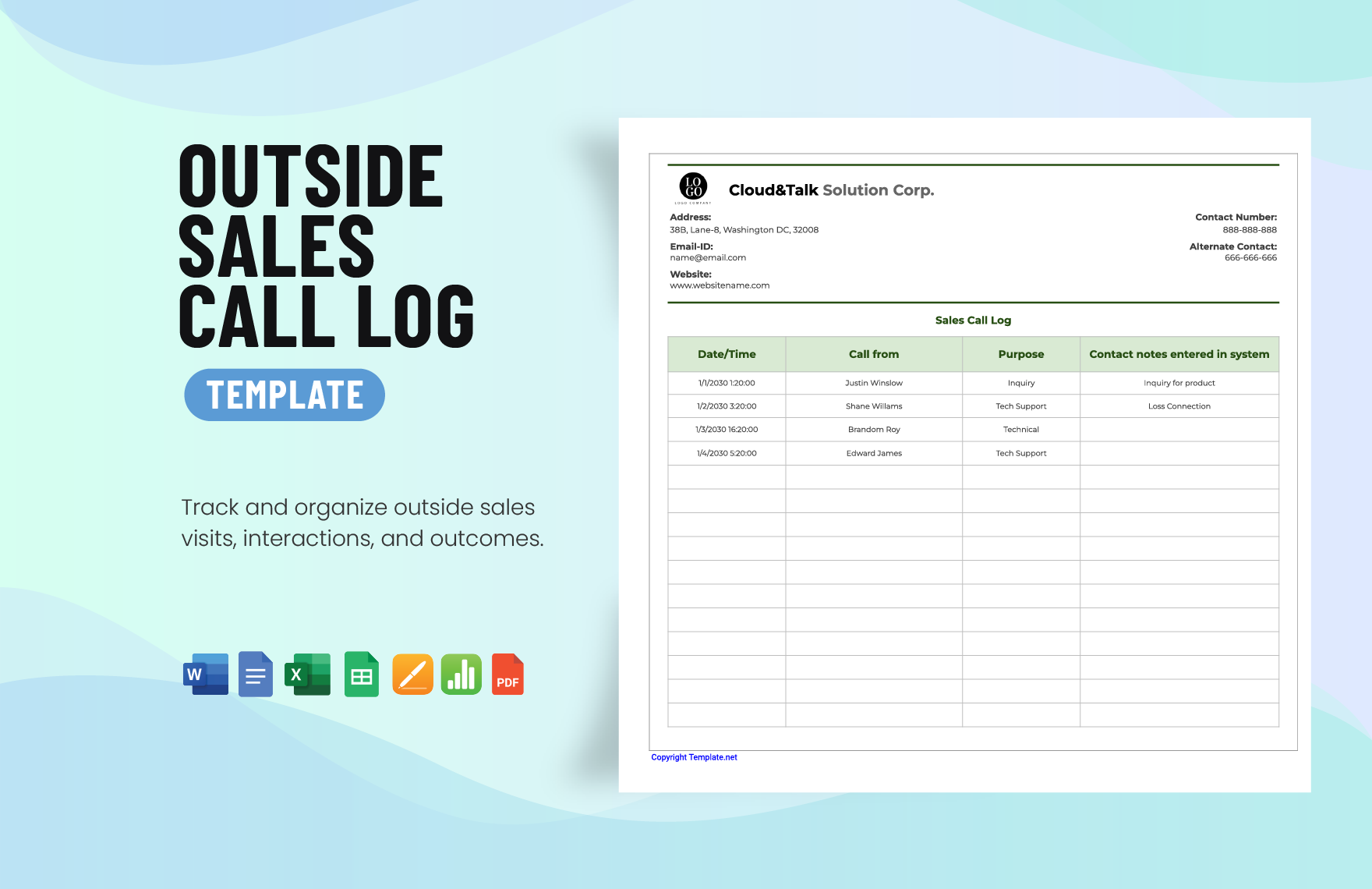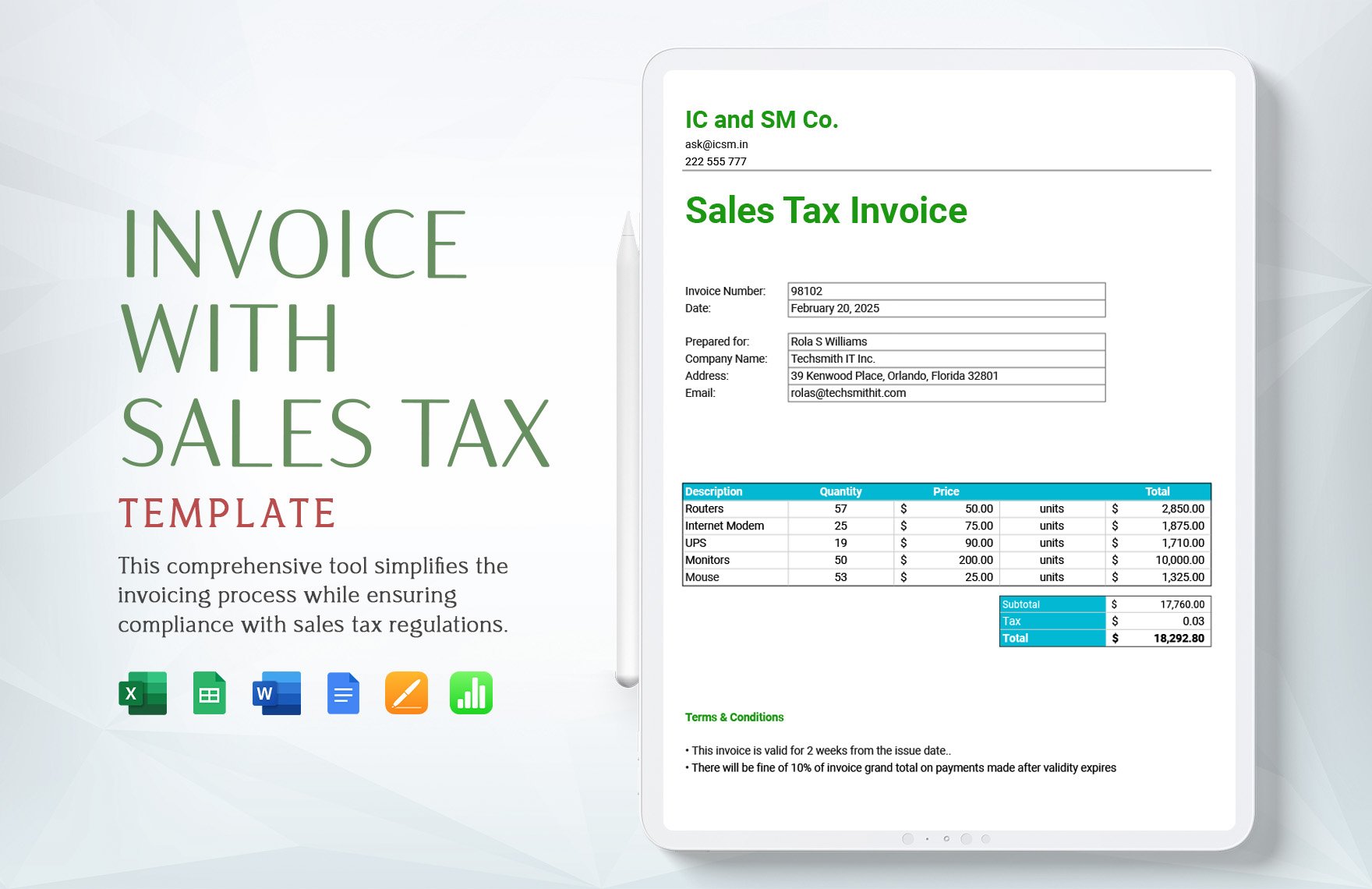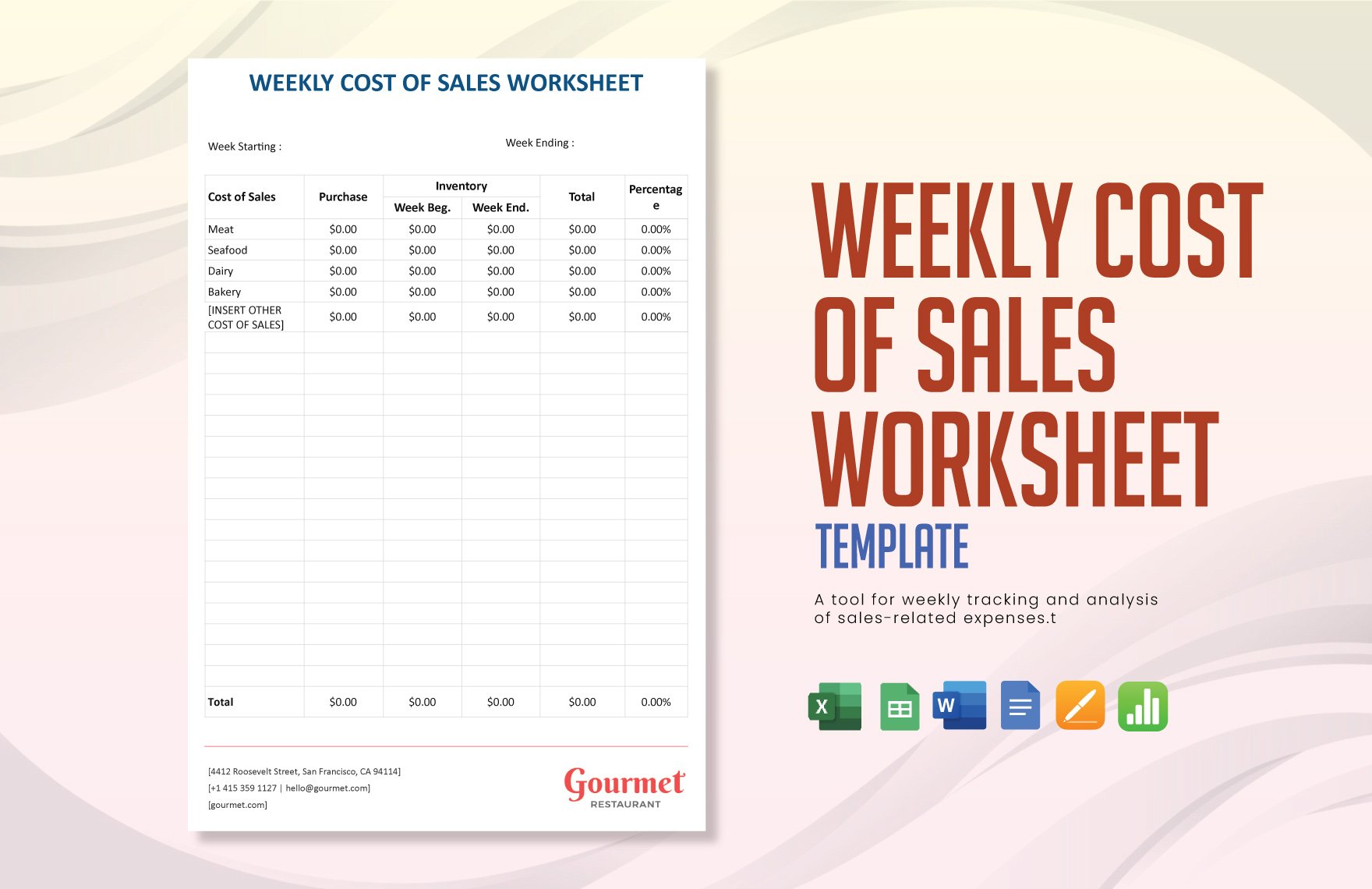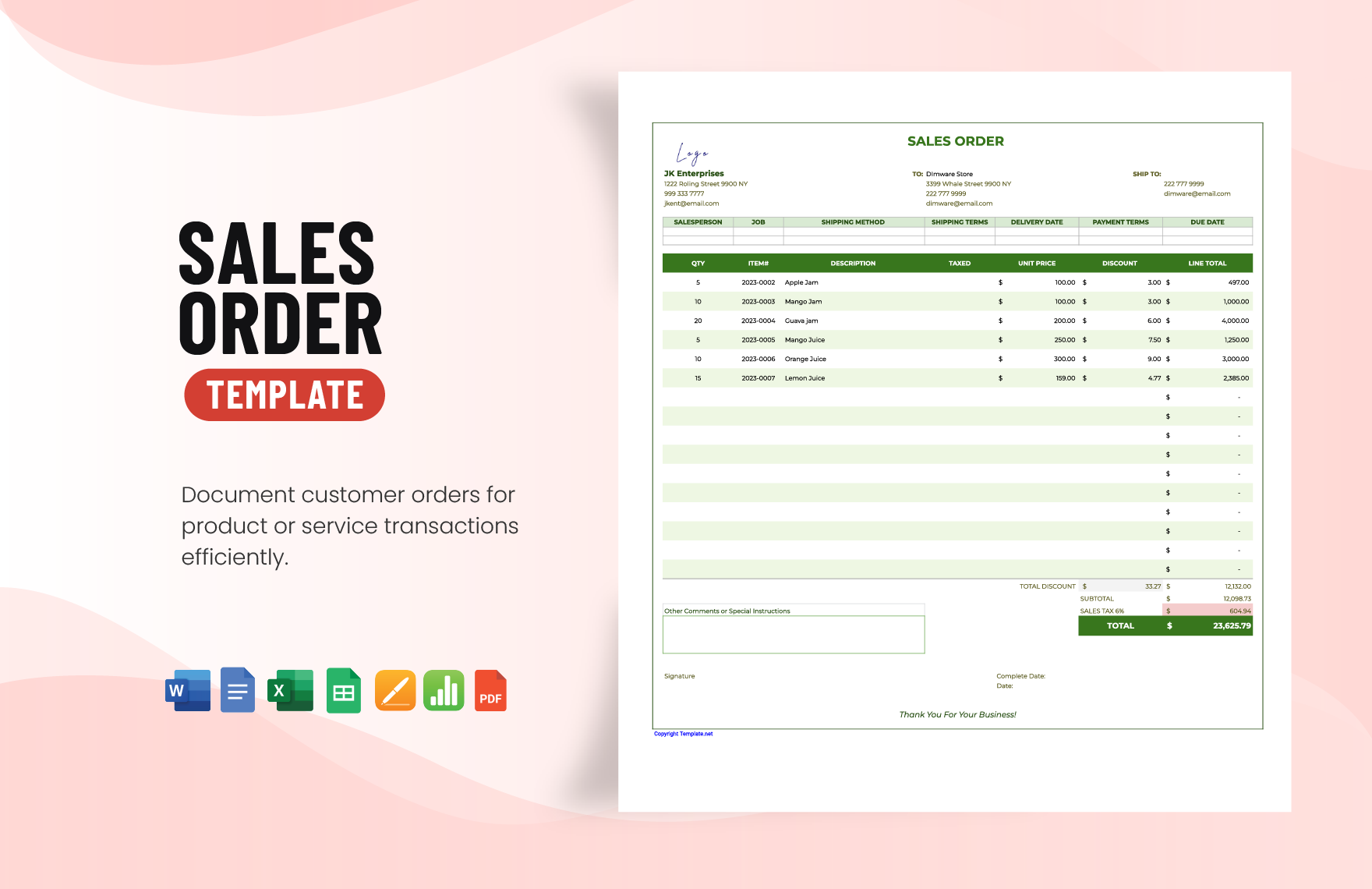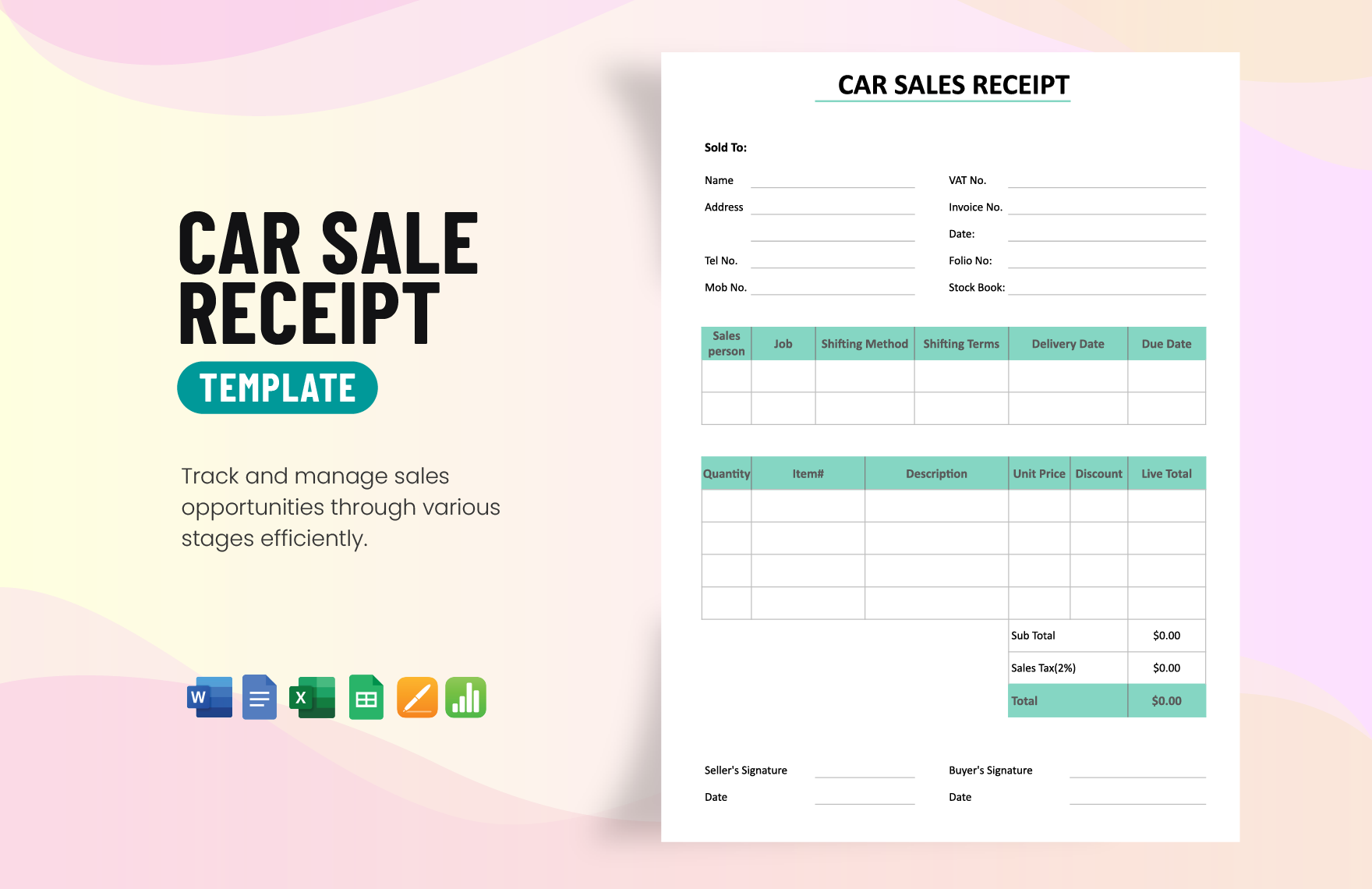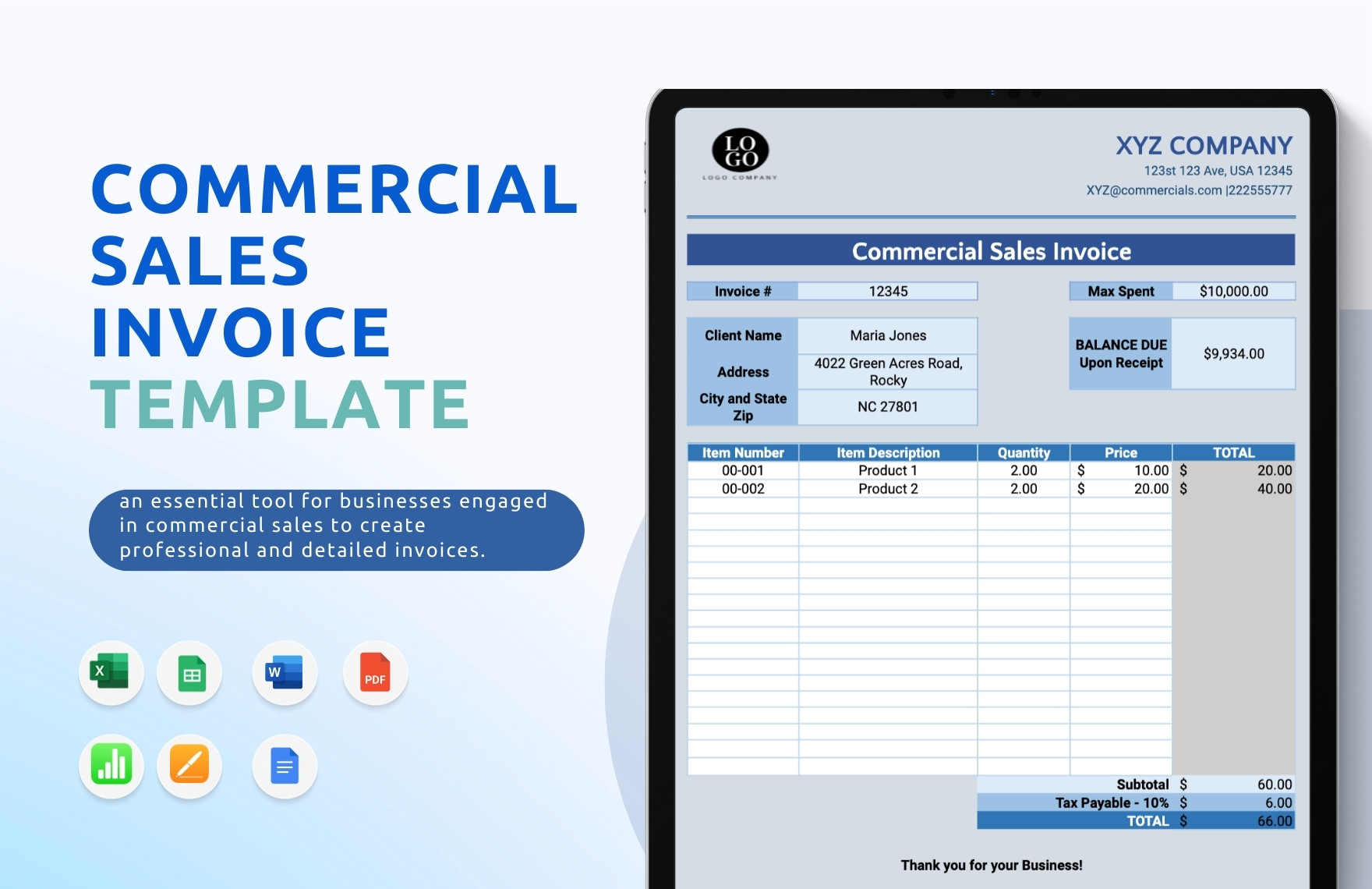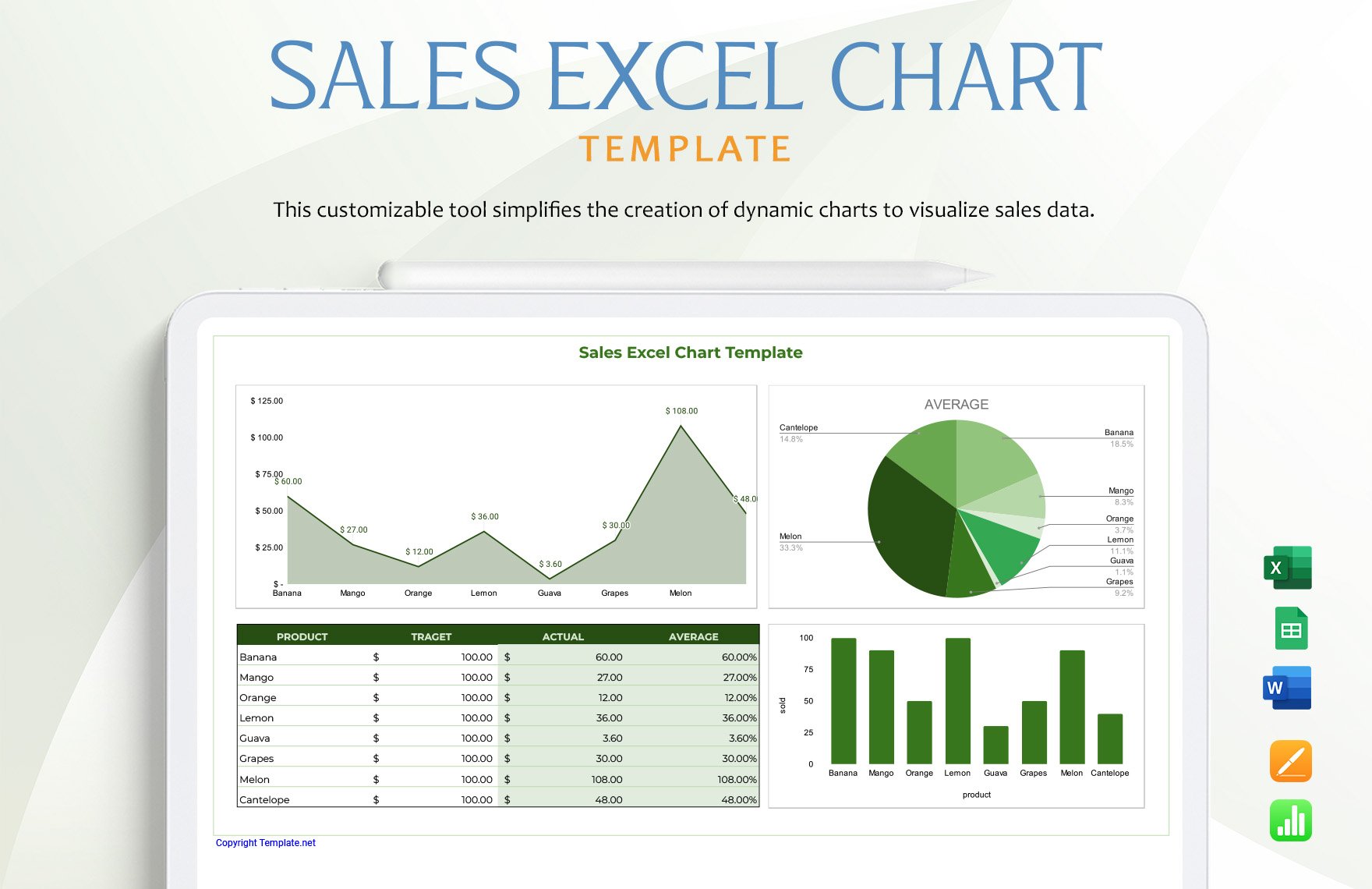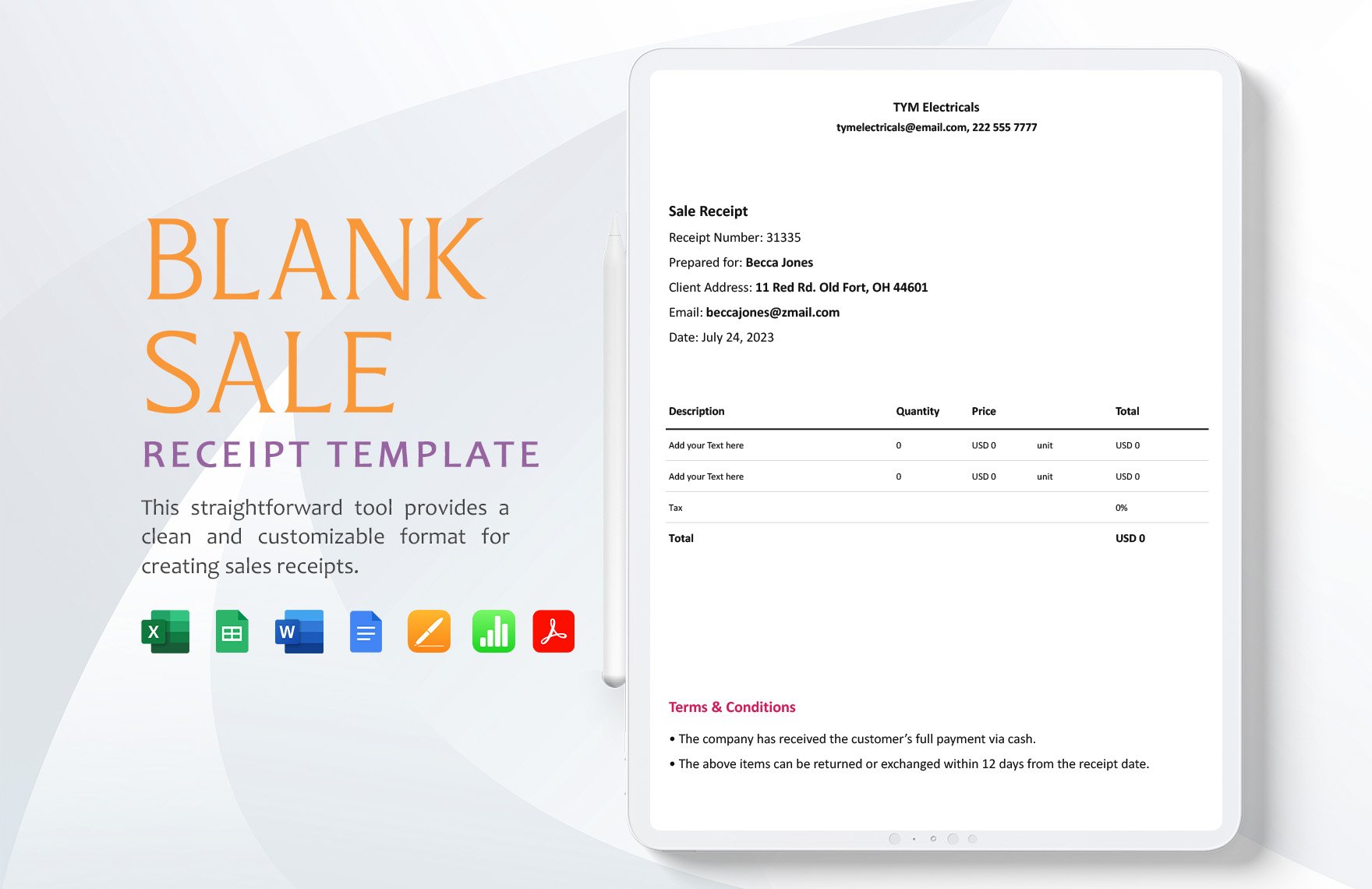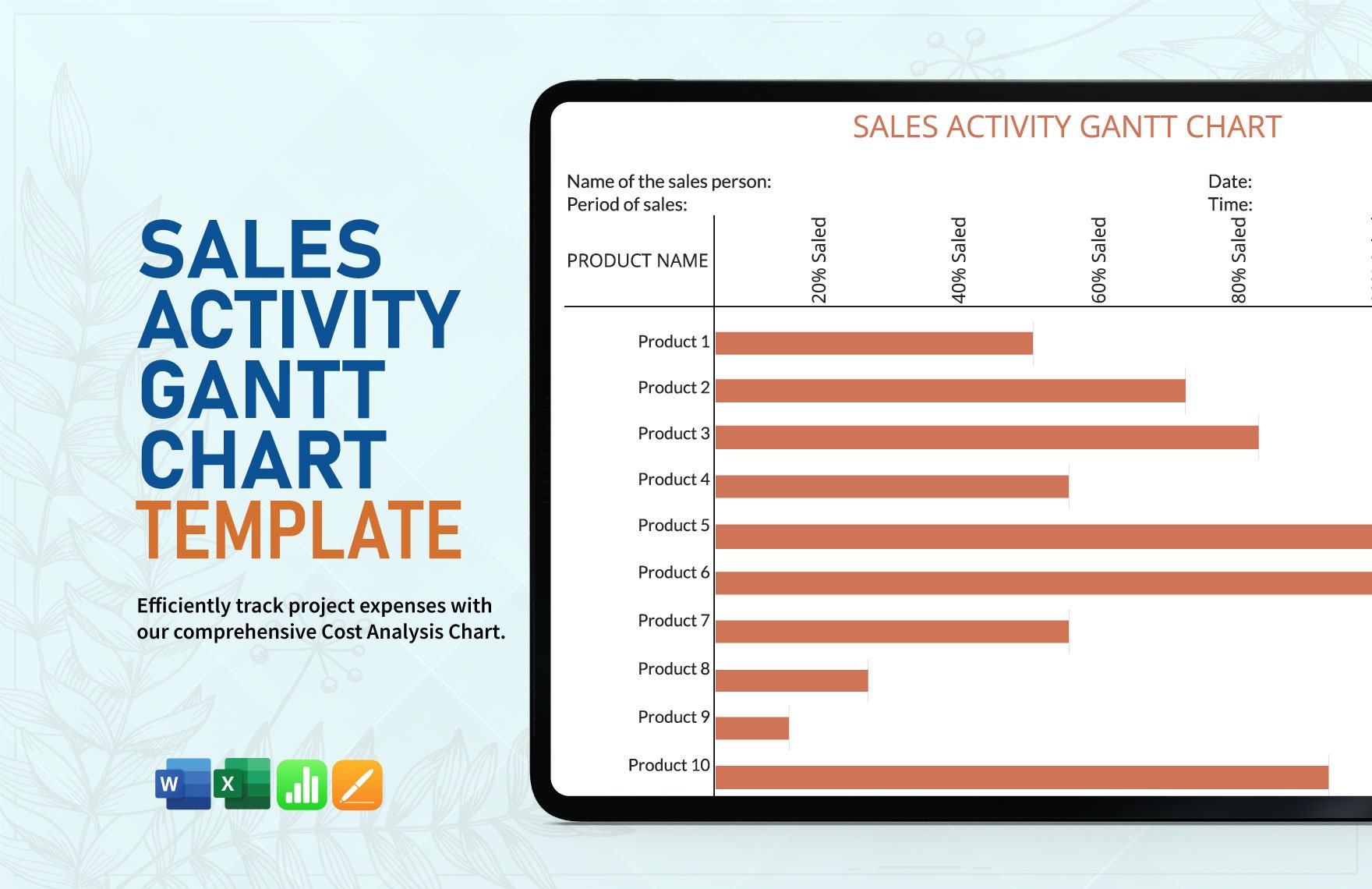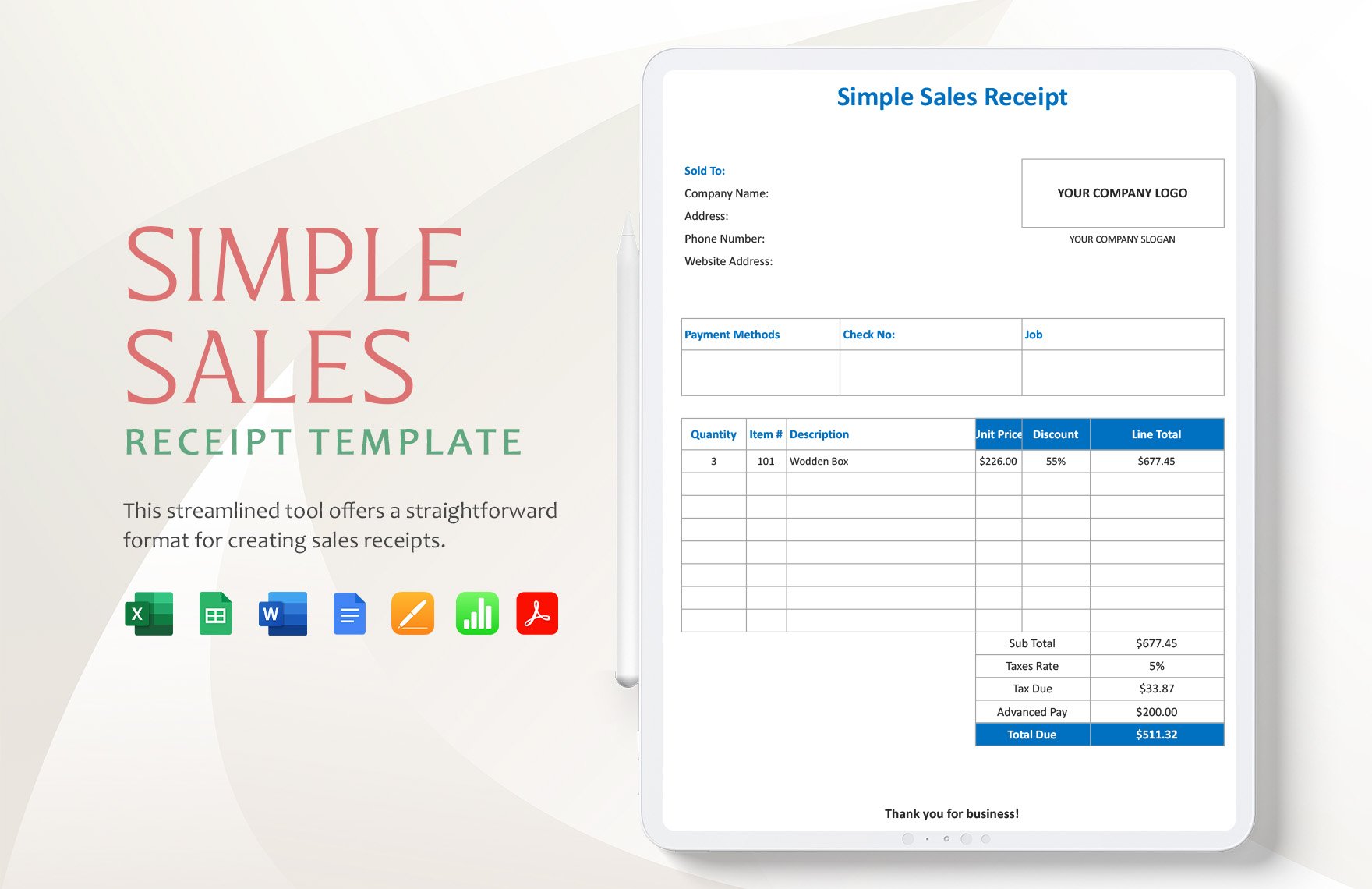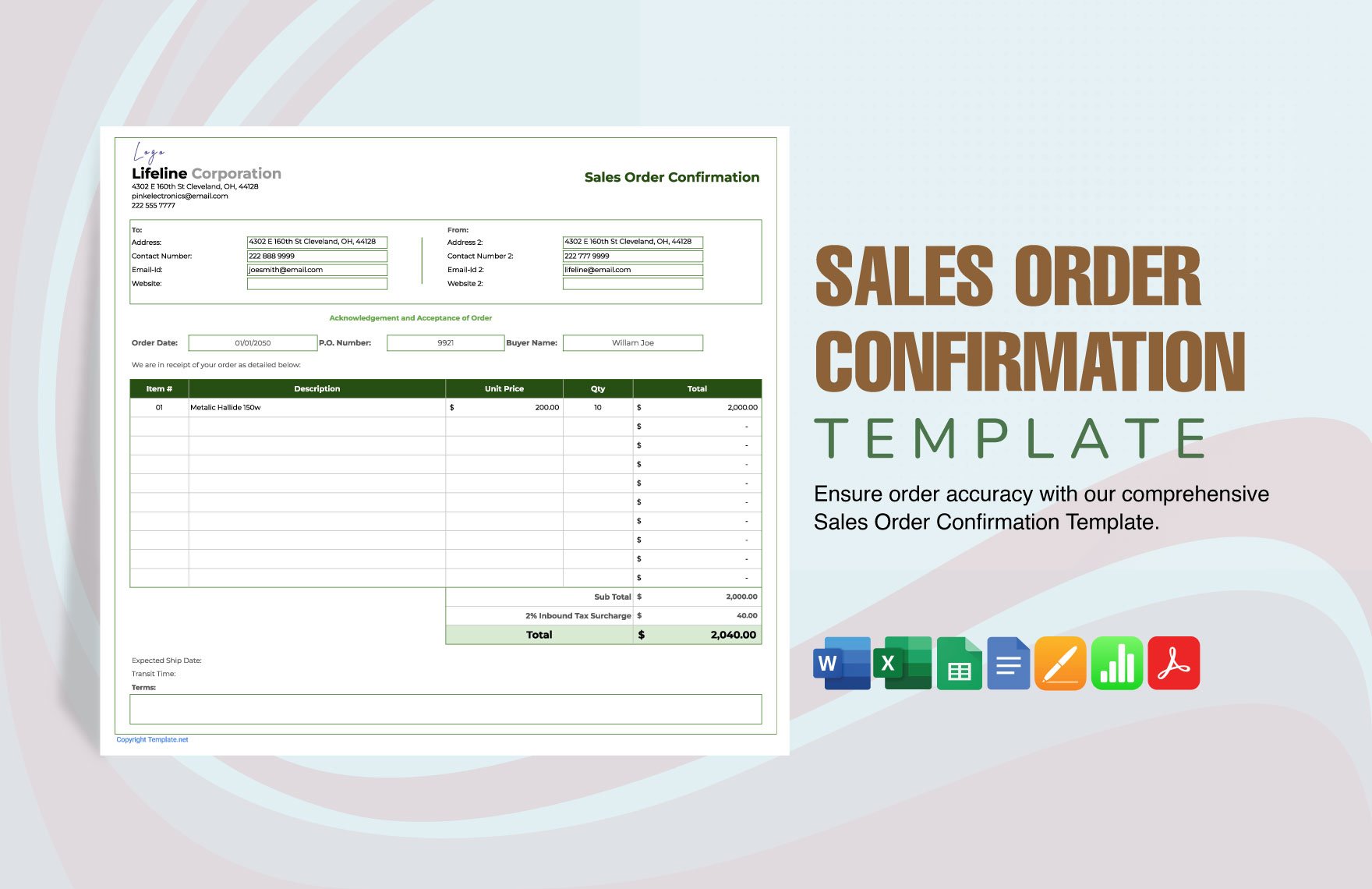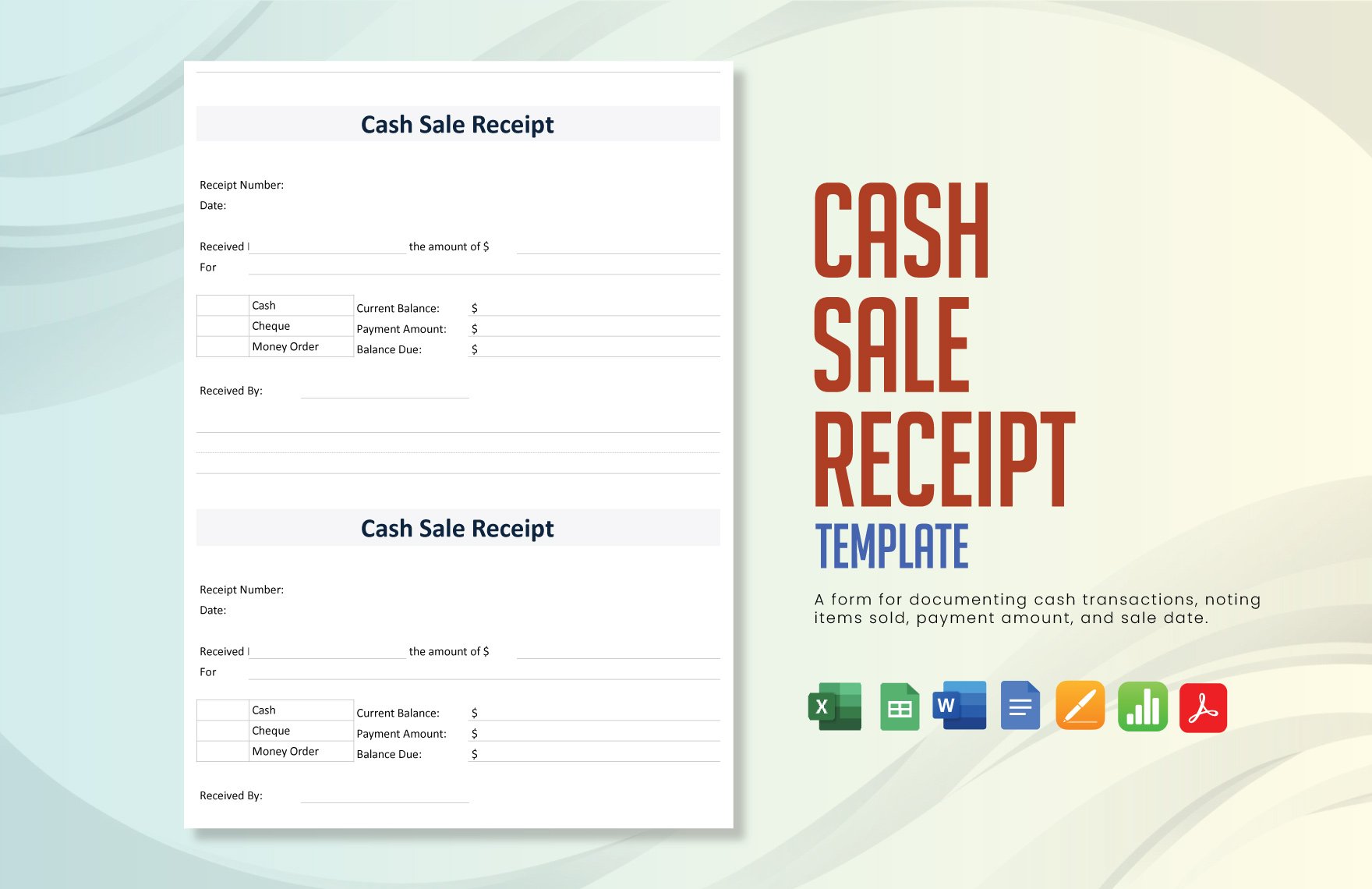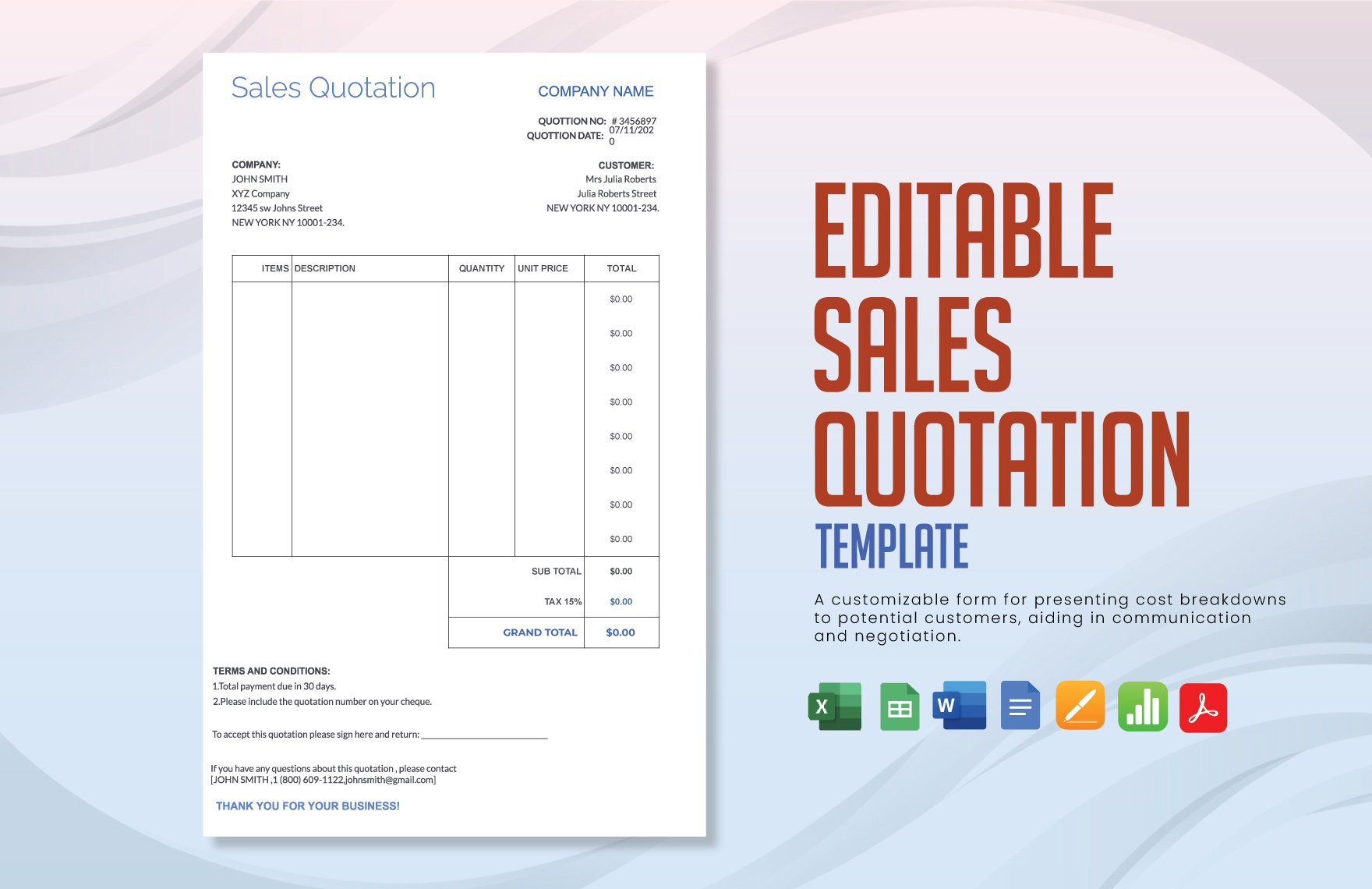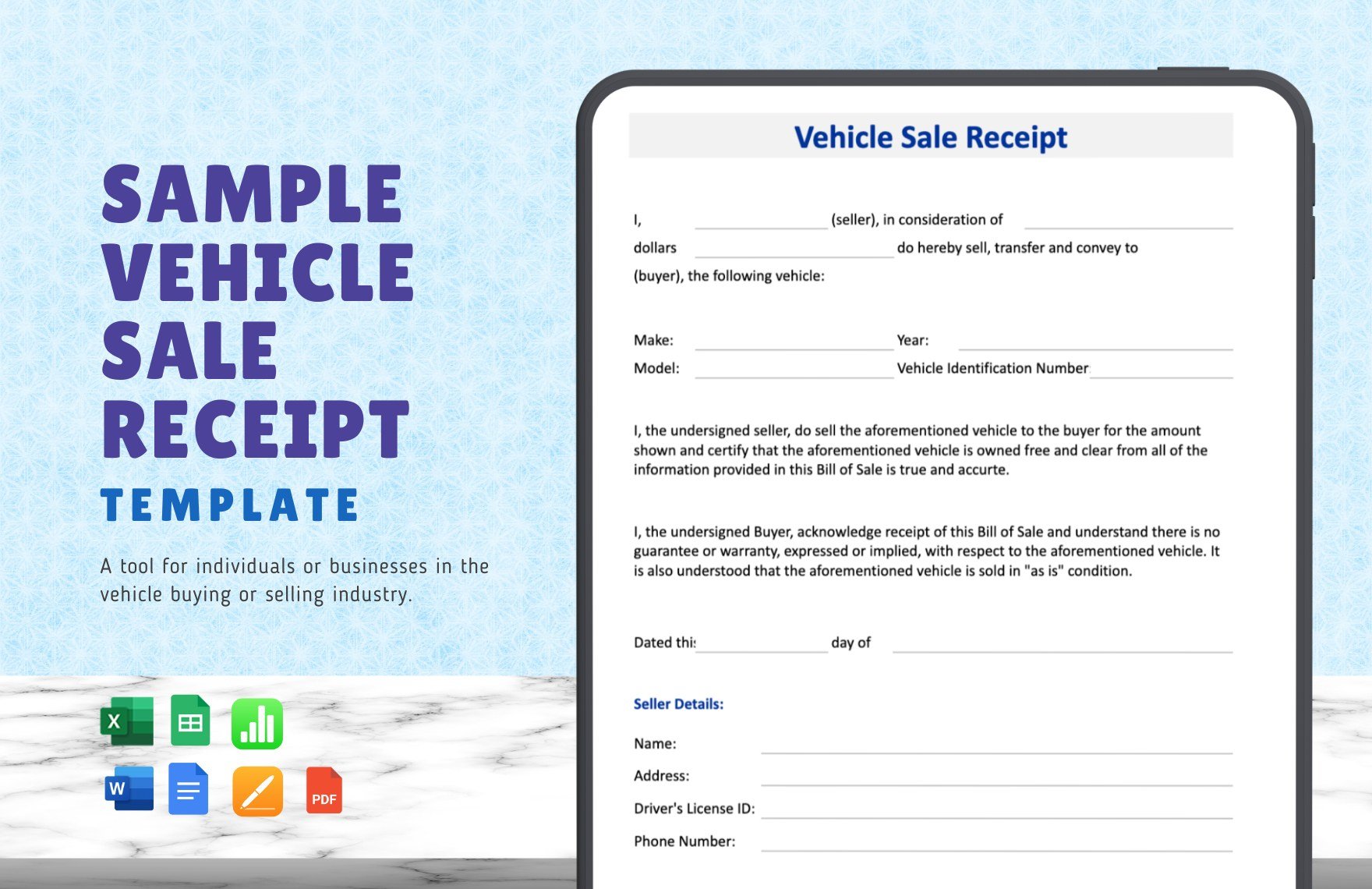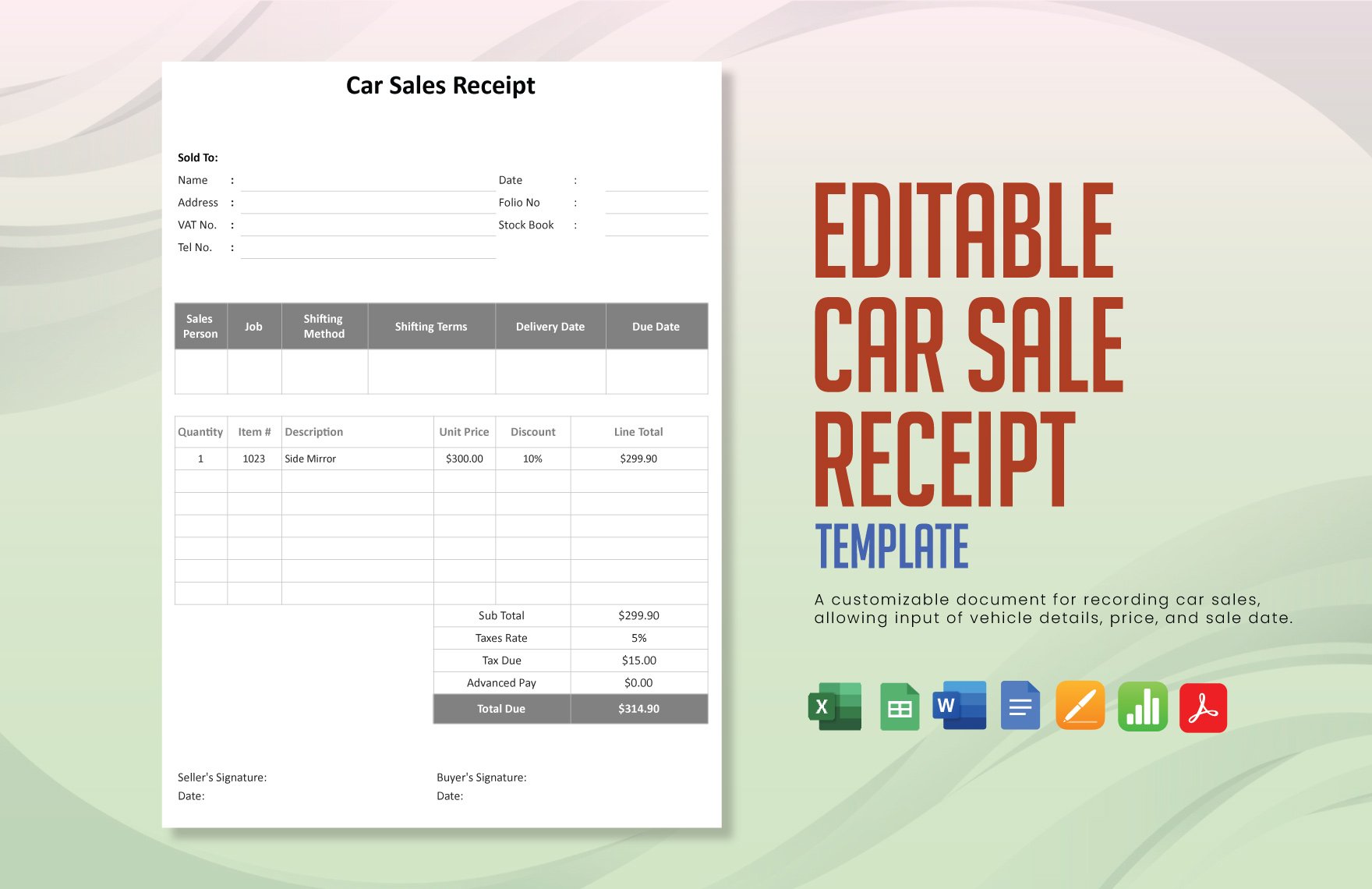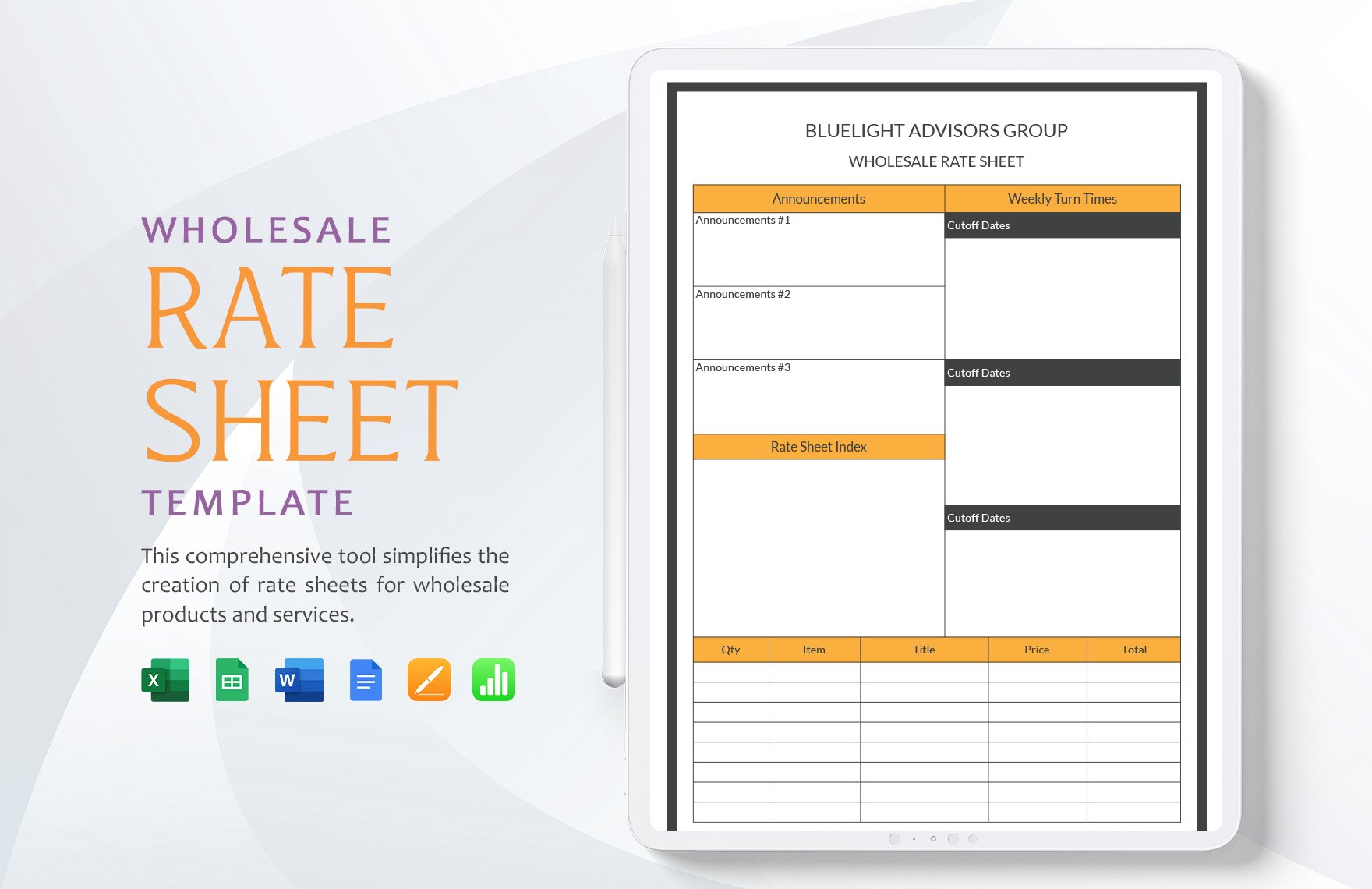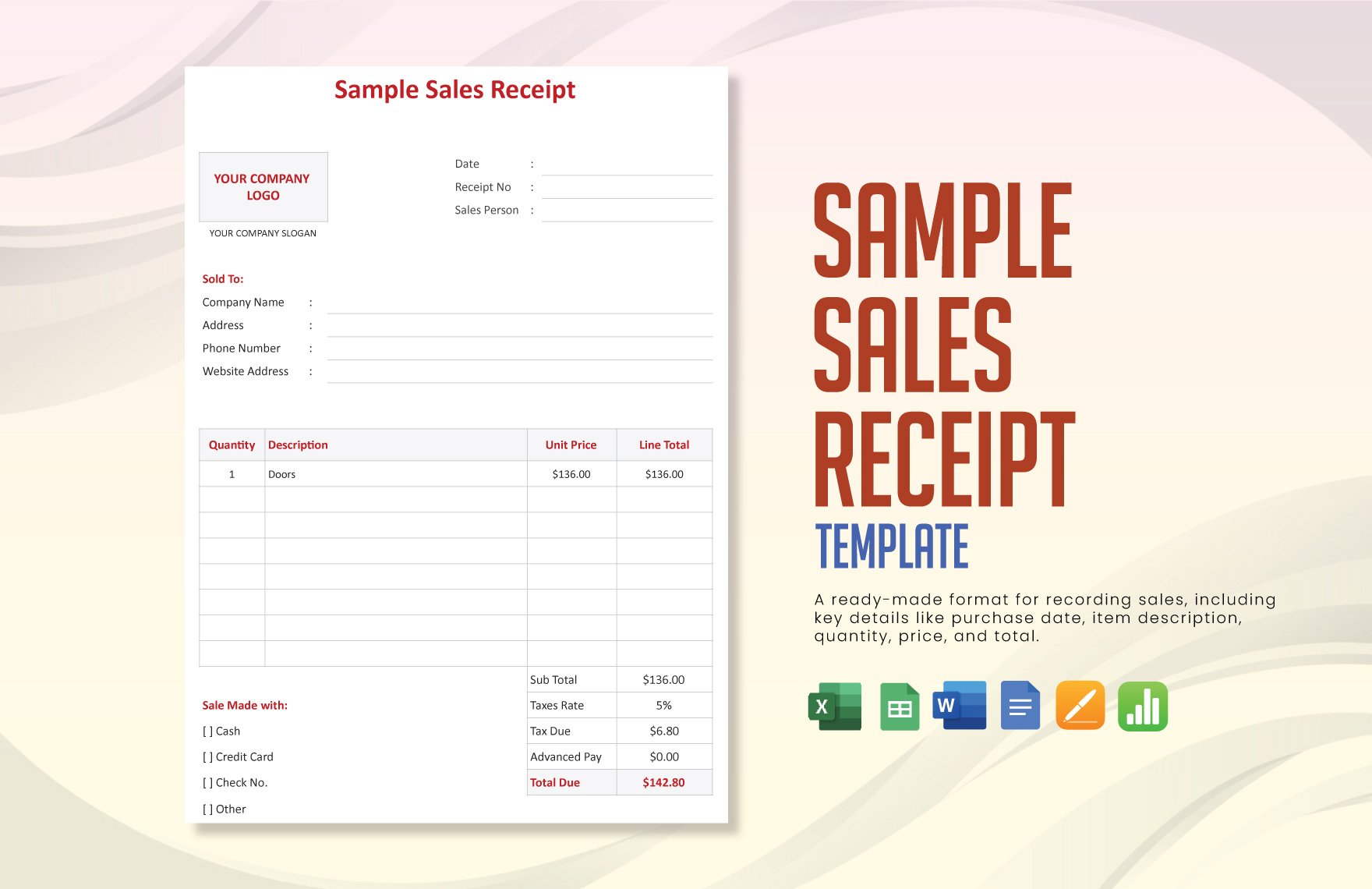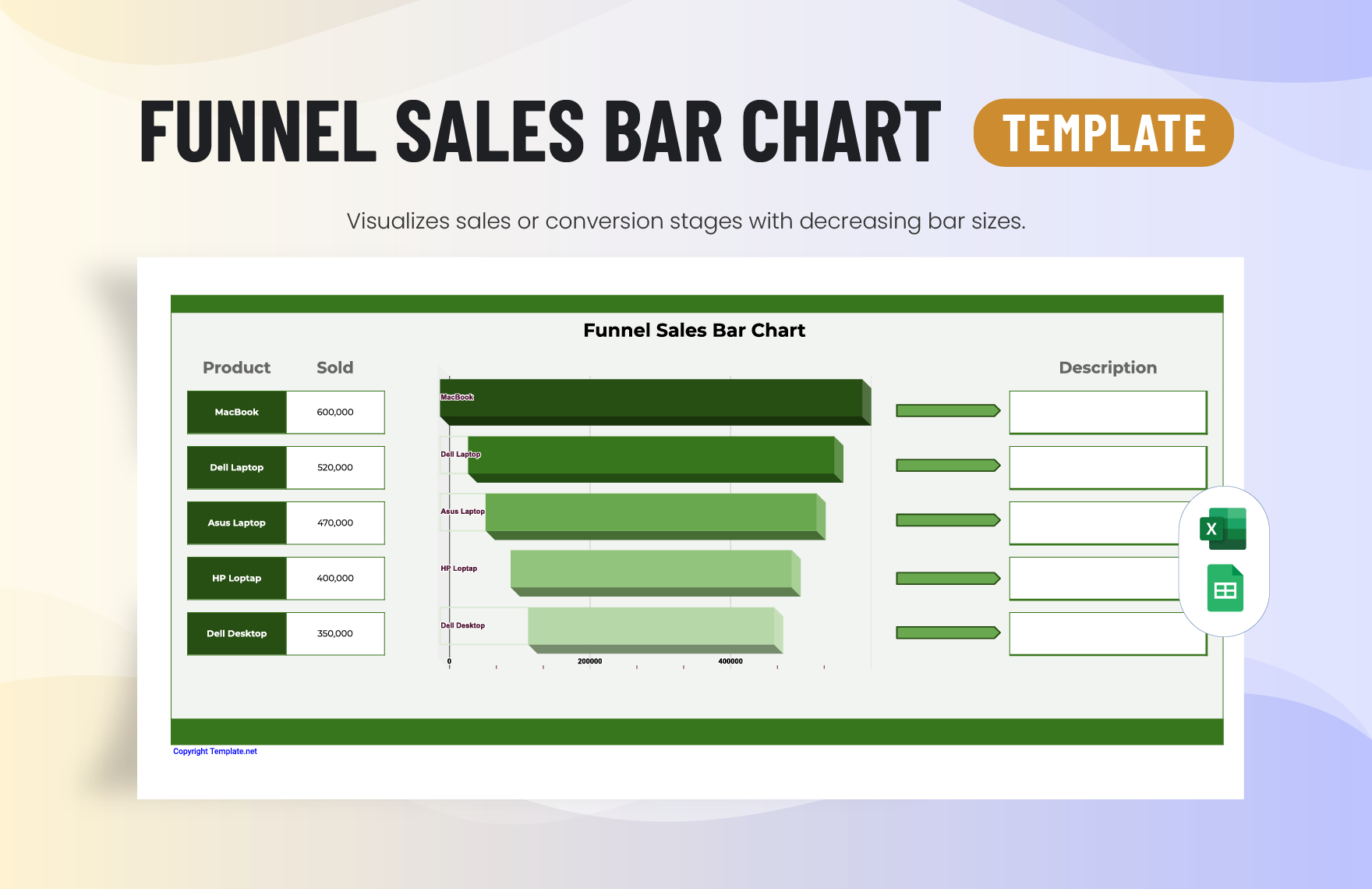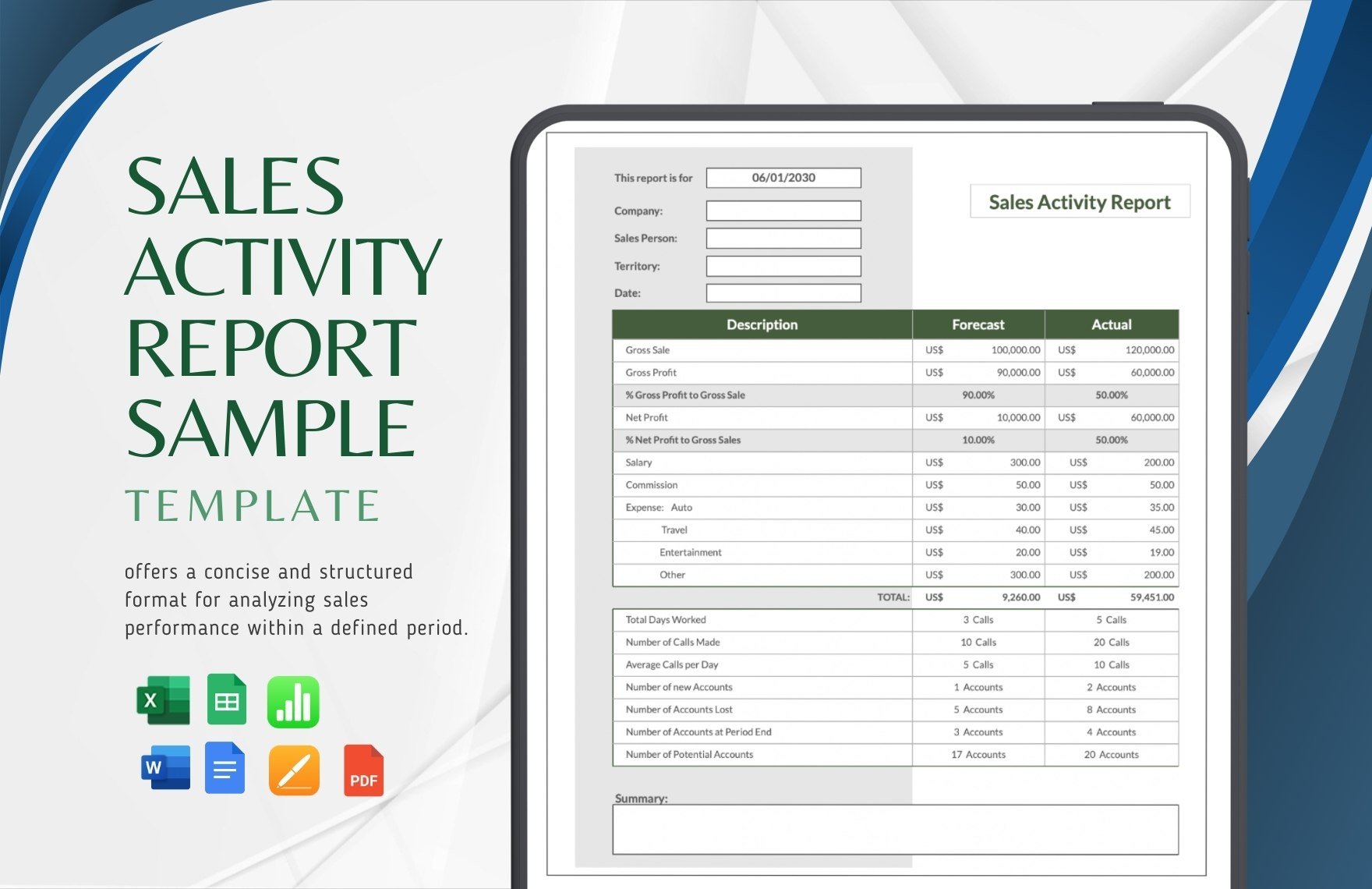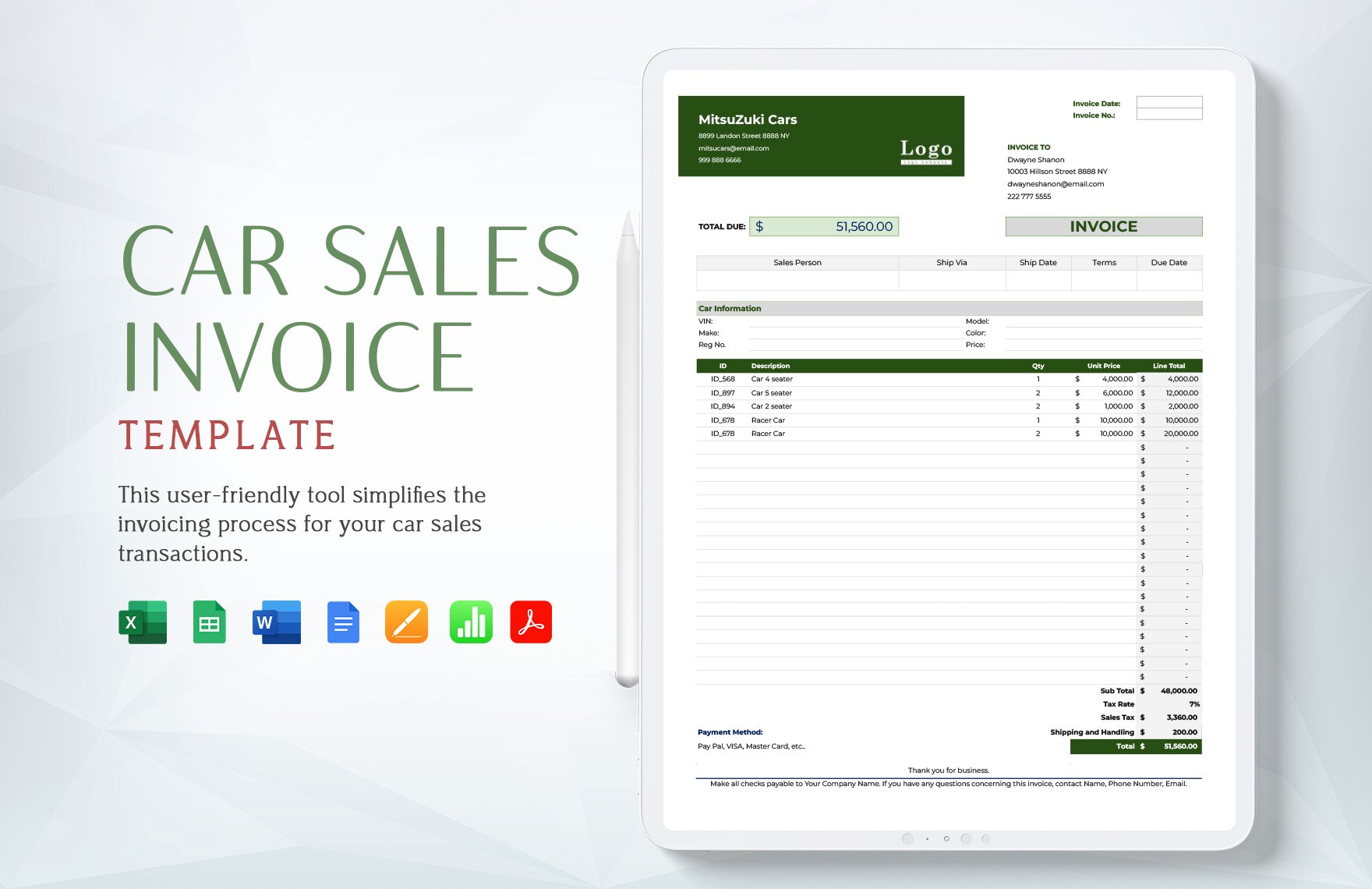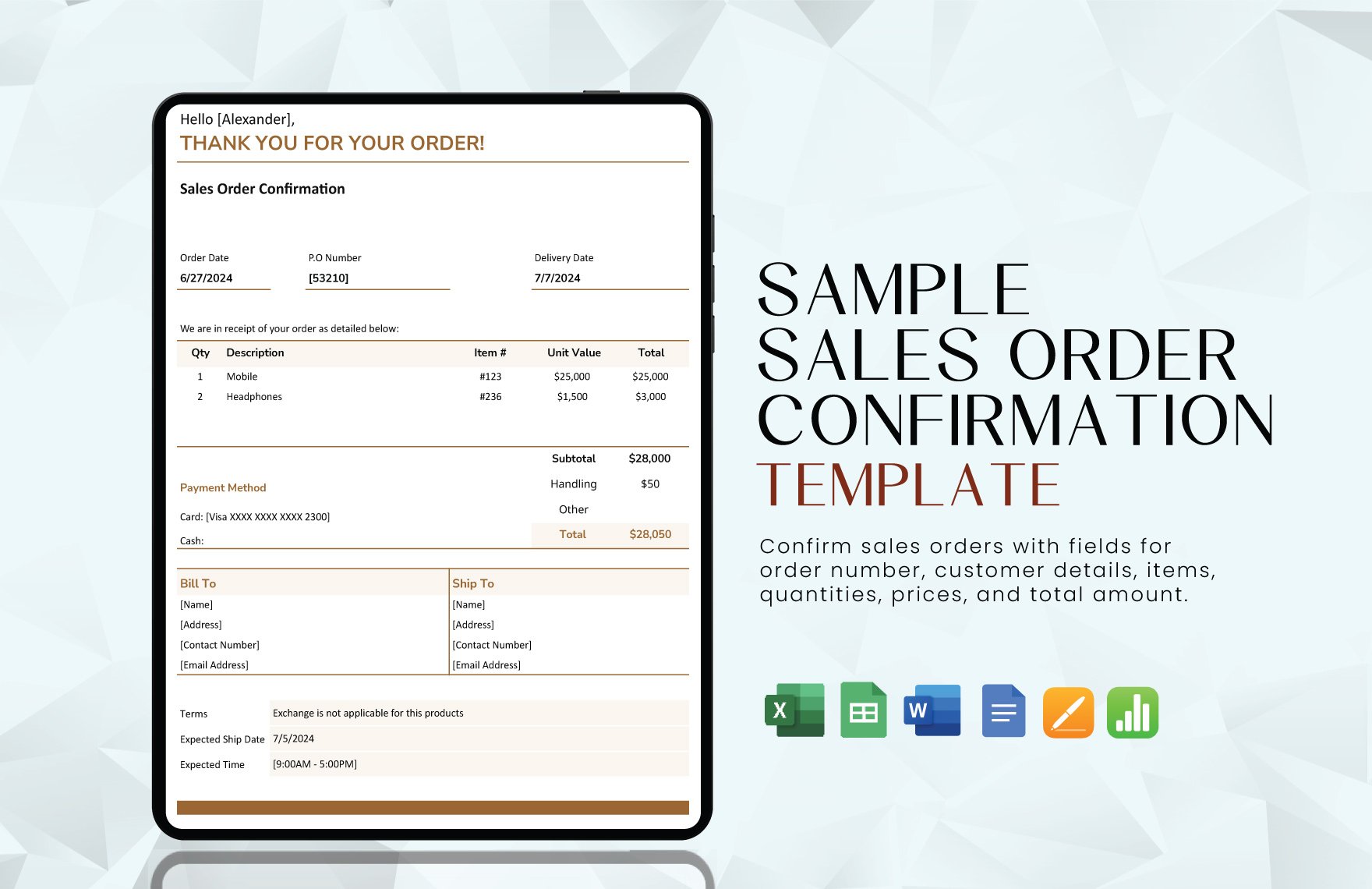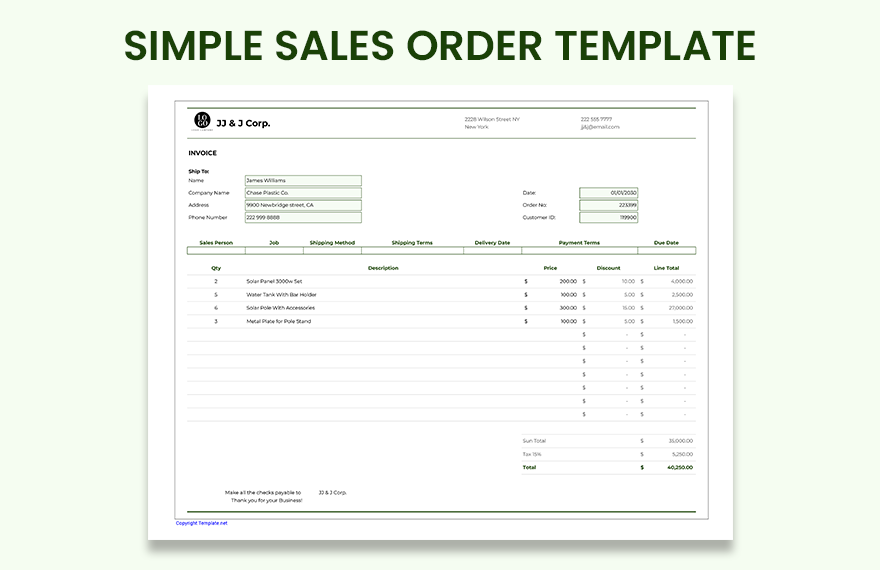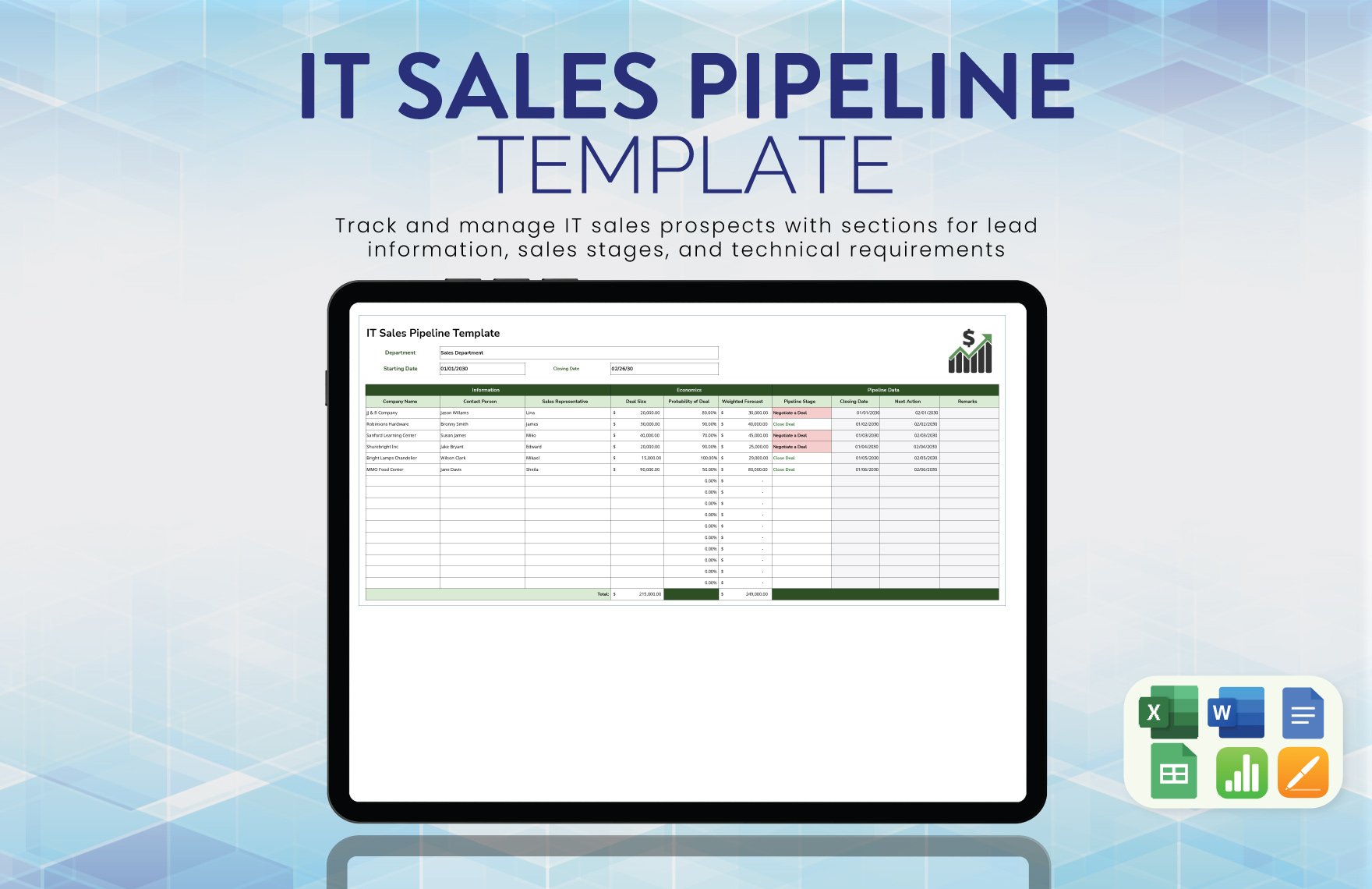Supercharge Your Sales Promotions with Pre-Designed Sale Templates in Apple Numbers by Template.net
Bring your sales promotions to life with these expertly crafted Sale Templates that are designed to capture attention and convert curiosity into action. Perfect for business owners and marketing professionals, these templates empower you to create professional-grade marketing materials quickly and effortlessly, with no design experience required. Use these comprehensive templates to promote a new product launch or organize your annual sales event. With an extensive library of free pre-designed templates, downloadable and printable files in Apple Numbers, the series offers endless customization opportunities, whether you aim for a sleek digital promo or a tangible printout. Transform your concept into reality effortlessly with beautiful pre-designed templates that require zero design skills, providing both significant time savings and ease of use. As a bonus, customize layouts for social media, email blasts, or in-store posters, expanding your promotional possibilities both digitally and in print.
Discover the expansive variety of available Sale Templates and elevate your brand's presence. Whether you are searching for innovative new designs or need a fresh touch for your promotions, explore dozens of premium pre-designed templates in Apple Numbers that are regularly updated to reflect current trends and aesthetics. Share your completed designs effortlessly; download or share via link/print/email/export for increased reach and impact. For optimal flexibility, mix and match both free and premium templates to suit your specific campaign needs and budget. Feel encouraged to get creative, experiment with customized options, and turn pre-structured content into personalized promotions that resonate with your audience.