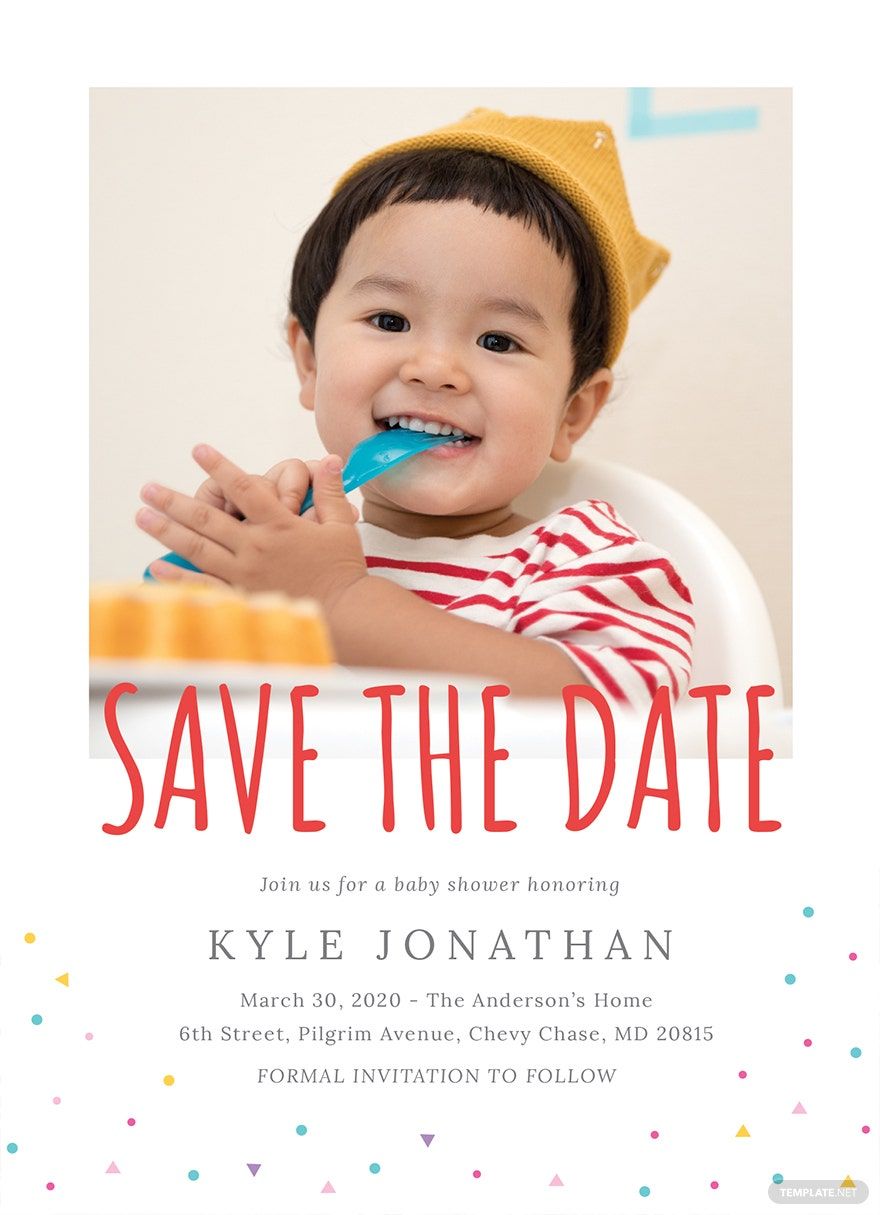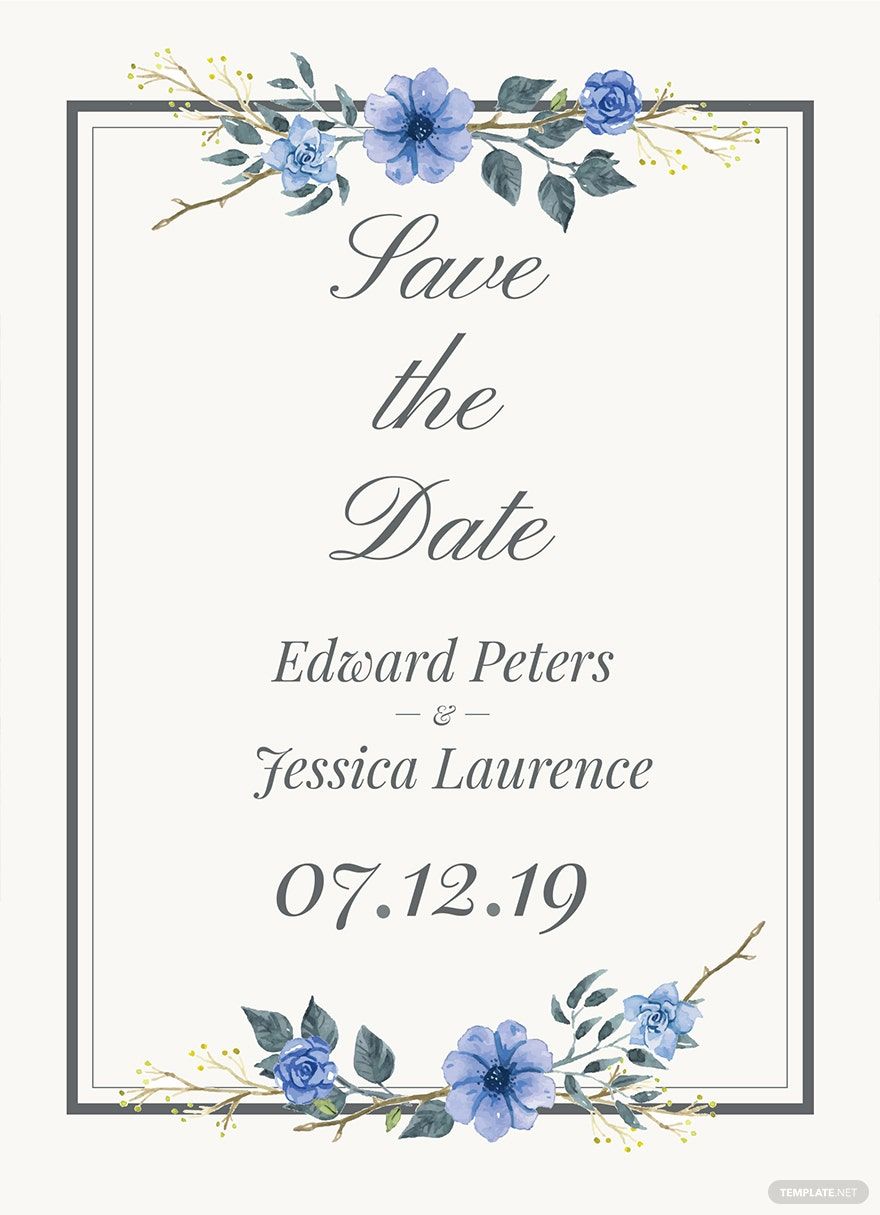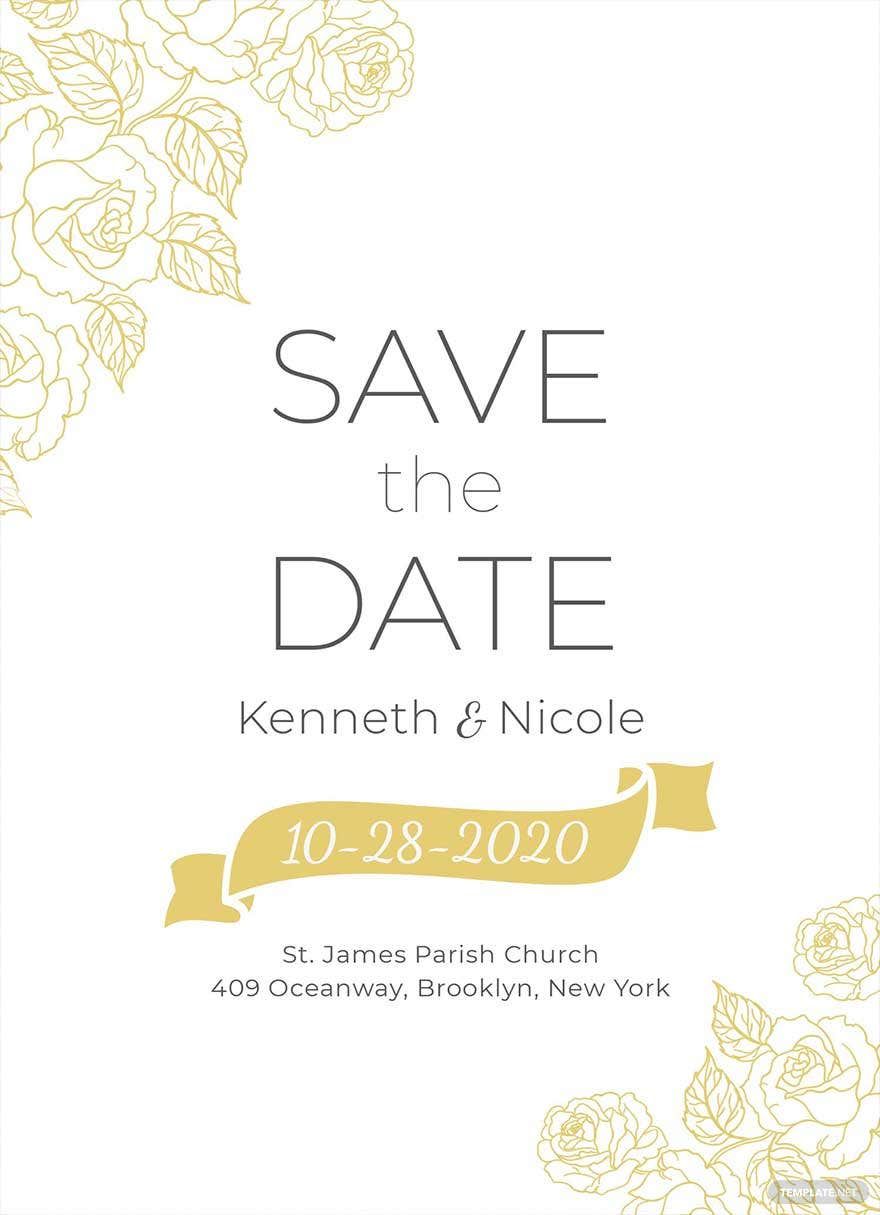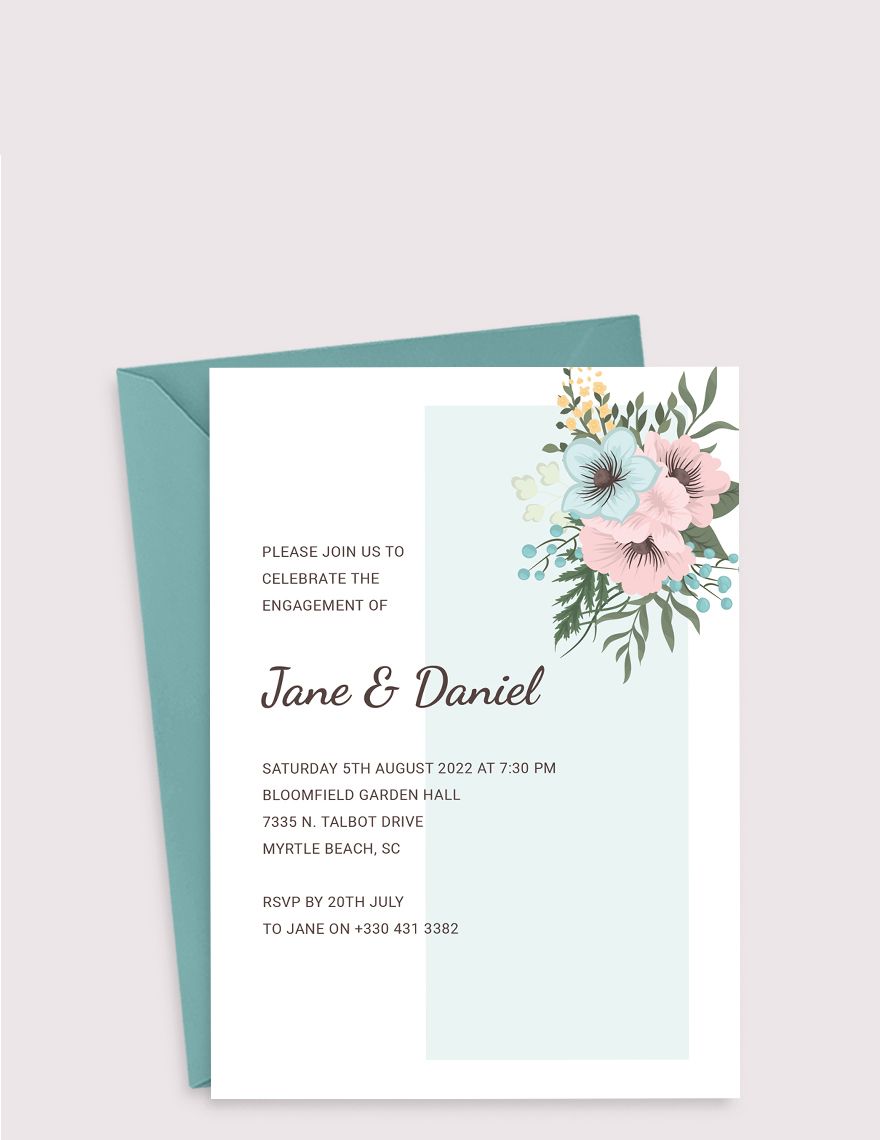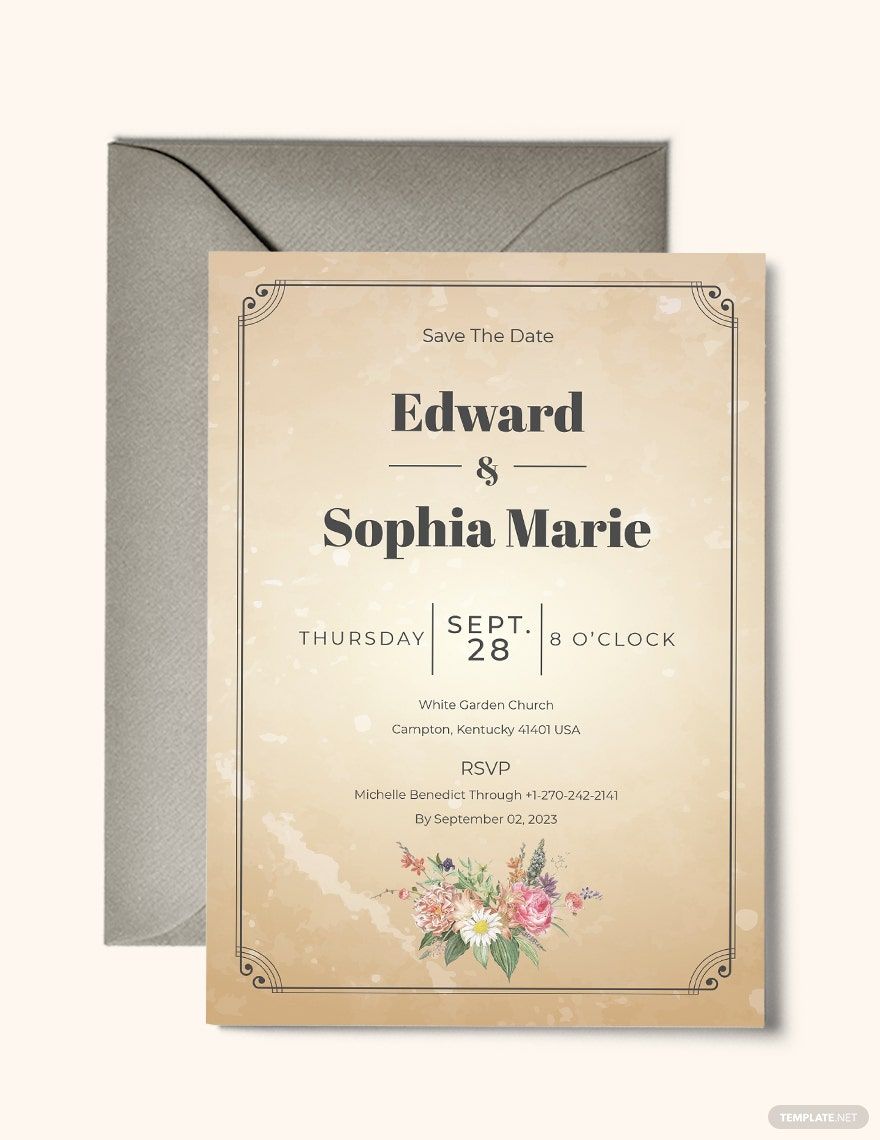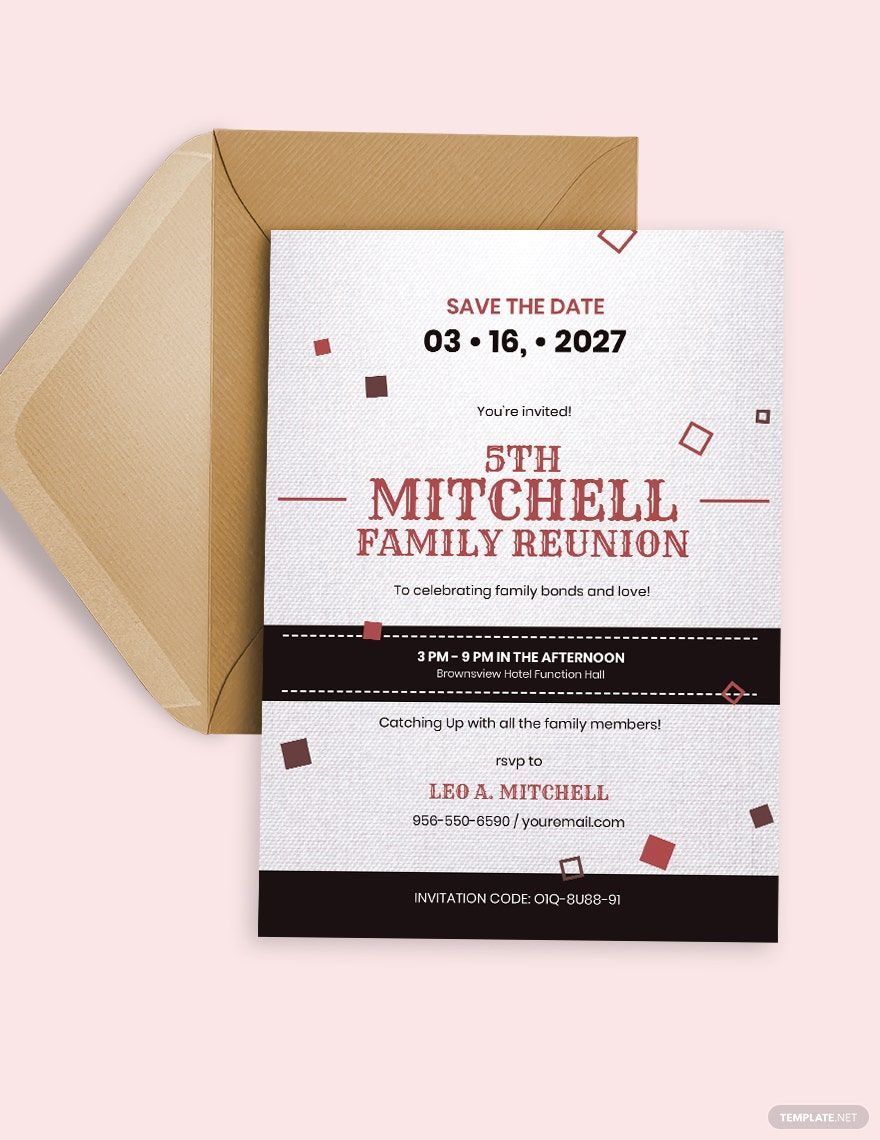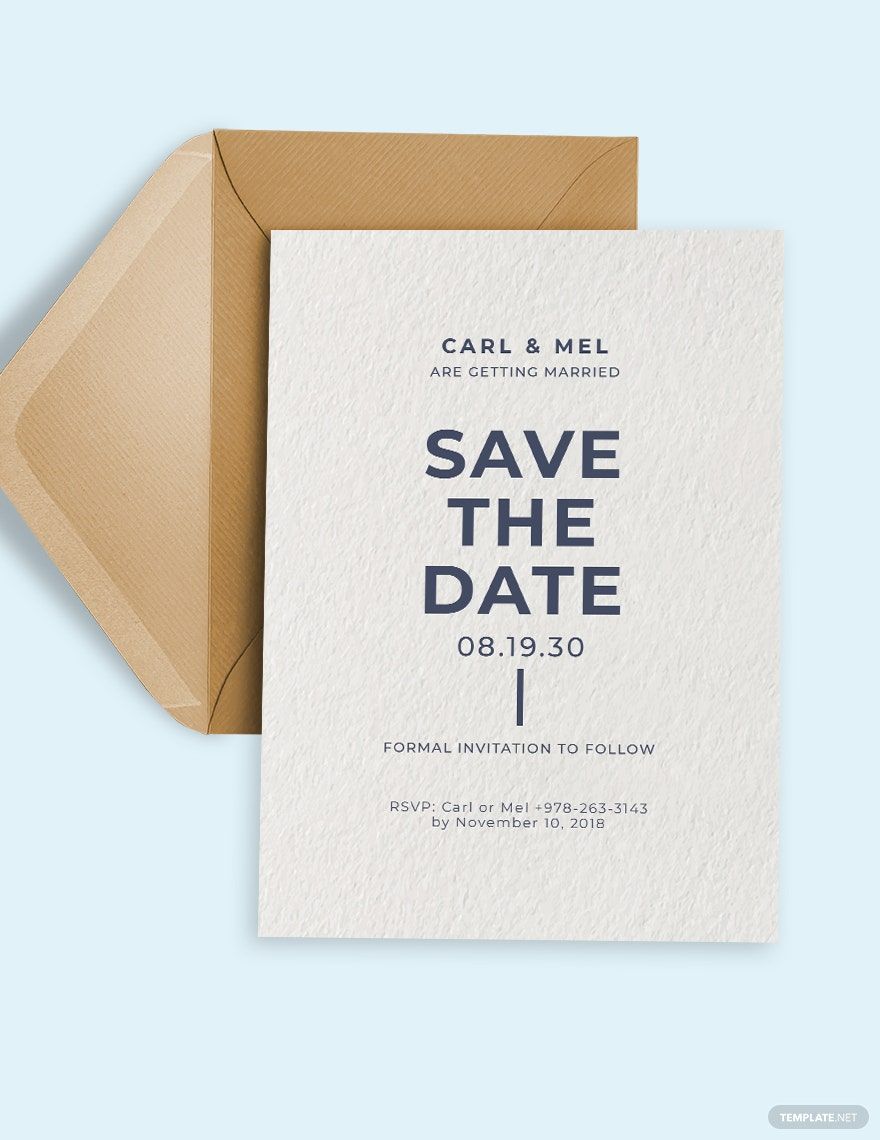Let your guests know the date of your event in advance to help them prepare and secure a schedule with the help of our Ready-Made Save-the-Date Invitation Templates in Illustrator. Our templates have been created with a well-designed layout that will allow you to highlight all the important information about your event. We have also provided these templates with creative and appropriate illustrations and other design elements that you can use to make your printable save-the-dates more aesthetically pleasing. You are guaranteed to have a convenient and efficient experience when you use our Ready-Made Save-the-Date Invitation Templates. Download one for free in Illustrator now!
Save The Date Templates in Illustrator
Explore professionally designed save the date templates in Illustrator. Customizable and printable for a professional touch. Download now!