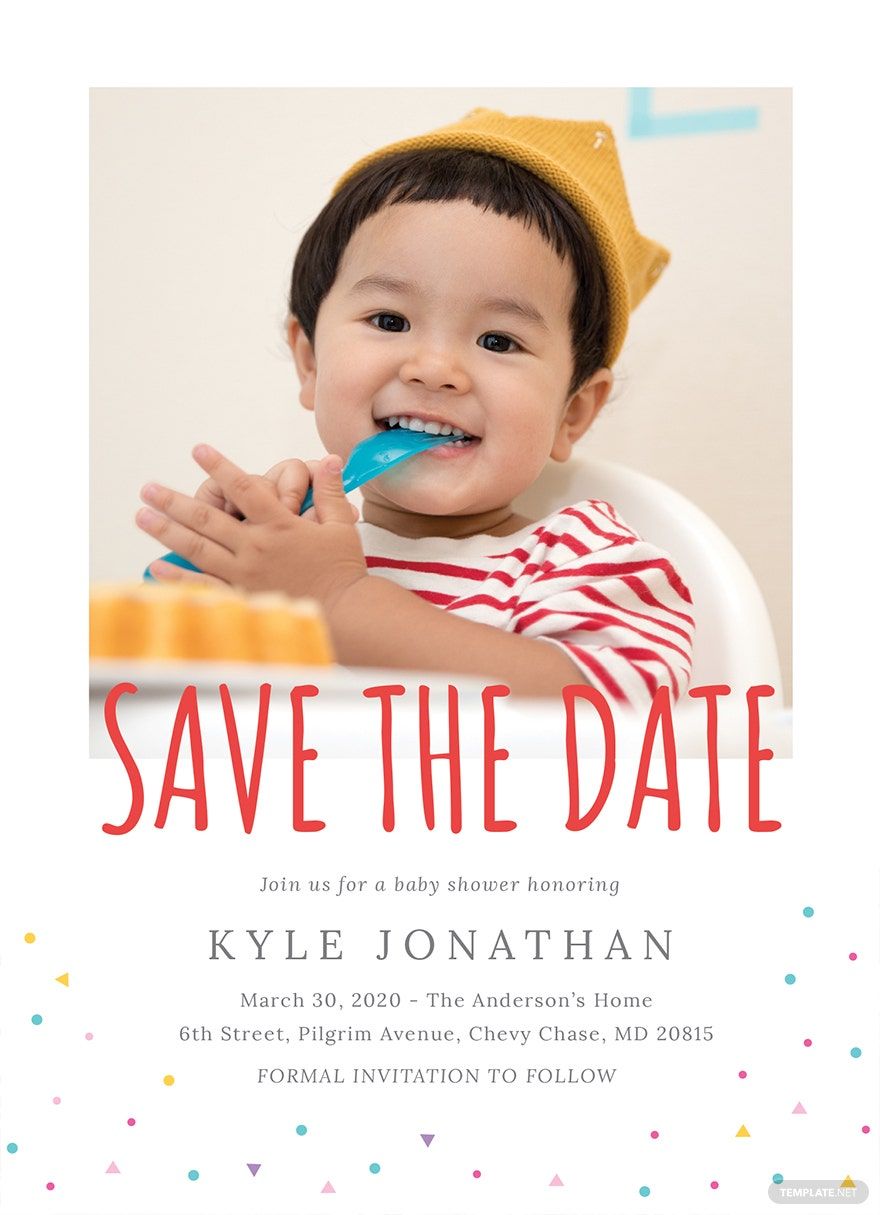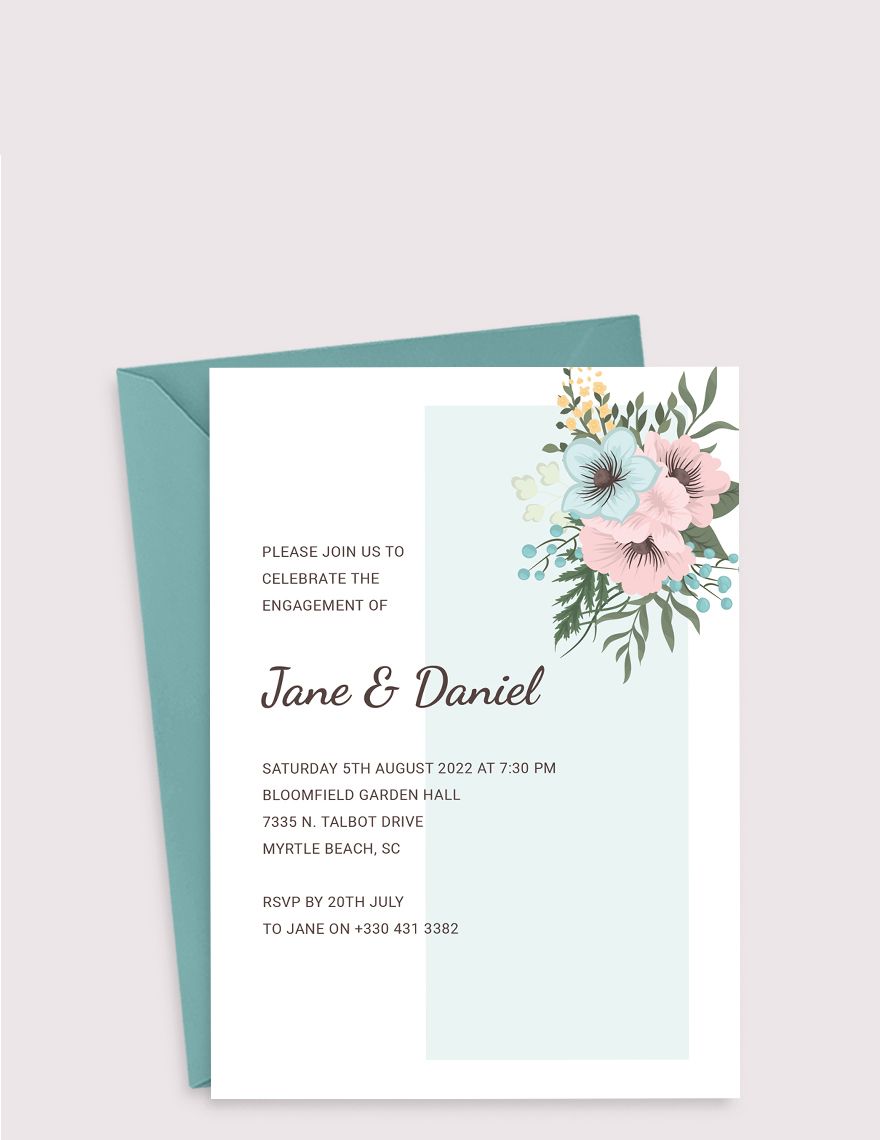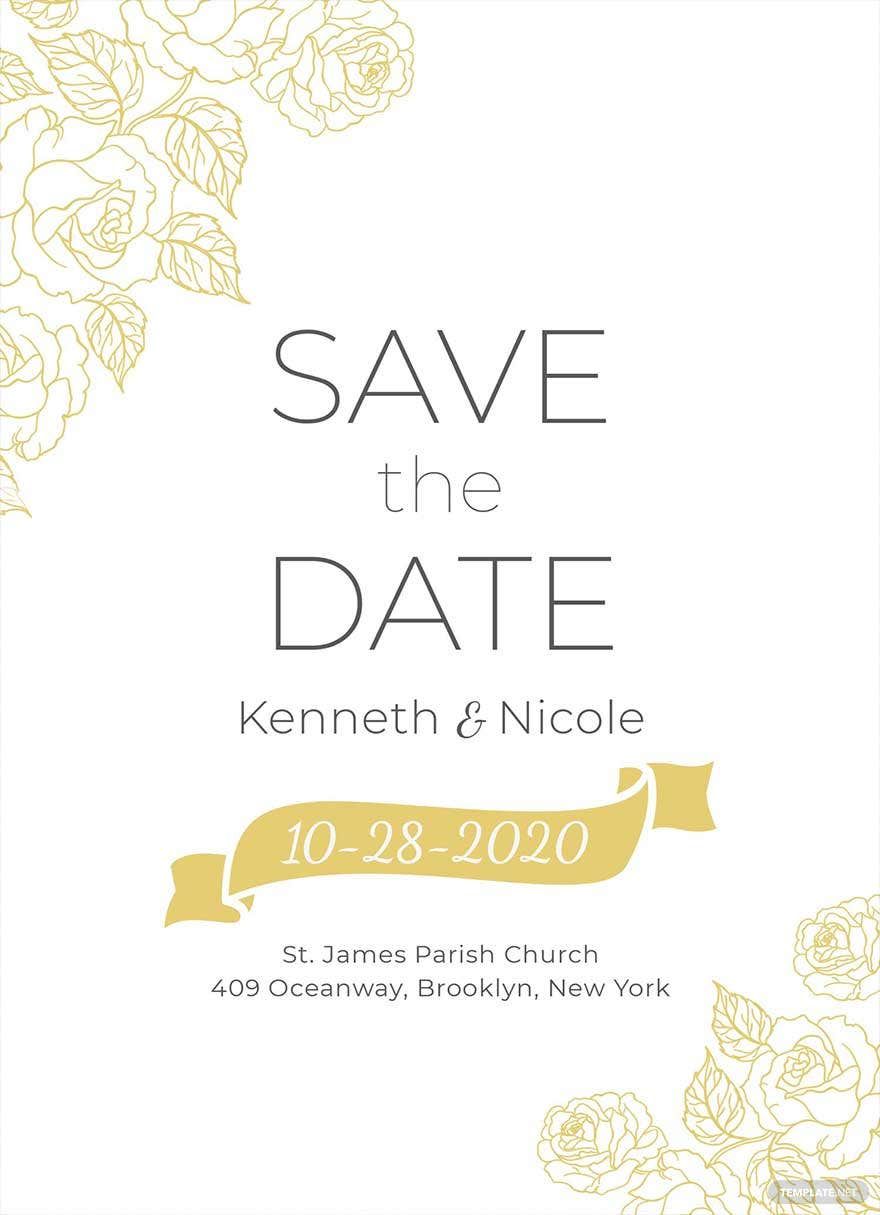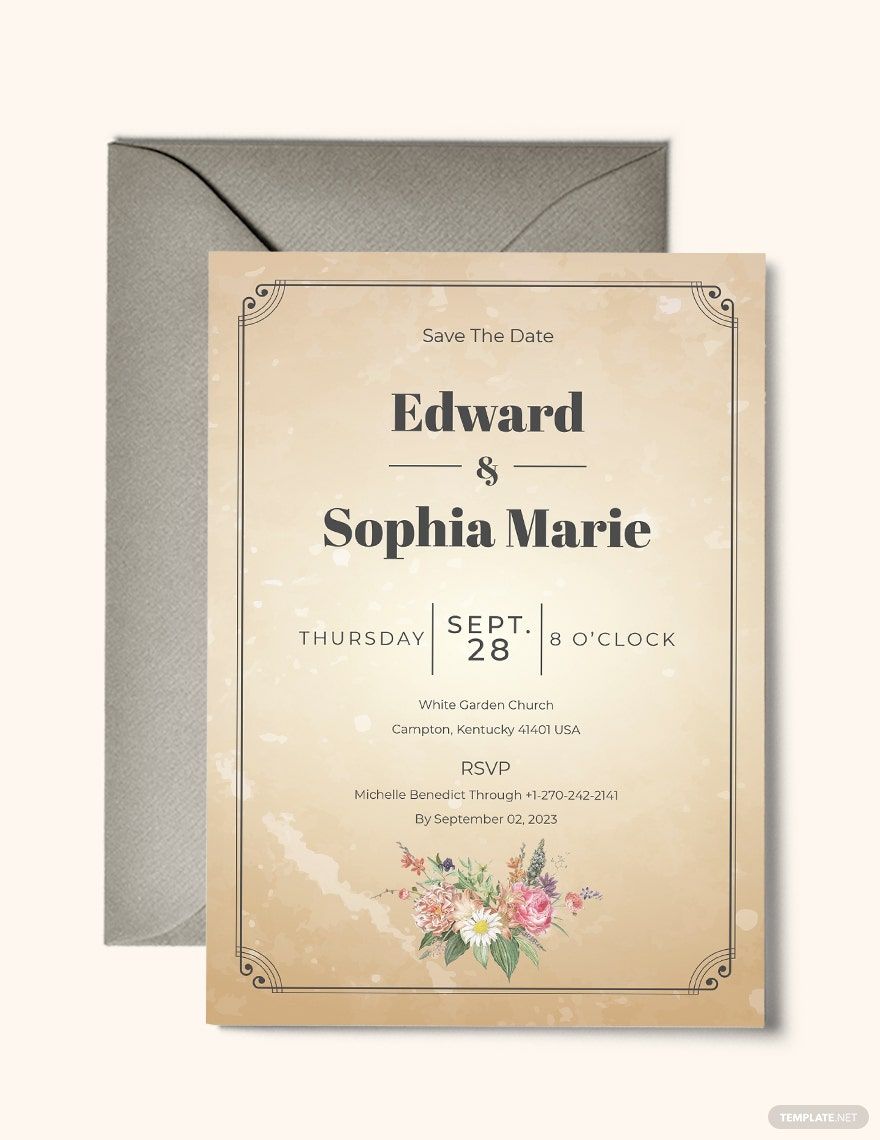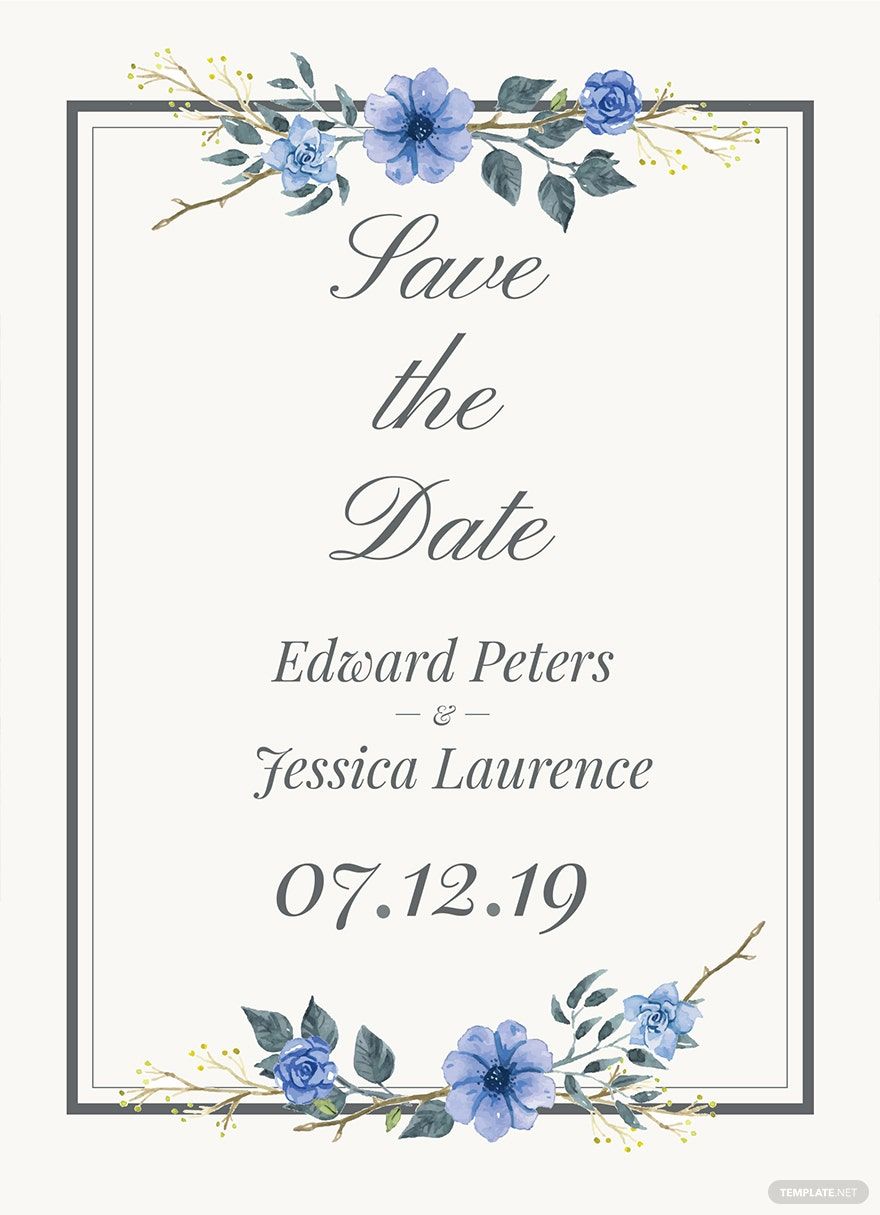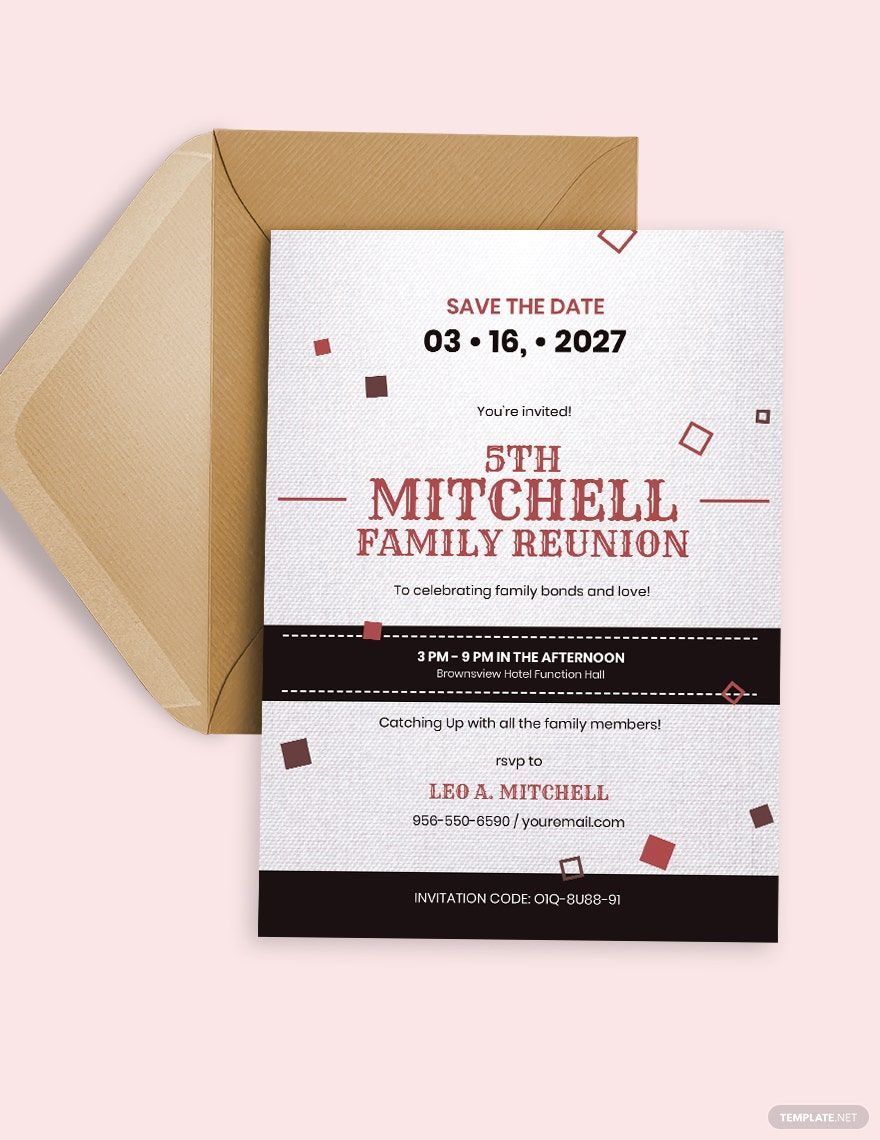Are you looking for an elegant save-the-date postcard for your up and coming wedding or engagement event? You can be sure that we have it. Do you need another save the date invitation for a birthday party or a baby shower? We got it! Here at Template.net, you can be sure that our beautifully designed and professionally written save-the-date invitation templates in Apple Pages are yours for the taking. Our invitation templates in Apple Pages are available in 5x7 inches + Bleed, making it standard and easy to print. Never worry that the sample is not up to your arrangement. Our Templates are 100% customizable and downloadable. Download any of our creative templates today!
How to Create a Save-the-Date Invitation in Apple Pages?
Although unfounded, it is an unwritten rule that only 70-75% of guests invited to come to parties attend. When it comes to weddings, some bride and grooms said that there is an 85-75% chance when the guest is just local. If the invited individual is from out-of-town, then it goes lesser up to 55%. Lastly, if the wedding is on a popular destination, then there is only around 35% chance for a guest who had an RSVP Card Invitation to attend.
Then why do we need to make a save-the-date card then? You might want to ask. Sending an invitation card not only allows your guest to take note of your date, but it also allows your preparation to be precise and proper. Although you might think that you need to prepare much to do this, it is simple. If a card is challenging to make, you can try and use ticket templates that are available on the internet. It is simple to make and saves time.
1. Make A Theme
Your first step in creating a save-the-date card for your upcoming event is to have a theme. Themes are important. With a motif, you can never go wrong with your preparation. You can do anything you want. Do you want to do something like a Met Gala for your wedding? Yes, you can. You need to make that as a theme, but it will sure be pricey. There are many theme options that you can have floral, rustic, or whatever creative thing you can think of right now.
2. Determine the Format
After creating your theme, you can start determining the type of invitation you wanted to create. You can make sort of a boarding pass if your motif is related to traveling, especially if the celebrant, host, or the couple loves to venture out. A ticket type will be excellent if you have a concert or movie theater theme. Adding a logo also on the event would surely help make it more unique.
3. Download A Template
You have something in your mind, complete with the format and the theme, hence what you need now is a template. The internet has a lot of models available. You can have something formal to the ruggedness of baseball. The sky is the limit. For one, Template.net is an excellent website where you can download high-quality invitation templates for your event.
4. Edit in Apple Pages
With the design at hand, go and start your editing in Apple Pages. Remember the unwritten rule in designing when you are creating your invitation. The unwritten rule is that you are only able to use three colors and fonts at most. Using many colors on your design is a big mistake when you are making a graphic template in Apple Pages or any other program.
5. Add Proper Details
Adding proper details comes next. Include the time, the venue, the words "save the date," and a lot of other things. Remember to make it concise and minimal for now. Include a label or a photo, maybe, but not the entire guest list and the program flow. You are not writing a wedding invitation in Apple Pages. You are only giving them the note that you are getting married or that you are going to have an event and you want them to join in. Proofread the design after you deemed it finished before you print it or send it through email.