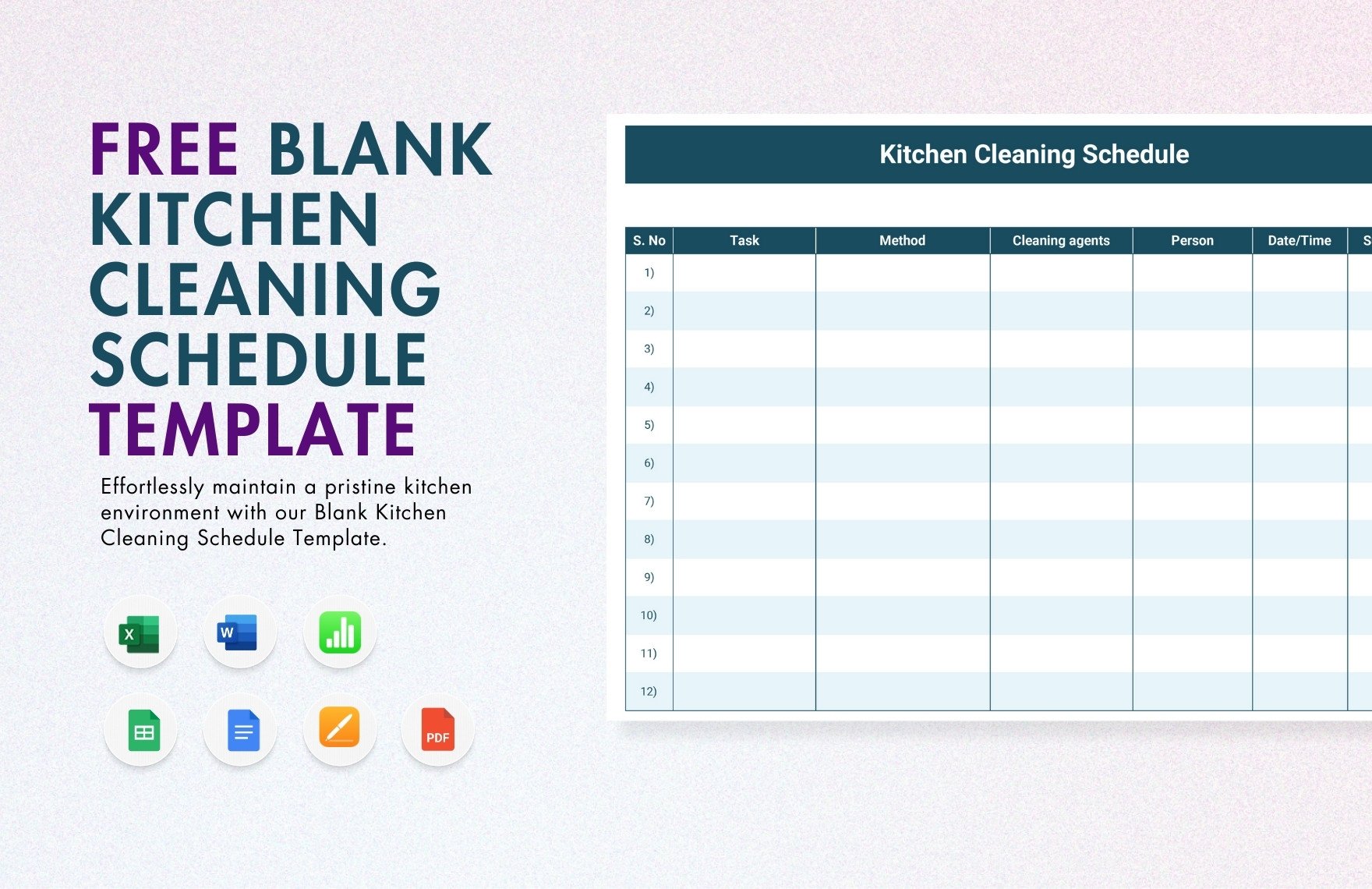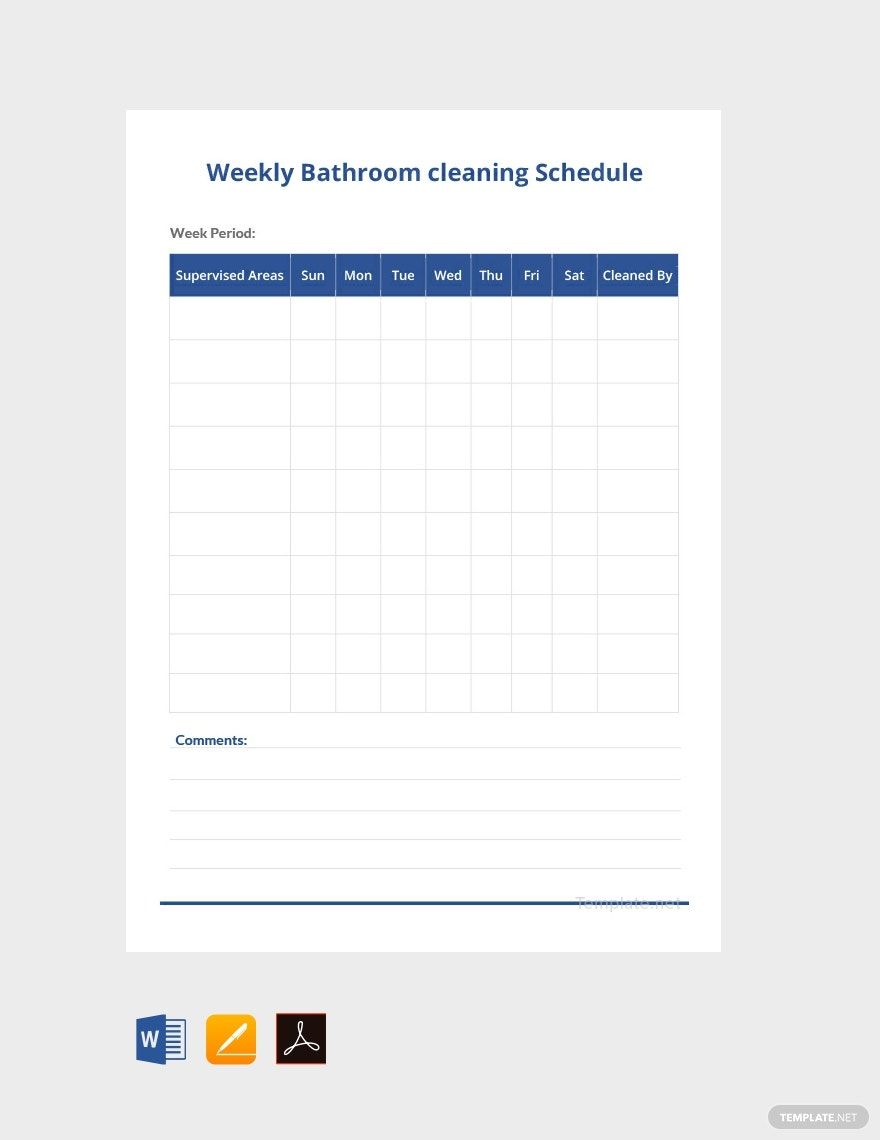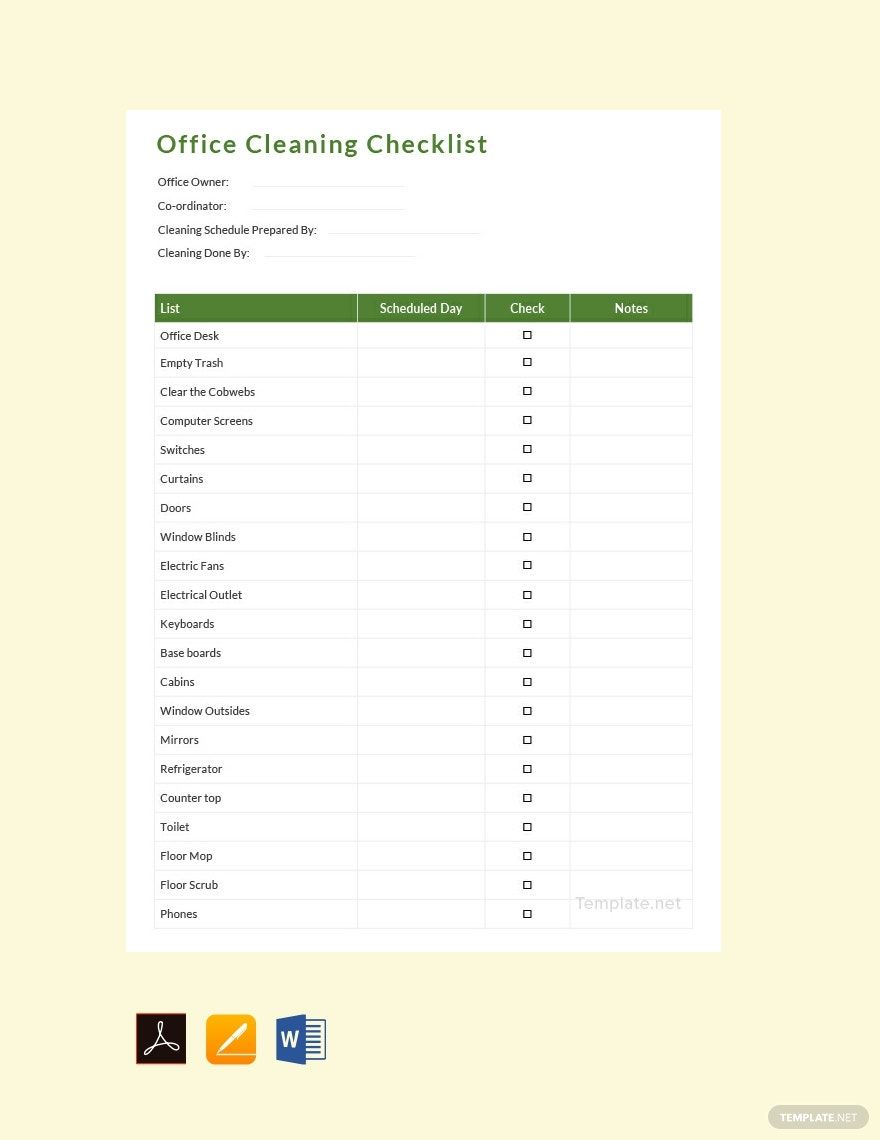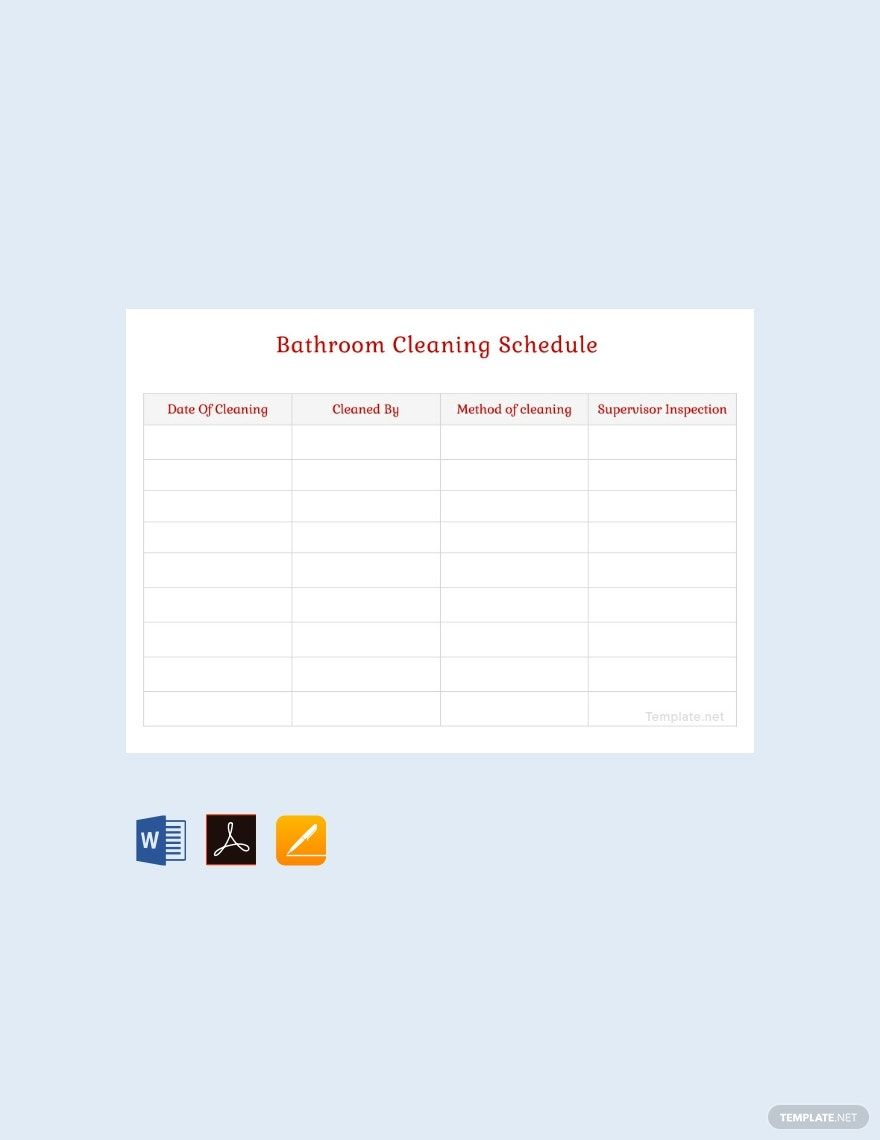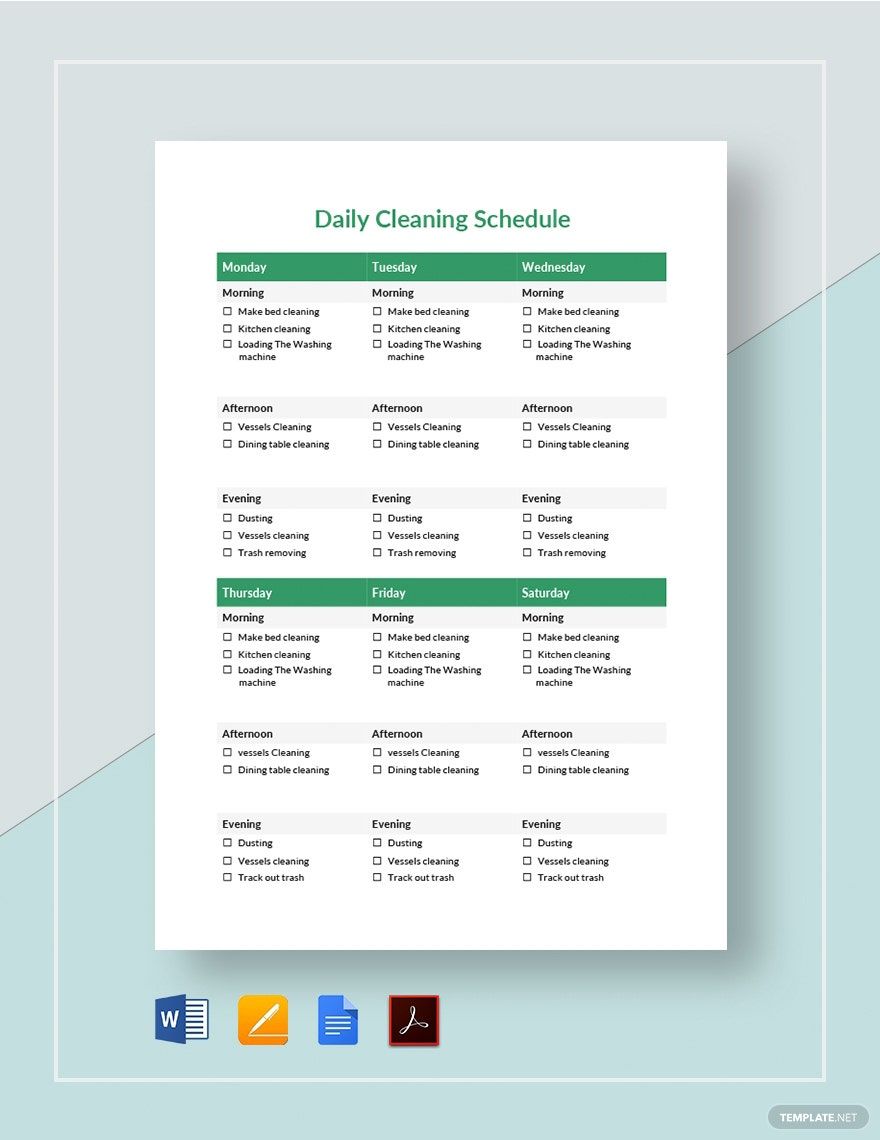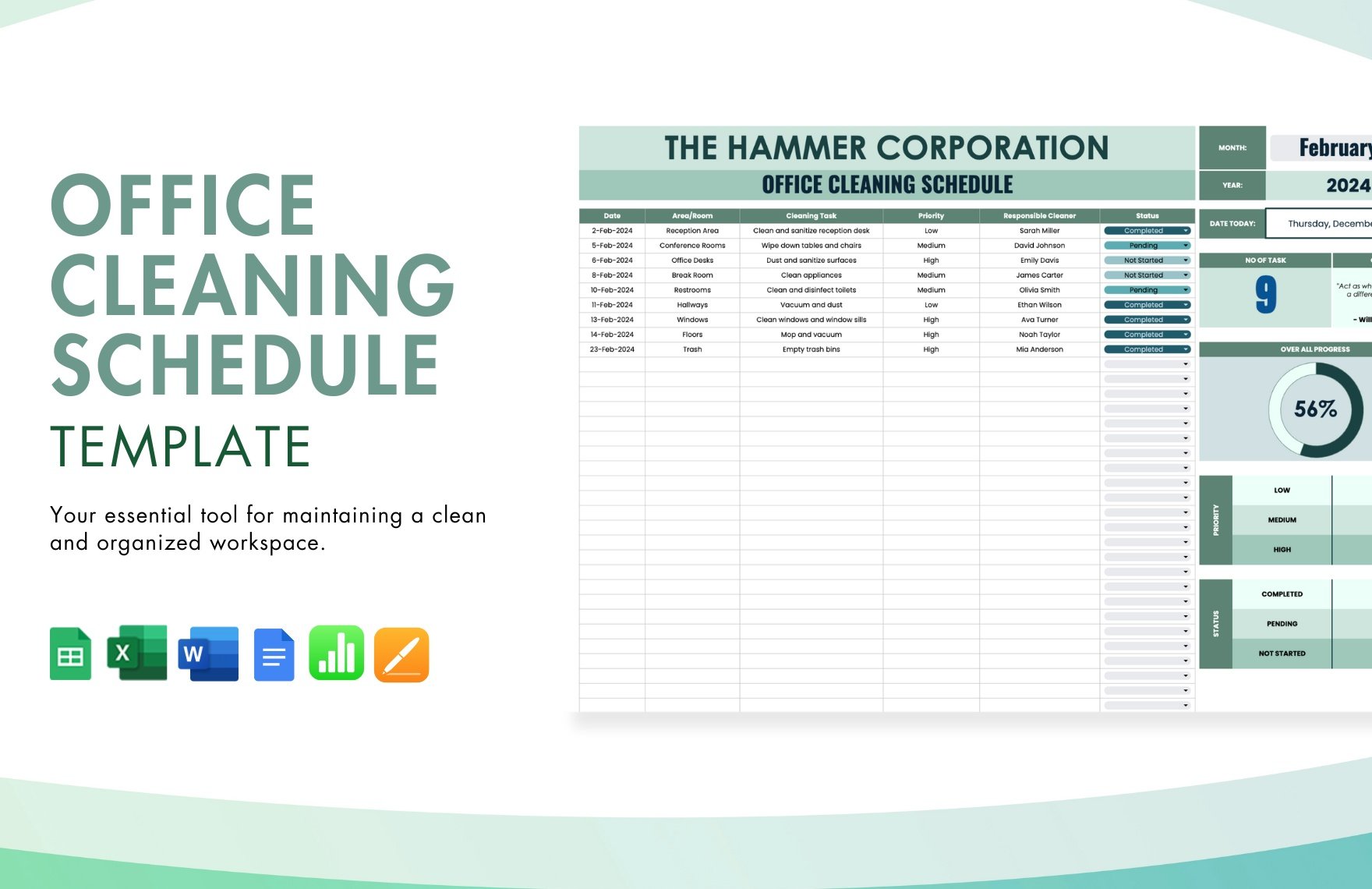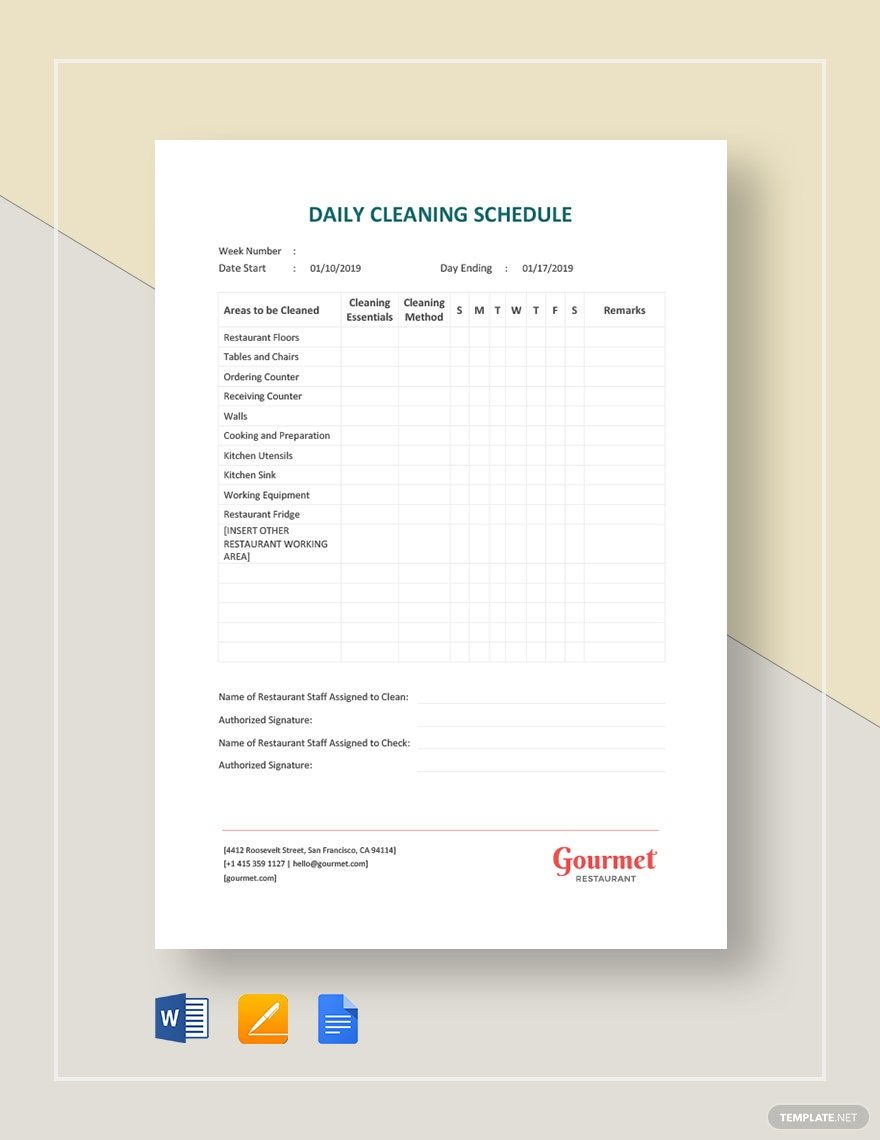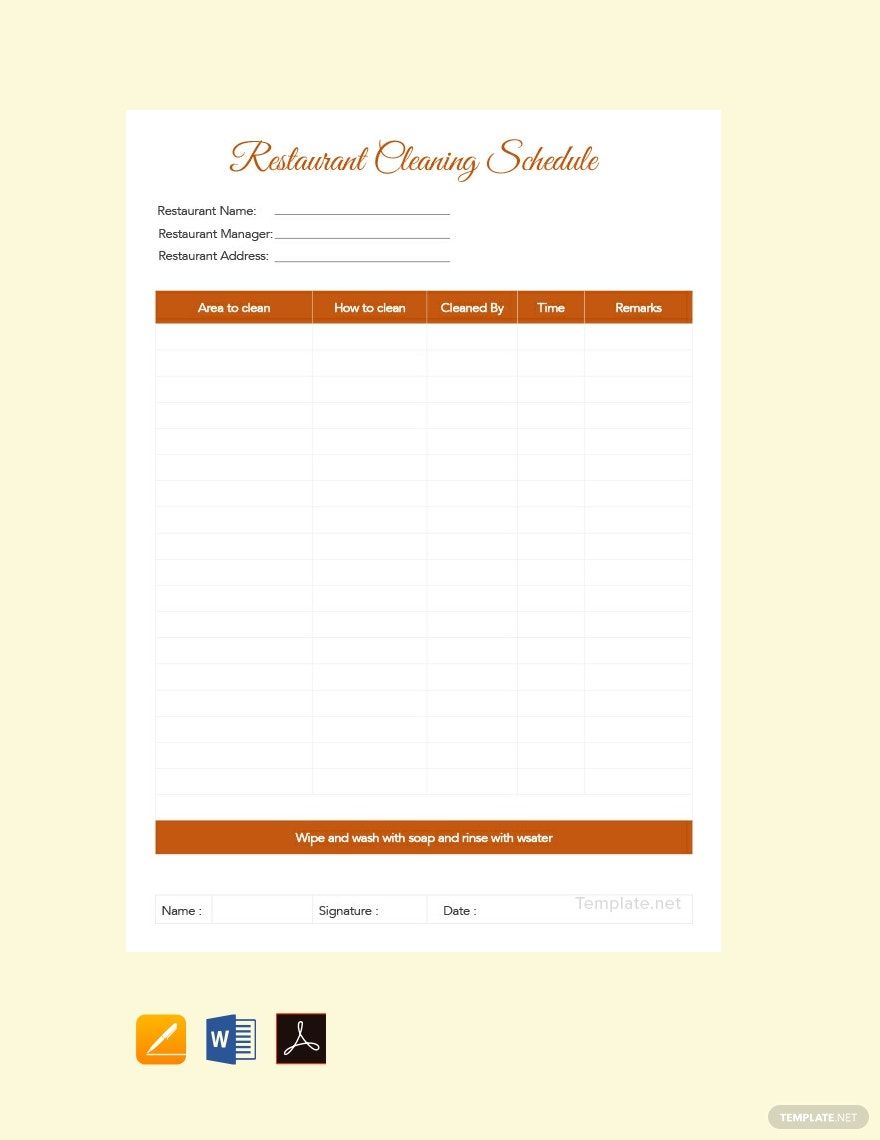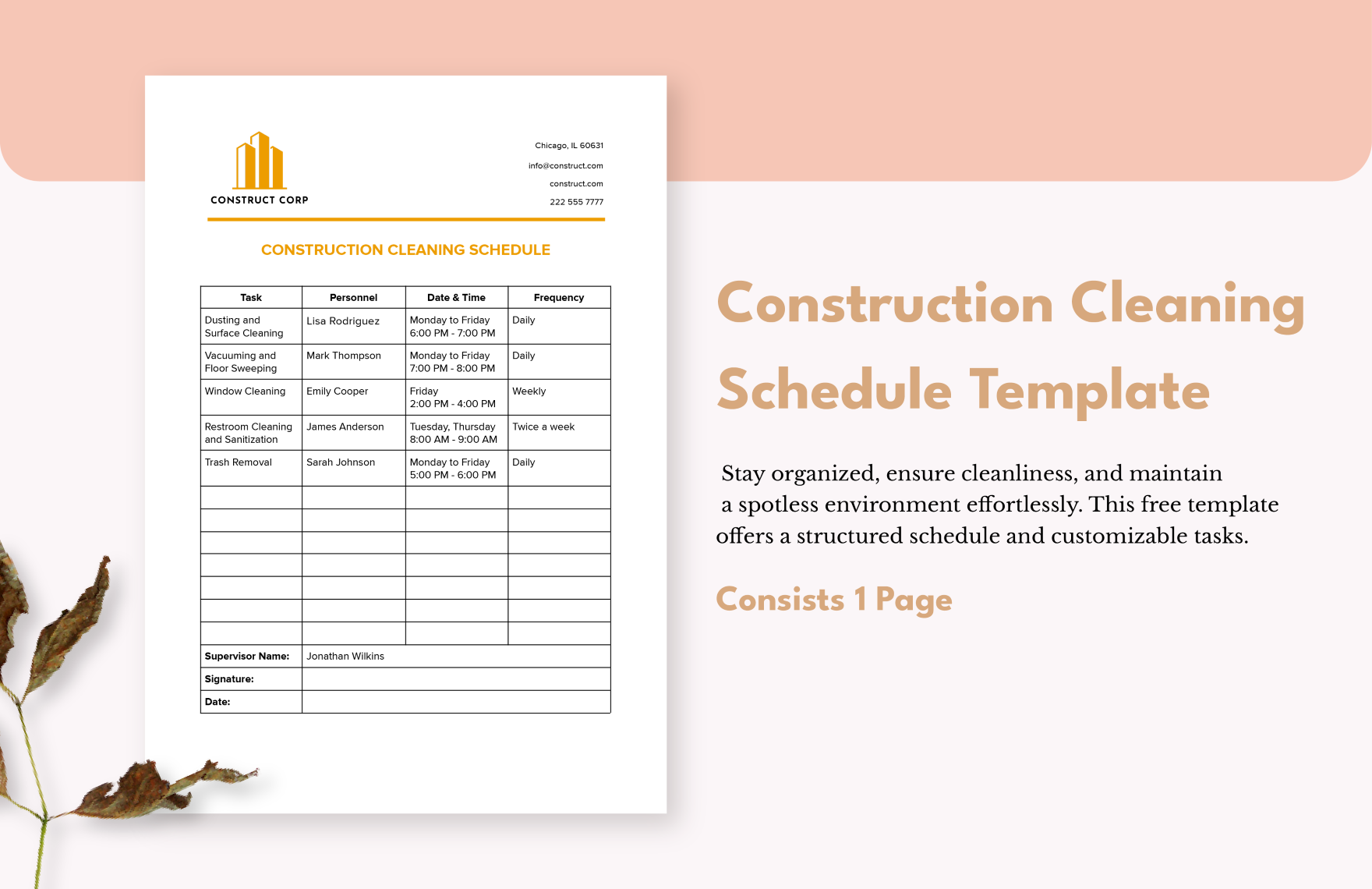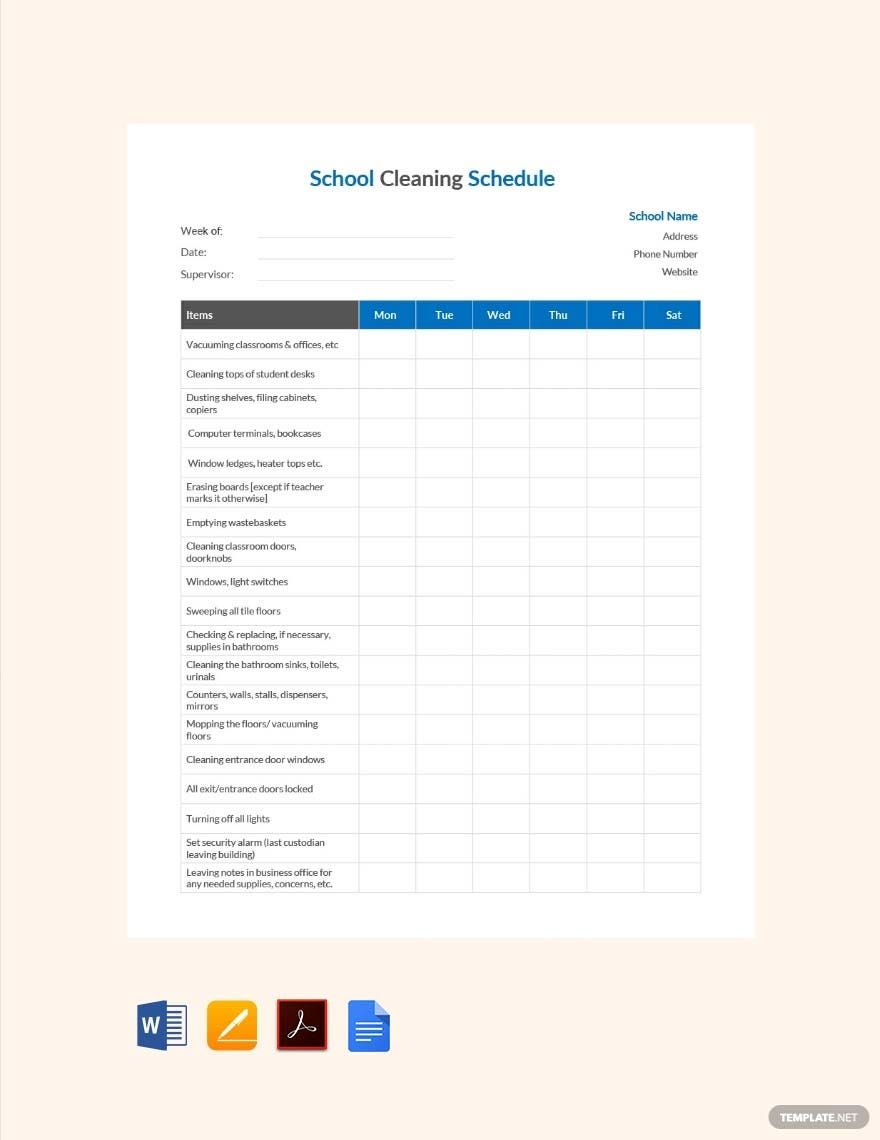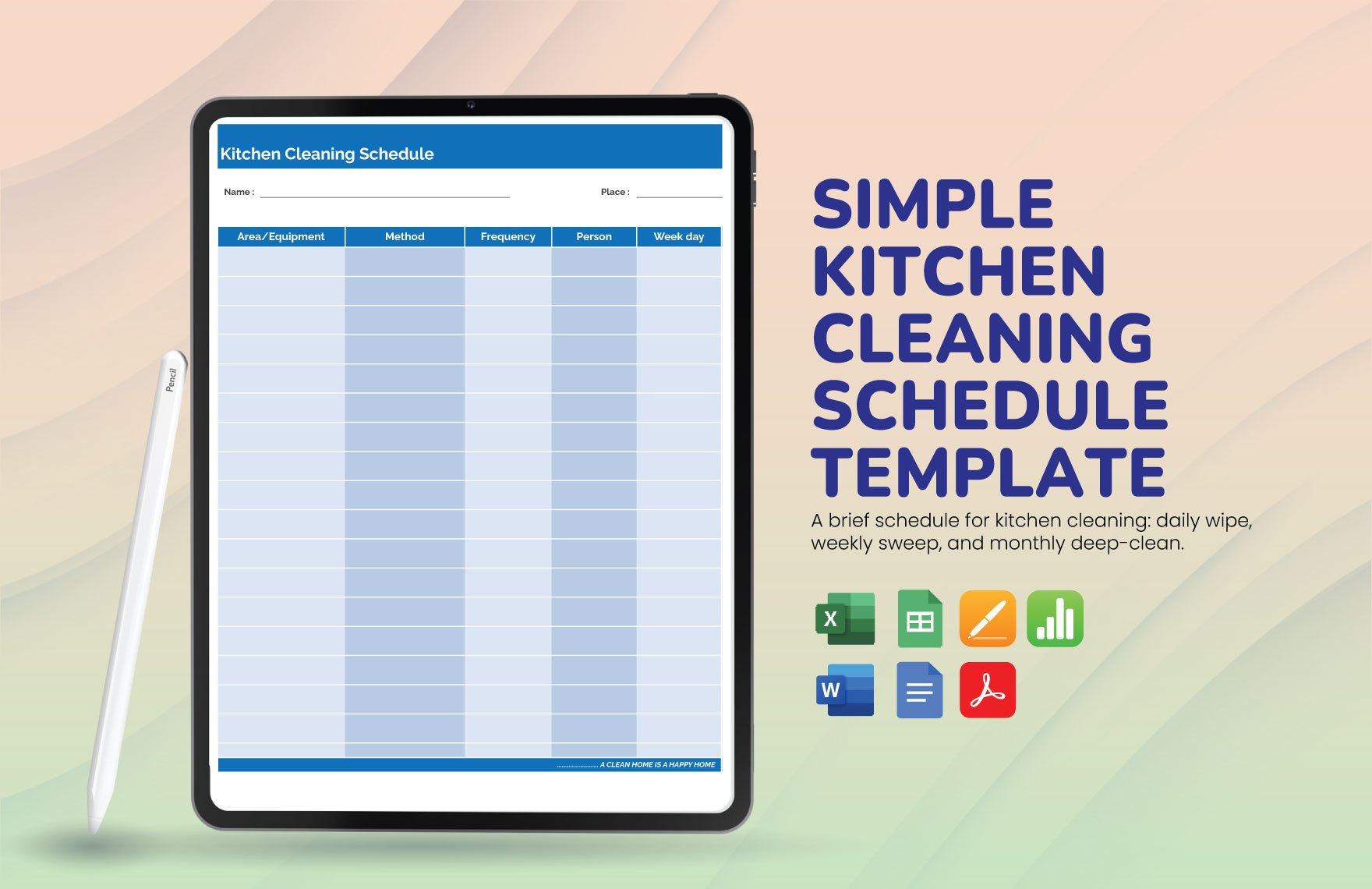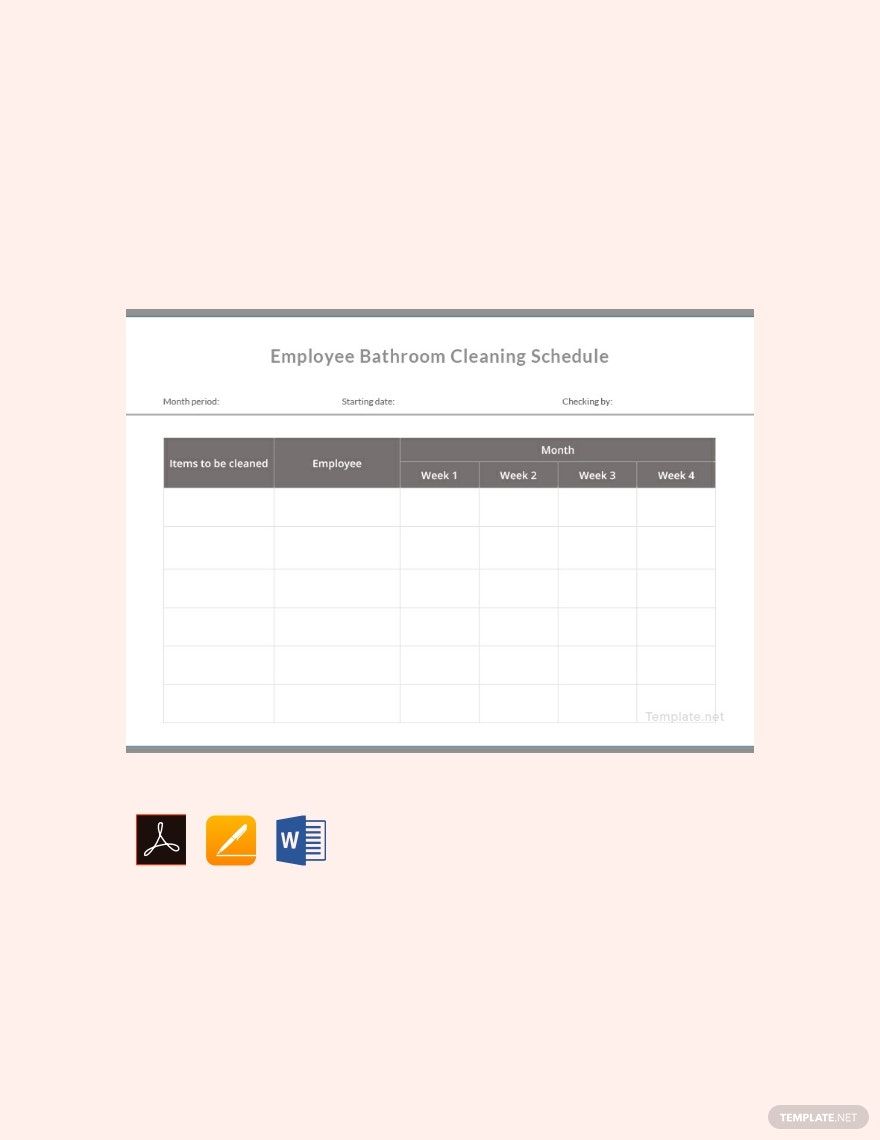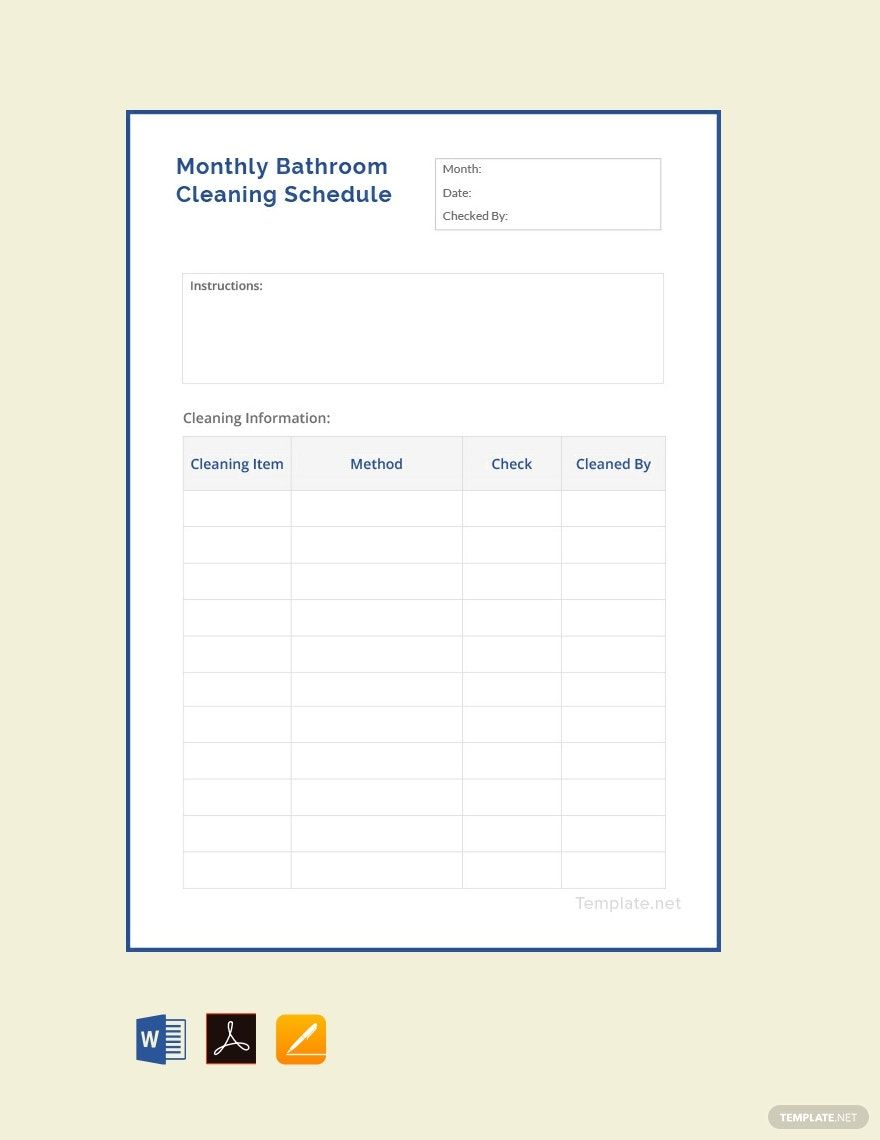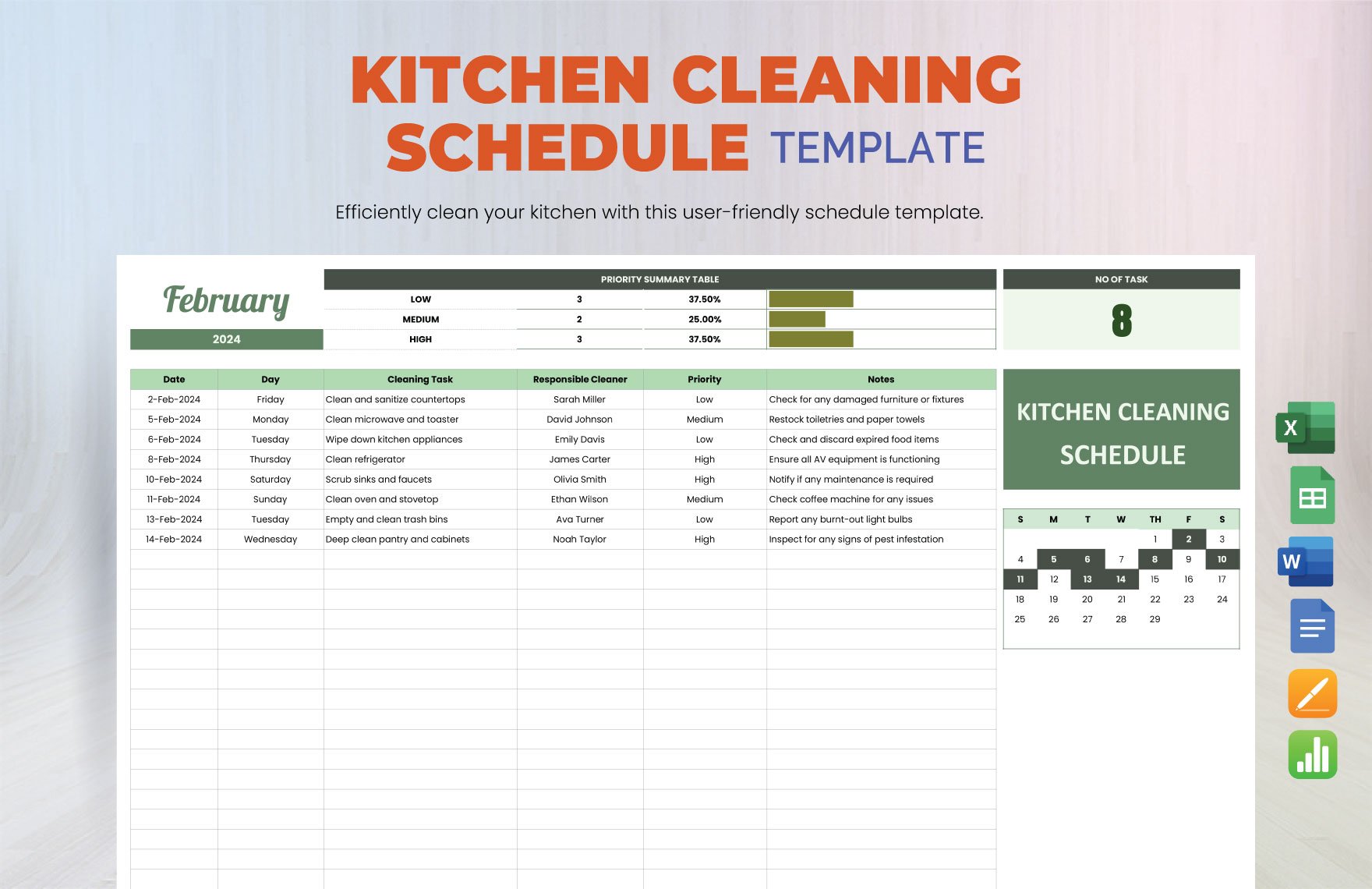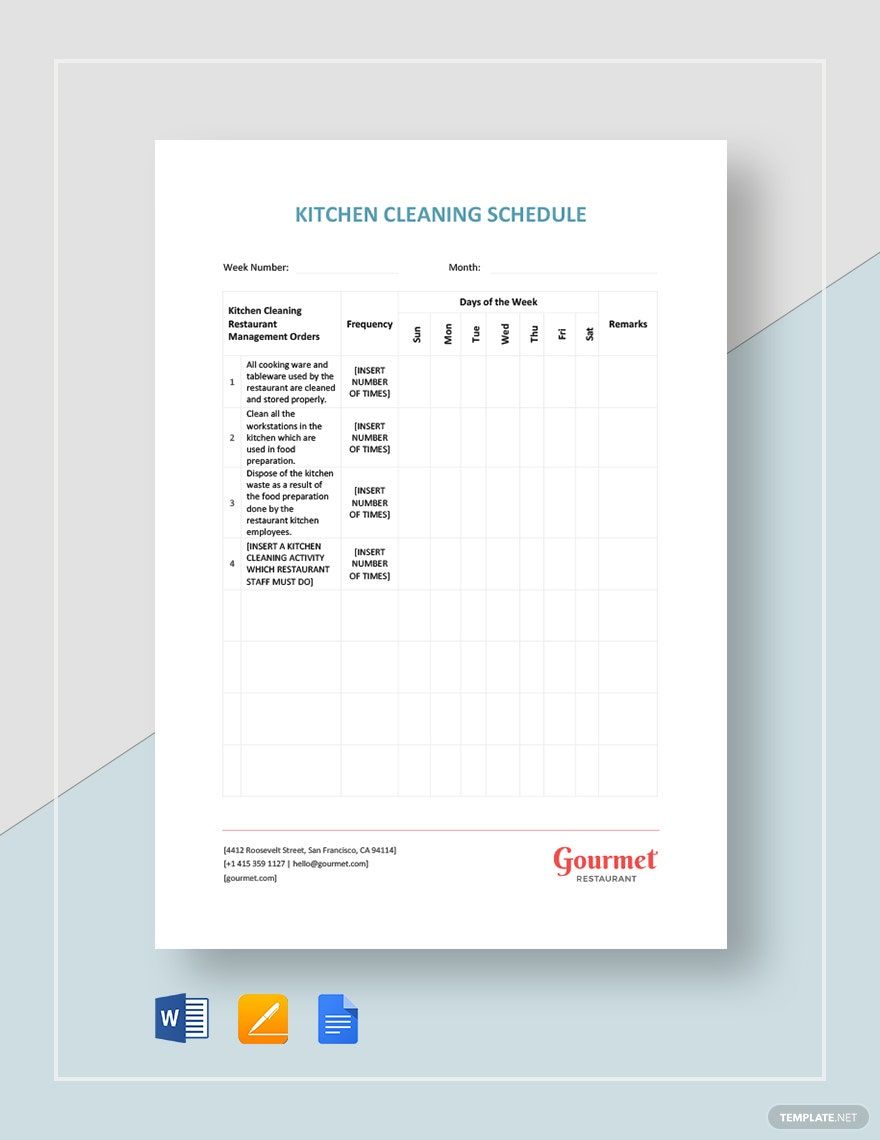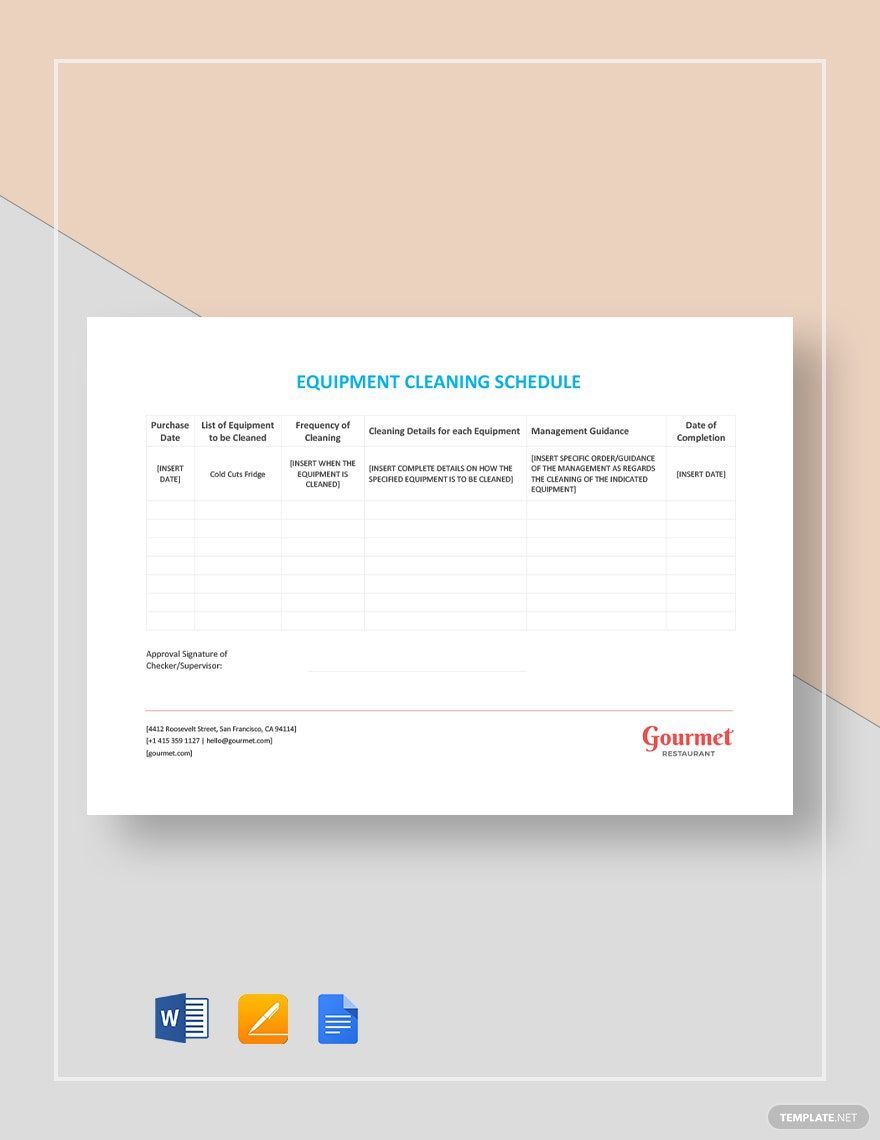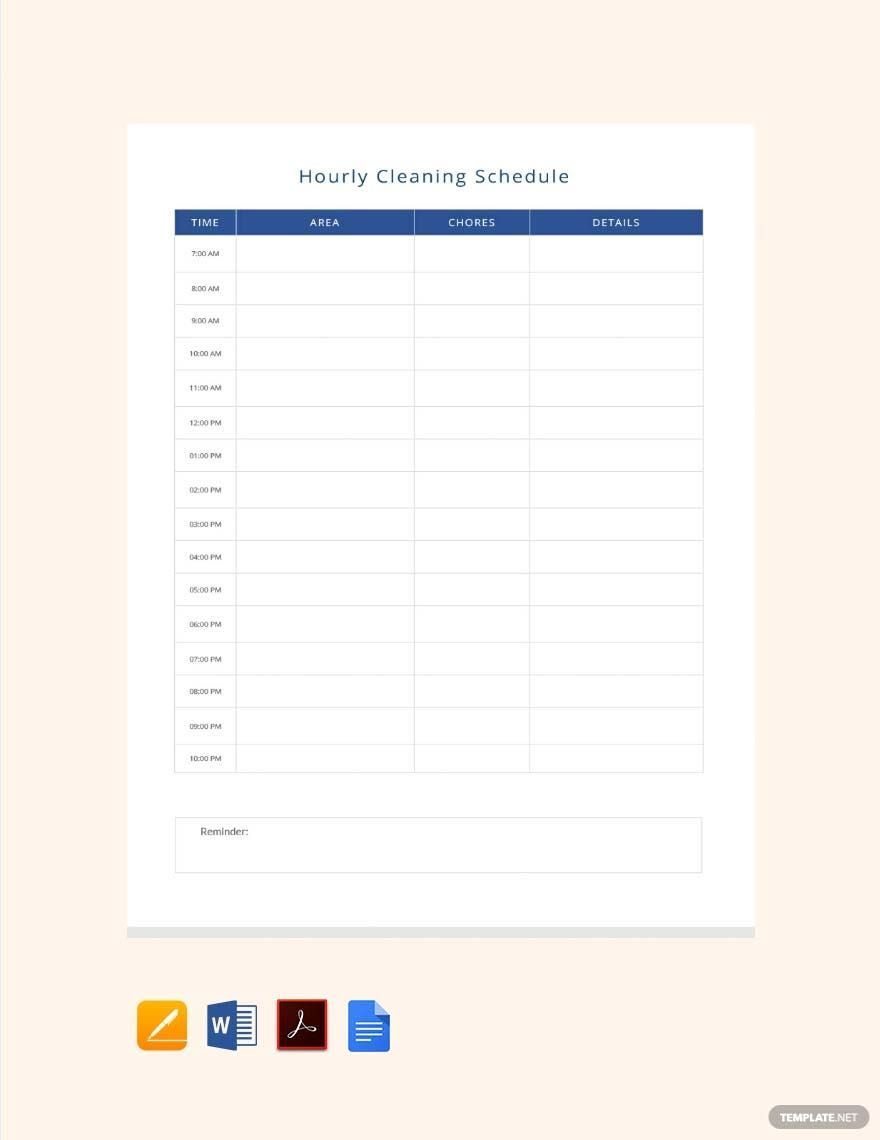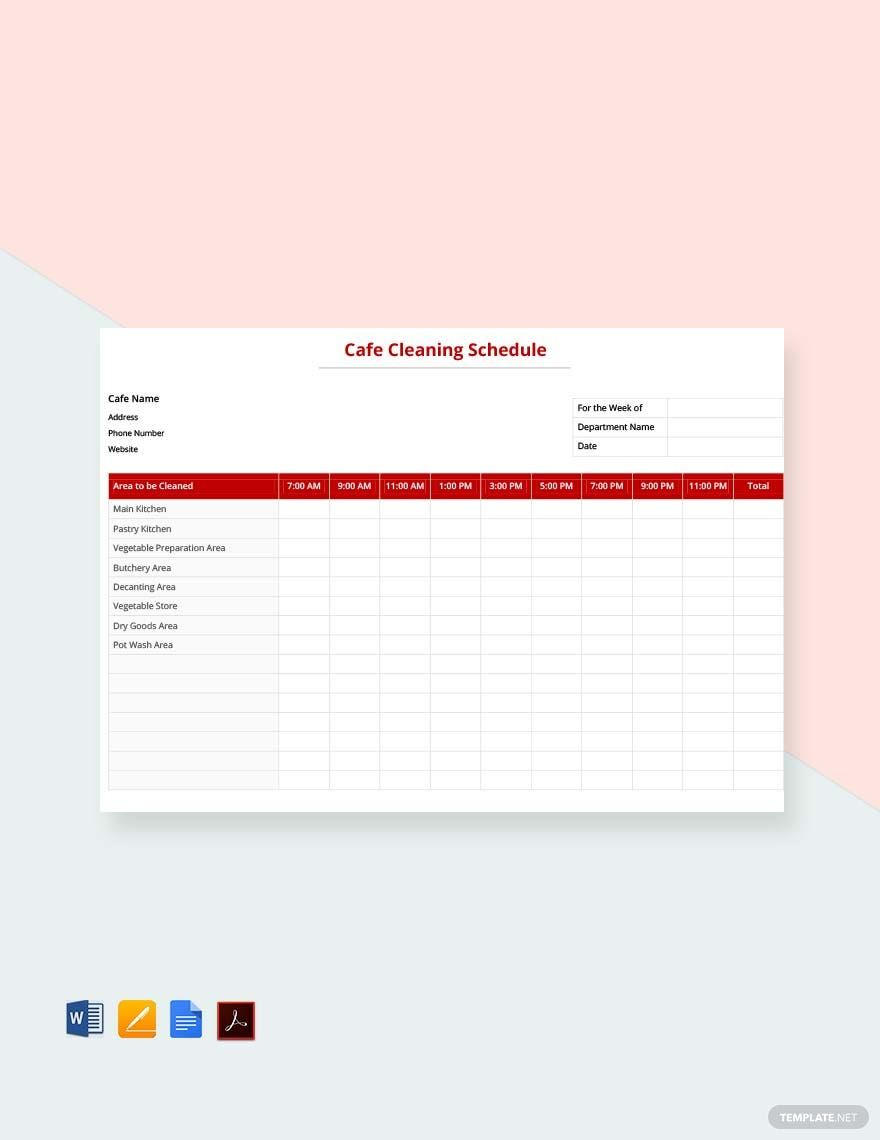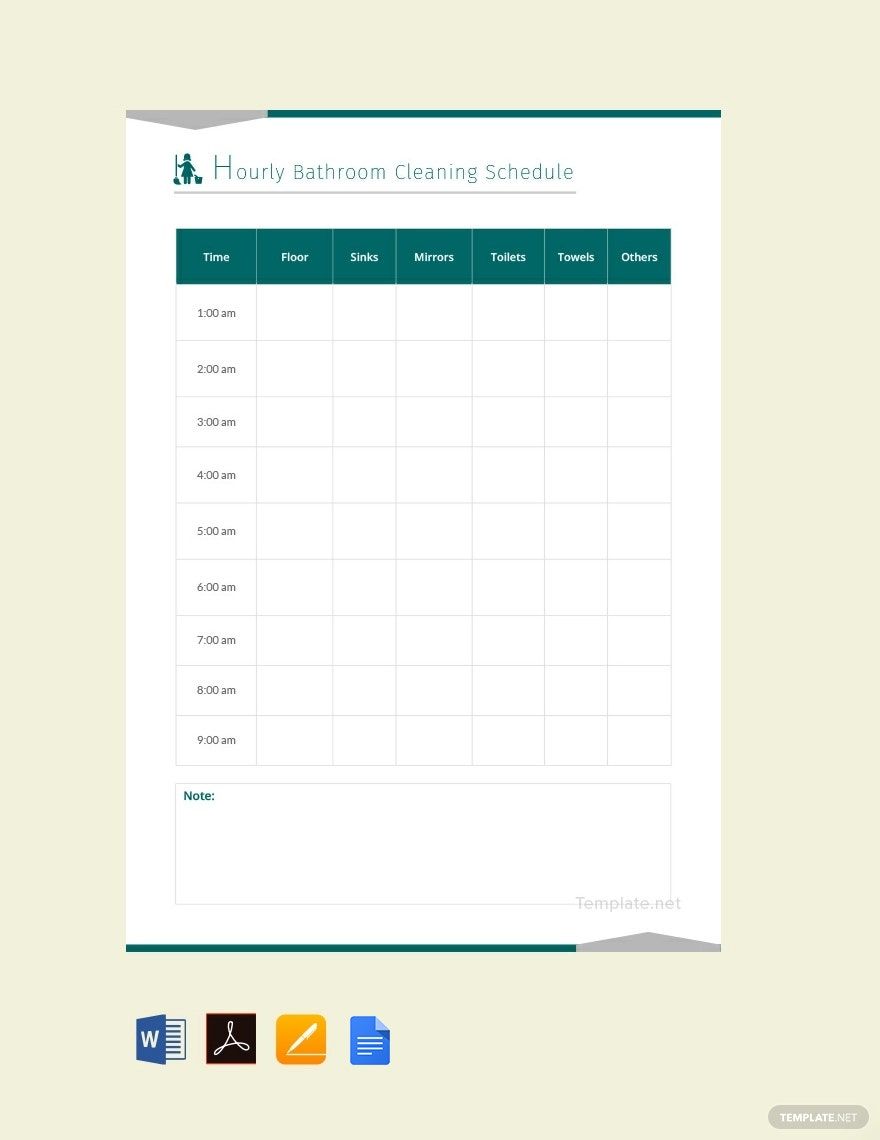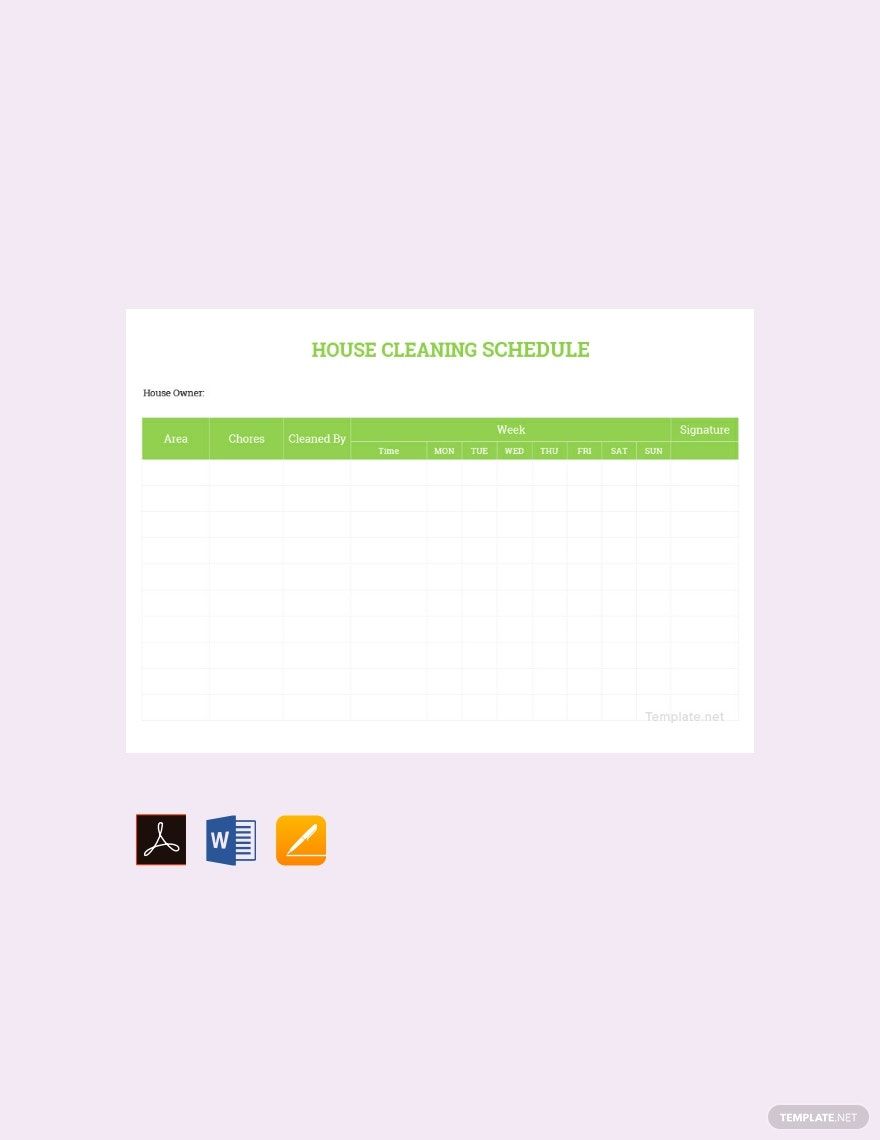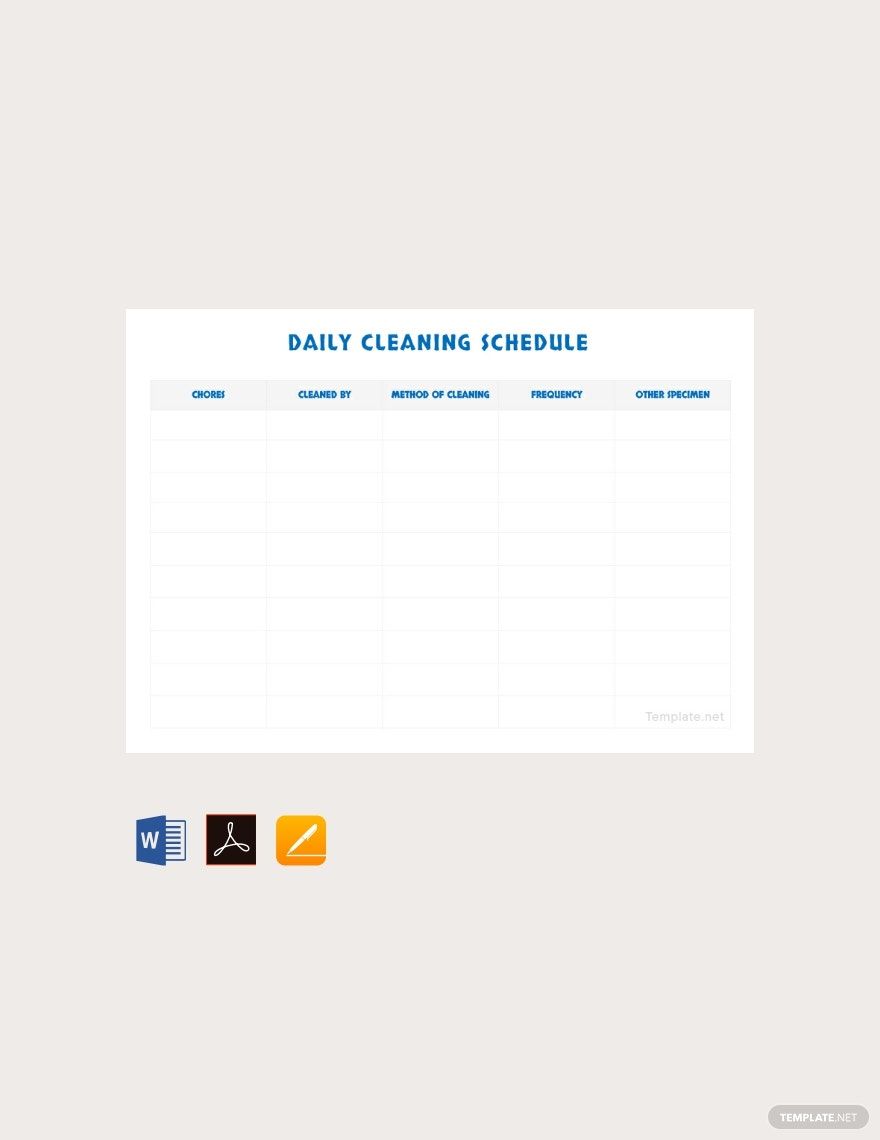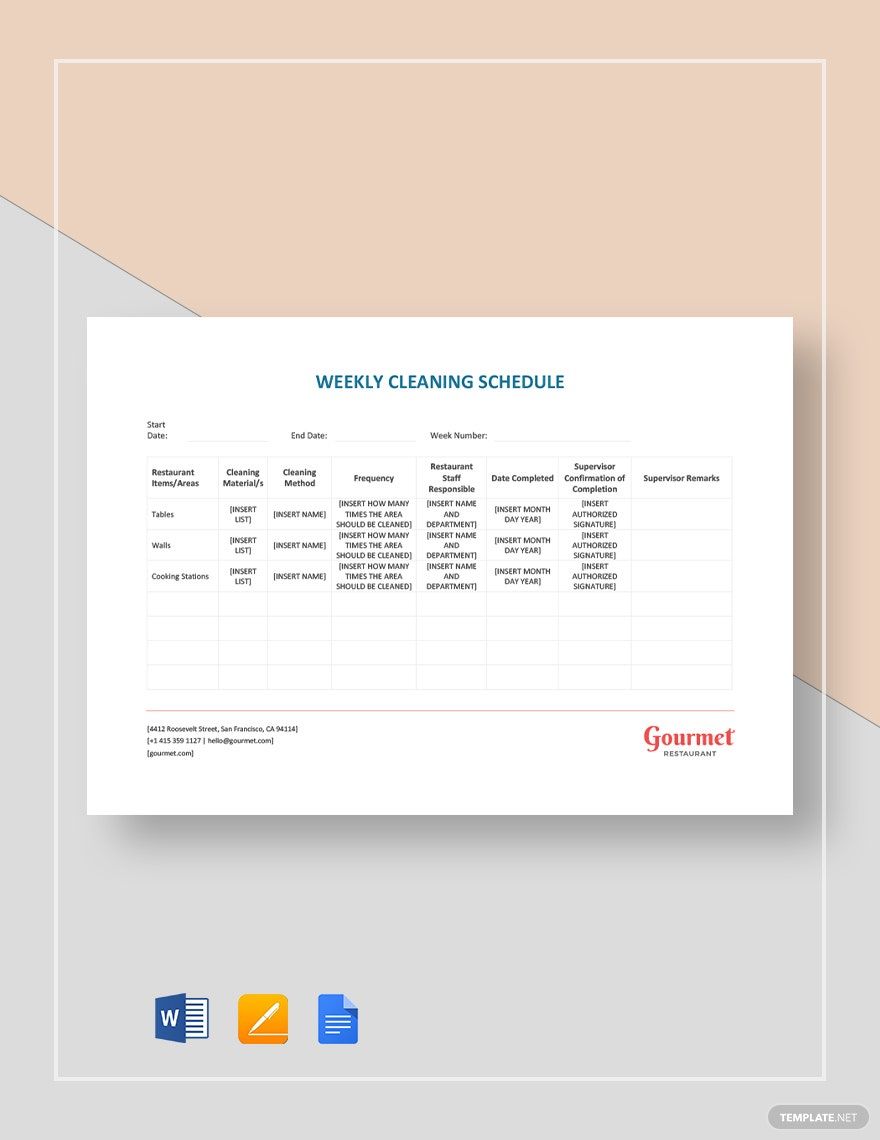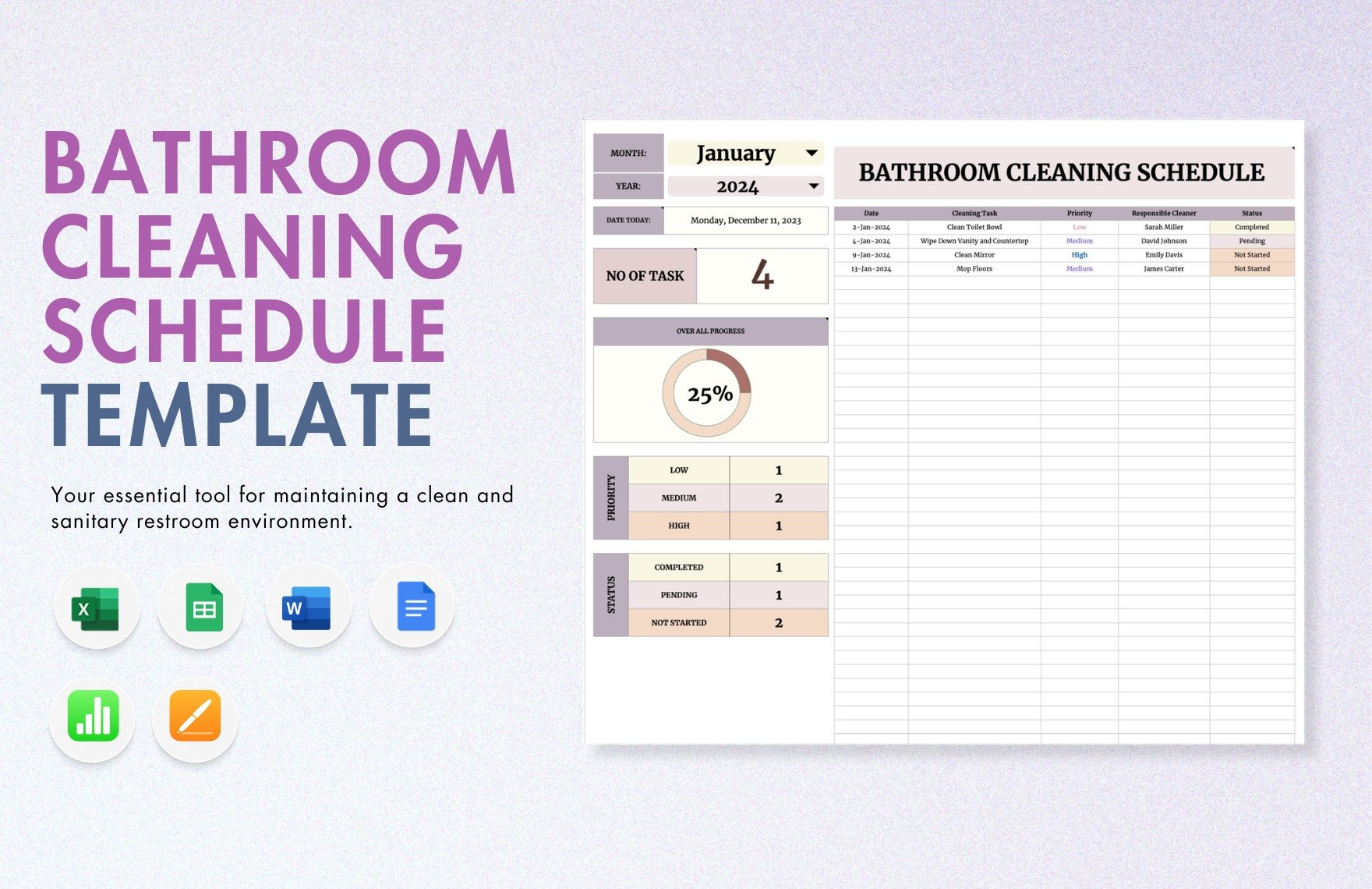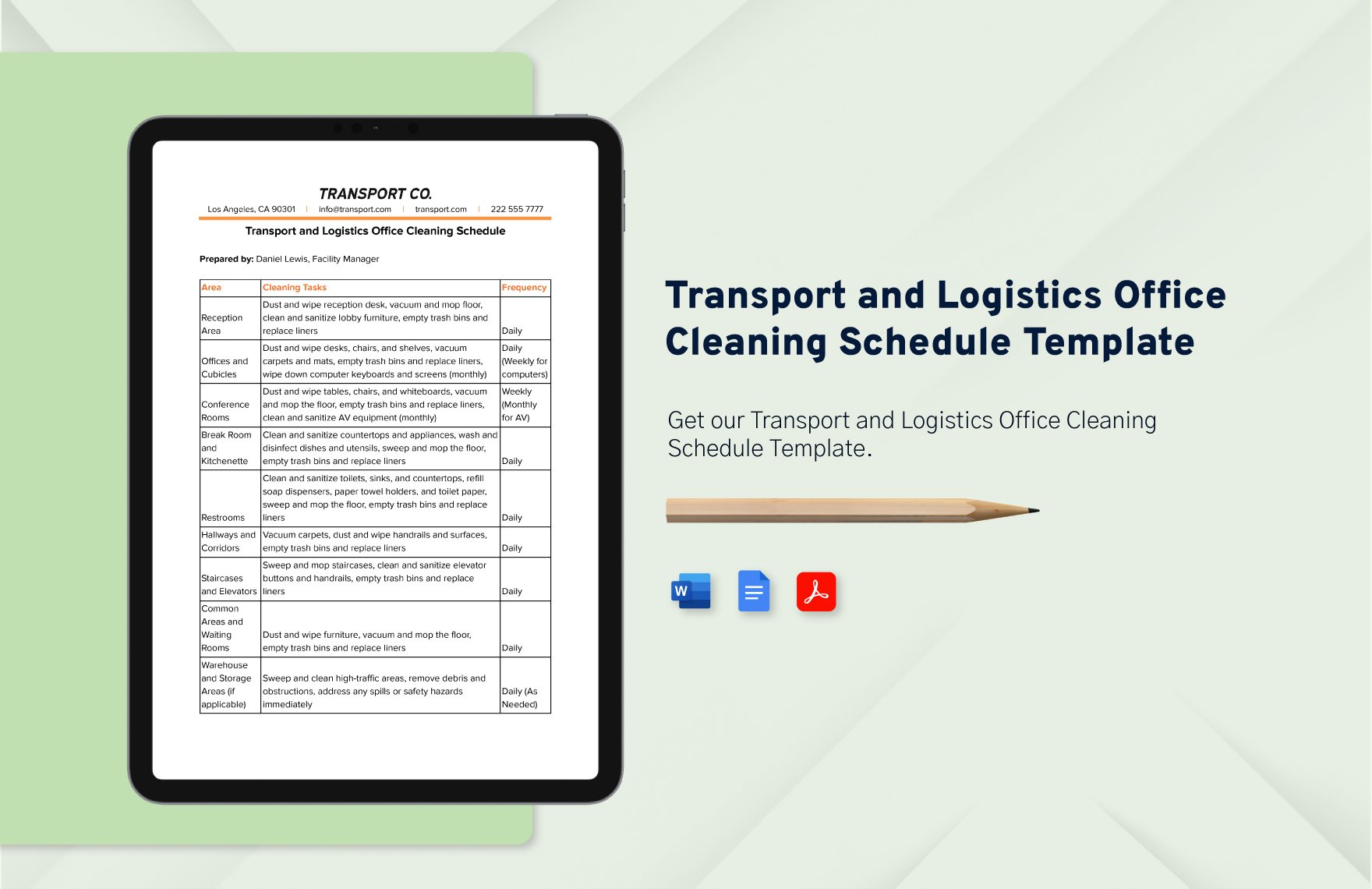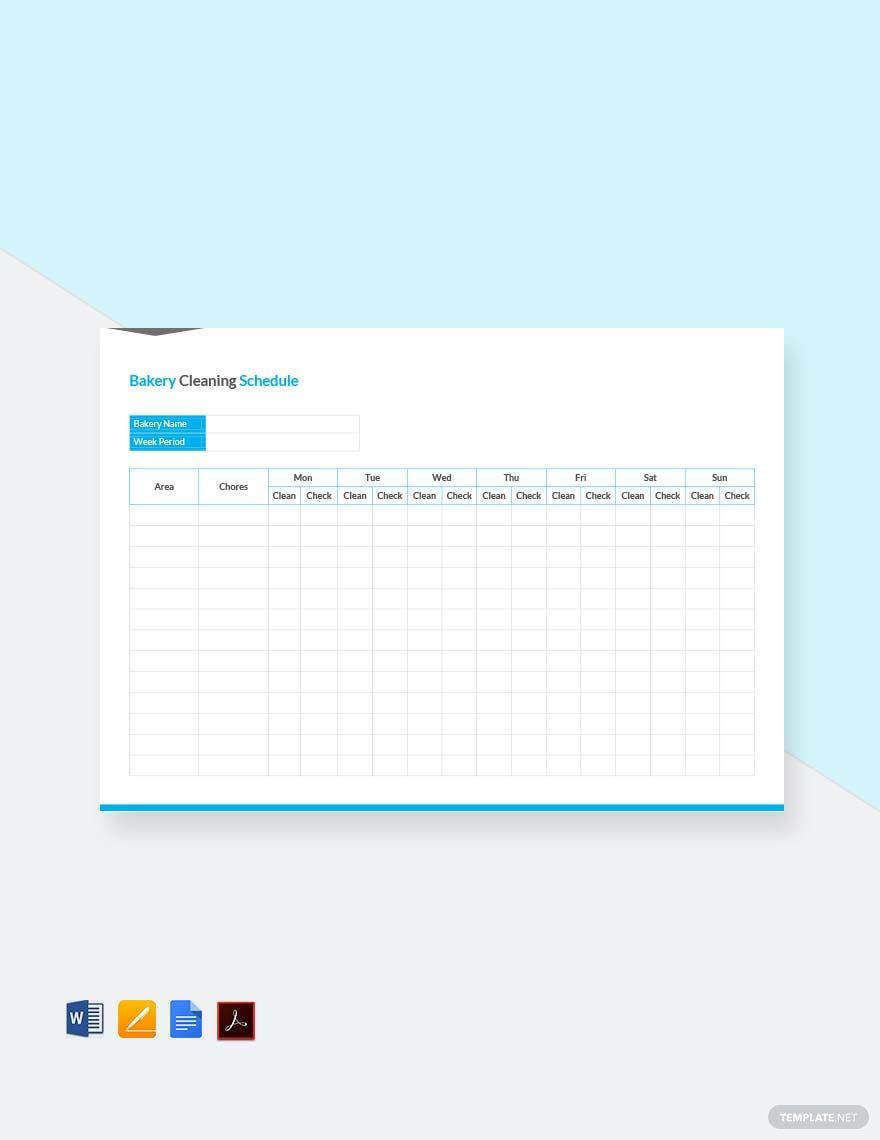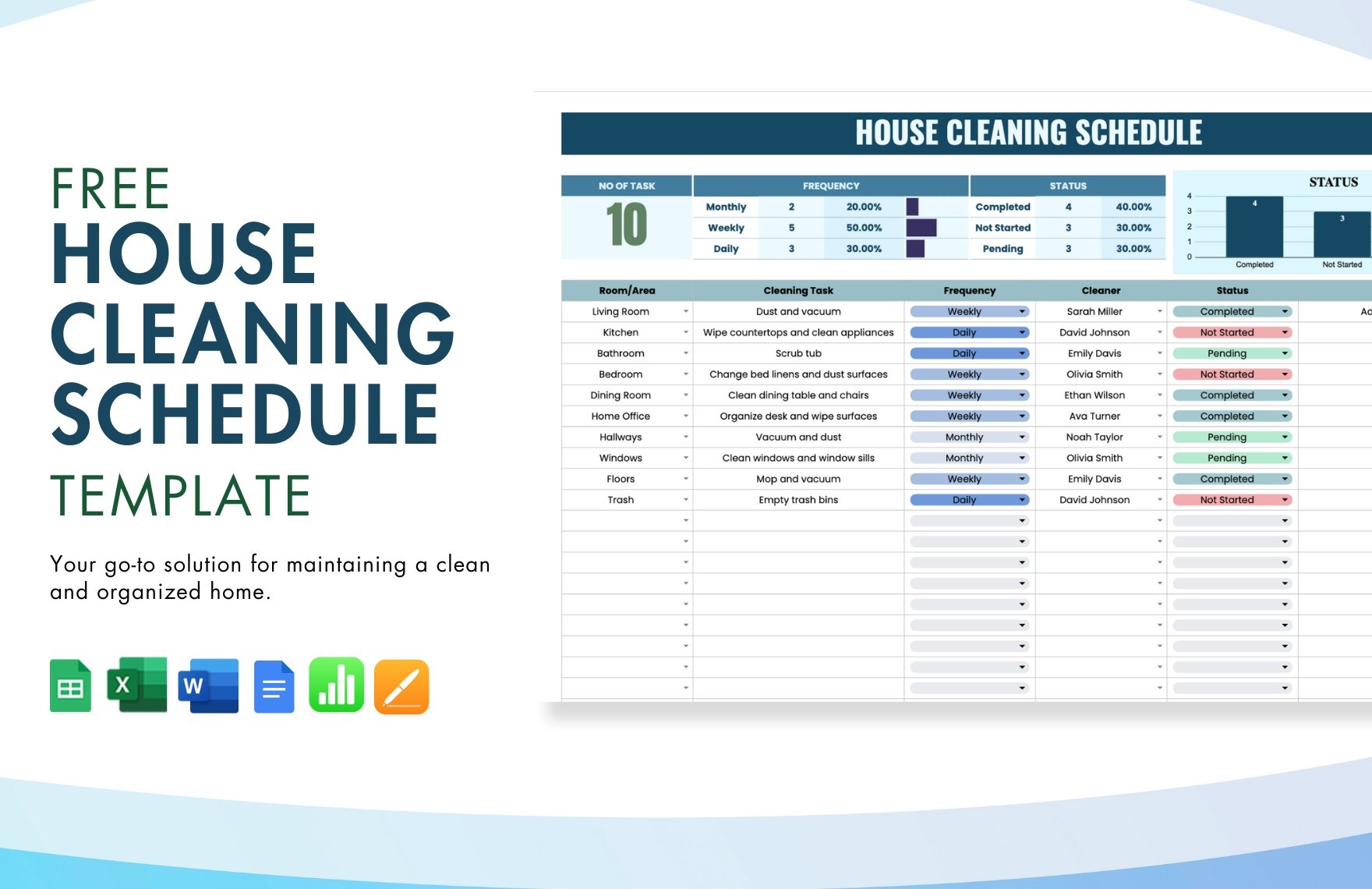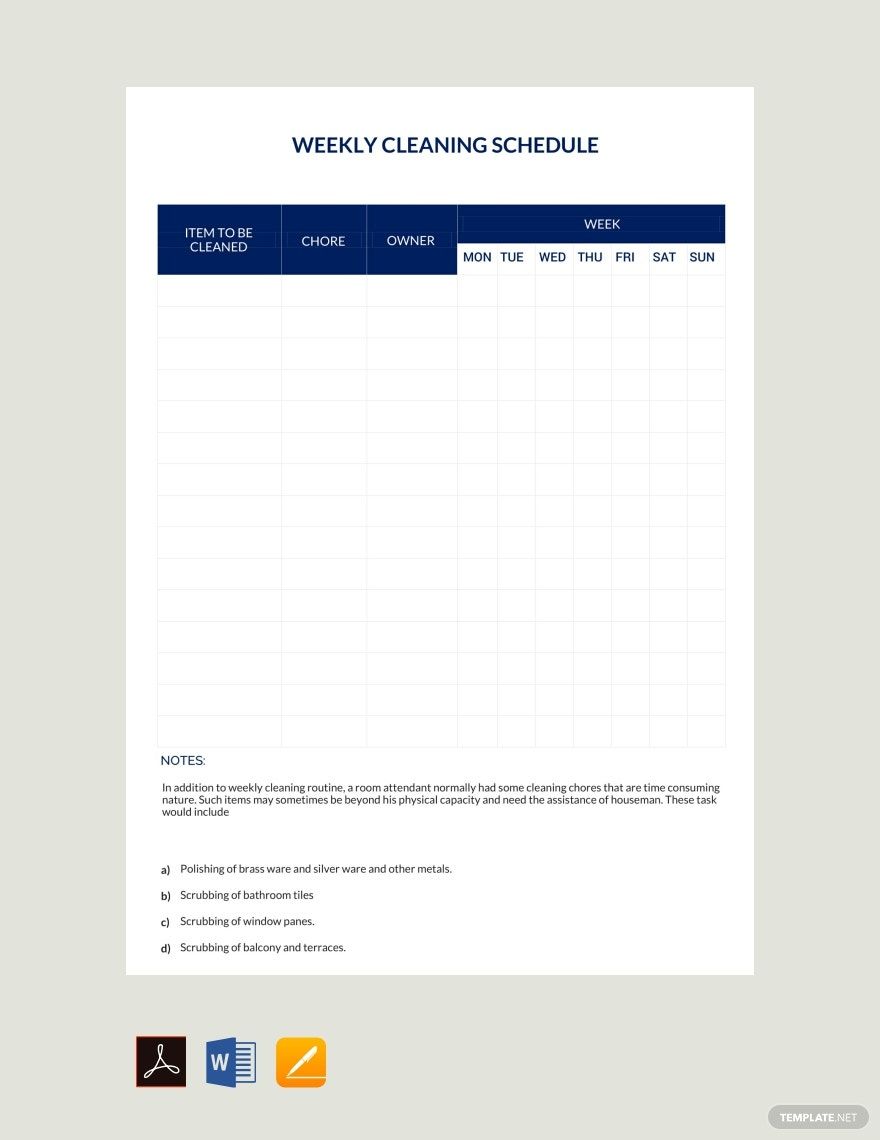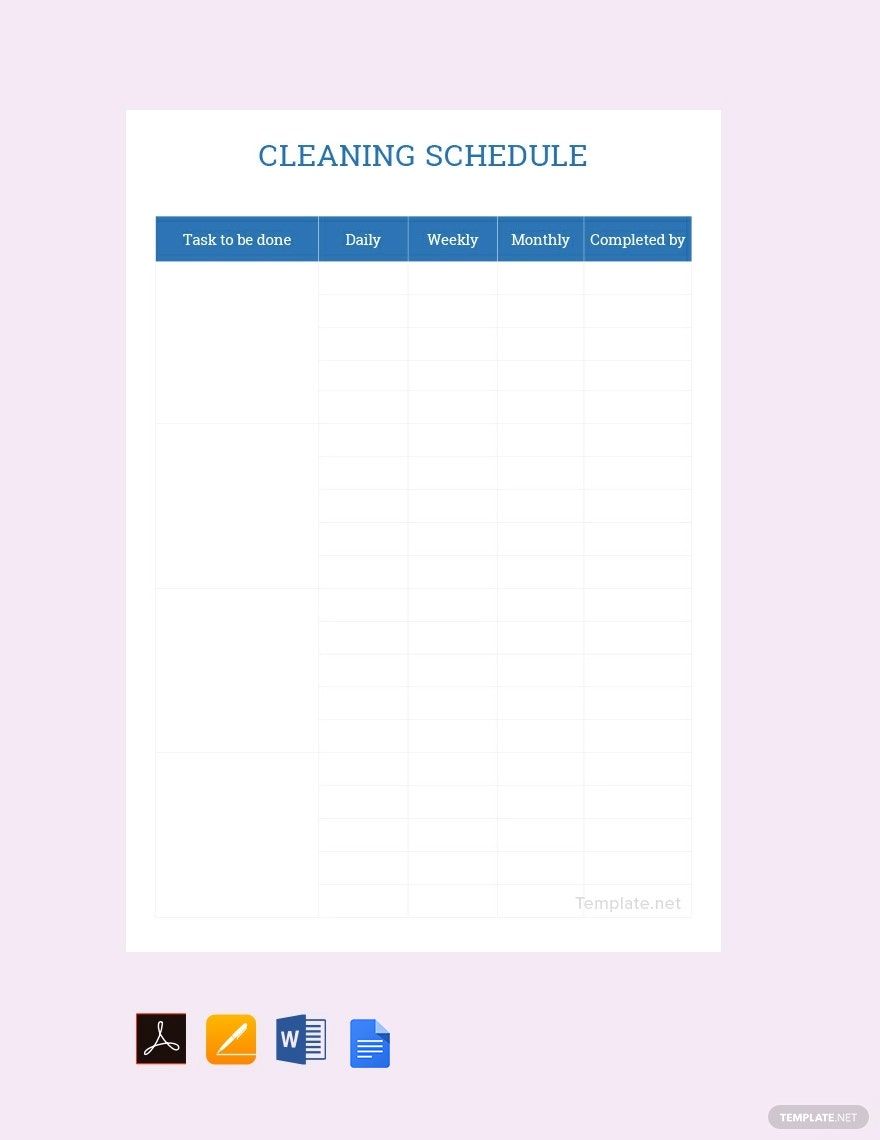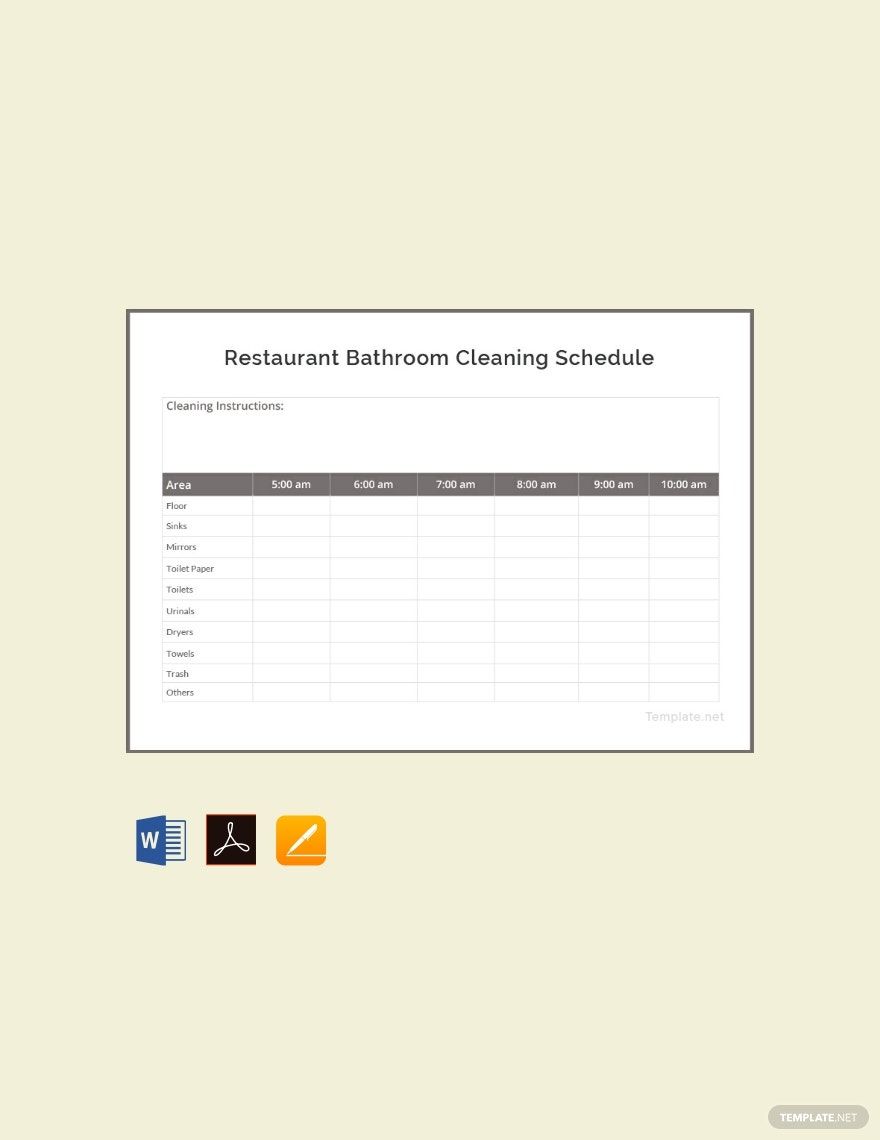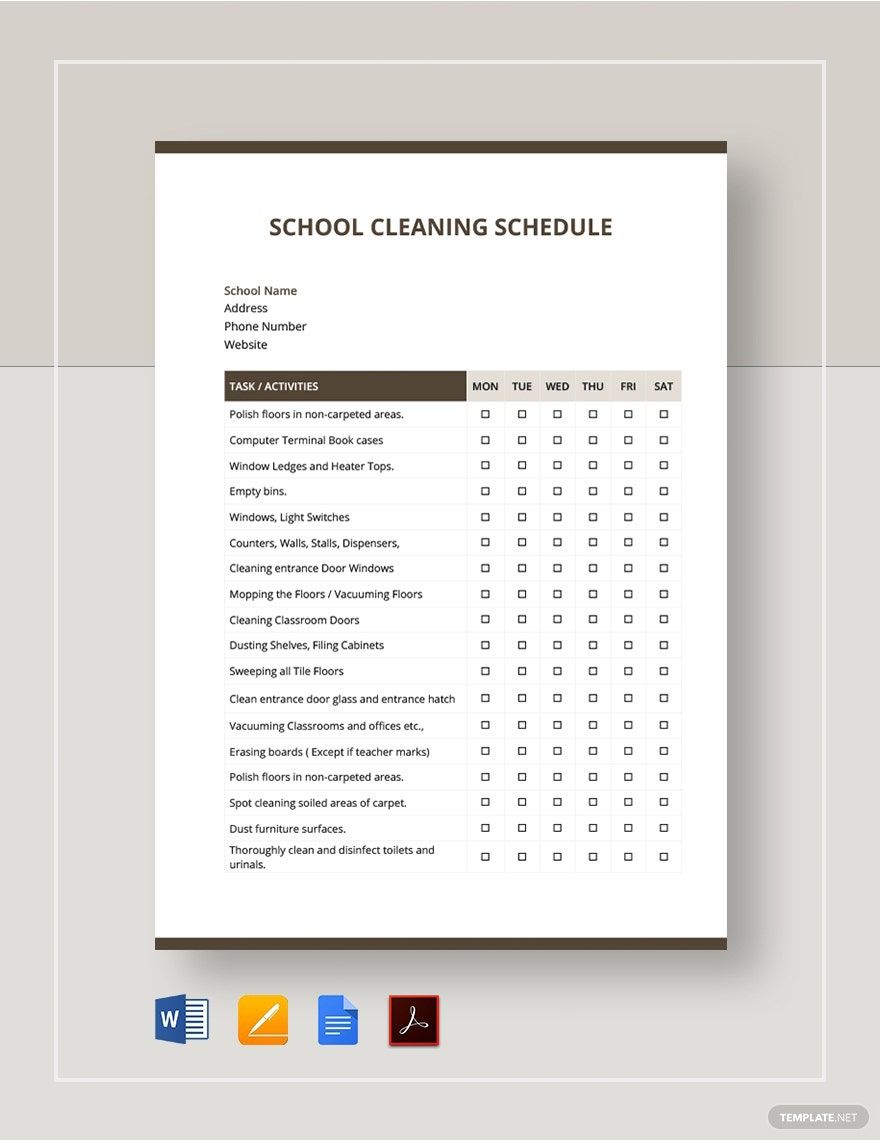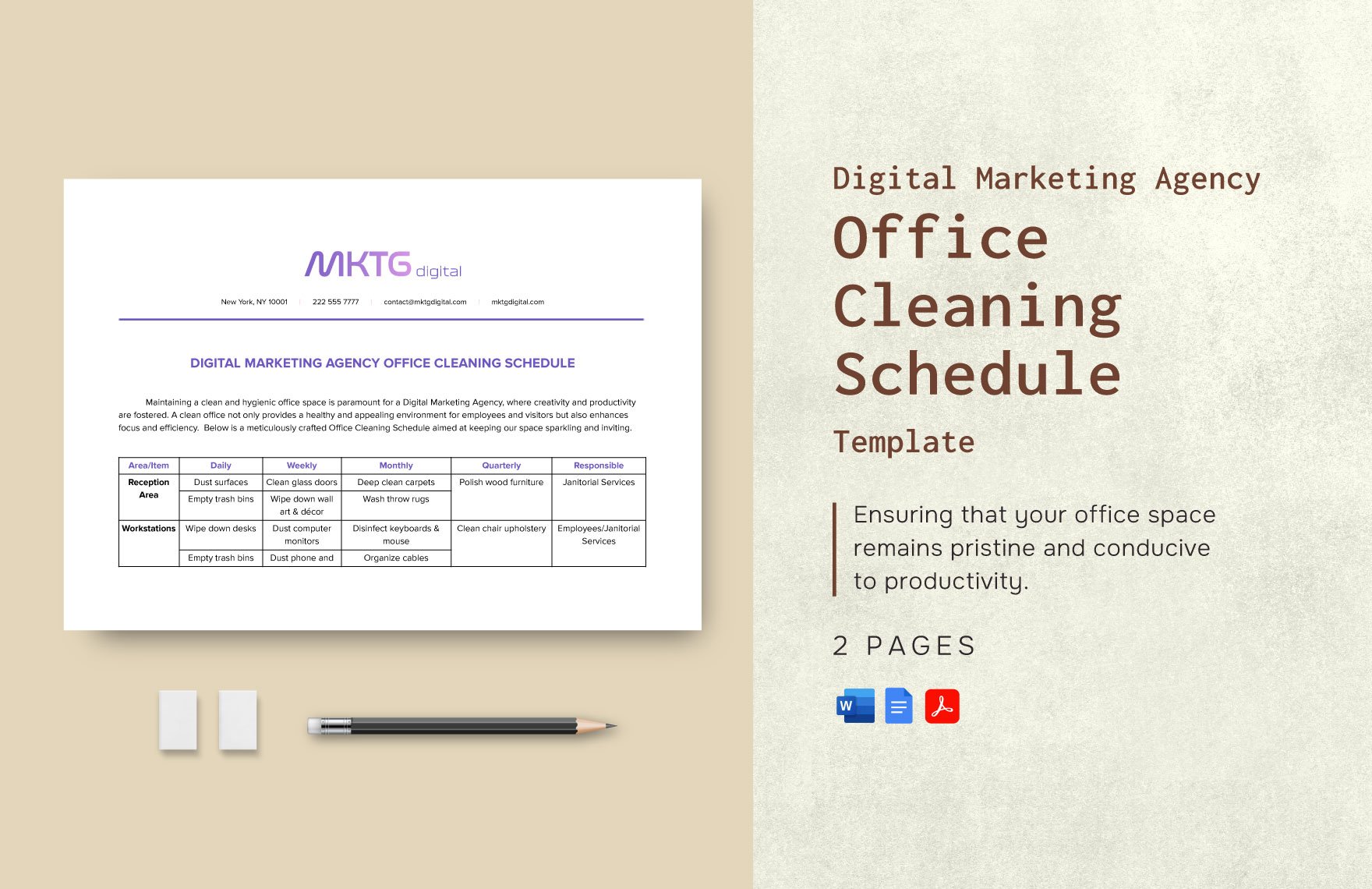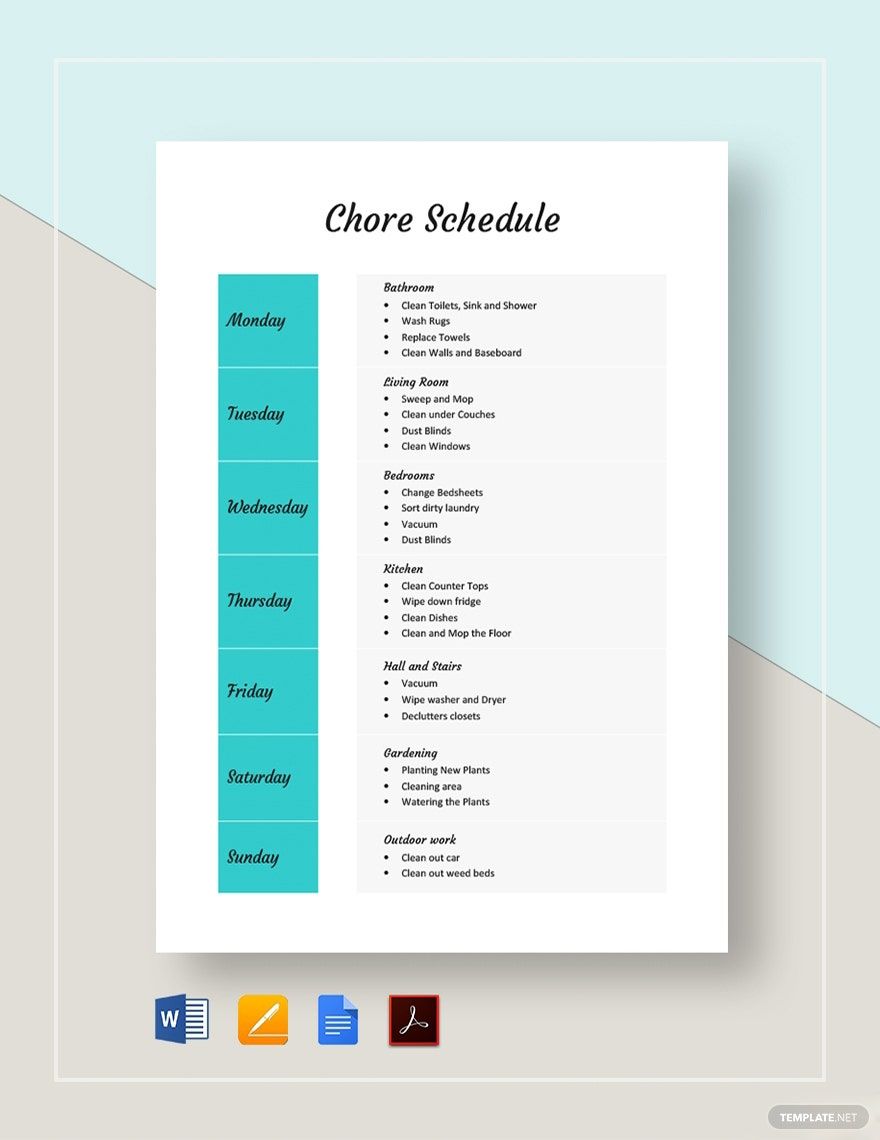If you need a cleaning schedule that ensures you maintain cleanliness based on a fixed schedule, you can take advantage of our Ready-Made Cleaning Schedule Templates. These templates are instantly downloadable and editable in Google Docs. These templates include high-quality and well-formatted suggestive content. By downloading this template, you will get access to a convenient editing and design process, as well as presentation. Each of our cleaning schedule templates can surely help you in getting the job done, so what are you waiting for? Make sure you download our free, ready-made Cleaning Schedule Templates in Gooogle Docs today to save you from any unnecessary design-related hassle.
How To Create A Cleaning Schedule In Google Docs?
It's vital for a restaurant, a hotel, or any establishment, even a house to have a general cleaning regularly. There has to be a daily, weekly, or monthly basis in cleaning the establishment. The purpose of a cleaning schedule is to maintain the level of cleanliness within the establishment at all times. To fulfill such purpose, learn how to create a cleaning schedule using Google Docs. Here are tips to guide you in utilizing our cleaning schedule templates in Google Docs.
1. Define The Length Of Schedule
Before you make a cleaning calendar or checklist, planning for the length of your cleaning schedule is important. Decide whether you want to clean on a weekly, bi-weekly, or monthly schedule. If possible, make a weekly schedule. In that way, you can fulfill your daily tasks and your monthly tasks. Such duties include checking on smoke detectors, gasoline tanks, and other flammable materials.
2. Create A Cleaning Calendar
A calendar is a more precise and more comprehensive measure in monitoring your cleaning schedule. We all know that a calendar provides with boxes that provide you the specific date and days. With that said, take advantage of such knowledge. When creating a simple calendar, make sure to increase the size of the boxes where you fill in the dates. Doing so buys you more space in writing the things you need to do within that day.
3. Determine The Task Frequency
Group your tasks by frequency. Decide whether you wish to finish a particular cleaning task on a weekly, monthly, or daily basis. Then, determine how often you would like to conduct such activity. Doing so will tell you how much time you should allow for each task that's in your project schedule. Also, grouping your tasks by frequency gives you a better idea of what you need to do each day or week.
4. Identify Your Daily Tasks
Determine the specific tasks you want to finish each day. Then, identify how many times you should finish such tasks. For example, you need to mop the floor four times in a day. If so, then you will also need to buy a new mop at least every two months. As you often do a specific task, make sure to find time to maintain the efficiency or durability of your materials. Always remember that you can't finish your cleaning task if you don't maintain your cleaning materials.
5. Line Your Schedules In A Sheet
Open Google Docs and create a new document. You may choose from one of our cleaning schedule templates available in Google Docs and customize according to your preference. Establish columns and rows, then fill in the cells. Make sure the cleaning schedule sheet allows you to identify the specific tasks you need to finish. Also, make sure you're able to determine the frequency of your tasks. If so, then make sure you use the right fonts. Once you establish your cells, make sure to thicken the borderlines. Such an act helps you separate the details clearly.