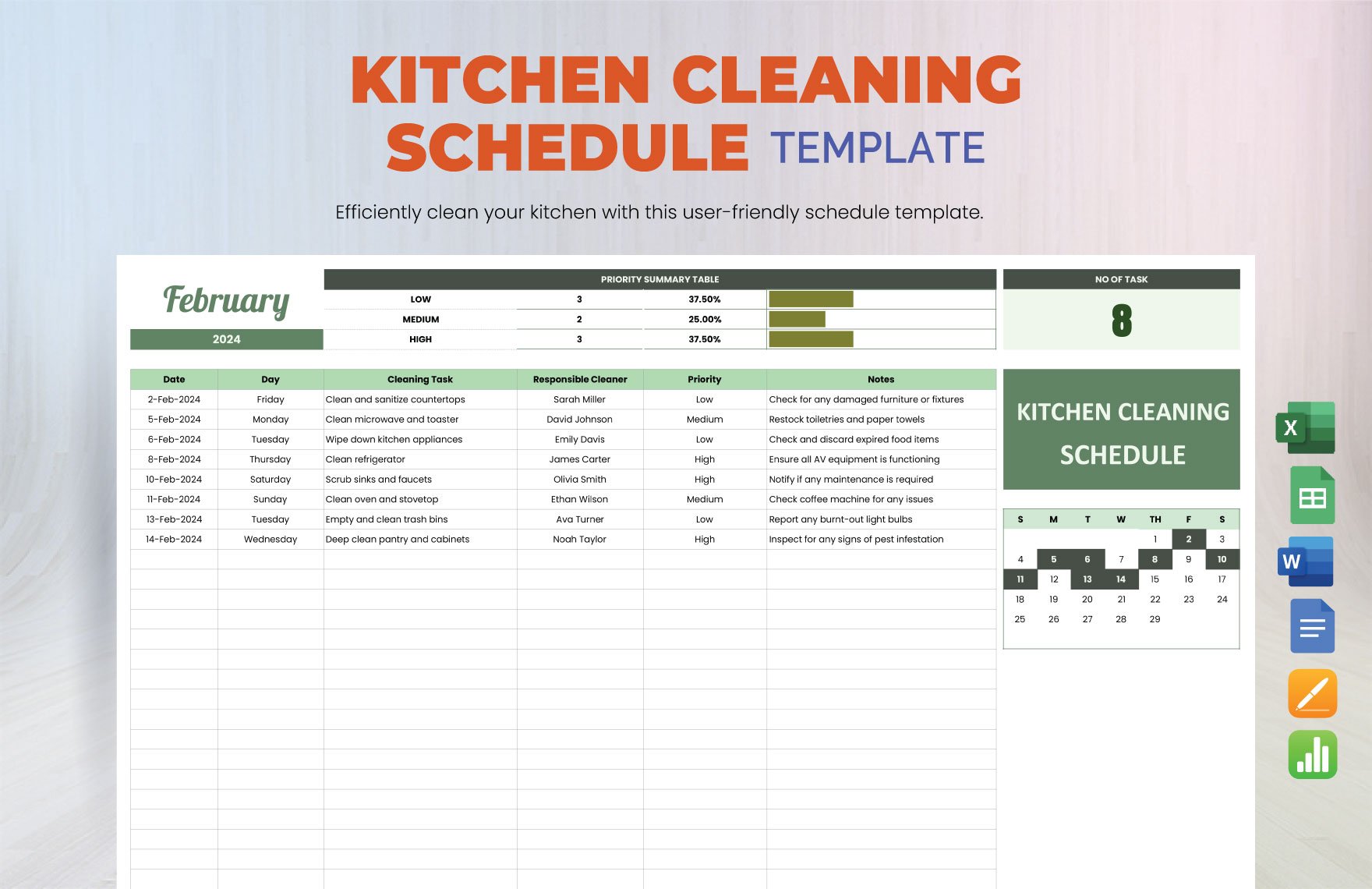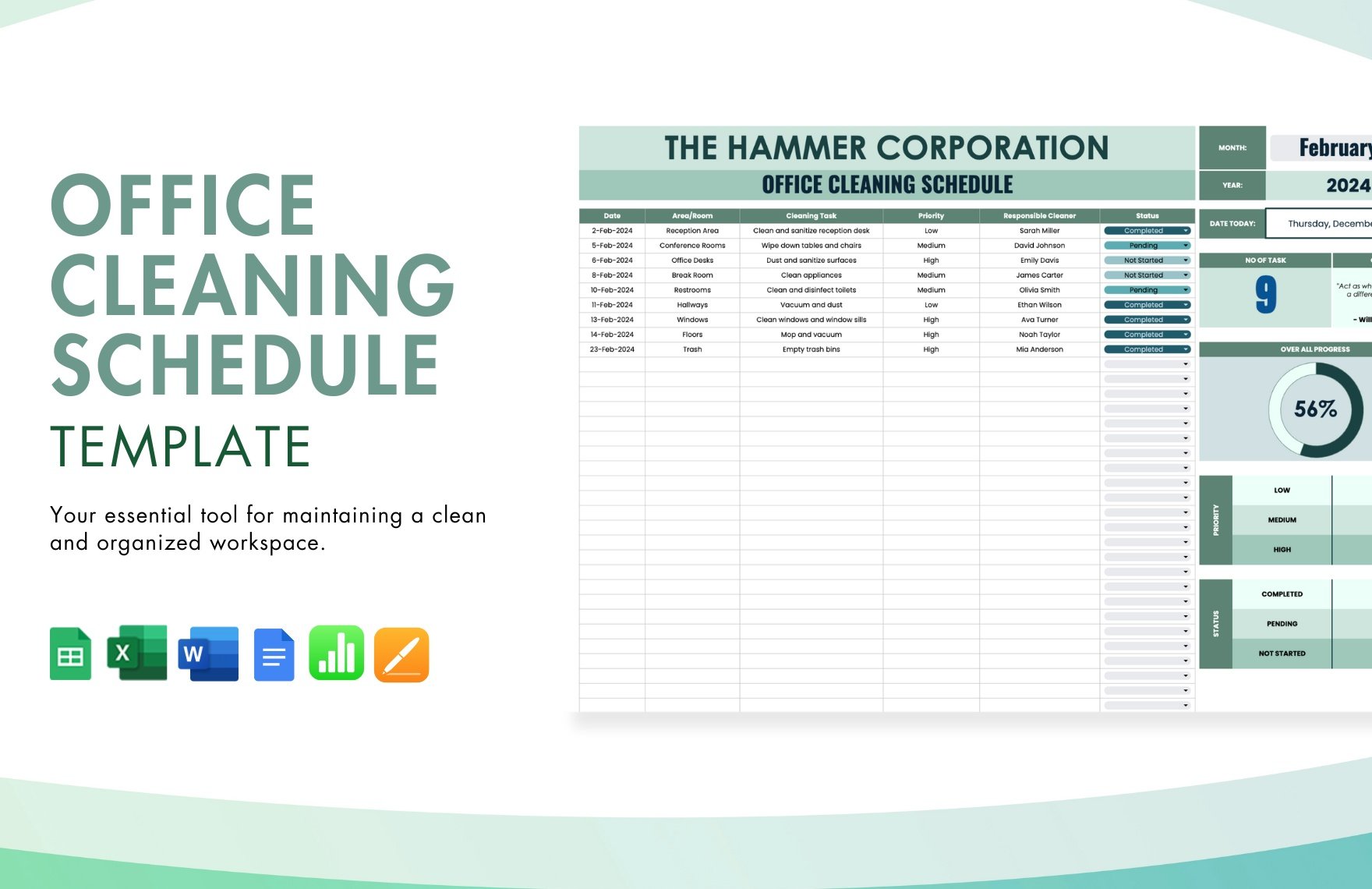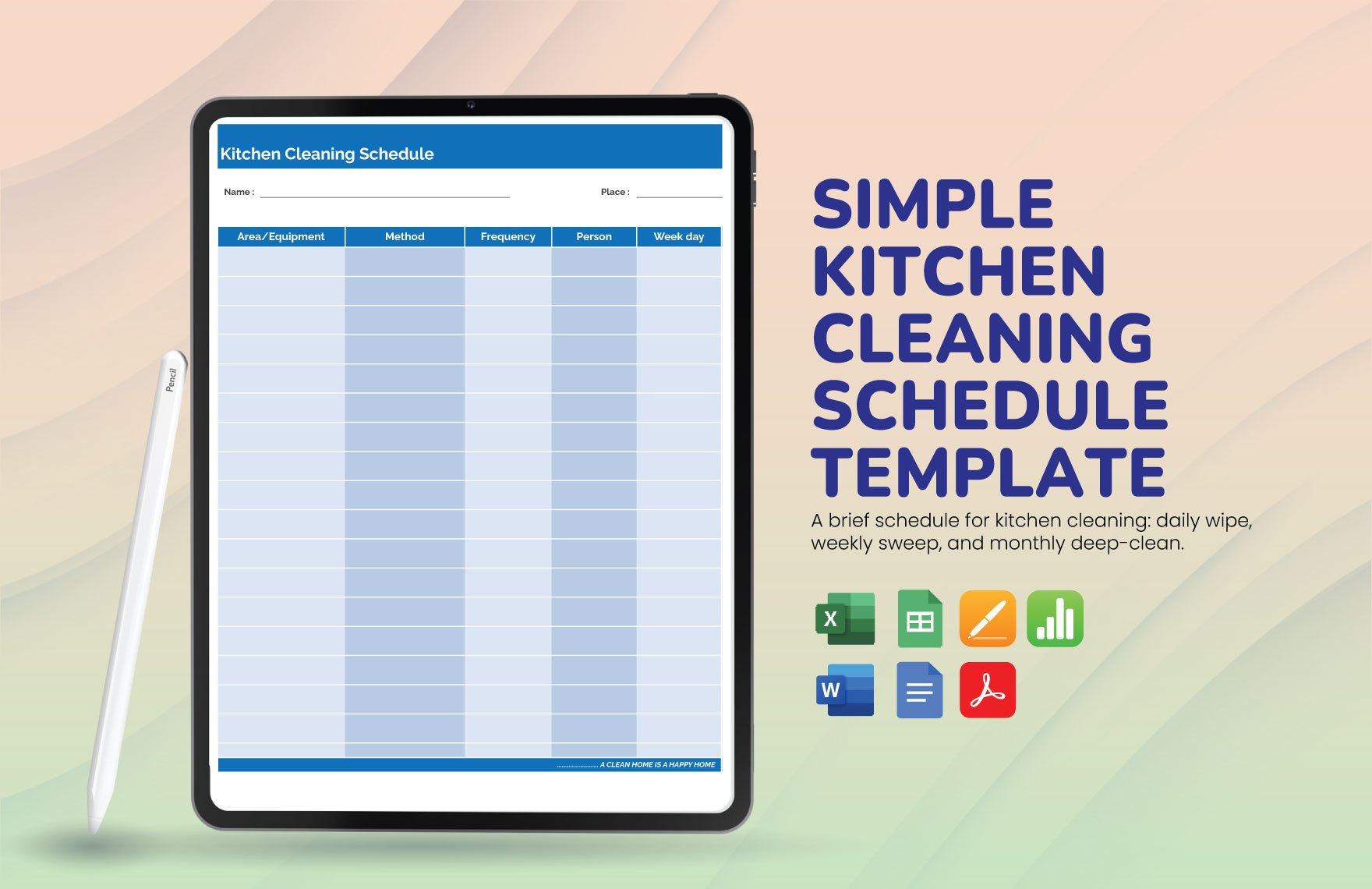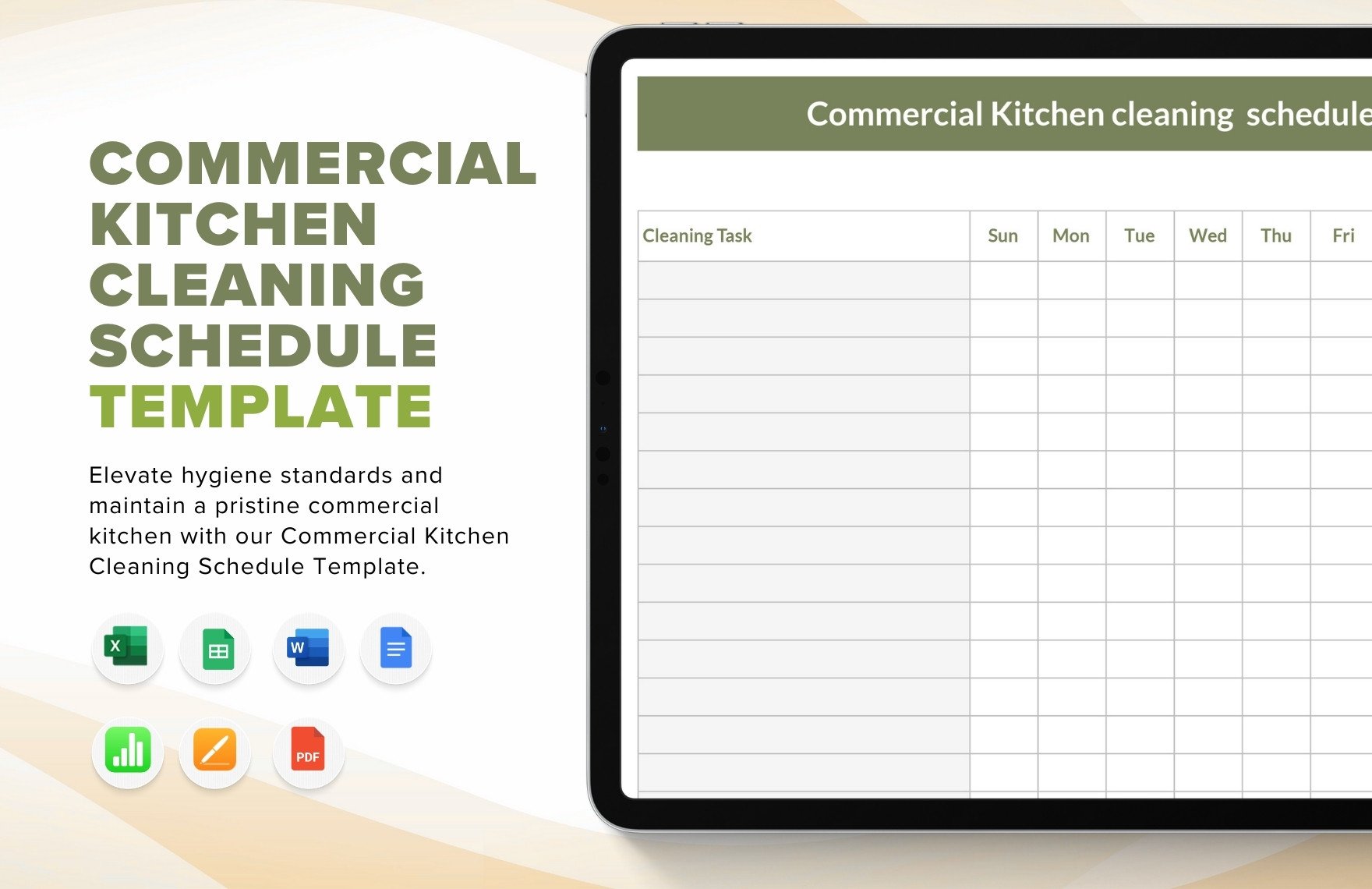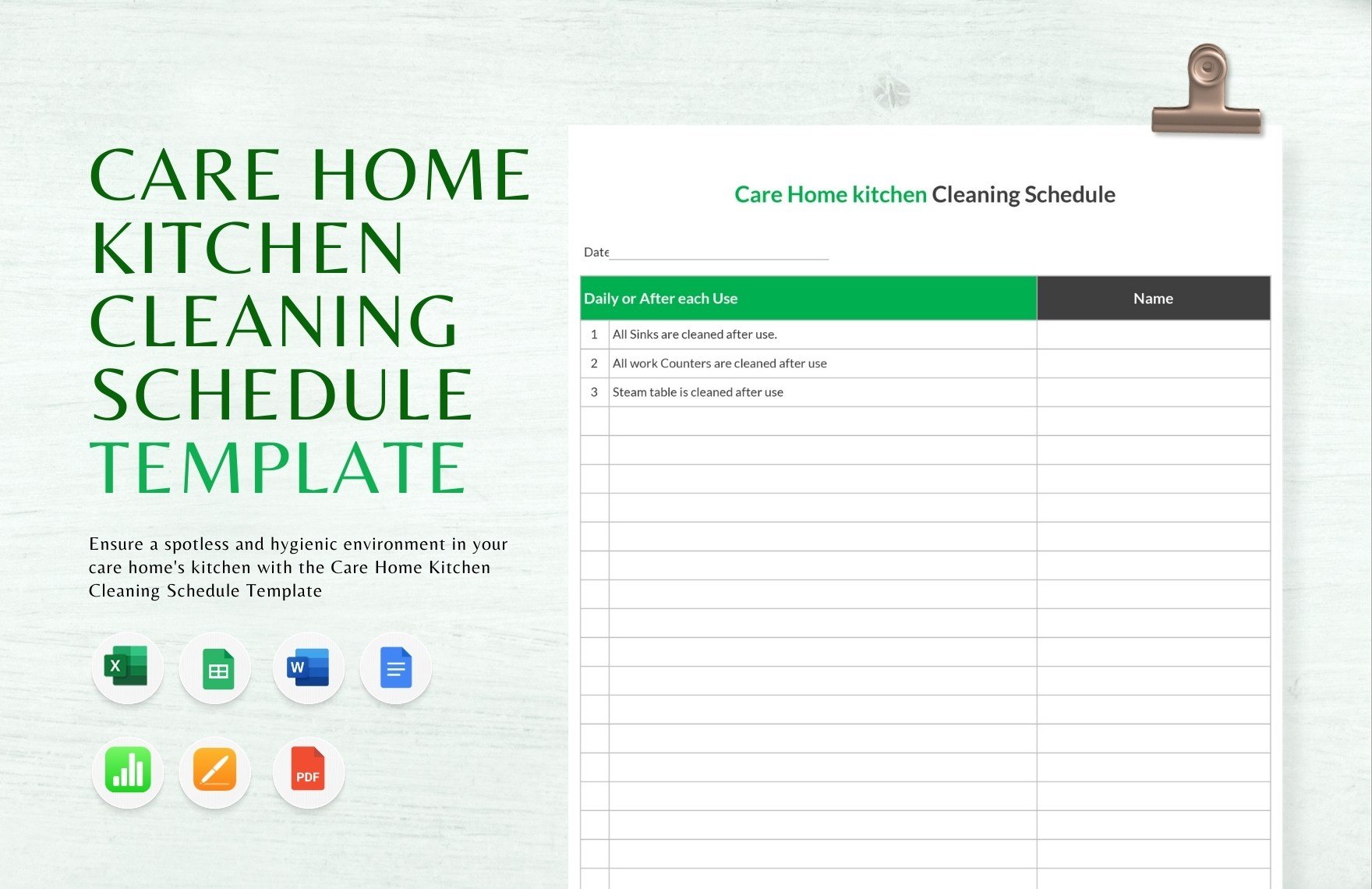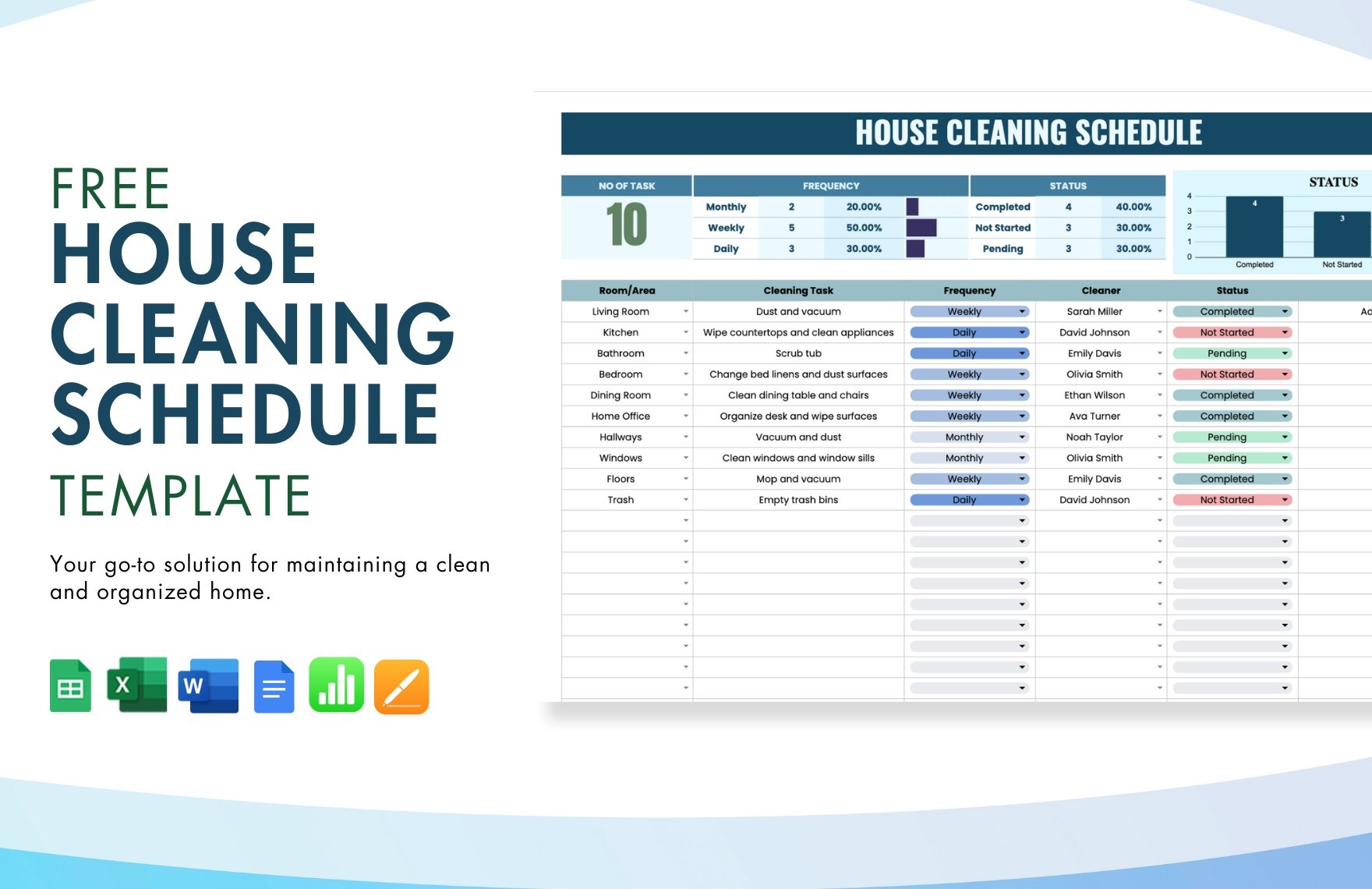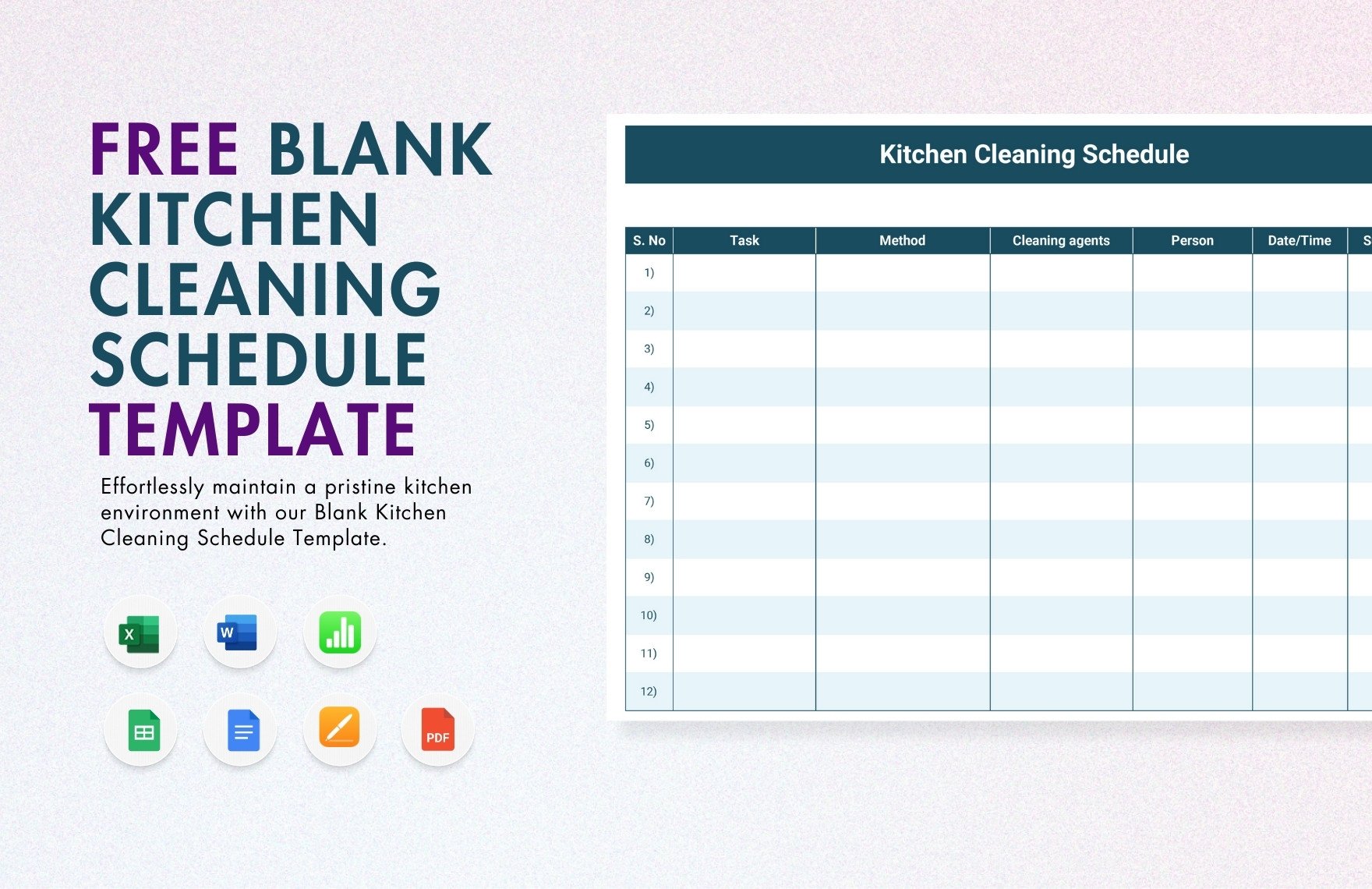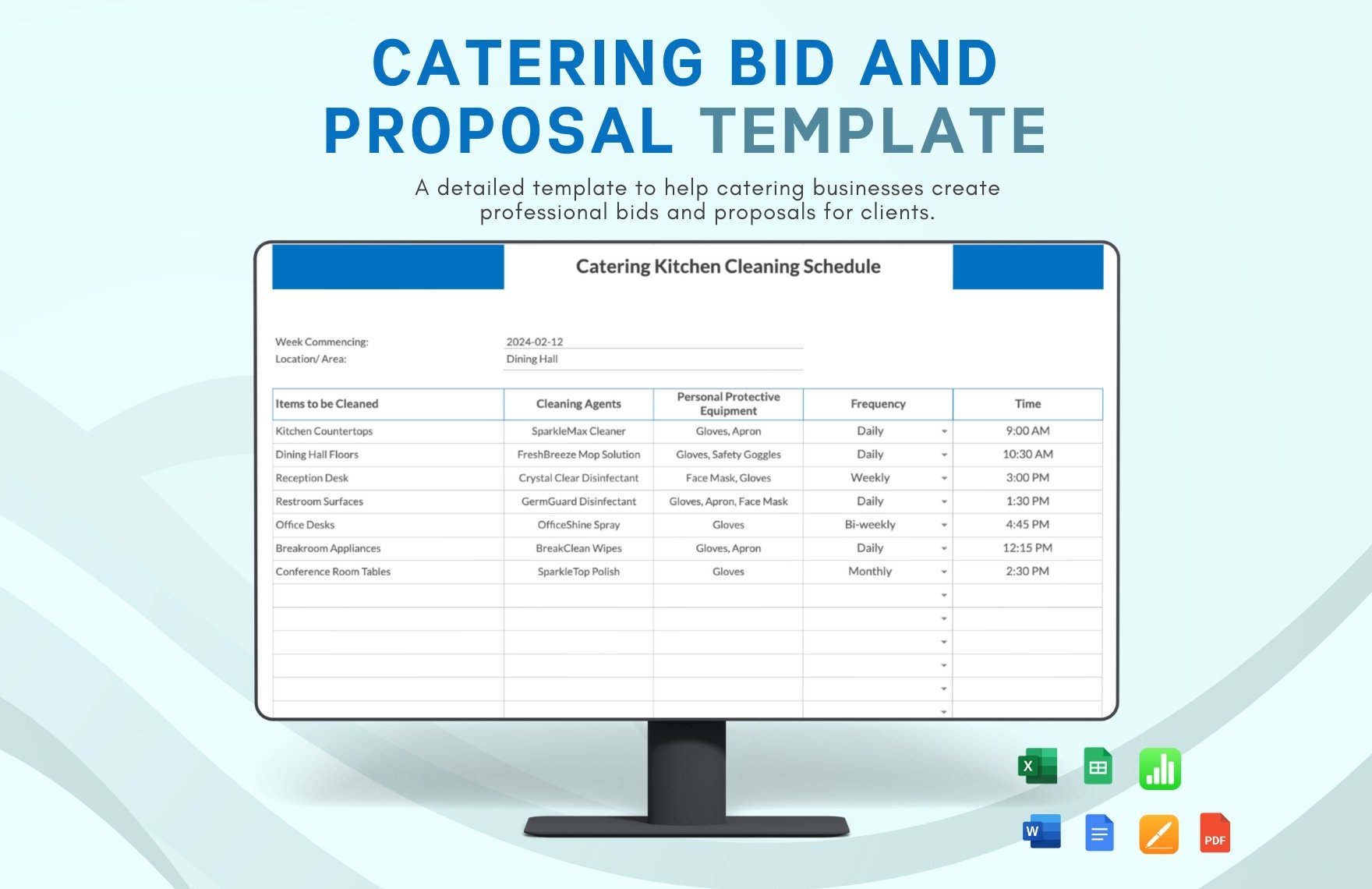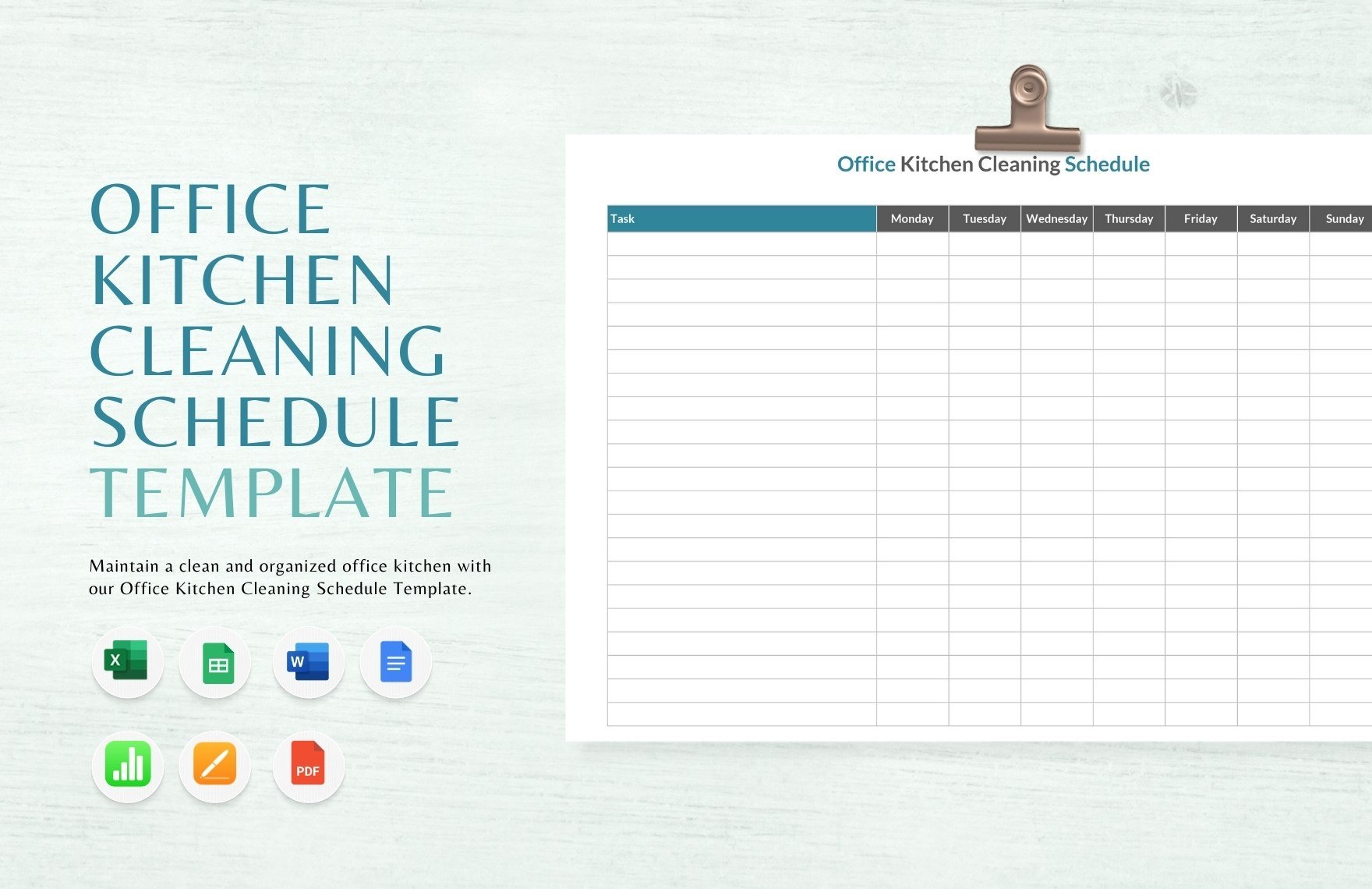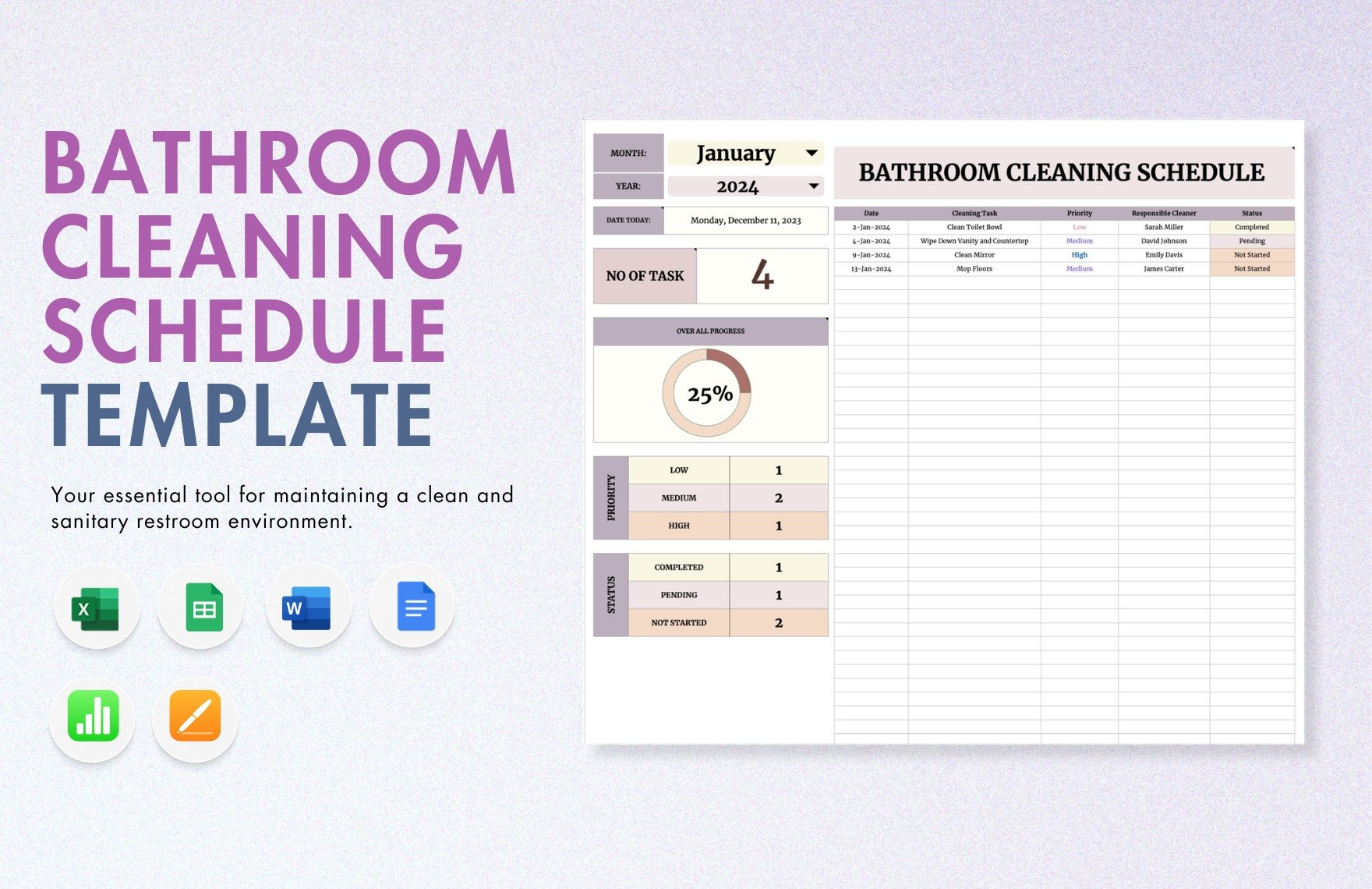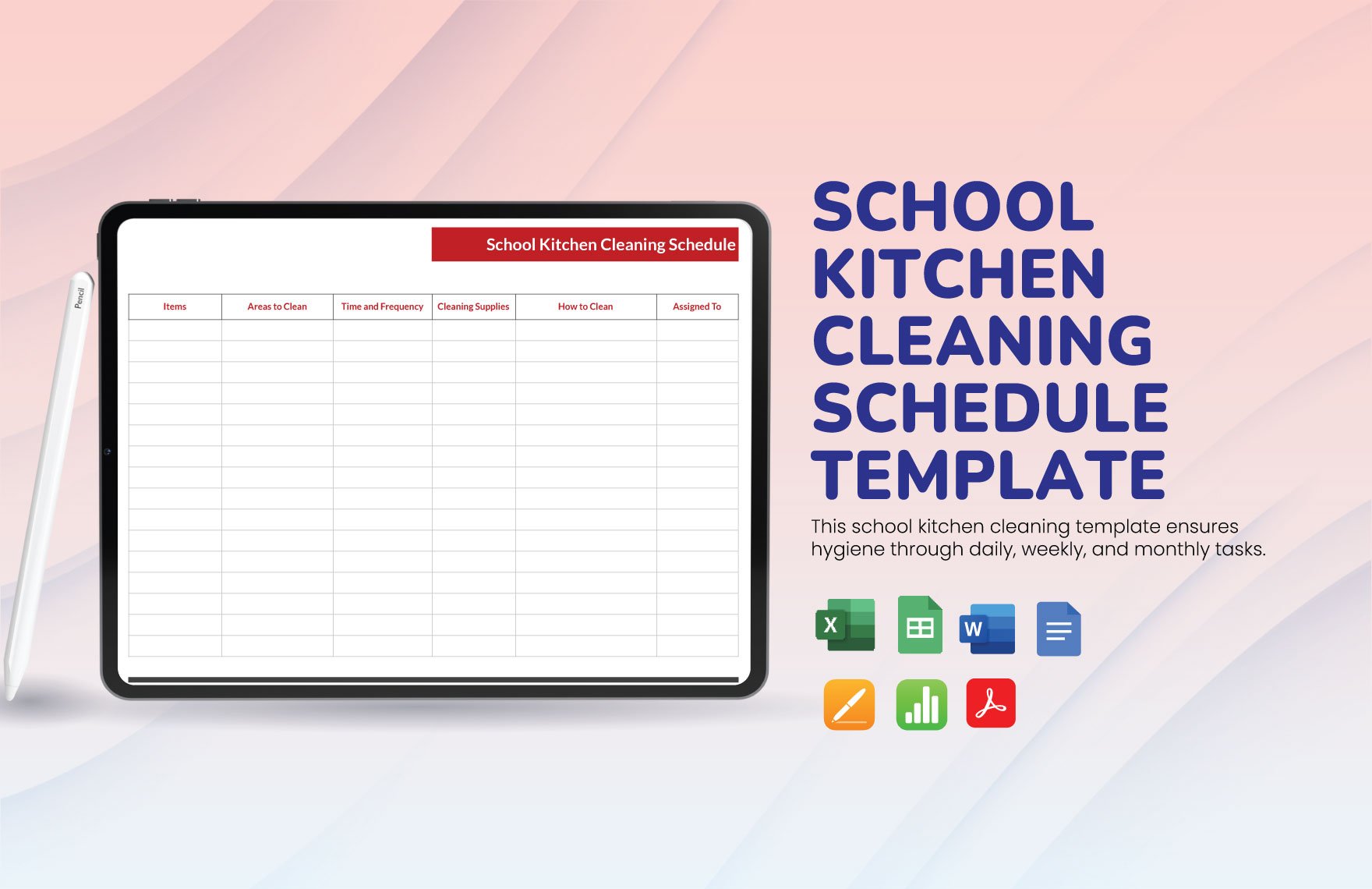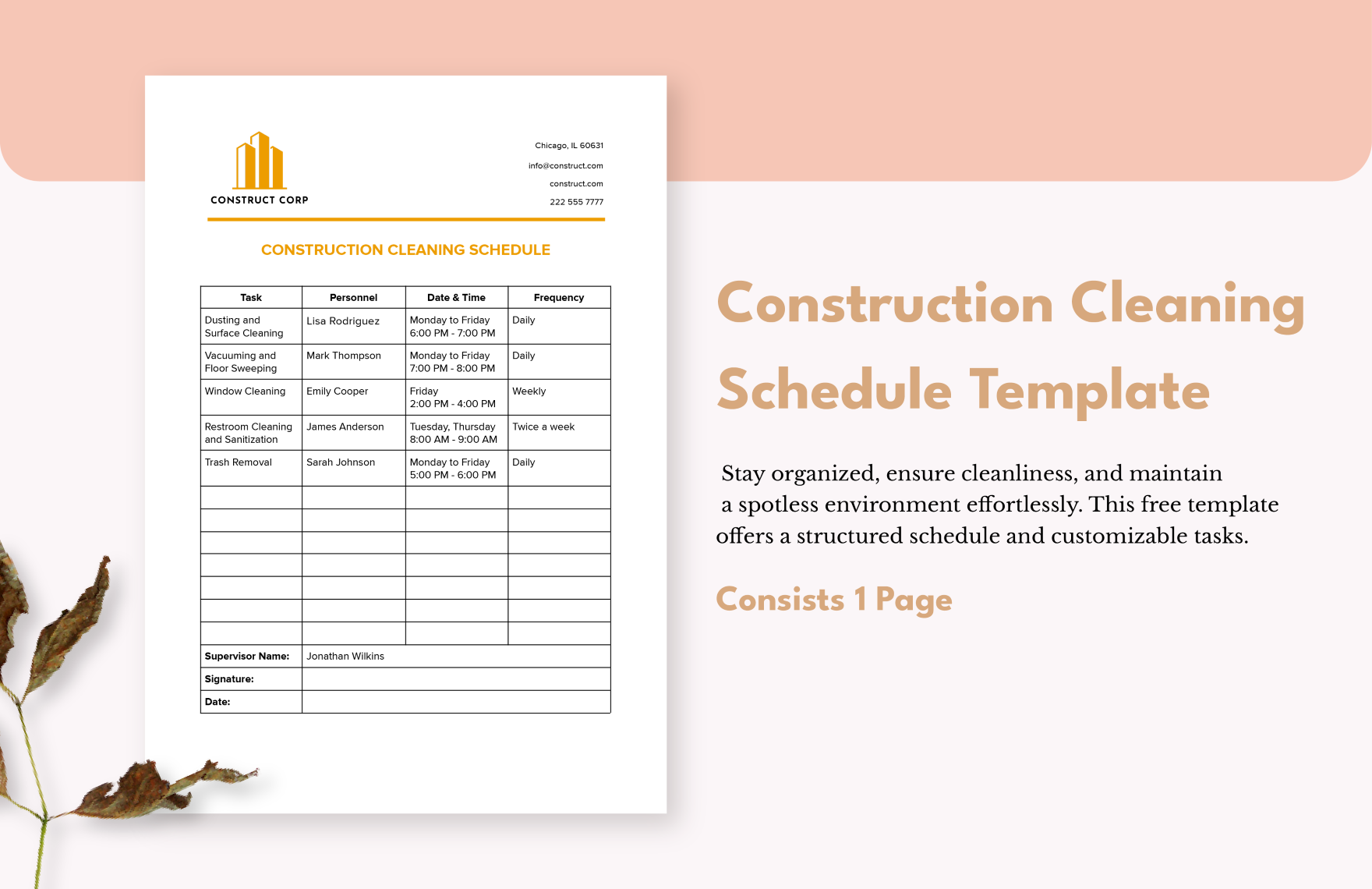For you to maximize your time and effort, you need to have an effective schedule that would allow you to fix your tasks in a span of time. With this, feel free to check on our available Cleaning Schedule Templates that are downloadable in all versions of Apple Number devices. Sort and organize your cleaning schedule with ease with the help of our customizable and editable feature that is solely rendered for your schedule use. Also, all of them are guaranteed printable in any of your available devices in A4 & US Sizes. Don't wait for this offer to last. Hurry! Grab our available templates by downloading one in your Apple Numbers devices now!
How To Create A Cleaning Schedule In Apple Numbers
Schedules are indeed one of the best tools to effectively divide our tasks in a specified period. Although cleaning may seem easy for one to do, we must admit that doing this task could be a hassle for us, especially if there are still pending tasks ahead of us. For your cleaning task, whether it is for household, office, or restaurant business, considering having a cleaning schedule would be your great aid. If you don't know where to start on managing your cleaning schedule, we can greatly help you by referring to our guide below.
1. Opt To Run The Apple Numbers Application
For your schedule outline, most especially if you are an Apple user, the Apple Numbers application is your great software application use. Apple Numbers app is a layout program application that specializes in layouts such as tables, graphs, sheets, and schedule tables. The program is fast to use for it offers a default user-friendly interface that is perfectly fit for your schedule layout.
2. Consider The Cleaning Schedule Use
A cleaning schedule doesn't only limit to household use alone. Whether it is for personal or for business use, make sure that you formally start your actualization by determining your schedule usage. Identify if it is for normal household use, office, school, church, industrial use. You also need to consider identifying the span of your schedule usage. Is it for daily use? Weekly use? Or monthly use?
3. Draft A Outline List Of Your Specific Task
With the use of a clean checklist, start drafting a partial list of your expected cleaning tasks. You need to clearly indicate the specific tasks with an appropriate date, time and given day. Consider also writing them in a chronological form for you to keep track of them easily. File and sort your list according to the most feasible task down to the least. You need to remember that this plays a huge role in your overall schedule creation.
4. Outline Your Schedule In Your Digital Software
With the use of your Apple Numbers application, start your schedule layout by providing the necessary tables and blank sheets. Structure them by identifying and labeling the tables with the essential dates and task descriptions. You also need to consider adding a separate table for an additional note. Moreover, if your purpose is having one for your cleaning service business also integrate a brand identity design scheme for your sheet.
5. Use Our Editable Cleaning Schedule Templates
After reading our guide, it is understandable that you infer crafting one schedule for your cleaning task could be a hard one for you. That is why here on our site, we want to ensure you the best services wherein you can easily have a schedule of your own with ease. Also, for more outline and organizing tools, you can also use our available calendar, sheet, and table templates.