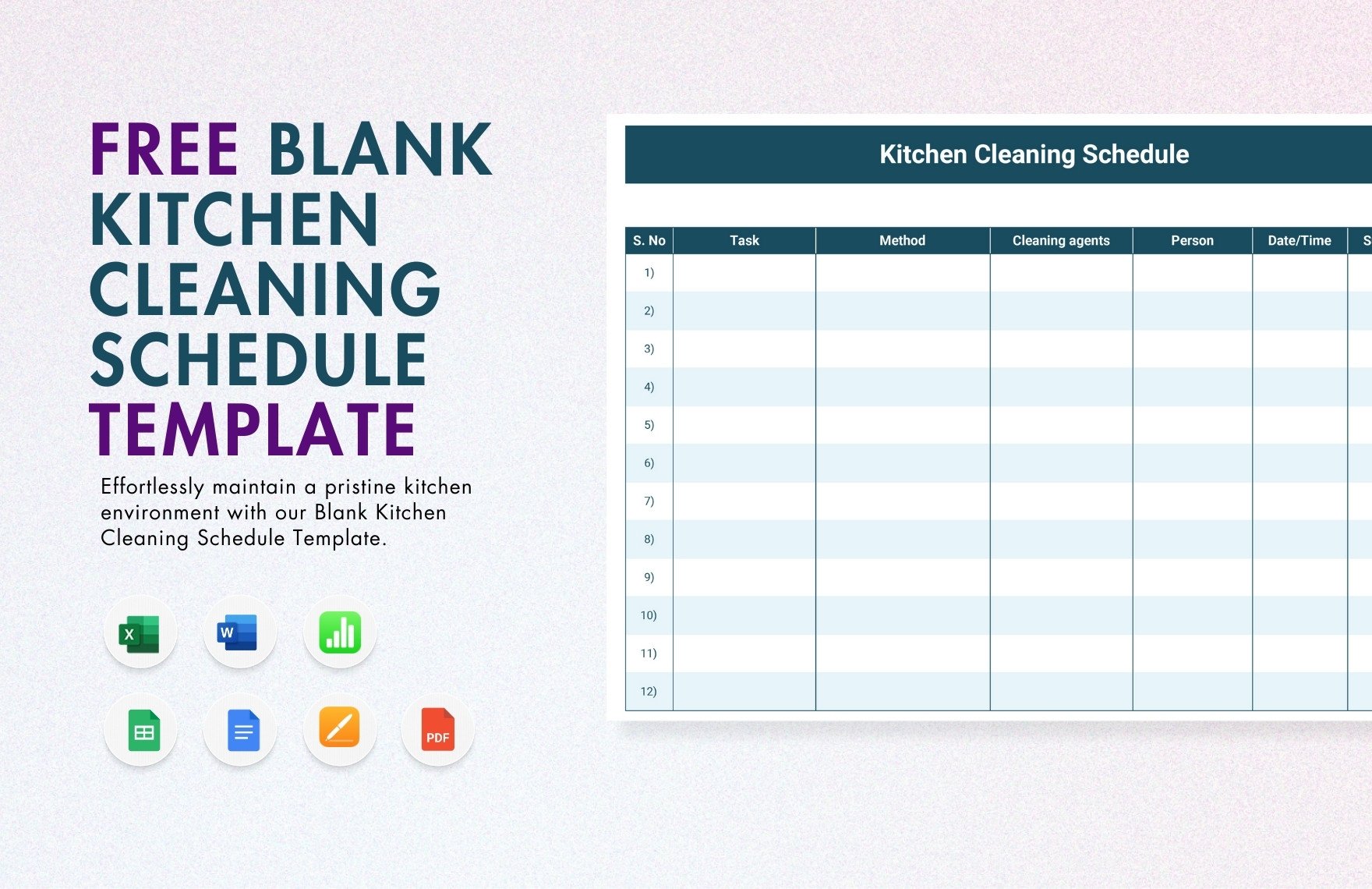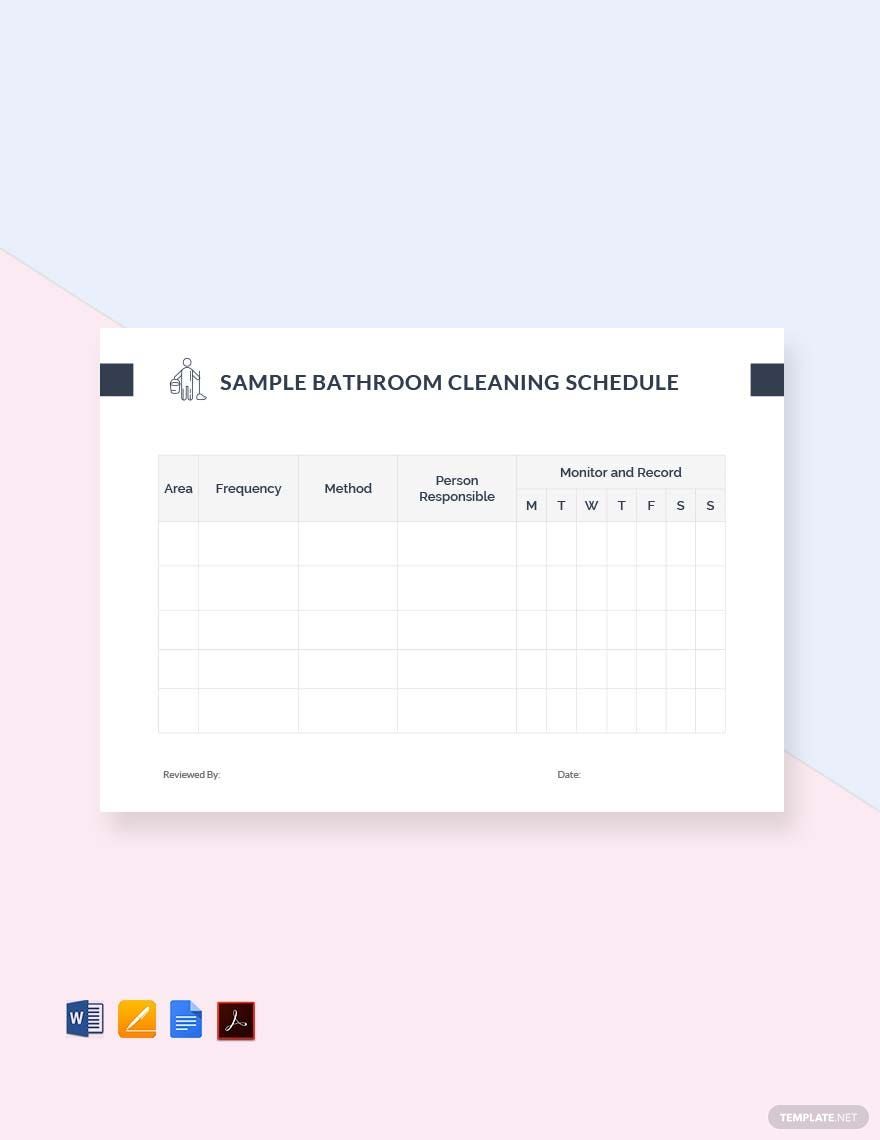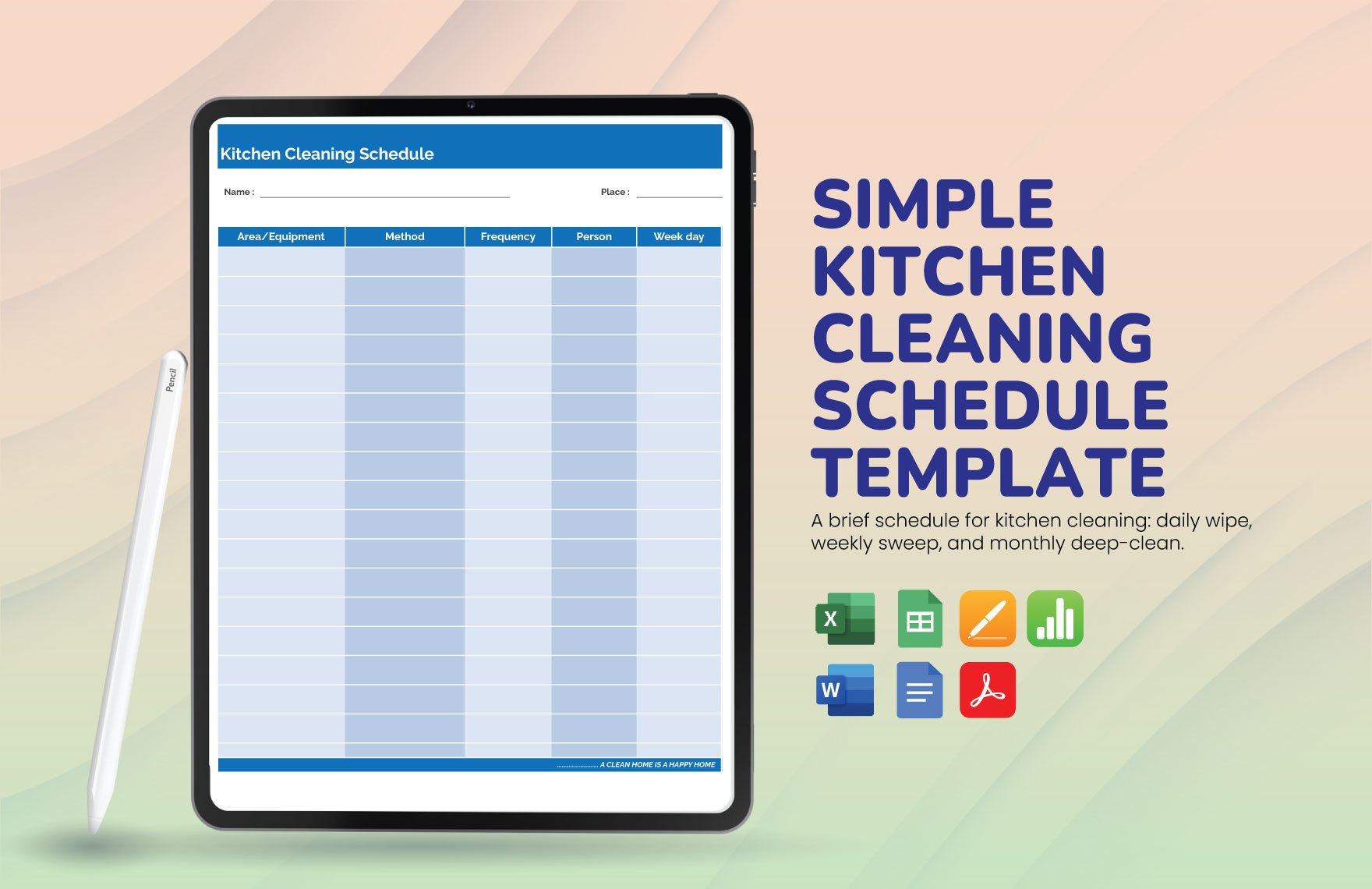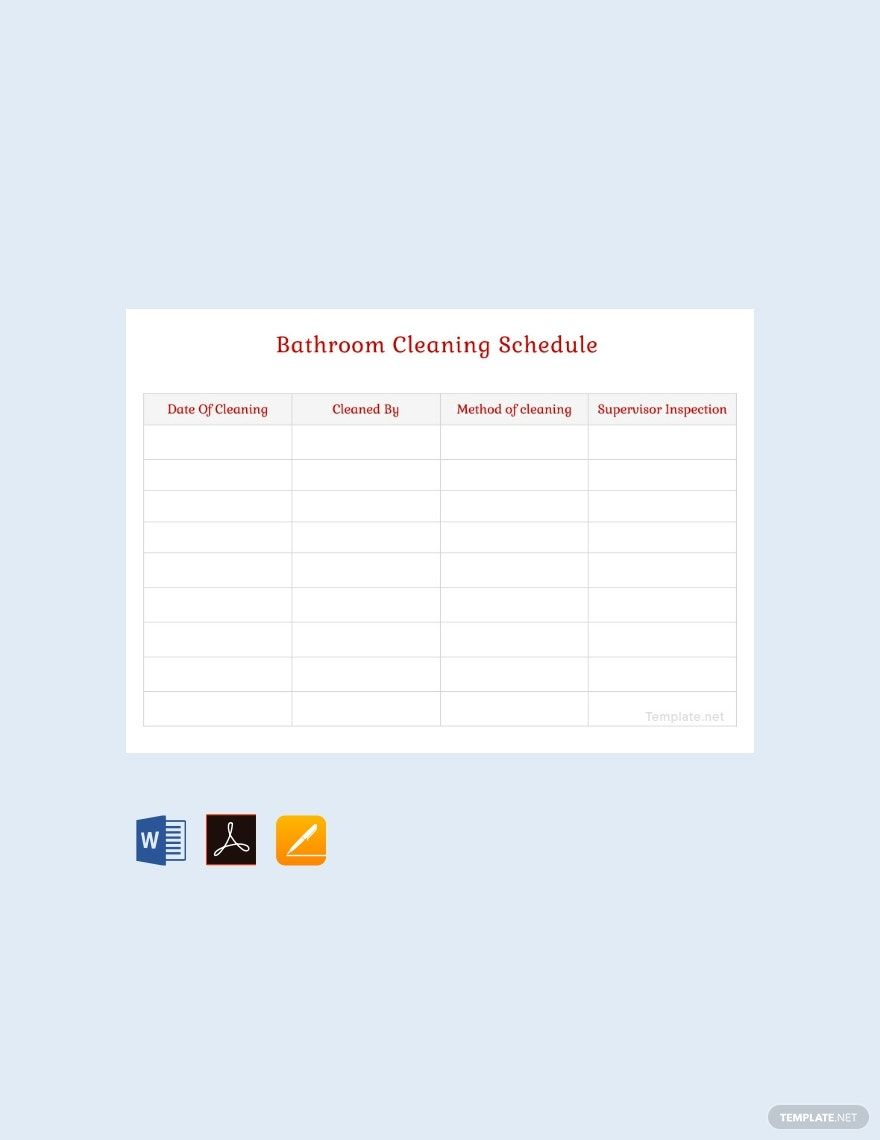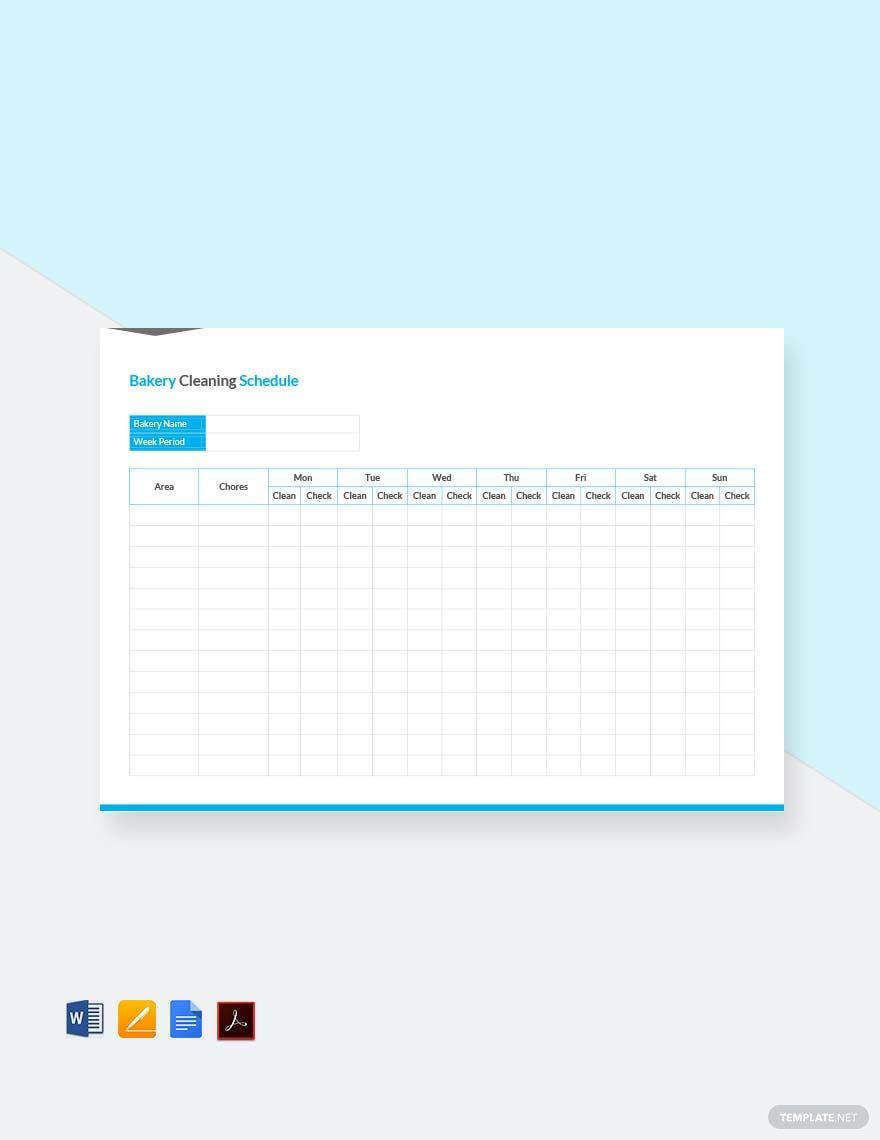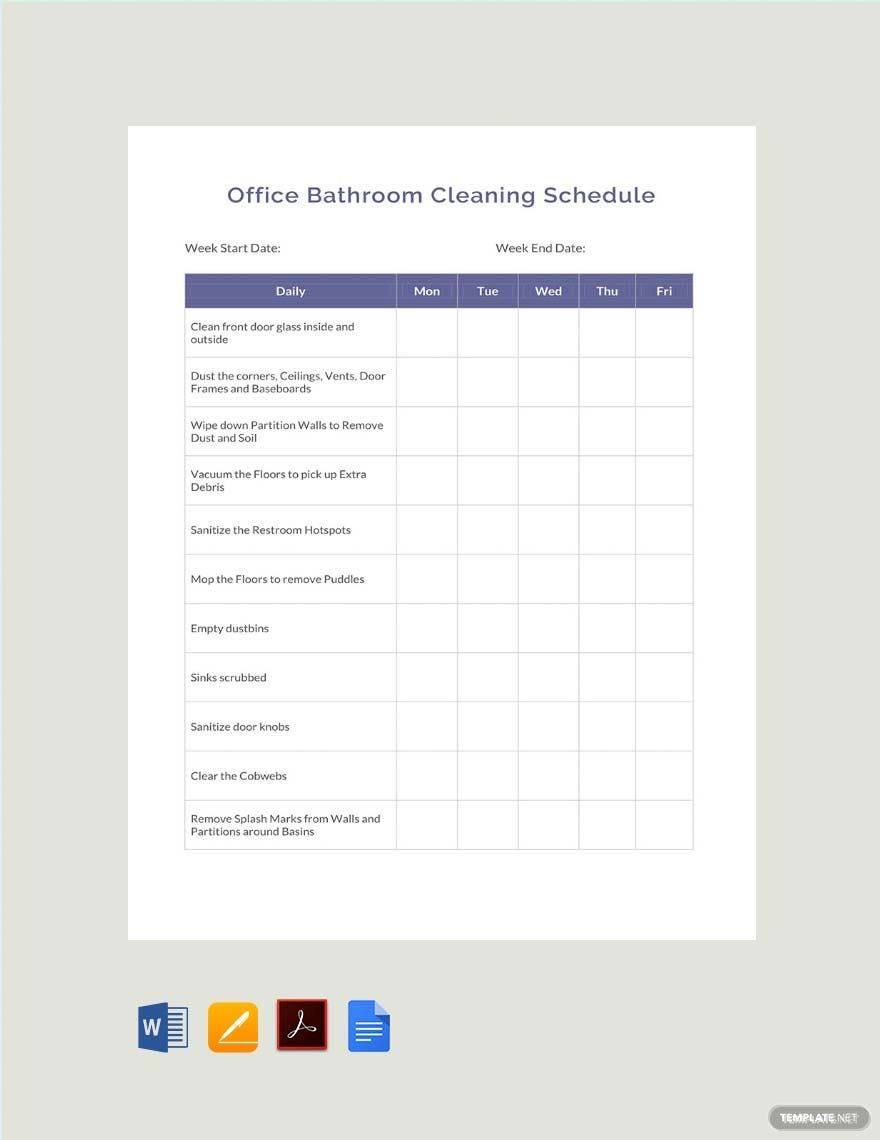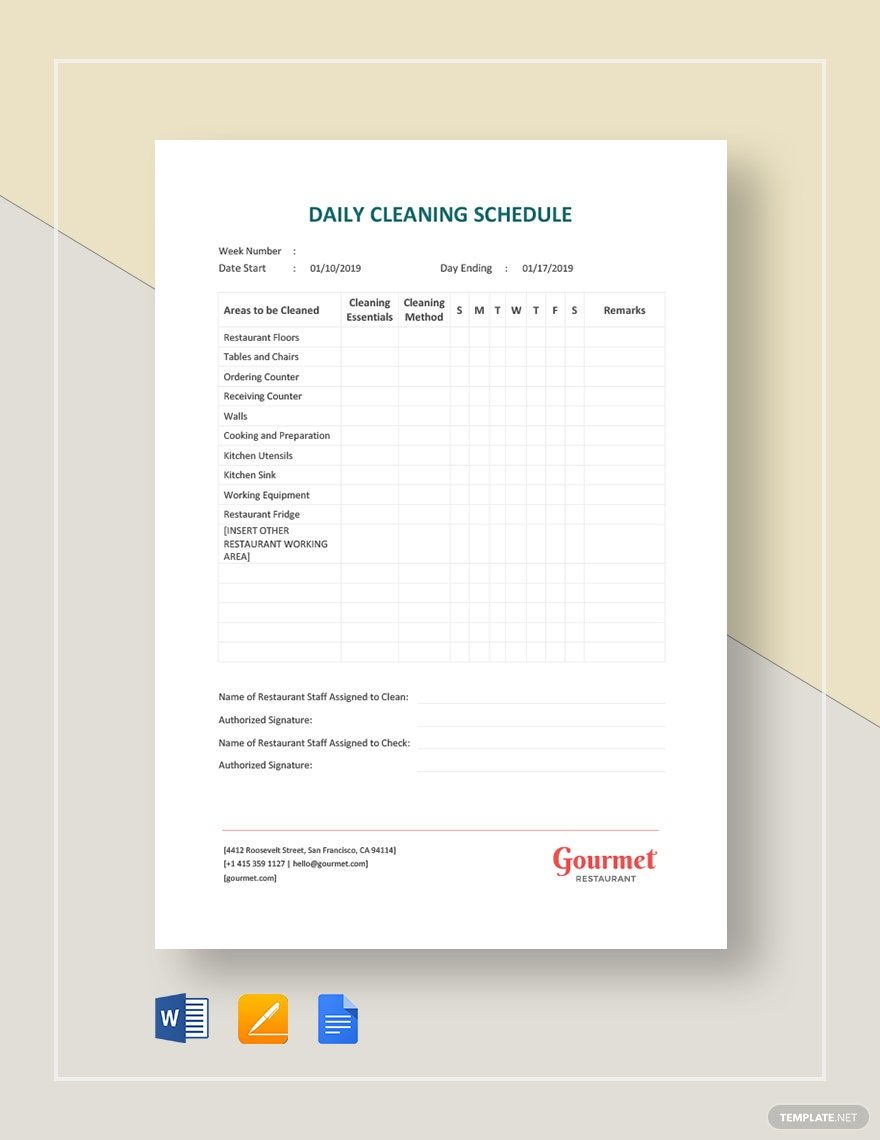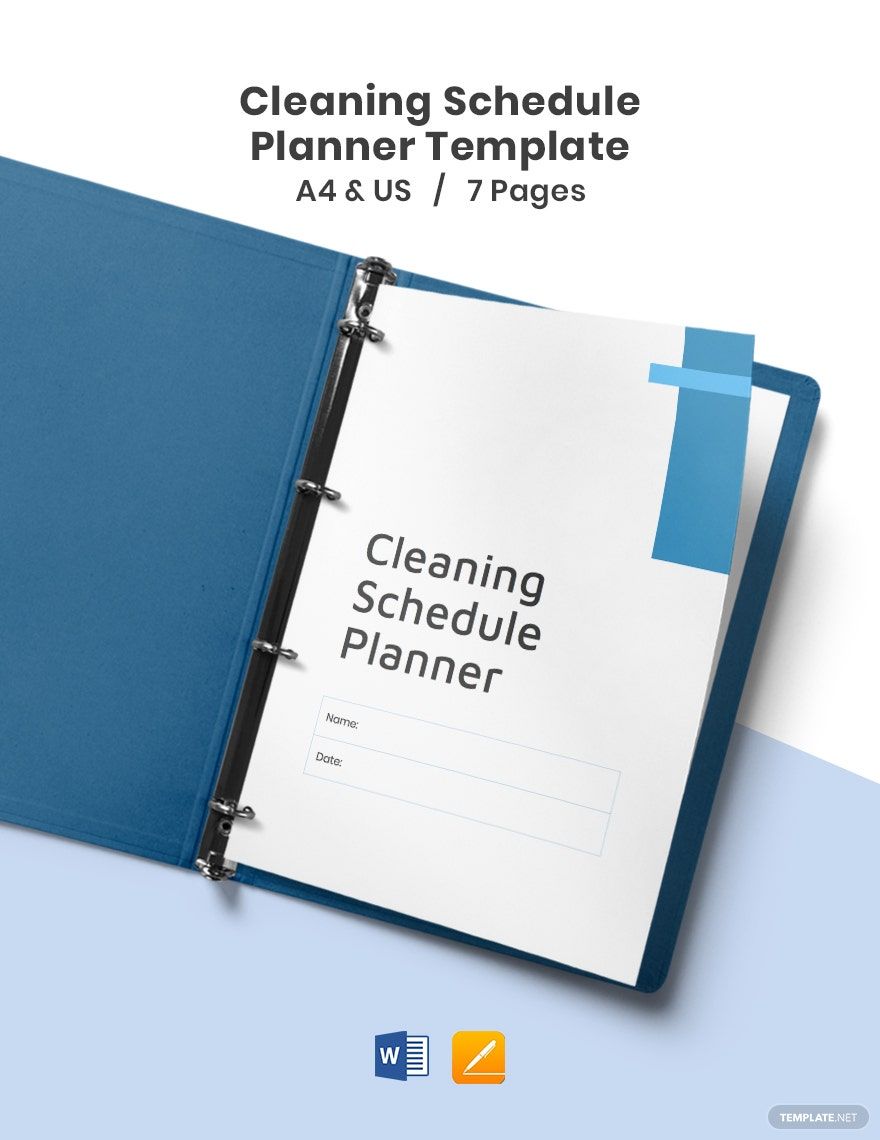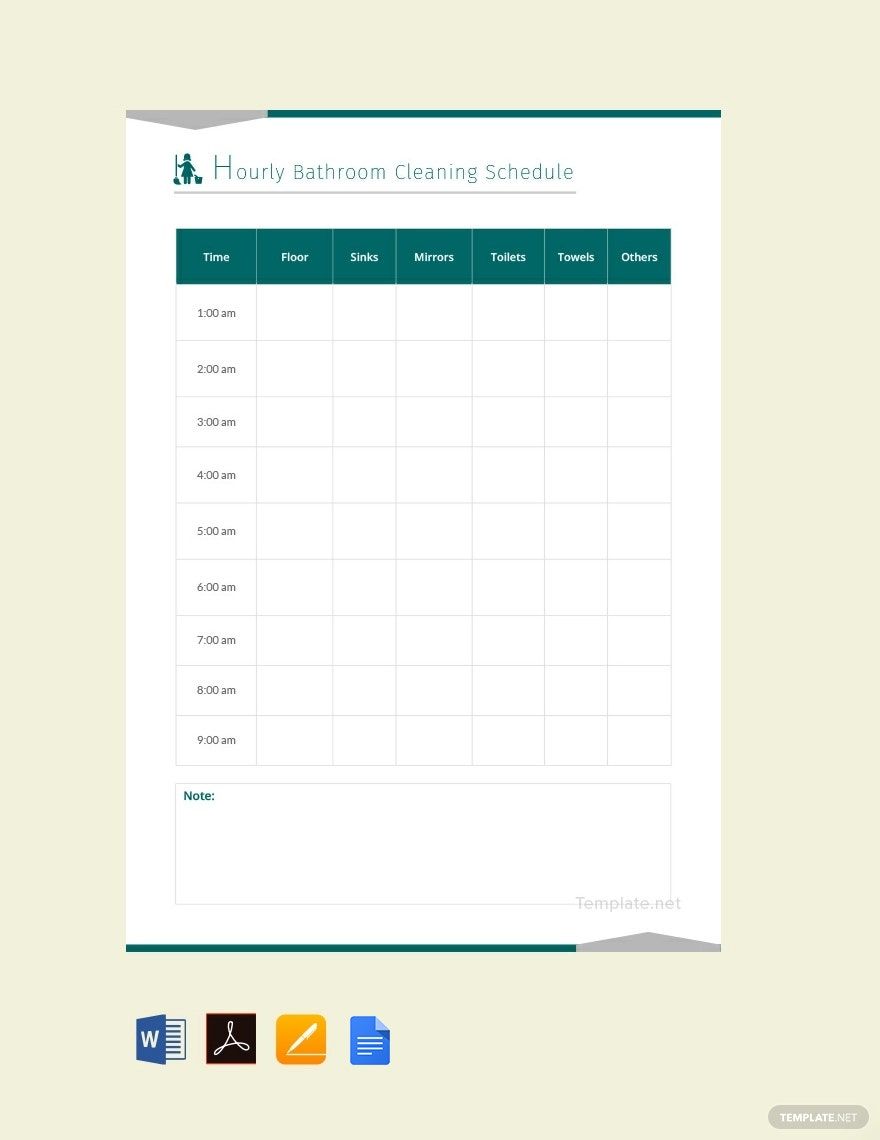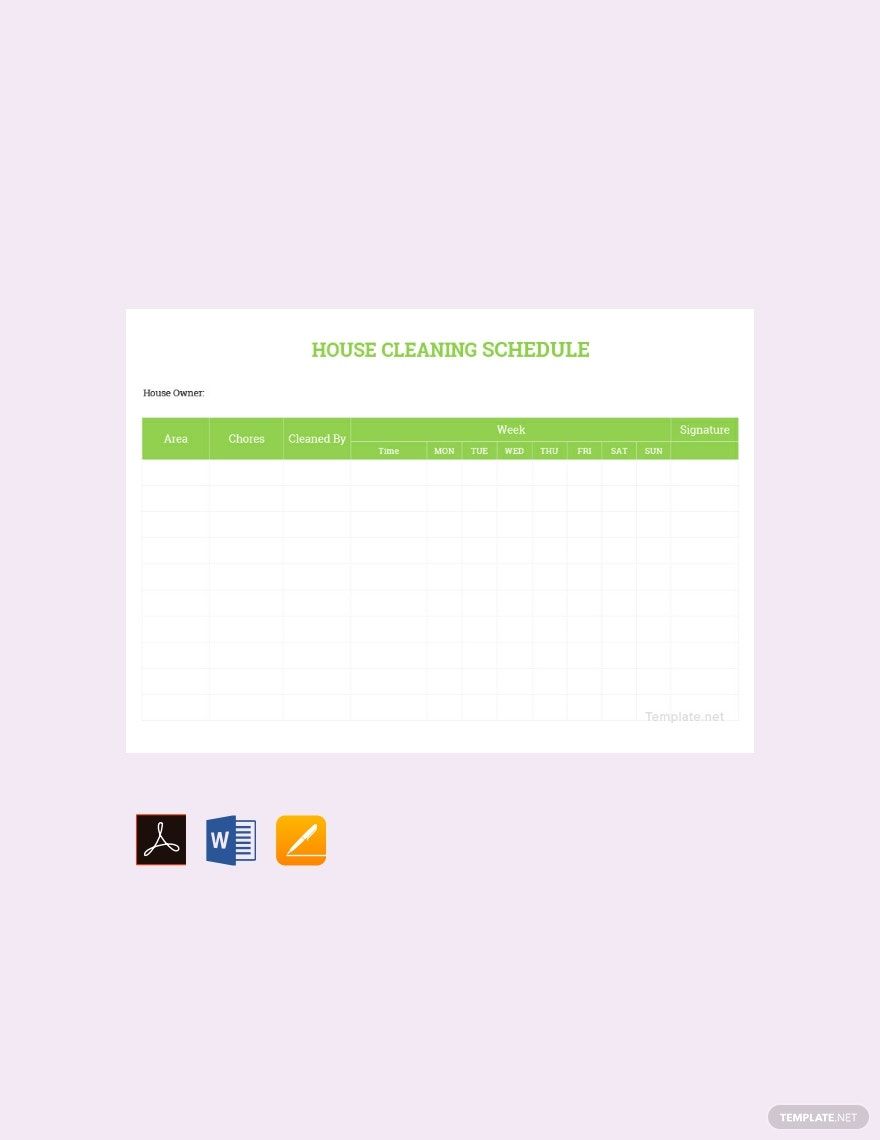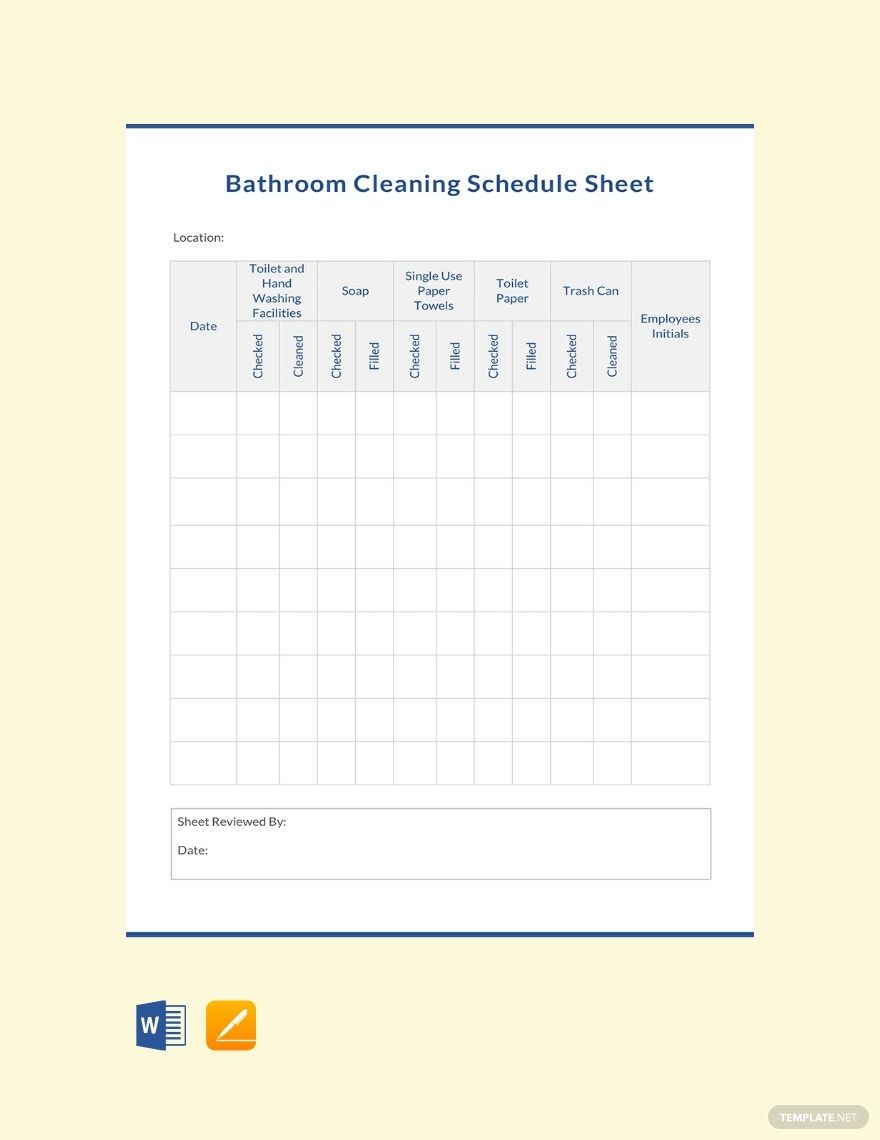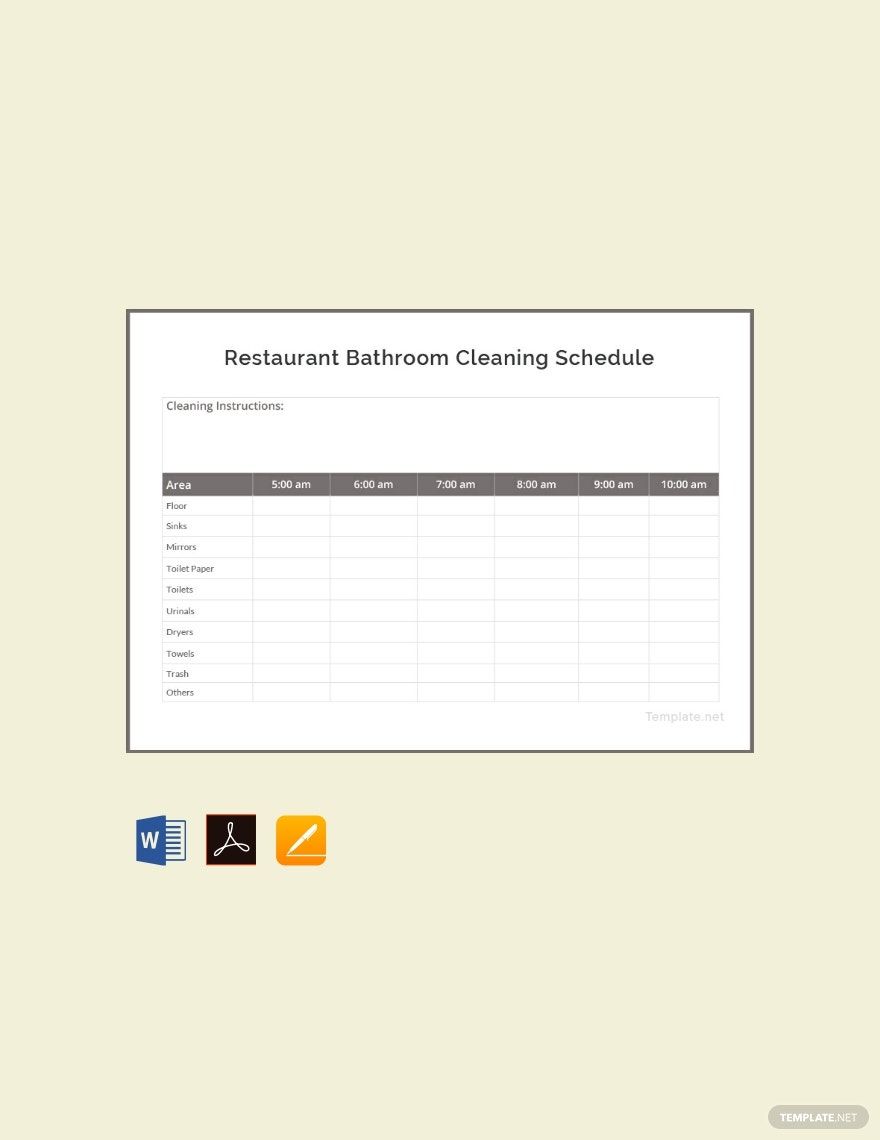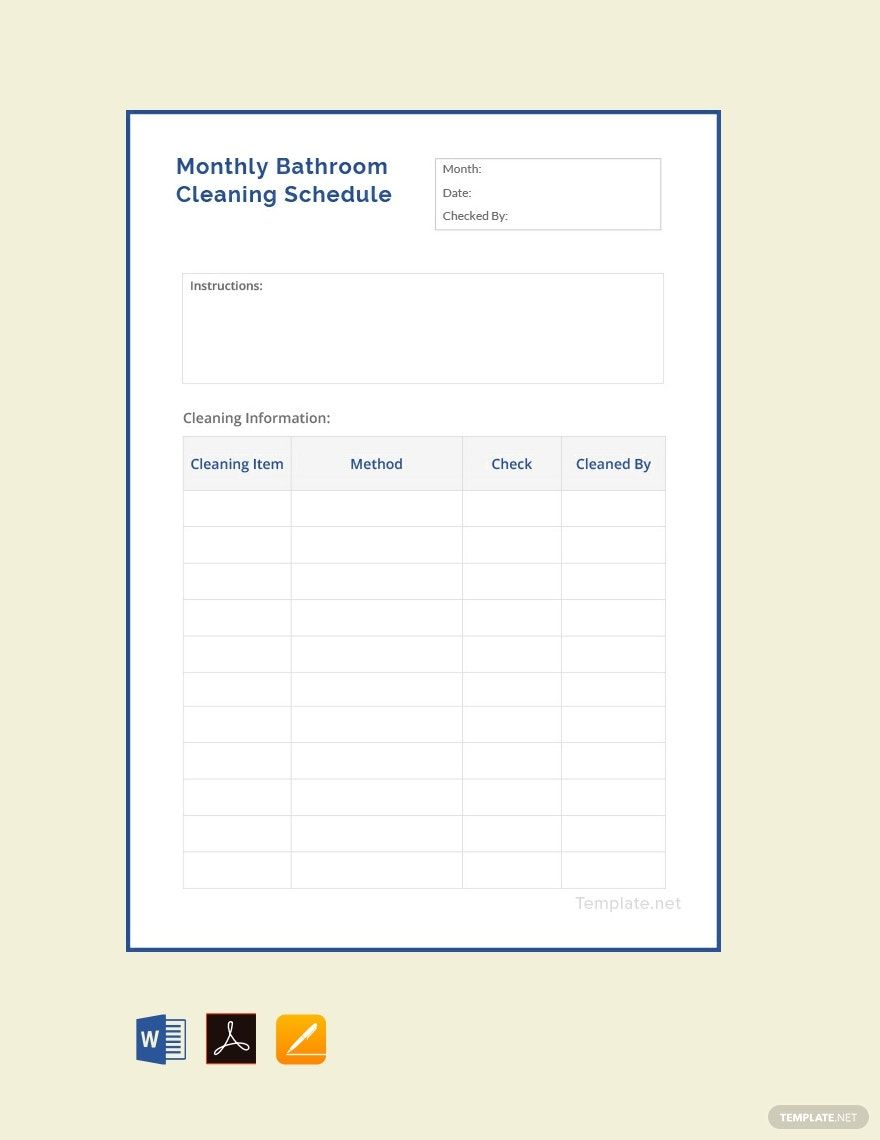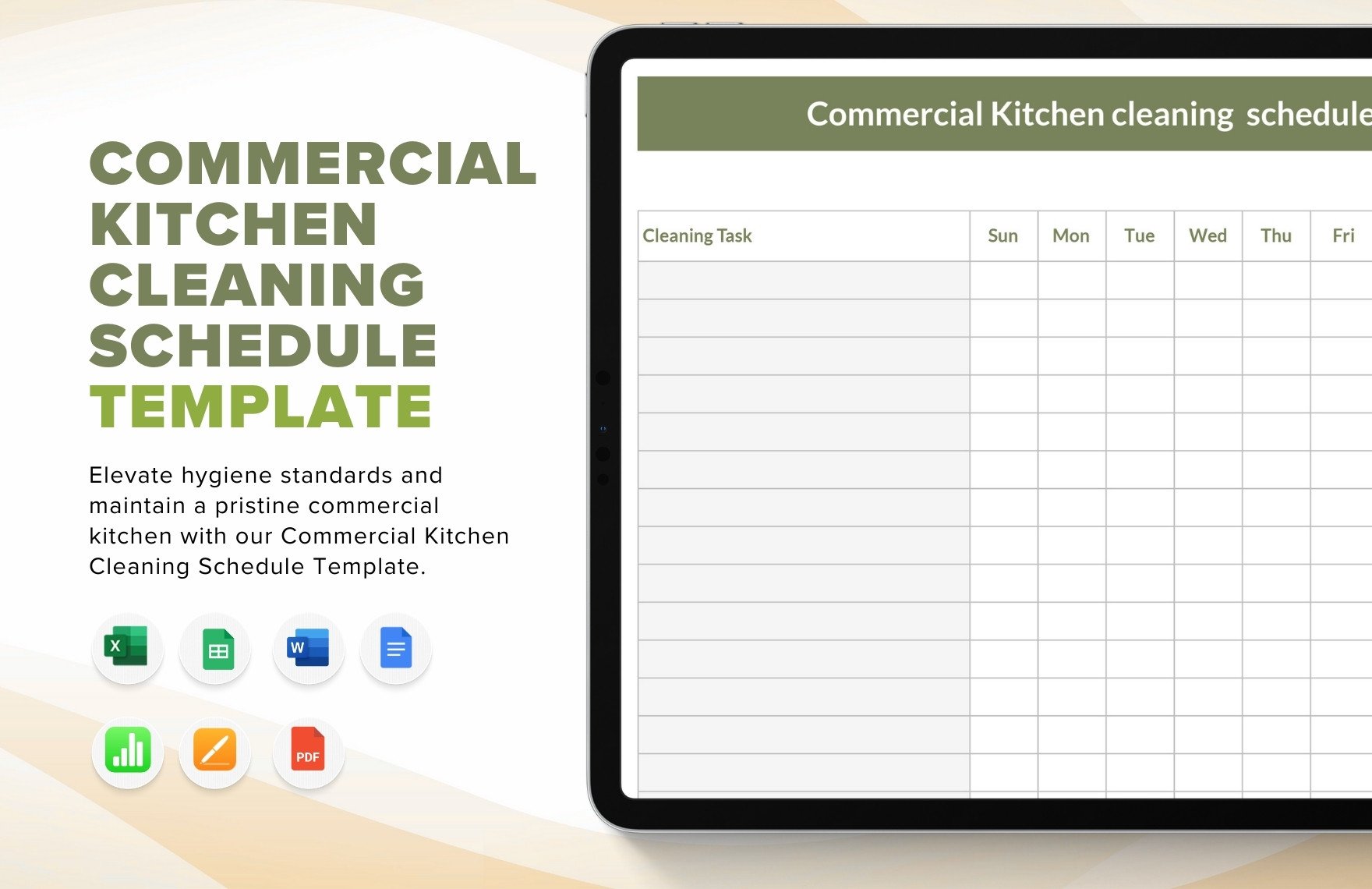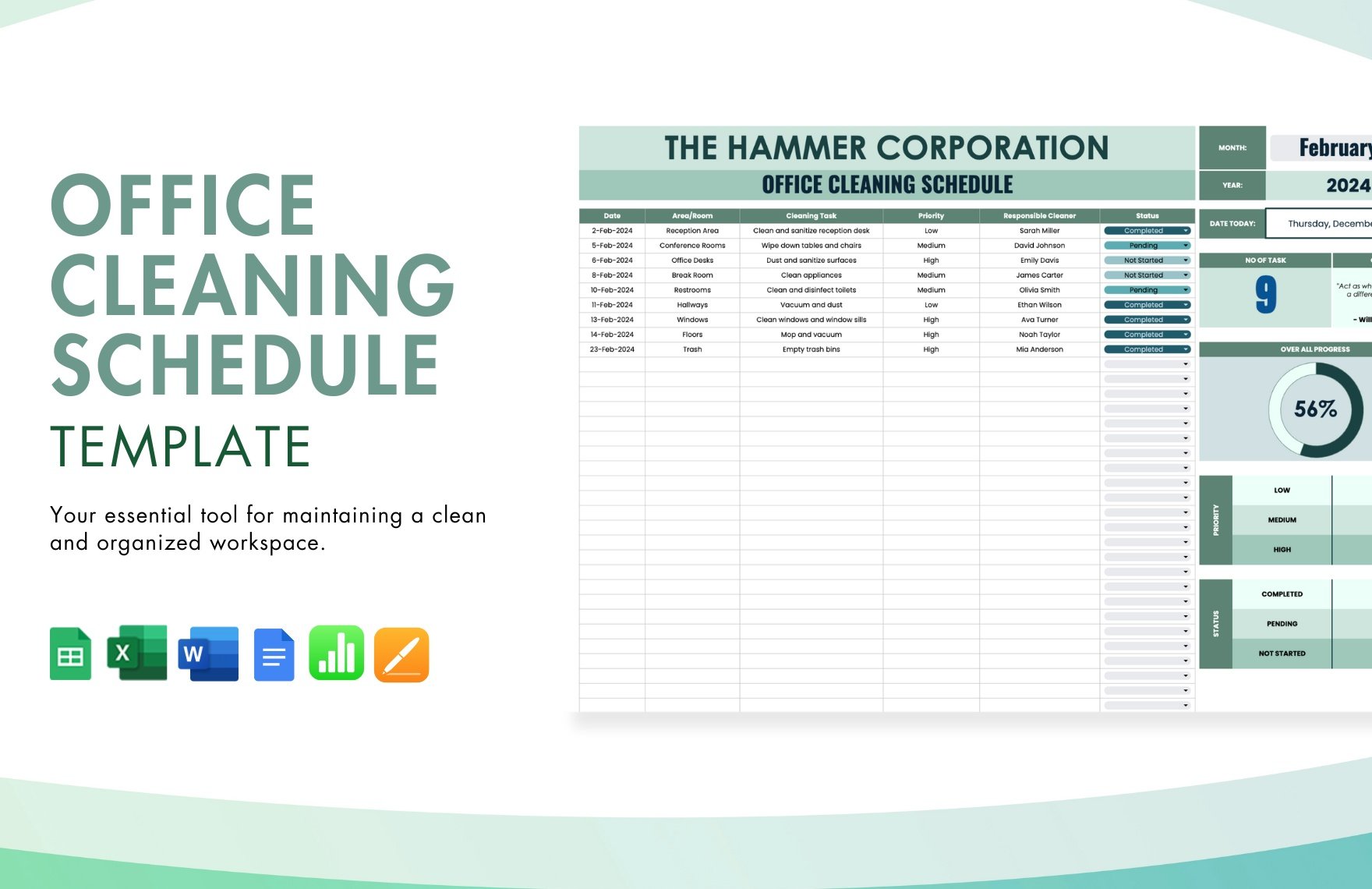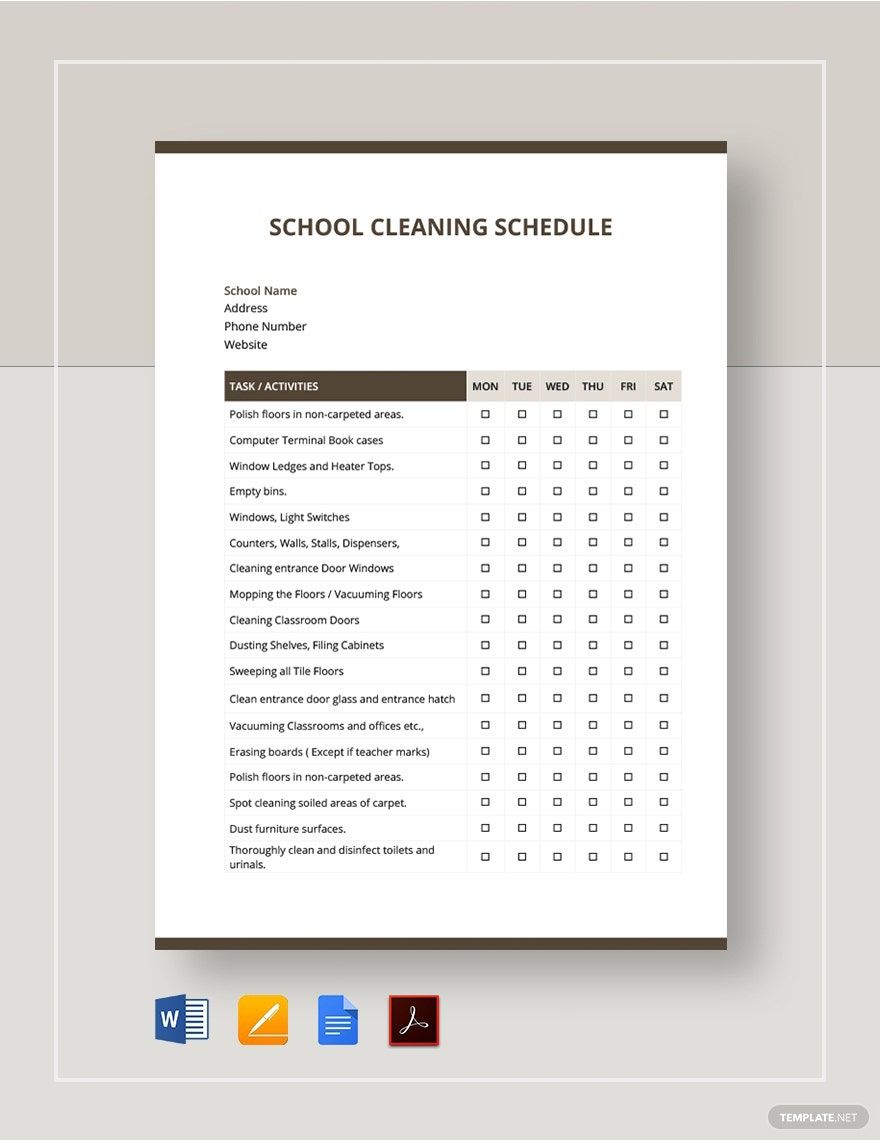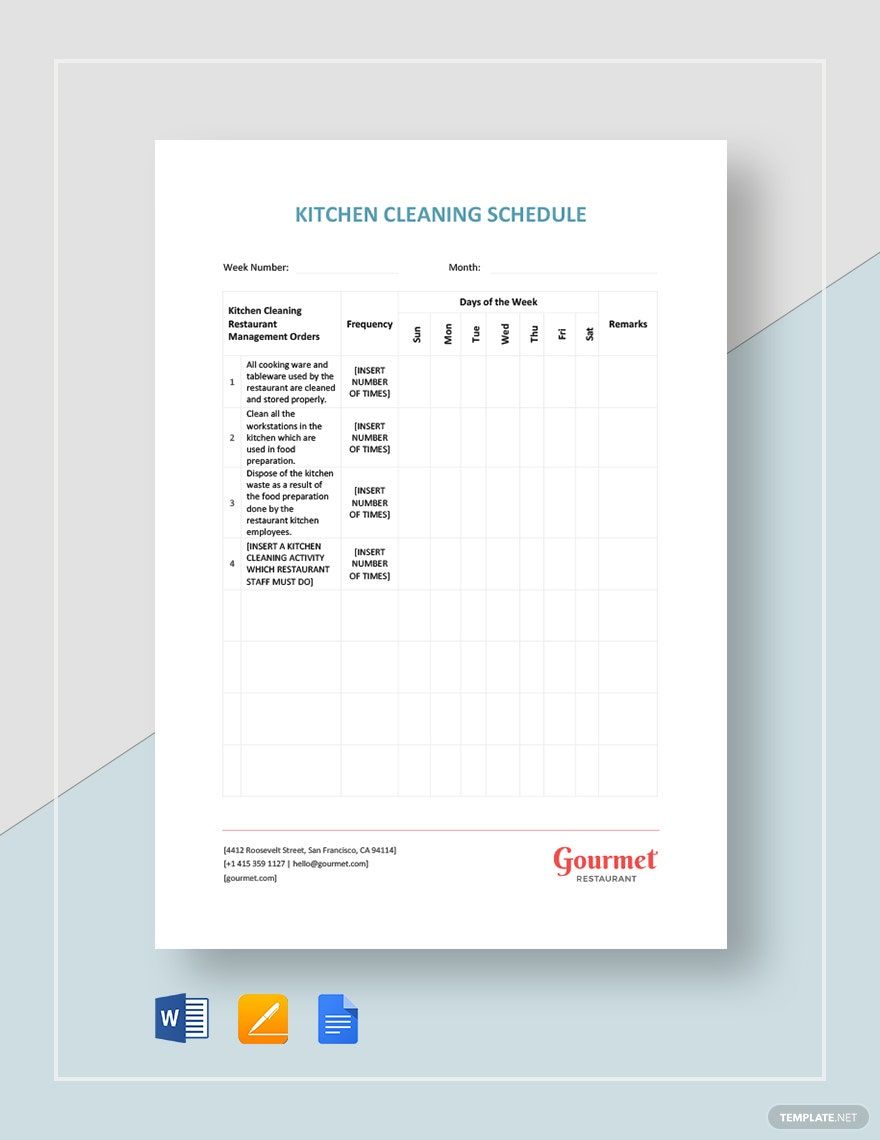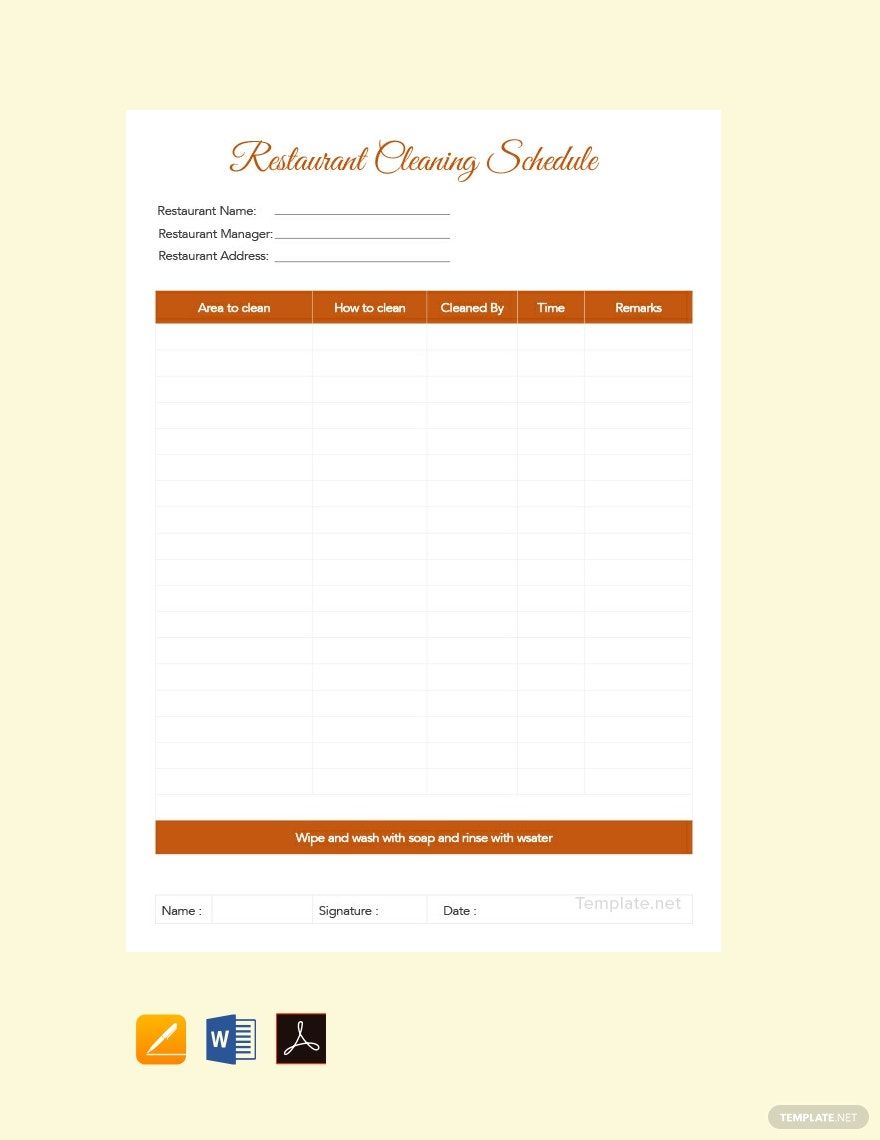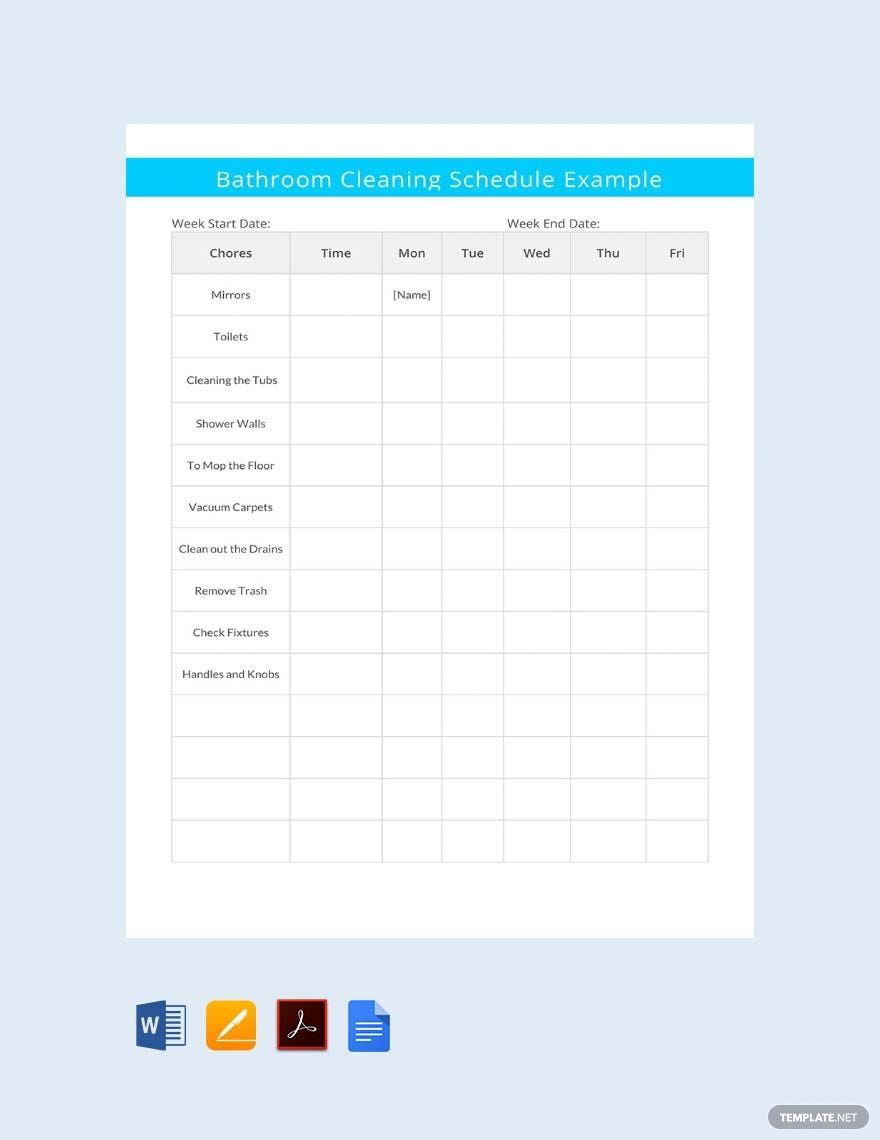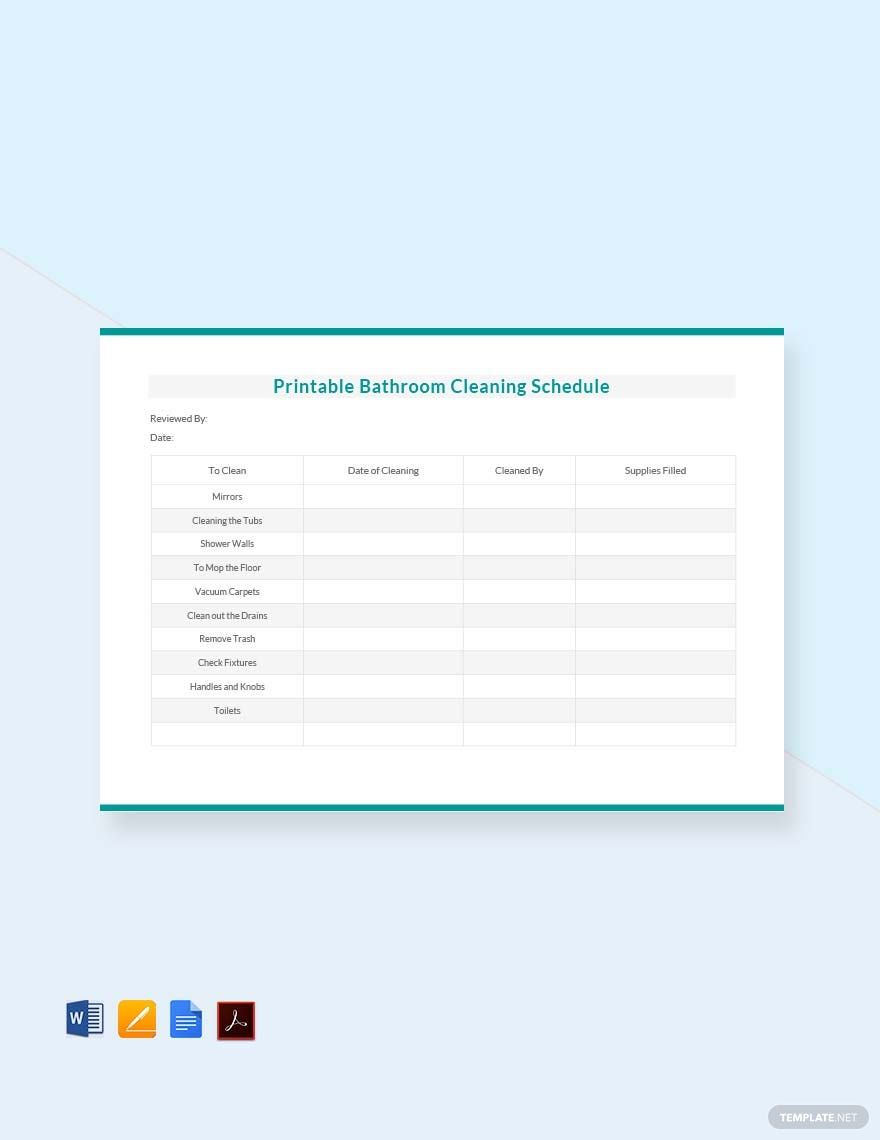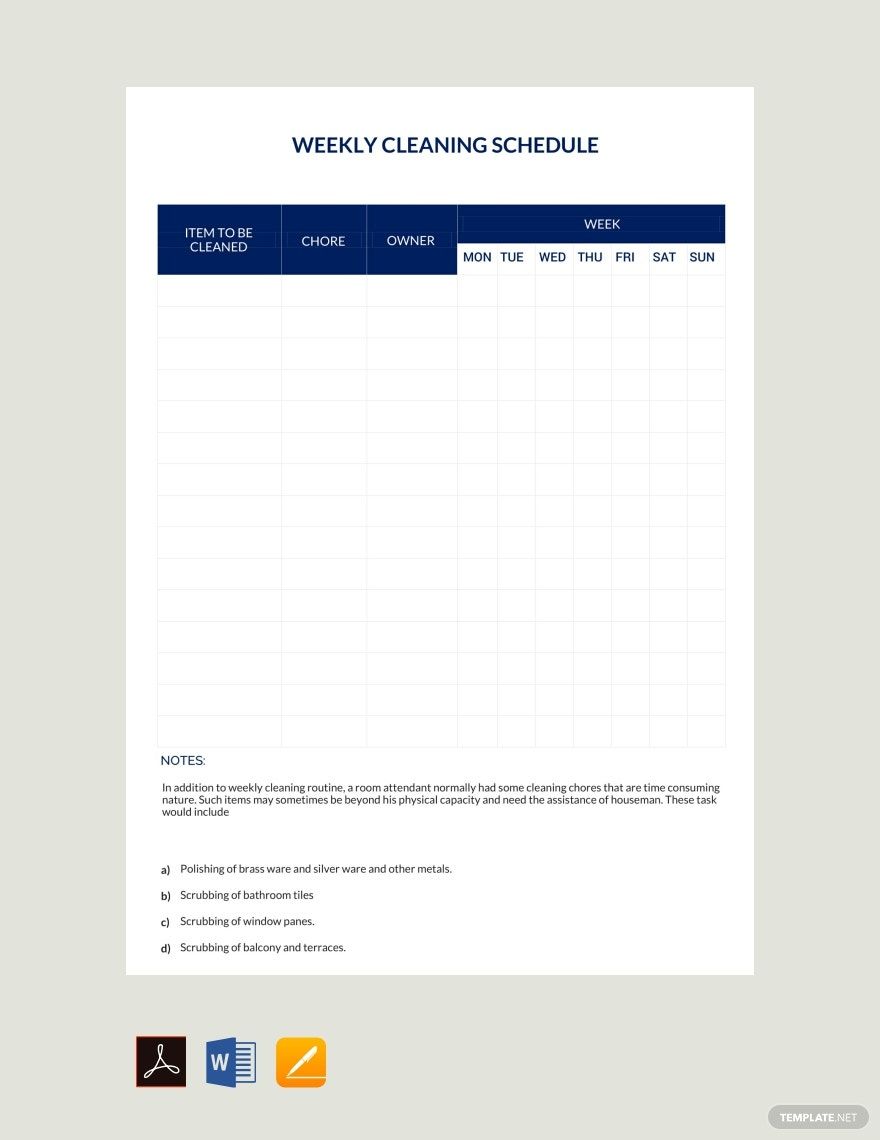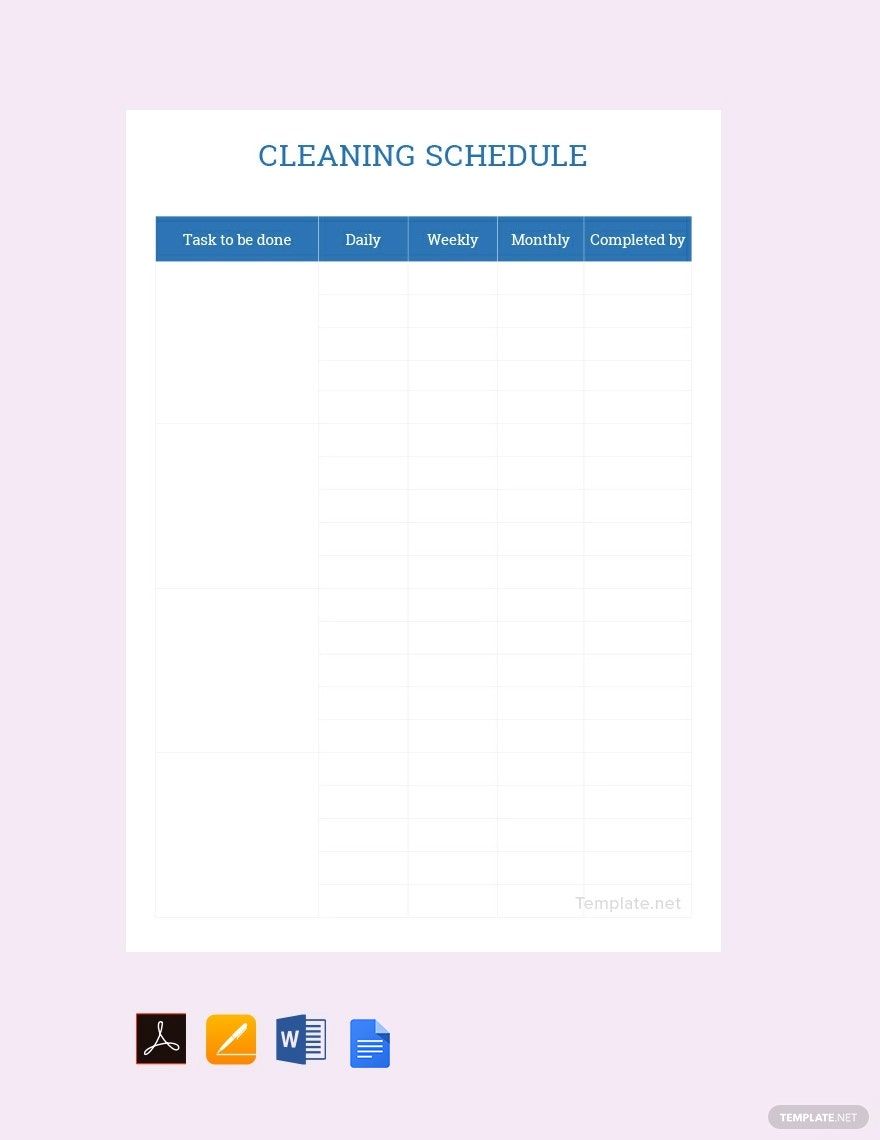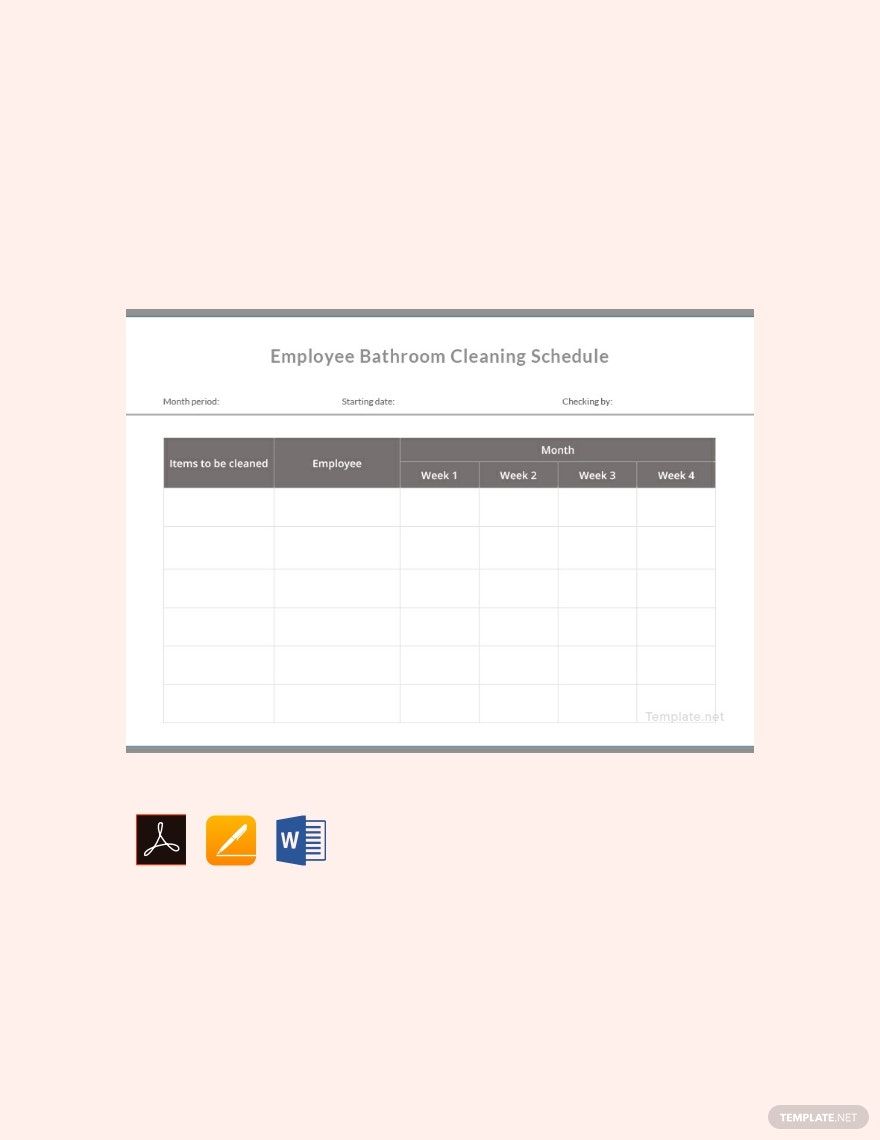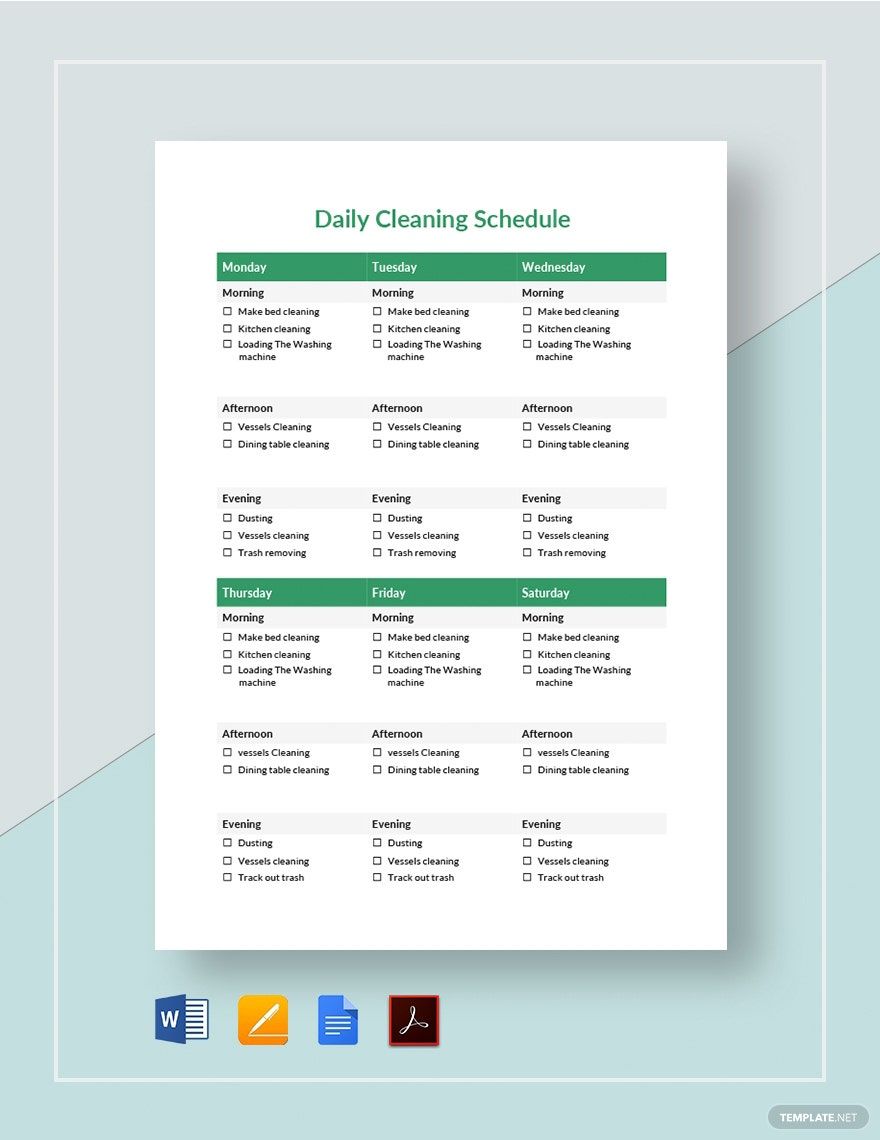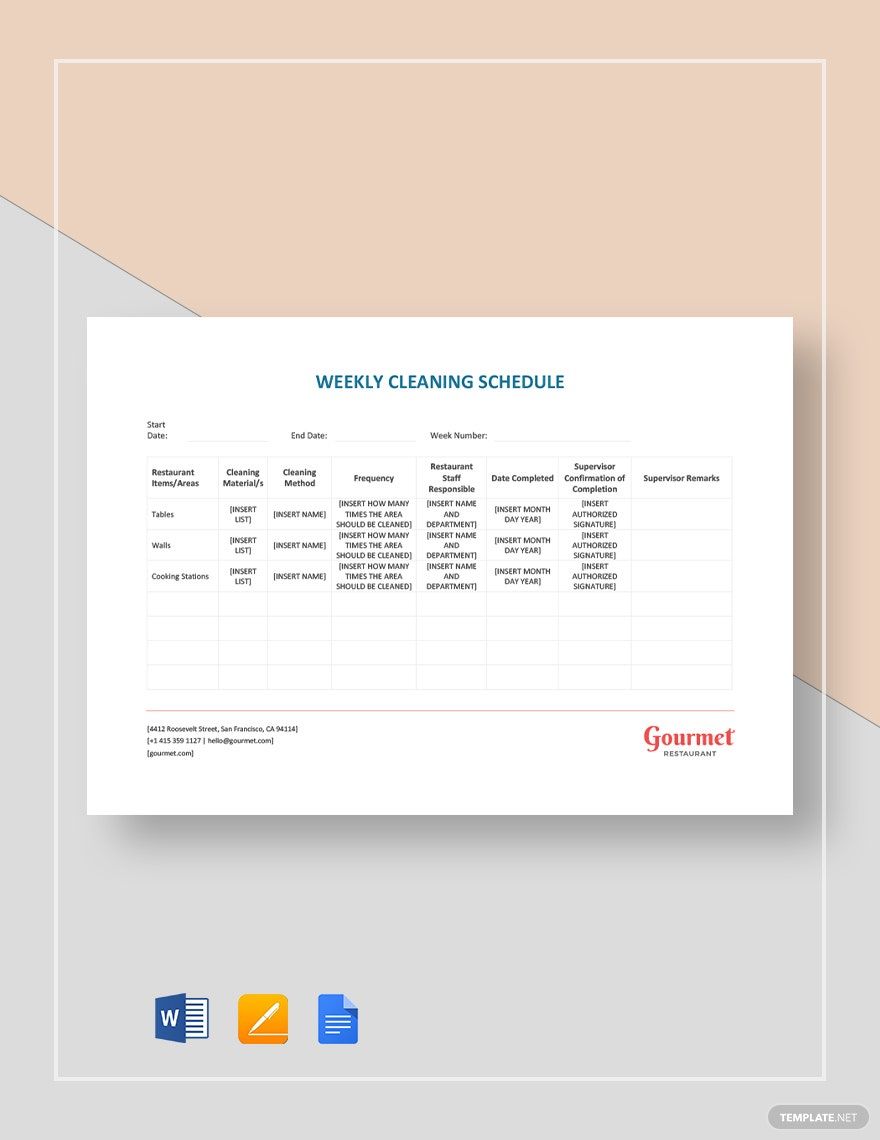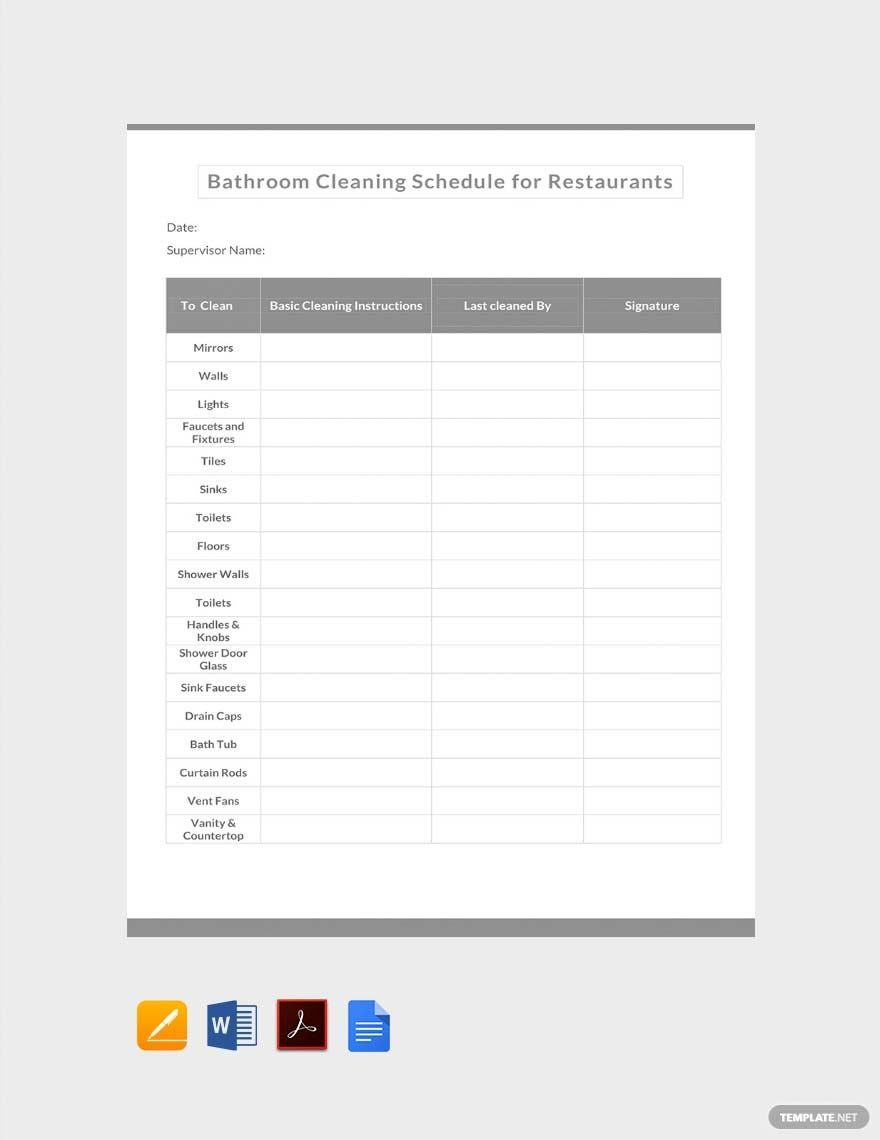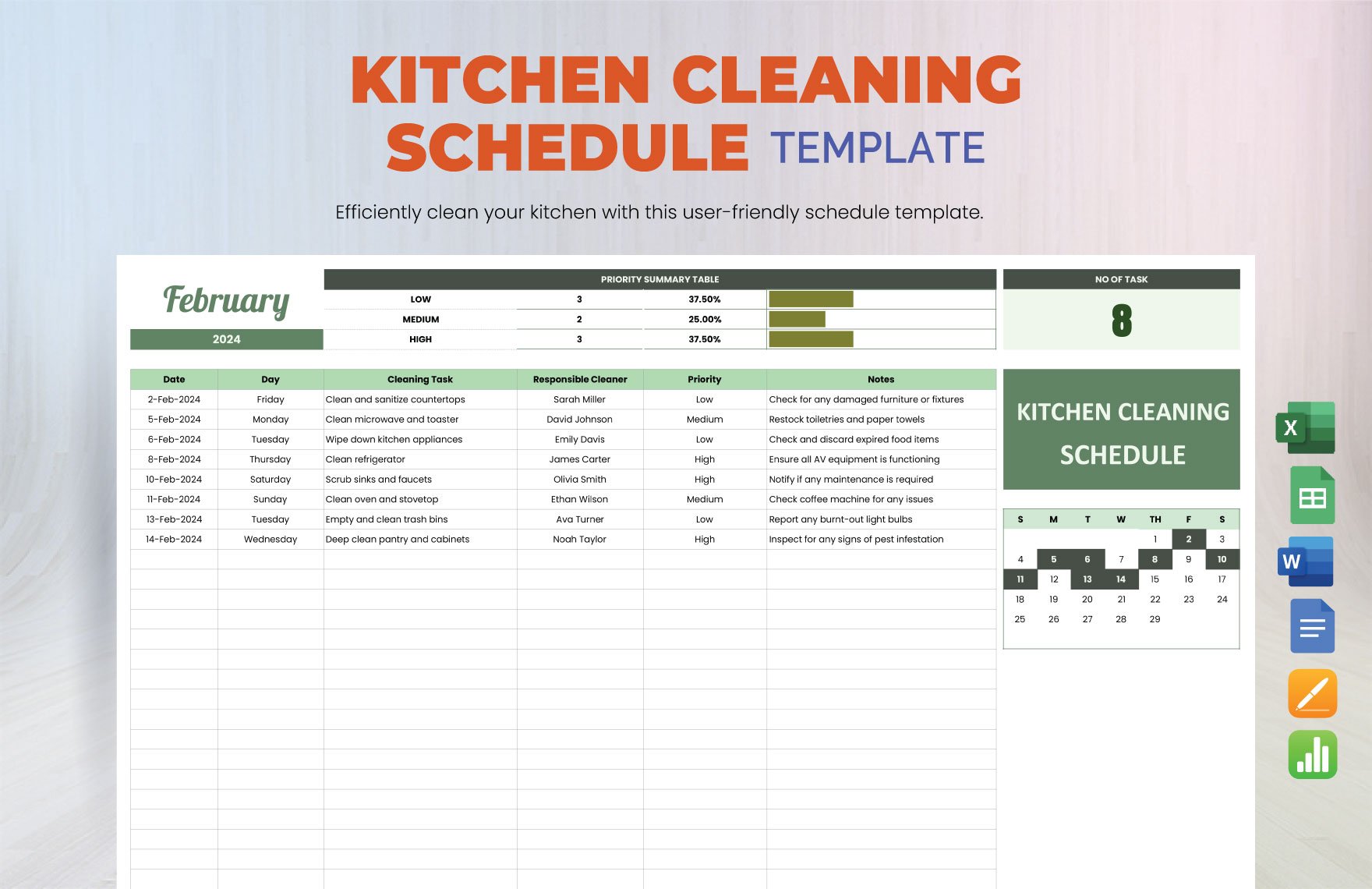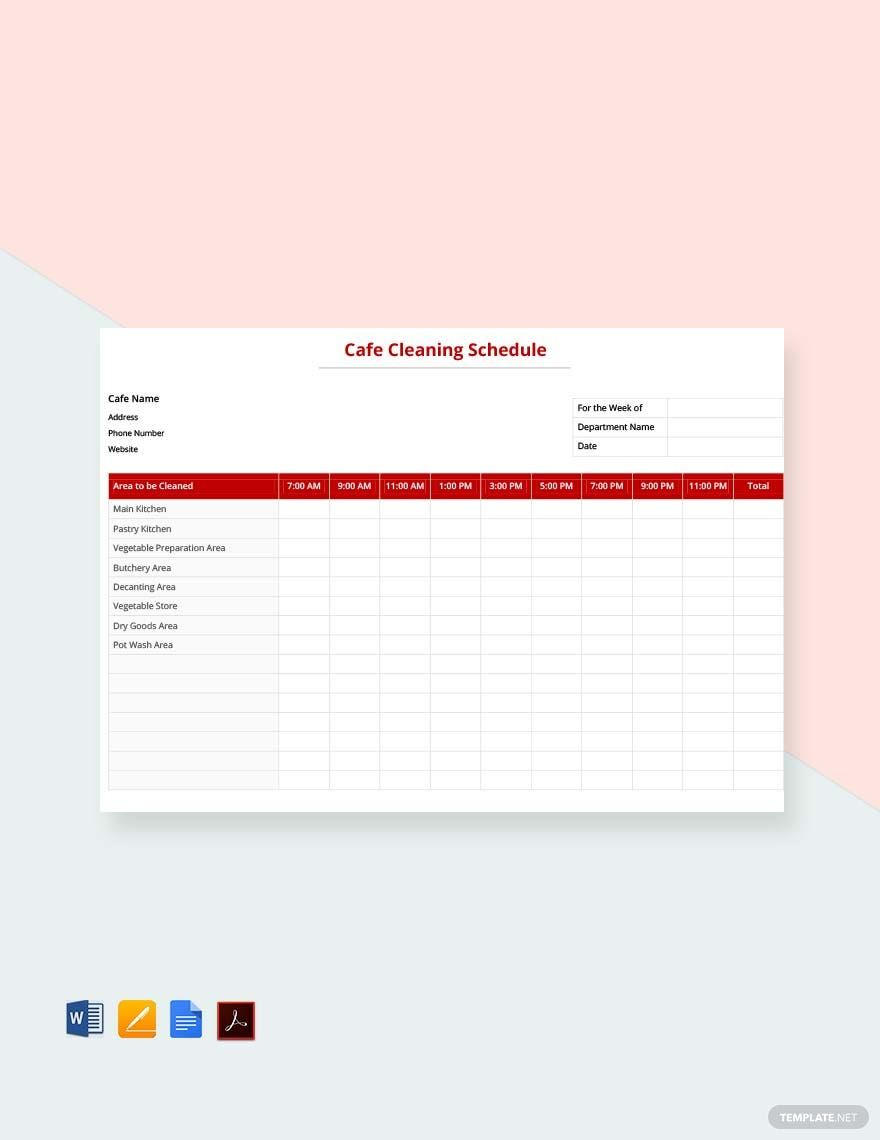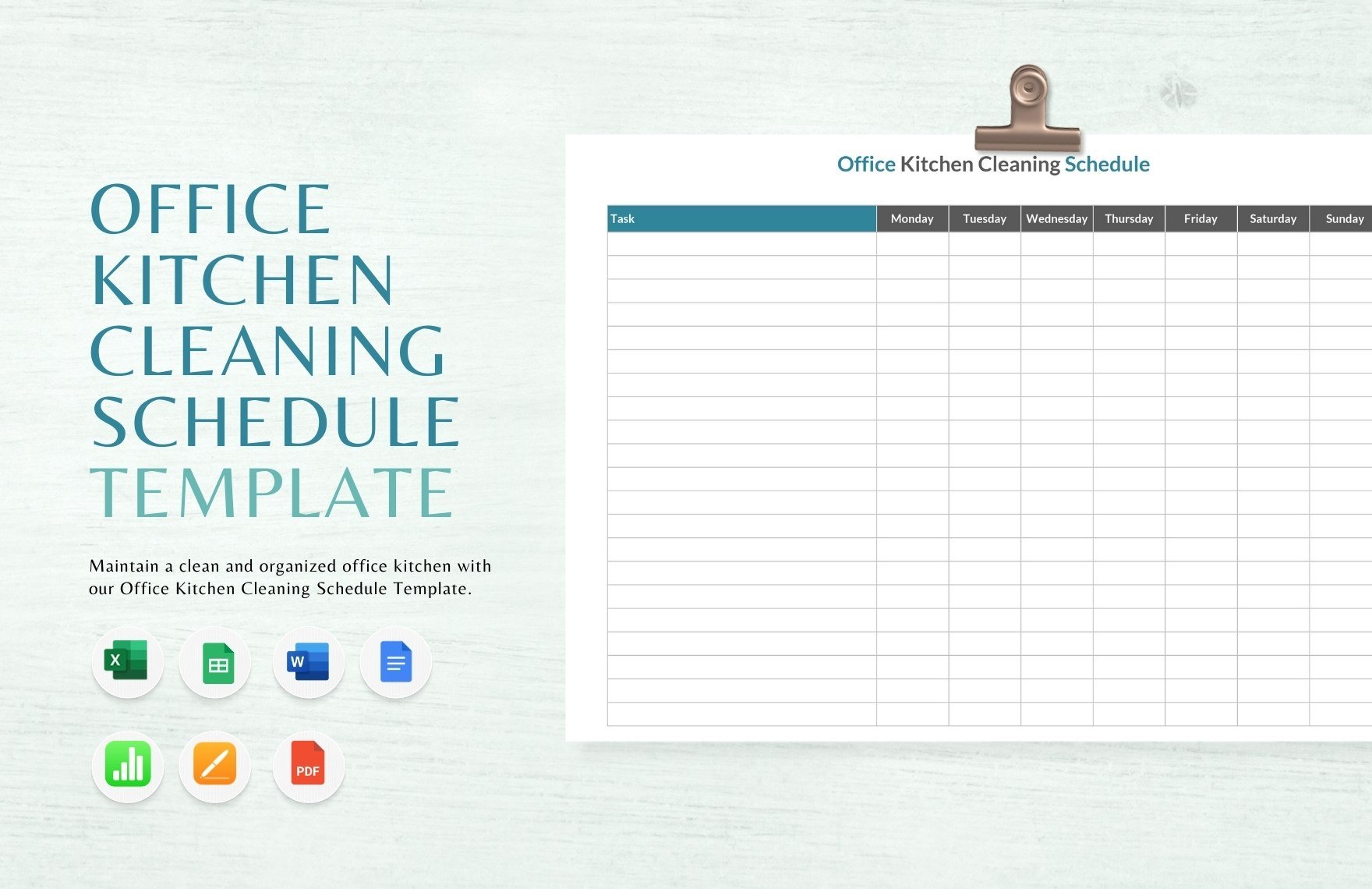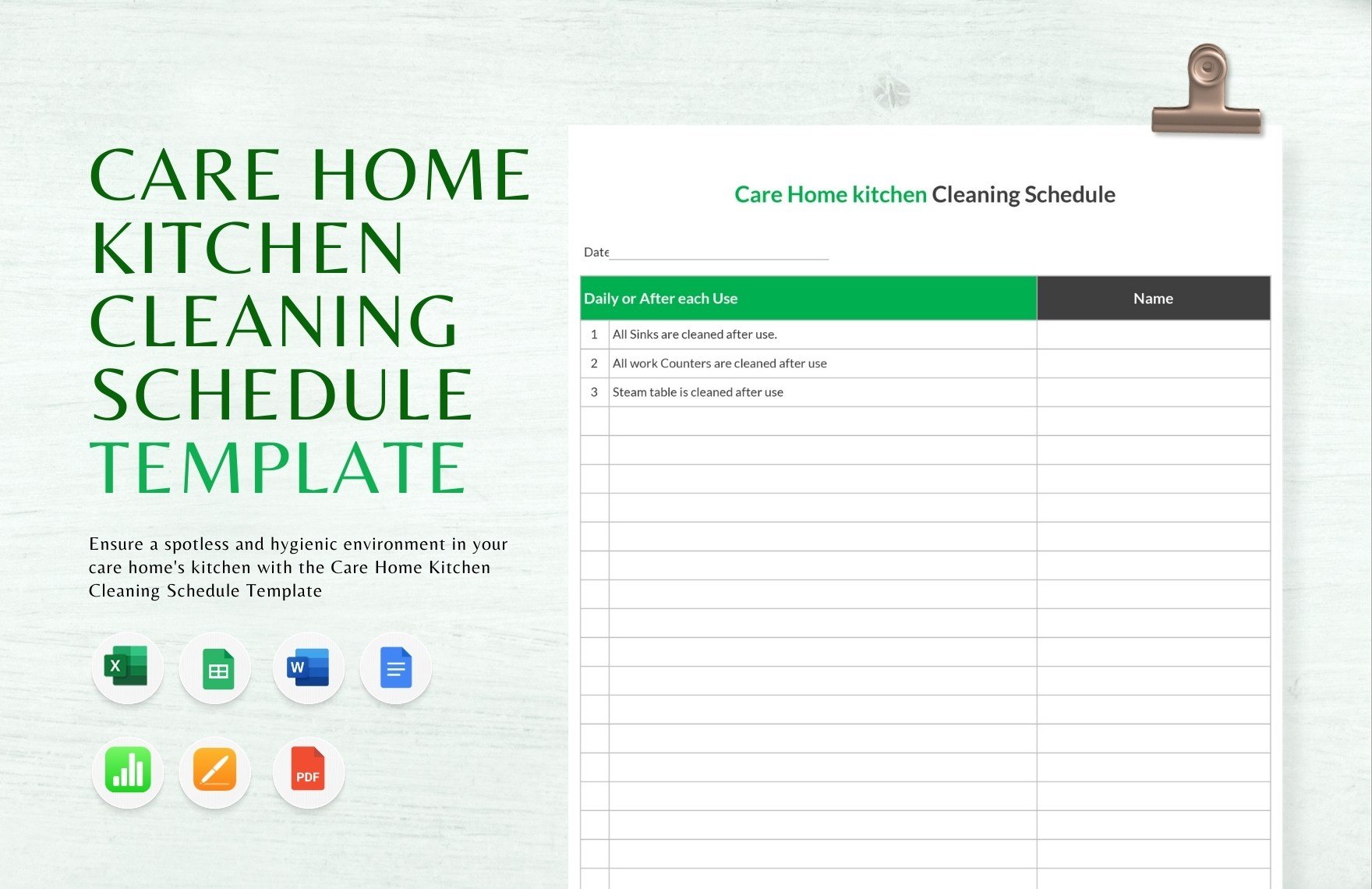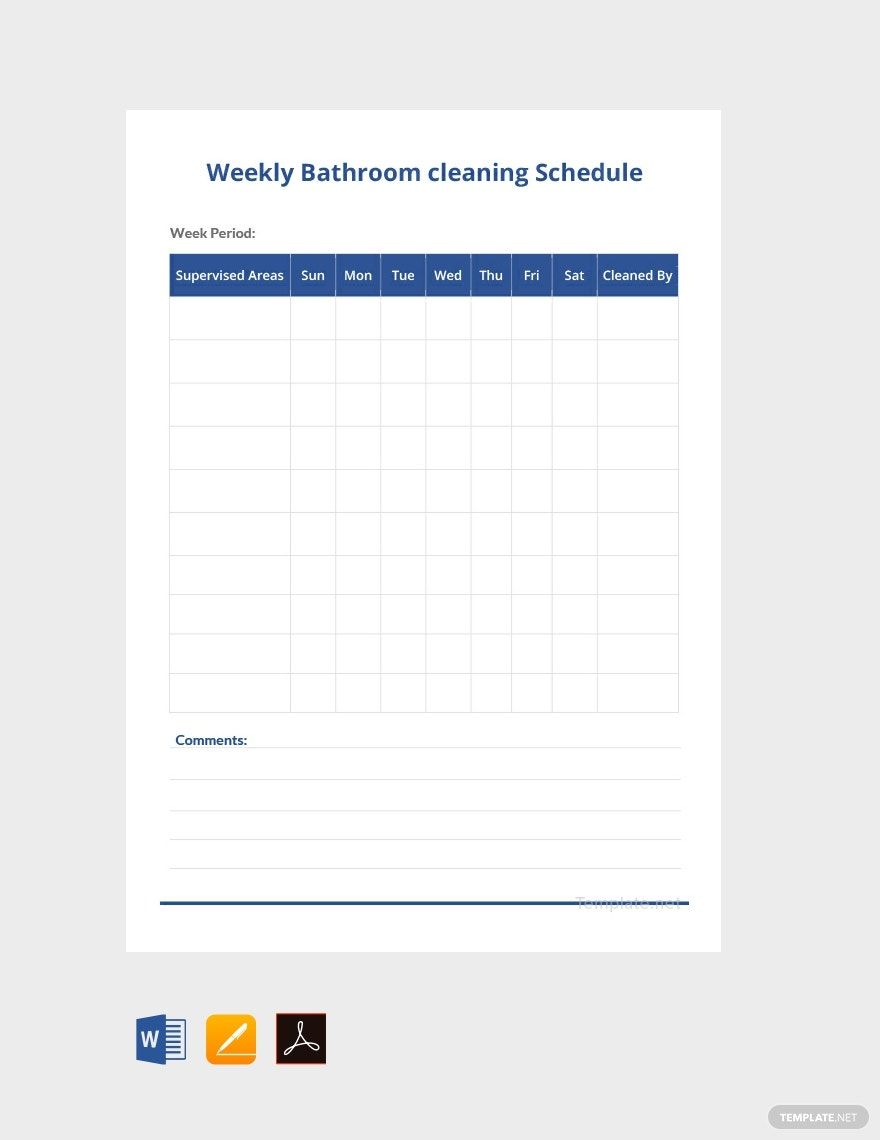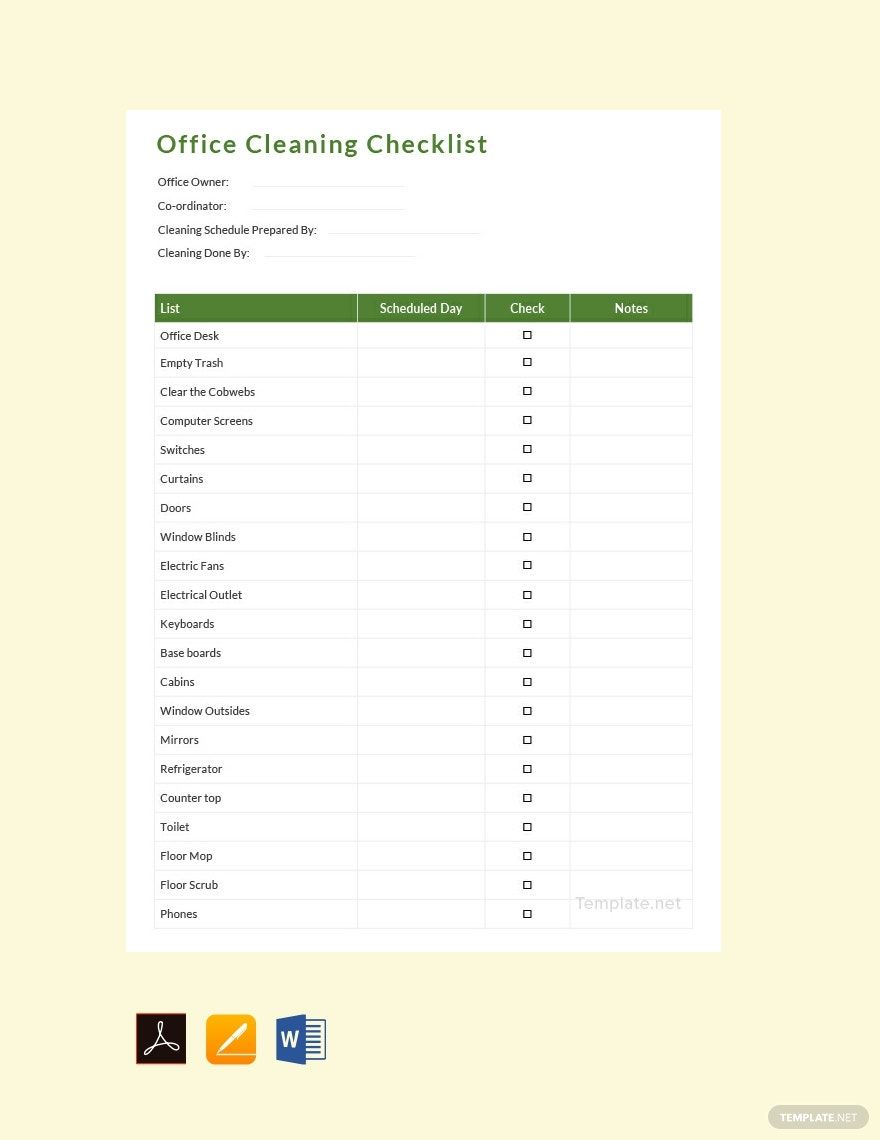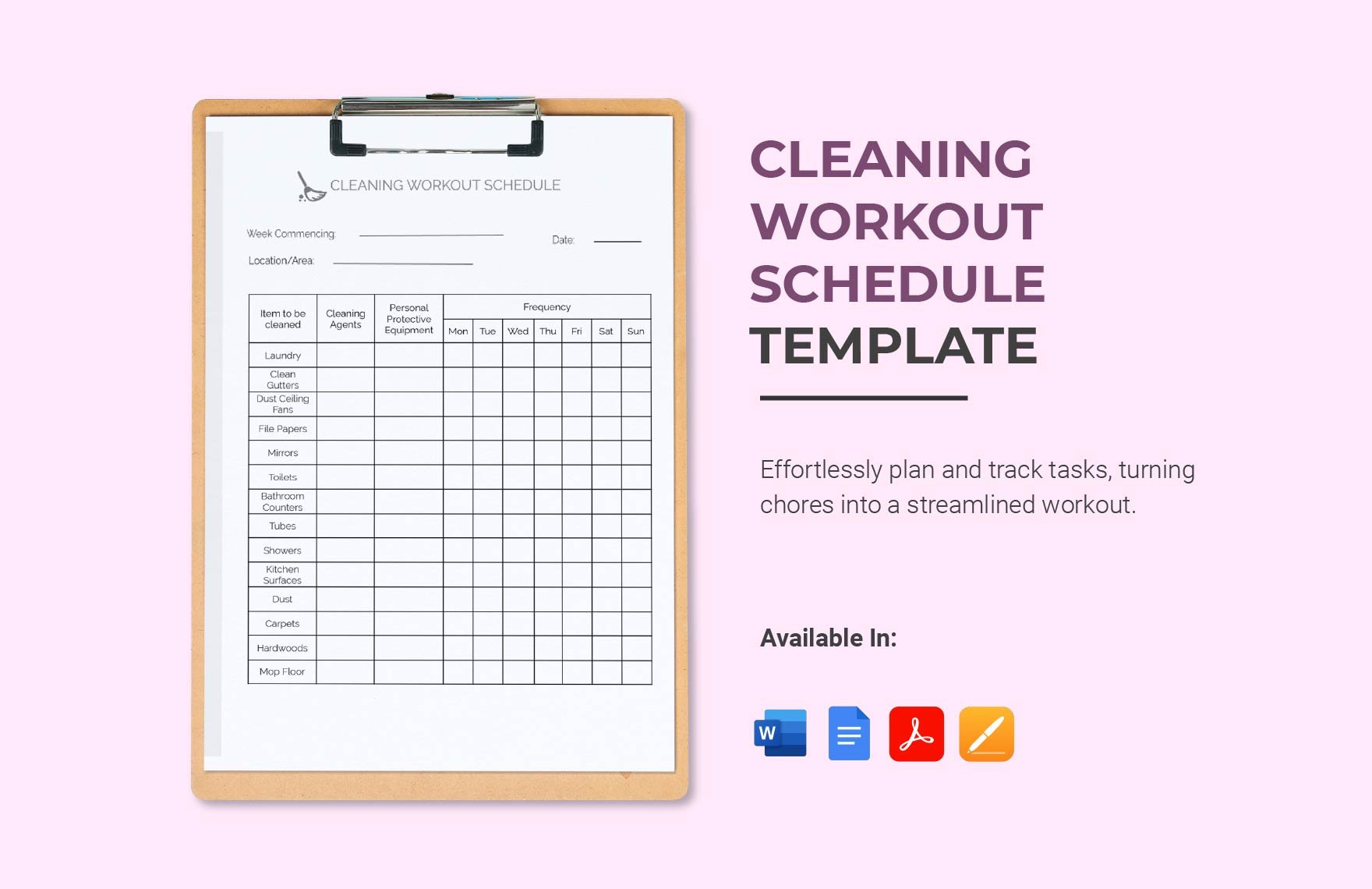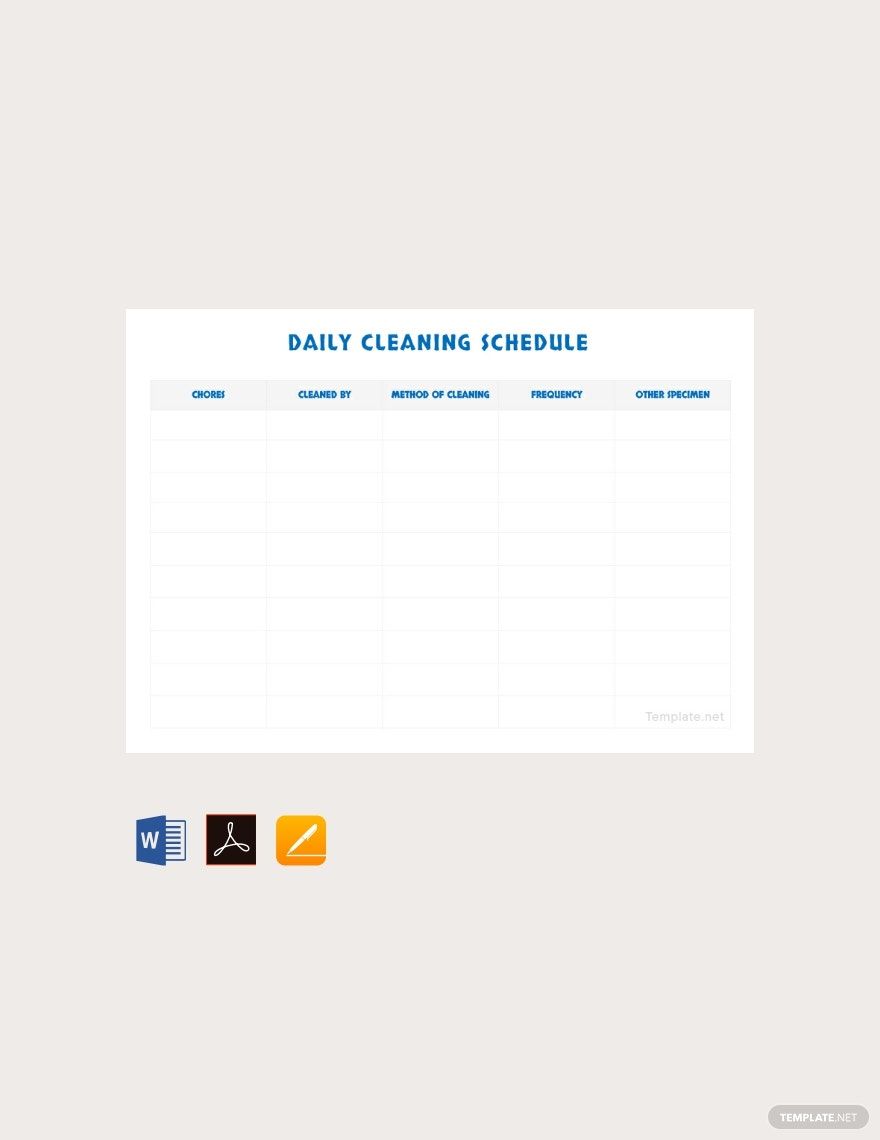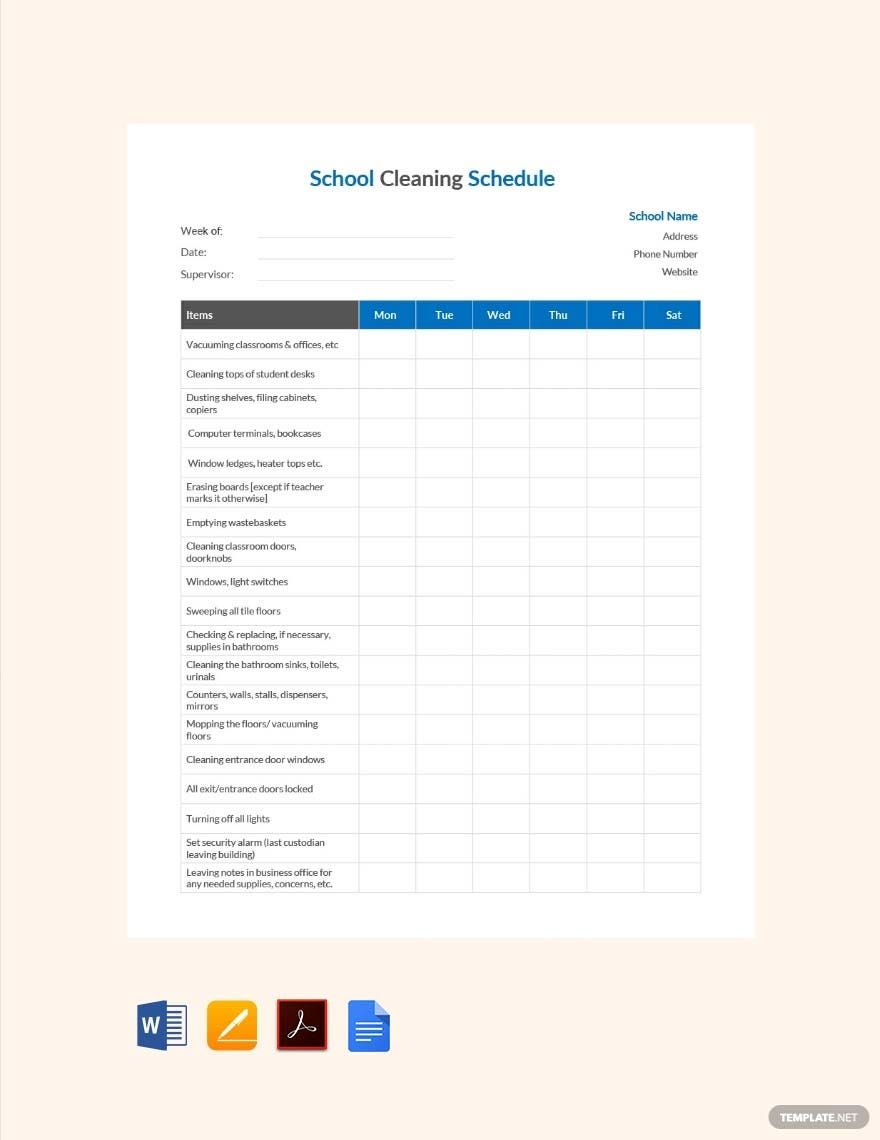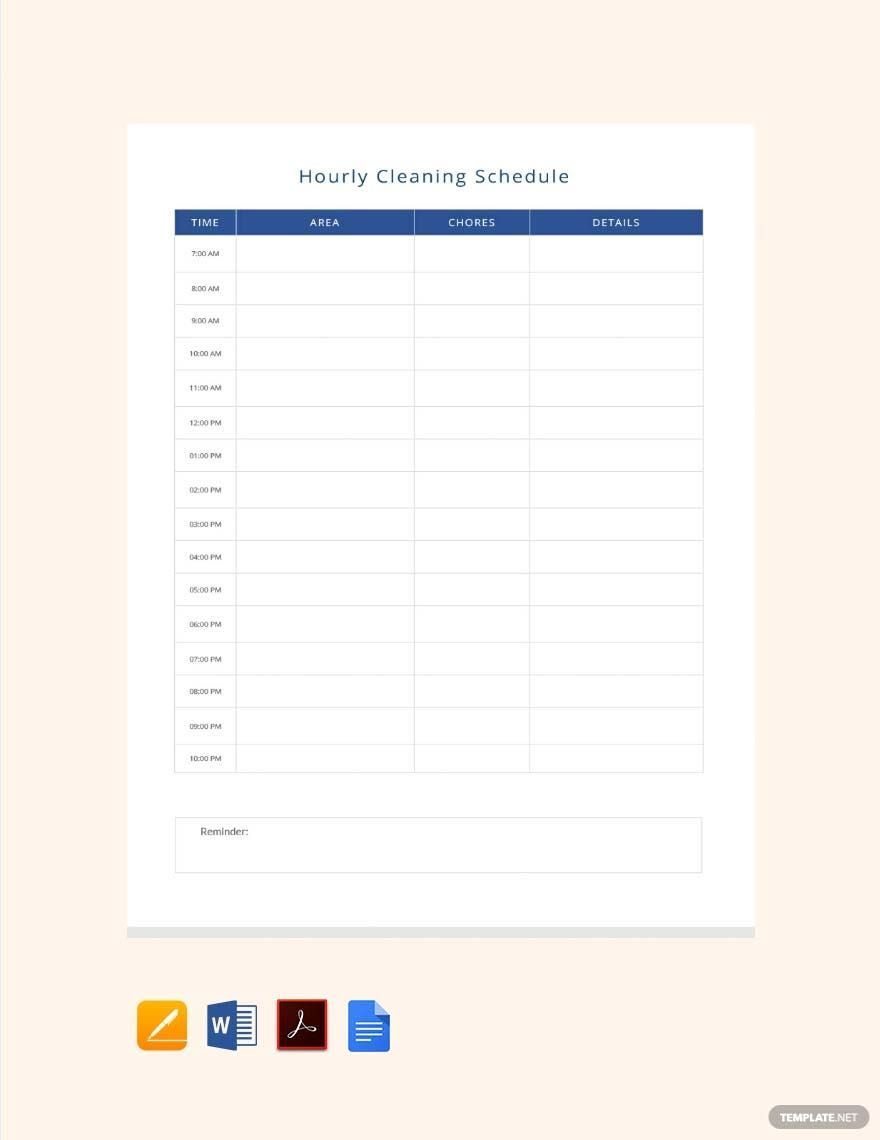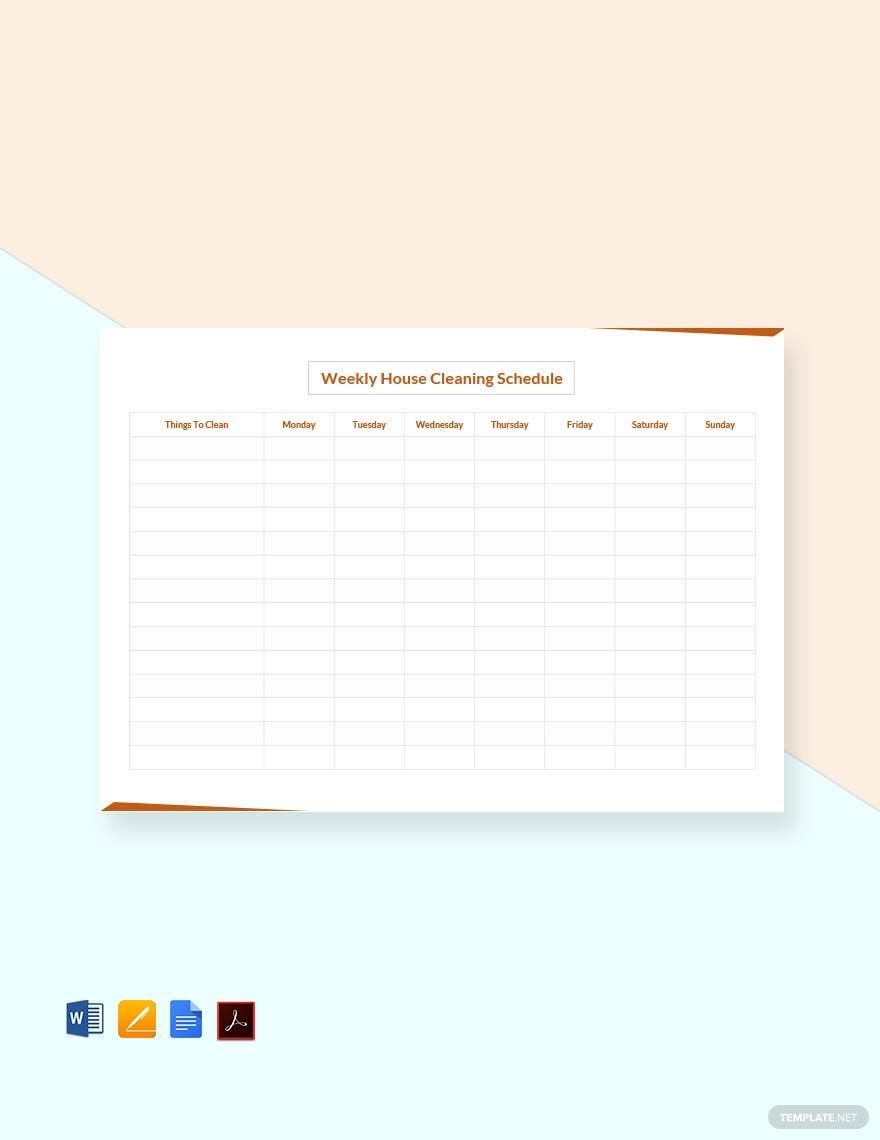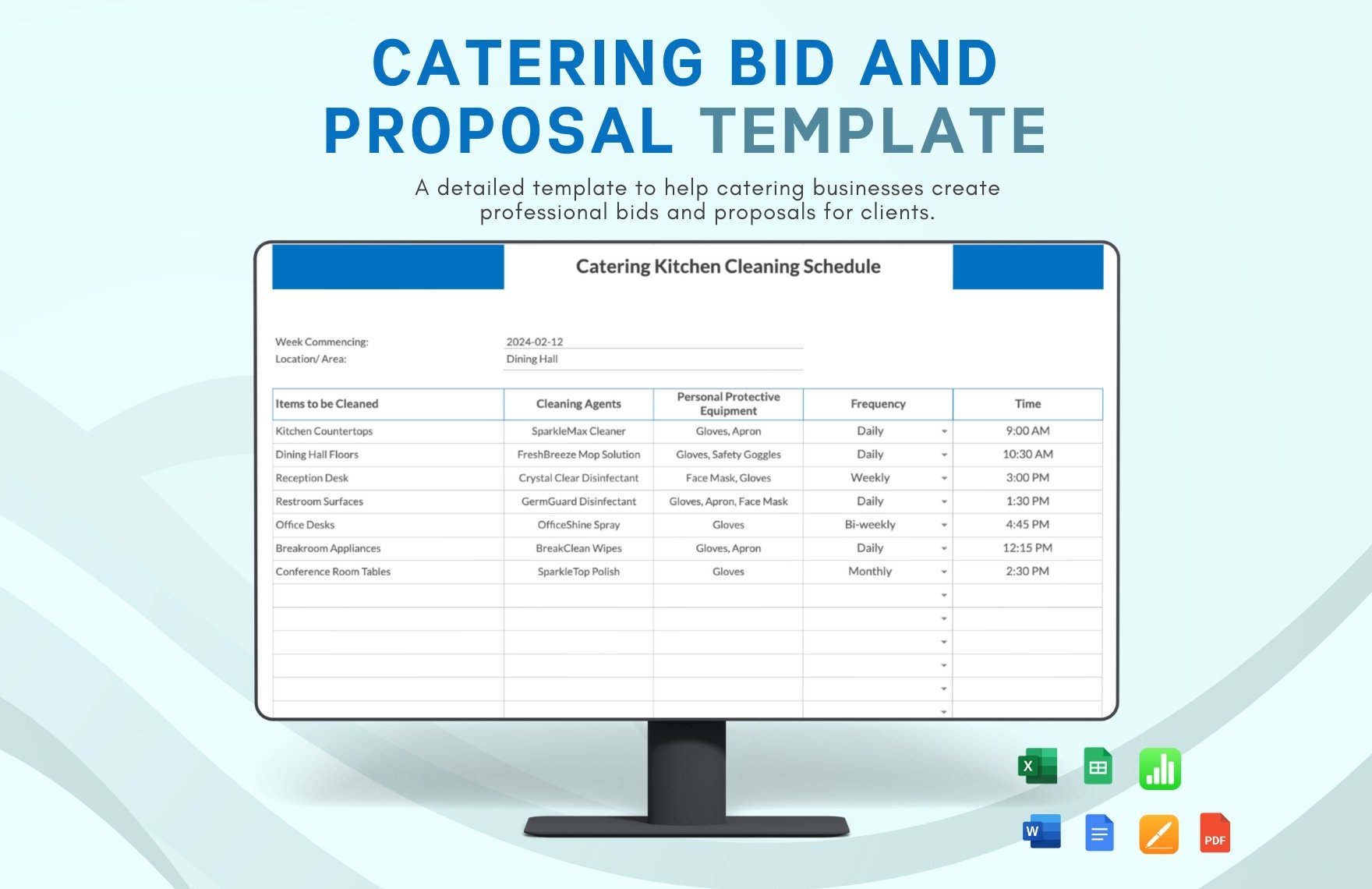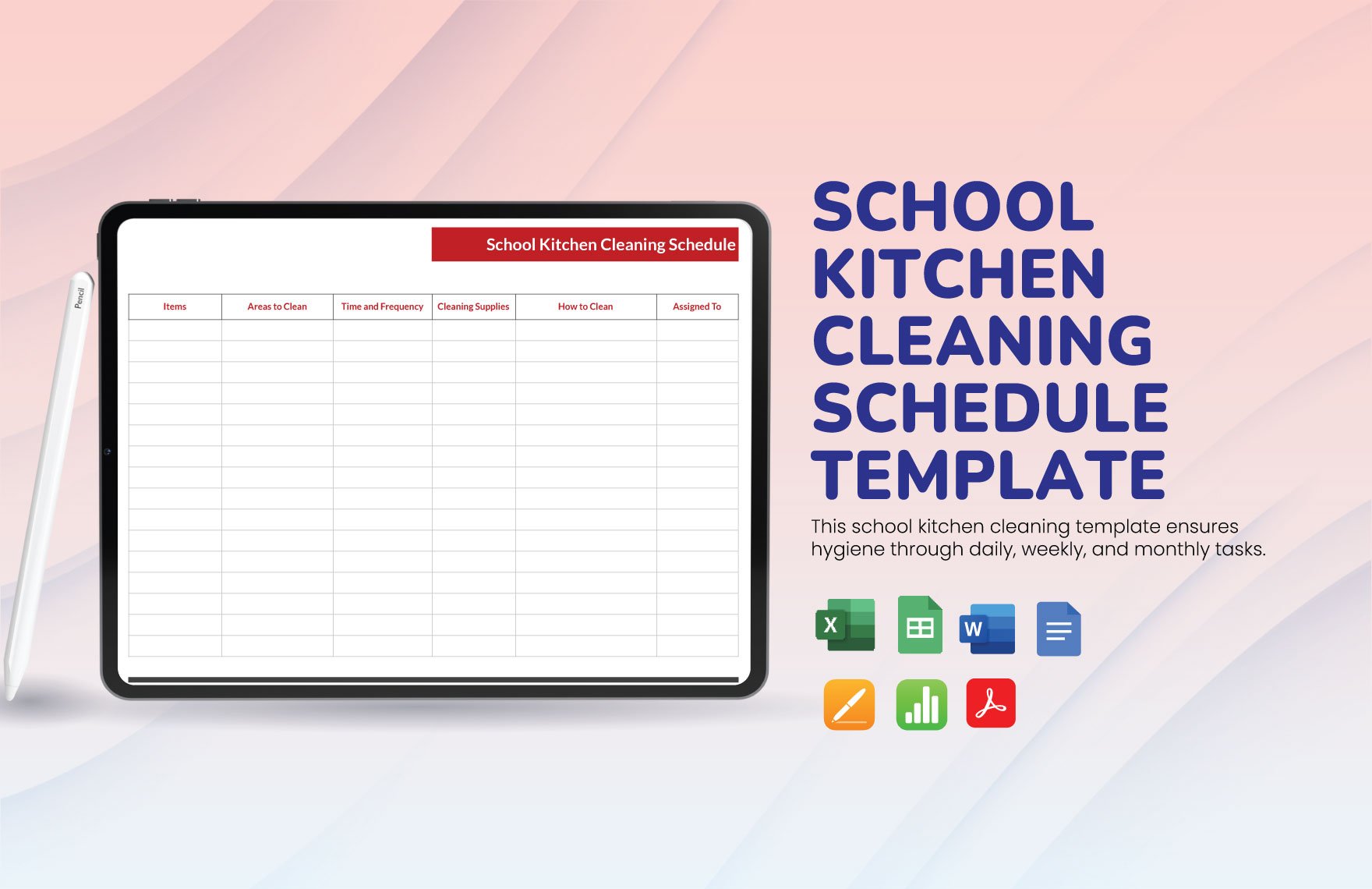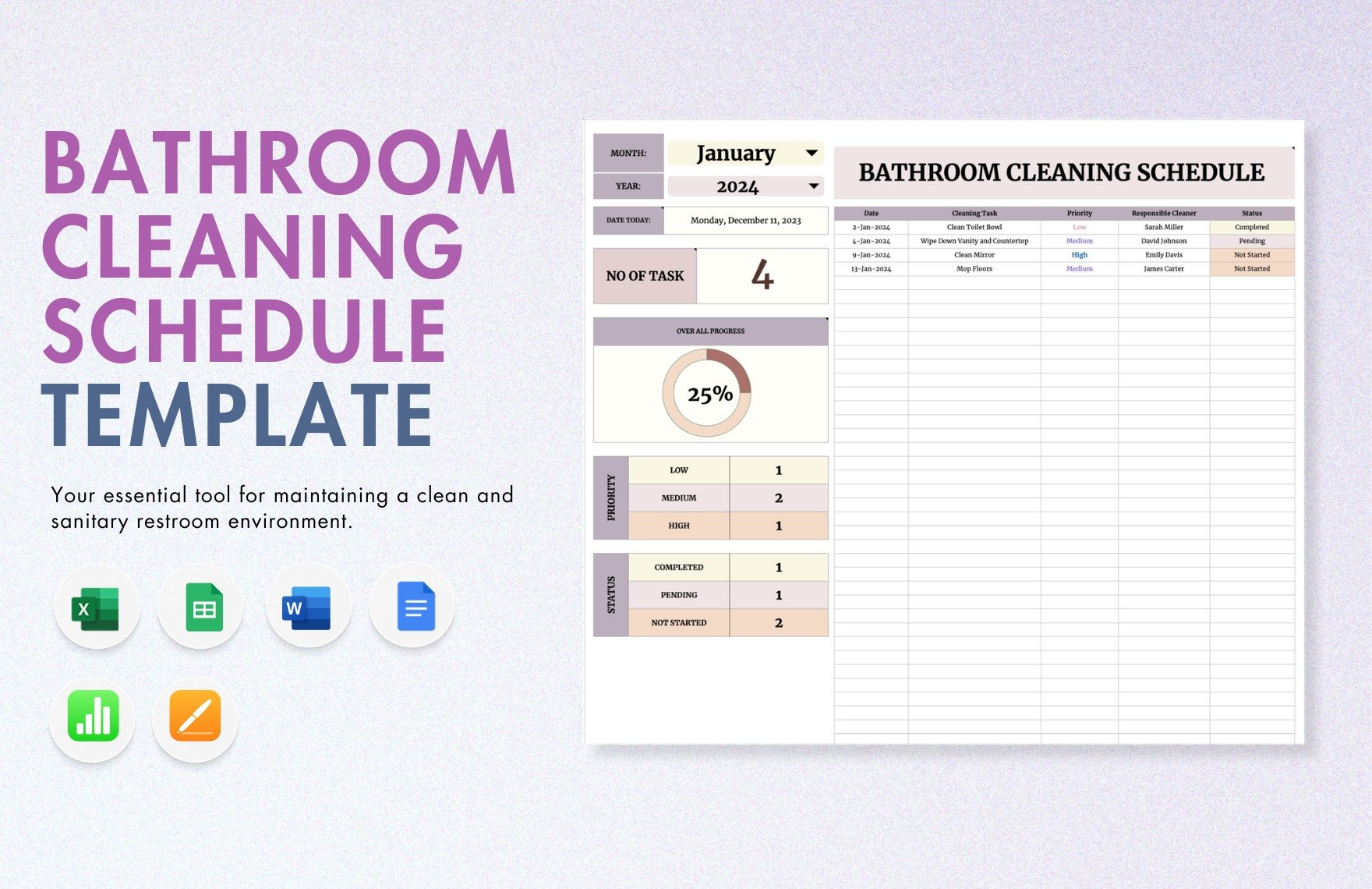We know how important it is to have a well-formatted schedule sheet to accomplish all of your cleaning tasks effectively. That is the reason why we offer you our high-quality Cleaning Schedule Templates. These Schedule Templates are easily-editable and 100% customizable in every version of Apple Pages. Our template designers designed them with the account of allowing its users to add, remove, and modify their pre-made contents and graphic elements according to their preference. All of them are available in A4 and US print sizes. Start making the best out of each minute of your time by downloading our ready-made Cleaning Schedule Templates in Apple Pages!
How To Create A Cleaning Schedule In Apple Pages?
Having a schedule for our tasks is one of the best practices to observe when it comes to effective time management. We as residents of a residential household, or employees of a professional office, or staff members of a restaurant, or whatever place must invest time to clean them every now and then. For you to accomplish each of your cleaning tasks, we advise you to create a cleaning schedule. Don't have any ideas on how to do it? Don't worry; we will share with you all that we know in creating a cleaning schedule.
1. Open Apple Pages
Are you an owner of a Mac PC? If so, then Apple Pages should be your first choice to create your cleaning schedule. Why? Mac users such as yourself have the luxury to install and download Apple Pages for free. Not only that, Apple Pages has every tool that you might need to craft your cleaning schedule according to your specific preference. And, you'll be doing it conveniently thanks to Apple Page's user-friendly interface.
2. List Down Each Of Your Cleaning Task
Using a separate piece of paper, sheet, or blank checklist form, list down all of your cleaning tasks. If possible, list them down in chronological order so that it'll be easier for you to integrate them on your cleaning schedule. Try to cite what cleanings task you'll be doing in the morning, afternoon, and evening. Through this method, you may be able to list them down chronologically.
3. Write A Short Note Or Reminder For Each Task (If Necessary)
Some of your cleaning tasks might have a certain step that you must remember. For example, when cleaning the toilet of your house bathroom, there might be a specific type of soap that you must use. Hence, take note of it by writing it as a reminder beside your toilet cleaning task. Example: Use Brand X for the toilet.
4. Identify The Frequency Of Your Tasks
Identify how often will you execute your cleanings tasks. By doing this, you'll know how to structure your cleaning schedule. If you are doing it daily, it must appear like a daily schedule. If hourly, it must appear like an hourly schedule. If weekly, it must appear like a weekly schedule. If monthly, it must appear like a monthly schedule. Using this approach also makes it a lot easier for you to integrate all of your cleaning tasks on your cleaning schedule.
5. Use Our Templates
We understand that structuring a cleaning schedule from scratch might take a significant amount of your time. Hence, we encourage you to use our printable Cleaning Schedule Templates. With their help, all you have to do is integrate your listed cleaning tasks on your chosen template. You can also modify their pre-made layout if there's a need for you to do so. Each of them are customizable using your Apple Pages application. We have templates for office cleaning, bathroom cleaning, kitchen cleaning, and household cleaning. Just choose a template that suits best.