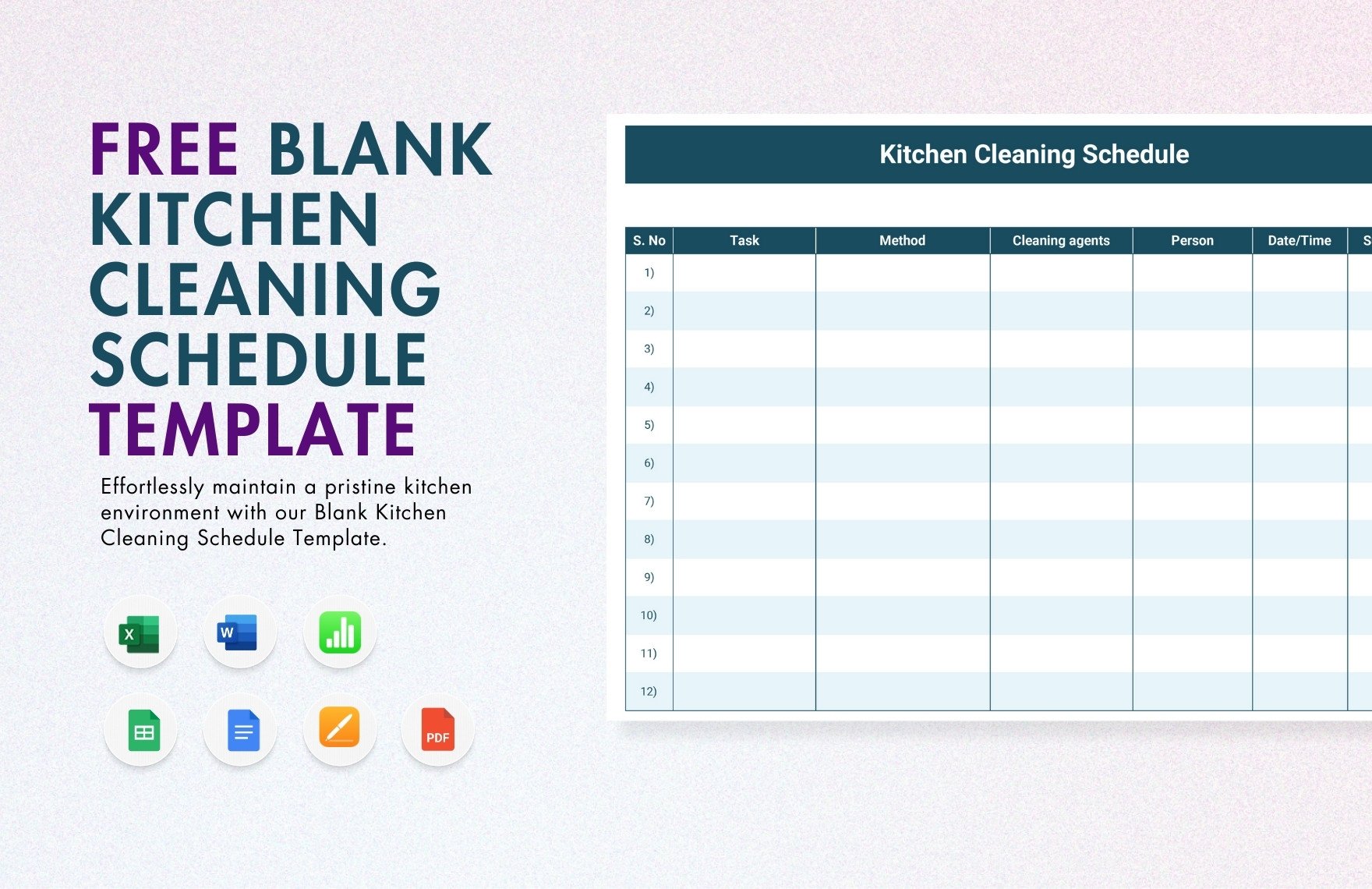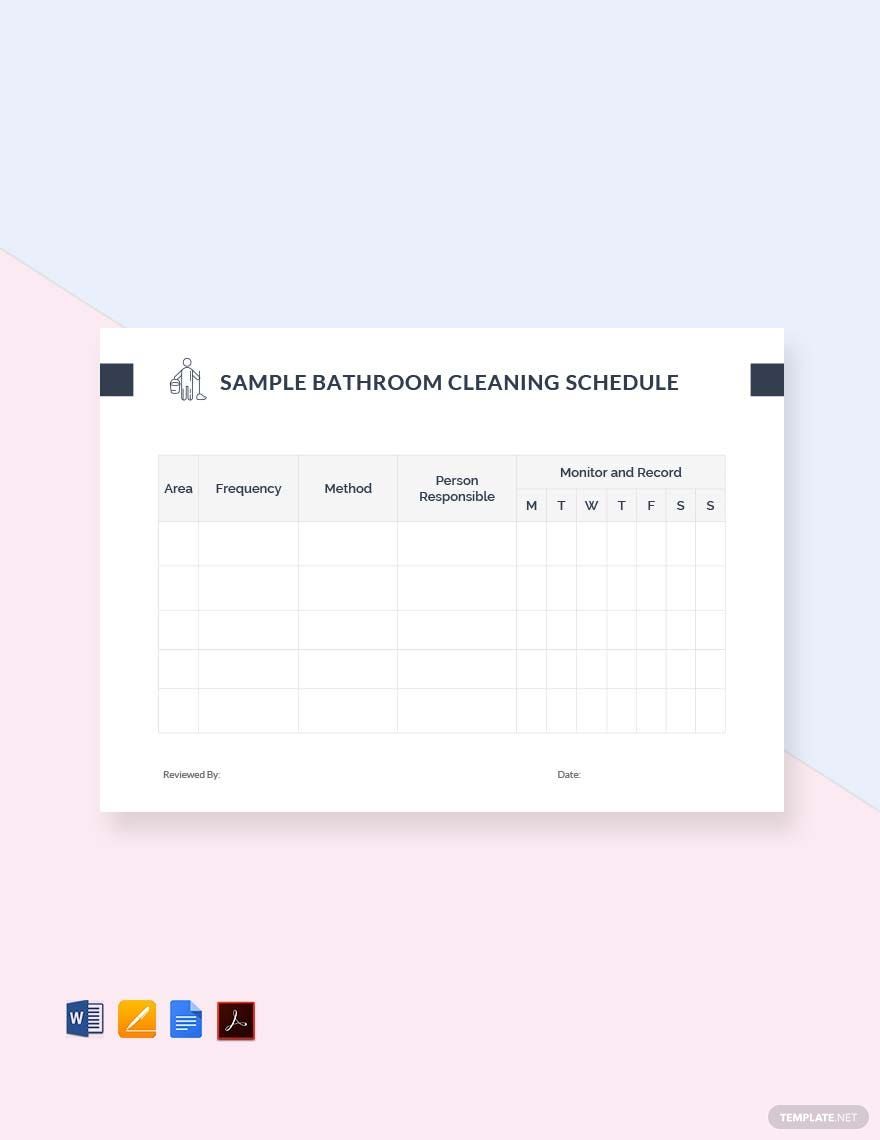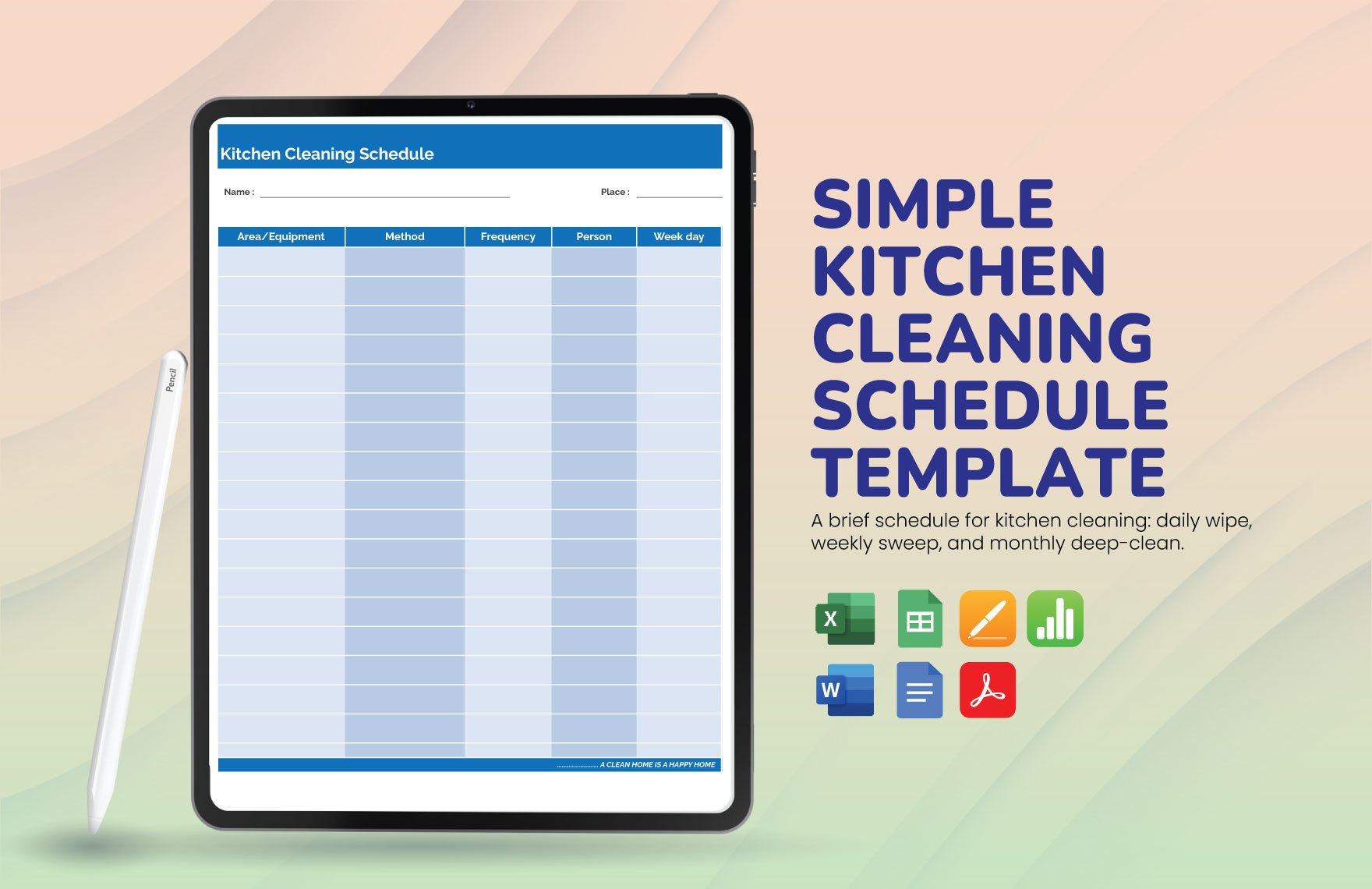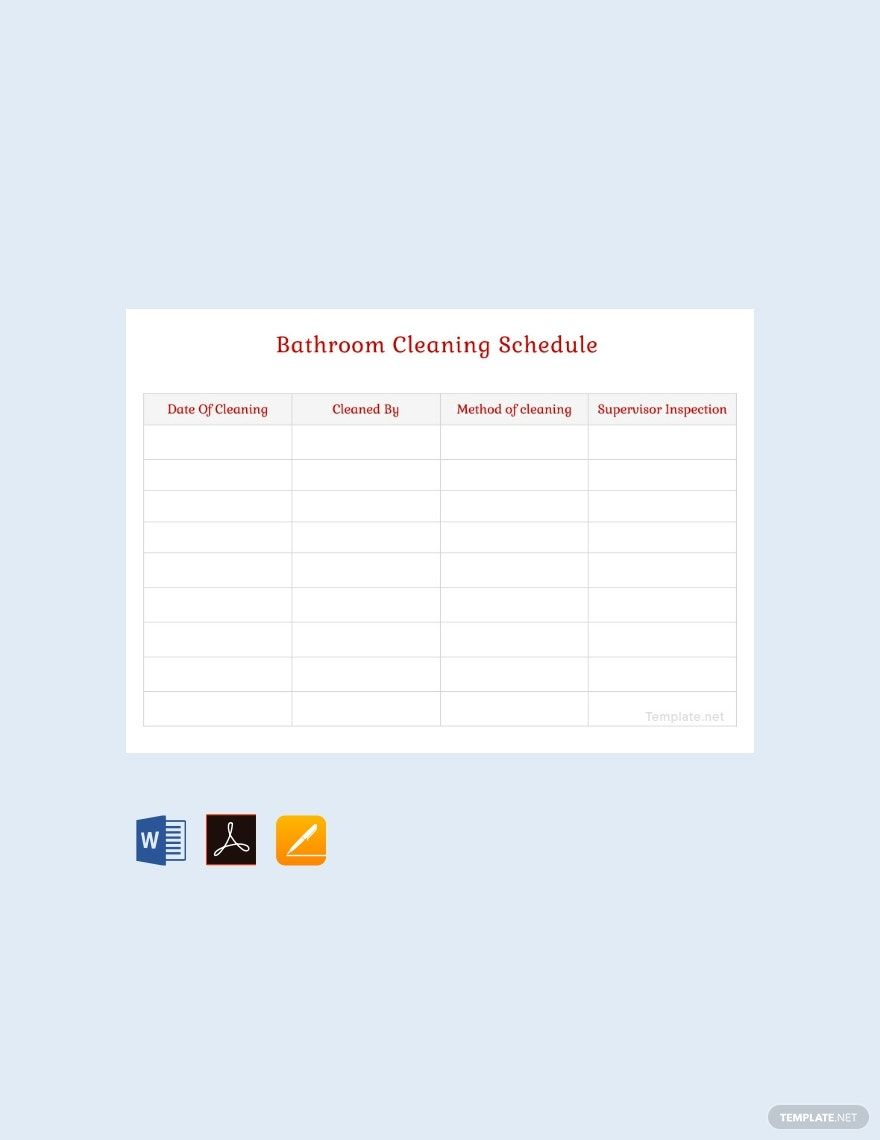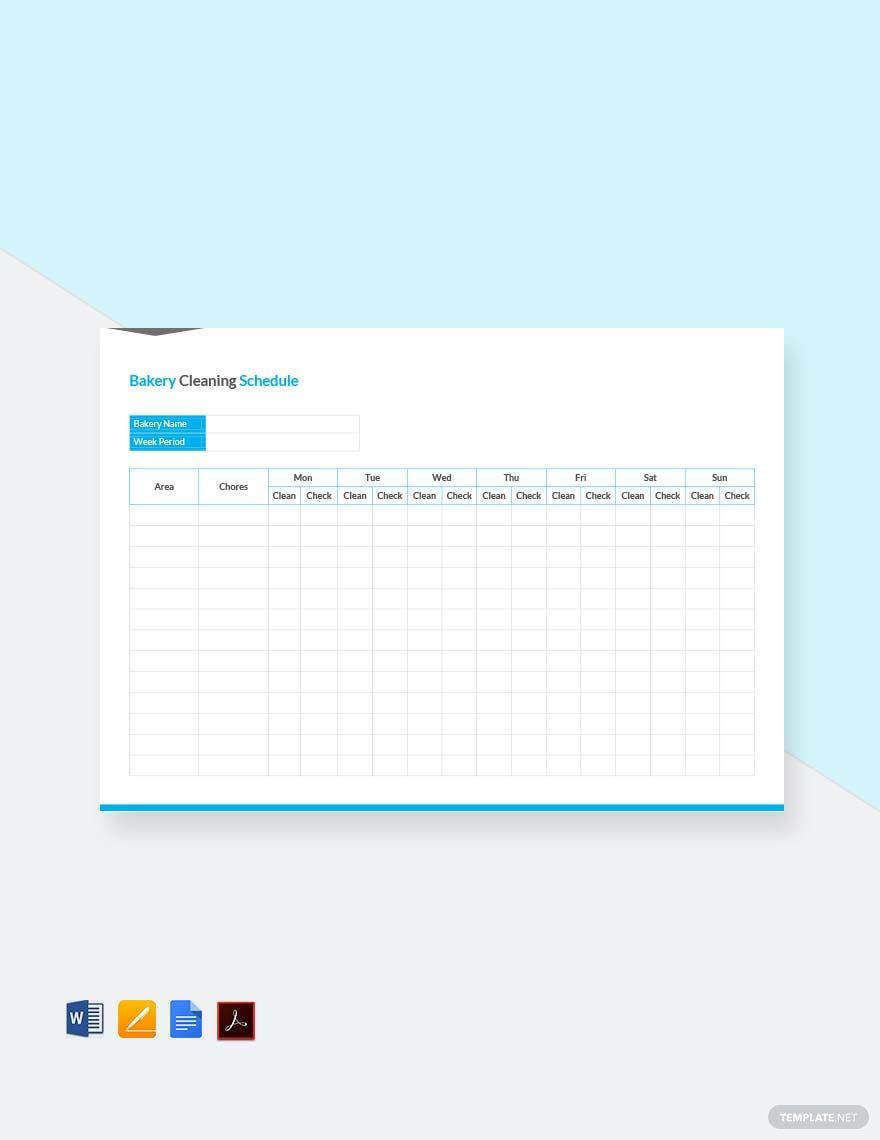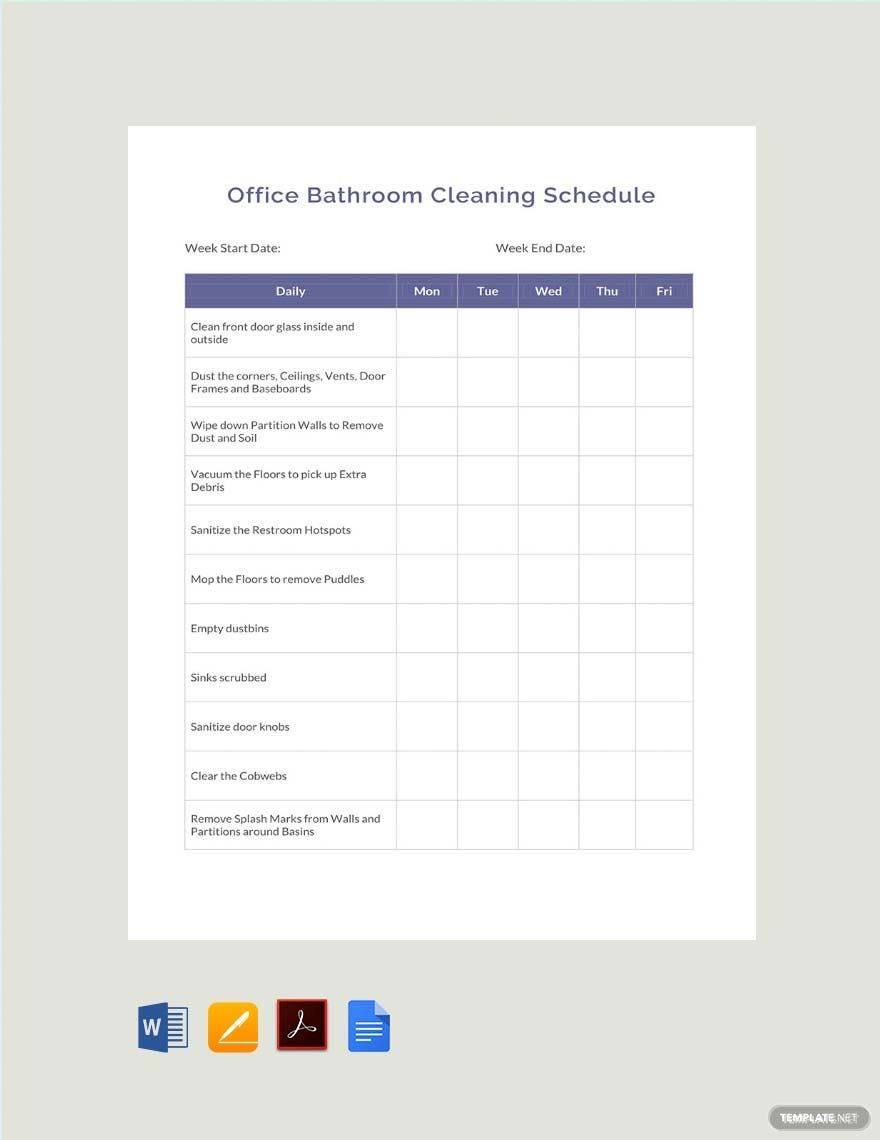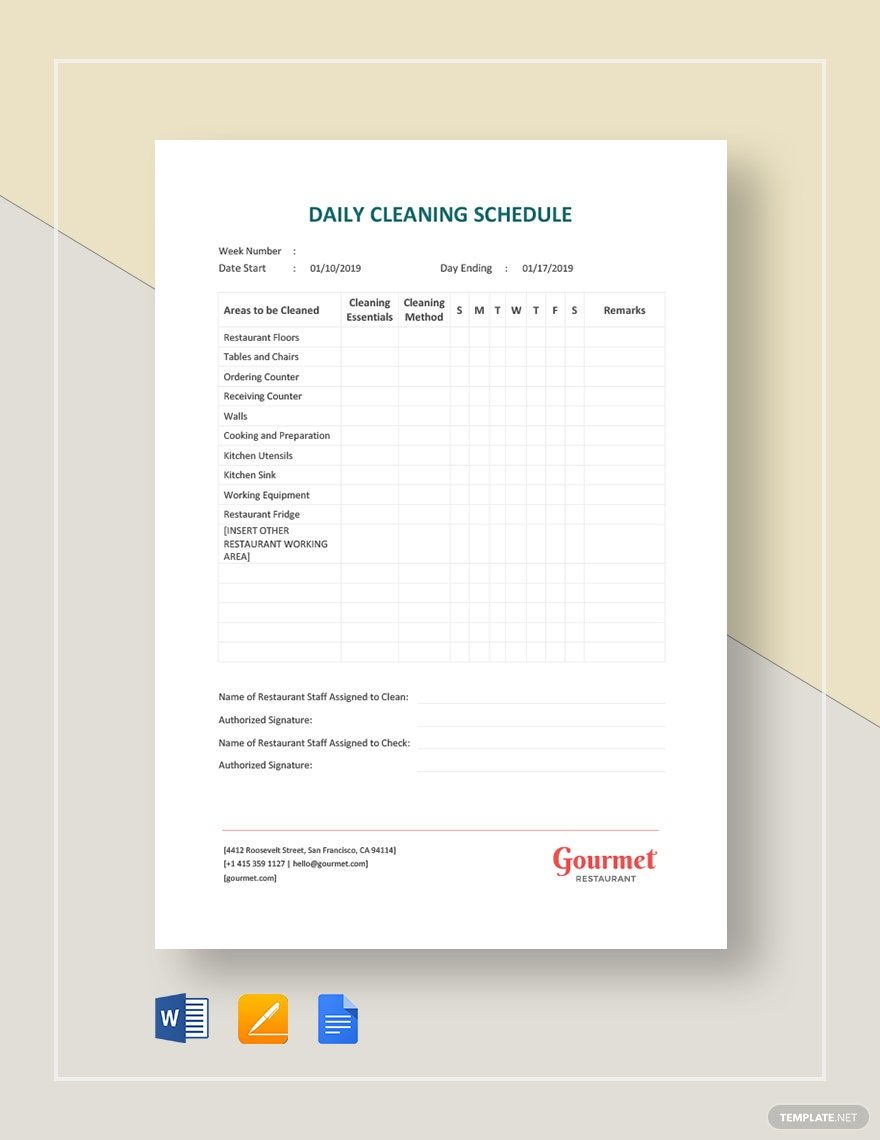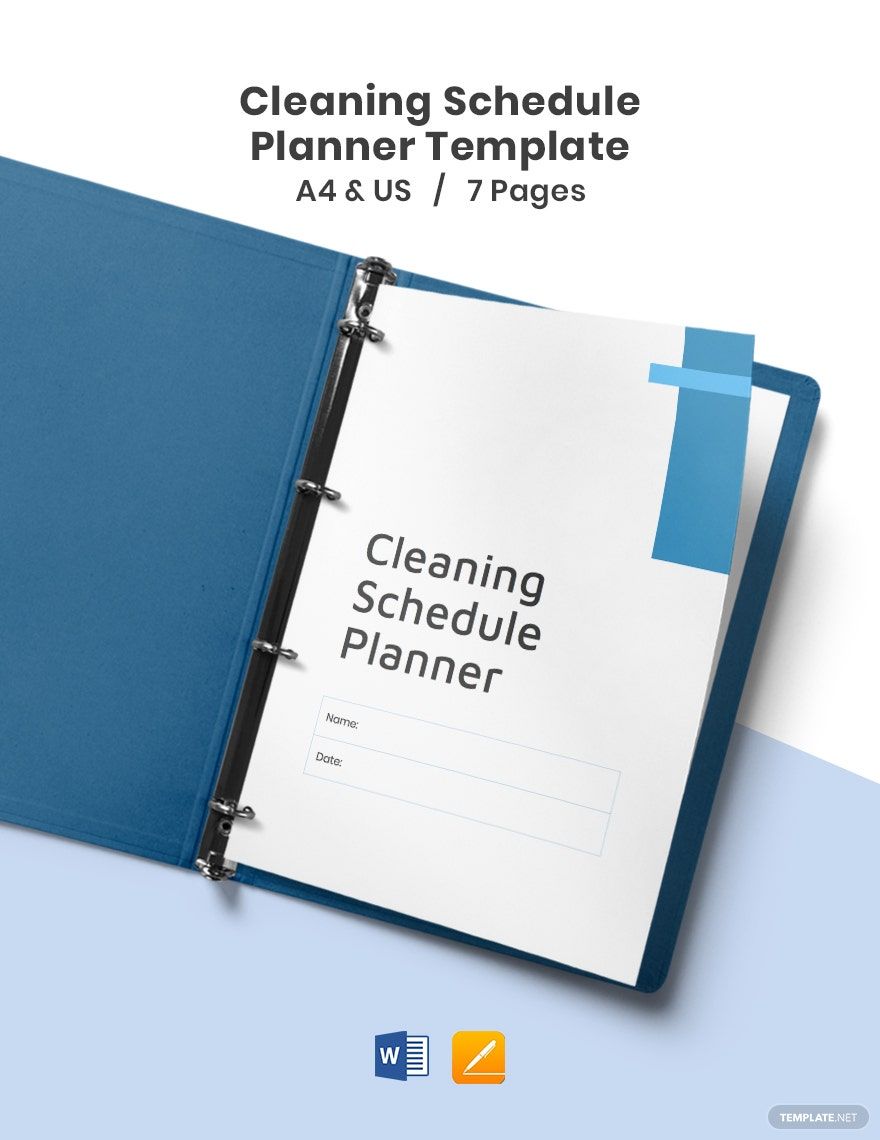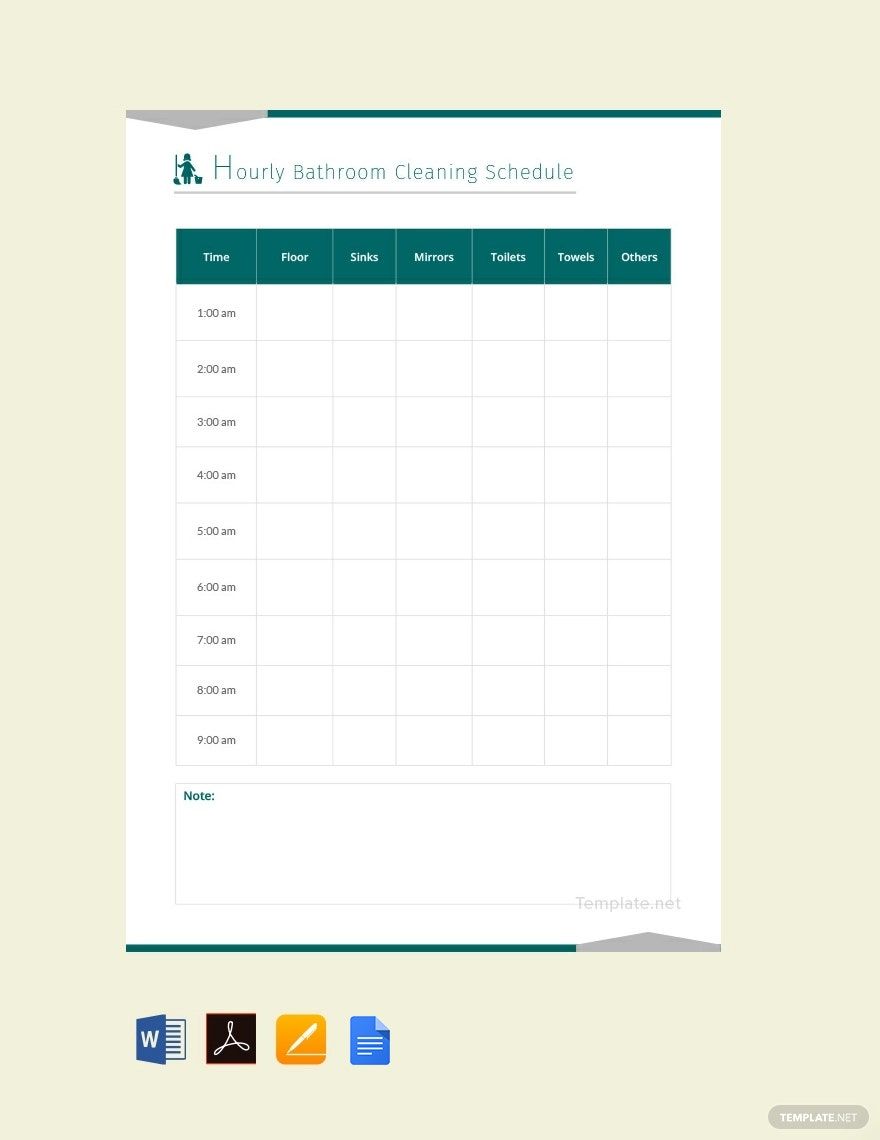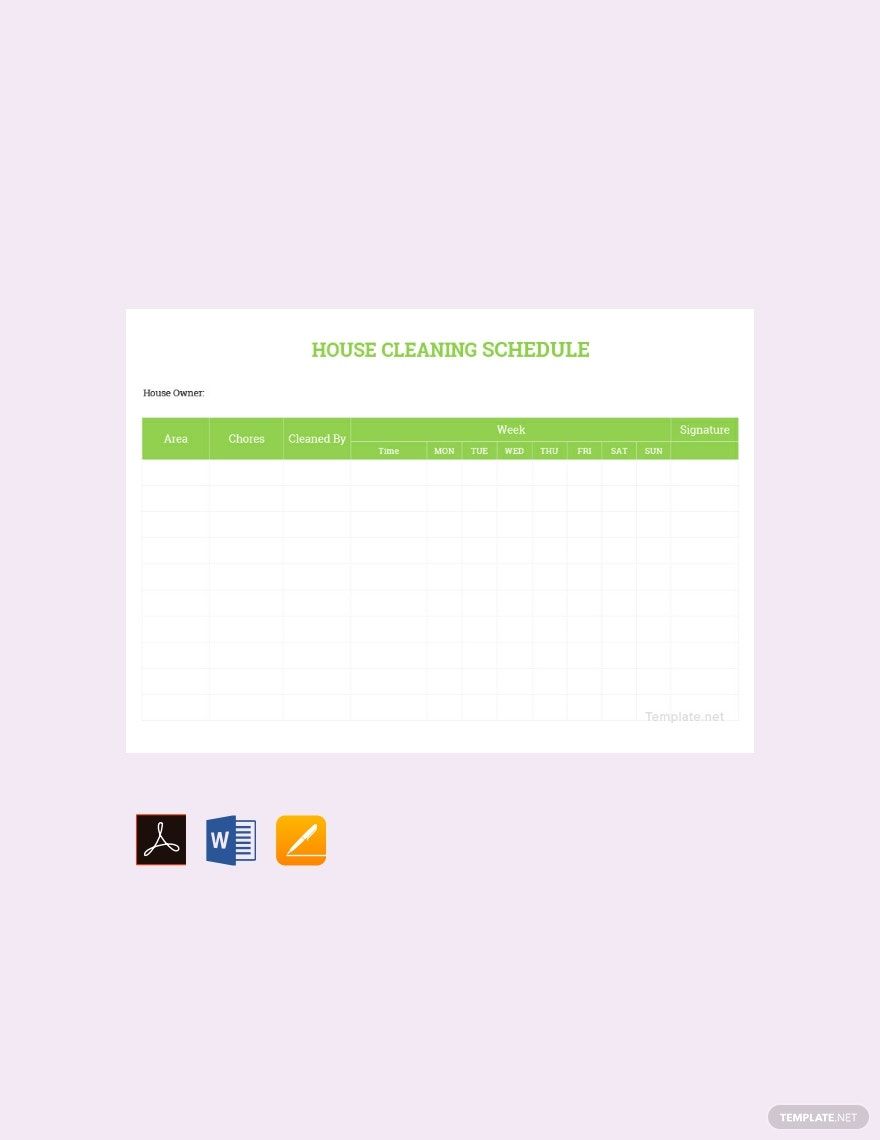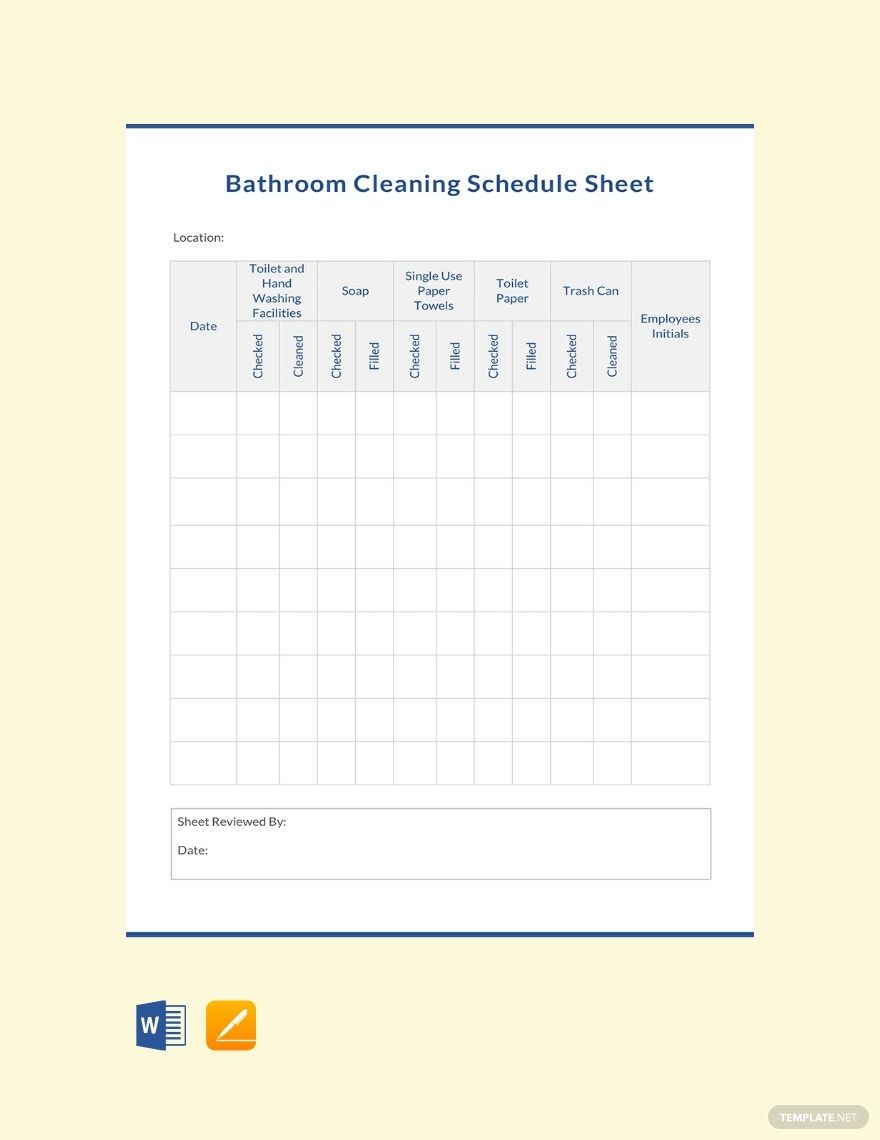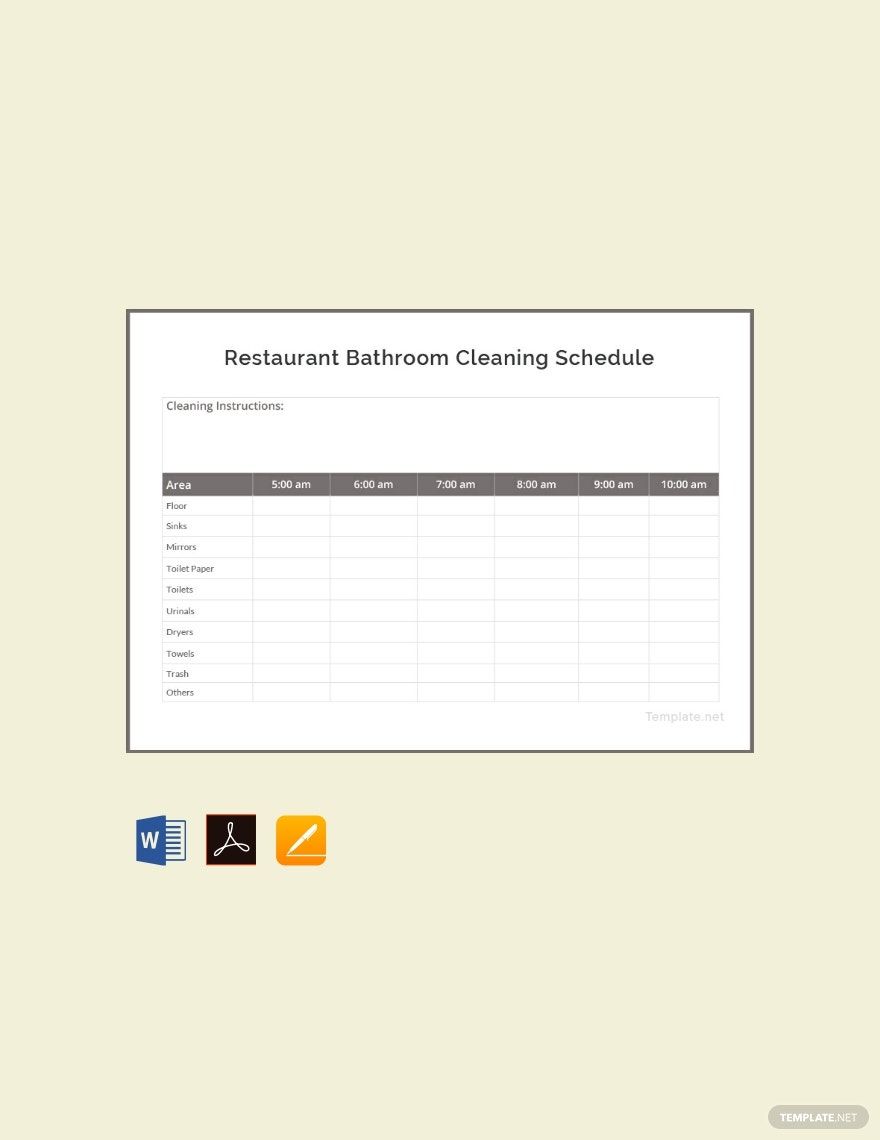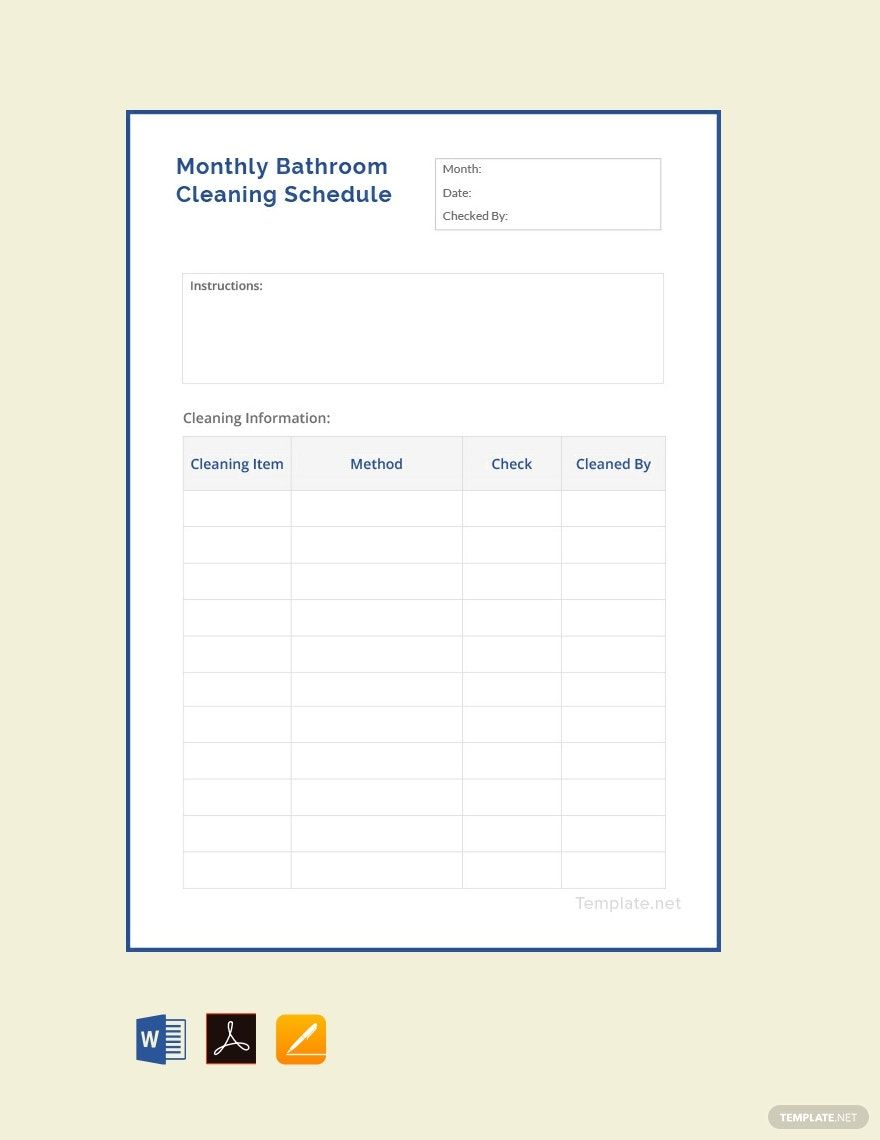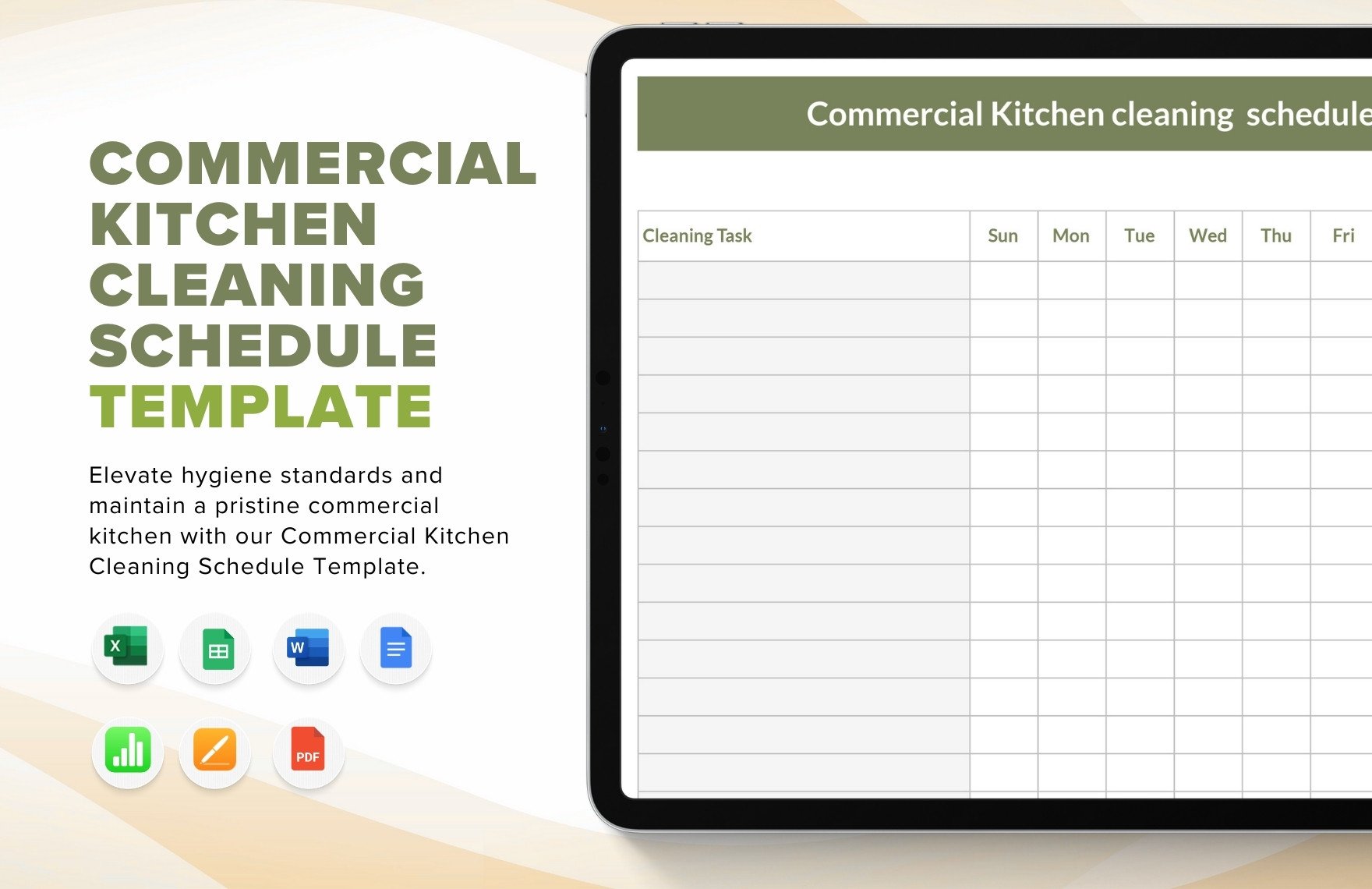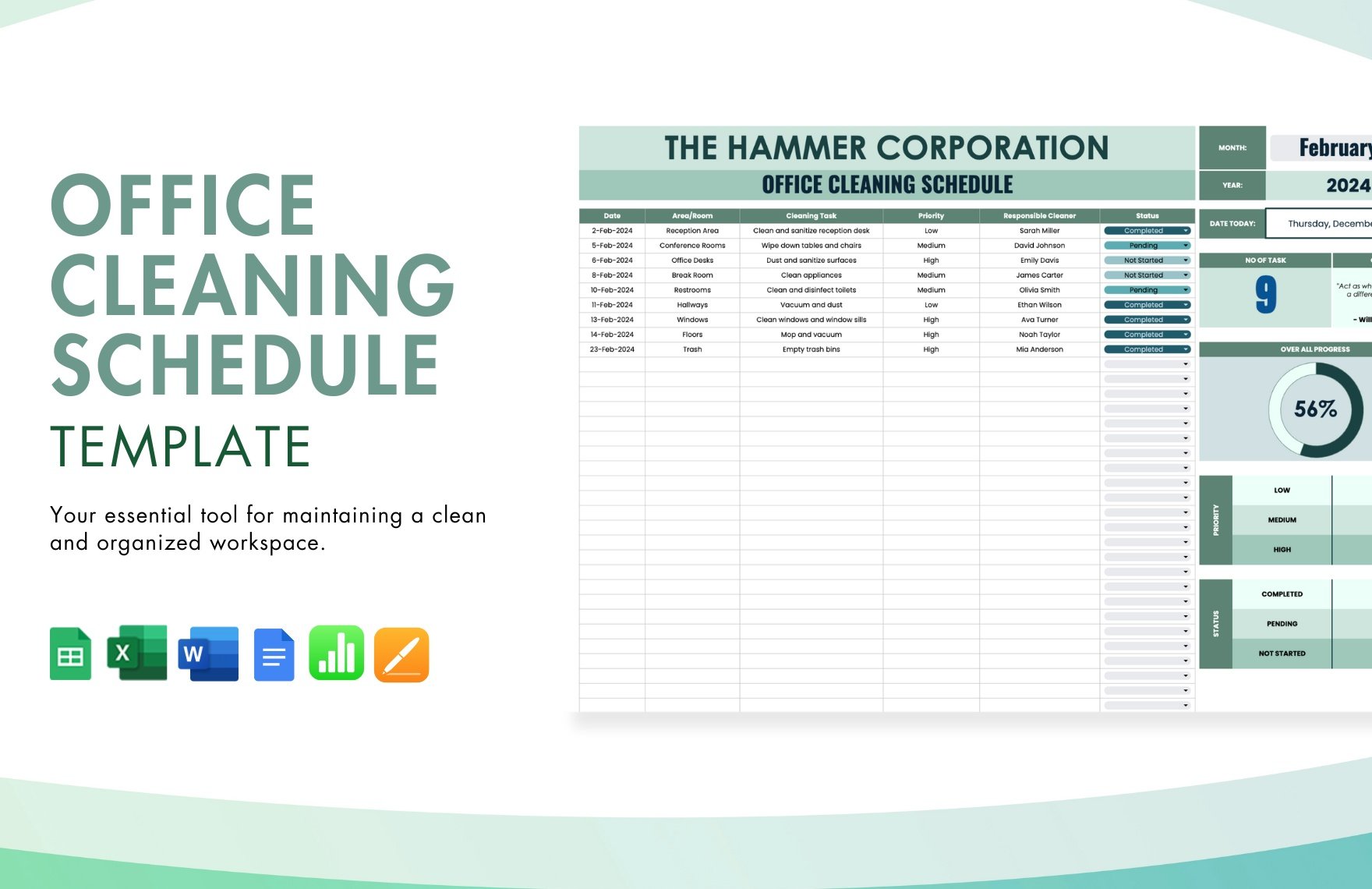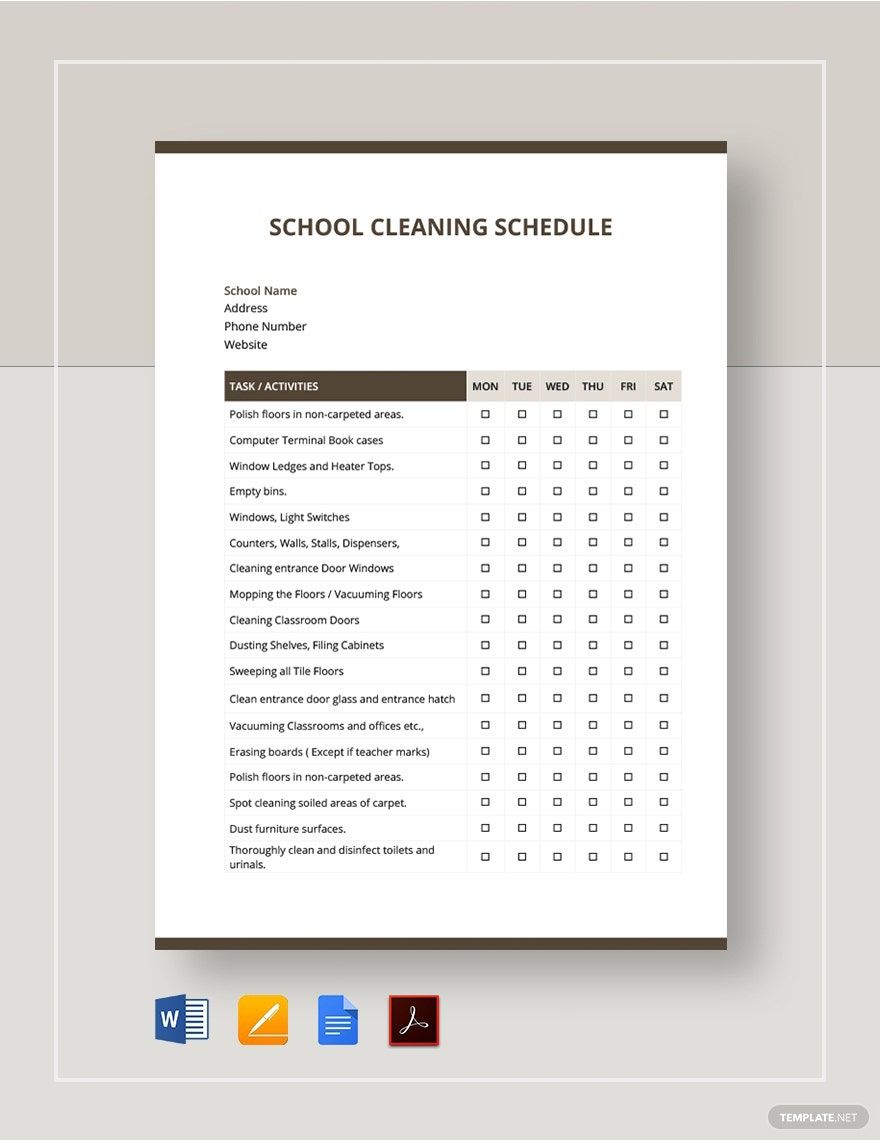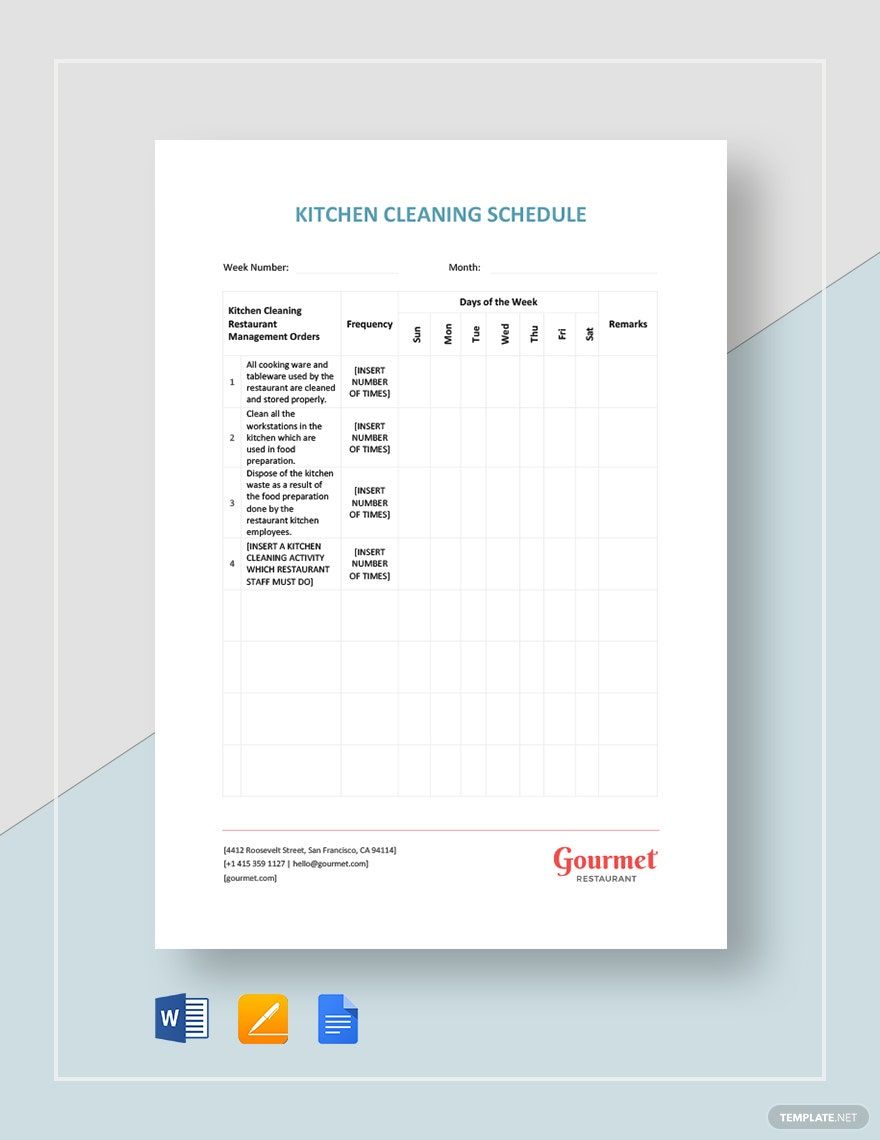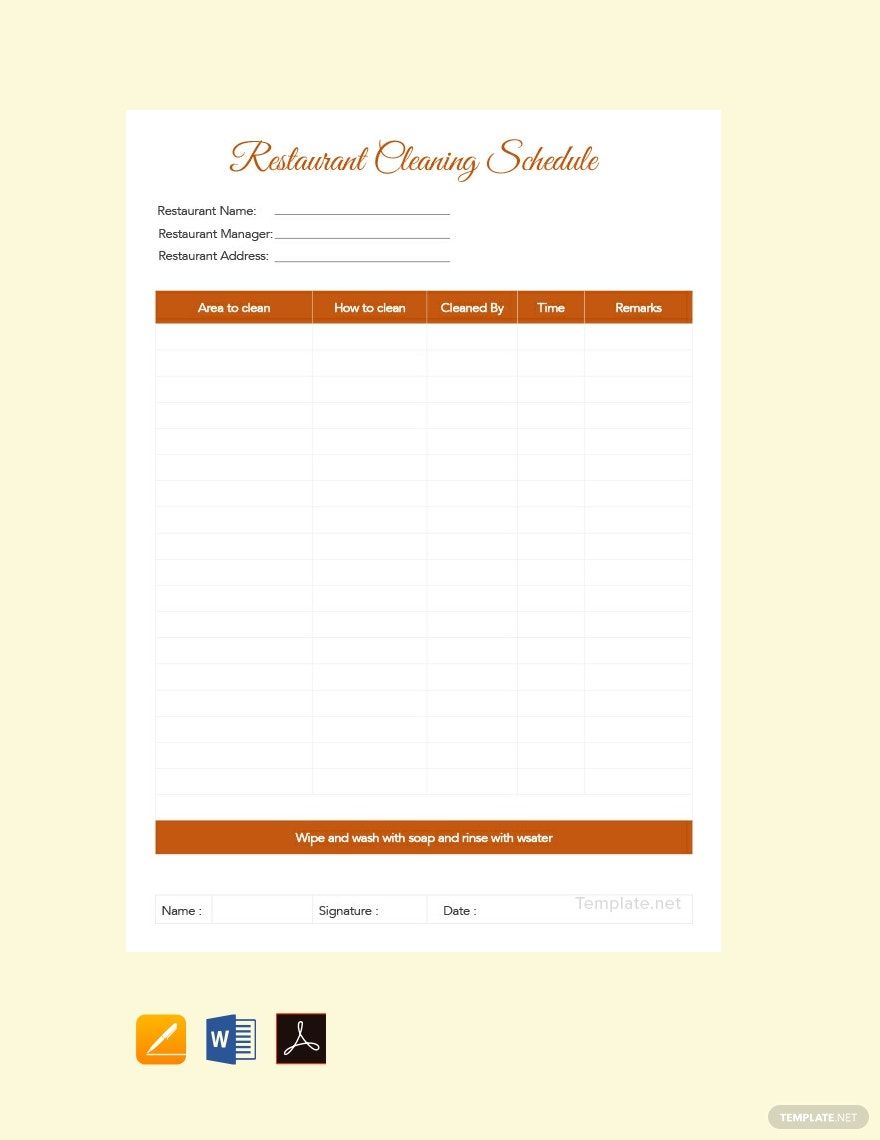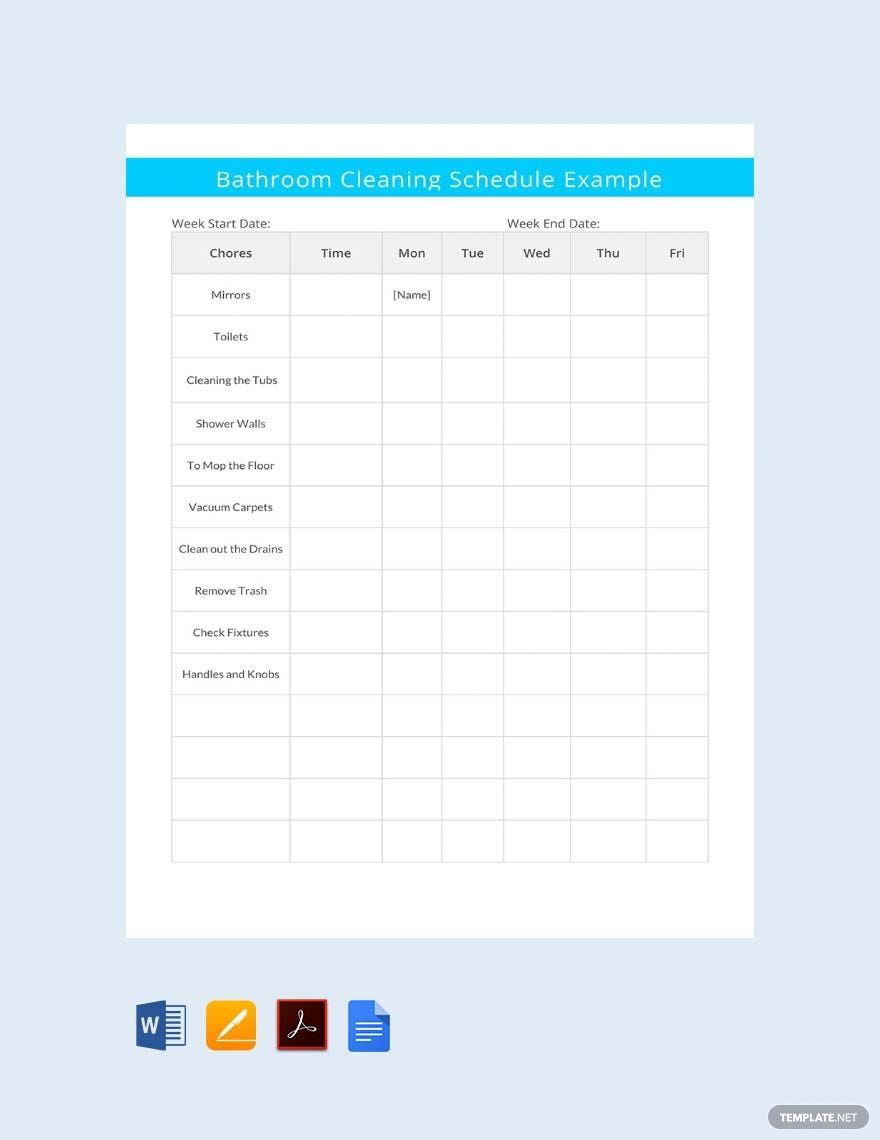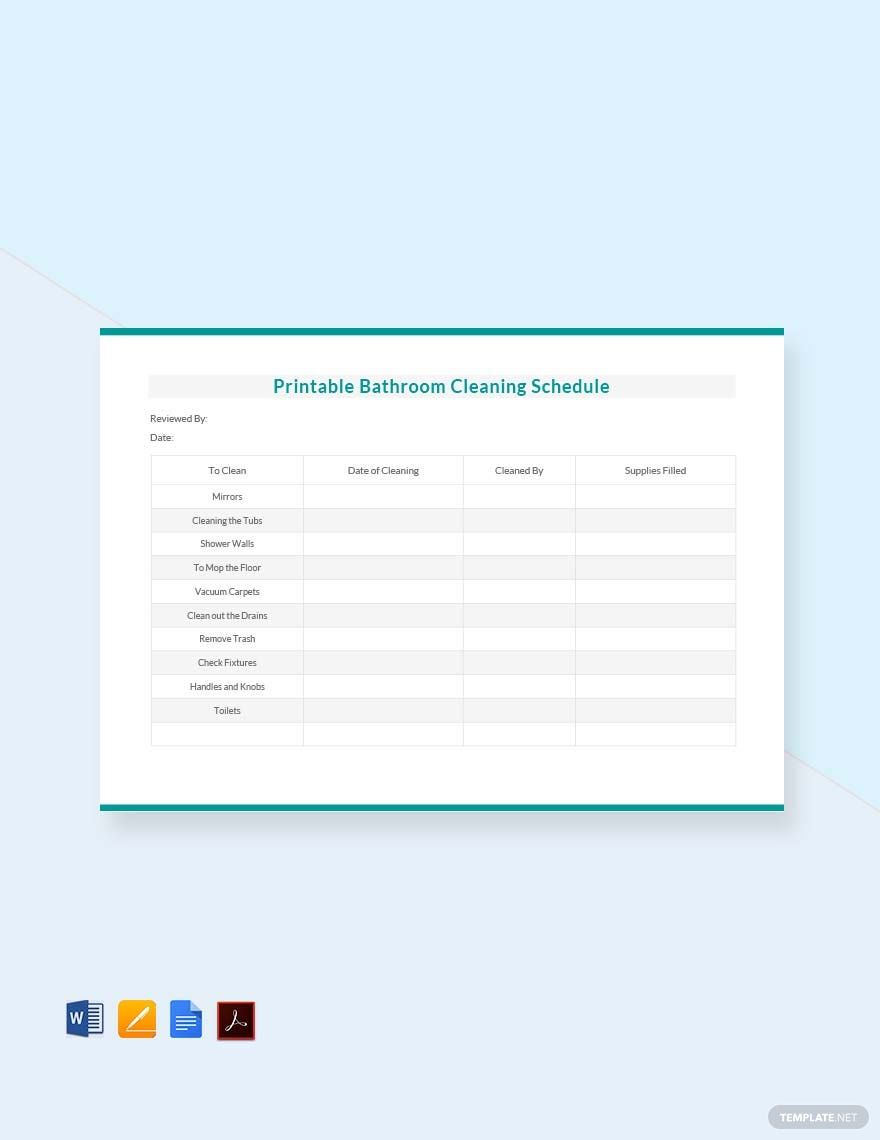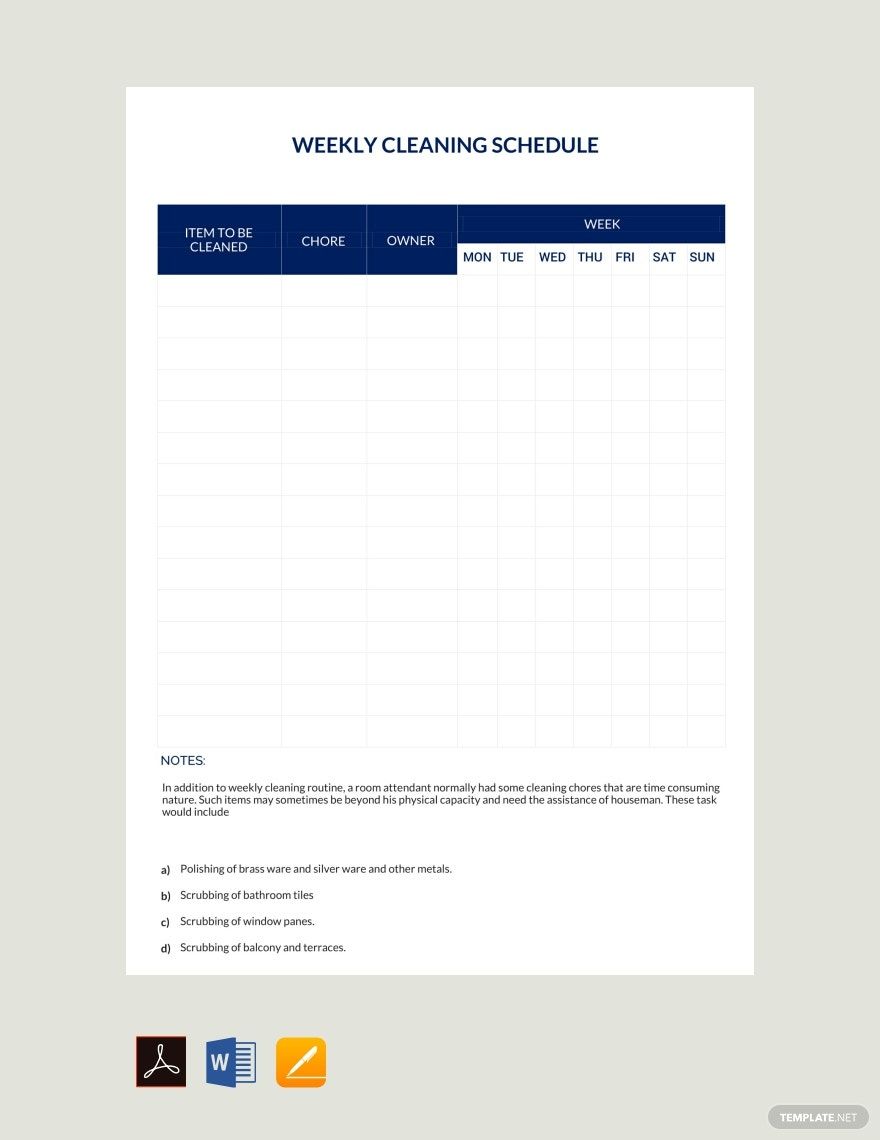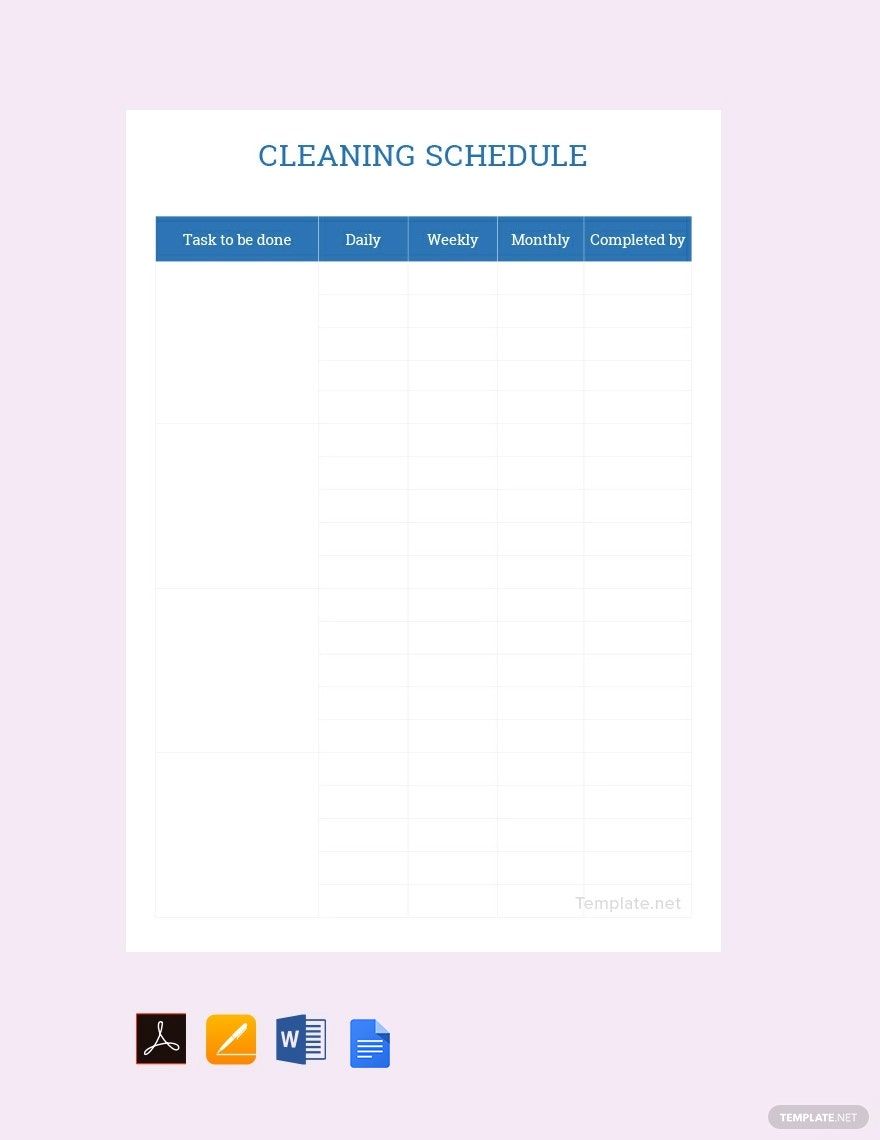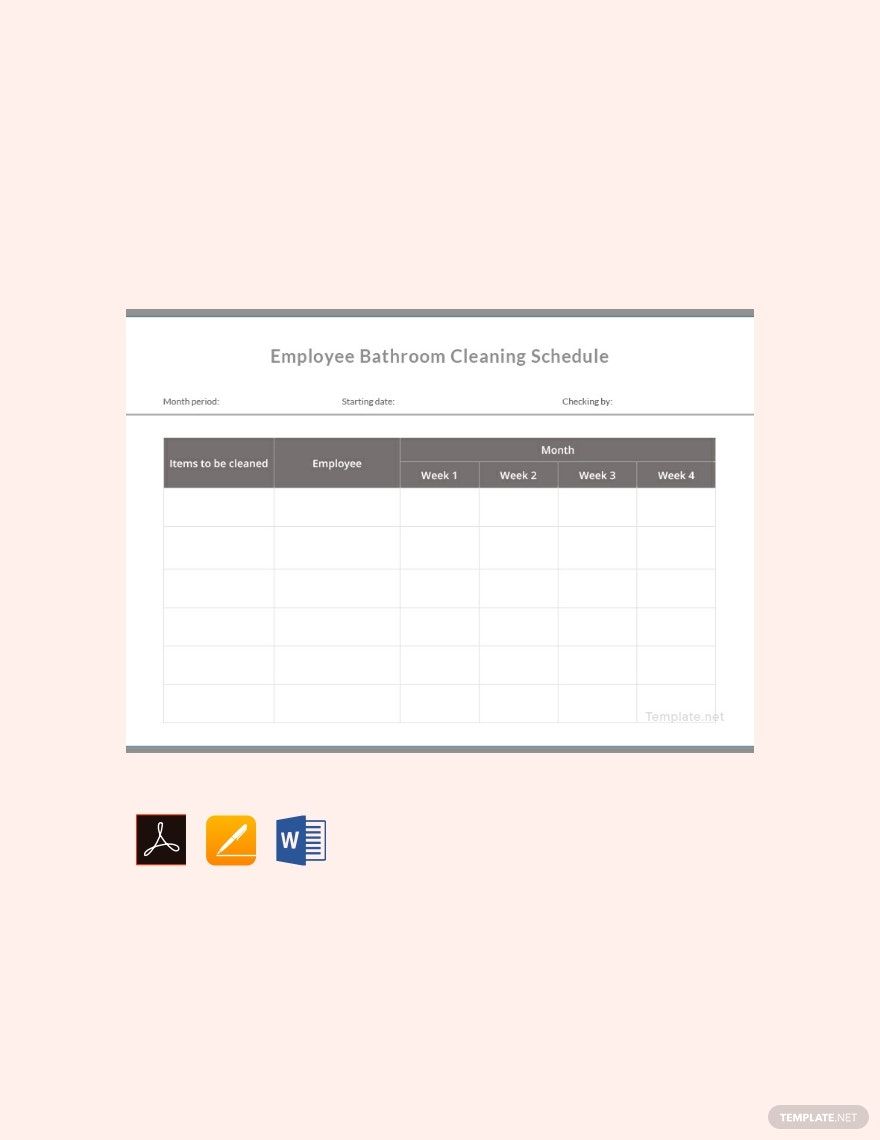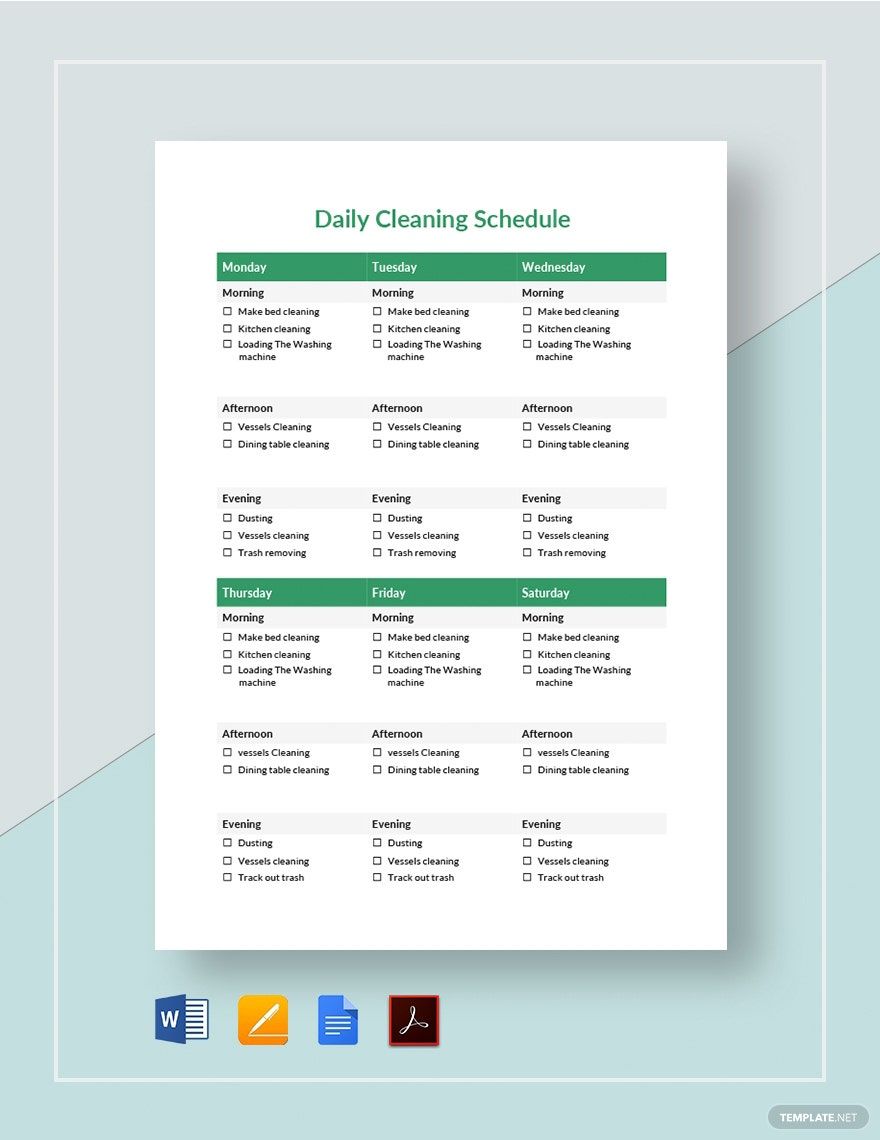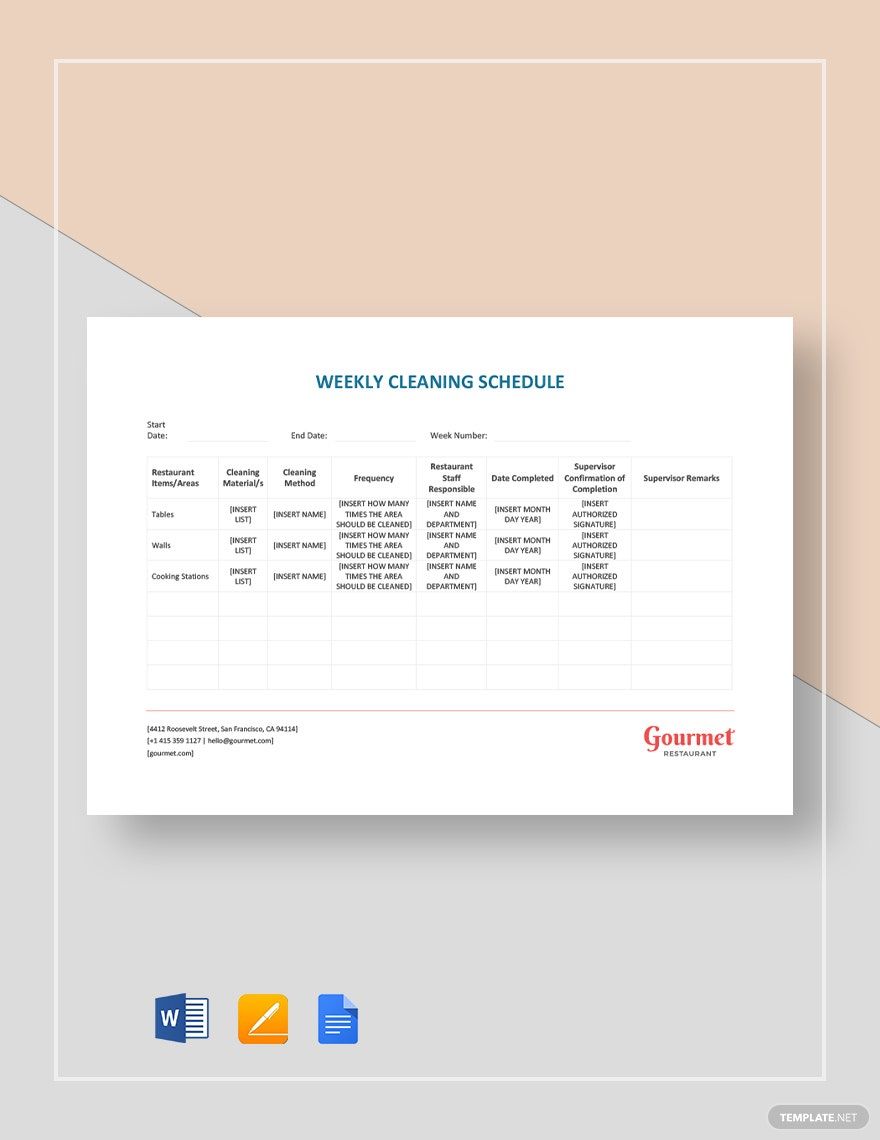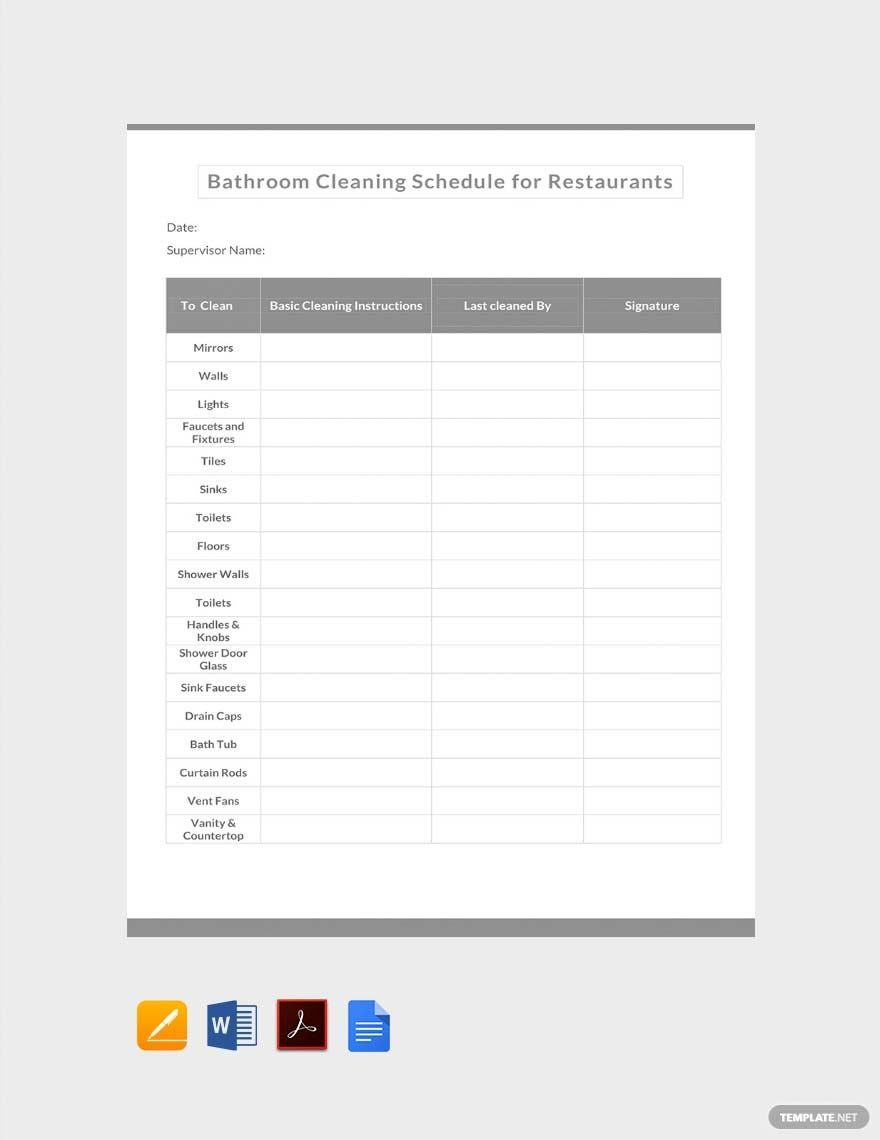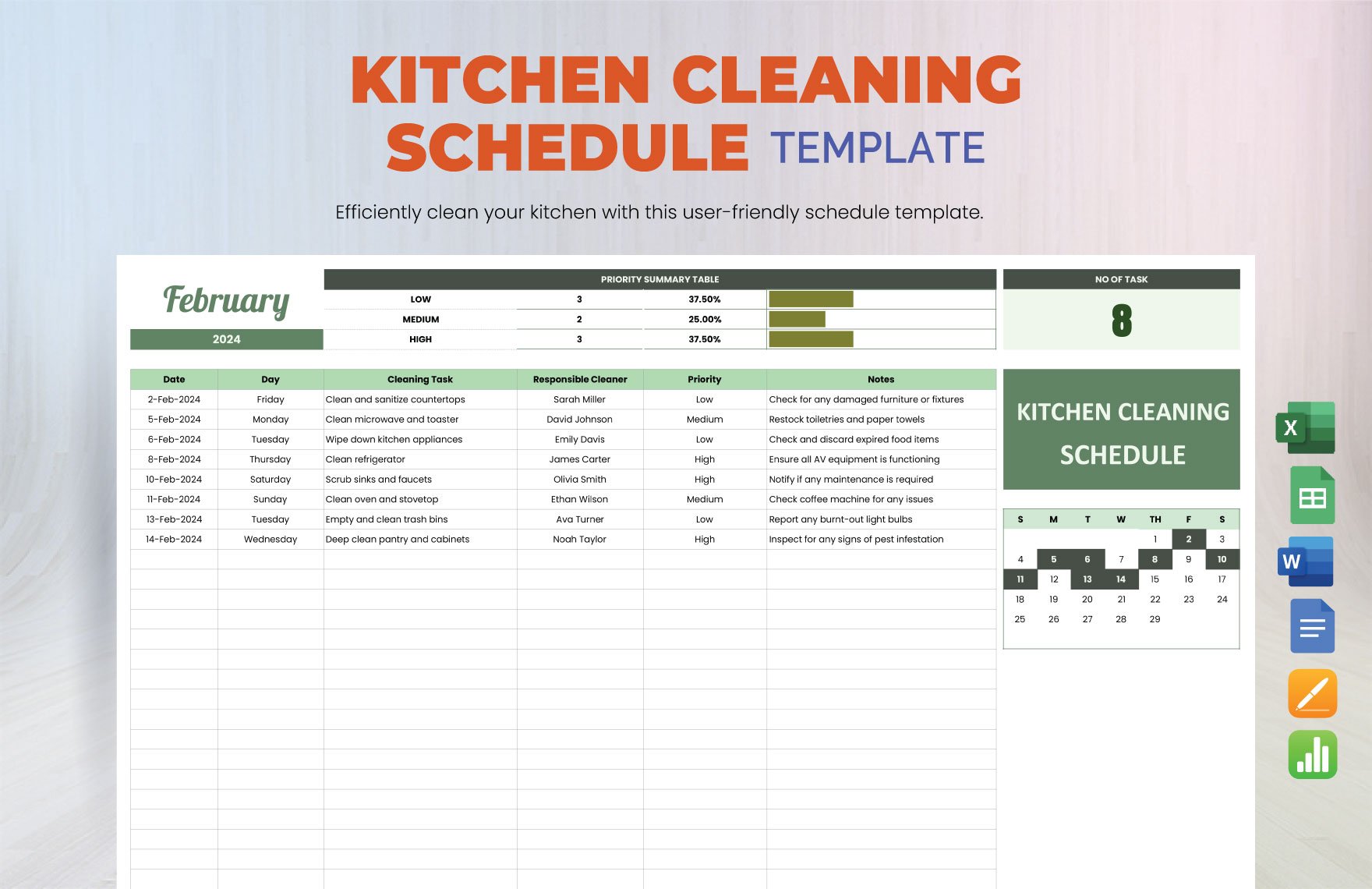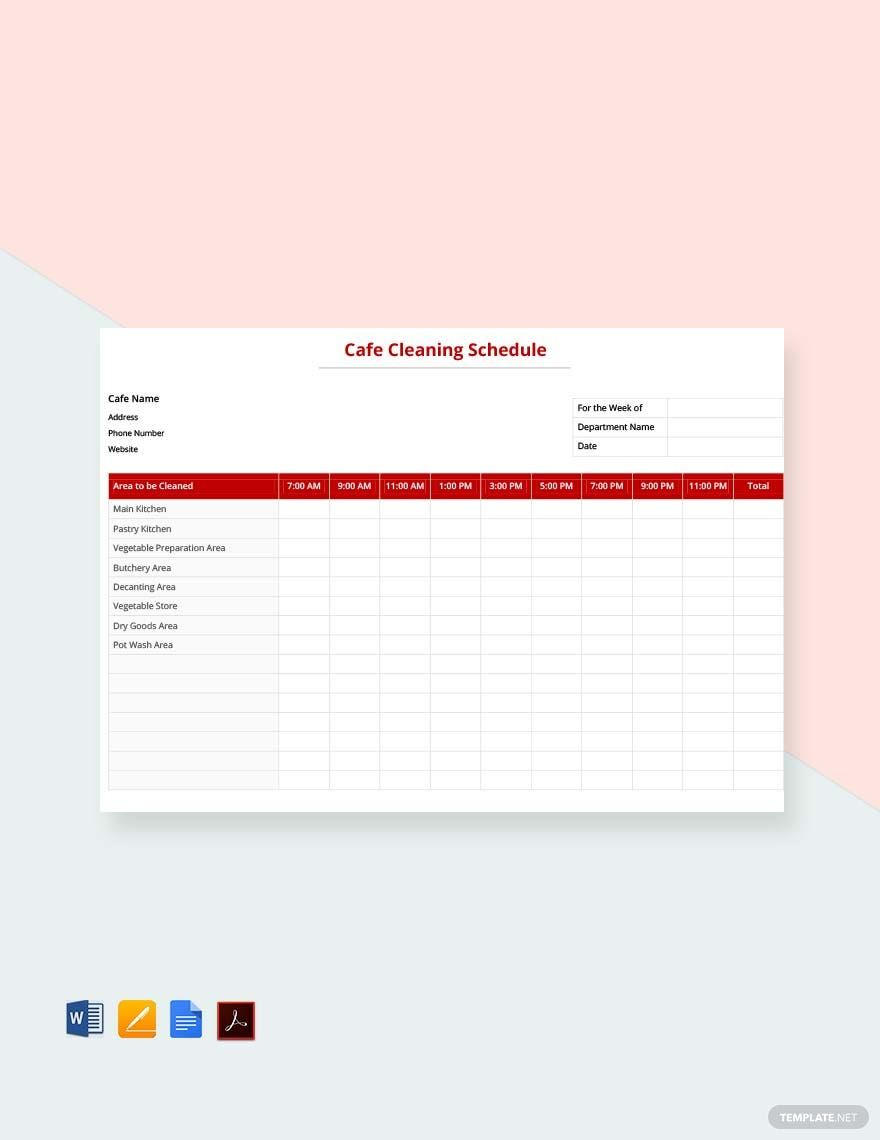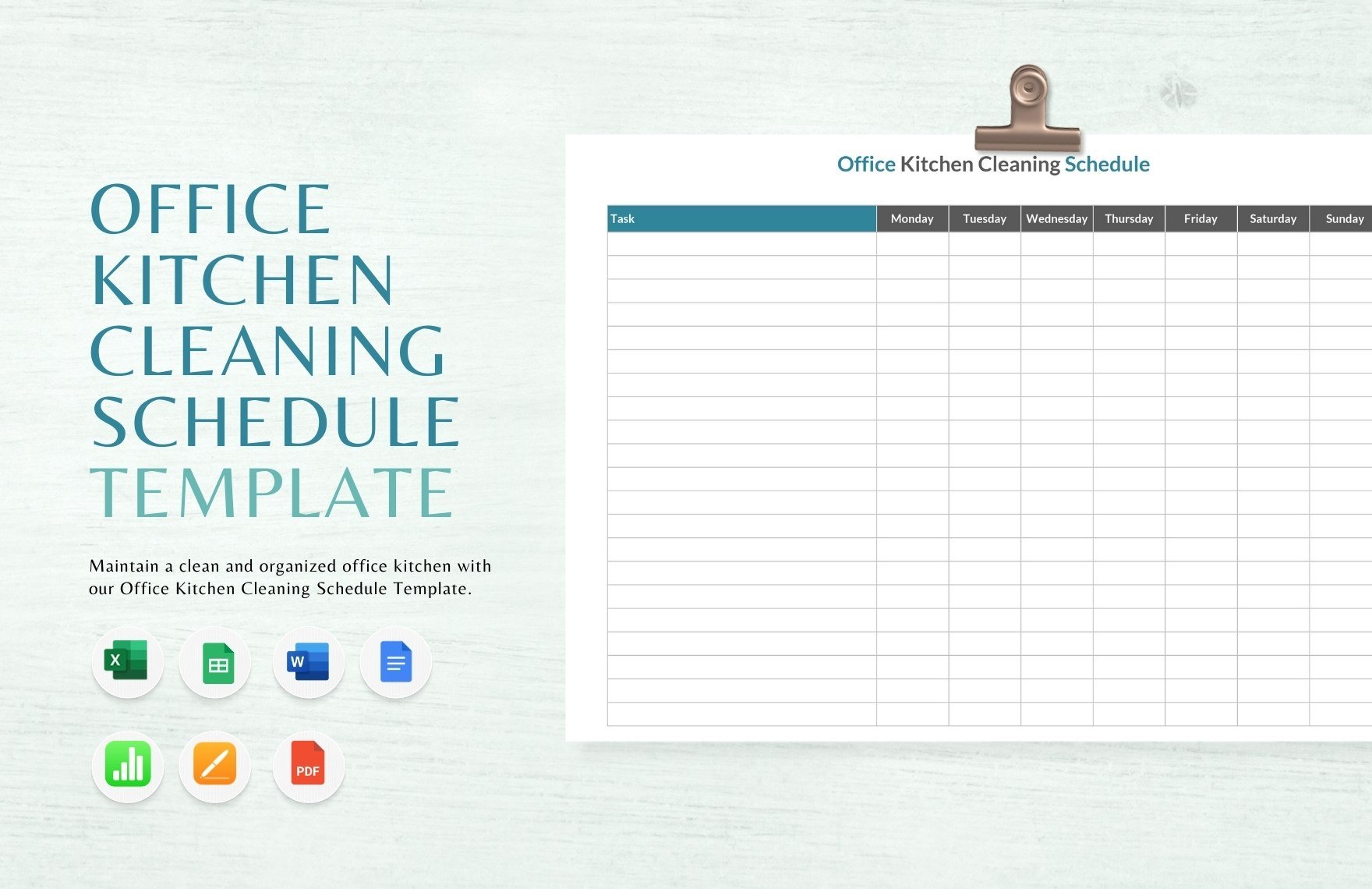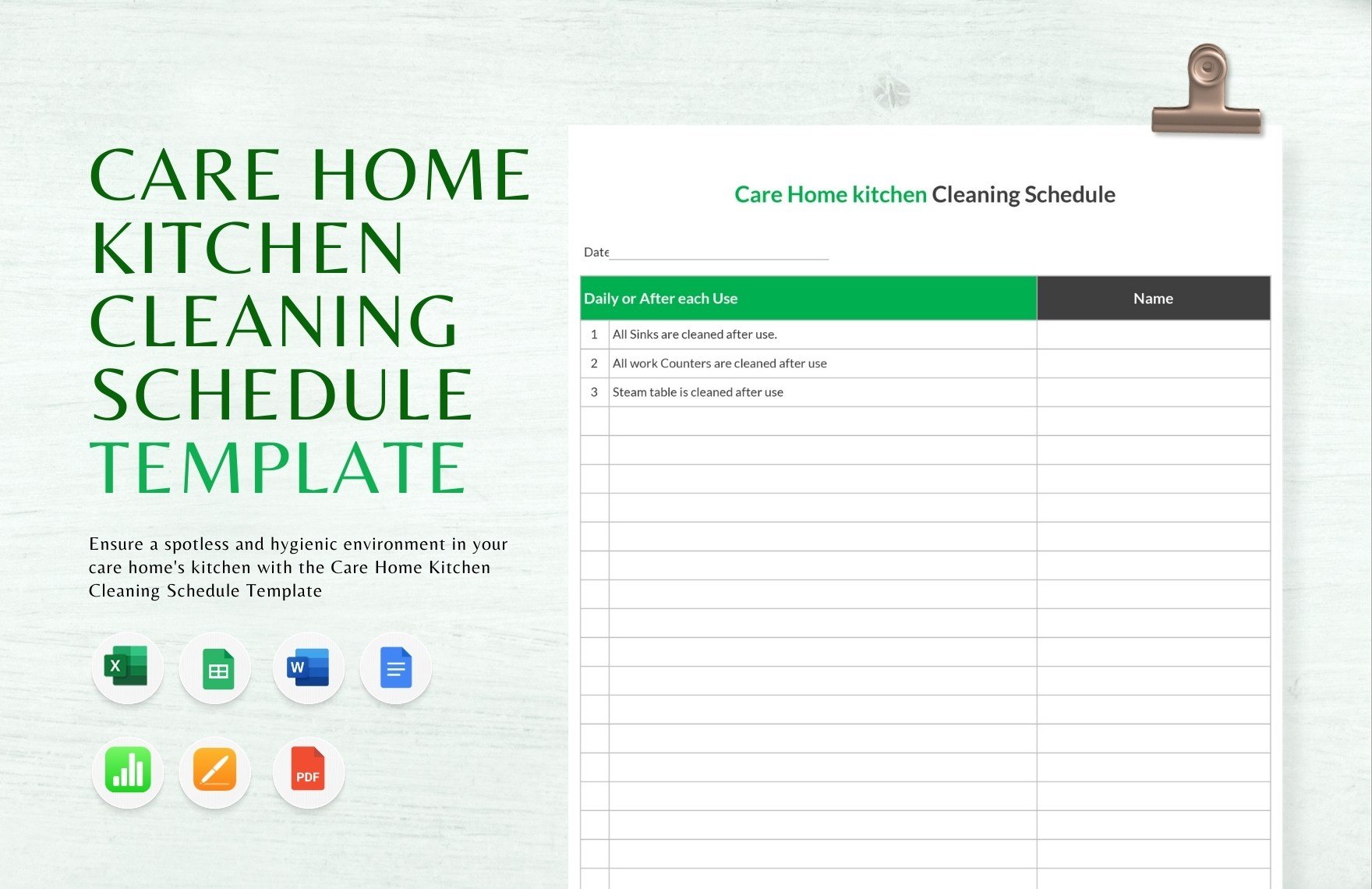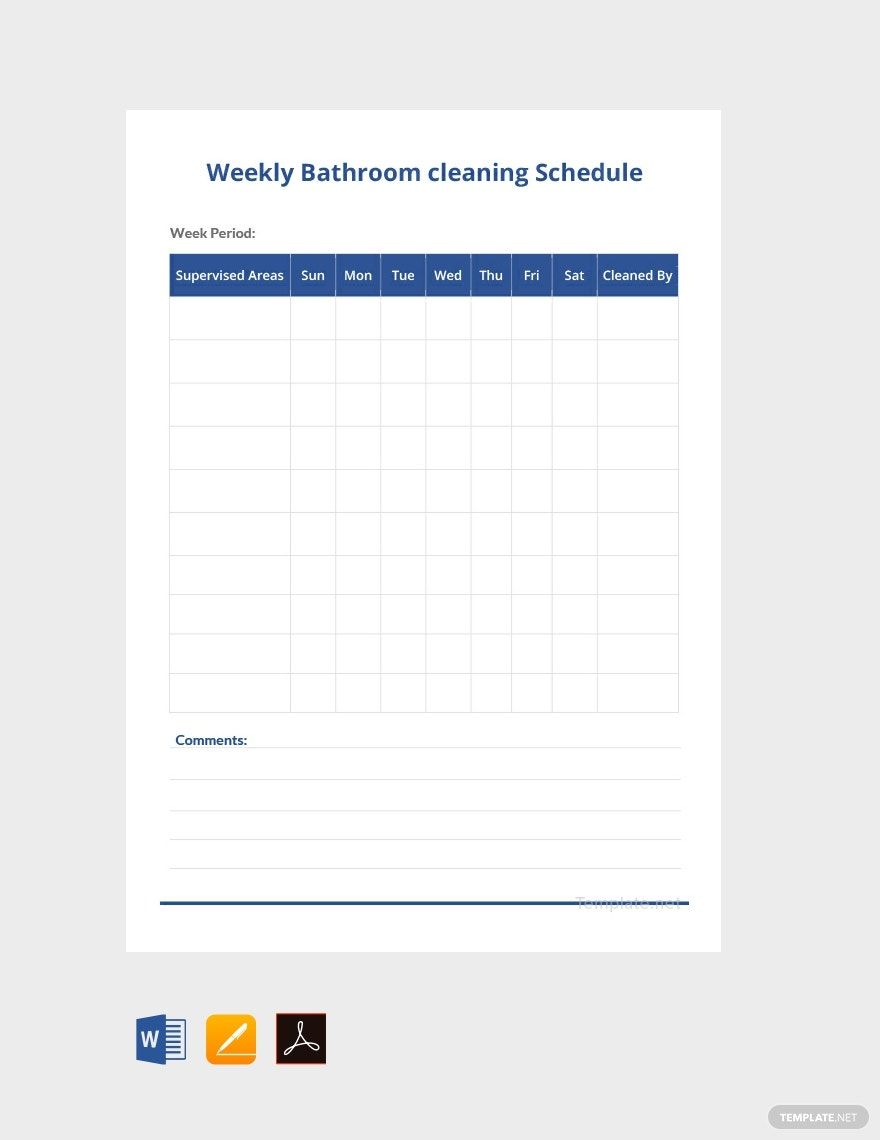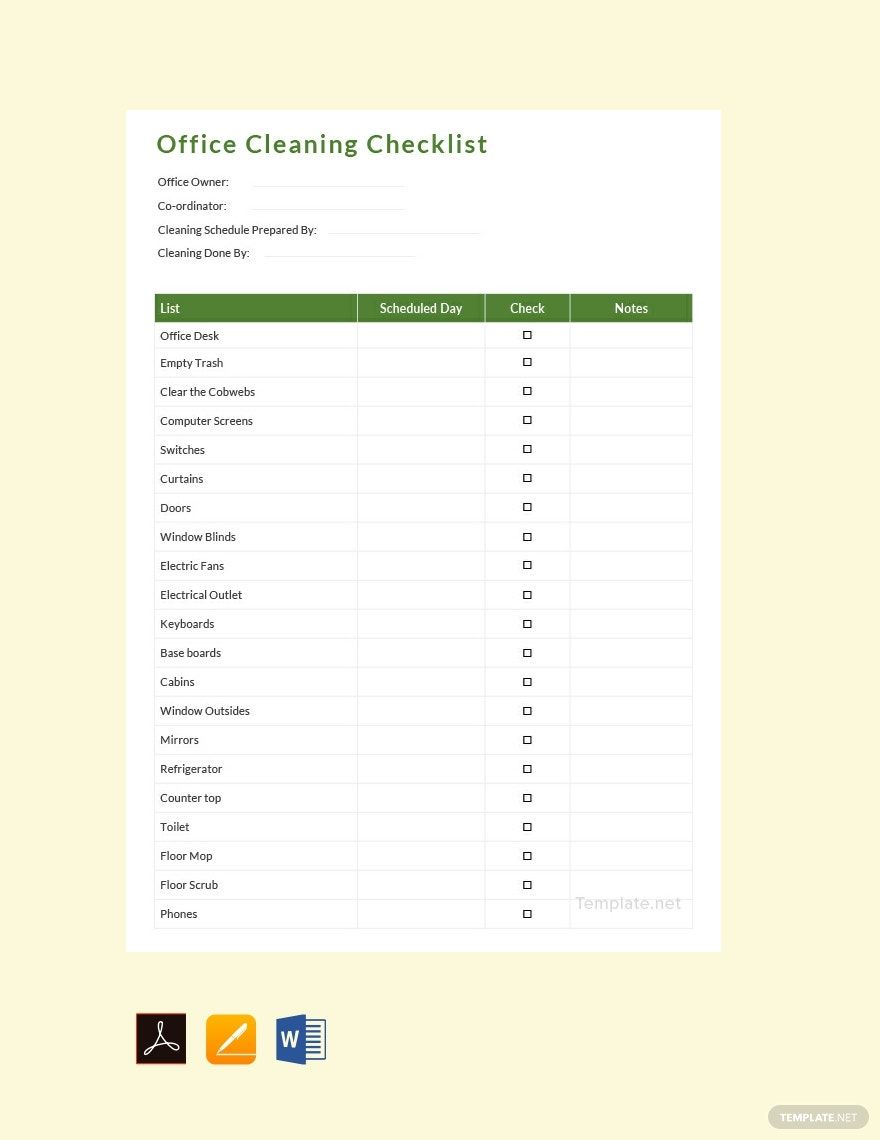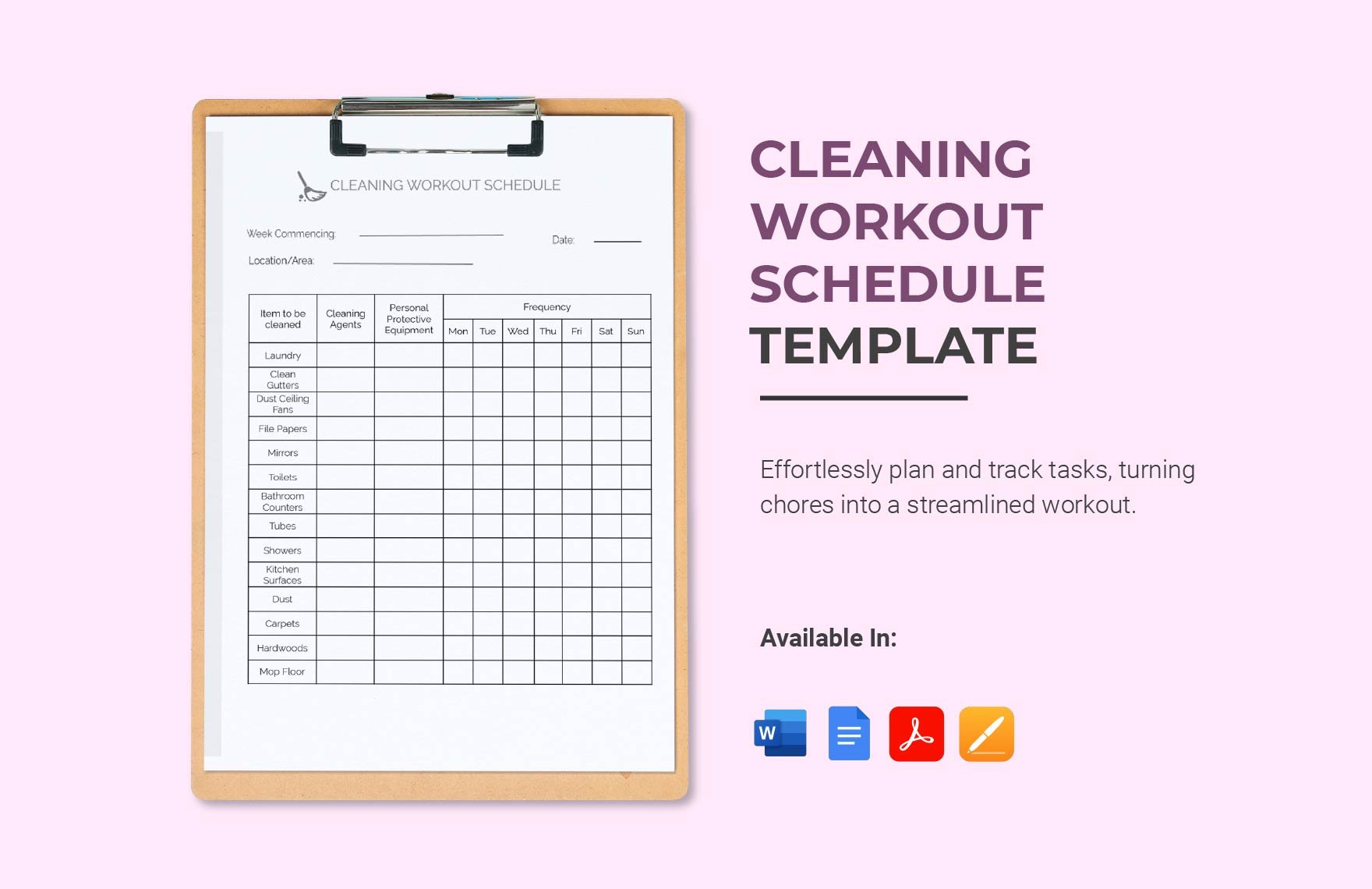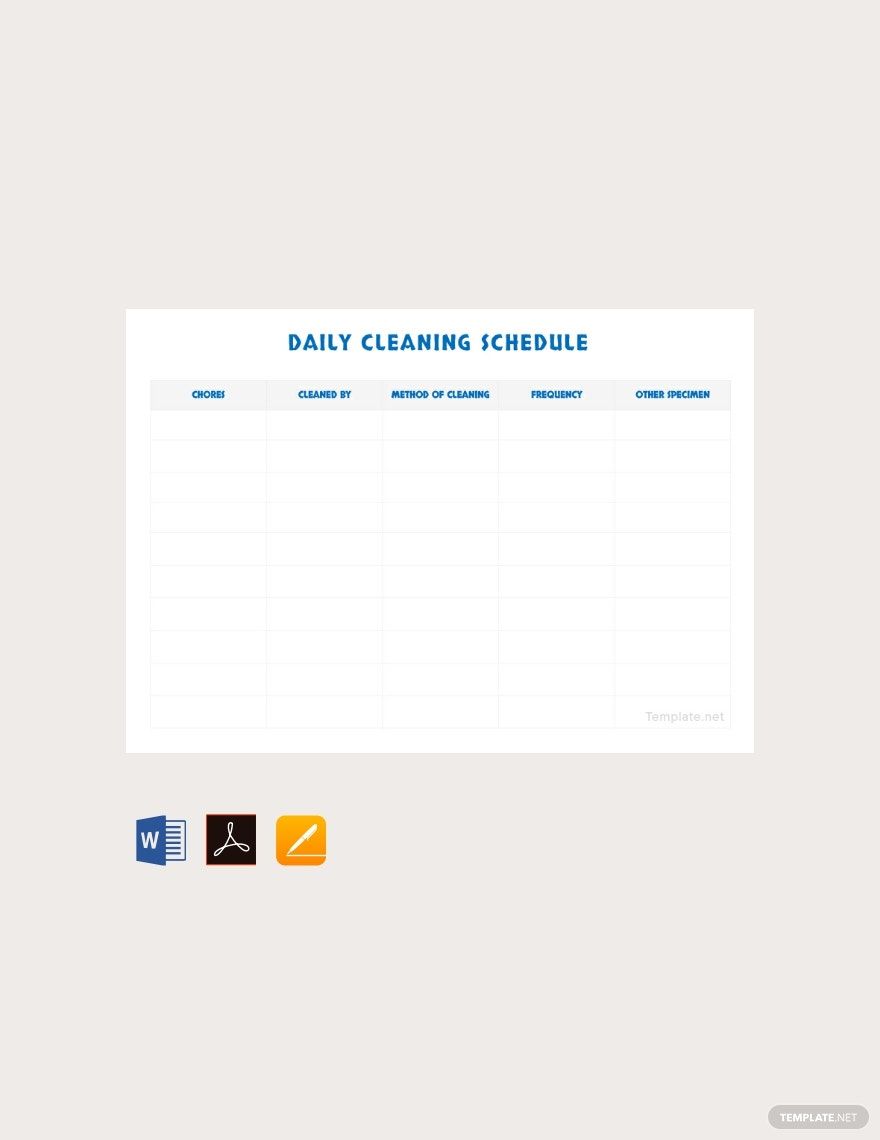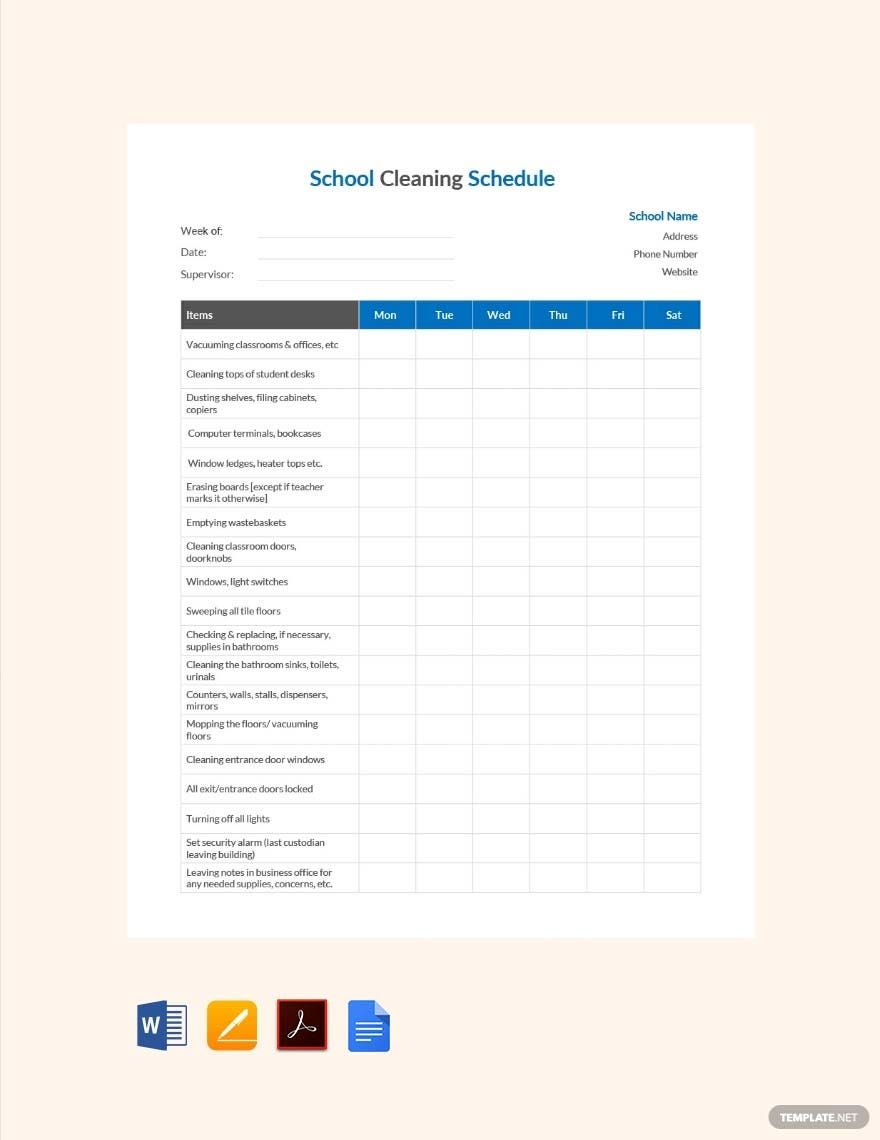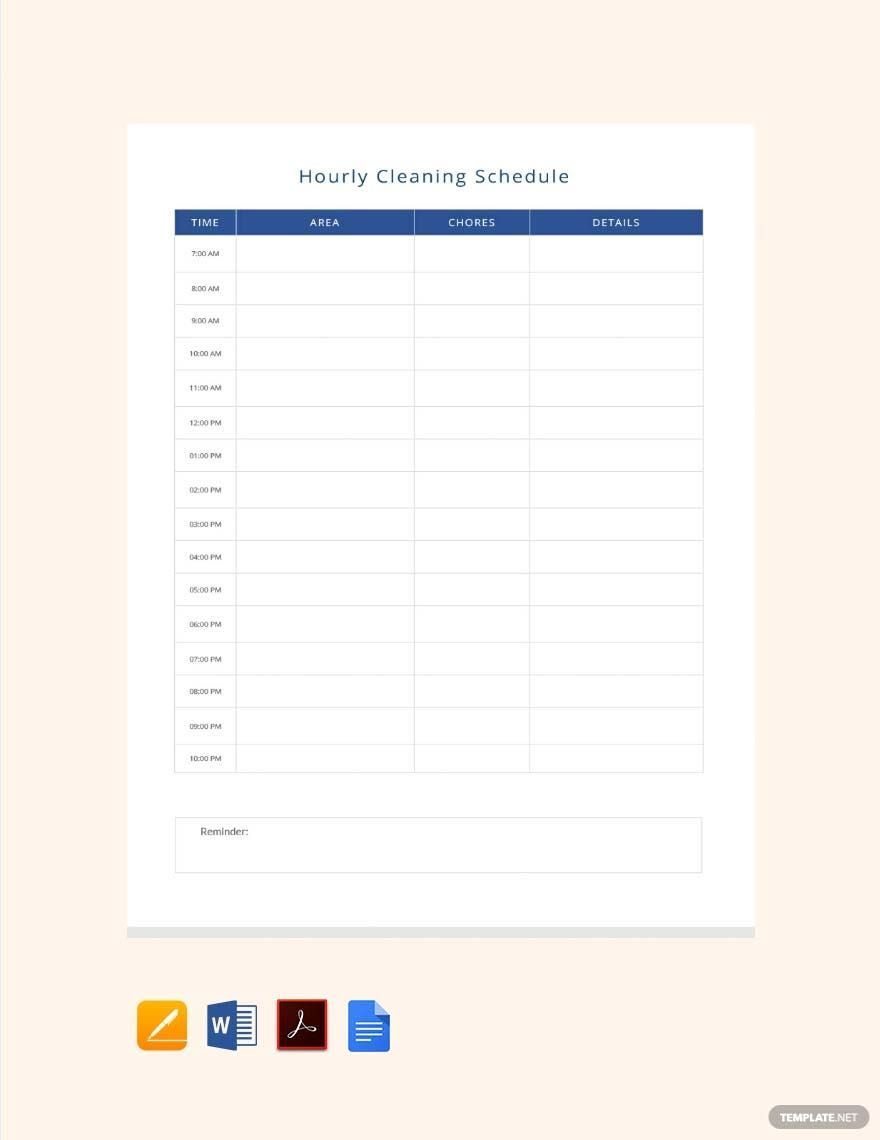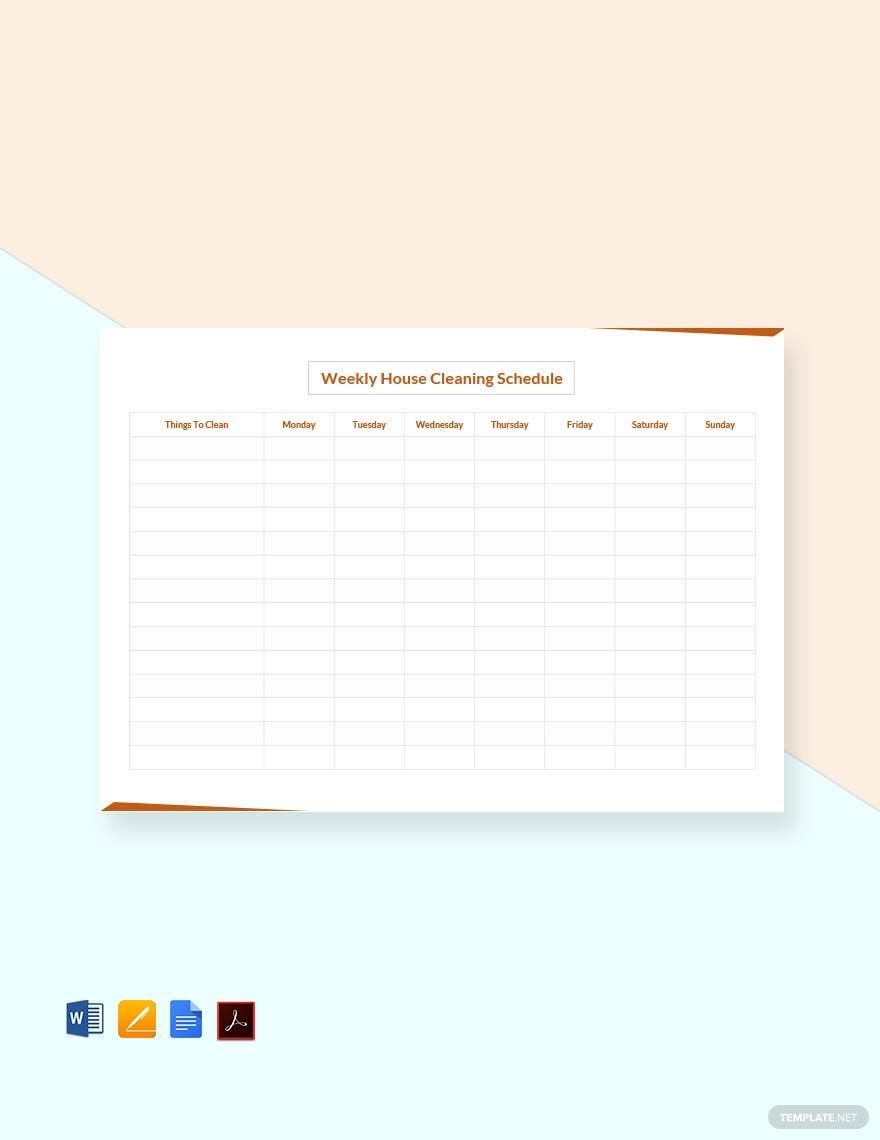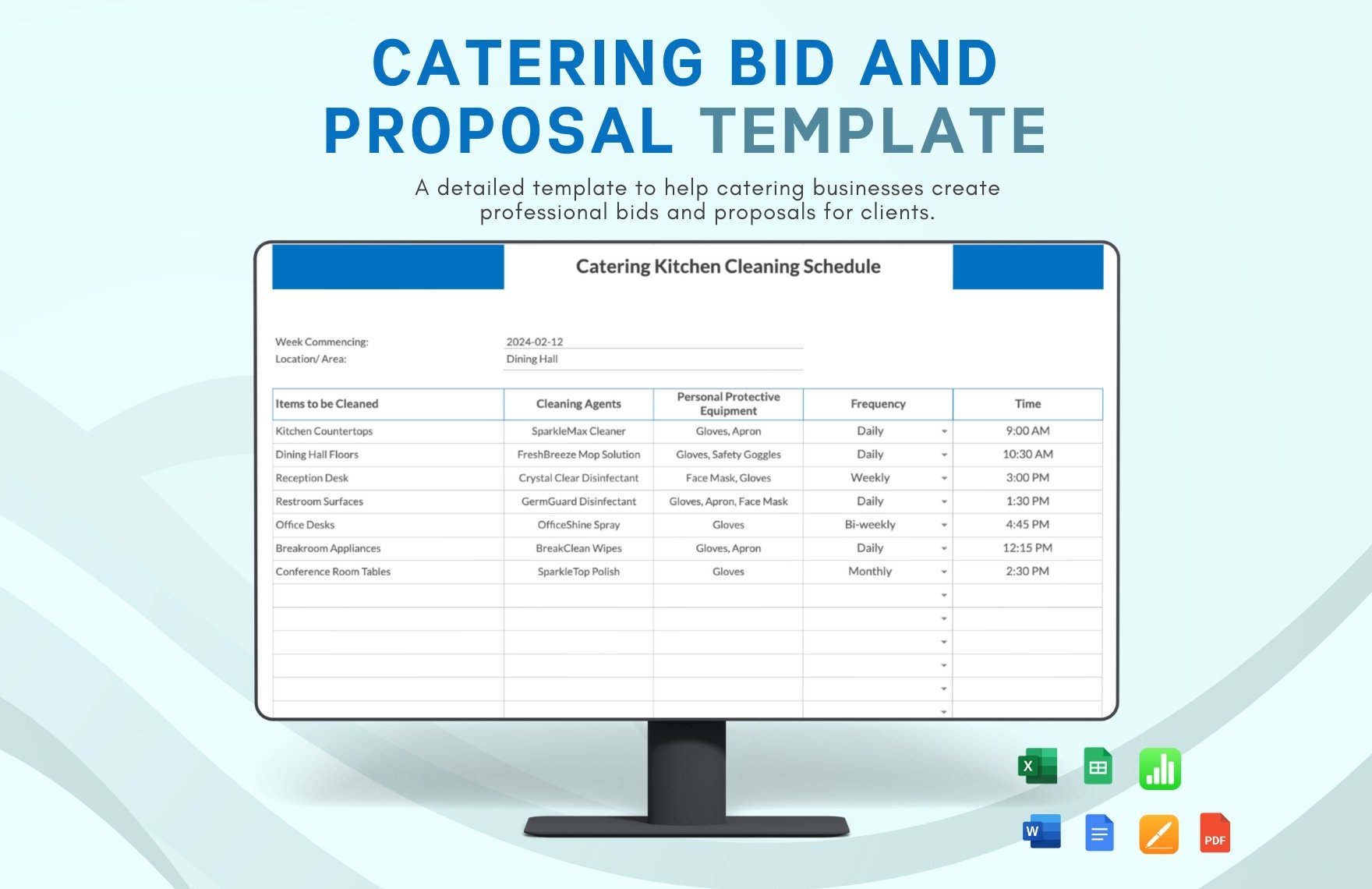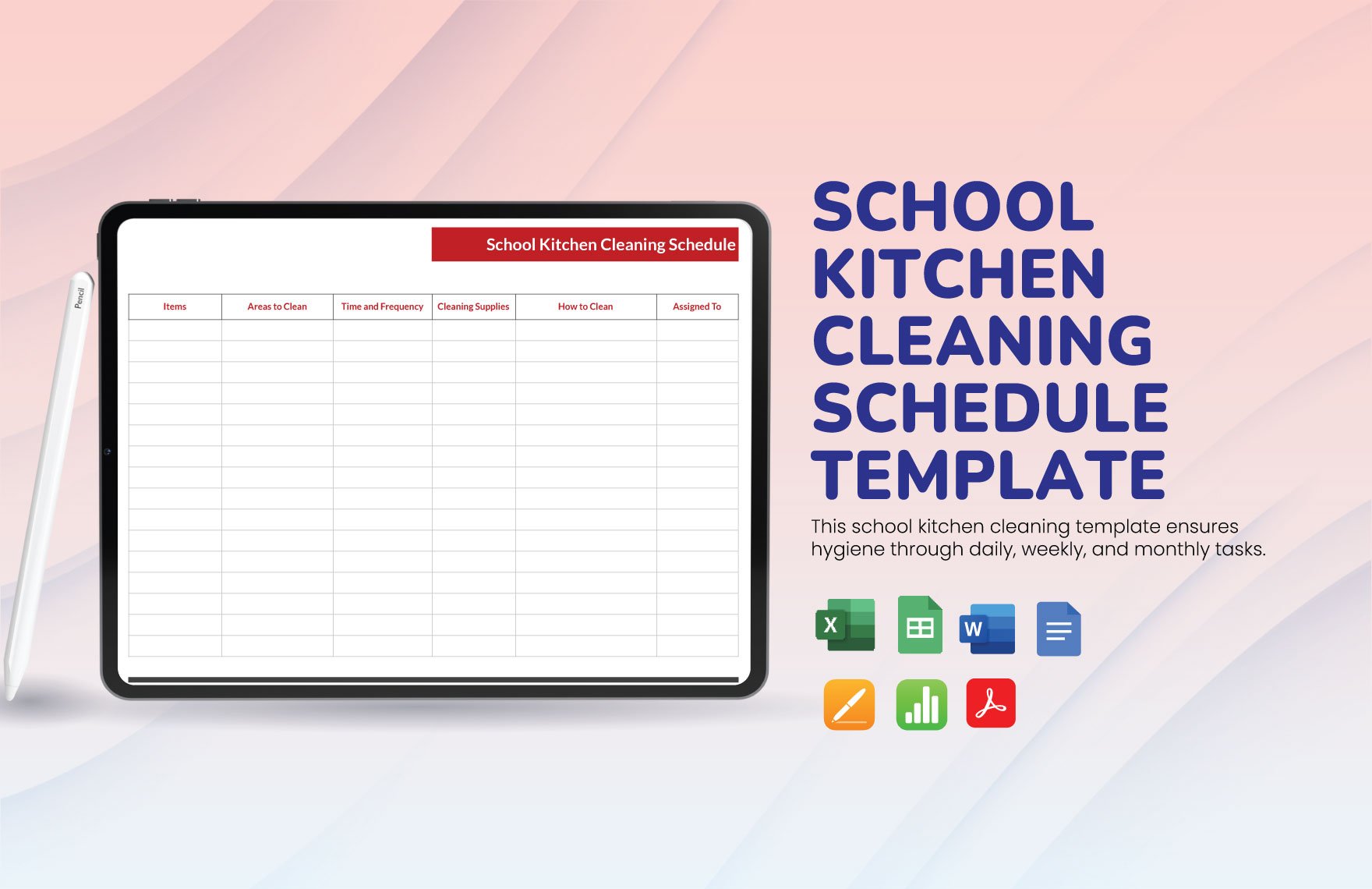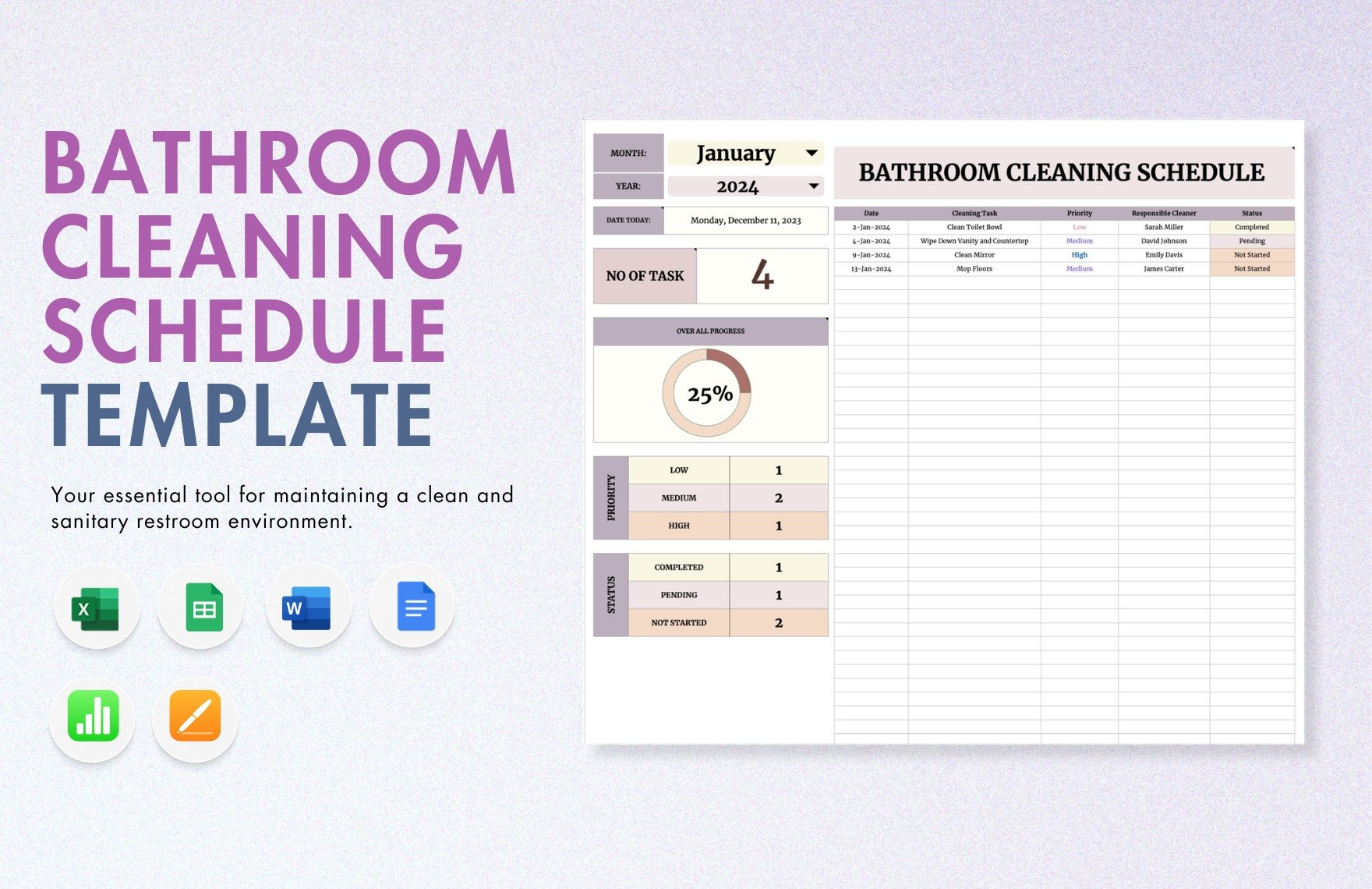Properly schedule the cleaning duties within your company, home, or organization using our premium Cleaning Schedule Templates. Our templates are ready-made and easy to use in Microsoft Word. They are beautifully-designed, making use of high-quality content and graphic elements that users can customize to suit their preferences. Available in A4 and US print sizes. Be more productive in the workplace or your home by having a schedule document that details what or where to clean at a given time. Download our professionally-written templates instantly anytime, anywhere, on any device.
How To Create A Cleaning Schedule In Microsoft Word
A cleaning schedule is generally a daily, weekly, or monthly schedule for cleaning your house or a place. It can be as easy as one major assignment per day or as complicated as a table that records for every single housekeeping chores that need to be accomplished over a year. Cleaning schedules will help you identify what needs cleaning and how often it needs a good cleaning. Some items should be washed frequently, such as food utensils and floors. Some things need to be done more than once a day in a cleaning timetable. Other parts, such as window screens, can be done as rarely as once a week or once a month. Setting up a cleaning schedule can be quite tiring since you need to figure out a lot of things, luckily template.net is here for you. With the help of our cleaning schedule templates and the provided tips below, for sure you will be able to finish your chores properly.
1. Figure Out The Schedule Length
The very first thing you need to do when you make a schedule is to set a timeline about the length of the schedule. You need to figure out how long the schedule will be. To be able to clean all the things that need cleaning, we suggest making your schedule last at least four weeks. Making the cleaning schedule for about four weeks will make you accomplish the schedule daily and weekly.
2. List The Cleaning Chores
The next step is to list all the chores. Check every corner of the house like the kitchen, bedroom, and even the backyard to identify the things that need to be cleaned. Use a checklist when you list the chores to be sure that you will not miss even one task.
3. Determine The Density Of Task
There are specific tasks that need to be done weekly or monthly, and there are also some things that only need to be cleaned yearly. In your cleaning schedule, you need to list the chores according to their density and frequency. Label each task with its corresponding length of cleaning. To be able to determine the frequency of each task, think properly what part of the house or office that gets dirty often.
4. Designate A Person Each Task
If you think that you can't do it alone, then it won't hurt you to ask for help. If the cleaning schedule is for your house, then why not assign everyone living in the household a corresponding task? When you assign a task, each person, designate the chore to the person who can perform the cleaning process. For a smooth assigning of the responsibility, make a chart before you write it on the cleaning schedule.
5. Write The Schedule With A Template And Software
Things will be easier if you download schedule templates instead of making your own. Downloading our template will give you the freedom to customize the schedule as long as you want. When you are done downloading, edit the template using Microsoft Word. Using this software will enable you to type your schedule freely.