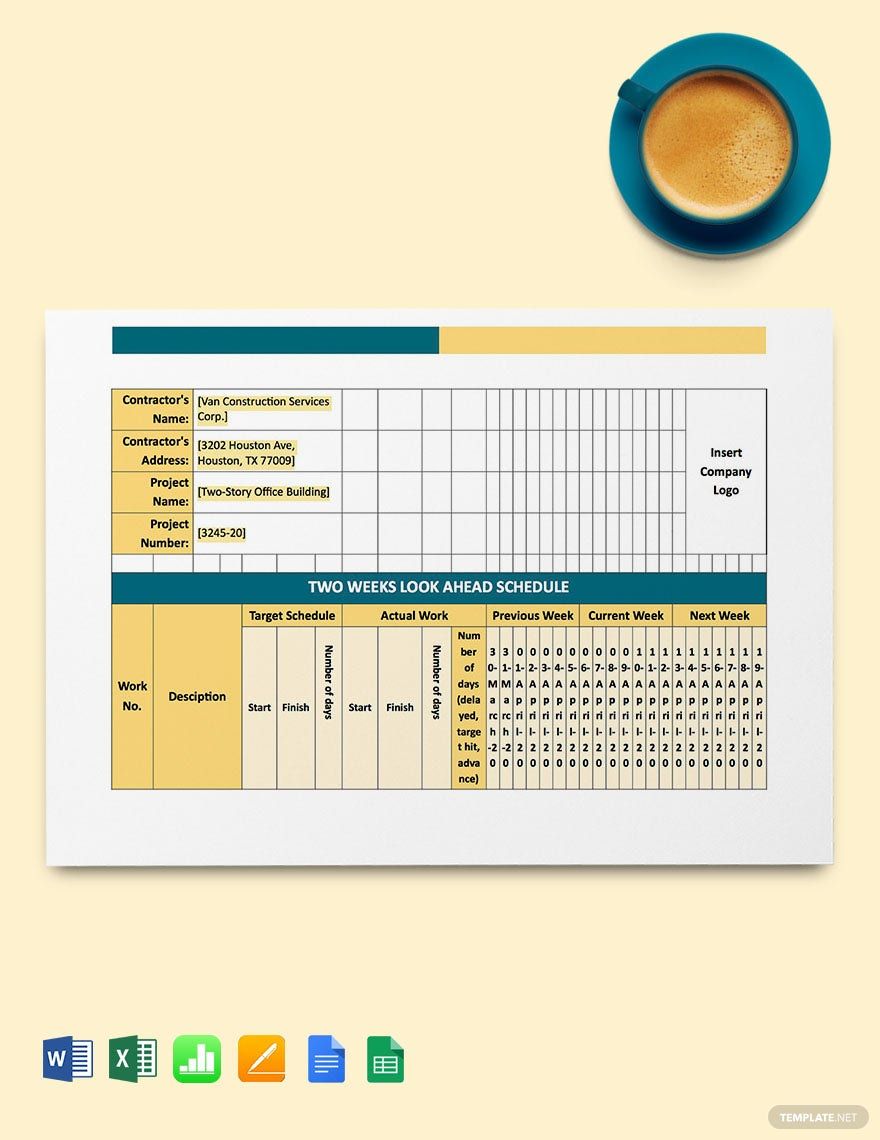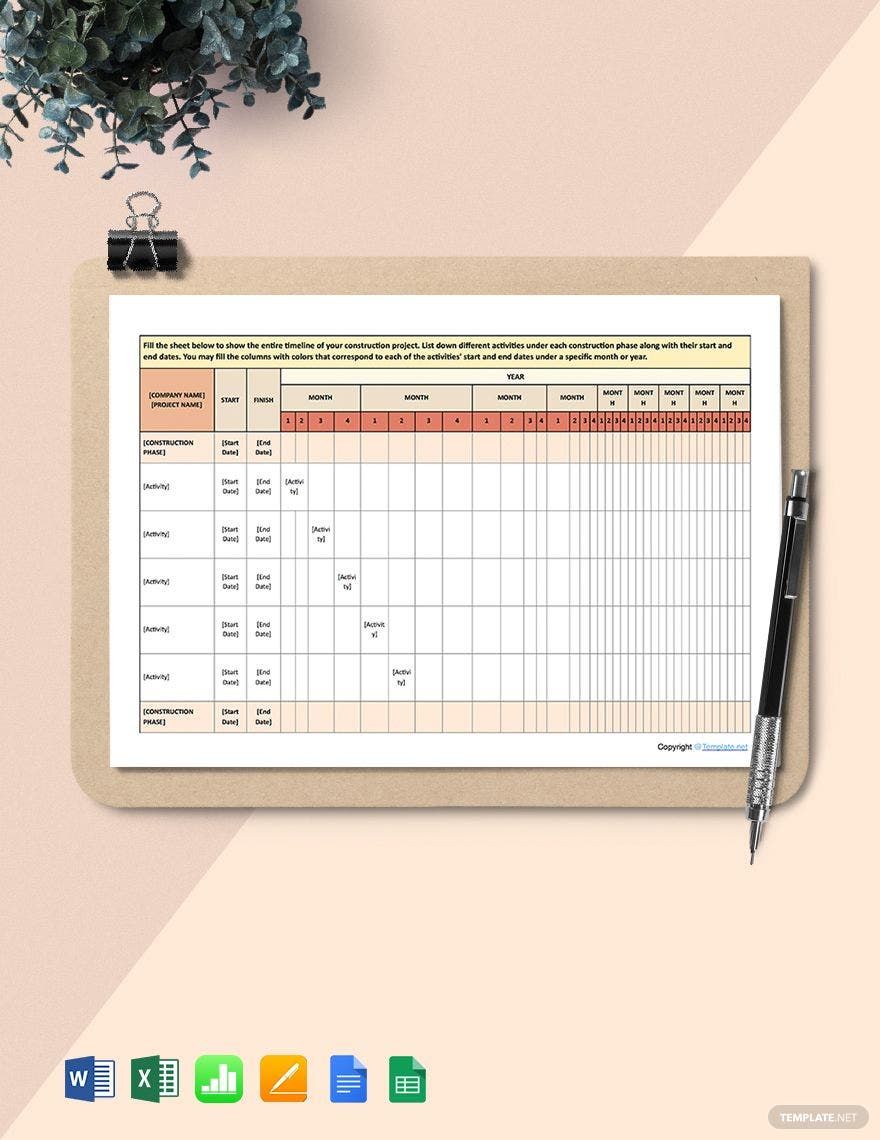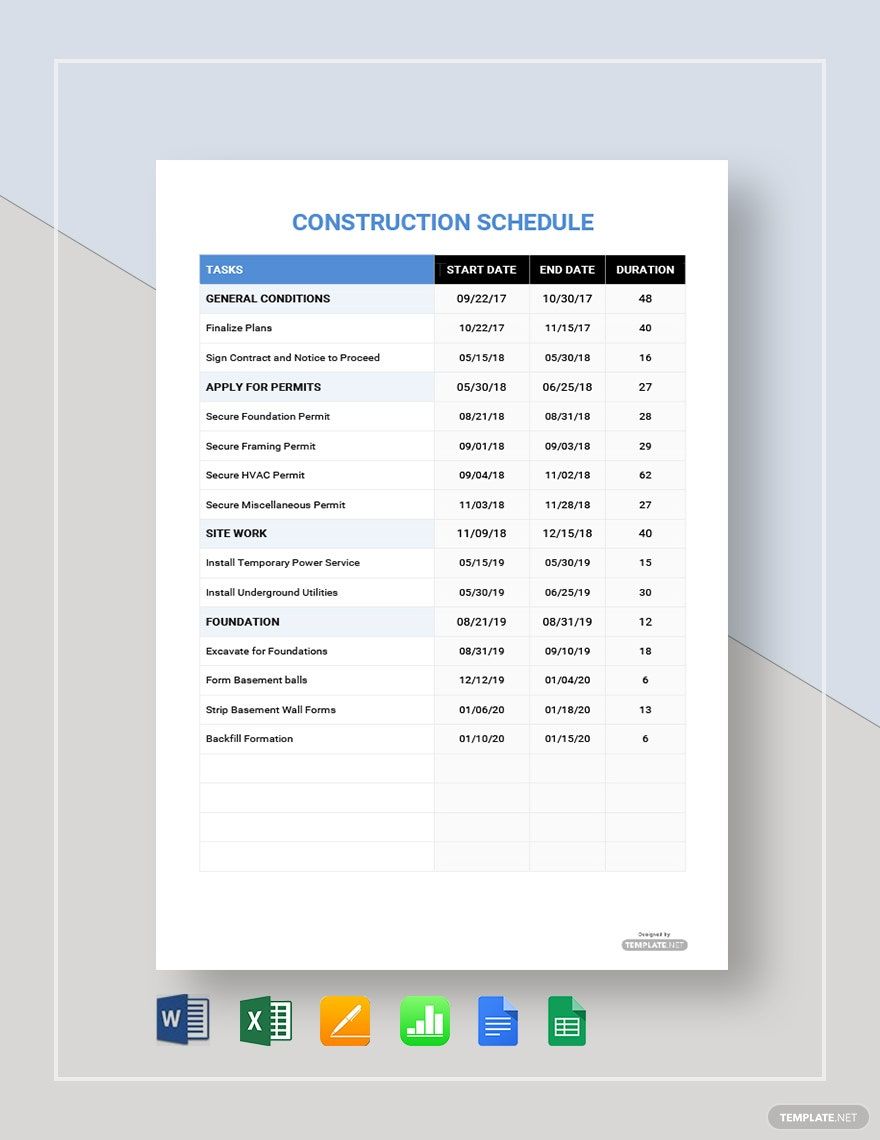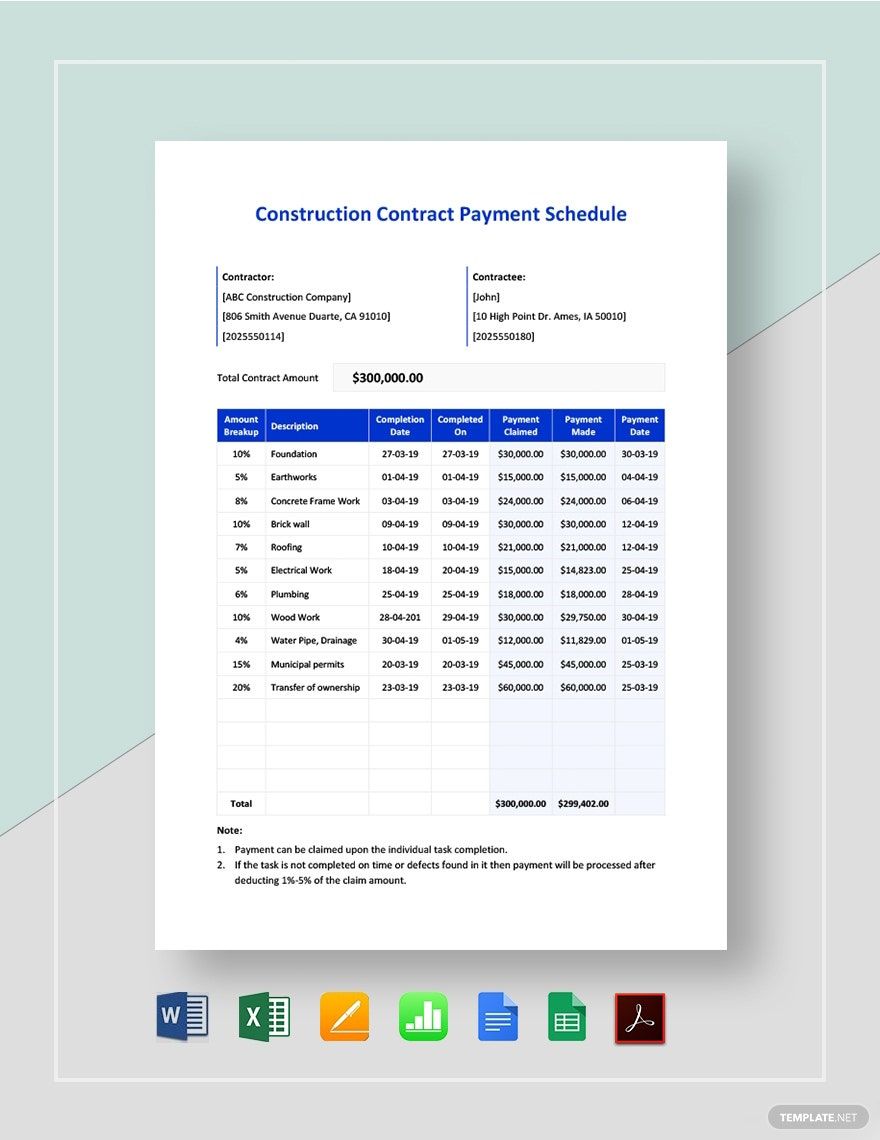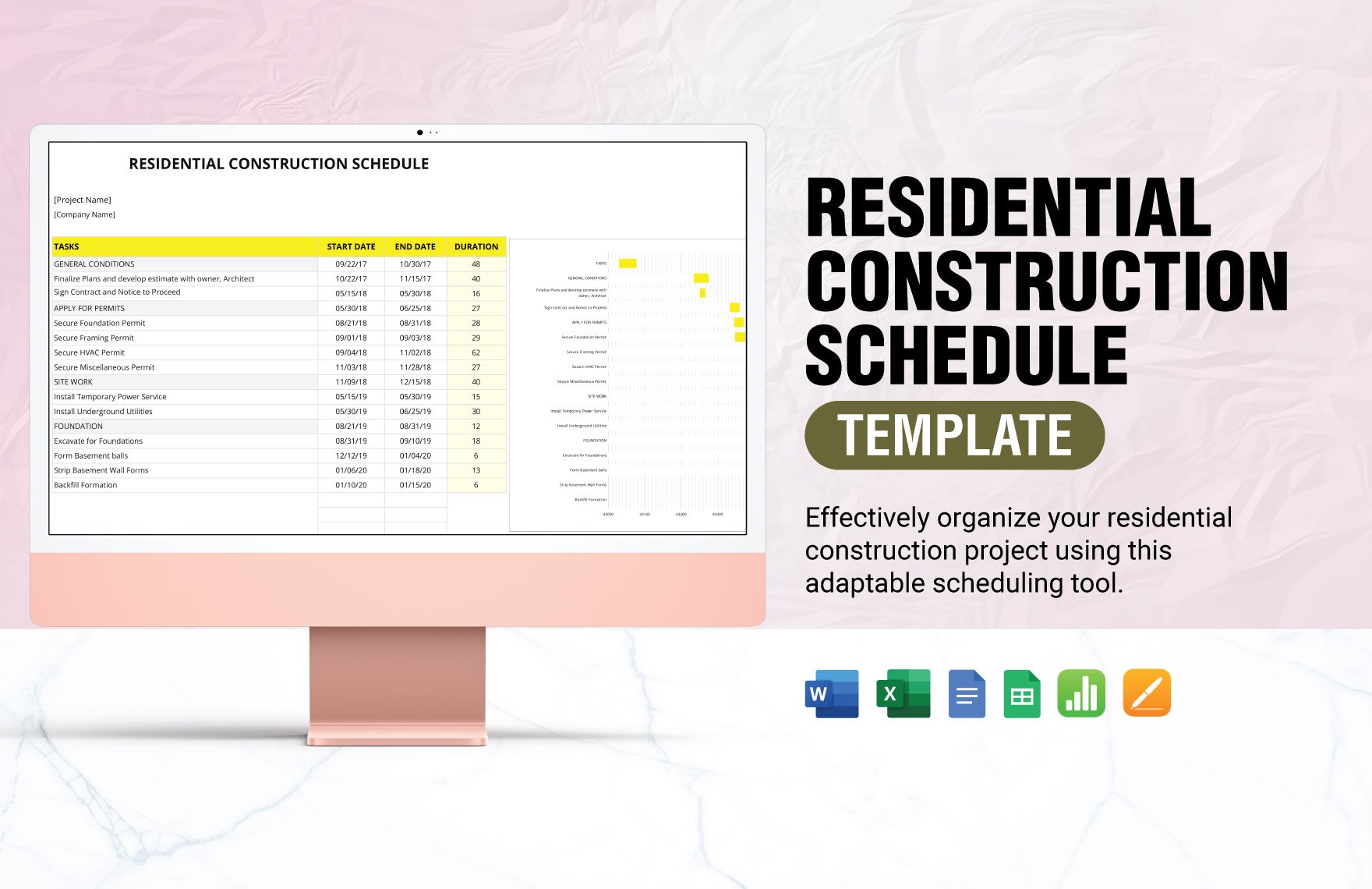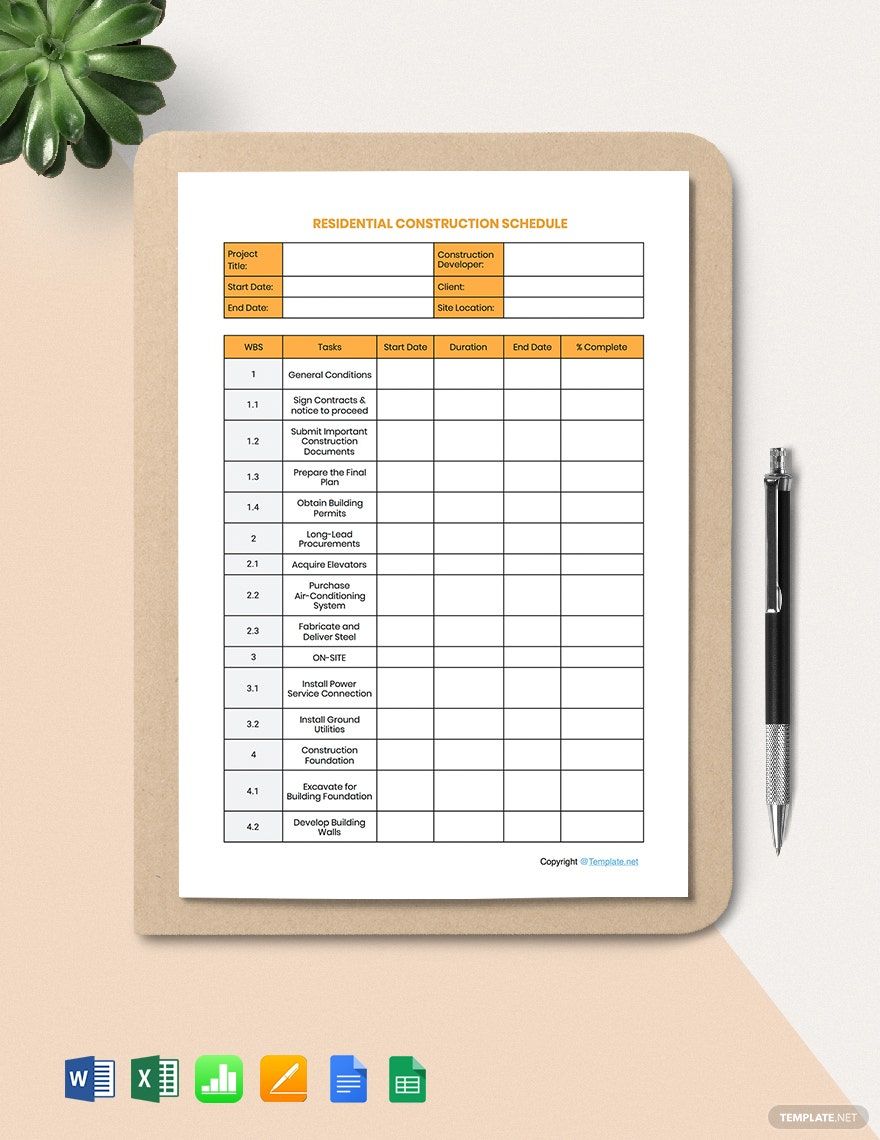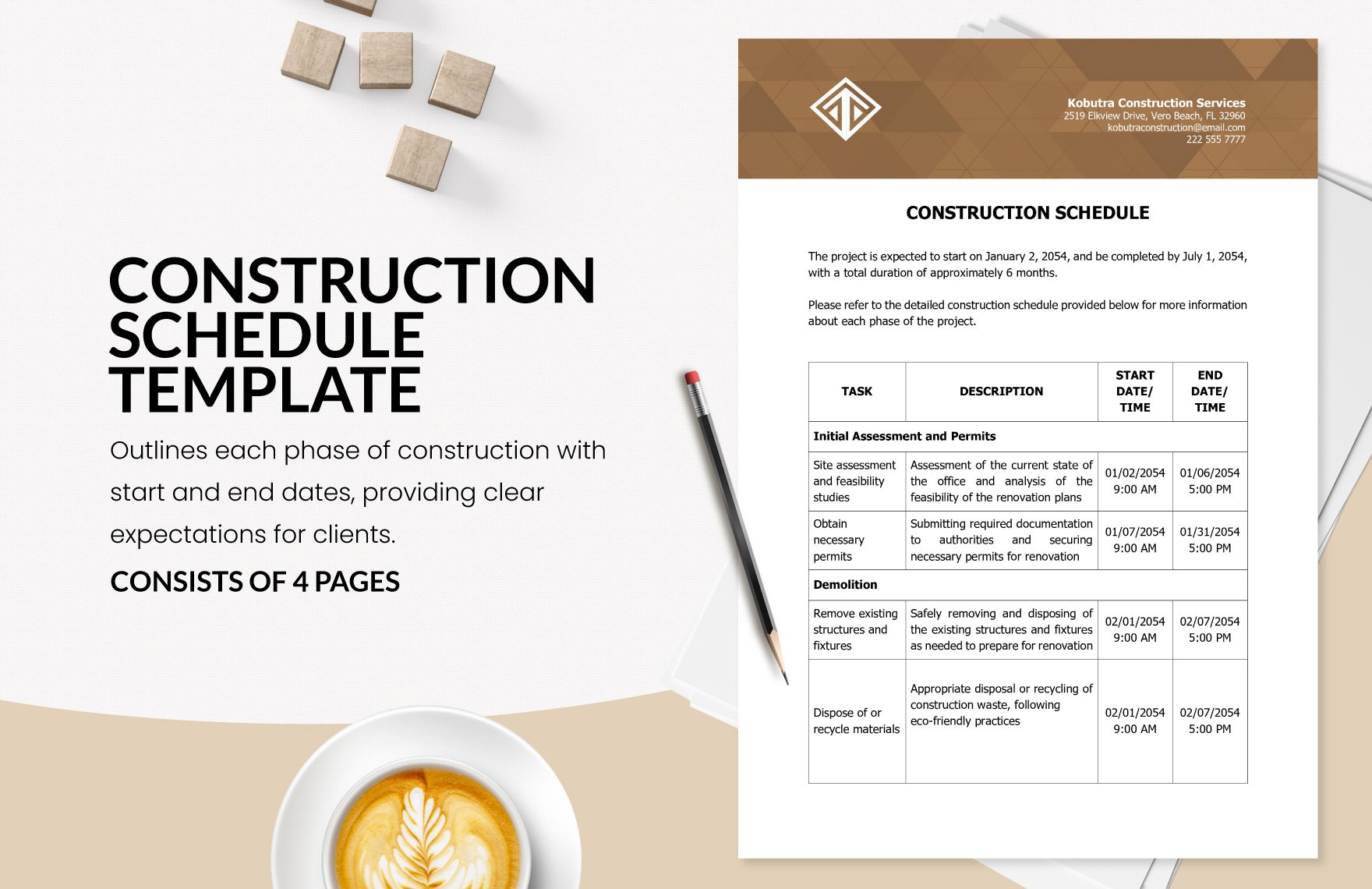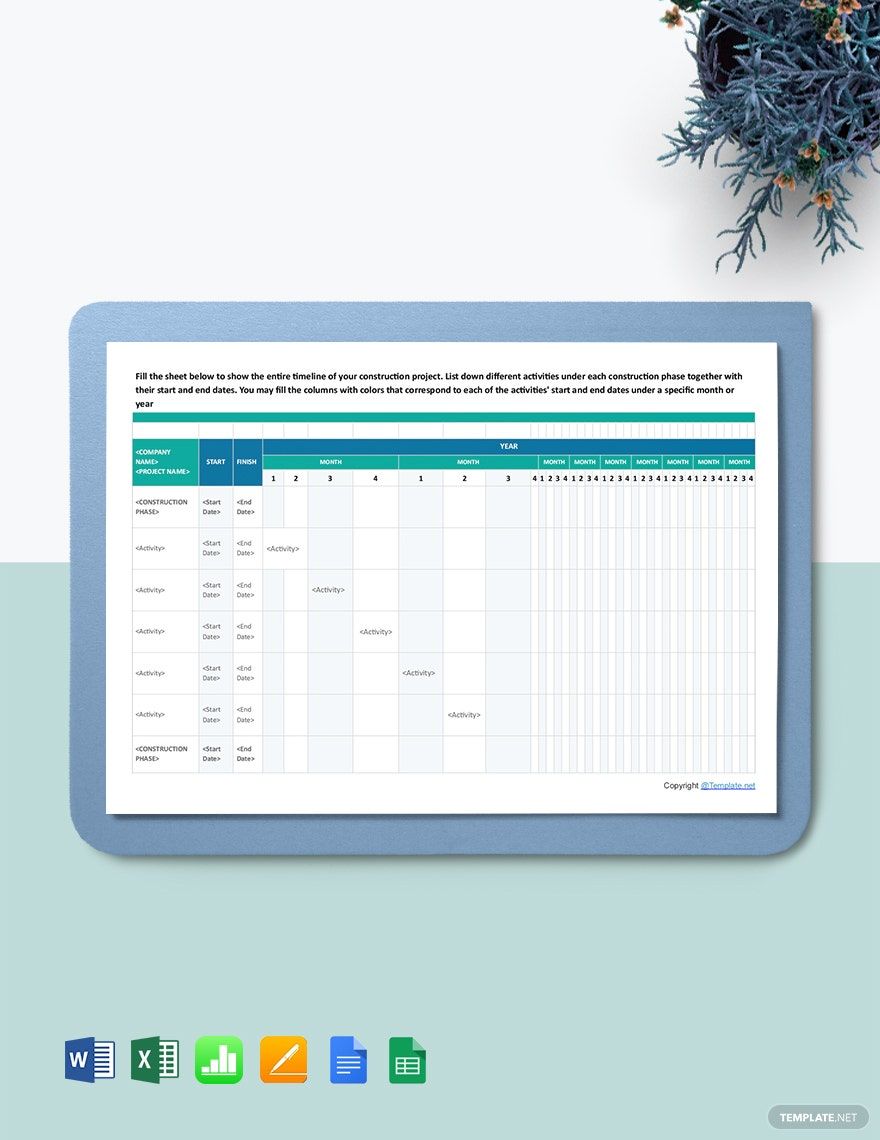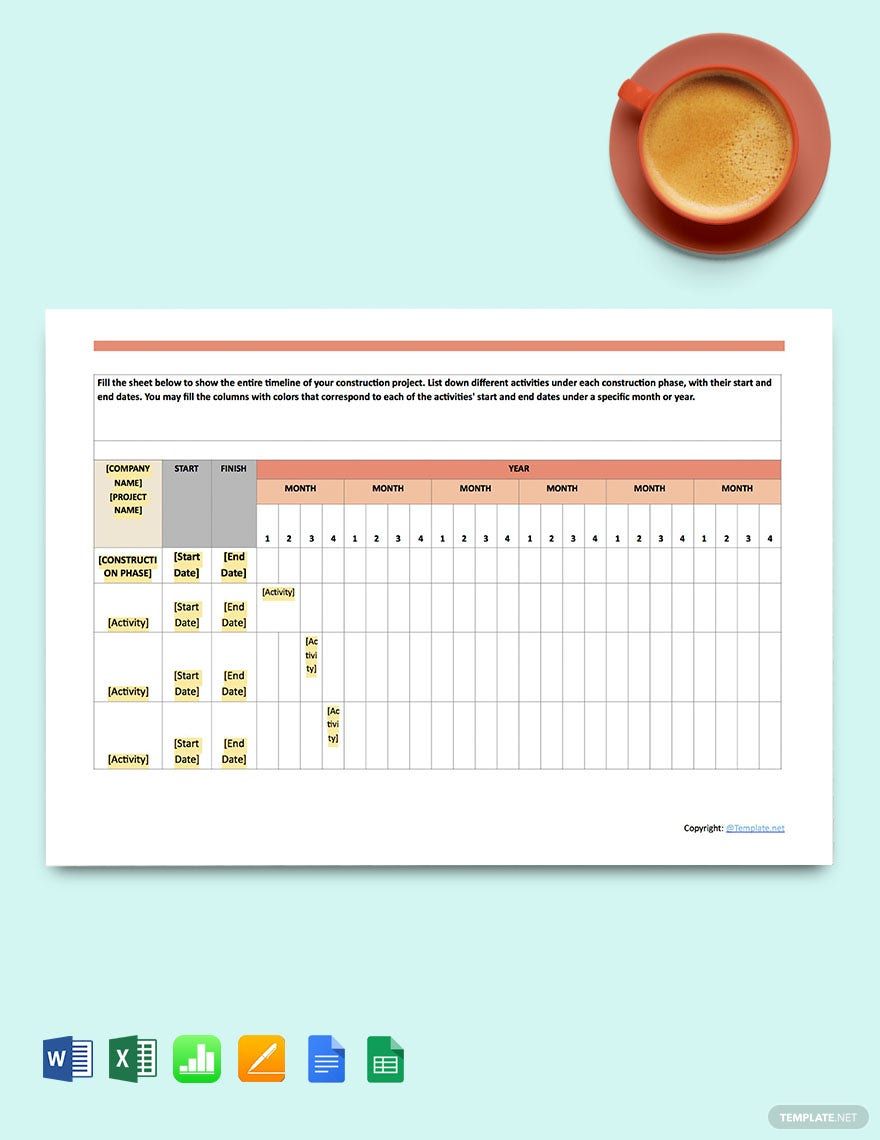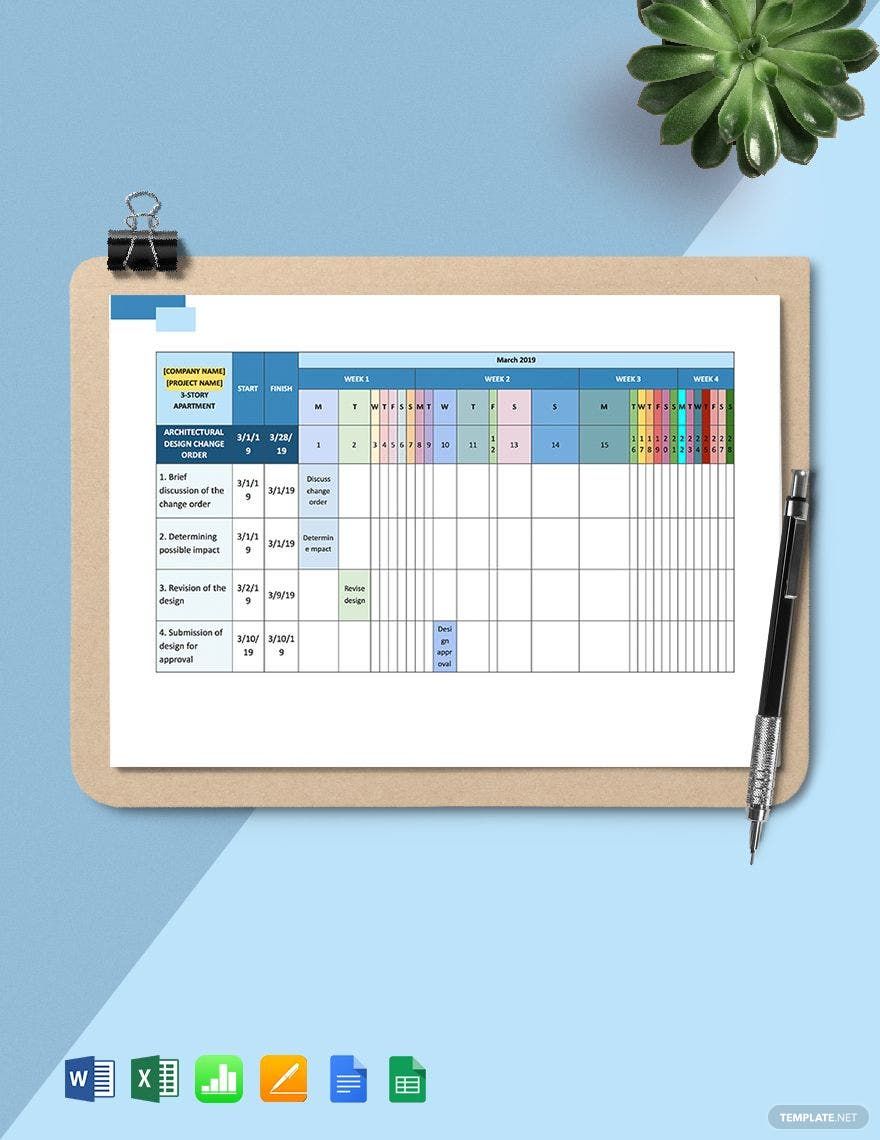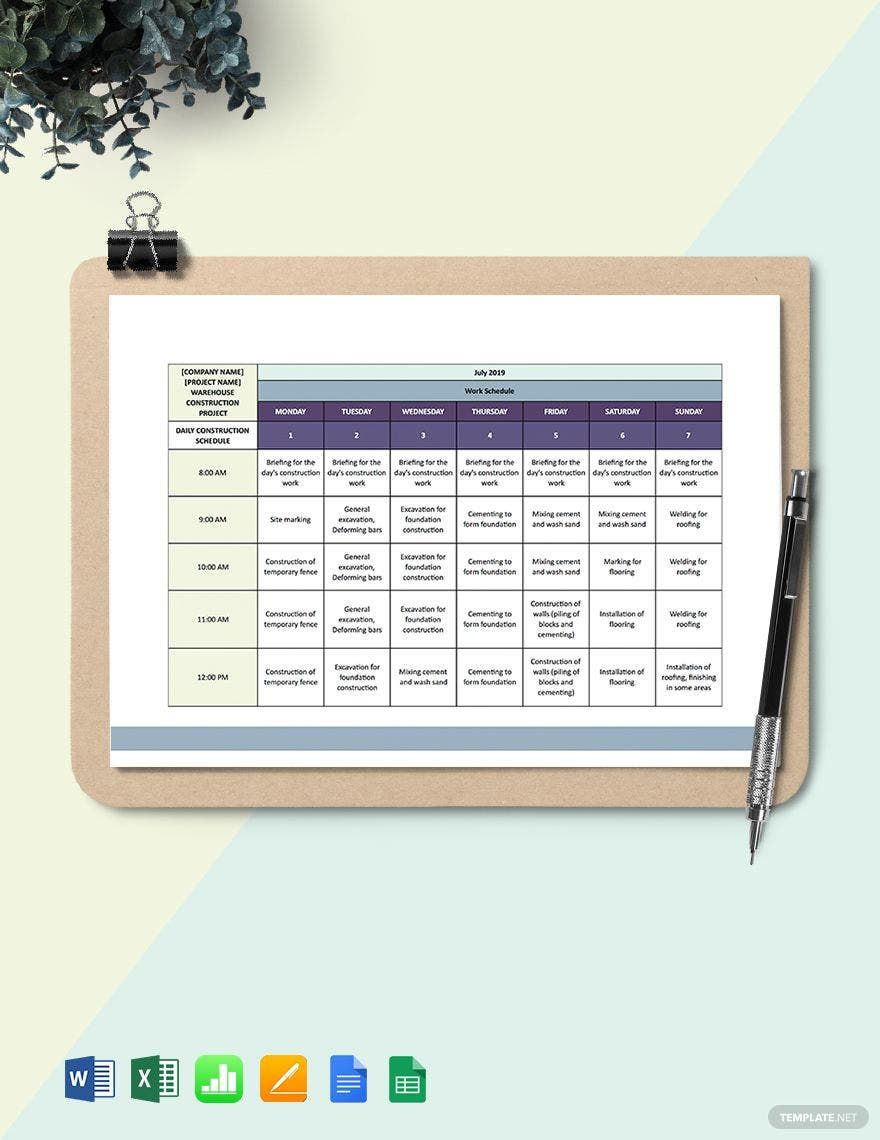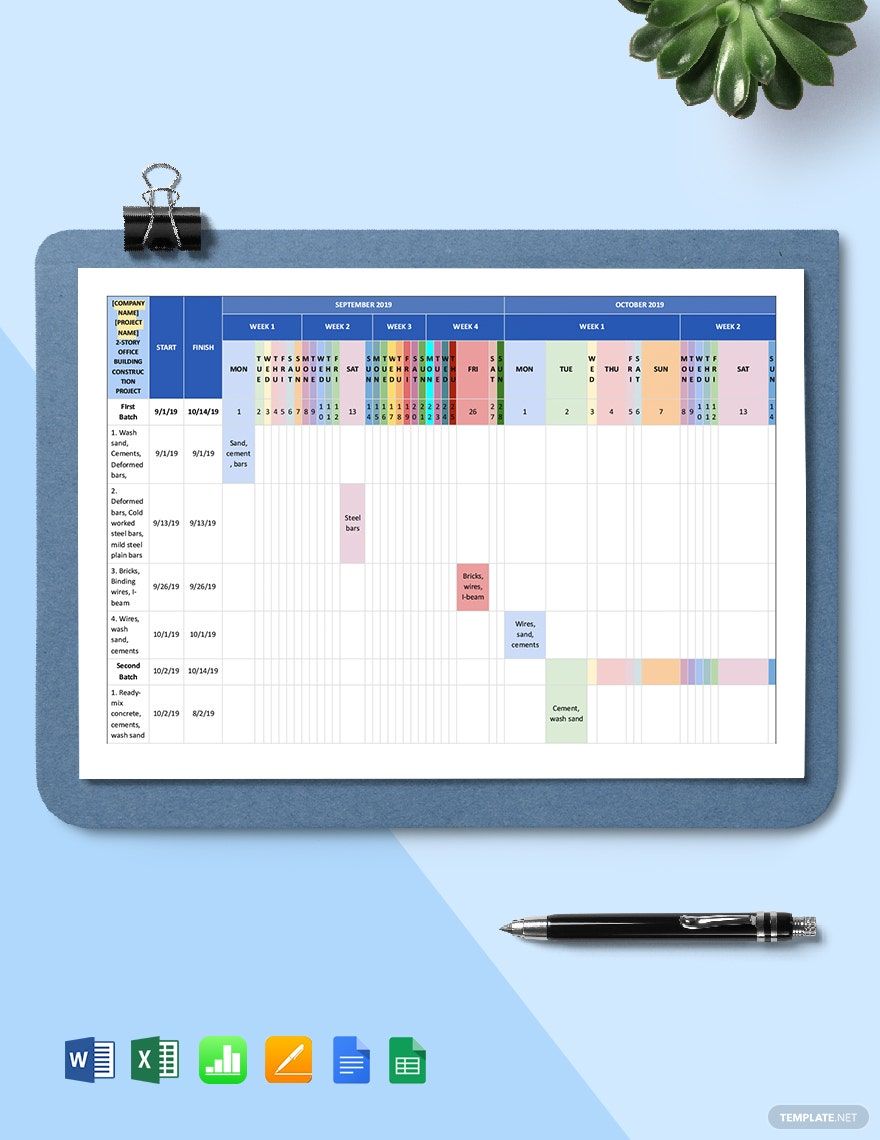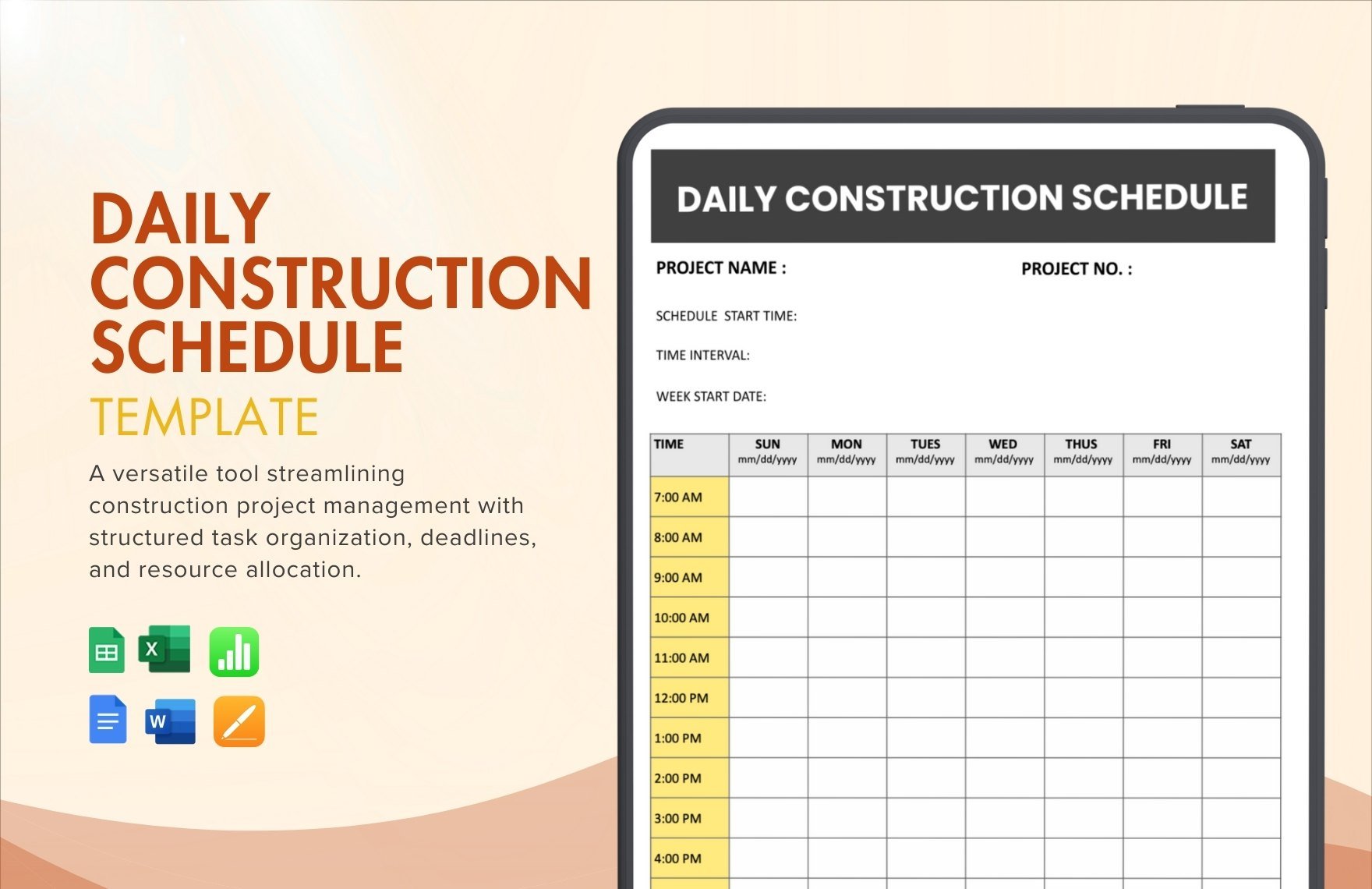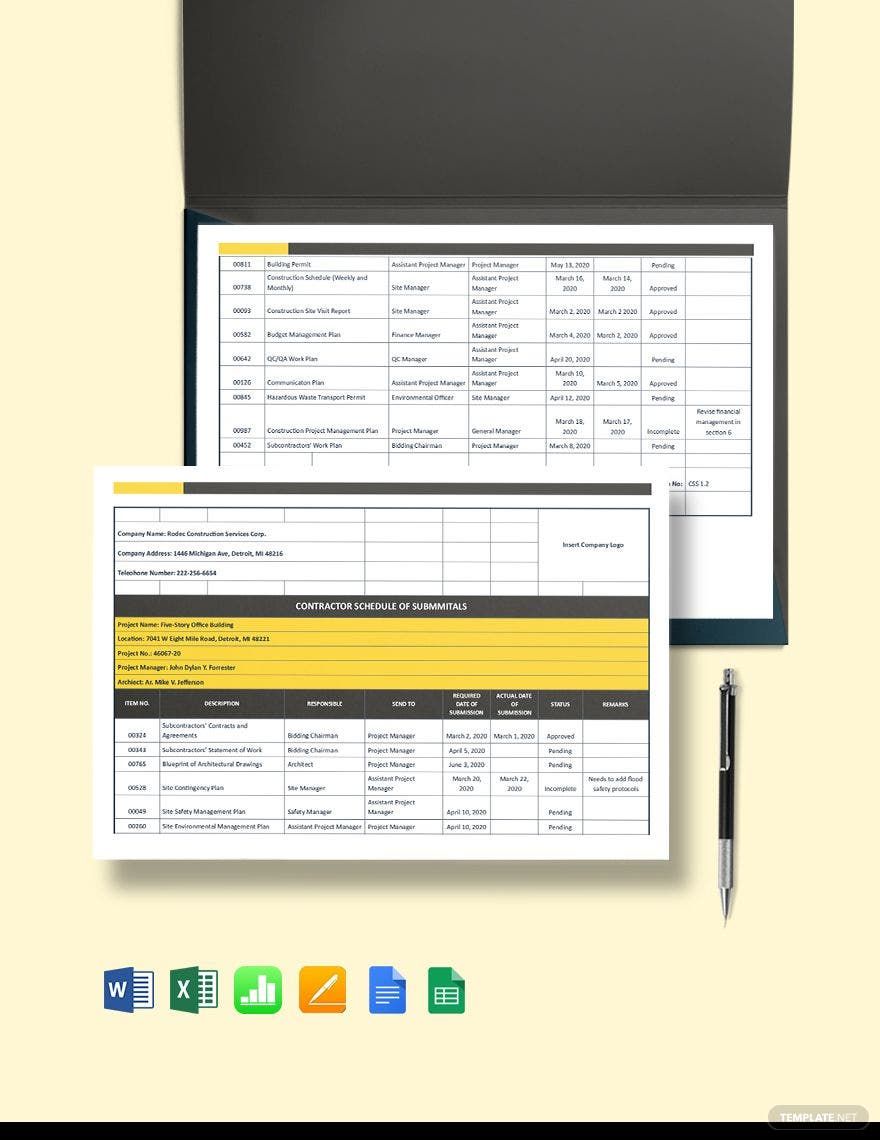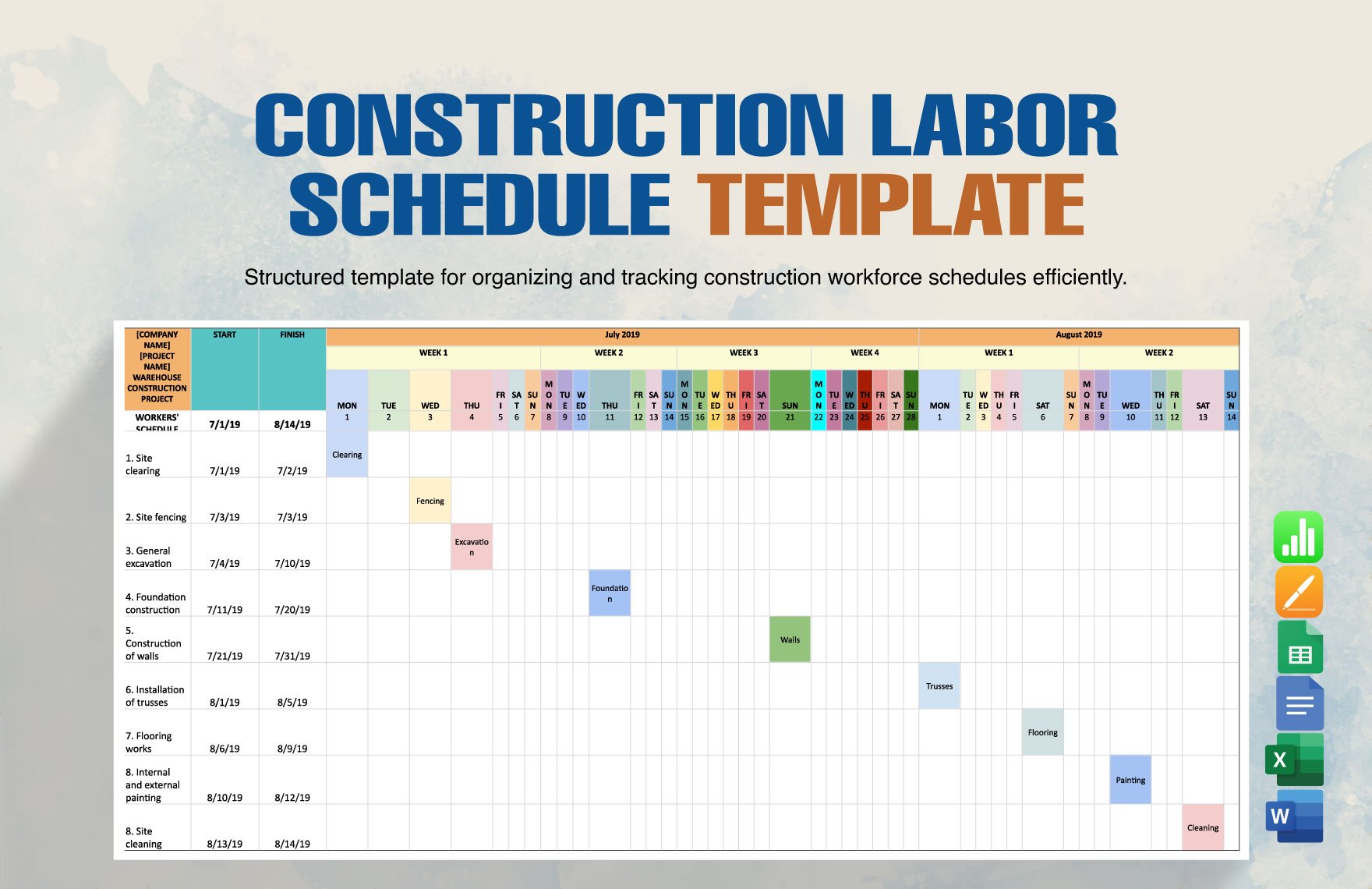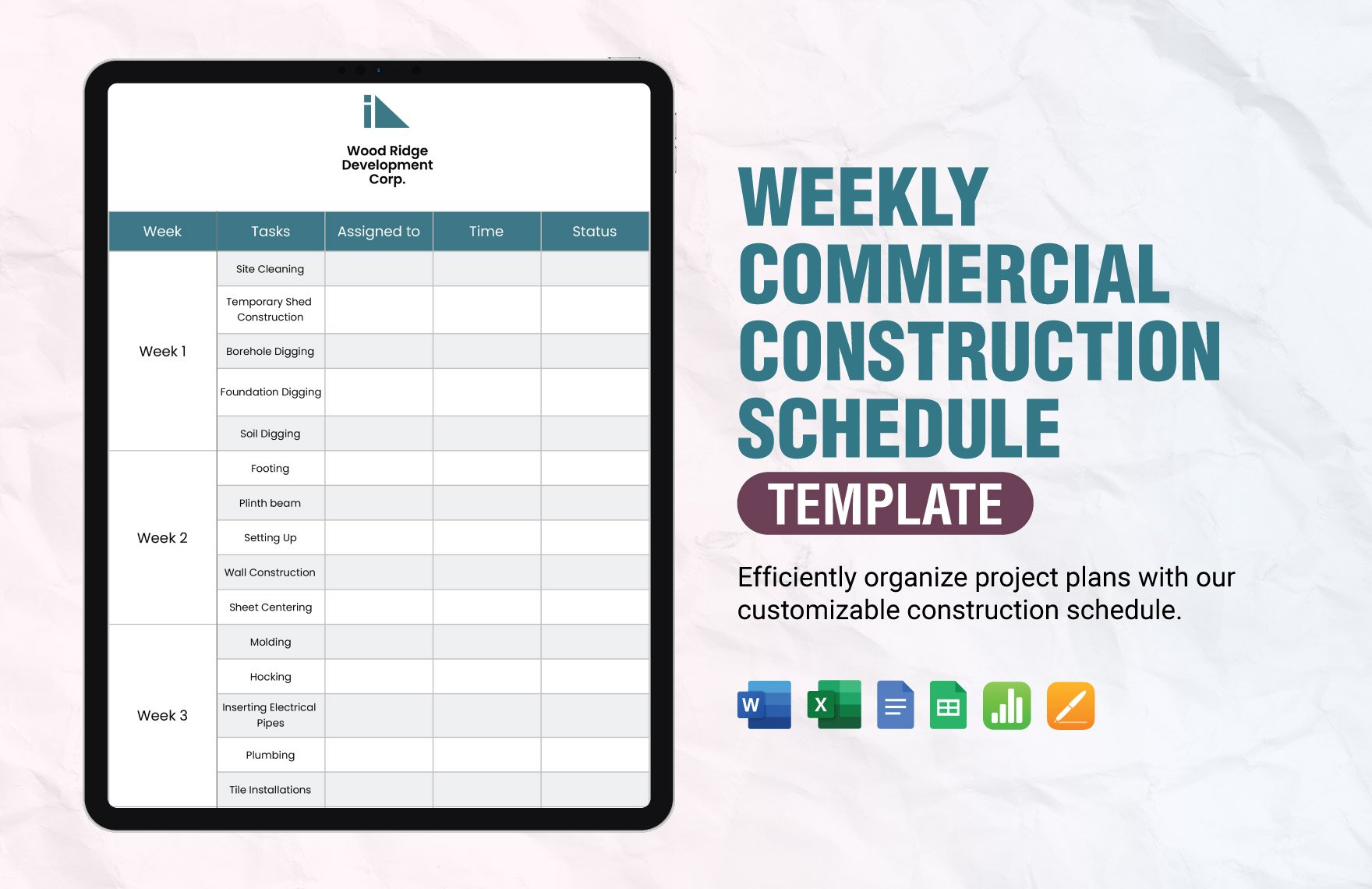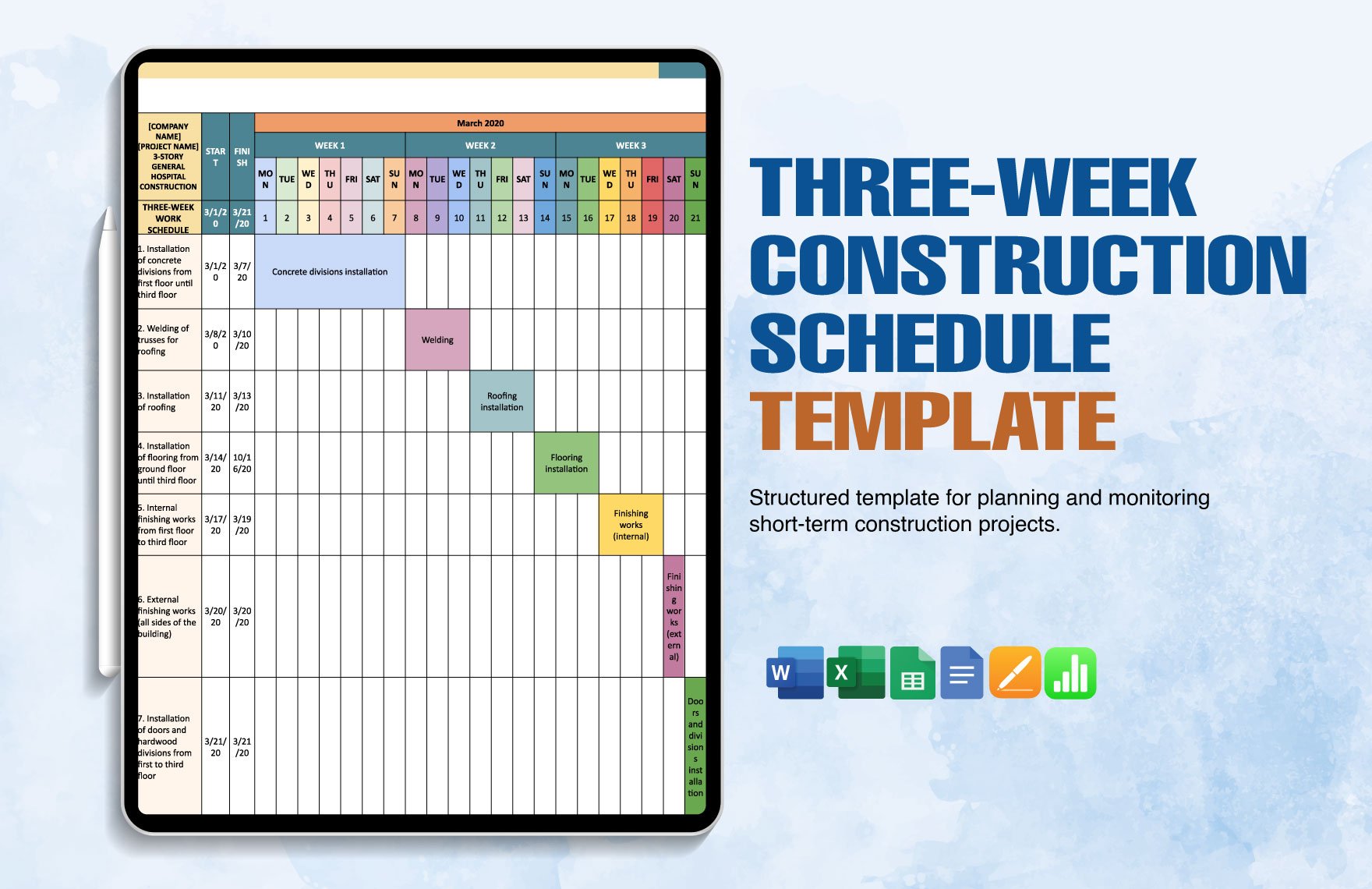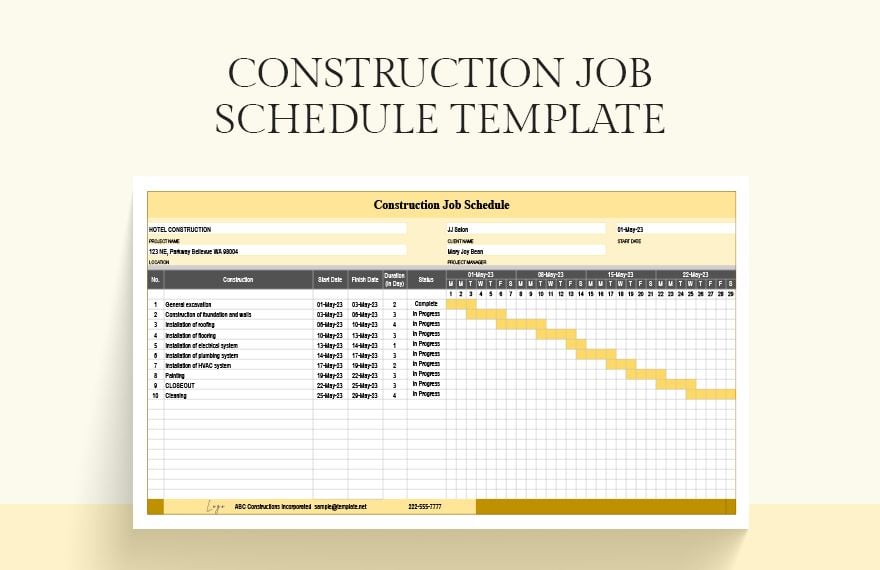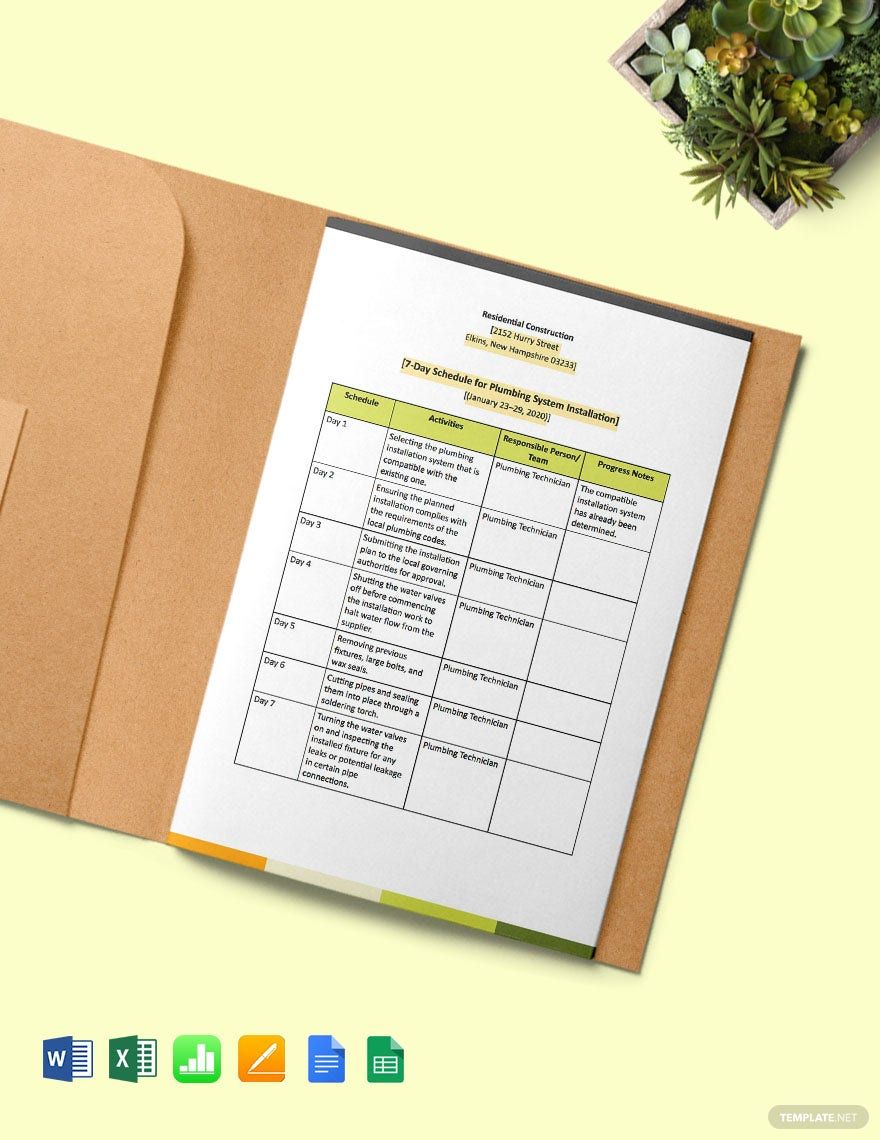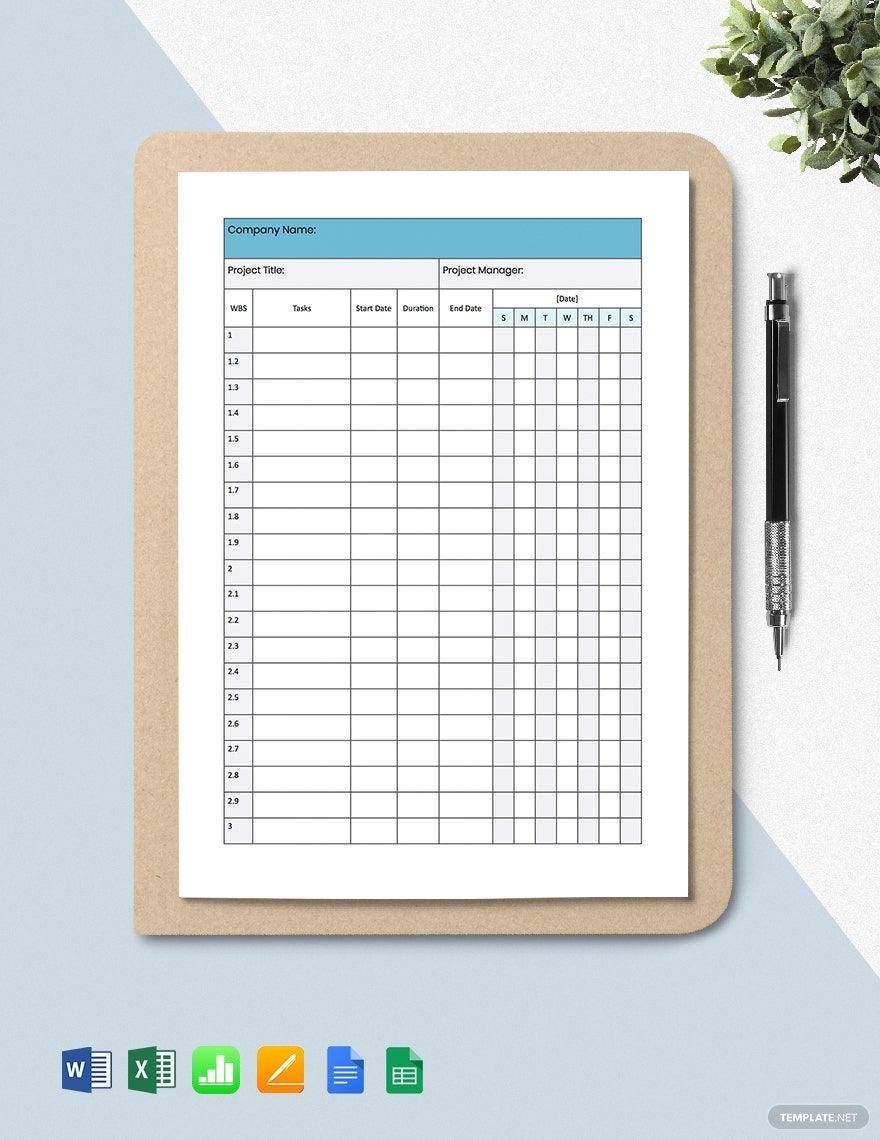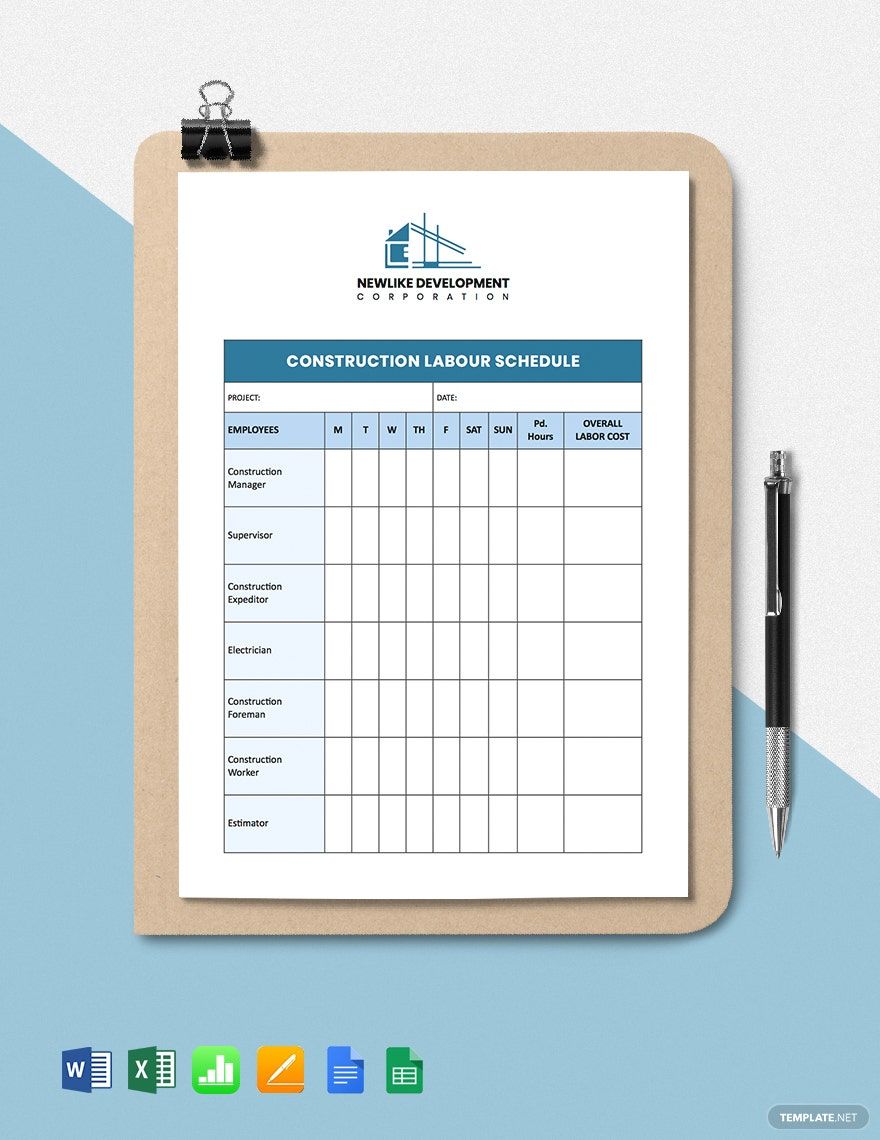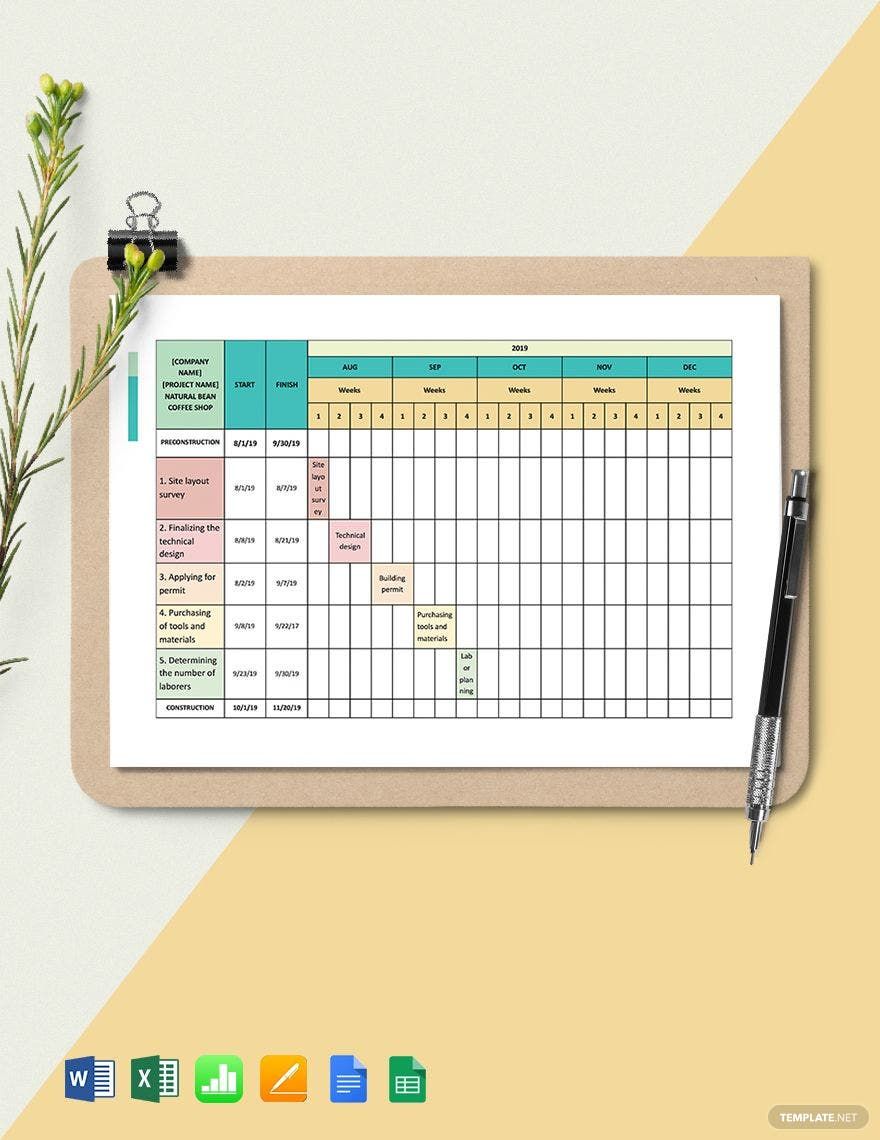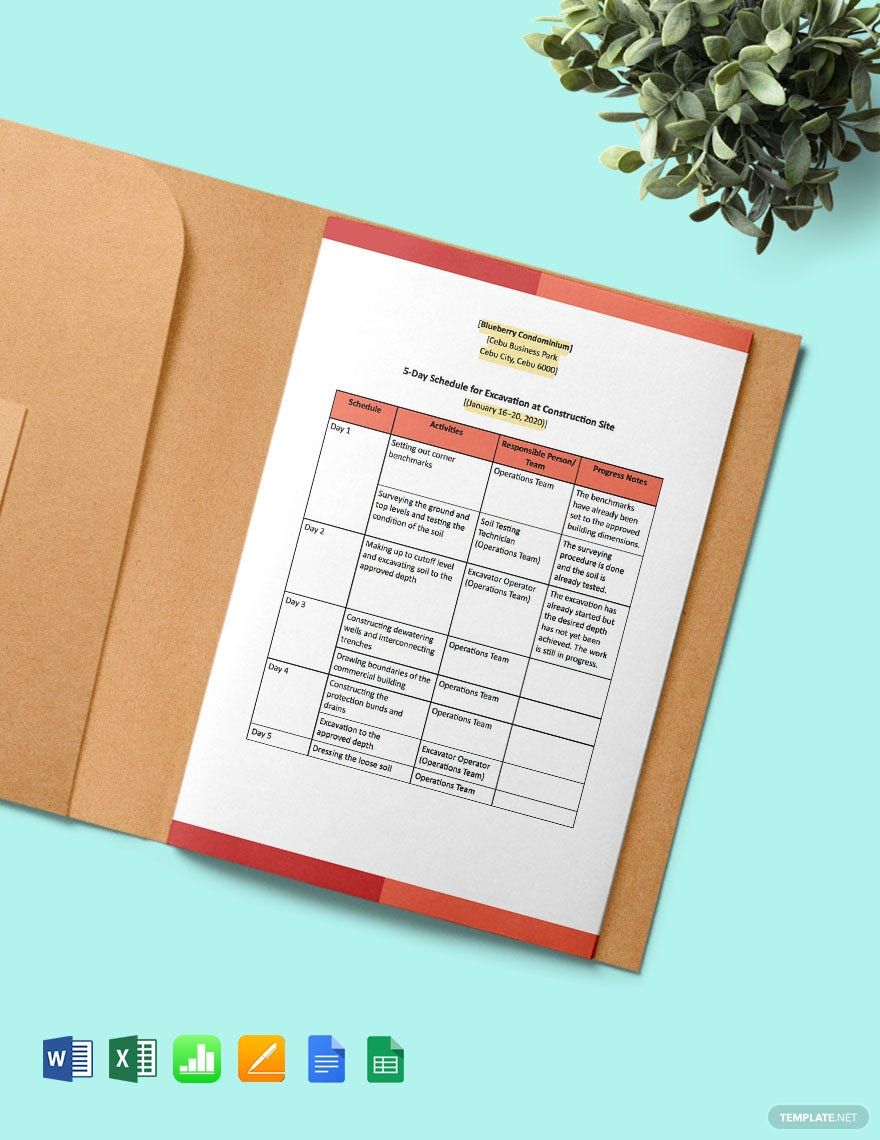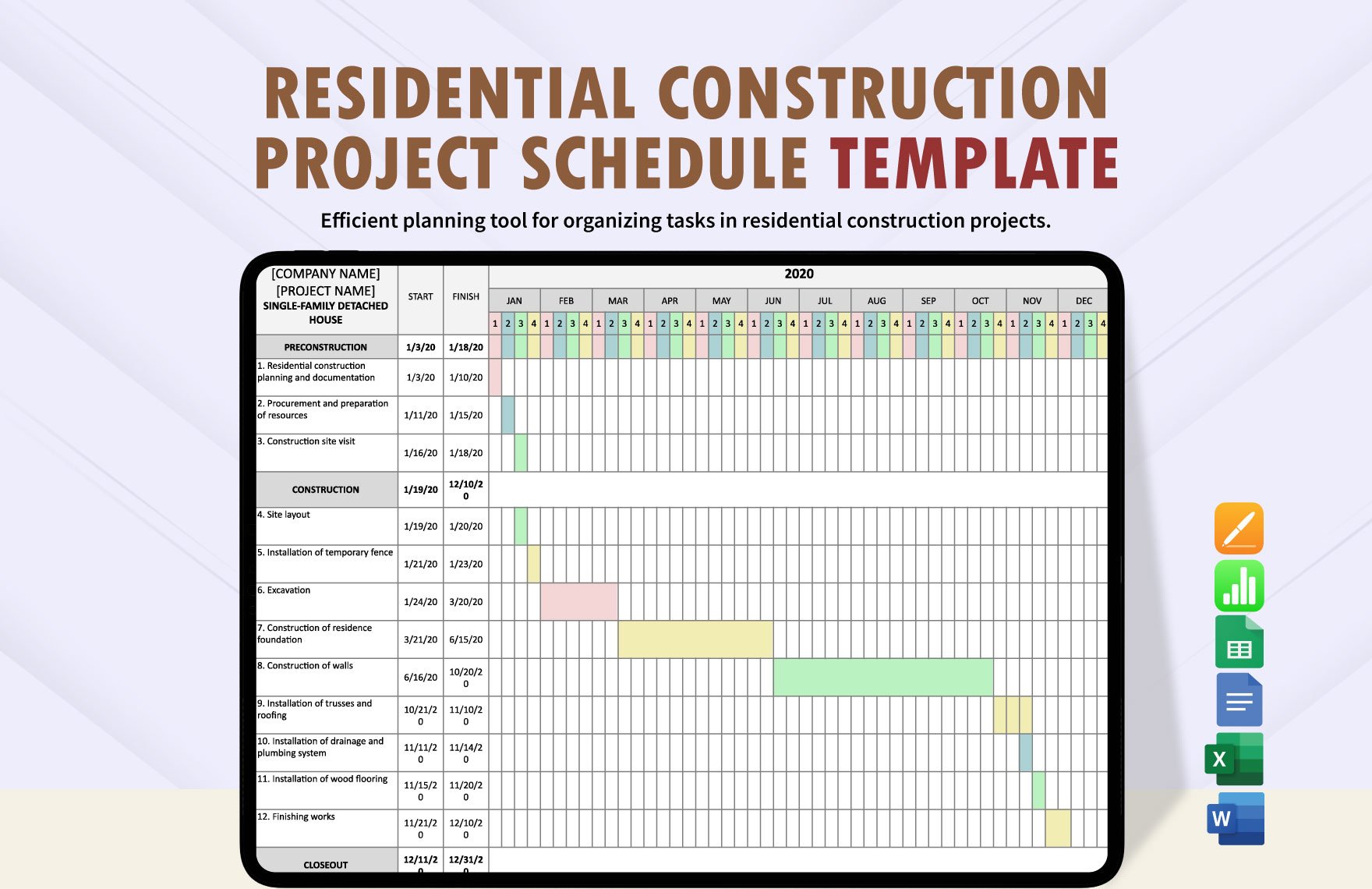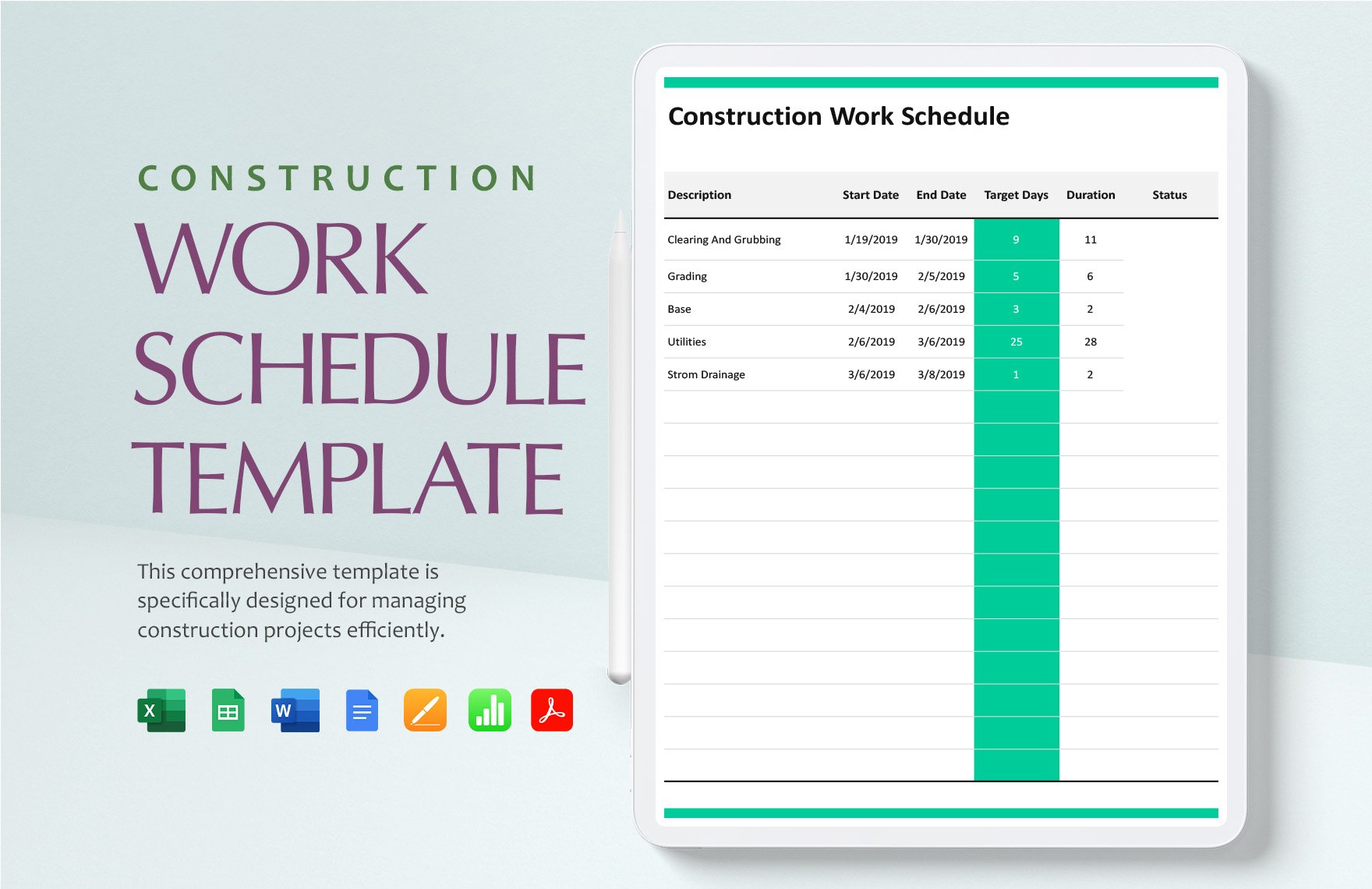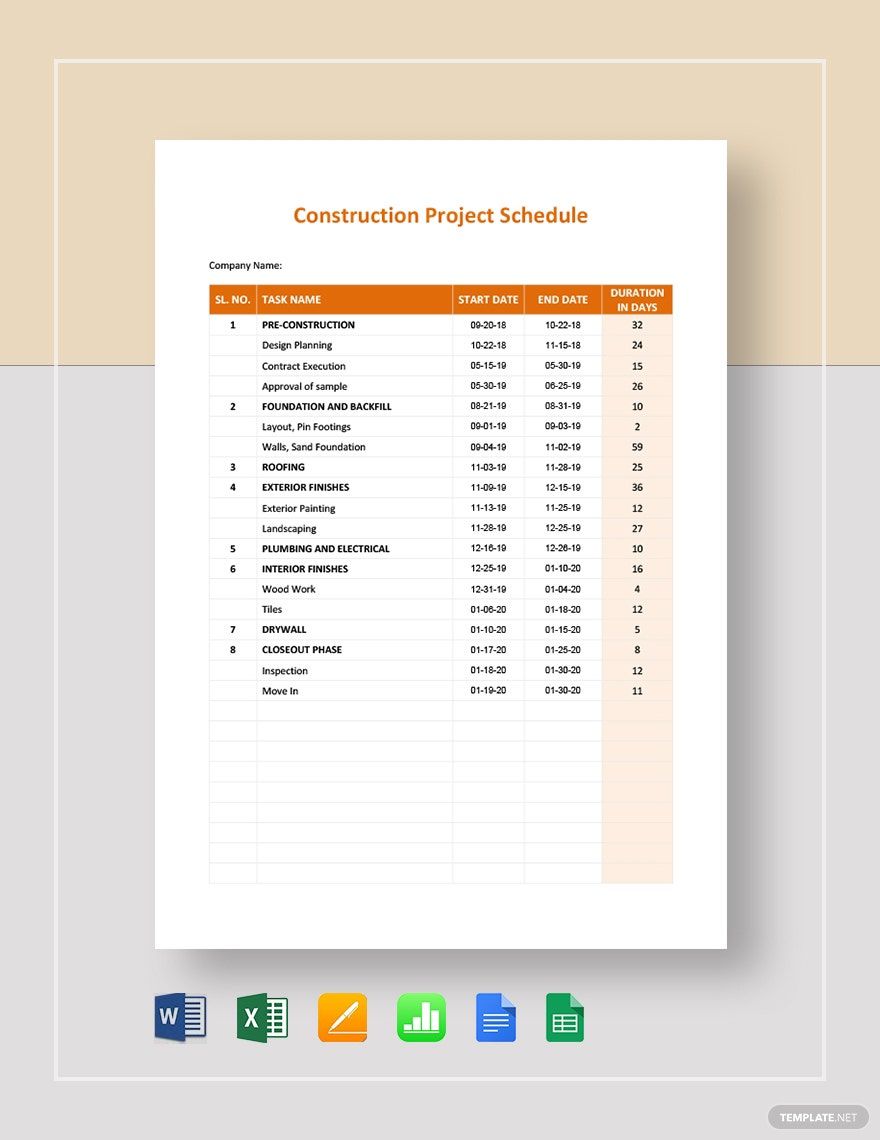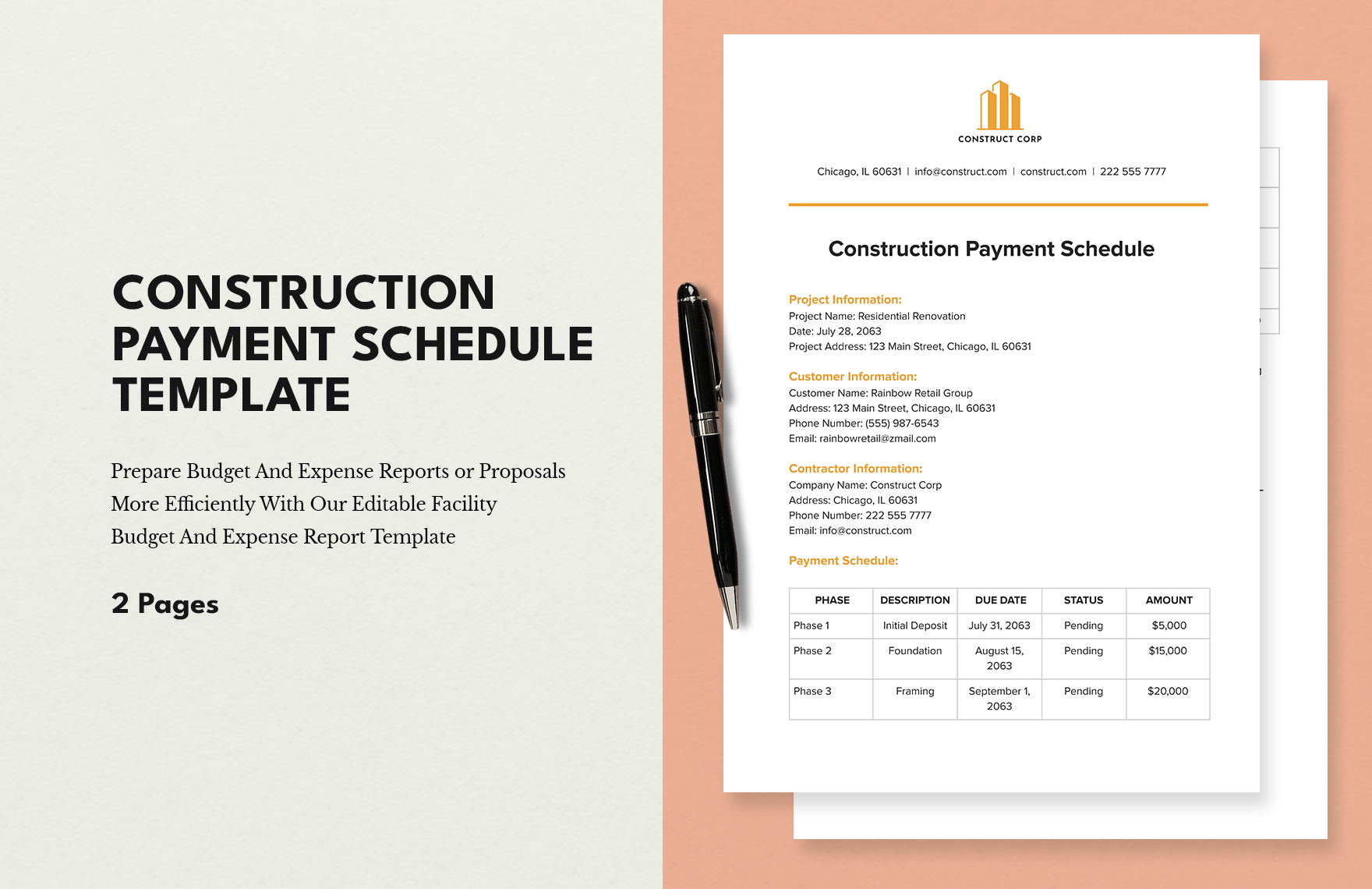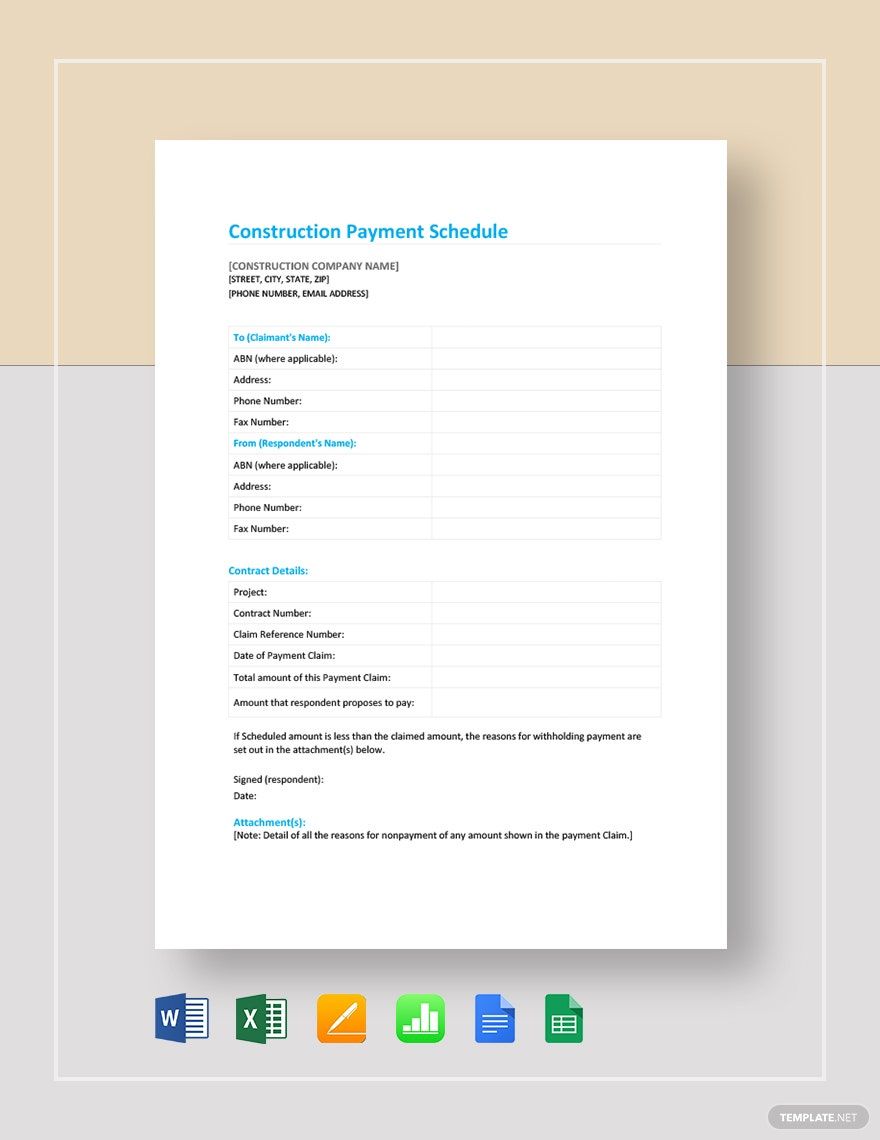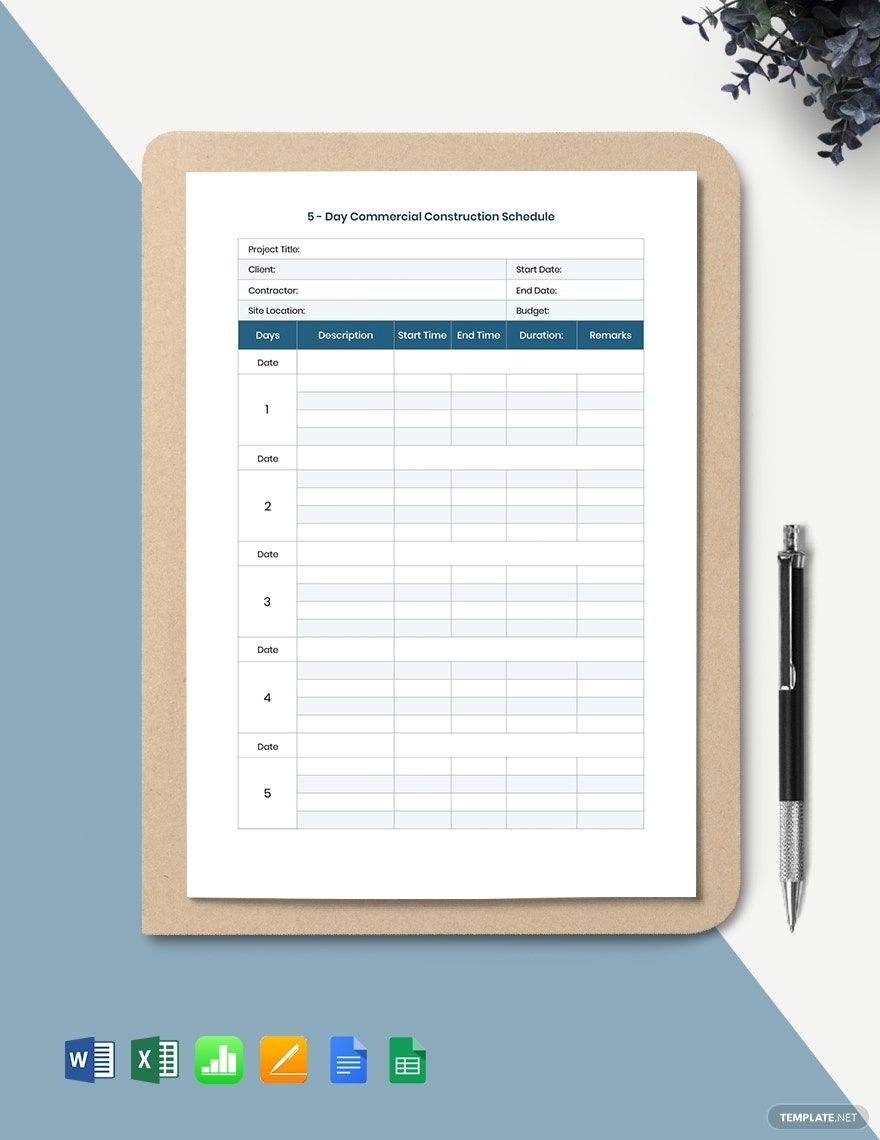The importance of timetables can’t be overstated, especially in construction projects. Construction requires a lot of your time and undivided attention since you have to work around them. If you fail to get work done on time, say hello to delays. Keep deadlines (and projects) alive by downloading our sample Construction Schedule Templates in Apple Numbers! Keep track of tasks and deliverables through these 100% customizable and printable files, which you can edit in the comfort of your Apple devices. Master time management and download them now! You won’t have to worry about beating the clock with these templates around.
Construction Schedule Templates in Apple Numbers
Explore professionally designed editable construction schedule templates in Apple Numbers. Free and customizable to fit your needs. Download now!