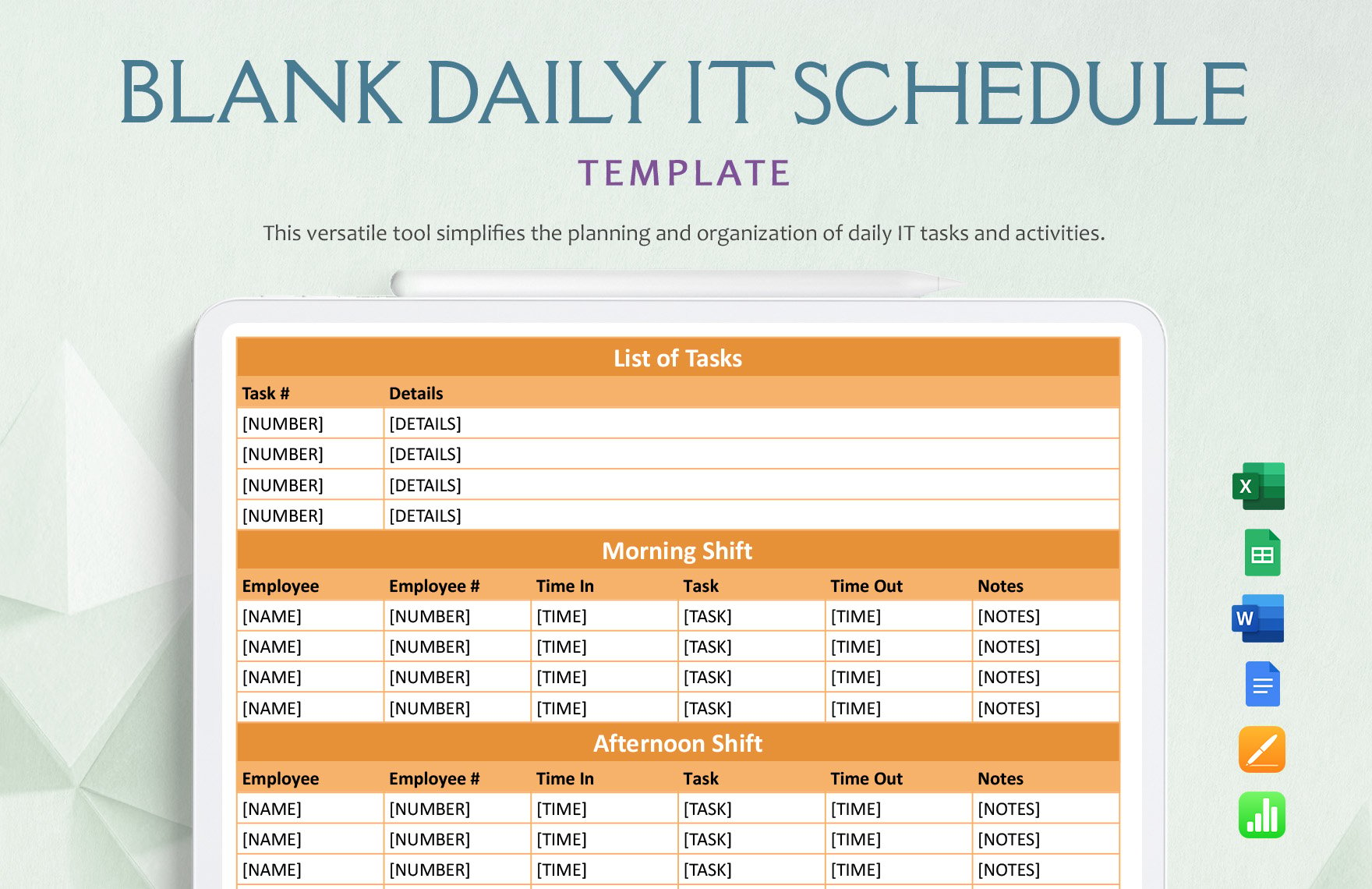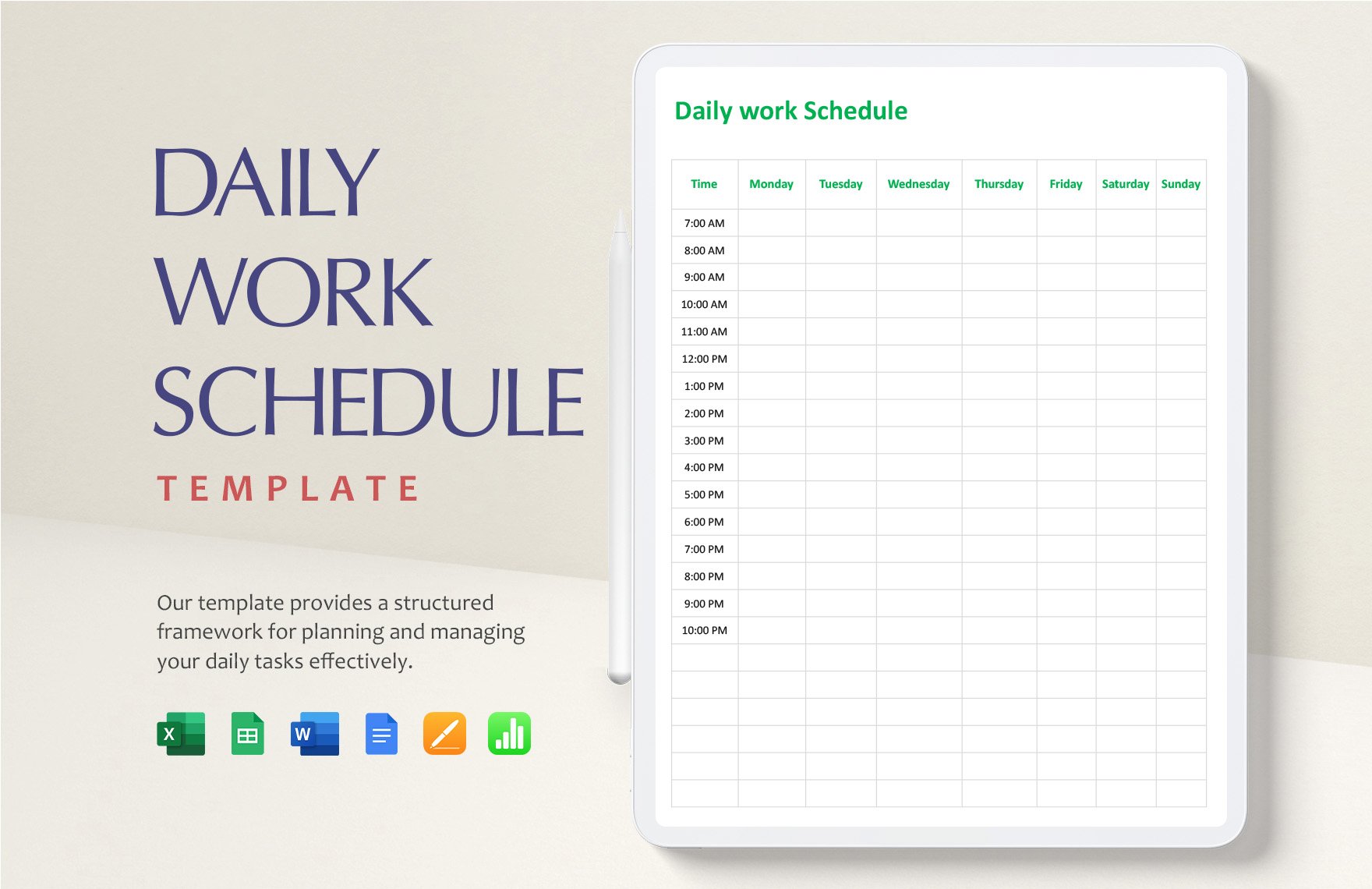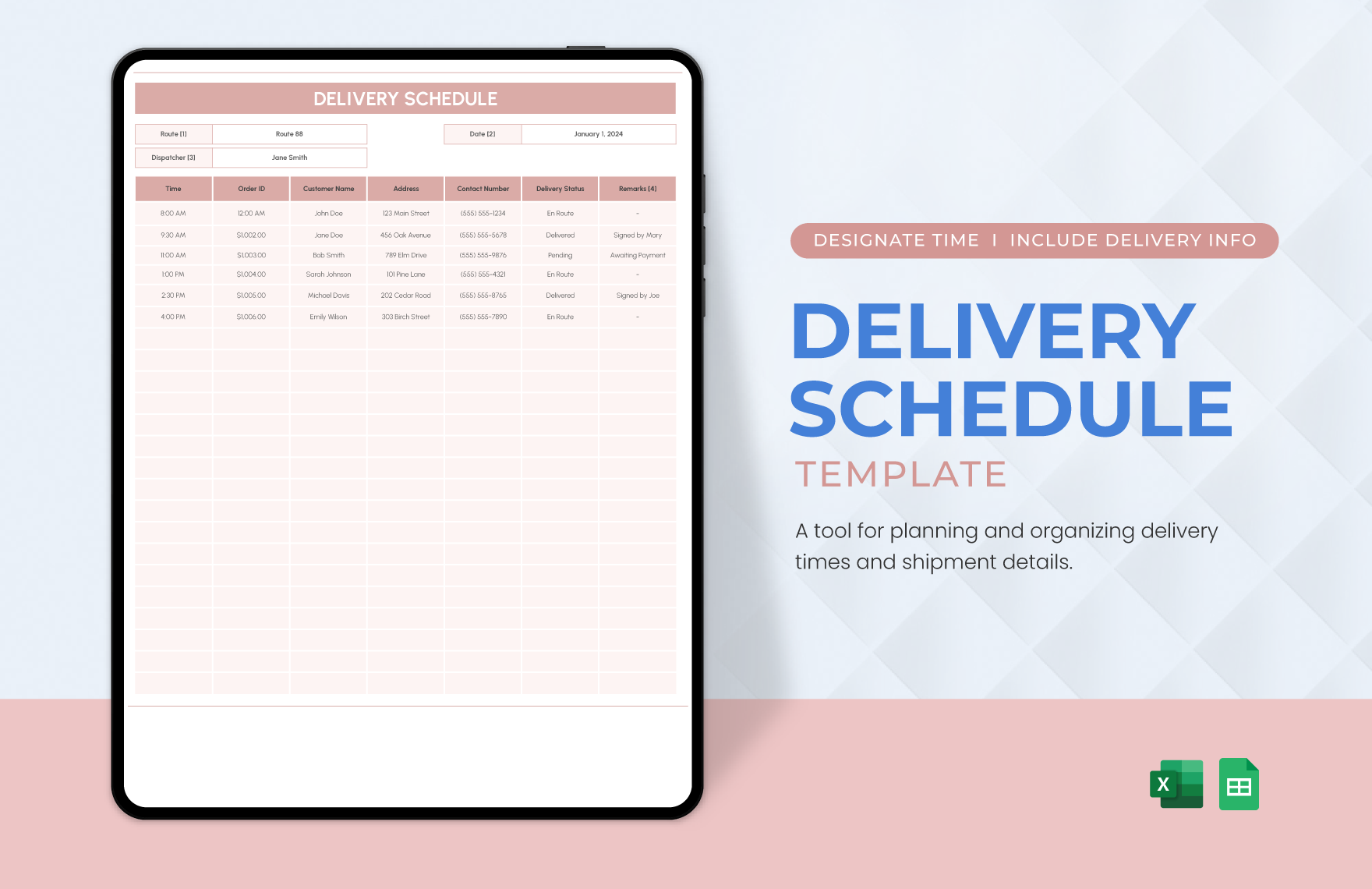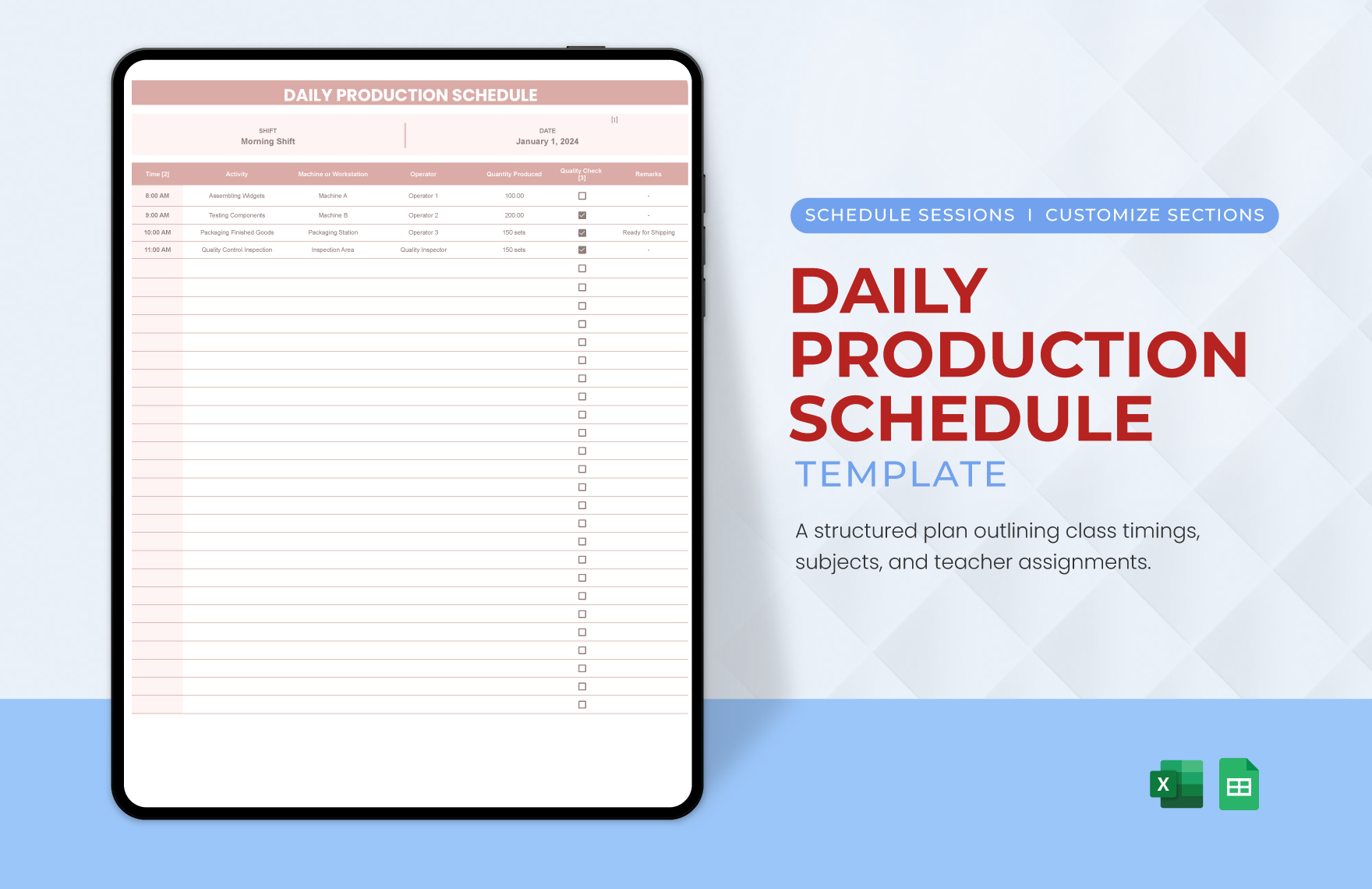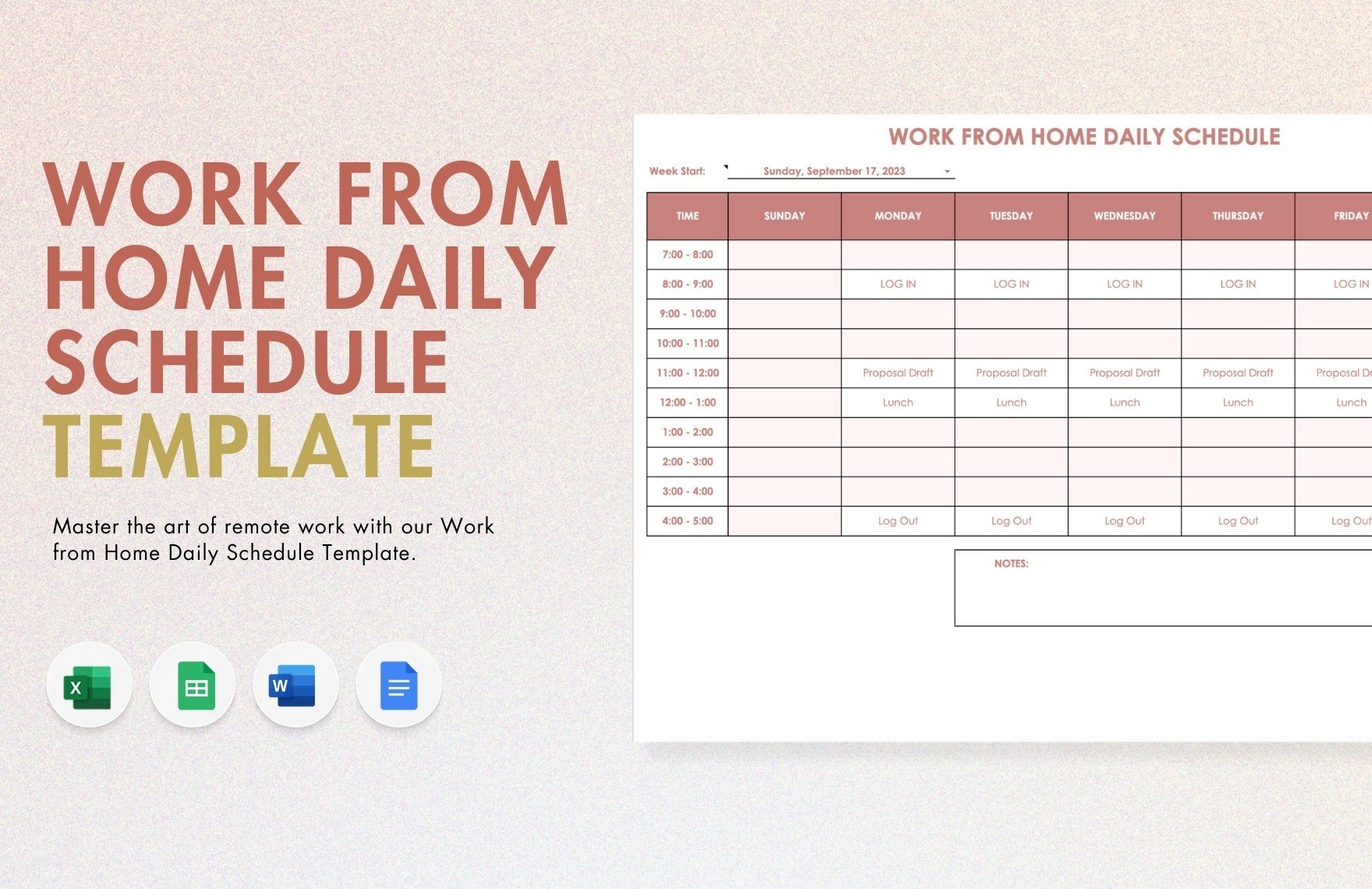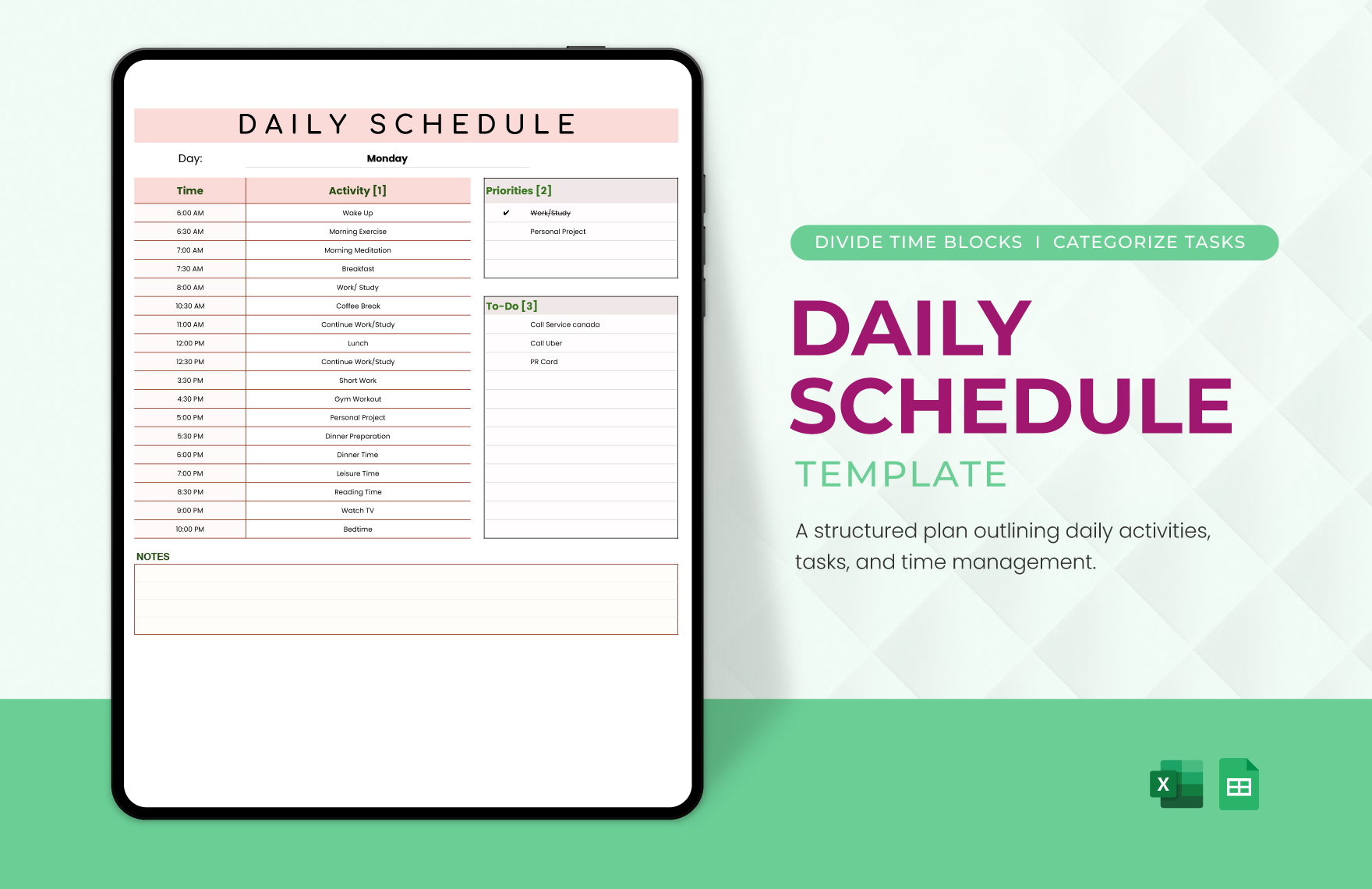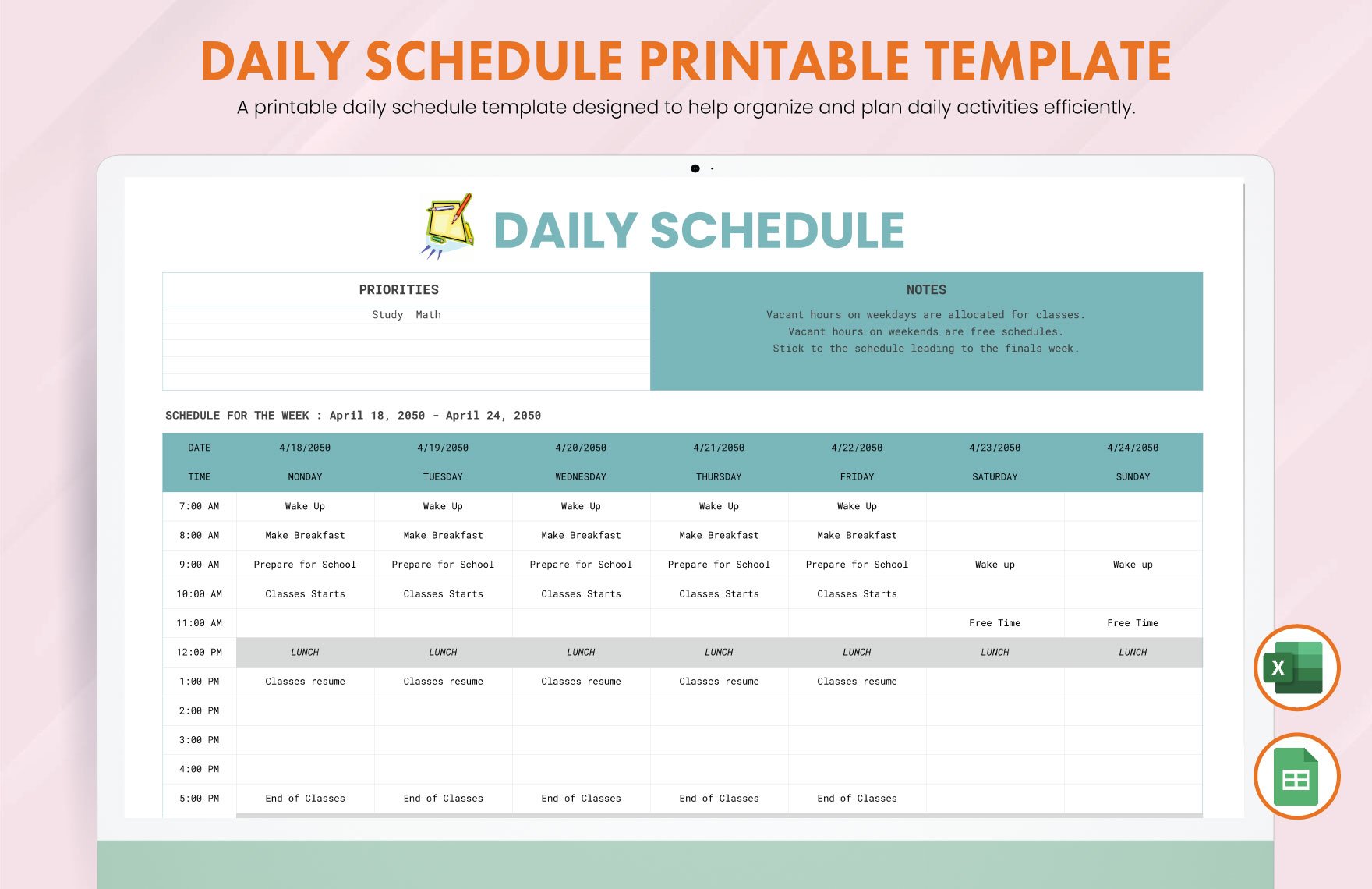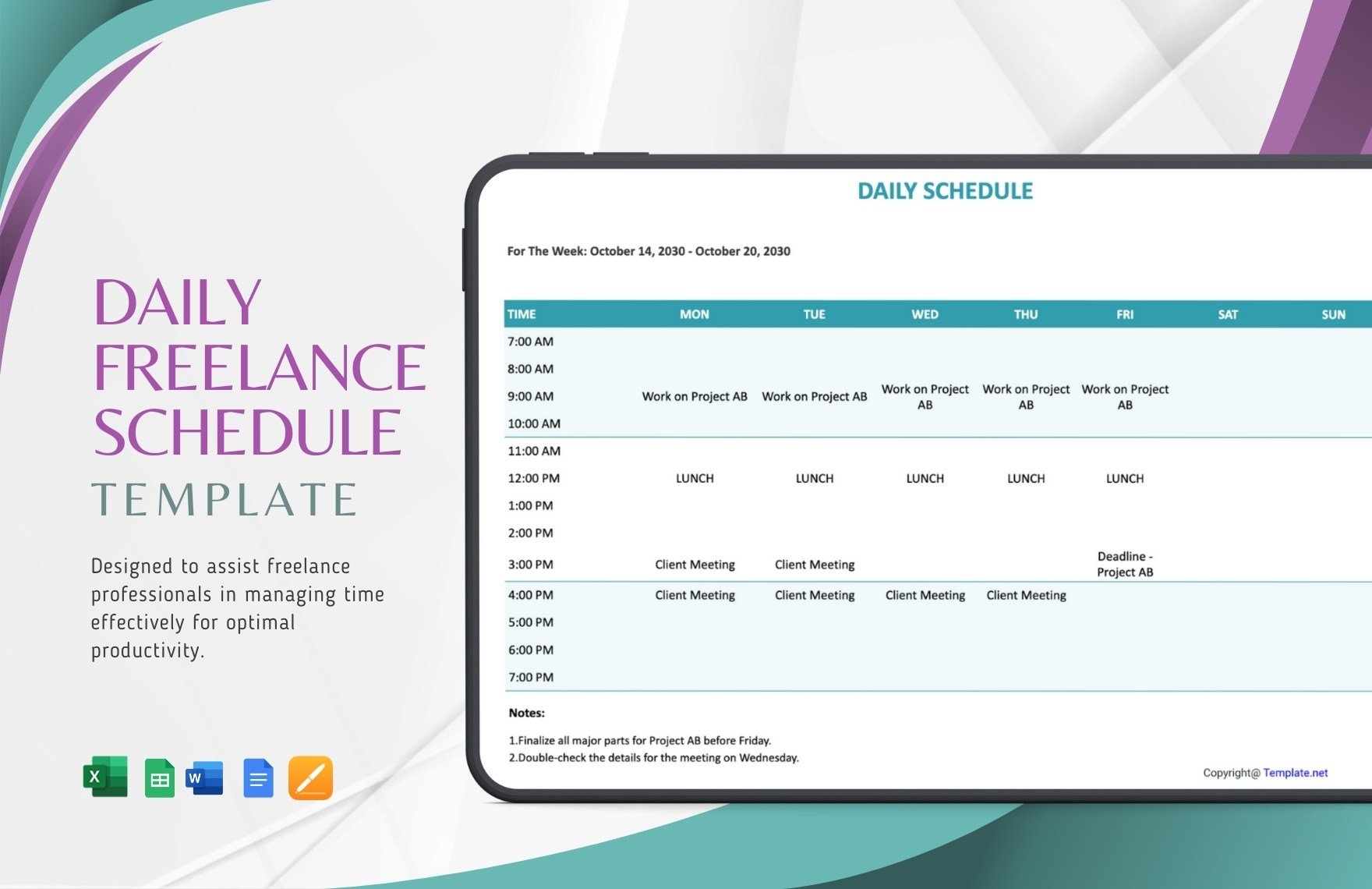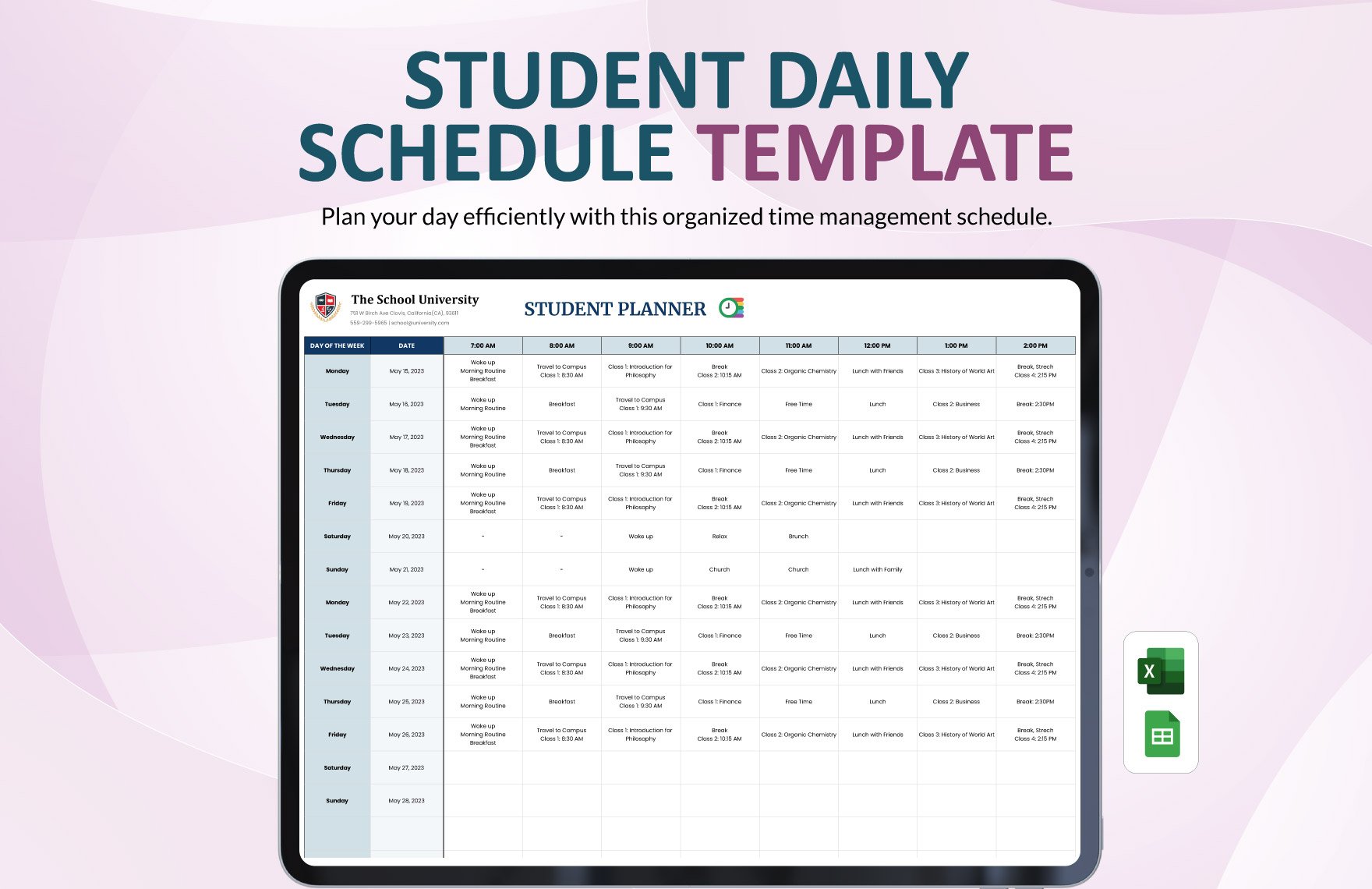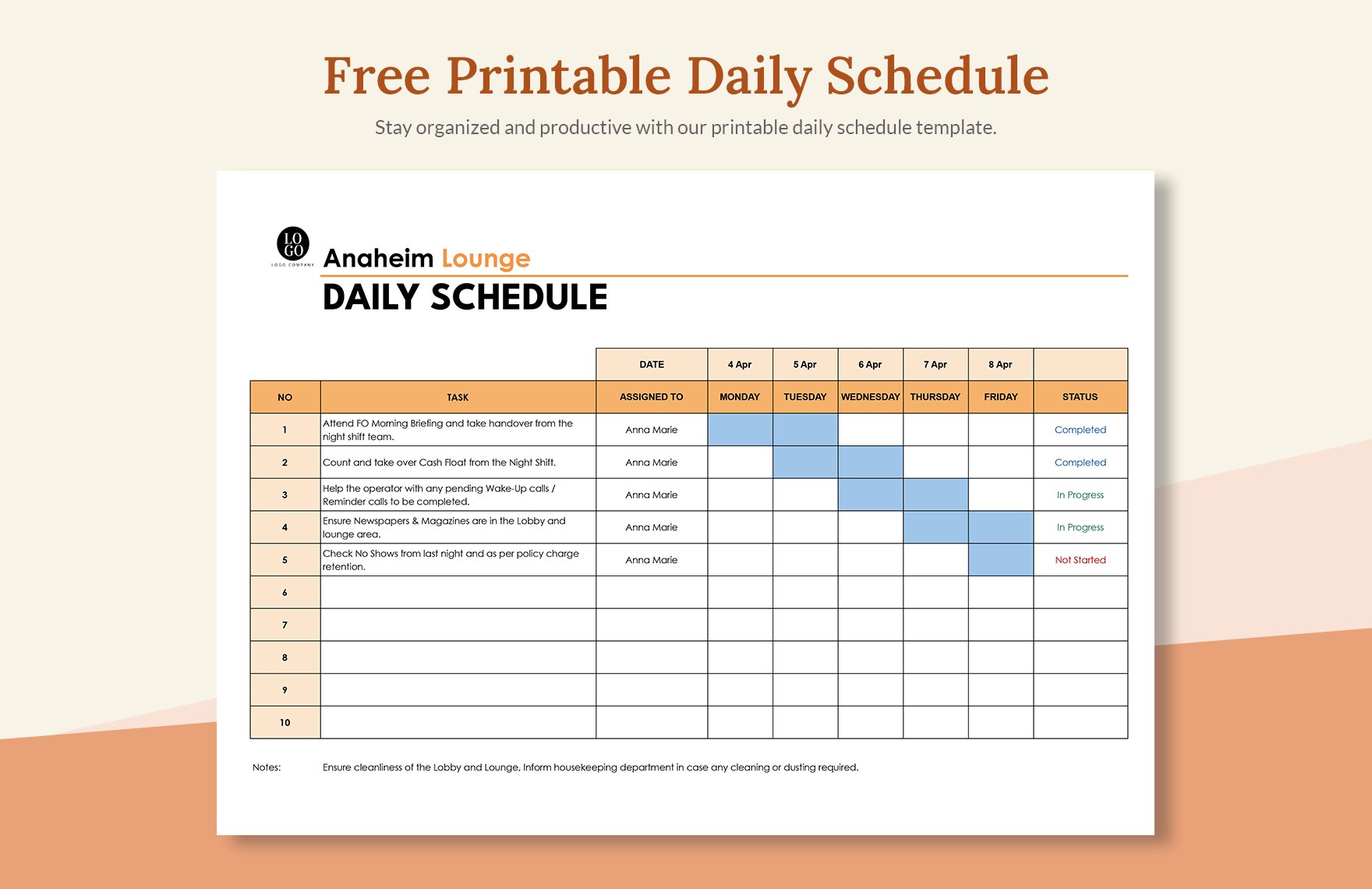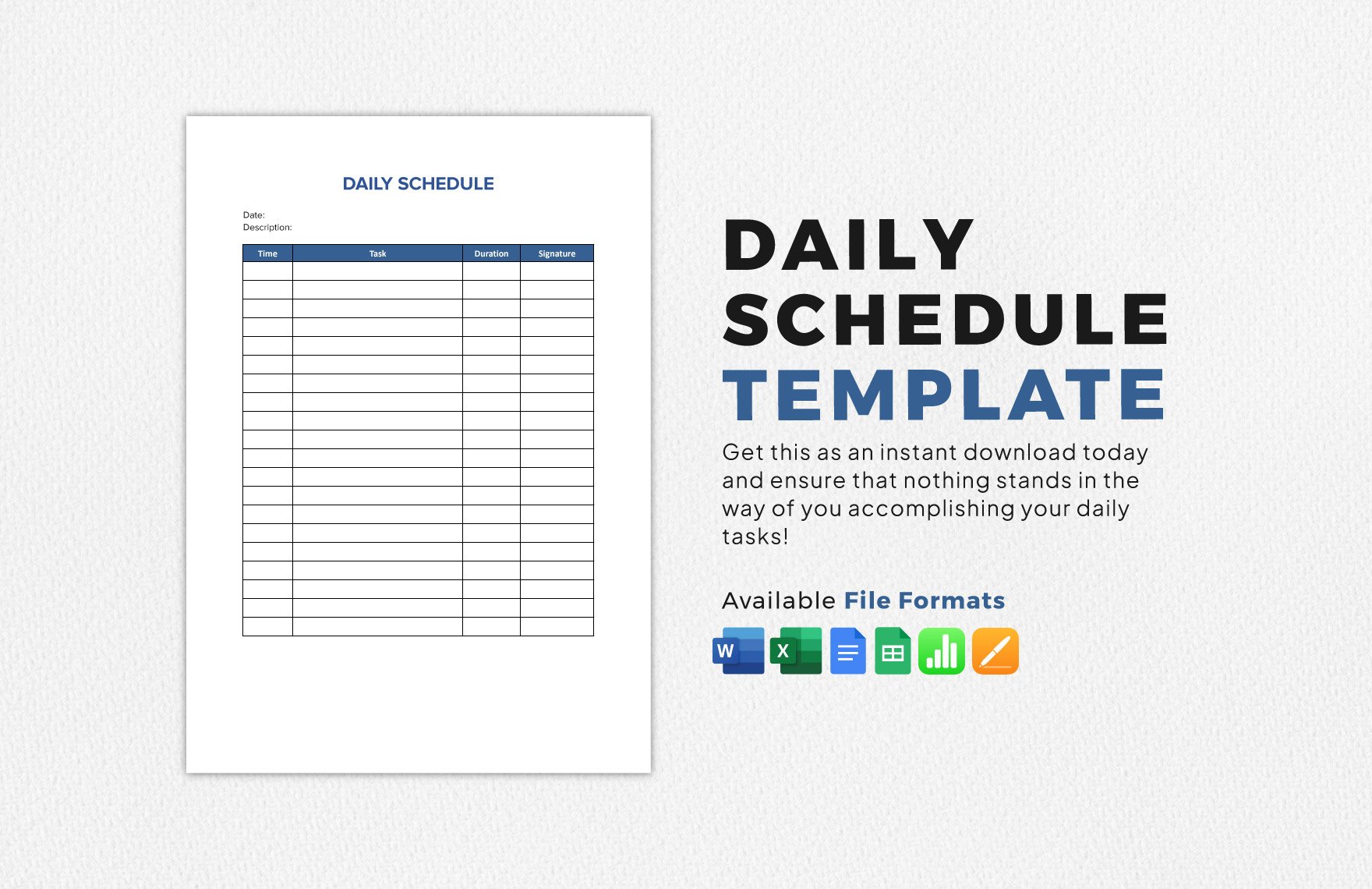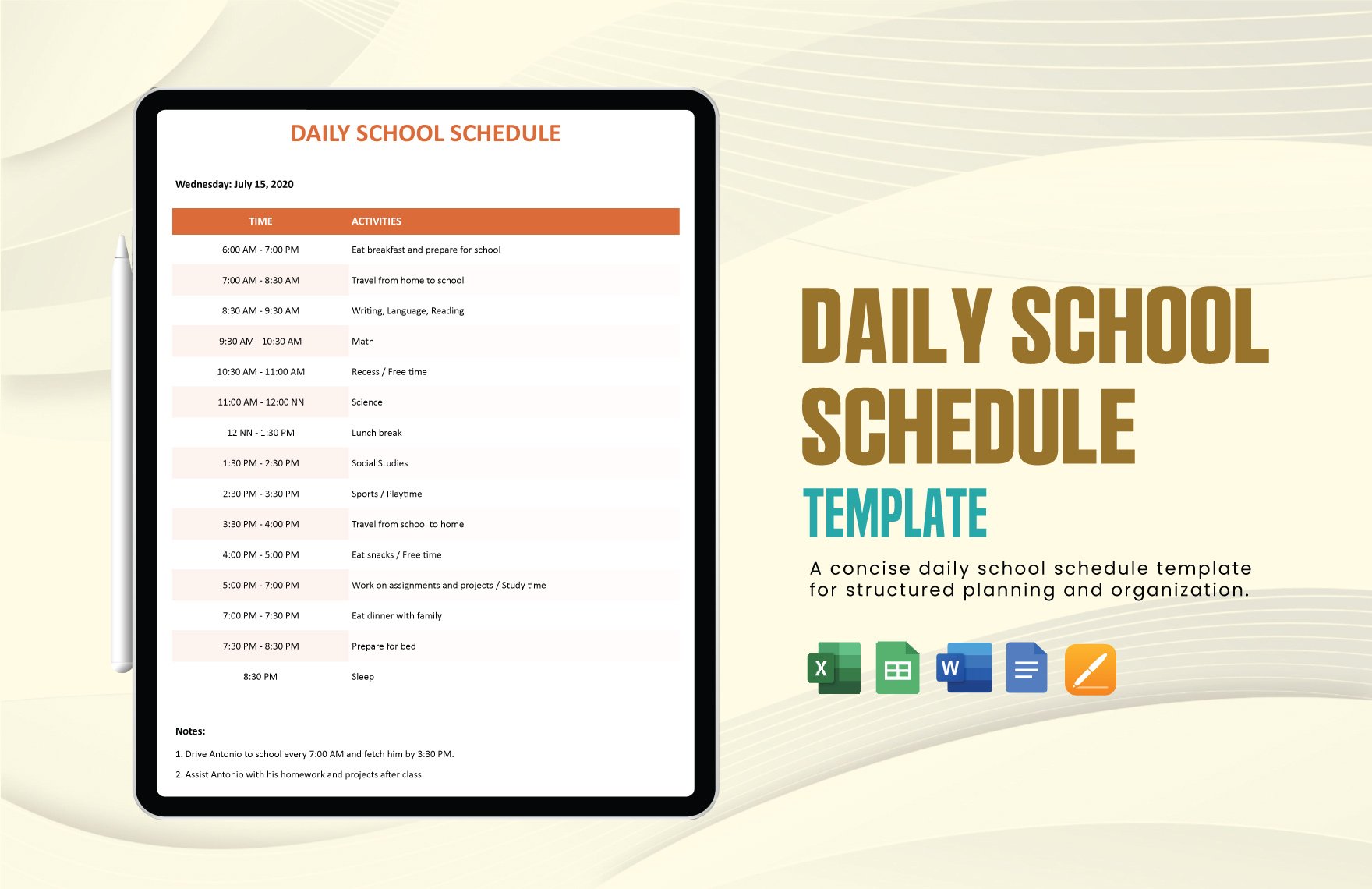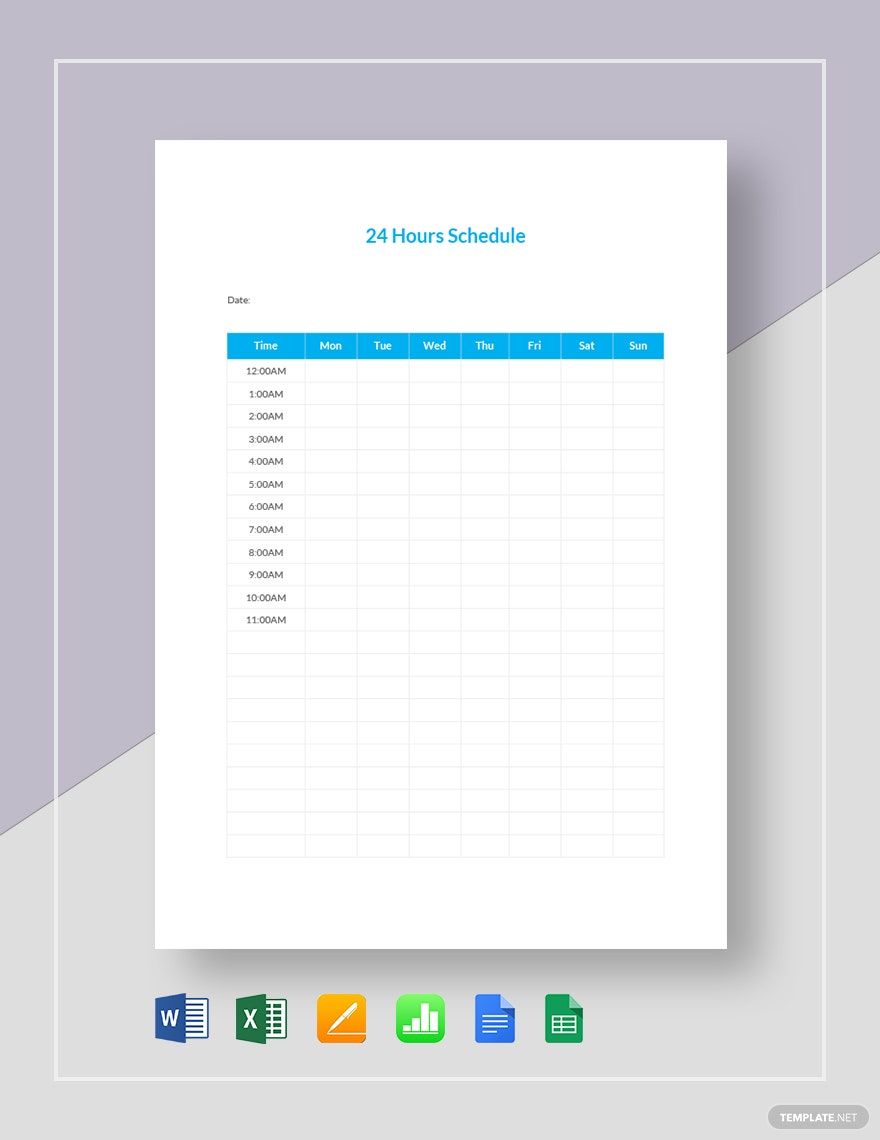Commitment—this is one of the factors that drive your schedule to success. But without a guide, it'll never be impossible to do, but only unorganized. So, you need to create a plan. If you want to be productive for a day, listing your to-dos in your daily schedule will help you out. With that, we offer you our well-crafted daily schedule templates easily editable with Microsoft Excel. Our templates are all in high-quality where every detail added are from well-searched planning. Aside from that, these are also printable, so if you're a ready-to-go person, you should take the templates that you need here. What awaits you? Download your needed schedule template now.
How To Create A Daily Schedule in Excel?
If you want to create a daily schedule for your everyday tasks, then you should know first the importance of time management toward success. Once you understood its essentiality, then read on the tips that we prepared for you below. These tips focus on the proper formatting of schedule through Microsoft Excel and choosing the right details conducive to your agenda.
1. Work With The Ribbon
On the upper part of the Microsoft Excel sheet, you can find the Ribbon. You explore to its different tabs useful in creating all your daily schedules. The tabs such as Home, Insert, Page Layout, Formulas, Data, Review, and more will help you quickly create it. No matter what kind of schedule you create, may it be for work or school, these editing tools will help you craft your schedule the faster way.
2. Choose A Format
This time, you choose the format that you think will best fit your daily schedule. You can tabularize it or make it as a calendar of tasks. If you're a student and you have to sort all the projects needed prior to your examination, then organize each task based on its importance and urgency.
On the other hand, you can also compress your day-to-day assignment on your weekly or monthly schedule.
3. Insert The Important Details
The details to include will depend on the kind of schedule you need to make. If you're an employee assigned to a particular project that is attainable in a month, then you present to your team the daily activity that each member will work before the end of each shift. The details include the name of the project and its scope, the specific member assigned to each process, the duration, and lastly the remarks.
4. Arrange The Tasks
Which part should you do first?
You weigh all the activities that you need to finish for a day. Then you prioritize the easiest and the essential part of the project. You also consider the time each assignment demands. Do not overload your schedule with things that are still attainable the next days. You won't be struggling planning the flow of the project if you have set the budget beforehand. Your target is to finish all tasks in a week. Then you have five to six working days to divide everything. Keep a planner with you for your guidance.
5. Designate To Others If Needed
You check how flexible each of your team members are. Assess their capabilities and willingness to do whatever you assign to them. You also consider how appropriate the person is for a particular task. Once you finalize everything, you give each individual a printed copy of the daily schedule or place it anywhere visible in your office.
Before you conclude the process, you assess the probability of each task pertaining to the time estimation that you set and the resources you have.