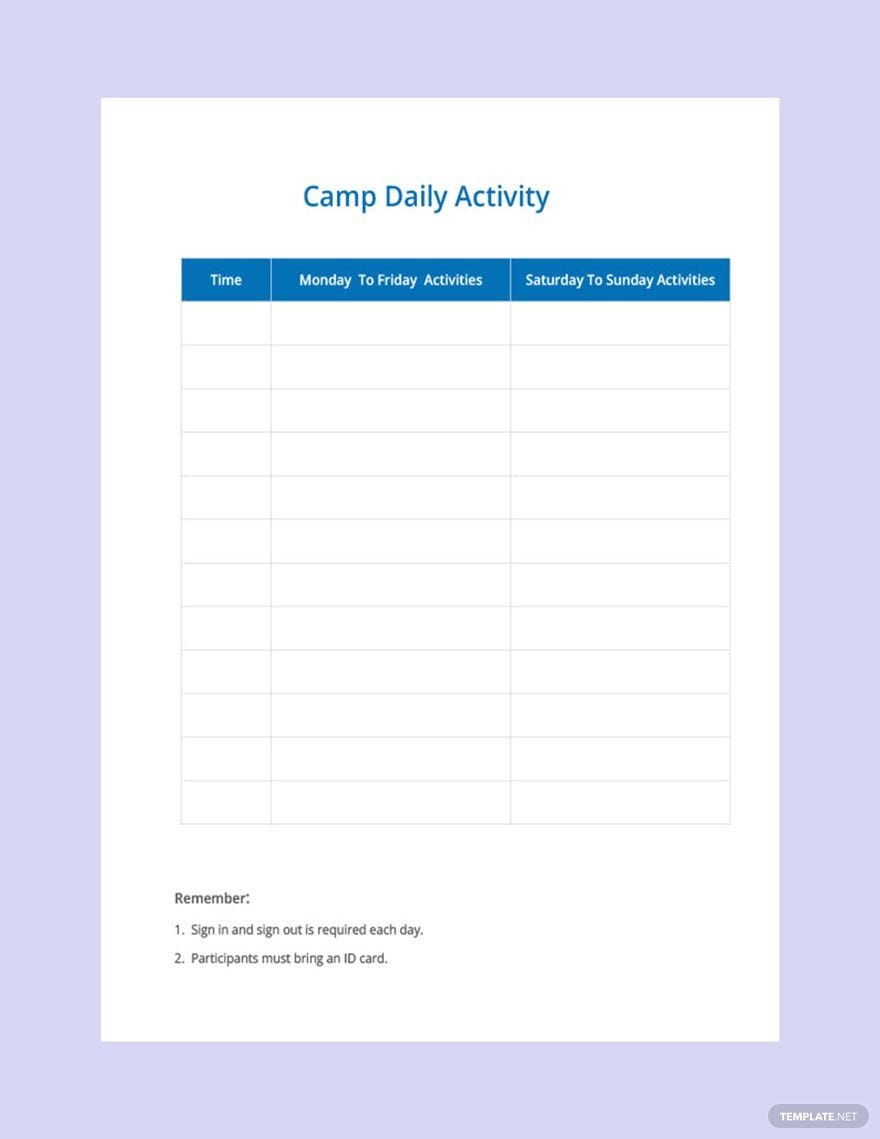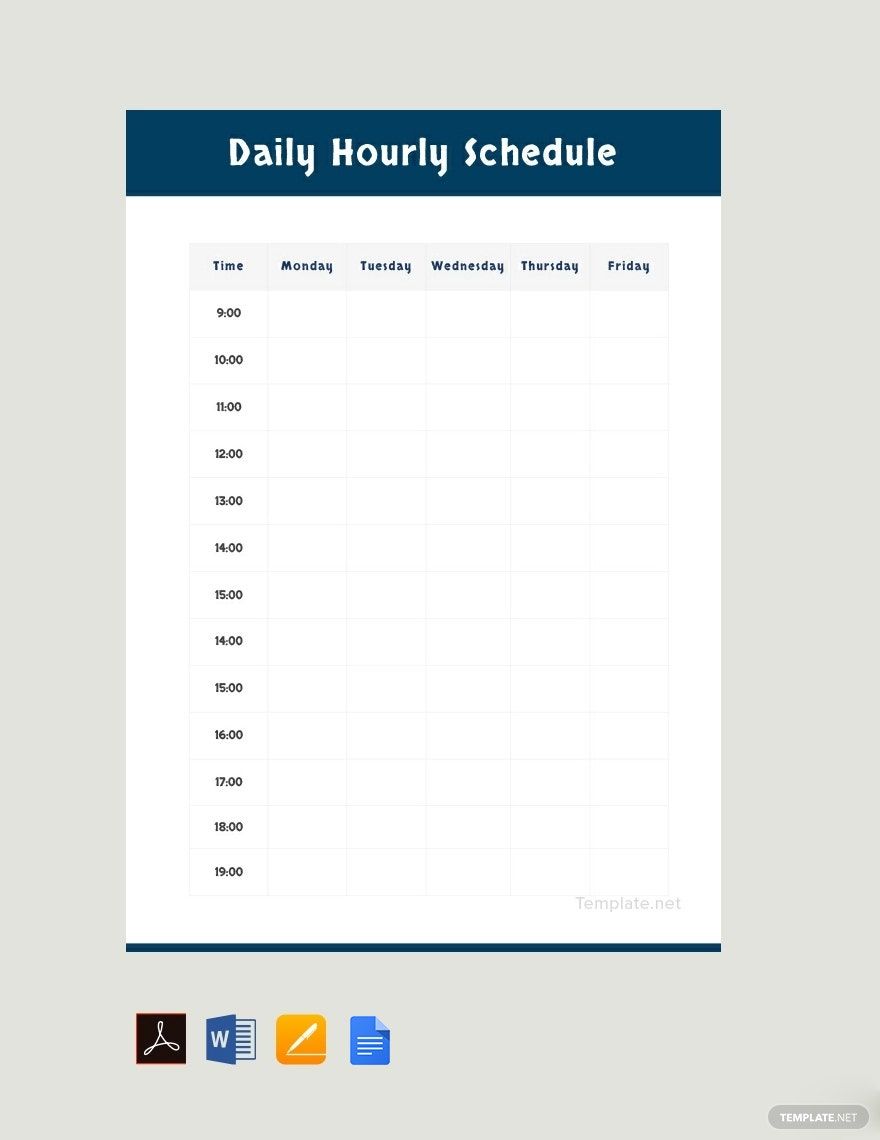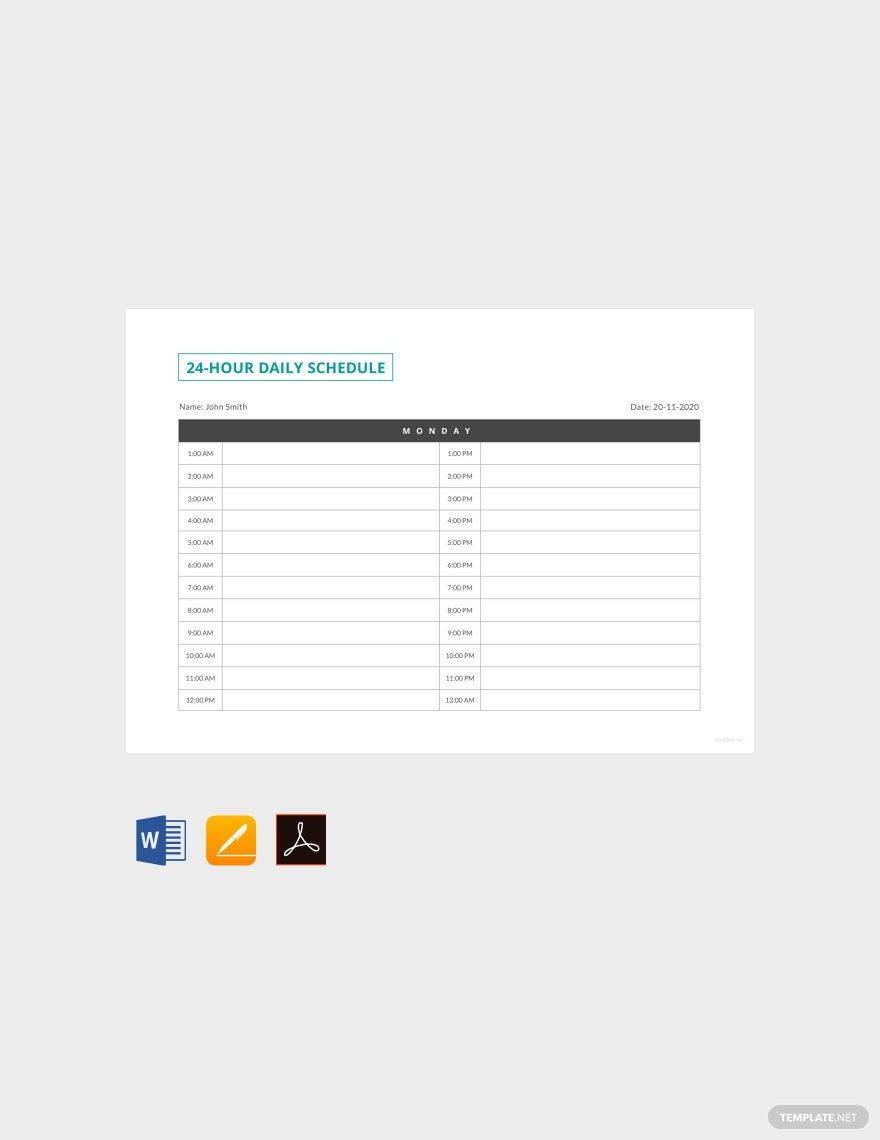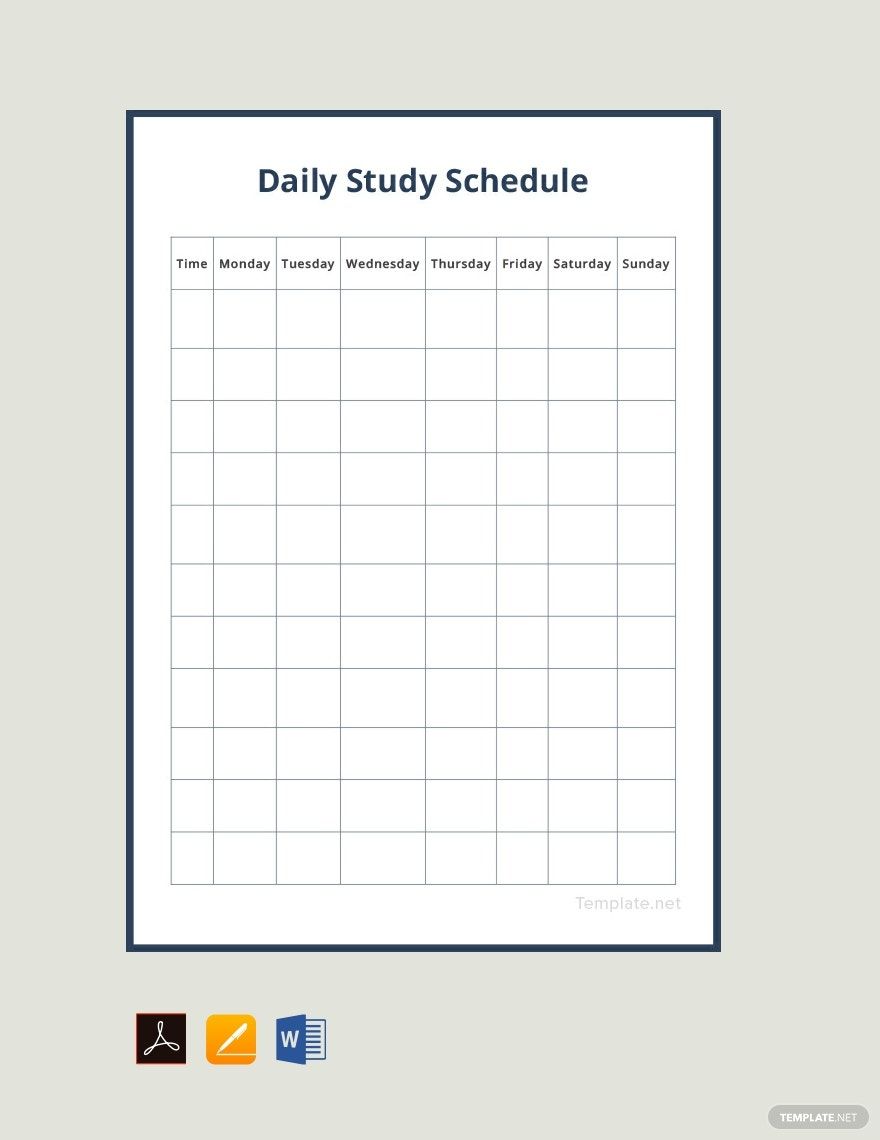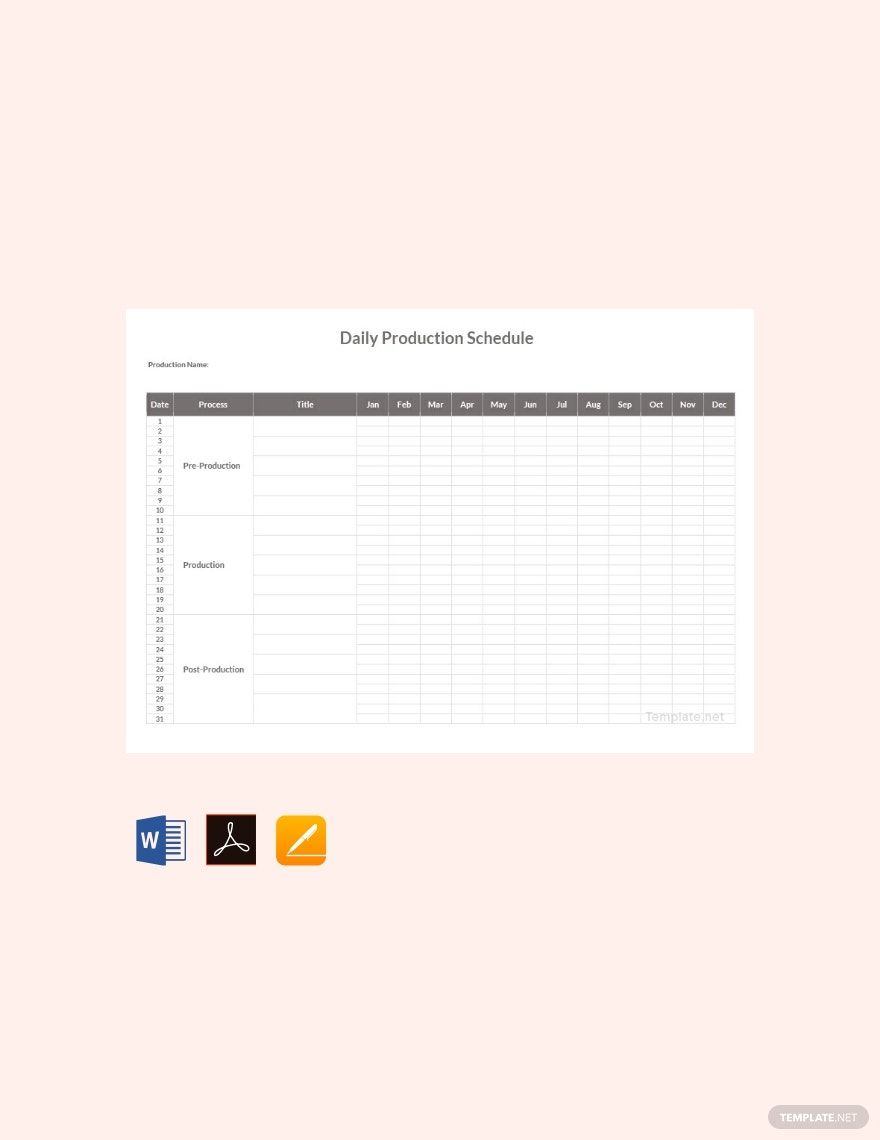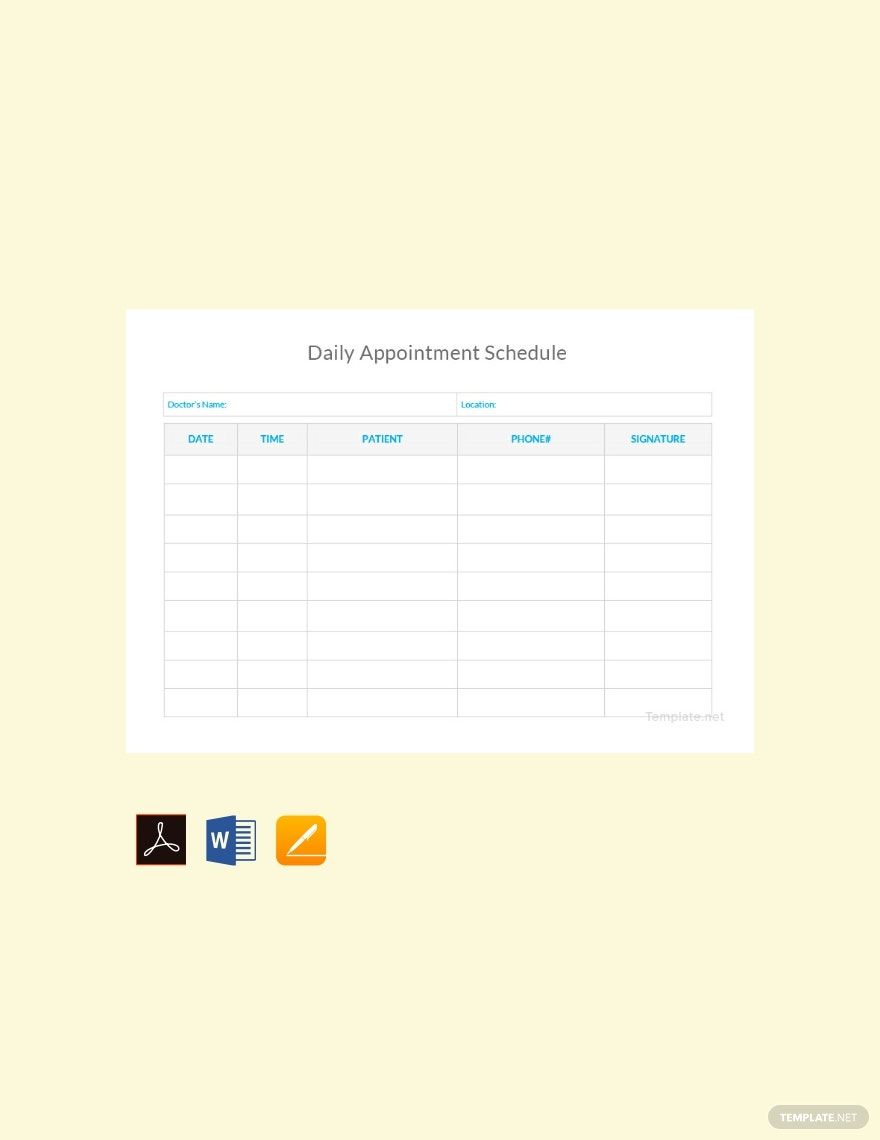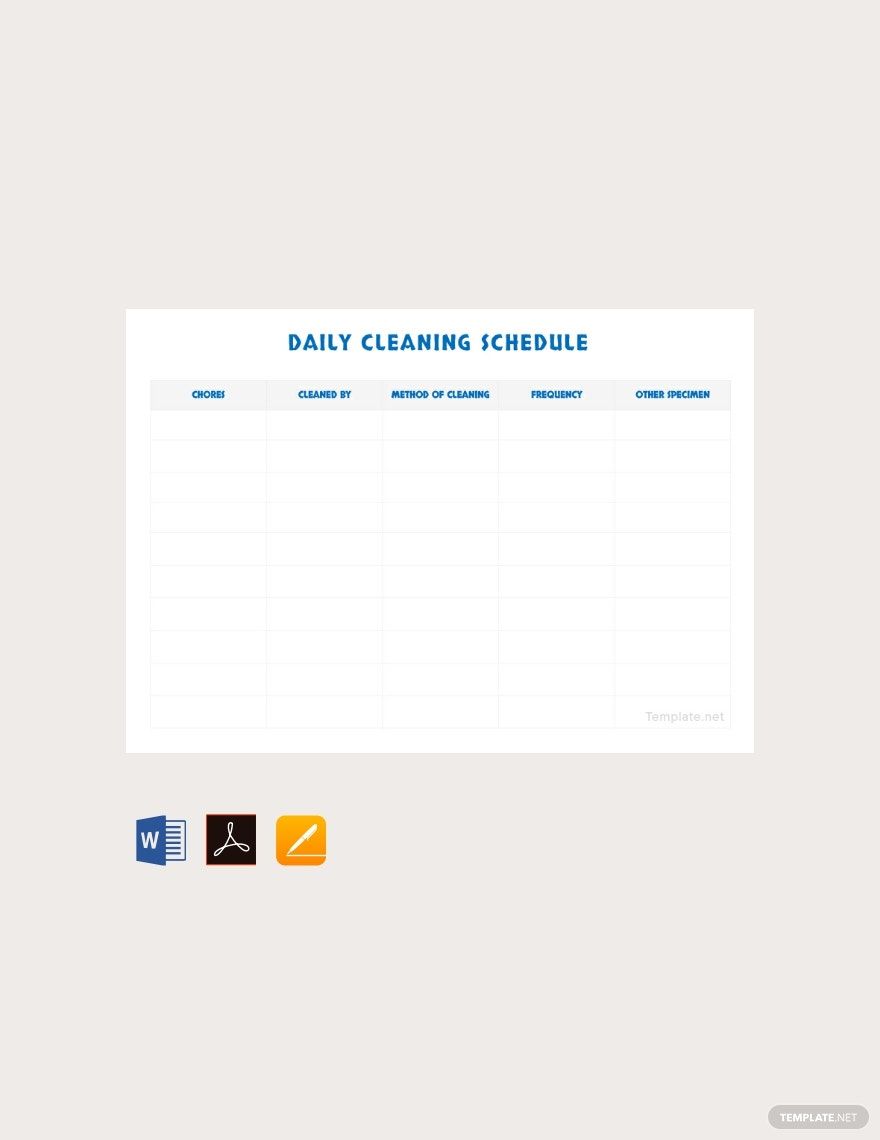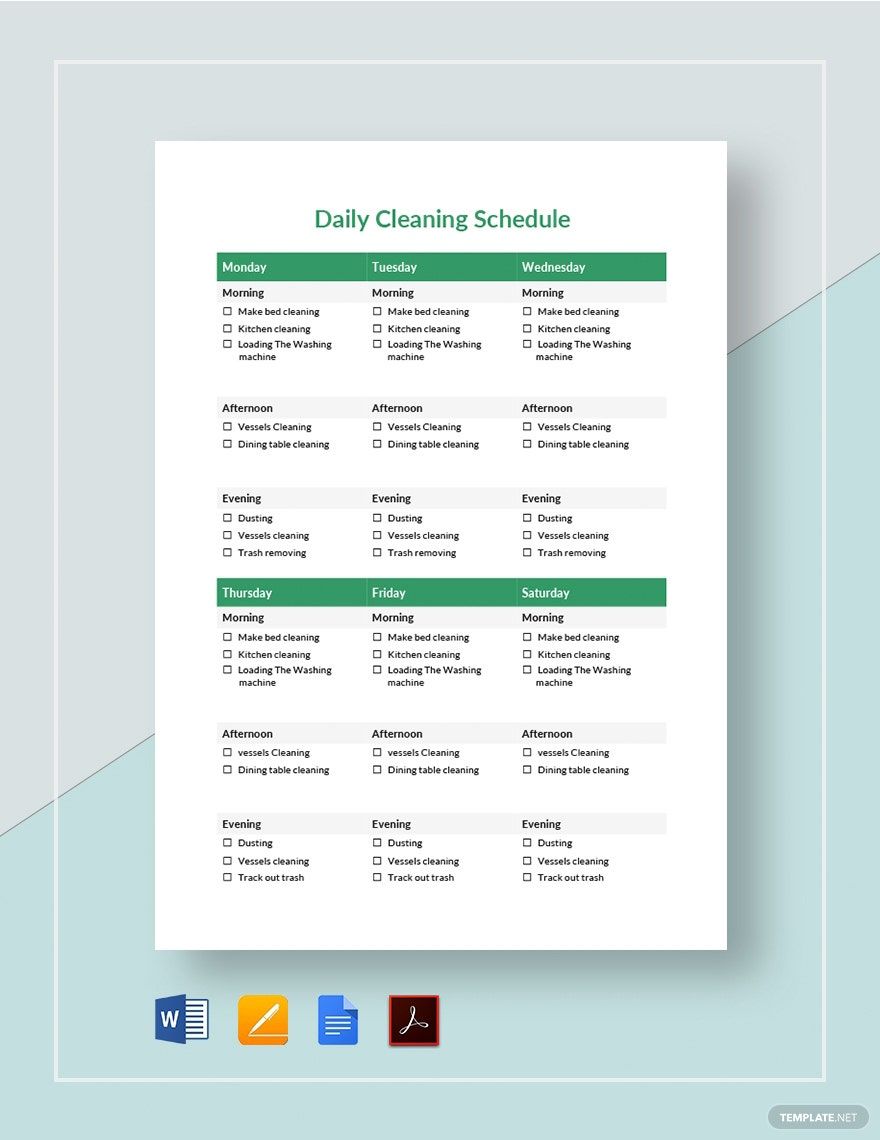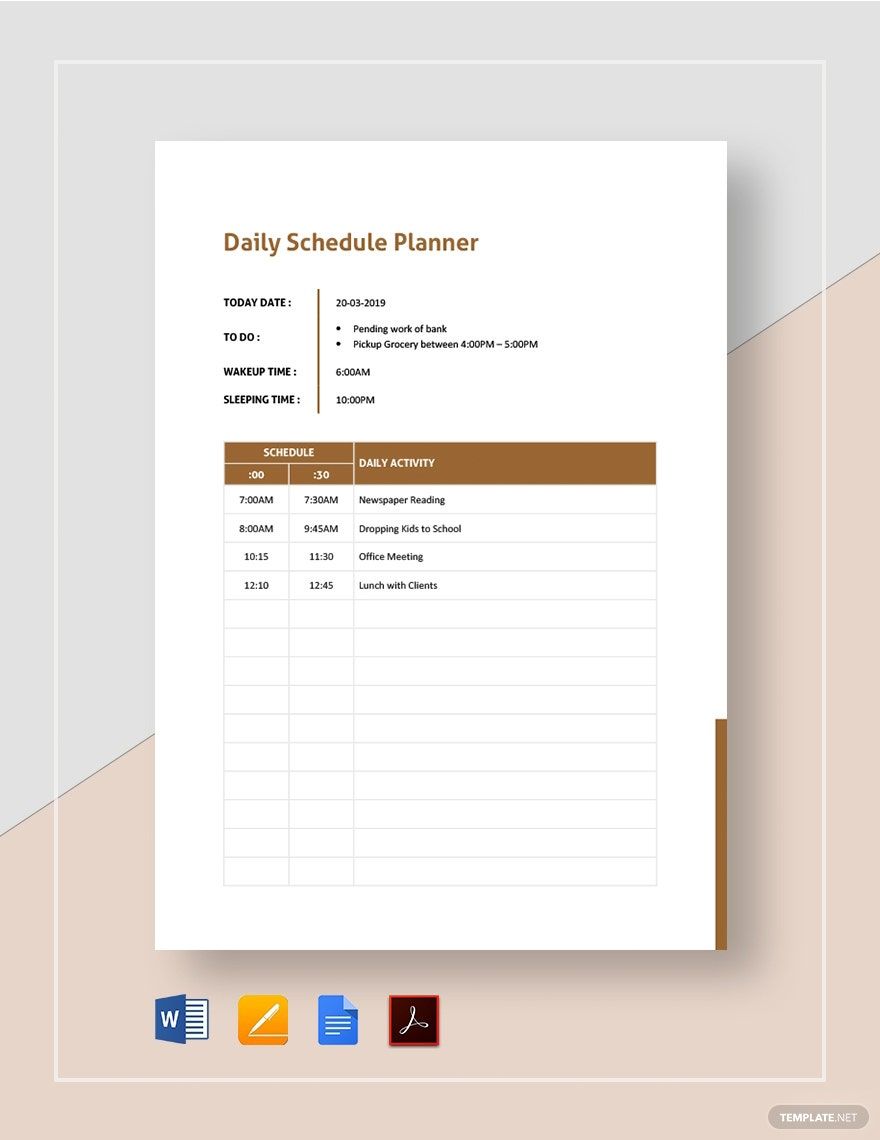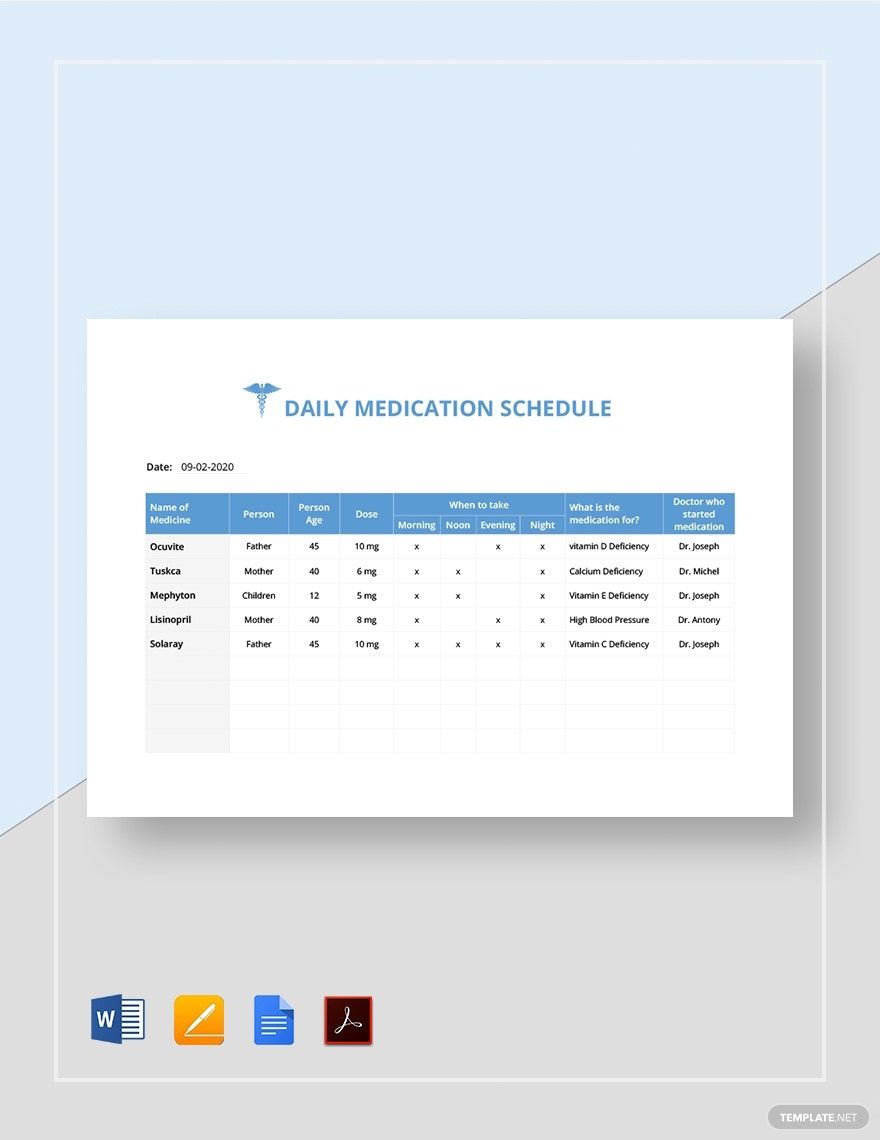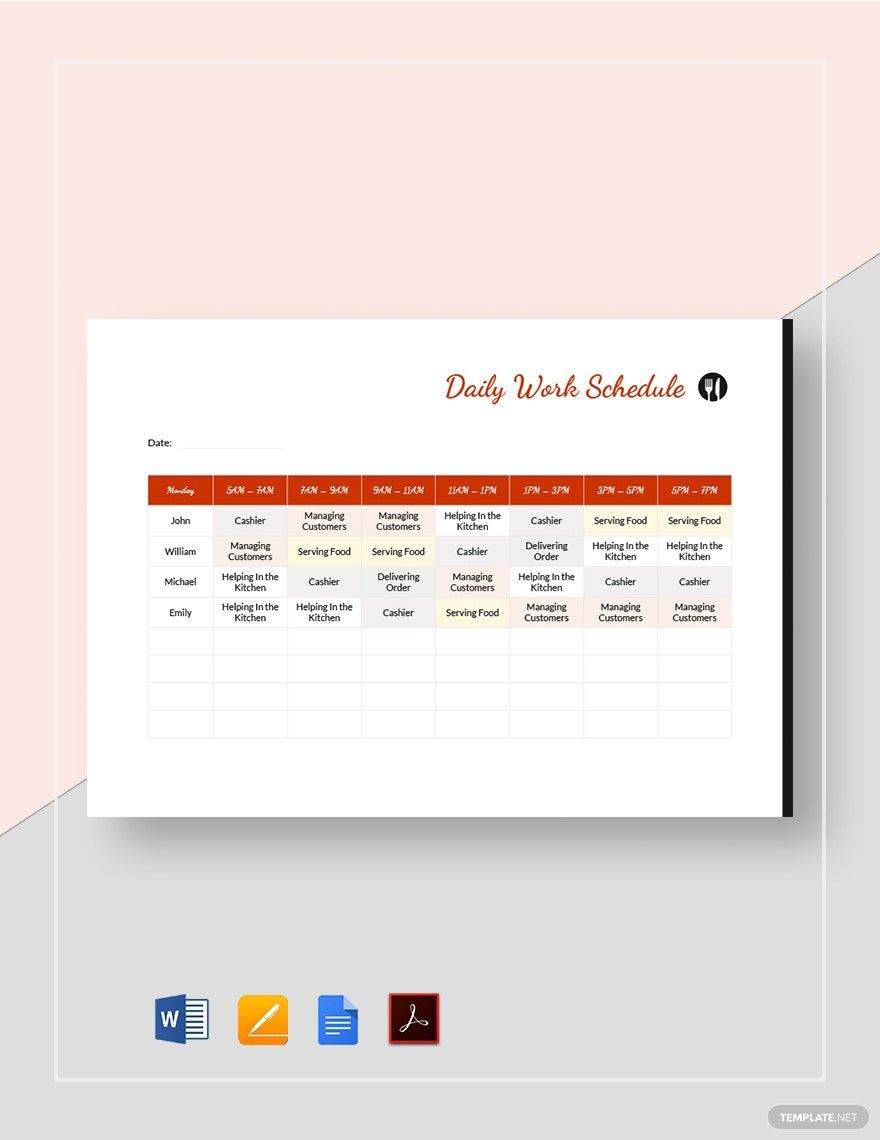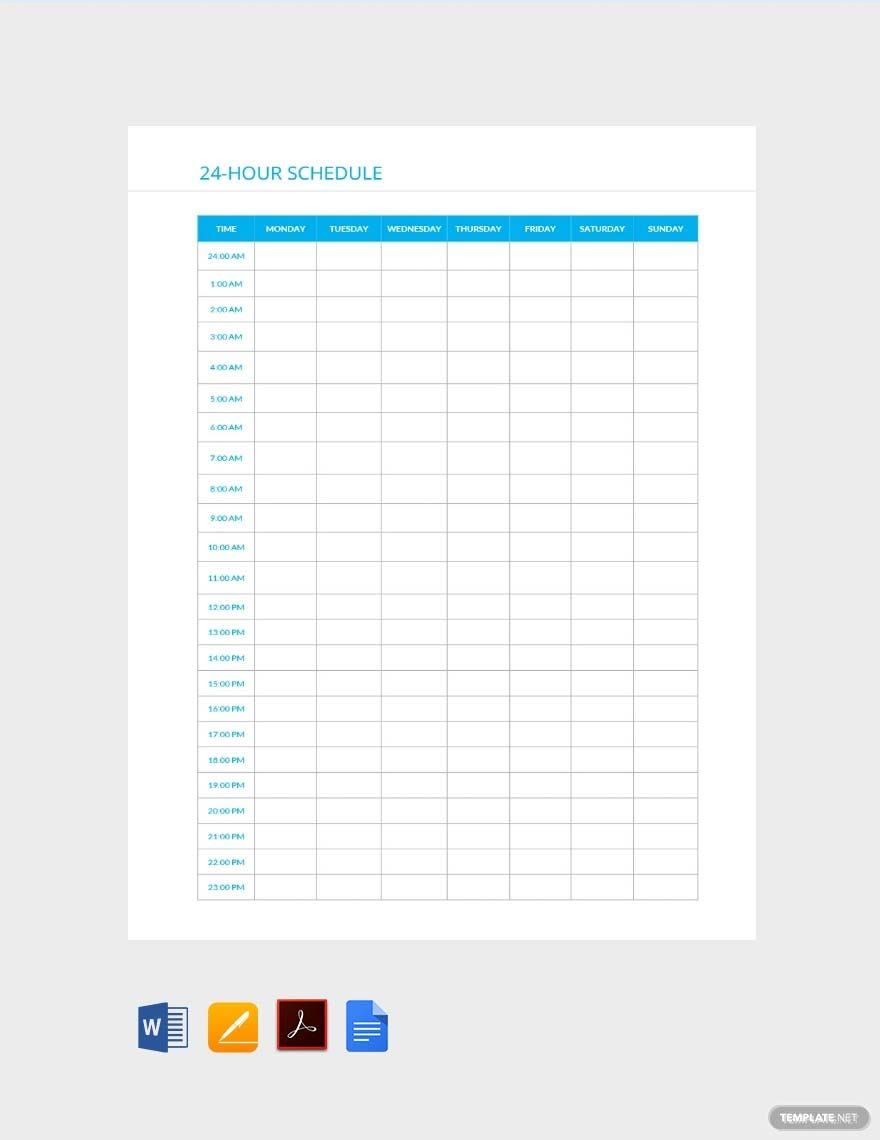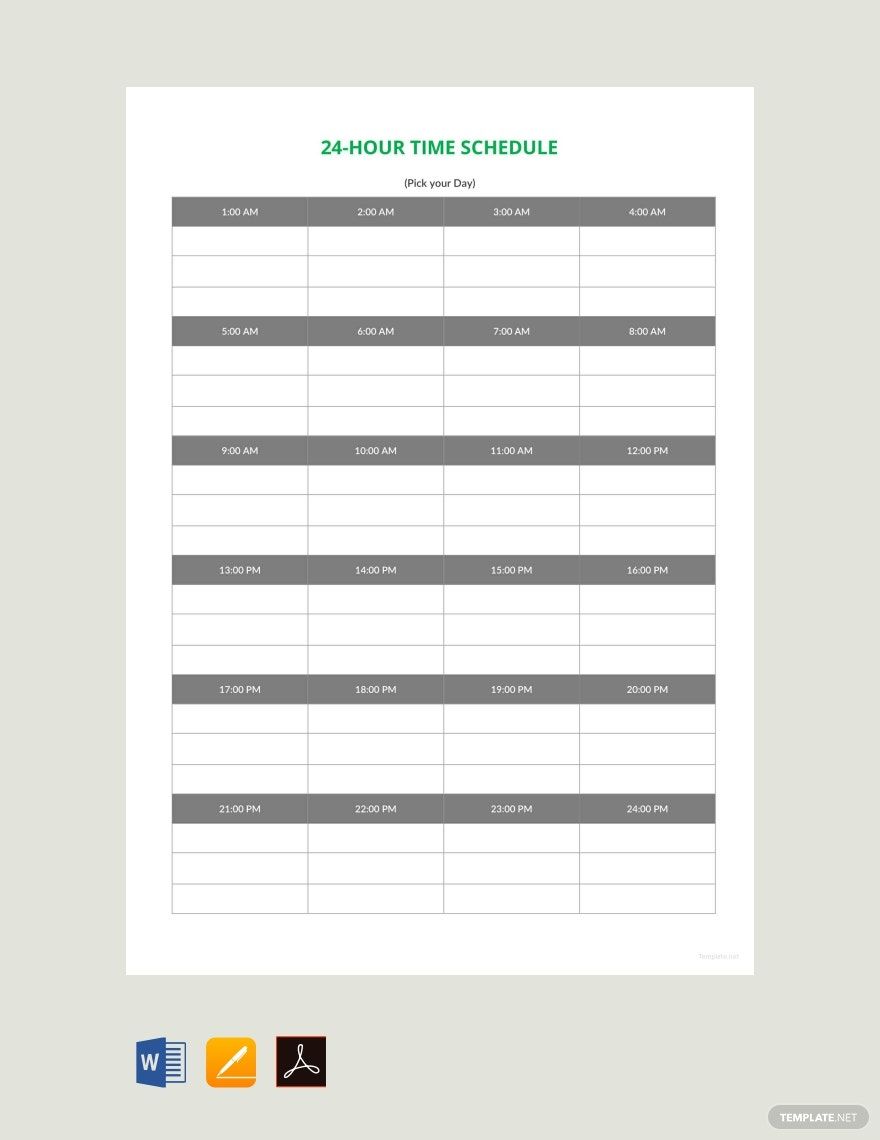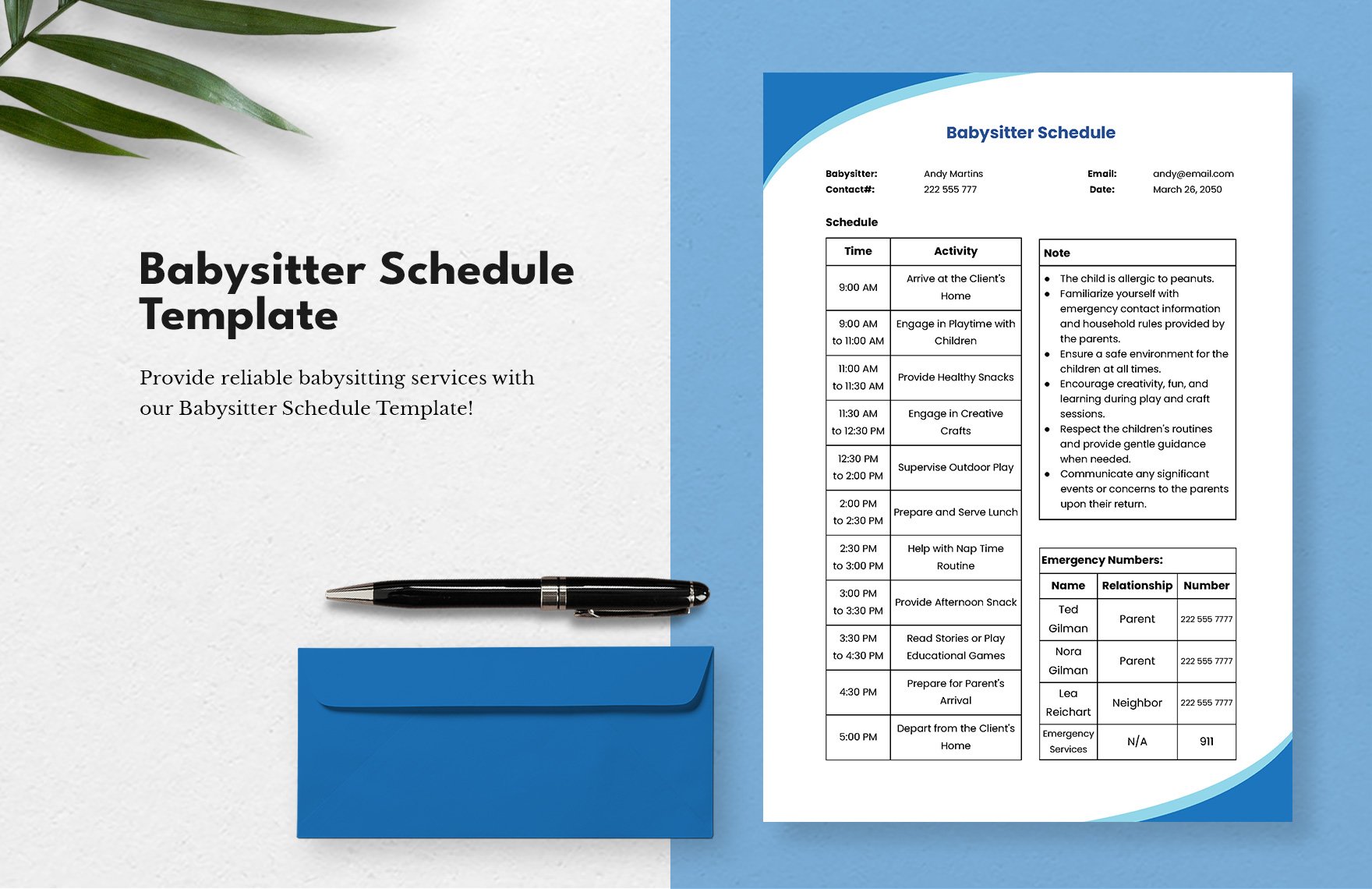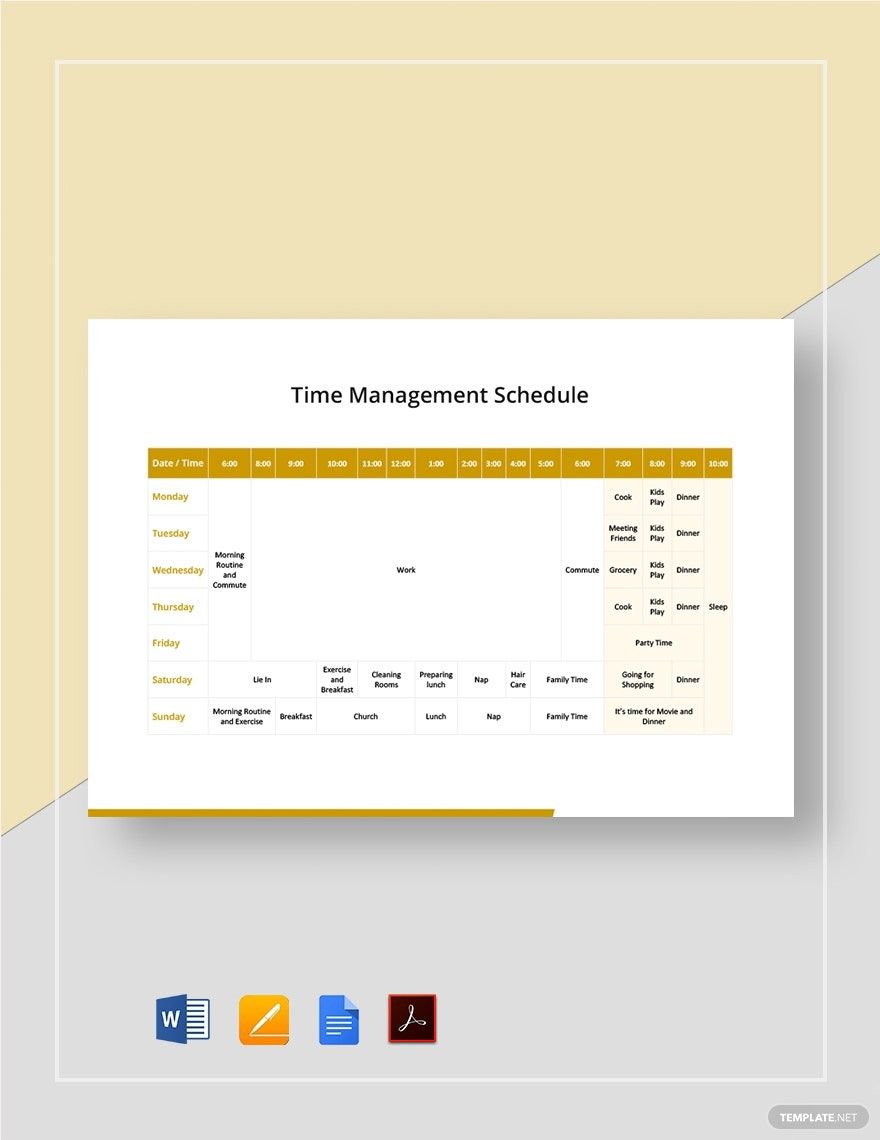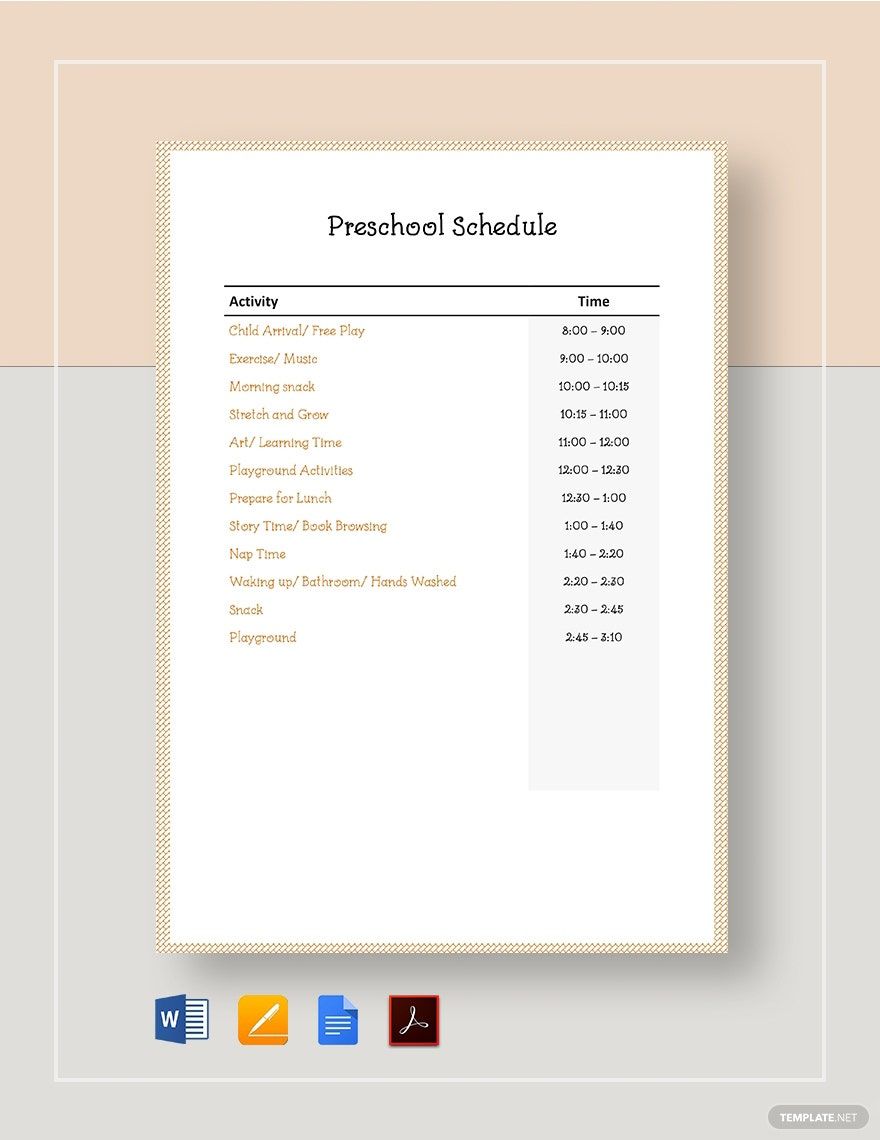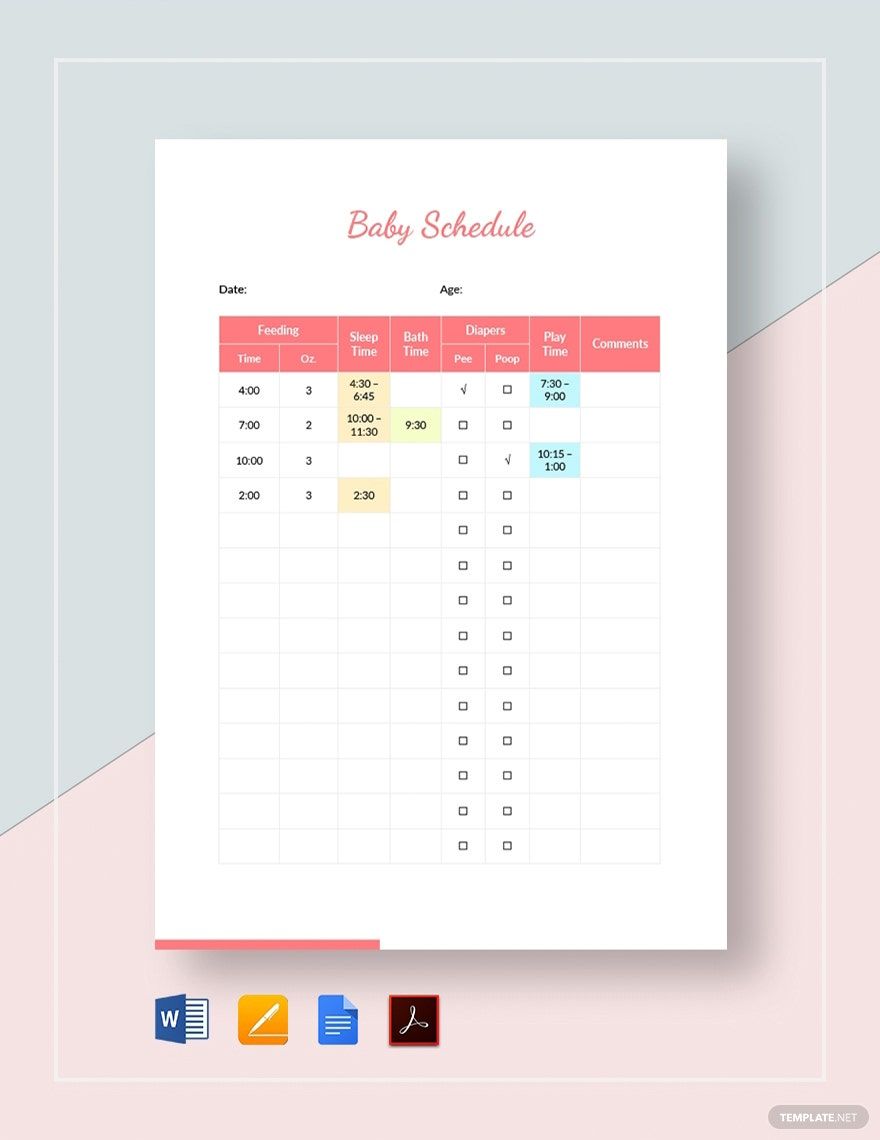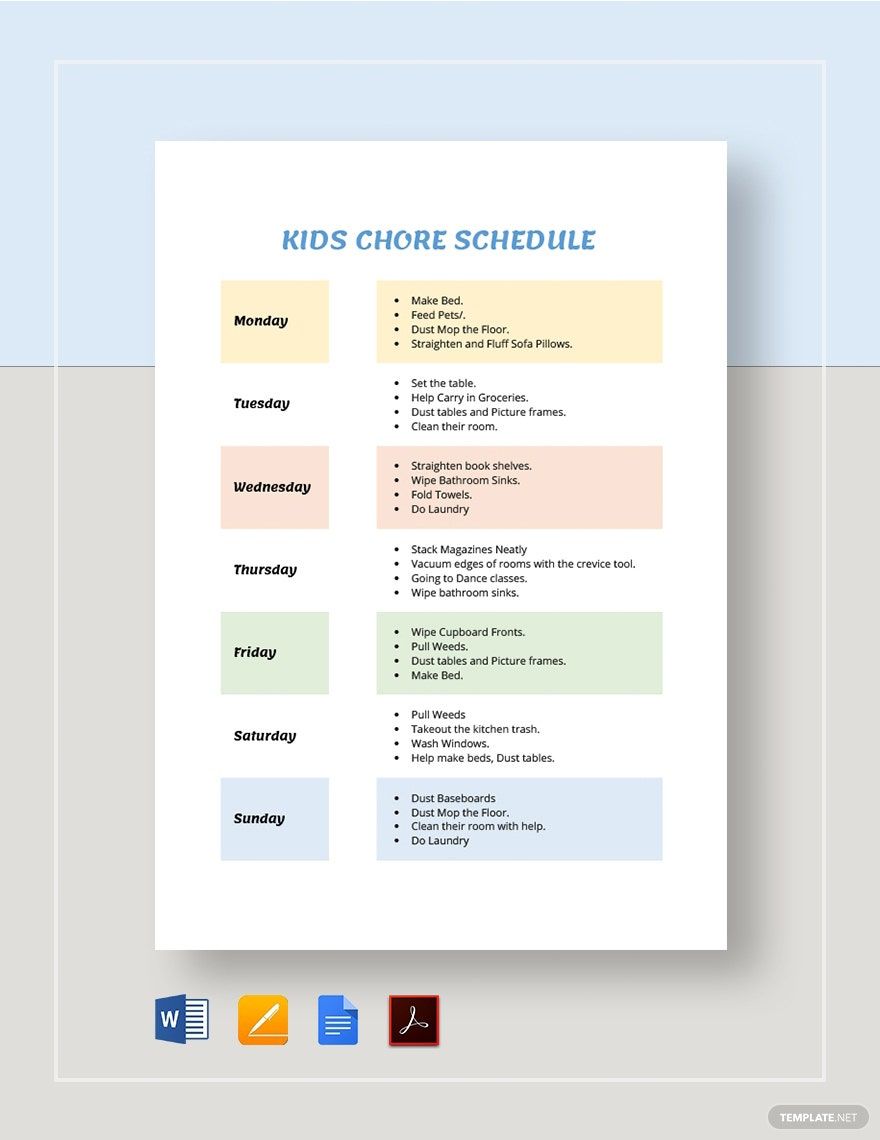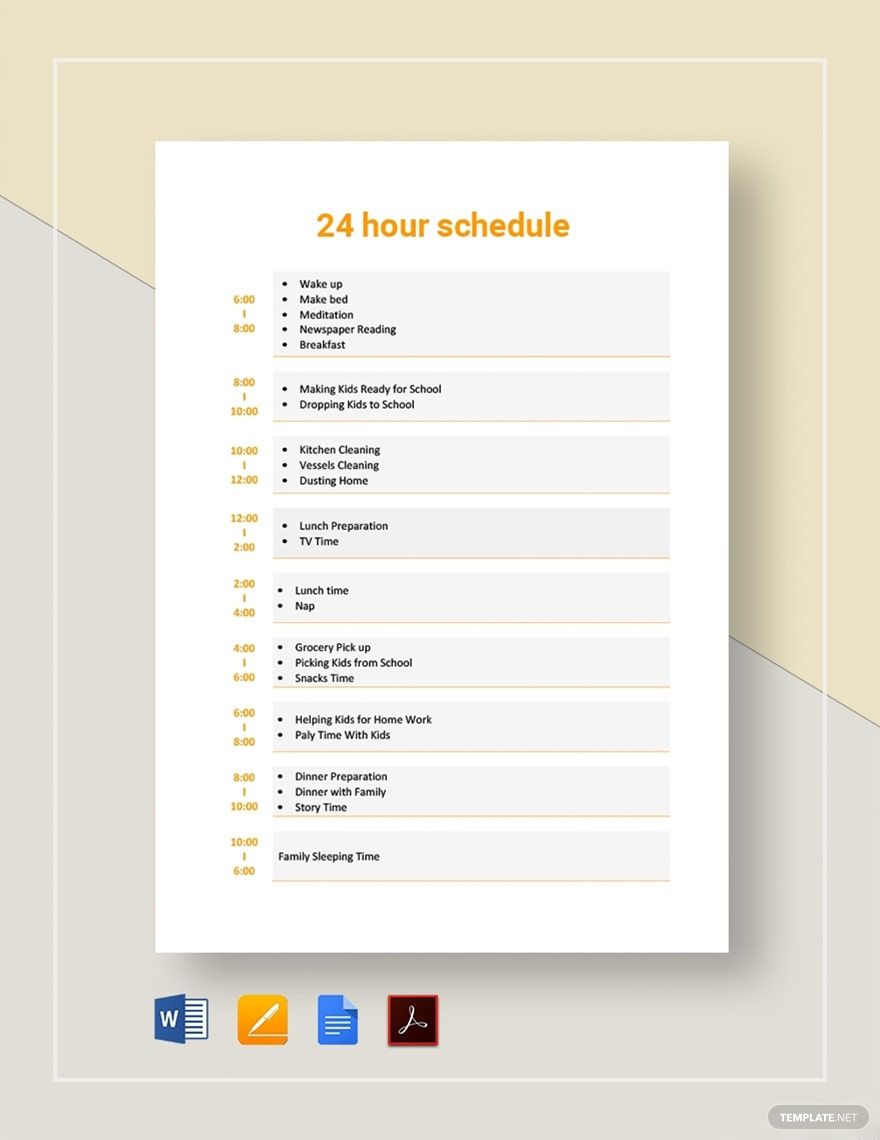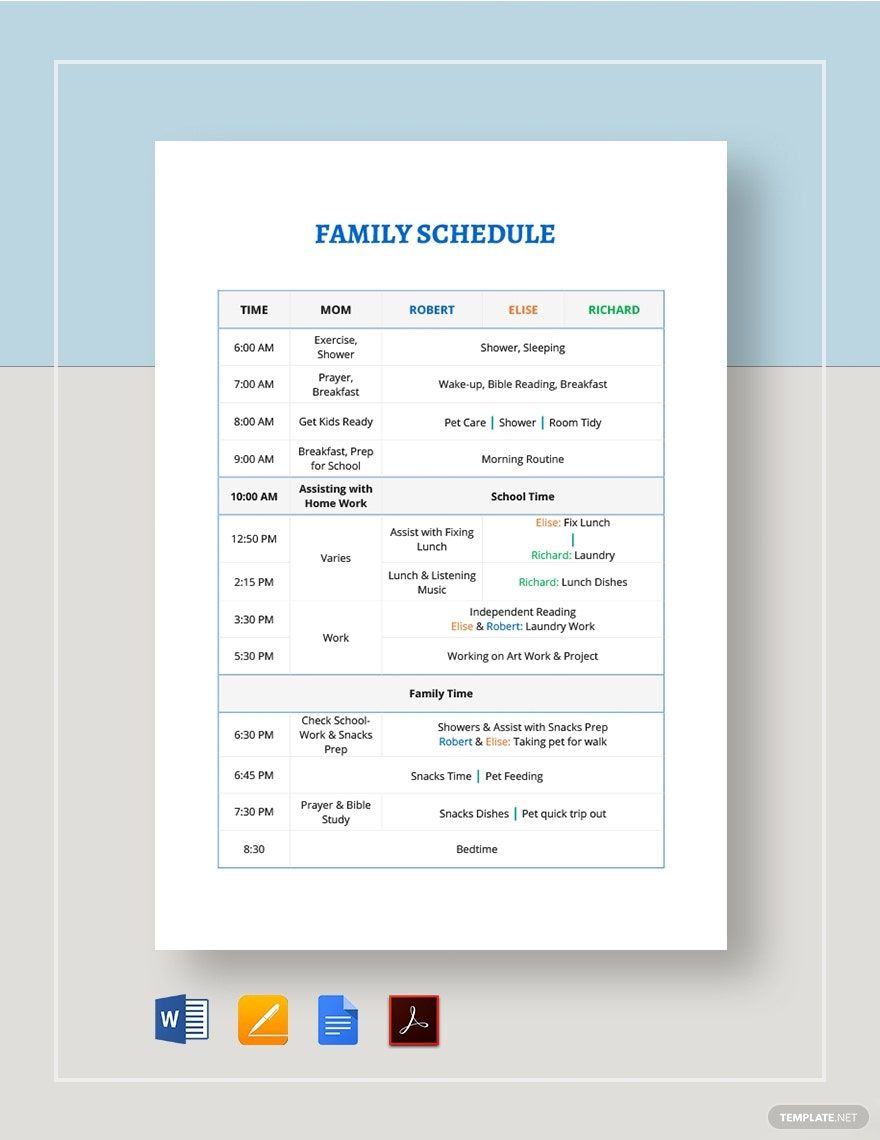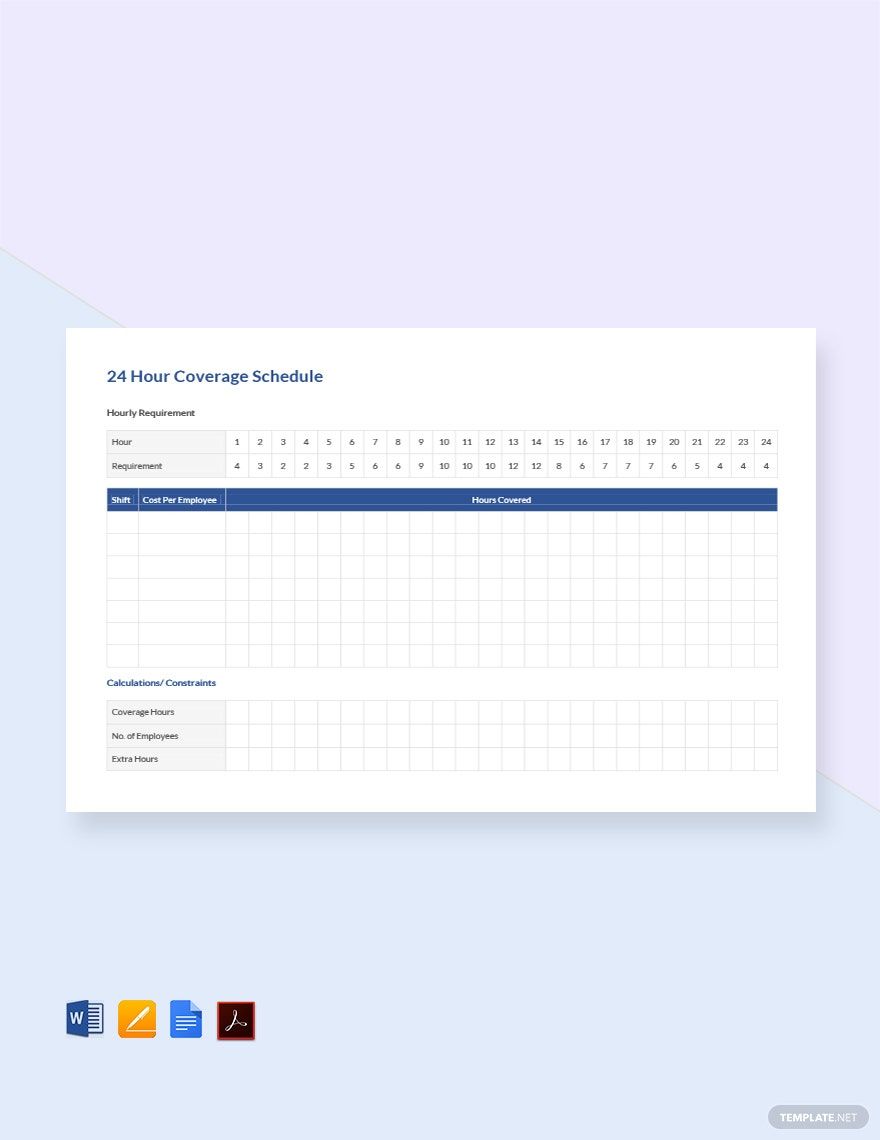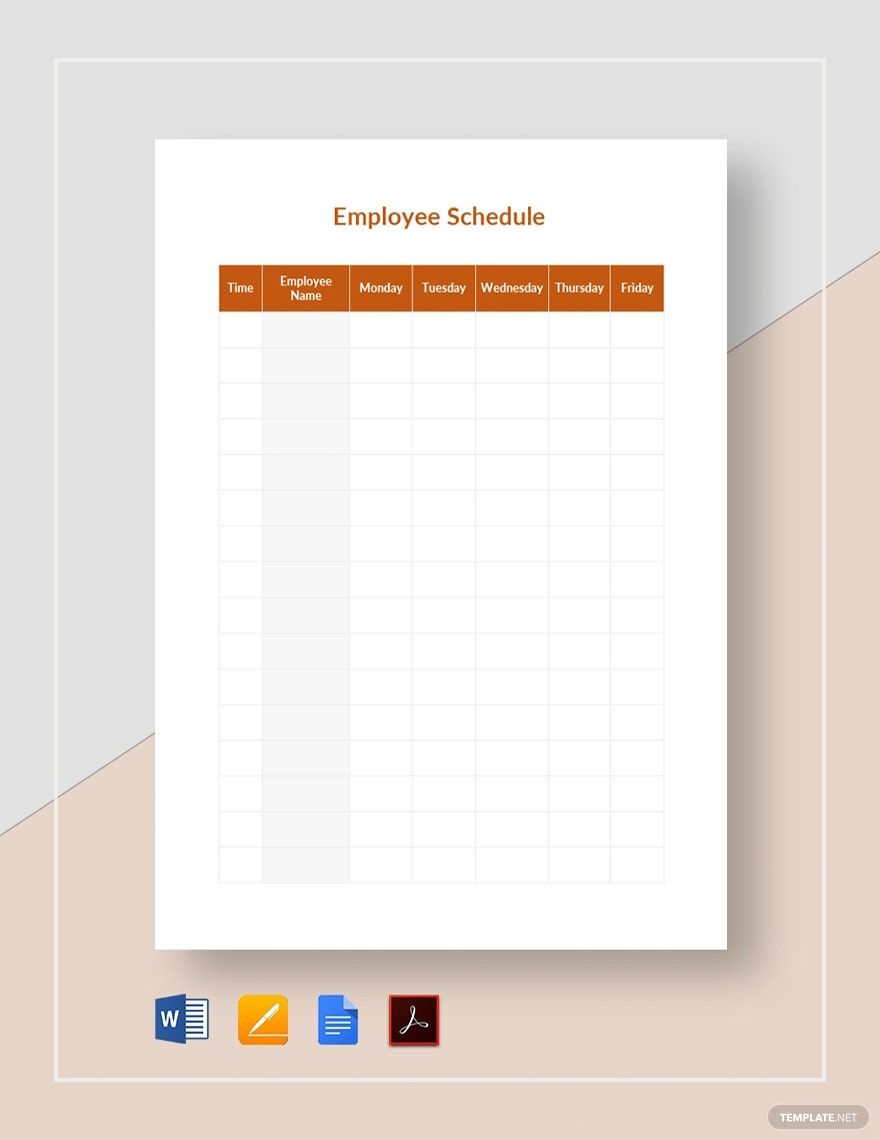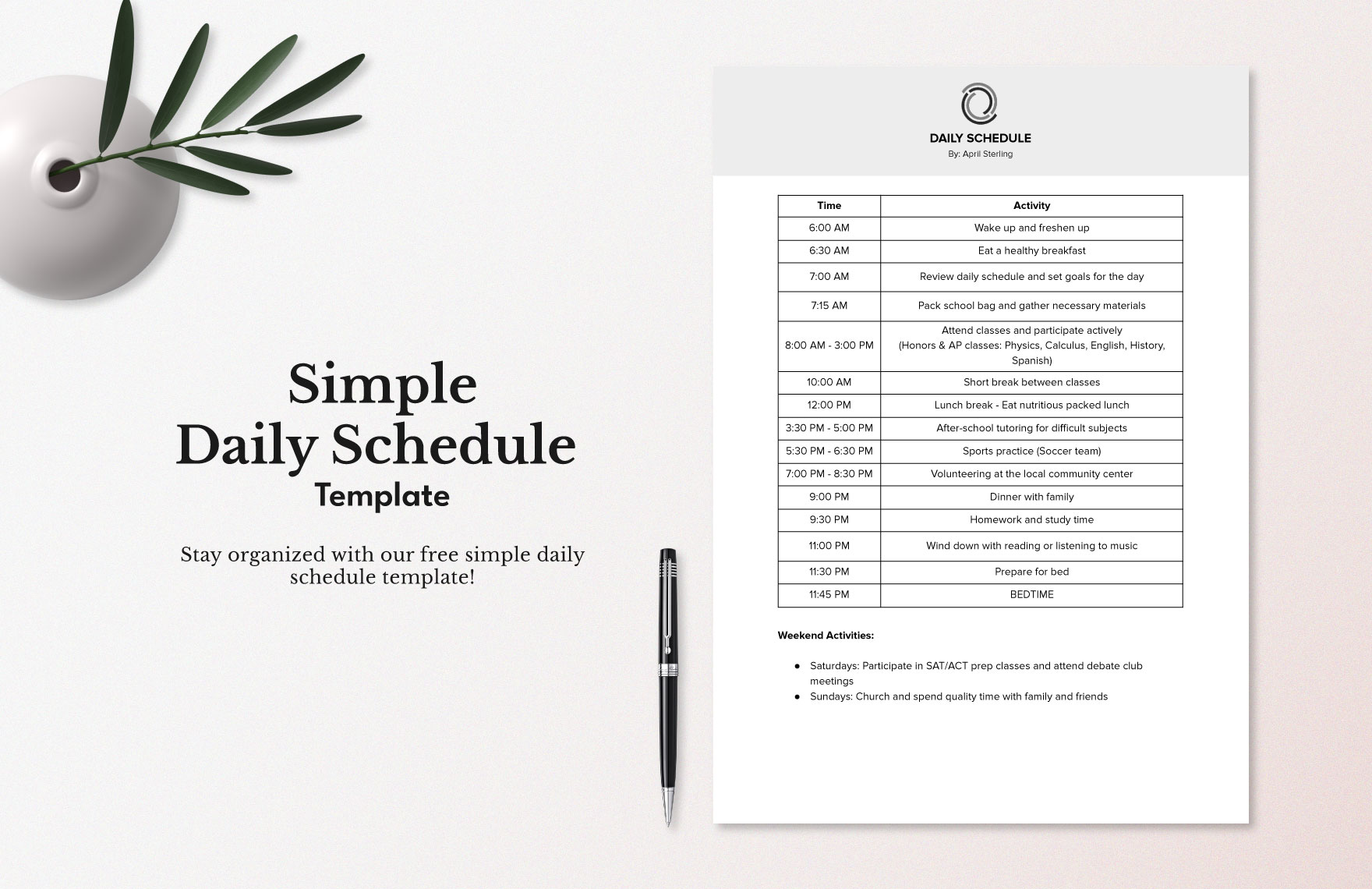Organize Your Day Seamlessly with Pre-designed Daily Schedule Templates in Adobe PDF by Template.net
Bring order and efficiency to your daily routine with seamless and intuitive Daily Schedule Templates in Adobe PDF format, proudly offered by Template.net. Designed for everyone from busy professionals managing multiple projects to students needing to keep track of academic and extracurricular commitments, these templates make it possible to manage your time efficiently and create professional-grade schedules quickly. Whether you're coordinating an event or planning productive workdays, you can rely on beautiful pre-designed templates that are ready to be customized to your needs. Enjoy the convenience of free pre-designed templates available in downloadable and printable Adobe PDF format, ensuring that no design skills are needed. Offering flexible options with customizable layouts for both social media posting and print distribution, these templates are your go-to tool for all your scheduling needs.
Discover an expansive and ever-growing collection of Premium and Free pre-designed Daily Schedule Templates in Adobe PDF, each meticulously crafted to accommodate diverse needs and tastes. Template.net continually updates this library with fresh design options, ensuring you always have access to inspiring new layouts. Whether you prefer downloadable and printable options or wish to share via email or other digital formats for enhanced reach, you're fully covered. Embrace the flexibility of downloading, customizing, and utilizing both free and premium templates to make the most of your time, ensuring your plans are both stylish and functional. Unlock the power of comprehensive planning and enhanced productivity with these all-in-one scheduling solutions.