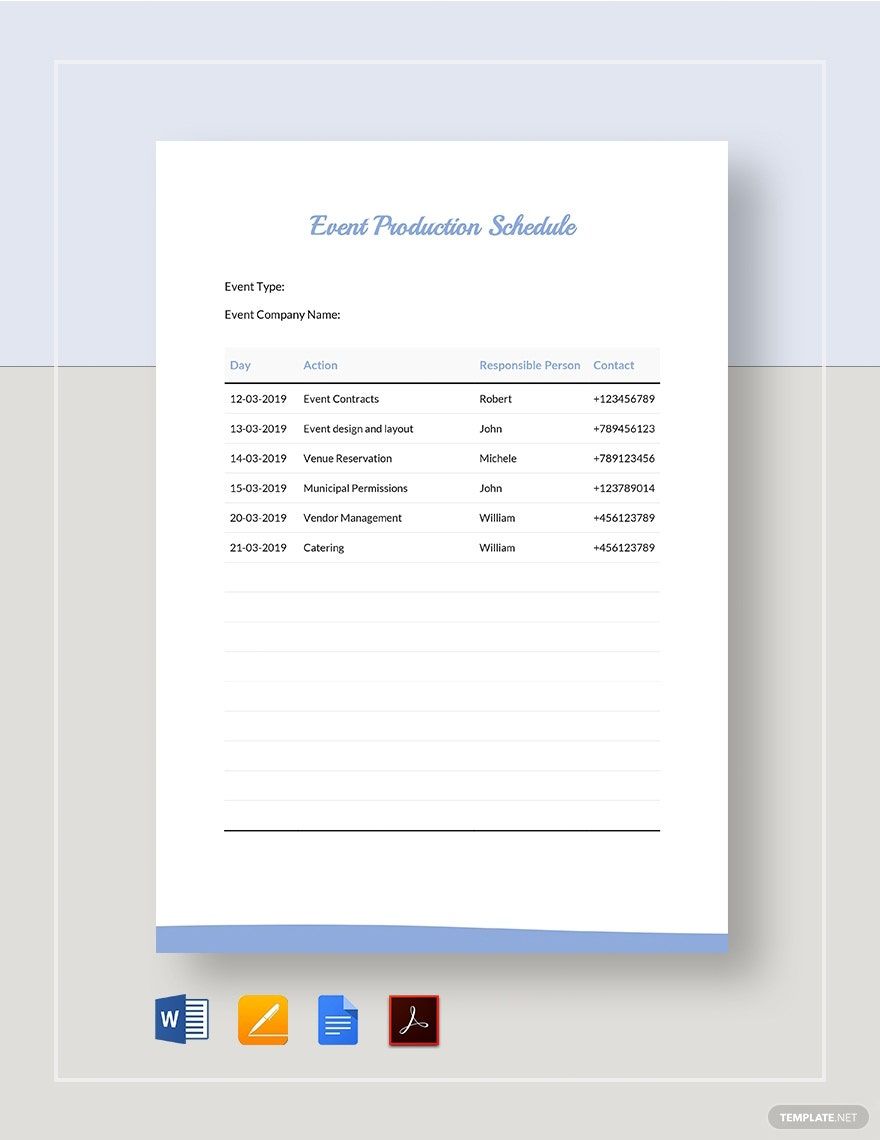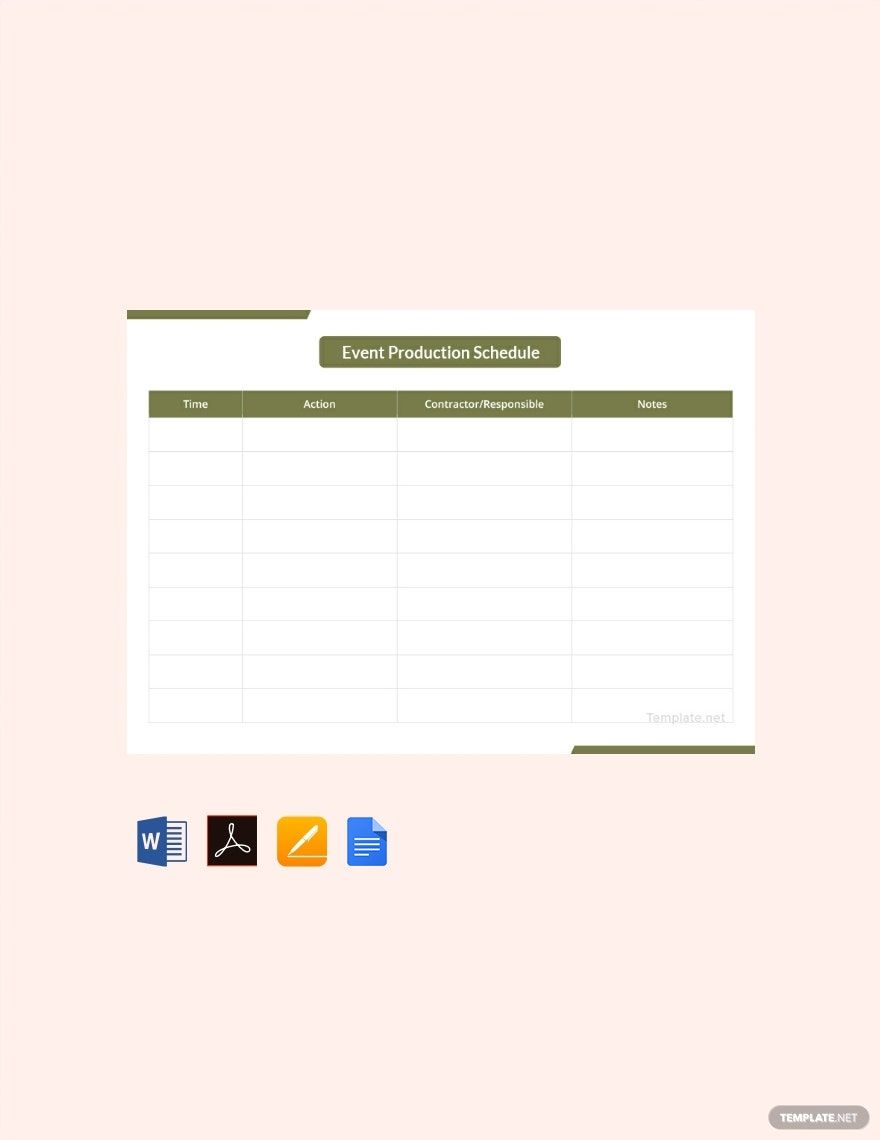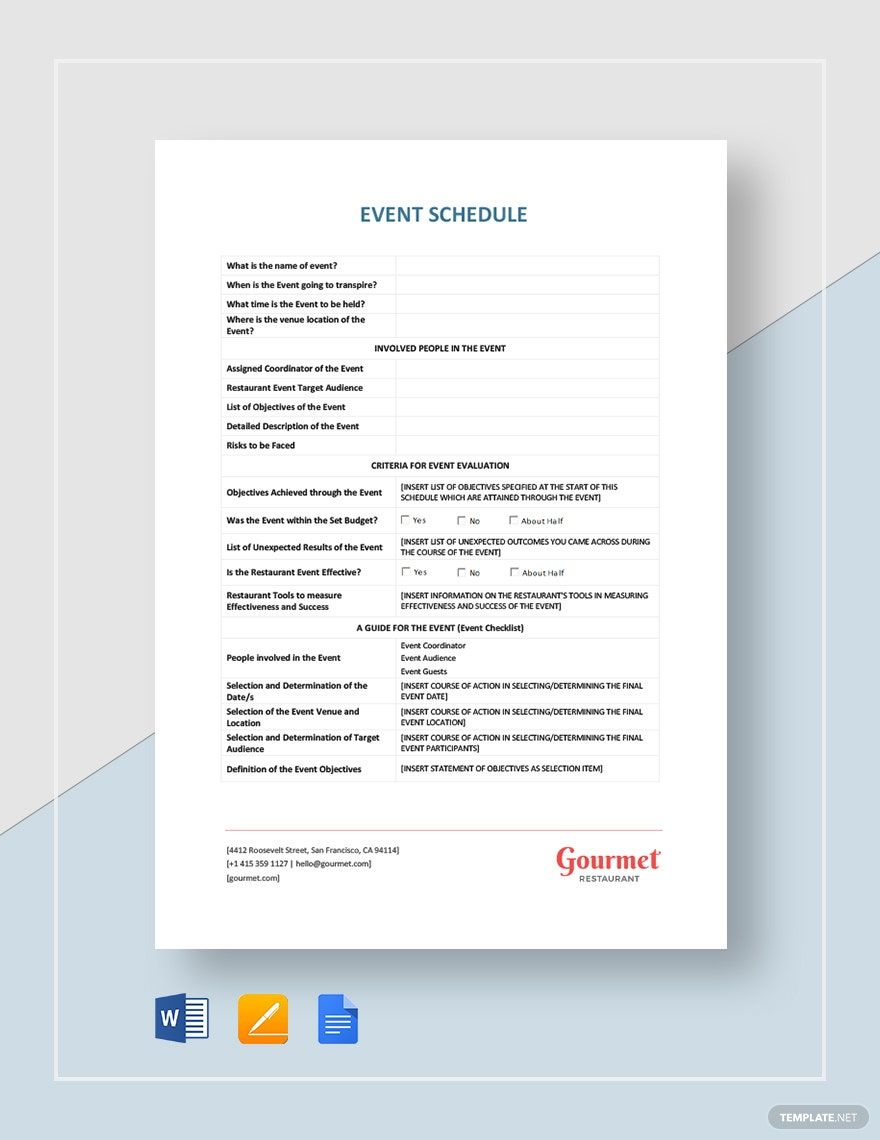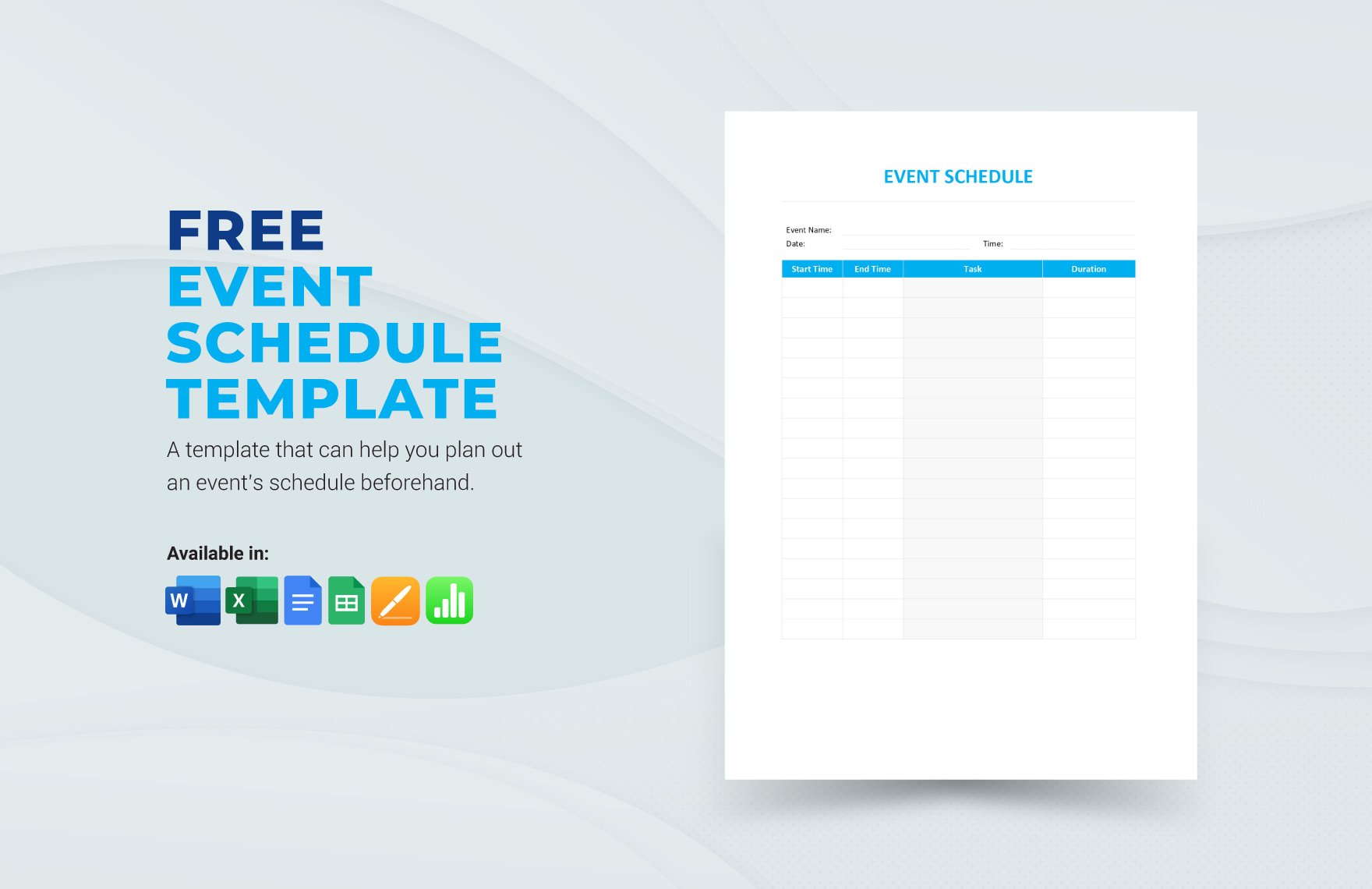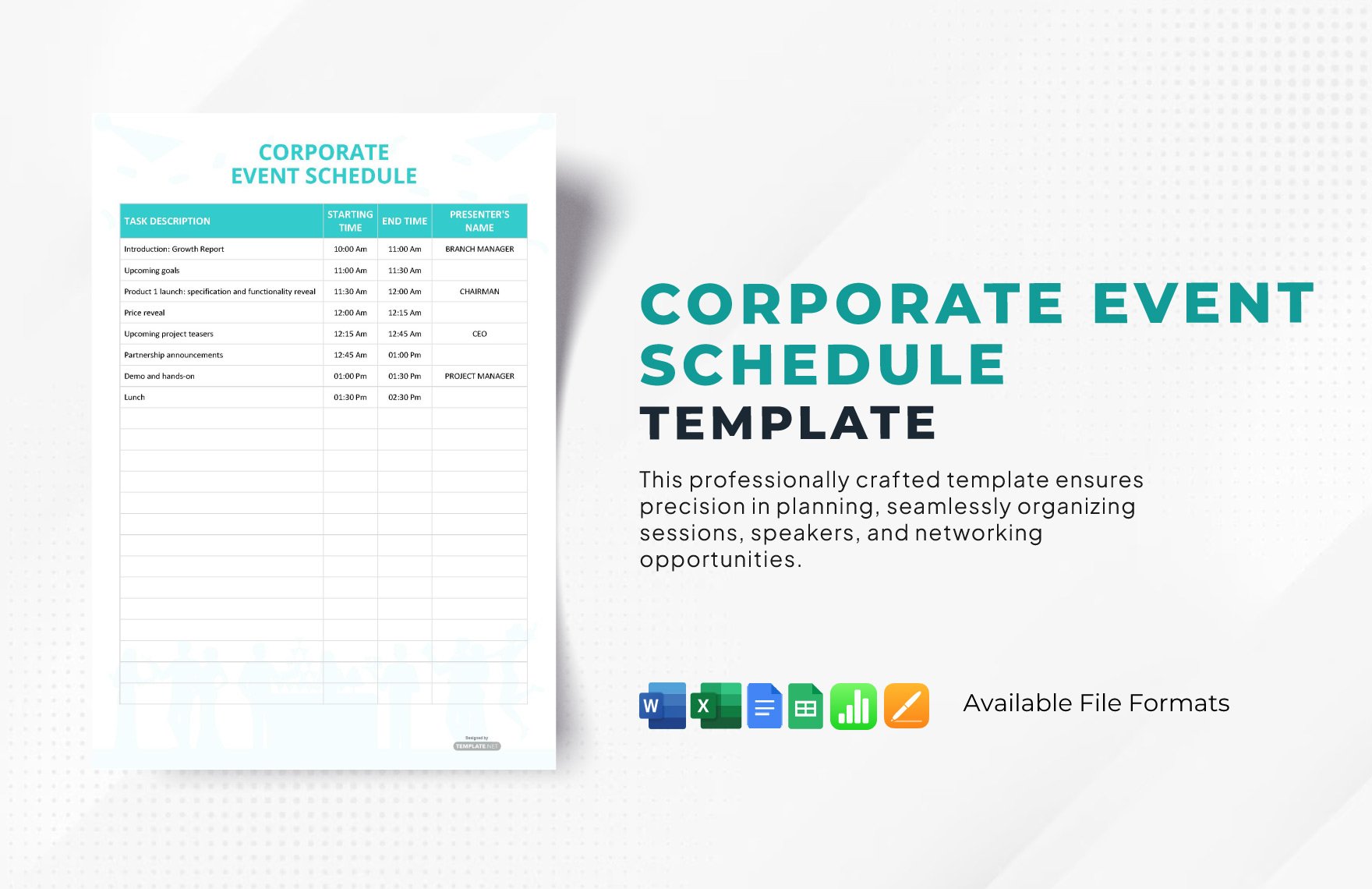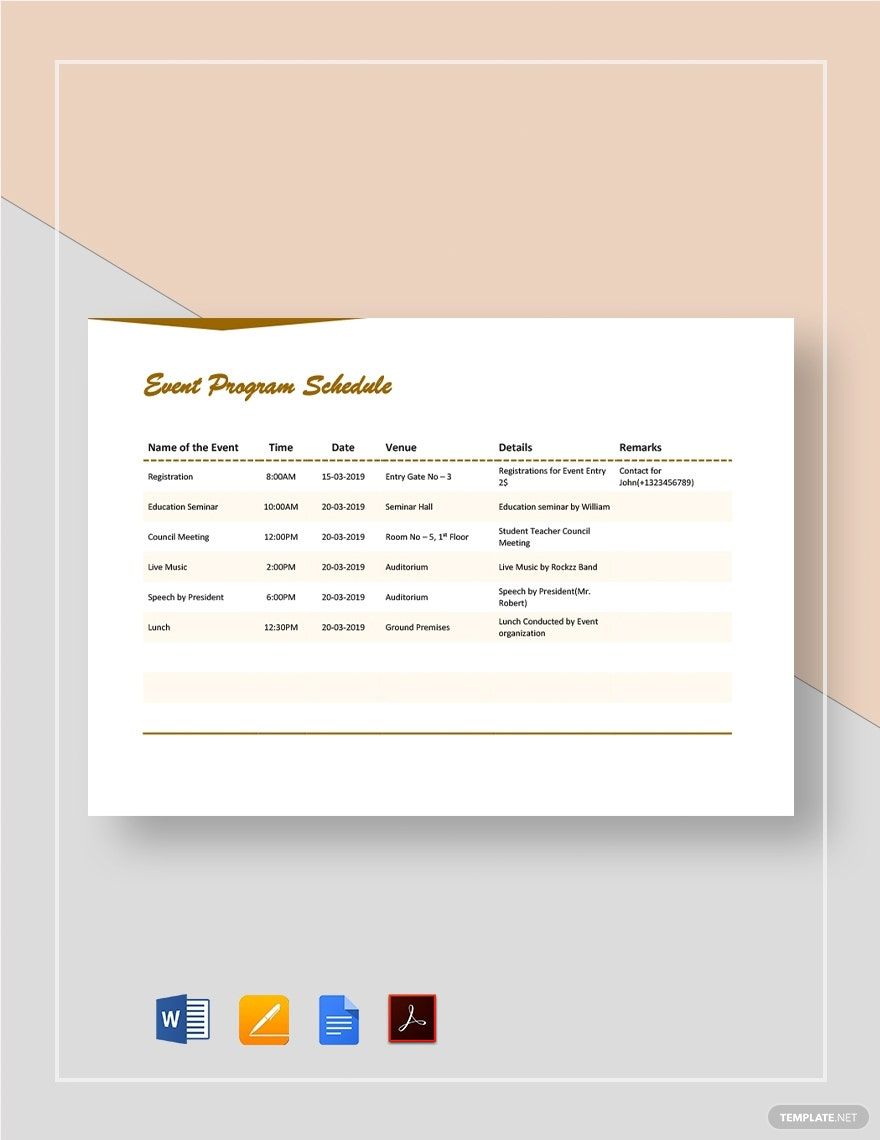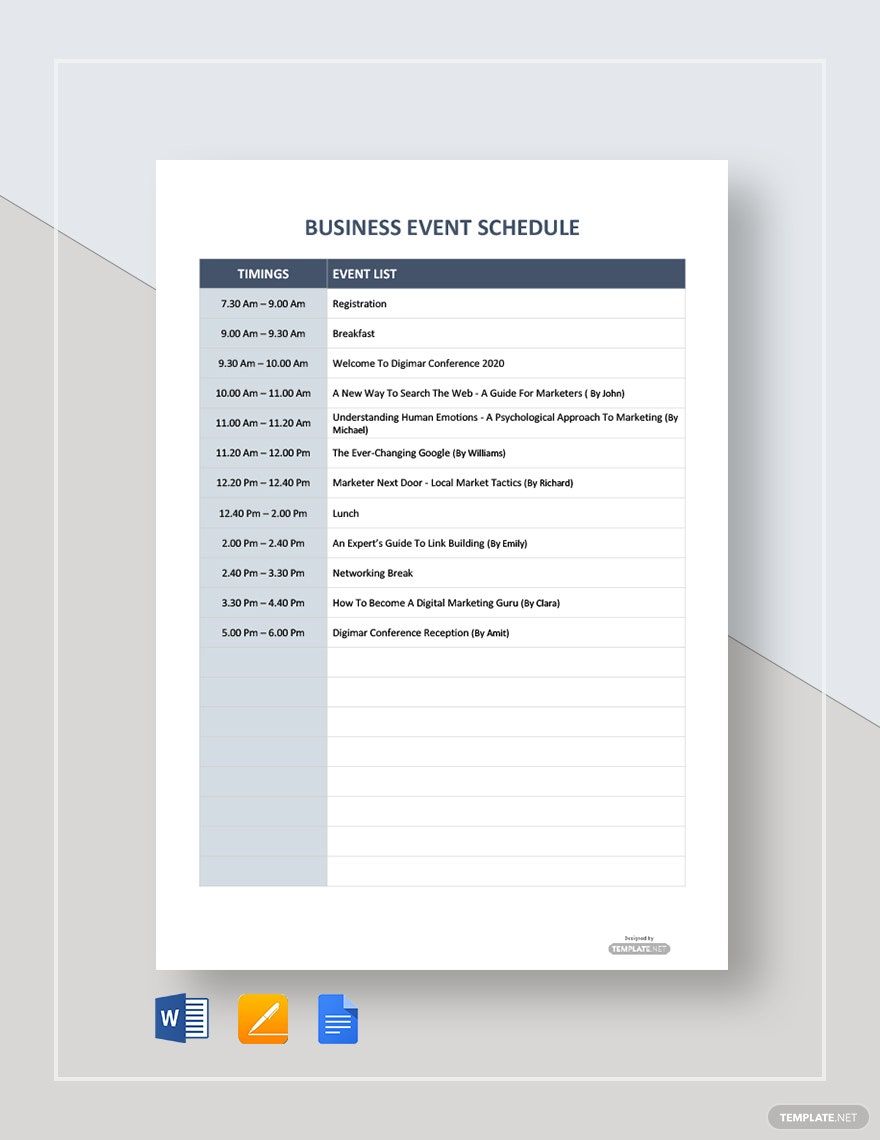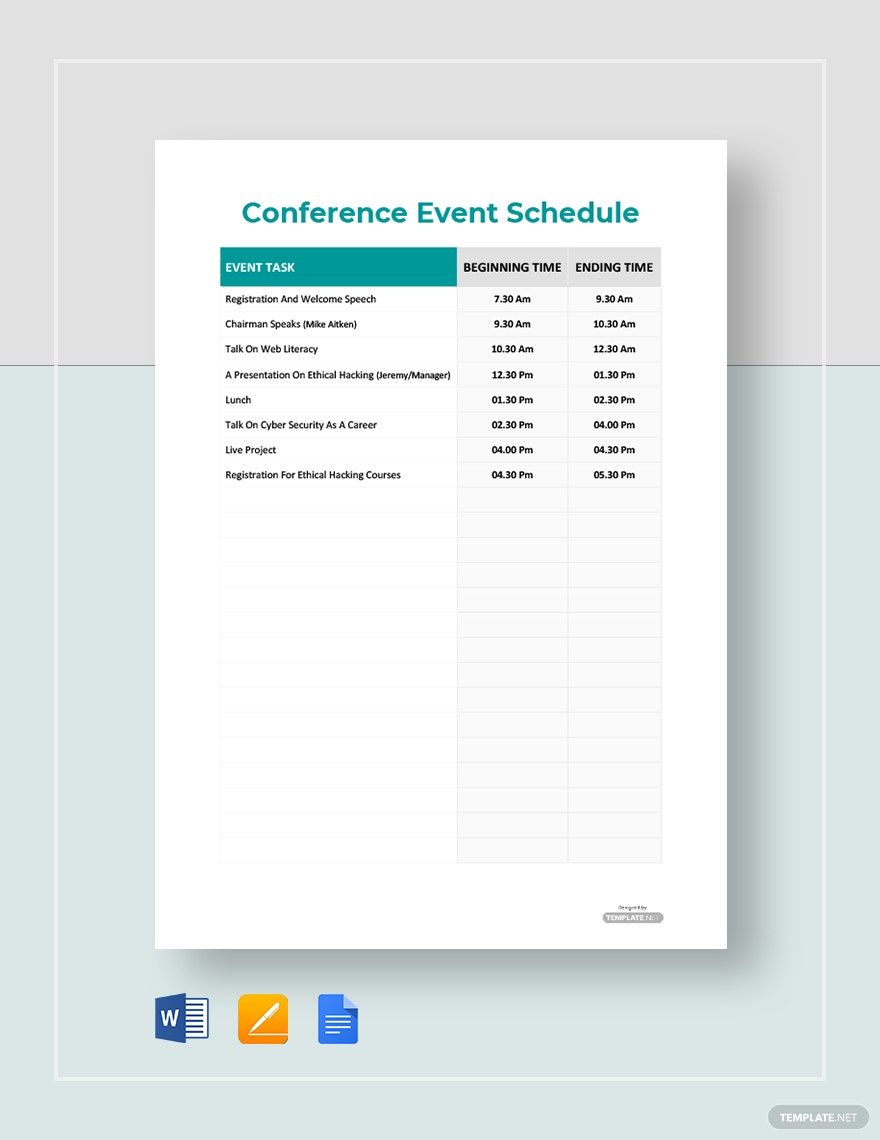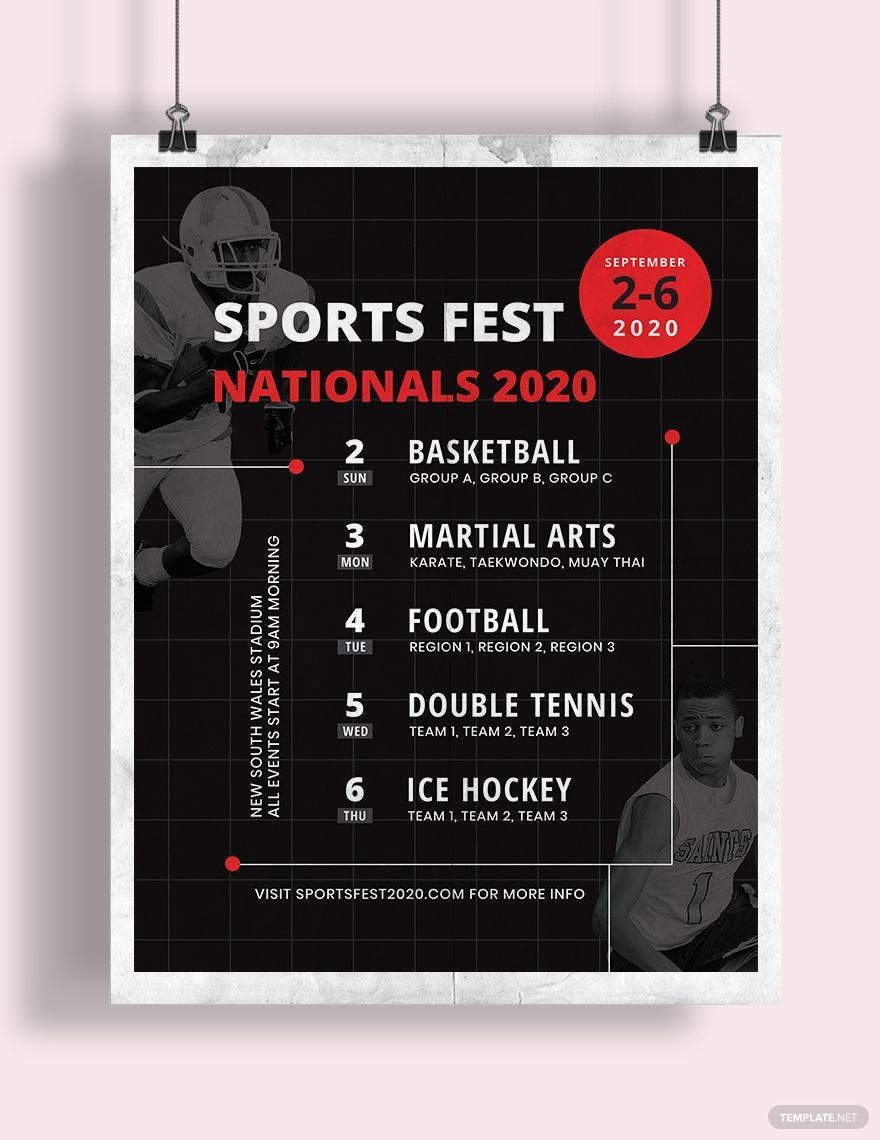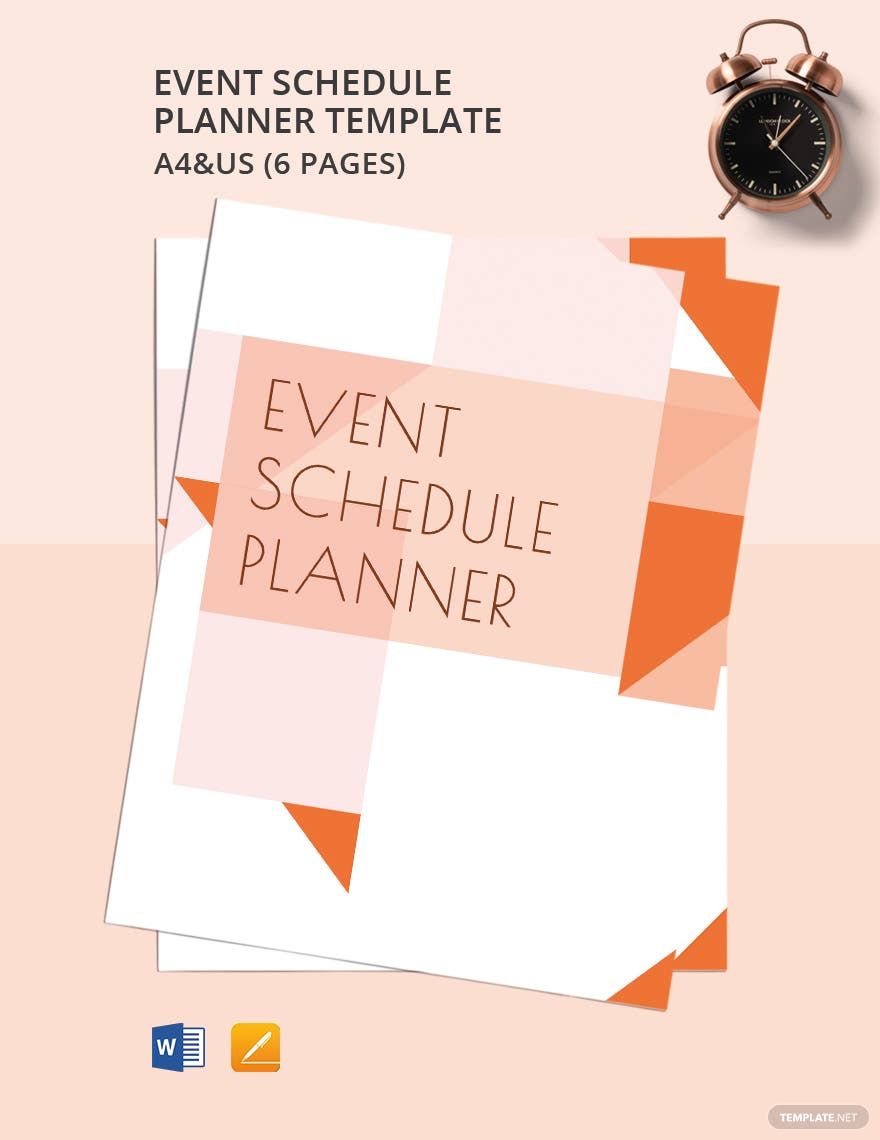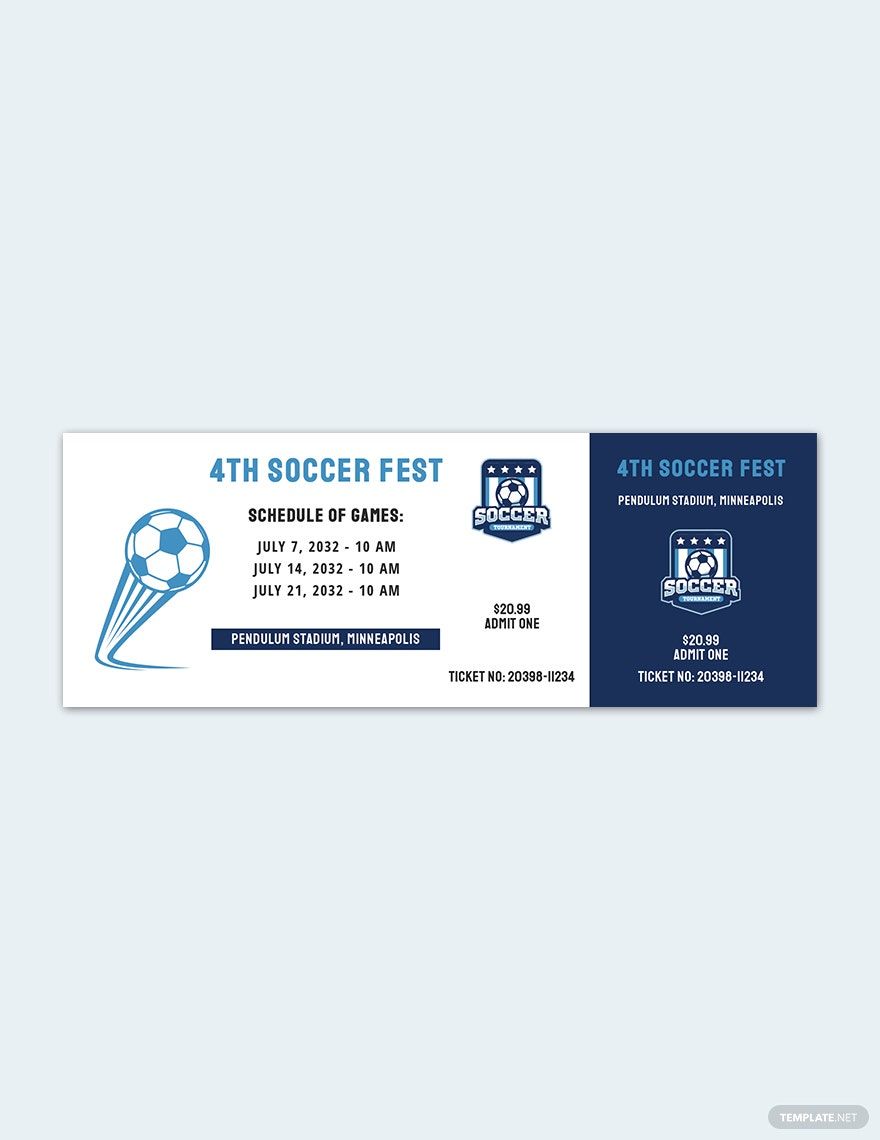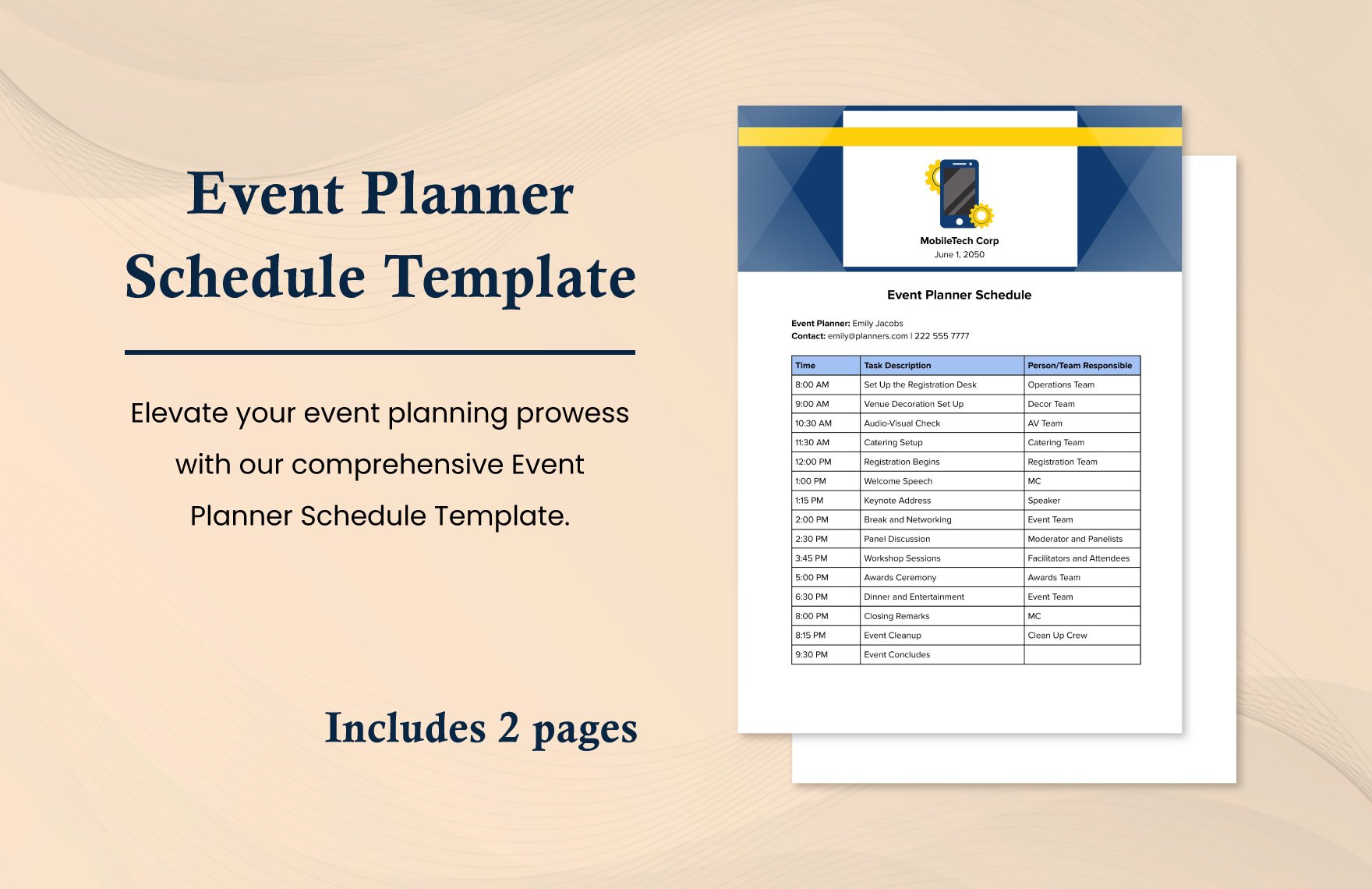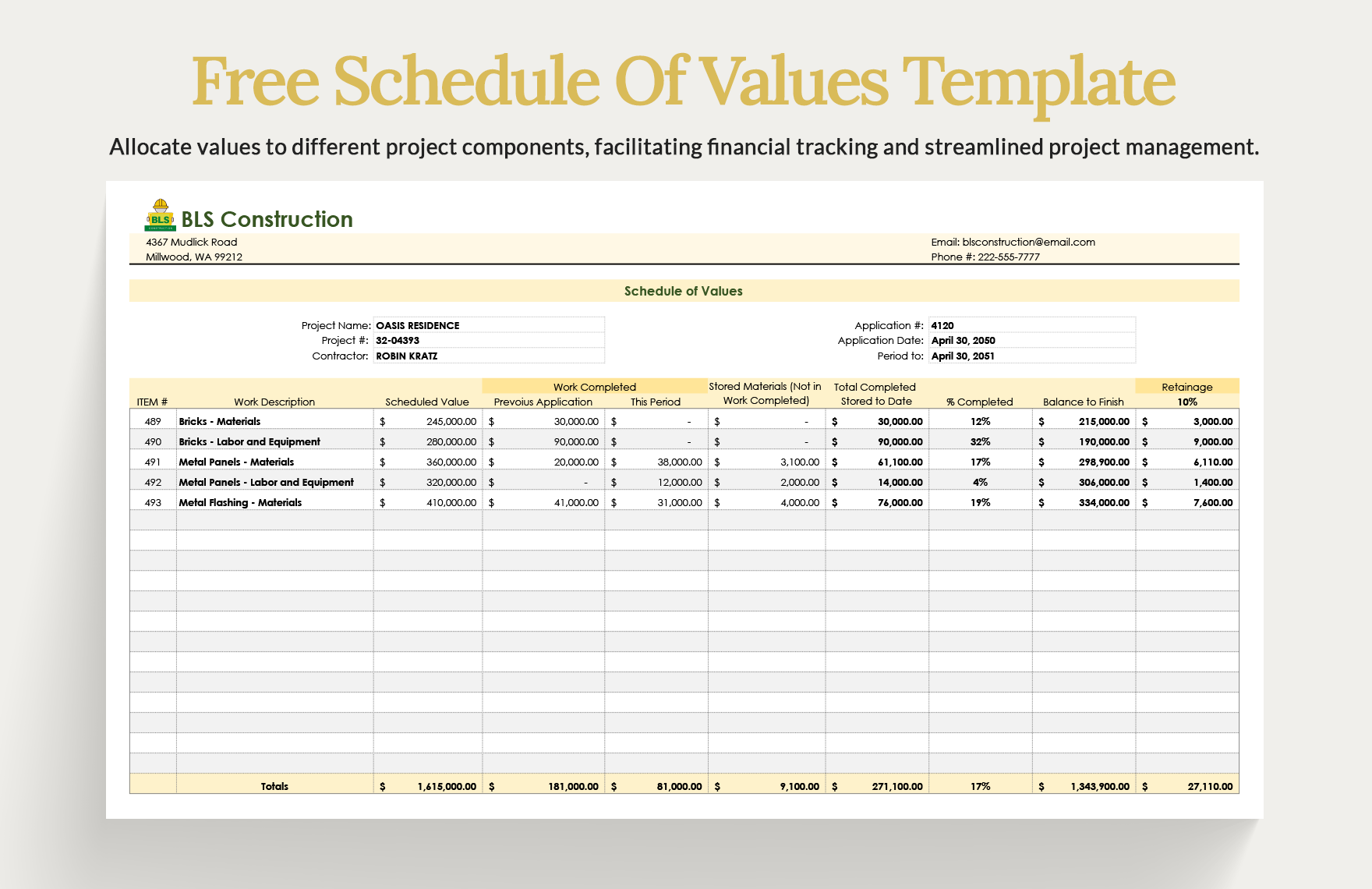From the pre-production, production proper, down to the post-production stage—the stress of organizing one event function isn't just a mere piece of cake. In some cases, the risky situation of mishandling an event function is highly possible, especially if there's no proper establishment of plan and schedule. That is why when you aim to handle a smooth flow of event management, make sure to check out our high-quality Event Schedule Templates. Worry no more in creating one well-organized event schedule document, for we exclusively programmed our templates with pre-made design features, that you can choose to edit using your Pages app. It's also printable in standard A4 & US sizes so you can have your document anytime, anywhere. You can smoothly execute your event with the power of a few clicks. Grab a copy now!
How to Create an Event Schedule in Apple Pages
If you think that organizing an event is just as easy as one, two, three, well, think again. Considering that there are a lot of aspects that you need to consider in putting up an event, every mismanaged detail plays a significant impact on the overall event run—like a domino effect. With this undeniable fact, the importance of event scheduling comes in to play.
Sorted below is a helpful guide that can help you get started when you opt to organize one event smoothly, with the use of an event schedule. Feel free to refer to it and take note of the essential parts that would be beneficial for you.
1. Recognize your Event
Before you formally lay your hands into your crafting sheet, you need to establish and identify first the nature of your event. Ask yourself why you want such an organizer, and determine where your event schedule is used for. Maybe you want to have one schedule plan for your business event or a tradeshow. Still, regardless of your purpose, you need to see to it that you've identified this one, for this determines how you are going to structure your event schedule document.
2. Sort your Event's Details
Accuracy and efficiency are the prime qualities of a well-structured event schedule. To achieve this, it is necessary that you provide all the vital details that would cover your event. Essential event information such as the location of your desired function, the time, date, and the activities and agenda need to determined. Upon identifying them, you may choose to place it in a separate checklist before transferring it to your actual schedule layout.
3. Determine the Event's Timeline
So that your schedule can function to its use, identifying the time duration of your event is also an essential part for you to accomplish. Not just for the sake of determining how long your event would take, but through this process, it would be easier for you to rundown your event's activities within a specific period. Here's the catch: event program lists are bound for possible adjustments, so upon allocating your event's program, make sure to be open to some possible schedule changes.
4. Assemble your Event Schedule
After gathering the vital details that would complete the content of your event schedule, you can now begin ordering everything, with the use of your preferred layout application. Upon assembling your schedule, you can choose to design it the way you want it to be. Just allocate the right amount of table and sheets into your layout, and still, make adjustments for possible changes in your schedule. Also, don't forget to add a yearly calendar for you to keep track of your program schedule easily.
5. Have an Established Plan
Event setbacks are, no doubt, an unfortunate occurrence that is most likely to happen in every event management. As suggested by Eventbrite on their article on avoiding event planning failure, consider adding your event schedule into a thorough communication plan or event plan.