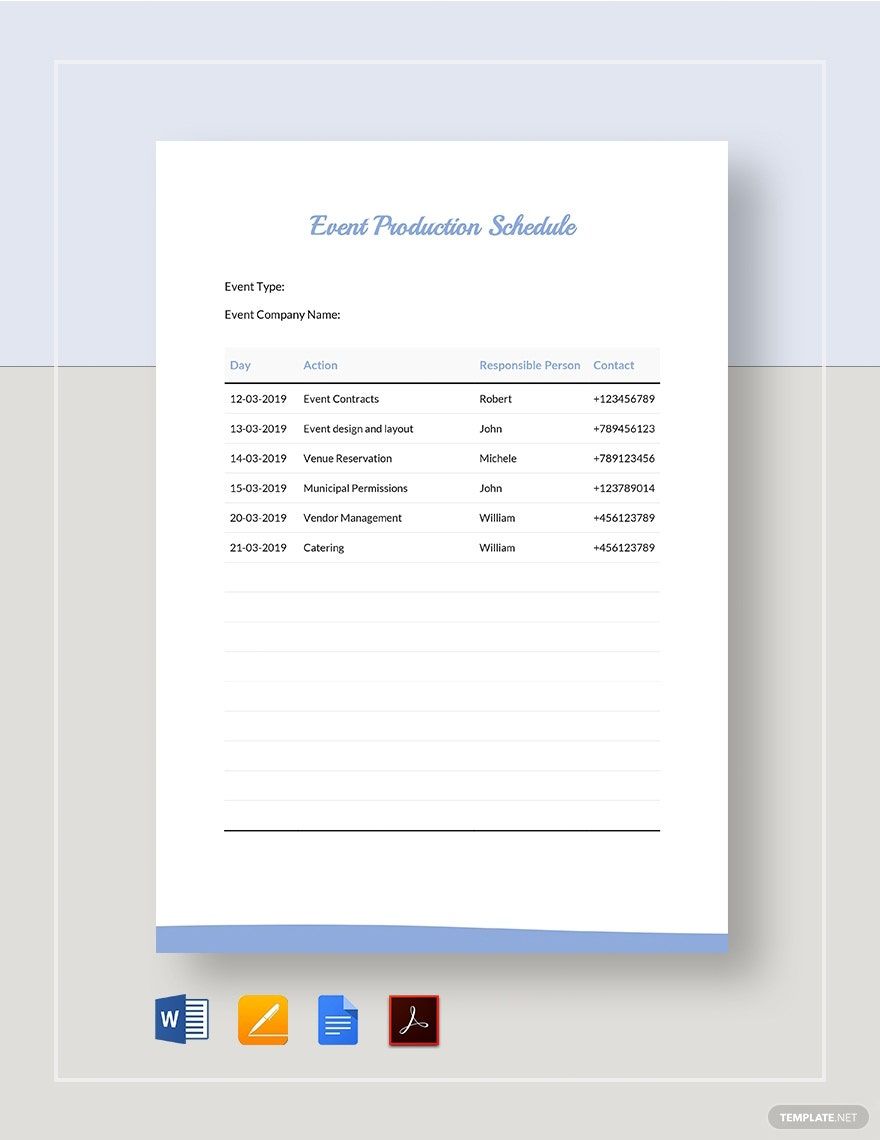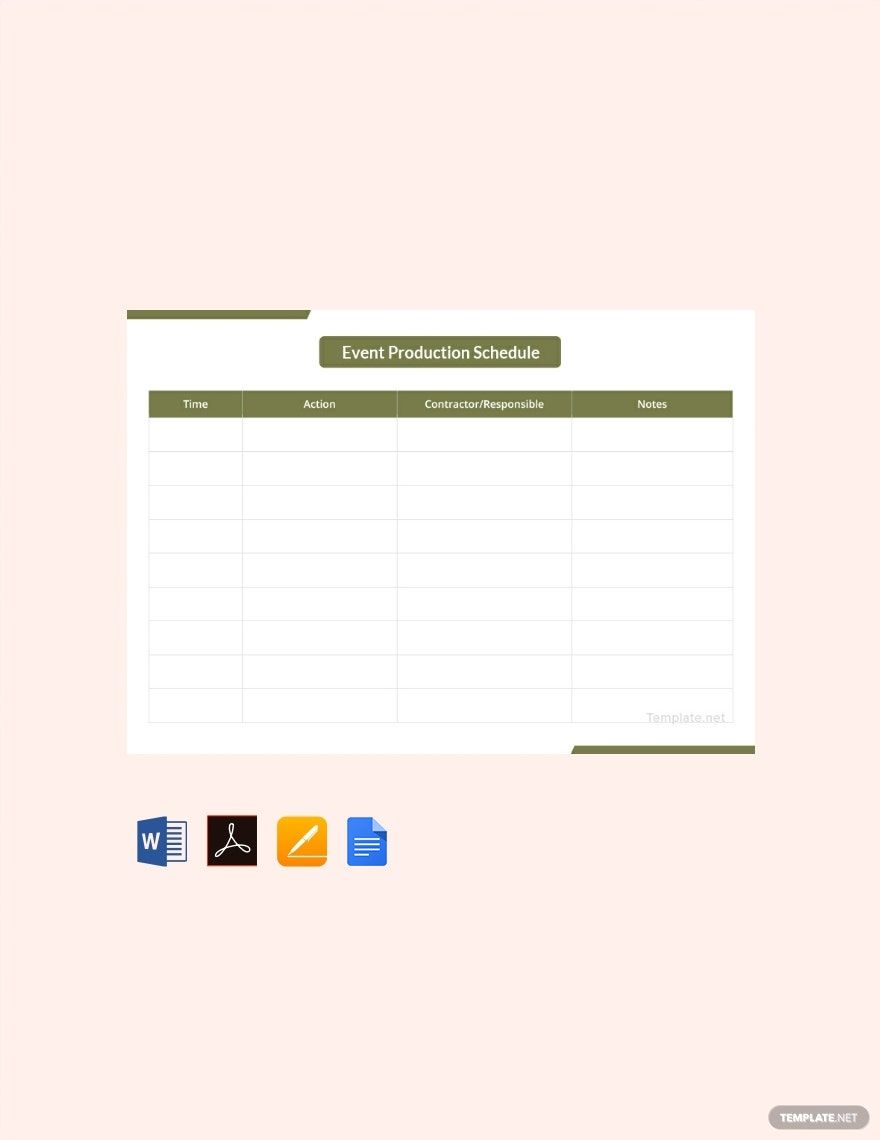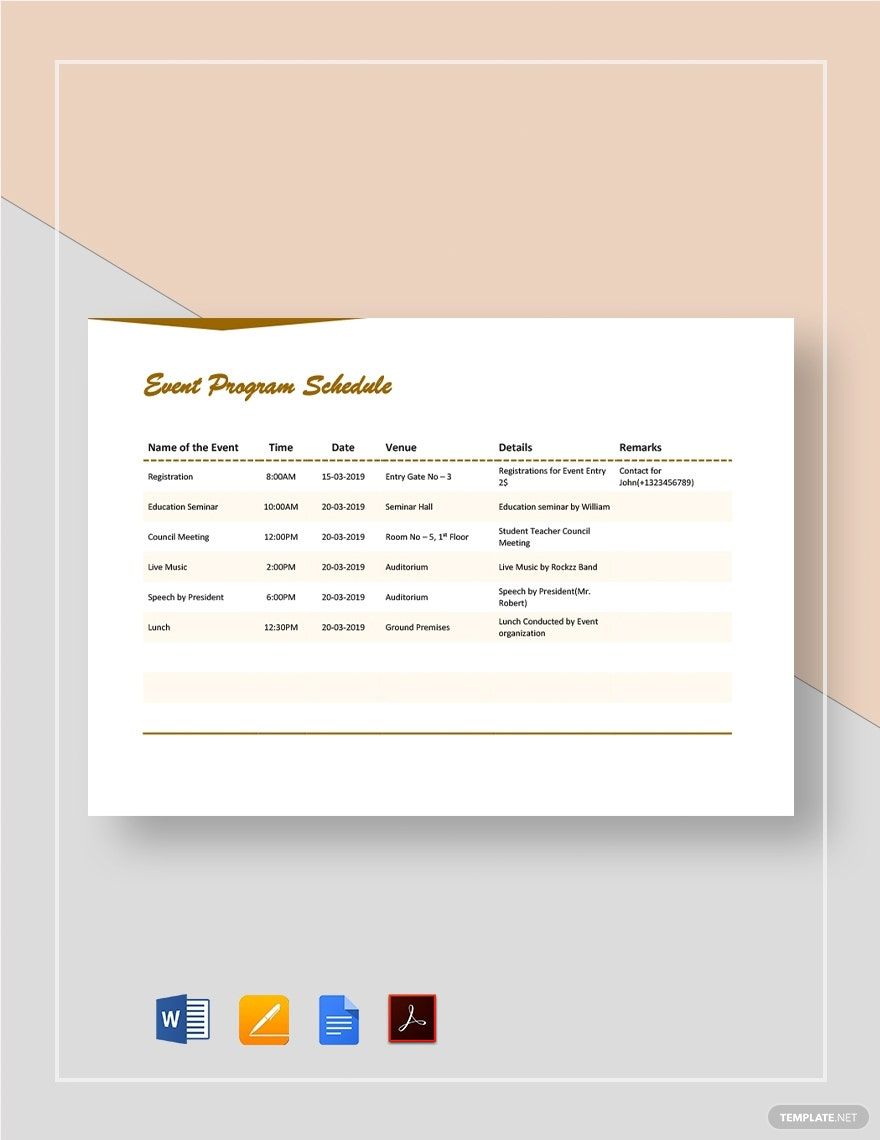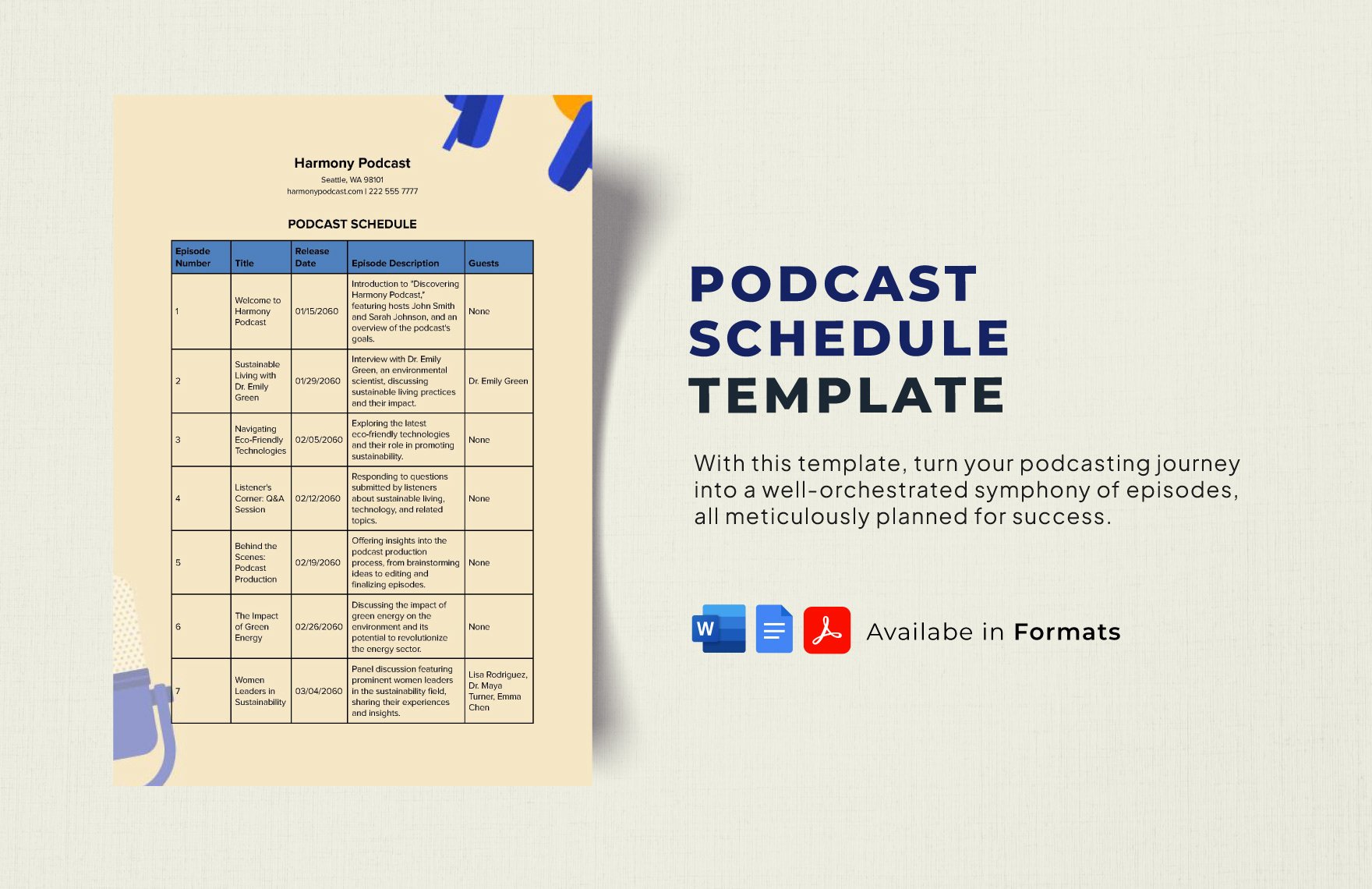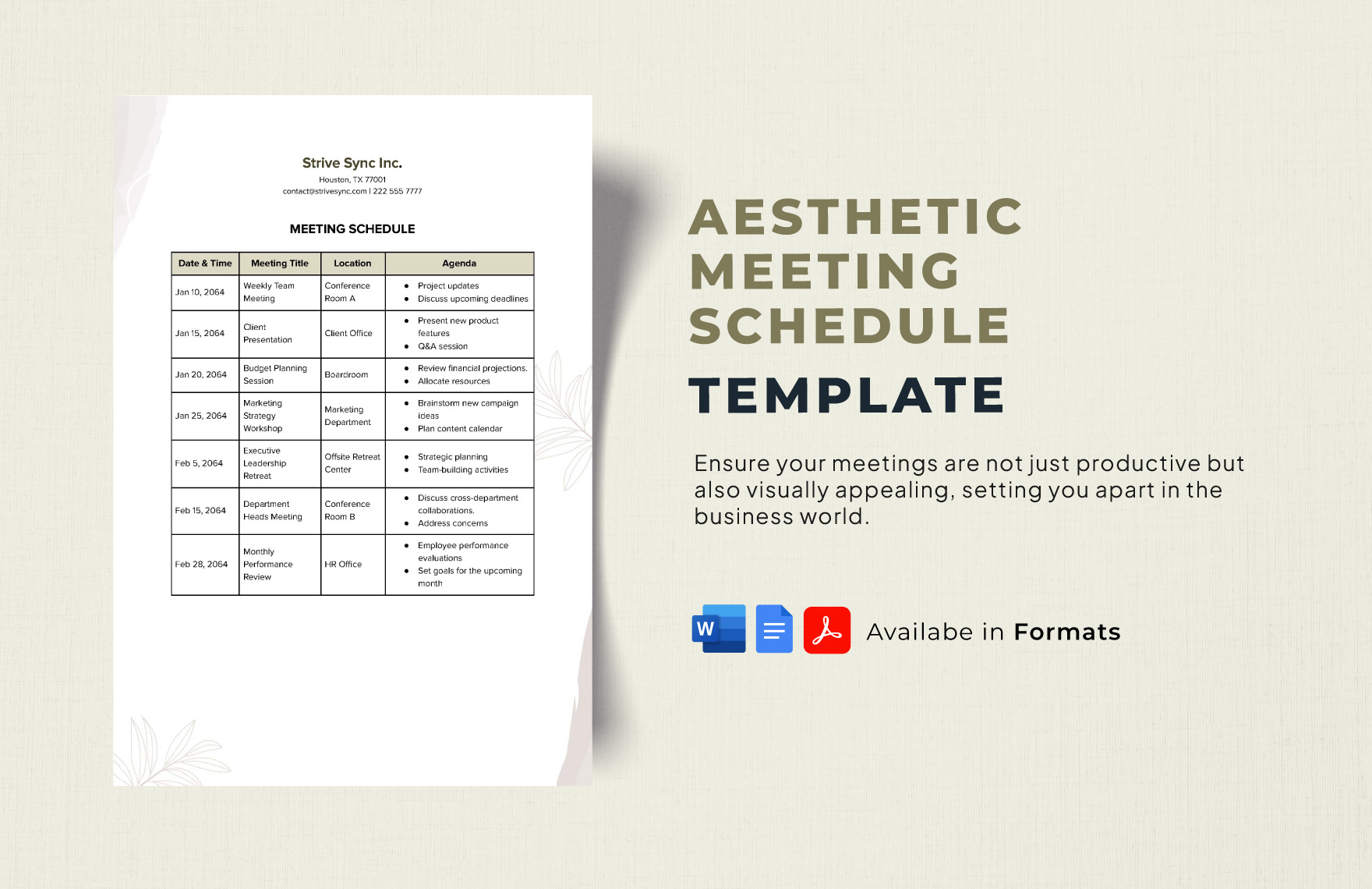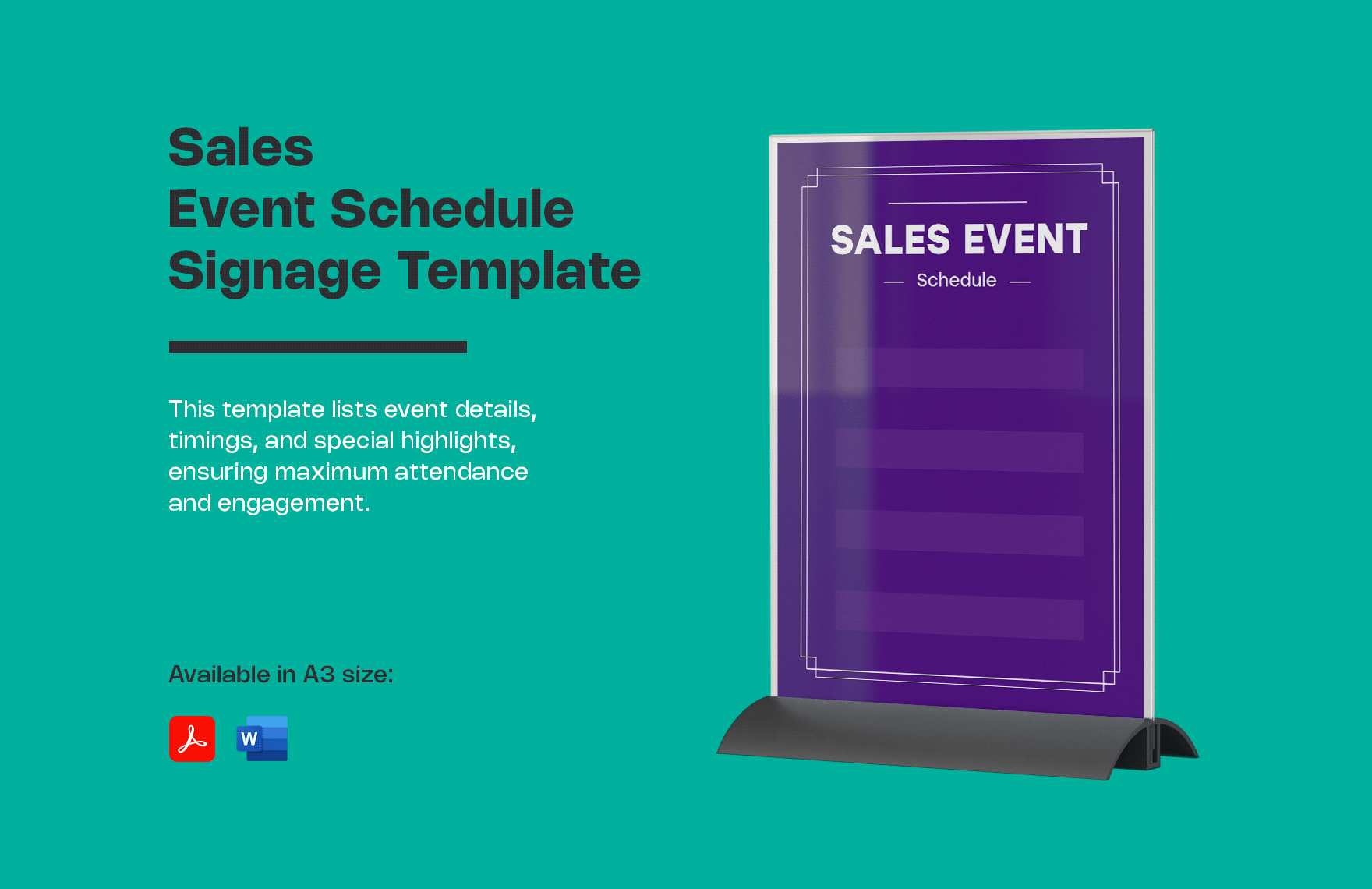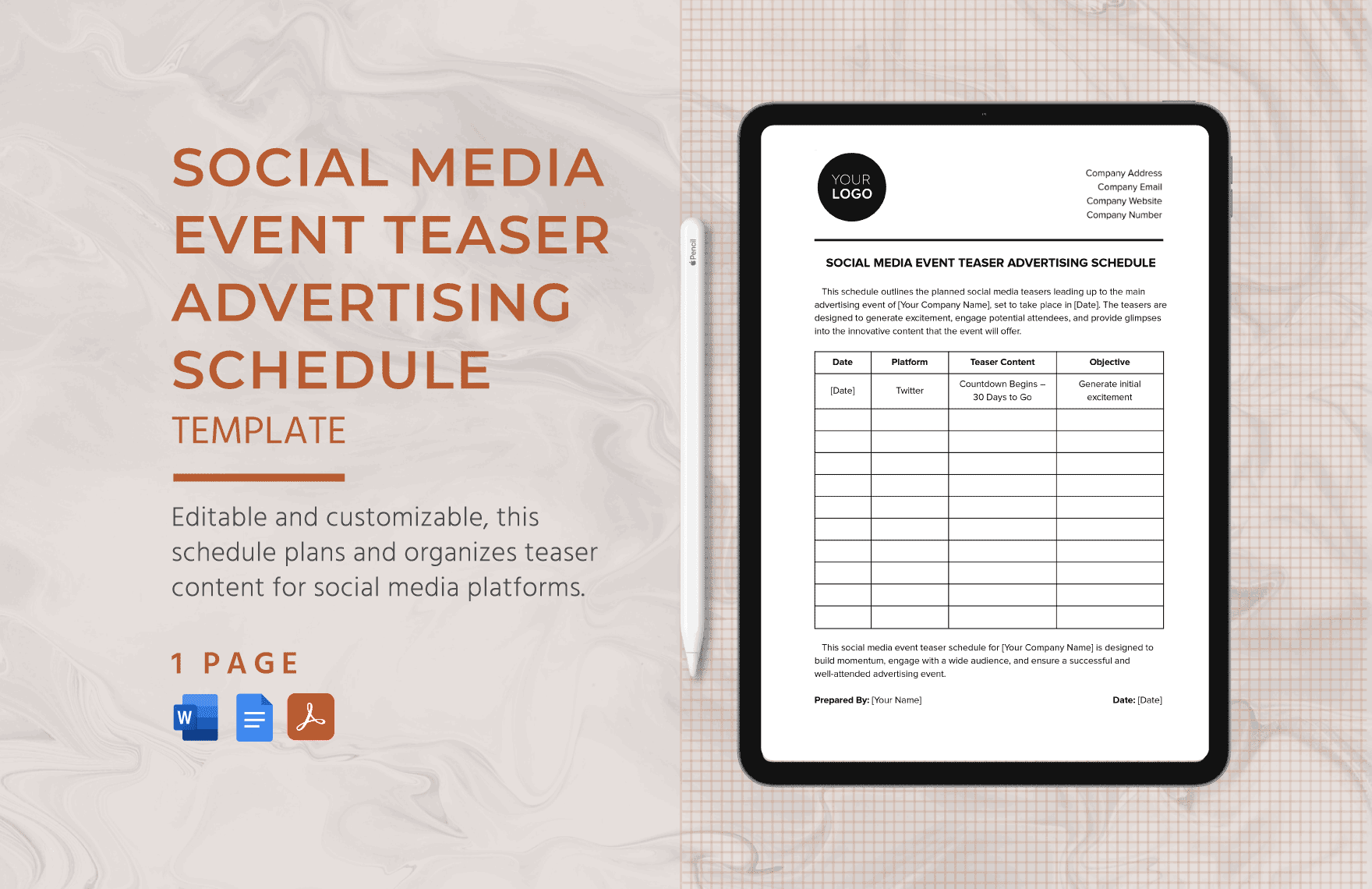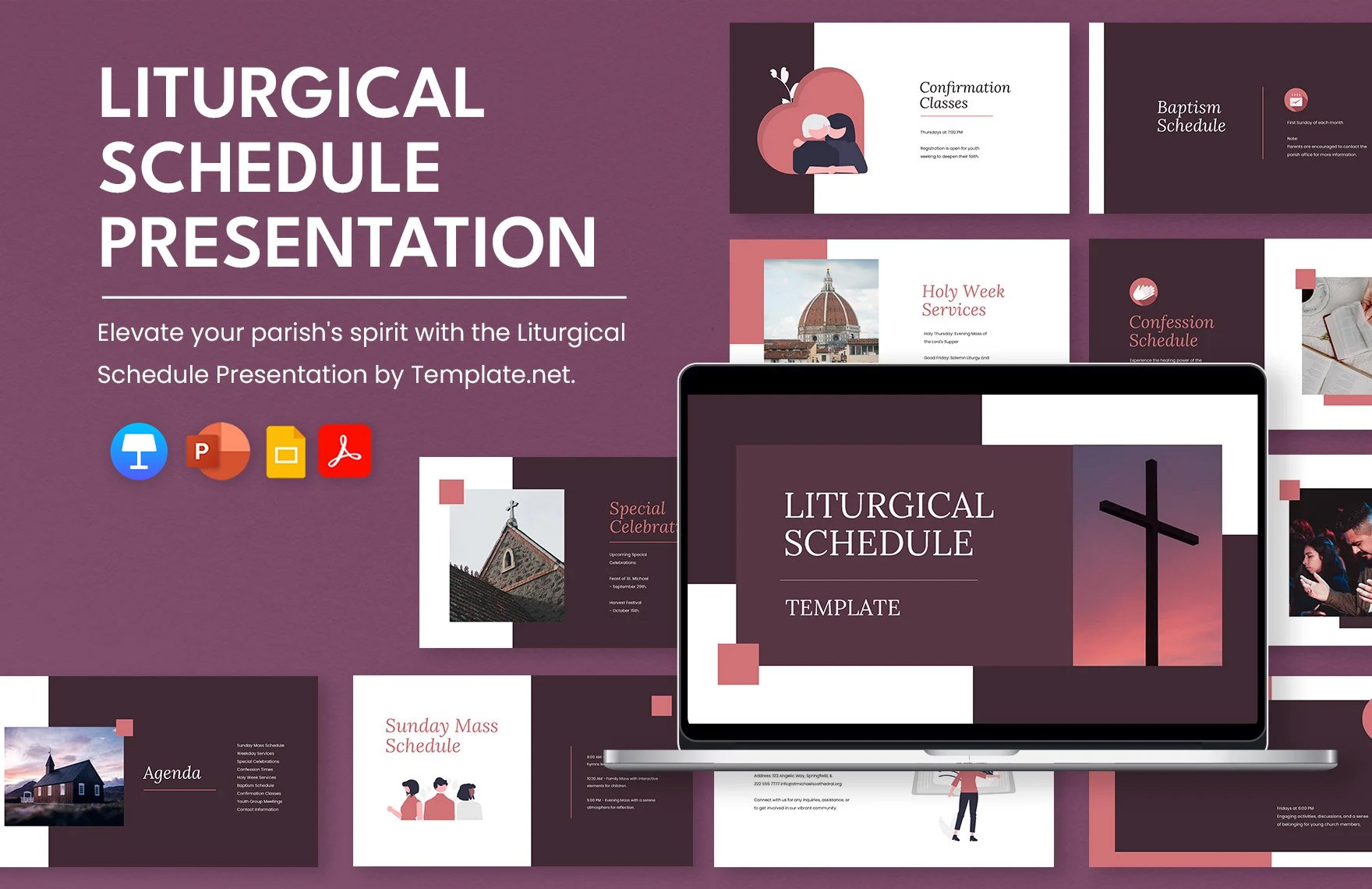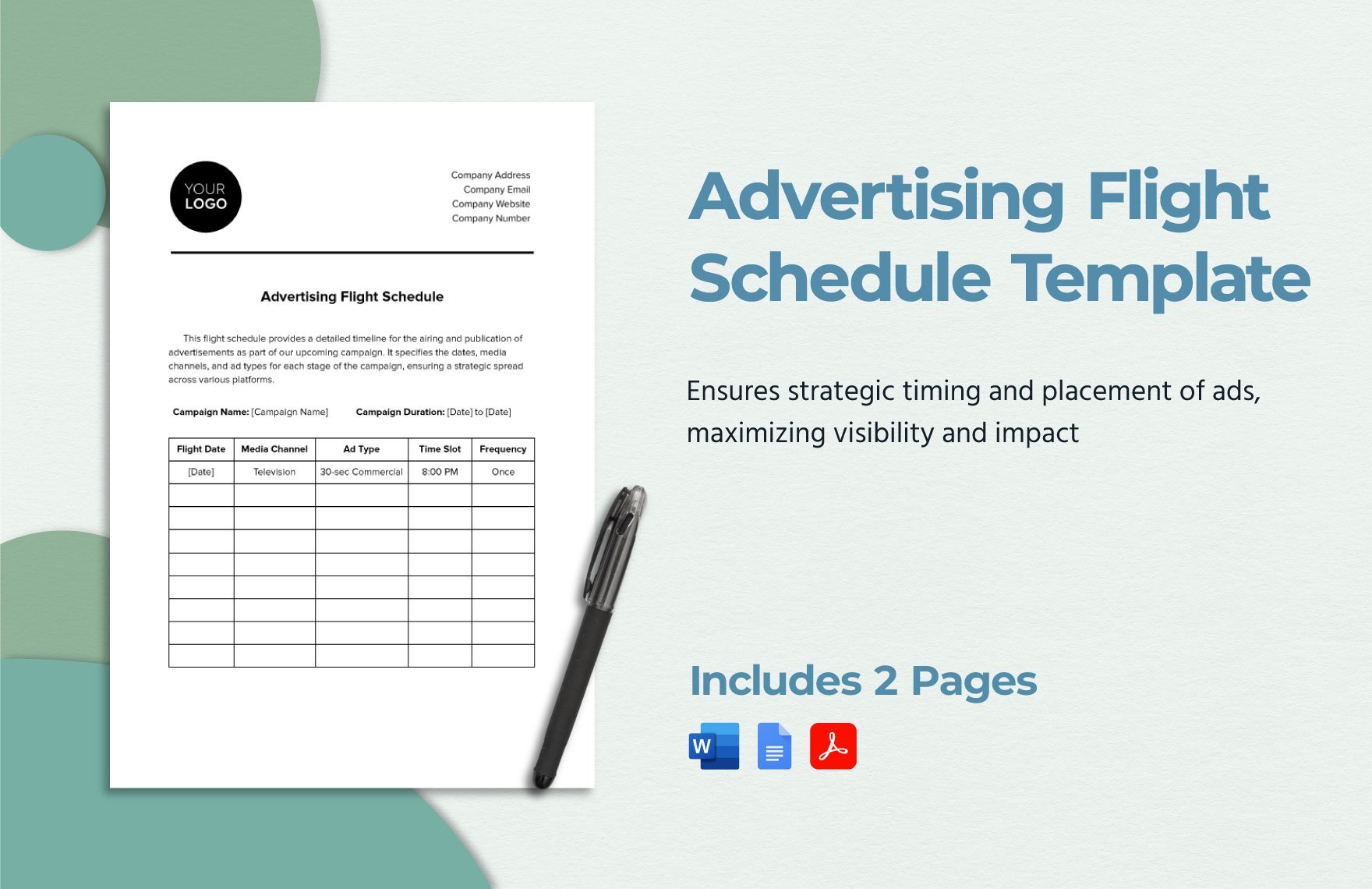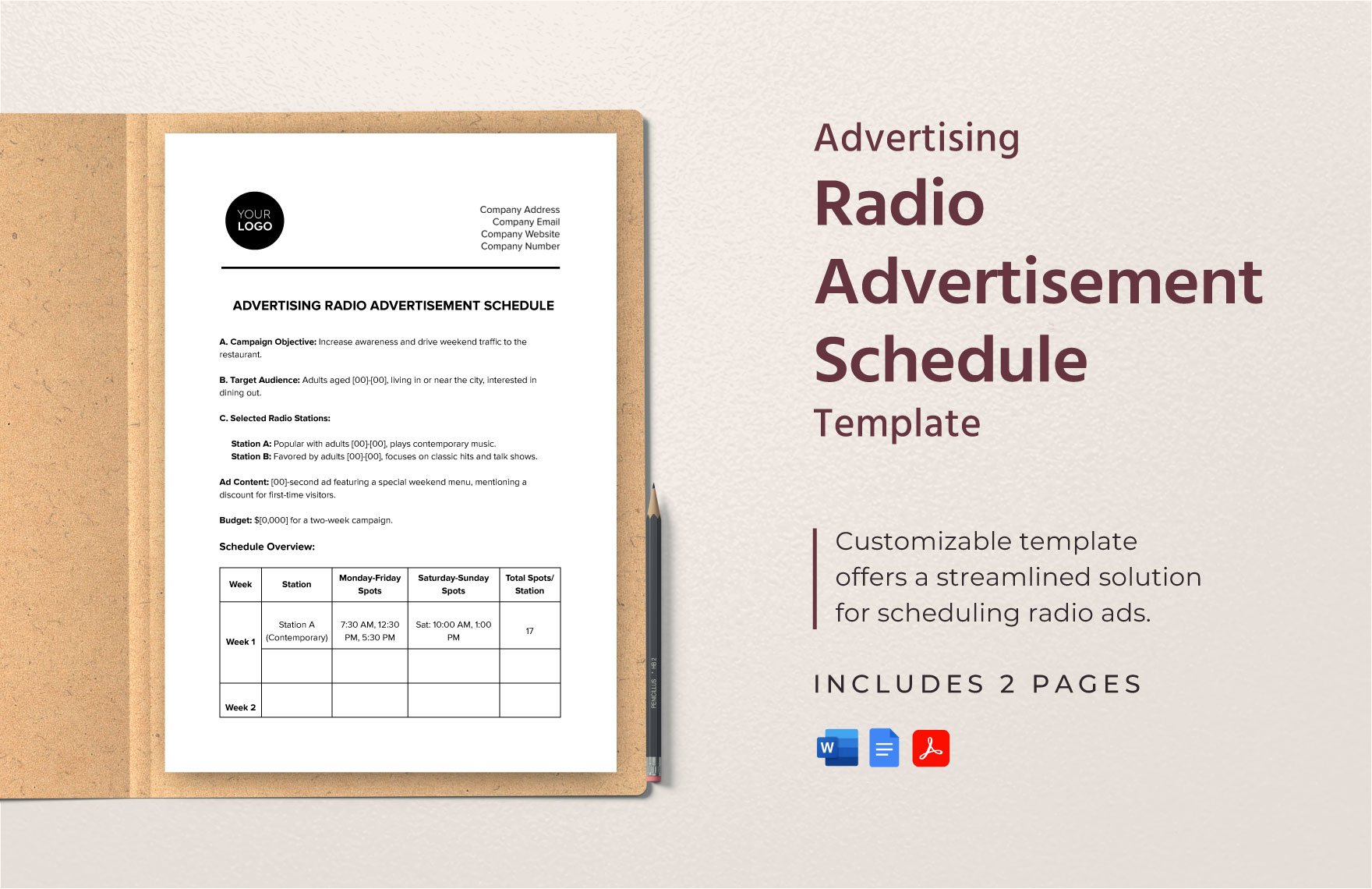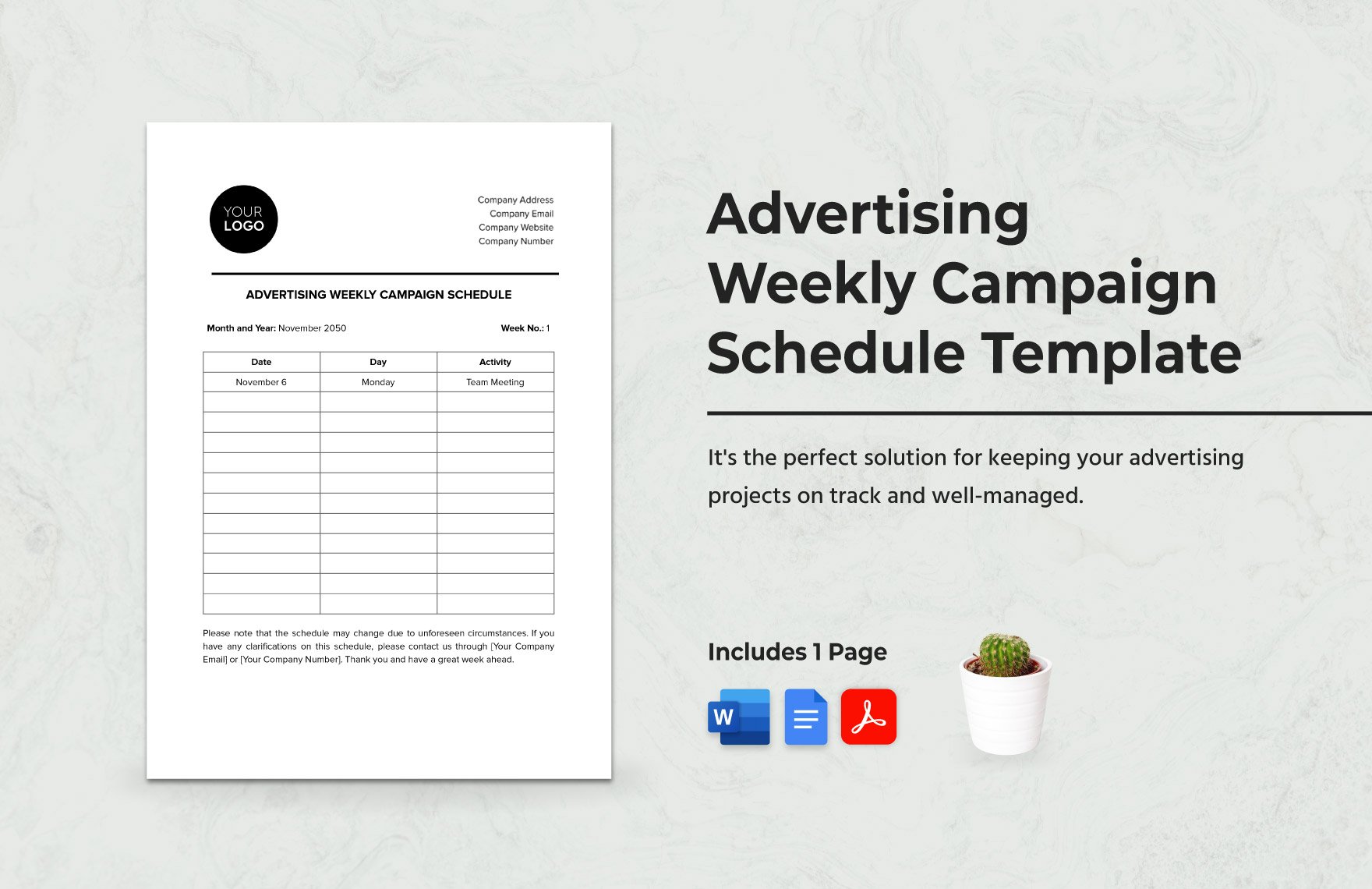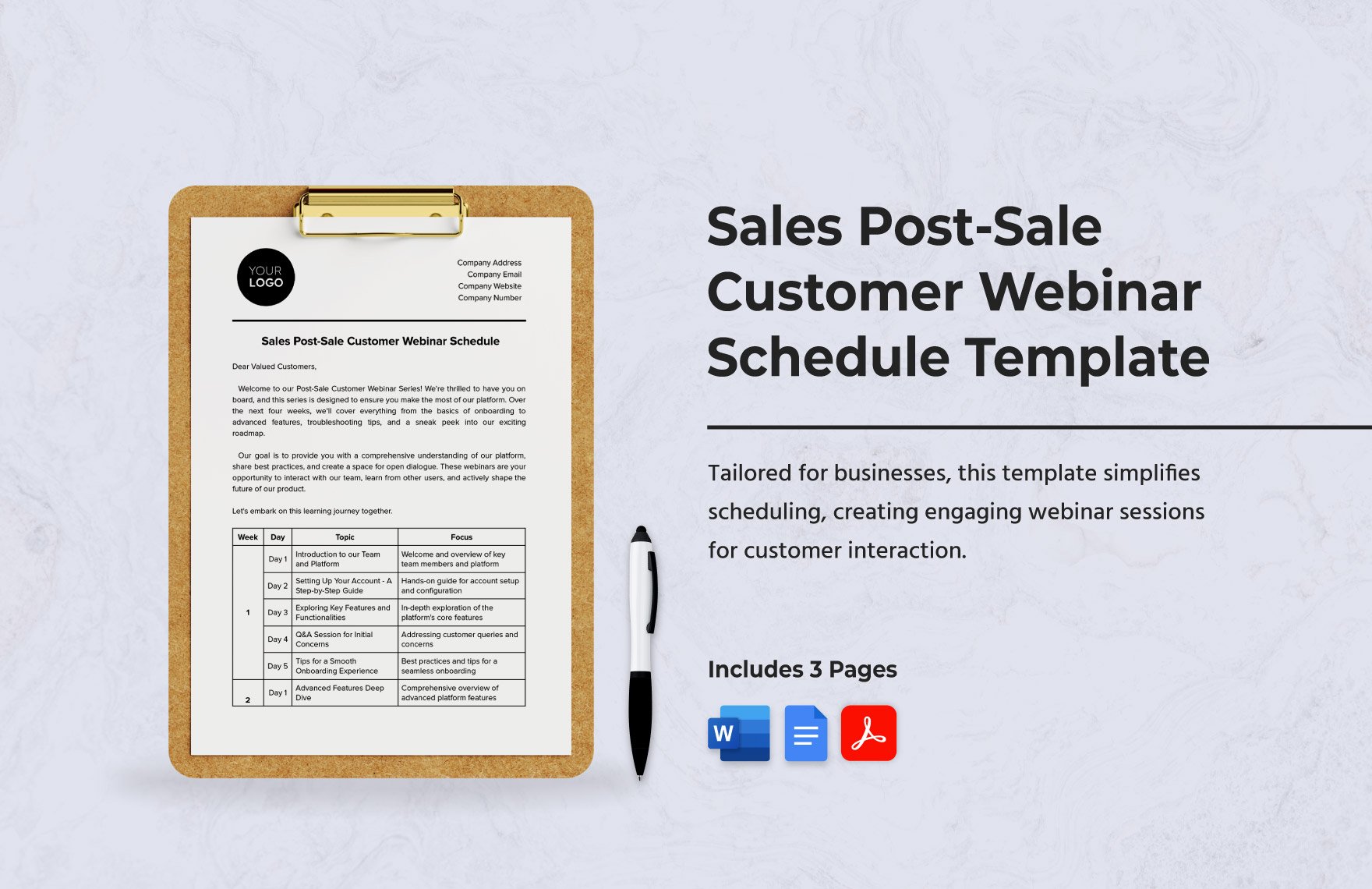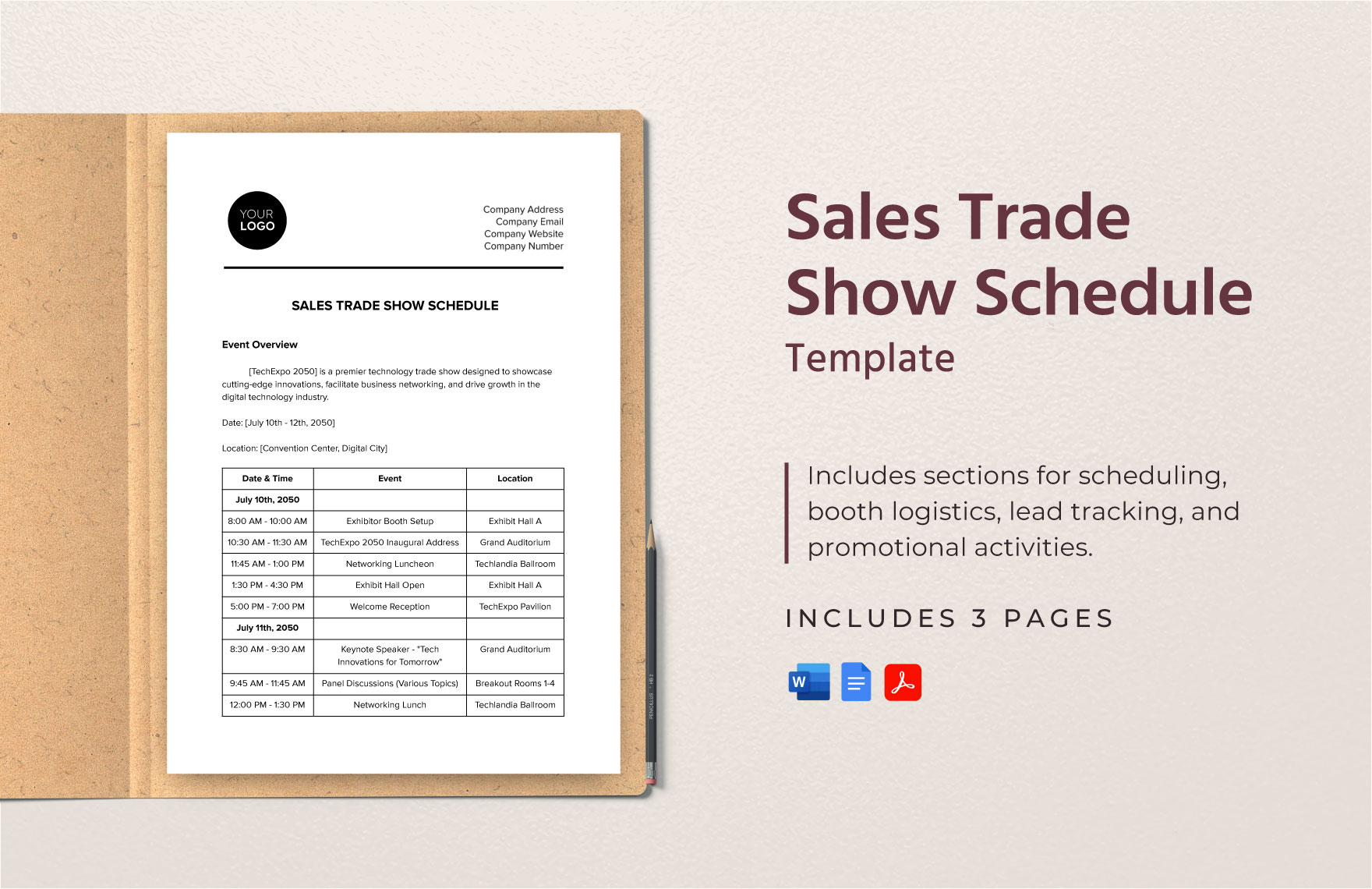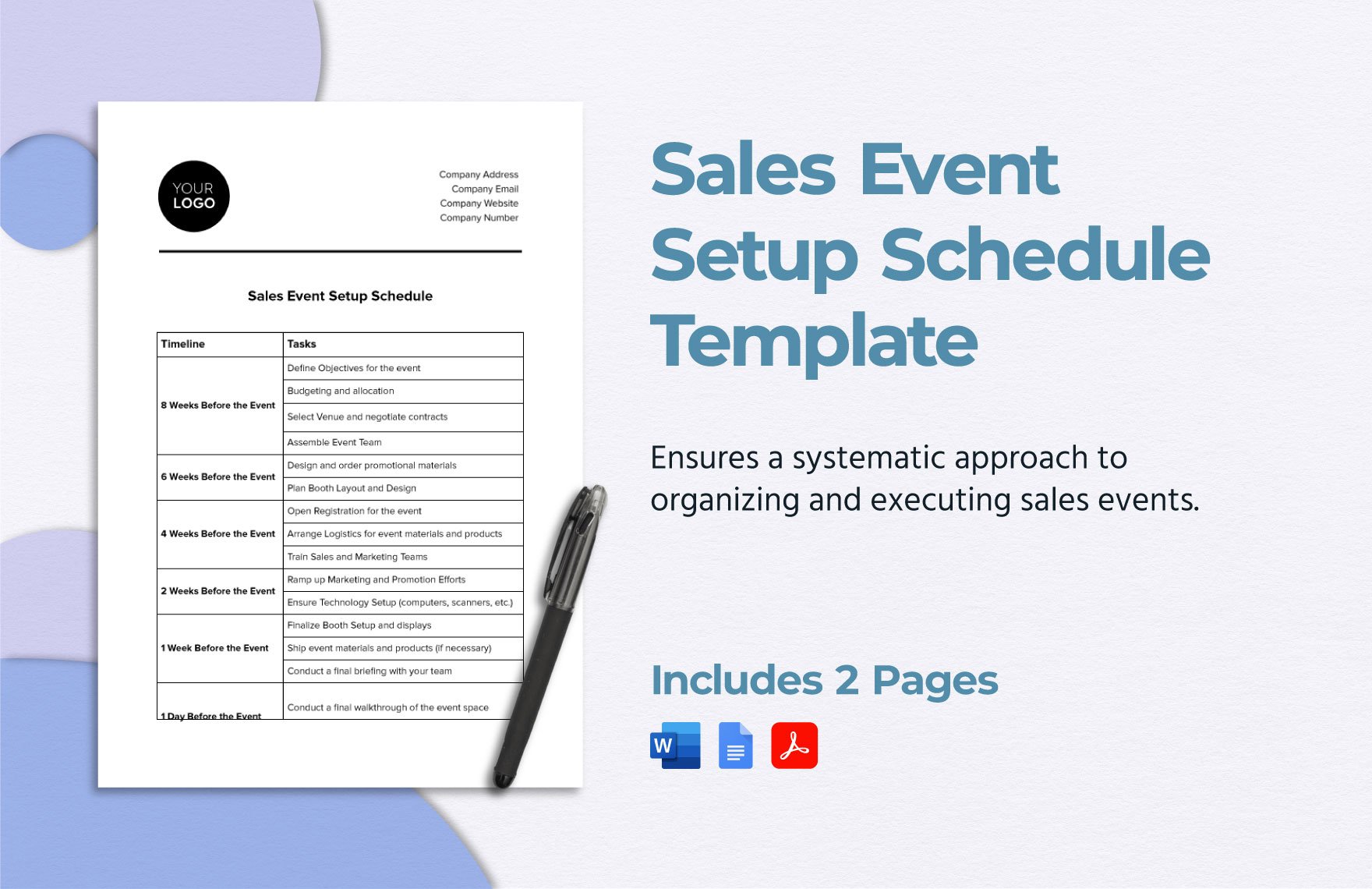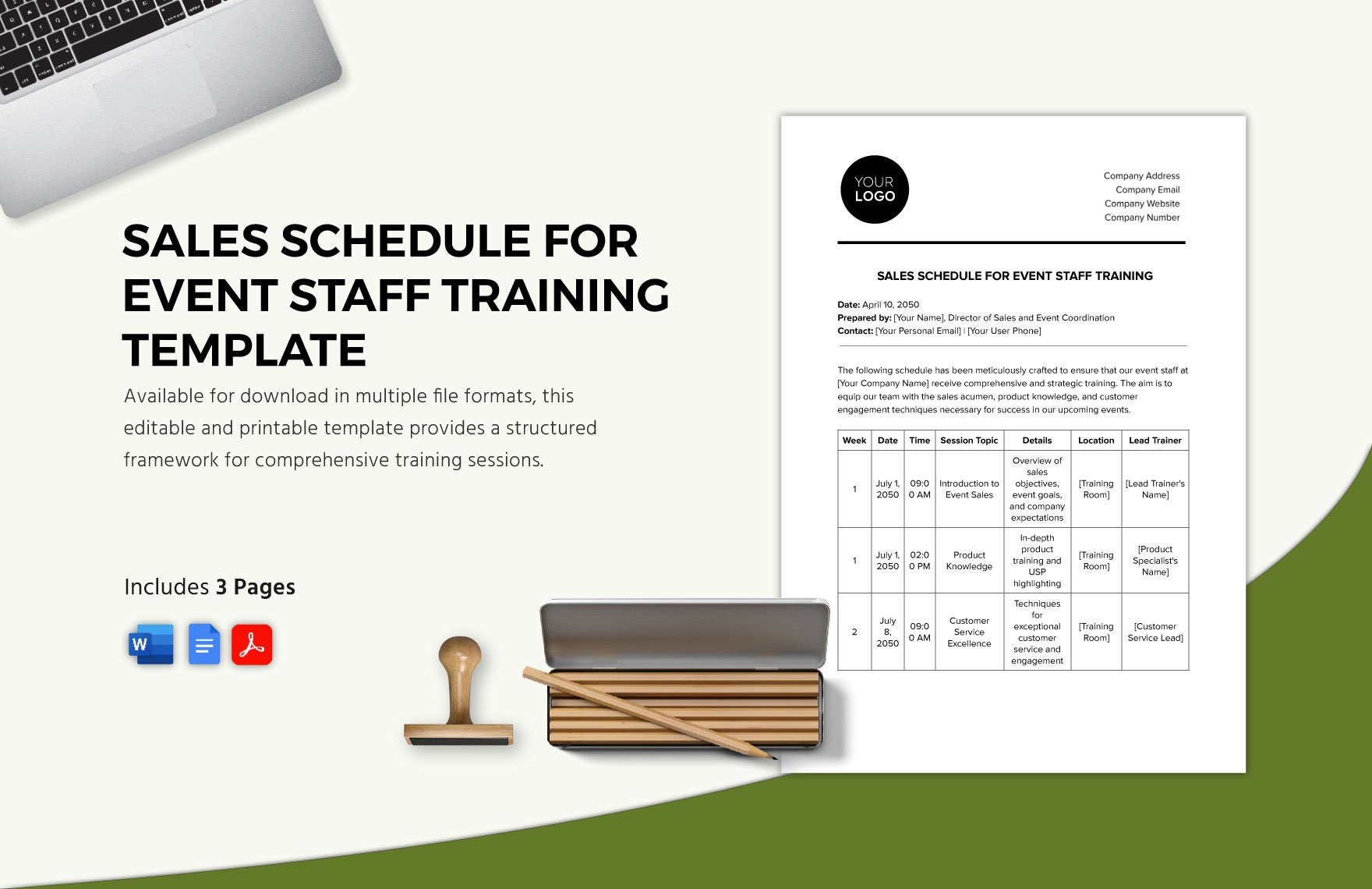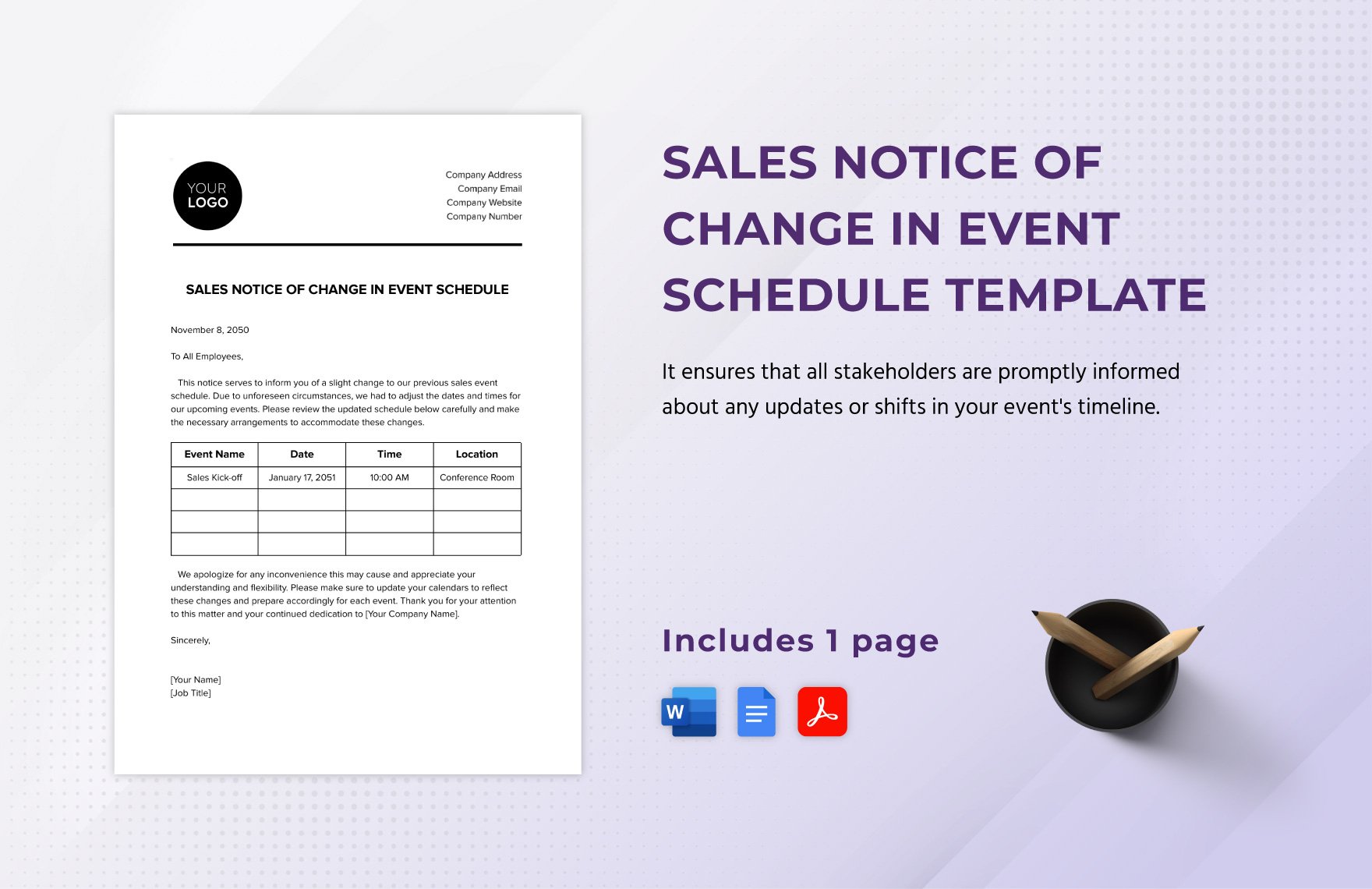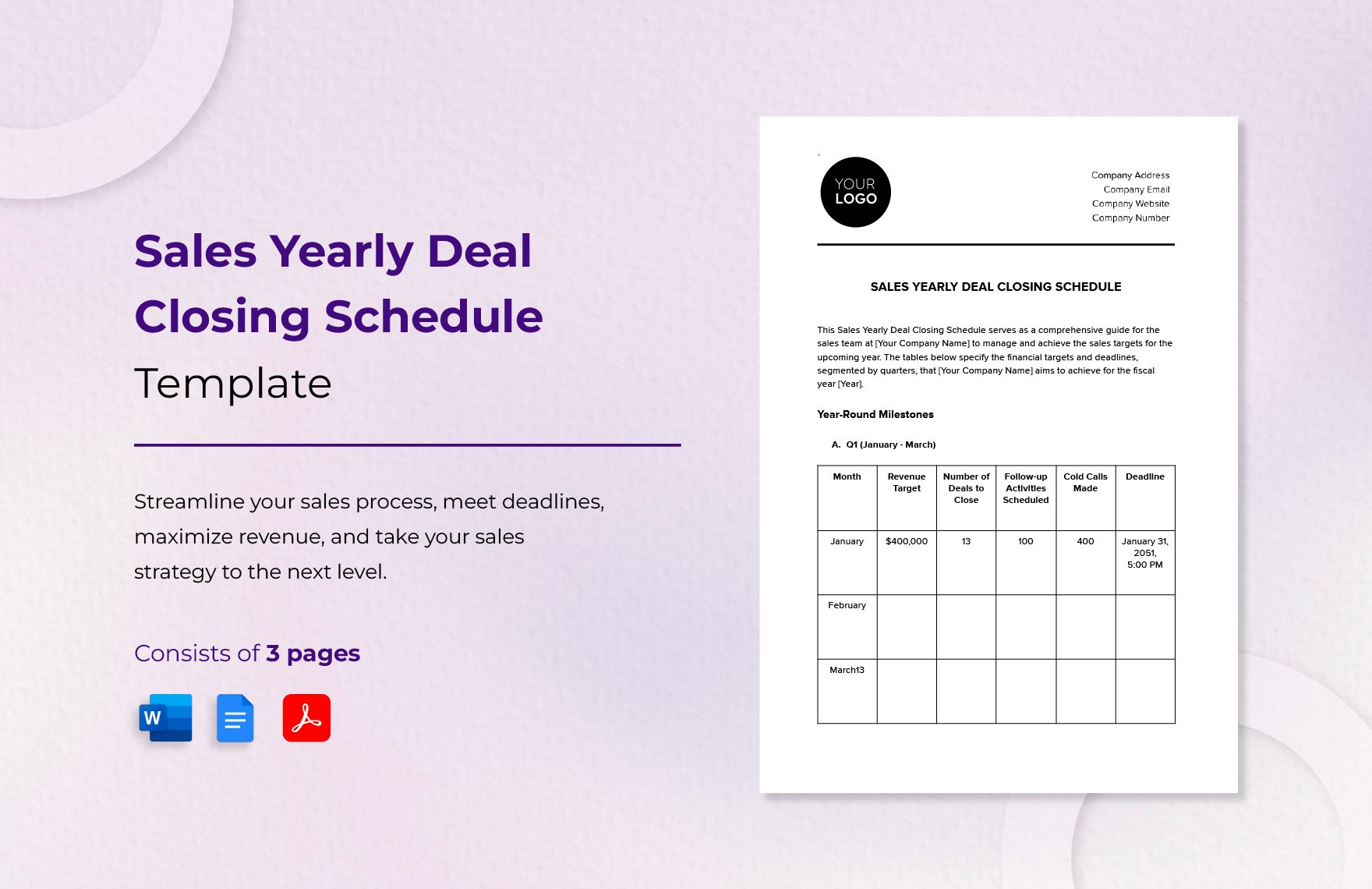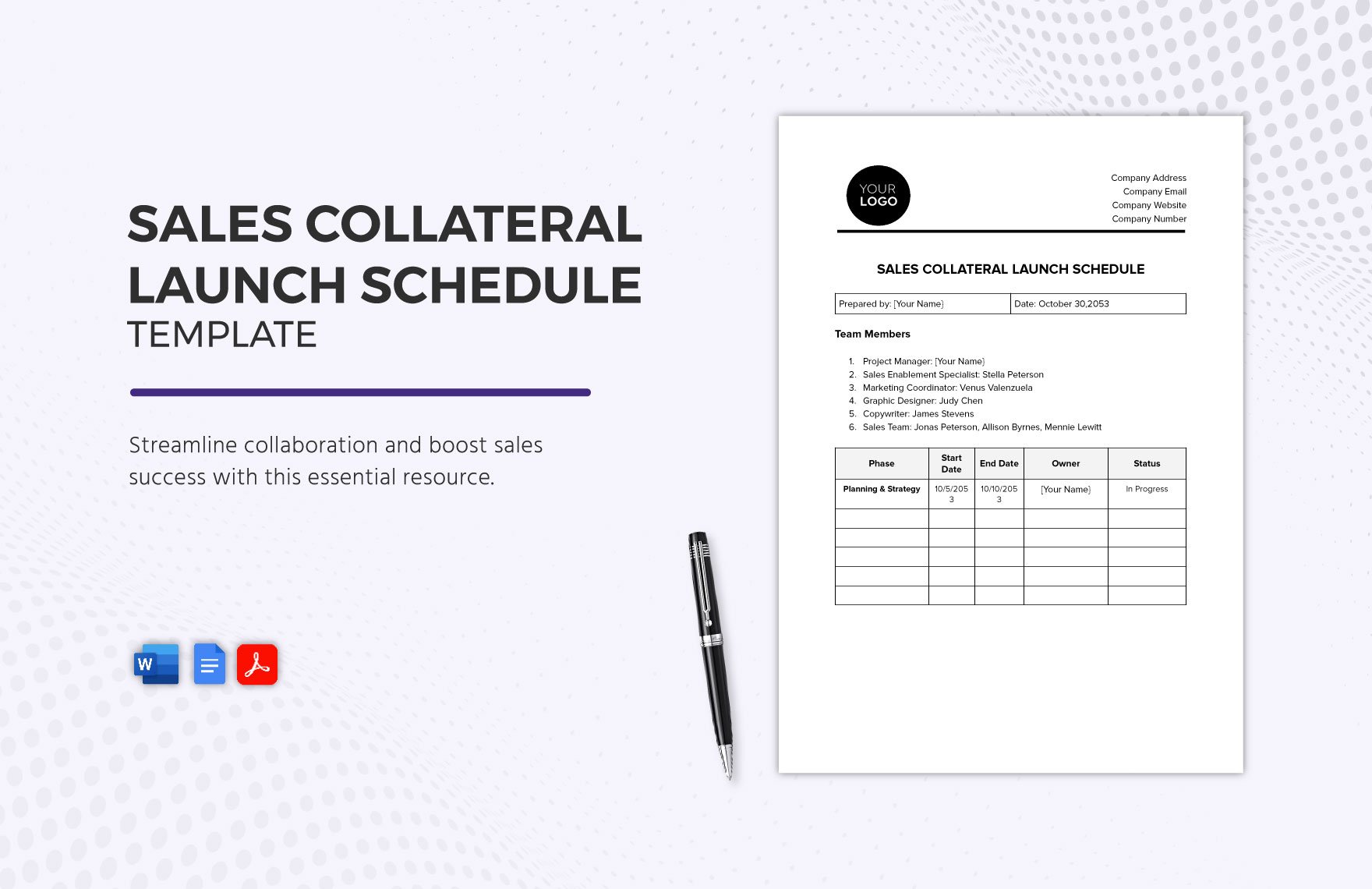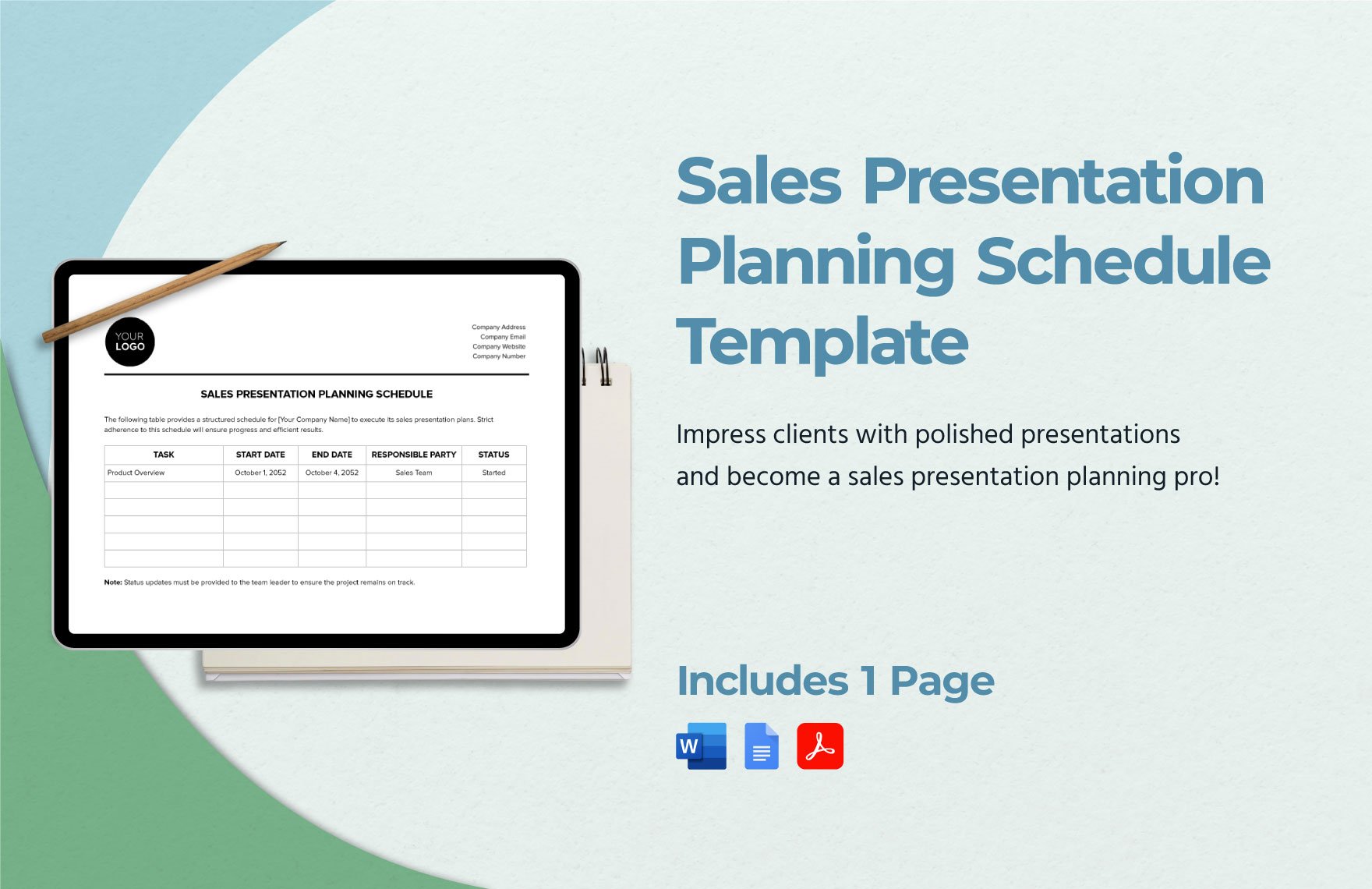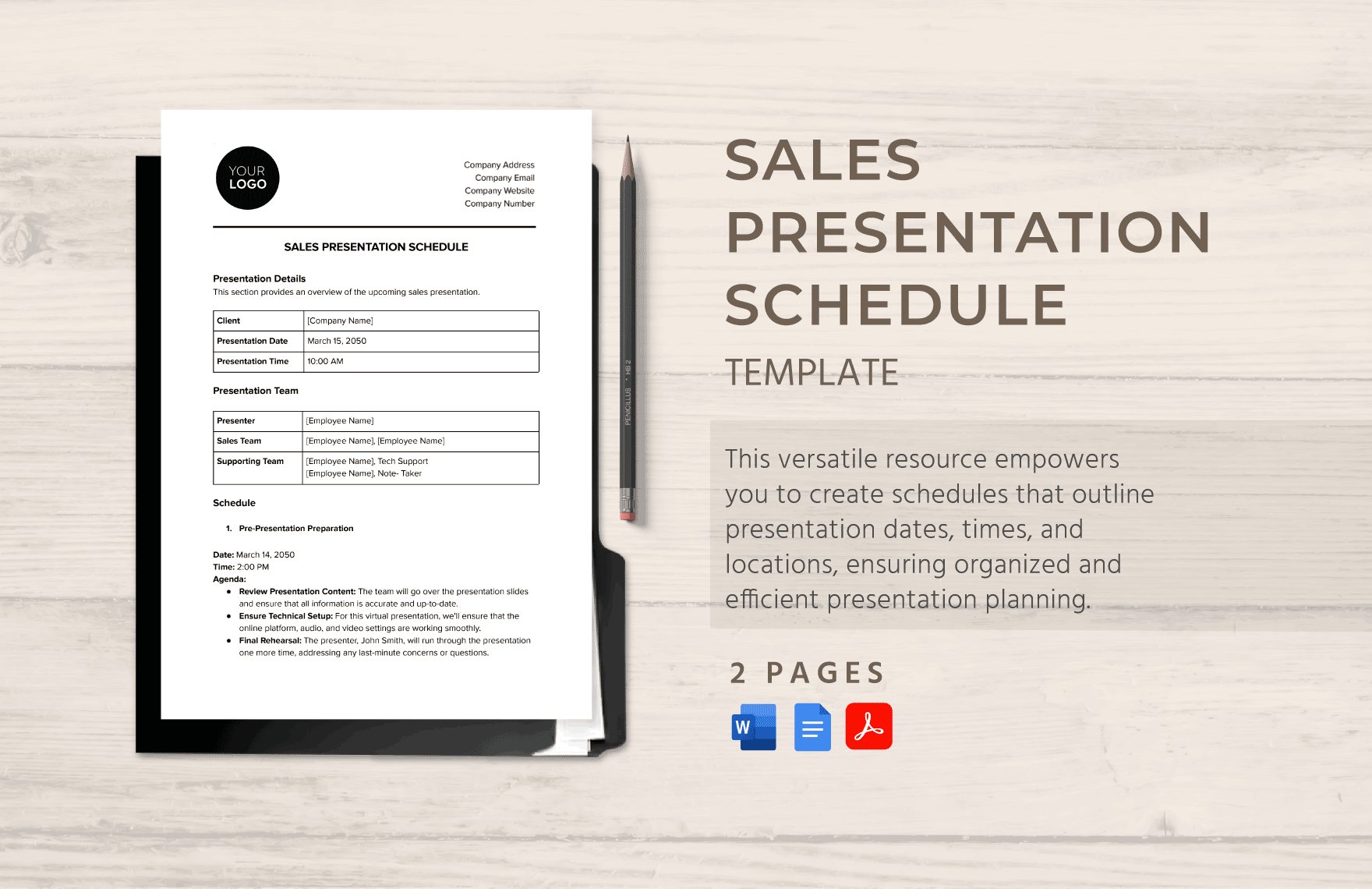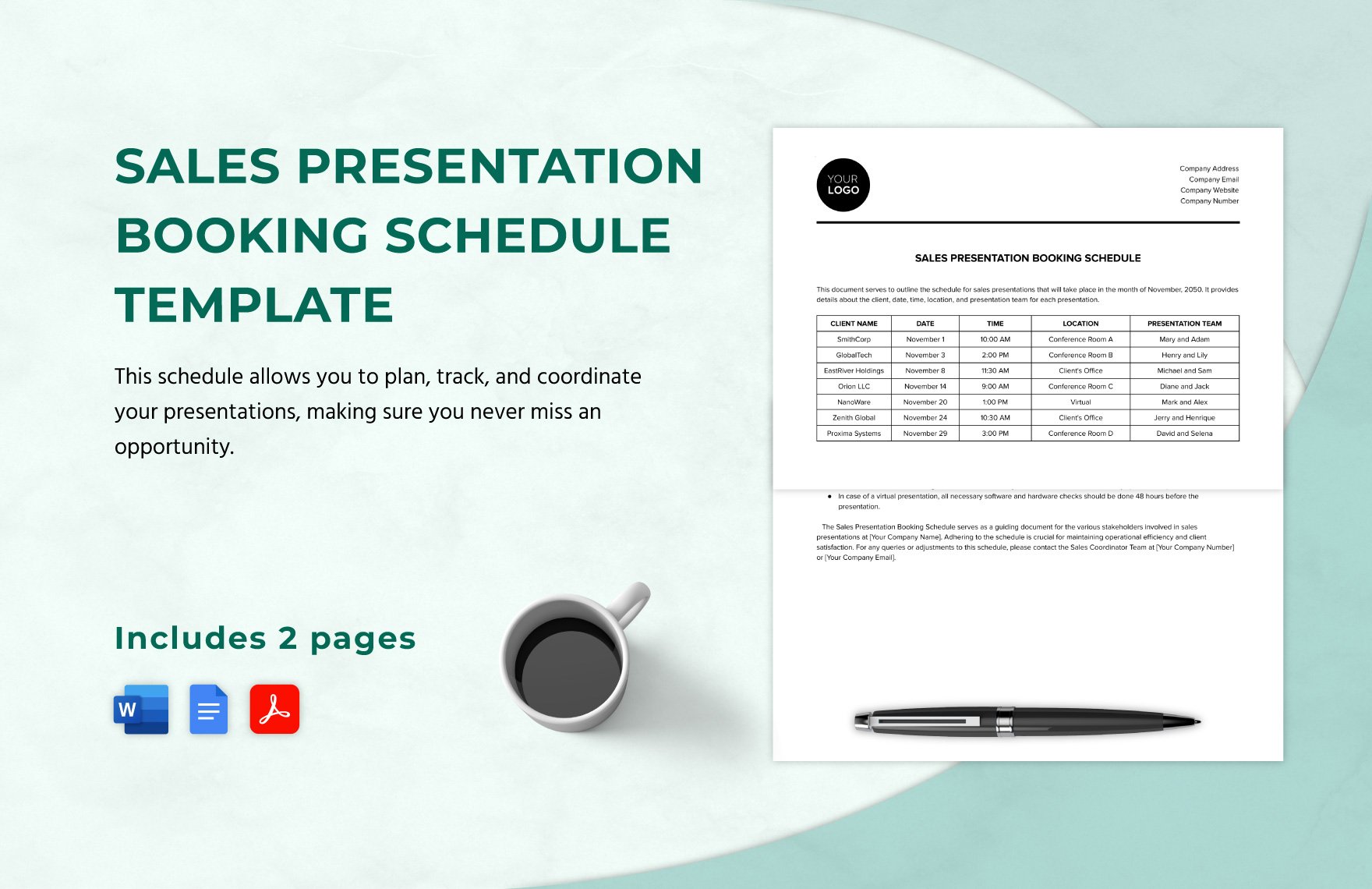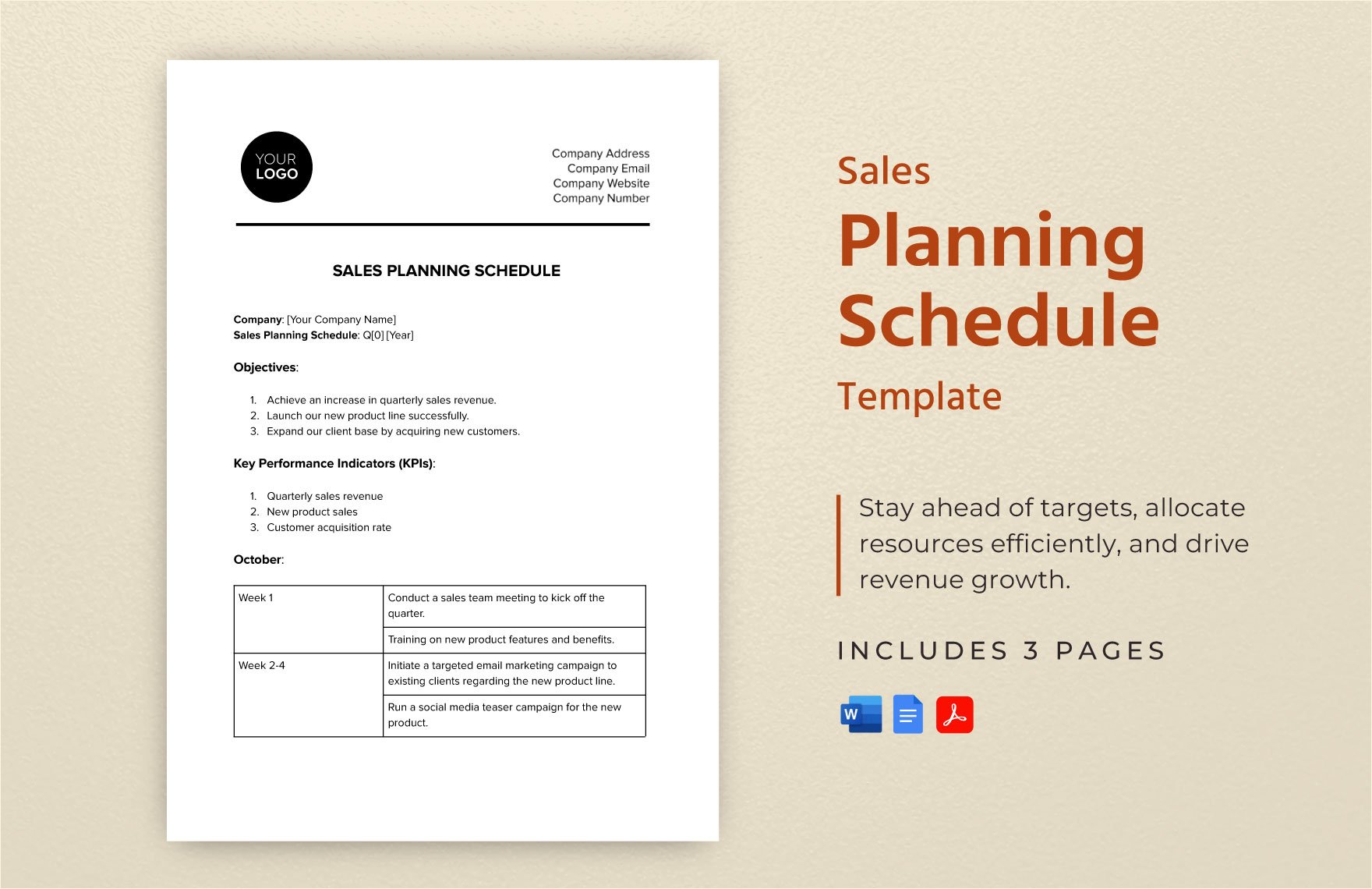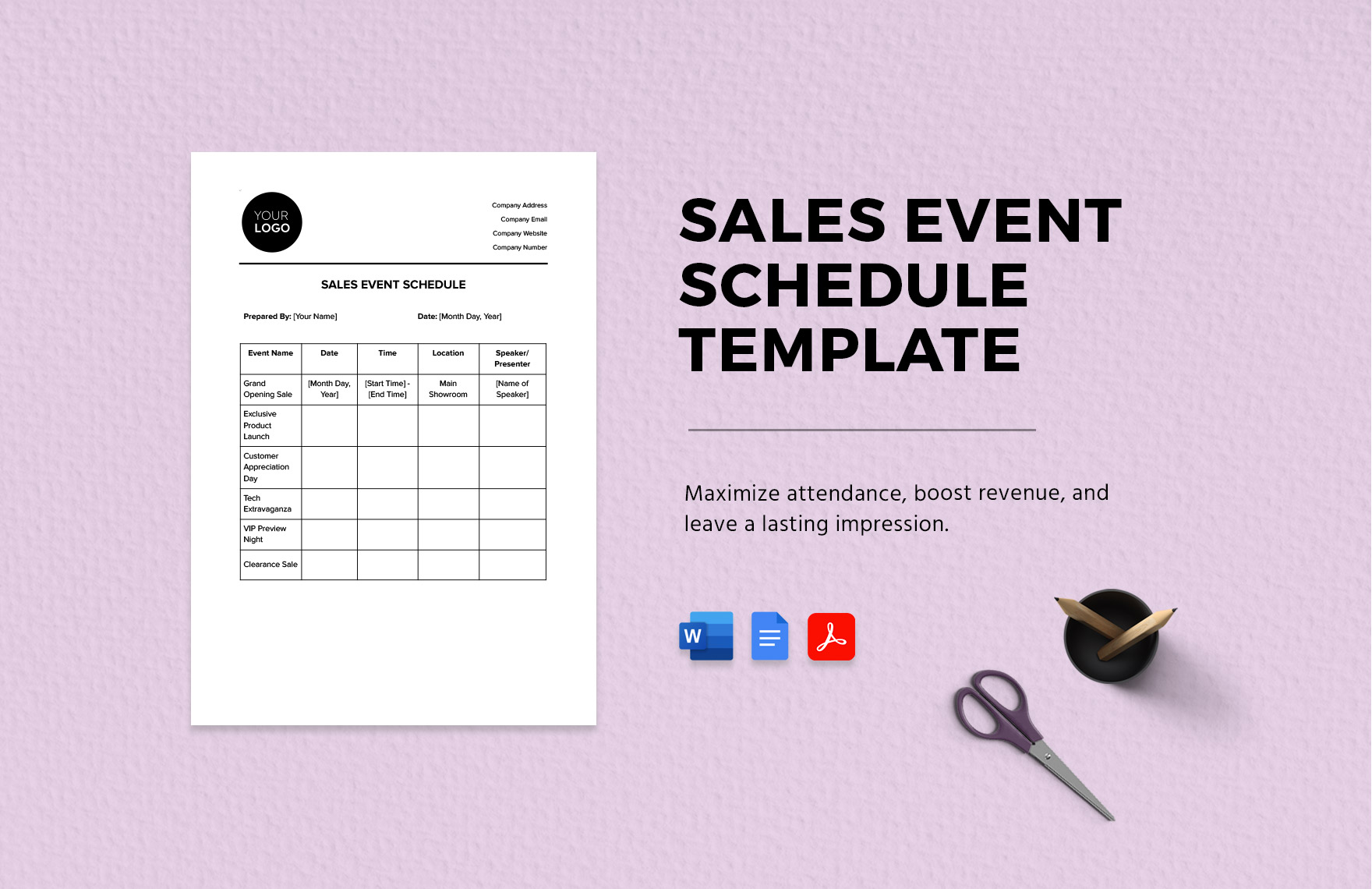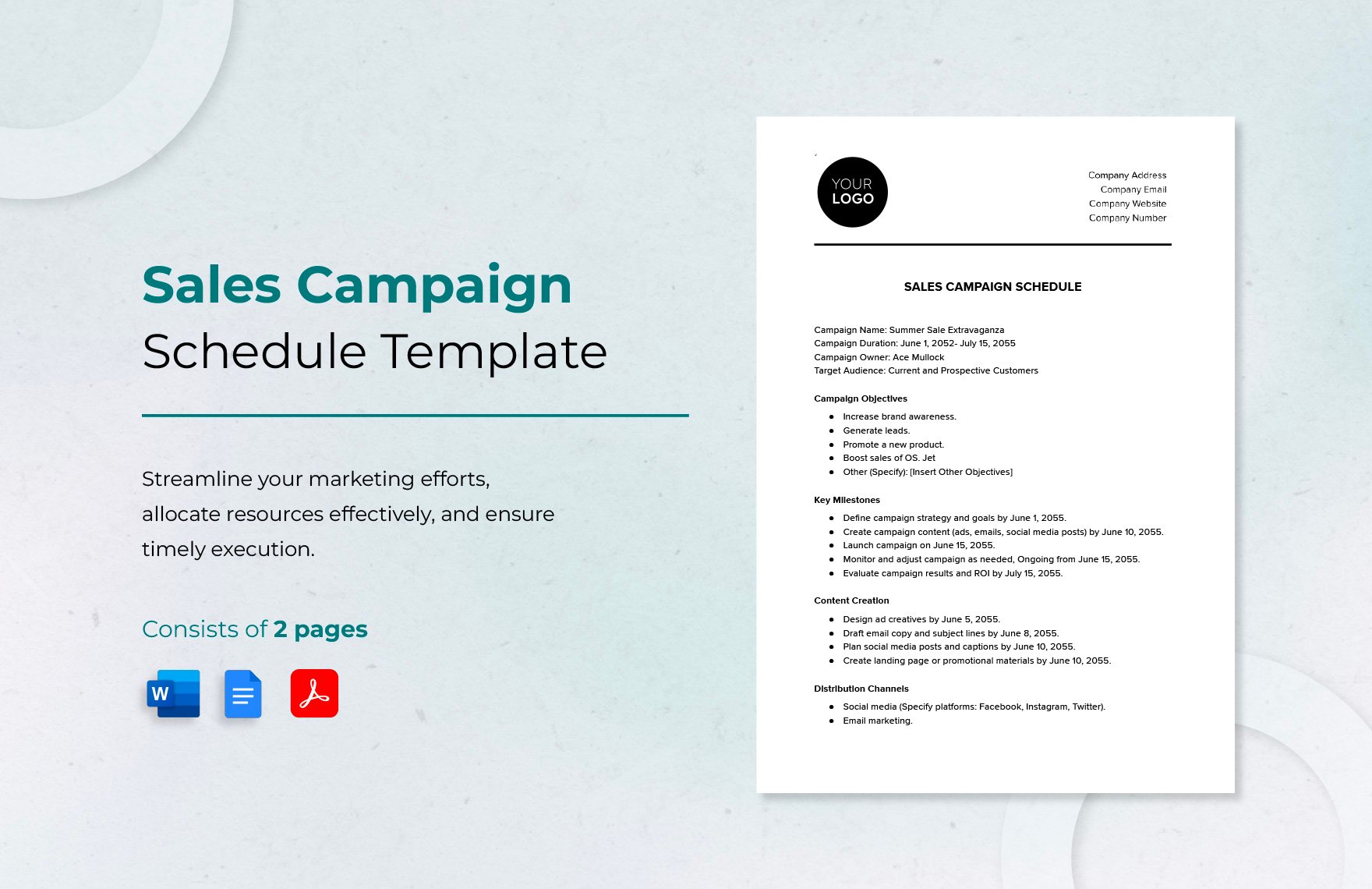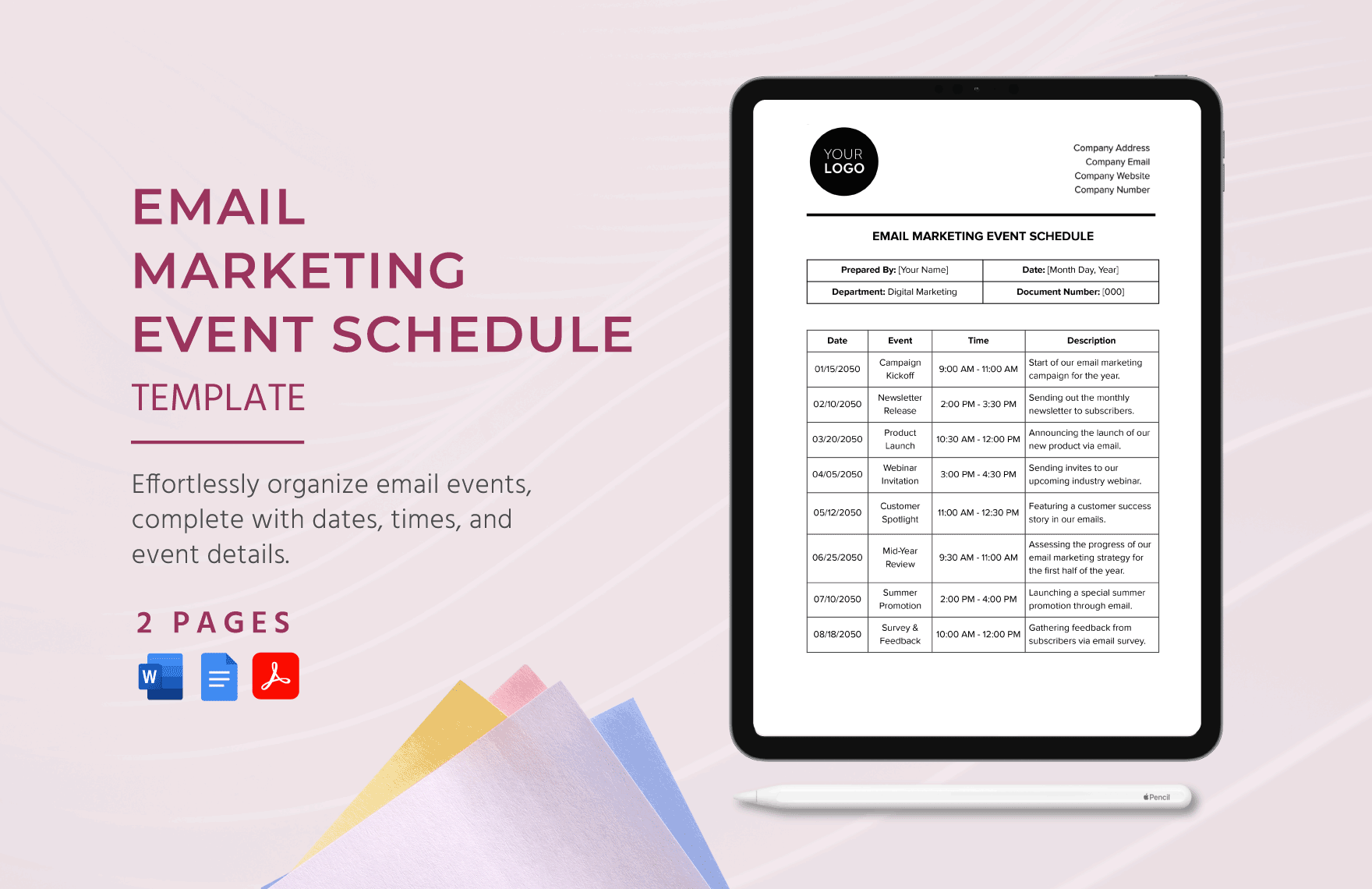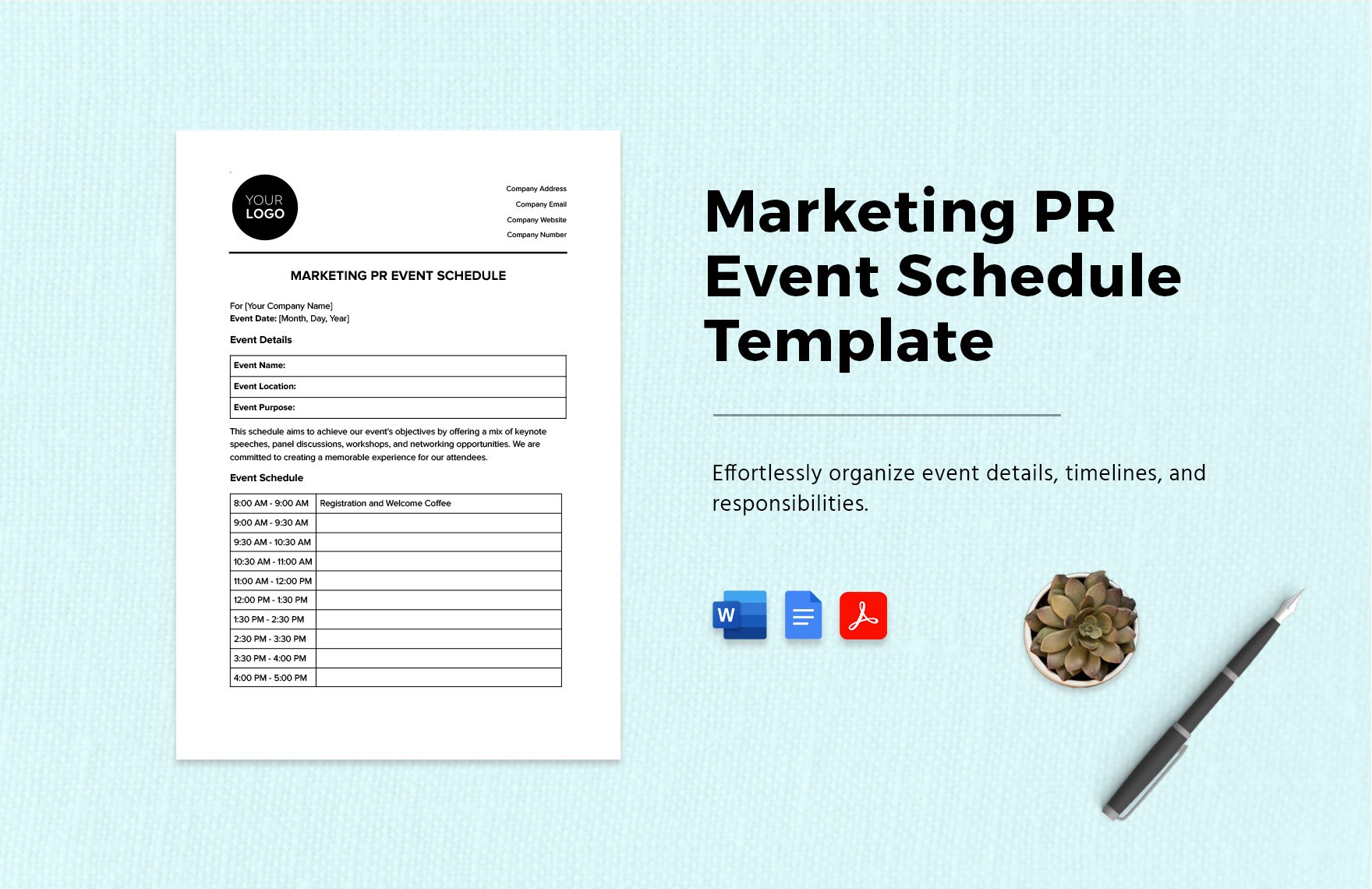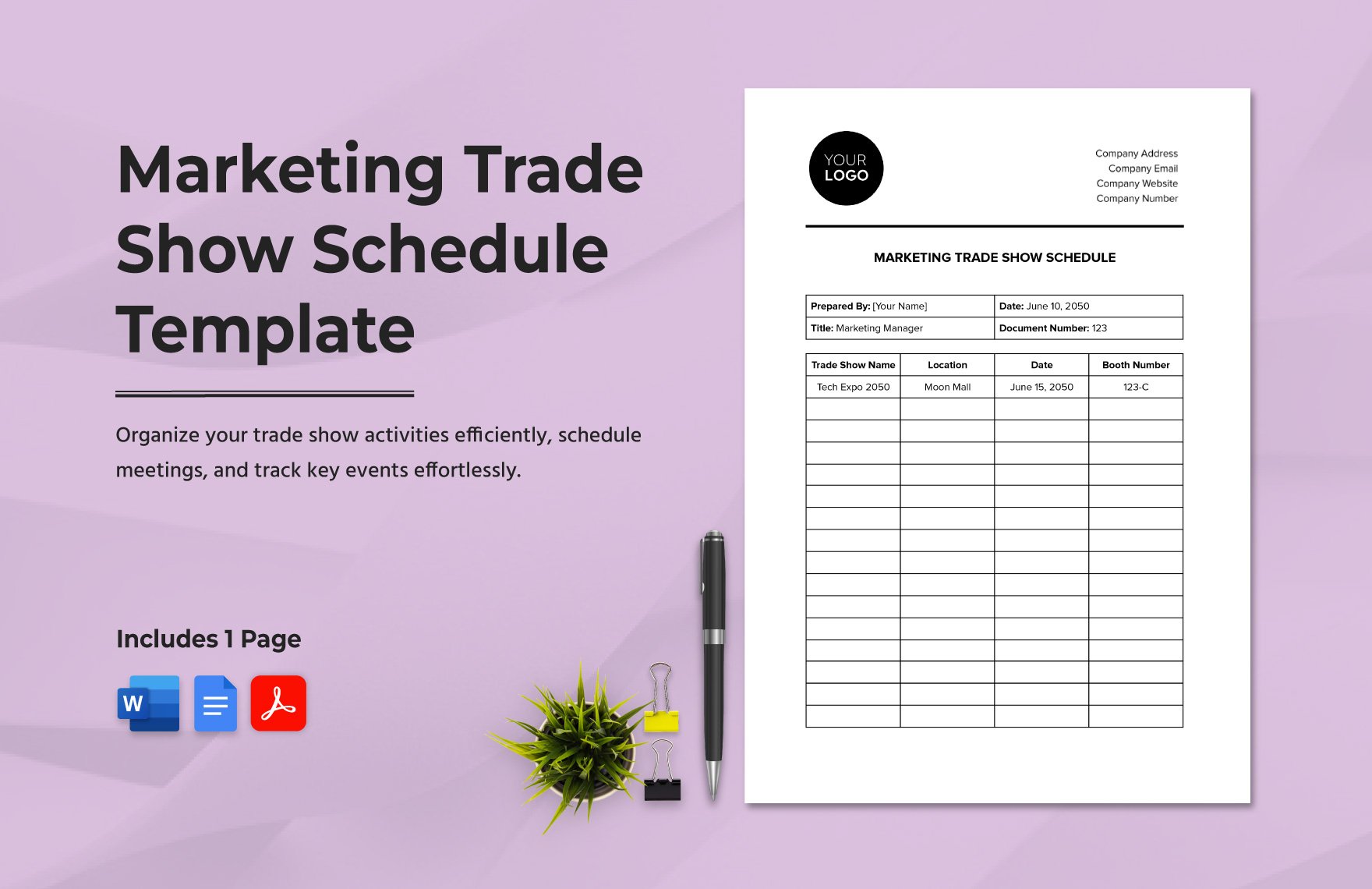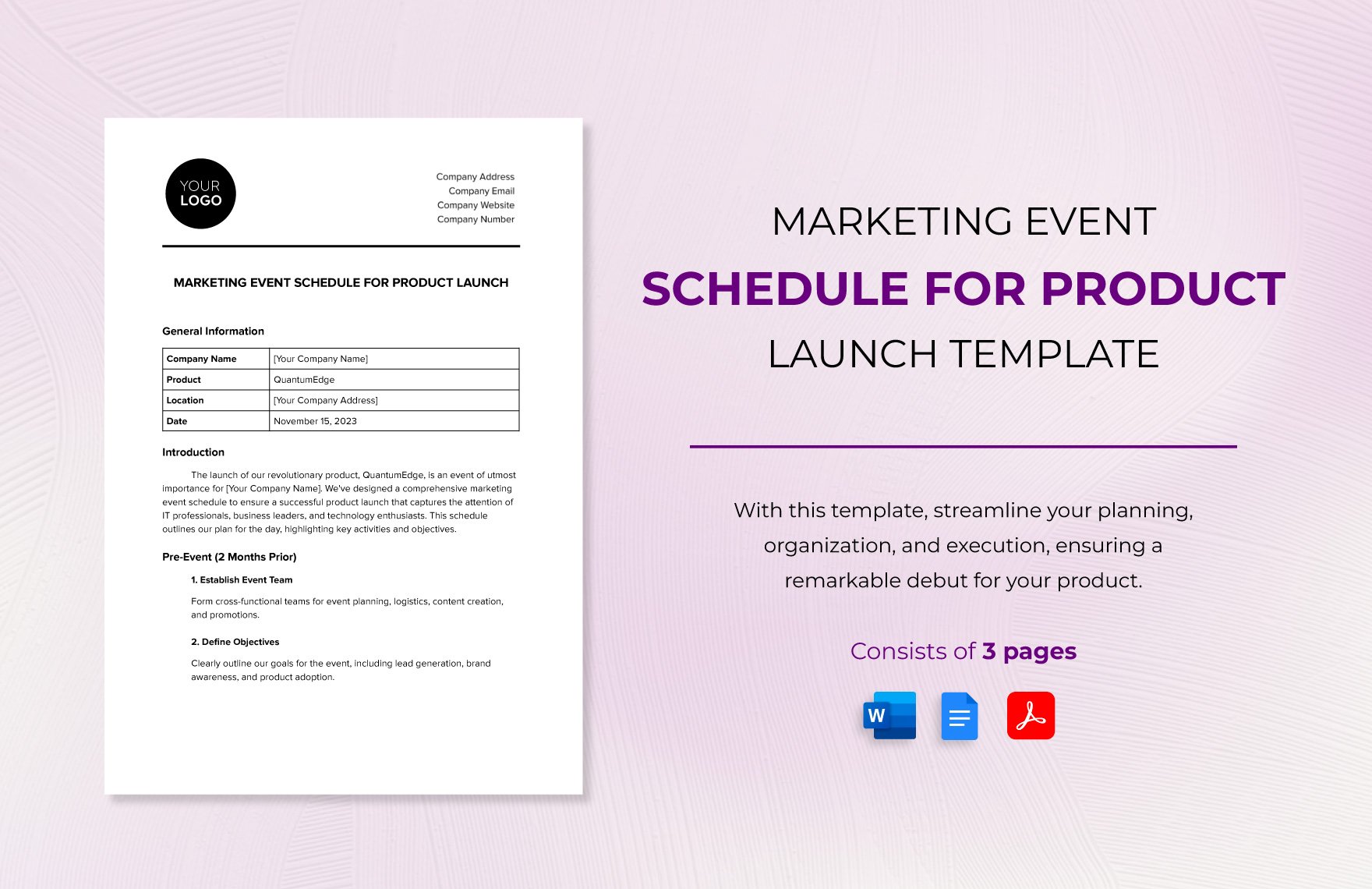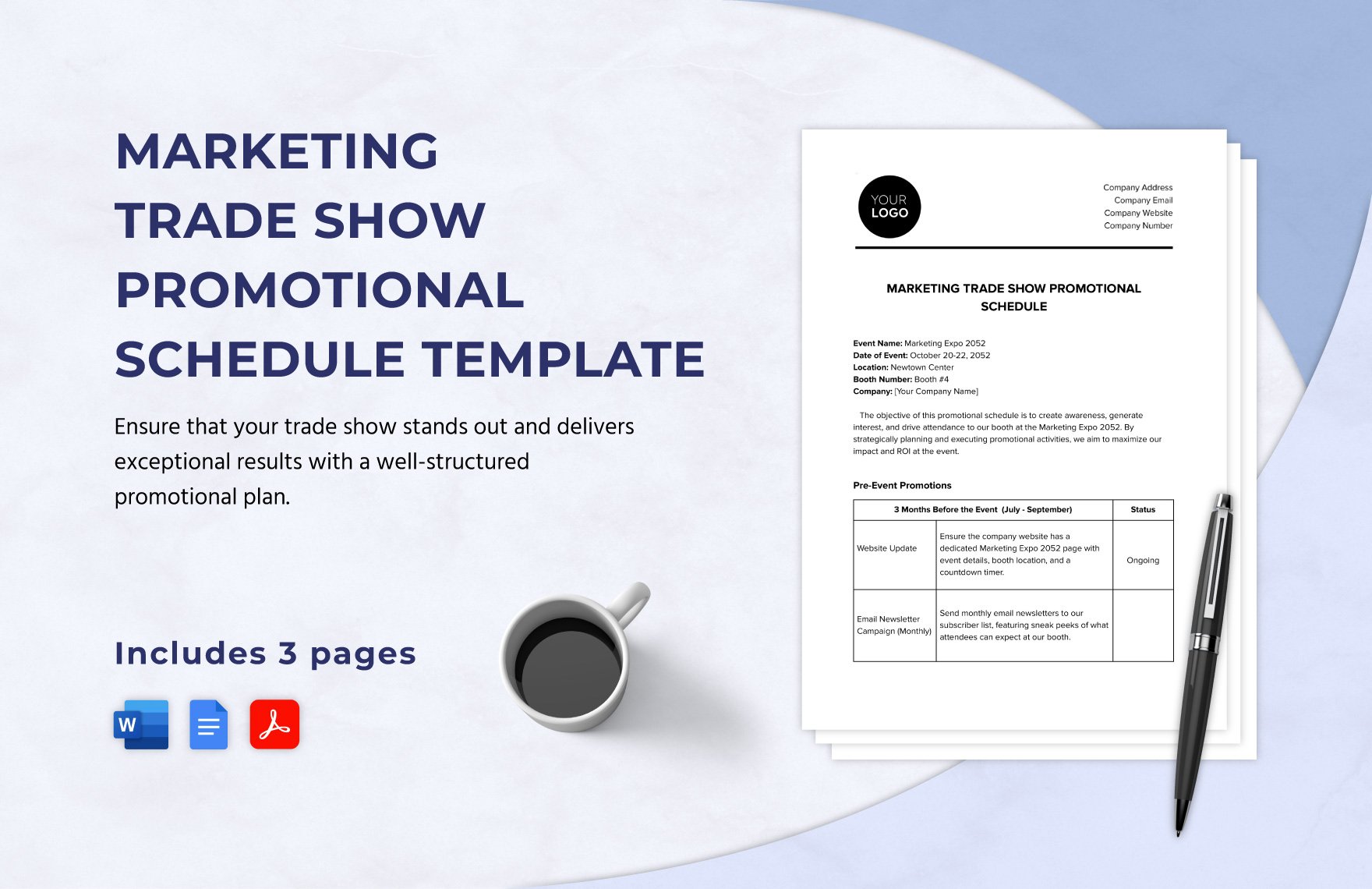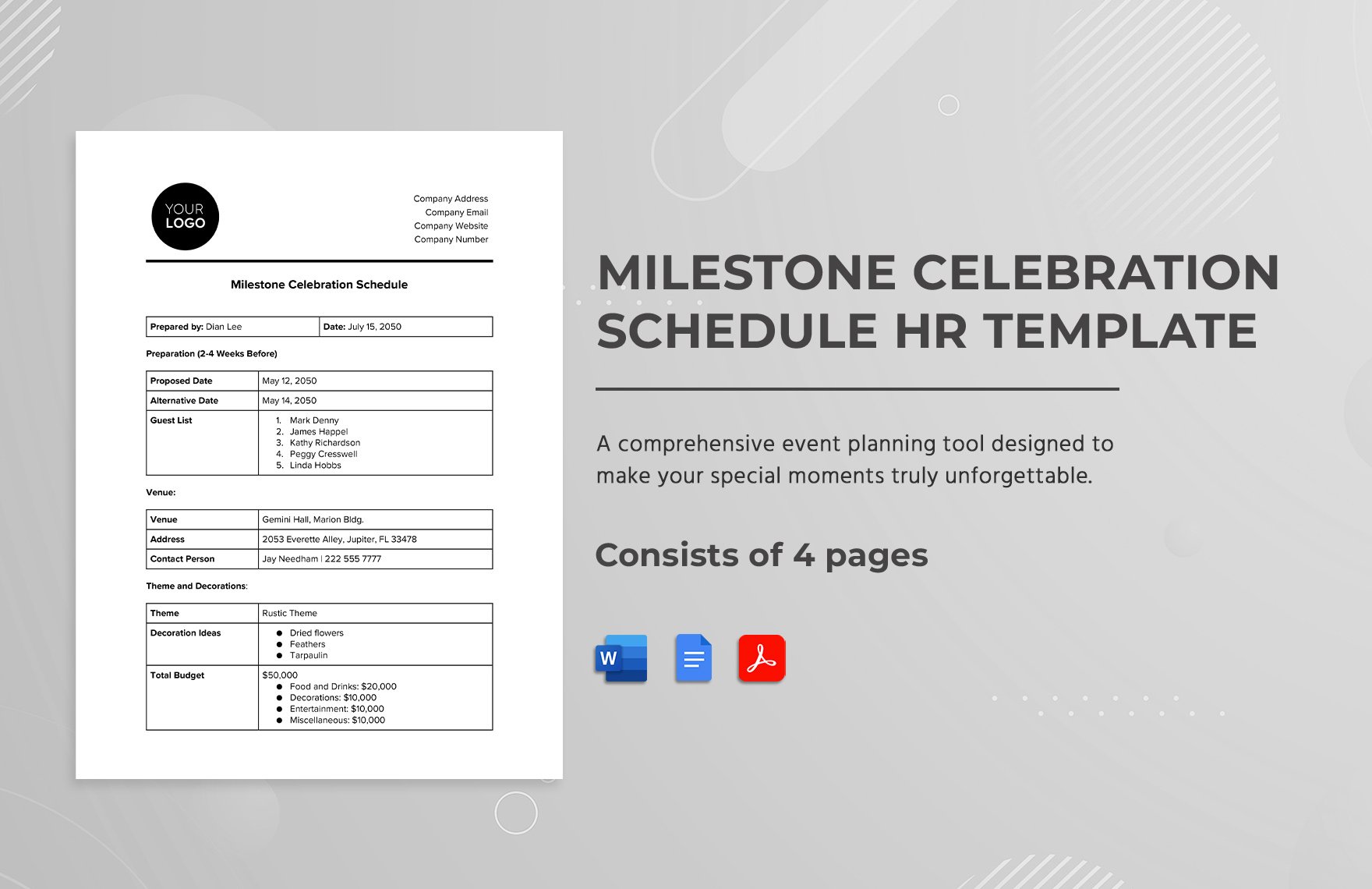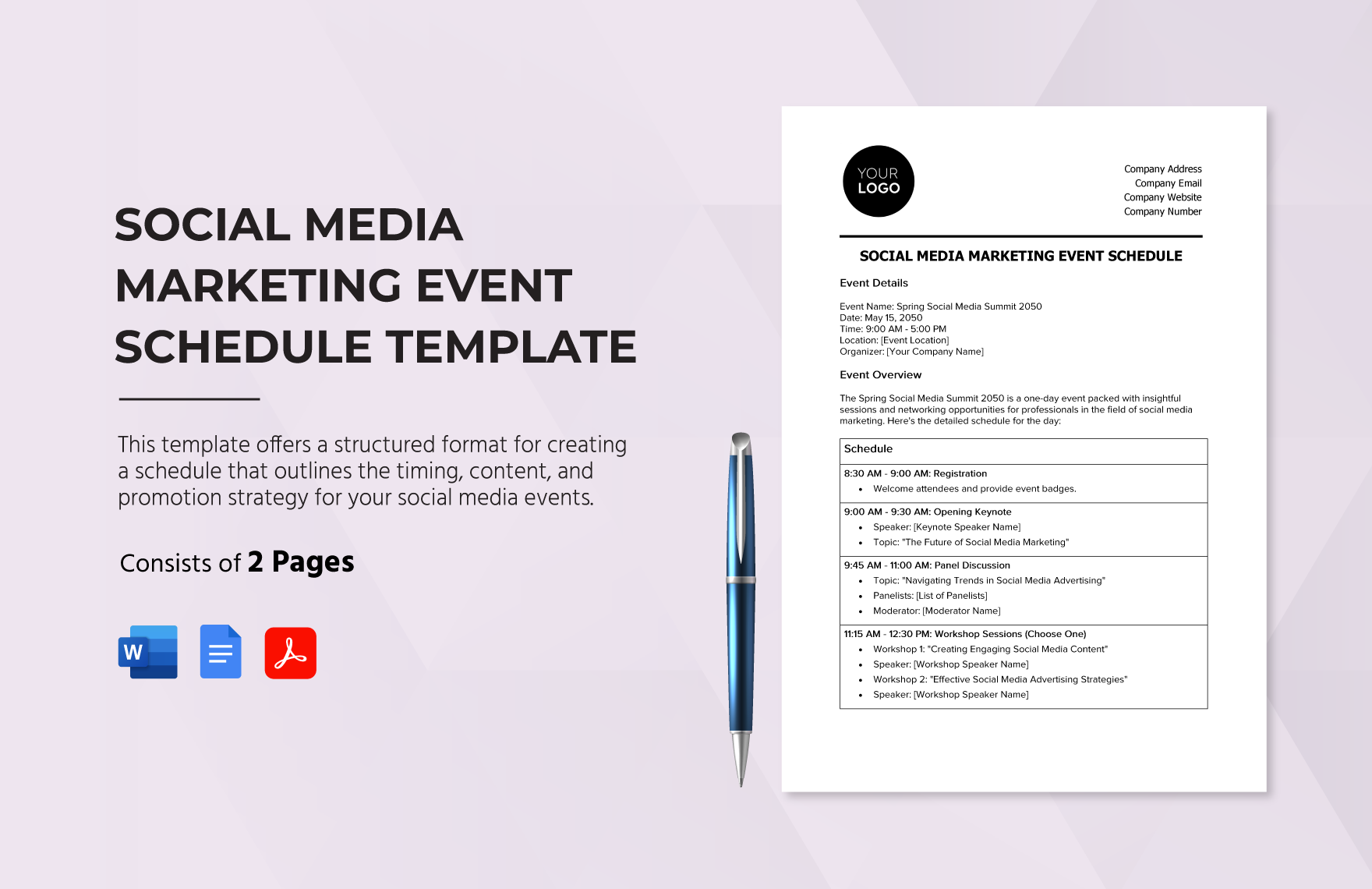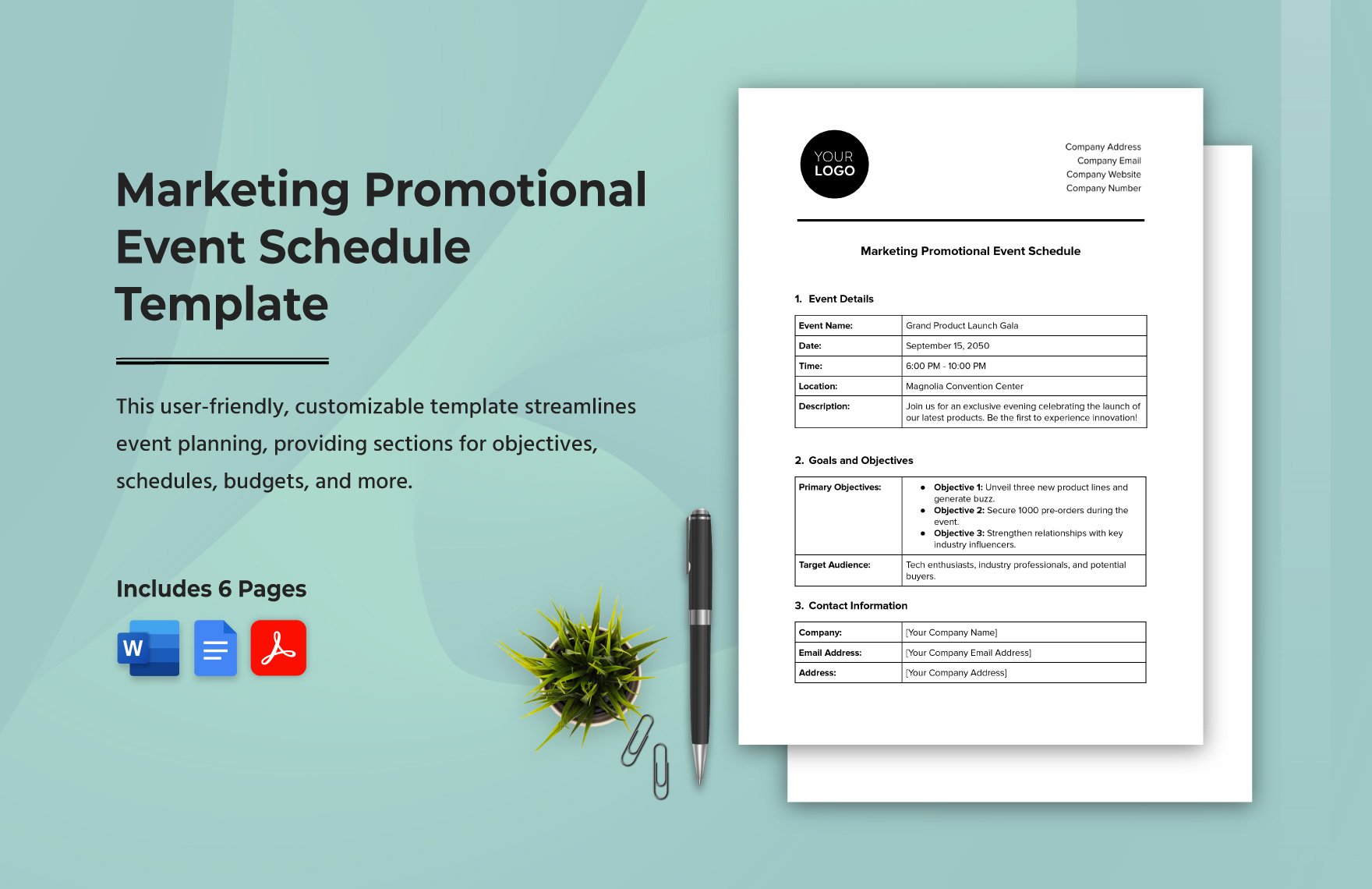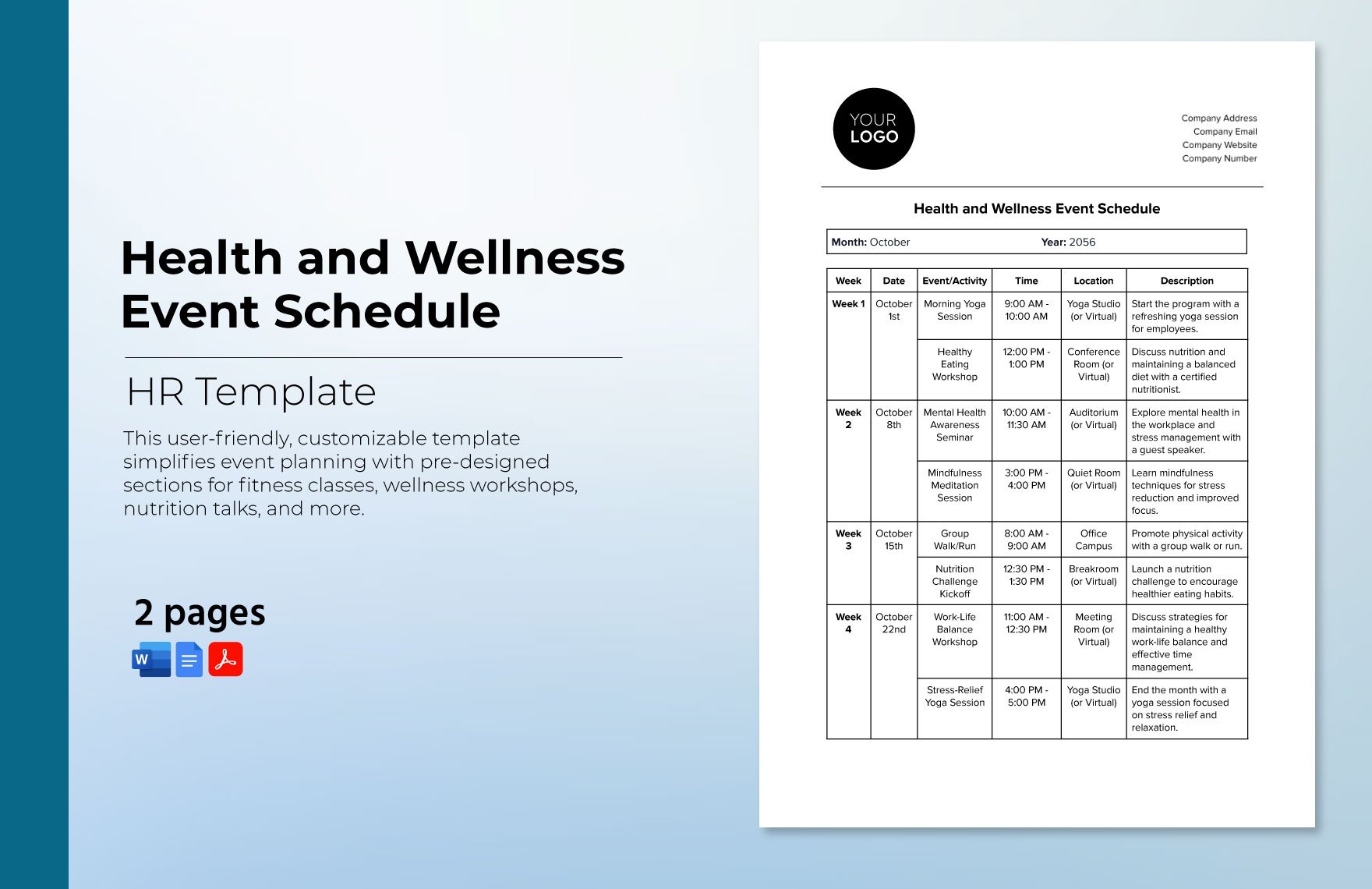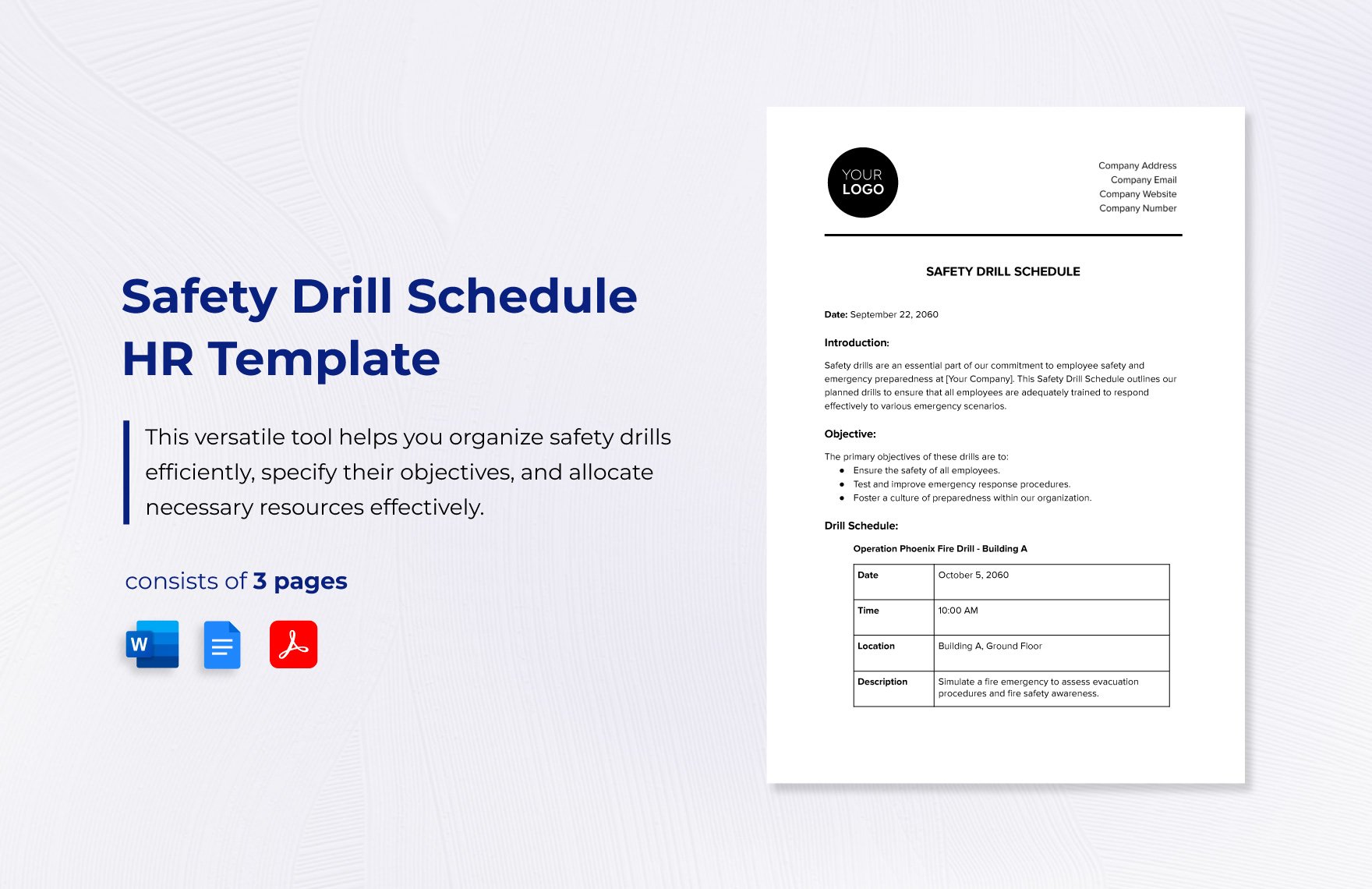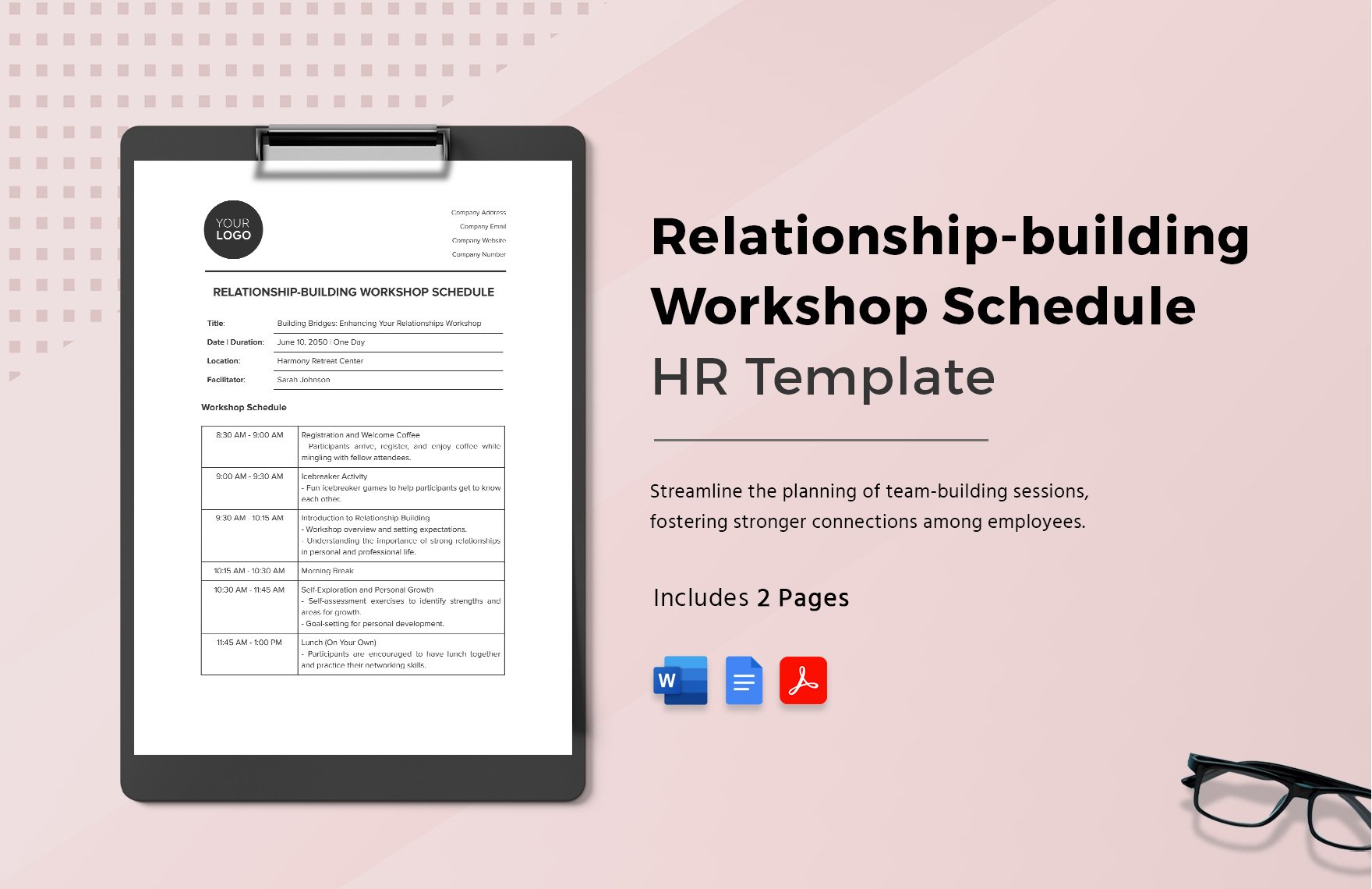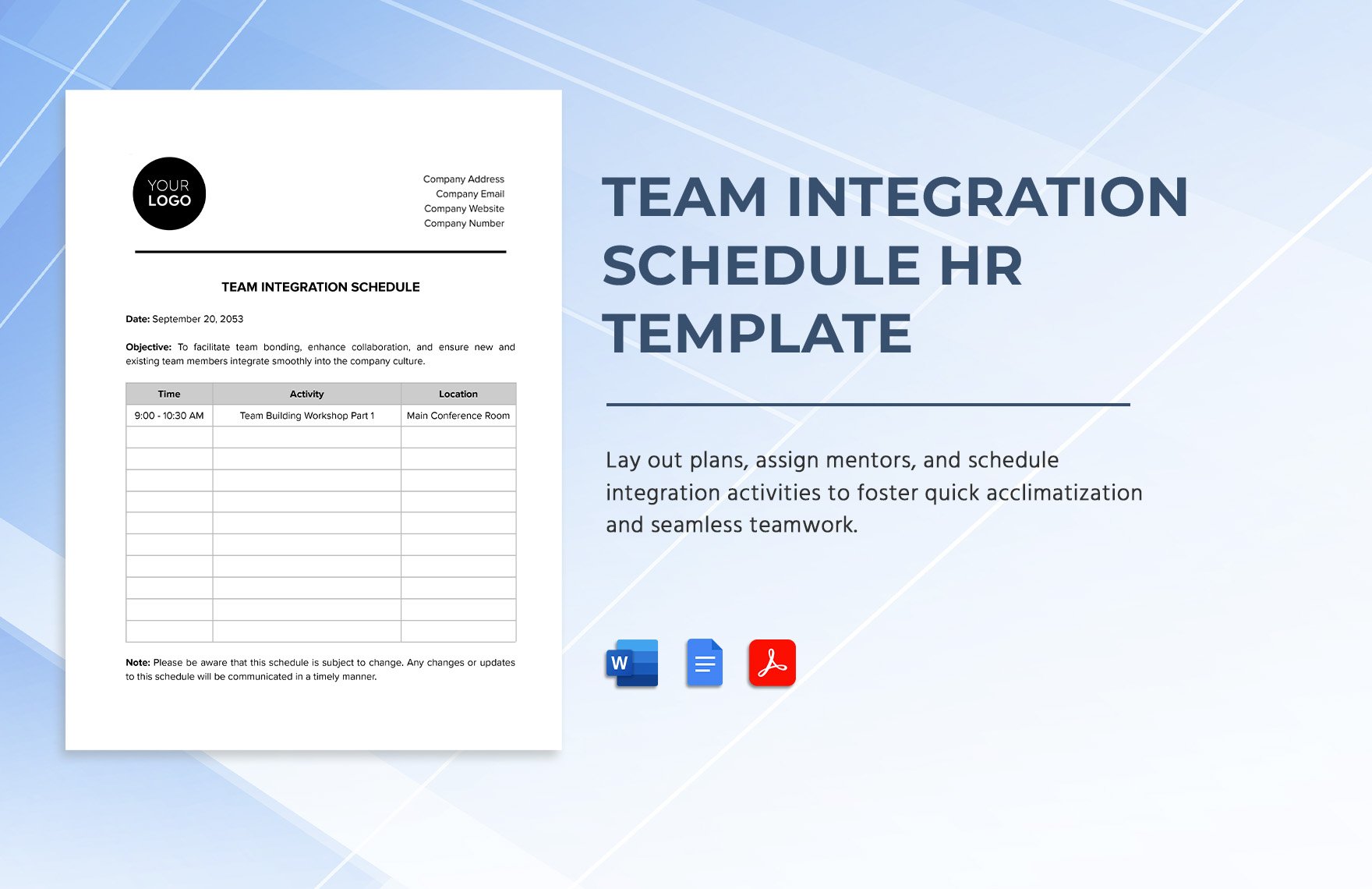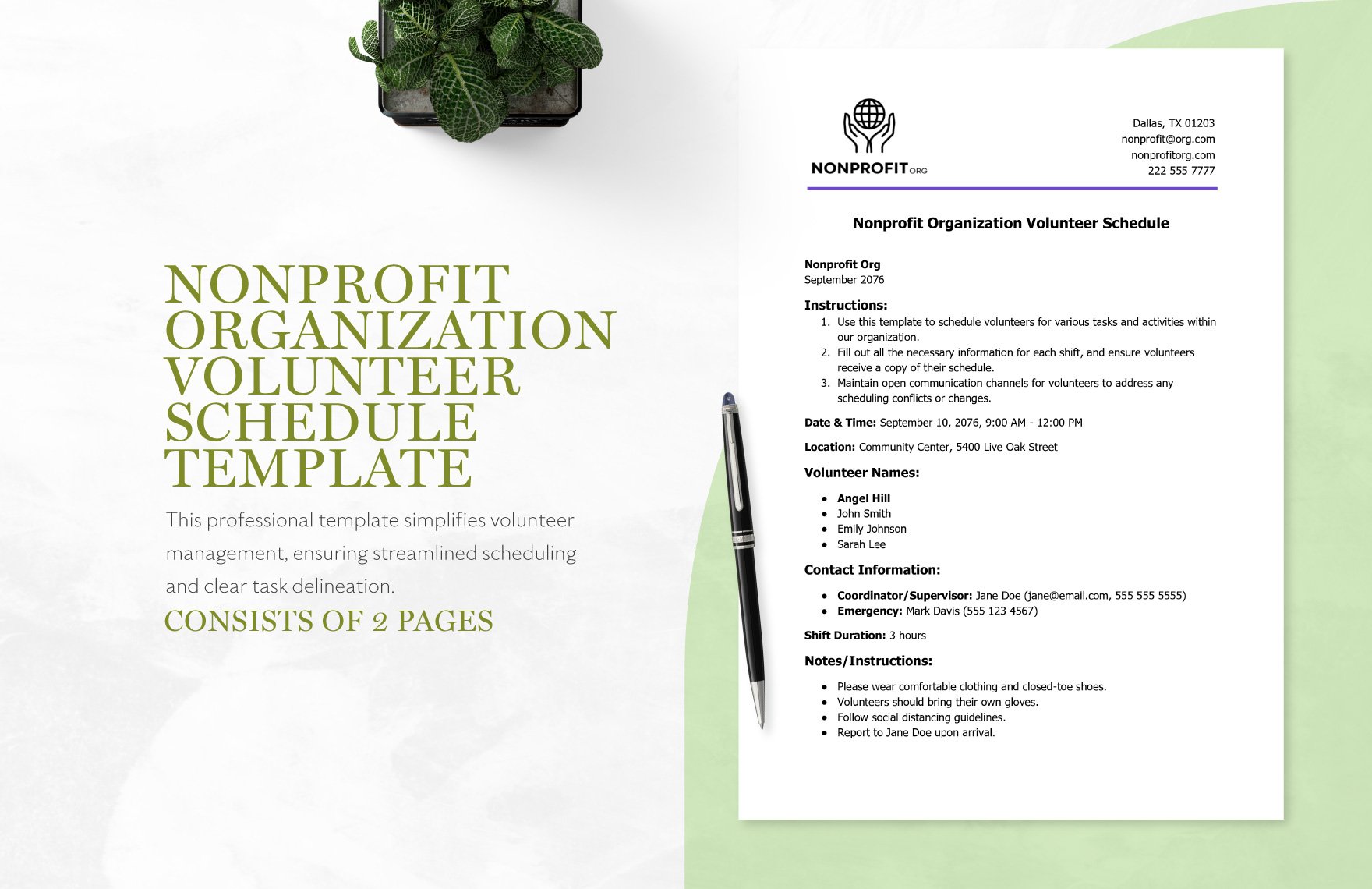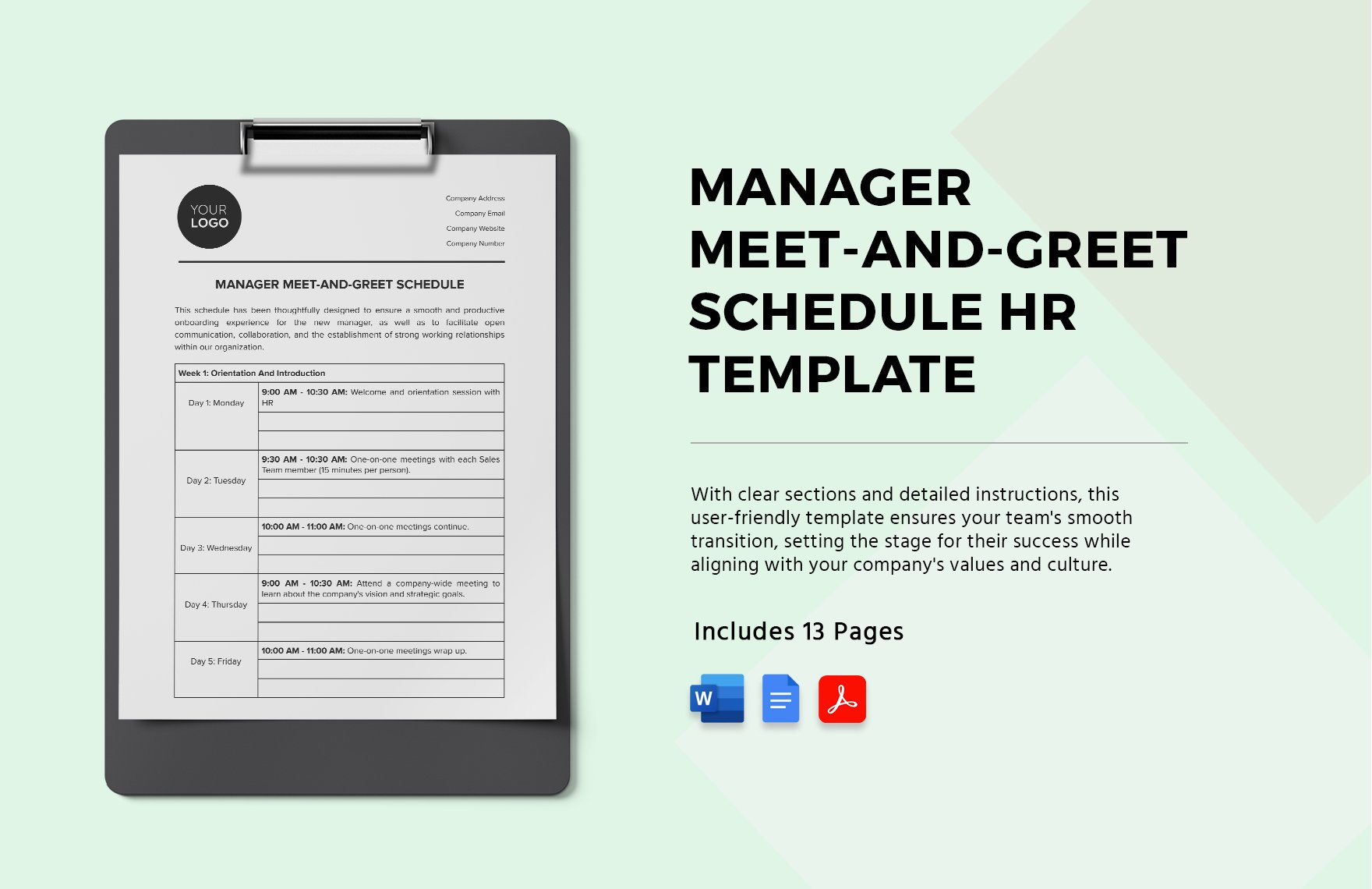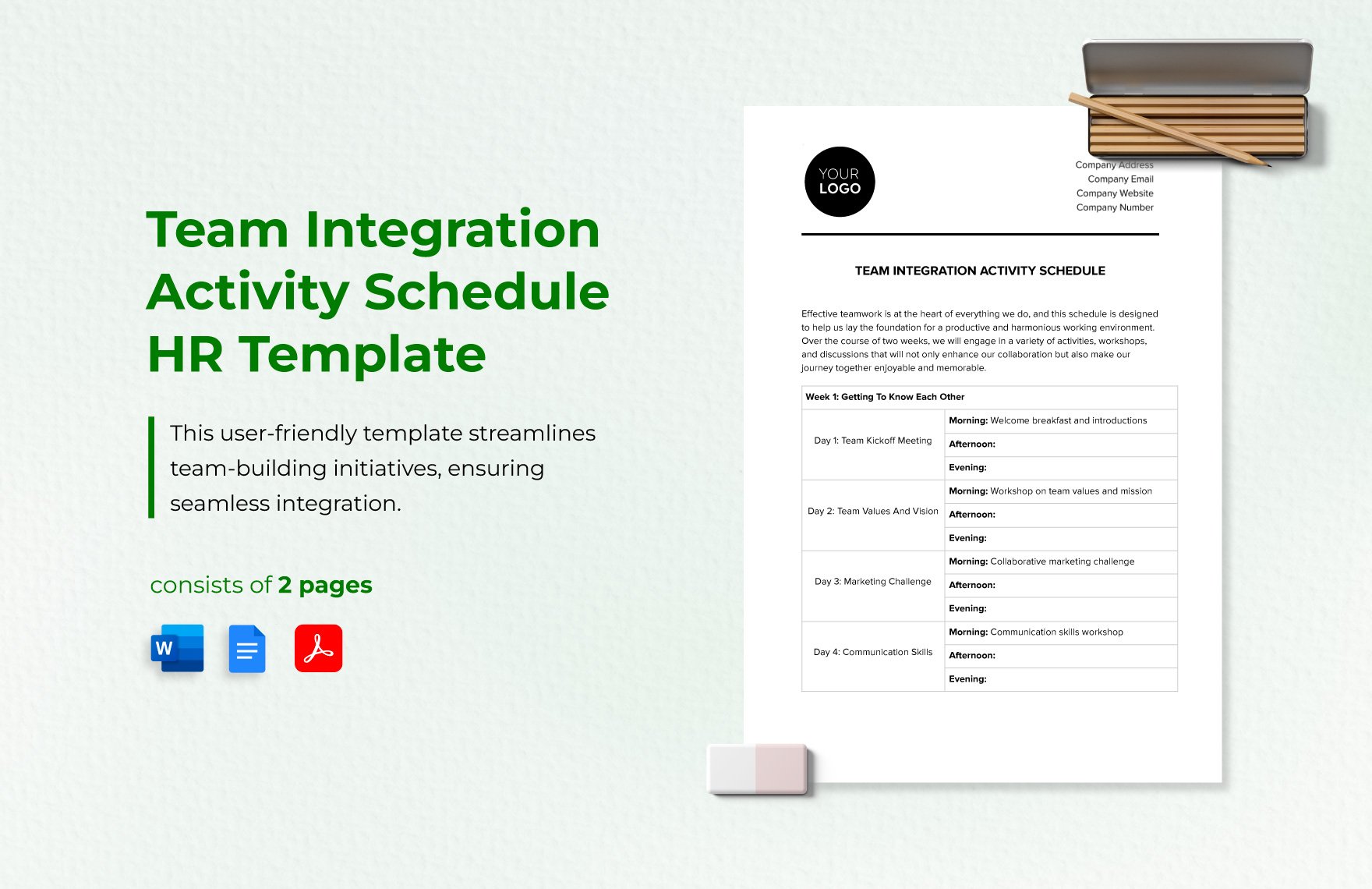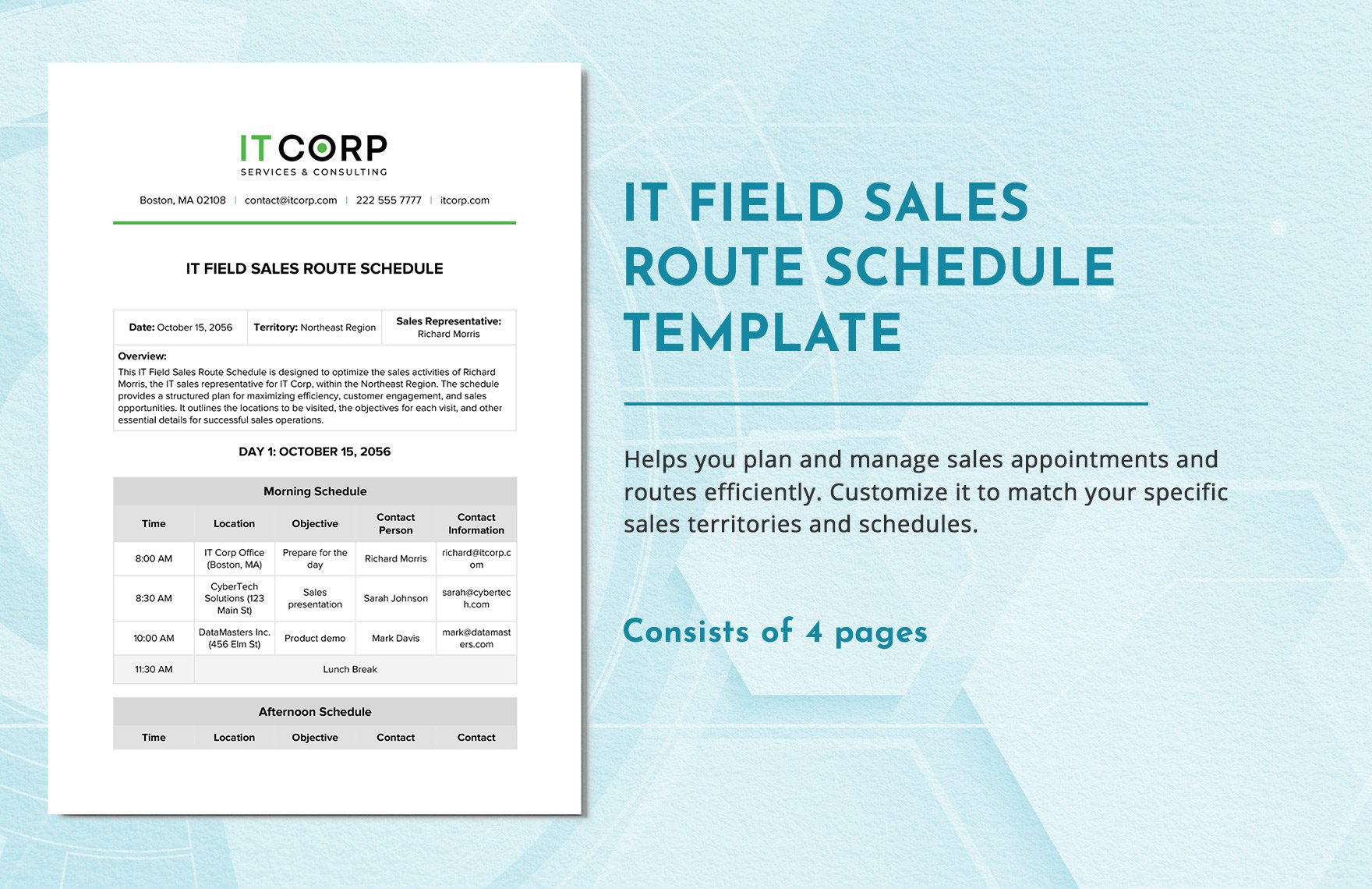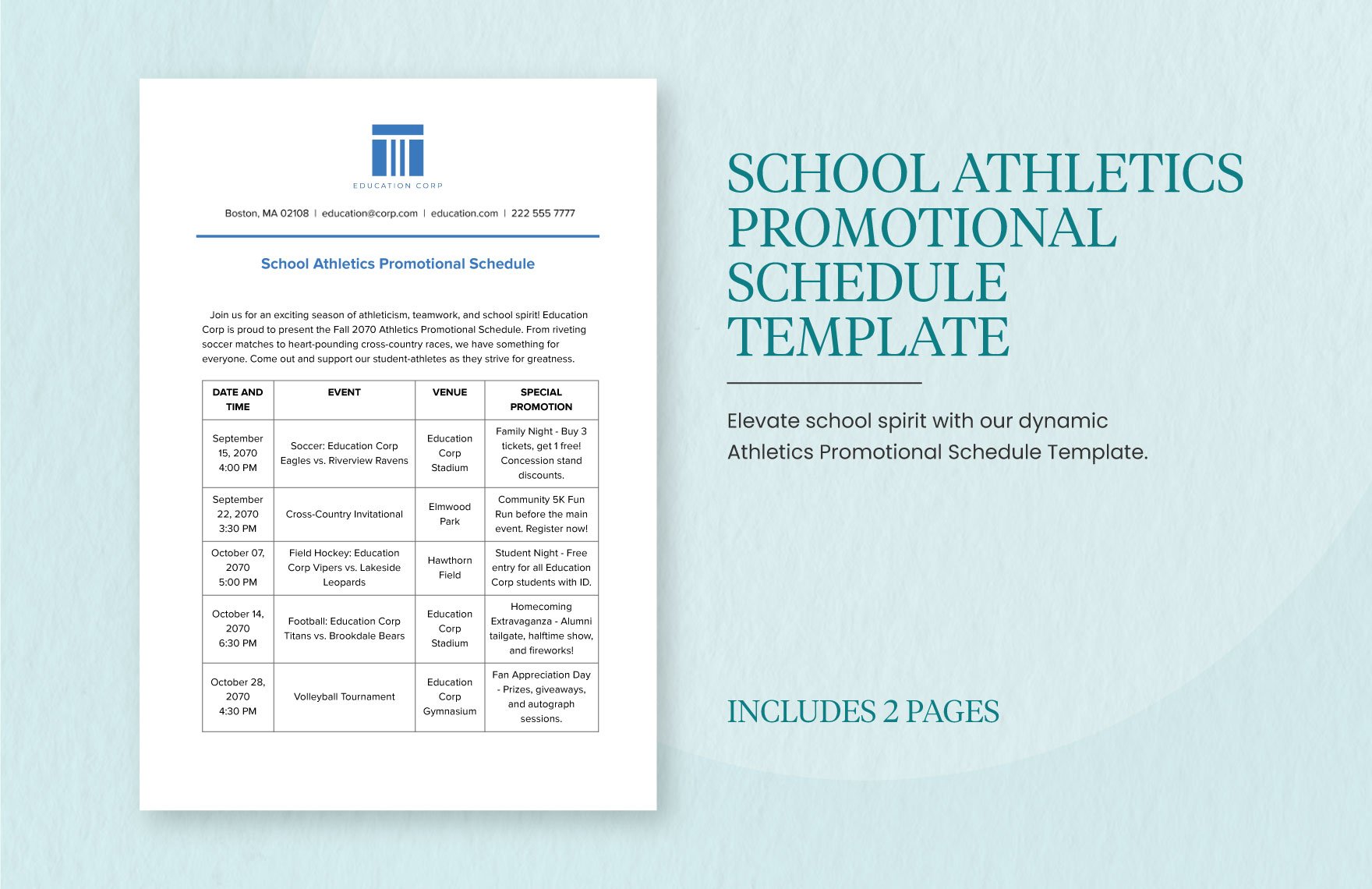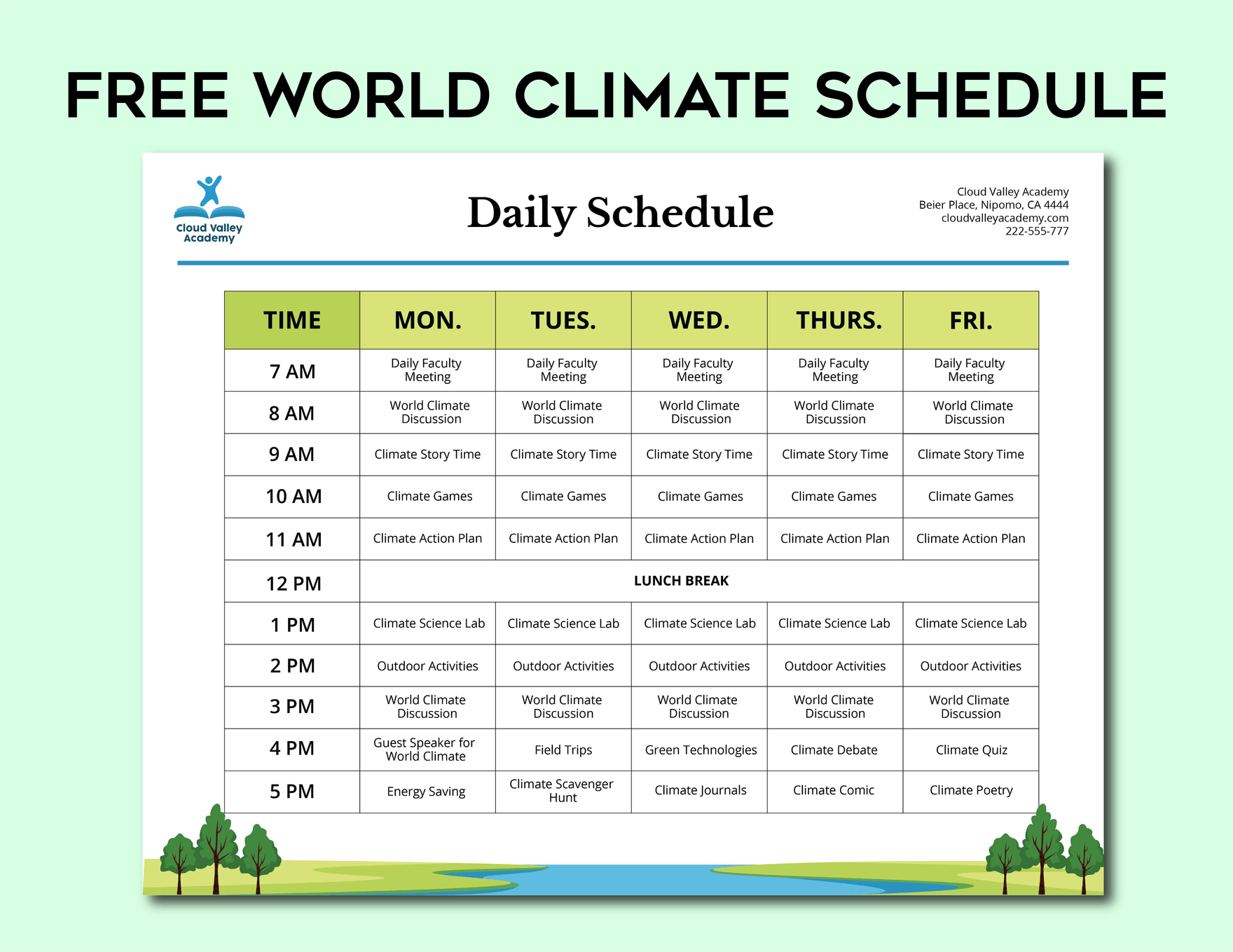We civilized human beings are biologically wired to be social animals. Due to that component in our personalities, we attend gatherings, both formal and informal. Some of them are for leisure while others are for work-related purposes. As said earlier, we are civilized beings in a civilized world, which means our time for attending events is typically limited due to our daily responsibilities. That's why every event we attend should have a corresponding schedule. So if you're about to organize an event, make sure to plot a schedule with the help of our 100% customizable Event Schedule Templates in Adobe PDF. We understand that planning an event is not an easy process. So to help you ease the pressure, we encourage you to download a schedule template now!
Event Schedule Templates in PDF
Create your own event schedule with our free, professionally designed PDF templates. They are fully customizable and printable. Download now!