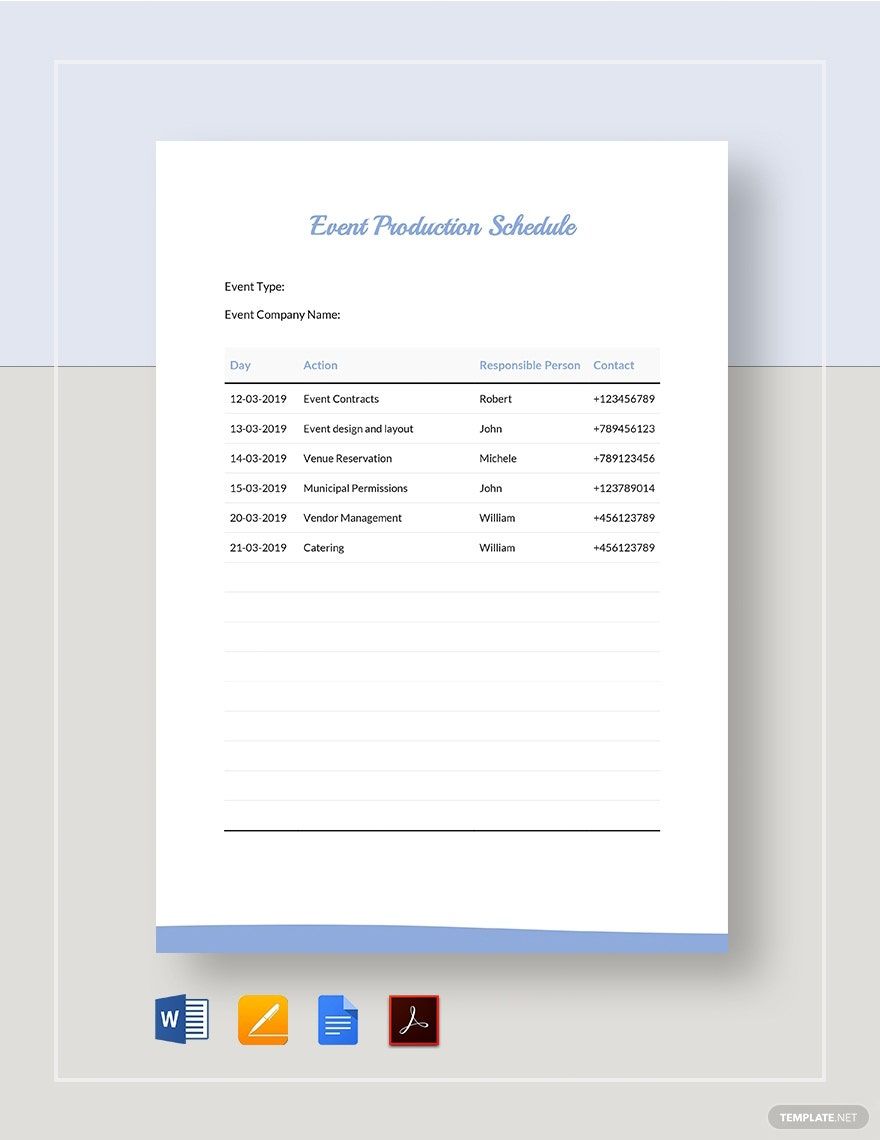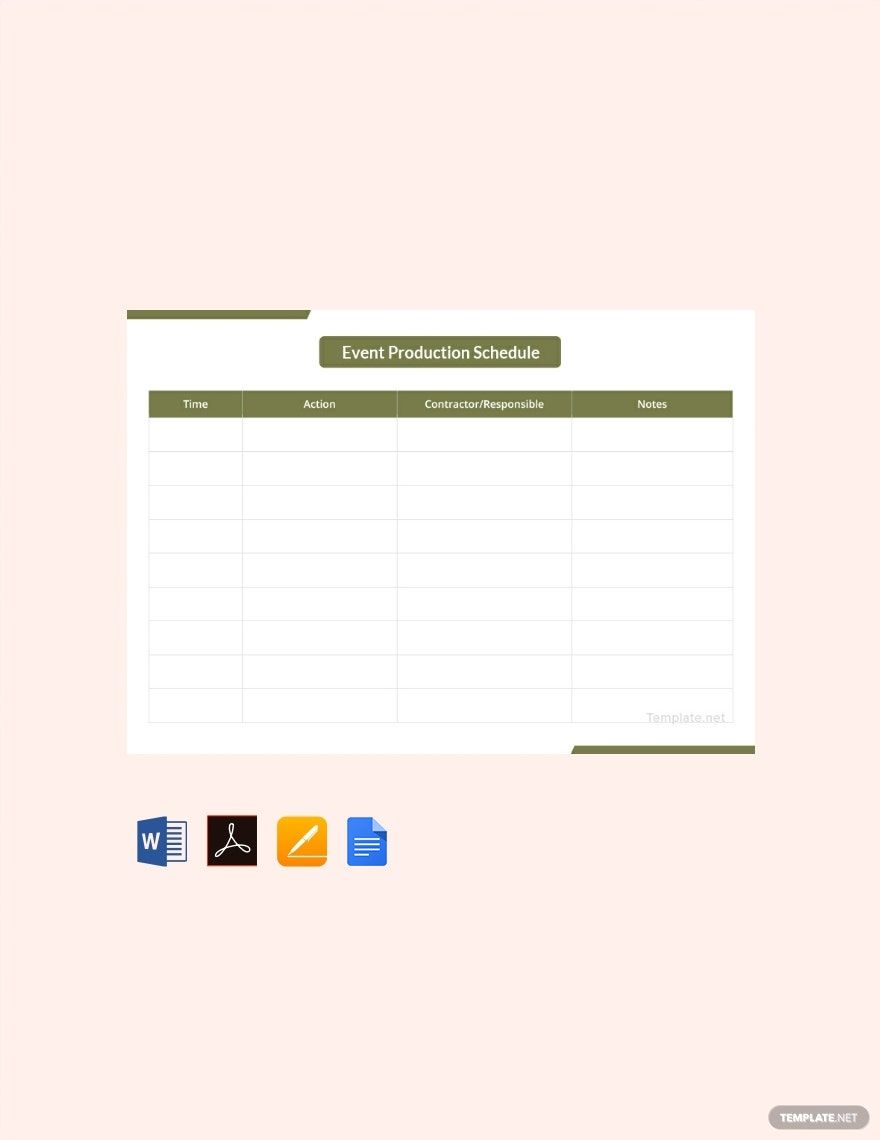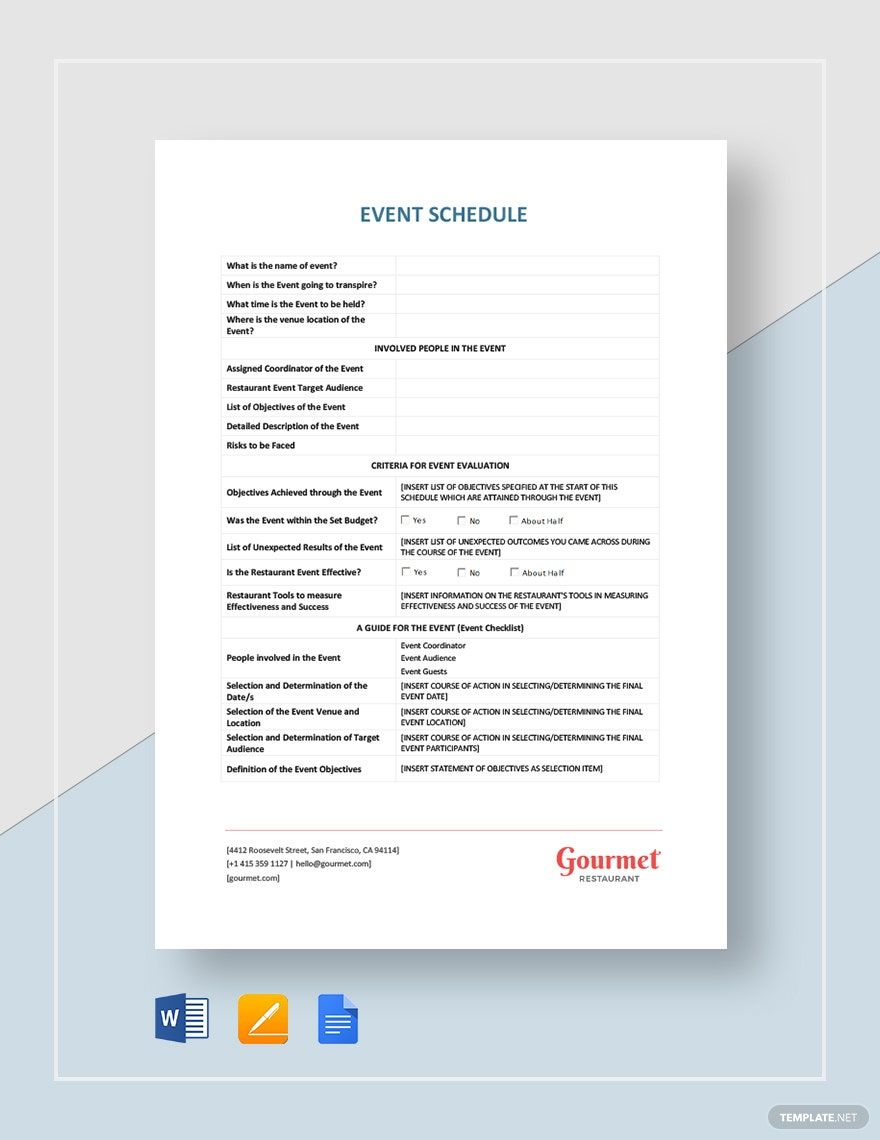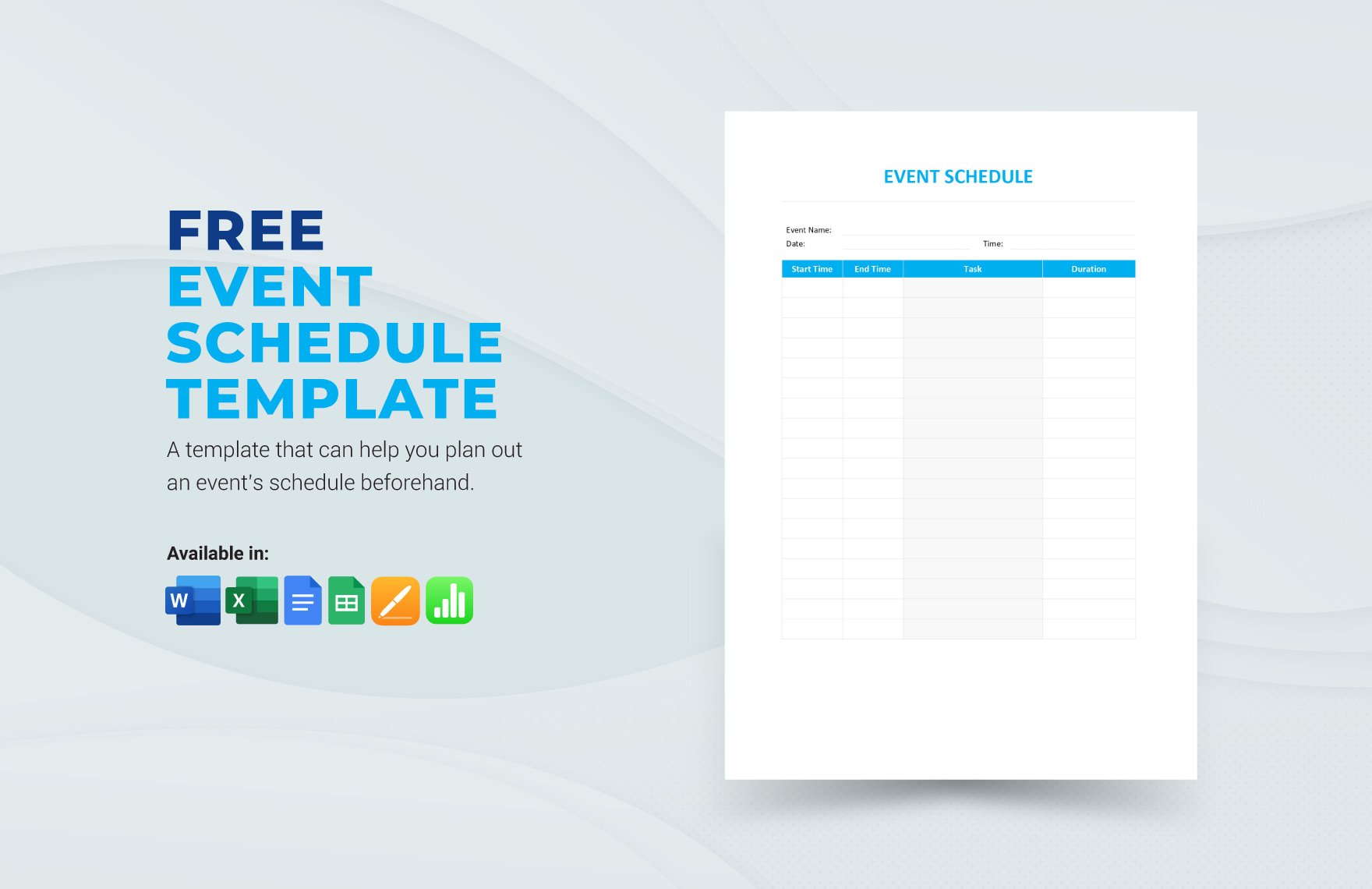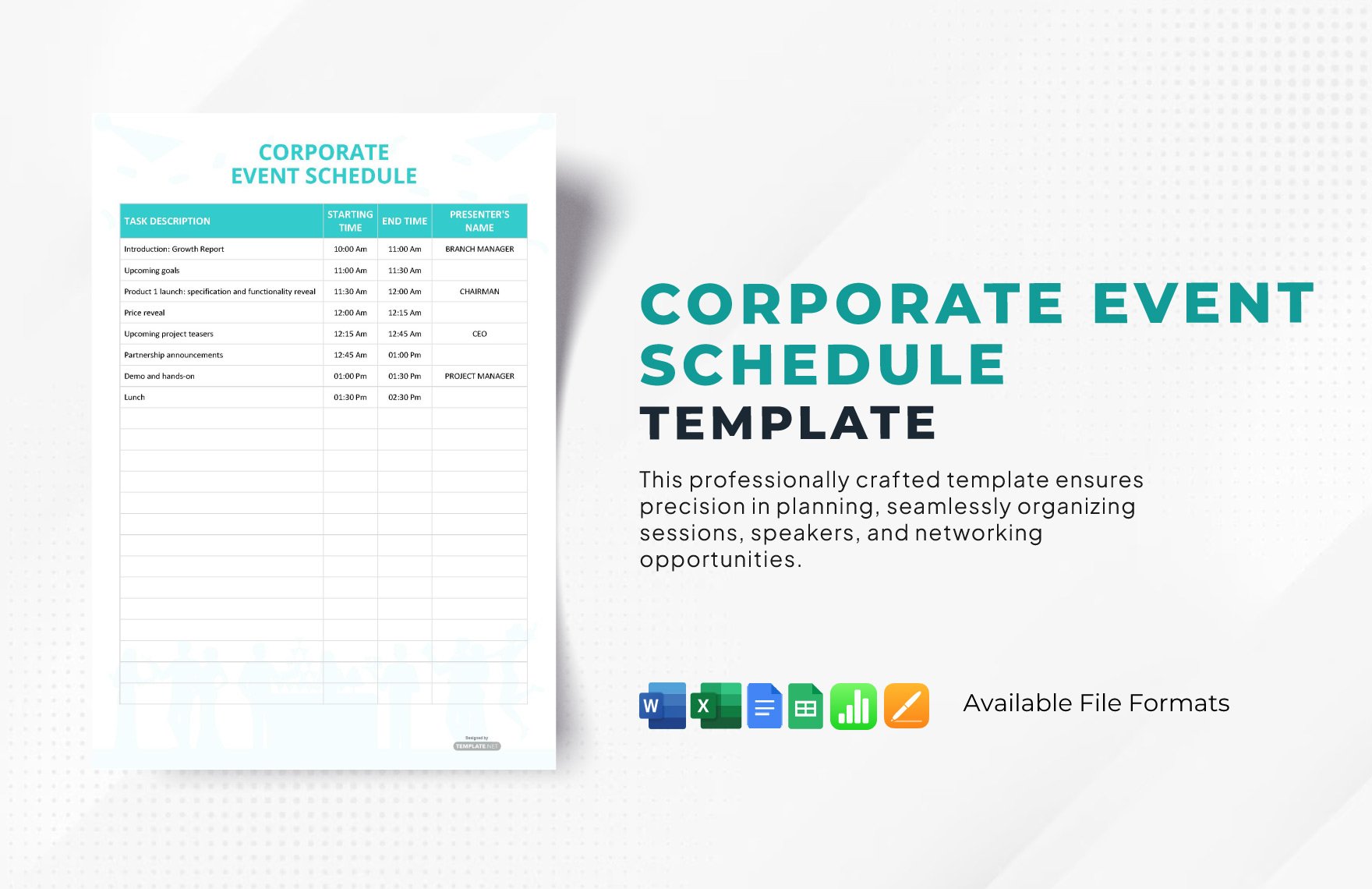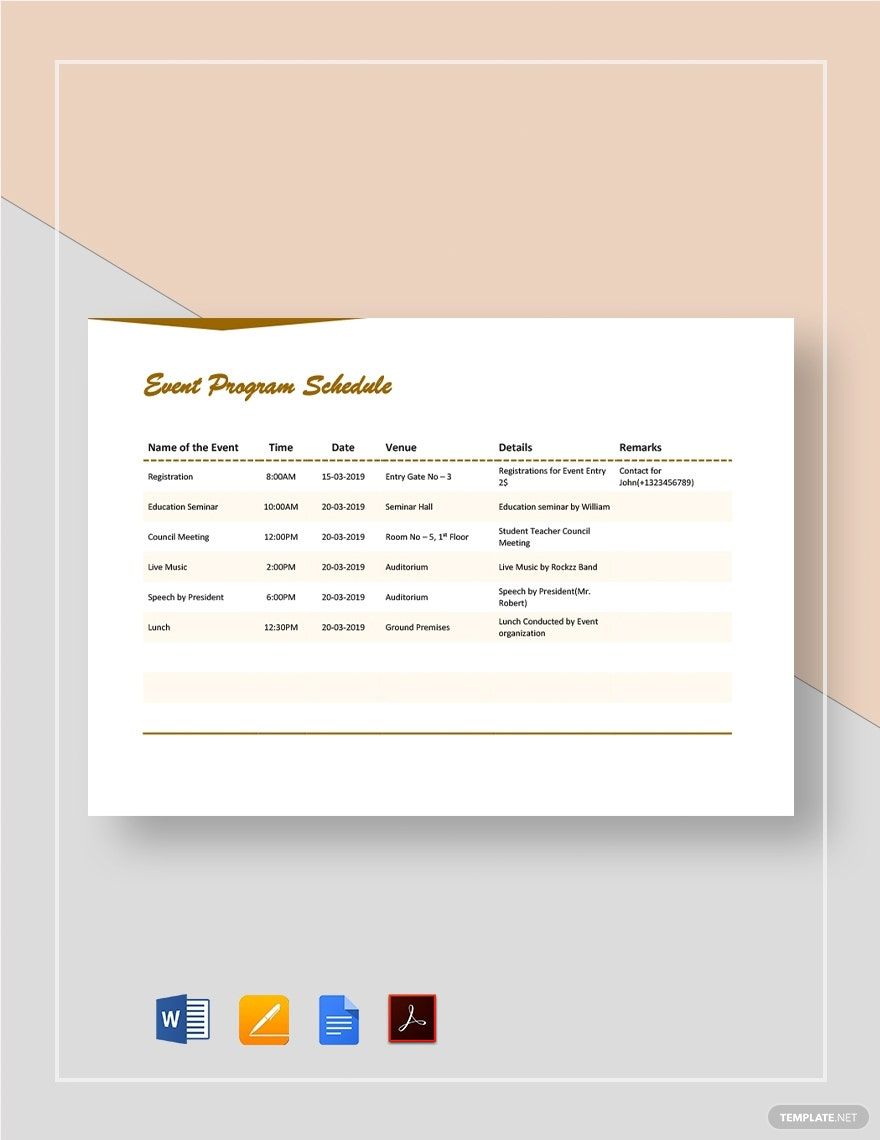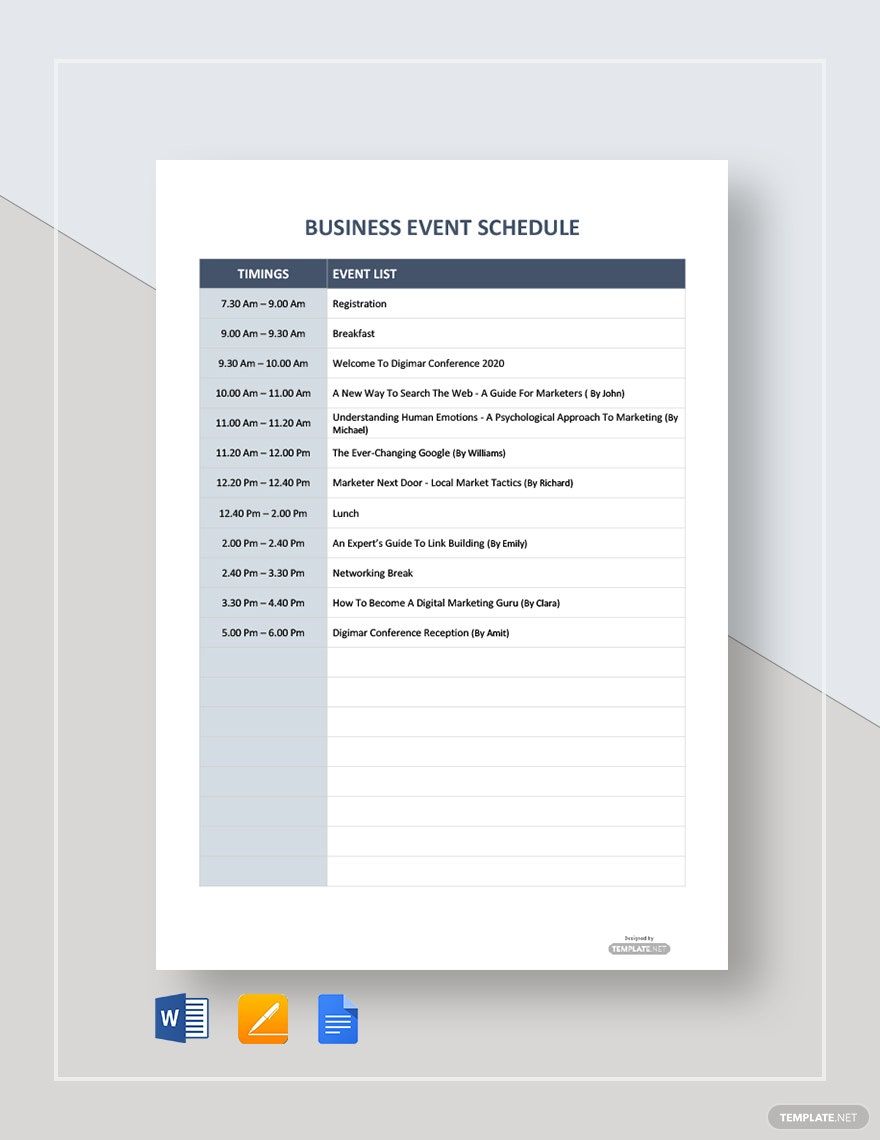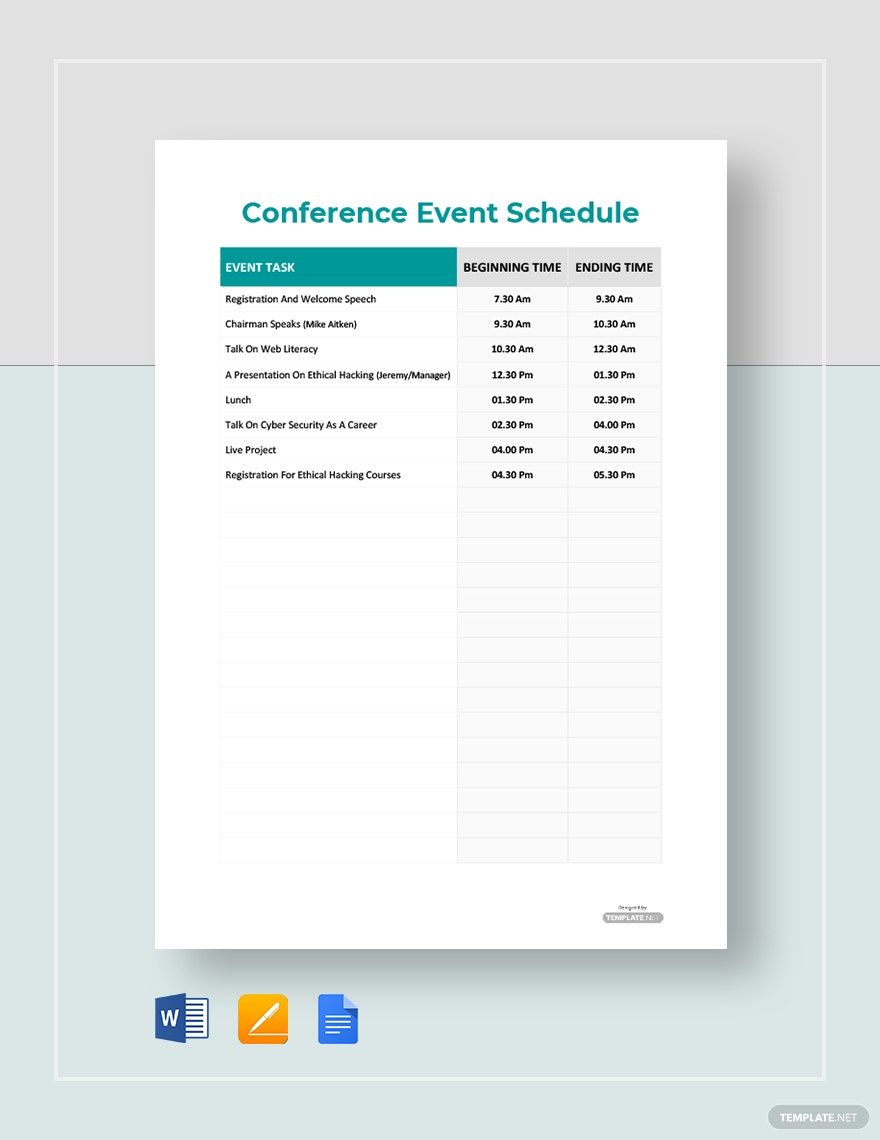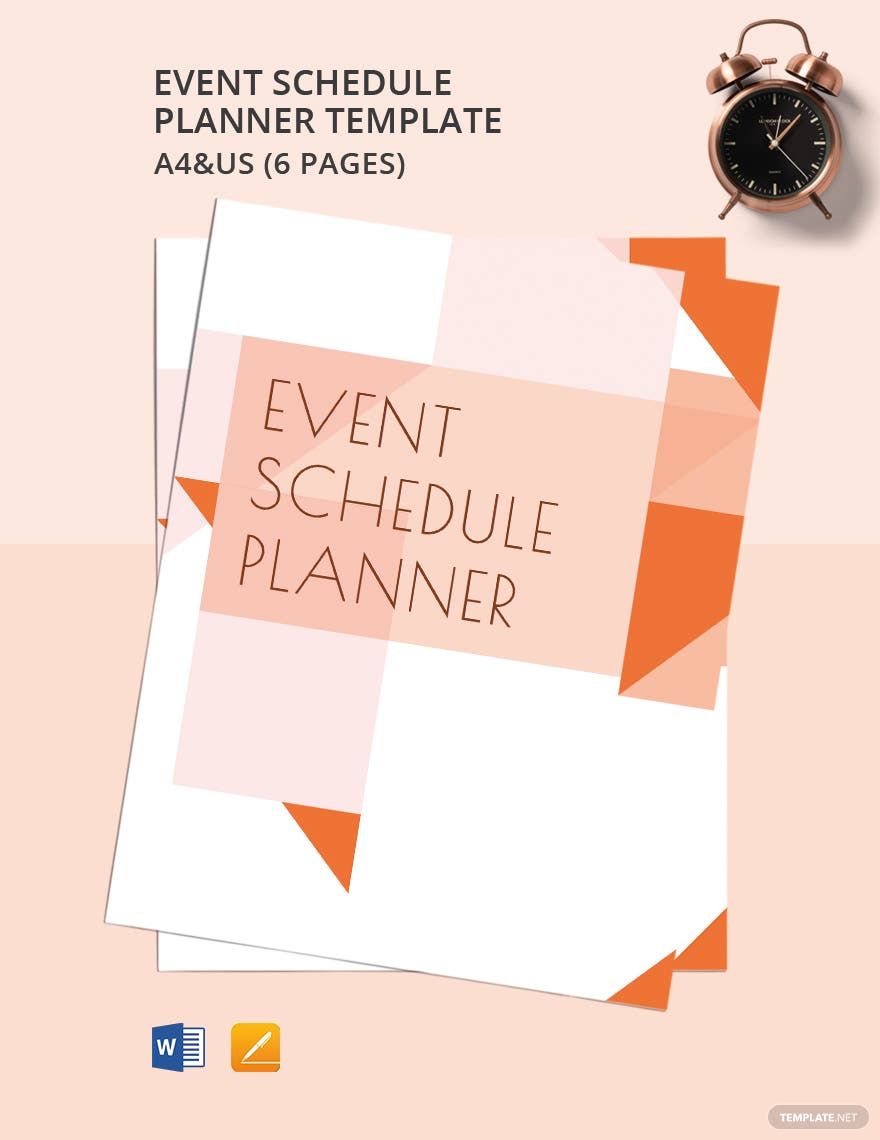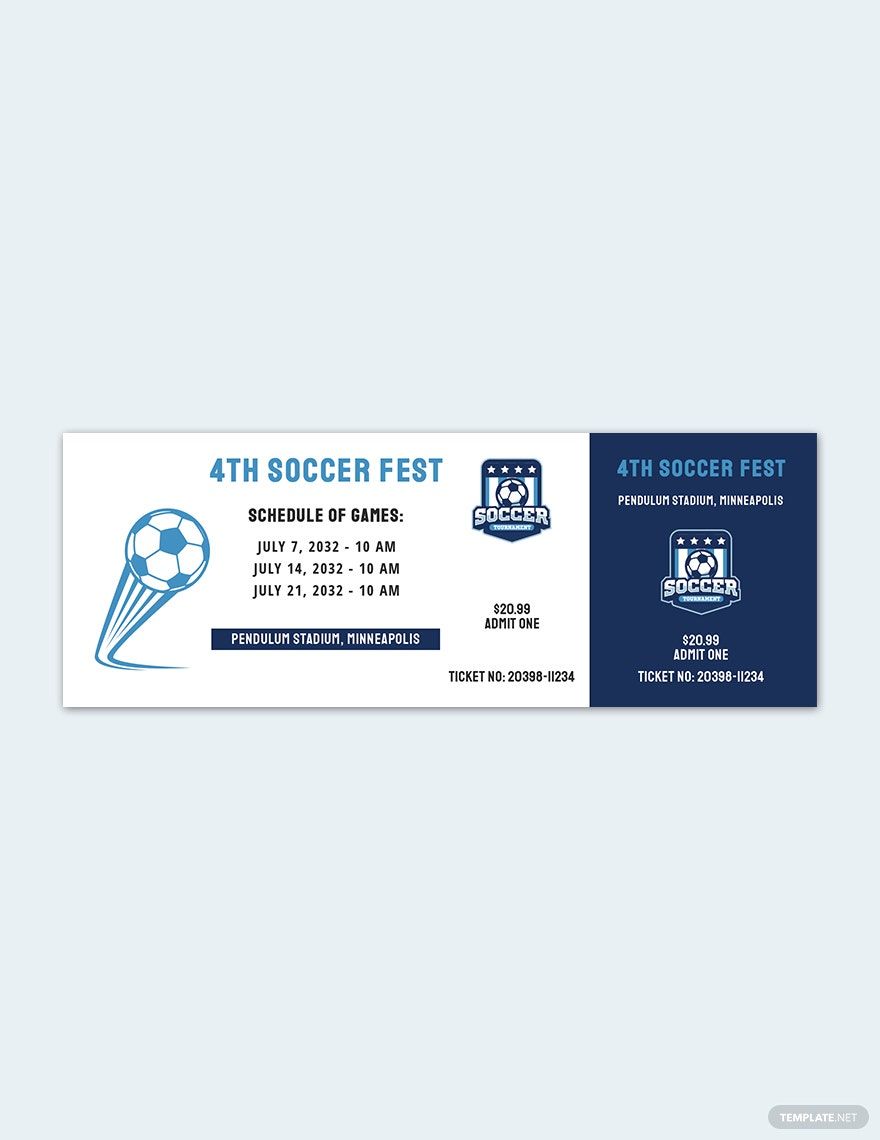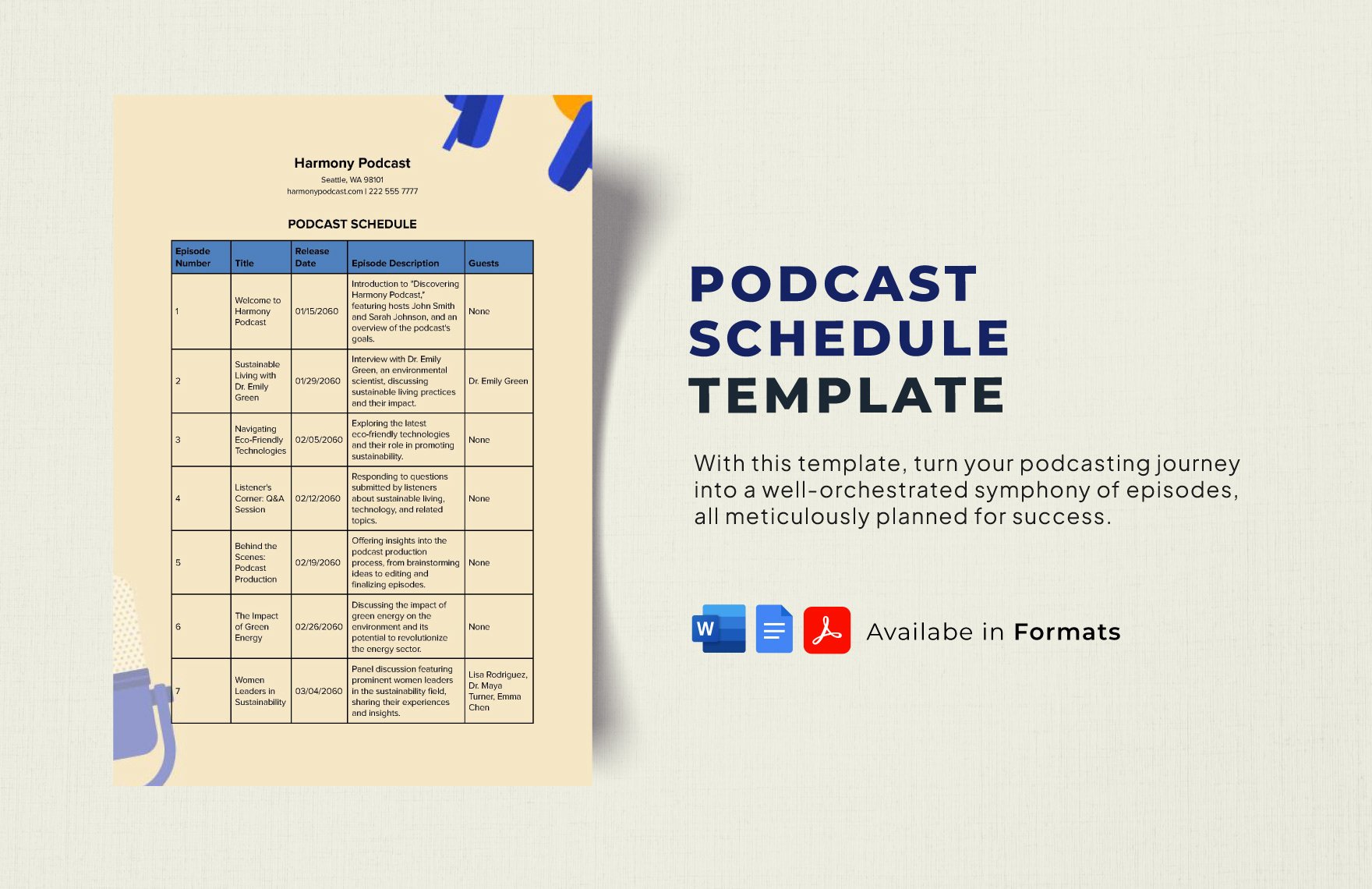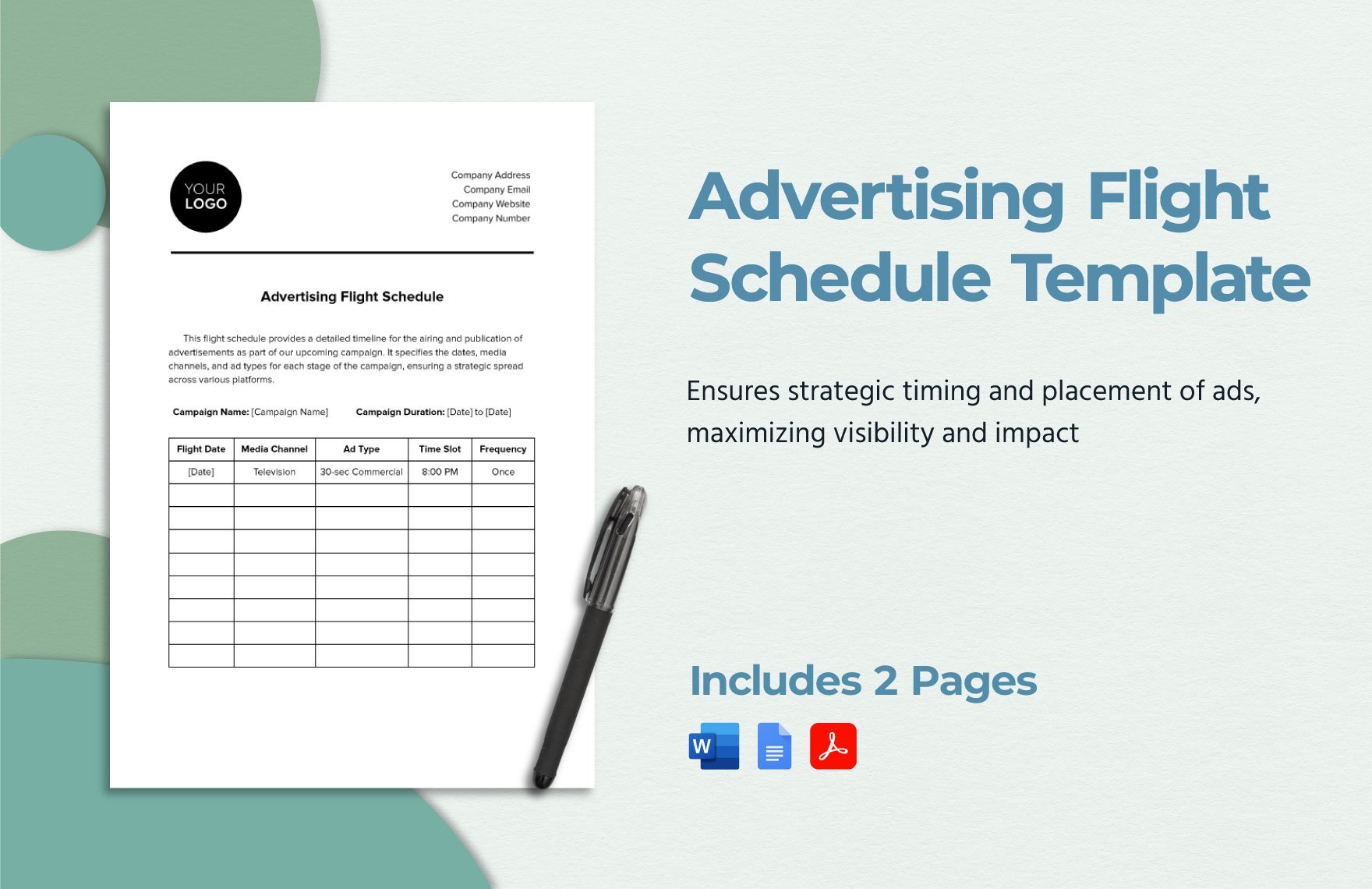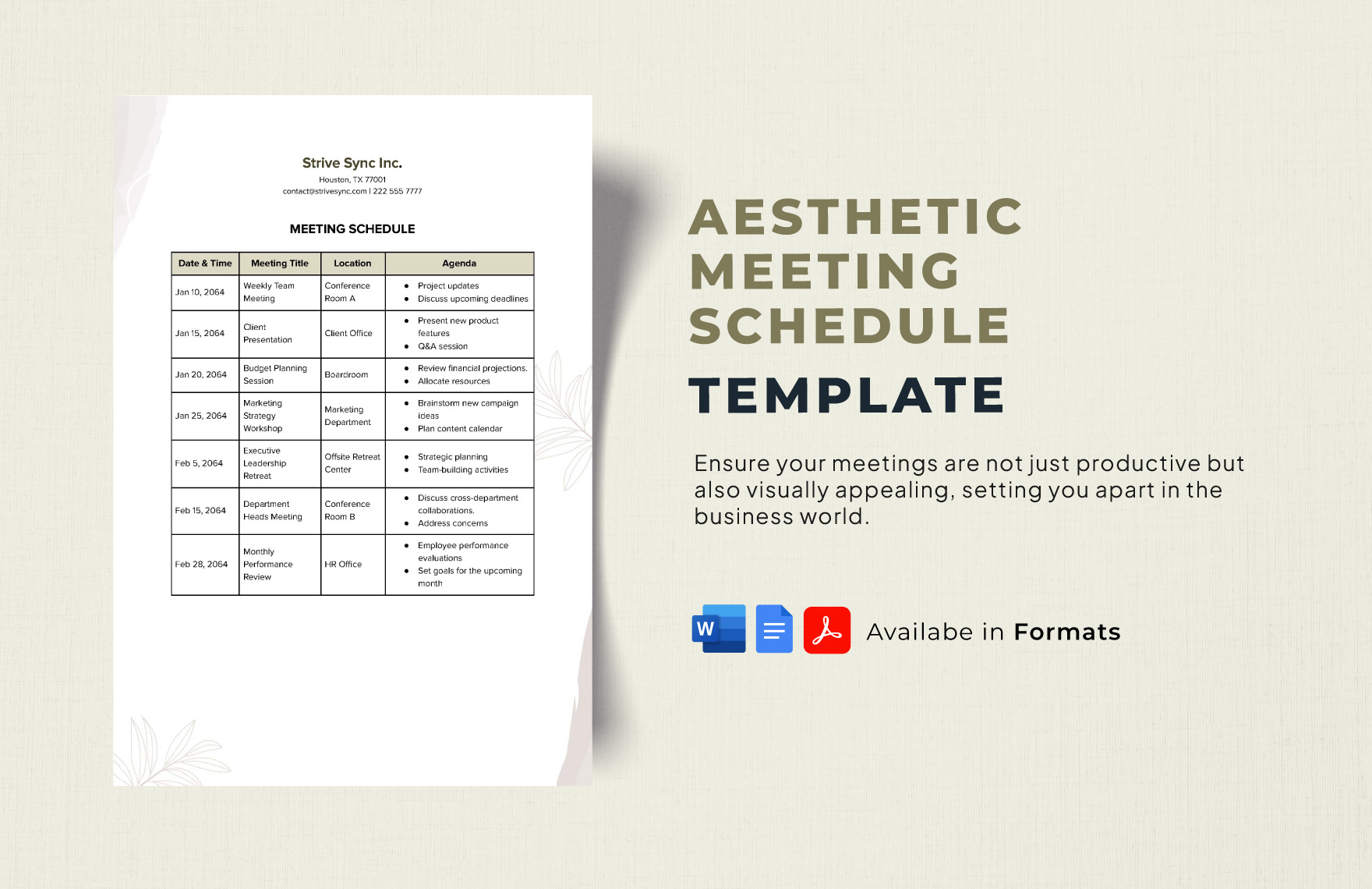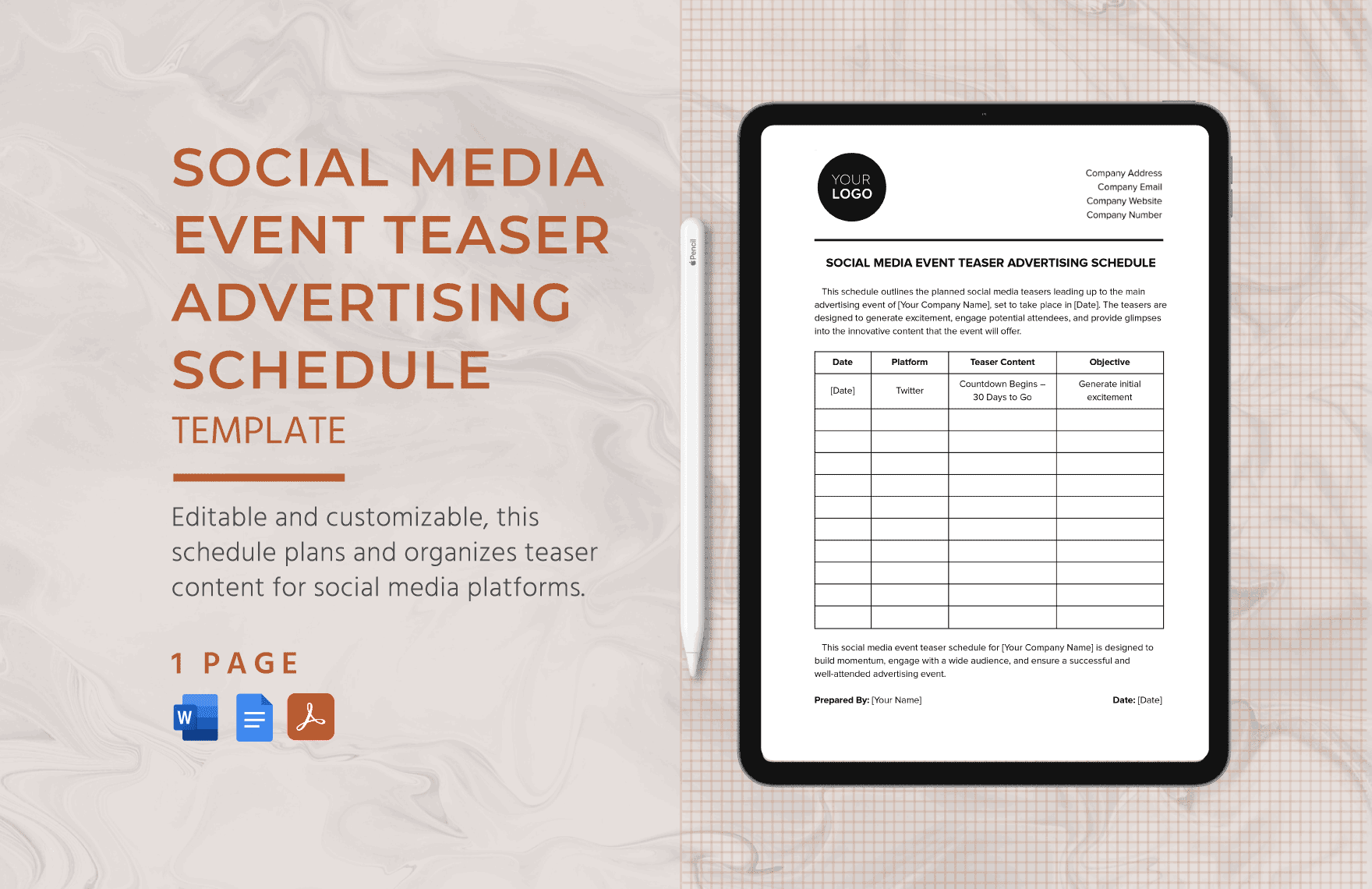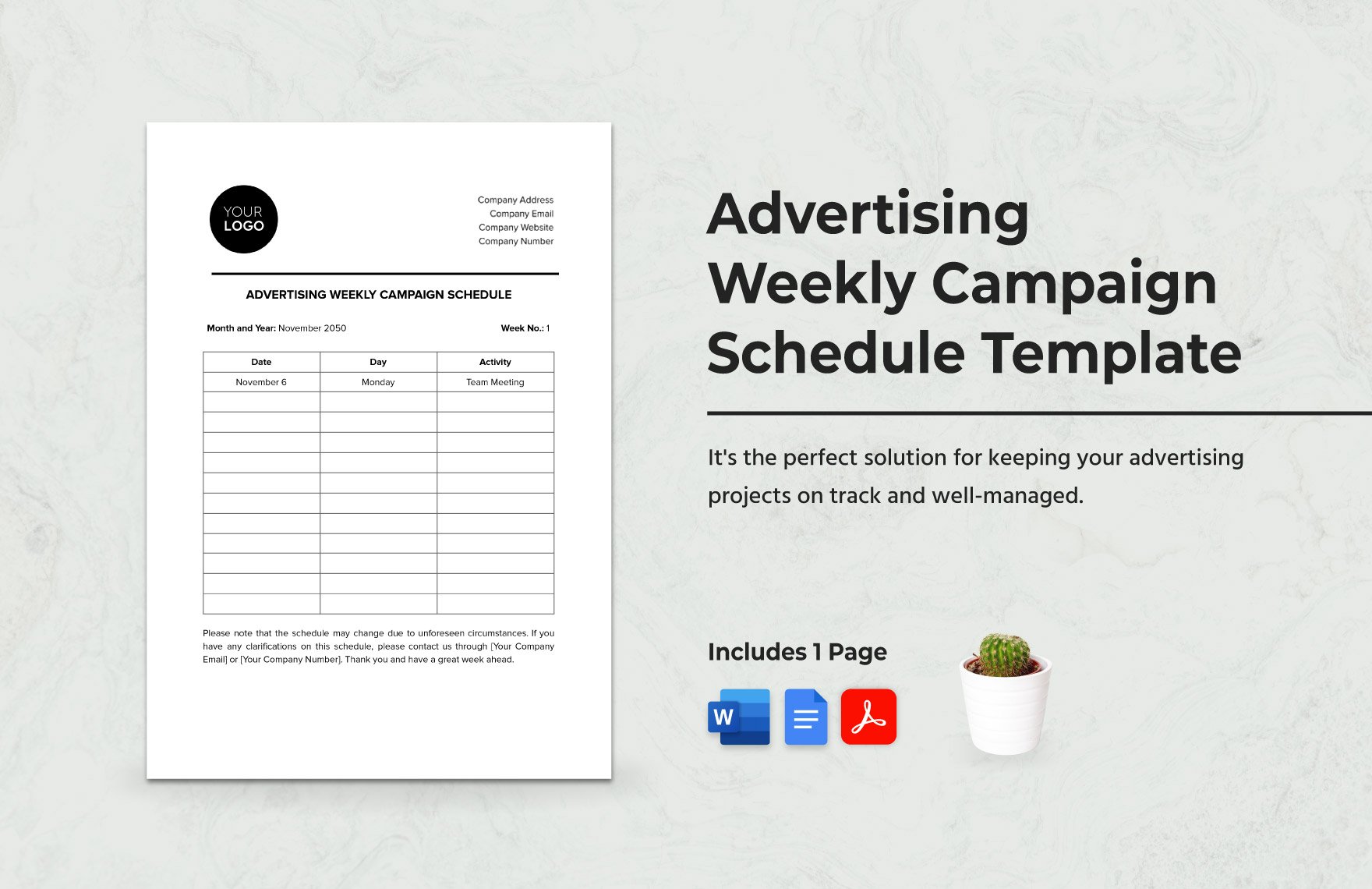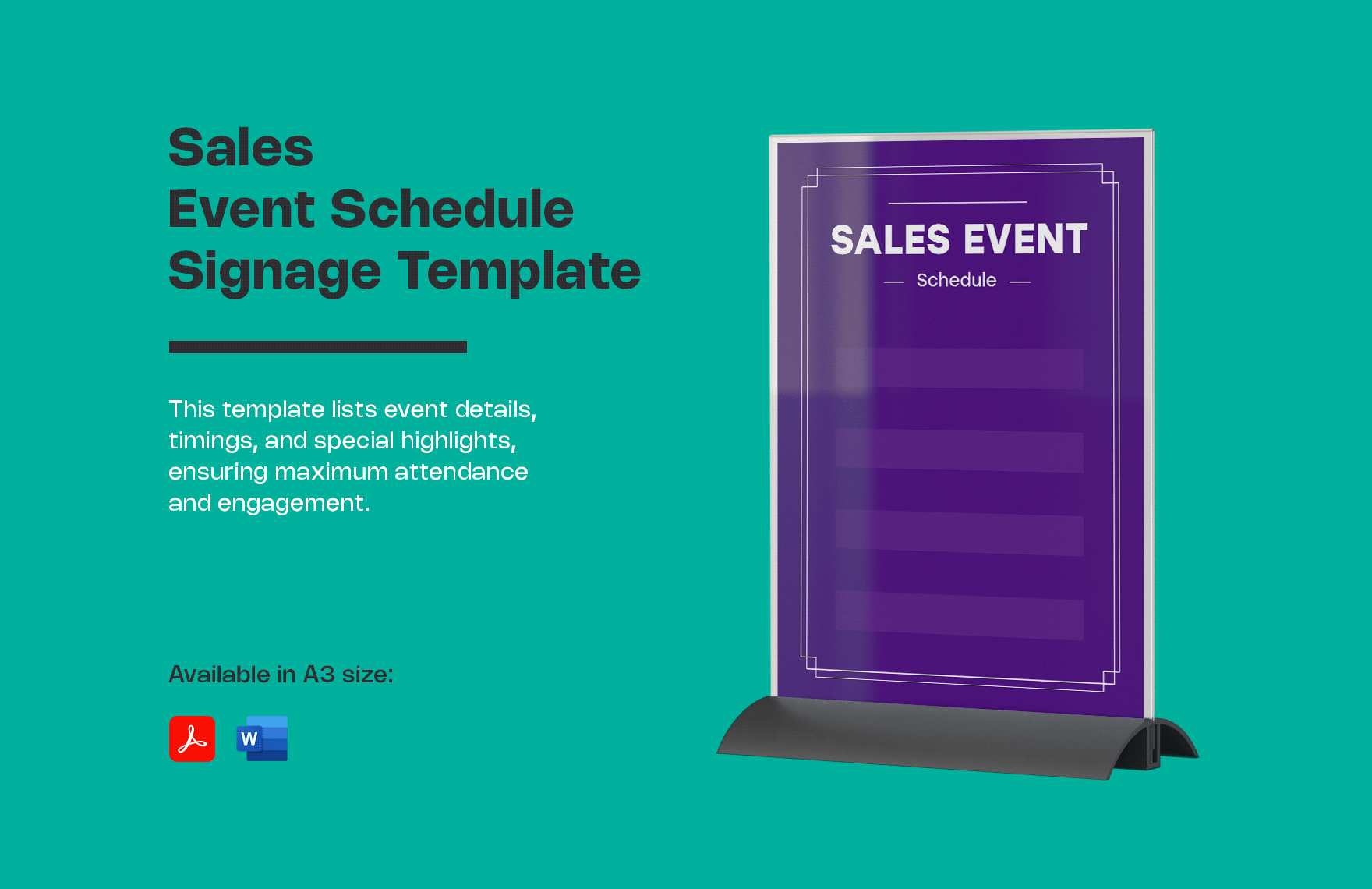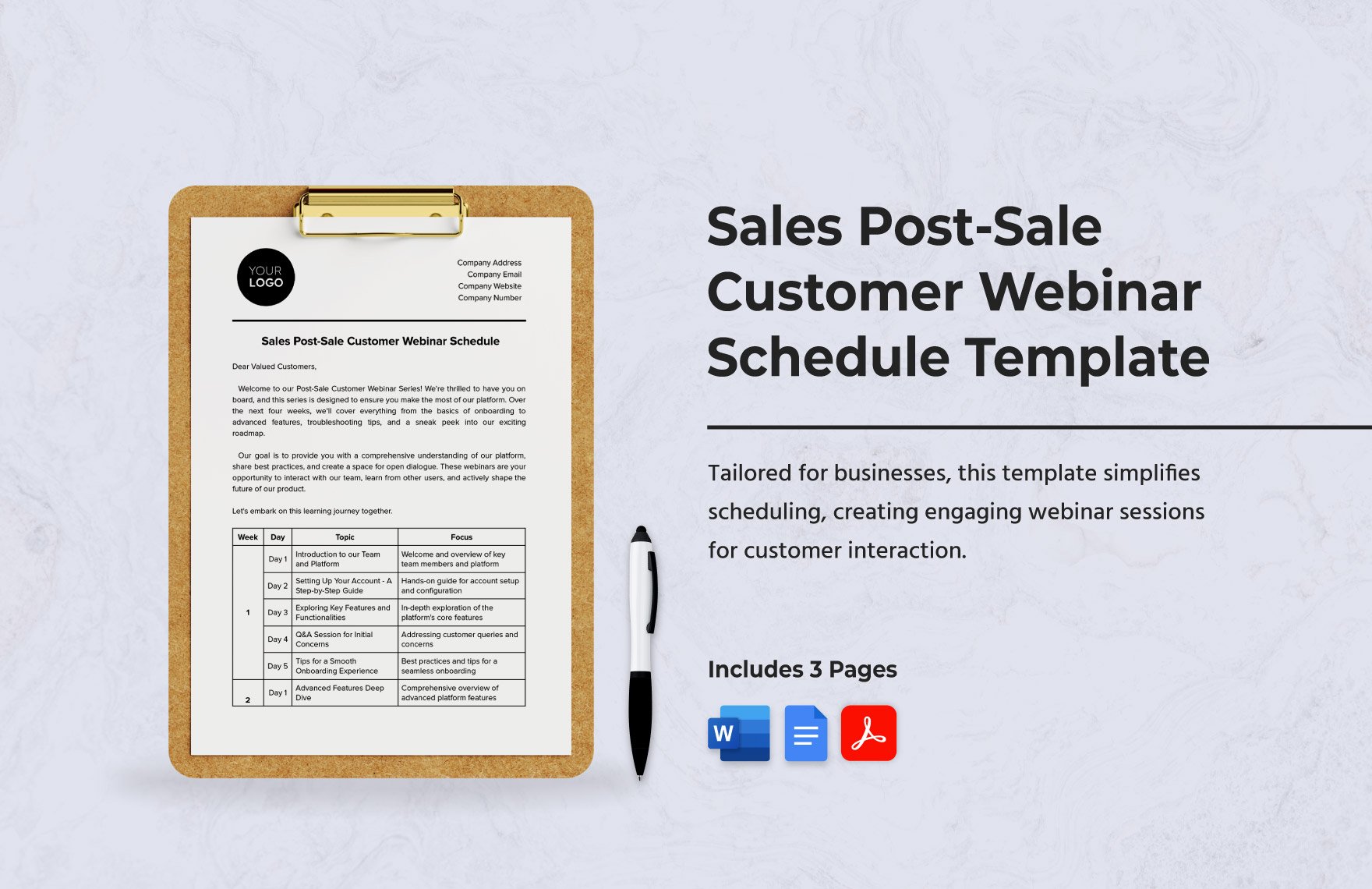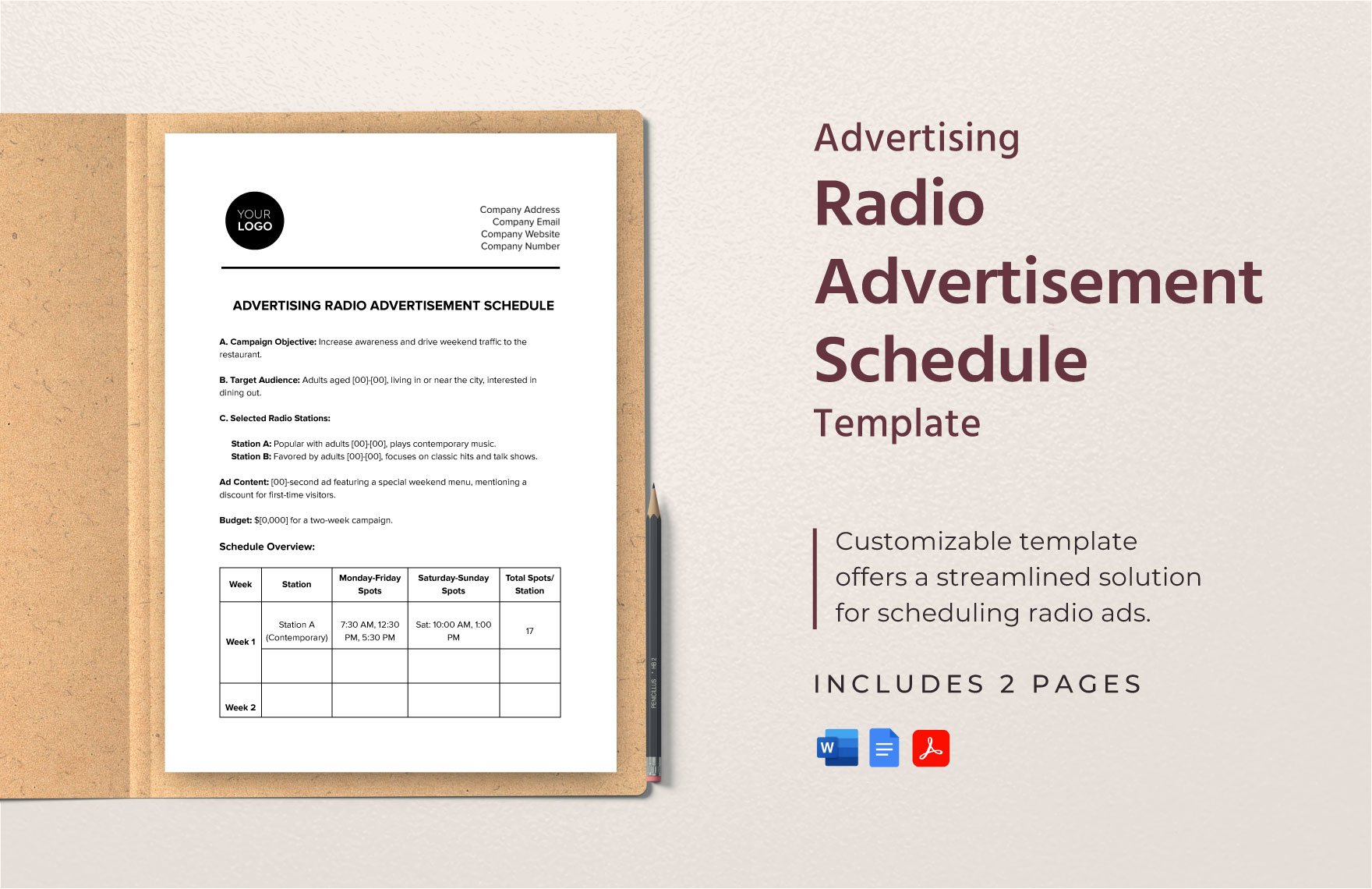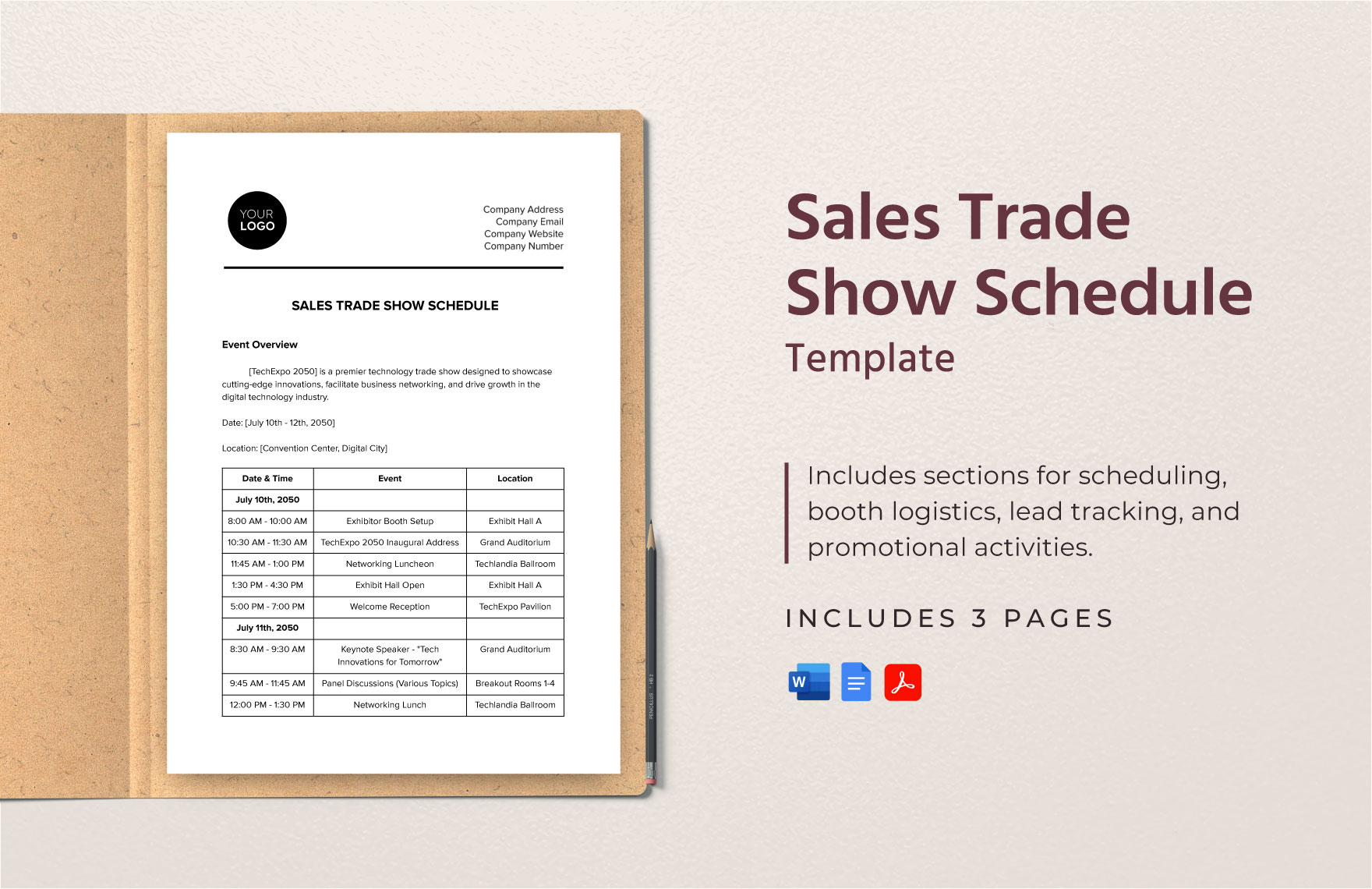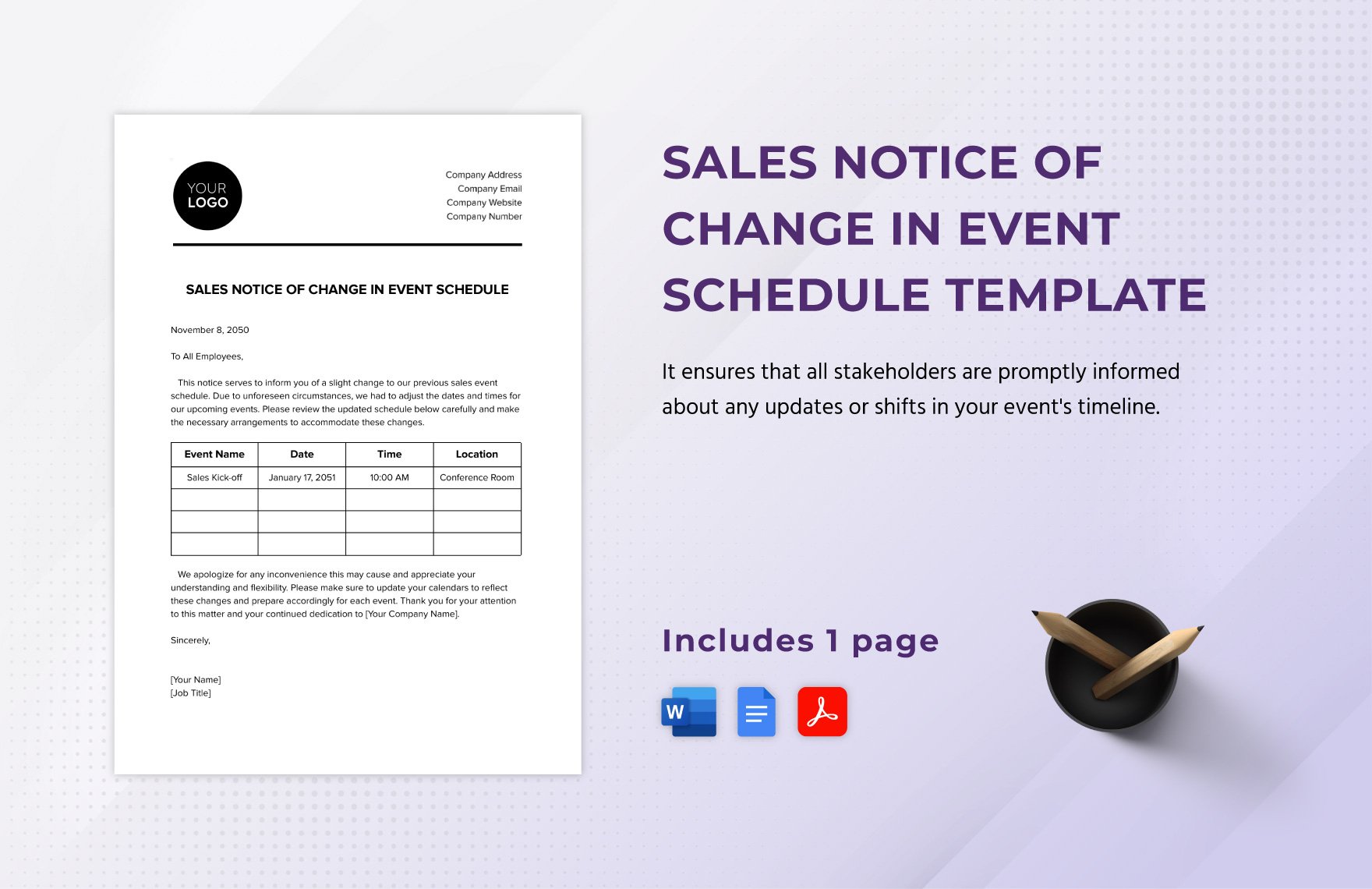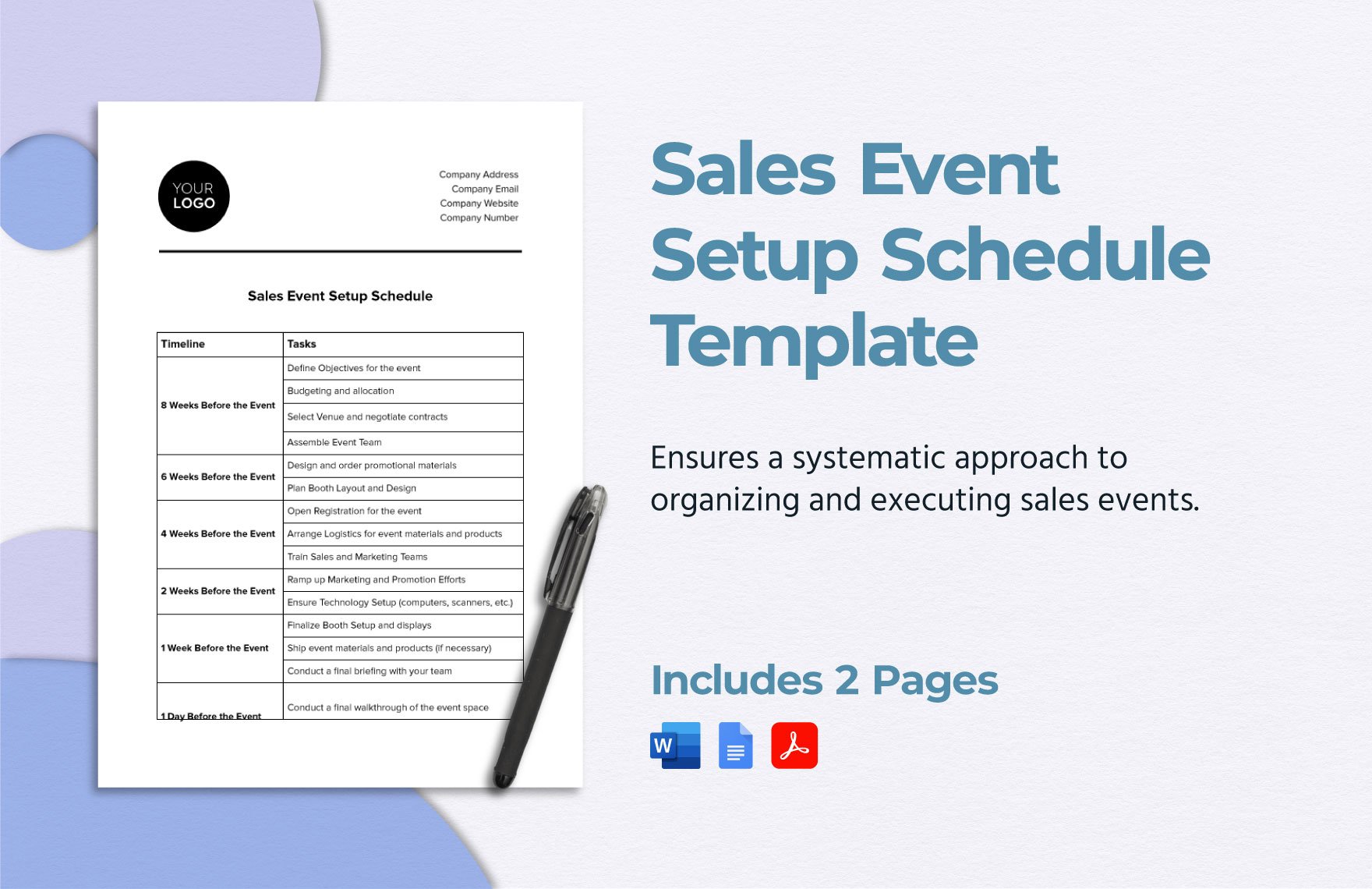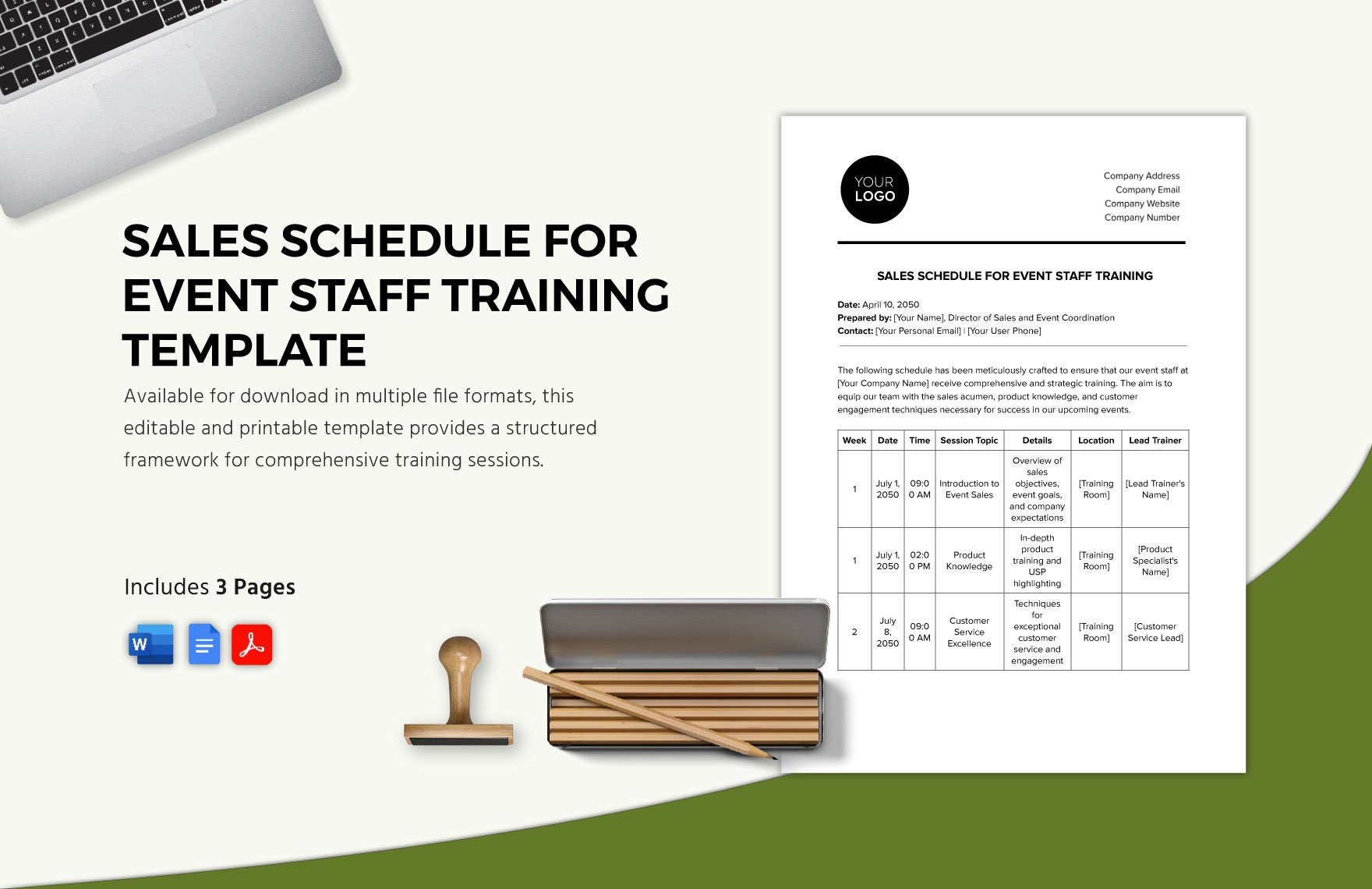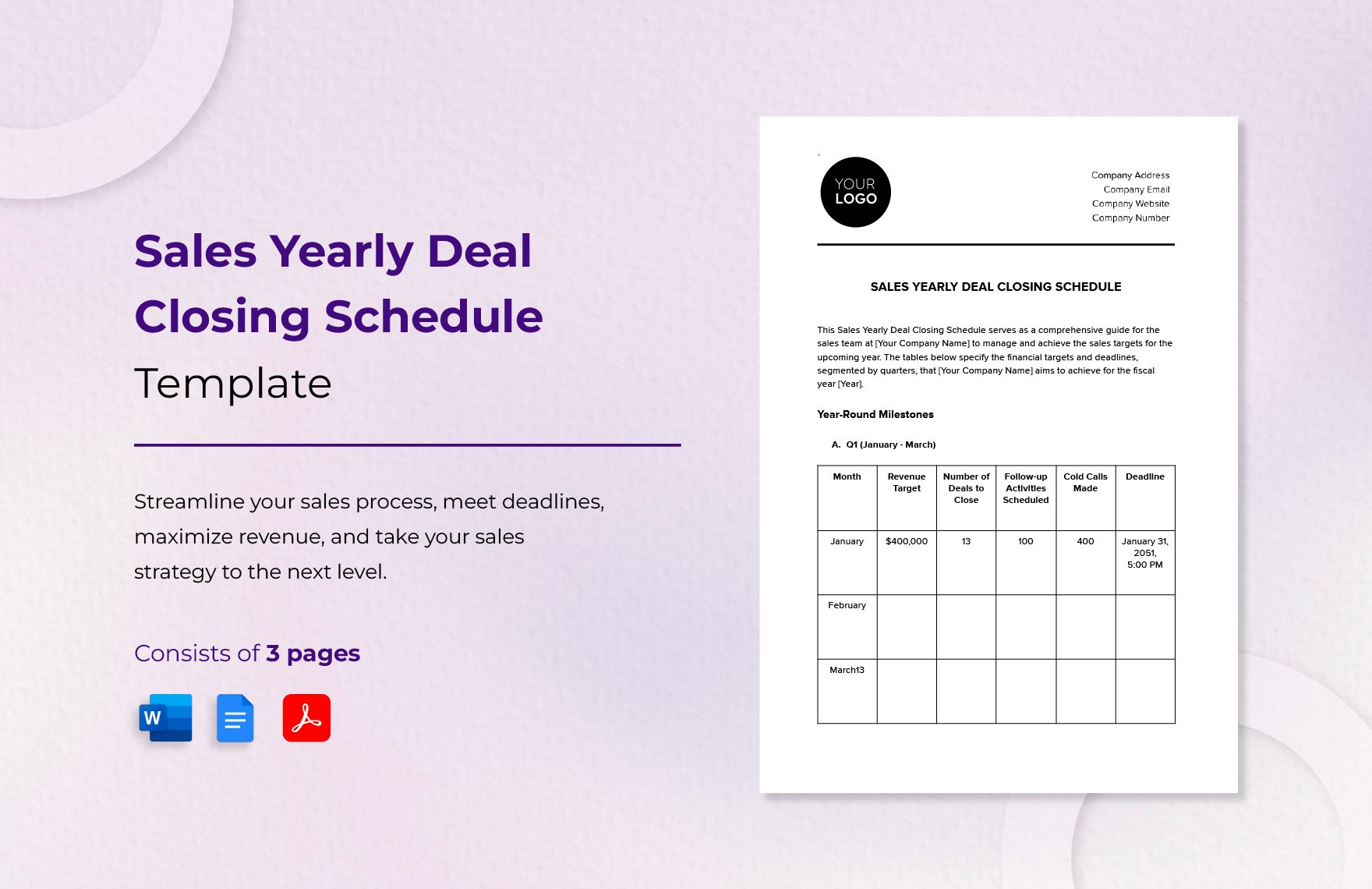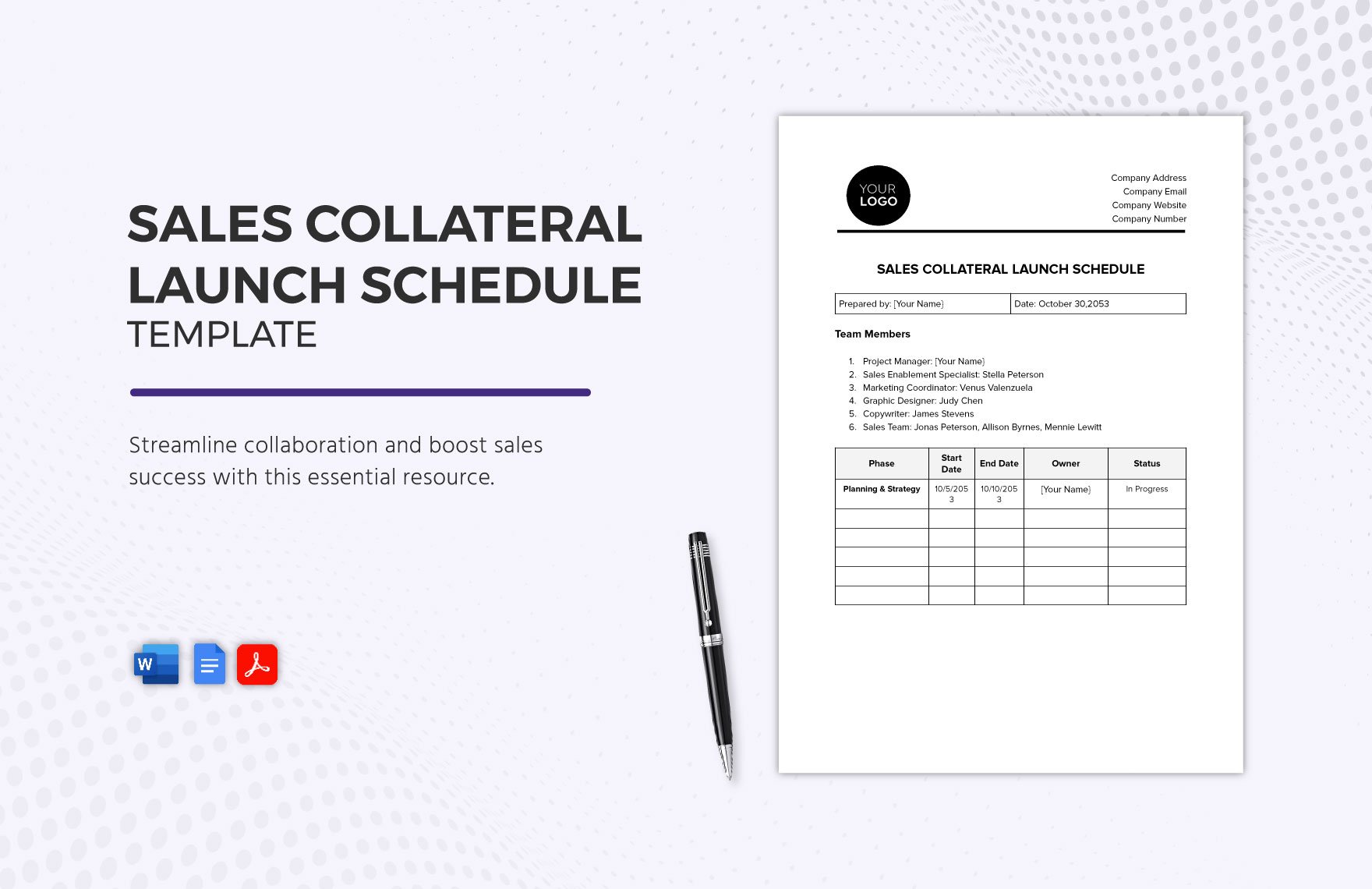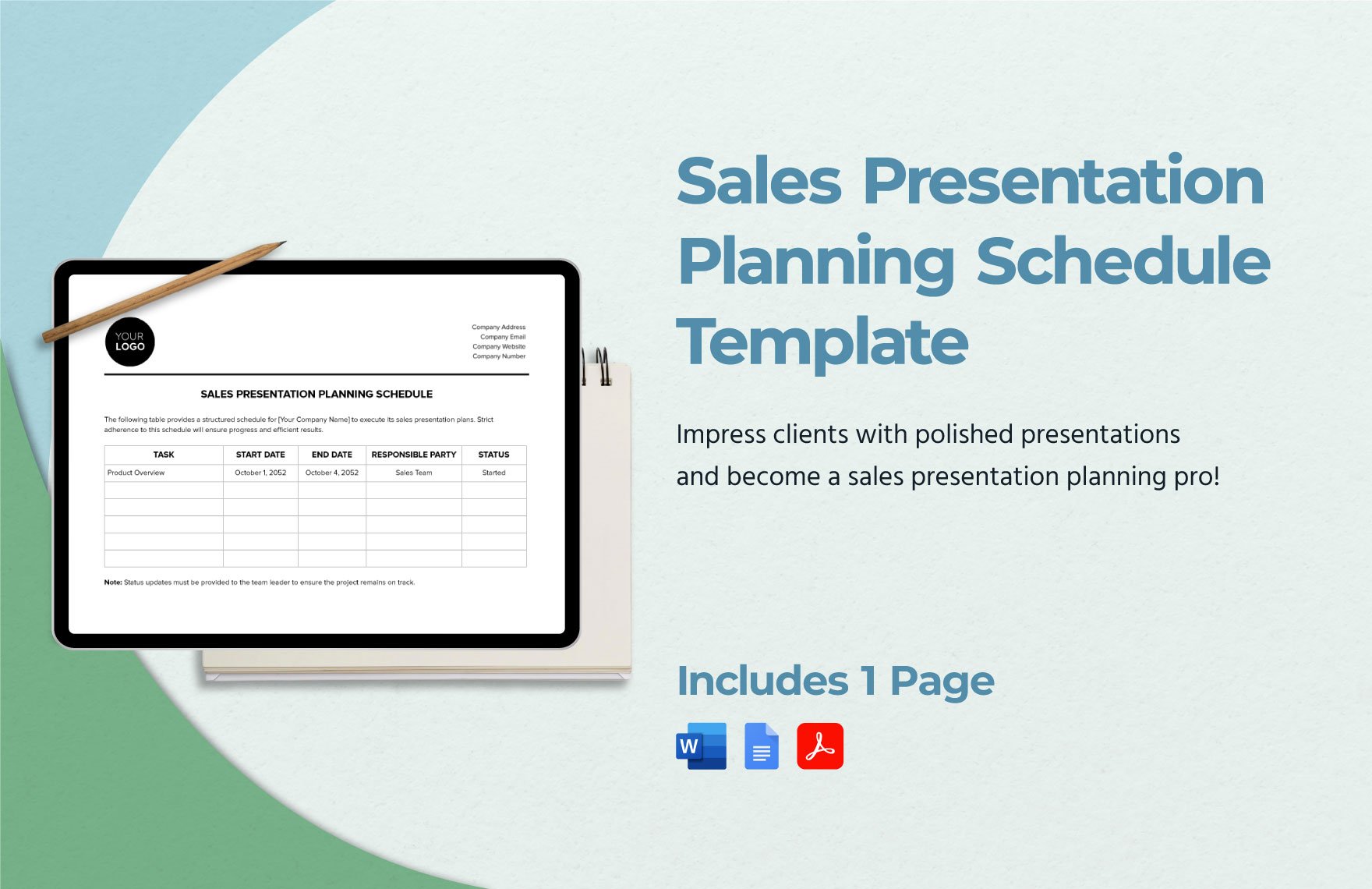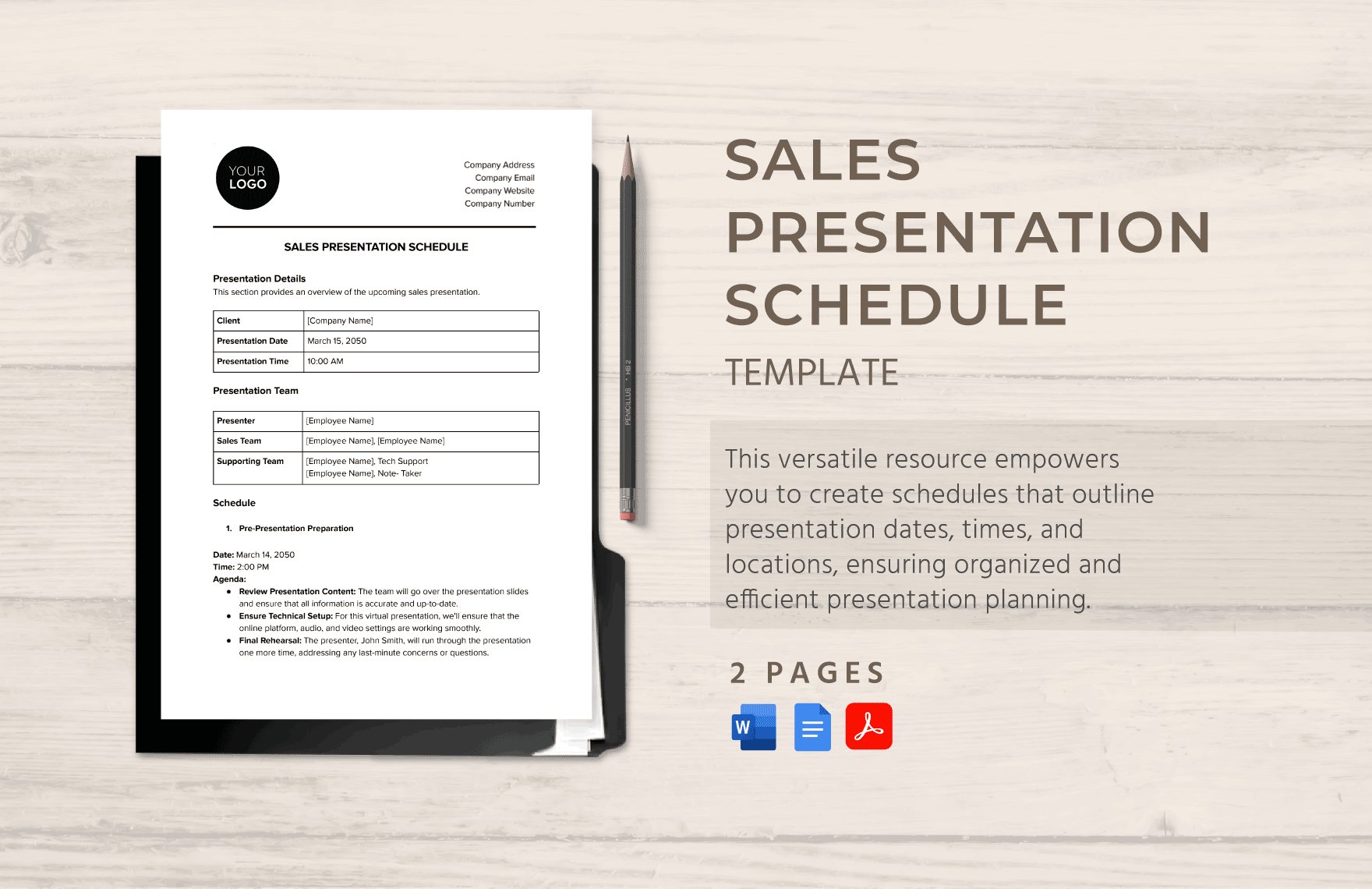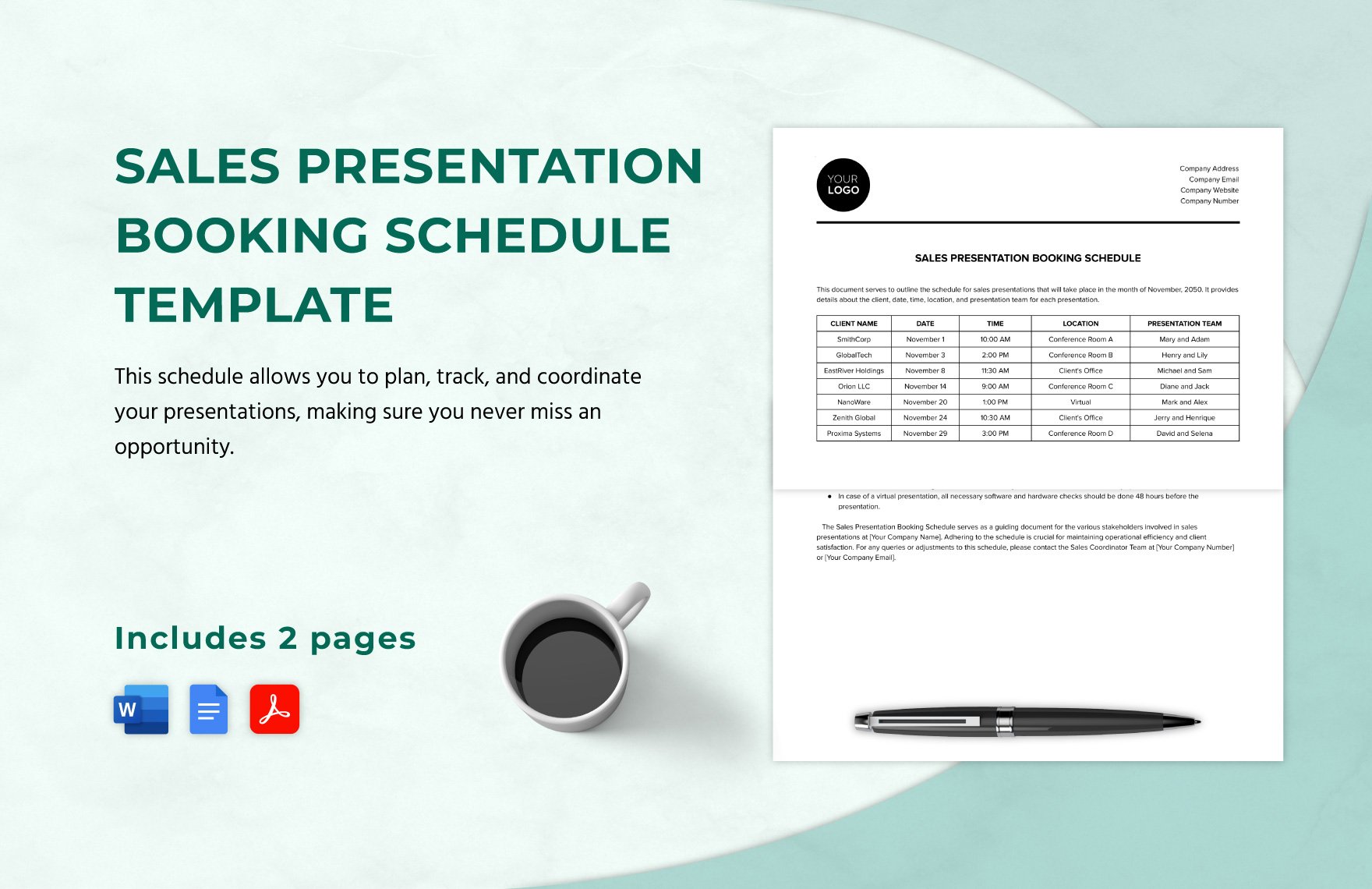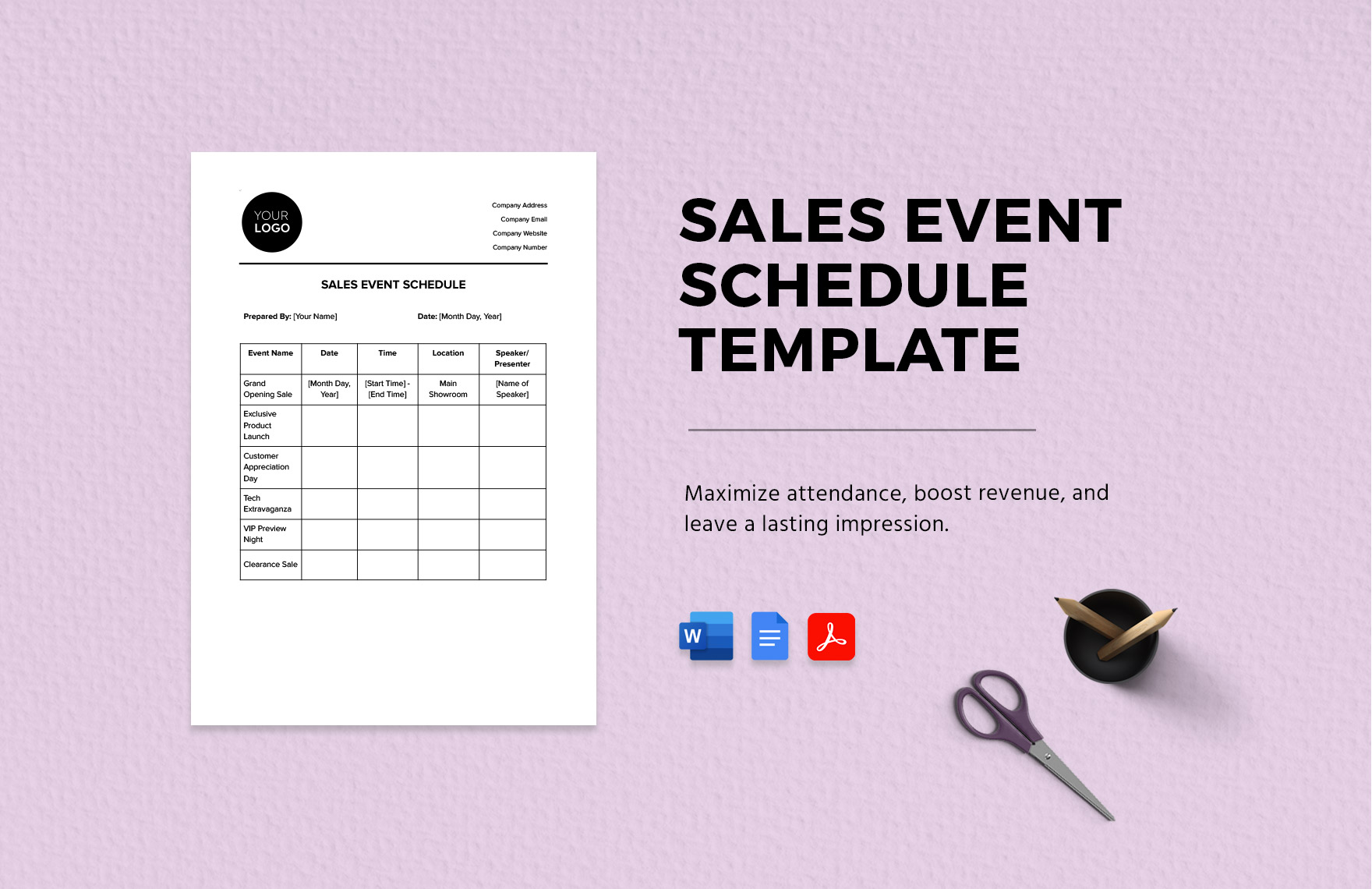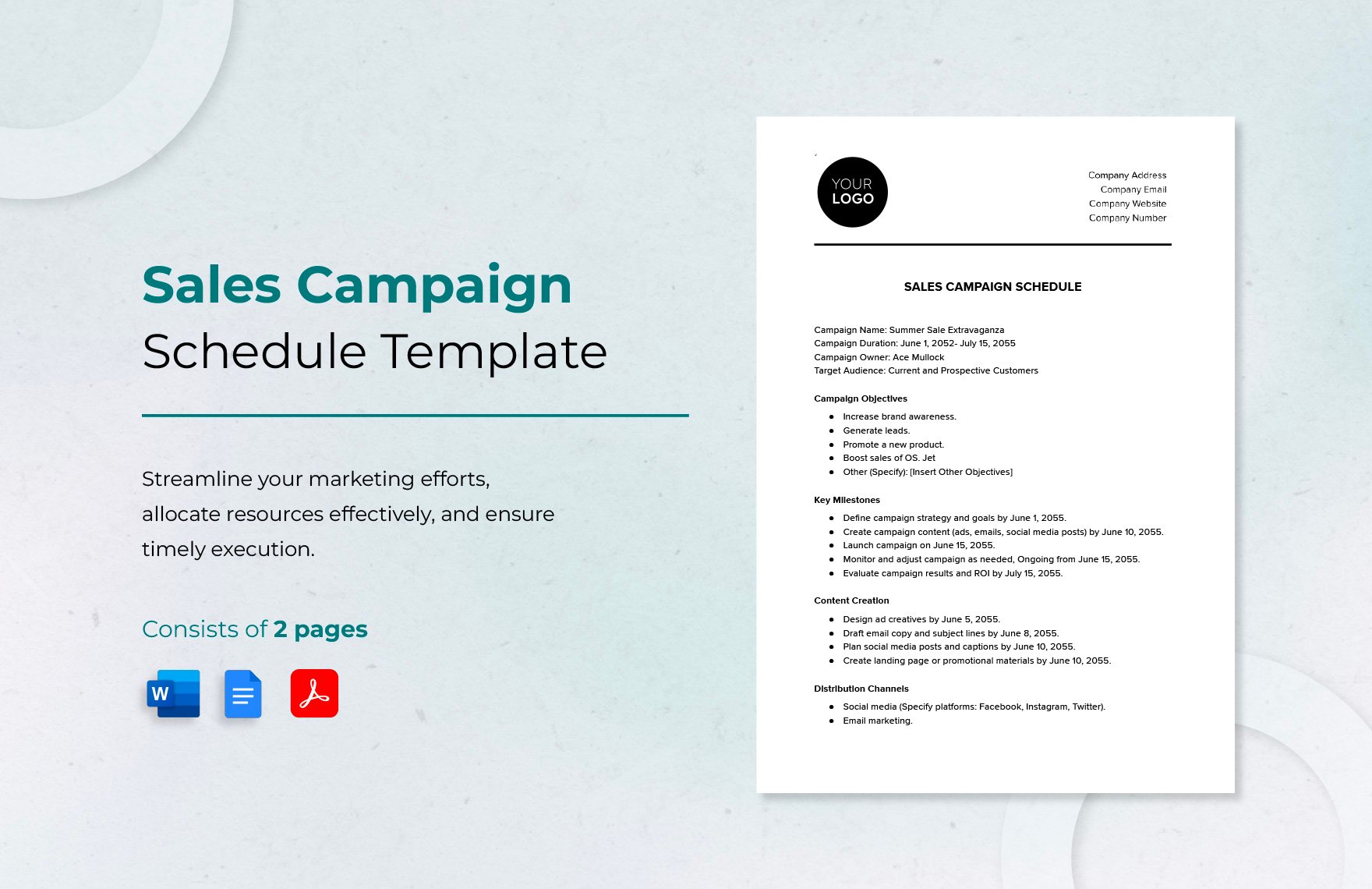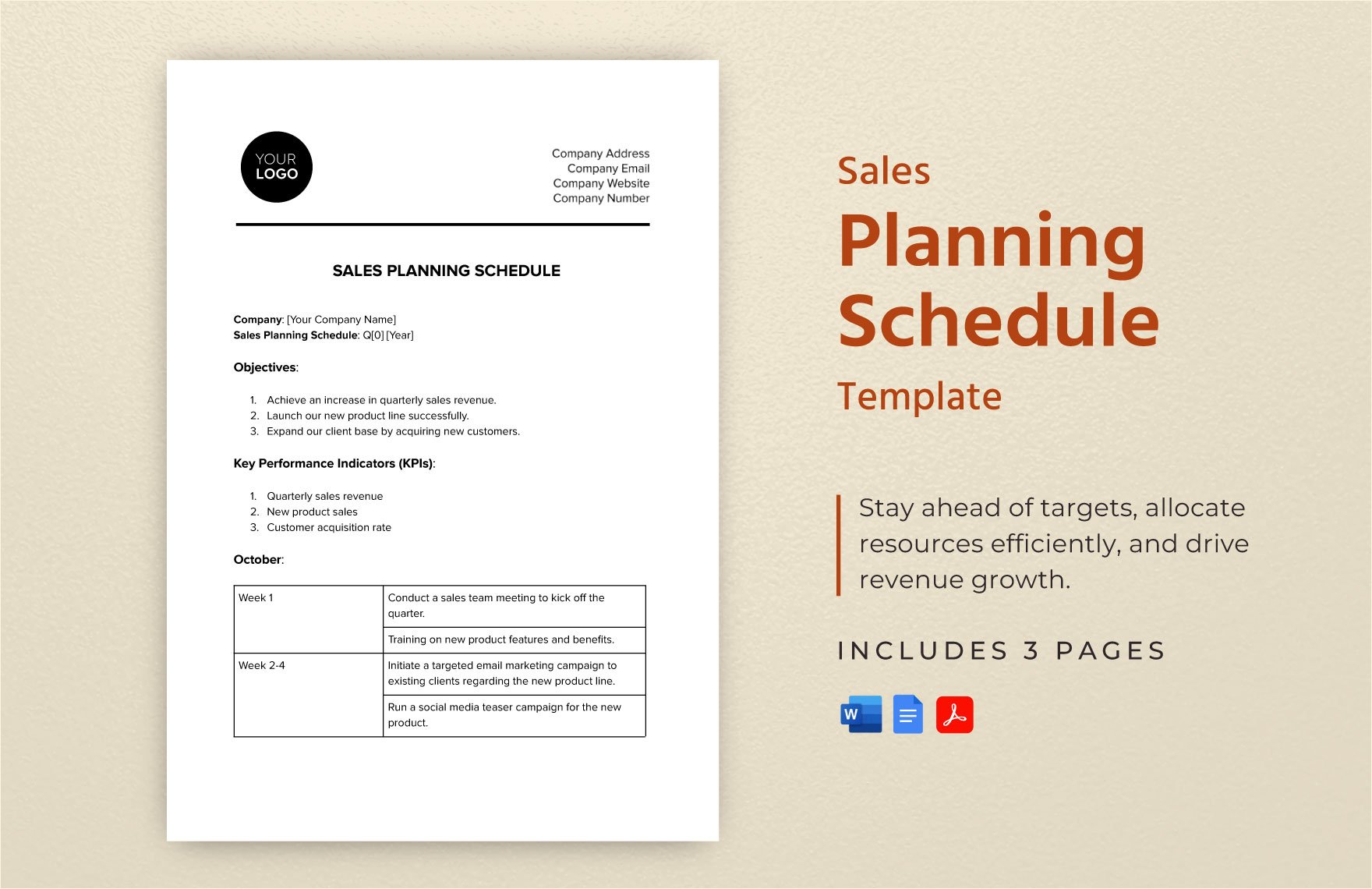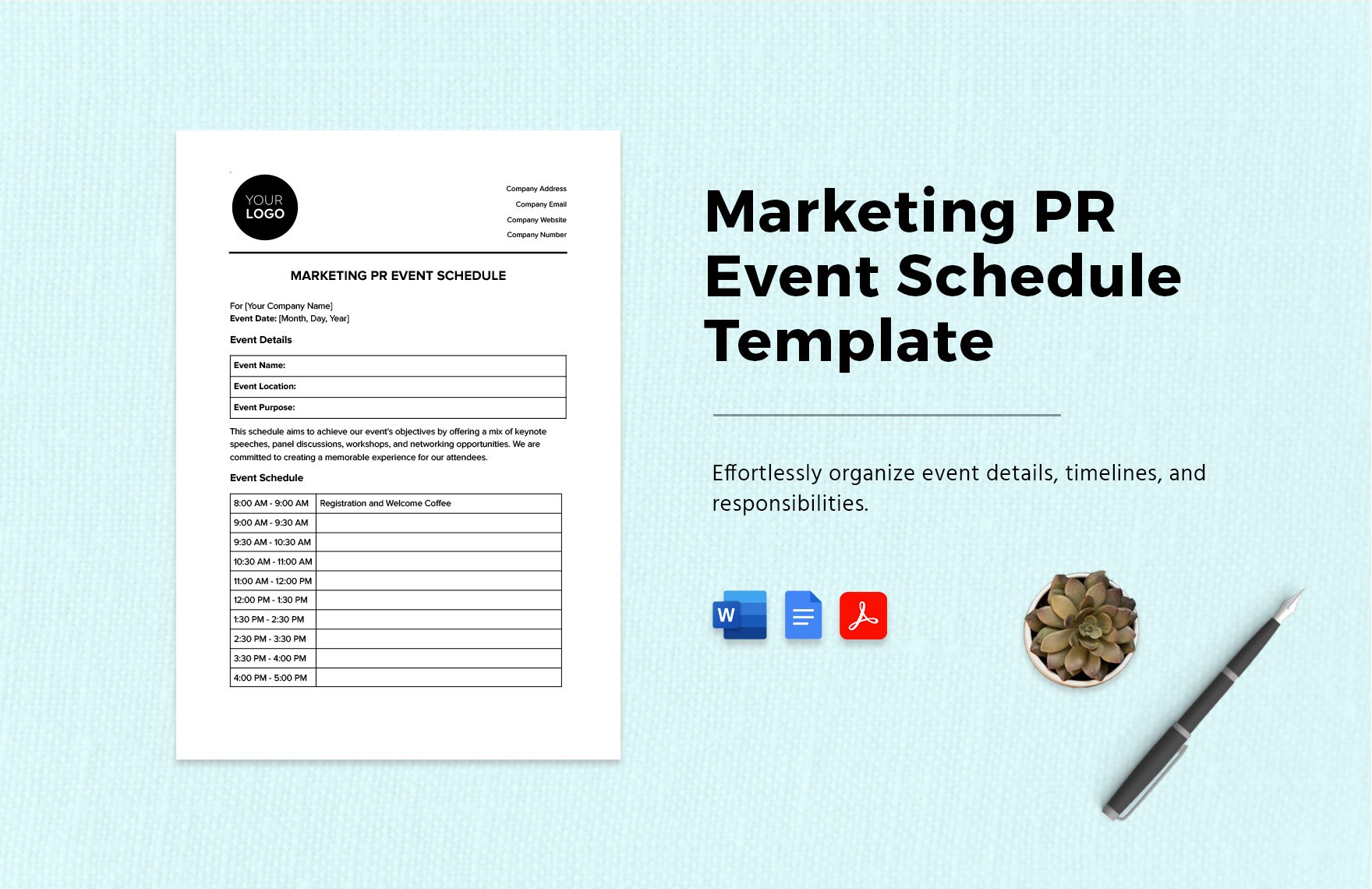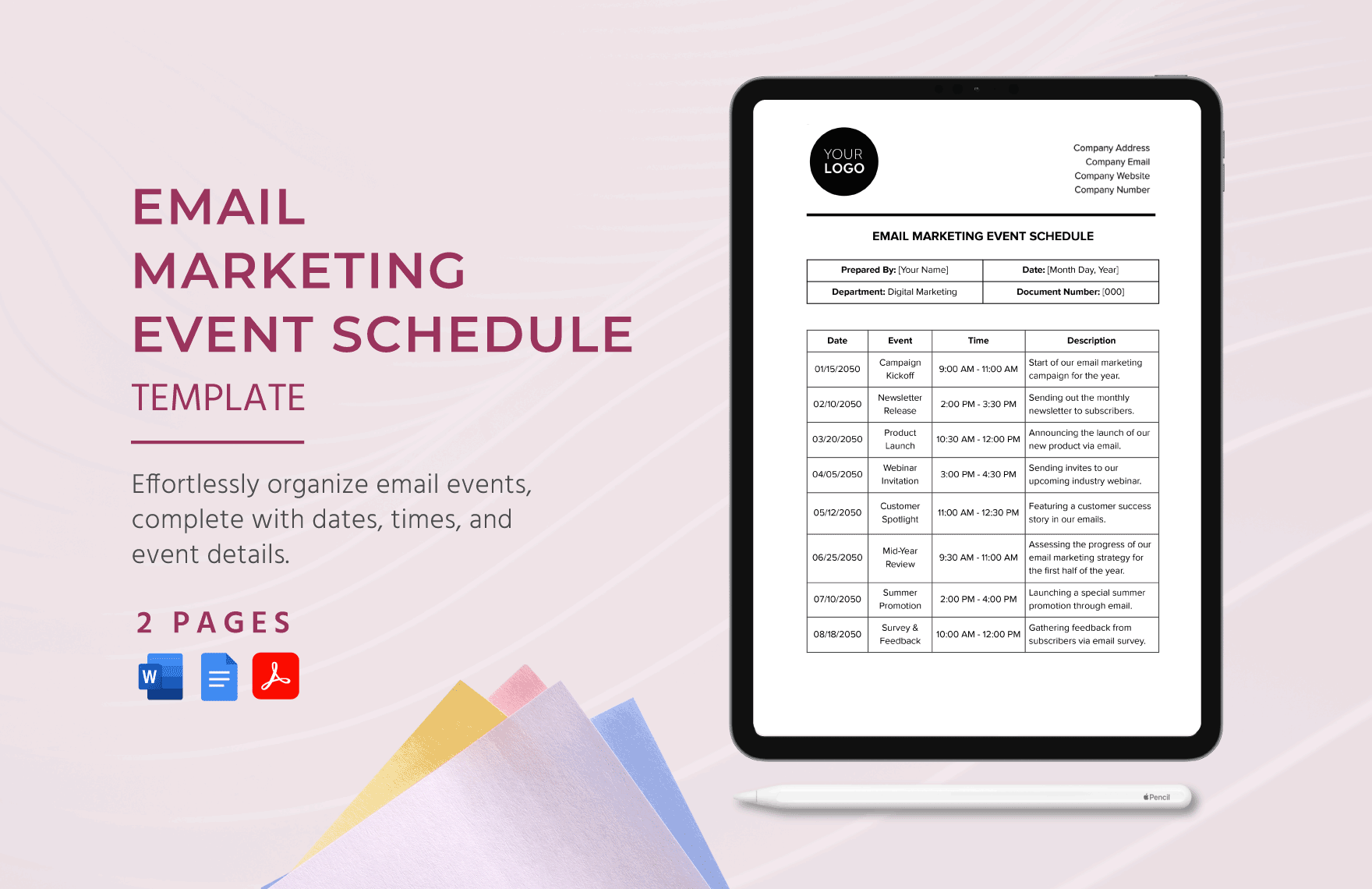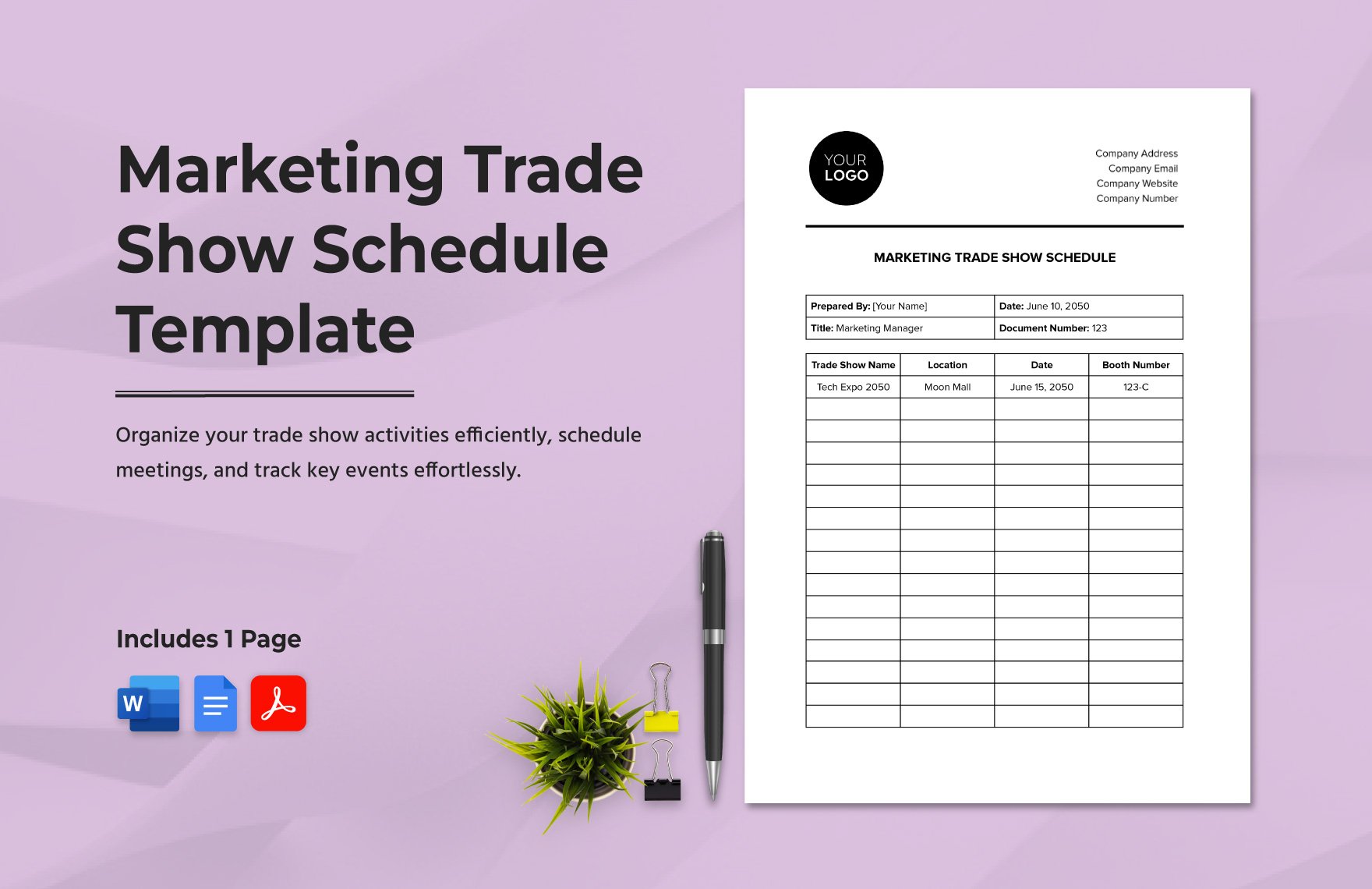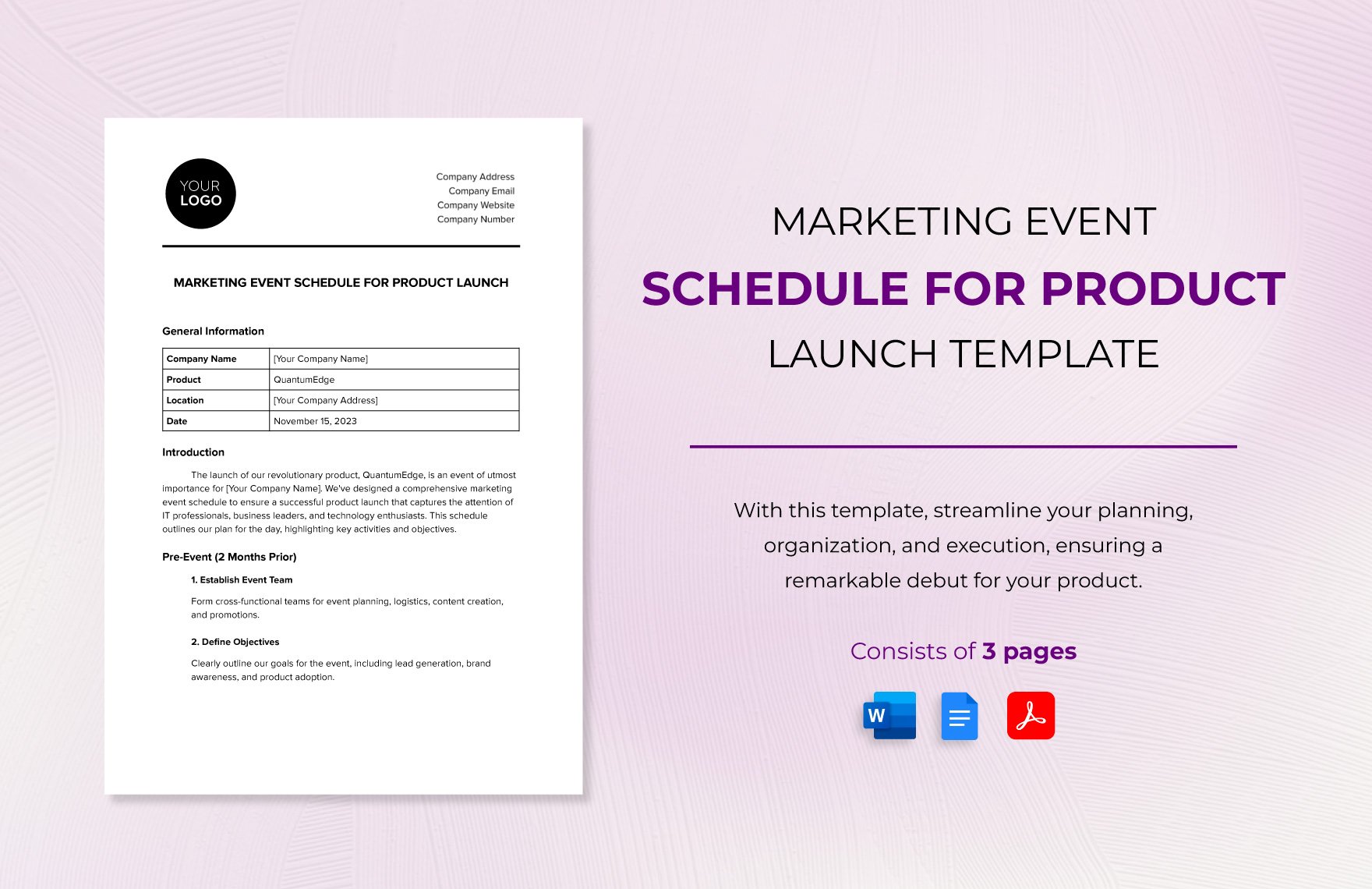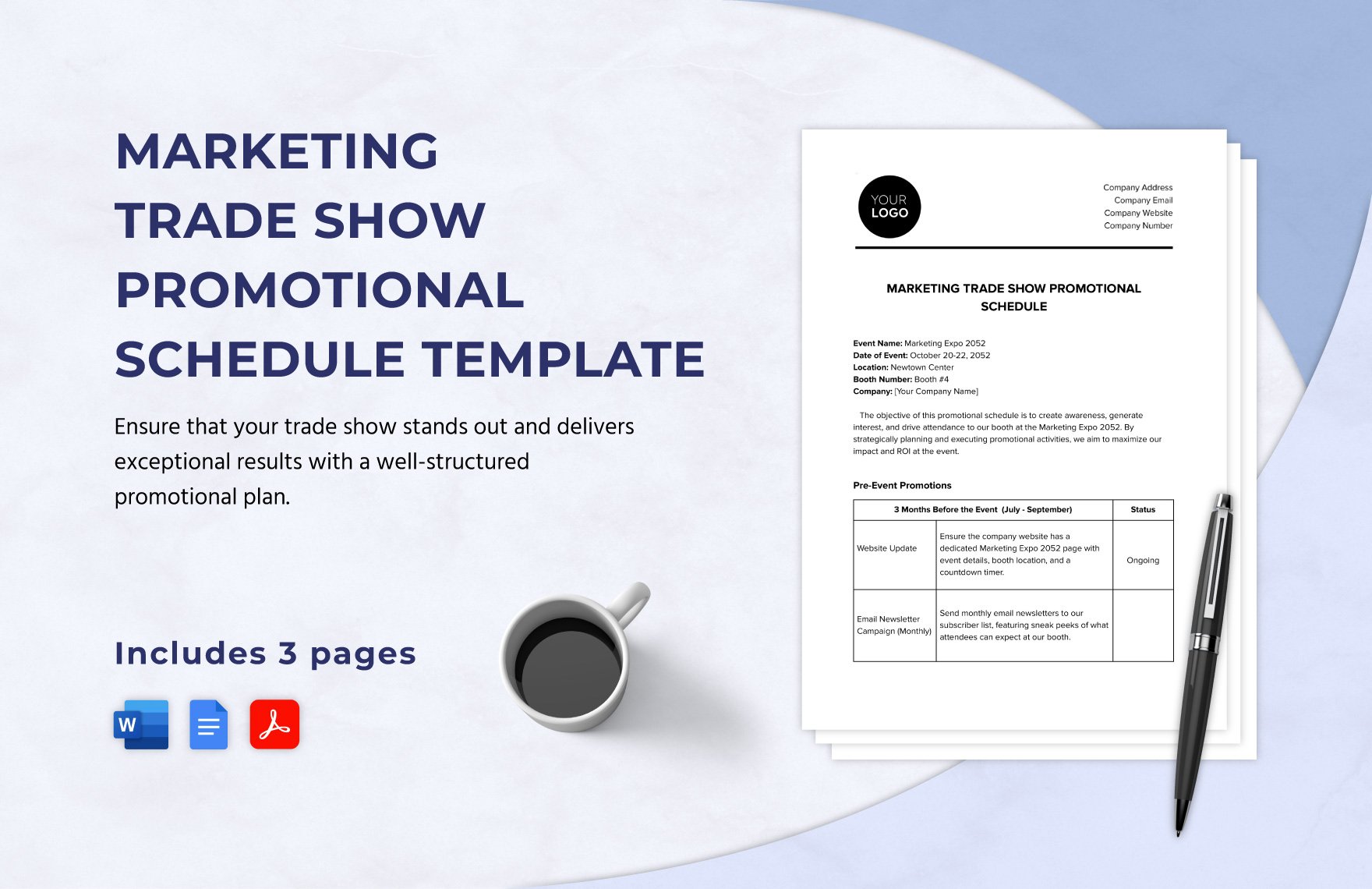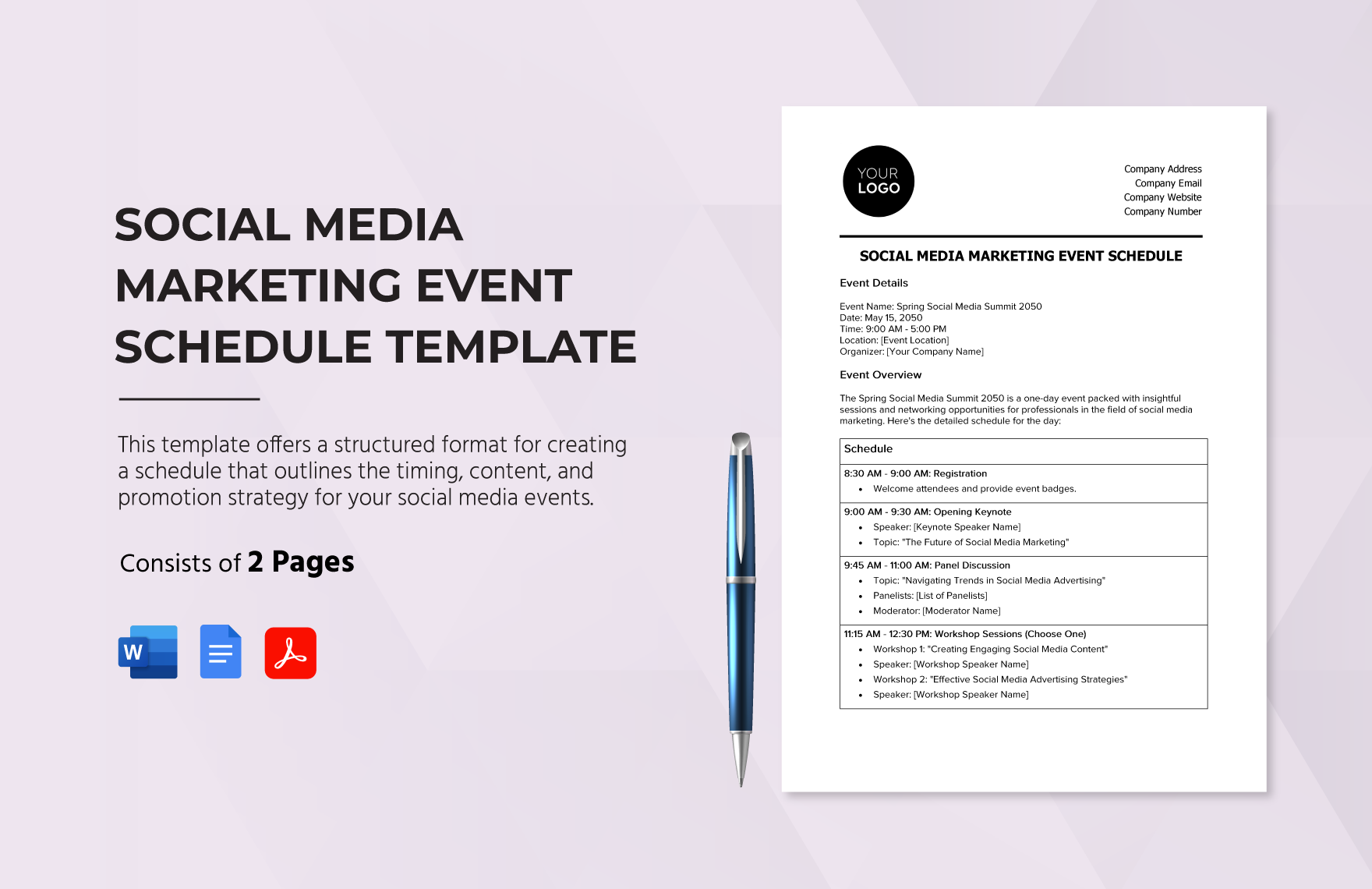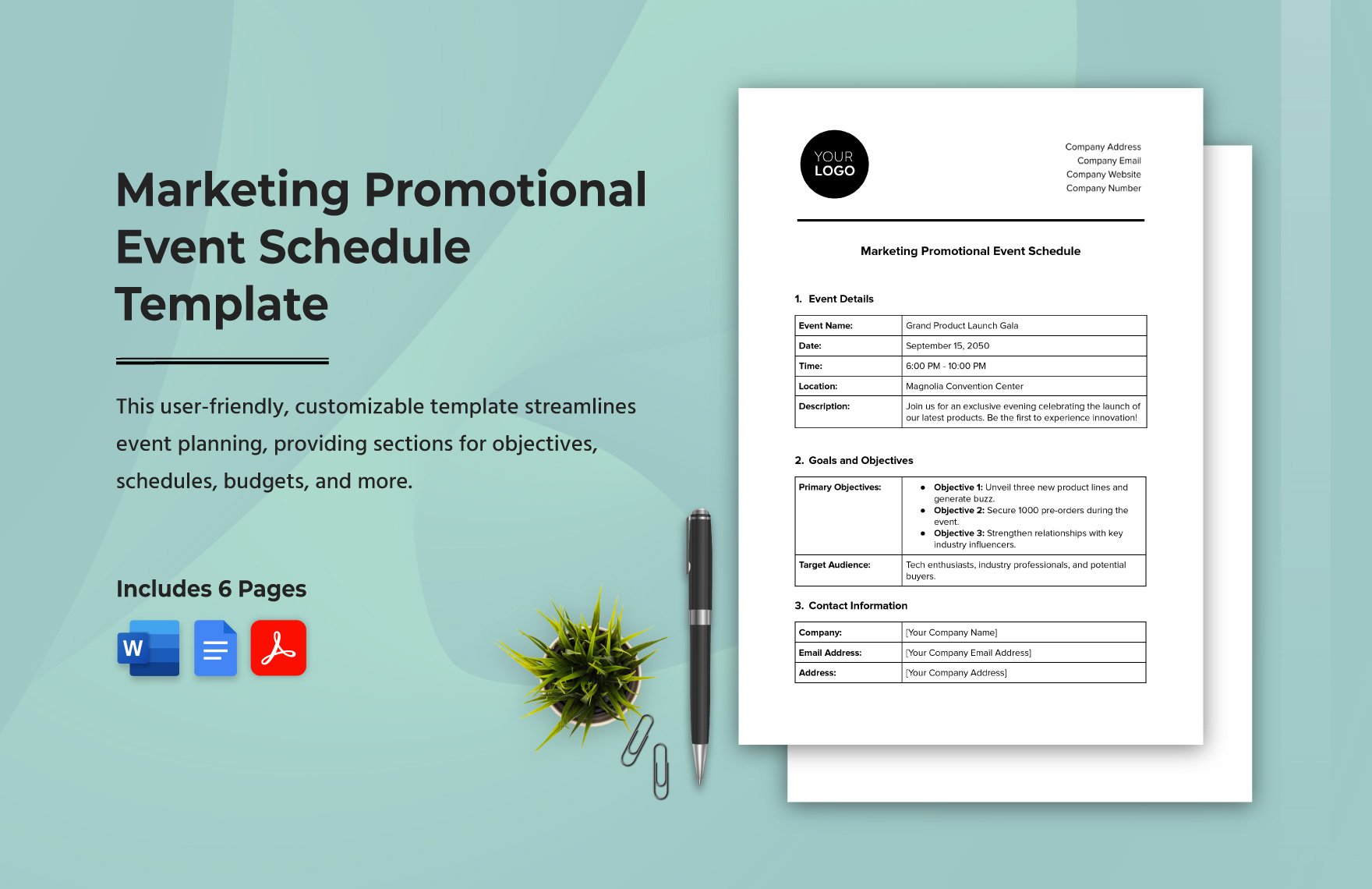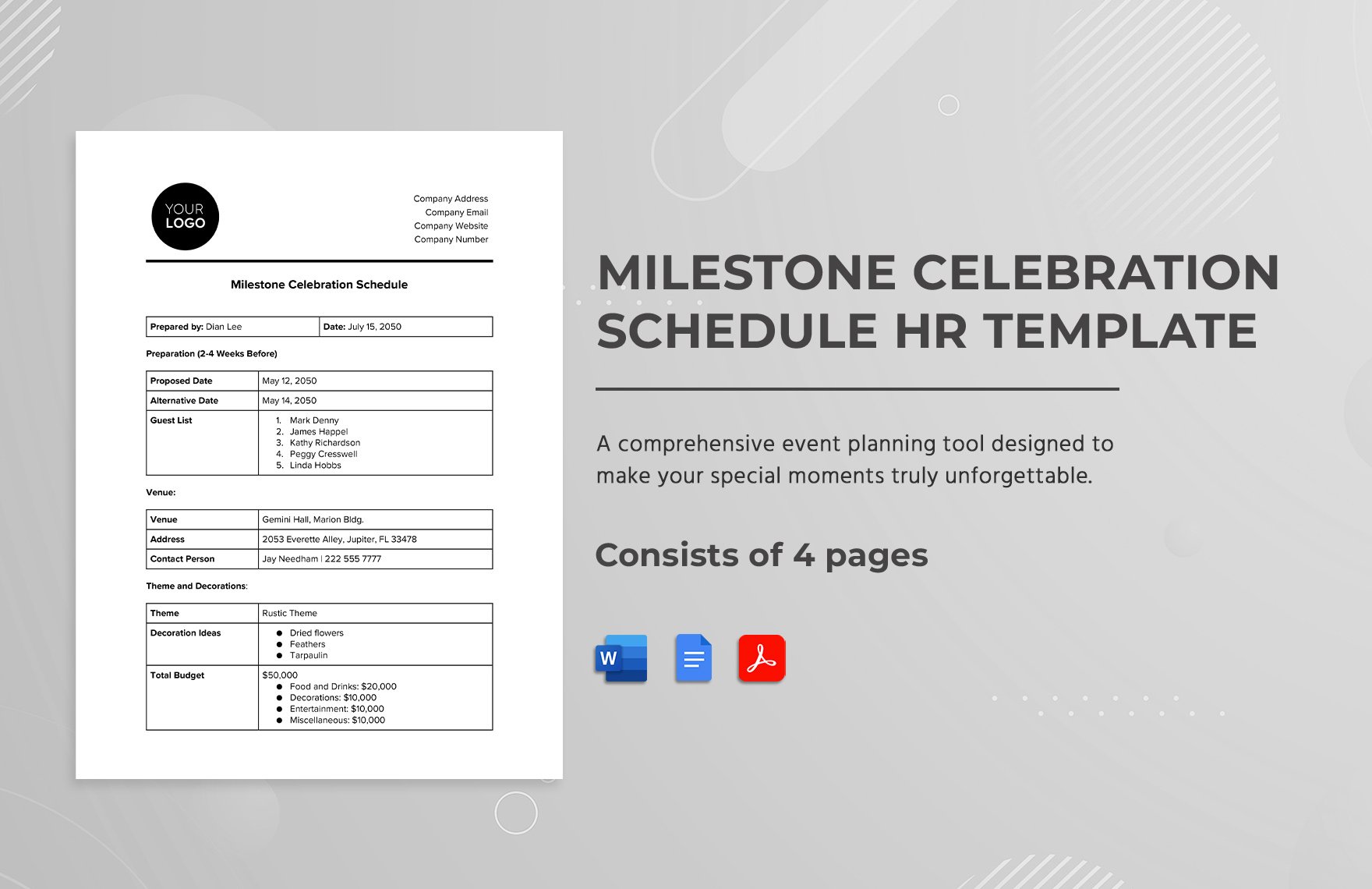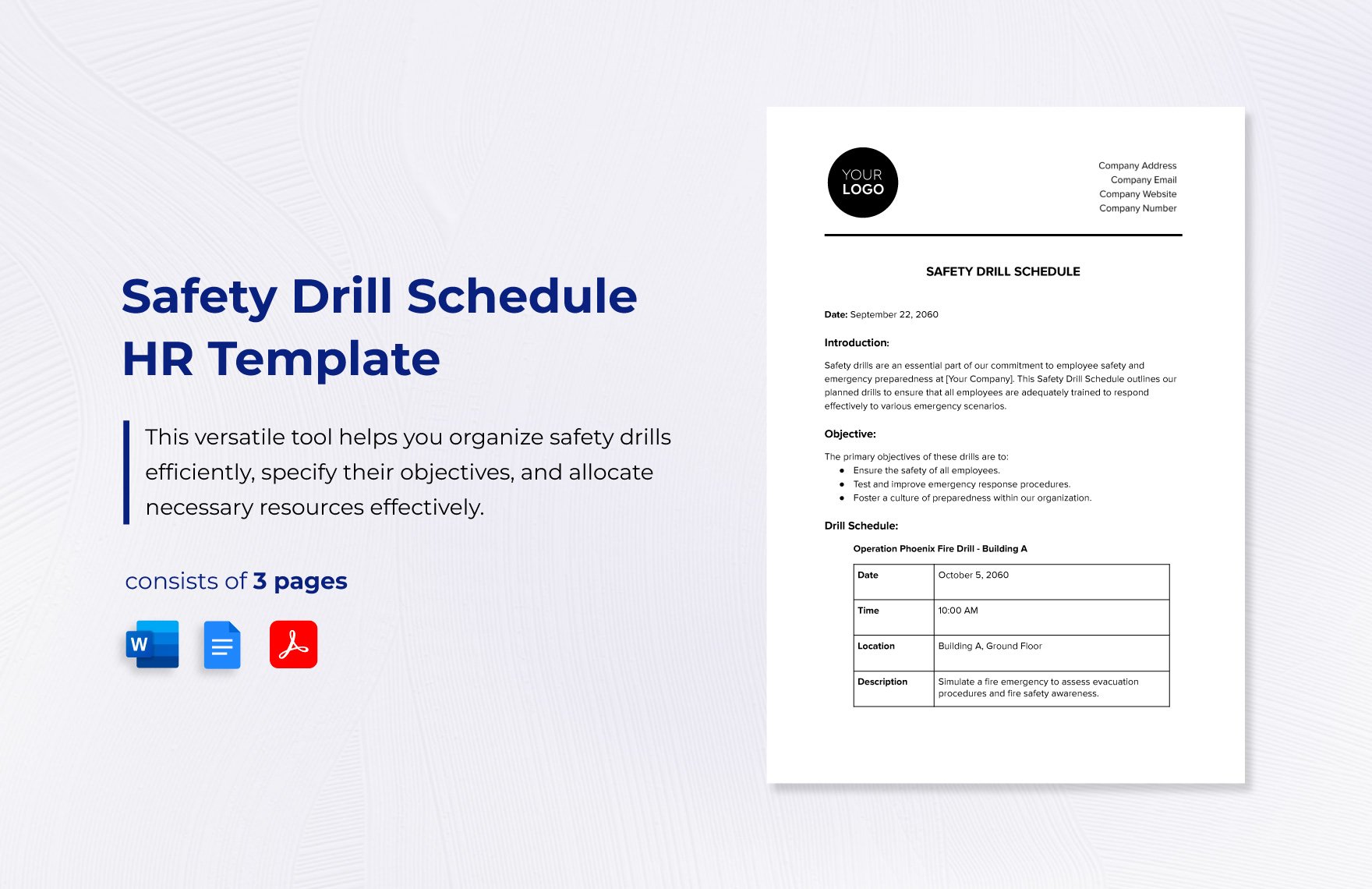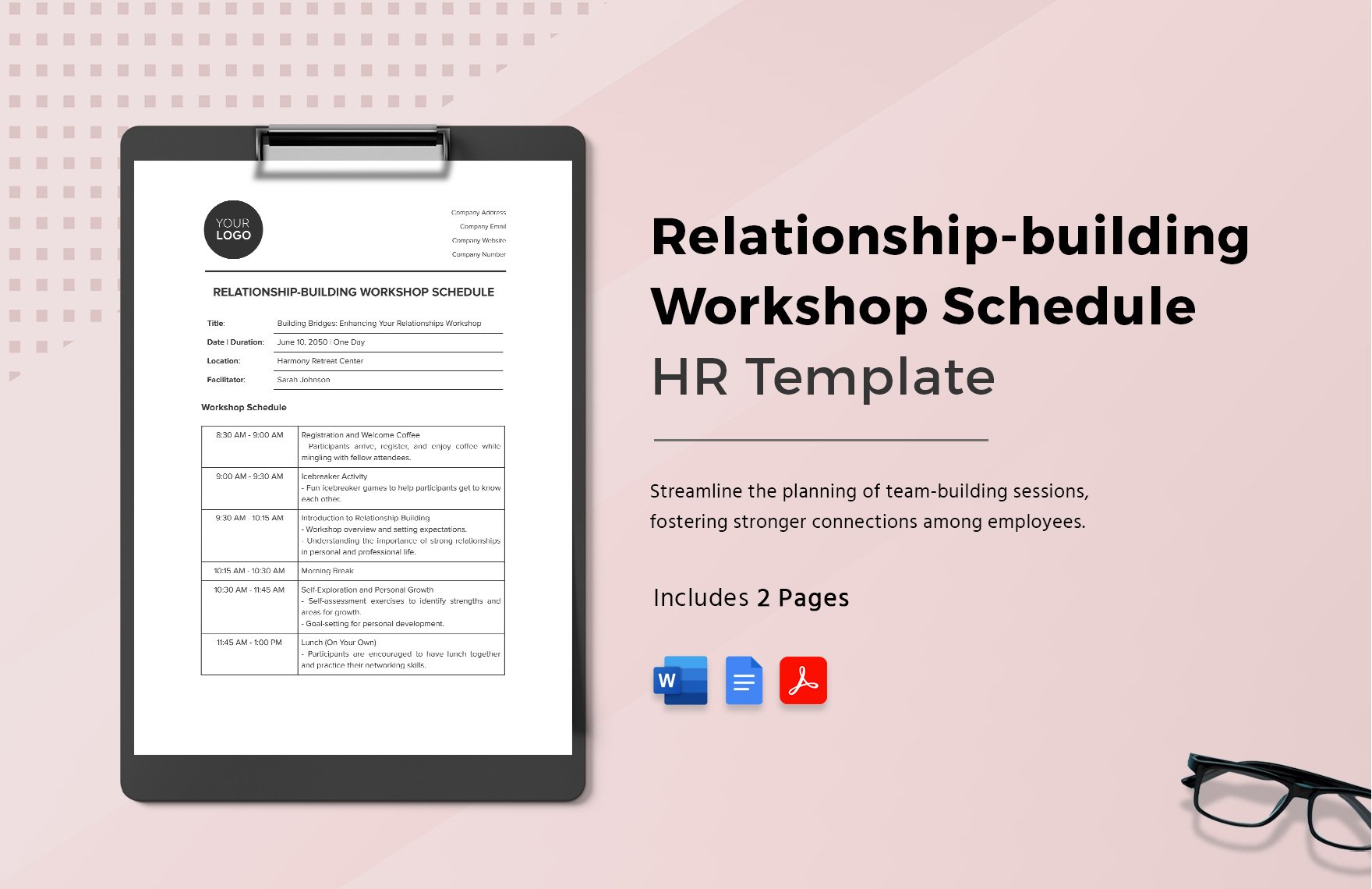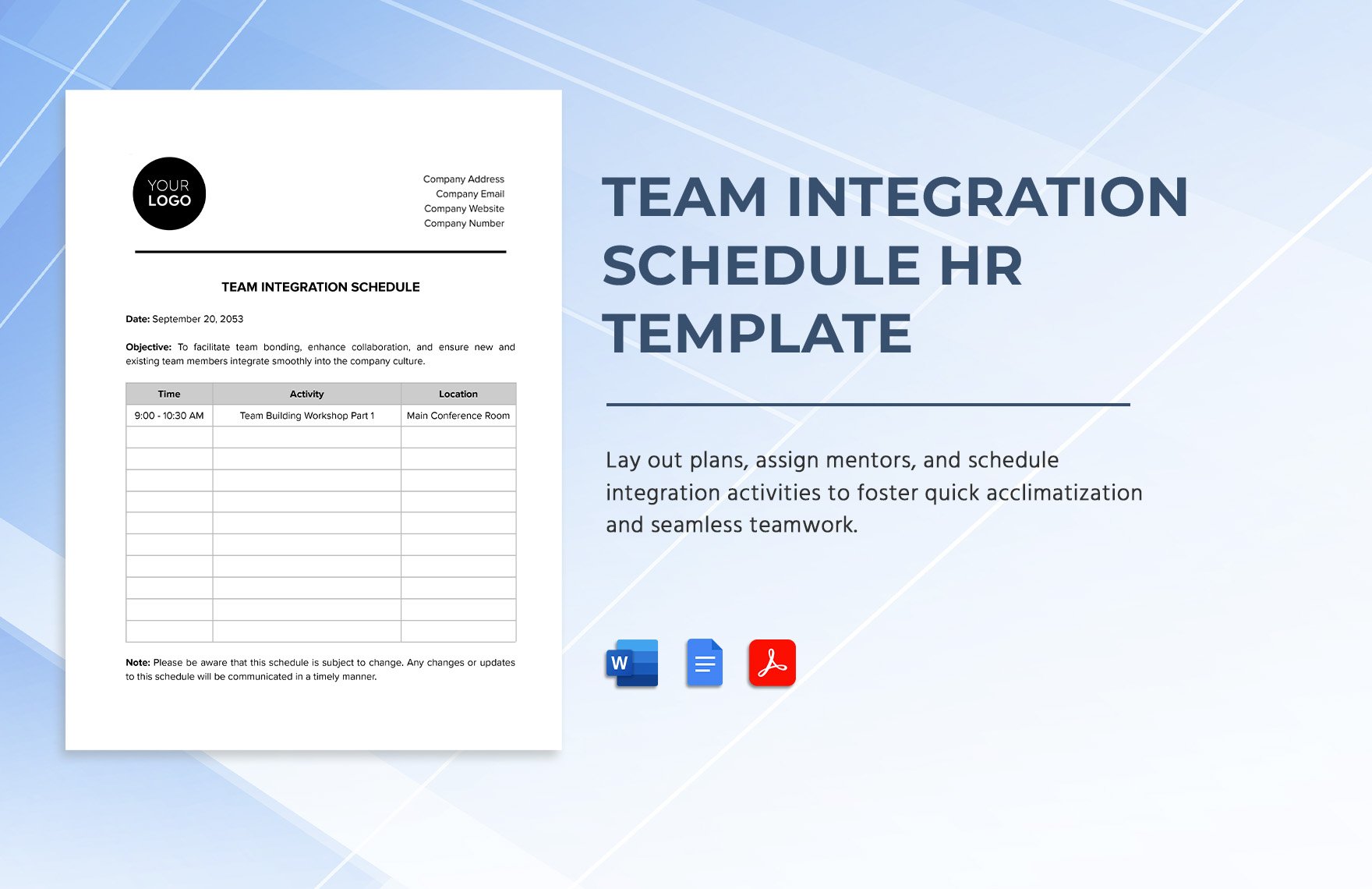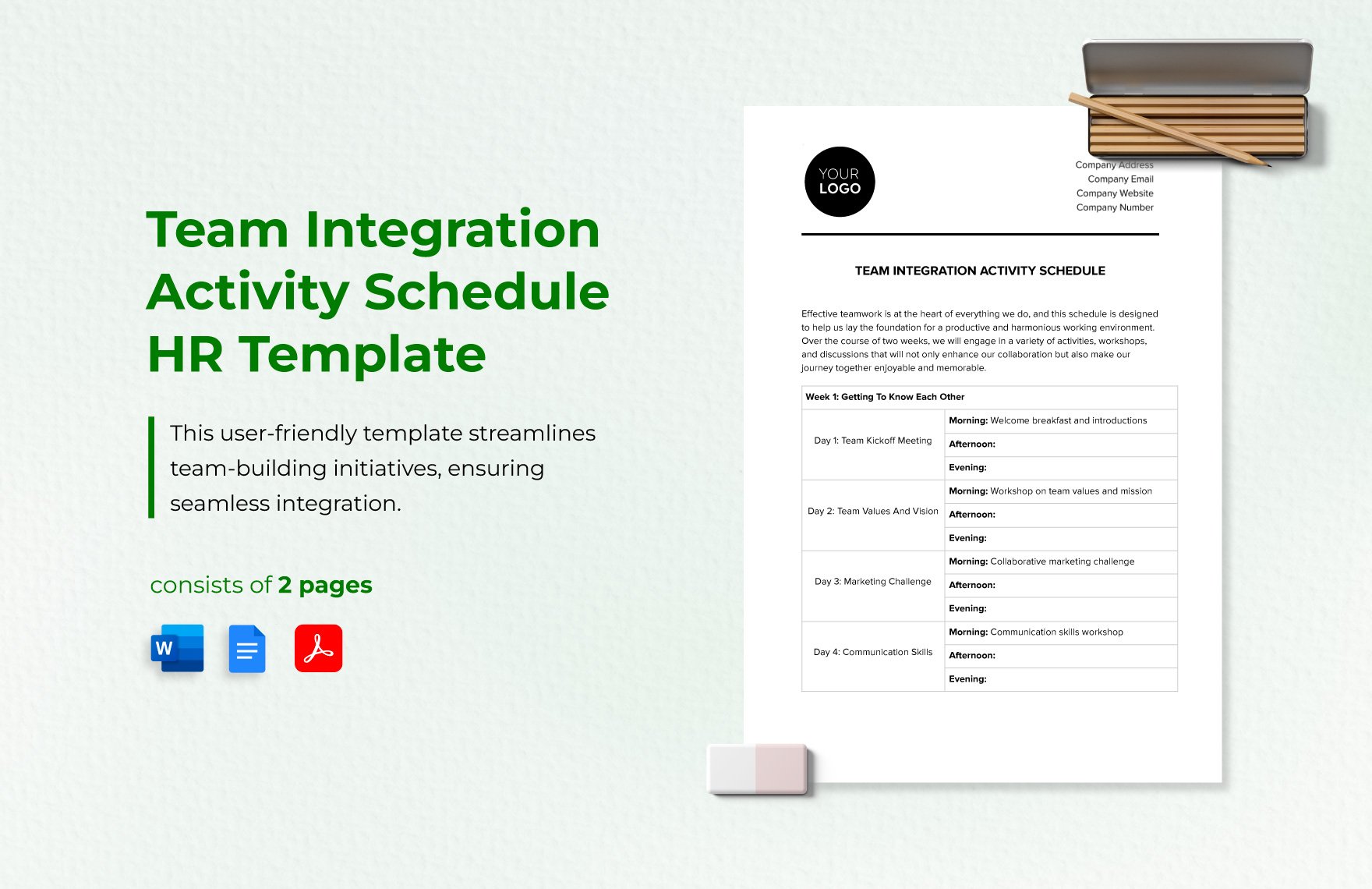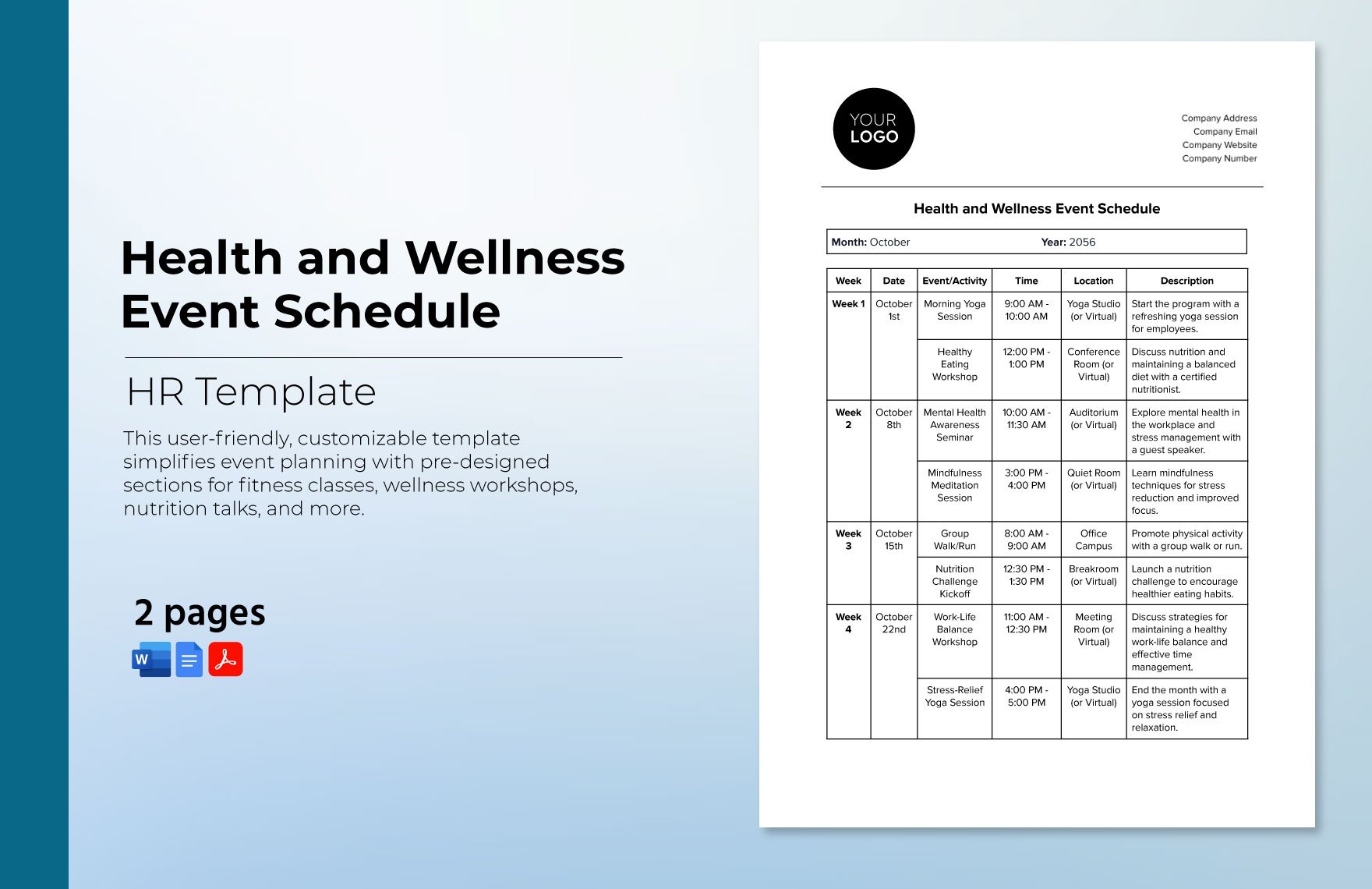An event is mostly held every day—meeting, trade show, conference, wedding party, festival, or even a staple dinner. It may sound simple, but the planning process is a long and meticulous way to go through. Start the journey in scheduling your upcoming events accordingly with the help of our efficient and ready-made Event Schedule Template in Microsoft Word. Pick one from our array of premium, high-quality, and professionally written templates that would surely satisfy your needs. Get to incorporate and arrange everything that you want as it is 100% customizable and easily editable for your convenience. Besides, you can print it A4 & US sizes. Download one of our templates and start organizing your events now!
Event Schedule Templates in Word
Get creative (and organized) with customized event schedule templates in Word. Enjoy free, printable, and professional-quality designs. Download now!