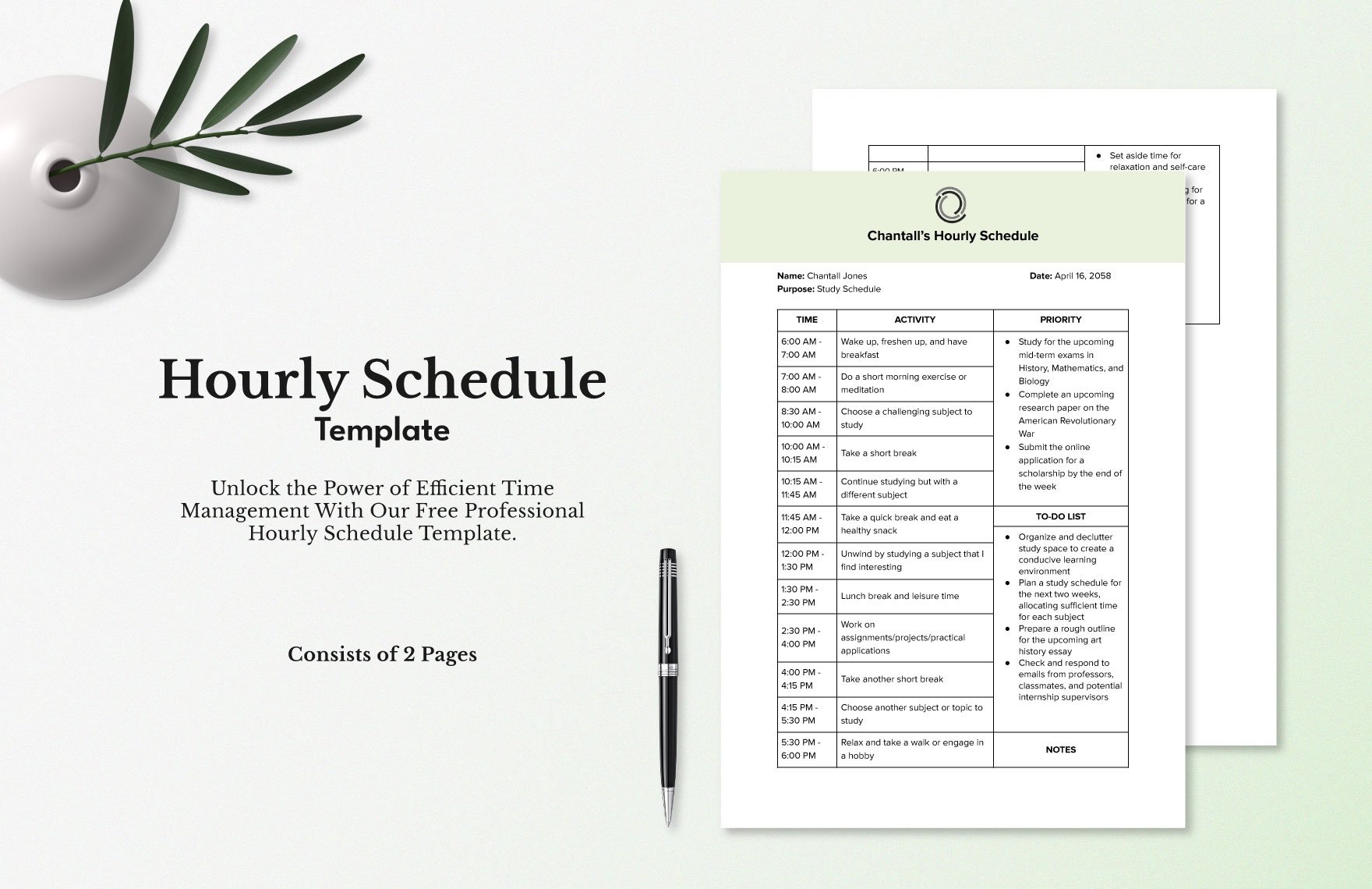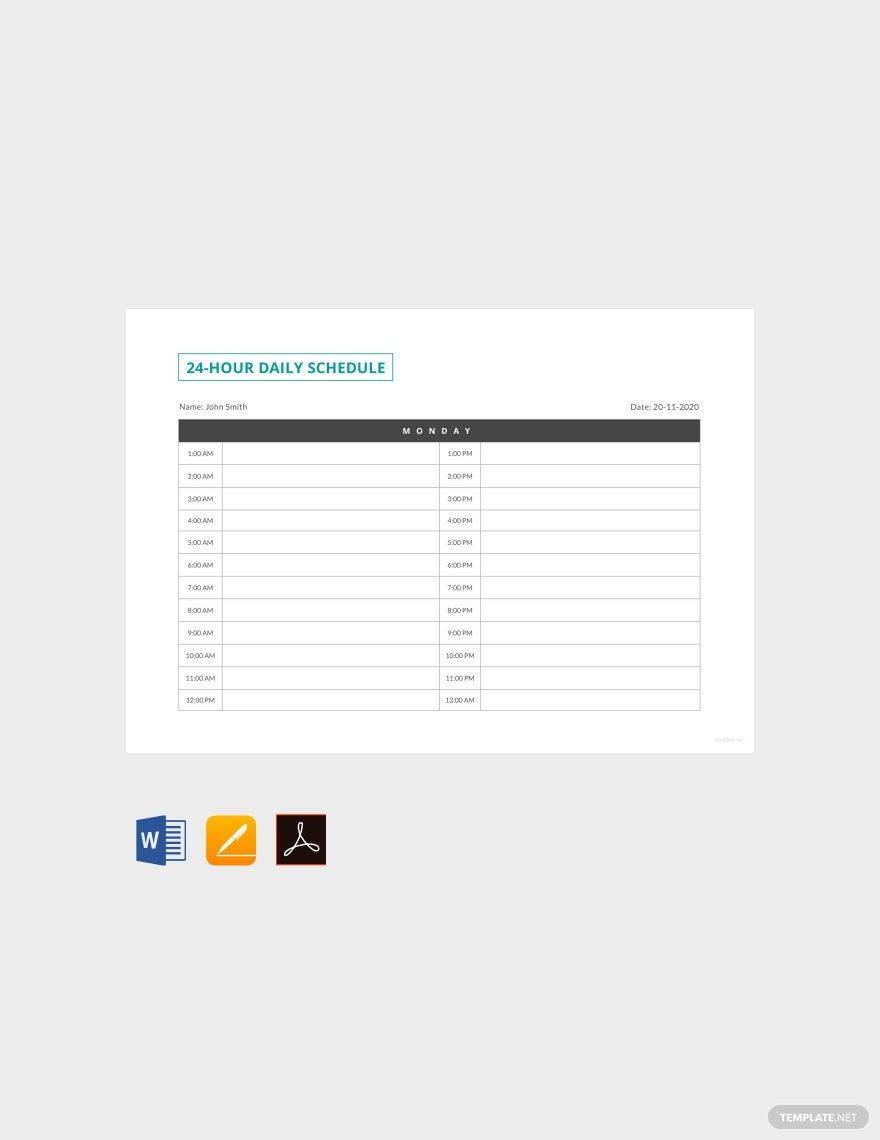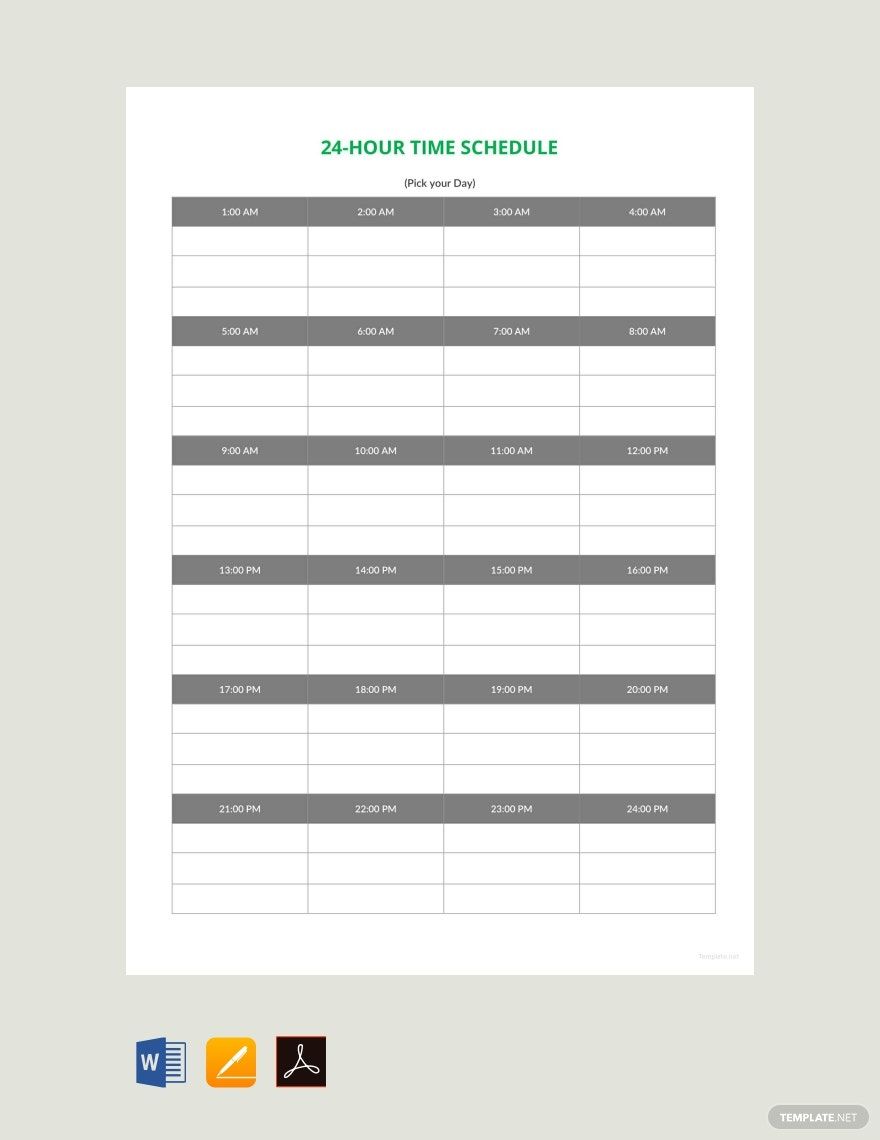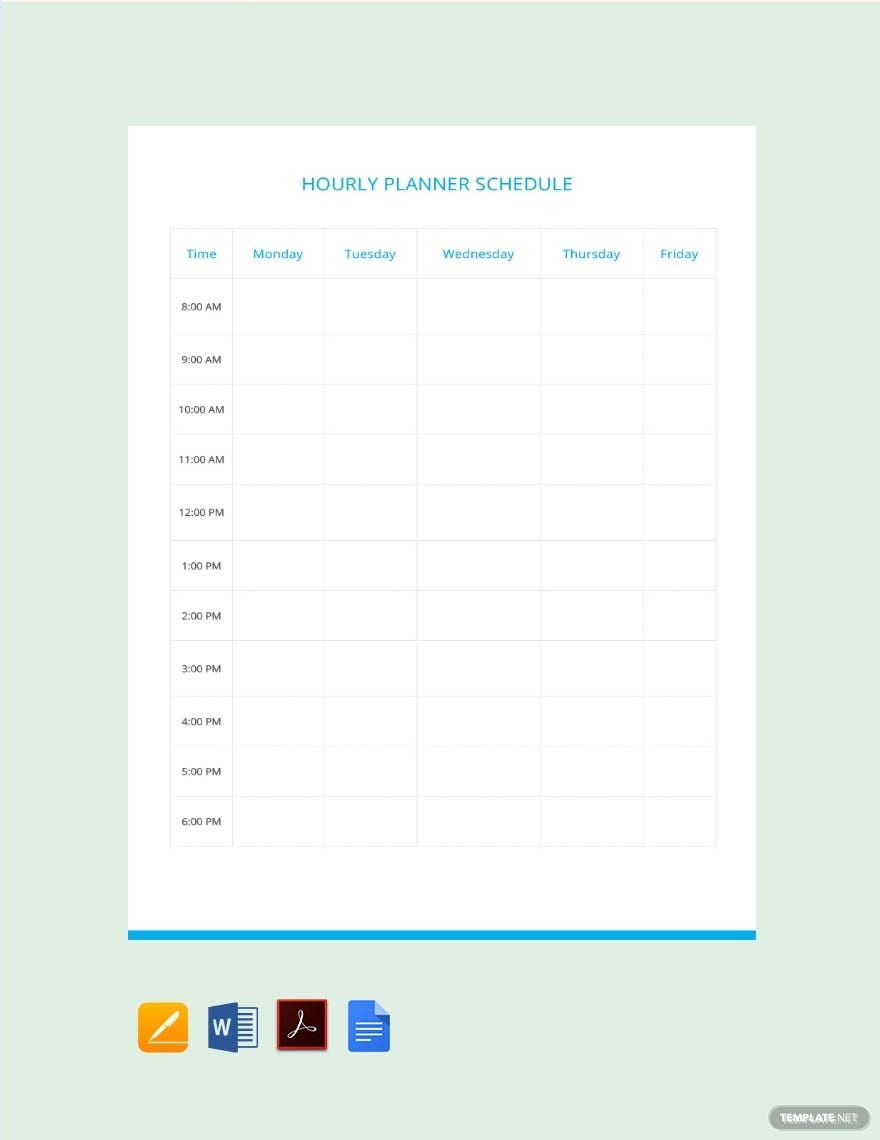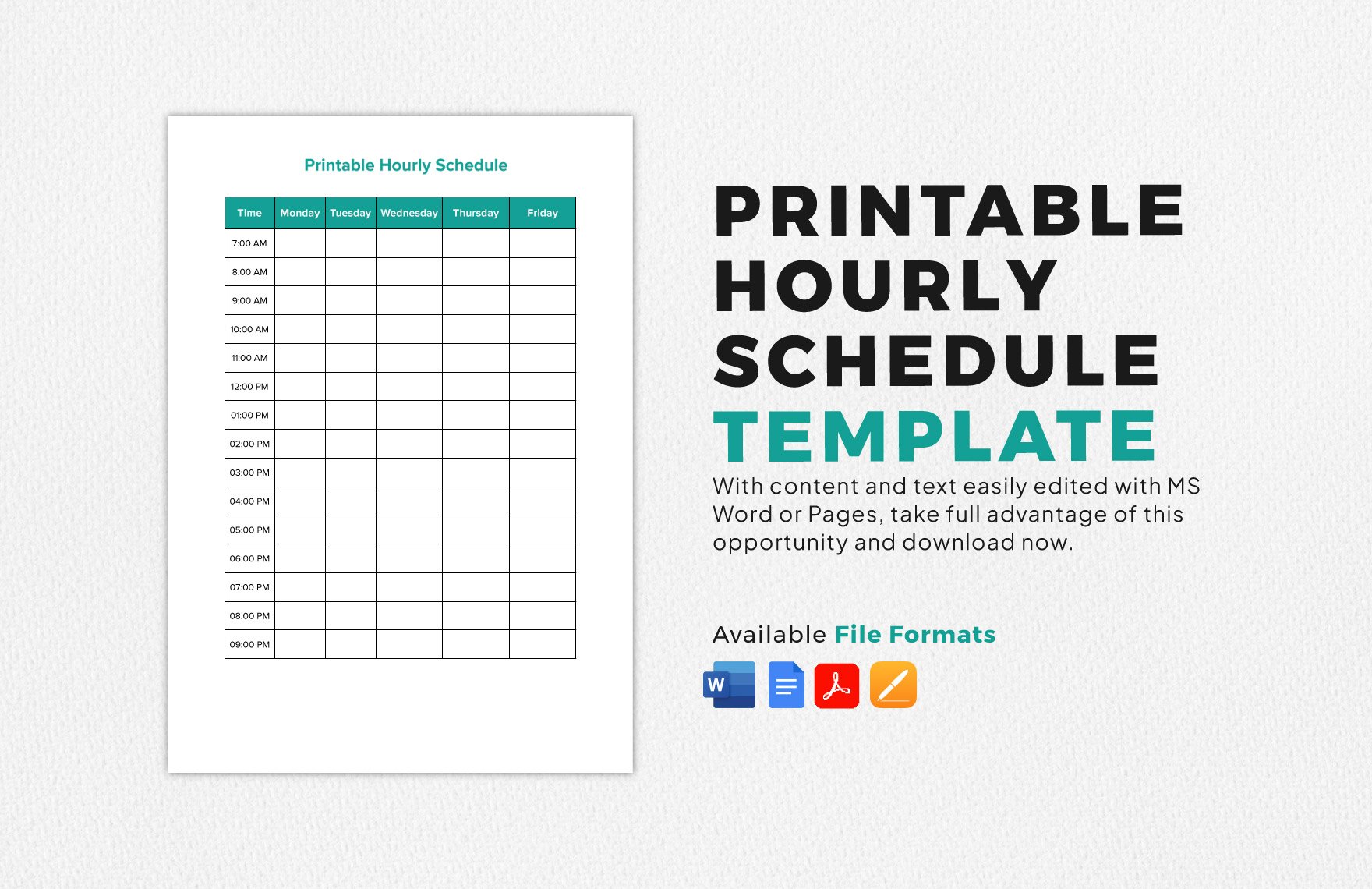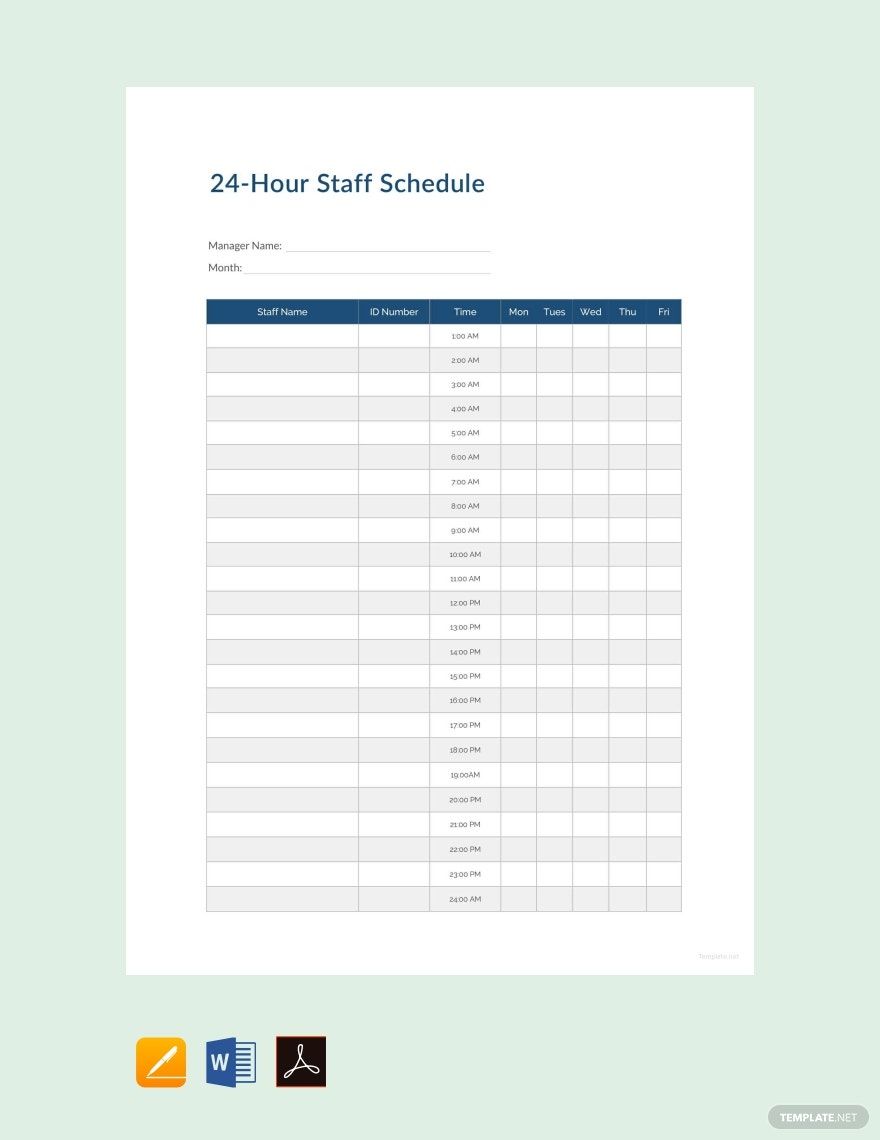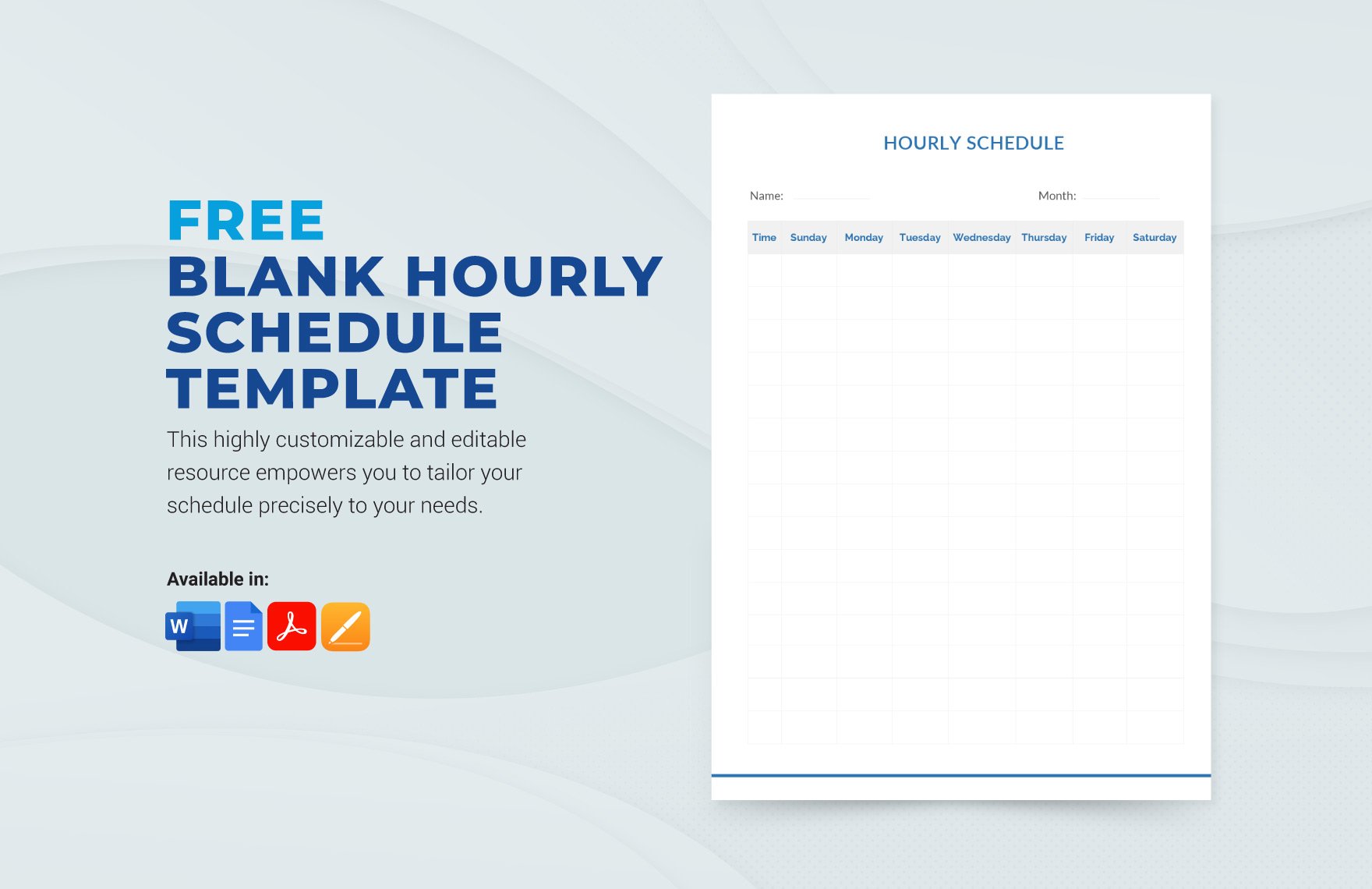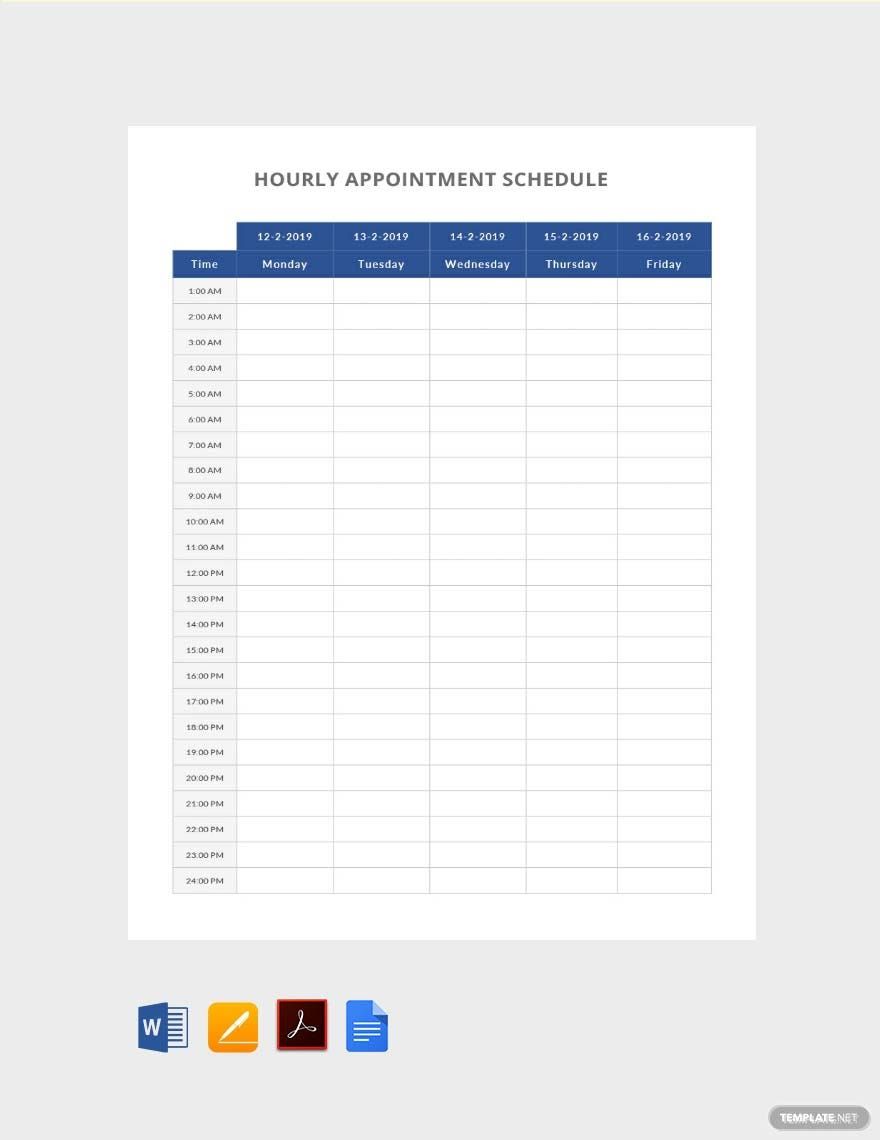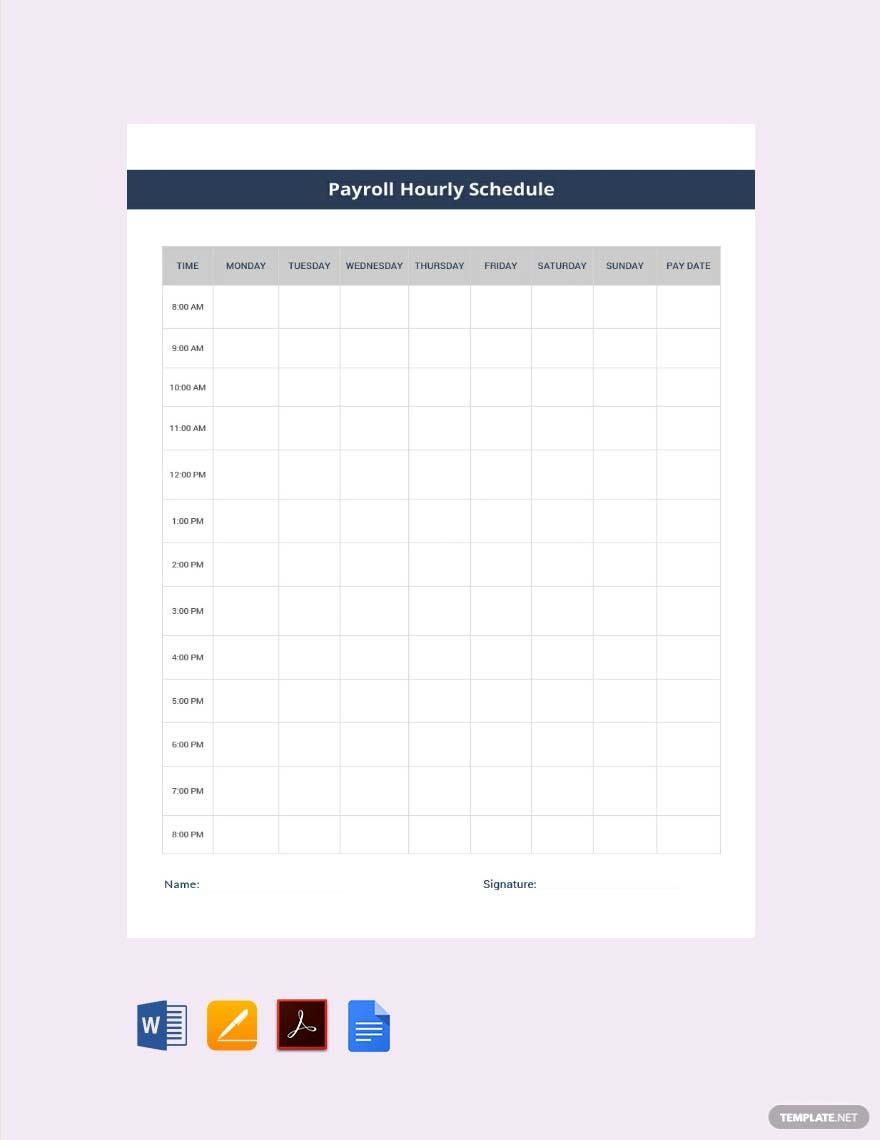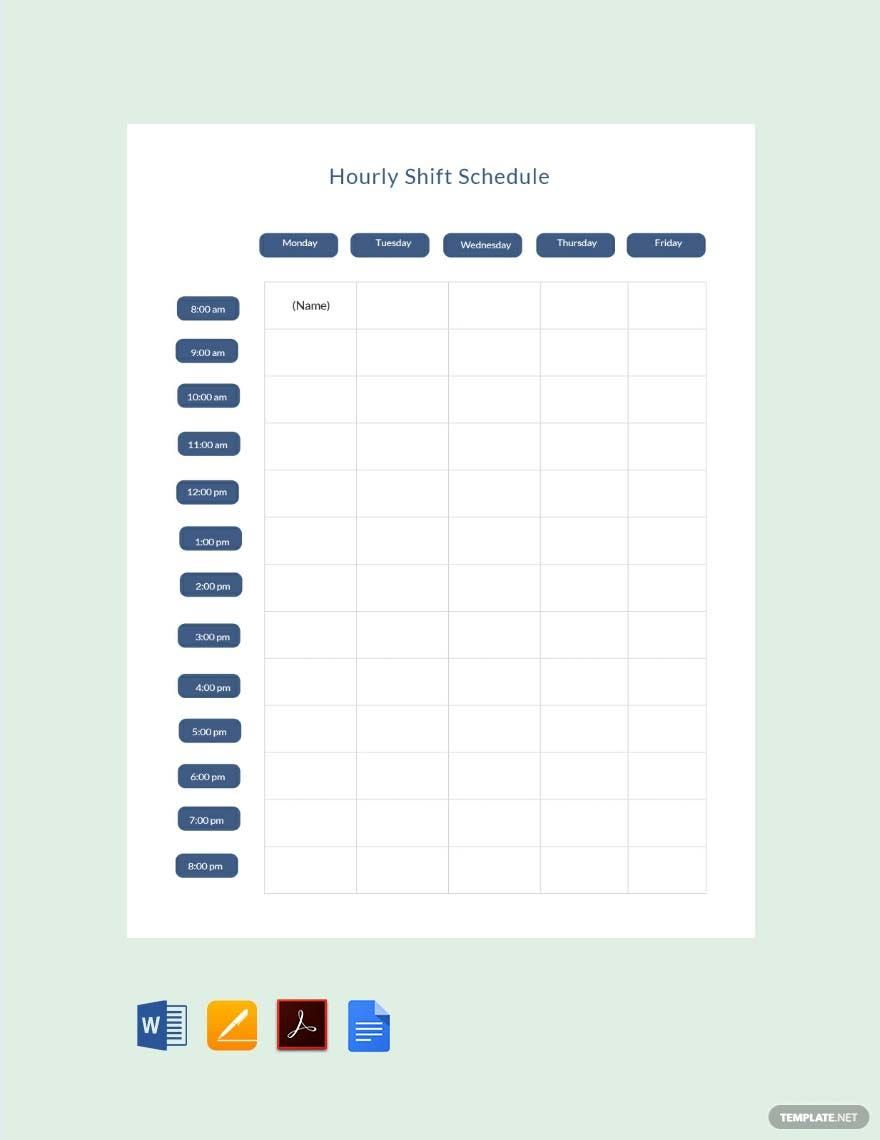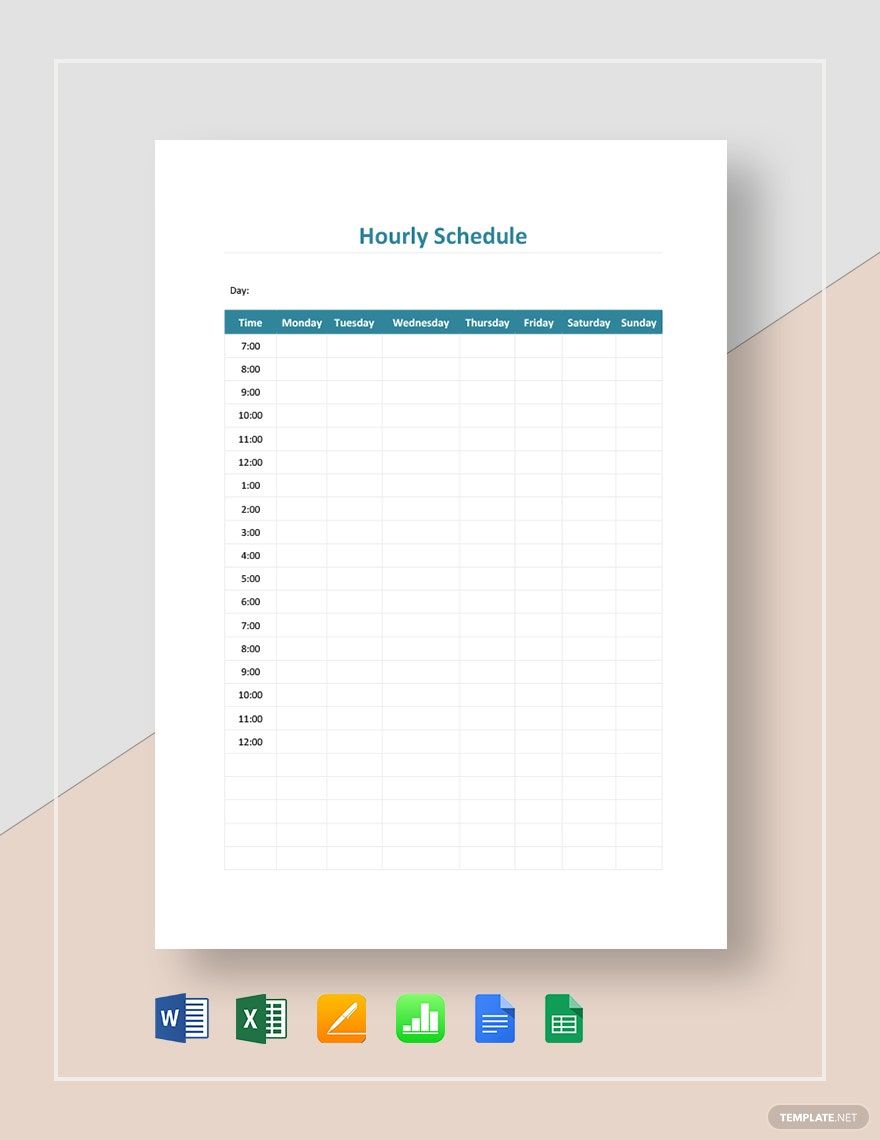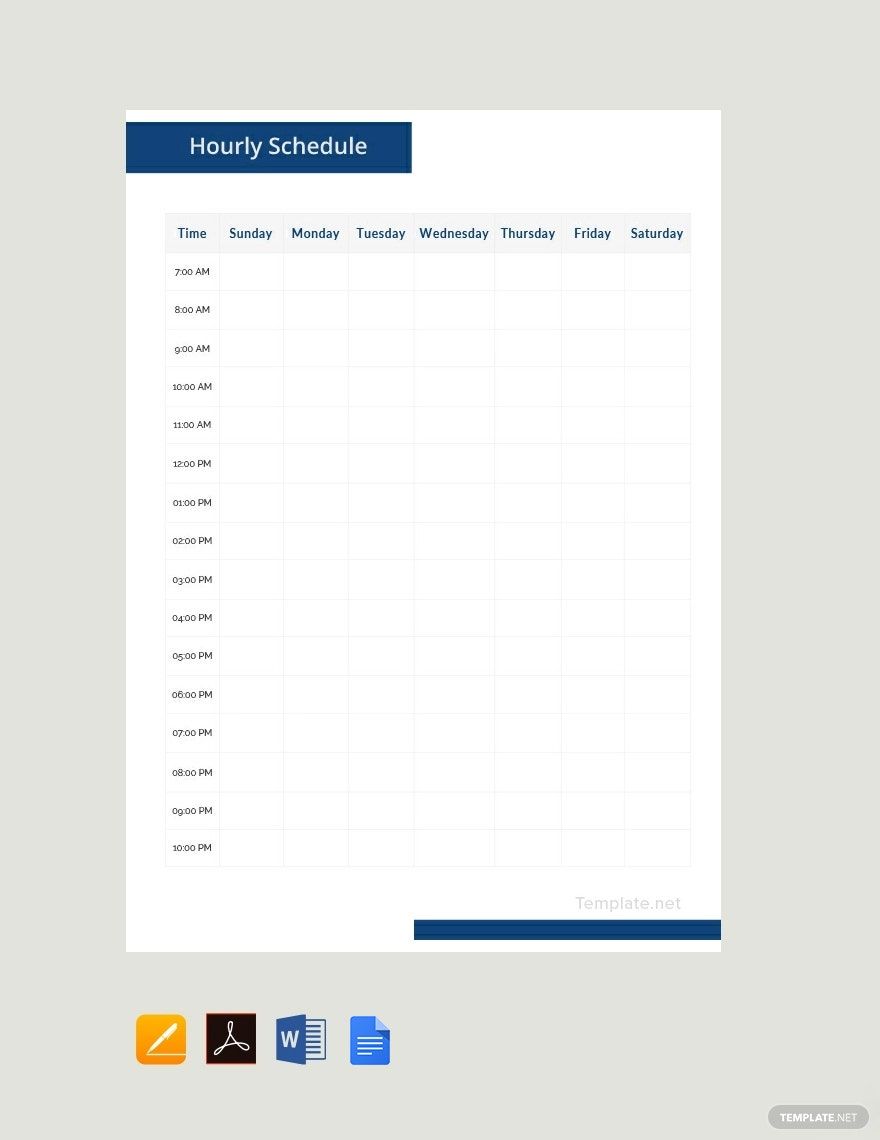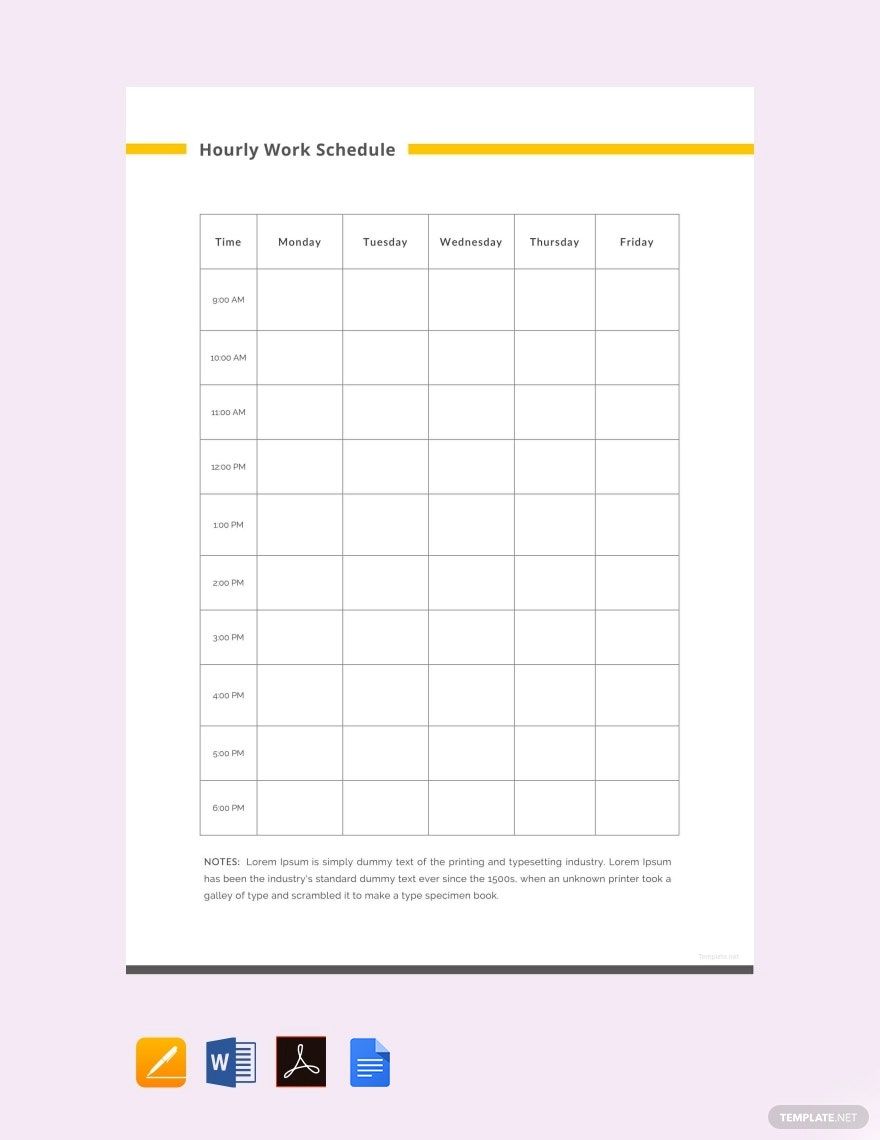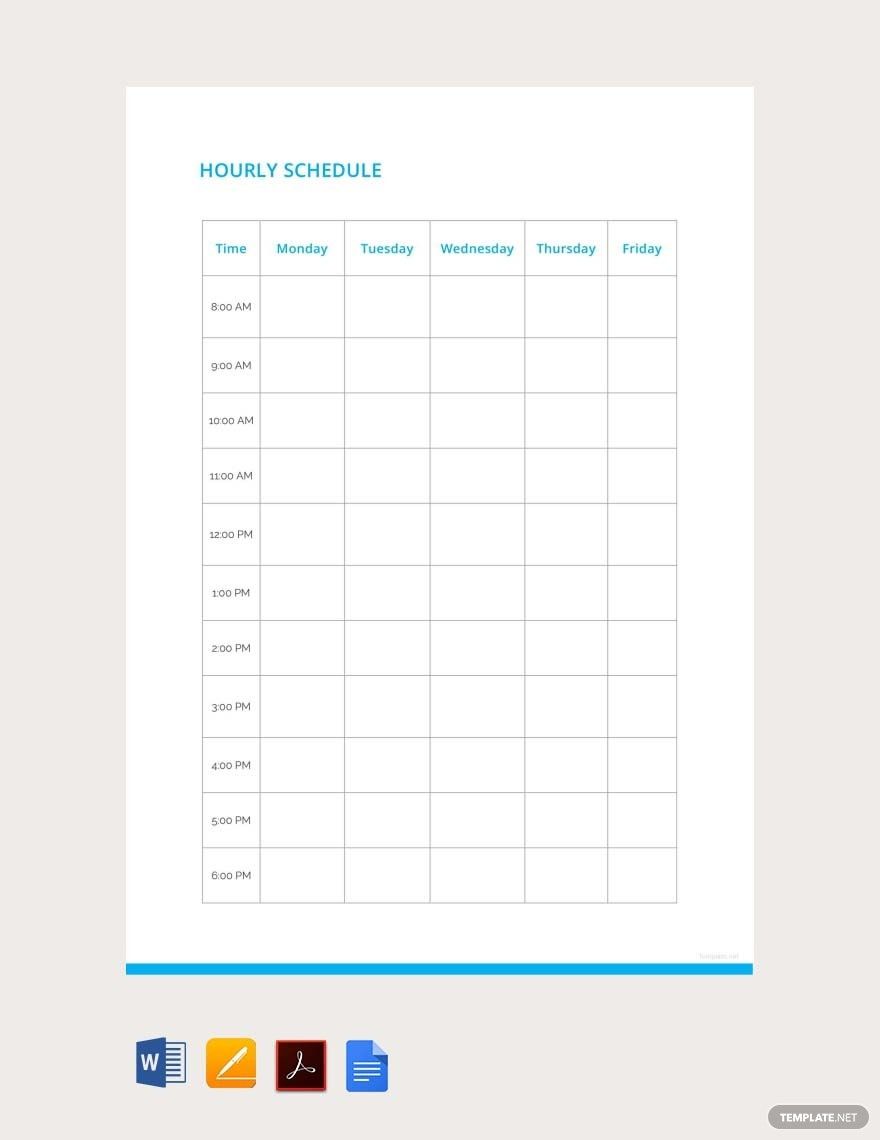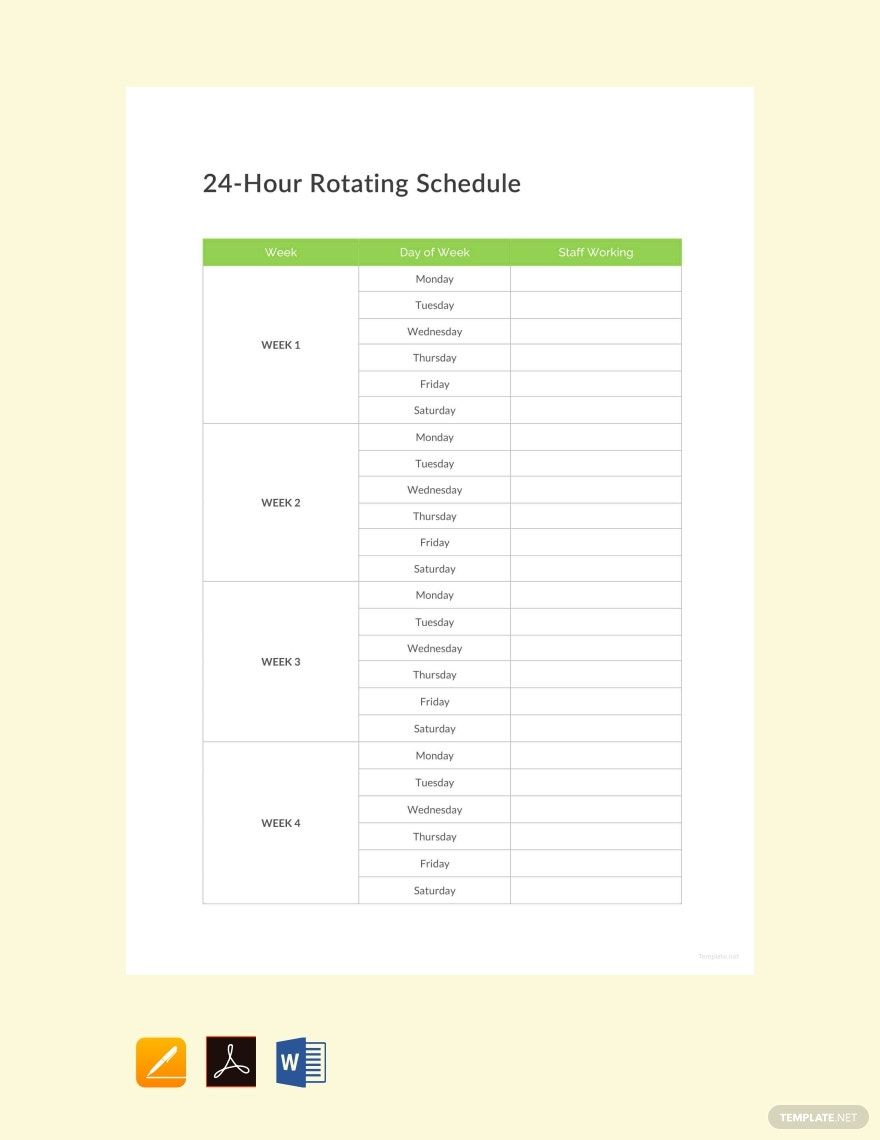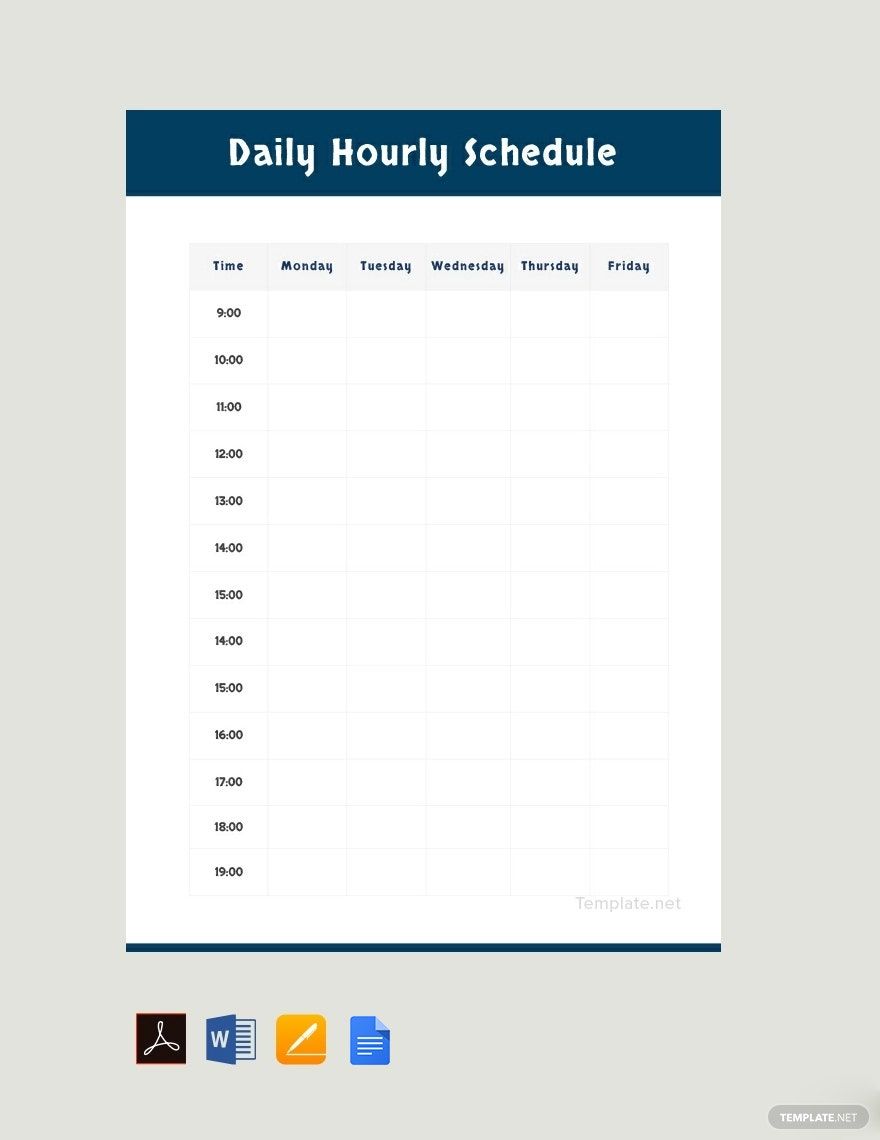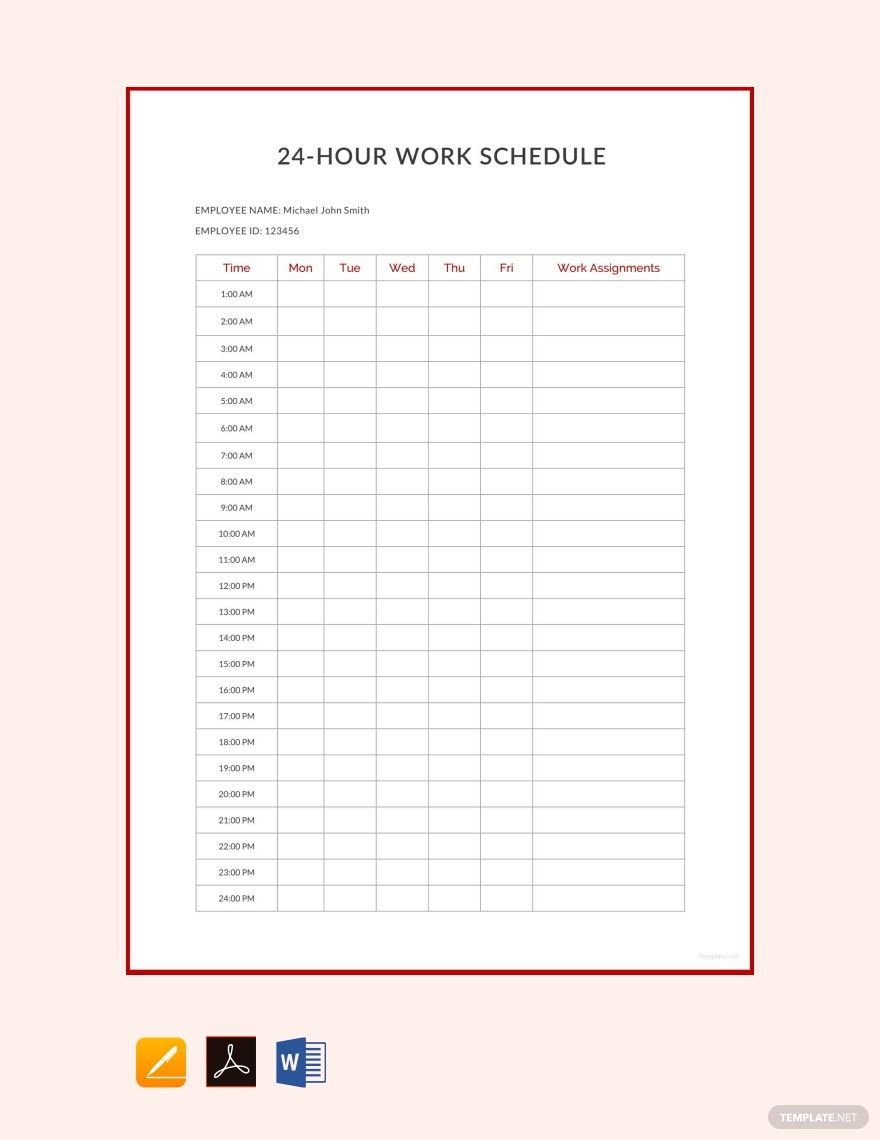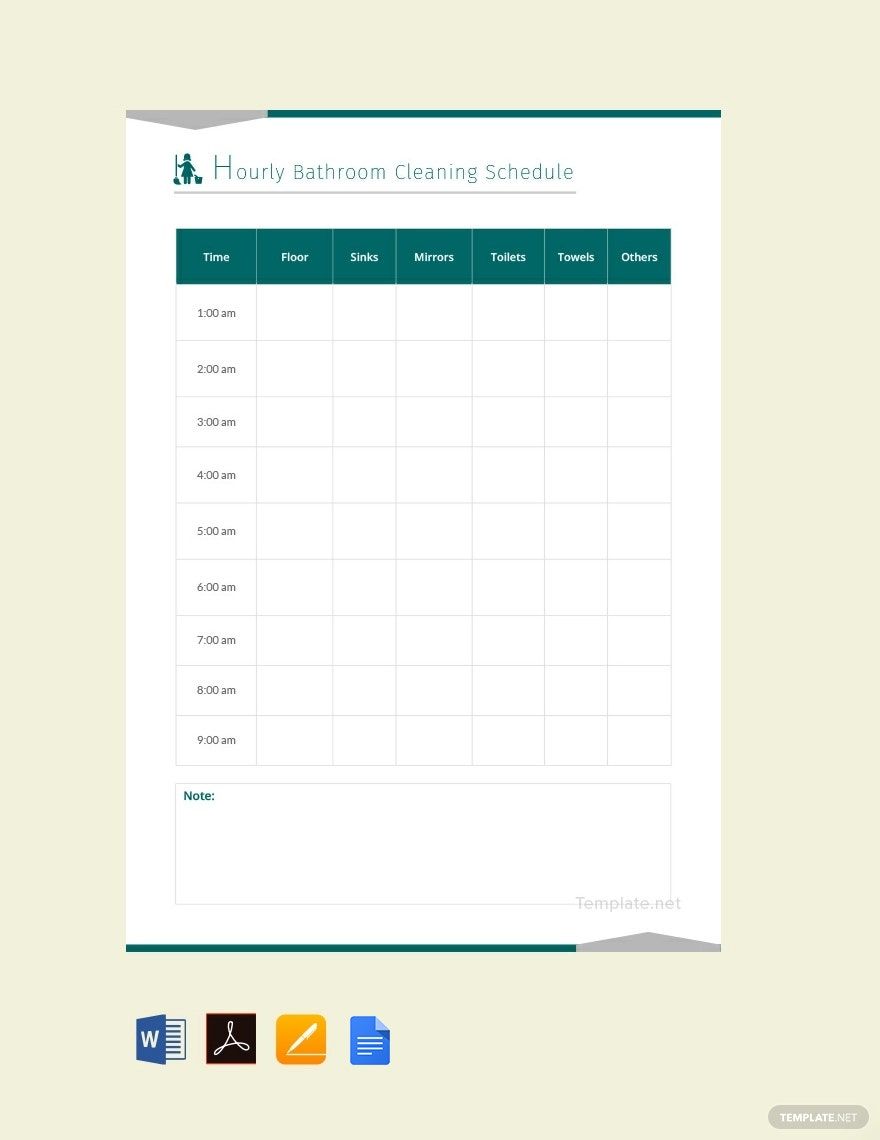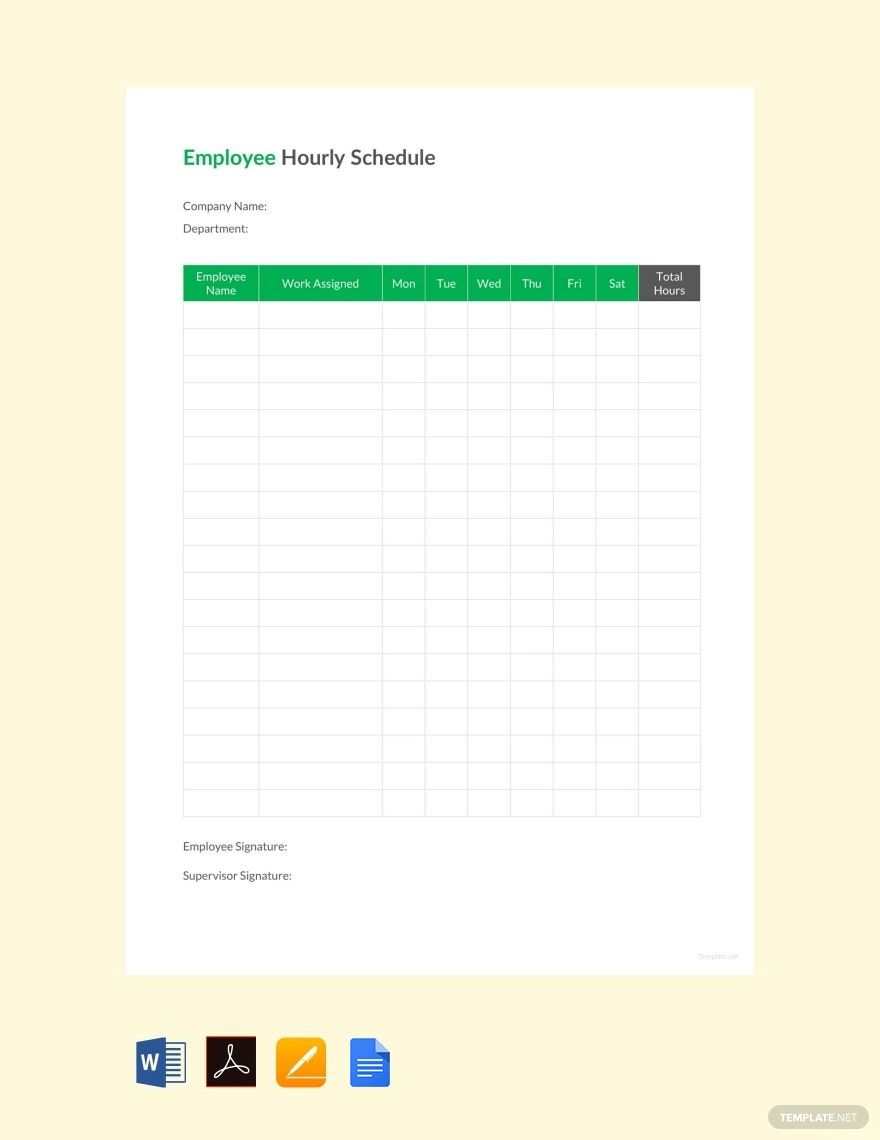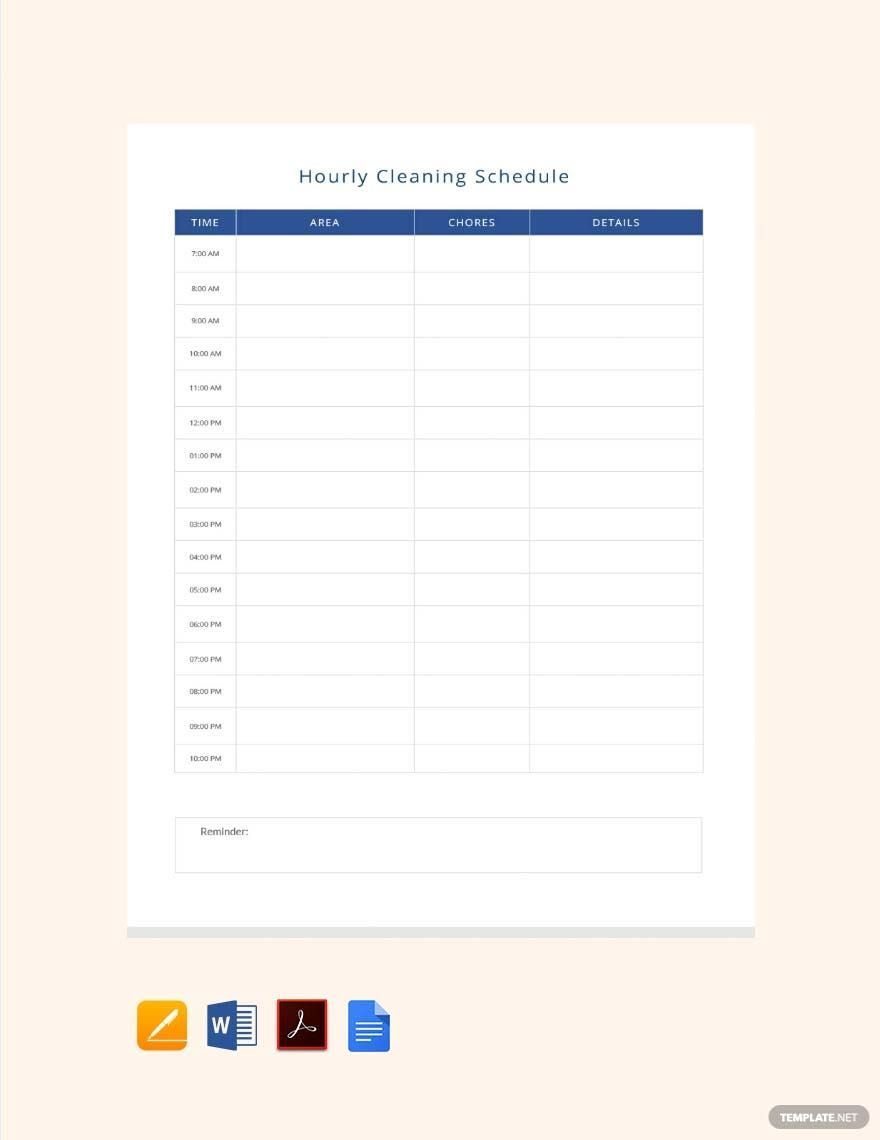Living in a civilized country gives individuals plenty of tasks to deal with, be it in school or work. Whether you are an entrepreneur, student, or a working adult, you should have a tool to help you be as organized as possible. One of the best materials to help you with that is a schedule sheet. Organize your hourly activities and manage your time correctly by using our professionally made Hourly Schedule Templates available in all versions of Apple Pages. Our 100% customizable templates come with preformatted designs and layout plus suggestive content. These ready-made templates are available in A4 and US sizes and shared digitally for your convenience. Download our beautifully designed and printable Hourly Schedule Templates in Apple Pages now, for free!
How to Make an Hourly Schedule in Apple Pages
A schedule is a sheet that contains a list of activities or tasks in an individual's 7-day work. Having a schedule allows you to perform well. In a business, it is imperative to have a schedule sheet. It should come hand in hand with planning. The importance of planning and scheduling is that it allows a business to achieve company goals, excel amongst competitors, and perform accordingly in a long-term cycle. On the other hand, an individual benefit from a well-convinced schedule in a way that it enables him or her to do more things rather than his or her usual tasks.
For you to be able to manage your hourly tasks, here are some tips that you may follow to create an organized and comprehensive hourly schedule. Read them below.
1. List Down your Tasks
To start the process of making an hourly schedule document, you have to make a list of your activities, errands, or tasks first. Make sure that your tasks are obtainable. Use a blank sheet to draft the tasks that you must do on a daily, weekly, or monthly basis. List them down logically, from the most important one down to the least. Being able to prepare the needed details in your schedule sheet will allow you to begin with your schedule-making process.
2. Make Use of an Hourly Schedule Template
Making an hourly schedule is not that easy. So we suggest you make use of a ready-to-use hourly schedule template. One of the perks of utilizing a printable template is that it gives you less work and saves you more time. You will no longer build tables, formats, and layouts since these are already provided in the template. You can download one from our extensive collection of well-crafted hourly schedule templates on our website.
3. Use Apple Pages
When you have already downloaded an hourly schedule template, access it using Apple Pages. This word processor lets you create a comprehensive document in a stress-free manner. You may also customize the template using Apple Pages' easy-to-use feature elements. In addition to that, you can modify your template anytime and anywhere since Apple Pages is accessible in devices such as MAC, iPad, iPhone, and a personal computer.
4. Input Tasks in the Template
After you customized the schedule sheet template you downloaded from our website, you can already start encoding your list of tasks one at a time. Make sure to attach corresponding hour/s on each activity or task. You can also write notes on each task so you will be more guided.
5. Save and Display
Once you finish inputting your tasks into your hourly schedule form, save it on your personal computer or mobile phone. Doing so will allow you to view and update your hourly schedule document anytime and anywhere. You can also print the sheet if you want to display it along with your other planner or your calendar.