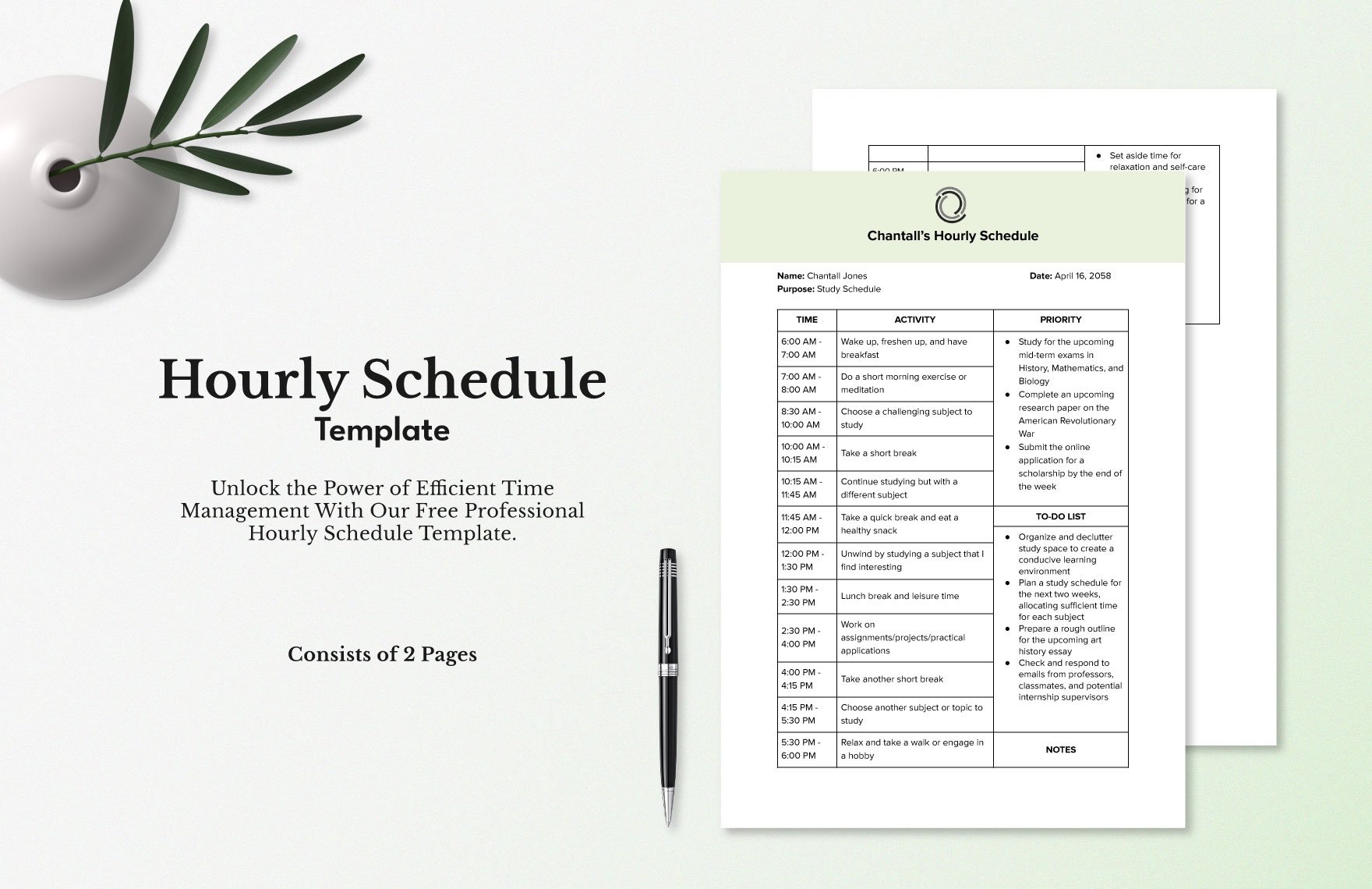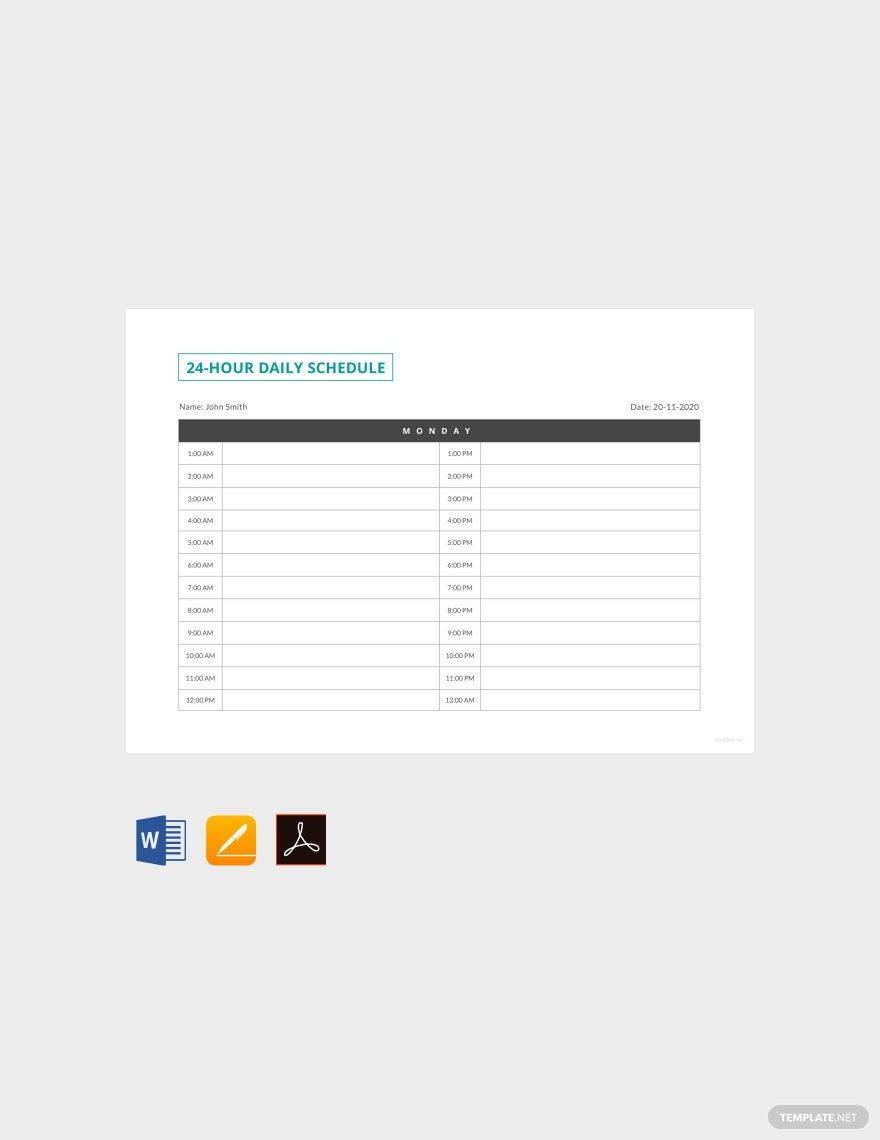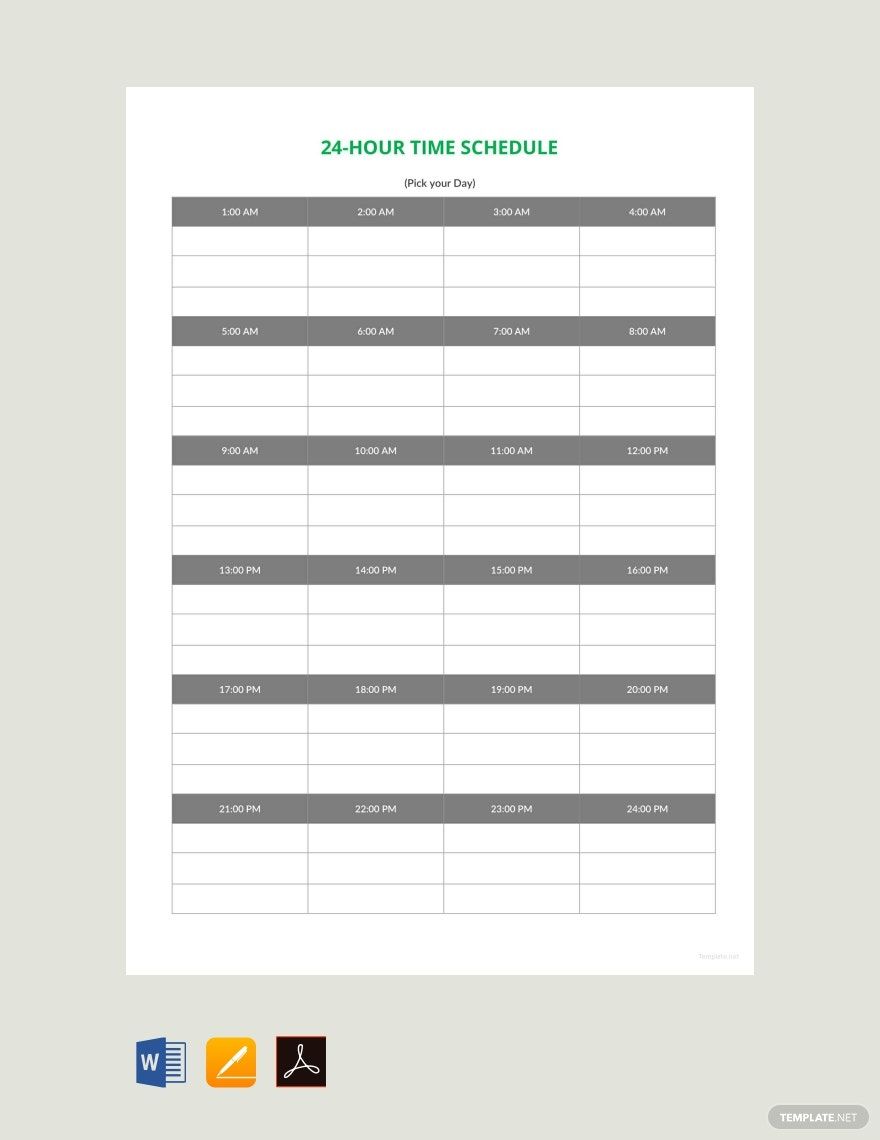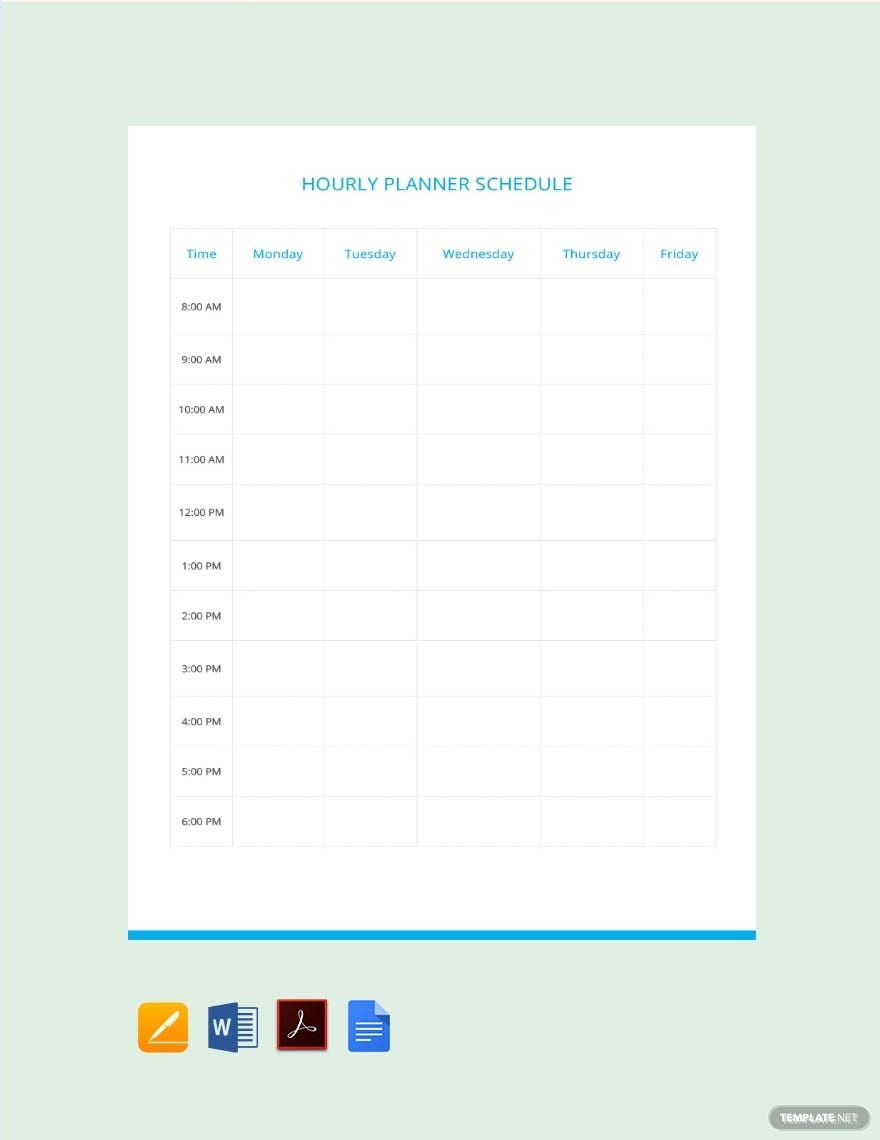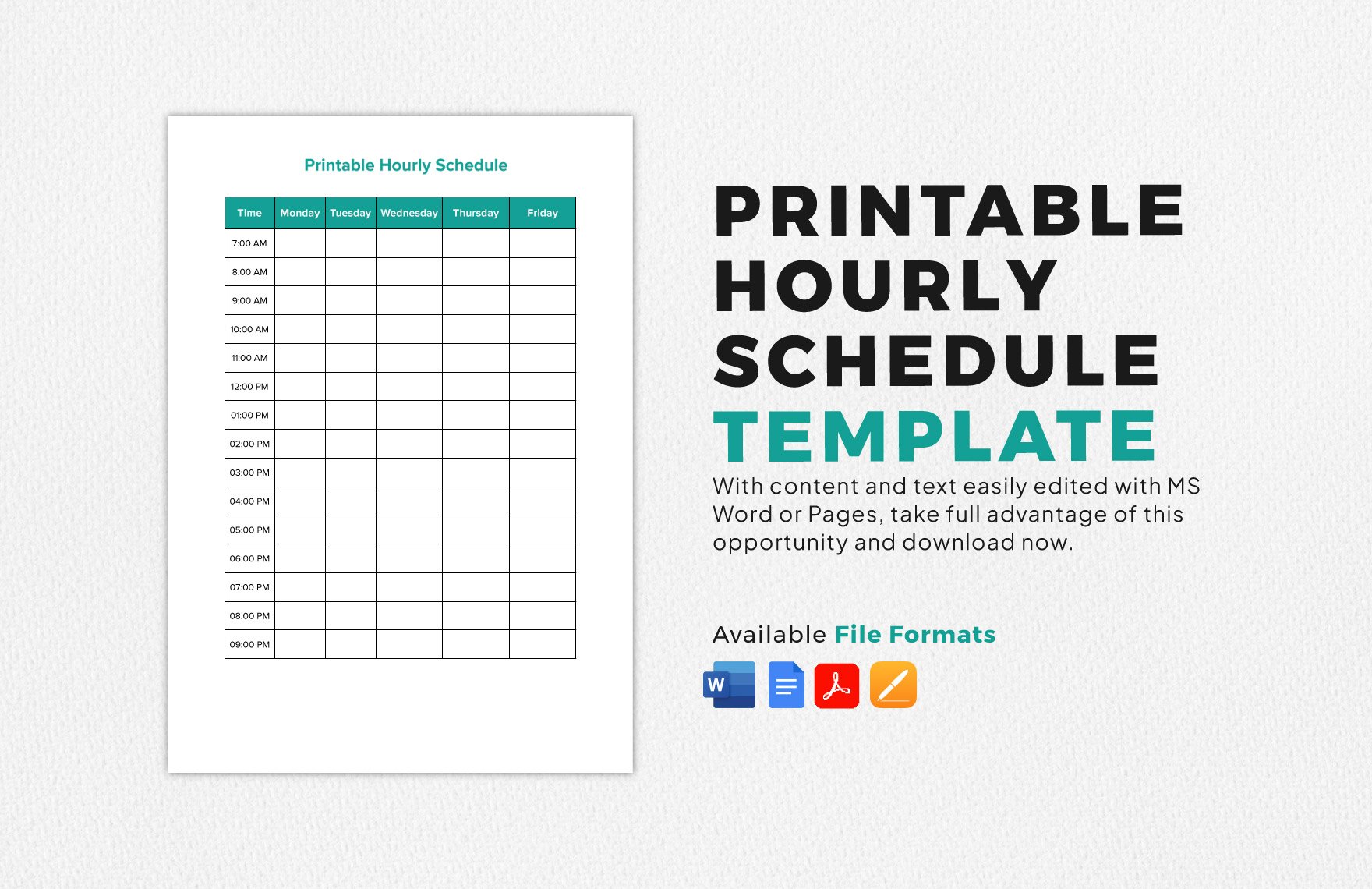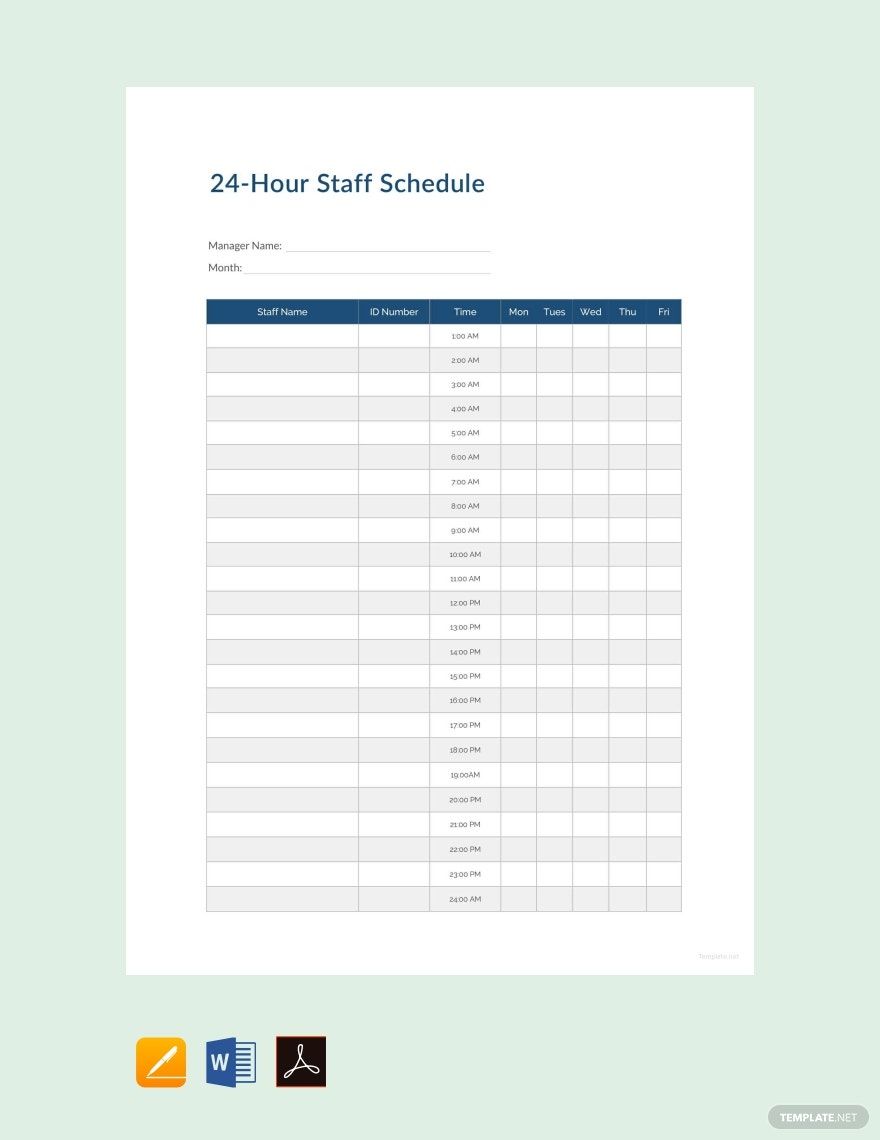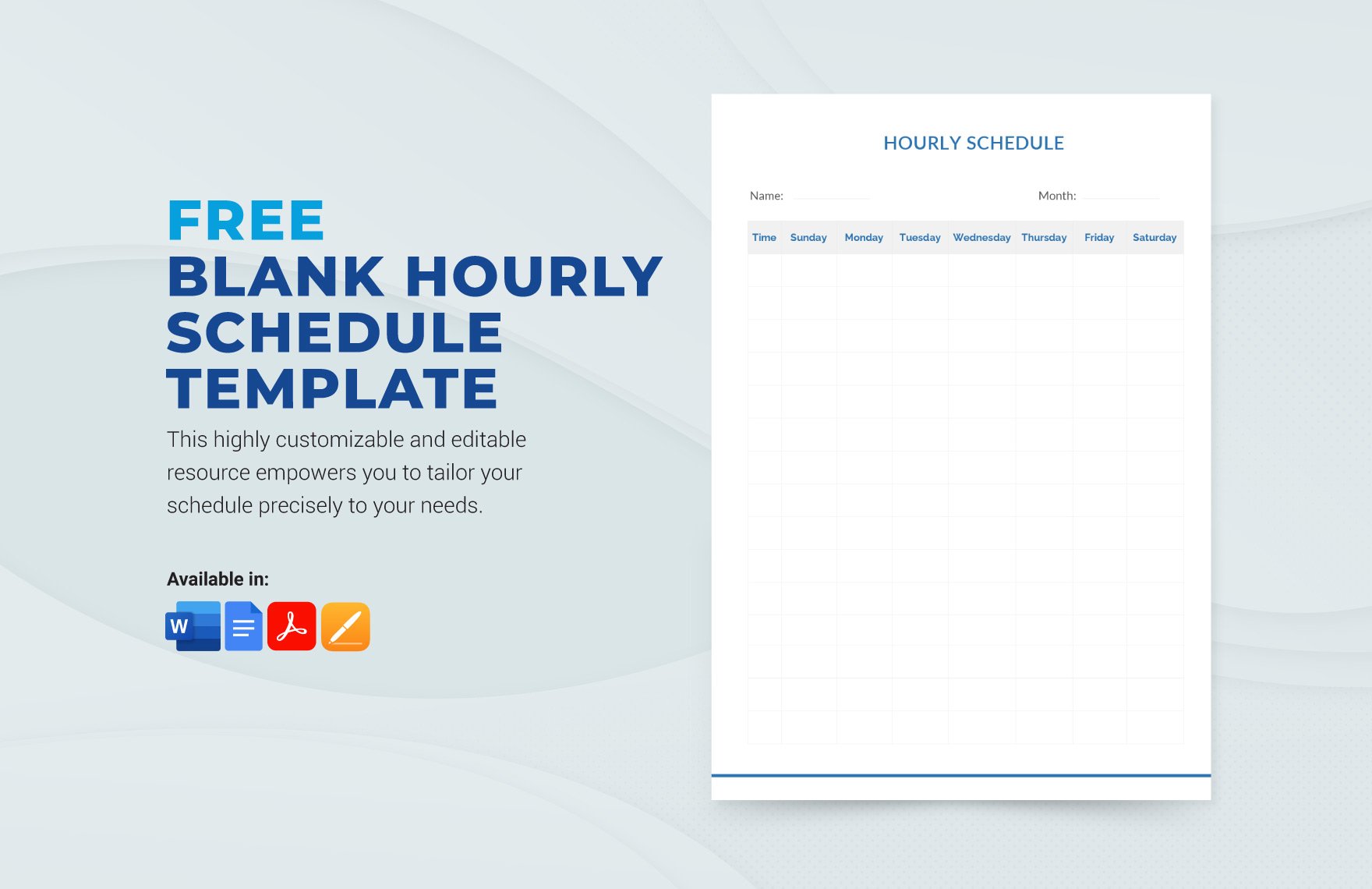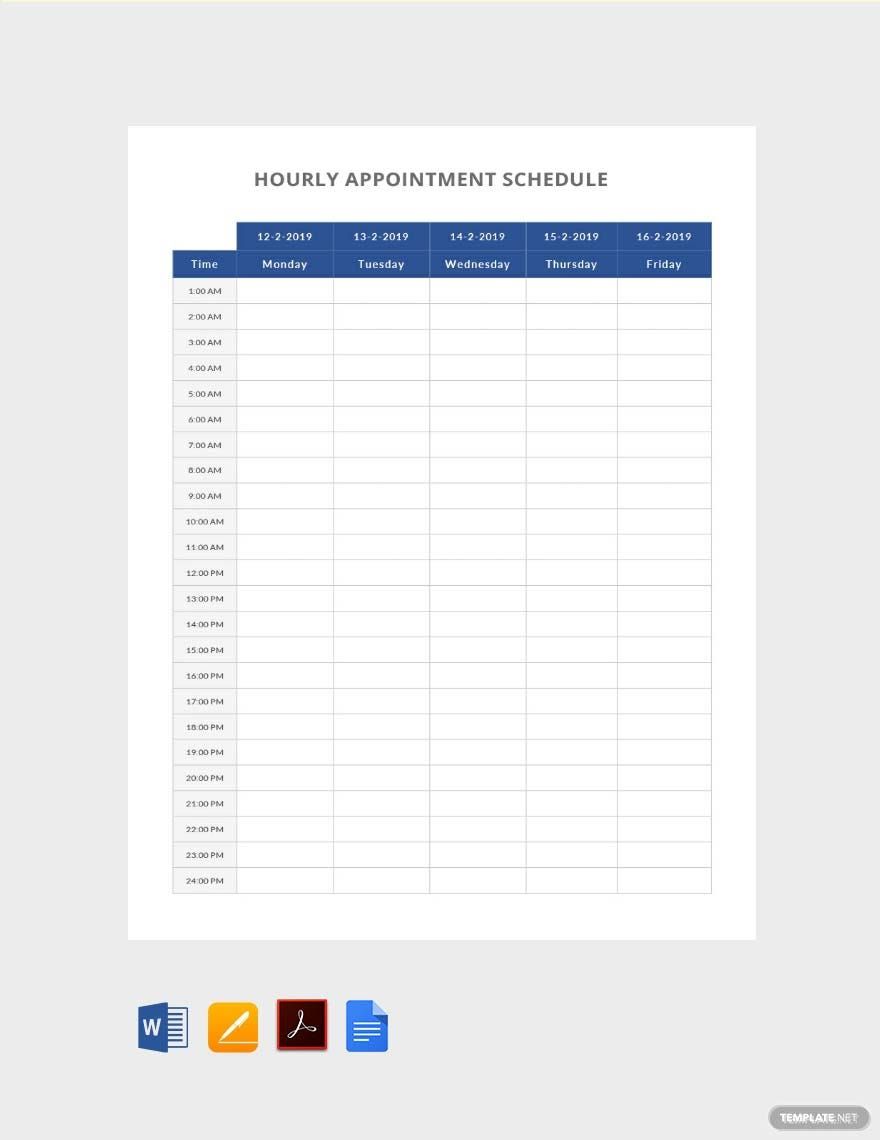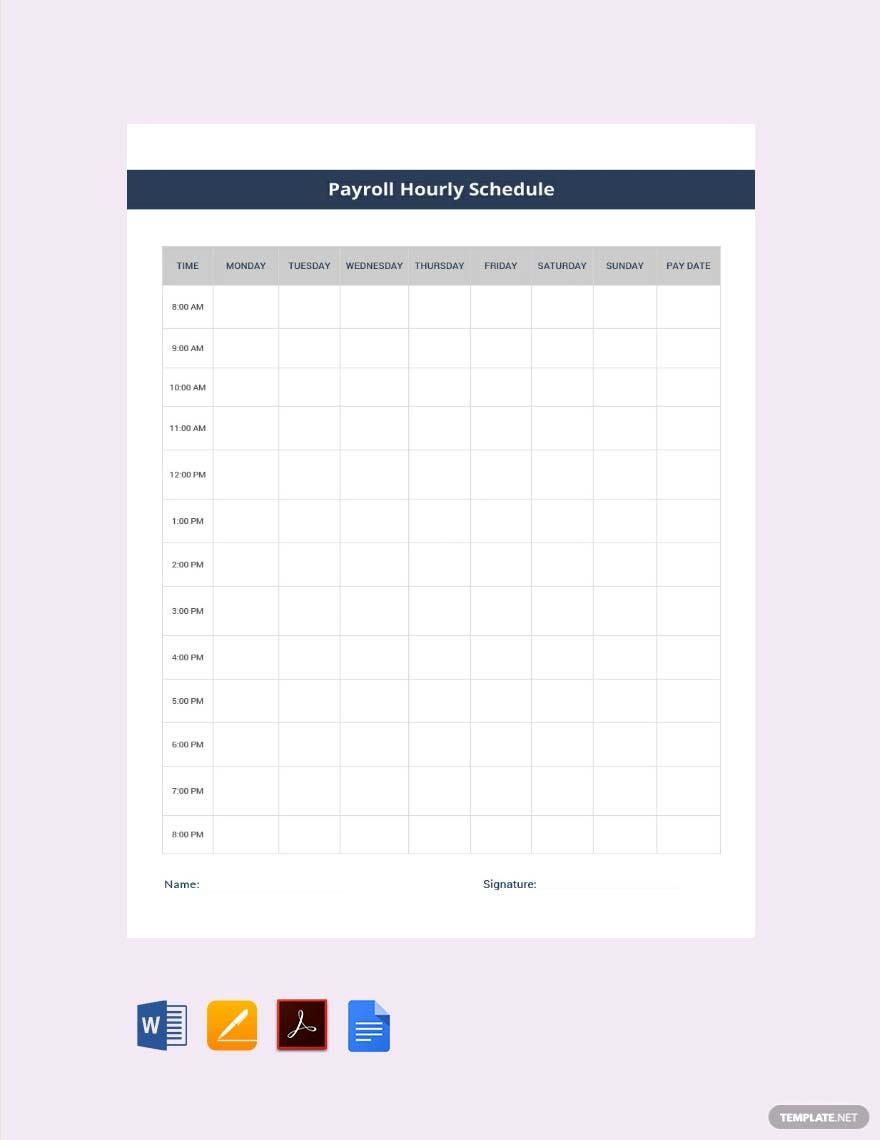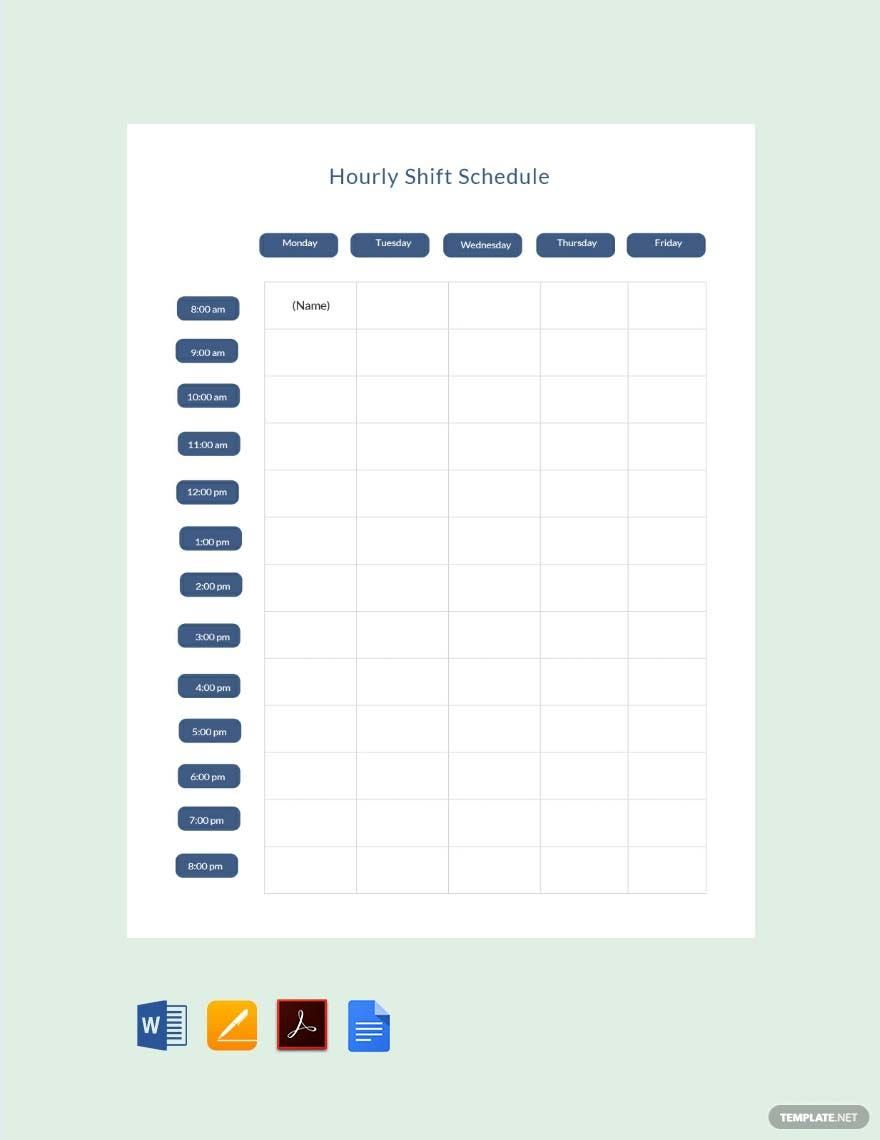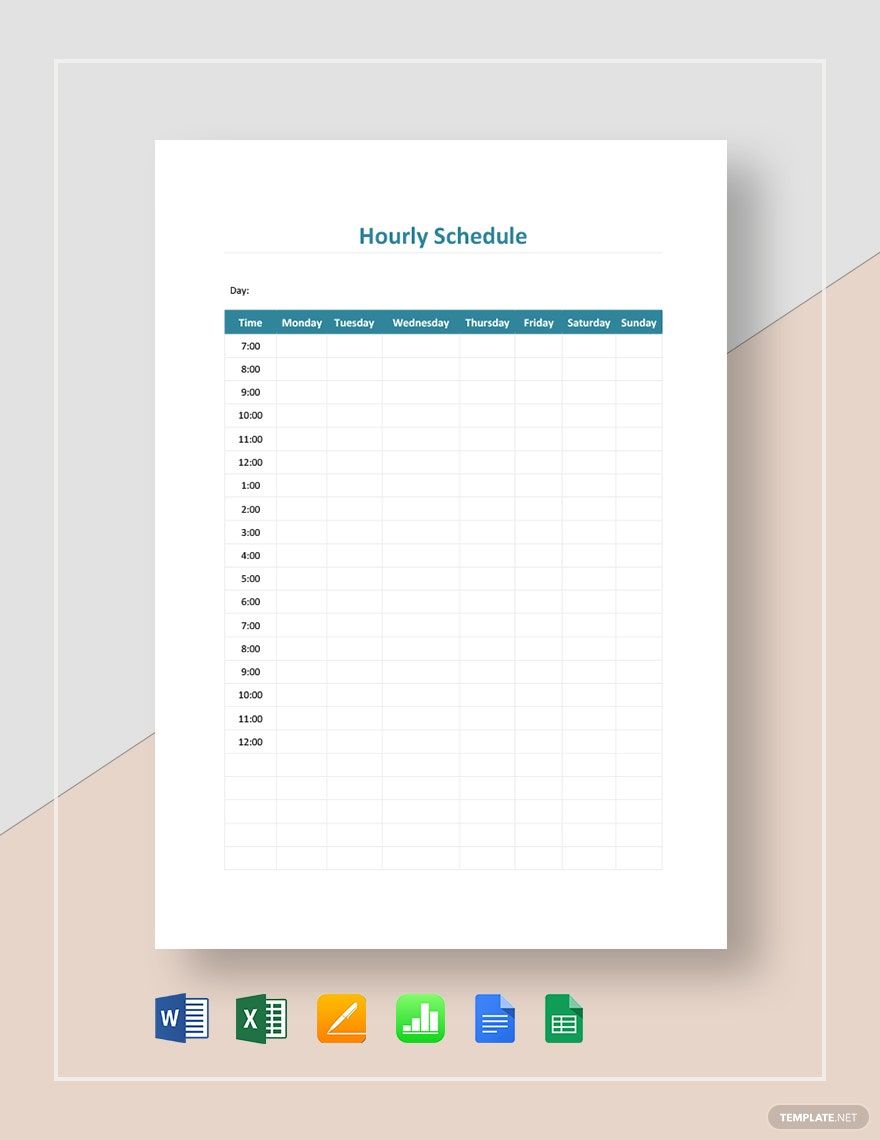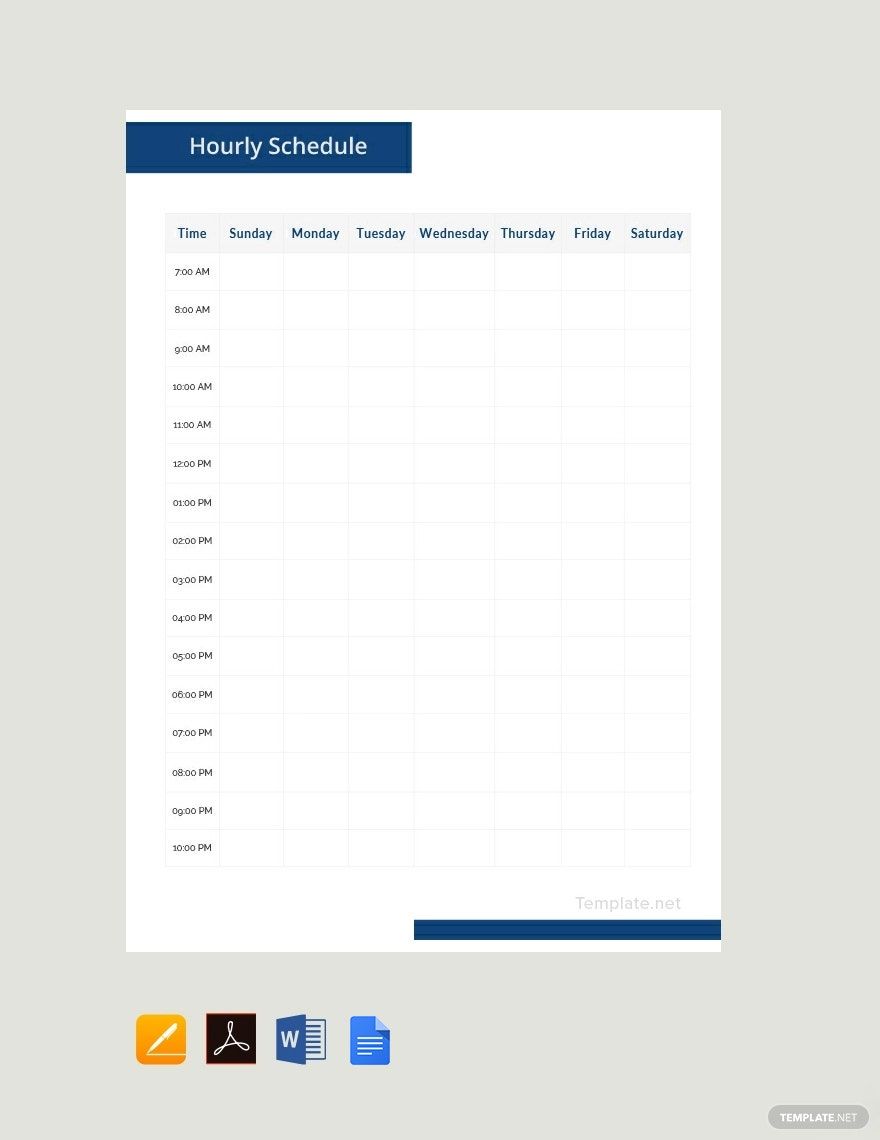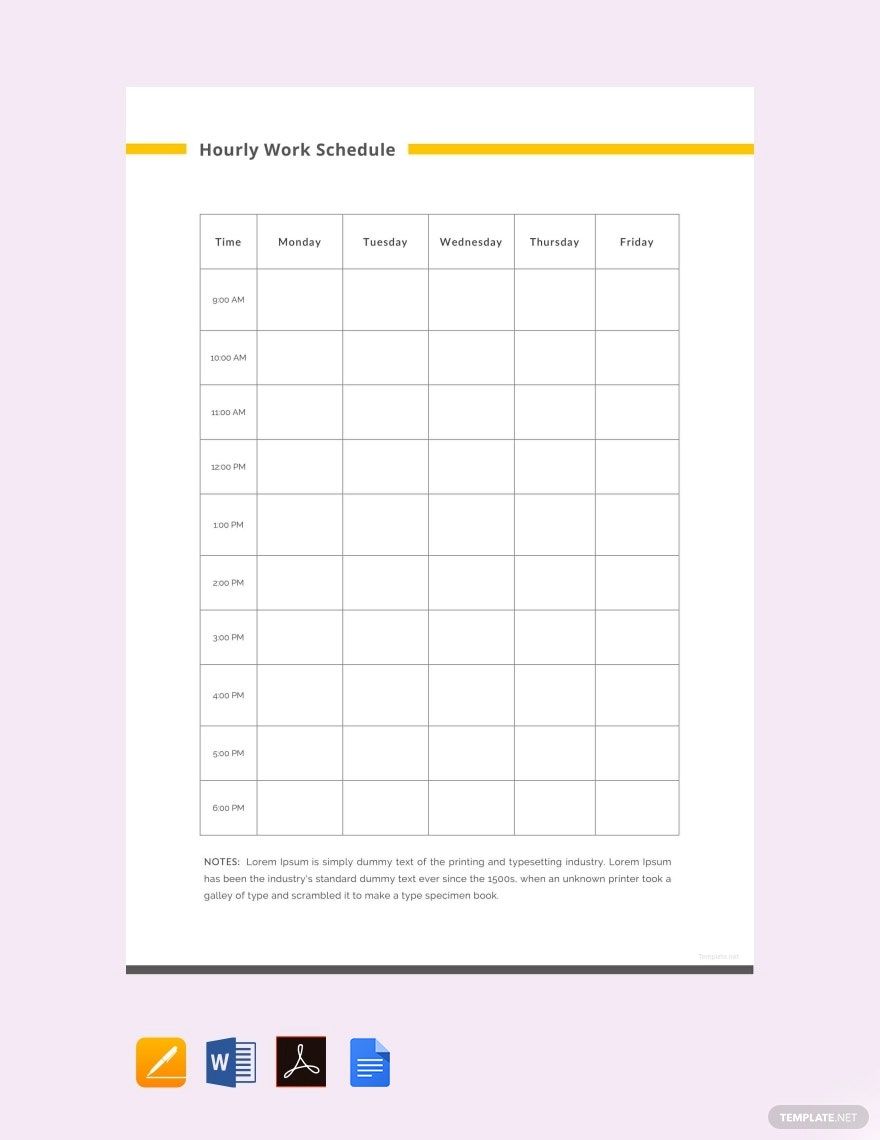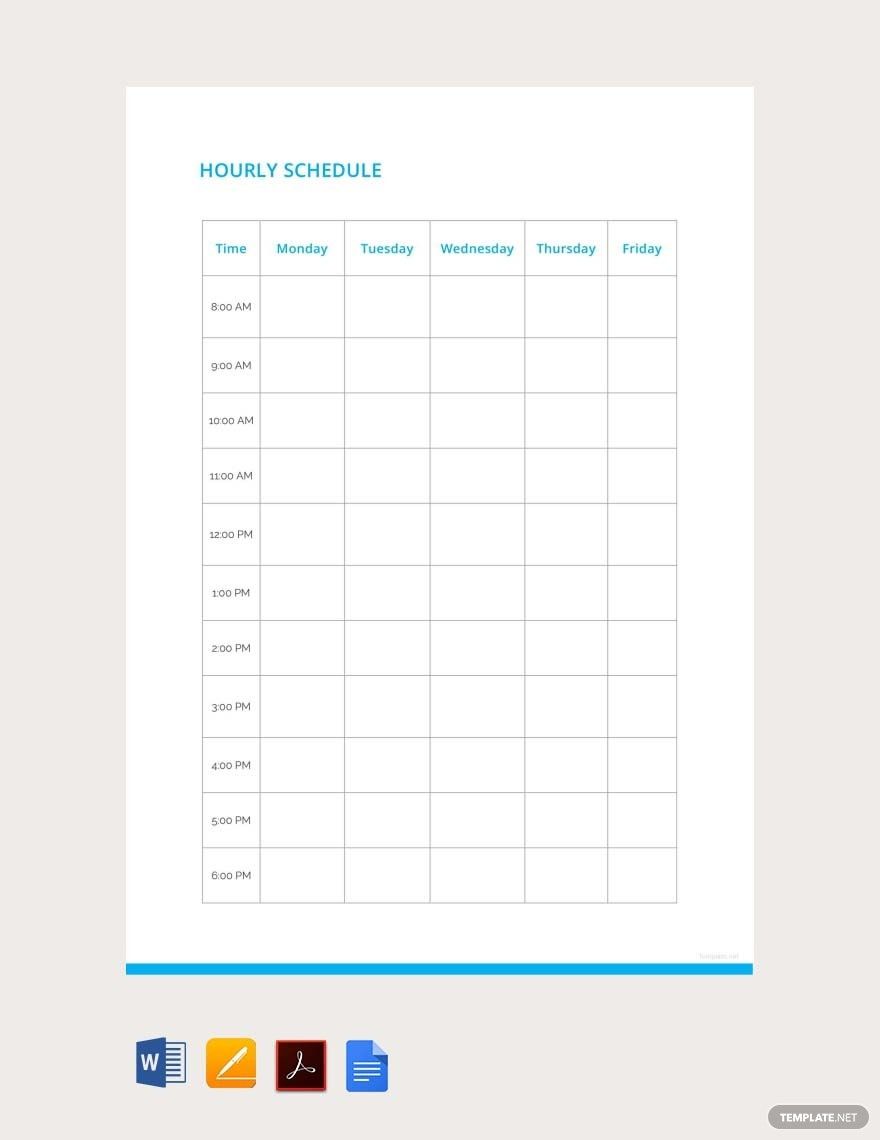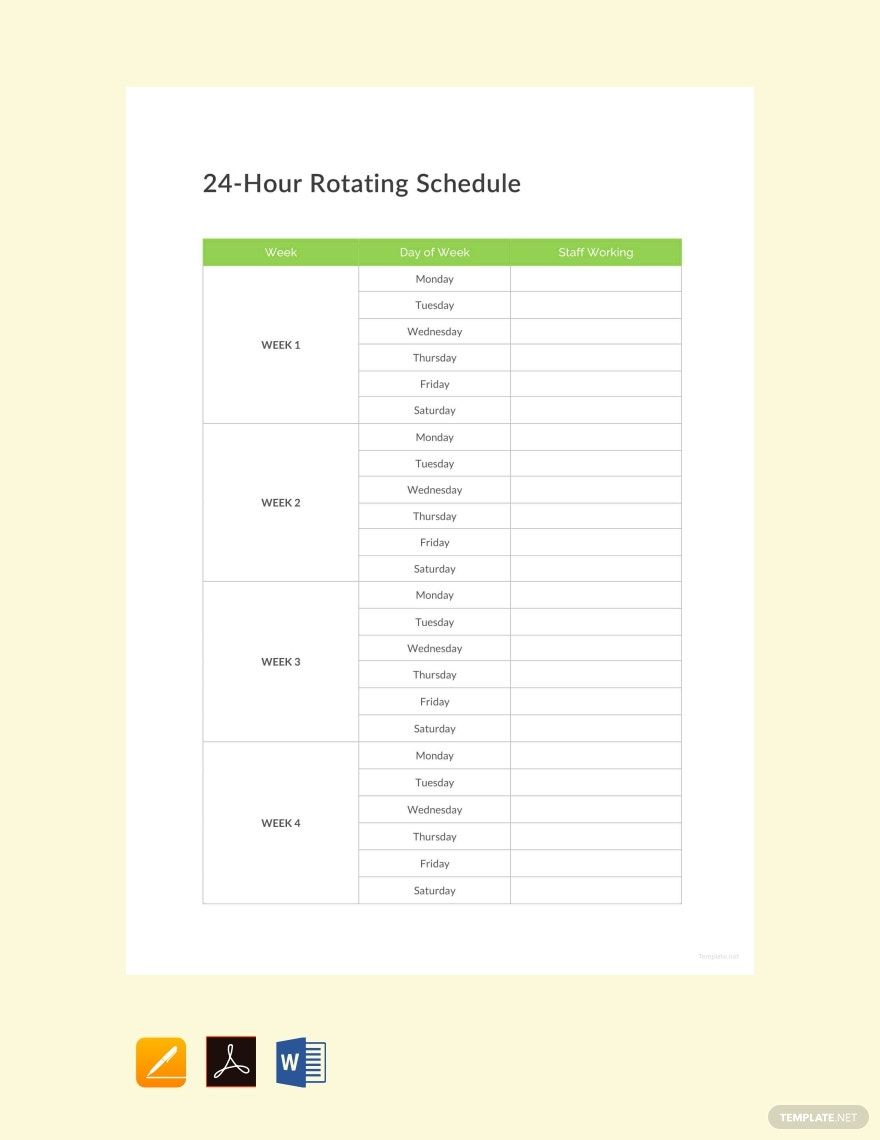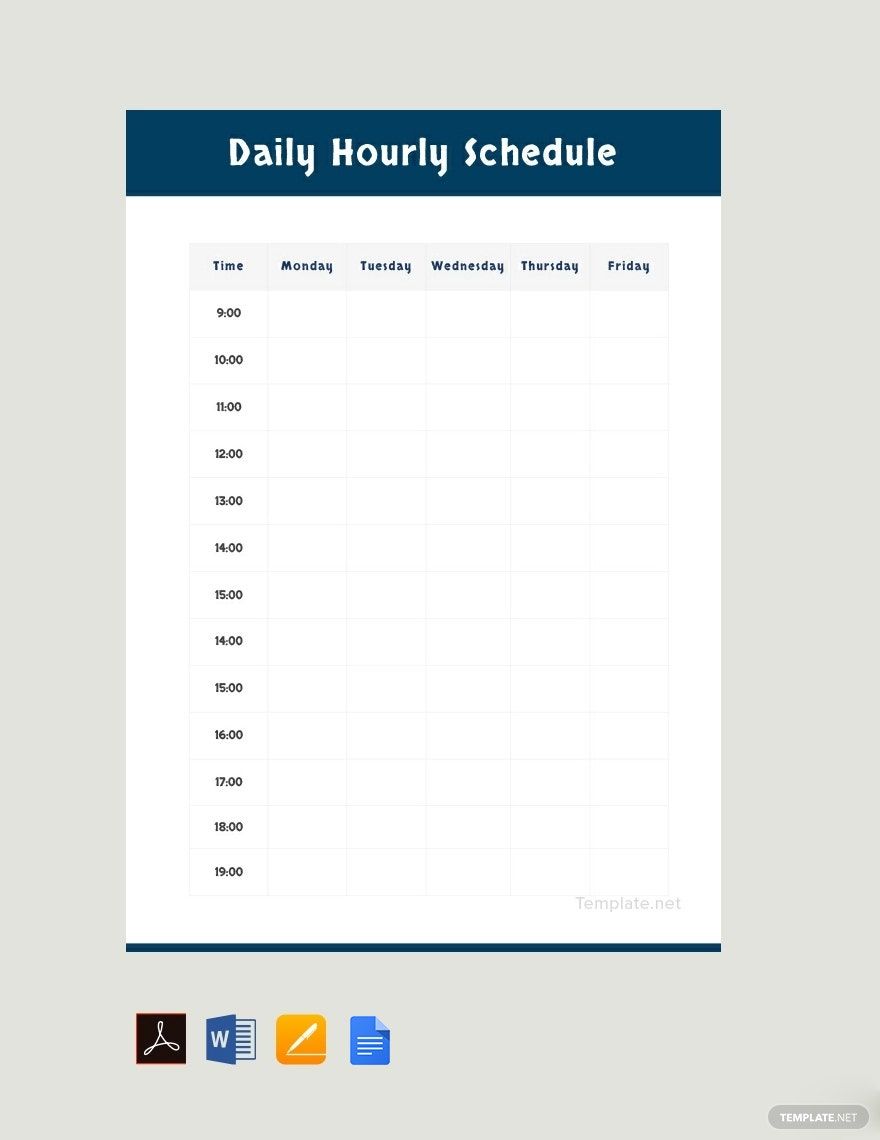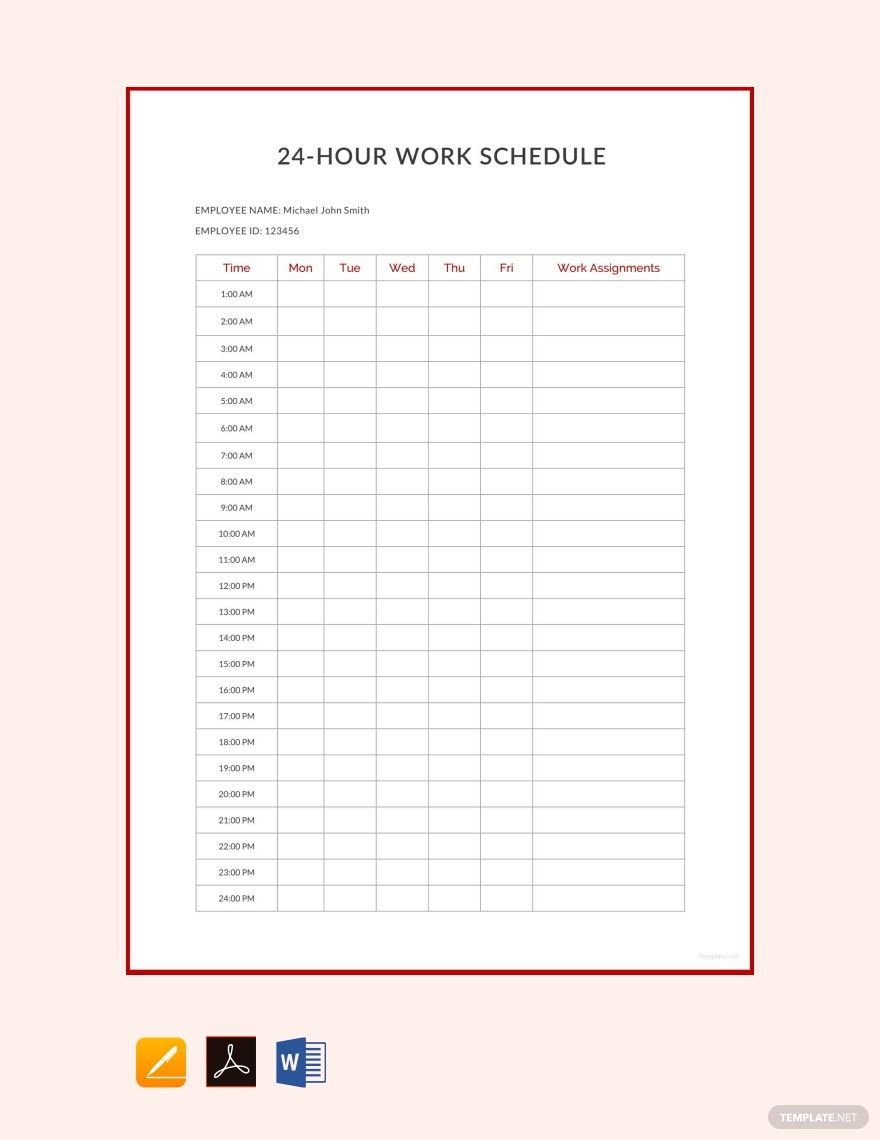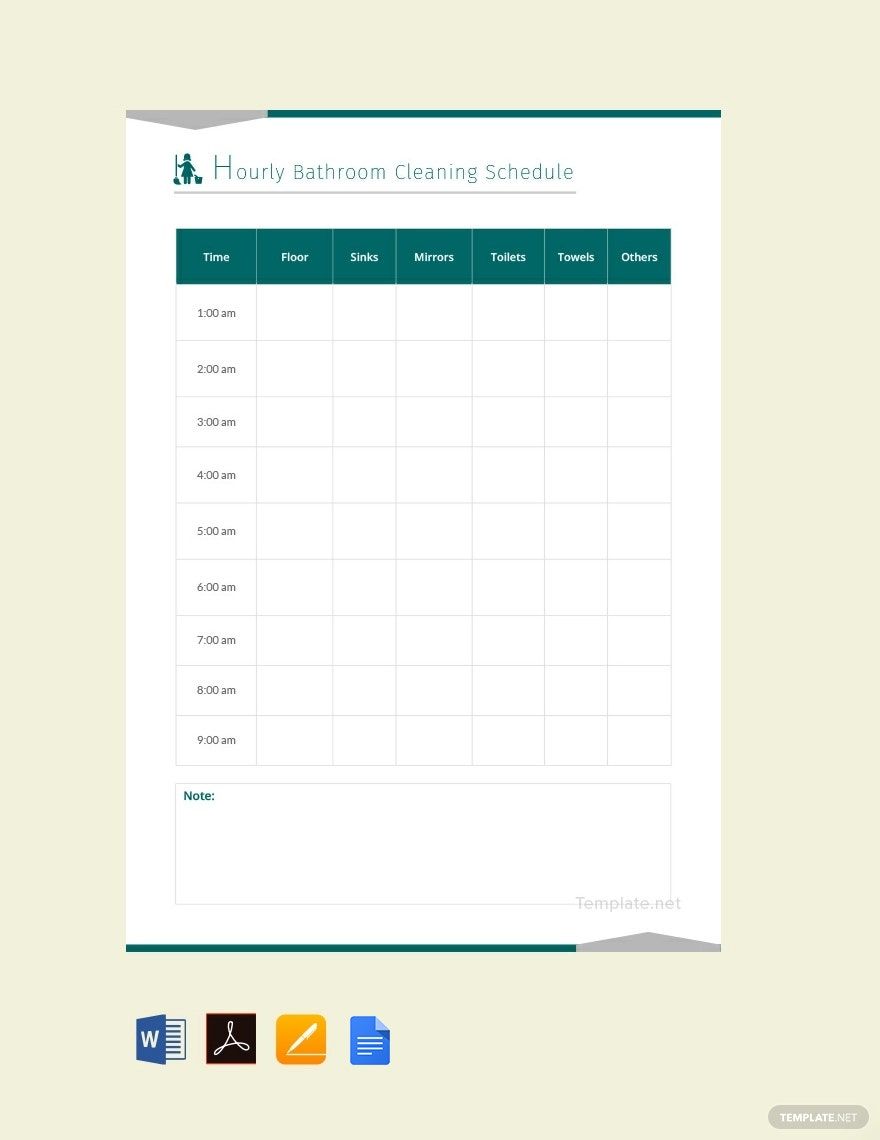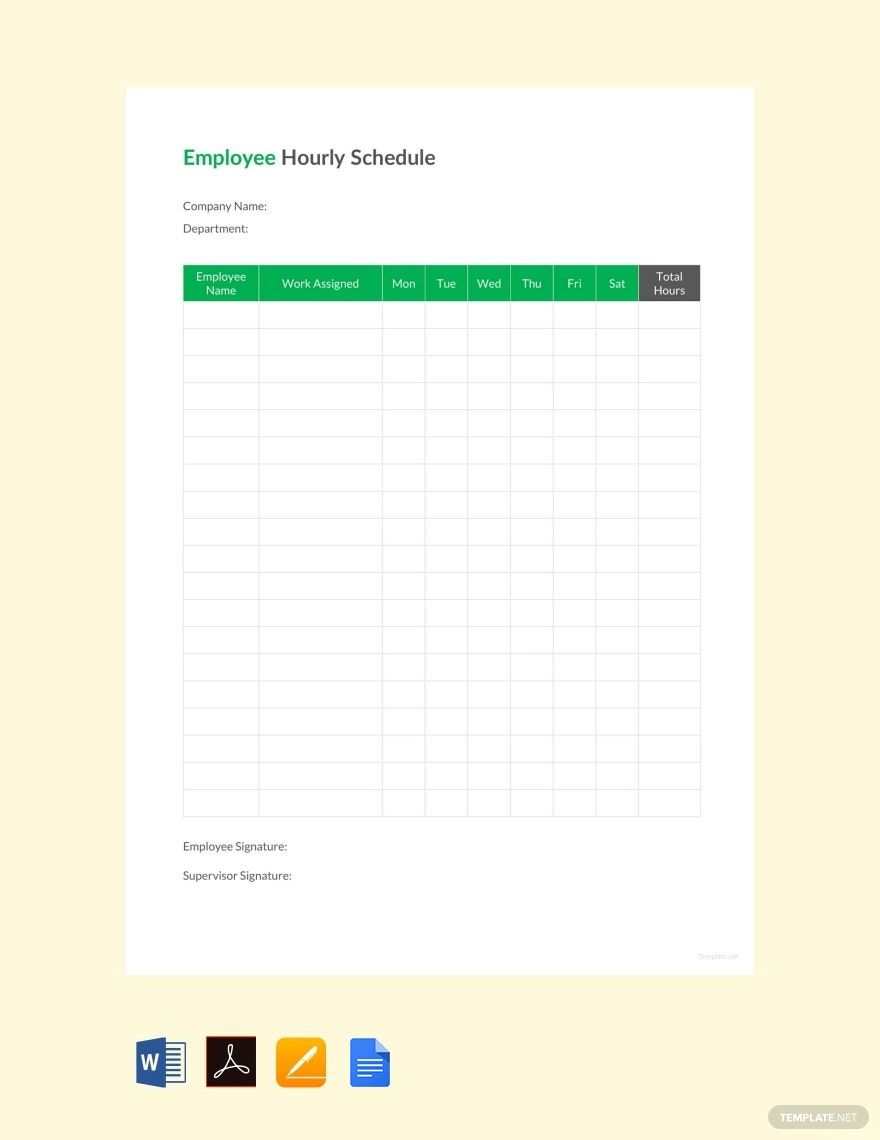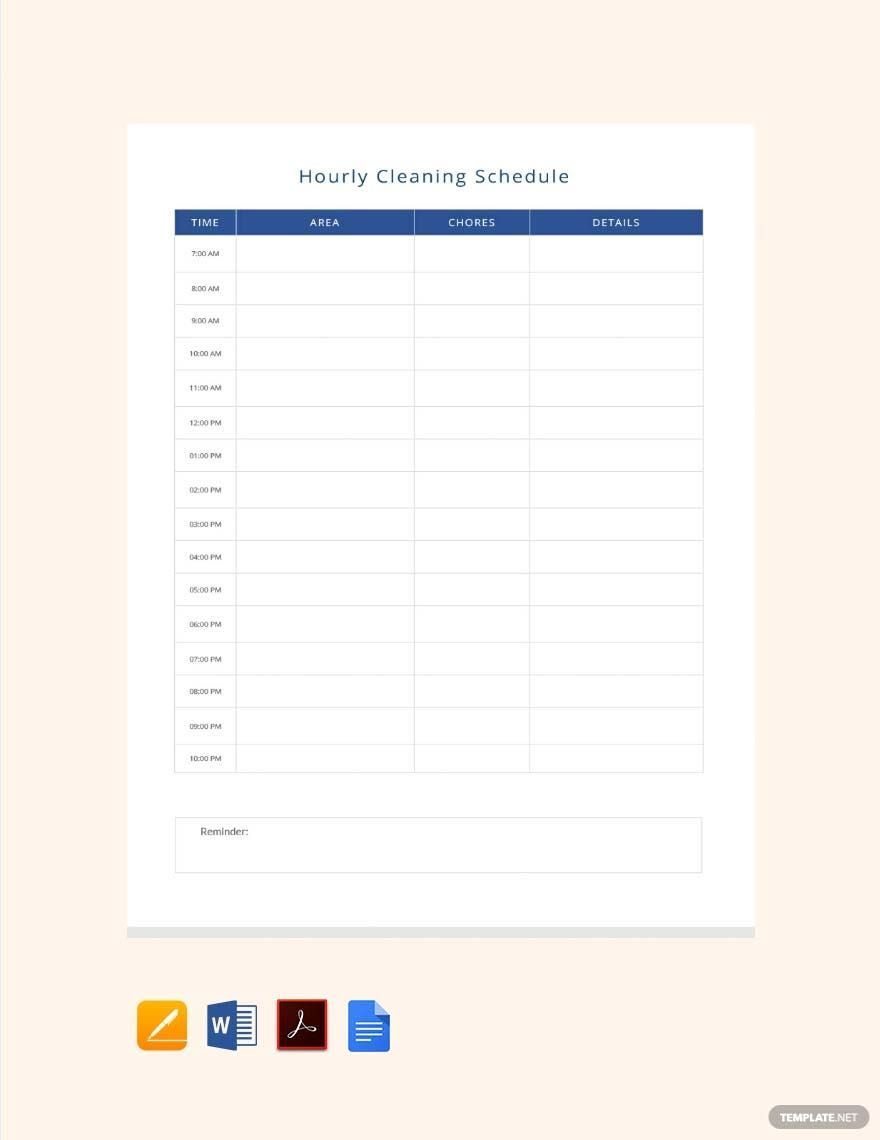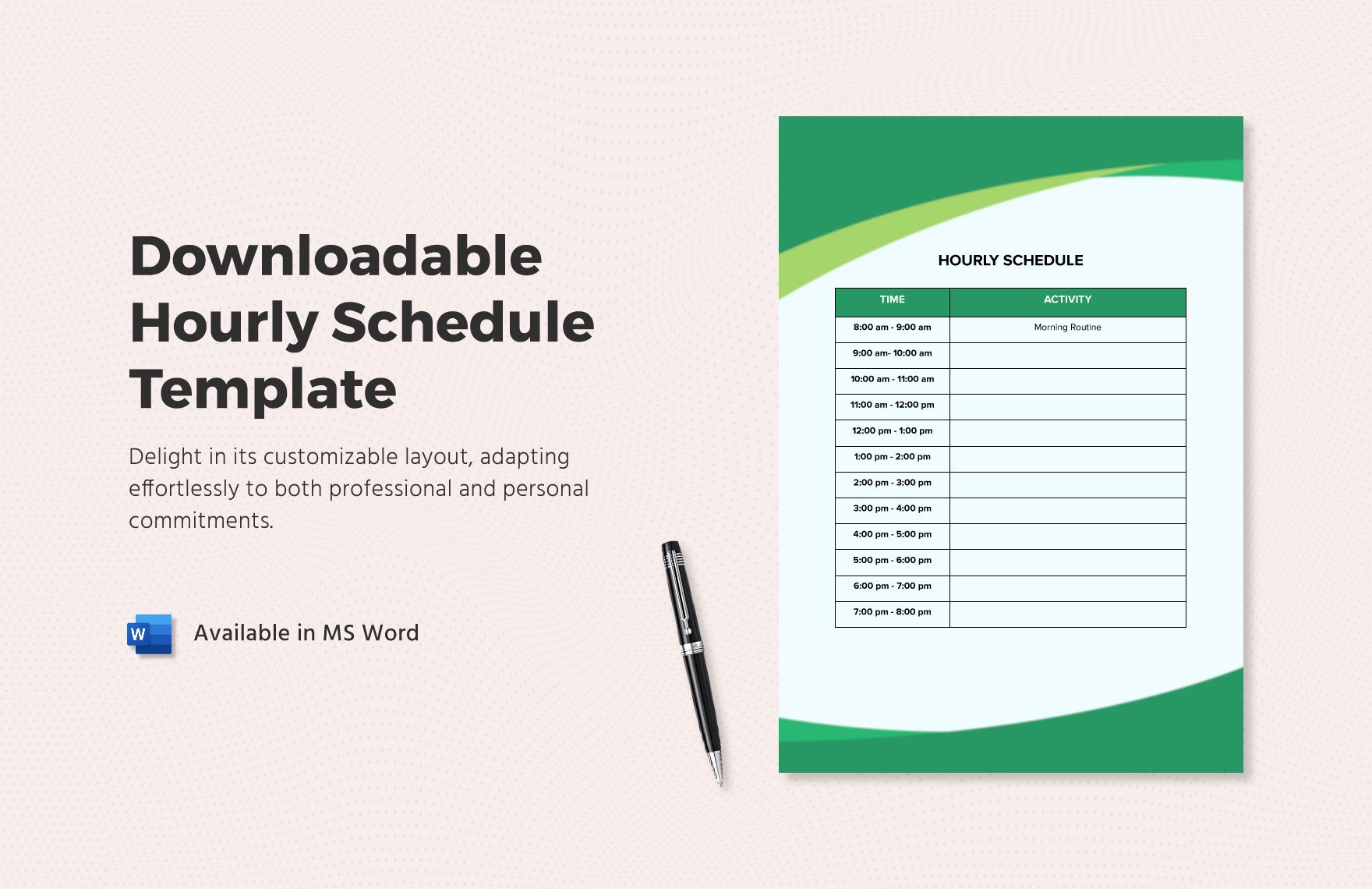Get things done and be continuously productive by using our ready-made Hourly Schedule Templates that are easily-editable and 100% customizable with Microsoft Word (.doc). For the busy bees and the go-getters out there, these Schedule Templates that we have for you will surely fit your needs and lifestyle. You can not only come up with your hourly schedule within a few minutes, but you can also come up with one that's highly functional to keep you moving and hustling throughout the hours of your day. Designed by creative professionals with the users' best interests in mind, these ready-made templates are indeed a deal you shouldn't miss. Download any of our Hourly Schedule Templates in Microsoft Word now!
Hourly Schedule Templates in Word
Create your own professional hourly schedule templates in Word. Free, customizable, and printable designs. Download now!