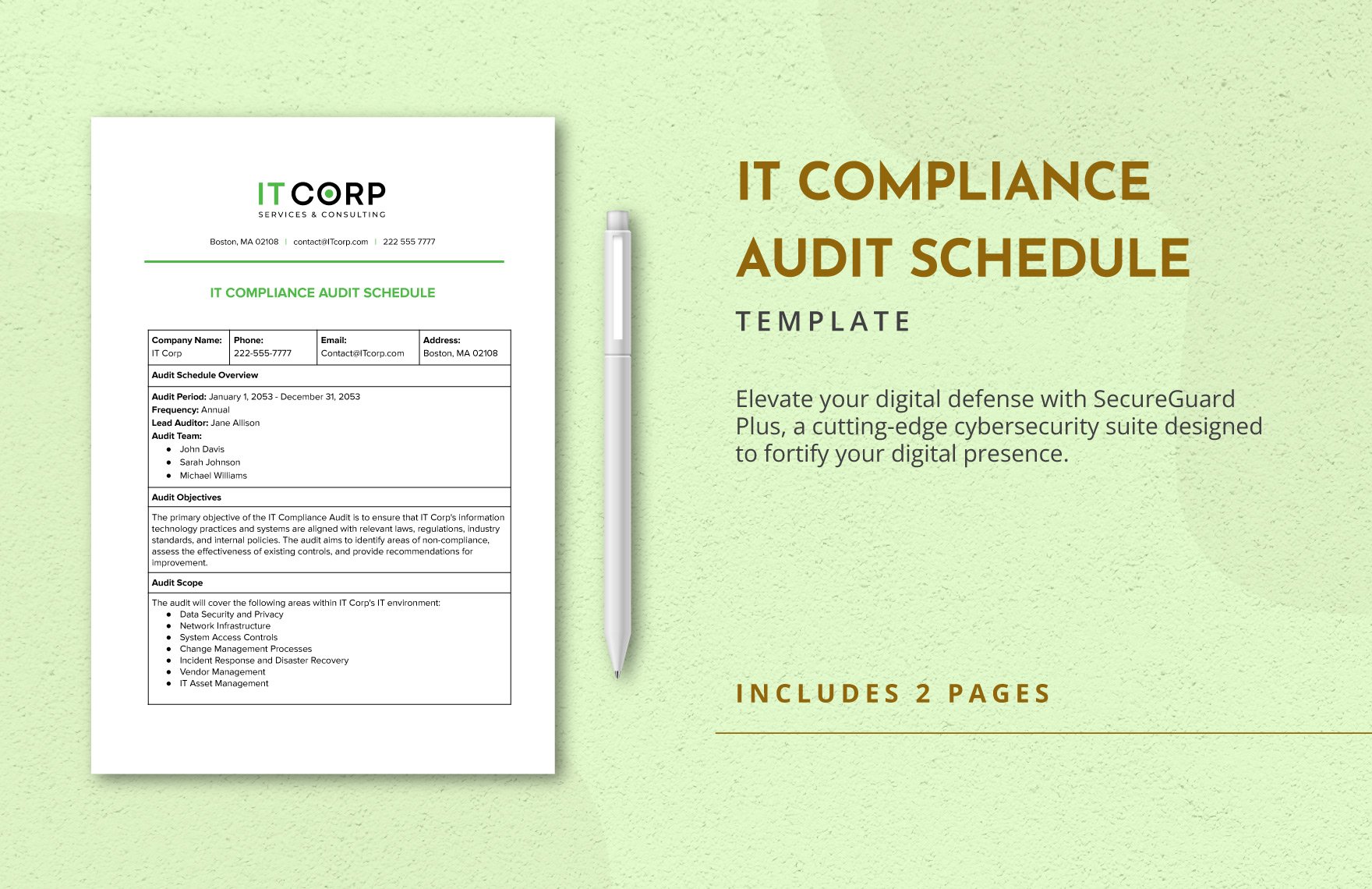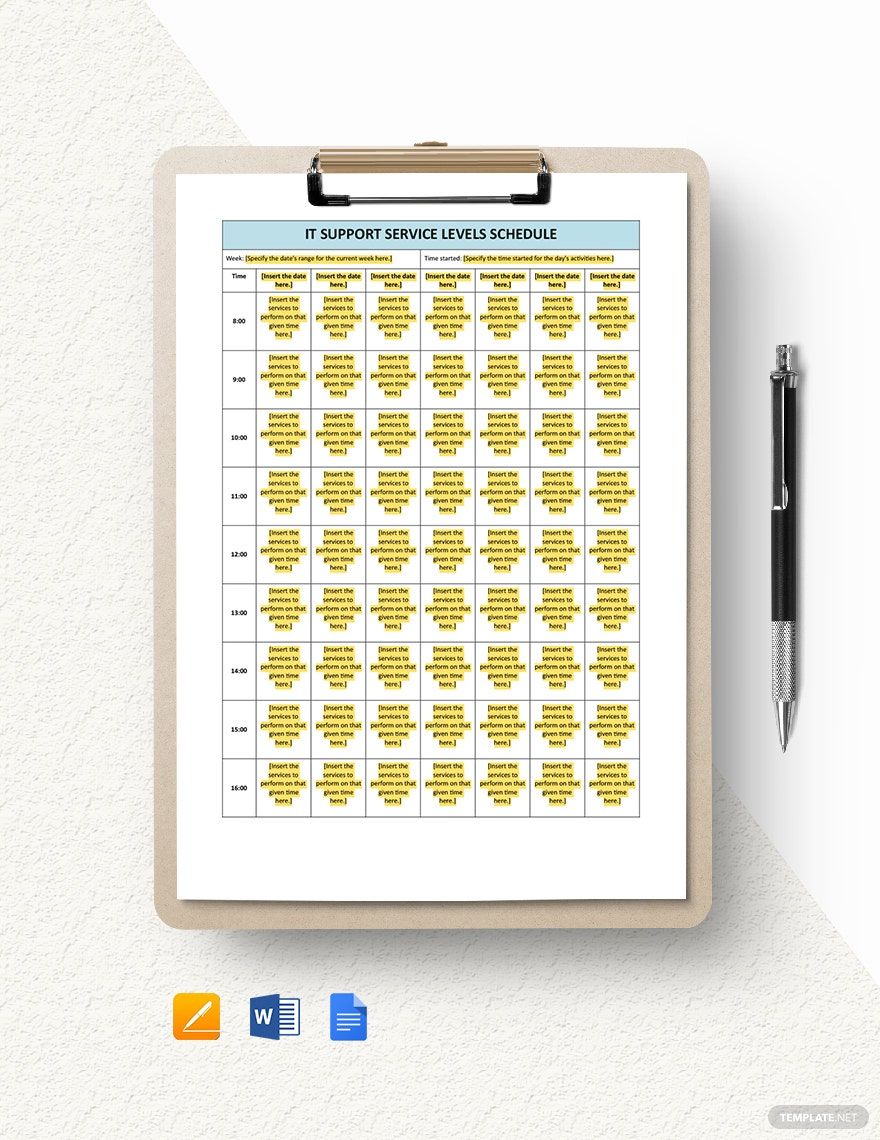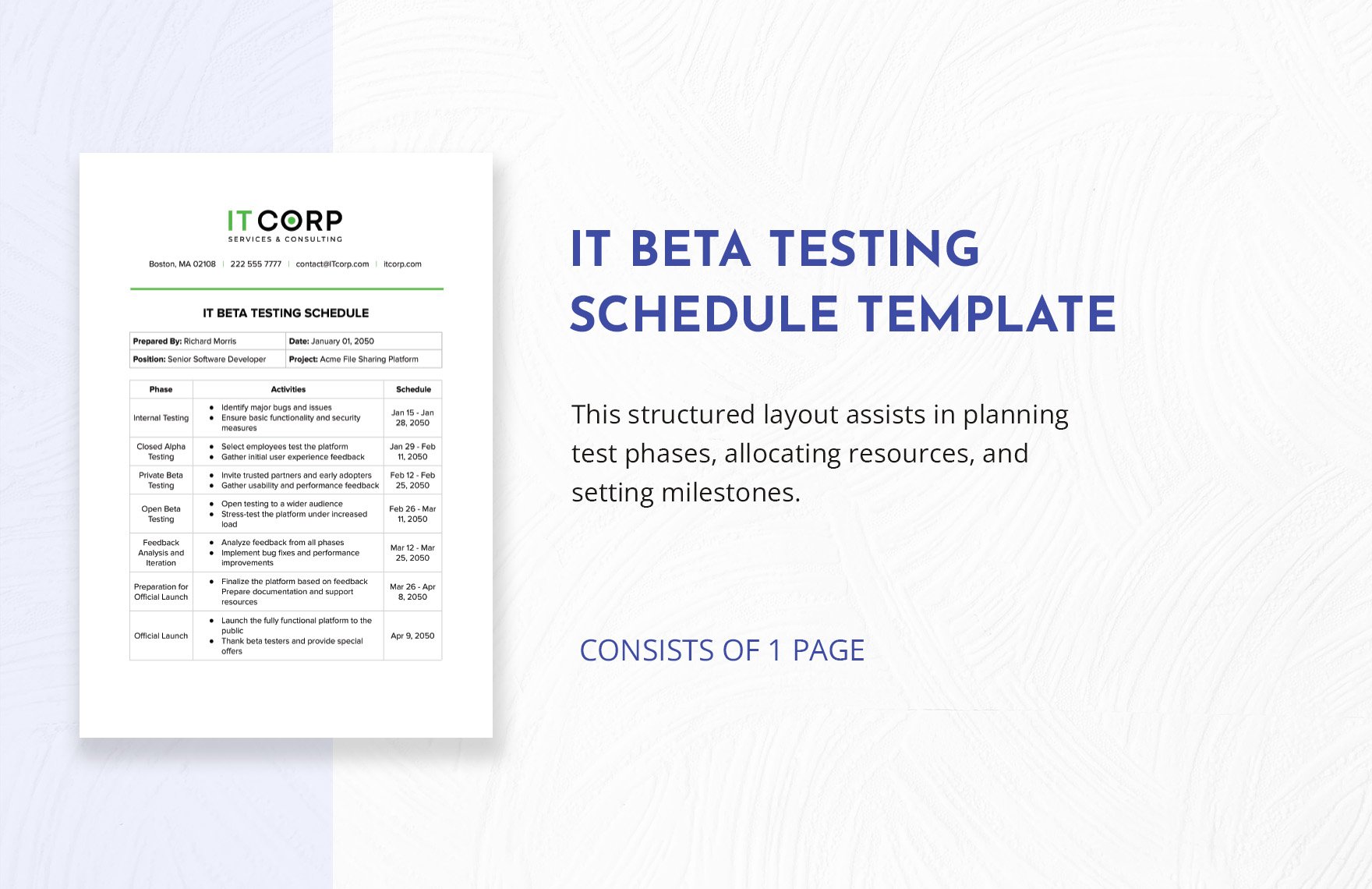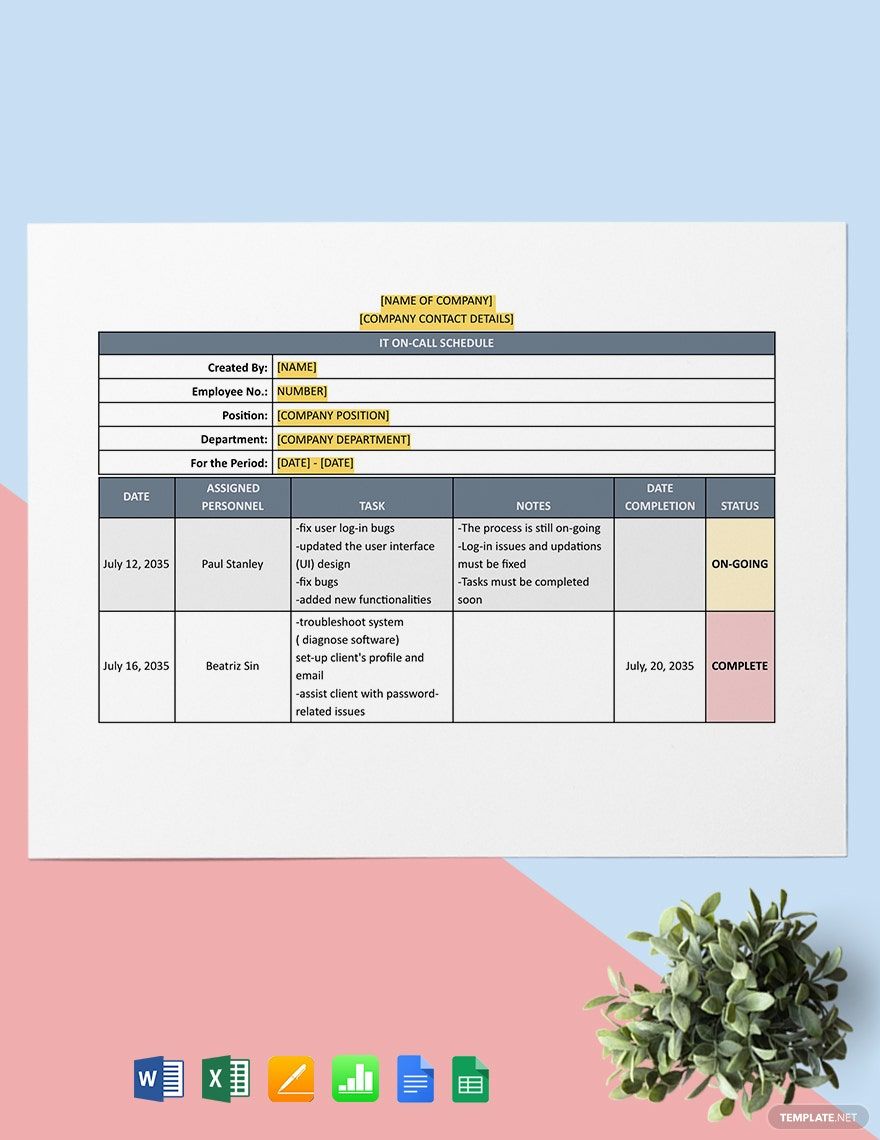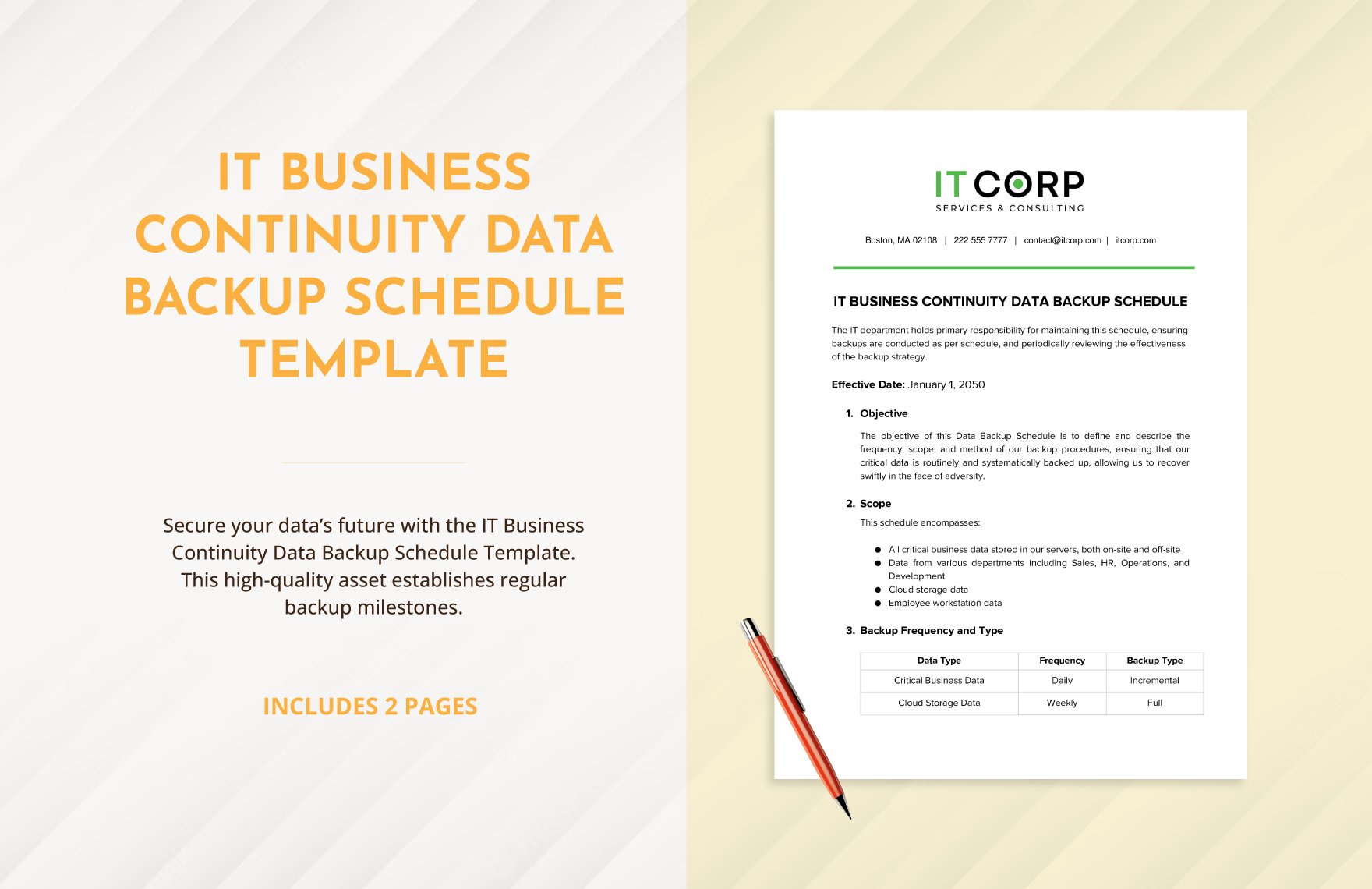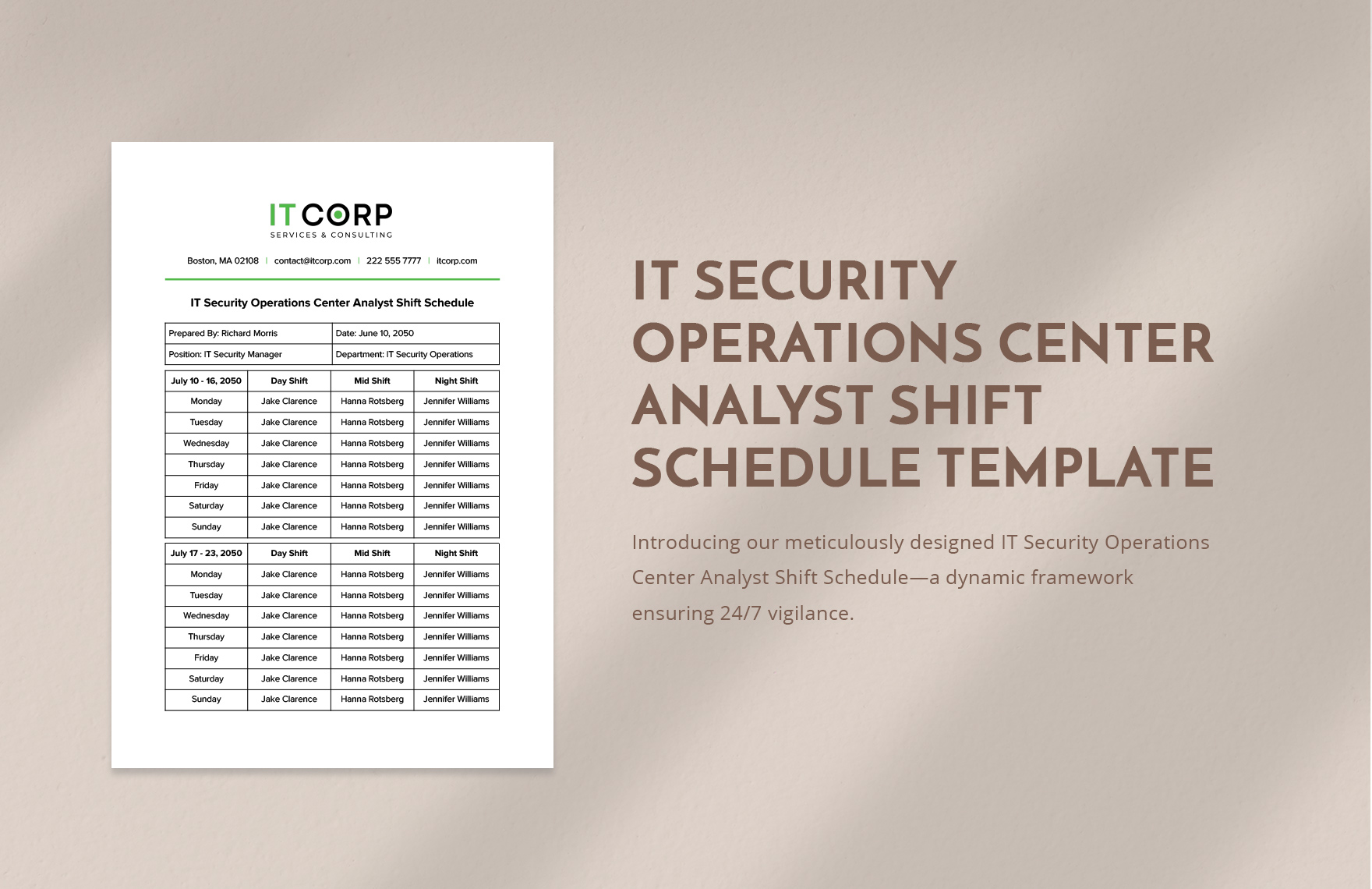Bring Your IT Project Plans to Life with IT and Software Schedule Templates from Template.net
Keep your IT teams organized and on track with IT and Software Schedule Templates from Template.net. These templates are designed for IT managers and software developers looking to streamline their project timelines, optimize resource allocation, and ensure timely completions. Whether you need to manage a software development sprint or outline a rollout plan for a new IT infrastructure, these schedule templates offer a professional-grade design to suit your every need. Each template can include vital details such as timeframes, task distributions, and important deadlines. Best of all, no specialized software skills are required to take advantage of these professional layouts, making it easy and free to implement right away. Customize layouts for a variety of use-cases, whether for internal team reports or client presentations.
Discover the many IT and Software Schedule Templates we have on hand to elevate your project management. Choose a template that fits your needs, effortlessly swap in your data, and tweak the colors or fonts to match your company branding. Add advanced touches with intuitive drag-and-drop features, include animated progress bars, or complement your schedule with AI-powered text insights. The possibilities are endless, ensuring you can build something remarkable without any technical barriers. Enjoy regularly updated templates, ensuring you have access to the latest in design innovation. When you're finished, download your schedule or share it easily via link, print, or export it to your preferred format. These templates are ideal for multiple channels and enable you to collaborate with your teams in real time.