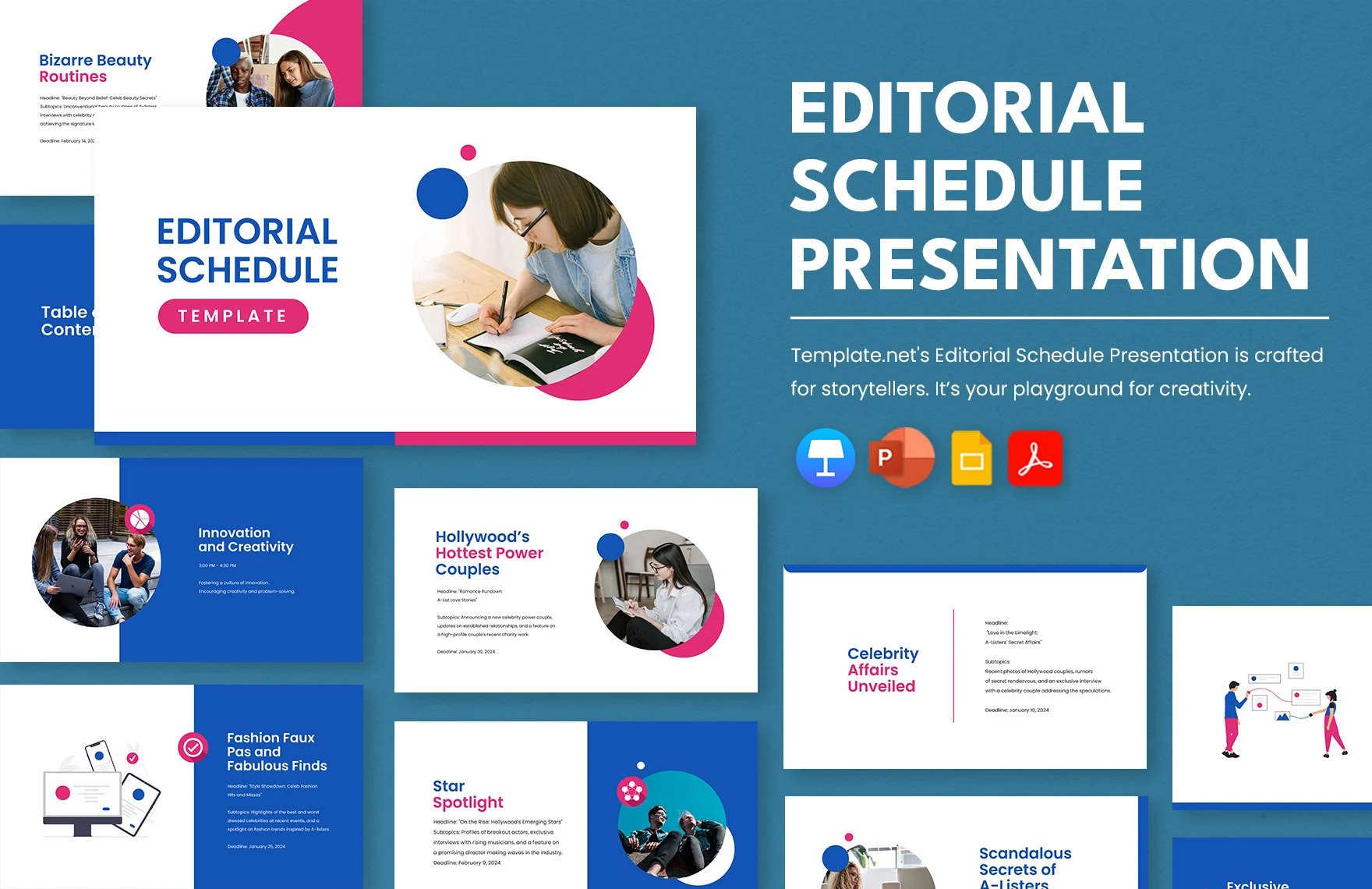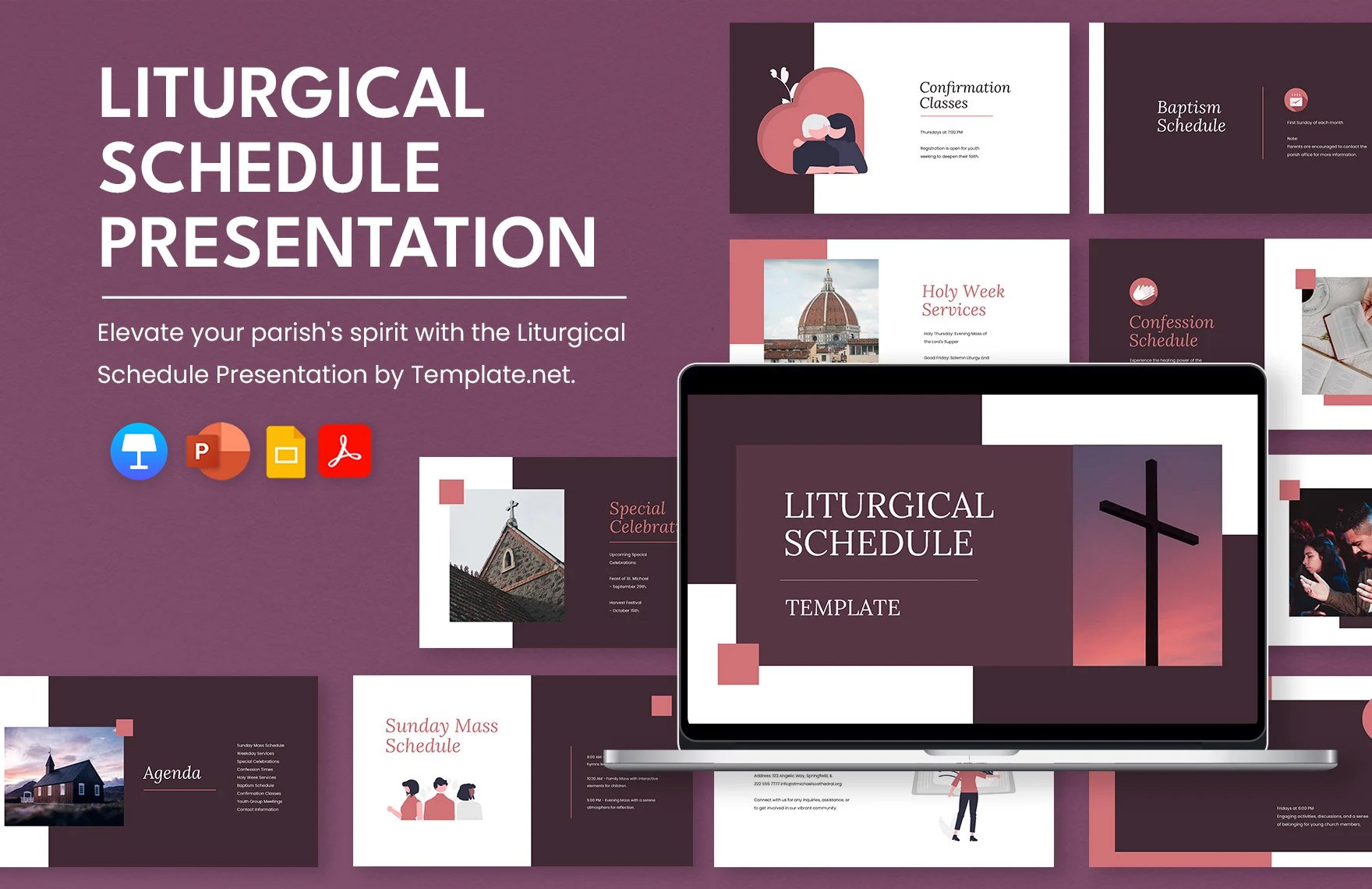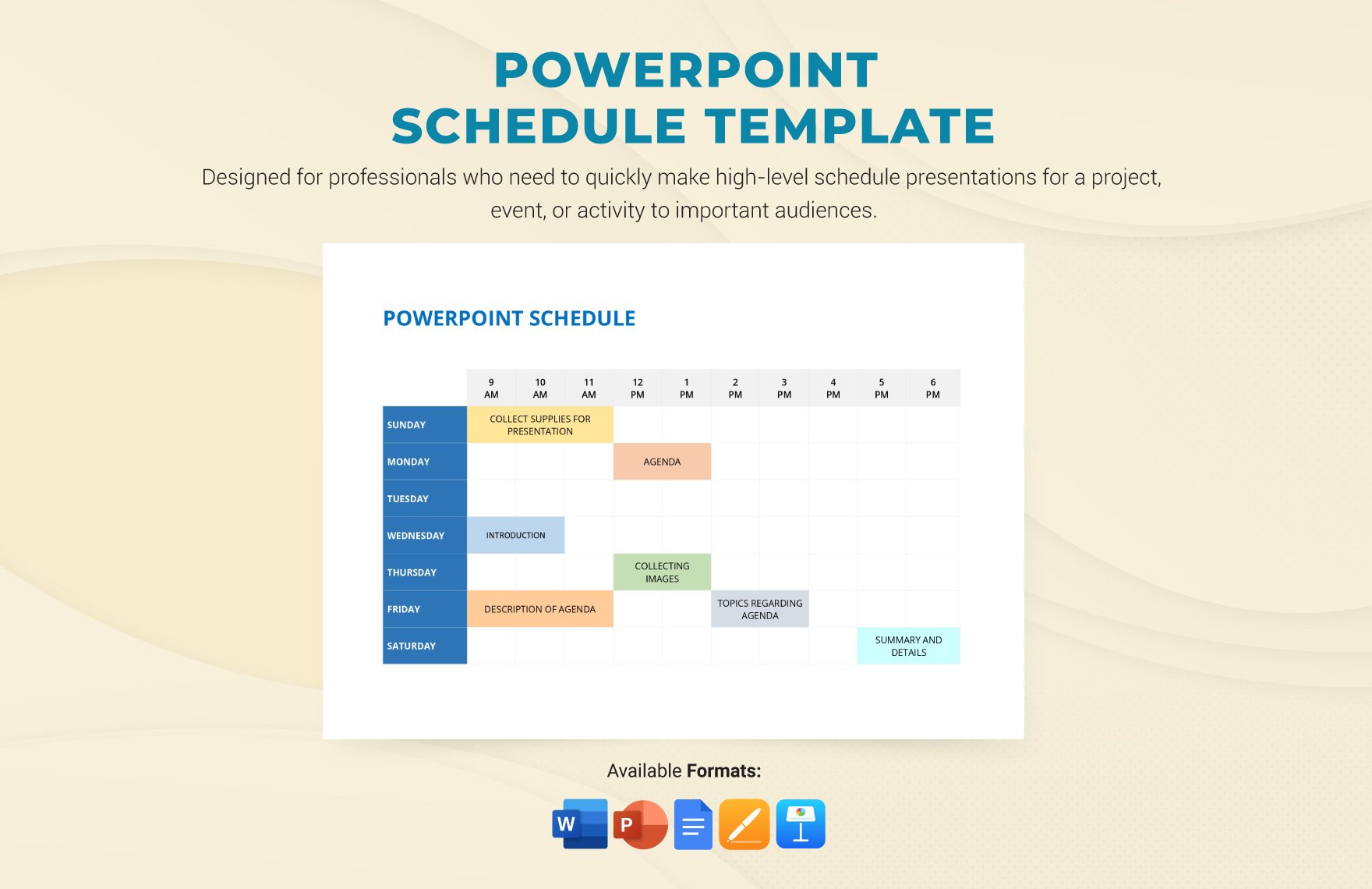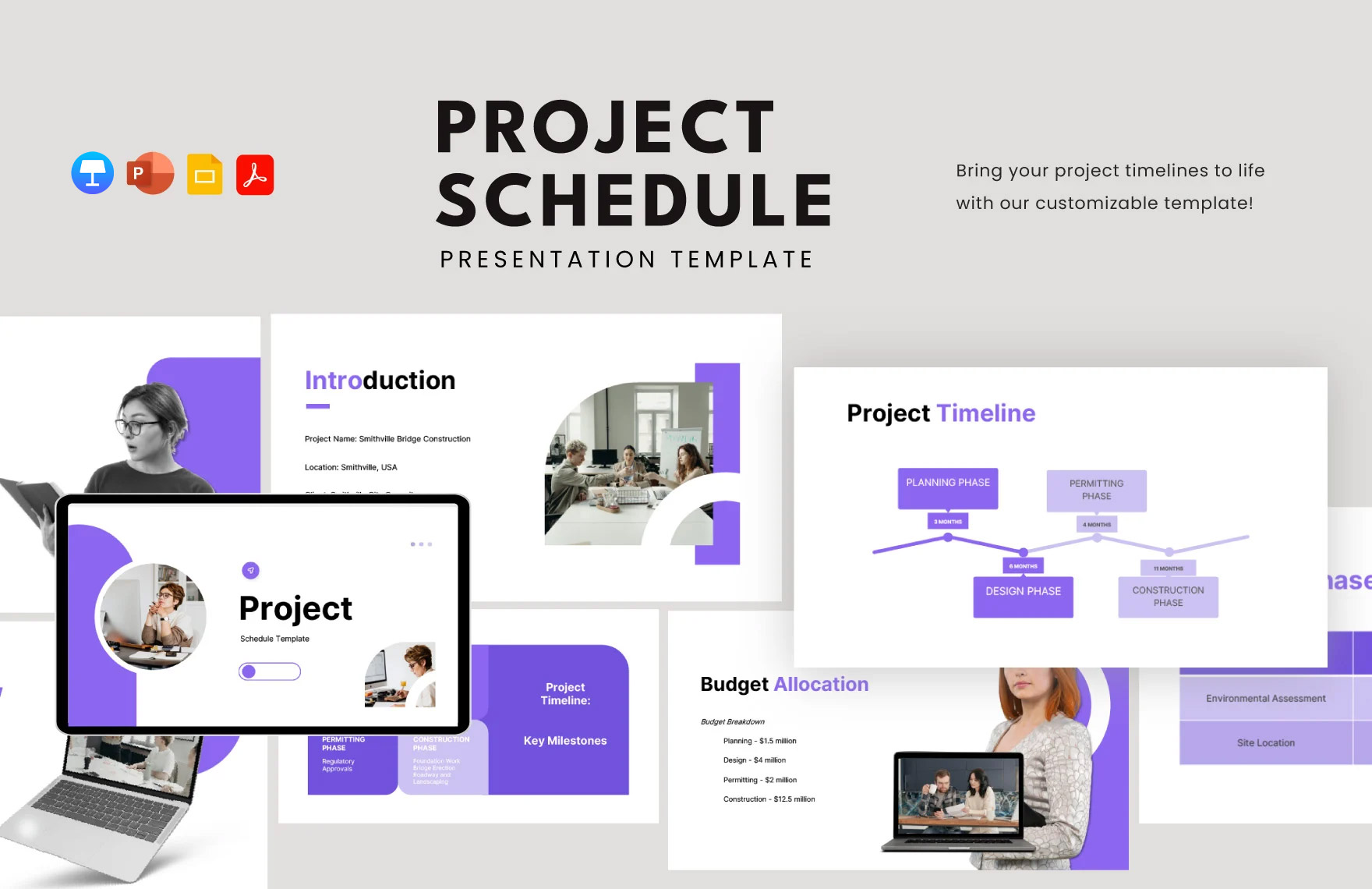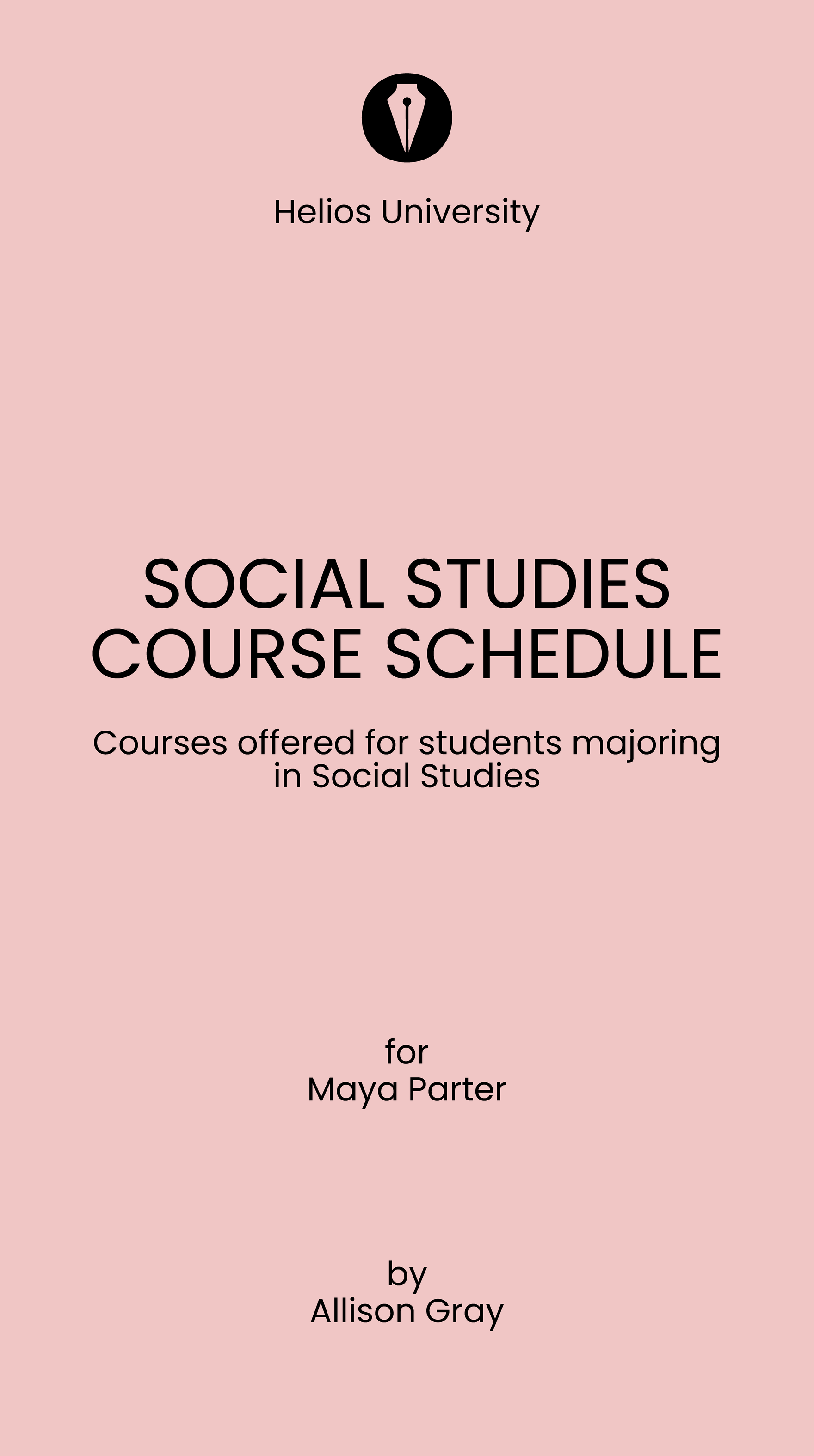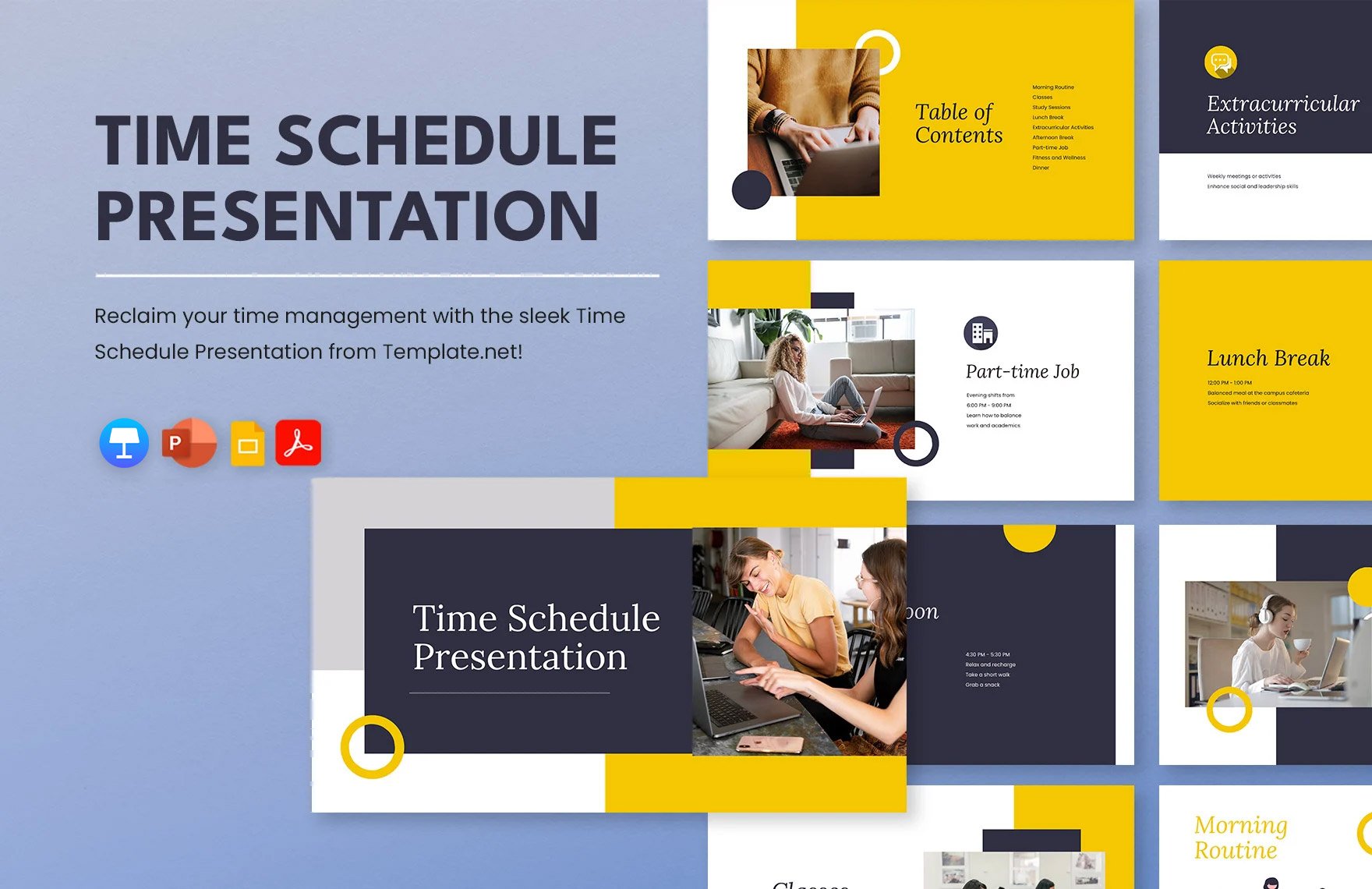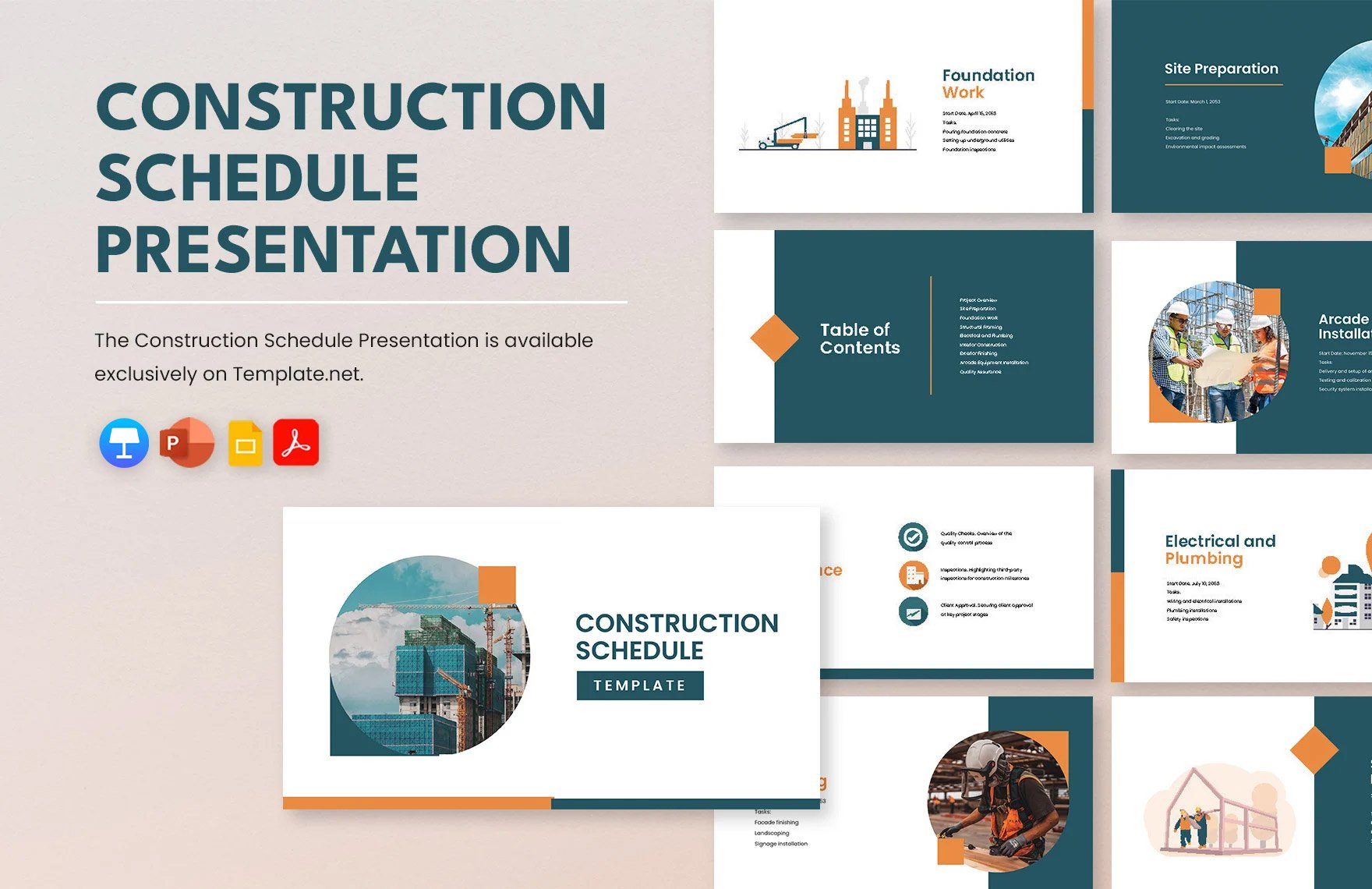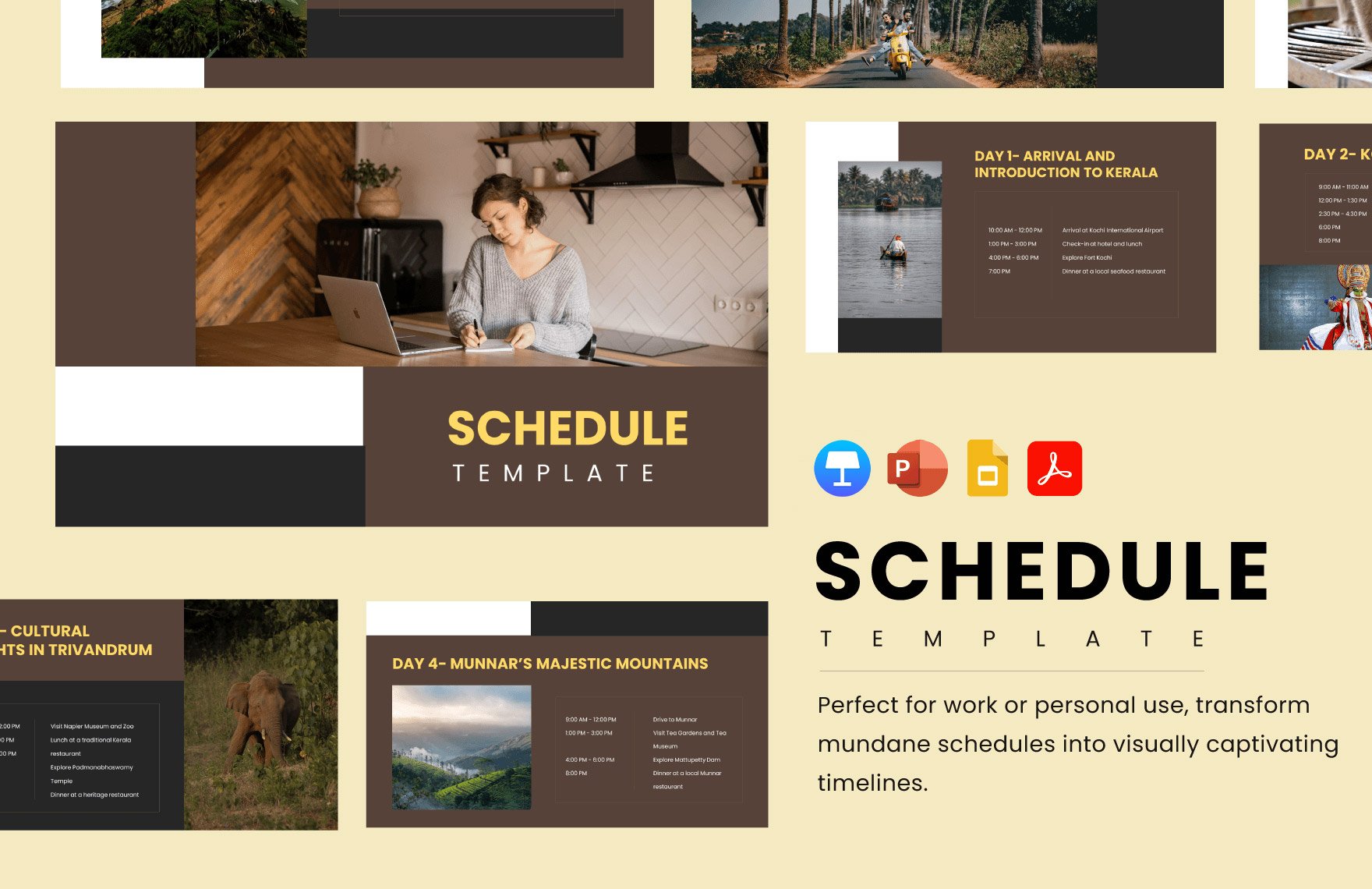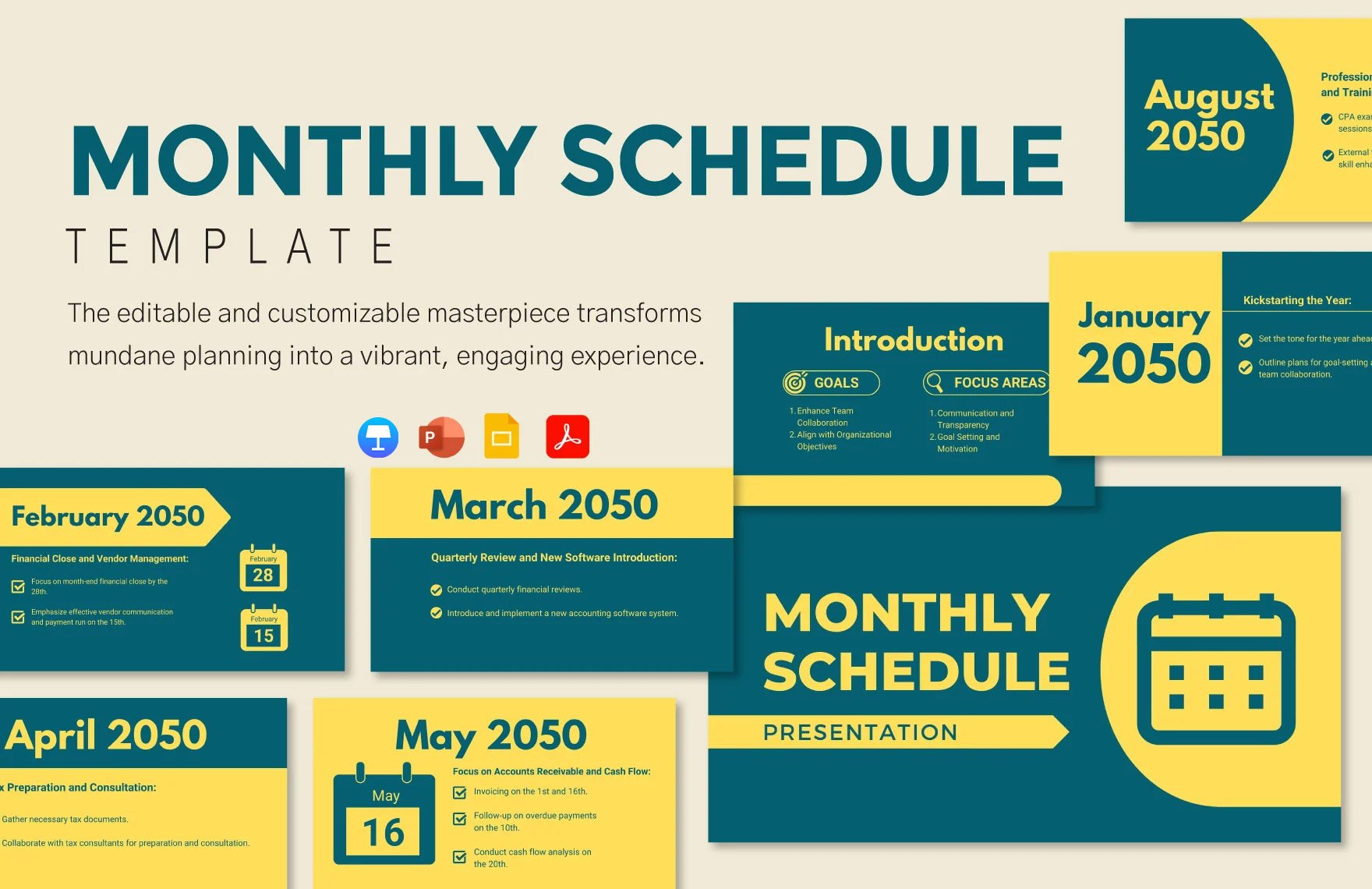Being busy leaves us with no time for ourselves and makes us suffer from burnout. Design your perfect day, and consistently get your most important work done. While still having time for your family and friends with the help of our premium Schedule Templates in Keynote! Our high-quality templates are well suited for both personal and professional use. They are 100% customizable and print-ready for your convenience. Available in A4 and US print sizes. The templates are also downloadable in different file formats such as Google Docs, Microsoft Word, and Powerpoint. Go, get a headstart. Download now and start using one today!
Schedule Templates in Apple Keynote
Get creative (and organized) with customized schedule templates in Apple Keynote. Free, professional, and perfect for any event. Download now!