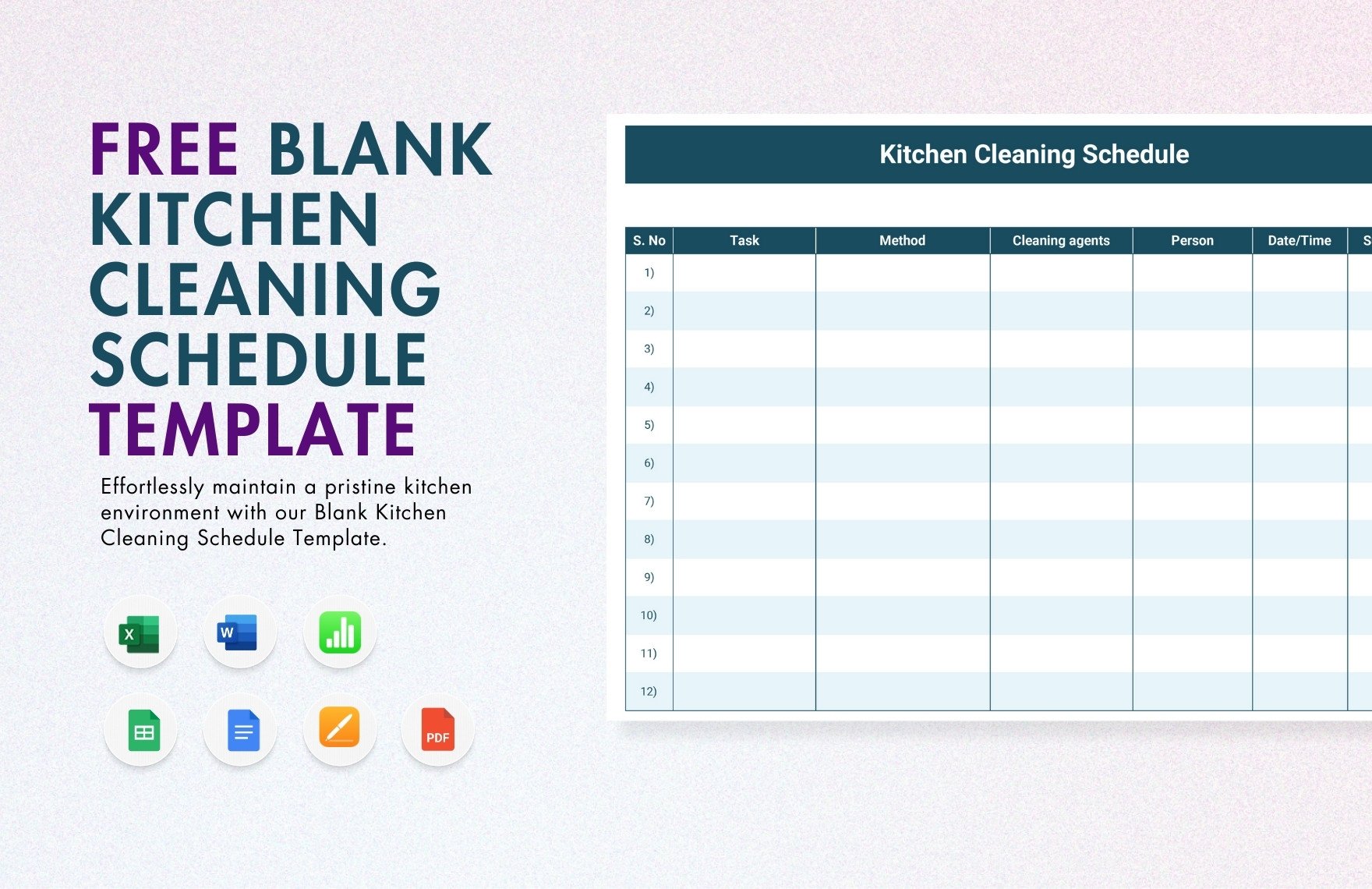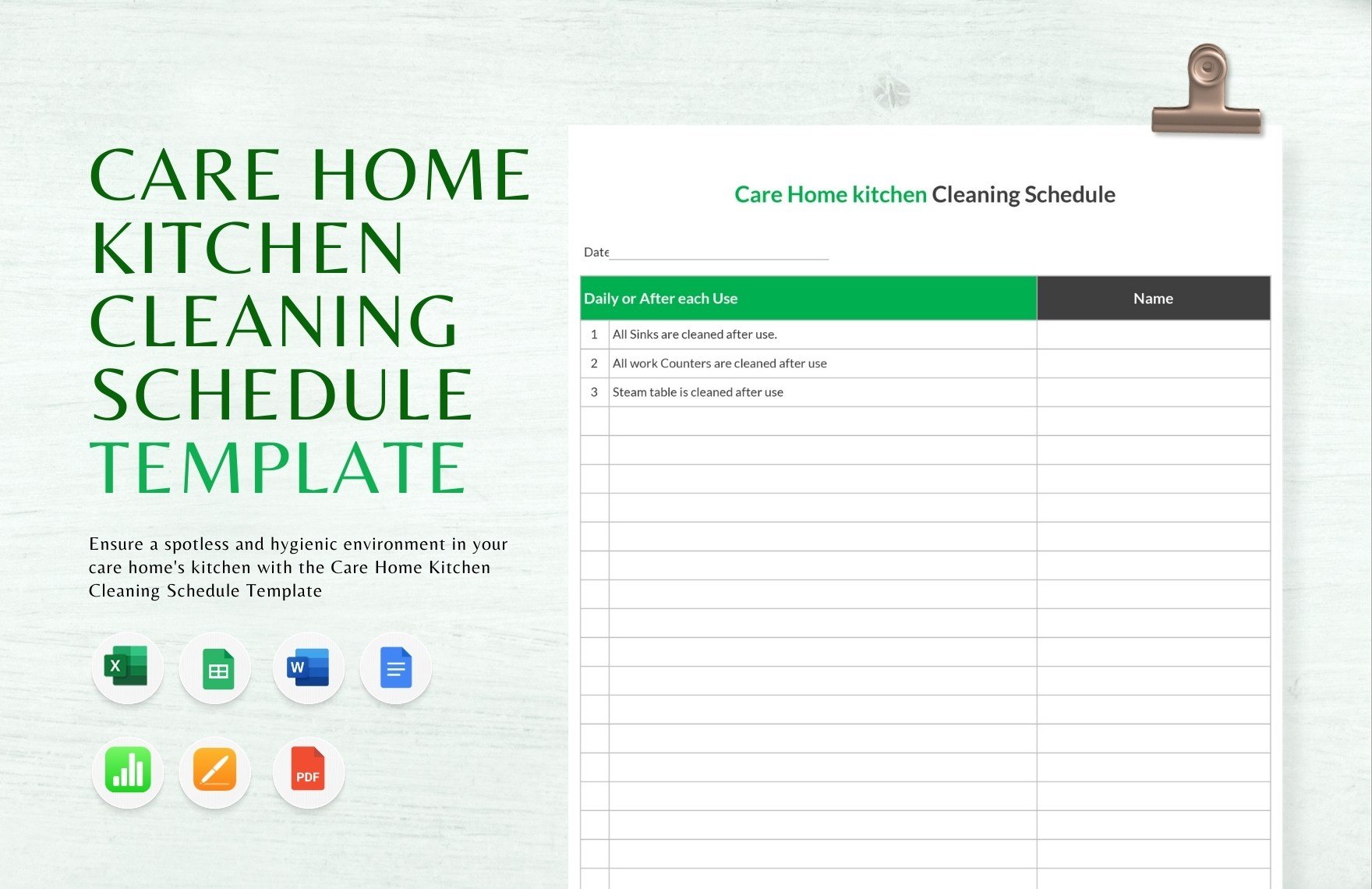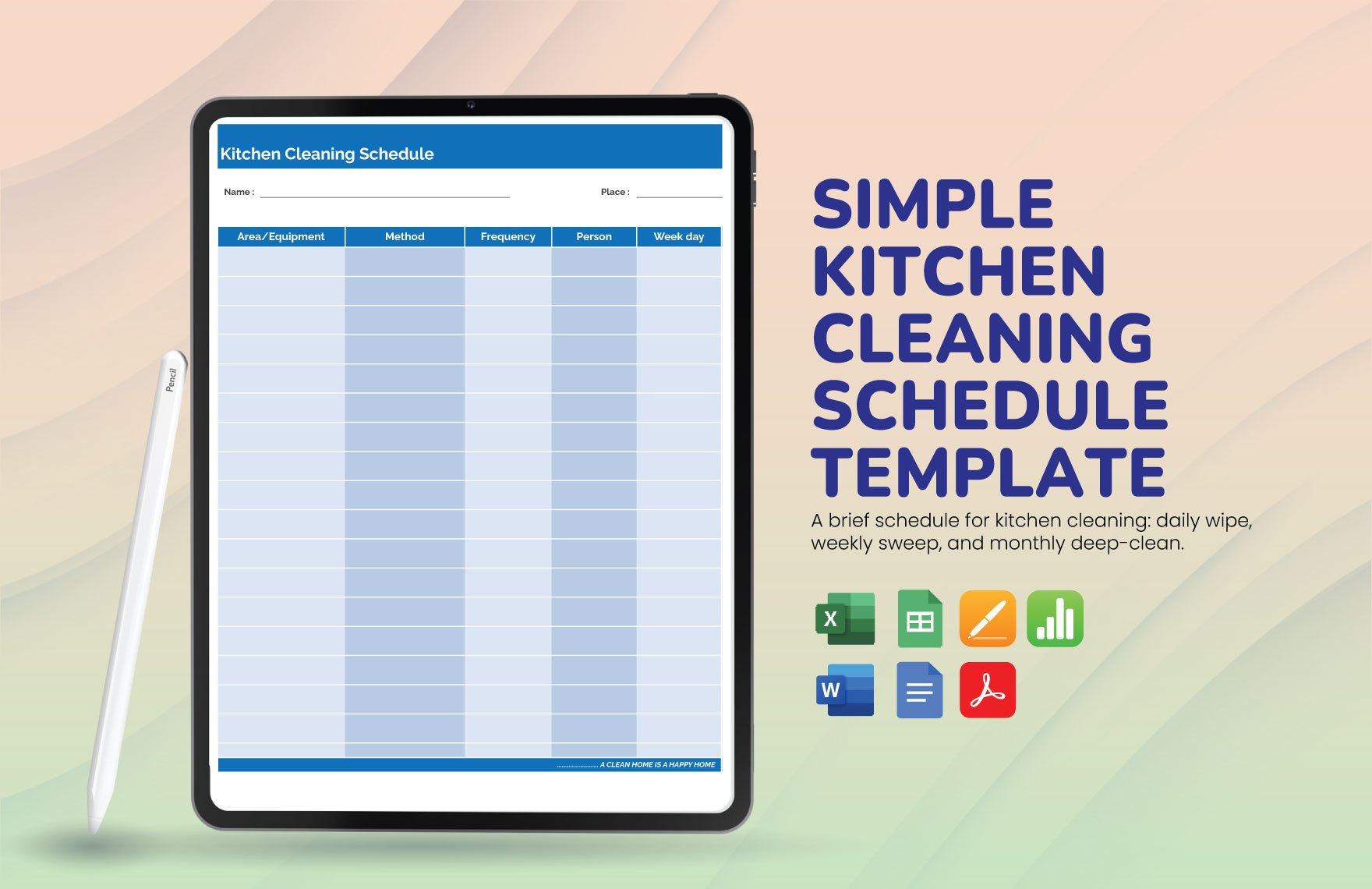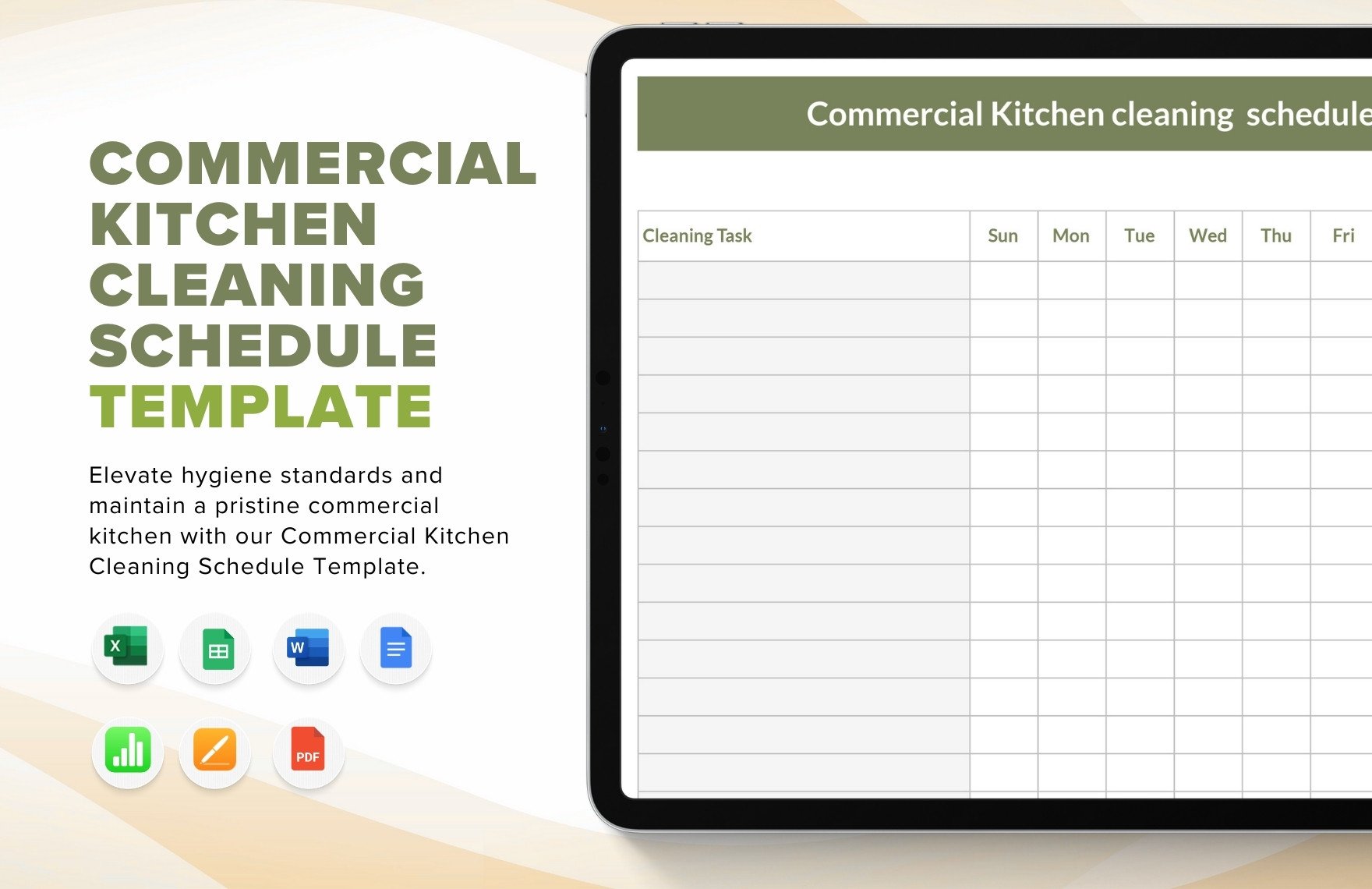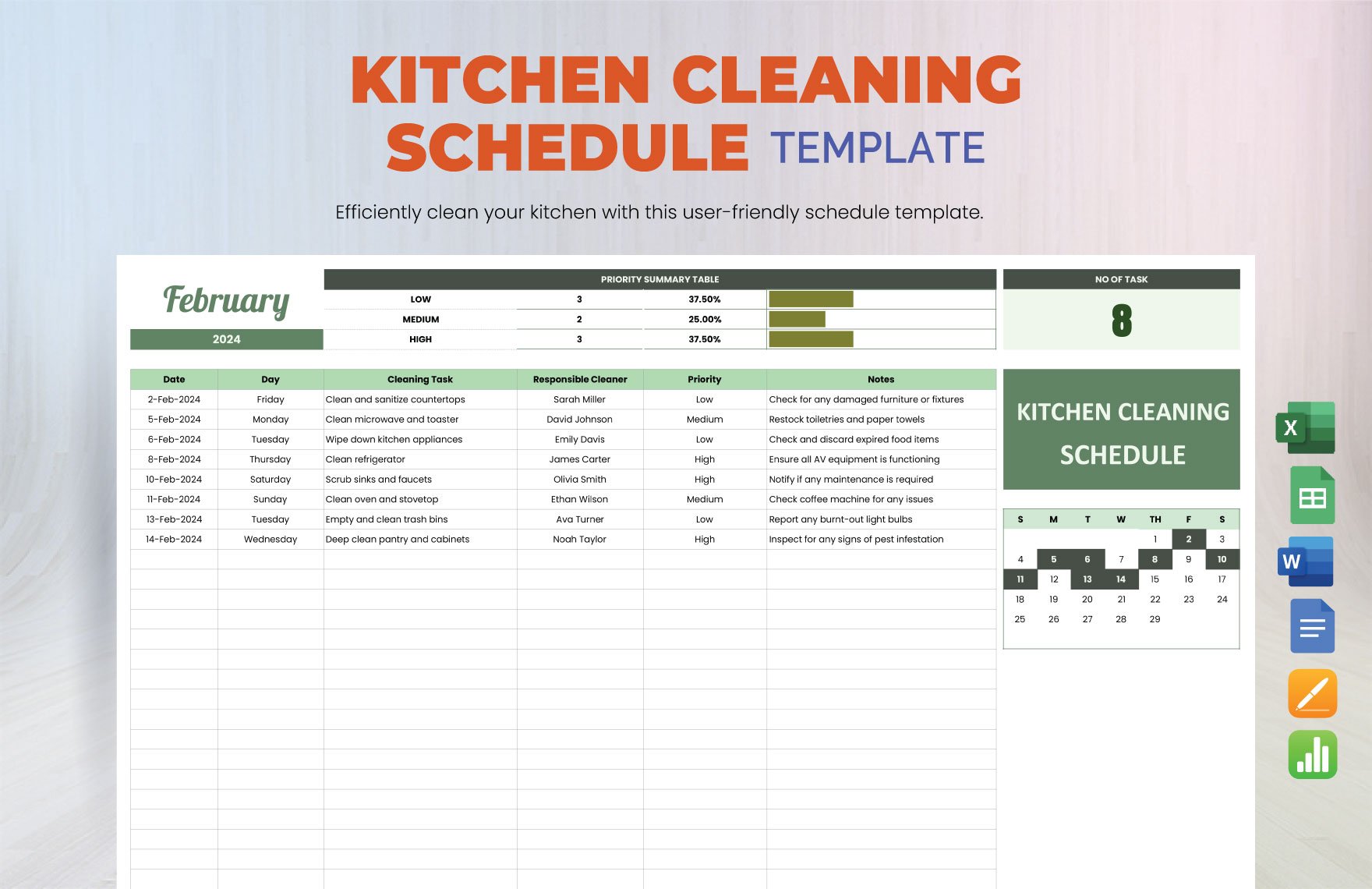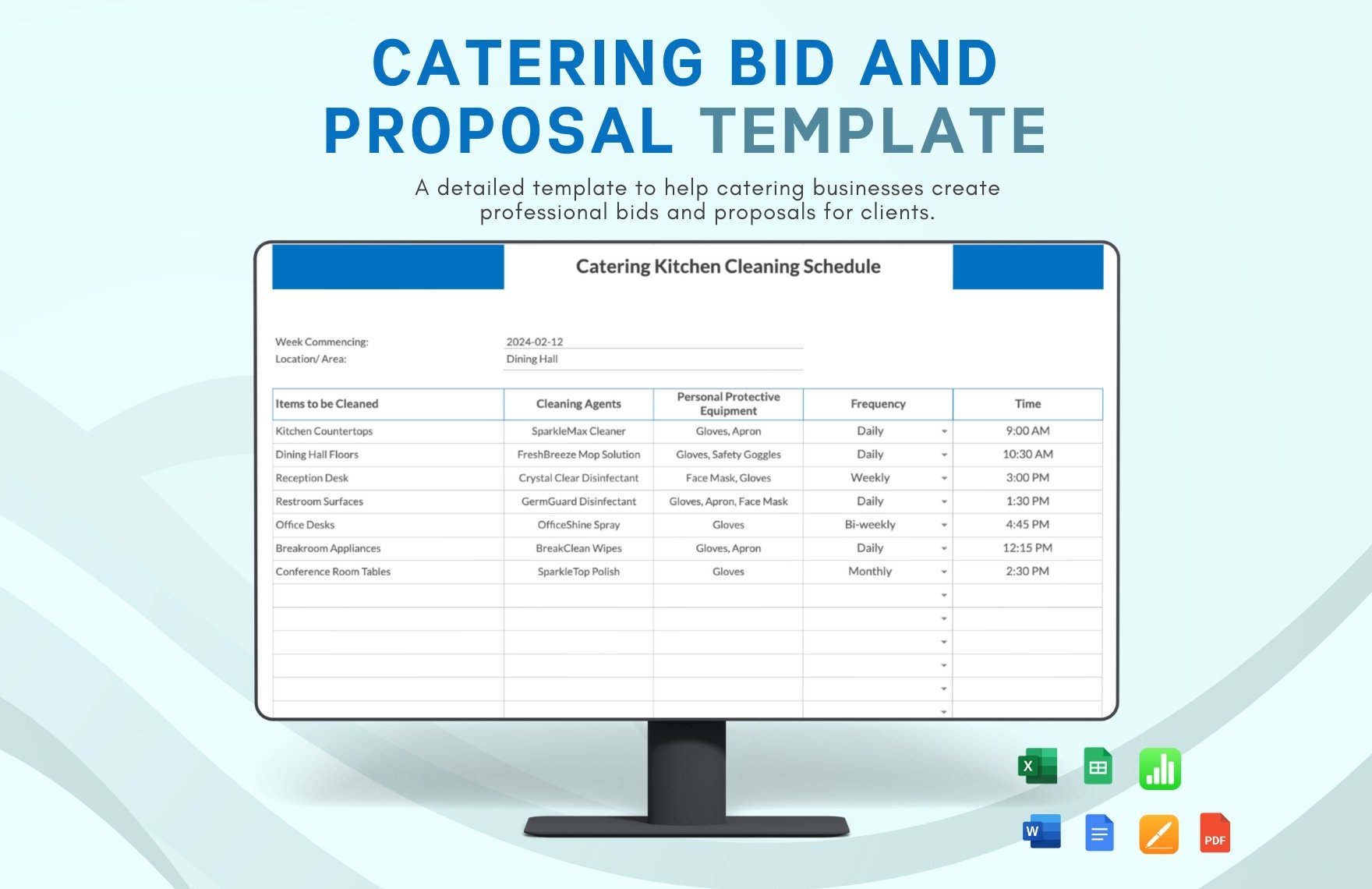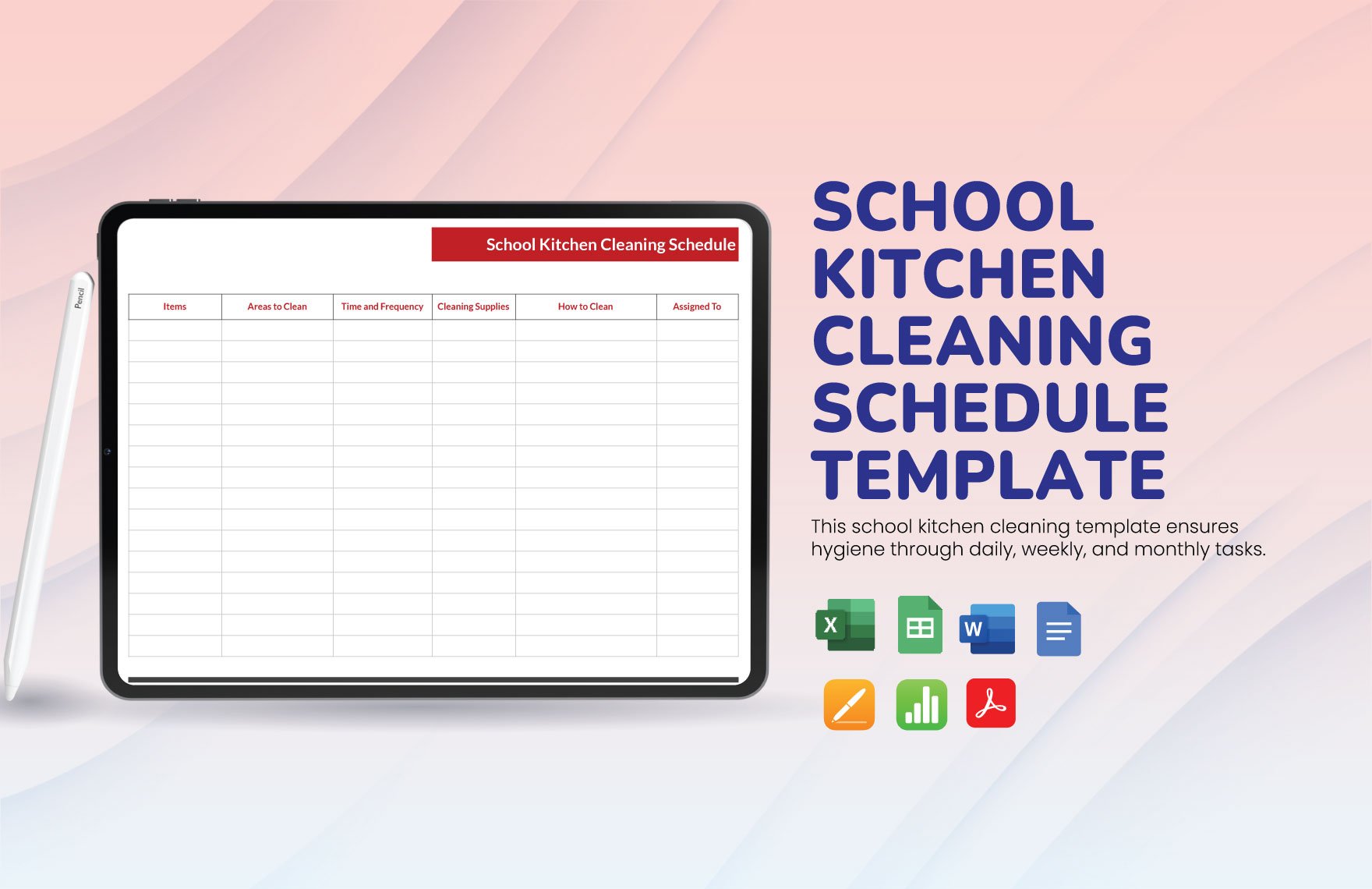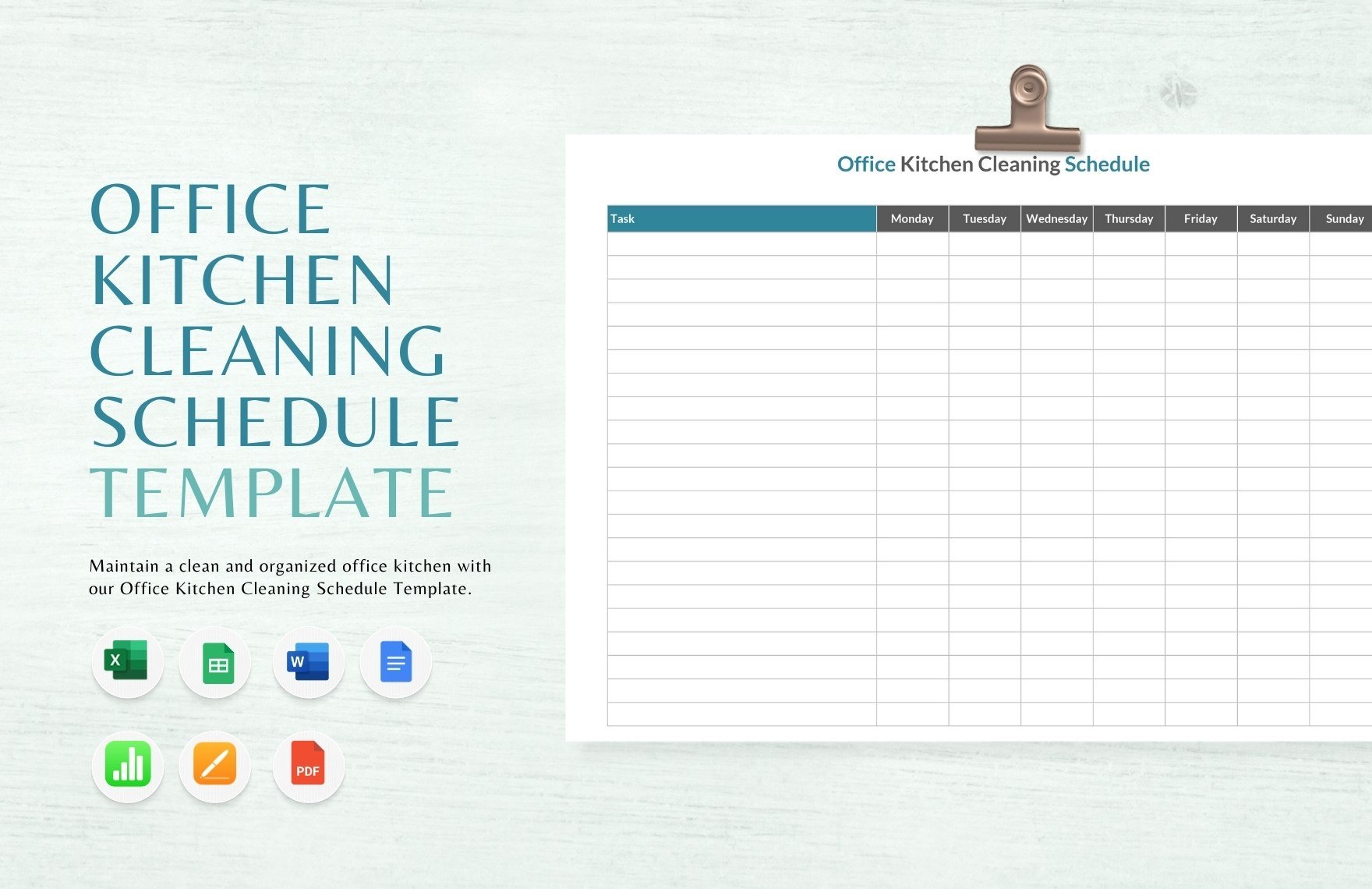It’s integral that a kitchen is kept pristine, as it’s a space meant for food preparation. So, to ensure consistent cleanliness, implementing a schedule is necessary. If you’re looking to save some time, we’ve got you covered with our Kitchen Cleaning Schedule Templates. These samples are easily editable in Microsoft Excel if you prefer making your schedule in a spreadsheet format. Download today—create a daily, weekly, monthly, or even yearly schedule for kitchen maintenance!
Kitchen Cleaning Schedule Templates in Excel
Explore professionally designed kitchen cleaning schedule templates in Excel that are free, customizable, and printable. Download now!
Revitalize Your Cleaning Routine with Pre-Designed Kitchen Cleaning Schedule Templates in Microsoft Excel by Template.net
Take the hassle out of maintaining a spotless kitchen with our pre-designed Kitchen Cleaning Schedule Templates in Microsoft Excel by Template.net. These templates are perfect for busy homeowners and professional cleaners looking to streamline their cleaning processes. You can effortlessly organize daily tasks or coordinate a team of cleaners with no prior planning experience required. Use these templates to efficiently delegate responsibilities for your home or create a structured cleaning regimen for your restaurant’s kitchen. Our offerings include free pre-designed templates with downloadable and printable files in Microsoft Excel, ensuring ease of use with no design skills needed. Beautiful pre-designed layouts cater to both print and digital distribution, allowing you to manage cleaning schedules seamlessly.
Discover the extensive variety of Kitchen Cleaning Schedule Templates available, designed for flexibility and custom use. Explore more beautiful premium pre-designed templates in Microsoft Excel that offer even more customization options to suit your specific needs. Stay ahead with our regularly updated collection of templates, ensuring your workflows remain fresh and efficient. With options to download or share via print, email, or export, these templates enable you to reach your team effectively for enhanced communication. Maximize your organizational efforts by utilizing both free and premium templates for a comprehensive approach to cleanliness and order. Enhance your kitchen’s cleanliness strategy today and make cleaning a breeze!
Frequently Asked Questions
How do I merge the cells of my kitchen cleaning schedule in Excel?
To merge your cells, select all the cells you want by CTRL-clicking them. Next, click on Merge & Center under Alignment in the toolbar.
What business types benefit from using kitchen cleaning schedules?
Some of these include:
- Restaurants
- Hotels
- Cafes
What are some important tasks for cleaning a kitchen?
Examples of this include:
- Cleaning floor mats
- Sweeping or vacuuming the floor
- Mopping
- Wiping off splatters on walls
- Cleaning sinks and washing areas
What are some good tools for cleaning a kitchen?
Here’s a list of suitable cleaning tools:
- Microfiber cloths
- Coconut oil spray
- Wring mops
- Non-cellulose sponges
Do I create a kitchen cleaning schedule in landscape or portrait orientation?
Both landscape and portrait formats work well for a kitchen cleaning schedule.