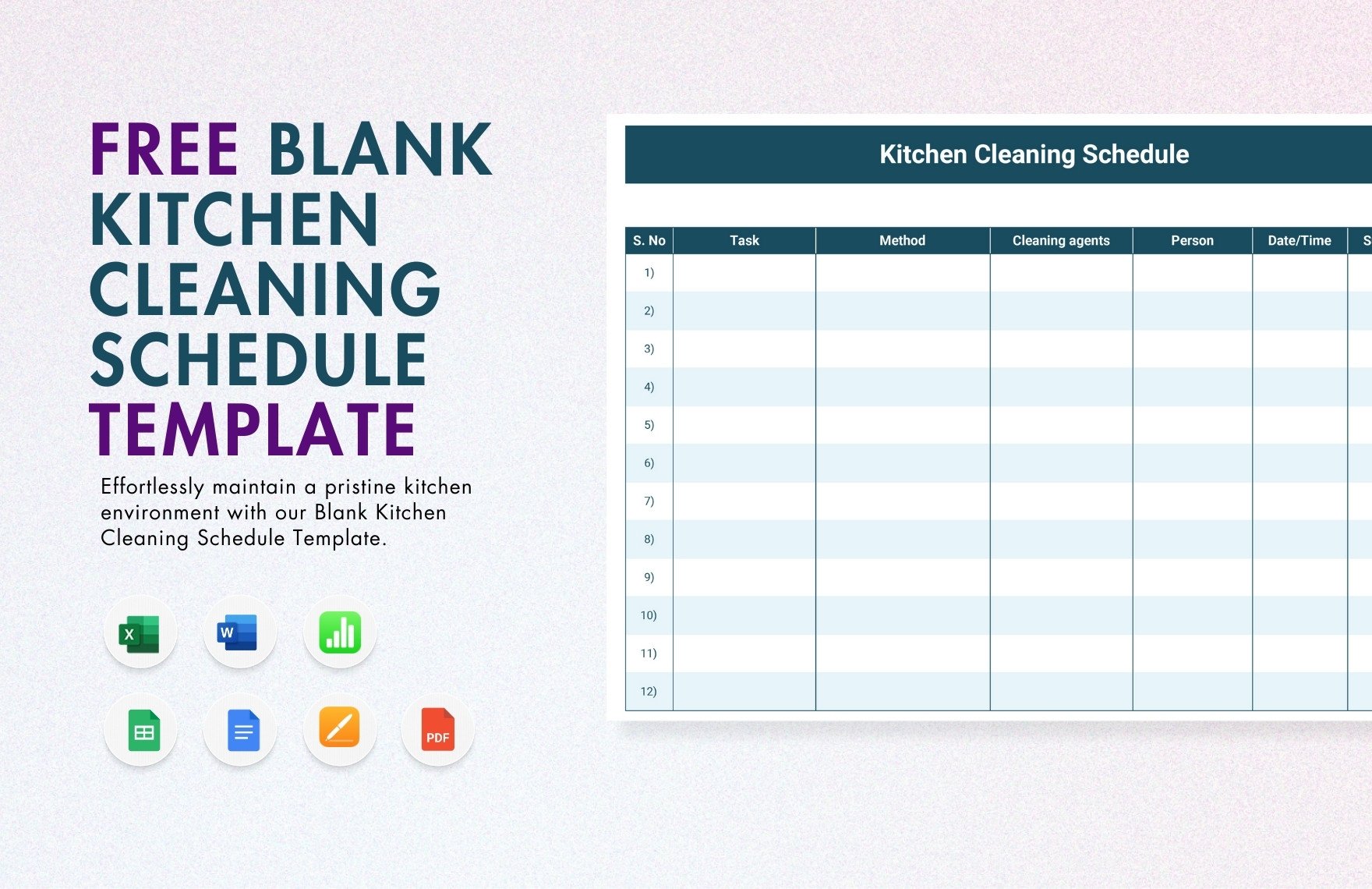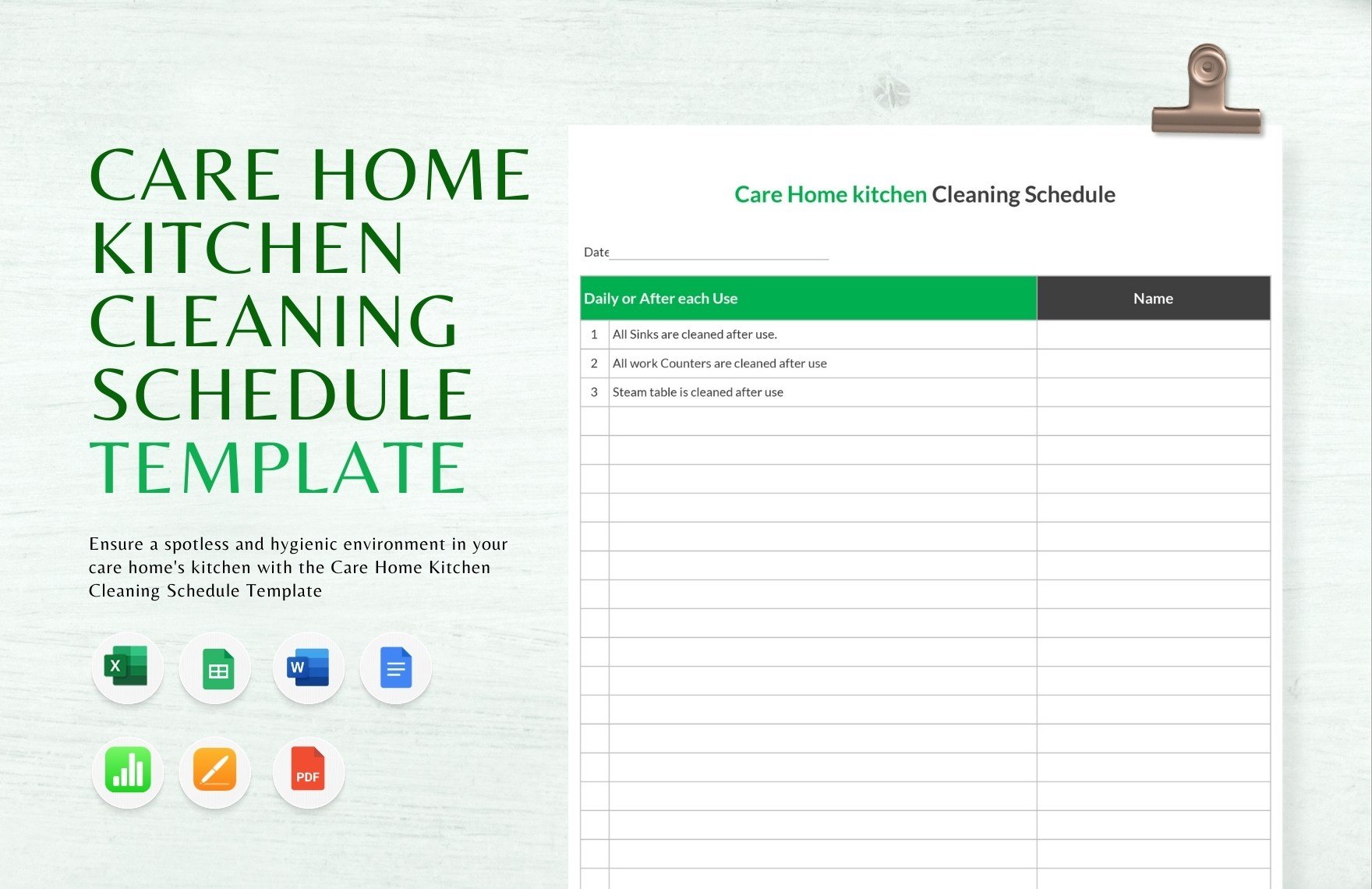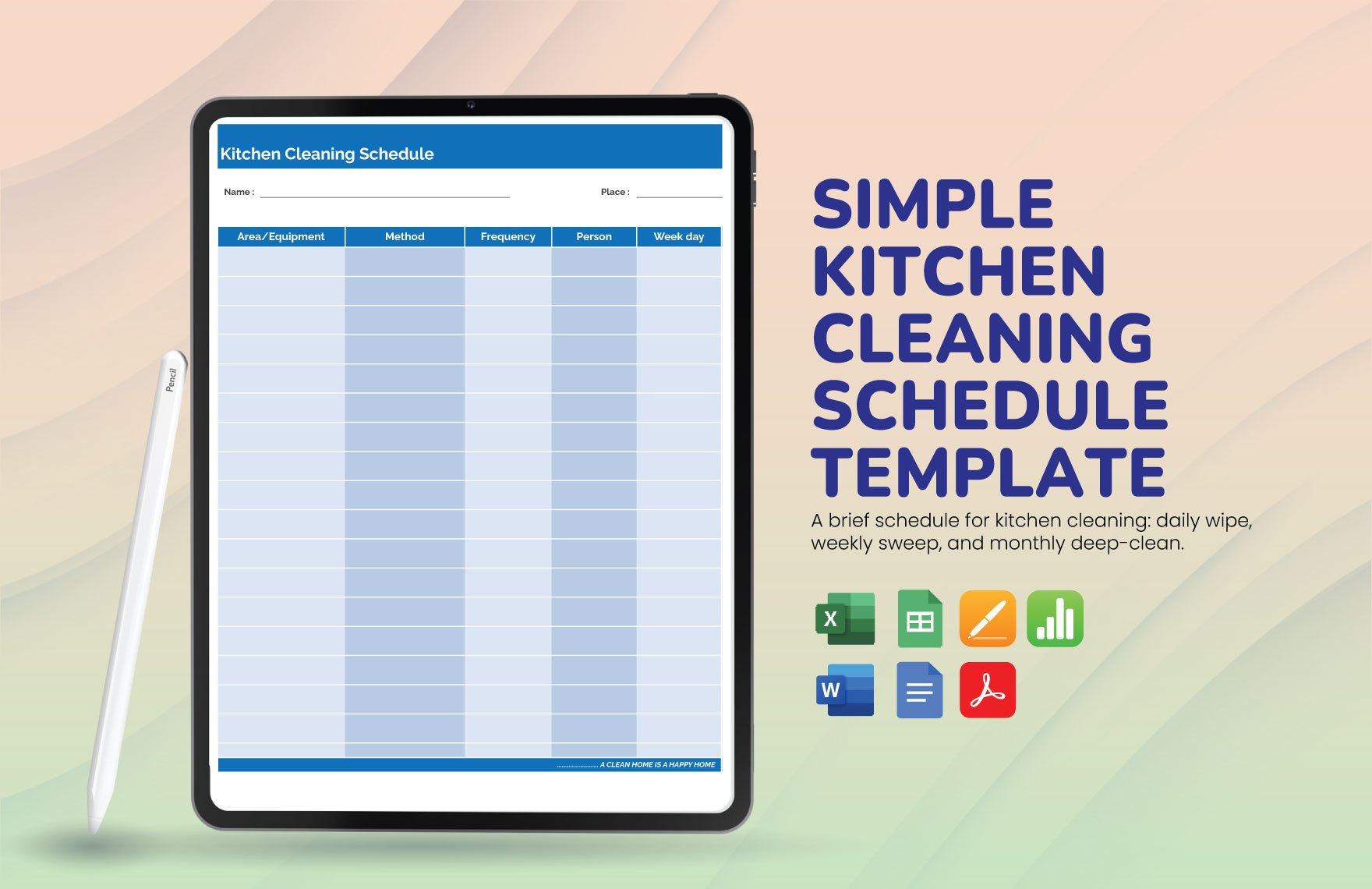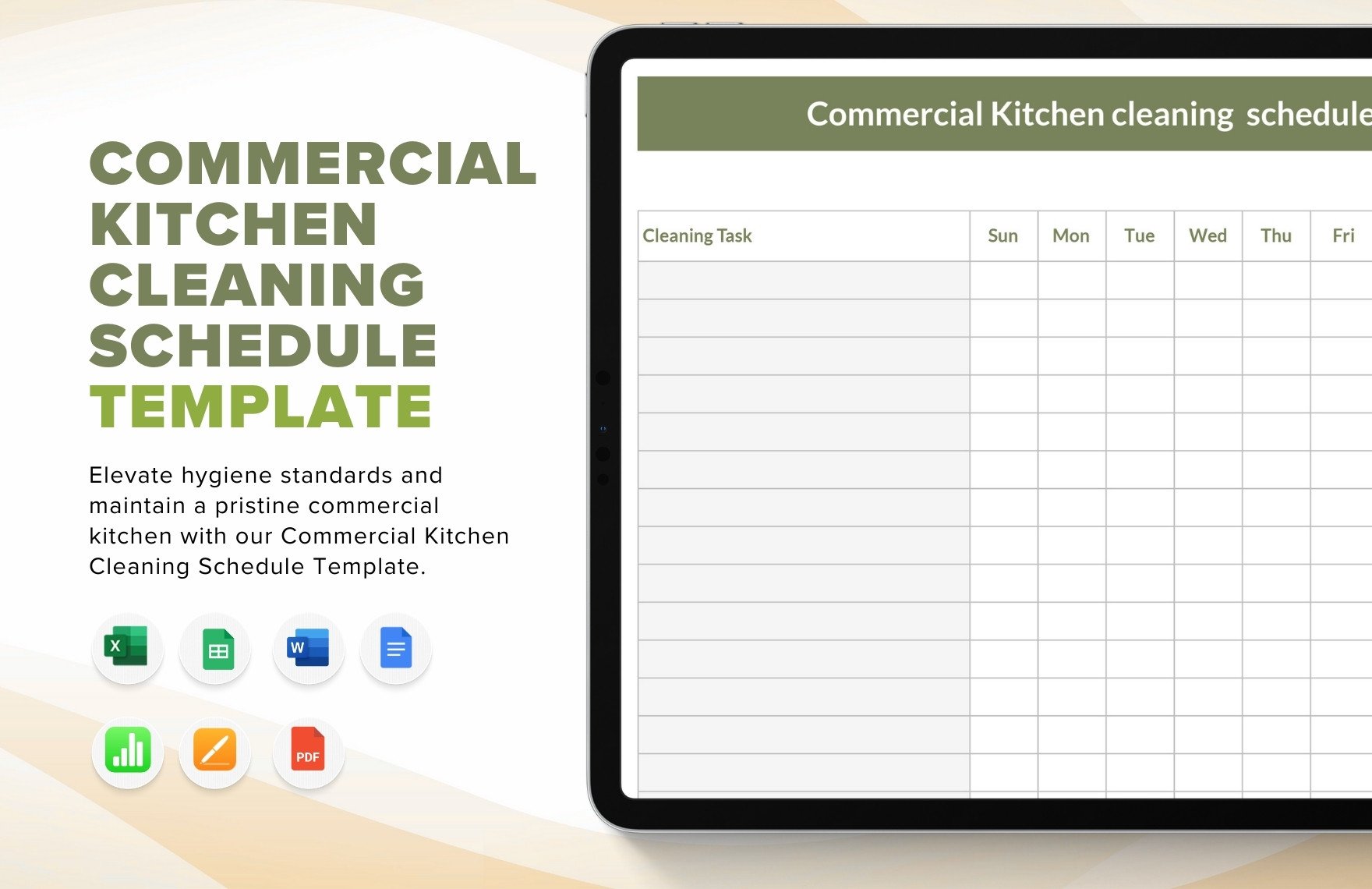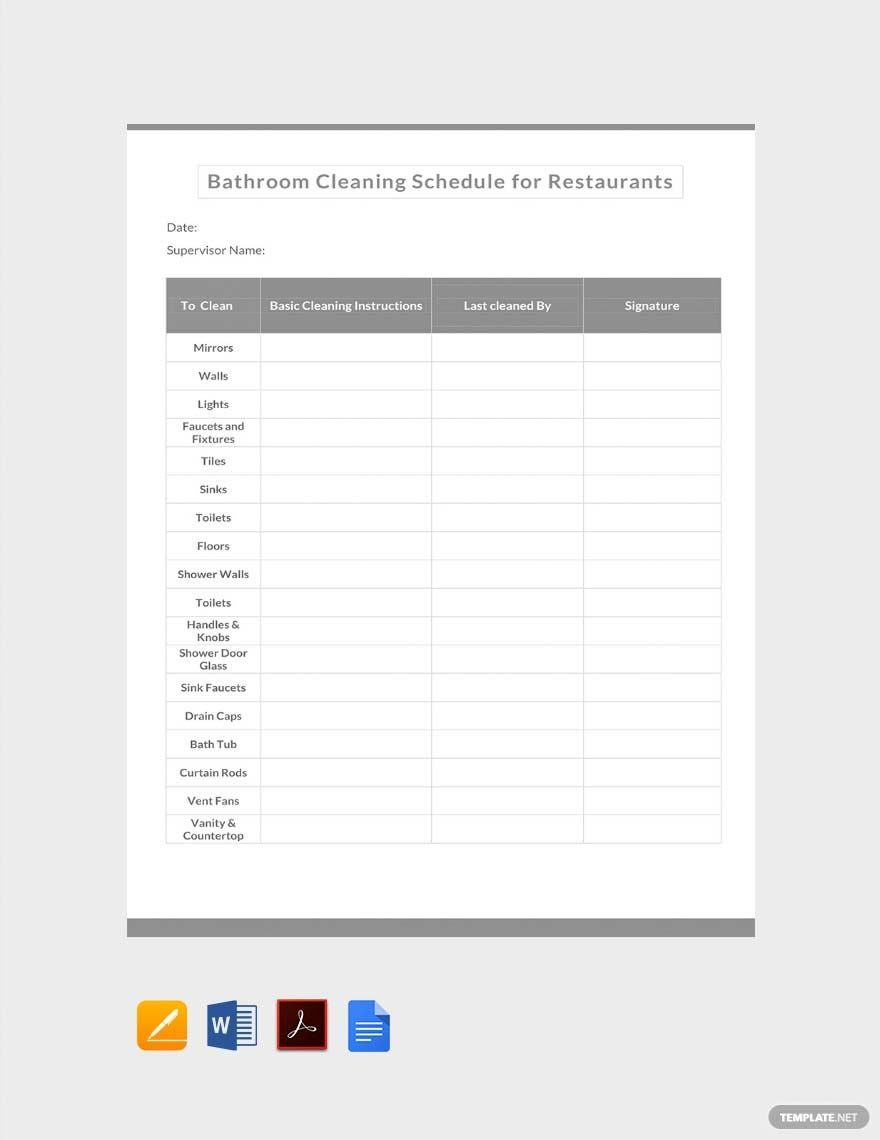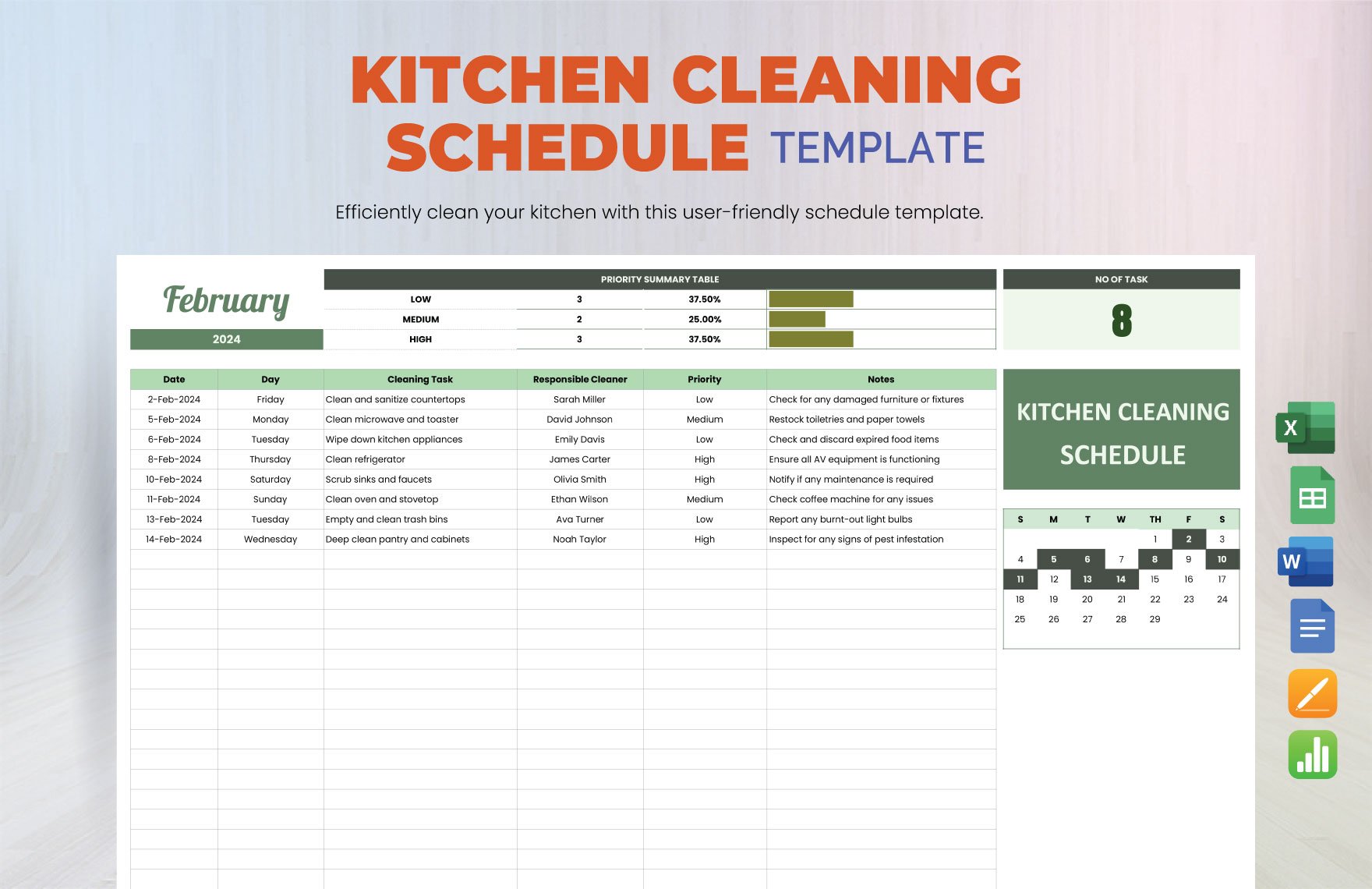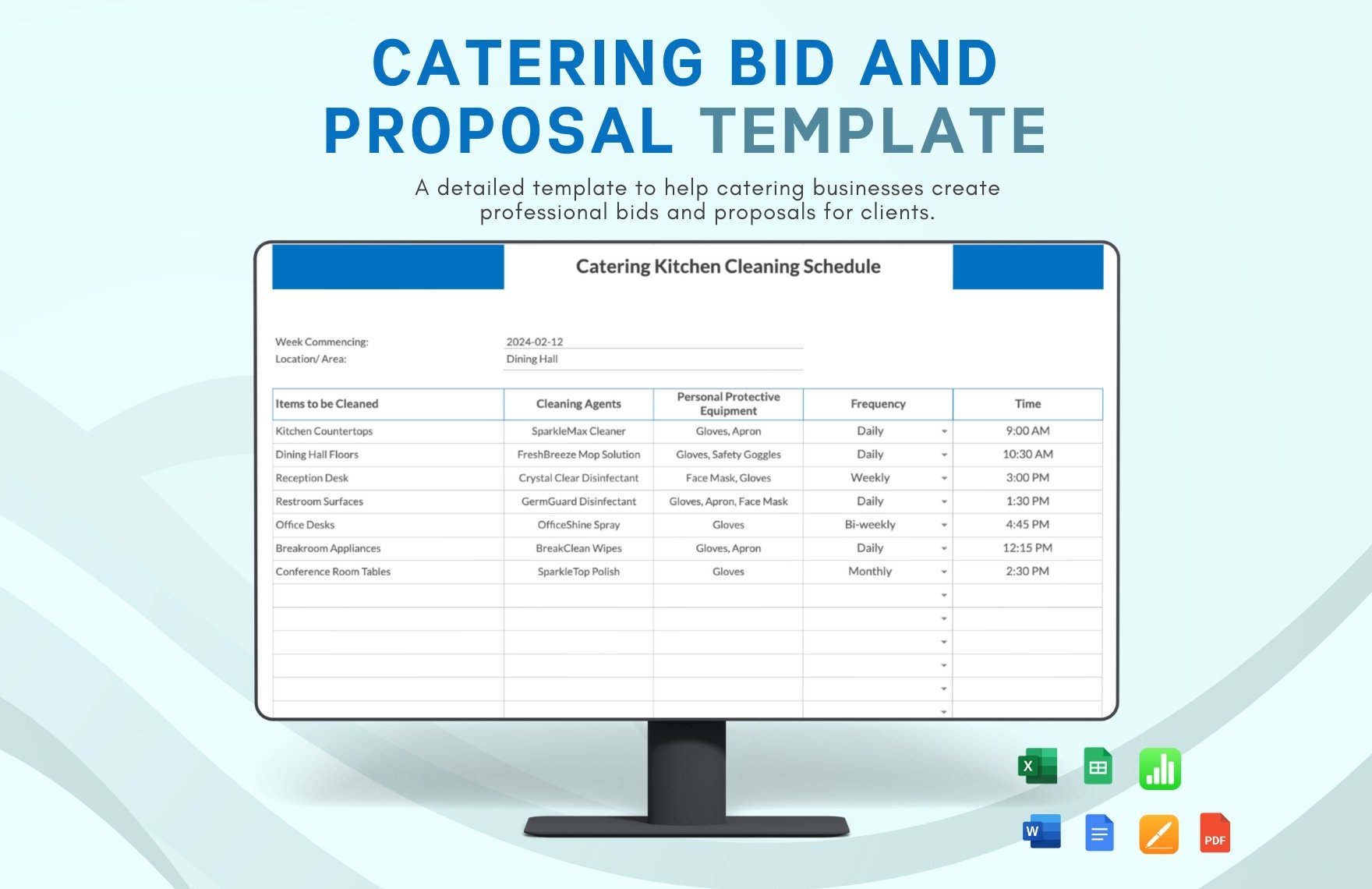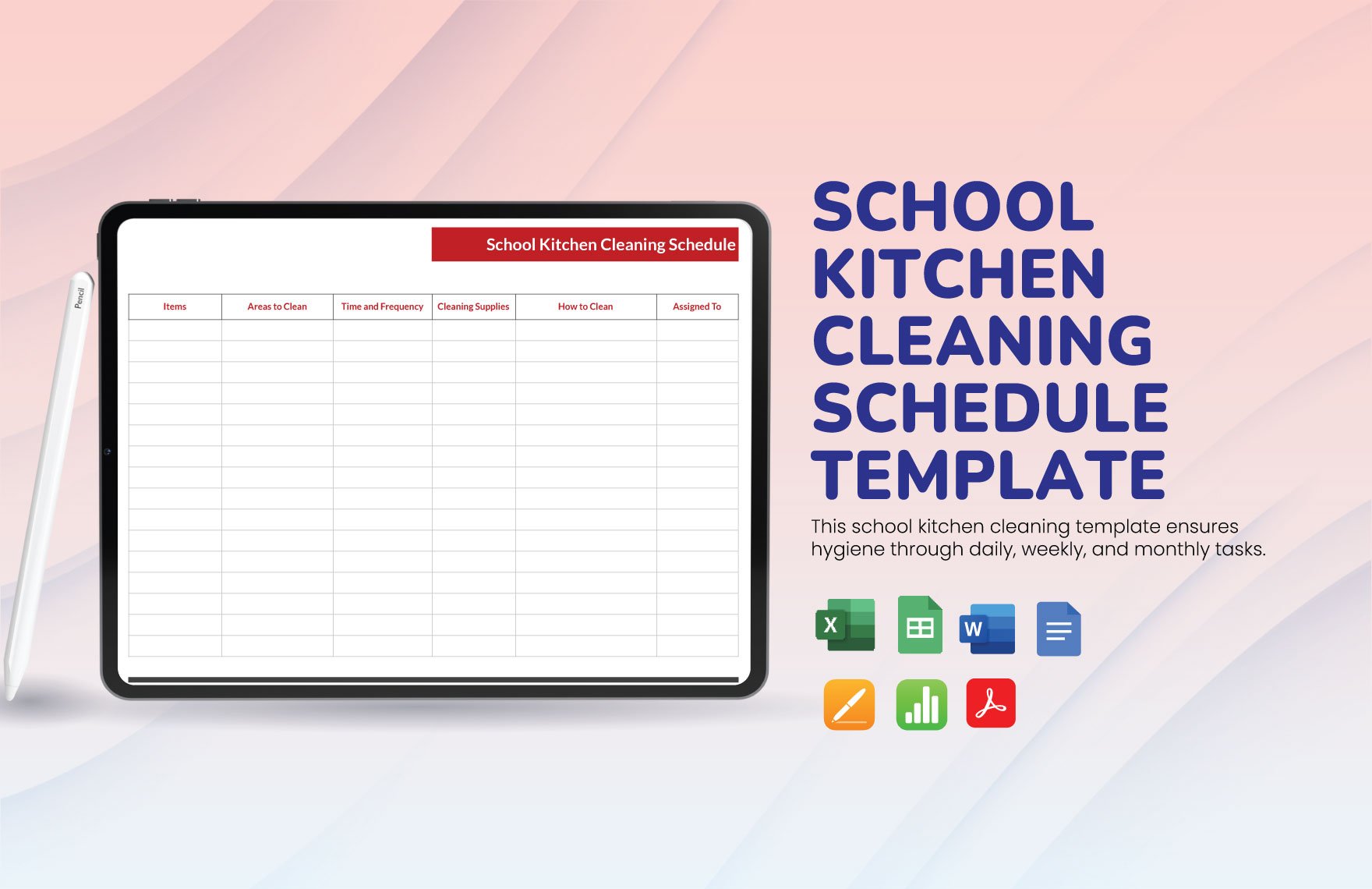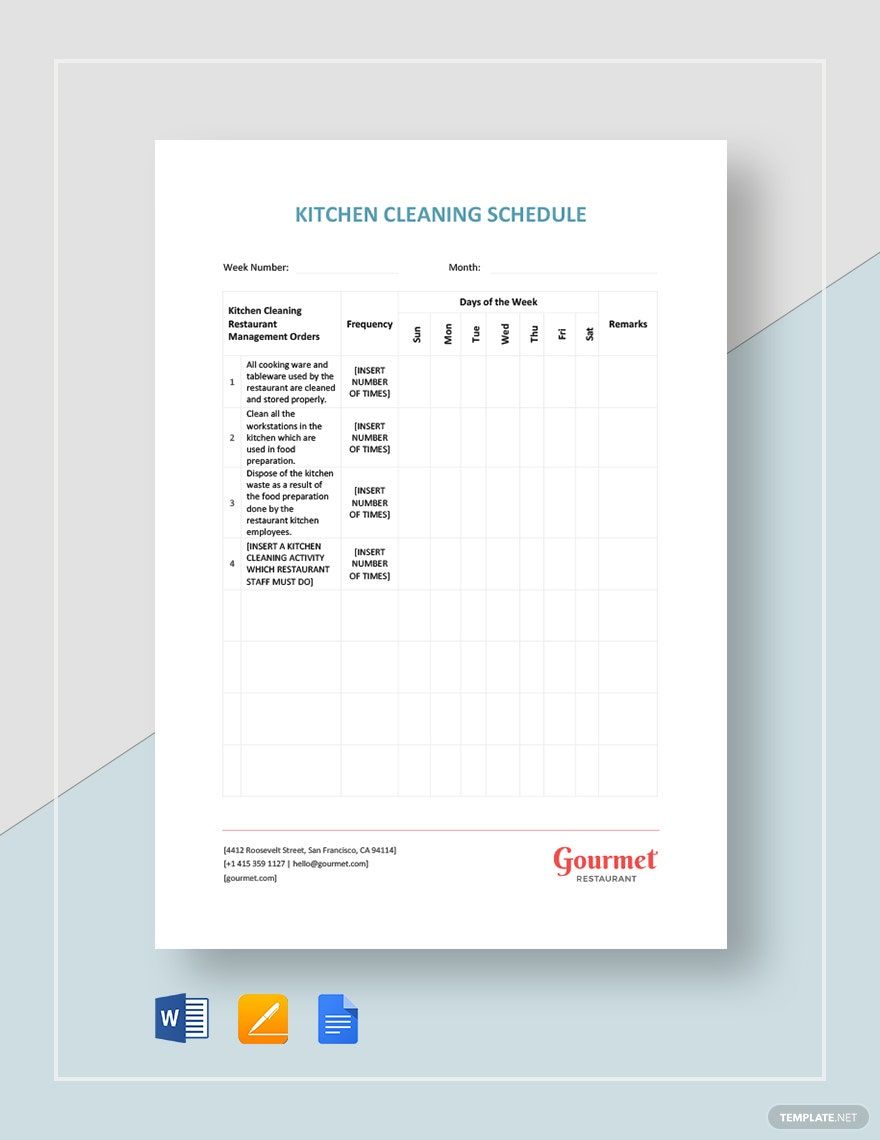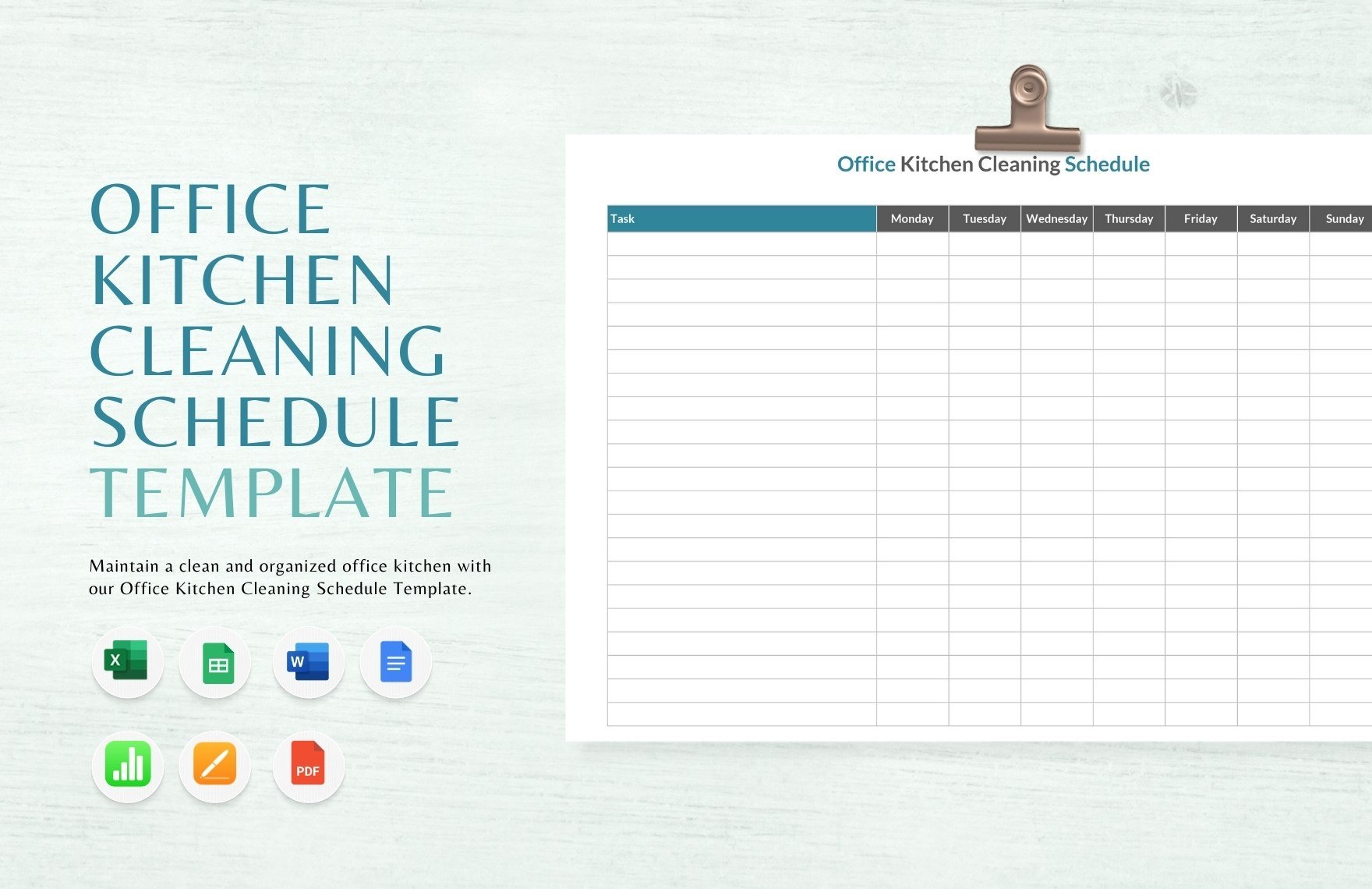Keep Your Home Sparkling with Customizable Kitchen Cleaning Schedule Templates by Template.net
Bring organization and cleanliness to your home effortlessly with free pre-designed Kitchen Cleaning Schedule Templates in Apple Pages by Template.net. These meticulously crafted templates are perfect for busy homeowners looking to maintain a tidy kitchen without the hassle of starting from scratch. Whether you're organizing a routine cleaning calendar or preparing for a deep clean, these templates make it easy to manage tasks efficiently. Choose from a variety of designs that you can easily download, customize, and print, ensuring a clean and orderly kitchen with minimal effort. With beautiful pre-designed formats, anyone can achieve professional results without needing design skills, making it straightforward to maintain your kitchen's cleanliness. Plus, enjoy the convenience of free downloadable and printable files, simplifying both routine and special cleaning schedules.
Discover the extensive array of beautiful Premium Kitchen Cleaning Schedule Templates available in Apple Pages, providing options to suit any style or need. Template.net regularly updates its library, ensuring that you always have access to fresh designs that cater to modern tastes and practical requirements. Once you've customized your template, share your schedule with family members or roommates by downloading, printing, or exporting it via email to enhance coordination. For ultimate flexibility, mix and match both free and premium options to tailor the perfect cleaning schedule for your home, ensuring every corner of your kitchen shines. Embrace these user-friendly tools to streamline your cleaning routines and keep your living spaces immaculate.