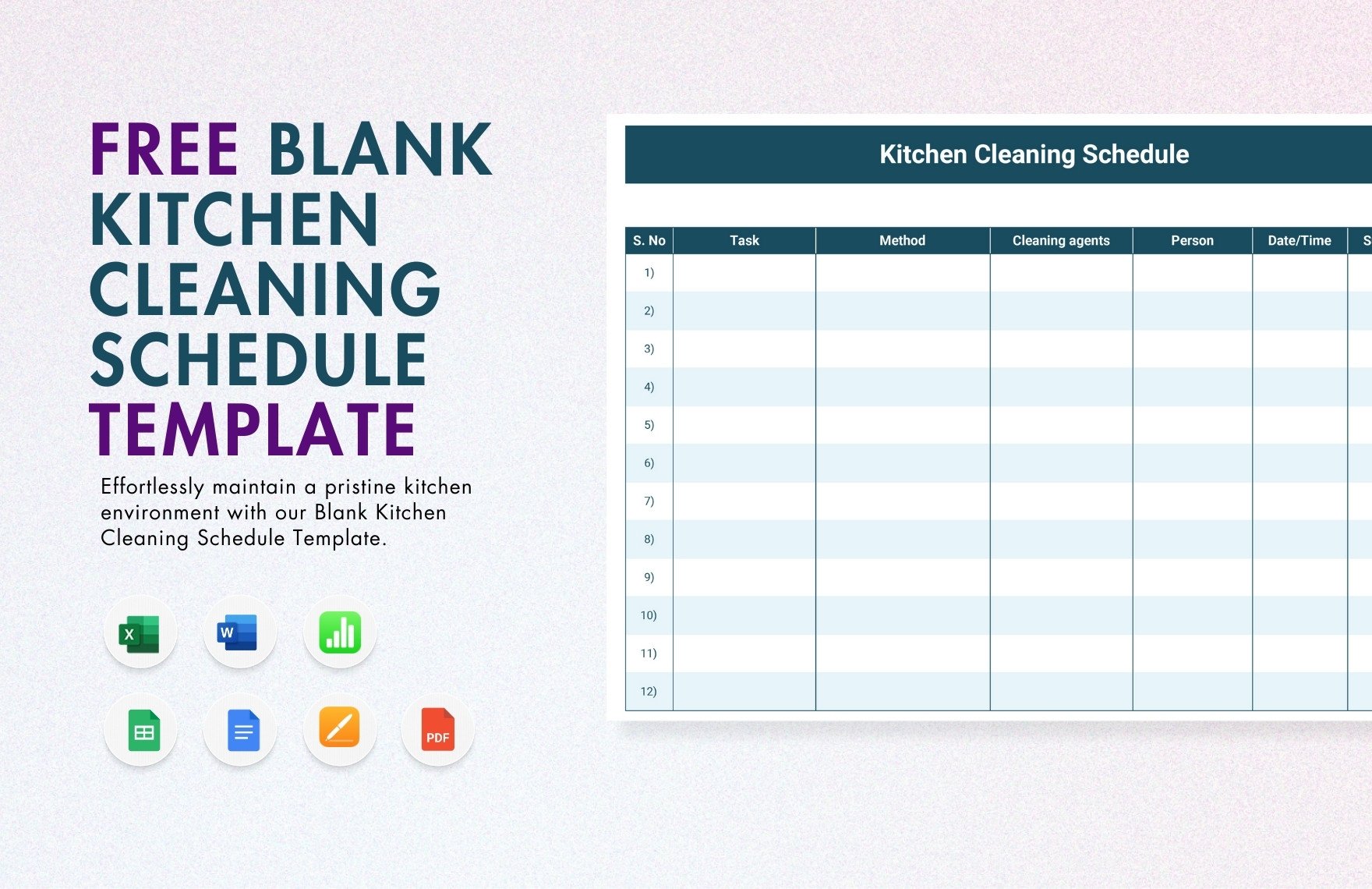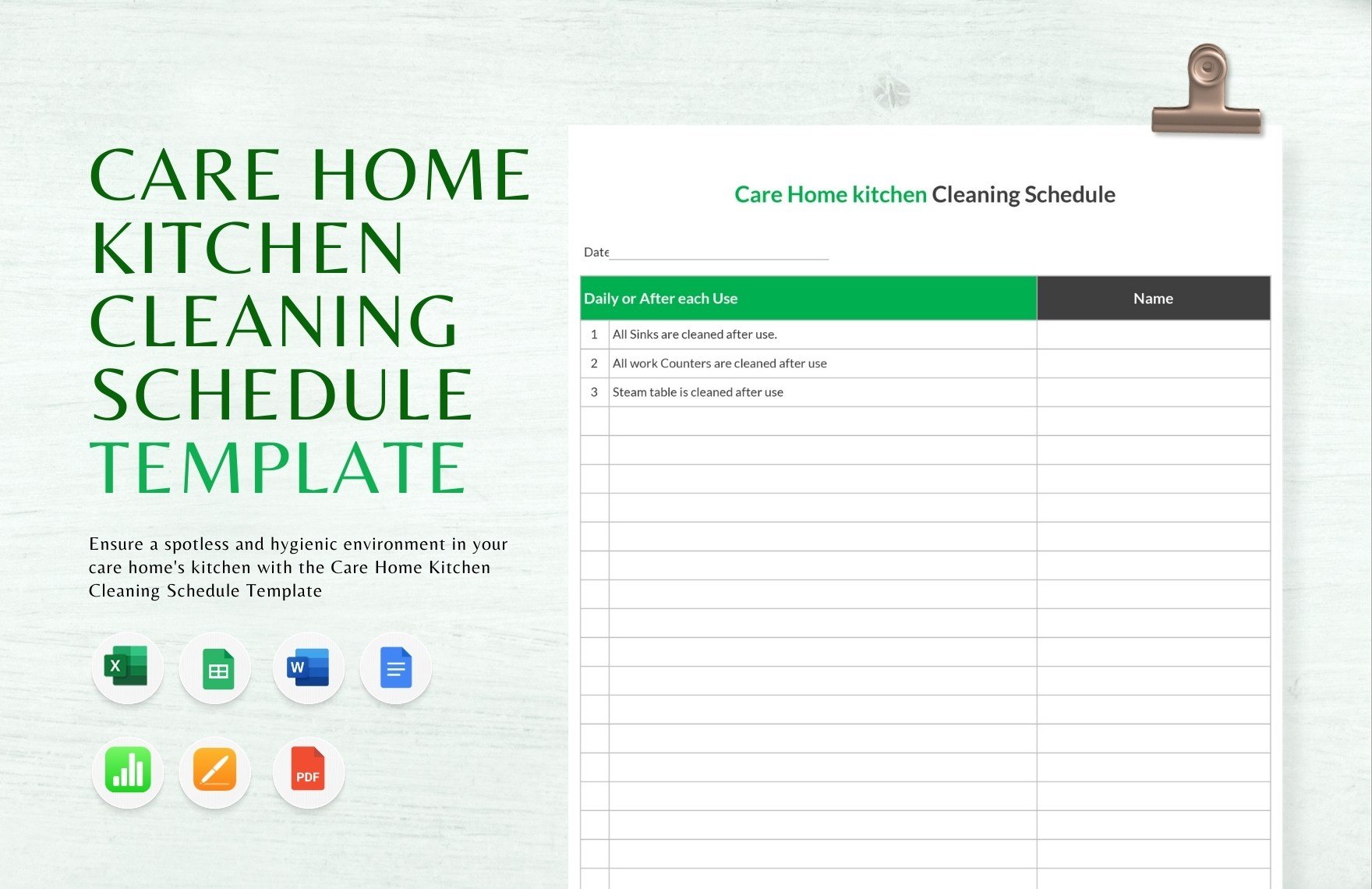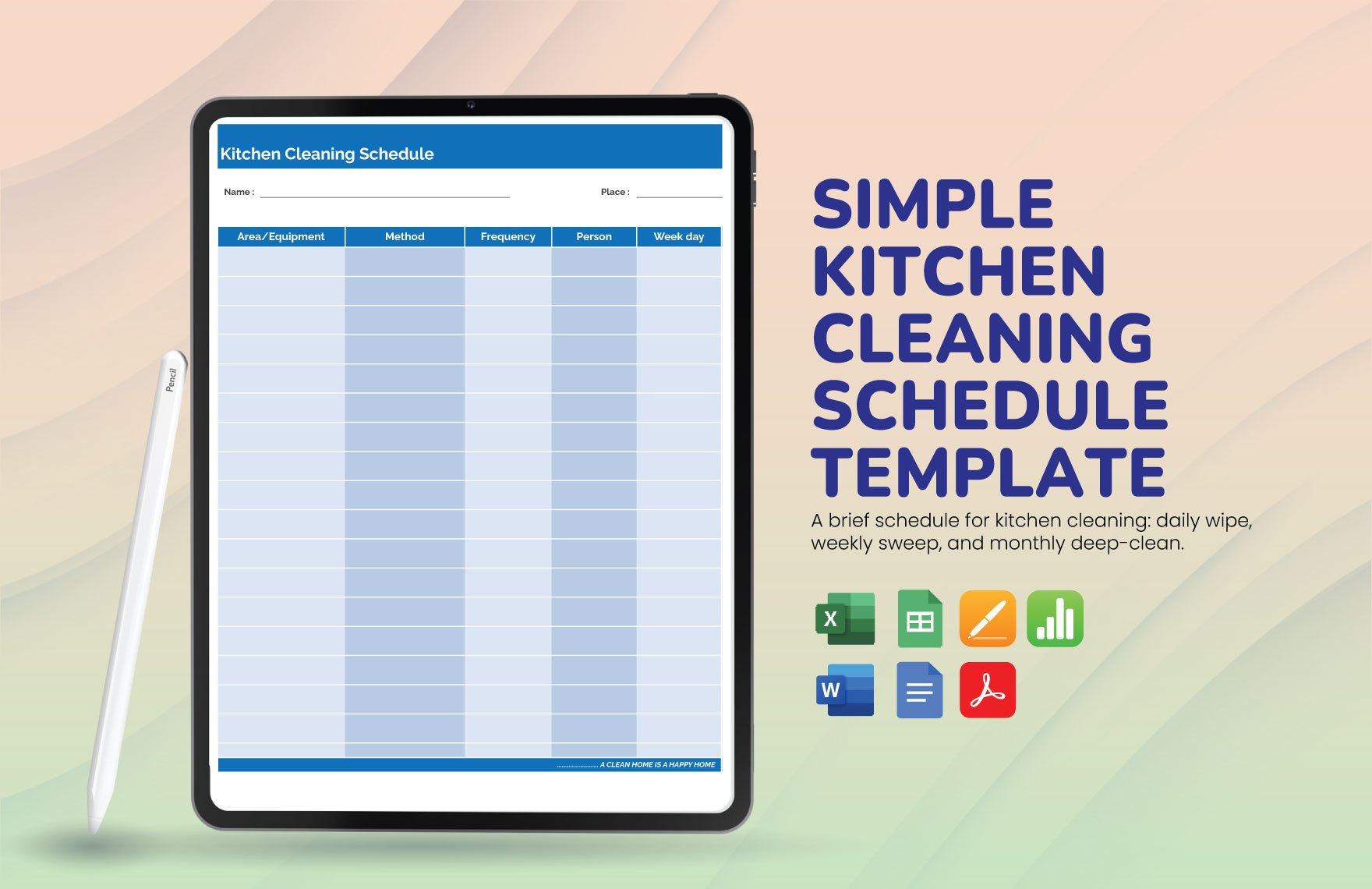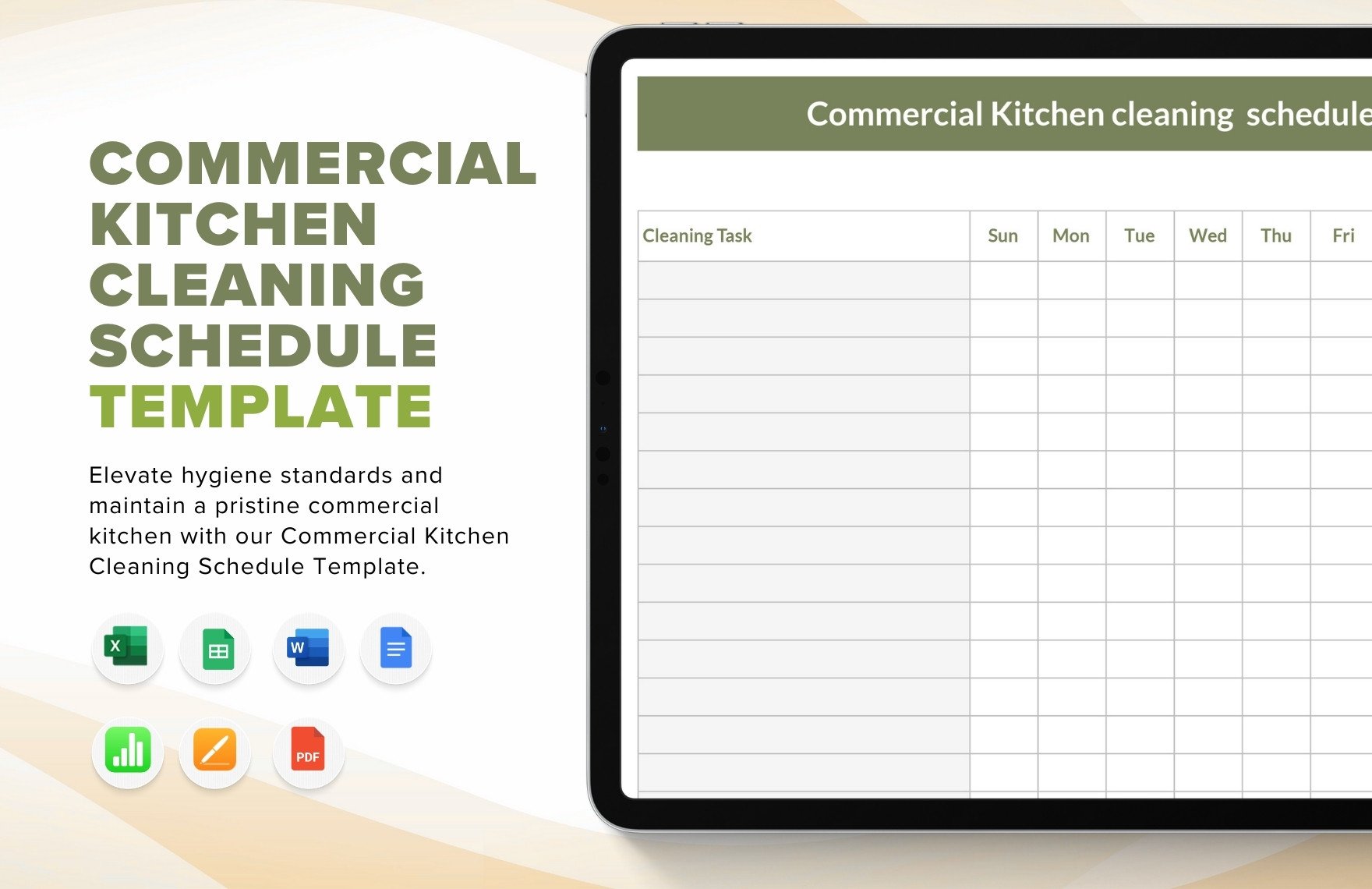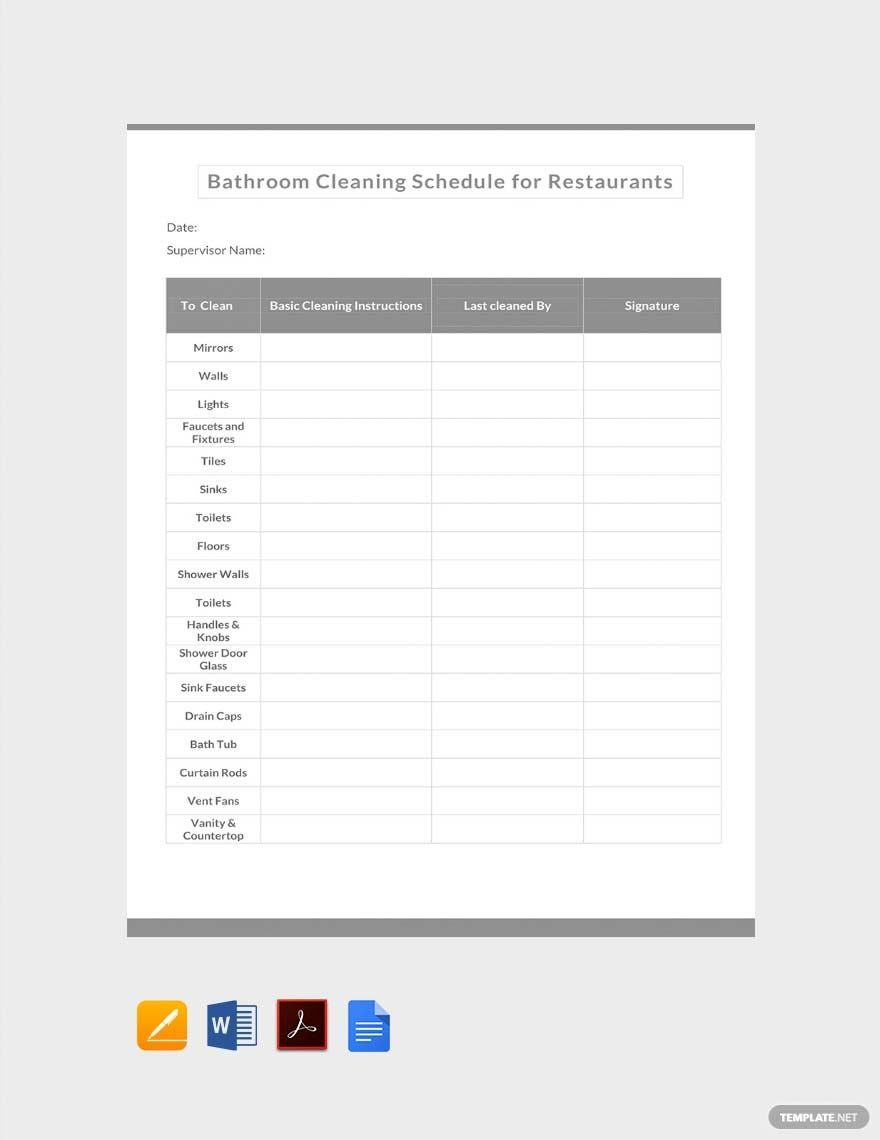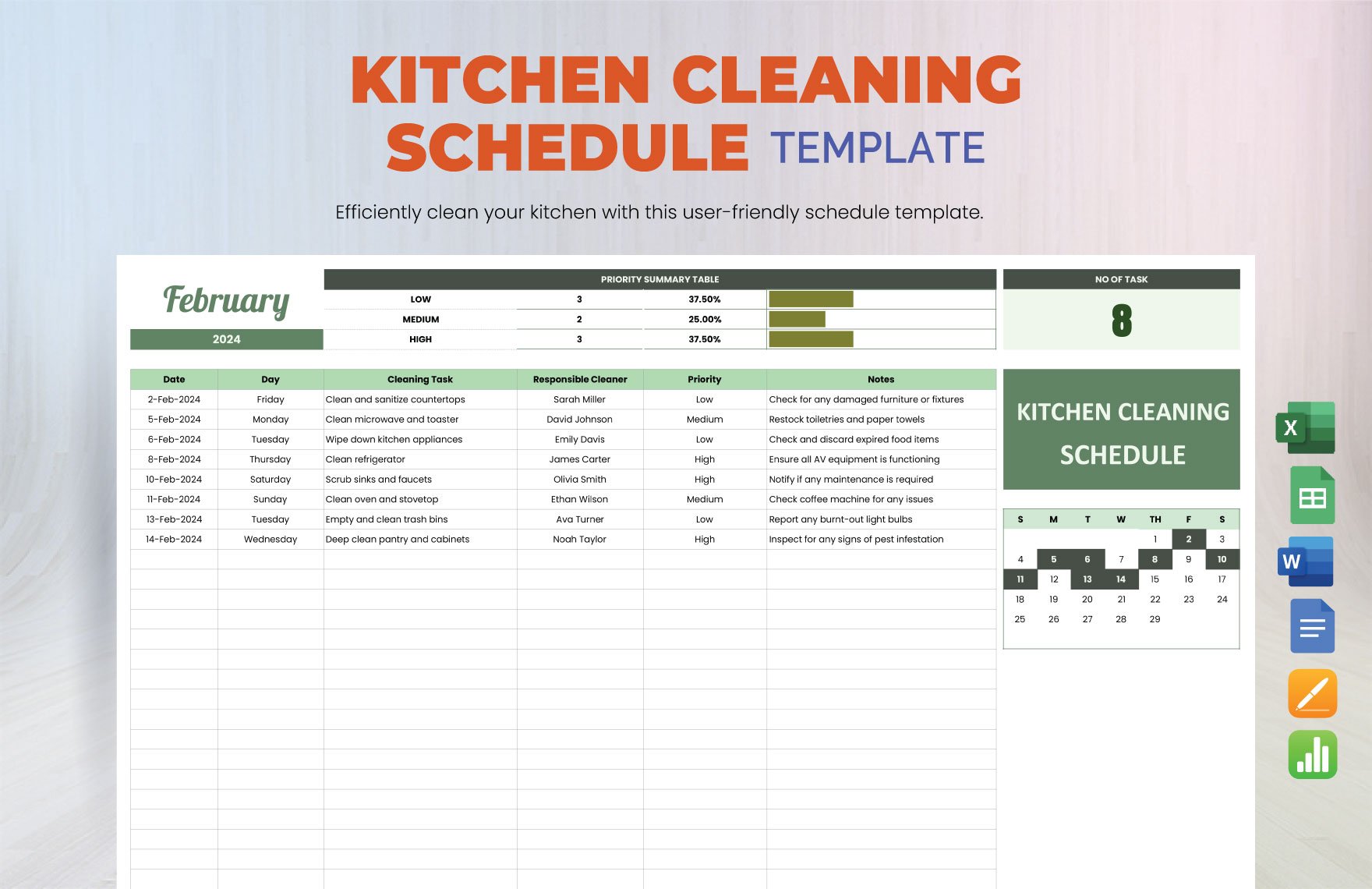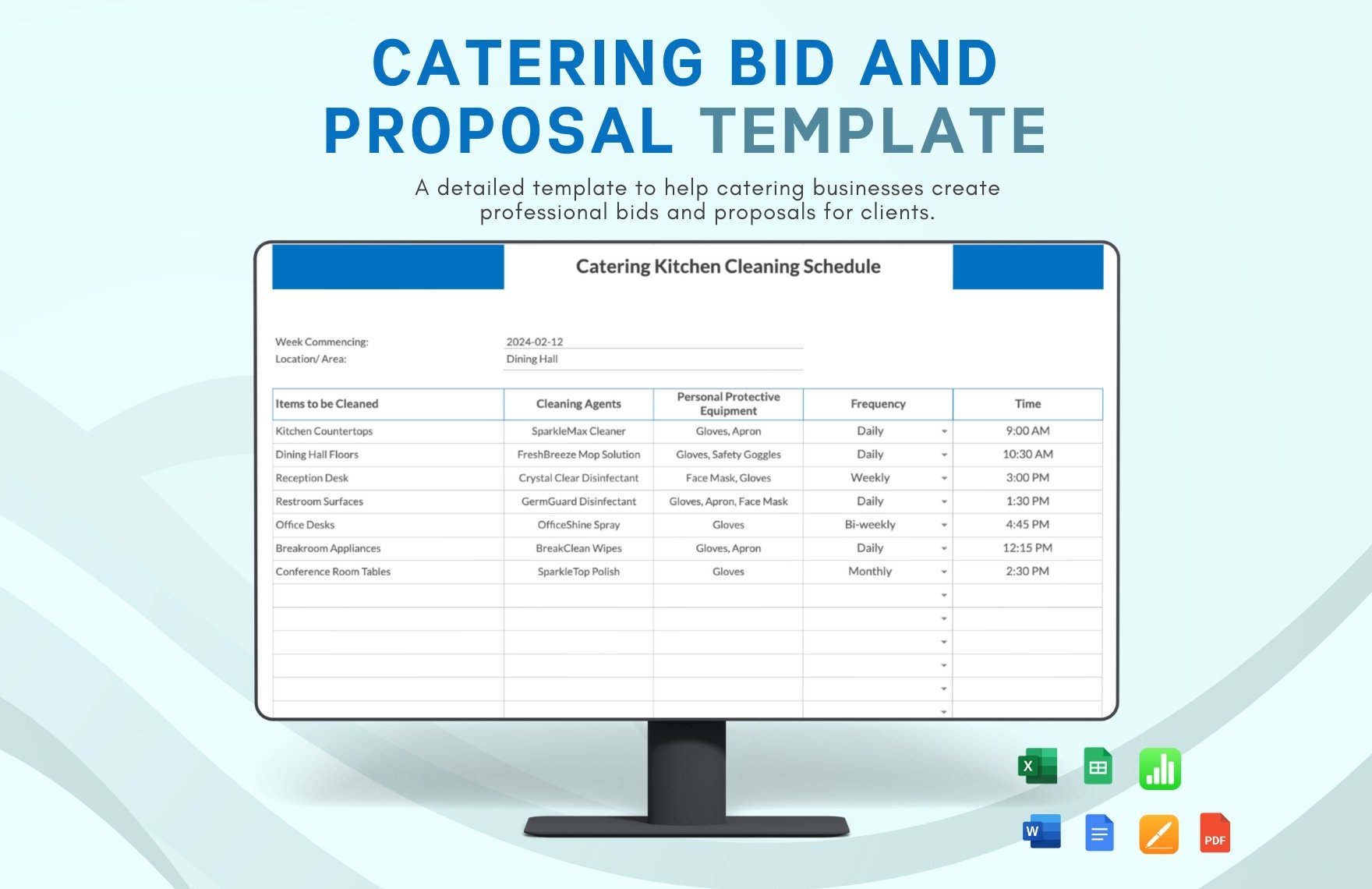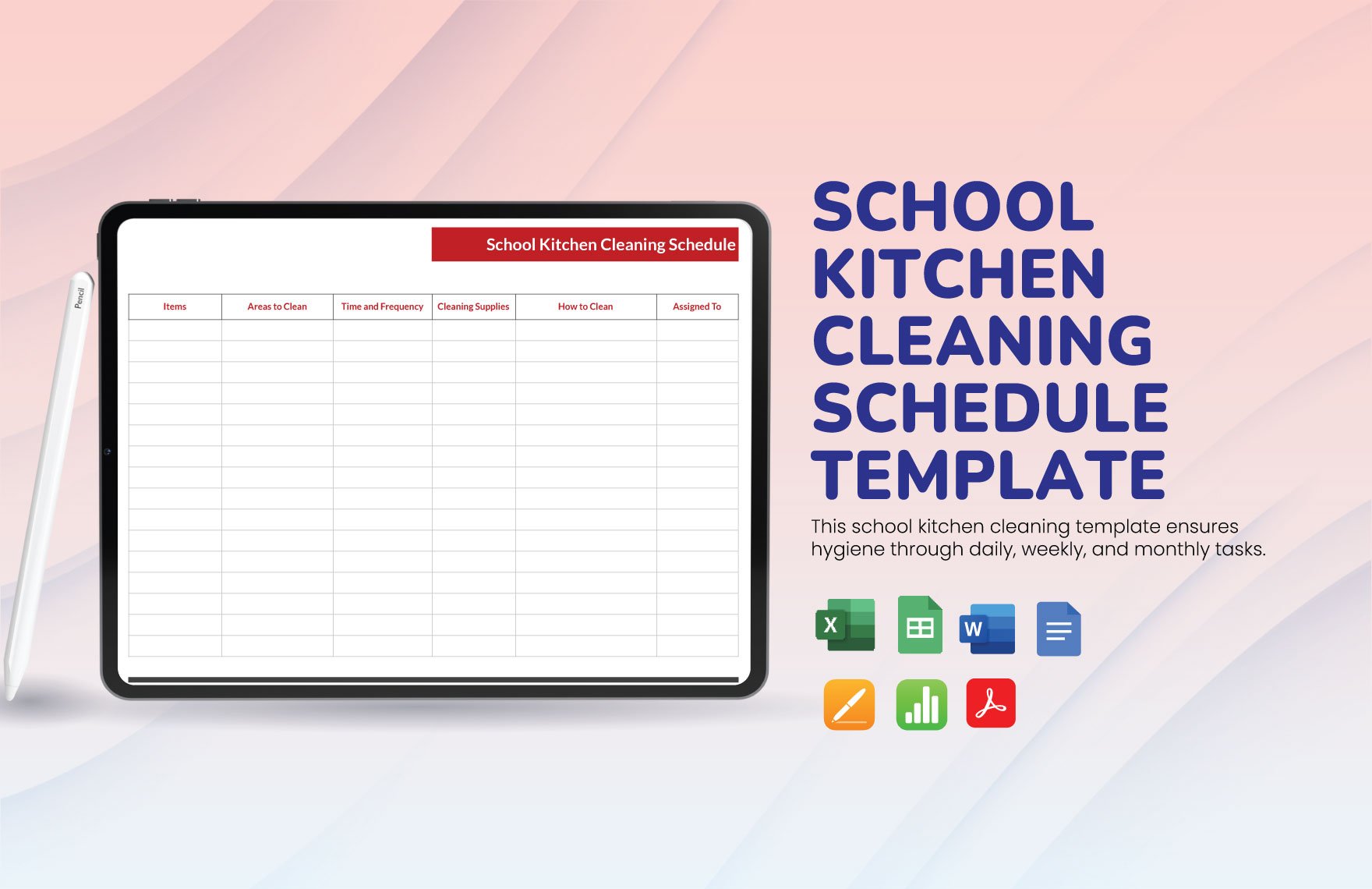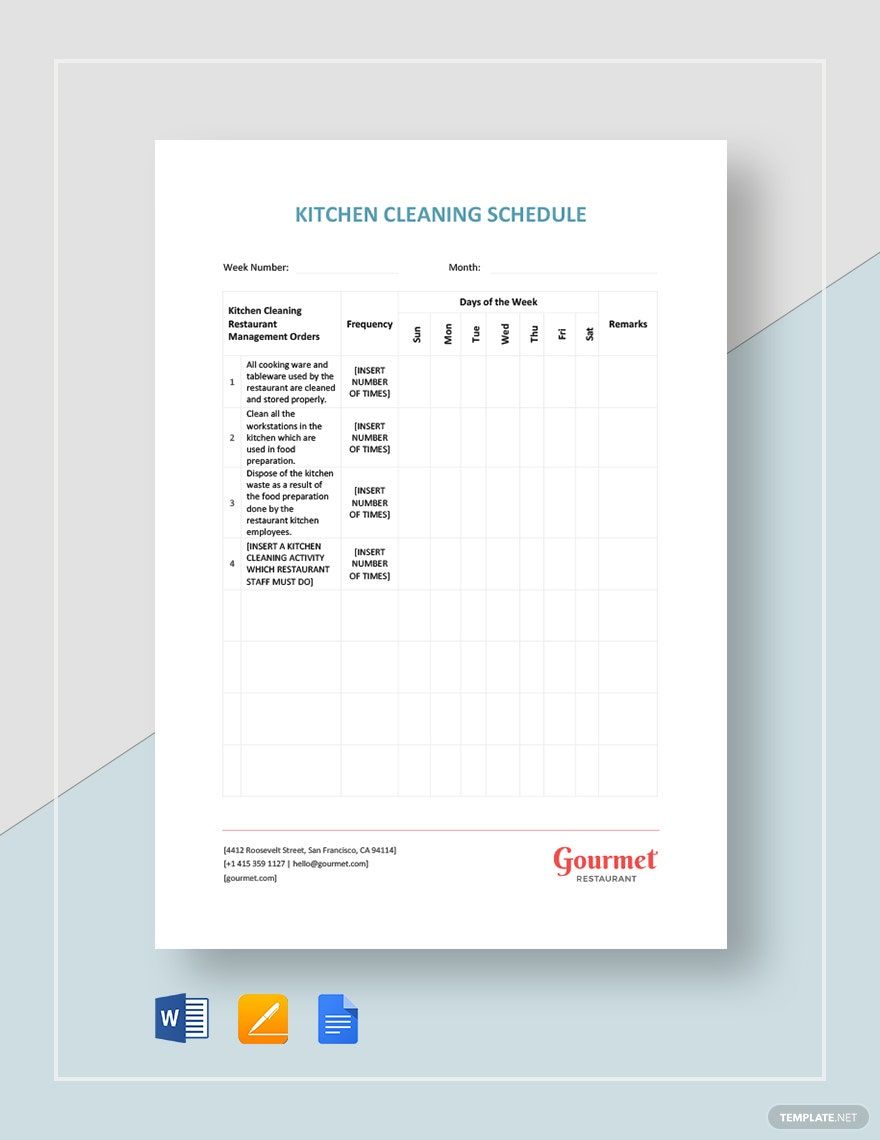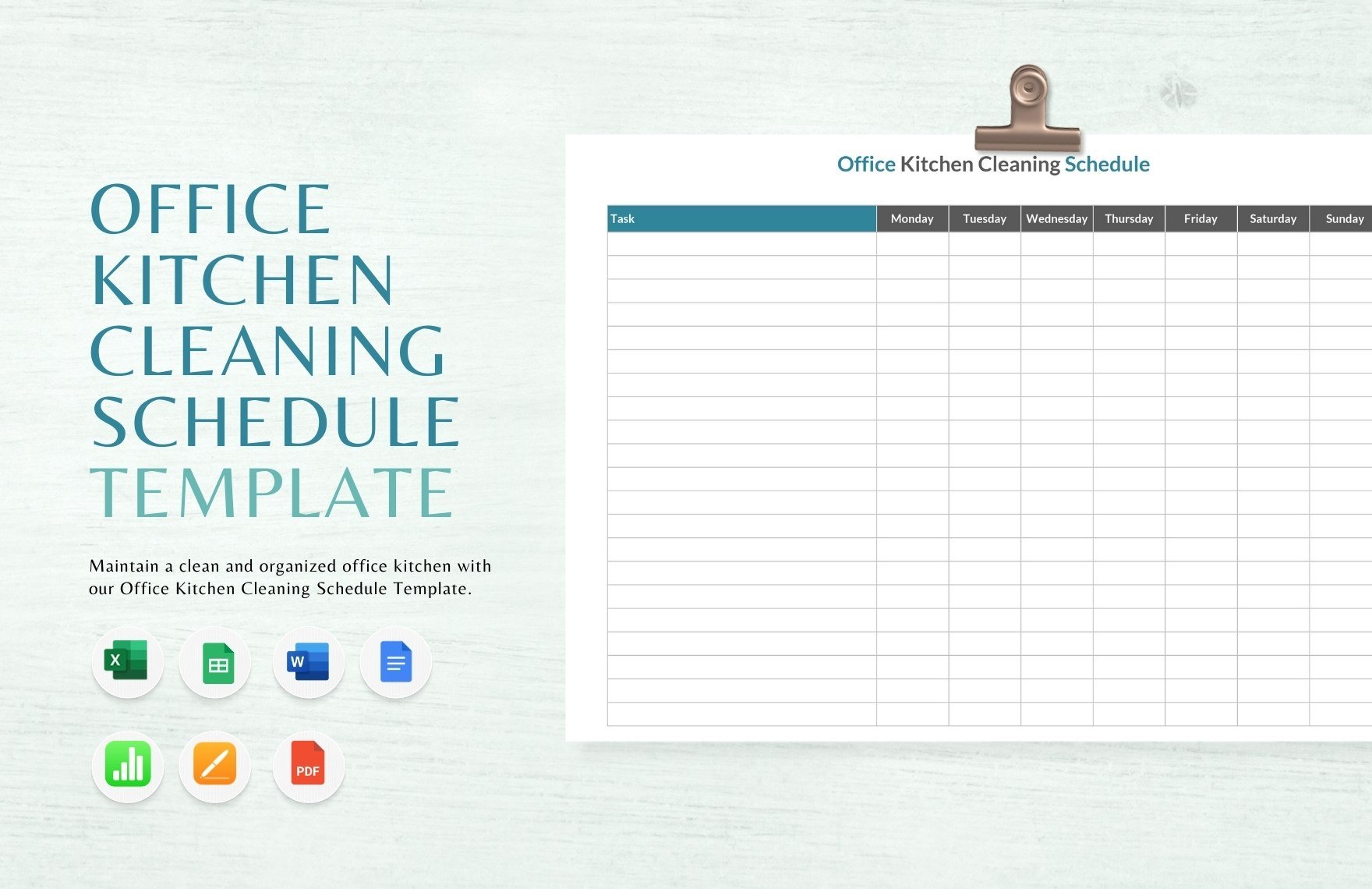People will agree that the kitchen is the heart of the home. It’s where most conversations are built. And typically, it’s where most memories remain. As the kitchen is a busy area, bacteria would linger. In no doubt, flu tolerates and produces harm. So, plan for a house cleaning to provide the protection that your family needs. Don’t wait before it is too late, have a look at our Ready-Made Kitchen Cleaning Schedule Templates in Word. Get a copy by printing a template in US Letter or A4 size. Now, motivate yourself to do it regularly. Plan a practical timetable with ease and efficiency. Get your template today!
Kitchen Cleaning Schedule Templates in Word
Explore professionally designed kitchen cleaning schedule templates in Word. Free, customizable, and printable for professional quality. Download now!