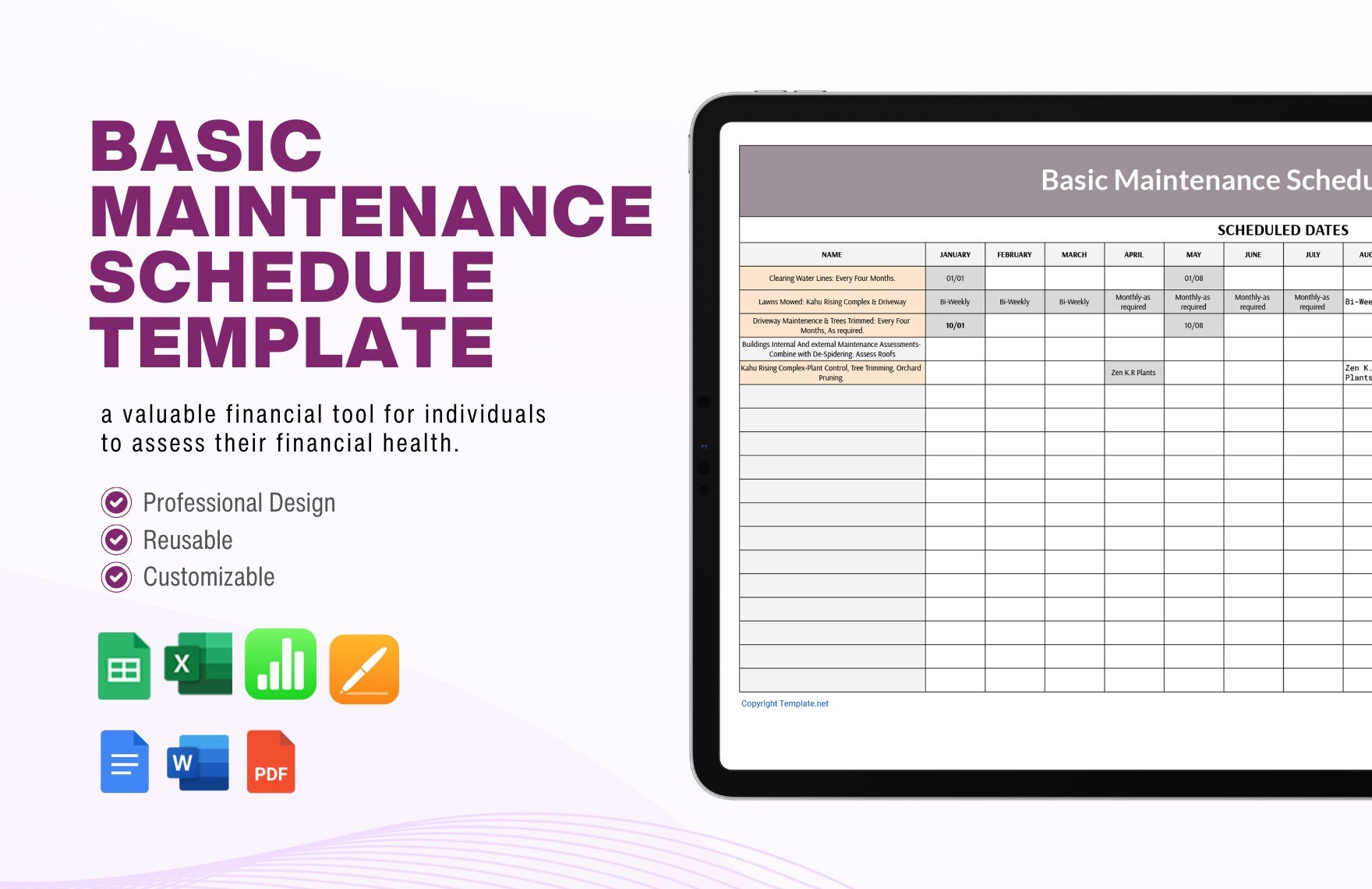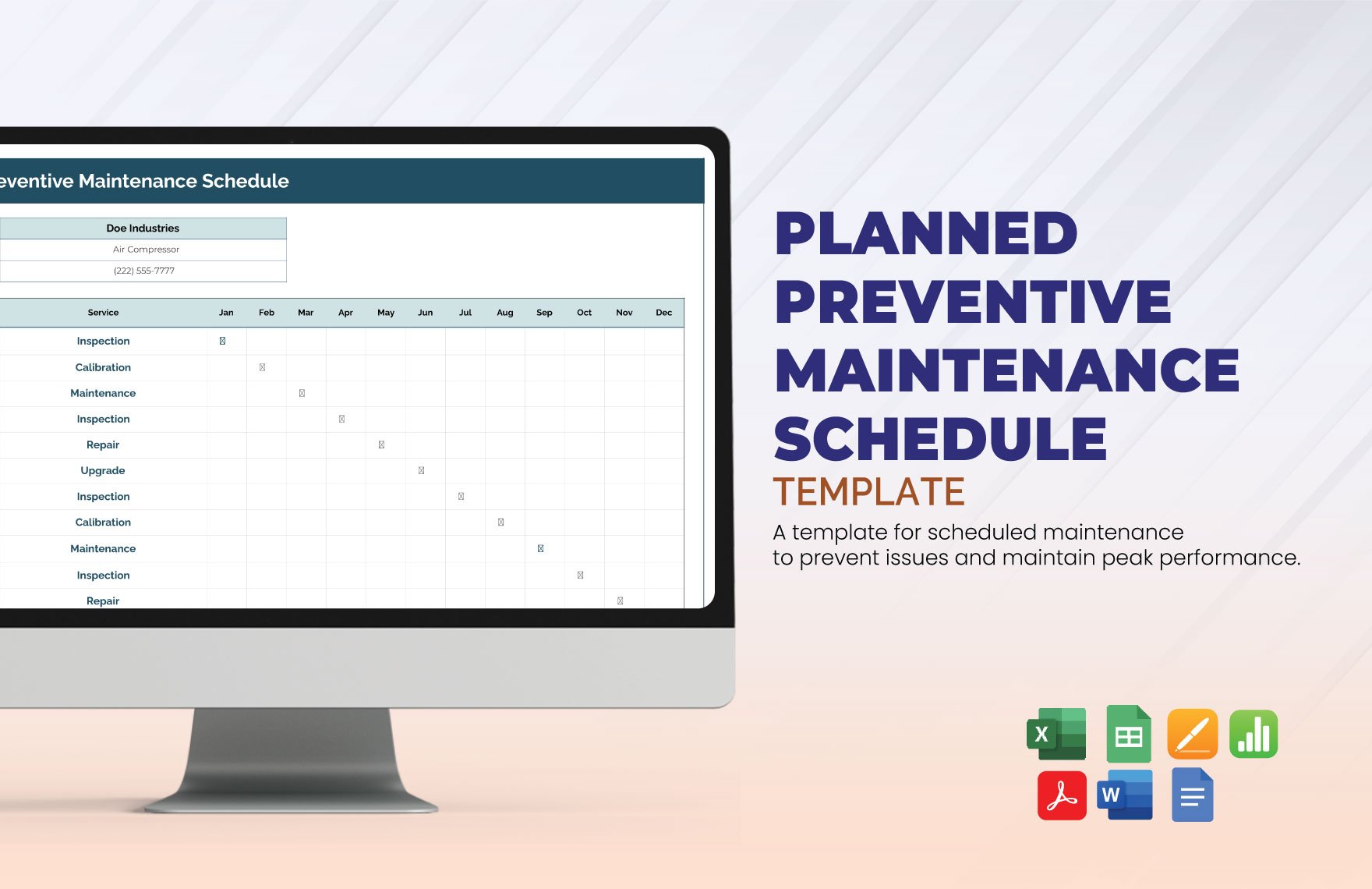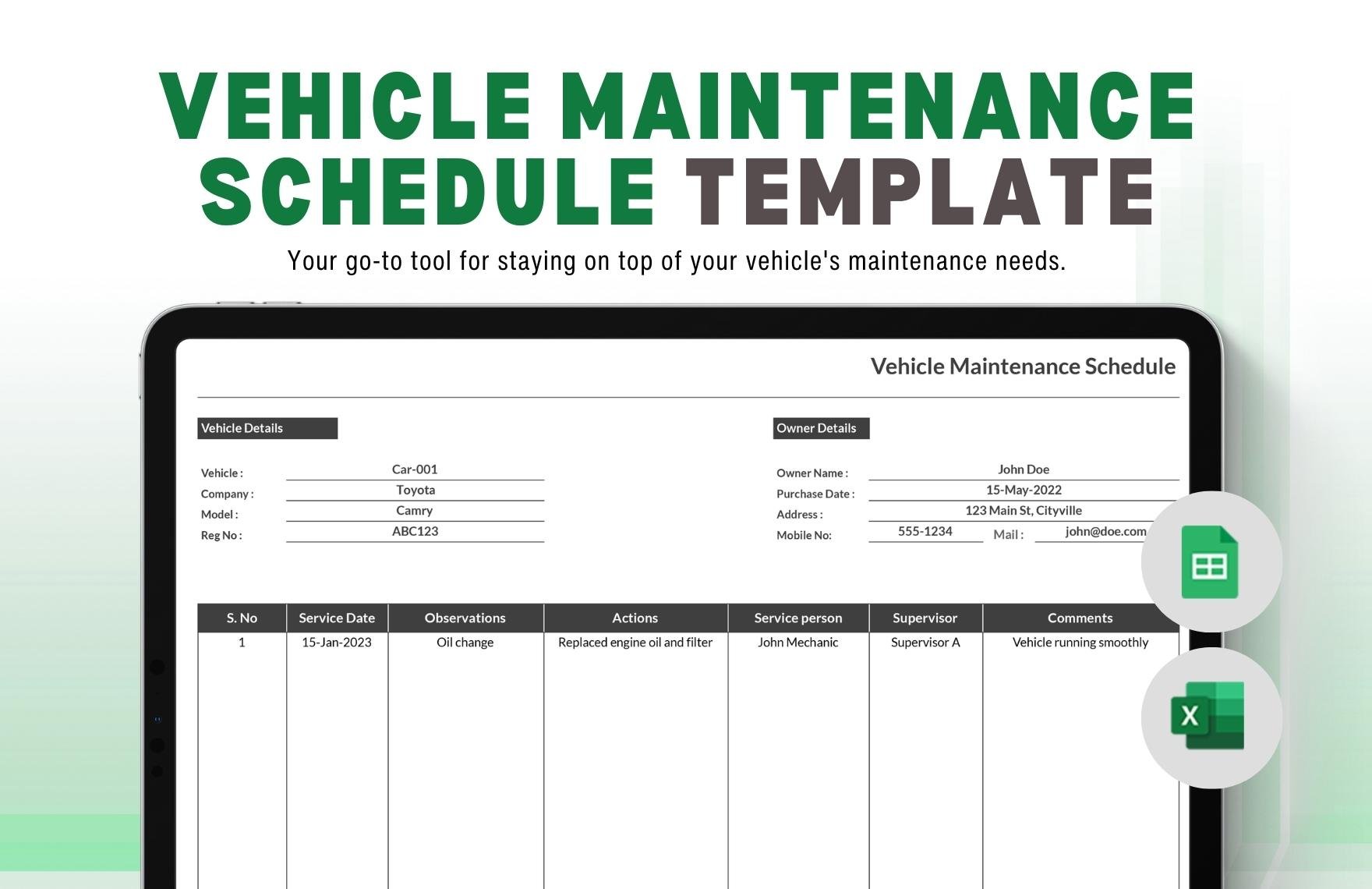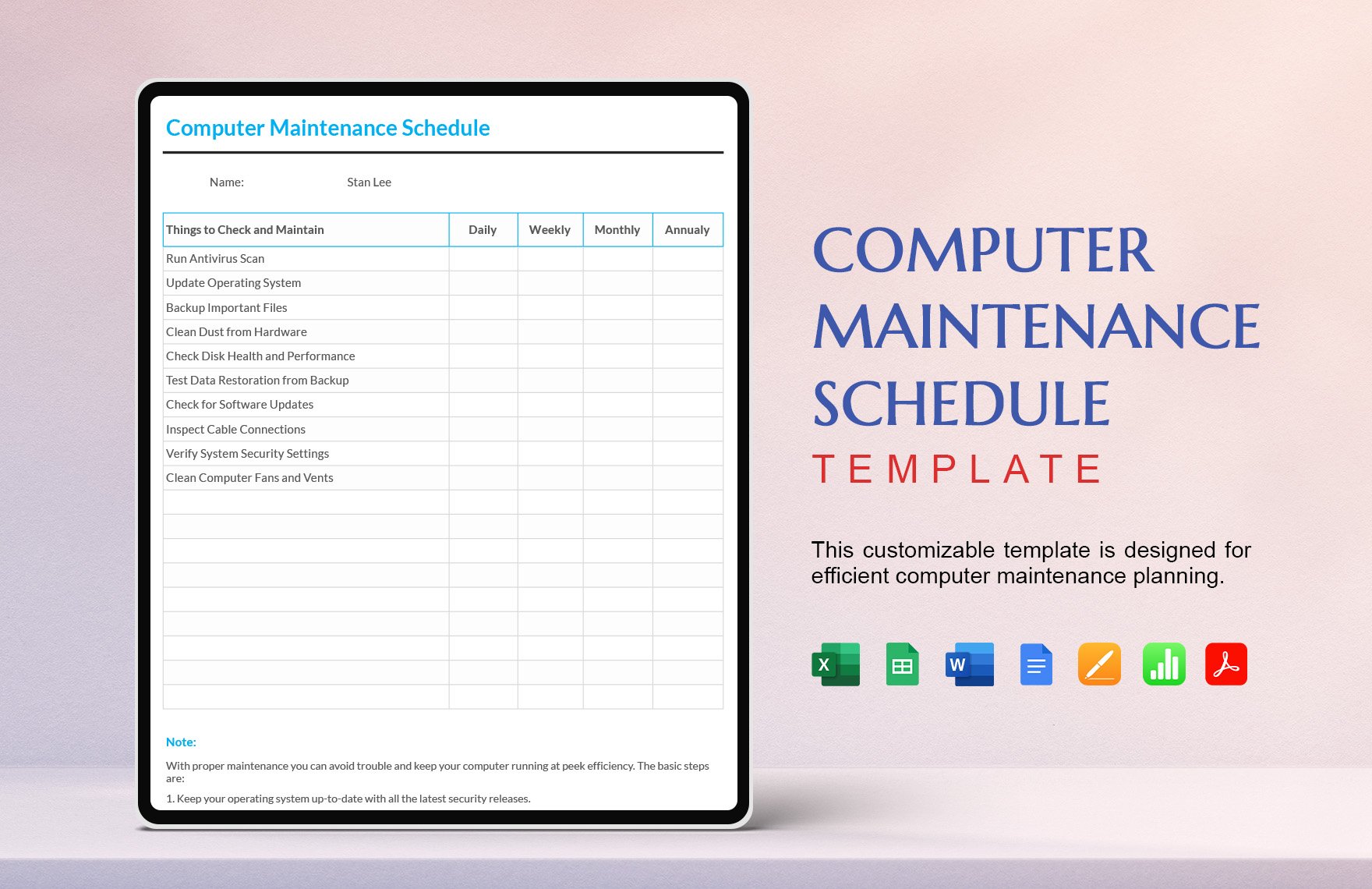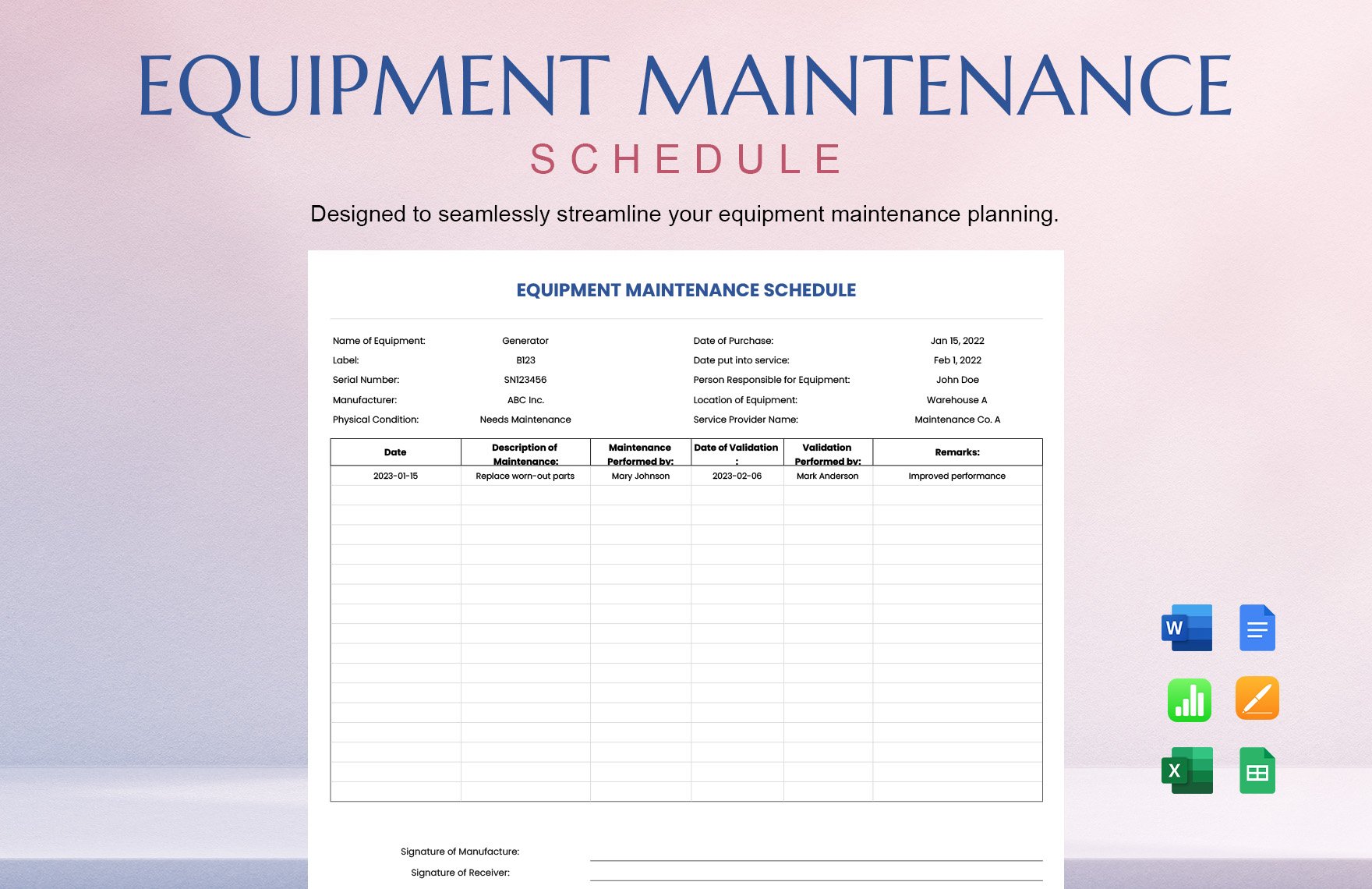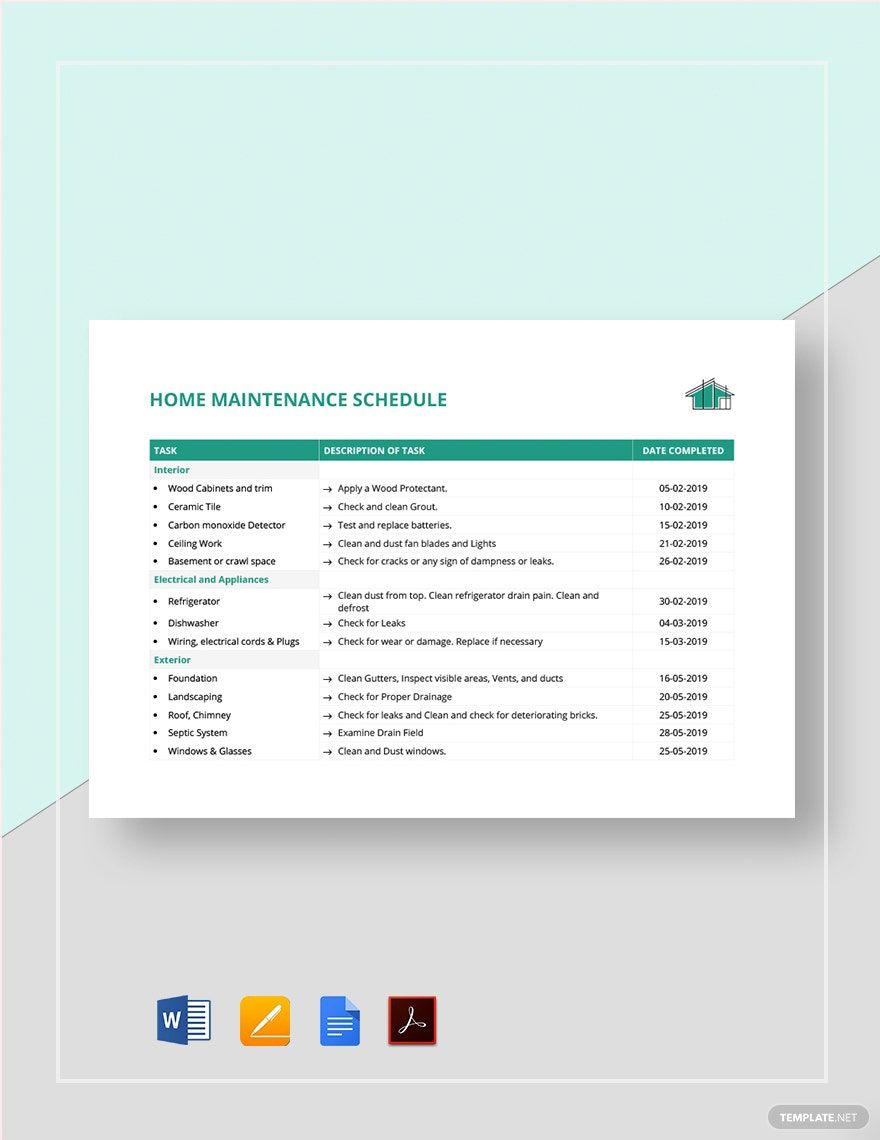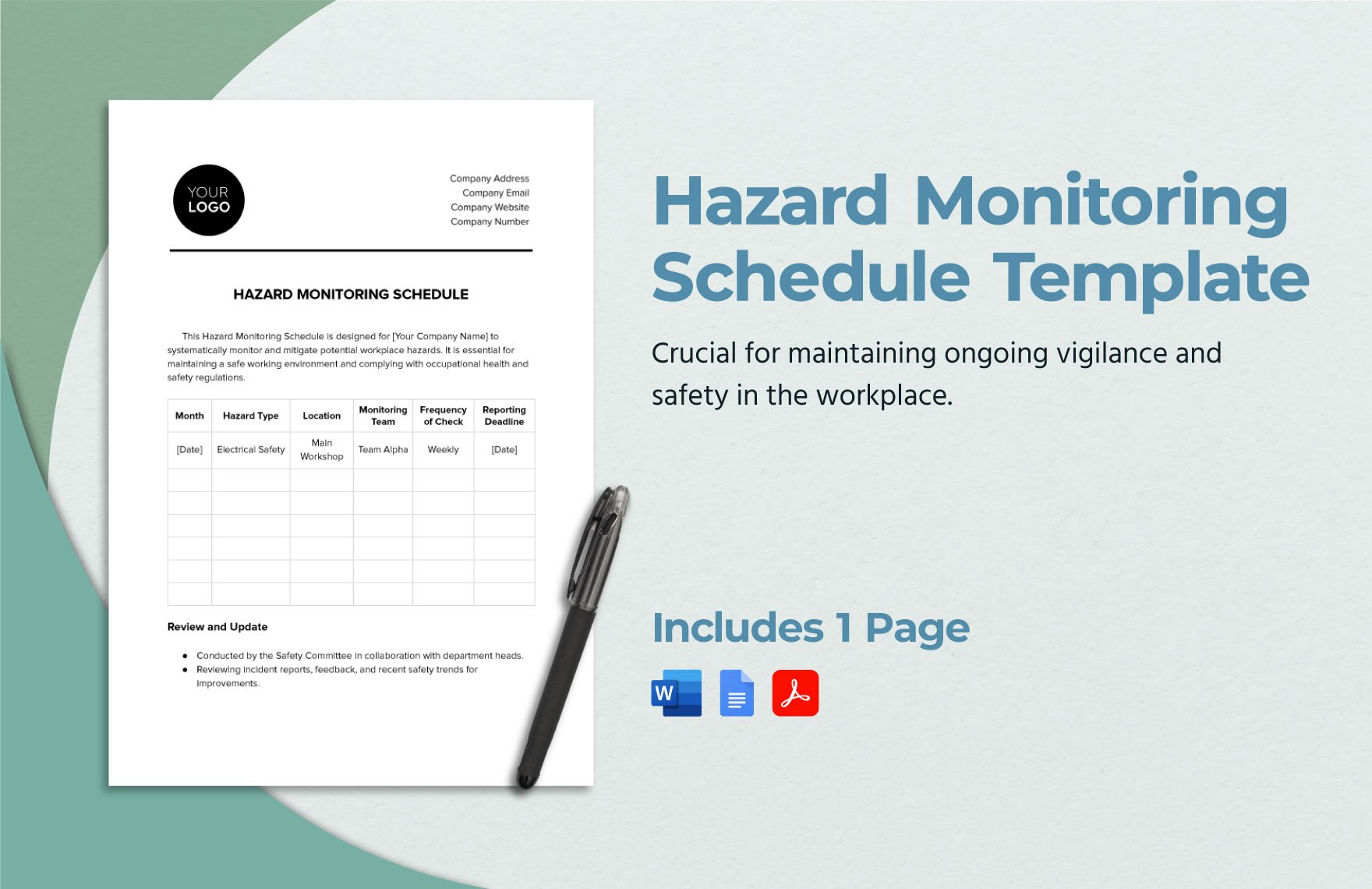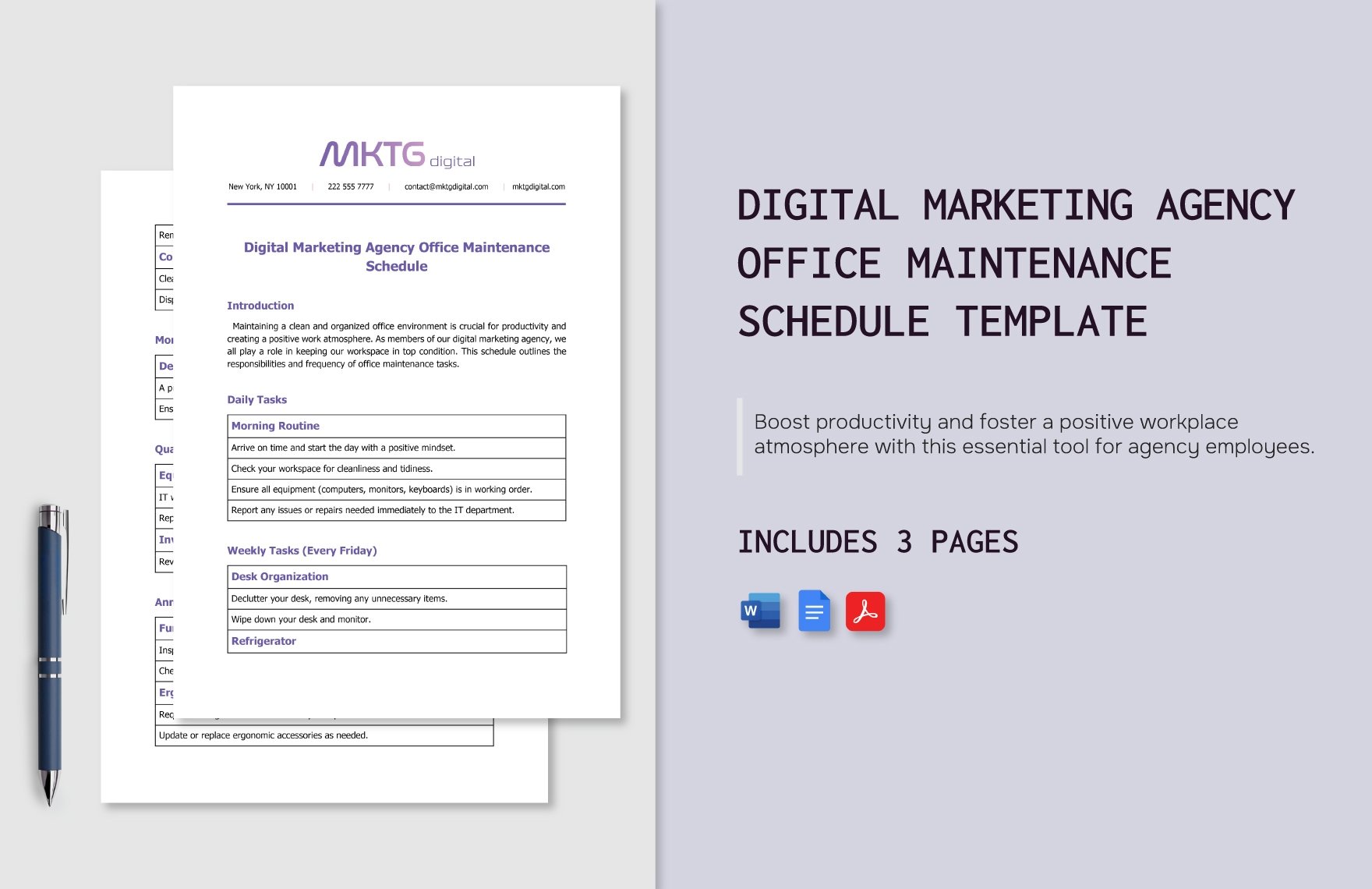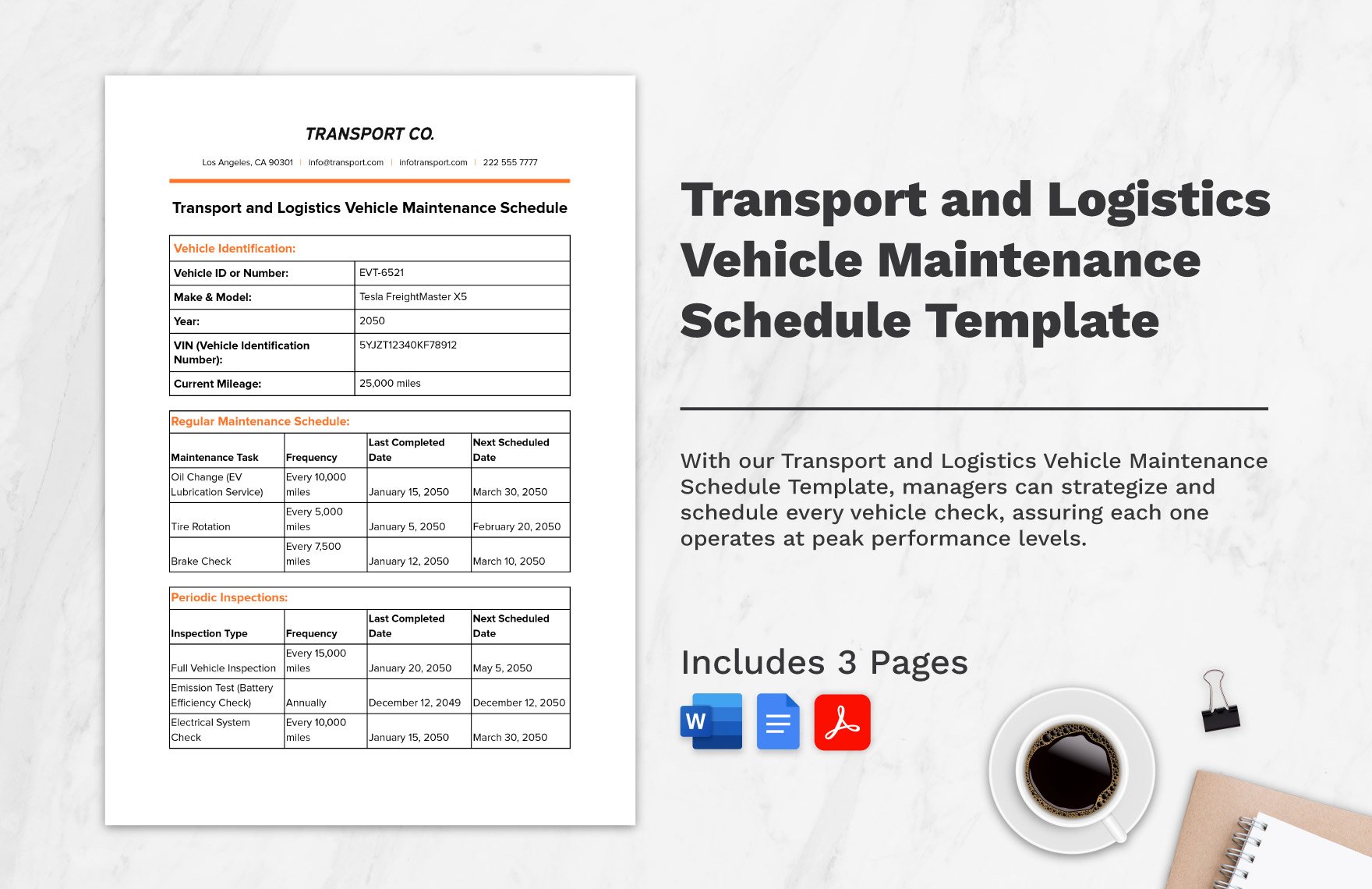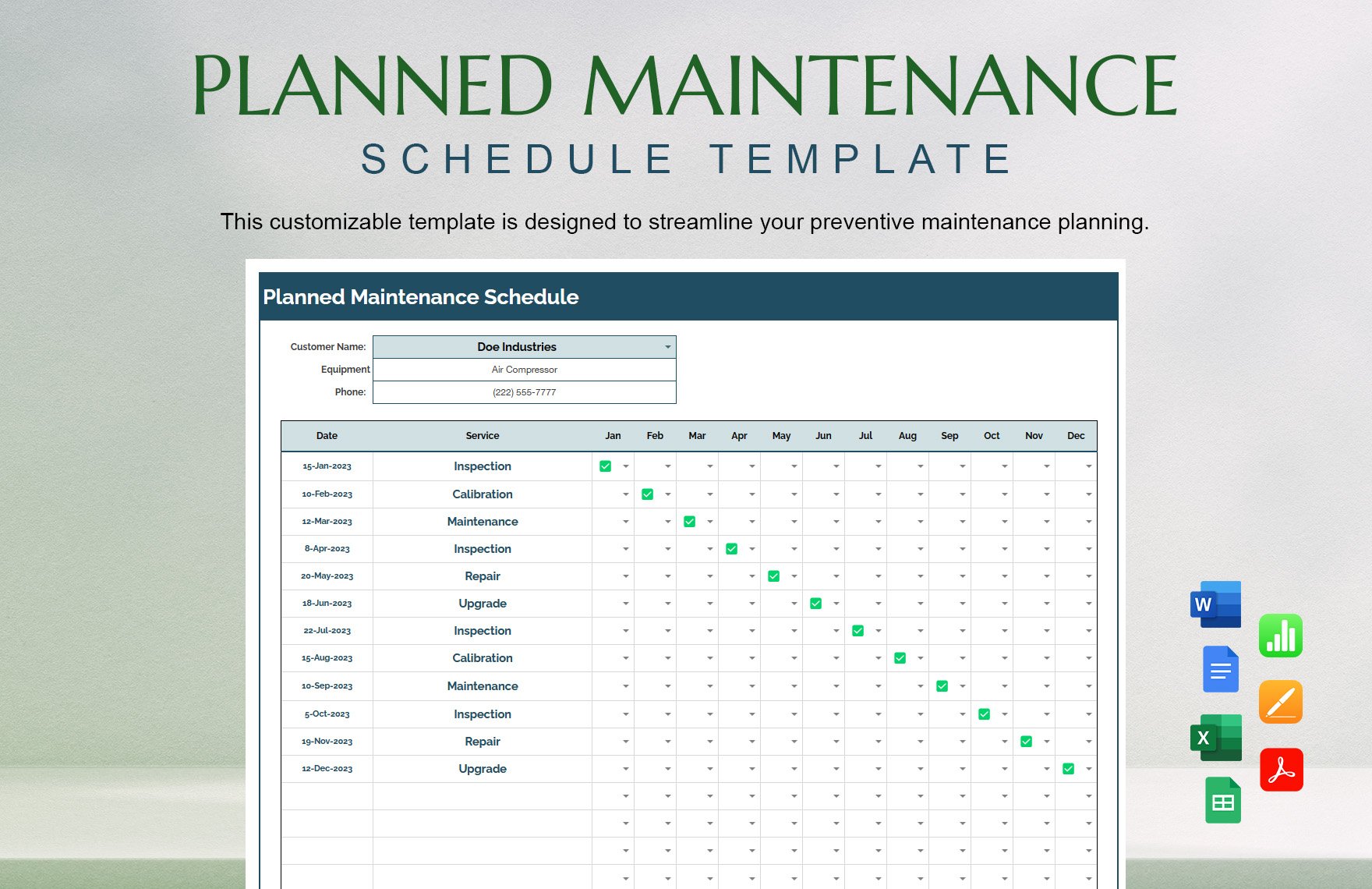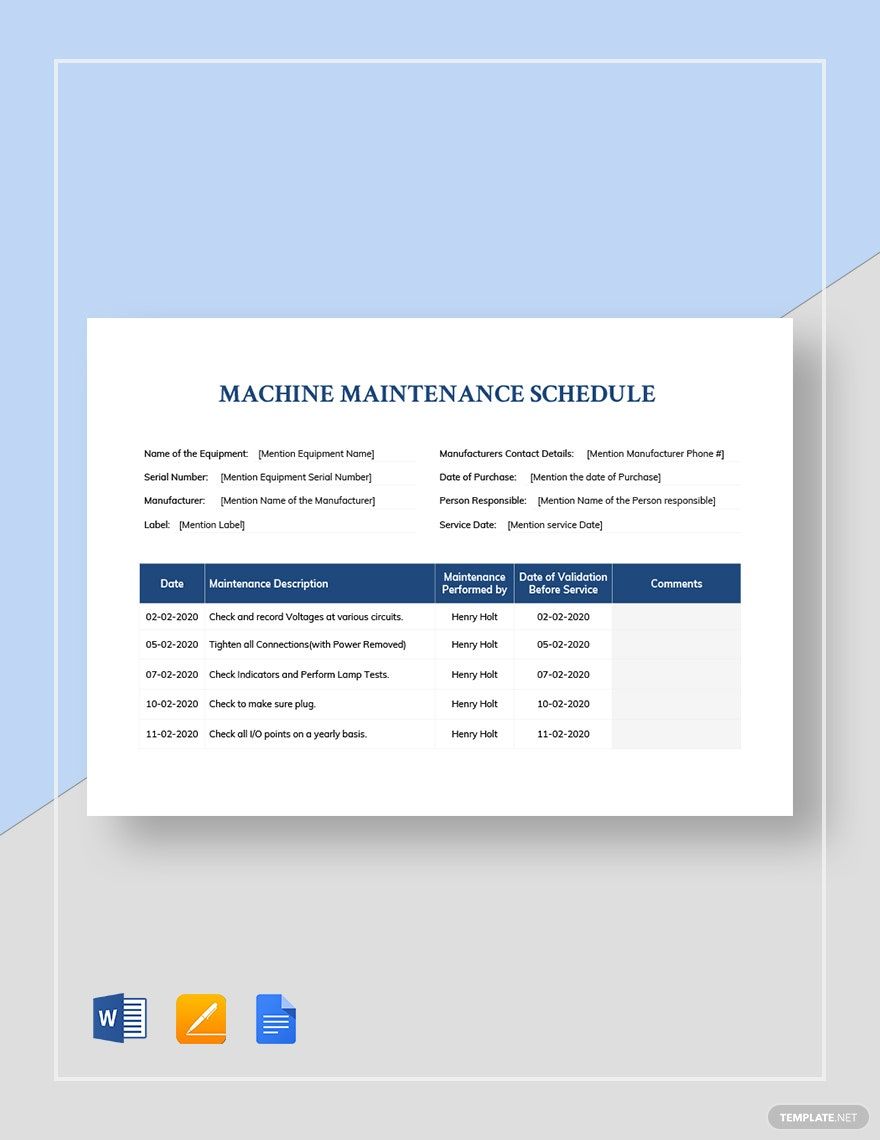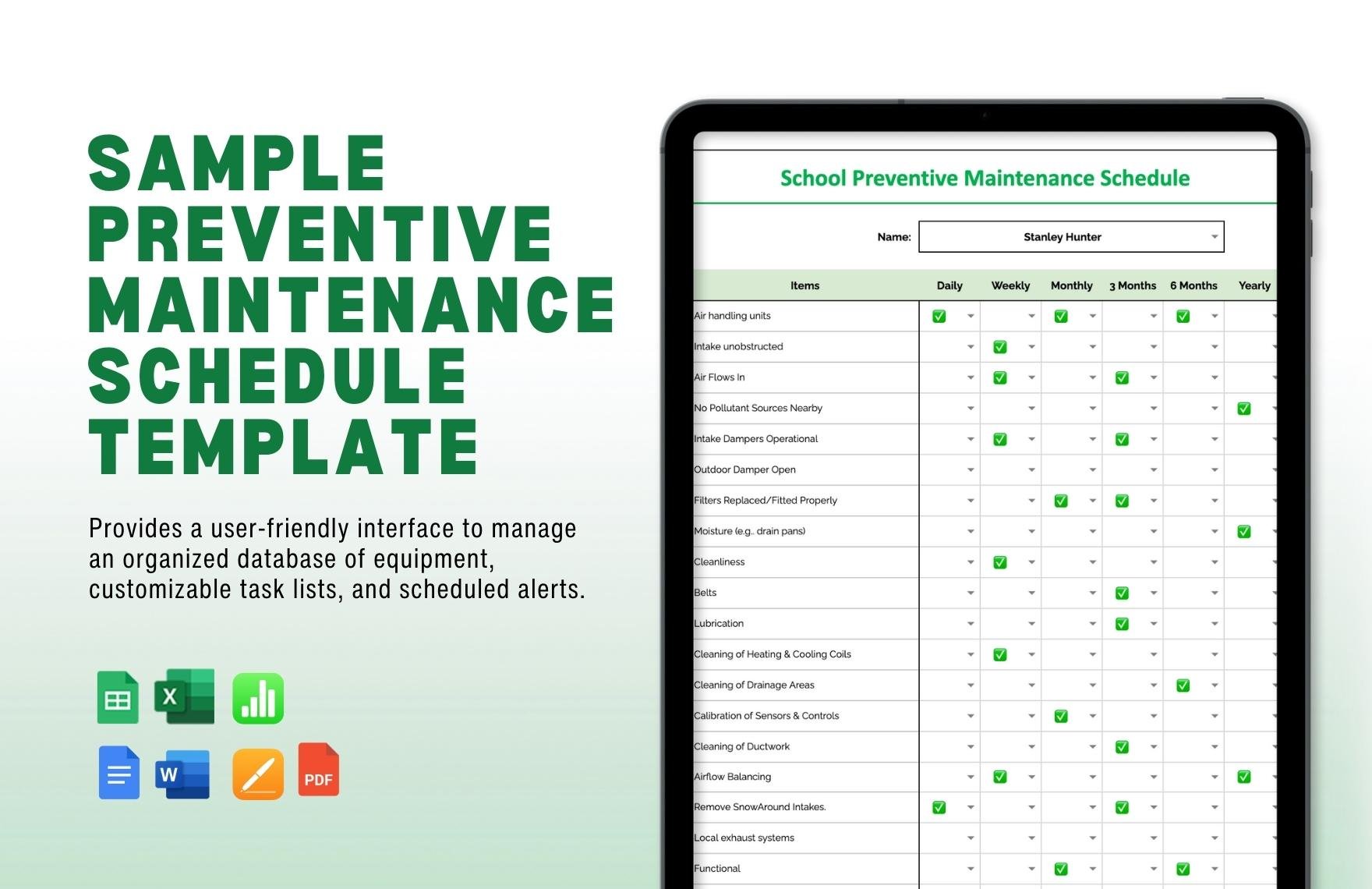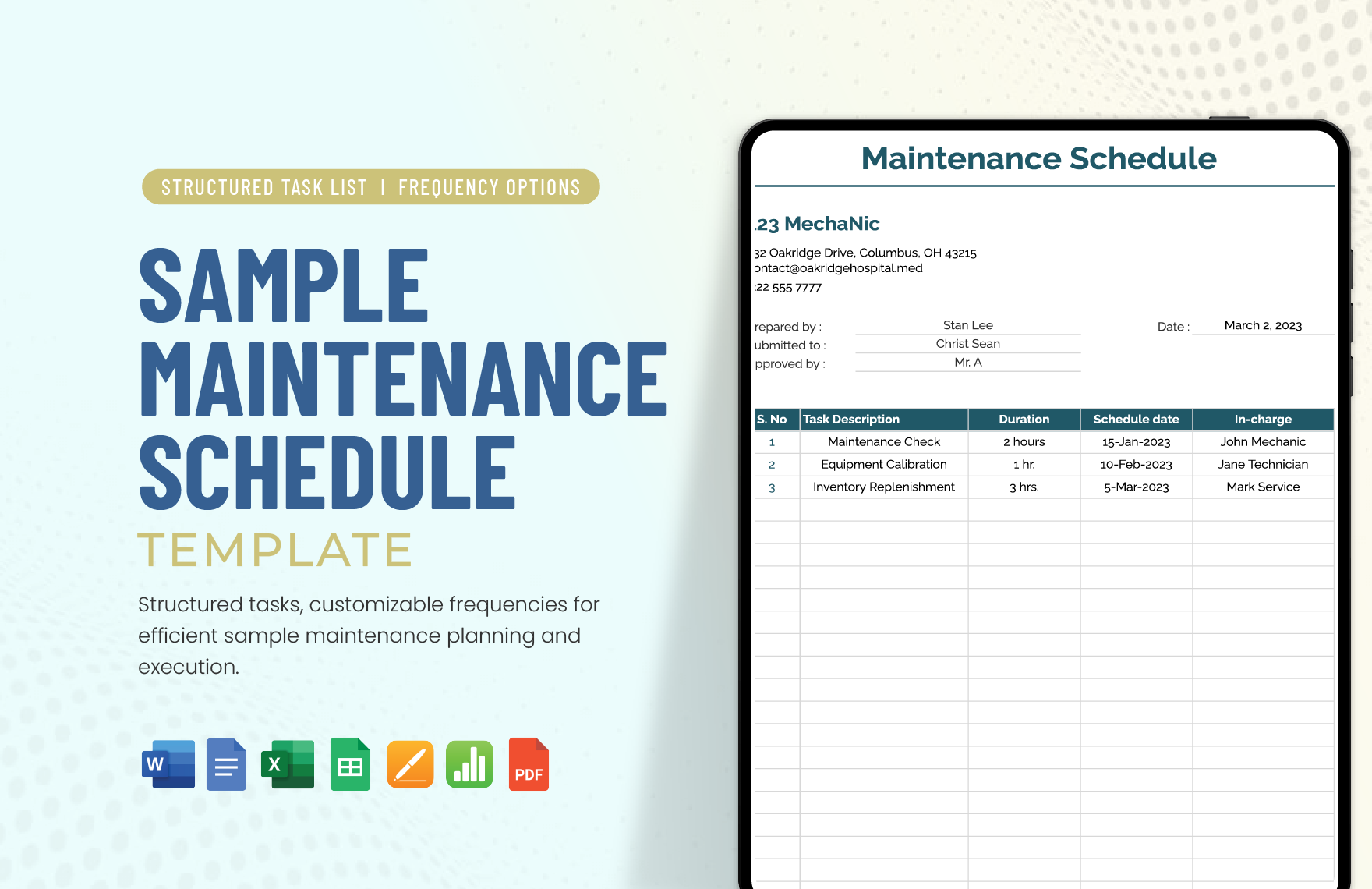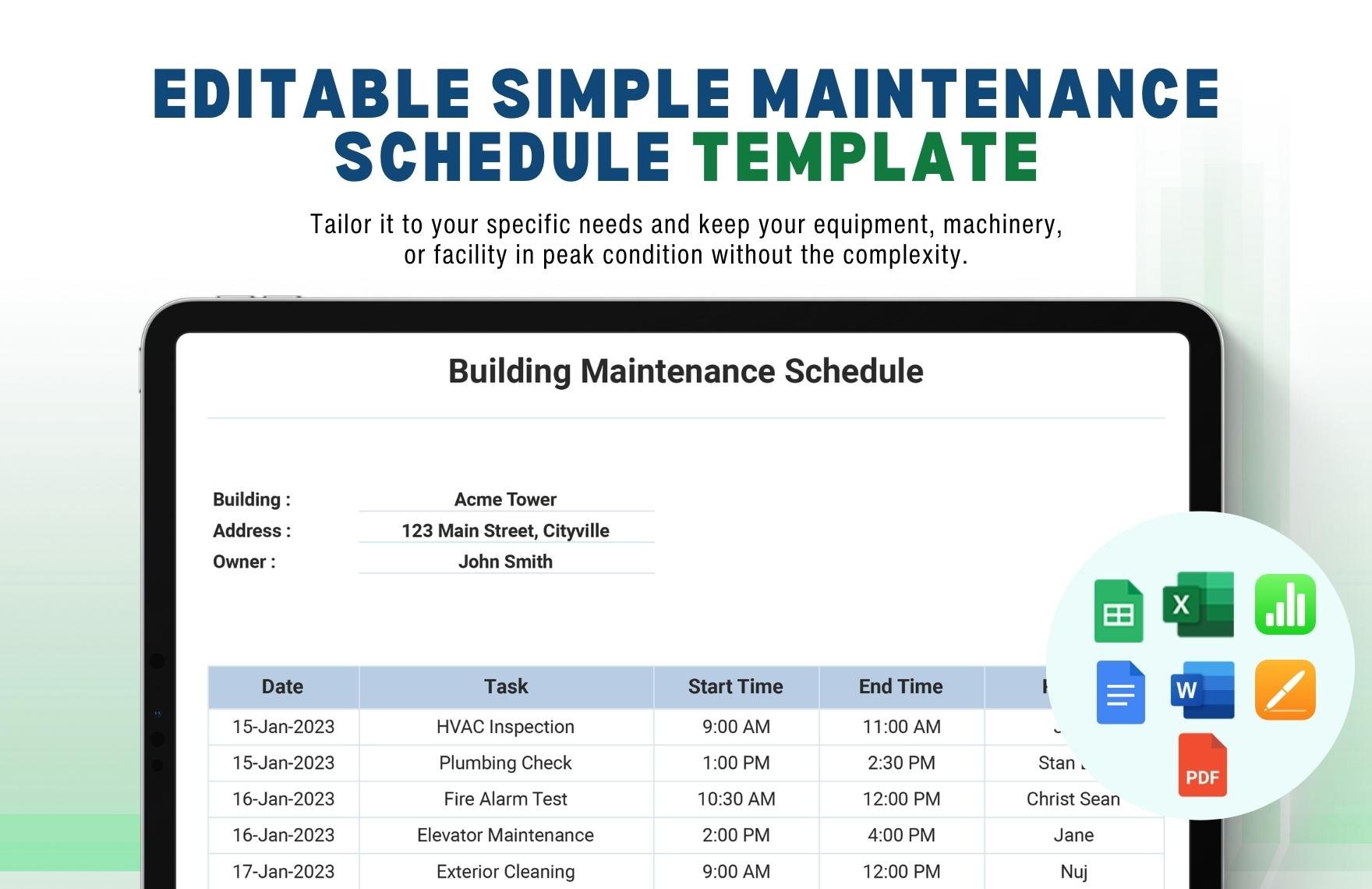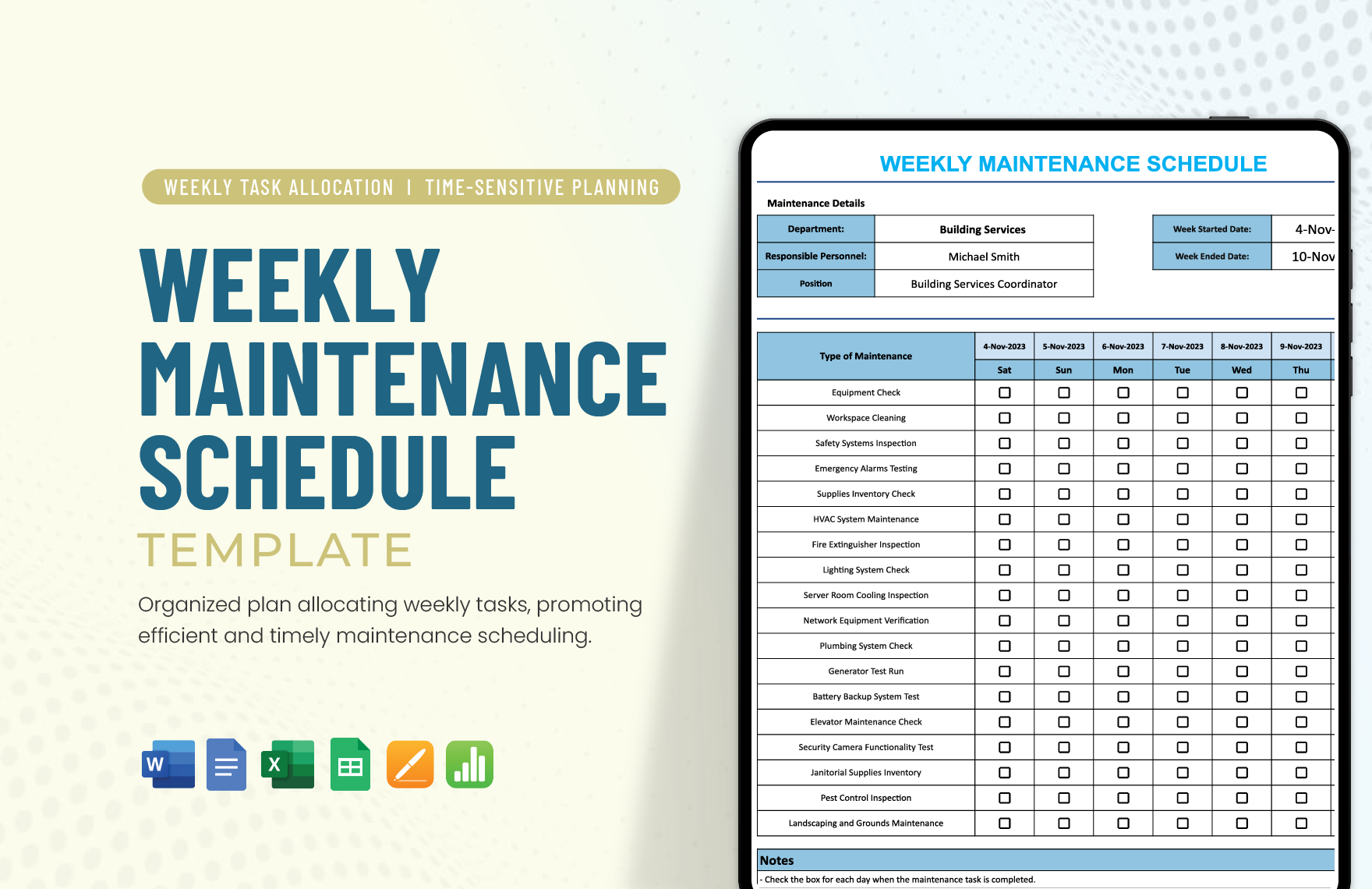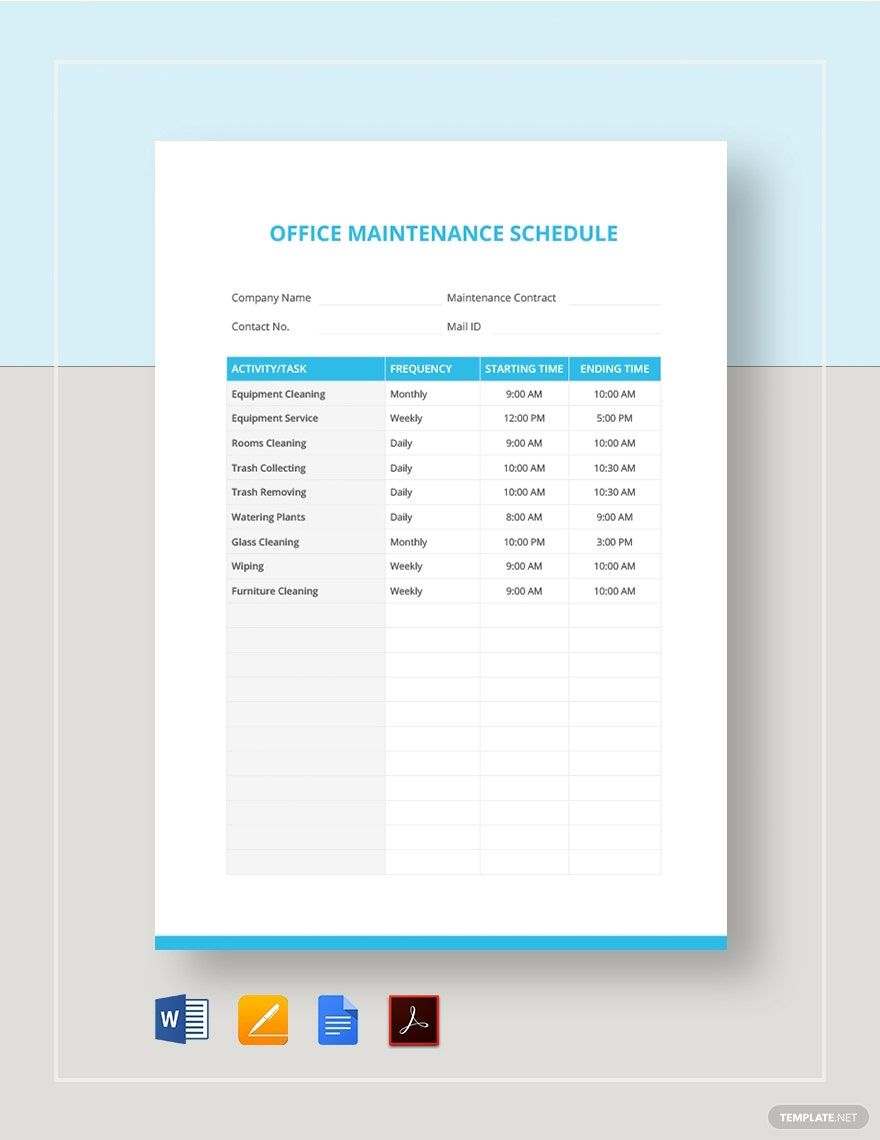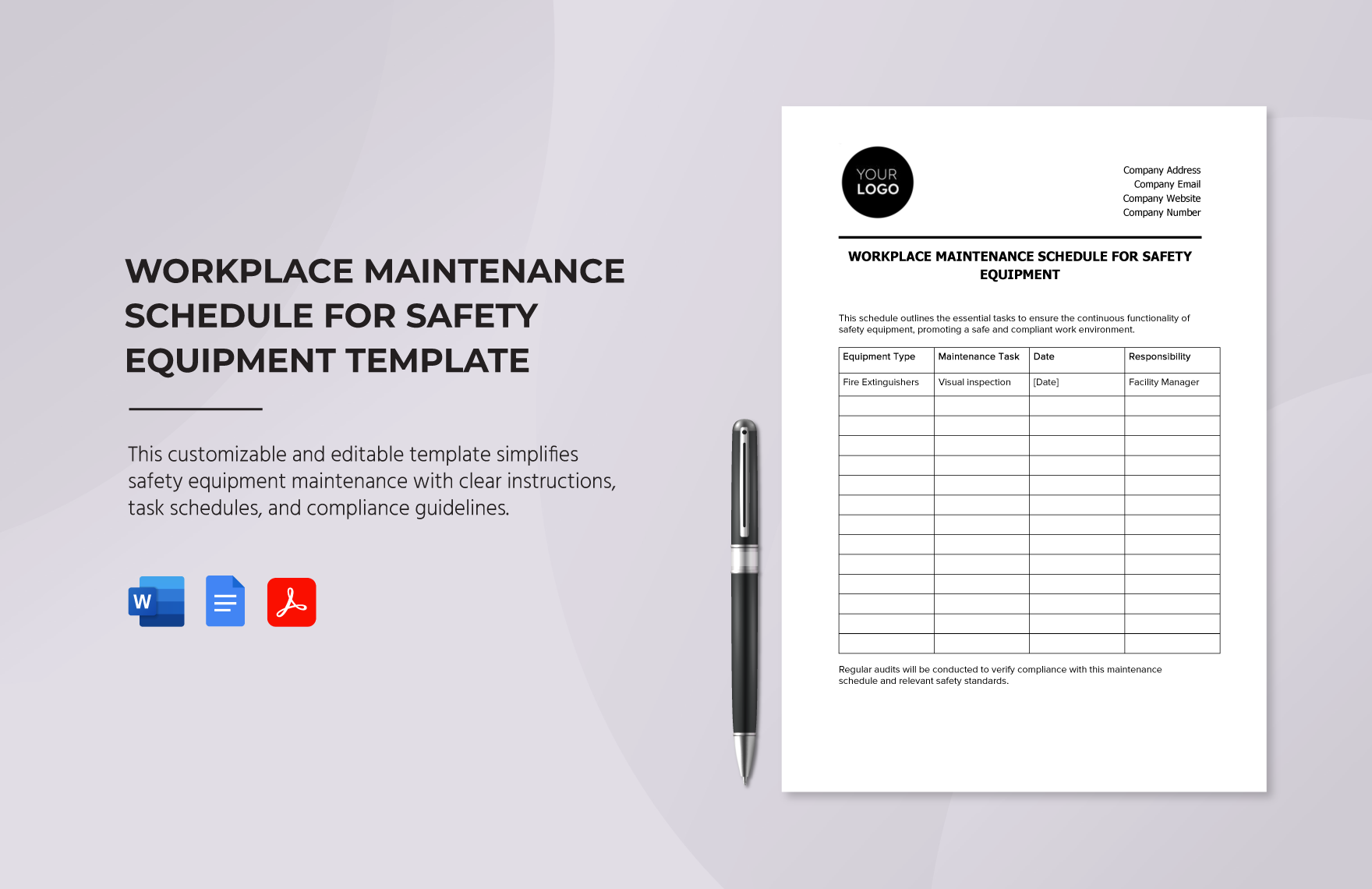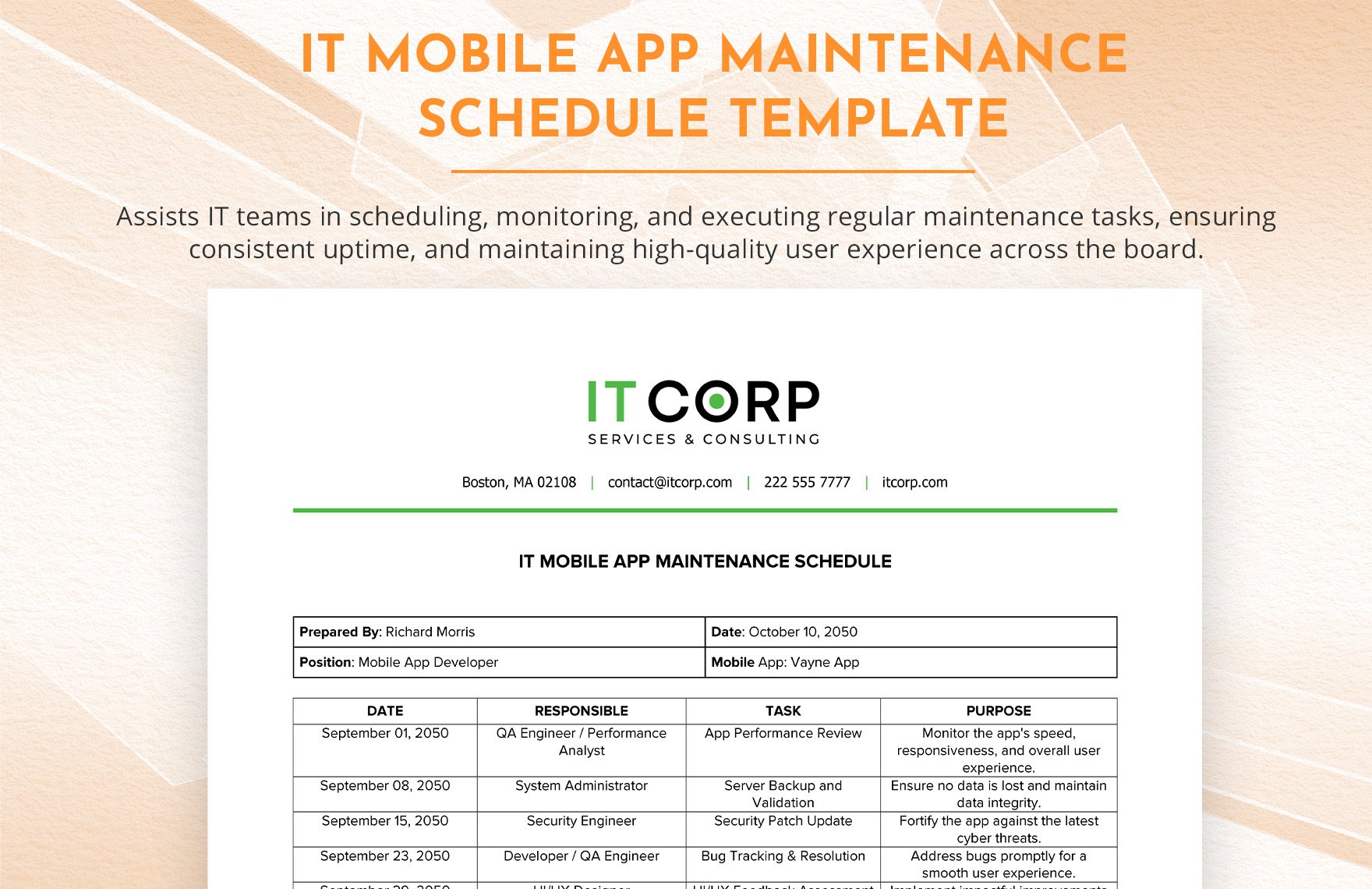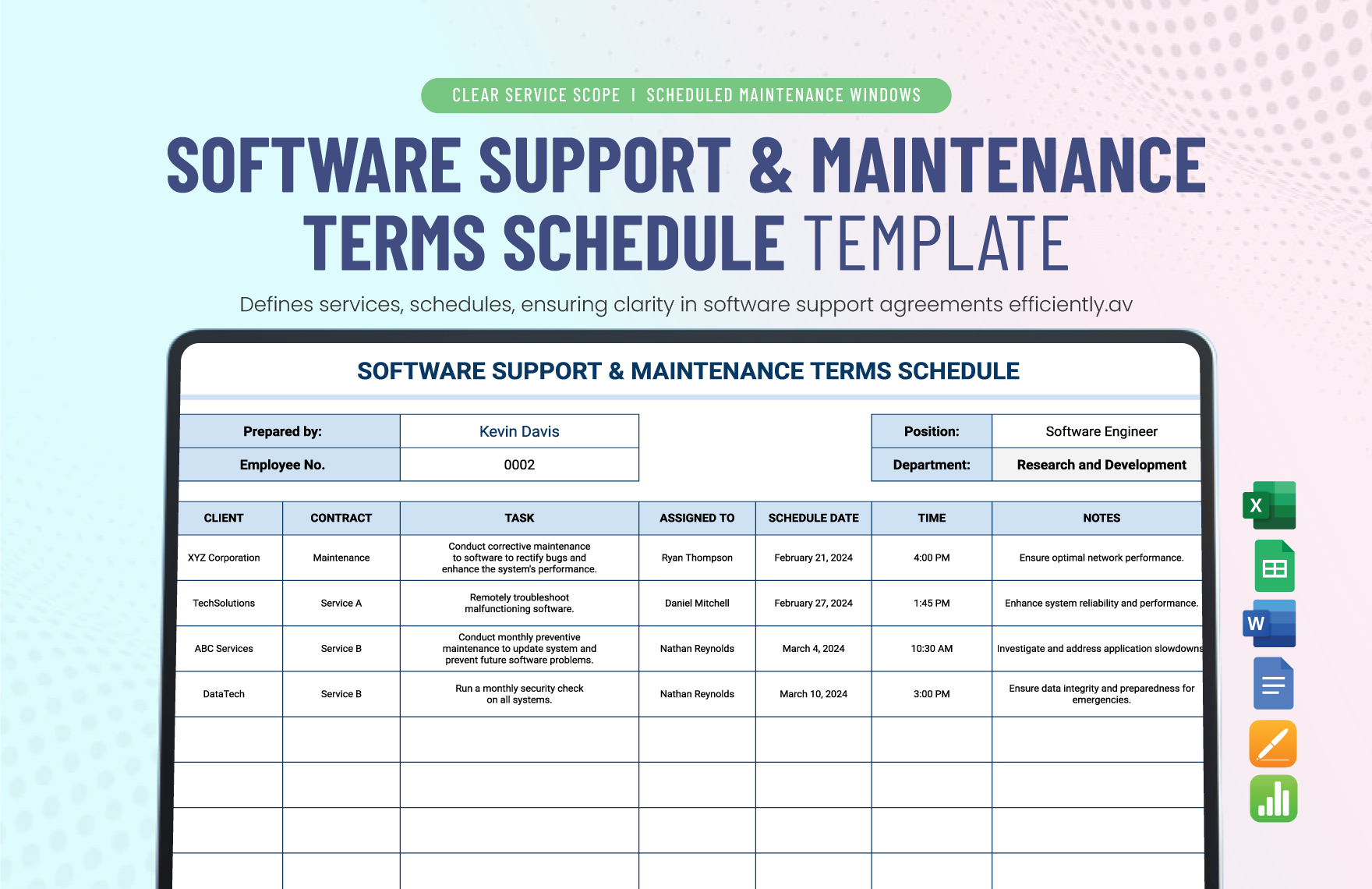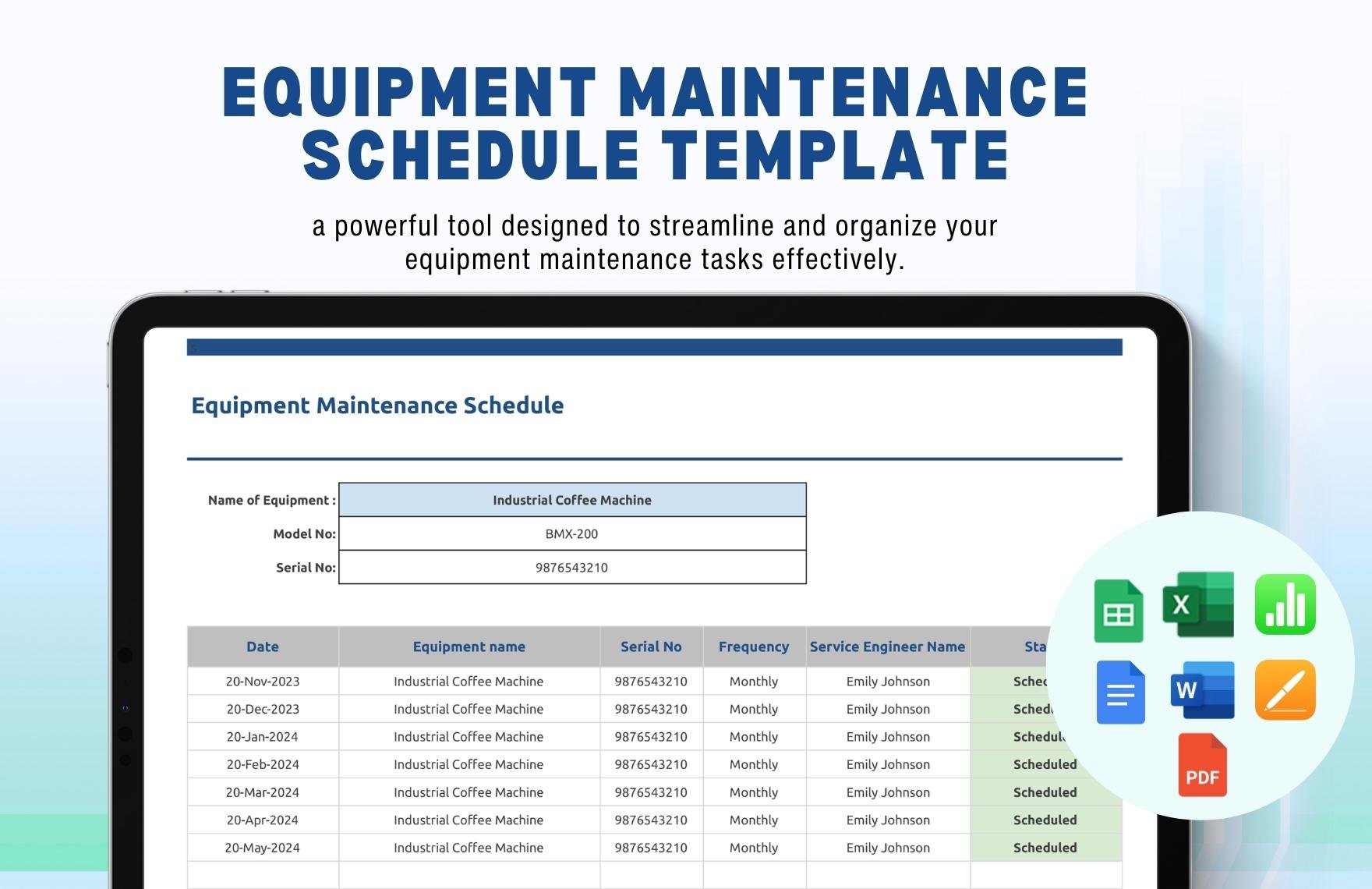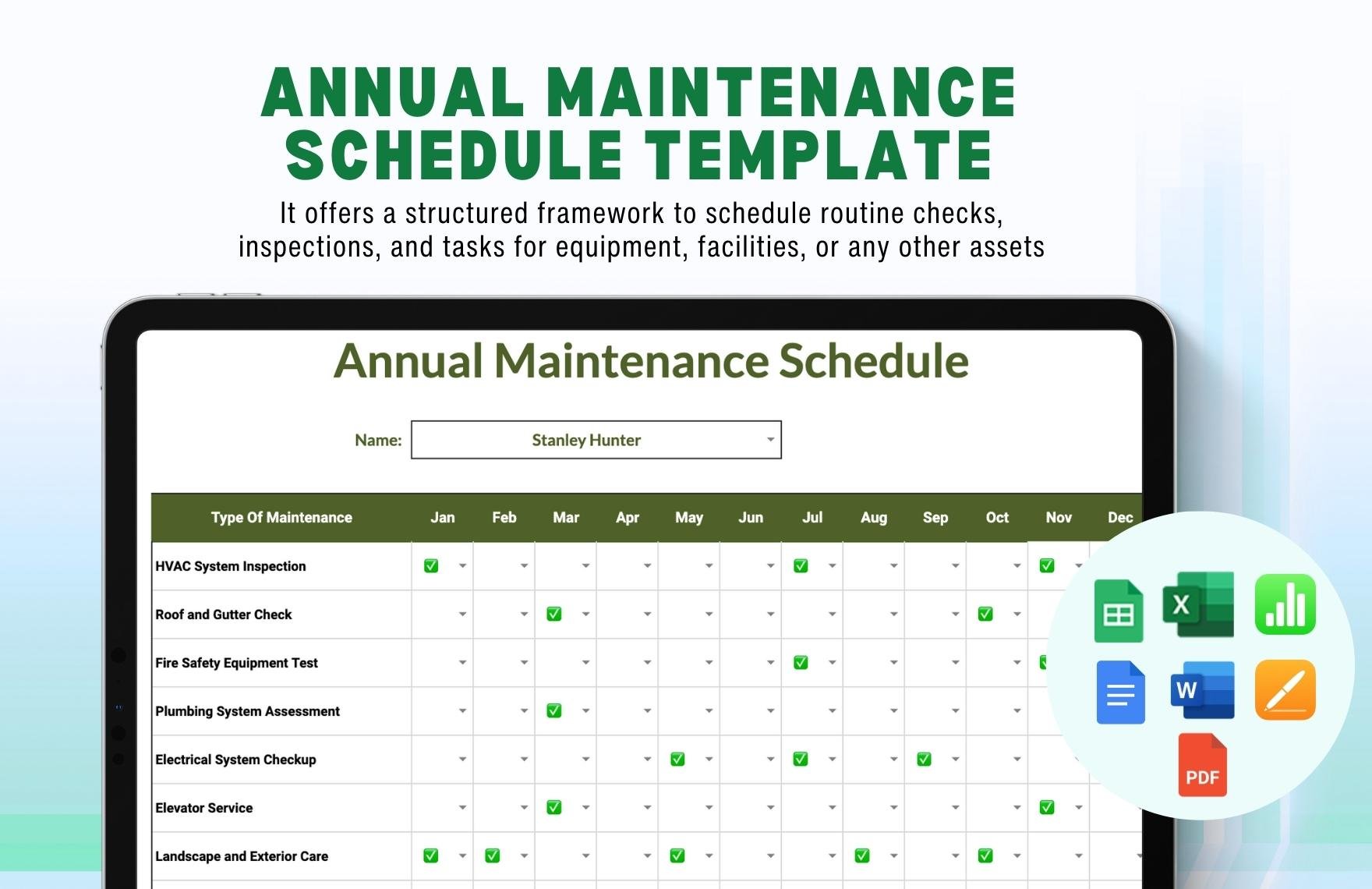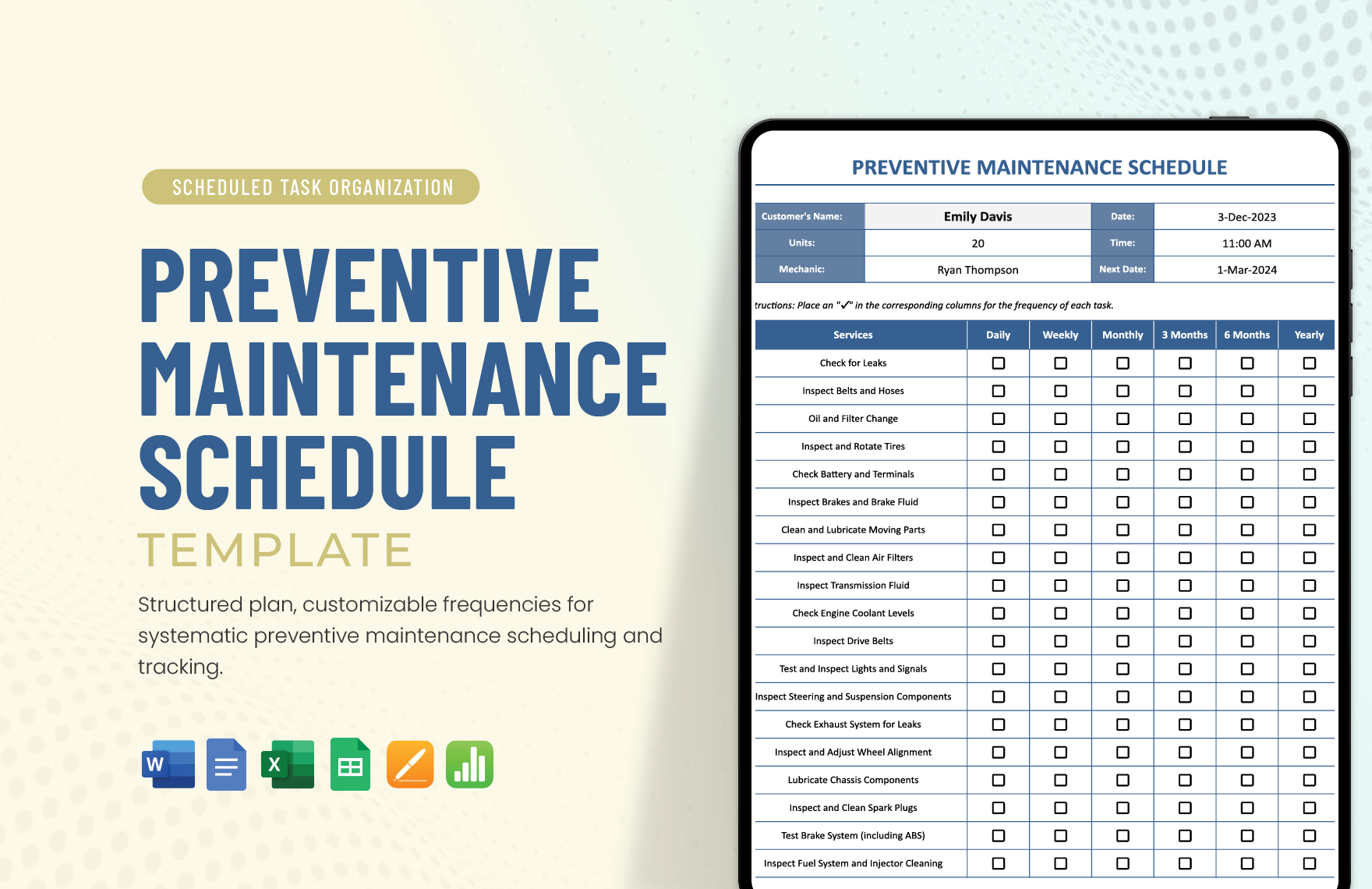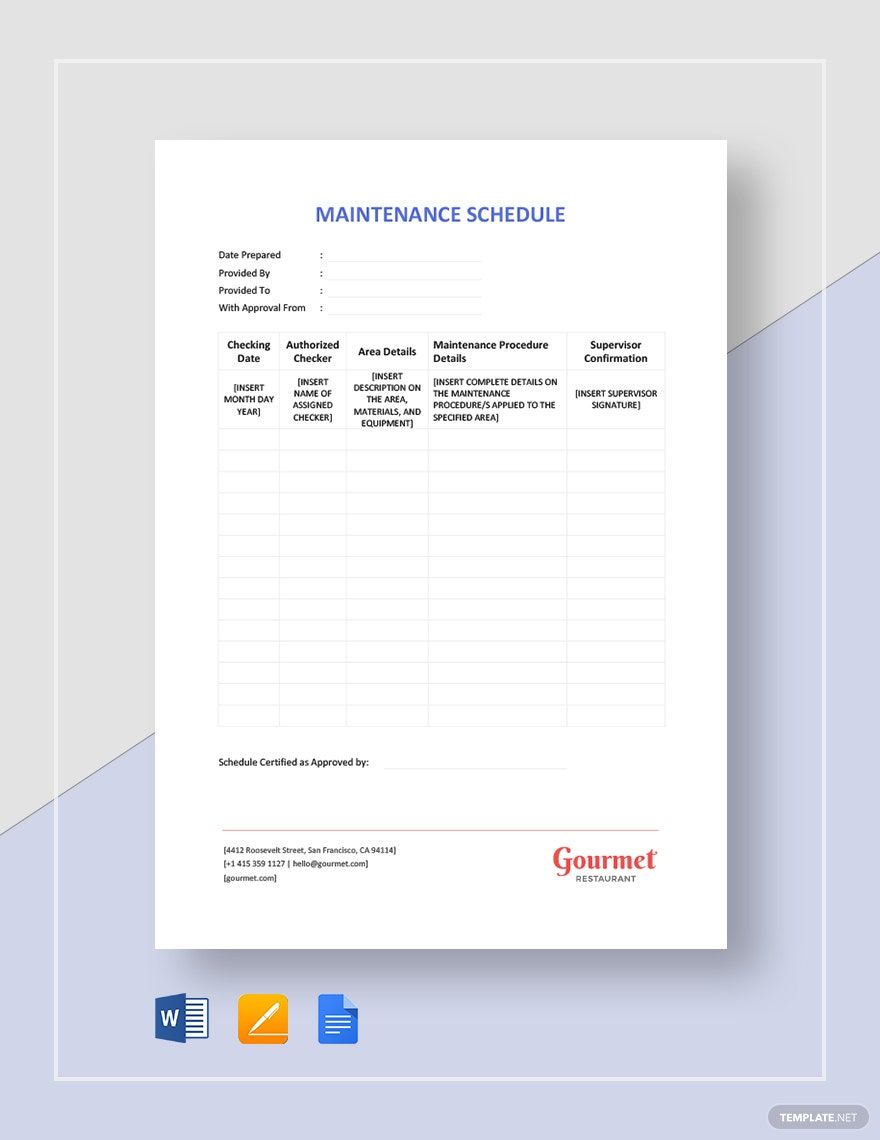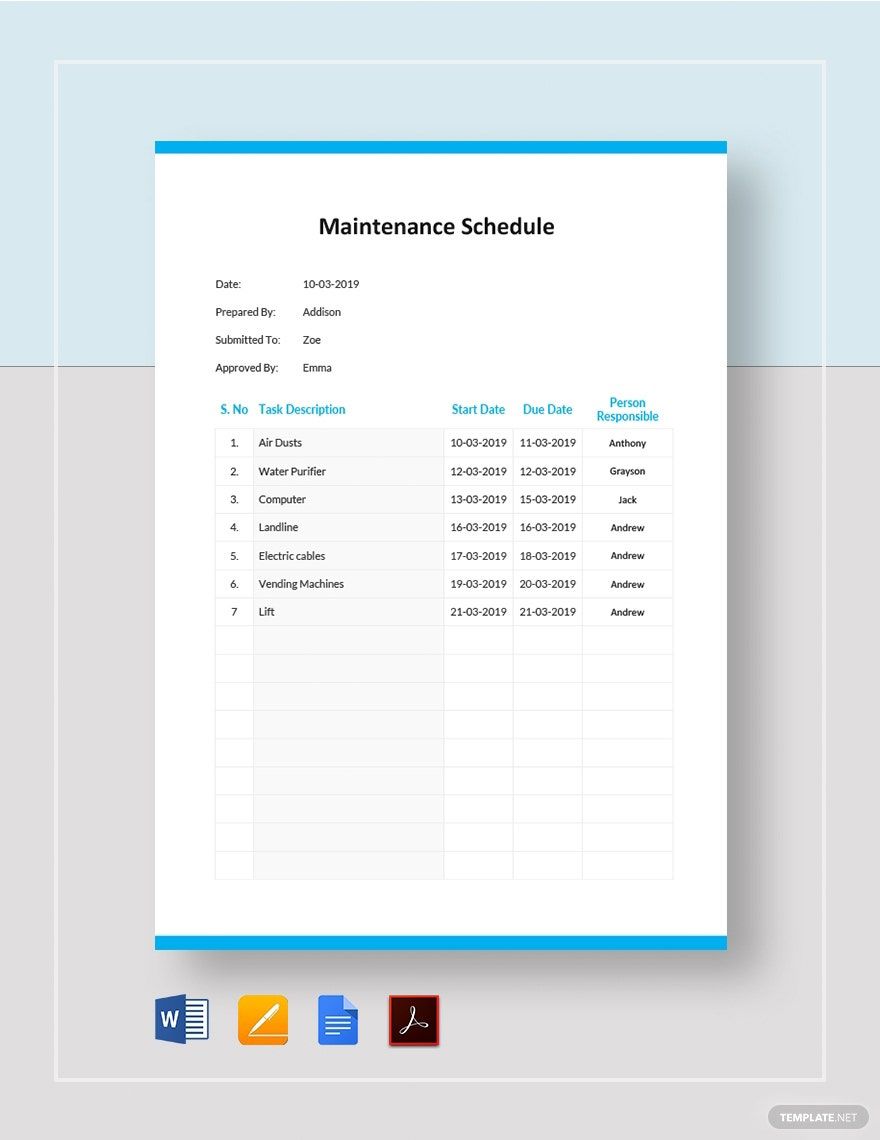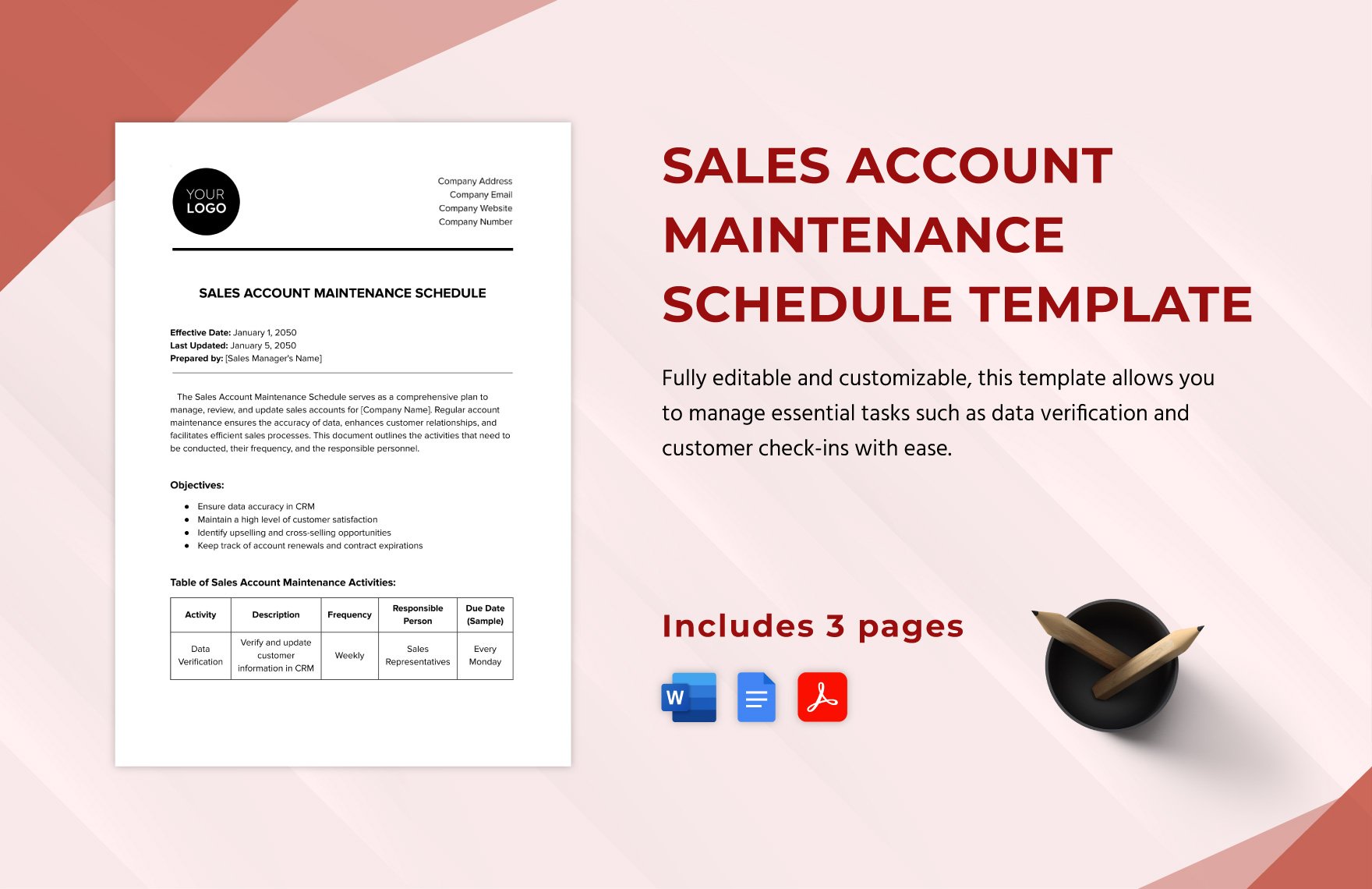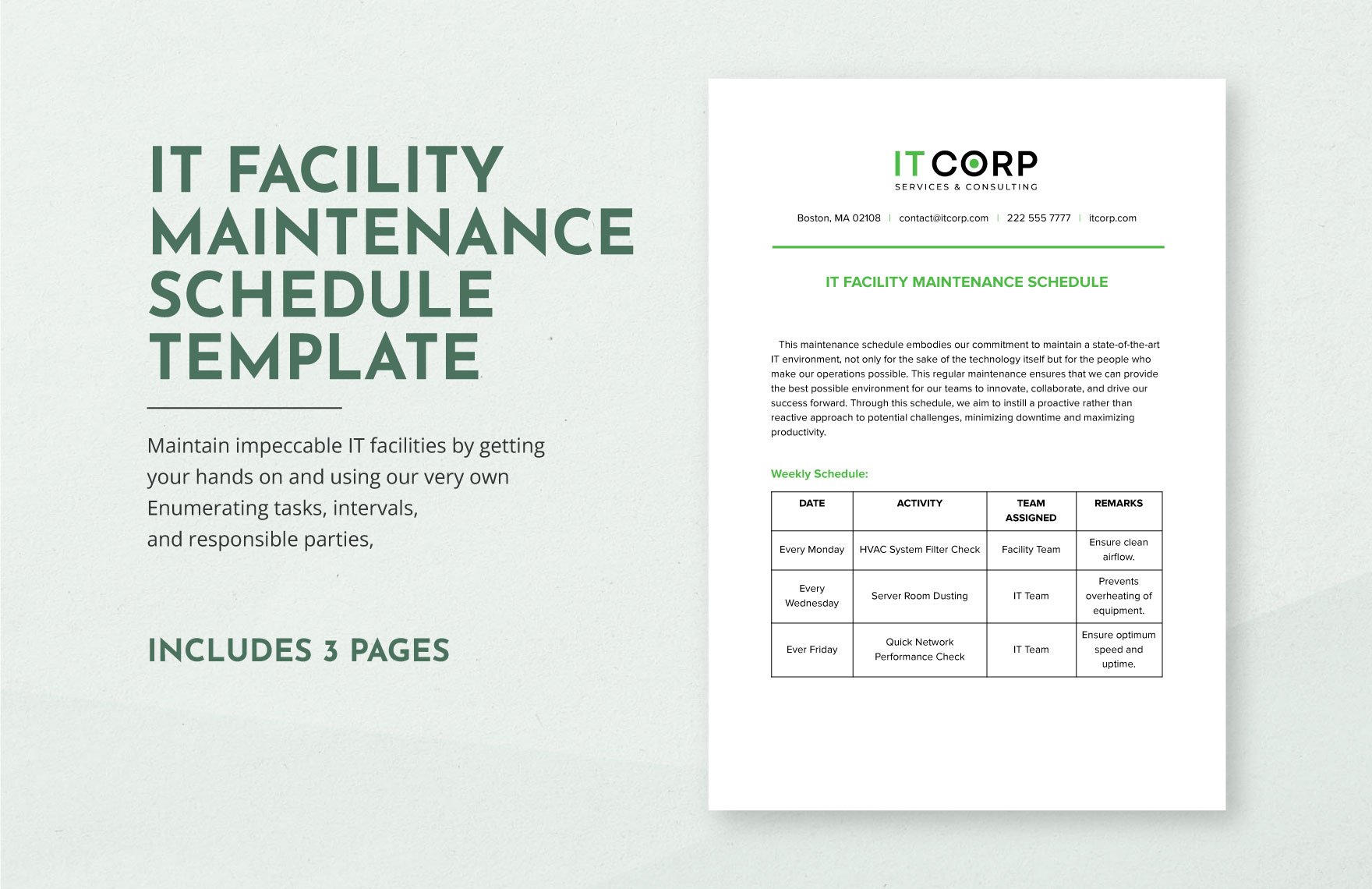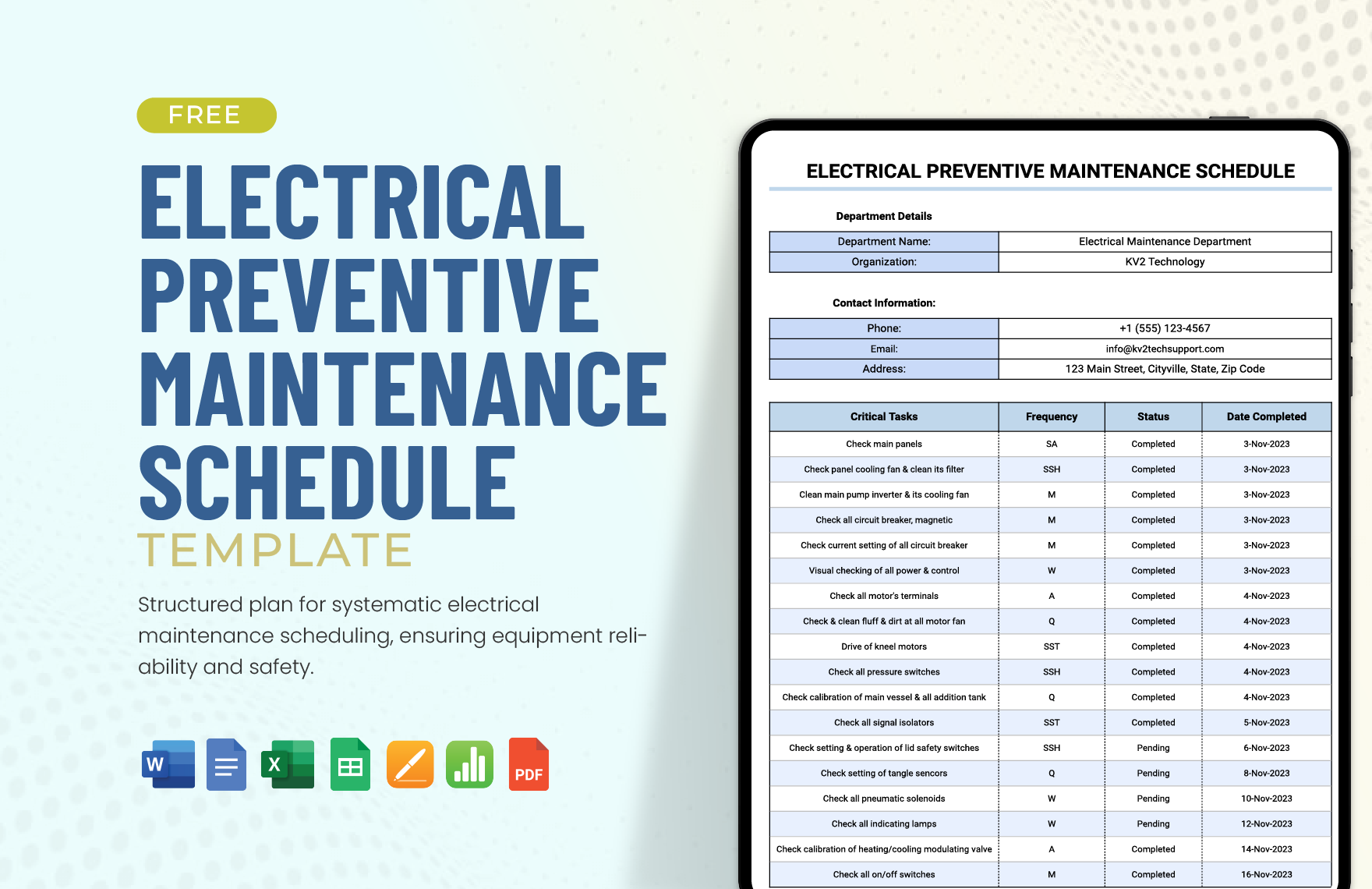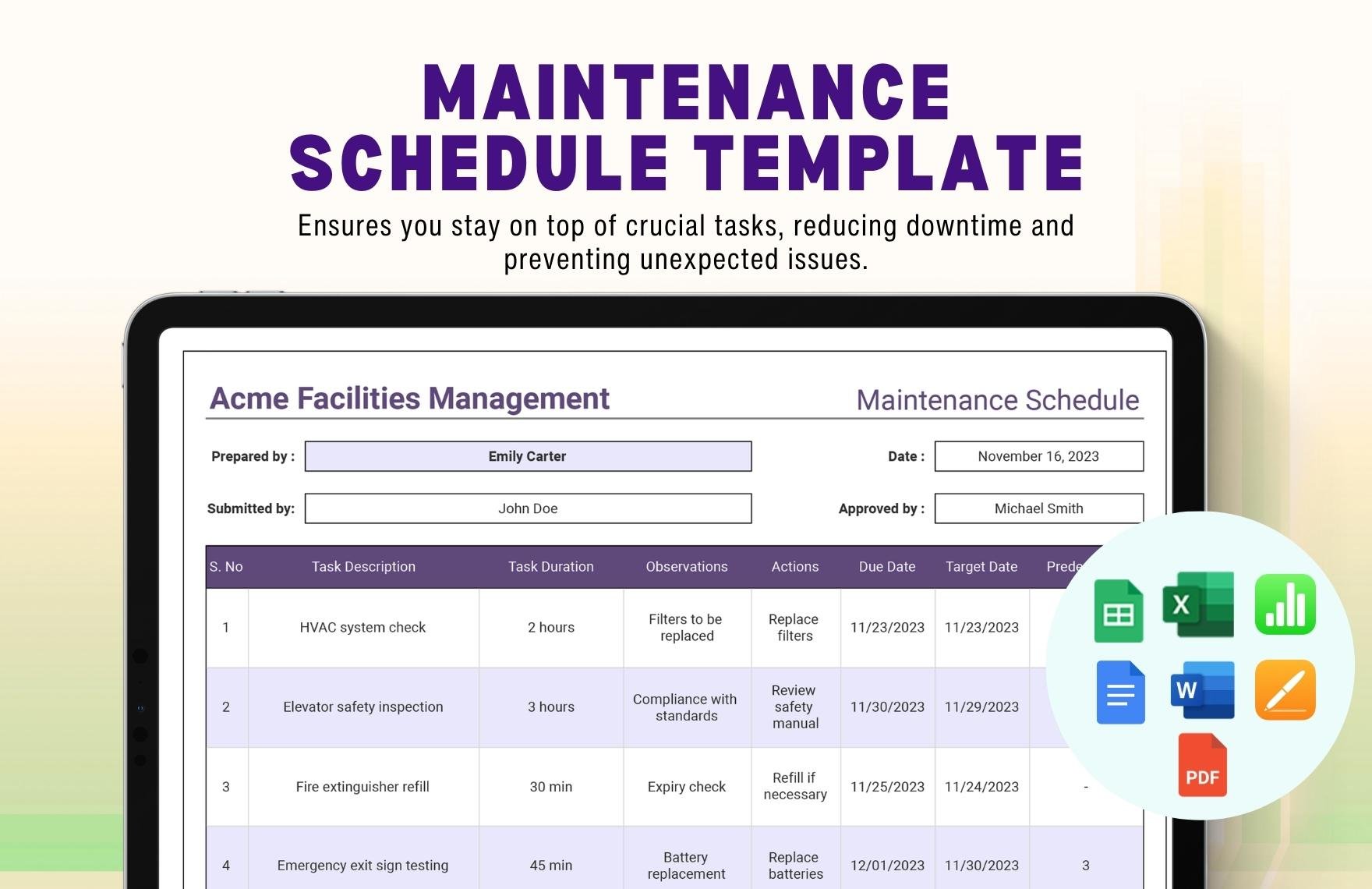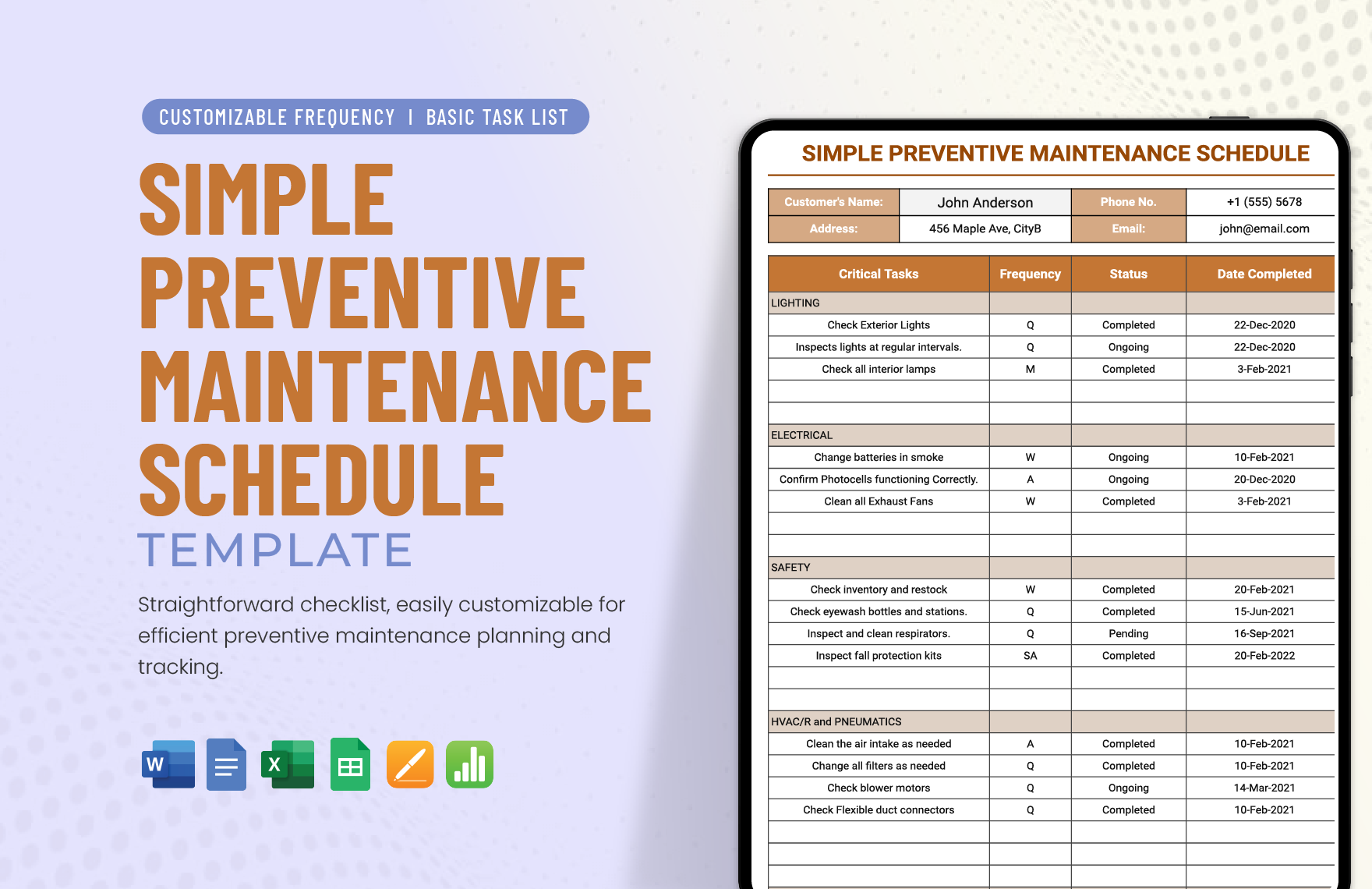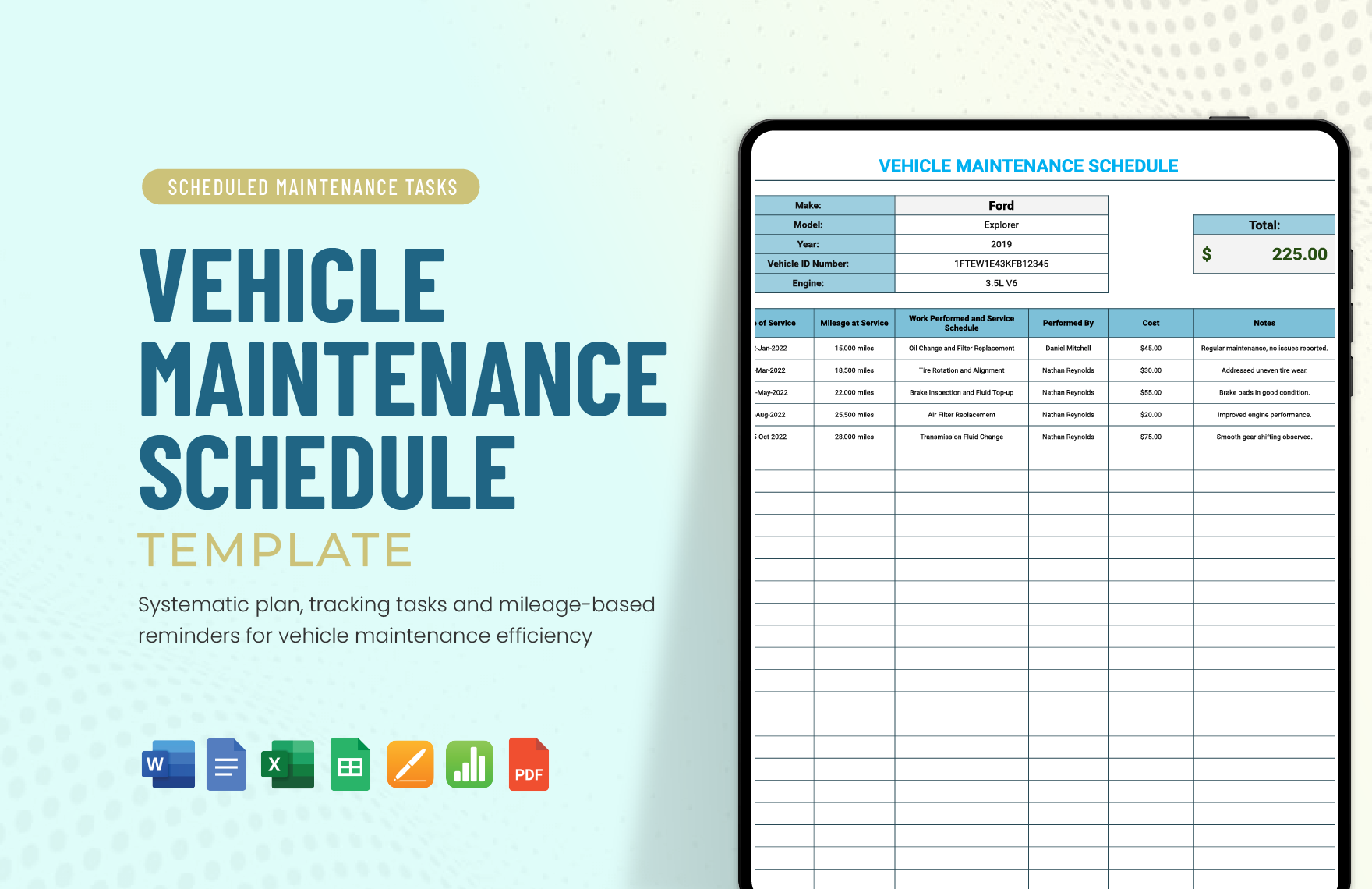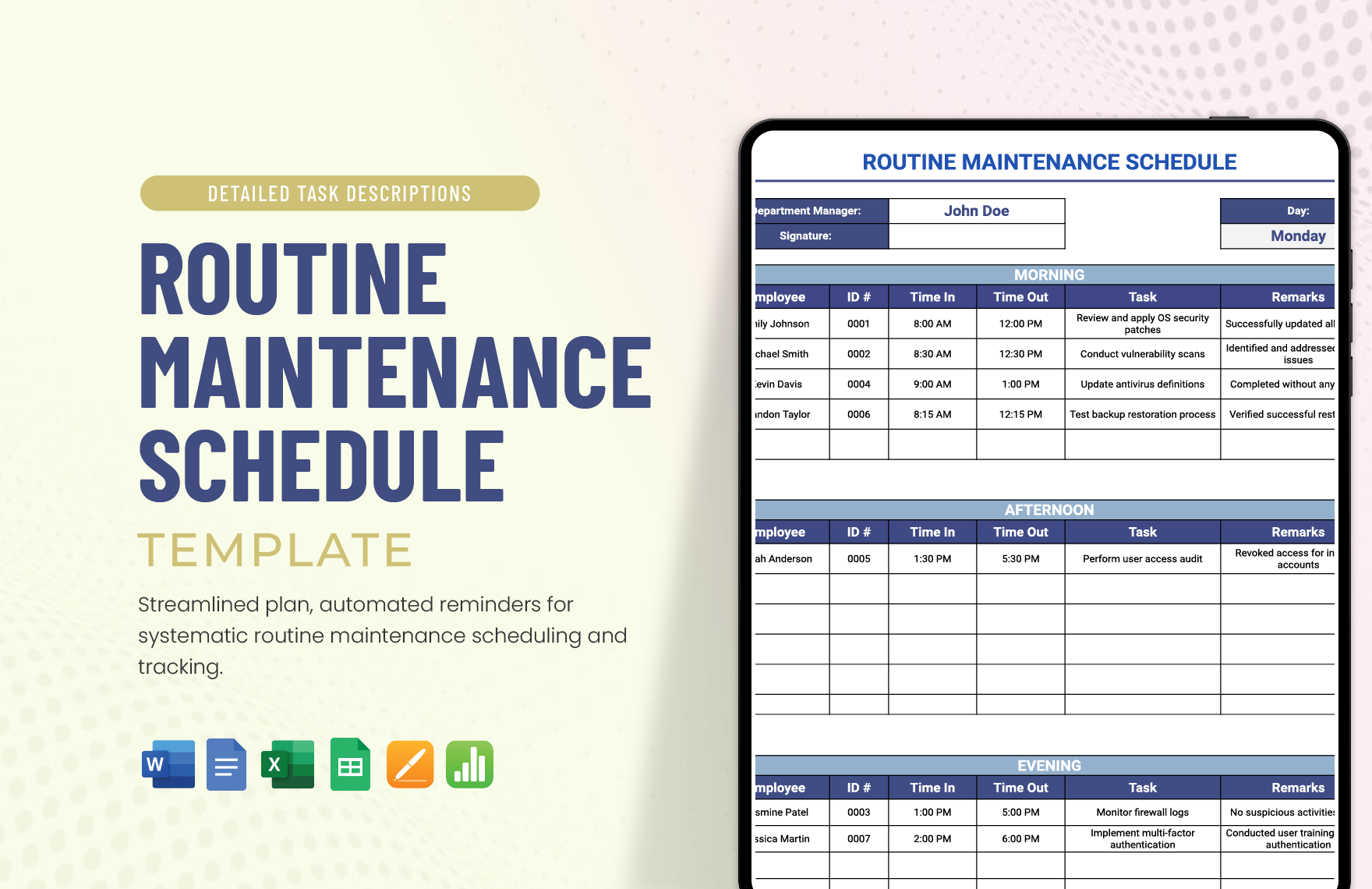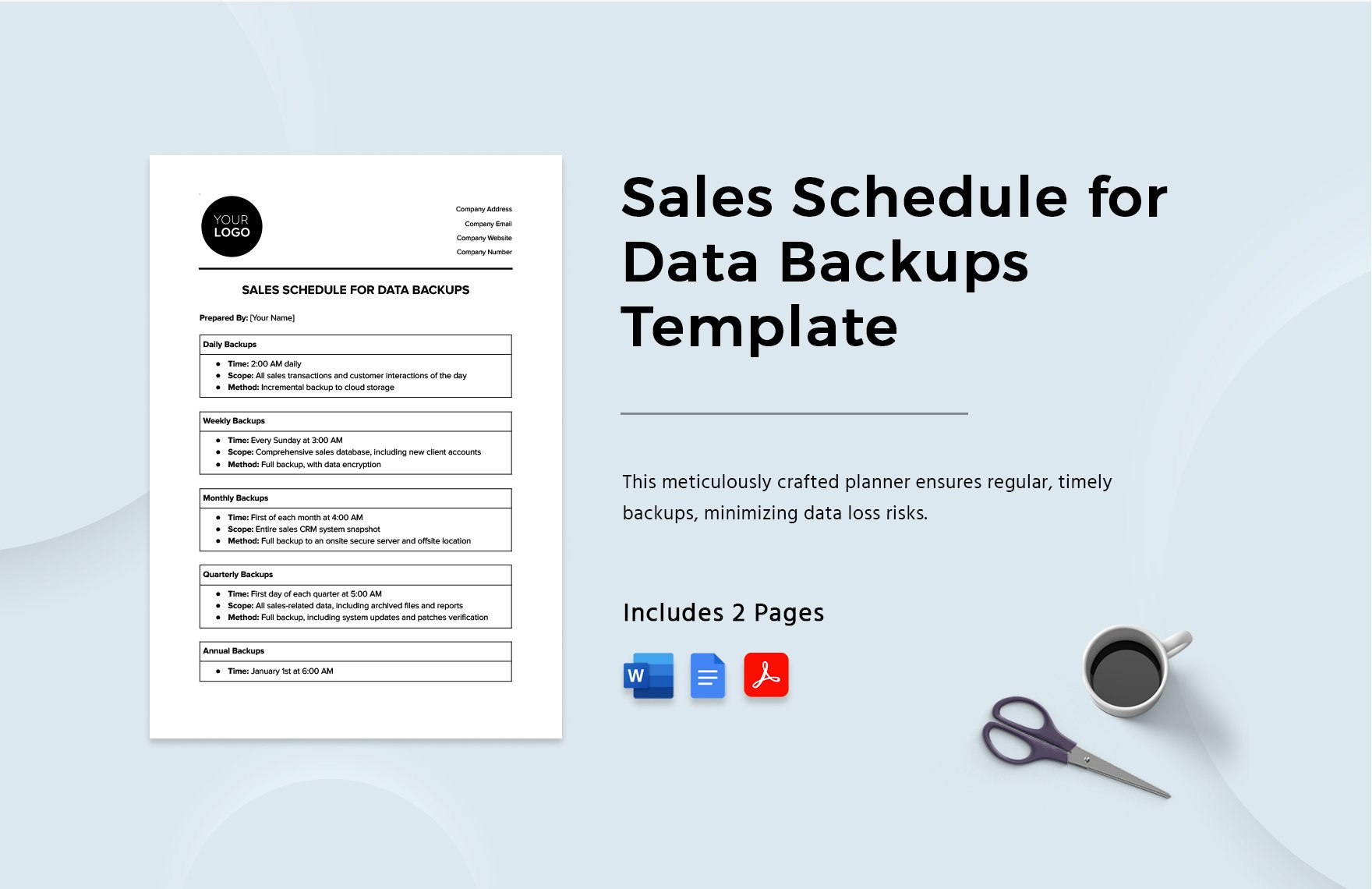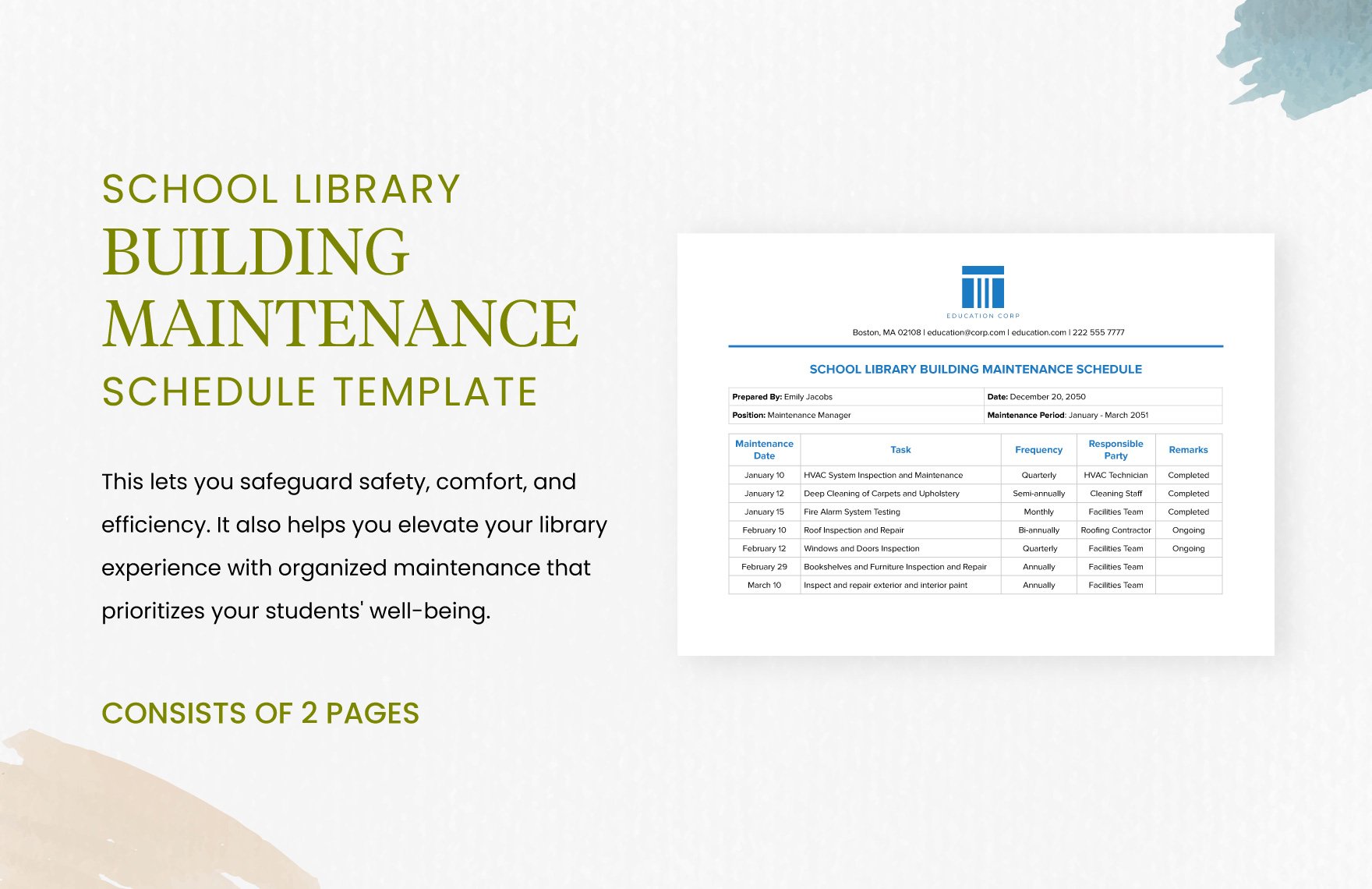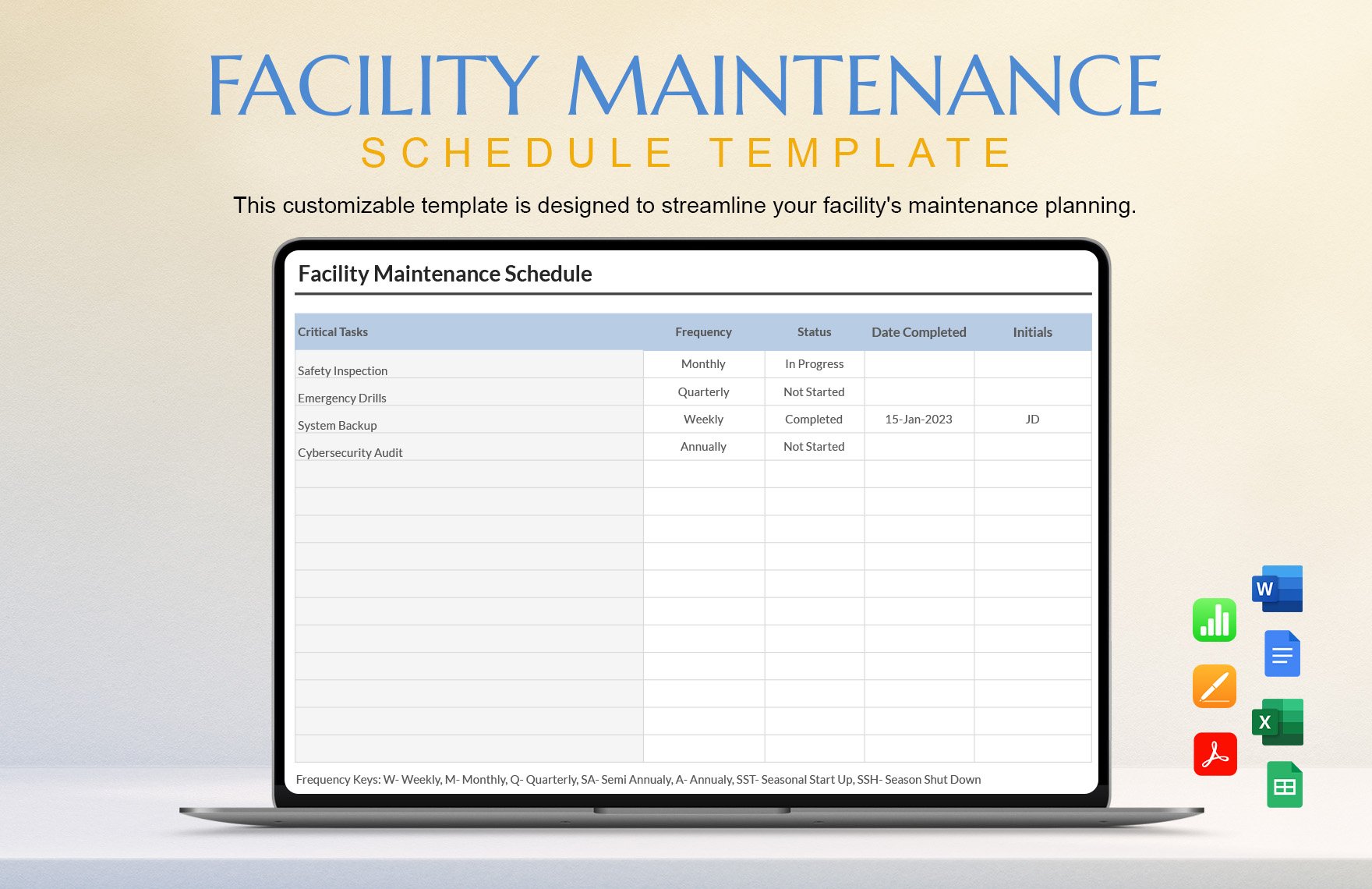Ensure to keep the vehicle, equipment, building, and the like in perfect working condition by scheduling regular maintenance. With that, you may download for free, high-quality, and 100% customizable ready-made from these Maintenance Schedule Templates. All of these templates can be opened and easily editable in Google Docs for your convenience. All of these templates include a well-written suggestive content that you can either immediately use as is or further edit according to your preferences. Apart from its functionality, every single one of these templates consists of an attractive and well-organized layout that does not make you feel overwhelmed as you follow through it. These templates are also printable, so rest assured that these free, ready-made Maintenance Schedule Templates in Google Docs can indeed complete the job for you!
How To Create A Maintenance Schedule In Google Docs?
Maintenance can be broken down into two–preventive maintenance vs corrective maintenance. Preventive maintenance is a work that is conducted on a regular basis in order to minimize the chance of misfunction of equipment, product, property, and such. In like manner, corrective maintenance is a task performed to identify and repair faults so that a specific product can be restored in its old services. You can come up to a conclusion that maintenance is important. Nevertheless, scheduling maintenance is crucial to any company operations since this involves human resources, time, and effort to achieve. Whether it will be in a preventive maintenance schedule or a corrective maintenance schedule form, it might be overwhelming. And so, to save you from this distress, walkthrough with us in this article and find out how you can write a maintenance schedule.
1. Indicate What Type Of Maintenance Schedule
The first step you need to consider in creating your maintenance schedule is to know what type of maintenance you need to conduct. You need to have the needed raw data, whether it will be car maintenance, building maintenance, lawn cleaning maintenance, and more. You also need to point out the timeframe of the schedule. When schedule or planning, your maintenance planner must be labeled whether it will be daily, weekly, or monthly maintenance.
2. Make An Inventory Checklist
Your maintenance schedule must embody all of the product, place, or service that needs maintenance. And so, you must include in the maintenance checklist the specific quantity of any particular product to be maintained. You need to list the high priority and low priority items and be as specific as possible. Also, you need to sort them out accordingly. Sort them from the equipment that will need immediate repair from the least equipment needed a repair. In this way, it would make your work faster and more convenient.
3. Insert Table For Sorting
Now that you have gathered all of the vital data you need in writing your maintenance schedule, you can now start getting it together. You can open your Google Docs in any mobile device you have and launch it. Insert a table with a specific number of rows and columns base on your checklist. Afterward, you need to label your table with item description, decide whether daily schedule, weekly schedule, monthly schedule, or annual schedule, and remarks for comments or suggestions.
4. Choose From Our Maintenance Schedule Templates
Rather than creating your schedule from scratch, you can download one of our maintenance schedule templates. What is excellent about our templates is that you can download it for free in Google Docs or any file format. With the use of our templates, you will not have the struggle to start from scratch as it has pre-formatted design and content that lets you customize it. We also offer other templates that are helpful for your maintenance, such as maintenance contract, maintenance agreement, maintenance checklist, and more.