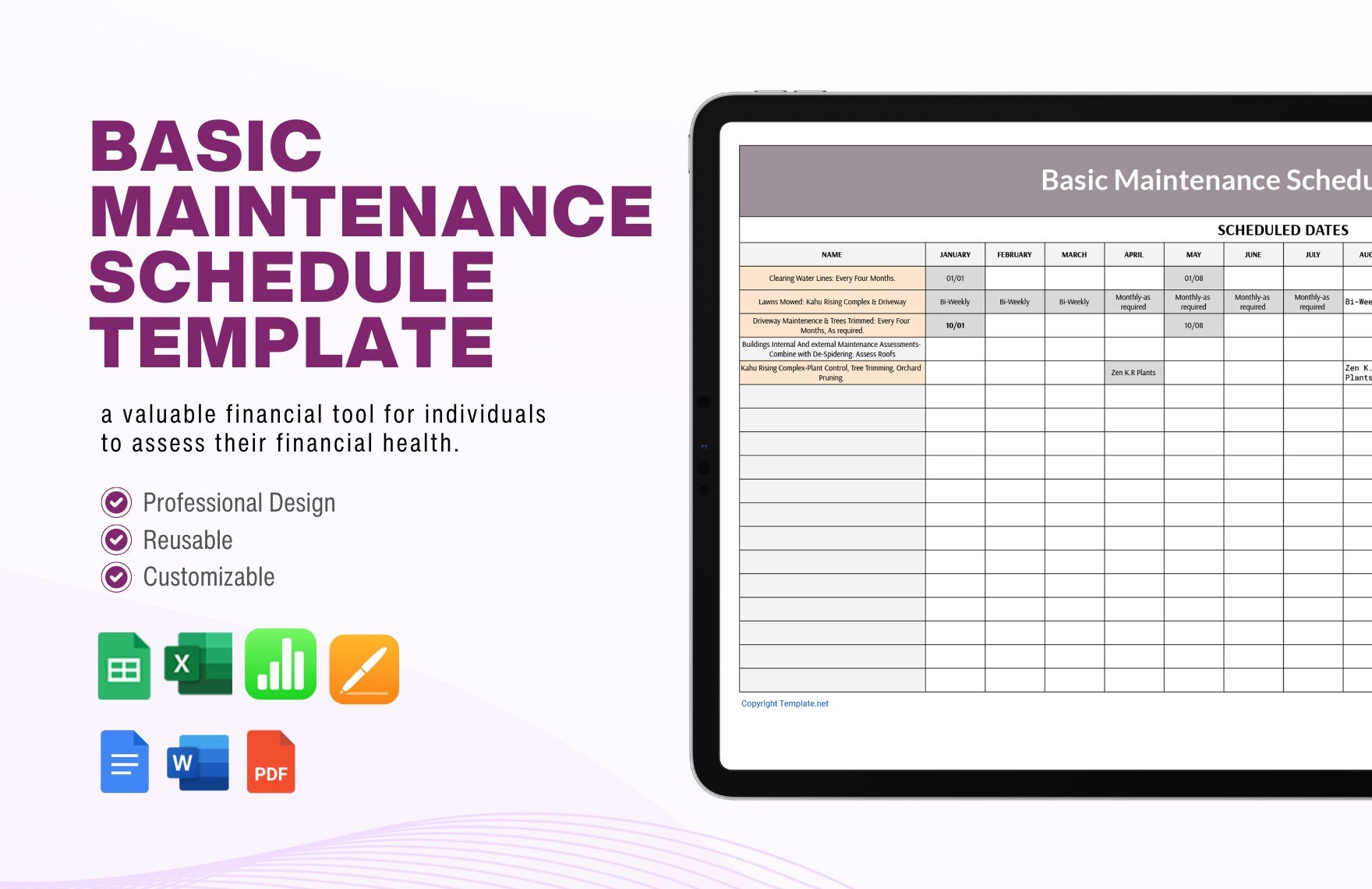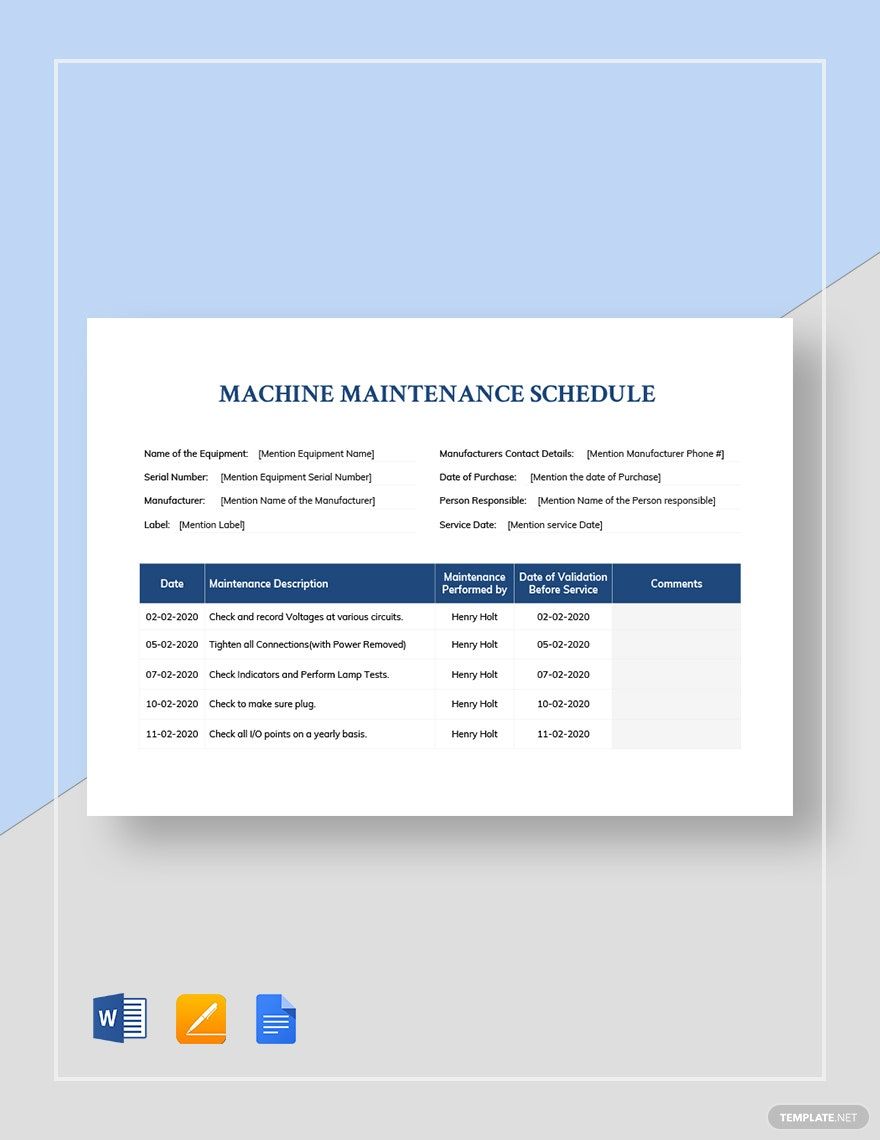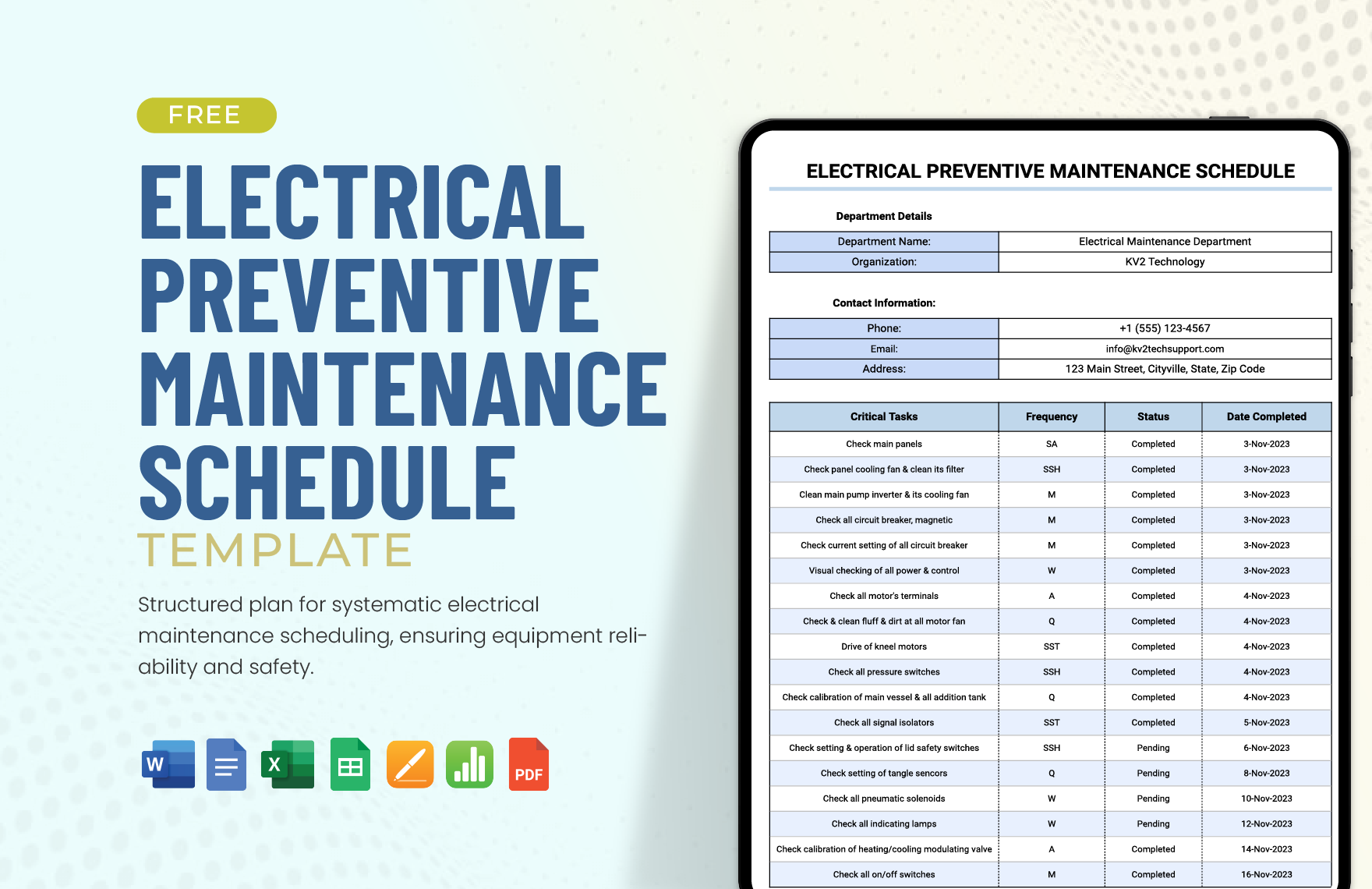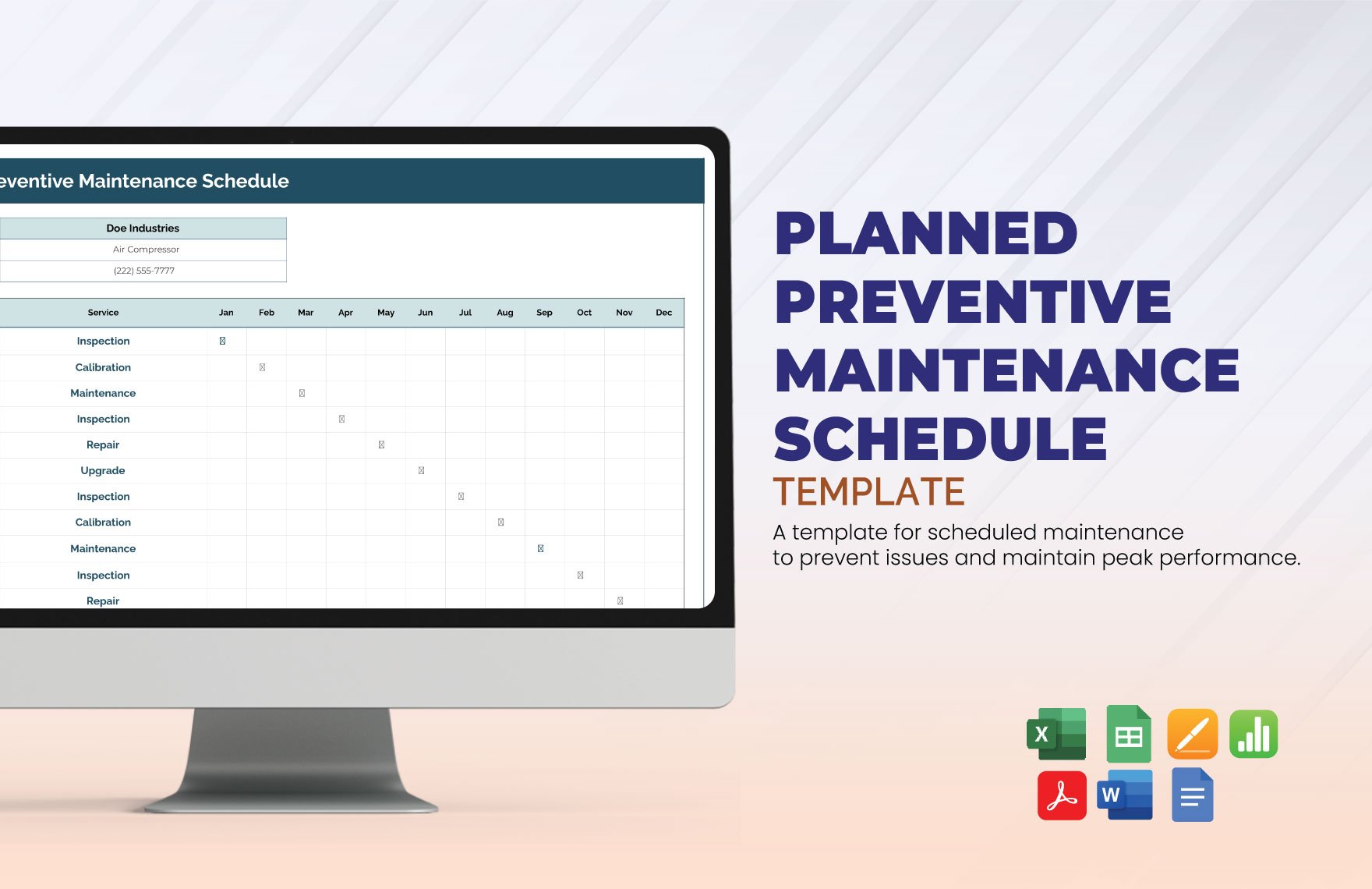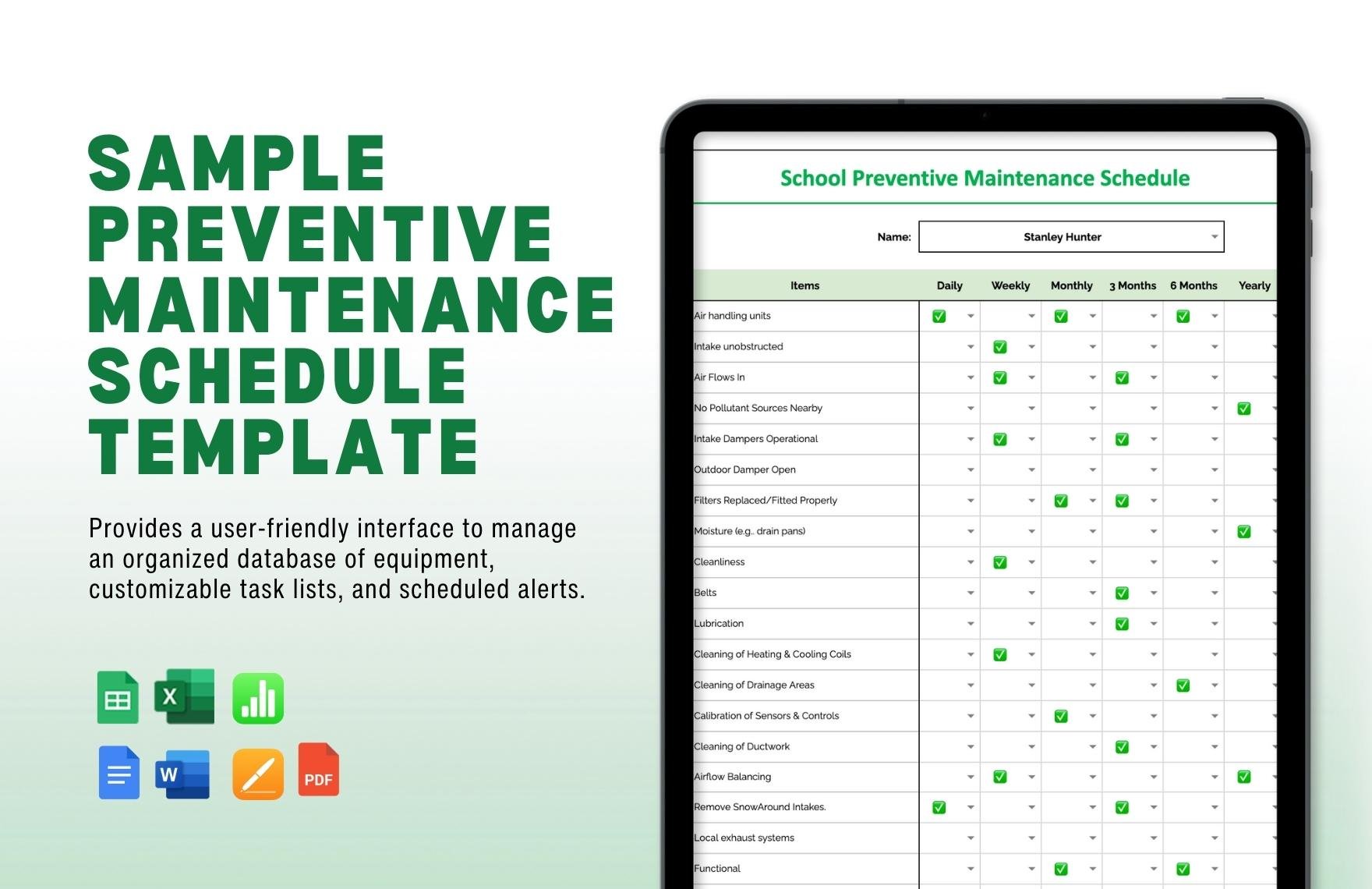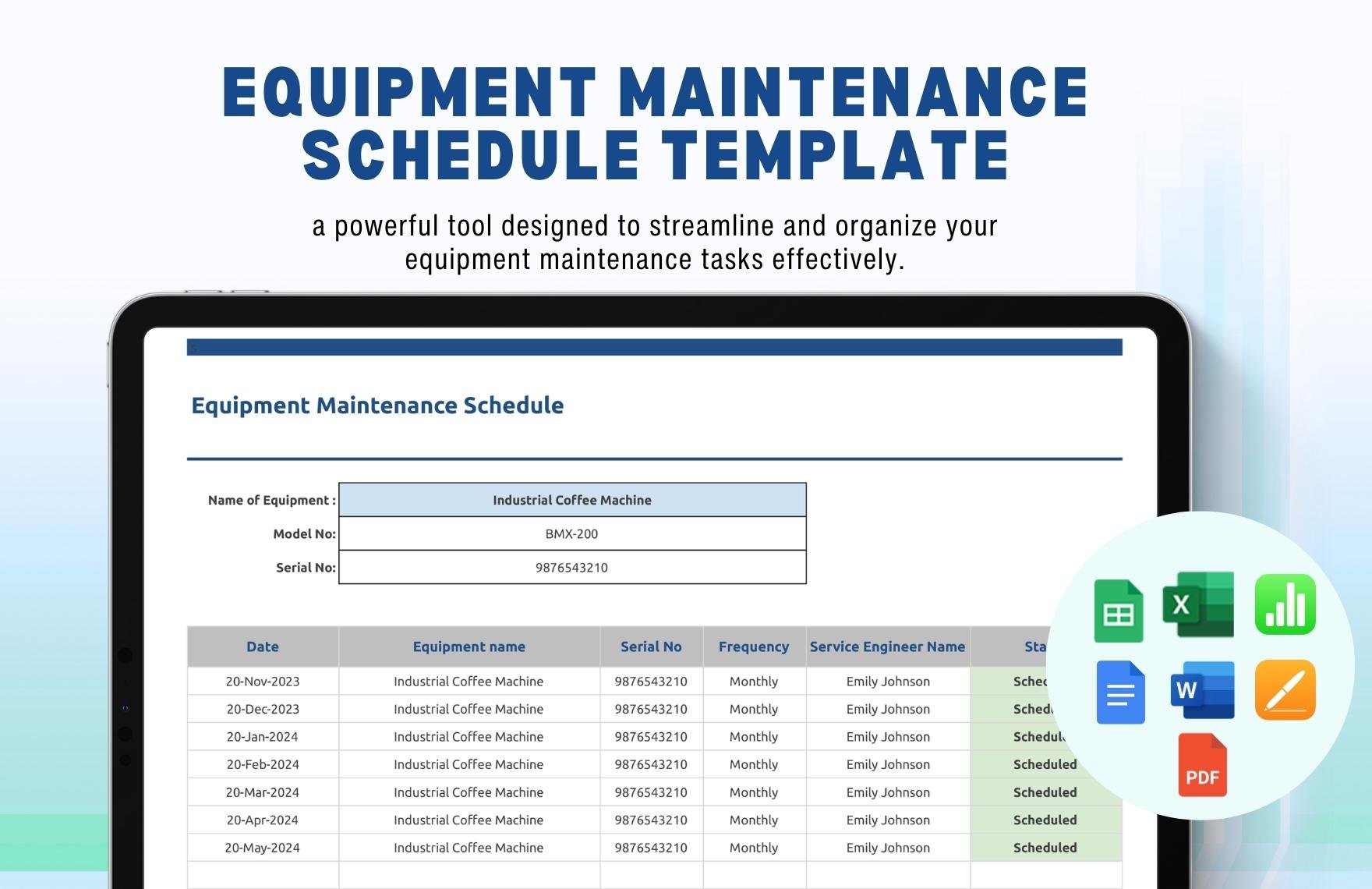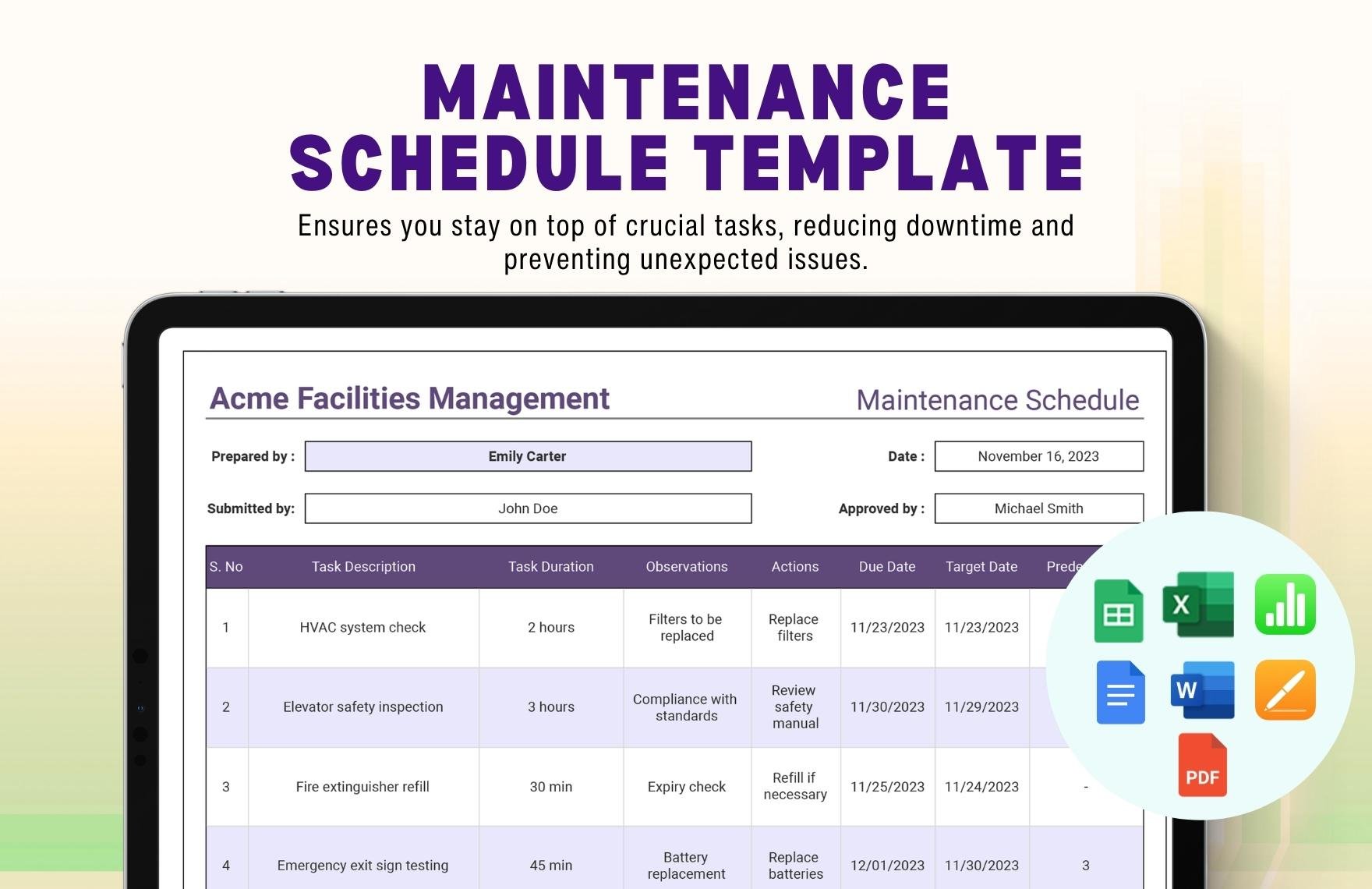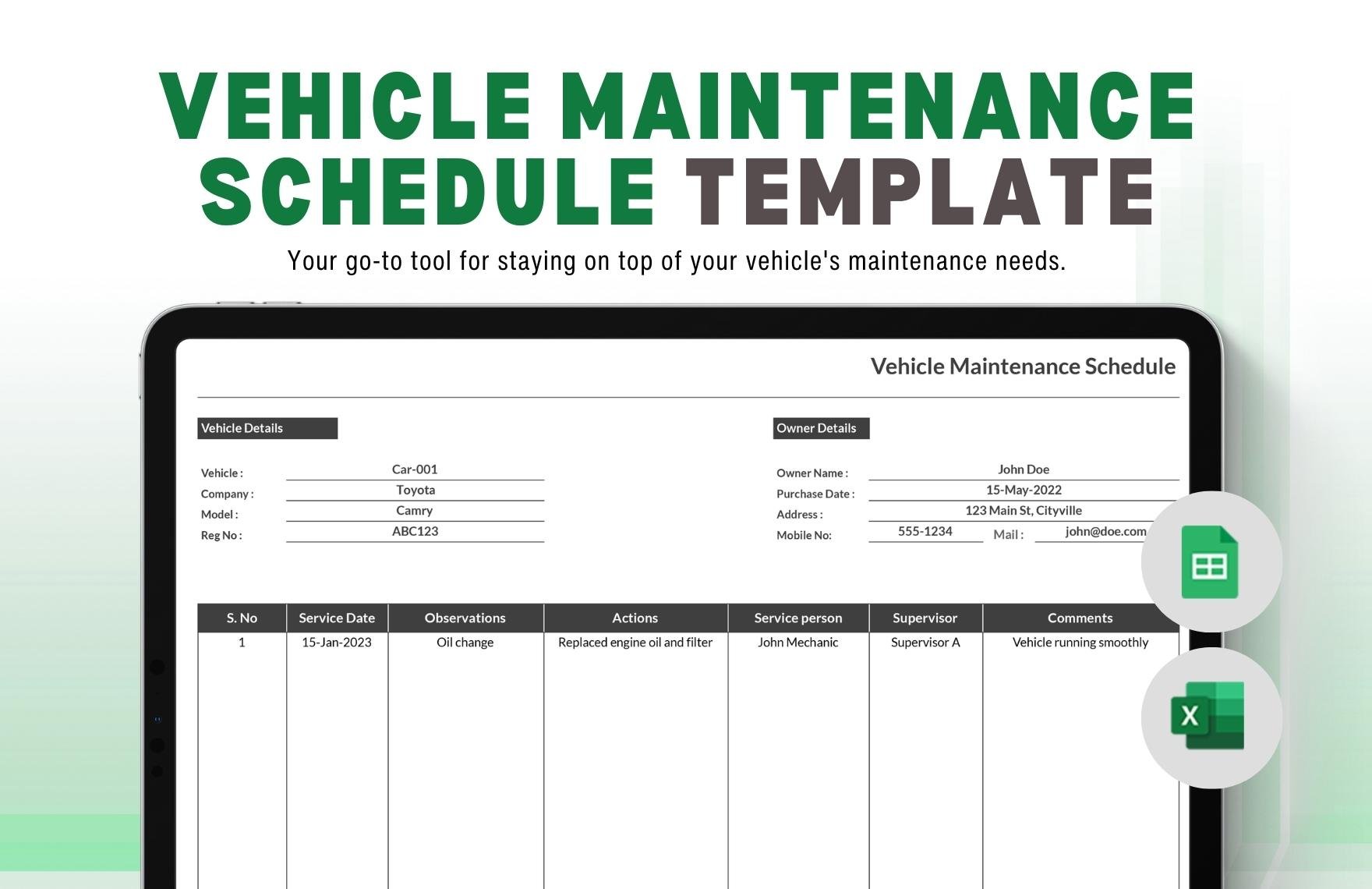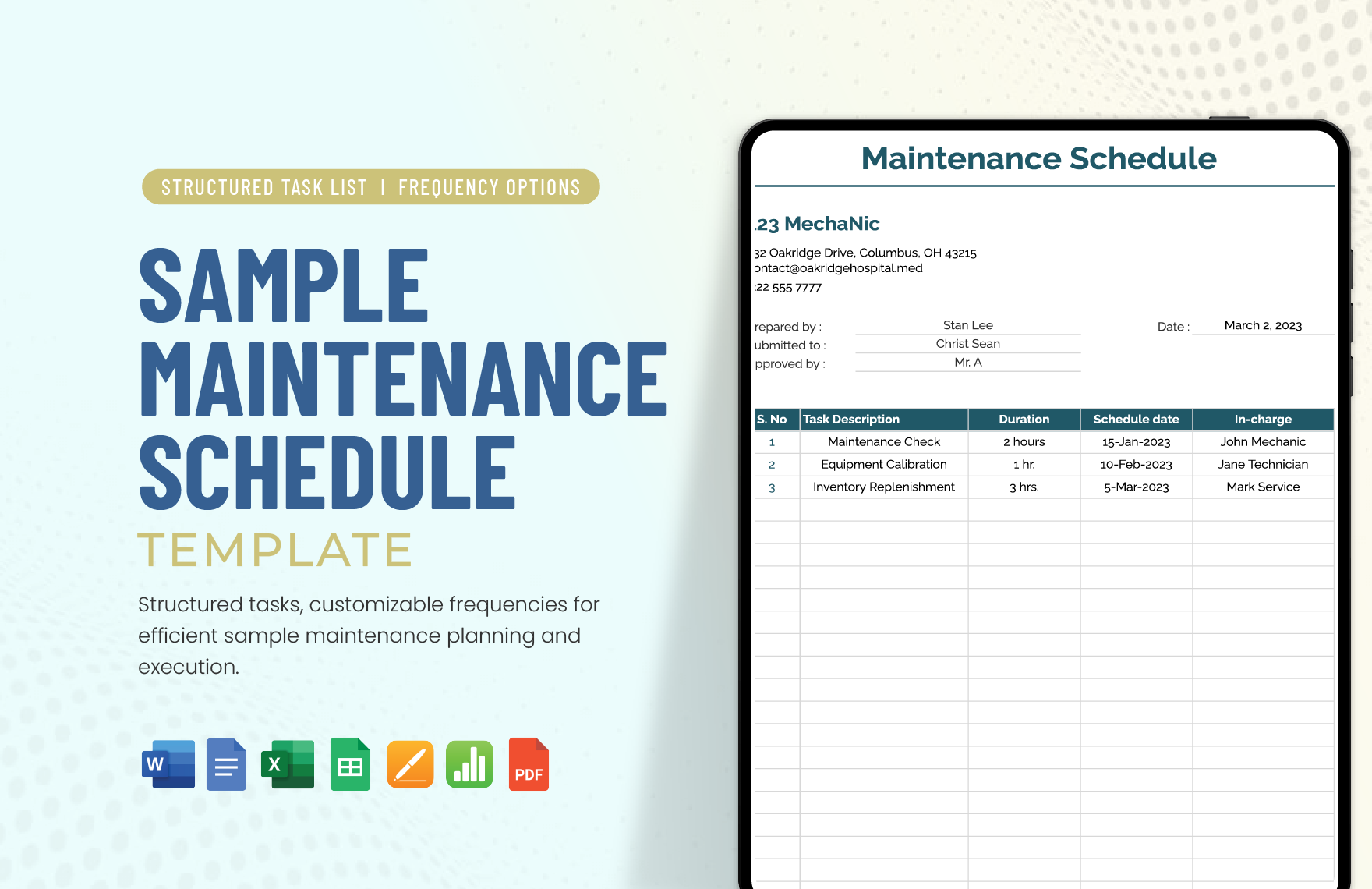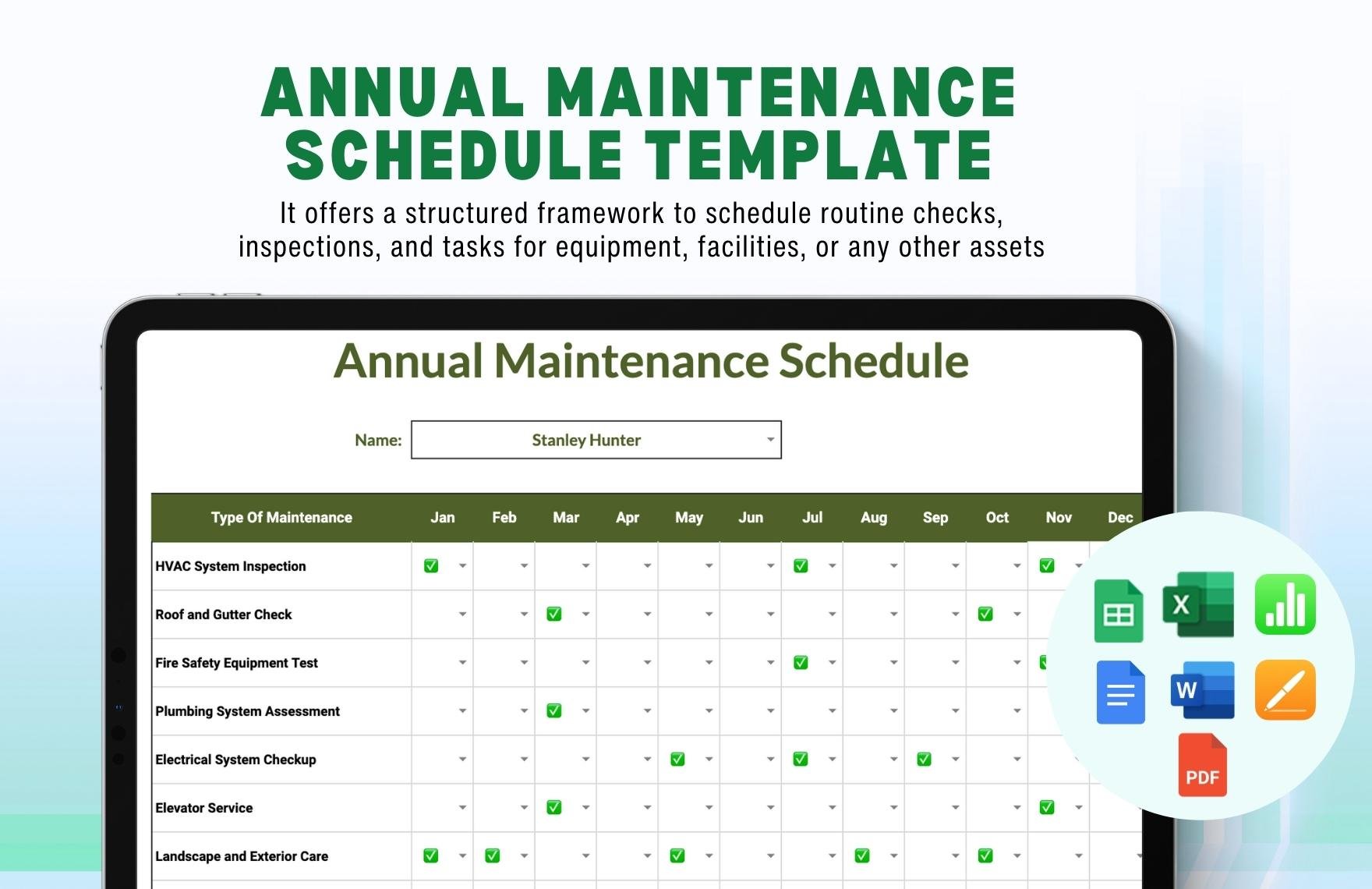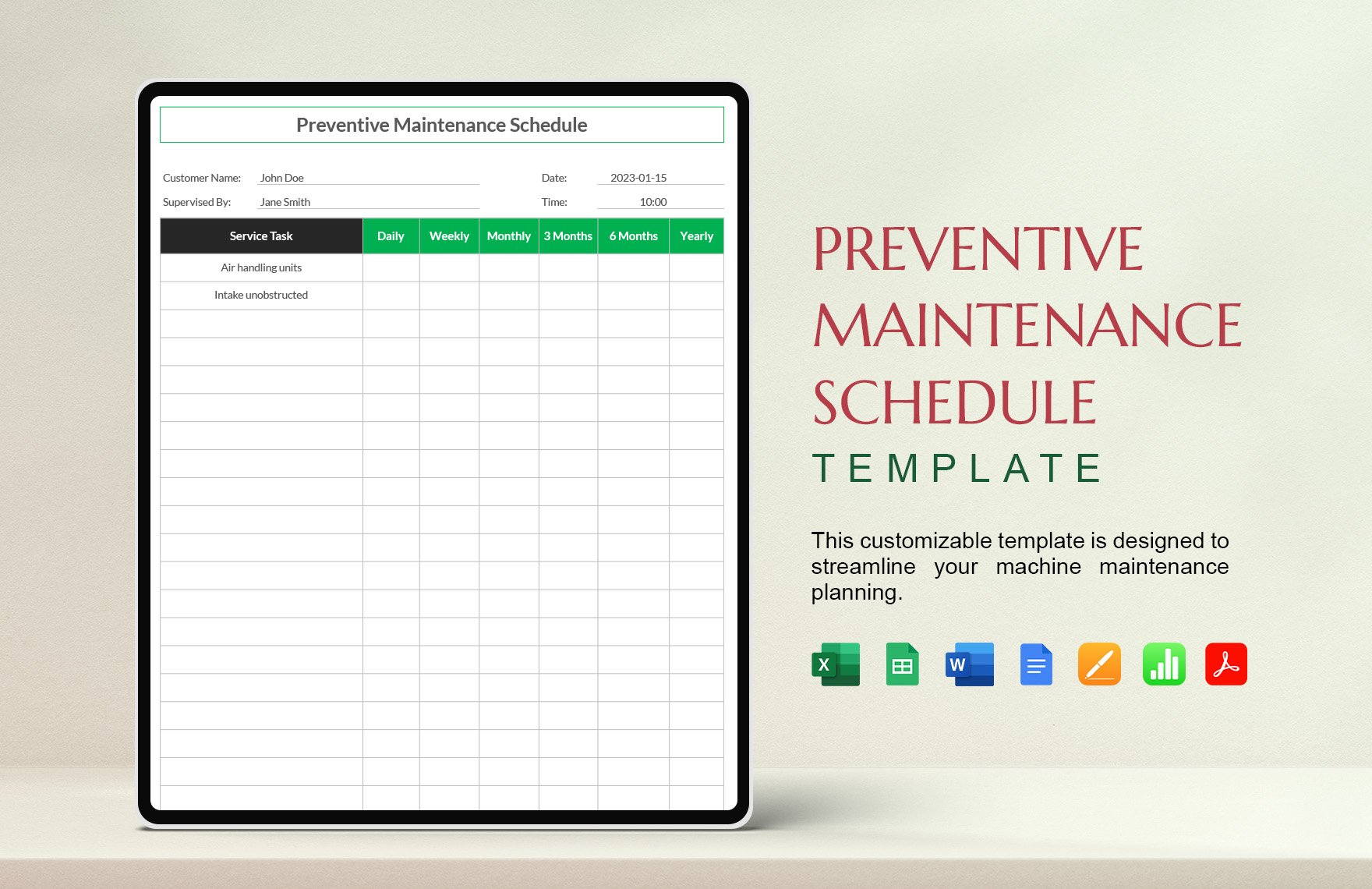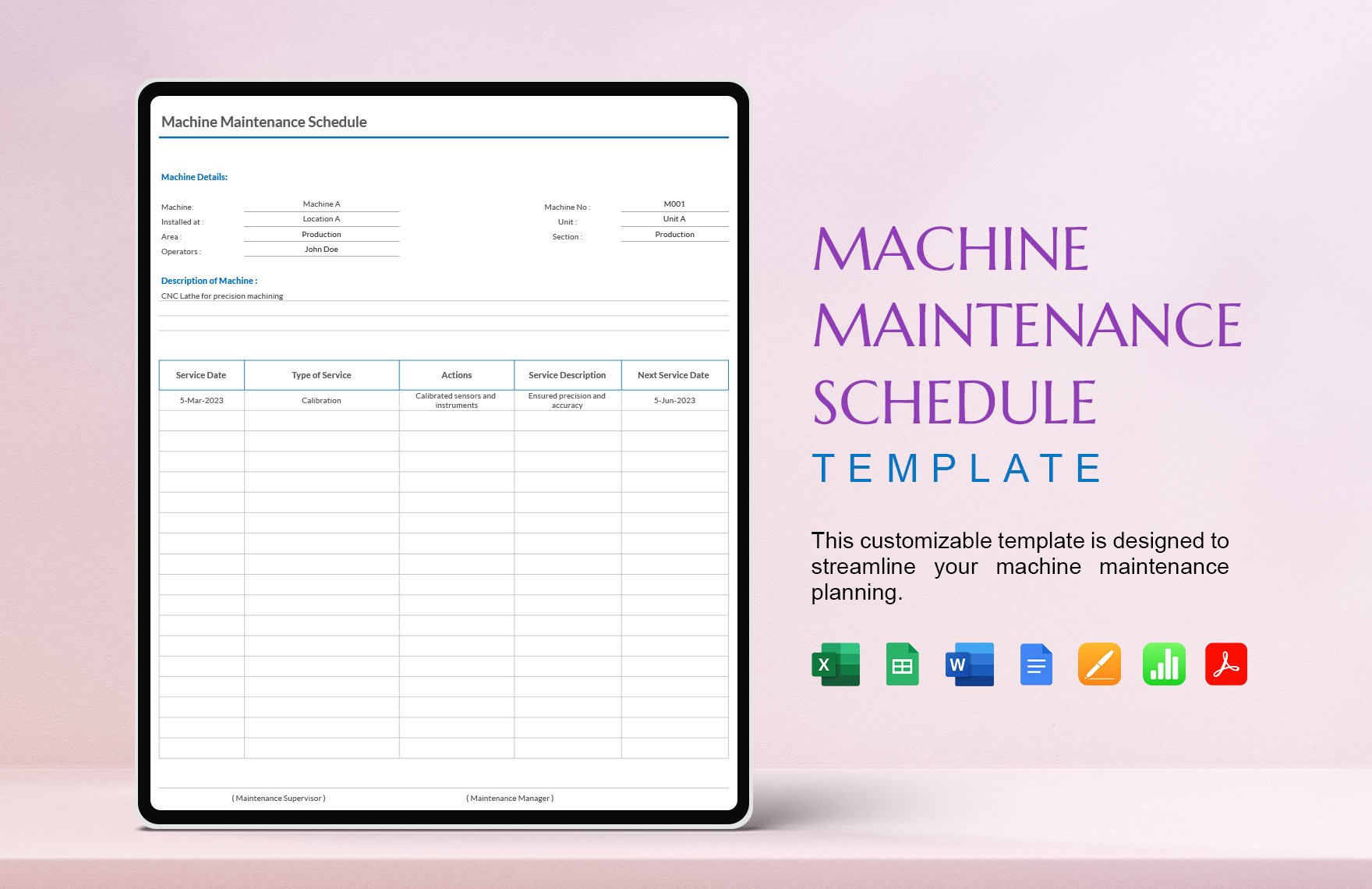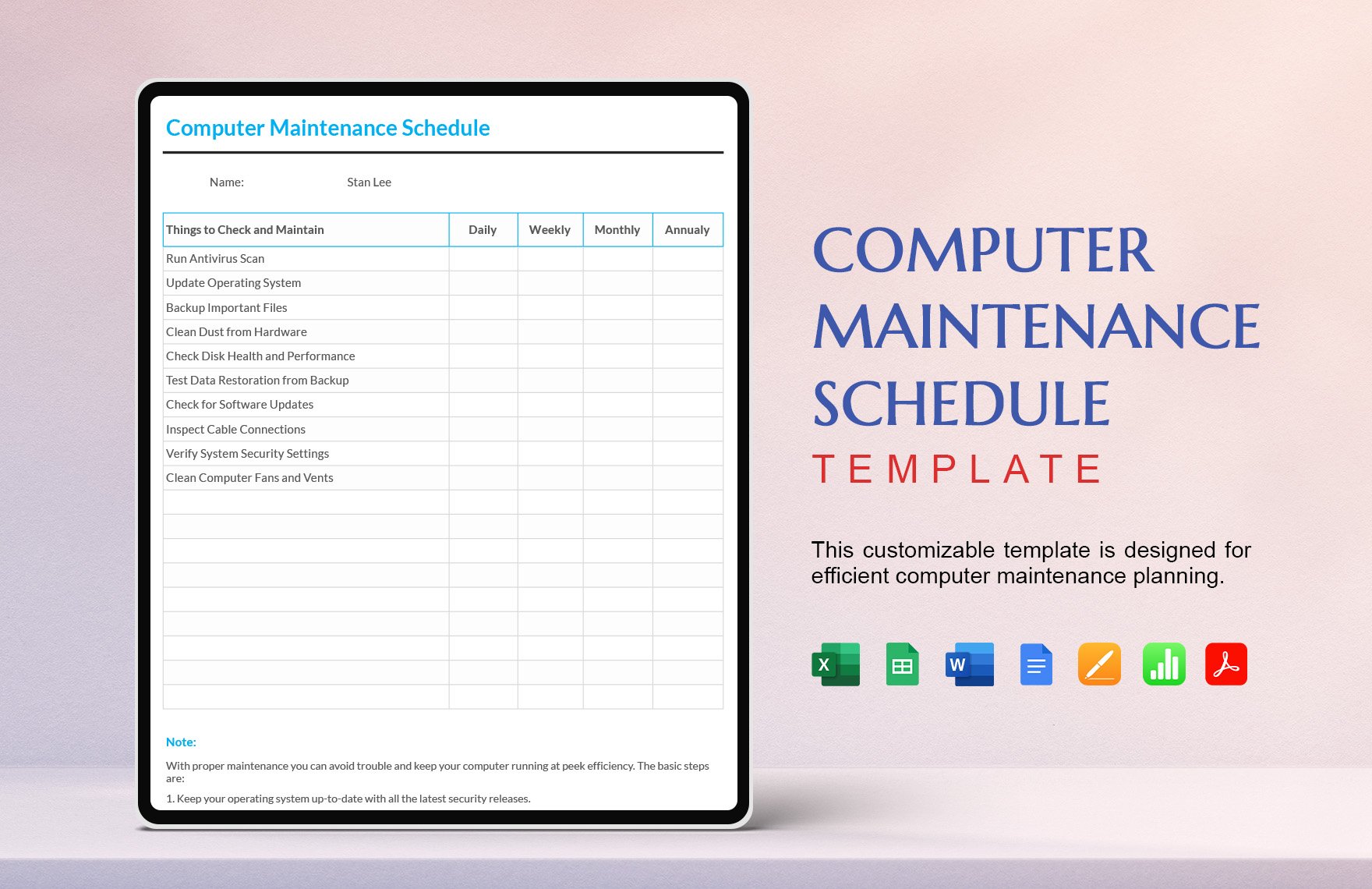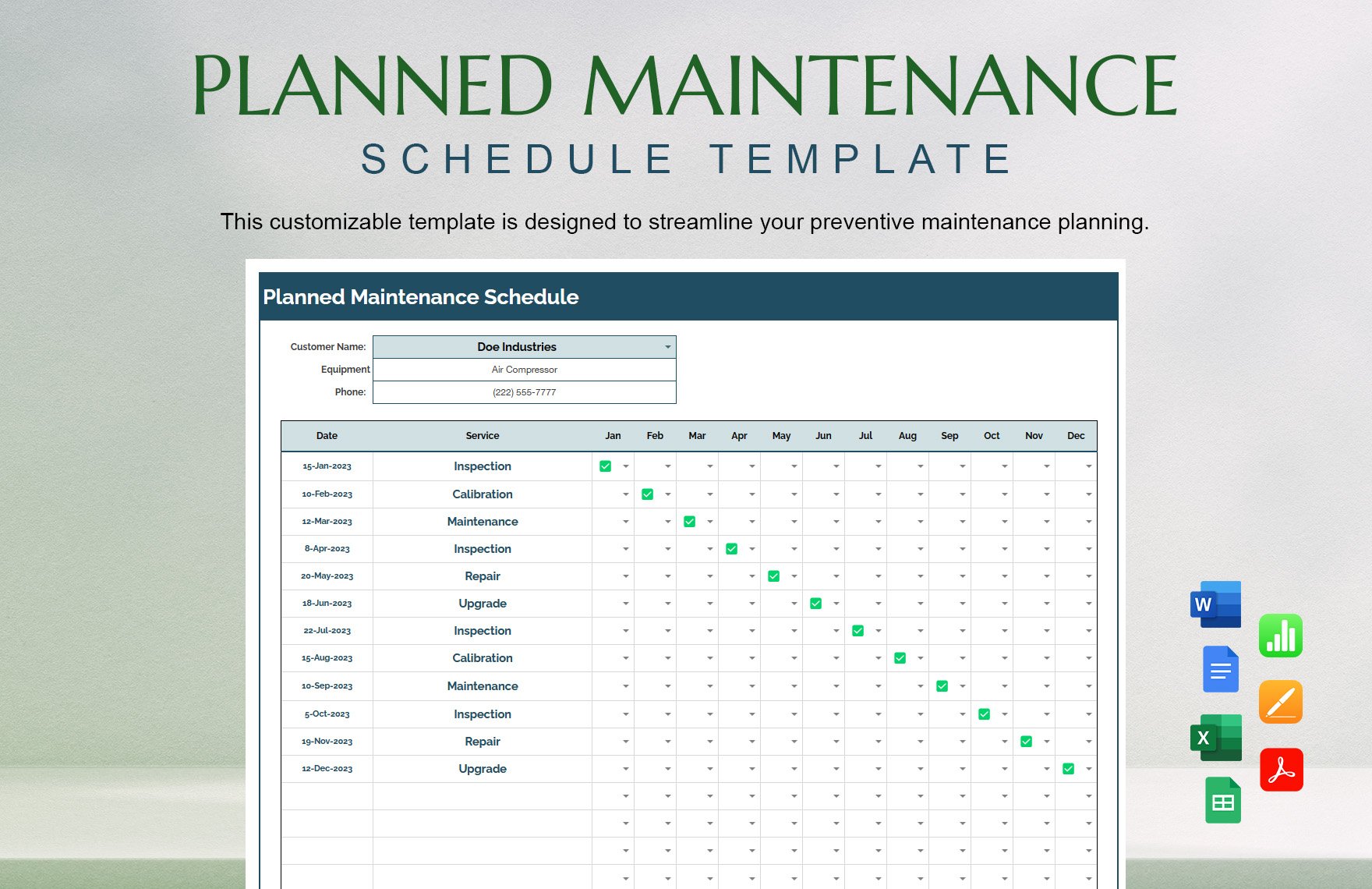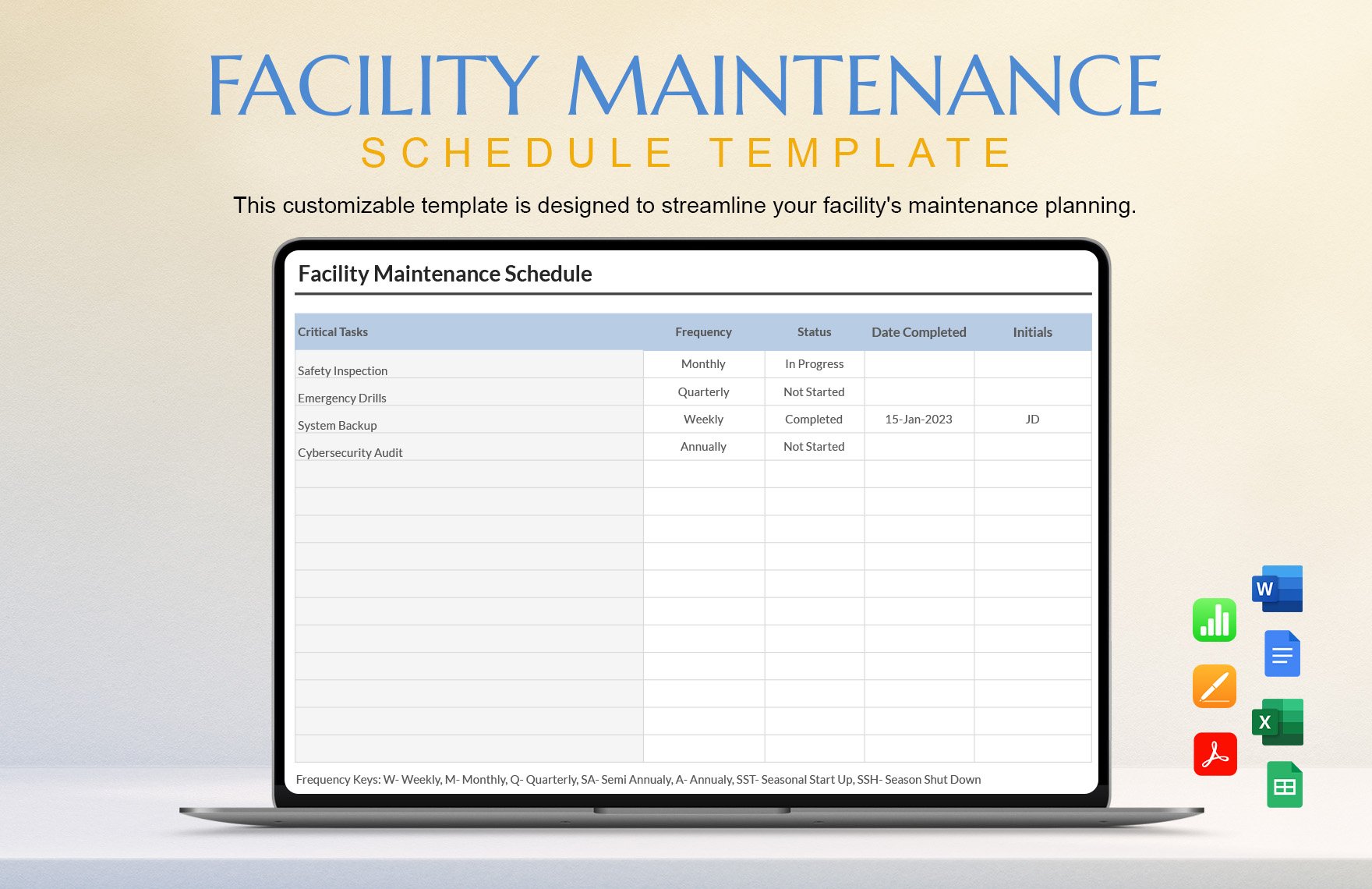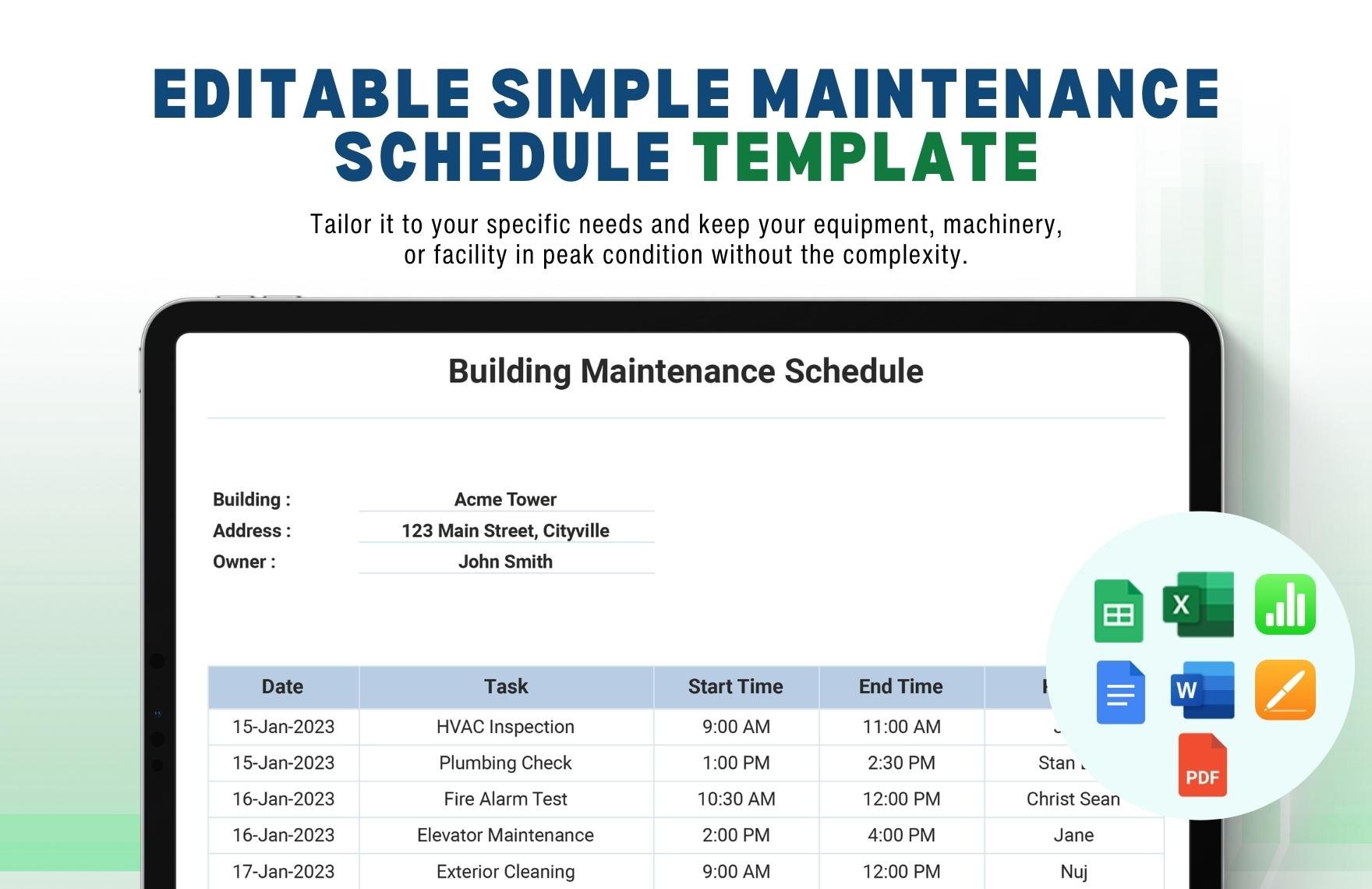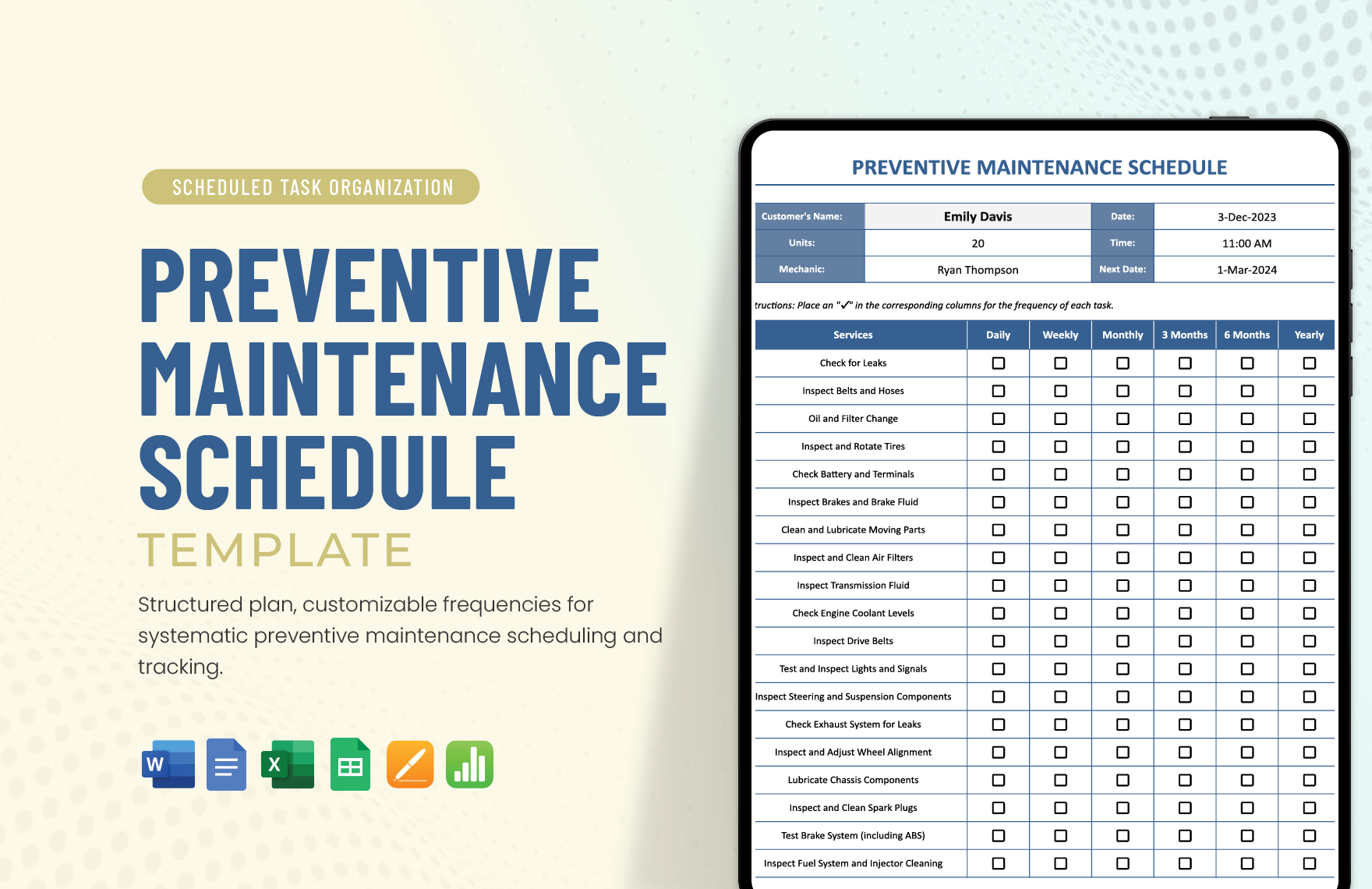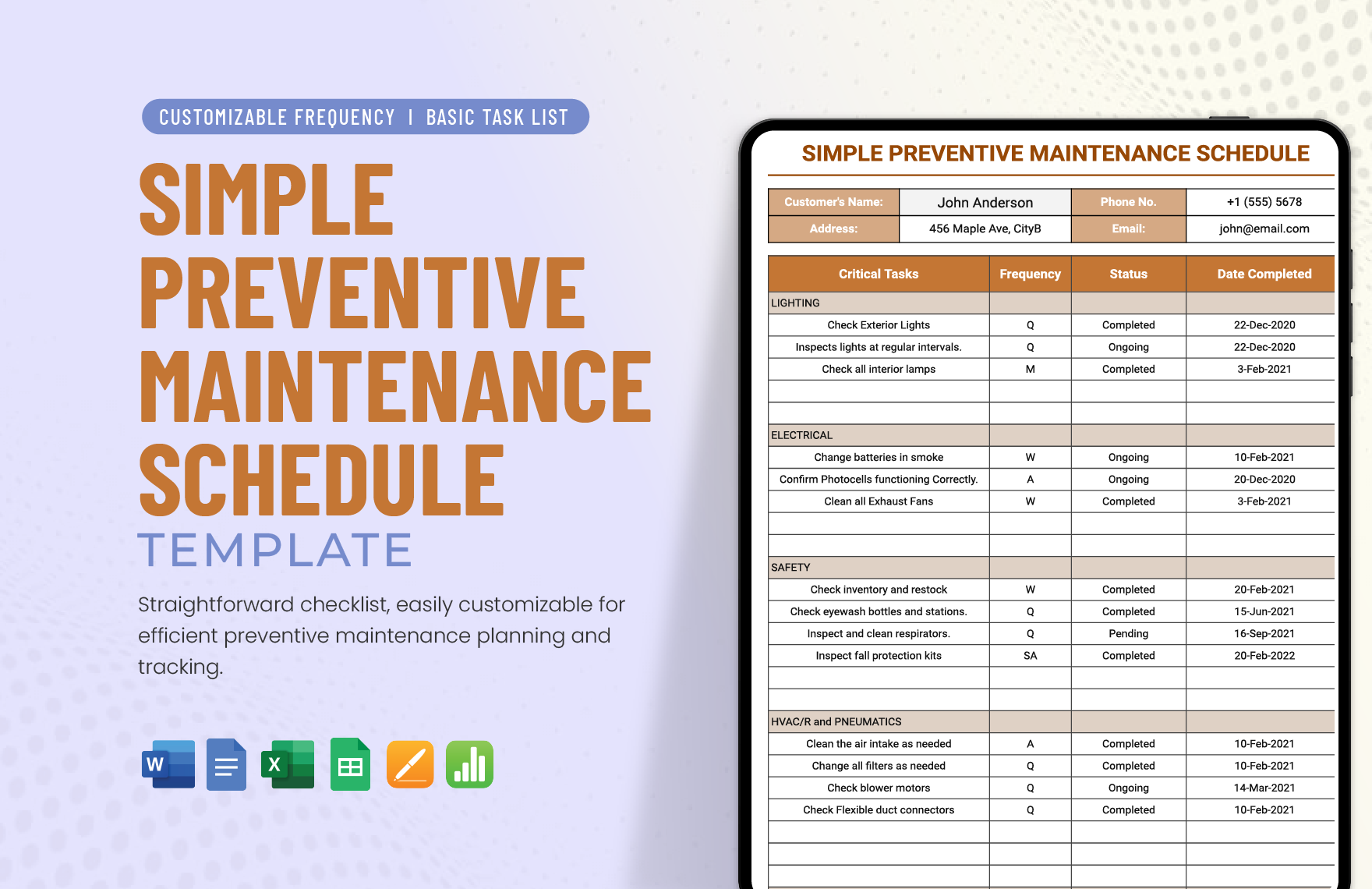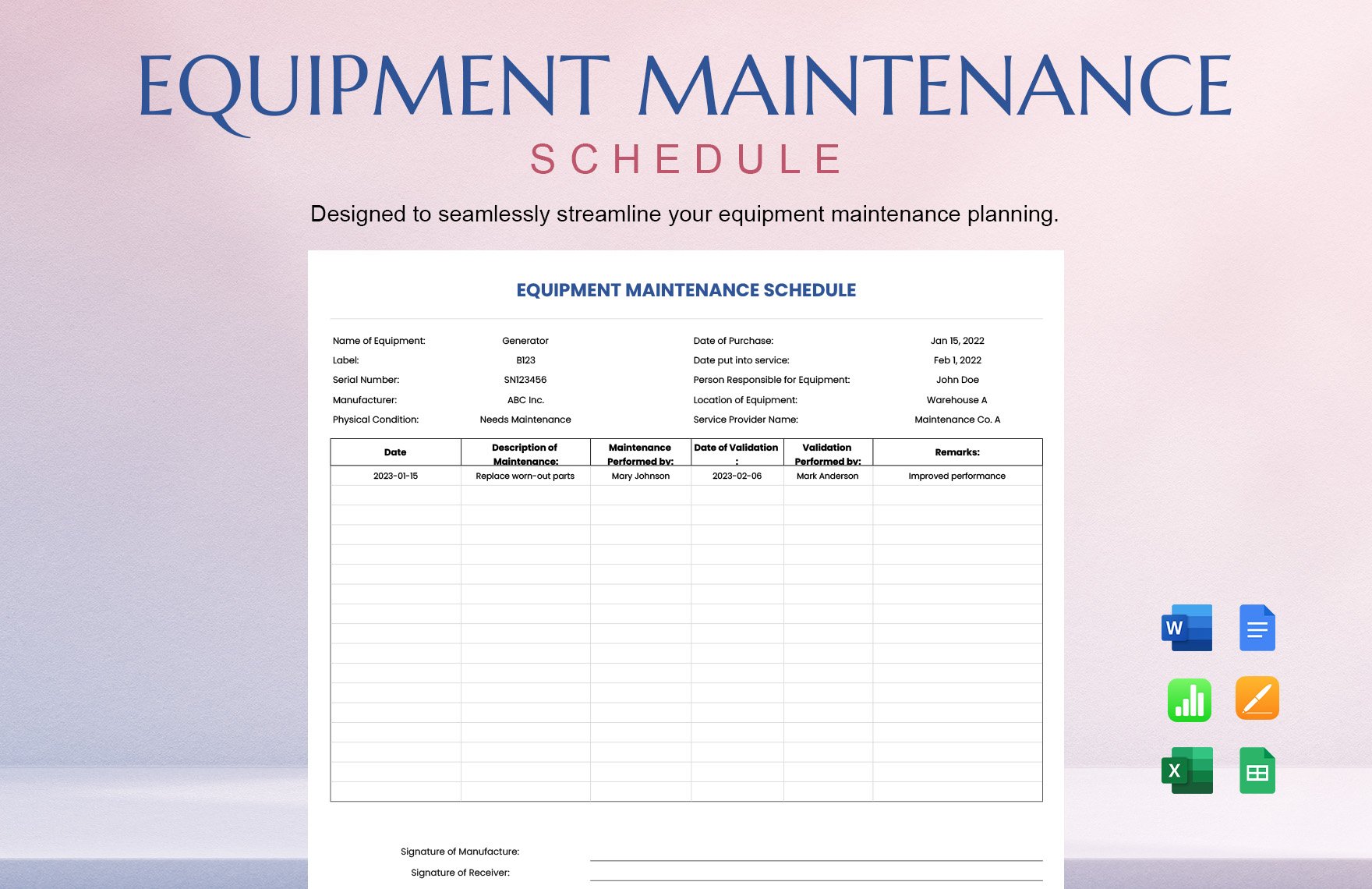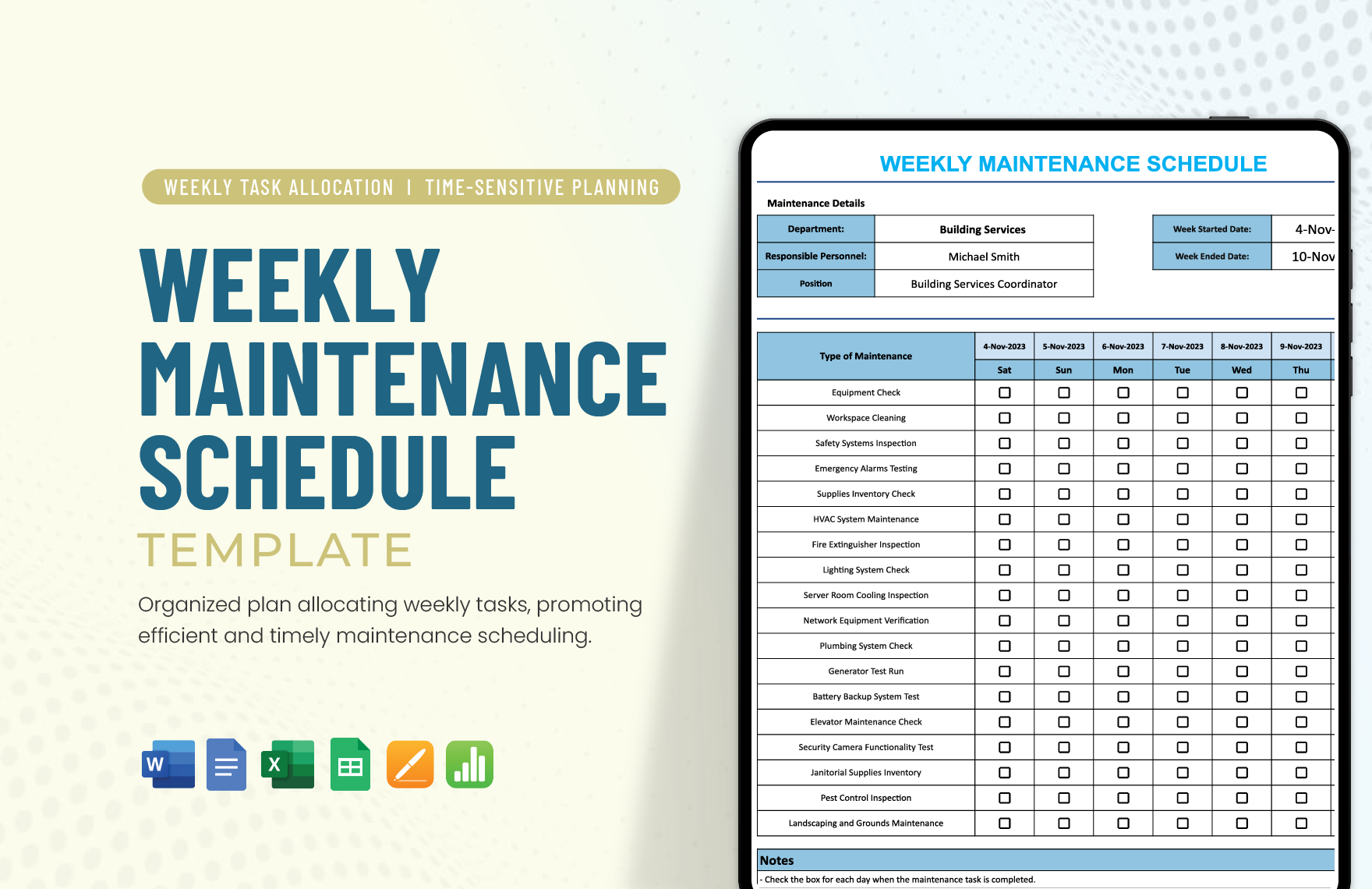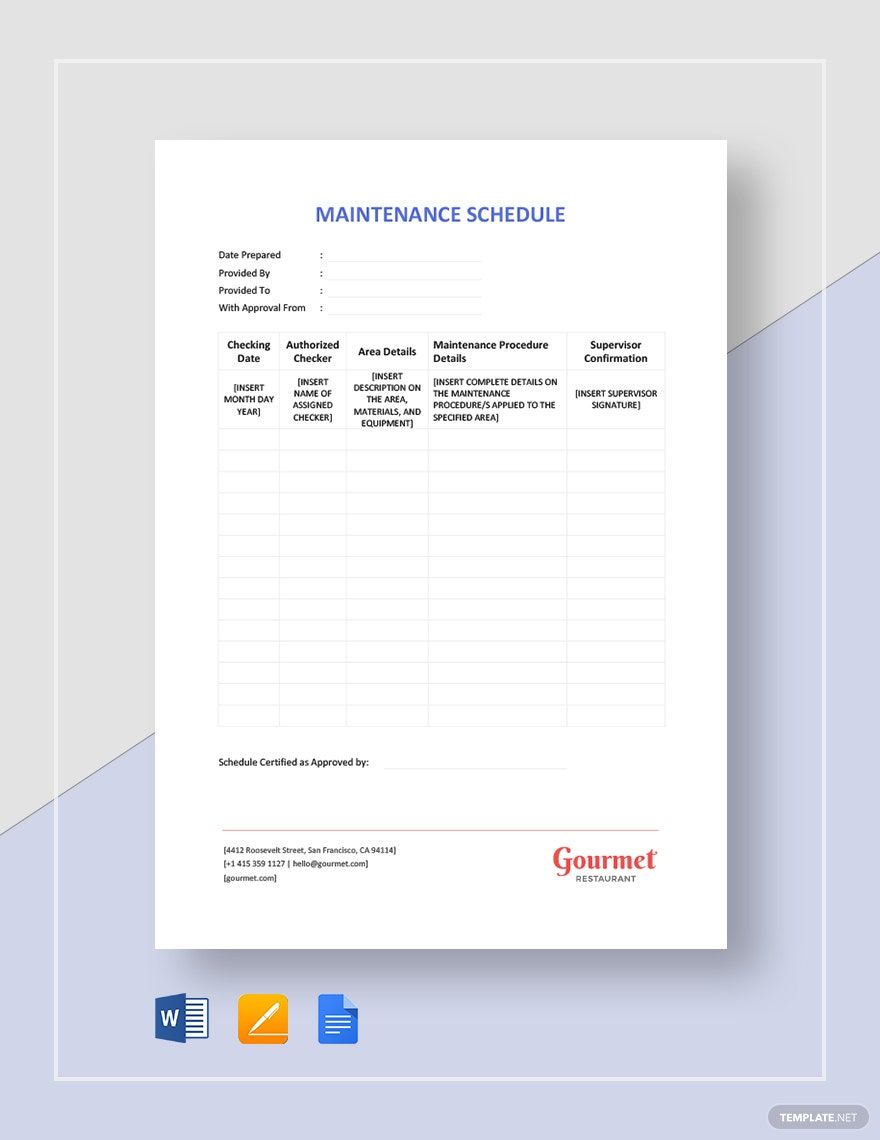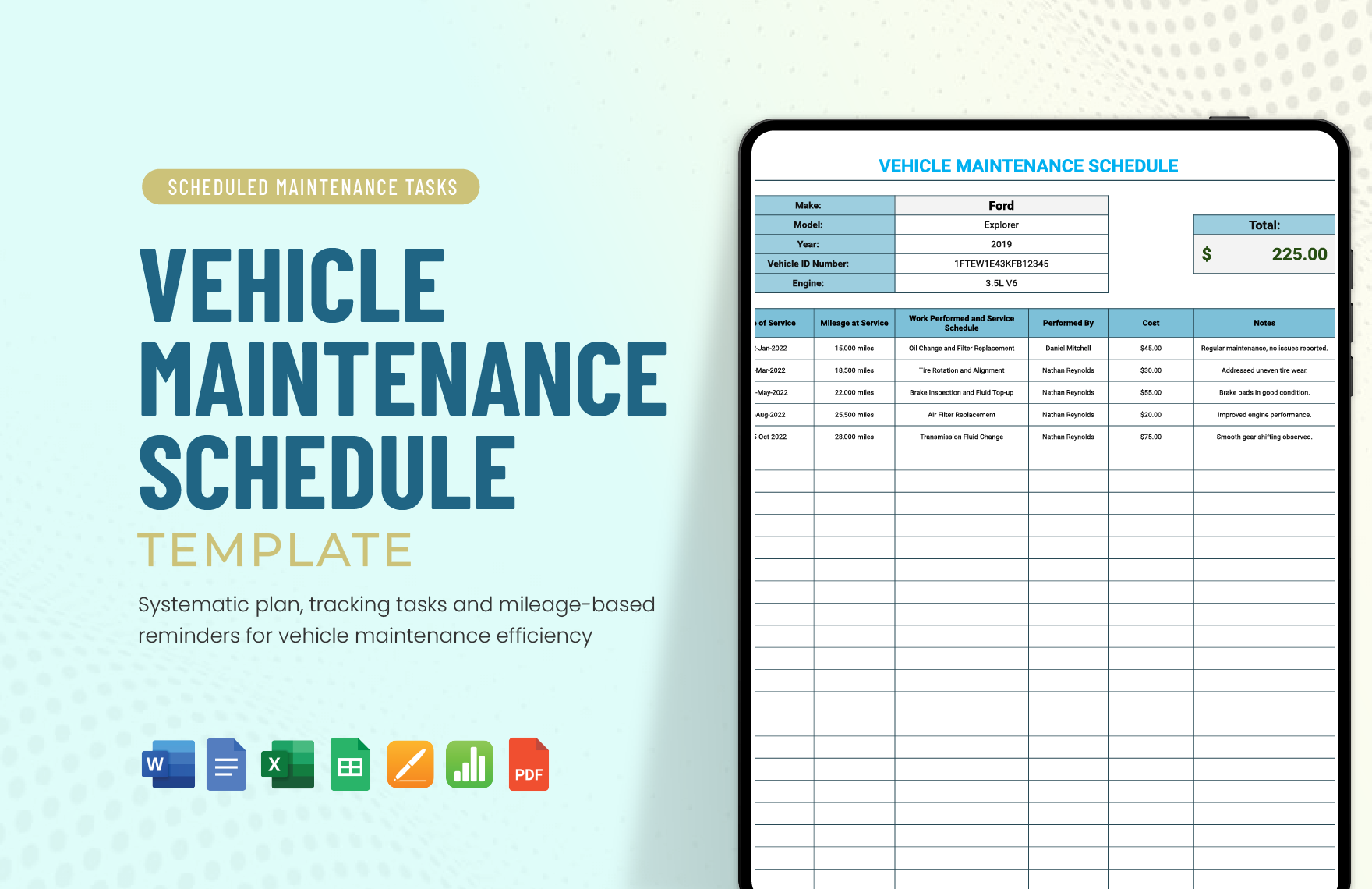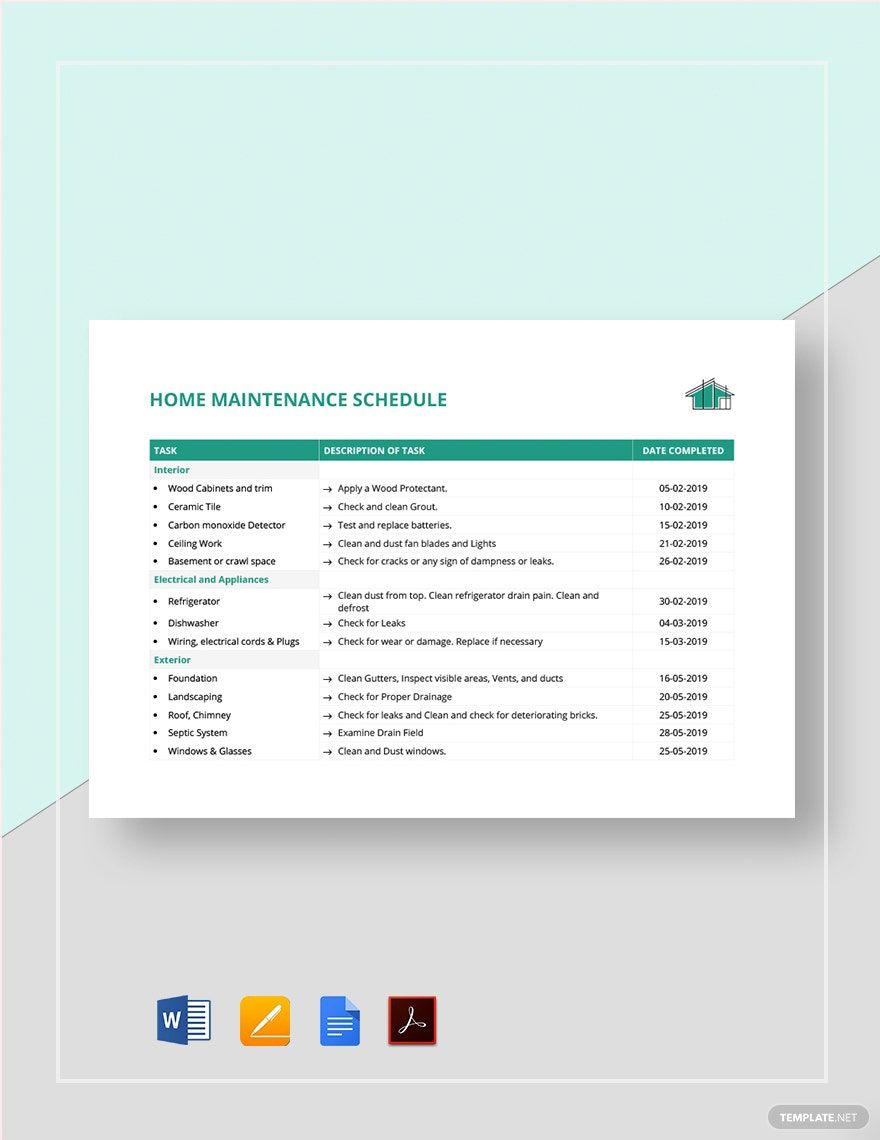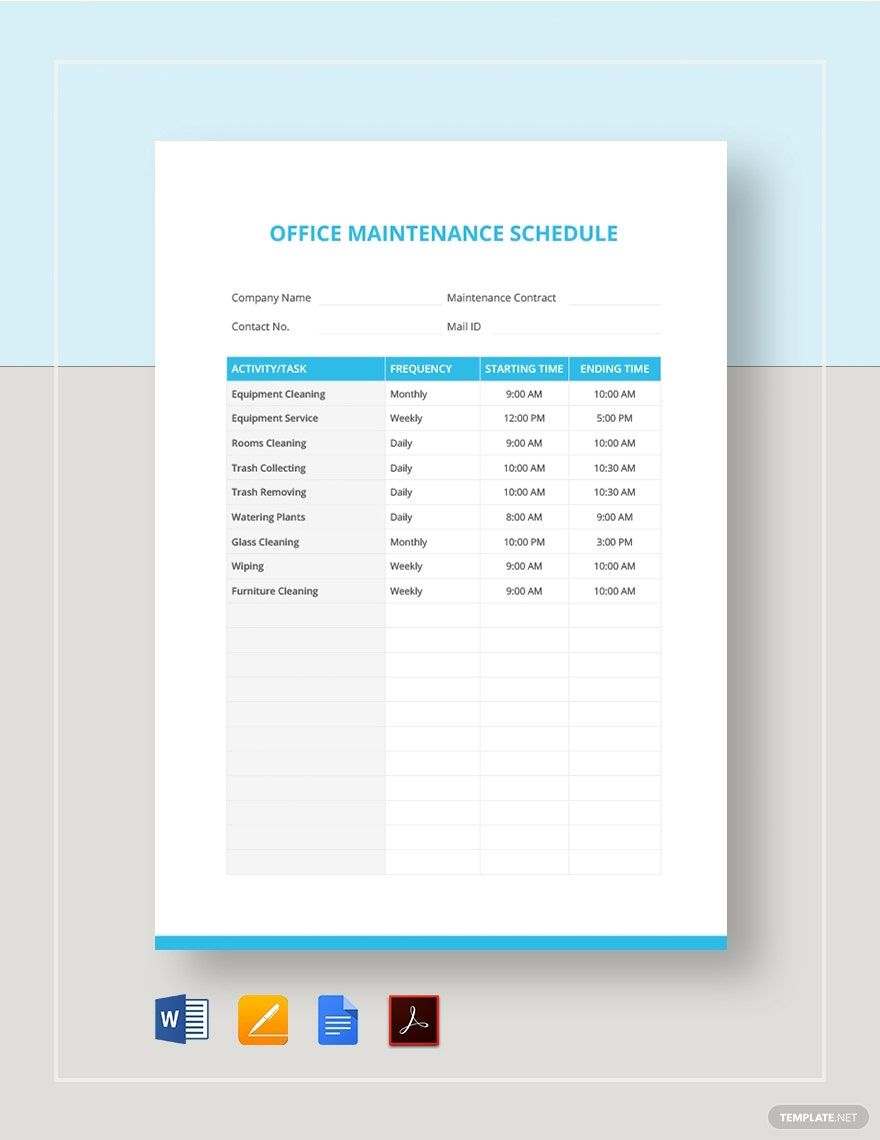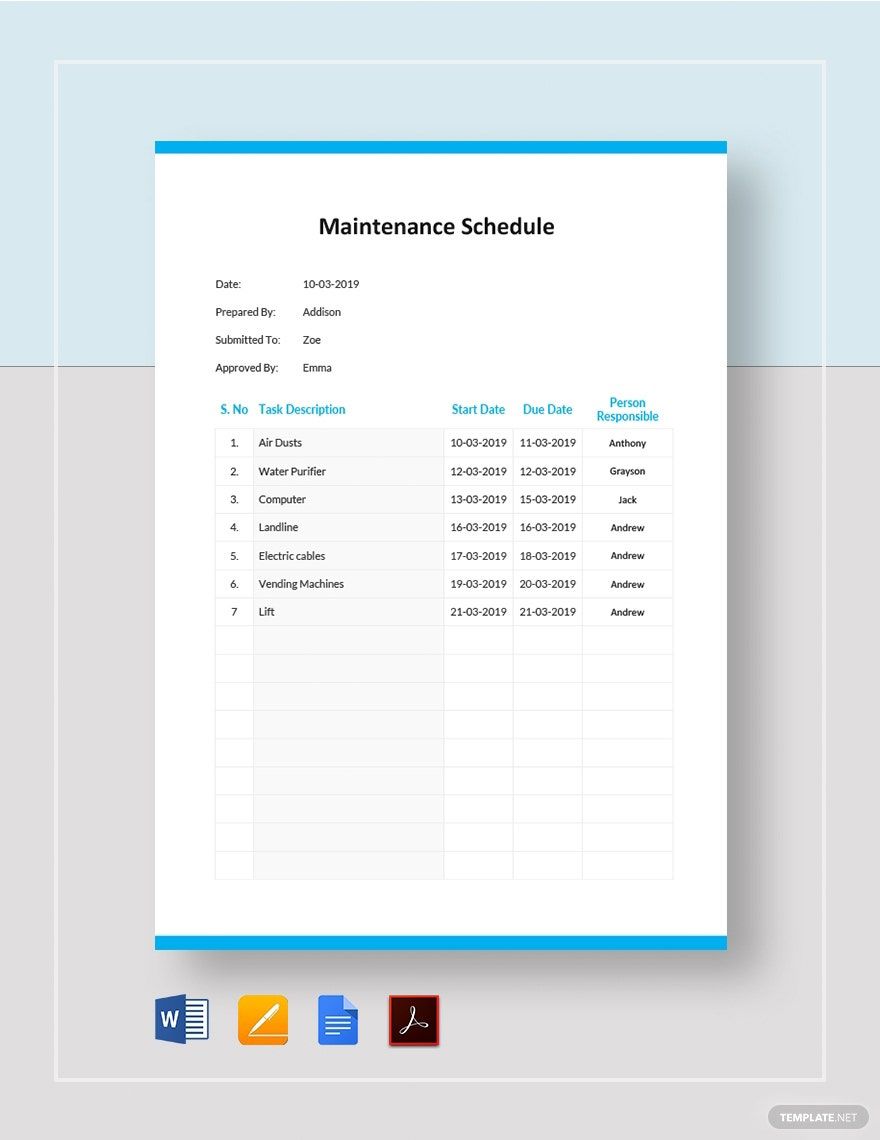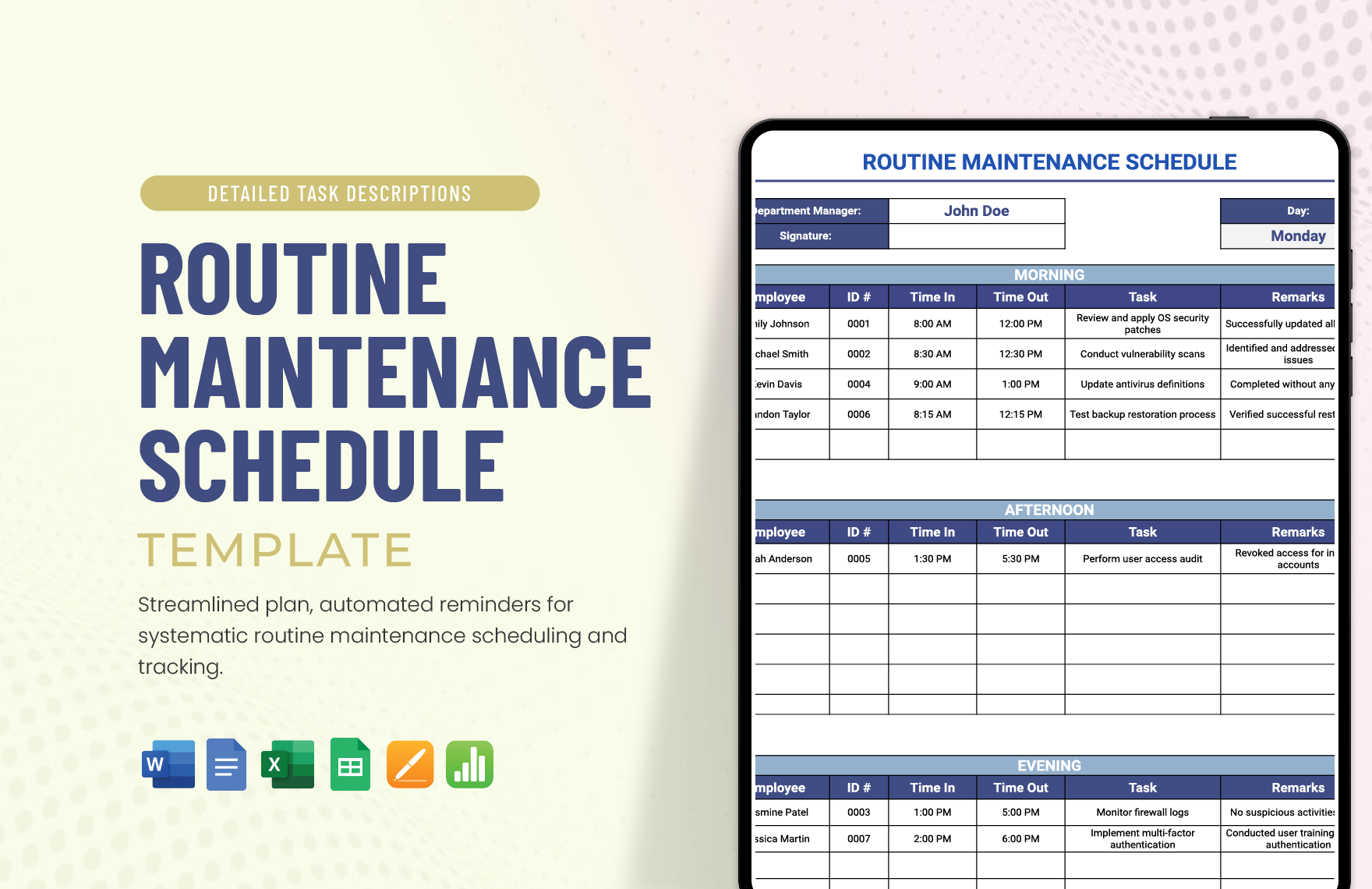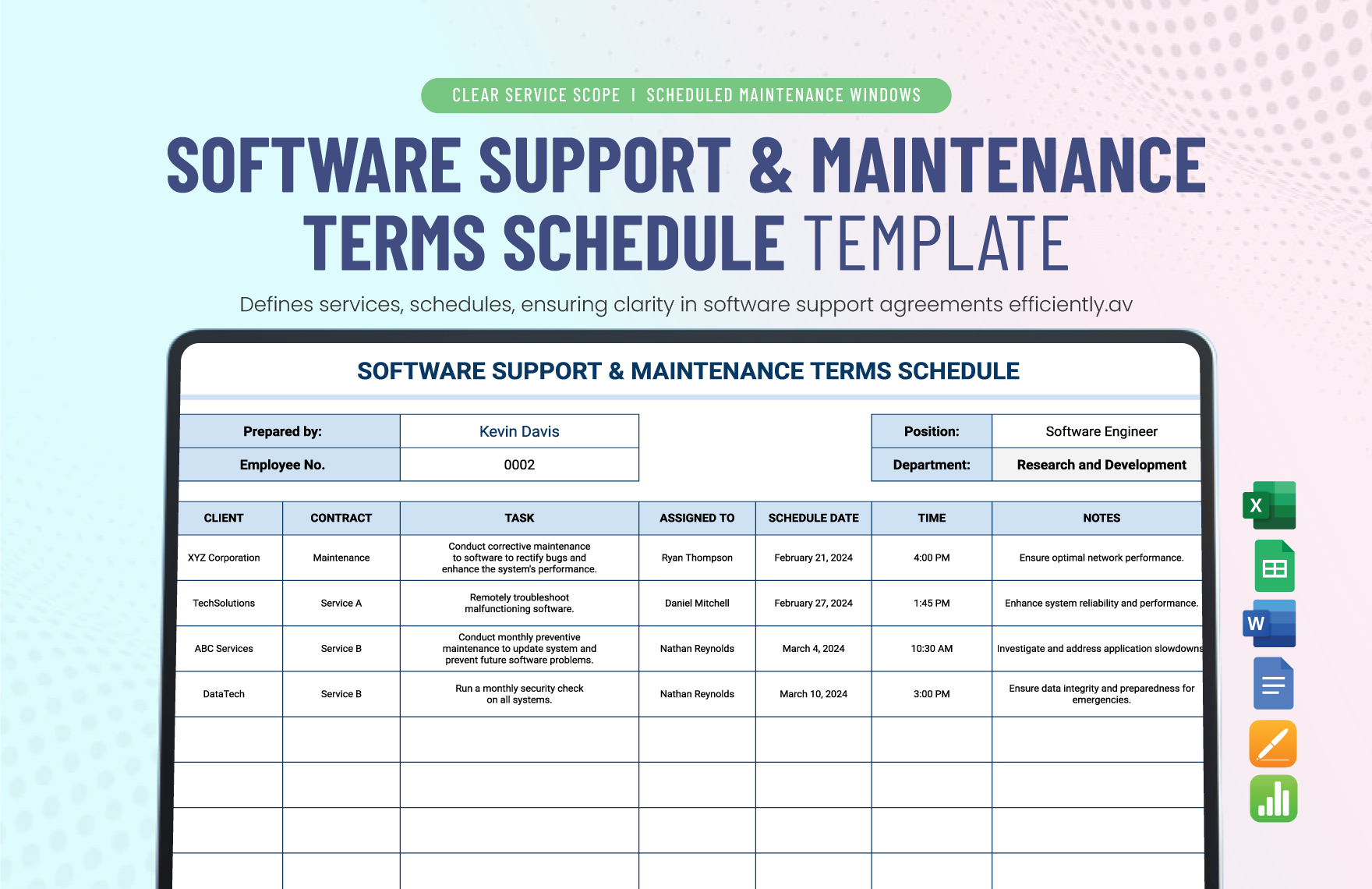Having trouble remembering what maintenance-related tasks you need to do and when? Then our professionally made maintenance schedule templates are exactly what you need! They're guaranteed to help you stay on track and they are readily available for you to download. They can be opened with every version of Apple Pages and each of them can easily be edited for maximum convenience. If you're still trying to find other high-quality templates that you need, then you should definitely consider joining any of our affordable subscription plans. Sign up now and enjoy all that we have to offer!
Maintenance Schedule Templates in Apple Pages
Explore professionally designed maintenance schedule templates in Apple Pages—free, customizable, and printable. Elevate your planning. Download now!