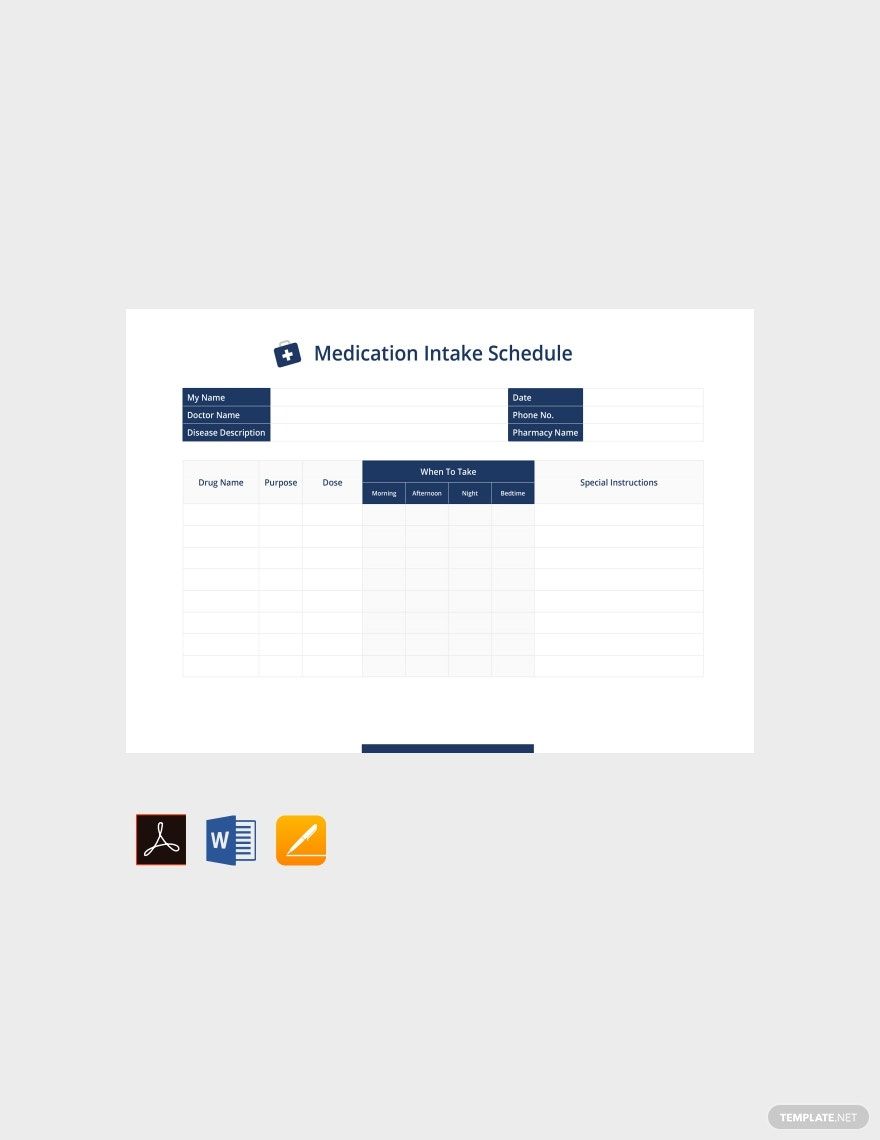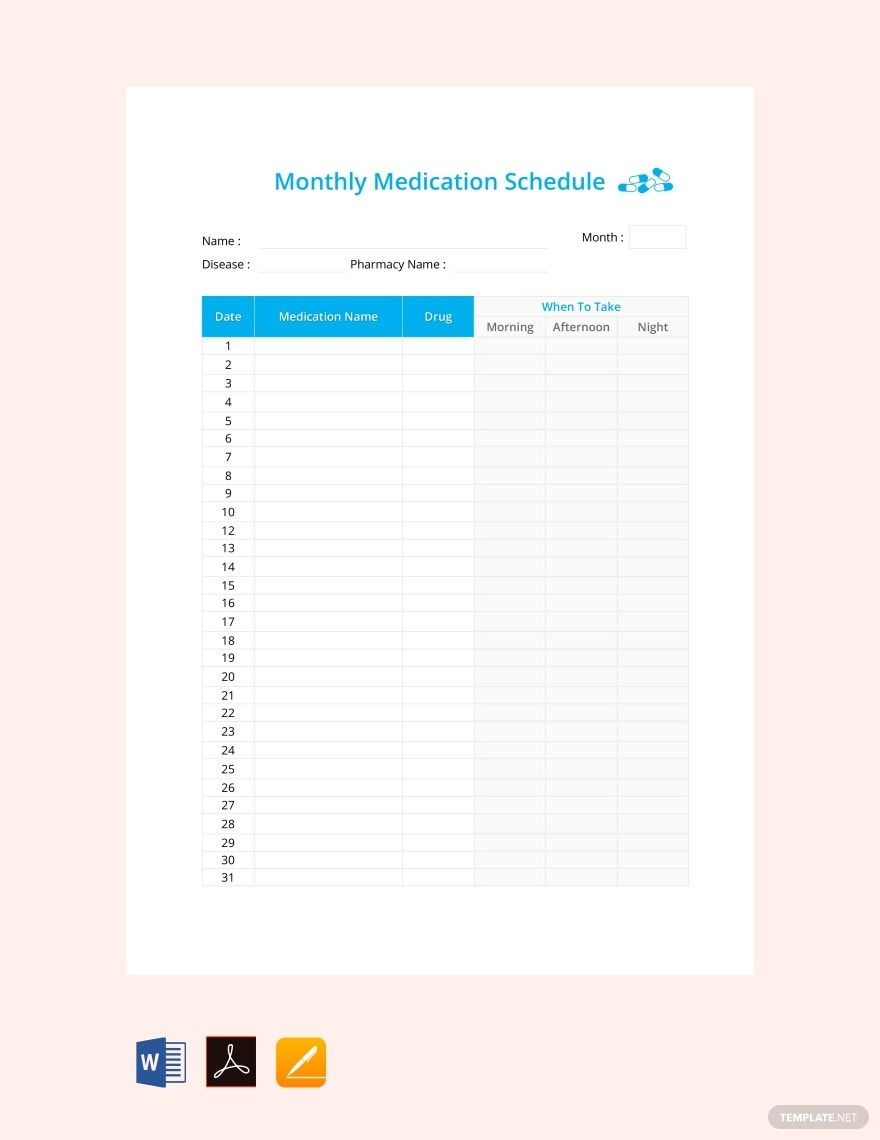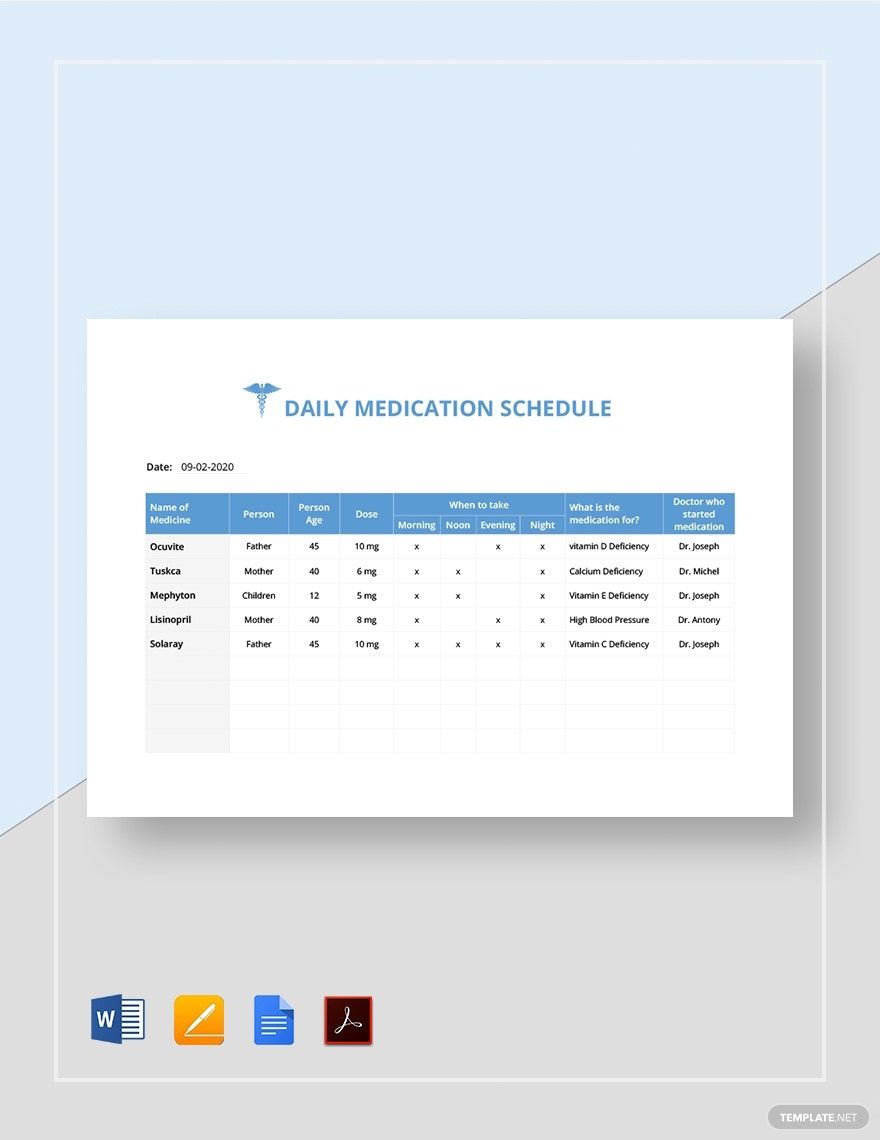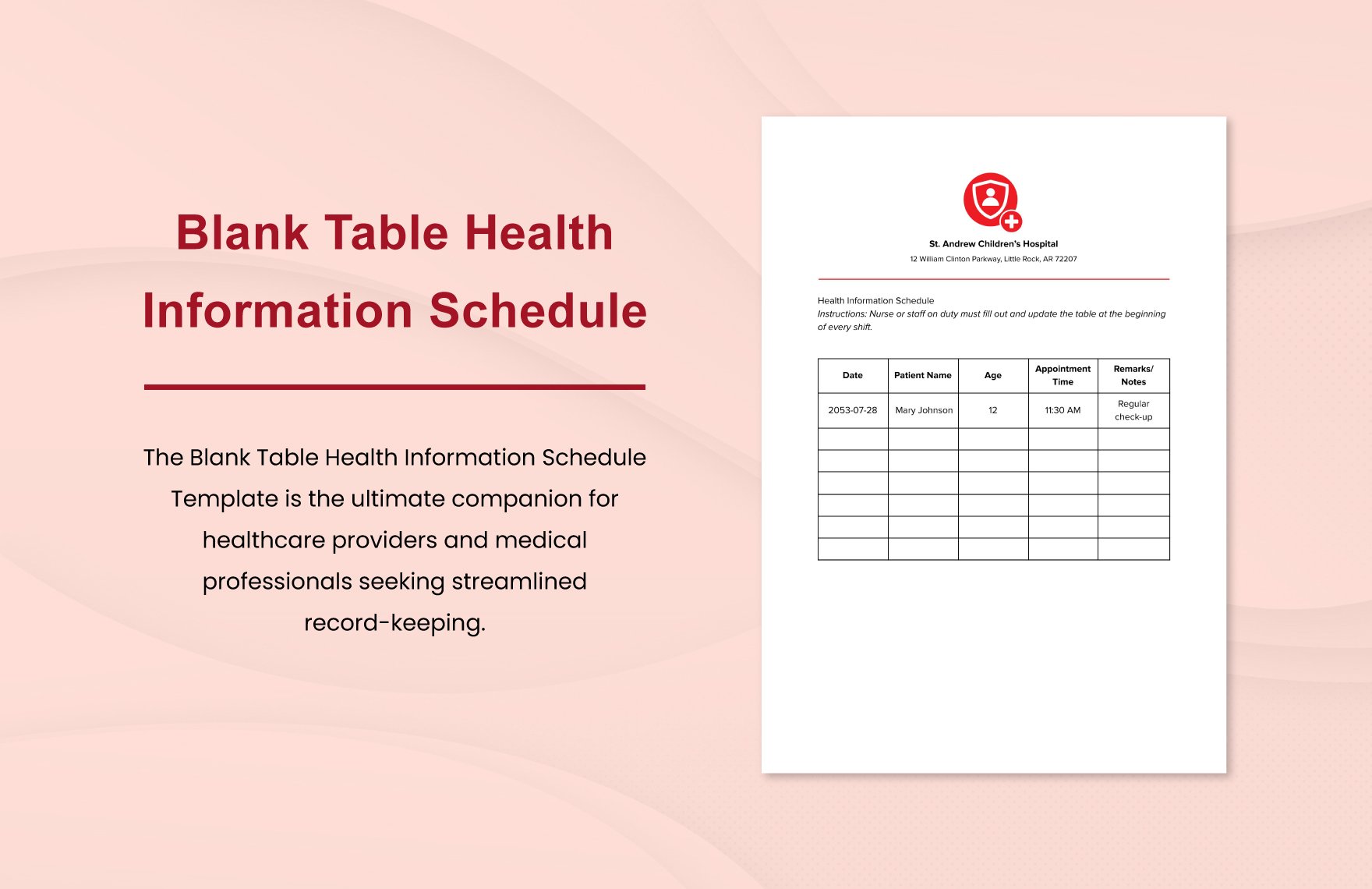There’s a reason why medical professionals need to be meticulous in their job. When handling and giving medications, everything should be logged to protect the healthcare provider in case something happens to the patient. Here, we have a selection of Medication Schedule Templates in PDF. These ready-made products are not only easily downloadable, but they’re also 100% customizable and fully printable. Apart from having a medication list, this ensures that all medications are given to the patient at the right time. Learn to be more meticulous by subscribing to our schedule templates today!
Medication Schedule Templates in PDF
Get creative with customized, professional medication schedule templates in PDF. Free to download and print. Stay organized today!
Organize Your Health Regimen Effortlessly with Free Pre-Designed Medication Schedule Templates in Adobe PDF by Template.net
Free Pre-Designed Medication Schedule Templates by Template.net allow anyone to take control of their health routine seamlessly. Whether you're a busy professional or a dedicated caregiver, you can create a premium level, professional-grade medication schedule quickly and easily with no design experience required. Use these templates to manage daily dosages effectively or remember important refill dates. These free pre-designed files are available for download and print in Adobe PDF format, providing customizable layouts for easy personalization. No design skills needed—simply download your templates and start organizing your medical regimen for print and digital distribution.
Explore more beautiful premium pre-designed templates in Adobe PDF for every health and wellness need. With Template.net, you can access a regularly updated library of templates, ensuring you always have the latest designs at your fingertips. Download or share these templates via link, print, email, or export for increased reach and convenience. Embrace the full potential of your health management strategy by utilizing both free and premium templates for maximum flexibility and efficiency. Start today to streamline your medication schedules affordably and easily.
Frequently Asked Questions
What is a medication schedule?
A medication schedule is a document for keeping track of when to take specific medications. Aside from the instructions on when to take the medications, this document also specifies the dosage, route, and contraindications.
How important is scheduling in general?
- Scheduling helps to keep you on track in your activities.
- Scheduling ensures that you finish your tasks on time.
- Scheduling enables you to prioritize tasks.
Why is it important to create medication schedules?
- Using one will help remind you to take or give medications at the prescribed time.
- Medication schedules will prevent the risk of creating drug-to-drug interactions.
- These ensure that there’s proper spacing in between dosages to allow the medication to be fully absorbed by the body.
What are the different medication frequencies?
- Stat (given right away).
- Once a day.
- Twice a day.
- Three times a day.
- Four times a day.
- PRN (only given when needed).
- Round the clock (given all day and night at four-hour intervals)
Aside from the right schedule, what are the other rights of medication administration?
- Right patient.
- Right medication.
- Right route.
- Right dosage.