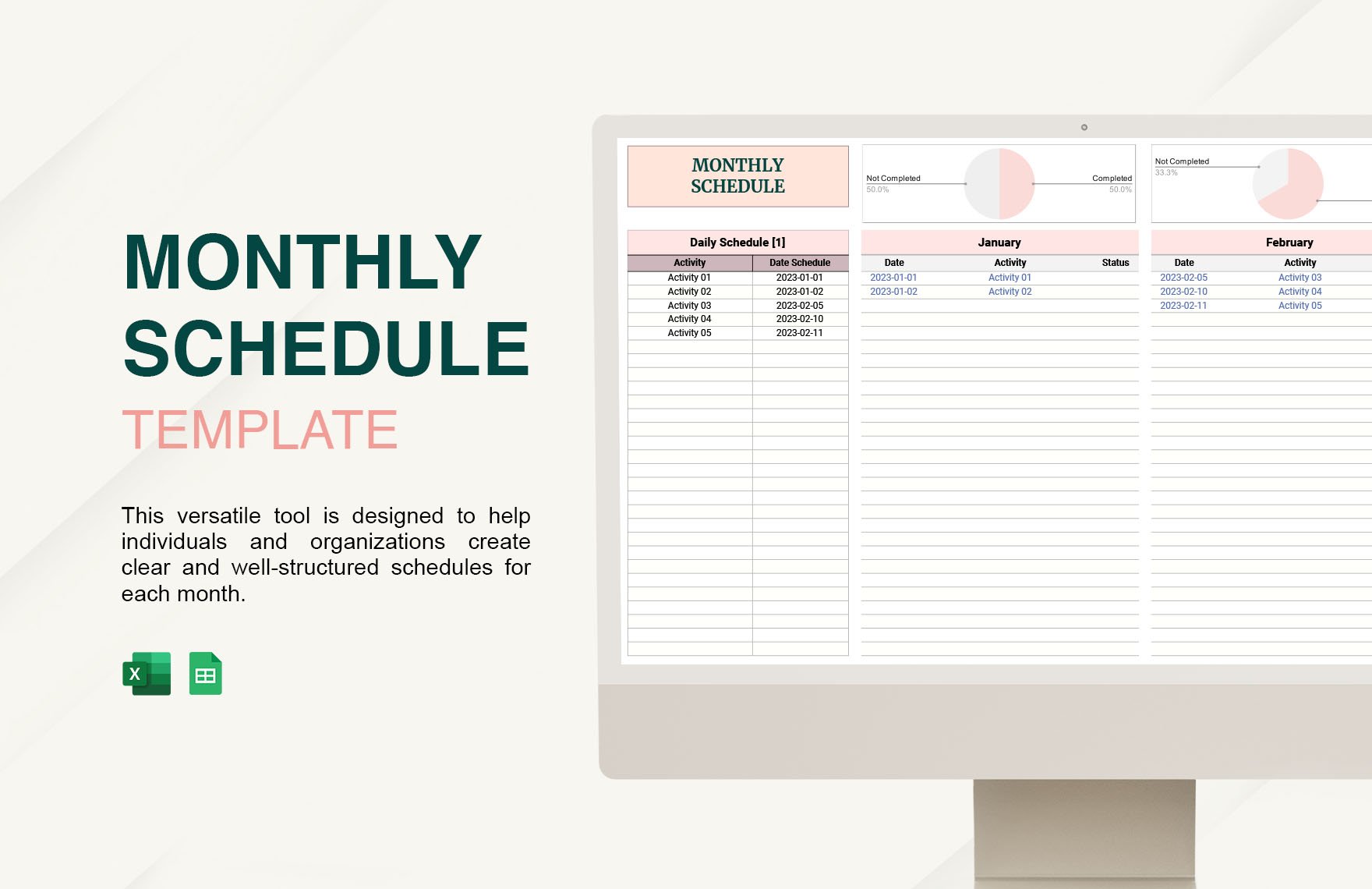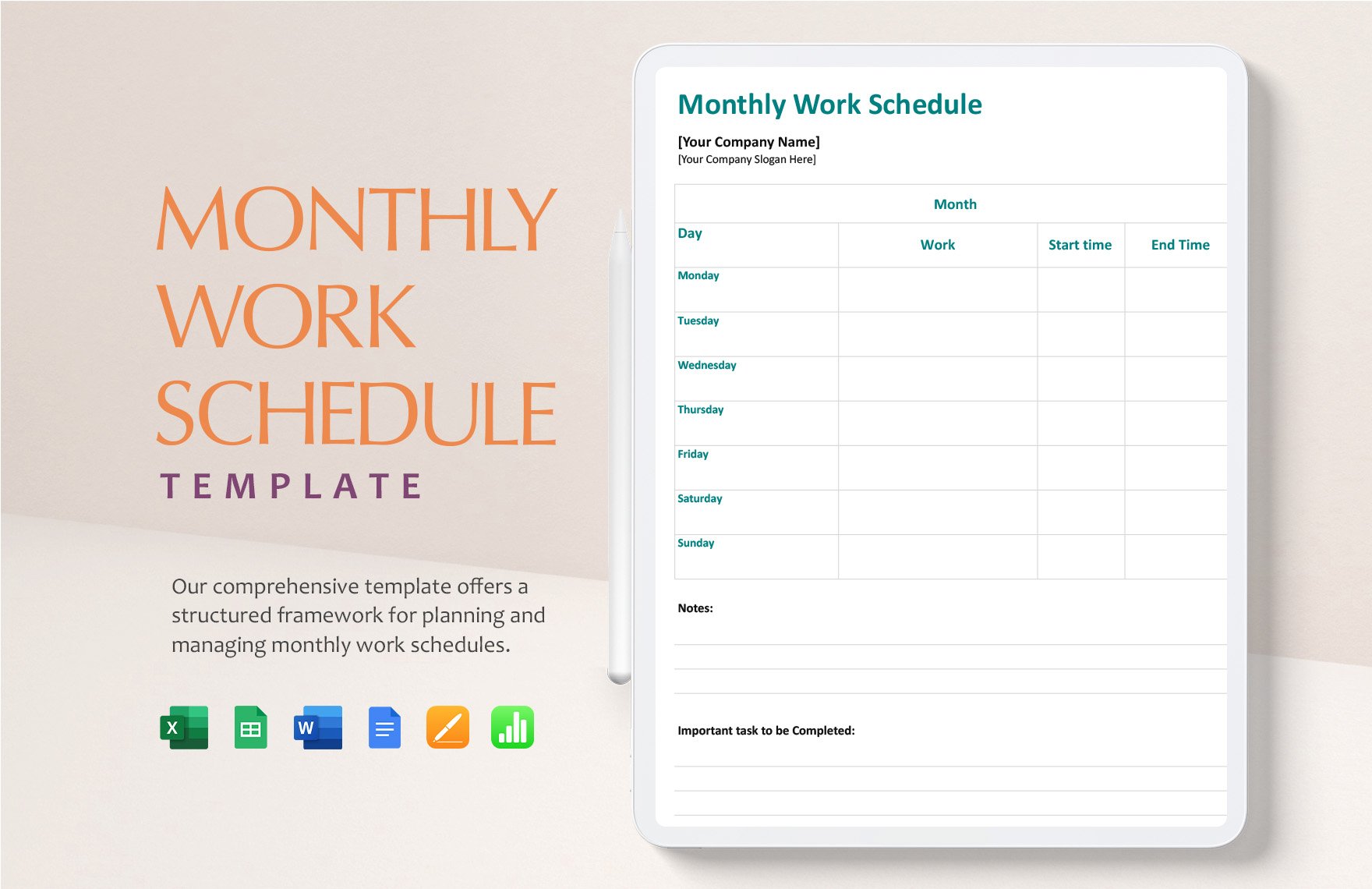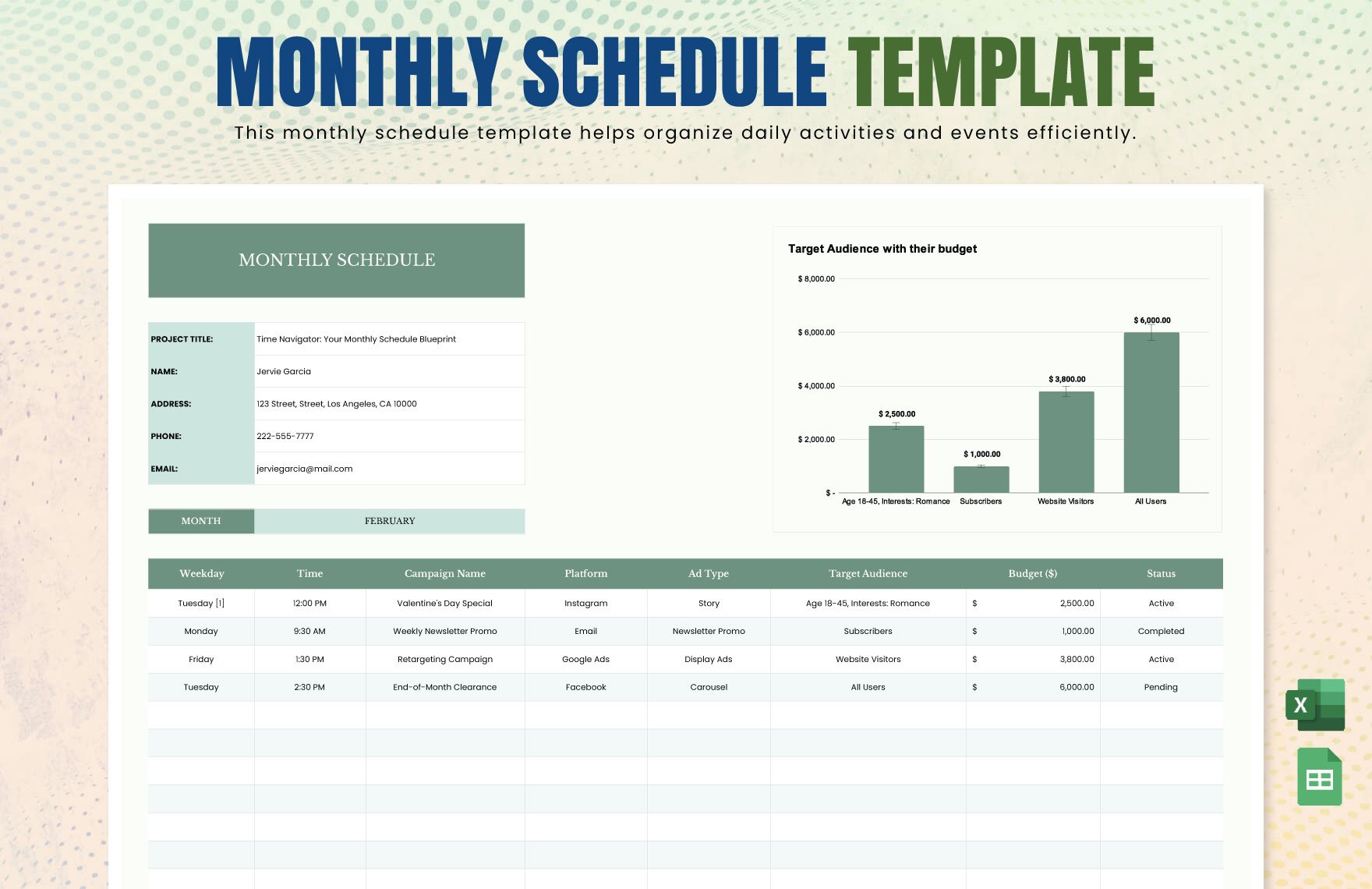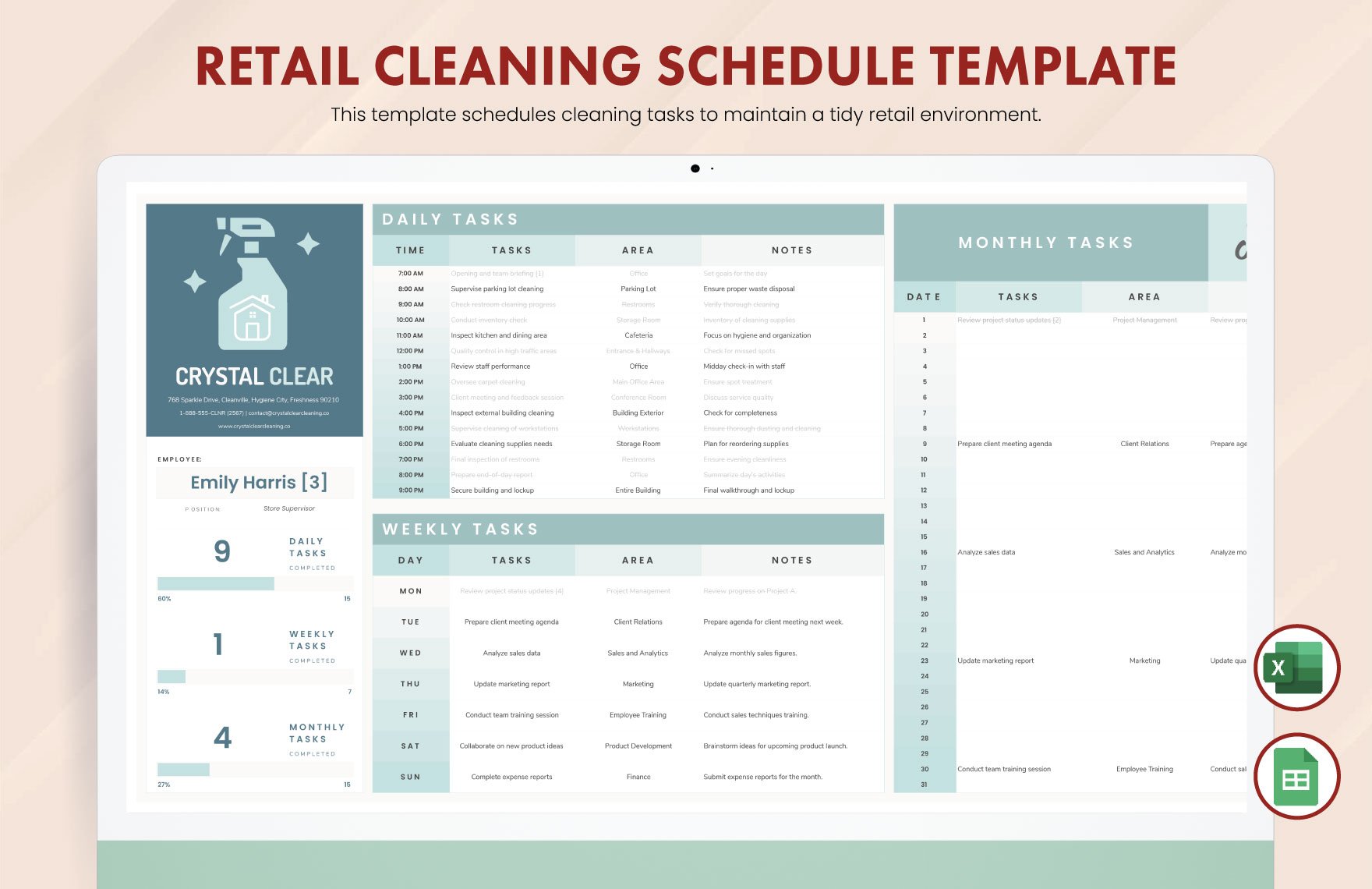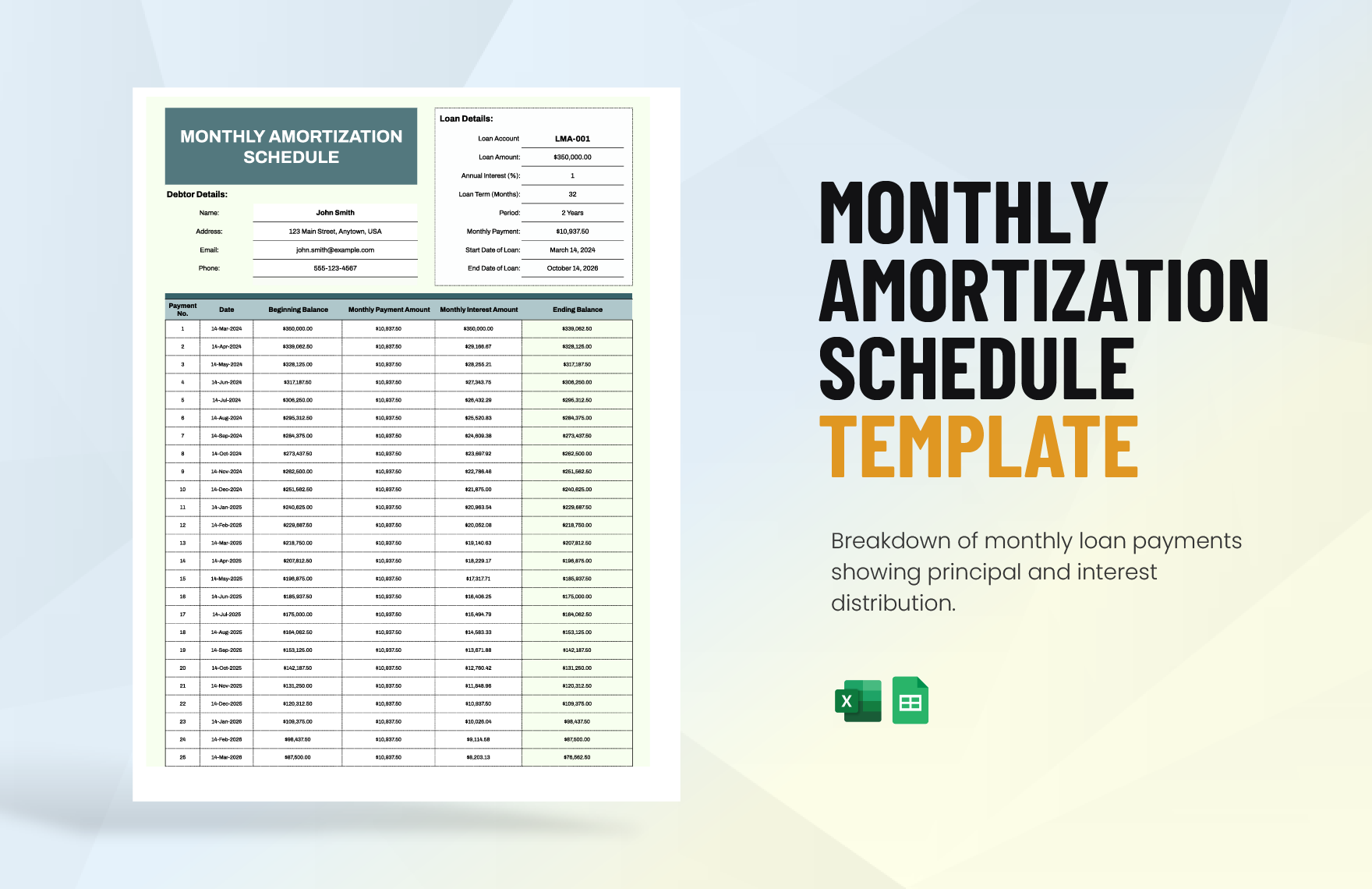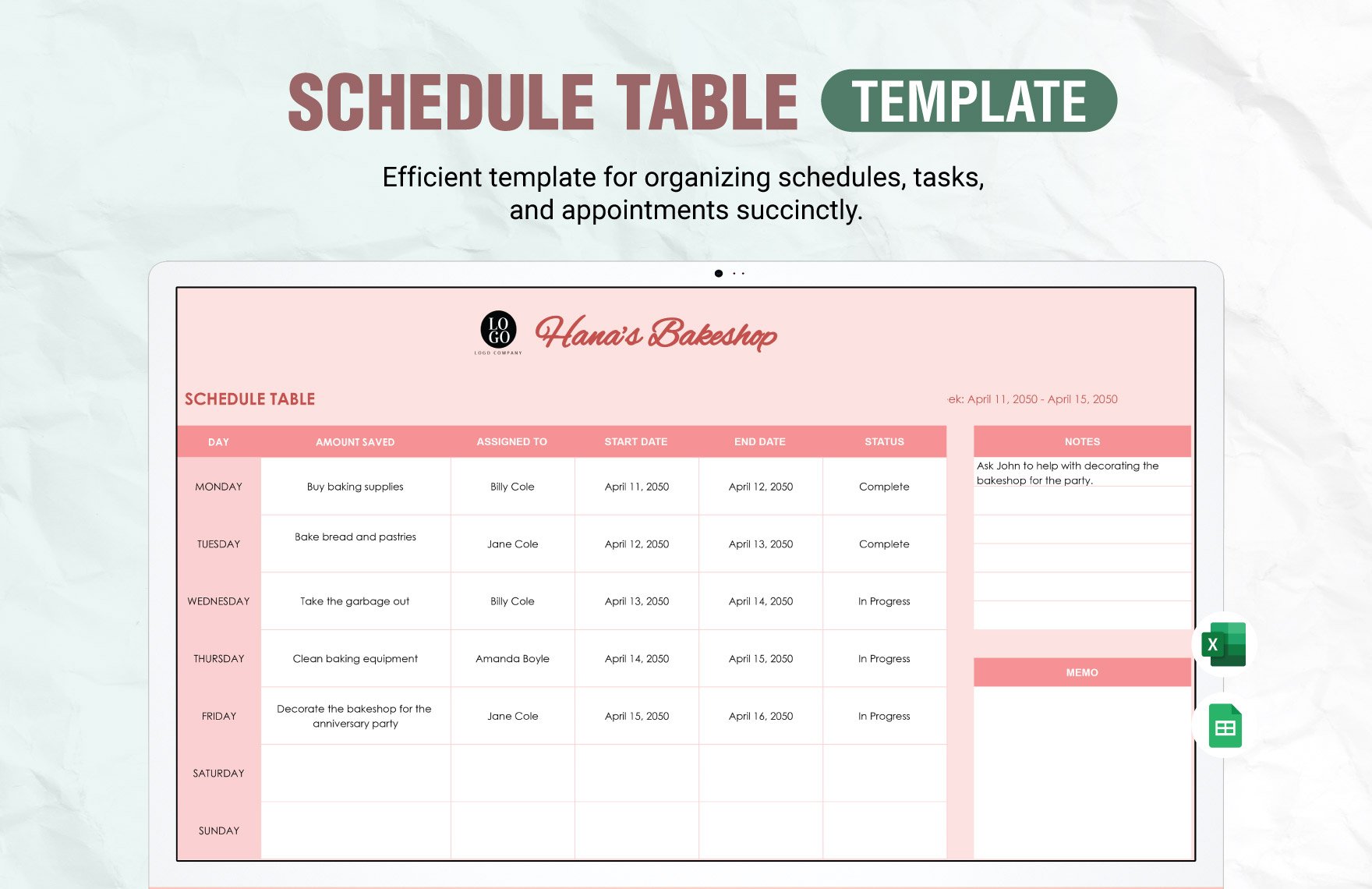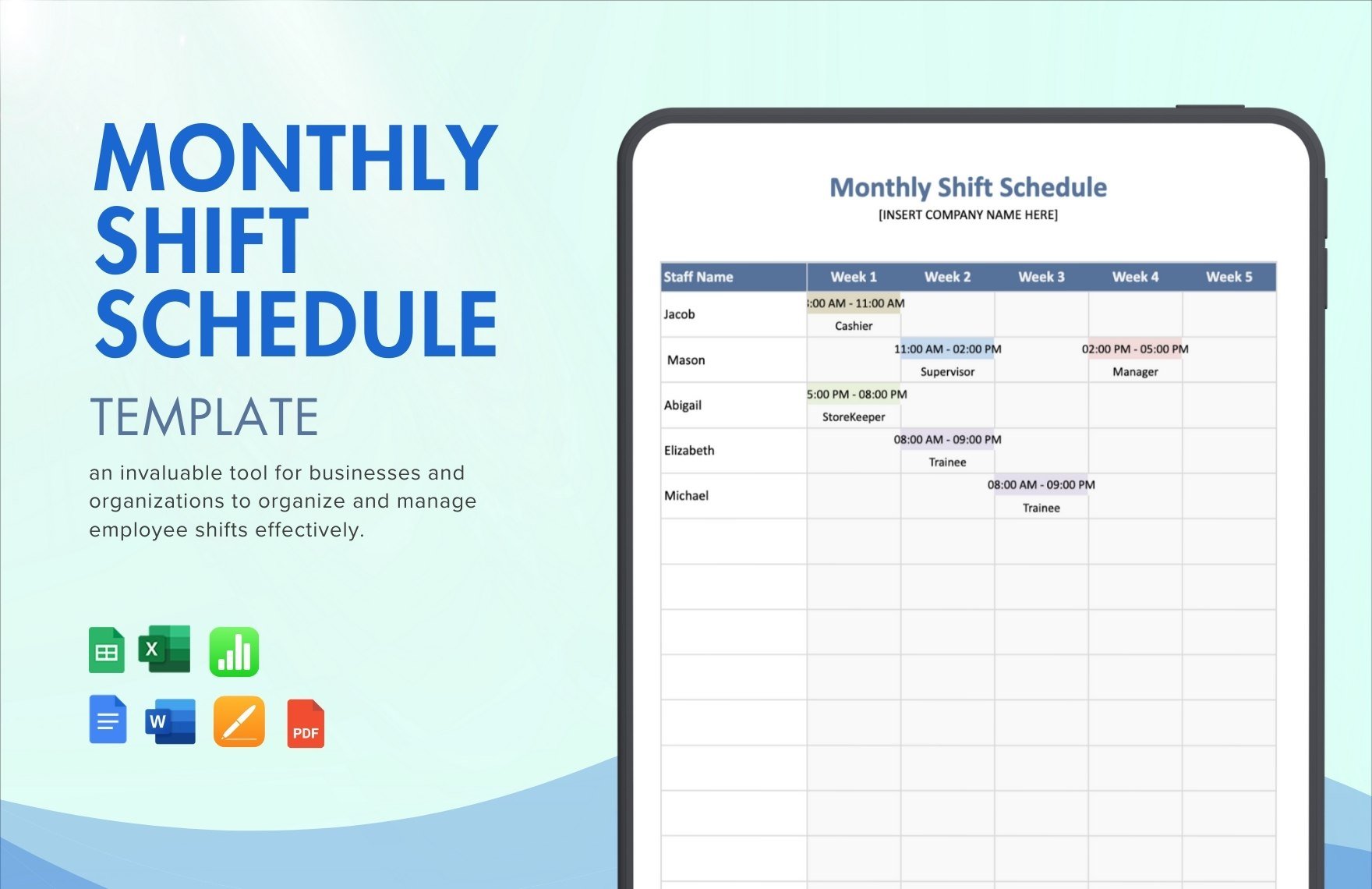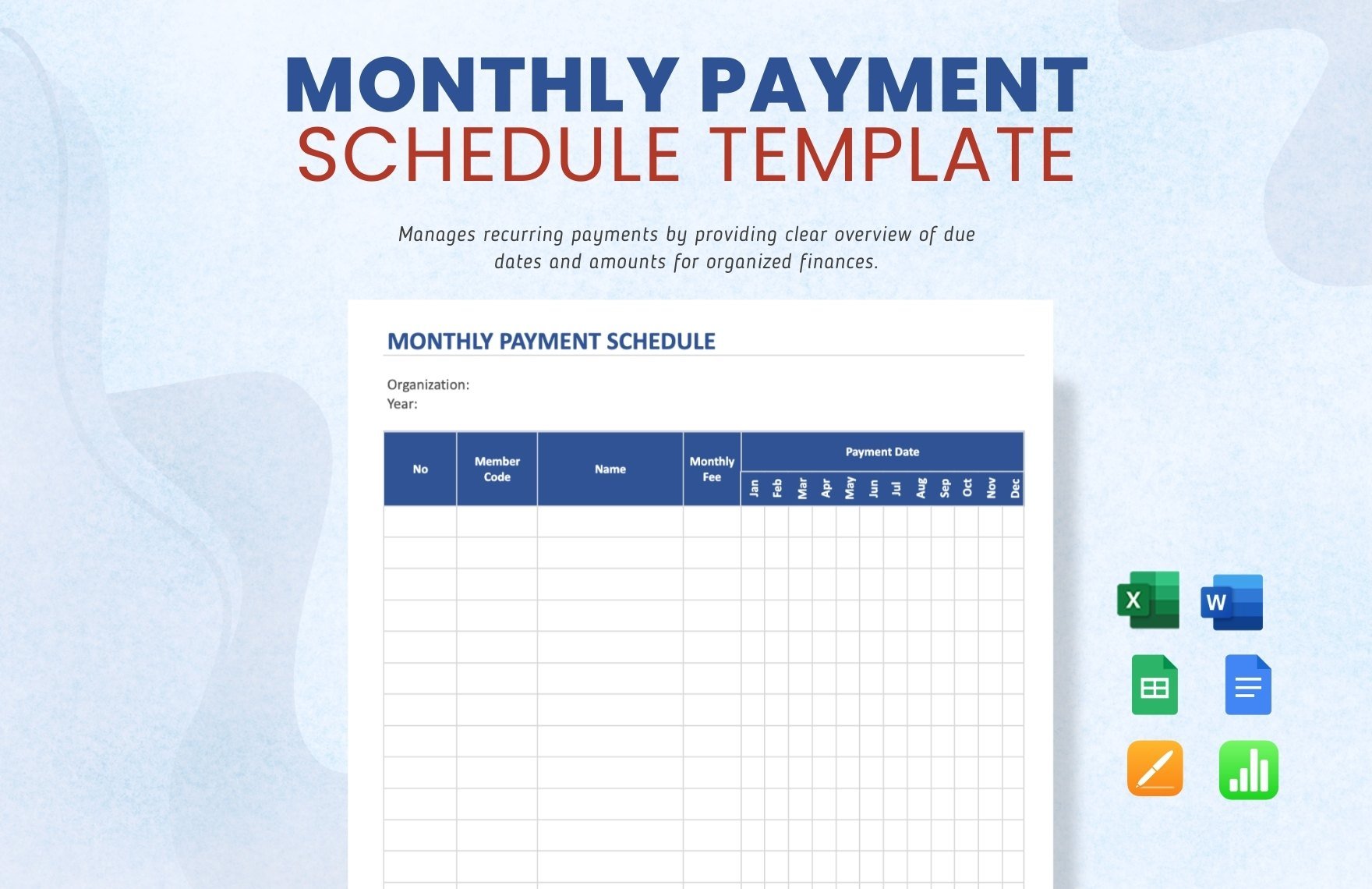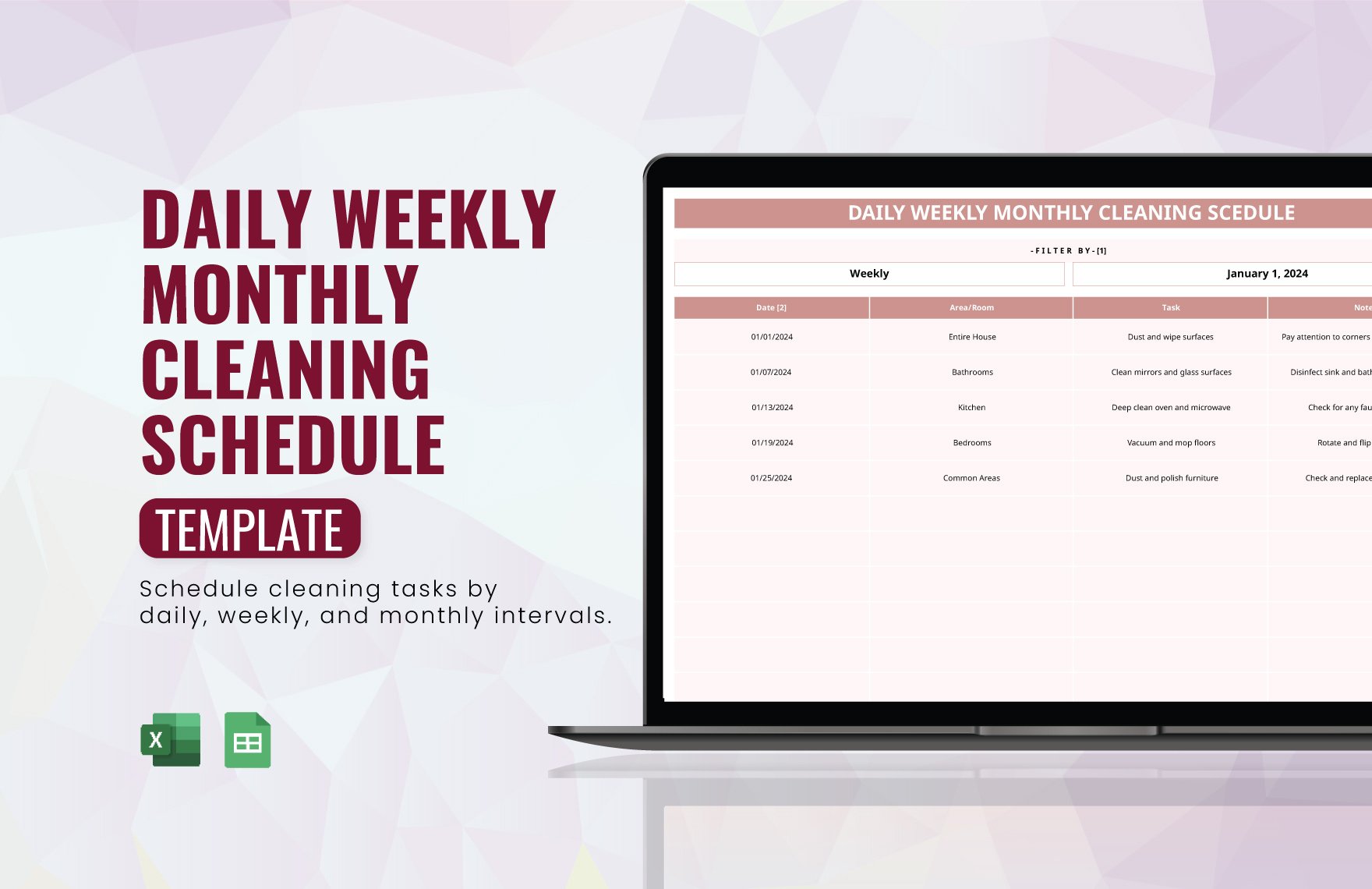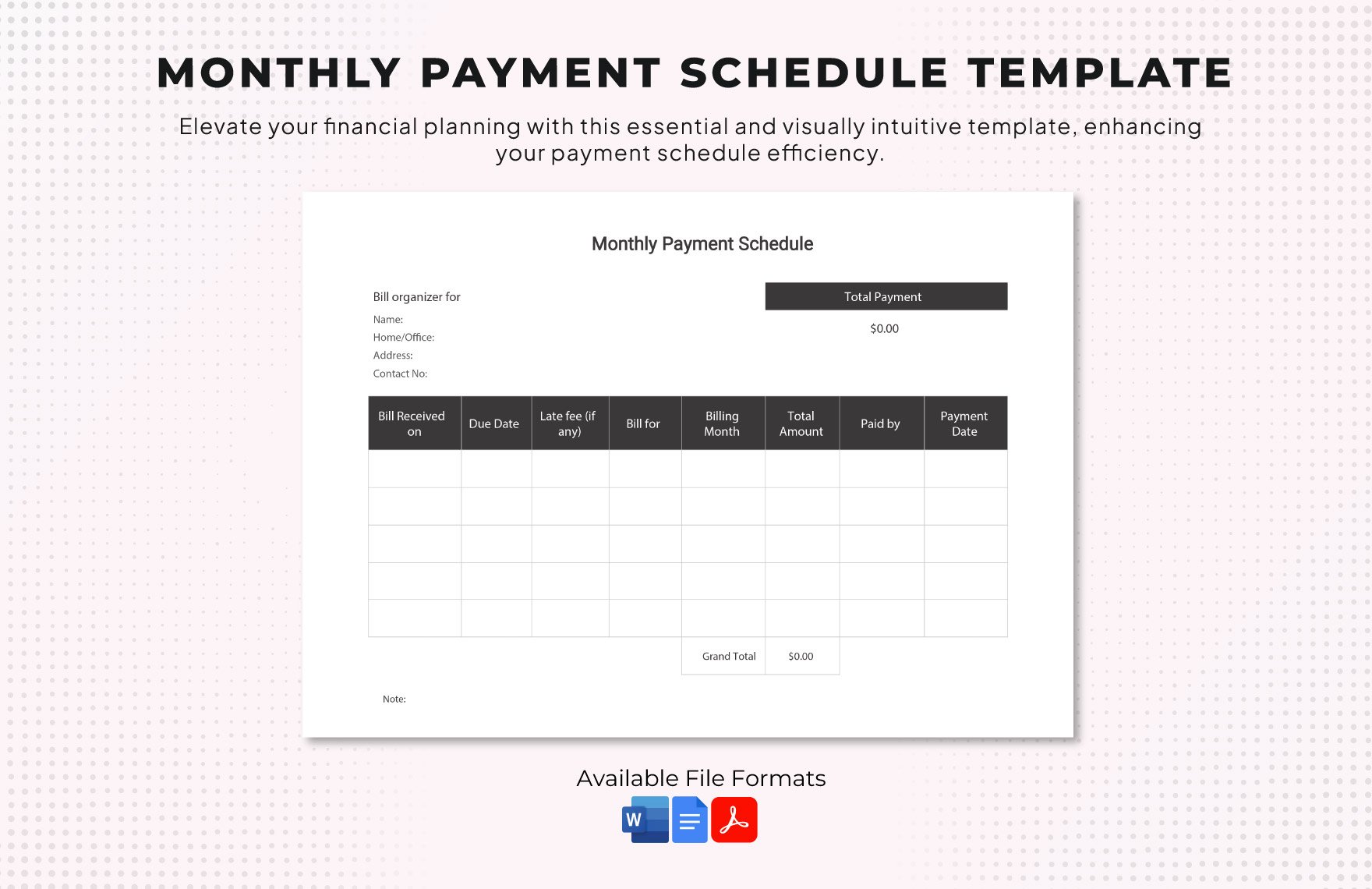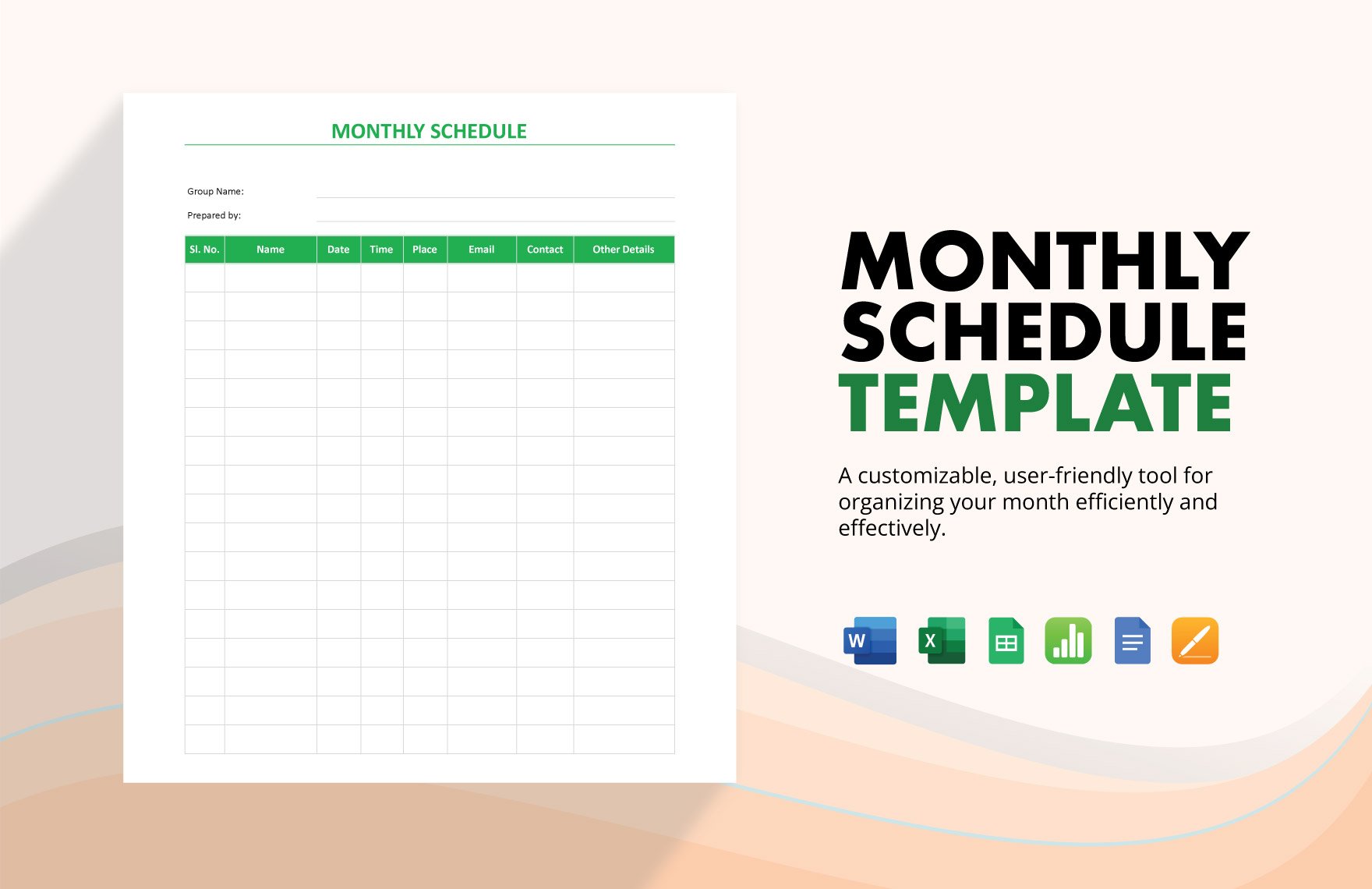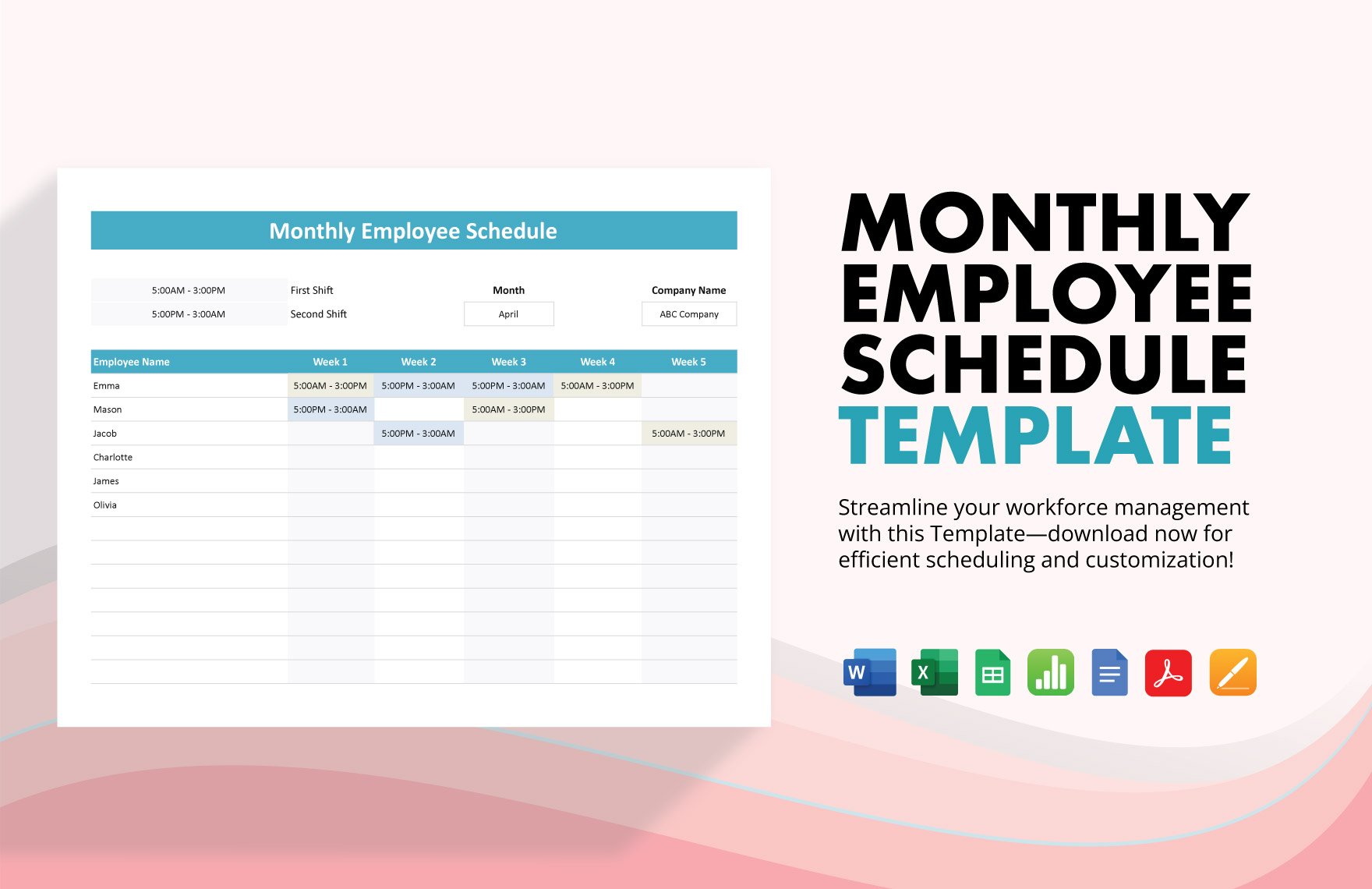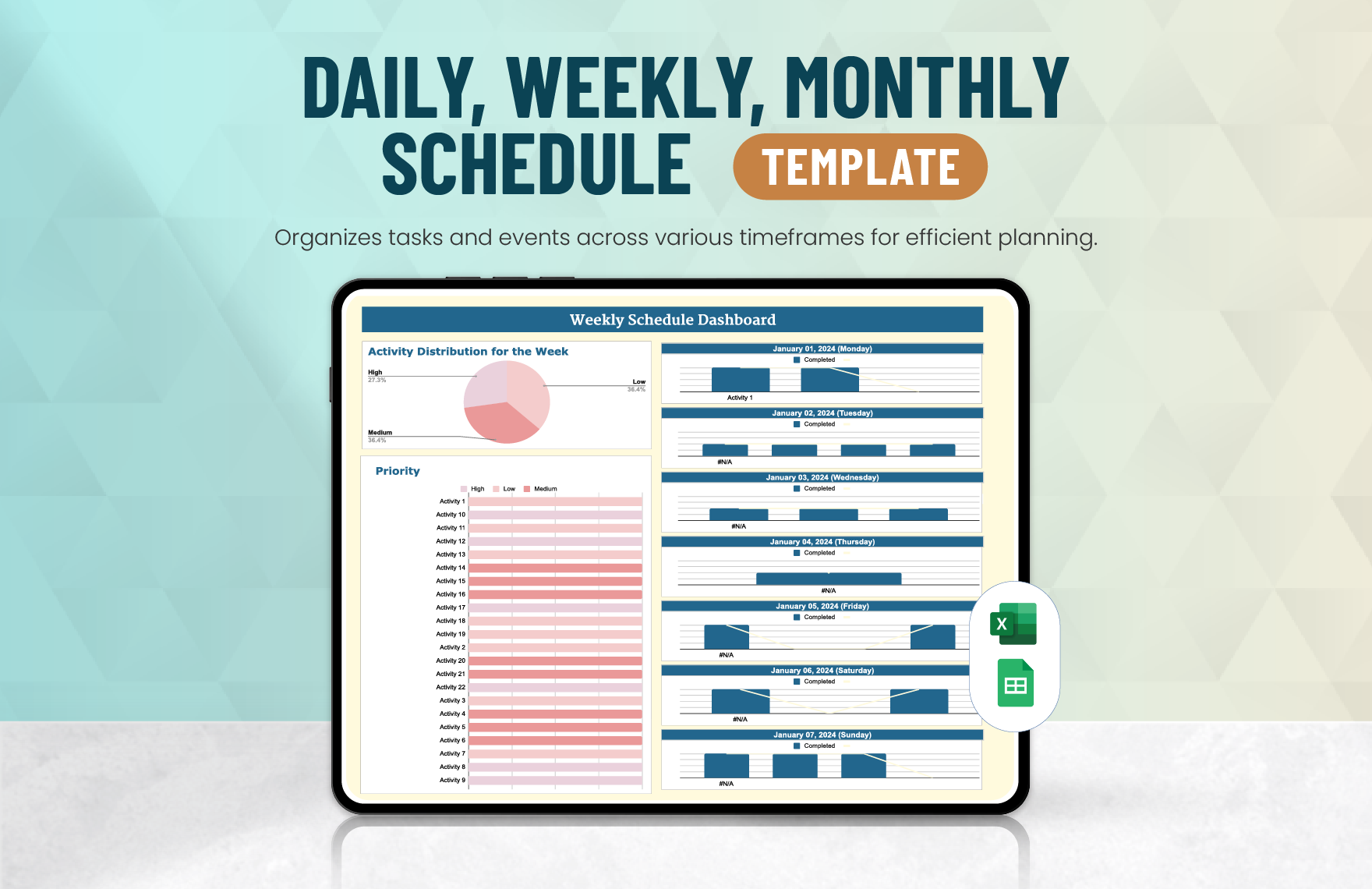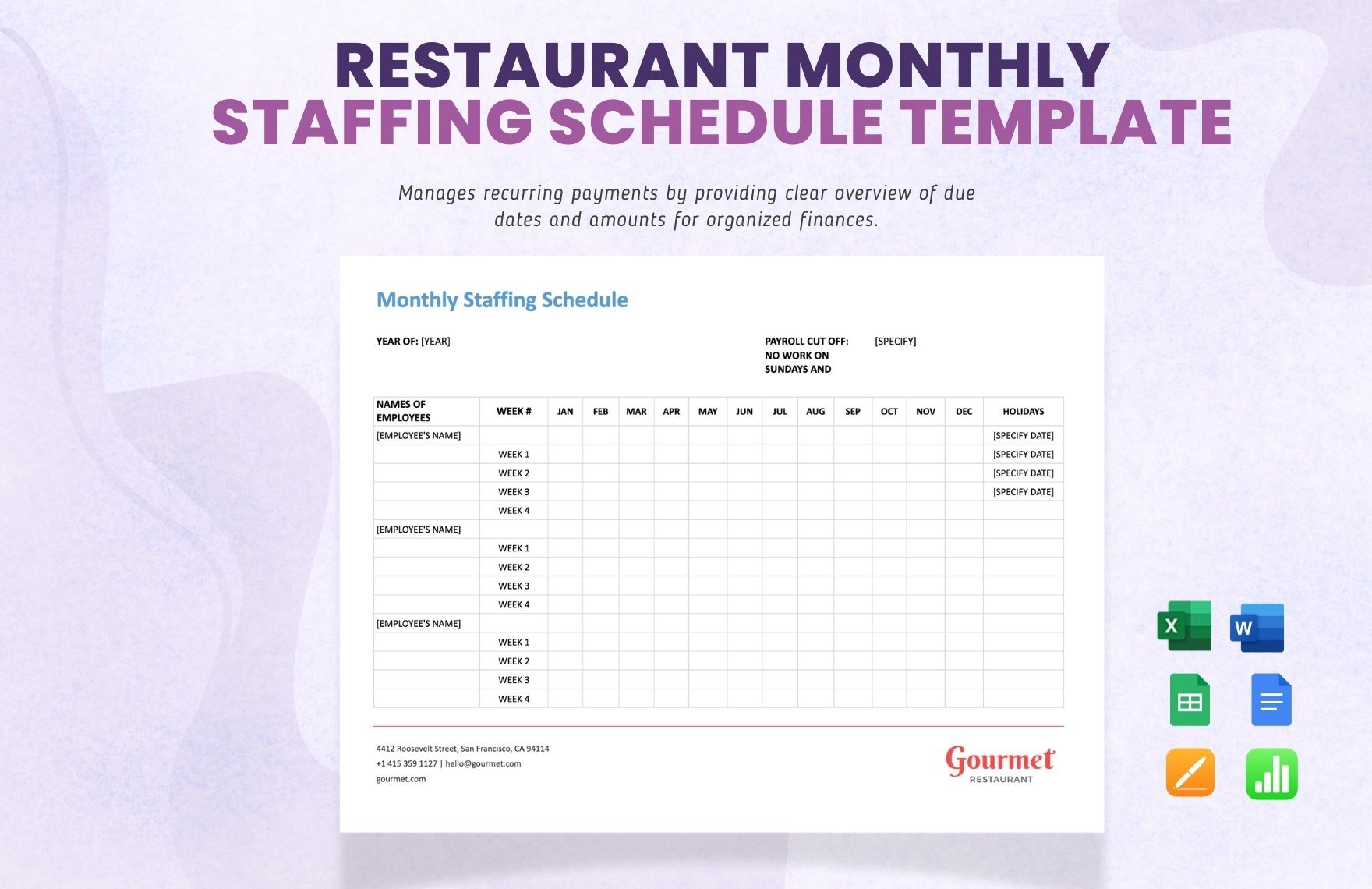Anyone who has a business or work needs a schedule. It helps in prioritizing what you should do at a certain time. Making schedules can be a hassle, especially if you don't have any idea in creating one. With our Monthly Schedule Templates, it's now easier for you to come up with a schedule without wasting too much time. The templates have original content and artwork, and all of these are downloadable and printable. Our editable and customizable collection caters to the different kinds of schedules that may be useful for you. Get more amazing deals now by subscribing to our website!
How to Create a Monthly Schedule in Excel
Schedules are very important in keeping your workflow steady. This reminds you of the things you need to do every day. You can make this template in a variety of applications, especially in Microsoft Excel.
Read our tips below in creating a monthly schedule in Excel.
1. List Your Agenda
Open your Microsoft Excel application. Make a list of the things that you're going to do daily or weekly. Set a time frame for each activity. After that, arrange each activity according to the time that they need to be accomplished.
2. Plot a Break Time
Allot a break time for you at a specific hour. You can't just work all day without resting for an hour or two. Plot your break time on your schedule and make sure to stick to it in the future.
3. Emphasize Priorities
Some activities will have to be carried out first than the rest. Emphasize your priorities by highlighting a particular text or cell in the excel spreadsheet. As an employee, you should always know your priorities well. There might be a change in the workflow that you might not expect.
4. Update From Time to Time
Unexpected circumstances may come up in the most unexpected of days. Make sure to update your sheet after your shift or when something unexpected happens. Take note of the tasks and activities that you missed as well, so you won't have a hard time tracking your schedule.