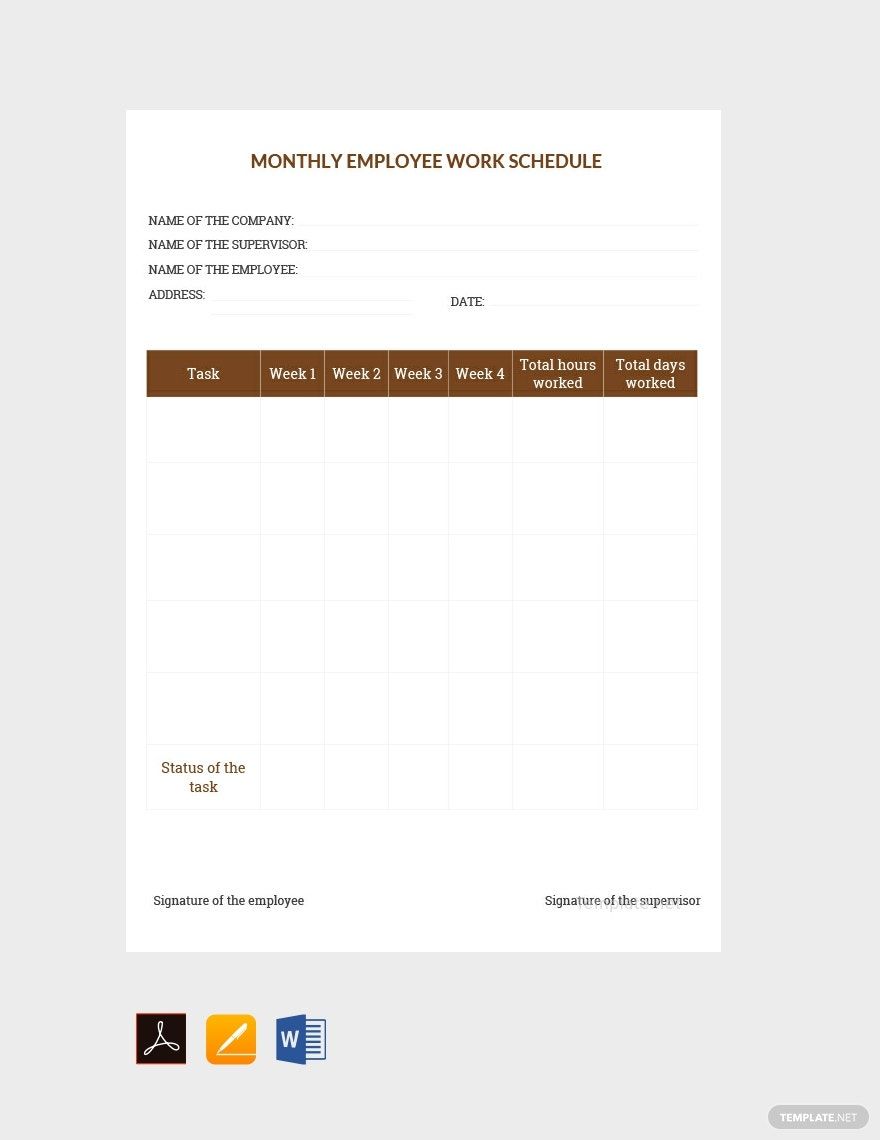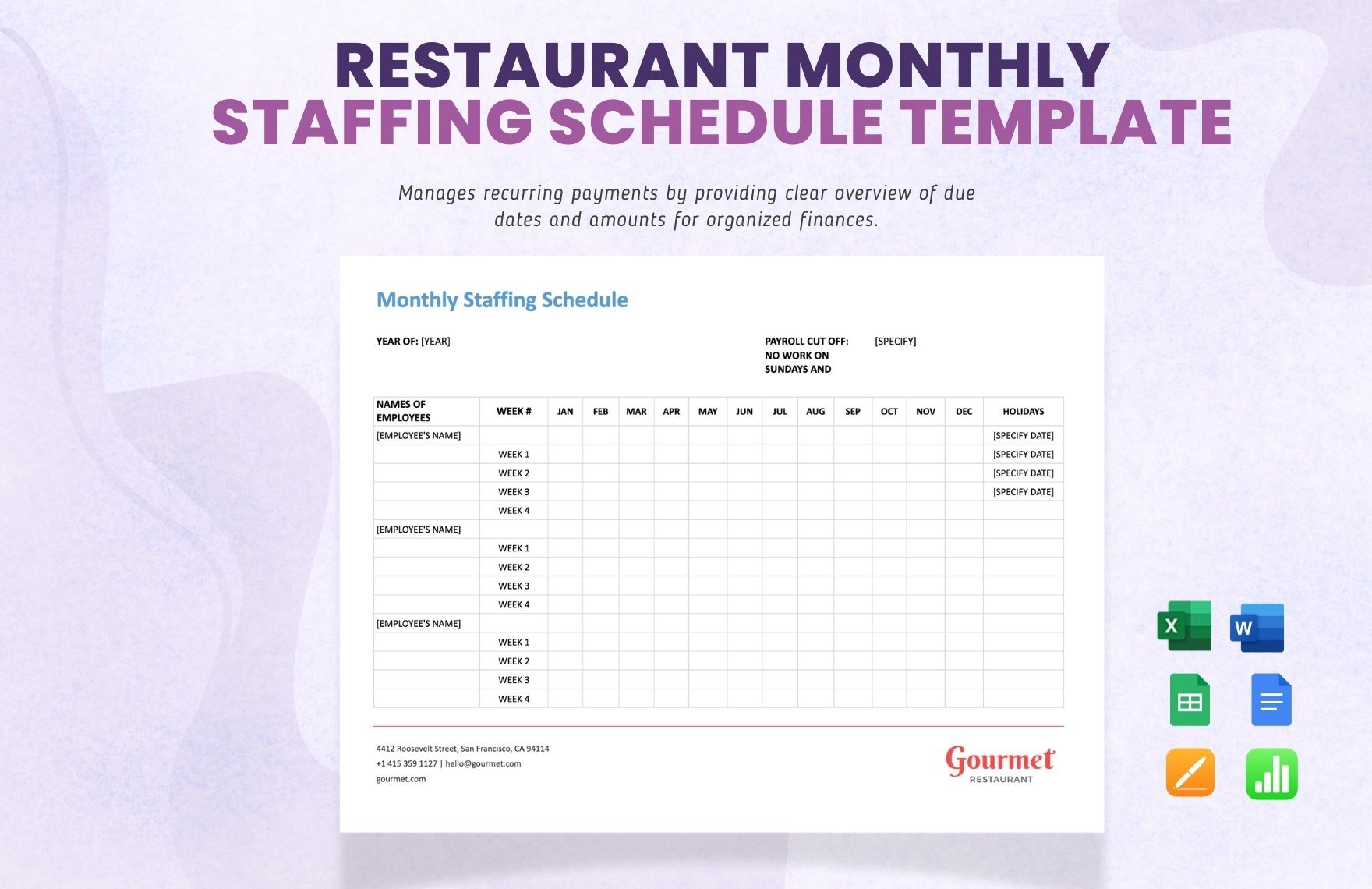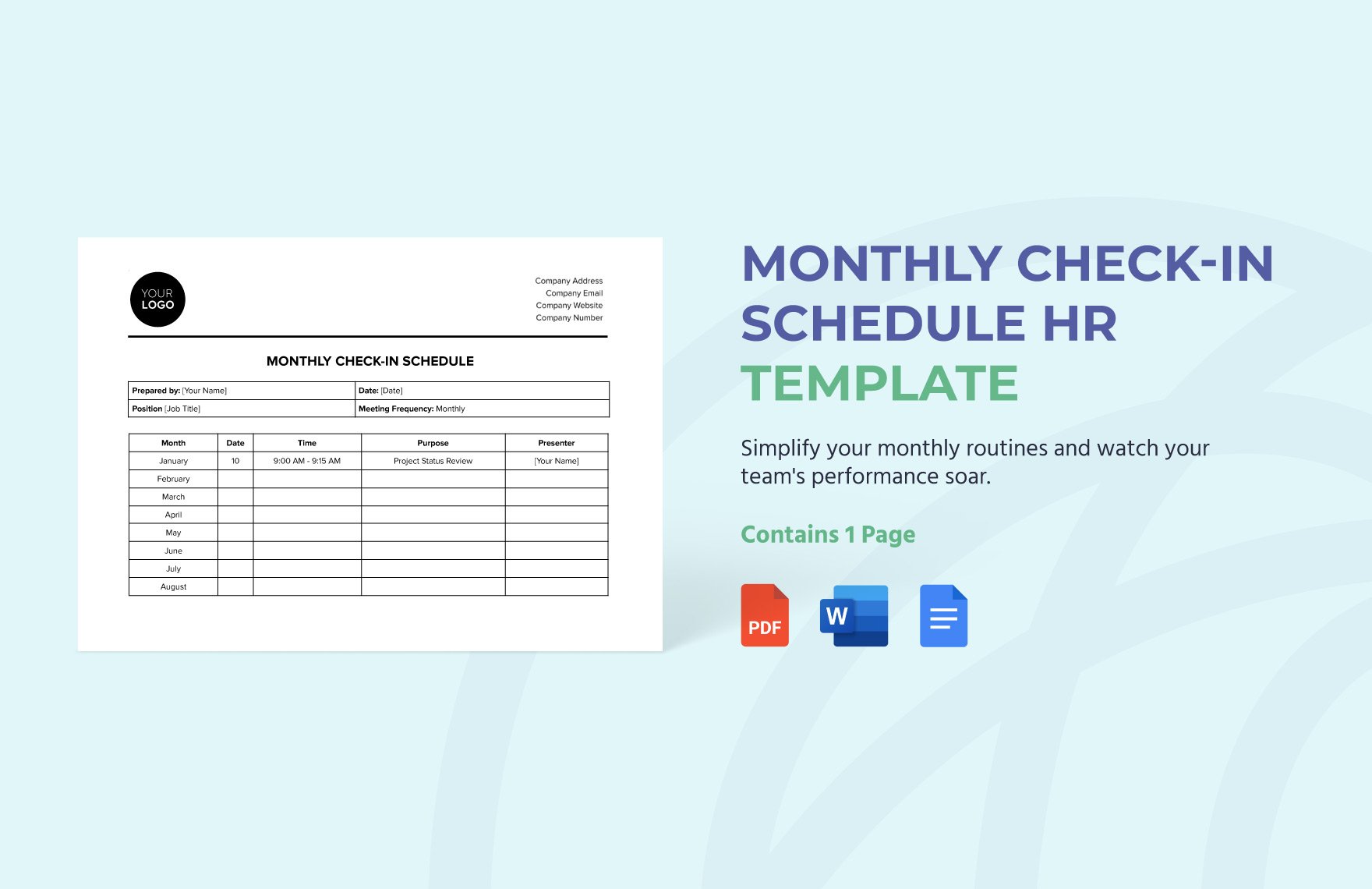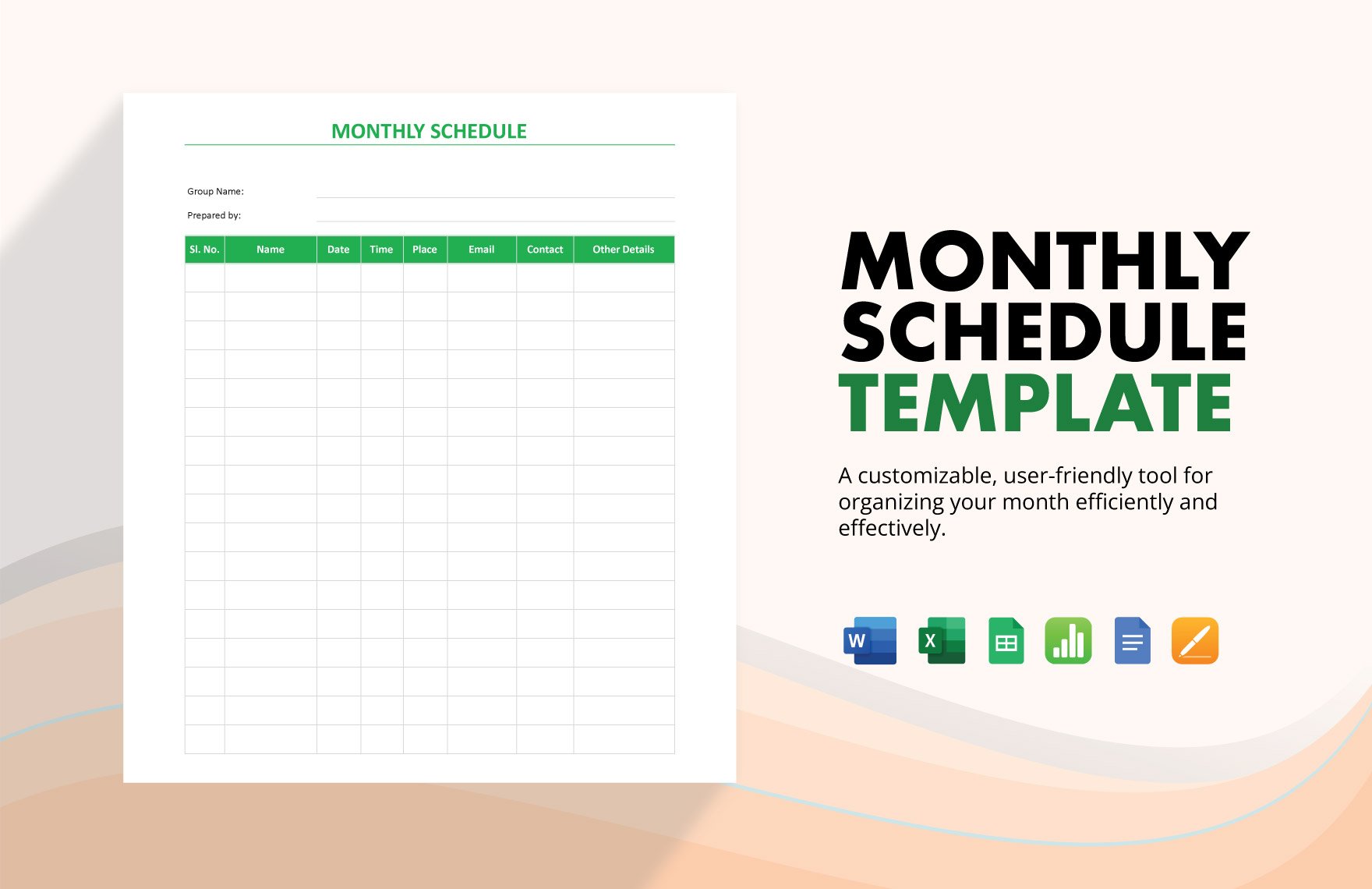With so many works that you need to do for a month, it will be hard to manage your time. Why don’t you create a monthly schedule to make you more productive and efficient? With that, we highly recommend you our printable Ready-Made Monthly Schedule Templates in Googles Docs. Since the templates are formatted in Google Docs, collaborating with your colleagues is easy. Not only that, but you can also highly customize them according to your needs. Whatever device you’re on, accessing the templates is still possible whether it’s a PC, tablet, or even your smartphone. So download a template now and increase your productivity in a month!
Monthly Schedule Templates in Google Docs
Explore professionally designed editable monthly schedule templates in Google Docs. Free, printable, and customizable for professional use. Download now!

Get Access to All Schedule Templates

- Ticket
- Quotation
- Receipt
- Recipe Card
- Proposal
- Contract
- Statement
- Newsletter
- Coupon
- Bill of Sale
- Agreement
- Affidavit
- Memo
- White Paper
- Itinerary
- Postcard
- Plan
- Planner
- Program
- Note
- Cover Page
- ID Card
- Banner
- Form
- Envelope
- CV
- Ebook
- Manual
- Notice
- Magazine
- Lesson Plan
- APA
- Job Description
- Cover Letter
- Sign Out Sheet
- Poster
- Chart
- List
- Time Sheet
- To-Do List
- Log
- Assessment
- Teacher
- Business
- HR
- Marketing
- Sale
- Advertising
- Finance
- Accounting
- Legal
- Administration
- Operation
- Safety
- Bookkeeping
How to Create a Monthly Schedule in Google Docs
Time management is an important part of planning. It helps you in becoming more conscious of your time spent in carrying out a task. Have you heard about the 1-3-5 rule? If you haven’t it’s about doing 1 big thing, 3 medium things, and 5 little things a day. That said, you will need a calendar to accomplish your target in a month.
Follow the simple steps we’ve provided below to easily create an effective and cute monthly schedule that you can use for various purposes. Use Google Docs format to collaborate with others.
1. Identify What You Can Realistically Achieve in a Month
When you create a list of your tasks, be sure that it’s achievable. Otherwise, your monthly scheduling will be of no use.
2. Make Sure to Have Enough Time for Each Task
Don’t bombard yourself with so many works all at once. Give yourself time to breathe after every task. Therefore, it’s essential that you know yourself and your capabilities.
3. Add Contingency Time
Since there are events that will be out of your control, you always need to add contingency time to avoid falling behind your schedule. The contingency time will be your time to recover your backlogs.
4. Include Social Life
It’s important to have a work-life balance. Give yourself a break from time to time so as not to exhaust yourself. It’s okay to leave some dates blank on your sample schedule. With Google Docs, it’s easy to connect with your colleagues or co-employees even when you’re working.
5. Set A Regular Time for Your Scheduling
It can either be on a weekly basis or before the month begins. Make a work or school schedule in advance so you have the time to assess if it’s doable. There are so many applications where you can plot your schedule in advance like Excel.
Frequently Asked Questions
What Is a Monthly Schedule?
A monthly schedule is a calendar of your schedule that you need to accomplish in a month. This powerful tool is used to make the best of your time and enhance your efficiency and productivity.
Who can Have a Monthly Schedule?
A monthly schedule is for everyone, whether you’re a businessman, employer, student, or a professional who wants to manage his/her time.
Do I need to be a Professional Designer to Create a Monthly Schedule?
Absolutely not. A monthly schedule is easy to create that even begin users will have less difficulty in doing it.
What are the perks of having a Monthly Schedule?
Among the perks of having a monthly schedule are the following:
1. It saves time.
2. It makes you feel accomplished when you’re able to finish a scheduled work.
3. It will help you on how you can stay productive without compromising your relationship outside work.
4. It helps you prioritize and focus on your goals.
5. It makes you a productive employee or individual.
6. You will have a tool that will remind you of your appointments and events.
What Happens If I don’t Have a Monthly Schedule?
You won’t be able to know what you need to accomplish on a specific day. In short, you’ll have no direction. And as a result, you won’t be that effective and efficient.