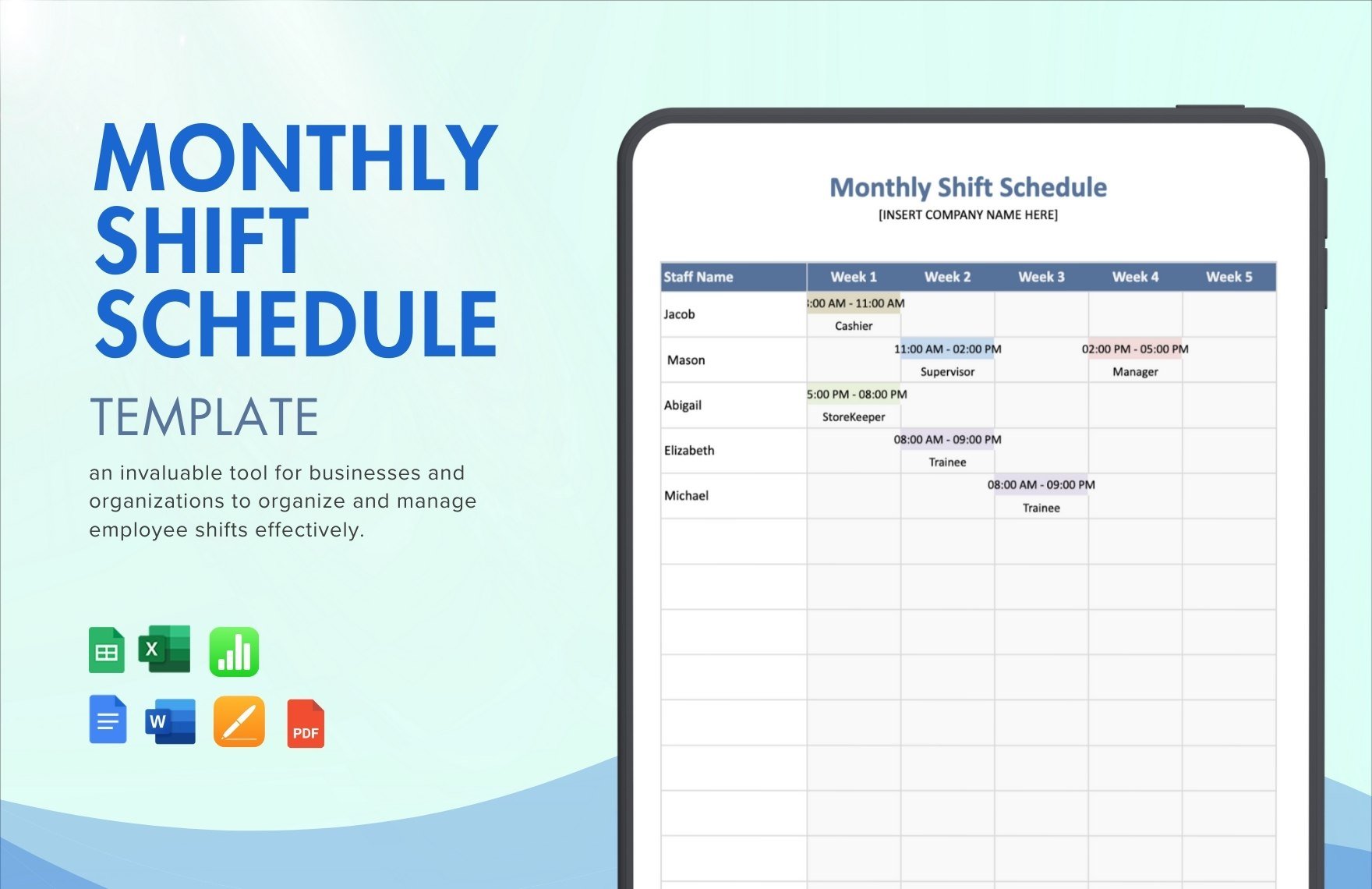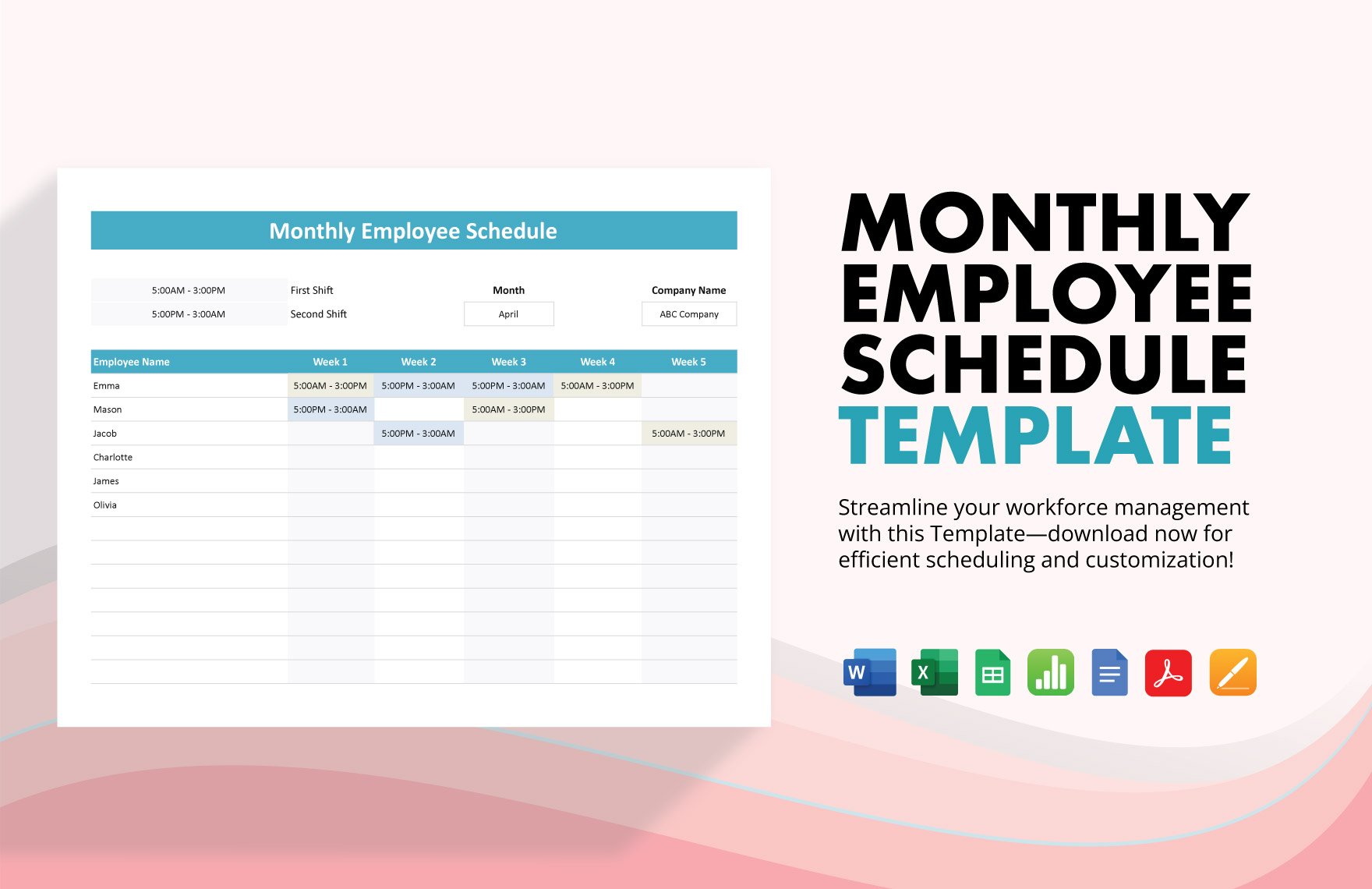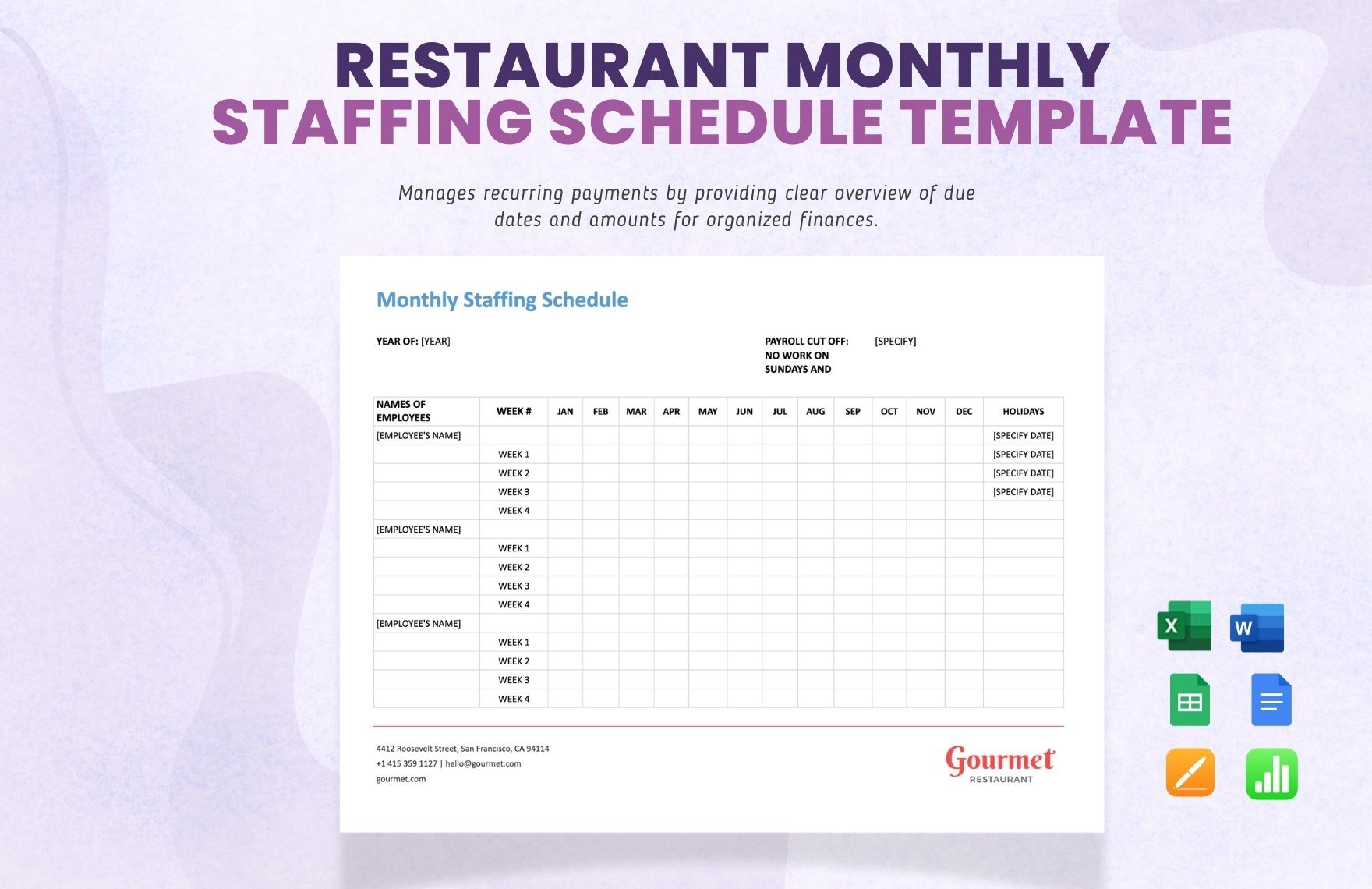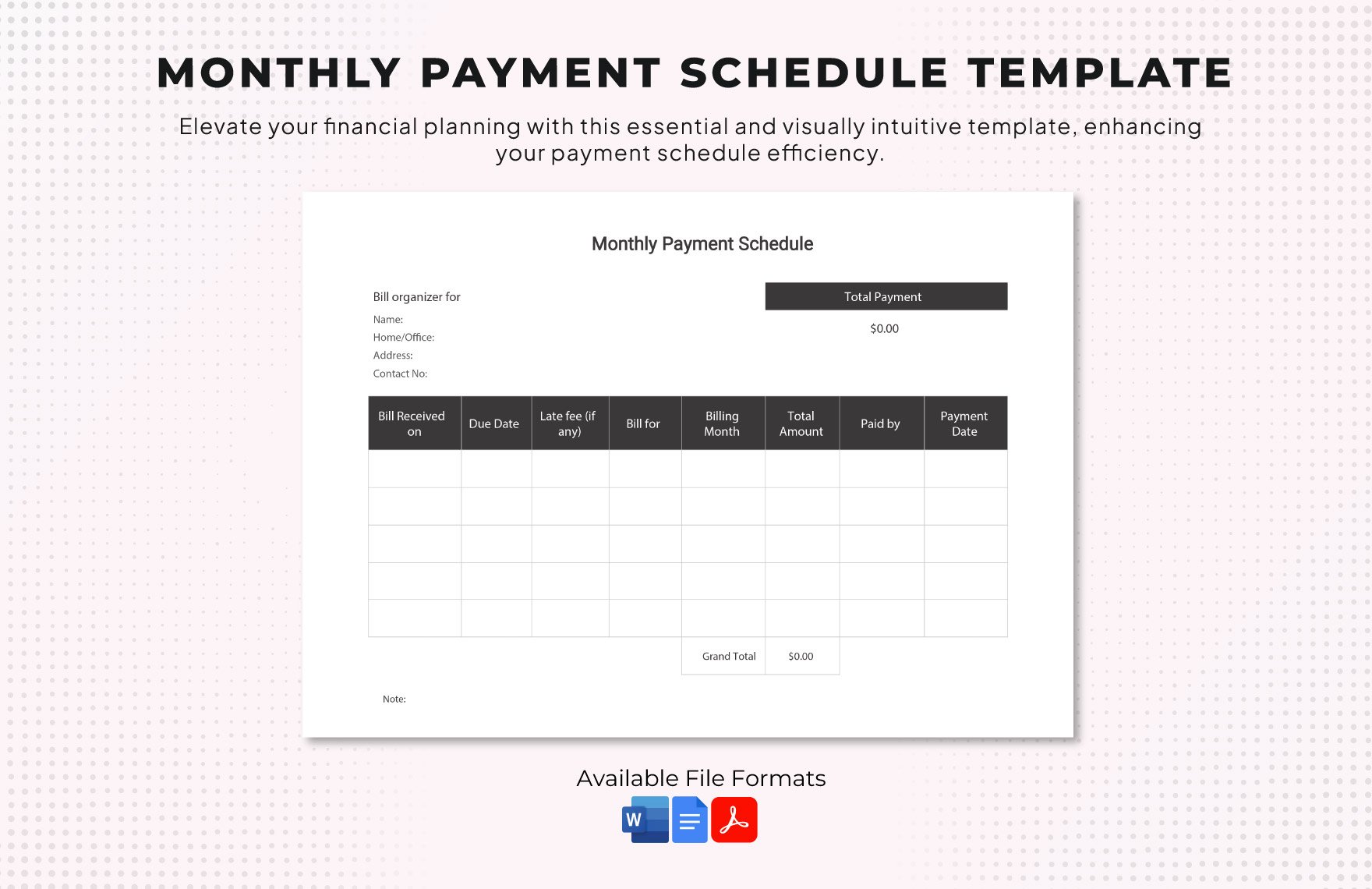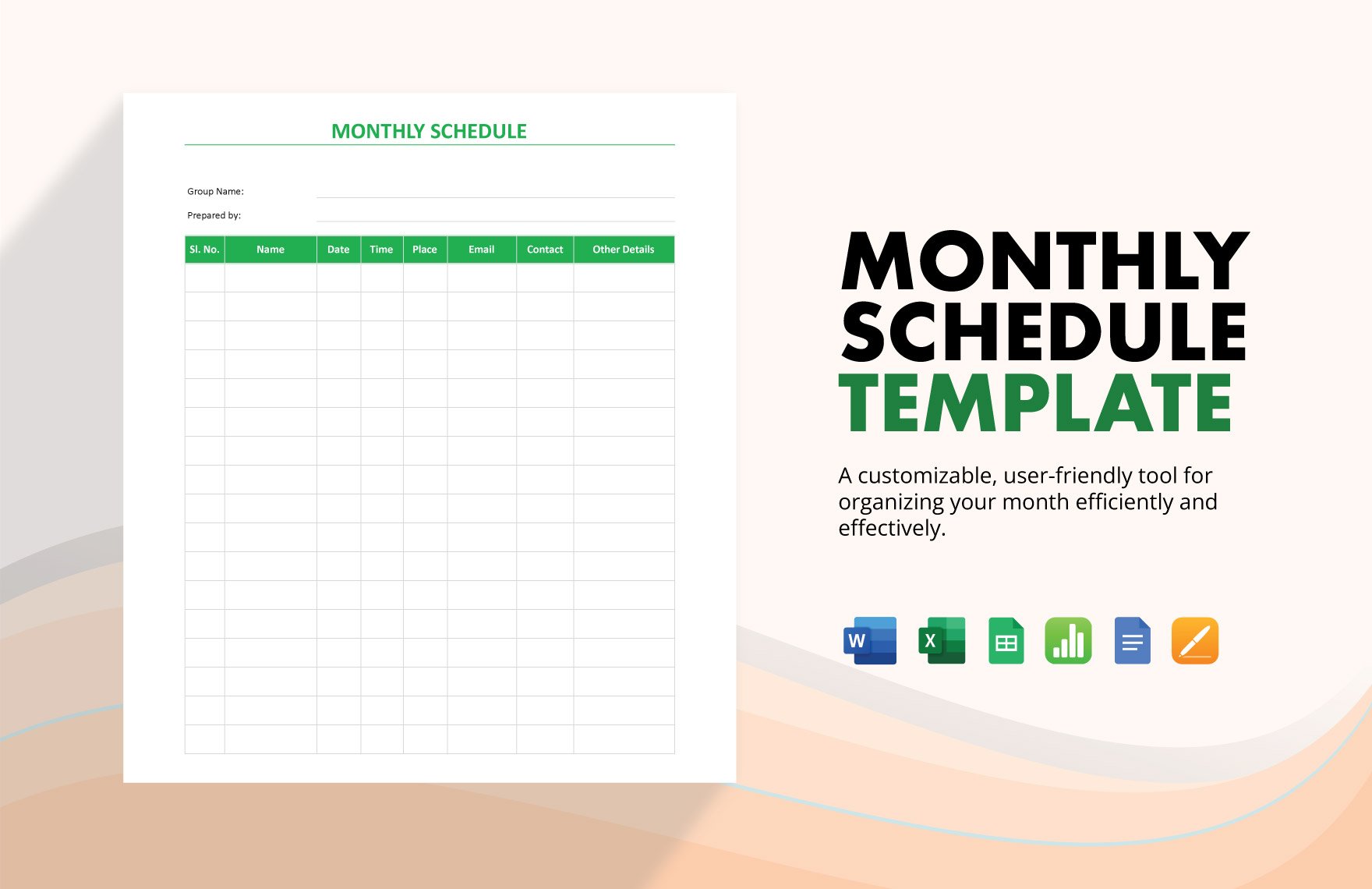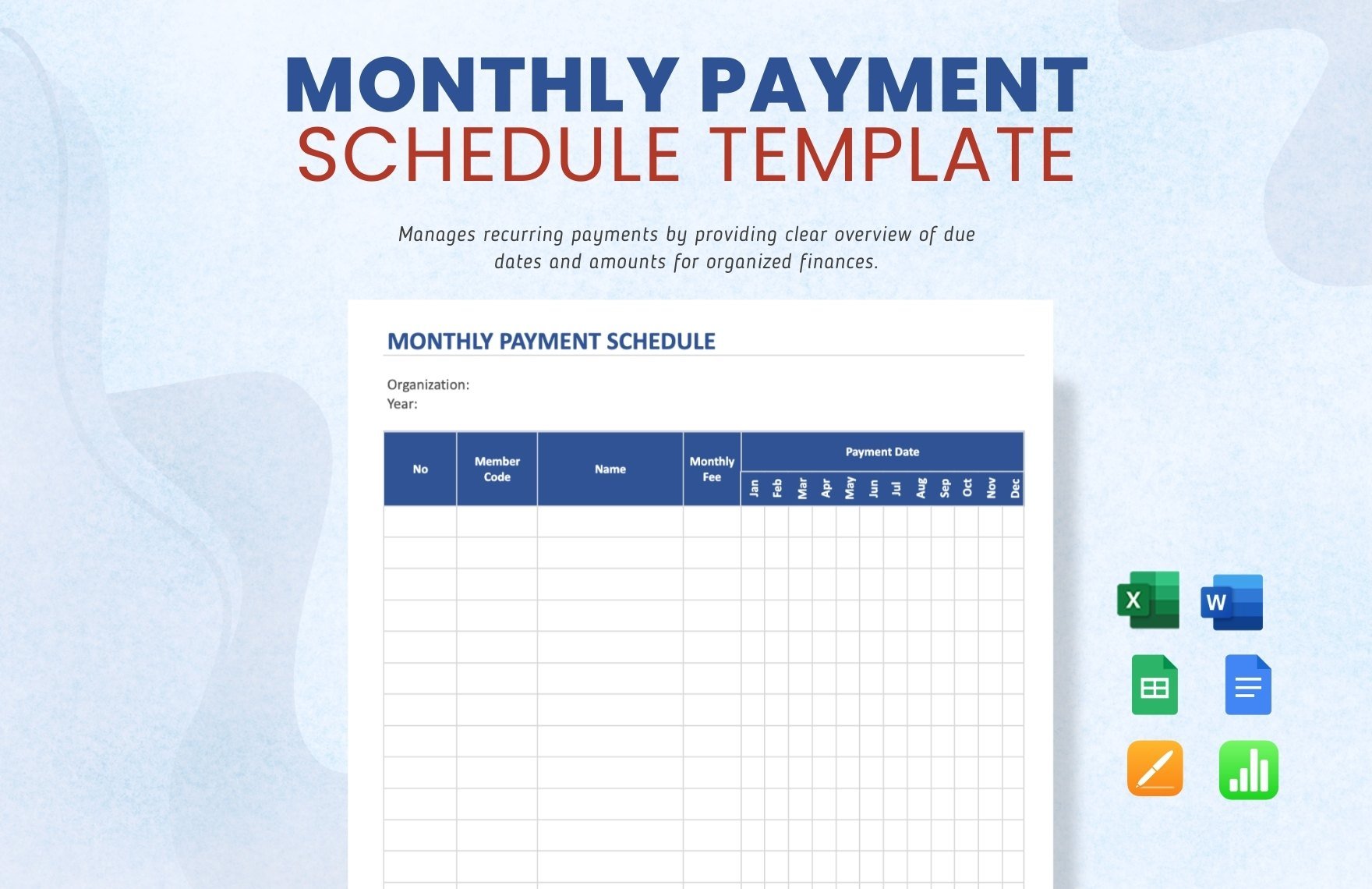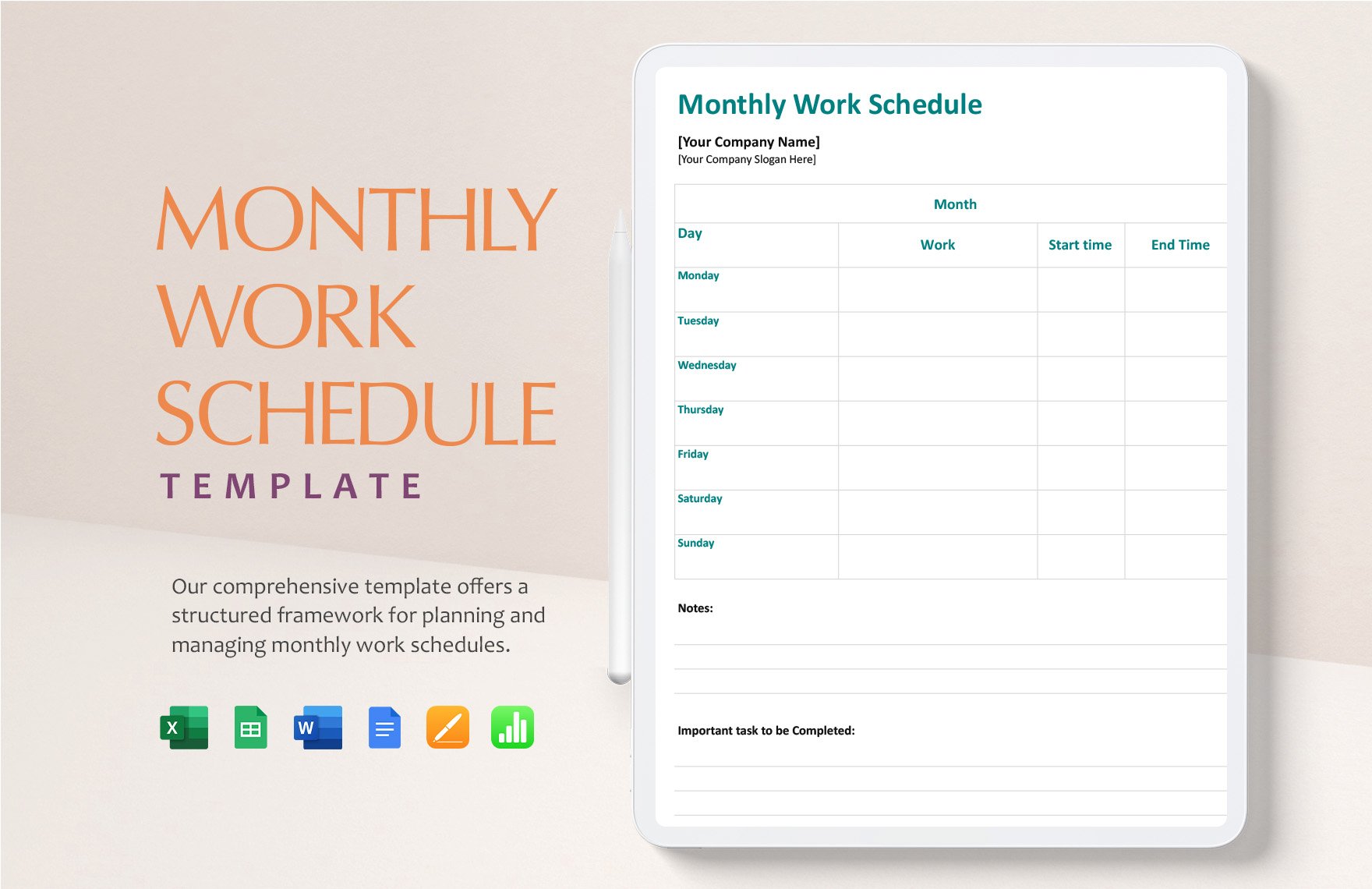While the future is always uncertain, the flow of time is never-ending. Time forwarding is inevitable. As it passes over us, it bestows us the opportunity to make something. And the best way to seize it meaningfully is by laying out a comprehensive schedule to follow. Perfect for the ones who are keening for a monthly schedule basis, here are our Ready-Made Monthly Schedule Templates in Apple (MAC) Numbers for your absolute convenience. Premade with the necessary elements, 100% versatile for your personalization, instantly downloadable and printable for your absolute time-saving advantages! Make the most out of your time. Subscribe to our deals now!
Monthly Schedule Templates in Apple Numbers
Explore professionally designed monthly schedule templates in Apple Numbers that are free, customizable, and perfect for professional use. Download now!

Get Access to All Schedule Templates

How to Make a Monthly Schedule in Apple (MAC) Numbers
Either for personal errands or for business meetings, setting a monthly schedule will always be beneficial. It gives the user a birds’ eye view picture of what to expect or look after. Let’s take into account also that there can be tendencies to forgetting things or events. An outcome the can be by a special mental condition, or simply, natural aging as the National Institute of Aging describes it.
To aid you and never miss any important key events or activities from your personal routines, we help you make a monthly schedule in Apple (MAC) Numbers. The following are the fundamental practices in accomplishing the schedule efficiently.
1. List First
It’s strongly ideal to gather first all the key events or activities that you will be coursing and list it in a sheet for your convenience. This is so you can have an interruption-free plotting of these data to your monthly schedule. It’s important to note that the list you will be making should not function as a to-do list; thus, can also be listed without following the set of corresponding dates.
2. Grab a Template
The other tedious issue in making a monthly schedule is the necessary structure or format that you need to layout. So to jumpstart your monthly schedule making, grab a monthly schedule template! With lots of available templates online, ensure to grab what is easily flexible that can be swiftly adjusted according to your personal specifics — just like our user-friendly editable products above!
3. Plot Accordingly
Since you now have the pertaining list of activities and the monthly schedule layout, you’re ready to plot these into the schedule. In plotting so, make sure that the details are conformed accordingly. Specify the time, venue, and other relevant information. If it’s for your work setup, cite the particular materials to prepare, such as presentations, plans, proposals, etc. If it’s for schooling, stipulate if there are homework, demonstrations, projects, or other more to prepare. Meanwhile, if you are working for a cleaning or monthly household schedule, mention the responsible person, the essential materials, etc.
4. Be Breathable
On top of your monthly scheduling, ensure that you include your “breathing” or break times. Do not pressure your monthly schedule with extremely continuous schedules. Or worse, you may fall into complex situations that may just result in wastage of time.
Frequently Asked Questions
What is a monthly schedule used for?
Primarily, a monthly schedule is used to plot and track the events or appointments of a particular person to that particular month.
Can I use Apple (MAC) Numbers to make my monthly schedule?
Yes! It is a well-equipped spreadsheet application with the functional features to create a schedule layout. It is the counterpart of MS Excel, made specifically and built-in for Apple MAC OS users.
Should I print my monthly schedule?
Yes, and place it anywhere you can easily view it. However, you should keep a digital copy also so you can view and access even away from your printed copy through your phones.
What are the examples of the monthly schedule?
Many. Some of these are monthly cleaning schedules, training schedules, payment schedules, and work schedules.
Can I be creative in my monthly schedule?
Certainly! Brand it according to your personal style. Or if used for business settings, apply the company’s branding elements!