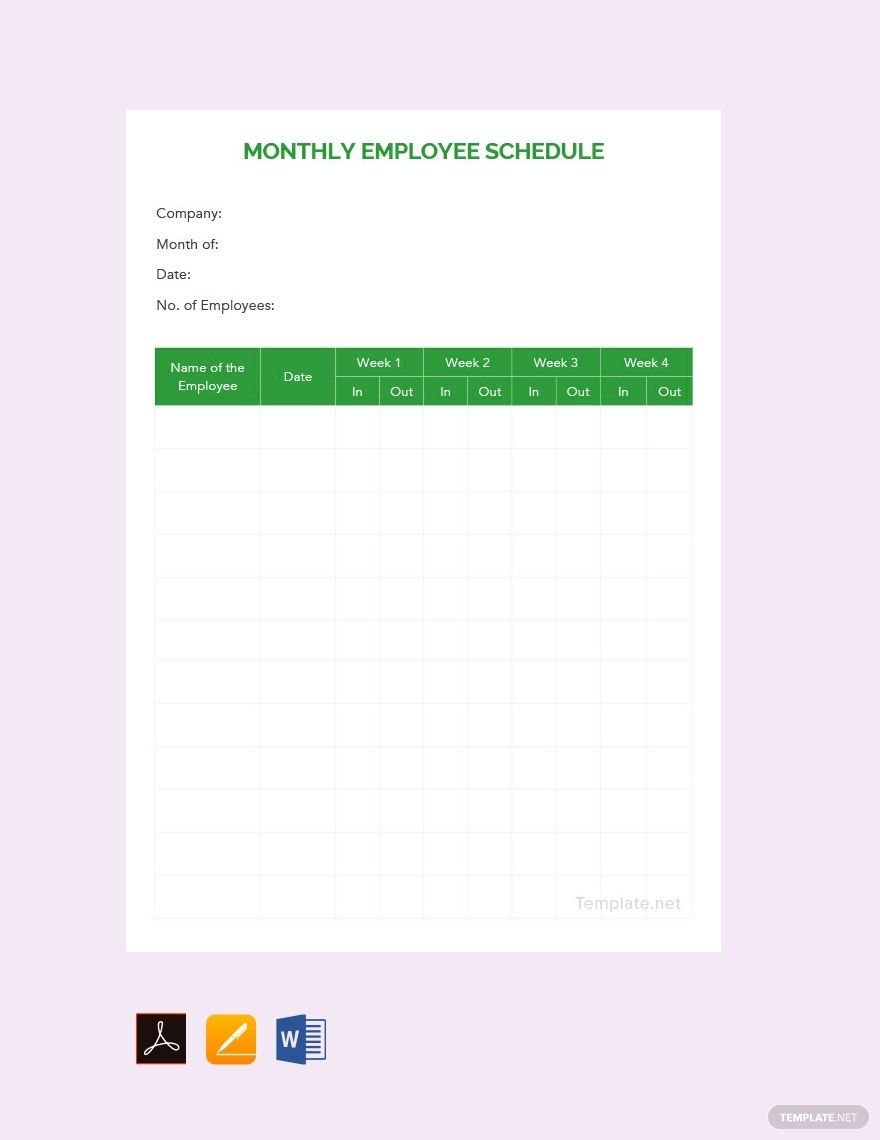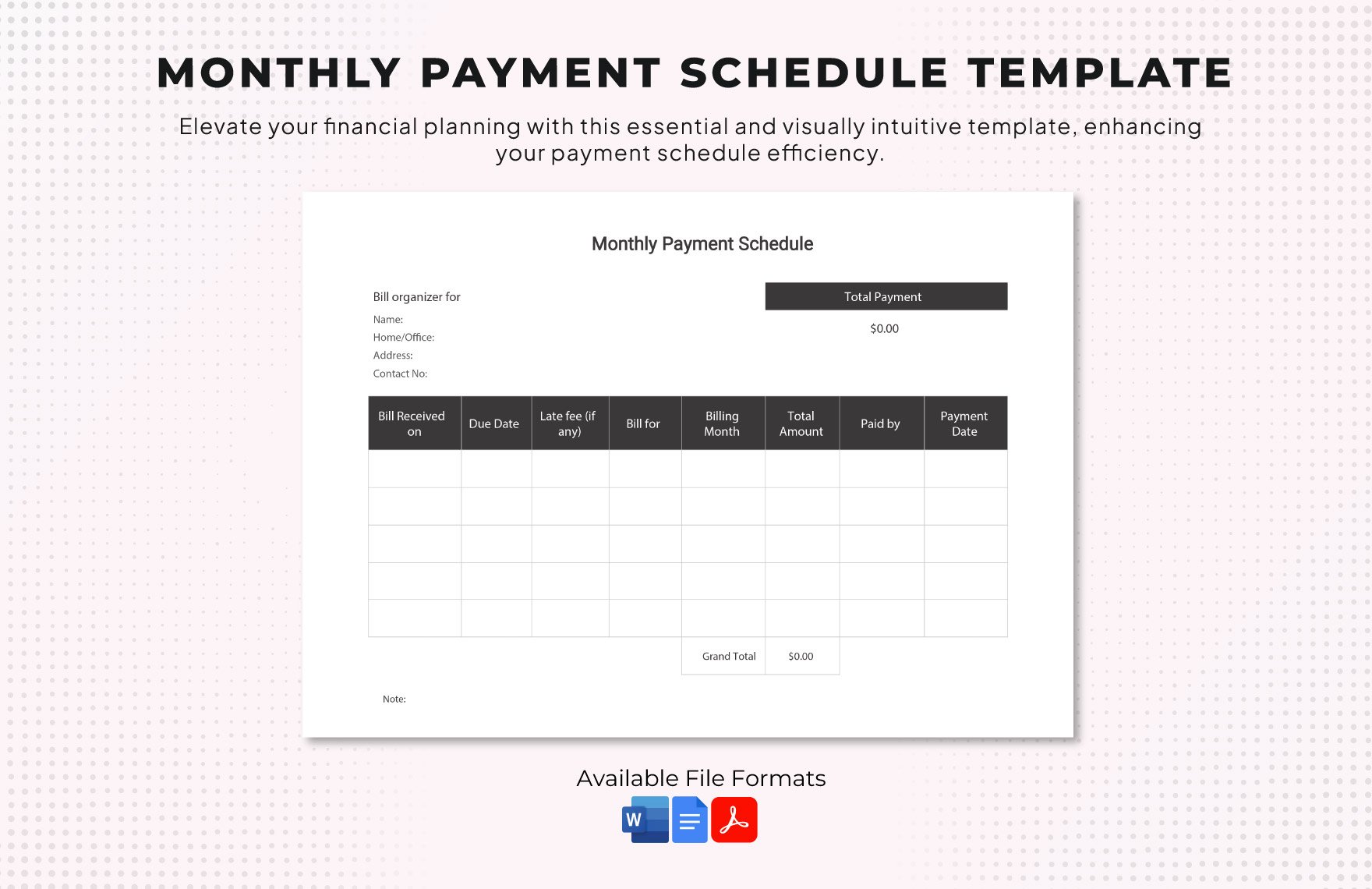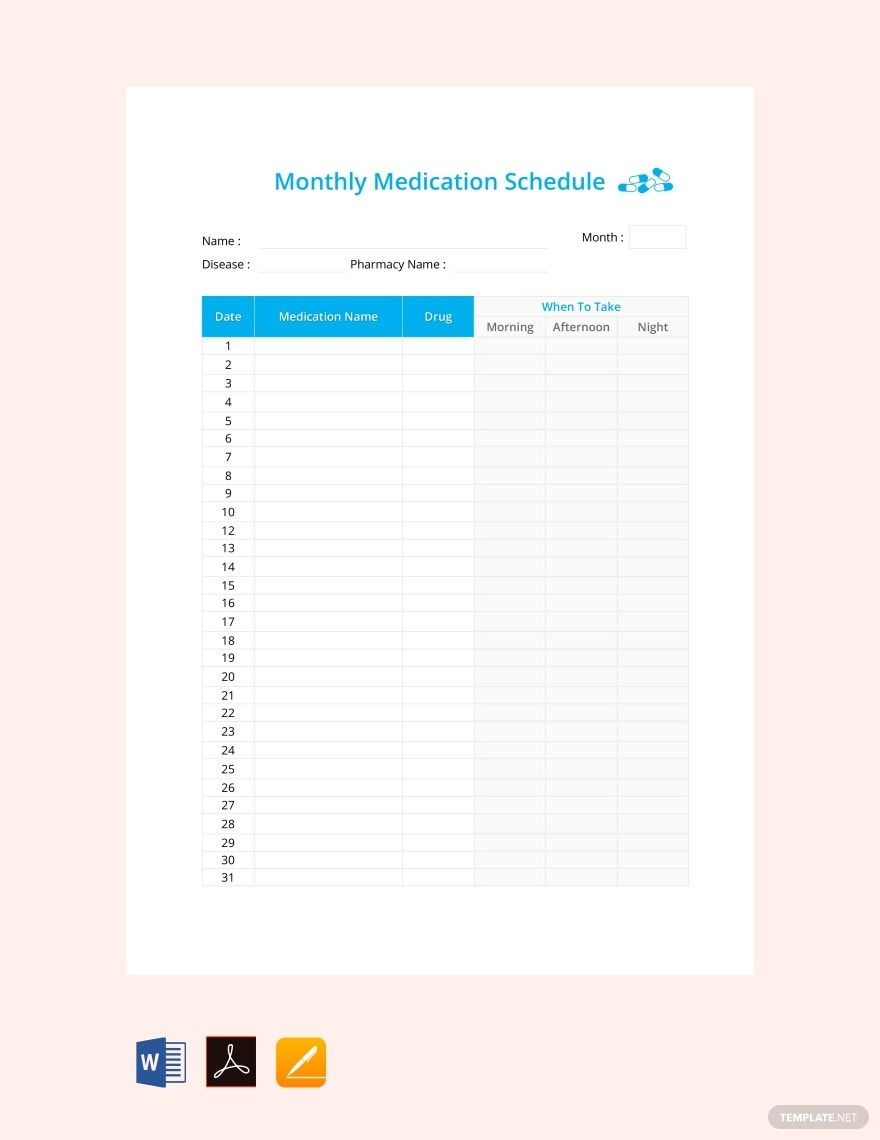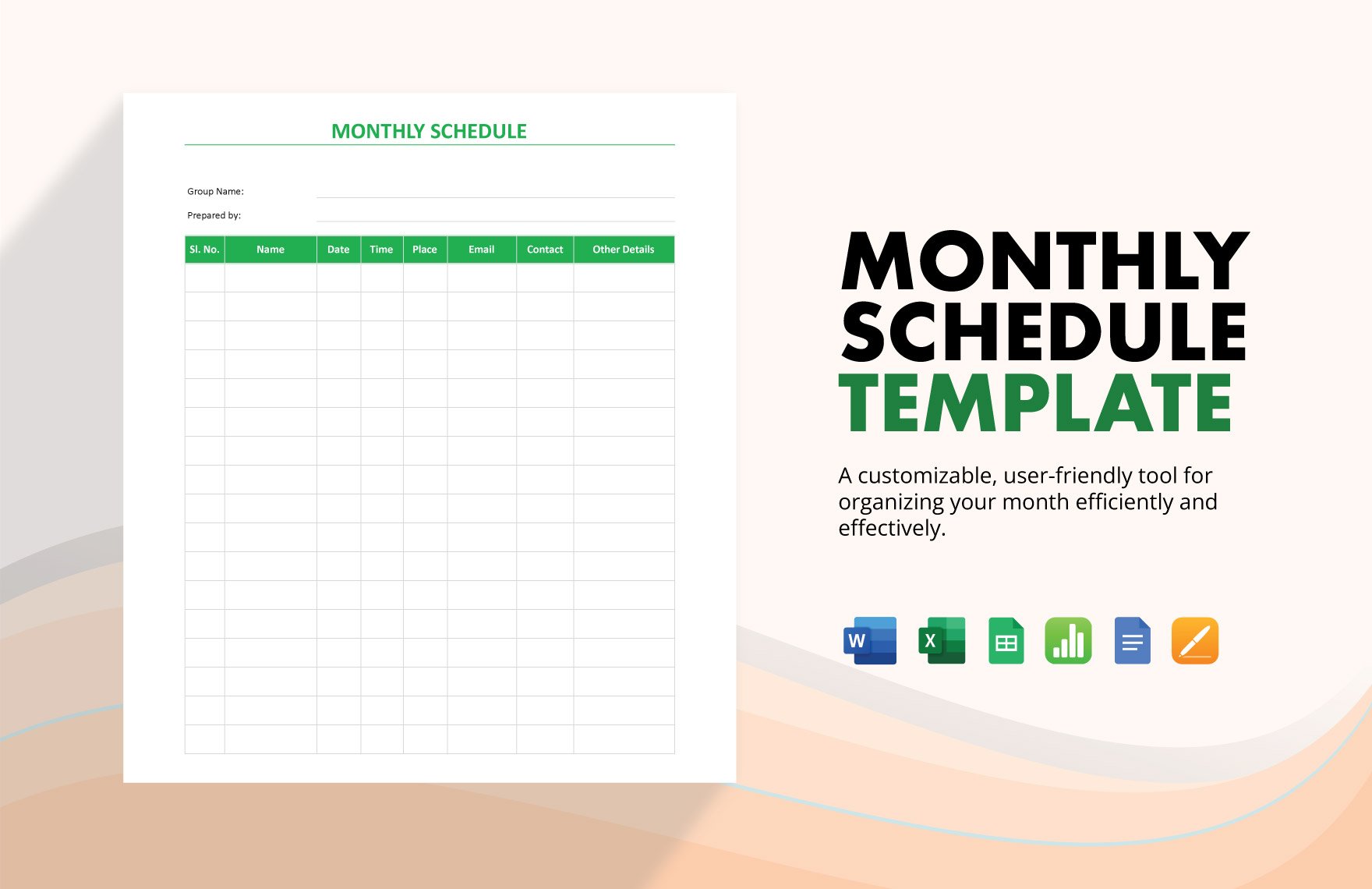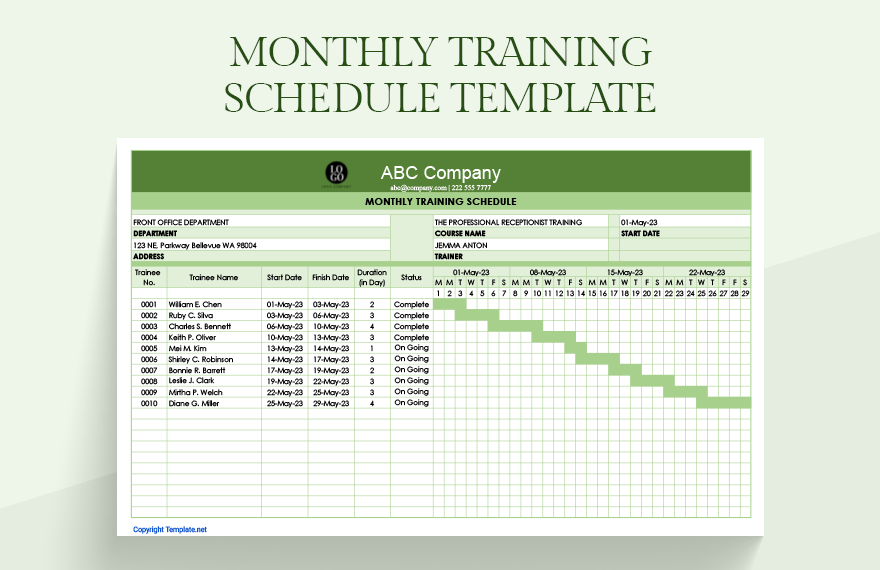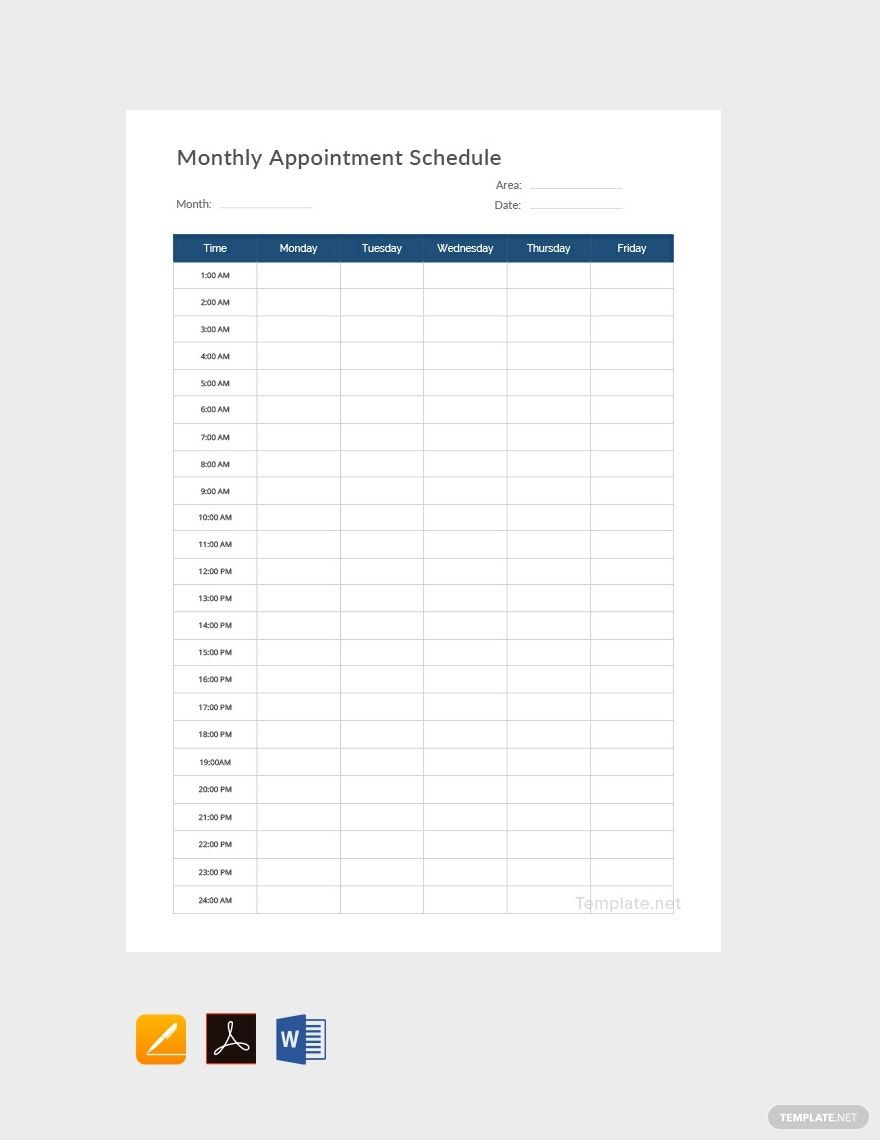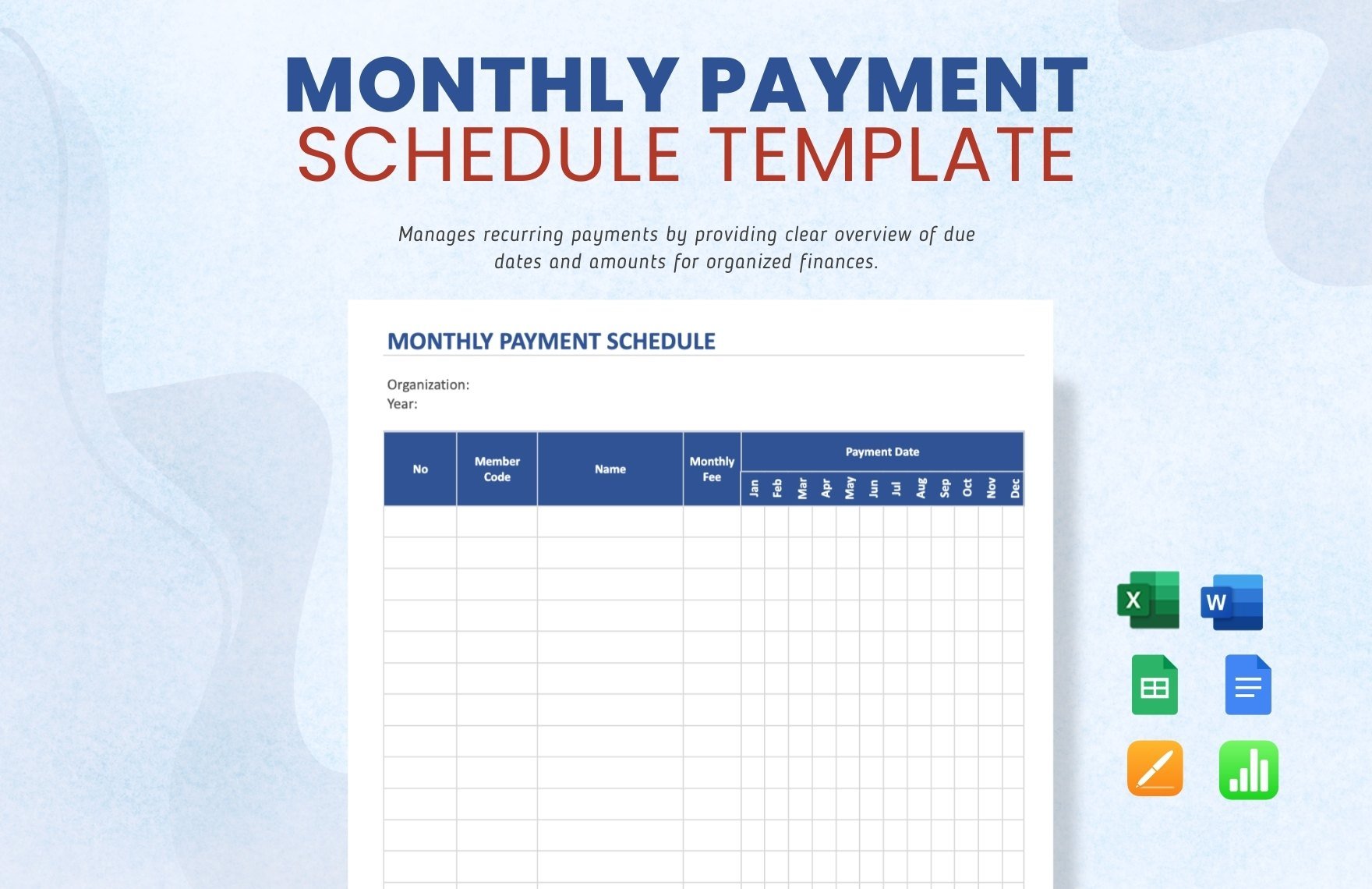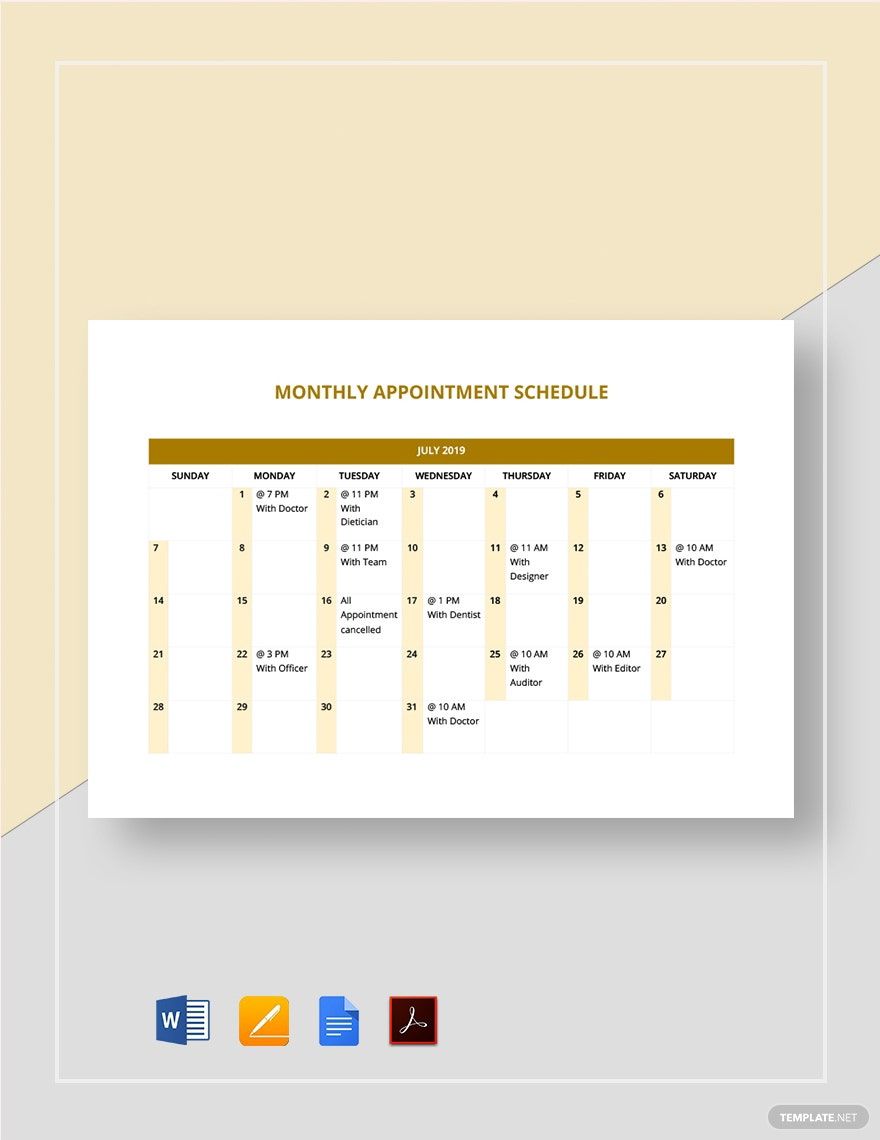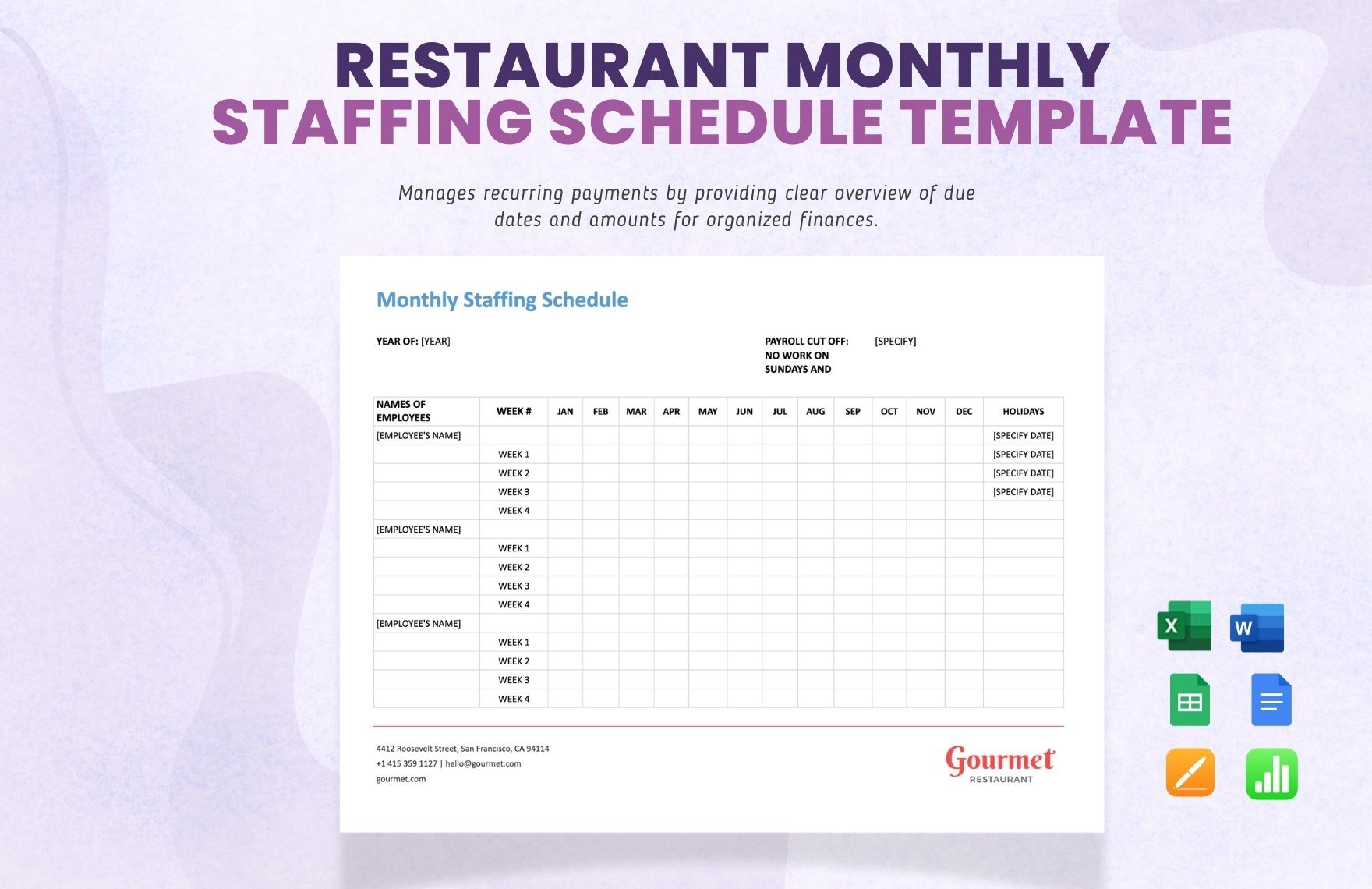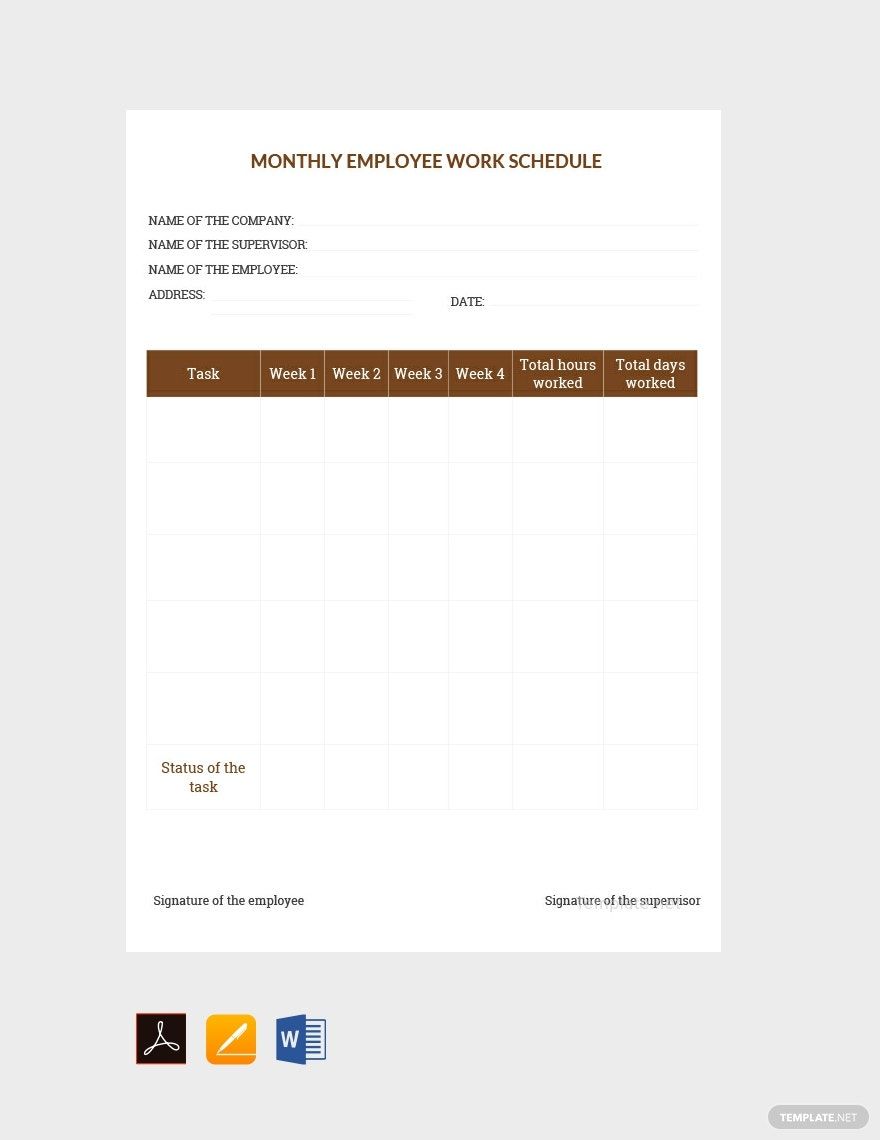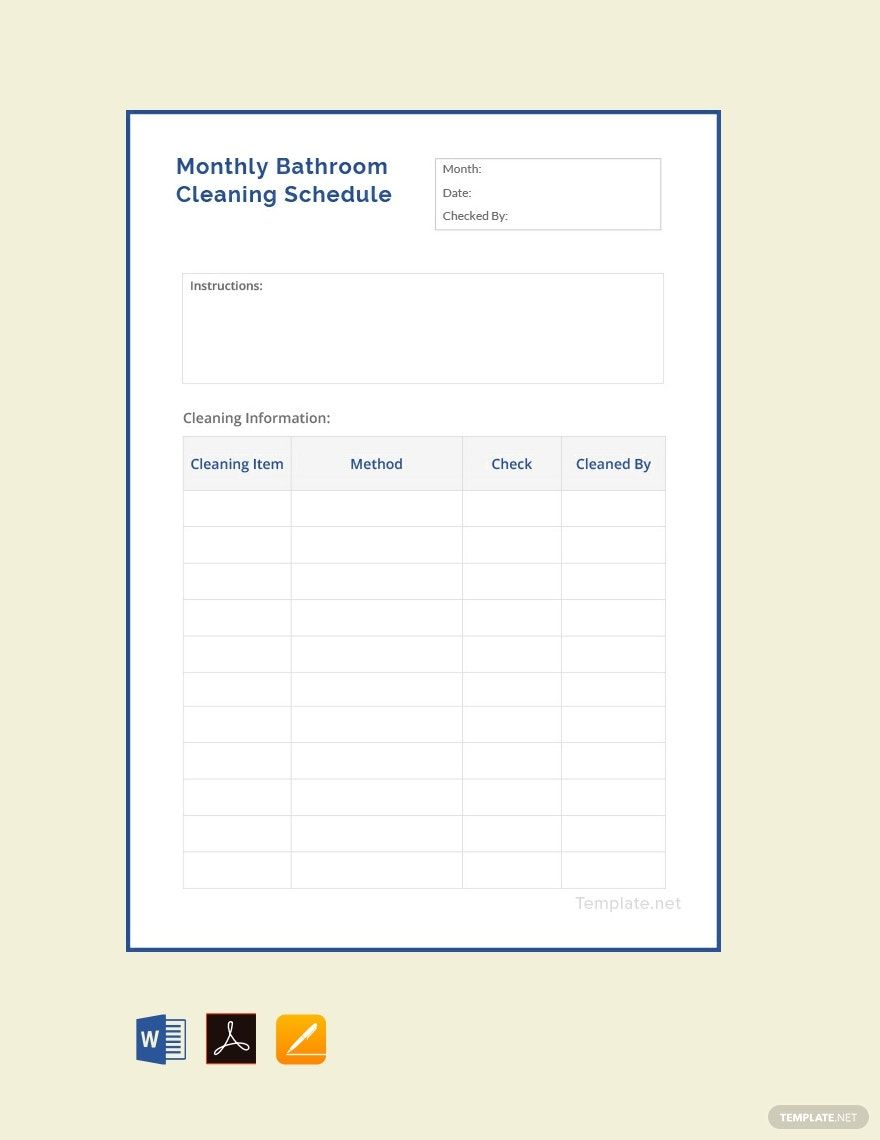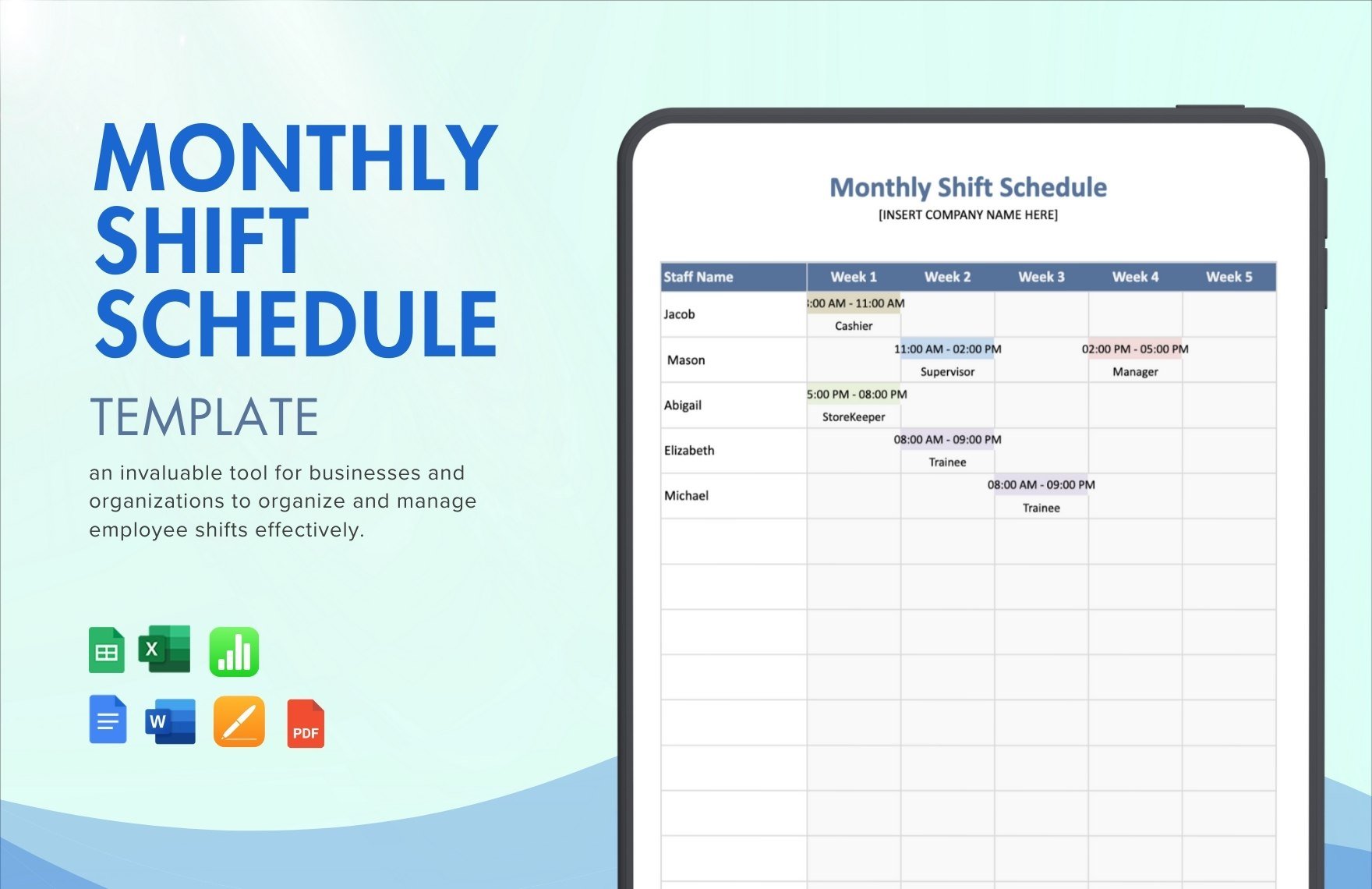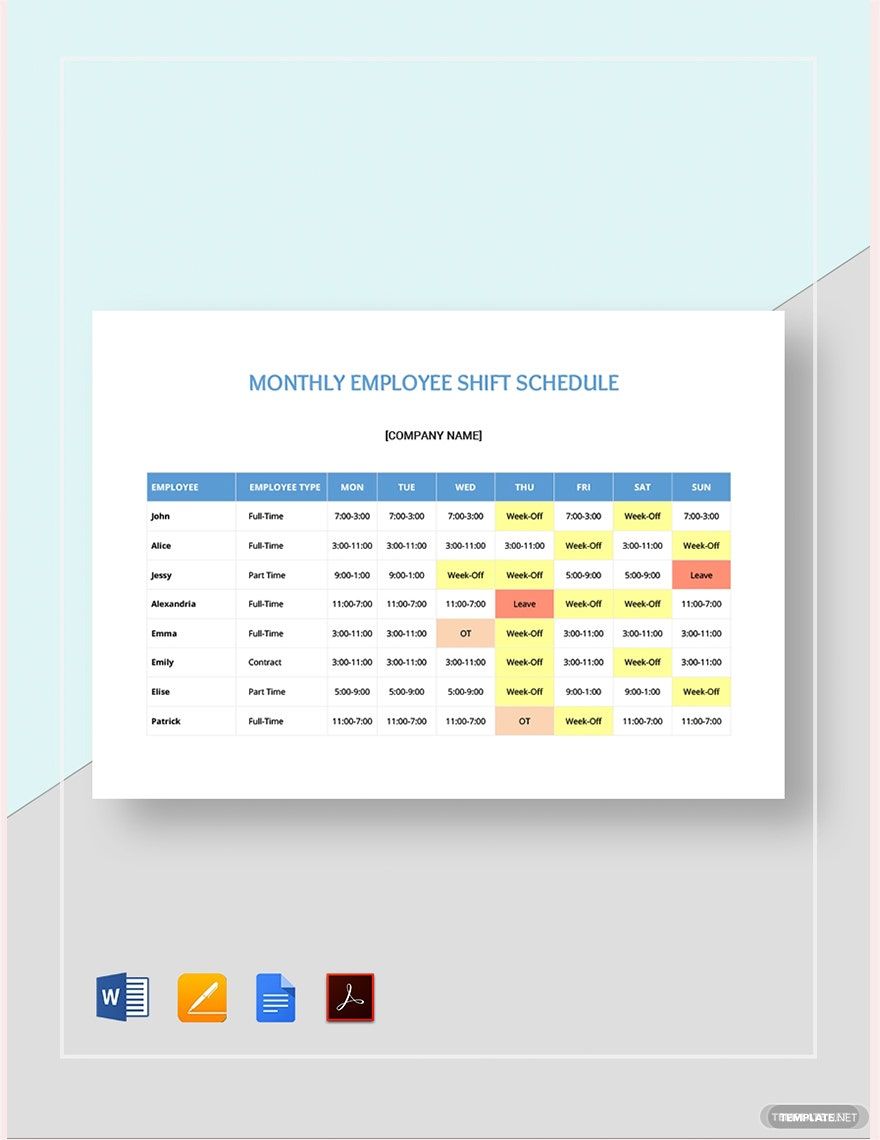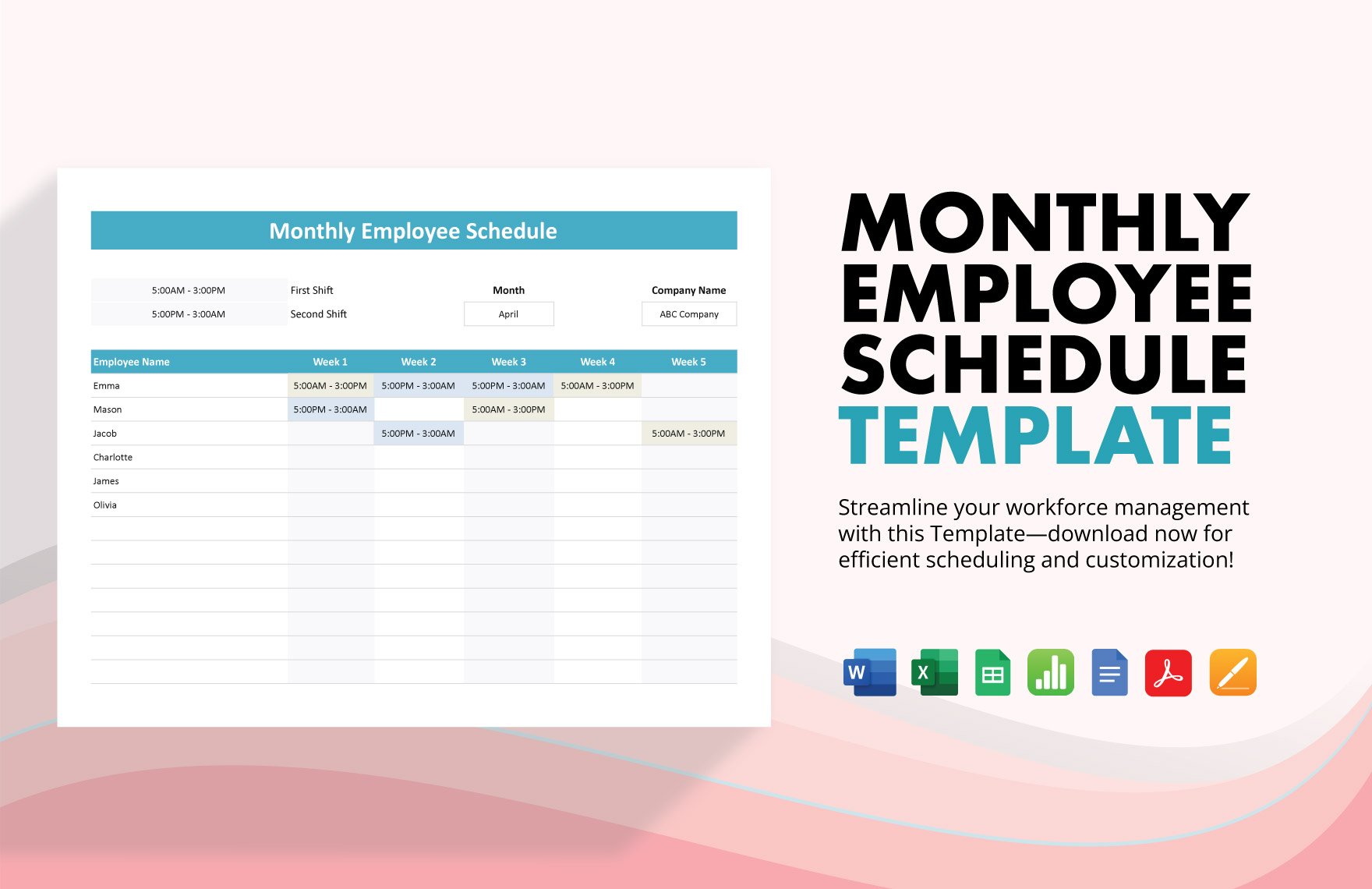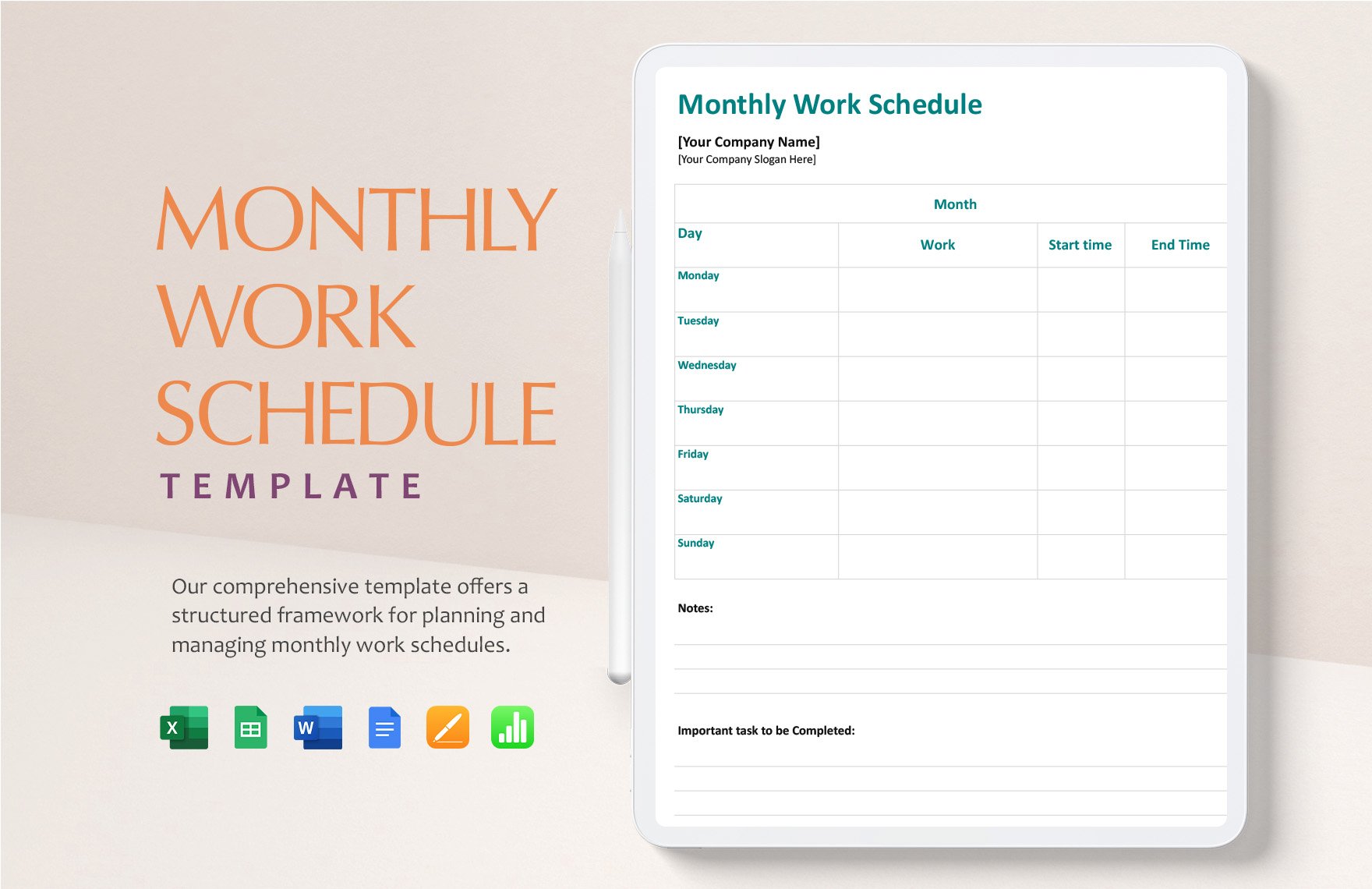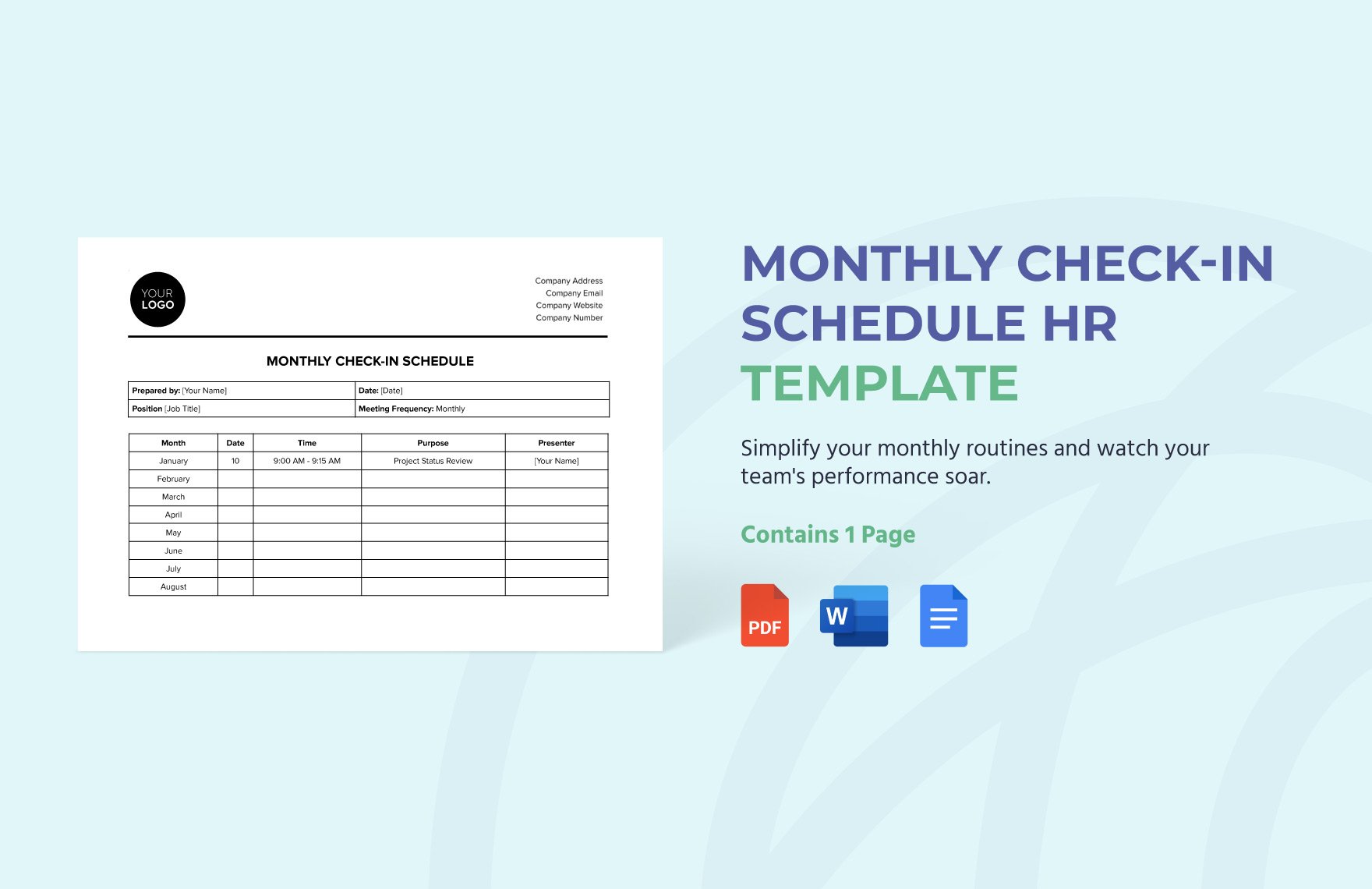Folklore says that "Time waits for no one." Time is so precious, and we should adequately use it. But it's so hard. Everyone struggles with it. But, we can always improve how we handle our time, especially every month. You can use a schedule for that. If you don't have one, you can try our useful collection of Ready-Made Monthly Schedule Templates in Word. These are easily editable, printable, and 100% customizable. You can also quickly change their colors. Their suggestive headings can help you. What are you waiting for? Download one of these templates and use your month efficiently.
How to Create a Monthly Schedule in Microsoft Word
Scheduling is important. Mind Tools says that if you use a schedule, it can help you prioritize the essential tasks. If you have a lot of things to catch up or have goals for a month, you can use a monthly schedule. The thing is, it's not going to be as hard if you put your mind into it. And creating one is also simple. You don't need a lot of things to make a schedule. All you need is a pen, paper, software, and patience. But scheduling isn't going to be so effective if you don't use it correctly. However, if you only focus on using it religiously, you can excel with all your tasks and priorities. So, to make your months more productive than ever, here are some easy steps that you can use in making a monthly schedule:
1. Identify Your Priorities
The first thing you should do is to identify your priorities for the month. After doing so, you can grab a pen and paper and list them. For example, you can list a priority like a bill payment. You can list your goals and upcoming events. Don't forget to include the dates of these events. You can list each date beside each priority. Your priorities should be the first on the list since they are the things that you should focus on. If you think that there are still upcoming tasks, but you don't have any idea about them, it's okay. You can always list them anytime and use your schedule like a planner.
2. List Other Events or Tasks
After listing your top priorities, you should also list other things as well. Your life isn't only about finishing your priorities, but you also need time for other things. You can set dates for your free time and other emergencies on your simple schedule. This is vital because you need time for yourself. You also need time to prepare for emergencies.
3. Make a Calendar
There are actually a lot of different ways on how you can make your timetable look. If you want to make it look simple, you can try to make a blank calendar. Start with the month you want your schedule to have. You can open MS Word and start creating a calendar there. You can also create a calendar for the upcoming months, too.
4. Fill the Calendar with Your Tasks and Events
After that, you can now fill the calendar with your priorities, events, and other things. Place the task or event on a specific day. You should include organizing in your checklist. Your calendar has to look as neat as possible. This way, when you glance at it as your guide, you will not have a hard time reading it.
5. Download a Template
If you wish to quicken the process of creating a schedule, you can download a template. Since templates are ready-made, they can give you a time-advantage than creating one from scratch. For that, choose any template above. Those templates are highly-editable in Microsoft Word. You can customize and list your events, priorities, and others in it. Enjoy your monthly schedule!