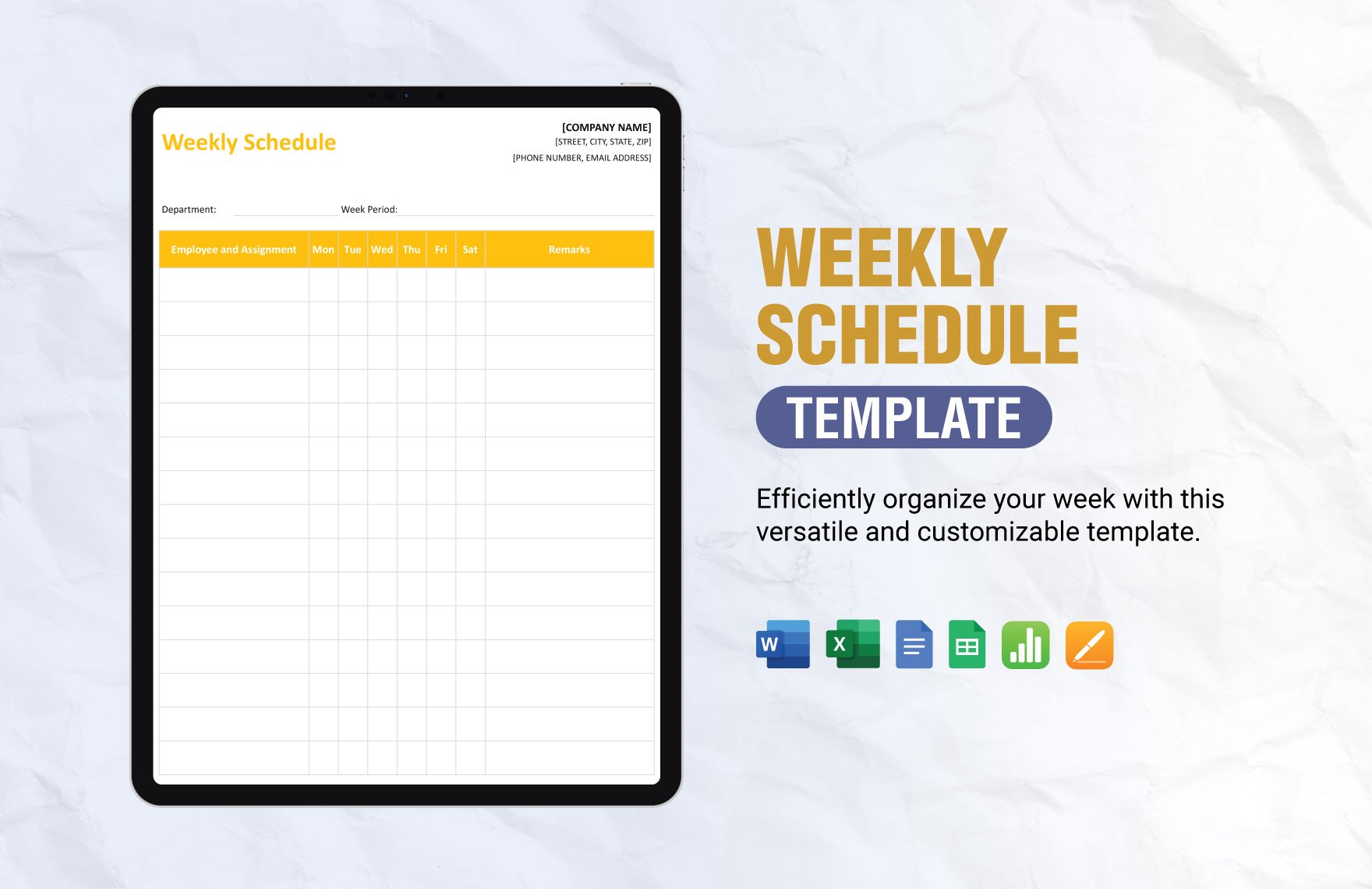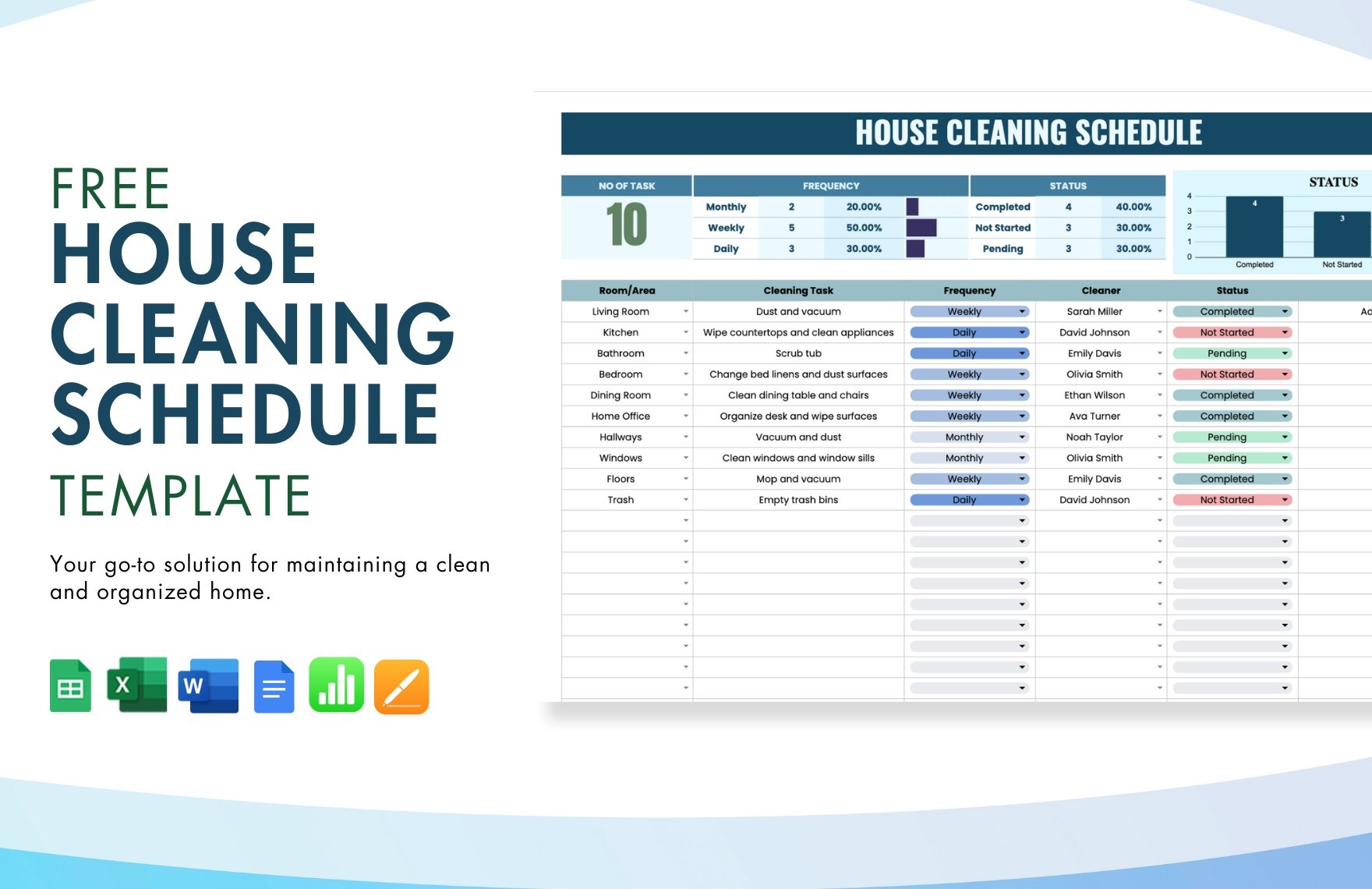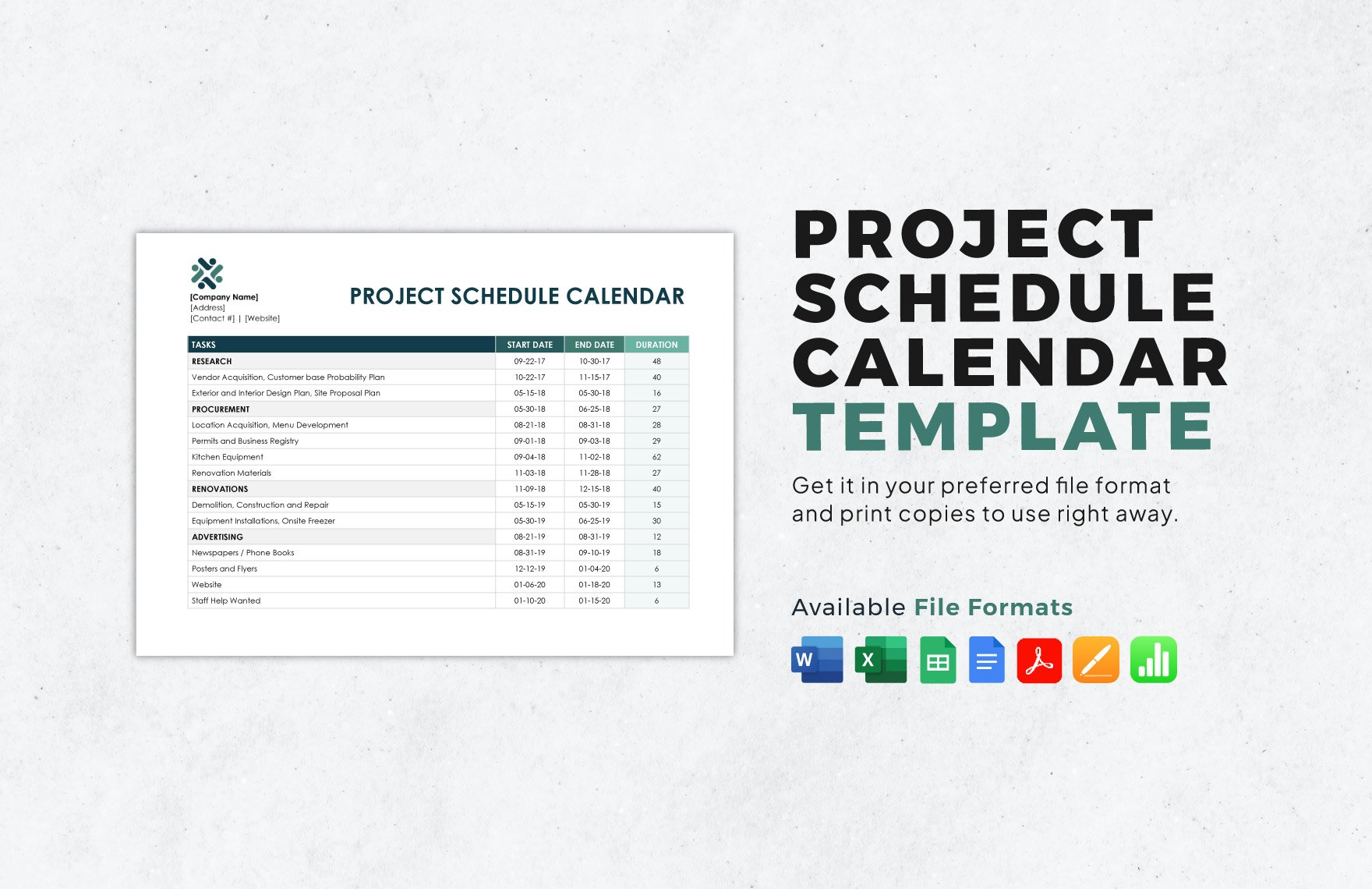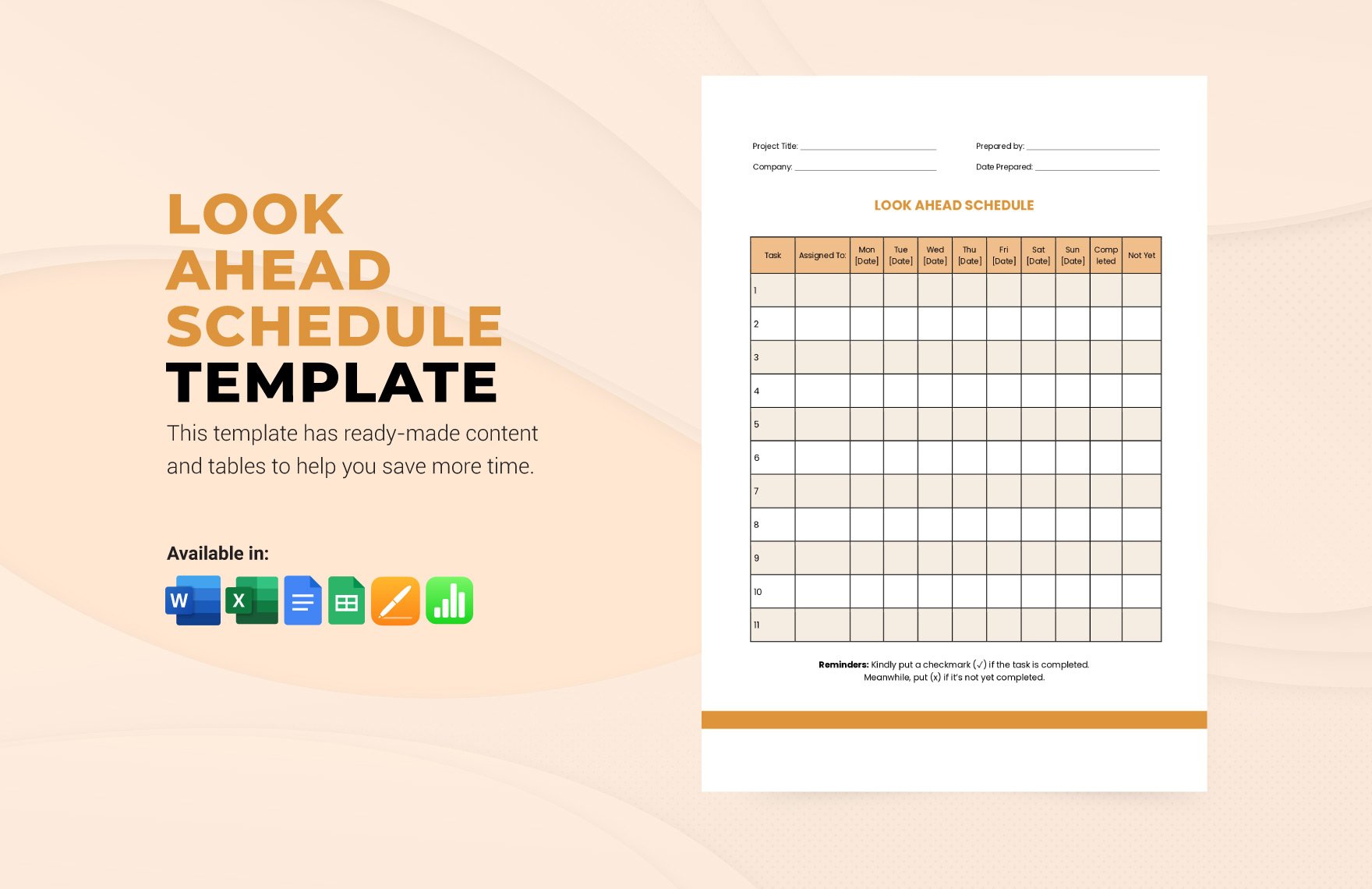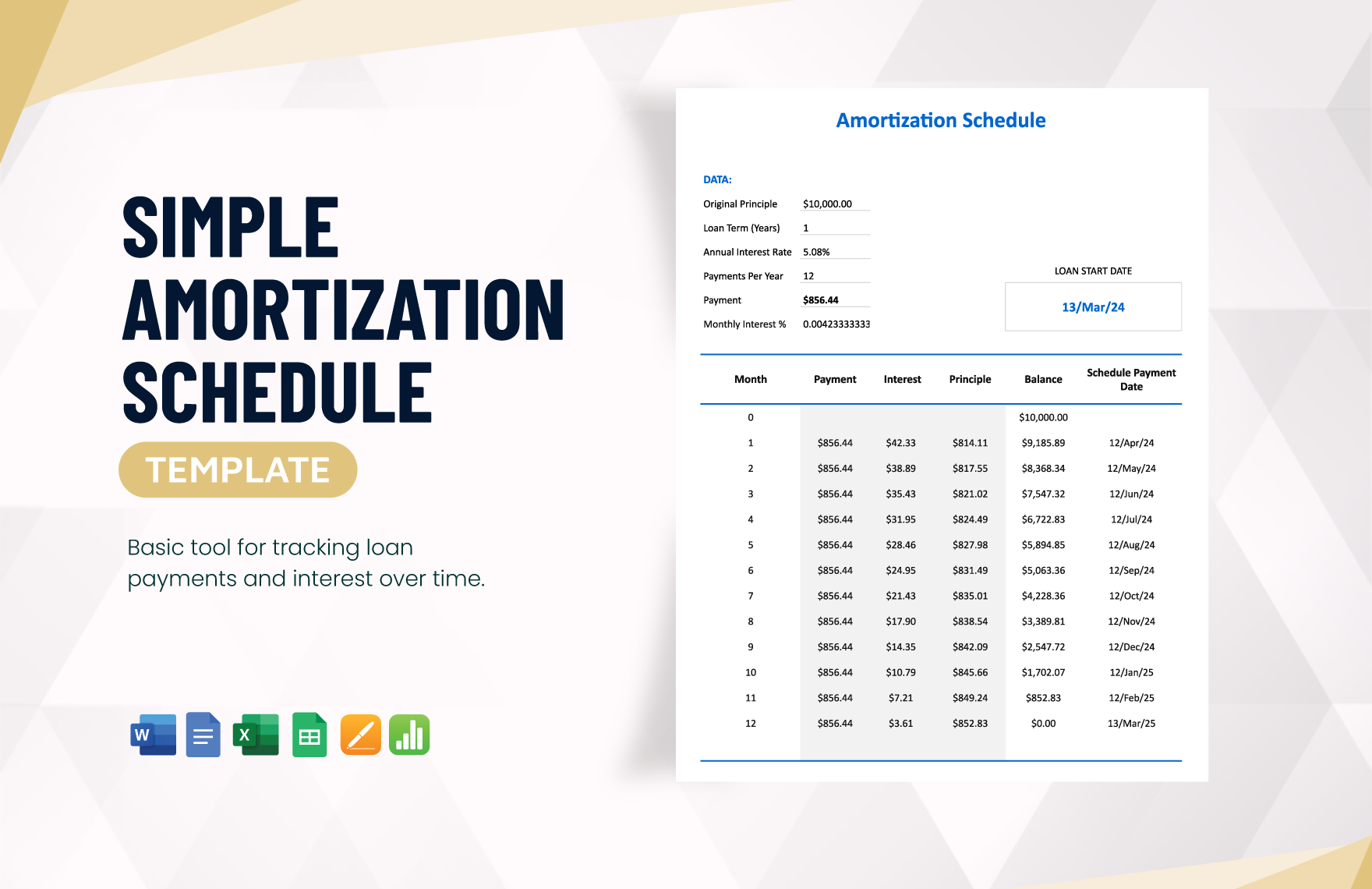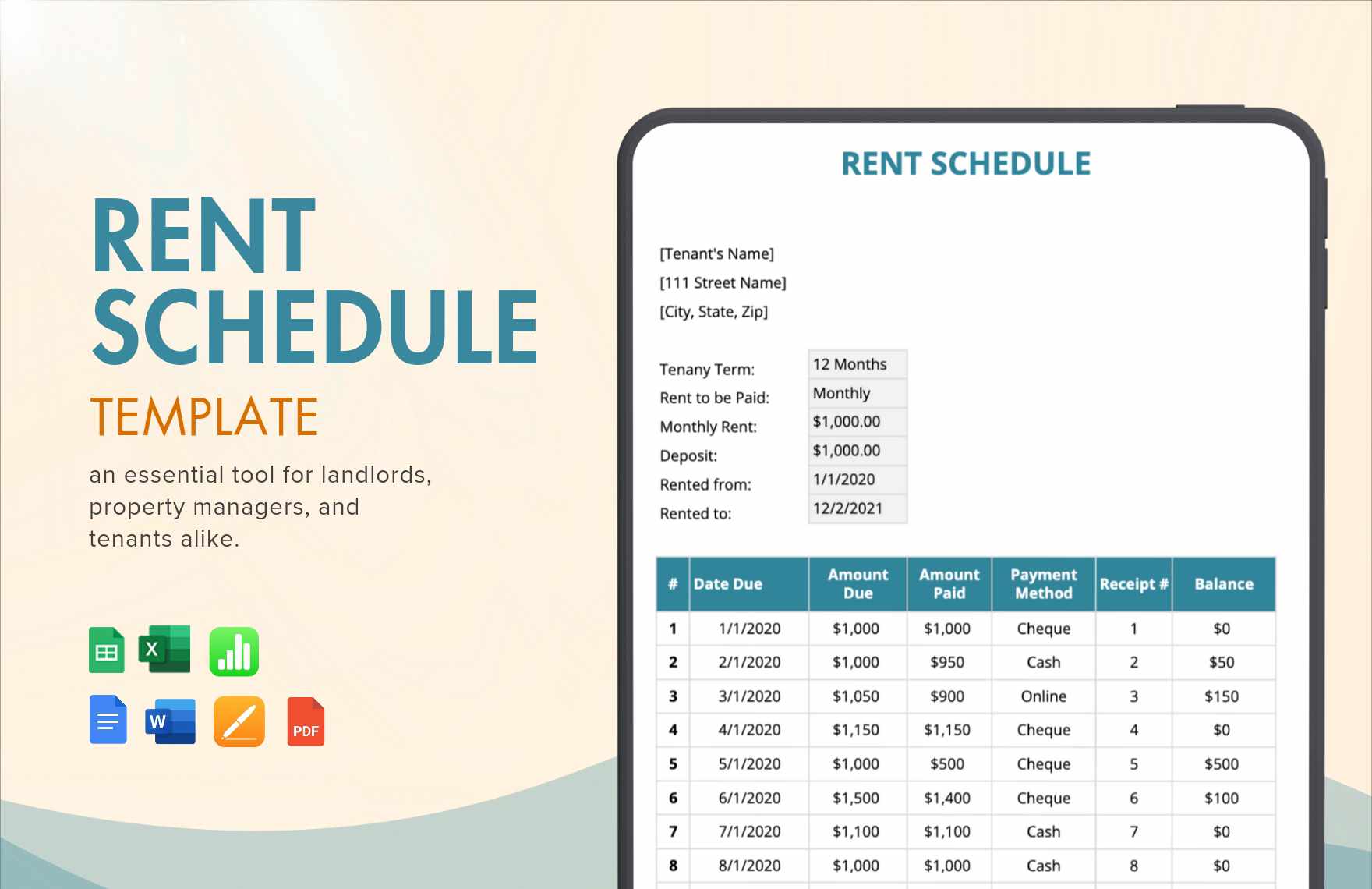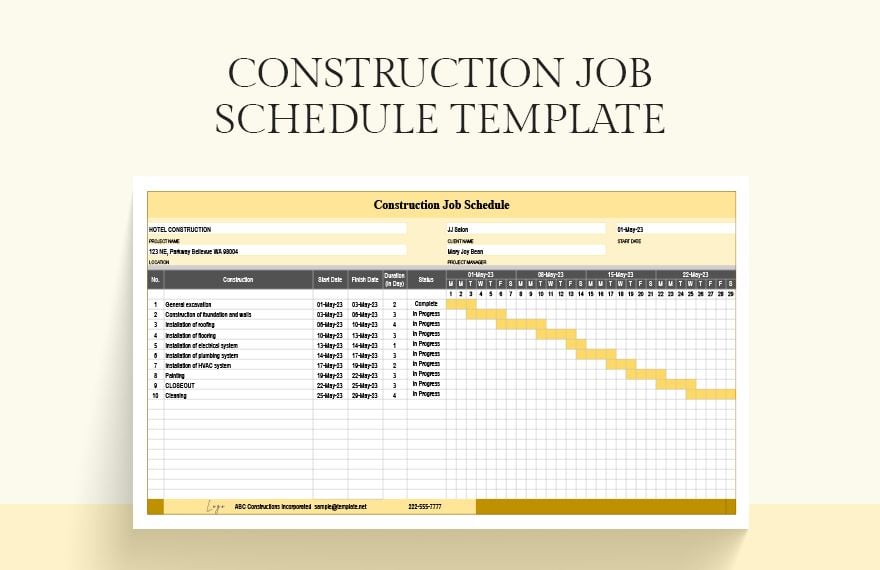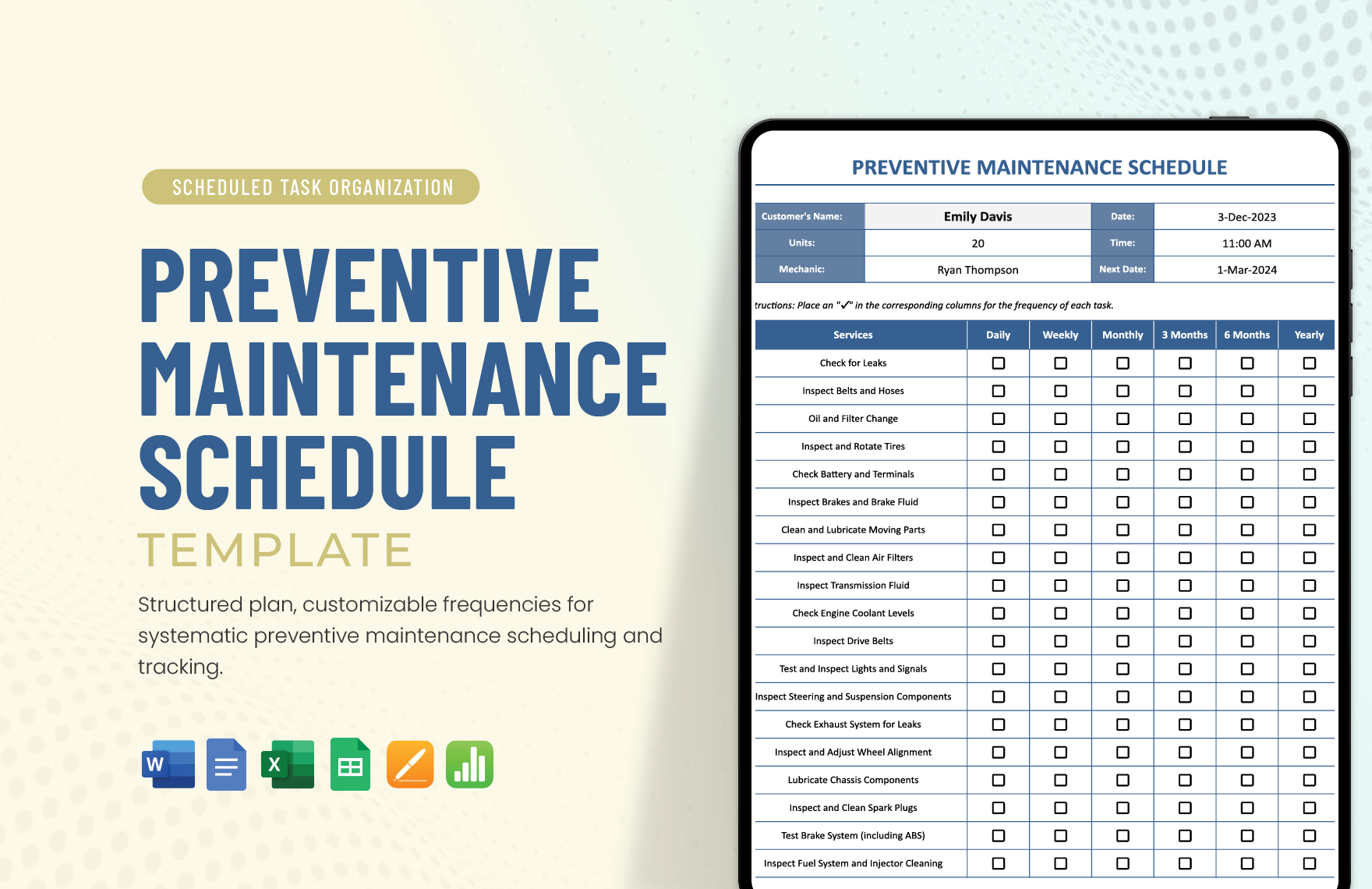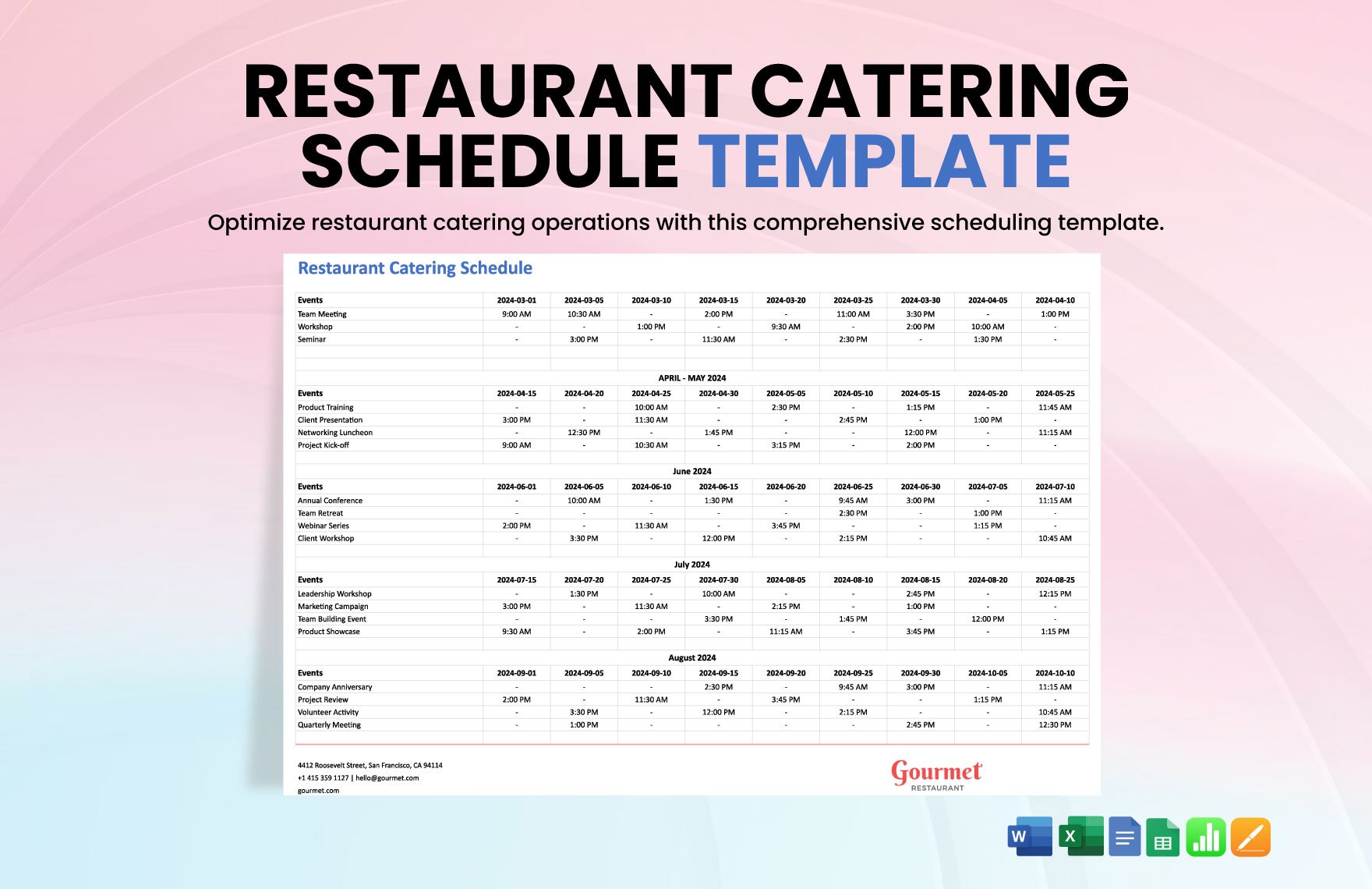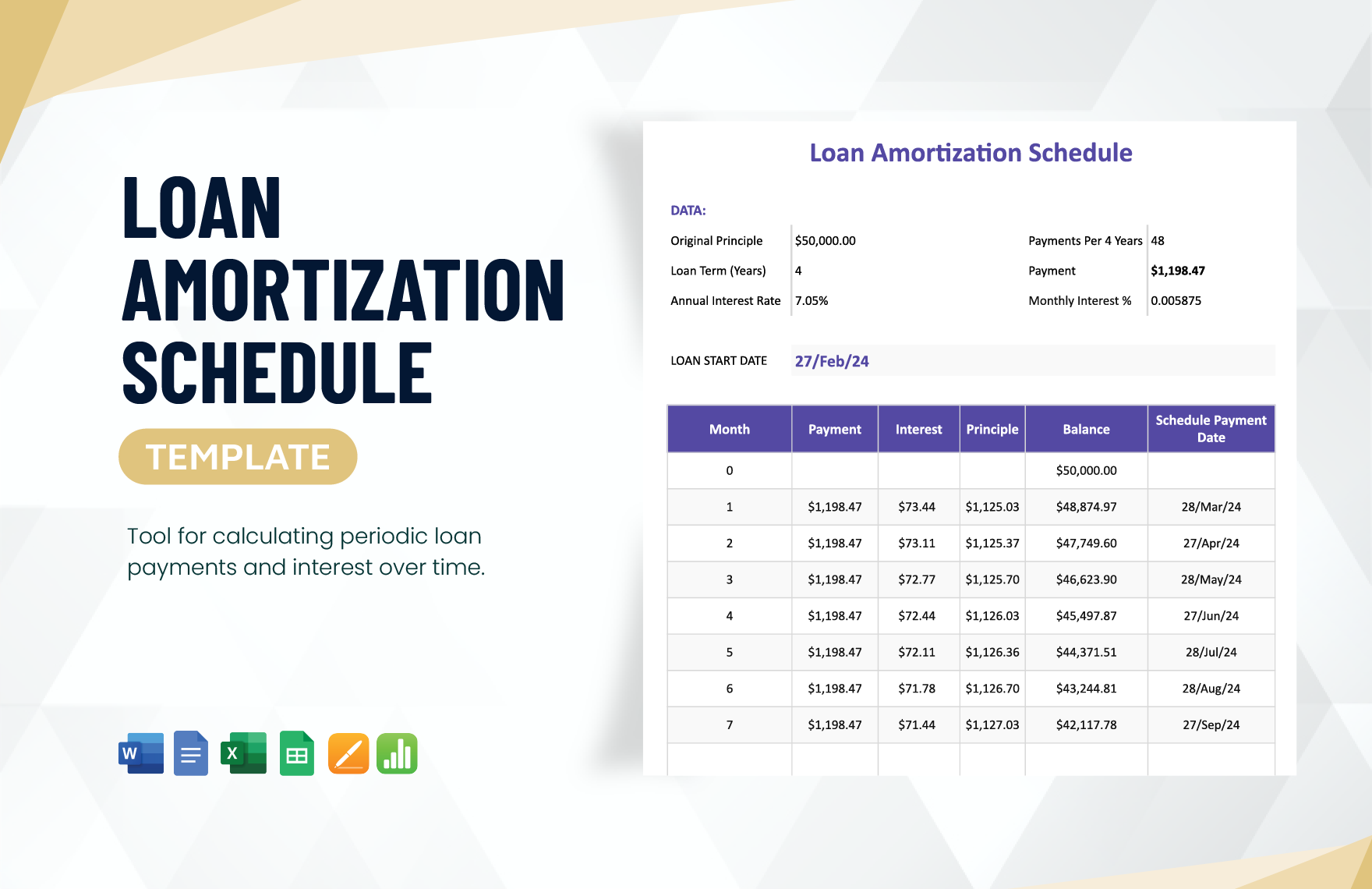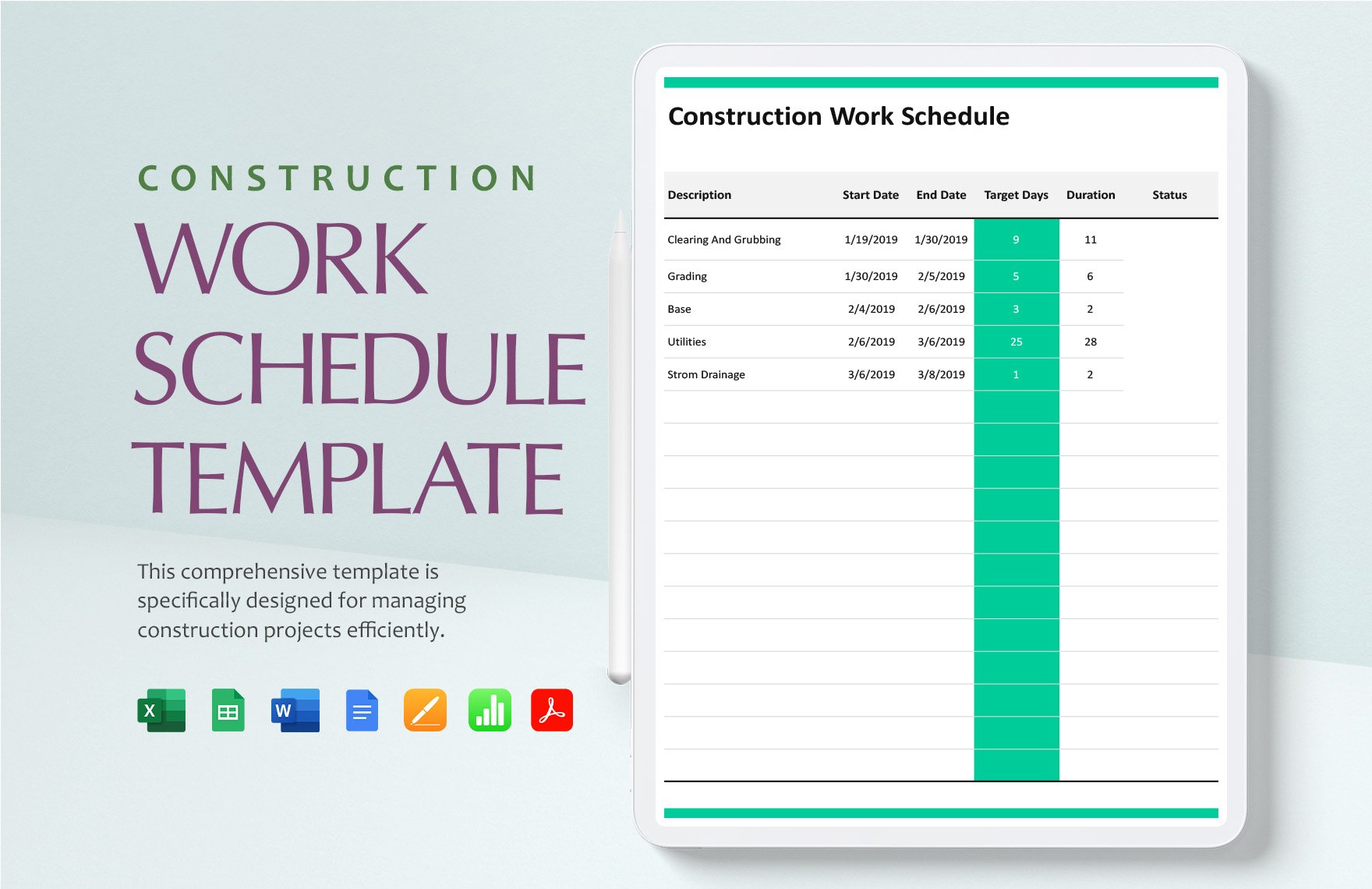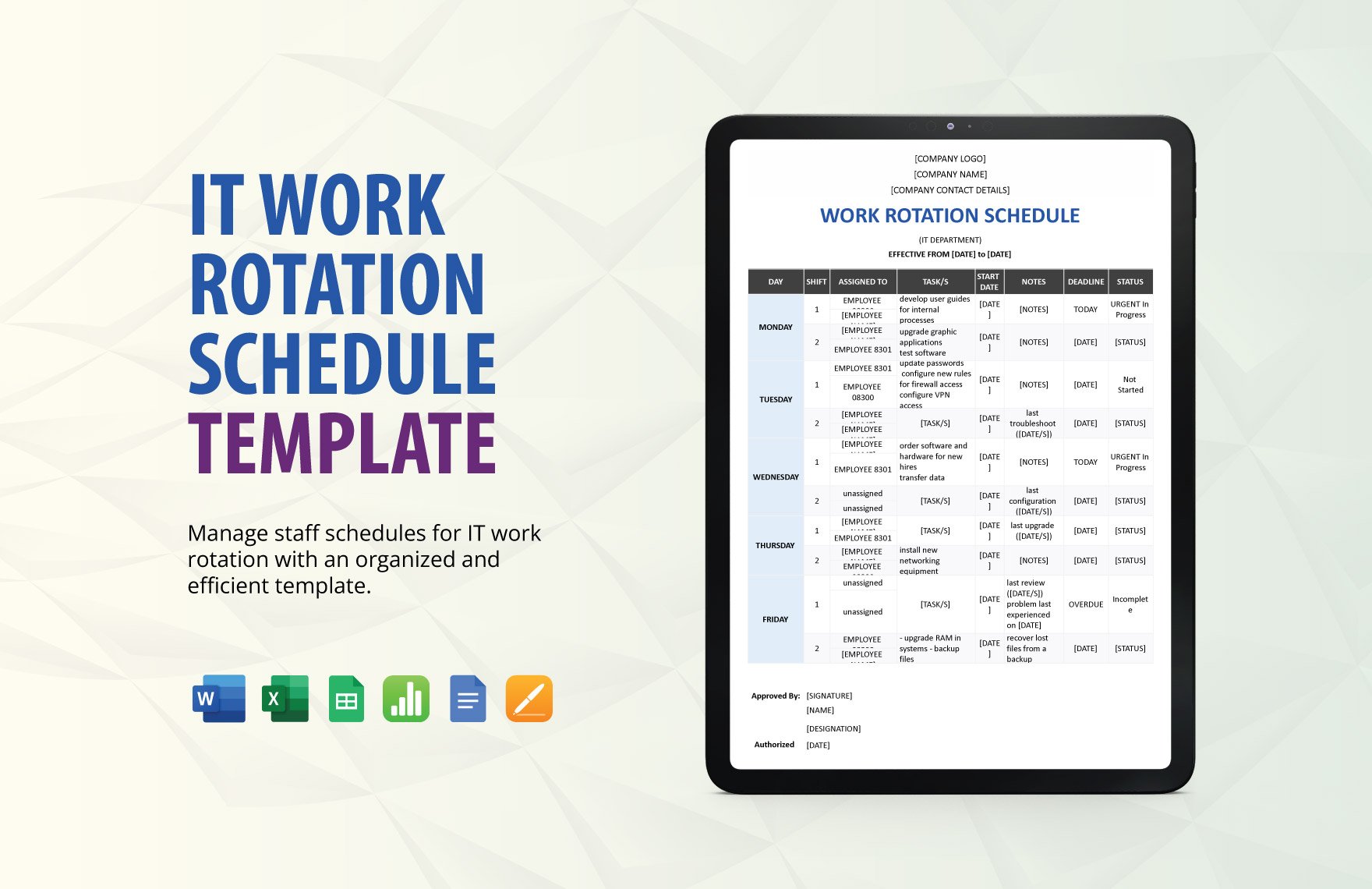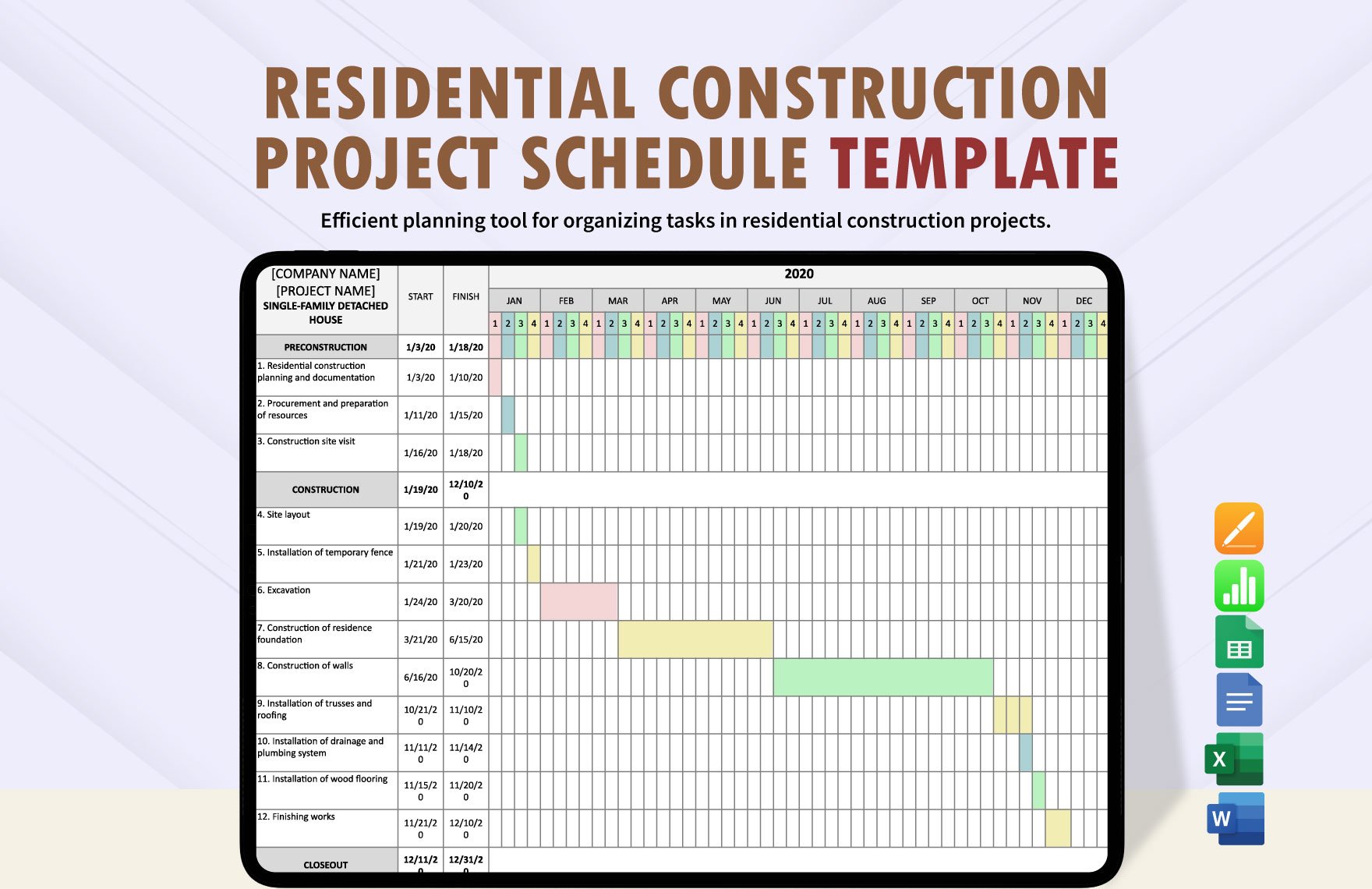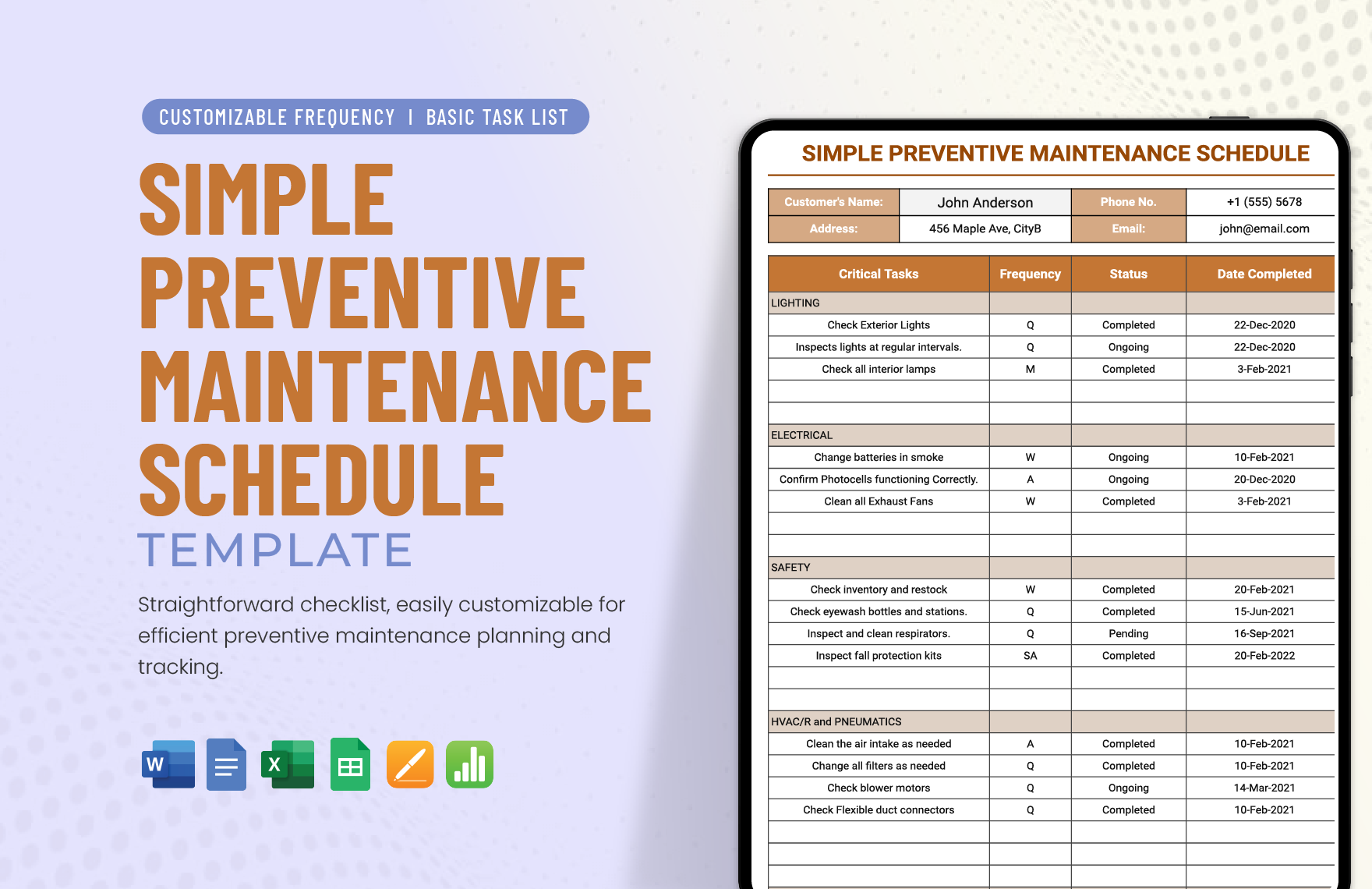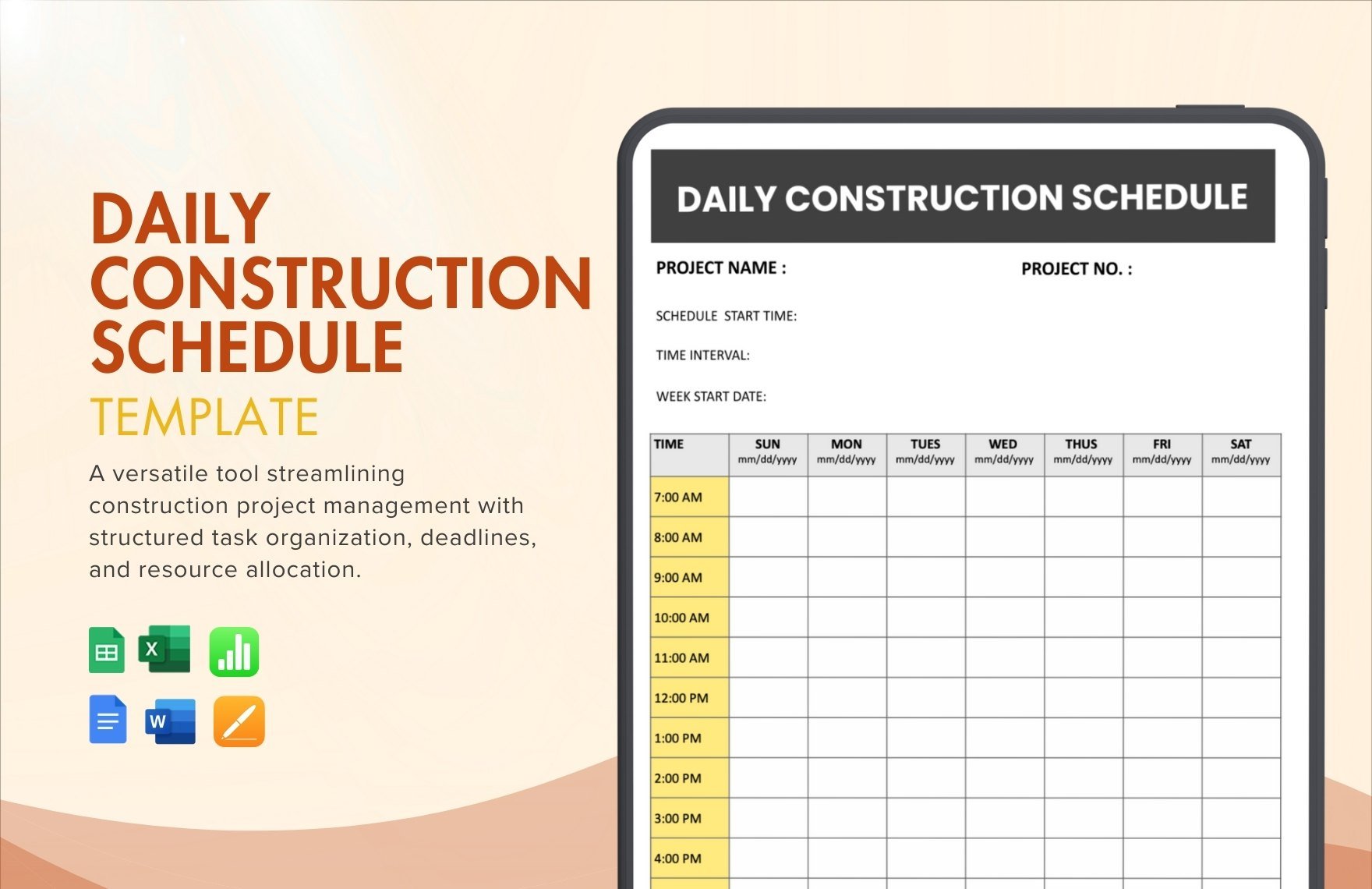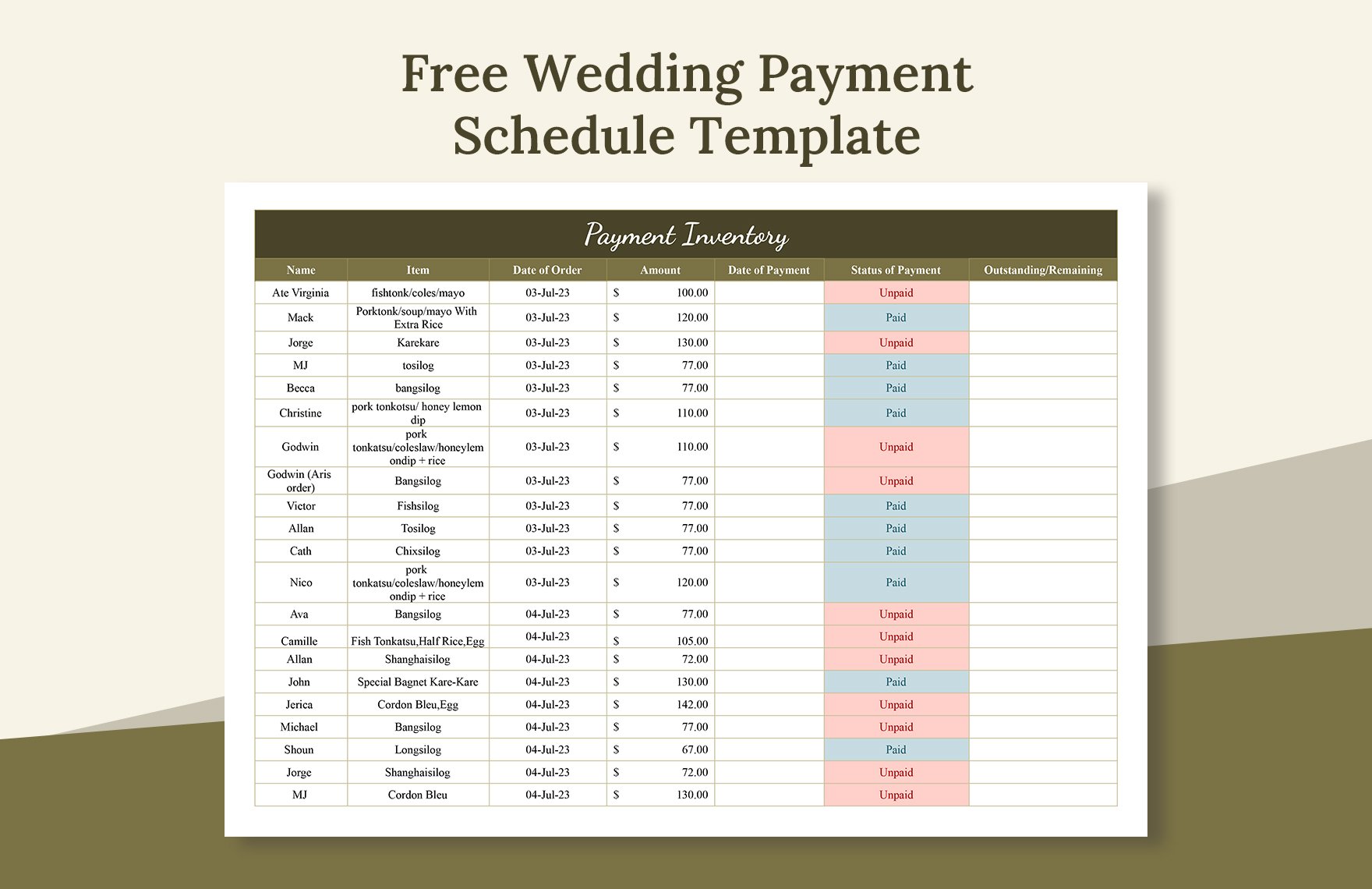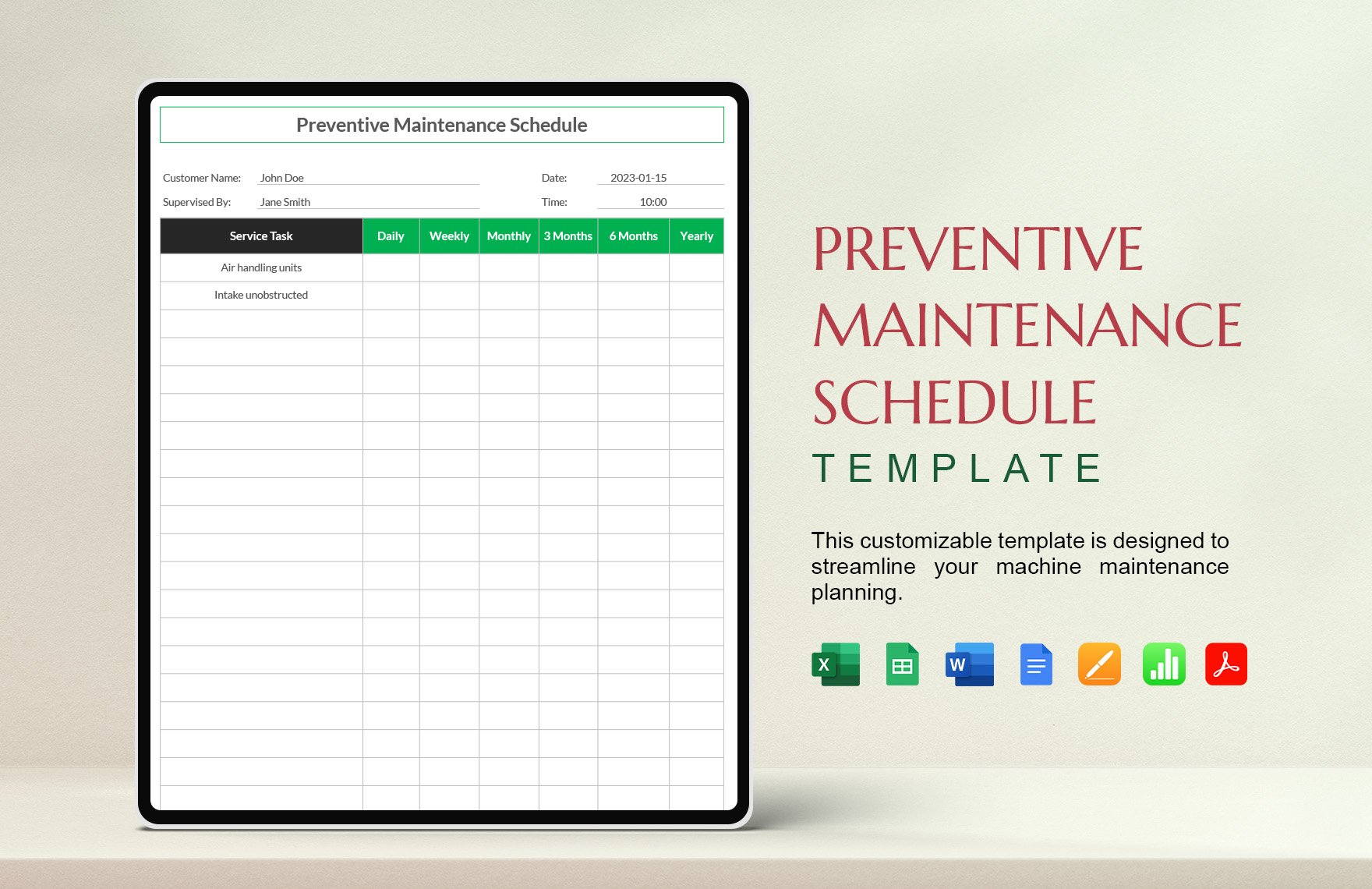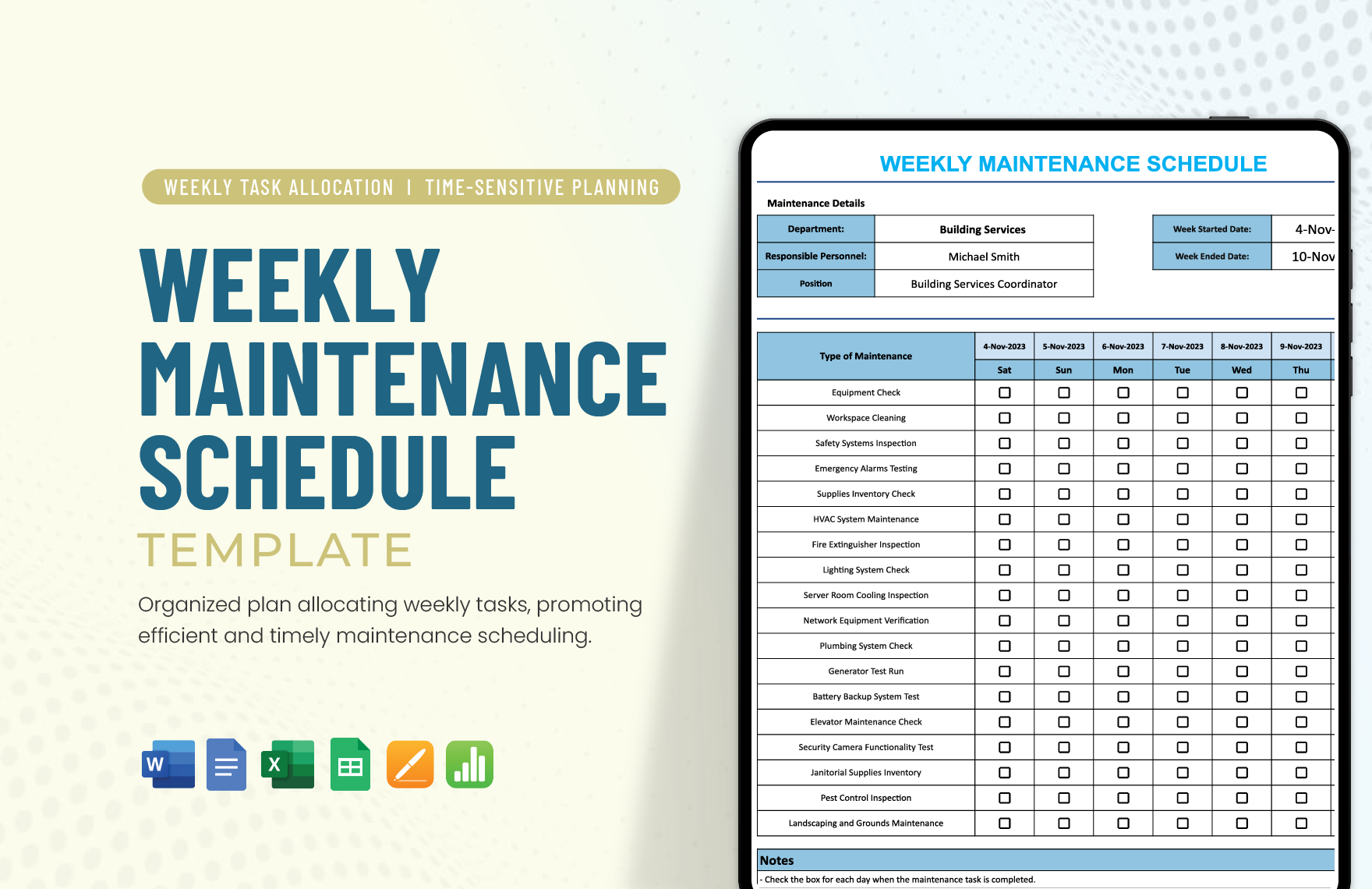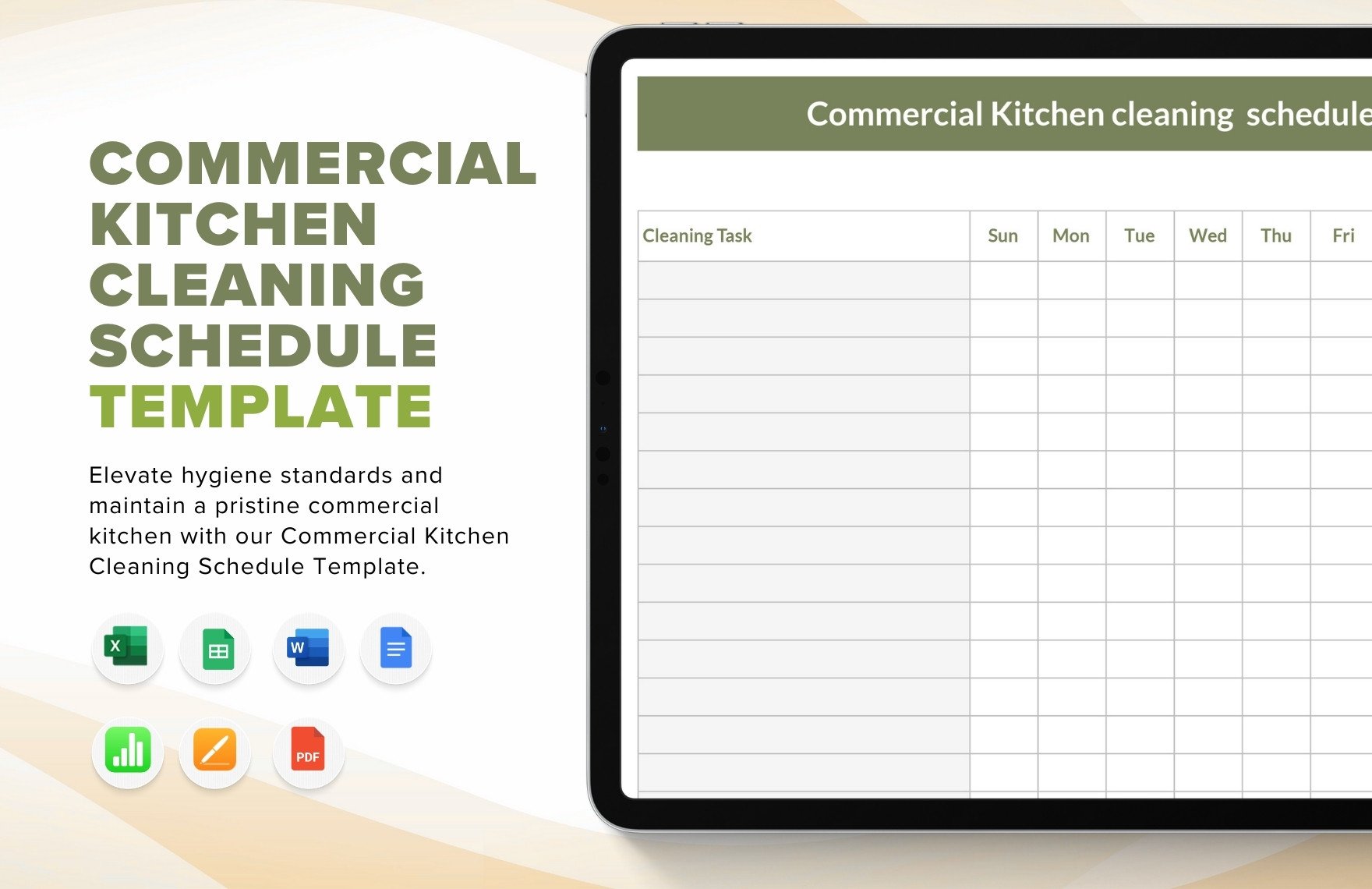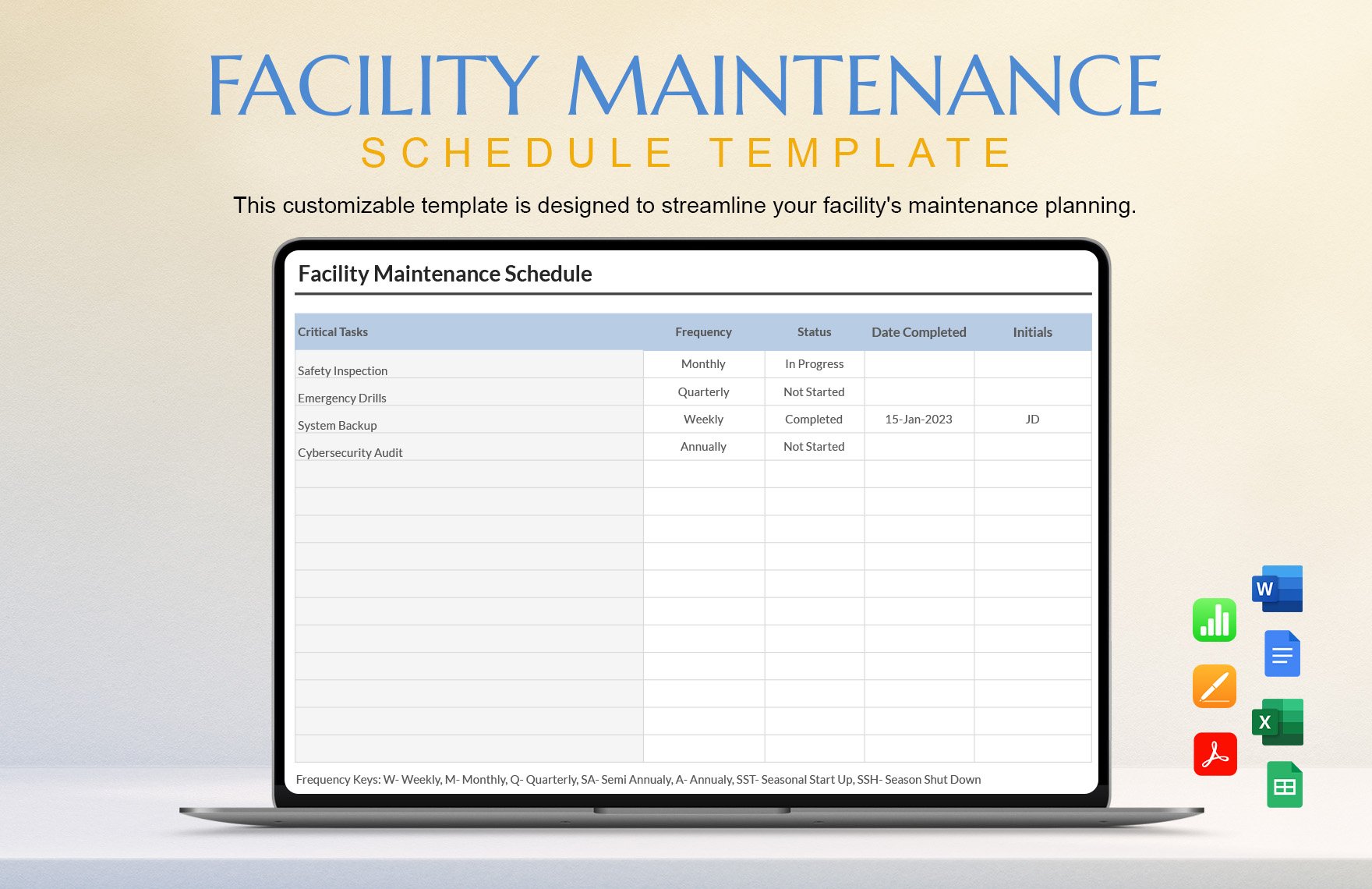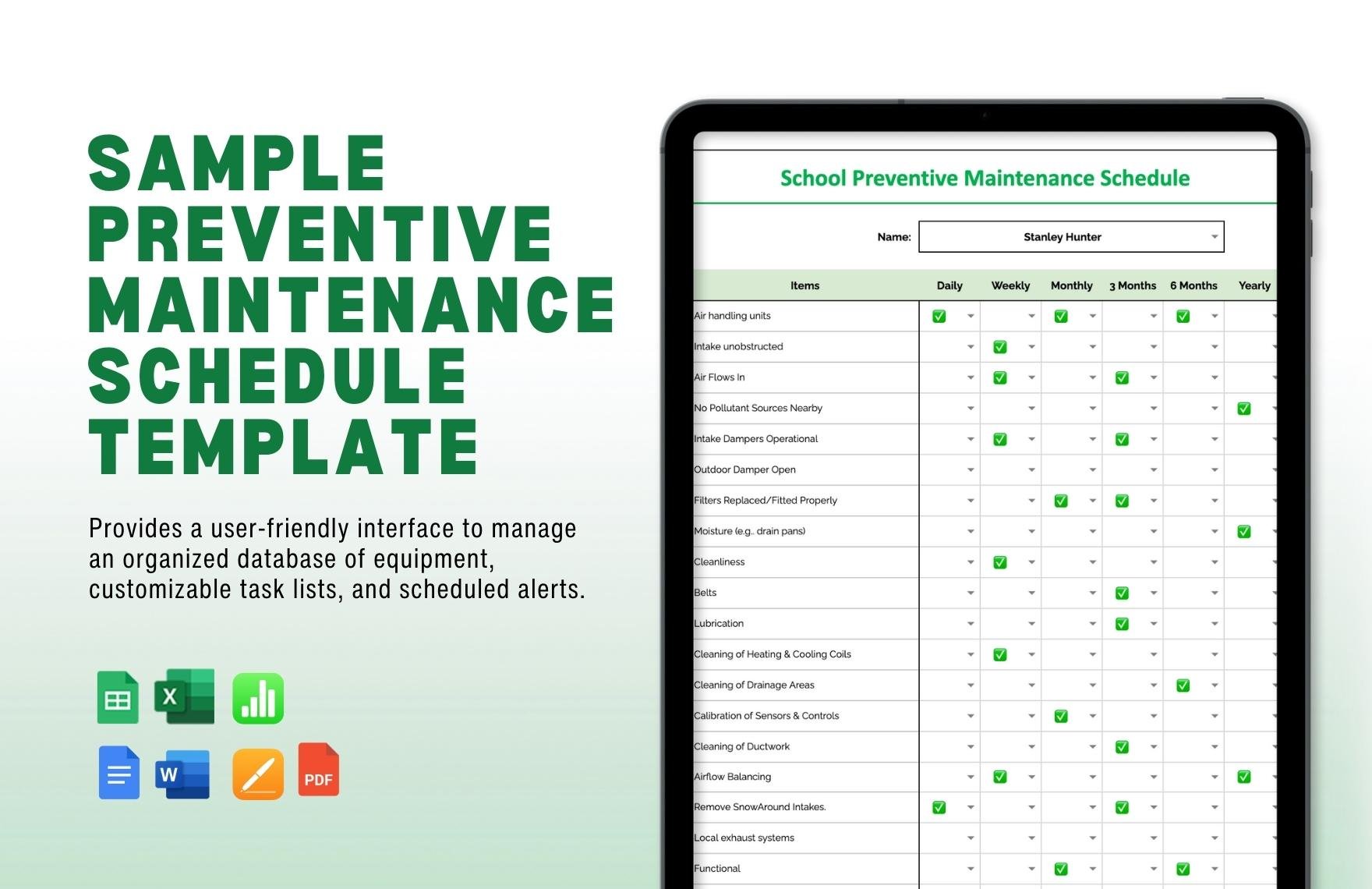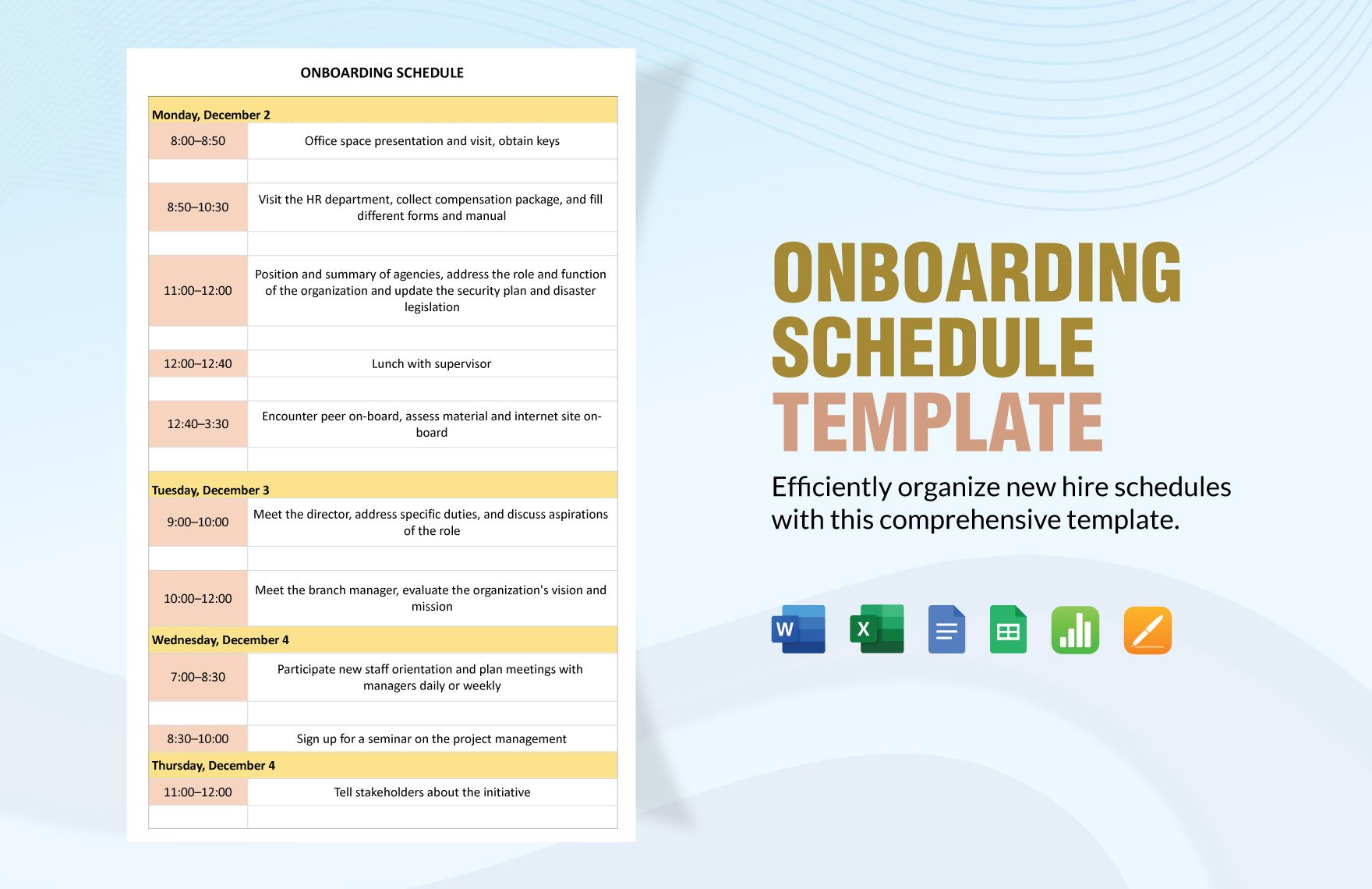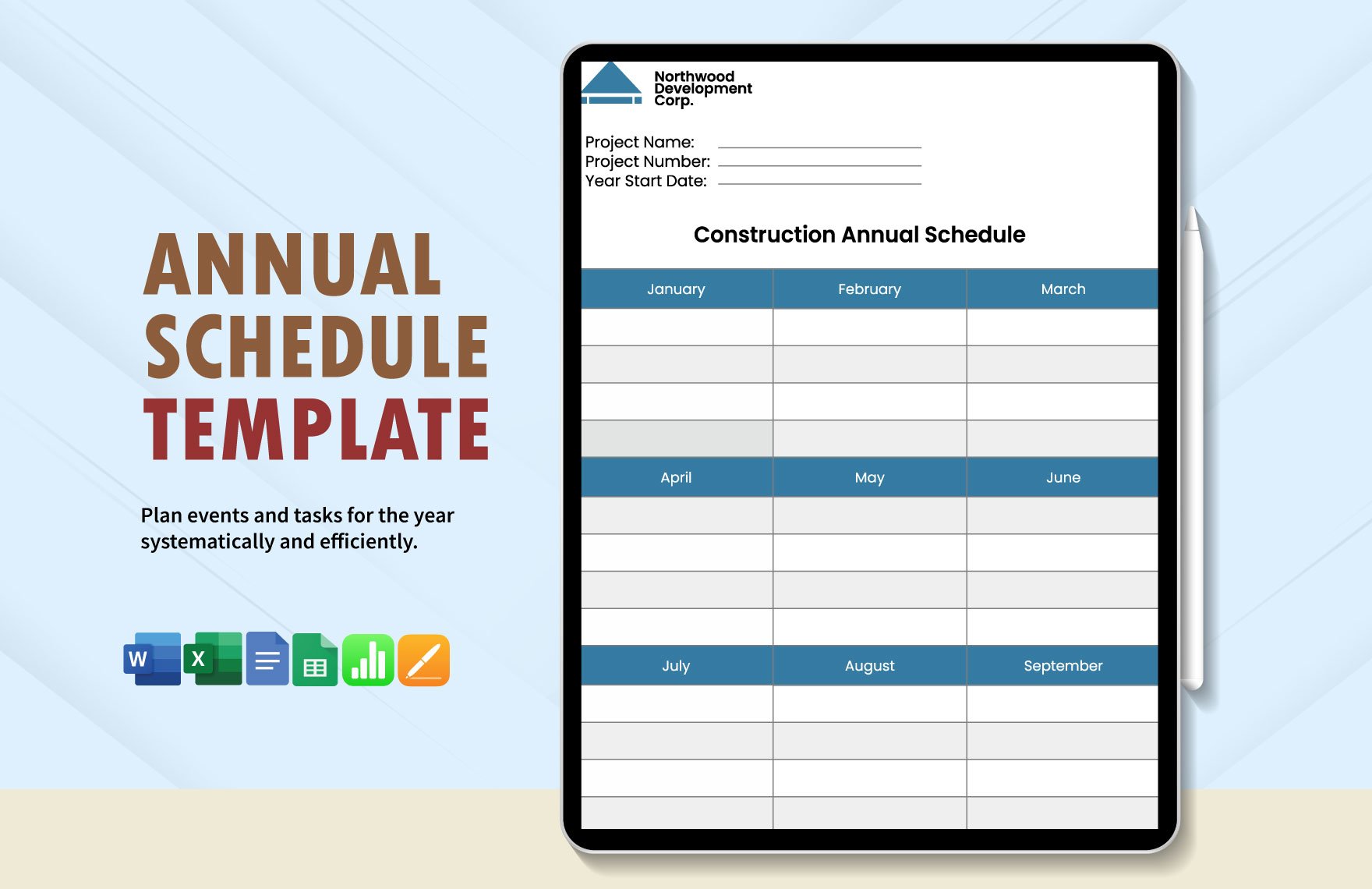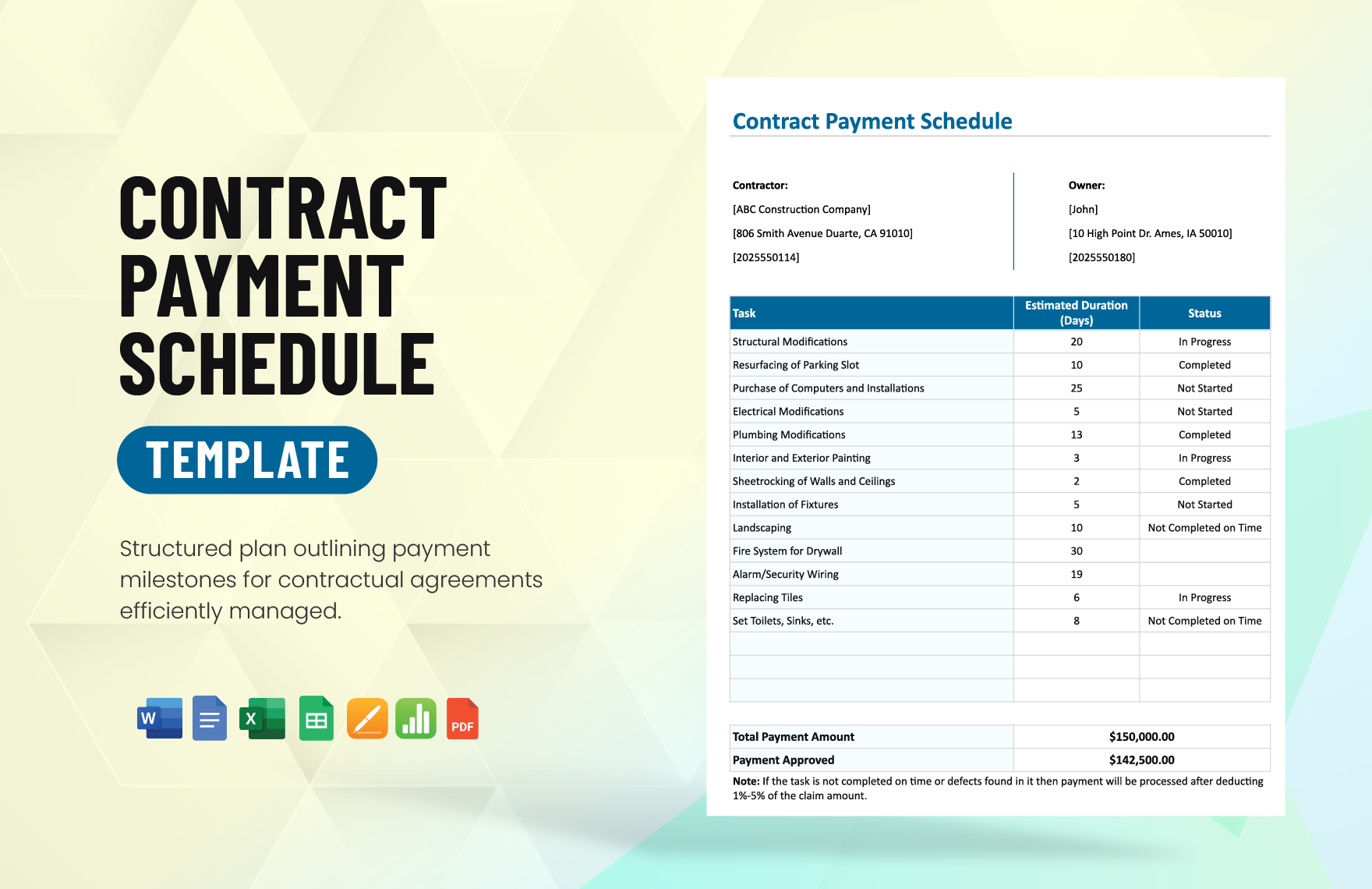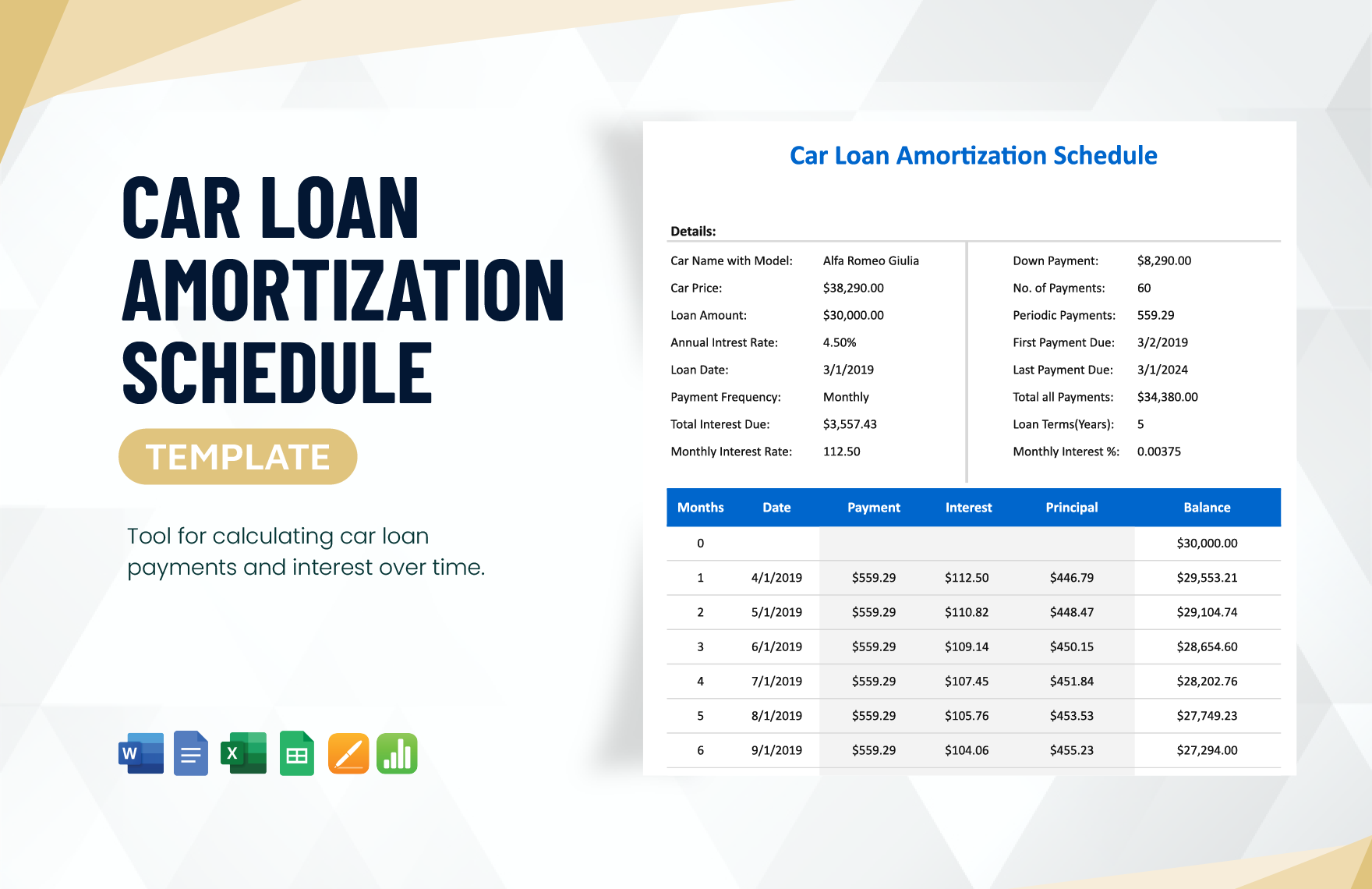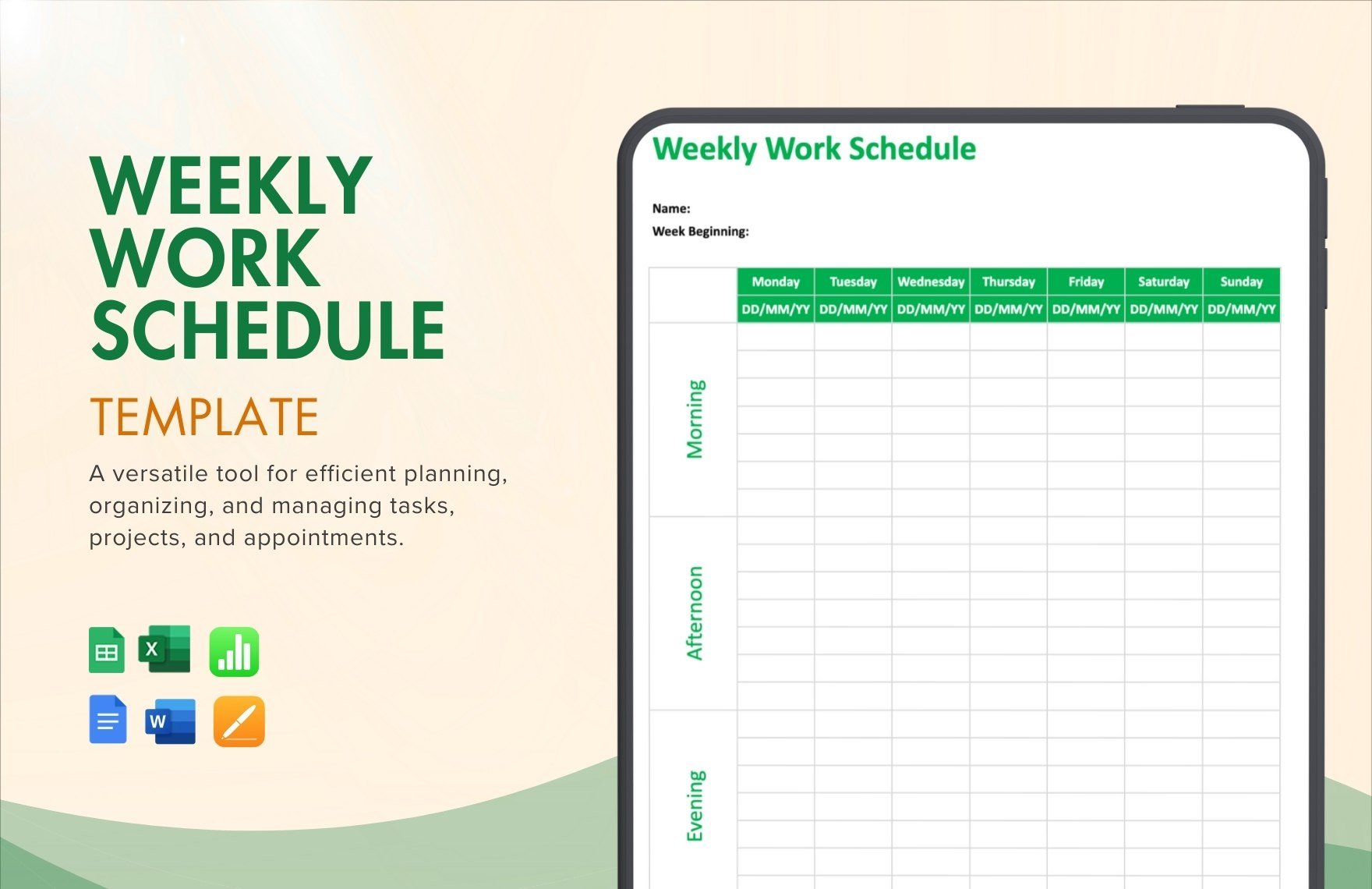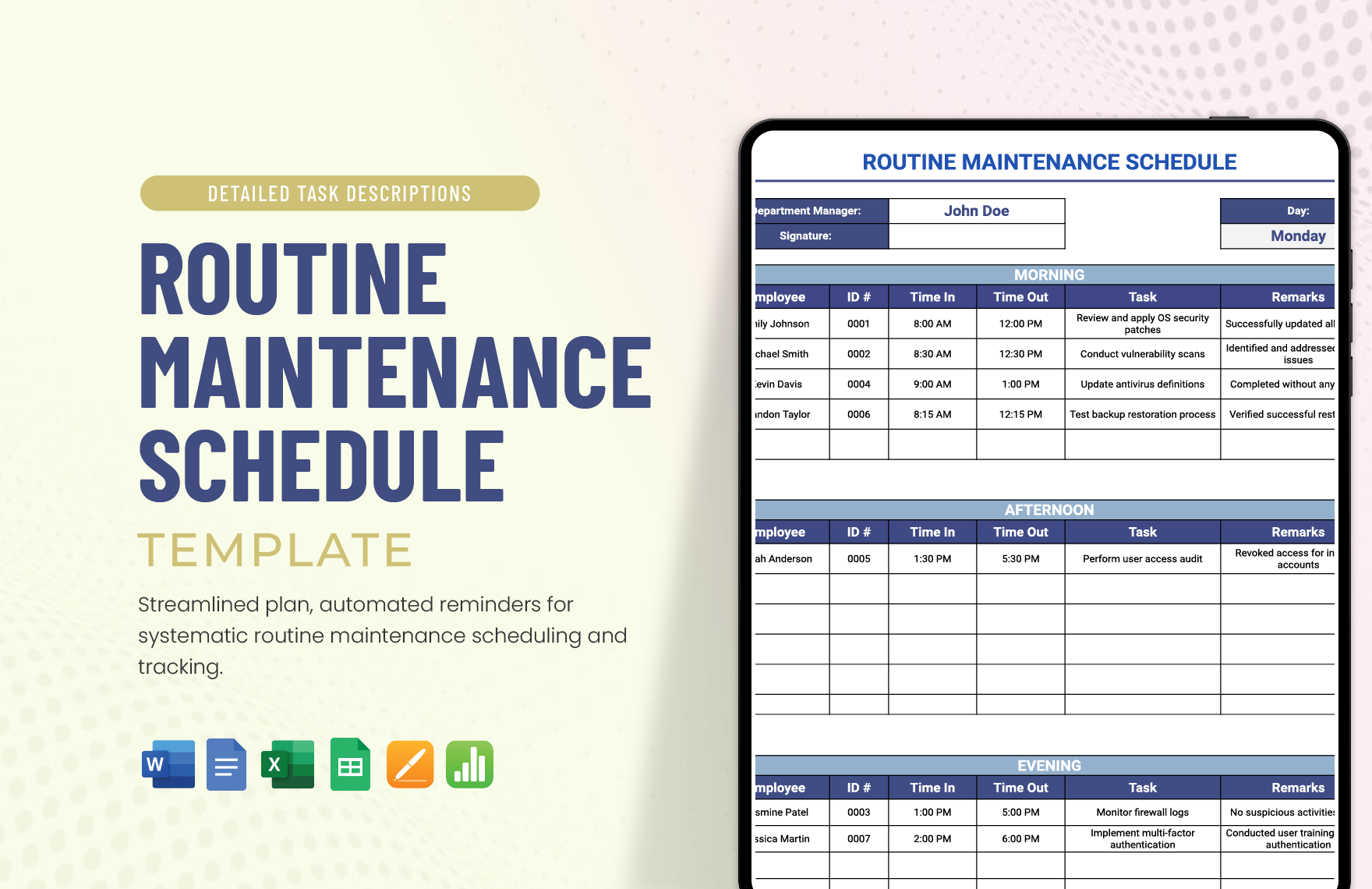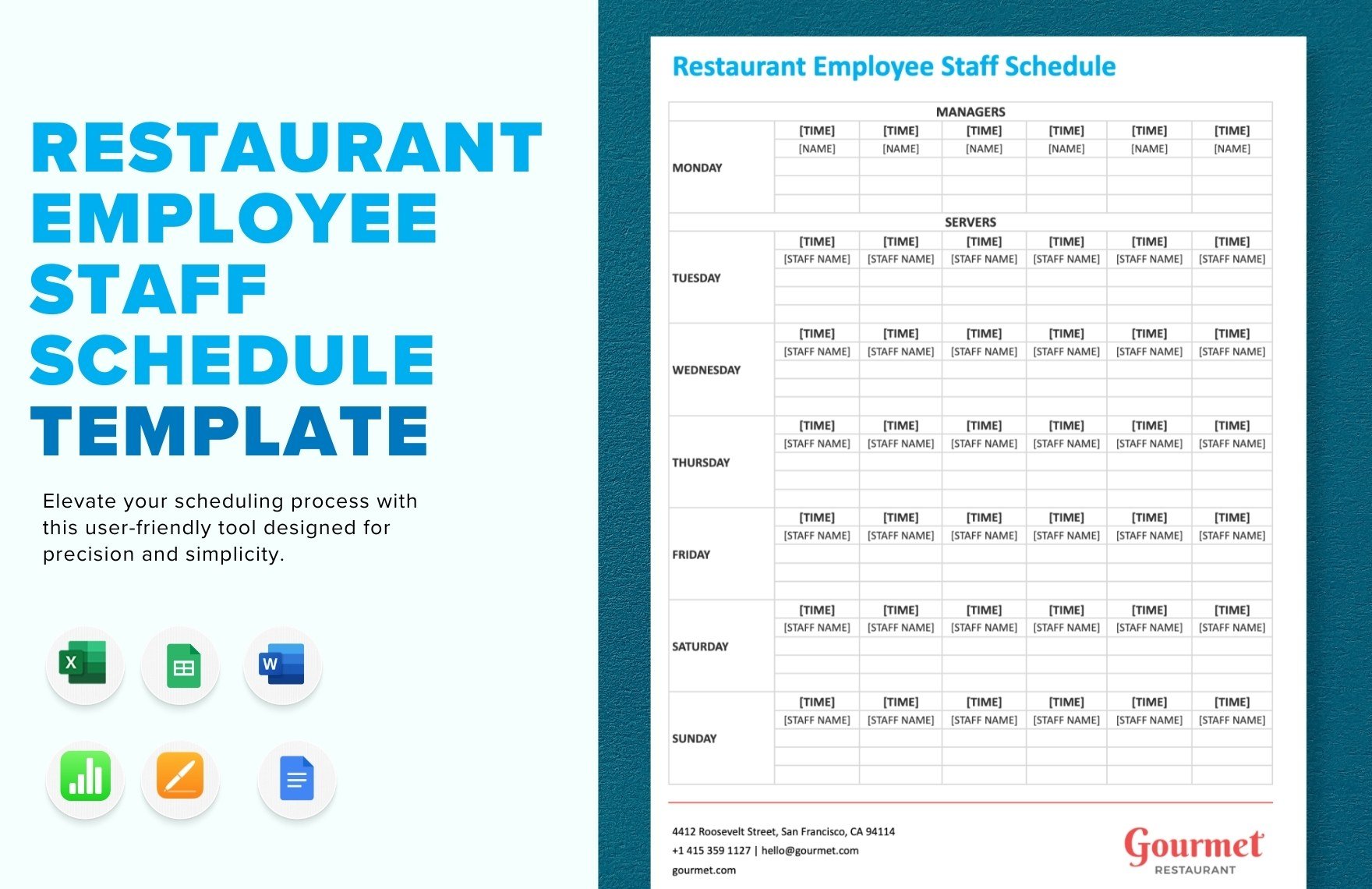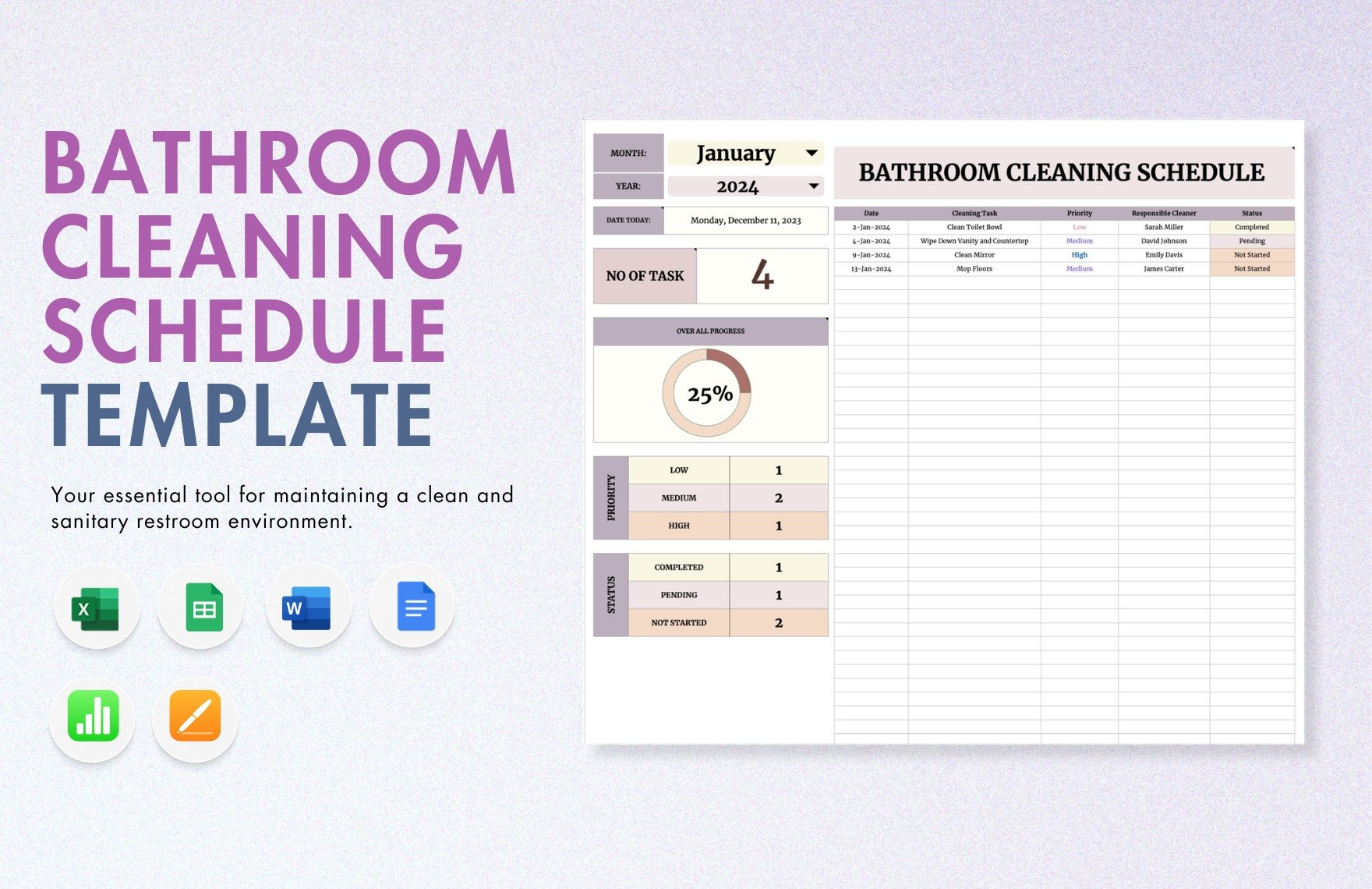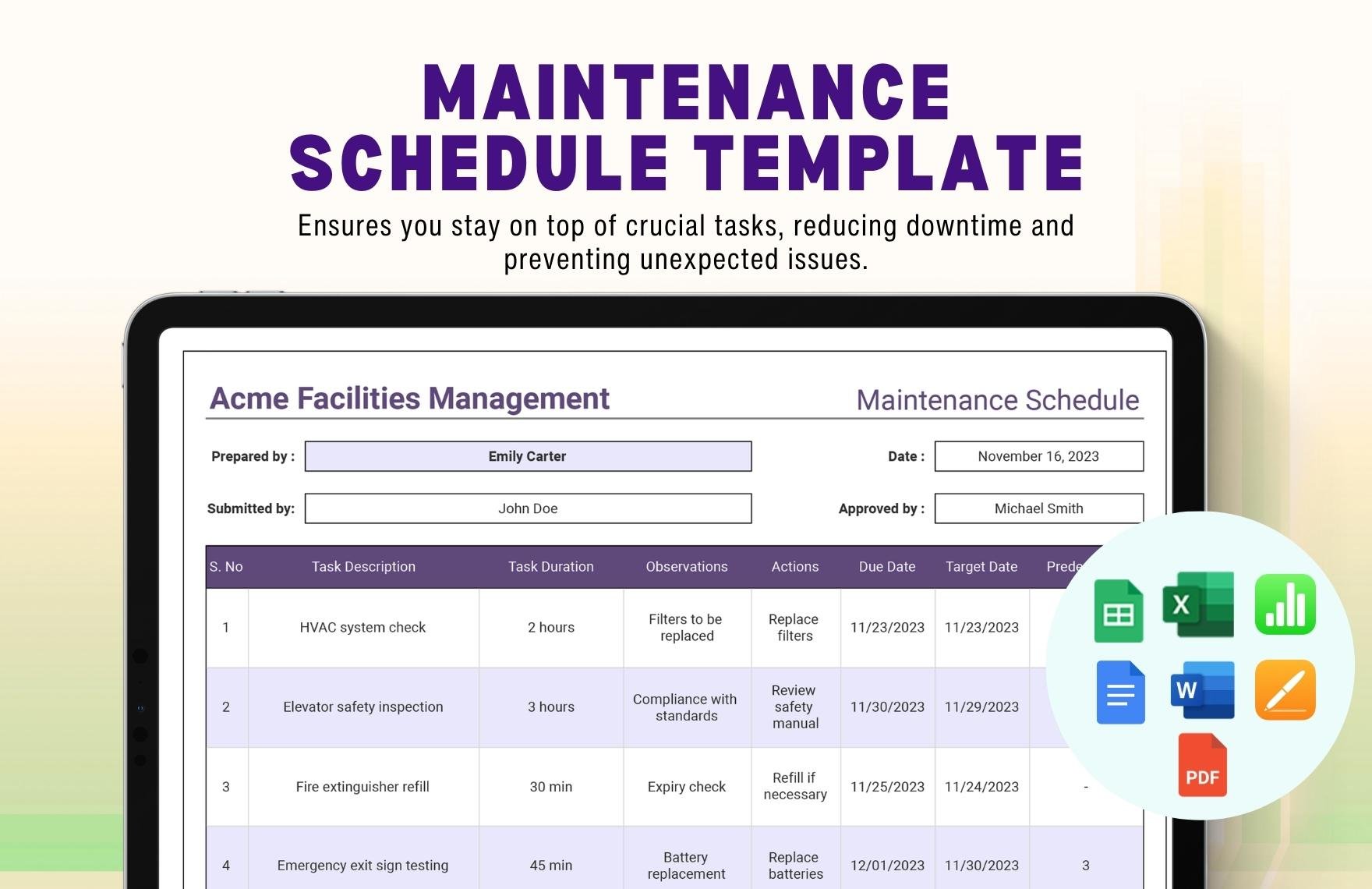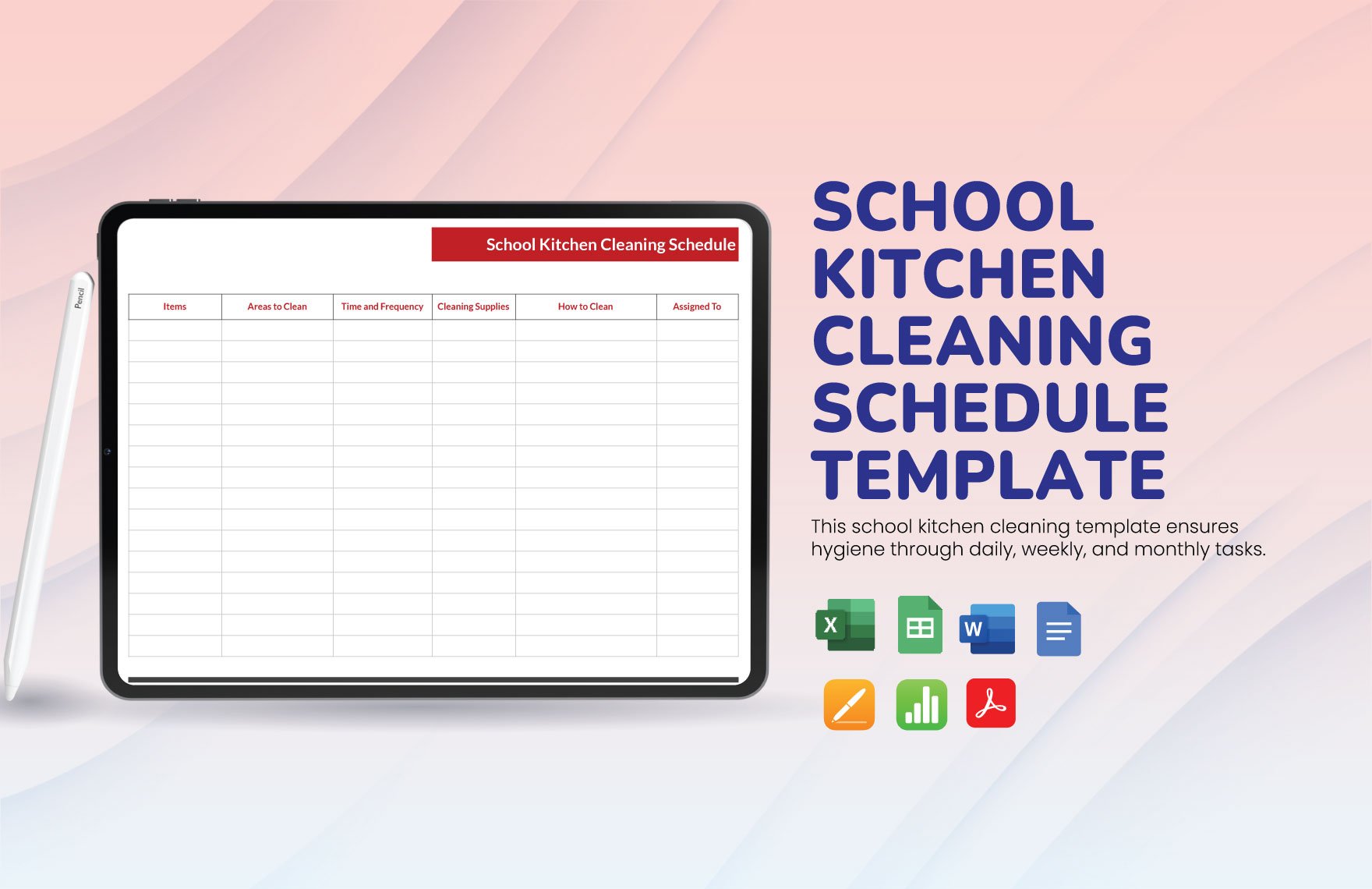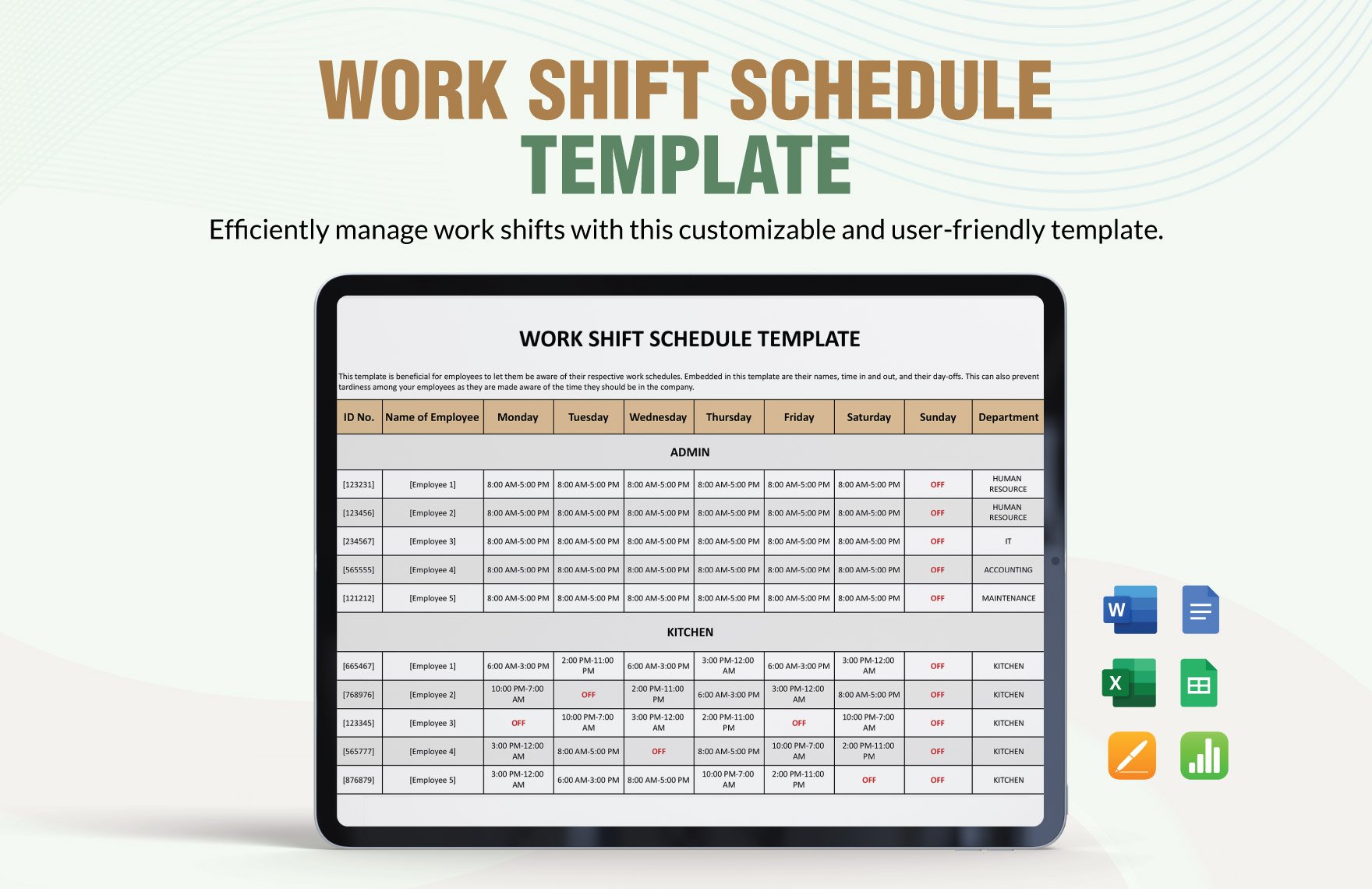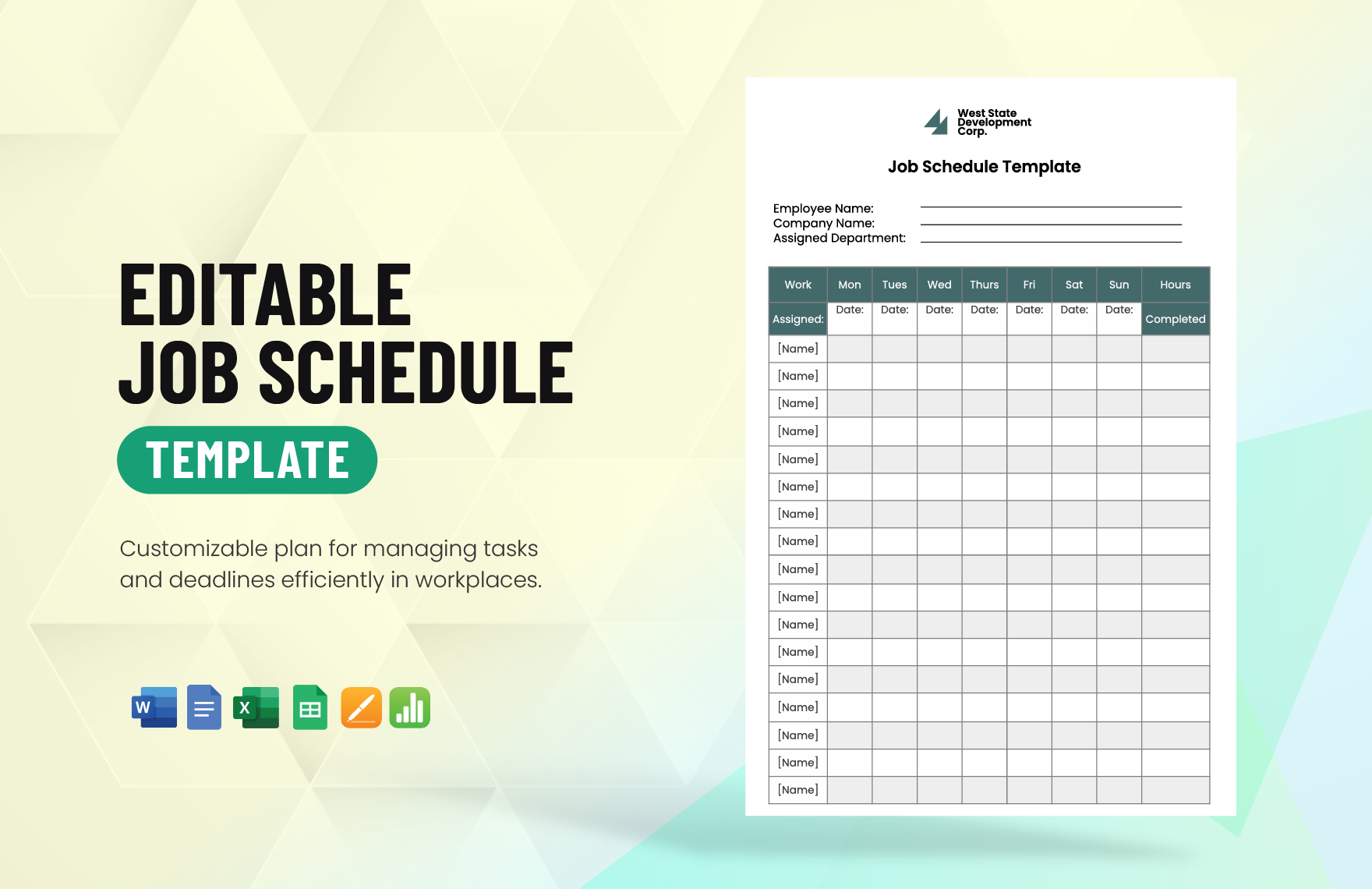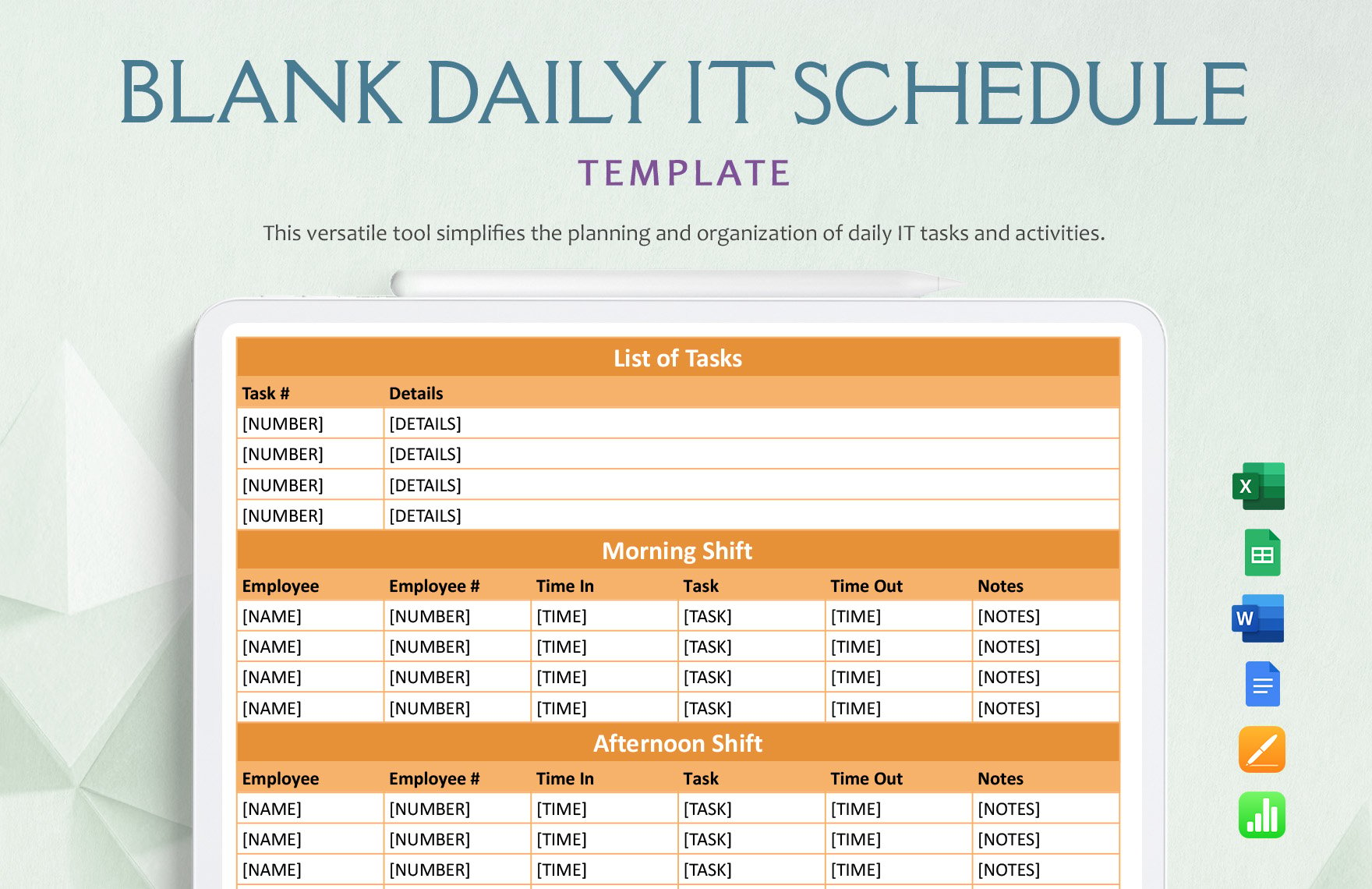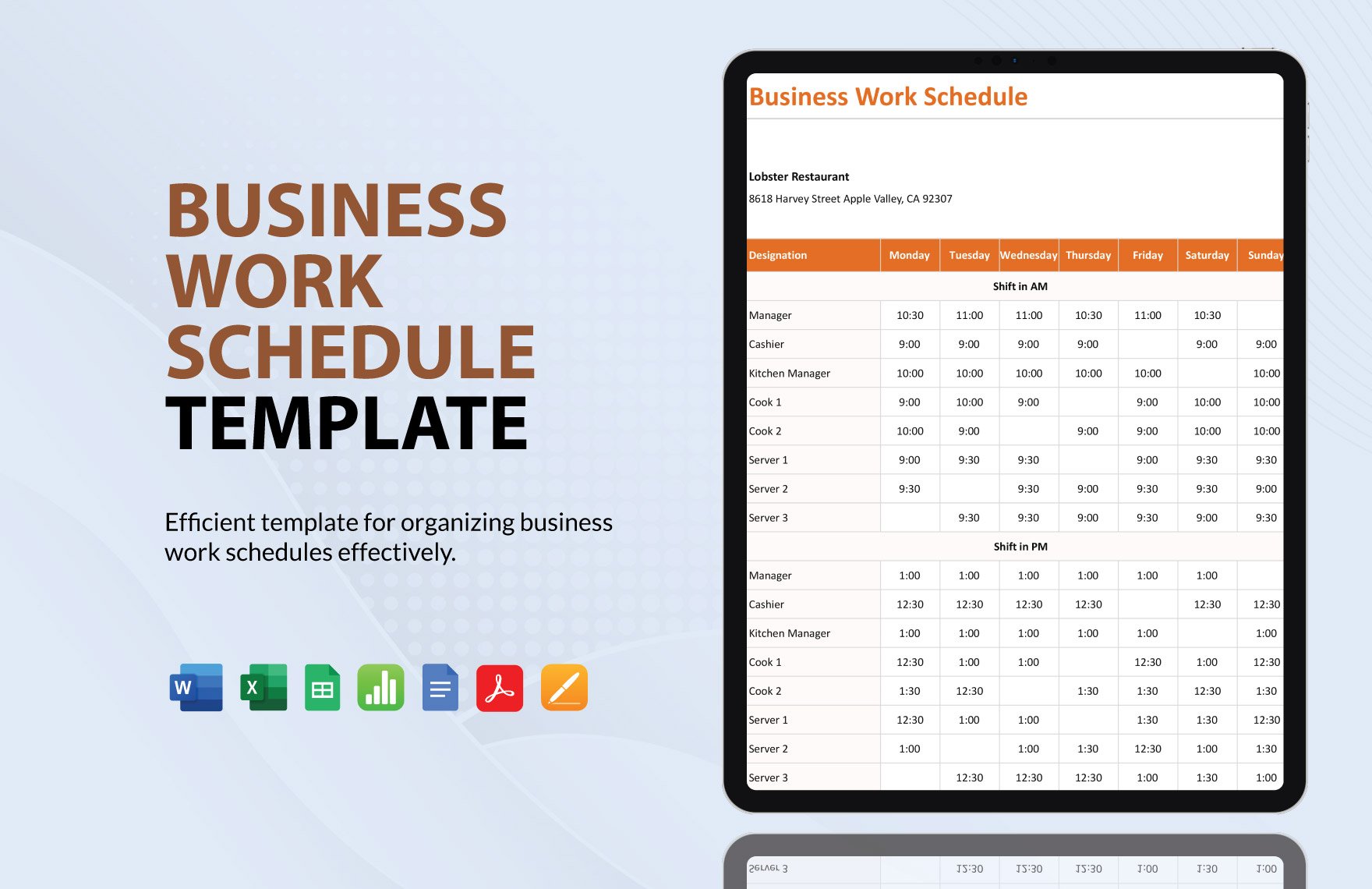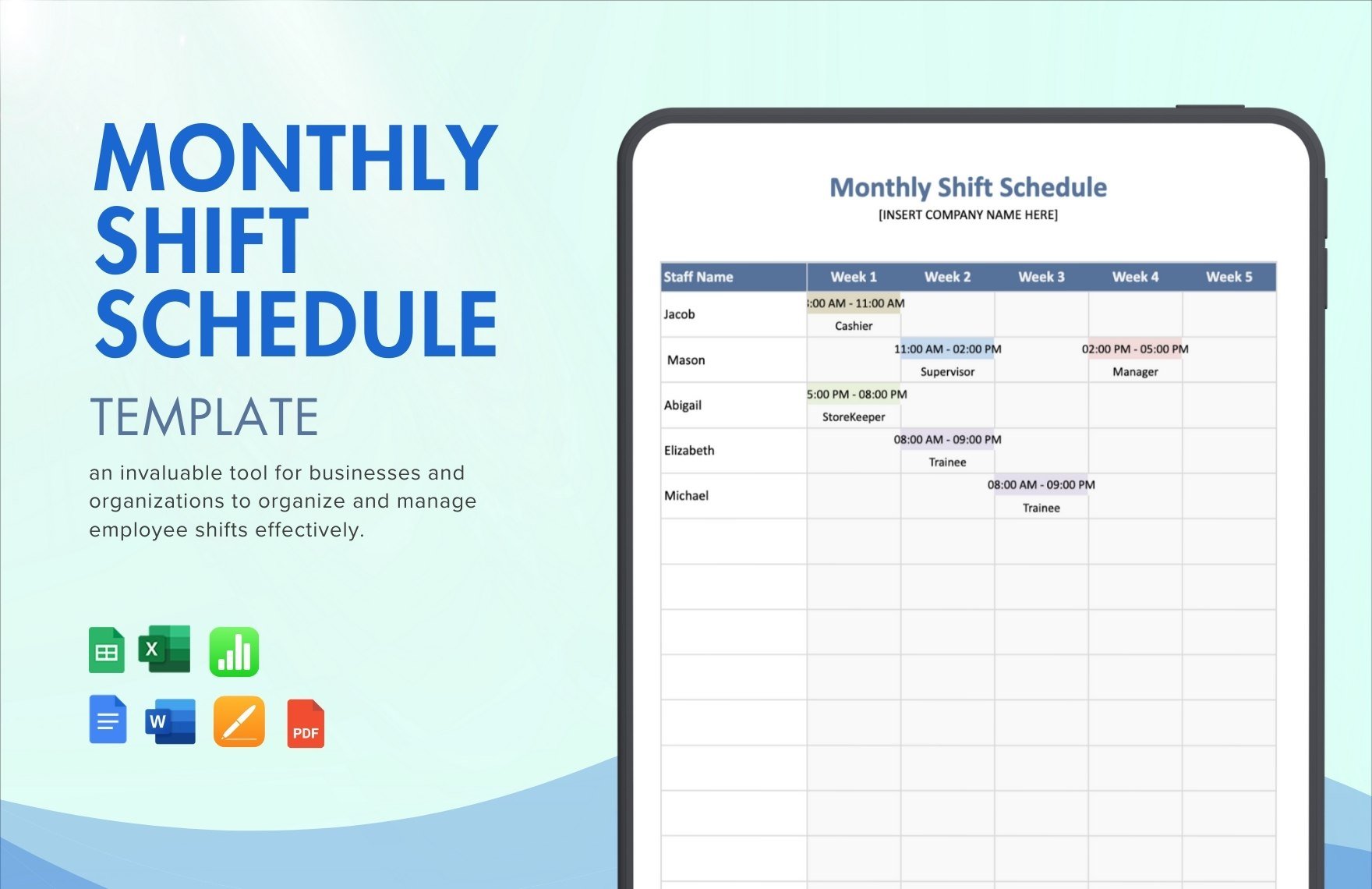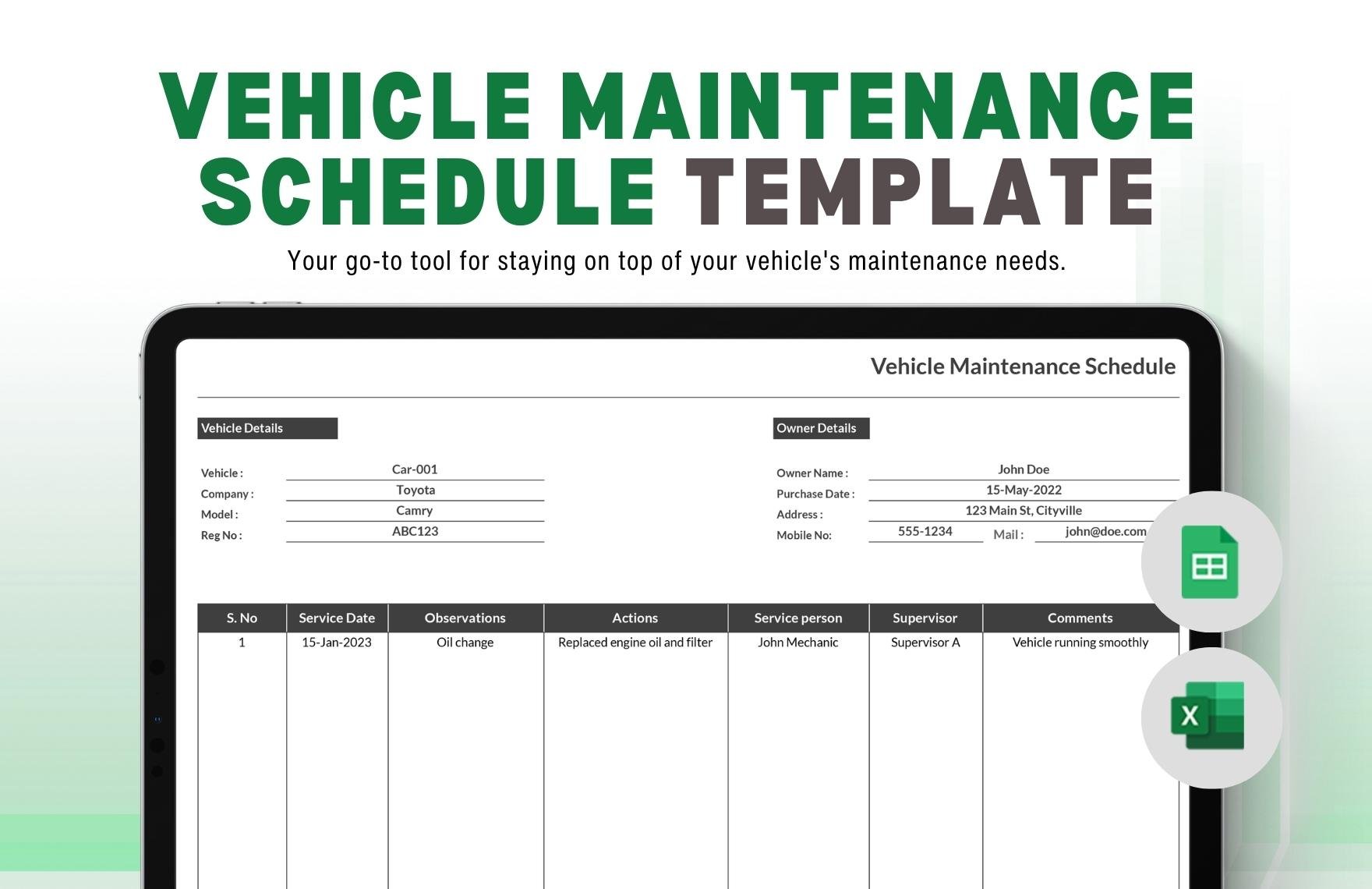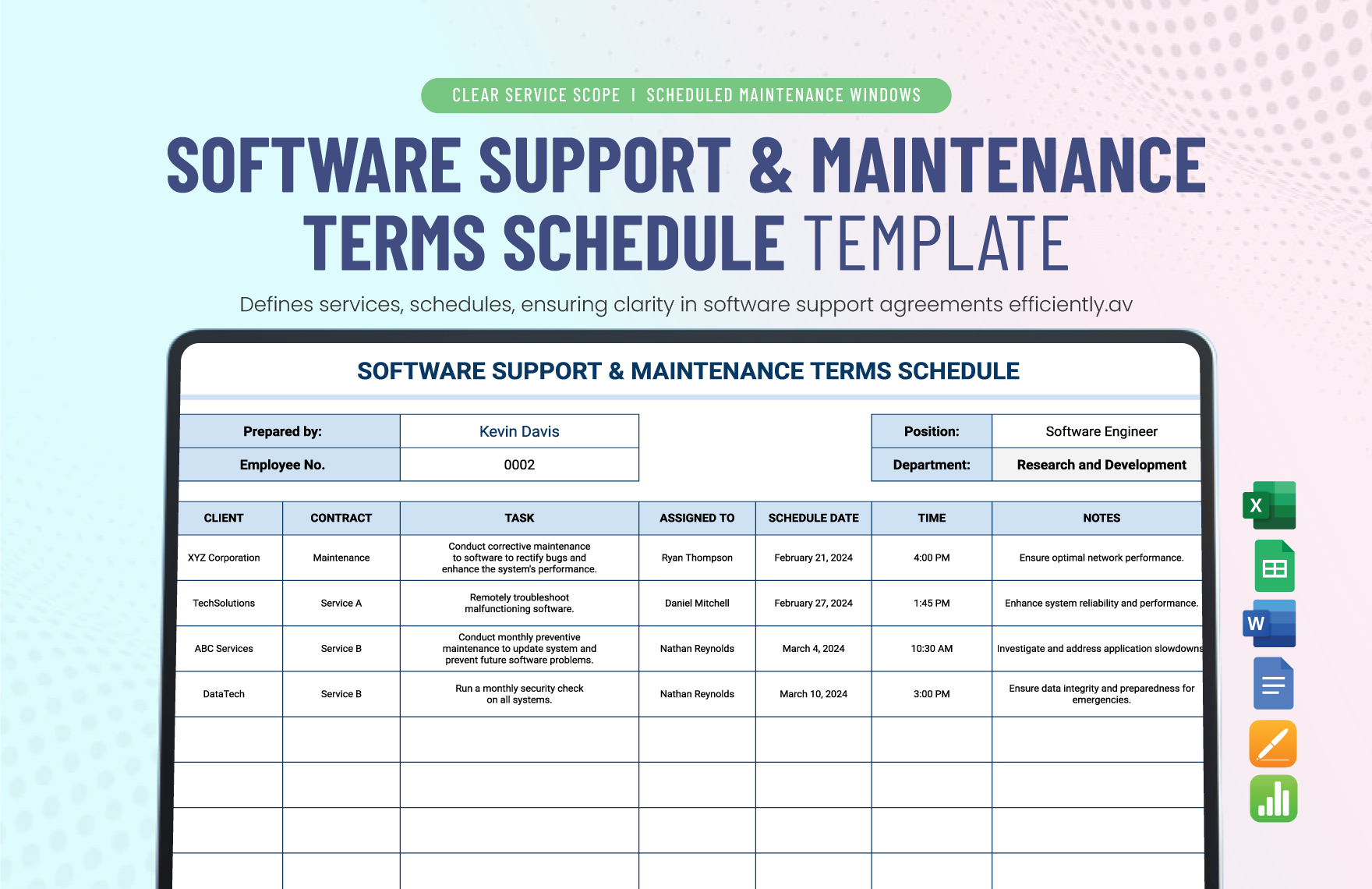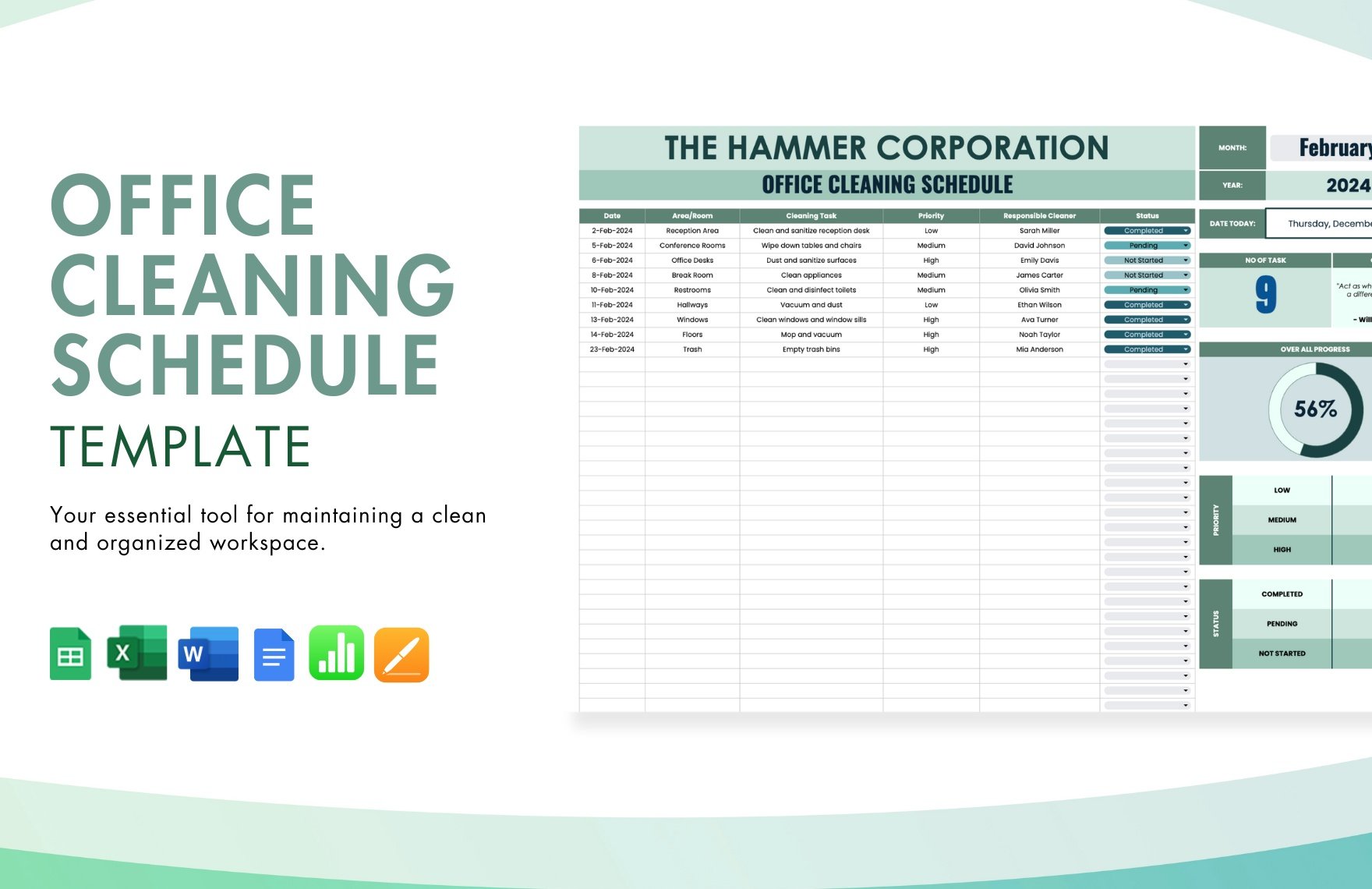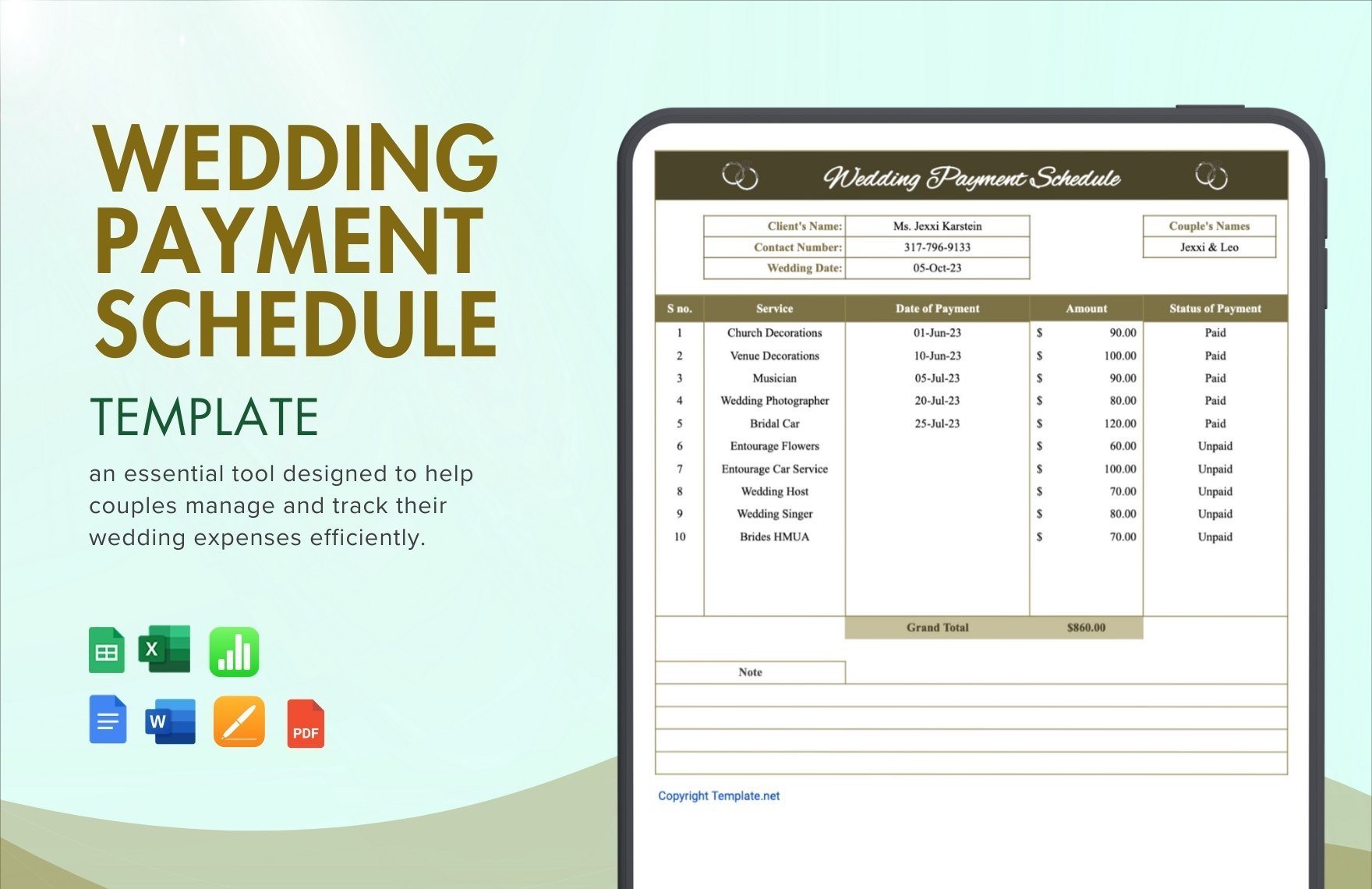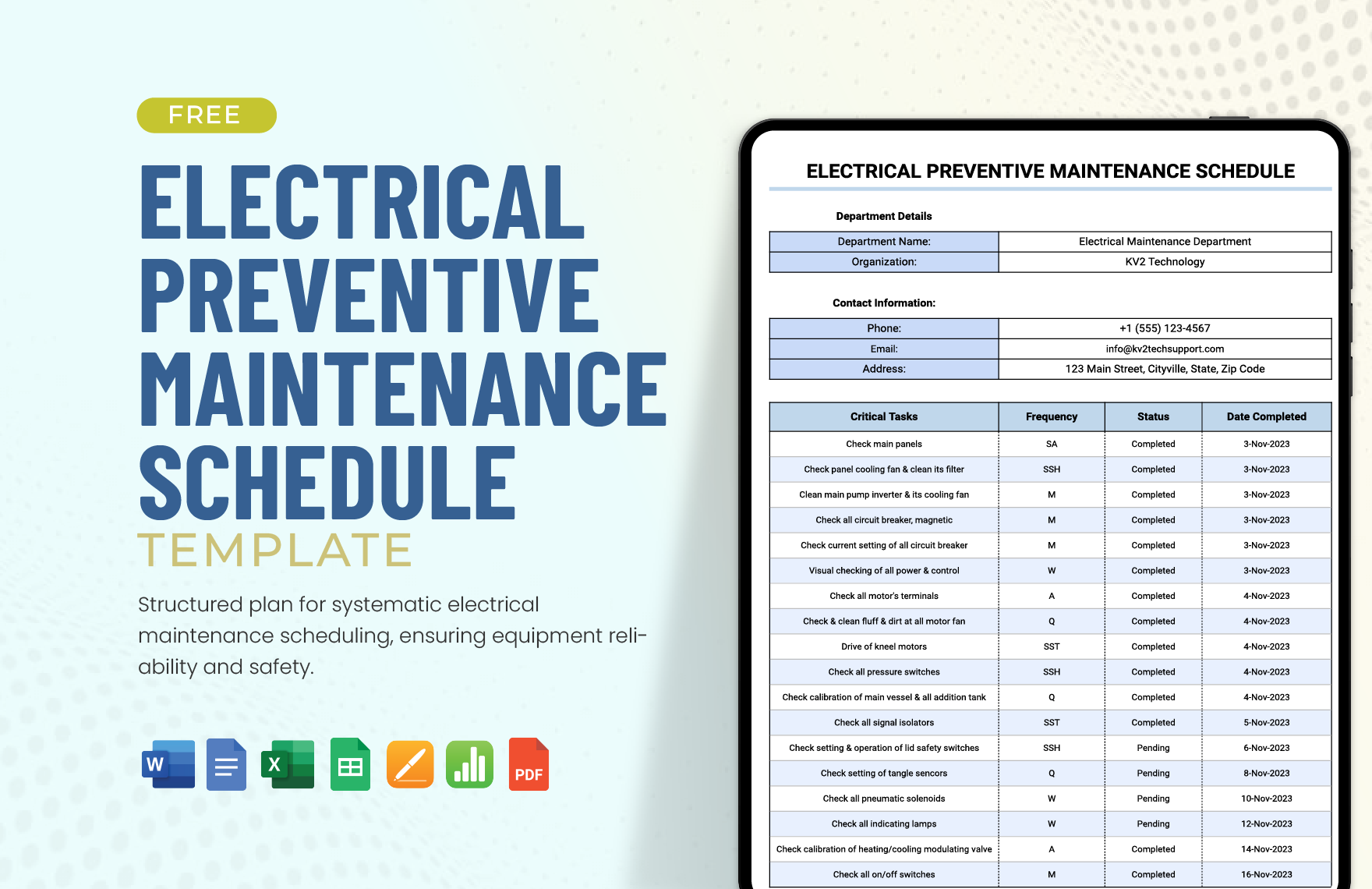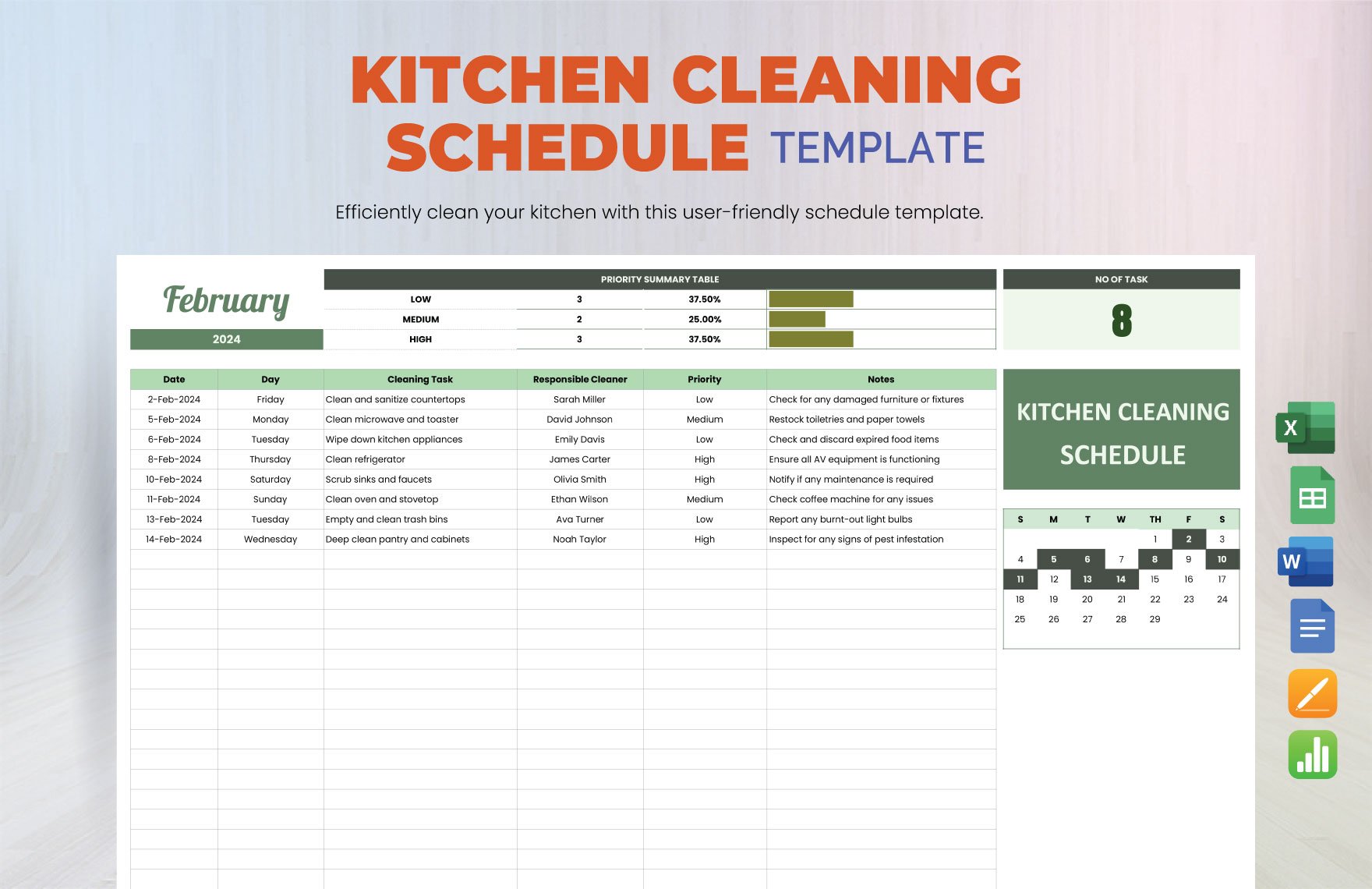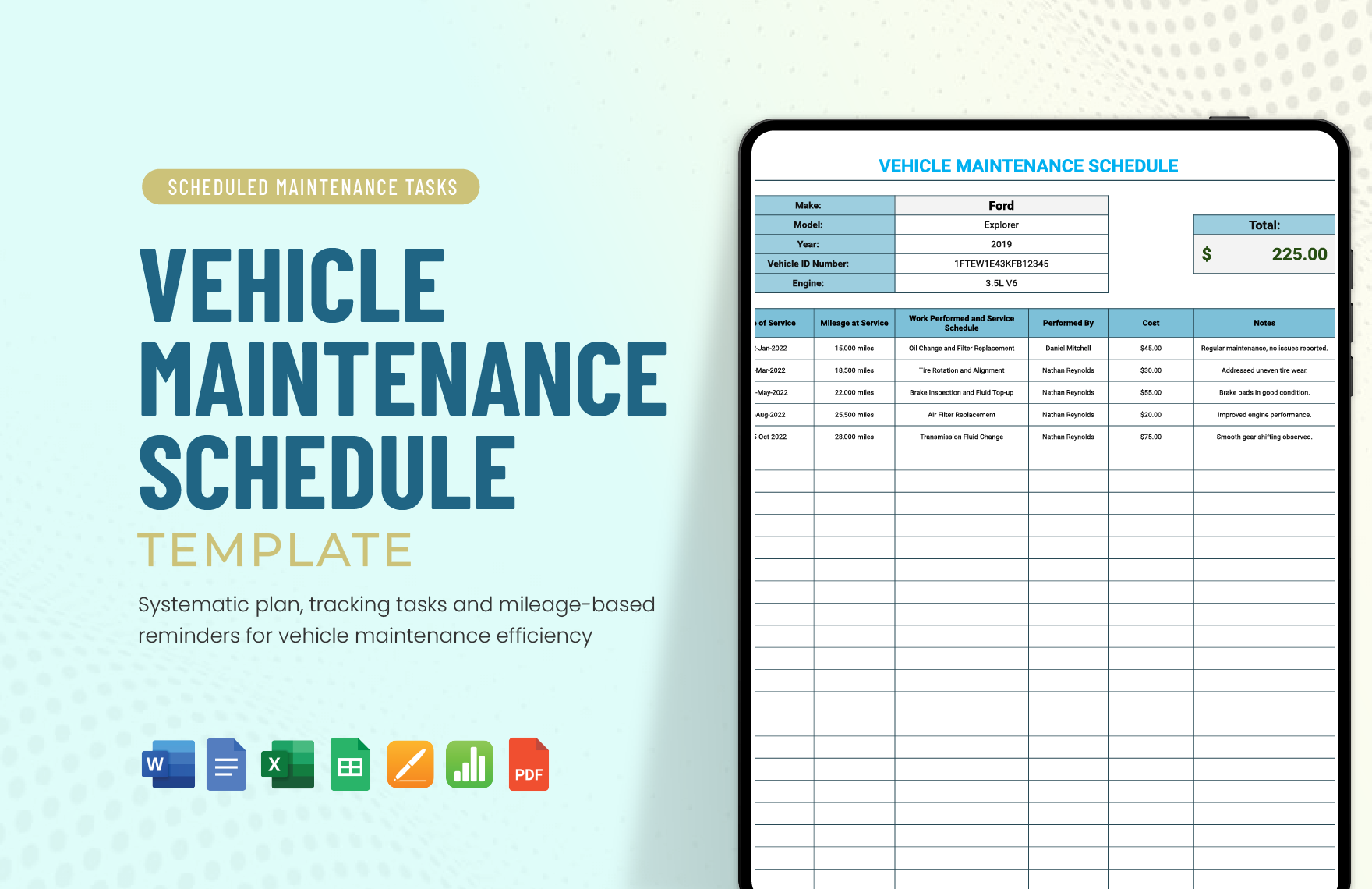For your scheduling needs, we offer our premium templates you can instantly download for free. These templates are ready-made and perfect for creating a personalized document that organizes planned activities on an hourly, daily, weekly, or monthly basis. We also have schedule templates for cleaning, media, maintenance, and workout. These high-quality templates are made available in A4 and US paper sizes. Using our premium templates will guarantee you success in producing high-quality schedule documents such as cleaning schedule, daily schedule, and workout schedule sheets. The files are easy to edit and fully compatible in all versions of Apple Numbers. Don't let this opportunity slip through your hands. Download and subscribe now!
How to Make Schedule Templates in Apple Numbers
Time is the resource that we cannot buy; however, we often use it ineffectively. Making a schedule helps you to effectively manage your time, thereby allowing you to break bad habits and form good ones to be more efficient, organized, and productive. According to an article written by Lonie Golden, less than 11% of workers who have regular schedules report often experiencing work-family conflict compared to as many as 26% of those who have irregular schedules. In making your monthly schedule, make sure to set reasonable expectations and strike a balance between your free time and responsibilities. Here are a few guidelines that you can follow in making your schedule.
1. List Down Your Tasks
Completing a large quantity of work that is irrelevant to your objectives is not considered as effective scheduling. For you to be effective in making your daily schedule, you have to make sure that you identify the tasks that you need to accomplish. In listing down your tasks, you have to arrange it according to its importance, so if some emergency arises to throw your day into disarray, you will still have an effective day by finishing the most significant tasks.
2. Set the Time Frame
The amount of time that you allocate to make a work done influences the amount of time the work will take you to complete. In the workplace, you have the same amount of time as everyone else, yet you are stuck with a certain task while your workmates hit their quota for that day. You may end up saying, "If only I had more time to get my work done." Here's the thing, you have enough time; it's the matter of spending it wisely. You can start by making a daily planner where you can plan and budget your time so you can be productive.
3. Designate the Tasks
In the workplace, cooperation is vital, especially in finishing a project. Delegating tasks to employees is a way for you to manage the time of completing the project effectively. That is the reason why project managers should assign each employee to work with specific tasks for the completion of the project. Designating the task also allows you to easily make an update about the project plan by utilizing a Gantt chart. This chart shows you the status of—as well as who's accountable for—each task in the project.
4. Check Out Our Schedule Templates
Why would you start from scratch, when you can have a schedule sheet by downloading any of our schedule templates? Here, we only offer what's best for our clients—our professional writers and graphic designers made sure of that. Using our templates guarantee you success in scheduling a payment, training, interview, or travel.
5. Consider Using Apple Numbers as Your Editing Program
After you're done with choosing the perfect schedule template, it's already high time for you to customize it according to your preference. If you are using an Apple device, we suggest that you consider Apple Numbers as your editing software. This program allows you to place pictures behind tables and many other features that are not available in any other program.