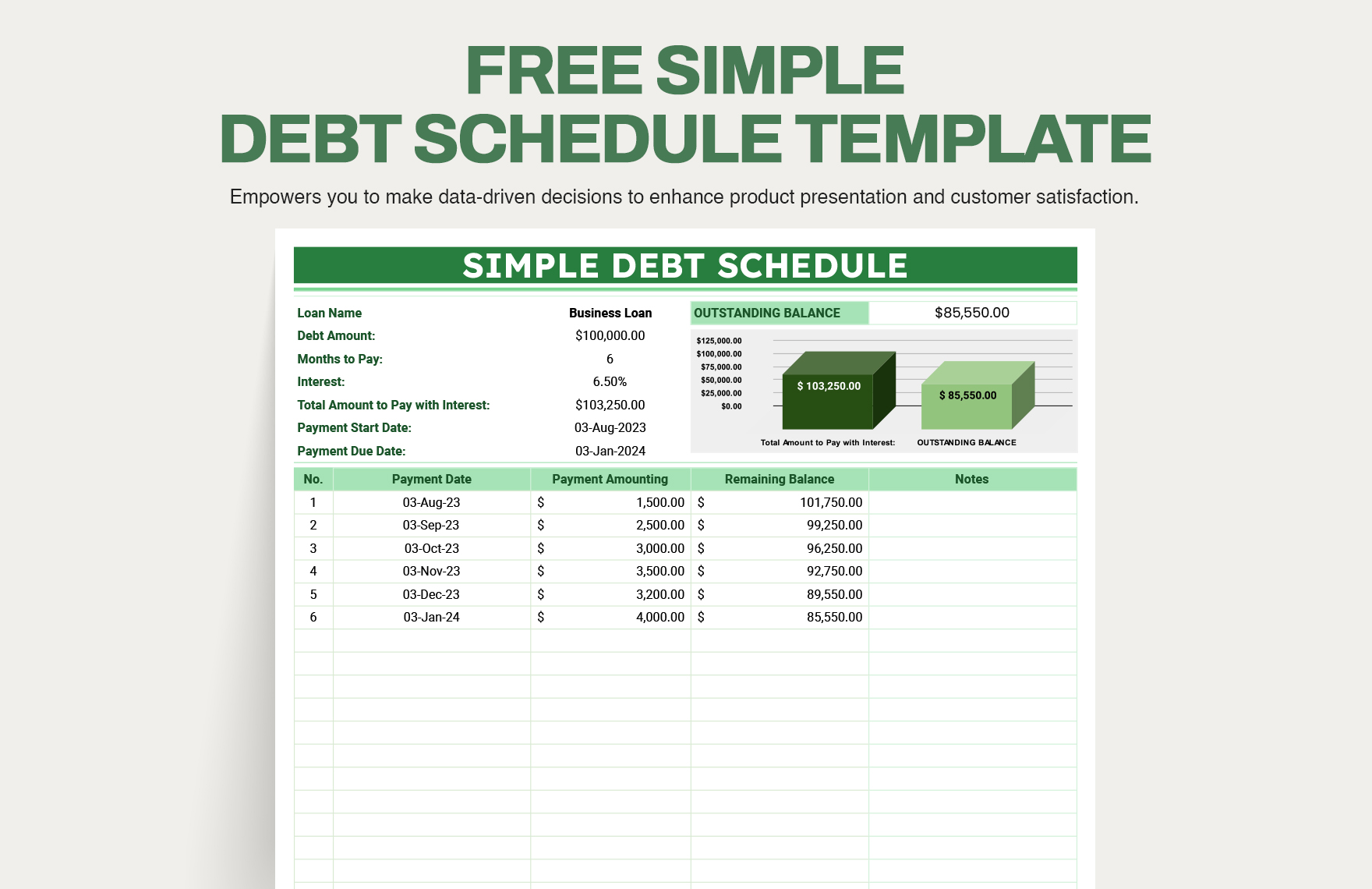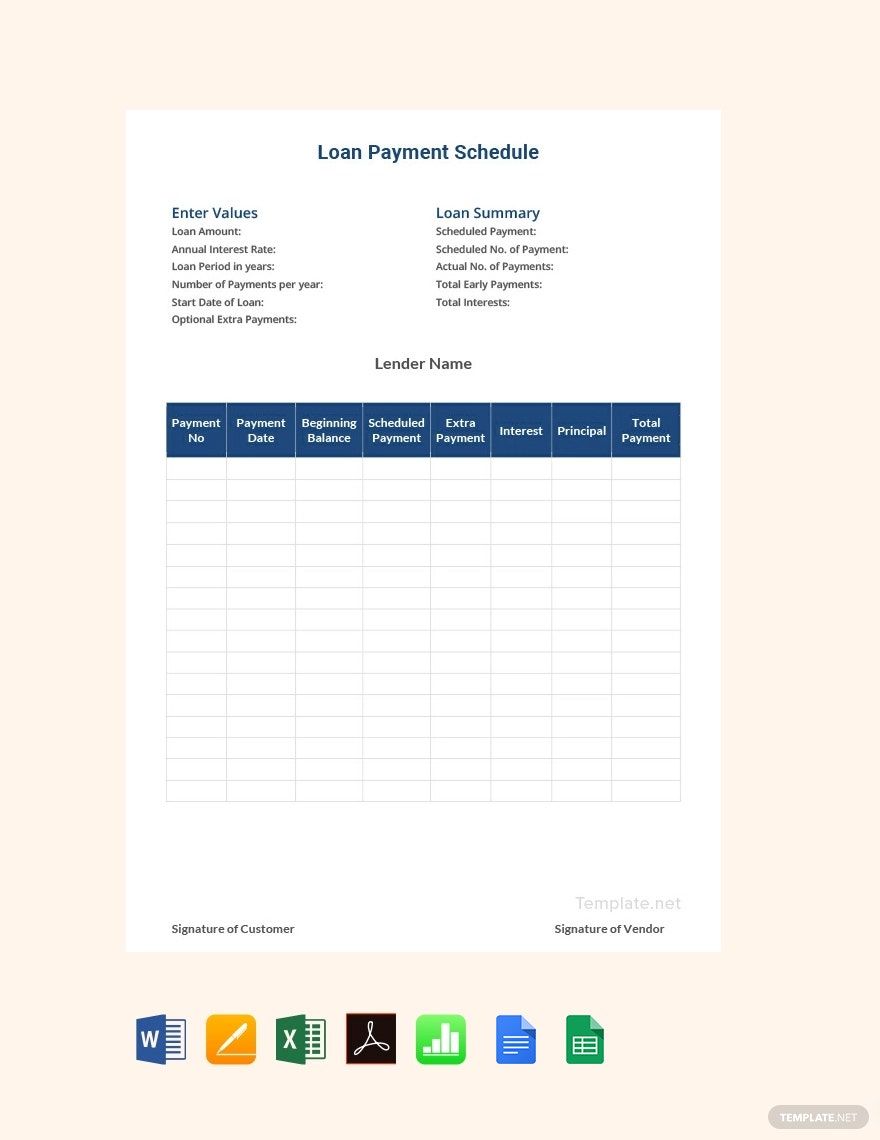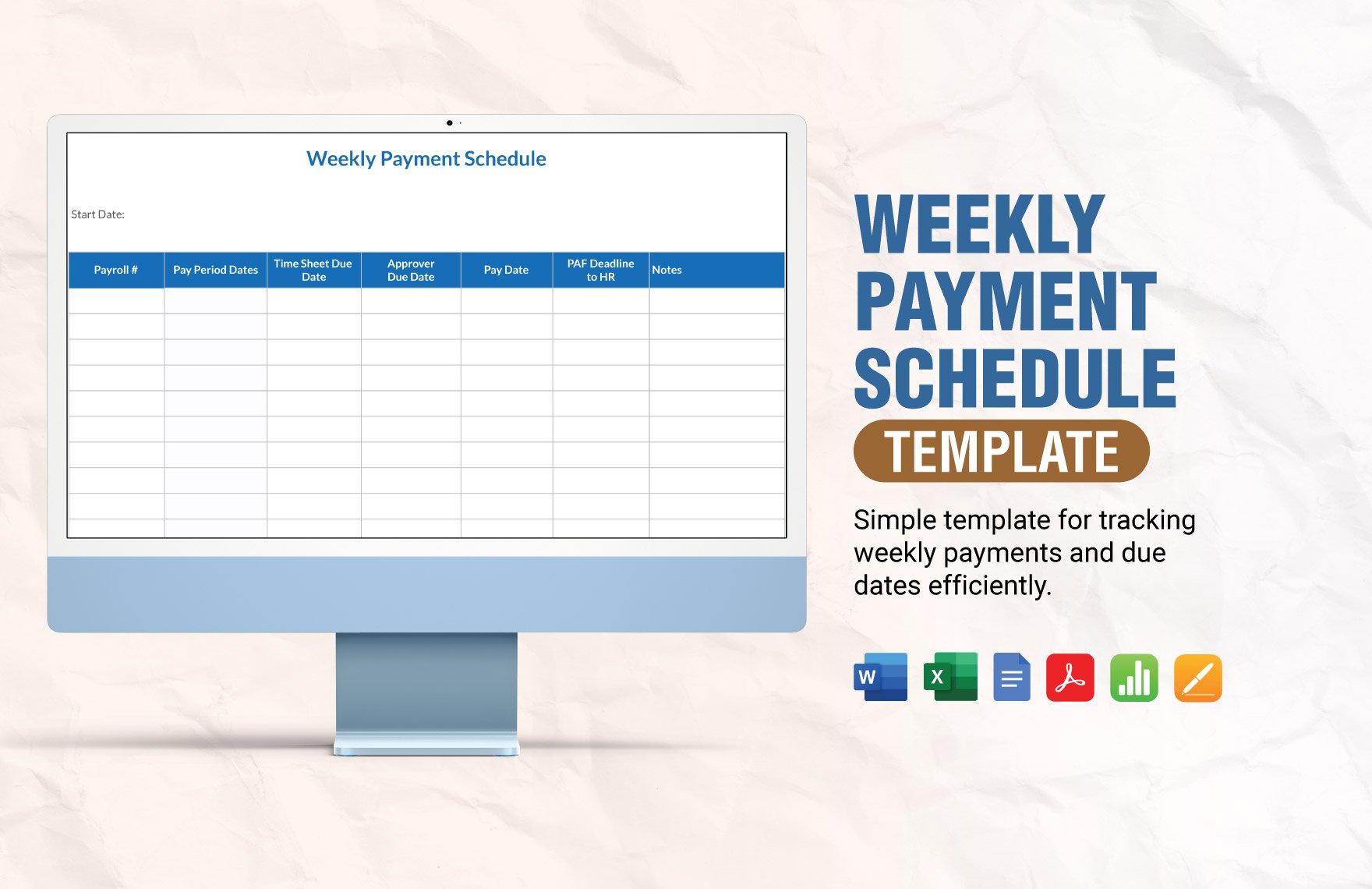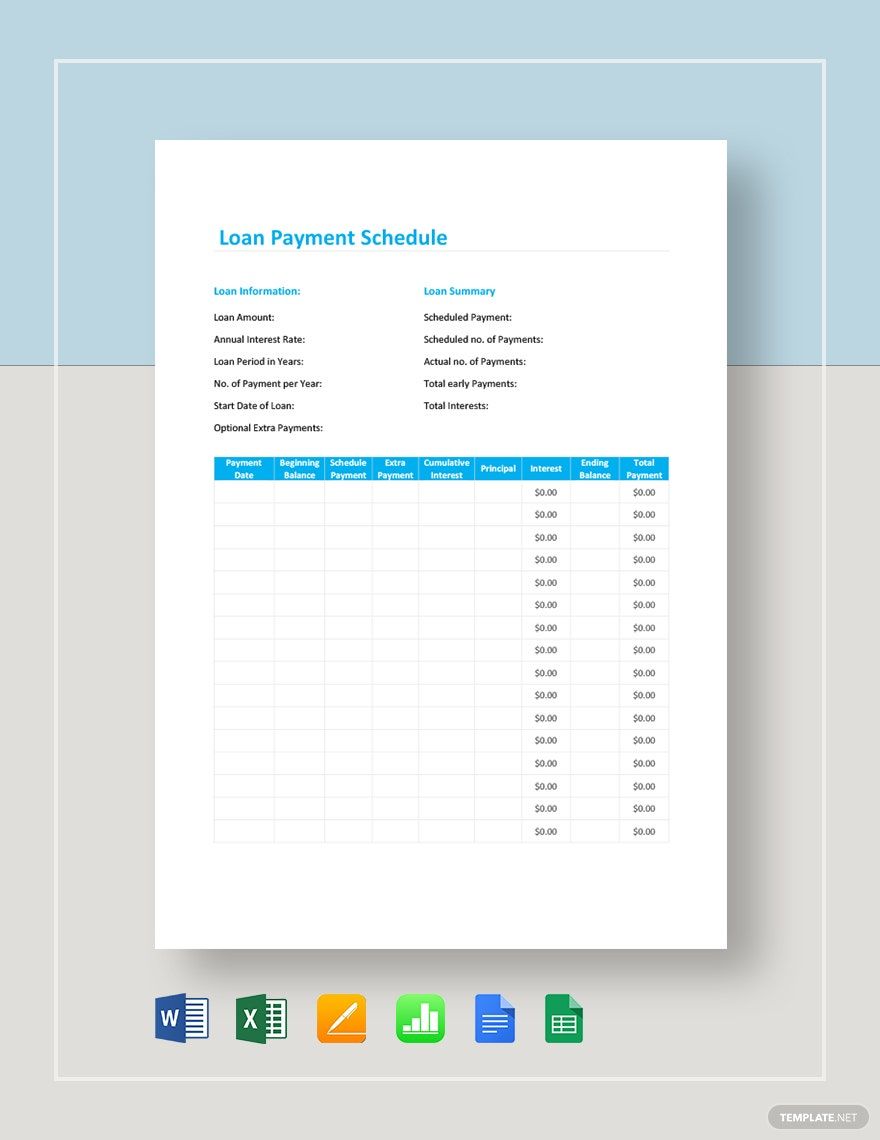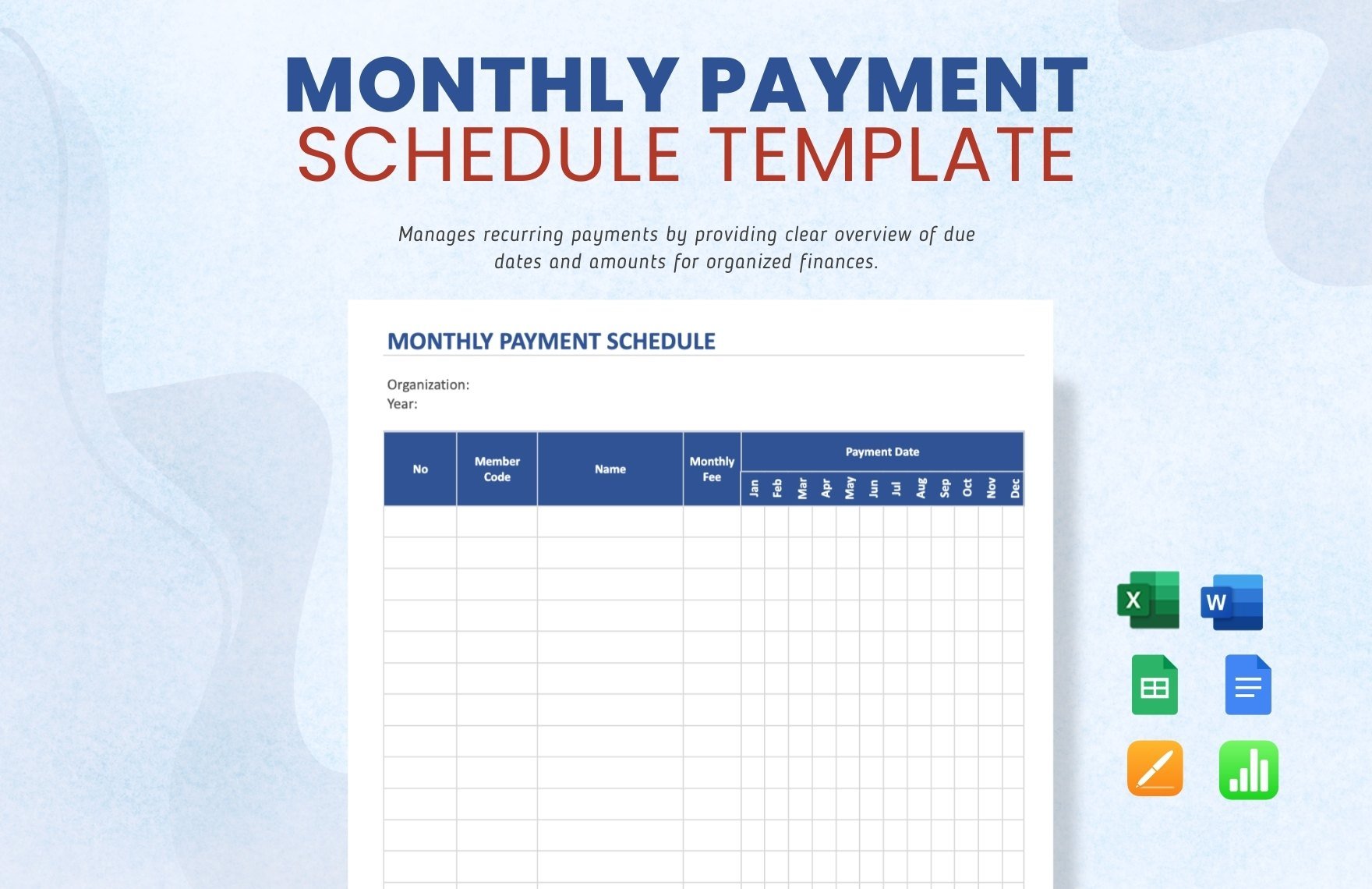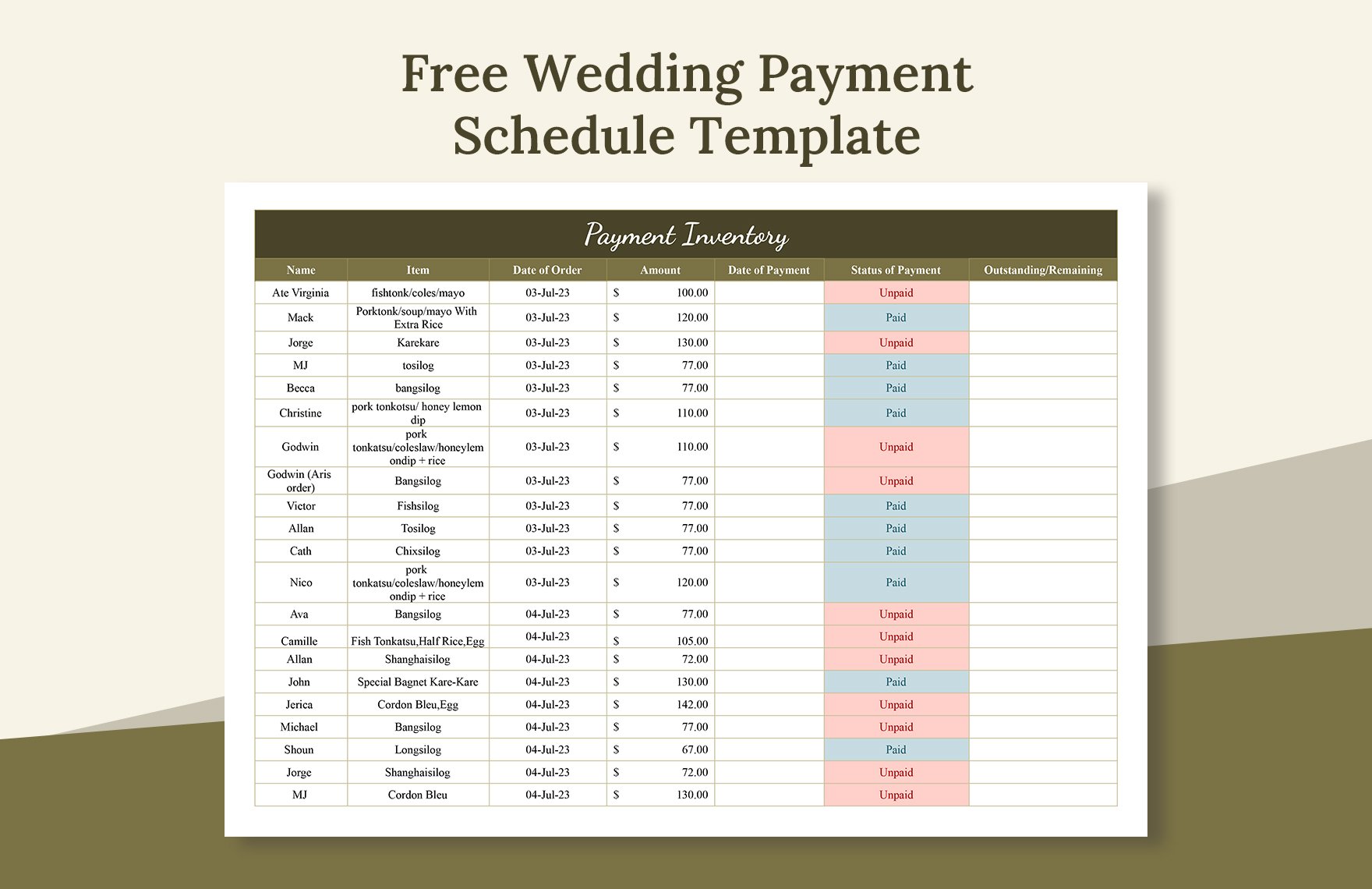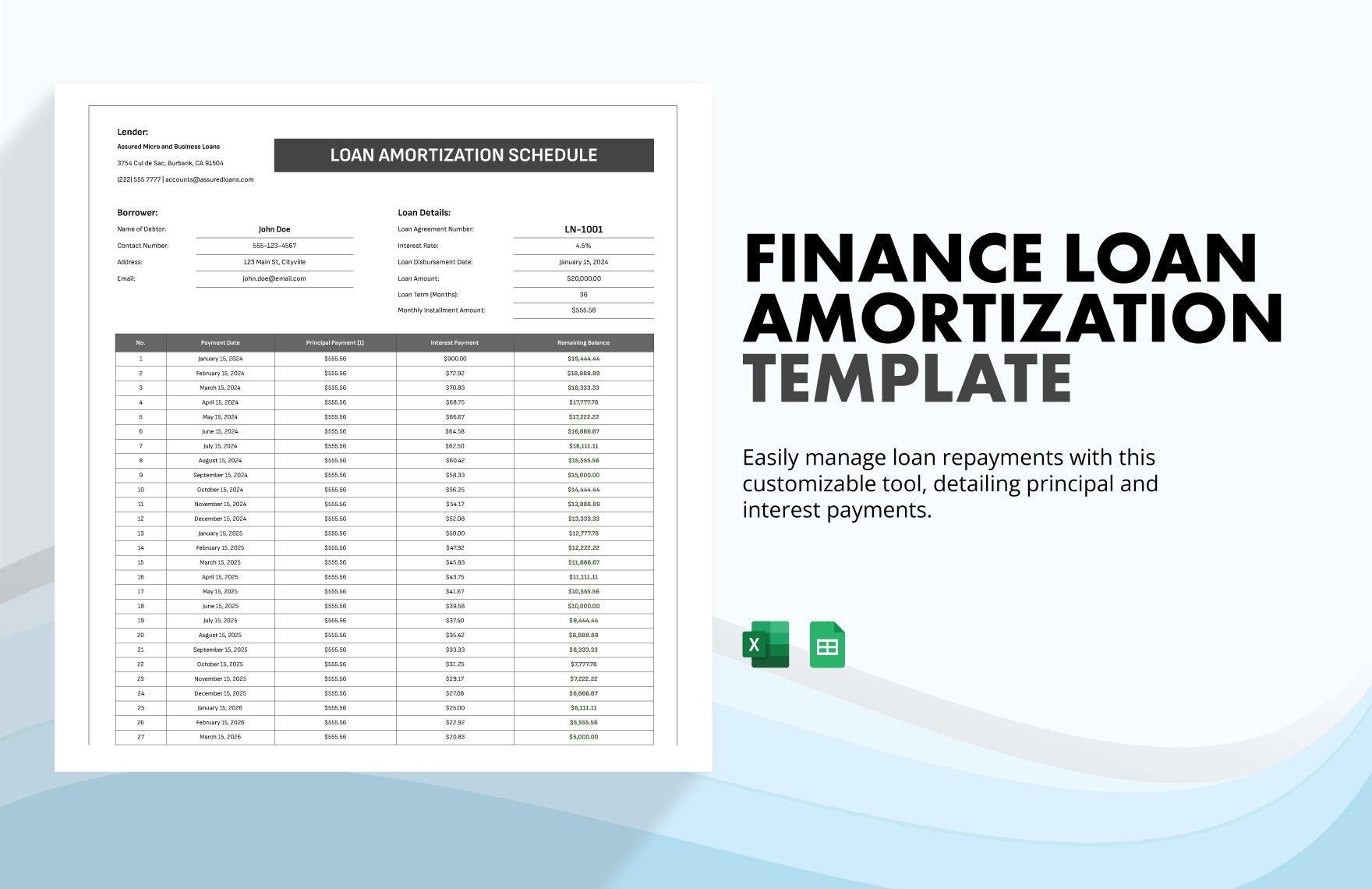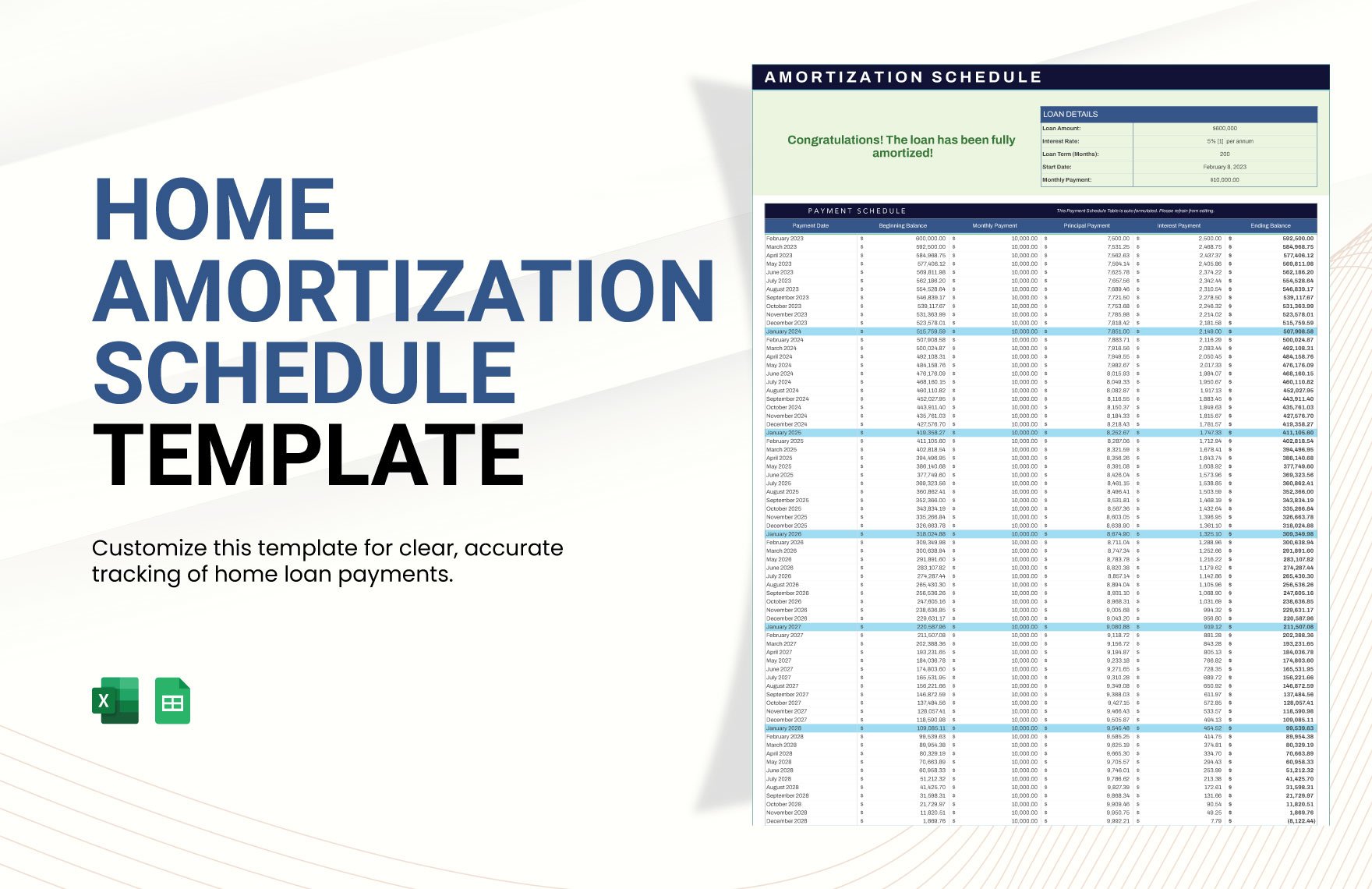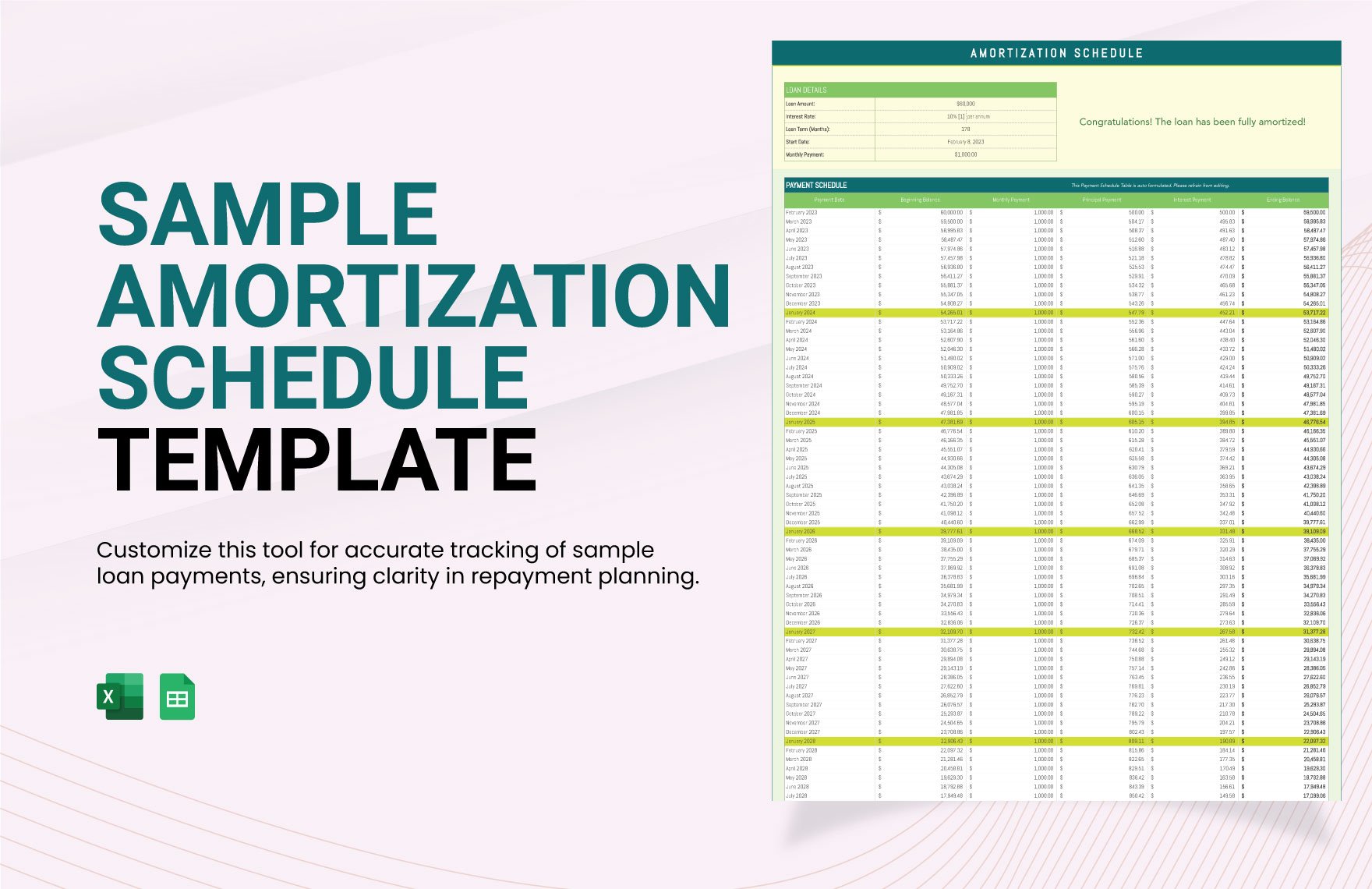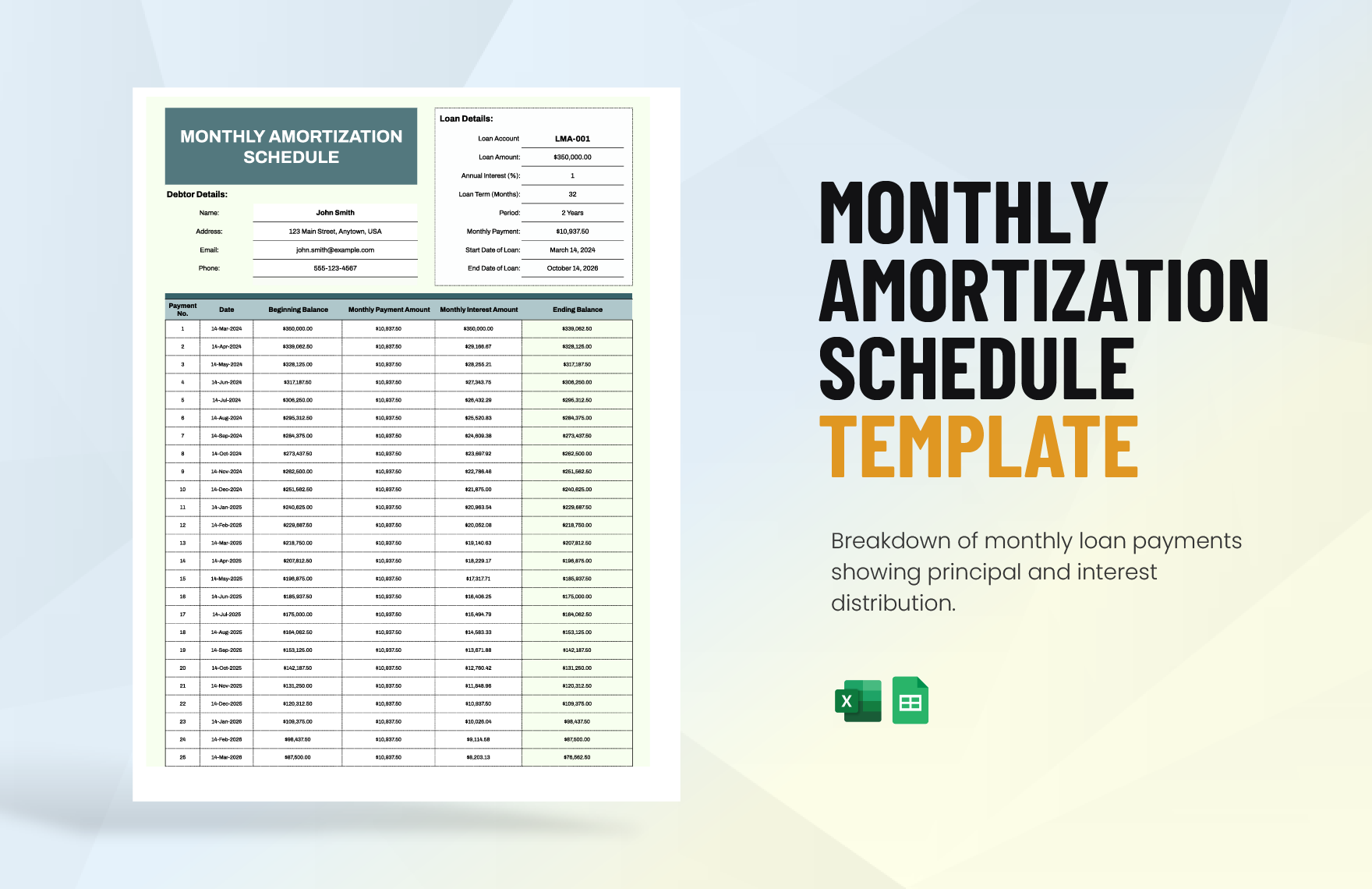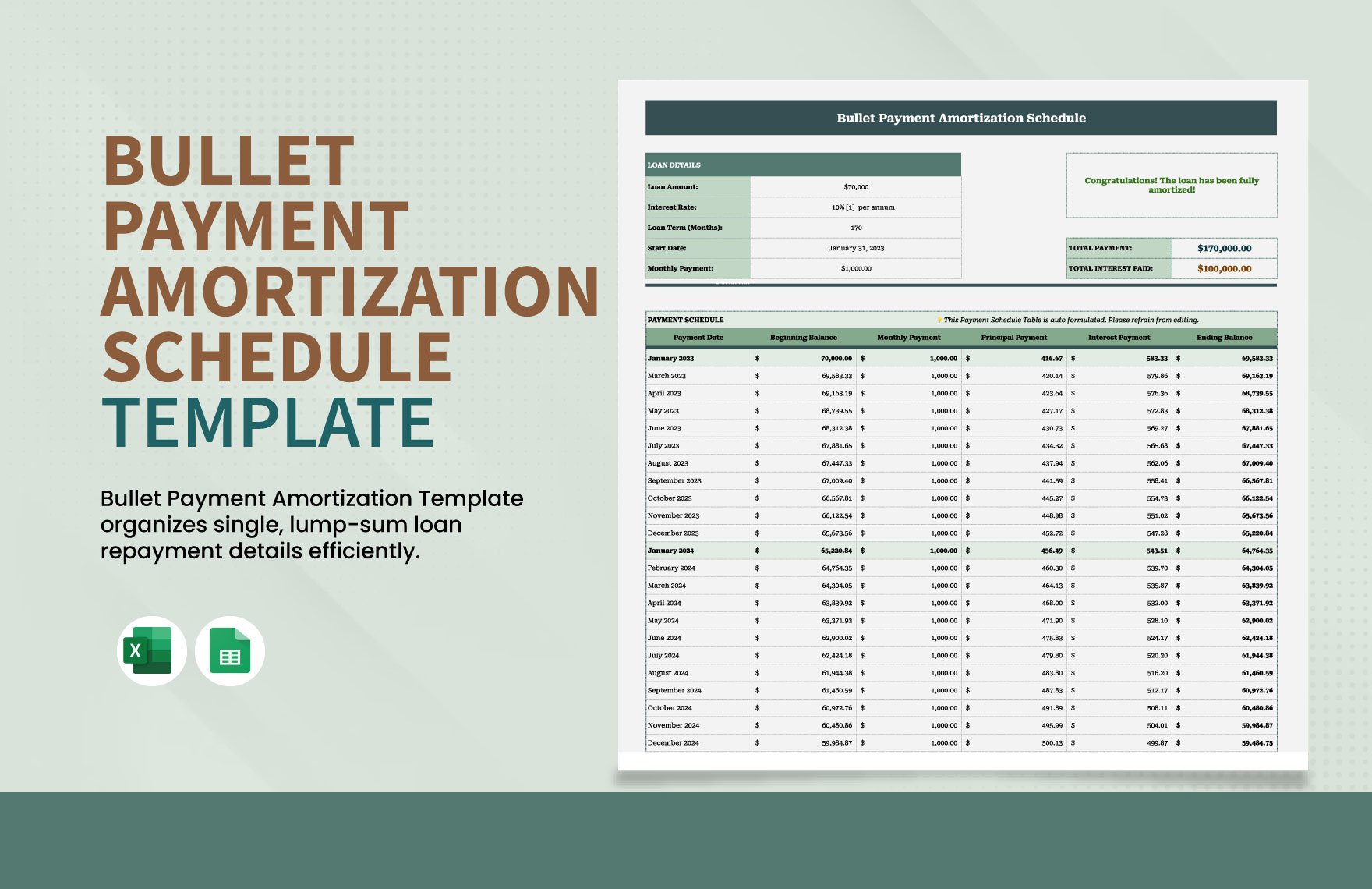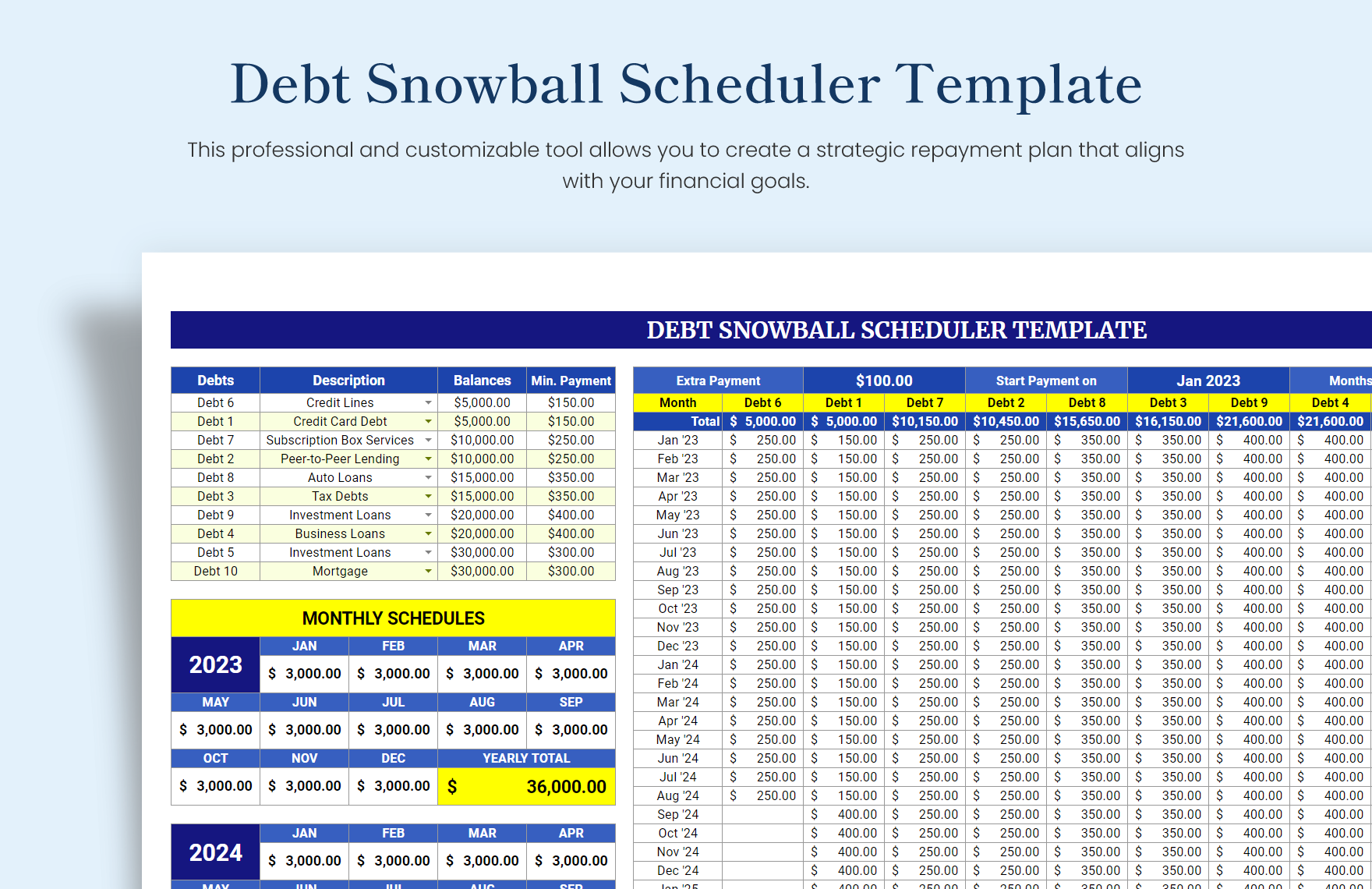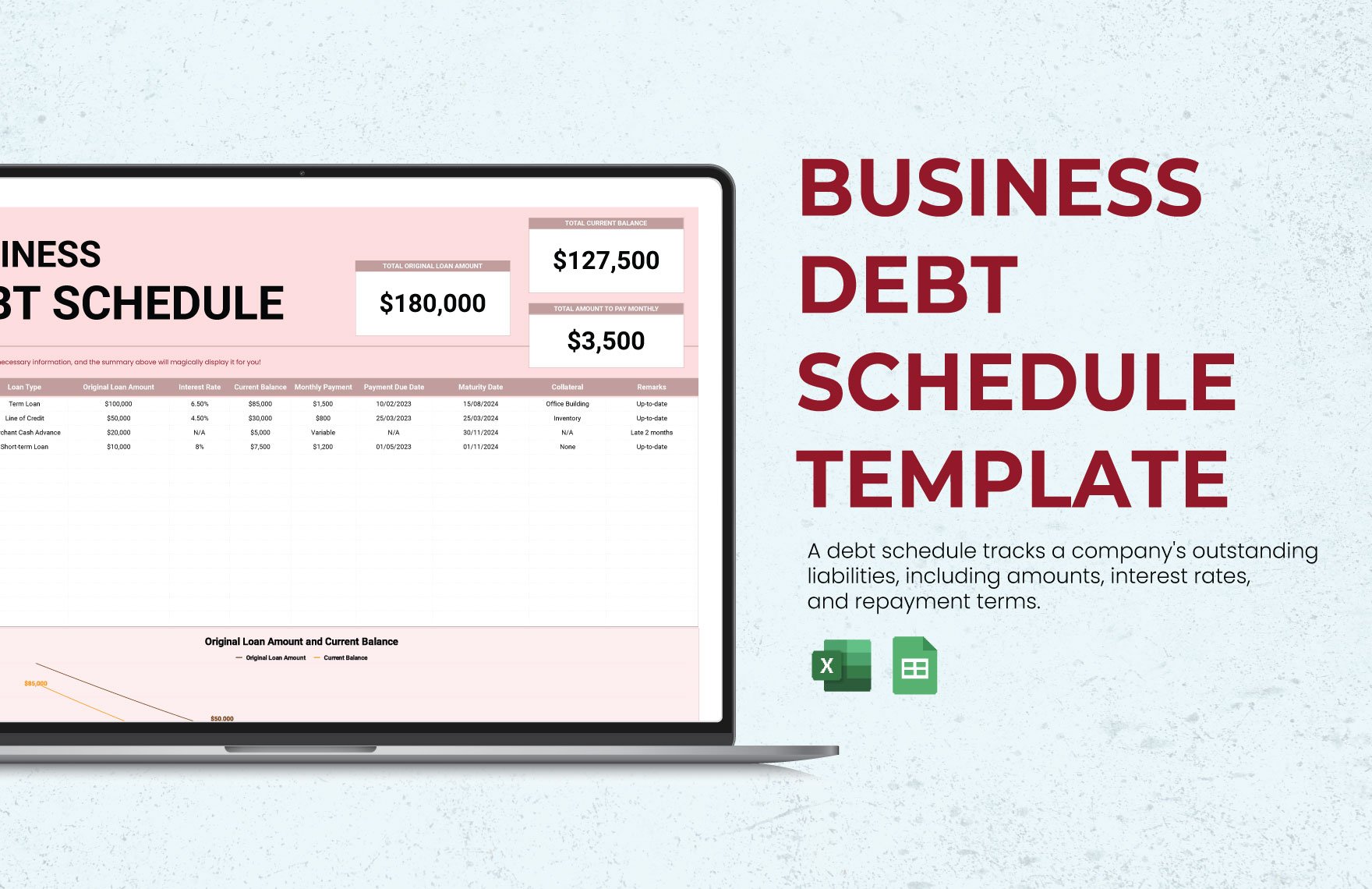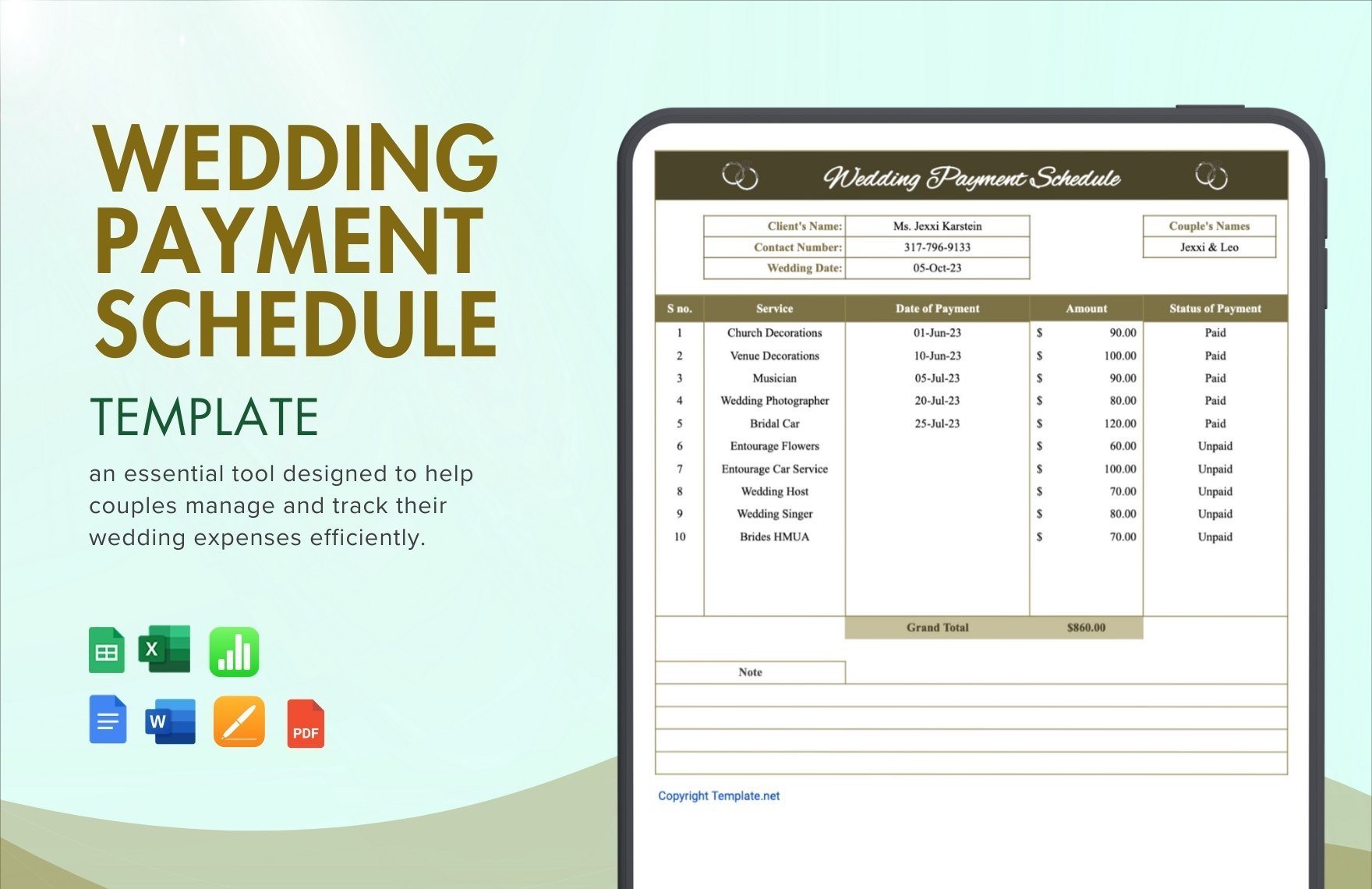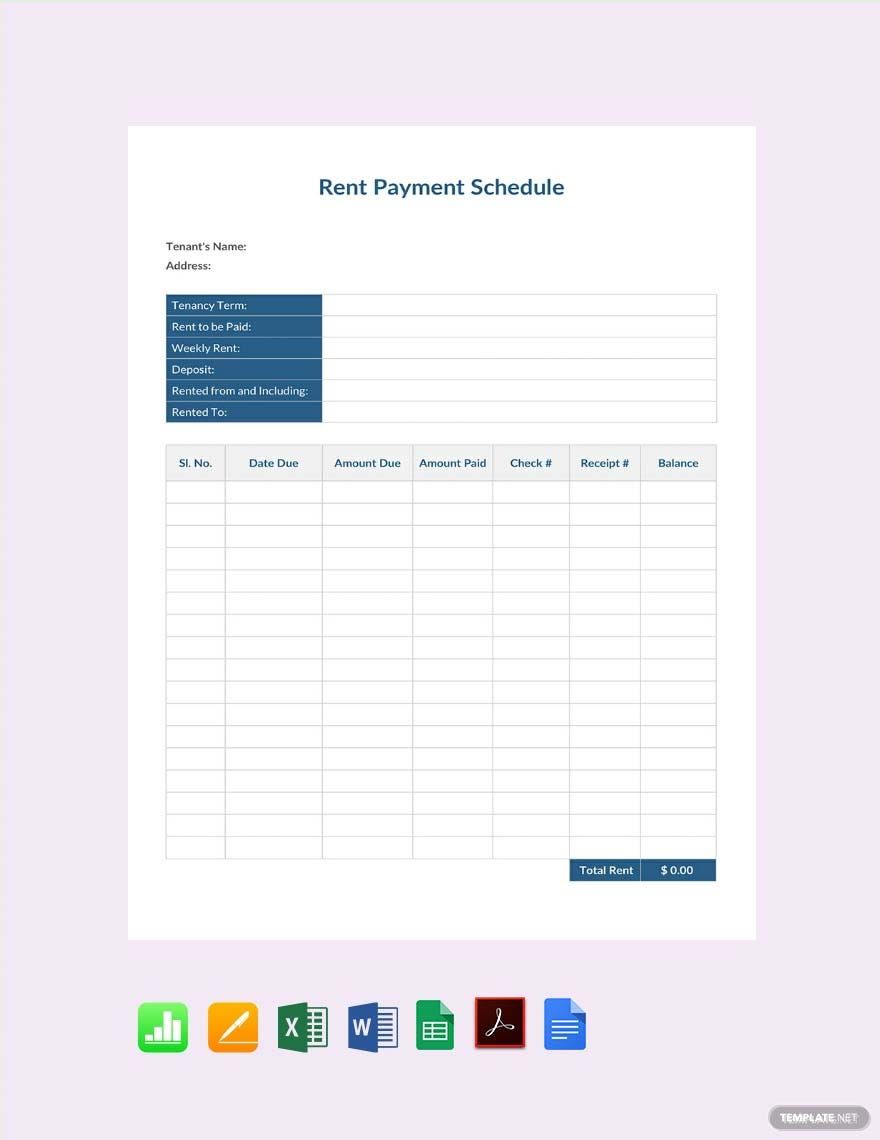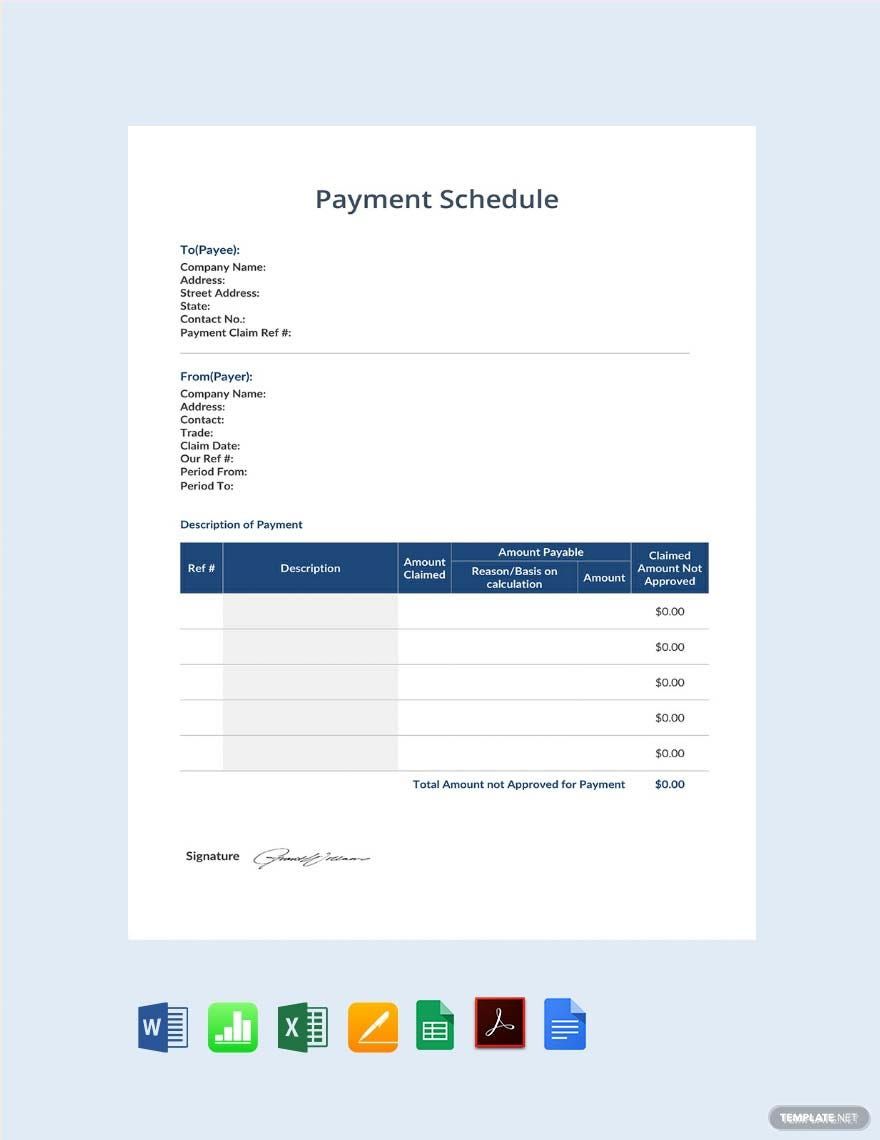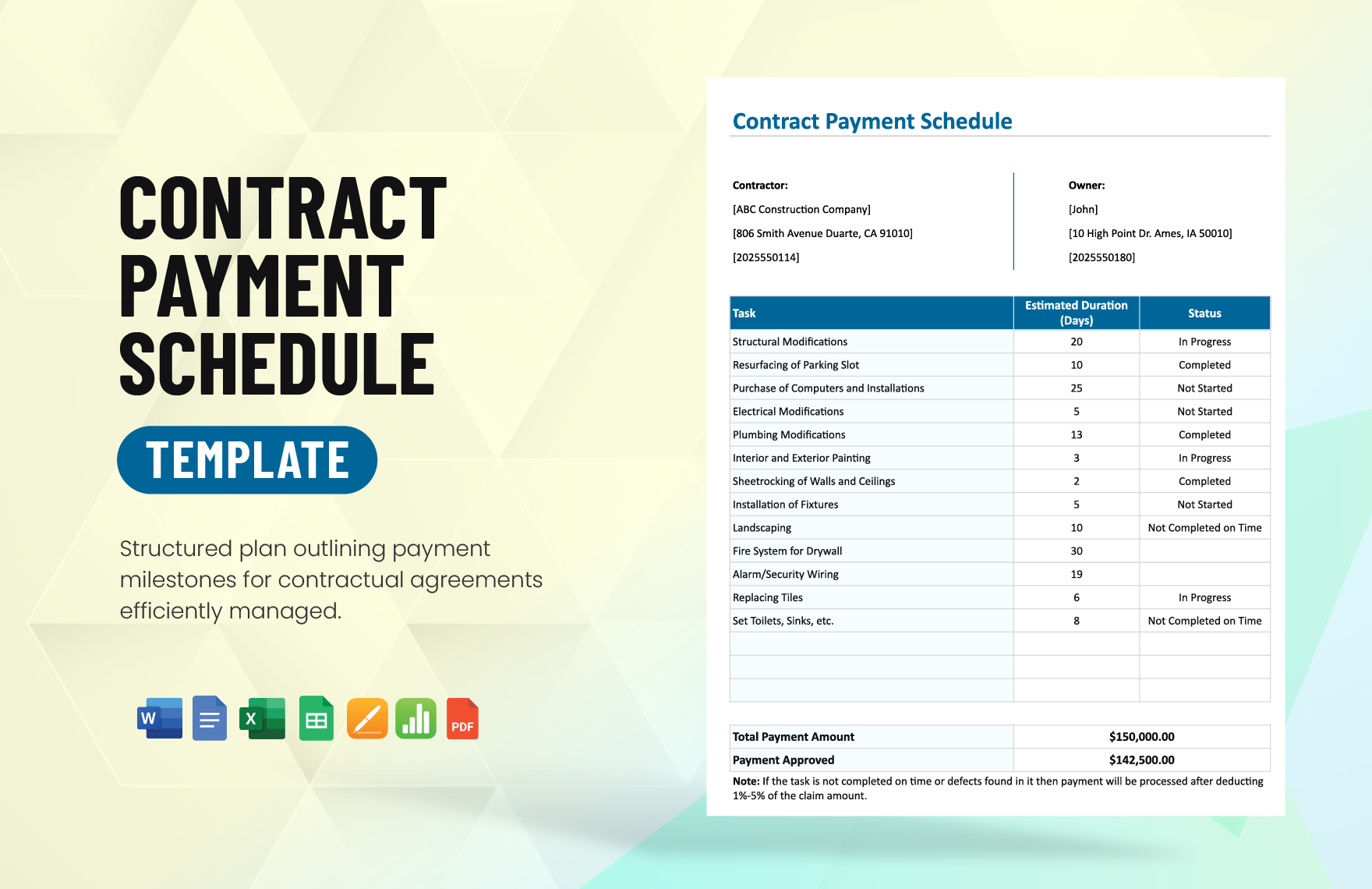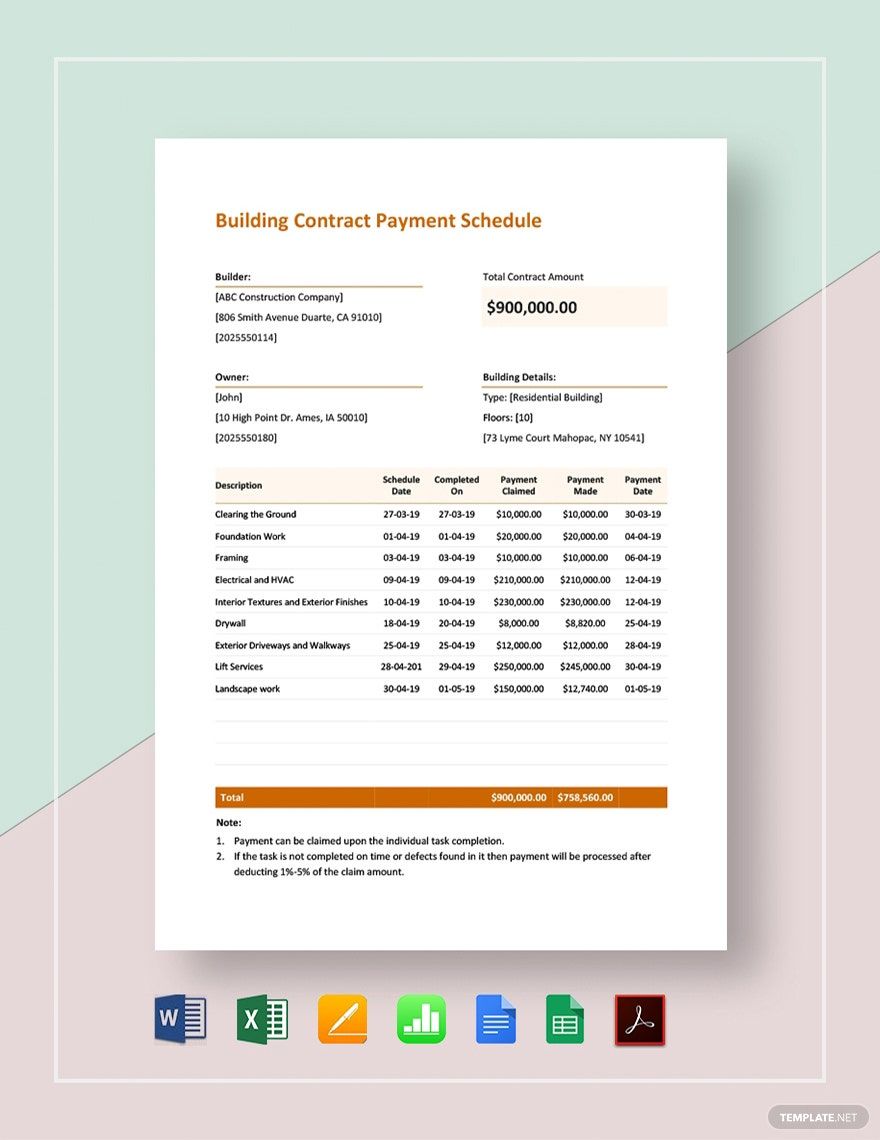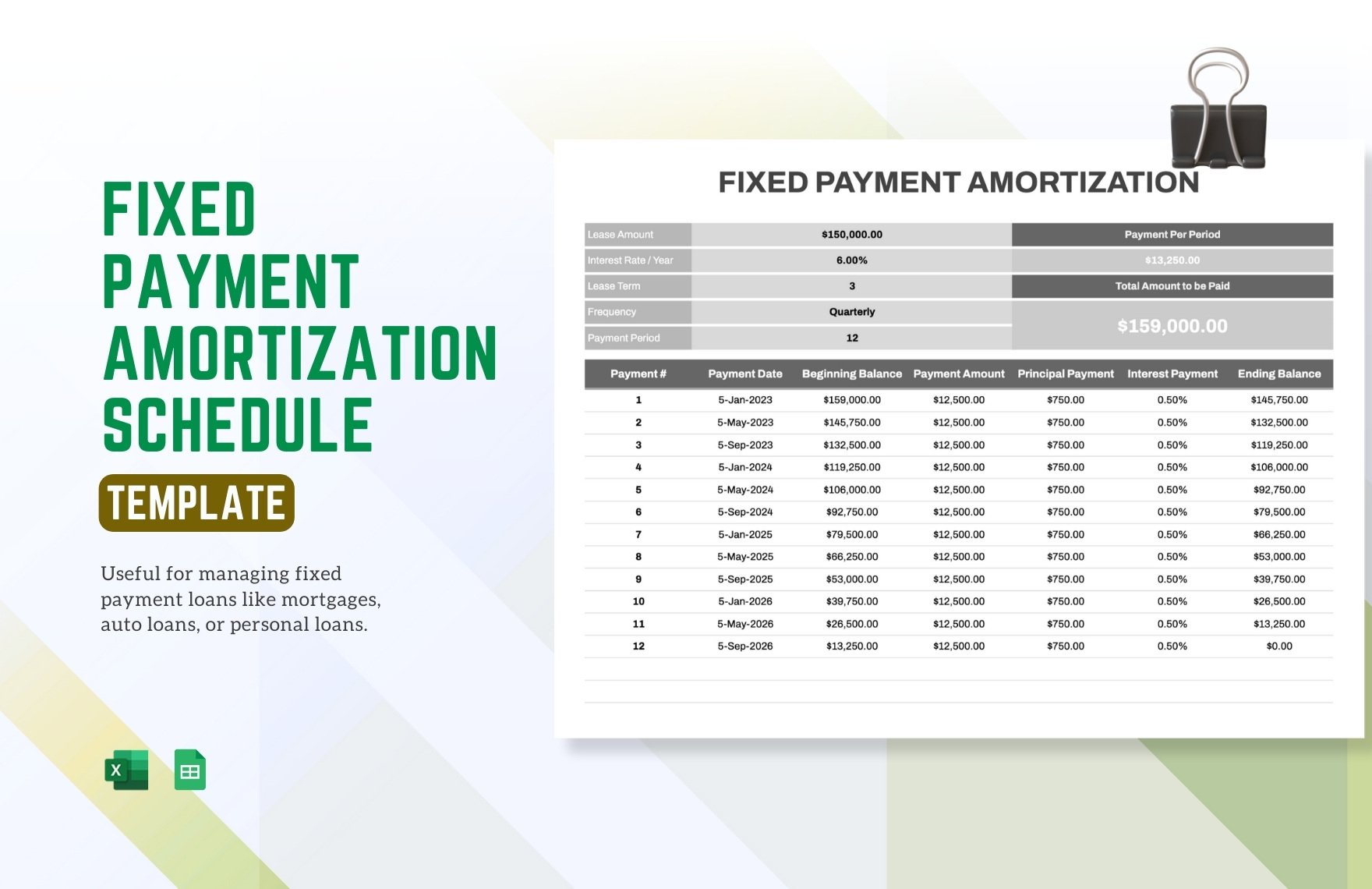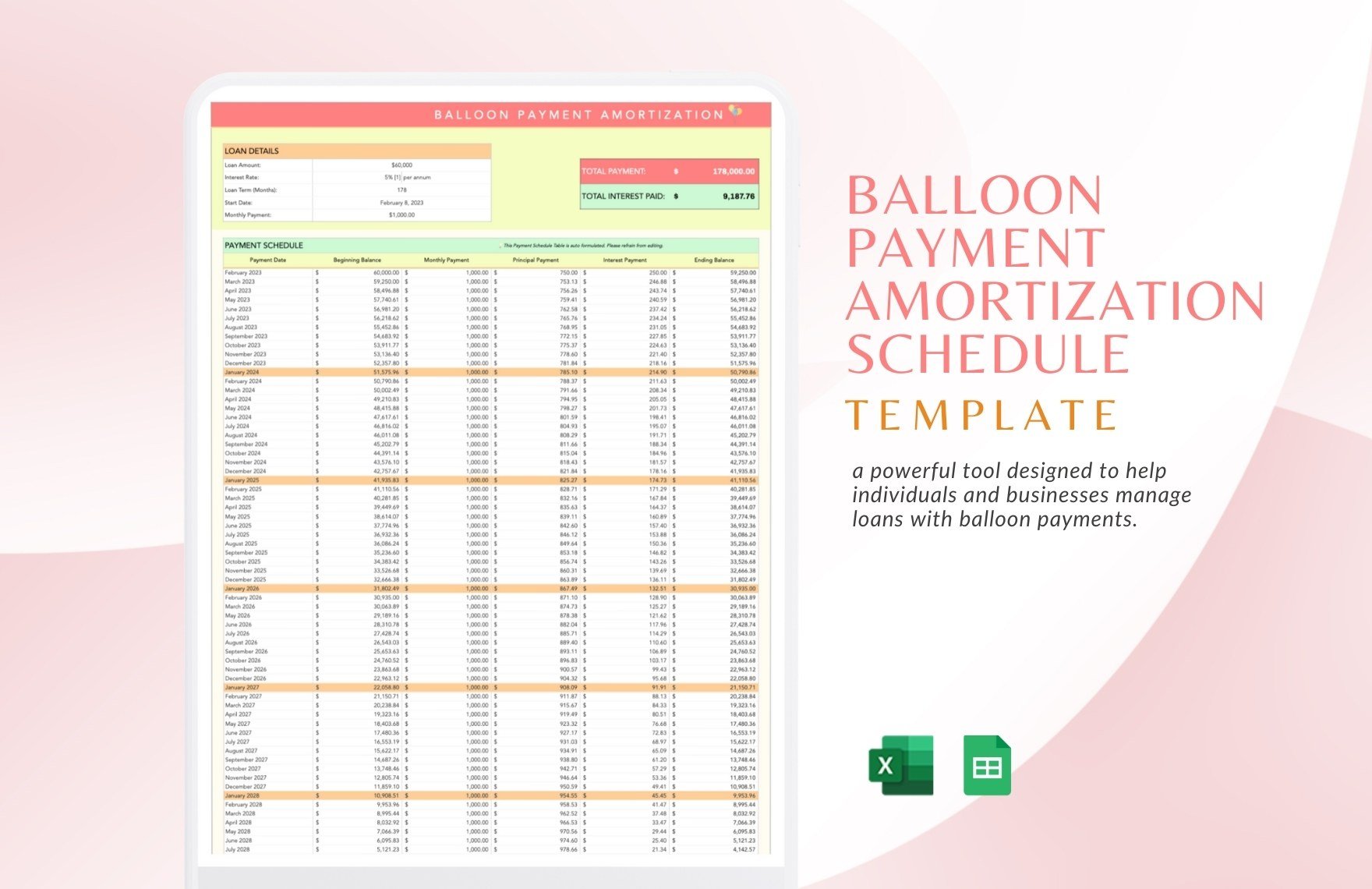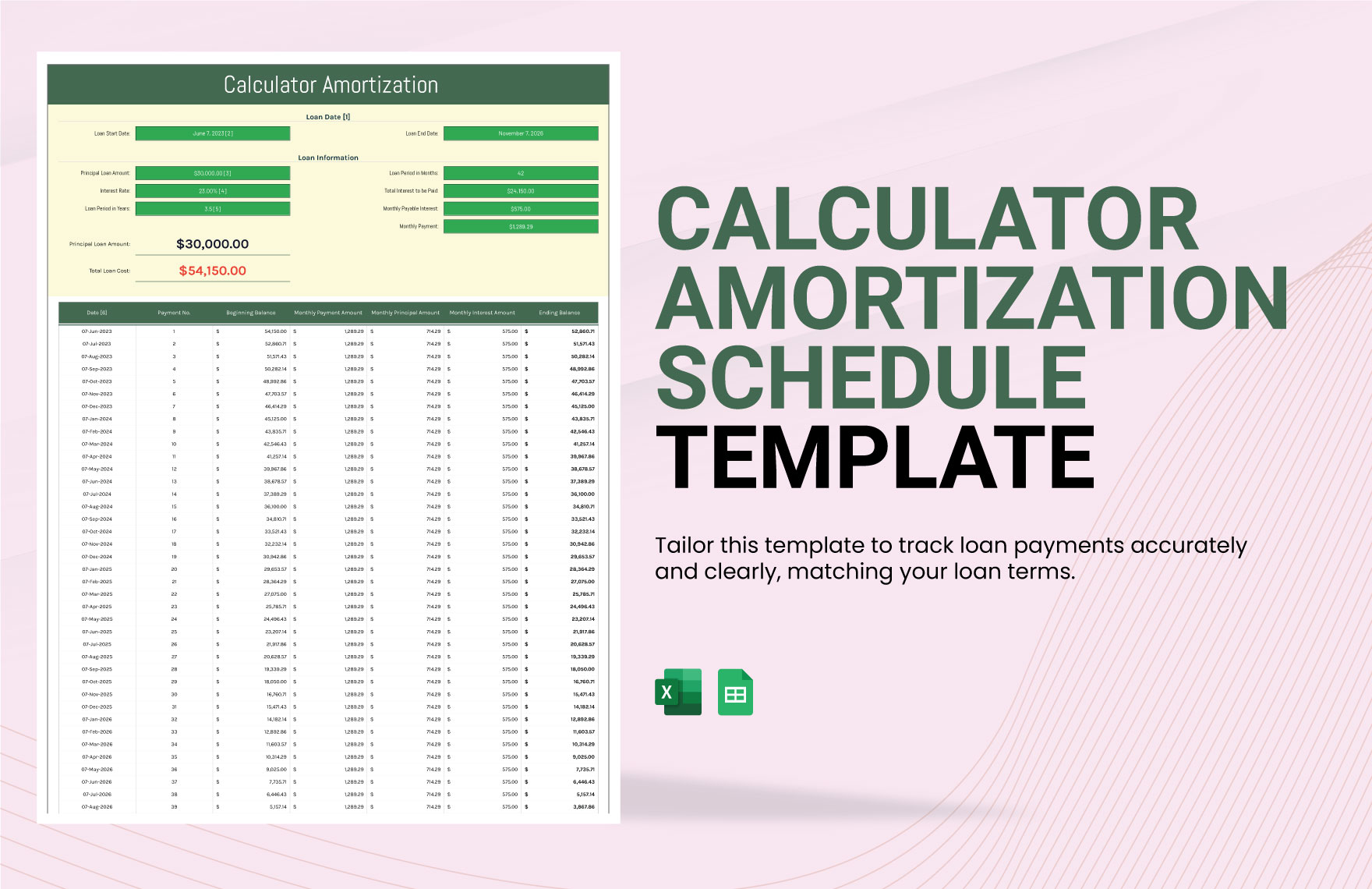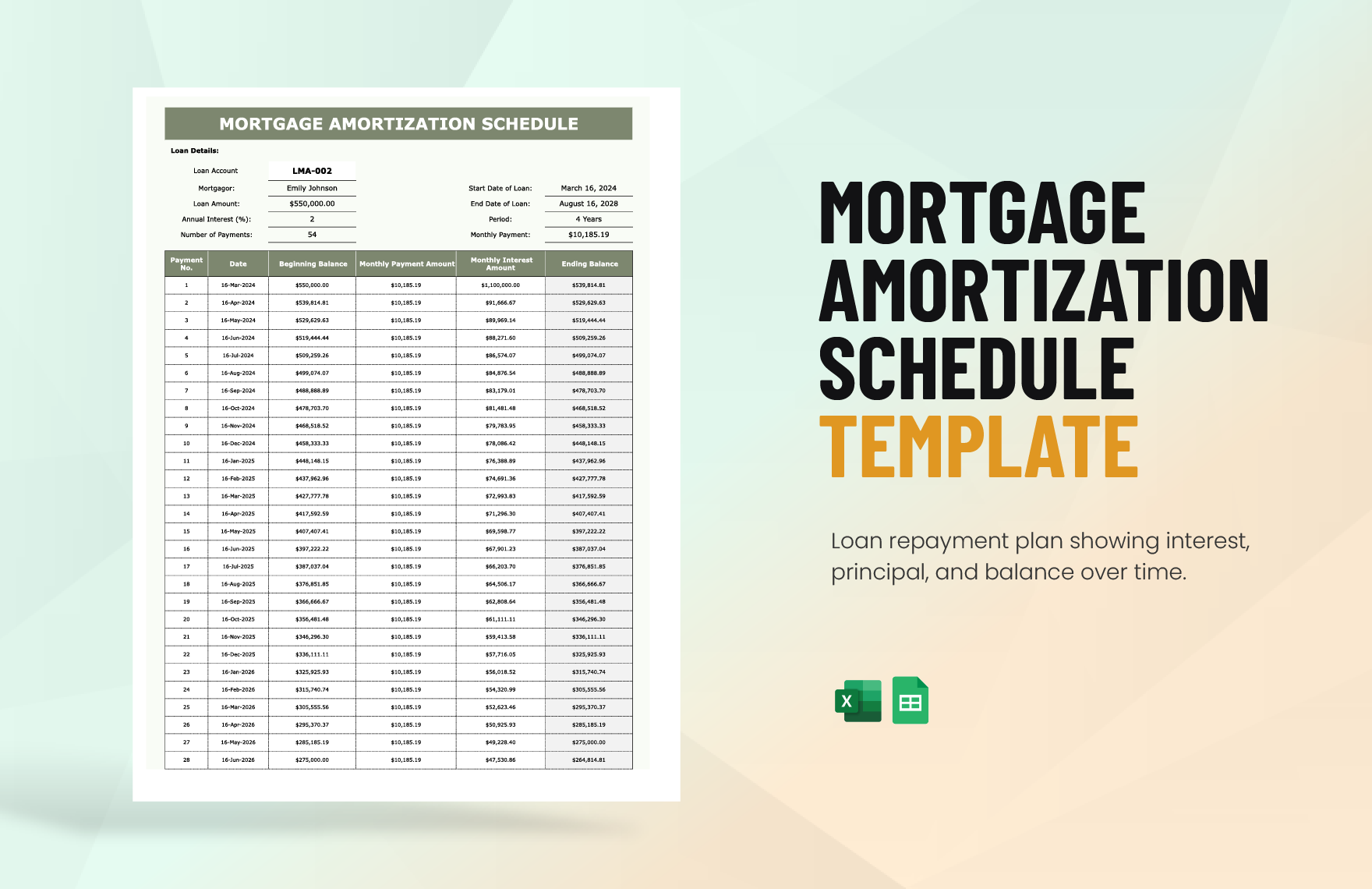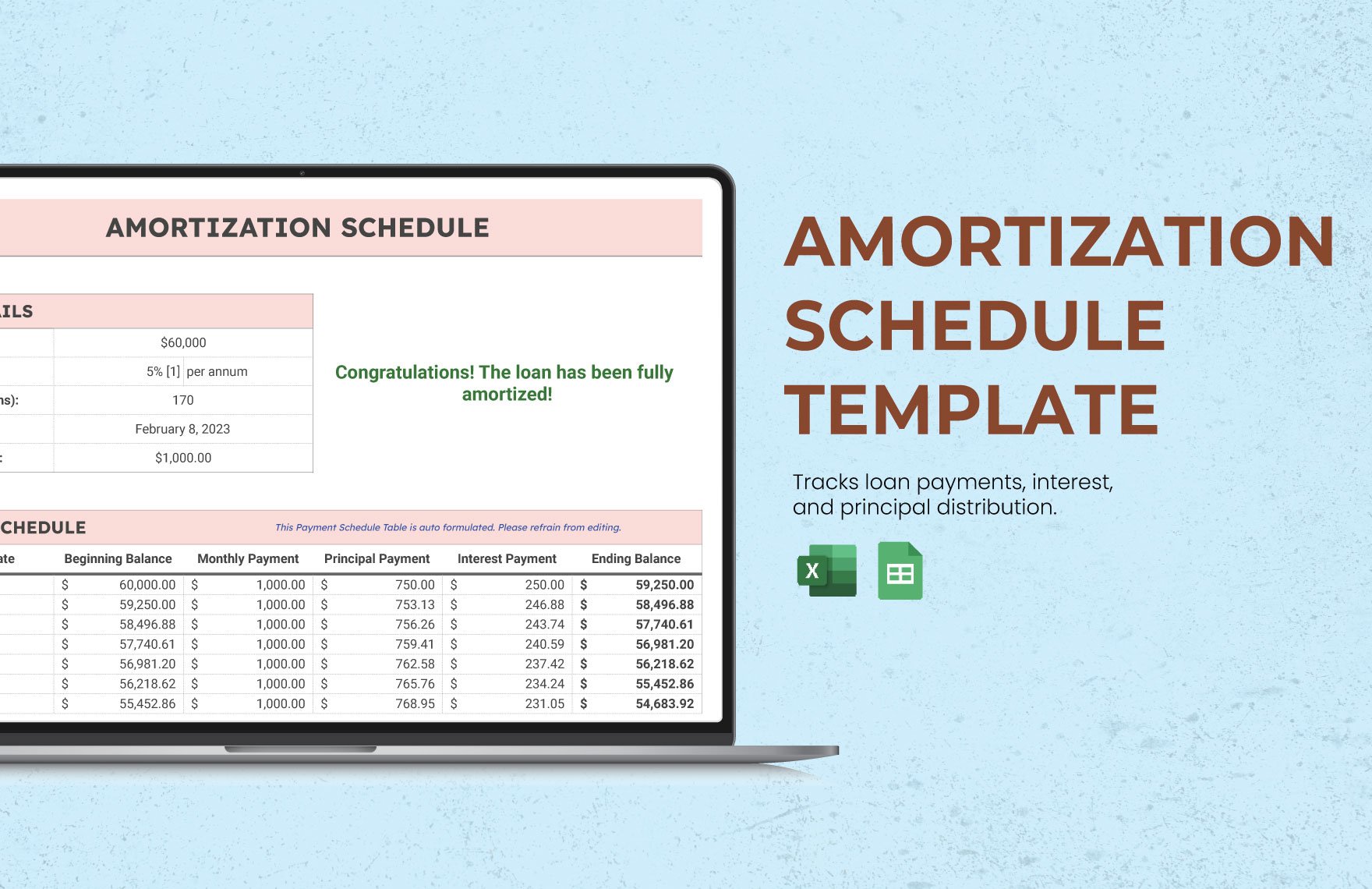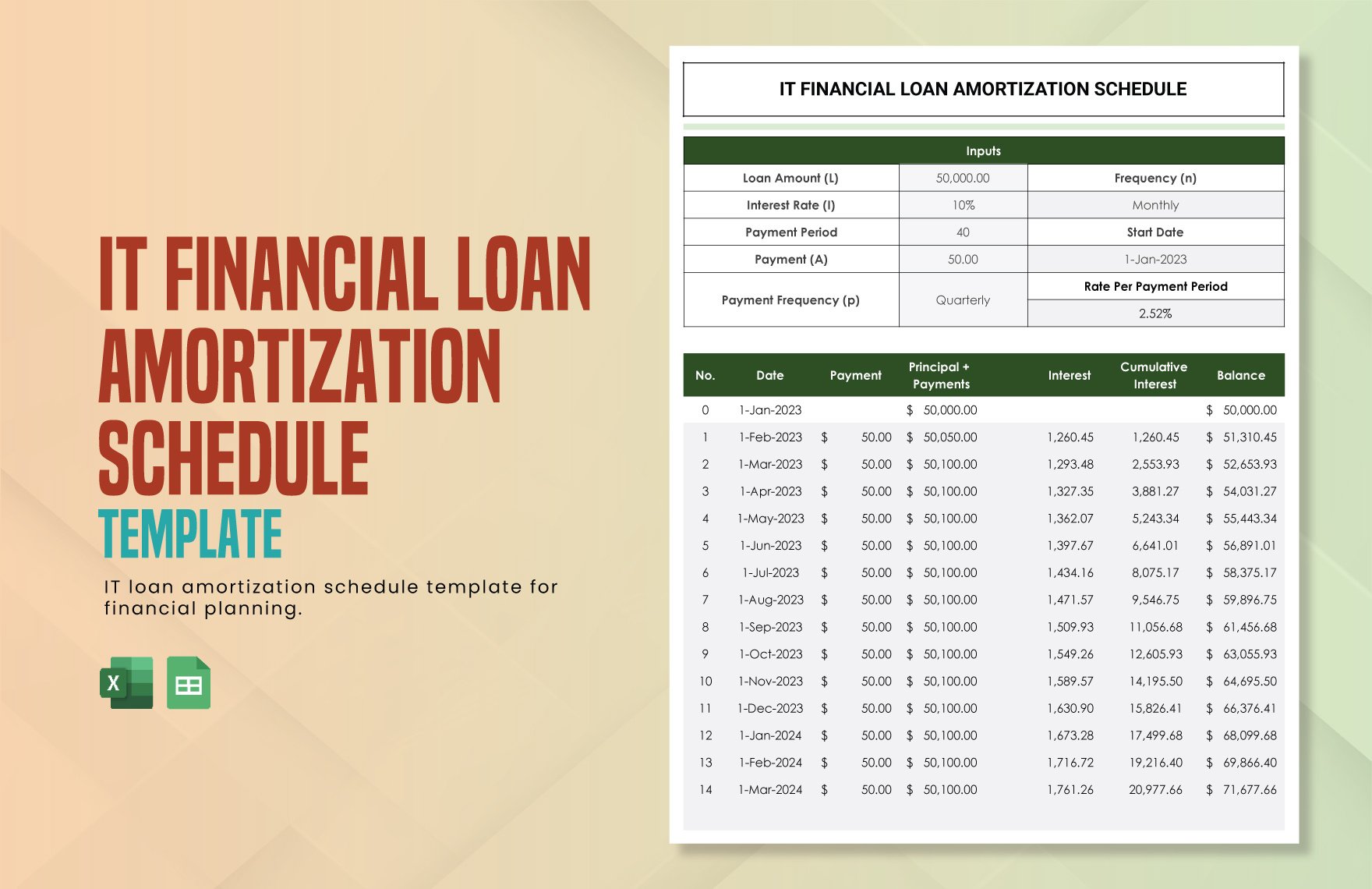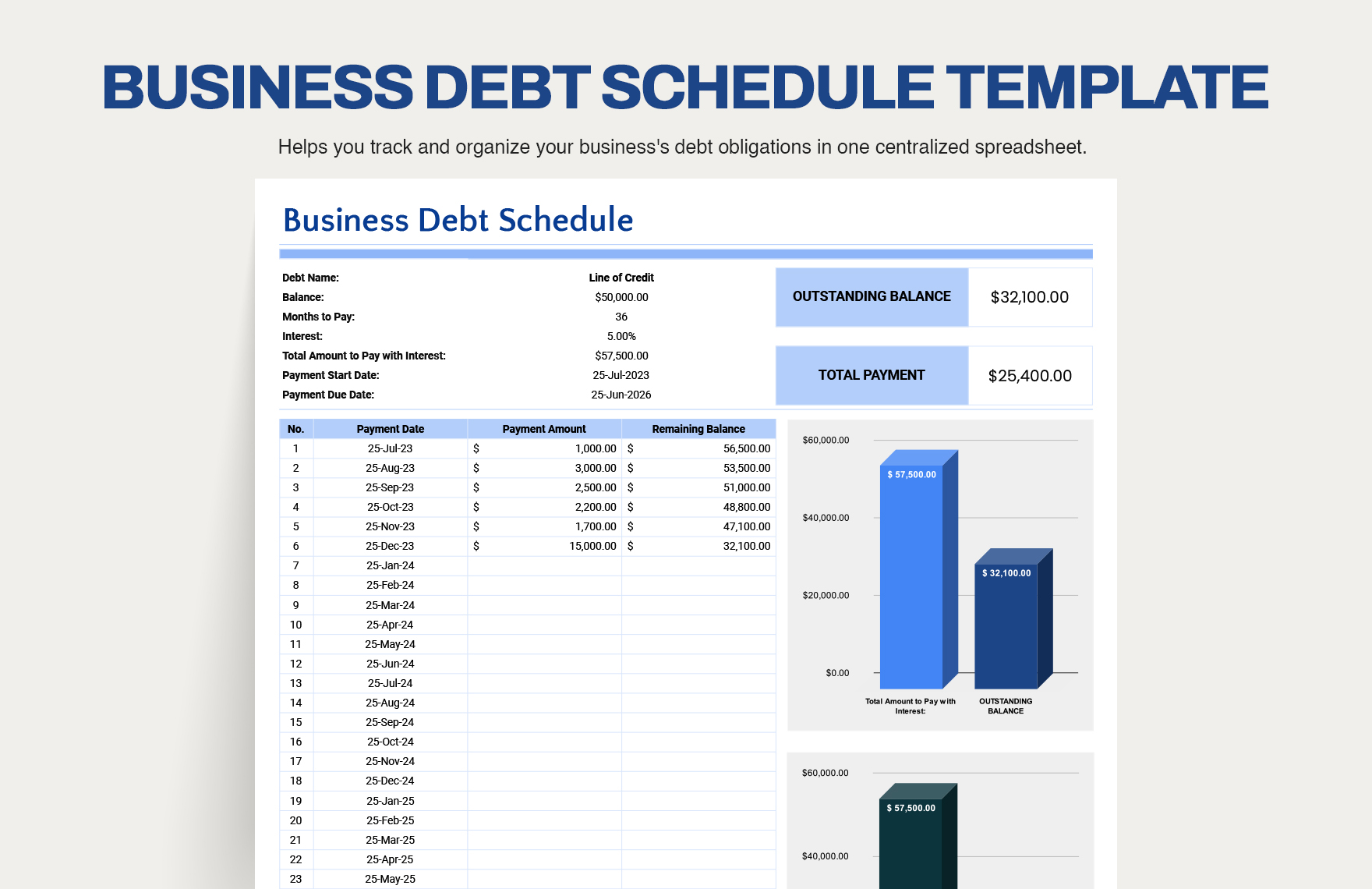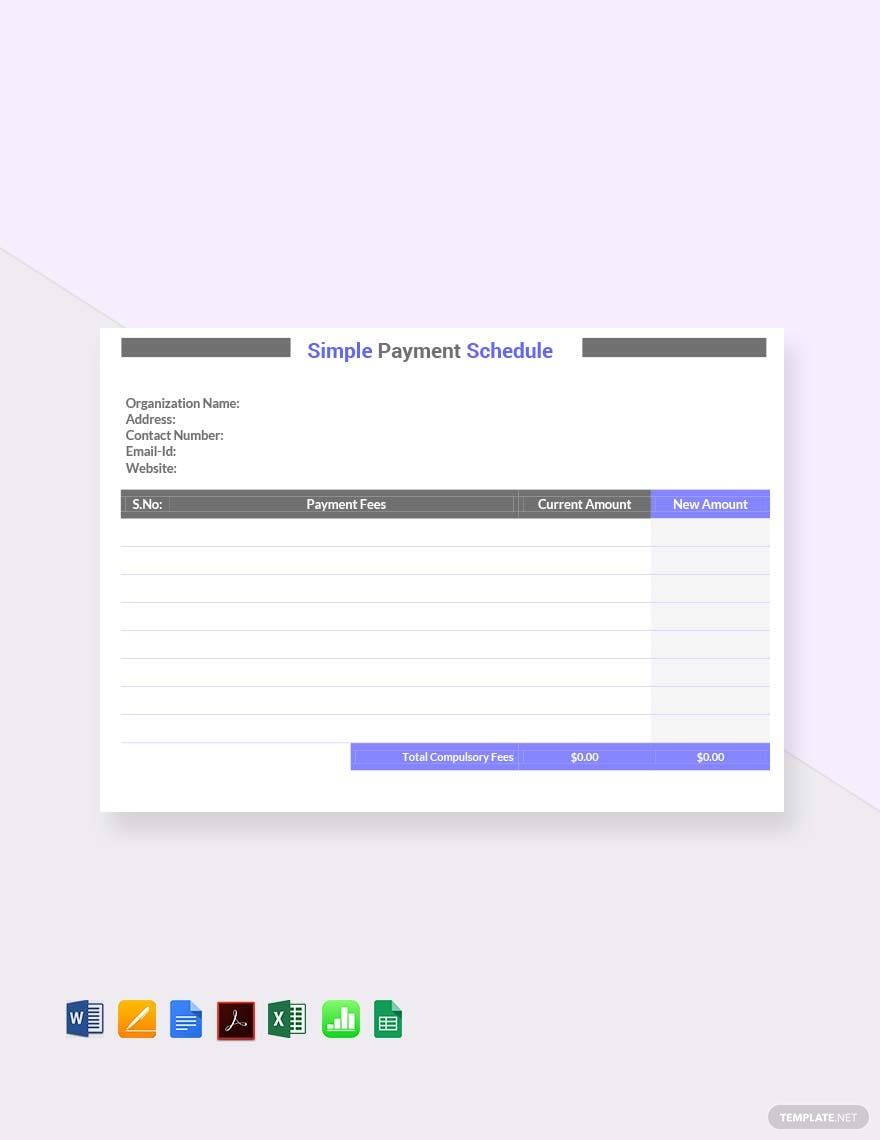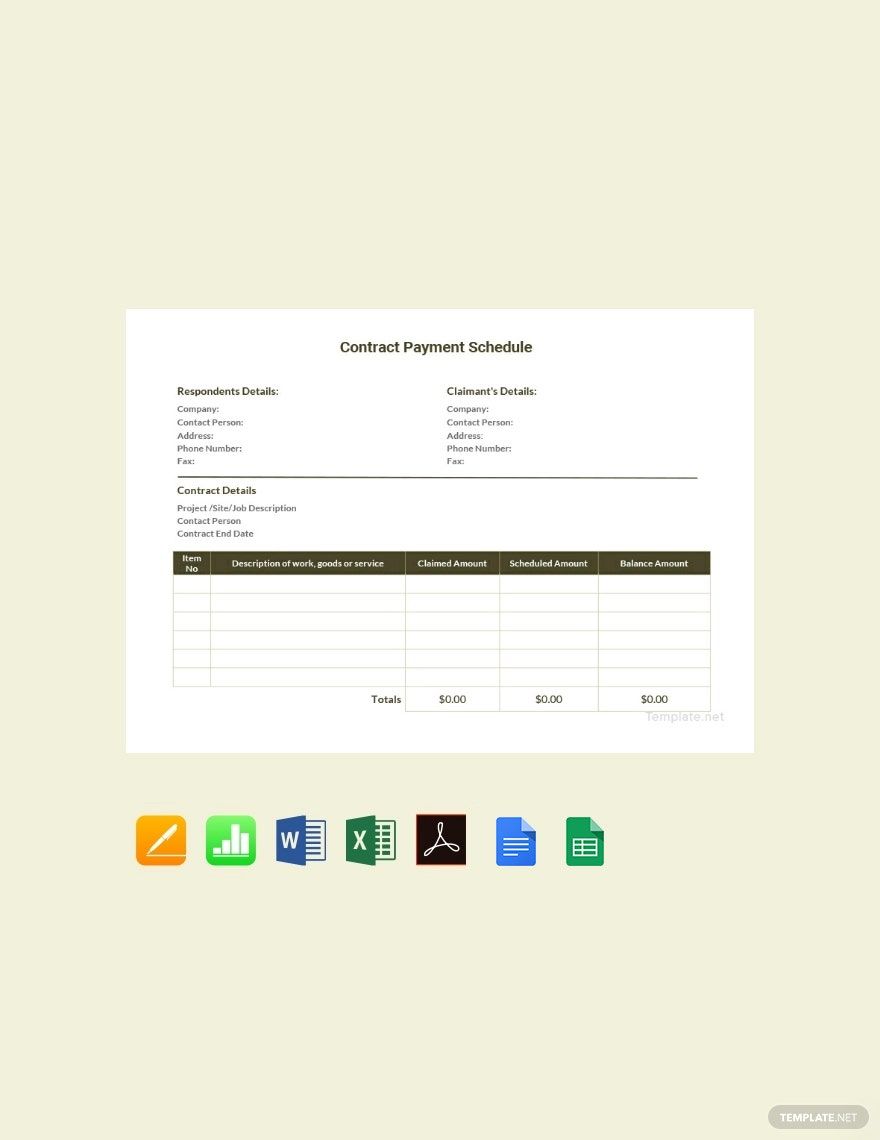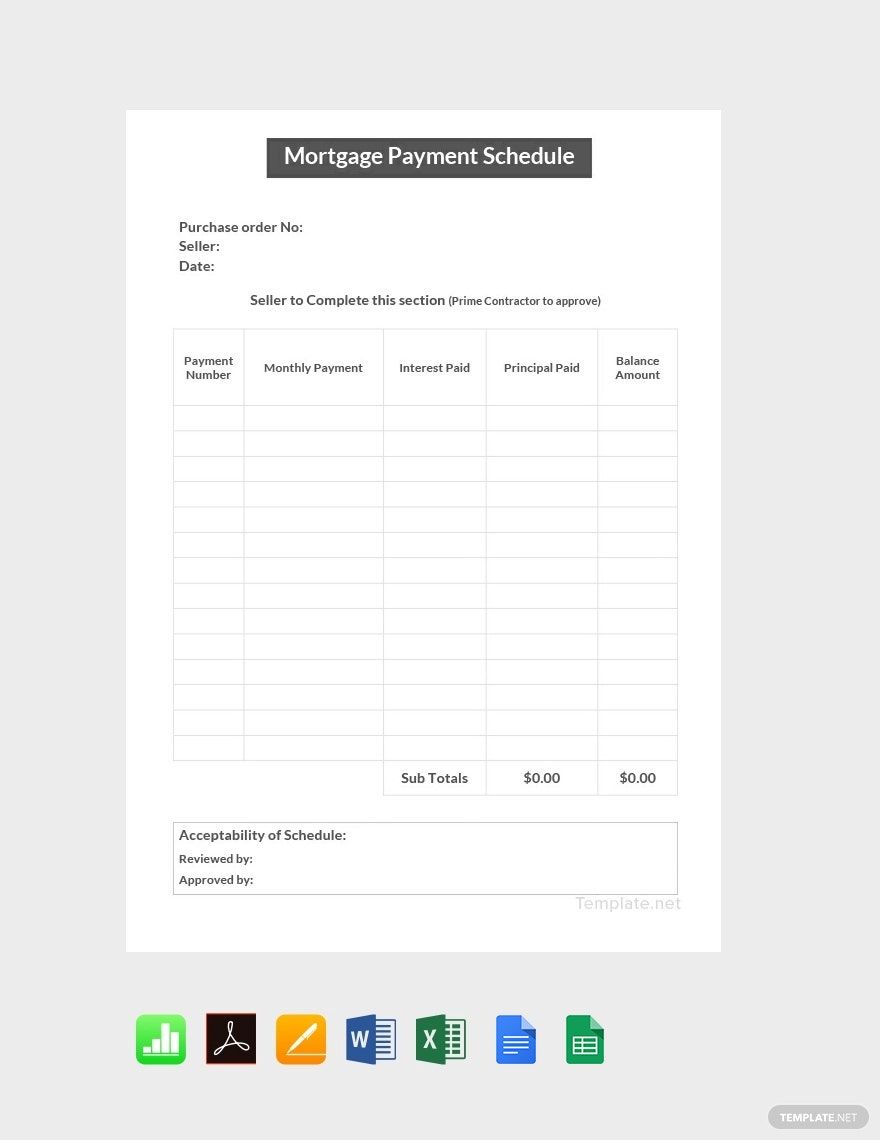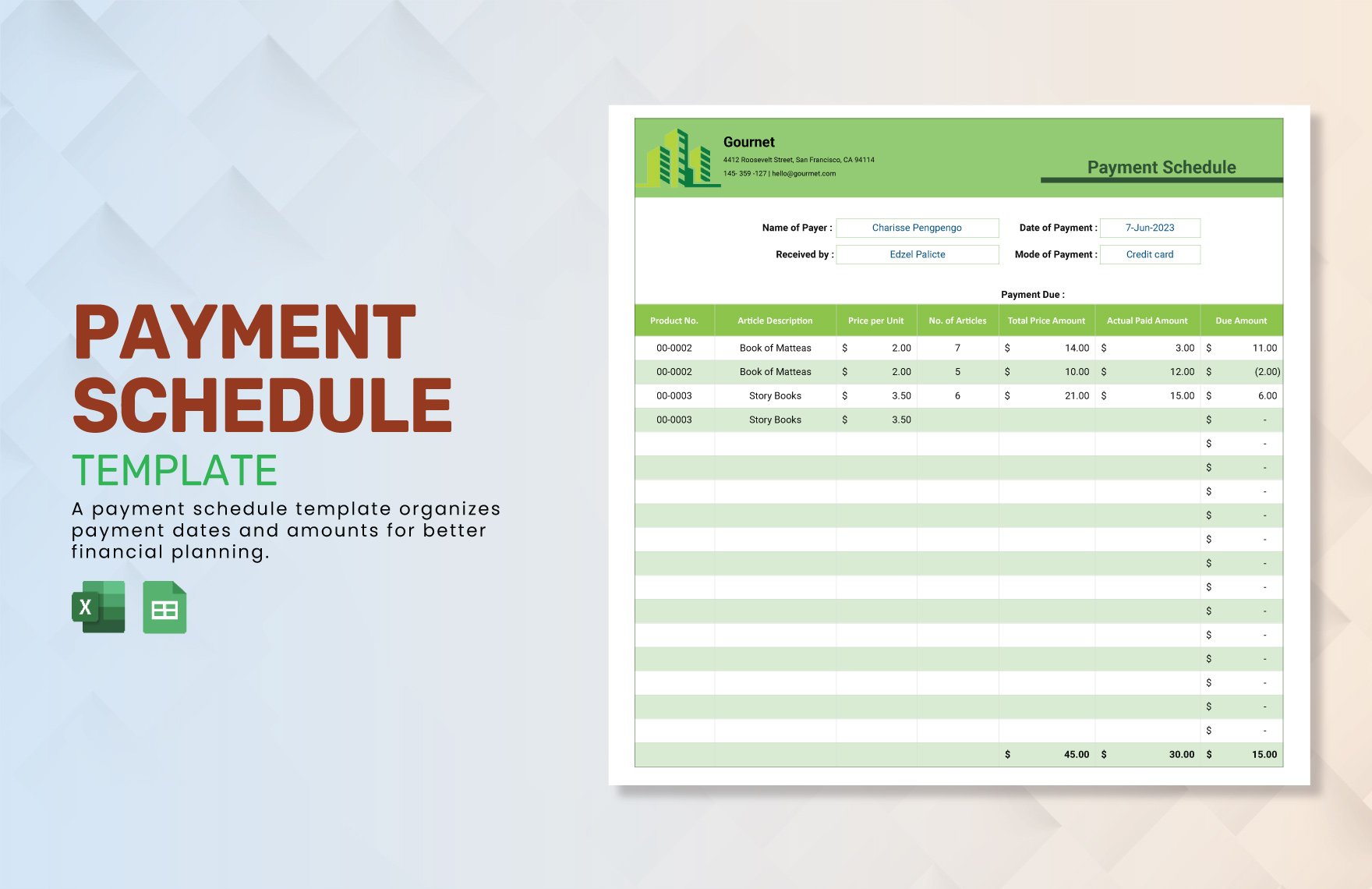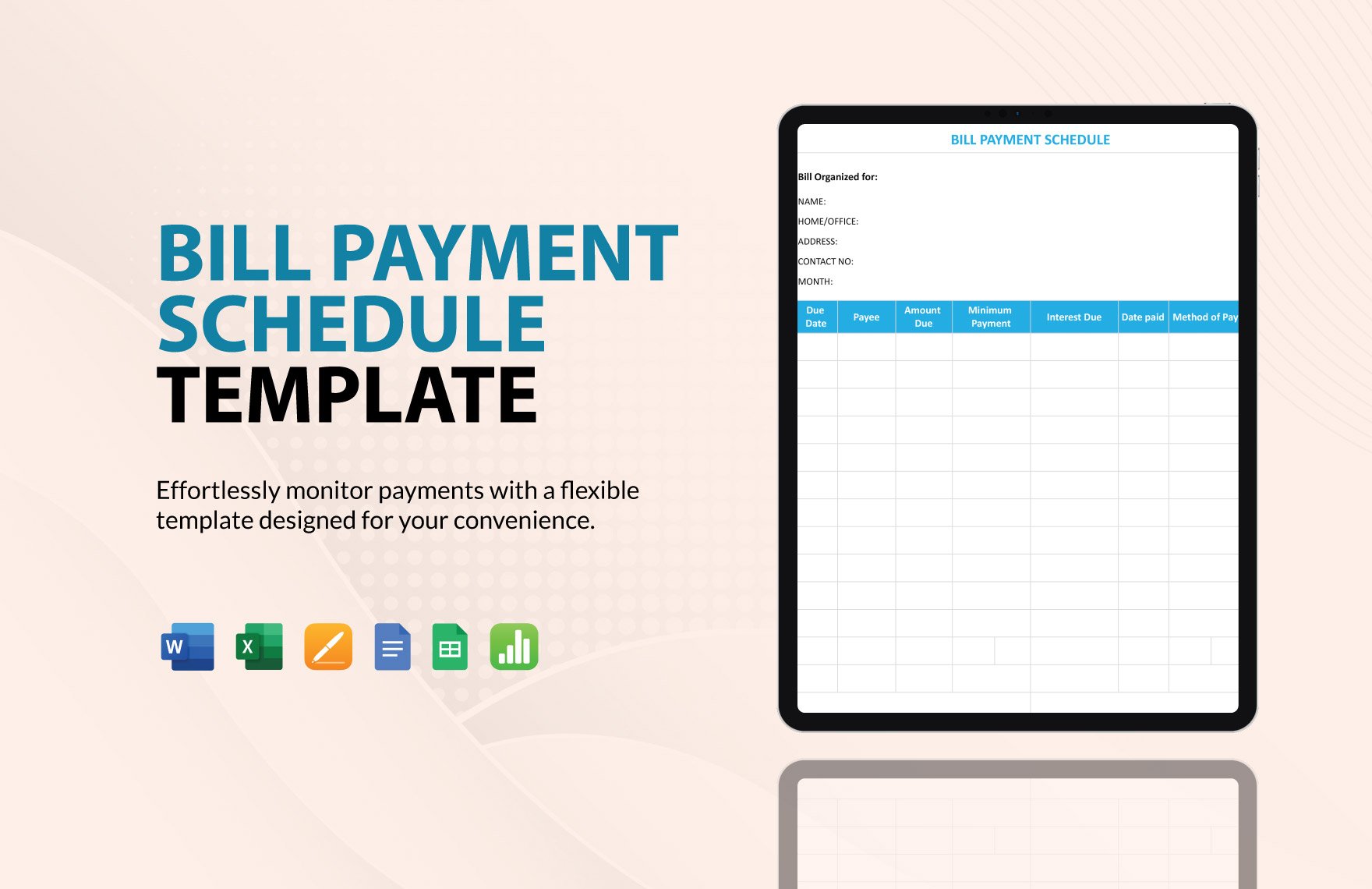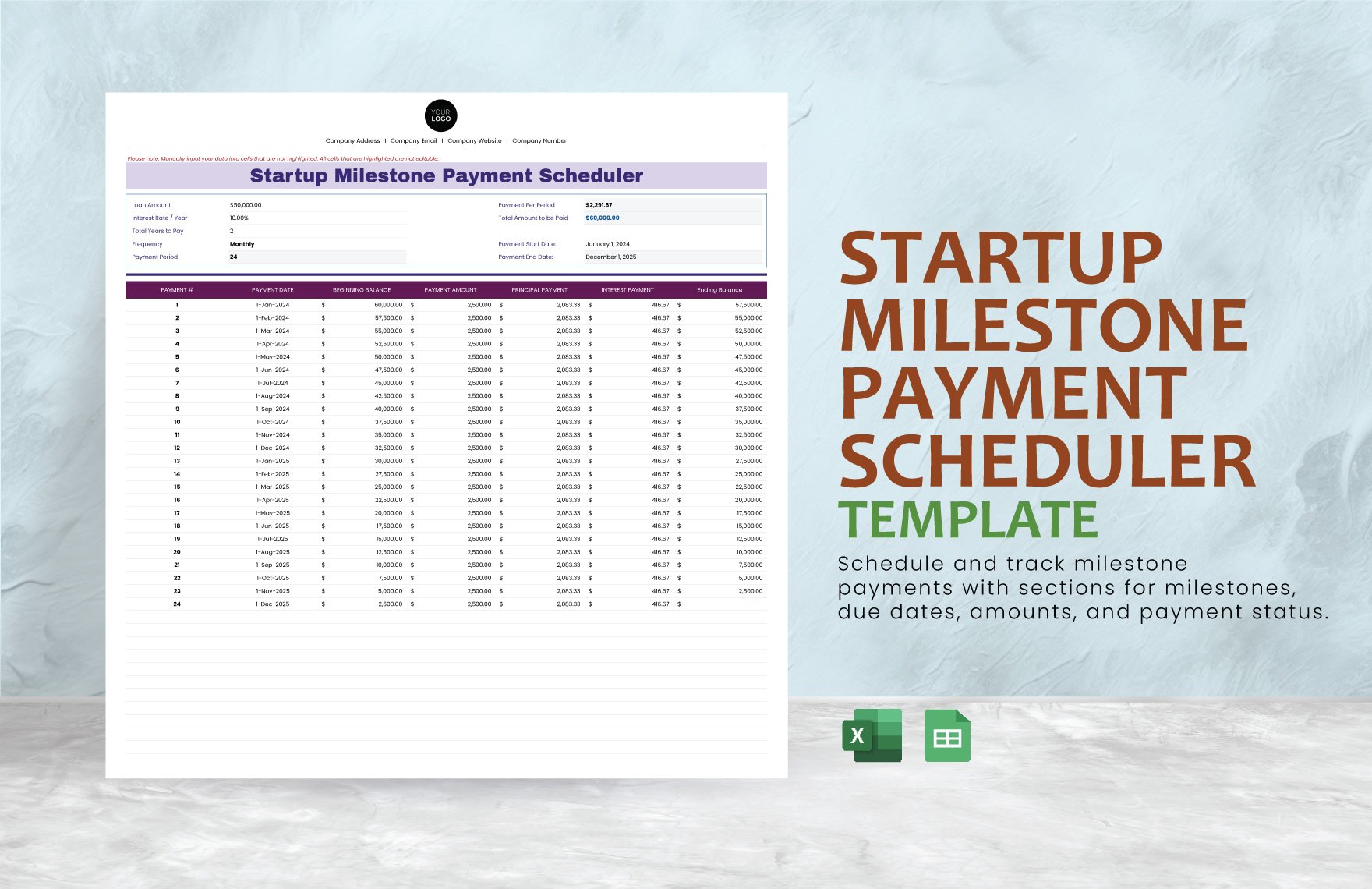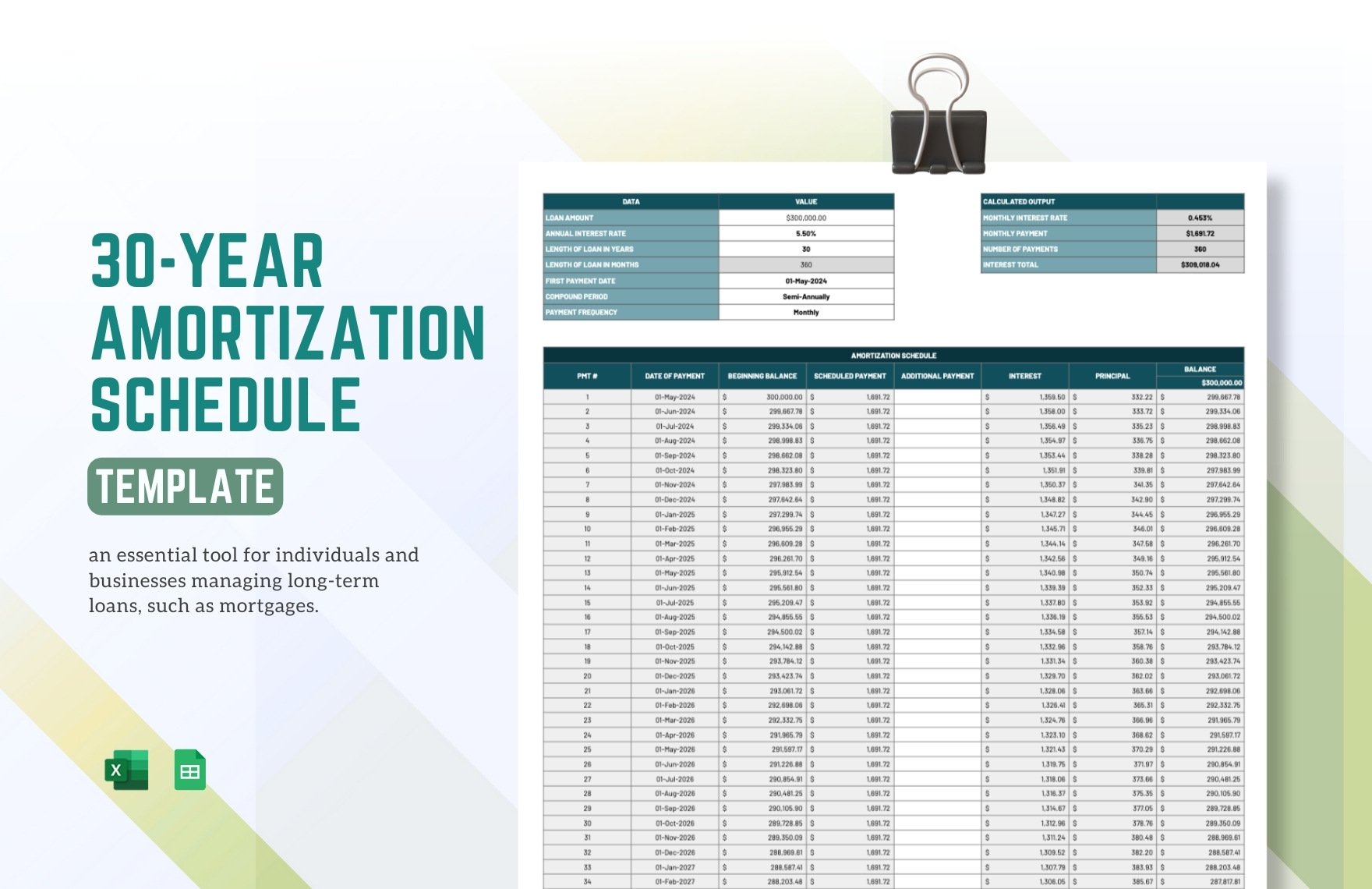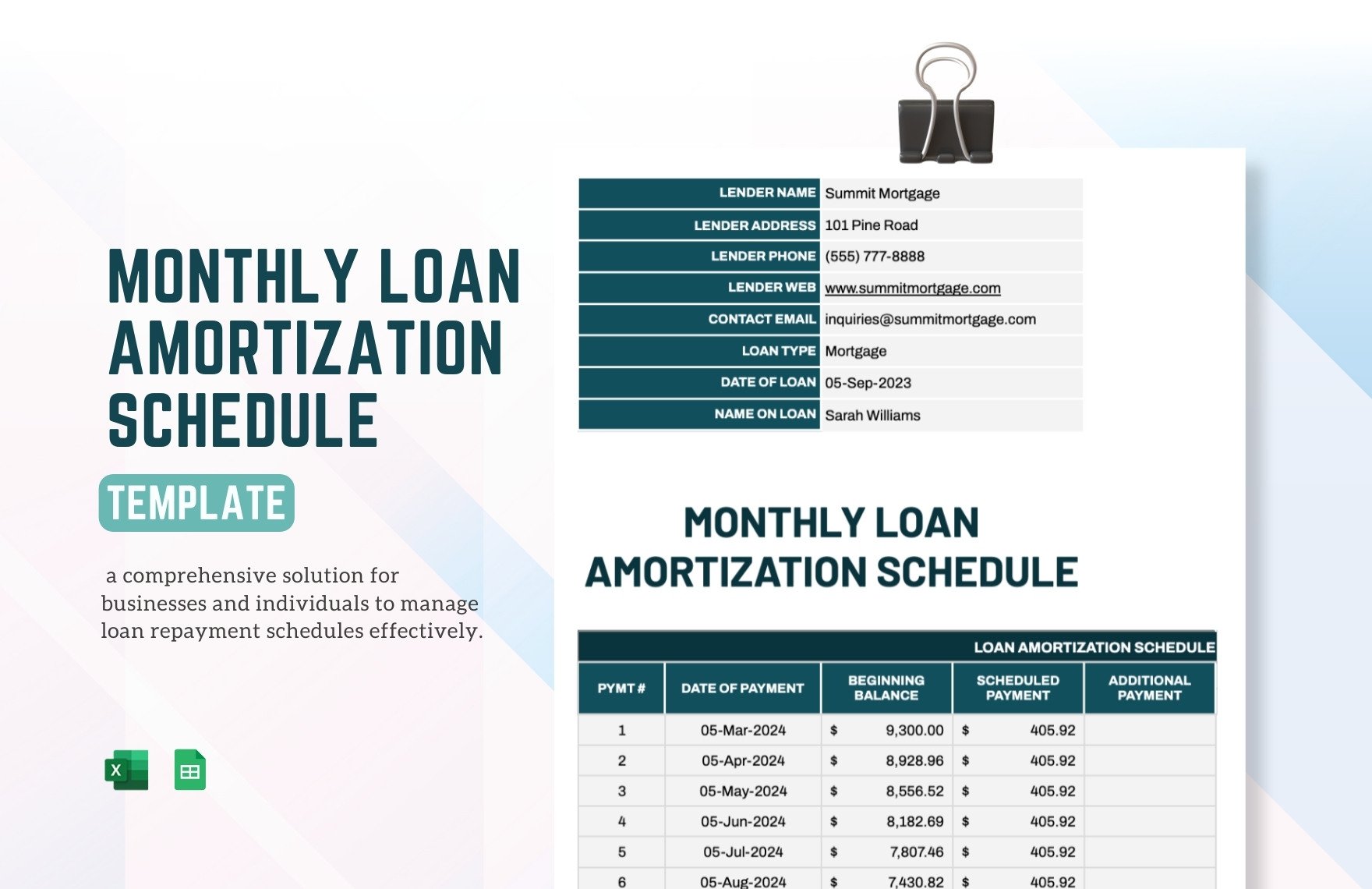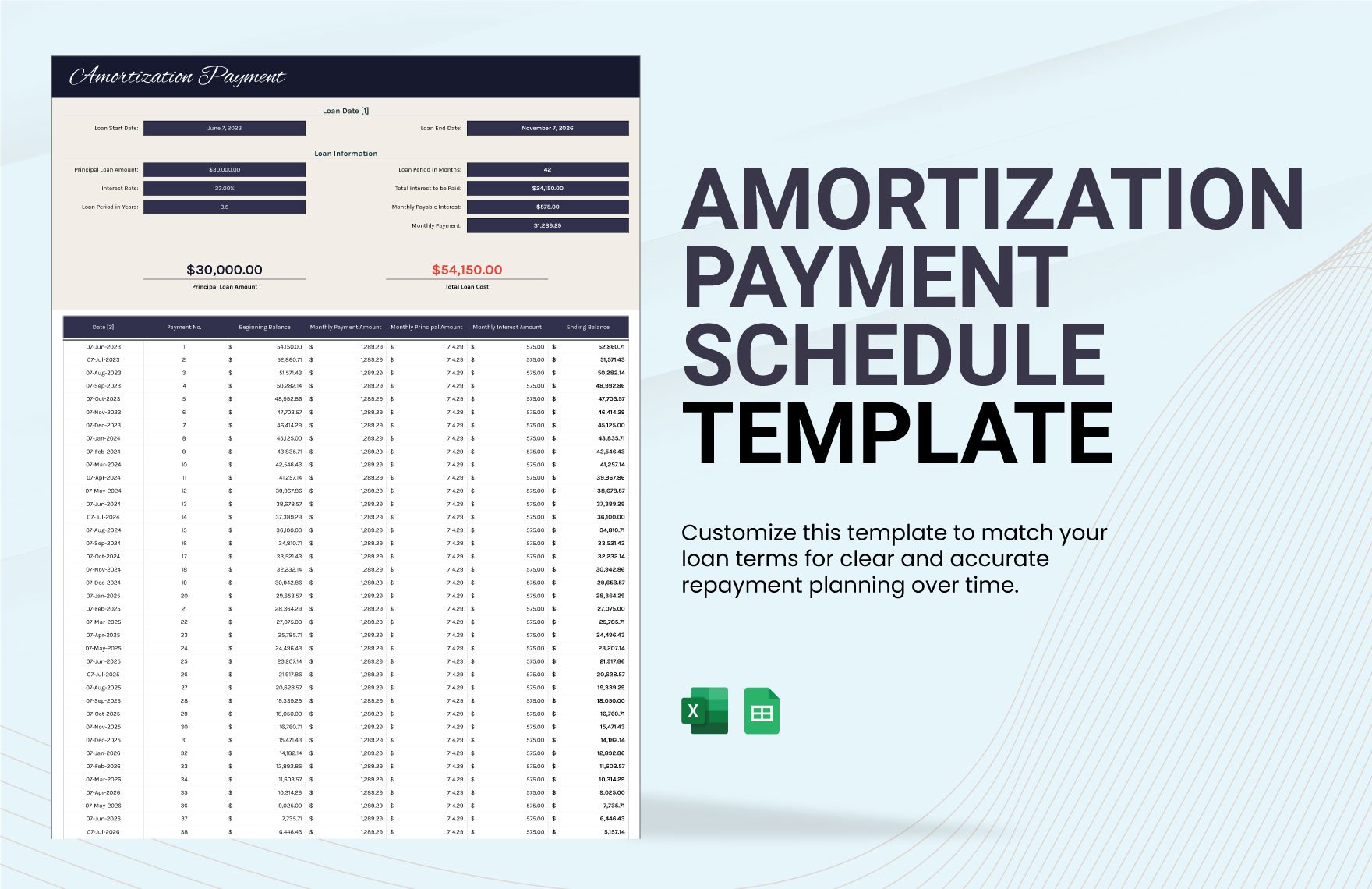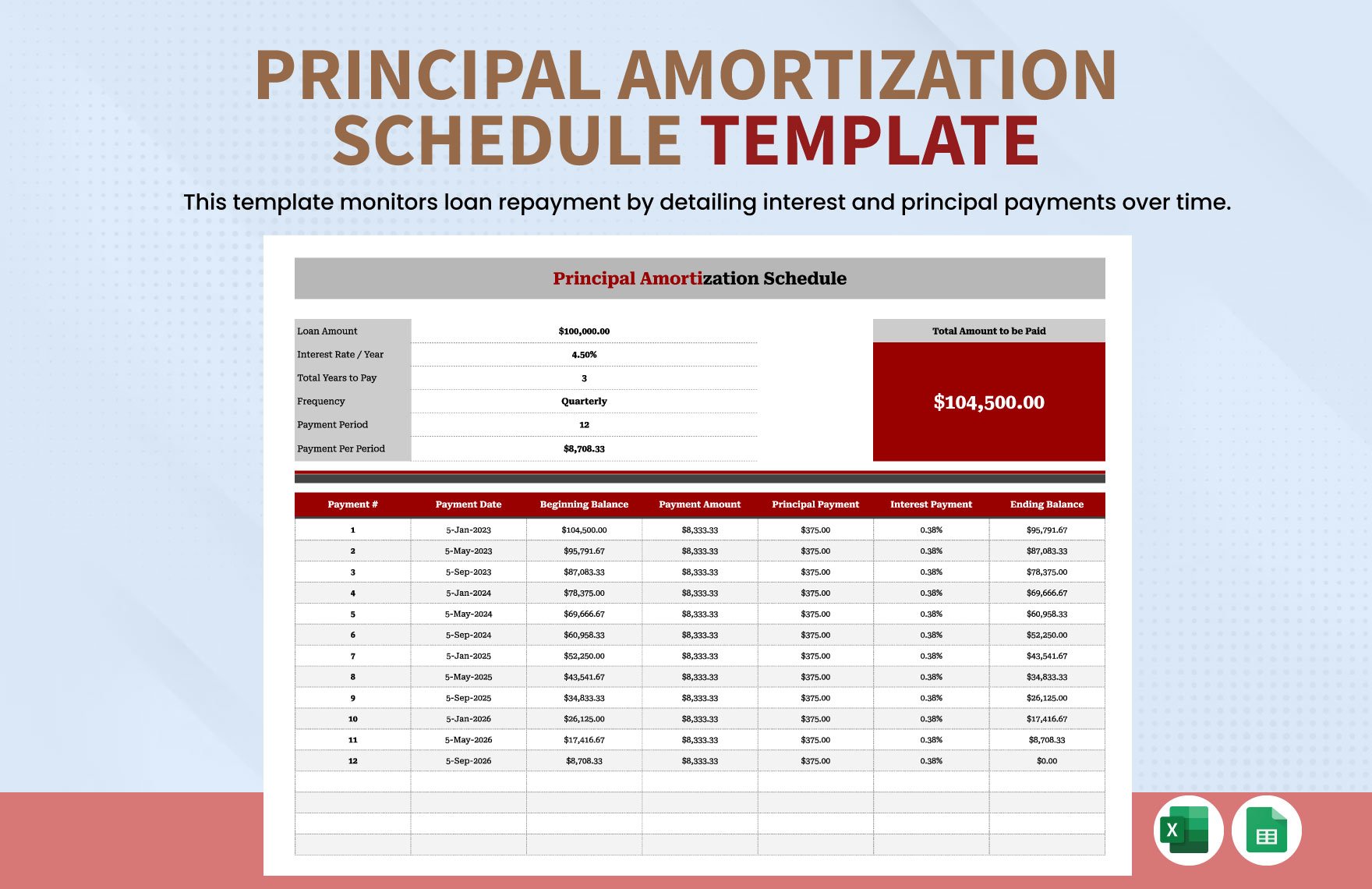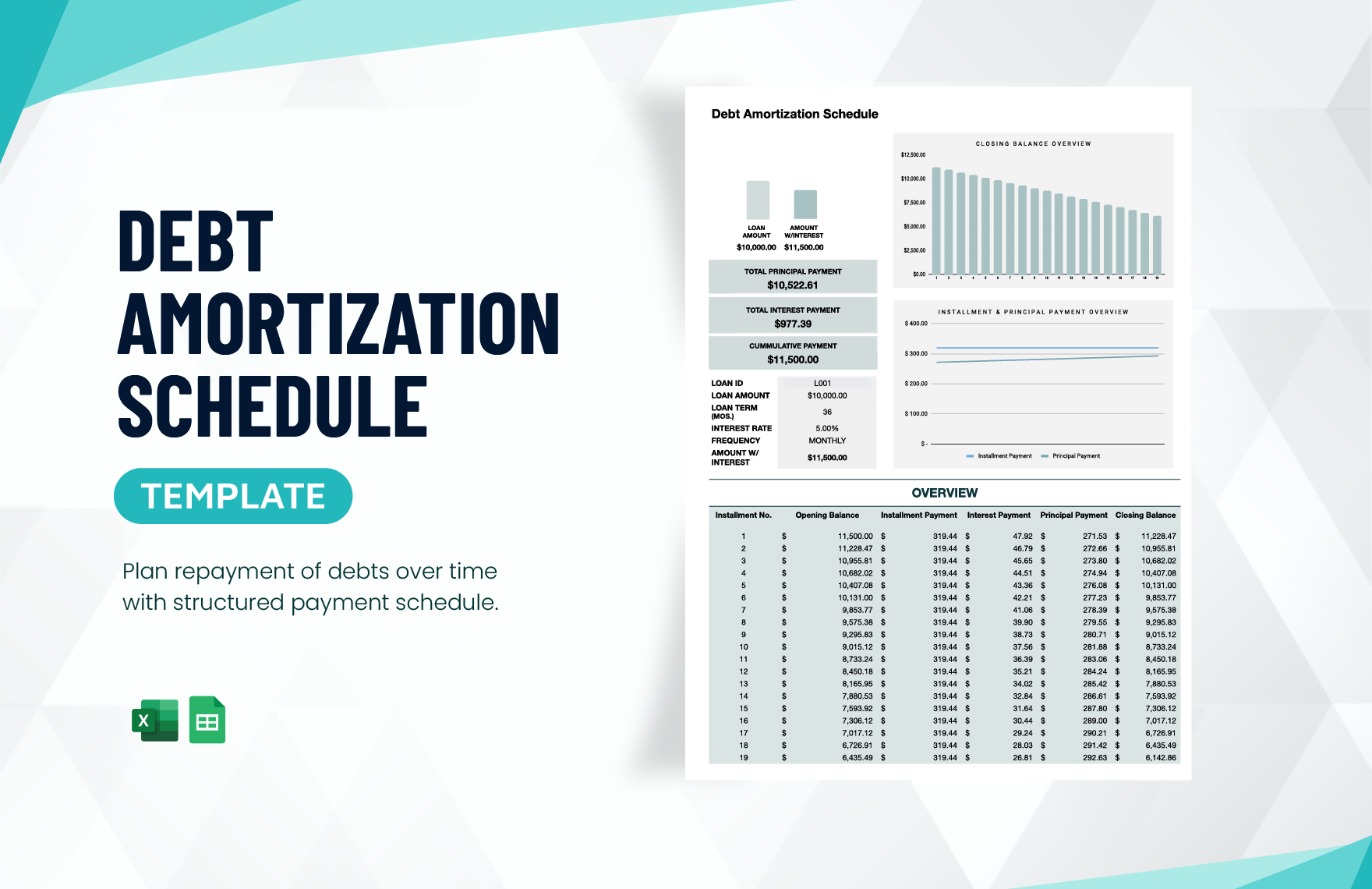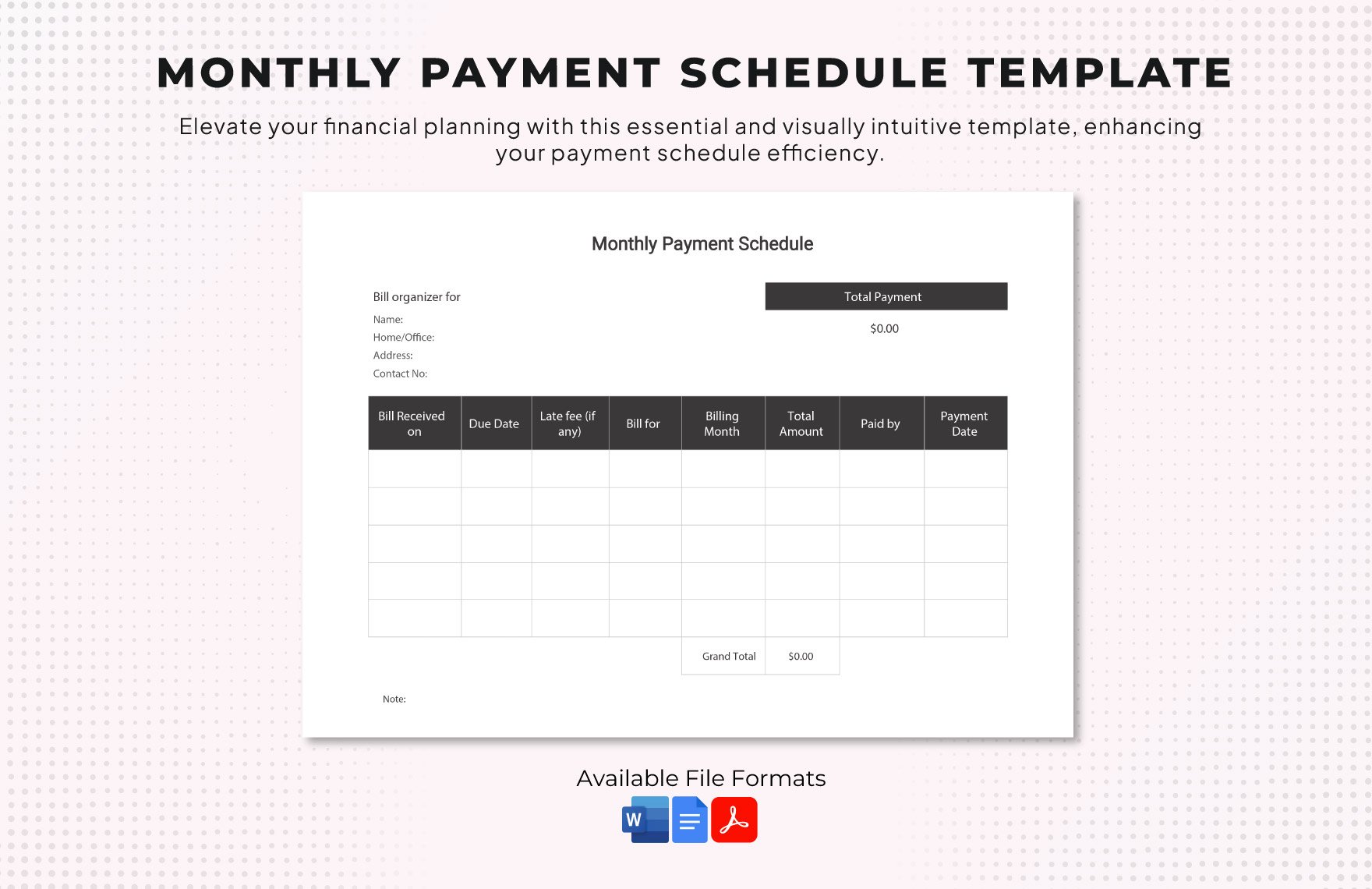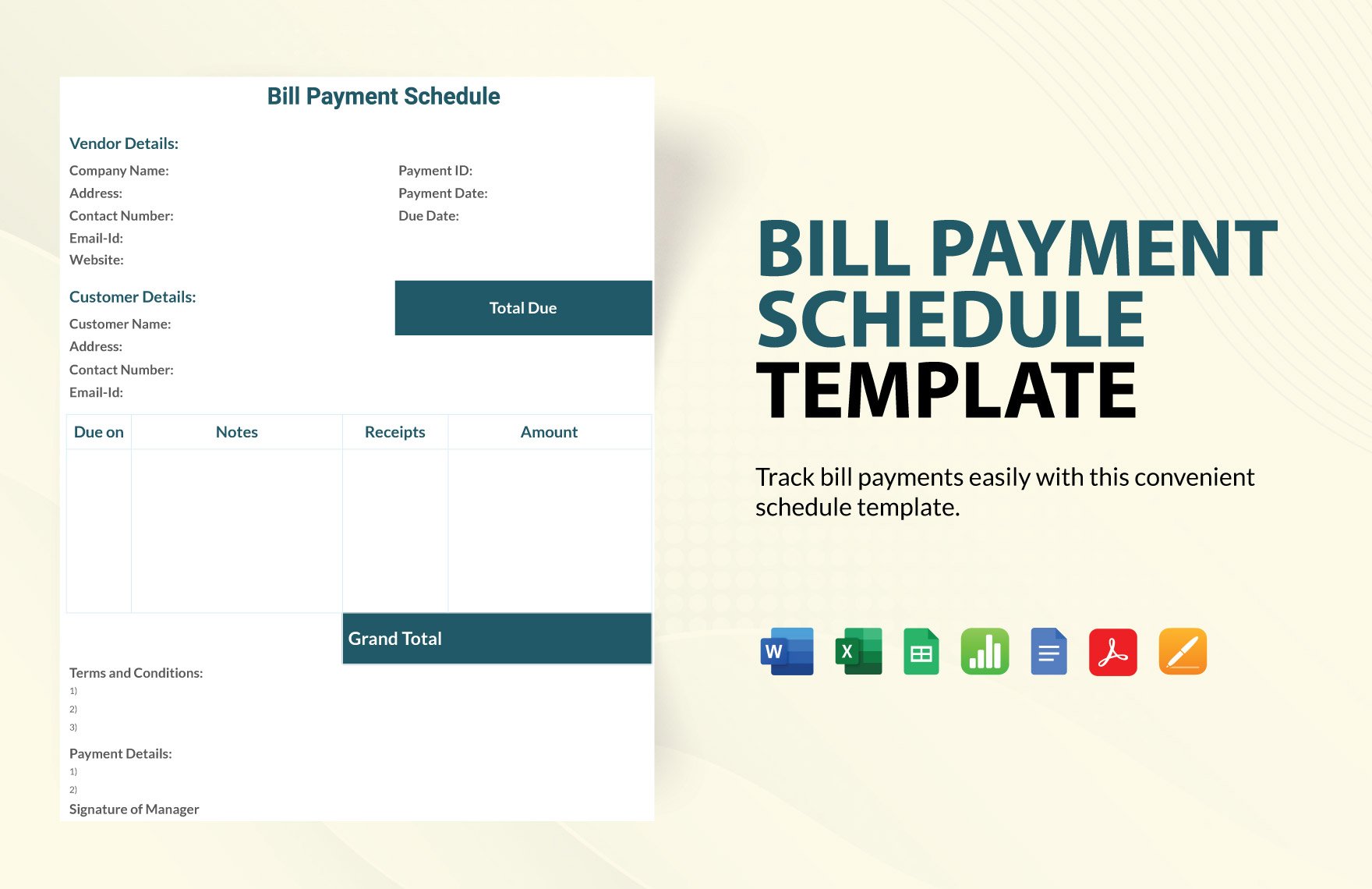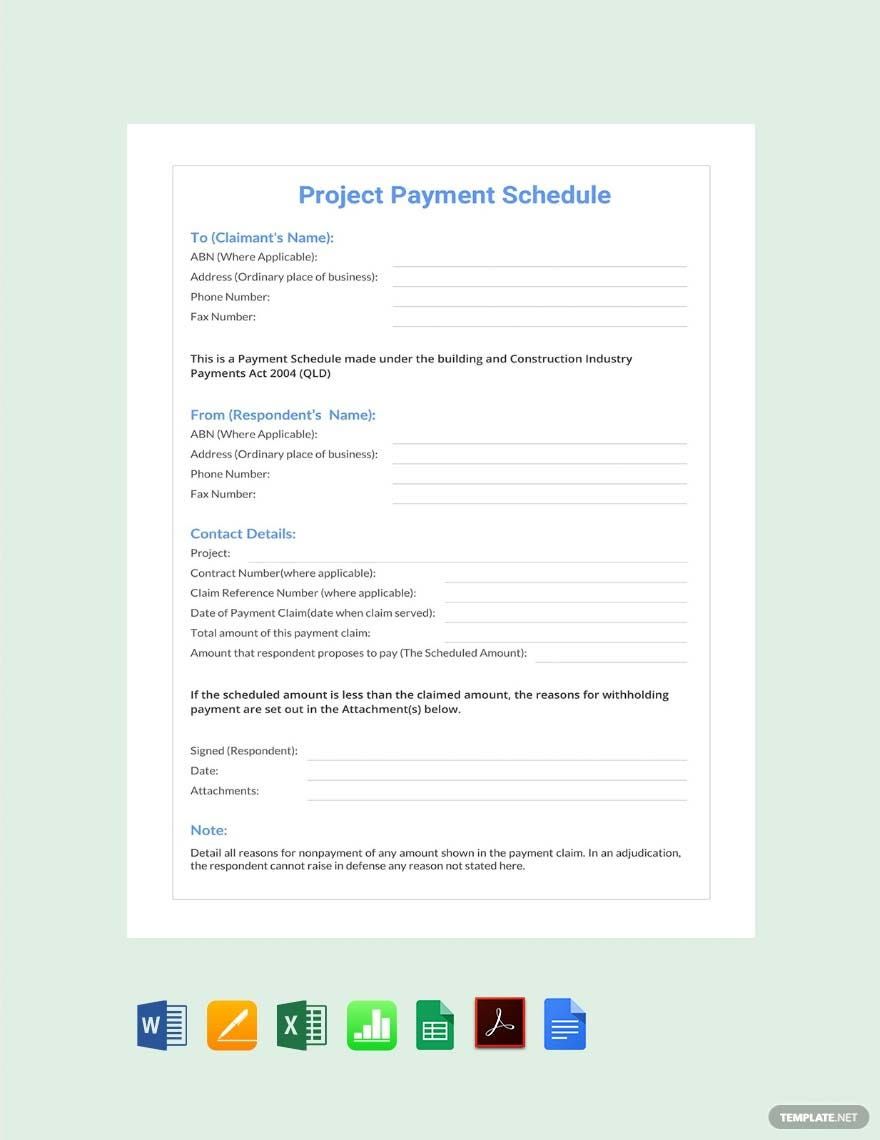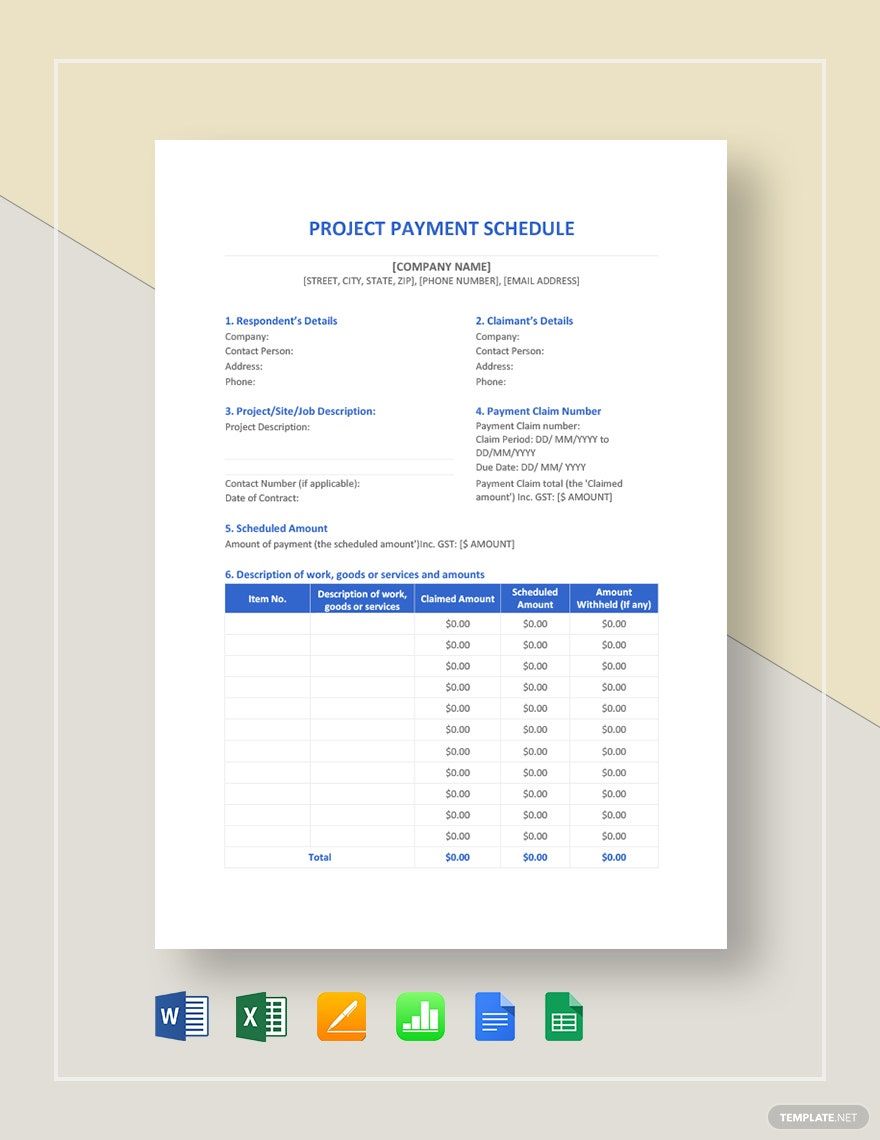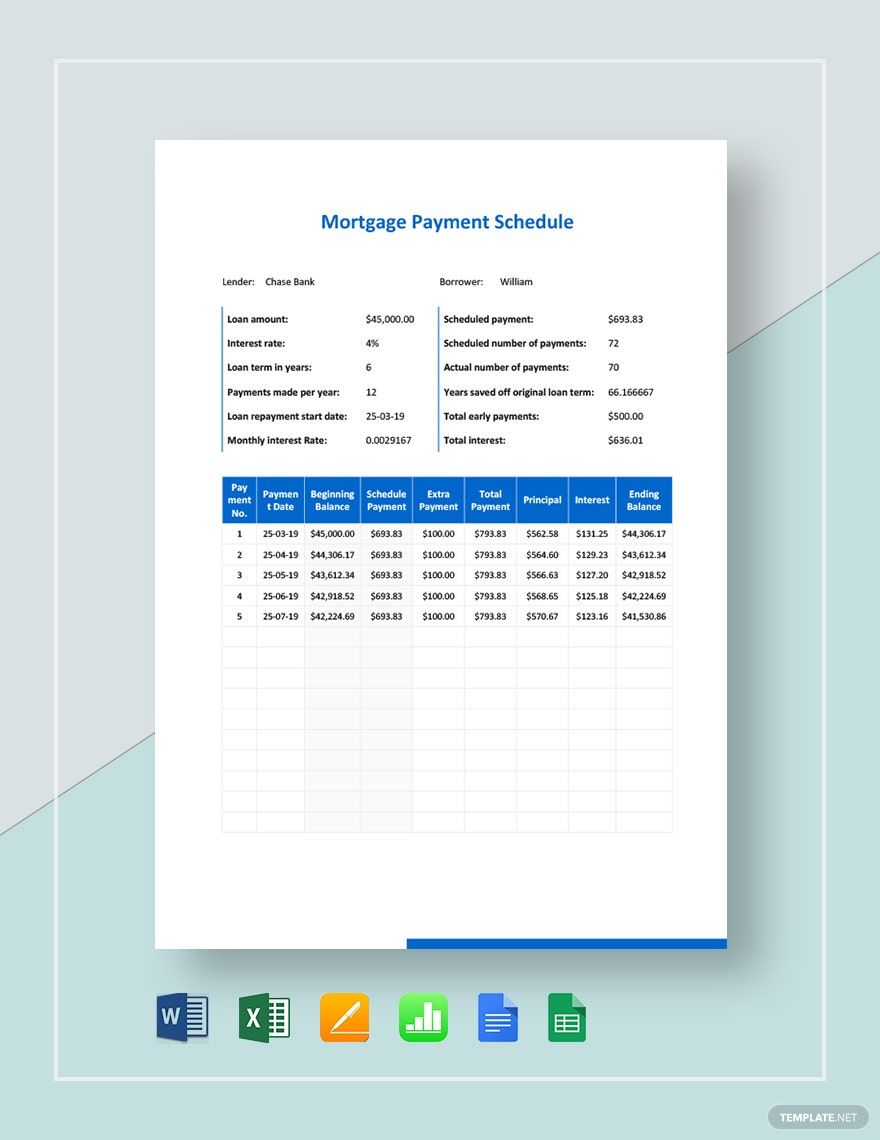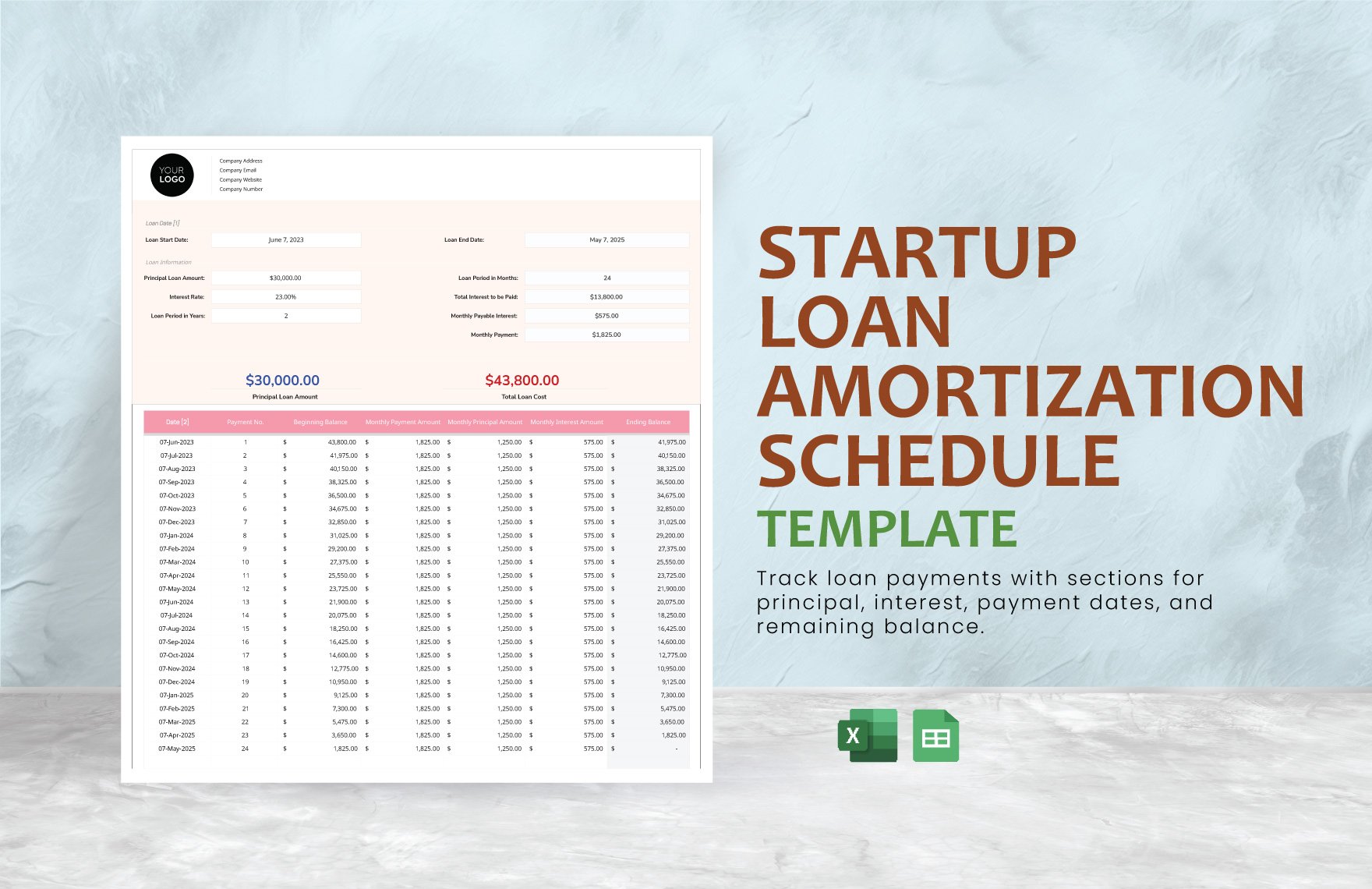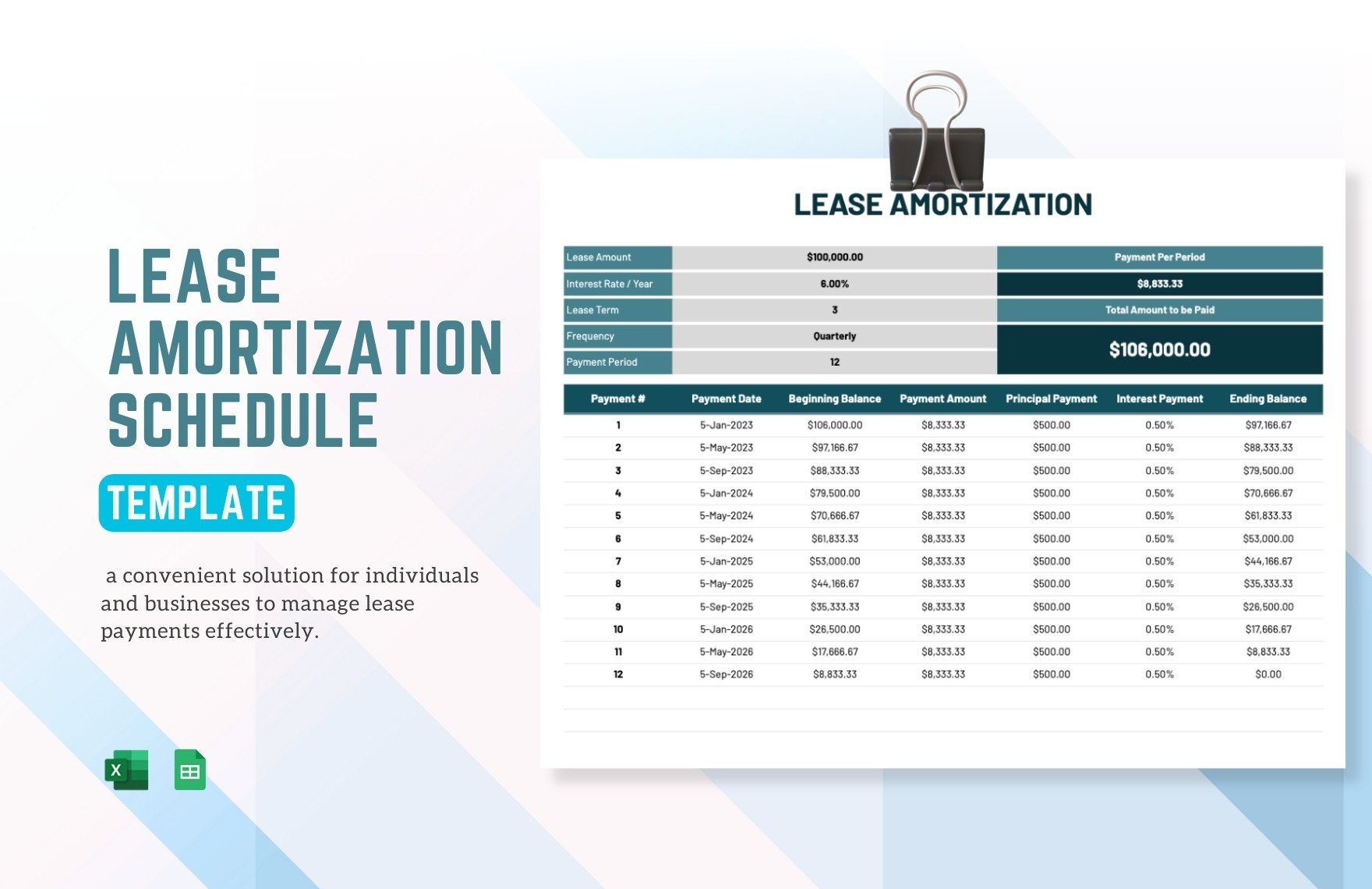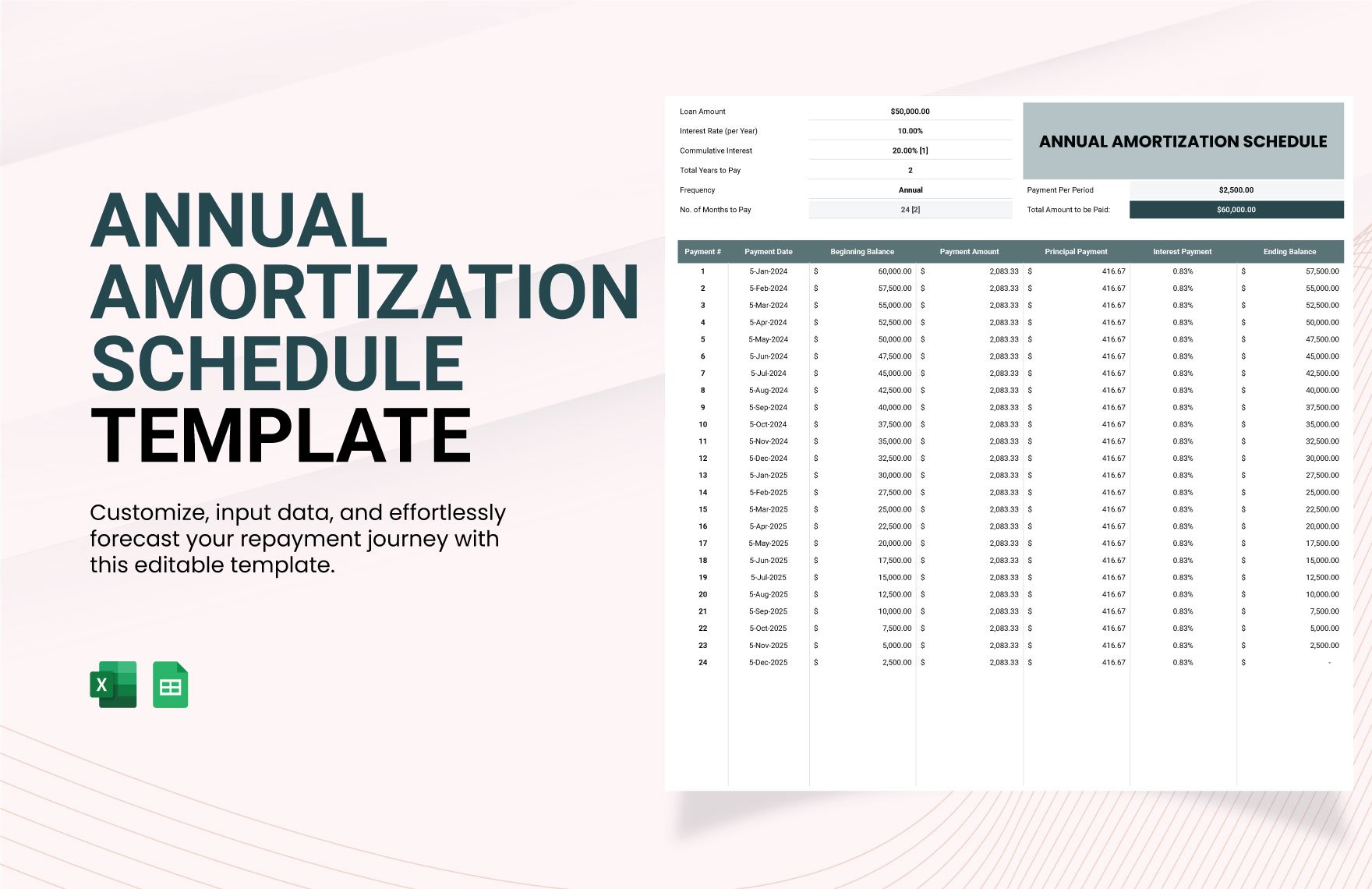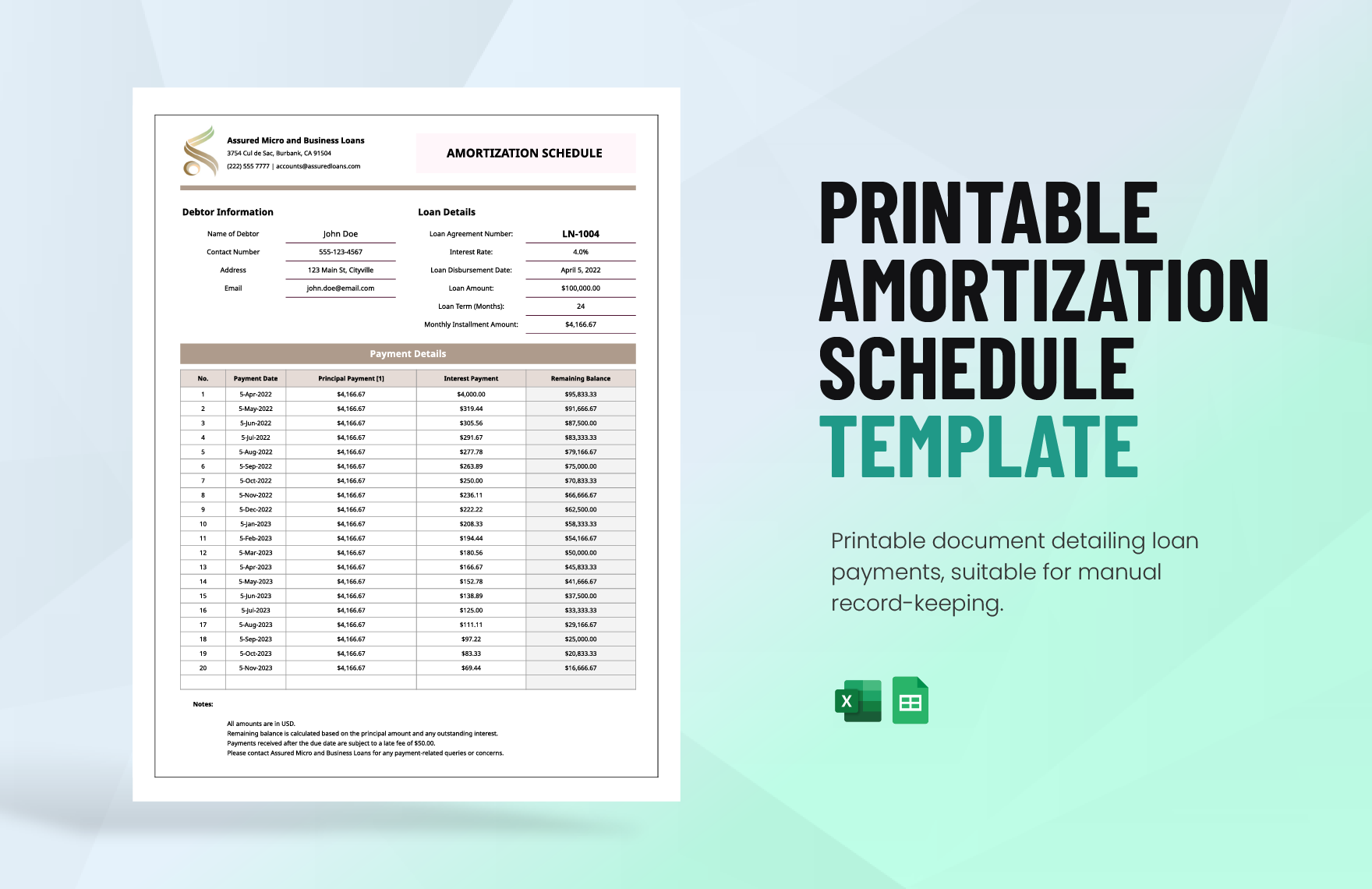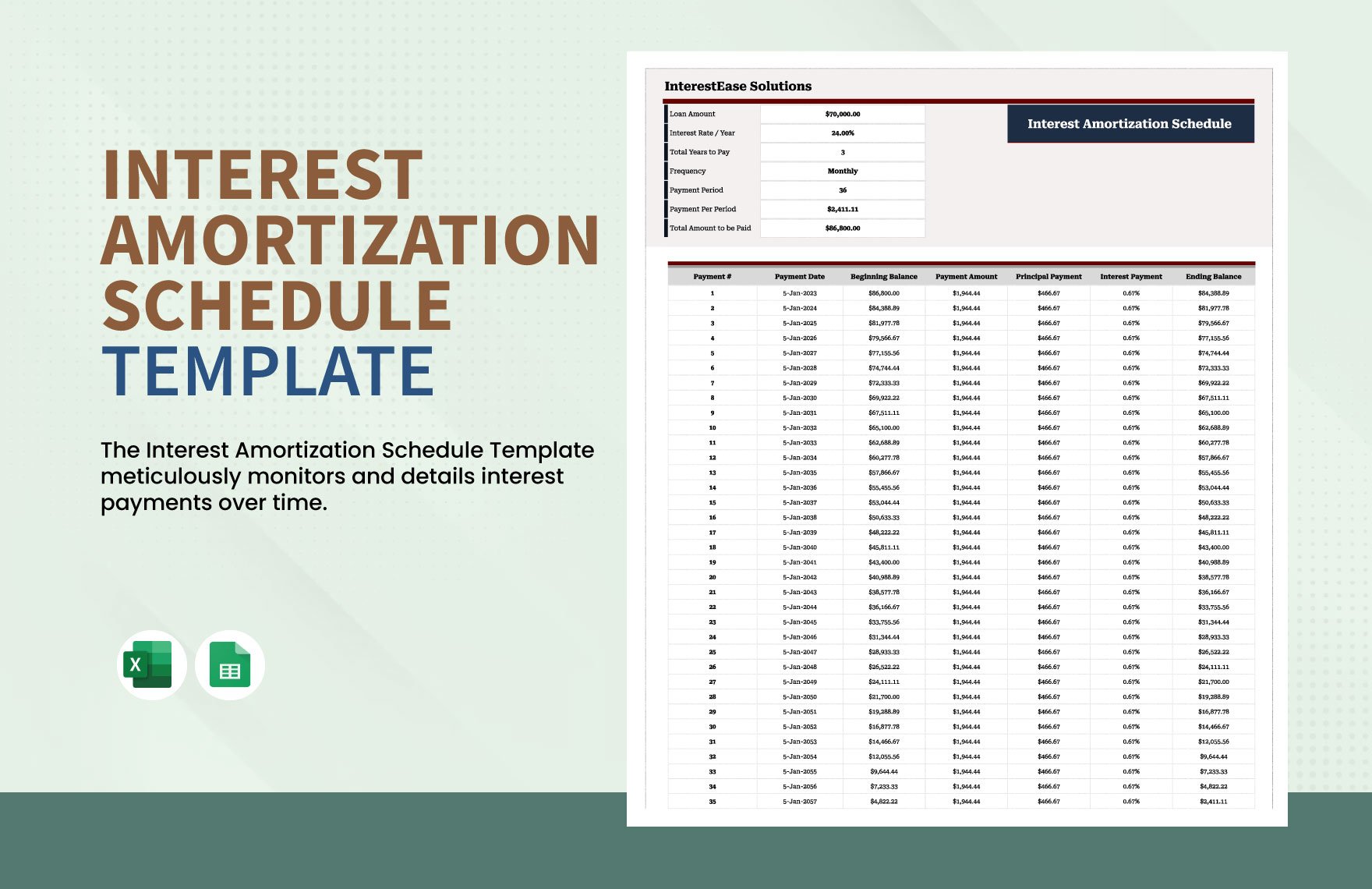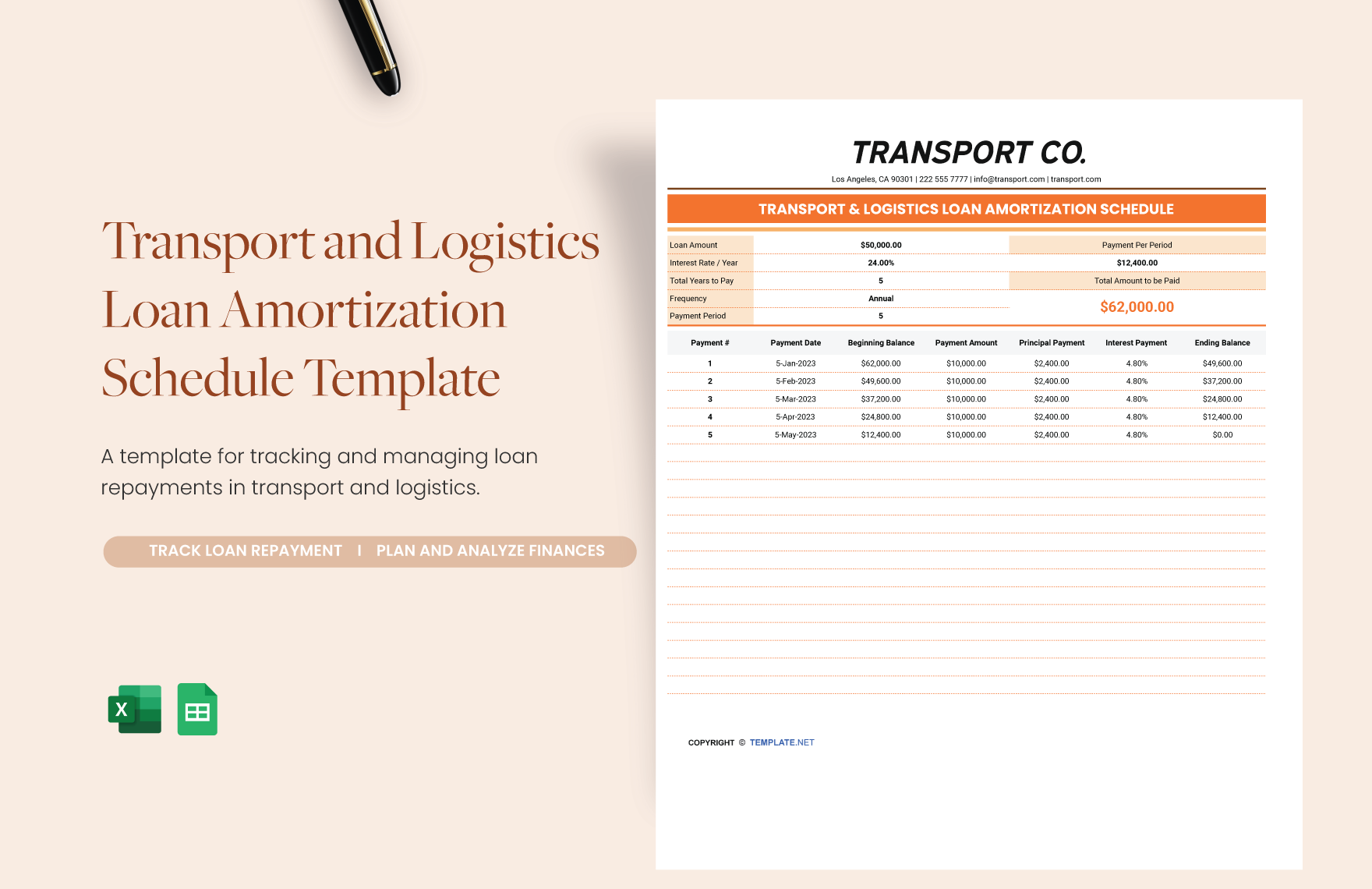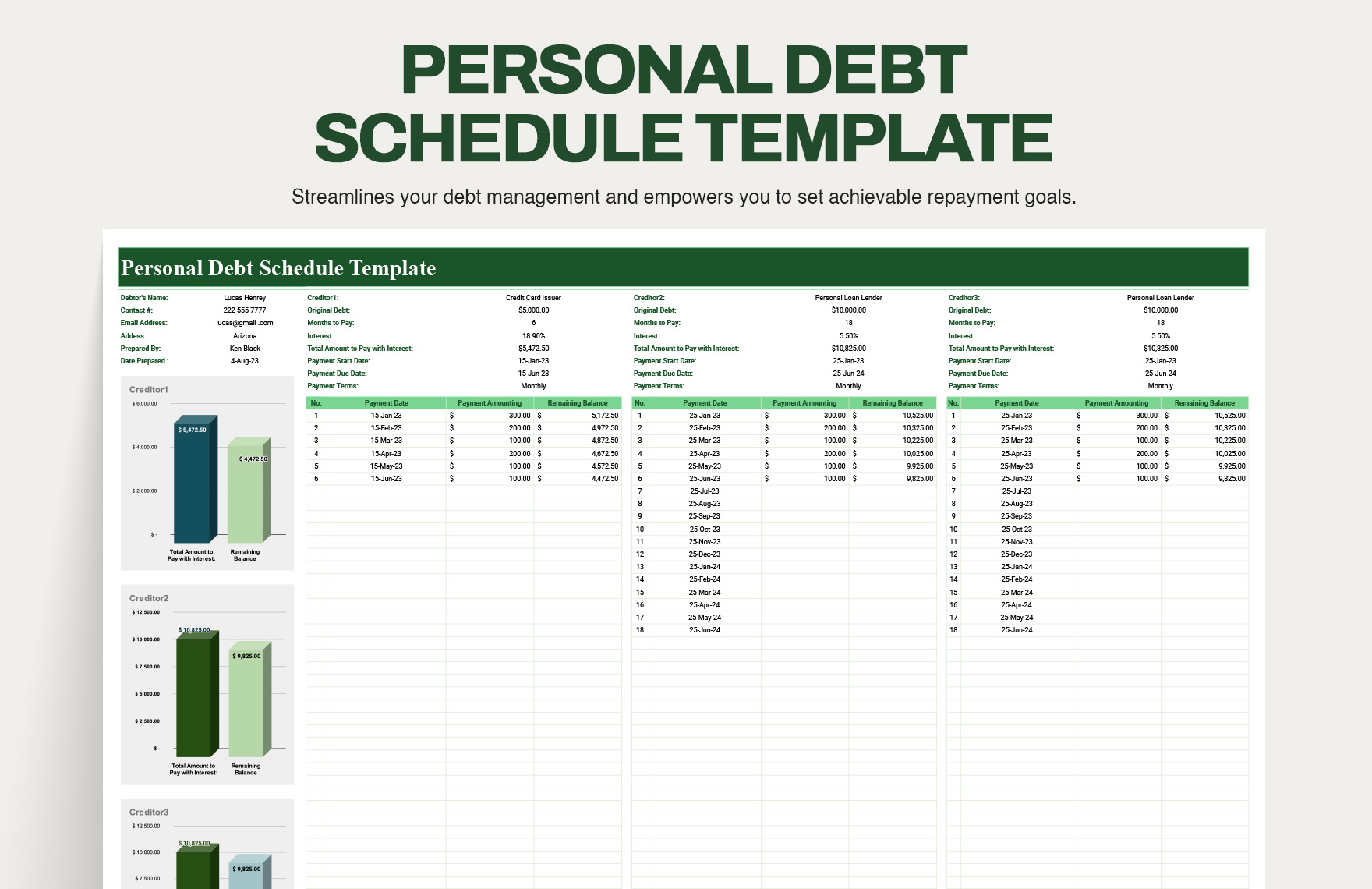Let’s face it! There comes a time that we’re out of budget and we choose to settle for bank loans or any other type of borrowing money or stuff. And when the payment is due, we get anxious. That’s because we don’t know who to pay first. With the right payment schedule form, you’ll get to know your priorities. Make scheduling easy with our wide array of customizable Ready-Made Payment Schedule Templates in Microsoft Excel (XLS)! Use any version of Excel to customize the sample content and layout. Download this printable template now and experience the easiest way to create an effective payment schedule!
How to Create a Payment Schedule in Microsoft Excel
Did you know that in 2019, 25% of US debtors were expected to die in debt? That’s quite a significant number. And a bit scary for those who have multiple debts and are having a hard time prioritizing. While it is true that there are personal reasons and circumstances that can lead to this unfortunate event, there’s something you can do to avoid this. One thing you can do is design a payment schedule that outlines your payment dues and when to pay them.
You may think that Microsoft Excel is just for accountants. It looks complicated, don’t you think so? But it’s actually most helpful when you need to create a document that needs divisions and numbers. We will provide you guidelines when creating a functional payment schedule in Microsoft Excel App.
1. Download Template for Ideas
“Template is life!” When you’re a contractor who needs a construction agreement or a graphic designer who needs invitations, flyers, or brochures, you will promptly search for a template on the internet. Who can blame you? It makes your life a lot easier and convenient! And that’s the reason why they’re made anyway. When writing a payment schedule, a ready-made template will be extremely advantageous.
2. Choose Microsoft Excel
What’s the most used software when it involves numbers? That’s Excel. So, if you’re trying to create a monthly schedule for your payment, one of the best app to use is Microsoft Excel. You may experience difficulty at first, but once you get the gist of it, it will become one of your favorite apps for sure. Open the app and start navigating.
3. Decide for the Structure
How do you like your payment schedule to look? The freedom is in you. Decide on the number of rows, columns, and tables to use. But you have to remember to not overly clutter them. It will look chaotic when you just fill it in with so much layout, words, or design elements. A well-organized payment schedule is what you’re aiming for after all.
4. Make the Right Label
How would you feel if someone calls you Linda when your name is Karen? Or John when your name is Peter? You won’t probably turn your head. In writing a payment schedule, you should not mix up the Interest or Principal section, or the Payment Due and the Paid Amount. What a total mess that would be. Your label should show the correct information if you don’t want a disastrous payment schedule.
5. Complete the Payment Schedule
You’ve already passed the first few steps! You deserve a pat on the back. But before you celebrate, you still have to ensure that everything, from the structure to the content, is completely filled with the correct entries. Don’t leave a blank sheet and make it an unfinished business or you will lose the momentum you had when you first wrote it. And that can affect your output. So make it a project to complete and finish your payment schedule!