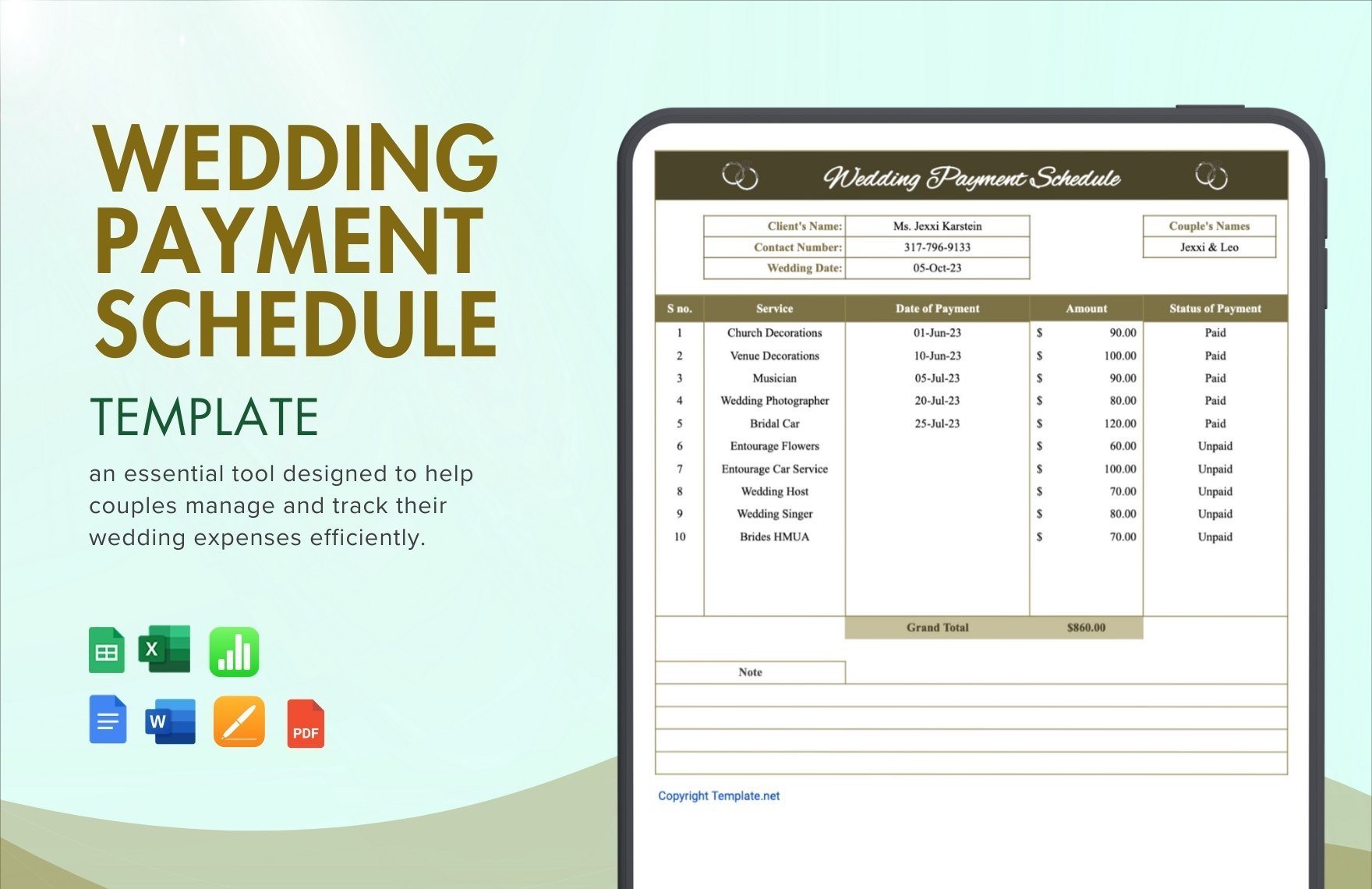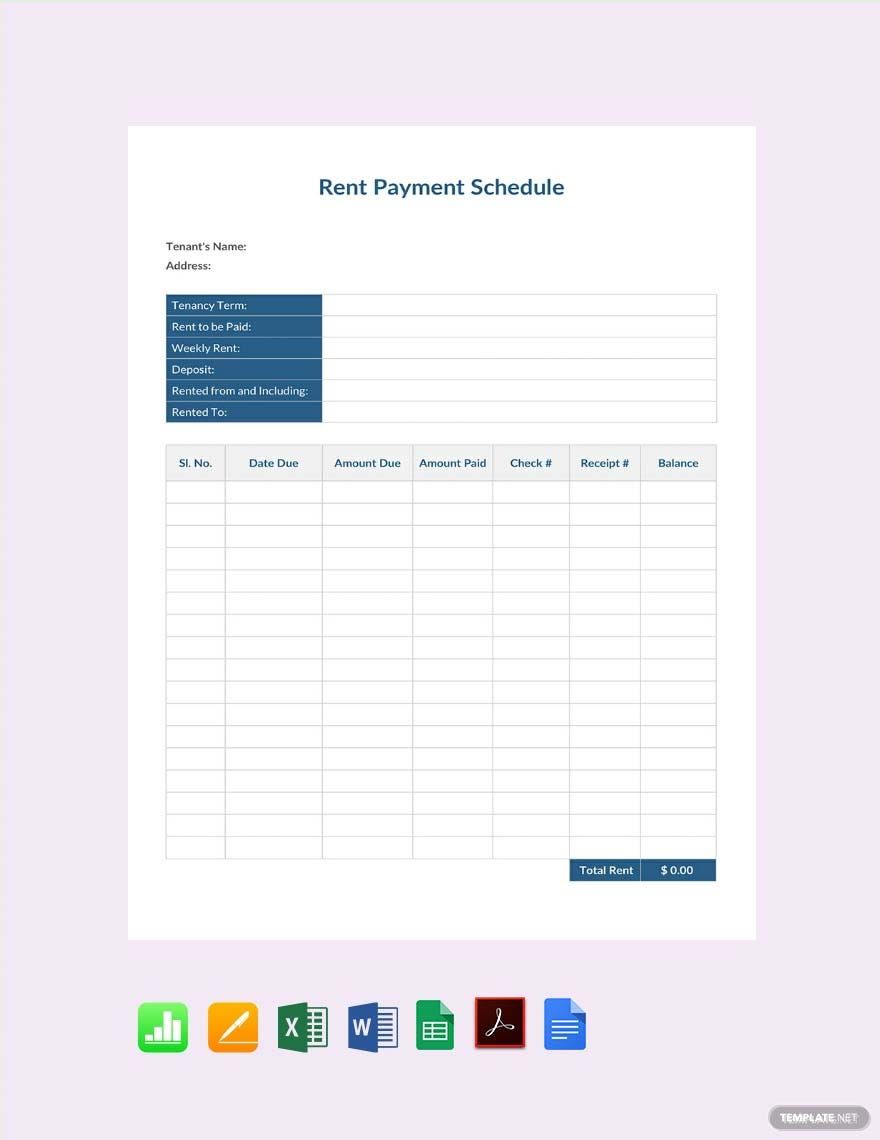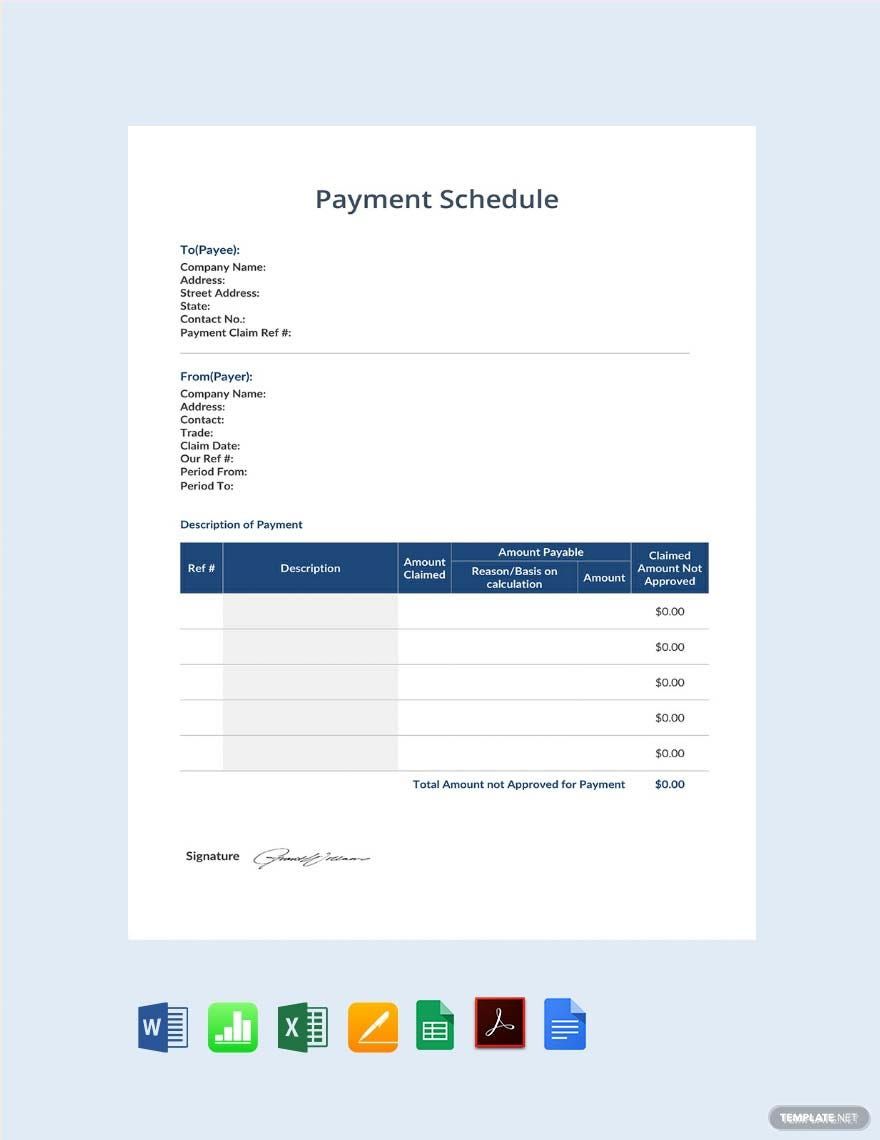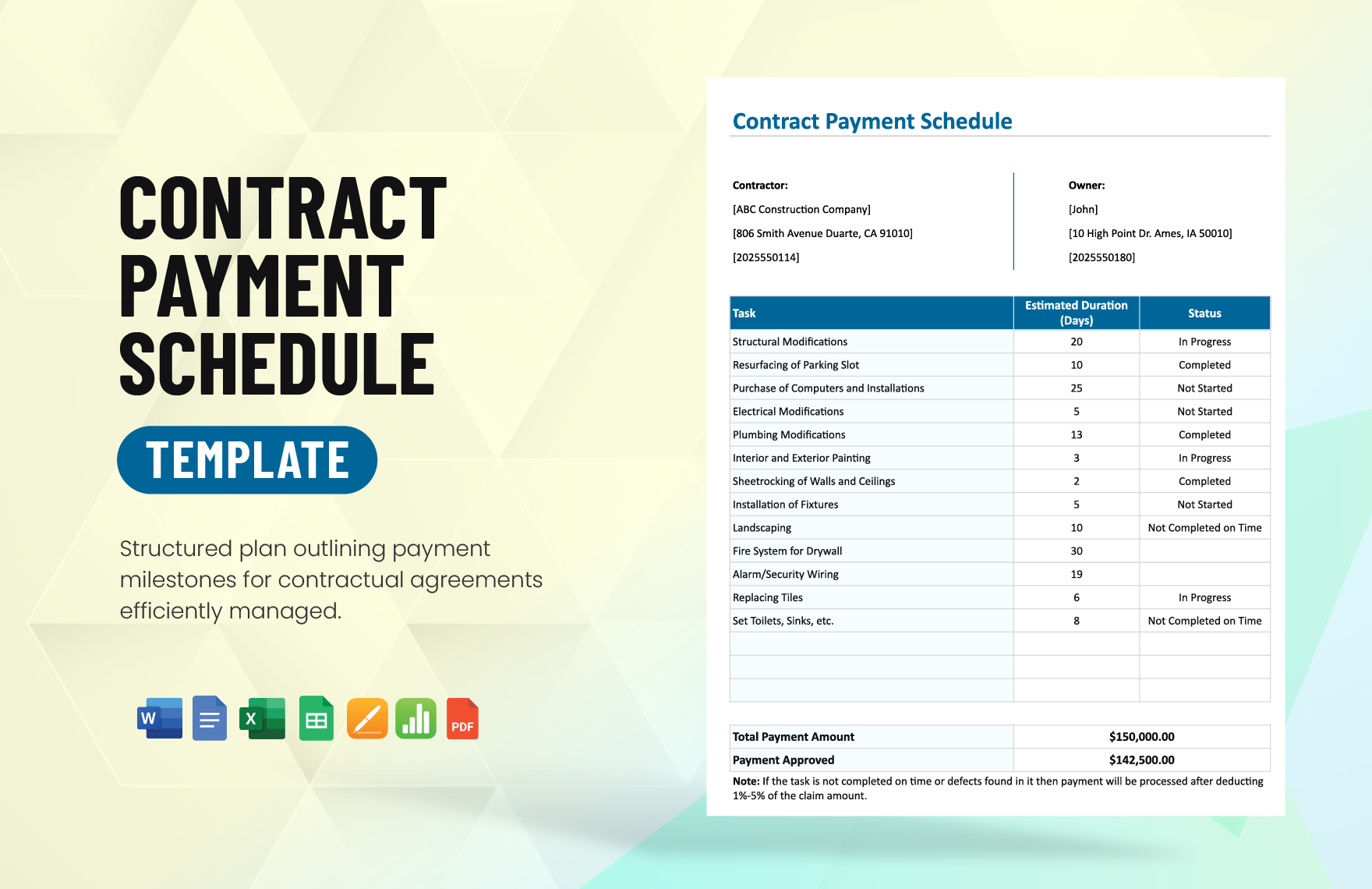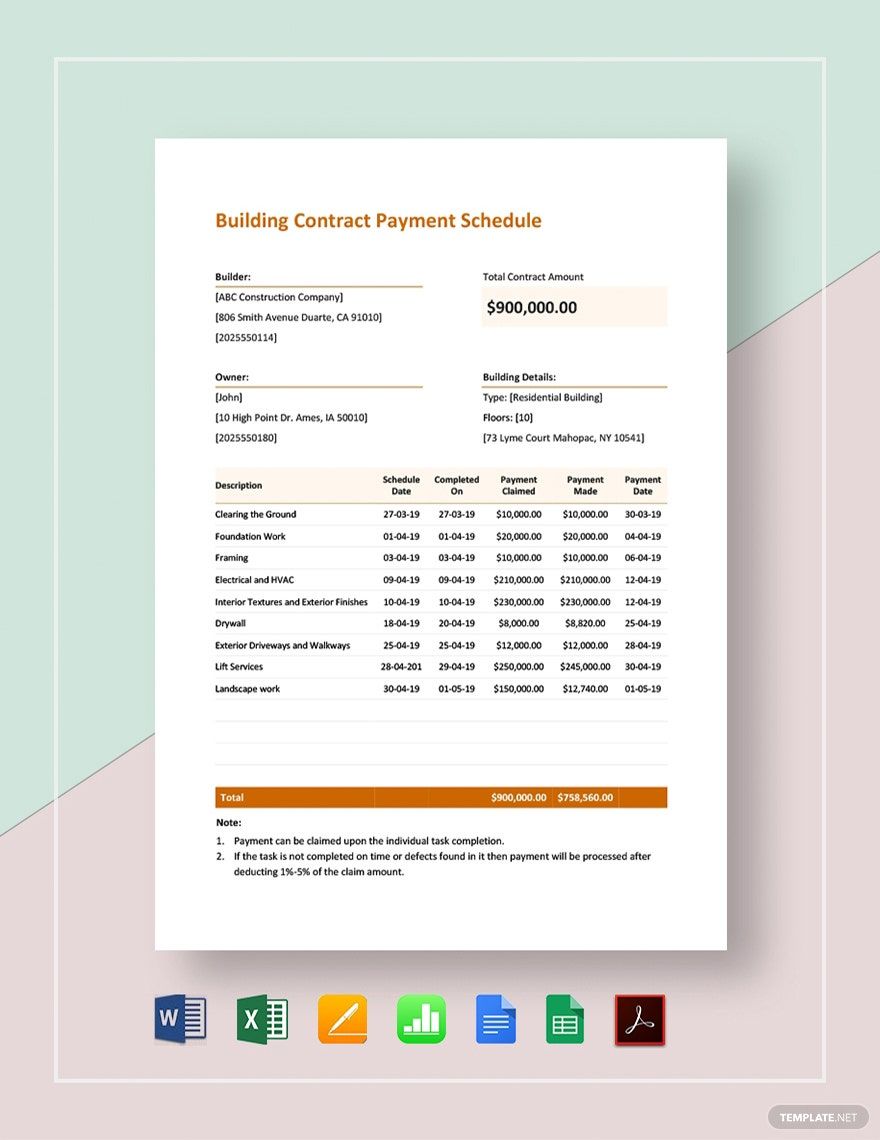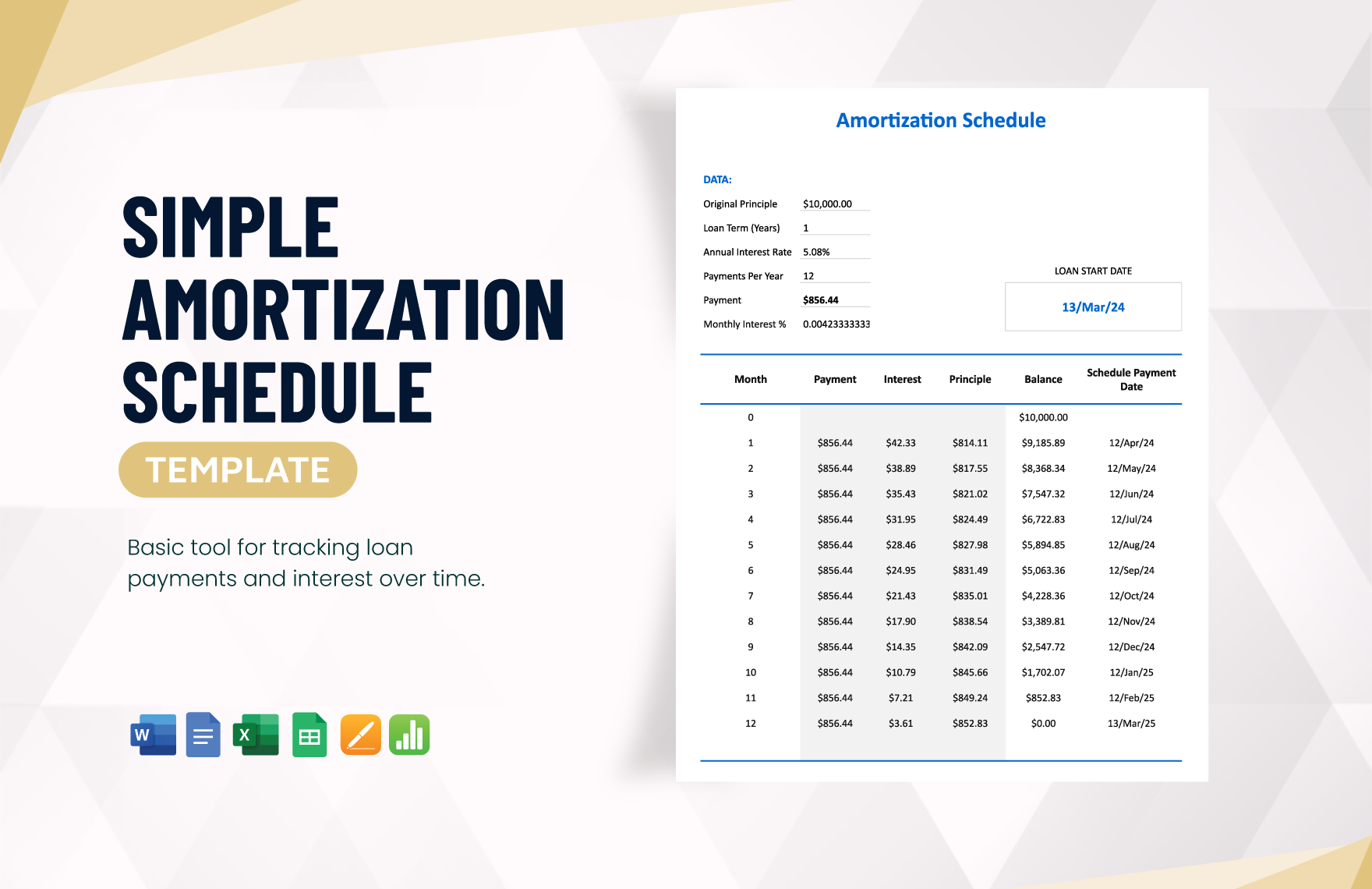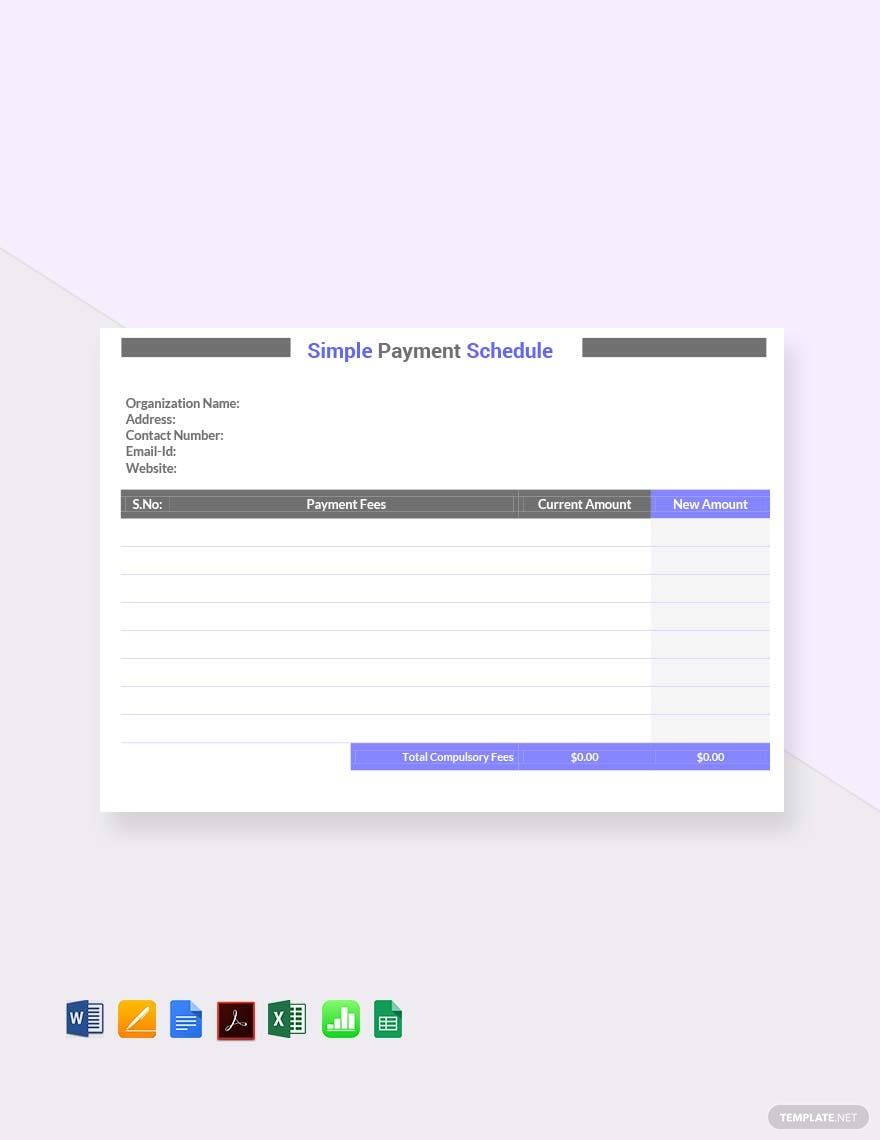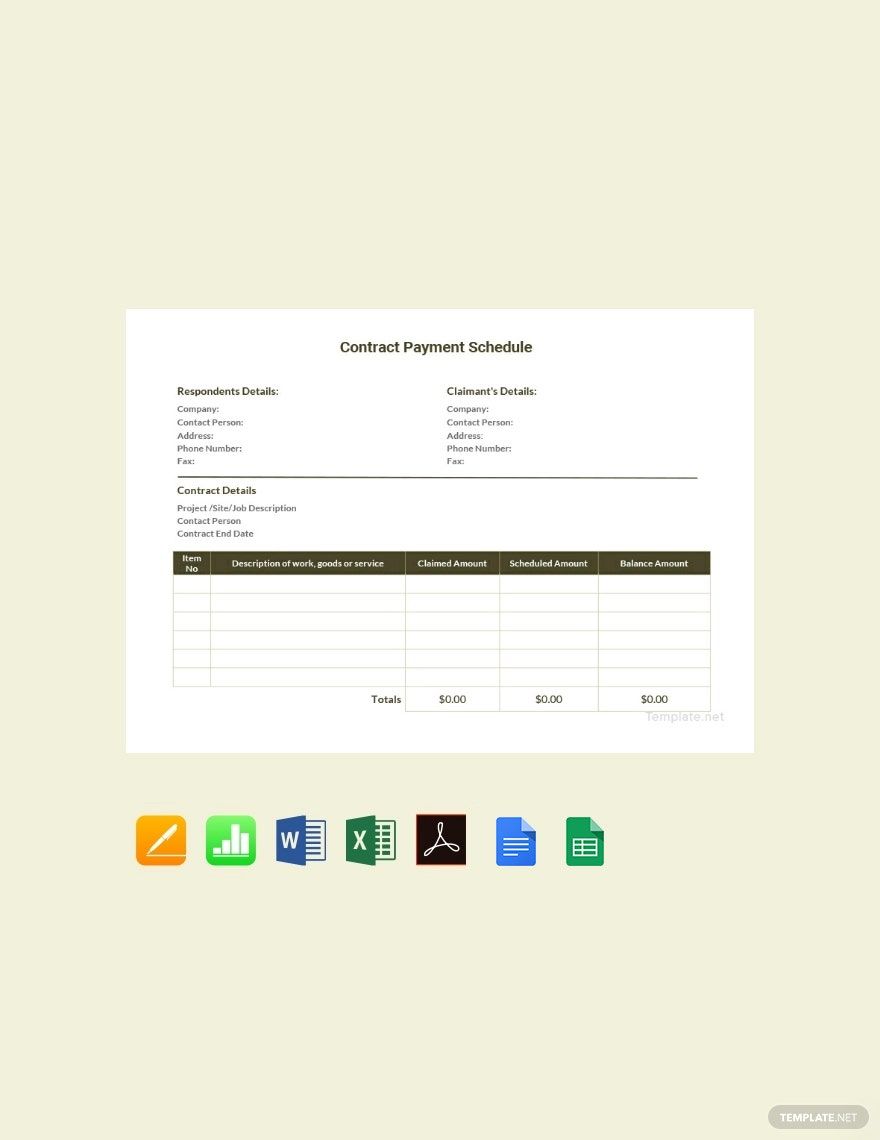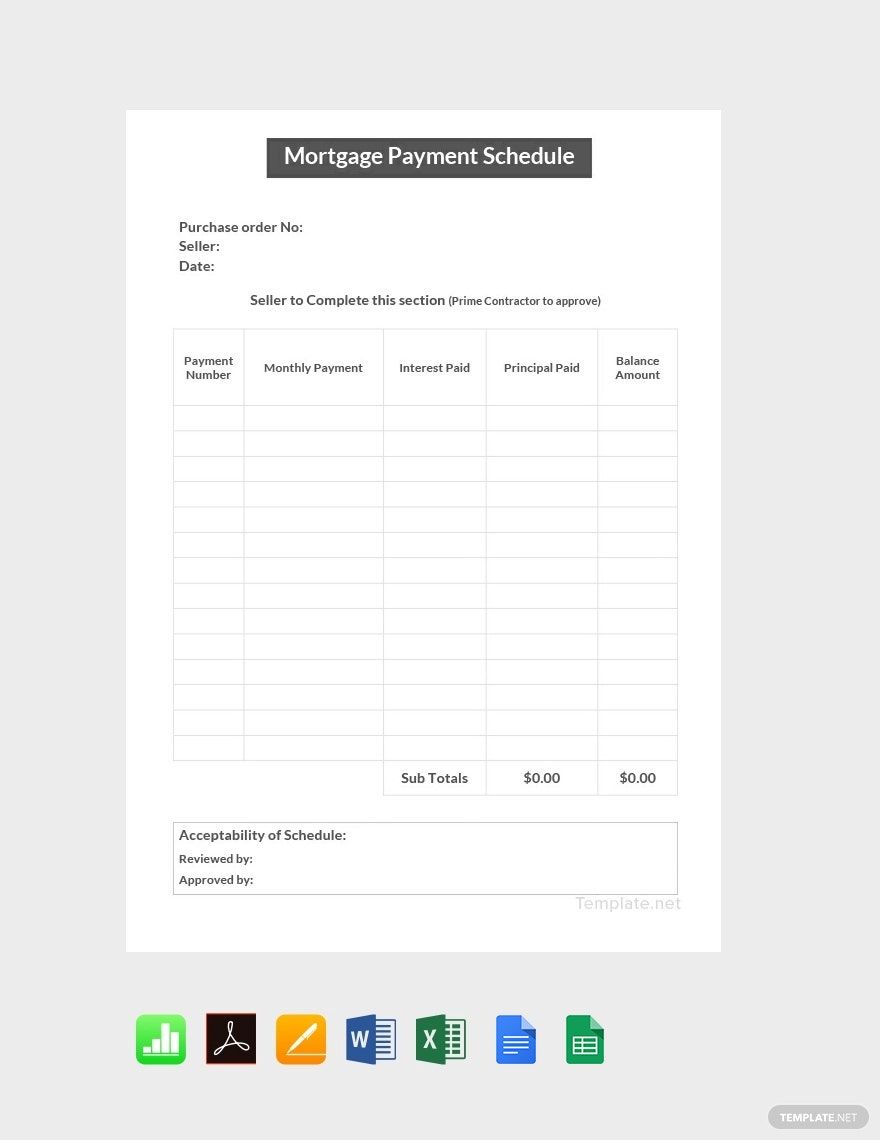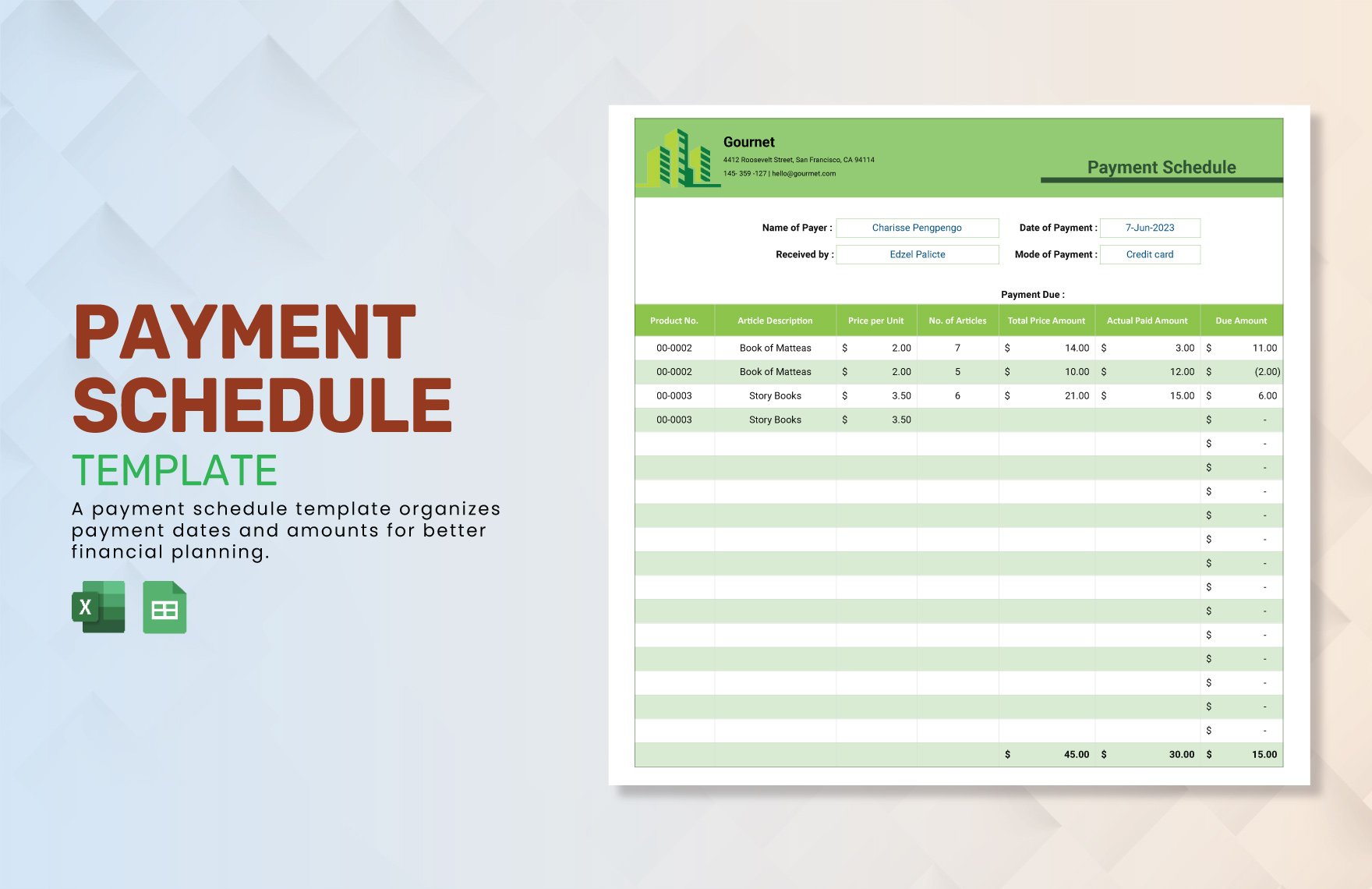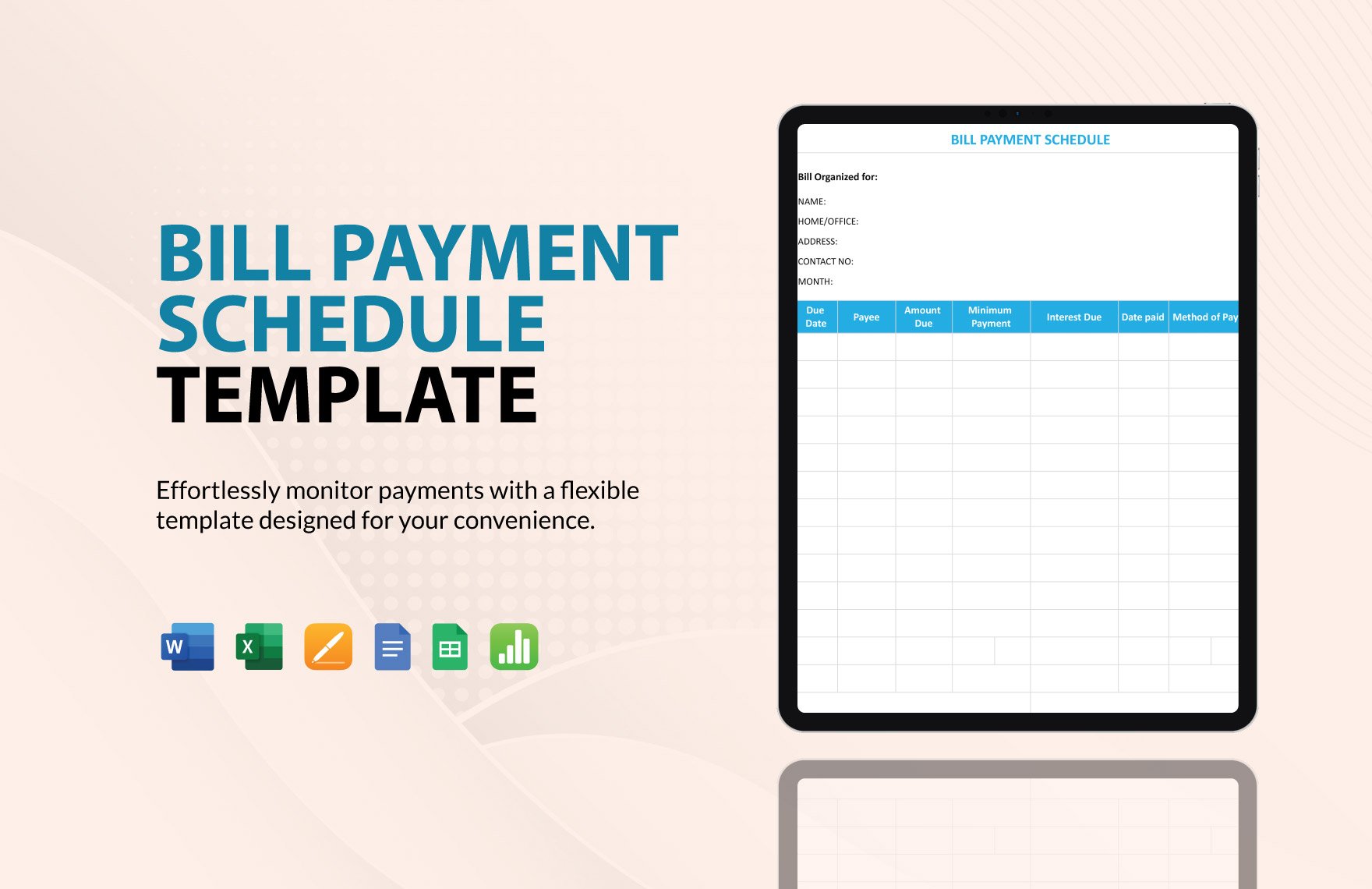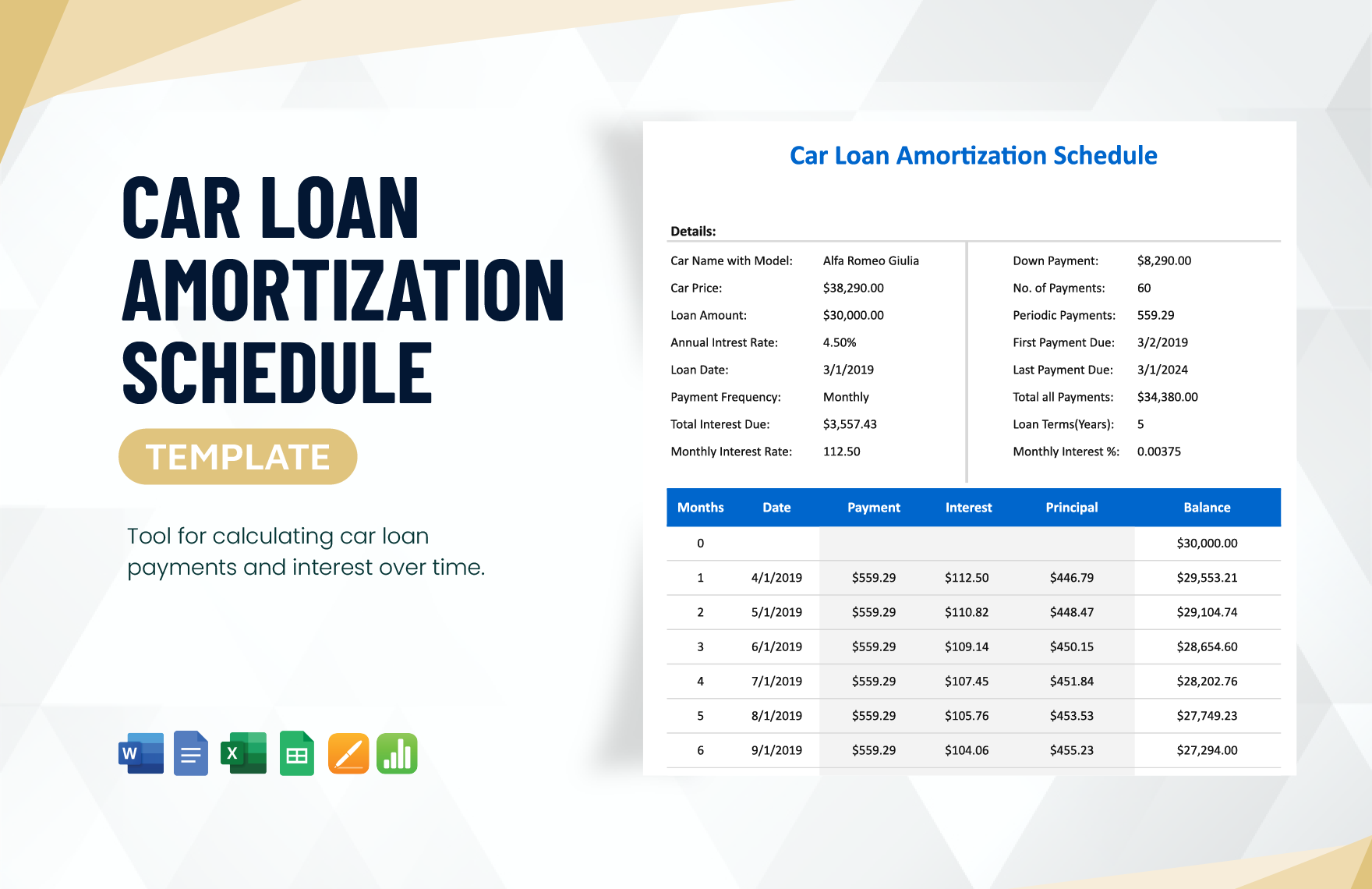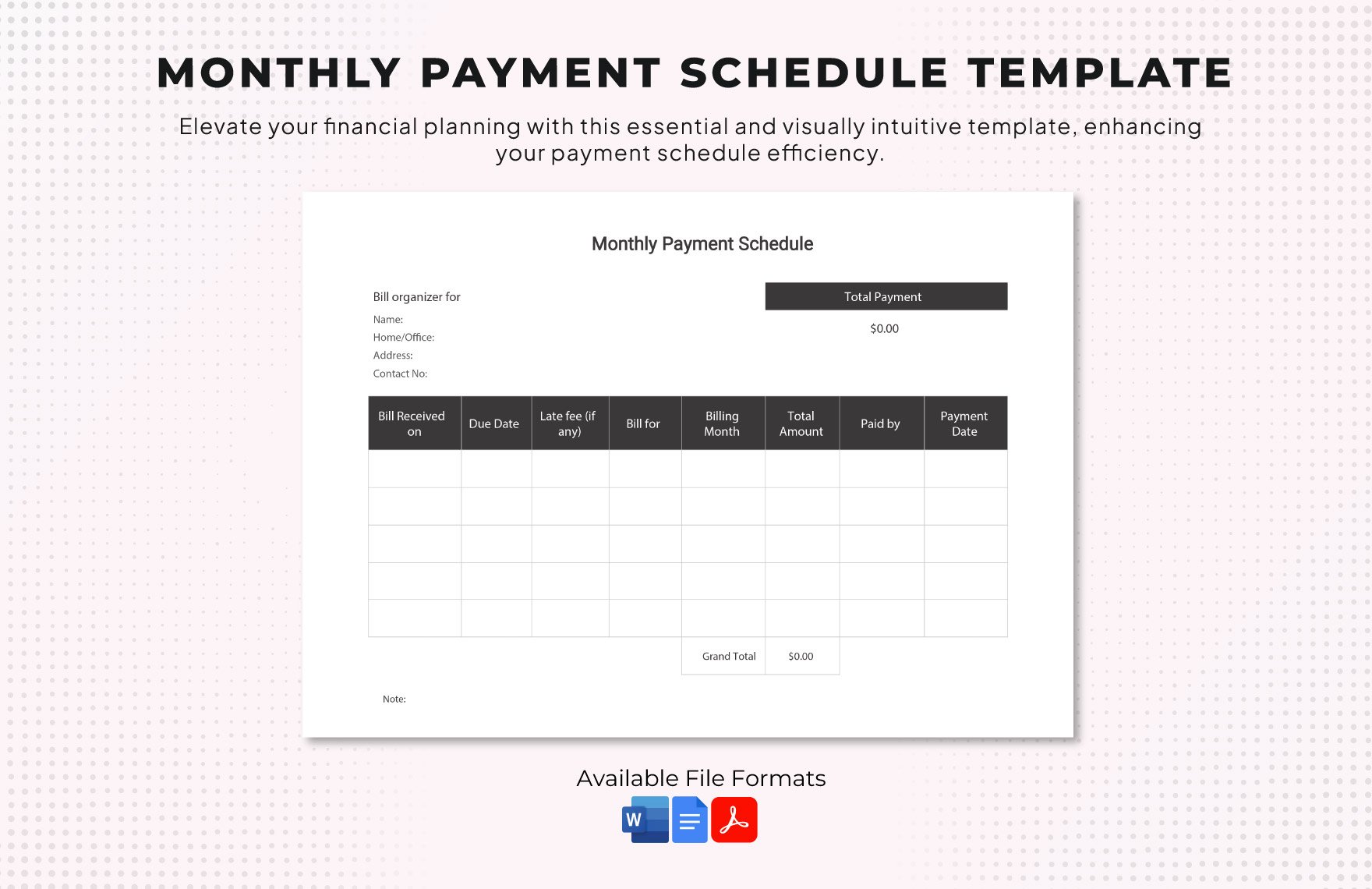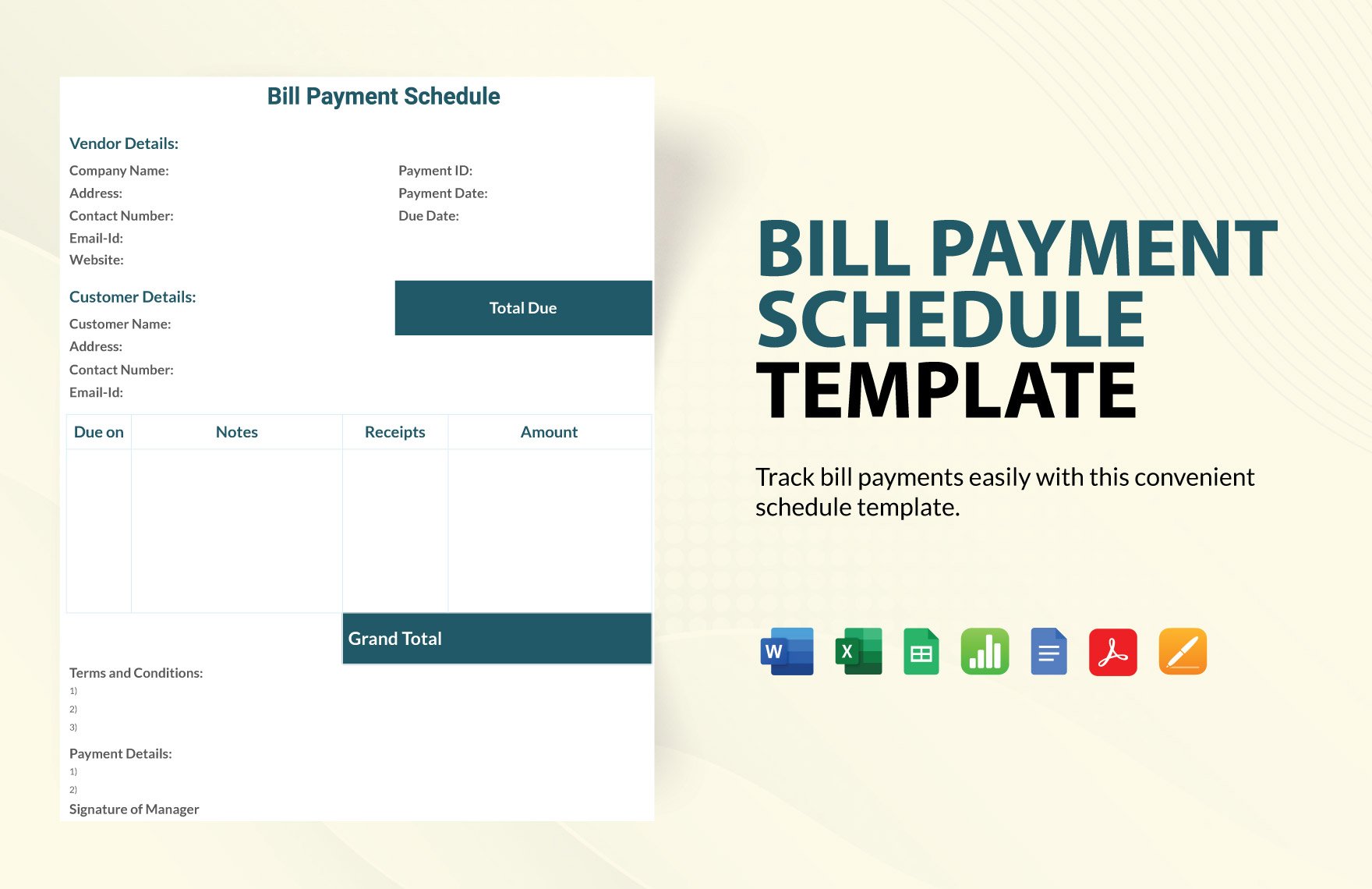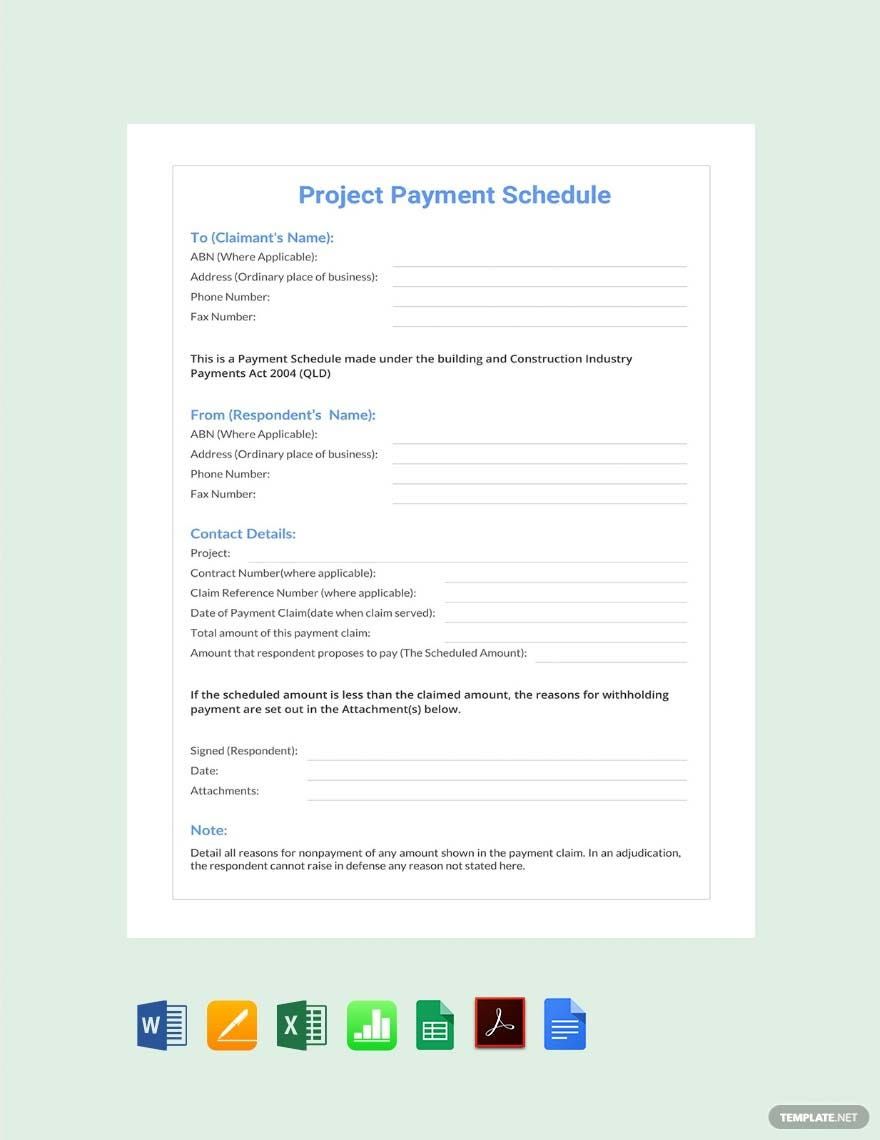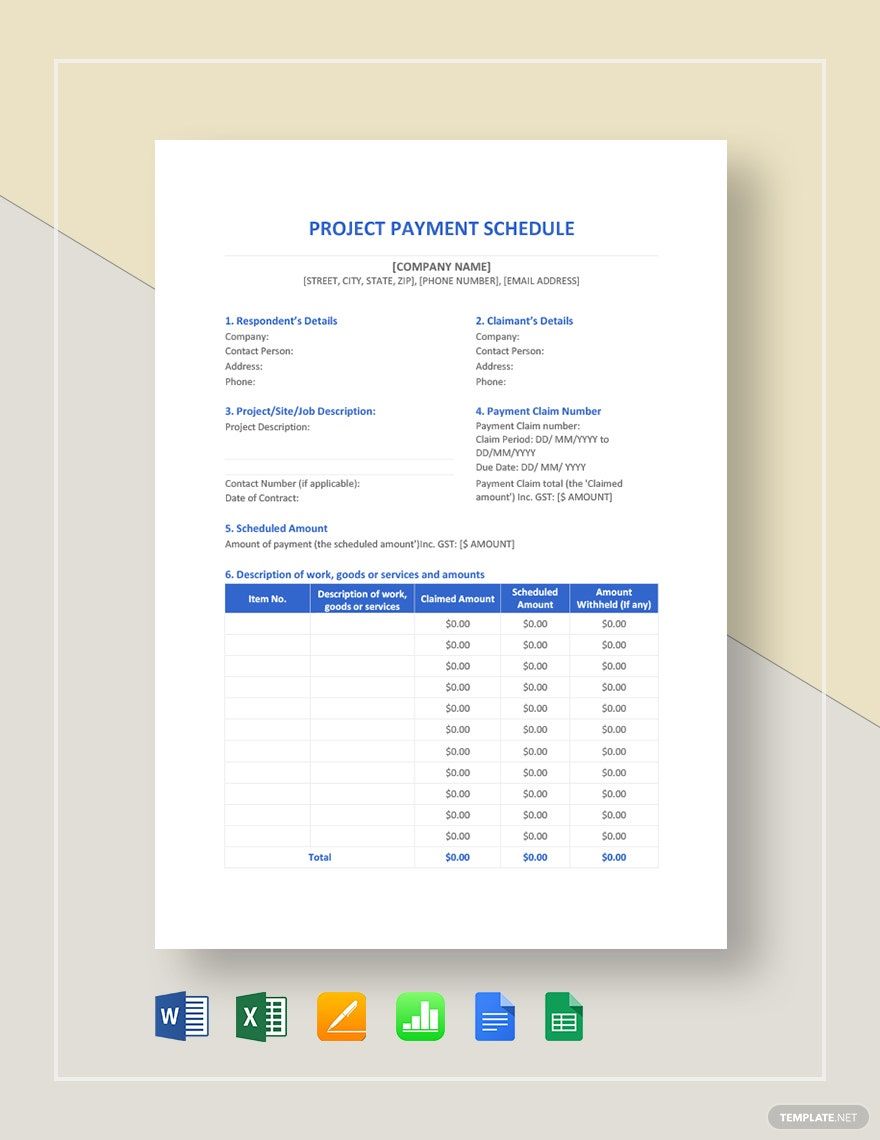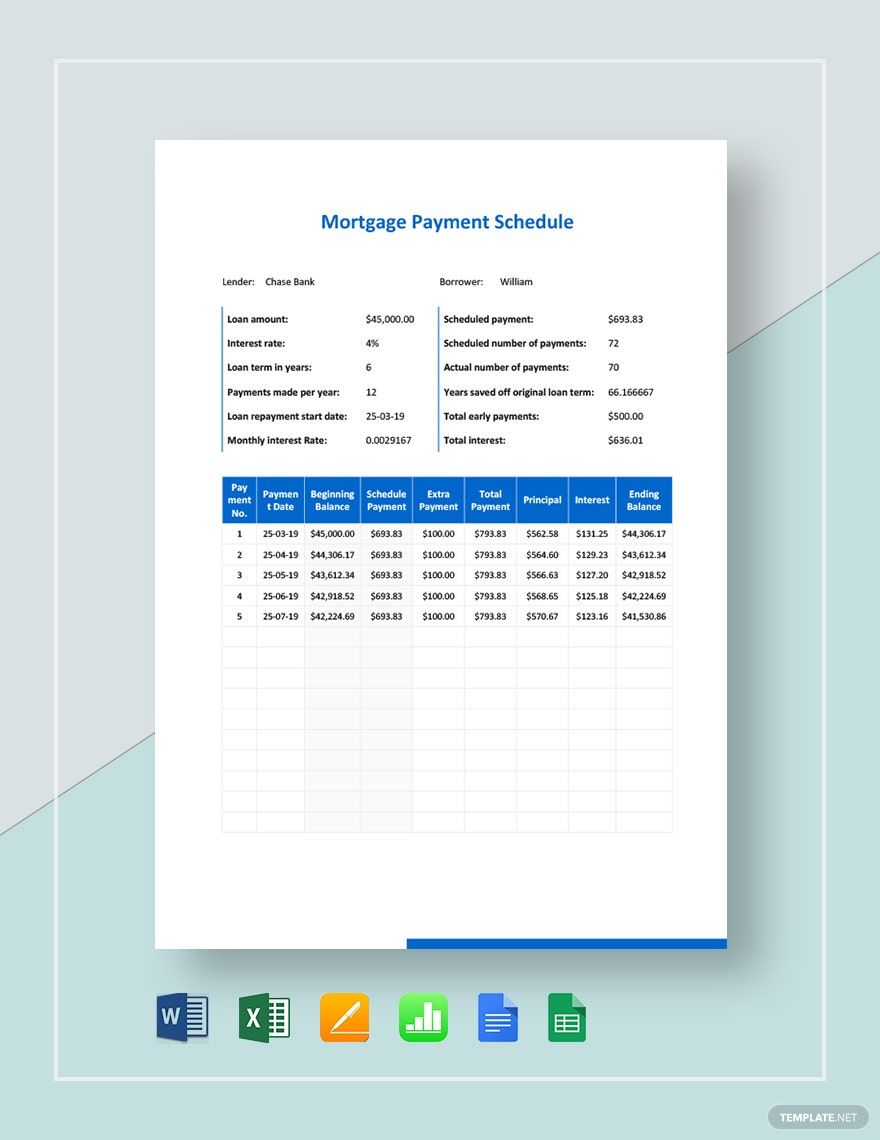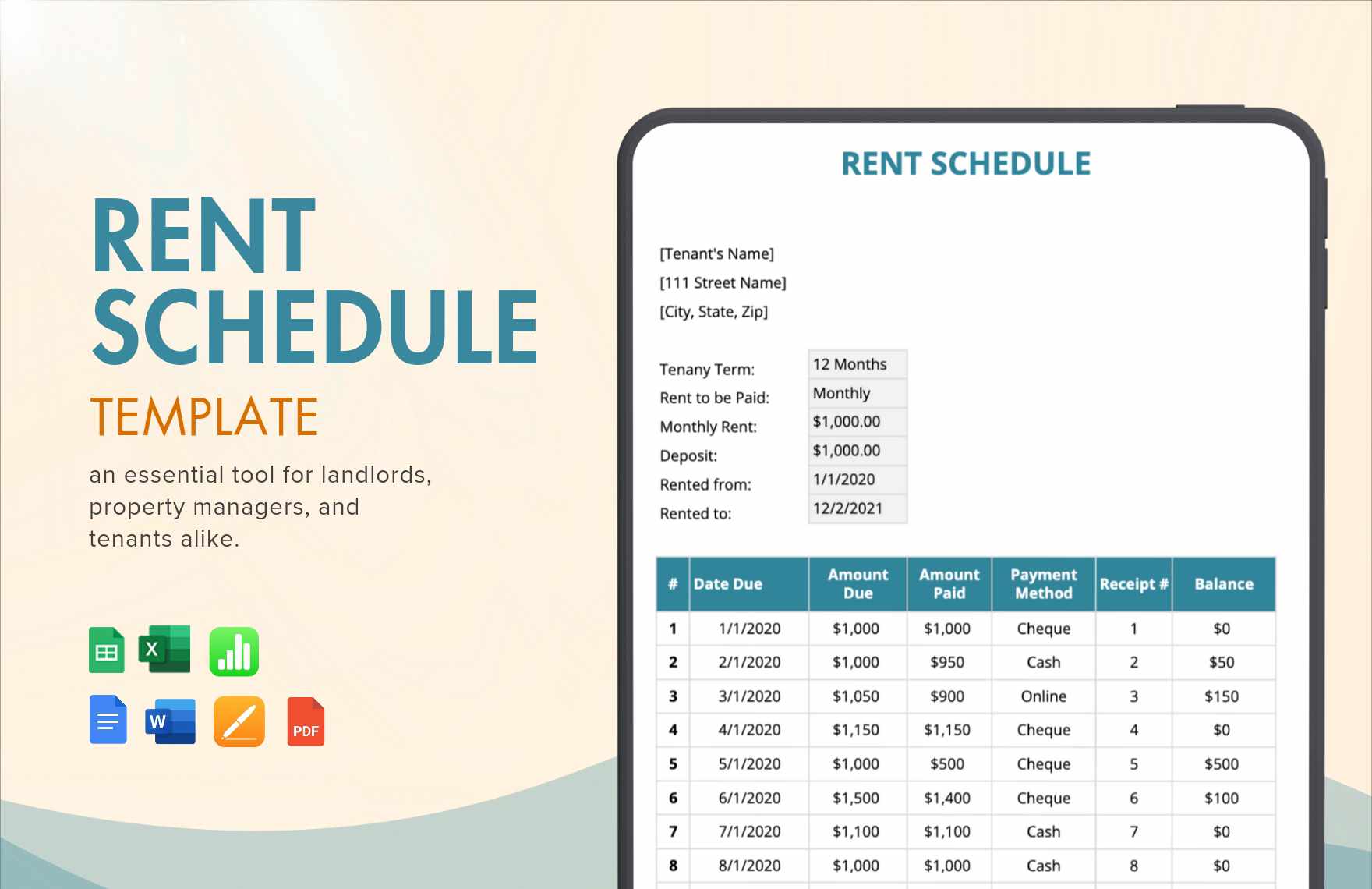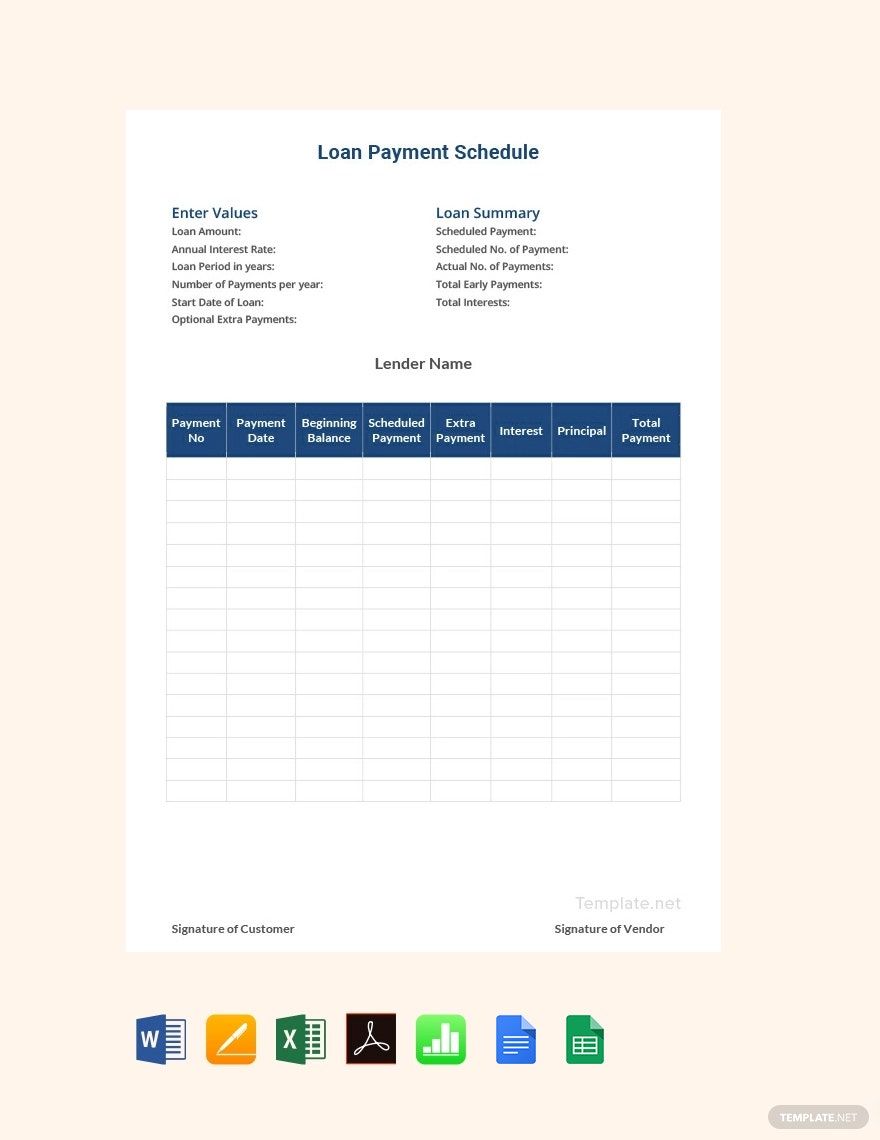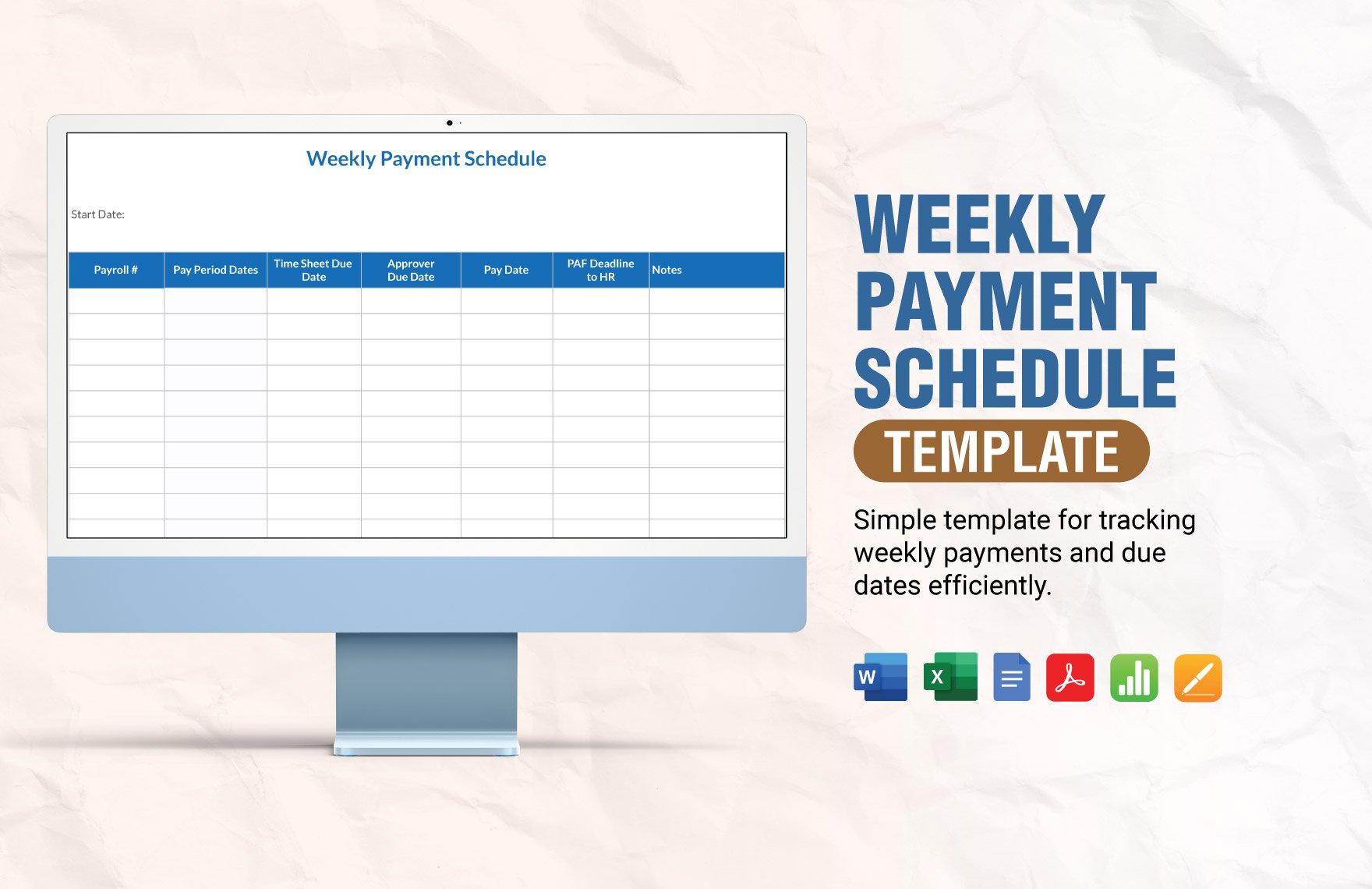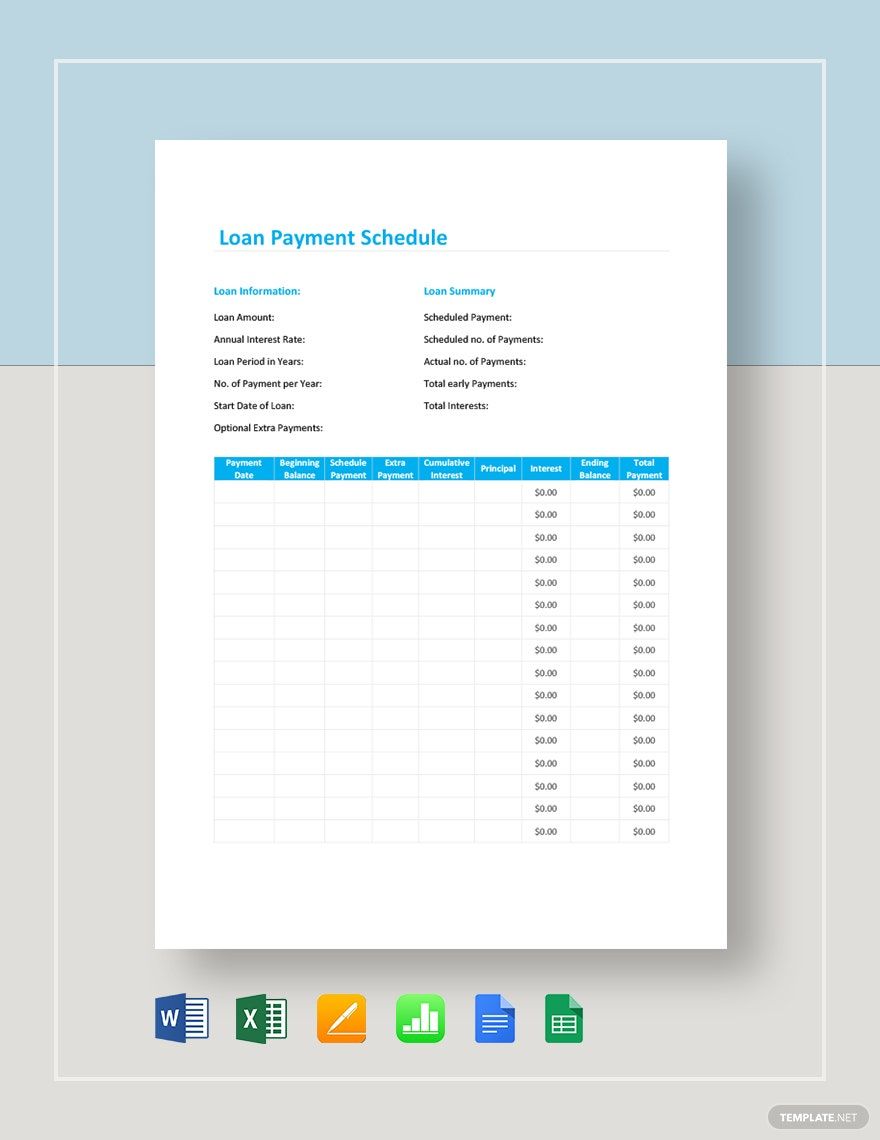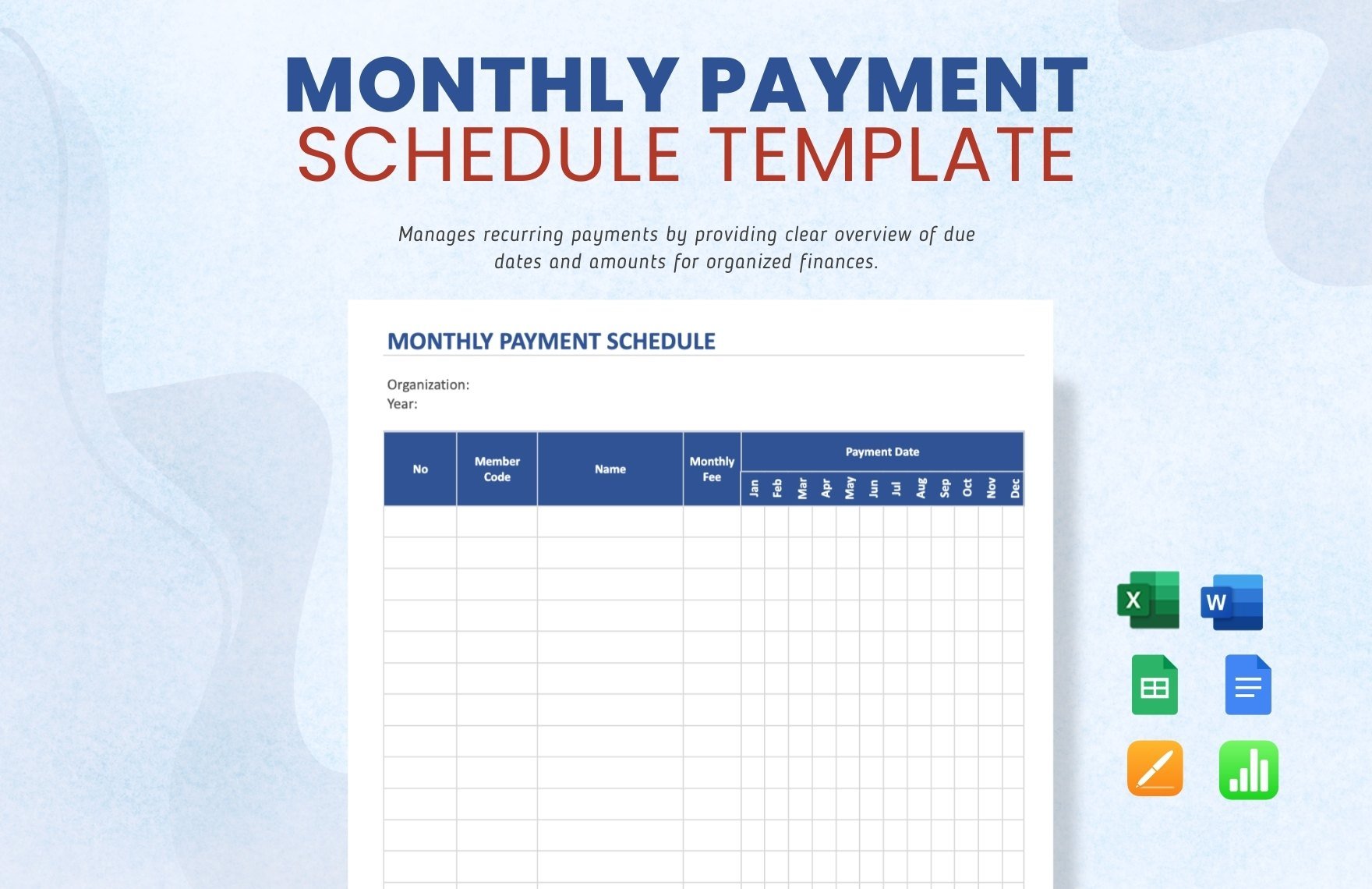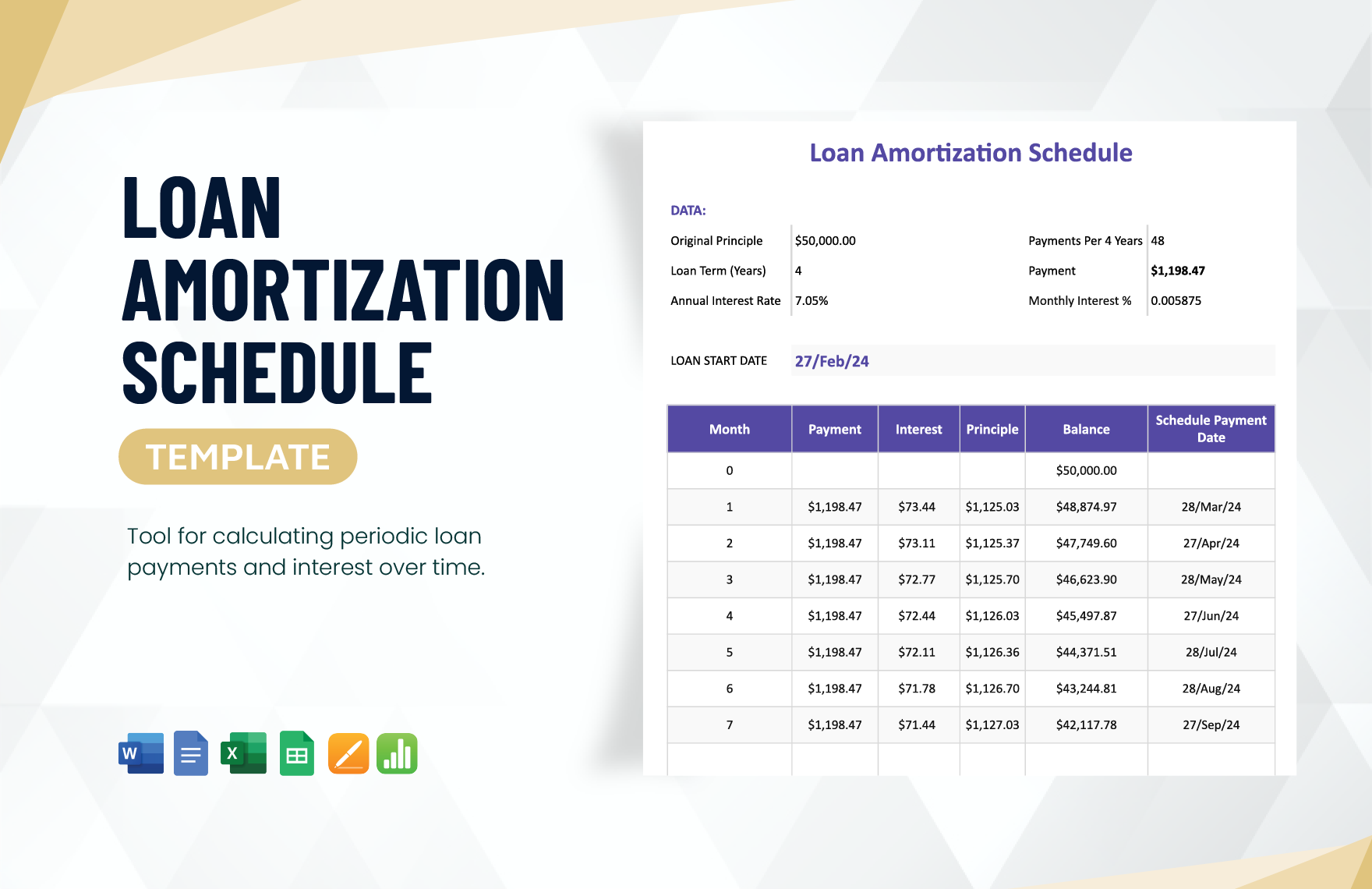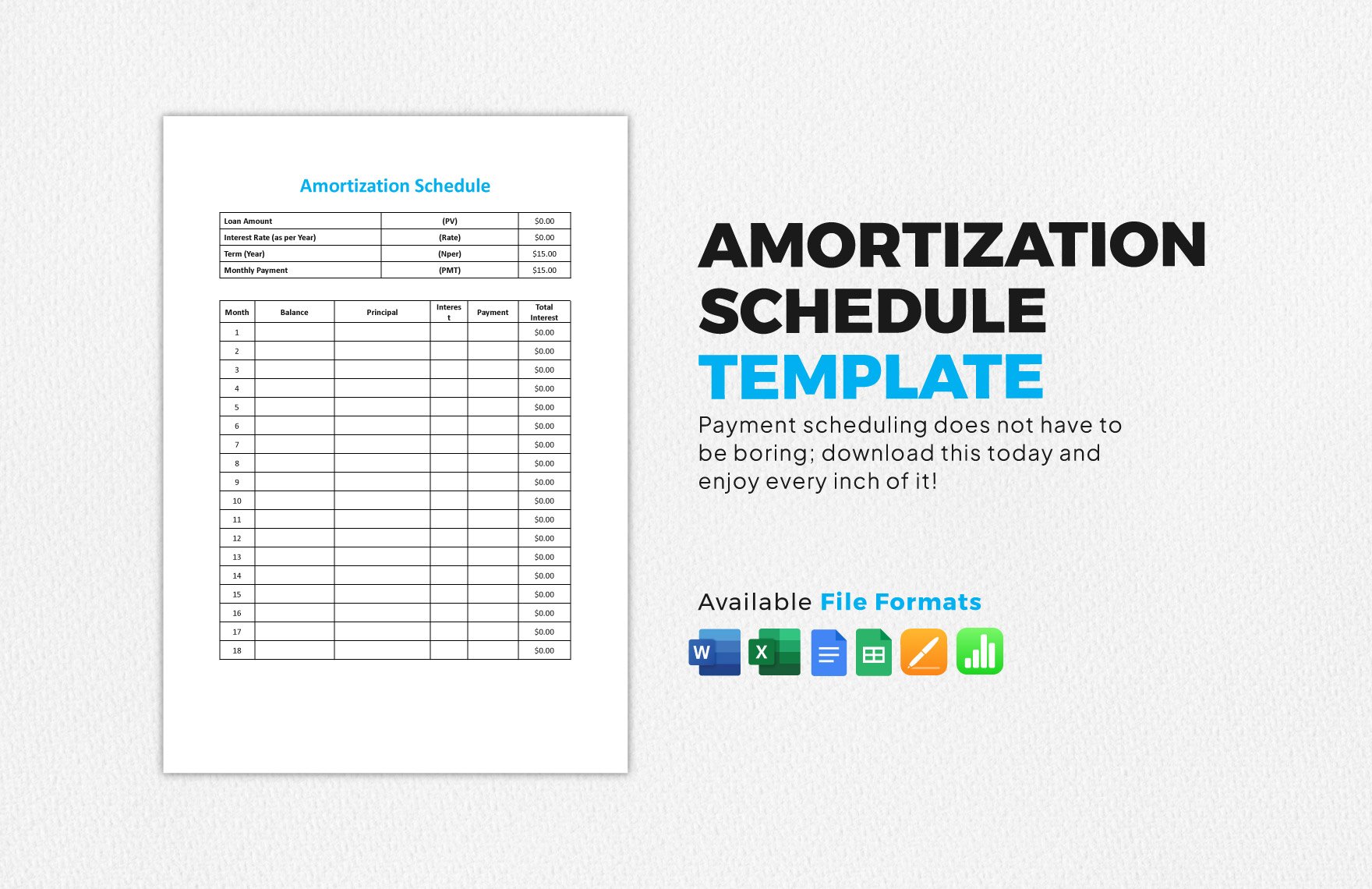You need to track your payments from time to time to avoid missing them and steering away from debts. And to help you with that, we have a stock of ready-made Payment Schedule Templates in Apple (MAC) Numbers. These templates are 100% editable and printable. These templates are also professionally made. What are you waiting for? Download a template now!
How to Create a Payment Schedule in Apple (MAC) Numbers
According to the Northwestern Mutual's 2018 survey, the largest debt sources among millennials are student loans and credit cards. However, it's not only the millennial who is in debt, but the other age groups are, as well.
And if you don't want to stay in debt for long, you need to keep a schedule for your payment. For that, check out the tips below to help you create a schedule.
1. Provide the Necessary Labels
Your payment schedule must contain the required labels to make it functional. Your labels will depend on the kind of payment schedule you have. Additionally, these labels may contain the payment due date, beginning balance, cumulative interest, interest, ending balance, budget, etc.
2. Organize Your Layout
You must organize your mortgage payment, monthly payment plan, or loan amortization schedule well. Organizing your simple schedule will make the tracking and recording process quicker for you. And to organize, ensure that you arrange the labels from left to right and use legible typography.
3. Fill Out Your Schedule
After you've made your payment chart schedule, you can now fill it out with your content. Ensure that you fill it out with the right date, numbers, etc. so that you will have no room for mistakes that can become problems in the future.
4. Download a Template
If saving time is your goal, then you can choose from our collection of printable schedule templates above to choose from. We have a rent payment schedule, a wedding payment schedule, contract payment schedule, and more! All you need to do is to choose and download a template and edit it in your MacBook Pro.