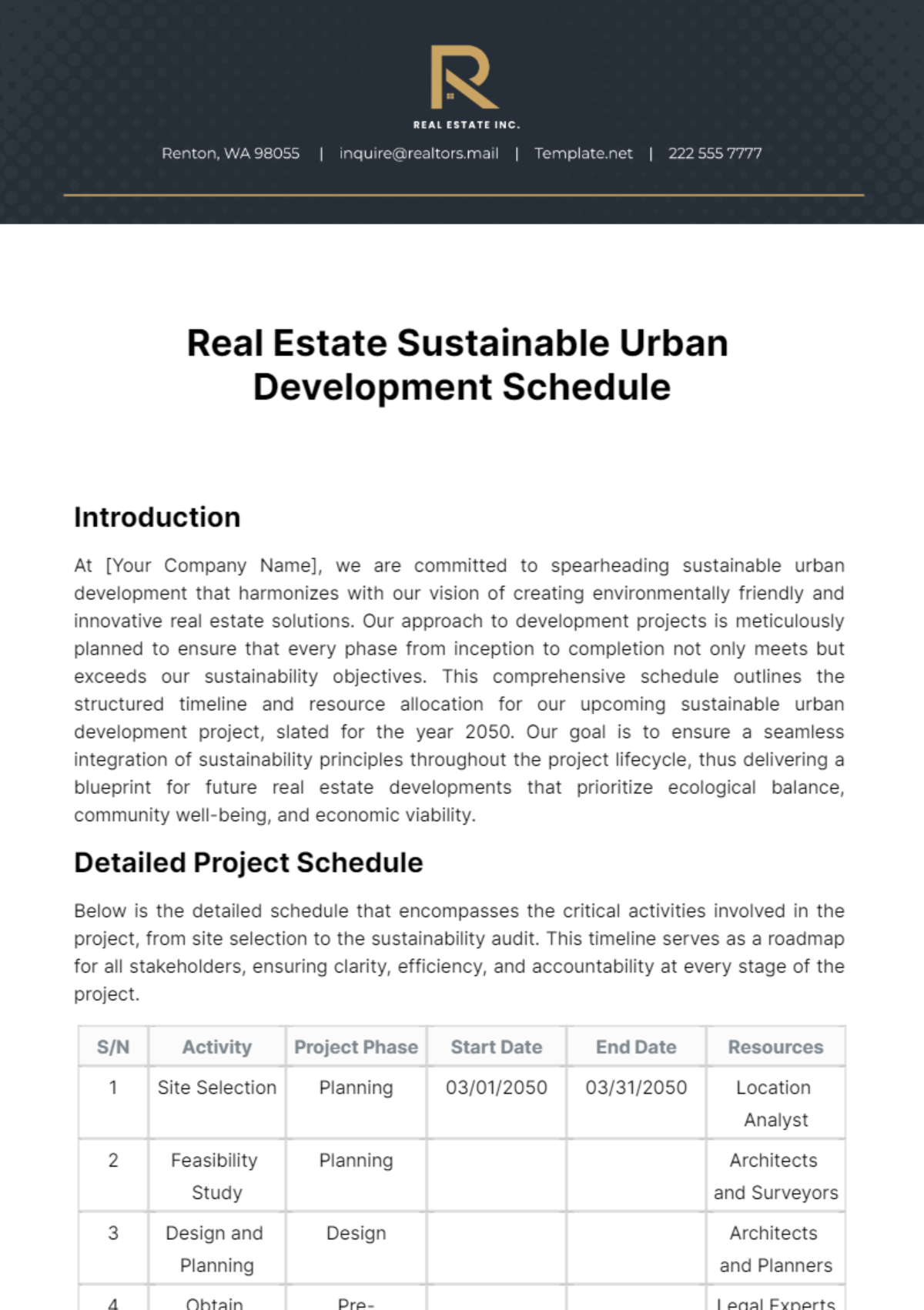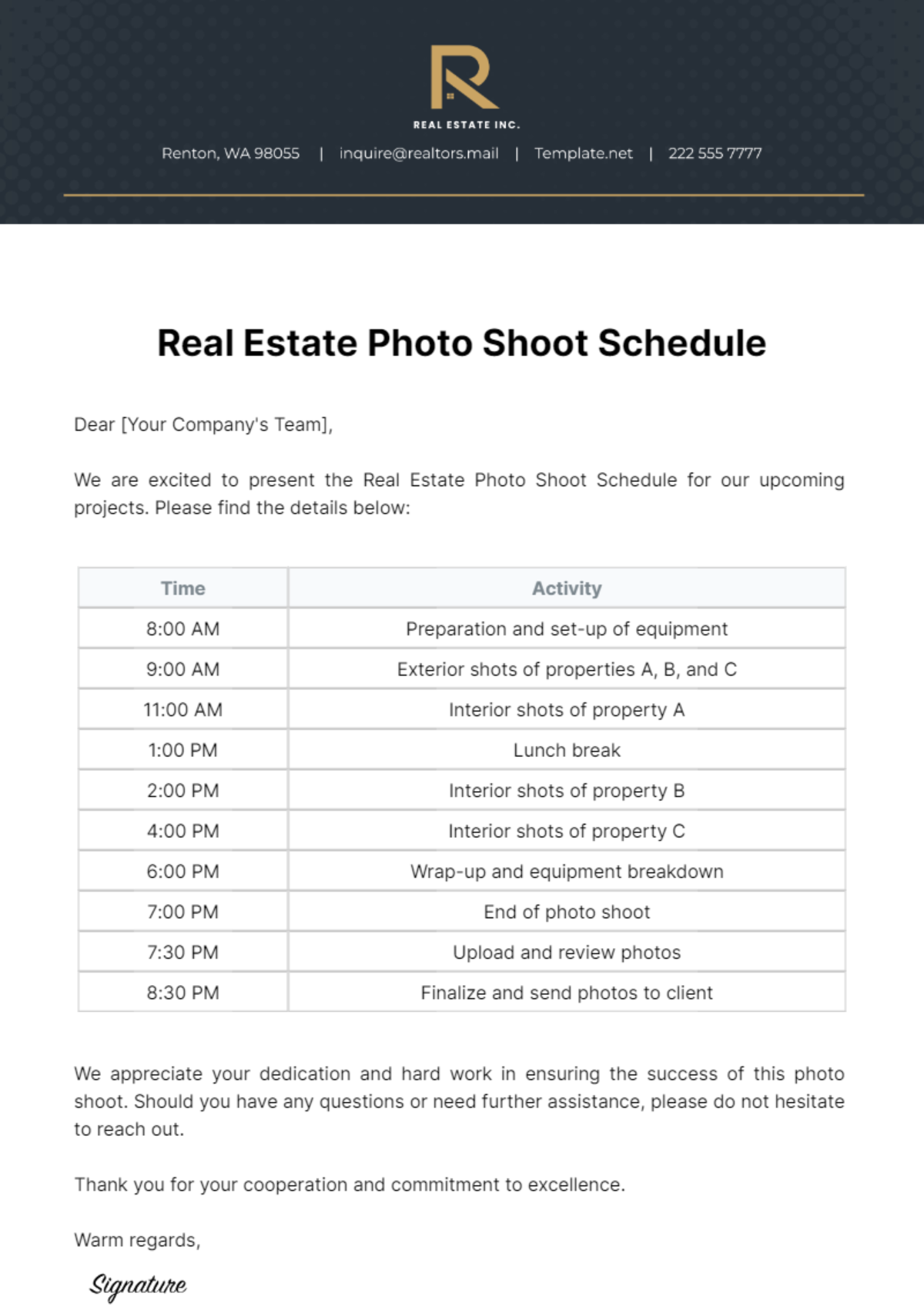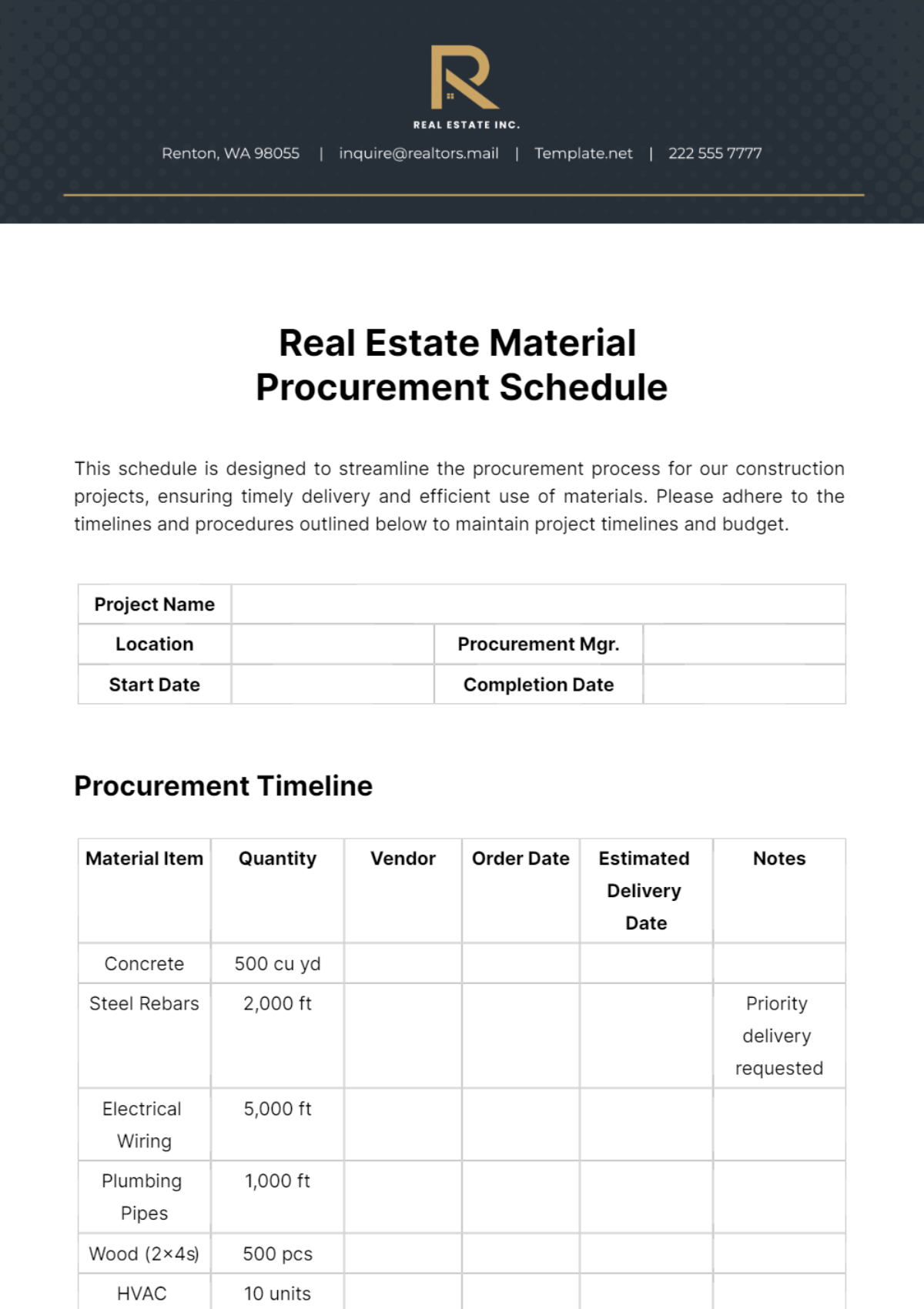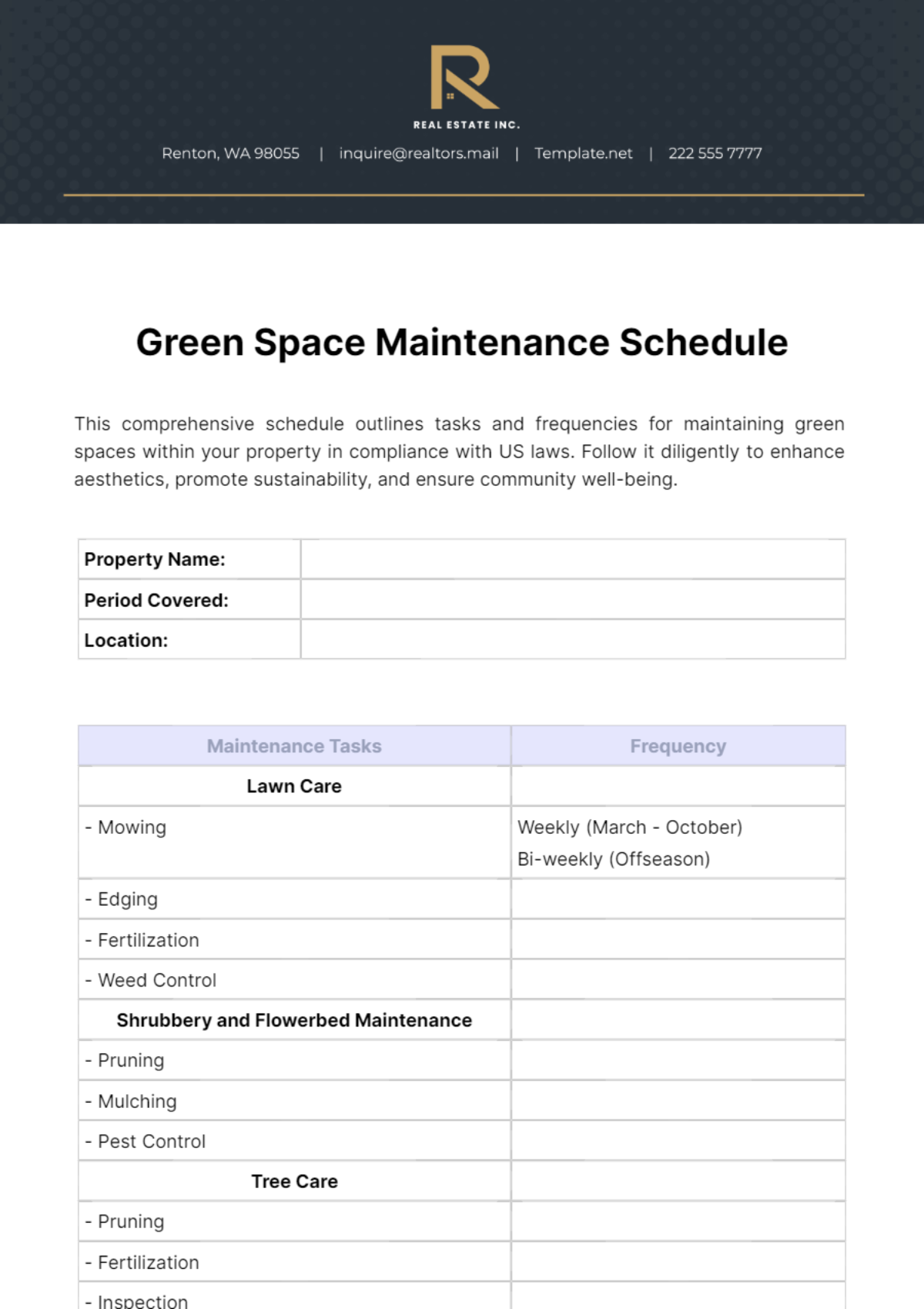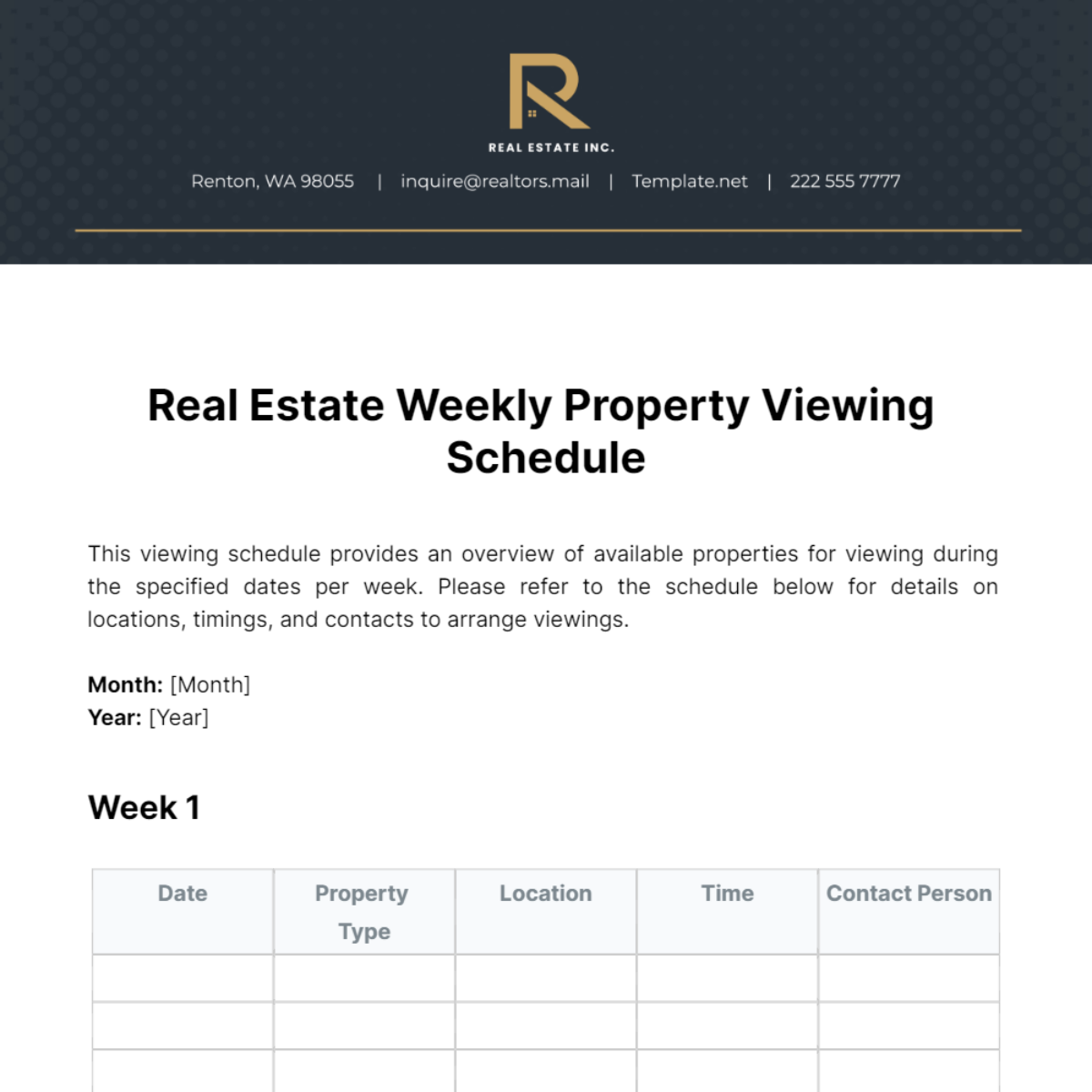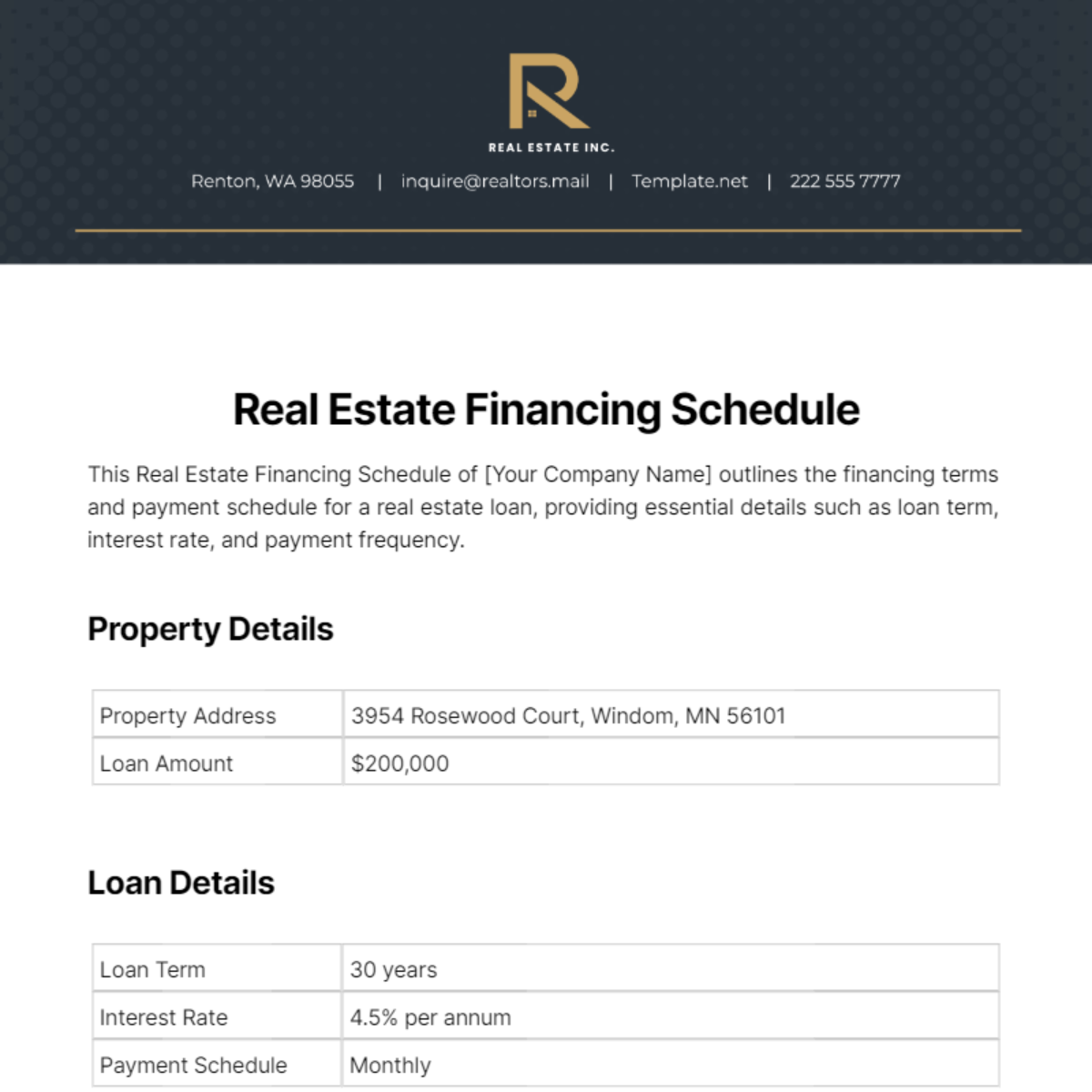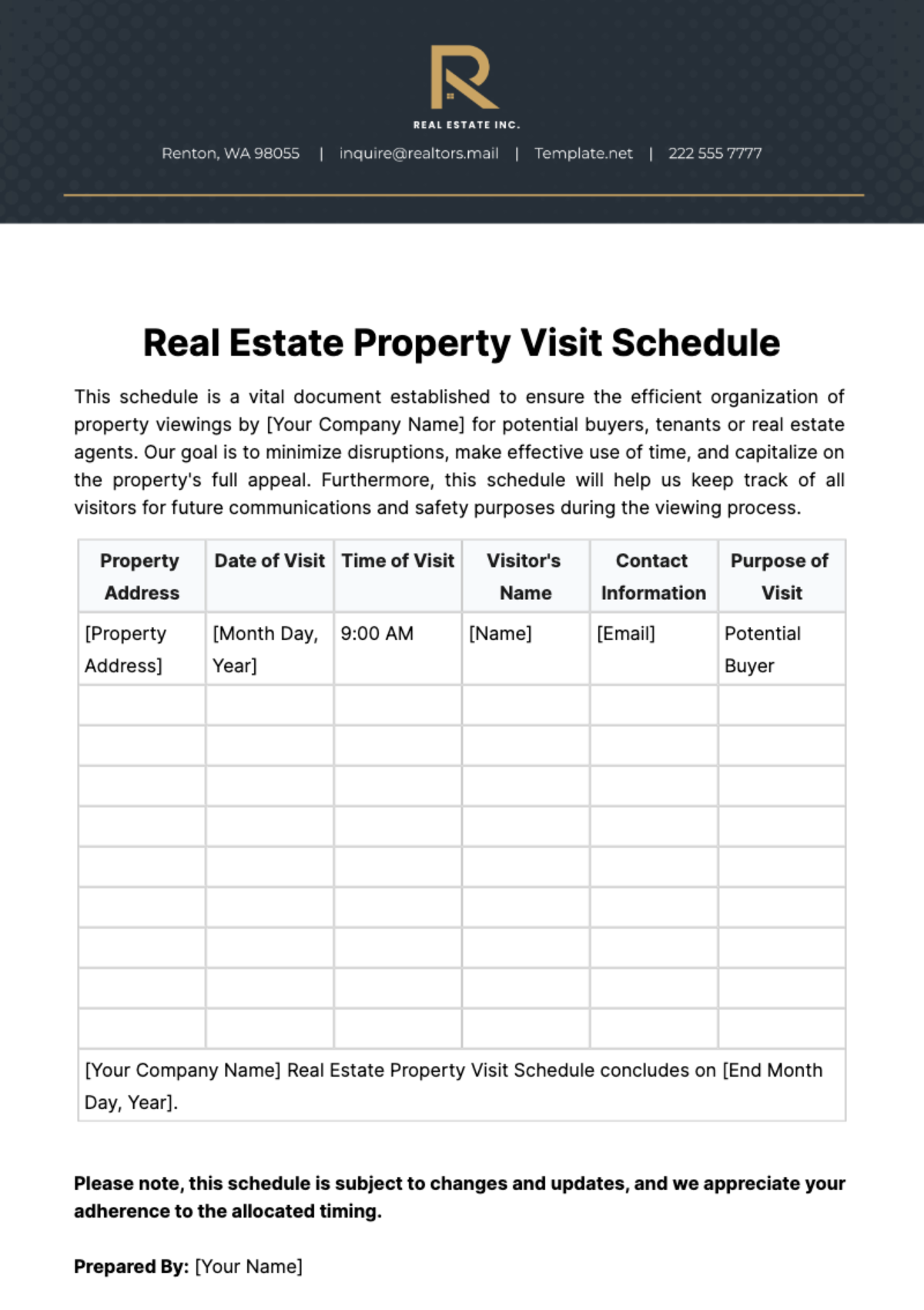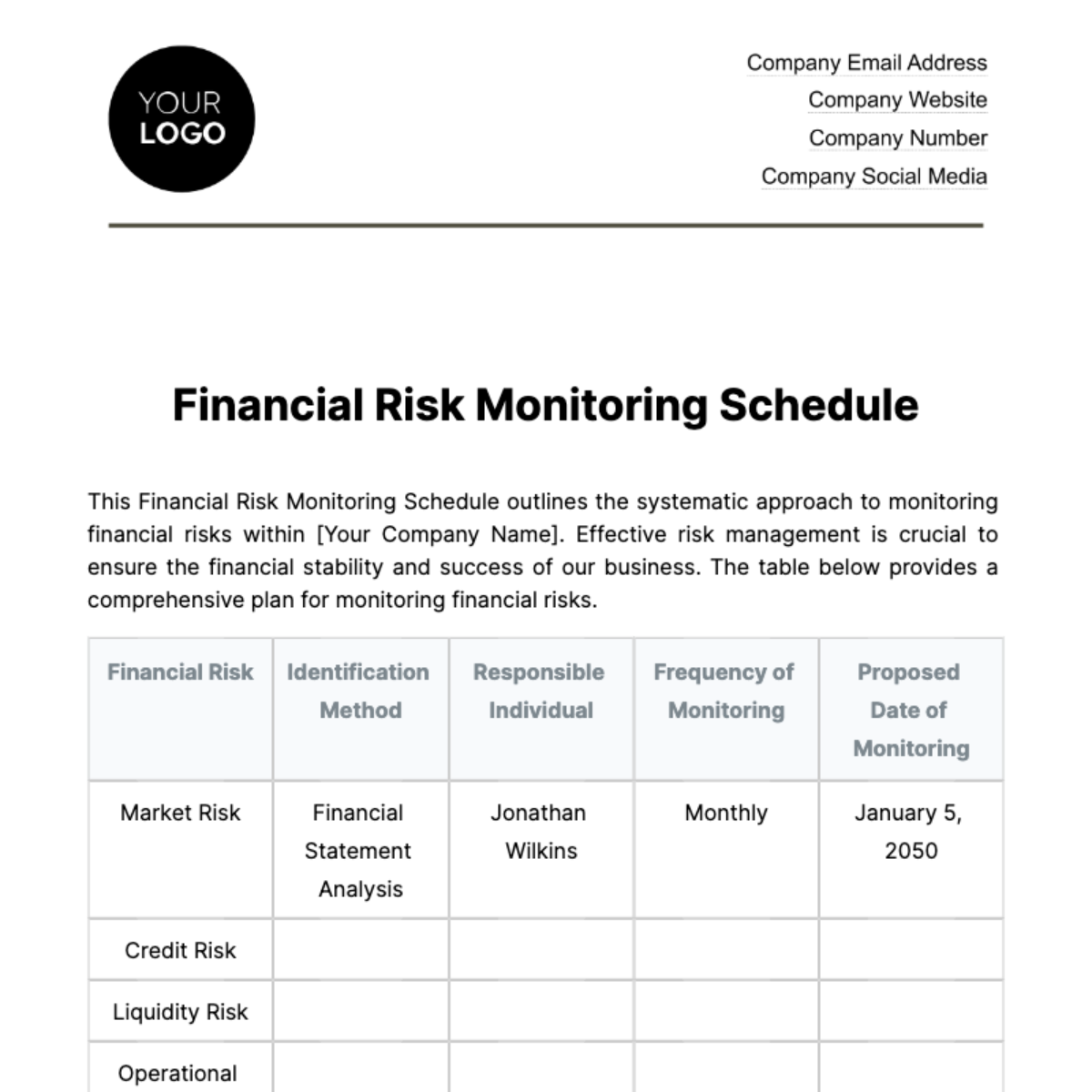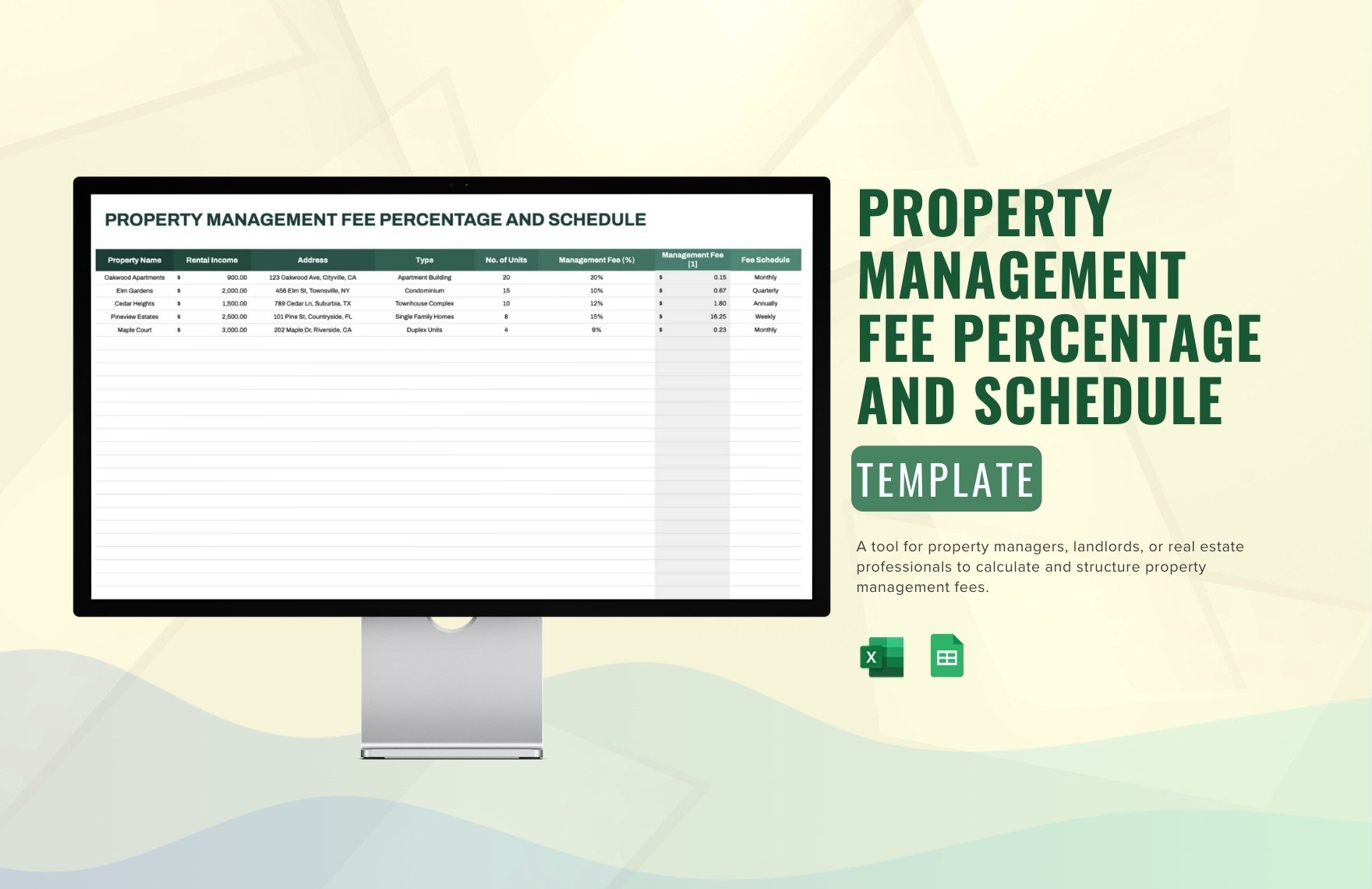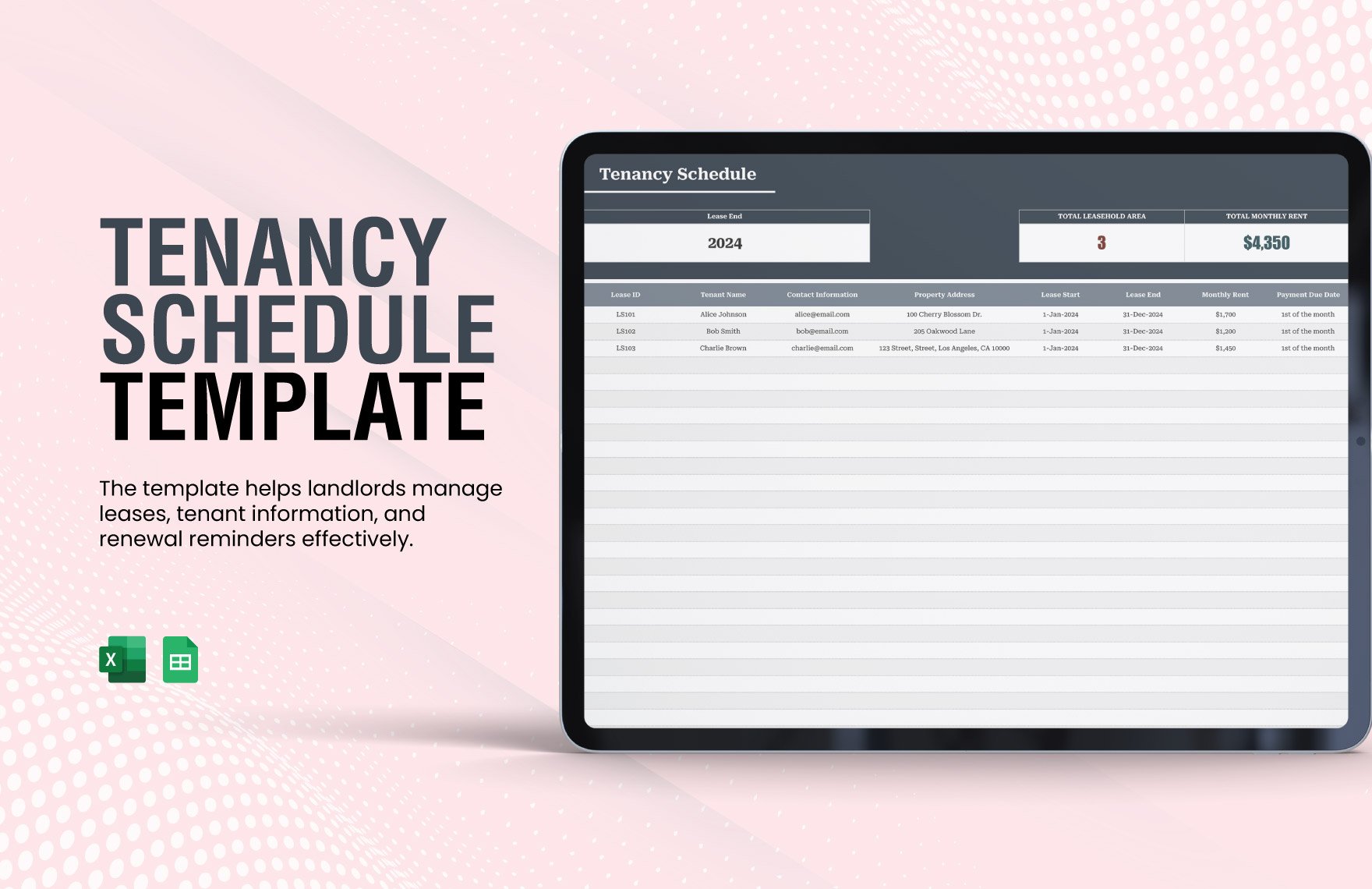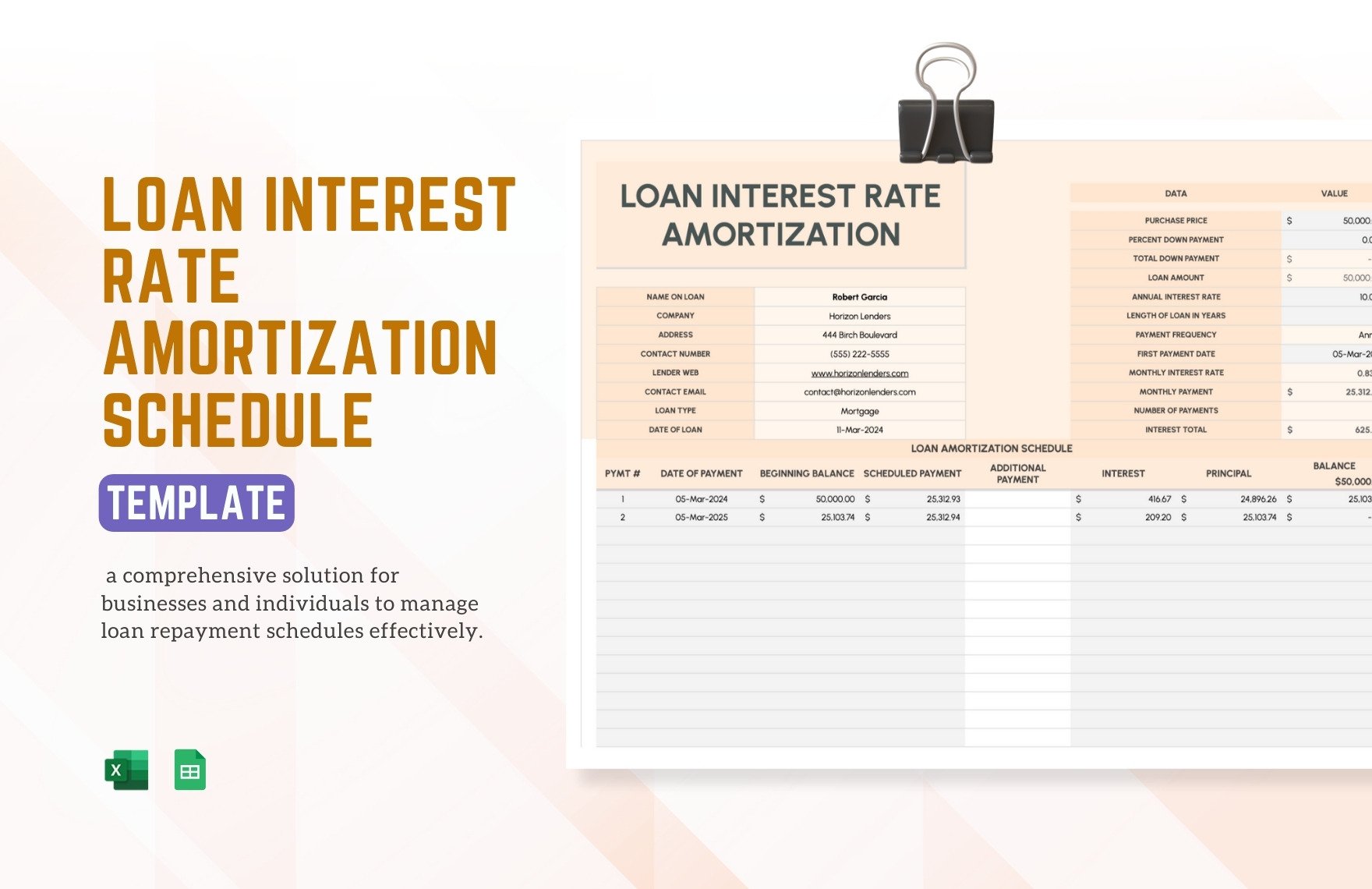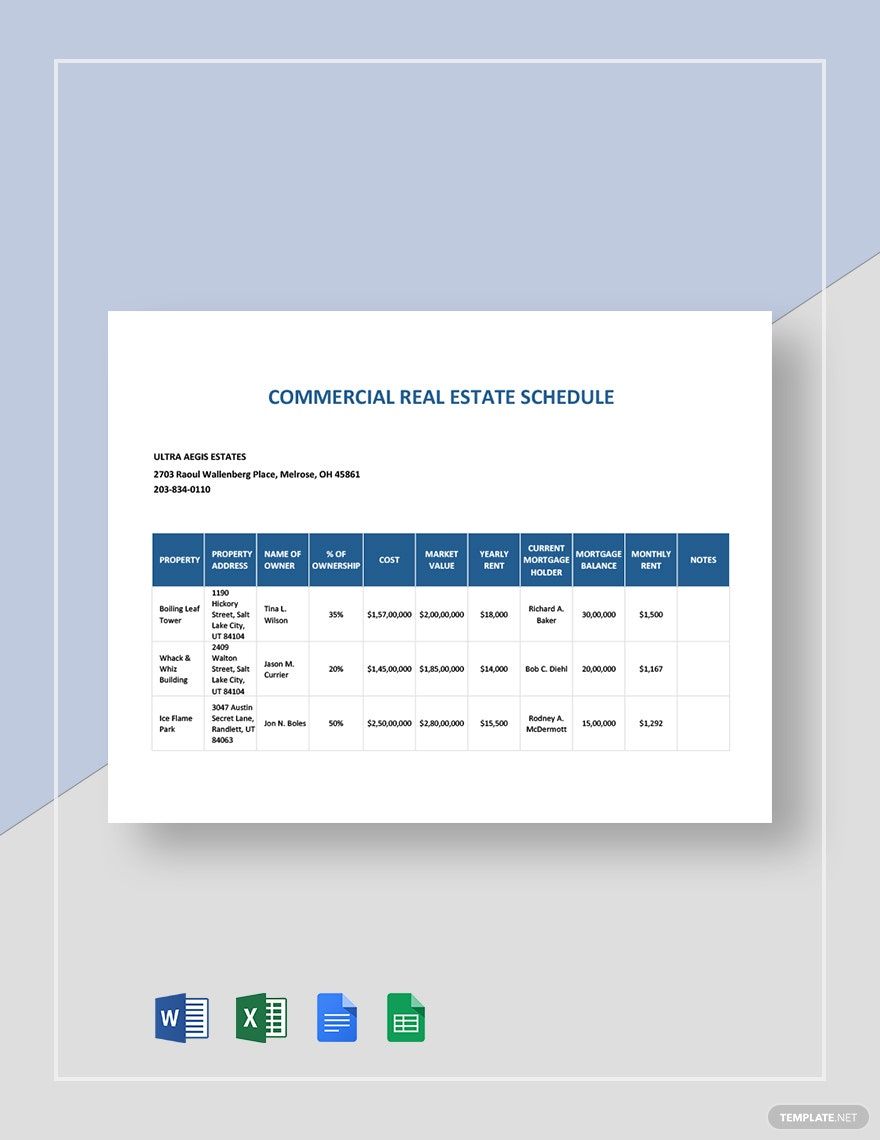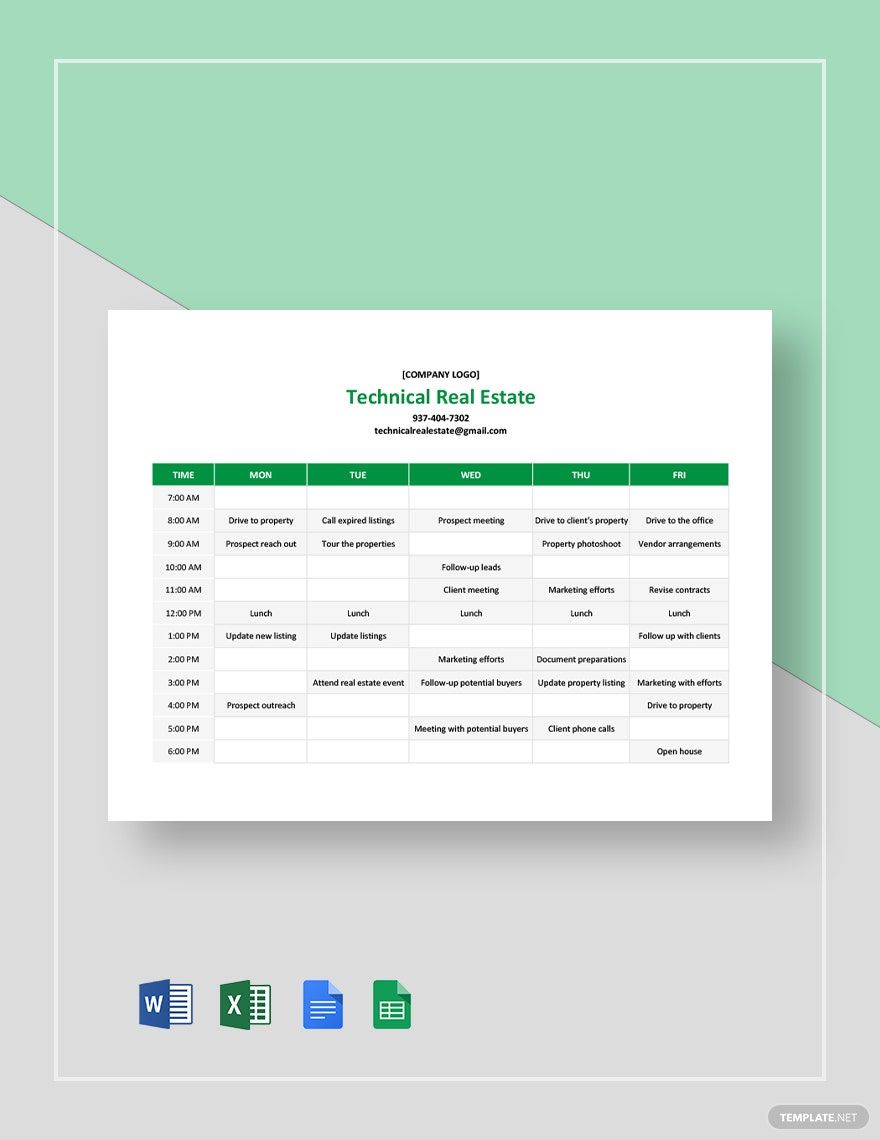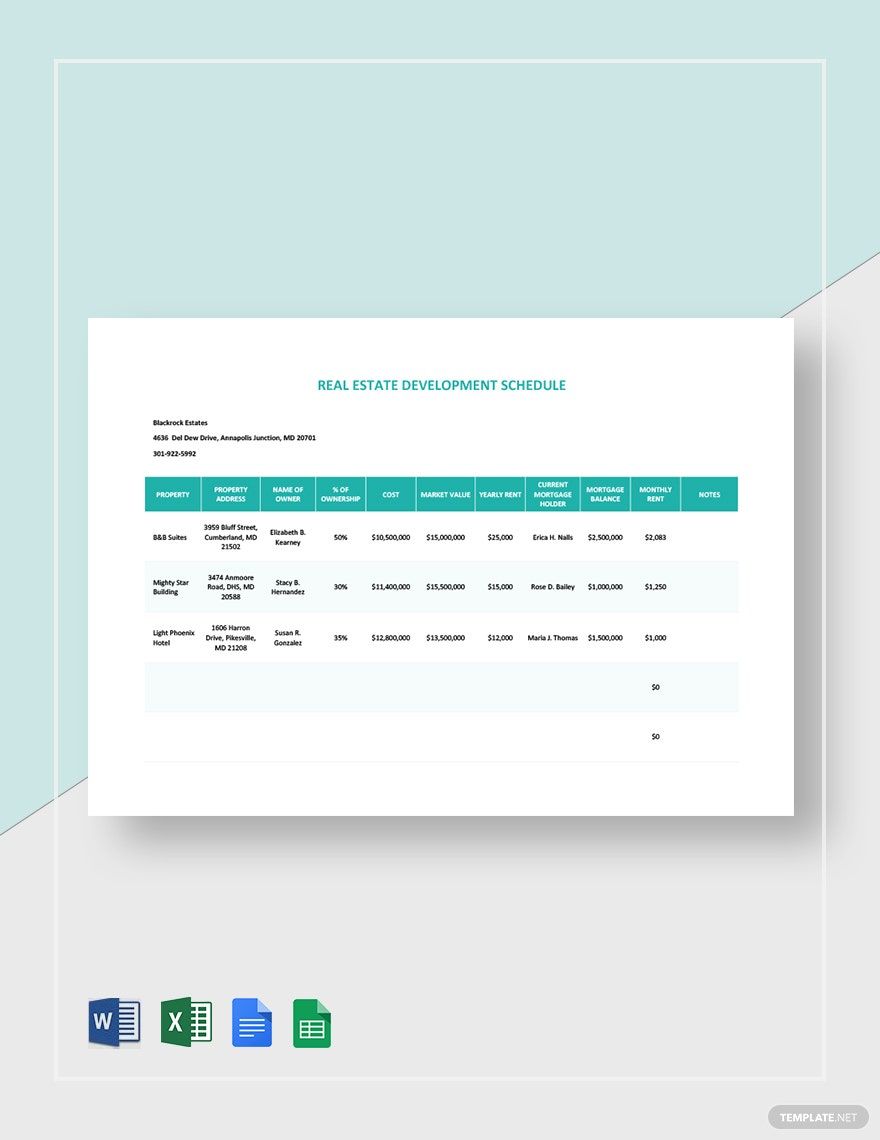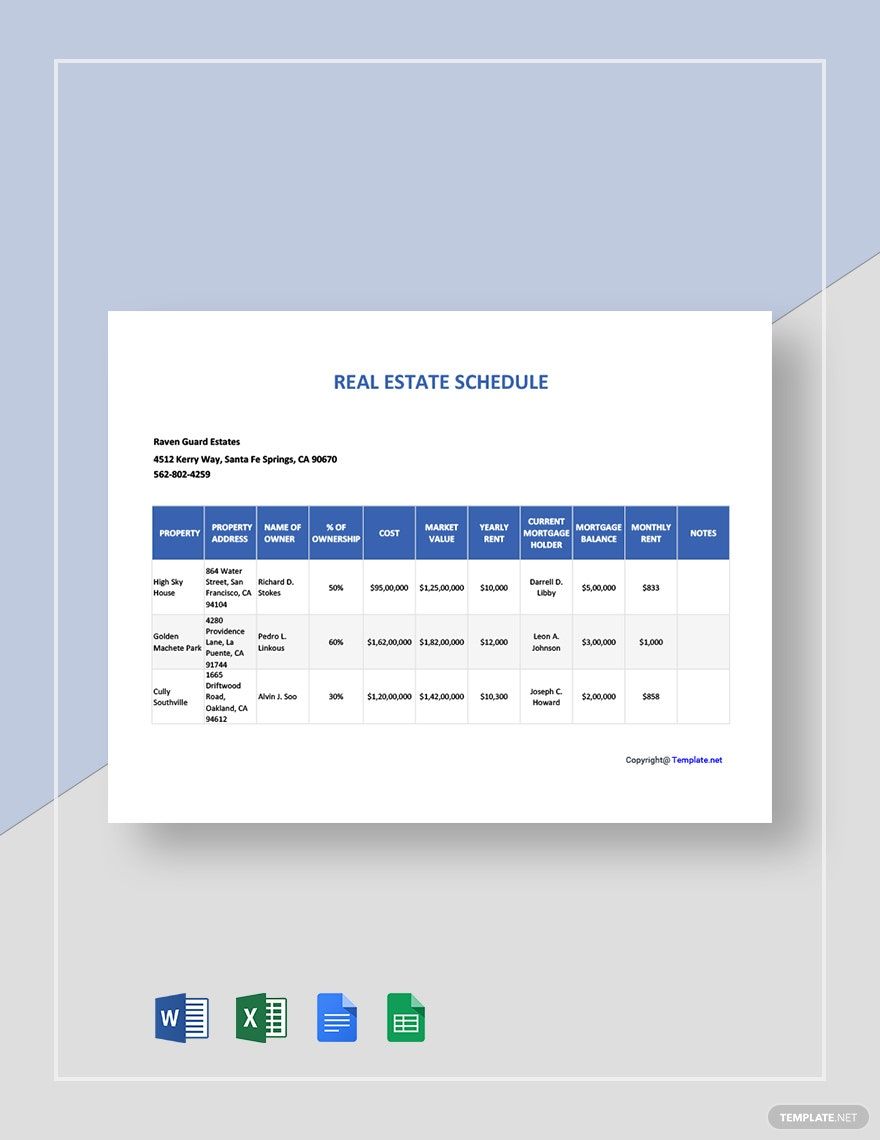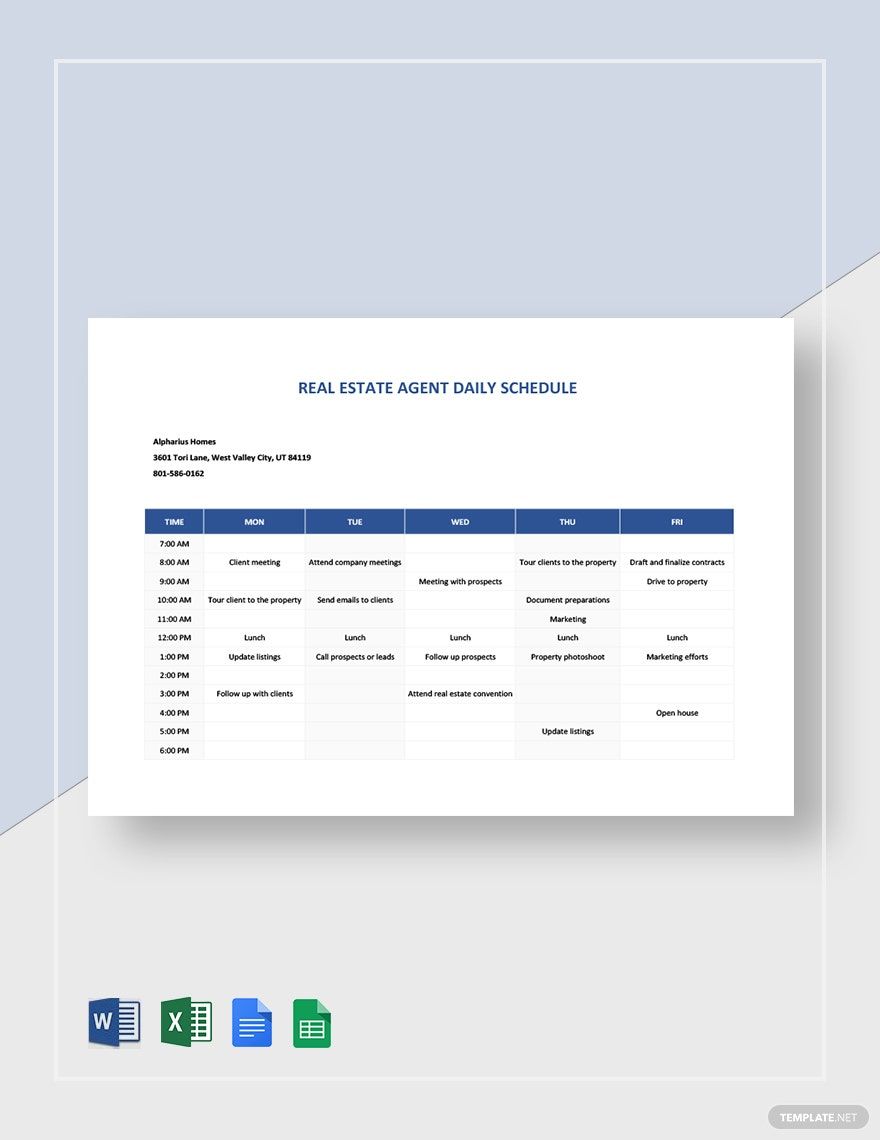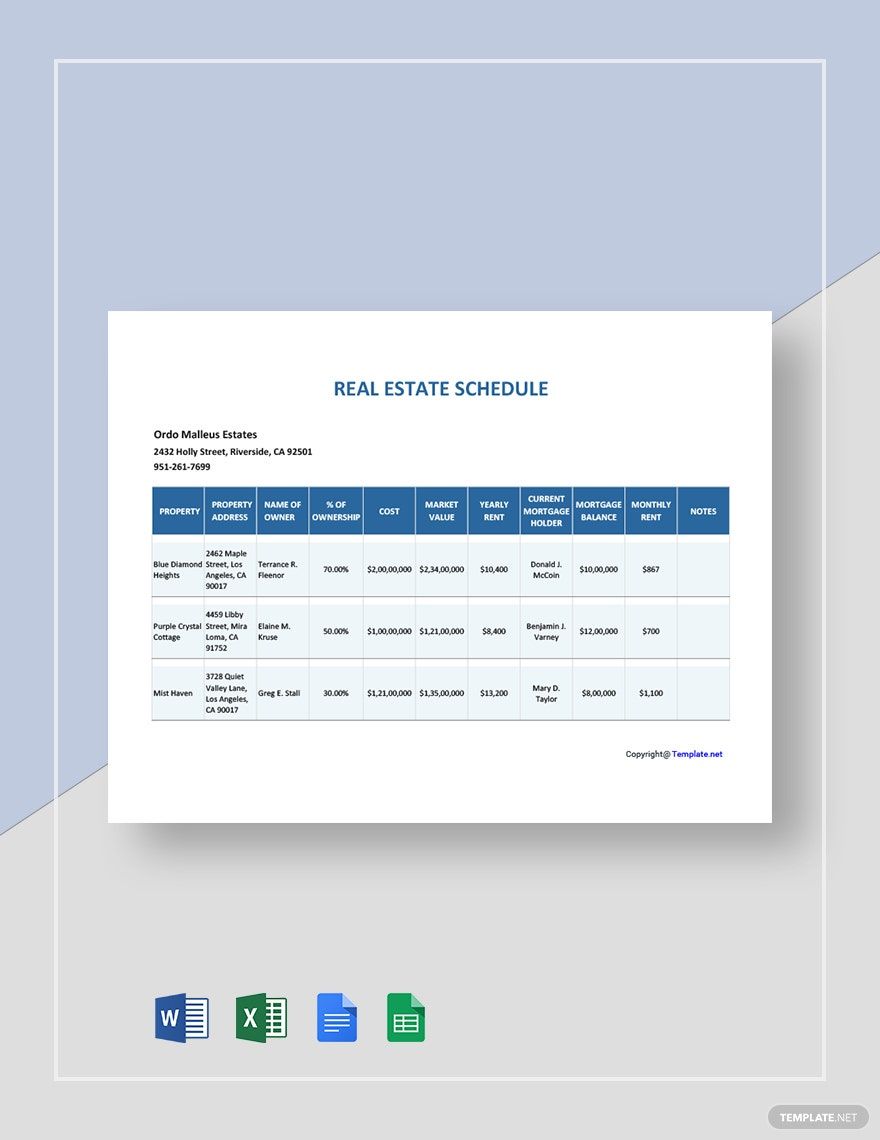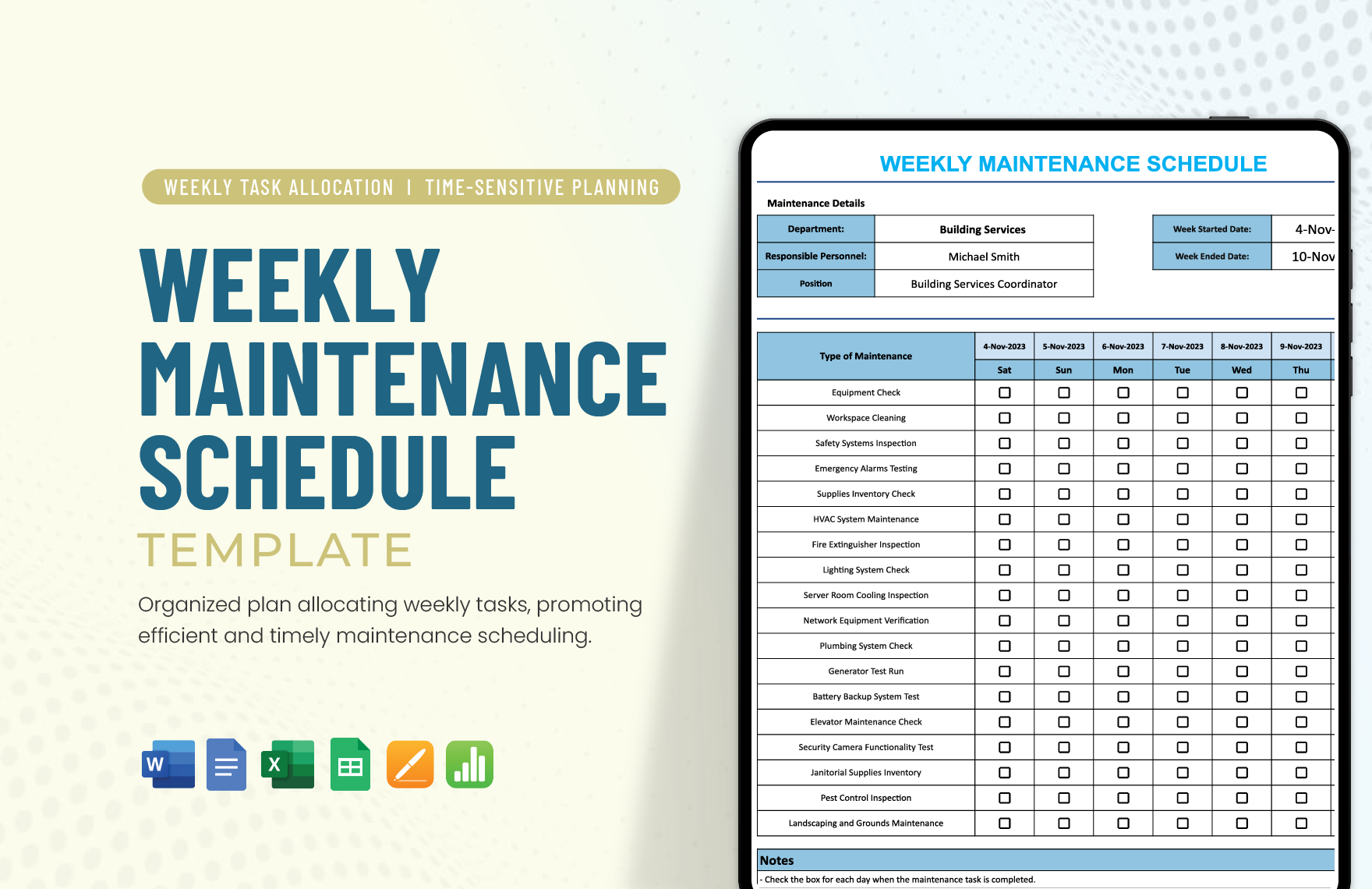Discover Your Real Estate Organizing Goals to Life with Real Estate Schedule Templates from Template.net
Keep your real estate business running smoothly with the Real Estate Schedule Templates from Template.net. Designed for realtors, property managers, and brokers, these templates help you stay on track by allowing you to effectively schedule client meetings and organize property viewings. Use these templates to promote an open house or manage a packed day of property showings. Each template can include vital details like time, date, and location, ensuring clarity for you and your clients. Best of all, there is no need for extensive experience in design software; these templates come with professional-grade design and offer customizable layouts for both print and digital distribution.
Discover the many Schedule Templates we have on hand, perfect for all your real estate needs. Start by selecting the ideal template to match your professional style, swap in your property images, and tweak the colors and fonts to your branding preference. With the option to drag and drop icons, include animated effects, or use AI-powered text tools, these templates offer endless possibilities without the need for specialized skills. Plus, with regularly updated designs, you’ll always have fresh options to choose from. When you're finished, download your schedule in your preferred format or share it directly via email or print, making it easy to keep all parties informed and your property dealings seamless.