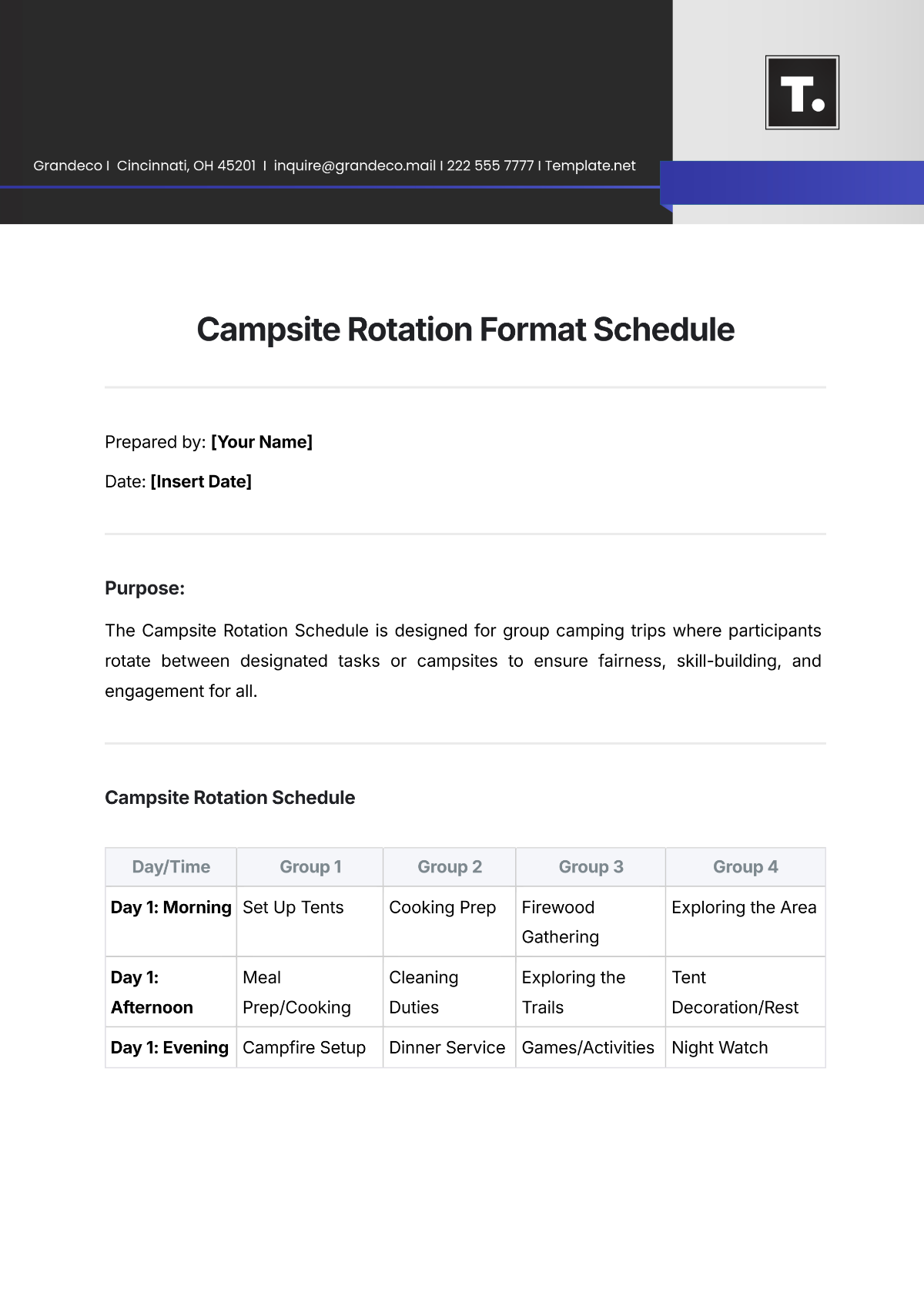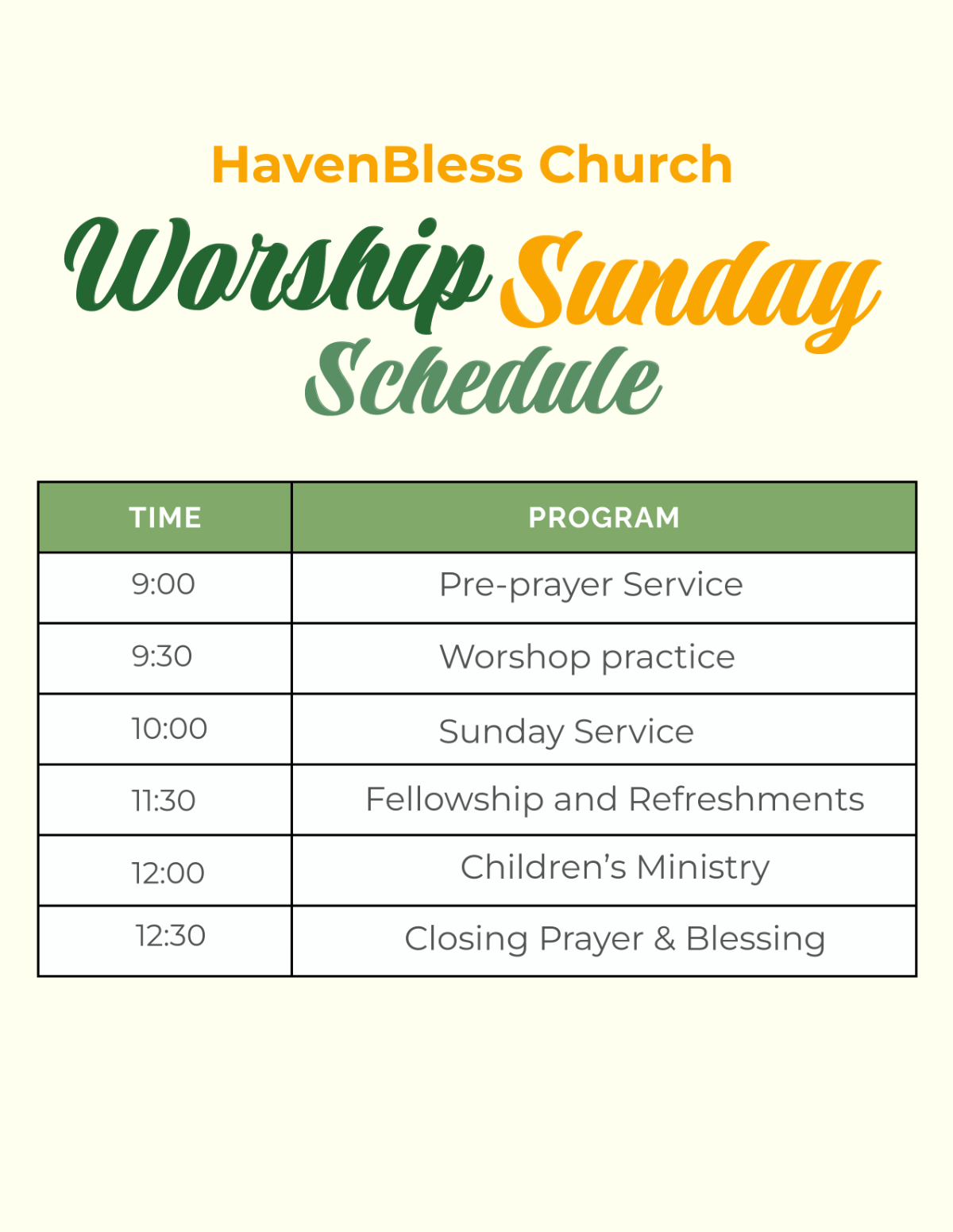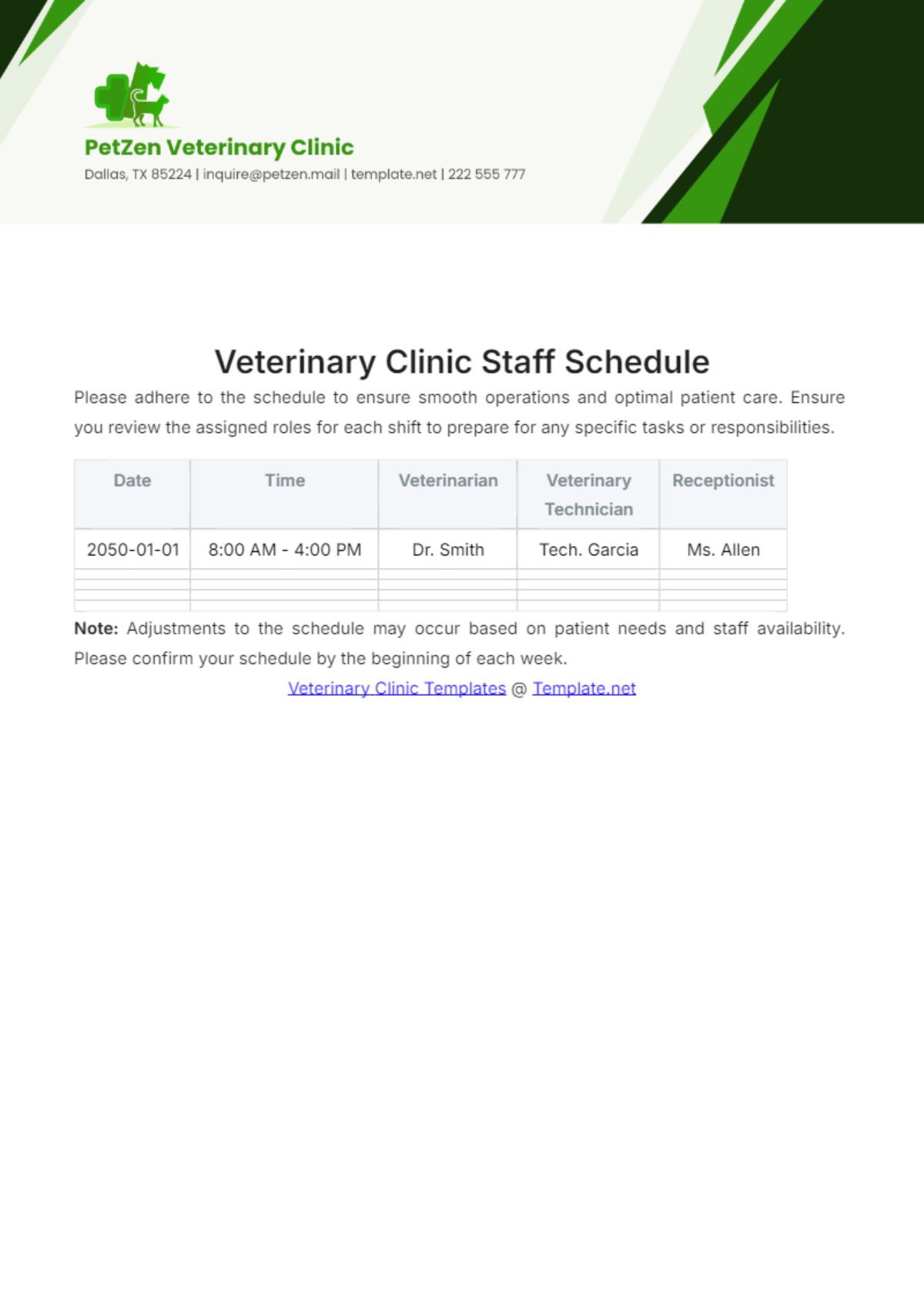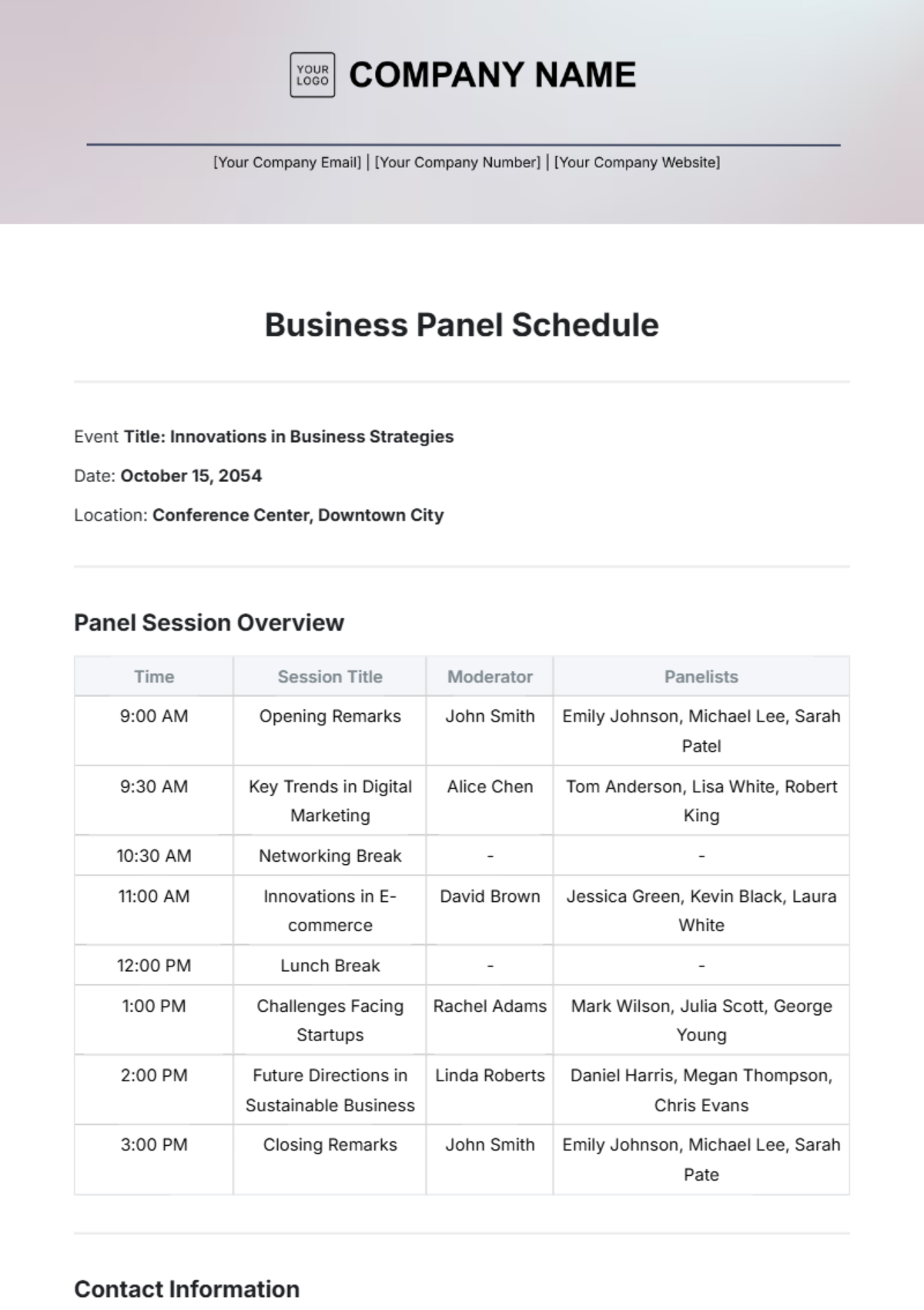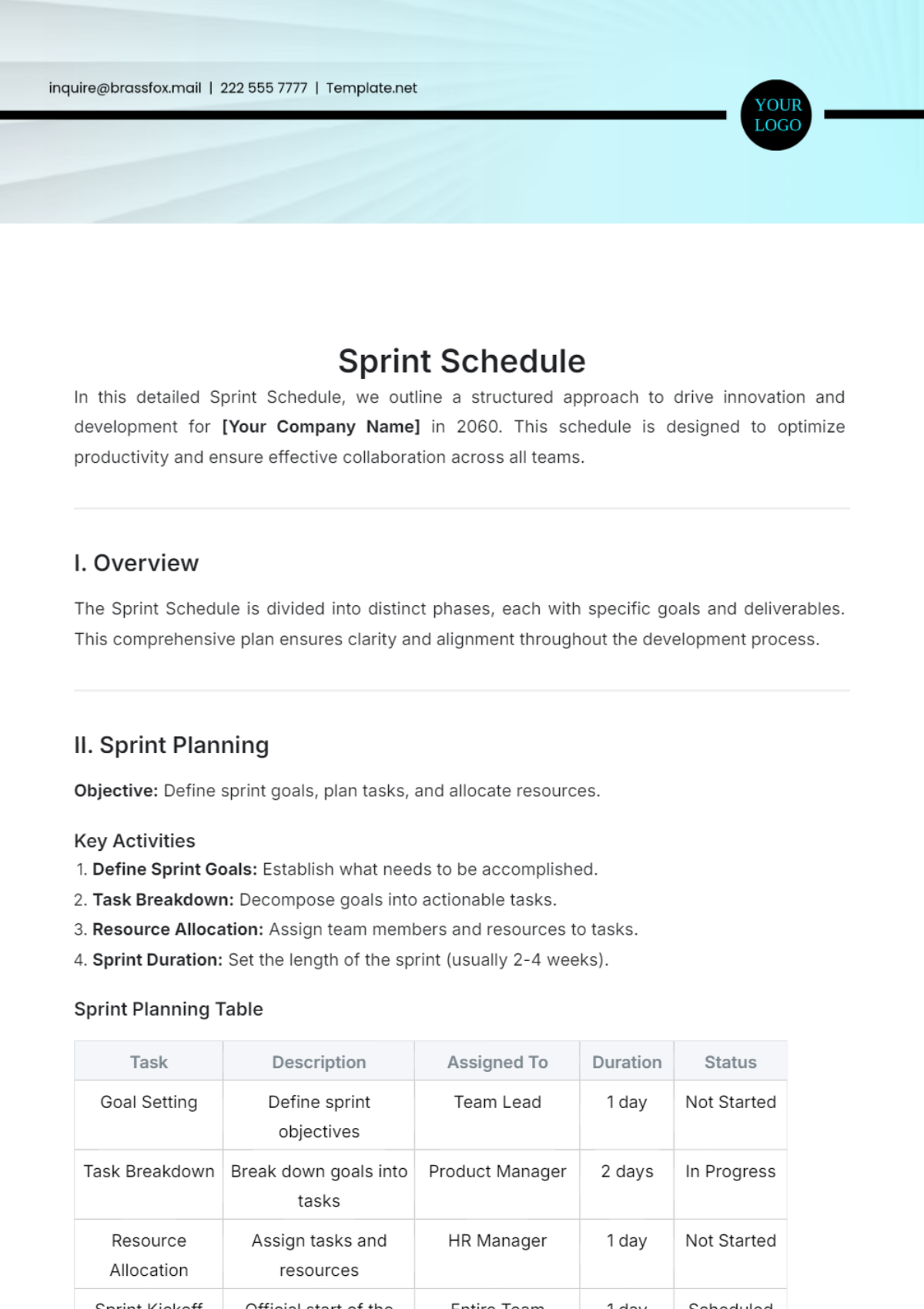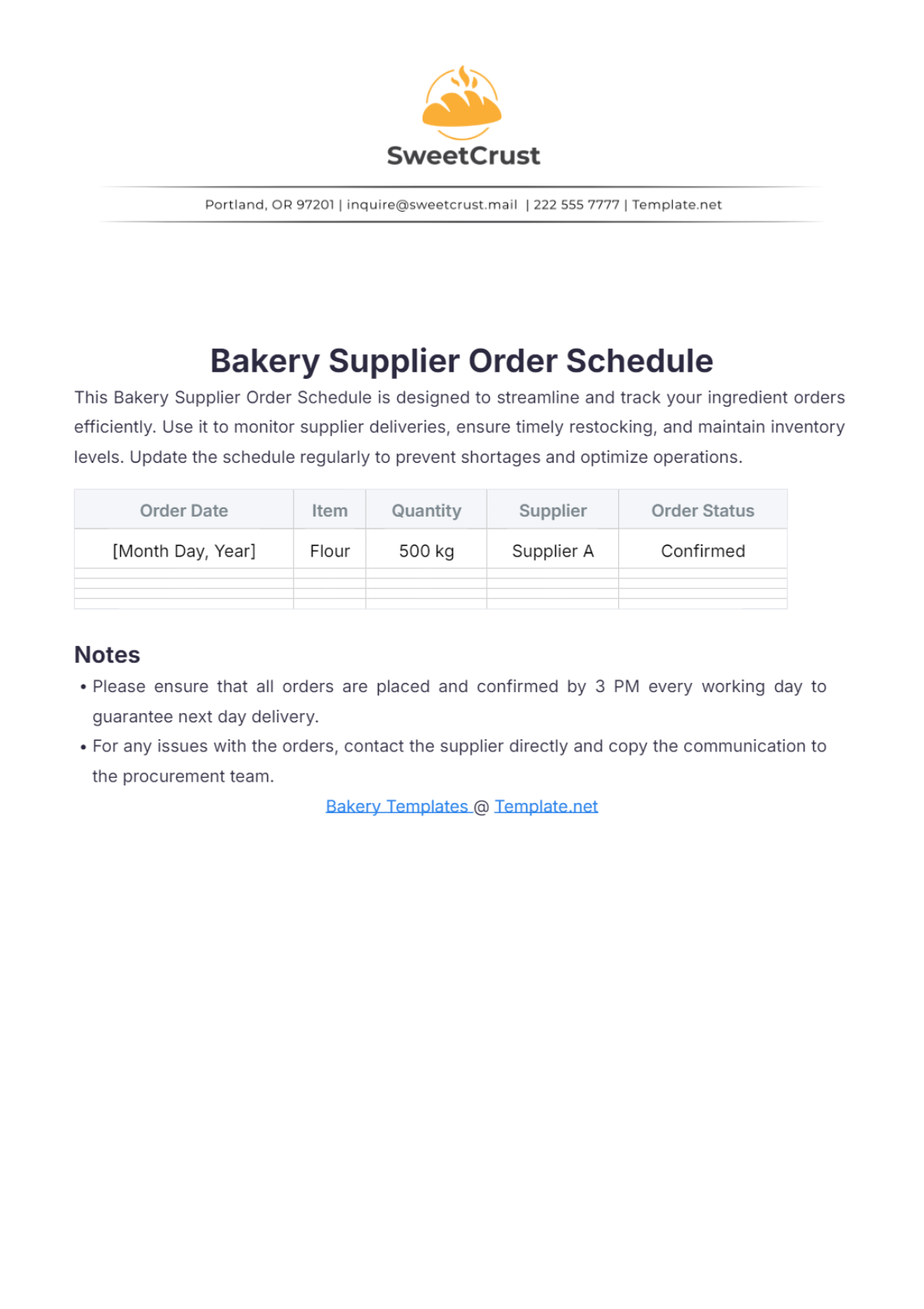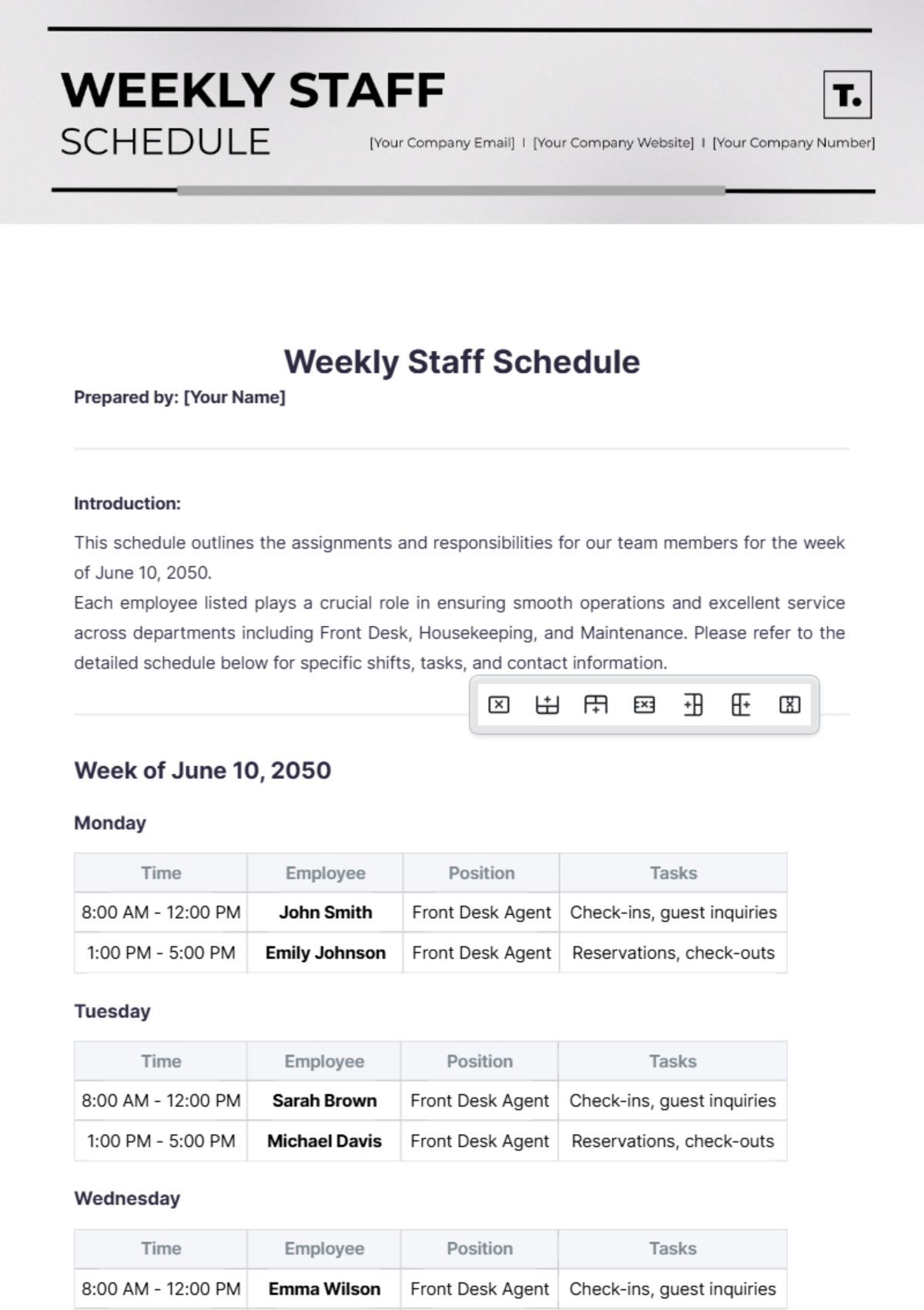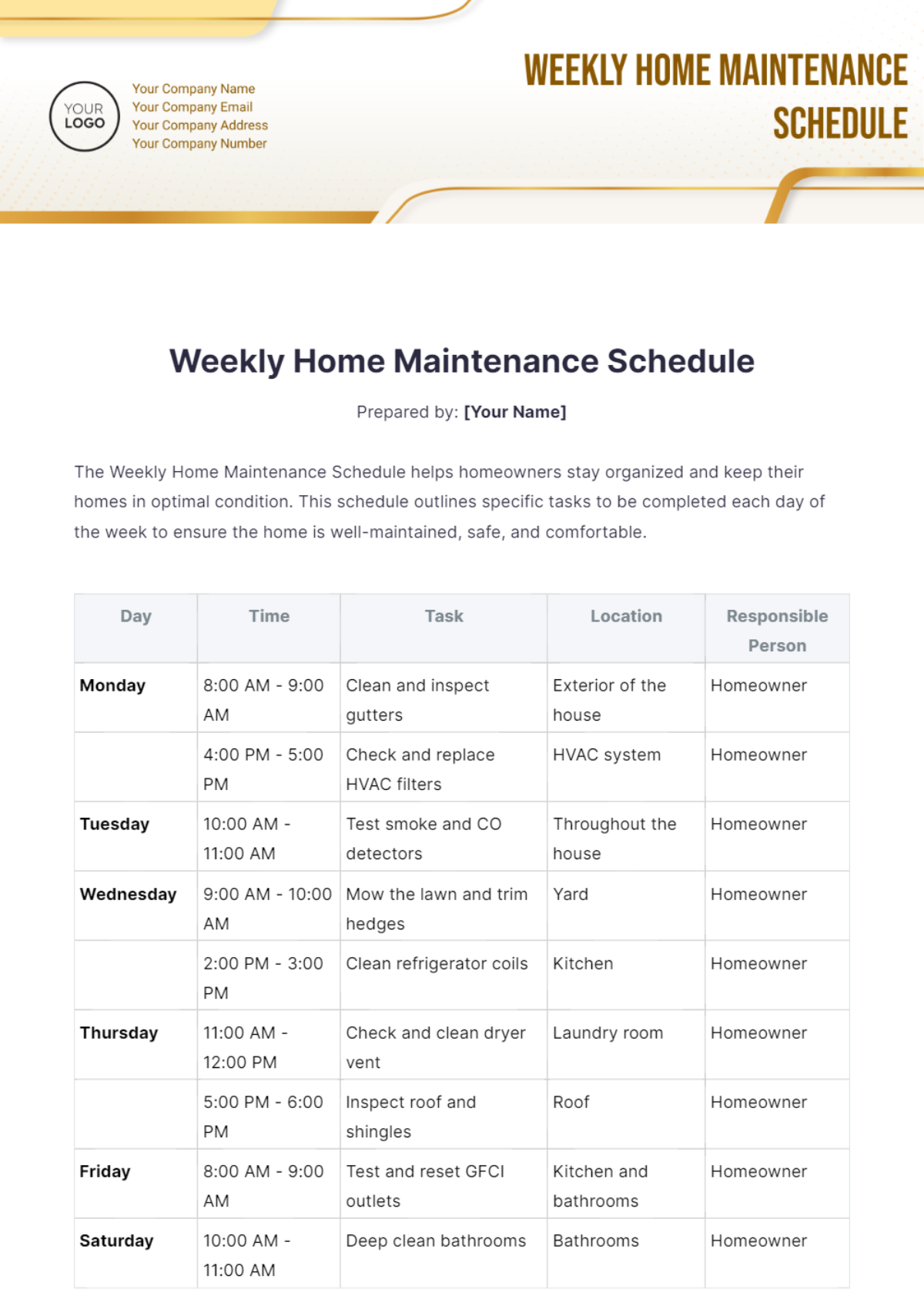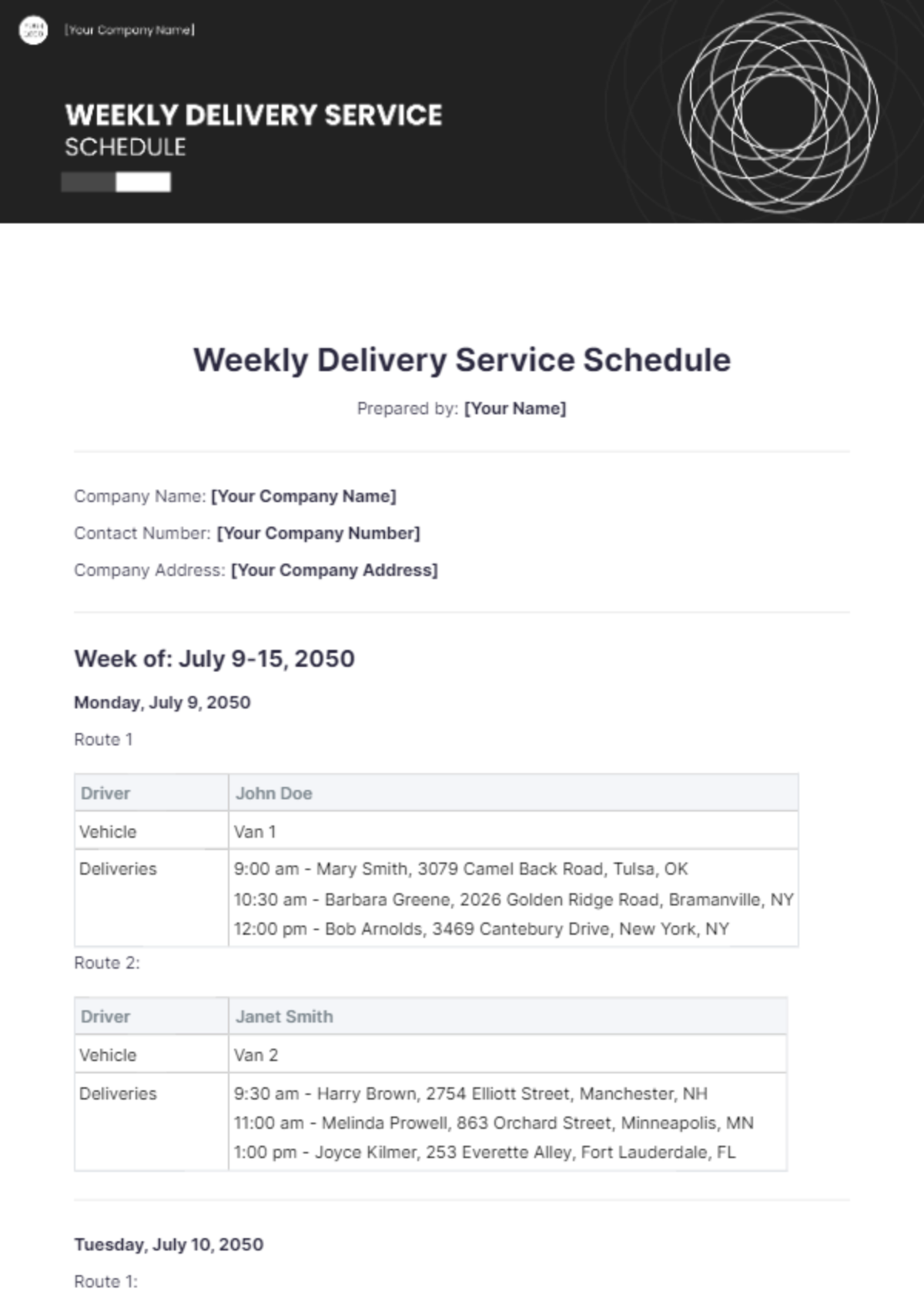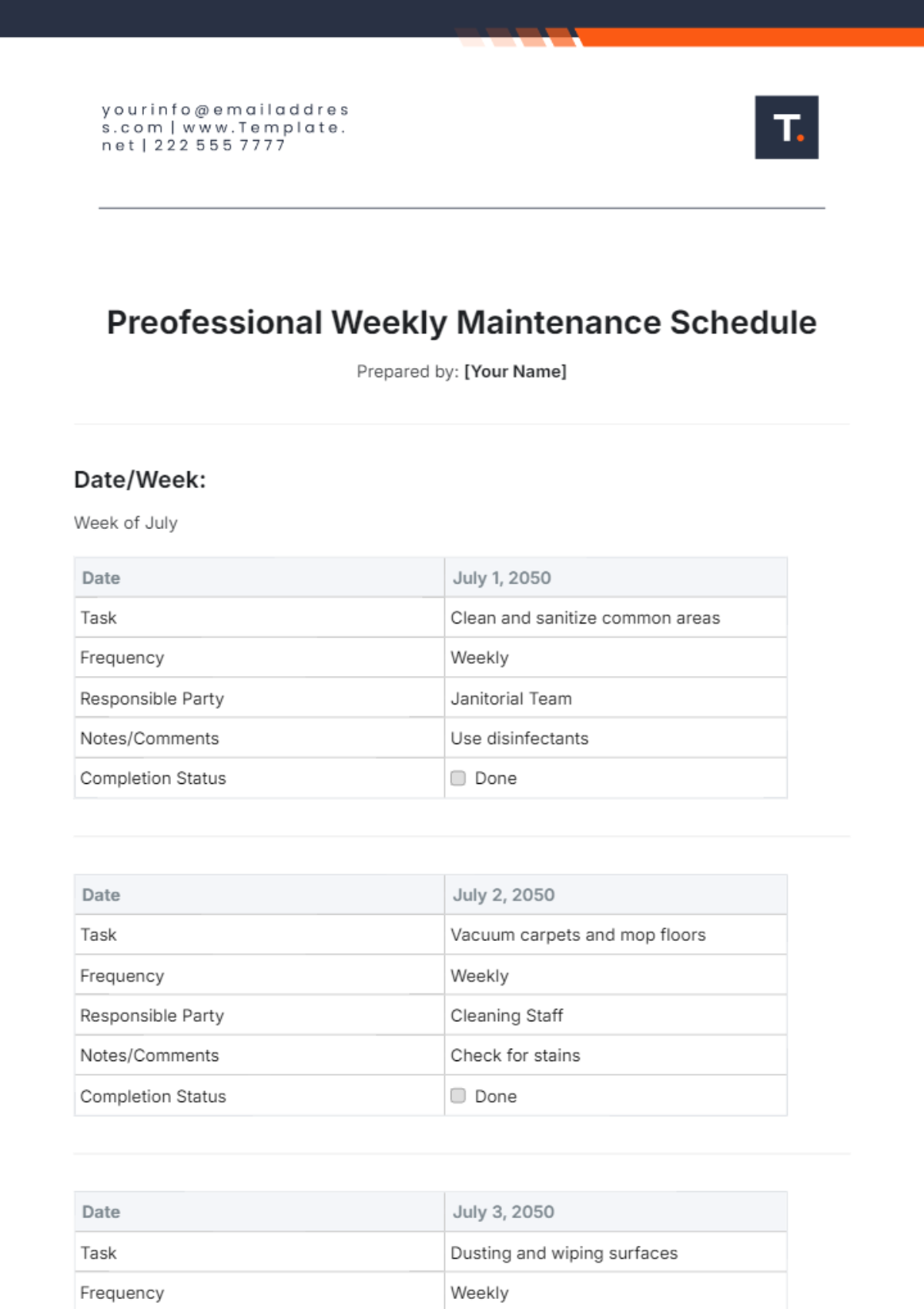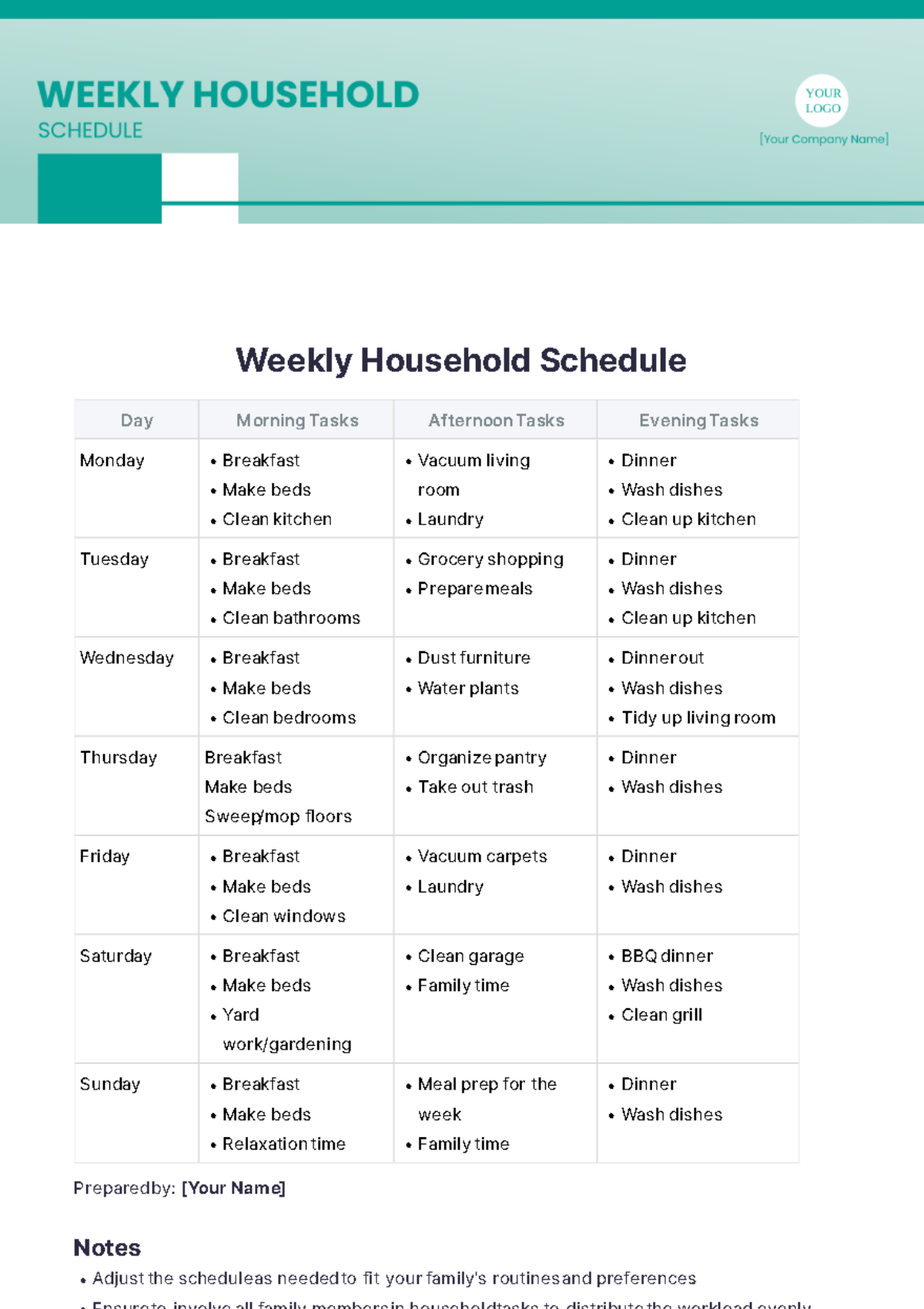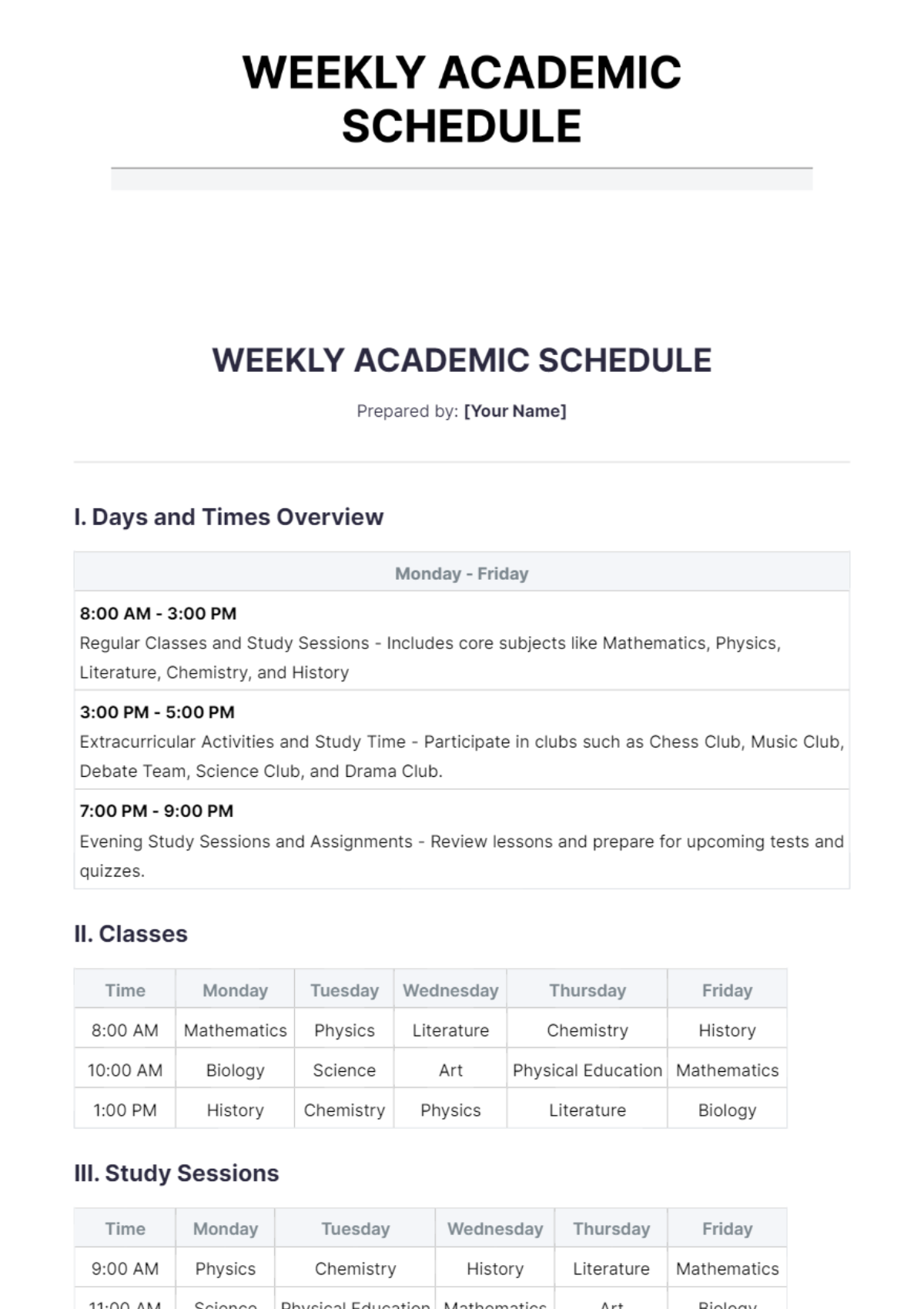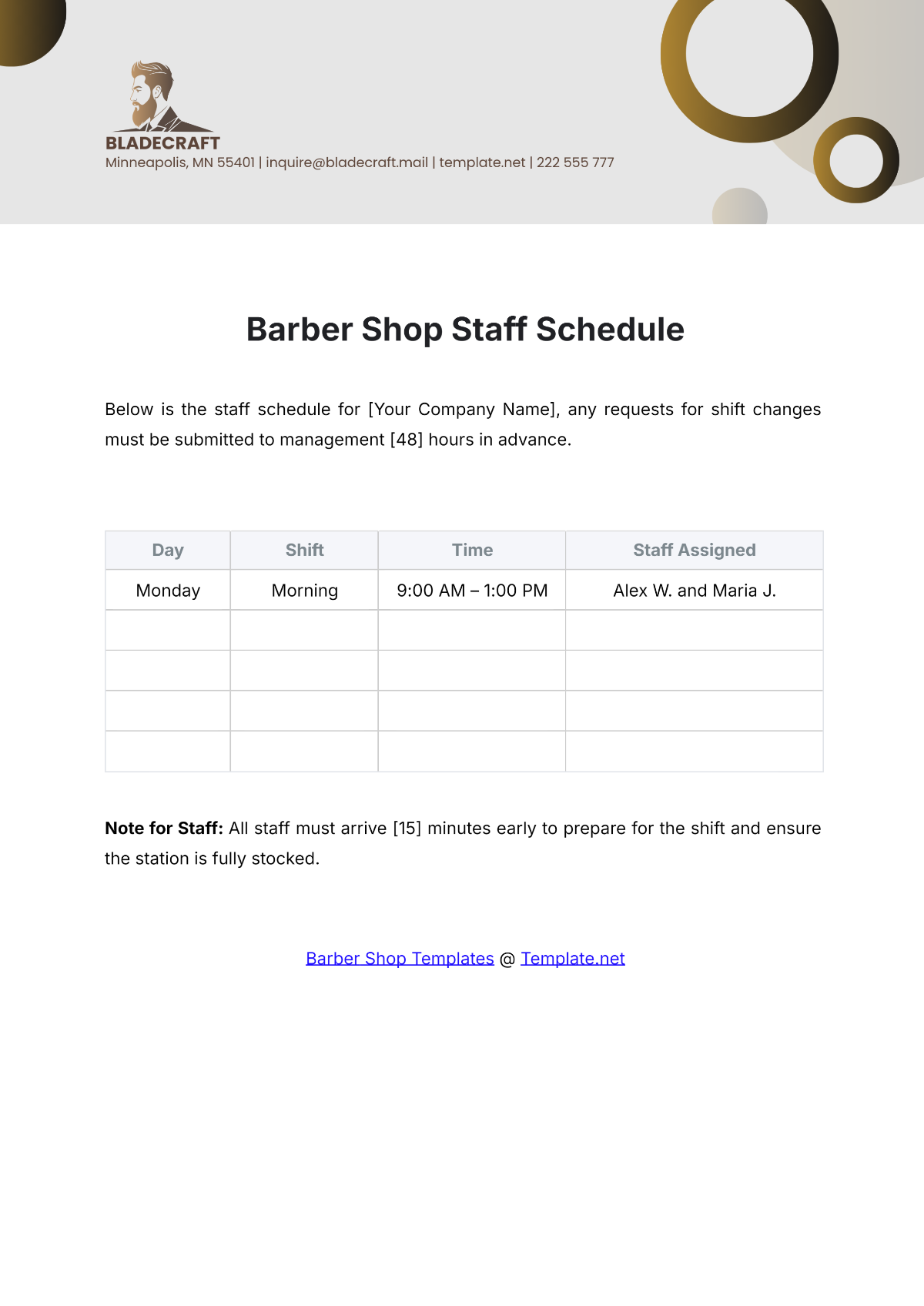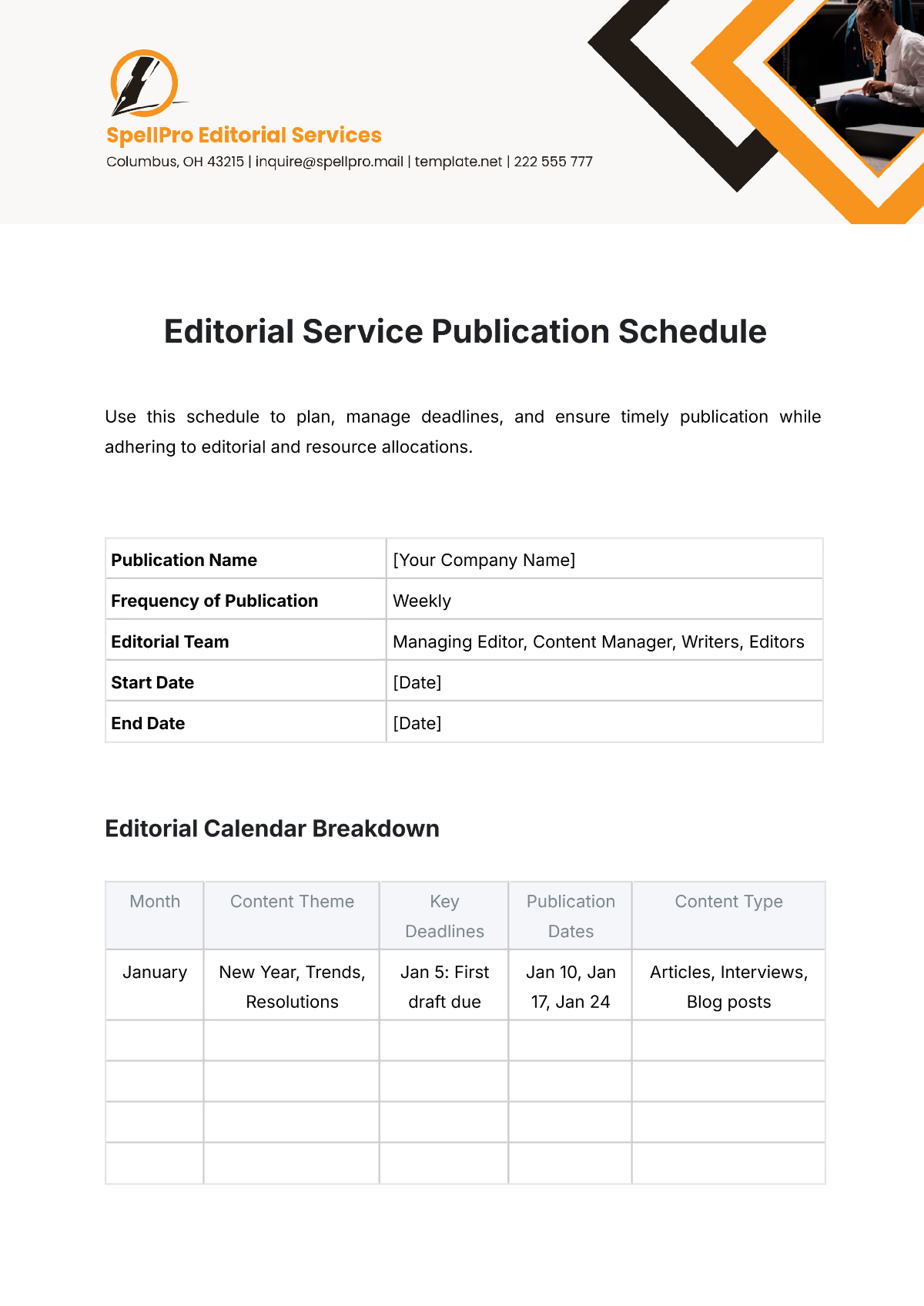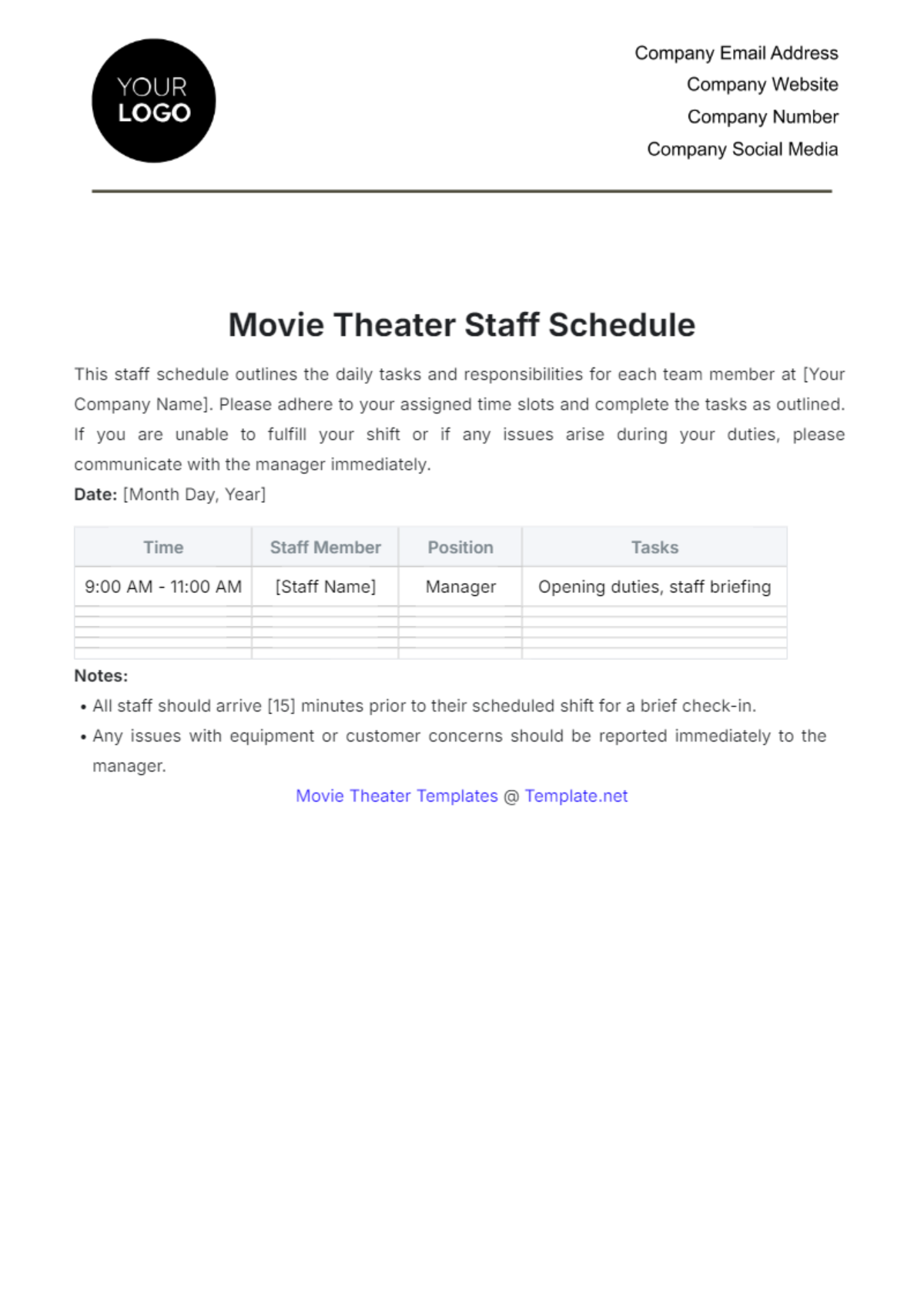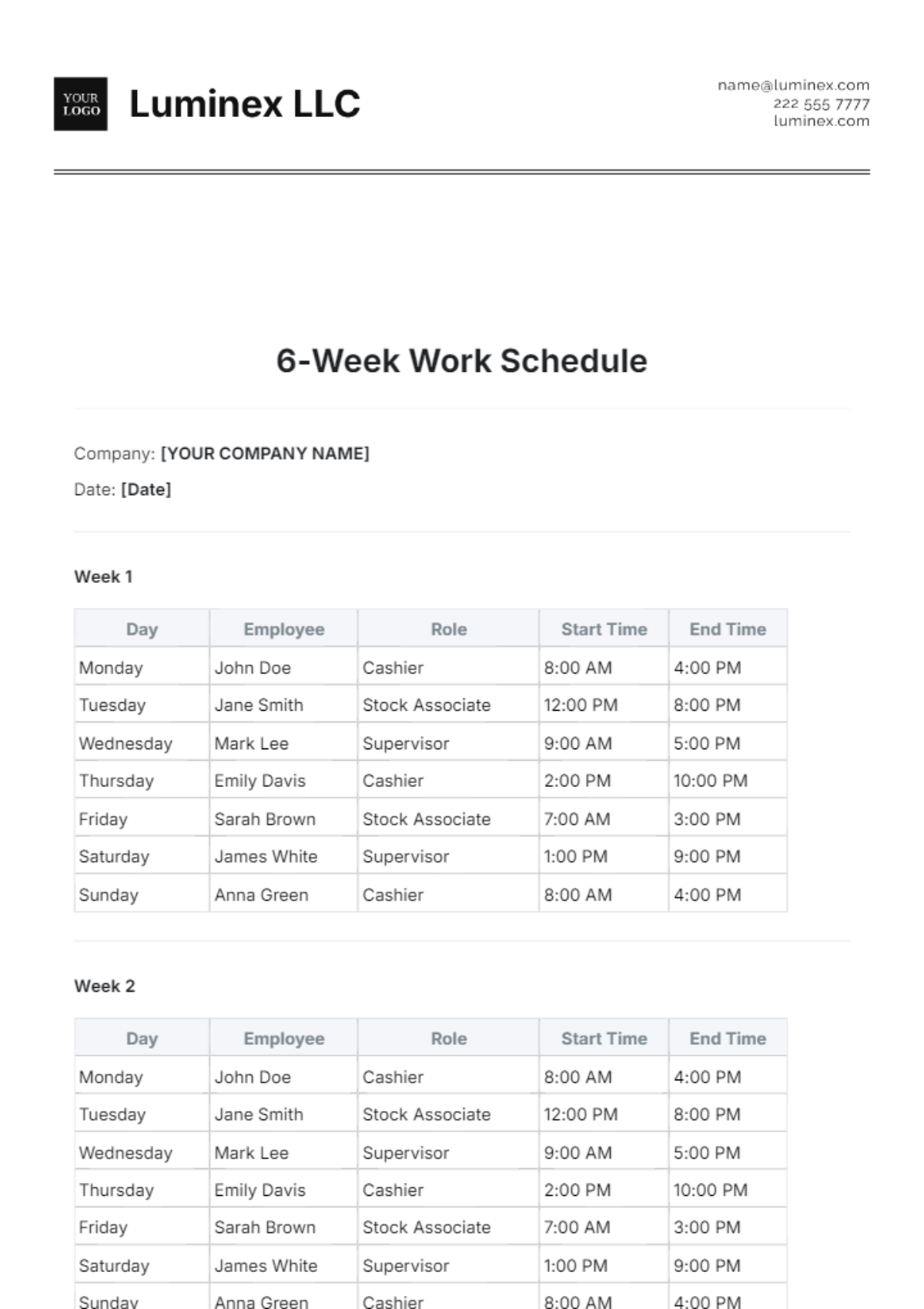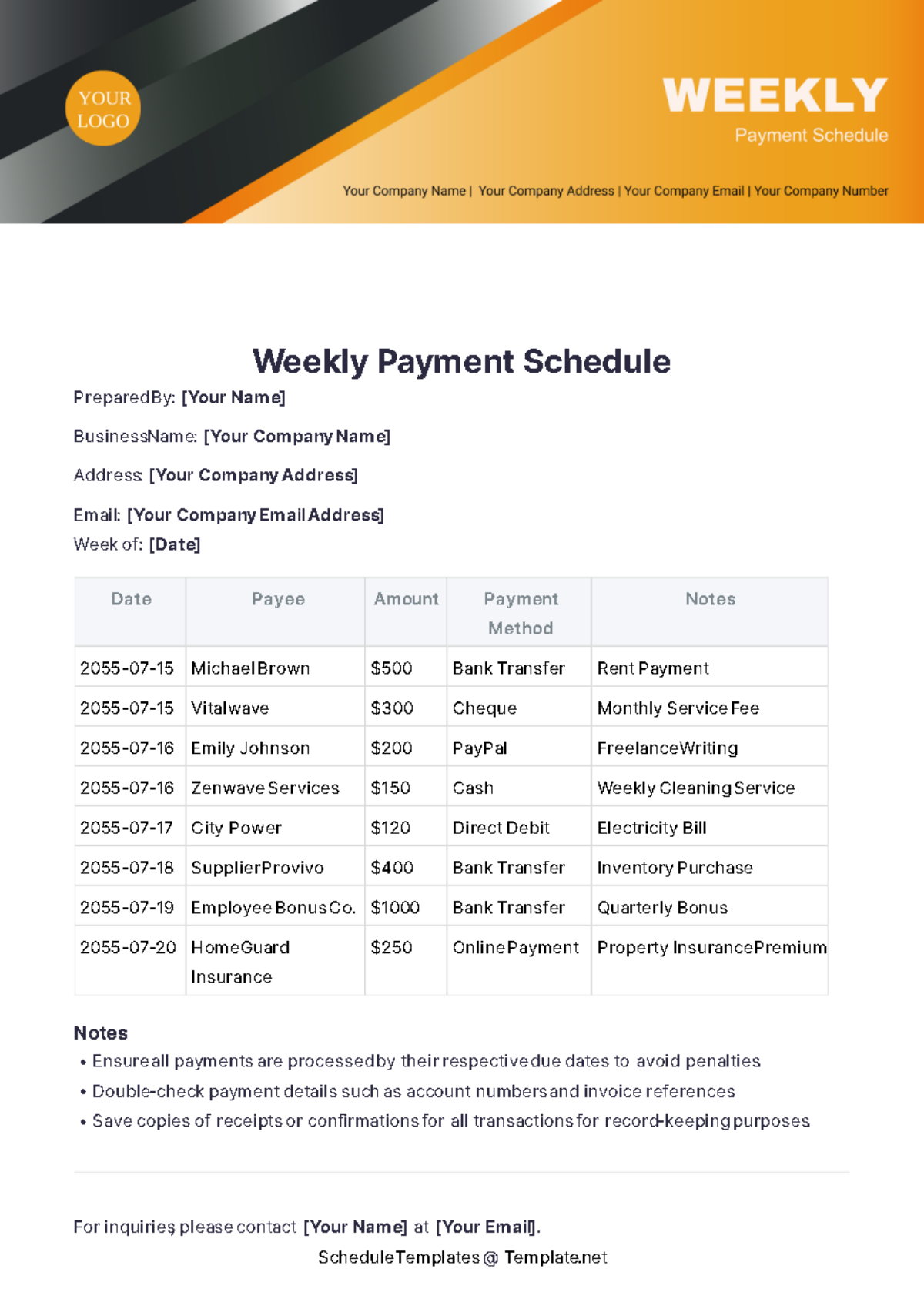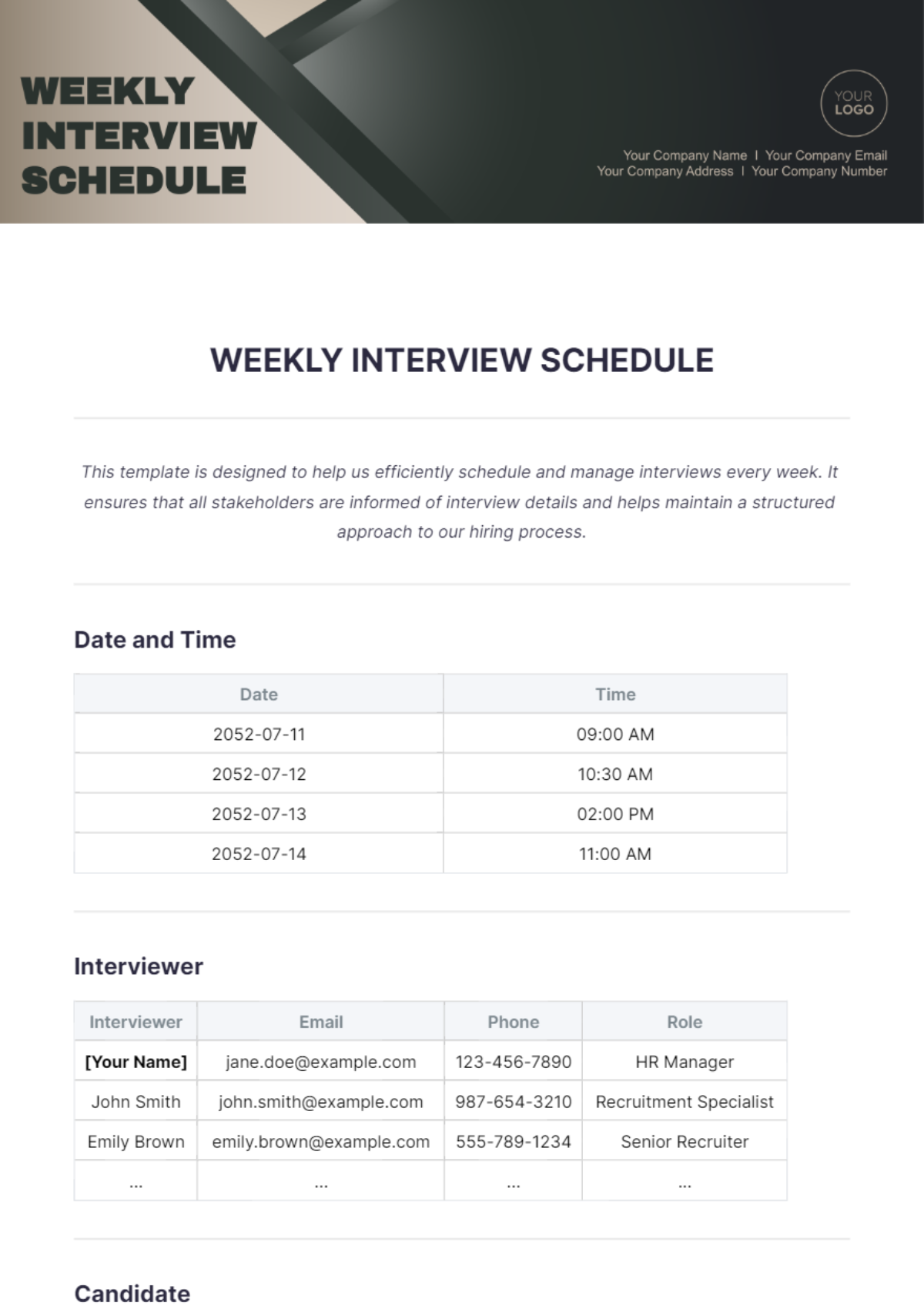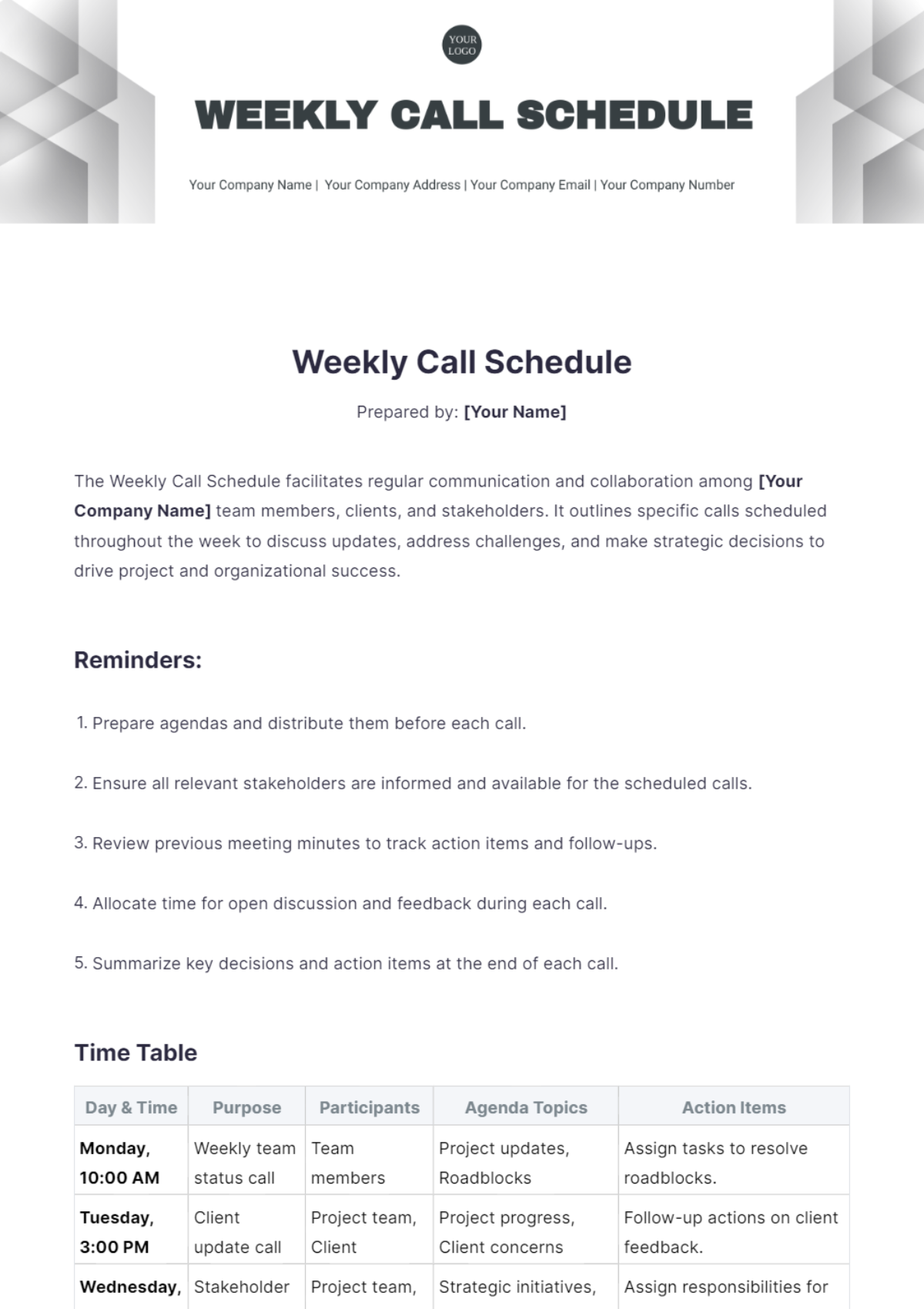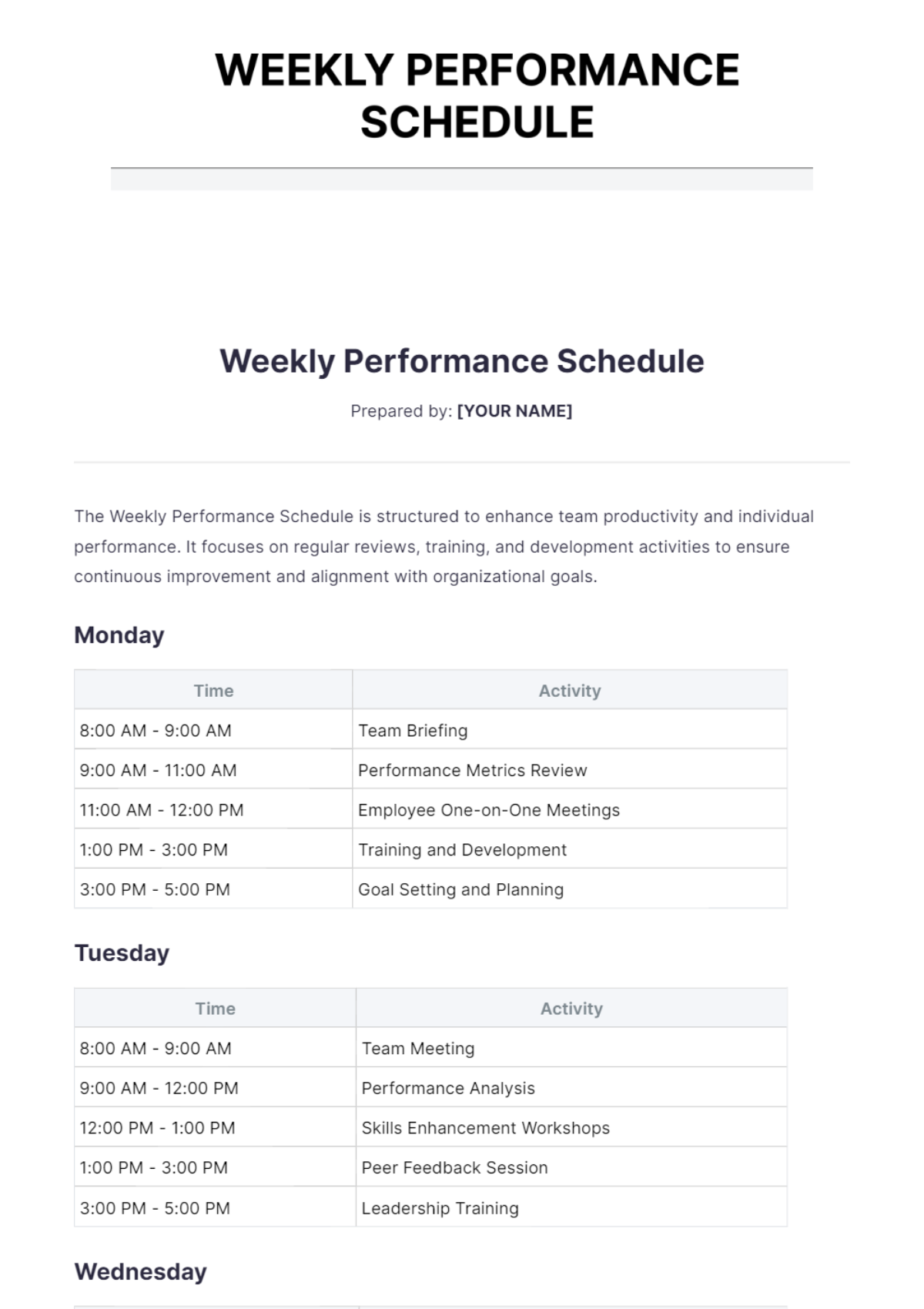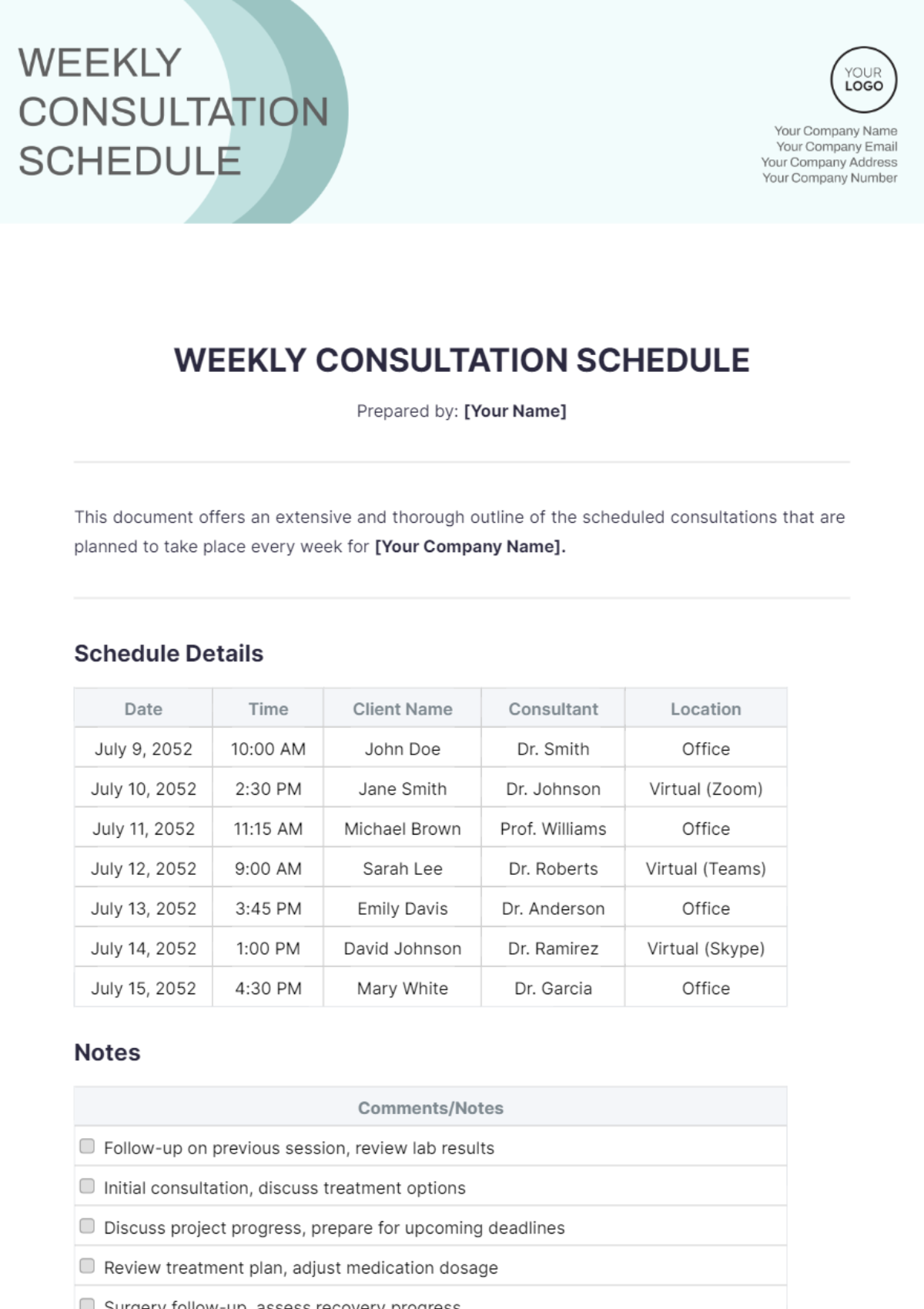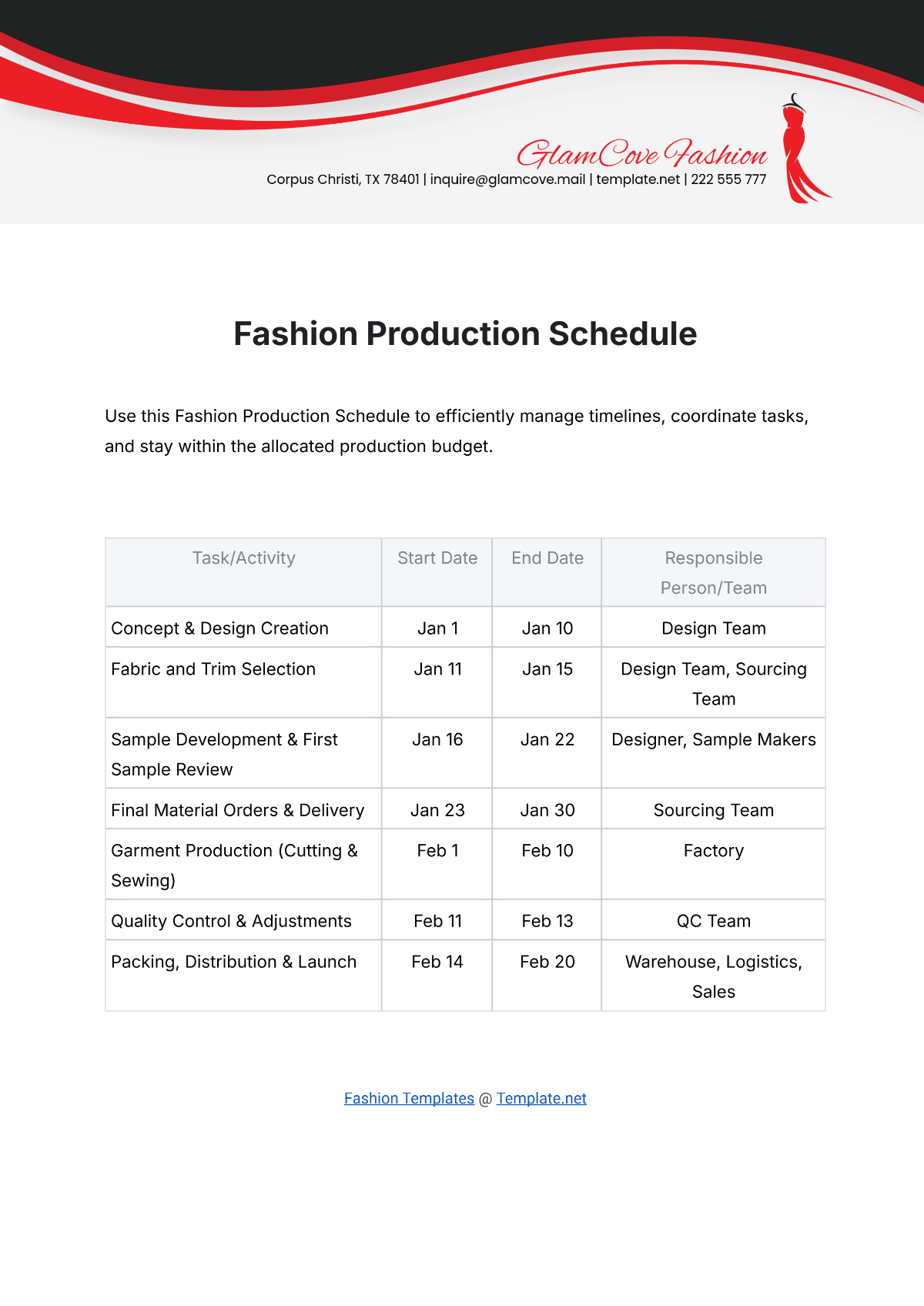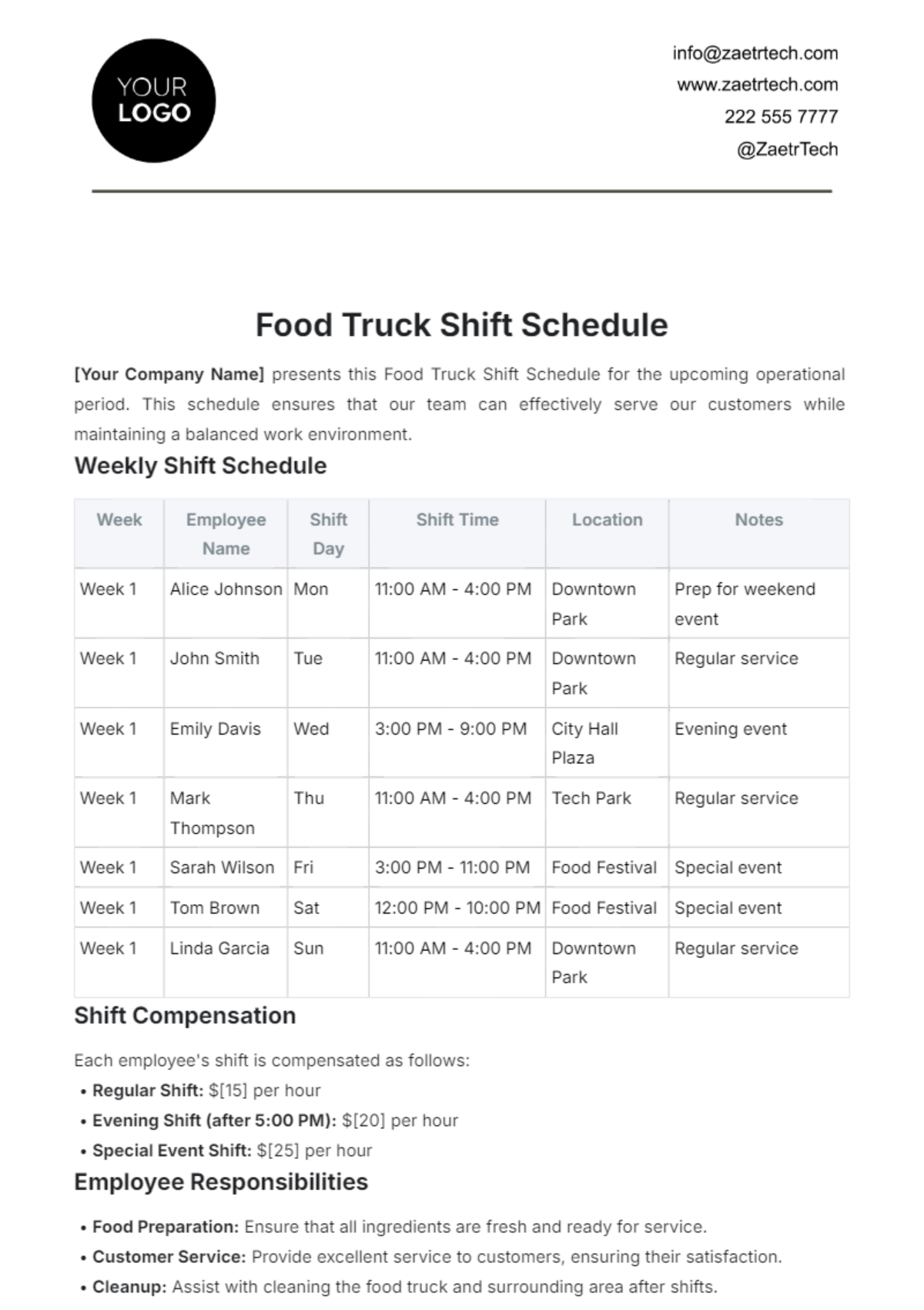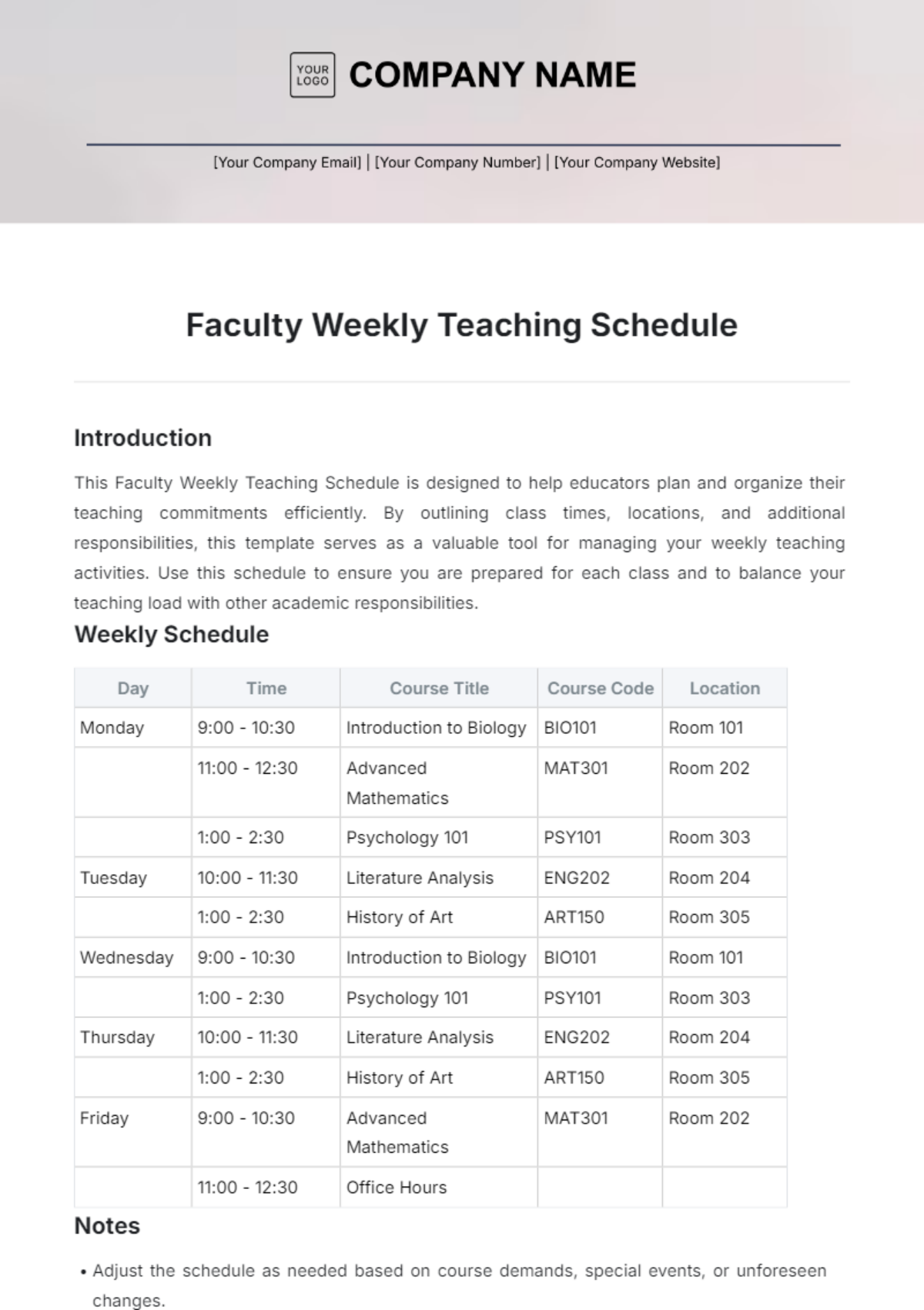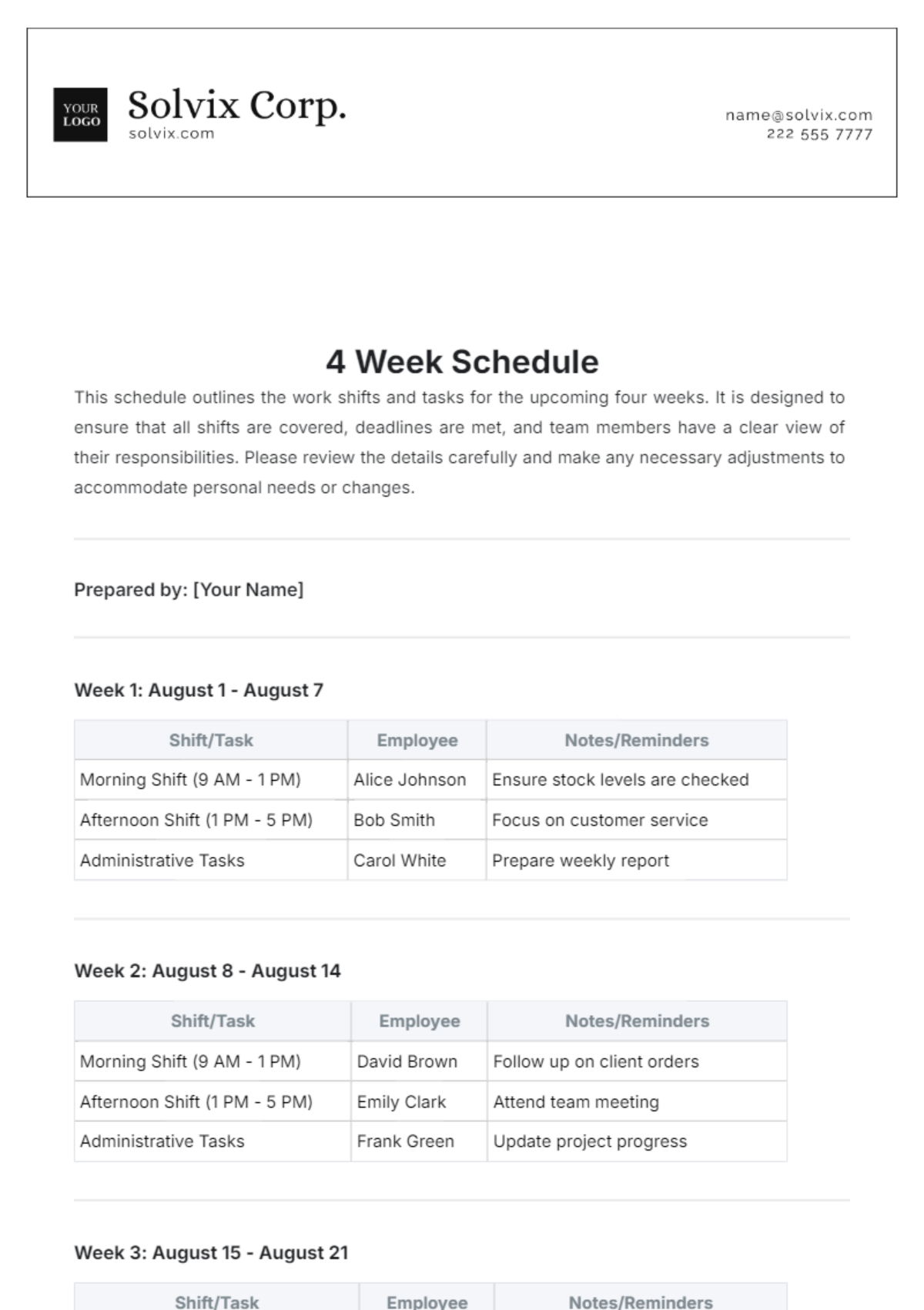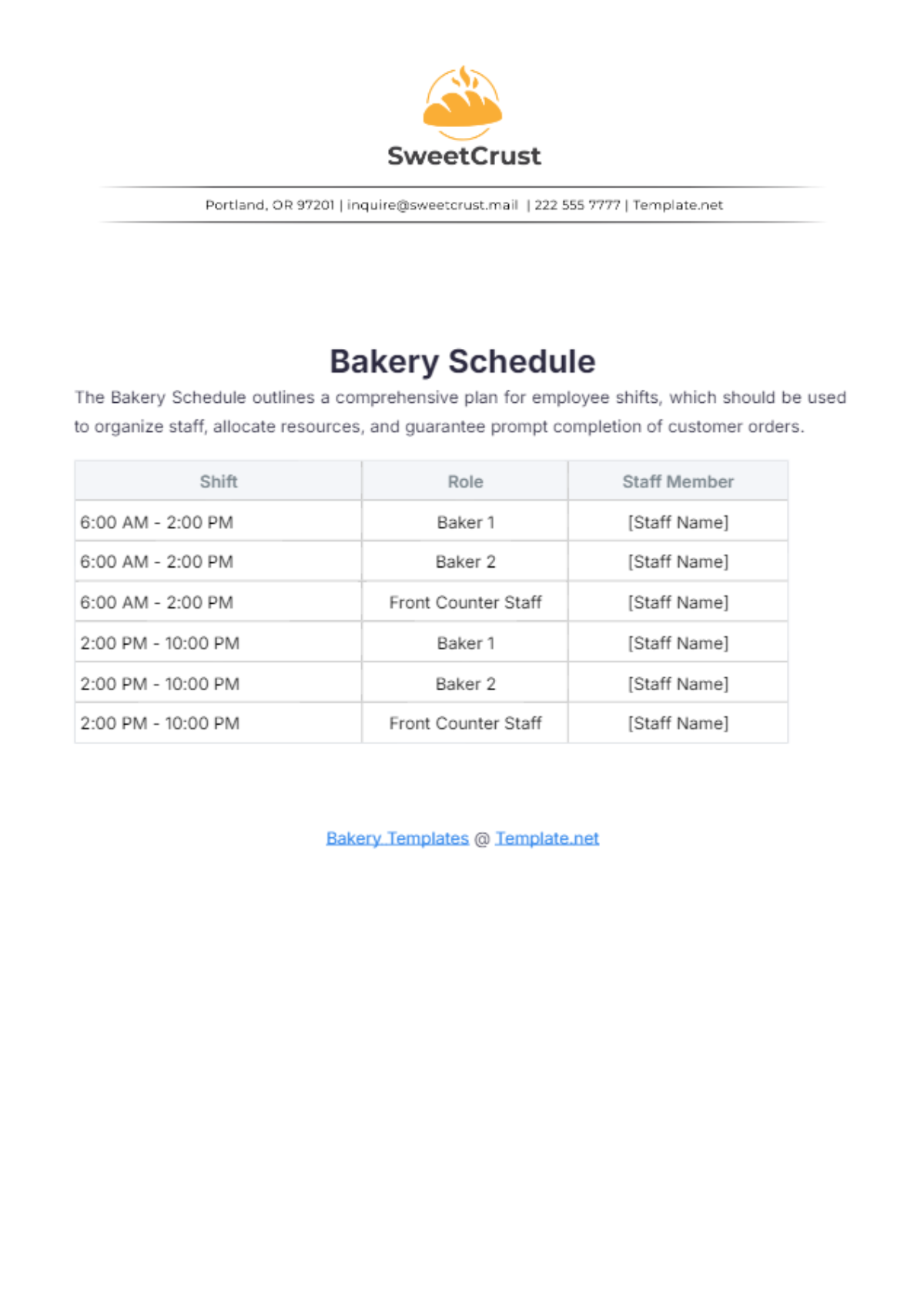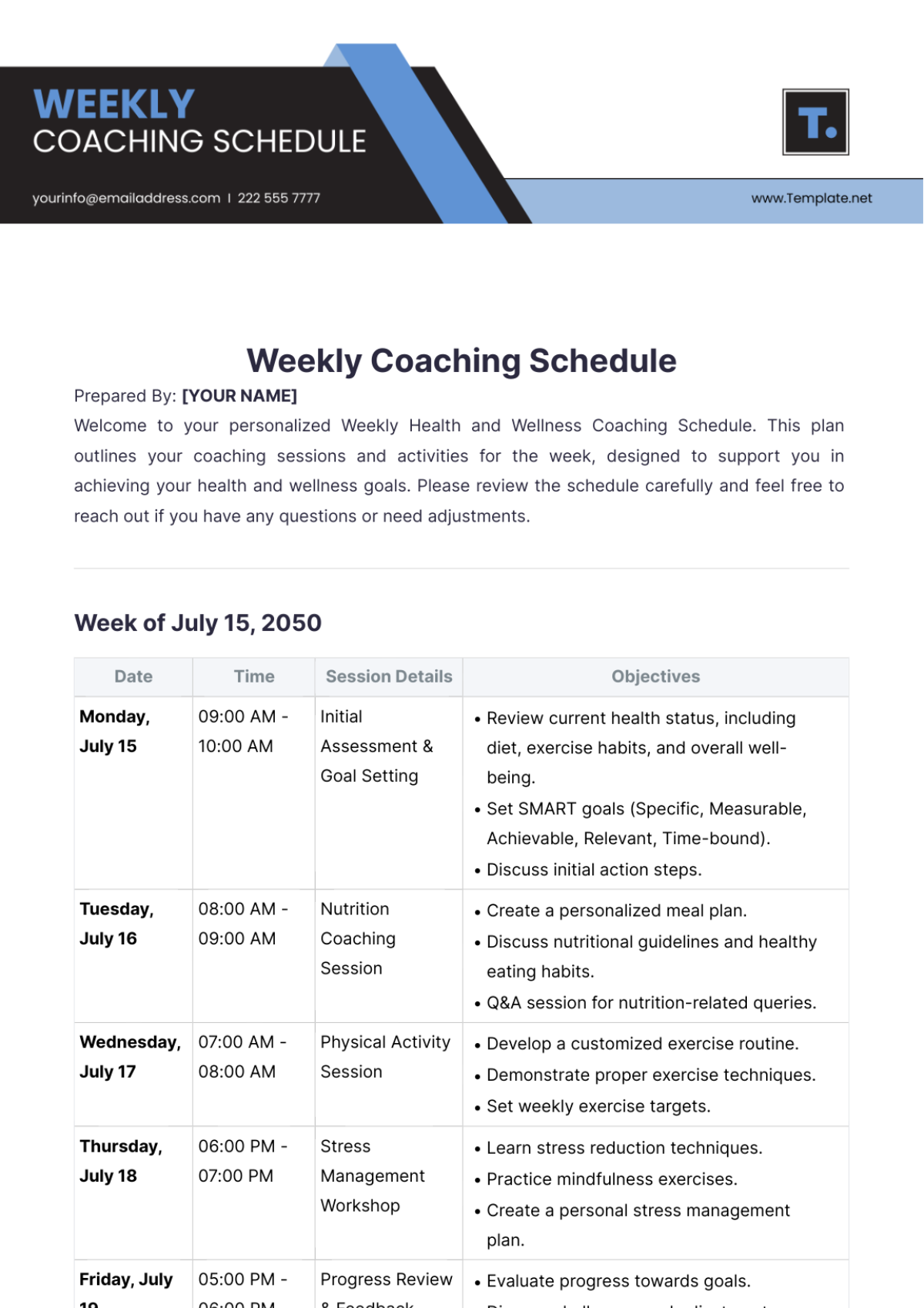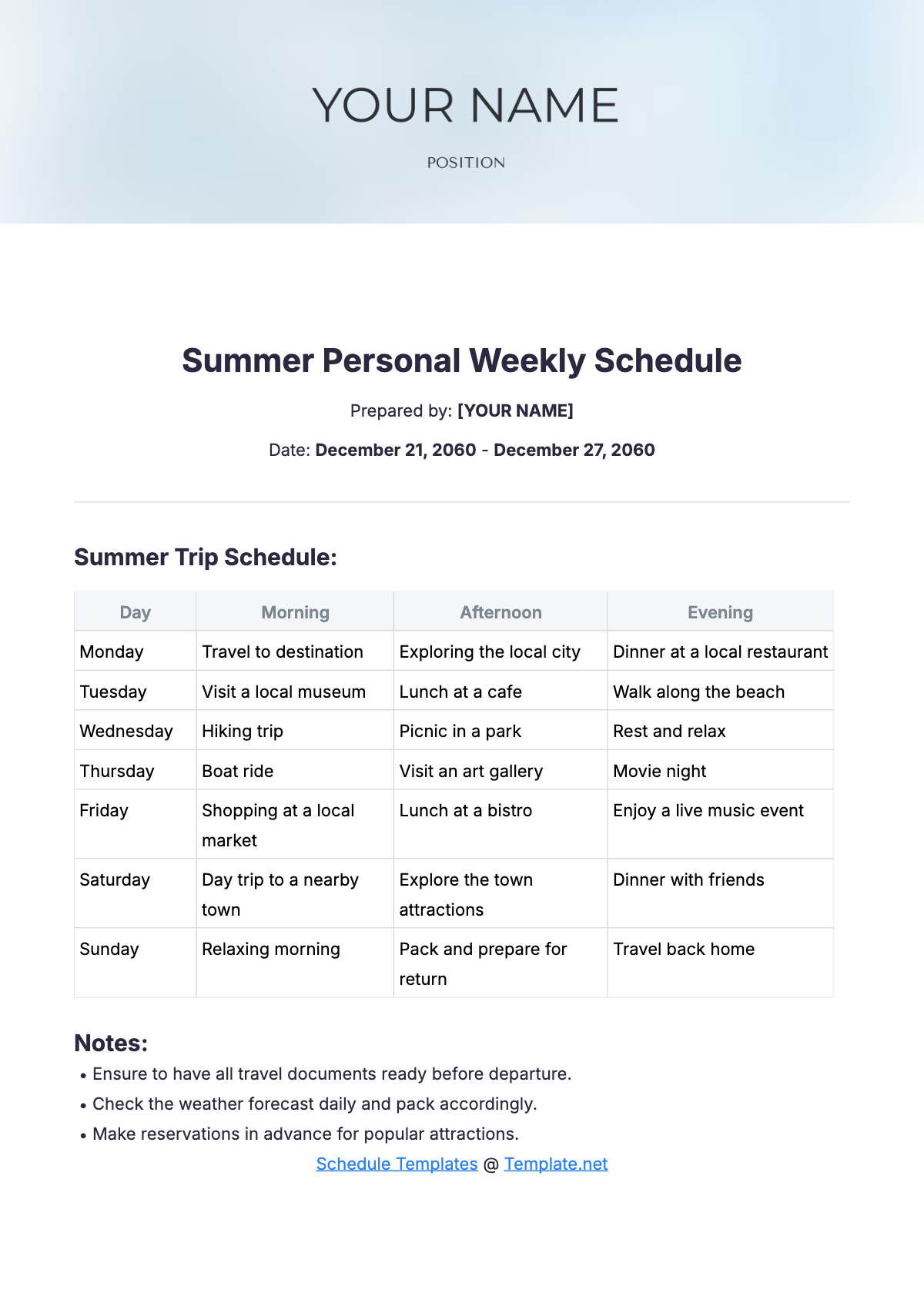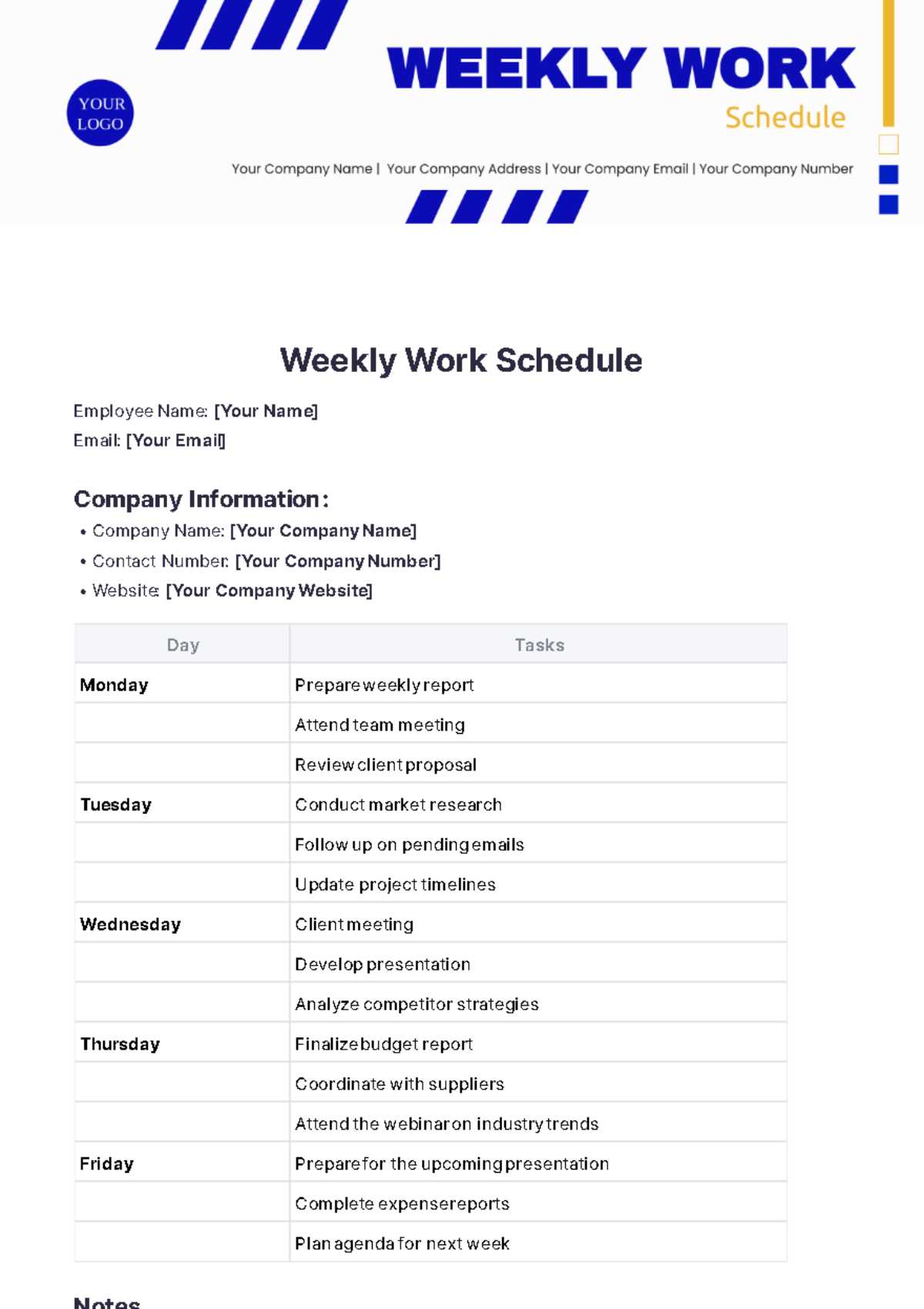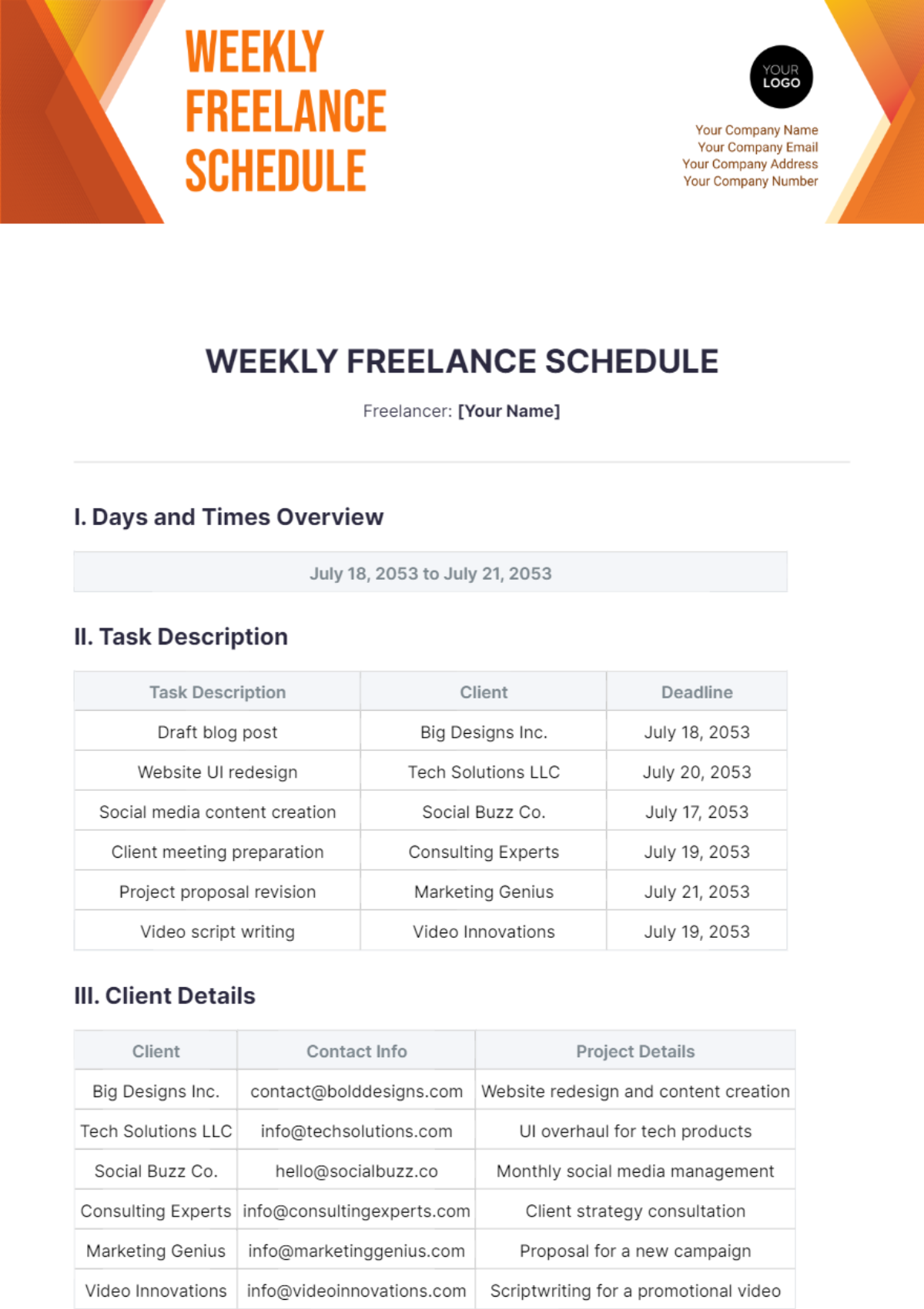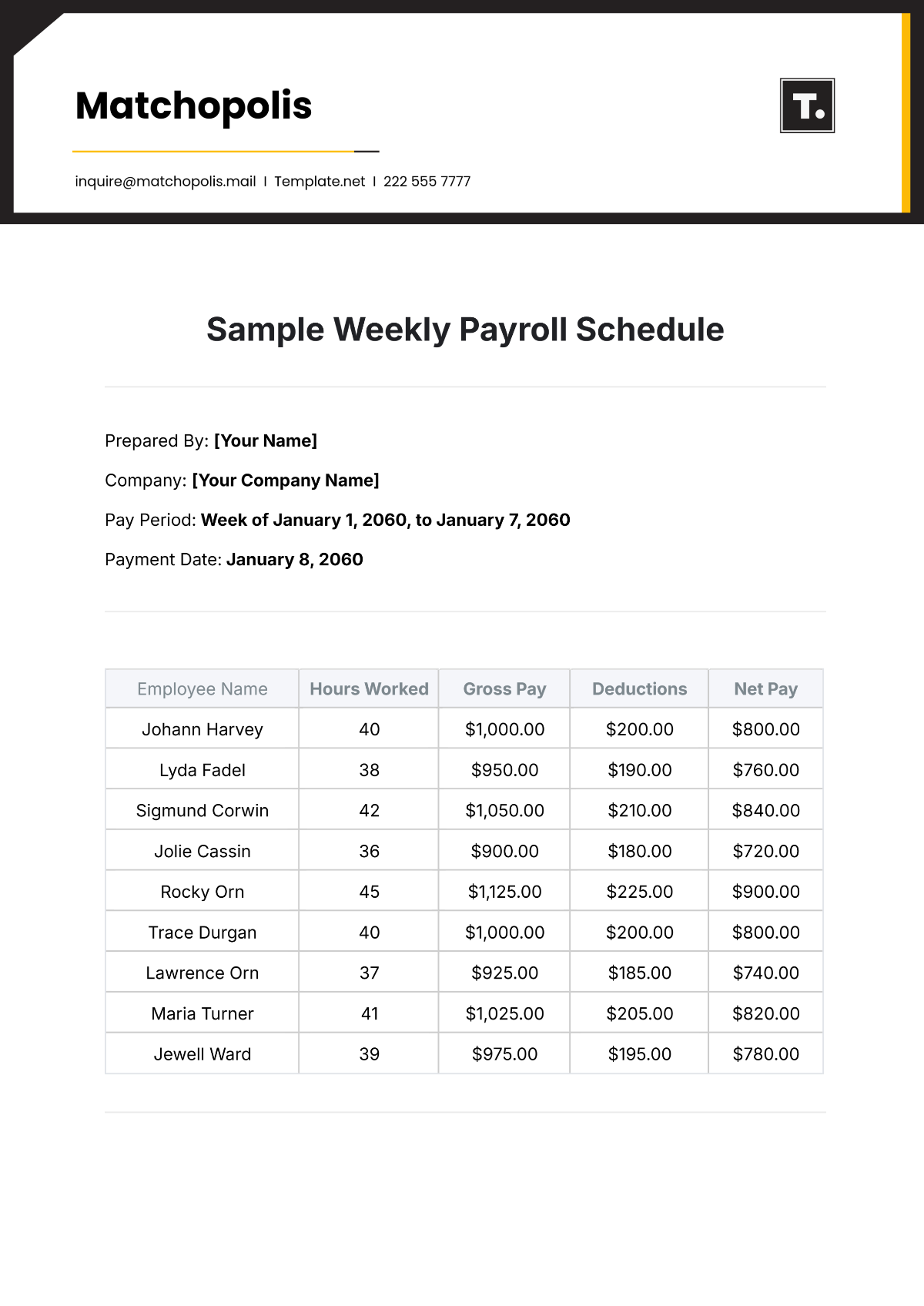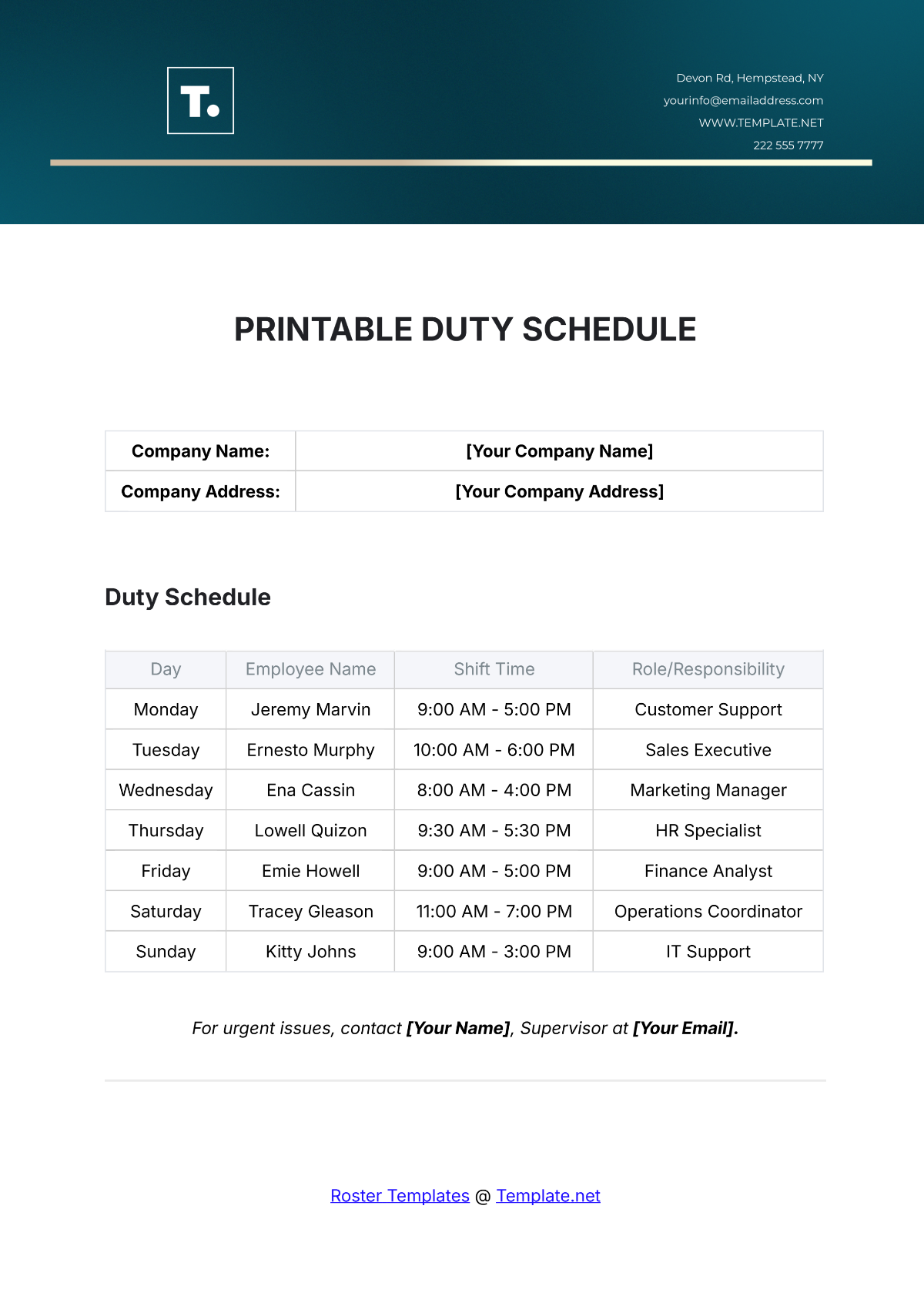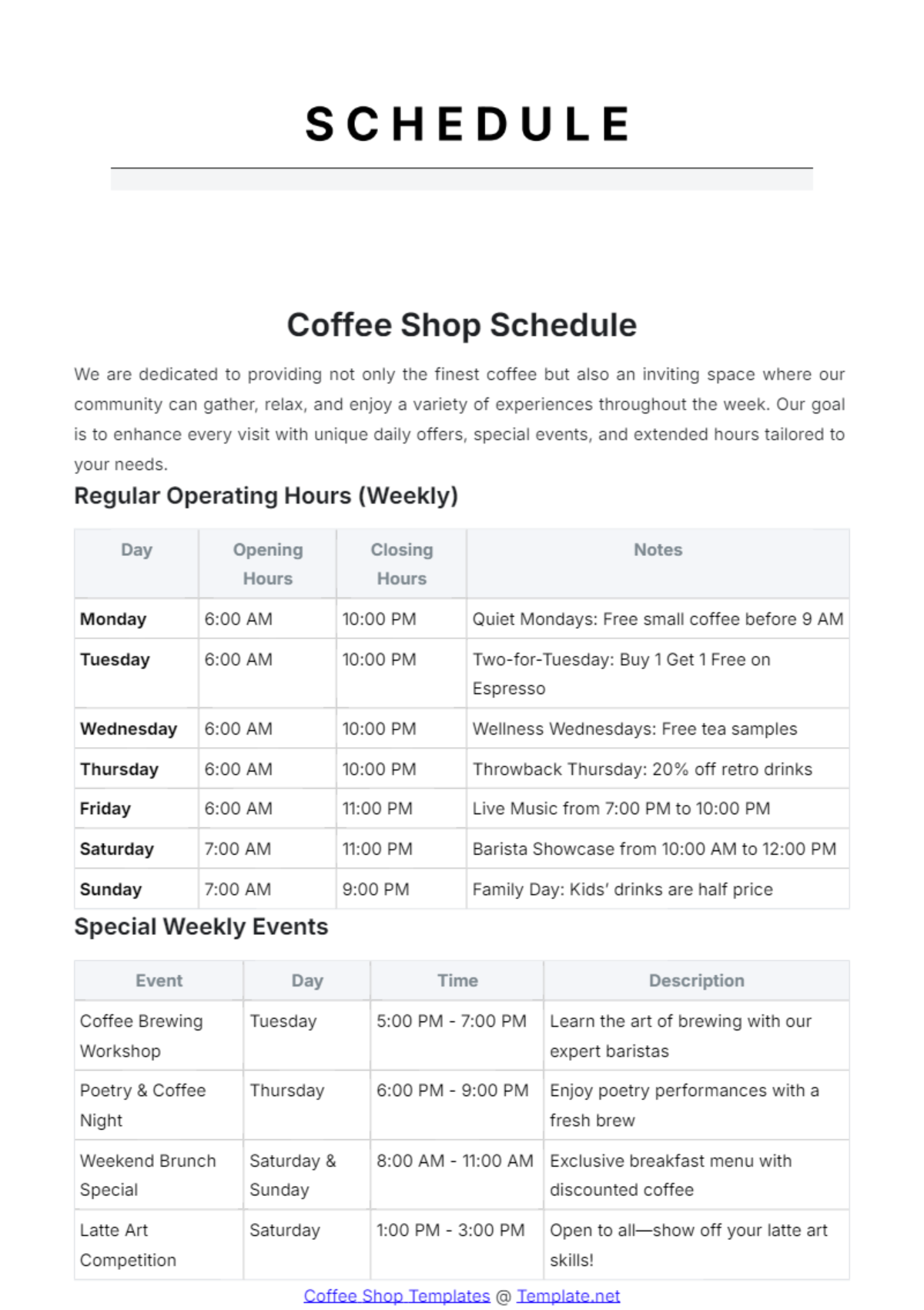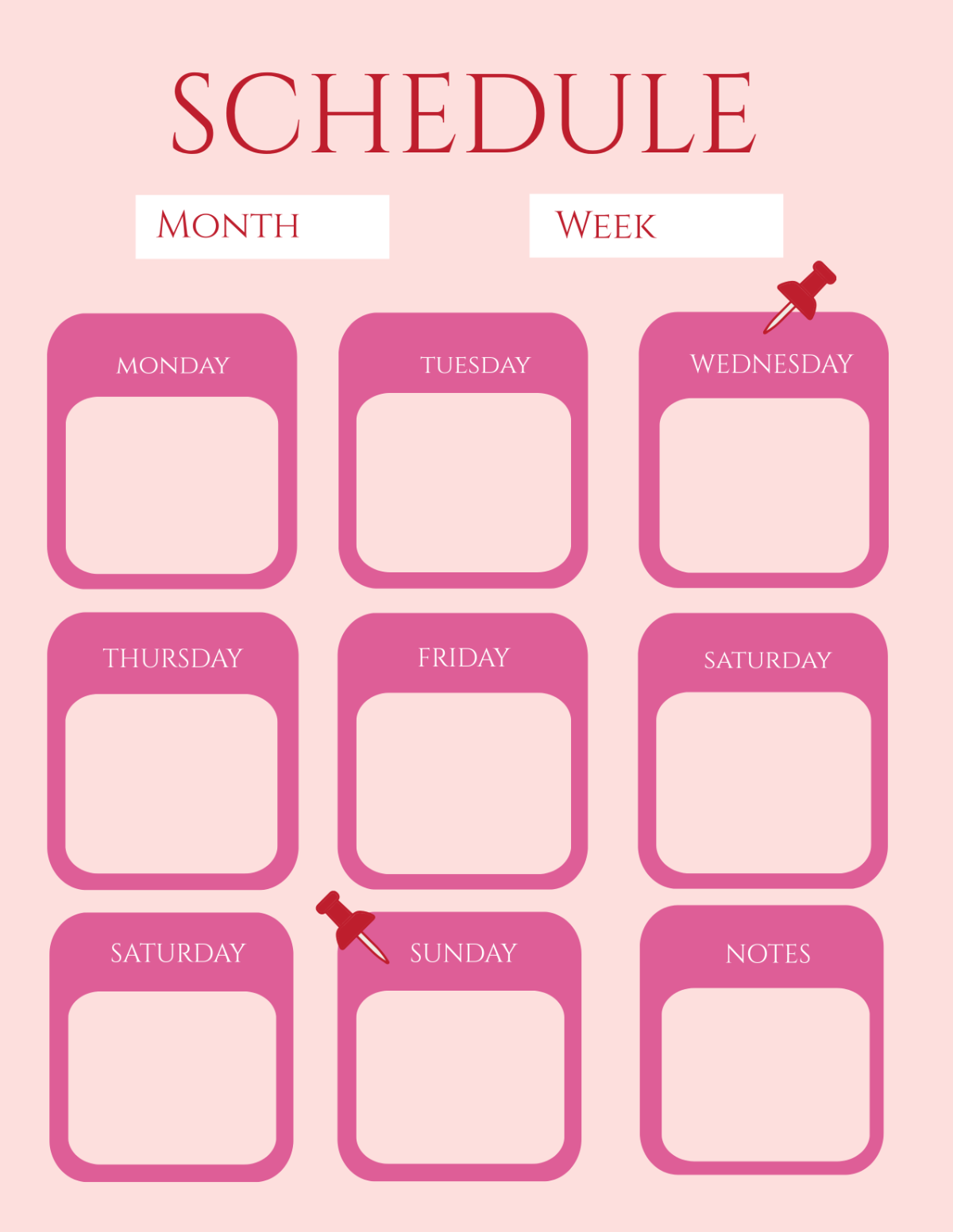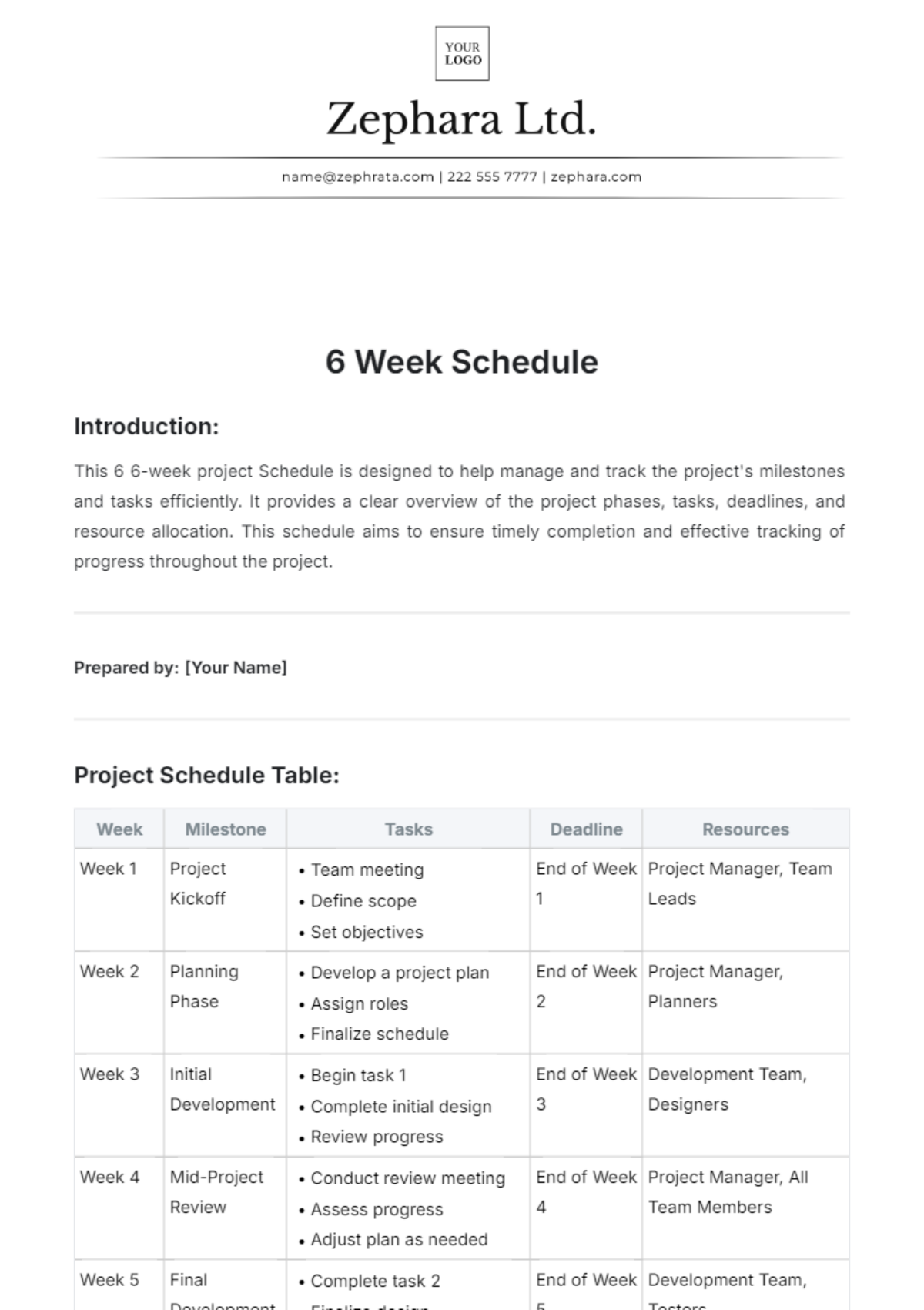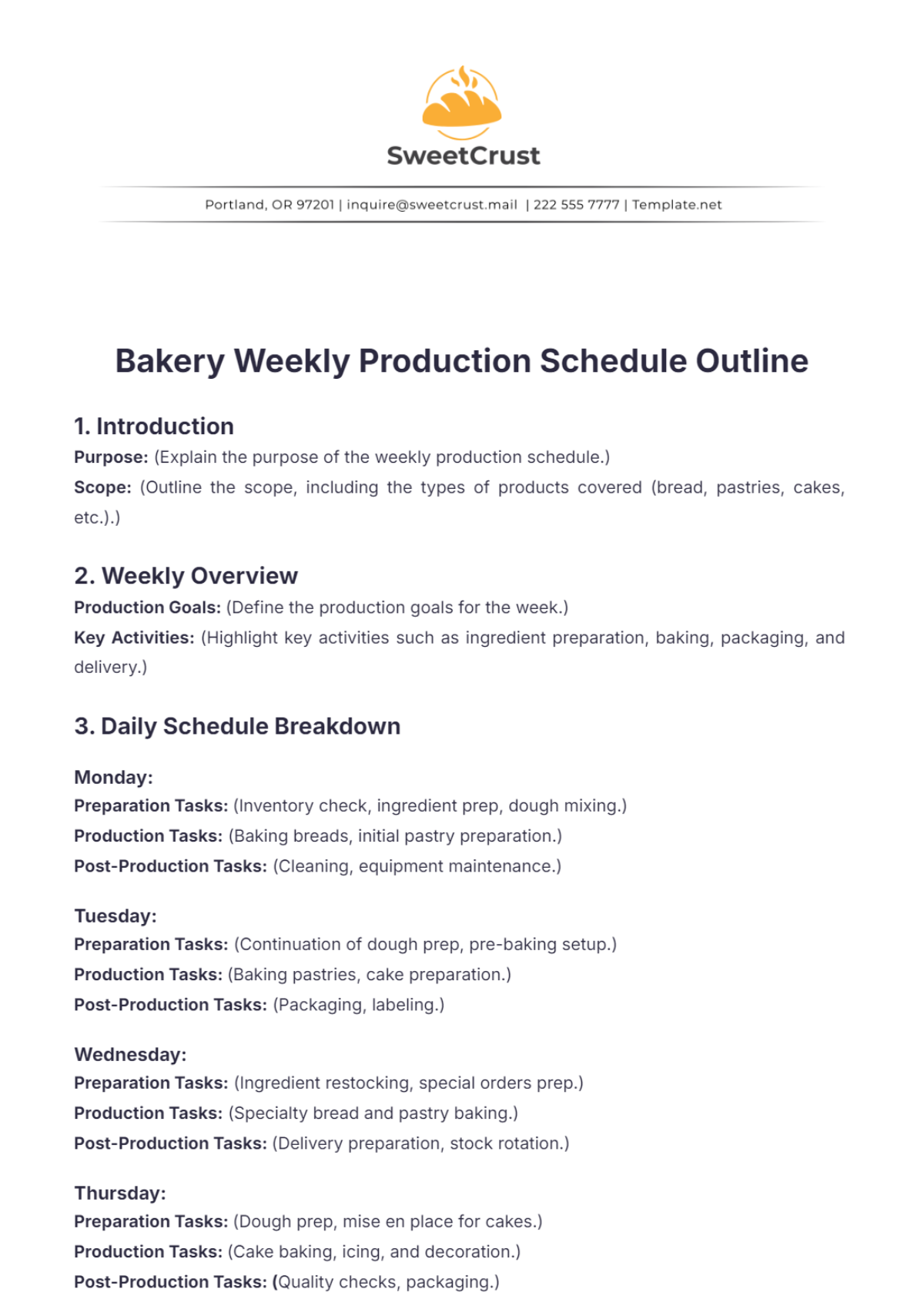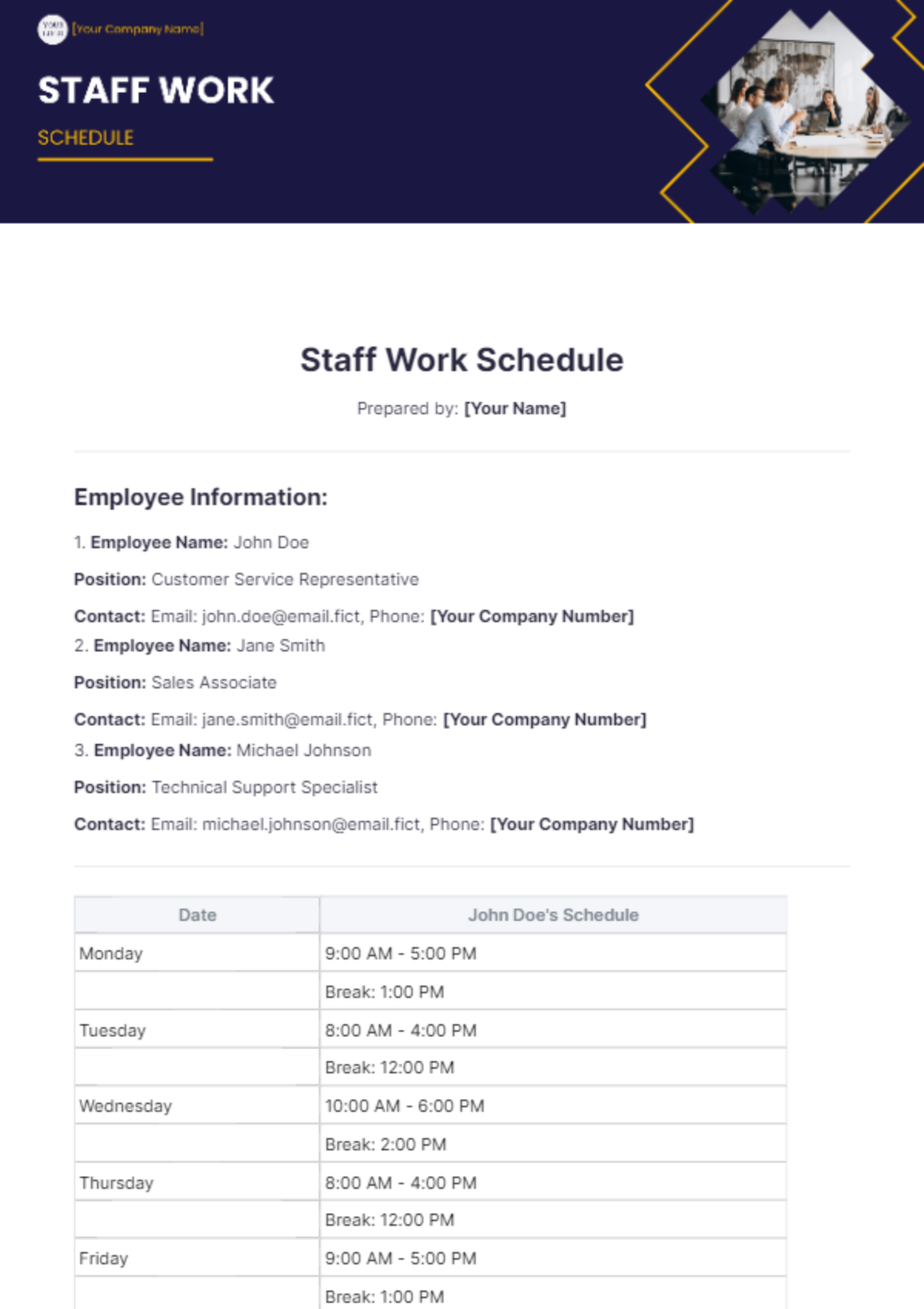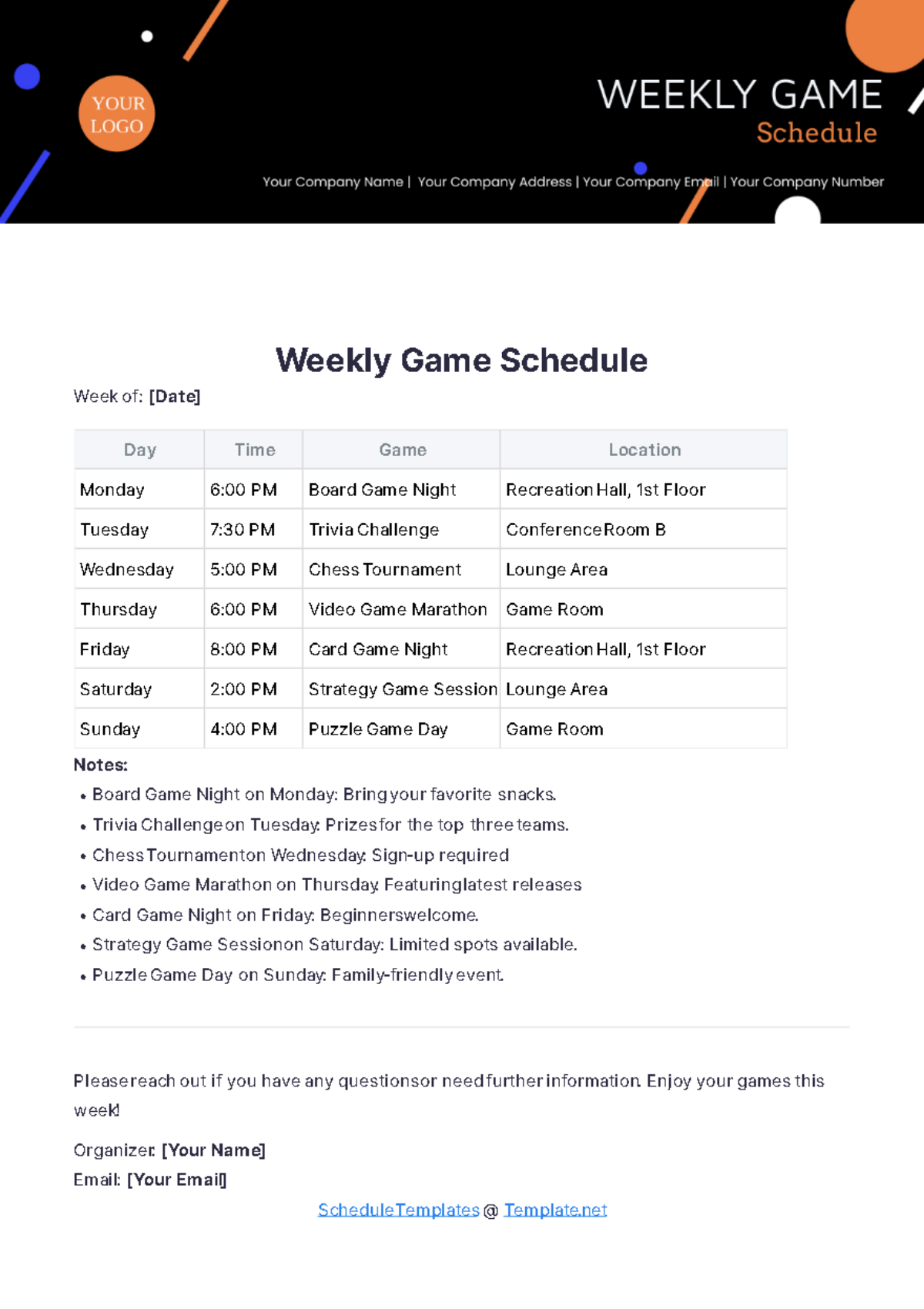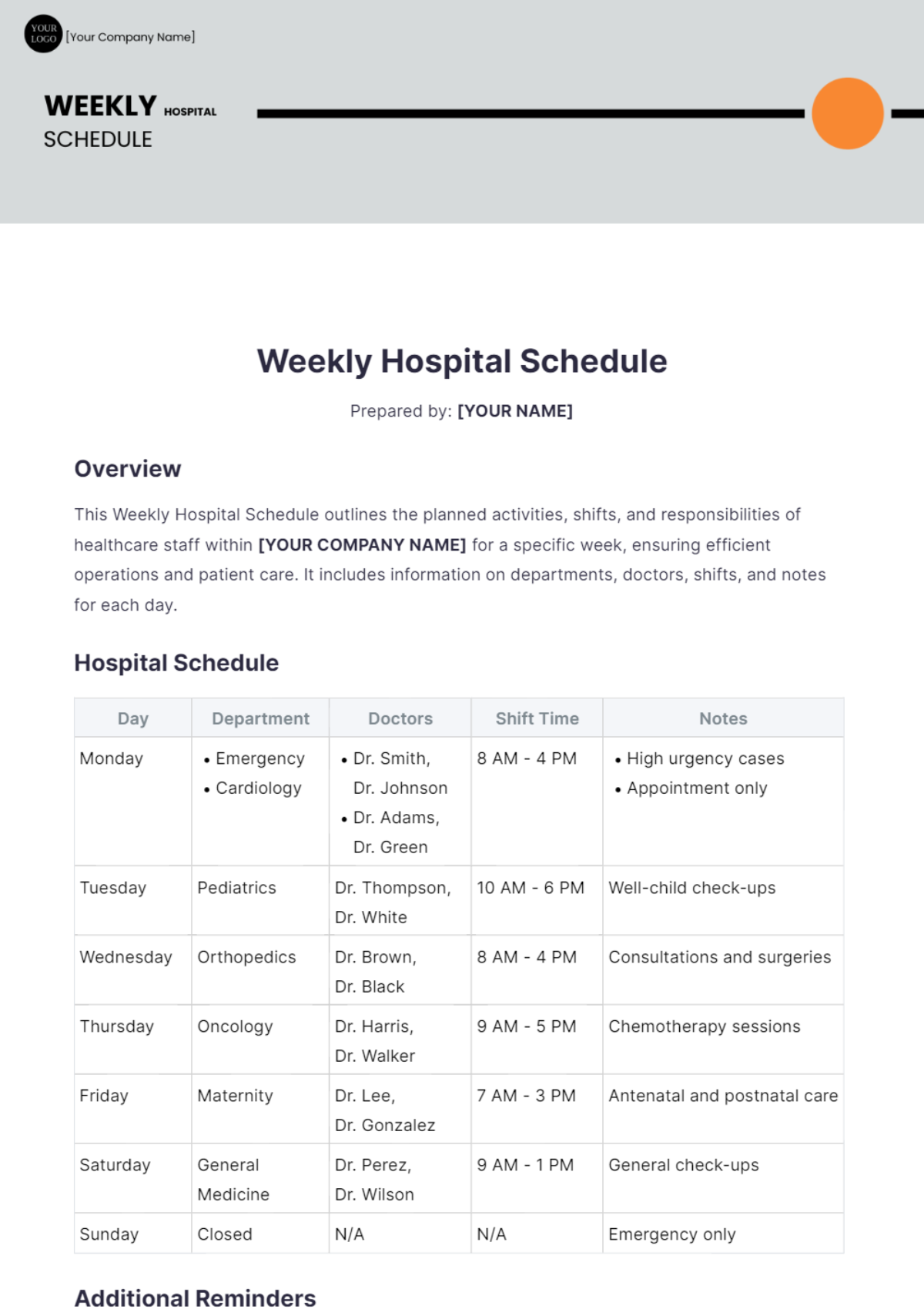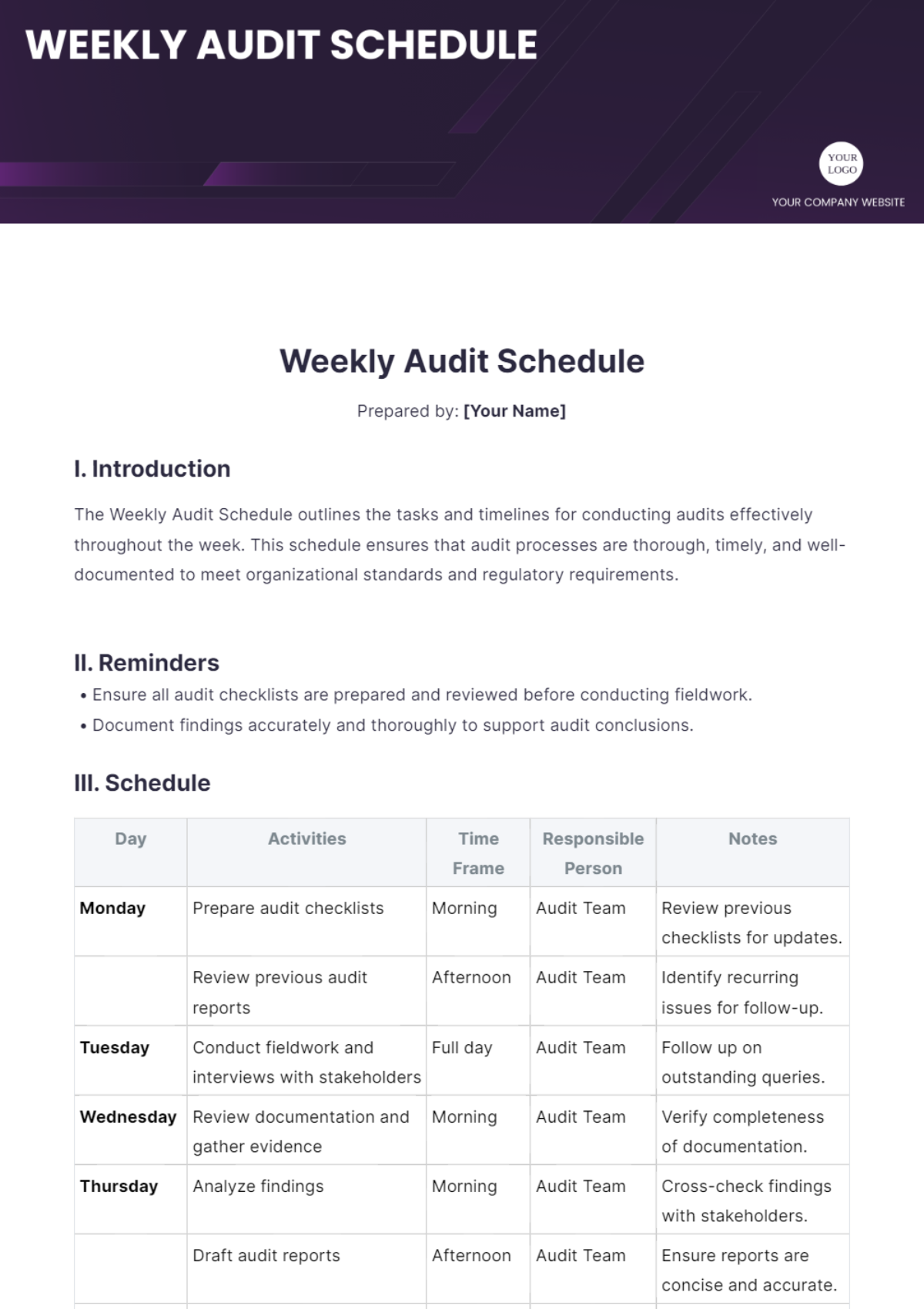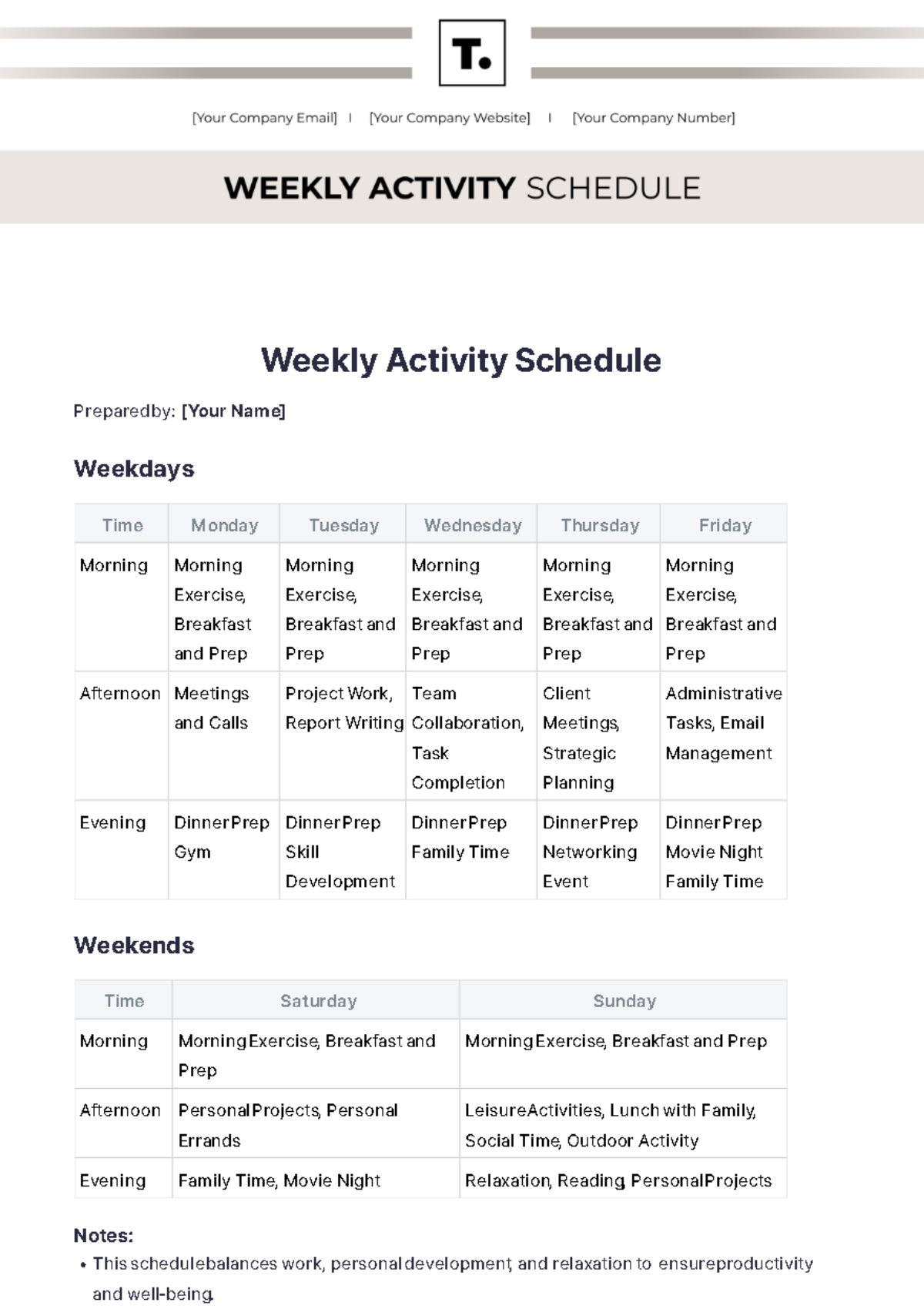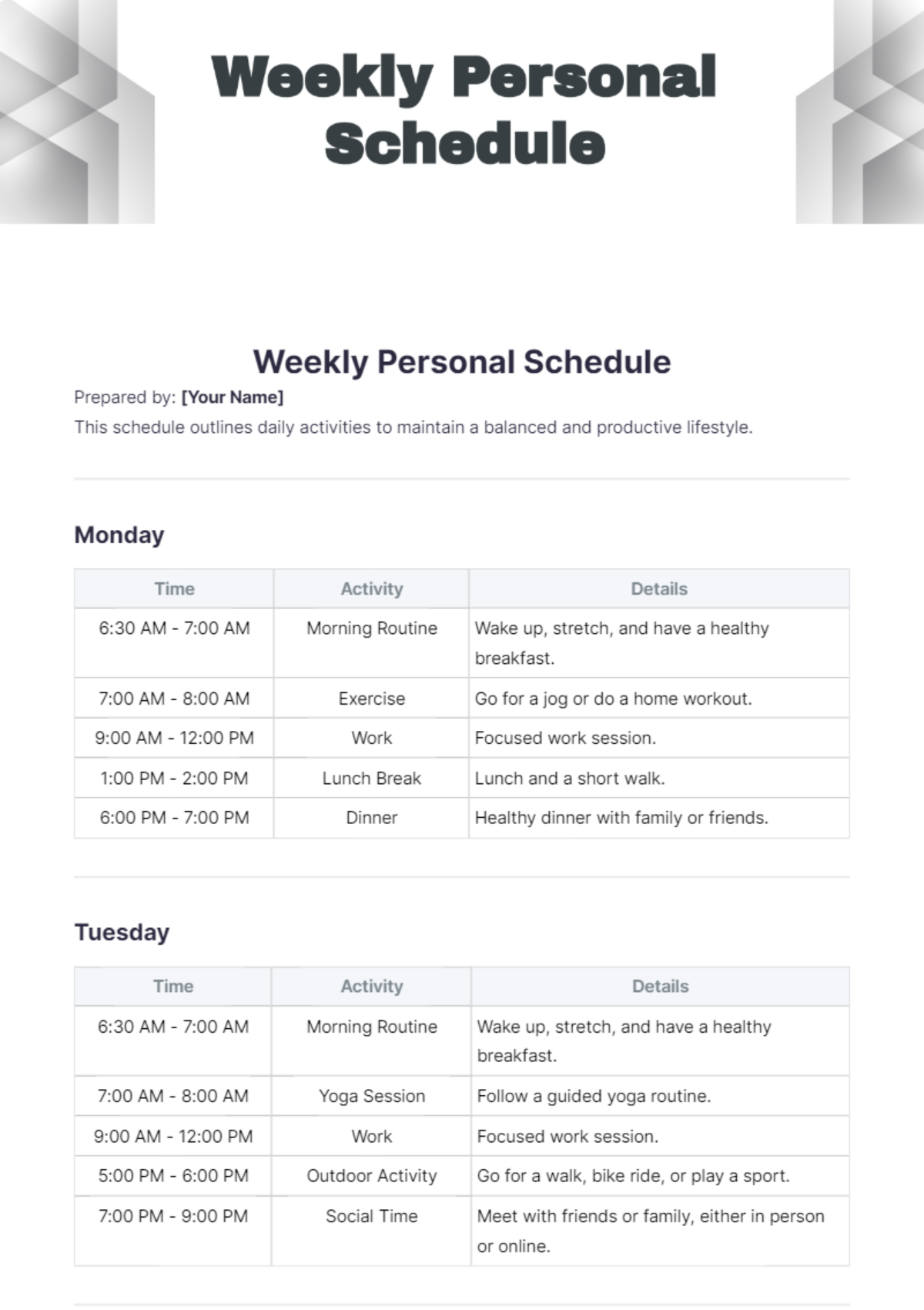Balancing responsibilities can be so tricky. If you want to be organized and plan for the next week, you can use one of our 100% customizable and professionally written Weekly Schedule Templates that can be downloaded for free. These are perfect for helping you plan out the get things that must be done. Our high-quality templates are ready-made and easily editable by letting you have the freedom to customize your weekly schedule in minutes. You can use them for your cleaning schedules, maintenance schedules, workout schedules, and so much more to mention. They are also printable and perfect for commercial as well as personal printing. The templates are available in all versions of Microsoft Word (.doc), Publisher (.pub), MS Excel (.xls), Apple Pages, and Google Docs. Do not waste your time staring at the screen. Just click that red button and get amazed!
What is a Weekly Schedule?
A weekly schedule is a particular tool that is used to keep track of your specific activities weekly. The weekly schedule ensures the following plans that must be finished and the time management has been accustomed. For some other purpose, a weekly or daily schedule does not only keep track of the activities; instead, it also allows us to engage with some other profound goals and experiences efficiently. Weekly schedules would even allow us to collaborate with our surroundings without overlooking the following tasks and activities.
How to Create a Weekly Schedule
Weekly schedules exist for a lot of reasons for works, lessons, events, training, and so much more to mention. If you are an employee that is busy at work or a student that is busy at school, it is advisable for you to make a weekly schedule for you to manage your time. To guide you with that, here are some following tips on how to create an active weekly schedule by using a sample schedule template.
1. Making a Weekly Schedule Must Be Specific
For the first step, specify your primary purpose of making a weekly schedule. It will be easier for you to classify the following tasks and activities that you are going to incorporate in your weekly schedule document. You will be able to specify the date and time for these tasks and activities. Everything has to be done whether you are going to divide your simple schedule for an hourly or daily basis.
2. List Your Tasks and Activities for You to Be Guided
Next, list down every task and activity that you can think of. Knowing your tasks and activities will guide you with the purpose of the weekly schedule. For instance, if you have a lot of payment schedules, make sure to elaborate on descriptions that are understandable and relevant enough to guide you on how to accomplish them. This tip is applicable for any tasks and activities that you are going to have in your weekly schedule.
3. Assign Every Task and Activity with a Schedule
After listing down all of the tasks and activities, the third thing that you must do is to assign each of them on a specific day of the week like a planner. Aside from that, specify the time of the assigned tasks and activities on each day of the week. Take for example if you are making a work schedule, organize your tasks and activities according to your own priorities for you to manage your time without any hassle.
4. Stick with Your Schedule
You are making a schedule for you to accomplish every task at a specific time. If you tend to flunk your weekly schedule, at that point, you will never be able to be productive. If you are aiming to have a physically fit body, however, you did not stick with your weekly workout schedule, then you will not get what you always intended for.
5. Do Not Forget to Update Your Weekly Schedule
Your weekly is not made to be constant, and there might be some instances when you must update your weekly schedule for some reason. Make sure to change the weekly schedule immediately if it is needed. You can also inform some other people about the changes, especially when you have some appointment schedules.
How do I create a weekly work schedule in Excel?
The steps to creating a weekly schedule in Excel are:
- Download the Excel Scheduling Template.
- Fill out the Blank Weekly Schedule. Open up the Excel file and click on the tab named Blank Weekly Schedule.
- Personalize the Task List & print. Now, click on the Task List tab.
- Write down tasks for the week. Start with the task list page.
- Assign tasks for each day.
What is a 2-2 3-2 2-3 shift schedule?
The 2-2 3-2 2-3 rotating shift schedule uses 4 teams (crews) and 2 twelve-hour shifts to provide 24/7 coverage. It consists of a 4-week cycle where each team works 2 consecutive day shifts, followed by 2 days off duty, works 3 consecutive day shifts, followed by 2 days off duty, works 2 consecutive day shifts, followed by 3 days off duty, 2 consecutive night shifts, followed by 2 days off duty, works 3 consecutive night shifts, followed by 2 days off duty, works 2 consecutive night shifts, followed by 3 days off duty. Personnel works an average of 42 hours per week.
What should be included in a schedule?
A schedule or a timetable, as a basic time-management tool, consists of a list of times at which possible tasks, events, or actions are intended to take place, or of a sequence of events in the chronological order in which such things are intended to take place.
How do I stay on a schedule?
Here are seven tips on how to stay on schedule, once and for all:
- Give What You're Doing Your Undivided Attention.
- Create Realistic Deadlines.
- Train Yourself To Avoid Distractions.
- Give Your Schedule Regular Glances.
- Always Add Cushion Time Between Each Task.
- For The Hard Tasks, Schedule Them Into Off-Hours.
What is the importance of having an effective schedule?
The importance of Scheduling:
- Understand what you can realistically achieve with your time.
- Make sure you have enough time for essential tasks.
- Add contingency time for "the unexpected."
- Avoid taking on more than you can handle.
- Work steadily toward your personal and career goals.