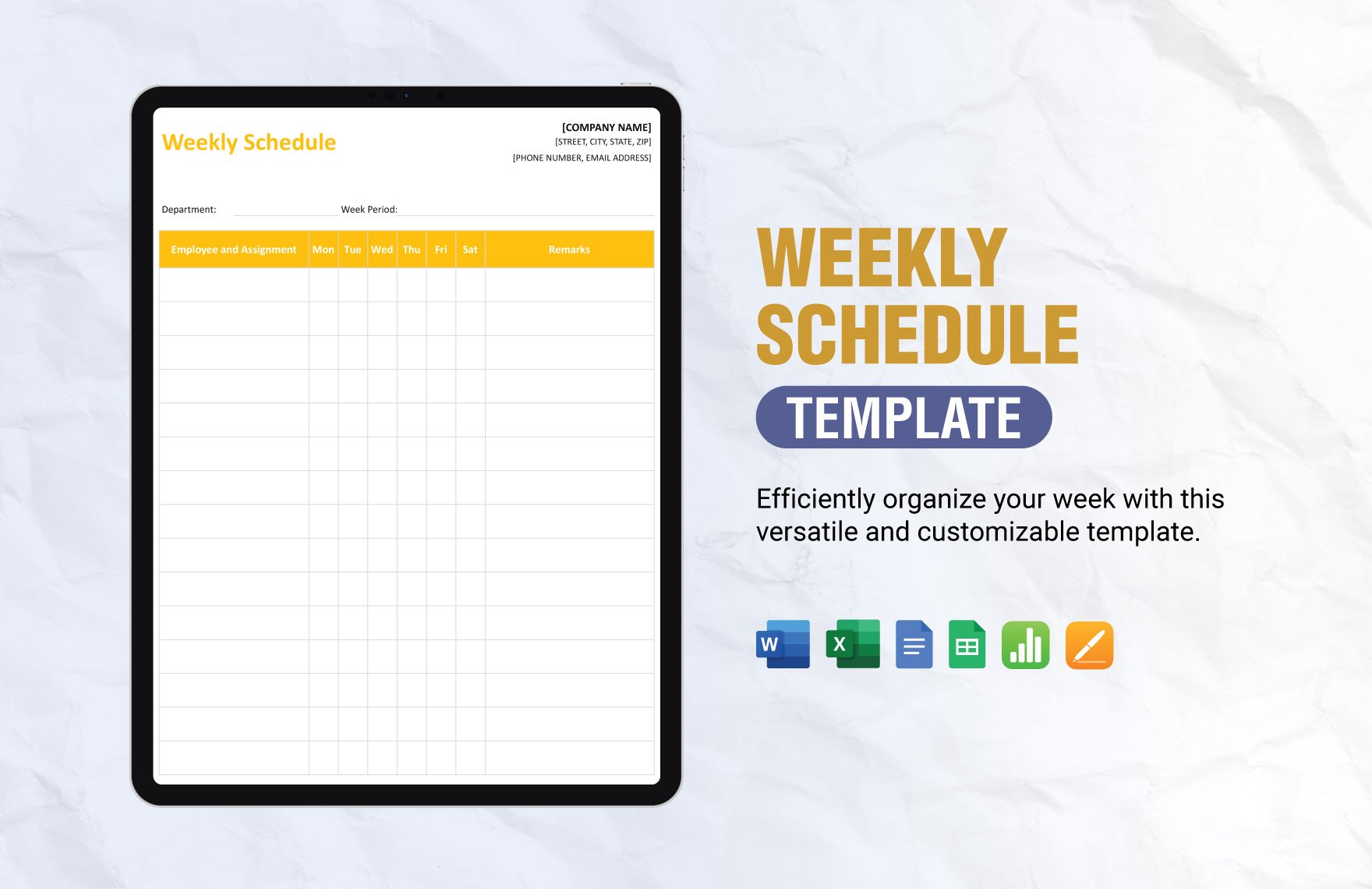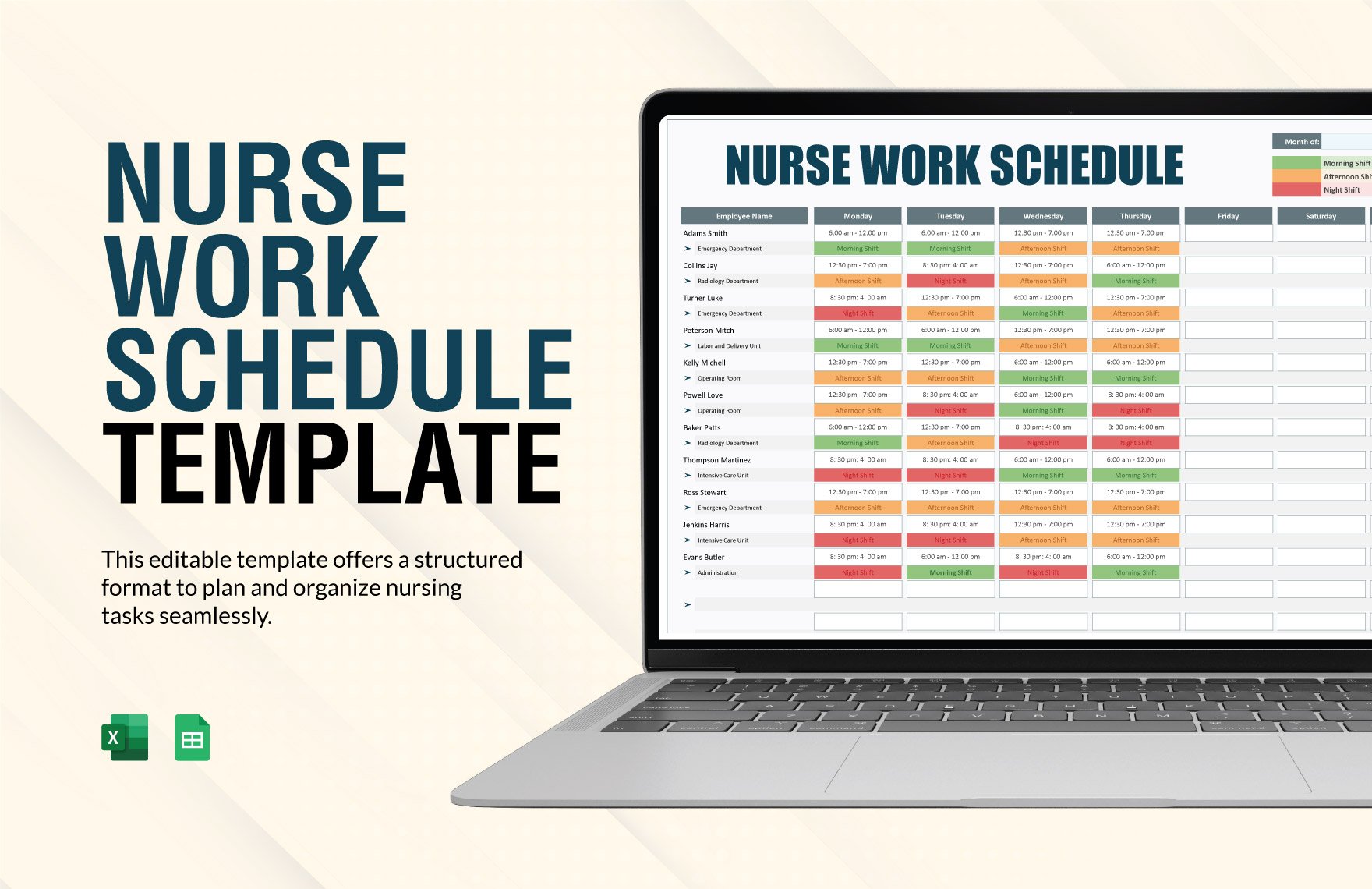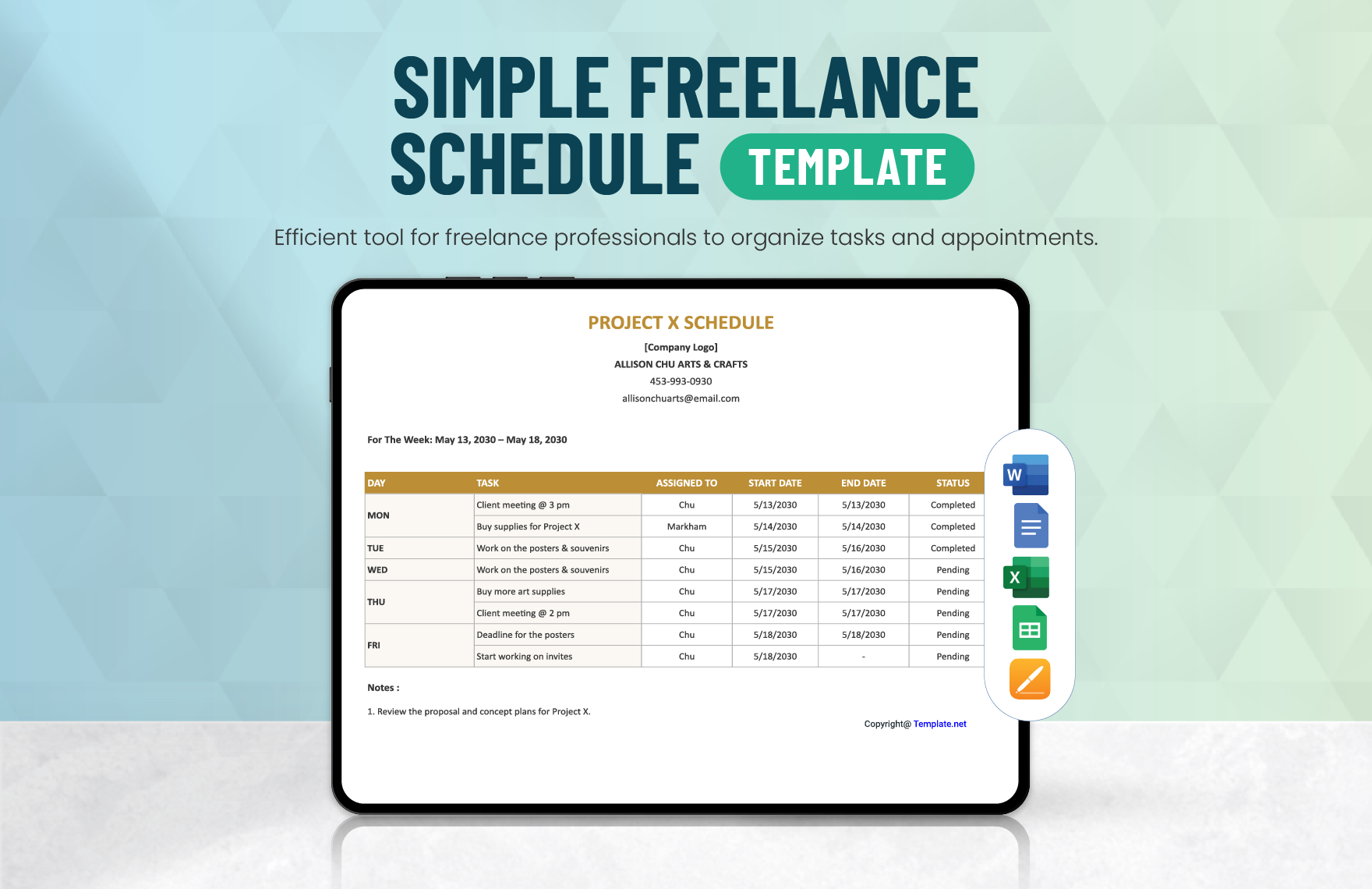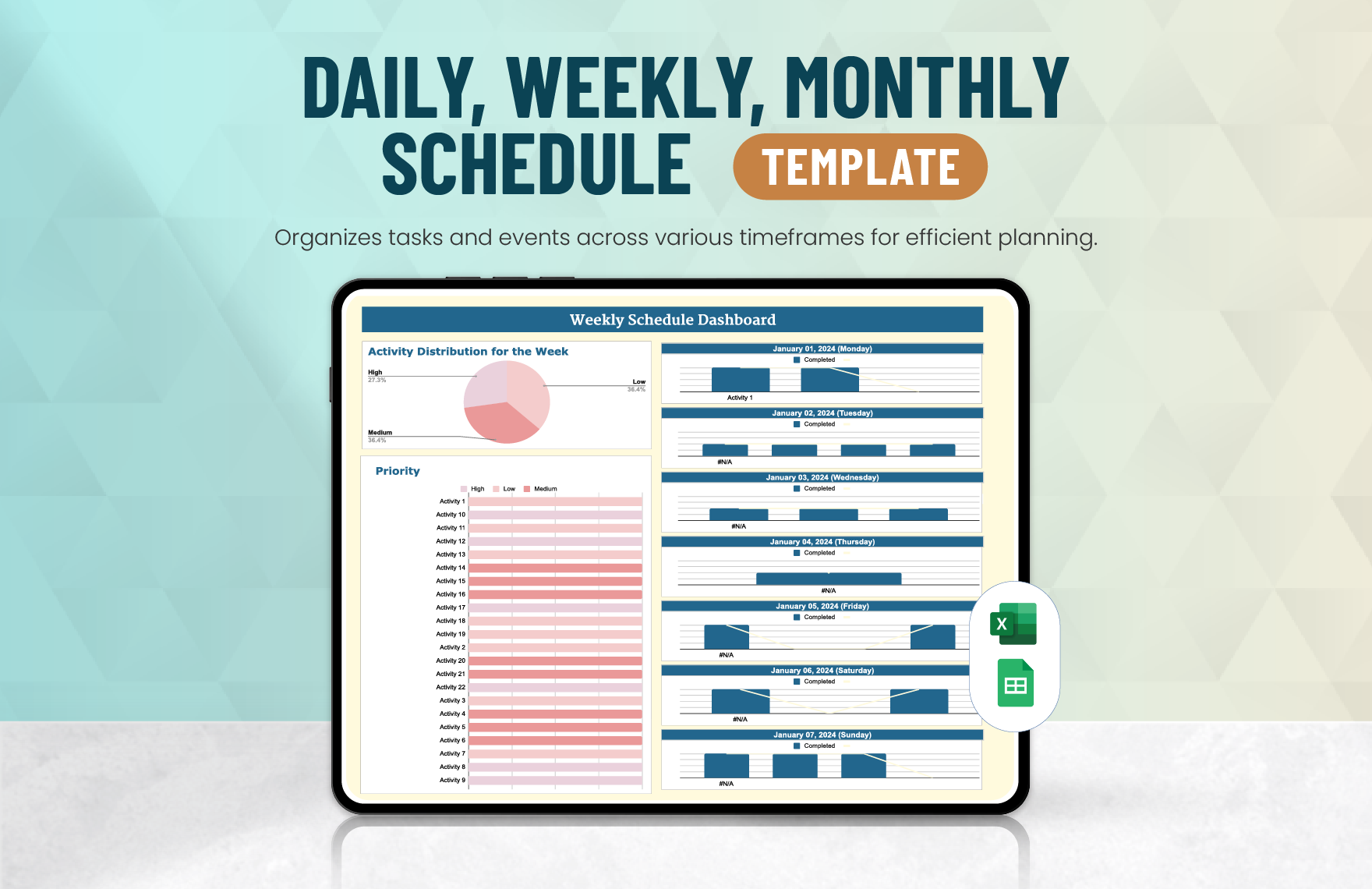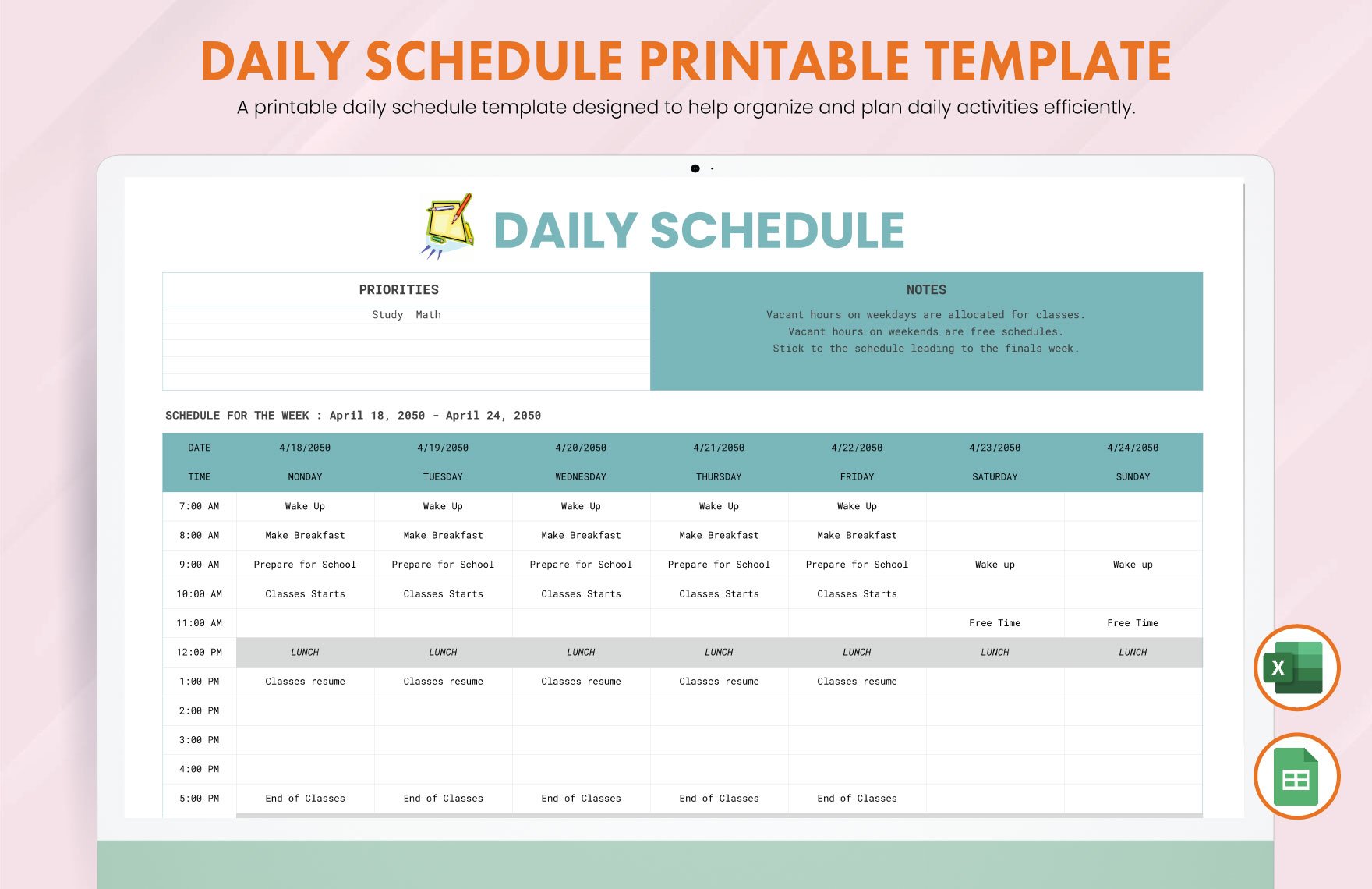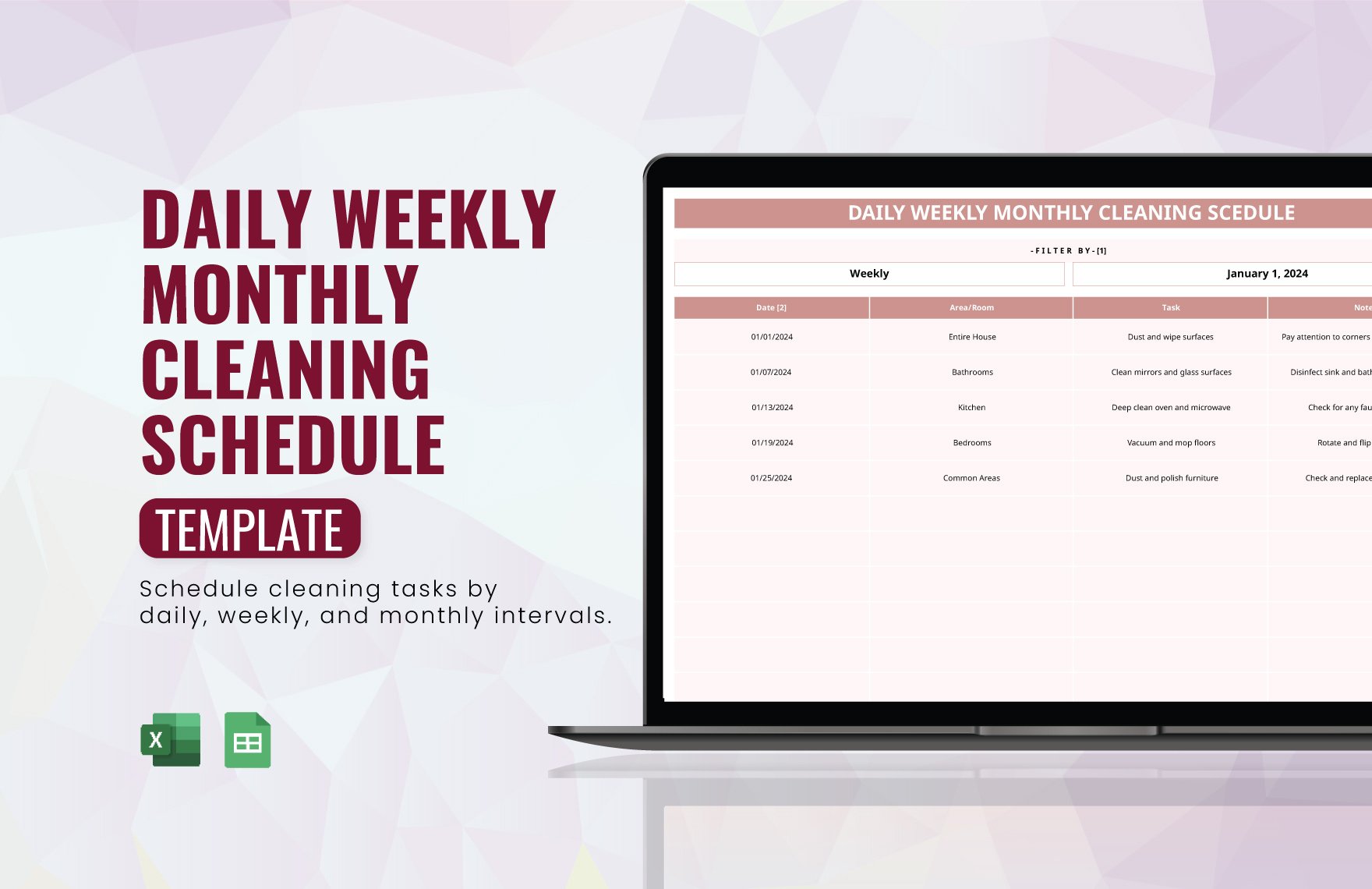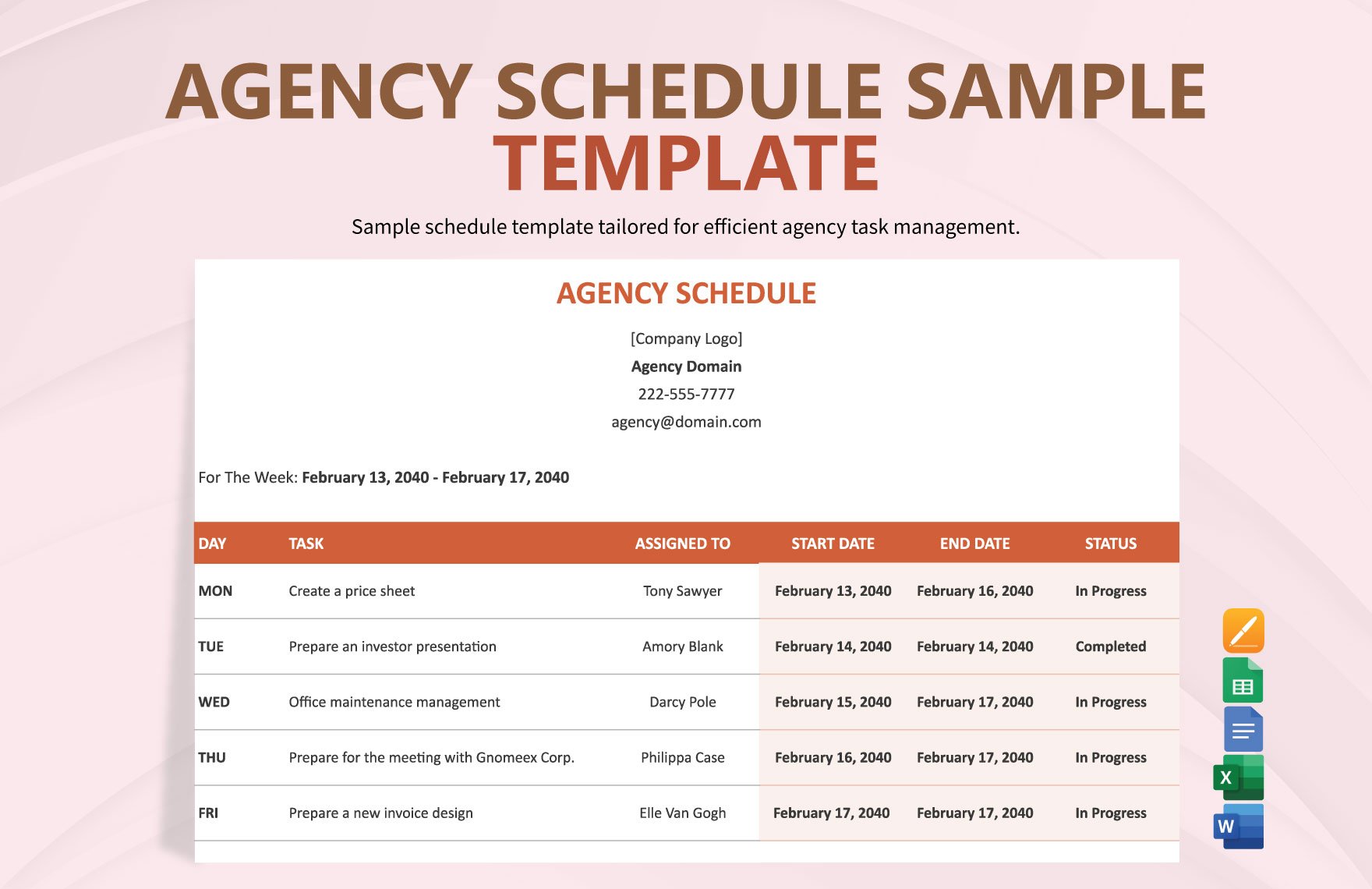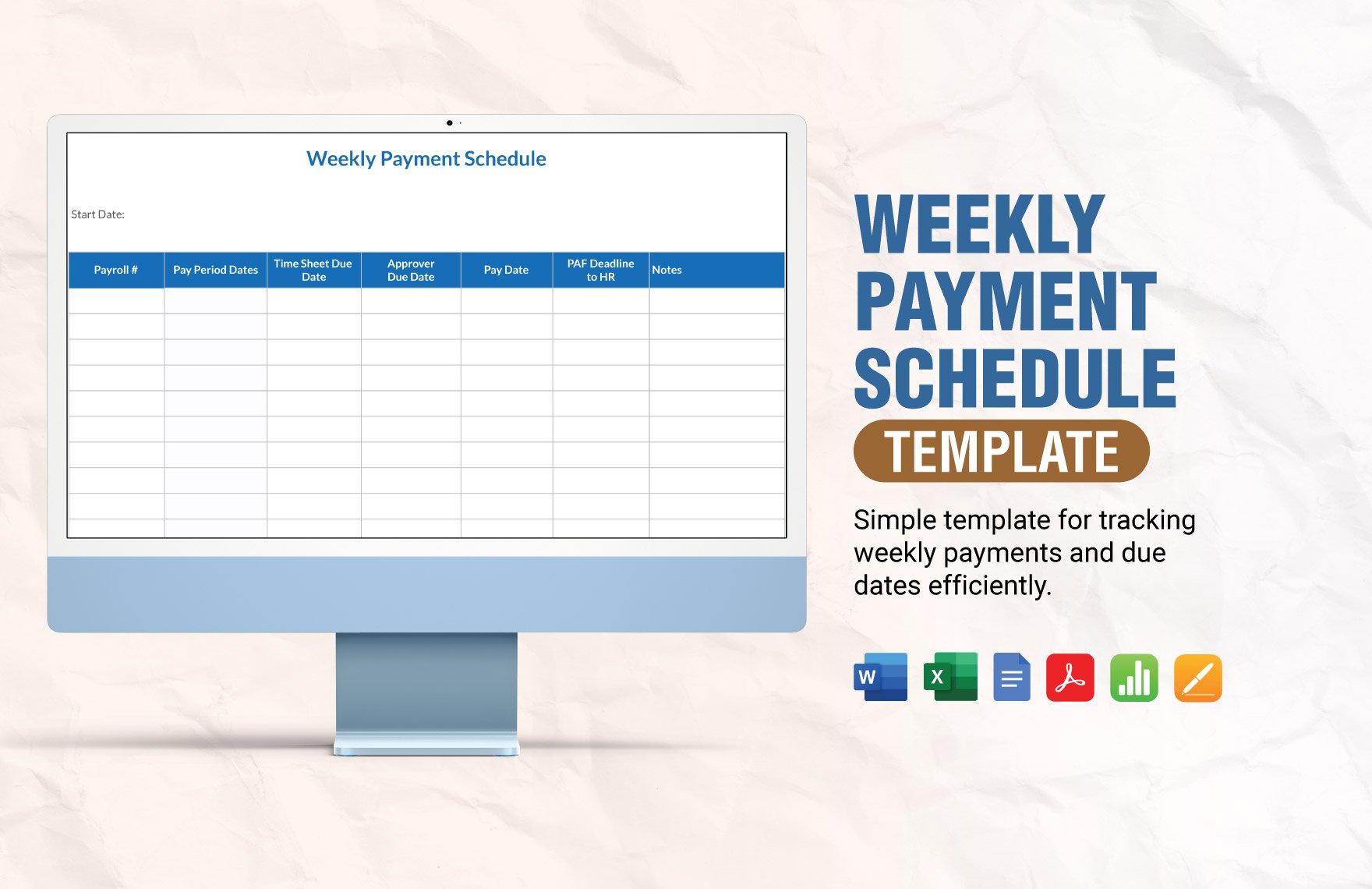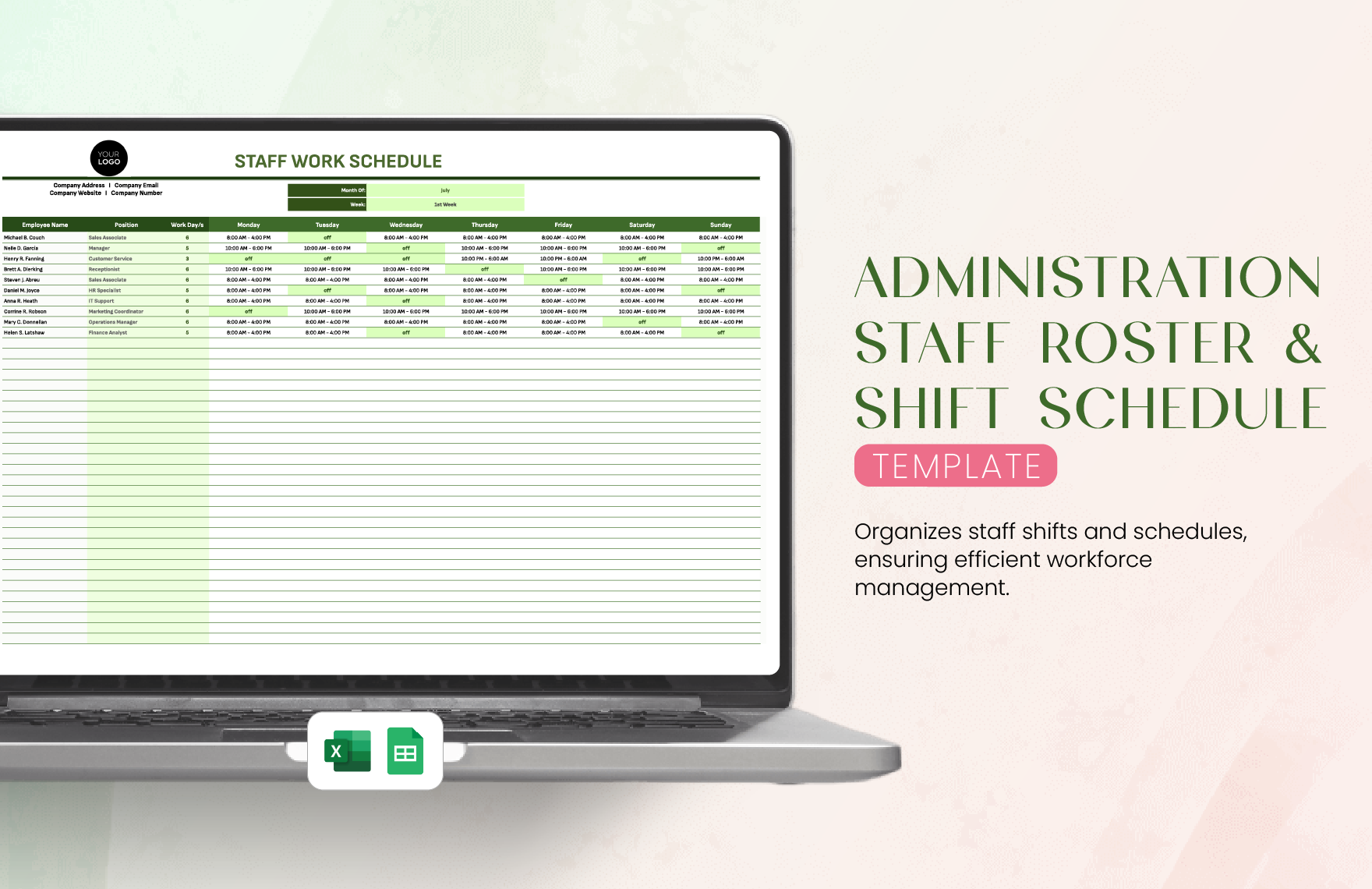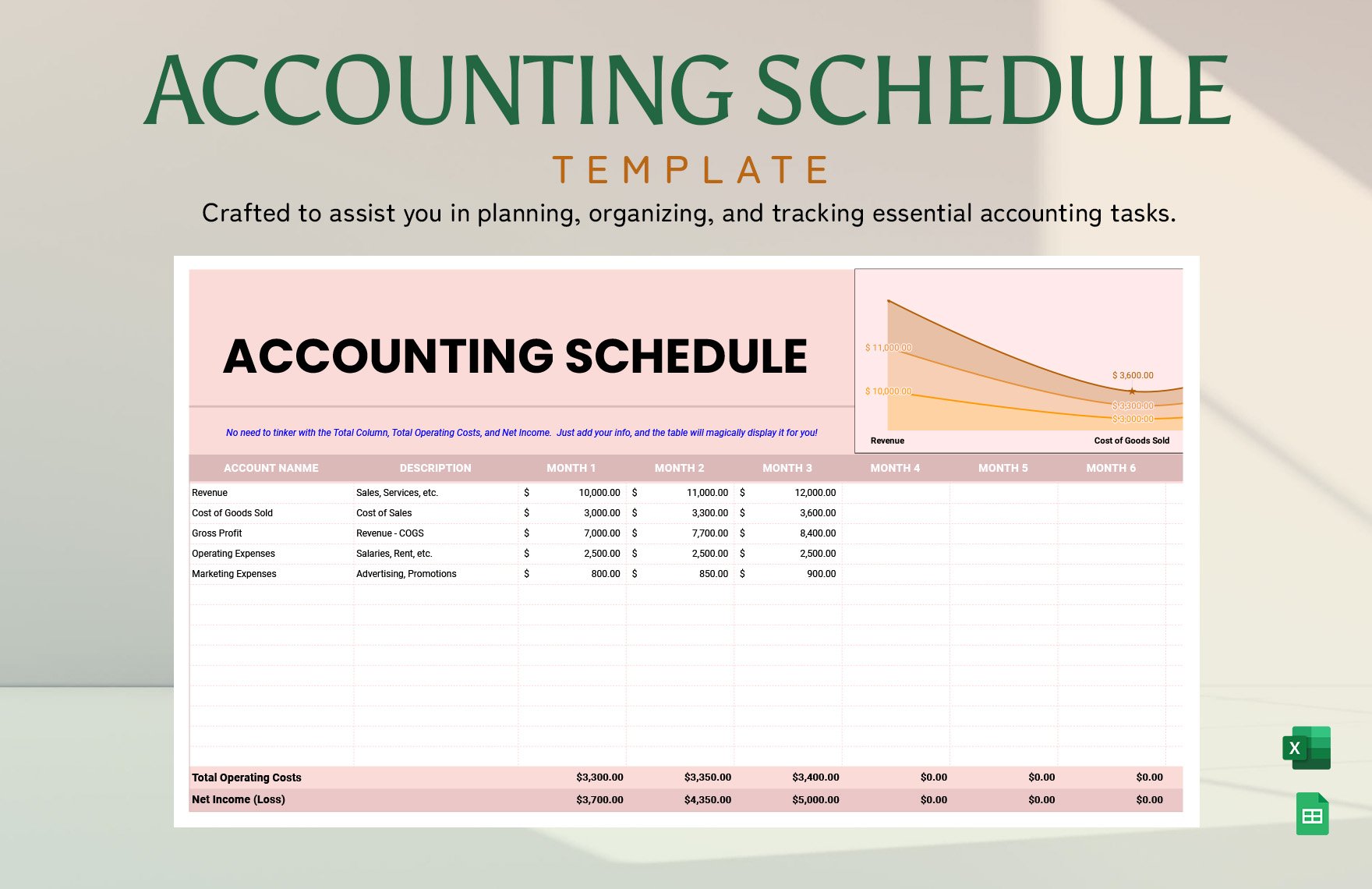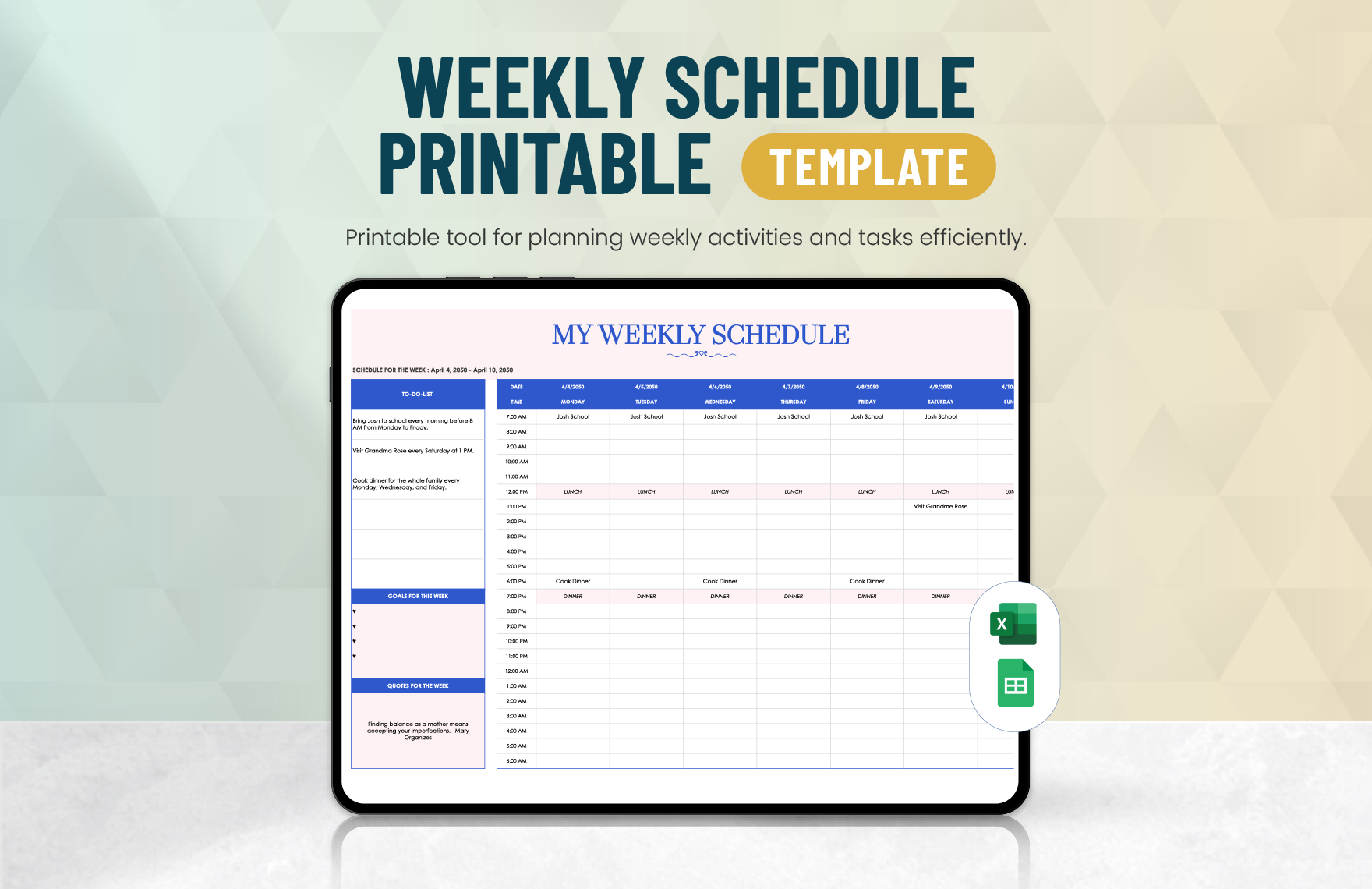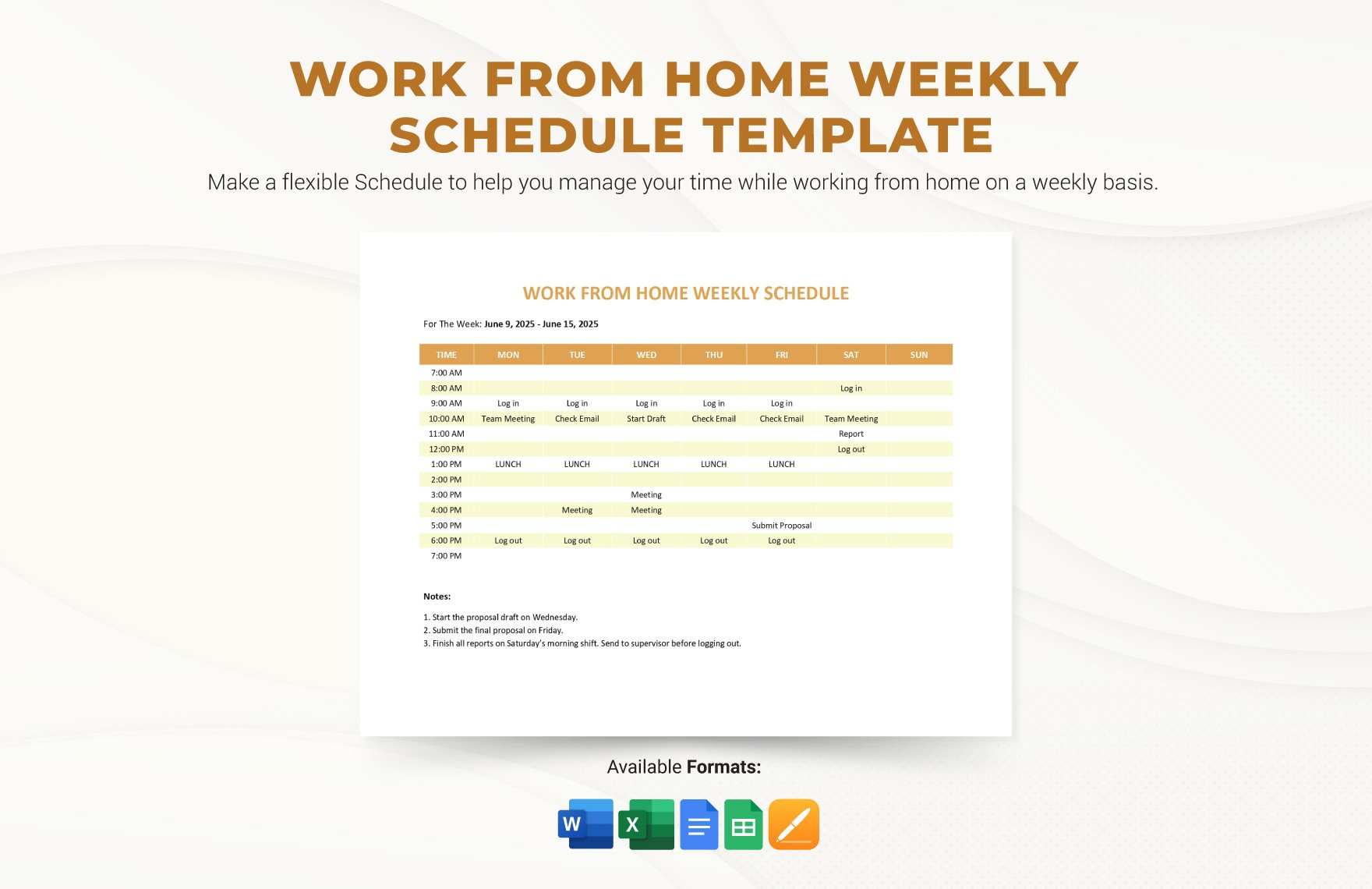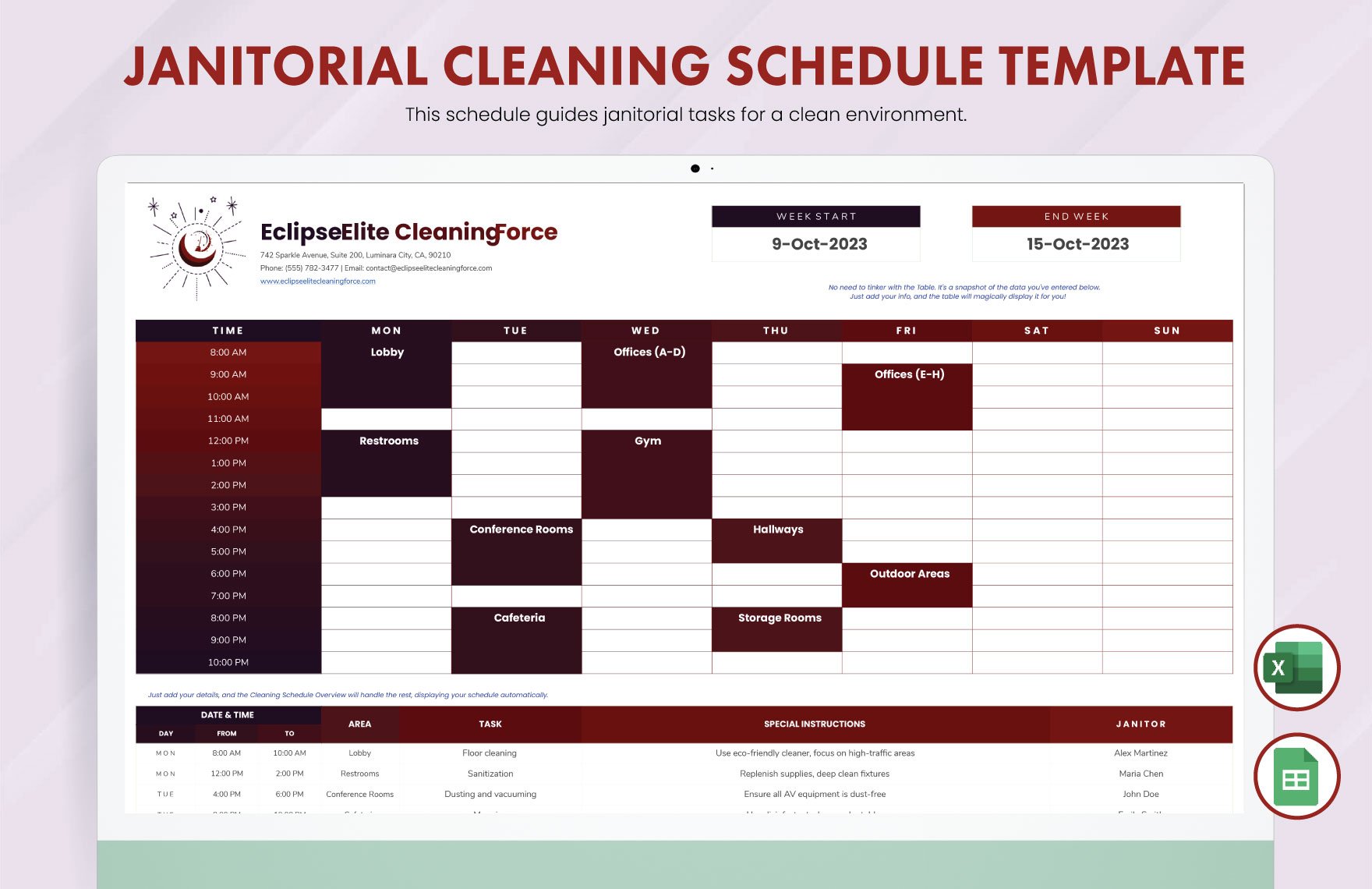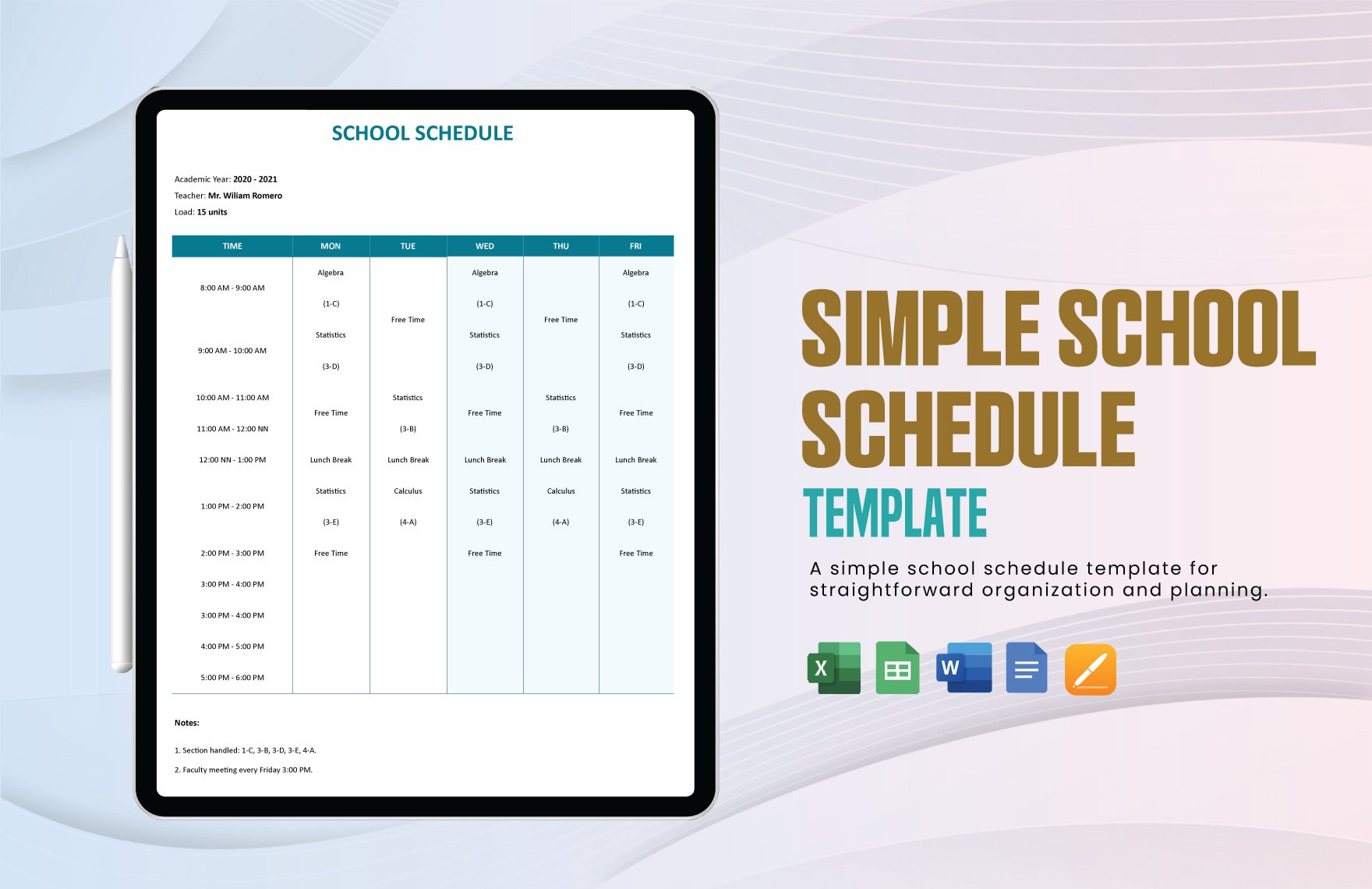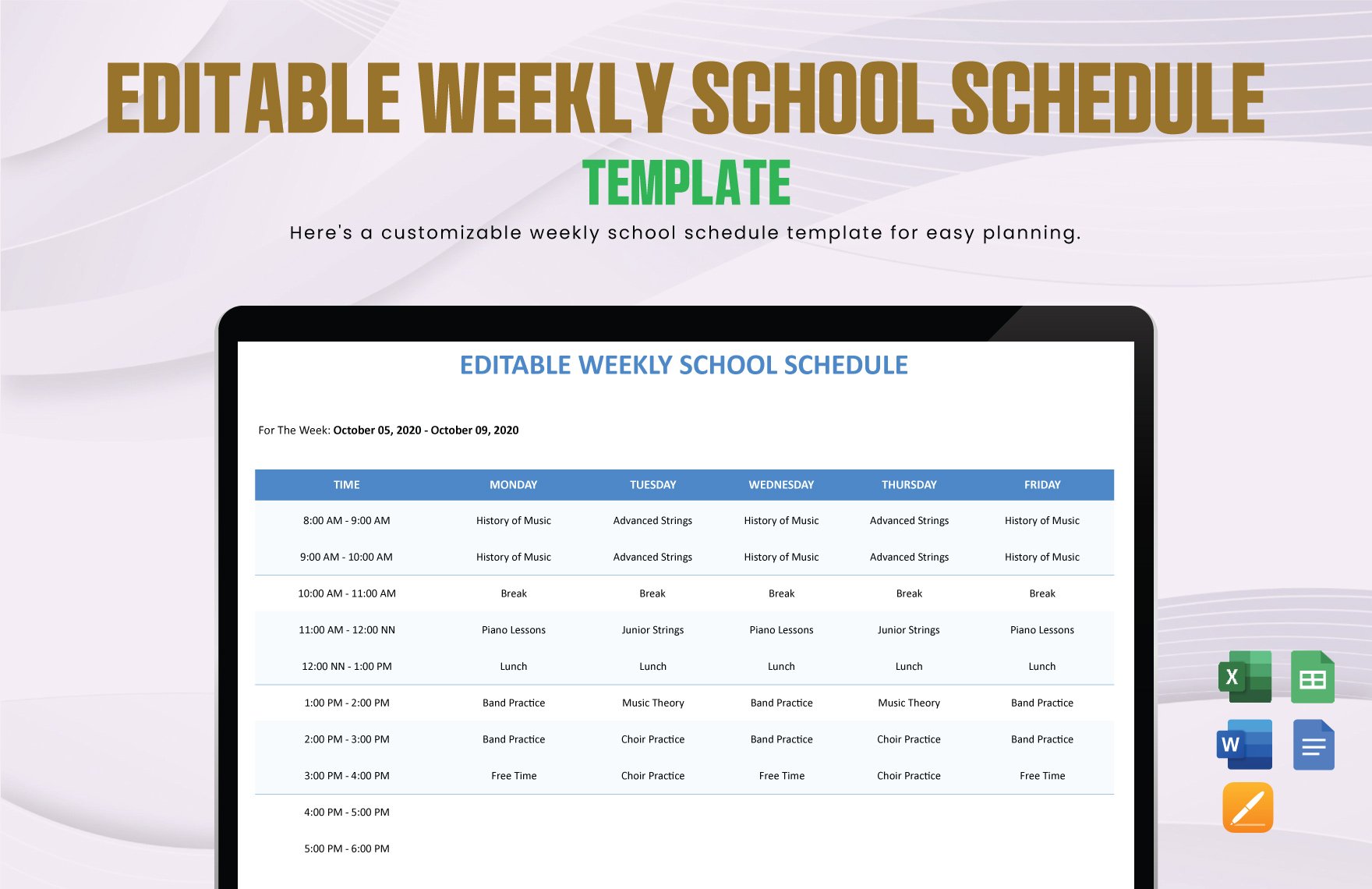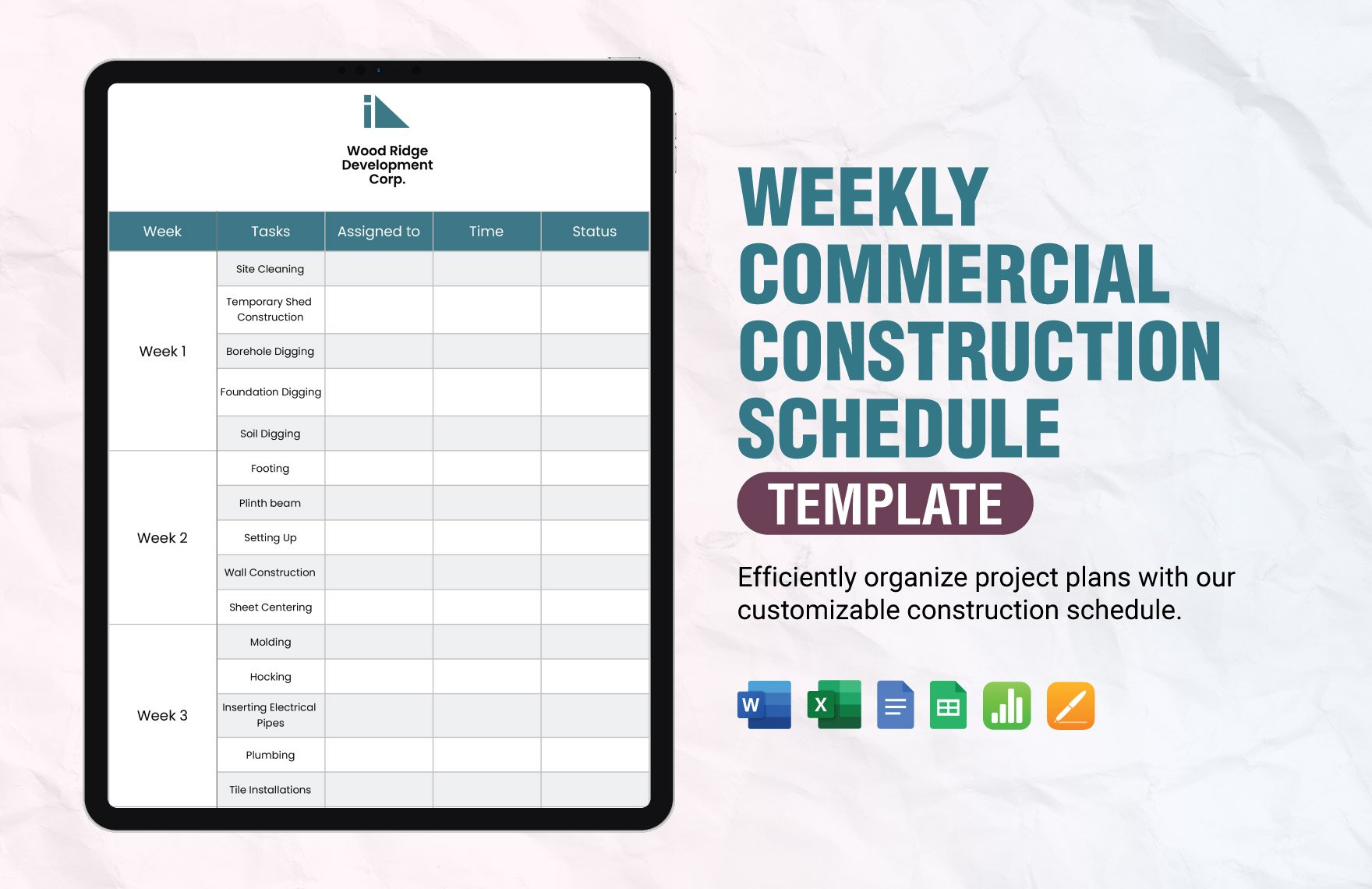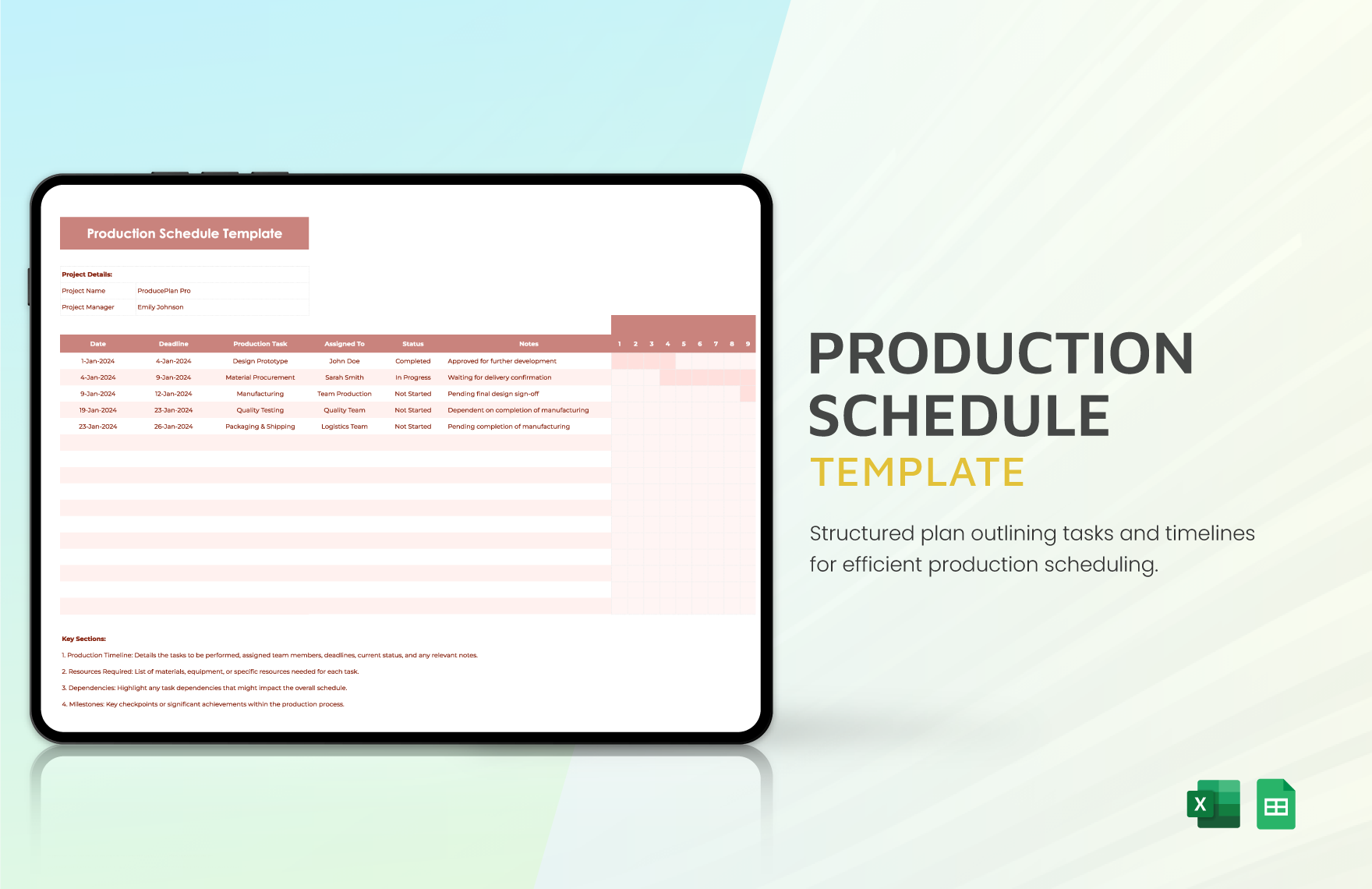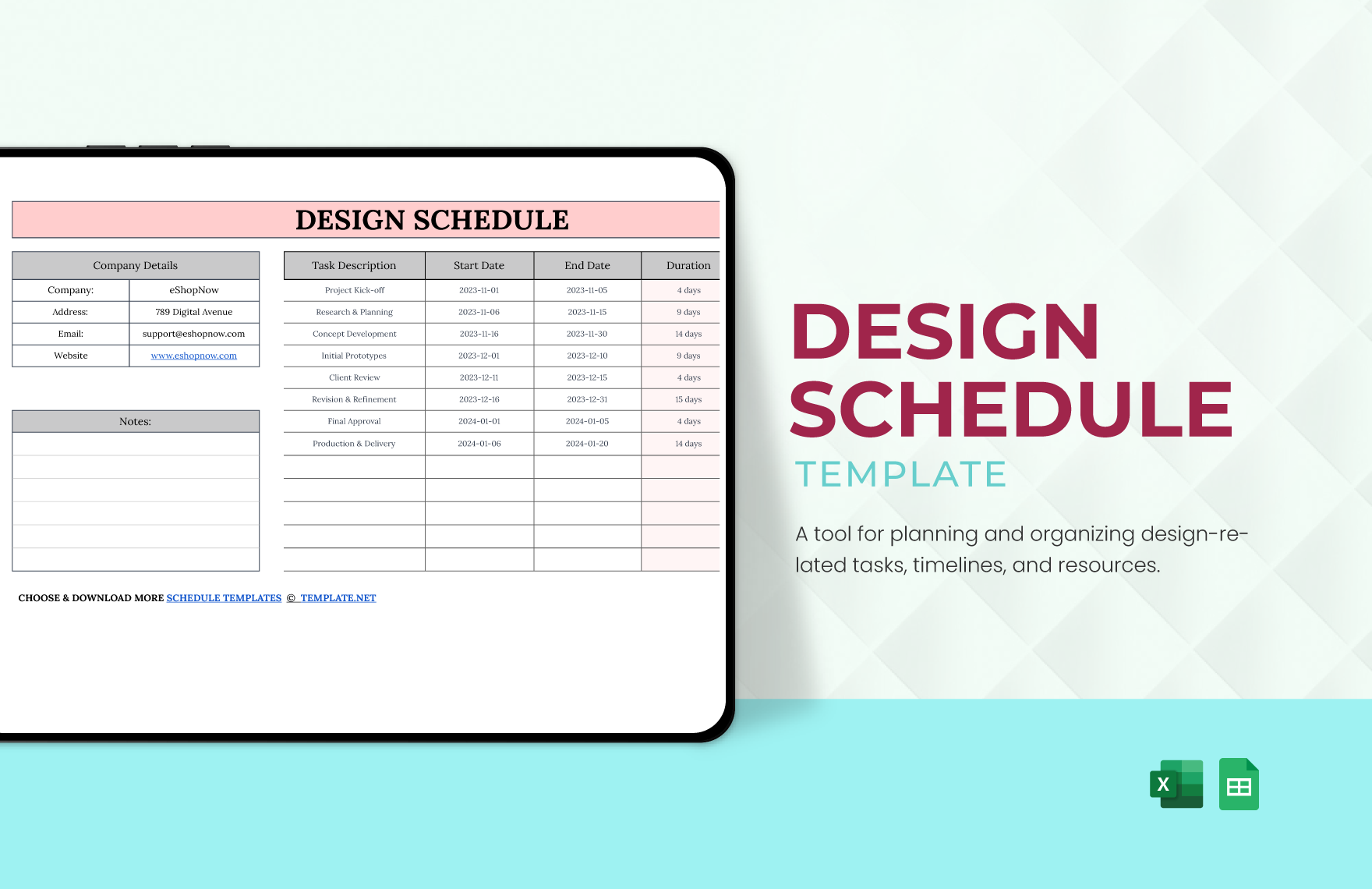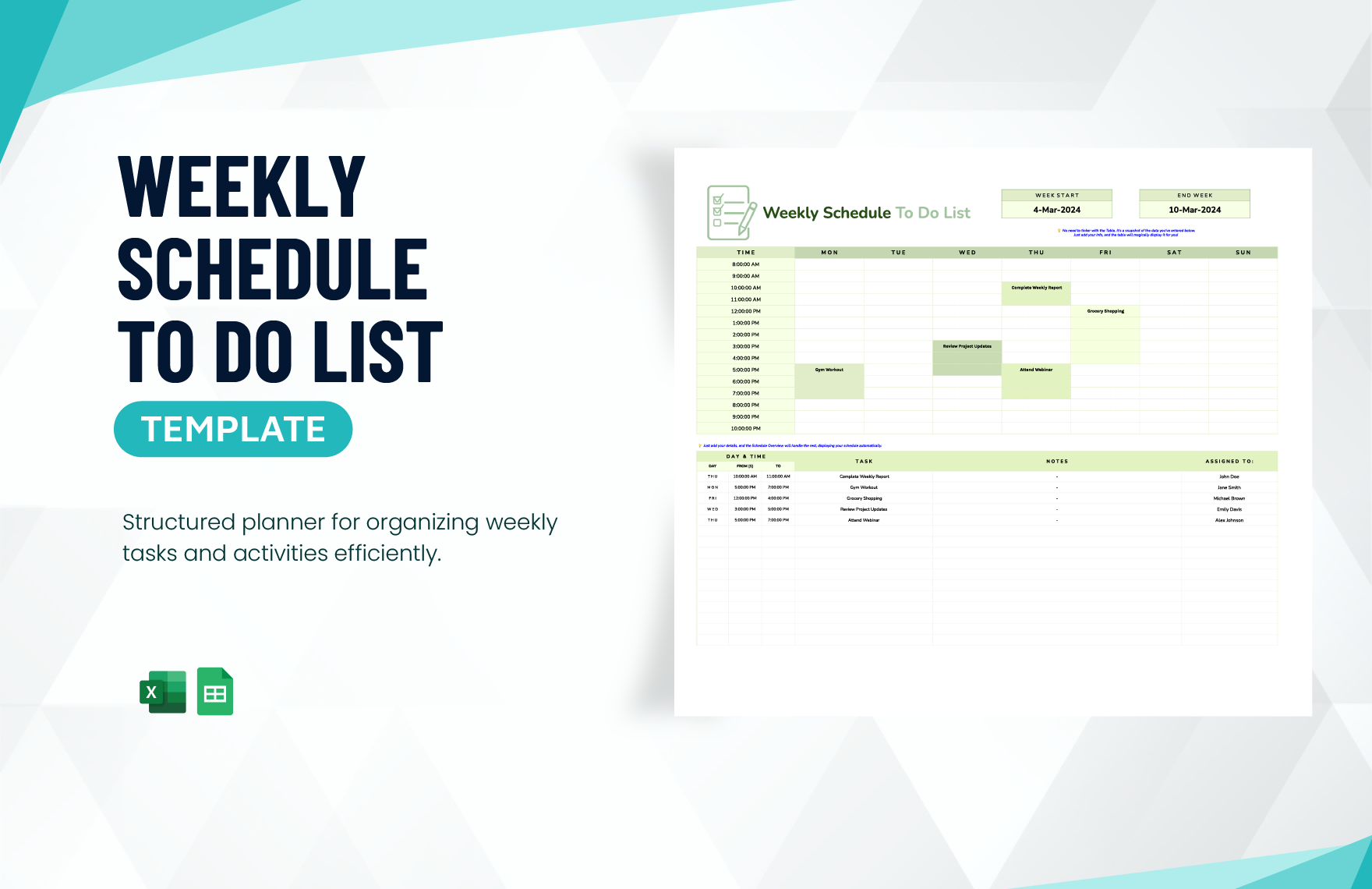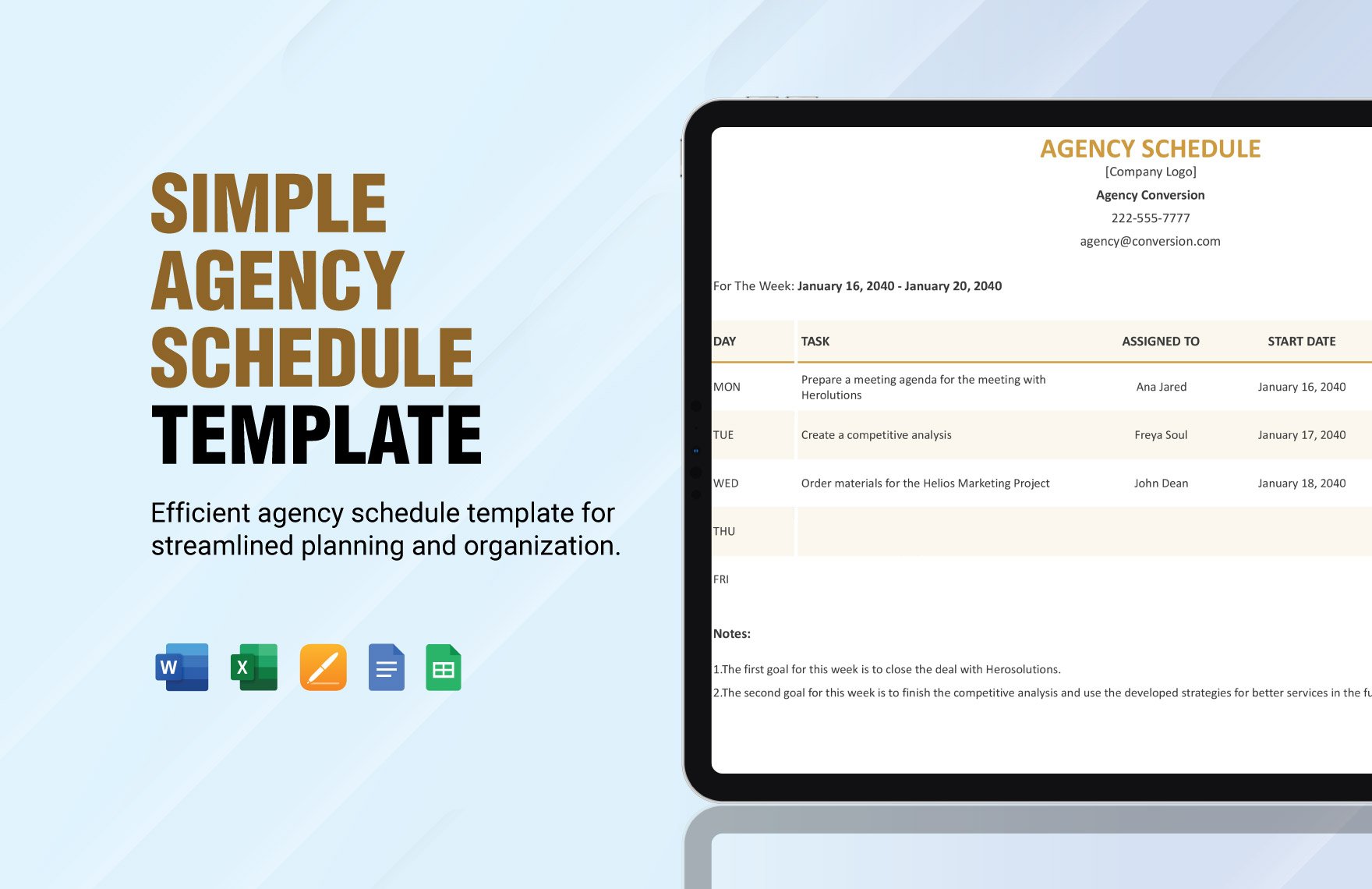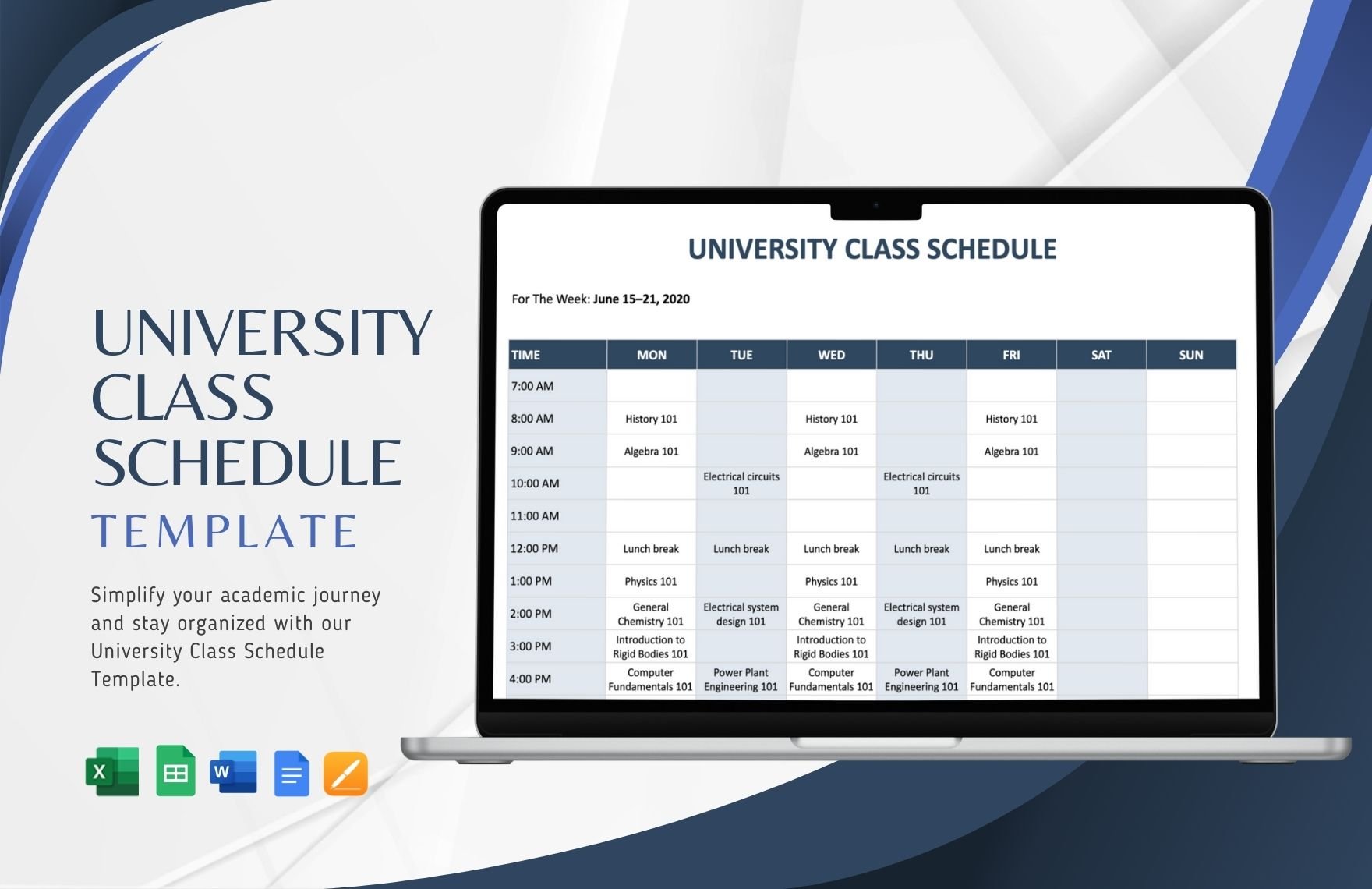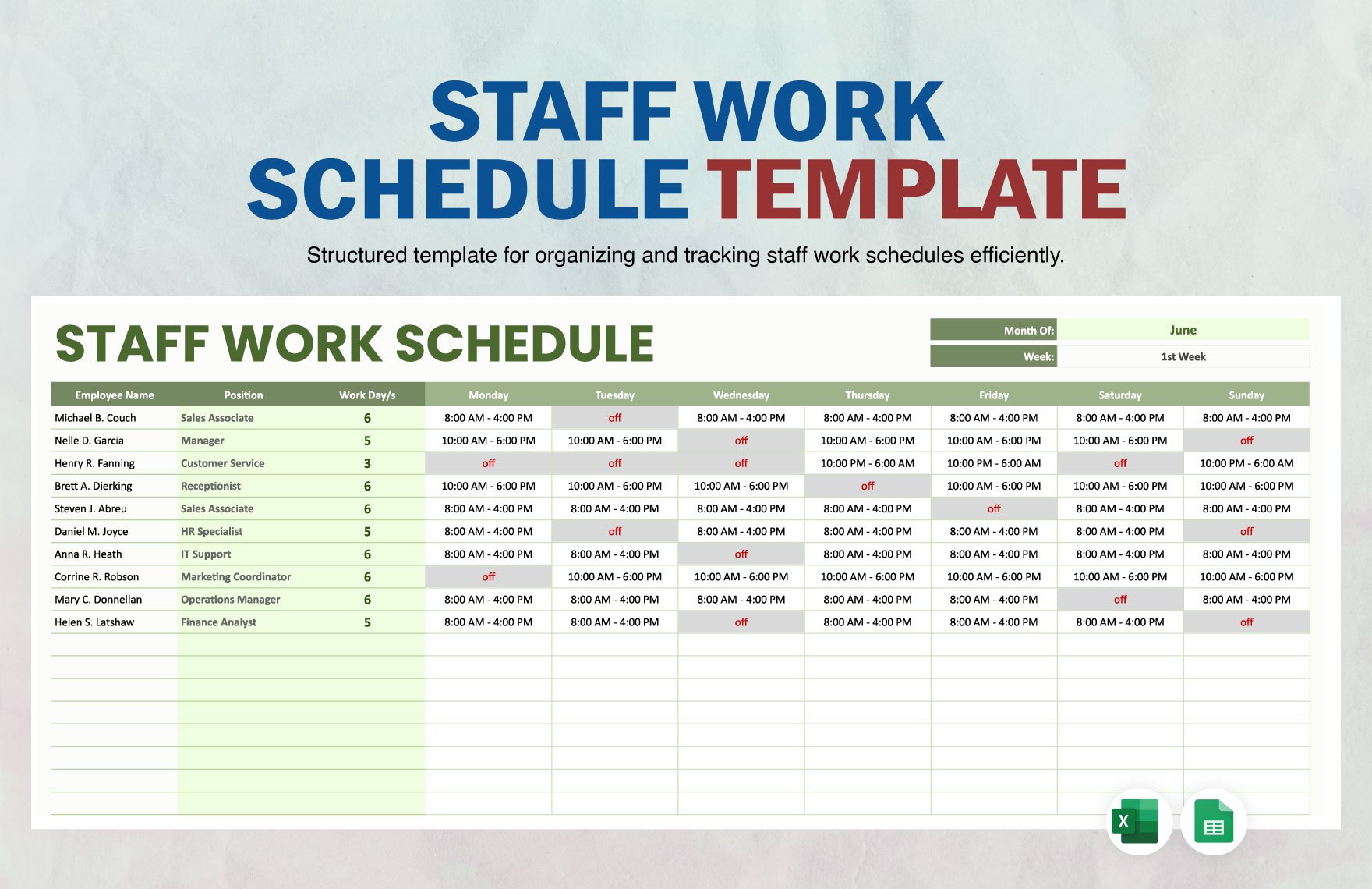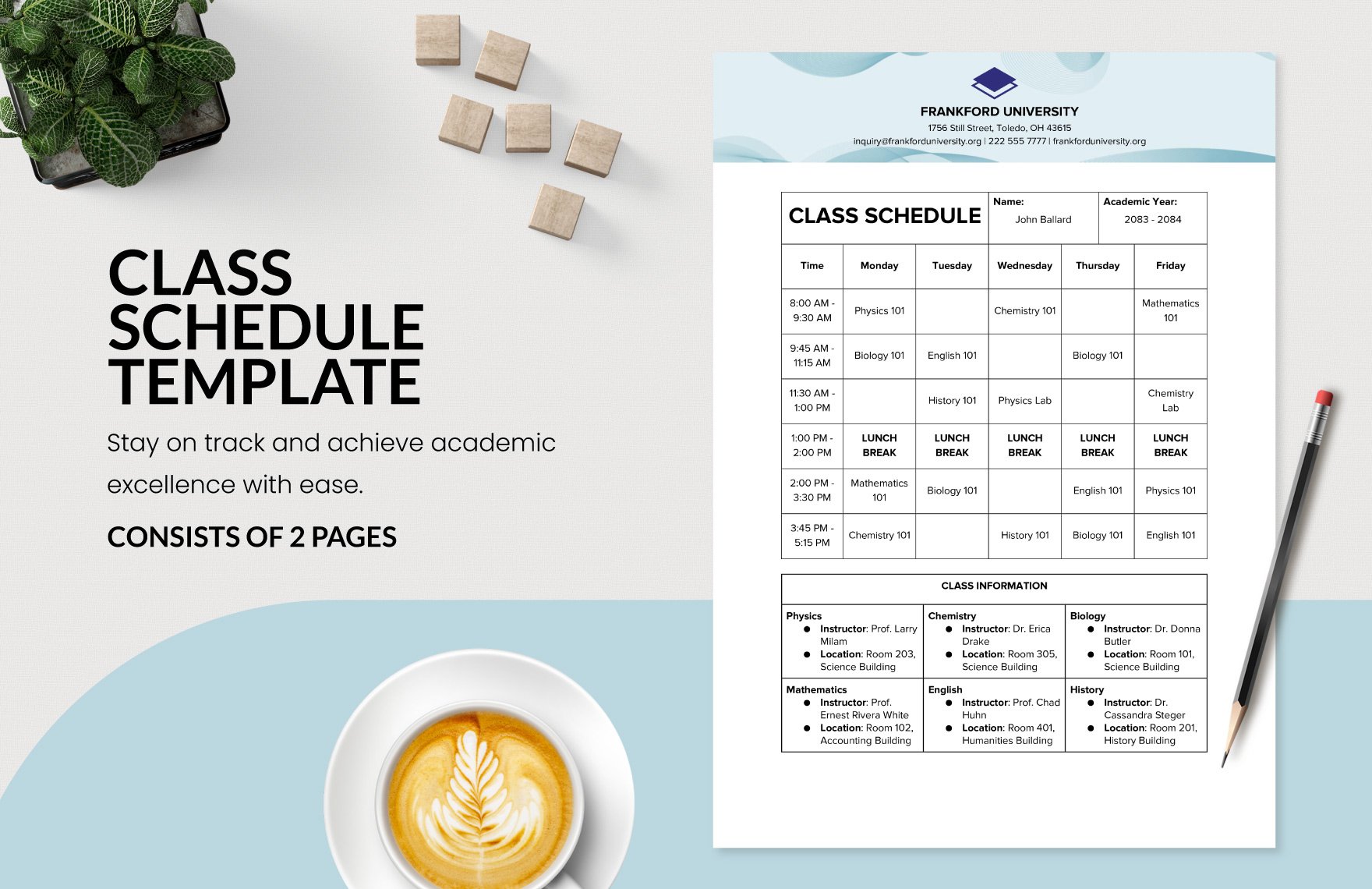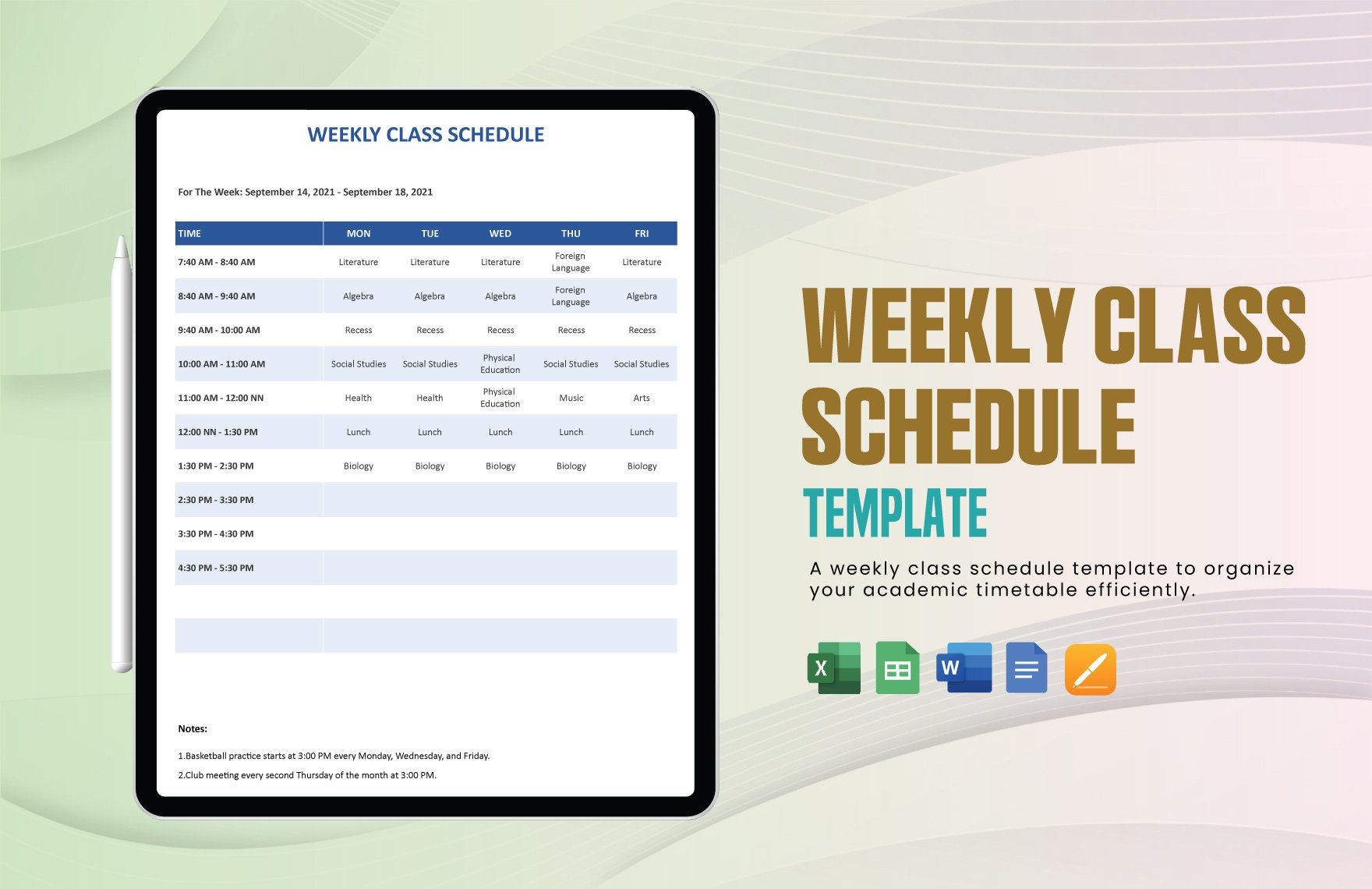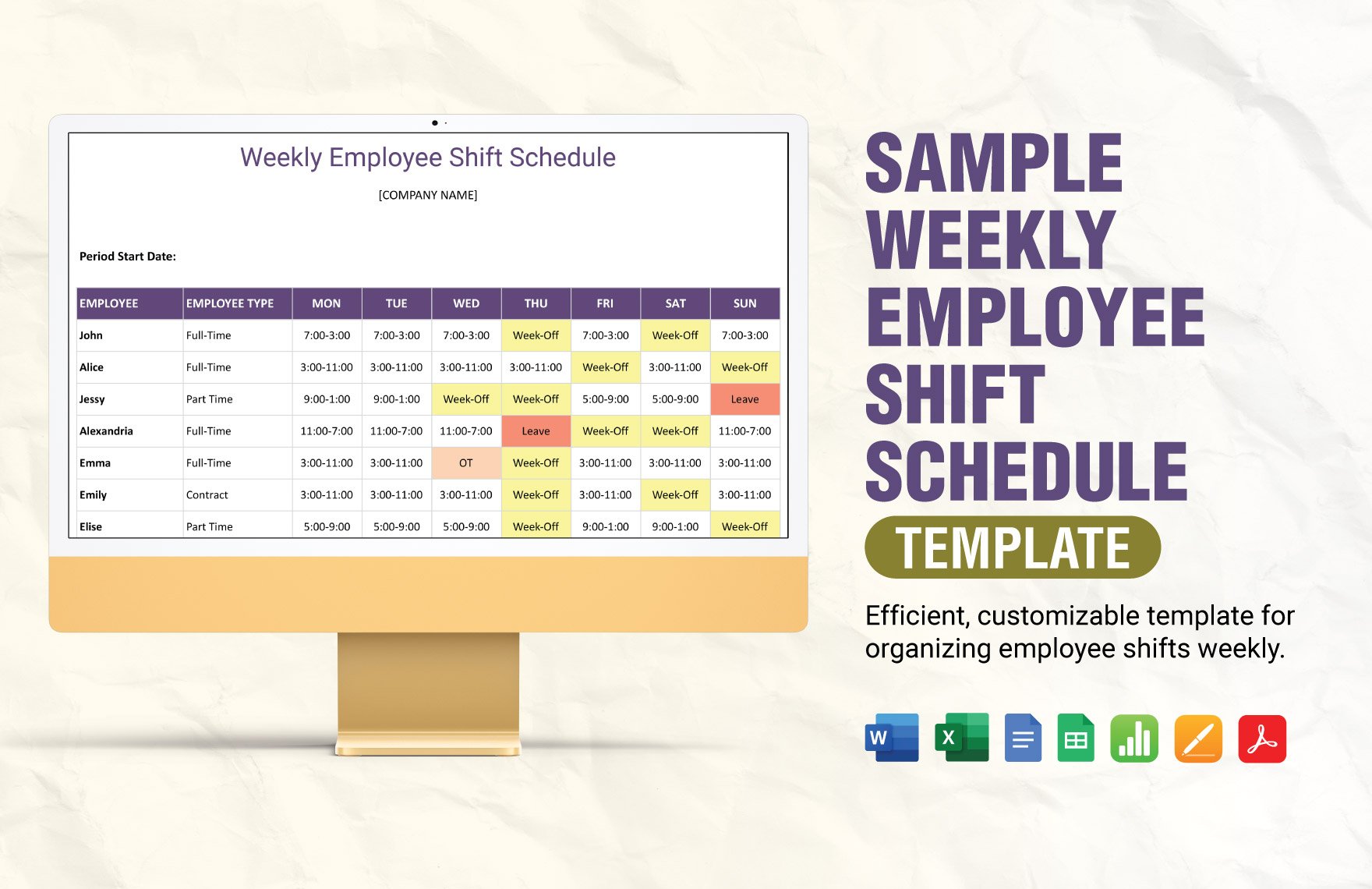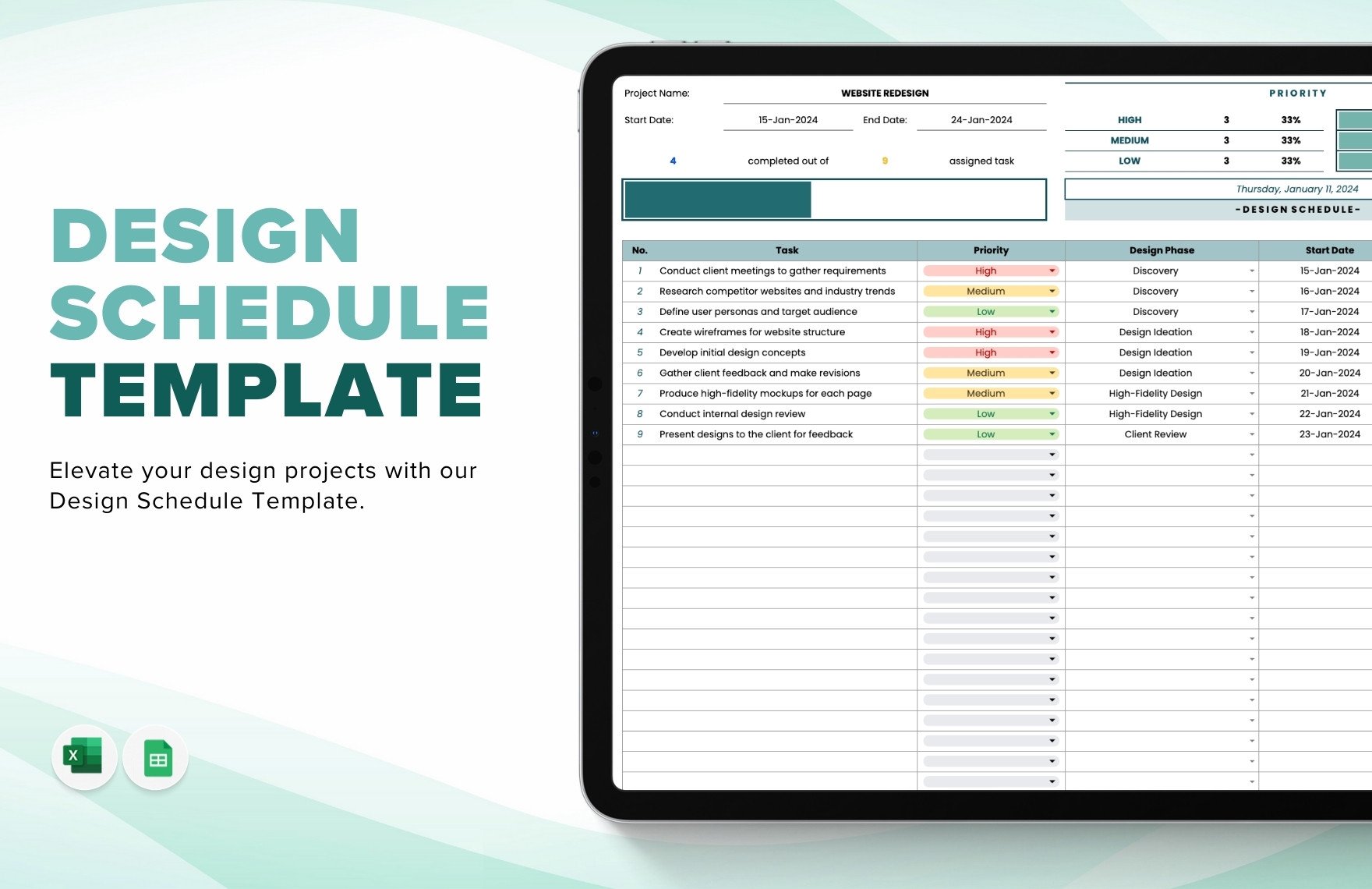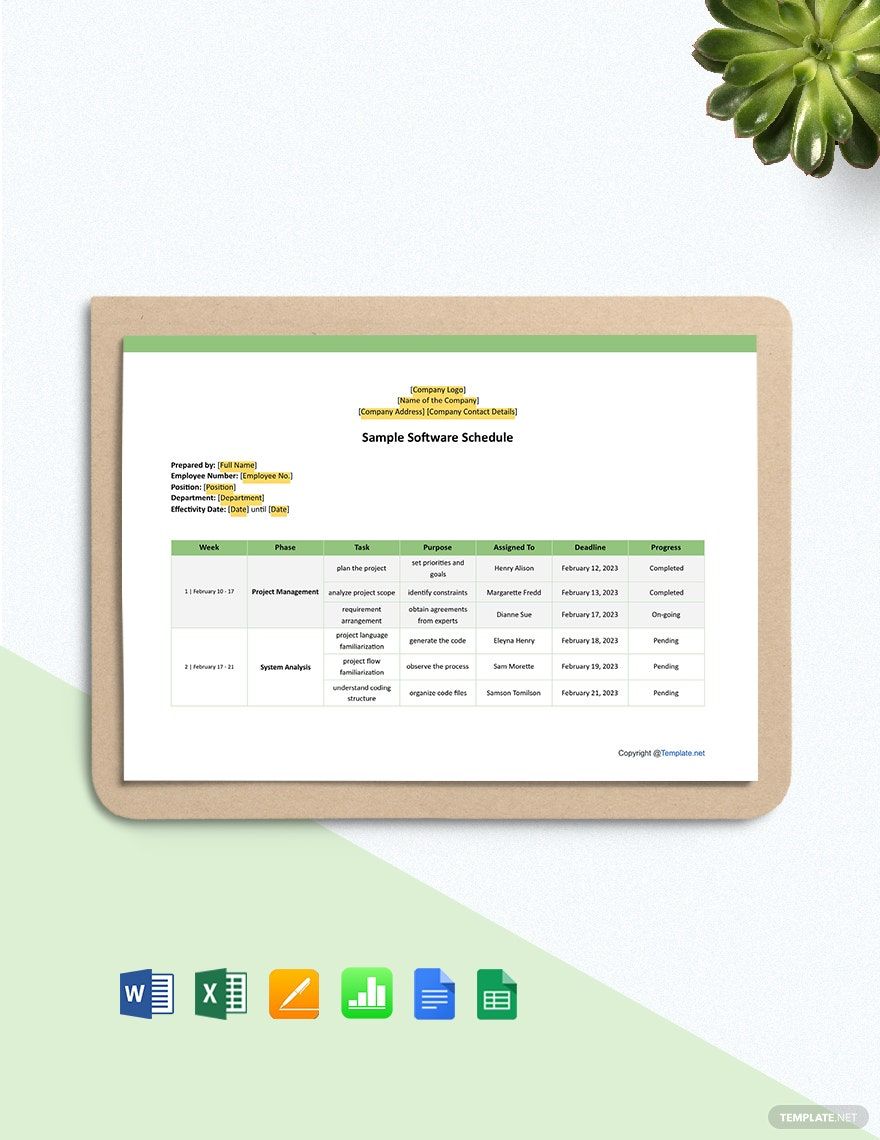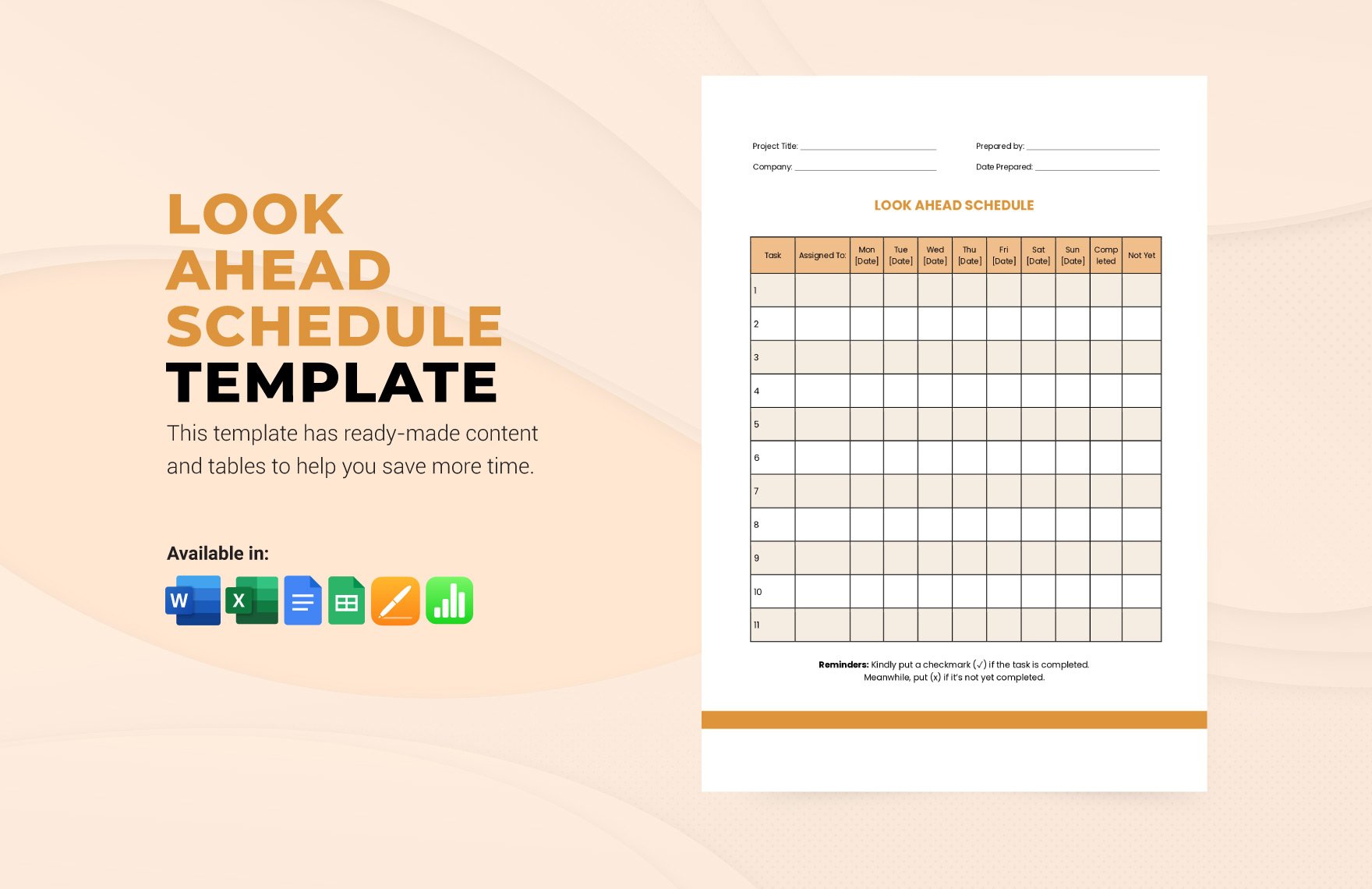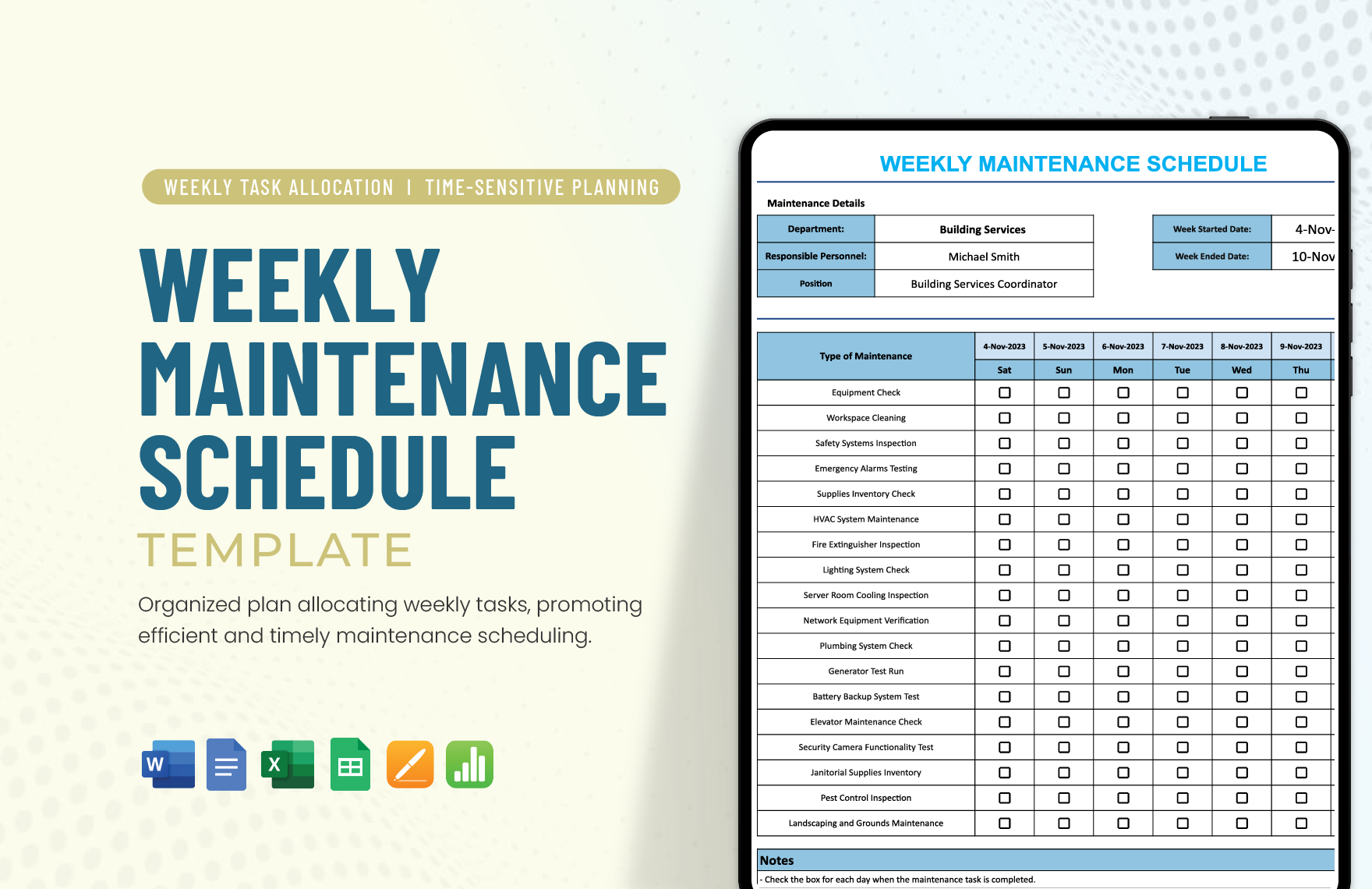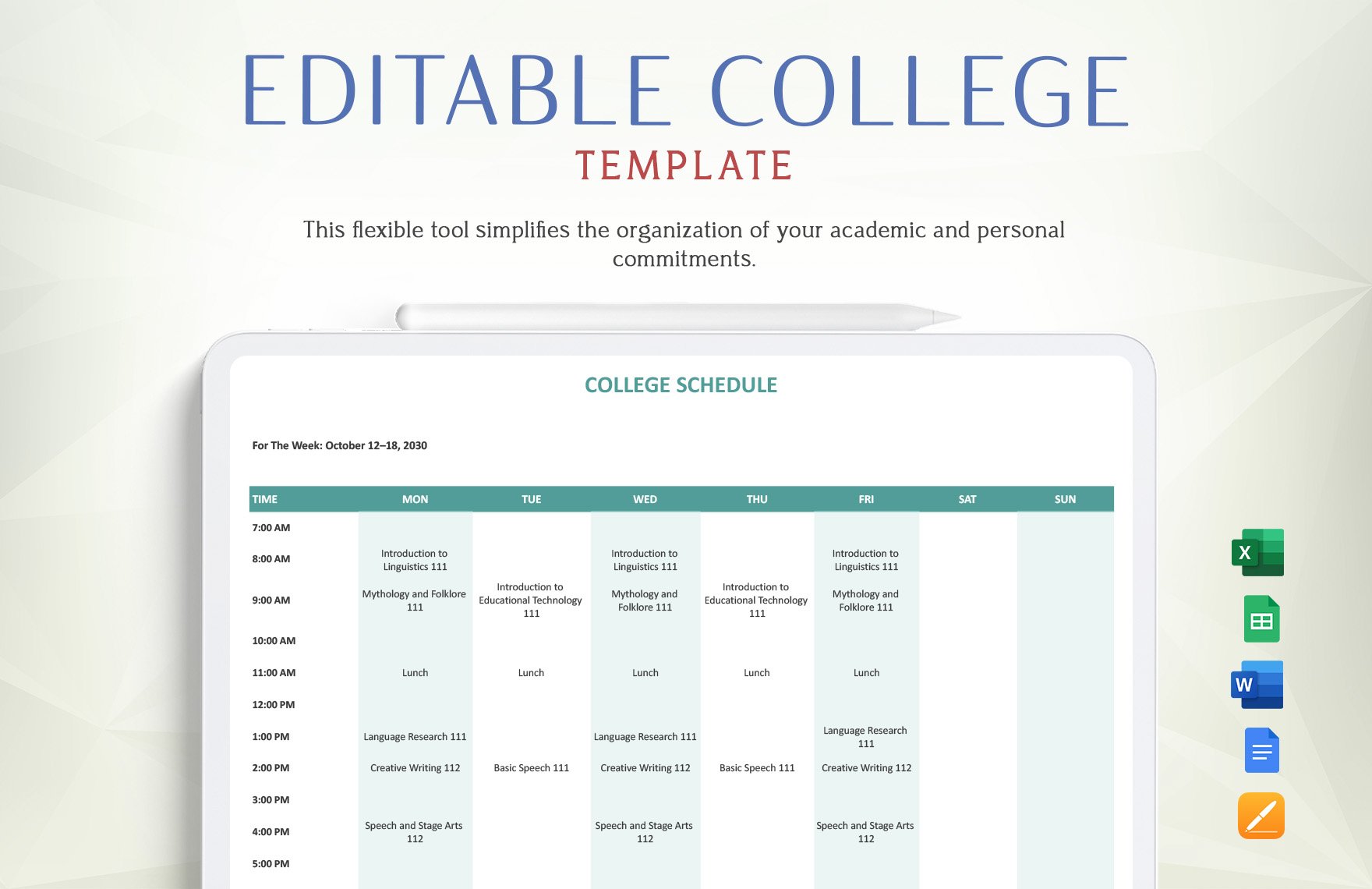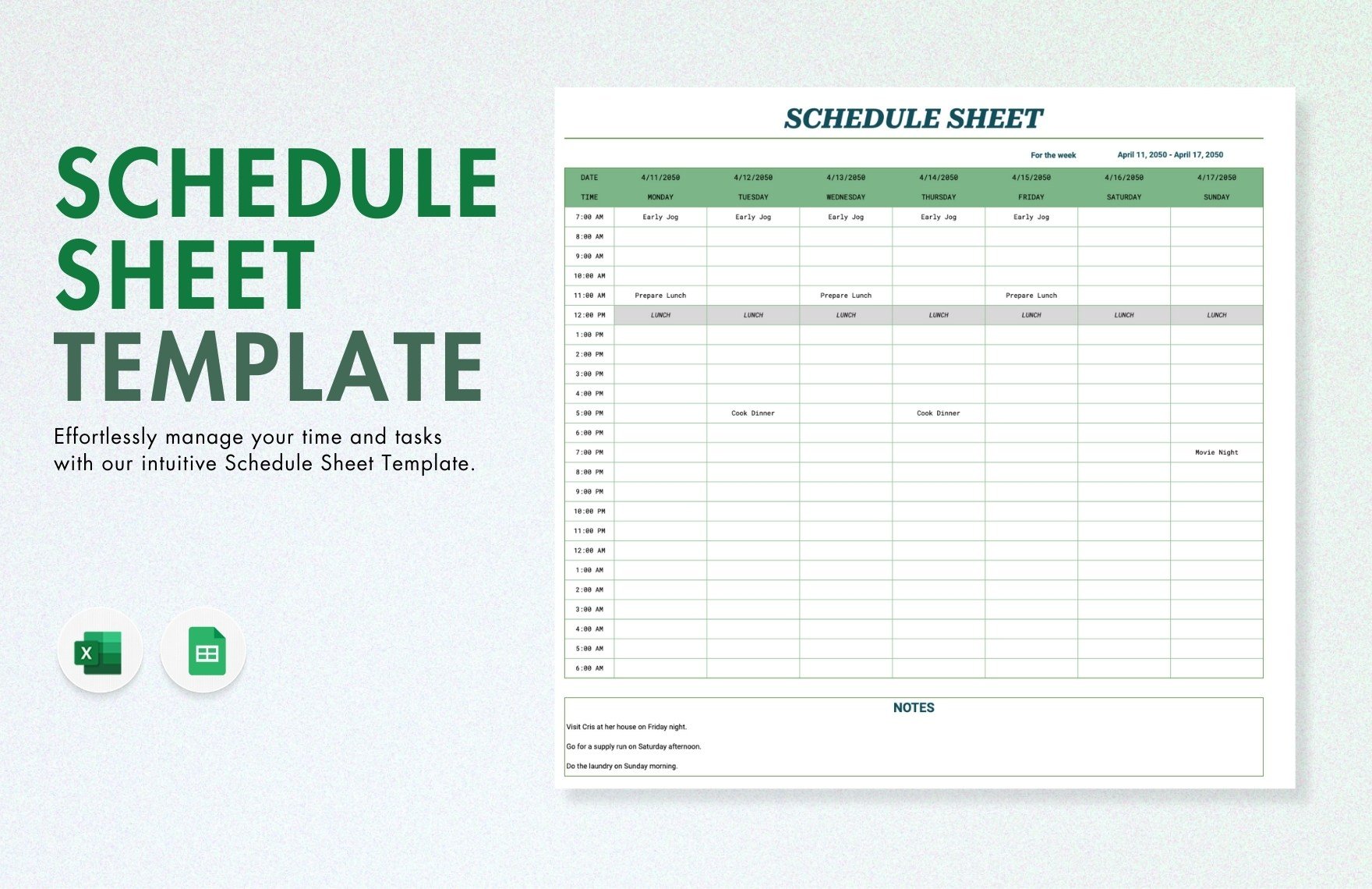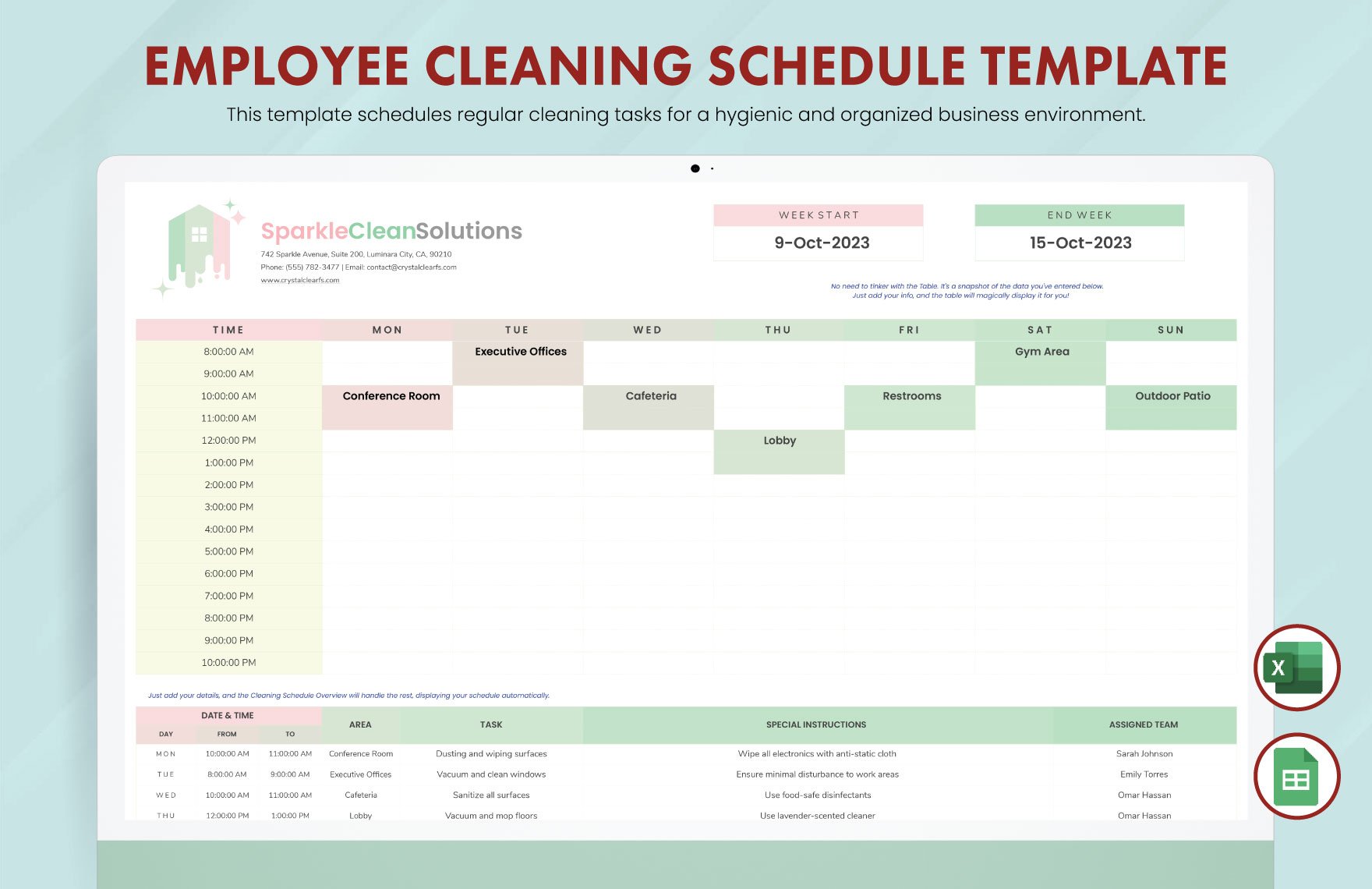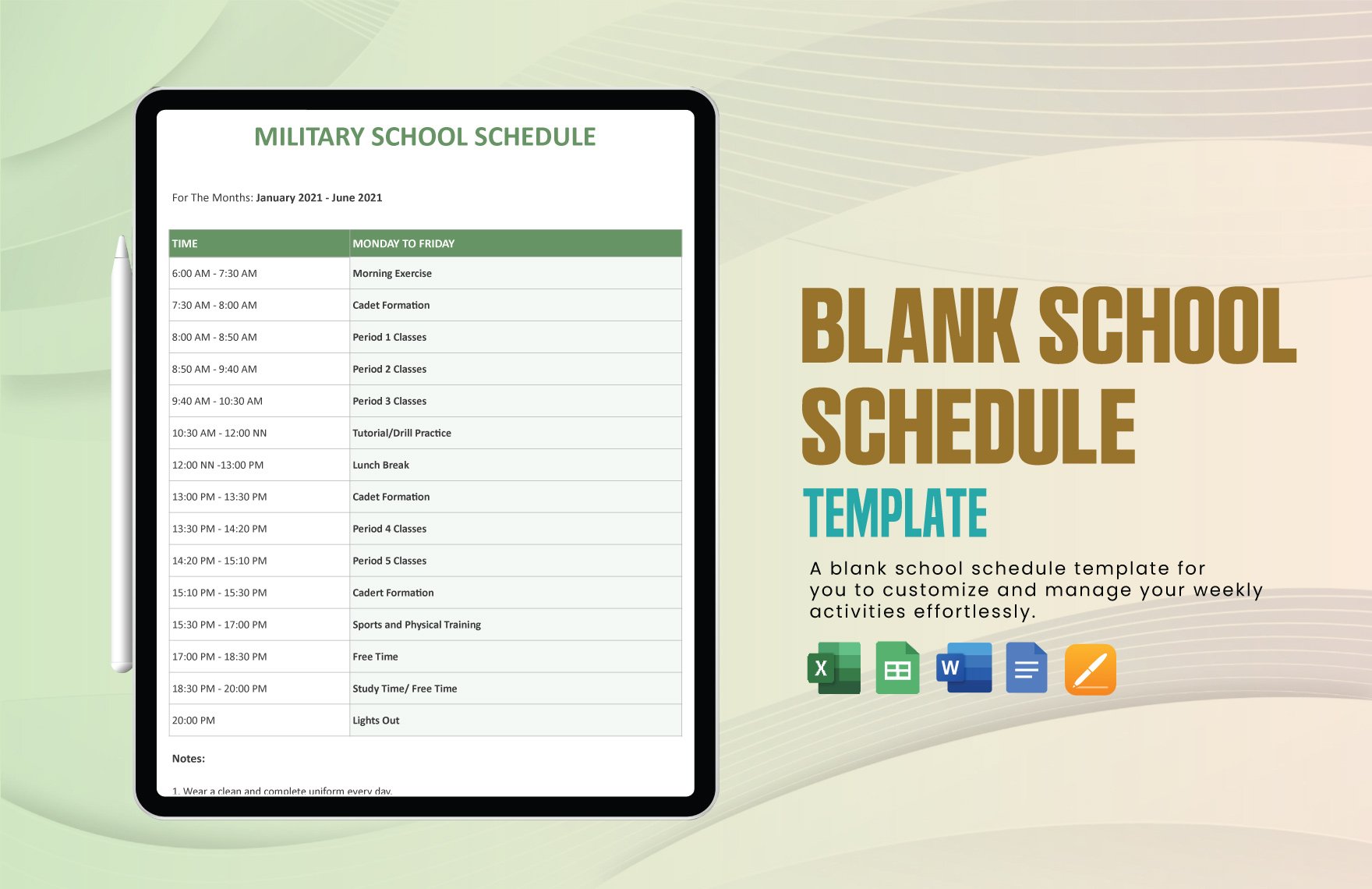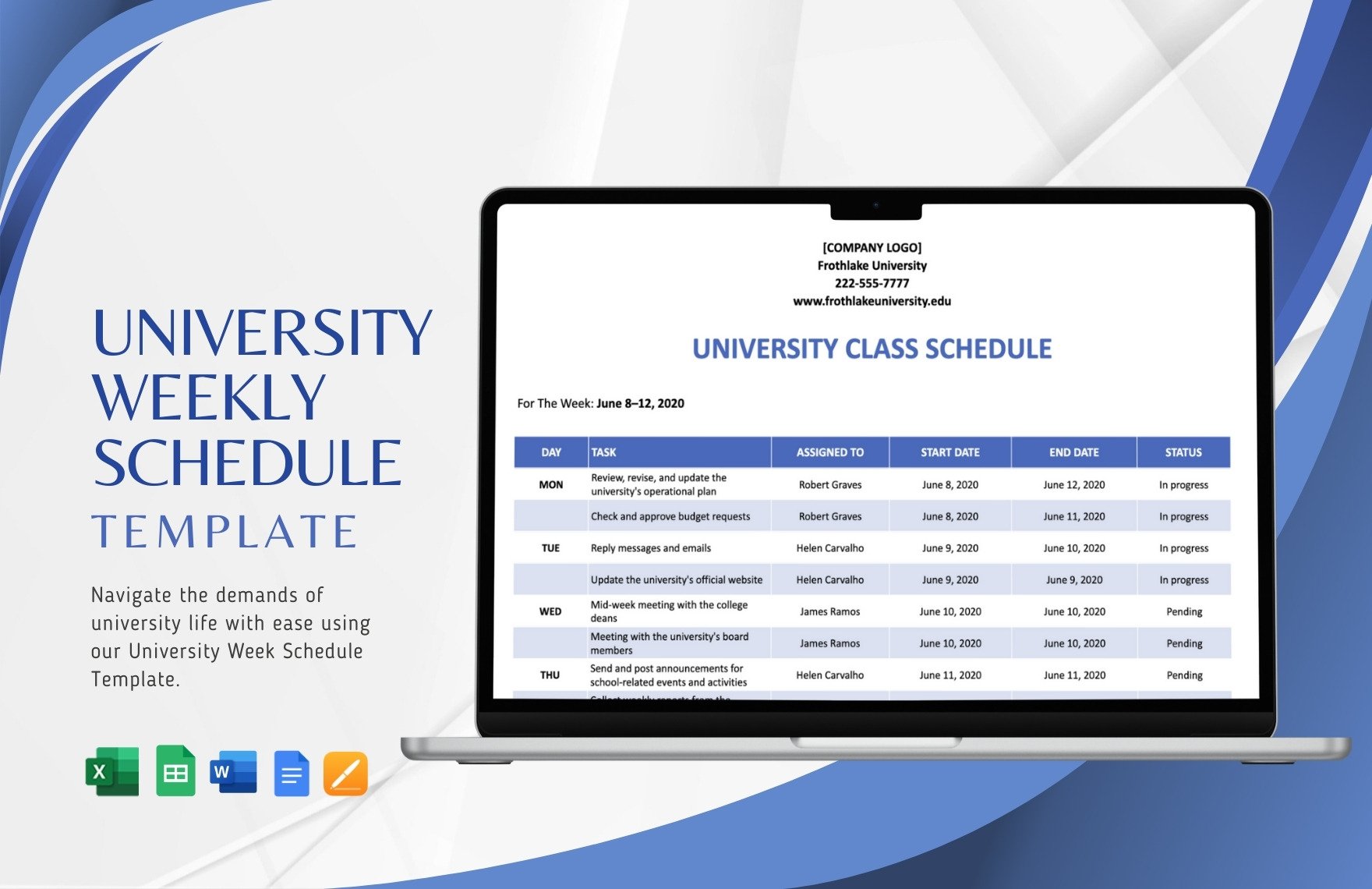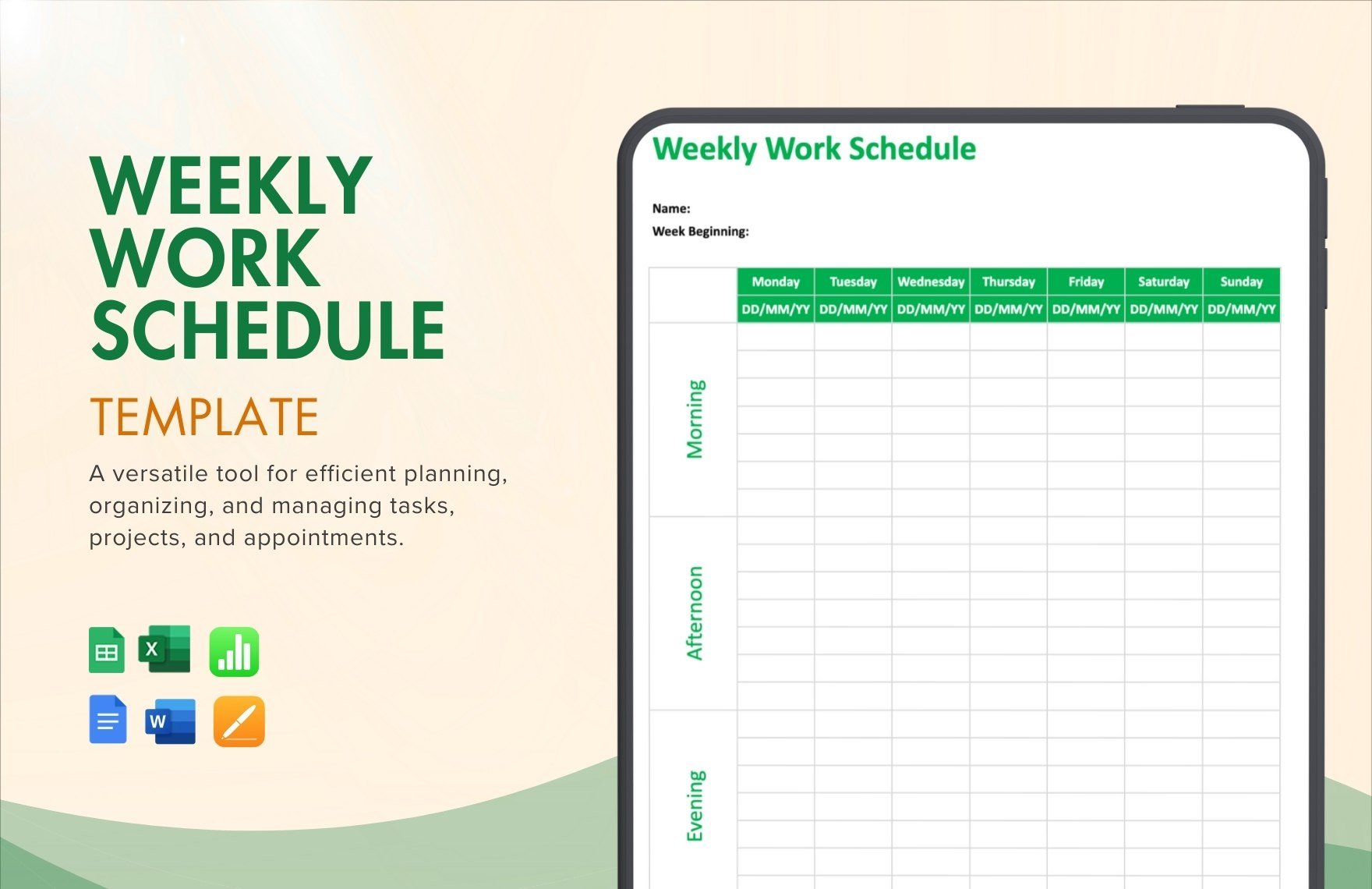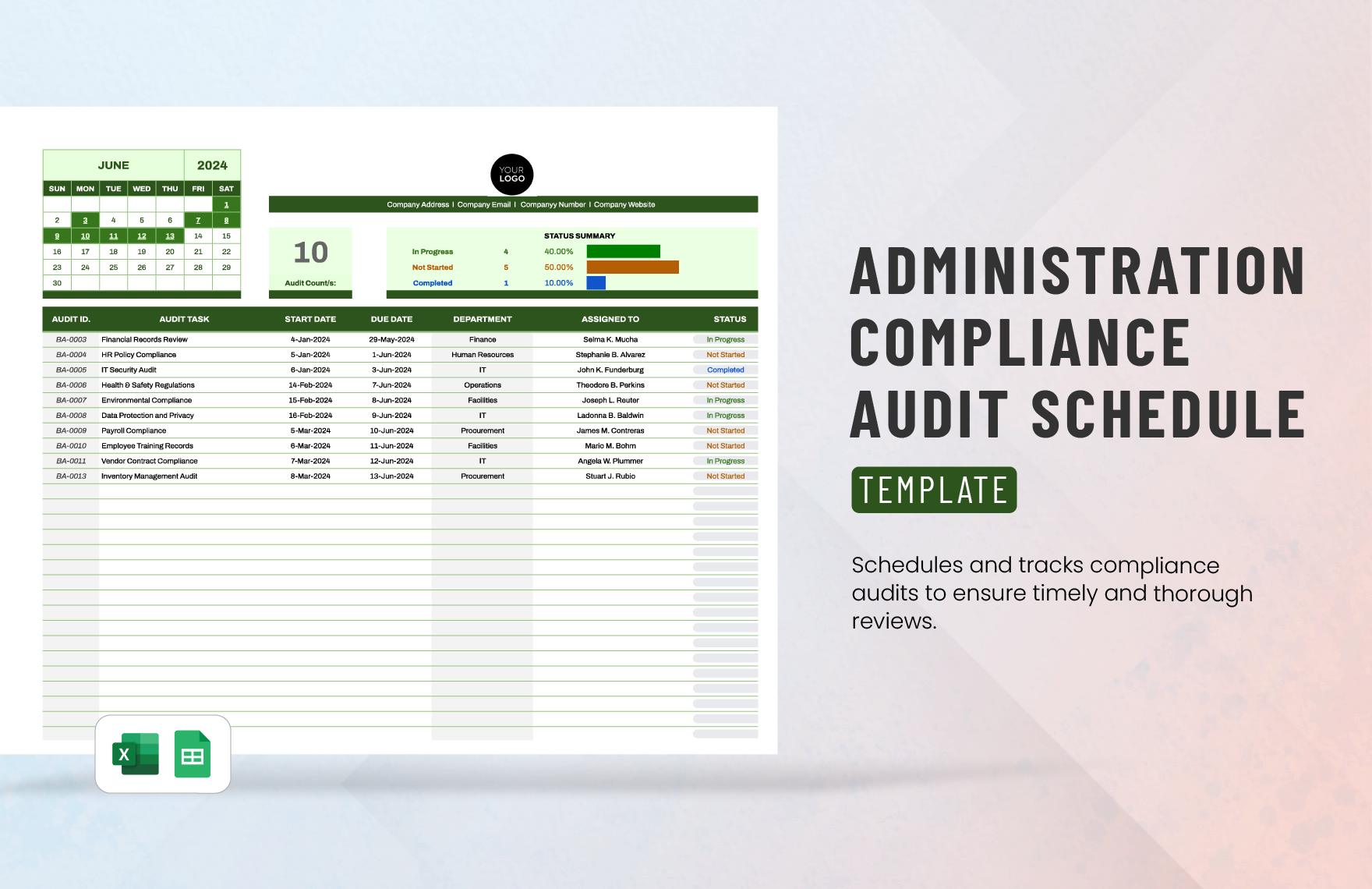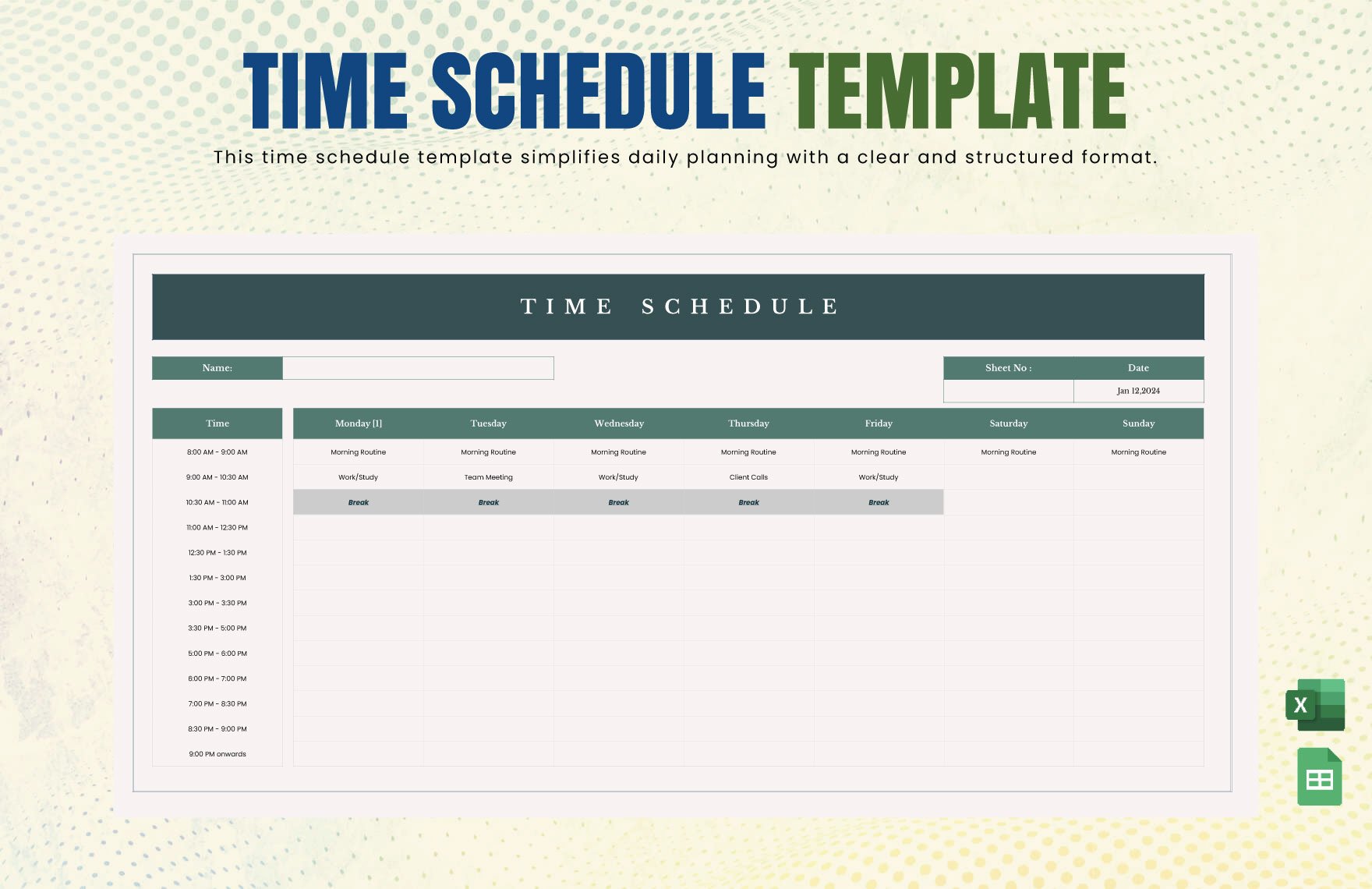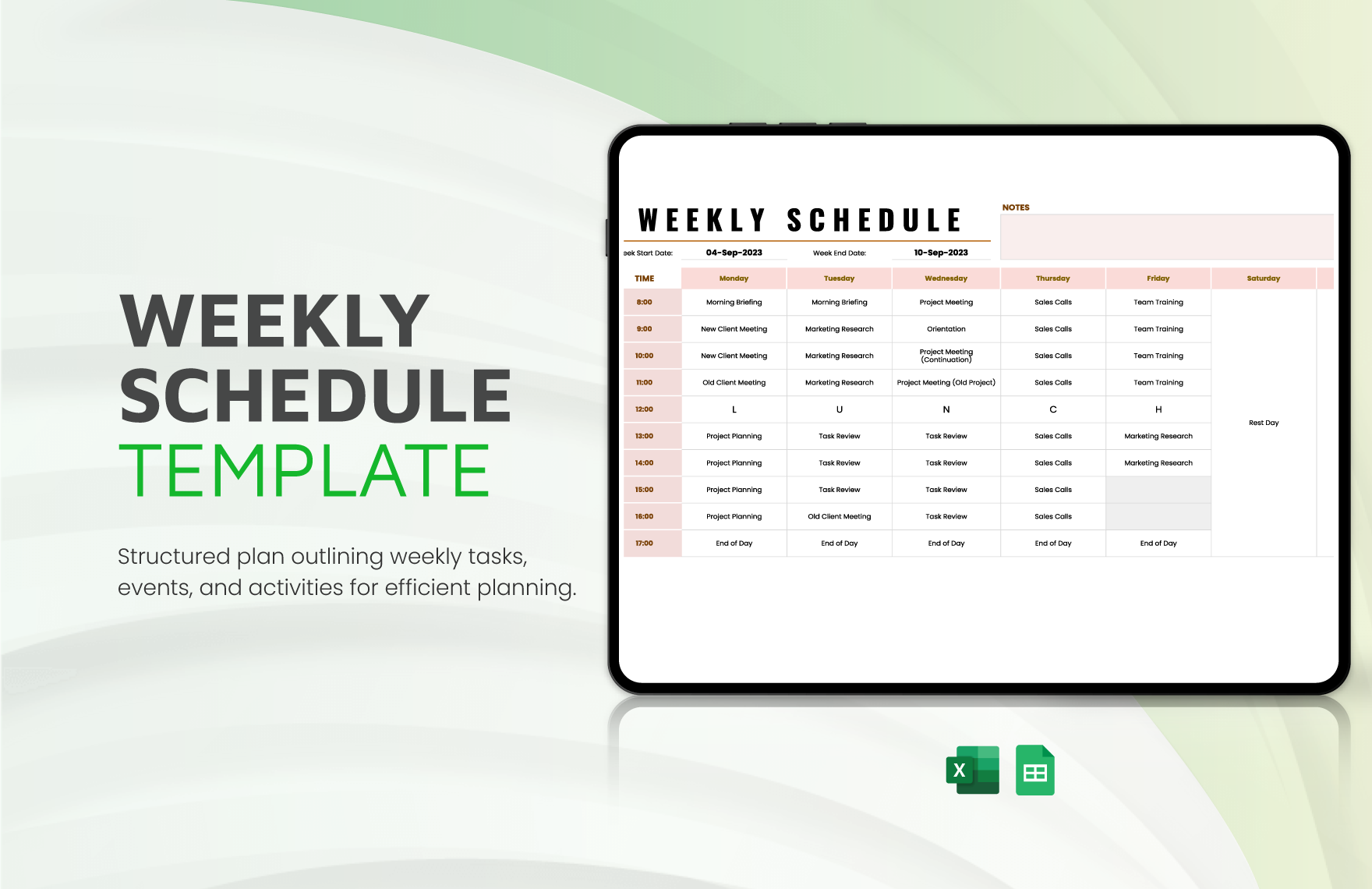Achieve a productive, efficient, and organized work schedule by using our high-quality and printable Weekly Schedule Templates that are all 100% customizable in MS Excel. The advantage of using these templates is that all of them are professionally designed with suggestive headings, pre-formatted colors, standard Google fonts and other easy to edit features that can instantly be downloaded anytime, anywhere, and on any device. And if you'll avail them now, we promise you that they are yours to keep forever! Whether it's an employee weekly schedule, student weekly schedule, college planners, or kitchen cleaning schedule, we got the best templates for you to use, print-ready! Plus we also made these templates available for you in A4 & US paper sizes! Quick! Don't waste the opportunity to save a copy of these high-quality templates by simply downloading them right now!
How To Create Weekly Schedules in Excel
Creating weekly schedules are one of the most reliable and dependable ways to help you keep track of the different hourly to daily activities that you have set for the week. It is a thorough list of the various sets of tasks or events that need to be done within the given time period to make sure that you get to accomplish other activities as well. Create them effectively through MS Excel with the help of some useful tips that we have presented below.
1. Keep Track Of Time
Determine how long would it require you to accomplish a specific task. This is the step where you have to decide how many minutes or hours should you allot in your schedule to get the job done successfully. In setting up a time-frame, make sure to consider also the level of difficulty that the activity requires. List them down first in a blank paper or spreadsheet to serve as your basis for the succeeding steps.
2. Make A Draft Copy
Develop a draft copy of how you want your weekly schedule to look like. By doing so, you'll be able to have a better overview of how you can arrange every bit of details to ensure that they are presented in a more logical and systematic manner. You may look for some weekly time schedule samples online that can serve as your basis on how you can do just that.
3. Arrange Them Accordingly
Since most schedules come with different work activities, tasks, and appointments, you have to make sure that they are all sorted out accordingly, especially if its maintenance schedules. Plan what duties are set for this day, the day after, up until you reach the end of the week. Sort them out accordingly by the days of the week and prioritize those with higher importance.
4. Present Every Details Clearly
To make your weekly schedule more understandable, you have to present all of its details in a clear and concise manner. This is a very important trait that every schedule should strictly observe regardless if it's yearly, monthly or hourly schedules. By doing so, you'll be able to easily track down all the tasks that you have already accomplished as well as the tasks that you have yet to perform.
5. Print & Post It
After making a thorough review of your weekly schedule, you may now print it out and post it like a poster in your room or office so that you'll be reminded daily of the different tasks that you have to accomplish for the day. Keep track of your results by attaching it with a checklist form so that you can easily monitor it. Make sure to change it at the end of every week to achieve a productive, efficient, and organized work schedule.