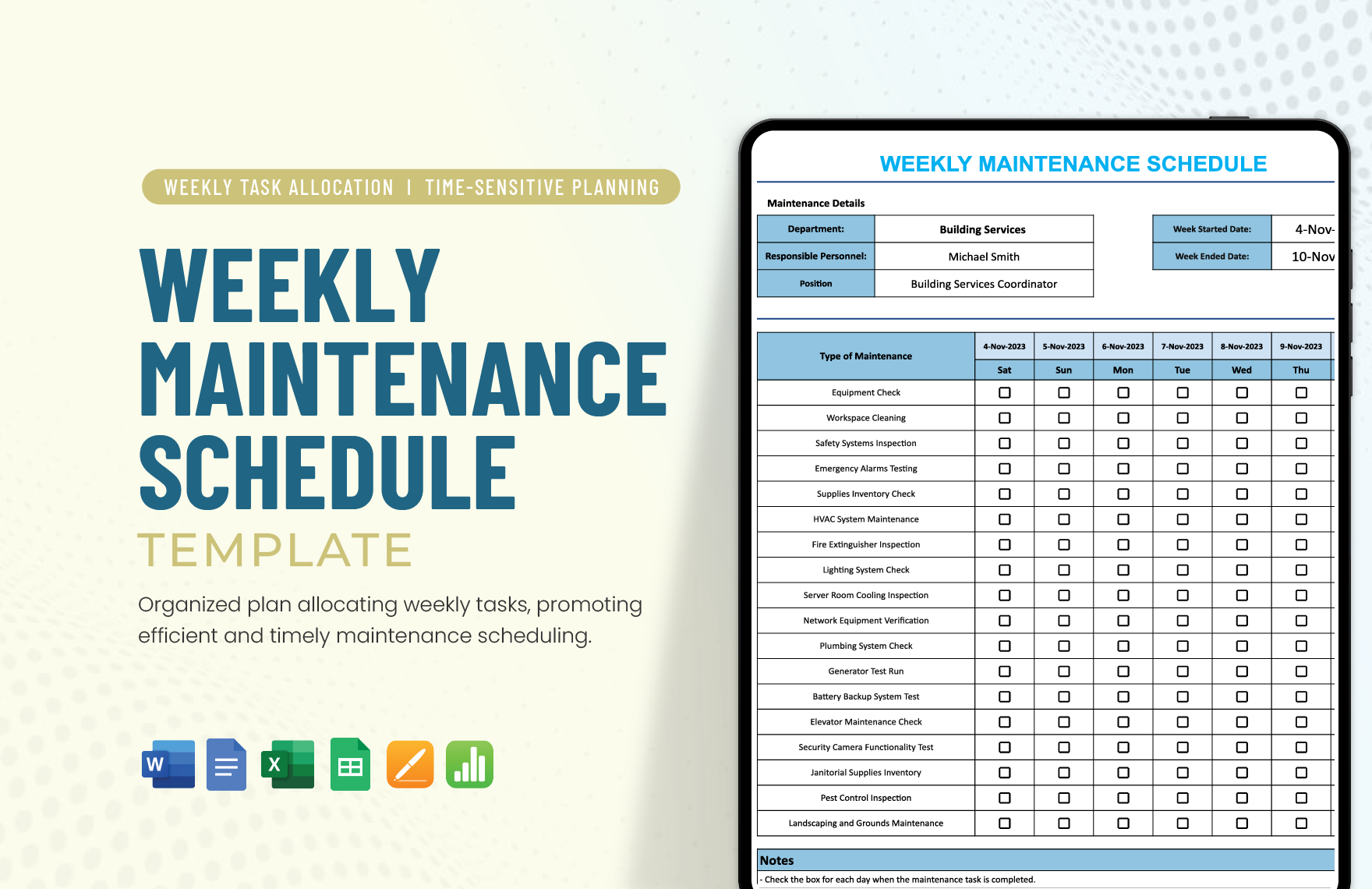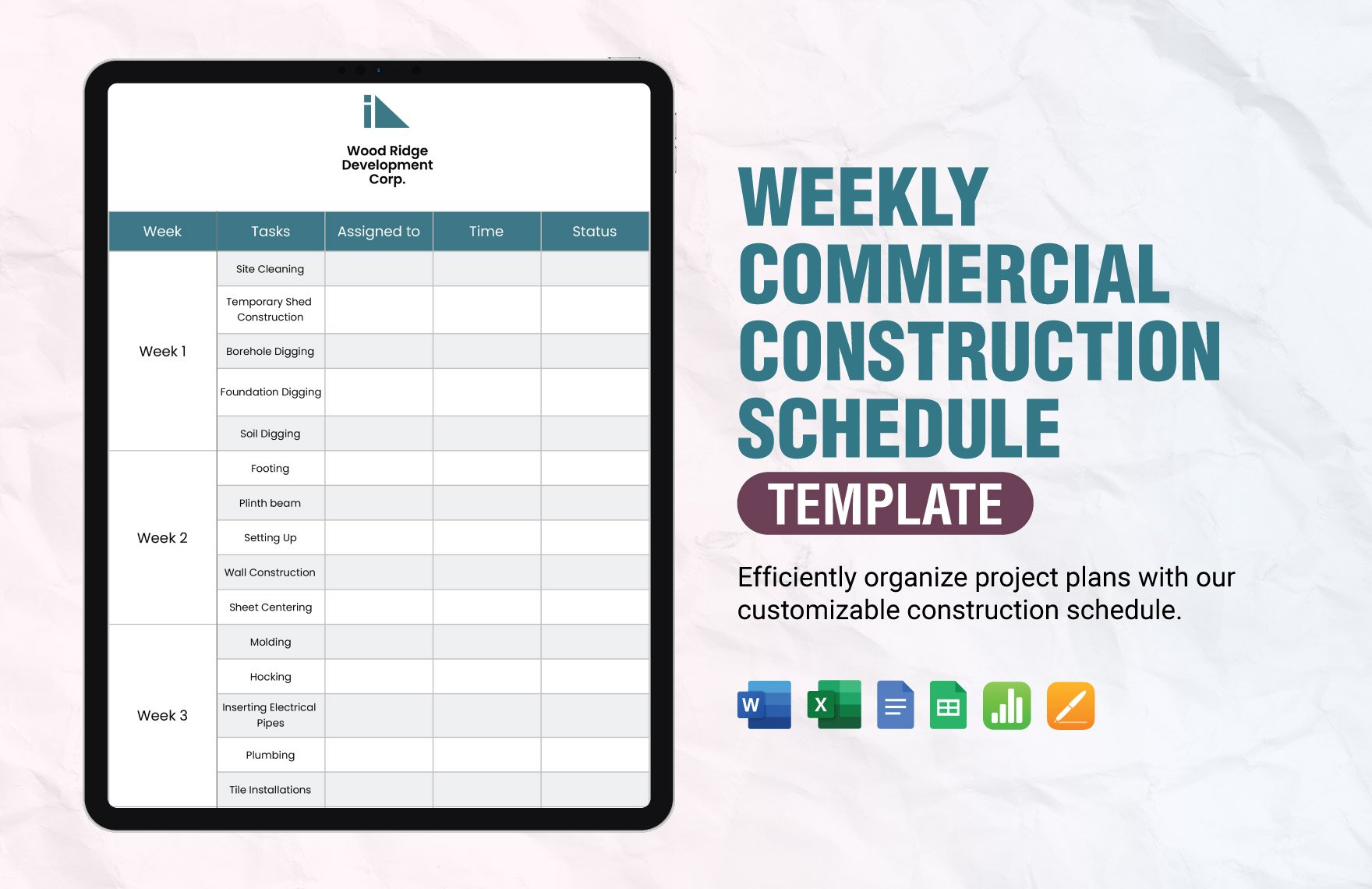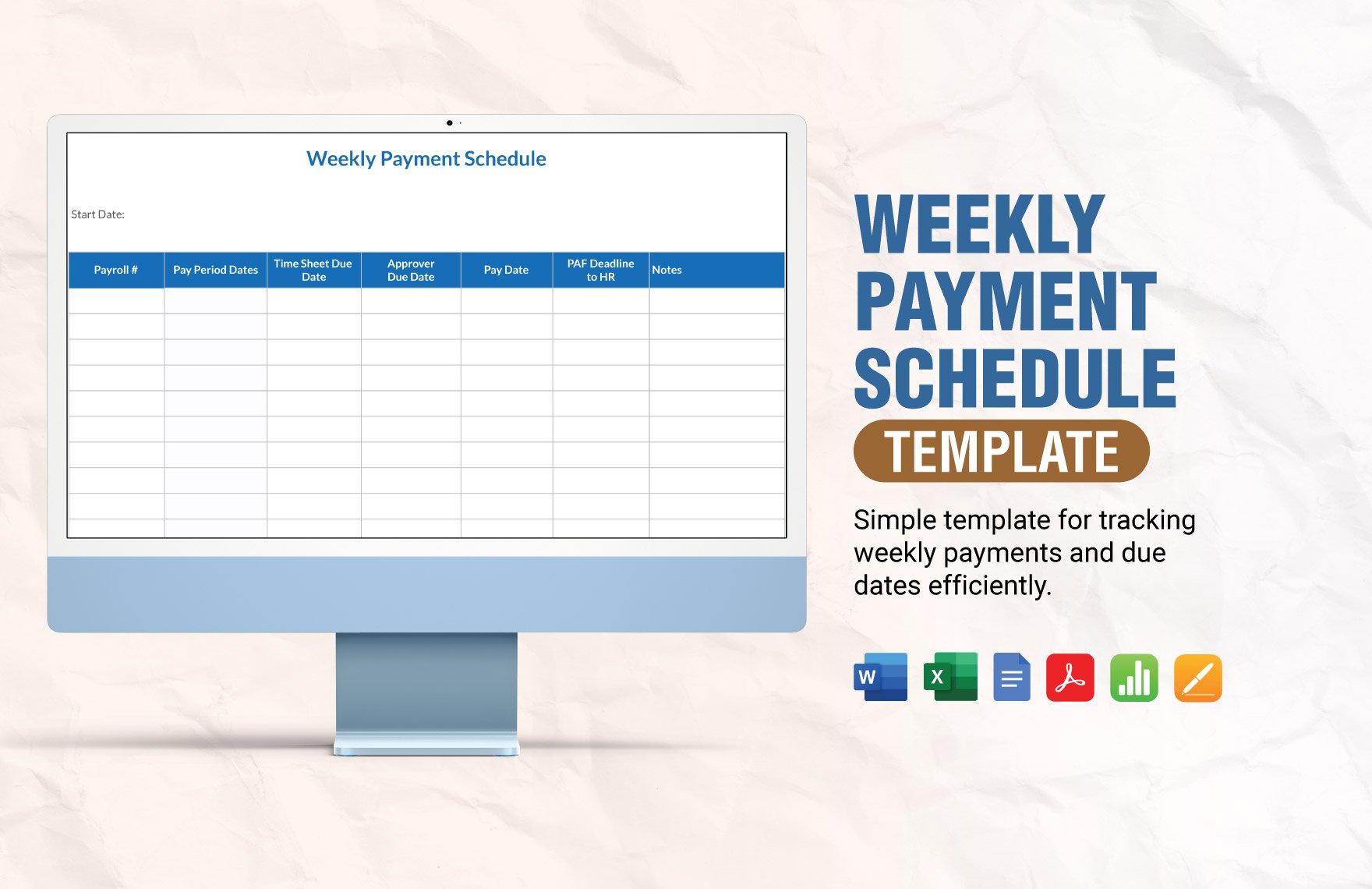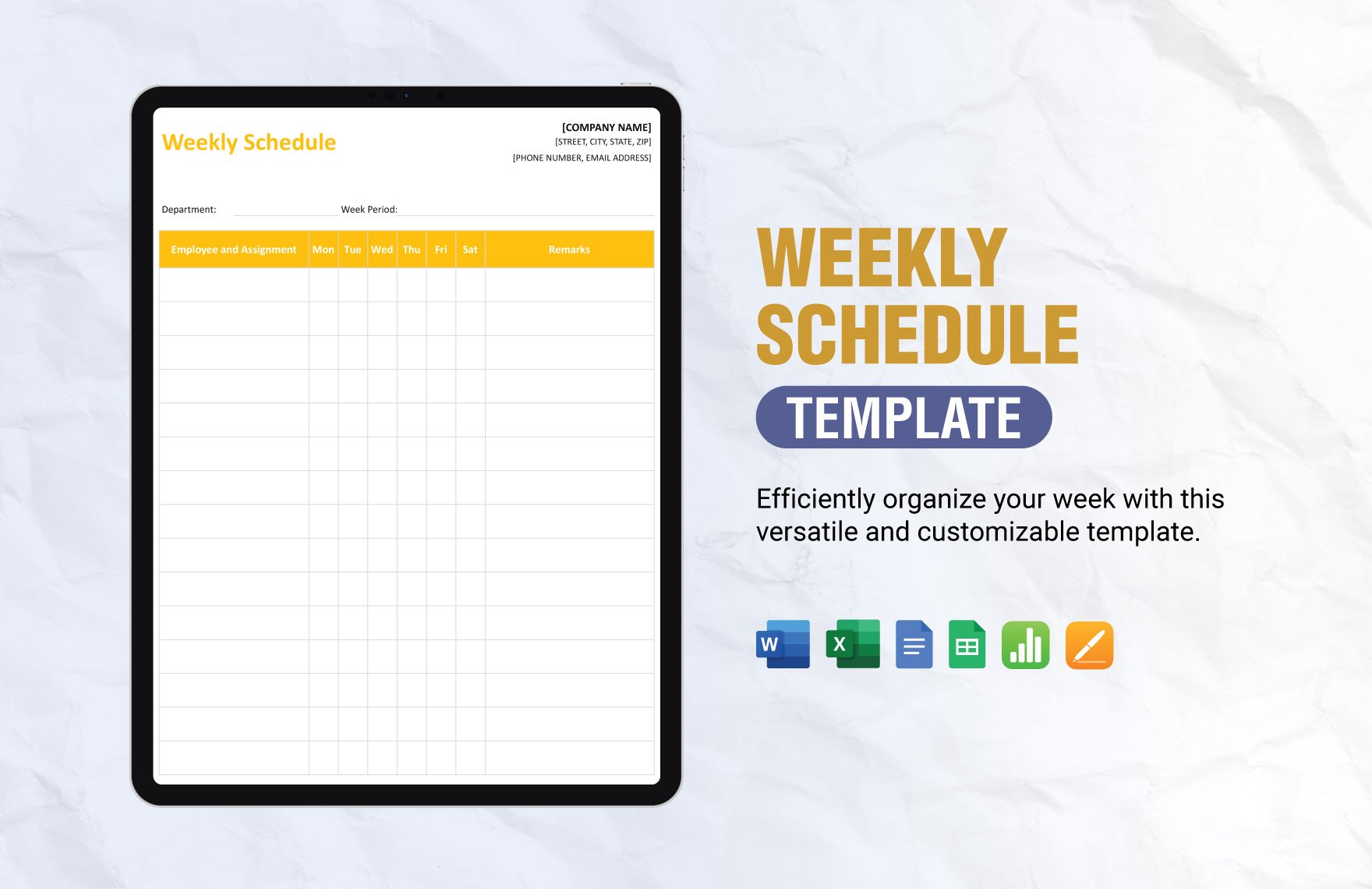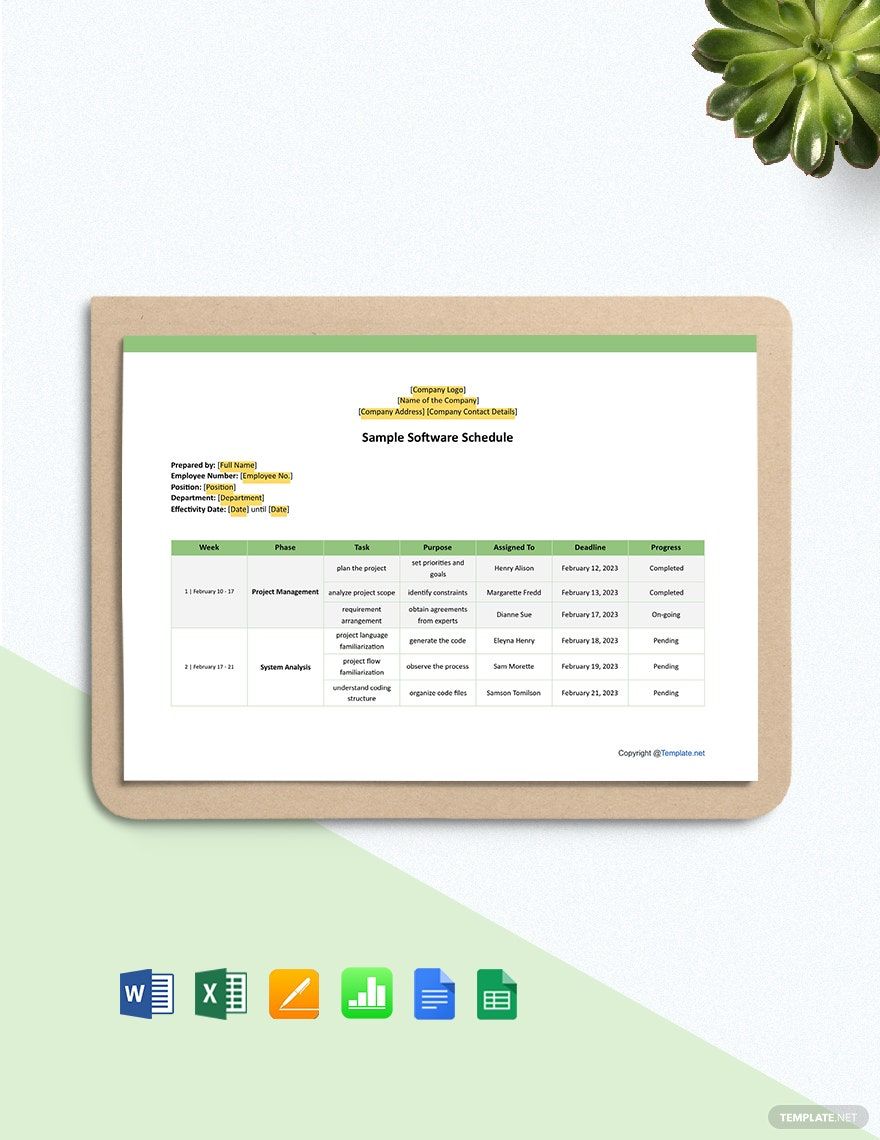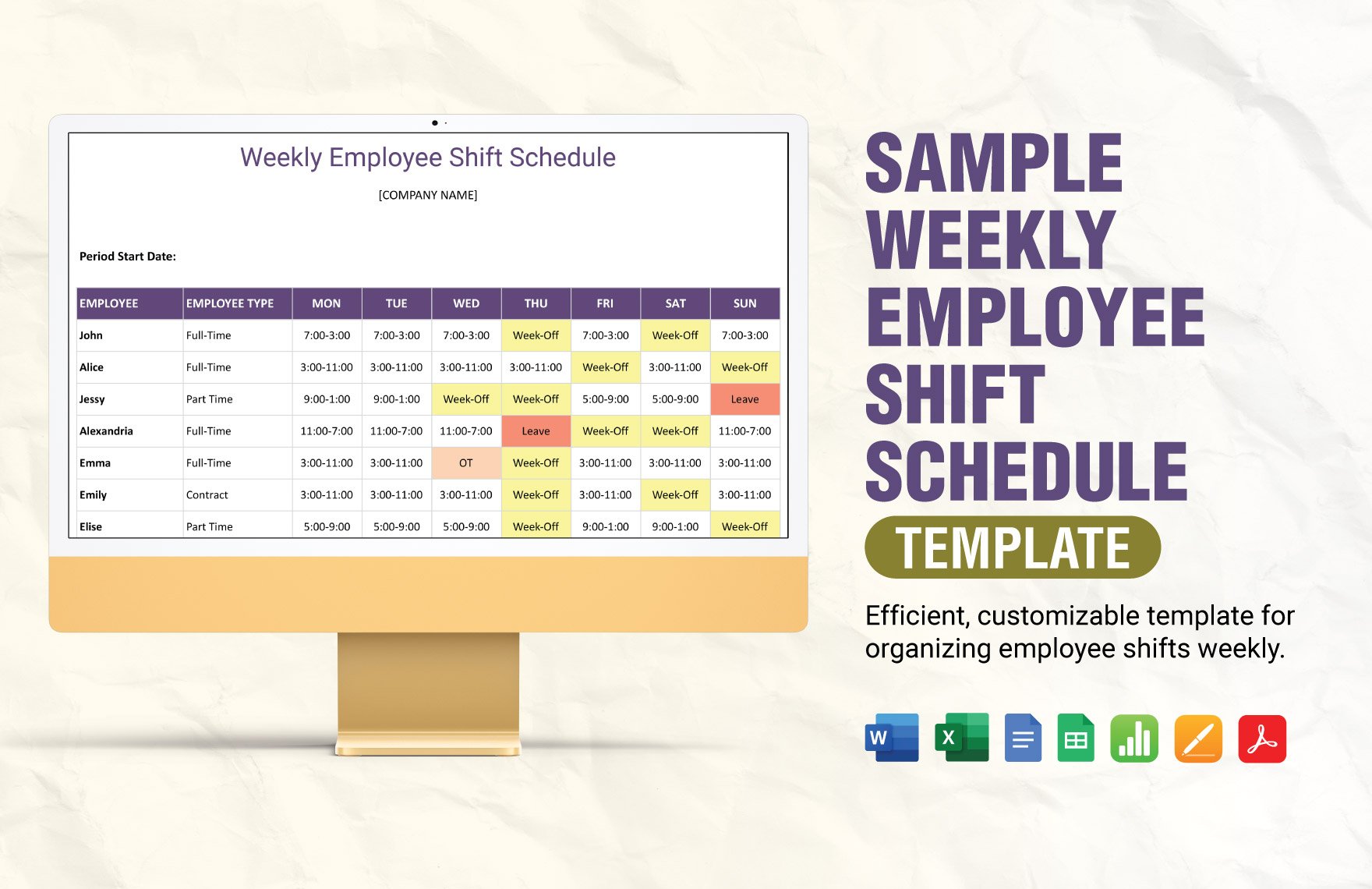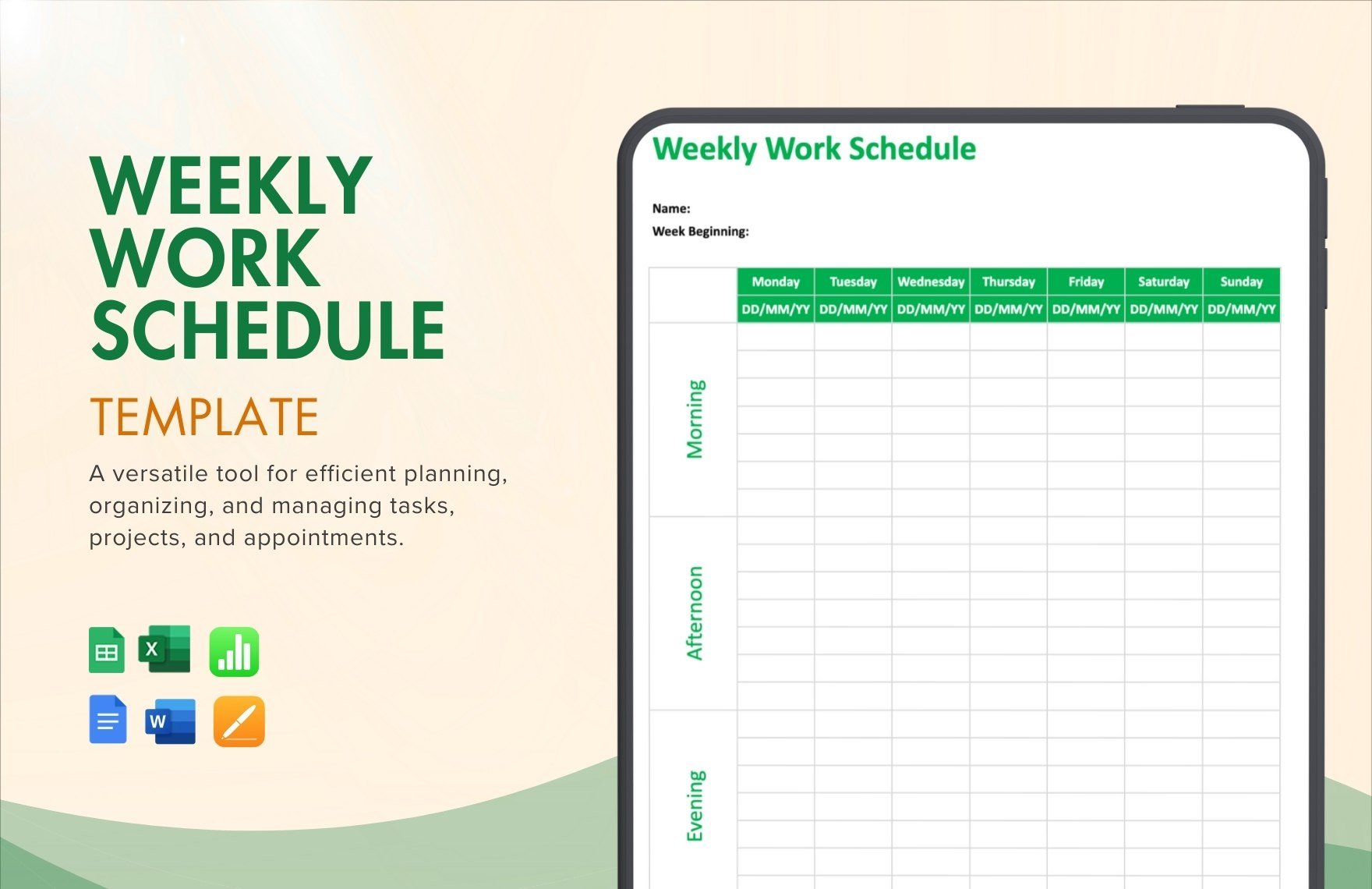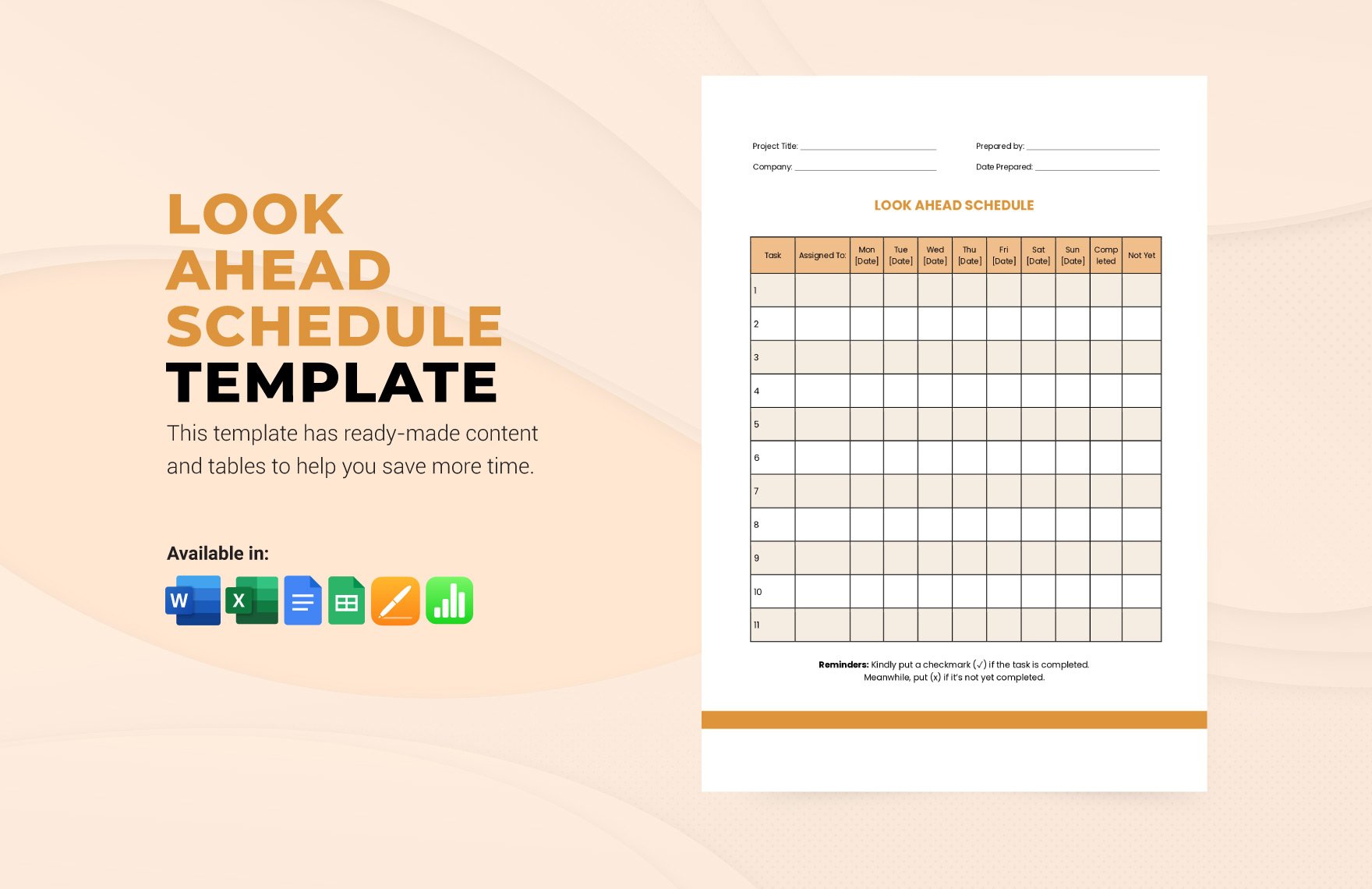We know that it’s often hard to keep organized and remember all the tasks that need doing. That is why here in our site, we have designed these premium Weekly Schedule Templates you can download instantly in your Apple devices. These files are ready-made and easy for you to use in all versions of Apple Numbers. They are guaranteed to help users create a document that keeps track of planned activities every week. Also, our available templates can be accessed in A4 and US print sizes. What are you waiting for? Hurry! Make use of our high-quality schedule templates by downloading one today.
How To Create A Weekly Schedule In Apple Numbers
In just a span of a week, there are a lot of things that could happen. There are times wherein you have to juggle tasks in one set-up, and that is really difficult, especially if you are working in a busy environment. With this, an effective weekly schedule is your great aid!
A weekly schedule is a time-management tool that is used to keep track of the tasks that are intended to be accomplished in a span of a week. Usually, it contains necessary activities for each day of the week; together with the allocated time.
Along with our ready-made templates above, we have rendered below a how-to guide on how you can formulate your weekly schedule with ease. Feel free to browse on our webpage for you to achieve the schedule that you desire to have
1. Identify The Weekly Schedule Use
As a busy individual like you, it is vital for you to choose the right schedule that you opt to utilize. Although schedules are the same in terms of its use, it is still vital for you to identify the purpose of having one. Determine if your schedule planner is for your work, school, meal diet, workout or shift schedule. Be specific in identifying your schedule usage, for this will serve as your basis on how you can outline your desired weekly schedule.
2. Outline And List Your Specific Activities And Tasks
For you to quickly plot and organize your desired schedule, having a draft list would be your great aid. On a separate blank sheet, determine the possible activities that you would execute on a week. Weight your gathered task according to the chronological order of the action that you opt to accomplish in a week. Consider also classifying them according to the feasibility of every task. Prioritize them from the attainable ones down to the least.
3. Use Apple Numbers As A Tool
For you to structure the needed tables in your schedule, you have to utilize a software that is capable of outlining. Apple Numbers is one of the programs that are great for your schedule layout. The Apple Numbers application is uniquely programmed for you to create a blank table that is vital in your weekly schedule. This app is perfect for your Apple devices such as iPod, iPhone, and Mac.
4. Plot Your Activities In The Schedule Sheet
With the use of your application, you have to transfer them into your digitally actualized sheet carefully. Base your schedule plotting with the use of your gathered draft. Make adjustments if it is necessary, especially if your weekly schedule is intended for your travel itinerary.
5. Discipline Is The Key
Your actualized weekly schedule is useless if you don't entail discipline on it. As much as possible, stick on to your schedule. Understandably, there are instances wherein there are changes to your weekly schedule, but that is not an excuse. You have to make an adjustment, take down notes, and do necessary follow-ups.