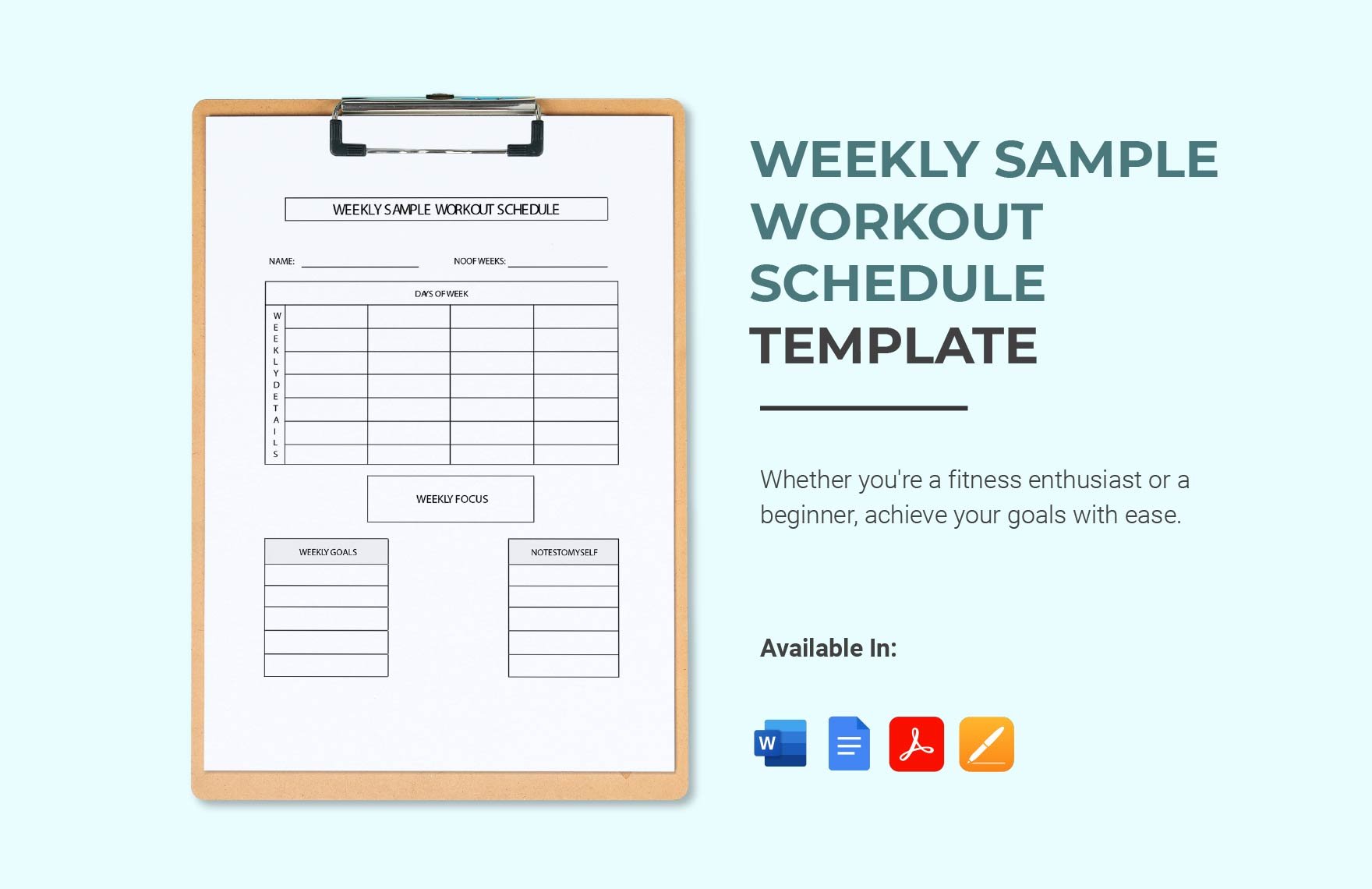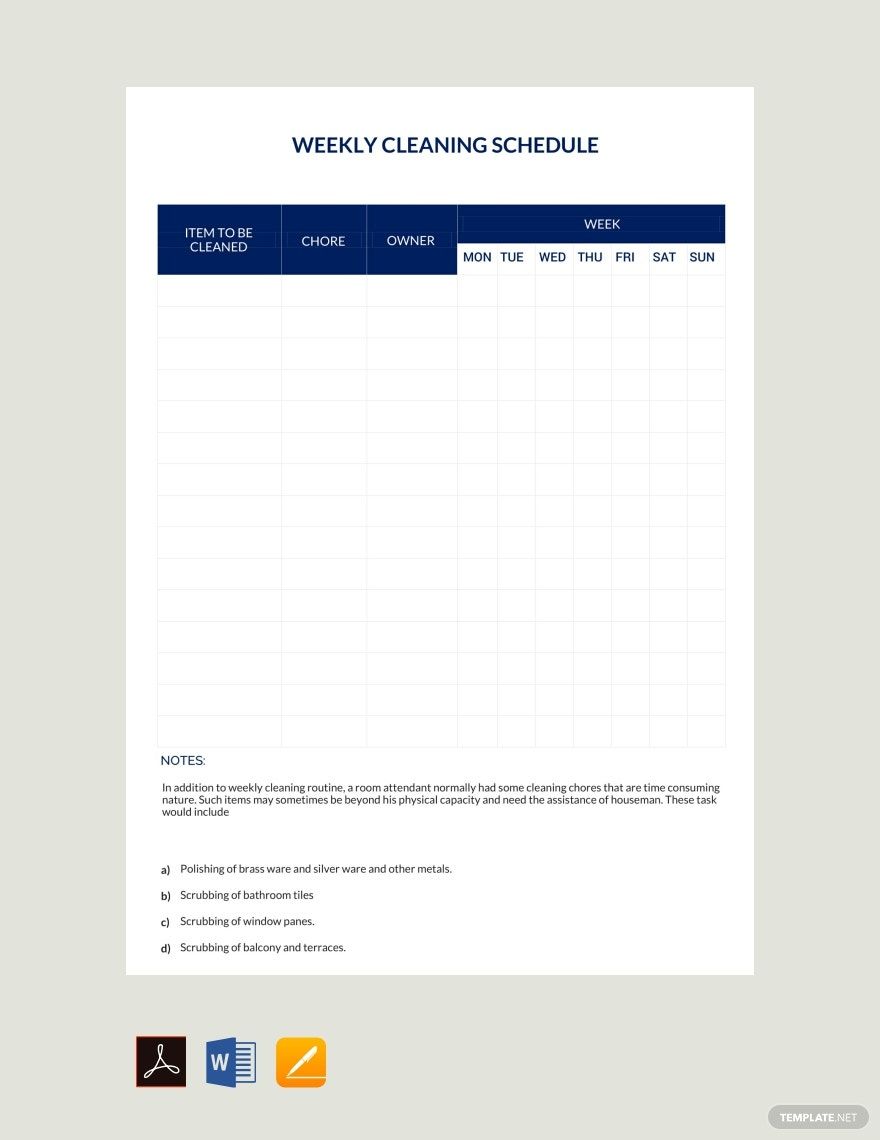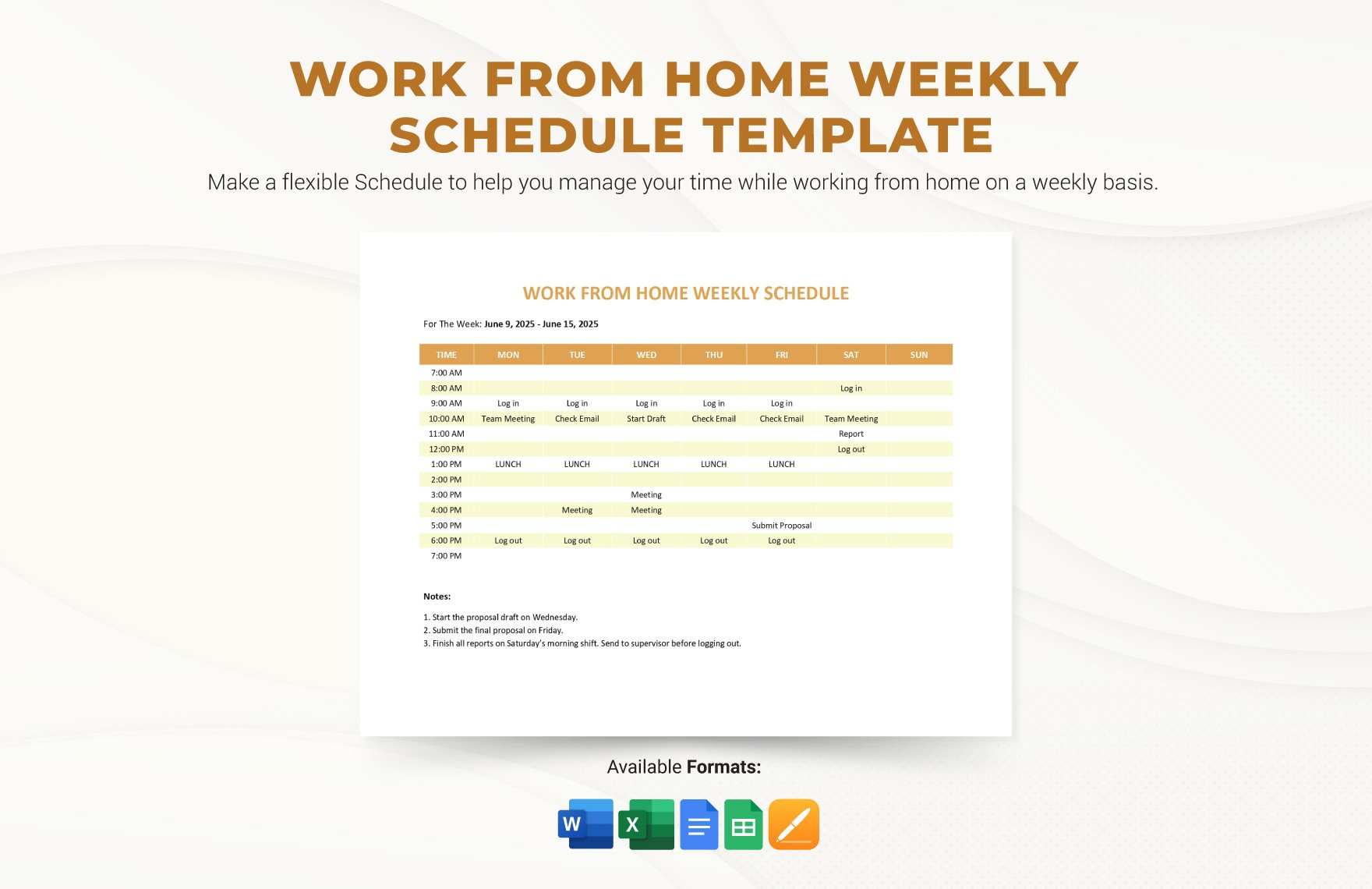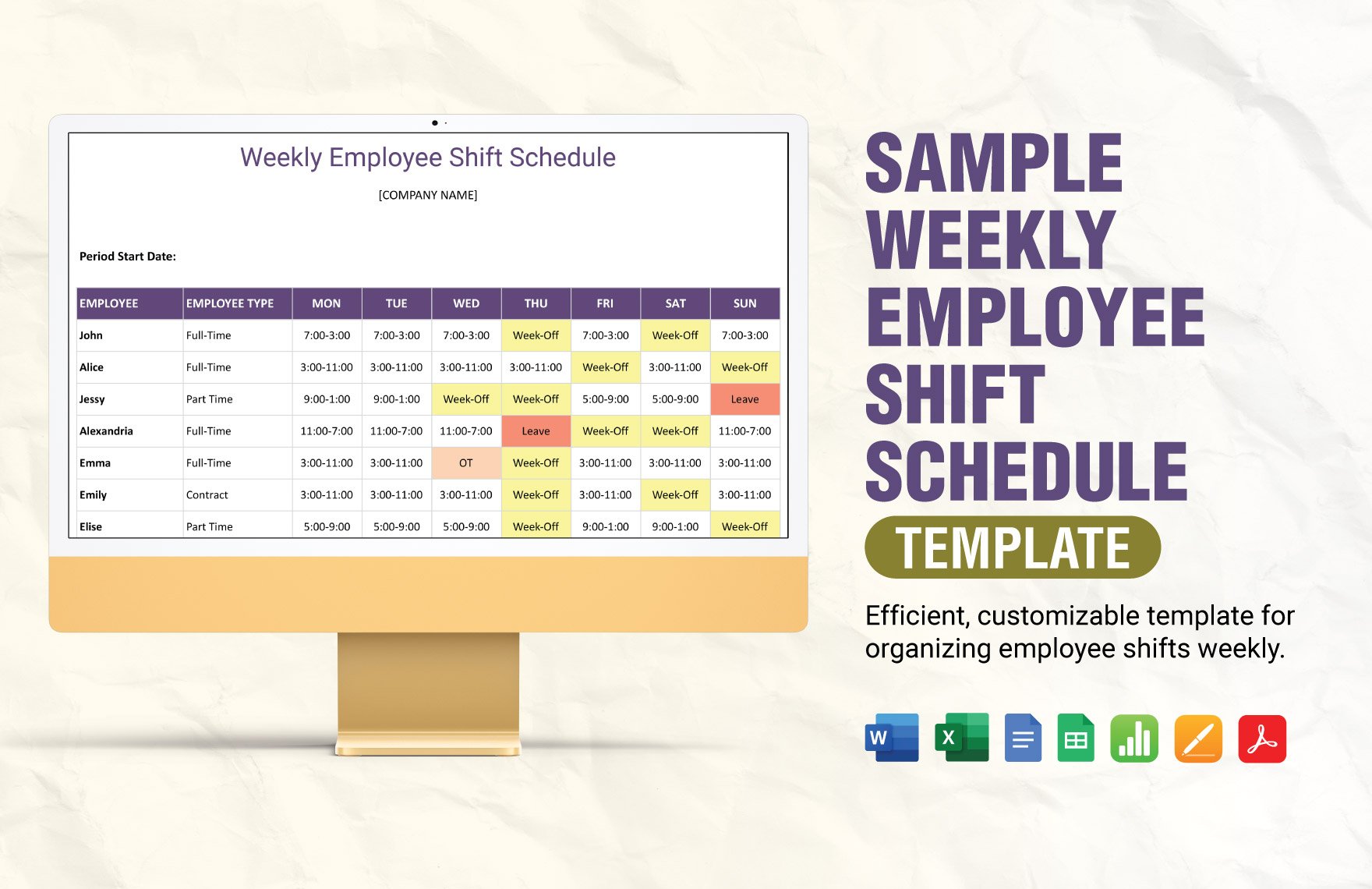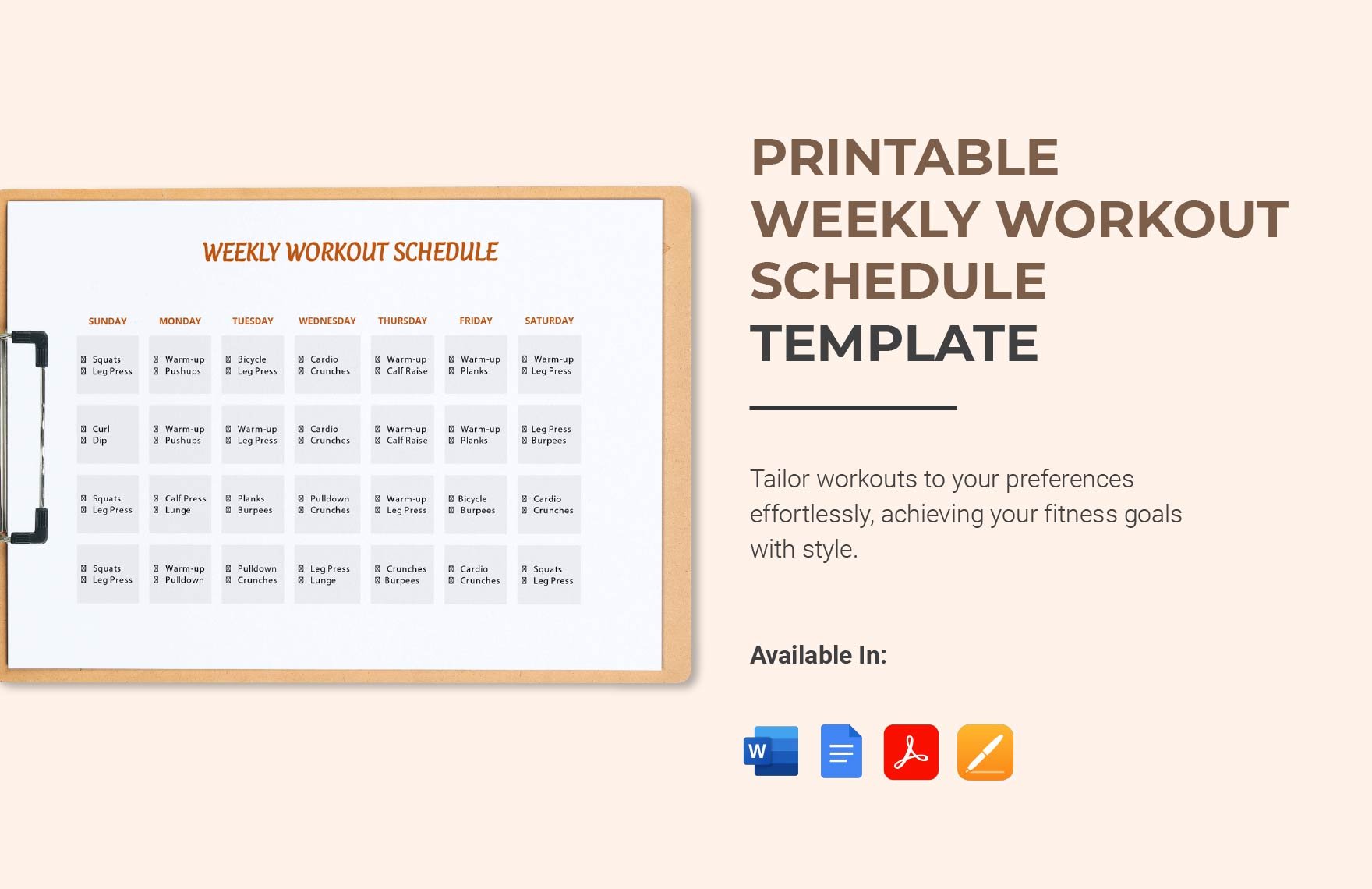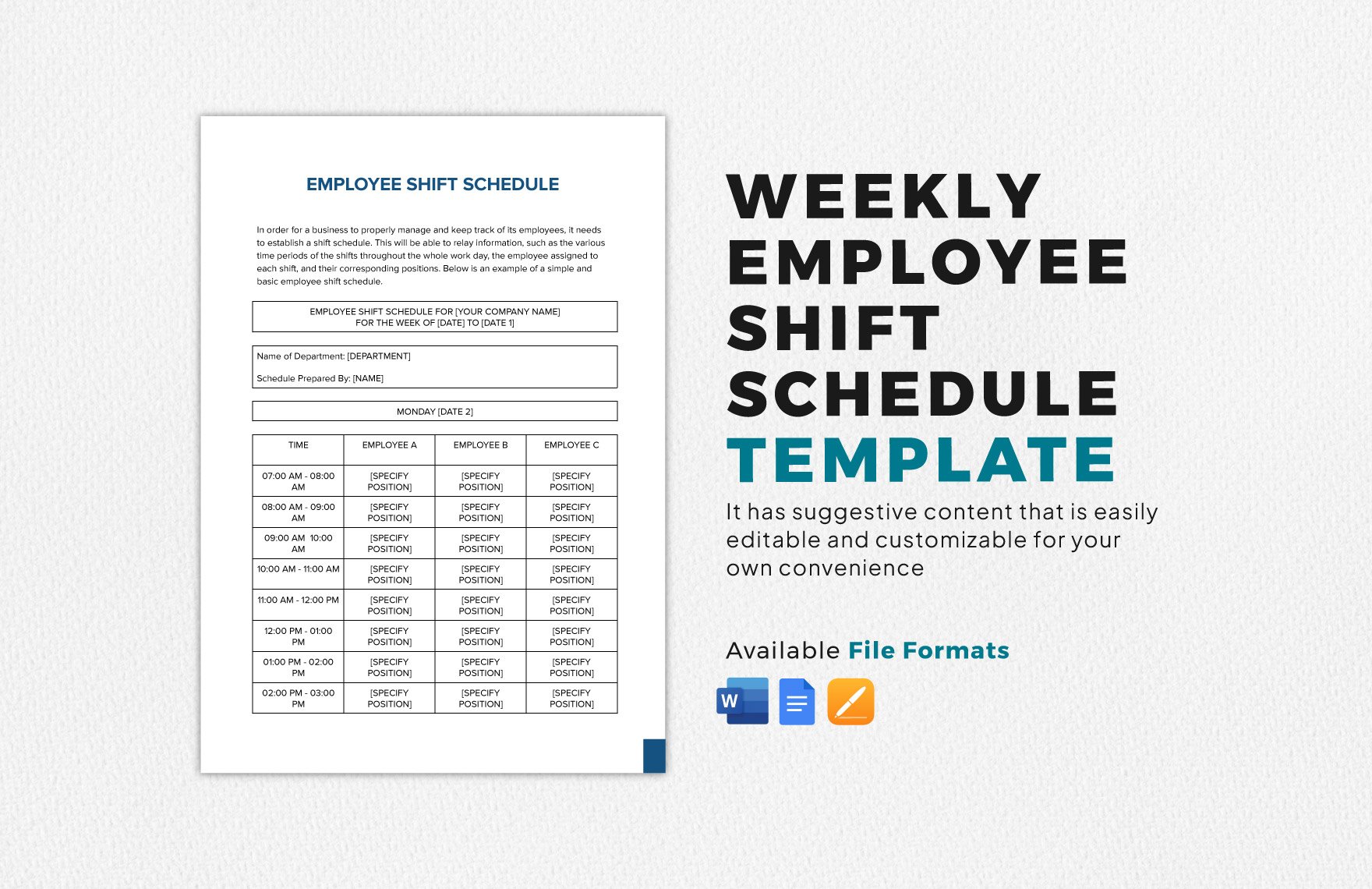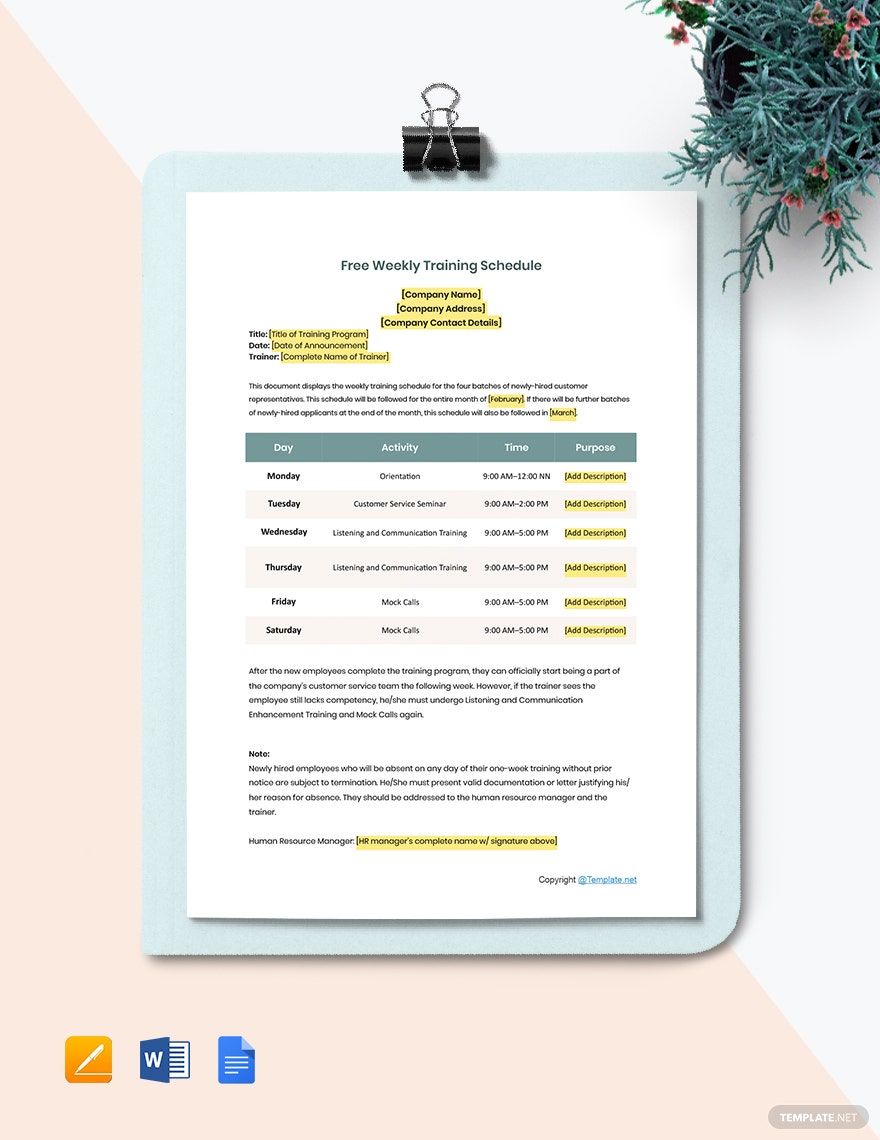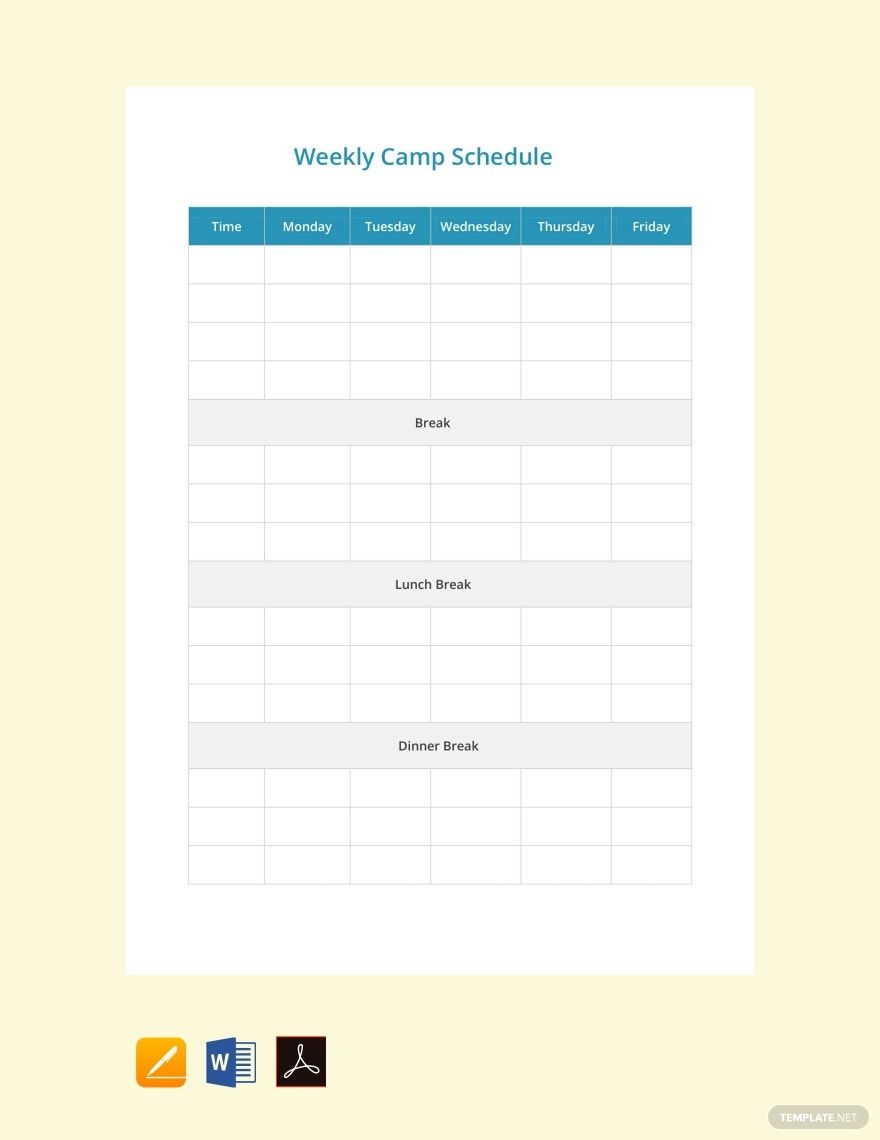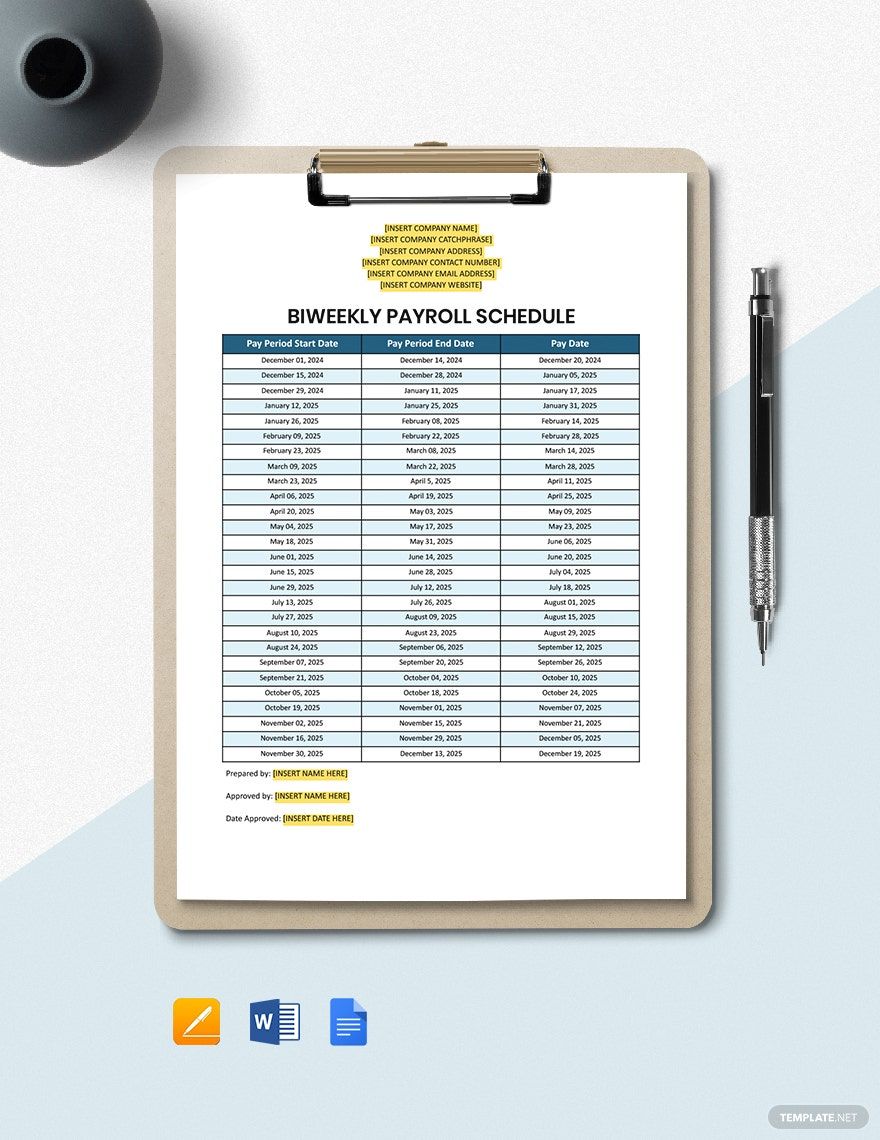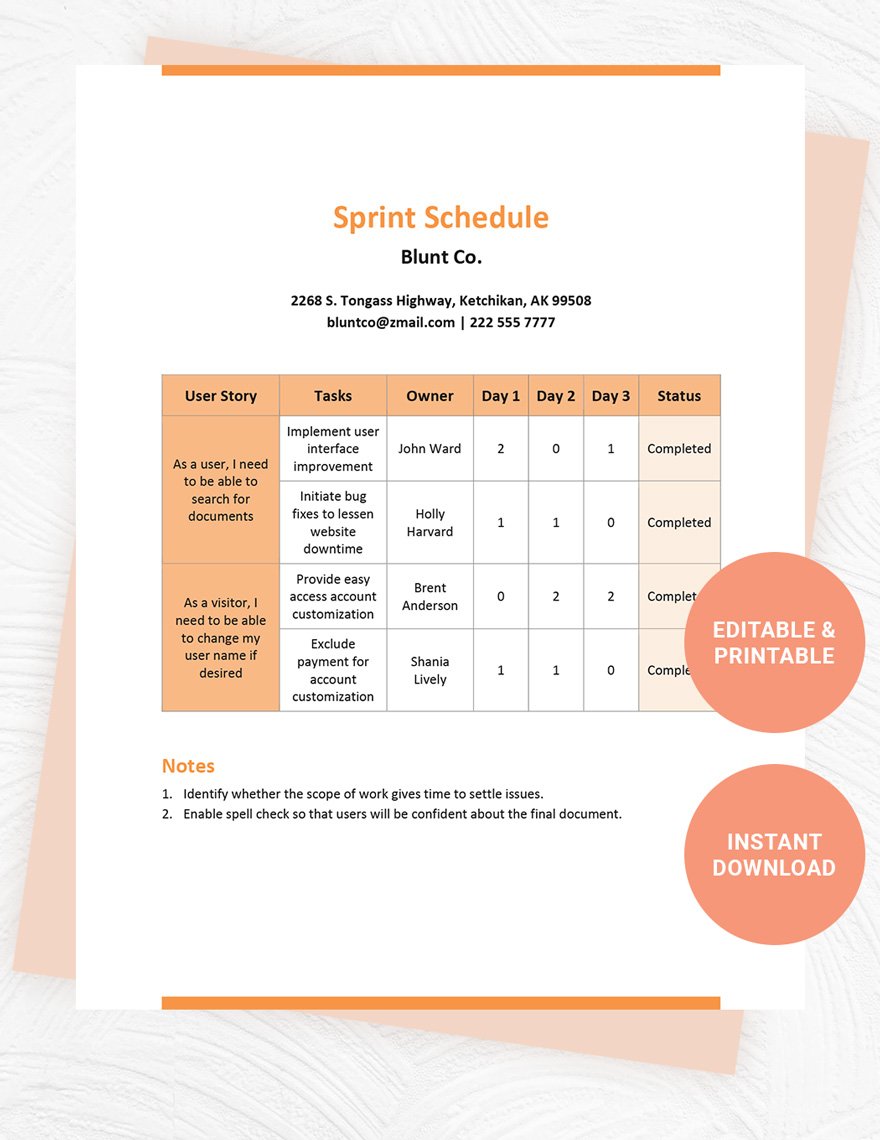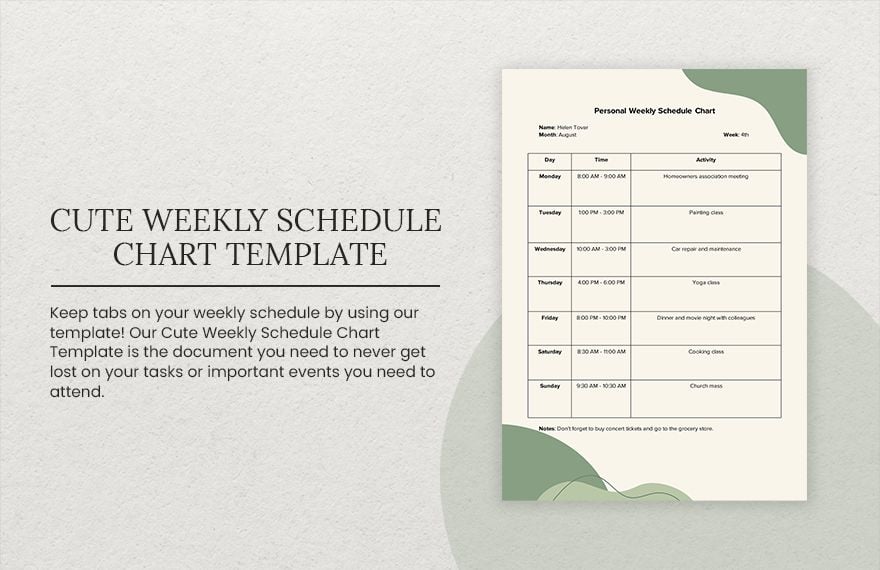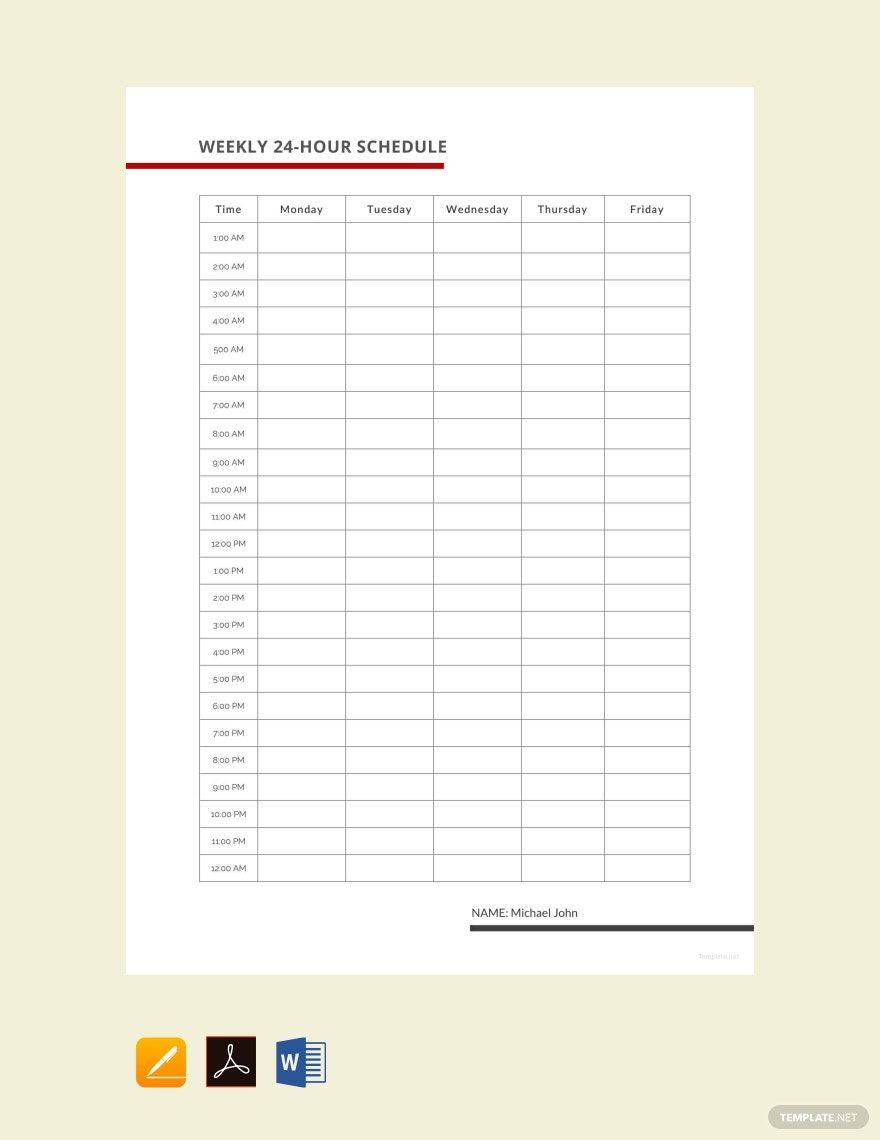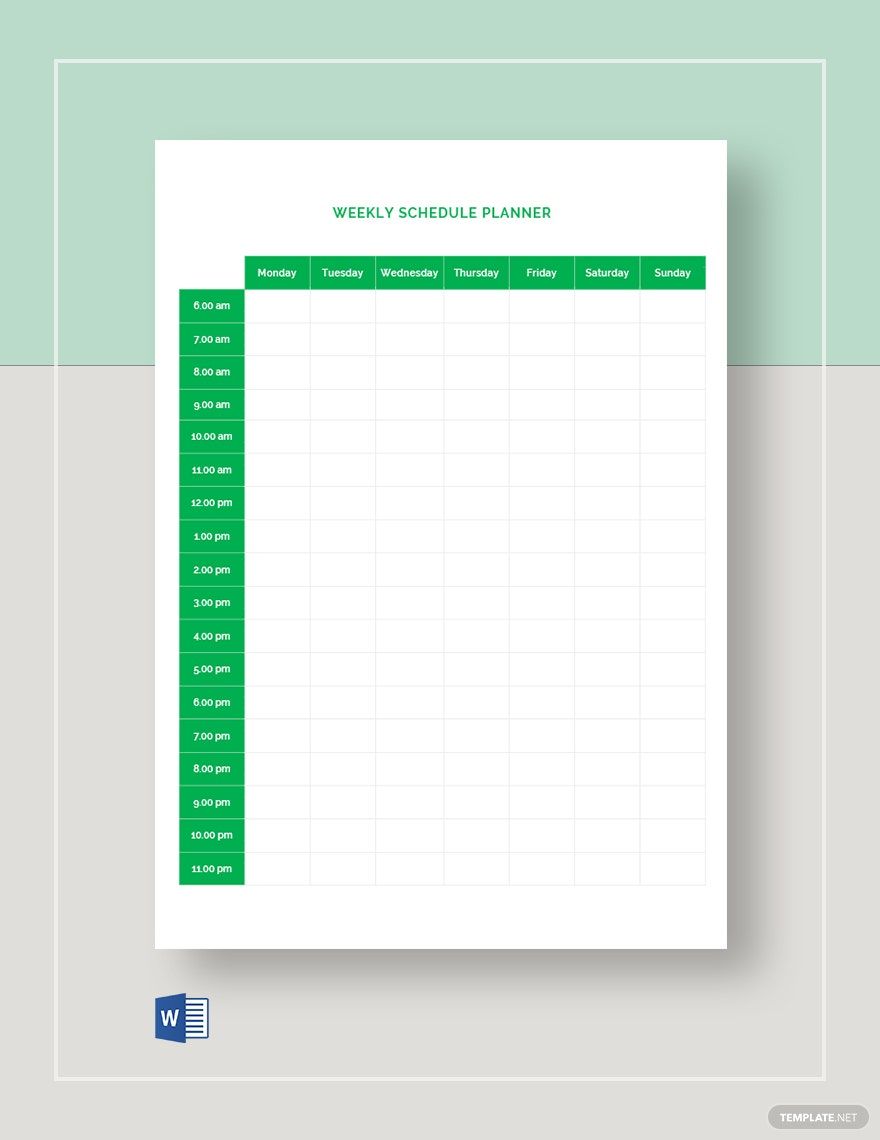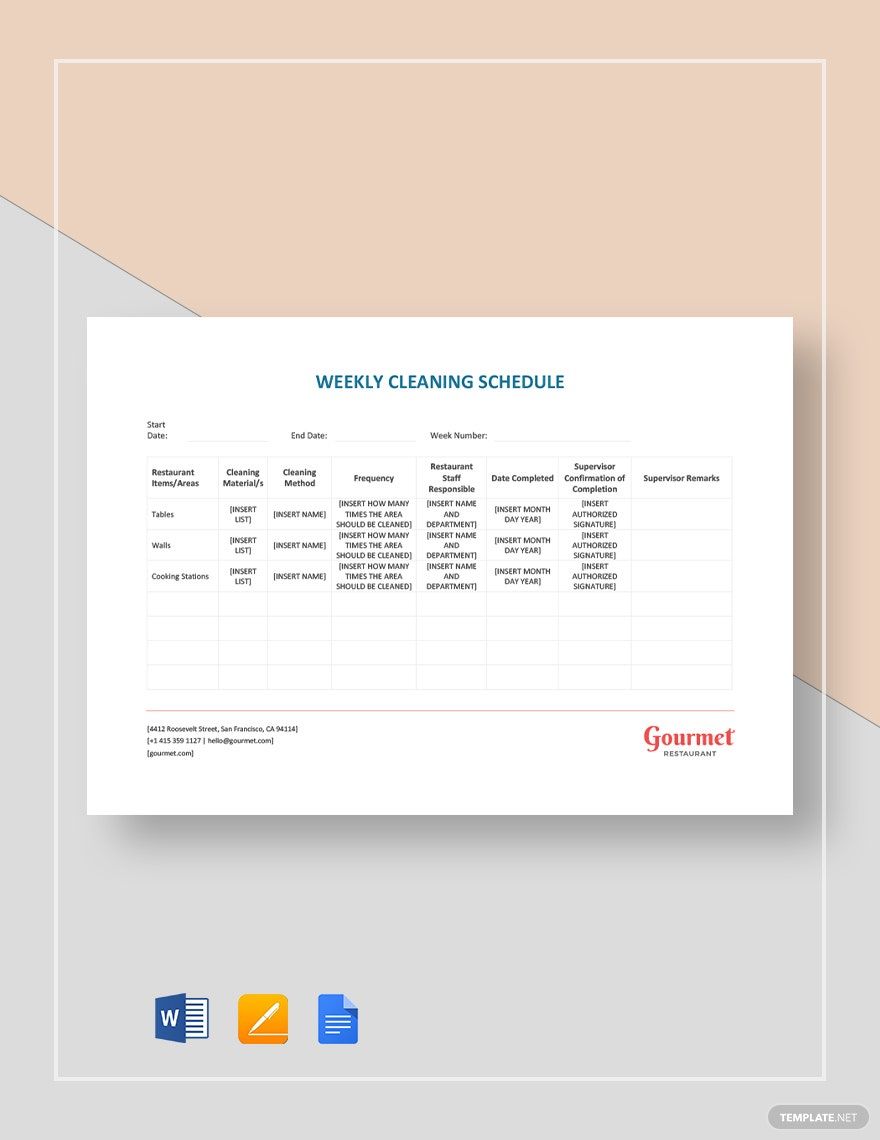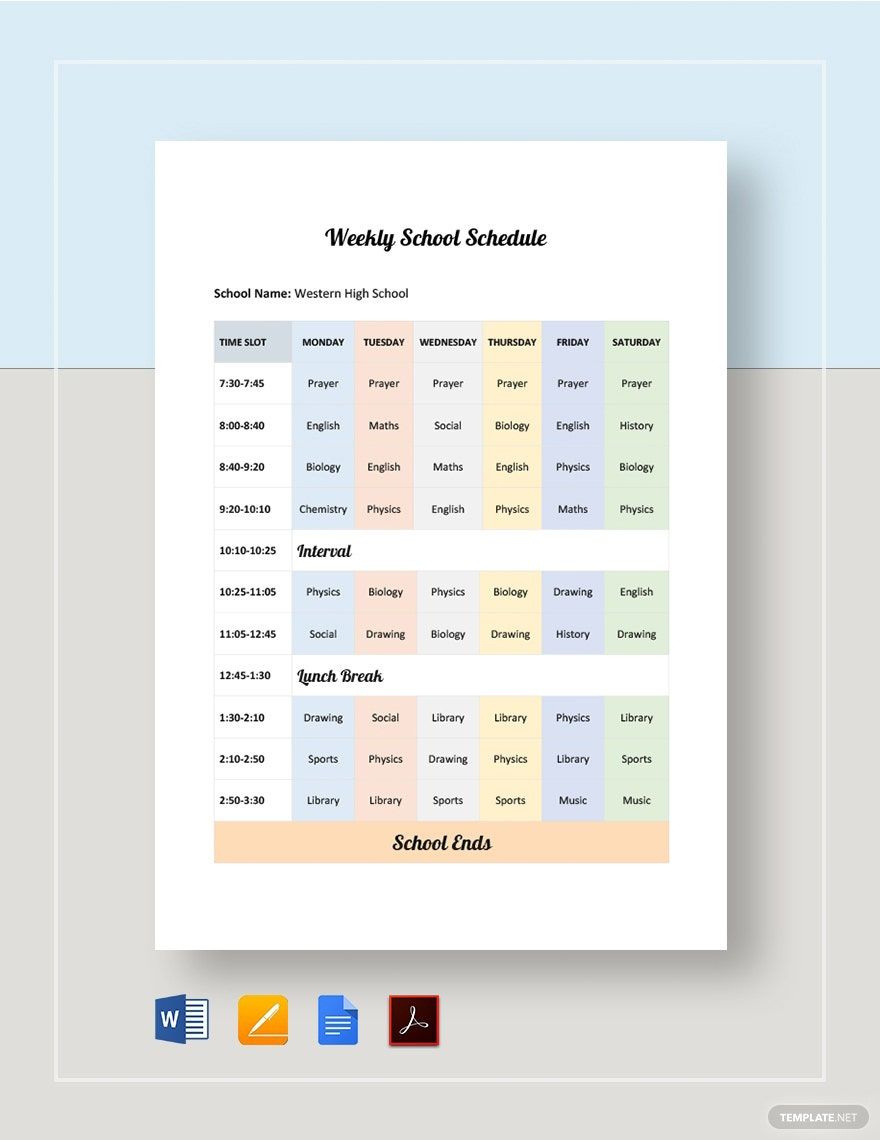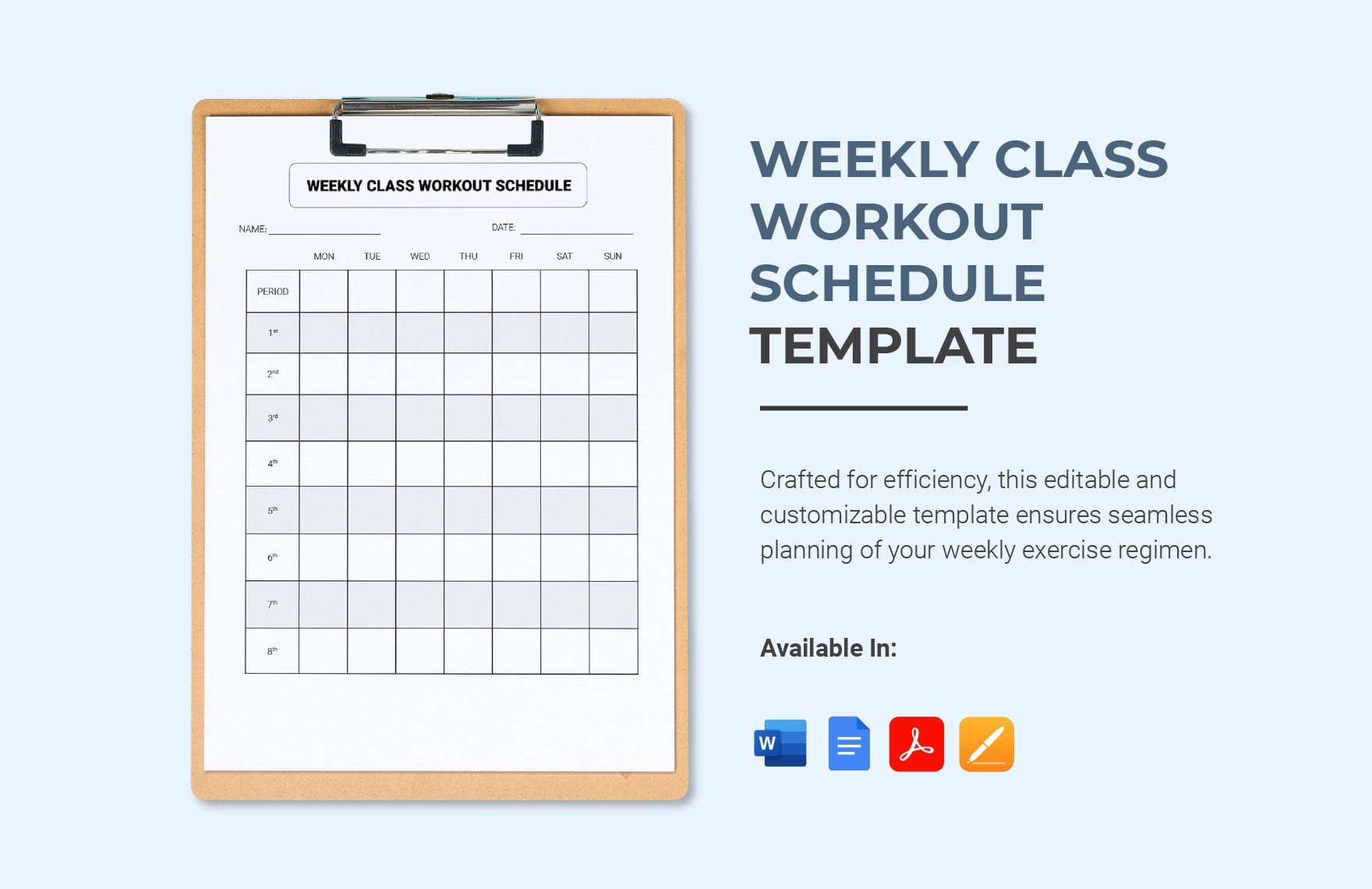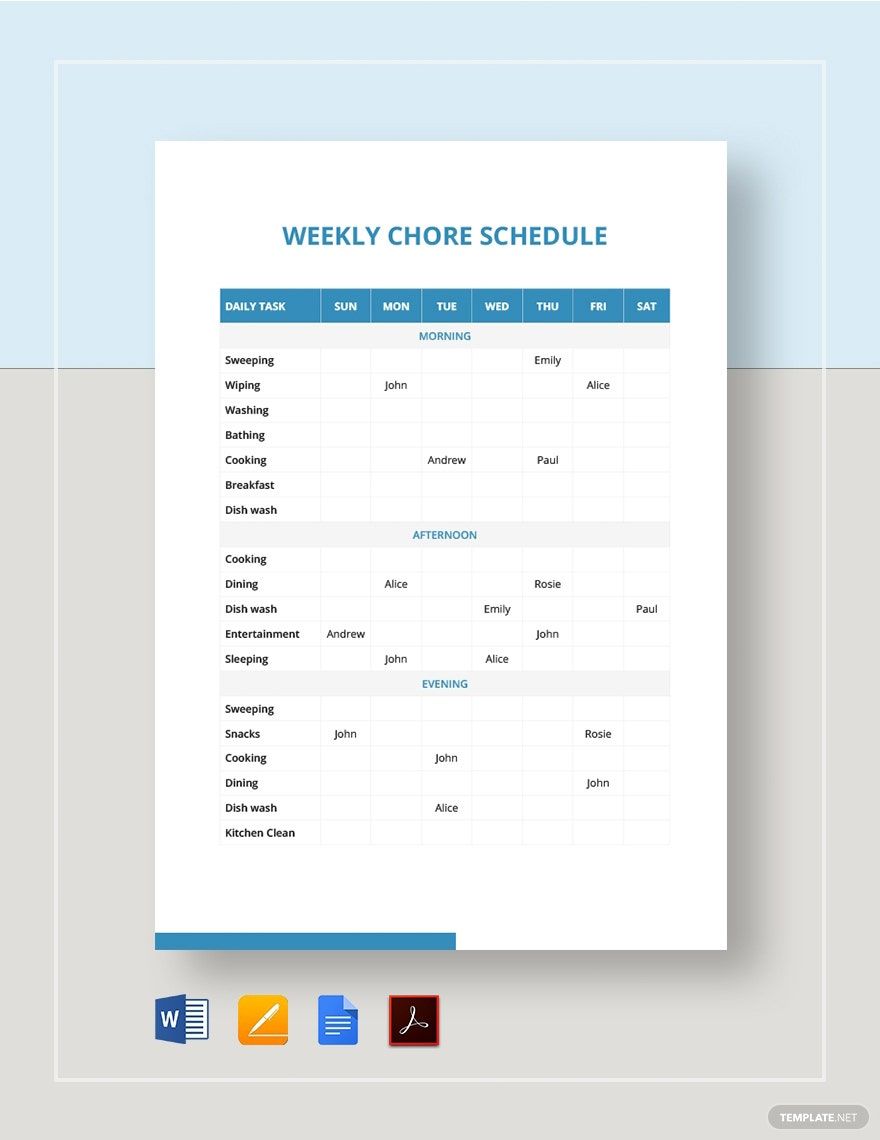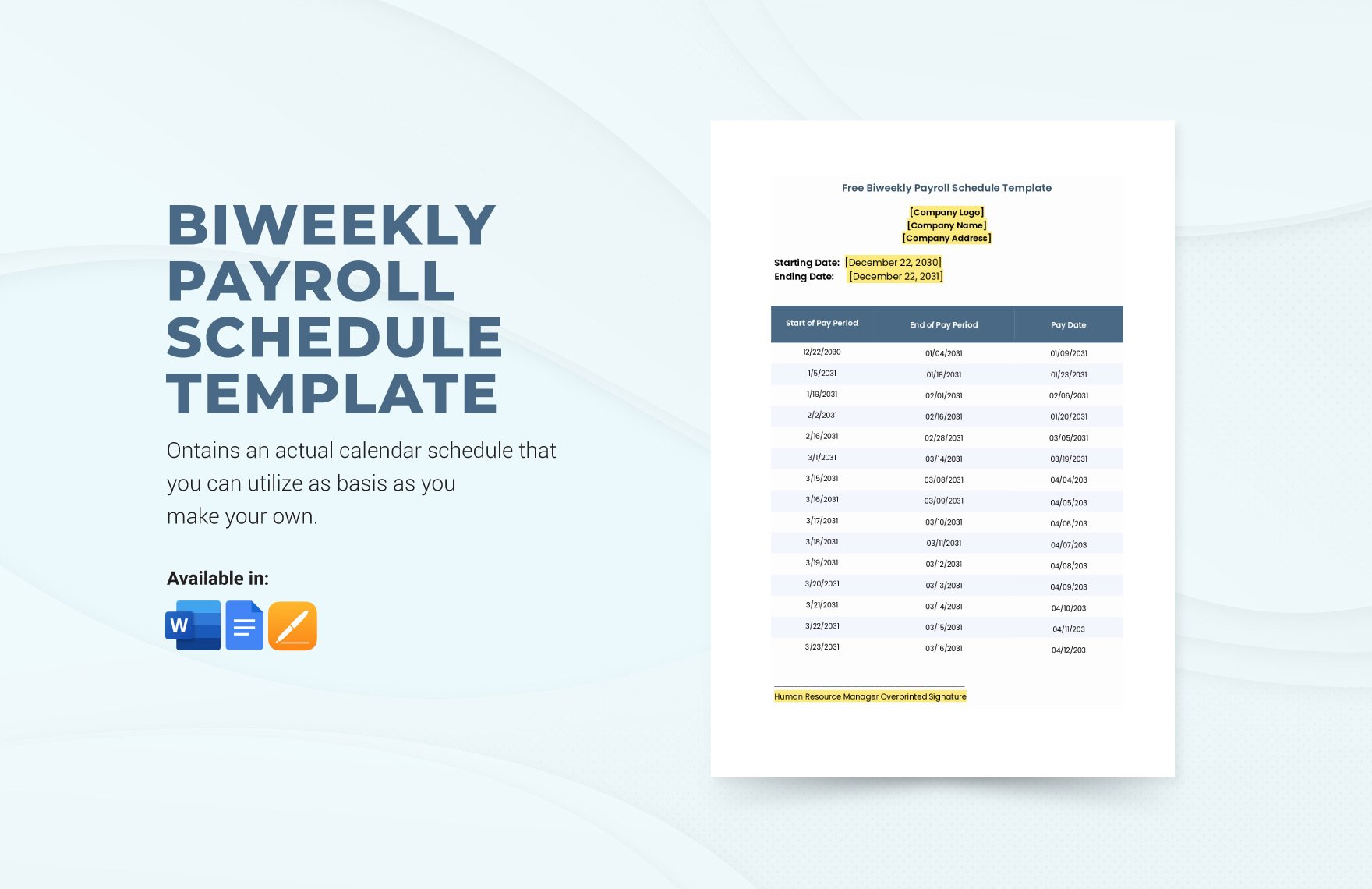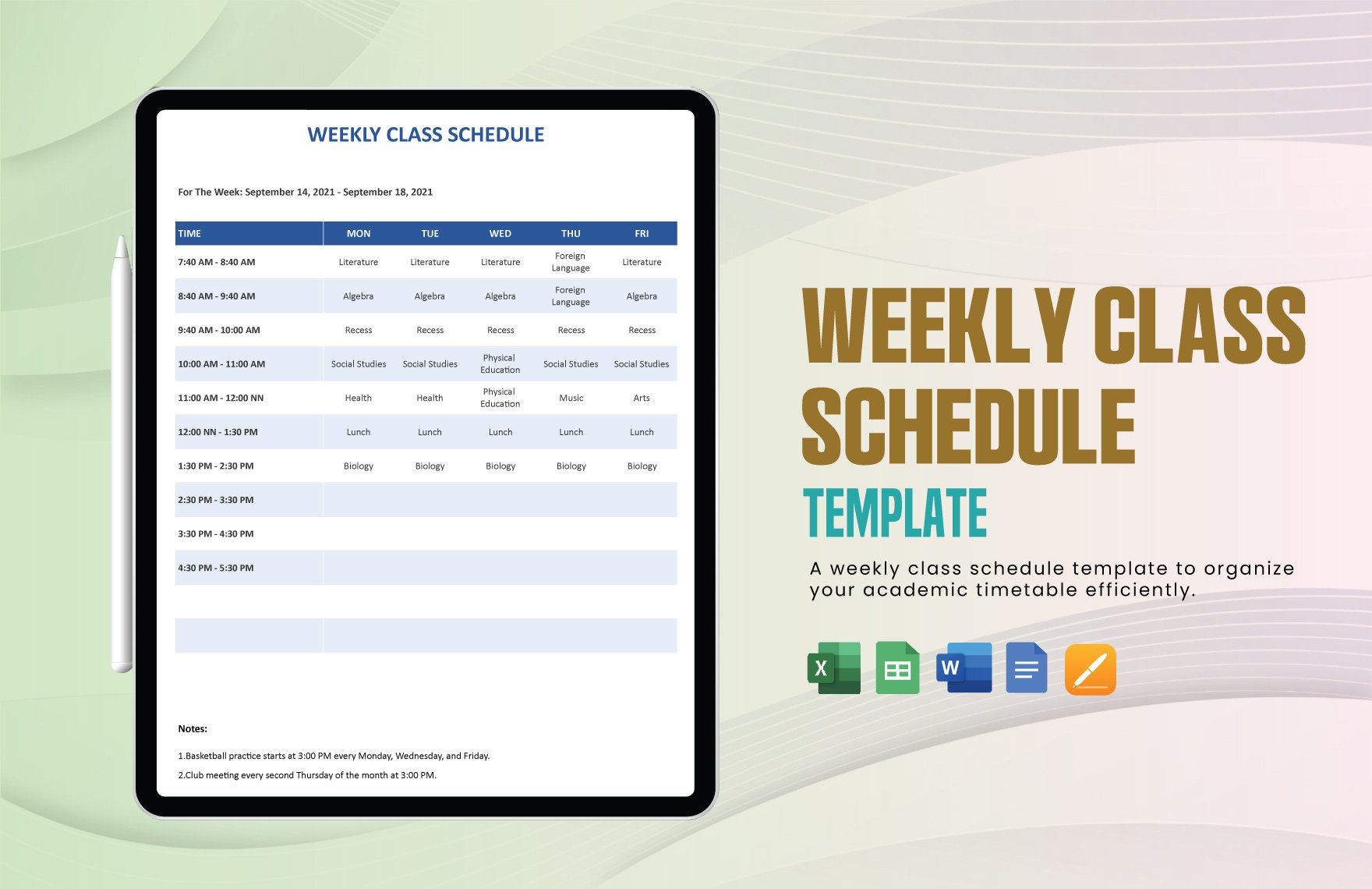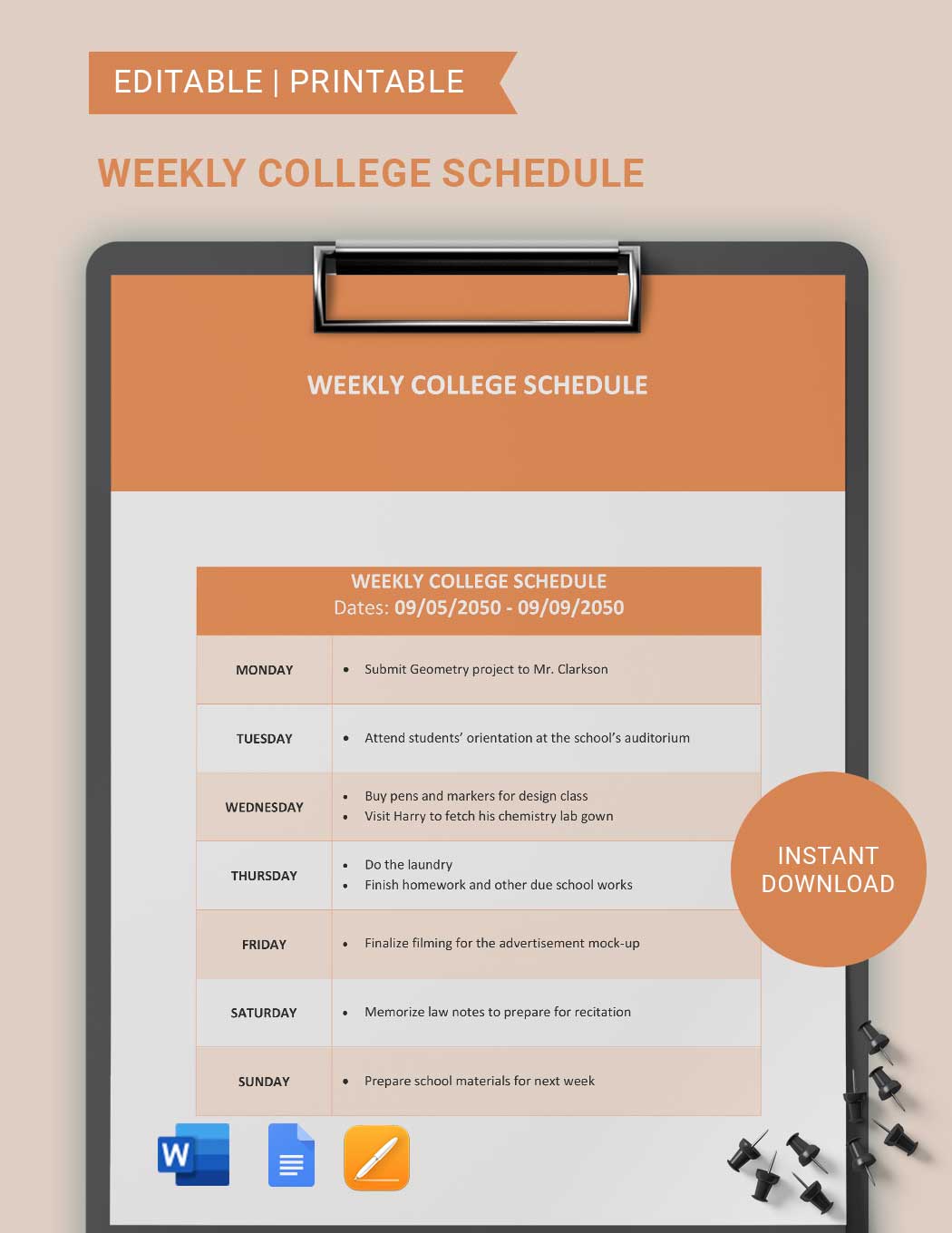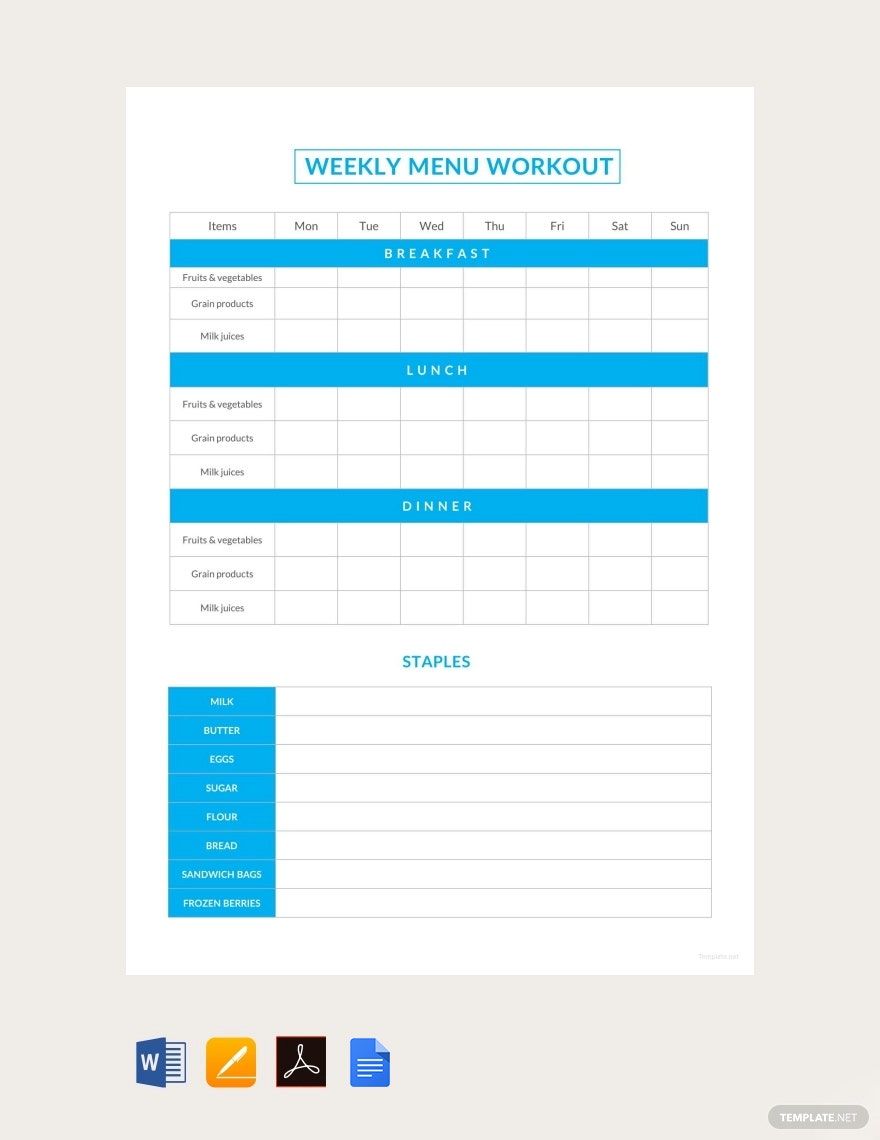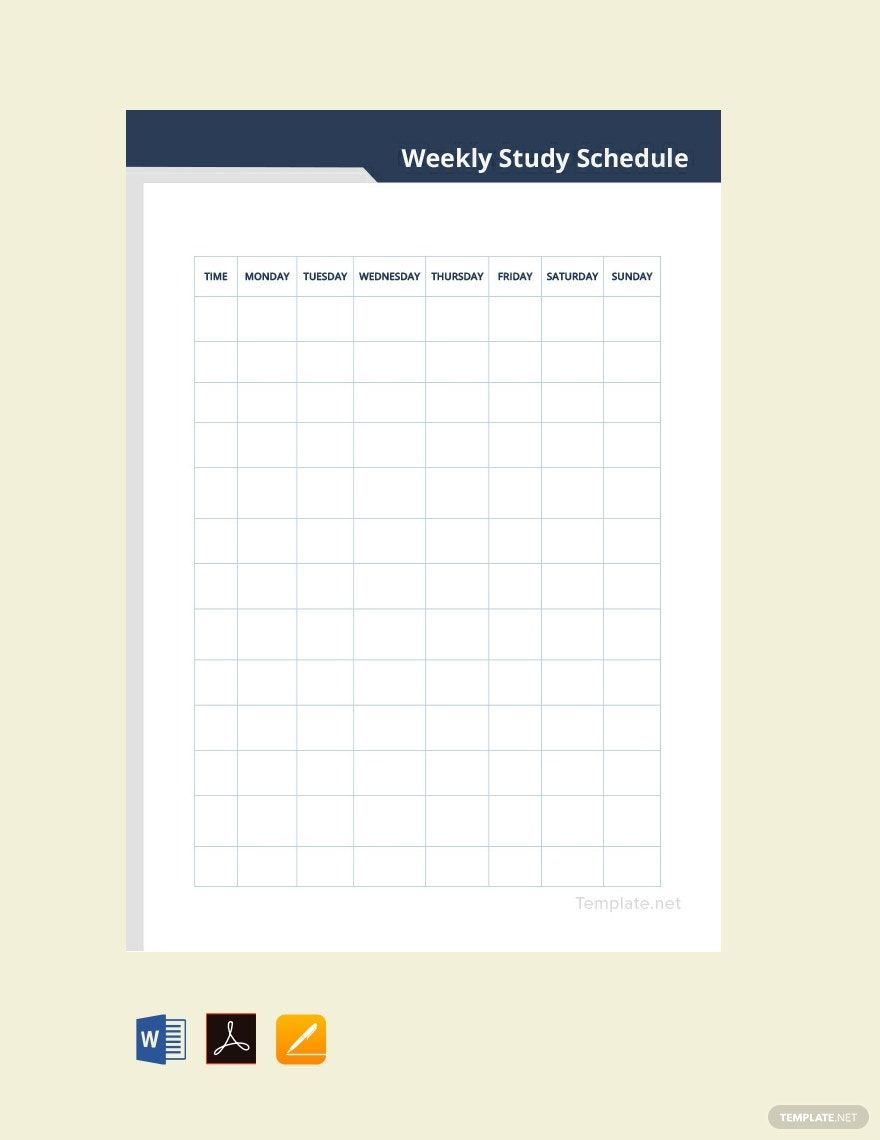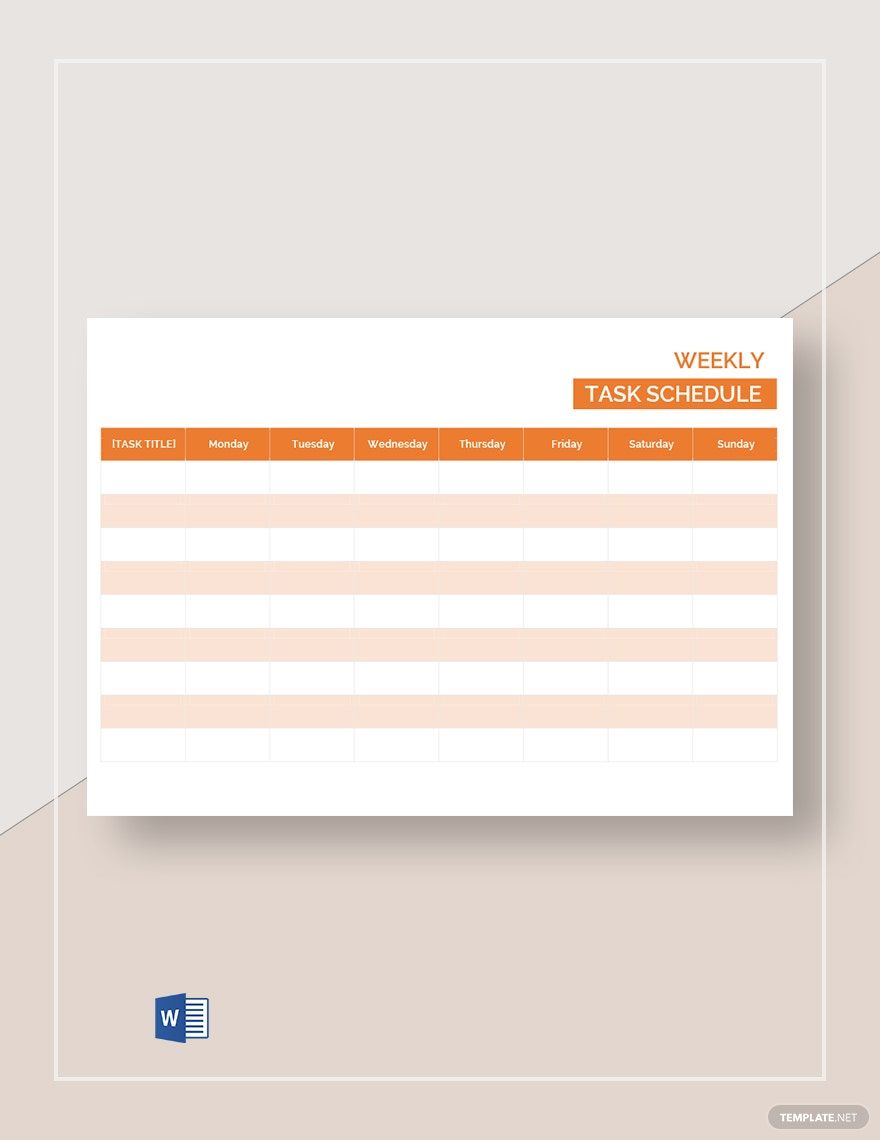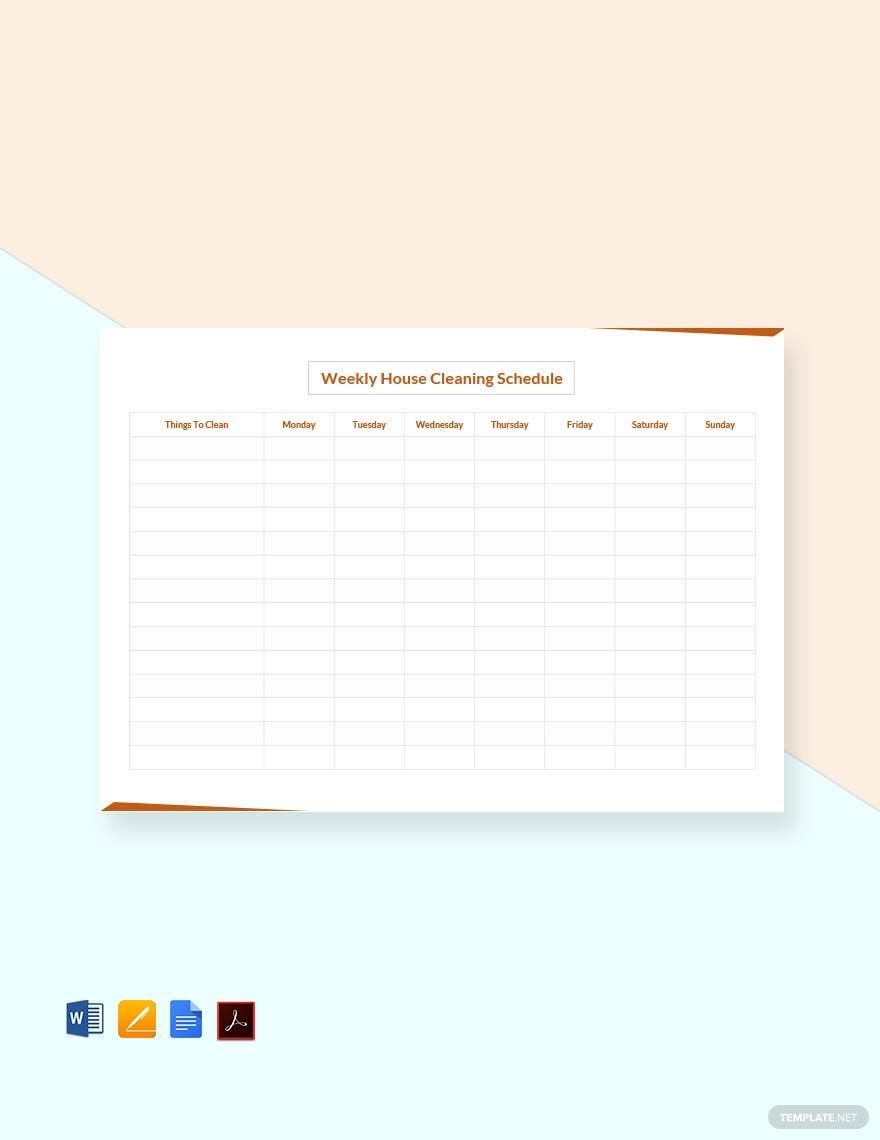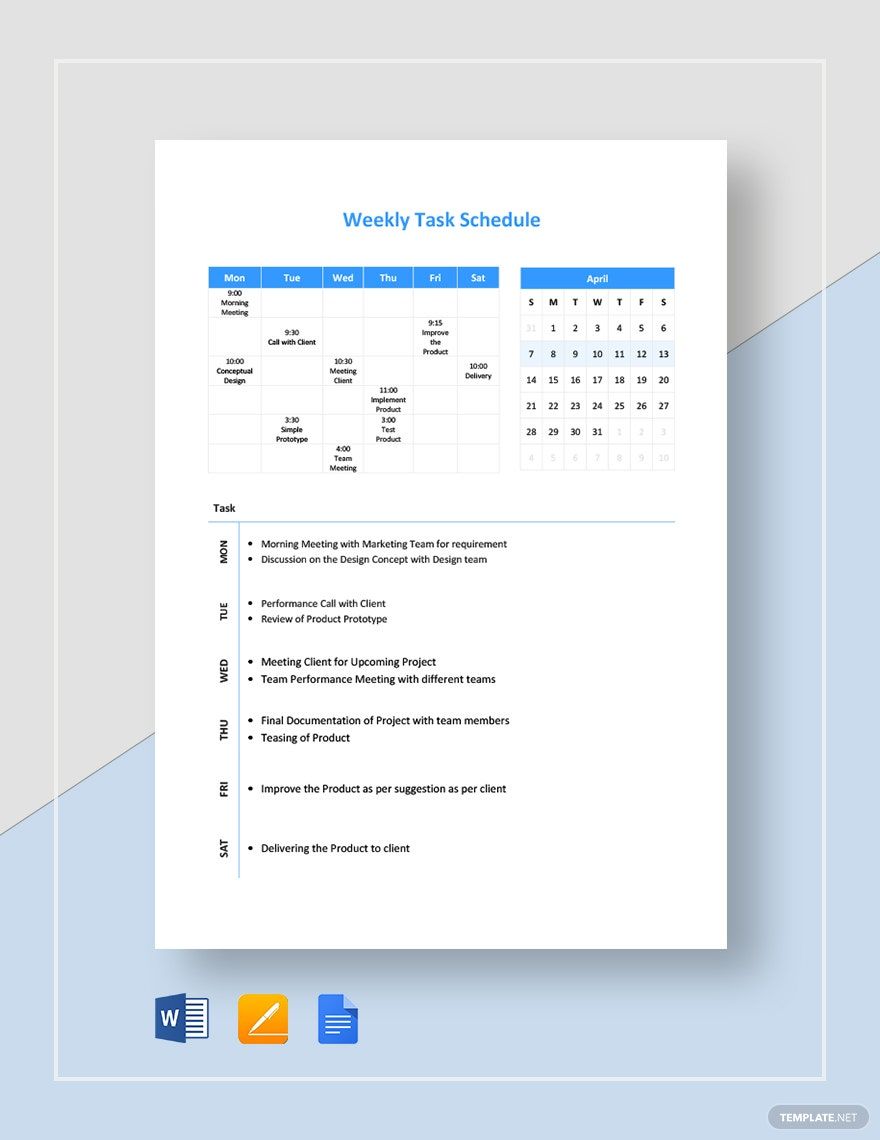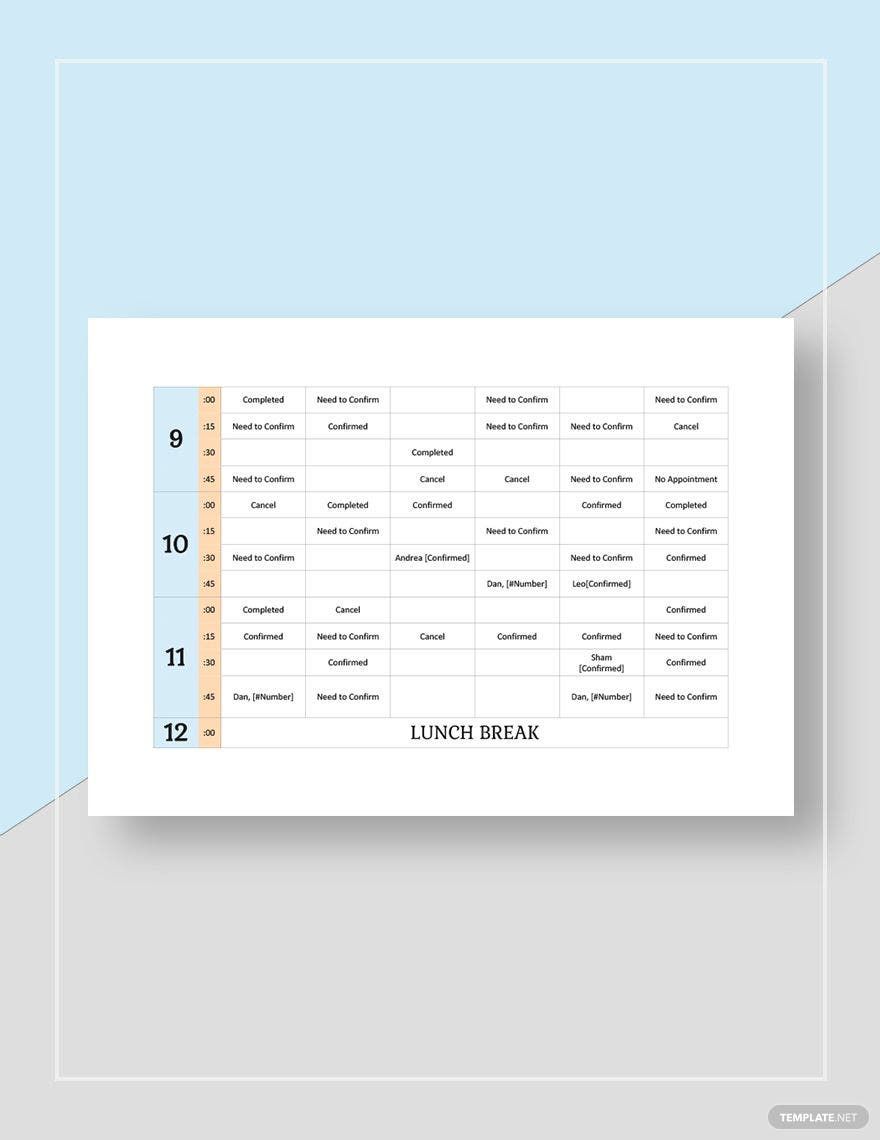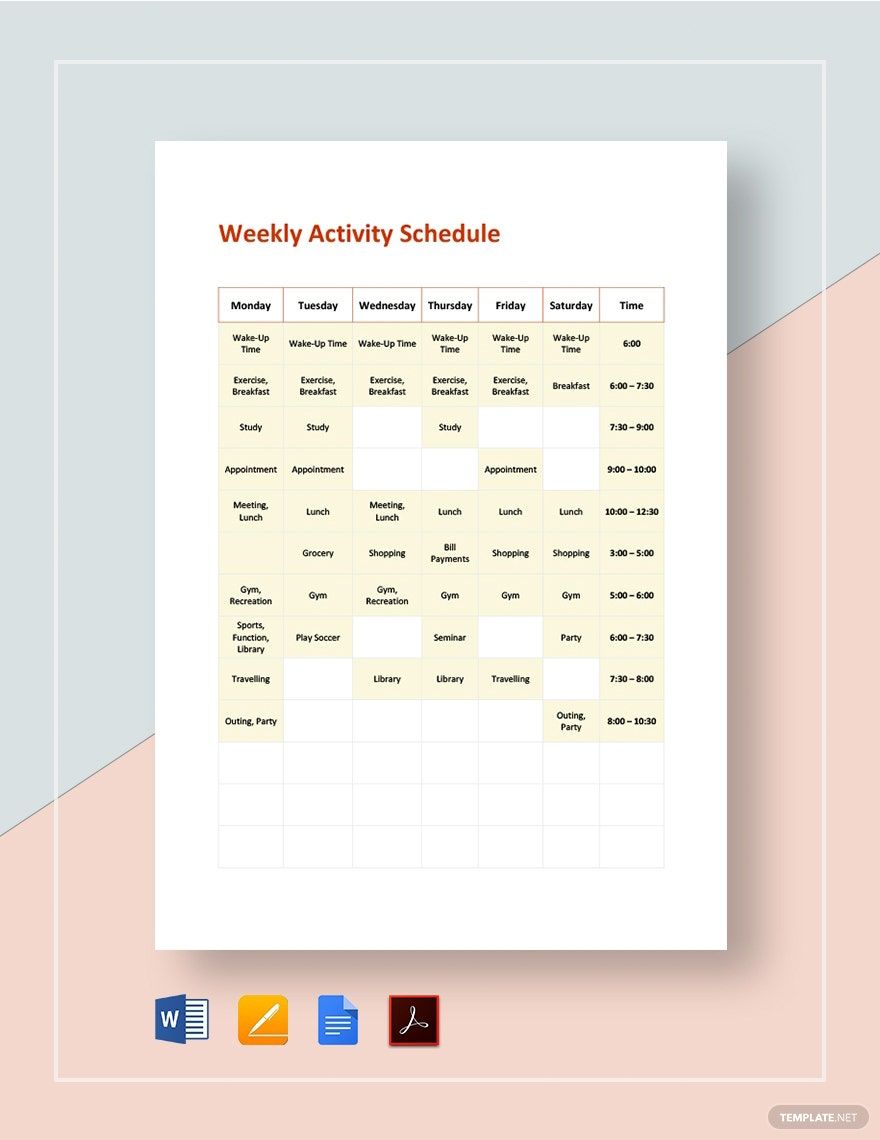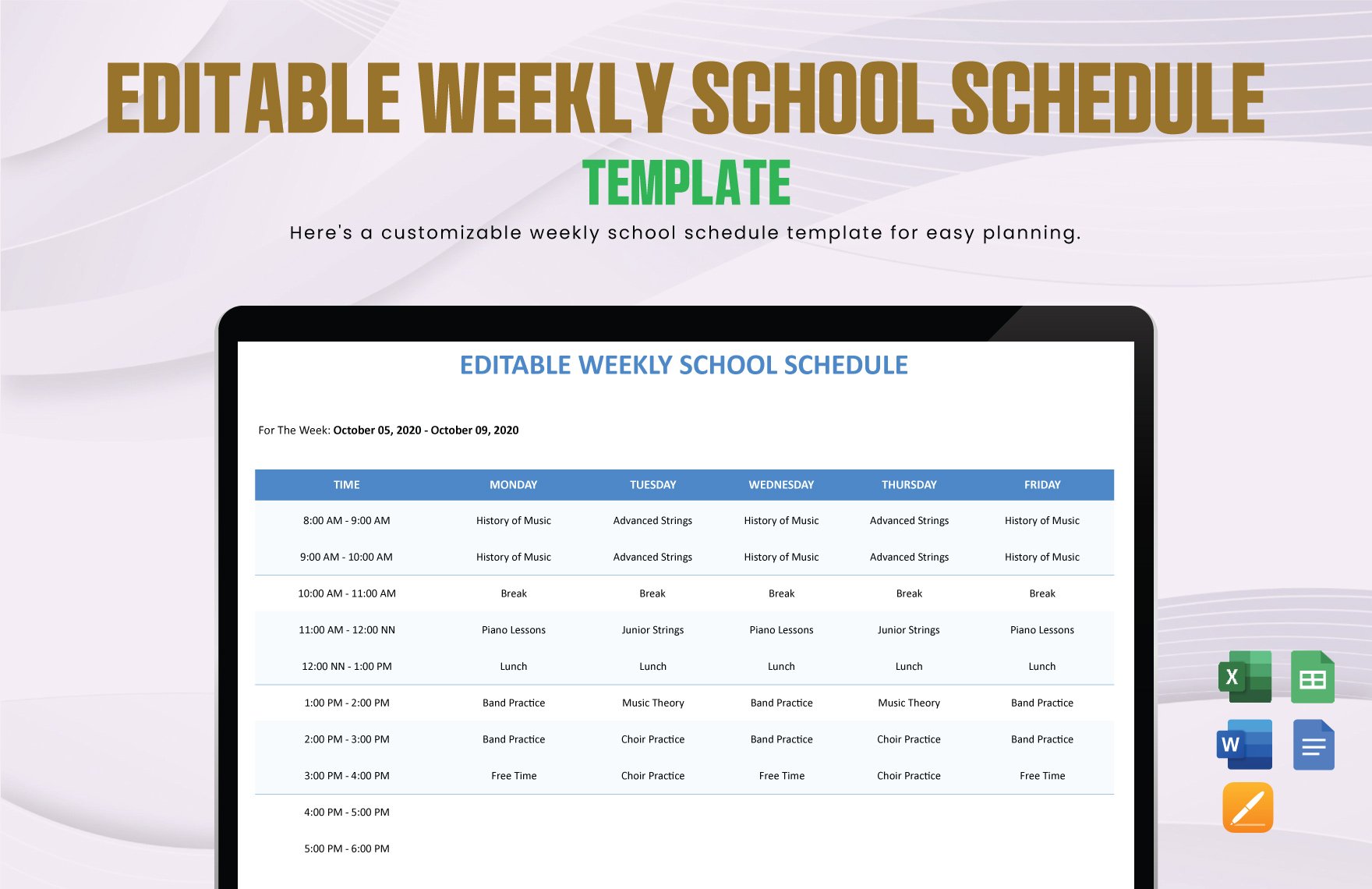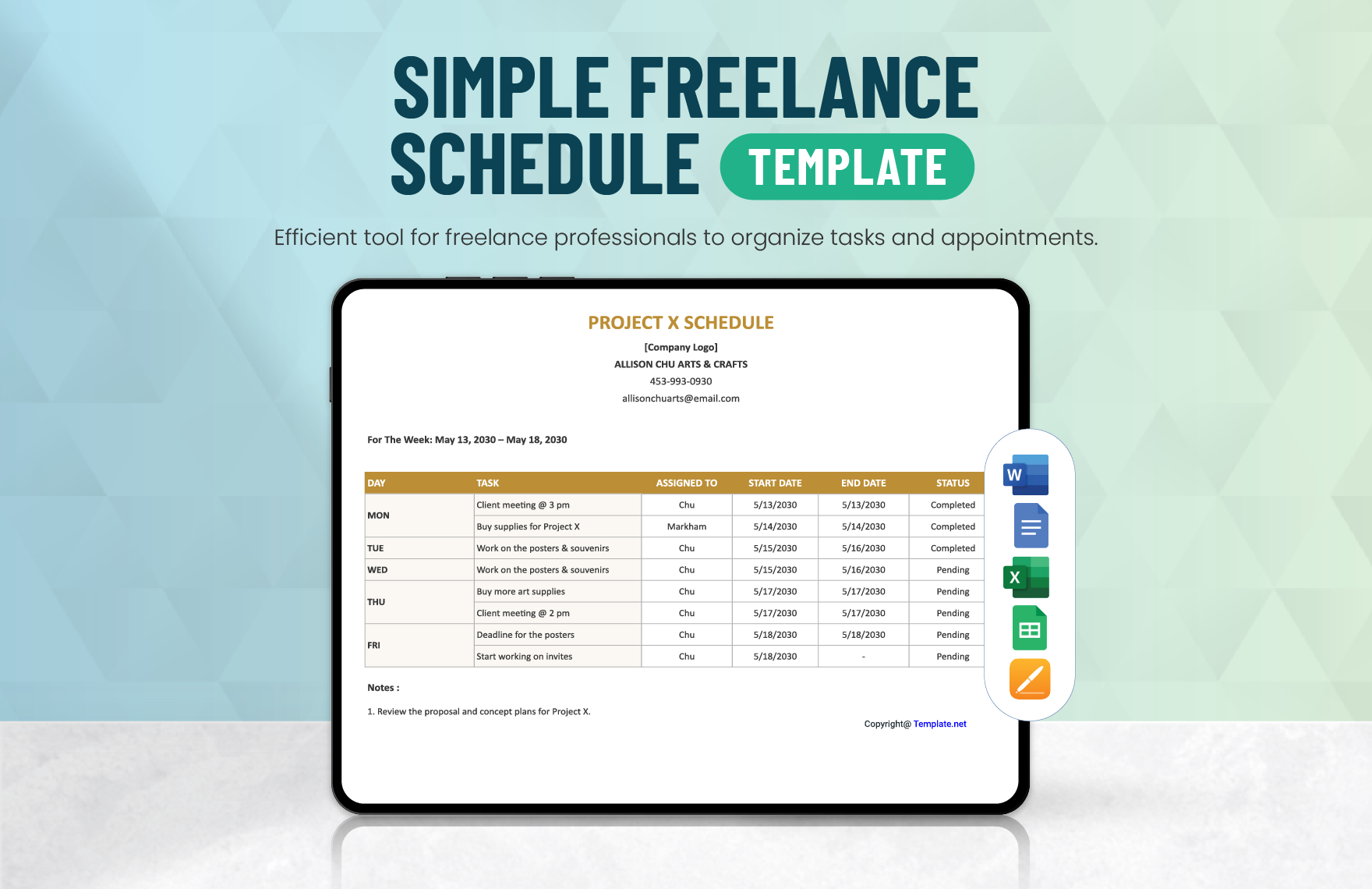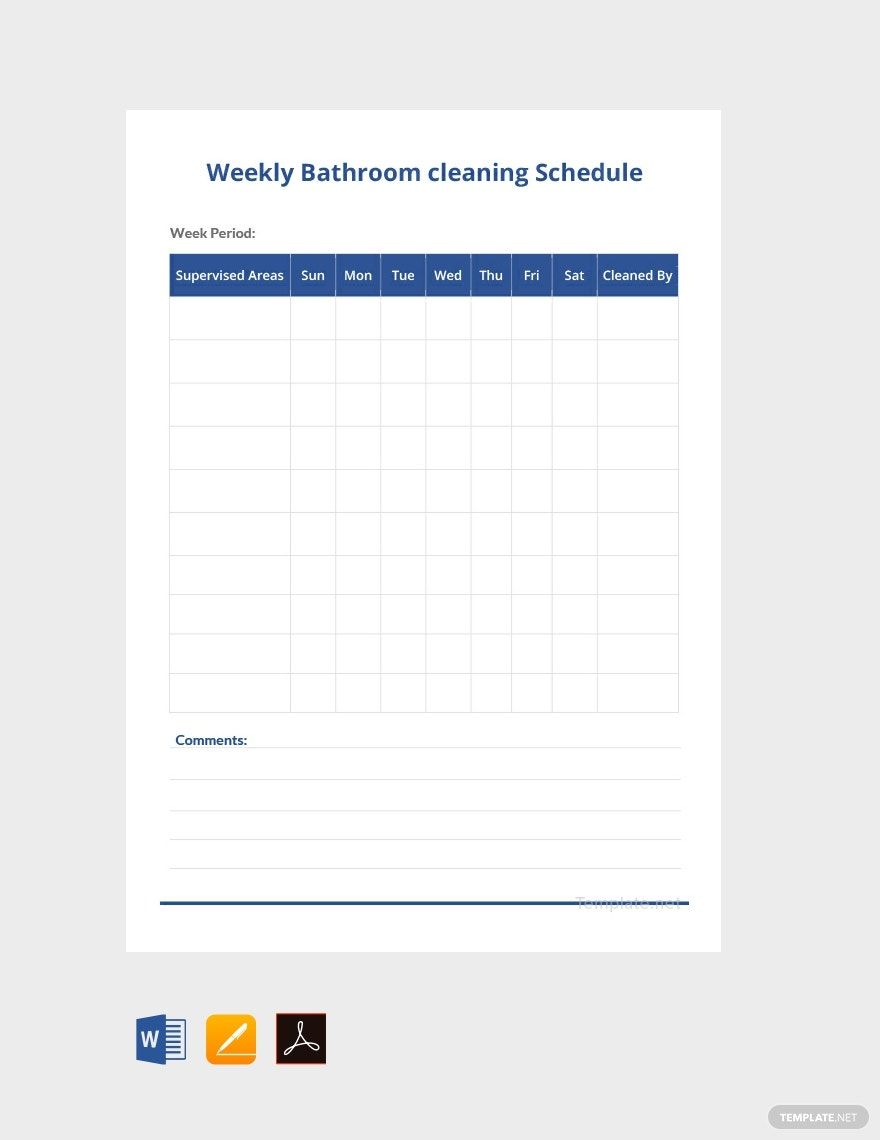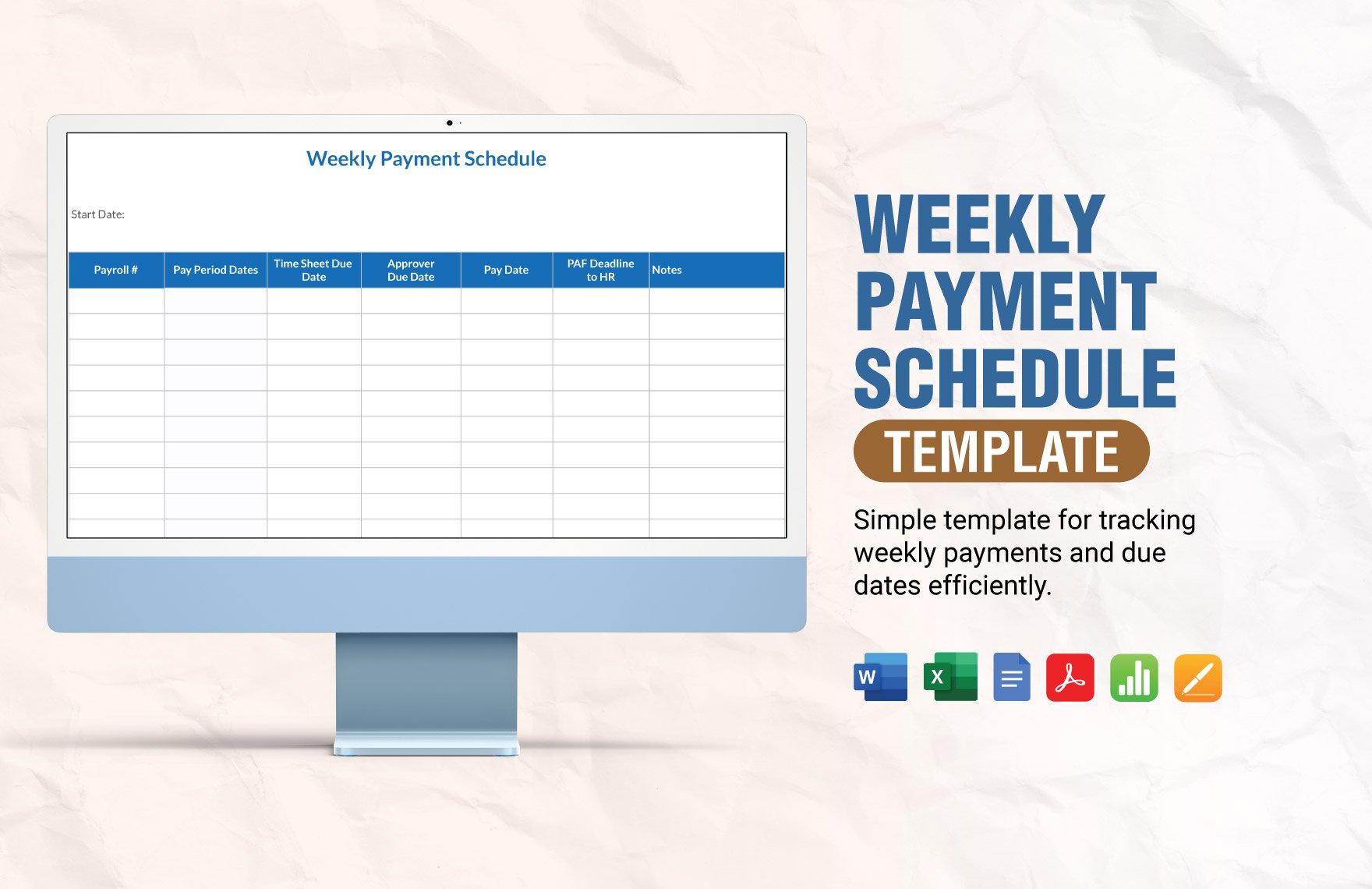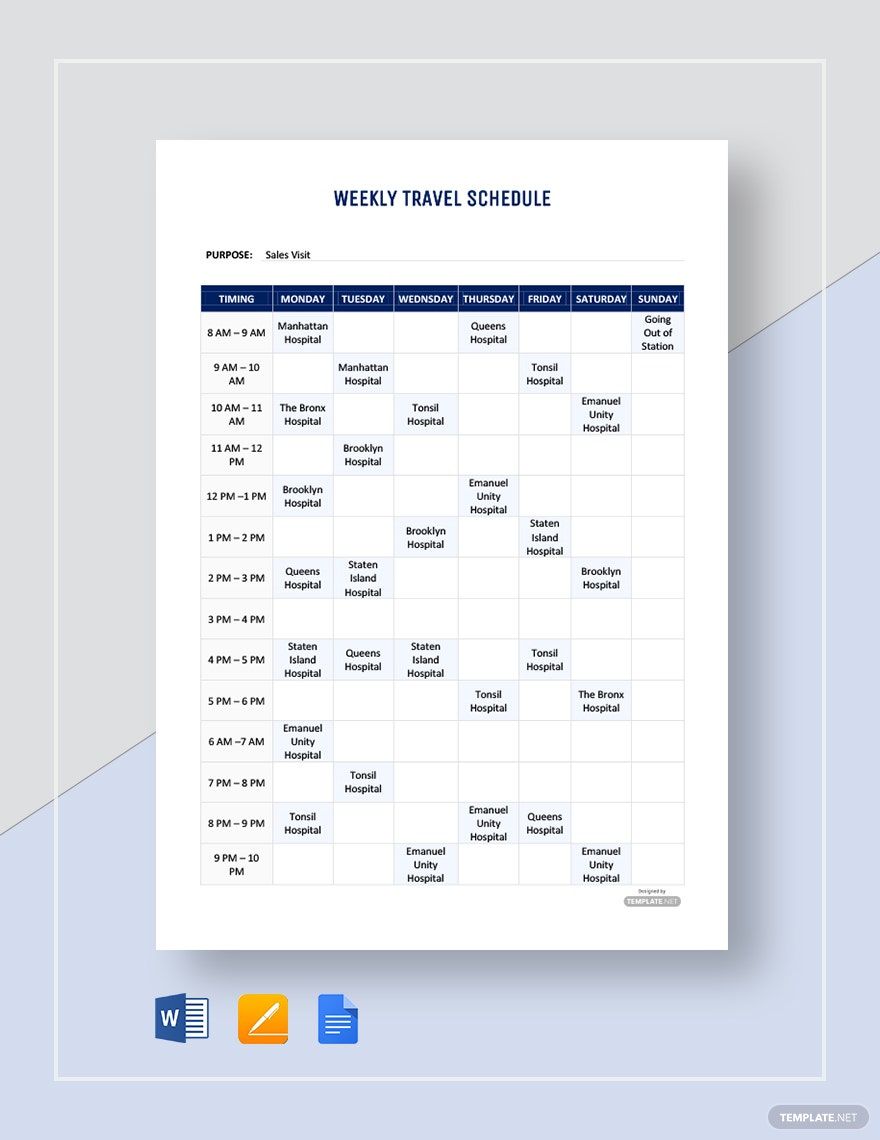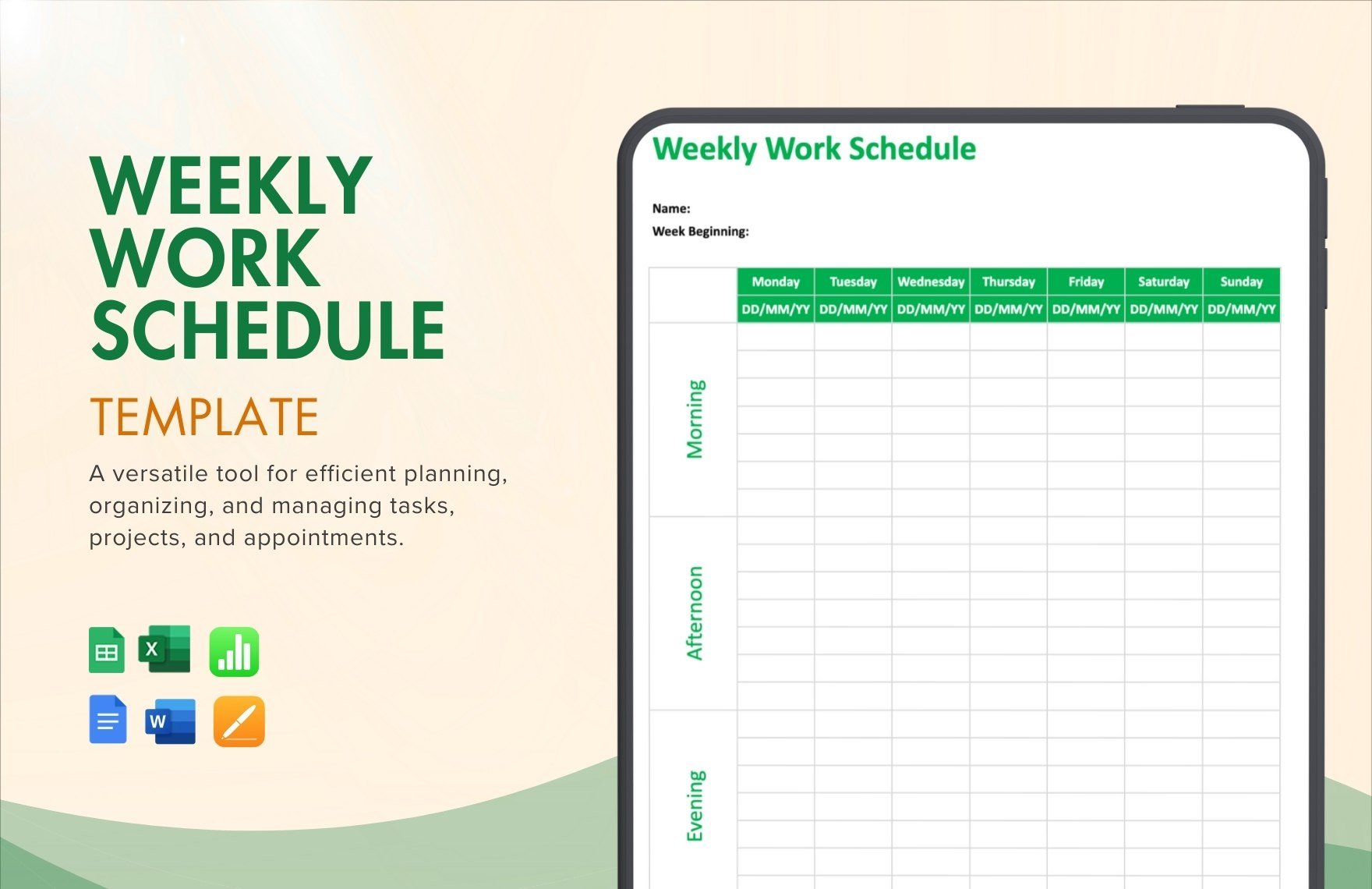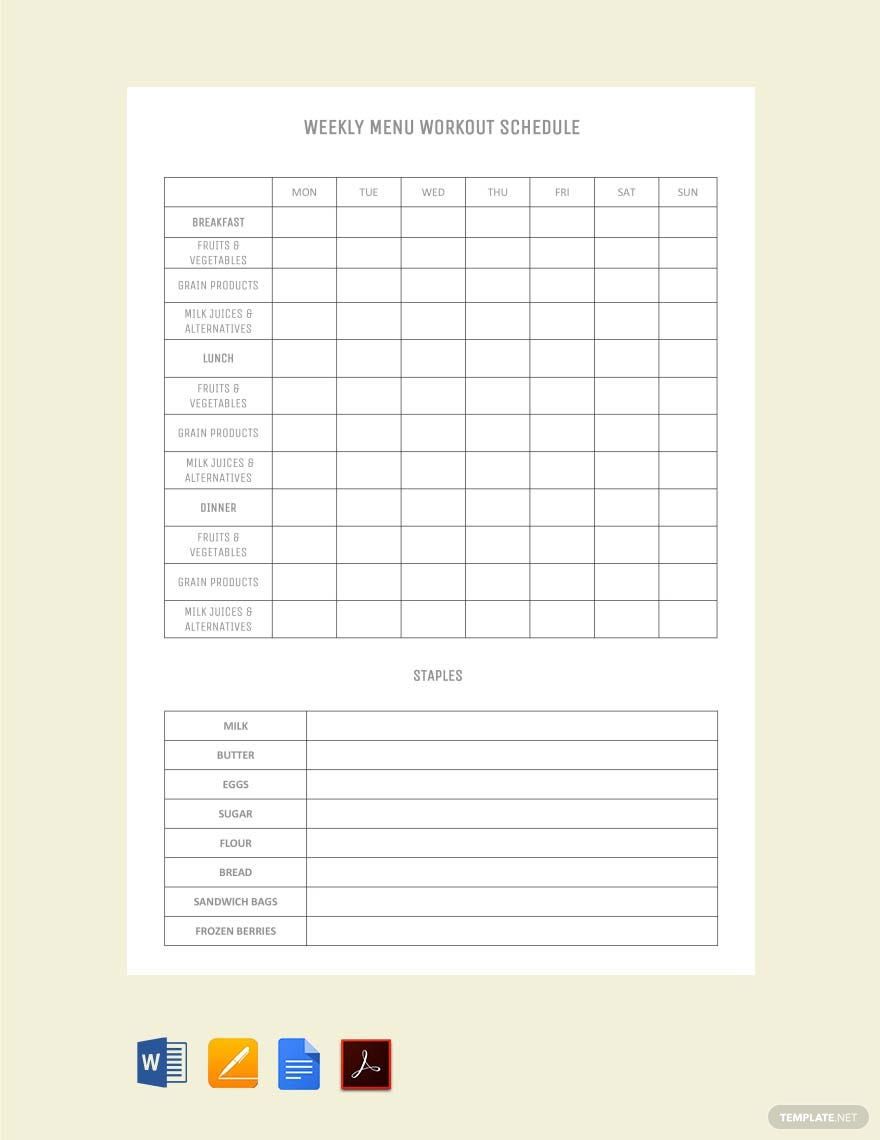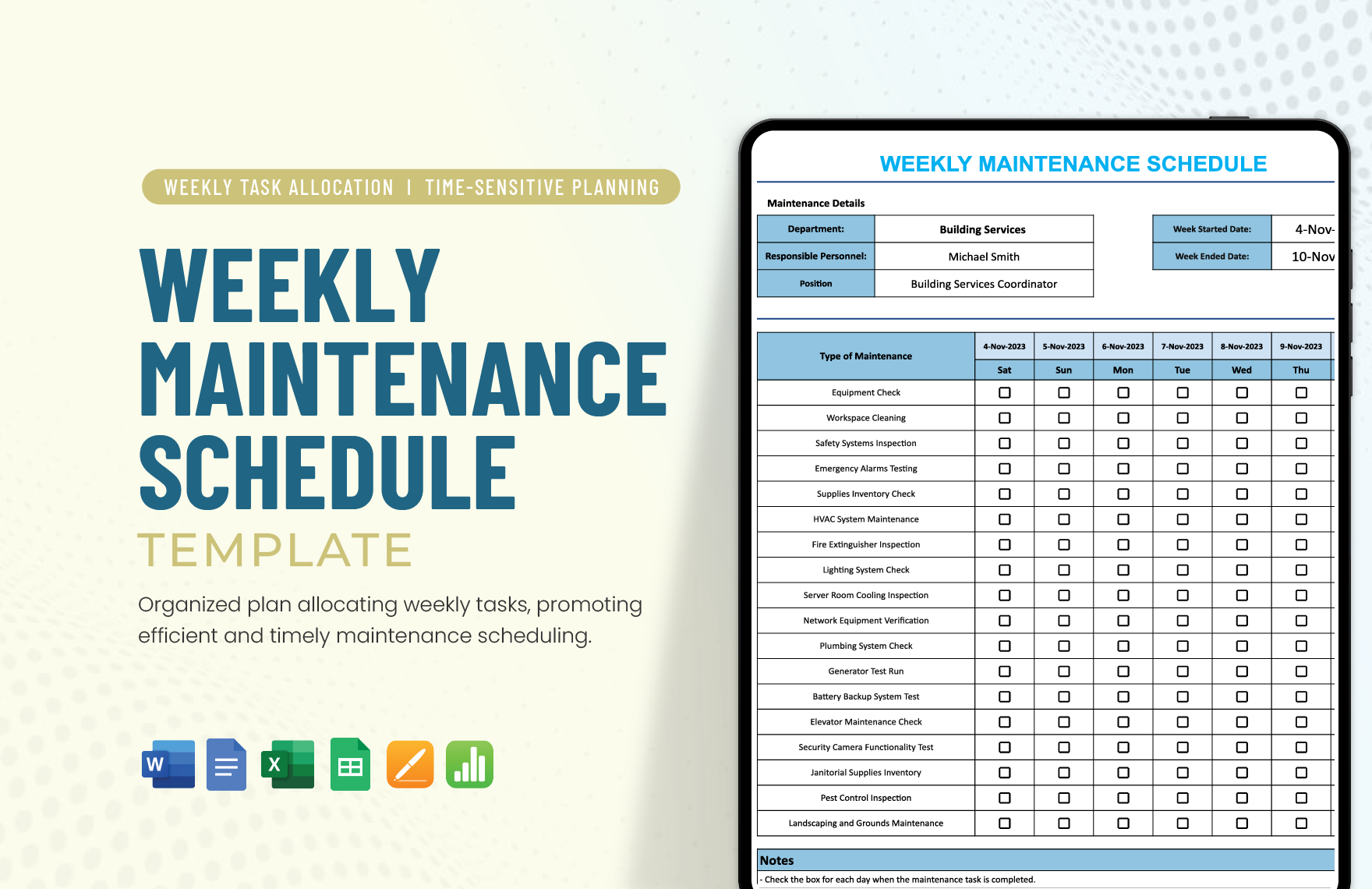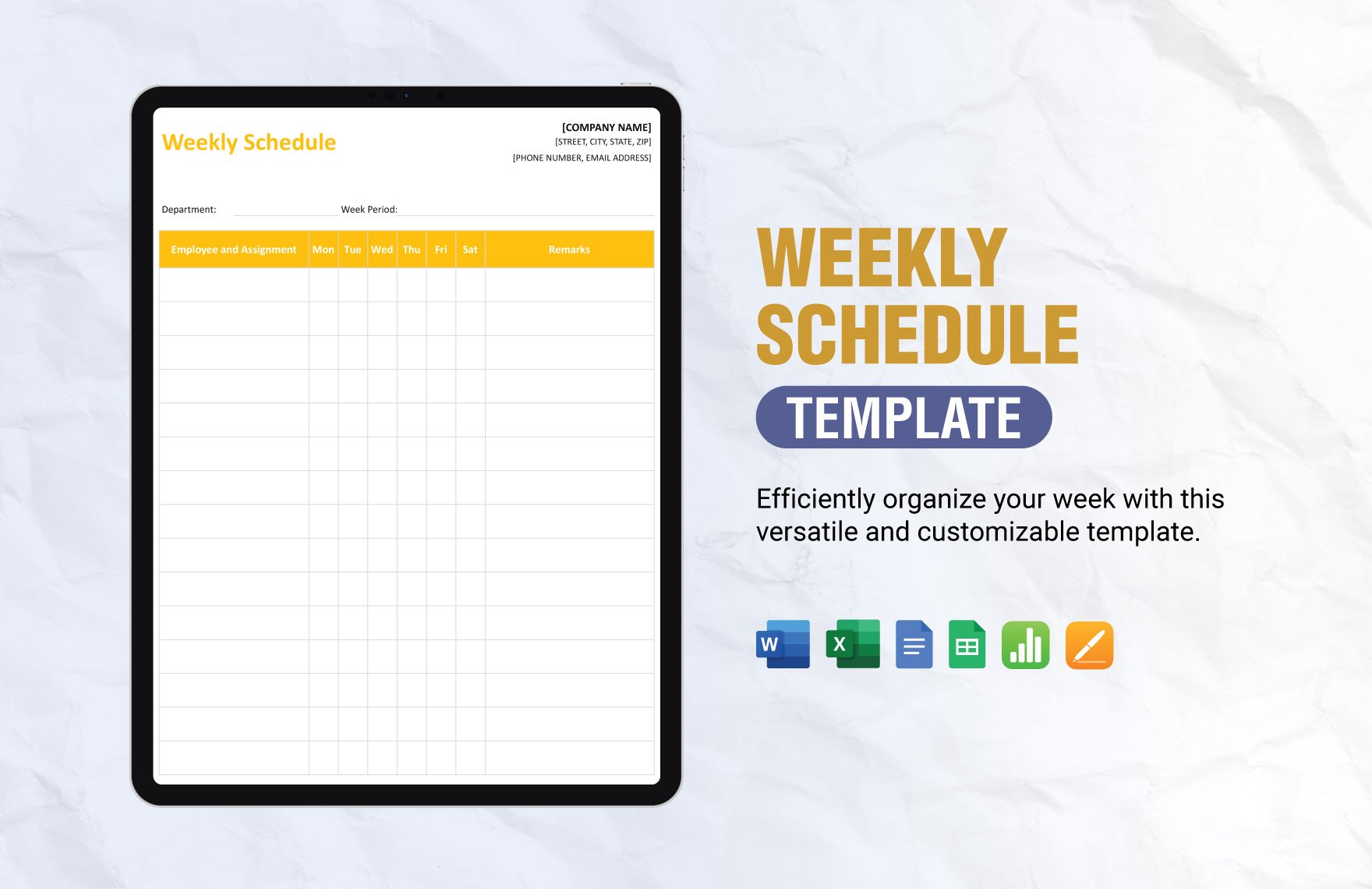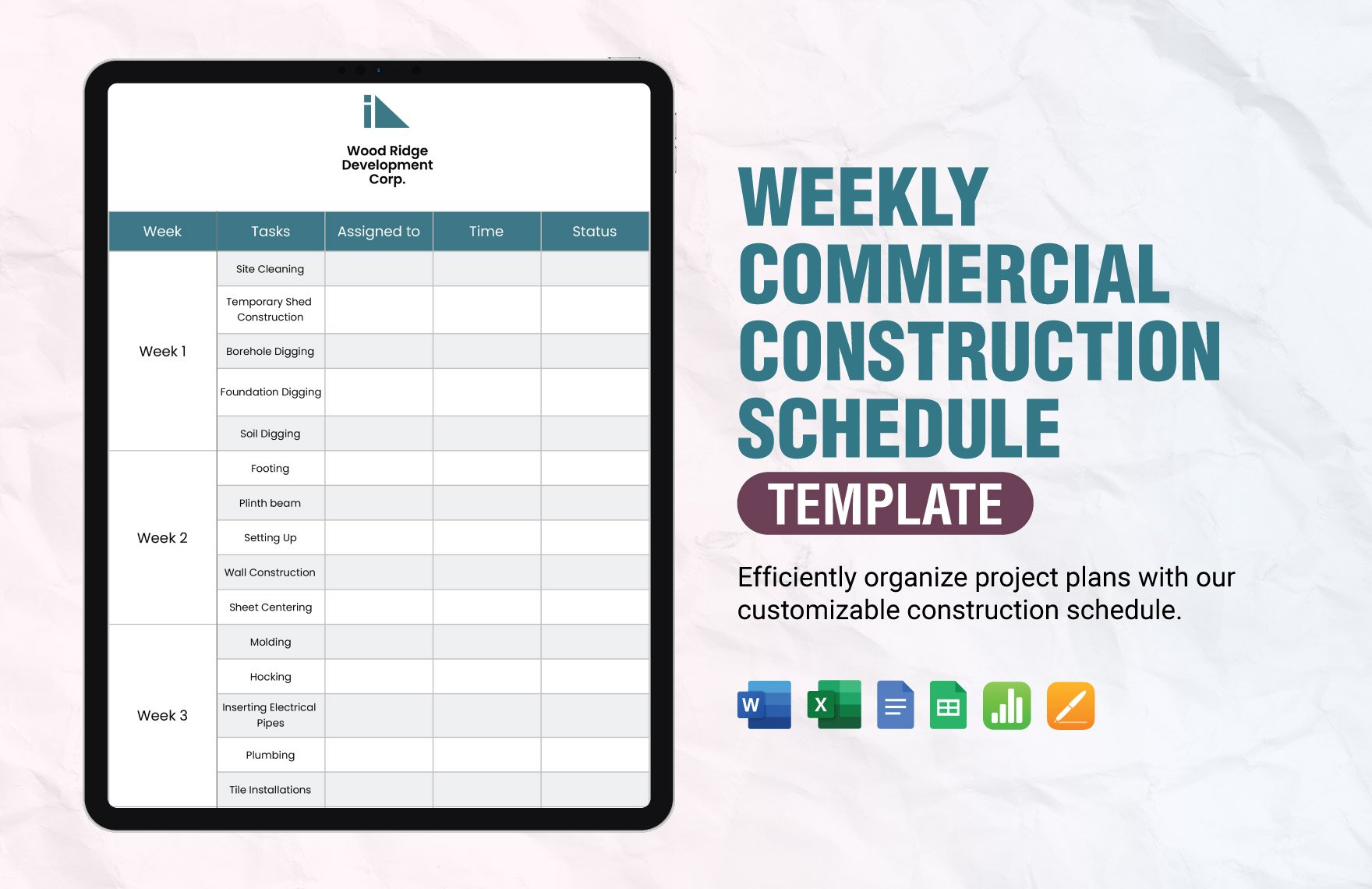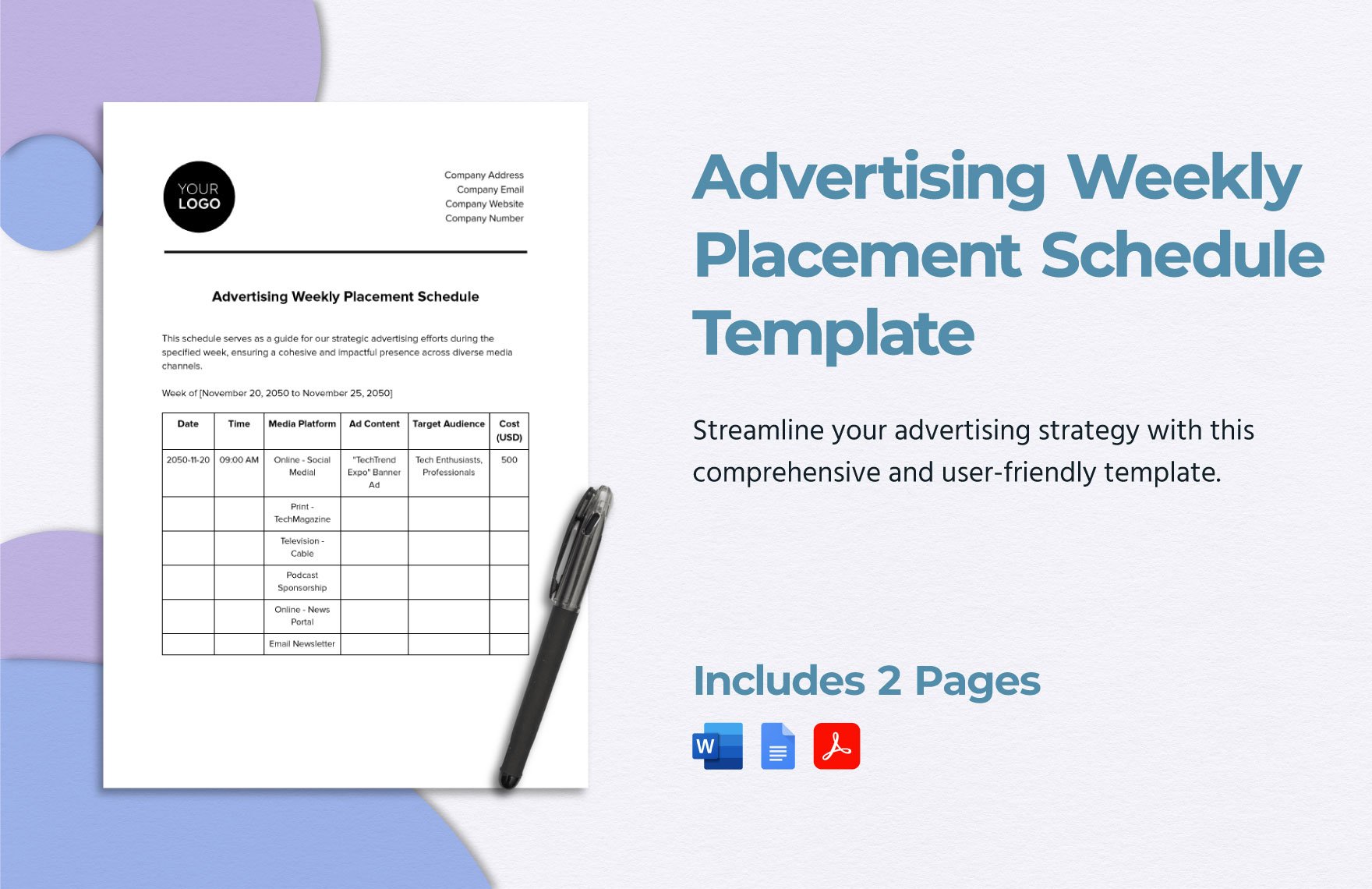You can be inspired to get things done with our accessible 100% customizable and professionally written Weekly Schedule Templates that you can download instantly in all versions of Microsoft Word. These high-quality templates are perfect for those who want to organize the activities and tasks every week. The files are ready-made and easily editable for you. They are designed to allow the users to add, remove, or modify the content and graphic elements of the downloaded file that will suit their preferences. These templates are also available in A4 and US print sizes. The models include weekly travel schedules, weekly study schedules, medication schedules, and so much more to mention. Don’t waste a second of your time and get one of our well-formatted Weekly Schedule Templates today!
How to Create Weekly Schedule in Microsoft Word
A weekly schedule is a useful time-management tool that is used to keep track of the activities and tasks that are intended to be done for the week. It includes the activities for each day of the week together with the time that will be allocated to complete each task. It consists of every task that must be done and guides you out for weekly planning. A weekly schedule is essential for you to manage your plans for the whole week ahead. You will be able to effectively manage your time in hourly, daily, or weekly tasks. A weekly schedule is basically like a to-do-list or a weekly planner that has a specific timetable.
Planning and scheduling are important for employees who are trying to manage their work or any other personal activities. Having a weekly schedule will help you be reminded of the essential activities that you want to do or events that you need to attend. By merely using a Microsoft Word Application, you can make your weekly schedules without spending a lot of money on stationery. For you to be guided, here are useful step-by-step instructions.
1. Find a Best Weekly Schedule Template
For you to manage your time and effort better, you can find a sample schedule template that you can use for your weekly schedule. There are a couple of fillable weekly schedule templates that you can conveniently incorporate your tasks and activities in an organized manner. Choose a schedule design that suits your style and make sure to download it in a Microsoft Word format.
2. Specify Your Weekly Schedule's Purpose
If you are ready to make an actual weekly schedule, the next thing to do is specify why do you exactly need to make a weekly schedule. In general, the term "weekly schedule" varies into different kinds. By understanding your primary purpose, you will be able to manage the content of your document. One of the examples would be making a weekly cleaning schedule wherein you are going to set the day and the time when will the tasks need to be done.
3. List Down Every Activity that Must be Done
The next thing to do is to list down every activity that must be done daily for a week. Everything will go smoothly now that you have specified the type of schedule you are going to make. As you enumerate them one by one, make sure to provide some brief descriptions that will guide you with the activity. You can also include your appointment schedules to manage the activities.
4. Schedule the Activities
After listing every activity, you can now put specific schedules for each of them. Assign each daily schedule with particular periods of time that they need to be done. Make sure that they are organized and arranged according to their necessity for you to finish the tasks efficiently.
5. Update If It is Necessary
A weekly schedule is a guide for you to be able to manage the tasks and activities efficiently. There will be some instances wherein you must make some changes to your weekly schedule, such as urgent meeting schedules and emergencies. If some cases would happen, make sure to update the weekly schedule as much as possible. With this, you will still be able to track the things that must be done in spite of the changes.