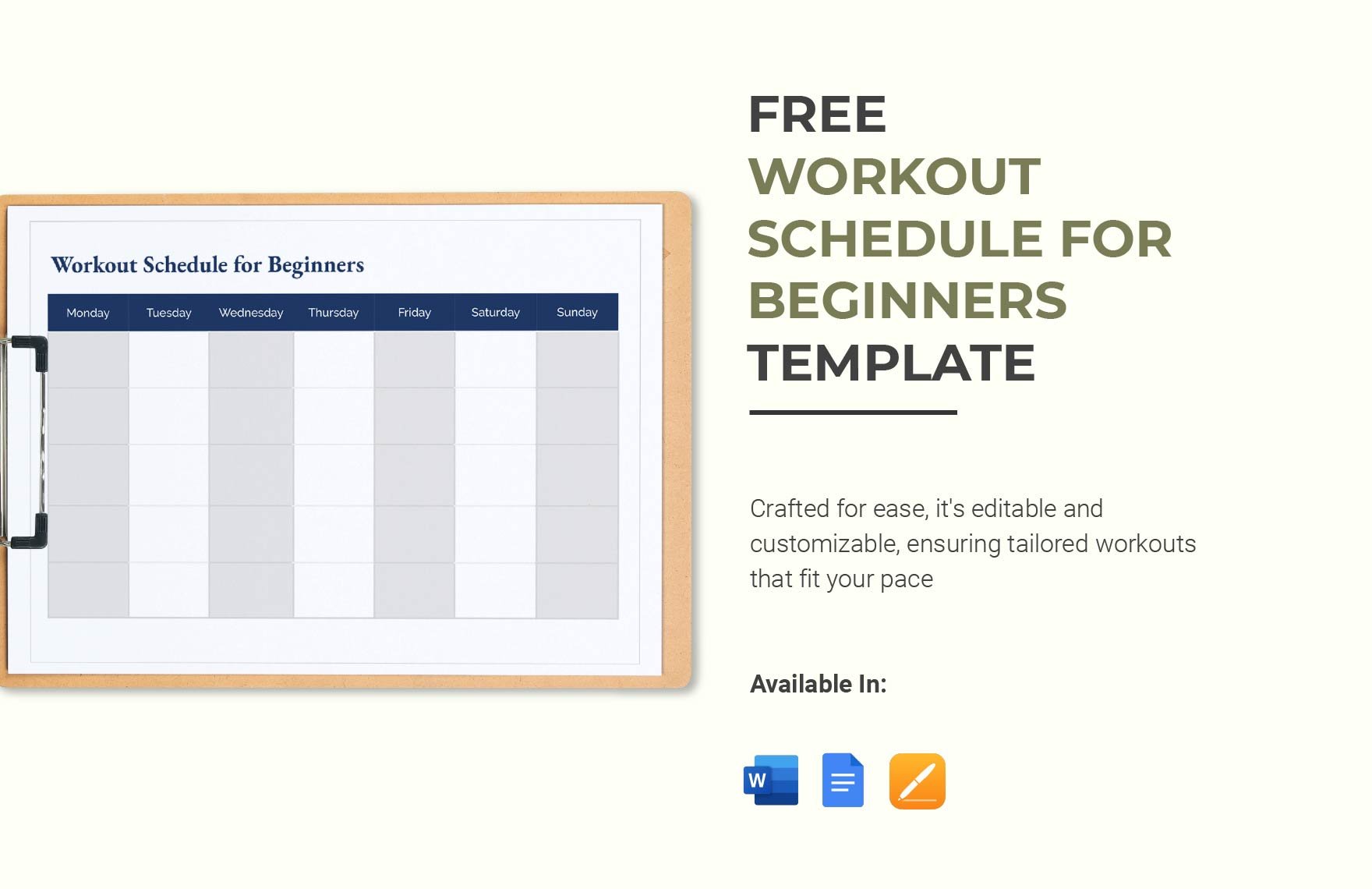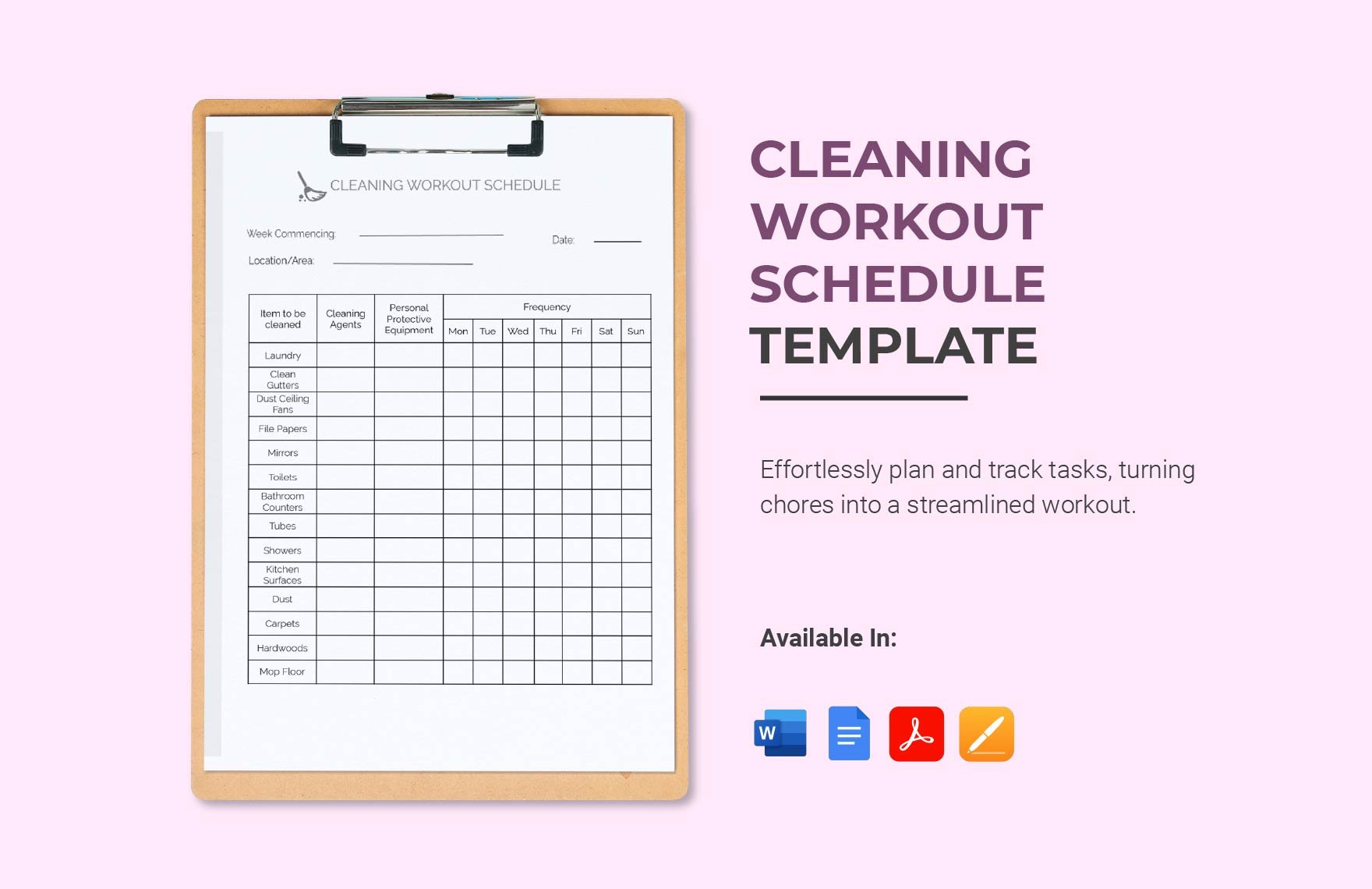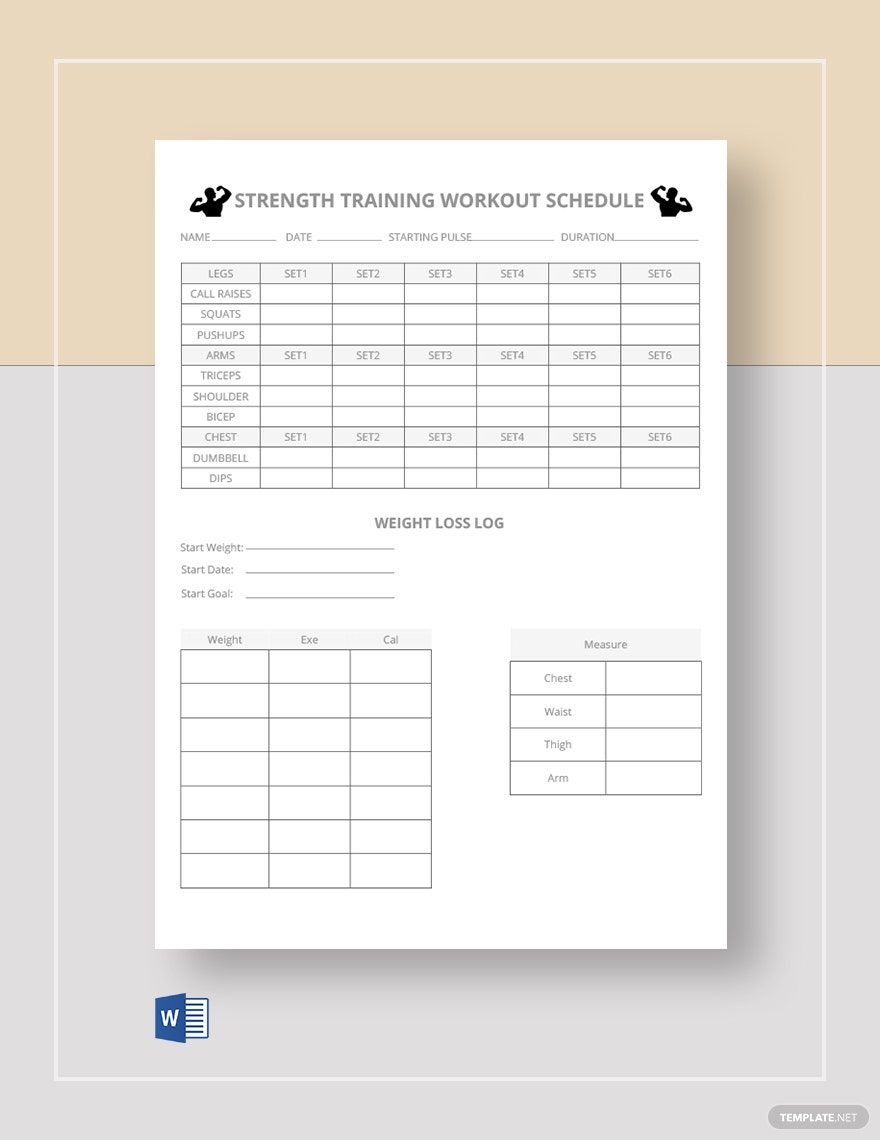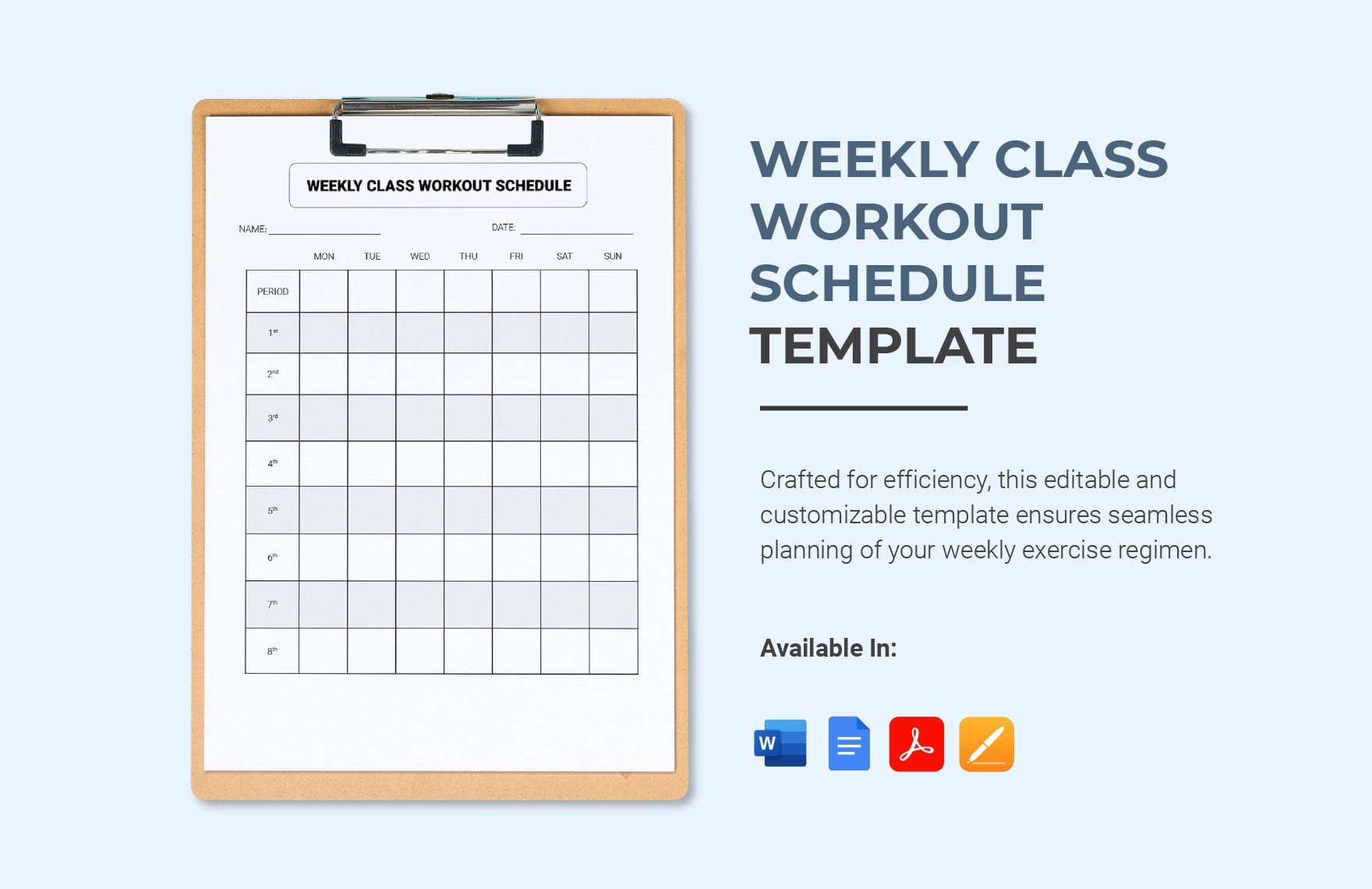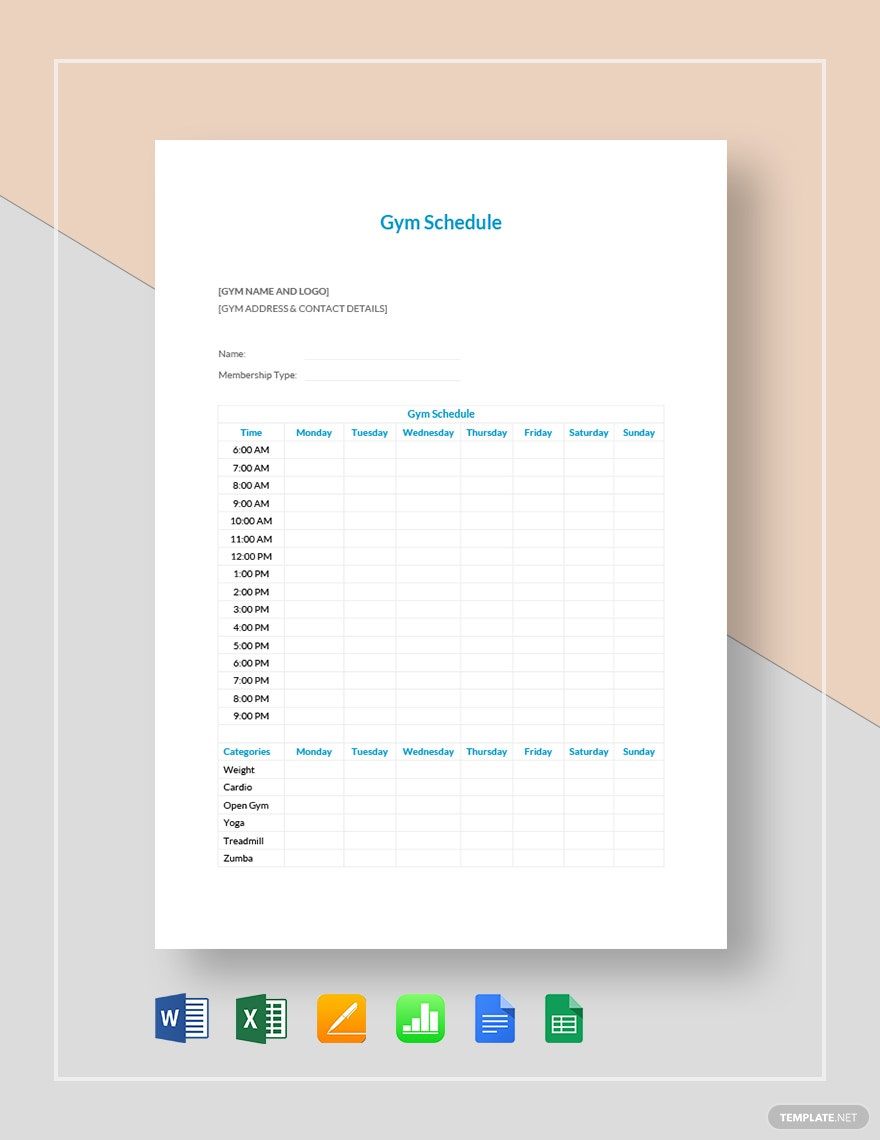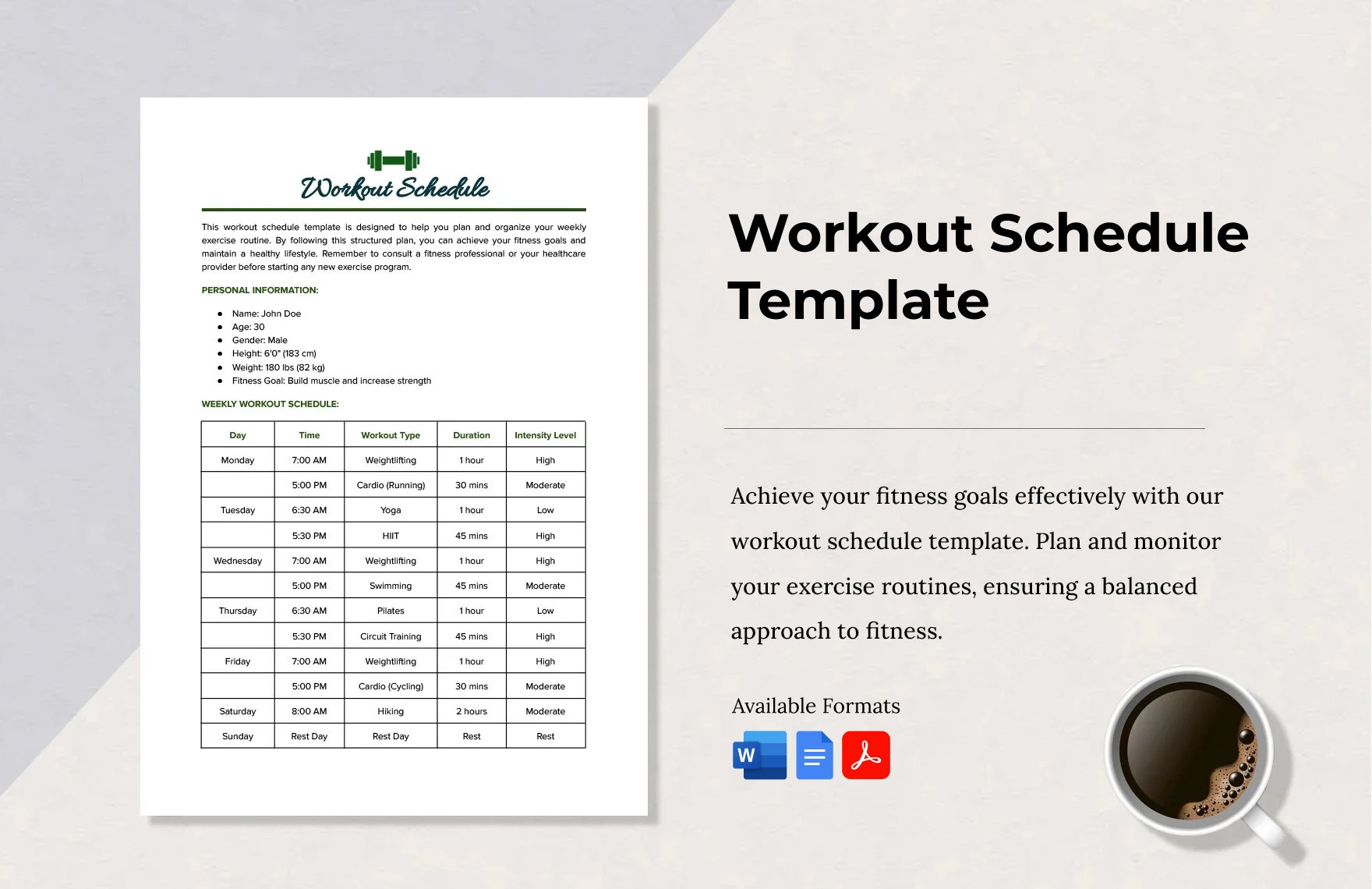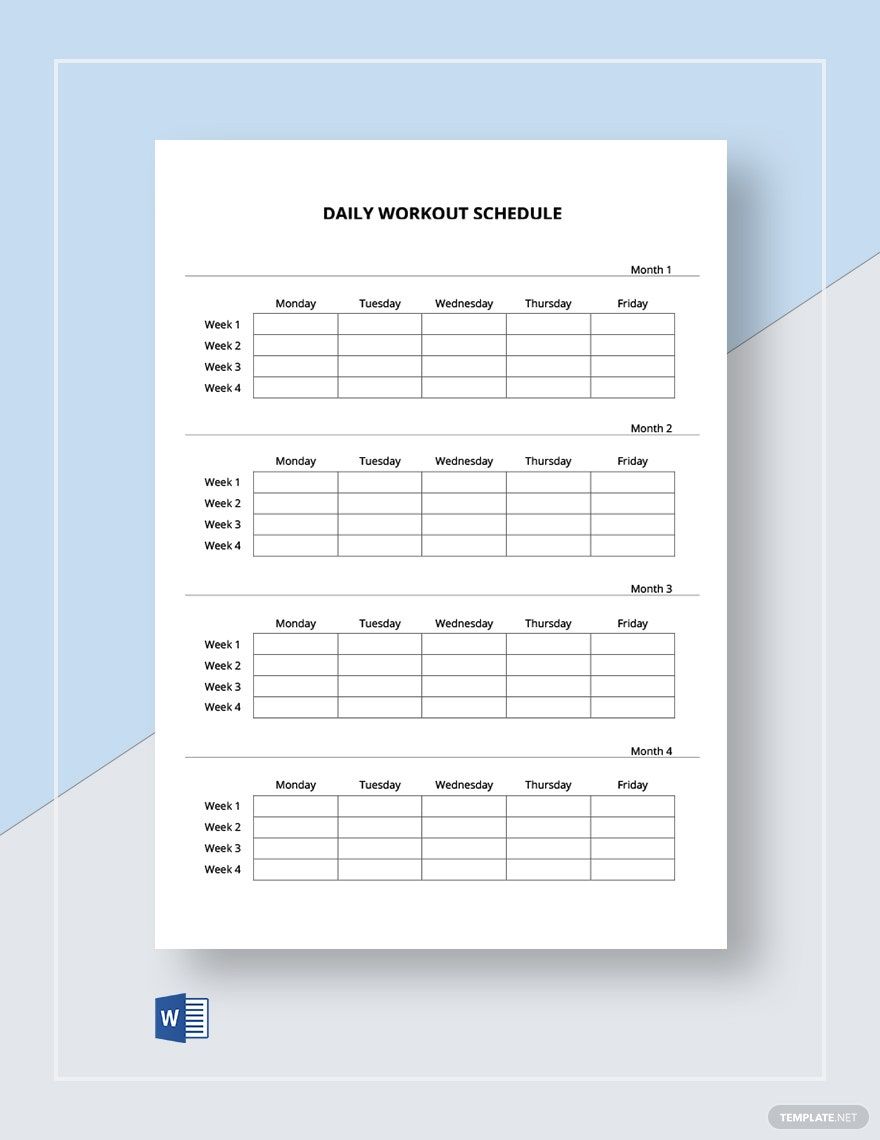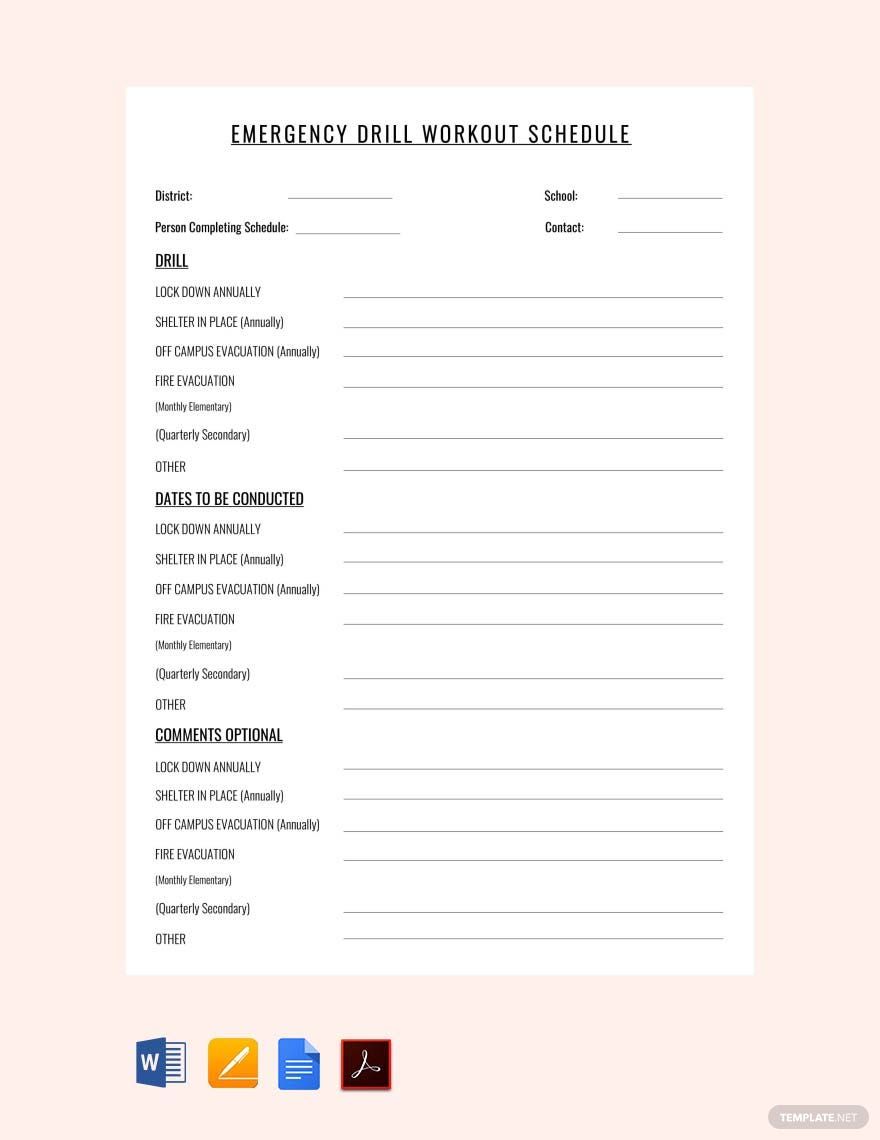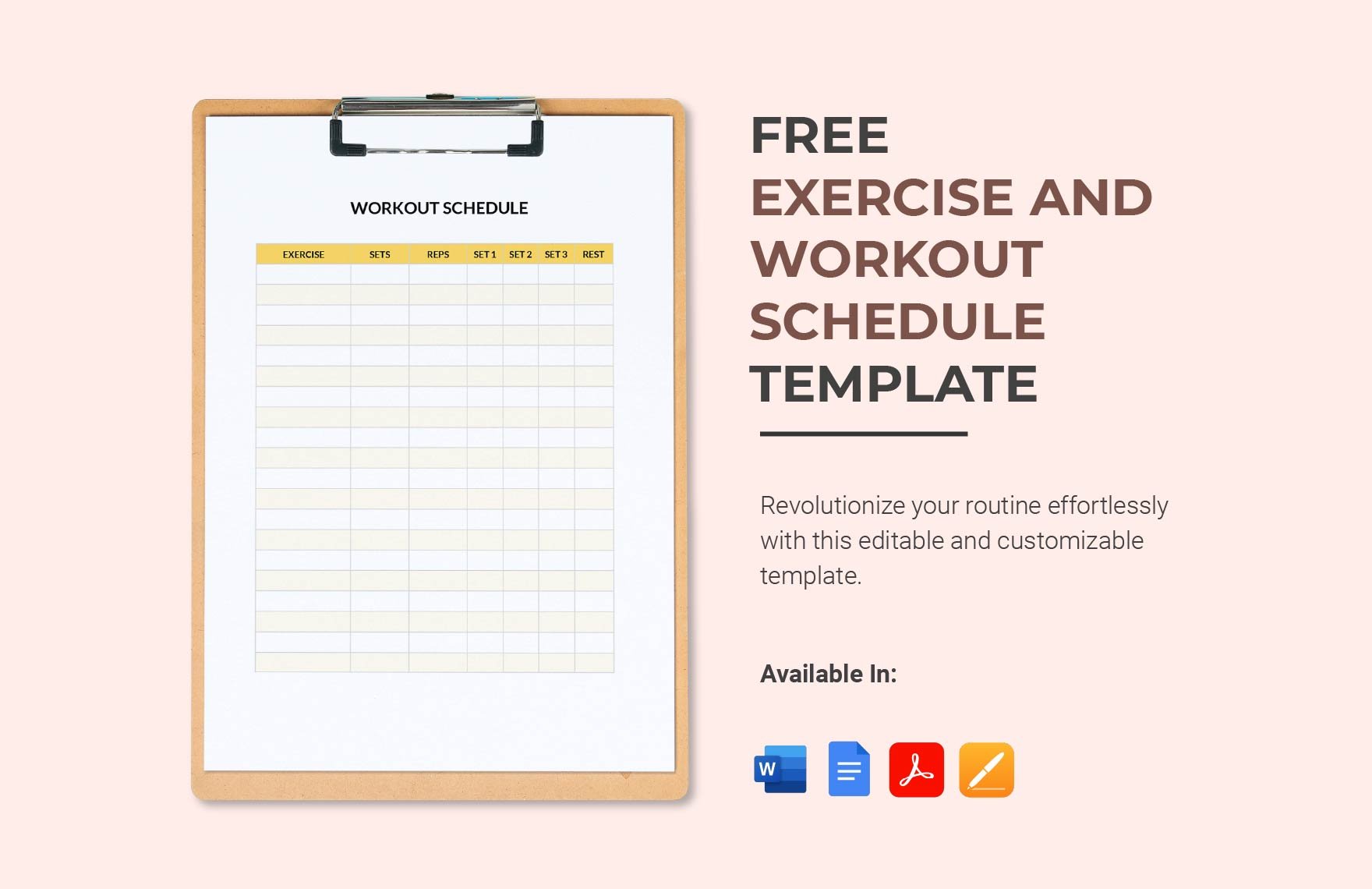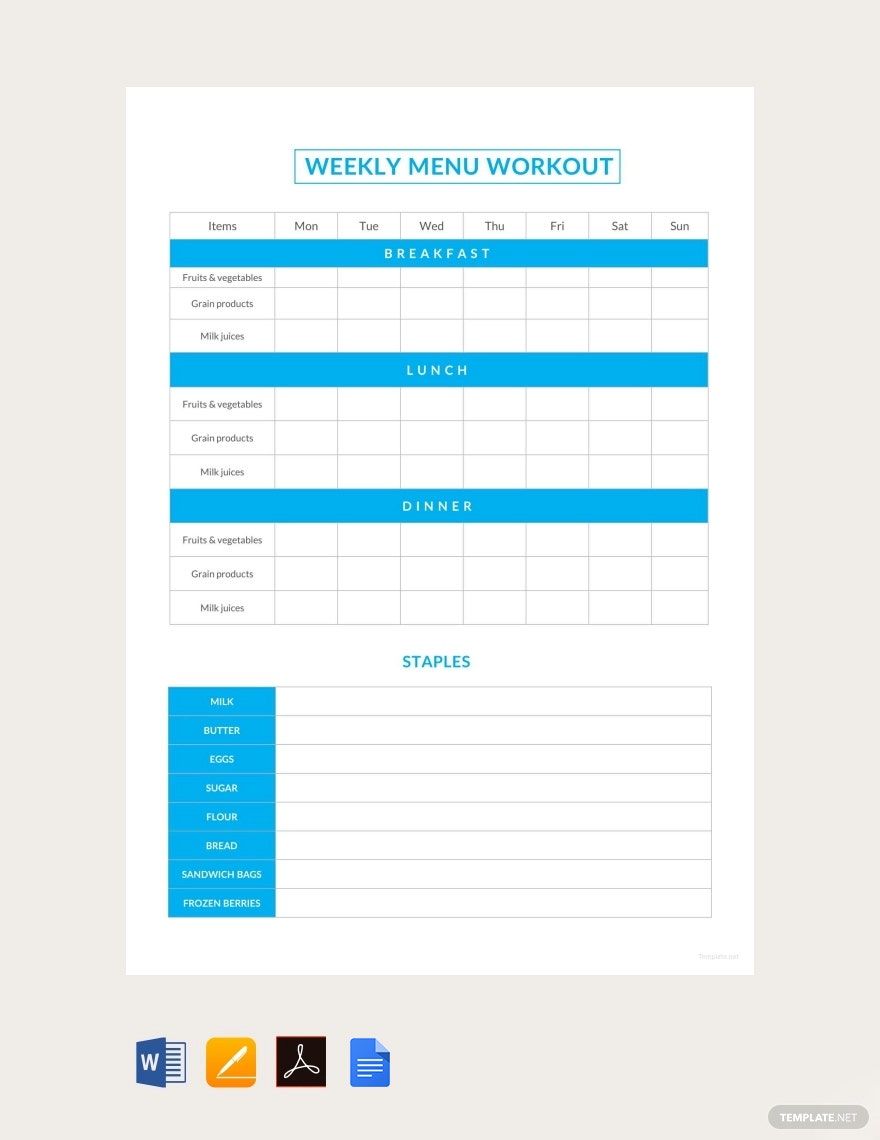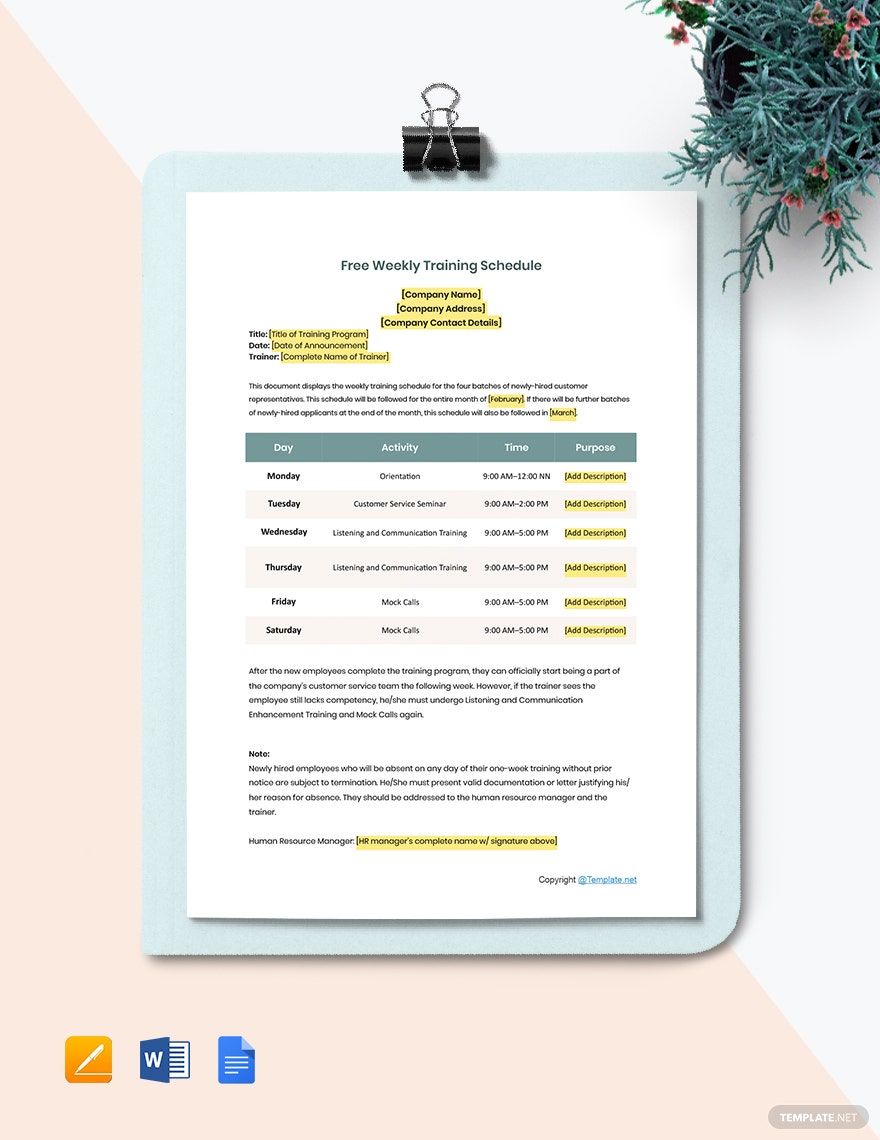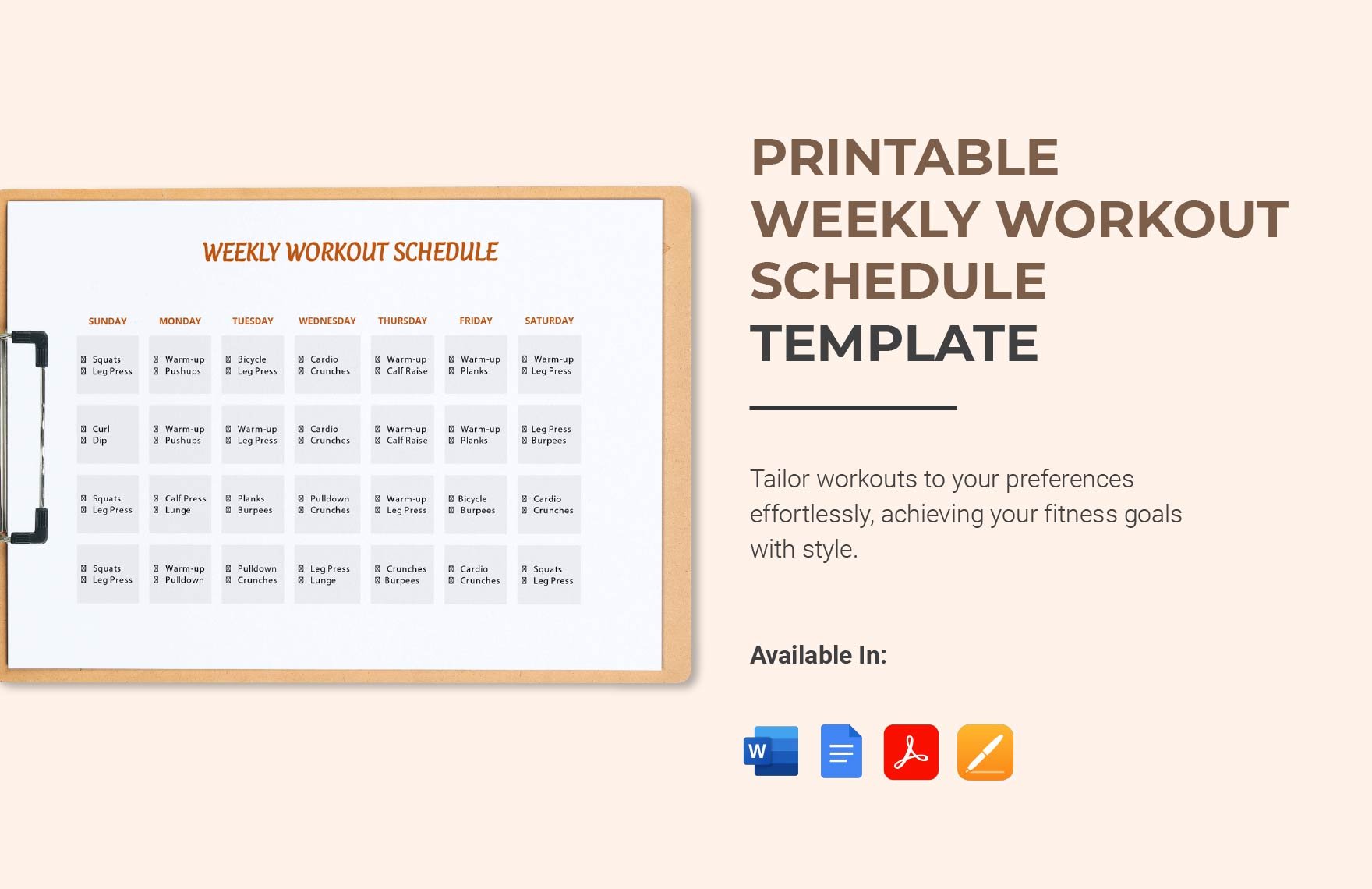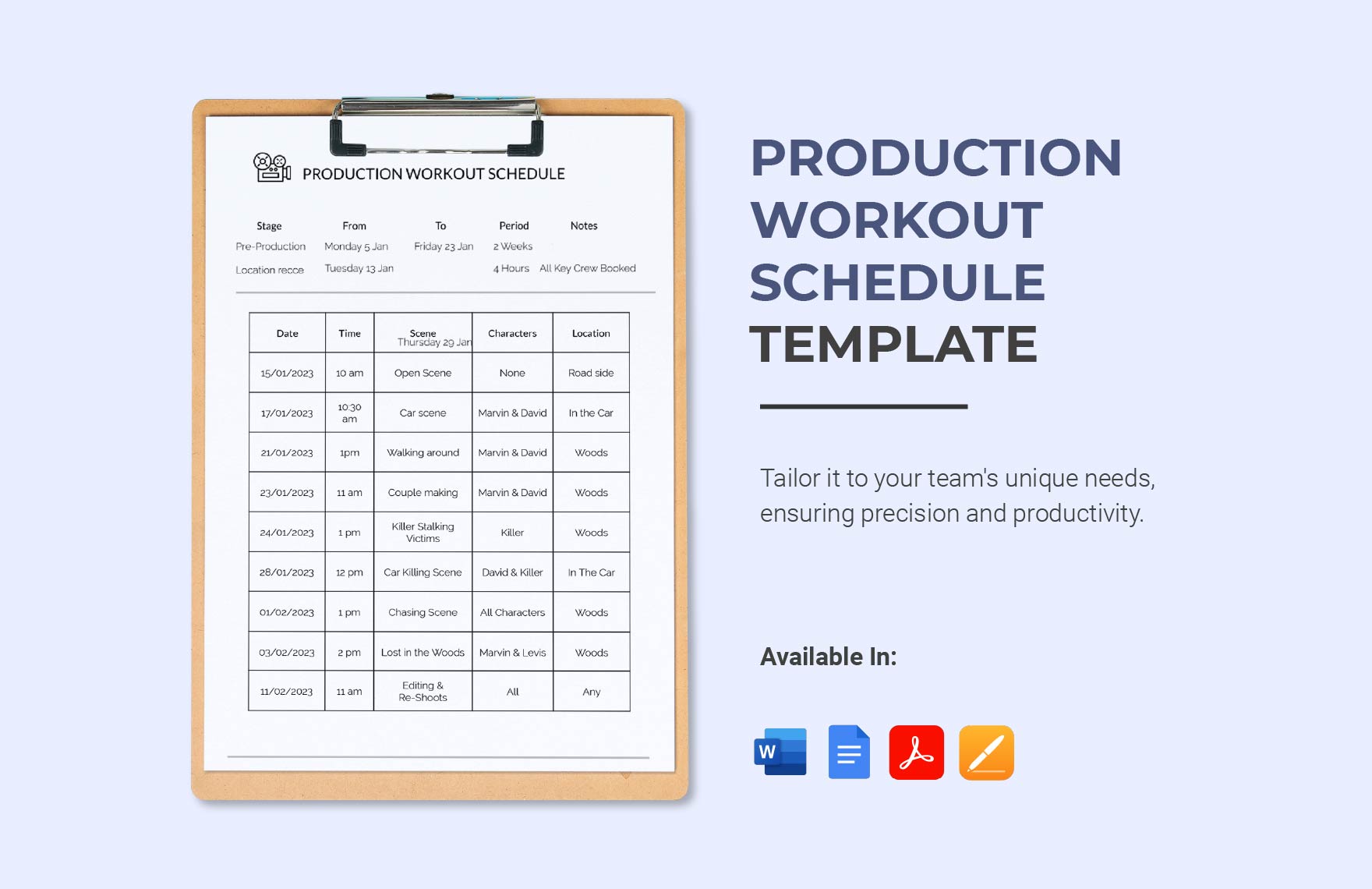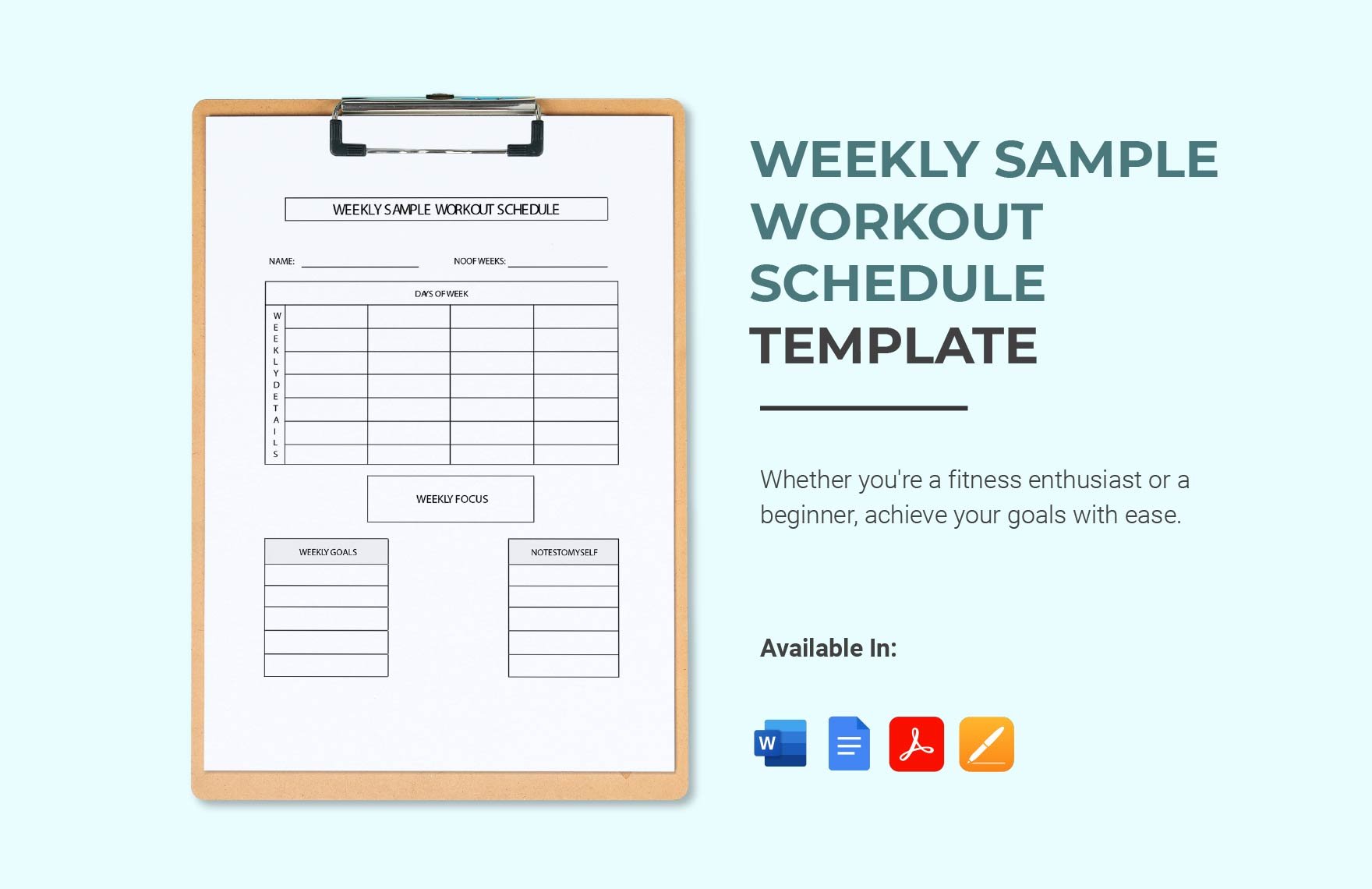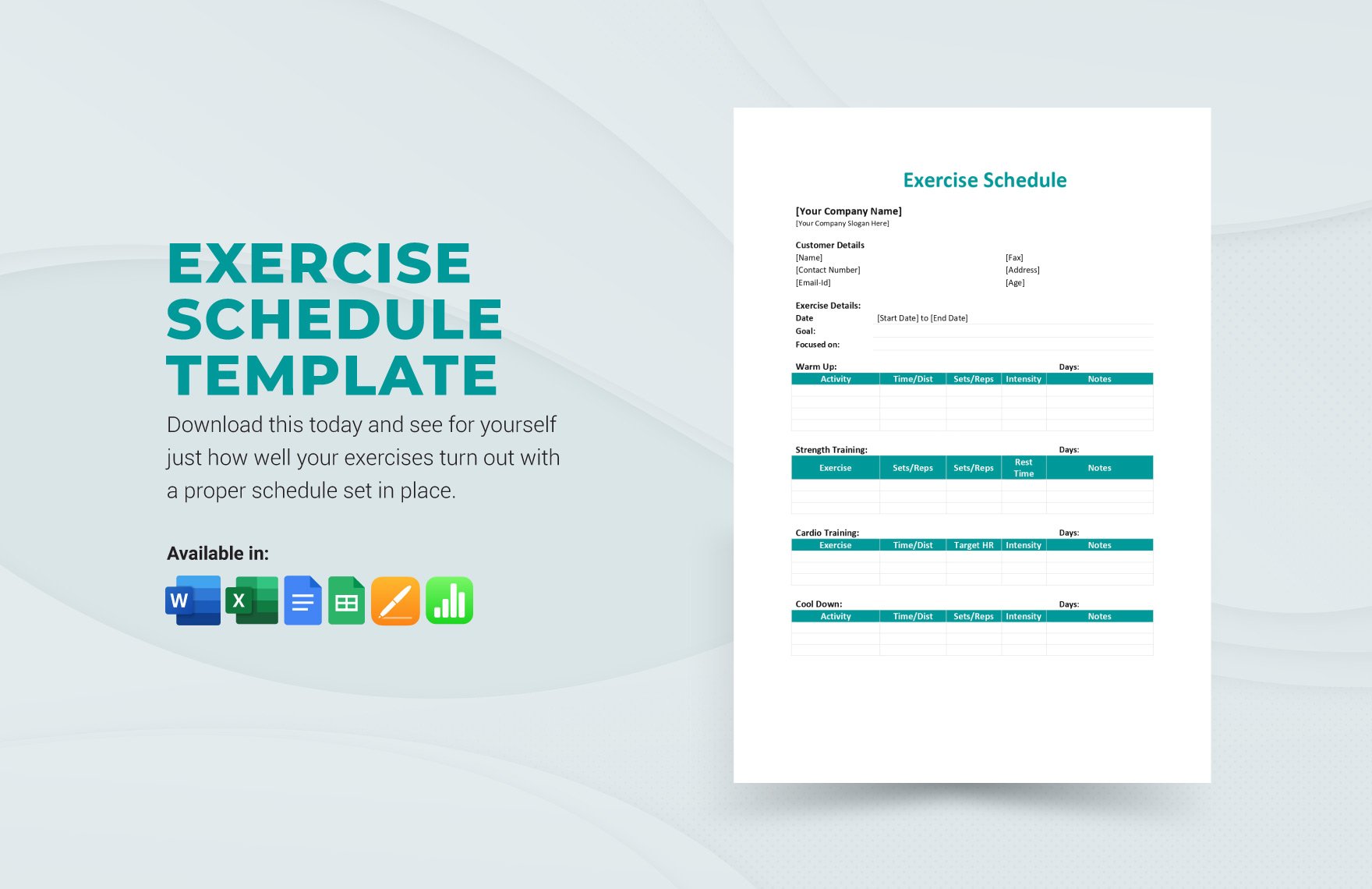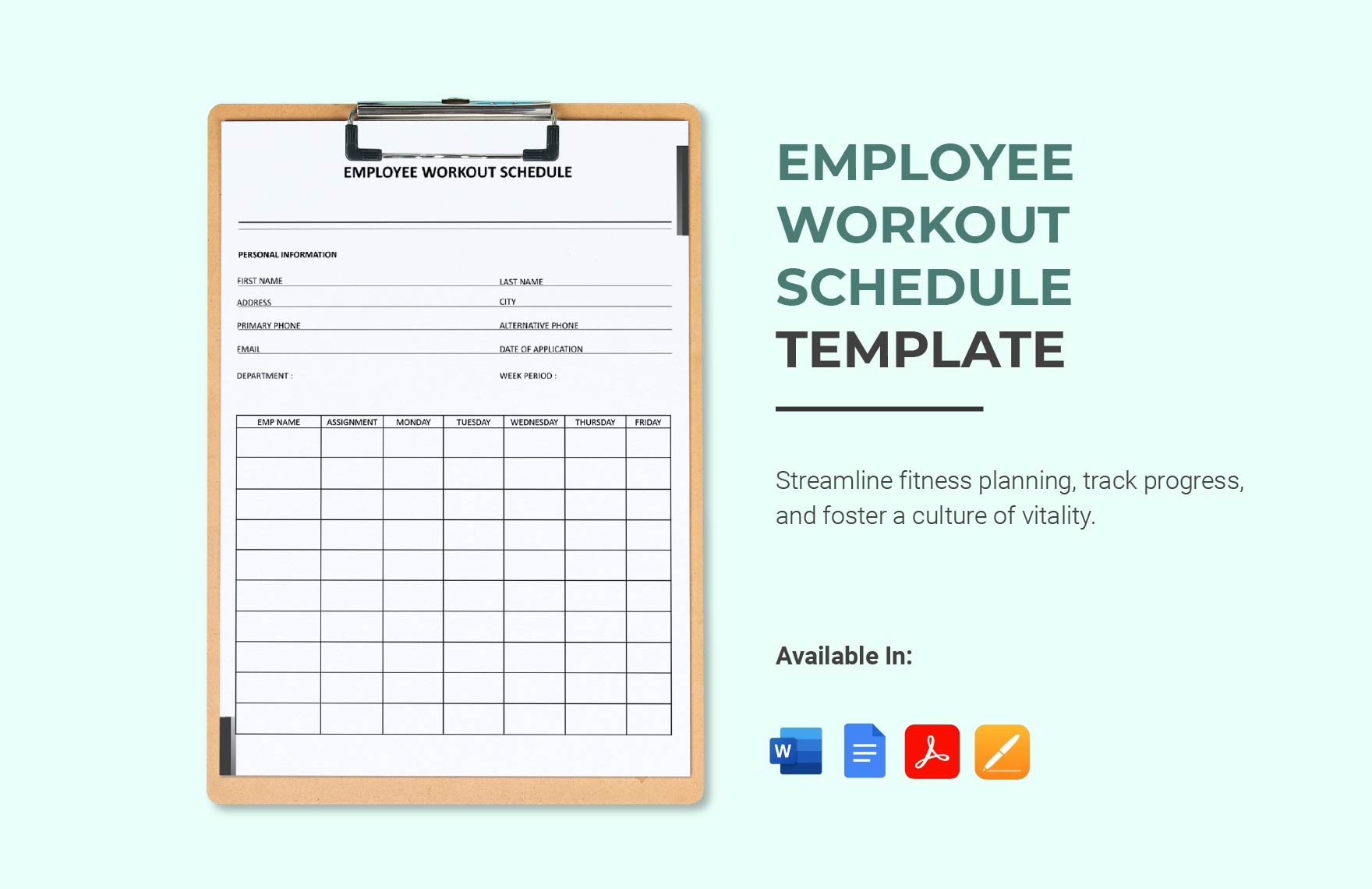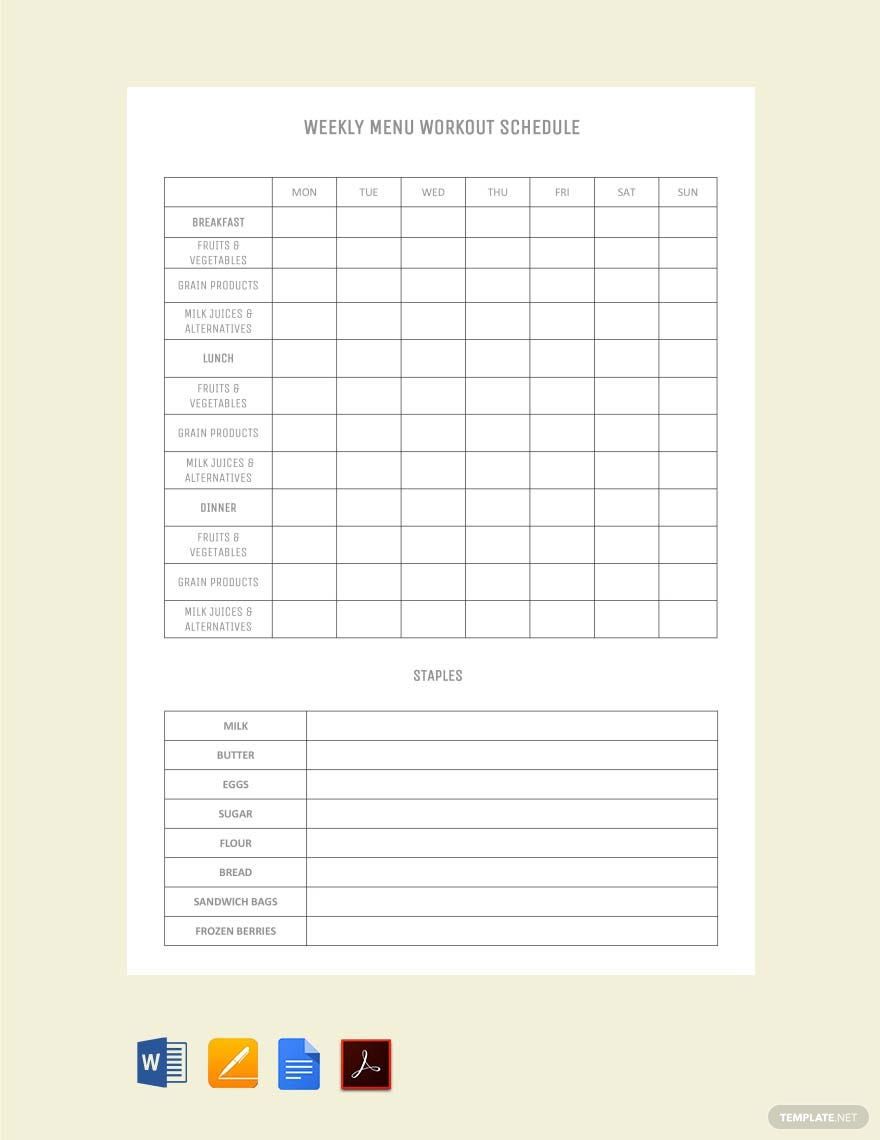Do you want to have a well-made and useful workout schedule but too busy to make one? Well, we will help you with that. Here in Template.net, we offer you our 100% customizable and professionally crafted Workout Schedule Templates available in all versions of Google Docs. These templates come with well-crafted and pre-formatted tables, layouts, and reliable and well-written content and available in A4 & US Sizes. Don't let these excellent templates slip away. Grab our beautifully designed and editable Workout Schedule Templates in Google Docs, and we guarantee to keep track of your workout sessions as well as your progress effectively. Download these templates today, for free!
How to Make a Workout Schedule in Google Docs
A workout schedule is a personal plan you must obtain to keep track of your training, activities, and any gym programs. You may have your workout schedule daily, or weekly depends on how long you want to achieve your goals. One of the reasons to use a workout schedule is that it allows you to have a consistent effort in going to the gym. There will be no excuses for you once you plot out the days for your workout sessions. Proper scheduling helps a person attain fitness goals. To help you make an active workout schedule, we present you with some tips that you may follow. Check them out below!
1. Know your Goals
Going to the gym is not just for fun games; instead, you go there for a reason. You go there for various purposes like to gain or lose weight, build muscle, improve physical body appearance. Being able to know your goals will help you put more effort into working out and your sample schedule. So before you start making your workout schedule, you must first learn the fitness goals you want to obtain.
2. Schedule your Workout Sessions
To make sure nothing will interrupt you in going to the gym, review your other planner or appointment calendar first. Once you see that your schedule will not mess up with each other, you can already start setting up the date and time that you want to go to the gym. However, plot your workout schedule two or three days before your other appointments so you will have time to rest.
3. Use an Editable Workout Schedule Template
Making a workout schedule is not that hard, but if you want to have it right away, you may download a ready-made workout schedule template. A printable template already provides you designs, layouts, and tables. And all you have to do is to edit the content and replace it with your schedule. With that being said, Template.net has a variety of workout schedule templates that you can use for weight loss, six-pack workout, strength training, and many more. Choose the template that is perfect for your fitness goals.
4. Customize using Google Docs
In customizing your workout schedule template, we recommend you use Google Docs. This document authoring tool allows you to edit your workout schedule template in a hassle-free way. This editing application has a vast of excellent feature elements that you may use in modifying your workout schedule template. Google Docs is also easy to use and accessible on any device, so you can customize and personalize your template any time that is convenient for you.
5. Print your Workout Schedule
When you finish personalizing your daily or weekly workout schedule template, save it, and you can already proceed to the printing process. If you want to print your it, make sure to use a good printing machine and paper stock to produce a quality workout schedule. After that, you may display it either in your bedroom, living room, or anywhere that you can easily see.