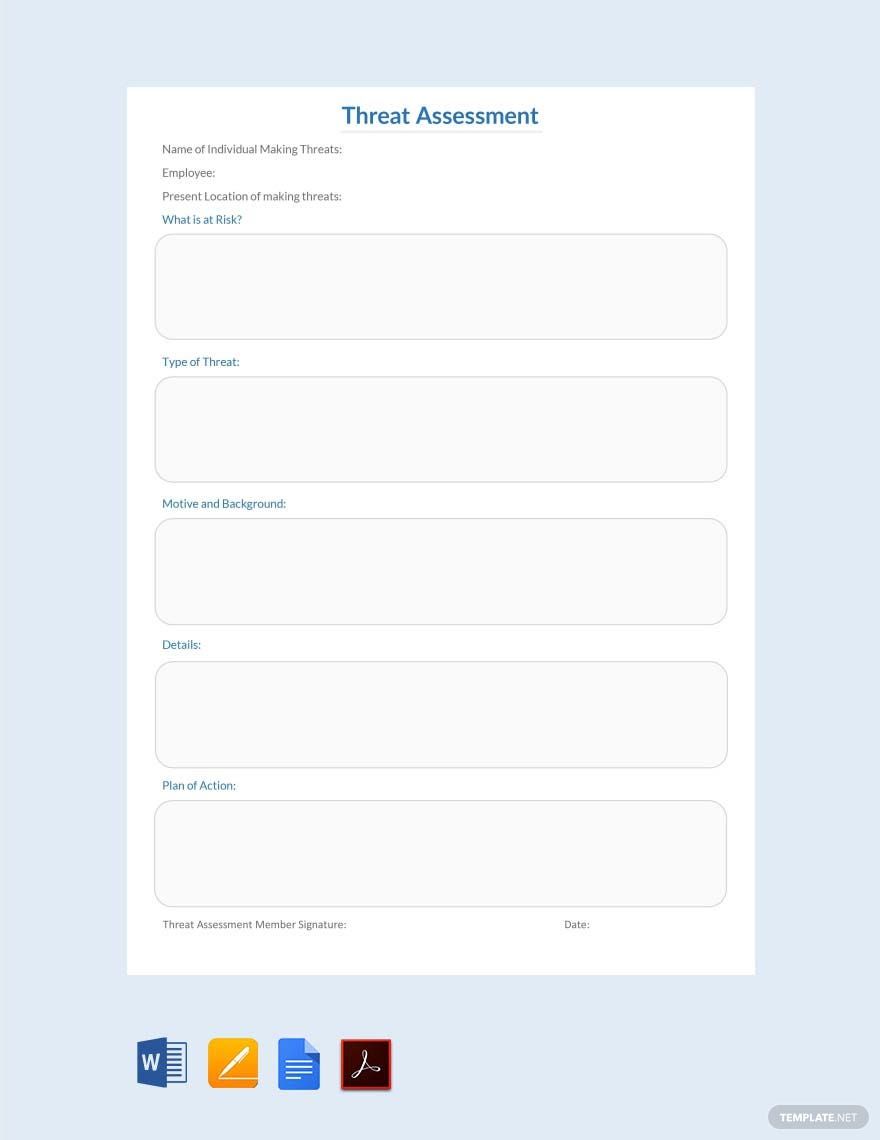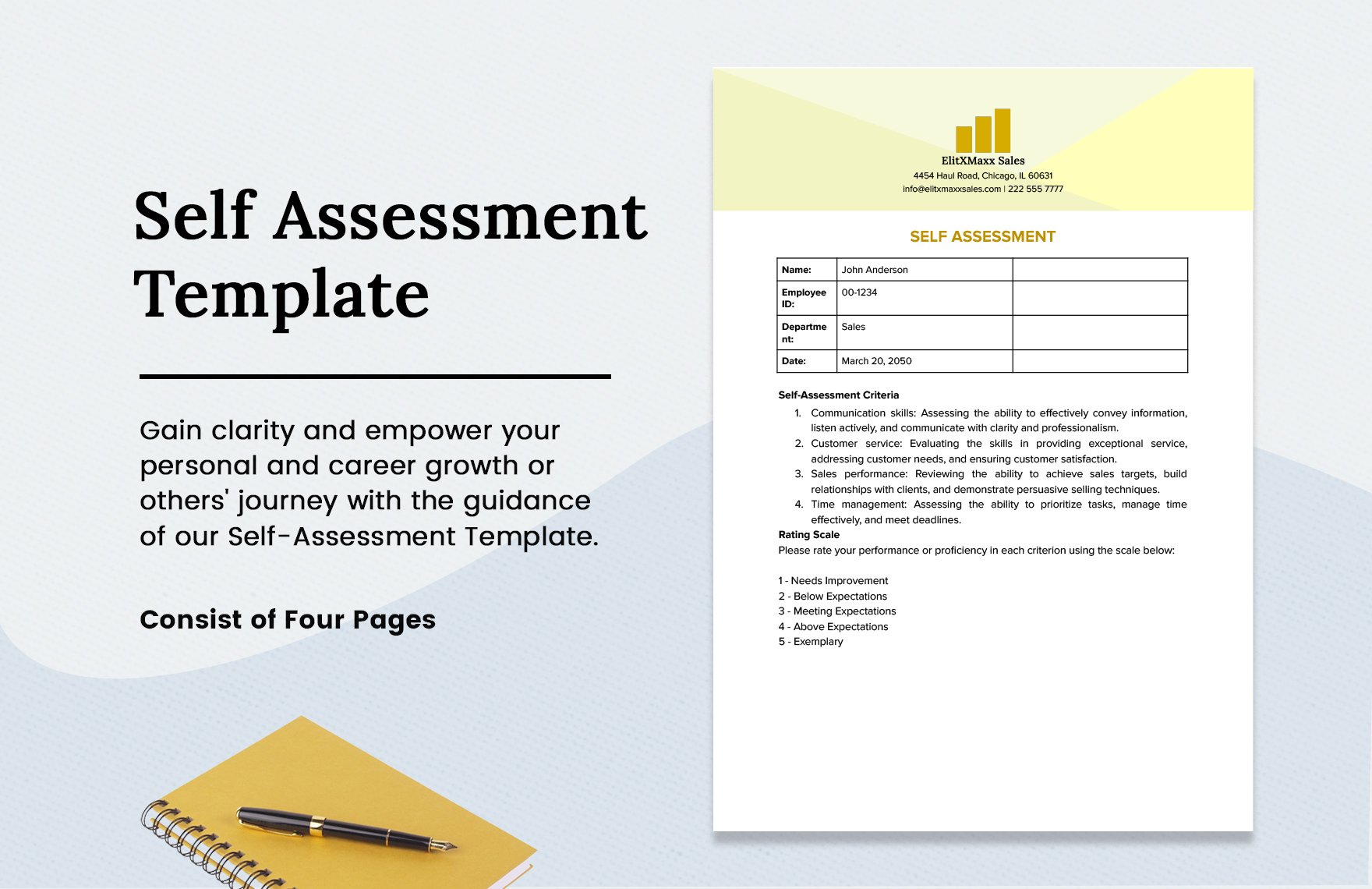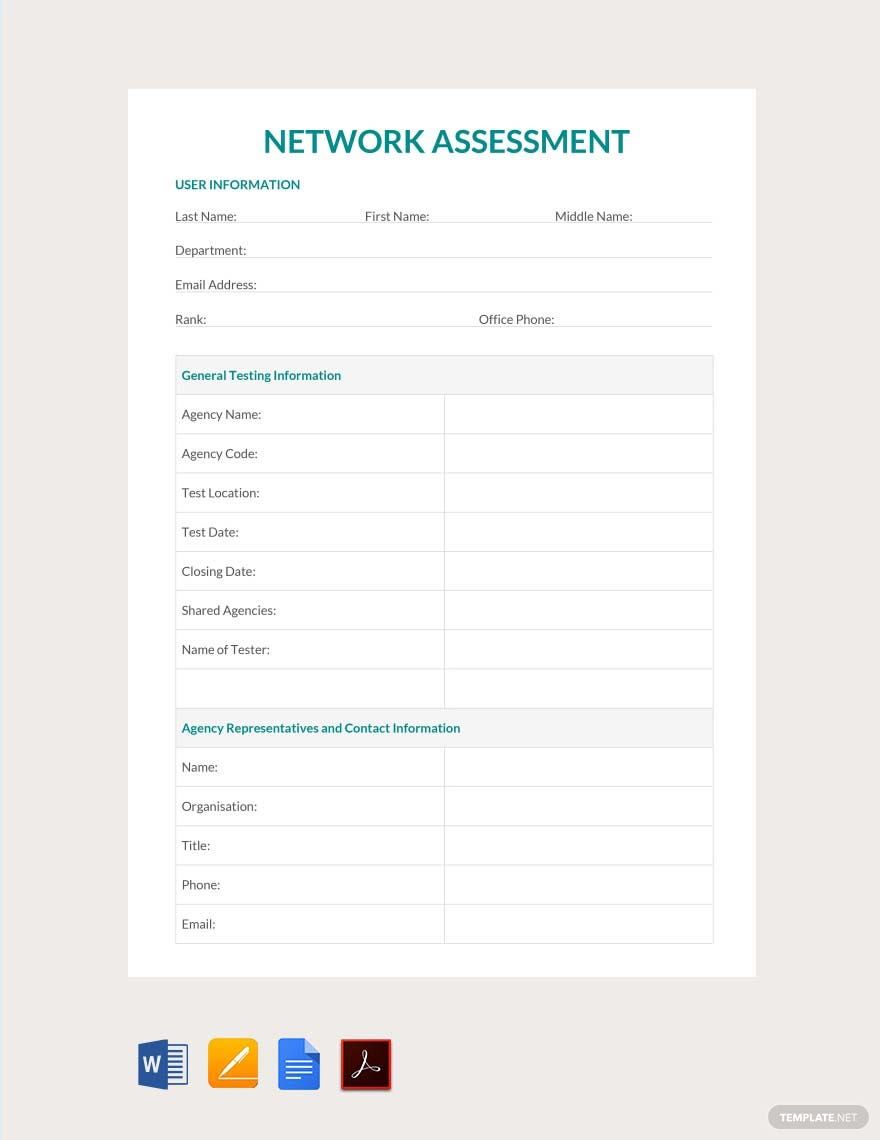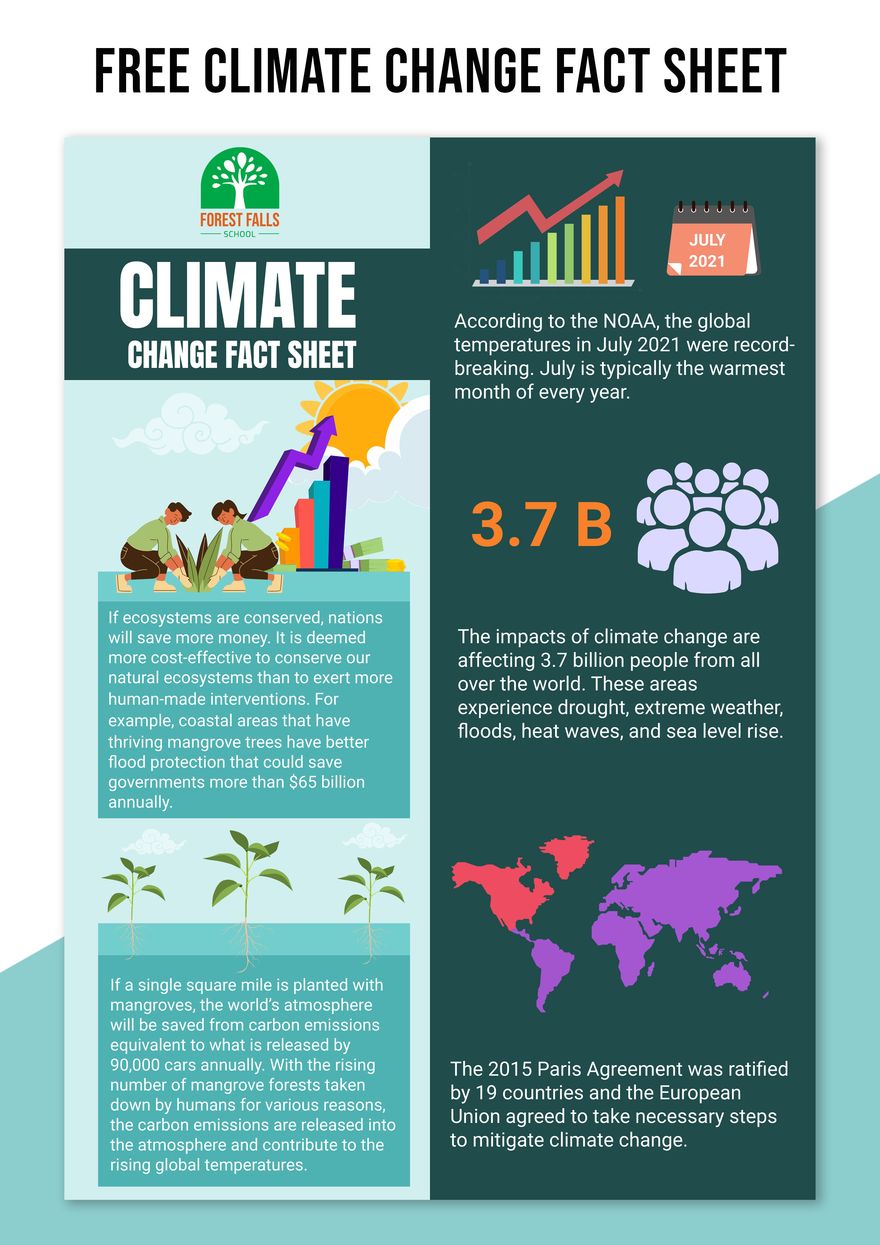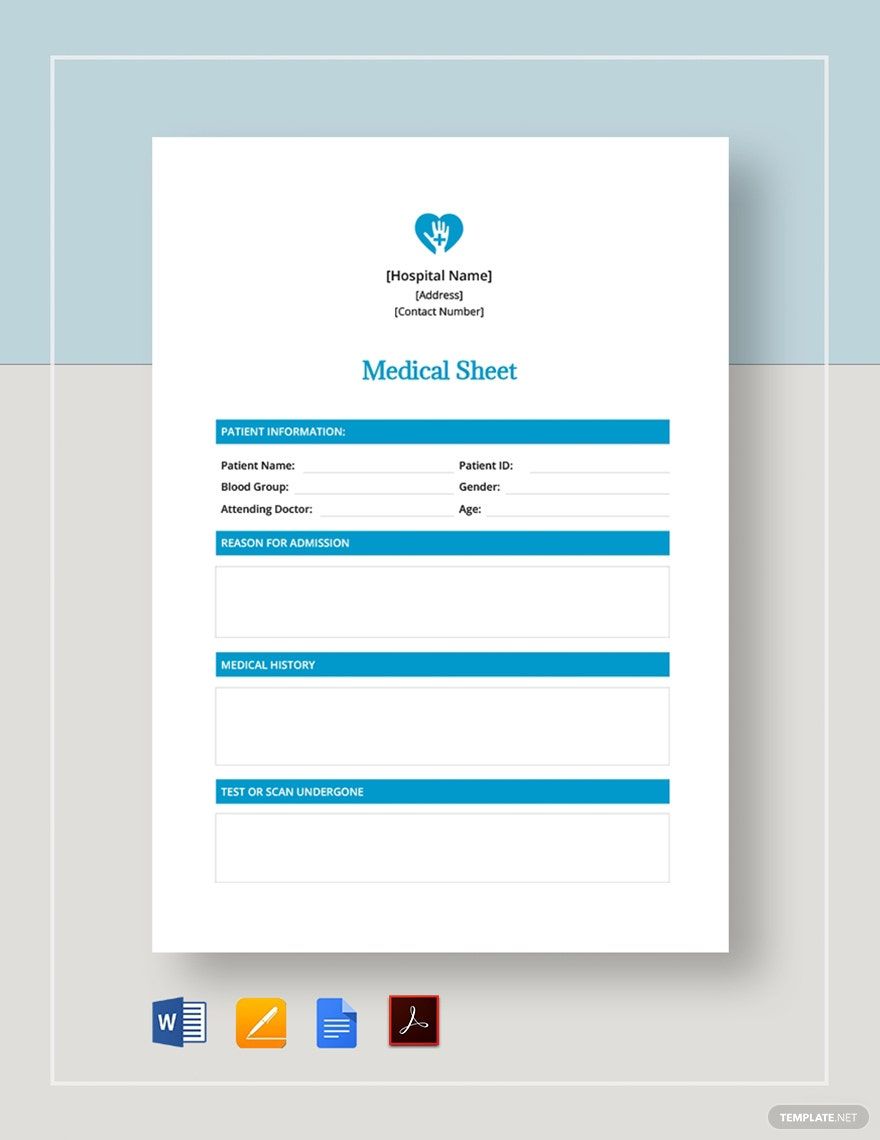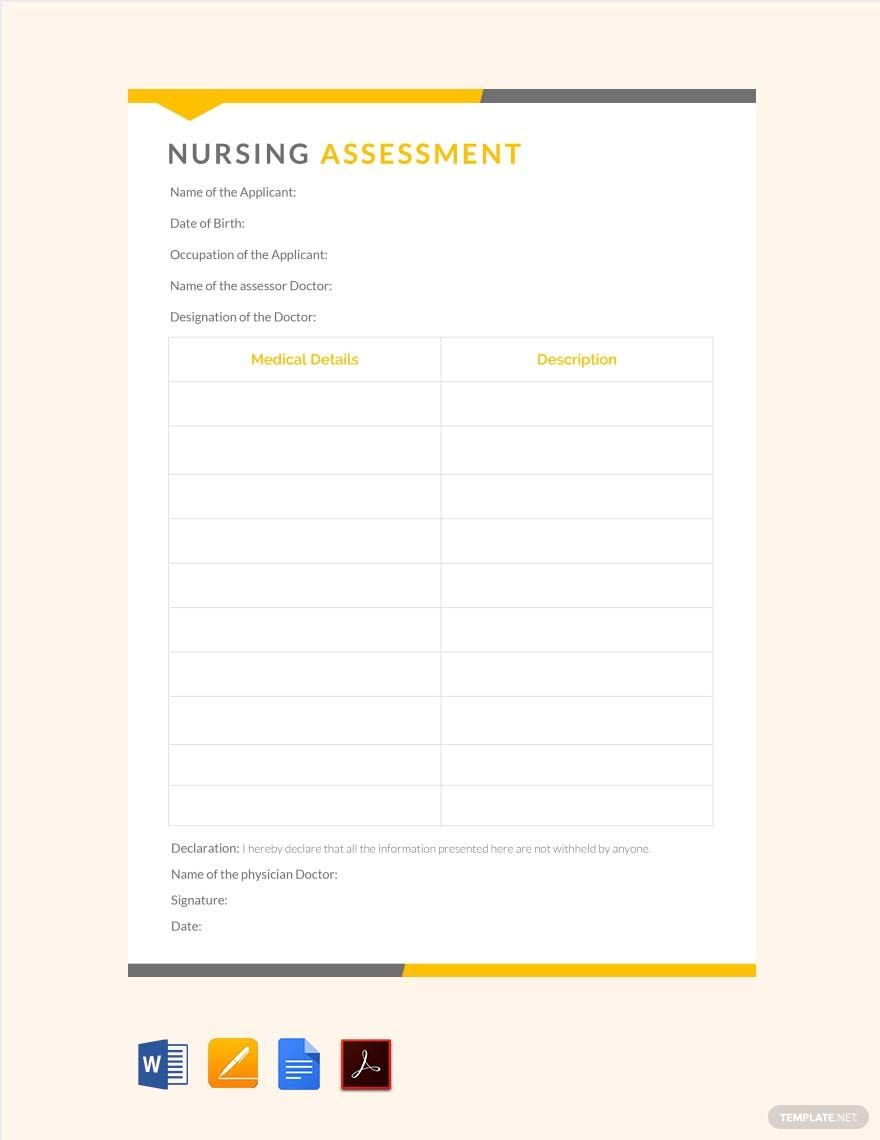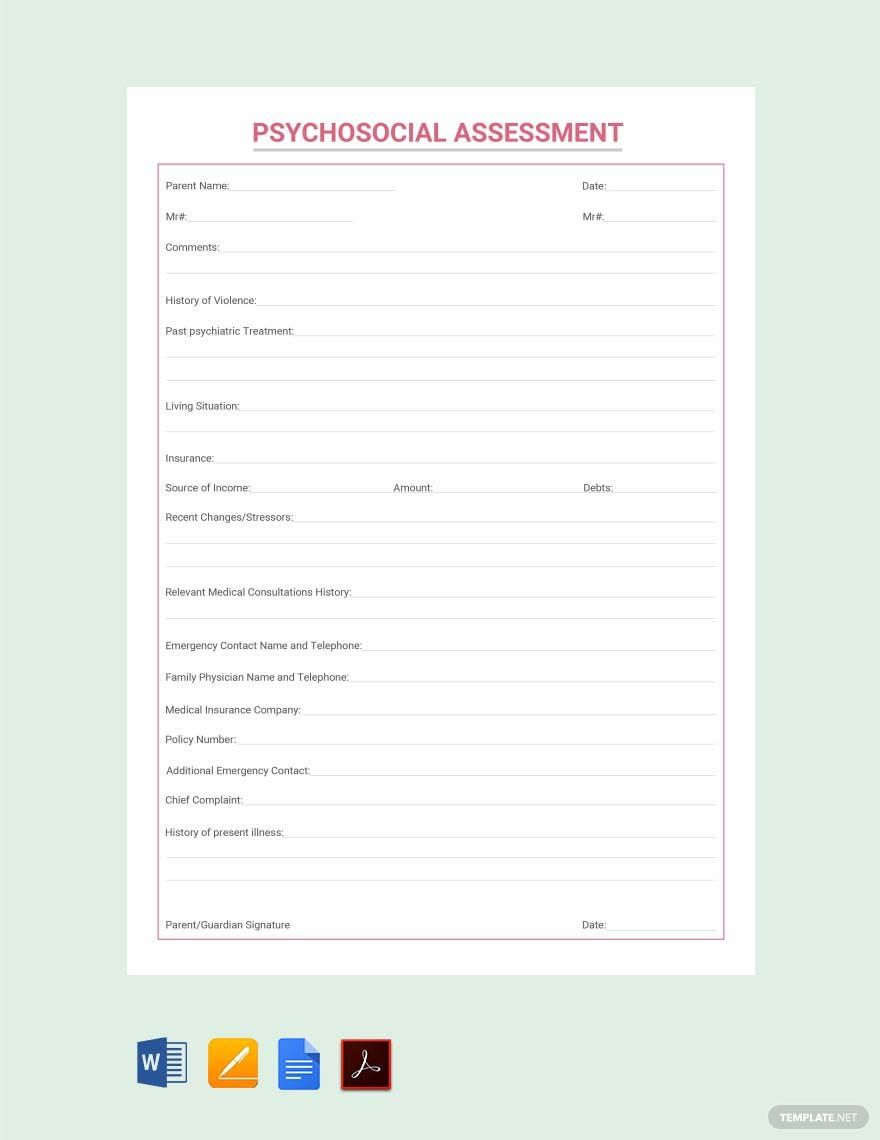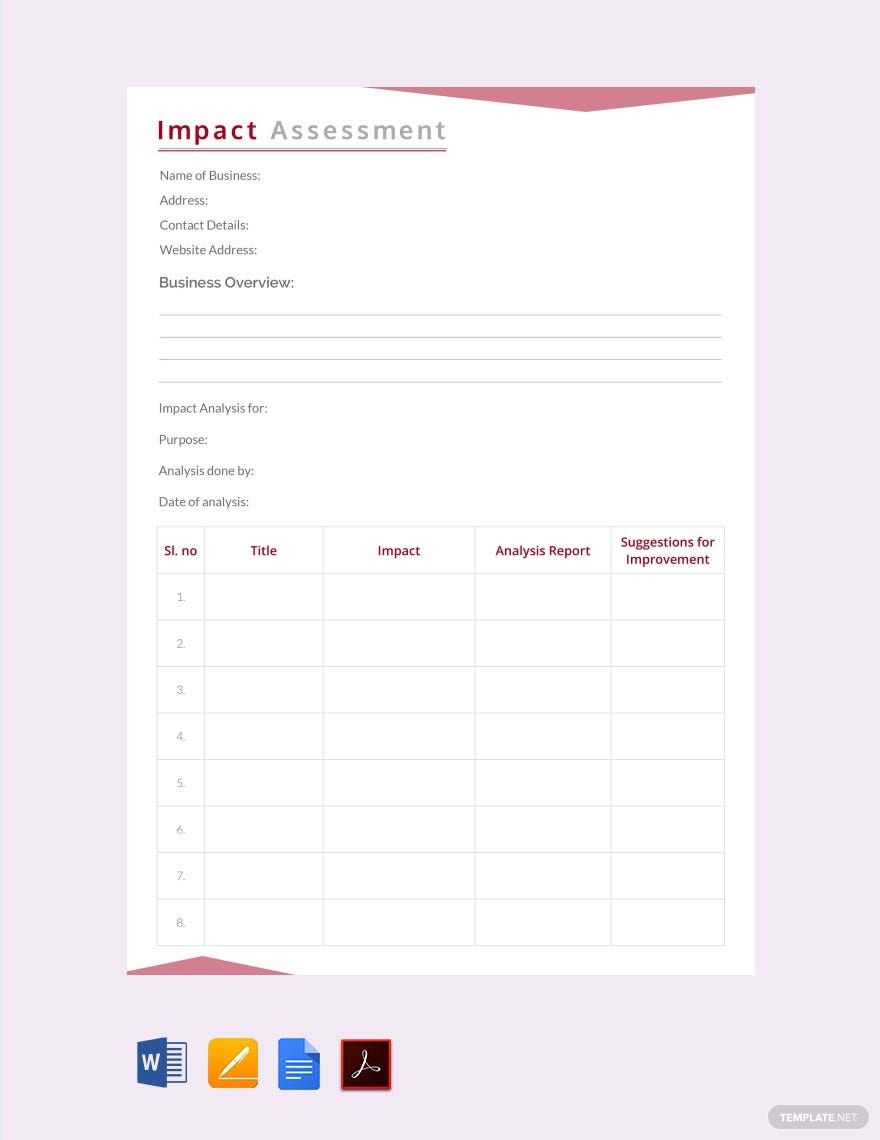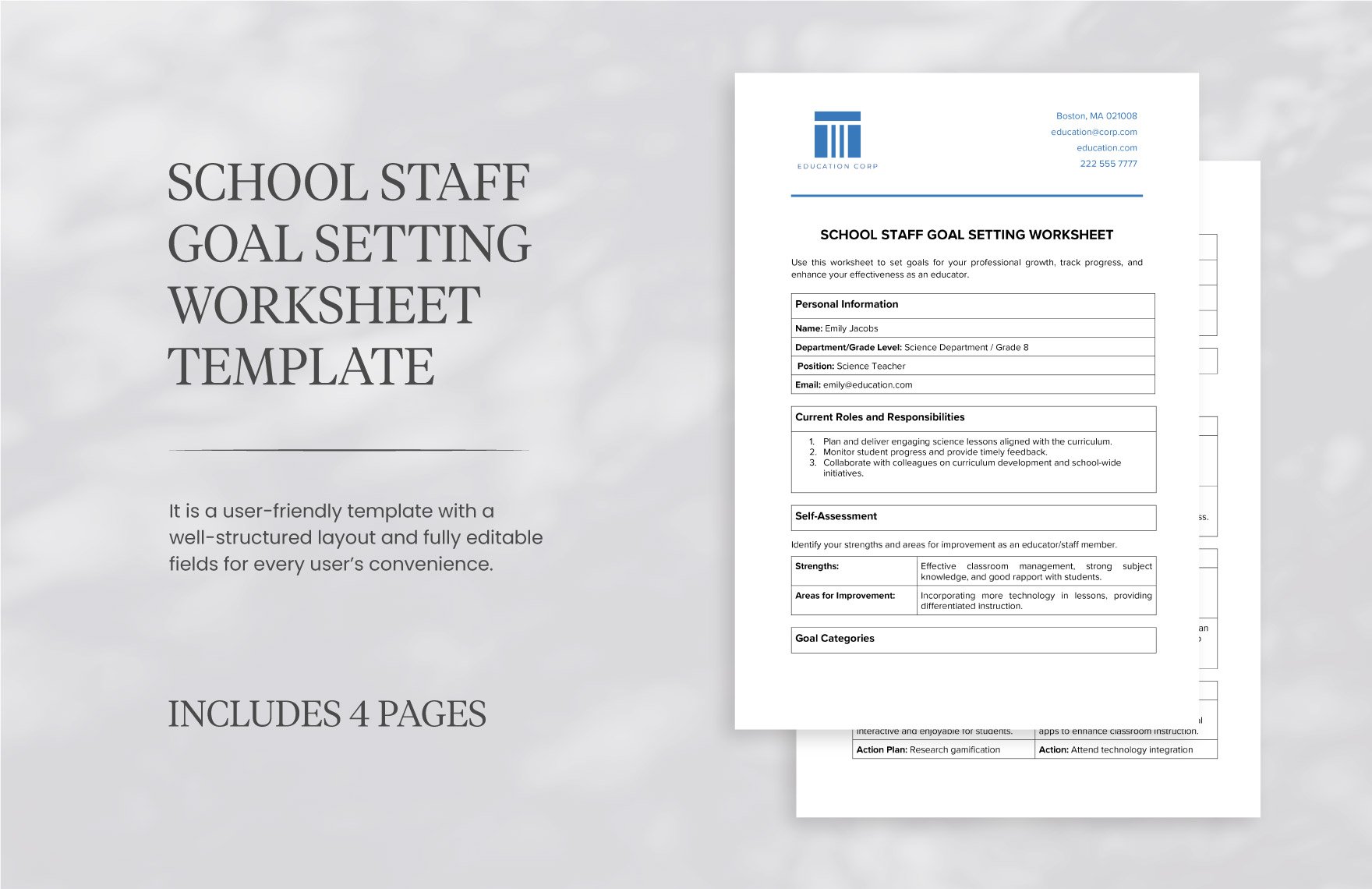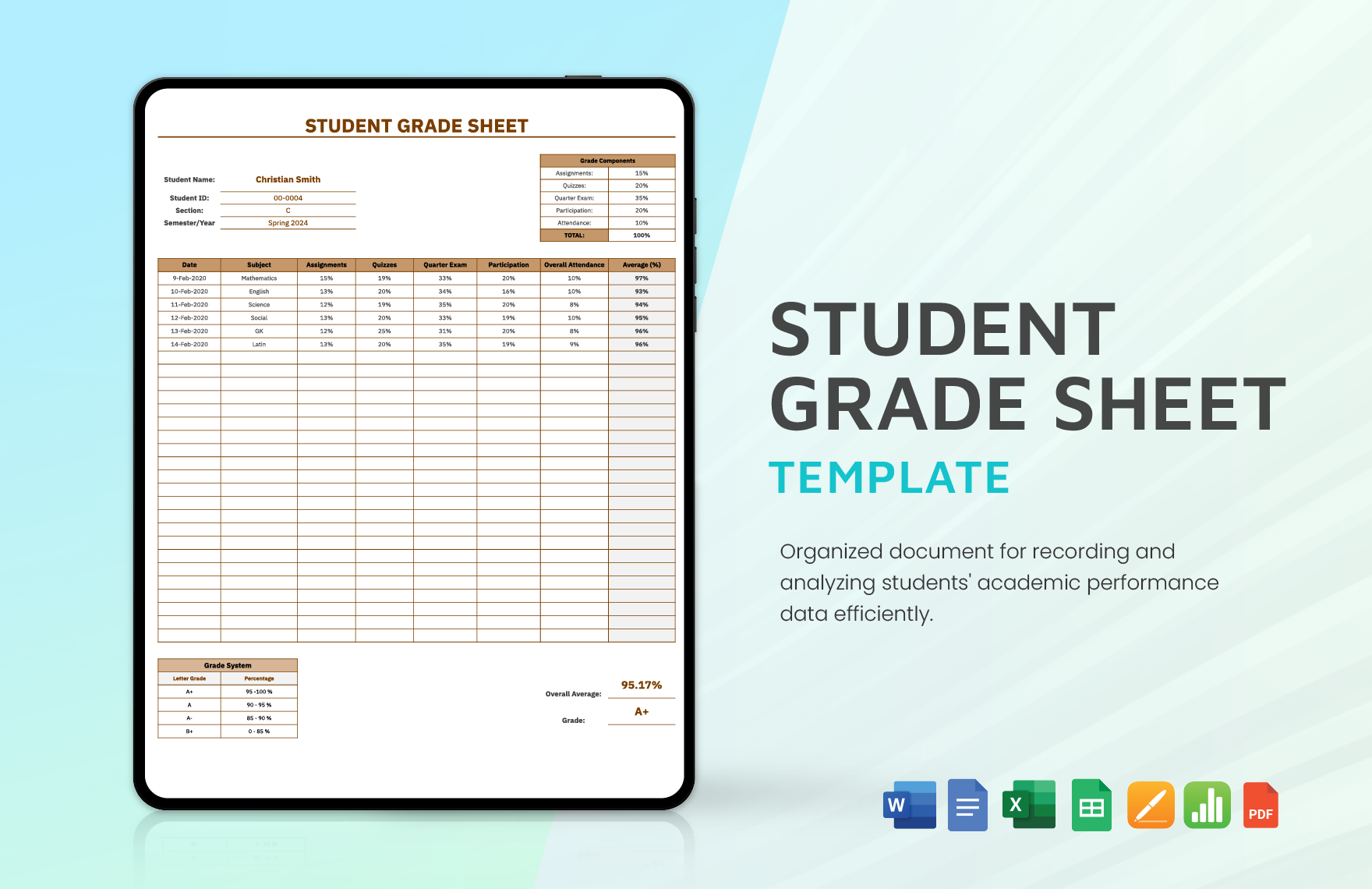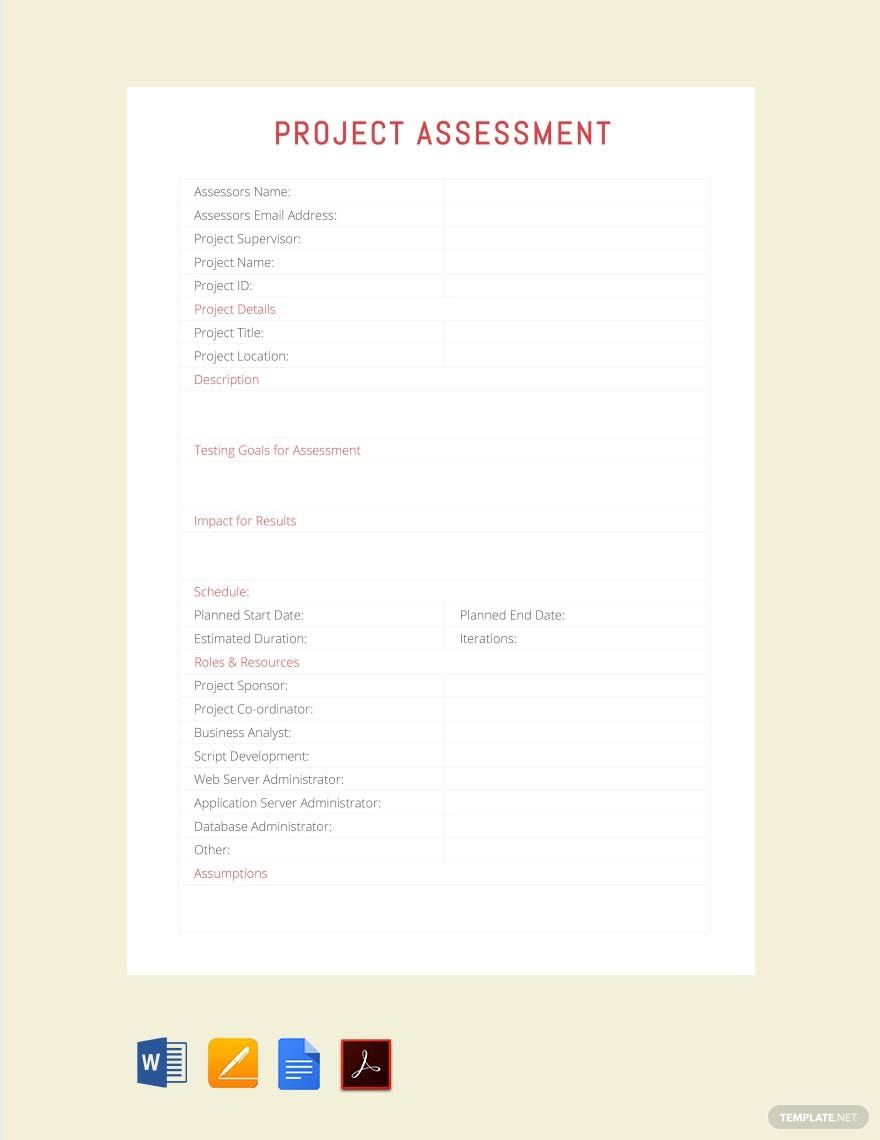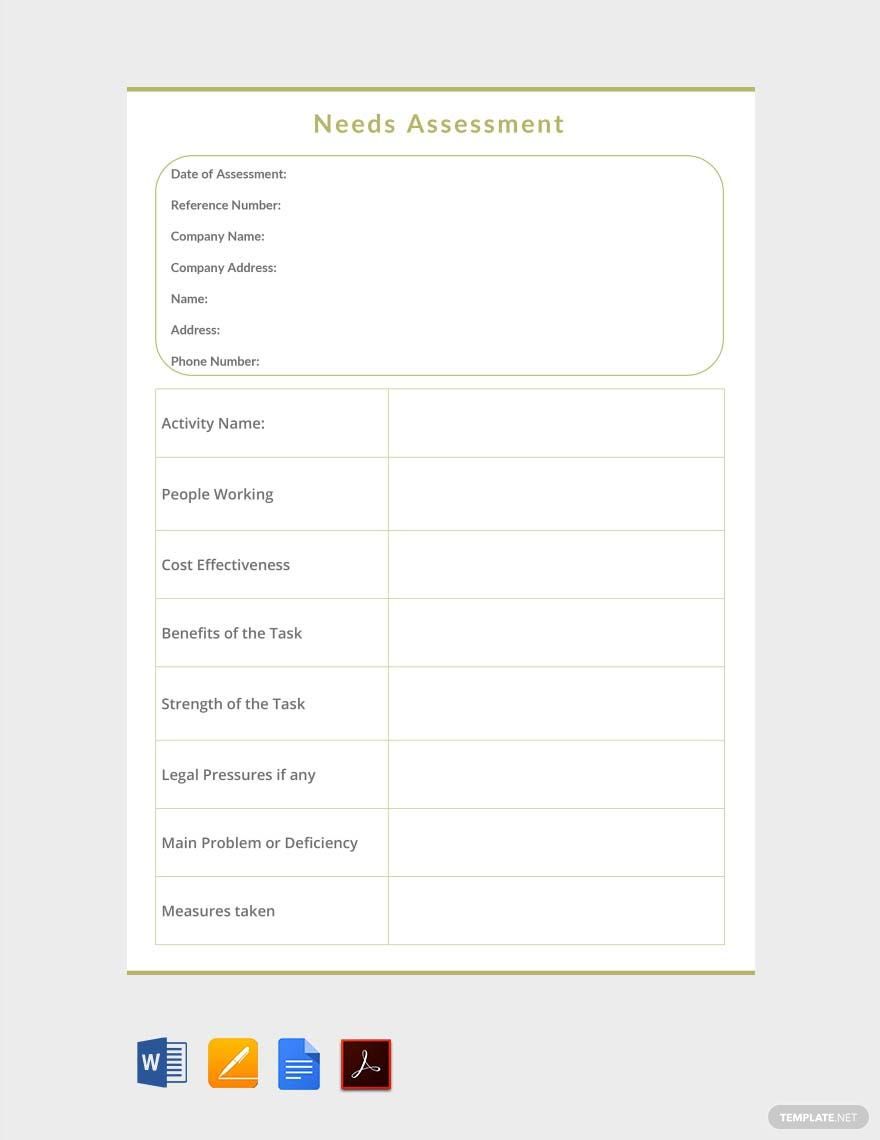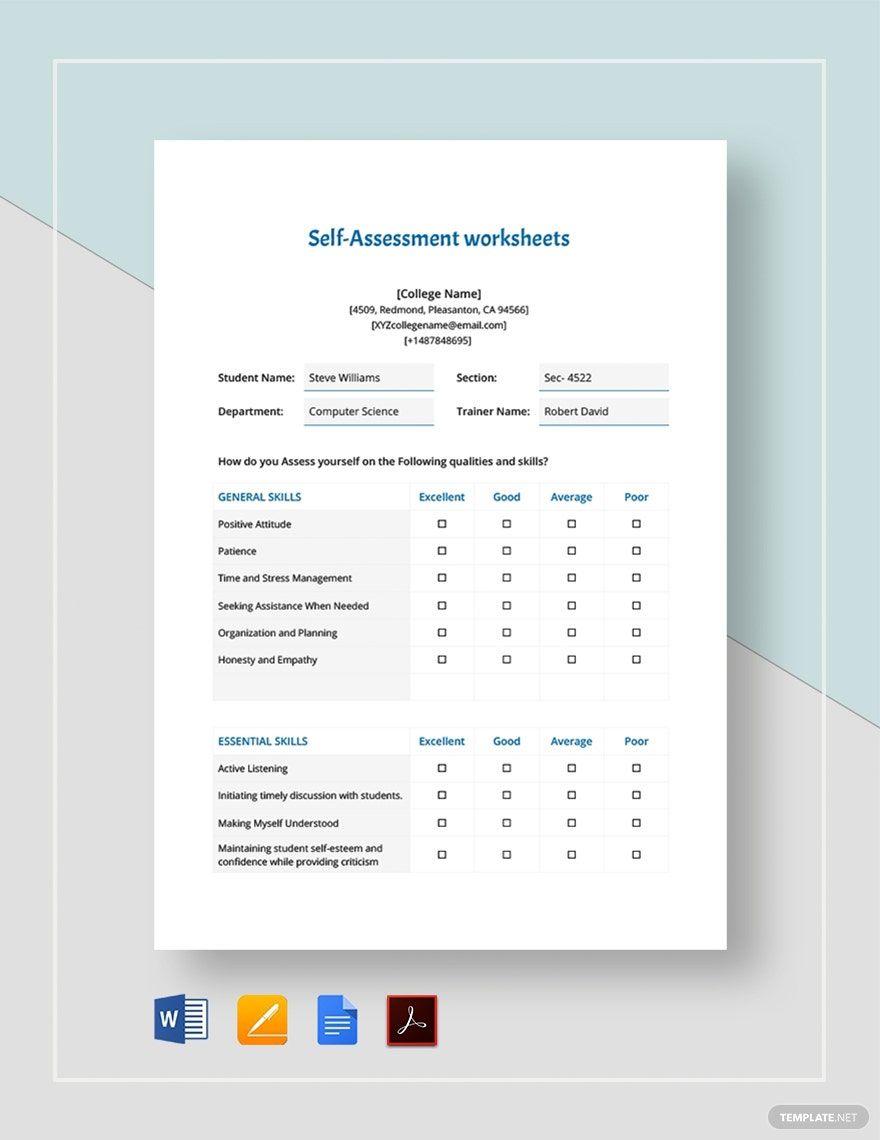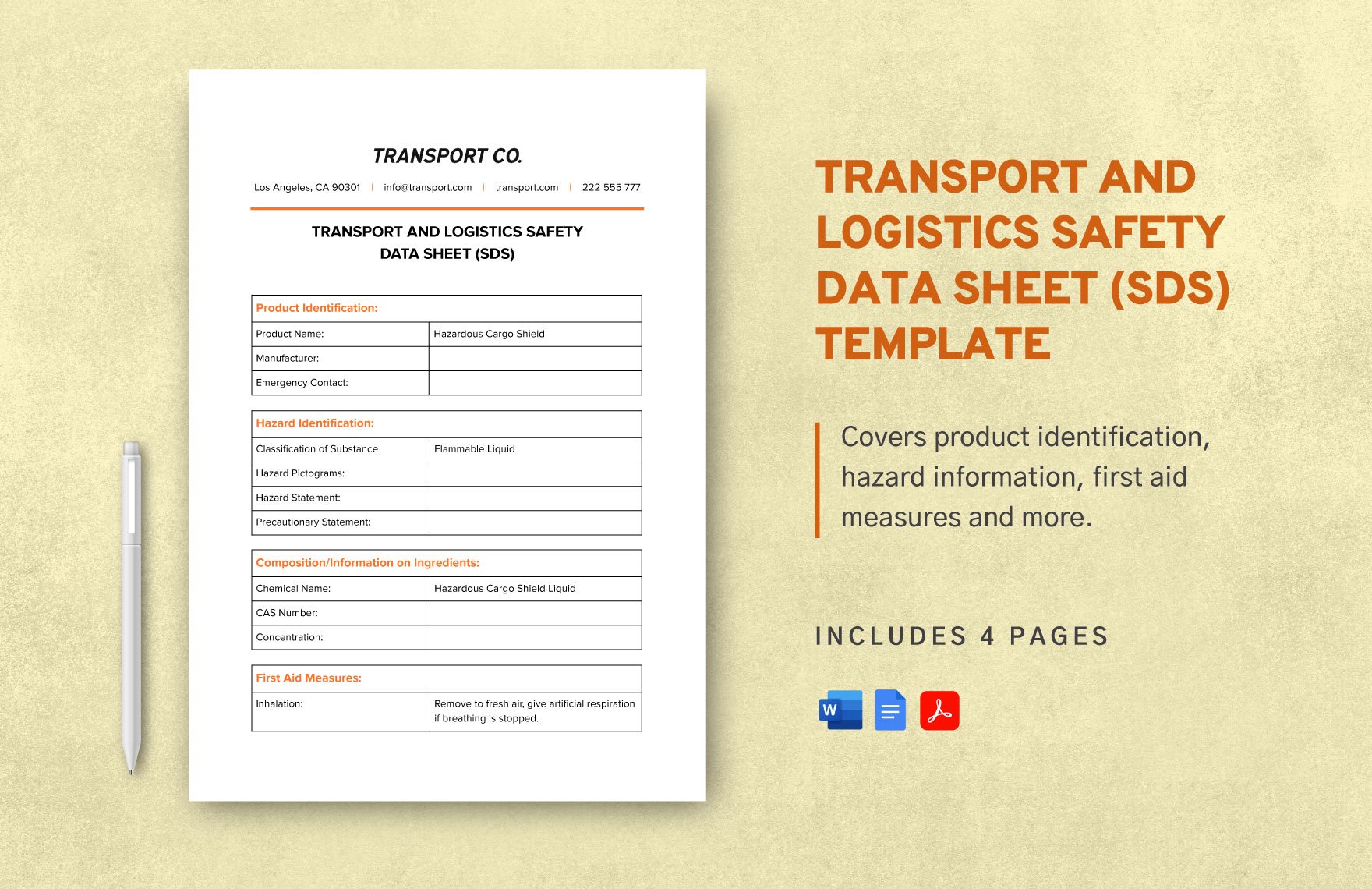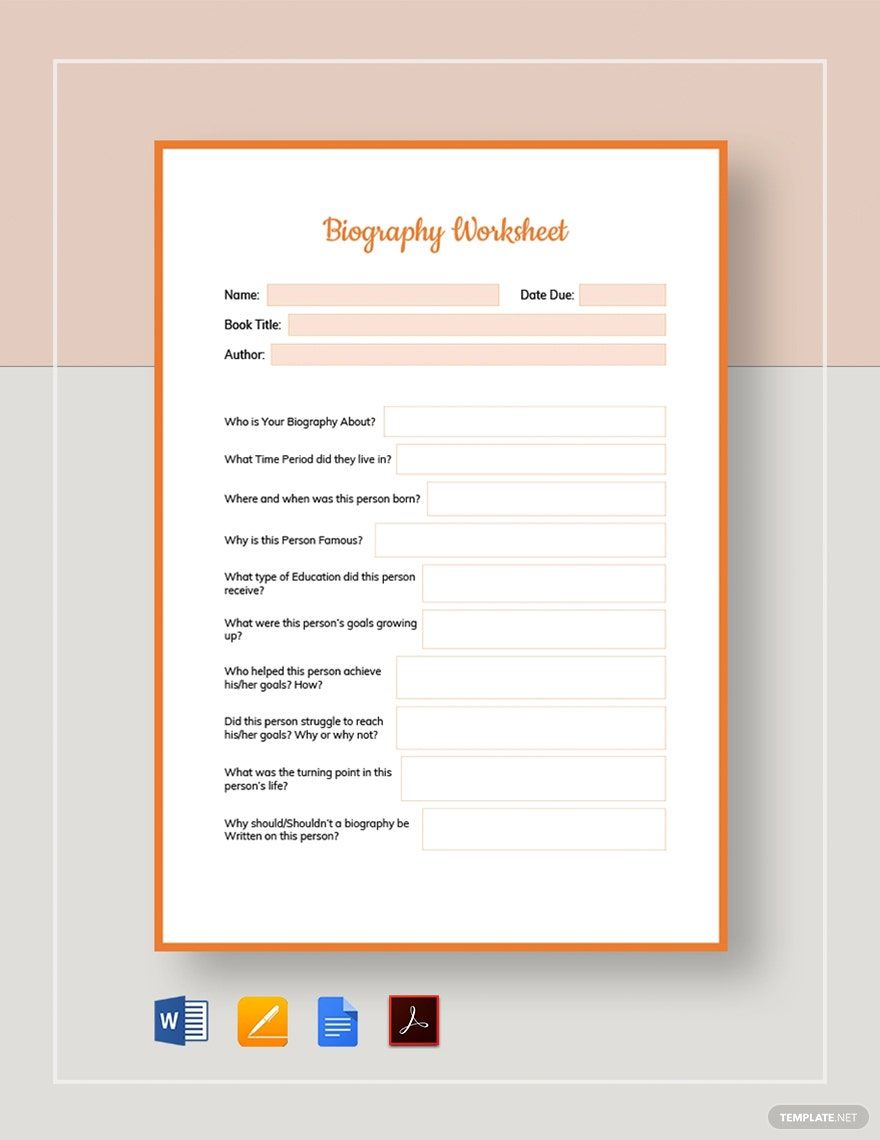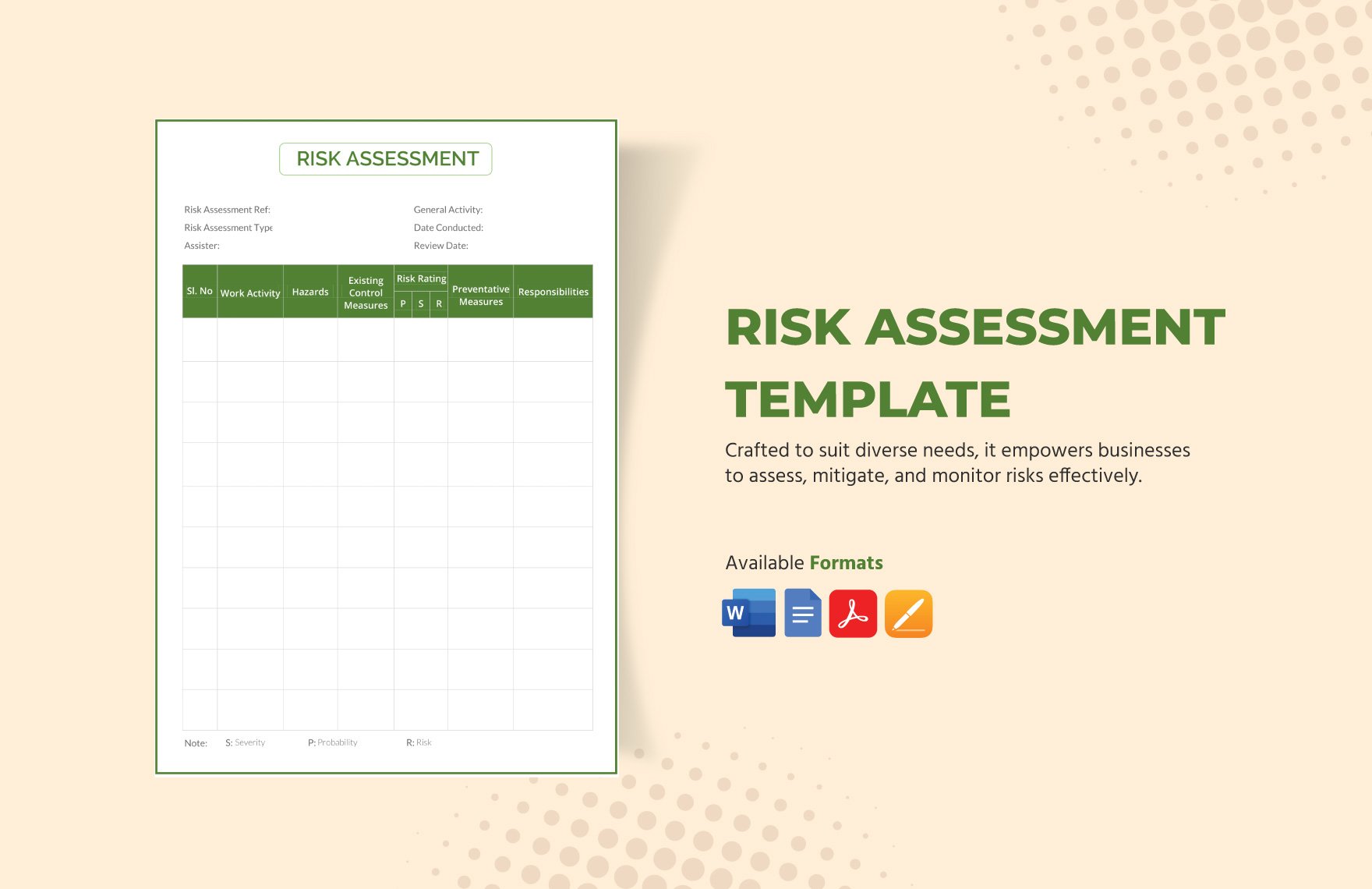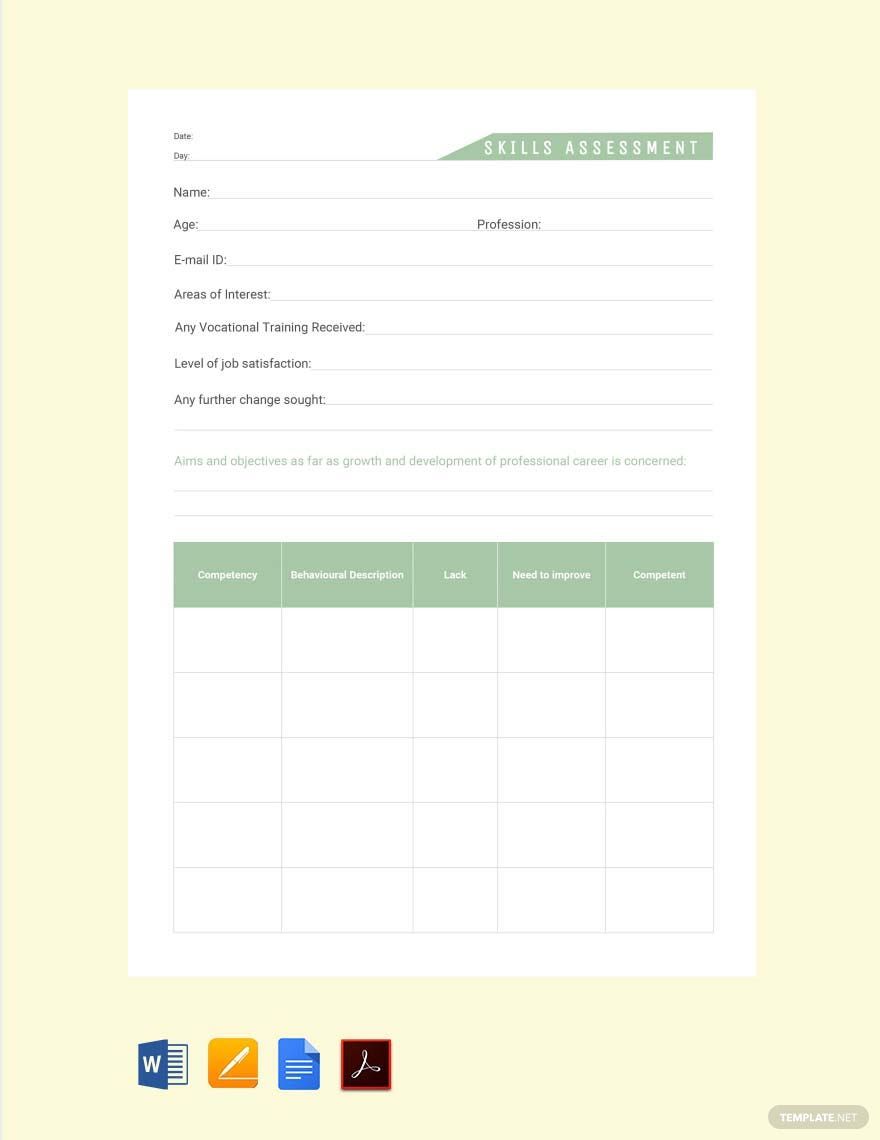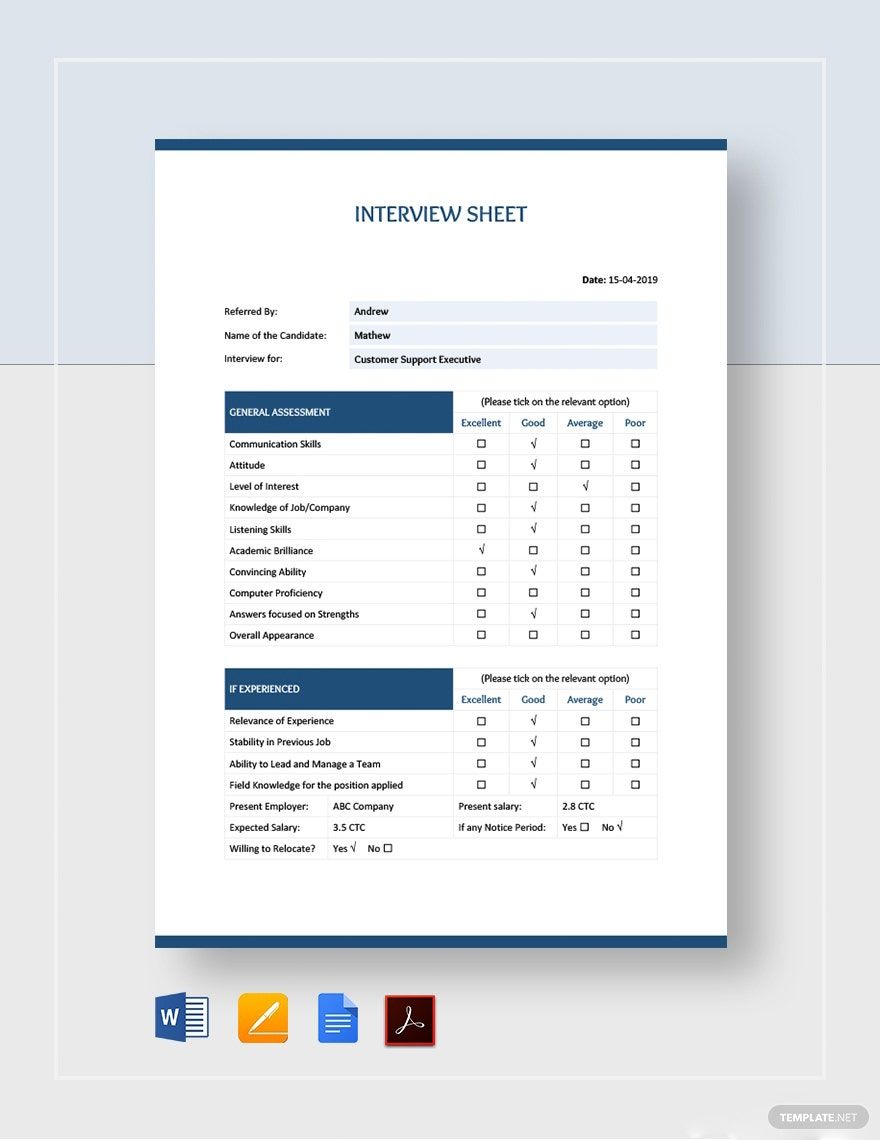To check if you have obtained and reached a specific goal, one must conduct an assessment. Assessments are a form of evaluation to test a particular thing or a person's quality and ability. It is something that a company highly needs to maintain and improve the functionality and condition of its subjects. If you need any help with your upcoming business, we can provide ready-made and high-quality Assessment Sheet Templates in PDF. Every template is well-organized for your convenience. You do not have to worry as all of it are 100% customizable, easily editable, and printable! It undeniably saves time and effort! So, download our assessment templates now!
How to Make an Assessment in PDF
If you are wondering what an assessment is, it is a type of test that measures someone's or something's quality or capability. It can significantly help in careers, studies, businesses, and corporations. By conducting assessments, one can see what needs improvement and maintenance. There are many types of it; there are the self-assessment, needs assessment, skills assessment, risk assessment, task assessment, and many more. You can quickly evaluate the things if you want to; all you have to do is make a well-made assessment sheet. To help you make one, here are some steps which can, hopefully, guide you in making an assessment template in PDF.
1. Determine What Needs Assessment
As mentioned above, there are many types of assessments. Specify which ones you need. You can make one for your students to check their learnings if you are a teacher. You can also evaluate your patient's health if you are a doctor or nurse. You can also calibrate an employee's performance through an analysis sheet. So, determine the purpose that the document will serve.
2. Create an Organized Format
You have to make an organized and easily filled-in format so that the assessment goes on smoothly. If you want to save time, you may also refer to our assessment templates, or you can look at some samples online. You can also make your very own. To start, open a trusted program or software. Then, open a blank file and create the form. Make the format comprehensible and neat to avoid any confusion when being passed over to others. You may also insert the company letterhead for formality.
3. Insert the Necessary Information
Then, afterward, enter the required details that need answers. You have to be clear in giving instructions. The primary information that you need to put in a project assessment, for example, are the assessor's name, the address, the project ID, the project name, the location, and the description. Everything depends on the purpose and intention of your assessment. You can not just refer to one type of evaluation for many purposes; every single one differs. So, be mindful of the list of information that you write.
4. Make a Rating Scale
In assessing a specific person or thing, you need to rate it to know if it reached the goal or not. You need to come up with a rating scale that verifies the passing or failing of your subject. You can also use a simple checklist, which contains a summary of the assessment objectives, to check which ones were obtained and which were not. It serves as a tracking tool for companies to monitor their products and services.
5. Assess and Rate
Afterward, start the assessment. After completing the format, you can begin evaluating. You have the choice to keep it in softcopy, or you can save it in PDF format so that the arrangement will not be disrupted. After saving the document, print it, and you can start the assessment!