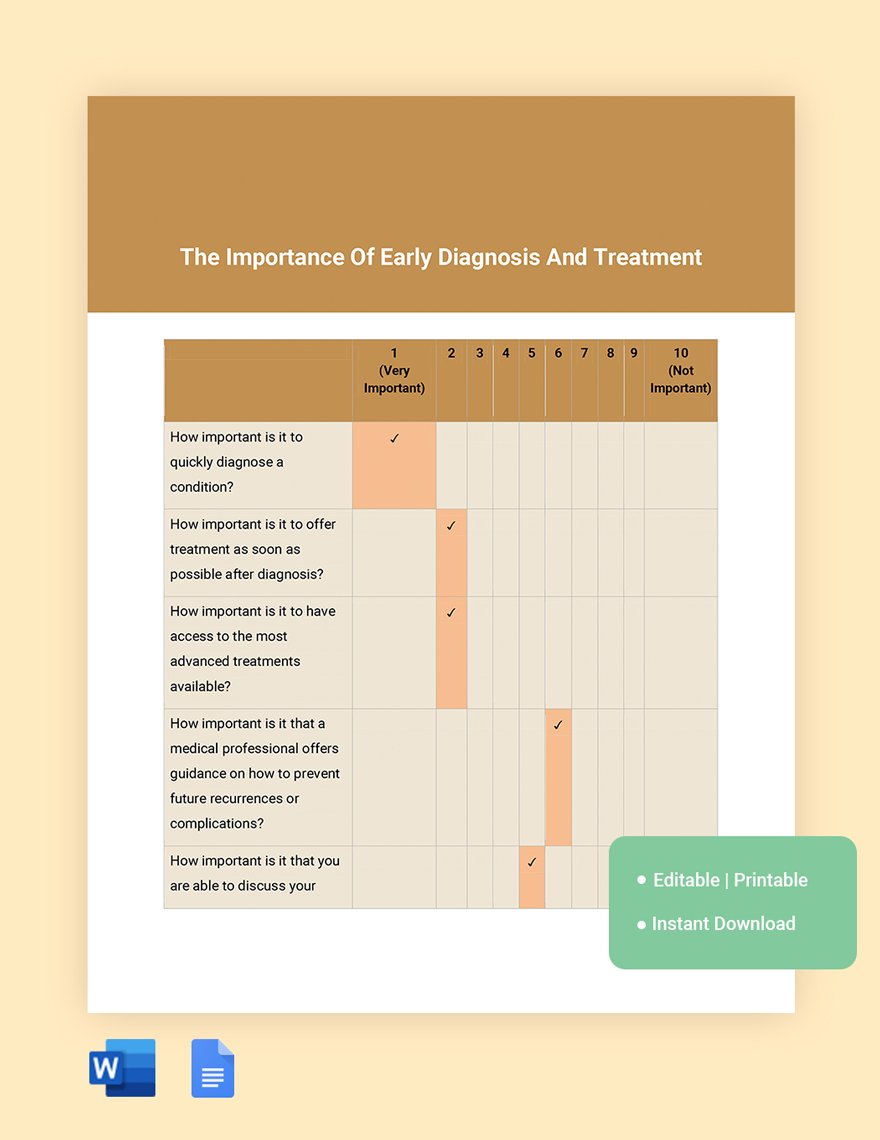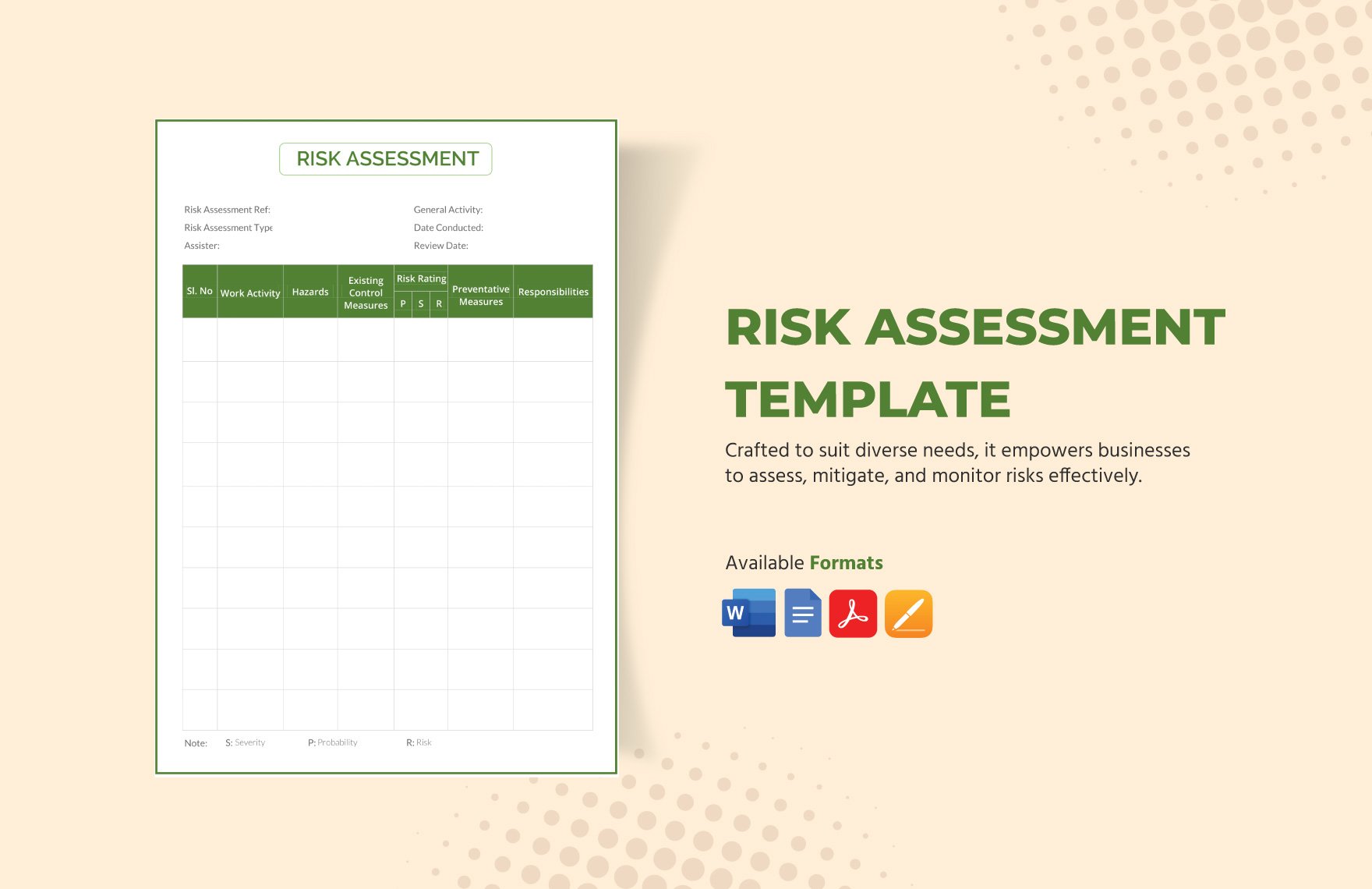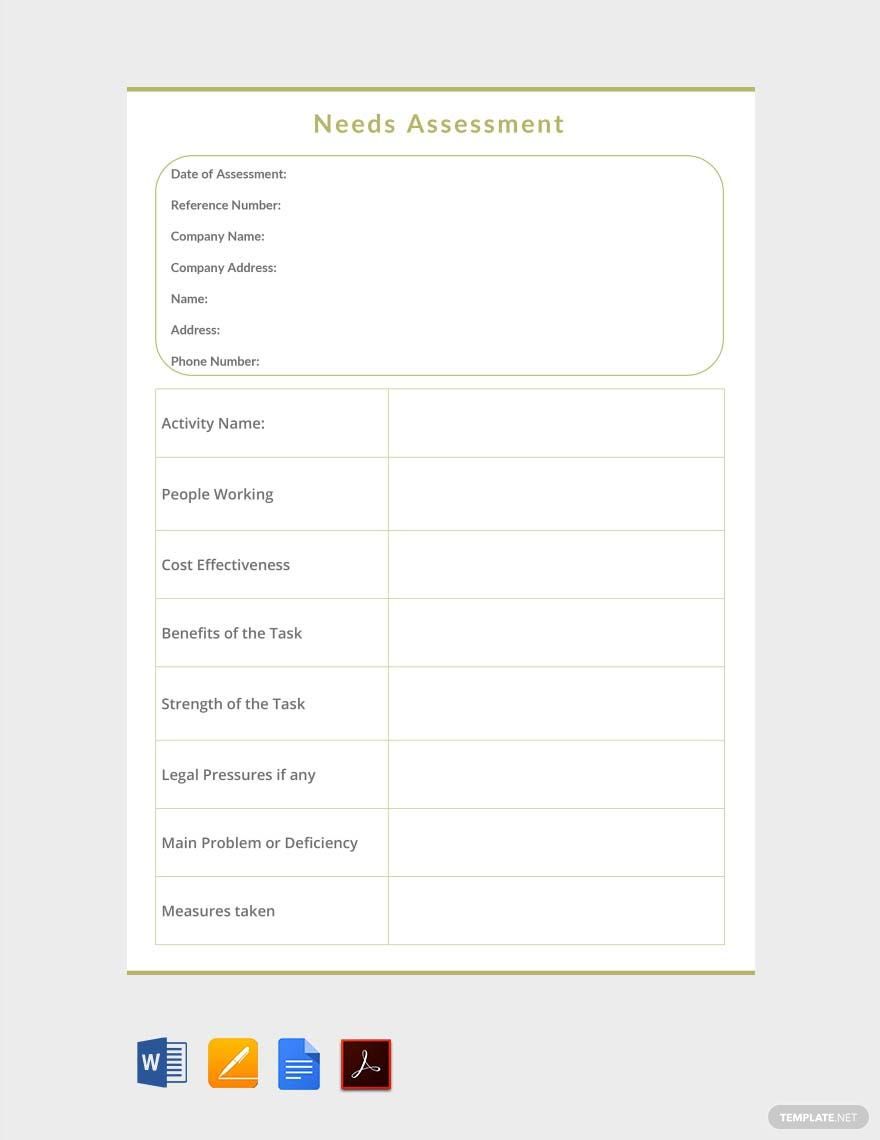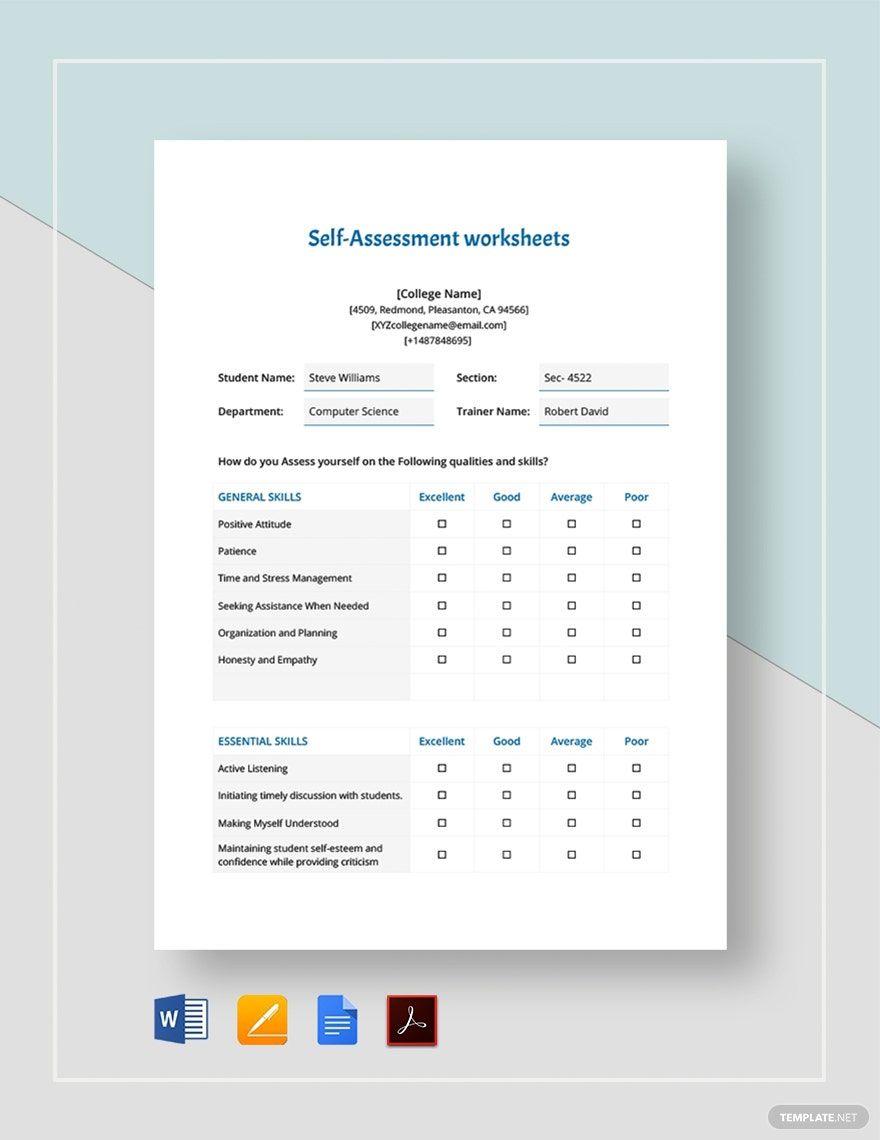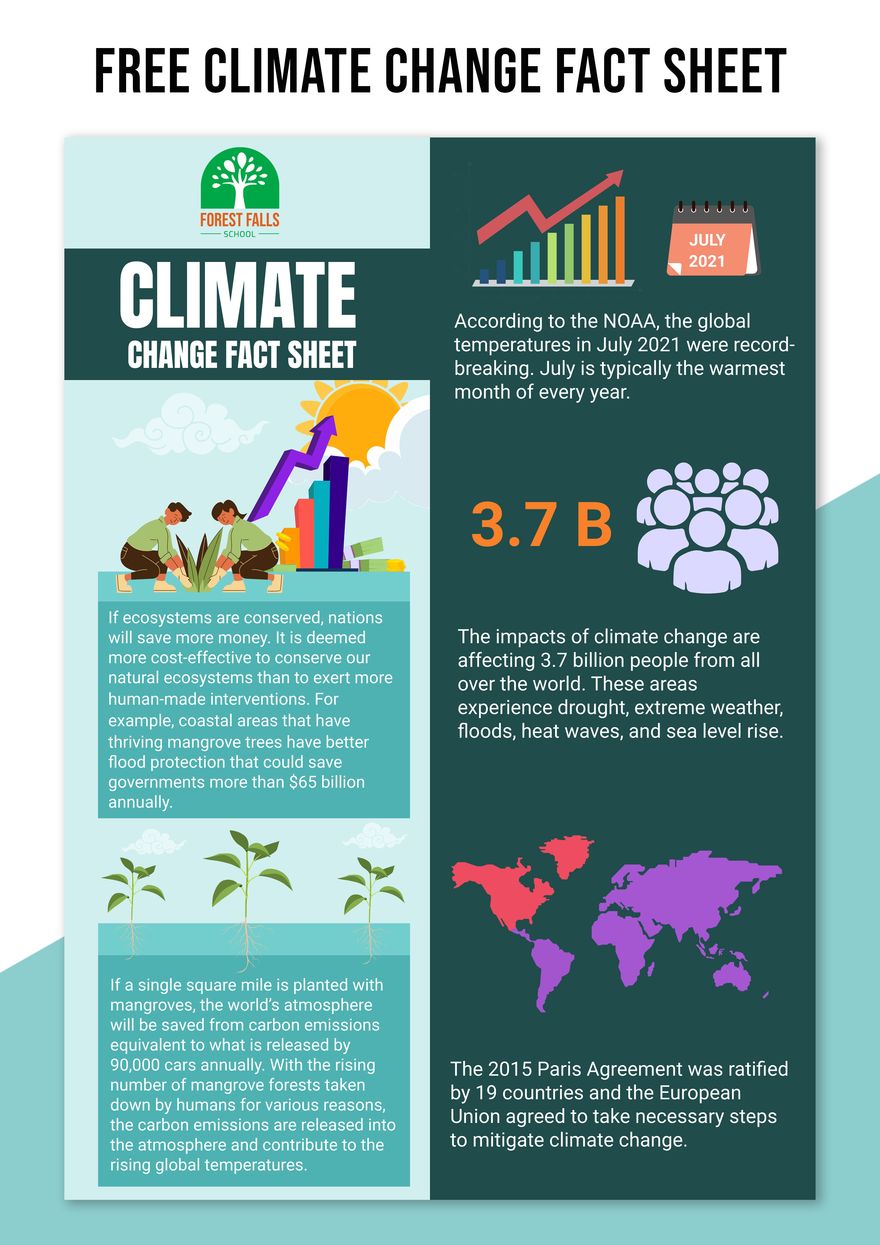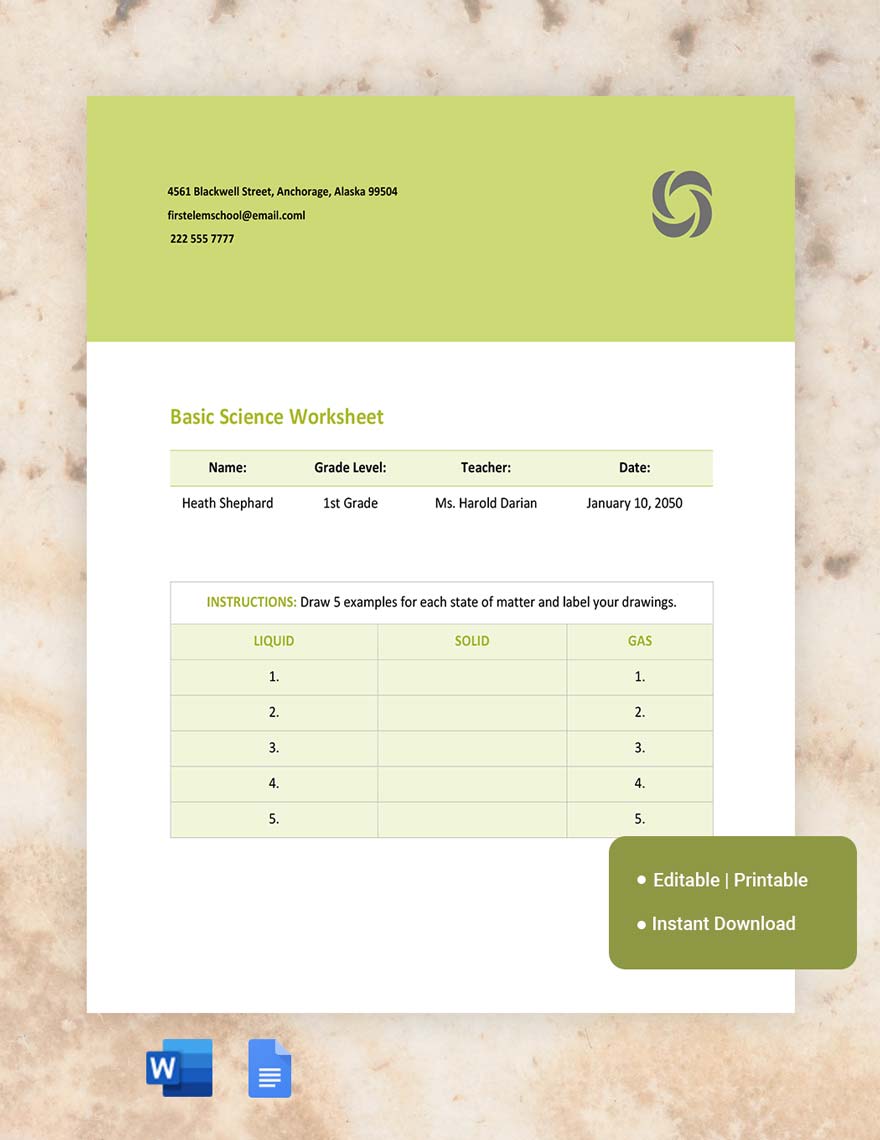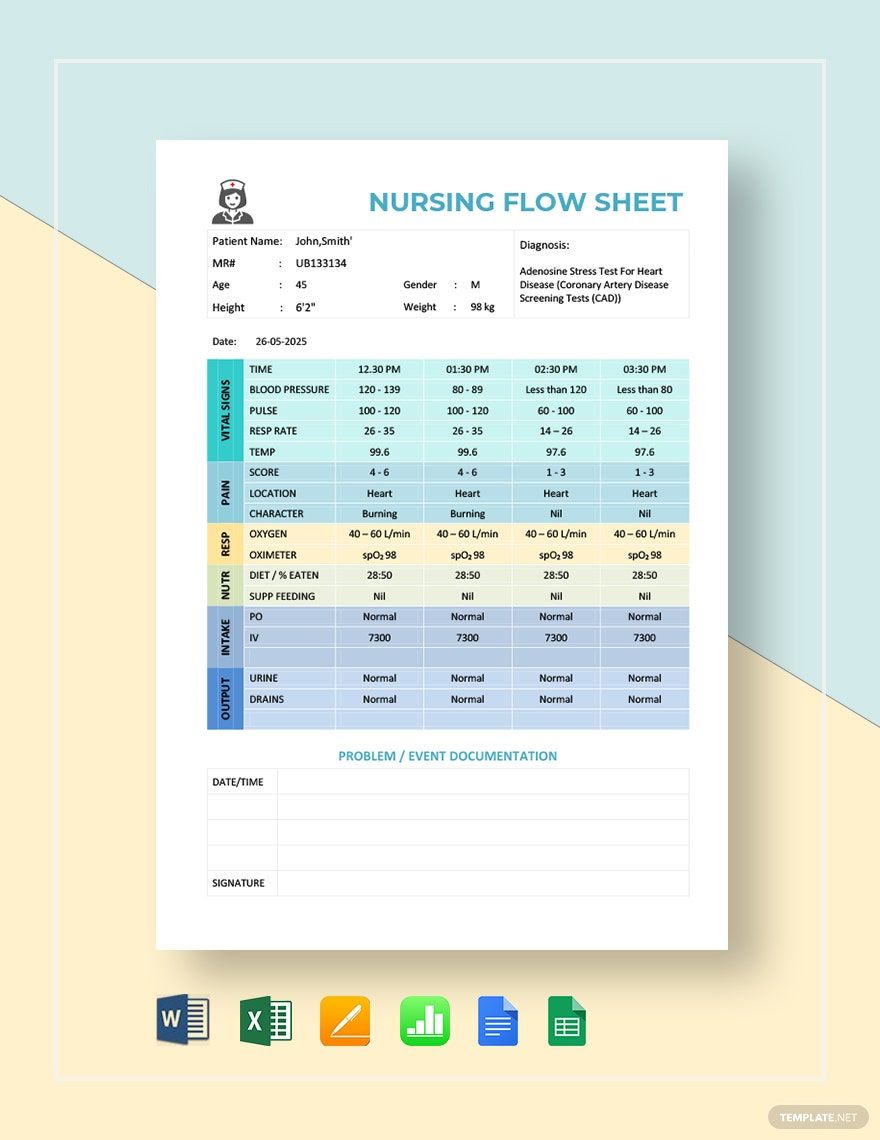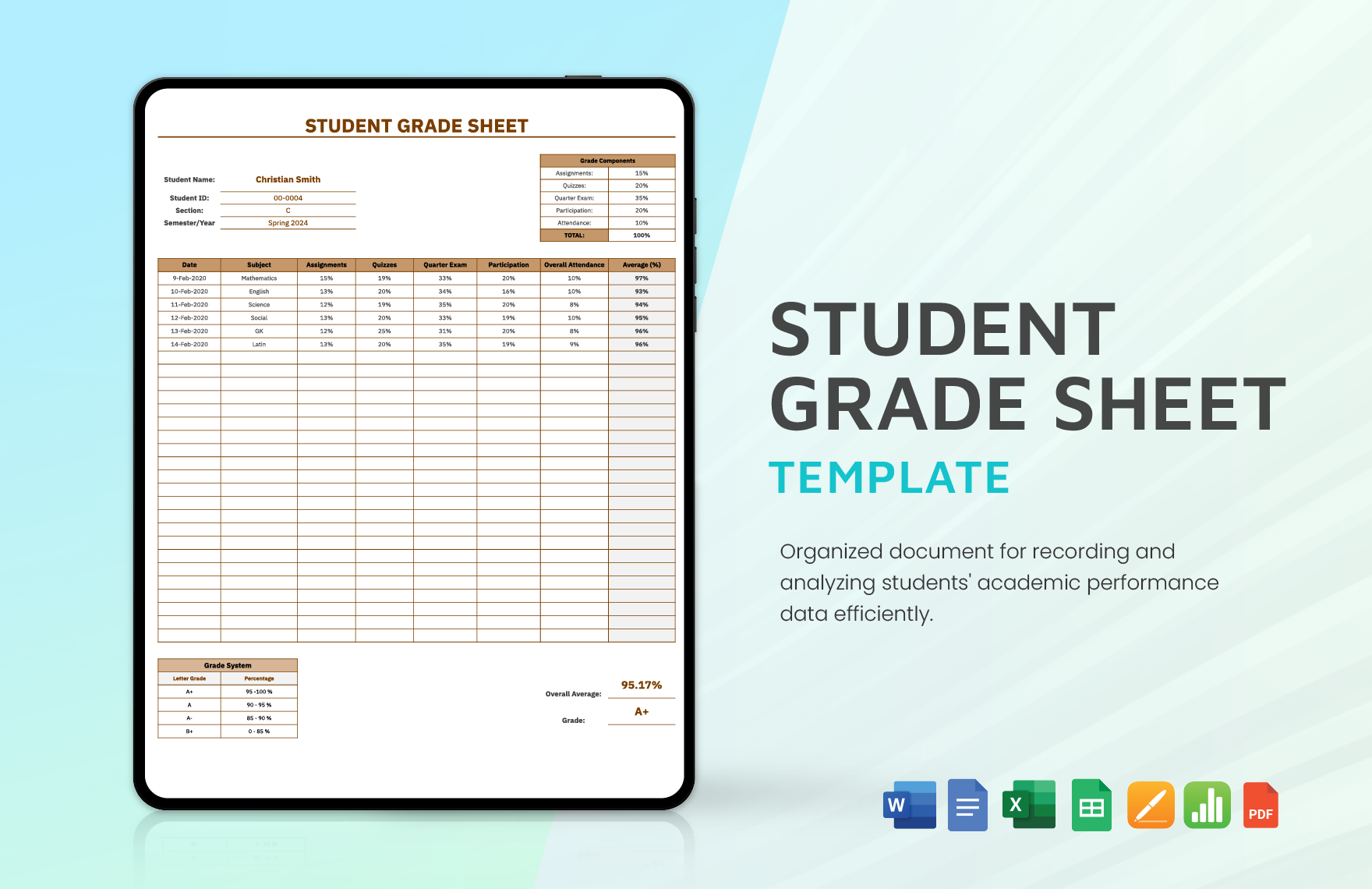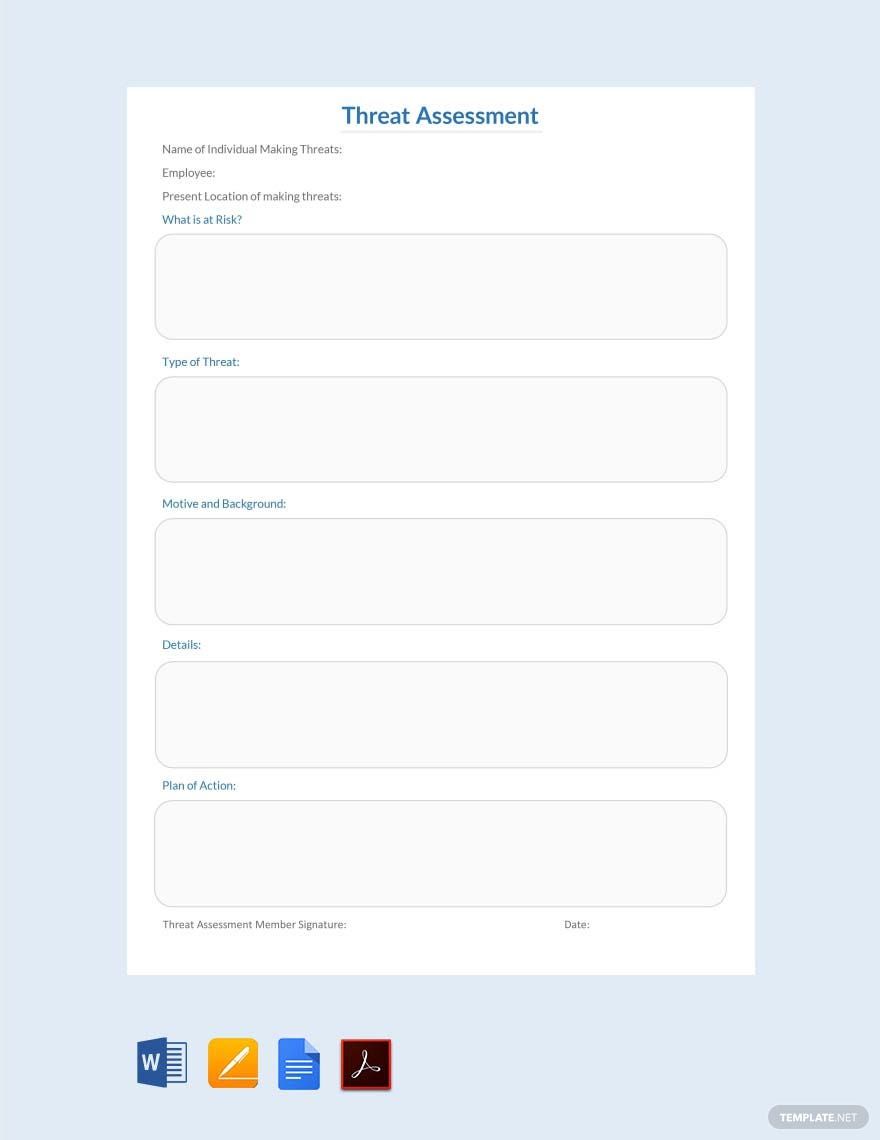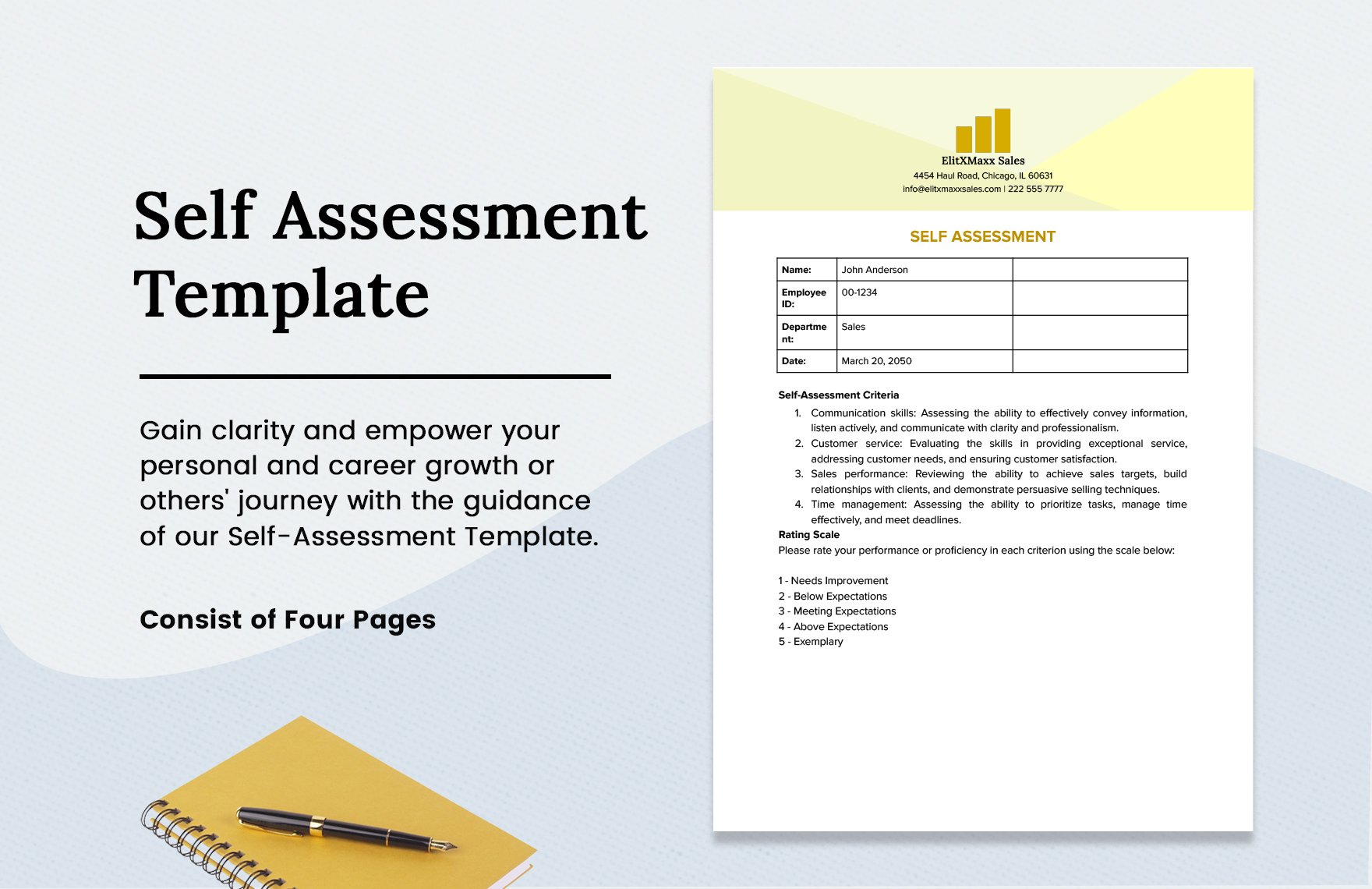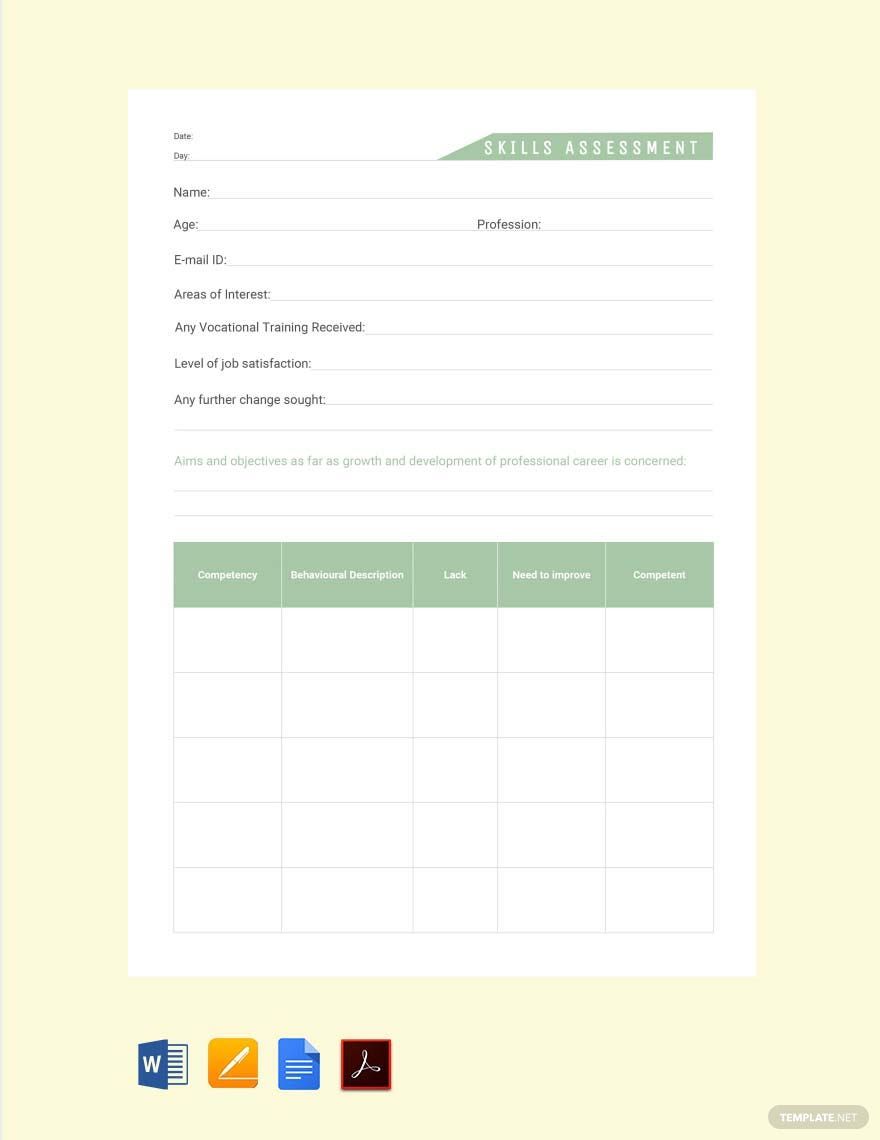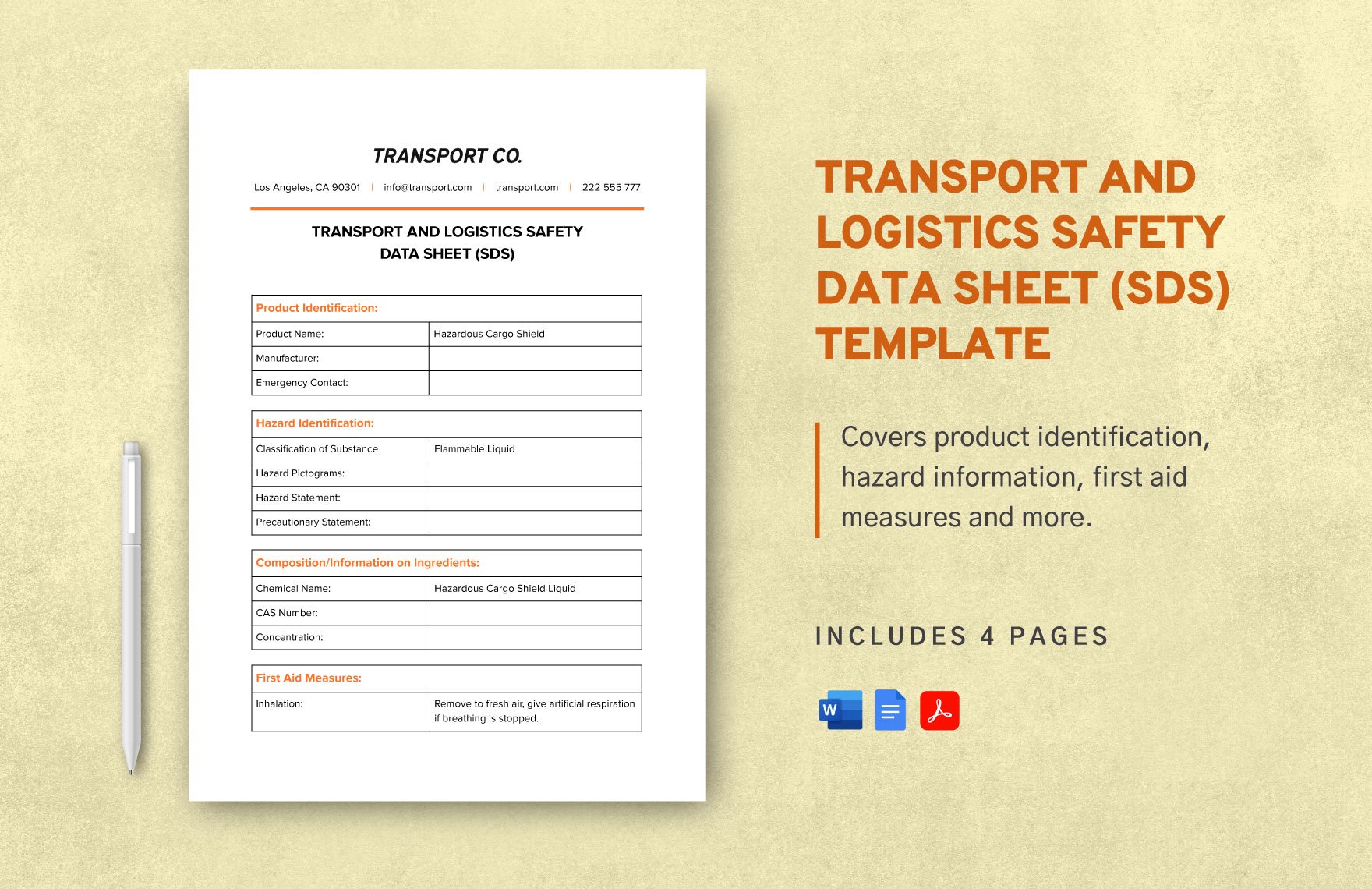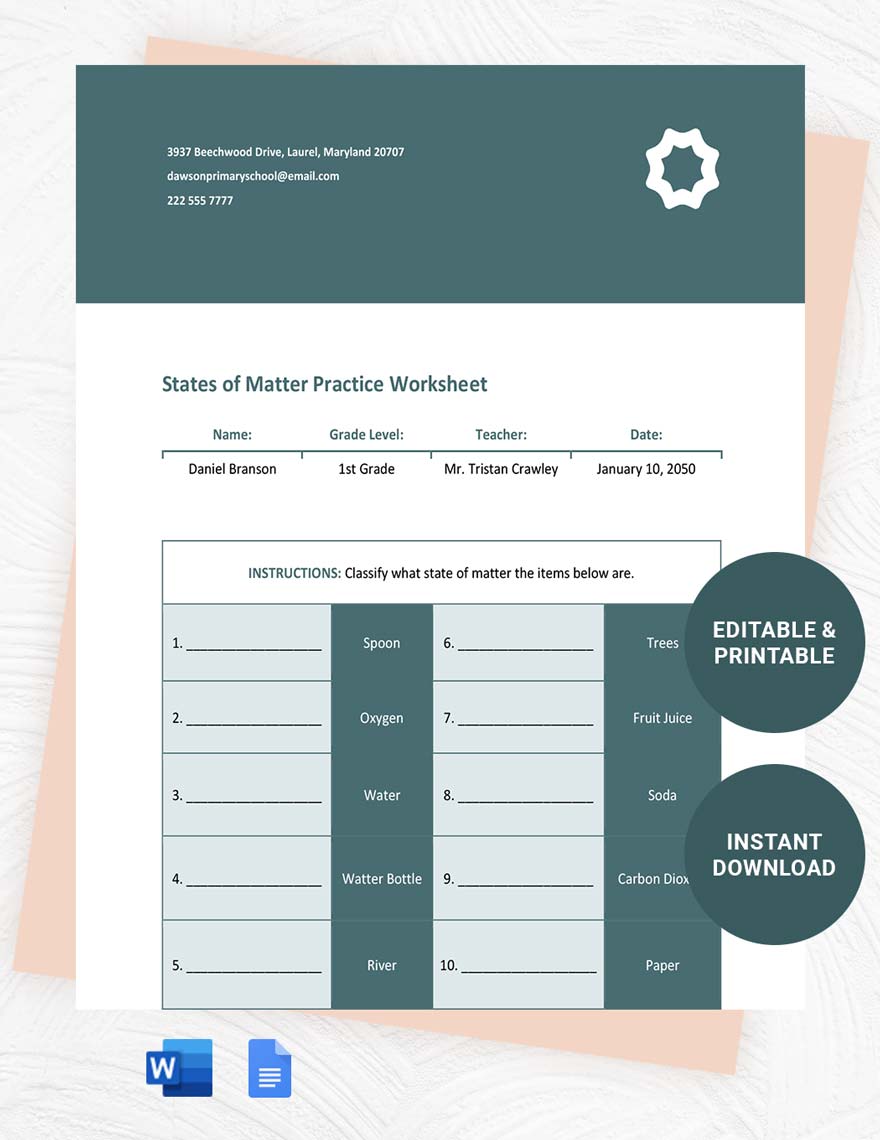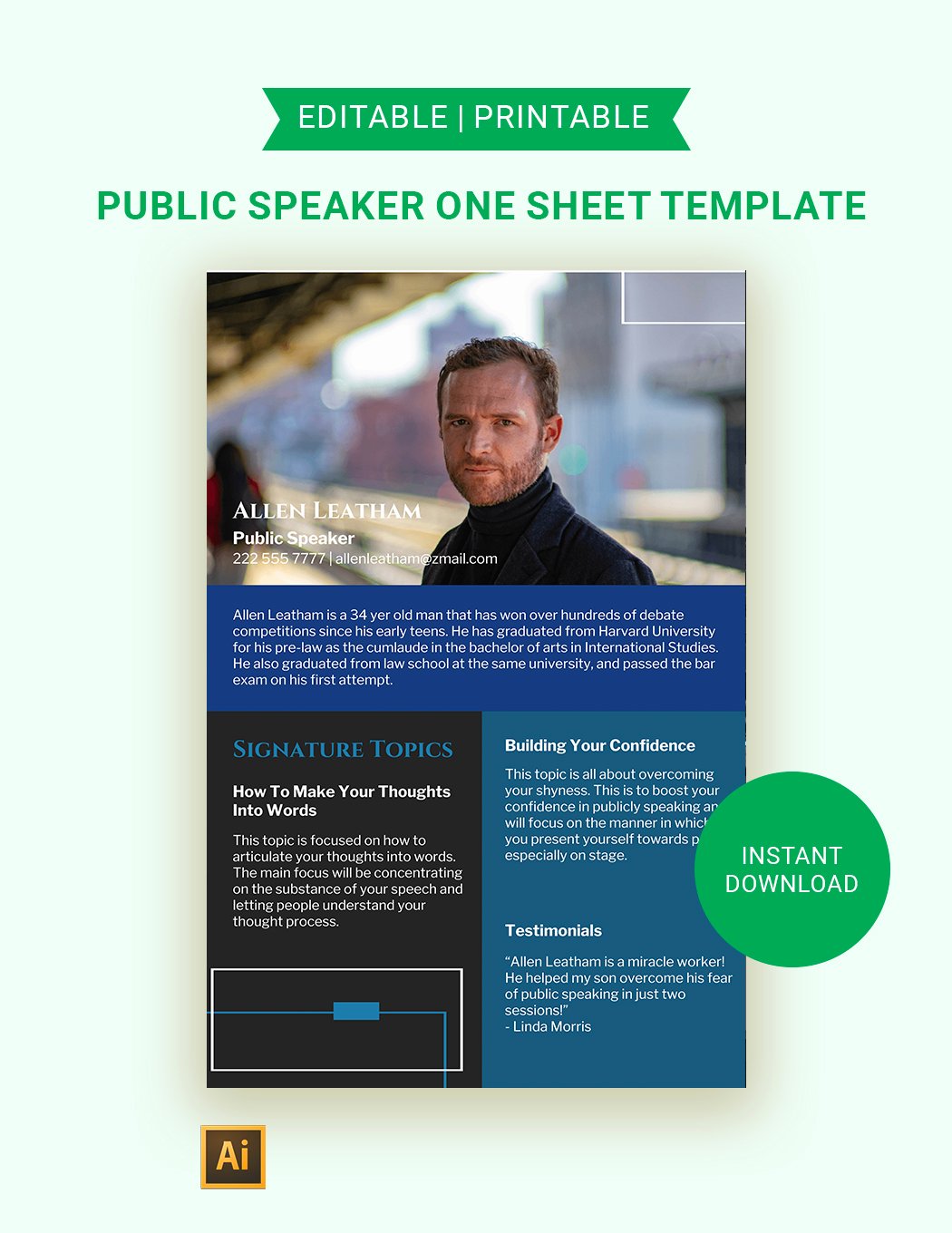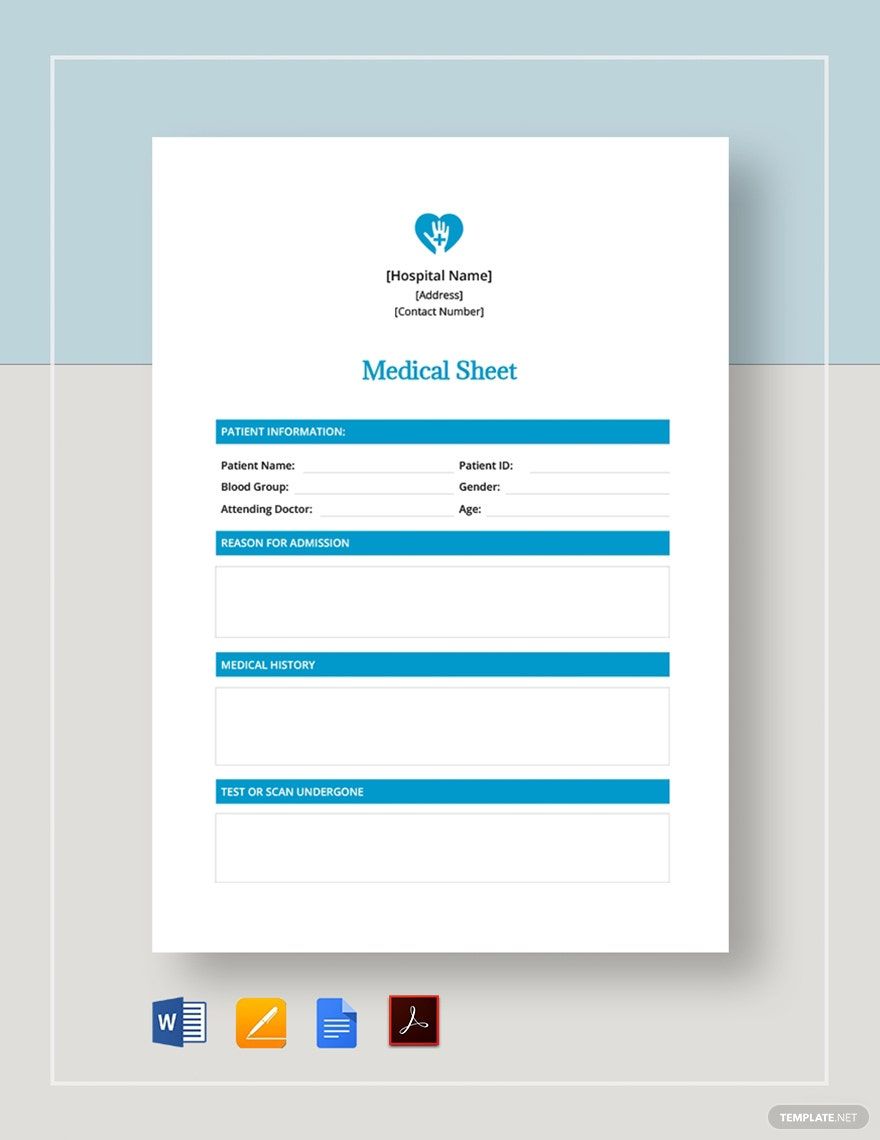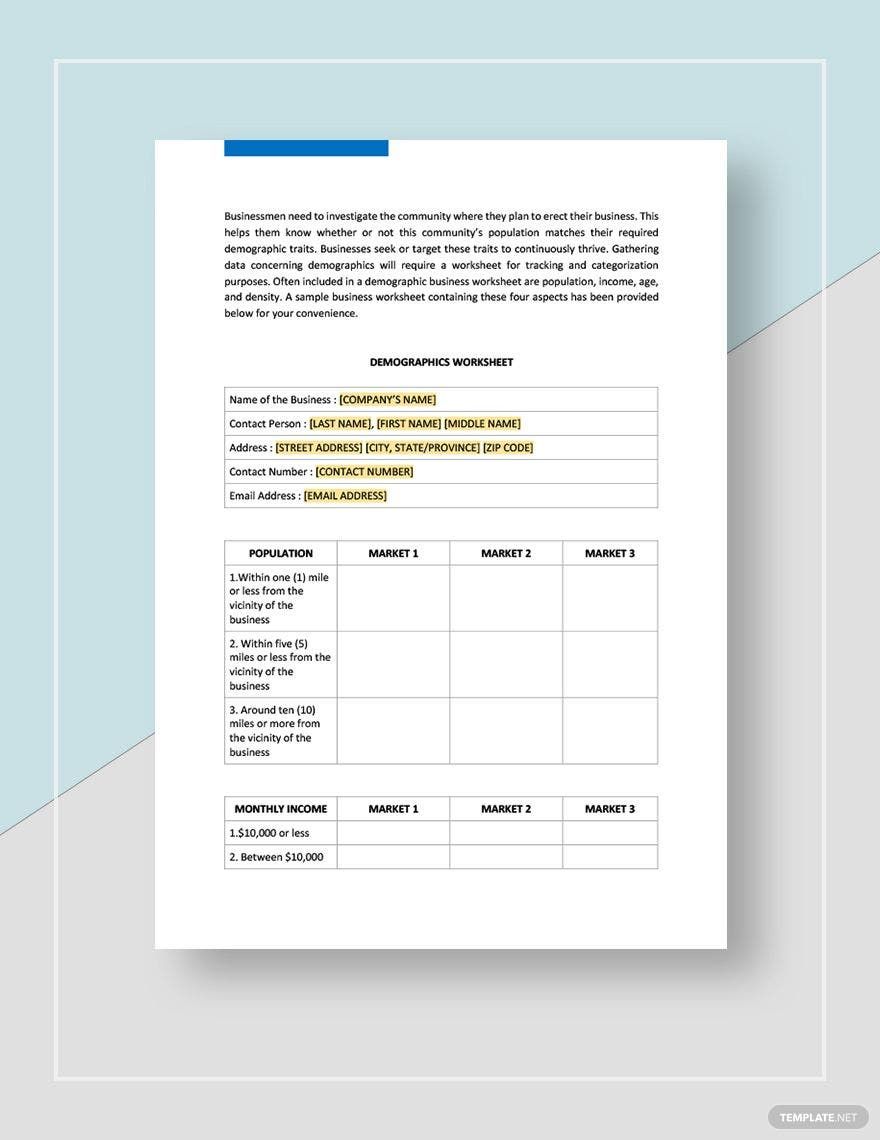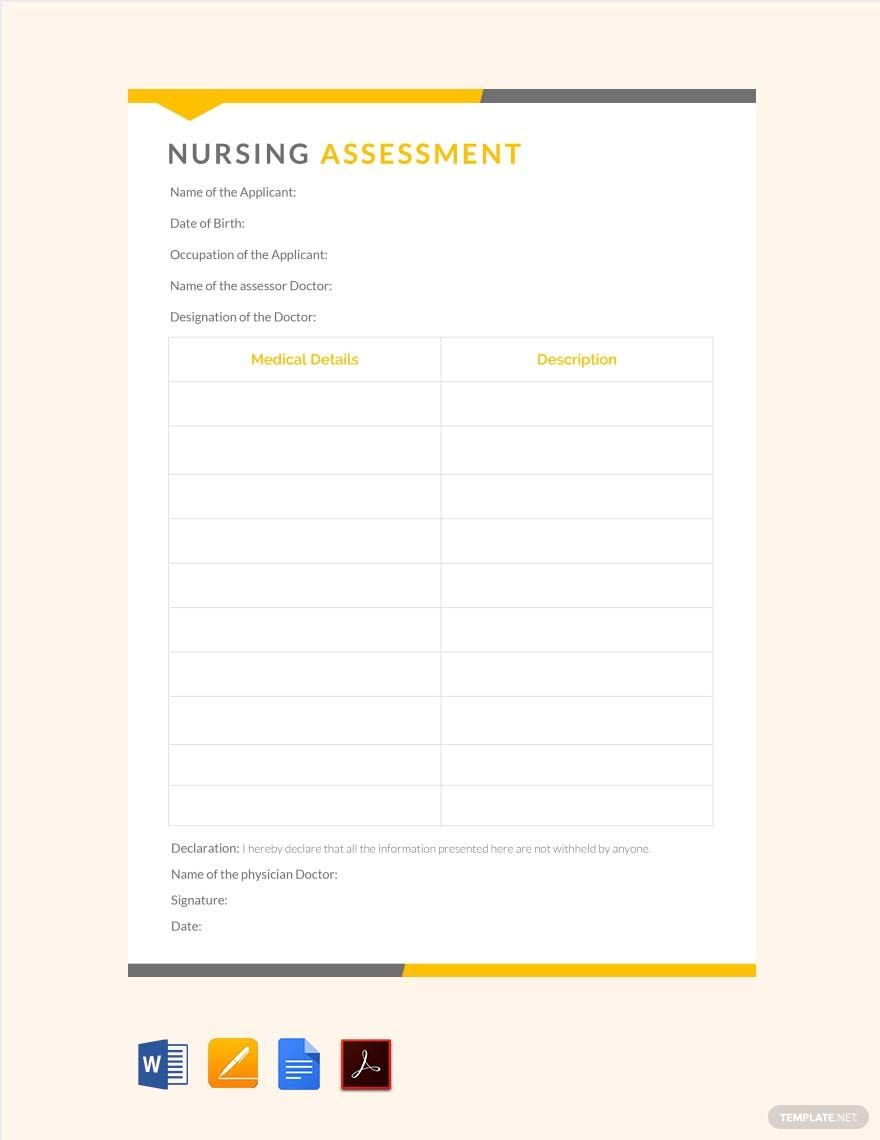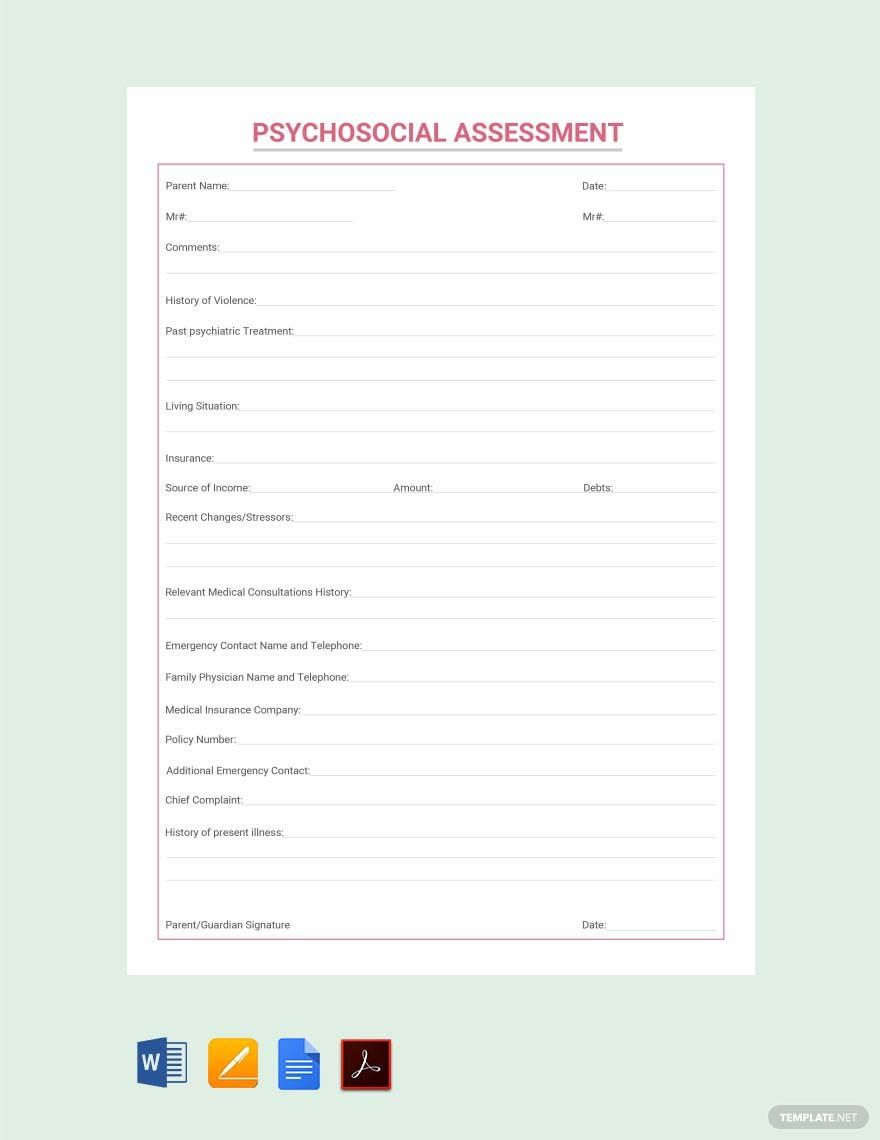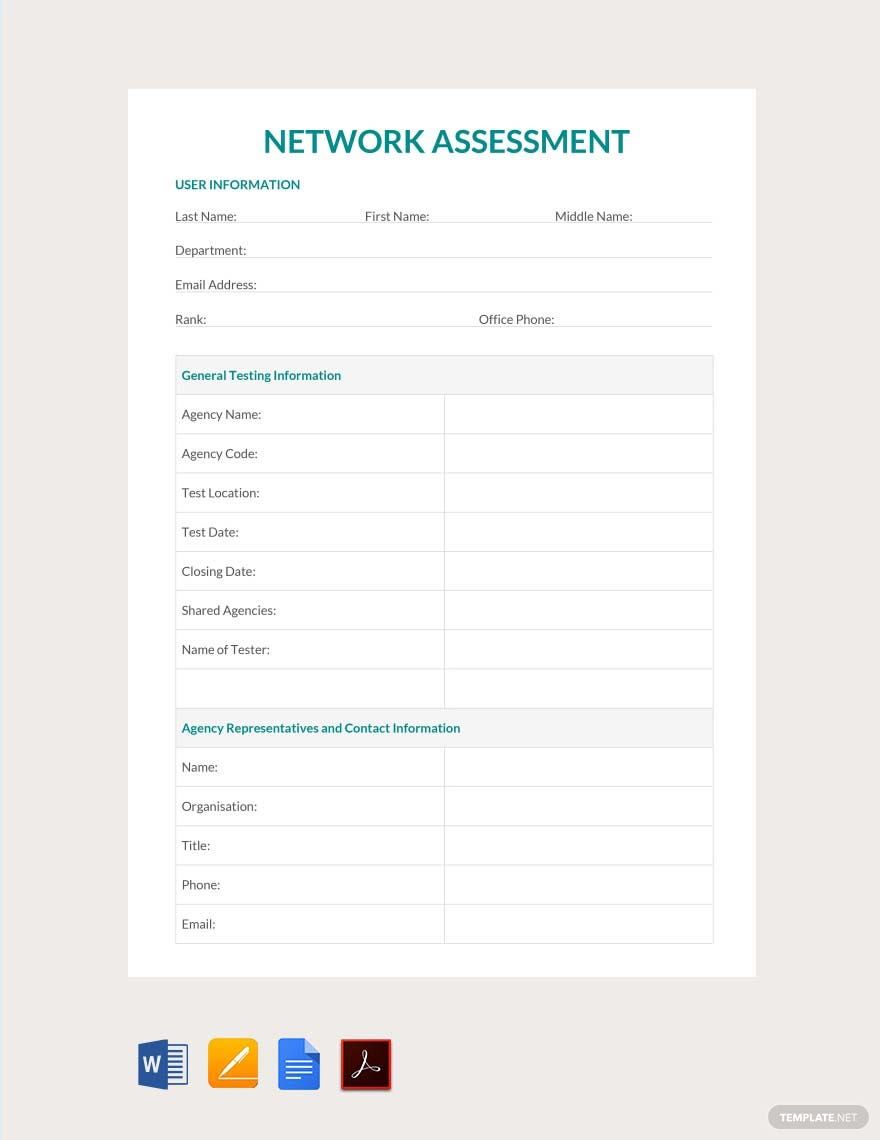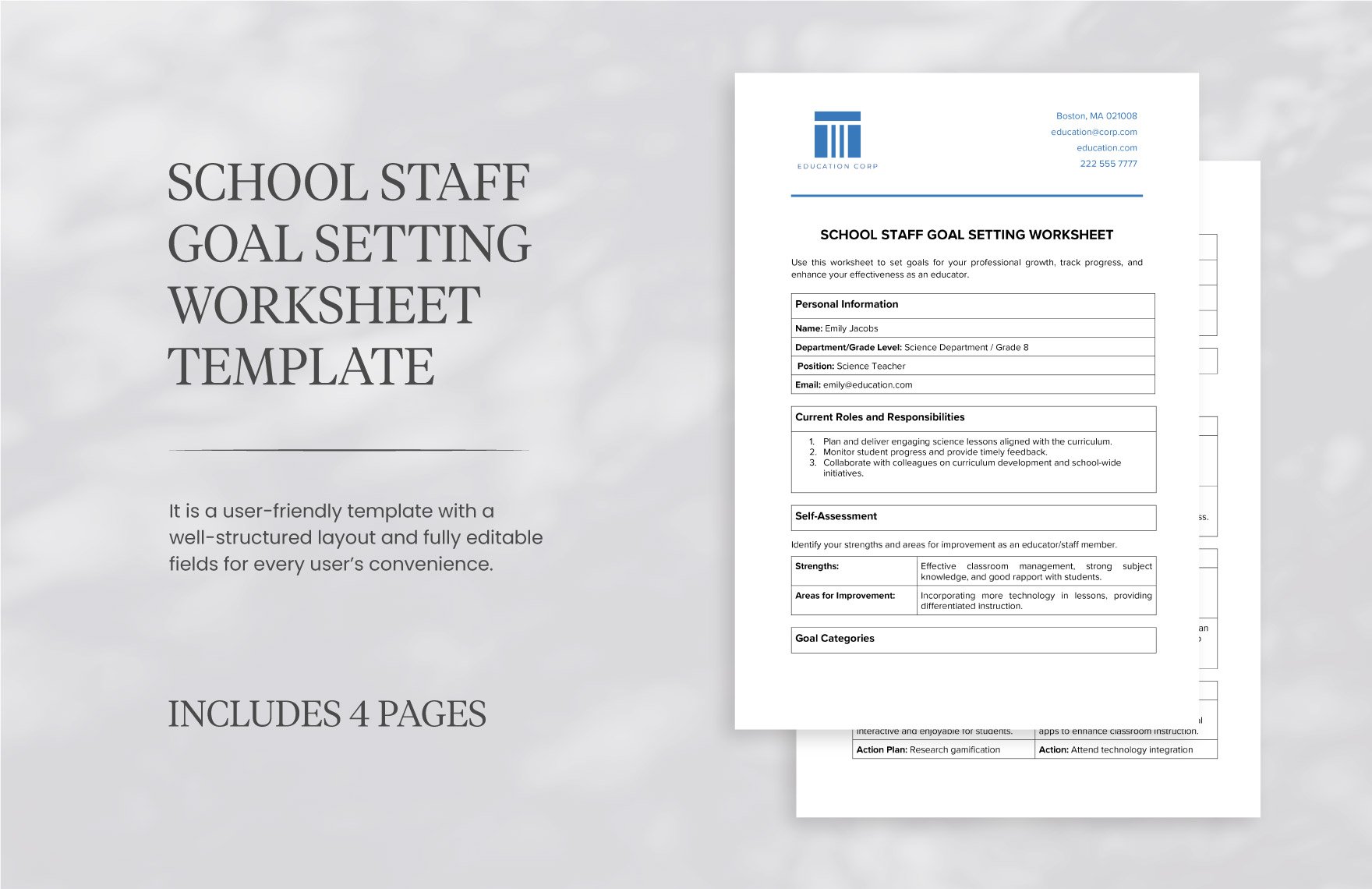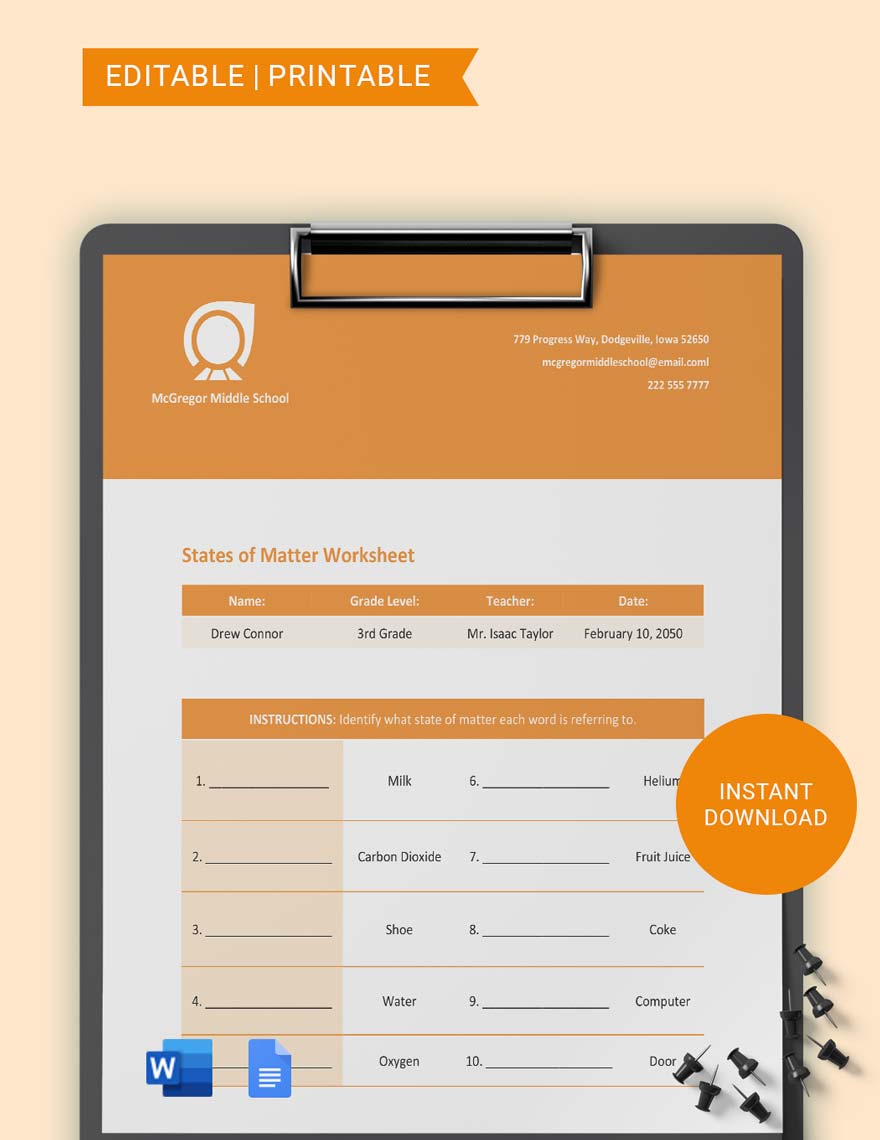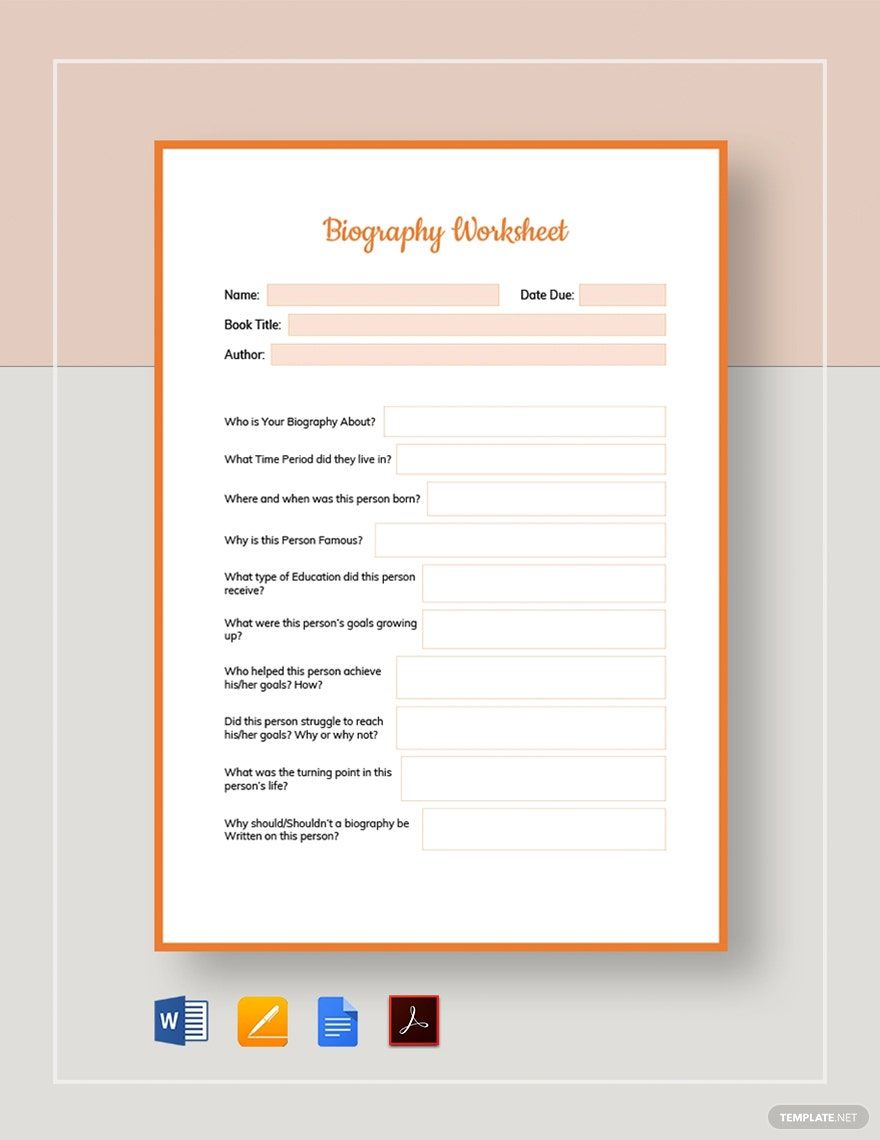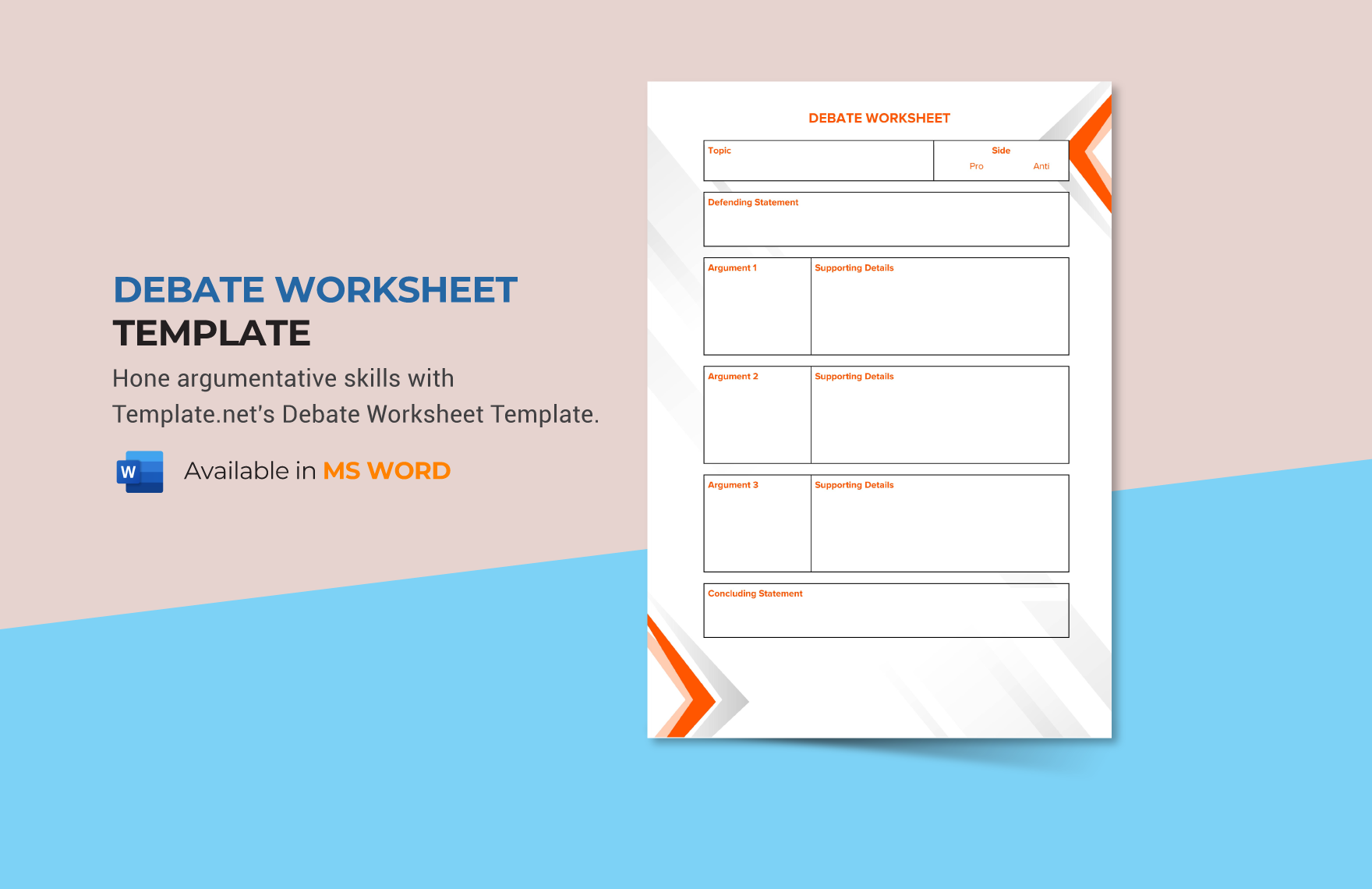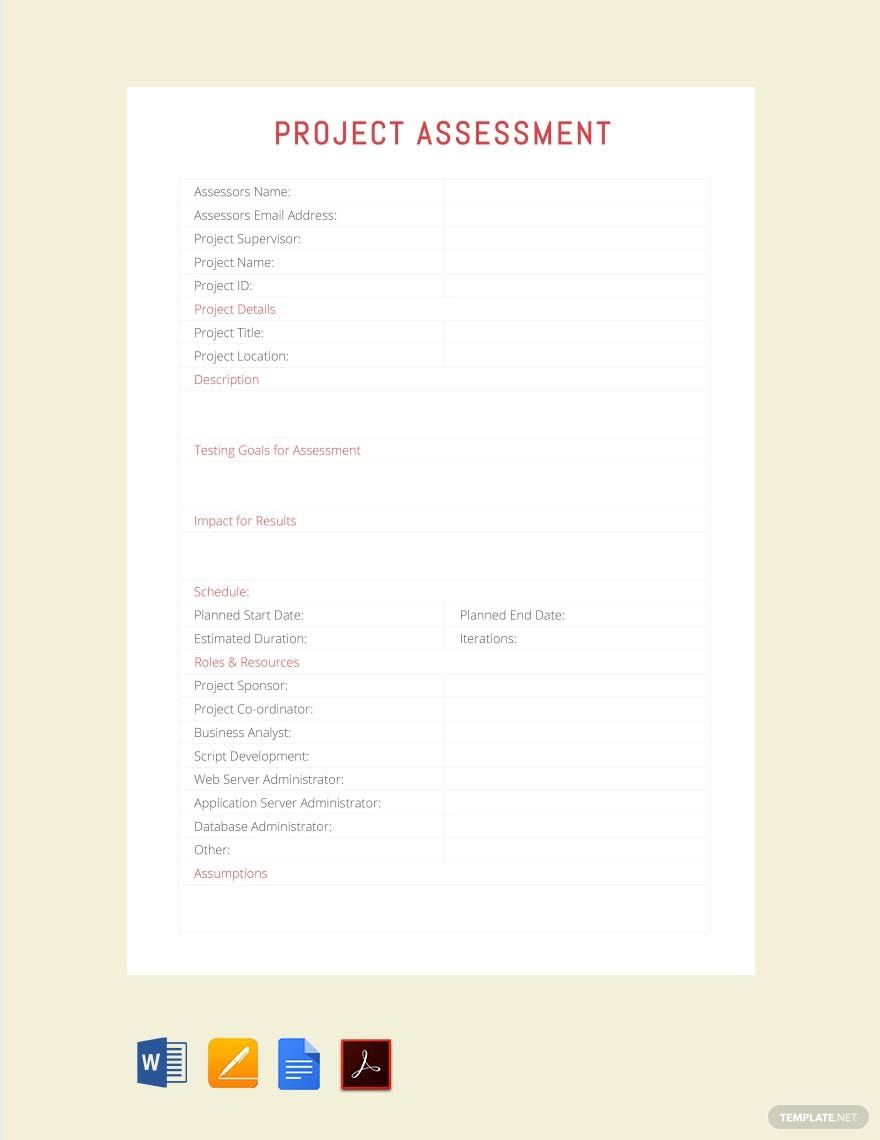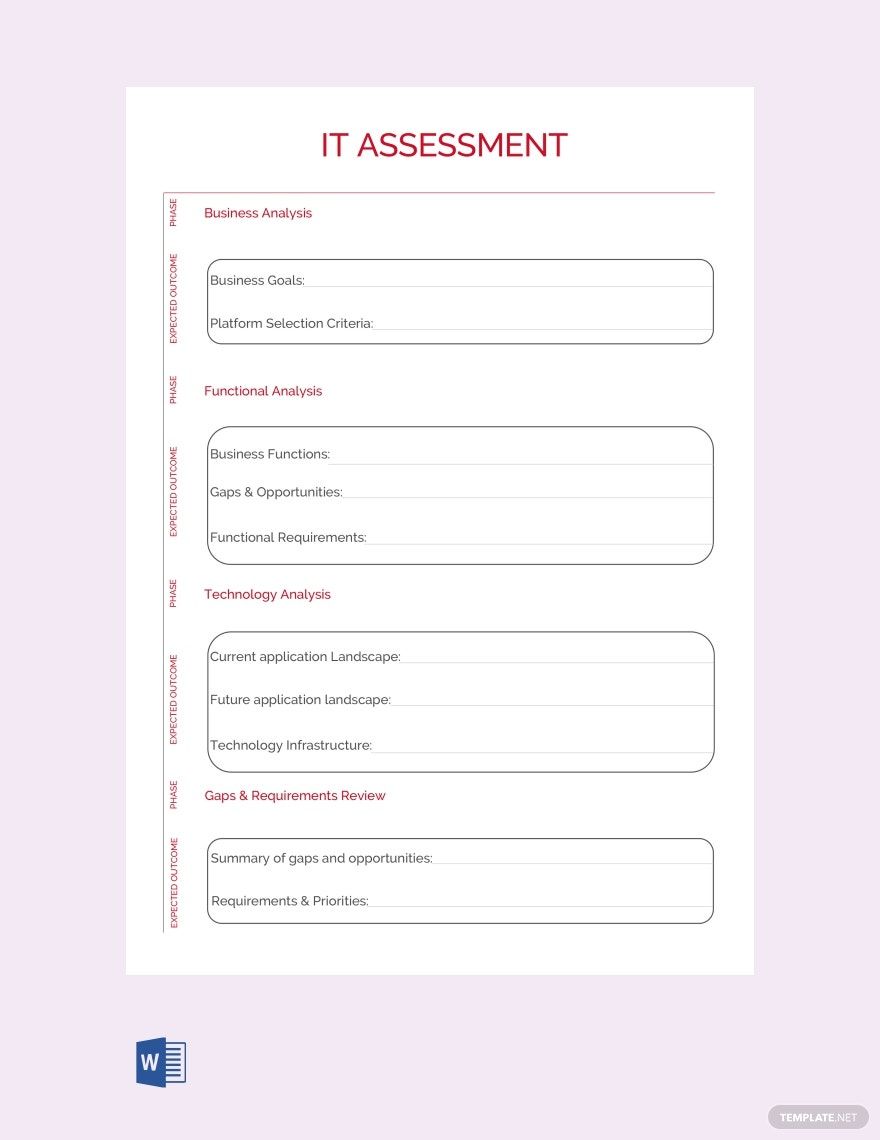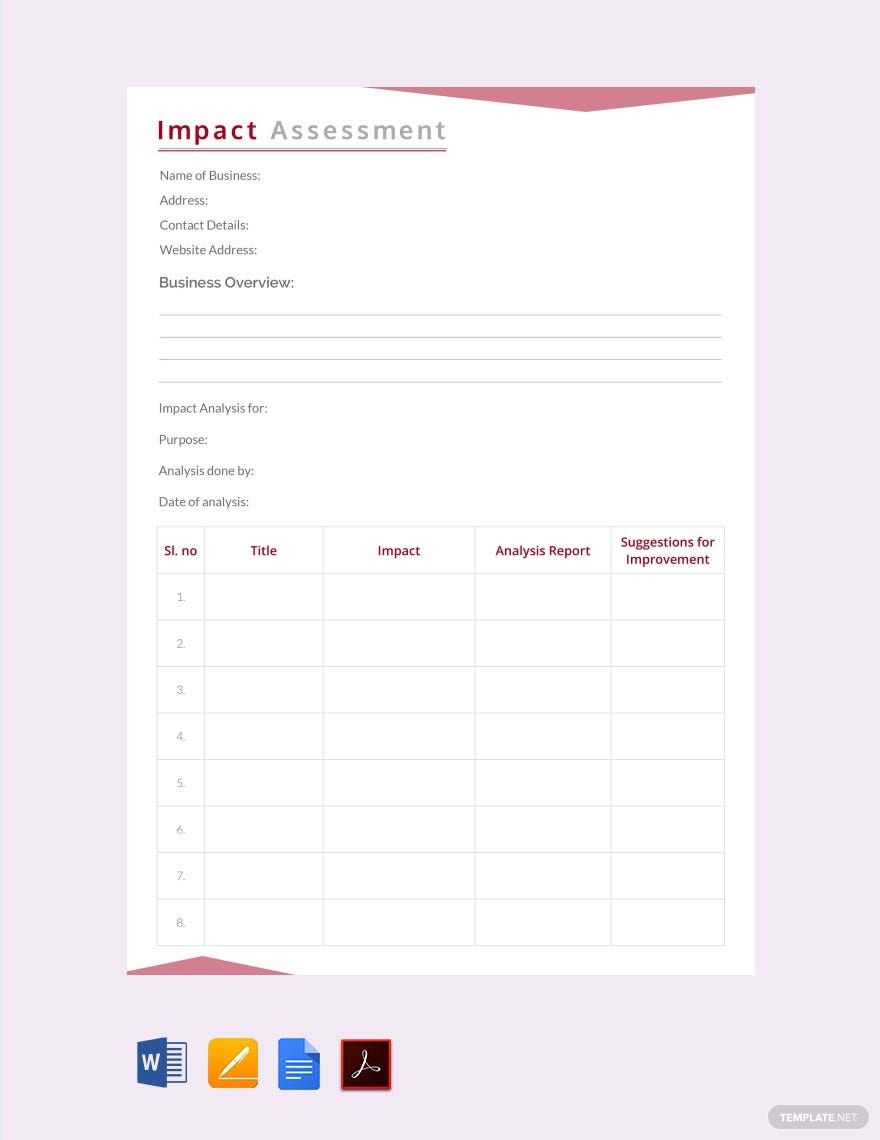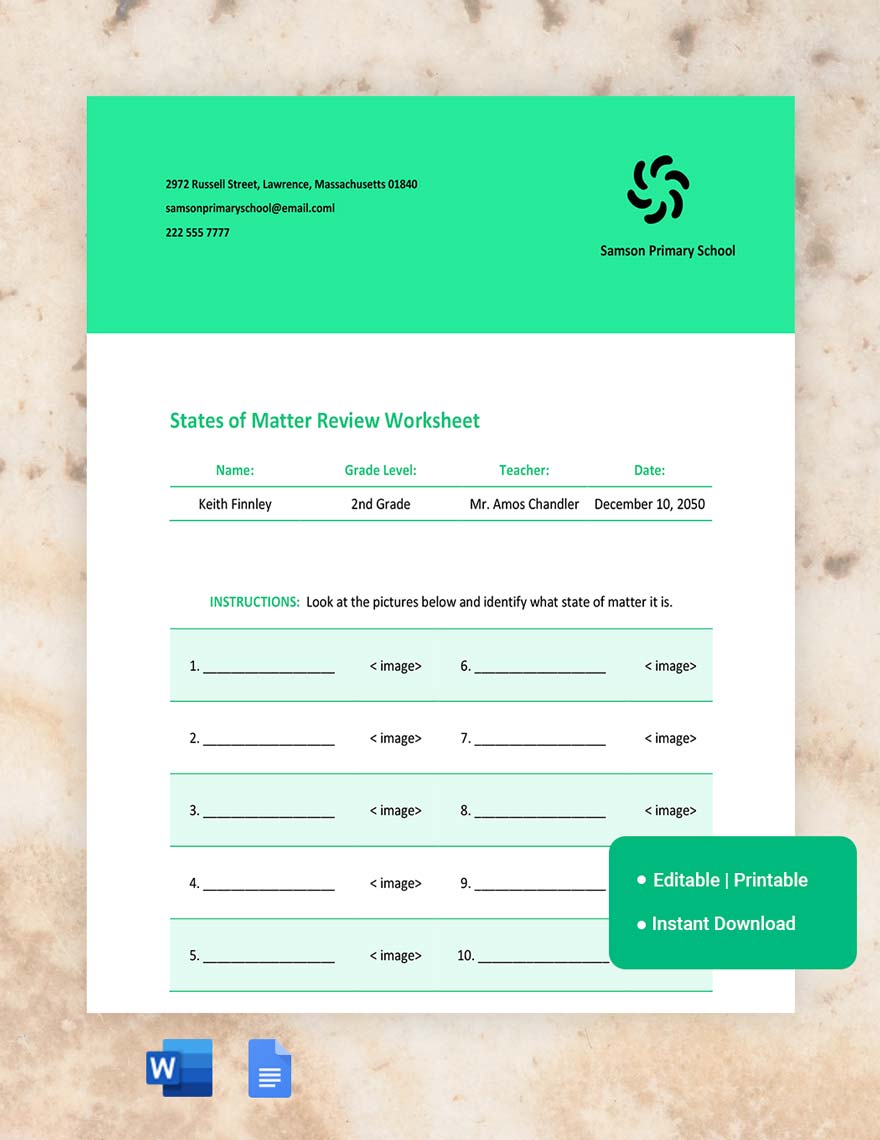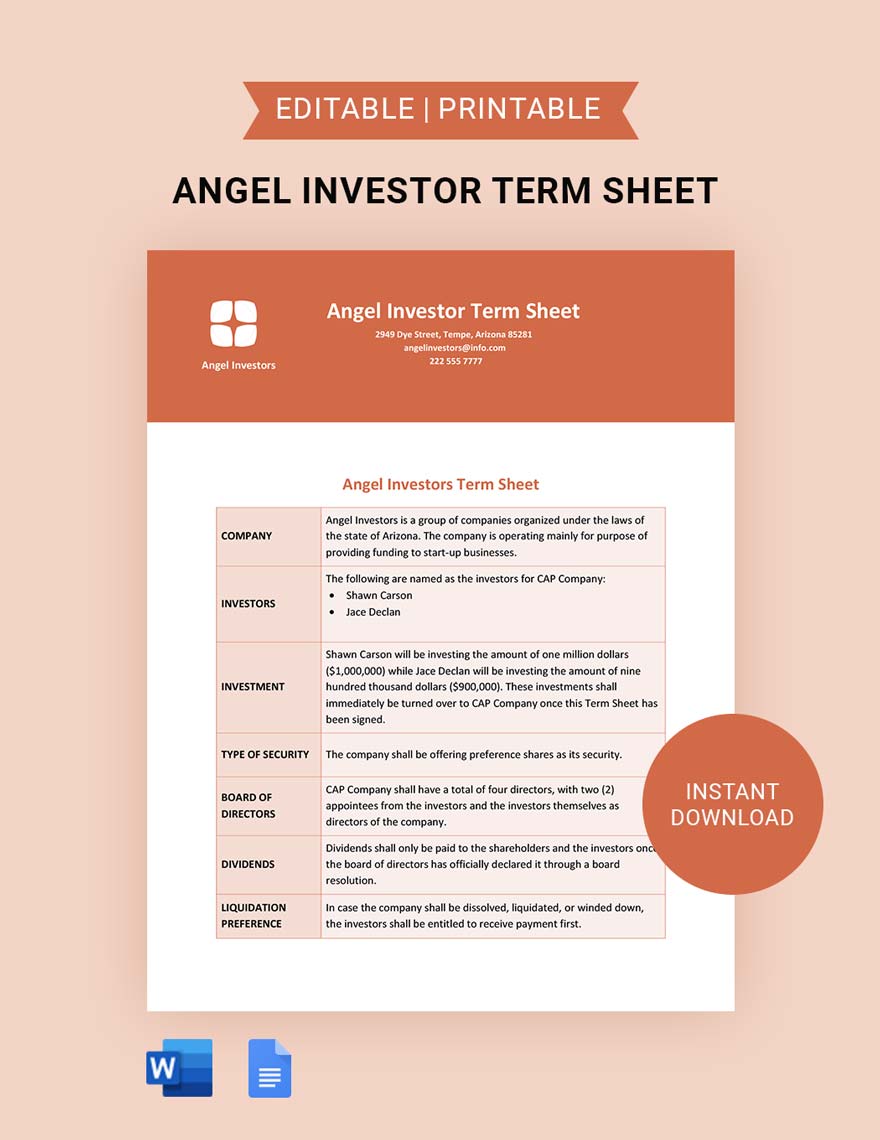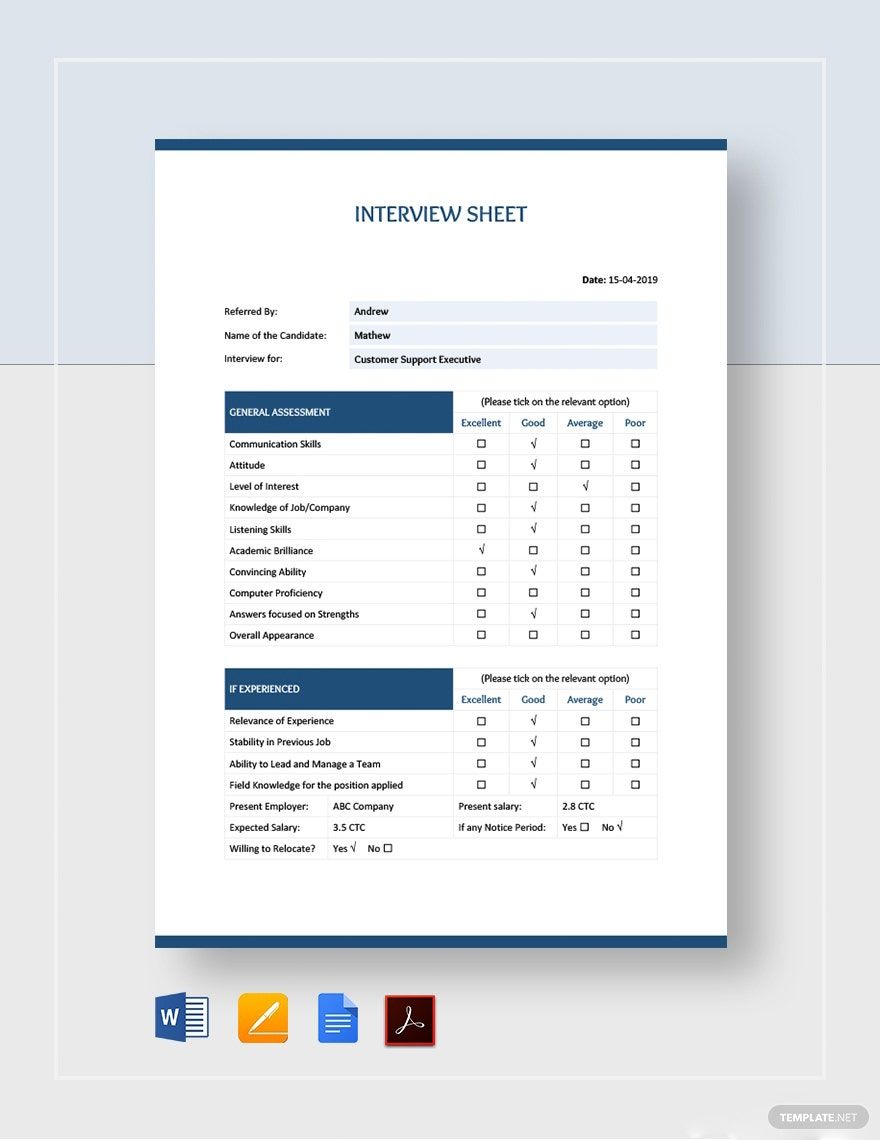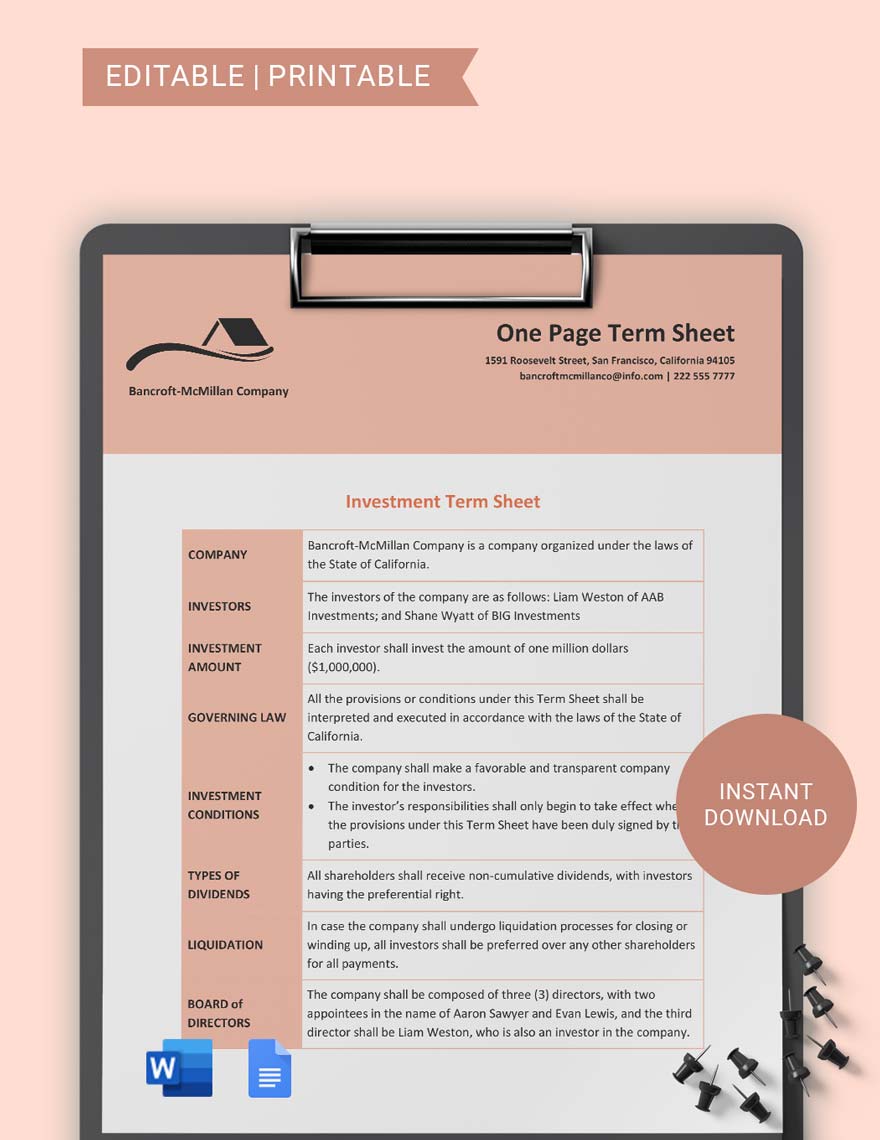One of the fundamental processes in determining whether or not you have reached your target or goal is through assessment. Evaluate with the help of any of our free to download Ready-Made Assessment Sheet Templates. We have filled each one of them with distinctive content that helps your assessment process easier to handle. Among our assessment templates are Needs Assessment, Project Assessment, Threat Assessment, Impact Assessment, and more for you to scan. These high-quality templates are 100% customizable, professionally made, and are fully compatible with any versions of Microsoft Word. Never waver! Get the results you desire by downloading and using any of our free Ready-Made Word Assessment Templates now!
How to Make an Assessment Sheet in Microsoft Word?
An assessment is the evaluation of someone or something's nature, quality, or ability. The importance of assessment varies according to the institution or organization it applies to. In fact, in education, assessment affects decisions about grades, instructional needs, curriculum, advancement, placement, and funding. Moreover, assessments can help you choose a suitable career. The results of a career assessment may relate to as many as 900 different occupations, however, don't panic if the result shows a career path that doesn't interest you because you can always have a second opinion to broaden your ideas before you finally make a decision.
An evaluation or assessment sheet is a document that has questions and sections that require information. The gathered answers will be judged and evaluated based on specific guidelines and criteria. This tool, depending on its type, may vary in size and shape. If your job requires you to make an assessment sheet, we have prepared simple guidelines that you can easily follow:
1. Determine What You Will Evaluate
Before you headstart with the making process, you have to identify first the kind of assessment that you want to make. If you are an HR personnel, you are going to assess a job interview, as well as the training of the employees. However, you cannot begin without knowing the specific aspect that is the focal point of your investigation. By being acquainted with the purpose from the very beginning, you are helping yourself to finish the sheet for the assessment quickly.
2. Input the Information of the Subject for Evaluation
Now that you were able to determine the purpose, you can now proceed with inputting all necessary details of the person or organization that is subject to assessment. Assuming that you are making a project assessment, you have to indicate in the document the assessor's name, email address, project supervisor, project name, project ID, Project details, location, and description. By doing so, you are giving the evaluator the privilege to identify and segregate the answered assessment sheets.
3. Make it User-Friendly
Clarity and conciseness is the key to a user-friendly evaluation. In assessment, you are to deal with various people. For the benefit of all, make sure that you provide easy-to-understand instructions. The information gathered should provide the executives and the HR department the information they need to make strategic decisions.
4. Develop Checklists and Rating Scales
Developing a checklist and a rating scale is vital, especially if you are to assess performance and products. When you assess performance, the teacher must observe how the student is performing the task, such as a swimming or basketball test. Meanwhile, in evaluating a product, you are only focused on the product, neglecting the idea of its brand, thereby allowing for more objectivity.
5. Use our Template
Drafting an assessment sheet can be difficult, especially if you are just new to this kind of document. Here at Template.net, we only want what's best for our clients, that's why we made these templates with due care. You can customize your chosen template using Microsoft Word since this software program has easy to navigate and comprehensive options.