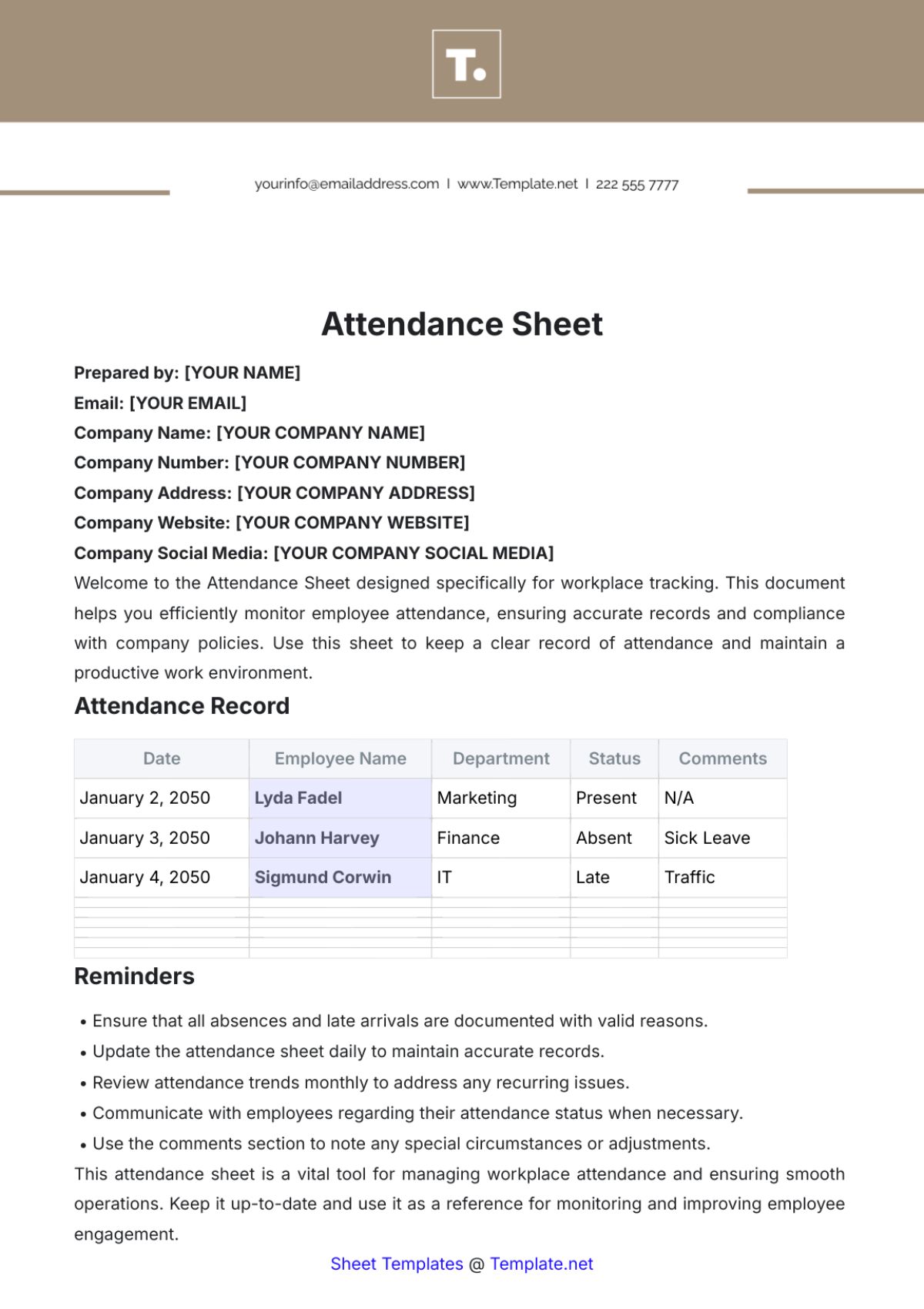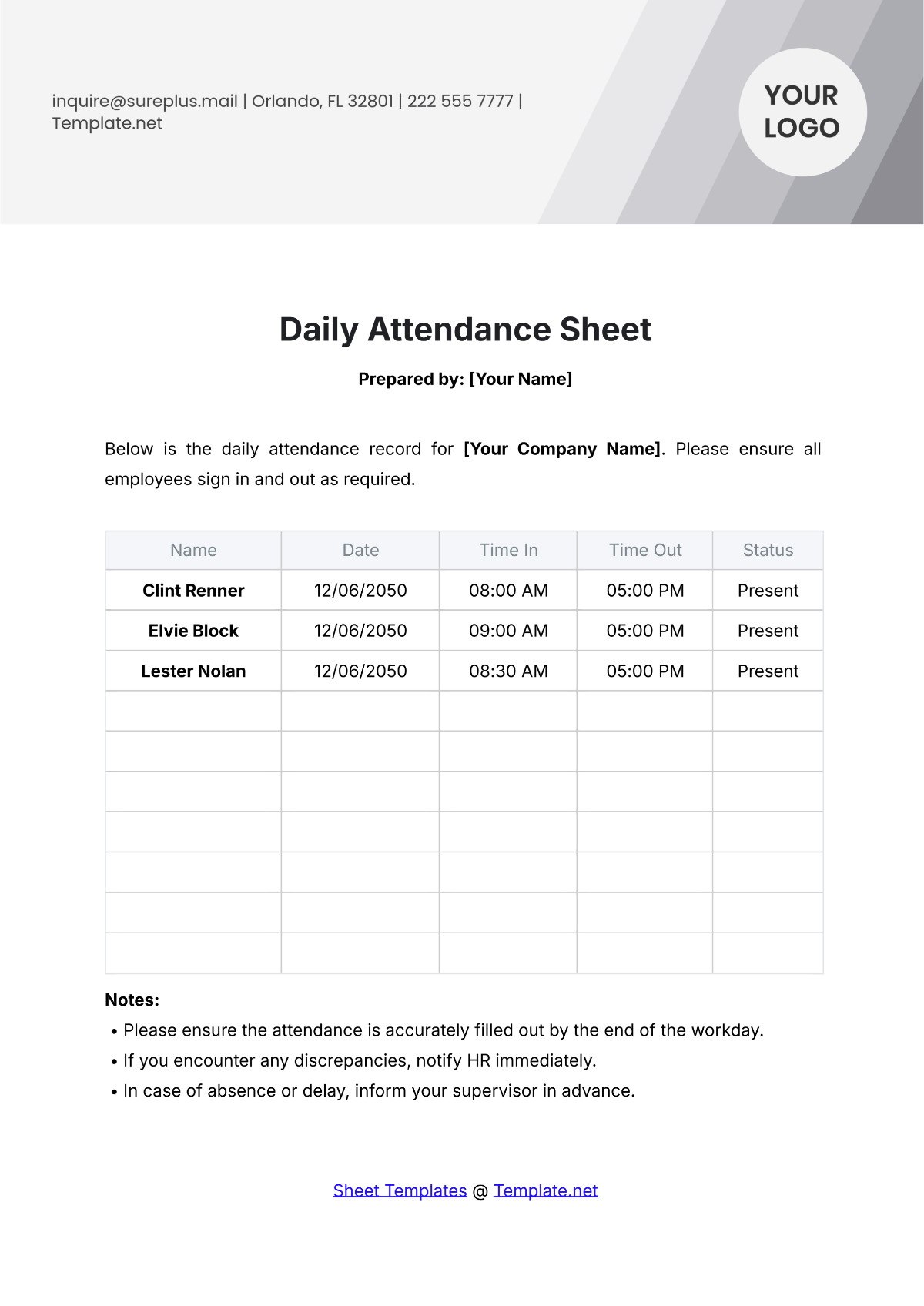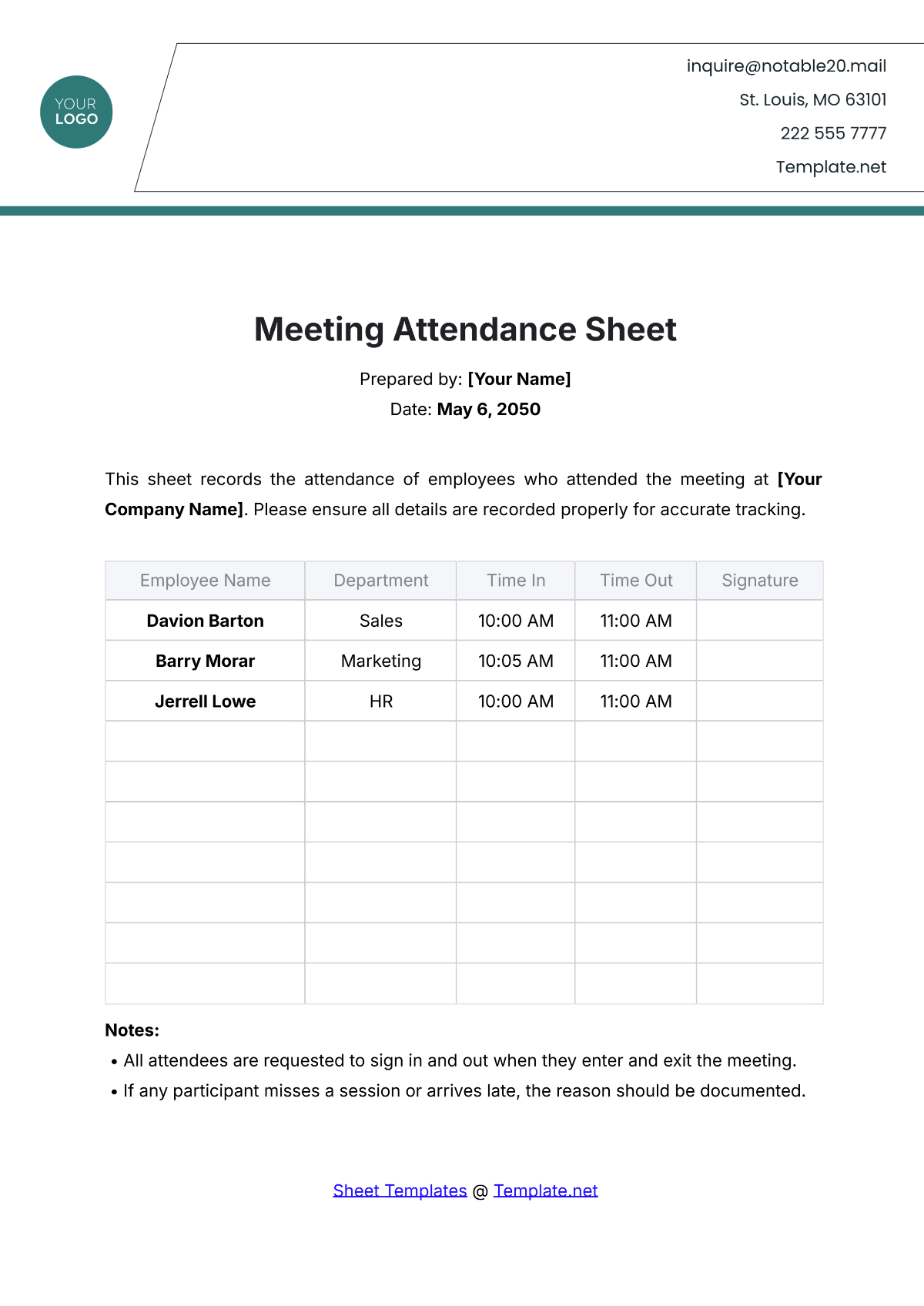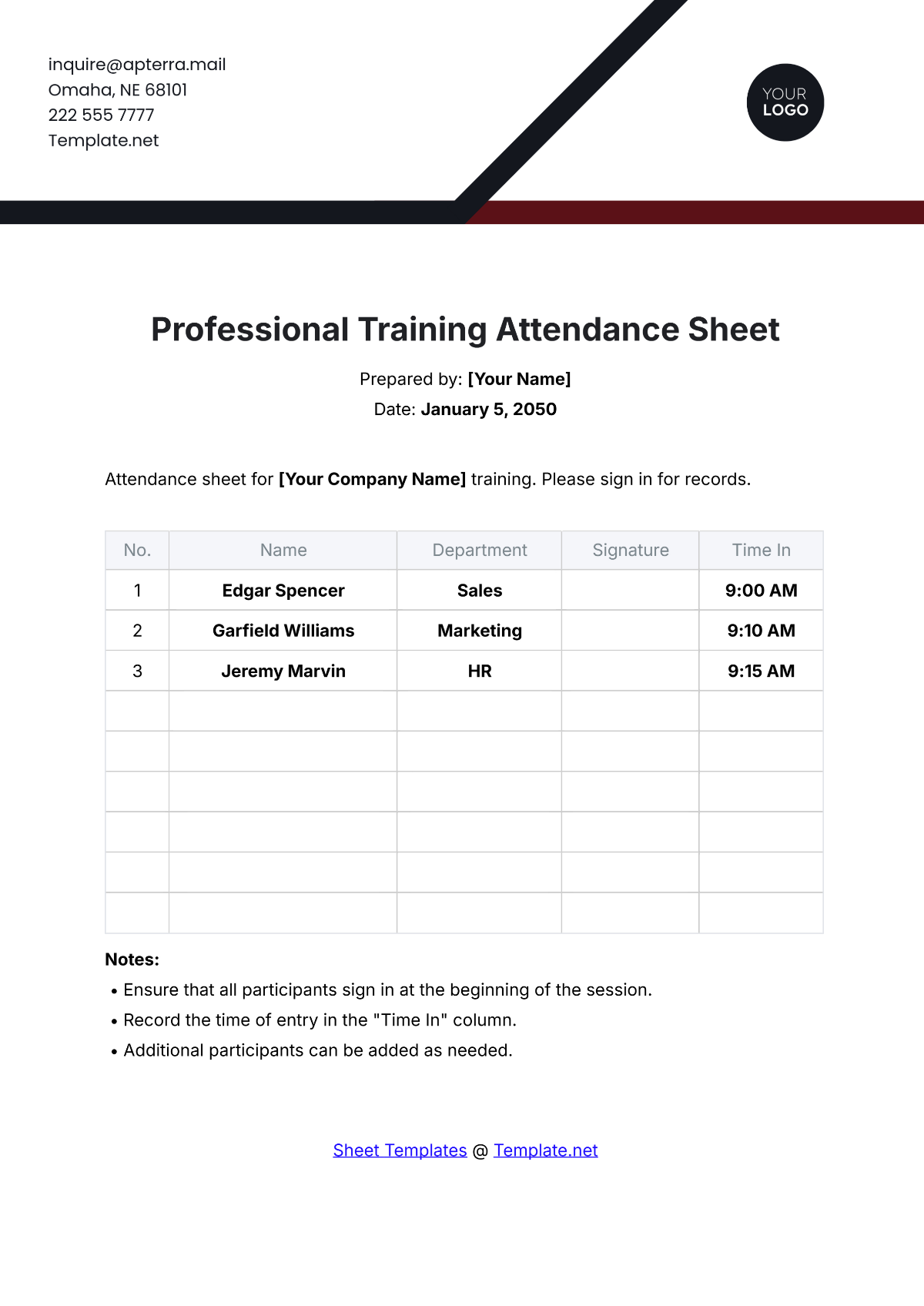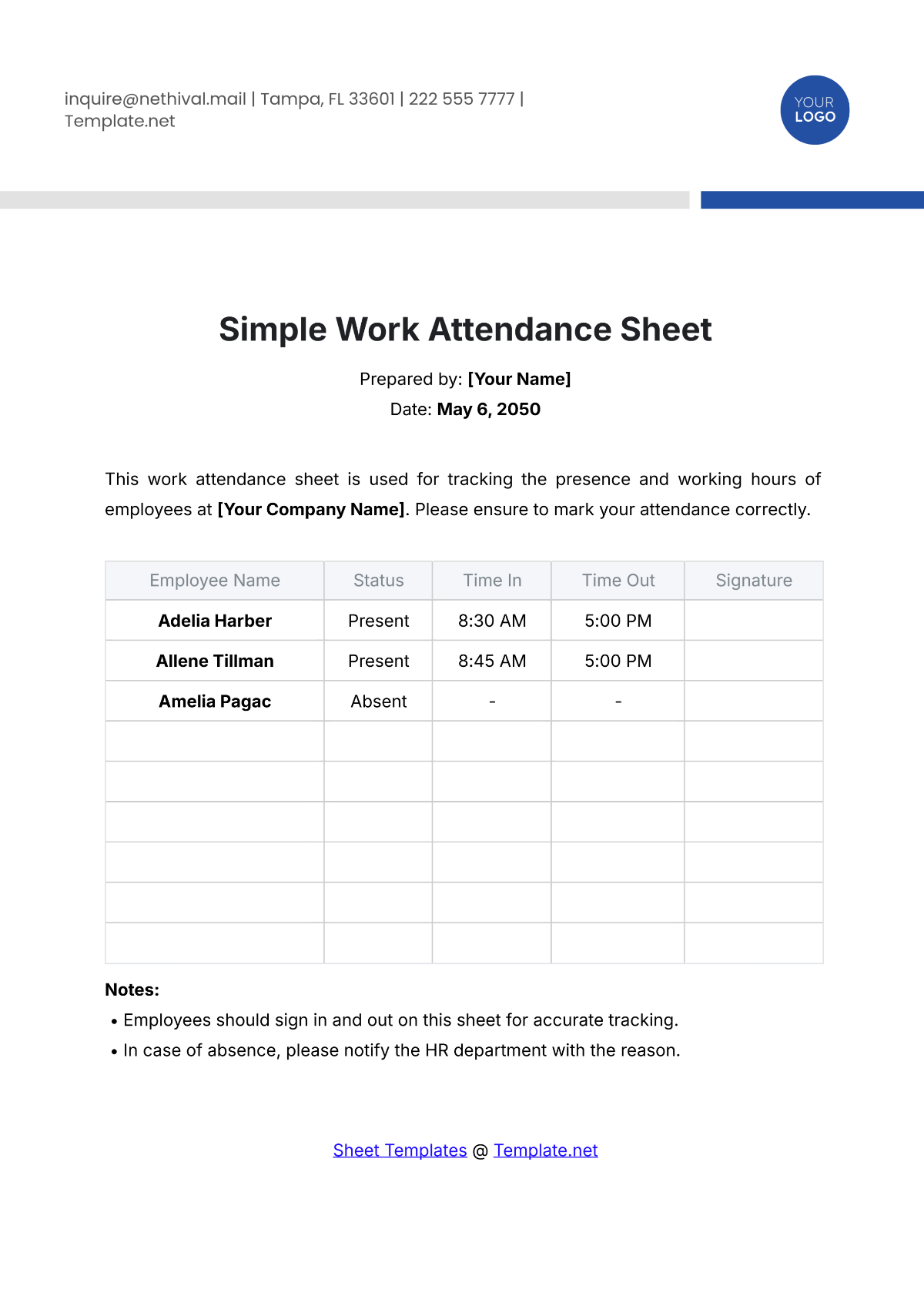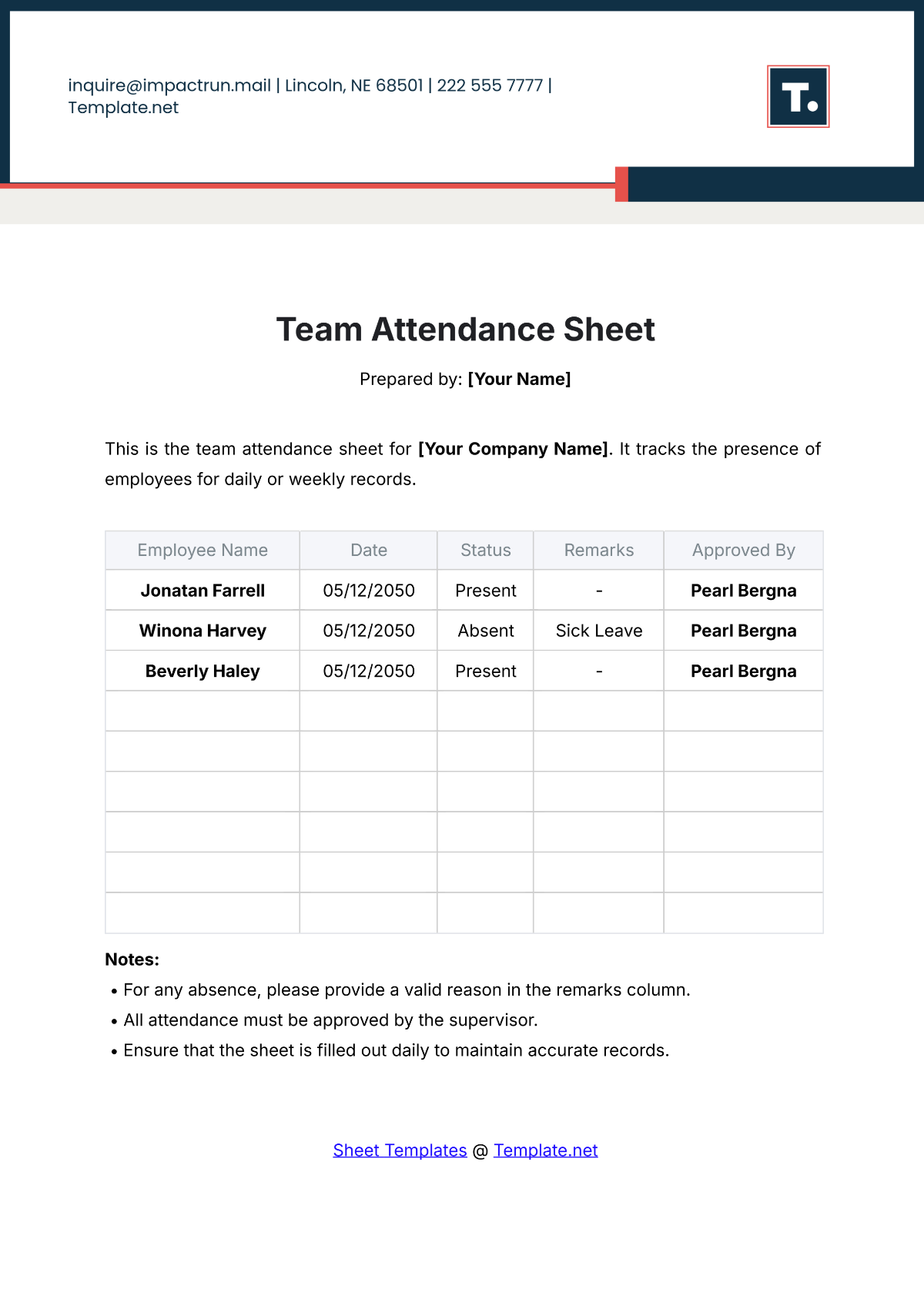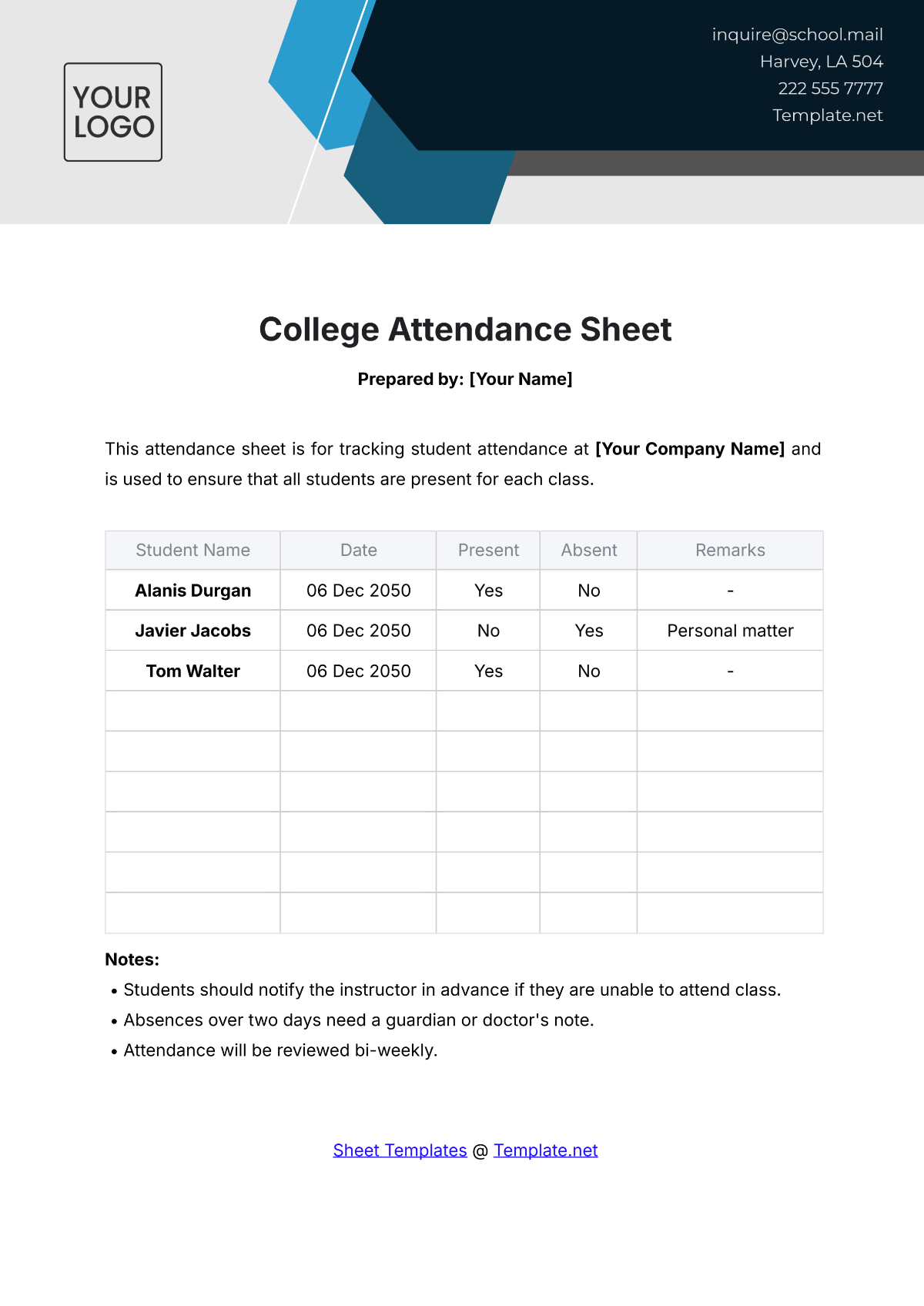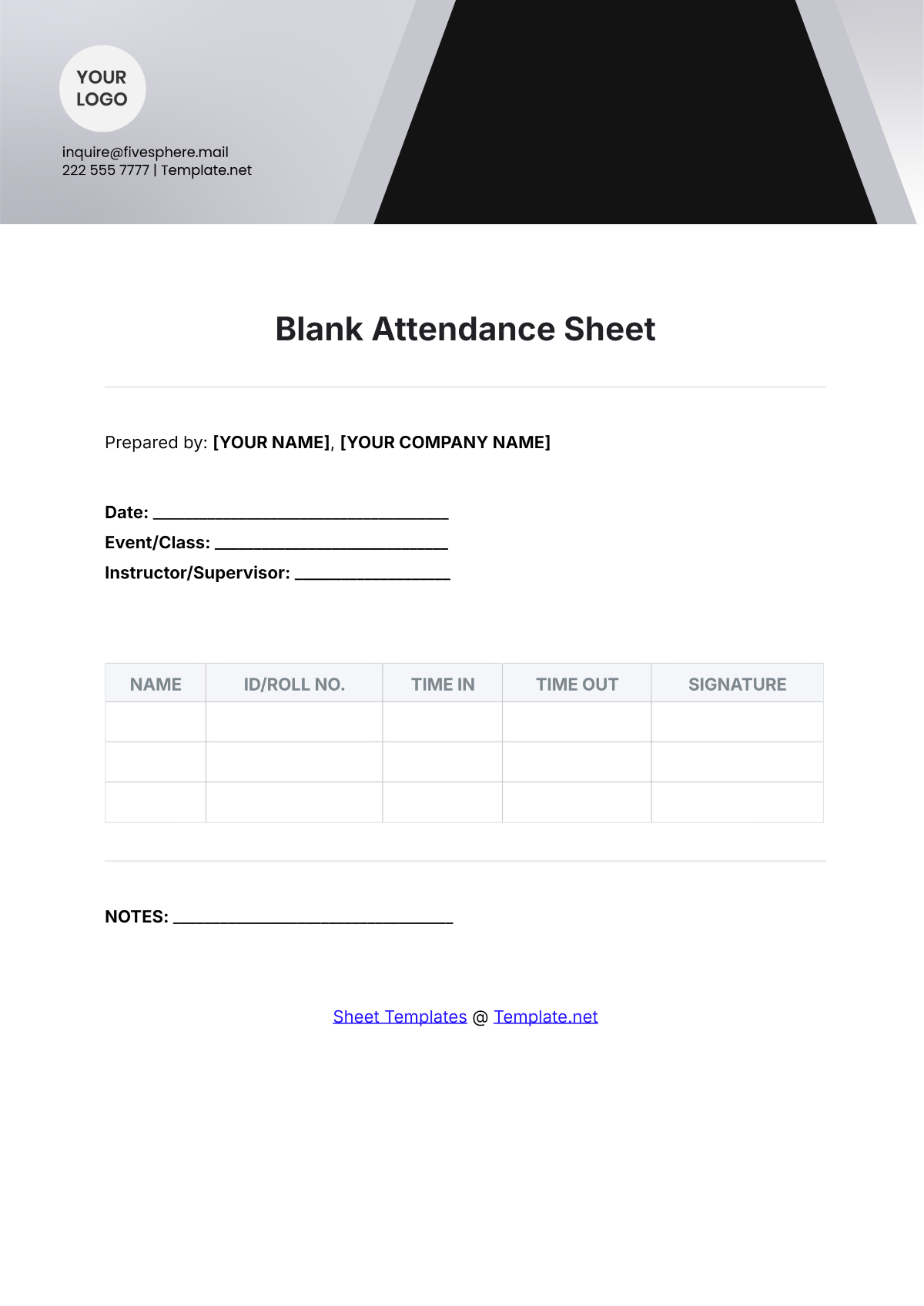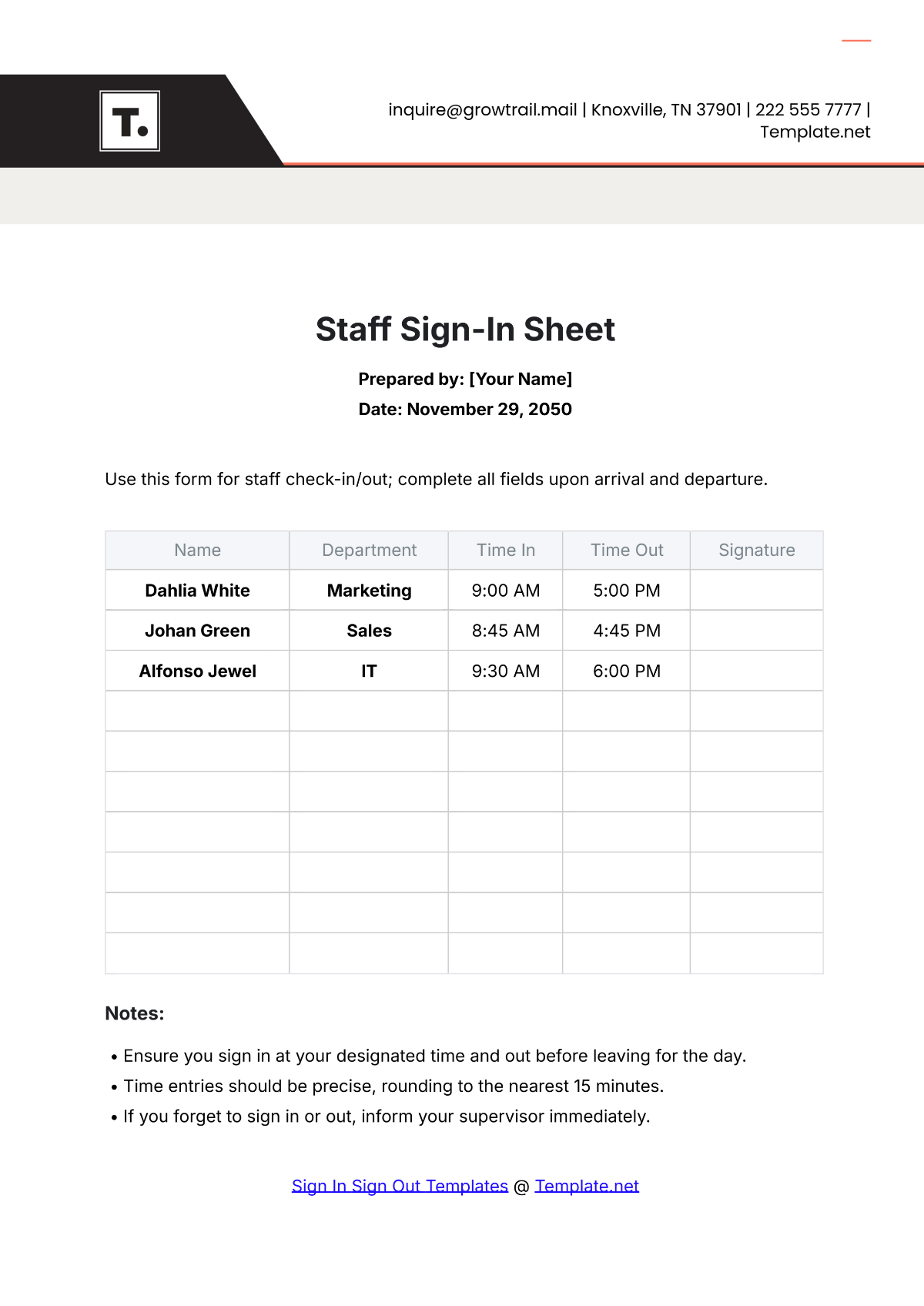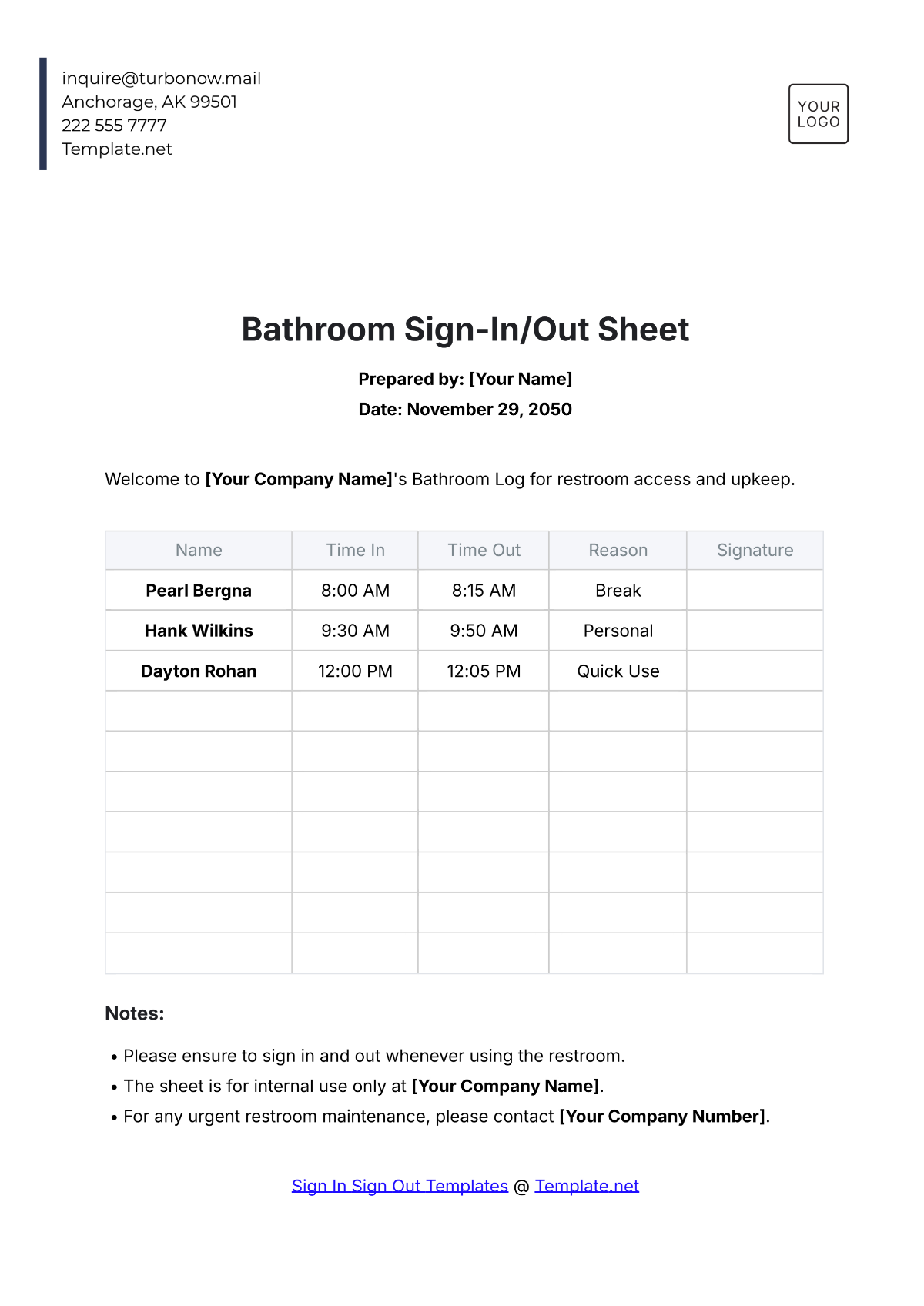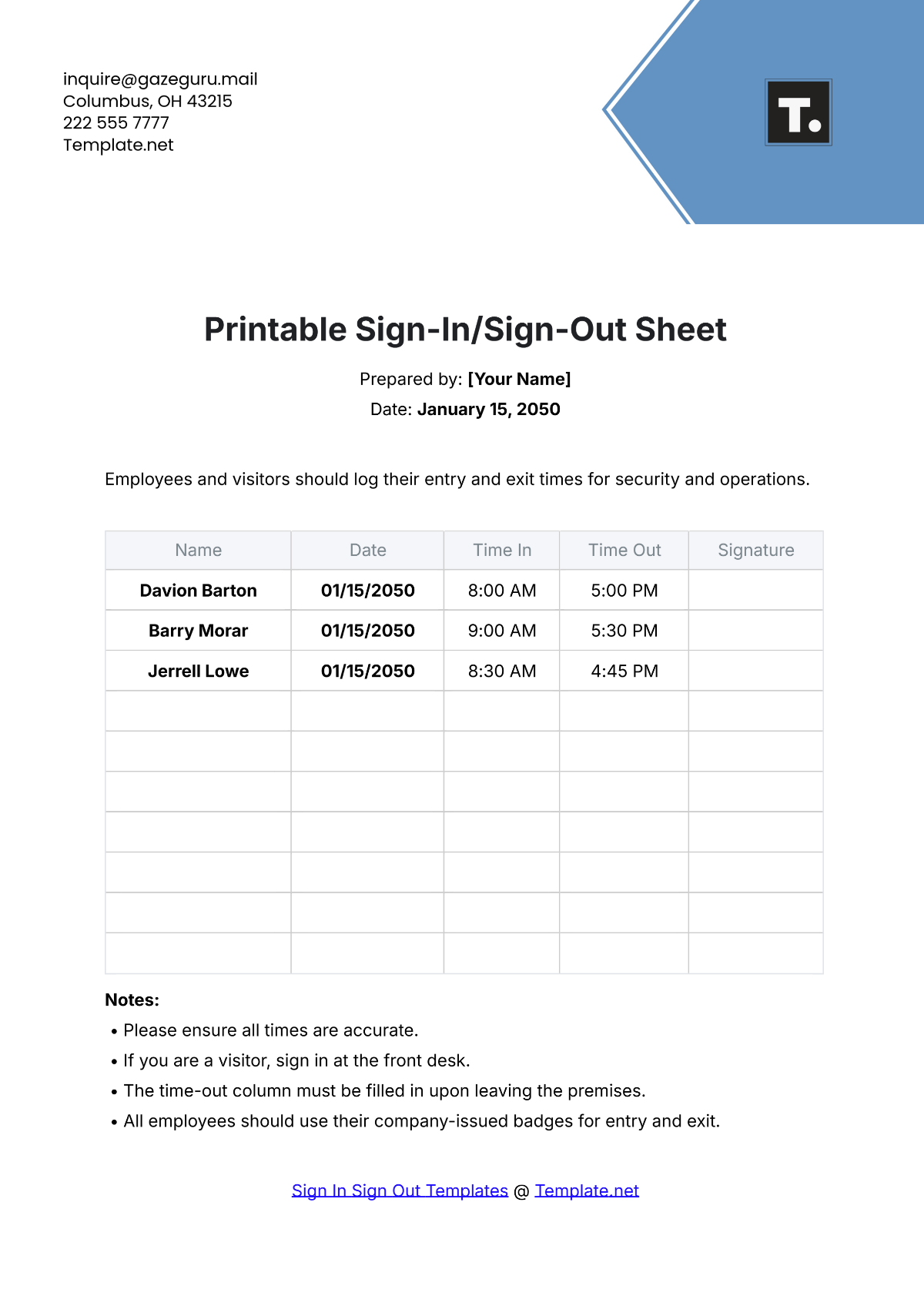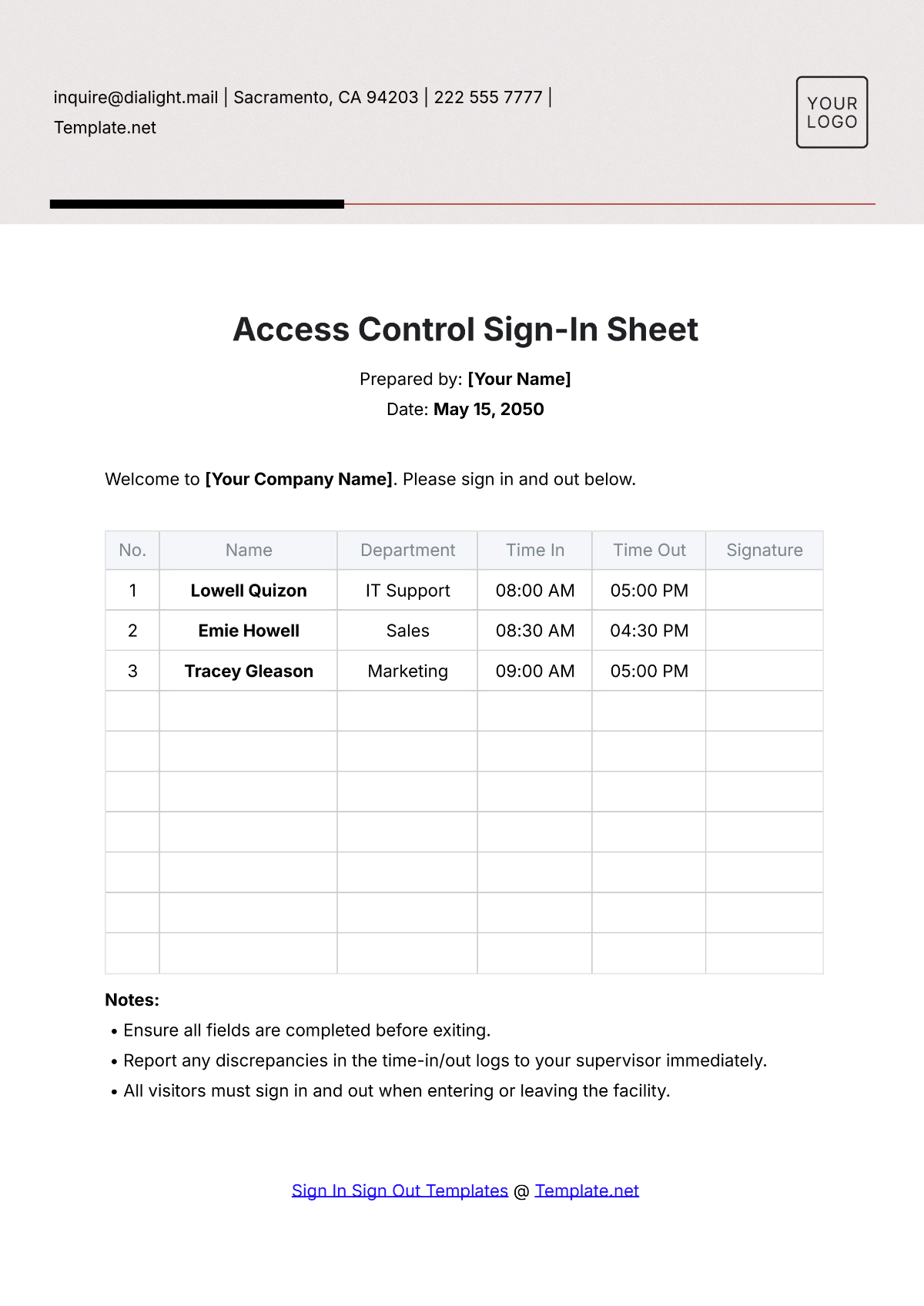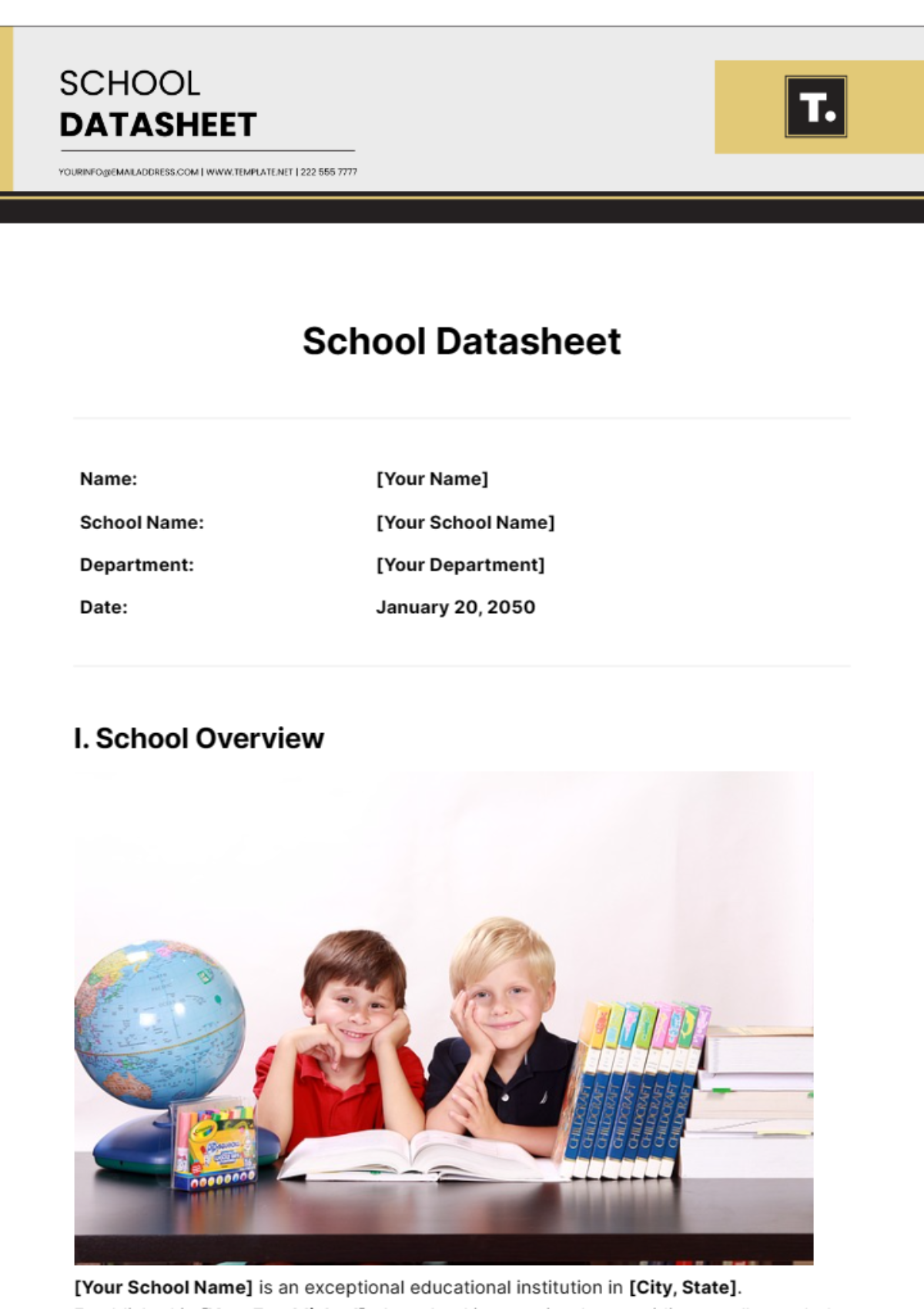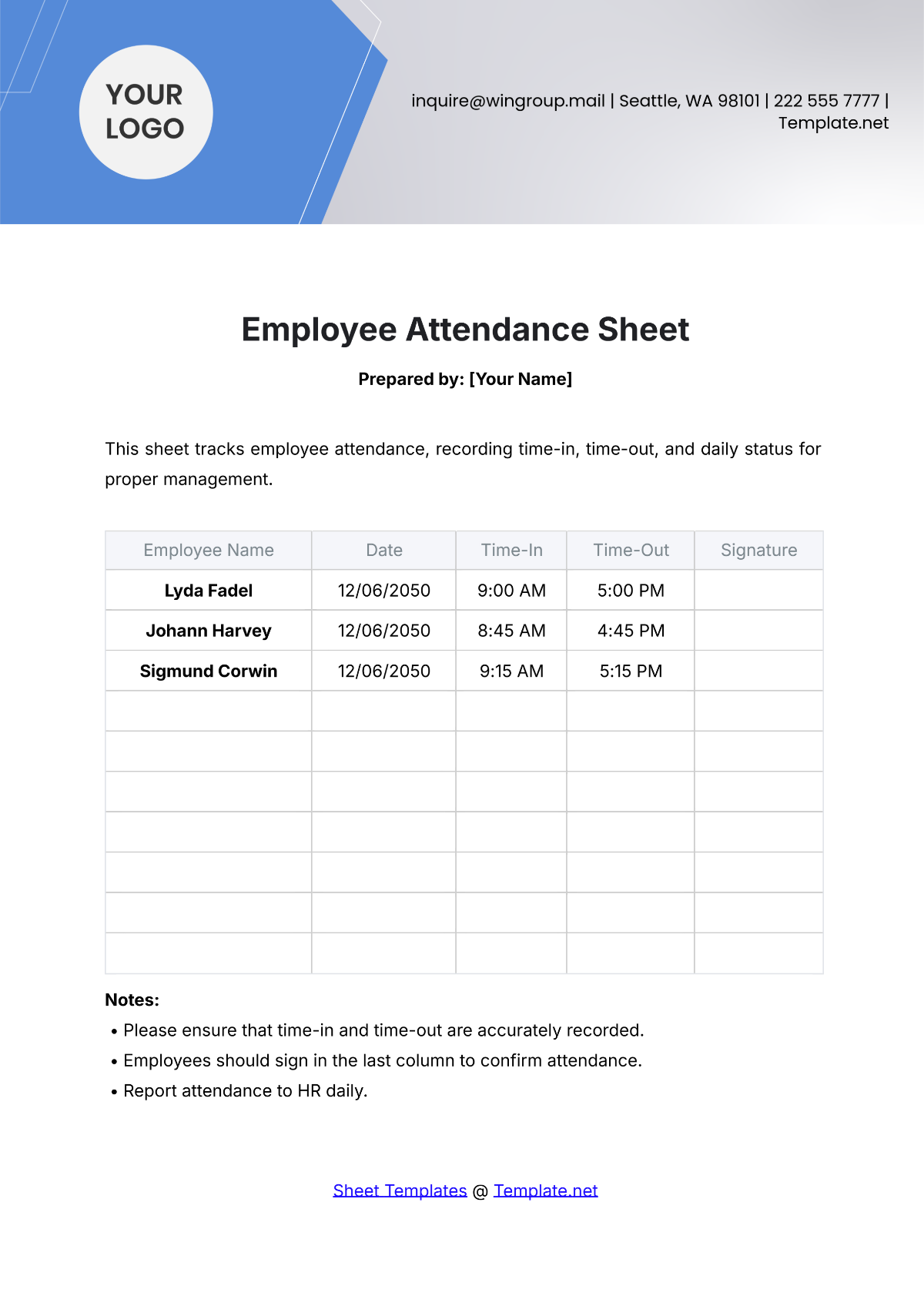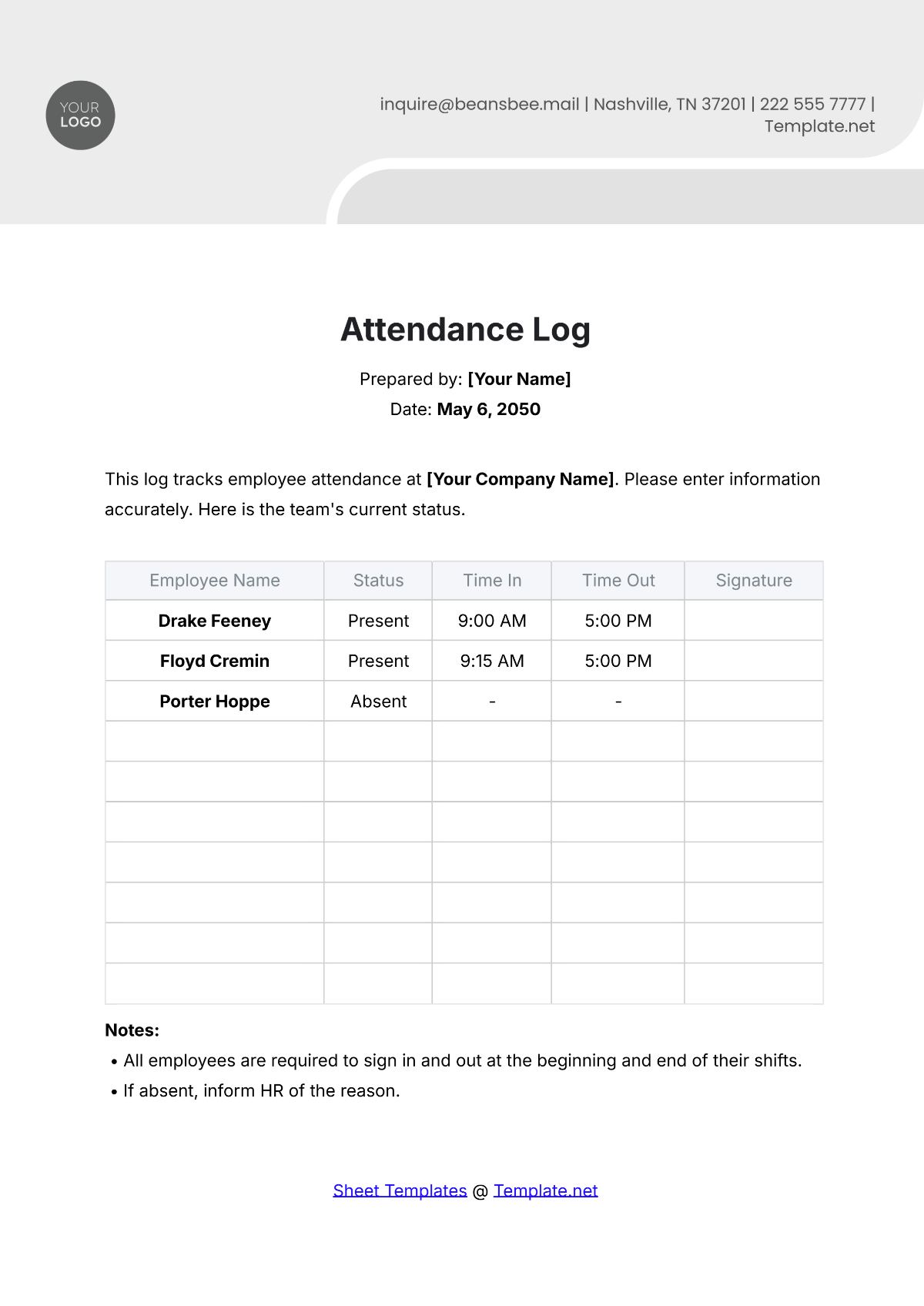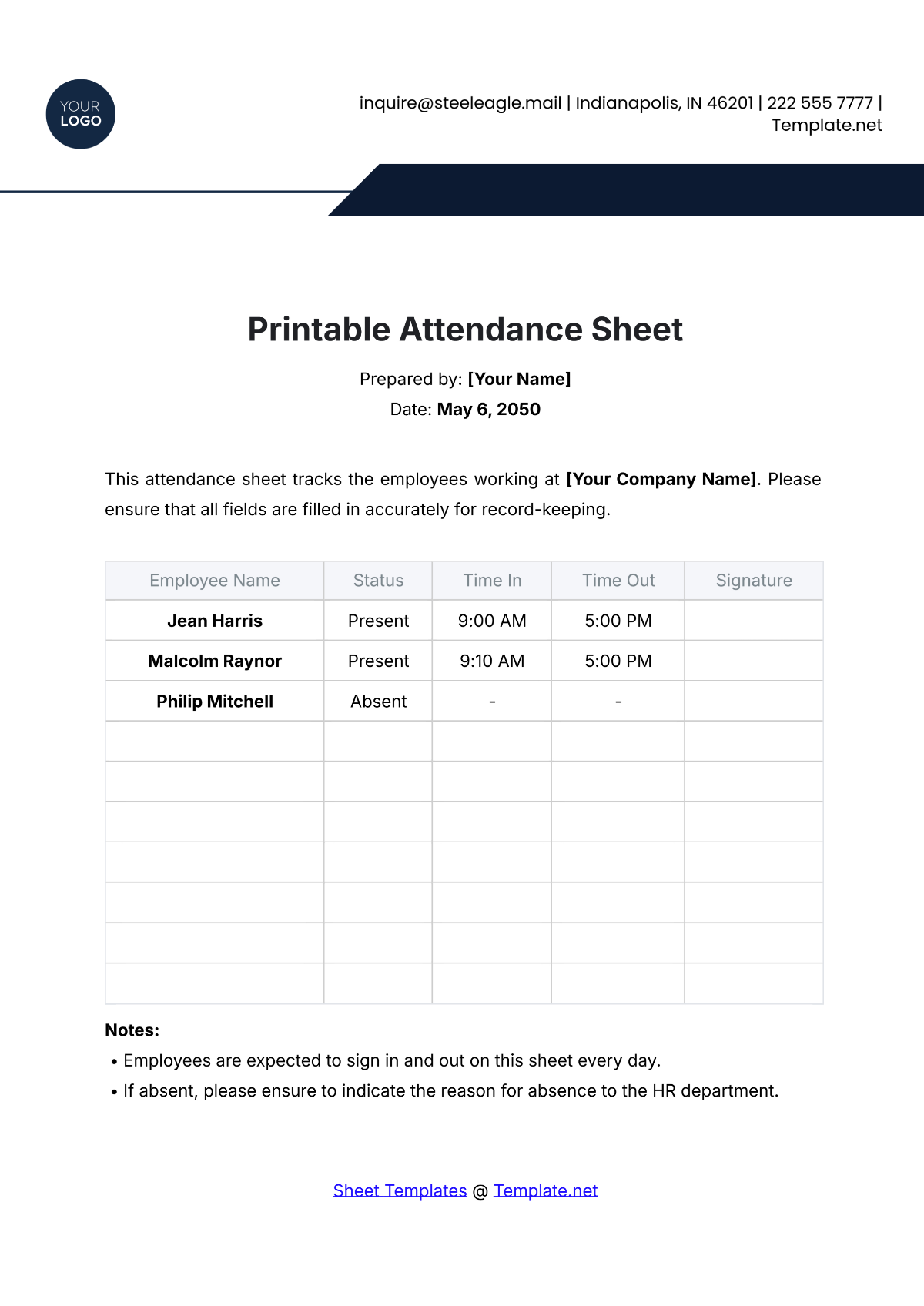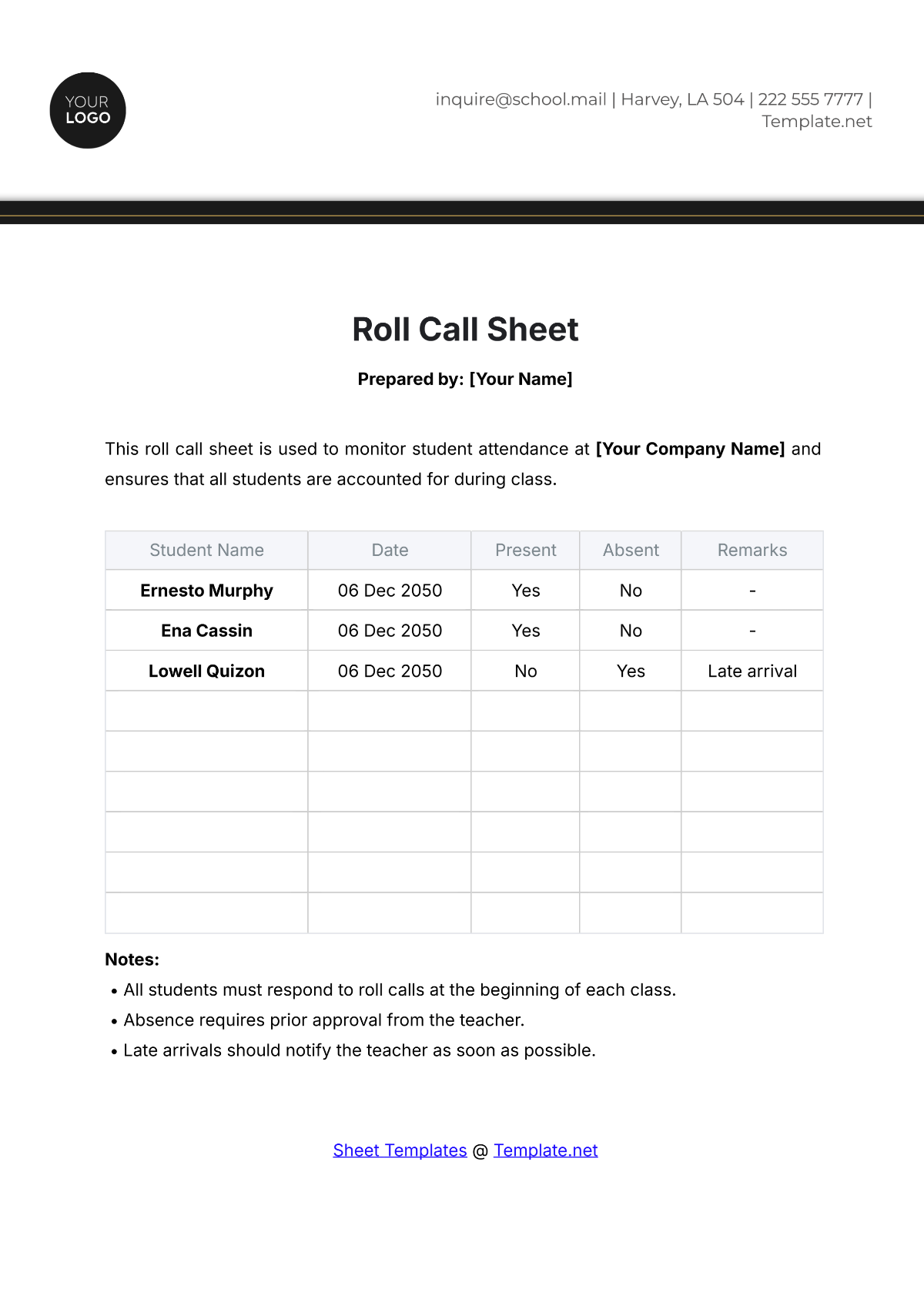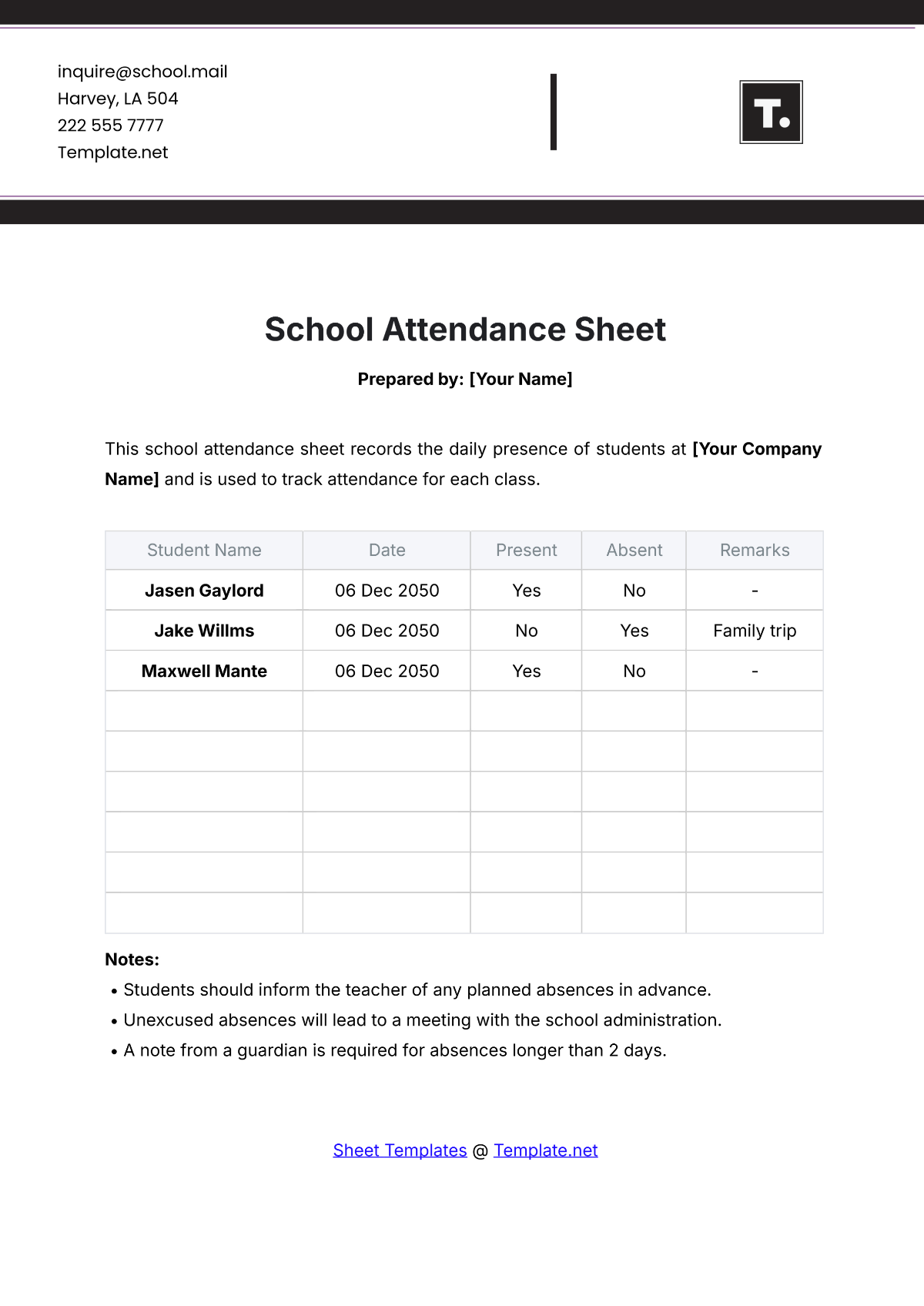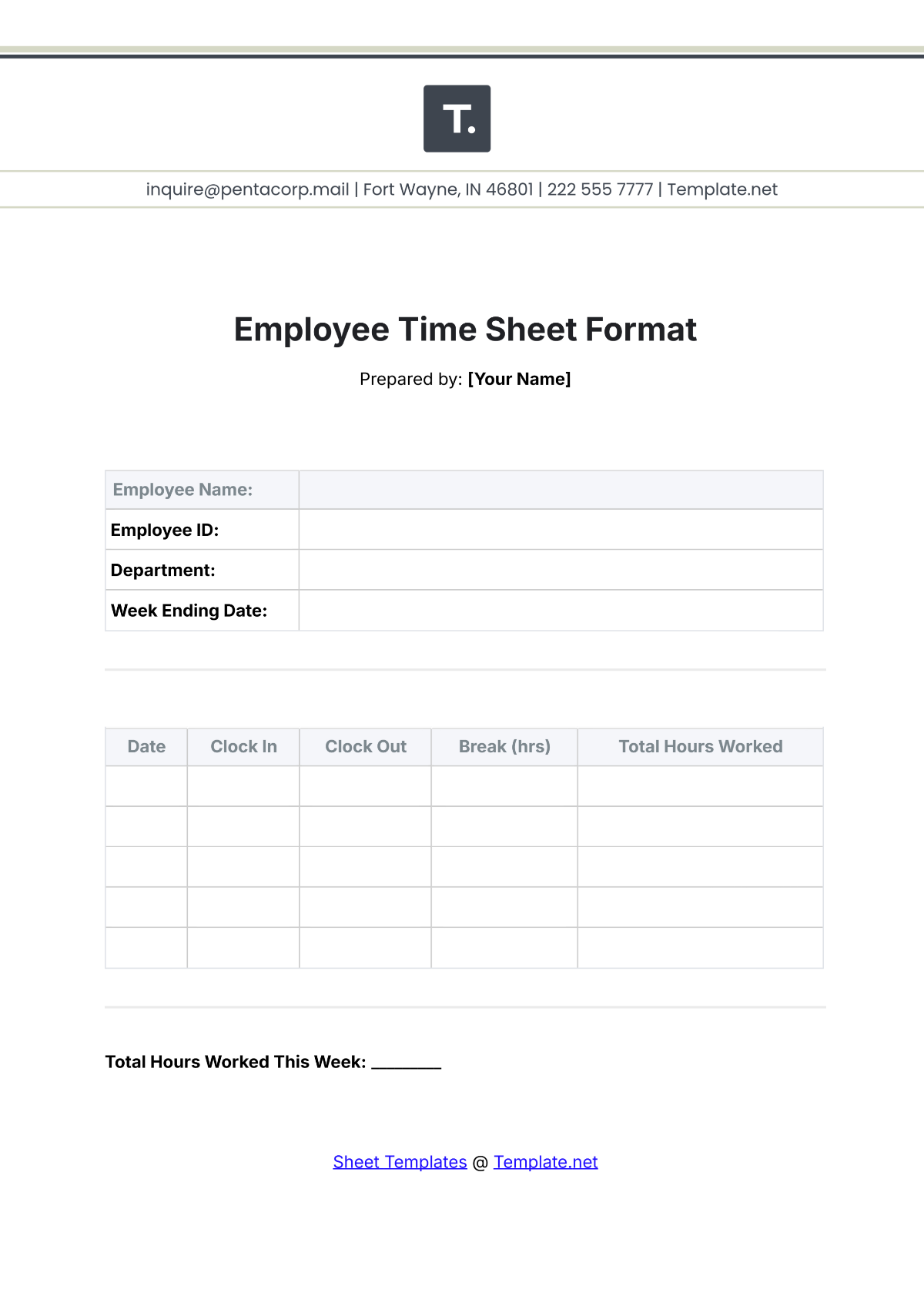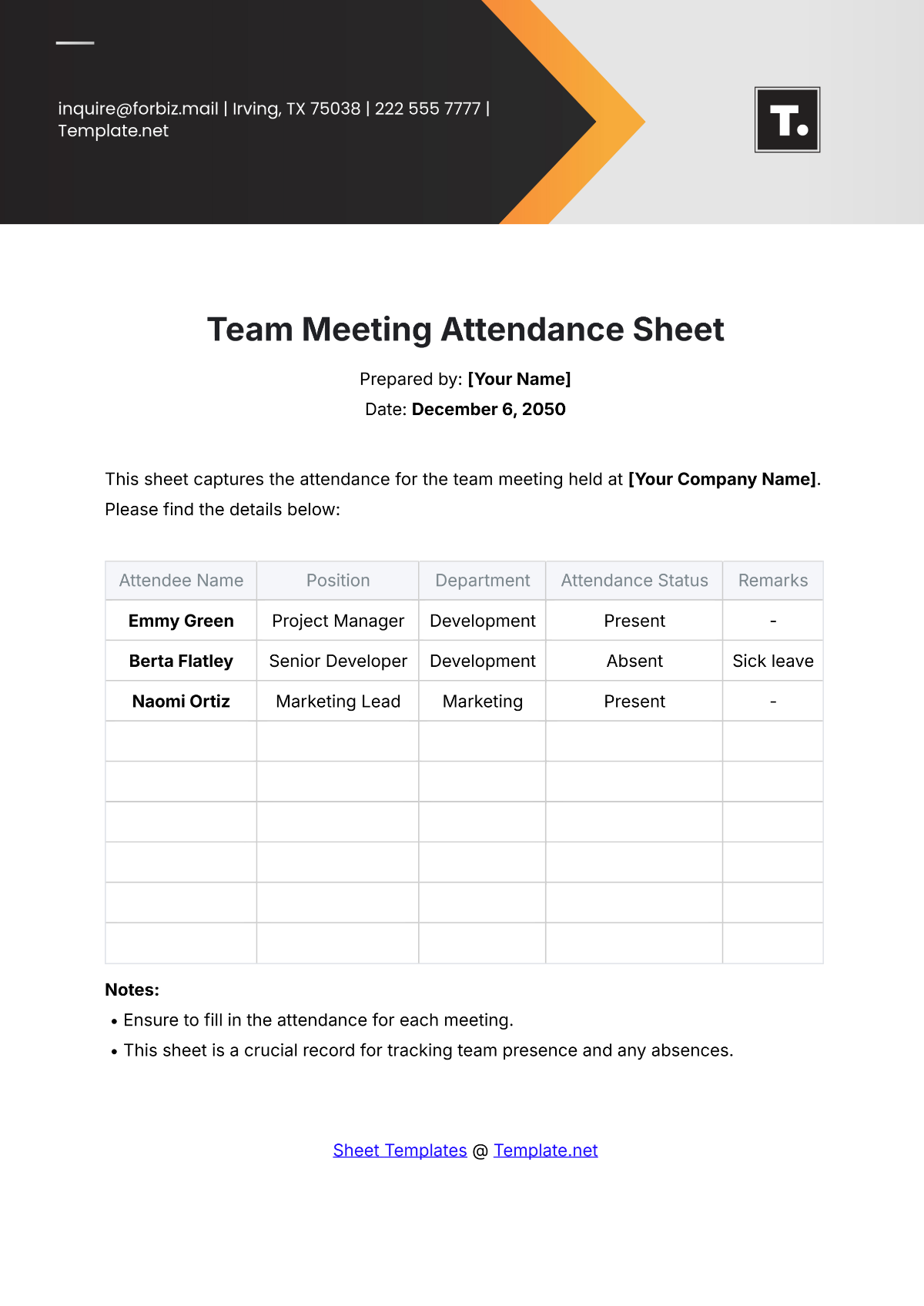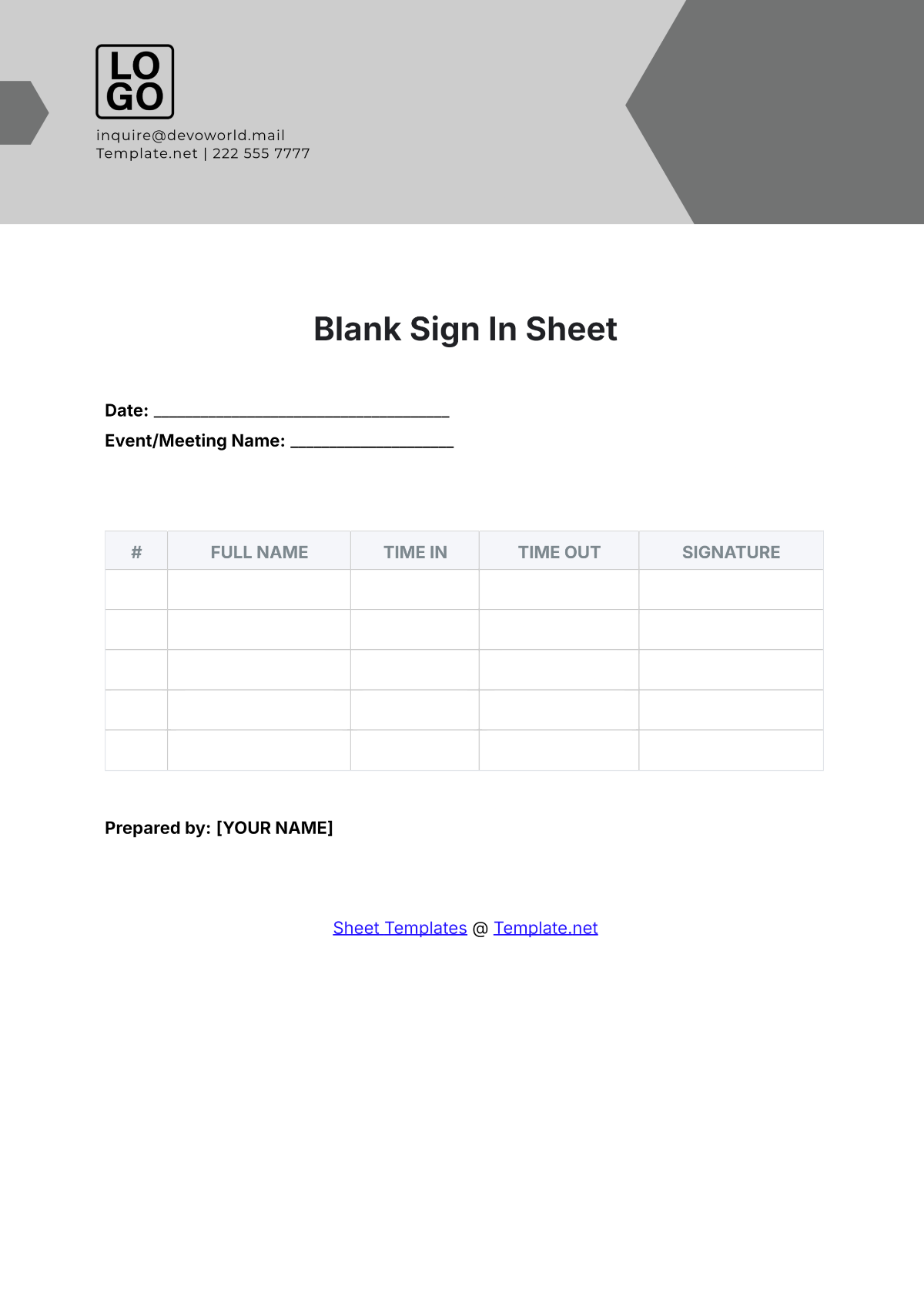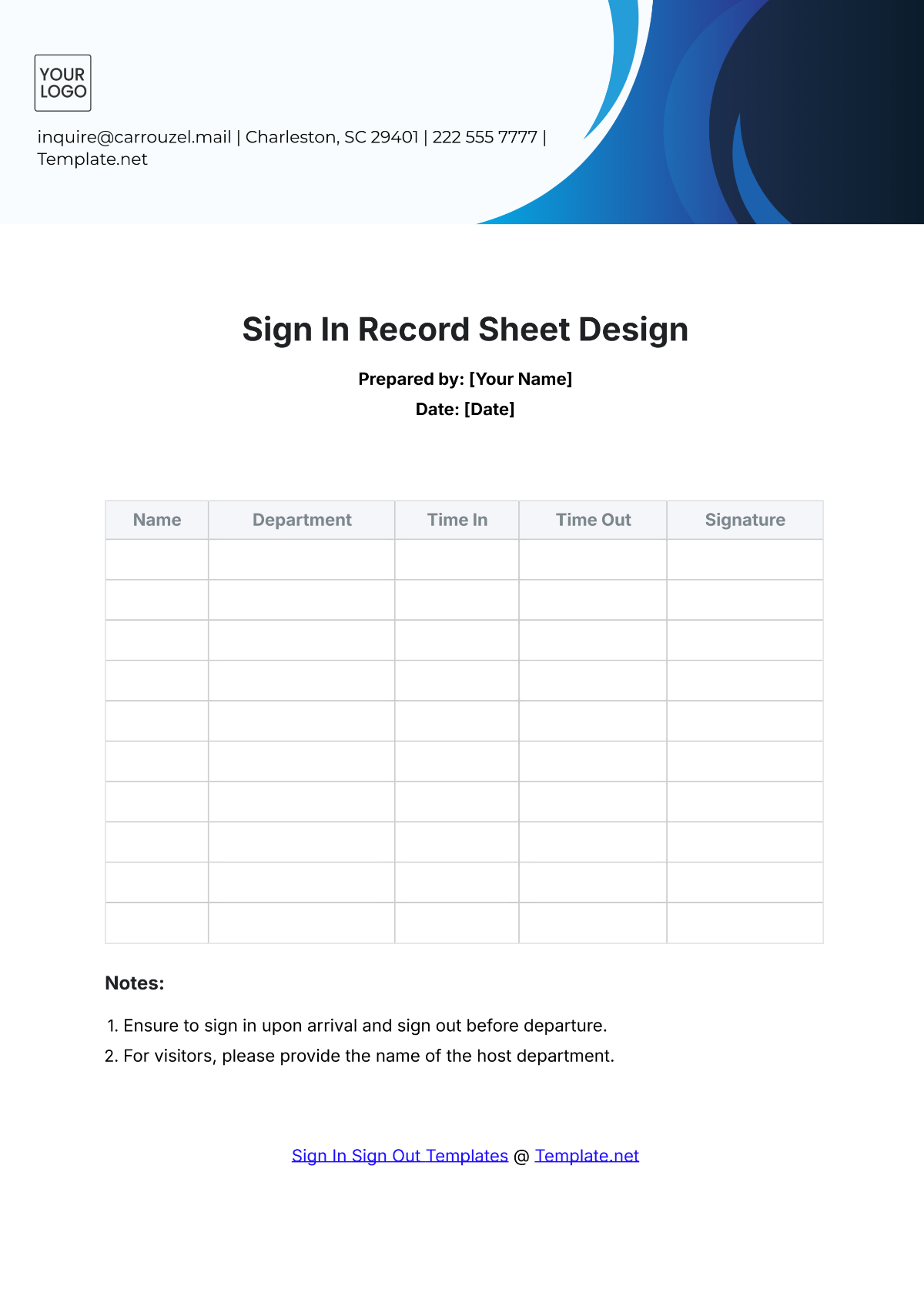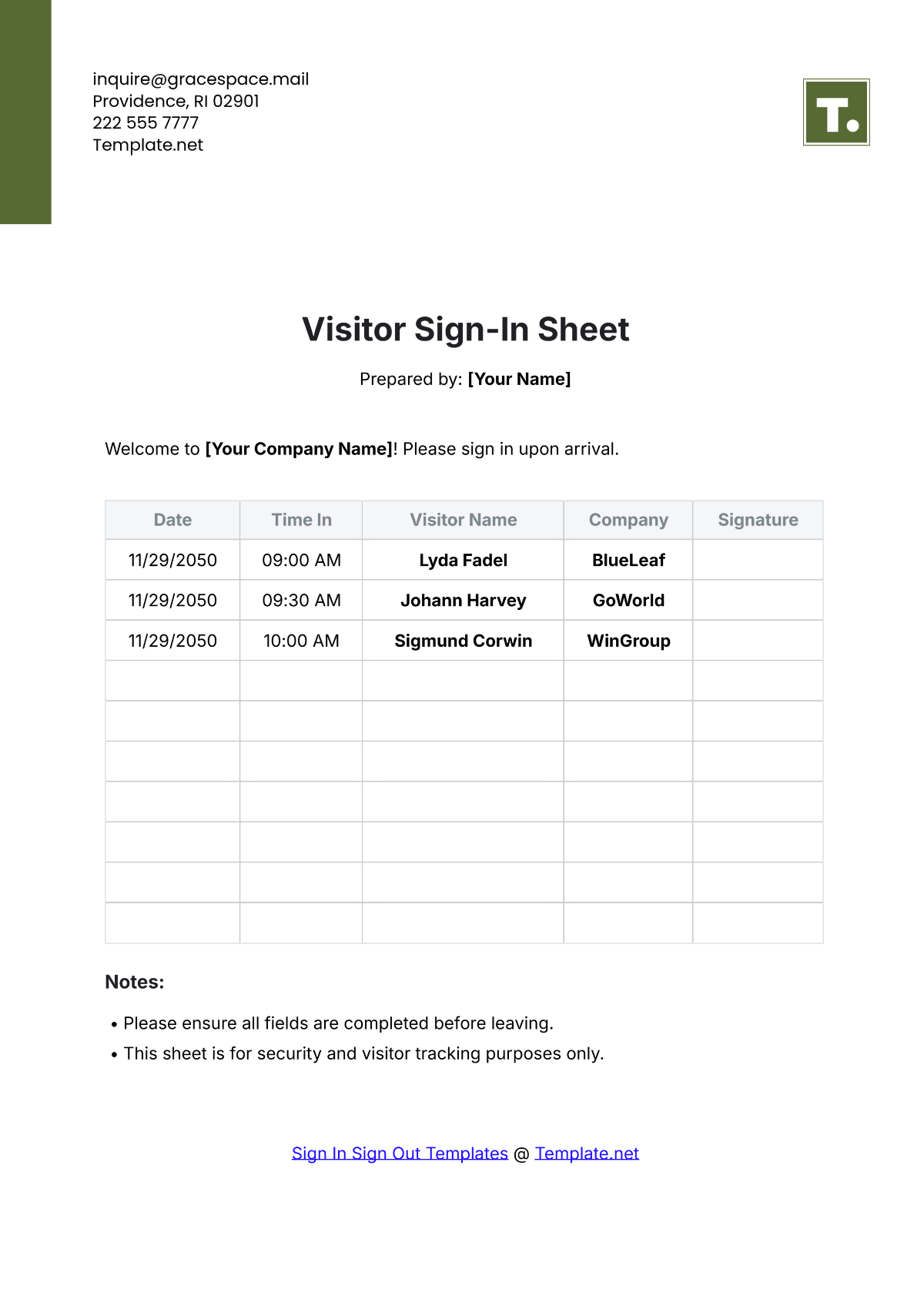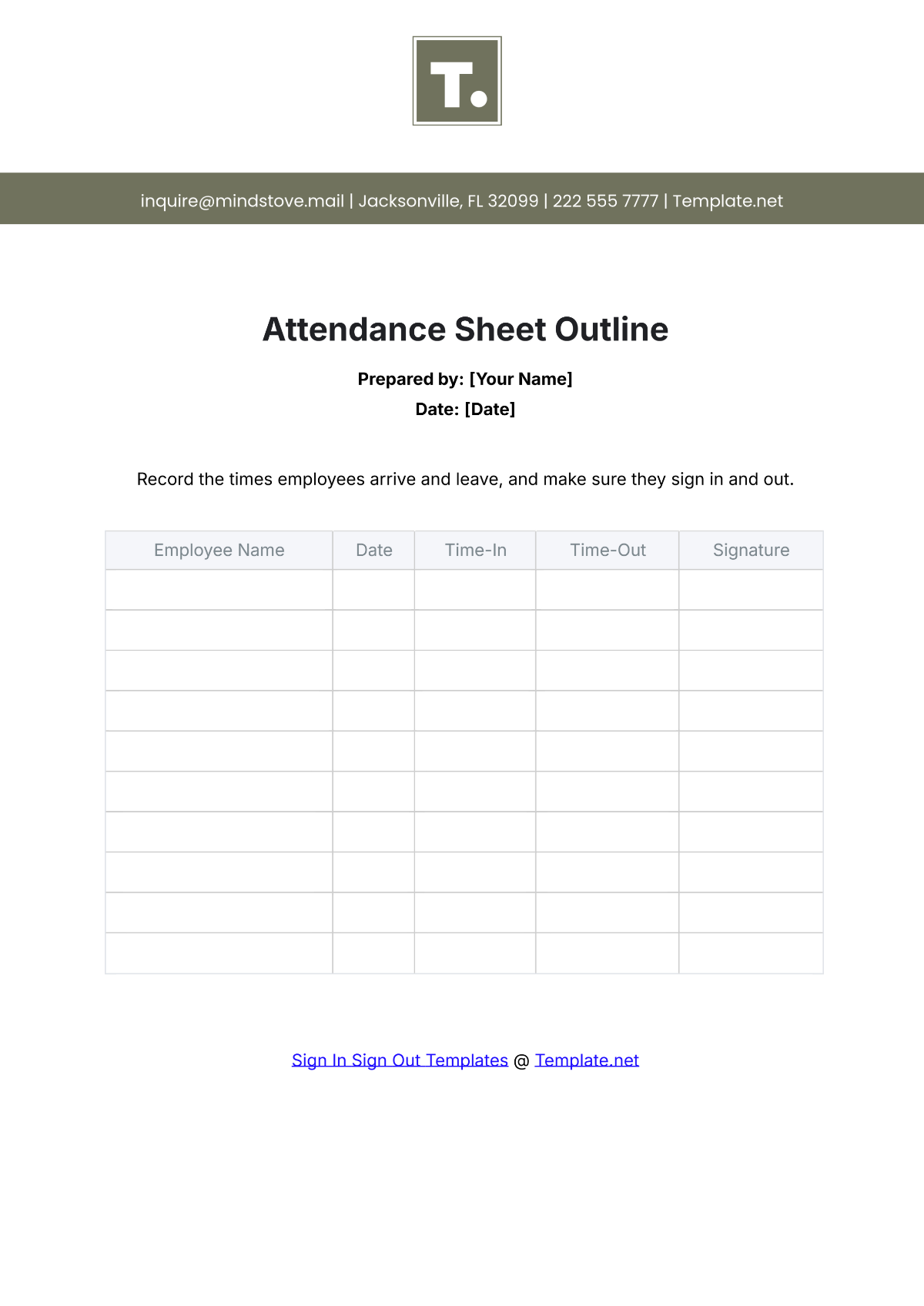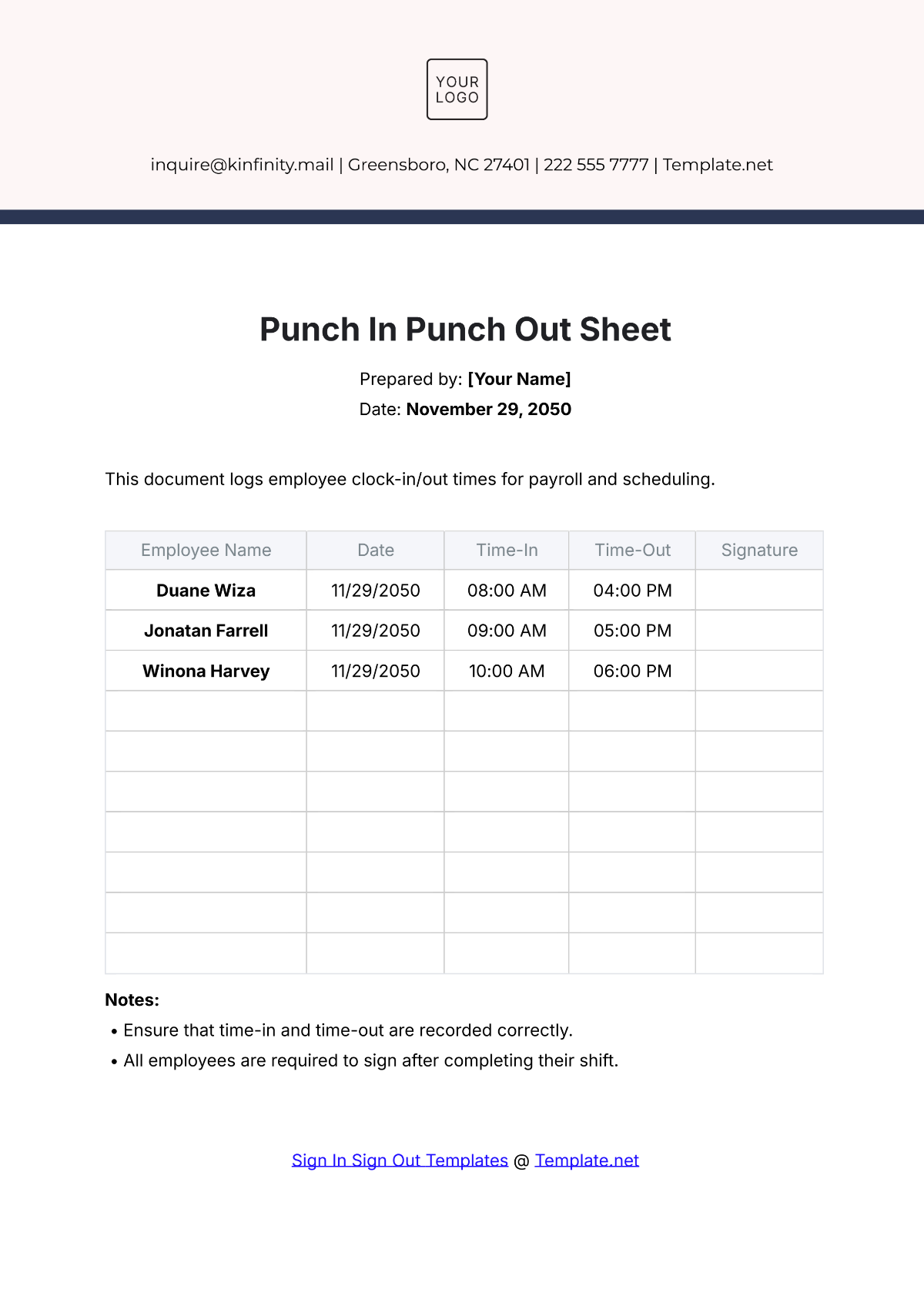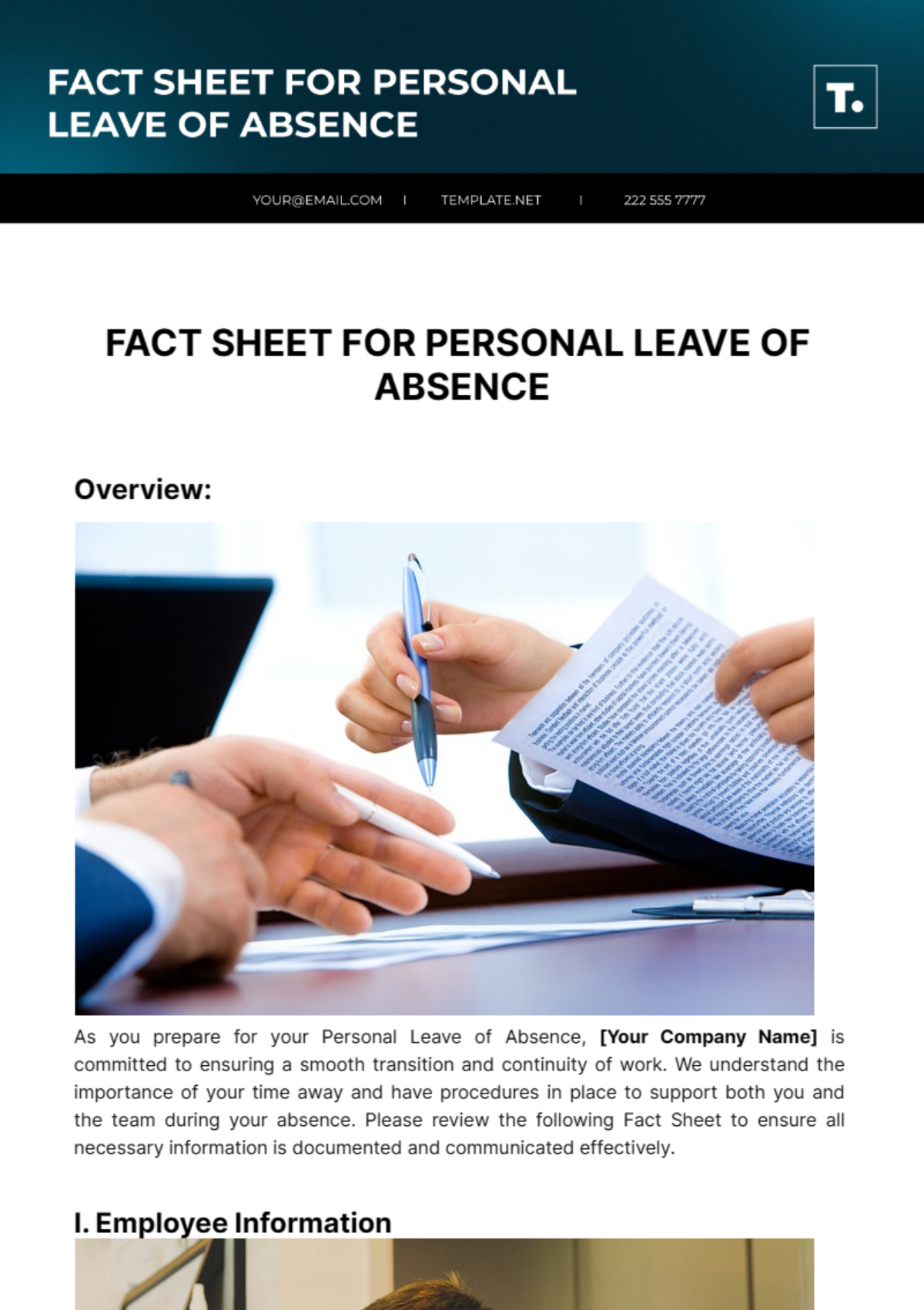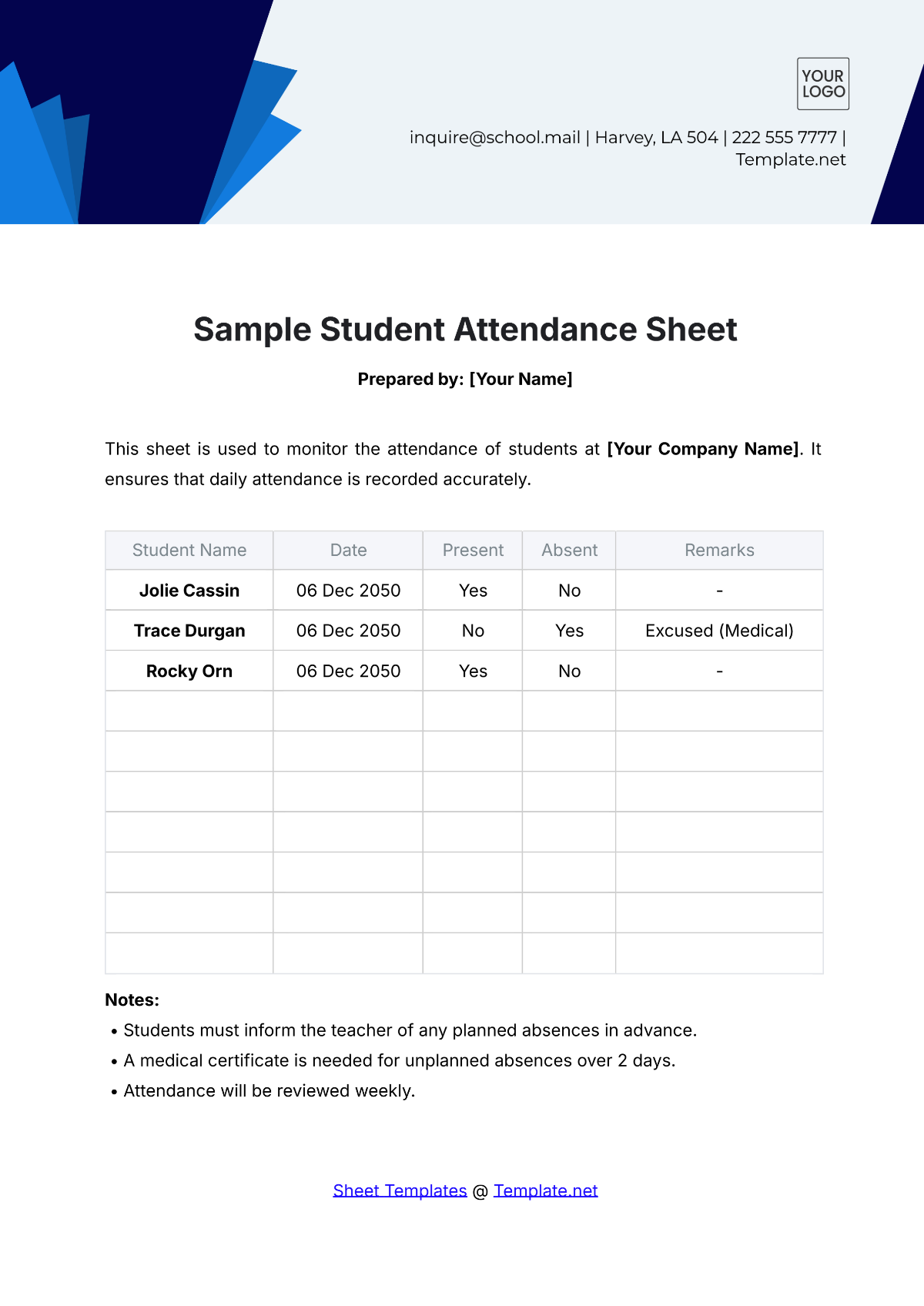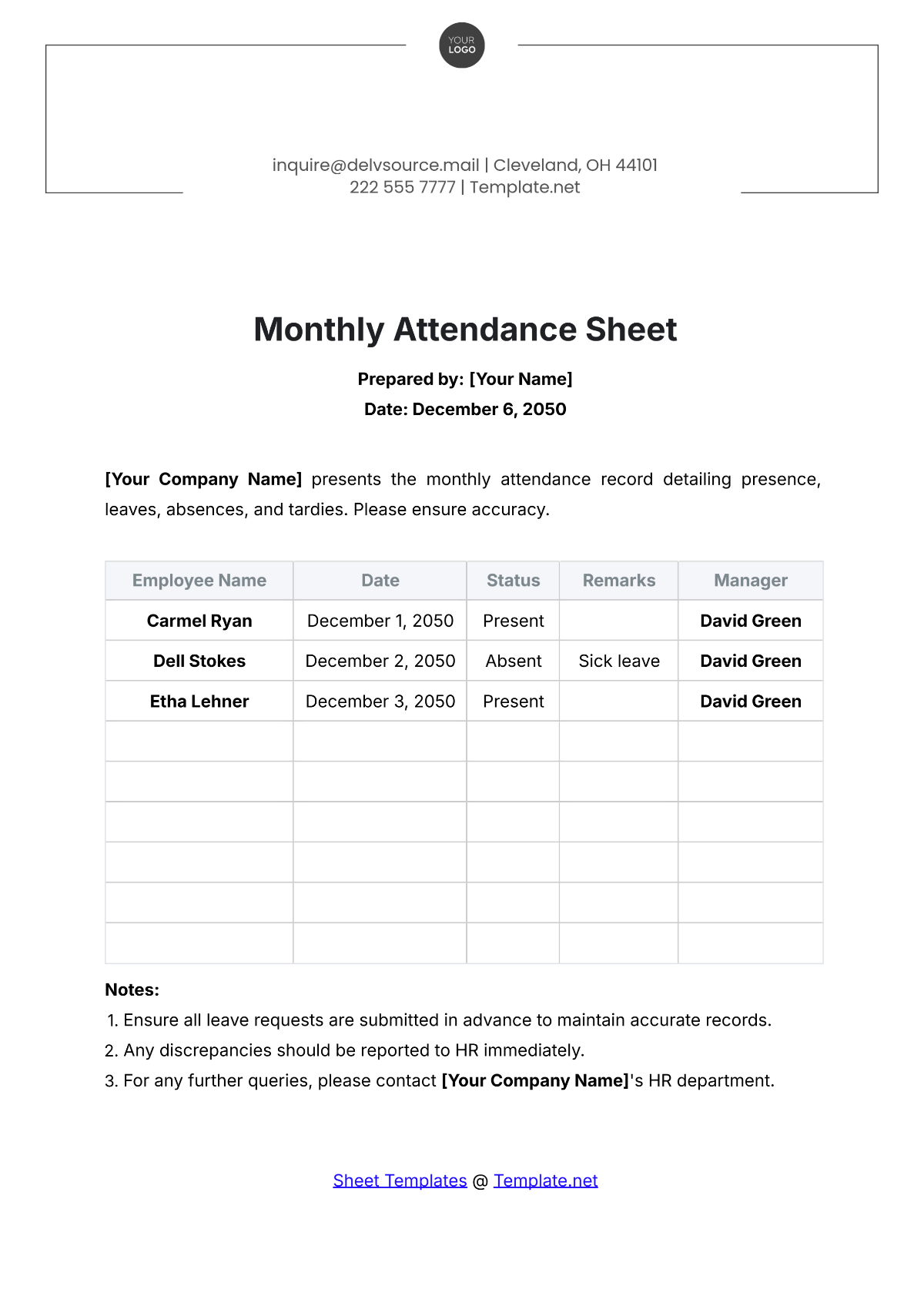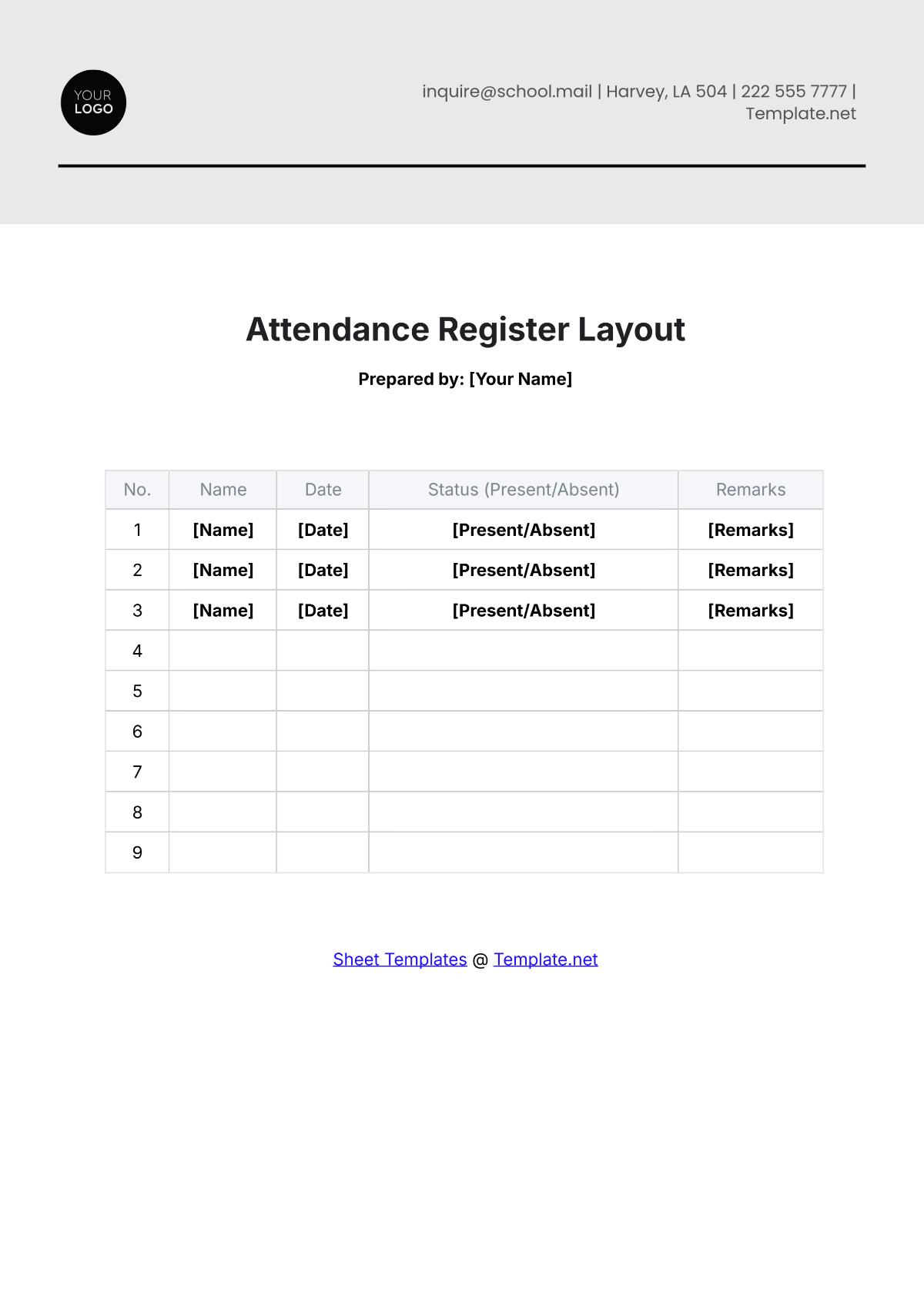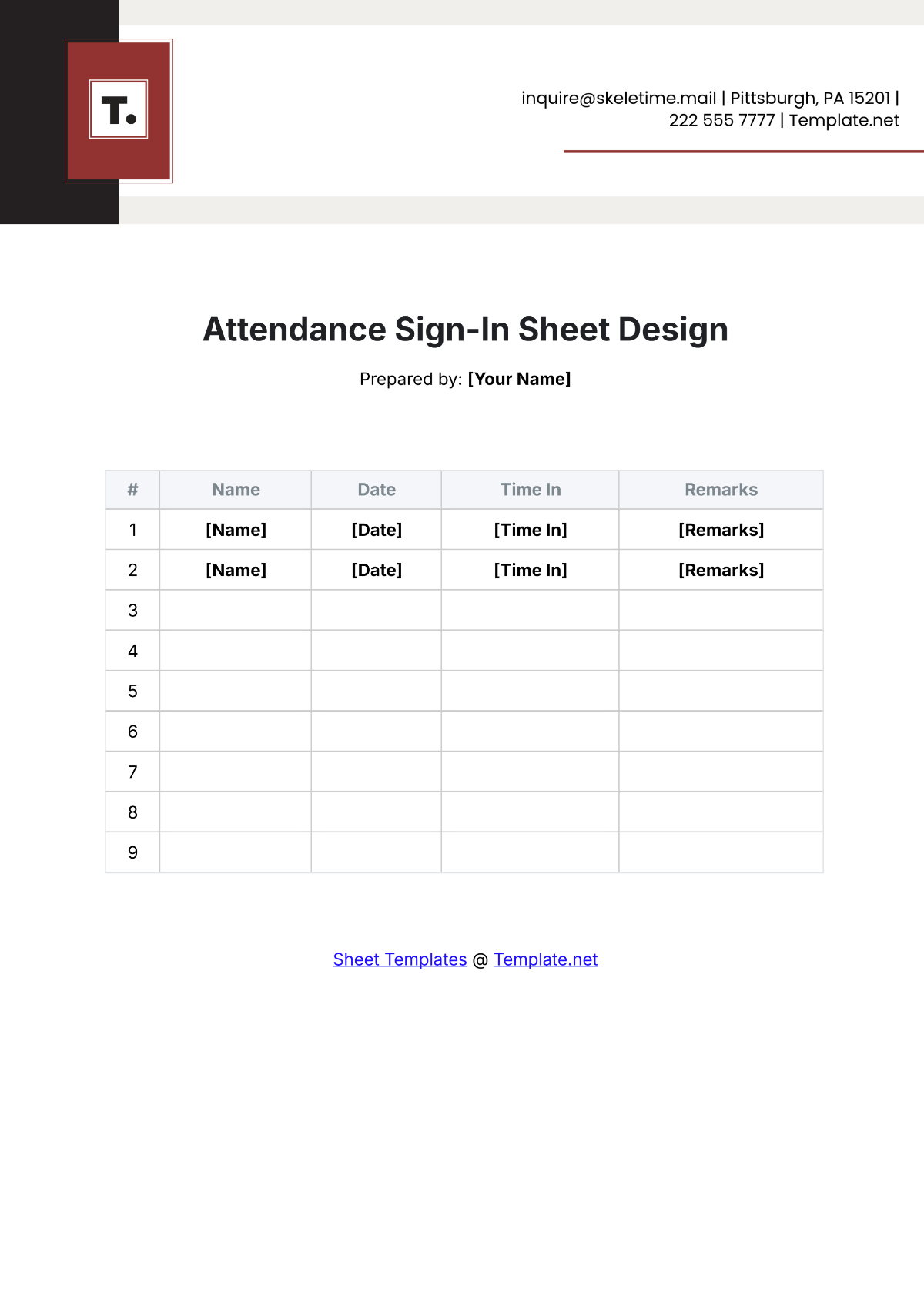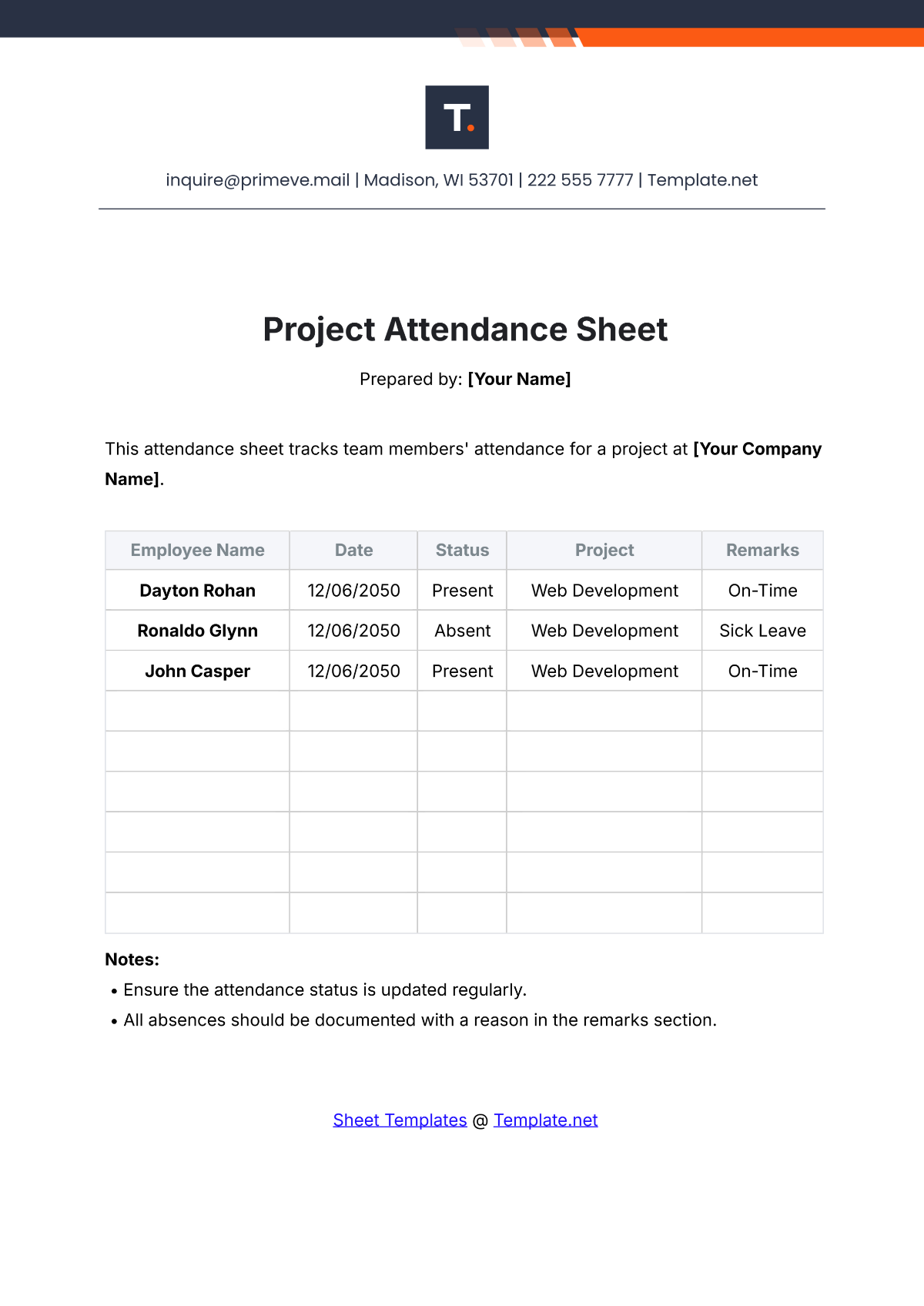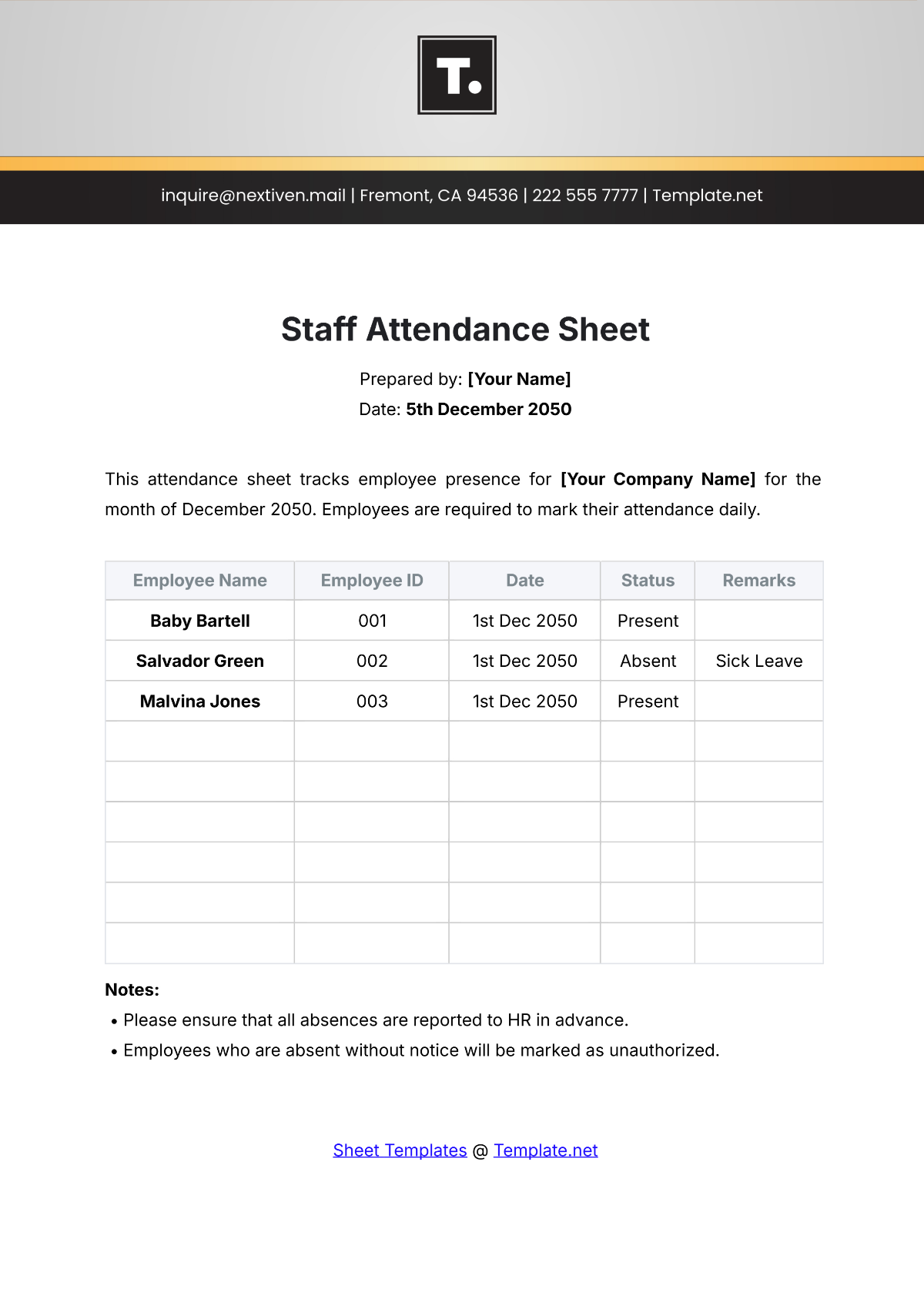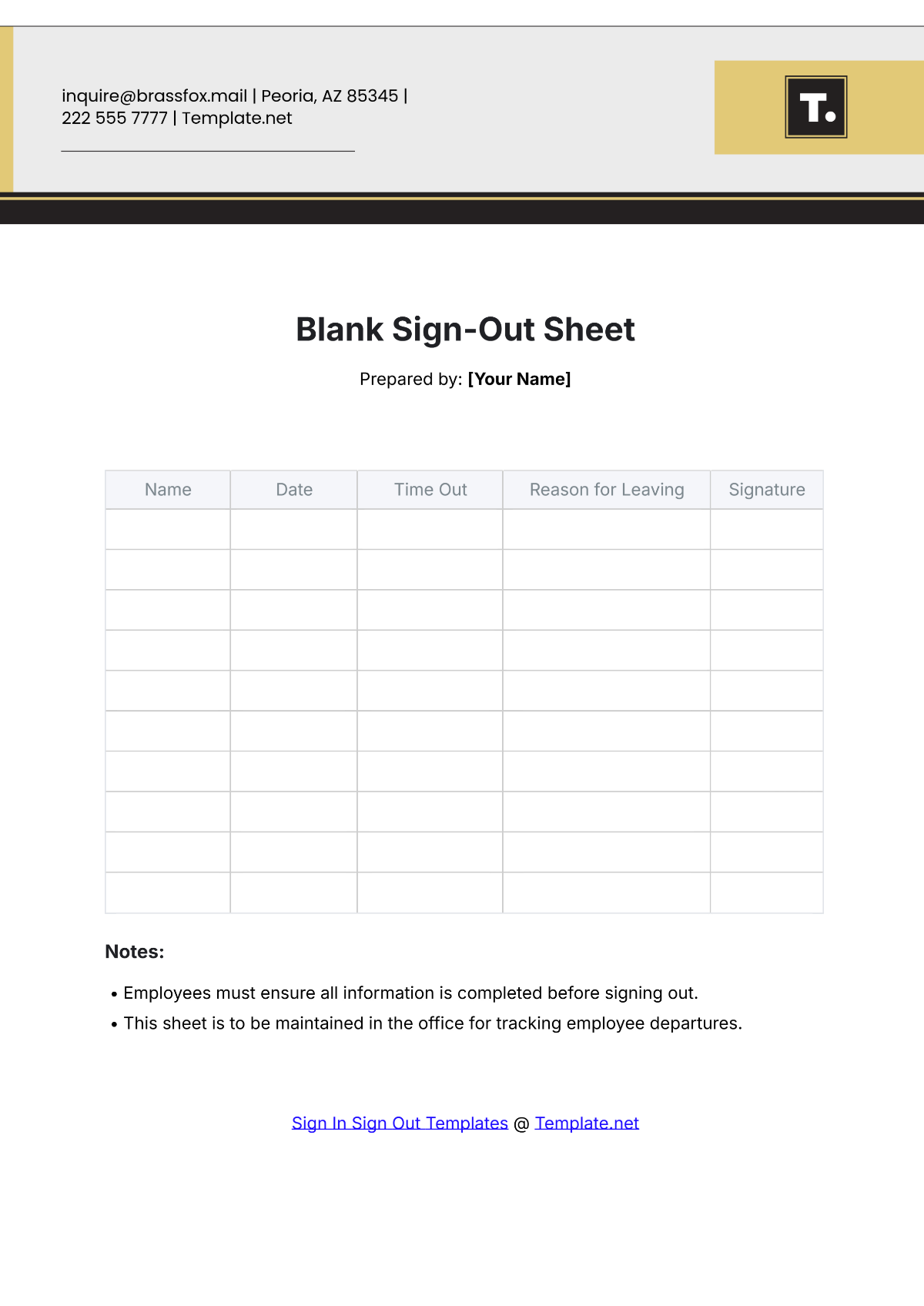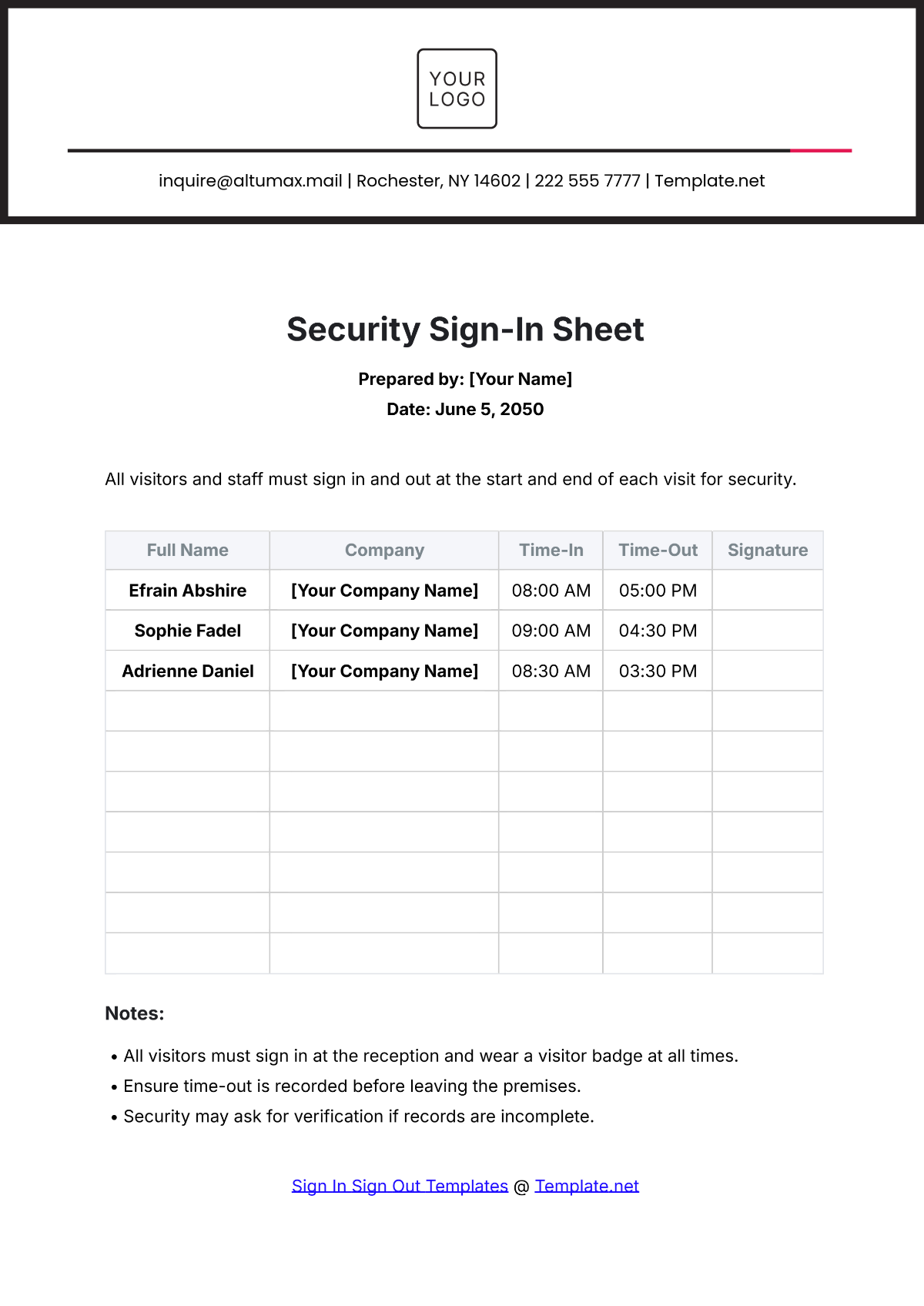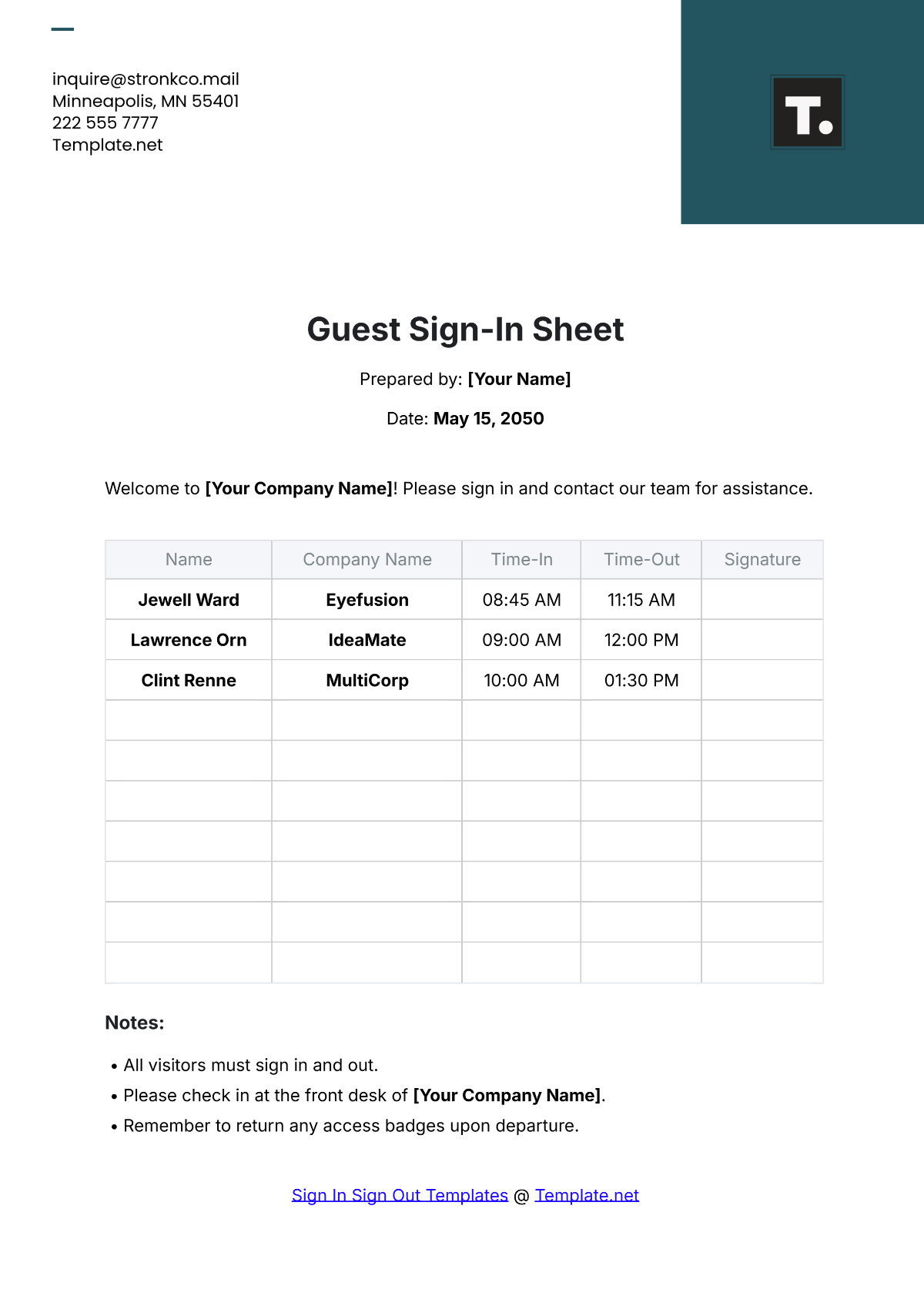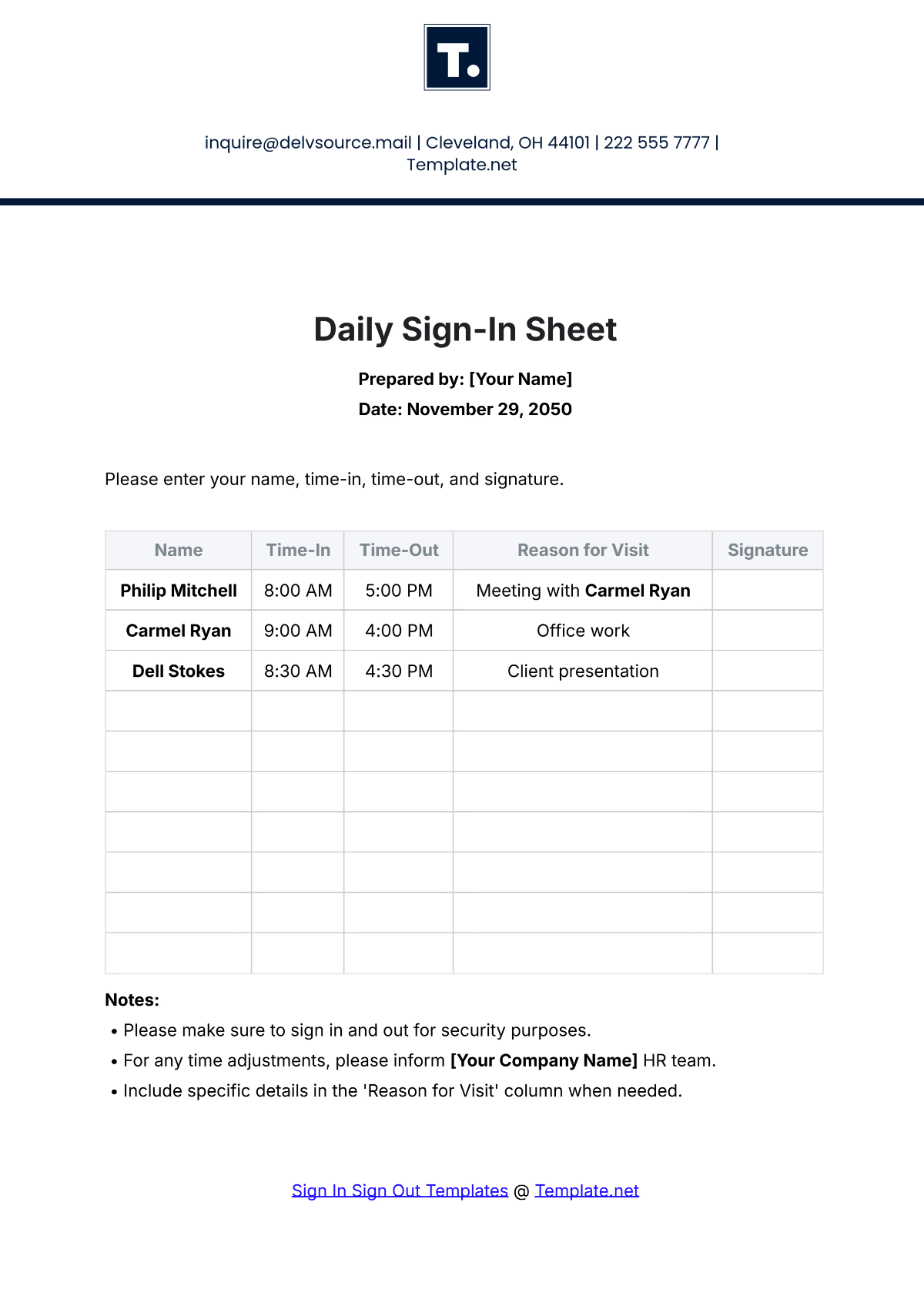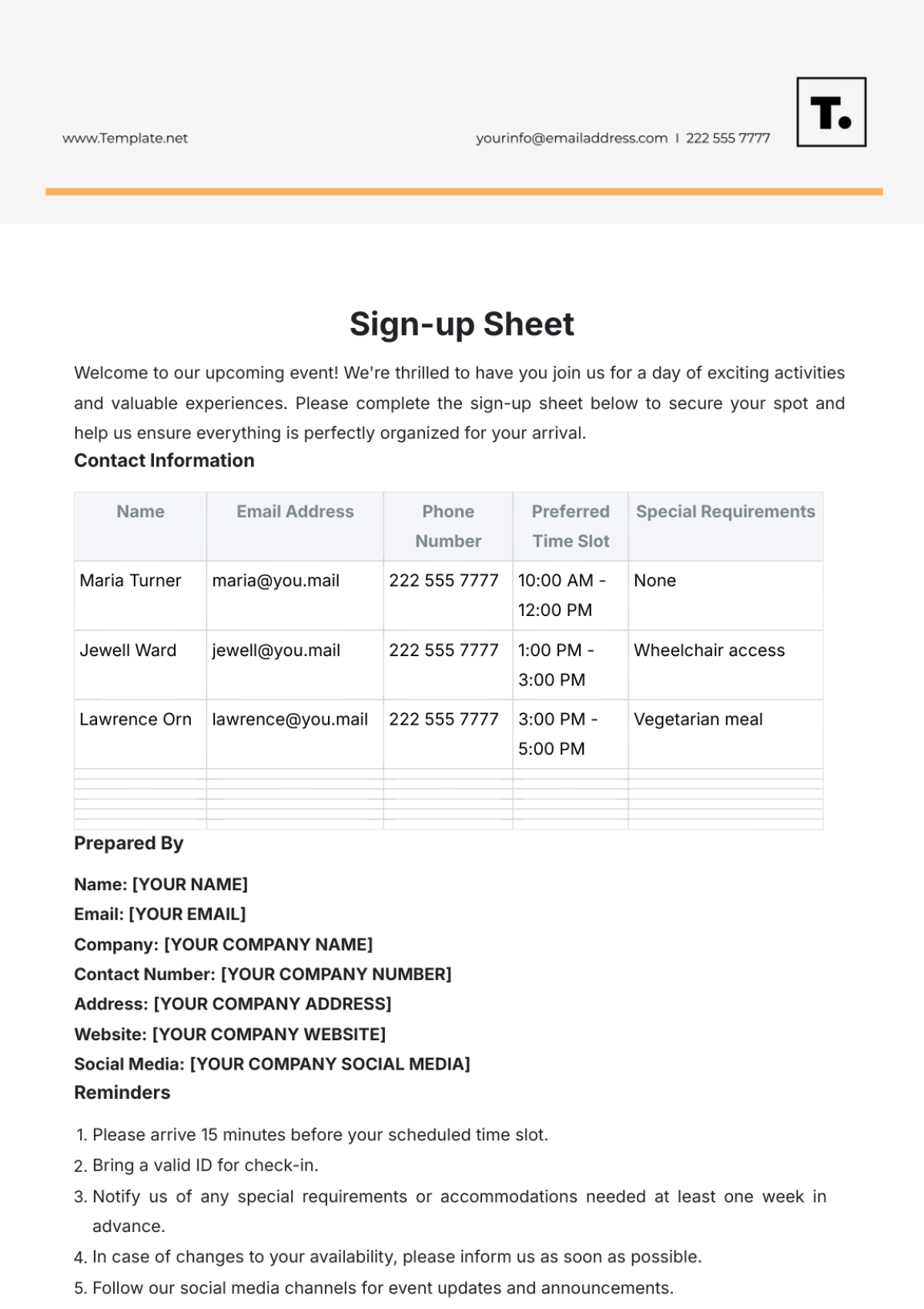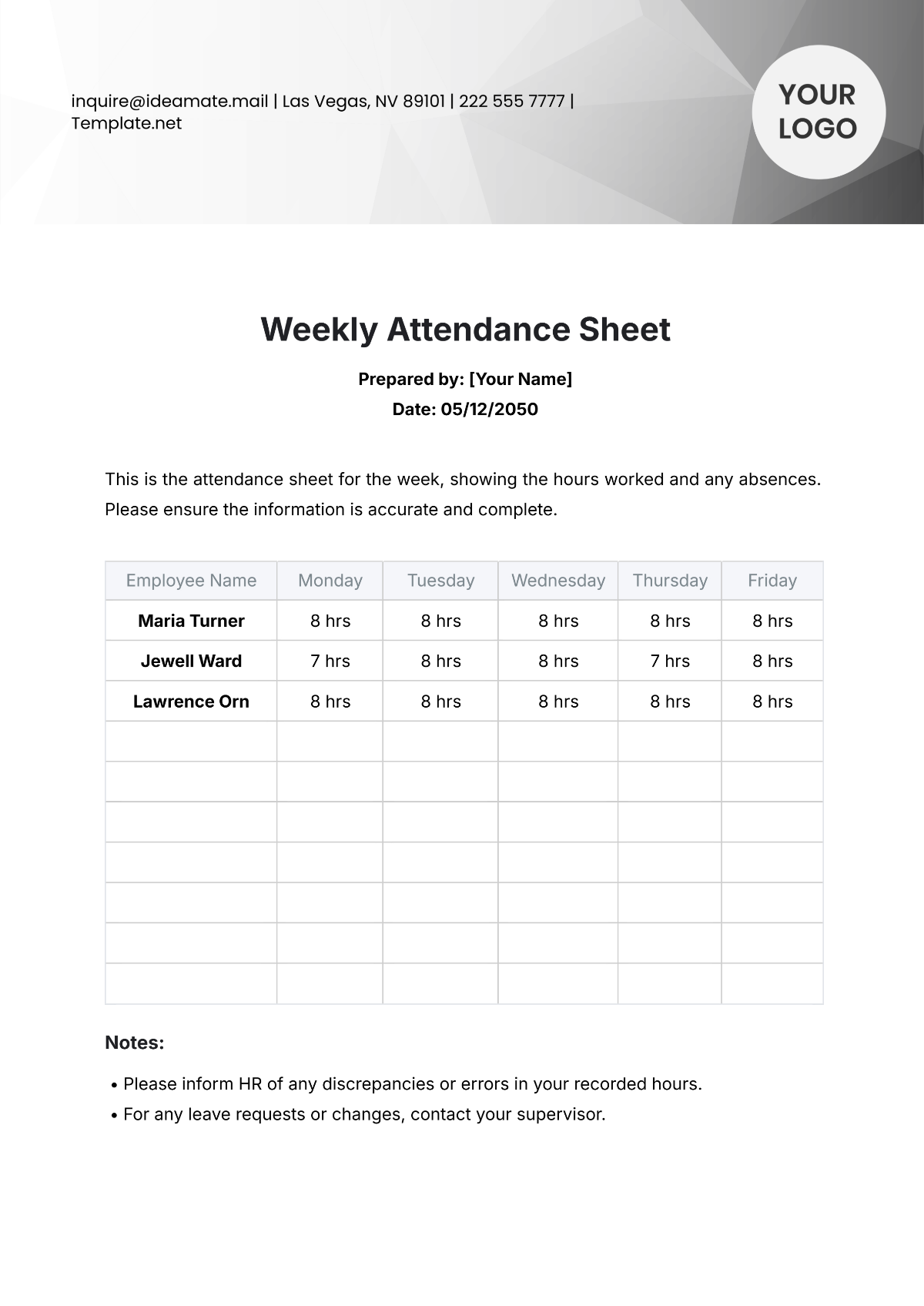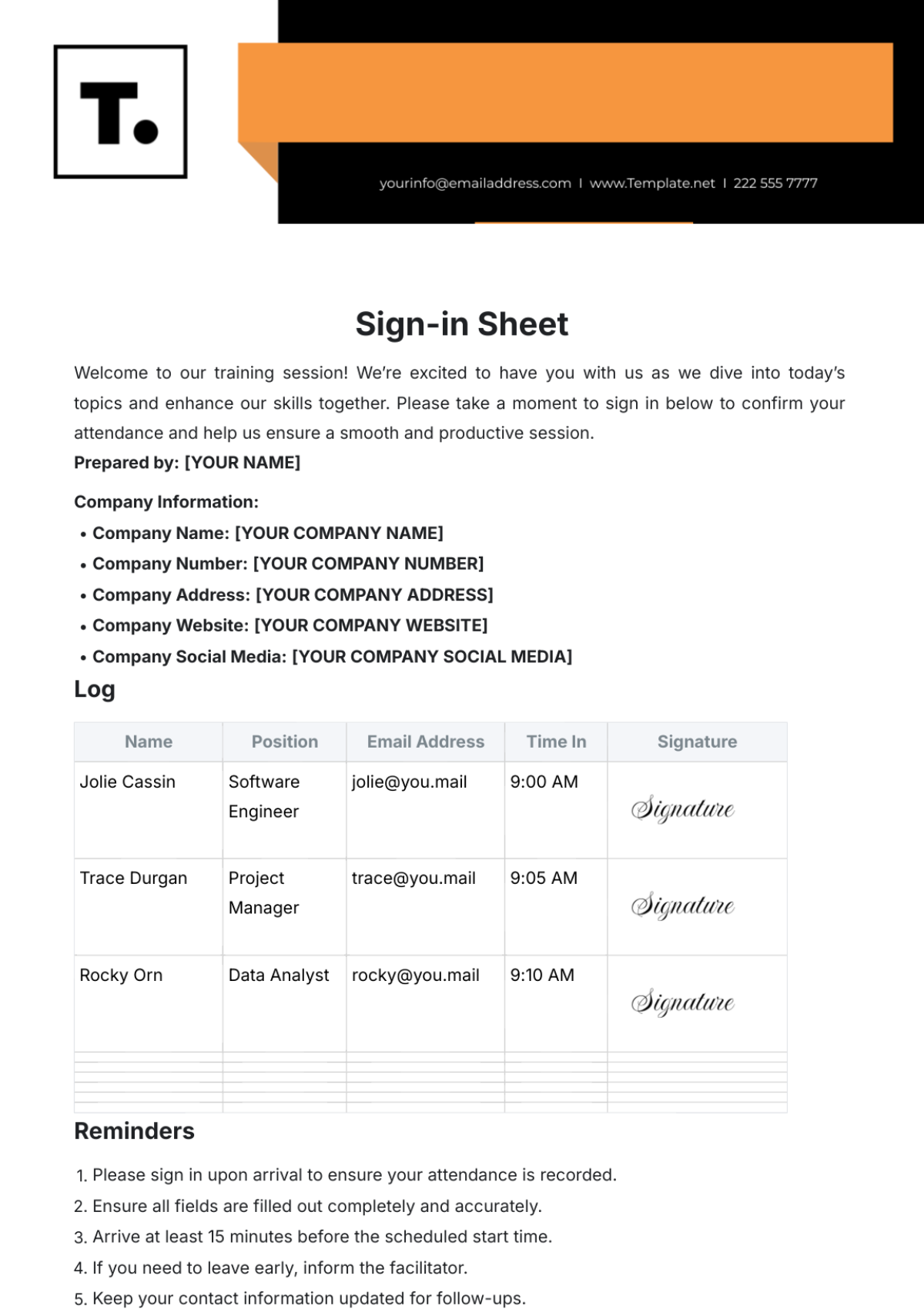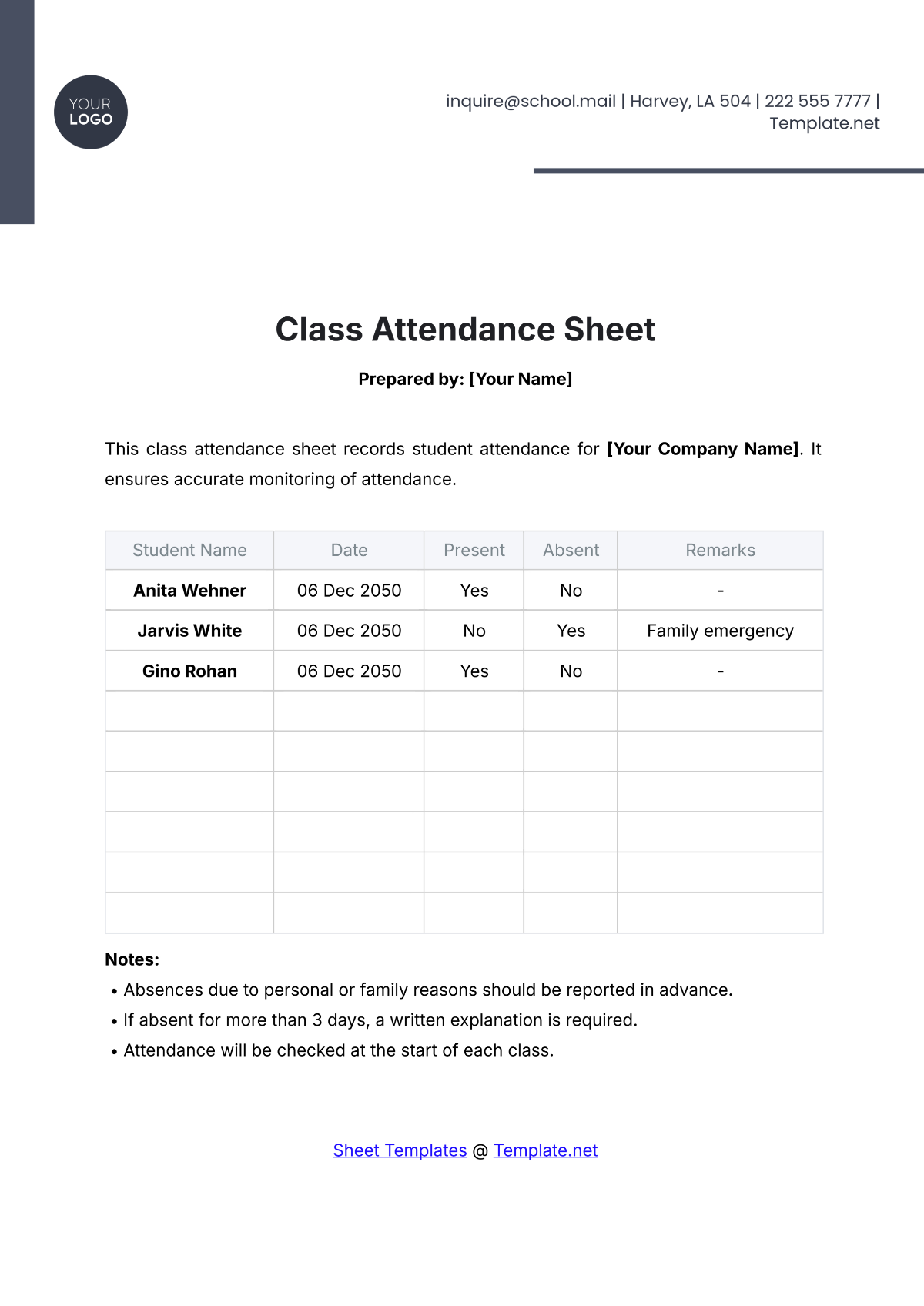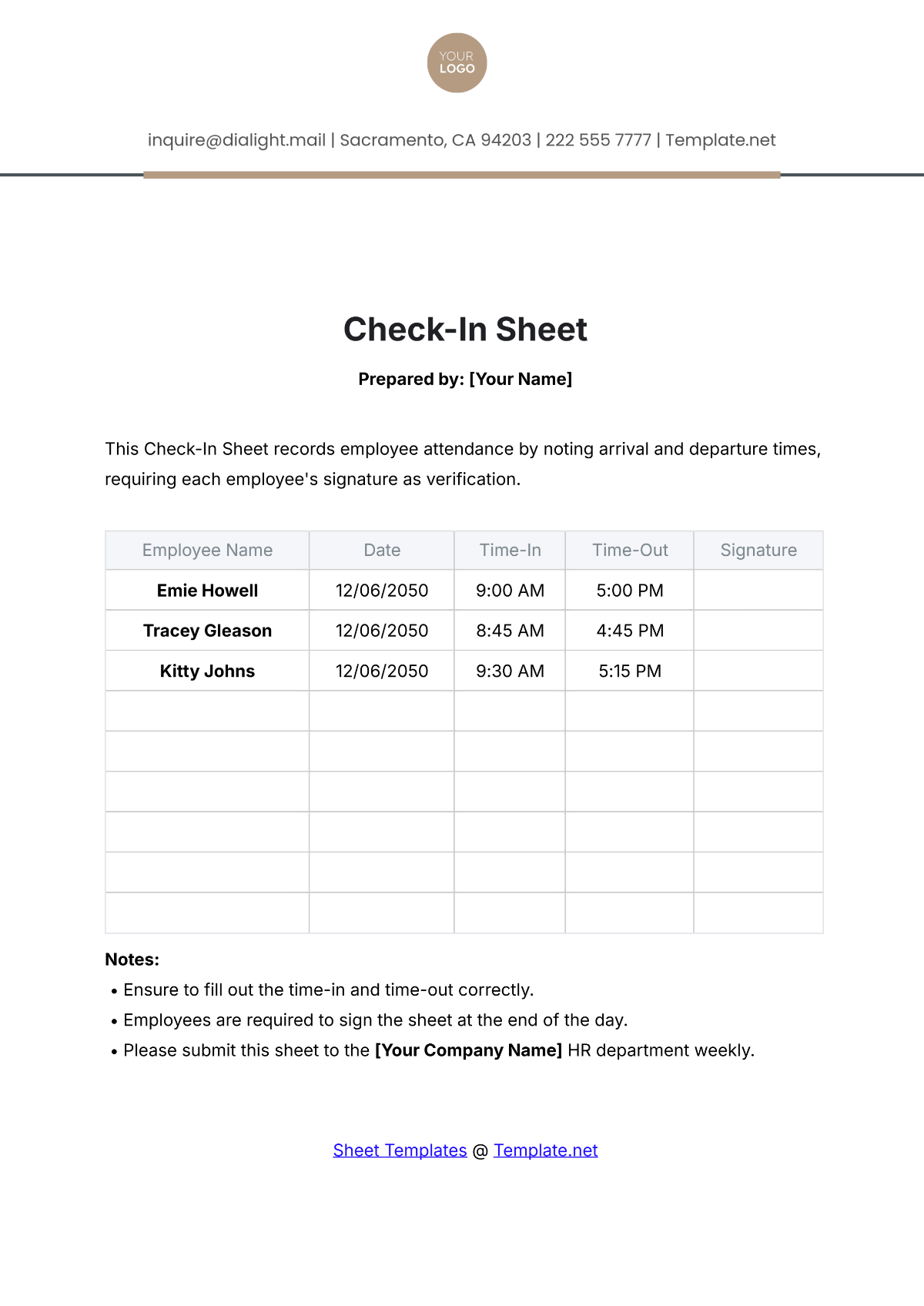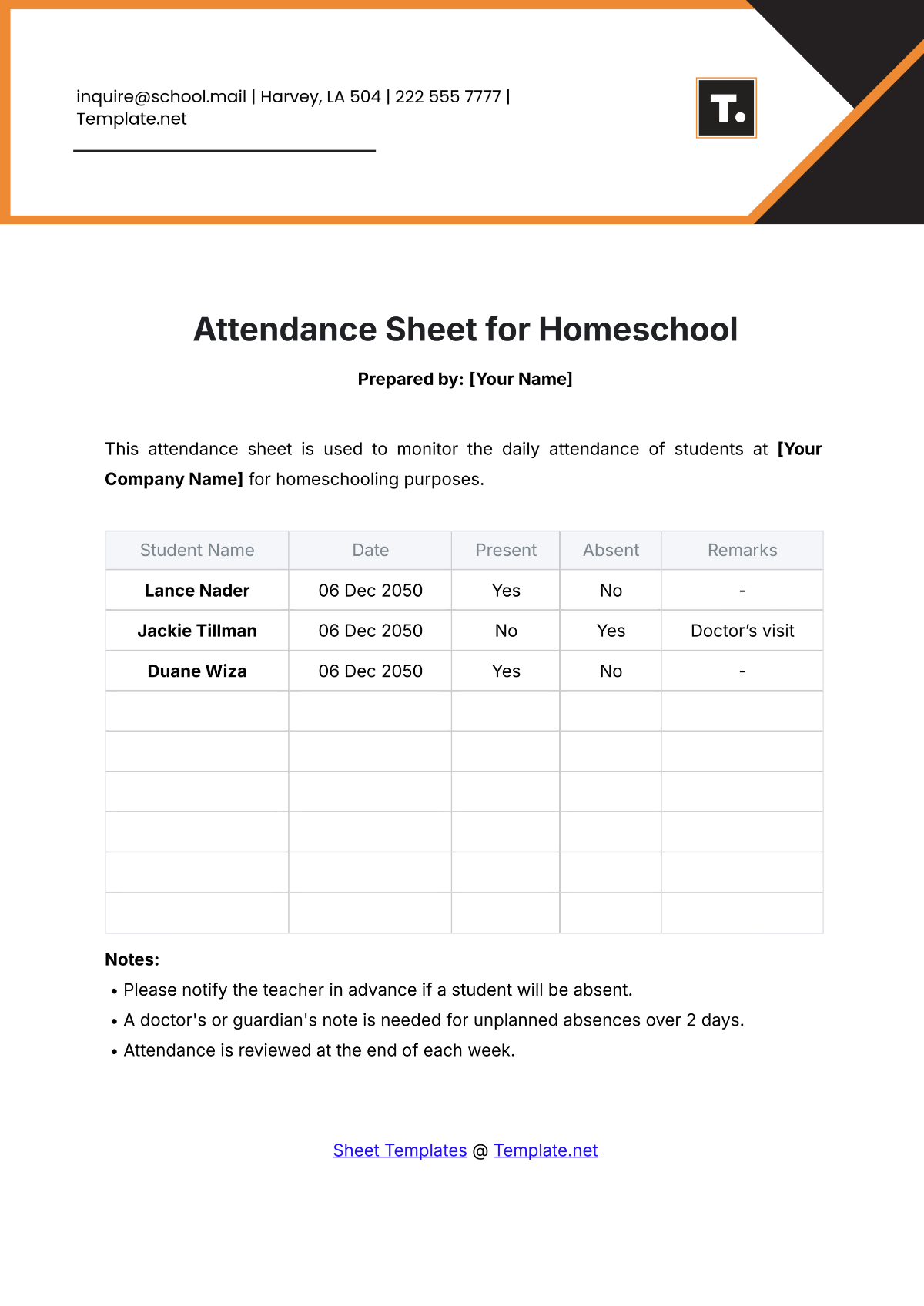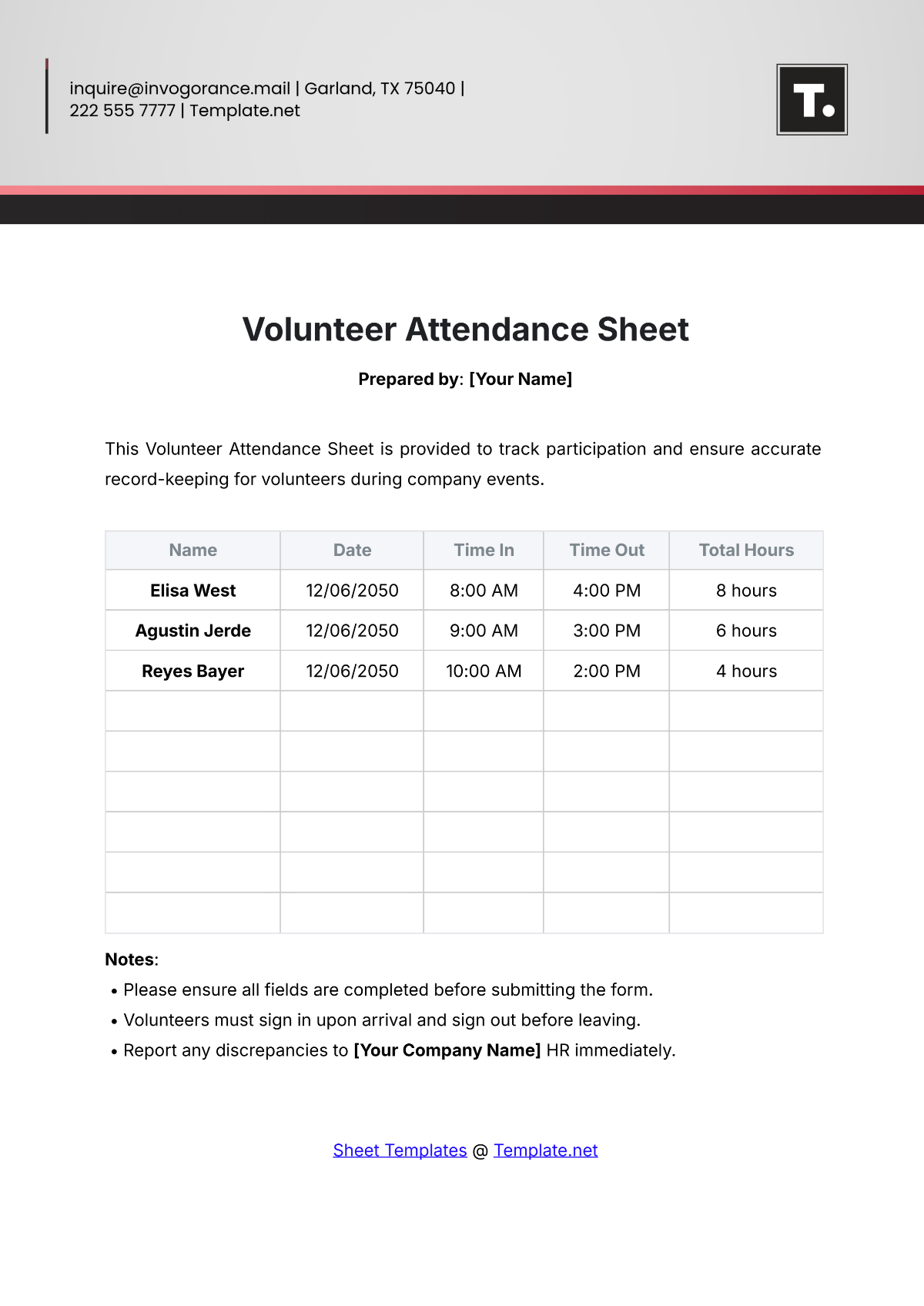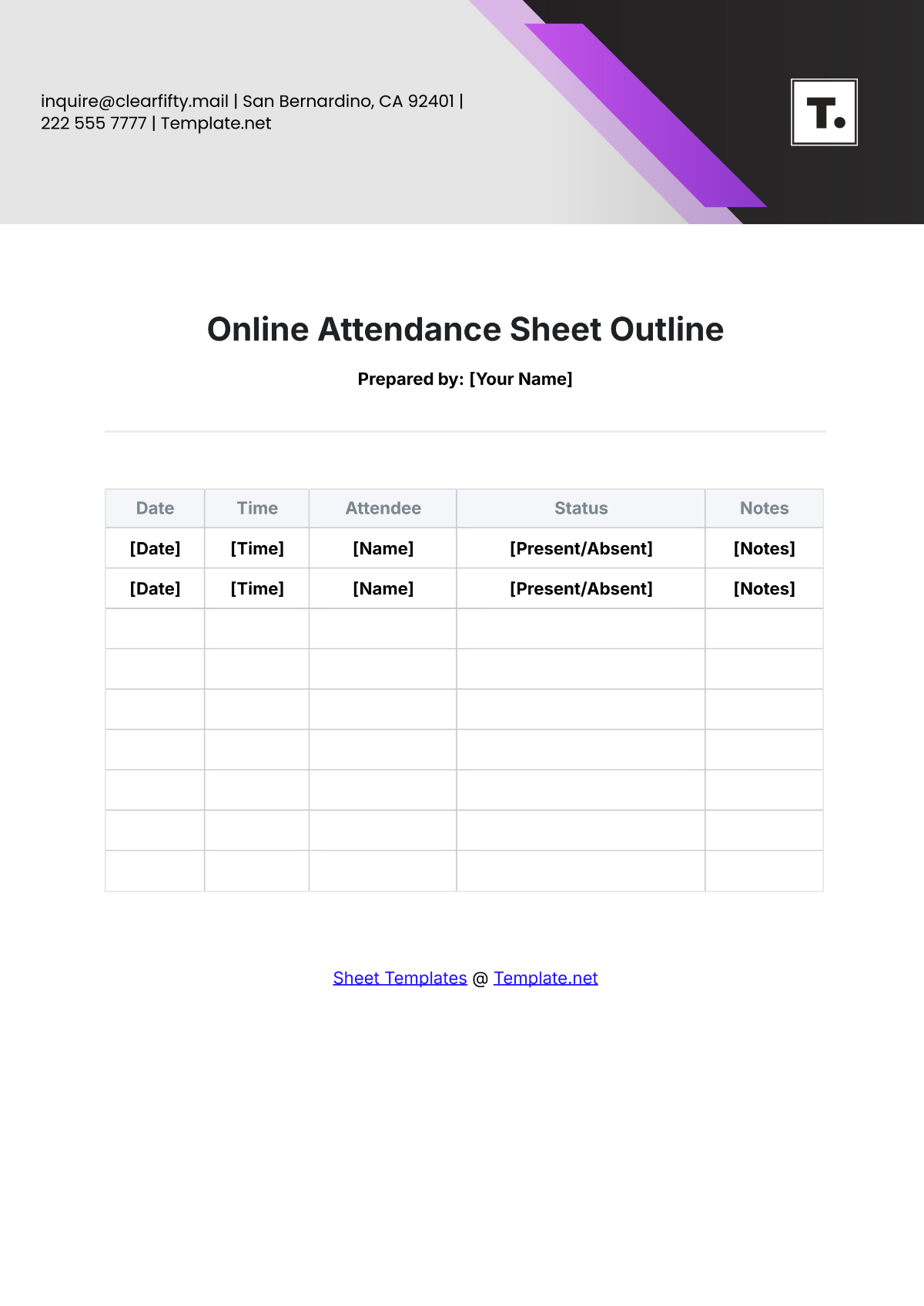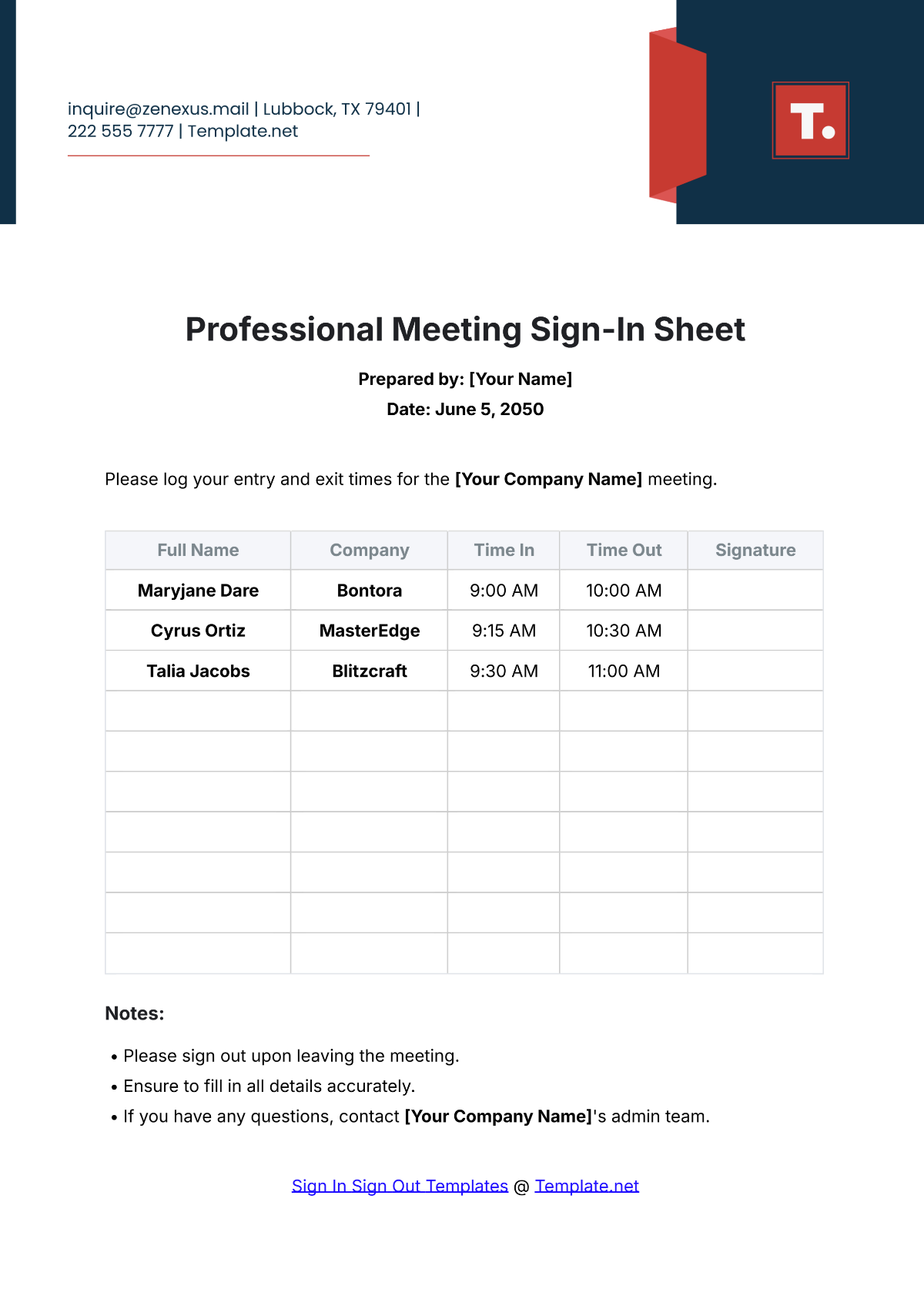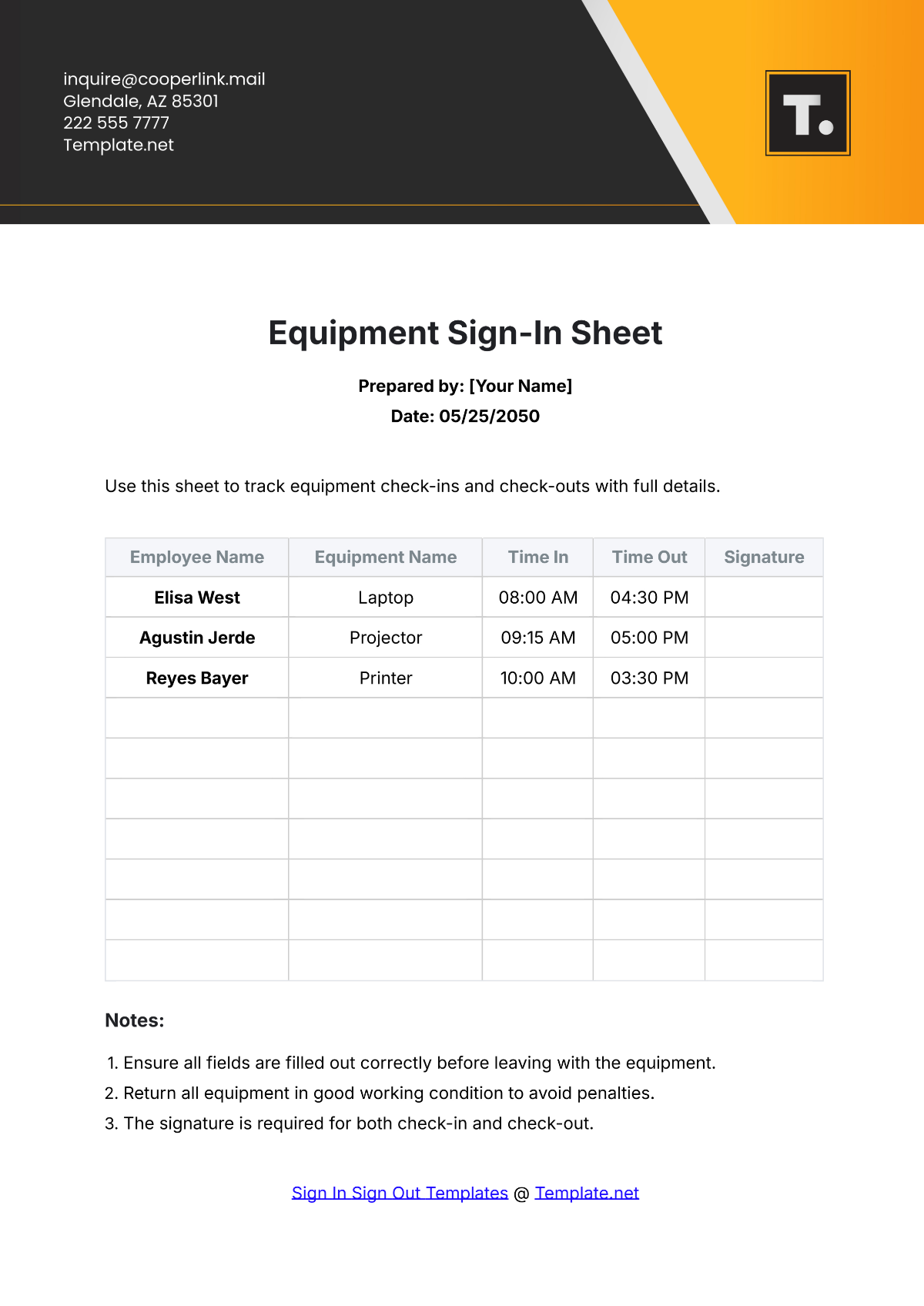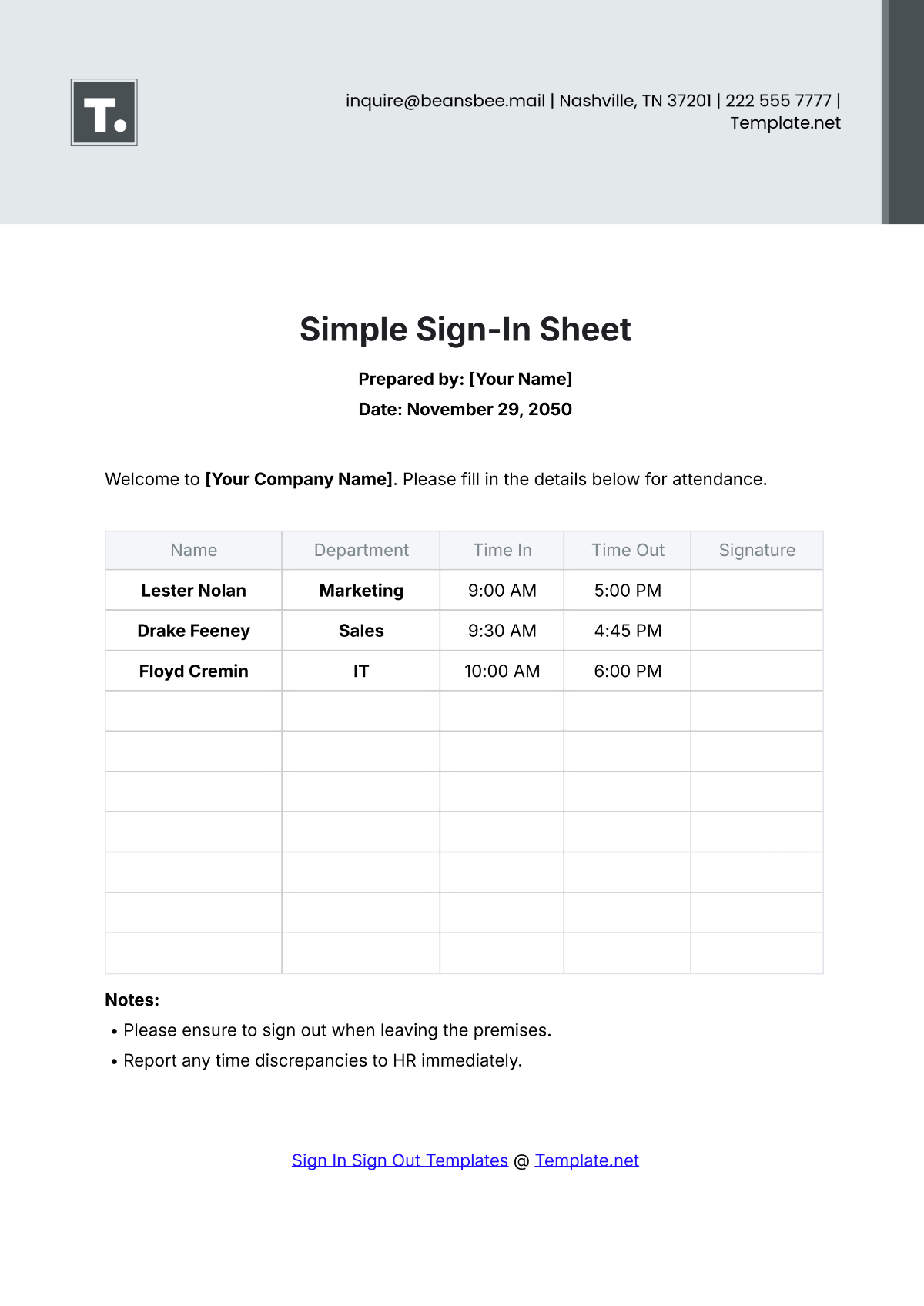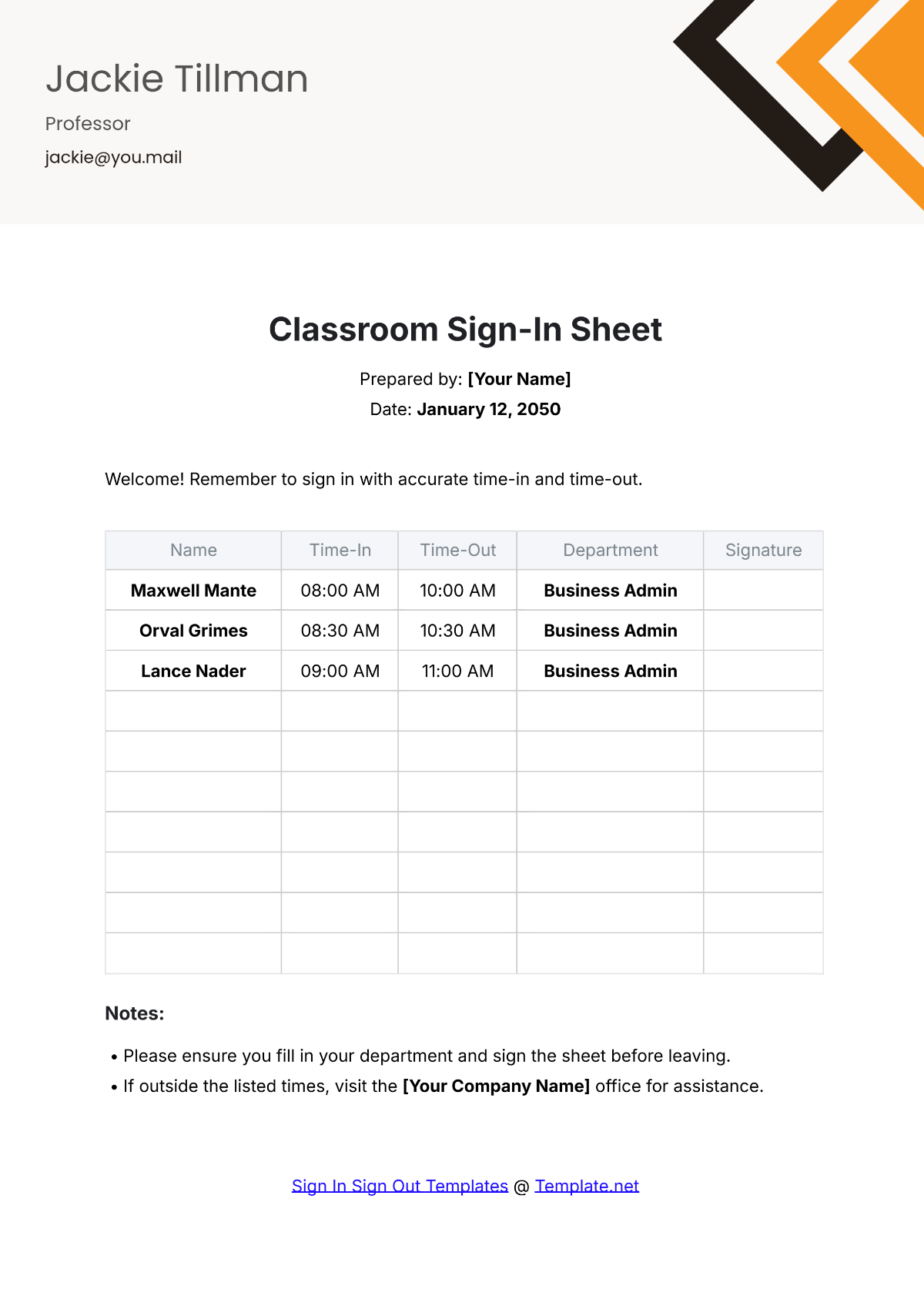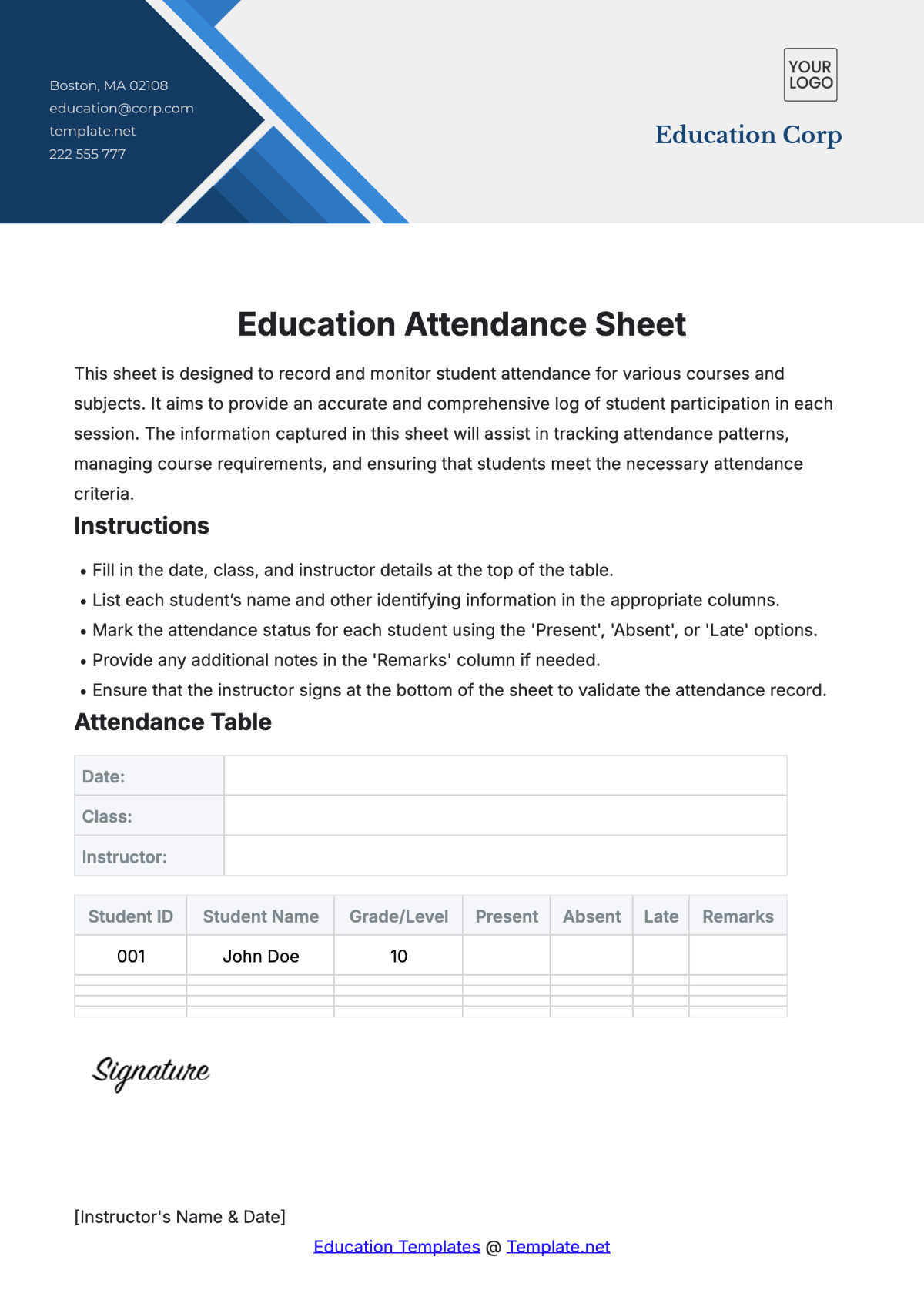Need an easier way to keep track of everyone's attendance? Then our professionally made Attendance Sheet Templates are exactly what you need to download! All of them are 100% customizable, meaning that you can make whatever changes you want to them so that they better suit your needs. Also, you won't have any trouble when it comes to editing as they all come in common formats such as .doc and .pages. What that means is that you can open them with standard programs such as Microsoft Word and edit them to your heart's content. Start downloading now or join our subscription plans and enjoy even more of our high-quality templates today!
What Is an Attendance Sheet?
This type of sheet is specifically used to help individuals keep track of the attendance of others. The majority of businesses use this sheet to take note of which of their staff comes into work on time consistently and to see if there are any delinquencies in terms of absence. It can also be used to know who participated in certain events and to gather certain information about them.
How to Create an Attendance Sheet
1. Know the Sheet's Purpose
It is very important that you learn why you have to make the sample sheet as it will give you an idea as to how you should go about in its creation. Are you going to use it to keep track of the attendance of the people that are required to come into work? Will it be to know which students volunteered during a specific school event? Make sure to figure out the sheet's purpose as soon as possible so that you can start making the document.
2. Cover Any Basic Information
This will depend entirely on the type of attendance sheet that you are going to make. So if you were to make one to keep track of company staff, then you'll want information on the company itself. This should include everything from its name, company logo, address and even its contact details. If it's going to be used to take note of a specific individual's attendance, then you'll want to include additional information such as his/her job position title and the name of his/her supervisor.
3. Point Out the Time Period the Attendance Sheet Will Cover
When doing this, you are going to have to put in both the exact starting and end period that the attendance sheet will be covering. So when putting in the dates for both, you need to make sure that you write down the month, day, and year. That way, there won't be any questions or concerns regarding the matter of "when".
4. Make the Sheet's Table
Now comes the part where you will have to think about the kind of table style that you want to go for. This will depend on the type of program that you are using to make your simple sheet as each one consists of its list f table styles that you can choose from. Go with one that is able to cover everything that your attendance sheet is supposed to. If the one you have chosen lacks spaces or blocks, then you can always edit it until it has the number you need.
5. Place the Information You Want to See
After choosing the table for your attendance sheet, the next thing to do is to point out what each block should be filled with. Again, this is another thing that will depend on the type of sheet that you have to make. All you have to do is to make it clear as to what information the document should display. For example, a standard employee attendance sheet will have blocks for inputting employee names, ID card numbers, the working days being covered and the total number of days each one worked on. At the bottom of the document, it's best that there is a space where the person in charge of handling the sheet can place his/her signature. This information is important as it may be needed whenever there are concerns regarding how the attendance was taken or handled.