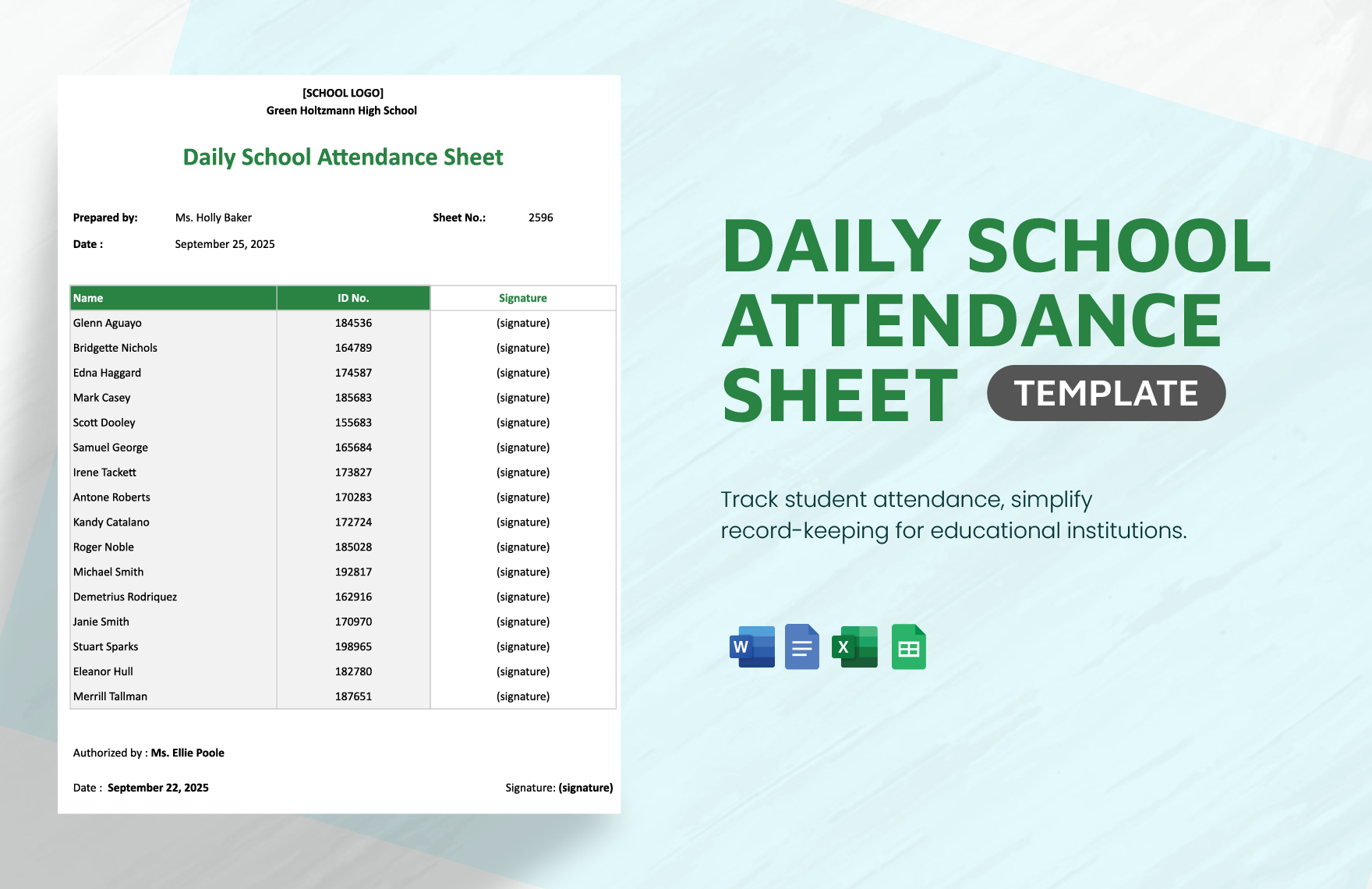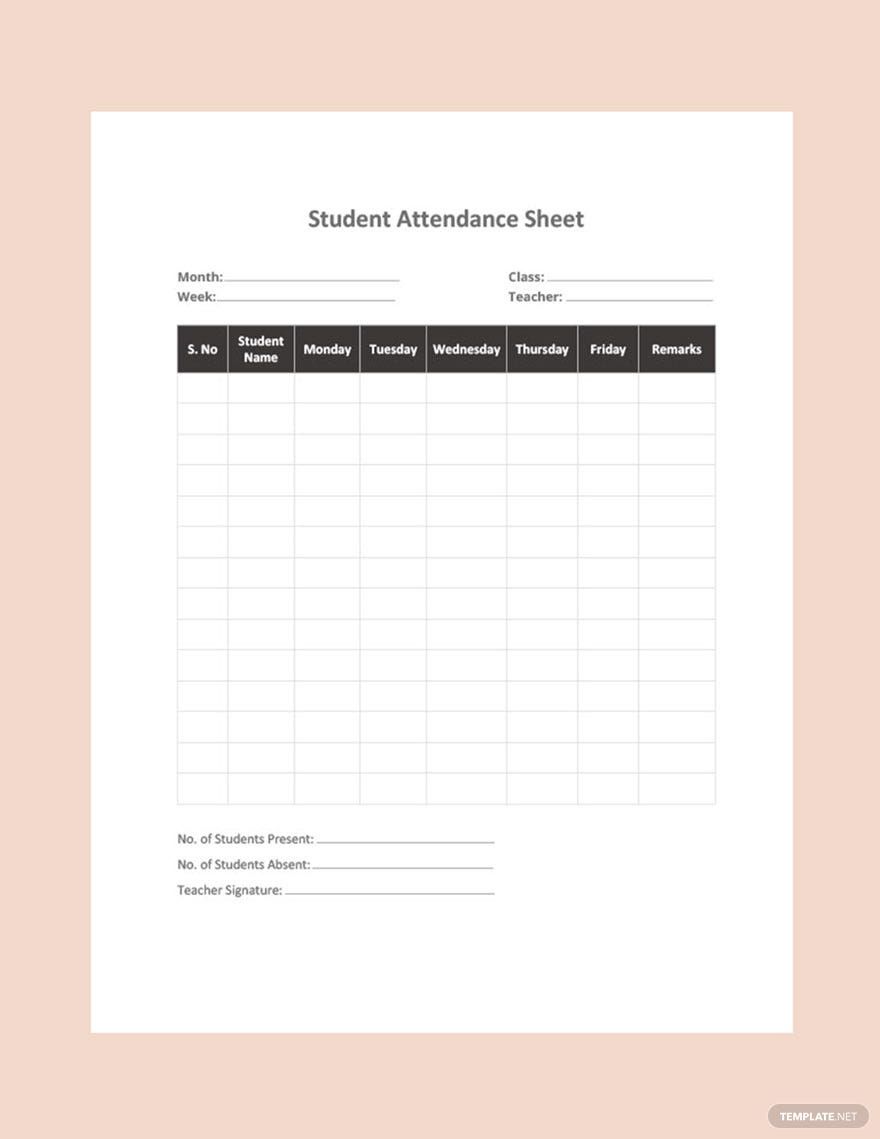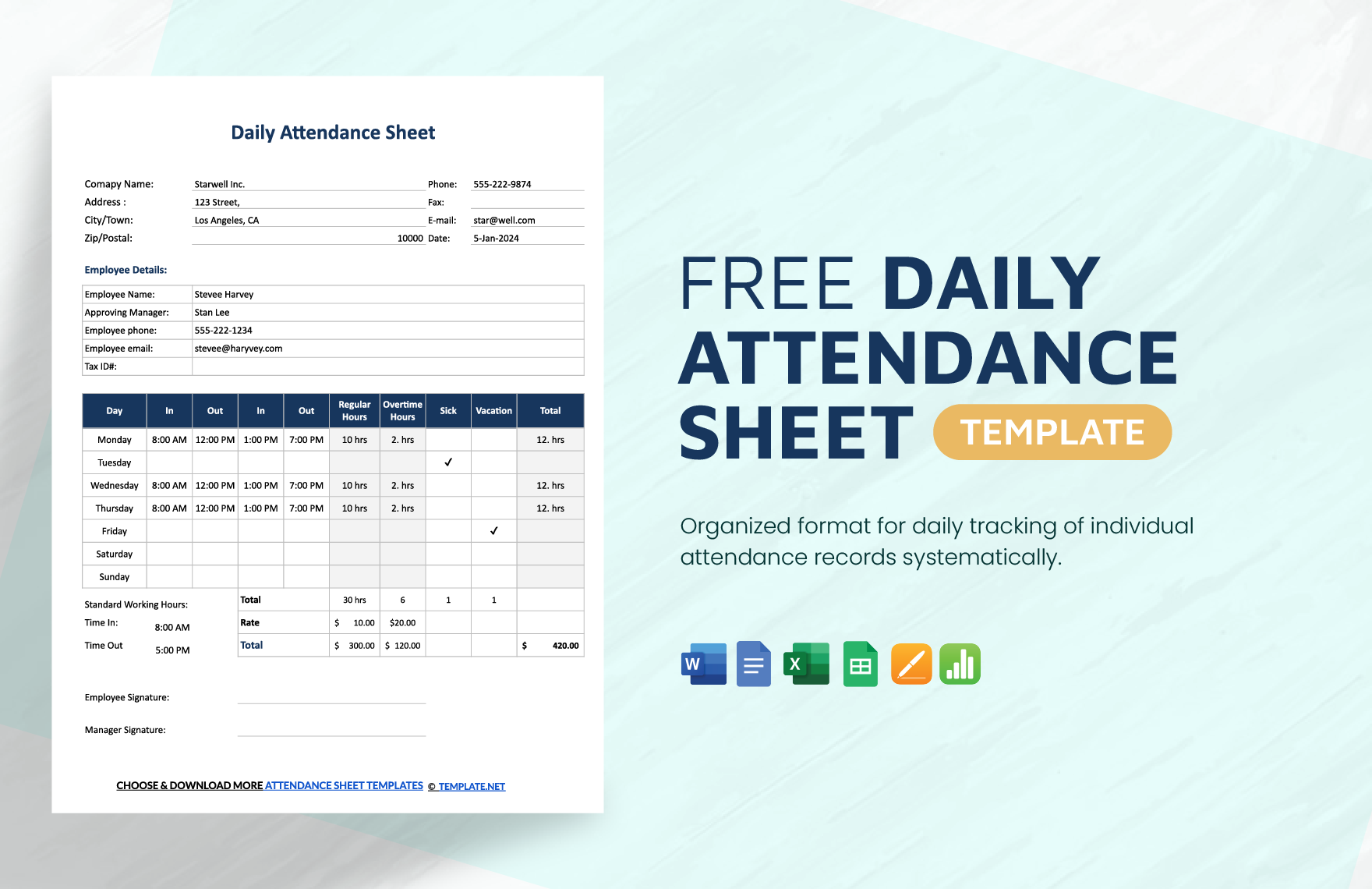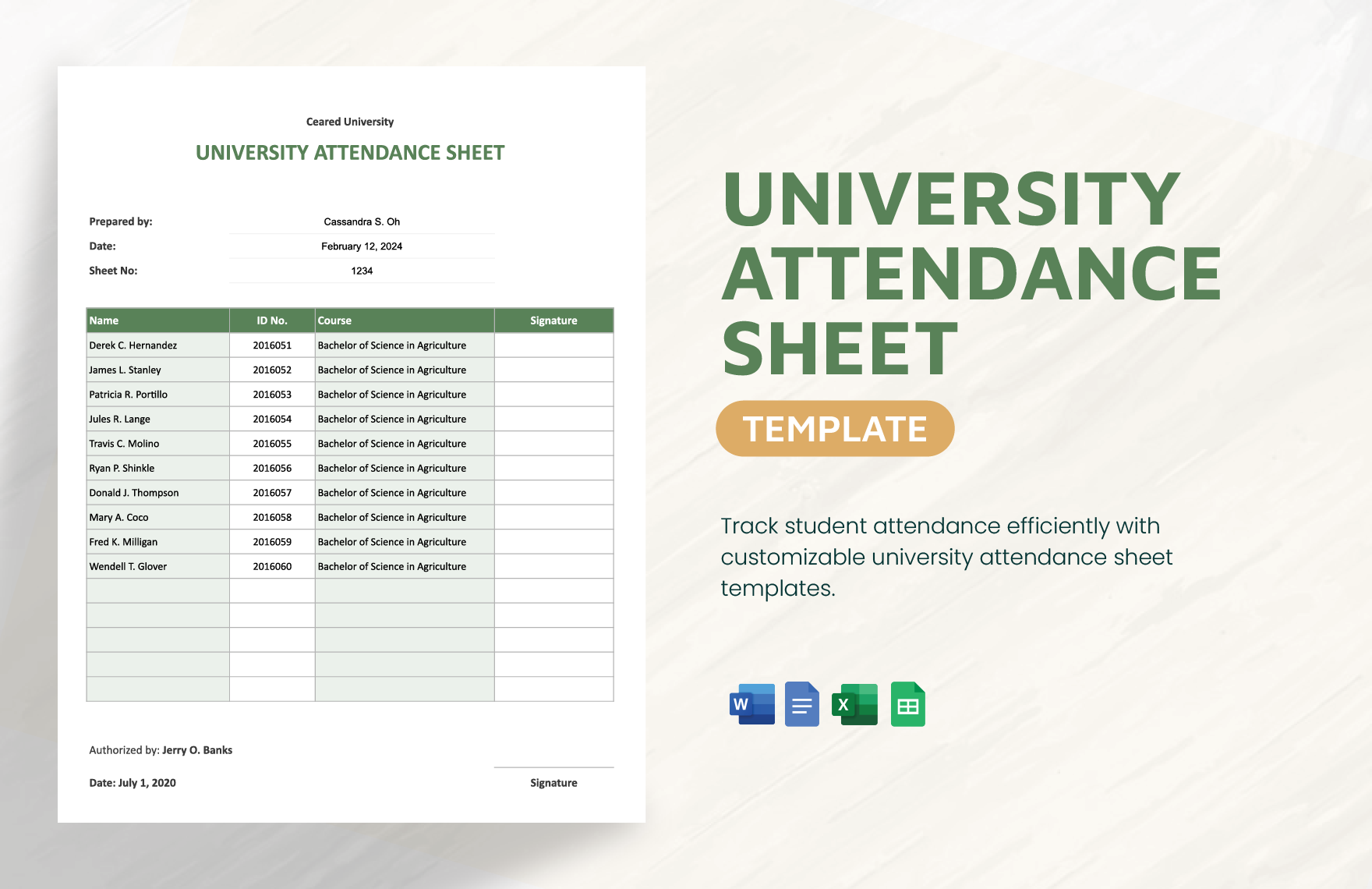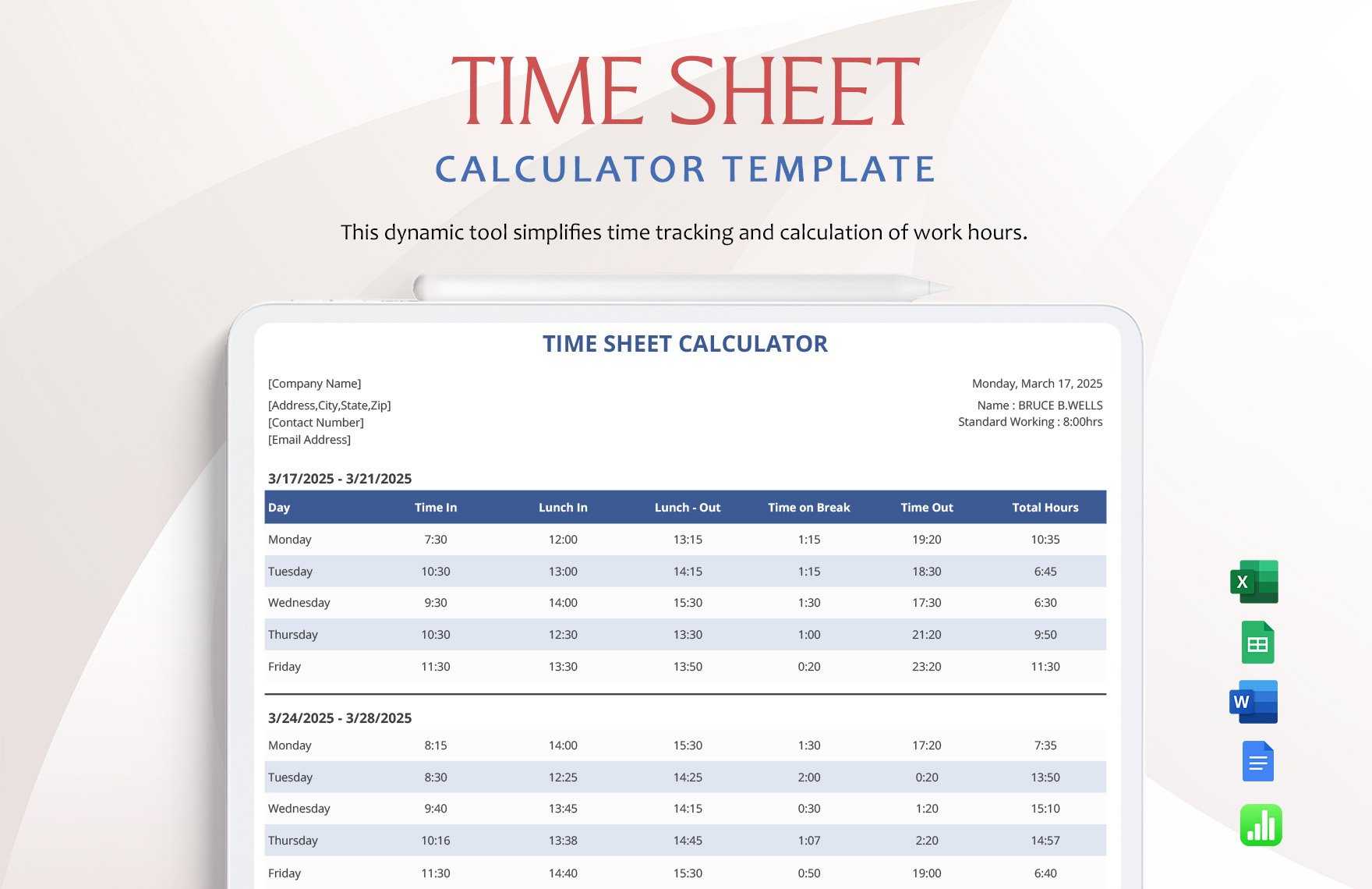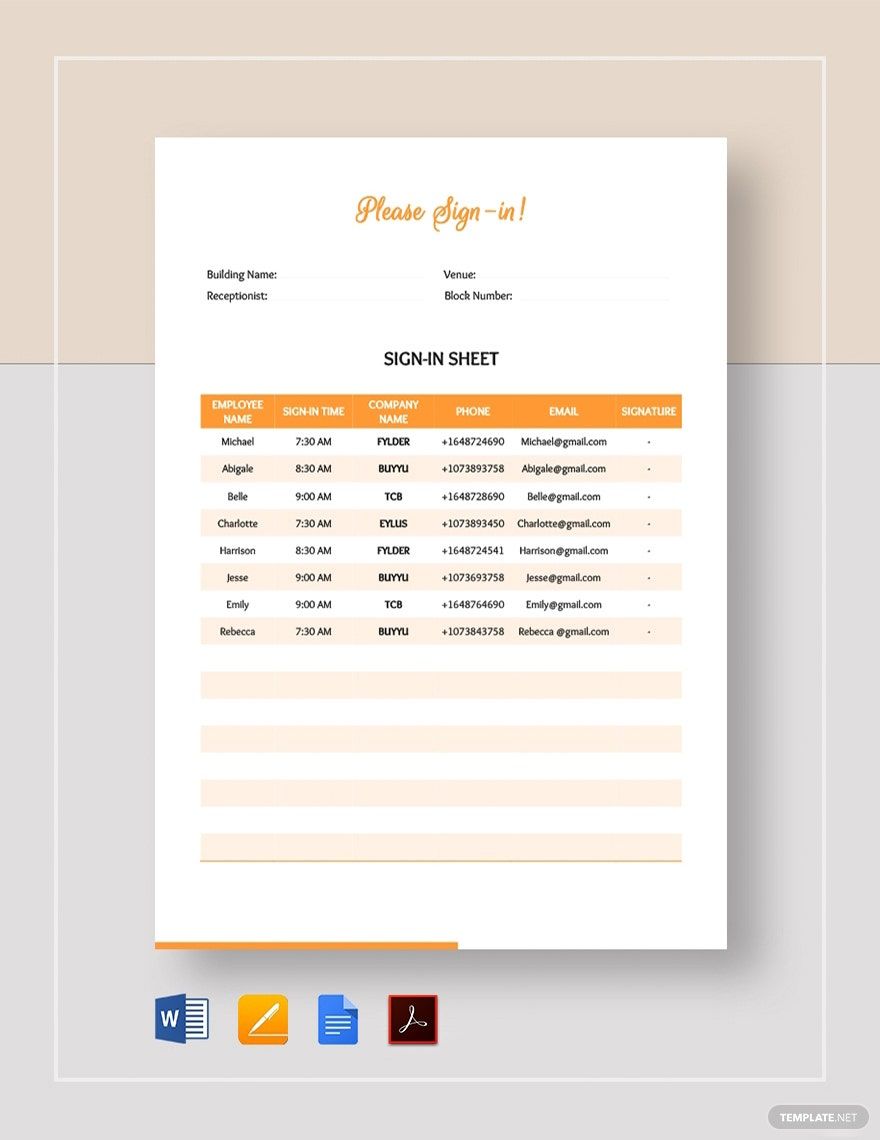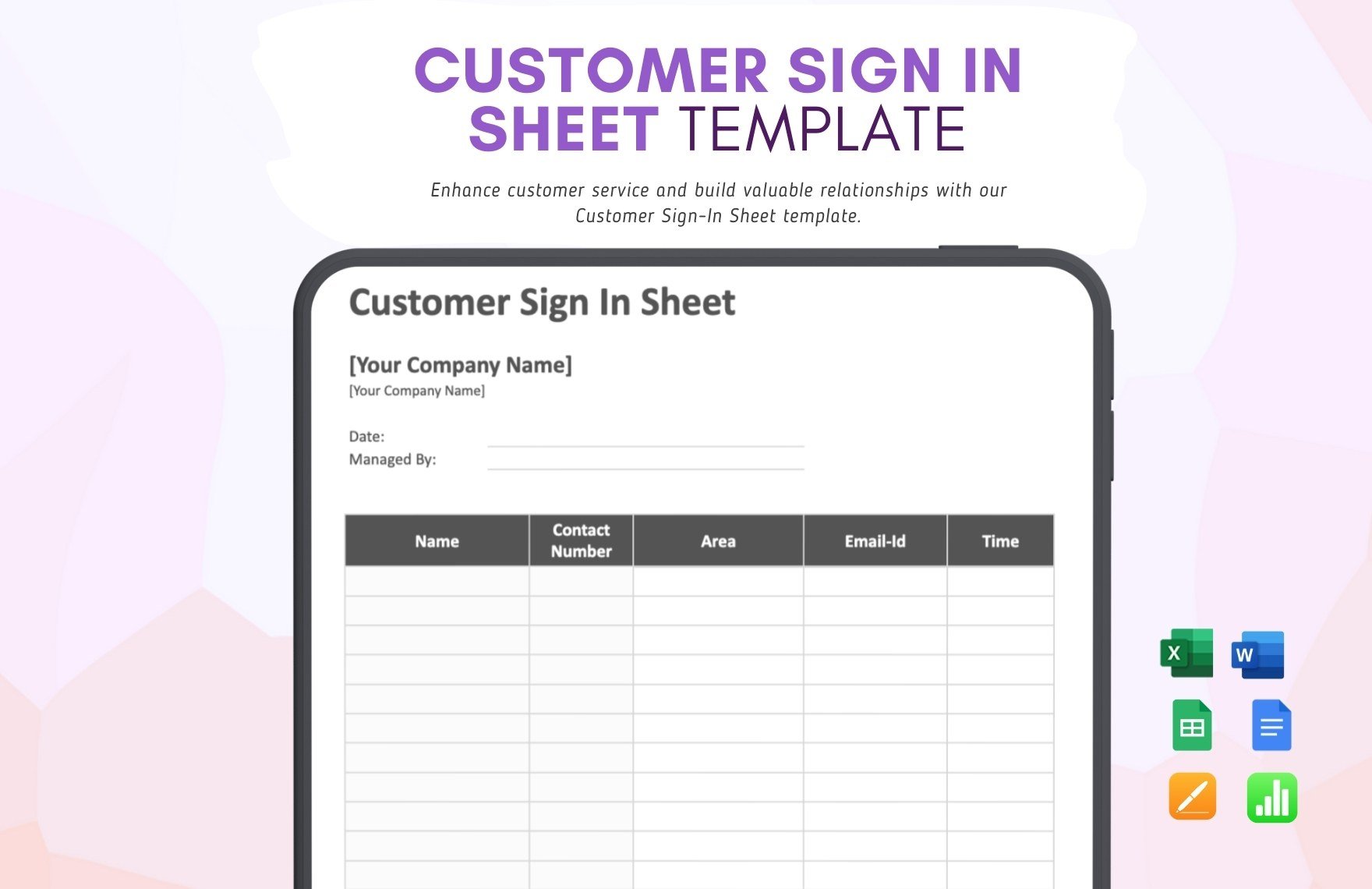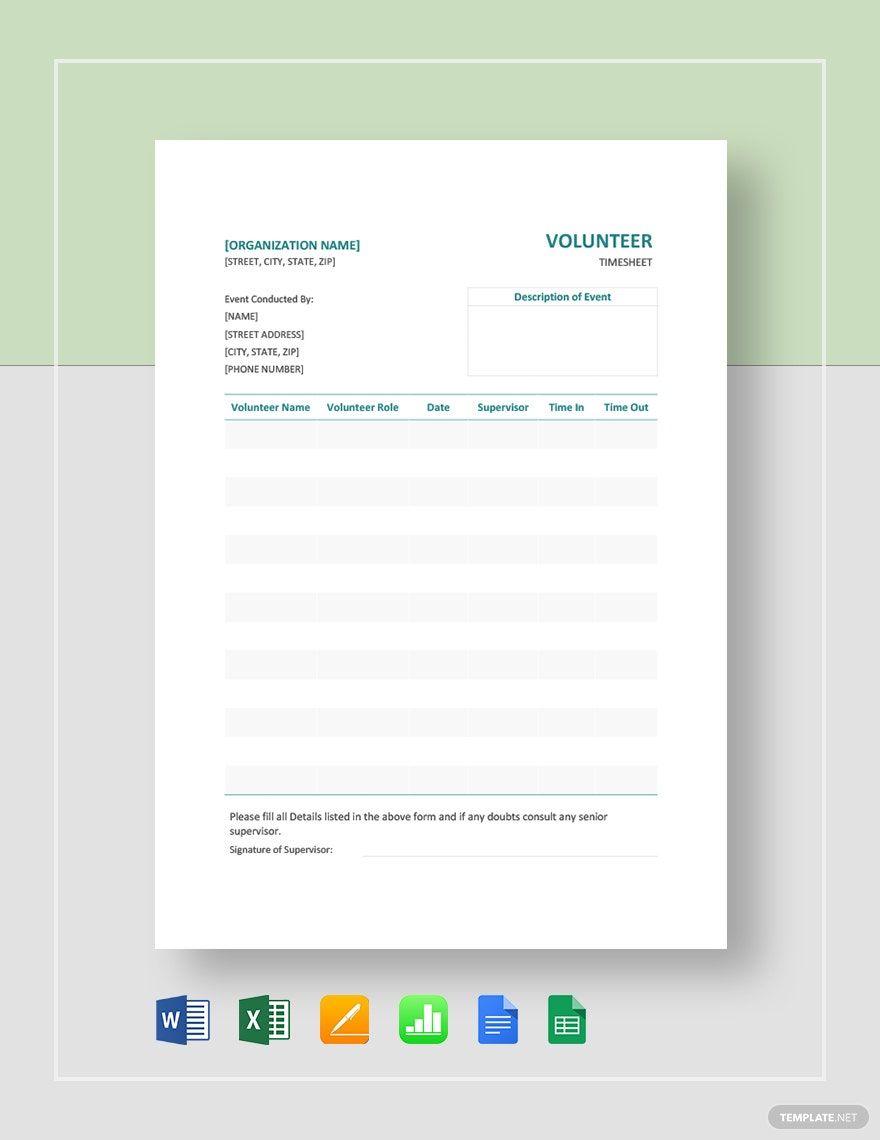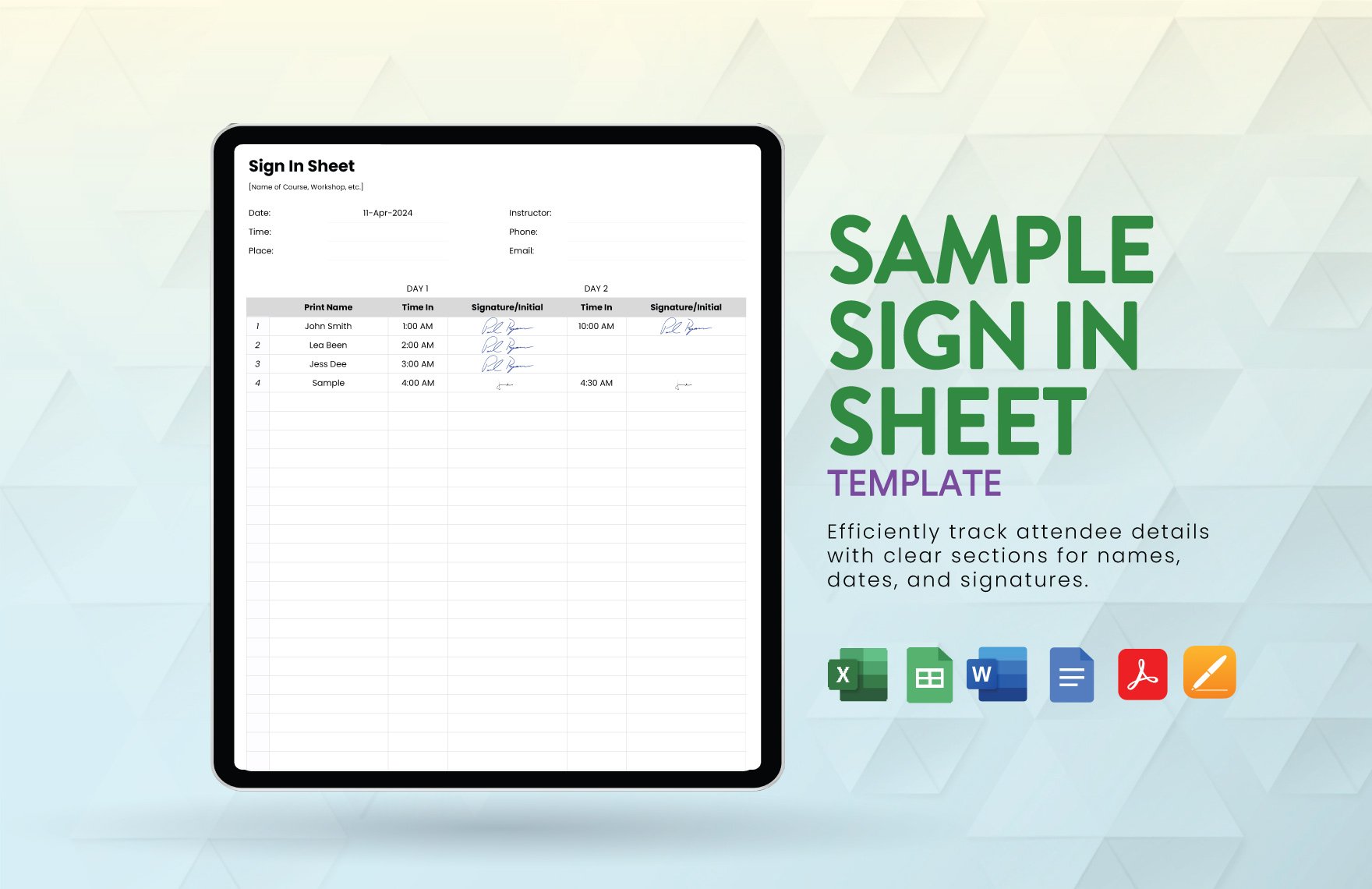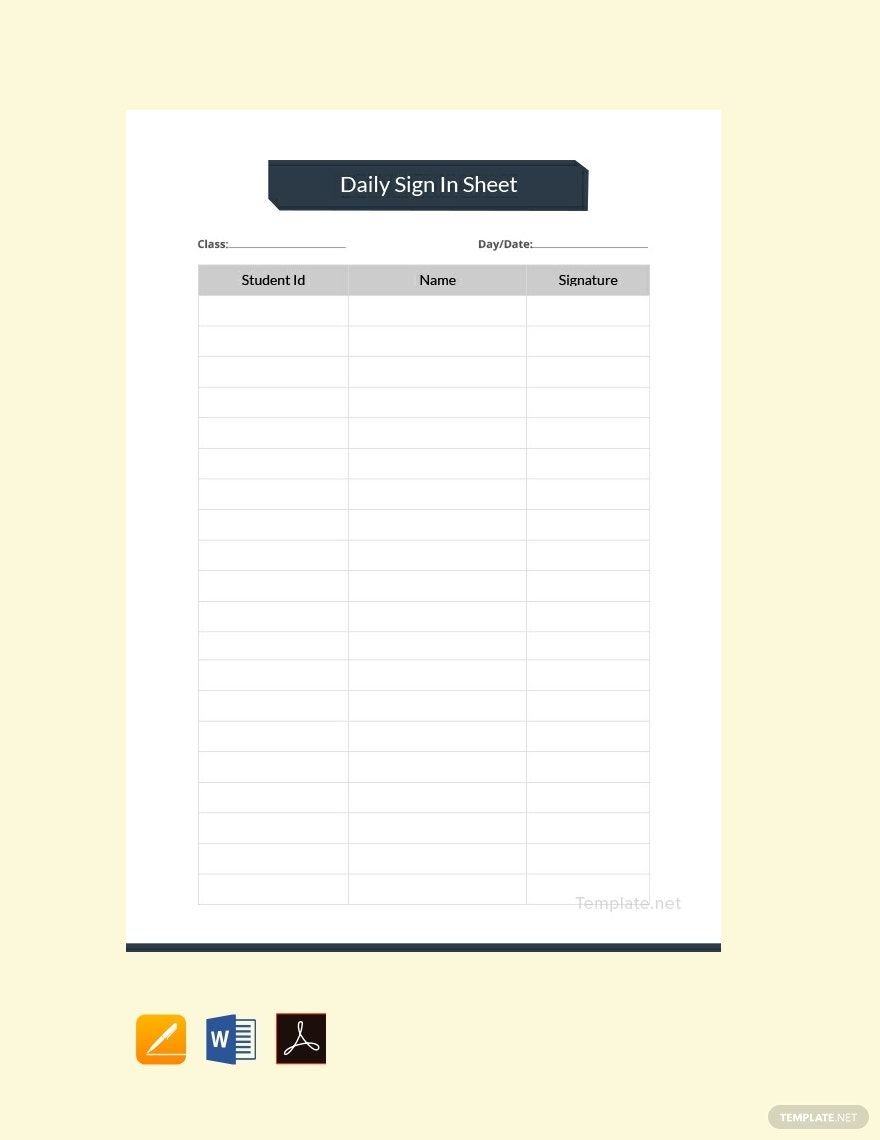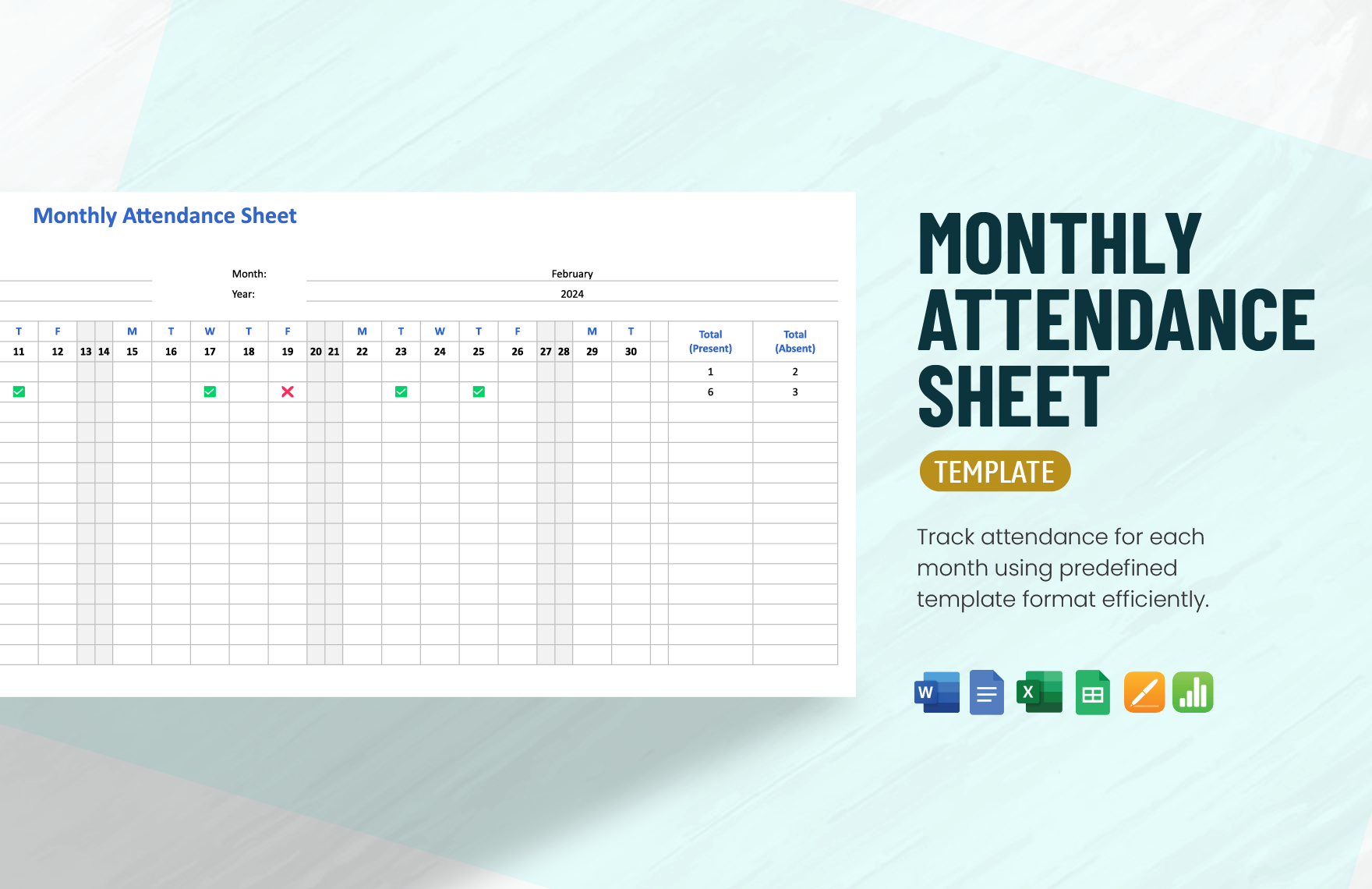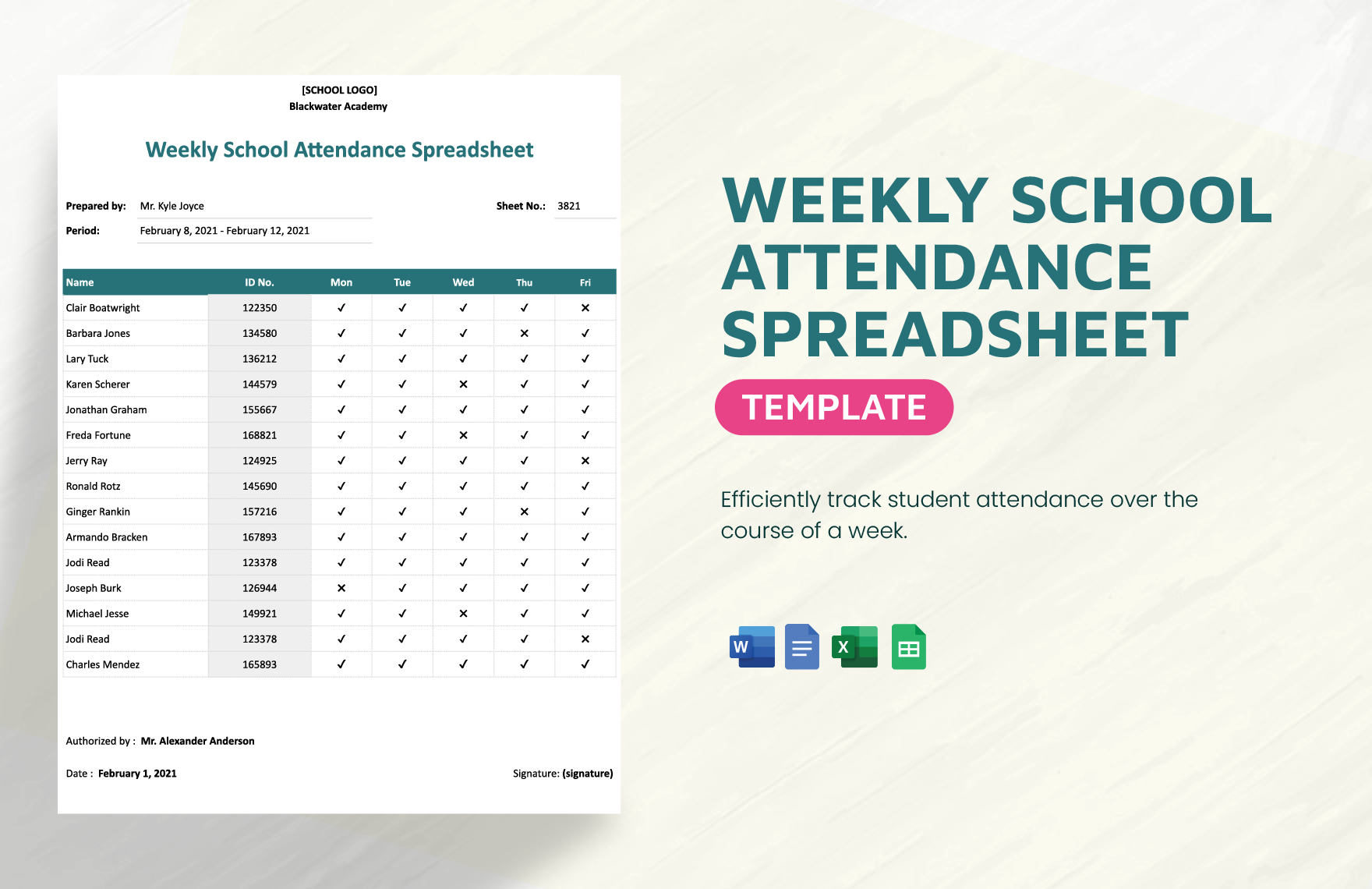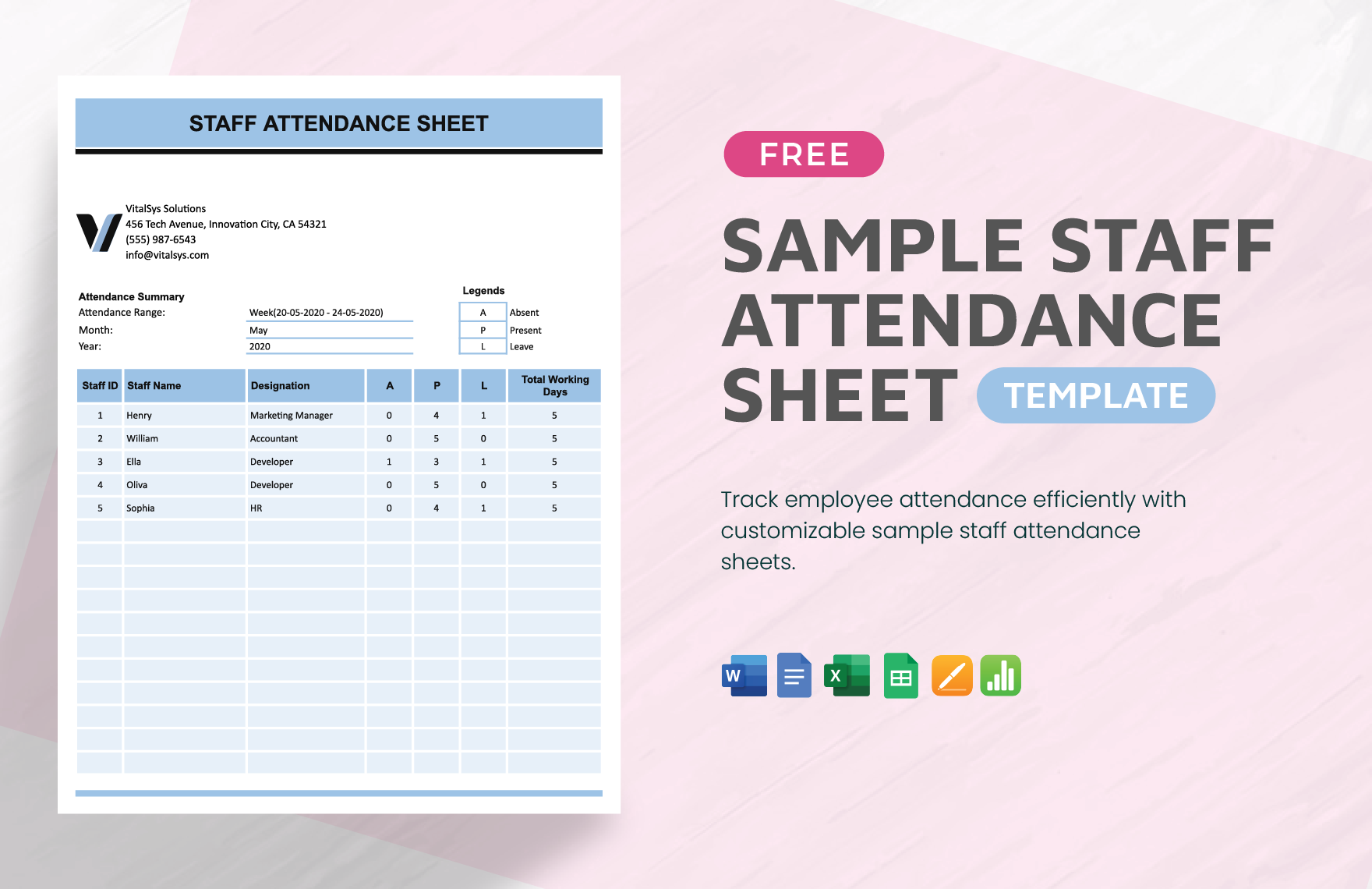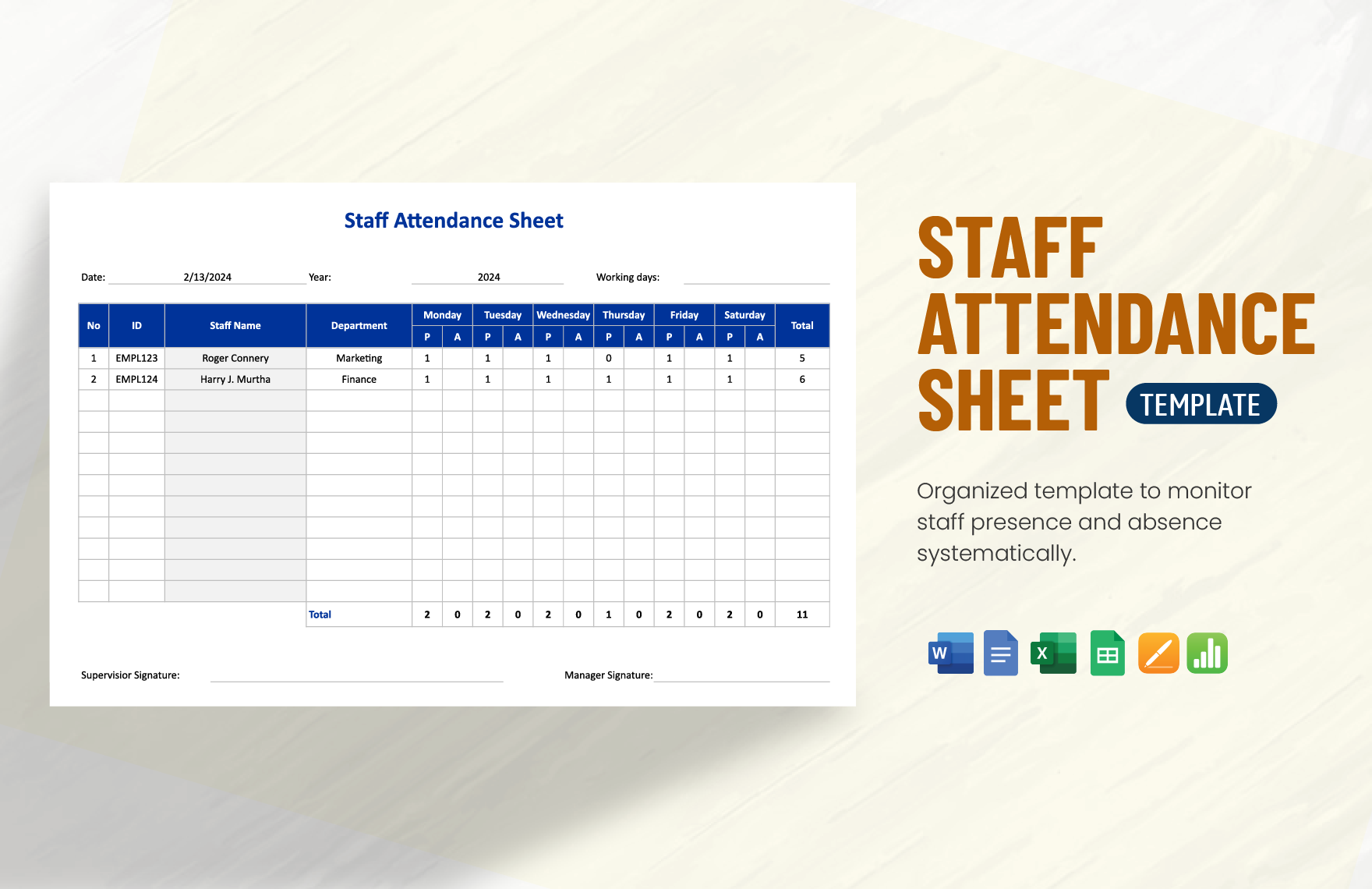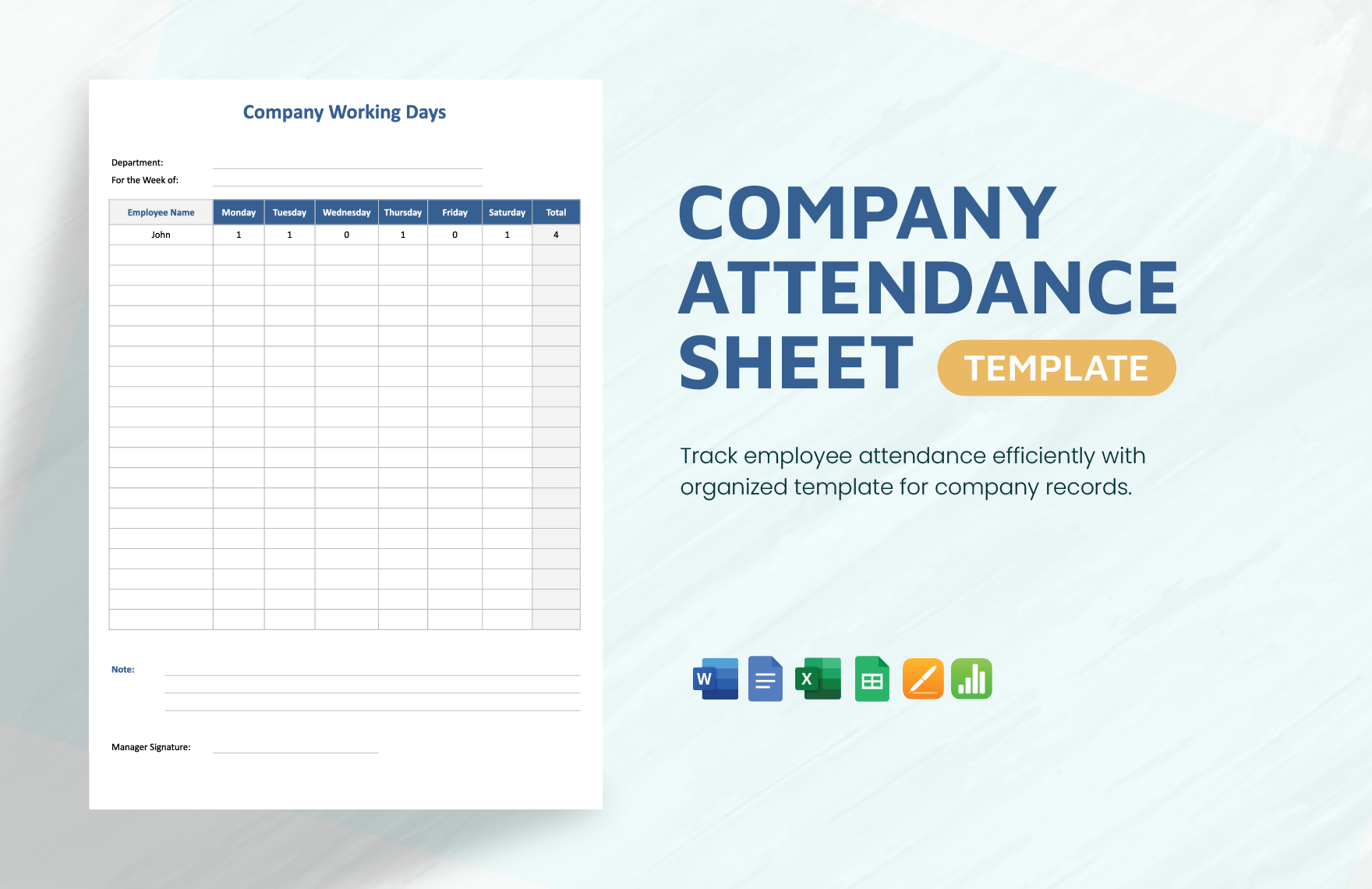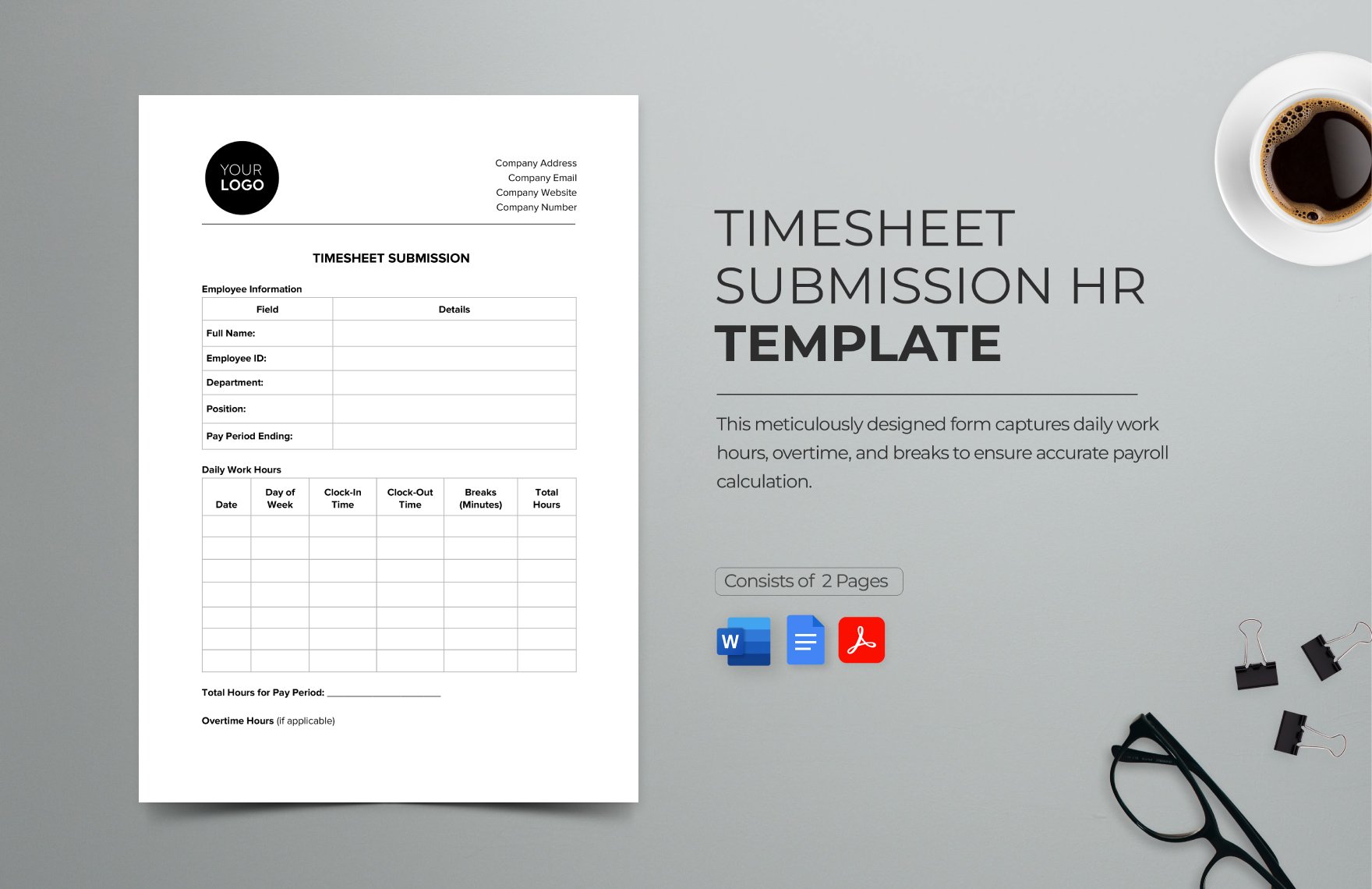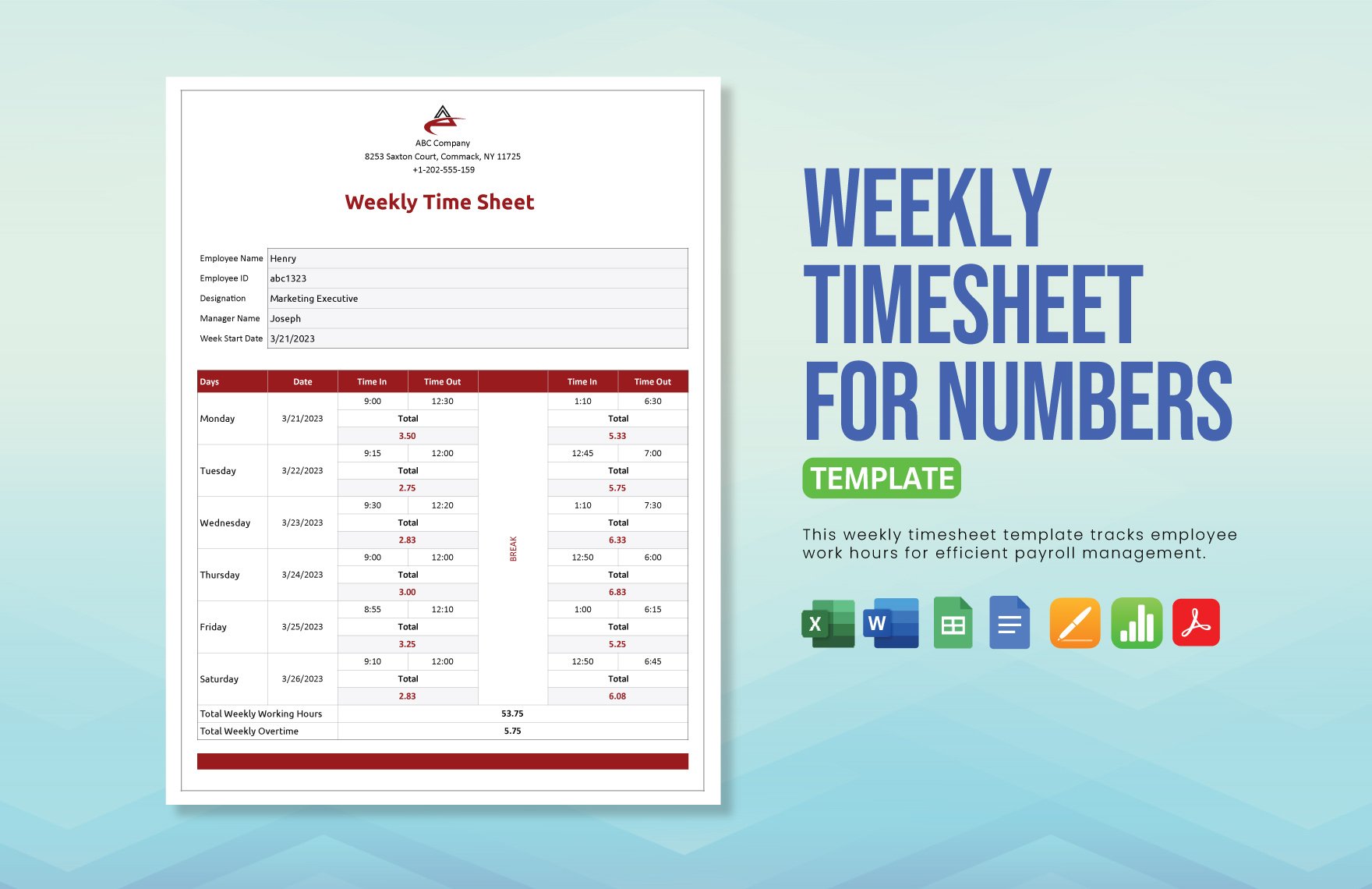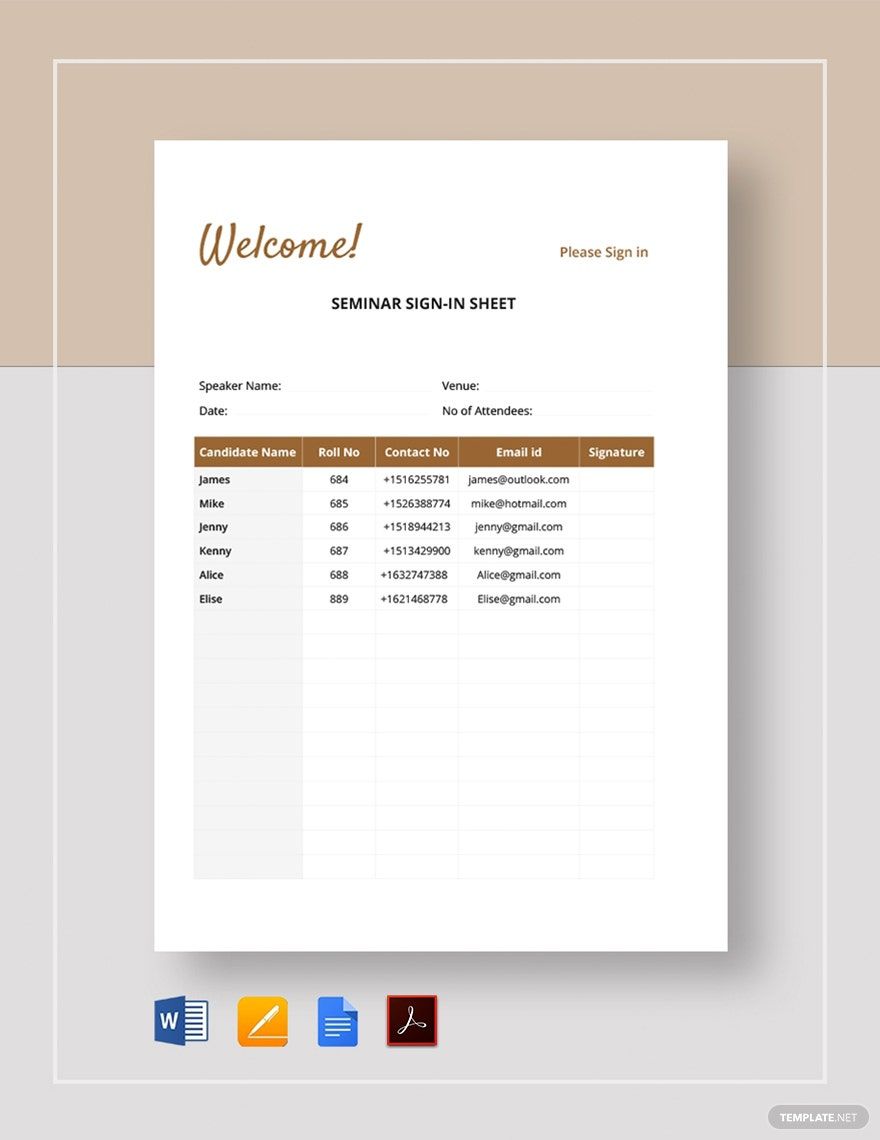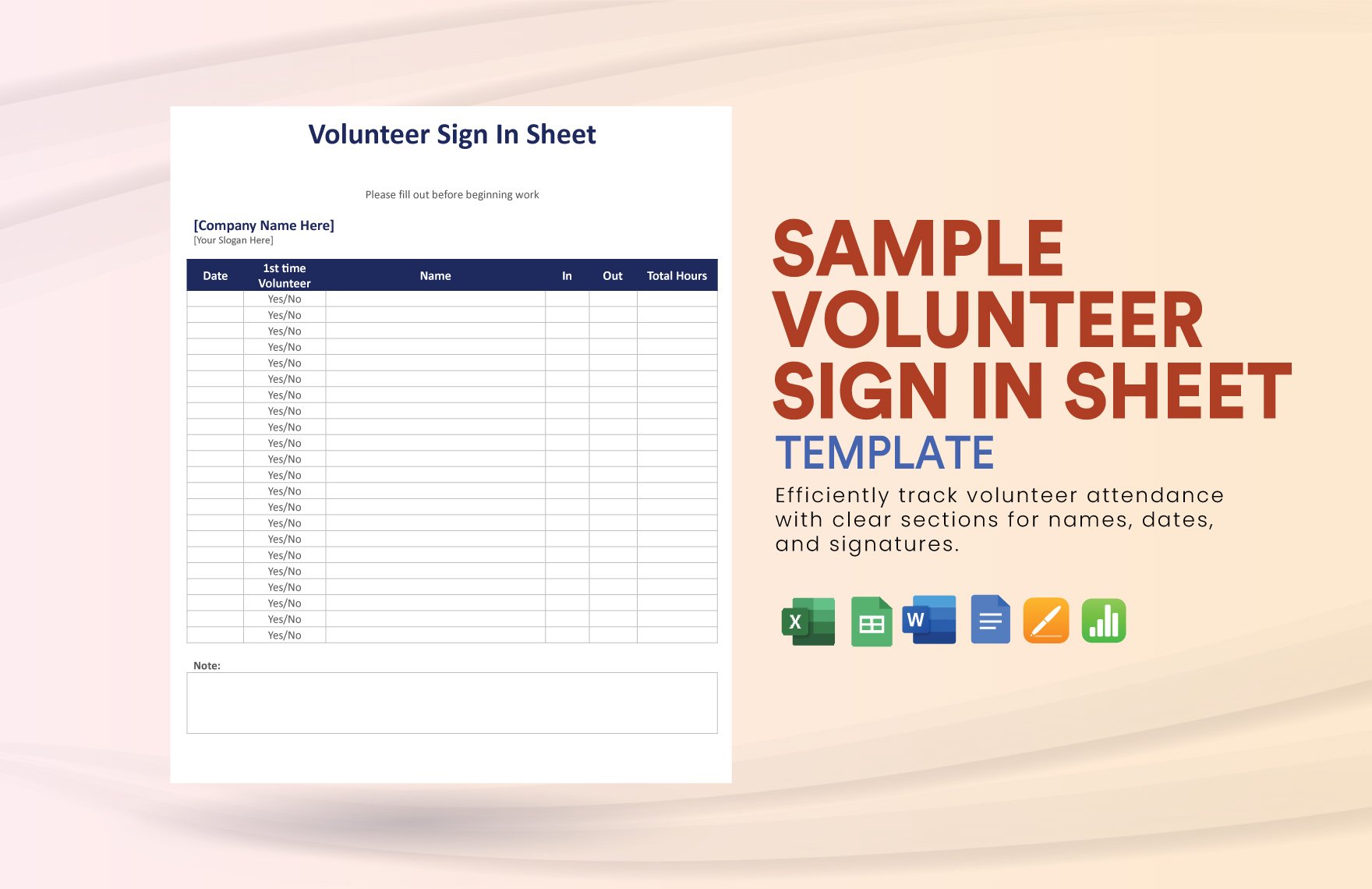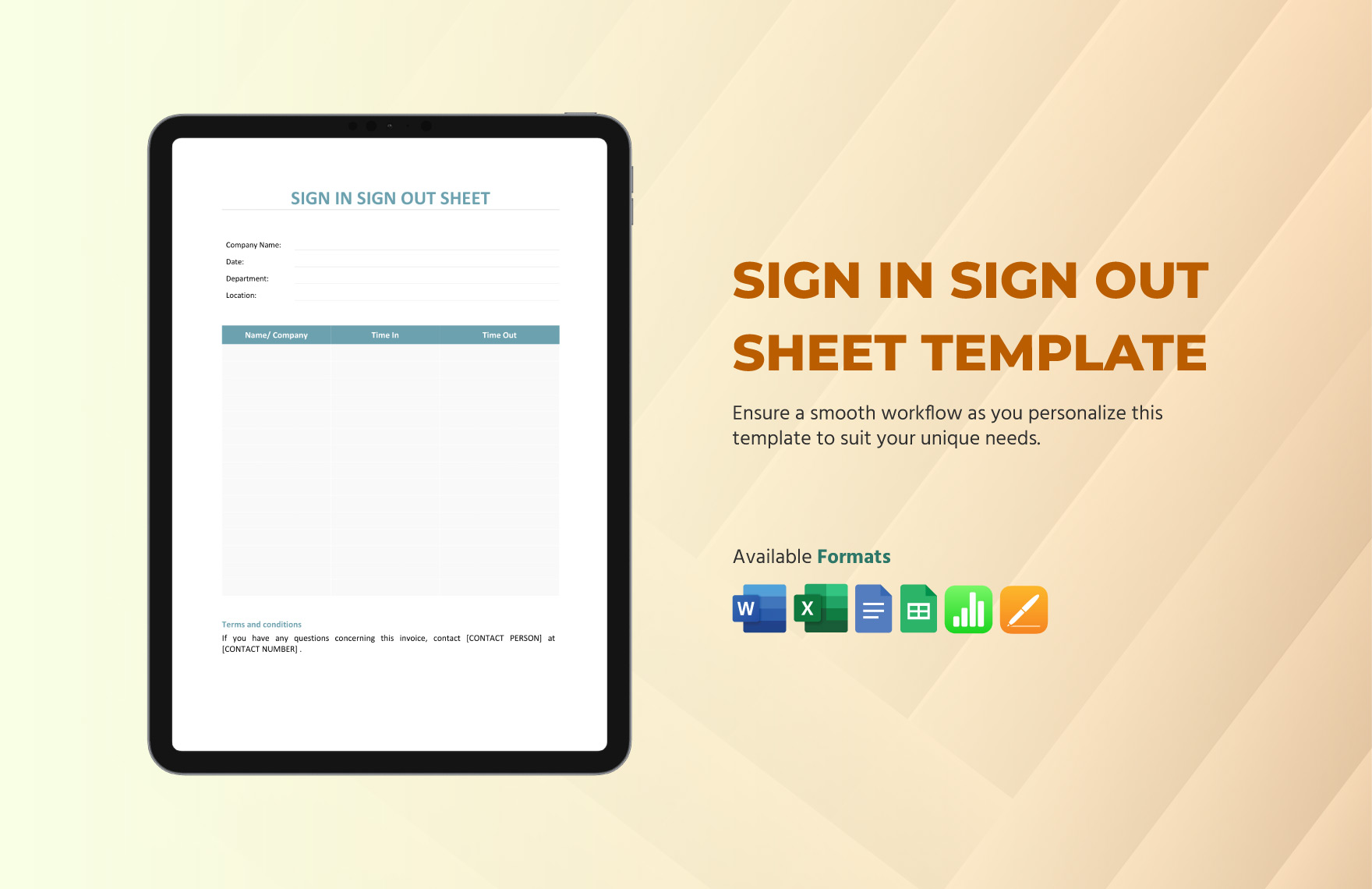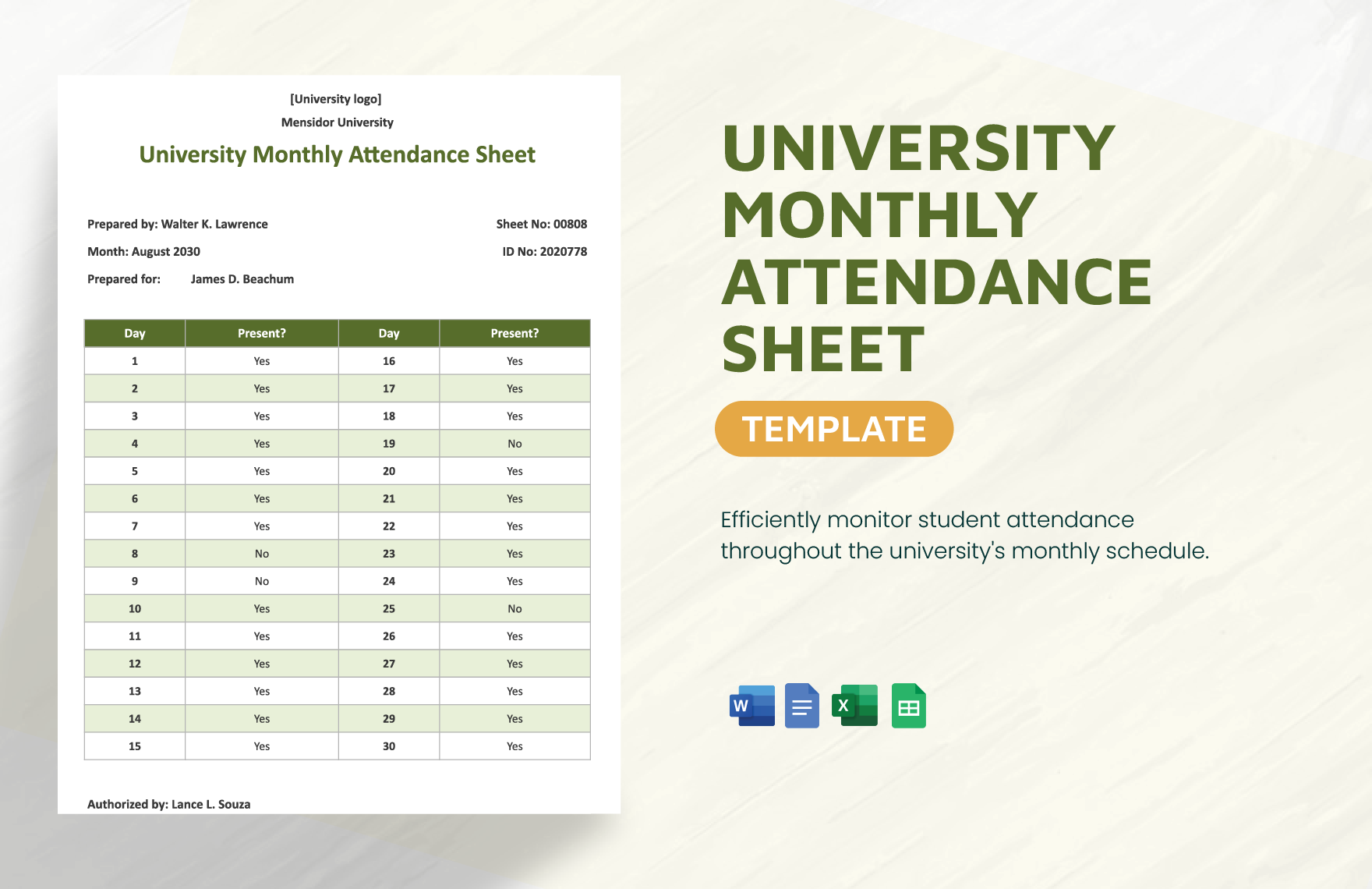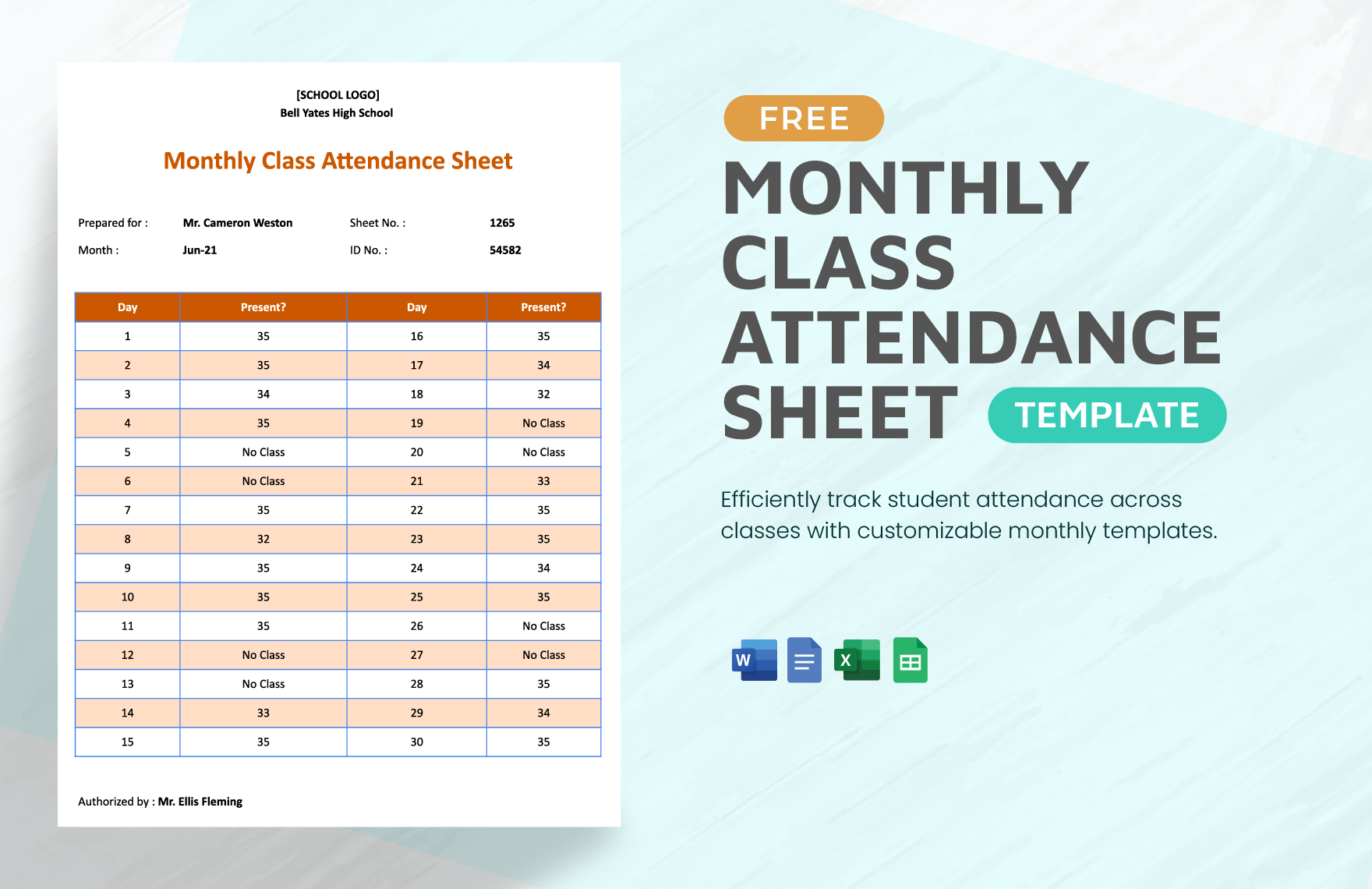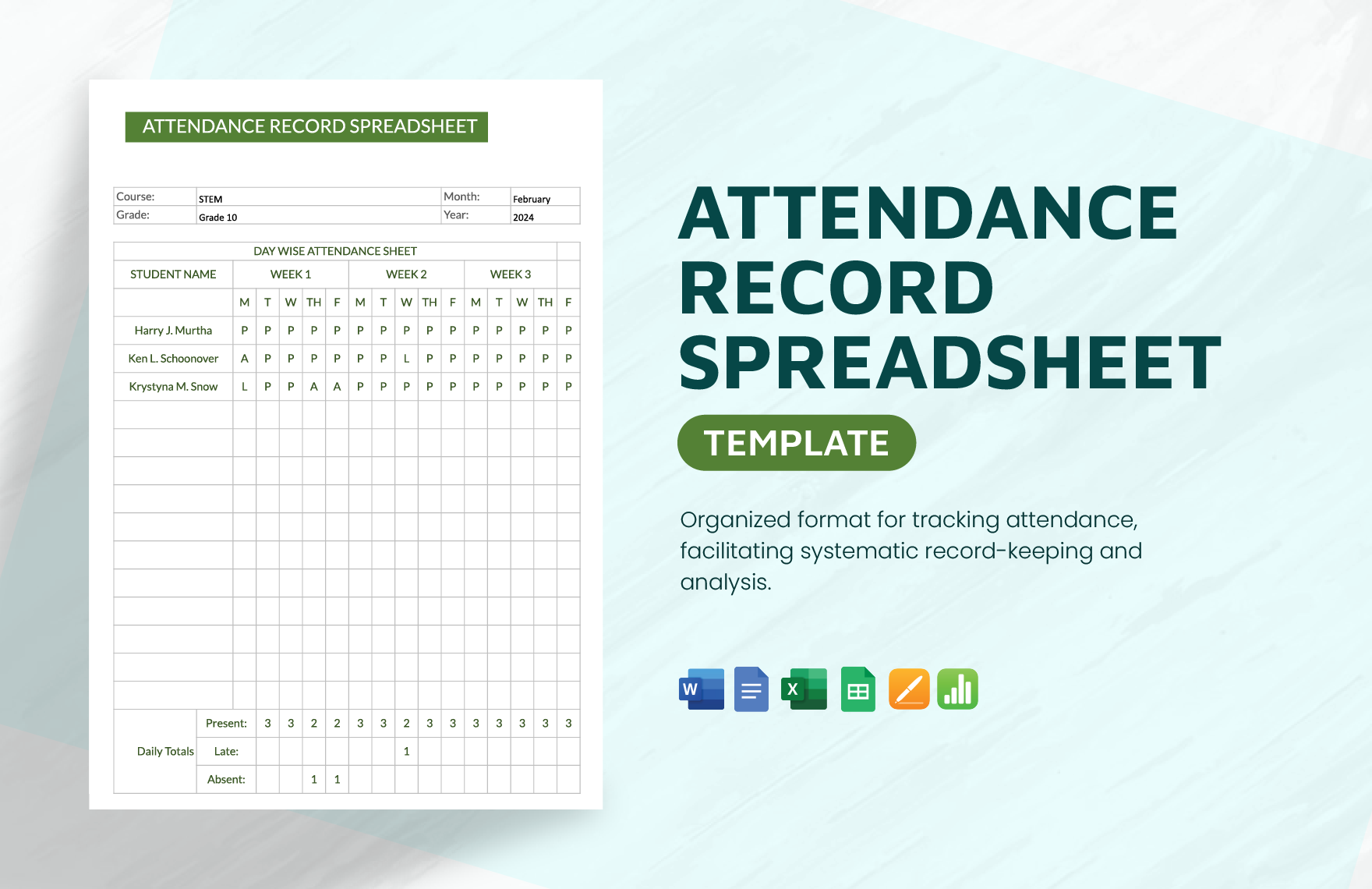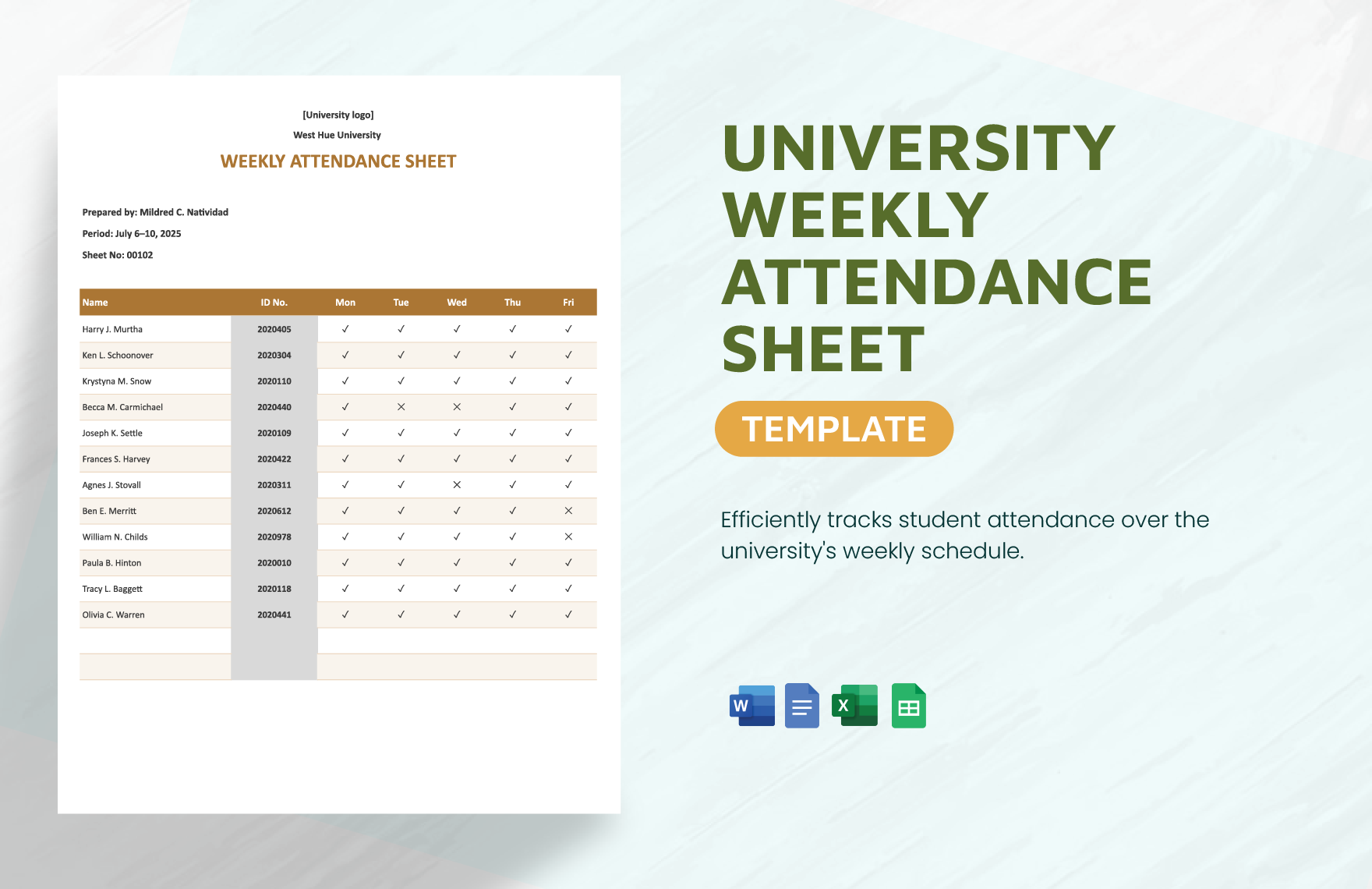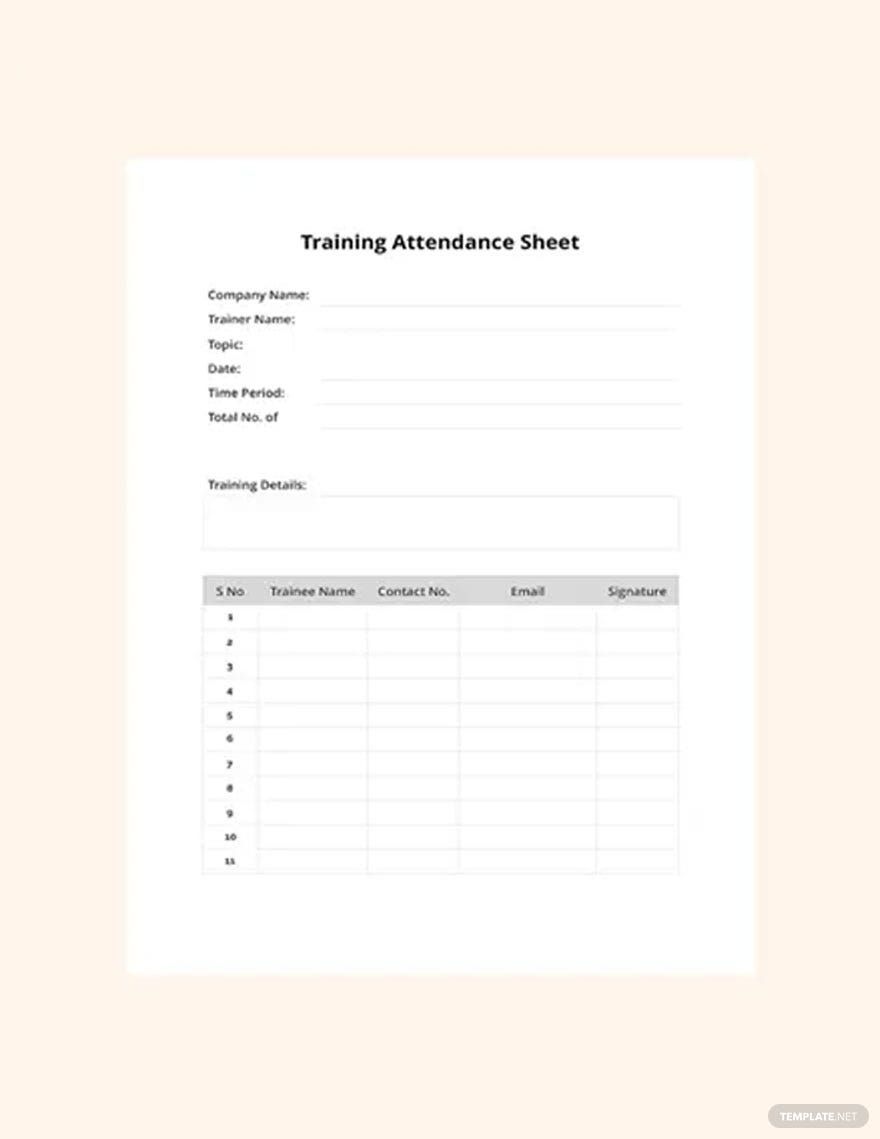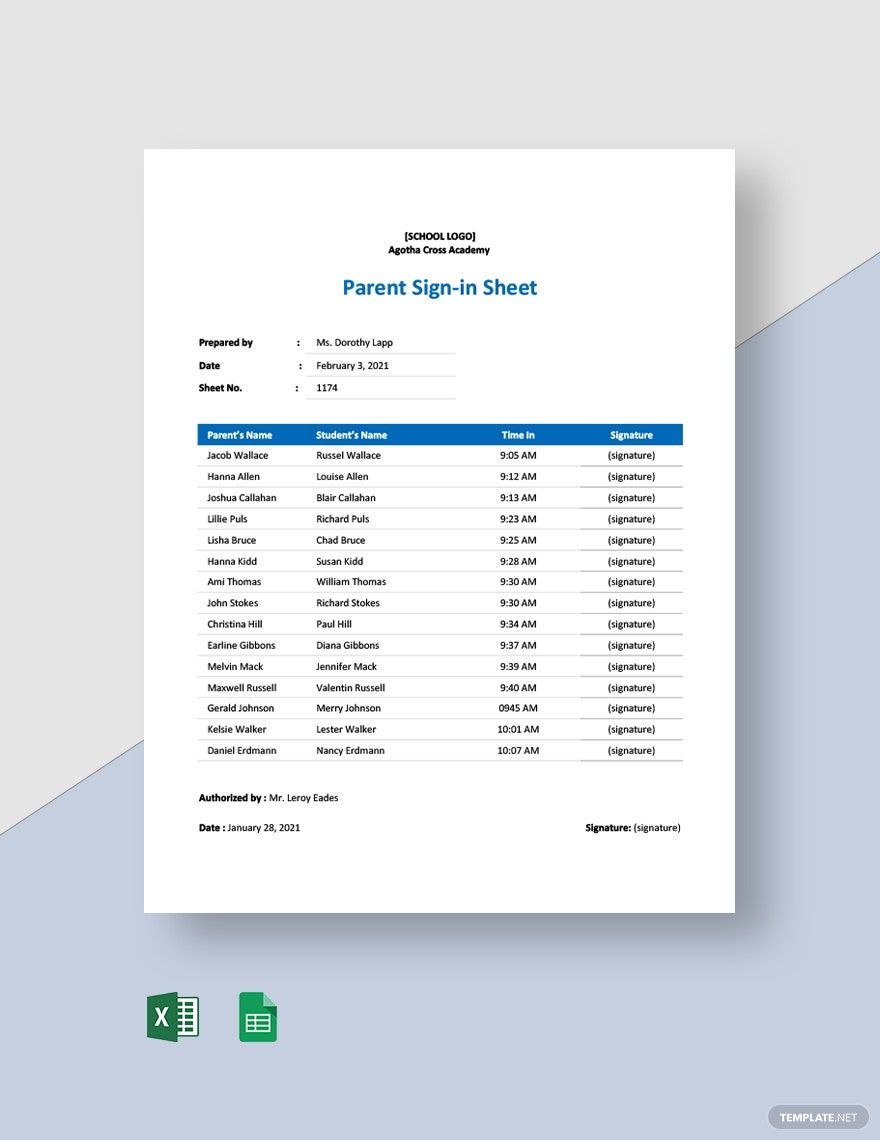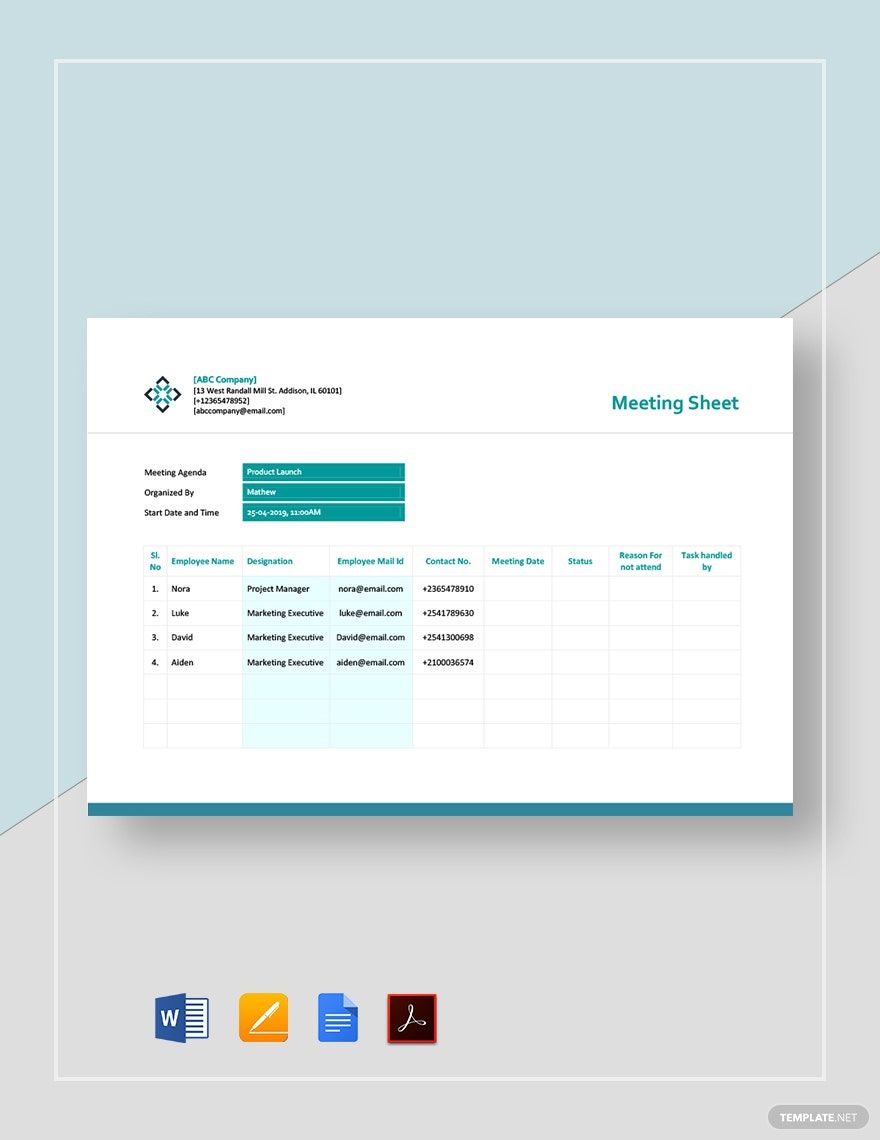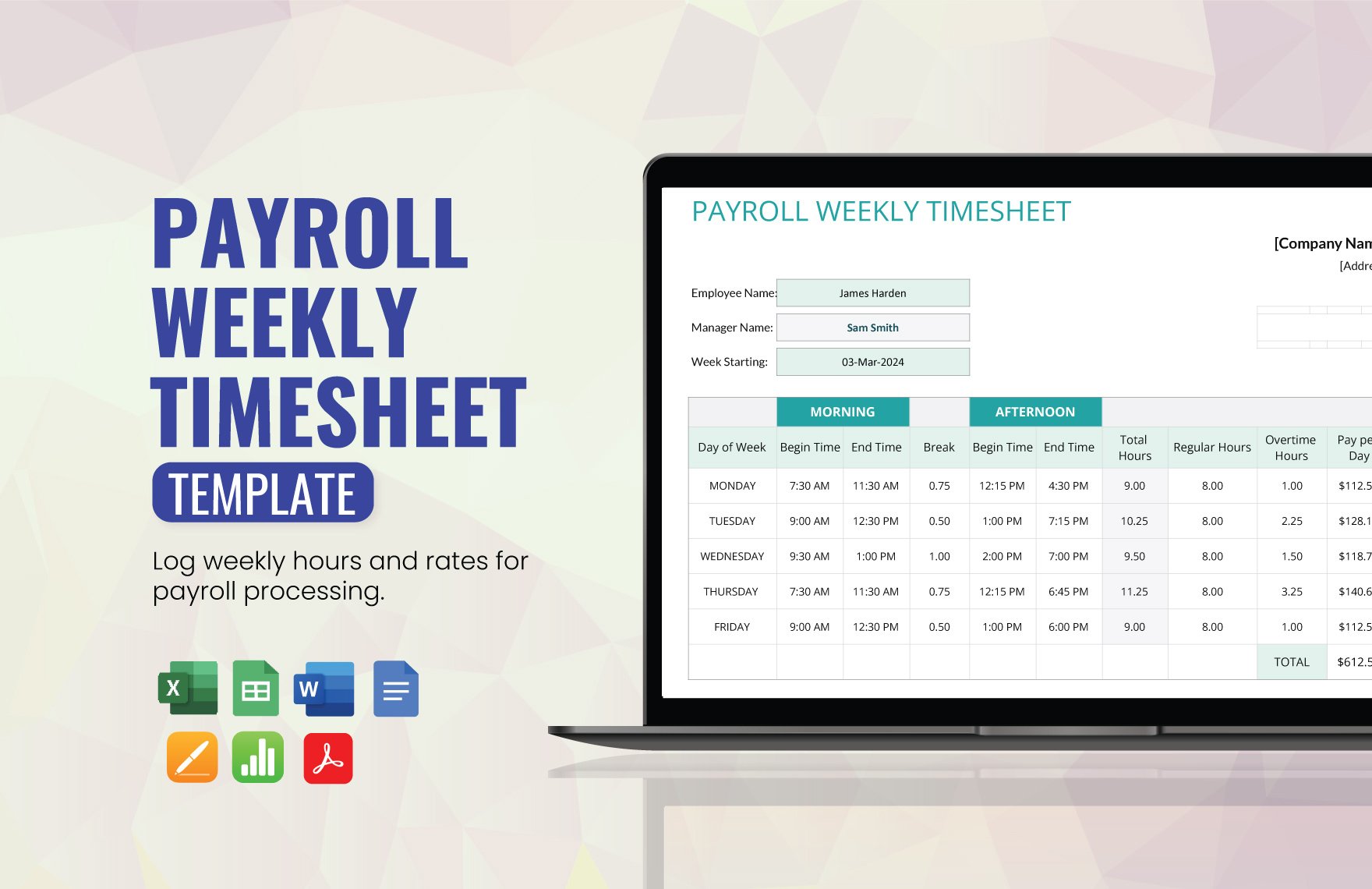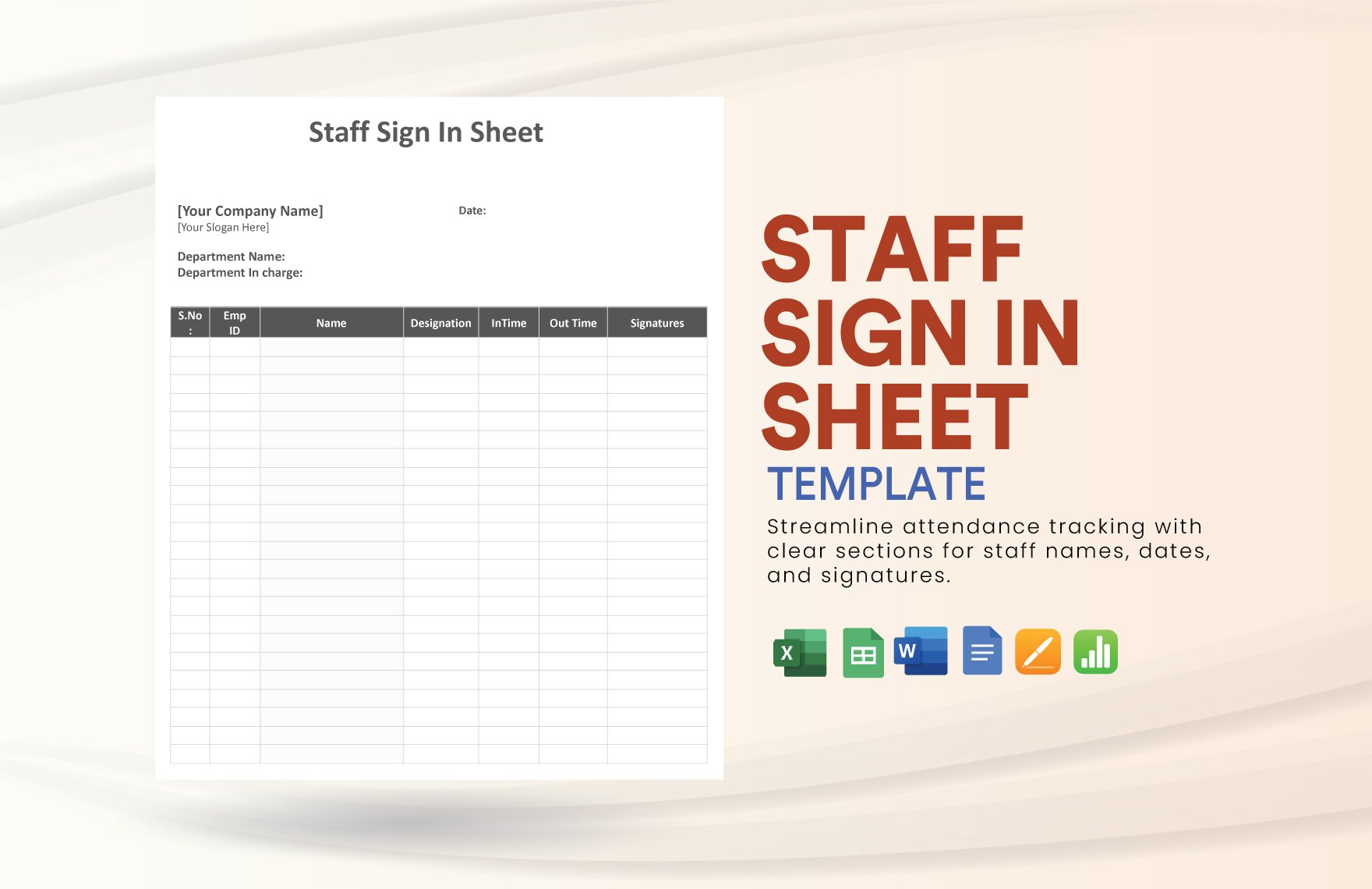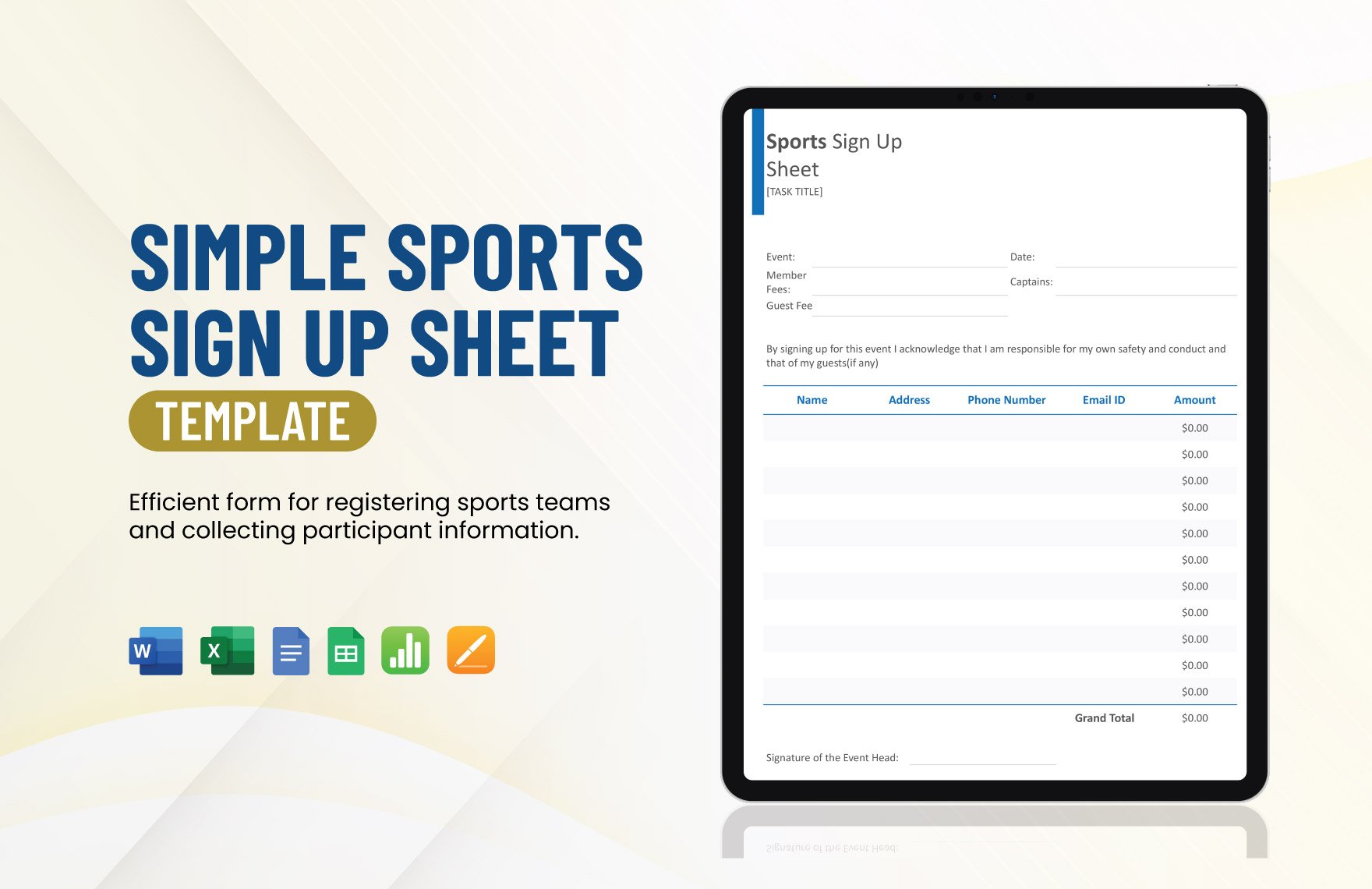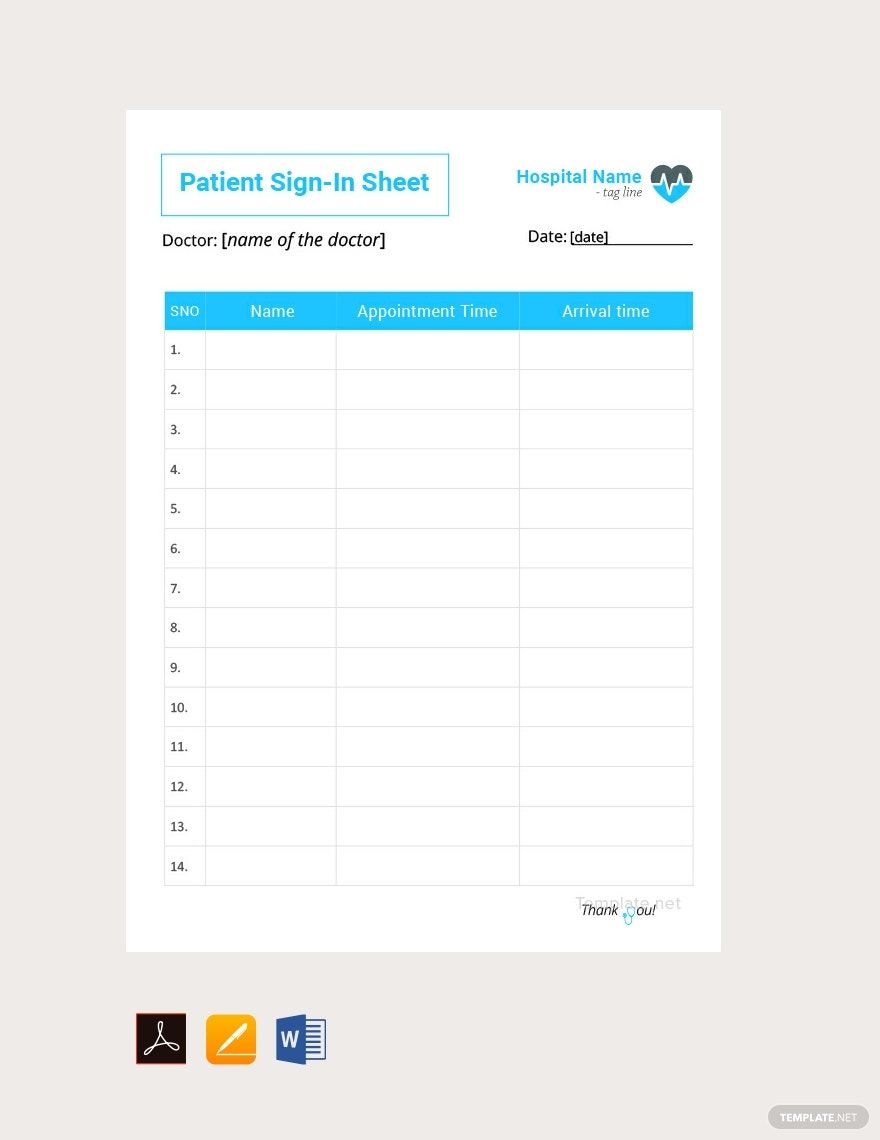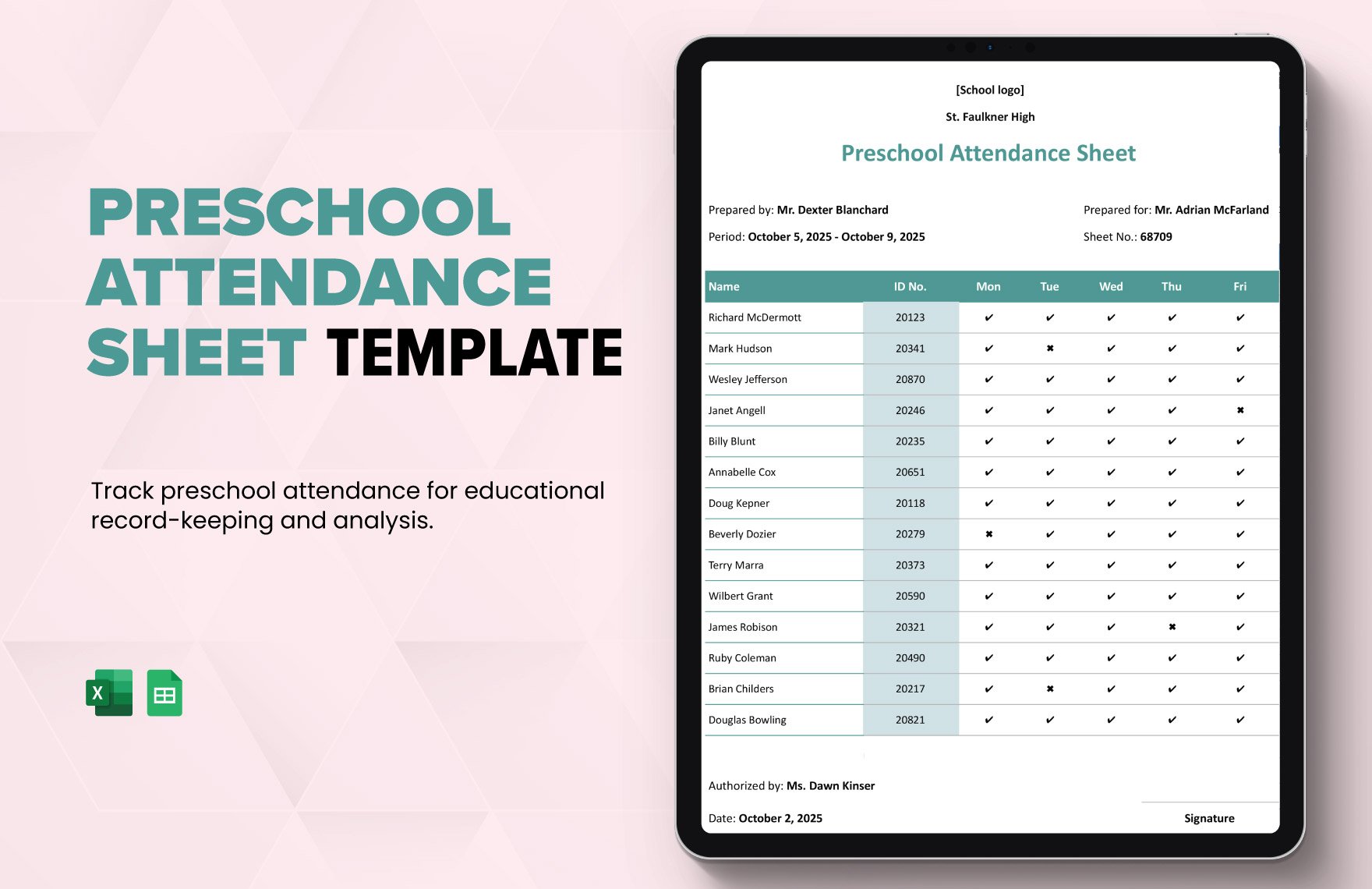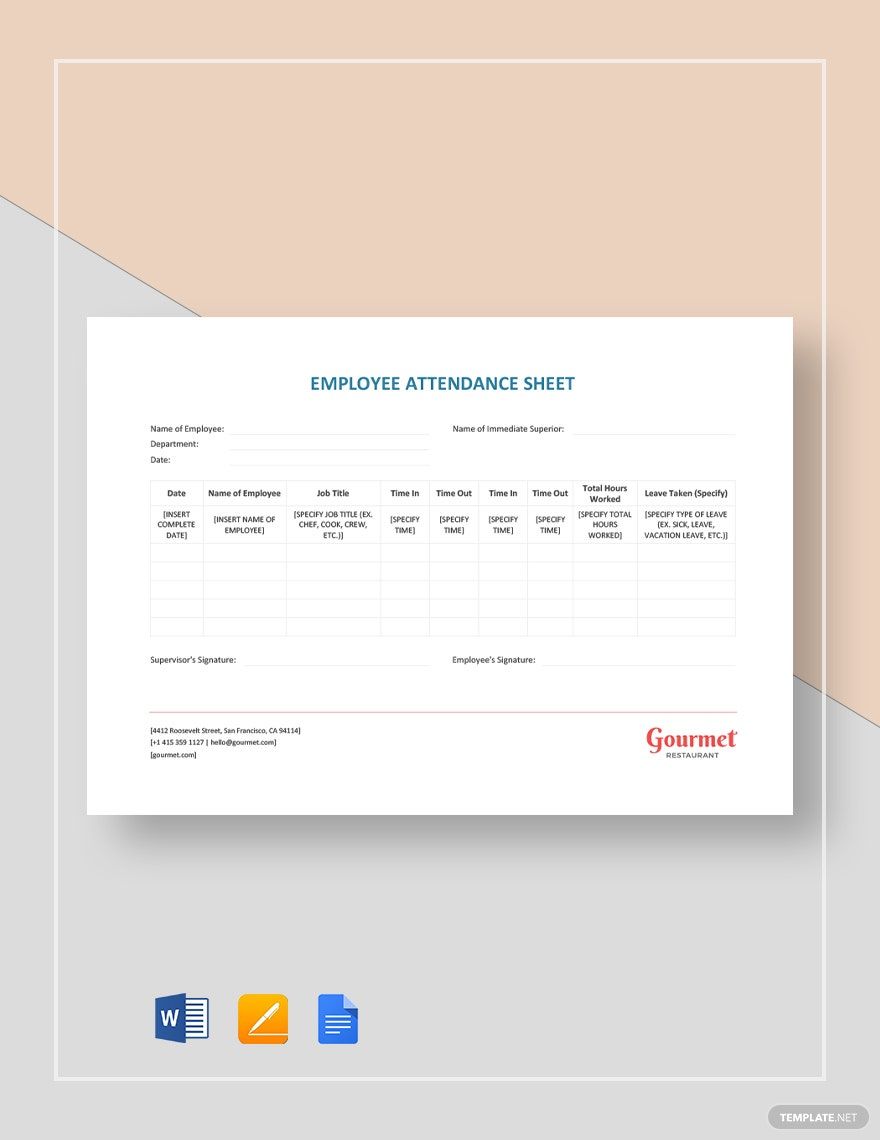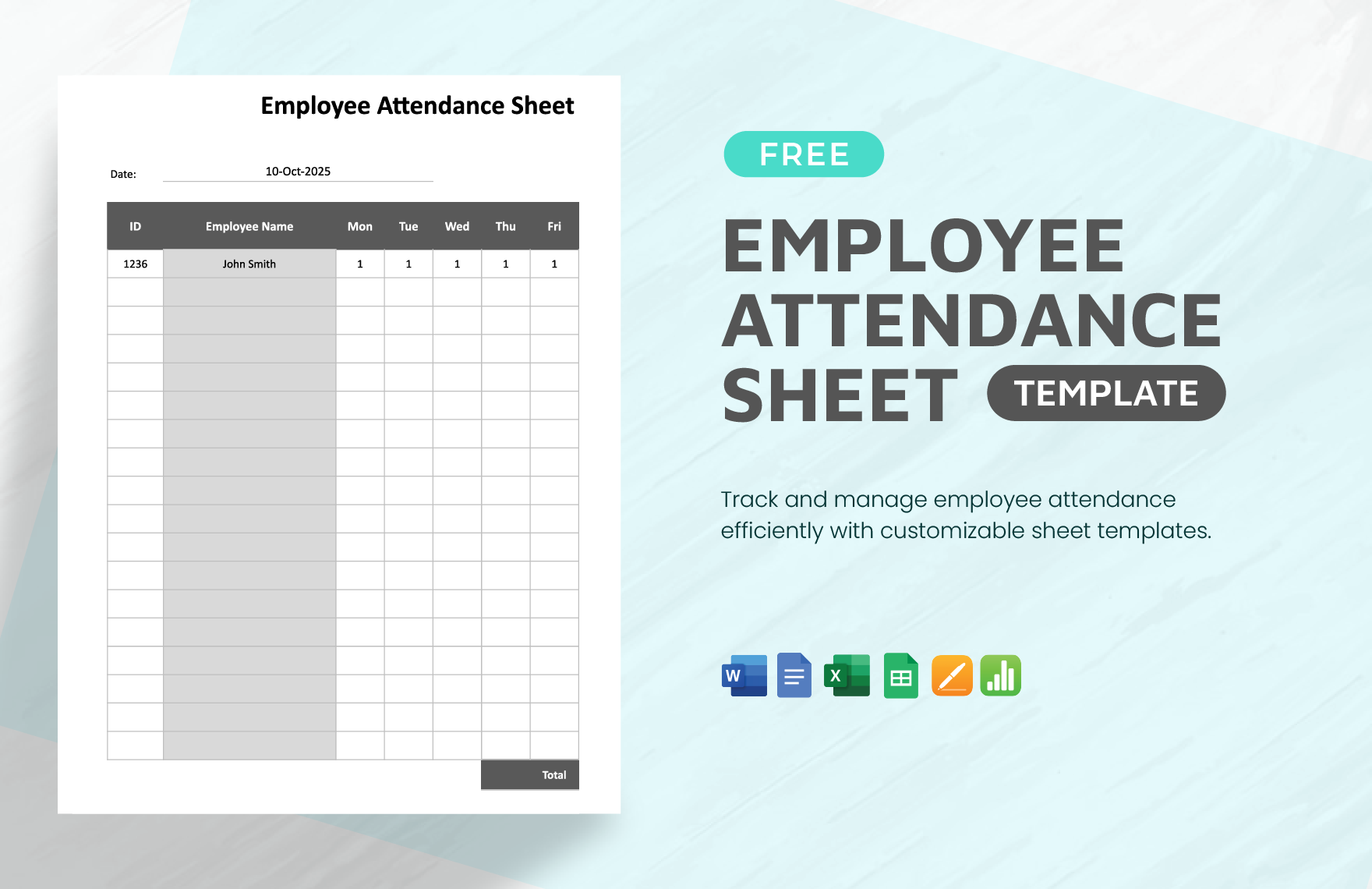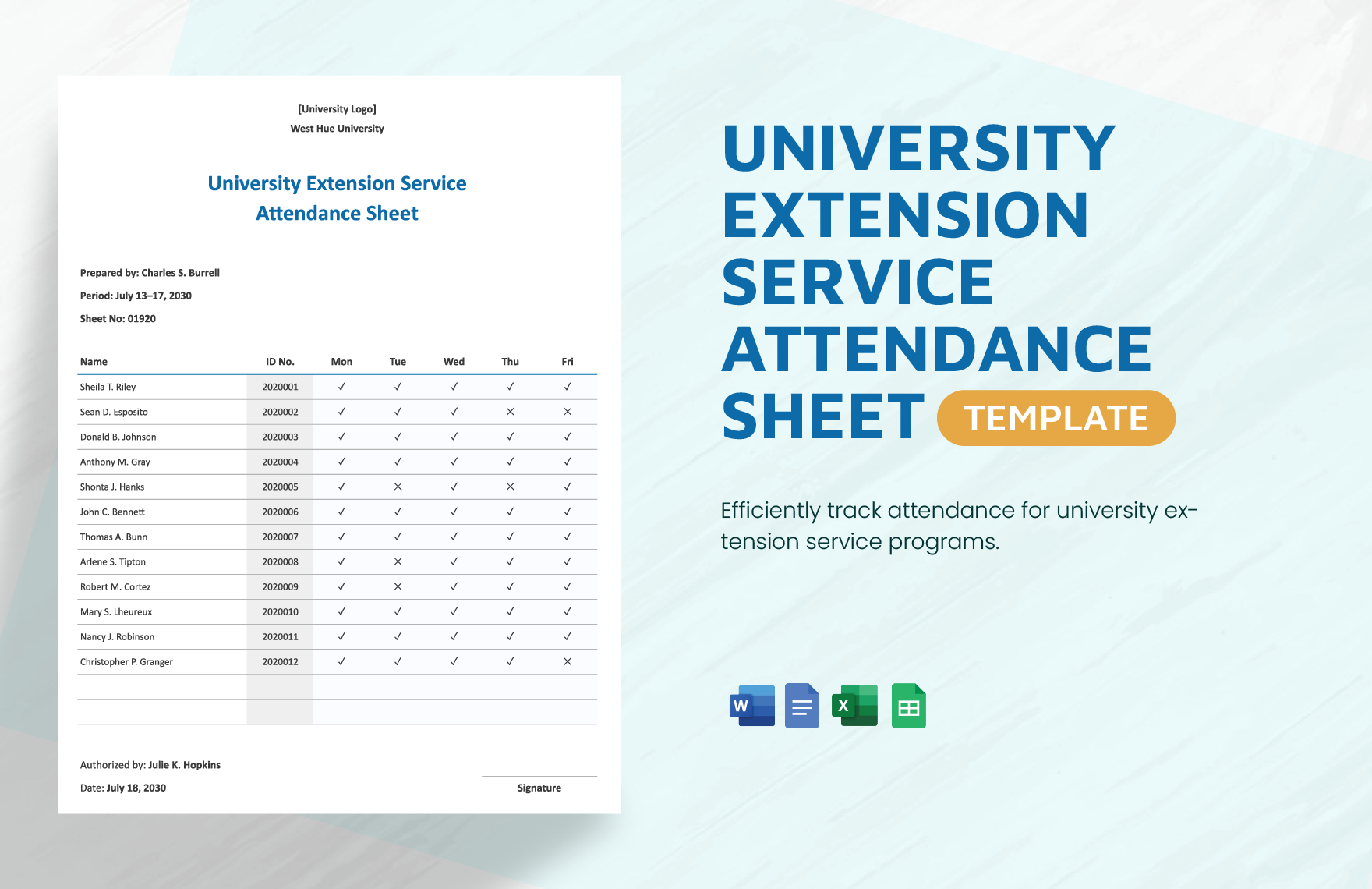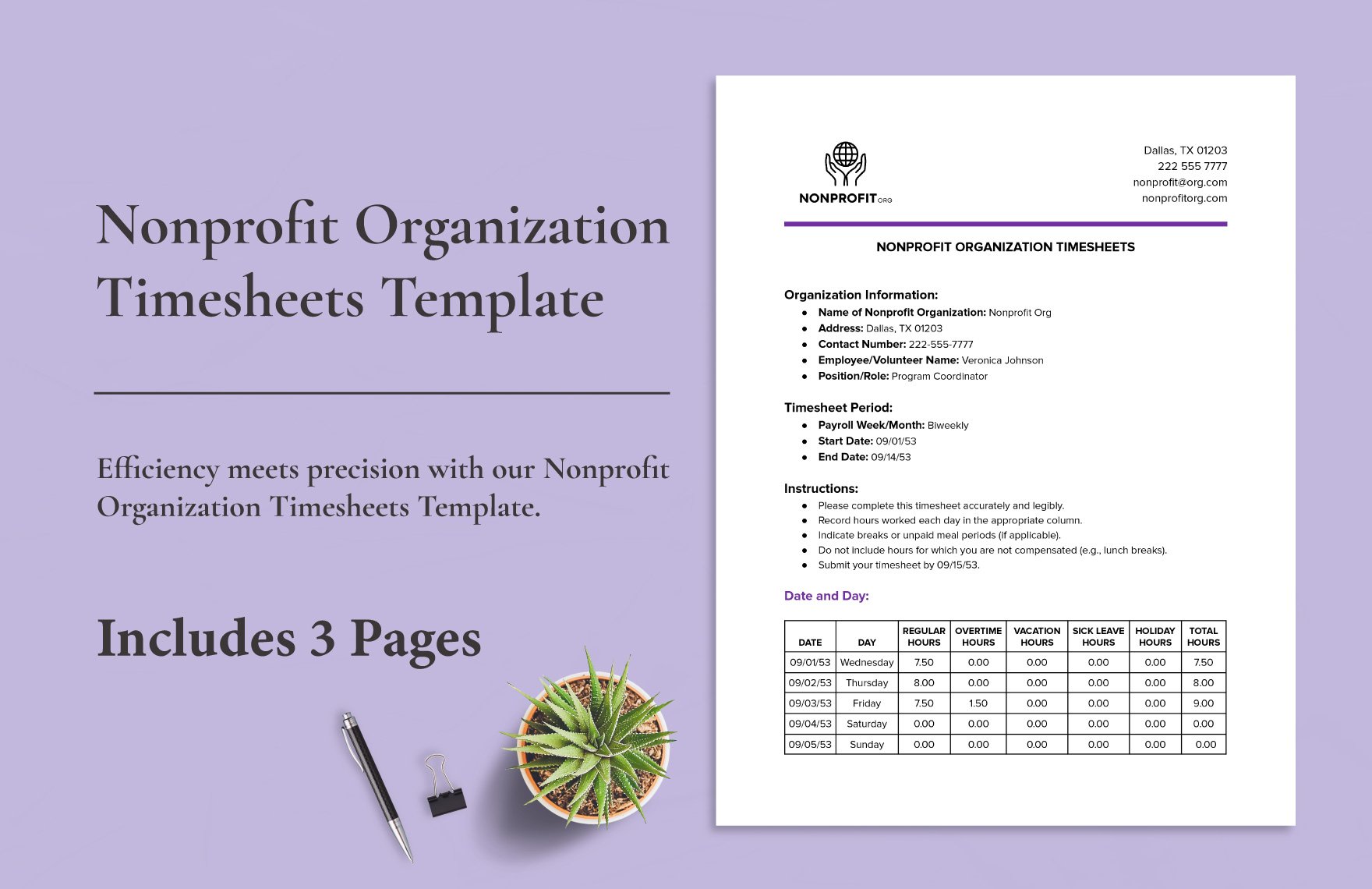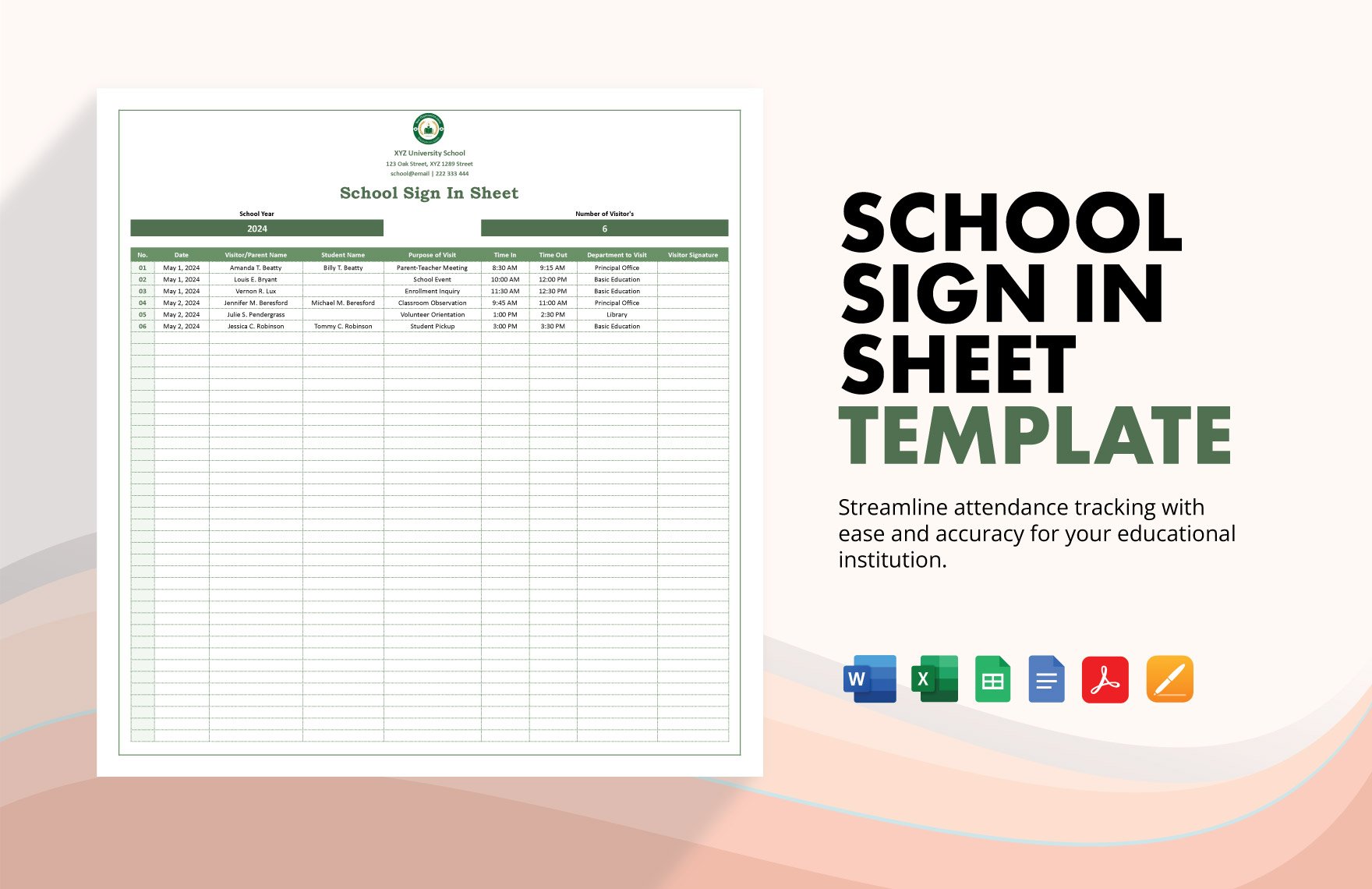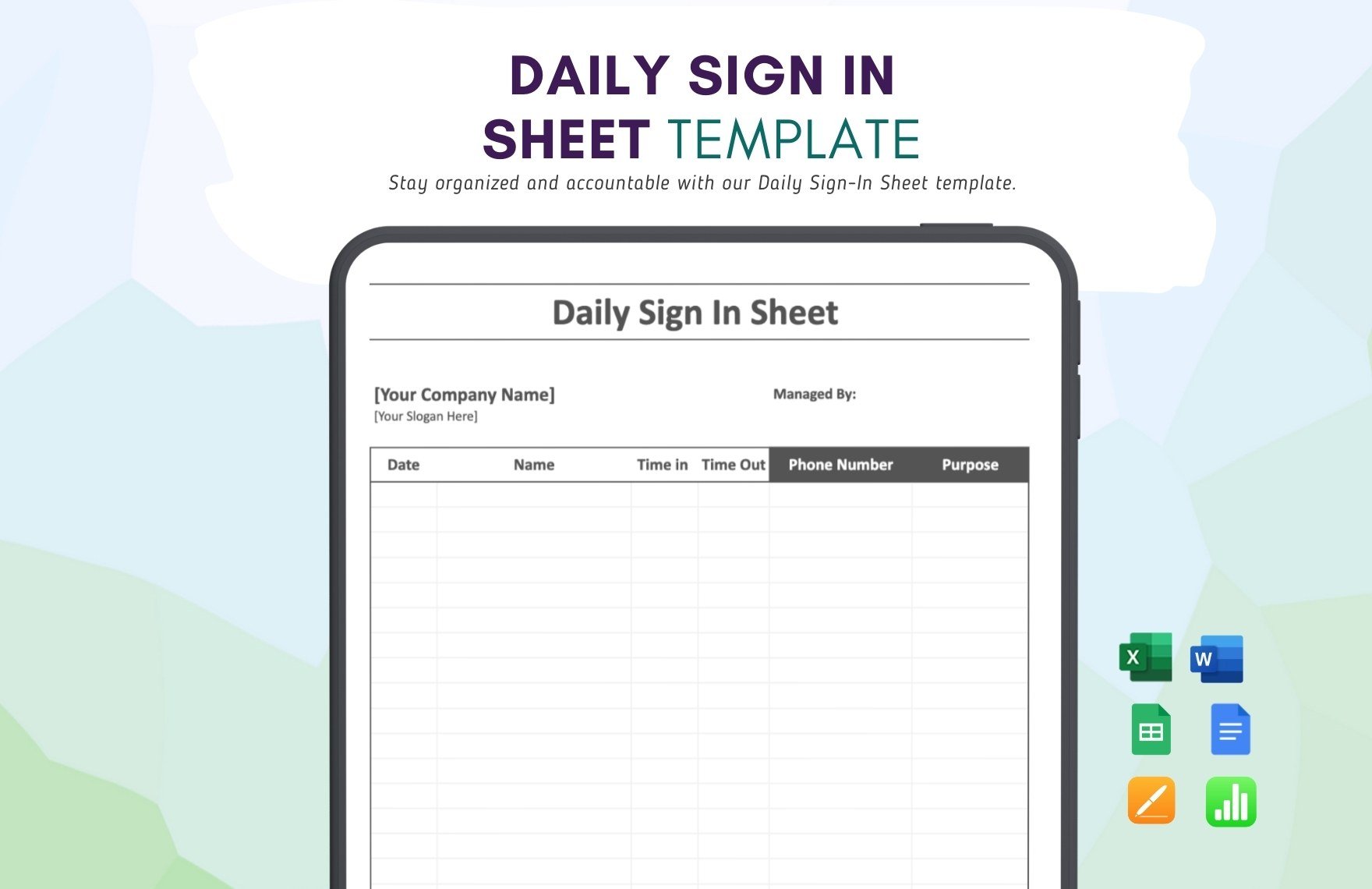No matter how outstanding the performance of an employee is, if he has a tardiness issue, it can still create a negative impact on his overall performance, as well as the operation of the business. That’s how important the attendance of an employee is. Manage your employee’s attendance well with any of these Ready-Made Word Attendance Templates which you can easily download in different versions of Word using any device. These templates are tailored for both business, school, event, and every other purpose. We have a Student Attendance Sheet, Company Attendance Sheet, Employee Attendance Record, and more. Grab one of these ready to use and print free Ready-Made Word Attendance Templates!
What Is an Attendance Sheet?
Whether it's school, work, or organizational meetings, it's important to keep track of the members in attendance. That is the purpose of the attendance sheet. It is a document. usually printed as a sheet, that an assigned person uses to ensure that everyone is on time.
How to Make an Attendance Sheet in Microsoft Word?
School organizations and even businesses have made use of sheets of paper to create an attendance sheet for their meeting. However, since the evolution of computers into more portable platforms such as mobile phones and laptops, attendance sheets have been more commonly used in the digital platform. Microsoft Word is a program that is frequently used, as it is pre-installed in most laptops and is available for download on mobile devices. This article offers tips for creating an attendance sheet with the Microsoft Word program.
1. The Purpose of the Sheet
It's important to know the purpose of your attendance sheet before you make one. The primary purpose is to keep track of the people who come into work, class, or a meeting. But it can also be used to find out which students have joined an extracurricular activity.
2. Format
Attendance sheets usually come in the form of a blank piece of paper with people writing their names when they enter the room or venue. With Microsoft Word, the same thing can be done. You can just list down the names of the people. However, you can also create a table. You have the option to set your sheet to portrait or landscape format. The latter is best used for when you include additional information such as the signature, contact number, and time of attendance. Portrait format is best for simply listing the names of people in attendance.
3. Basic Information
Whether it's an attendance sheet or even timesheet, you will still need to add some information. Your template will need to include some basic information such as the name, the address of the signee, and the name of the company or organization that they are associated with. You will also need to fill the name of their position within the company or organization as well as the name of the supervisor they are under.
4. Time Period
In making your attendance sheet, you need to indicate what time you start filling in the content and when the period ends. This shouldn't just indicate the time but the date, the month, and the year as well.
5. Including Excel
If you're creating an attendance sheet on the spot, then it's best to work with Microsoft Excel as you go. You can use a table on Excel as it adds the total amount of hours each person attended for the duration of the meeting. When you get the total hours, just copy the table and paste it to your Word document.
6. Review
As you finish, make sure you double-check the sheet and the information in it. If you feel you've missed something, you can refer back to the person and clarify on anything you might have mistakenly put in or left out.